Page 1
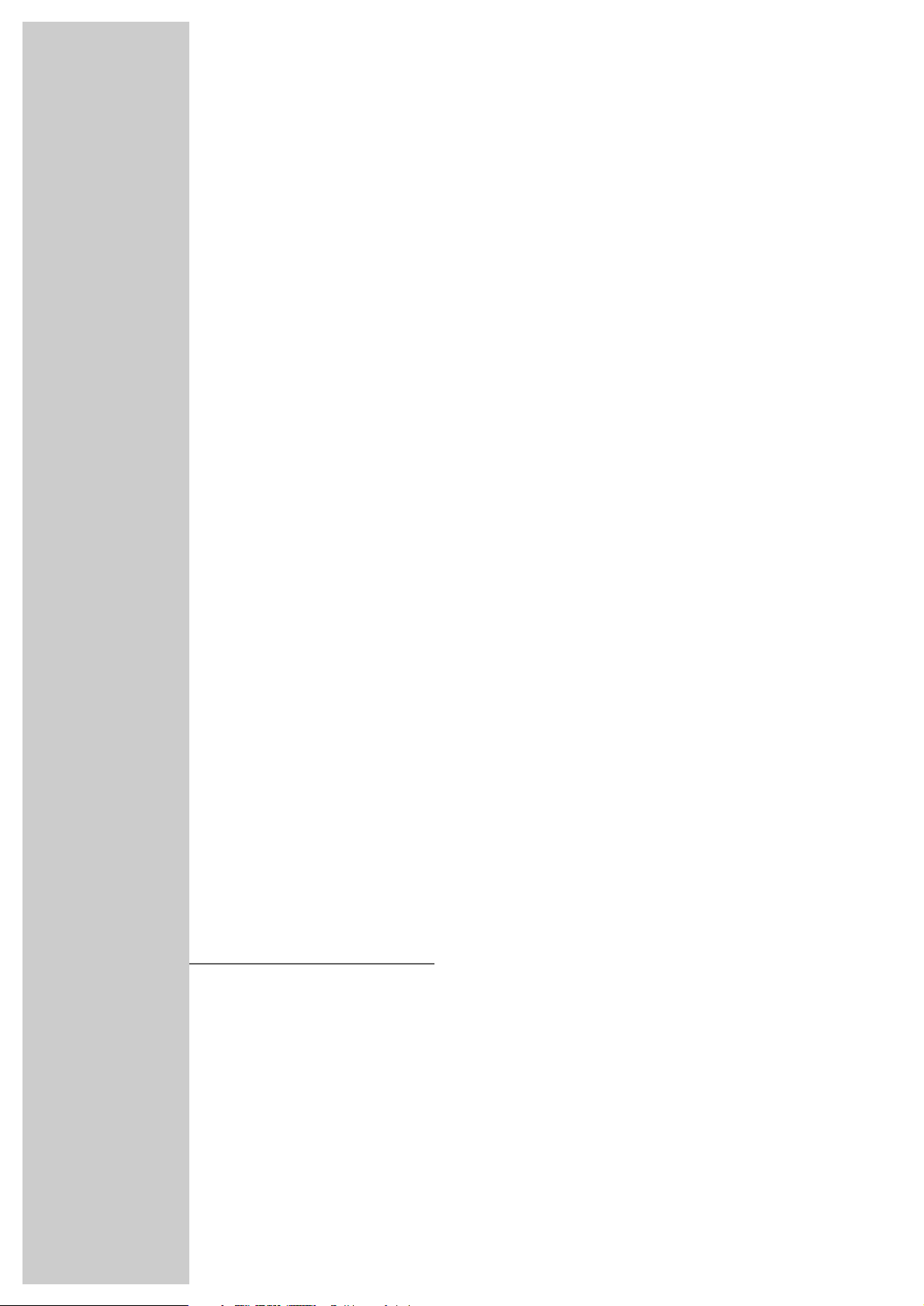
ǵ
TELEVISION STAND
TVS 7215
Page 2
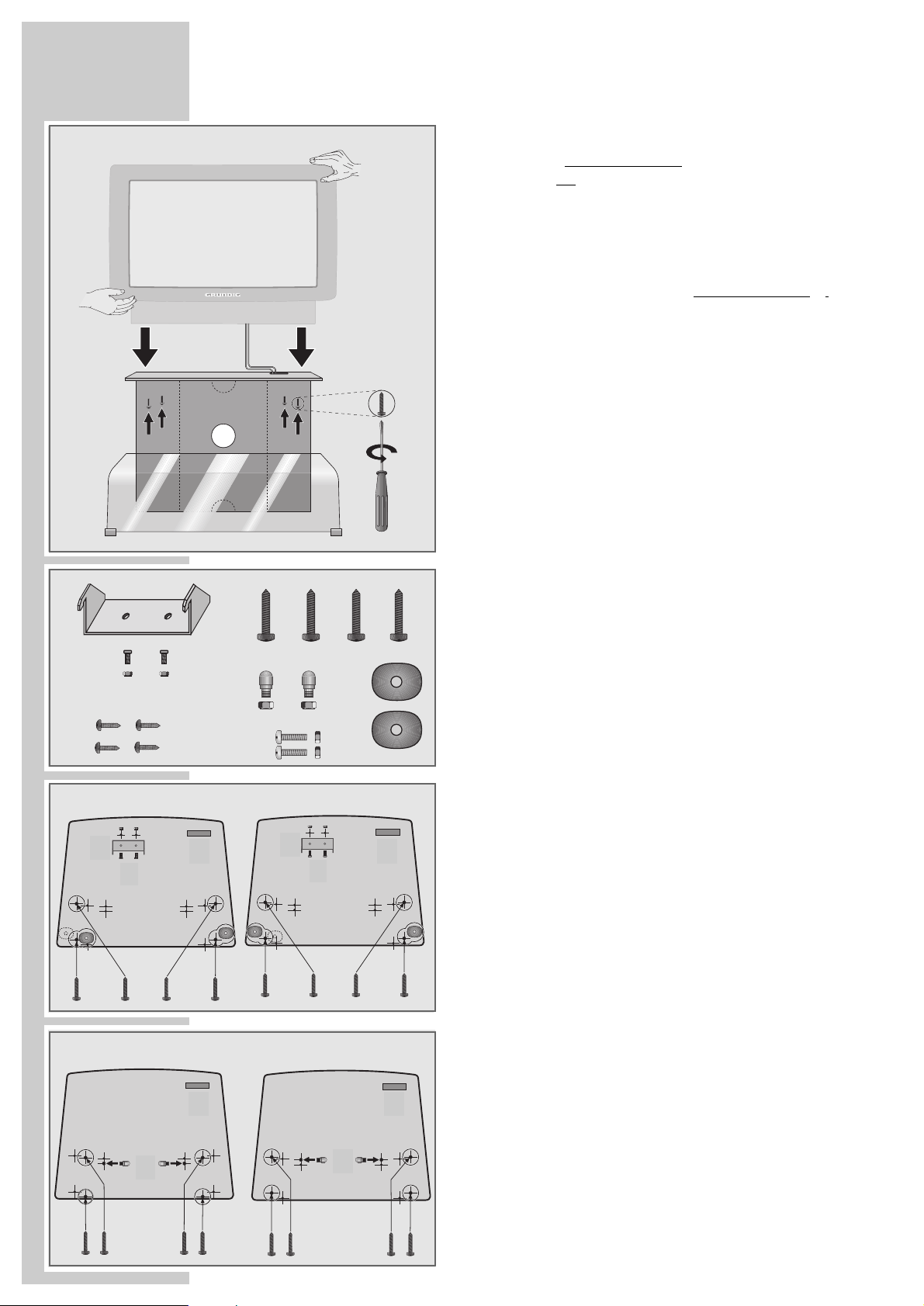
TELEVISION STAND TVS 7215
____________________
C
D
A
B
E
F
Ķ
Achtung!
Dieser Standfuß darf nur verwendet werden, wenn er durch die
Verschraubung fest
mit dem Fernsehgerät verbunden wird. Neue
GRUNDIG-Fernsehgeräte mit moderner Realflat Bildröhre sind konstruktiv bedingt kopflastig und müssen deshalb bei Verwendung als
Tischgerät nach vorne abgestützt werden. Bei allen XENTIA Fernsehgeräten entfällt diese zusätzliche Stütze bei Verwendung als
Standgerät. Beachten Sie bitte während der Standfußmontage diese
Besonderheit, damit das Fernsehgerät nicht nach vor
ne kippt und
herunterfällt.
Beachten Sie die Hinweise dieser Montageanleitung.
1 Standfuß aus der Verpackung nehmen und an den gewünschten
Standort stellen.
2 Die mitgelieferten Montageteile A bis H aus der Verpackung
nehmen.
Vorsicht!
Glasteil des Standfußes bei der Montage vorsichtig behandeln.
Montage für XENTIA 82…/72…/
72 Flat…/70 Flat…
3 Die Kunststoffkappen F (2x) sind zur Fixierung Ihres Fernseh-
geräte gedacht. Die Kunststoffkappen der Länge nach zum
Standfuß ausrichten und mit den Schrauben und Muttern E festschrauben.
Die Anschlusskabel durch den Schacht G oder durch die Rückwandaussparung führen.
Beachten Sie das Montageschema für den jeweiligen
Gerätetyp.
Achtung!
Halten Sie das Fernsehgerät solange fest, bis es sicher verschraubt ist – KIPPGEFAHR.
4 Das XENTIA Fernsehgerät langsam und vorsichtig auf die
Kunststoffkappen F im Standfuß setzen. Den Haltewinkel A in
die zum Lochbild passenden Lüftungsschlitze in der Geräterückwand einhängen und mit den Schrauben und Muttern B festschrauben. Danach das Fernsehgerät mit den Schrauben C von
unten mit dem Standfuß verschrauben.
Die Rückwand des Standfußes – nach Verlegen der Kabel G –
anbringen und mit den Schrauben H (4x) festschrauben.
Montage für ARGANTO 82…/82 Flat…/
70…/72 Flat…
3 Die Fixierbolzen D durch die Bohrungen stecken und mit den
Sechskantmuttern festschrauben
Die Anschlusskabel durch den Schacht oder durch die Rück-
wandaussparung G führen.
Beachten Sie das Montageschema für den jeweiligen
Gerätetyp.
Achtung!
Halten Sie das Fernsehgerät solange fest, bis es sicher verschraubt ist – KIPPGEFAHR.
4 Das ARGANTO Fernsehgerät langsam und vorsichtig auf die
Fixierbolzen D im Standfuß setzen und mit den Schrauben C
von unten mit dem Standfuß verschrauben.
Die Rückwand des Standfußes – nach Verlegen der Kabel G –
anbringen und mit den Schrauben H (4x) festschrauben.
C
G
XENTIA
70/72/
82 FLAT
XENTIA 72
C
F
F
A
B
G
A
B
G
F
F
C
ARGANTO 70/70 FLAT
ARGANTO 80/82 FLAT
G
C
D
G
D
C
H
XENTIA
XENTIA
ARGANTO
ARGANTO
Page 3
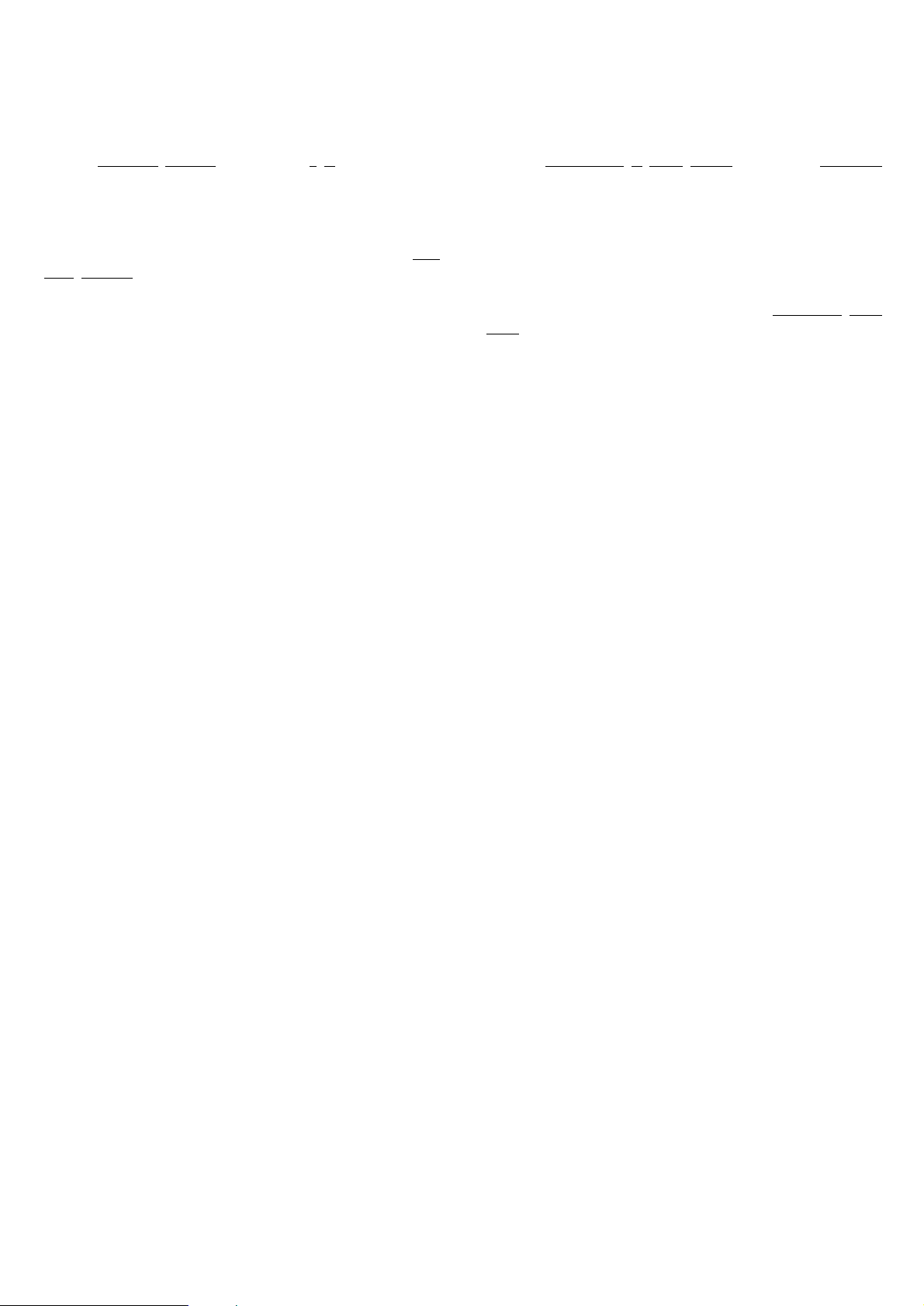
__________________________________________________________________________________________________________________________
ĸ
Attention !
Ce pied doit êtr
e employé uniquement lorsqu’il est solidement
rattaché au téléviseur par le biais du raccord à vis. En raison de
leur structure, les nouveaux téléviseurs GRUNDIG à tube image
Realflat moderne présentent un léger déséquilibre vers l’avant et
doivent donc être stabilisés en avant lorsqu’ils sont utilisés comme
appareils mobiles. Cette stabilisation supplémentaire n’est pas
nécessaire pour les téléviseurs XENTIA lorsque ceux-ci sont utilisés
comme appareils fixes. Veuillez tenir compte de cette particularité
lors du montage du pied afin que le téléviseur ne bascule
pas en
avant et tombe.
Veuillez tenir compte des remarques faites dans ces instructions de
montage.
1 Retirez le pied de son emballage et placez-le à l’endroit sou-
haité.
2 Déballez les pièces livrées et destinées au montage A à H.
Attention !
Lors du montage, manipulez avec précaution la partie en verre
du pied.
Montage de XENTIA 82…/72…/
72 Flat…/70 Flat…
3 Les capuchons en plastique F (2x) servent à fixer votre télévi-
seur. Ajustez les capuchons en plastique dans le sens de la
longueur par rapport au pied, puis fixez-les à l’aide des vis et
des écrous E.
Faites passer les câbles de raccordement par le regard G ou
par l’ouverture arrière.
Respectez le schéma de montage correspondant au
type de téléviseur.
Attention !
Maintenez fermement le téléviseur jusqu’à ce qu’il soit correctement vissé – RISQUE DE BASCULEMENT.
4 Posez le téléviseur XENTIA lentement et avec précaution sur les
capuchons en plastique F du pied. Accrochez l’équerre de
retenue A dans les fentes d’aération correspondant à l’image
de perçage et situées au dos de l’appareil, puis fixez-la à l’aide
des vis et des écrous B. Vissez ensuite fermement le téléviseur
au pied par le bas à l’aide des vis C.
Montez le panneau arrière du pied – après avoir posé le
câble G – et fixez-le à l’aide des vis H (4x).
Montage d’ARGANTO 82…/82 Flat…/
70…/72 Flat…
3 Vissez les boulons de fixation D jusqu’à la butée. Faites passer
les câbles de raccordement par le regard ou par l’ouverture
arrière G.
Respectez le schéma de montage correspondant au
type de téléviseur.
Attention !
Maintenez fermement le téléviseur jusqu’à ce qu’il soit correctement vissé – RISQUE DE BASCULEMENT.
4 Posez le téléviseur ARGANTO lentement et avec précaution sur
les boulons de fixation D du pied puis fixez-le par le bas au
pied à l’aide des vis C.
Montez le panneau arrière du pied – après avoir posé le
câble G – et fixez-le à l’aide des vis H (4x).
ķ
Warning !
This foot should onl
y be used if it is fastened tight to the TV set with
the screw fitting. New GRUNDIG TV sets with modern Real Flat
cathode ray tubes are necessarily top-heavy, and therefore must be
supported at the front when used as a table unit. XENTIA TV sets do
not need this additional support when used as footed units. When
assembling the foot bear this point in mind, so that the TV set does
not tip forwar
d and fall over.
See instructions in the following assembly guide.
1 Take the foot out of the packaging and place in the desired end
position.
2 Remove the delivered assembly components A to H from the
packaging.
Caution:
Take care when handling glass parts of the foot when assembling.
Installing XENTIA 82…/72…/
72 Flat…/70 Flat…
3 The plastic caps F (2x) are designed for fastening your TV set.
Align the plastic caps lengthwise with the foot and screw tightly
with the screws and nuts E.
Guide the connecting cable through the shaft G or guide it
through the rear wall recess.
Note the installation diagram for each type of
appliance.
Warning!
Hold the TV set firmly until it has been securely screwed in –
DANGER OF TIPPING.
4 Place the XENTIA TV set slowly and carefully onto the plastic
caps F in the foot. Hang the support bracket A in the ventilation
openings in the back of the appliance which match the hole diagram and screw tight with the screws and nuts B. Then screw in
the TV set to the foot from underneath with the screws C.
Attach the rear wall of the foot – after laying the cable G – and
screw tightly with the screws H (4x).
Installing ARGANTO 82…/82 Flat…/
70…/72 Flat…
3 Screw in the fixing bolts D to the stop. Guide the connecting
cable through the shaft or through the rear wall recess G.
Note the installation diagram for each type of
appliance.
Warning!
Hold the TV set firmly until it has been securely screwed in –
DANGER OF TIPPING.
4 Place the ARGANTO TV set onto the fixing bolts D in the foot
and screw into the foot from underneath with the screws C.
Attach the rear wall of the foot – after laying the cable G – and
screw tightly with the screws H (4x).
Page 4
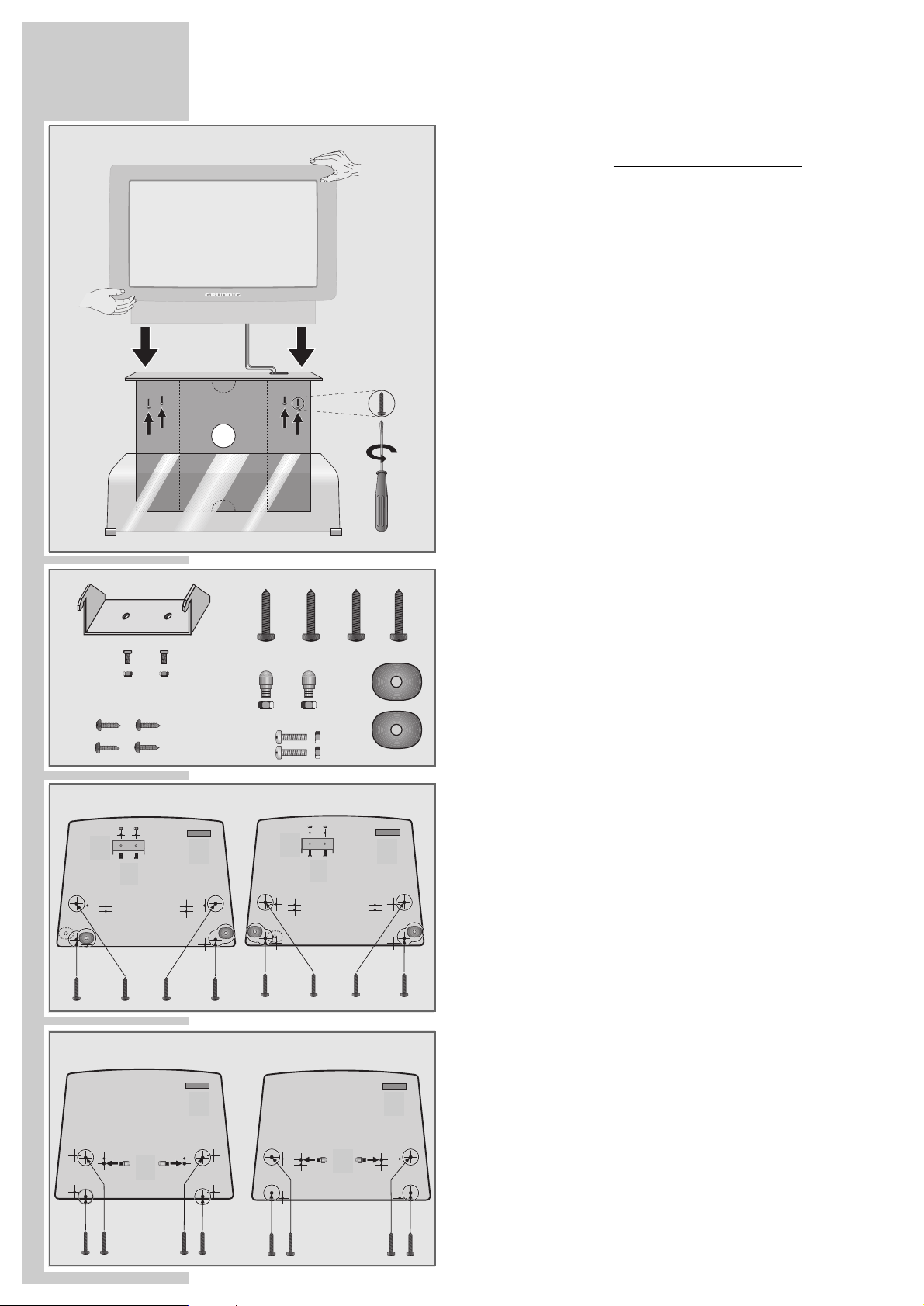
ƴ
Attenzione !
Questa base d’appoggio deve esser
e utilizzata solamente se viene
collegata al televisore mediante un avvitamento fisso
.
I nuovi televisori GRUNDIG con tubi catodici più moderni super
piatti sono costruiti in modo appruato e per questo motivo, se
utilizzati come apparecchi da tavolo, devono essere supportati
sulla parte anteriore. In tutti i televisori XENTIA questo supporto
supplementare non è necessario se questi vengono utilizzati come
apparecchi fissi. Fare attenzione a questa singolarità durante il
montaggio della base di appoggio per impedire che il televisore
non ribalti in avanti
e cada.
Prestare attenzione alle indicazioni di questo montaggio.
1 Estrarre la base di appoggio dall’imballaggio e collocarla nella
posizione desiderata.
2 Estrarre i pezzi in dotazione dall’imballaggio A fino a H.
Attenzione!
Durante il montaggio maneggiare le parti in vetro con attenzione.
Montaggio per XENTIA 82…/72…/
72 Flat…/70 Flat…
3 I cappucci in plastica F (2x) servono per fissare il televisore.
Allineare i cappucci in plastica alla base di appoggio nel senso
della lunghezza e con le viti e i dadi E serrarli.
Far passare il cavo di collegamento attraverso l’apertura G
oppure attraverso la rientranza del pannello posteriore.
Fare attenzione allo schema di montaggio per i
diversi tipi di televisori.
Attenzione!
Sorreggere il televisore finché non è avvitato in modo sicuro –
RISCHIO DI ROVESCIAMENTO.
4 Appoggiare il televisore XENTIA lentamente e con attenzione
sui cappucci di plastica F nella base di appoggio. Attaccare
l’angolare di fissaggio A nella fessura di ventilazione passante
per il foro nel pannello posteriore dell’apparecchio e fissare con
le viti e dadi B. Successivamente avvitare il televisore mediante
le viti C dal di sotto con la base di appoggio.
Applicare il pannello posteriore della base di appoggio – dopo
la posa del cavo G – e serrare con le viti H (4x).
Montaggio per ARGANTO 82…/82
Flat…/70…/72 Flat…
3 Avvitare i perni di fissaggio D fino al punto di arresto. Portare il
cavo di collegamento attraverso l’apertura oppure attraverso la
rientranza del pannello posteriore G.
Prestare attenzione allo schema di montaggio per i
diversi tipi di televisori.
Attenzione!
Sorreggere il televisore finché non è avvitato in modo sicuro –
RISCHIO DI ROVESCIAMENTO.
4 Appoggiare il televisore ARGANTO lentamente e con attenzione
sui perni di fissaggio D nella base di appoggio e avvitarli mediante le viti C dal di sotto con la base di appoggio.
Applicare il pannello posteriore della base di appoggio – dopo
la posa del cavo G – e serrare con le viti H (4x).
TELEVISION STAND TVS 7215
____________________
C
D
A
B
E
F
C
G
XENTIA
70/72/
82 FLAT
XENTIA 72
C
F
F
A
B
G
A
B
G
F
F
C
ARGANTO 70/70 FLAT
ARGANTO 80/82 FLAT
G
C
D
G
D
C
H
XENTIA
XENTIA
ARGANTO
ARGANTO
Page 5

Ņ
Vigtigt !
Denne holder må kun anvendes
, når den forbindes fast
med tv’et via skrueforbindelsen. Nye GRUNDIG-tv’er med moderne
Realflat billedrør er pga. konstruktionen tungest foran, og skal derfor understøttes foran, når de anvendes som bordapparater. Ved
alle XENTIA tv’er bortfalder denne ekstra understøtning, når de
anvendes som gulvapparater. Vær opmærksom på dette under
montagen af holderen, således at tv’et ikke vælter for
over
og falder
ned.
Overhold henvisningerne i denne montagevejledning.
1 Tag holderen ud af emballagen, og stil den på det ønskede sted.
2 Tag de medleverede montagedele A til H ud af emballagen.
Forsigtig!
Holderens glasdel skal behandles forsigtigt ved montagen.
Montage af XENTIA 82…/72…/
72 Flat…/70 Flat…
3 Plastikkapperne F (2x) er beregnet til fastgørelse af tv´et.
Plastikkapperne tilpasses længden i forhold til holderen, og
skrues fast med skruerne og møtrikkerne E.
Tilslutningskablet føres gennem skakten G eller gennem udsparingen på bagpladen.
Følg montageplanen til det pågældende apparat.
Vigtigt!
Hold tv’et fast, indtil det er skruet sikkert fast – FARE FOR
VÆLTNING.
4 Sæt XENTIA tv’et langsomt og forsigtigt på plastikkapperne F i
holderen. Sæt holdevinklen A ind i luftspalterne, der passer til
billedhullet på tv’ets bagplade, og skru den fast med skruerne
og møtrikkerne B. Skru derefter tv’et sammen med holderen fra
neden med skruerne C.
Sæt bagsiden af holderen på – efter lægning af kablet G –, og
skru den fast med skruerne H (4x).
Montage af ARGANTO 82…/82 Flat…/
70…/72 Flat…
3 Skru fastgørelsesskruerne D ind indtil anslag. Tilslutningskablet
føres gennem skakten eller gennem udsparingen på bagpladen G.
Følg montageplanen til det pågældende apparat.
Vigtigt!
Hold tv’et fast, indtil det er skruet sikkert fast – FARE FOR
VÆLTNING.
4 Sæt ARGANTO tv’et langsomt og forsigtigt på fastgørelses-
skruerne D i holderen, og skru det sammen med holderen med
skruerne C fra neden.
Sæt bagsiden af holderen på – efter lægning af kablet G –, og
skru den fast med skruerne H (4x).
ń
Attentie !
Deze voet ma
g uitsluitend gebruikt worden als de voet door middel
van de schroefverbinding stevi
g met het televisietoestel verbonden
wordt. Nieuwe GRUNDIG-televisietoestellen met moderne realflatbeeldbuis zijn door hun constructie topzwaar en dienen daarom bij
plaatsing op een tafel o.i.d. aan de voorkant gesteund te worden.
Bij alle XENTIA-televisietoestellen vervalt deze extra steun bij toepassing als staand toestel. Houd bij de montage van de voet rekening met deze bijzonderheid; pas op dat het televisietoestel niet
naar voren kiept
en omvalt.
Volg de aanwijzingen in deze montage-instructies op.
1 Voet uit de verpakking halen en op de gewenste plek neer-
zetten.
2 De meegeleverde losse onderdelen A t/m H uit de verpakking
halen.
Pas op!
Het glazen deel van de voet bij de montage voorzichtig behandelen.
Montage voor XENTIA 82…/72…/
72 Flat…/70 Flat…
3 De kunststofdoppen F (2x) zijn bedoeld ter fixatie van uw televi-
sietoestel. De kunststofdoppen in lengterichting op de voet
afstellen en met de bouten en moeren E vastschroeven.
De aansluitkabels door de doorvoeropening G of door de uitsparing in de achterwand laten lopen.
Neem het montageschema voor het desbetreffende
toesteltype in acht.
Attentie!
Het televisietoestel zo lang vasthouden totdat het toestel goed
vastgeschroefd is – GEVAAR VOOR KANTELEN.
4 Het XENTIA televisietoestel langzaam en voorzichtig op de
kunststofdoppen F in de voet zetten. De steunhoek A in de passende ventilatiesleuven aan de achterkant van het toestel haken
en met de bouten en moeren B vastschroeven. Vervolgens het
televisietoestel met de moeren C vanaf de onderkant vastschroeven aan de voet.
Het achterpaneel van de voet – na het leggen van de kabels G –
aanbrengen en met de bouten H (4x) vastschroeven.
Montage voor ARGANTO 82…/82 Flat…/
70…/72 Flat…
3 De bevestigingsbout D tot de aanslag vastschroeven. De aan-
sluitkabels door de doorvoeropening of de uitsparing in de
achterwand G laten lopen.
Neem het montageschema voorr het desbetreffende
toesteltype in acht.
Attentie!
Het televisietoestel zo lang vasthouden totdat het toestel goed
vastgeschroefd is – GEVAAR VOOR KANTELEN.
4 Het ARGANTO televisietoestel langzaam en voorzichtig op de
bevestigingsbouten D in de voet plaatsen en met de bouten C
vanaf de onderkant vastschroeven aan de voet.
Het achterpaneel van de voet – na het leggen van de kabels G –
aanbrengen en met de bouten H (4x) vastschroeven.
__________________________________________________________________________________________________________________________
Page 6

Ƒ
Viktig !
Foten må kun tas i br
uk når den er ordentlig fastmontert til TVapparatet. Nye GRUNDIG TV-apparater med et moderne superflatt
bilderør har et høyt tyngdepunkt og må derfor støttes opp foran
dersom de plasseres direkte på et bord. Denne ekstrastøtten er ikke
nødvendig på XENTIA TV-apparater med påmontert fot. Vær oppmersom på det høye tyngdepunktet ved montering av foten, slik at
TV-apparatet ikke vi
pper for
over og faller ned.
Ta hensyn til henvisningene i denne montasjeveiledningen.
1 Ta foten ut av forpakningen og plasser den på ønsket plass.
2 Ta de velagte montasjedelene A til H ut av forpakningen.
Forsiktig!
Håndter fotens glassdel med største forsiktighet under monteringen.
Montasje for XENTIA 82…/72…/
72 Flat…/70 Flat…
3 Plastkappene F (2 x) brukes for å feste TV-apparat ditt på foten.
Hold plastkappene parallelt med foten og skru dem fast med
skruene og mutrene E.
Trekk tilkoplingskabelen gjennom sjakten G eller gjennom
åpningen i bakveggen.
Pass på å bruke det montasjeskjemaet som hører
til apparatet.
Viktig!
Hold TV-apparatet fast helt til det er sikkert montert –
VELTEFARE.
4 Plasser XENTIA TV-apparatet langsomt og forsiktig på plast-
kappene F i foten. Heng holdevinkel A inn i tilsvarende ventilasjonshull på apparatets bakvegg og skru den fast med skruene
og mutrene B. Skru så TV-apparatet fast til foten fra undersiden
med skruene C.
Monter fotens bakvegg – etter at kabelen er montert G – og
skru den fast med skruene H (4x).
Montasje for ARGANTO 82…/82 Flat…/
70…/72 Flat…
3 Skru fikseringsboltene D helt inn til stopp. Trekk tilkoplingskabelen
gjennom sjakten eller gjennom åpningen på bakveggen G.
Pass på å bruke det montasjeskjemaet som hører
til apparatet.
Viktig!
Hold TV-apparatet fast helt til det er sikkert montert –
VELTEFARE.
4 Plasser TV-apparatet ARGANTO langsomt og forsiktig på fikse-
ringsboltene D i foten og skru det fast til foten fra undersiden
med skruene C.
Monter fotens bakvegg – etter at kabelen er montert G – og
skru den fast med skruene H (4x).
TELEVISION STAND TVS 7215
____________________
C
D
A
B
E
F
C
G
XENTIA
70/72/
82 FLAT
XENTIA 72
C
F
F
A
B
G
A
B
G
F
F
C
ARGANTO 70/70 FLAT
ARGANTO 80/82 FLAT
G
C
D
G
D
C
H
XENTIA
XENTIA
ARGANTO
ARGANTO
Page 7

,
Huomio !
Jalustaa saa kä
yttää vain niin, että se kiinnitetään ruuveilla kiinteä-
sti
televisioon. Uudet Realflat-kuvaputkella varustetut GRUNDIGtelevisiot ovat rakenteensa vuoksi painavampia etuosasta. Kun ne
sijoitetaan pöydälle, niiden etuosa on tuettava. Kun XENTIA-televisiot sijoitetaan paikalleen ilman pöytää, niissä ei tarvita tukea. Ota
nämä seikat huomioon jalustaa asentaessasi, jotta televisio ei kalli
-
stu eteenpäin ja putoa.
Noudata näitä asennusohjeita.
1 Ota jalusta pakkauksesta ja aseta se valitsemaasi sijoitus-
paikkaan.
2 Ota toimitukseen kuuluvat asennusosat A - H pakkauksesta.
Varo!
Käsittele jalustan lasiosaa varovasti asennuksen aikana.
XENTIA 82…/72…/72 Flat…/
70 Flat… -vastaanottimien asennus
3 Muovisuojukset F (2x) on tarkoitettu television kiinnitykseen.
Muovisuojukset suunnataan pituussuunnassa jalustaa kohden ja
kiinnitetään ruuveilla ja muttereilla E.
Vie liitosjohdot kuilun G tai takaseinän aukon läpi.
Ota television asennuskaavio huomioon.
Huomio!
Pidä televisiosta kiinni, kunnes se varmasti kiinnitetty –
MUUTEN SE VOI PUDOTA.
4 Aseta XENTIA-televisio hitaasti ja varovasti jalustan muovisiin
kiinnityskappaleisiin F. Ripusta kulmakappale A laitteen takaseinässä olevaan, jalustan reikämuotoon sopivaan ilmastointivaukkoon ja kiinnitä se ruuveilla ja muttereilla B. Kiinnitä televisio sen jälkeen alakautta jalustaan ruuveilla C.
Jalustan takaosa – kaapelin G asentamisen jälkeen – asennetaan paikalleen ja kiinnitetään ruuveilla H (4x).
ARGANTO 82…/82 Flat…/
70…/72 Flat… -vastaanottimien asennus
3 Kierrä kiinnityspultit D vasteeseen saakka paikalleen. Vie liitos-
johdot kuilun tai takaseinän aukon G kautta.
Ota television asennuskaavio huomioon.
Huomio!
Pidä televisiosta kiinni, kunnes se varmasti kiinnitetty –
MUUTEN SE VOI PUDOTA.
4 Aseta ARGANTO-televisio hitaasti ja varovasti jalustan kiinnitys-
pultteihin D ja kiinnitä se C alakautta ruuveilla jalustaan.
Jalustan takaosa – kaapelin G asentamisen jälkeen – asenne-
taan paikalleen ja kiinnitetään ruuveilla H (4x).
ɾ
Observera !
Detta stativ får endast användas
om det skruvas fast ordentligt i
TV:n. Nya GRUNDIG TV-apparater med moderna Realflat bildrör
är av konstruktionsskäl framtunga. Om en sådan TV
används som bordsapparat måste den stöttas framtill. Detta gäller
inte för XENTIA TV-apparater som står på golvet utan stativ.
Det finns risk för att TV:n ti
ppar framåt under monteringen på sta-
tivet!
Beakta anvisningarna i denna montageinstruktion.
1 Packa upp stativet ur förpackningen och ställ det på önskad
plats.
2 Ta ut medföljande montagetillbehör A till H ur förpackningen.
Akta!
Stativets glasdel är ömtålig.
Montering av XENTIA 82…/72…/
72 Flat…/70 Flat…
3 Skruvbrickorna av plast F (2 st.) används för att TV-apparaten
ska stå stadigt på stativet. Montera skruvbrickorna med skruvarna och muttrarna E.
Dra anslutningskabeln genom skaktet G eller genom öppningen
på baksidan.
Beakta montageinstruktionerna för resp. apparat.
Varning!
Släpp inte taget om TV:n förrän den är fastskruvad – RISK FÖR
VÄLTNING.
4 Ställ långsamt och försiktigt XENTIA TV:n på skruvbrickorna
av plast F på stativet. Montera hållaren A i de av ventilationsslitsarna på apparatens baksida som passar hålbilden och
skruva fast den med skruvarna och muttrarna B. Skruva sedan
fast TV:n underifrån i stativet C.
Dra kabeln G och skruva sedan fast stativets baksida med skruvarna H (4 st.).
Montering av ARGANTO 82…/82 Flat…/
70…/72 Flat…
3 Skruva in fixeringsbultarna D till anslag. Dra anslutningskabeln
genom schaktet eller öppningen på baksidan G.
Beakta montageinstruktionerna för resp. apparat.
Varning!
Släpp inte taget om TV:n förrän den är fastskruvad – RISK FÖR
VÄLTNING.
4 Ställ långsamt och försiktigt ARGANTO TV:n på fixeringsbul-
tarna D på stativet och skruva fast det i stativet underifrån med
skruvarna C.
Dra kabeln G och skruva sedan fast stativets baksida med skruvarna H (4 st.).
__________________________________________________________________________________________________________________________
Page 8

į
Atención!
Este soporte de pie sólo debe usarse
si se fija al televisor mediante
uniones roscadas. Debido a la forma estructural de los nuevos televisores de GRUNDIG con pantalla moderna Realflat, el peso principal se encuentra en la parte delantera. Por ello, si se utilizan como
aparatos de sobremesa deben fijarse por la parte frontal. Cuando
los televisores XENTIA tienen su propio soporte, esta medida adicional no es necesaria. Tenga en cuenta esta peculiaridad durante
el montaje del soporte para que el televisor no vuel
que
y caiga
hacia delante.
Observe las indicaciones de estas instrucciones de montaje.
1 Extraiga el soporte de pie del envoltorio y colóquelo en el lugar
deseado.
2 Saque las piezas de montaje suministradas A hasta H del
envoltorio.
Precaución:
Trate con cuidado la pieza de cristal del soporte de pie durante
el montaje.
Montaje de XENTIA 82…/72…/
72 Flat…/70 Flat…
3 Las dos tapas de plástico F sirven para fijar su televisor. Ajuste
las tapas de plástico a lo largo en el soporte de pie y atorníllelas
con los tornillos y tuercas E.
Pase el cable de conexión por el hueco G o por el hueco de la
pared trasera.
Observe el esquema de montaje para cada tipo de
aparato en concreto.
Atención!
Sujete firmemente el televisor hasta que esté atornillado –
PELIGRO DE VUELCO.
4 Coloque el televisor XENTIA sobre las tapas de plástico F del
soporte de pie con cuidado y lentamente. Enganche el soporte
angular de sujeción A en la ranura de ventilación de la pared
trasera del aparato, adecuada para el calibre del agujero, y
atorníllelo con los tornillos y tuercas B. A continuación atornille
por abajo el televisor al soporte de pie con los tornillos C.
Coloque el panel posterior del soporte de pie -una vez tendido
el cable G – y atorníllelo con los tornillos H (4x).
Montaje de ARGANTO 82…/82 Flat…/
70…/72 Flat…
3 Apriete los pernos de fijación D al máximo. Pase el cable de
conexión por el hueco o por el hueco del panel posterior G.
Observe el esquema de montaje para cada tipo de
aparato en concreto.
Atención!
Sujete firmemente el televisor hasta que esté atornillado –
PELIGRO DE VUELCO.
4 Coloque el televisor ARGANTO sobre los pernos de fijación D
del soporte de pie con cuidado y lentamente. A continuación
atornille el televisor al soporte de pie con los tornillos C de
abajo.
Coloque el panel posterior del soporte de pie -una vez tendido
el cable G – y atorníllelo con los tornillos H (4x).
TELEVISION STAND TVS 7215
____________________
C
D
A
B
E
F
C
G
XENTIA
70/72/
82 FLAT
XENTIA 72
C
F
F
A
B
G
A
B
G
F
F
C
ARGANTO 70/70 FLAT
ARGANTO 80/82 FLAT
G
C
D
G
D
C
H
XENTIA
XENTIA
ARGANTO
ARGANTO
Page 9

ł
Atenção !
Este pé de suportesó deve ser utilizado
se for bem fixado com parafusos ao televisor. Os novos televisores GRUNDIG com modernos
tubos catódicos Realflat são de construção pesada na parte da
cabeça. Por isso, se forem utilizados como aparelhos de mesa, têm
de ser apoiados à frente. Os televisores XENTIA não requerem este
apoio adicional se forem utilizados como aparelhos de pé. Durante
a montagem do pé de suporte, observe esta particularidade para
evitar que o televisor se incline
para a fr
ente e acabe por cair.
Observe as indicações deste manual de montagem.
1 Retire o pé de suporte da embalagem e coloque-o no local pre-
tendido.
2 Retire da embalagem as peças fornecidas para a montagem A
até H.
Cuidado!
Ao montar, manusear a peça de vidro do pé de suporte com cuidado.
Montagem do XENTIA 82…/72…/
72 Flat…/70 Flat…
3 As capas de plástico F (2x) servem para fixar o televisor.
Alinhe as capas de plástico no comprimento do pé de suporte e
fixe-as com os parafusos e as porcas E.
Passar o cabo de ligação pela caixa G ou pelo furo do painel
de trás.
Observe o esquema de montagem de cada tipo de
aparelho.
Atenção!
Segure o televisor até este estar bem fixado com os parafusos –
PERIGO DE QUEDA.
4 Colocar o televisor XENTIA lenta e cuidadosamente nas capas
de plástico F do pé de suporte. Colocar o ângulo de suporte A
nos furos correspondentes aos de ventilação no painel de trás
do televisor e fixá-lo com parafusos e porcas B. A seguir,
aparafusar o televisor por baixo ao pé de suporte com os parafusos C.
Depois de instalar os cabos, G, monte o painel traseiro do pé
de apoio e fixe-o com os parafusos H (4x).
Montagem do ARGANTO 82…/82 Flat…/
70…/72 Flat…
3 Aparafusar as cavilhas de fixação D completamente. Passar o
cabo de ligação pela caixa ou pelo furo do painel de trás G.
Observe o esquema de montagem de cada tipo de
aparelho.
Atenção!
Segure o televisor até este estar bem fixado com os parafusos –
PERIGO DE QUEDA.
4 Colocar o televisor ARGANTO lenta e cuidadosamente nas
cavilhas de fixação D do pé de suporte e aparafusá-lo ao pé
de suporte por baixo com os parafusos C.
Depois de instalar os cabos, G, monte o painel traseiro do pé
de apoio e fixe-o com os parafusos H (4x).
__________________________________________________________________________________________________________________________
Page 10

Ķ
Wichtiger Hinweis:
• Stellen Sie den Standfuß auf eine ebene Fläche.
• Glas ist zerbrechlich.
Lassen Sie keine Gegenstände auf das Glasteil
fallen.
Beim Bruch des Glasteils kann das Fernsehgerät
vom Standfuß fallen.
Vorsicht! - Verletzungsgefahr
ķ
Important note:
• Place the foot on a flat surface.
• Glas may break.
Do not allow any objects to fall onto the glass
part.
If the glass part breaks, the TV set may drop from
the foot.
Caution – Danger of injury!
ĸ
Remarque importante :
•
Réglez le pied sur une surface plane.
•
Le verre est fragile.
Ne faites pas tomber d’objets sur la partie en
verre.
Le téléviseur peut tomber du pied si la partie en
verre se brise.
Attention : – Danger de blessure
ƴ
Indicazione importante:
•
Posizionare la base di appoggio su una super-
ficie piana.
•
Il vetro è fragile.
Attenzione a non lasciar cadere oggetti sulla
parte in vetro.
In caso di rottura del vetro il televisore può ca-
dere dalla base di appoggio.
Attenzione! – Rischio di ferirsi
ń
Belangrijke aanwijzing
•
De voet op een vlakke ondergrond plaatsen.
• Glas is breekbaar.
Geen voorwerpen op het glazen deel laten
vallen.
Als het glazen deel gebroken is, kan het tele-
visietoestel van de voet vallen.
Pas op! – Gevaar voor verwondingen
į
Indicación importante:
• Coloque el soporte de pie sobre una superficie
plana.
• El cristal se rompe facilmente.
No deje caer ningún objeto sobre la pieza de
cristal.
En caso de rotura de la pieza de cristal, el tele-
visor se puede caer del soporte de pie.
Precaución: – Peligro de lesiones
ł
Informação importante!
•
Coloque o pé de suporte sobre uma superfície
plana.• O vidro é frágil. Não deixe cair nenhuns
objectos na parte de vidro.
Se a parte de vidro se partir, o televisor pode
cair do pé de suporte.
Cuidado! – Perigo de lesões
Ƒ
Viktig merknad!
• Sett foten på et flatt underlag.
• Glasset kan knuses.
Ingen gjenstander må falle ned på glasset.
Hvis glassdelen knuses, kan TV-apparatet falle
ned fra foten.
Forsiktig! - Fare for å skade seg
ɾ
Viktig information:
• Ställ stativet på ett jämnt underlag.
• Glas är ömtåligt.
Se till att inga föremål tappas på glasdelen.
Om glaset går sönder kan TV-apparaten falla
ner från stativet.
Varning! – Skaderisk
,
Tärkeä ohje!
•
Aseta jalusta tasaisella alustalle.
• Lasi voi särkyä.
Älä pudota lasinosan päälle mitään esineitä.
Lasiosan särkyessä televisiovoi pudota jalustalta.
Varo! – Loukkaantumisvaara
Ņ
Vigtig henvisning!
•
Stil holderfoden på en plan flade.
• Glasset kan gå i stykker.
Lad ikke genstande falde ned på glasdelen.
Hvis glasdelen går i stykker, kan tv’et falde ned
fra holderfoden.
Forsigtig! – Fare for at komme til skade
ǵ
TVS 7215
Page 11

STANDFUSS TVS 7215
Achtung!
Ķ
Dieser Standfuß darf nur verwendet werden, wenn er
durch die Verschraubung fest mit dem Fernsehgerät
verbunden wird.
Warning !
ķ
This foot should onl
set with the screw fitting.
Attention !
ĸ
Ce pied doit être employé uniquement lorsqu’il est
solidement rattaché au téléviseur par le biais du raccord à
vis.
y be used if it is fastened tight to the TV
Attentie !
ń
Deze voet mag uitsluitend gebruikt worden als de voet
door middel van de schroefverbinding stevig met het
televisietoestel verbonden wordt.
Vigtigt !
Ņ
Denne holder må kun anvendes, når den forbindes fast
med tv’et via skrueforbindelsen.
Viktig !
Ƒ
Foten må kun tas i bruk når den er ordentlig fastmontert til
TV-apparatet.
Observera !
ɾ
Detta stativ får endast användas om det skruvas fast
ordentligt i TV:n.
Huomio !
,
Jalustaa saa käyttää vain niin, että se kiinnitetään ruuveilla
kiinteästi televisioon.
Atención!
į
Este soporte de pie sólo debe usarse si se fija al televisor
mediante uniones roscadas.
Attenzione !
ƴ
Questa base d’appoggio deve essere utilizzata solamente
se viene collegata al televisore mediante un avvitamento
fisso.
Atenção !
ł
Este pé de suportesó deve ser utilizado
com parafusos ao televisor.
se for bem fixado
Page 12

Grundig AG • Beuthener Str. 41 • D-90471 Nürnberg • http://www.grundig.com
29120-312.0101
