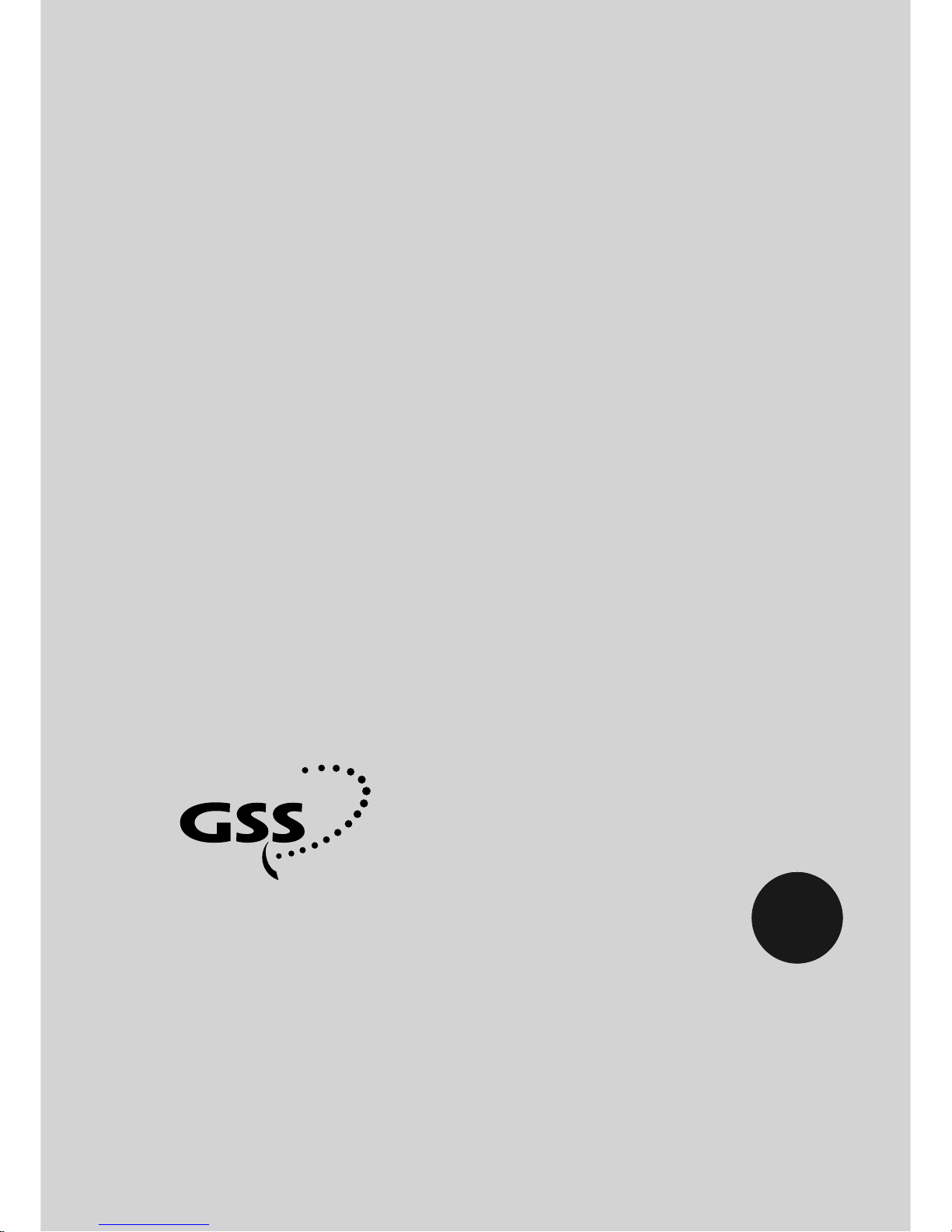
PROFESSIONAL
SATELLITE CASSETTE ANALOGUE PAL
PSAP 1000
PSAP 3000
PSAP 4000
PSAP 5000
PR FESSIONAL
Grundig SAT Systems
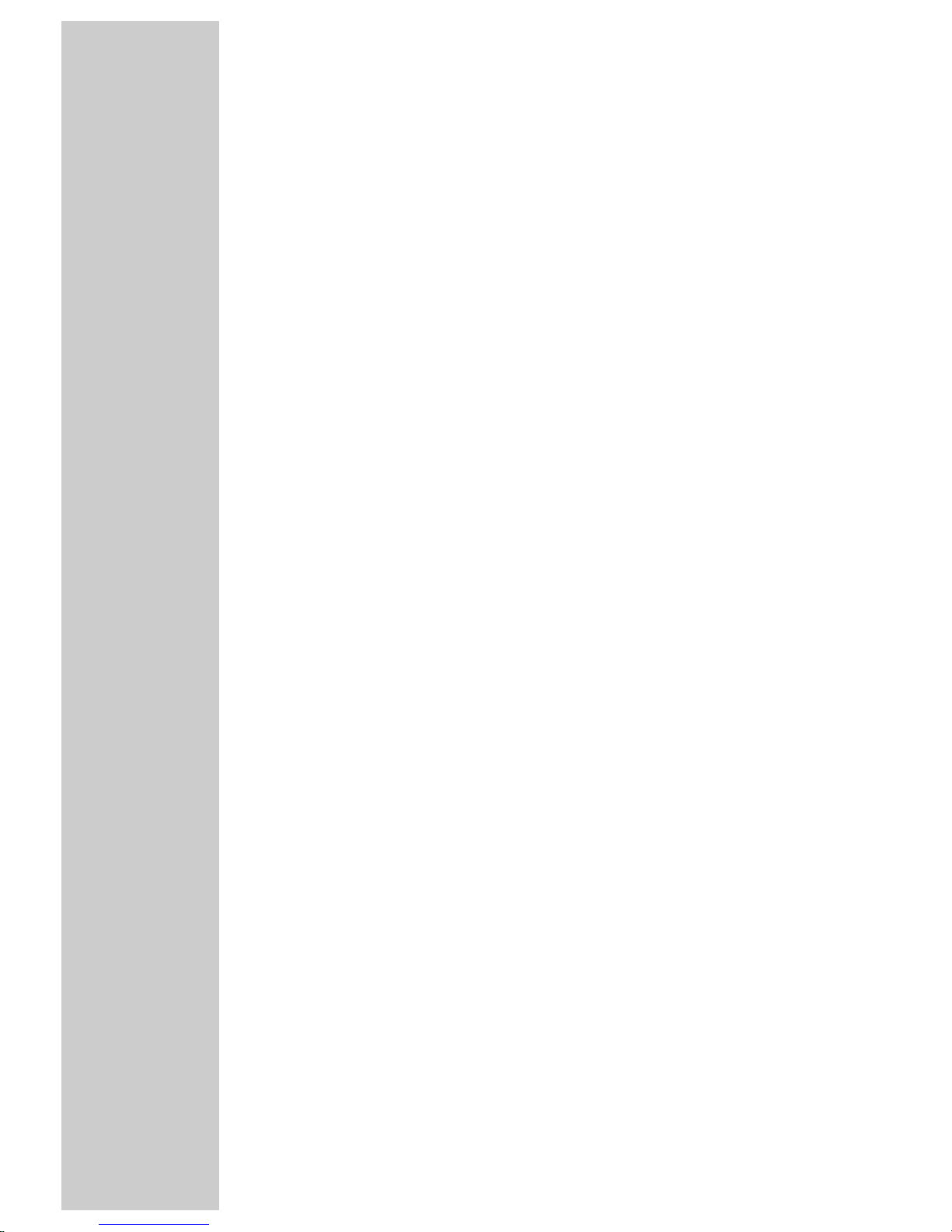
2
CONTENTS
________________________________________________________________________
3 General
Scope of delivery
Technical data
The SAT TV receiver modulators PSAP 1000, PSAP 3000, PSAP 4000 and PSAP 5000
5 Installation, Connecting
Installing modulators into the Headend station
6 The Menu Guide
The menu guide at a glance
8 Settings
Programming the modulator
Selecting the modulator (Box no.) and channel line A or B
Selecting the output channel
Adjusting the frequency offset (Fine tuning)
Selecting the input frequency
Switching the modulator off
Selecting the IF bandwidth
Selecting the audio mode and audio frequency
Adjusting the volume level
Saving all settings
Adjusting the output level of Line A to Line B
12 Important Information
The VPS code
Particularities of the »AUDIO« menu
13 Accessories
The decoder interface DNS UNIVERSAL
Installing the decoder interface into the receiver modulator
17 Blanking
Blanking the picture signal
18 C-Band Reception
Service
(at the end of this user manual)
Channel/frequency tables
2
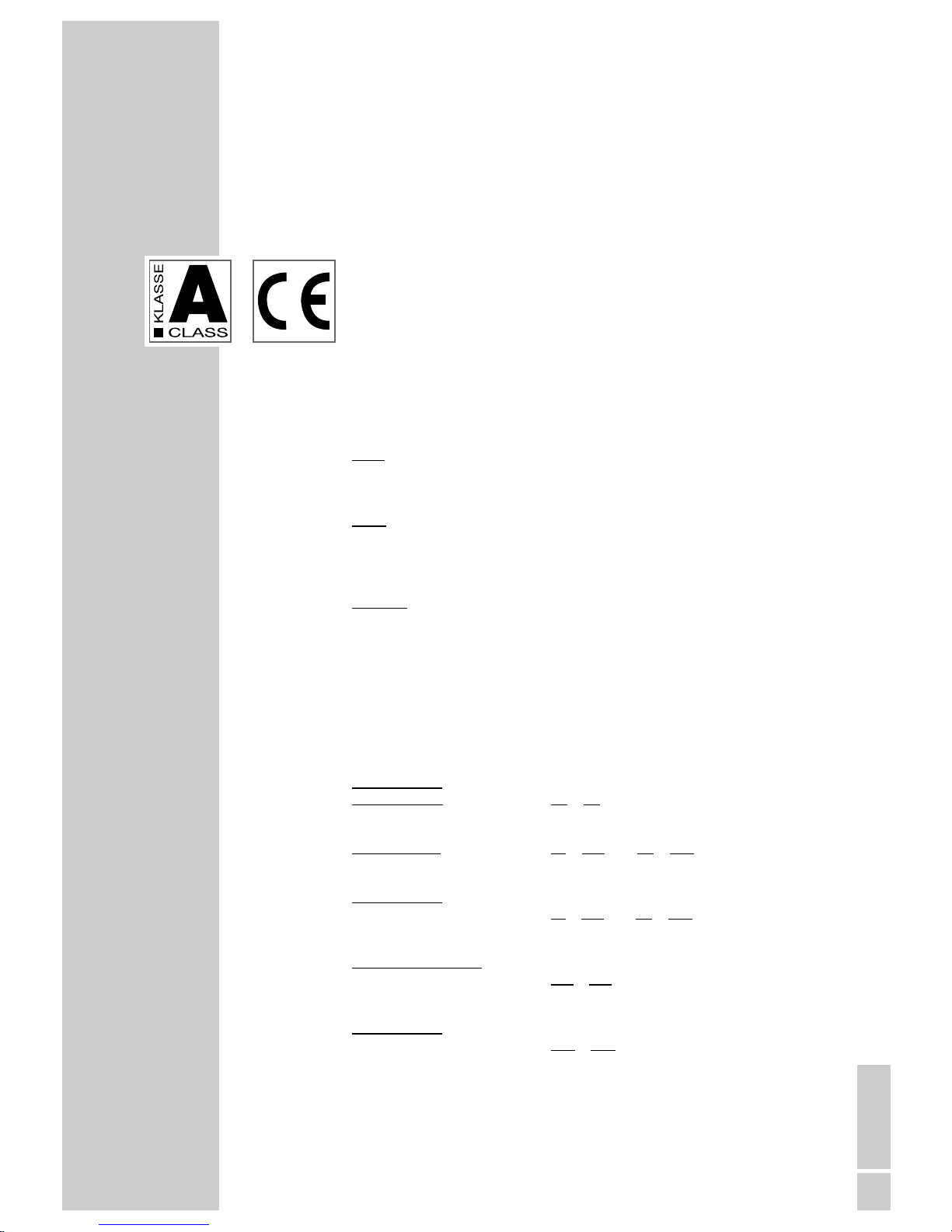
ENGLISH
3
GENERAL
____________________________________________________________________________
Scope of delivery
1 SAT TV receiver modulator PSAP 1000, PSAP 3000, PSAP 4000 or PSAP 5000
1 RF connecting cable
1 user manual, 1 technical evaluation
Technical data
This product conforms with the requirements of the 73/23/EC
and 89/336/EC guidelines of the European Council.
The standards EN 50083-2, EN 50083-2/A1, EN 50083-1, and
EN 60065 required for the CE certification are kept to.
SAT input:
Frequency range: 950–2150 MHz
Frequency spacing: 1 MHz
Fine tuning steps: 125 kHz
Level range: 57 dBµV....80 dBµV
IF bandwidth: 3-step bandwidth reduction (threshold)
V
ideo
Frequency range: 5 Hz–5 MHz
Deviation: automatic, 14–26 MHz
Polarity: positive/negative, adjustable
Audio
mono/stereo/ dual with VPS identification
Frequency range: 20 Hz–15 kHz
Sound carrier frequency range: 5 MHz–9.77 MHz
Sound IF bandwidth: adjustable, Main: 280 KHz/Sub: 130 KHz
Deemphasis: adjustable, Main: 50 µS/75 µS/J 17
Baseband
(retrofit kit)
Frequency range: 20 Hz–10 MHz
Output level: 1 Vpp
Deemphasis: linear
RF output
Fine tuning range: ± 4 MHz
Fine tuning steps: 62.5 kHz
Signal-to-noise: 60 dB
Output level: typ. 98 dBµV
Output impedance: 75 Ohm, nominal
PSAP 1000
VHF
Channels Line A:C2....C4
Frequency range: 48.25 MHz....62.25 MHz
Channel spacing: PAL CCIR standard B
Channels Line B
: S3....S24 incl. C5....C12
Frequency range: 119.25 MHz....327.25 MHz
Channel spacing: PAL CCIR standard B/G
PSAP 3000
VHF
Channels: S3....S24 incl. C5....C12
Frequency range: 119.25 MHz....327.25 MHz
Channel spacing: PAL CCIR standard B/G
PSAP 4000
Hyperband
Channels: S21
....S41
Frequency range: 303.25 MHz....463.25 MHz
Channel spacing: PAL CCIR standard B/G
PSAP 5000
UHF
Channels: C21....C69
Frequency range: 471.25 MHz....855.25 MHz
Channel spacing: PAL CCIR standard G
Connectors:
1 SAT input: 1 IEC socket, female, 2. Sat inputs prepared
RF output (modulator): 1 IEC socket, female
Connector (10-pin): for all supply voltages
Subject to technical alterations and errors.
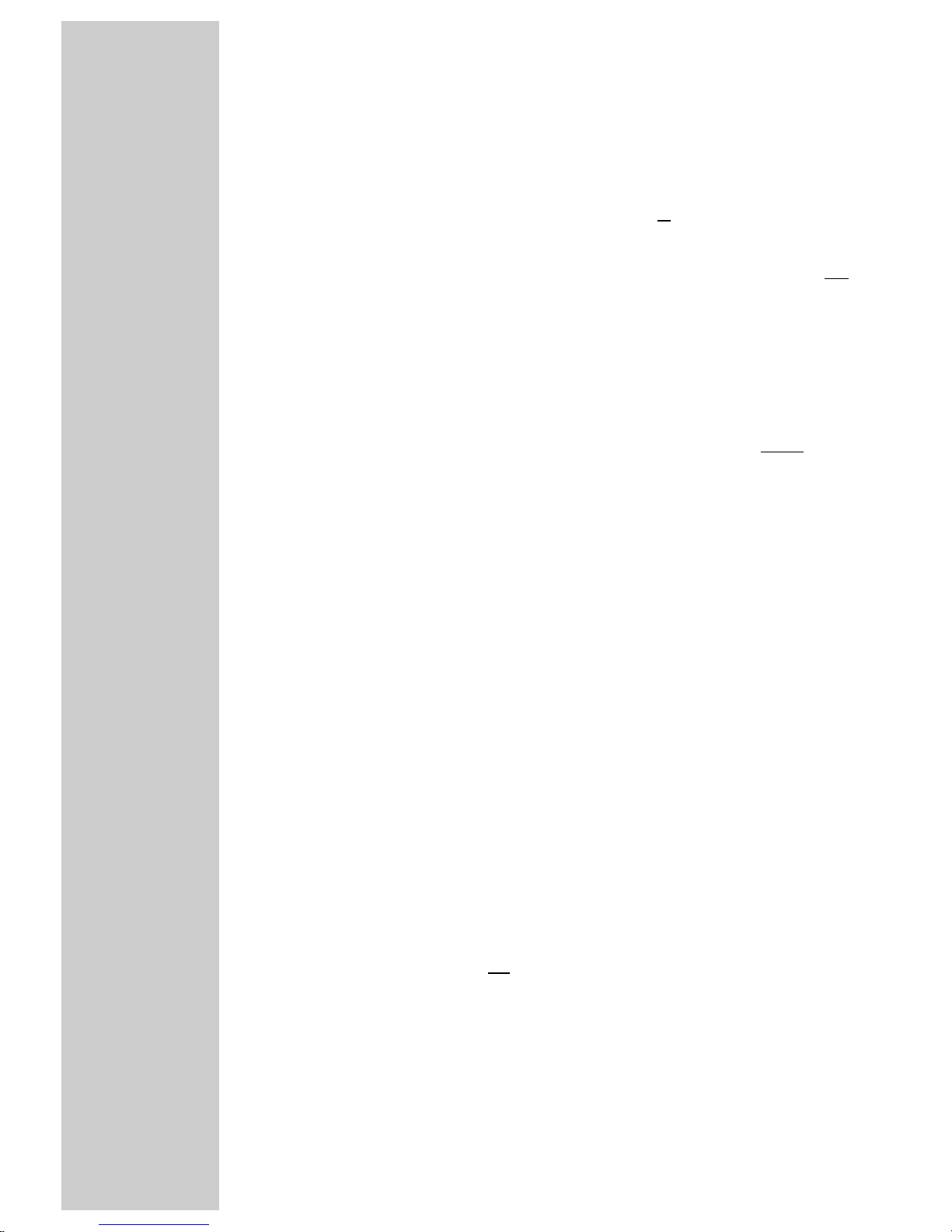
GENERAL
___________________________________________________________________________________
The receiver modulators PSAP 1 000 VHF, PSAP 3000
VHF, PSAP 4000 Hyperband and PSAP 5000 UHF
With each of these SAT TV receiver modulators, it is possible to convert two TV
satellite signals of equal polarization (horizontal or vertical) from the 1st SAT IF
range (950-2150 MHz) into the TV bands I to band V.
PSAP 1000 VHF, channel line A modulator (Band I, channels C2 to C4) and
channel line B modulator (Band III, channels S3 to S24 incl. C5 to C12).
PSAP 3000 VHF (Band III, channels S3 to S24 incl. C5 to C12).
PSAP 4000 Hyperband (channels S21 to S41).
PSAP 5000 UHF (Band III, channels C21 to C69).
The boxes are controlled via the GRUNDIG Professional Headend station’s
PSU 8 and PSU 12.
If necessary or desired, a coaxial socket can be retrofitted for a second
SAT IF
input into these SAT TV modulators.
Each modulator includes 2 channel lines.
The 2 channel lines of one modulator are indicated as A and B in the display.
Every channel line consists of a SAT tuner, the video and audio processors, and a
single-sideband stereo modulator for processing one TV programme.
Every modulator has one SAT input and one RF output.
The SAT input signal is splitted according to the modulator specification, converted into a TV reception signal, unified again via a combiner then passed via the
RF output socket on to the RF output collector.
The common output level (channel line A and B) of the twin modulator can be adjusted via the mechanical level control on the RF output collector (max. – 20 dB).
After switching the headend station on, the software version of the control unit is
briefly shown in the 2-line LC display.
About 5 minutes after the last key is pressed, the display is automatically switched
off, or the software version of the control unit is displayed.
Note:
If desired, the software version of the control unit can also manually be called
up and displayed as follows:
Press and hold down any two buttons on the control unit at the same time
until the following occurs:
– The display turns dark. After several seconds, the software version, e.g.
V. 19, appears.
It is possible to retrofit two decoder interfaces, one for channel line A, and one for
channel line B, in each of the twin modulators, for the connection of a decoder, a
video camera or a video recorder (see pages 13 to 16).
4
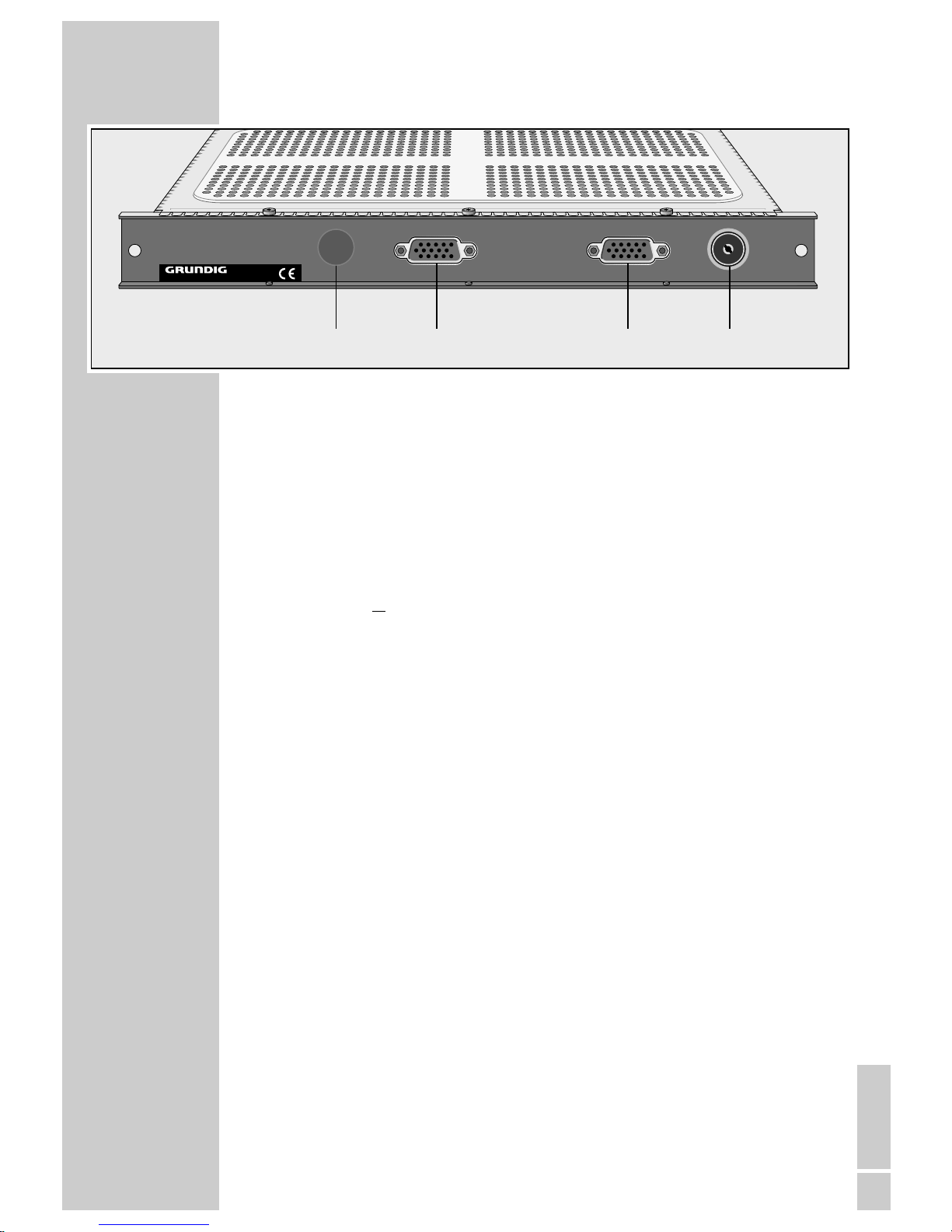
ENGLISH
5
INSTALLATION, CONNECTING
____________________
Installing modulators into the Headend station
Caution:
Before fitting or replacing a cassette, it is absolutely necessary
to disconnect the mains plug of the headend station from the
wall outlet.
Note:
The "Retrofit coaxial socket" can be ordered from your local SAT/BK
service office
or
from the GRUNDIG AG in Nürnberg/Germany.
– Telephone: ++49(0)911/703 87 06
– Telefax : ++49(0)911/703 92 10
Follow these steps:
1 Undo the fixing screws of the mounting frame, then fit the cassette into a free
slot and refit the fixing screws.
2 Plug the RF input cable into the RF input socket(s) SAT INPUT A and/or
SAT INPUT B (see Figure).
3 If the modulator has been equipped with one or two decoder interfaces:
connect external units via the respective connecting cables to the 15-pin
Sub-Min-D socket(s) DECODER A and/or DECODER B (see Figure).
4 Reconnect the Headend station to the mains supply.
– The installed modulator is now connected with all necessary supply voltages
and data lines and ready for use.
DECODER B
SAT INPUT A
DECODER A
SAT INPUT B (
retrofitting
)
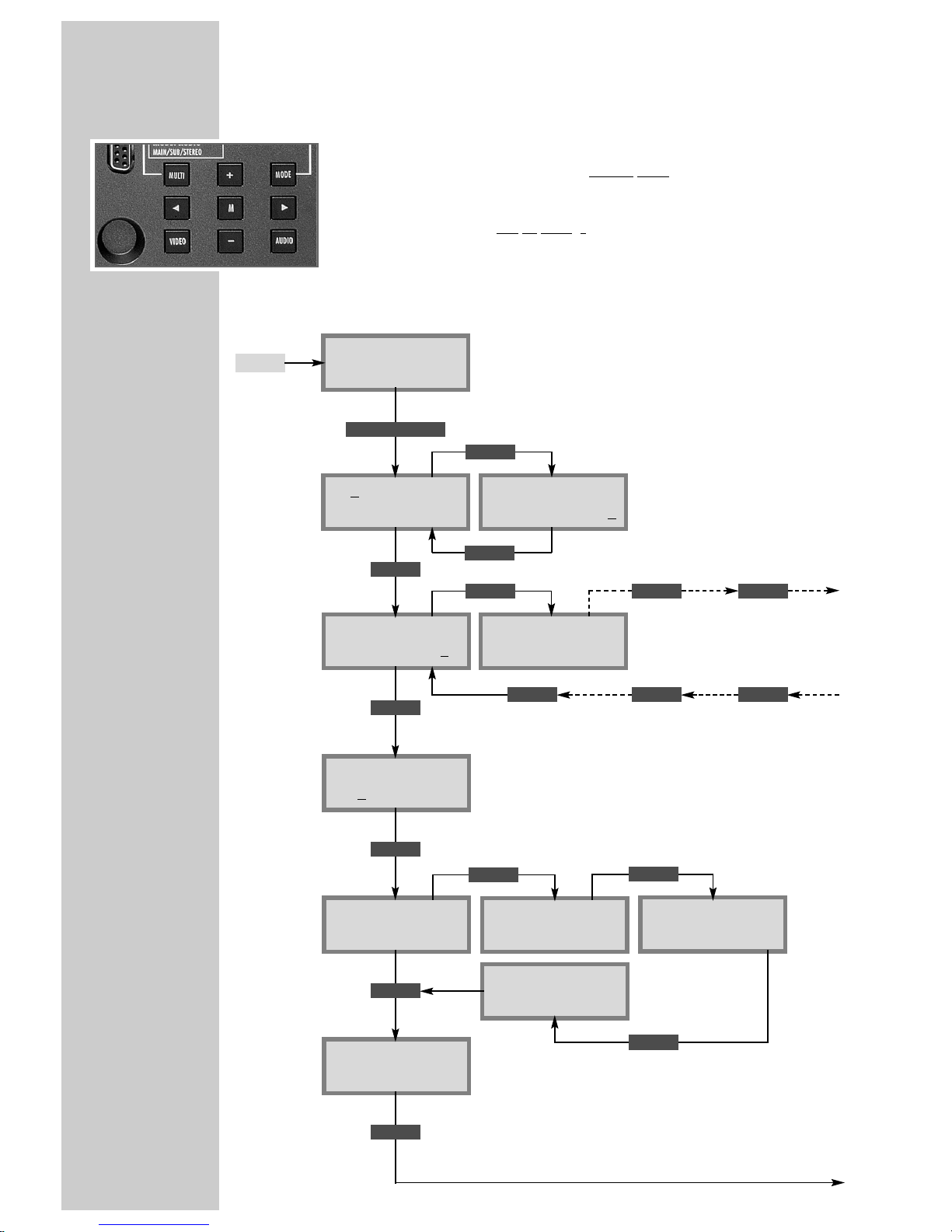
6
THE MENU GUIDE
____________________________________________________
Note:
You may select the individual menus or menu items by pressing the MODE
key. To go back to the access menu without
saving the settings made, press the
MODE key longer than 2 seconds. When in a menu, use the
ľľ
and ııkeys
to select the desired setting, and then the
+ and
–
keys to change the settings.
Press the M key to save
all settings and to return to the access menu.
The following examples show the programming of the SAT receiver modulator PSAP 3000 VHF; the output channels S3 to S24 incl. C5 to C12
can be selected.
+
/
–
adjust picture/sound spacing
(normal, +1db, +2 db
or
-
1dB)
Bx 3A TUNER:
IF wide
Bx 3A DECODER:
PAL
Bx 3A INPUT:
1090.0 MHz
I
Decoder norm
(no function)
Ł
≥
2 sec.
+
/
–
Modulator
off/on
Bx 3A TWIN–SAT
Level HF Out: 0
Bx 3A TWIN–SAT
C5–C12 C12
BE–Remote V.19
please wait . . .
ON
+
/
–
select output
channel
Ł
≥
2 sec.
select Fine
+
/
–
Fine (Offset)
(+63/–64)
ĵ
back
Bx 3A OUTPUT:
C12 Fine 0
about 10 sec.
+
/
–
select box no.
(modulator)
continued on next page.
MODE
MODE
MULTI
V.19
Software version of the
Headend station’s
control unit
AUSGANGSKANÄLE
OUTPUT CHANNELS
M
ĵŁ
move cursor
+
/
–
enter input
frequency
Input frequency
<
–
I –>
too low
<– I –>
optimal
<– I
–
>
too high
MODE
MODE
+
/
–
select IF
bandwidth
(wide/narrow/DX)
MODE
–
/
+
adjust output level of
channel line A and B
( 0 to
-
7)
Ł
Bx 3A MODULAT:
Modulator on
Bx 3A MODULAT:
Depht: normal
MODE
Bx 3A MODULAT:
Pic/Snd: normal
+
/
–
set modulation depth
(normal,
-5%, -10%)
MODE
≥ 2 Sec.
MULTI
MULTI
MULTI
MULTI
MULTI
MULTI
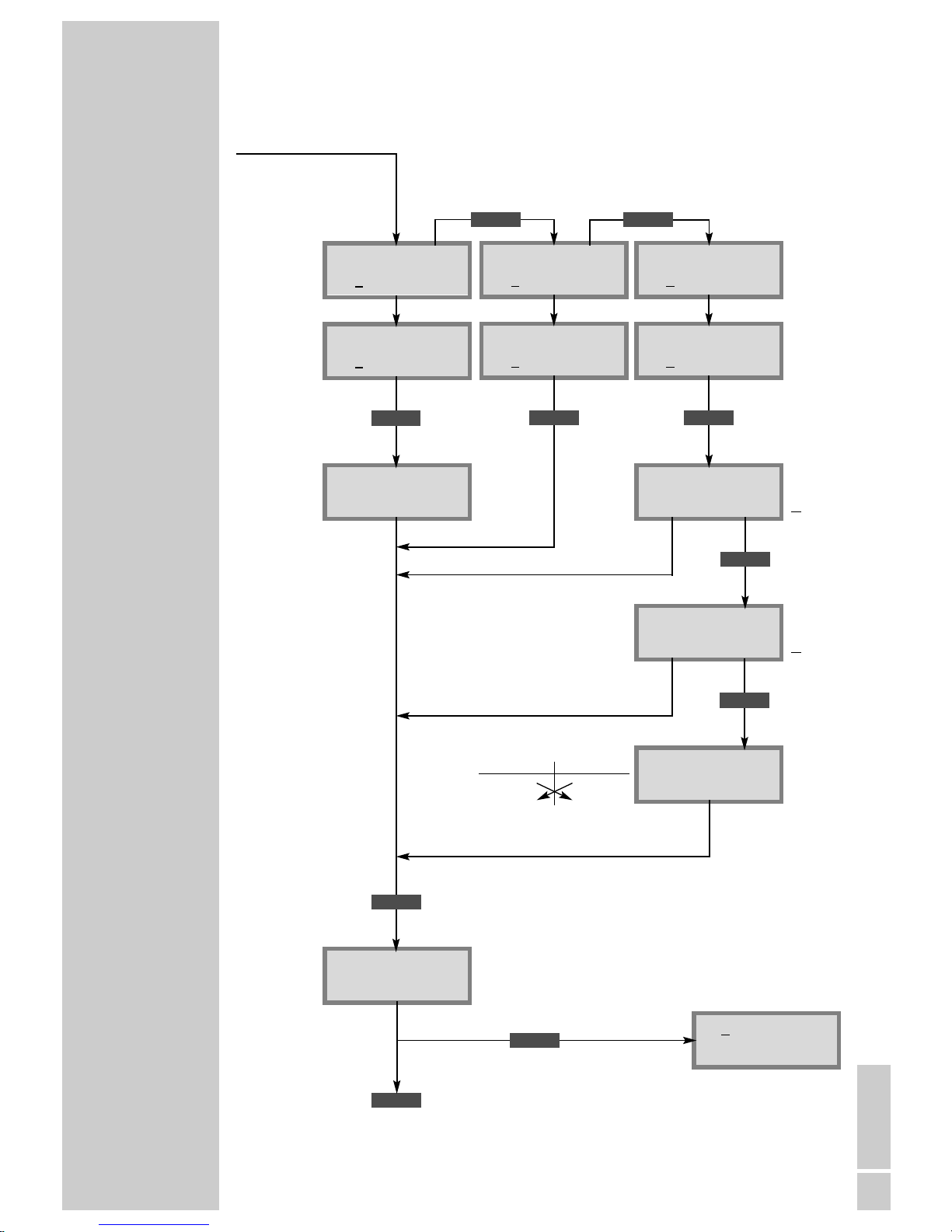
Bx 3A Change:
T1 7.02 T2 7.20
Bx 3A AUDIO–OUT:
Stereo Dual
ENGLISH
7
Bx 3A AUDIO–IN:
Deemphasis 50uS
Bx 3A AUDIO–IN:
7.02 MHz MAIN
Bx 3A TWIN–SAT
C5–C12 C12
THE MENU GUIDE
___________________________________________________________________
continued
Deemphasis
50 µS
75 µS
J 17
MULTI
select audio
mode (stereo,
mono, dual)
Bx 3A AUDIO–OUT:
Vol.
:
–
II
+
MODE
+
/
–
adjust
volume
Bx 3A AUDIO–IN:
7.02 MHz SubMONO
back to access menu
M
M
ODE
≥
2 sec.
reset all settings
M
save all settings
MODE
MULTI
Bx 3A AUDIO–IN:
7.02 MHz STEREO
MULTI
Bx 3A AUDIO–IN:
7.02
MHz MAIN
Bx 3A AUDIO–IN:
7.02 MHz SubMONO
Bx 3A AUDIO–IN:
7.02 MHz STEREO
MODE
+
/
–
select audio
deemphasis
Bx 3A VPS:
autom. manuell
MODE
MODE
MODE
MODE
+
/
–
select
autom.atic
or
manual
+
/
–
select
stereo
or
dual
+
/
–
assign
sound
subcarrier
(accompanying
sound)
+
/
–
enter audio
frequency
Example:
5.5 MHz 5.74 MHz
7.02 MHz 7.20 MHz
Change: 7.20 MHz 7.02 MHz
