Page 1

PS 5110
FR
DE
HR
EN
PL
TR
ES
MULTI-FUNCTION
BODY ANALYSER SCALES
Page 2
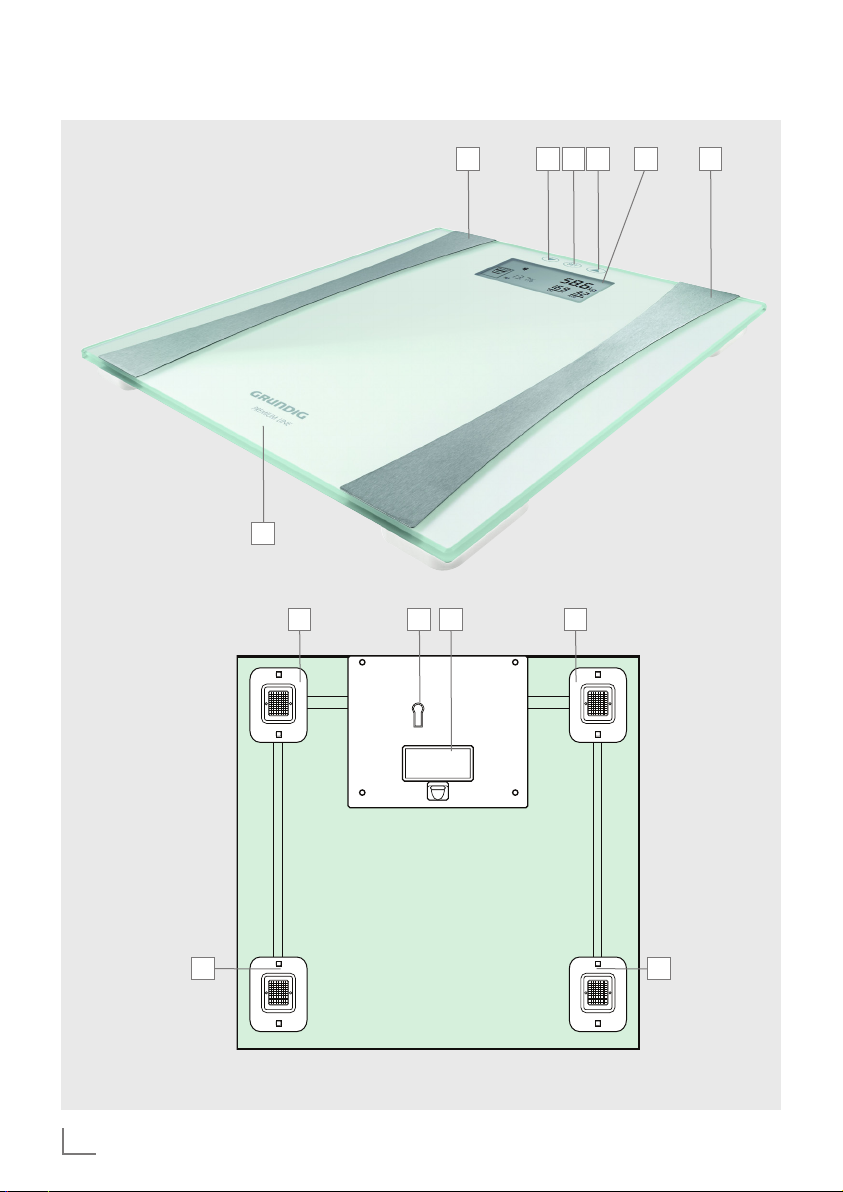
3
st lb kg
________________________________________________________
G H I
G G
G
A B C D E A
F
Page 3
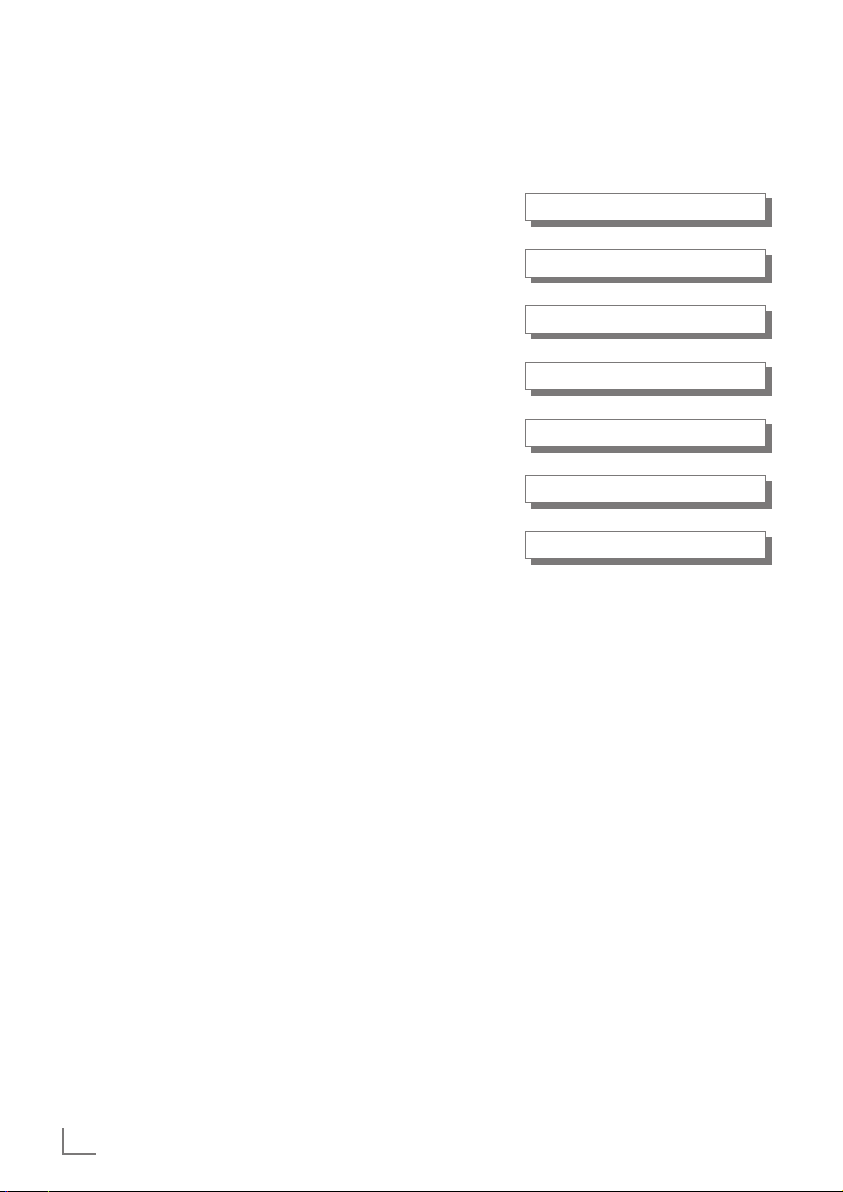
4
________________________________________________________________________________
DEUTSCH 05-13
FRANÇAIS 38-45
TÜRKÇE 22-29
POLSKI 54-61
ENGLISH 14-21
HRVATSKI 46-53
ESPAÑOL 30-37
Page 4

14 ENGLISH
SAFETY AND SET-UP ________________________
When using the scales for the first time, please
pay attention to the following:
7
This scales is only intended for household use.
7
Do not use the scales on a carpet or carpeted
flooring.
7
Always use the scales on the same smooth
and hard floor. This ensures consistent measured values.
7
When stepping on the scales, keep a distance
of 2 cm to the edge. Please be careful when
doing this.
7
First centralise your body weight in the middle
of the scales before taking one foot off the
scale. Here, always make sure that the scales
cannot tip over (risk of injury).
7
Never step on the scales with wet feet. Danger of slipping!
7
Never use the scales outdoors.
7
Stop using the scales if defects occur.
7
Stop using the scales if the glass surface
breaks or has a crack in it.
7
Do not place any objects on the glass surface
of the scale.
7
Never jump on or off the scales.
7
If the scales is used in the bathroom, ensure
that it does not come into contact with water.
7
If you have problems with this device, try
resetting it by removing the batteries briefly or
replacing them.
7
Never immerse the scales into water.
7
Do not expose the scales to direct sunlight,
high temperatures, or constant high humidity.
7
Keep the scales away from children.
7
Do not operate the scales if it shows signs of
visible damage.
7
Do not open the scales under any circumstance. For damage occurring as a result of
improper handling, any claims under guarantee are no longer valid.
Caution
7
The scales may not be used by the following
groups:
Pregnant women and youths under 18 years
old should not use the scales for body fat
analysis (in such cases, an exact body fat
value cannot be determined).
7
The scales measures your proportion of
body fat using BIA (Bioelectrical Impedance
Analysis). To do this, a harmless signal is sent
through your body. Thus this scales should
not be used by persons with a pacemaker or
with any other kind of operatively inserted
medical device. When in doubt, consult your
physician.
7
Your product is designed with complex algorithms. Due to these algorithms, if an external
electromagnetic disturbance happens near
your device, it may affect your readings. In
such cases, first remove the electromagnetic
disturbance reason and repeat your measurement. Under extreme electromagnetic
disturbance, your device will protect itself and
enter into protection mode. To turn back to
normal running mode, remove and replace
the battery of the product after removing the
disturbance.
Page 5
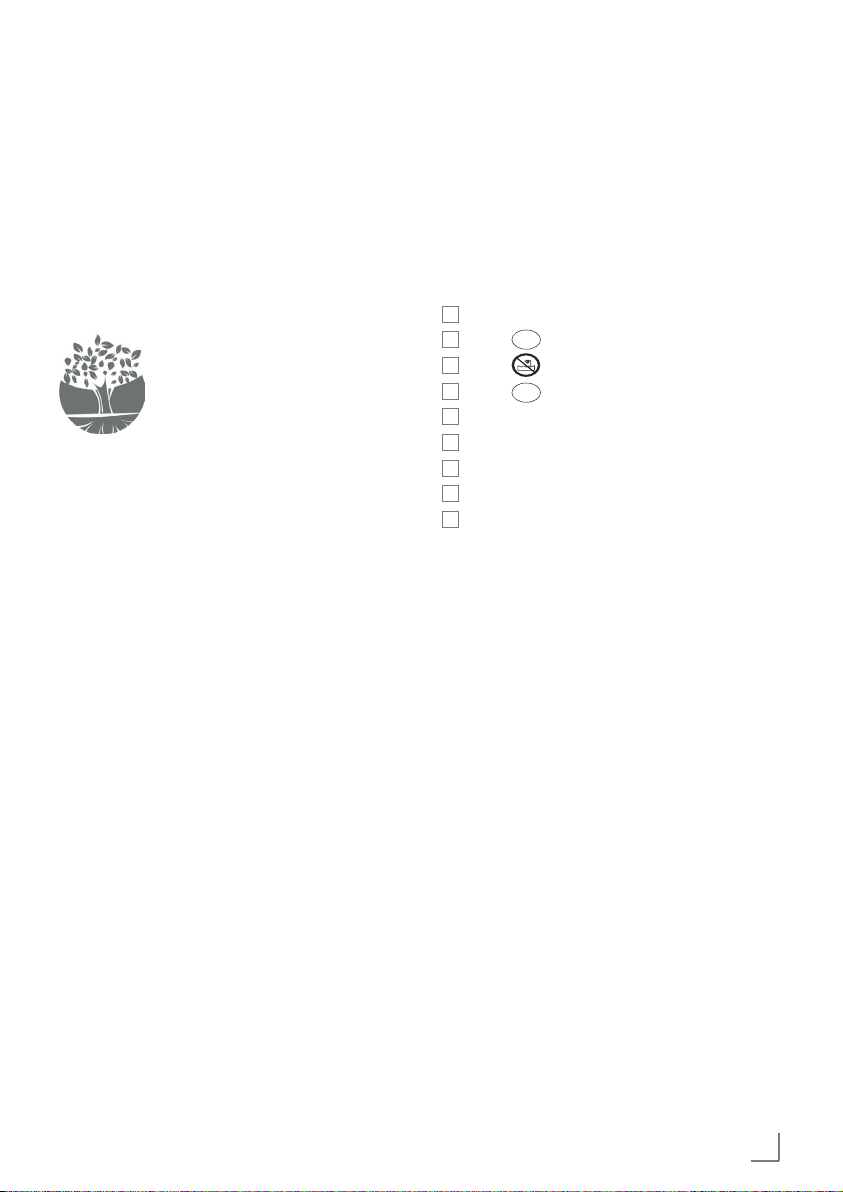
15
ENGLISH
OVERVIEW ________________________________
Dear customer,
Congratulations on the purchase of your
PS 5110 Multi-function Body Analyser Scales.
Please read the following user guide for this
scales thoroughly so that you may enjoy many
years of use with this high-quality Grundig
product!
A responsible approach!
GRUNDIG focusses on contractually agreed social working conditions with fair wages for both
internal employees and suppliers.
We also attach great importance
to the efficient use of raw materials with continuous waste reduction of several
tonnes of plastic every year. Furthermore, all our
accessories are available for at least 5 years.
For a future worth living.
For a good reason. Grundig.
Caution
7
The PS 5110 is a product for your well-being.
It is not a medical product. No medical recommendations can be made on the basis of its
use or of the results displayed.
Brief description
Refer to the diagrams on page 3.
A
Measuring electrodes (left and right)
B
Button ź (on narrow top side)
C
Button (on narrow top side)
D
Button Ÿ (on narrow top side)
E
LCD screen
F
Glass surface
G
Sensors with anti-slip stands
H
Unit selector switch (st, lb, kg)
I
Battery compartment
Page 6
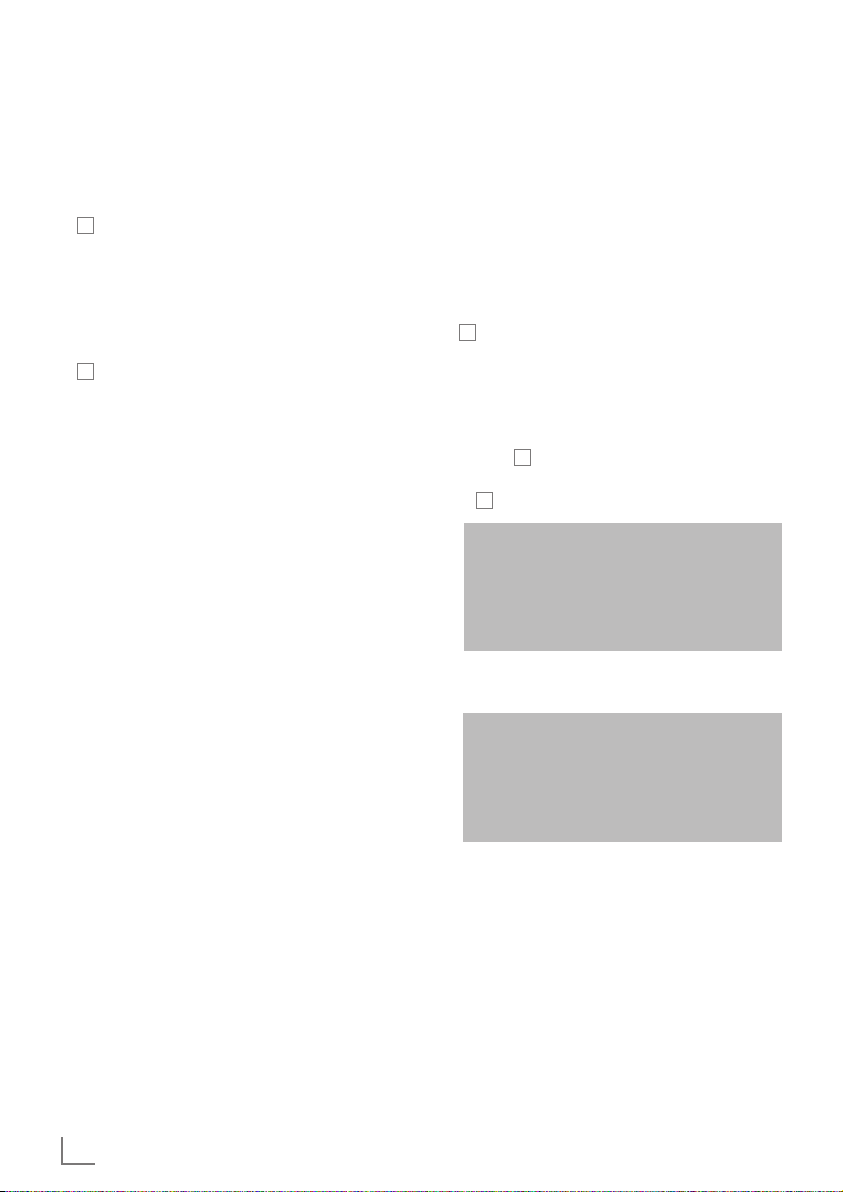
16 ENGLISH
STARTING OPERATION ______________________
Power supply
This scales operates on 2 x 1.5 V LR3/AAA batteries (total of 3 V).
1 Open the cover of the battery compartment
I
.
2 Insert the 1.5 V LR3/AAA batteries. When
doing so, pay attention to the polarity
markings in the bottom of the battery
compartment.
3 Close the cover of the battery compartment
I
.
Notes
7
Do not expose the batteries to extreme heat
e.g. direct sunlight, heaters, fire, etc.
7
When the batteries are weak, » LO « will
appear in the display. Replace the batteries
immediately.
7
Remove the batteries when they are flat or
when you know that the device will not be
used for a longer period of time. No liability
will be assumed for damage incurred as a
result of leaking batteries.
Environmental note
7
Batteries, including those which do not contain heavy metal, should not be disposed of
with household waste. Please dispose of used
batteries in an environmentally sound manner.
Find out about the legal regulations which
apply in your area.
Operating as a scales
Notes
7
You do not need to enter any data for measuring your body weight.
7
The scales measures your weight in increments
of 100 grams.
7
It uses a very precise 4 point measurement.
1 On the bottom of the scales, use the switch
H
to select between Imperial (st/lb/in) and
European measurements (kg/cm).
2 Position the scales on a smooth, flat surface.
3 Activate by tapping your foot once on the
scales in the bottom right corner of the glass
surface F.
– Display: »
888
« appears on the LCD screen
E
.
888
4 As soon as the display shows »
0.0
kg «
carefully step on the scales.
0.0kg
5 Stand still on the glass surface until the weight
displayed flashes twice and then no longer
changes.
– Your body weight is shown in the display.
– After about 5 seconds, the scales
automatically switches off.
Note
7
If the »
0-LD
« display appears during weighing, the scales is overloaded. After about
5 seconds, the scales automatically switches
off.
Page 7
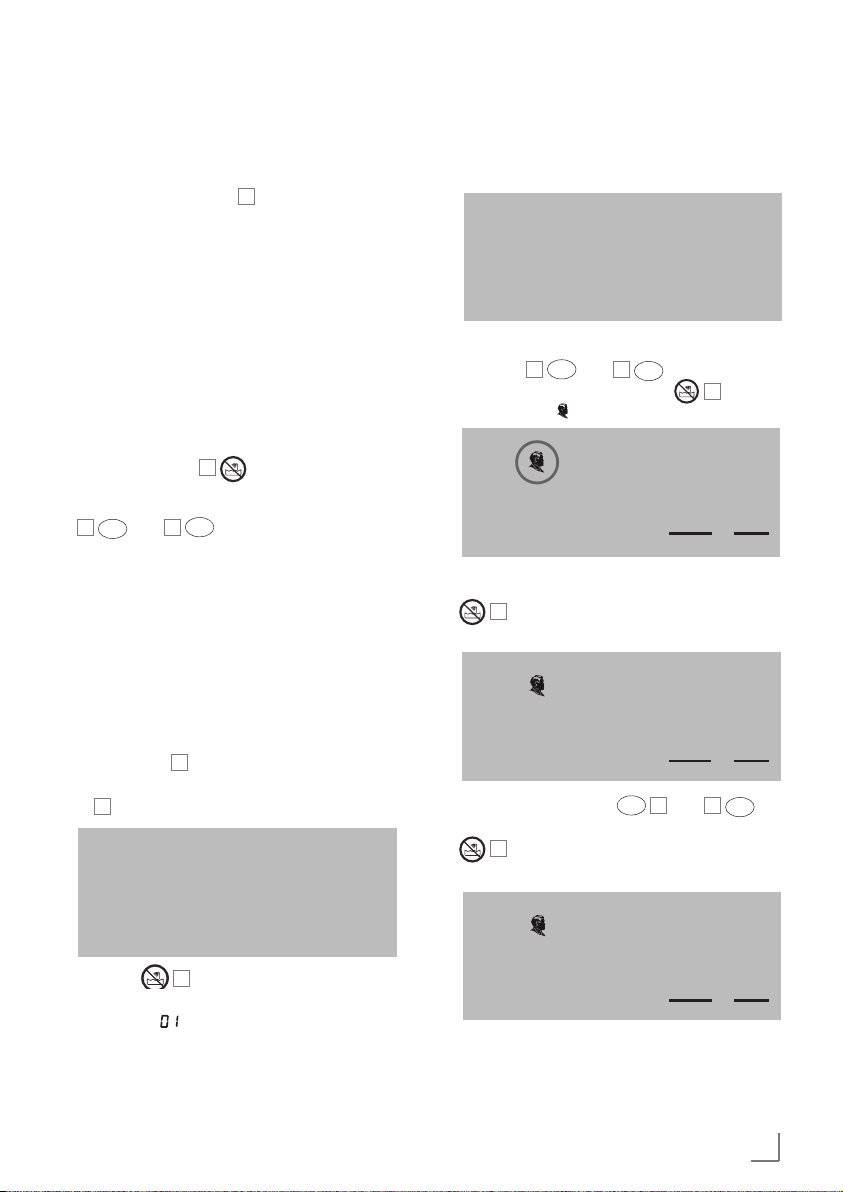
17
ENGLISH
OPERATION _______________________________
Operating as a body analyser
The measurement and data is transmitted
through your bare feet, which are postioned on
the measuring electrodes A. Therefore, ensure
that both feet are placed on the scales properly.
Entering your data
When you use the body composition analysis
function for the first time, select the following
data and then enter the following information:
your user parameter (from 01 to 12), your gender, your height (75 – 215 cm), your age (10-
99) and activity level (select from A 1 to A 4).
Notes
7
After entering the initial data, you will not
have to press the C button again the
next time you use the scales. Simply select the
corresponding parameter (01 to 12) using the
B
Ÿ and D ź buttons.
7
During data entry, if no button is pressed for
more than 20 seconds, the scales automatically switches off. You must then start from the
beginning.
Entering parameters
1 Position the scales on a smooth, flat surface
and activate it. To do this, tap your foot once
on the scale in the bottom right corner of the
glass surface F.
– Display: »
888
« appears on the LCD screen
E
.
888
2 Press the C button as soon as »
0.0
kg«
appears in the display.
– Display: » « flashes.
Note
The selection 01 is described below as an
example.
01
3 Select the desired user parameter (01 to 12)
using the B ź and D Ÿ buttons and
confirm your selection with the C button.
– The symbol flashes.
01
A 1
170 30
CM AGE
4 Confirm the selection of a male user with the
C button.
– Display: The height flashes.
01
A 1
170 30
CM AGE
5 Set the height with the ź B and D Ÿ
buttons and confirm your selection with the
C button.
– Display: The age flashes.
01
A 1
169 30
CM AGE
Page 8
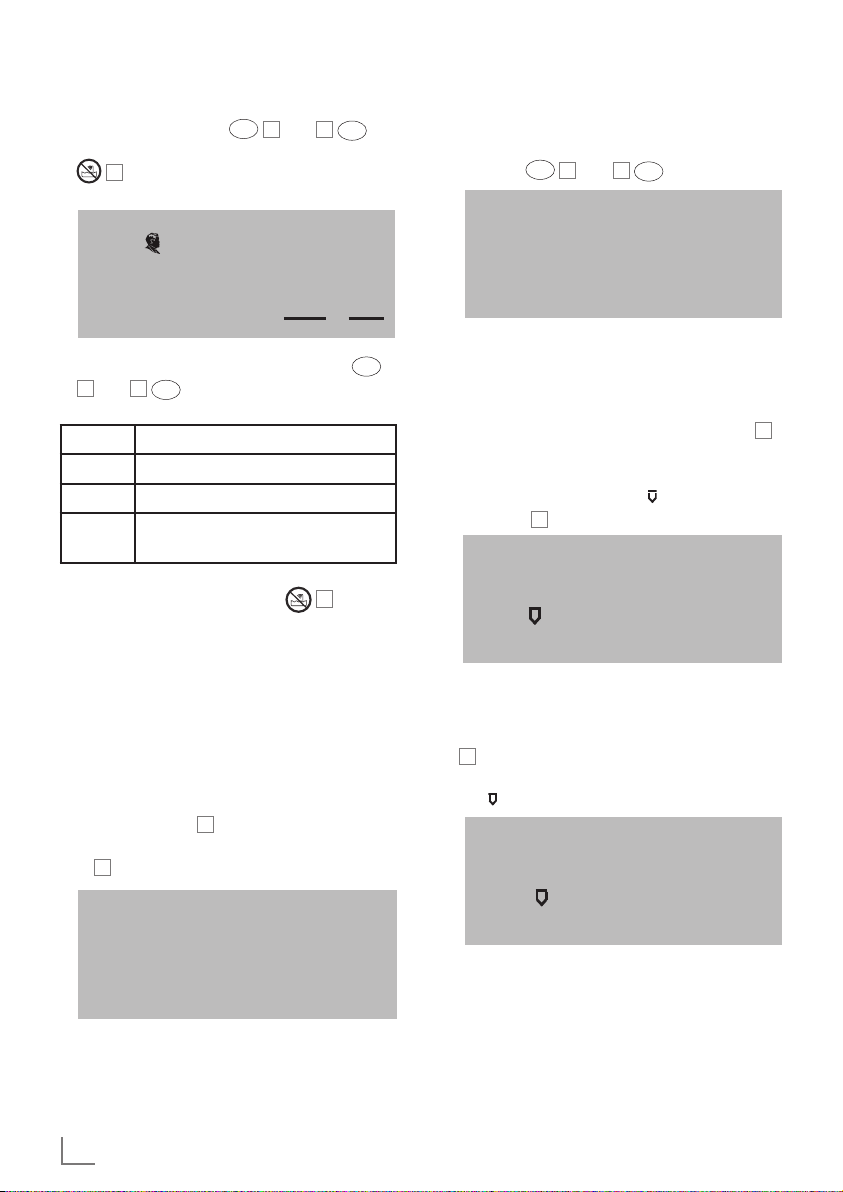
18 ENGLISH
OPERATION _______________________________
6 Set your age with the ź B and D Ÿ
buttons and confirm your selection with the
C button.
– Display: Activity level A1 flashes.
01
A 1
169 32
CM AGE
7 Set your personal activity level with the ź
B
and D Ÿ buttons:
A 1
Unfit person used to little movement
A 2
Person who mostly works sitting down
A 3
Person used to slight physical exertion
A 4
Person used to hard physical work,
such as dancers, athletes, etc.
8 Confirm the selection with the C button.
Performing the analysis
After entering your parameters, you can use
the body composition analysis function of the
scales. This process is described below using 01
as the user parameter:
1 Position the scales on a smooth, flat surface,
and activate it. To do this, lightly tap your foot
once on the scales in the bottom right corner of
the glass surface F.
– Display: »
888
« appears on the LCD screen
E
.
888
2 As soon as »
0.0
kg« appears in the display,
select the desired user parameter (01 to 12)
using the ź B and D Ÿ buttons.
01
01
0.0kg
Notes
7
The values saved for this person are displayed one after another, and then the scales
switches to weighing mode.
– Display: »
0.0
kg« appears in the display E.
7
If no data has been saved, the scales immediately switches to weighing mode.
– Display: »
0.0
kg « and » « appear in the
display E.
0.0kg
3 With bare feet carefully step onto the glass
surface of the scales. Make sure that your feet
are positioned on both measuring electrodes
A
.
– The scales displays your weight and the
» « symbol rotates in a circle twice.
58.6kg
Page 9

19
ENGLISH
Notes
The following values and information are shown
one after another in the display E:
– BMI (Body Mass Index) :
58.6kg
169 32
CM AGE
20.5
BMI
– The percentage of body fat – TBF, as well as
a weight interpretation - slim, normal, slightly
overweight, overweight.
58.6kg
169 32
CM AGE
13.7%
TBF
Slim
Normal
– If the body fat percentage is unrealistic,
»
Err
« will be shown in the display and the
scales will automatically switch off.
– The percentage of water in your body tissue –
TBW, as well as your ideal weight, based on
the data you entered.
64.3kg
169 32
CM AGE
64.3%
TBW
Ideal
Weight
OPERATION _______________________________
– The percentage of muscle weight – TBM, the
percentage of bone weight in comparison to
body weight in kg (bone mass), as well as a
suggestion for daily calorie intake (Kcal).
9.1kg
2358
Kcal
47.1%
TBM
Bone
– The values and information provided are
displayed twice and remain visible in the
display for approx. 6 seconds each time. After
that, the scales automatically switches off.
Notes
7
Separate values are saved for each user
(01-12).
7
The data is deleted when you remove the
batteries.
Page 10

20 ENGLISH
NOTES ON MEASUREMENTS _________________
Total body water
Water is an essential part of the body. The
amount of water in the body may vary between
35% and 70%. It helps all the essential biochemical reactions necessary for normal bodily
functions. Water transports waste products out
of the cells and discharges them in sweat and
urine.
Water also maintains a constant body temperature. The amount of water in the body depends
on the proportion of water loss, for example due
to heat or physical activity and sweating. Therefore, it is very important to check the proportion
of water in the body and ensure that it remains
constant.
Notes
7
The following tables give you a reference
which can help you to judge your body fat
and body water yourself. There is no standard reference data for muscle mass or bone
weight.
7
It is important to see and follow the development of your body fat, body water, muscle
mass and bone weight over a period rather
than concentrate on the body weight only.
7
Make sure that your bare feet are well
postioned on the stainless steel electrodes.
Extermely dry skin or thick callus could influence the analysis results. This may prevent the
scales from functioning properly and the error
message »
Err
« will be displayed.
Body fat composition
Checking the body fat composition is particularly important. A high fat mass can lead to high
blood pressure, high cholesterol, heart disease
and other illnesses. The American College of
Sports Medicine have made the following recommendations for body fat mass:
Notes
7
Measure body weight, body fat percentage
and water proportion at the same time every
day, preferably in the evening.
7
Use the scales when you are undressed if possible. This will give you more exact results.
7
The results are not suitable for diagnosing
medical problems. If in doubt, seek medical
advice.
7
Your feet should always be clean and dry.
Body fat (women) Body fat (men)
Age Slim Normal Slightly
overweight
Overweight
Slim Normal Slightly
overweight
Overweight
19 - 39 <20% 20-32% 33-38% >38% <12% 12-20% 21-25% >25%
40 - 55 <23% 23-35% 36-41% >41% <13% 13-21% 22-26% >26%
56 - 85 <24% 24-36% 37-42% >42% <14% 14-22% 23-27% >27%
Body water
(women)
Body water (men)
Age Low Normal High Low Normal High
18 - 39 47 47-57 57 53 53-67 67
40 - 55 42 42-52 52 47 47-61 61
56 - 85 37 37-47 47 42 42-56 56
Page 11

21
ENGLISH
INFORMATION ____________________________
Technical data
This product complies with the European Directives 2004/108/EC and
2006/95/EC.
Power supply
2 x 1.5V LR3/AAA batteries, 3 V
Maximum weight load
150 kg
Minimum weight load
2.0 kg
Ambient temperature
20 °C ± 15 °C
Technical and design modifications reserved.
Environmental note
This product has been made from high-quality
parts and materials which can be re-used and
recycled.
Therefore, do not throw the product
away with normal household waste at
the end of its service life. Take it to a
collection point for recycling electrical
and electronic devices. This is indicated by this
symbol on the product, in the operating manual
and on the packaging.
Please find out about collection points operated
by your local authority.
Help protect the environment by recycling used
products.
Notes on operating and
cleaning
7
In order to preserve the batteries, the scales
is equipped with an Auto-off function. It automatically switches off when operation has
been interrupted for more than 20 seconds.
7
If you would like to achieve accurate measuring results, do not use the scales directly
after consuming coffee, beer, wine or other
alcoholic beverages. The same applies for
extreme physical exertion. These factors reduce the percentage of water in body tissue
(dehydration). In such cases, wait a few hours
before using the scales.
7
Clean the scales with a damp cloth. Do not
use any cleaning agents. Do not submerge
the device in water.
Page 12

Grundig Intermedia GmbH
Beuthener Strasse 41
90471 Nürnberg
www.grundig.com
72011 908 0700 12/50
Page 13

PS 5110
FR
DE
HR
EN
PL
TR
ES
MULTI-FUNCTION
BODY ANALYSER SCALES
Page 14

3
st lb kg
________________________________________________________
G H I
G G
G
A B C D E A
F
Page 15

4
________________________________________________________________________________
DEUTSCH 05-13
FRANÇAIS 38-45
TÜRKÇE 22-29
POLSKI 54-61
ENGLISH 14-21
HRVATSKI 46-53
ESPAÑOL 30-37
Page 16

5
DEUTSCH
SICHERHEIT __________________________________
Beachten Sie bei Inbetriebnahme der Waage
bitte folgende Hinweise:
■ Diese Waage ist nur für häuslichen Gebrauch
bestimmt.
■ Benutzen Sie die Waage nicht auf einem
Teppich oder Teppichboden.
■ Benutzen Sie die Waage stets auf dem
gleichen glatten und harten Boden. Dies
gewährleistet konstante Messwerte.
■ Wenn Sie auf die Waage treten, halten Sie
bitte einen Abstand von 2 cm zum Rand der
Waage ein. Seien Sie hierbei vorsichtig.
■ Zentrieren Sie ihr Körpergewicht zunächst in
der Mitte der Waage, bevor Sie einen Fuß
von der Waage heruntersetzen. Achten Sie
hierbei stets darauf, dass die Waage nicht
kippen kann (Verletzungsgefahr).
■ Betreten Sie die Waage nicht mit nassen
Füßen. Rutschgefahr!
■ Verwenden Sie die Waage niemals im Freien.
■ Benutzen Sie die Waage nicht, wenn Fehl-
funktionen auftreten.
■ Benutzen Sie die Waage nicht, wenn die
Glasplatte Sprünge oder Risse aufweist.
■ Legen Sie keine Gegenstände auf die Glasflä-
che der Waage.
■ Bei Betriebsstörungen entnehmen Sie die Bat-
terien und setzen Sie sie danach wieder ein.
■ Springen Sie niemals auf die Waage oder
von der Waage herunter.
■ Wird die Waage im Bad benutzt, ist unbe-
dingt darauf zu achten, dass sie nicht mit
Wasser in Berührung kommt.
■ Die Waage darf nicht in Wasser eingetaucht
werden.
■ Setzen Sie die Waage keiner direkten Son-
neneinstrahlung, keinen hohen Temperaturen
oder dauerhaft hoher Luftfeuchtigkeit aus.
■ Halten Sie die Waage von Kindern fern.
■ Die Waage darf nicht in Betrieb genommen
werden, wenn sie sichtbare Schäden aufweist.
■ Die Waage auf keinen Fall öffnen. Für
Schäden, die durch unsachgemäße Eingriffe
entstehen, geht der Anspruch auf Gewährleistung verloren.
Achtung
Die Waage darf von folgenden Personengruppen nicht benutzt werden:
■ Die Waage bestimmt Ihr Körperfett-Verhältnis
mittels Bioelectrical Impedance Analysis (BIA).
Hierbei wird ein unschädliches Signal durch
den Körper gesendet. Die Waage ist daher
nicht für Personen geeignet, die über einen
Herzschrittmacher oder andere operativ
eingesetzte medizinische Geräte verfügen.
Konsultieren Sie im Zweifelsfall Ihren Arzt.
■ Schwangere und Jugendliche unter 18 Jahren
sollten die Waage nicht zur Analyse benutzen
(in diesen Fällen können keine exakten
Körperfett-Werte ermittelt werden).
■ Ihr Gerät arbeitet mit komplexen elektroni-
schen Algorithmen. Daher können sich externe
elektromagnetische Einflüsse in der Nähe
des Gerätes auf die Ergebnisse auswirken.
In solchen Fällen stellen Sie zunächst die Ursachen der elektromagnetischen Störung ab,
anschließend wiederholen Sie die Messung.
Bei extremen elektromagnetischen Störungen
wechselt das Gerät zum eigenen Schutz in
den Sicherheitsmodus. Zur Wiederherstellung des Normalbetriebs beseitigen Sie die
Ursachen der Störung, nehmen die Batterien
aus dem Gerät und setzen sie anschließend
wieder ein.
Page 17

6
DEUTSCH
AUF EINEN BLICK ____________________________
Sehr geehrter Kunde,
wir beglückwünschen Sie zum Kauf der Körper-
Analysewaage PS 5110.
Bitte lesen Sie die folgenden Benutzerhinweise
zu dieser Waage sorgfältig durch, damit Sie
viele Jahre Freude an Ihrem Qualitätsprodukt
aus dem Hause Grundig haben!
Verantwortungsbewusstes
Handeln!
GRUNDIG setzt intern wie auch
bei unseren Lieferanten auf
vertraglich zugesicherte soziale
Arbeitsbedingungen mit fairem
Lohn, auf effizienten Rohstoffein-
satz bei stetiger Abfallreduzierung
von mehreren Tonnen Plastik pro Jahr – und auf
mindestens 5 Jahre Verfügbarkeit sämtlichen
Zubehörs.
Für eine lebenswerte Zukunft.
Aus gutem Grund. Grundig.
Achtung
■ Das Produkt PS 5110 ist ein Wellness-, kein
Medizinprodukt. Somit kann auf Grundlage
der Benutzung/angezeigter Ergebnisse keine
medizinische Empfehlung gegeben werden.
Bedienelemente
Beachten Sie hierzu die Abbildungen auf Seite 3.
A
Messelektroden (links und rechts)
B
Taste ź (an der oberen Schmalseite)
C
Taste (an der oberen Schmalseite)
D
Taste Ÿ (an der oberen Schmalseite)
E
Display
F
Glasfläche
G
Standfüße
H
Einheitswahlschalter (st, lb, kg)
I
Batteriefach
Page 18

7
DEUTSCH
INBETRIEBNAHME __________________________
Stromversorgung
Die Waage betreiben Sie mit 2 x 1,5V LR3/
AAA Batterien (zusammen 3 V).
1 Deckel des Batteriefaches I öffnen.
2 Die Batterien 1,5V LR3/AAA einlegen.
Hierbei die im Batteriefachboden markierte
Polung beachten.
3 Deckel des Batteriefaches I schließen.
Hinweise
■ Setzen Sie die Batterien keiner extremen
Hitze wie z.B. durch Sonneneinstrahlung,
Heizungen, Feuer, etc. aus.
■ Wenn die Batterien schwach werden,
erscheint im Display »LO«. Setzen Sie dann
sofort neue Batterien ein.
■ Entfernen Sie die Batterien, wenn sie
verbraucht sind oder wenn Sie die Waage
längere Zeit nicht benutzen. Für Schäden, die
durch ausgelaufene Batterien entstehen, kann
nicht gehaftet werden.
Umwelthinweis
■ Die Batterien – auch schwermetallfreie –
dürfen nicht im Hausmüll entsorgt werden.
Verbrauchte Batterien müssen in die Altbatteriesammelgefäße bei Handel und öffentlichrechtlichen Entsorgungsträgern gegeben
werden.
Betrieb als Waage
Hinweise
■ Für das Messen des Körpergewichts ist keine
Dateneingabe erforderlich.
■ Die Waage misst Ihr Körpergewicht in
100 g- Schritten.
■ Als Meßverfahren dient die sehr genaue
4 Punkt-Messung.
1 Wählen Sie mit dem Schalter H (an der
Rückseite) ob Sie angelsächsische Maße
(st/ lb/in) oder europäische Maße (kg/cm)
benötigen.
2 Stellen Sie die Waage auf glattem und fla-
chem Untergrund auf.
3 Schalten Sie die Waage ein, dazu mit dem
Fuß einmal auf die rechte untere Ecke der
Glasfläche F tippen.
– Anzeige: »
888
« im Display E.
888
4 Sobald die Anzeige »
0.0
kg« erscheint, vor-
sichtig auf die Glasfläche der Waage treten.
0.0kg
5 So lange ruhig auf der Glasfläche verharren,
bis das angezeigte Gewicht zweimal blinkt
und sich nicht mehr verändert.
– In der Anzeige erscheint Ihr Körpergewicht.
– Nach ca. 5 Sekunden schaltet sich die
Waage automatisch aus.
Hinweis
■ Sollte bei dem Wiegen die Anzeige
»
0-LD
« erscheinen, wurde die Waage überlastet. Nach ca. 5 Sekunden schaltet sich die
Waage automatisch aus.
Page 19

8
DEUTSCH
BETRIEB ____________________________________
Betrieb mit Körperanalyse
Die Messung bzw. Datenübertragung erfolgt
über die nackten Füße, mit denen Sie auf den
Messelektroden A stehen. Achten Sie daher
darauf, dass beide Füße korrekt auf der Waage
stehen.
Benutzerdaten eingeben
Wenn Sie die Körperanalyse-Funktion zum
ersten Mal anwenden wollen, müssen Sie zuvor
unbedingt folgende Daten wählen und folgende
Eingaben machen: den Ihnen entsprechenden
Benutzerparameter (Auswahl 01 bis 12), Ihr
Geschlecht, die Körpergrösse (75 - 215 cm),
das Alter (10- 99) und den Aktivitätslevel (A 1
bis A 4).
Hinweise
■ Nach dem erstmaligen Eingeben Ihrer Daten,
müssen Sie bei erneutem Gebrauch die
Taste C nicht mehr betätigen. Es genügt
dann, mit den Tasten B Ÿ und D
ź
den entsprechenden Parameter (01 bis 12)
auszuwählen.
■ Wenn Sie während der Dateneingabe länger
als 20 Sekunden keine Taste drücken, schaltet
sich die Waage automatisch ab. Sie müssen
dann von vorne beginnen.
Eingabe von Parametern
1 Waage auf glattem und flachem Untergrund
positionieren und aktivieren. Dazu mit dem
Fuß einmal leicht auf die rechte untere Ecke
der Glasfläche F tippen.
– Anzeige: »
888
« im Display E.
888
2 Taste C drücken, sobald die Anzeige
»
0.0
« erscheint.
– Anzeige: » « blinkt.
Hinweis
Im Folgenden wird beispielhaft die Auswahl 01
beschrieben.
01
3 Gewünschten Benutzerparameter (01 bis 12)
mit den Tasten ź B und Ÿ D wählen
und mit der Taste C bestätigen.
– Das Symbol blinkt.
01
A 1
170 30
CM AGE
4 Auswahl männlicher Benutzer mit der Taste
C bestätigen.
– Anzeige: die Körpergröße blinkt.
01
A 1
170 30
CM AGE
5 Körpergröße mit den Tasten ź B und
Ÿ
D einstellen und mit der Taste C
bestätigen.
– Anzeige: das Alter blinkt.
01
A 1
169 30
CM AGE
Page 20

9
DEUTSCH
BETRIEB ____________________________________
6 Persönliches Alter mit den Tasten ź B und
Ÿ
D einstellen und mit der Taste C
bestätigen.
– Anzeige: Aktivitätslevel A1 blinkt.
01
A 1
169 32
CM AGE
7 Persönlichen Aktivitätslevel mit den Tasten
ź
B und Ÿ D einstellen:
A 1
Untrainierte Personen mit wenig Bewegung
A 2
Personen, die meist im Sitzen arbeiten
A 3
Personen mit geringer körperlicher Belastung
A 4
Hart körperlich Arbeitende, Tänzer, Athleten, etc.
8 Die Wahl mit der Taste C bestätigen.
Analyse durchführen
Nach der Eingabe Ihrer Parameter können Sie
die Körperanalysefunktion der Körperwaage
benutzen. Beschrieben wird der Vorgang mit 01
als Benutzerparameter:
1 Waage auf glattem, flachem Untergrund
positionieren und aktivieren. Dazu mit dem
Fuß einmal leicht auf die rechte untere Ecke
der Glasfläche F tippen.
– Anzeige: »
888
« im Display E.
888
2 Sobald die Anzeige »
0.0
kg« erscheint, den
gewünschten Benutzerparameter (01 bis 12)
mit den Tasten ź B und Ÿ D wählen.
01
01
0.0kg
Hinweise
■ Die gespeicherten Werte dieser Person wer-
den nacheinander angezeigt, dann schaltet
sich die Waage in den Wiegemodus.
– Anzeige: »
0.0
kg«.
■ Sollten noch keine Daten gespeichert sein,
schaltet sich die Waage sofort in den Wiegemodus.
– Anzeige: »
0.0
kg« und » «.
0.0kg
3 Vorsichtig, mit nackten Füßen, auf die Glasflä-
che der Waage treten. Vergewissern Sie sich,
dass Ihre Füße auf den beiden Messelektroden A stehen.
– Die Waage zeigt Ihr Gewicht an und das
» « Symbol dreht sich zweimal im Kreis.
58.6kg
Page 21

10
DEUTSCH
BETRIEB ____________________________________
Hinweise
Es erscheinen nacheinander die folgenden
Werte und Informationen im Display E:
– Body Mass Index BMI:
58.6kg
169 32
CM AGE
20.5
BMI
– Der prozentuale Anteil an Körperfett - TBF,
sowie eine Gewichtsinterpretation - schlank,
normal, leicht übergewichtig, übergewichtig
(slim, normal, slightly overweight, overweight).
58.6kg
169 32
CM AGE
13.7%
TBF
Slim
Normal
– Sollte der Körperfettanteil unrealistisch sein,
erscheint die Anzeige »
Err
« und die Waage
schaltet sich automatisch aus.
– Der prozentuale Anteil an Wasser im Kör-
pergewebe - TBW, sowie Ihr Idealgewicht
(Ideal Weight) basierend auf den von Ihnen
eingegebenen Daten.
64.3kg
169 32
CM AGE
64.3%
TBW
Ideal
Weight
– Der prozentuale Anteil an Muskelgewicht
- TBM, der Anteil an Knochengewicht im
Verhältnis zum Körpergewicht in kg (Bone
Mass), sowie ein Vorschlag zum täglichen
Kalorienbedarf (Kcal).
9.1kg
2358
Kcal
47.1%
TBM
Bone
– Die Werte und Informationen werden zweimal
angezeigt und bleiben jeweils für ca. 6 Sekunden im Display sichtbar. Danach schaltet sich
die Waage automatisch aus.
Hinweise
■ Die Werte werden für jeden Benutzer (01 -12)
separat gespeichert.
■ Die Daten werden gelöscht, wenn Sie die
Batterien entfernen.
Page 22

11
DEUTSCH
Wasseranteil im Körpergewebe
Wasser ist ein wesentlicher Bestandteil des
Körpers. Sein Anteil am Körpergewicht kann
zwischen 35% und 70% liegen. Es unterstützt
die für normale Körperfunktionen nötigen biochemischen Reaktionen. Über Wasser werden
Abfallprodukte aus den Zellen transportiert und
durch Schweiß und Urin ausgeschieden.
Wasser sorgt unter anderem für eine stabile
Körpertemperatur. Die Höhe des Wasseranteils
im Körper ist abhängig vom Ausmaß des Wasserverlustes z.B. durch Hitze oder Bewegung
(Schwitzen). Es ist deshalb wichtig, für eine kontinuierliche Höhe des Wasseranteiles zu sorgen
und diese zu kontrollieren.
Hinweise
■ Die folgenden Tabellen enthalten Richtlini-
en, die Ihnen helfen, Ihren Körperfett- und
Wasser-Anteil zu beurteilen. Es gibt keine
Richtlinien betreffend Muskelmasse und
Knochengewicht.
■ Es ist wichtiger, die Entwicklung Ihres Körper-
fettanteils, des Wasseranteils, der Muskelmasse und des Knochengewichts über einen
längeren Zeitraum zu beobachten, als sich
nur auf das Körpergewicht zu konzentrieren.
HINWEISE ZU DEN MESSWERTEN ______________
■ Vergewissern Sie sich, dass ihre nackten Füße
immer in gutem Kontakt mit den Messelektroden sind. Sehr trockene Haut oder eine
dicke Hornhaut, können das Analyseresultat
beeinflussen. Die Waage zeigt in diesem Fall
»
Err
« an.
Körperfett-Anteil
Besonders wichtig ist die Kontrolle des Körperfett-Anteils. Zu hoher Körperfett-Anteil kann
zu Bluthochdruck, hohem Cholesterinspiegel,
Herzerkrankungen und anderen Störungen der
Körperfunktion führen. Für den Körperfett-Anteil
werden folgende Empfehlungen vom American
College of Sports Medicine gegeben:
Hinweise
■ Messen Sie Körpergewicht, Körperfett-Anteil
und Wasser-Anteil täglich zur gleichen Zeit,
am besten abends.
■ Benutzen Sie die Waage nach Möglichkeit
unbekleidet. Nur so erzielen Sie genaue
Meßergebnisse.
■ Die Meßergebnisse sind nicht für medizinische
Rückschlüsse geeignet. Konsultieren Sie in
Zweifelsfällen Ihren Arzt.
■ Ihre Füße sollten stets sauber und trocken sein.
Körperfett (Frauen) Körperfett (Männer)
Alter Schlank Normal Leichtes
Übergewicht
Übergewicht
Schlank Normal Leichtes
Übergewicht
Übergewicht
19 - 39 <20% 20-32% 33-38% >38% <12% 12-20% 21-25% >25%
40 - 55 <23% 23-35% 36-41% >41% <13% 13-21% 22-26% >26%
56 - 85 <24% 24-36% 37-42% >42% <14% 14-22% 23-27% >27%
Wasseranteil (Frauen) Wasseranteil (Männer)
Alter Niedrig Normal Hoch Niedrig Normal Hoch
17 - 39 47 47-57 57 53 53-67 67
40 - 55 42 42-52 52 47 47-61 61
56 - 85 37 37-47 47 42 42-56 56
Page 23

12
DEUTSCH
INFORMATIONEN __________________________
Technische Daten
Dieses Produkt erfüllt die europäischen
Richtlinien 2004/108/EC und 2006/95/EC.
Spannungsversorgung
2 x 1,5V LR3/AAA-Batterien, 3 V
Max Gewichtsbelastung
150 kg
Min Gewichtsbelastung
2,0 kg
Umgebungstemperatur
20° C ± 15° C
Technische und optische Änderungen vorbehalten!
Umwelthinweis
Dieses Produkt wurde aus hochwertigen Materialien und Teilen hergestellt, die für das Recycling
tauglich sind und wiederverwendet werden
können.
Das Produkt darf daher am Ende seiner
Lebensdauer nicht über den normalen
Hausmüll entsorgt werden, sondern muss
an einem Sammelpunkt für das Recyc-
ling von elektrischen und elektronischen
Geräten abgegeben werden. Das Symbol am
Produkt, in der Bedienungsanleitung oder auf der
Verpackung weist darauf hin.
Bitte informieren Sie sich über die örtlichen Sammelstellen bei Ihrer Gemeindeverwaltung.
Mit der Verwertung von Altgeräten leisten Sie
einen wichtigen Beitrag zum Schutze unserer
Umwelt.
Hinweise zum Betrieb und
zur Pflege
■ Zur Schonung der Batterien ist die Waage mit
einer Auto Off-Funktion ausgestattet. Sie schaltet sich automatisch ab, wenn der Betrieb für
ca. 20 Sekunden unterbrochen wird.
■ Wollen Sie genaue Messergebnisse erzielen,
benutzen Sie die Waage nicht unmittelbar
nach dem Genuss von Kaffee, Bier, Wein
oder anderer Alkoholika. Das gleiche gilt
für schwere körperliche Anstrengung. Diese
Faktoren verringern den Anteil an Wasser im
Körpergewebe (Dehydrierung). Warten Sie in
solchen Fällen einige Stunden.
■ Reinigen Sie die Waage mit einem feuchten
Tuch. Verwenden Sie keine Reinigungsmittel.
Page 24

13
DEUTSCH
INFORMATIONEN __________________________
Service und Ersatzteile
Unsere Geräte werden nach den neuesten technischen Erkenntnissen entwickelt, produziert und
geprüft. Sollte trotzdem eine Störung auftreten,
so bitten wir Sie, sich mit Ihrem Fachhändler
bzw. mit der Verkaufsstelle in Verbindung zu
setzen. Sollte dies nicht möglich sein, wenden
Sie sich bitte an das GRUNDIG-Service-Center
unter folgenden Kontaktdaten:
TELEFON: 0180/5231852*
(Montag bis Freitag von 08.00 bis 18.00 Uhr)
Telefax: 0180/5231846*
http://service.grundig.de
E-Mail: service@grundig.com
* gebührenpflichtig (0,14 €/Min. aus dem Festnetz,
Mobilfunk: max. 0,42 €/Min.)
Unter den obengenannten Kontaktdaten
erhalten Sie ebenfalls Auskunft über den Bezug
möglicher Ersatz- und Zubehörteile.
GRUNDIG Kundenberatungszentrum
Montag bis Freitag von 8.00 bis 18.00 Uhr
Deutschland : 0180 / 523 18 80 *
Österreich : 0820 / 220 33 22 **
* gebührenpflichtig (0,14 €/Min. aus dem Festnetz,
Mobilfunk: max. 0,42 €/Min.)
** gebührenpflichtig (0,145 €/Min. aus dem Festnetz,
Mobilfunk: max. 0,20 €/Min.)
Haben Sie Fragen?
Unser Kundenberatungszentrum steht Ihnen
werktags stets von 8.00 – 18.00 Uhr zur
Verfügung.
Page 25

Grundig Intermedia GmbH
Beuthener Strasse 41
90471 Nürnberg
www.grundig.com
72011 908 0700 12/50
