Grundig T 51 - 071, P 37 - 066-5, P 37 - 071 GB, T 55 - 731, T 55 - 733-5 Service Manual [en, de]
...
SERVICE MANUAL
Service
Manual
Zusätzlich erforderliche Unterlagen
für den
Komplettservice:
Service
Manual
Sicherheit
Safety
Additionally
Sach-Nr./Part No.
72010-019.40
required Service
Manuals for the
Complete Service:
Sach-Nr./Part No.
72010-800.00
P 37 - 066/5 (9.21595-02 / G.CE 5602)
P 37 - 071 (9.21595-01 / G.CE 5302)
(9.21595-21 / G.CE 5902)
P 37 - 071 GB (9.21595-63 / G.CE 5502 GB)
P 37 - 731 text (9.21589-01 / G.CE 4802)
(9.21589-01 / G.CE 4883)
P 37 - 731 text GB (9.21589-64 / G.CE 4902 GB)
P 45 - 731 text (9.21557-01 / G.CE 2652)
T 51 - 071 (9.21596-01 / G.CE 5275)
TP 711 (29642-062.01)
TP 712 (29642-063.01)
D
Btx * 32700
#
CUC 7303
T 51 - 720 text (9.21538-01 / G.CD 9675)
T 51 - 720 text GB (9.21538-64 / G.CD 9775 GB)
T 51 - 731 text (9.21597-01 / G.CE 5075)
T 51 - 732/5 text (9.21597-02 / G.CE 5175)
T 55 - 731 text (9.21598-01 / G.CE 6775)
(9.21598-01 / G.CE 6783)
T 55 - 731 FT GB (9.21598-64 / G.CE 7075 GB)
T 55 - 732/5 text (9.21598-02 / G.CE 6875)
T 55 - 733/5 text (9.21598-75 / G.CE 6975)
TP 712
8
2
3
1
4
5
6
78 9
AV
0
+
P+
6
+–
OK
TXT
P–
´
+
+
–
–
ER
VIDEO AUX P/C SAT
Änderungen vorbehalten Printed in Germany Service Manual Sach-Nr.
Subject to alteration VK 221 1196 Service Manual Part No. 72010-019.40

Allgemeiner Teil / General Section CUC 7303
Es gelten die Vorschriften und Sicherheitshinweise gemäß dem Service Manual "Sicherheit",
Sach-Nummer 72010-800.00, sowie zusätzlich
die eventuell abweichenden, landesspezifischen
Vorschriften!
D
Inhaltsverzeichnis
Seite
Allgemeiner Teil ................................ 1-1... 1-14
Technische Daten ....................................................................... .1-3
Modulübersicht ............................................................................. 1-5
Sicherheitshinweise ..................................................................... 1-5
Hinweise zu den Bauteilen ........................................................... 1-5
Hinweise zu den Oszillogrammen ................................................ 1-6
Schaltplansymbole ....................................................................... 1-7
Bedienungsanleitung (T 55-731 text) ........................................... 1-8
Sonder- und Servicefunktionen .................................................. 1-12
Blockschaltbild ........................................................................... 1-14
Beschreibungen .................................. 2-1... 2-6
1. Netzteil ..................................................................................... 2-1
2. Systemsteuerung ..................................................................... 2-2
3. TV-Signalprozessor TDA 8362 A ............................................. 2-3
3.1 Übersicht ......................................................................... 2-3
3.2 ZF .................................................................................... 2-3
3.3 FBAS-Signal .................................................................... 2-3
3.4 Externes FBAS-Signal..................................................... 2-3
3.5 Ton-ZF............................................................................. 2-4
3.6 Luminanz- und Chrominanzsignal ................................... 2-4
3.7 SECAM-Signalweg
und automatische PAL/SECAM-Umschaltung ................ 2-4
3.8 RGB-Signalweg ............................................................... 2-5
3.9 Gewinnung der H- und V-Synchronsignale ..................... 2-5
3.10 Zeilenoszillator ............................................................... 2-5
3.11 ϕ1-Regelung ................................................................... 2-5
3.12. ϕ2-Regelung................................................................... 2-5
3.13. Supersandcastle SSC ..................................................... 2-6
3.14 Cut-Off-Einstellung .......................................................... 2-6
3.15 HDR-Endstufe ................................................................. 2-6
3.16 Vertikal-Ablenkung .......................................................... 2-6
3.17 Non-Interlace Kompensation bei Videotext ..................... 2-6
3.18 Koinzidenz ....................................................................... 2-6
Abgleich ........................................................ 3-1
The regulations and safety instructions shall be
valid as provided by the "Safety" Service Manual,
part number 72010-800.00, as well as the
respective national deviations.
GB
Table of Contents
Page
General Section ................................. 1-1... 1-14
Technical Data ............................................................................. 1-3
Module List ................................................................................... 1-5
Safety Advice ............................................................................... 1-5
Hints to the Components ............................................................. 1-5
Hints to the Oscillograms ............................................................. 1-6
Circuit Diagram Symbols ............................................................. 1-7
Service Instructions (T 51-720 text GB) .....................................1-10
Special and Service Functions ................................................... 1-13
Block Circuit Diagram ................................................................ 1-14
Descriptions ...................................... 2-7... 2-12
1. Power Supply ...........................................................................2-7
2. System Control ........................................................................ 2-8
3.TV Signal Processor TDA 8362 A ............................................. 2-9
3.1 Overview ......................................................................... 2-9
3.2 IF ..................................................................................... 2-9
3.3 CCVS-Signal ................................................................... 2-9
3.4 External CCVS Signal ..................................................... 2-9
3.5 Sound IF ........................................................................ 2-10
3.6 Luminance and Chrominance Signal ............................2-10
3.7 SECAM Signal Path
and Automatic PAL/SECAM Switching ......................... 2-10
3.8 RGB Signal Path ........................................................... 2-11
3.9 Generation of the Horizontal and Vertical Sync Signals 2-11
3.10 Line Oscillator ................................................................ 2-11
3.11 ϕ1-Phase Control .......................................................... 2-11
3.12. ϕ2-Phase Control .......................................................... 2-11
3.13. The Super Sandcastle SSC .......................................... 2-12
3.14 Setting of the Cut-Off Voltage ....................................... 2-12
3.15 HDR Output Stage ........................................................ 2-12
3.16 Field Deflection Stage ................................................... 2-12
3.17 Non-Interlace Compensation with Teletext ................... 2-12
3.18 Coincidence .................................................................. 2-12
Adjustments ................................................. 3-2
Platinenabbildungen
und Schaltpläne ................................ 4-1... 4-18
Chassisplatte ............................................................................... 4-1
Oszillogramme ............................................................................. 4-7
Gesamtschaltplan ........................................................................ 4-9
Bildrohrplatte 29305-022.16 ....................................................... 4-14
Bildrohrplatte 29305-022.14/.15 ................................................. 4-16
Prozessorplatte .......................................................................... 4-18
Ersatzteilliste ....................................... 5-1... 5-4
1 - 2 GRUNDIG Service
Layout of the PCBs
and Circuit Diagrams ........................ 4-1... 4-18
Chassis Board .............................................................................. 4-1
Oscillograms ................................................................................ 4-7
General Circuit Diagram .............................................................. 4-9
CRT Panel 29305-022.16 .......................................................... 4-14
CRT Panel 29305-022.14/.15 .................................................... 4-16
Processing Board ....................................................................... 4-18
Spare Parts List ................................... 5-1... 5-4

CUC 7303 Allgemeiner Teil / General Section
P 37-066/5 P 37-071 P 37-071 GB P 37-731 text P 37-731 text GB P 45-731 text
Bildröhre / Picture Tube
Sichtbares Bild
Visible picture
34cm 34cm 34cm 34cm 34cm 41cm
Bildschirmdiagonale
Screen diagonale
37cm (14")
Tinted glass
37cm (14")
Tinted glass
37cm (14")
Tinted glass
37cm (14")
Tinted glass
37cm (14")
Tinted glass
45cm (17")
Black planar
Ablenkwinkel
Deflection angle
90° 90° 90° 90° 90° 90°
Bildwechselfrequenz
Vertical frequency
50Hz 50Hz 50Hz 50Hz 50Hz 50Hz
Elektronik / Electronic
Programmspeicherplätze
Programme positions
69 TV + 1 AV 69 TV + 1 AV 69 TV + 1 AV 69 TV + 1 AV 69 TV + 1 AV 69 TV + 1 AV
AV-Auswertung
AV evaluation
auf jeden Programmplatz programmierbar /
programmable for every programme position
Kabeltuner für Hyperband (8MHz)
Cable tuner for hyperband (8MHz)
ja/
yes
ja/
yes
nur UHF/
UHF only
ja/
yes
nur UHF/
UHF only
ja/
yes
TV-Normen
TV standards
PAL, SECAM,
NTSC 4.43MHz
B/G, D/K/K'
PAL/
B/G
PAL/
I
PAL/
B/G
PAL/
I
PAL/
B/G
Videotext
Teletext
___
1-Seiten Text
1-pages text
1-Seiten Text
1-pages text
1-Seiten Text
1-pages text
Musikleistung
Music power
2W 2W 2W 2W 2W 2W
Anschlüsse Rückwand / Connections Rear Panel
Euro AV (schwarz/black)
voll belegt
fully wired
voll belegt
fully wired
voll belegt
fully wired
voll belegt
fully wired
voll belegt
fully wired
voll belegt
fully wired
Netzteil / Mains Stage
Netzspannung (Regelbereich)
Mains voltage (variable)
165 …265V 165 …265V 165 …265V 165 …265V 165 …265V 165 …265V
Netzfrequenz
Mains frequency
50 / 60Hz 50 / 60Hz 50 / 60Hz 50 / 60Hz 50 / 60Hz 50 / 60Hz
Leistungsaufnahme
Power consumption
ca. 38W ca. 38W ca. 38W ca. 38W ca. 38W ca. 50W
Standby ca. 9W ca. 9W ca. 9W ca. 9W ca. 9W ca. 10W
Allgemeiner Teil
Meßgeräte / Meßmittel
Regeltrenntrafo Meß-/Wobbelsender
Farbgenerator Oszilloskop
DC-Voltmeter NF-Voltmeter
NF-Generator Frequenzzähler
Beachten Sie bitte das Grundig Meßtechnik-Programm, das Sie unter
folgender Adresse erhalten:
Grundig electronics GmbH
Würzburger Str. 150
D-90766 Fürth/Bay.
Tel.0911/703-0
Telefax 0911/703-4479
Technische Daten / Technical Data
General Part
Test Equipment / Aids
Variable isolating transformer Test/Sweep Generator
Colour Generator Oscilloscope
DC Voltmeter AF Voltmeter
AF Generator Frequency counter
Please note the Grundig Catalog "Test and Measuring Equipment"
obtainable from:
Grundig electronics GmbH
Würzburger Str. 150
D-90766 Fürth/Bay.
Tel.0911/703-0
Telefax 0911/703-4479
GRUNDIG Service 1 - 3

Allgemeiner Teil / General Section CUC 7303
T 51-071 T 51-720 text T 51-720 text GB T 51-731 text T 51-732/5 text T 55-731 text T 55-731 text GB T 55-732/5 text T 55-733/5 text
Bildröhre / Picture Tube
Sichtbares Bild
Visible picture
48cm 48cm 48cm 48cm 48cm 51cm 51cm 51cm 51cm
Bildschirmdiagonale
Screen diagonale
51cm (20")
Black Matrix
small neck
51cm (20")
Black Matrix
small neck
51cm (20")
Black Matrix
small neck
51cm (20")
Black Matrix
small neck
51cm (20")
Black Matrix
small neck
55cm (21")
Black Matrix
small neck
55cm (21")
Black Matrix
small neck
55cm (21")
Black Matrix
small neck
51cm (20")
Black Matrix
small neck
Ablenkwinkel
Deflection angle
90° 90° 90° 90° 90° 90° 90° 90° 90°
Bildwechselfrequenz
Vertical frequency
50Hz 50Hz 50Hz 50Hz 50Hz 50Hz 50Hz 50Hz 50Hz
Elektronik / Electronic
Programmspeicherplätze
Programme positions
69 TV + 1 AV 69 TV + 1 AV 69 TV + 1 AV 69 TV + 1 AV 69 TV + 1 AV 69 TV + 1 AV 69 TV + 1 AV 69 TV + 1 AV 69 TV + 1 AV
AV-Auswertung
AV evaluation
auf jeden Programmplatz programmierbar / programmable for every programme position
Kabeltuner für Hyperband (8MHz)
Cable tuner for hyperband (8MHz)
ja/
yes
ja/
yes
nur UHF/
UHF only
ja/
yes
ja/
yes
ja/
yes
nur UHF/
UHF only
ja/
yes
ja/
yes
TV-Normen
TV standards
PAL/
B/G
PAL/
B/G
PAL/
I
PAL/
B/G
PAL, SECAM,
NTSC 4.43MHz
B/G, D/K/K'
PAL/
B/G
PAL/
I
PAL, SECAM,
NTSC 4.43MHz
B/G, D/K/K'
PAL, SECAM,
NTSC 4.43MHz
B/G, D/K/K'
Videotext
Teletext
_
1-Seiten Text
1-pages text
1-Seiten Text
1-pages text
1-Seiten Text
1-pages text
1-Seiten Text
1-pages text
1-Seiten Text
1-pages text
1-Seiten Text
1-pages text
1-Seiten Text
1-pages text
1-Seiten Text
1-pages text
Musikleistung
Music power
2W 2W 2W 2W 2W 2W 2W 2W 2W
Anschlüsse Rückwand / Connections Rear Panel
Euro AV (schwarz/black)
voll belegt
fully wired
voll belegt
fully wired
voll belegt
fully wired
voll belegt
fully wired
voll belegt
fully wired
voll belegt
fully wired
voll belegt
fully wired
voll belegt
fully wired
voll belegt
fully wired
Netzteil / Mains Stage
Netzspannung (Regelbereich)
Mains voltage (variable)
165 …265V 165 …265V 165 …265V 165 …265V 165 …265V 165 …265V 165 …265V 165 …265V 165 …265V
Netzfrequenz
Mains frequency
50 / 60Hz 50 / 60Hz 50 / 60Hz 50 / 60Hz 50 / 60Hz 50 / 60Hz 50 / 60Hz 50 / 60Hz 50 / 60Hz
Leistungsaufnahme
Power consumption
ca. 55W ca. 55W ca. 55W ca. 55W ca. 55W ca. 55W ca. 55W ca. 55W ca. 55W
Standby ca. 10W ca. 10W ca. 10W ca. 10W ca. 10W ca. 10W ca. 10W ca. 10W ca. 10W
Technische Daten / Technical Data
1 - 4 GRUNDIG Service

CUC 7303 Allgemeiner Teil / General Section
Modulübersicht / Module List
Gerät
Unit
P 37-066/5 29704-002.24 8140-601-610 29305-022.14 29305-119.28 29642-062.01
P 37-071 29704-002.21 8140-601-610 29305-022.14 29305-119.28 29642-062.01
P 37-071 GB 29704-002.22 8140-601-611 29305-022.14 29305-119.28 29642-062.01
P 37-731 text 29704-002.05/.06 8140-601-610 29305-022.14 29305-119.28 29642-062.01
P 37-731 text GB 29704-002.08/.09 8140-601-611 29305-022.14 29305-119.28 29642-062.01
P 45-731 text 29704-002.01 8140-601-610 29305-022.15 29305-119.28 29642-062.01
T 51-071 29704-002.12 8140-601-610 29305-022.16 29305-119.28 29642-062.01
T 51-720 text 29704-002.04 8140-601-610 29305-022.16 29305-119.28 29642-062.01
T 51-720 text GB 29704-002.03 8140-601-611 29305-022.16 29305-119.28 29642-062.01
T 51-731 text 29704-002.04 8140-601-610 29305-022.16 29305-119.28 29642-062.01
T 51-732/5 text 29704-002.14 8140-601-610 29305-022.16 29305-119.30 29642-063.01
T 55-731 text 29704-002.07 8140-601-610 29305-022.16 29305-119.28 29642-062.01
T 55-731 FT/GB 29704-002.18 8140-601-611 29305-022.16 29305-119.28 29642-062.01
T 55-732/5 text 29704-002.16 8140-601-610 29305-022.16 29305-119.28 29642-062.01
T 55-733/5 text 29704-002.17 8140-601-610 29305-022.16 29305-119.28 29642-062.01
Chassis Tuner
Sicherheits-Hinweis
Die in den Fernsehgeräten auftretende Röntgenstrahlung entspricht
den Bestimmungen der Physikalisch-Technischen Bundesanstalt
vom 8. Januar 1987.
Die Hochspannung für die Bildröhre und die damit auftretende
Röntgenstrahlung ist abhängig von der exakten Einstellung der
Netzteilspannung +A.
Nach jeder Reparatur im Netzteil oder in der Horizontalablenkung ist
die Hochspannung zu messen und ggf. einzustellen.
Schutzschaltungen im Gerät dürfen nur kurzzeitig außer Betrieb
gesetzt werden, um Folgeschäden am Chassis oder an der Bildröhre zu vermeiden.
Beim Austausch der Bildröhre dürfen nur die in den Ersatzteillisten
vorgeschriebenen Typen verwendet werden.
BR-Platte
CRT Panel
Prozessorplatte
Processor Board
Fernbedienung
Remote Control
Safety Advice
The X-radiation developing in the sets conforms to the X-radiation
Regulations (January 8, 1987), issued by the Physikalisch-Technische Bundesanstalt (federal physiotechnical institution).
The high tension for the picture tube and thus the developing Xradiation depends on the precise adjustment of the +A power supply.
After every repair of the power supply unit or the horizontal deflection
stage it is imperative that the EHT for the picture tube is checked and
re-adjusted if necessary.
To avoid consequential damages to the chassis or the picture tube
the integrated protective circuits are allowed to be put out of
operation only for a short time.
When replacing the picture tube use only the types specified in the
spare parts lists.
Hinweise zu den Bauteilen / Hints to Components / Istruzioni sui Componenti /
Observaciones sobre los Componentes / Precautions a observer
Metallschichtwiderstände
Metal film resistors
Resistenza a strato metallico
Resistencia de capa metálica
Film métallique
DIN 0204
DIN 0207
Kohleschichtwiderstände
Carbon film resistors
Resistenza a strato di carbone
Resistencia de capa de carbón
Film carbonique
DIN 0204
DIN 0207
Metalloxidwiderstand
Metal oxid resistor
Resistenza ad ossido metallico
Resistencia de óxido metálico
Métaloxide
Schwer entflammbarer Widerstand
Flame resistant resistor
Resistenza anti-infiammabile
Resistencia ininflamable
Ininflammable
DIN 0414
DIN 0414
DIN 0617
Sicherungswiderstand
SI-R
Fuse resistor
Resistenza di sicurezza
Resistencia con resorte de seguridad
SI-R
Rés. fusible
Drahtwiderstand m. Wattangabe
Wire wound resistor w. wattage
Resistenza a filo
Resistencia bobinada (Disipación)
Bobinée avec ind. puissance
NTC
Heißleiter / NTC resistor
Termistore NTC / Resistencia CNT
Varistor (CTN)
PTC
Kaltleiter / PTC resistor
Termistore PTC / Resistencia CPT
Varistor (CTP)
K
Keramikkondensator
Ceramic capacitor
Condensatore ceramico
Condensador cerámico
Céramique
Kondensator, Capacitor
Condensatore, Condensador
Condensador, 250 V=
T
Kondensator, Capacitor
Condensatore, Condensador
Condensador, 630 V=
Elektrolytkondensator
Electrolytic capacitor
+
Condensatore elettrolitico
Condensador electrolitico
Electrolytique
Tantal-Elektrolytkondensator
+
Tantalum electrolytic capacitor
Condensatore elettro. al tantalio
Condensador de tantalio
Tantale
bipolarer Elektrolytkondensator
bipolar electrolytic capacitor
Condensatore elettrolitico bipolare
Condensador electrolitico bipolar
Electrolytique bipolaisé
Kondensator, Capacitor
Condensatore, Condensador
Condensador, 400 V=
Kondensator, Capacitor
Condensatore, Condensador
Condensador, 1000 V=
GRUNDIG Service 1 - 5

Allgemeiner Teil / General Section CUC 7303
Hinweise zu den Oszillogrammen / Hints to the Oscillograms / Note relative agli Oscillogr./
Indications pour les Oscillogrammes / Observaciones con respecto a los Oscilogramas
D
Die Spannungswerte an den Oszillogrammen entsprechen Näherungswerten!
The voltages indicated in the oscillograms
are approximates!
I valori delle tensioni indicati sugli oscillogrammi sono approssimativi !
Les valeurs de tension indiquées pour les
oscillogrammes sont des valeurs approximatives!
Los valores de tensión en los oscilogramas
son aproximados!
GB
. . . V
ss
. . . ms/cm
. . . Hz
. . . V
D
Servicehinweis
Chassisausbau
Bevor Sie die Chassis-Verbindungsleitungen lösen, muß die Leitungsverlegung zu den einzelnen Baugruppen wie Netzschalterplatte, Bedieneinheit, Bildrohrplatte, Ablenkeinheit oder Lautsprecher beachtet
werden.
Nach erfolgter Reparatur ist es notwendig, die Leitungsführung wieder
in den werksseitigen Zustand zu versetzen, um evtl. spätere Ausfälle
oder Störungen zu vermeiden.
Netzkabel
Diese Geräte dürfen nur mit dem Original-Netzanschlußkabel mit
integrierter Entstördrossel betrieben werden. Dieses Netzkabel verhindert Störungen aus dem Netz und ist Bestandteil der Gerätezulassung. Im Ersatzfall bestellen Sie bitte ausschließlich das Netzkabel laut Ersatzteilliste.
GB
Service Note
I
Gleichspannungswert / DC voltage / Valore tensione continua / Tension
continue / Valor de tensión continua
Spitze-Spitze - Wert / Peak to peak value / Valore picco-picco / Crêtecrête / Valor pico a pico
Zeitbasis des Oszilloskops / Time base of the oscilloscope / Base del
tempo dell´oscilloscopio / Base de temps de l´oscilloscope/ Base de
tiempo del oscilocopio
Frequenz / Frequency / Frequenza / Fréquence / Frecuencia
A la fin de l'intervention, les connexions doivent être remises dans leur
position d'origine afin d'éviter par après d'éventuelles défaillances ou
perturbations.
Cable dereseau
Ces appareils ne peuvent être utilisés qu ' avec un cable de connecion
original de réseau avec bobine antiparasite intégré dans la fiche de
secteur. Ce câble de réseau empêche des perturbations de réseau et
est partie de l'autorisation d'appareil. Si nécessaire commandez
uniquement le cable de réseau selon la liste de pièces détachées.
F
E
I
Nota di servizio
Smontaggio del telaio
Prima di sfilare i cavi di collegamneto col telaio è necessario osservare
la disposizione originaria degli stessi verso le singole parti come la
piastra alimentazione, l'unità comandi, la piastra cinescopio, il giogo o
l'altoparlante.
Dopo la riparazione è necessario che gli ancoraggi e le guide
garantiscano la disposizione dei cavi analogamente a quella data in
fabrica e ciò per evitare disturbi o danni nel tempo.
Disassembly of the chassis
Before disconnecting the chassis connecting leads observe the way
they are routed to the individual assemblies like the mains switch
panel, keyboard control panel, picture tube panel, deflection unit or
loudspeaker.
On completion of the repairs the leads must be laid out as originally
fitted at the factory to avoid later failures or disturbances.
Mains cable
The TV receiver must only be operated with an original mains connecting
cable with an interference suppressor choke integrated in the mains
plug.This mains cable prevents interference from the mains supply and
is part of the product approval. For replacement please order exclusively
the mains connecting cable specified in the spare parts list.
F
Information pour la maintenance
Dèmontage de chassis
Avant de défaire les connecteurs du châssis princip, il y a lieu de
repérer auparavant les liaisons correspondant à chaque platine comme
par exemple le C.I. Inter secteur, le C.I. Commande, le C.I. Tube, le
bloc déviation ou les haut-parleurs.
1 - 6 GRUNDIG Service
Cavo rete
Gli apperechi devono essere messi in funzioni solo con il cavo originale
il colle gamento di rete e la sua spina di rete deve essere munita di una
bombina d´induttanza. In causa di sostituzione ordinate solo il cavo di
alimentatore che corrésponde alla lista degli accessori.
E
Nota de servicio
Desmontaje del chassis
Antes de desconectar las conecciones del Chassis hay que observar
la dirección de dichas conecciones a los distintos grupos de construcción
como la placa de conmutación de red, unidad de control, placa del
zócalo del tubo de imagen, unidad de deflección o altavoces.
Después de haber realizado la reparación y para evitar fallos o
pertubaciones posteriores es necesario reponer las conecciones tal
como fueron instaladas originalmente en fabrica.
Cable de red
El aparato solo se puede usar con el cable de red original con choque
antiparásito integrado en el enchufe de red. Este cable de red evita
perturbaciones de la red y es parte de la autorización del aparato. En
caso necesario puede pedir el cable de red según lista de piezas de
repuestos.

CUC 7303 Allgemeiner Teil / General Section
Schaltplansymbole
D
Simboli sullo schema
I
Netzs.
Netzs.
IR
IR
KH
KH
NTSC
NTSC
FR
FR
OIRT
OIRT
37cm
37cm
FR/OIRT
FR/OIRT
GB
NUR WENN NETZSCHALTER BESTUECKT
ONLY IF MAINS SWITCH IS FITTED
SEUL.SI INTERR.SECTEUR EST MONTE
SOLO QUANDO L'INTERR.DI RETE E' MONTATO
SOLO CUANDO EL INTERR. DE RED ESTA' EQUIPADO
ENTFAELLT WENN NETZSCHALTER BESTUECKT
NOT FITTED IF MAINS SWITCH IS FITTED
N' EXISTE PAS SI INTERR.SECTEUR EST MONTE
MANCA QUANDO L'INTERR.DI RETE E' MONTATO
NO EXISTE CUANDO EL INTERR.DE RED ESTA' EQUIPADO
NUR WENN IR- EMPFAENGER BESTUECKT
ONLY IF IR RECEIVER IS FITTED
SEUL.SI RECEPTEUR IR EST MONTE
SOLO QUANDO IL RICEVITORE IR E' MONTATO
SOLO CUANDO EL RECEPTOR IR ESTA EQUIPADO
ENTFAELLT WENN IR-EMPFAENGER BESTUECKT
NOT FITTED IF IR RECEIVER IS FITTED
N'EXISTE PAS SI REC.IR EST MONTE
MANCA QUANDO L'INTERR.DI RETE E' MONTATO
NO EXISTE CUANDO EL RECEPTOR IR ESTA EQUIPADO
NUR WENN KH-BUCHSE BESTUECKT
ONLY WITH HEADPHONE SOCKET IS FITTED
SEUL.SI DOUILLE ECOUTEUR EST MONTE
SOLO QUANDO E' MONTATA LA PRESA CUFFIA
SOLO CUANDO EL ENCHUFE DE AURIC.ESTA EQUIPADO
ENTFAELLT WENN KH-BUCHSE BESTUECKT
NOT FITTED IF HEADPHONE SOCKET IS FITTED
N'EXISTE PAS SI DOUILLE EC.EST MONTE
MANCA QUANDO E' MONTATA LA PRESA CUFFIA
NO EXISTE CUANDO EL ENCHUFE DE AURIC.ESTA EQUIPADO
NUR BEI NTSC
ONLY WITH NTSC
SEUL.POUR NTSC
SOLO CON NTSC
SOLO CON NTSC
ENTFAELLT BEI NTSC
NOT FITTED ON NTSC
N'EXISTE PAS POUR NTSC
MANCA NELLA VERS. NTSC
NO EXISTE CON NTSC
NUR BEI FR
ONLY WITH FR
SEUL.POUR FR
SOLO NELLA VERS.FR
SOLO CON FR
ENTFAELLT BEI FR
NOT FITTED ON FR
N'EXISTE PAS POUR FR
MANCA NELLA VERS.FR
NO EXISTE EN FR
NUR BEI OITR
ONLY WITH OIRT
SEUL.POUR OIRT
SOLO NELLA VERS.OIRT
SOLO CON OIRT
ENTFAELLT BEI OIRT
NOT FITTED ON OIRT
N'EXISTE PAS POUR OIRT
MANCA NELLA VERS.OIRT
NO EXISTE EN OIRT
NUR BEI 37CM
ONLY WITH 37CM
SEUL.POUR 37CM
SOLO NELLA VERS.37CM
SOLO CON 37CM
ENTFAELLT BEI 37CM
NOT FITTED ON 37CM
N'EXISTE PAS POUR 37CM
MANCA NELLA VERS.37CM
NO EXISTE EN 37CM
NUR BEI FR/OIRT
ONLY WITH FR/OIRT
SEUL.POUR FR/OIRT
SOLO NELLA VERS.FR/OIRT
SOLO CON FR/OIRT
ENTFAELLT BEI FR/OIRT
NOT FITTED ON FR/OIRT
N'EXISTE PAS POUR FR/OIRT
MANCA NELLA VERS.FR/OIRT
NO EXISTE EN FR/OIRT
NUR BEI GB
ONLY WITH GB
SEUL.POUR GB
SOLO NELLA VERS.GB
SOLO CON GB
Circuit Diagram Symbols
GB
E
Simbolos en los esquemas
GB
TEXT
TEXT
n.V.
S-VHS
S-VHS
INL
INL
MULTI
MULTI
--> Netzs
--> BED
--> BED/NS
--> BR
--> Abst.
--> Chass
Symboles schéma
F
ENTFAELLT BEI GB
NOT FITTED ON GB
N'EXISTE PAS POUR GB
MANCA NELLA VERS.GB
NO EXISTE EN GB
NUR BEI TEXT
NOT FITTED ON TELETEXTE
SEUL.POUR TELETEXTE
SOLO NELLA VERS.TELEVIDEO
SOLAM.CON TELETEXTO
ENTFAELLT BEI TEXT
NOT FITED ON TELETEXT
N'EXISTE PAS POUR TELETEXTE
MANCA NELLA VERS.TELEVIDEO
NO EXISTE EN TELETEXTO
NUR VORGESEHEN
ONLY PROVIDED FOR
PREVU
SOLO PREVISTO
SOLAM.PREVISTO
NUR BEI S-VHS
ONLY WITH S-VHS
SEUL.POUR S-VHS
SOLO NELLA VERS.S-VHS
SOLAM.CON S-VHS
ENTFAELLT BEI S-VHS
NOT FITTED ON S-VHS
N'EXISTE PAS POUR S-VHS
MANCA NELLA VERS.S-VHS
NO EXISTE EN S-VHS
NUR BEI PAL BG
ONLY WITH PAL BG
SEUL.POUR PAL BG
SOLO NELLA VERS.PAL BG
SOLAM.CON PAL BG
ENTFAELLT BEI PAL BG
NOT FITTED ON PAL BG
N'EXISTE PAS POUR PAL BG
MANCA NELLA VERS.PAL BG
NO EXISTE EN PAL BG
NUR BEI MULTI
ONLY WITH MULTI
SEUL.POUR MULTI
SOLO NELLA VERS.MULTI
SOLO CON MULTI
ENTFAELLT BEI MULTI
NOT FITTED ON MULTI
N'EXISTE PAS POUR MULTI
MANCA NELLA VERS.MULTI
NO EXISTE EN MULTI
ZUR NETZSCHALTERPL.
TO MAINS SWITCH BOARD
VERS C.I.INTERR.SECTEUR
ALLA PIASTRA INTERR.DI RETE
A LA PLACA INTERRUPTOR DE RED
ZUR BED.EINHEIT
TO CONTROL UNIT
VERS L'UNITE DE COMANDE
ALL'UNITA DI COMANDO
A LA UNIDAD DE MANDO
ZUR BED.-EINHEIT ODER NETZSCHALTERPLATTE
TO CONTROL UNIT / MAINS SWITCH PANEL
VERS L'UNITE DE COMANDE/C.I.INTERR. SECTEUR
ALL' UNITA DI COMANDO / PIASTRA INTERR.DI RETE
A LA UNIDAD DE MANDO / PLACA INTERR.DE RED
ZUR BILDROHRPLATTE
TO CRT BASE
VERS C.I. TUBE CATHODIQUE
ALLA PIASTRA CINESCOPIO
A LA PLACA-ZOCALO TRC
ZUM ABSTIMM-BAUSTEIN
TO TUNING MODULE
VERS MOD.DE SYNTH.
AL MOD.DI SINTONIA
AL MOD.DE SINTONIA
ZUM CHASSIS
TO CHASSIS
VERS CHASSIS
AL TELAIO
AL CHASIS
GRUNDIG Service 1 - 7
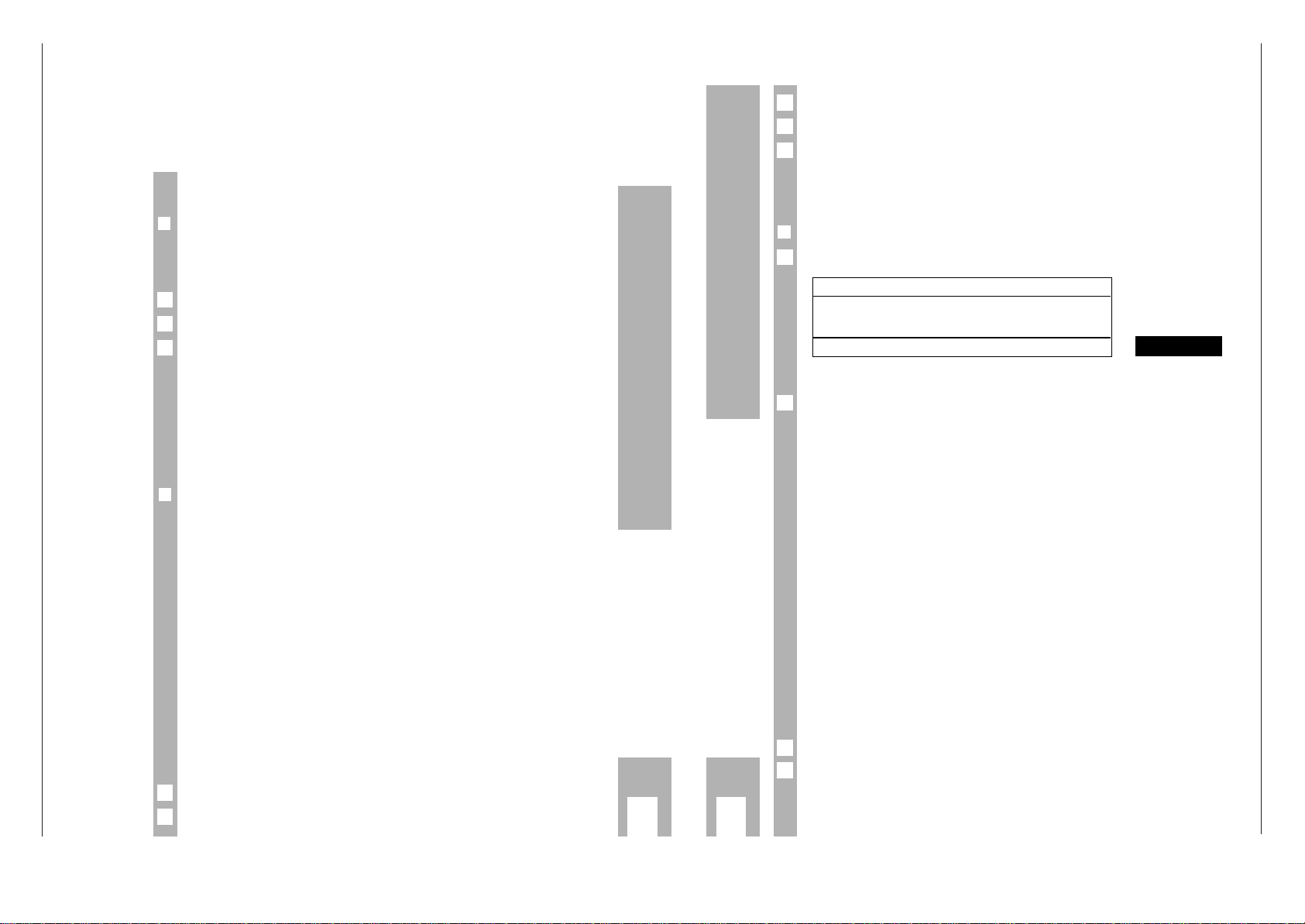
1 - 8 GRUNDIG Servicet
Allgemeiner Teil / General Section
CUC 7303
j
8
Programmplätze belegen
1. Möglichkeit
❒
ATS-Suchlauf (Auto Tuning System)
Der ATS-Programme-Suchlauf tastet den gesamten Empfangsbereich ab
und speichert alle gefundenen Programme automatisch.
Vorgehensweise:
Gerät mit einer der Tasten 1 … 9 aus Bereitschaft einschalten.
Taste PC/AUX ca 4 sec. drücken bis das ATS-Menü erscheint.
Suchlauf mit Taste OK starten.
Der Suchlauf-Vorgang kann über eine Minute dauern.
Die Geräteeinstellung ist nun abgeschlossen.
Wir wünschen Ihnen viel Spaß beim Fernsehen.
Wenn Ihnen die automatische Programmplatz-Belegung nicht zusagt,
können Sie die auf den Programmplätzen gespeicherten Programme nach
Ihren Wünschen austauschen (umschichten).
❒
Die Dialogzeile als Bedienhilfe
In der Zeile am unteren Bildrand der Menü-Einblendungen sehen Sie mit
welchen Tasten der Fernbedienung Veränderungen vorgenommen werden
können.
w
!
Die Zeichen !, ",
%%, &&
am Bildschirm sind Symbole für folgende Tasten der
Fernbedienung:
%%, &&
= Tasten P- und P+ Bewegen des farbigen Balkens (Cursor)
nach unten/oben; bzw. Funktionsanwahl.
!, " = Tasten – z und + t Bewegen des farbigen Balkens (Cursor)
nach links/rechts; bzw. Funktionsauswahl.
In den Texten werden anstelle der Symbole die Tasten der Fernbedienung
abgebildet.
❒
Programmplätze austauschen
Beispiel: Das Programm von Programmplatz 5 soll auf Programmplatz 2.
Programmplatz 2 anwählen.
Taste i und danach OK drücken. Das Programm-Menü blendet sich ein.
2
1
3
2
1
j
8
Programmplätze belegen
Unter »PR« neuen Programmplatz 05 mit den Tasten 1...9 eingeben.
Taste OK drücken. Der Vorgang ist abgeschlossen.
Mit Taste
i zurück zum Fernsehbetrieb.
2. Möglichkeit
❒
Programmplätze manuell belegen
Taste i und danach OK drücken. Das Programm-Menü blendet sich ein.
Mit Taste – z oder + t gewünschte Position wählen.
Unter»PR« mit P+/P- zu belegenden Programmplatz wählen.
»B« Bandwahl zwischen VHF1 (C2 - C4, S1 - S10), VHF3 (C5-
C12, S11-S39), UHF (S40-S41, C21-C69) und ----.
C = Kanal, S= Sonderkanal.
Wird auf einen Programmplatz unter »B« ---- gewählt, können mit den Tasten P+ und P- alle nachfolgenden Programmplätze nicht mehr angewählt werden.
" »TUNE« Taste P+ oder P– drücken, das Menü des manuellen Such-
laufes wird eingeblendet.
Wird eine der Tasten – z oder + t gedrückt gehalten, startet
der Suchlauf. Der Suchlauf stoppt bei jedem Programm, das
Sie empfangen können. Ist Feinabstimmen (Programmplätze
1-20) notwendig, dannTaste –
z oder + t kurz drücken und
damit besten Bild- und Toneindruck wählen.
Mit Taste
i zurück zum Programm-Menü.
" »S« Standard (Fernsehnorm) kann nicht verändert werden.
" »DEC« Wird auf diesen Programmplatz ein verschlüsseltes Pro-
gramm gelegt und ein entsprechender Descrambler (Decoder) angeschlossen, dann ist »ON« zu wählen.
Mit Taste OK die veränderten Werte speichern.
Zurückschalten ins TV-Programm mit Taste
i.
4
3
2
P+ PR B TUNE S DEC
w 14 UHF ➞
■
0 OFF
q
rr
--- ■-------- ■-------------- ■-------- ■-------------------- ■------
ee
Sort ➞ 0…9 OK
i
1
5
4
3
i
Die Dialogzeile
Hinweis:
Dieses Kapitel enthält Auszüge aus der Bedienungsanleitung T 55-731 text.
Weitergehende Informationen entnehmen Sie bitte der gerätespezifischen
Bedienungsanleitung, deren Sachnummer Sie in der entsprechenden
Ersatzteilliste finden.

GRUNDIG Service 1 - 9
CUC 7303
Allgemeiner Teil / General Section
Videorecorder, Satelliten-Receiver oder
Decoder (Descrambler)
❒
Anschließen
Mit einem AV-Kabel an die Buchse AV (Geräterückseite) anschließen.
❒
Bedienen des jeweils angeschlossenen Gerätes
Wiedergabe des Video-Recorders starten, bzw. SAT-Receiver einschalten.
Beachten Sie bei Anschluß eines Decoders (Descrambler) das Kapitel auf
Seite 4 »Programmplätze manuell belegen«.
Im Menü muß beim entsprechenden Programmplatz unter »DEC« das
Kürzel »ON« eingestellt sein.
❒
Anschließen mehrerer Zusatzgeräte
• Bei Fernsehempfang über Kabel:
Descrambler / Videorecorder / Fernsehgerät
• Bei Fernseh-Satellitenempfang:
Descrambler / Satelliten-Receiver / Fernsehgerät
w
!
Das Gerät entspricht den VDE-Sicherheitsbestimmungen und den Vorschriften der Deutschen Bundespost (Zulassungs-Zeichen siehe Typenaufkleber auf der Geräterückseite), ferner der Verordnung über den Schutz vor
Schäden durch Röntgenstrahlen. Die Röntgenstrahlung – verursacht durch
die Bildröhre – ist ausreichend abgeschirmt und darum völlig ungefährlich.
Beschleunigungsspannung max. 25kV/mittlerer Strahlstrom 1mA.
Unsachgemäße Eingriffe, insbesondere Verändern der Hochspannung oder
Einbau eines anderen Bildröhrentyps, können dazu führen, daß Röntgenstrahlung in erheblicher Stärke auftritt. So veränderte Geräte entsprechen
nicht mehr dieser Zulassung und dürfen nicht betrieben werden.
220-240V, 50/60Hz (Regelbereich des Netzteils 165 – 265V)
Aufnahme ca. 55 W; in Bereitschaft 10 W.
Tonendstufe: 2 W Musikleistung (1 W Sinus).
Das Netzkabel ist im Gerät steckbar ausgeführt. Für Ersatzzwecke geben Sie
bitte bei der Kundendienststelle die Bestell-Nr.: 8290-991-307 an.
Änderungen und Irrtümer vorbehalten!
1
1
Anschlußmöglichkeiten
j
9
j
9
Die Fernbedienung
❒
Die Tasten der Fernbedienung
0/AV…9 Programmplatz (auch AV) wählen;
Gerät aus Bereitschaft einschalten.
8
In Bereitschaft schalten.
R
Helligkeit ändern.
TXT Videotext ein/aus.
E
Farbkontrast ändern.
i
Programmplatz-Nummer ein-/
ausblenden.
Videotext-Übersicht ein-/
ausblenden.
+ Ton ein/aus (stummschalten).
P+, P–
Programmplätze wählen;
Cursor (Schreibmarke) bewegen.
P+ Gerät aus Bereitschaft einschalten.
OK
Ändern und aktivieren verschiedener
Funktionen.
z –+t Lautstärke;
Cursor (Schreibmarke) bewegen.
PC/AUX Vorwahltaste für verschiedene
Funktionen.
Taste 4 Sekunden gedrückt halten
um ATS aufzurufen.
❒
Weitere Funktionen
S/W Kontrast ändern: PC/AUX drücken, dann mit
+
R
– verändern.
Sleep Timer (Ausschaltzeit 01…99 Min.) eingeben:
PC/AUX drücken und danach TXT. Mit den Zifferntasten 0…9 Ausschaltzeit
eingeben.
w
!
Jeder veränderte Wert (Lautstärke usw.) wird nach ca. 8 Sekunden gespeichert.
w
!
Drücken der Taste PC/AUX und danach OK schaltet wieder auf werkseitige
Einstellungen.
w
!
Tint hat bei diesem Gerät keine Funktion.
12
4
789
PC/AUX
3
56
0/AV TXT
P+
+–
OK
P–
+
–
+
–
TP 711
8
R
E
6
+
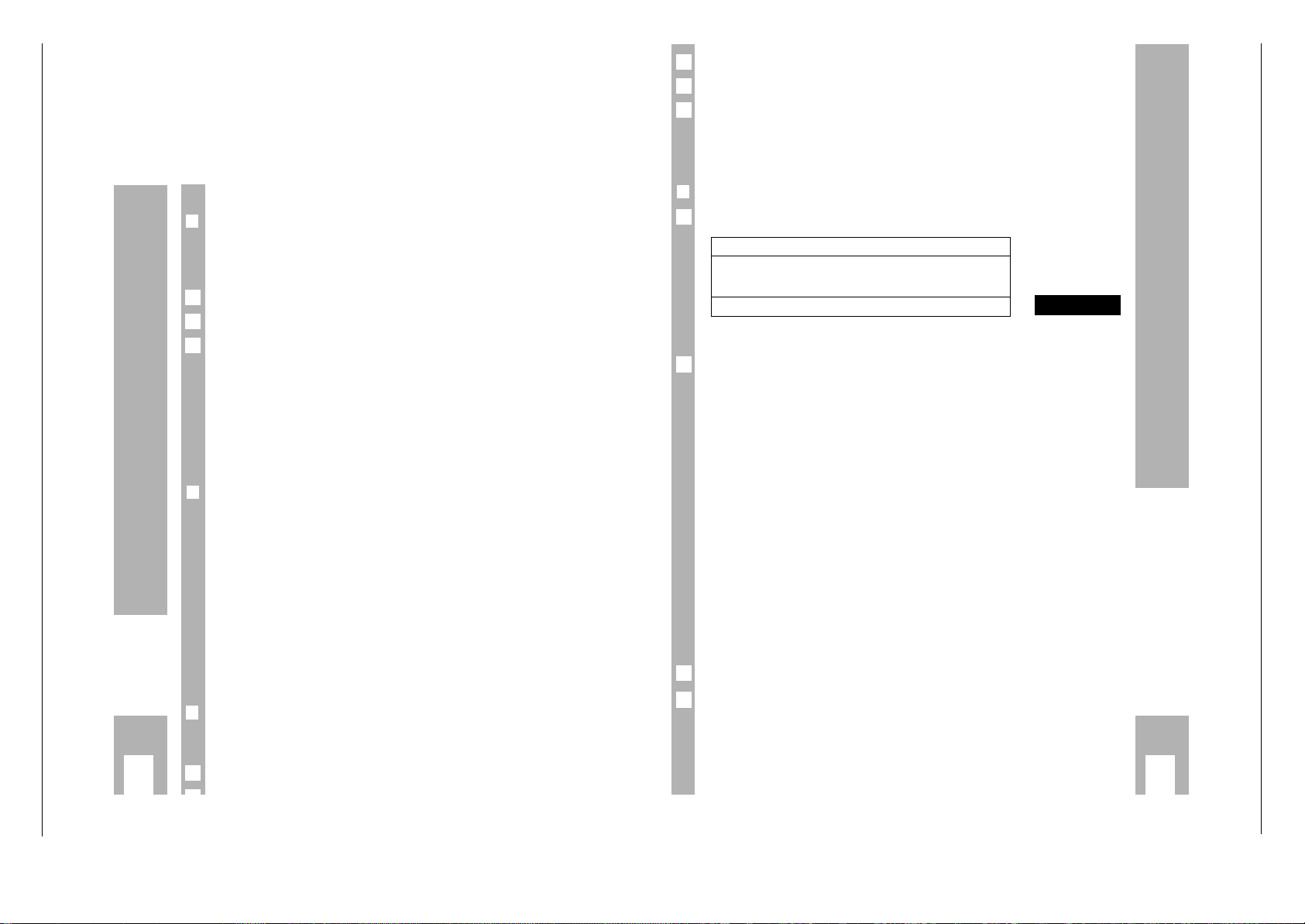
1 - 10 GRUNDIG Servicet
Allgemeiner Teil / General Section
CUC 7303
Assigning Programme Positions
k
10
Under ”PR”, enter the new programme position 05 with the buttons 1...9.
Press the OK button. The procedure is completed.
Press the
i button to return to TV mode.
2nd possibility
❒
Assigning programme positions manually
Pres the i and then the OK button. The programme menu is displayed.
Use the – z or + t button to select the desired menu item.
Under ”PR” select the programme position to be assigned with the P+/P-
button.
”B” Selct the band UHF (C21-C69) or ----.
If ---- is selected under ”B”, the following programme positions can no longer be selected using the P+ and P- buttons.
" ”TUNE” Press the P+ or P– button to display the manual search
menu.
Press and hold down the –
z or + t button to start the
search. The search stops at each programme which can be
received. If finetuning is necessary (programme positions
1-20), briefly press the –
z or + t button until the best
picture and sound quality is obtained.
Press the
i button to return to the programme menu.
” ”S” The televsion standard (norm) cannot be changed.
" ”DEC” If an encoded programme is assigned to this programme
position and an appropriate descrambler (decoder) is
connected, then select ”ON”.
Press the OK button to store the modified settings.
Press the
i button to return to the TV picture.
4
3
2
P+ PR B TUNE S DEC
w 14 UHF ➞
■
0 OFF
q
rr
--- ■-------- ■-------------- ■-------- ■-------------------- ■------
ee
Sort ➞ 0…9 OK
i
1
5
4
3
i
Dialogue line
Assigning Programme Positions
k
10
1st possibility
❒
The Automatic Tuning System ATS
This automatic tuning system scans the entire reception range and automatically stores all found programmes.
How to proceed:
Switch the TV set on from standby with one of the buttons 1...9 .
Press the PC/AUX button for approx. 4 sec. until the ATS menu appears.
Start the tuning system with the OK button.
The station search procedure may last one minute and longer.
When the station search is completed, the televsion is ready for operation.
Have a good time with your new television set!
If you are not satisfied with the automatic assignment of the programme
positions, you can change the order of the programmes stored in the
station positions according to your personal preferences.
❒
The dialogue line as user’s guide
The line which is displayed at the bottom of the menus shows you which
buttons on the remote control handset are to be used to change settings.
w
!
The !, ",
%%, &&
signs on the picture screen are symbols for the following
buttons on the remote control handset:
%%, &&
= P- and P+ buttons Cursor movement up/down and function
selection.
!, " = z – and + t buttons Cursor movement to the left/right and
function selection.
In the following text, the illustrations of the buttons instead of the symbols
will be shown.
❒
Exchanging programme positions
Example: The channel stored in programme position 2 is to be moved to
programme position 5.
Select programme position 2.
Press the i and then the OK button. The programme menu is displayed.
2
1
3
2
1
Note:
This chapter contains excerpts from the operating instructions
T 51-720 text GB. For further particulars please refer to the appropriate user
instructions the part number of which is indicated in the relevant spare parts
list.

GRUNDIG Service 1 - 11
CUC 7303
Allgemeiner Teil / General Section
Connection Possibilities
k
11
Connecting a video recorder, satellite receiver
or decoder (descrambler)
❒
Connection
Connect with an AV cable to the AV socket at the back of the set.
❒
Operating the connected unit
Start playback on the video recorder or switch on the SAT receiver. When
connecting a decoder, observe the chapter ”Assigning programme positions manually” on page 4.
In the menu, ”ON” must be selected under ”DEC” for the programme position concerned.
❒
Connecting several external units
• For TV reception via a cable system:
Descrambler → Video recorder → TV receiver
• For satellite TV reception:
Descrambler → Satellite receiver → TV receiver
w
!
This unit conforms to VDE safety regulations and directives of the Deutsche
Bundespost (German Federal Post Office; see certification mark on the type
sticker on the rear of the unit), as well as all relevant ordinances governing
X-ray emissions. The picture tube, which emits X-rays, is sufficiently shielded and therefore represents no danger. Accelerating voltage is max. 25 kV
with a mean beam current of 1 mA.
Unauthorized tampering with the unit, in particular making adjustments to
the high voltage system, or installing a different picture tube, can considerably increase X-ray emissions. Units so altered no longer conform to applicable safety regulations and may not be operated.
220-240V, 50/60Hz (power supply control range 165 – 265V)
Power consumption approx. 55 W; in standby 10 W.
Sound output: 2 W music power (1 W sine power).
The mains cable can be plugged into the set. If you need a replacement
cable, order it at an after-sales service under the number 8290-991-307.
Subject to alterations. E. and O.E.
1
1
The Remote Control Handset
k
11
❒
The remote control buttons
0/AV…9 Select programme pos. (also AV);
switch on from standby..
8
Switch to standby.
R
Brightness.
TXT Teletext on/off.
E
Colour contrast.
i
Display/suppress programme
position number
Display/suppress Teletext overview.
+ Sound on/off (mute).
P+, P–
Select programme positions;
move cursor.
P+ Switch on from standby.
OK
Change and activate certain
functions.
z –+t Volume;
move cursor.
PC/AUX Preselect button for various
functions.
Press and hold down 4 seconds to
call up ATS.
❒
Further functions
Change b/w contrast: Press the PC/AUX button then change the contrast
using the
+
R
– button.
Programme Sleep Timer (switch-off delay 01…99 min.):
Press the PC/AUX and then the TXT button. Use the 0…9 buttons to enter
the switch-off delay.
w
!
Every changed value (volume, etc.) is stored after approx. 8 sec.
w
!
Pressing PC/AUX and then OK recovers the factory presettings.
w
!
Tint has no function on this set.
12
4
56
789
PC/AUX
0/AV TXT
P+
OK
P–
8
3
+
R
–
+
E
–
6
+–
+
TP 711

Allgemeiner Teil / General Section CUC 7303
Sonder- und Servicefunktionen
1. Sonderfunktionen
1.1 Analogwertspeicherung
Eingestellte Analogwerte werden automatisch nach ca. 8 Sekunden
oder durch Schalten in den Standby-Betrieb gespeichert.
1.2 Optimalwerte einstellen,
DurchTastendruck "PC/AUX" –> "OK" werden die Optimalwerte für
Helligkeit, Kontrast, Farbstärke und Lautstärke eingestellt.
Optimalwert Maximalwert
Helligkeit 32 63
Farbkontrast 32 63
SW-Kontrast 50 63
Lautstärke 30 63
Nach Speicherung der Minimal-Lautstärke erscheint nach Netz- oder
Standby ein der OSD Lautstärkebalken für ca. 8 Sekunden als optischer Hinweis.
1.3 ATS Start
Taste "P/C/AUX" ca. 4s gedrückt halten bis die Einblendung "ATS"
(Auto Tuning System) erscheint, mit "OK" bestätigen.
Das ATS-System speichert das gefundene Sendersignal automatisch
(Anzeige: Kanal und Finetuning)
1.4 Maximale Programmnummer (Umkehrpunkt):
Taste "6" –> "OK" drücken und die Bandwahl (B) auf einem beliebigen
Programmplatz über das Programm-Menü auf "----" stellen. Mit "OK"
bestätigen und Menü beenden. Dadurch können im Programm-Mode
mit den Tasten "P+/P-" die nachfolgenden Programme nicht mehr
fortgeschaltet werden. Liegt der Umkehrpunkt ≤ 10 ist nur eine
einstellige Programmplatzanwahl möglich.
1.5 Service-Menü aufrufen bei aktiviertem "Hotel mode on"
Fernbedientaste "6" gedrückt halten und mit der Netztaste einschalten.
Mit den Tasten "P+/P-" über das Menü "Hotel" anwählen und mit der
Taste "V - oder + C" Anzeige auf "OFF" stellen.
Bei aktiviertem "Hotel mode" ist der Aufruf des Programm-Menüs mit
der Taste "PC/AUX" nicht mehr möglich.
3. Einstellungen über das AUX-Menü
3.1 AUX Übersicht
Kurzzeitiger Tastendruck der Fernbedientaste "PC/AUX" ruft das
AUX–Menü auf.
3.2 Kontrastregelung aufrufen
AUX-Menü aufrufen und mit Taste " R - / R + " abstimmen.
3.3 Sleeptimer aufrufen
AUX-Menü aufrufen und mit der Taste "TXT" den Timer aktivieren. Mit
den Zifferntasten der Fernbedienung gewünschte Abschaltzeit eingeben und mit Taste "6" Menü beenden.
3.4 Optimalwerte für Analogfunktionen
AUX-Menü aufrufen und Taste "OK" drücken. Die Optimalwerte sind
nun aufgerufen.
3.5 ATS
AUX-Menü aufrufen und Taste "PC/AUX" ca. 4s gedrückt halten. Zum
Starten die Taste "OK" drücken.
3.6 Tint bei NTSC
AUX-Menü aufrufen und mit Taste " E - / E + " abstimmen.
2. Einstellungen über das Service-Menü
2.1 Service-Menü aufrufen
Fernbedientaste "6" gedrückt halten und mit der Netztaste einschalten.
2.2 AGC Abgleich
Über das Servicemenü "AGC ALIGN" anwählen. Einstellbar mit den
Tasten "V - / + C" zwischen den Werten 0…62.
2.3 OSD Position
Taste "6" auf der Fernbedienung gedrückt halten und mit dem Netzschalter einschalten. Über das Servicemenü "OSD" (V bzw. H) anwählen und mit den Tasten "V - / + C" die Menütafel in die Mitte
stellen.
2.4 Hotel Mode aktivieren
Über das Servicemenü "Hotel ON" anwählen. Bei aktiviertem "Hotel
mode" ist:
Der Aufruf des Programm-Menüs mit der Taste "6" –> "OK" nicht
mehr möglich.
Die aktuelle eingestellte Lautstärke wird in diesem Mode als maximale Lautstärke gespeichert.
2.5 Decoder
Über das Servicemenü Decoder "ON" oder "OFF" schalten.
Decoder "ON":
Automatische Erkennung der Schaltspannung an Pin 8 der EURO-AVBuchse (z.B. Descrambler-Betrieb bei Frankreichgeräten, oder ext.
RGB-Betrieb für Italien).
2.6 Programmdauereinblendung
Zur Programmdauereinblendung die Taste "6" drücken. Nach ca. 8s
erscheint die Programmanzeige kleiner.
1 - 12 GRUNDIG Service

CUC 7303 Allgemeiner Teil / General Section
Special and Service Functions
1. Special Functions
1.1 Storing the Analog Values
The entered analog values are either stored automatically after approx.
8 seconds or when switching to standby mode.
1.2 Setting the Optimum Values
Pressing "PC/AUX" –> "OK" the television receiver is set to the
optimum values stored for brightness, contrast, colour contrast and
volume.
Optimum Maximum
Brightness 32 63
Colour contrast 32 63
BW contrast 50 63
Volume 30 63
Having stored the minimum volume level, the volume setting bar is
indicated on the screen for approx. 8 seconds as an optical information
when switching the power "on" or switching on from standby.
1.3 ATS Start
Press and hold the "P/C/AUX" button for approx. 4s until "ATS" (Auto
Tuning System) is indicated and confirm with "OK".
The ATS system stores the found station signal automatically (display:
channel and finetuning).
1.4 Maximum Programme Number (reversing point):
Press the "6" –> "OK" buttons and enter "----" under the frequency
band selection option (B) at any programme position on the programme setting menu . Confirm with "OK" and leave the menu. As a
result of this, programme selection in programme mode with the "P+/
P-" buttons is limited to the numbers lower than this position. If the
reversing point is ≤ 10 only one-place programme selection is possible.
1.5 Calling up the Service Menu at "Hotel mode on"
Press and hold button "6" on the remote control and switch on with the
mains button. With the "P+/P-" button select the "Hotel" mode in the
menu and set the indication to "OFF" using the "V - or + C" button.
During the time the "Hotel mode" is active it is not possible to call up
the programme setting menu with the "PC/AUX" button.
3. Settings via the AUX Menu
3.1 AUX Overview
The AUX menu is called up by pressing the "PC/AUX" remote control
button quickly.
3.2 Calling up the Contrast Setting Option
Call up the AUX menu and adjust the contrast with " R - / R +" button.
3.3 Calling up the Sleeptimer
Call up the AUX menu and activate the timer with the "TXT" button.
Enter the desired stop time with the numbered buttons on the remote
control and leave the menu with button "6".
3.4 Optimum Values for Analog Functions
Call up the AUX menu and press "OK". The optimum values are now
called up.
3.5 ATS
Call up the AUX menu and press "PC/AUX" for approximately 4s.
Press the "OK" button to start the system.
3.6 Tint with NTSC
Call up the AUX menu and adjust with the button " E - / E + ".
2. Settings via the Service Menu
2.1 Calling up the Service Menu
Press and hold button "6" on the remote control and switch on with the
mains button.
2.2 AGC Alignment
Select "AGC ALIGN" in the Service Menu. Alignment is possible in
range 0...62 with the "V - / + C" buttons.
2.3 OSD Position
Press and hold button "6" on the remote control and switch on with the
mains button. Select "OSD" (V or H) in the Service Menu and with the
"V - / + C" buttons position the menu table in the centre of the
screen.
2.4 Activating the Hotel Mode
Select "Hotel ON" in the Service Menu. When the Hotel mode is
activated:
it is no longer possible to call up the programme setting menu with
the "6" –> "OK" buttons.
the currently set volume level is stored as the maximum level
possible in this mode.
2.5 Decoder
Via the Service Menu switch the decoder "ON" or "OFF".
Decoder "ON":
Automatic identification of the switching voltage at Pin 8 of the EUROAV socket (e.g. descrambler operation with TVs in French version, or
external RGB mode for Italy).
2.6 Continuous Station Ident Indication
So that the programme name is displayed continuously on the screen
press the "6" button. After about 8 seconds the programme is displayed
in reduced size.
GRUNDIG Service 1 - 13

Allgemeiner Teil / General Section CUC 7303
Blockschaltbild / Block Circuit Diagram
F924
5,5 Trap
FBAS SC
IC2807
5
optional
VQ
Mikrocomputer
CT921
CT110
CCVS SC
38
6
18
IC850
33
BB
12V
49
C127
Koinzidenz
Coincidence
FBAS
CCVS
FBAS/EURO AV
CCVS/EURO AV
4
7
F926
5,5MHz
5
13
15
Gezeichnete Schalterstellung
= "Low" am Kontrolleingang
IC150 Pin16
Drawn Switch Position
= "Low" at Control Input
IC150 Pin16
1
47
AGC
35
Q172
Tuner
11/10
OFW F906
23
Demodulator
AUDIO-ZF + Lautstärke
AUDIO-IF+Volume
FBAS/Y
CCVS/Y
CH
16
VQ
U
45/46
RGB
CT2821
SchiebeRegister
Shift
Register
SECAM-L
CIC130
F931
Euro AV Audio
MUTE
6
51
IC150
PAL-NTSC-Decoder
Y R-YB-Y
Matrix
RGB
Kontrast/Contrast
Helligkeit/Brightness
Farbkontrast/Colour Contrast
Sperrpunktregelung/Cut-off
Control
2122…24 26 25 17 14
RGB OSD
D2829
DATA
U
TDA8362A
14/1
10
F-Signal
10/36
SW
CD193
CD191
IC950
AM
Audio
50
8
SECAM
IDENT
32
27
1
31
B-Y
R-Y
30
SSC
38
28
29
37
Horizontaltrigger
Triggering Horizontal
RGB
SW/BW
CT181
CT186
Spitzenstrahlstrombegrenzung
Peak Beam
Current Limiter
IC320
1
16
15
9
10
Audio 1
14
16
5
virtuelle
Z-Diode
IC110
Delay
Line
CIC105
11V
1211
9
7
SecamDecoder
+B (12V)
T686
CR159
11
AV-Audio
CT916
CT917
CR686
R687
+8V
CT169
5
zur Zeilenendstufe
to Line Output Stage
Zeilentrafo
Line Transformer
RGB
DATA PERI
20
19
CT962
16
U
AV
8
U-FBAS/CCVS
31
7,11,15
CT840
42 16
30 50 4847
+8V
CT963
DATA-P
U
AV-Audio
62
13
NF
AF
CD192
Strahlstrombegrenzung
Beam Current Limiter
CT191
Farbkontrast / Colour Contrast
Kontrast / Contrast
Helligkeit / Brightness
23 22 21
49
CR541
A
Strahlstrommeßwiderstand/
Beam Current
Measurement
Resistor
+B
MICROCOMPUTER IC850
1 - 14 GRUNDIG Service
