Page 1

PORTABLE RADIO
Ocean Boy 510
Page 2
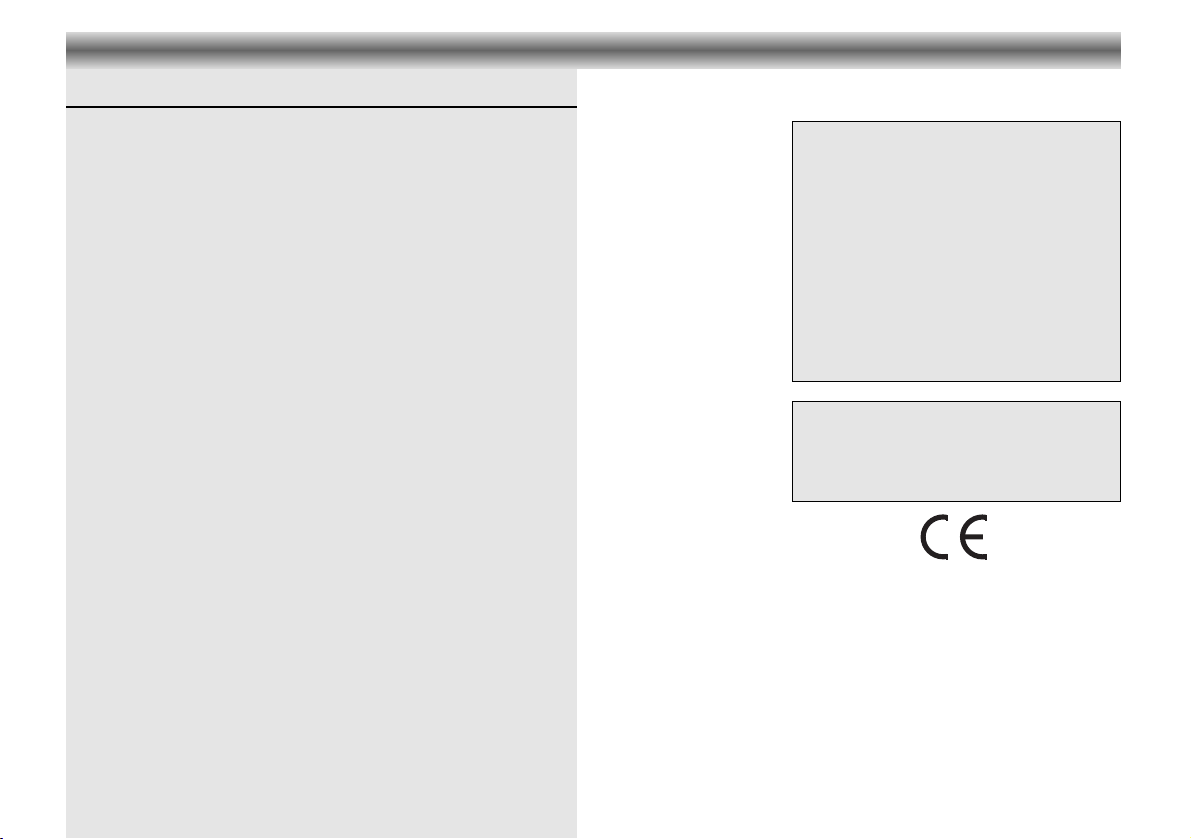
2
Dichiarazione di conformità ai sensi
del D.M. 28.08.95, n. 548
Si dichiara che gli apparecchi illustrati nel presente libretto di istruzioni per l'uso rispondono
alle prescrizioni dell'articolo 2, comma 1, del
Decreto Ministeriale 28 Agosto 1995, n. 548.
Fatto a Fürth il 01/04/1999
GRUNDIG Fernseh-Video Produkte und
Systeme GmbH
Kurgartenstraße 37
D-90762 FUERTH
GRUNDIG A.G.
Kurgartenstraße, 37
90762 FUERTH
GERMANIA
i
© Important notes for users in the U.K.
Mains plug
This apparatus is fitted with an approved moulded 13 Amp plug. To
change a fuse in this type of plug proceed as follows:
• Remove fuse cover and fuse.
• Fix new fuse which should be a BS1362 5 Amp, A.S.T.A. or BSI
approved type.
• Refit the fuse cover.
If the fitted plug is not suitable for your socket outlets, it should be cut off
and an appropriate plug fitted in its place.
If the mains plug contains a fuse, this should have a value of 5 Amp. If a
plug without a fuse is used, the fuse at the distribution board should not be
greater than 5 Amp.
Note: The severed plug must be disposed to avoid a possible shock hazard
should it be inserted into a 13 Amp socket elsewhere.
How to connect a plug
The wires in the mains lead are coloured with the following code: blue =
neutral (N), brown = live (L).
As these colours may not correspond with the colour markings identifying the
terminals in your plug, proceed as follows:
• Connect the blue wire to the terminal marked N or coloured black.
• Connect the brown wire to the terminal marked L or coloured red.
• Do not connect either wire to the earth terminal in the plug, marked E
(or e) or coloured green (or green and yellow).
Before replacing the plug cover, make certain that the cord grip is clamped
over the sheath of the lead – not simply over the two wires.
NOTES
Page 3
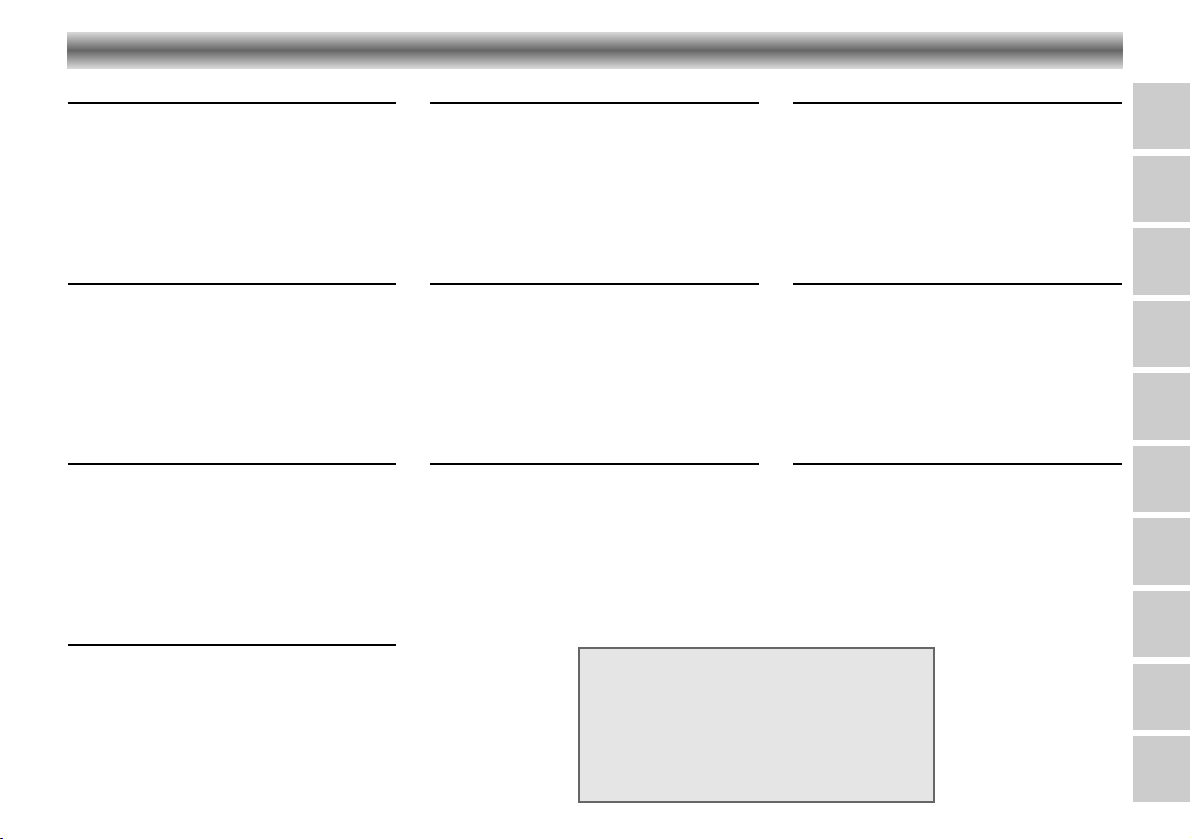
DEUTSCH Seite
Bedienelemente ......................................4–5
Spannungsversorgung..................................5
RDS-Funktionen...........................................6
Anschließen und Empfangen.........................6
Rundfunkbetrieb ......................................7–9
Einstellen der Uhr ..................................9–10
Wecken..................................................10
Allgemein................................................11
ENGLISH Page
Controls ............................................12–13
Power supply ...........................................13
RDS features ............................................14
Plug and Play ..........................................14
Radio operation..................................15–17
Clock setting ......................................17–18
Alarm .....................................................18
General..................................................19
FRANÇAIS Page
Commandes ......................................20–21
Alimentation.............................................21
Fonctions RDS..........................................22
Brancher et Ecouter...................................22
Réception radio ..................................23–25
Réglage de l’horloge...........................25–26
Réveil .....................................................26
Général..................................................27
ITALIANO Pagina
Controlli ............................................28–29
Alimentazione ..........................................29
Caratteristiche RDS ...................................30
Collegare e funzionare..............................30
Funzionamento della radio ...................31–33
Come regolare l’orologio .....................33–34
Sveglia ...................................................34
Generalità...............................................35
PORTUGUÊS Página
Controlos...........................................36–37
Alimentação eléctrica................................37
Funções RDS............................................38
Ligar e tocar............................................38
Funcionamento do rádio ......................39–41
Relógio .............................................41–42
Despertar ................................................42
Geral .....................................................43
ESPAÑOL Página
Controles...........................................44–45
Alimentación............................................45
Características RDS...................................46
Enchufar y Funcionar.................................46
Radio................................................47–49
Ajuste del reloj ...................................49–50
Despertar ................................................50
General..................................................51
NEDERLANDS Pagina
Bedieningstoetsen ...............................52–53
Stroomvoorziening ....................................53
RDS functies.............................................54
Inschakelen en Spelen ...............................54
Radio................................................55–57
Instellen van de tijd .............................57–58
Wekken..................................................58
Algemeen ...............................................59
DANSK Side
Kontroller...........................................60–61
Strømforsyning..........................................61
RDS-funktioner ..........................................62
Opstilling og Afspilning .............................62
Radio-funktion.....................................63–65
Ur indstilling.......................................65–66
Vækning .................................................66
Generelt .................................................67
SVENSKA Sida
Kontroller...........................................68–69
Spänningsförsörjning .................................69
RDS-funktioner ..........................................70
Koppla in och Spela.................................70
Radiodrift...........................................71–73
Tidsinställning.....................................73–74
Väckning.................................................74
Allmänt ...................................................75
SUOMI Sivu
Säätimet............................................76–77
Jännitteen hankinta....................................77
RDS-toiminnot...........................................78
Plug & Play..............................................78
Radio................................................79–81
Kellon asetus......................................81–82
Herätys...................................................82
Yleistä ....................................................83
INDEX
3
D
GB
F
I
P
E
NL
DK
S
FIN
Grundig Kundenberatungszentrum
Montags bis Freitags
von 8.00 bis 19.00 Uhr
Deutschland: 0180 / 530 21 22*
Österreich: 0800 / 700 600*
*gebührenpflichtig
Page 4
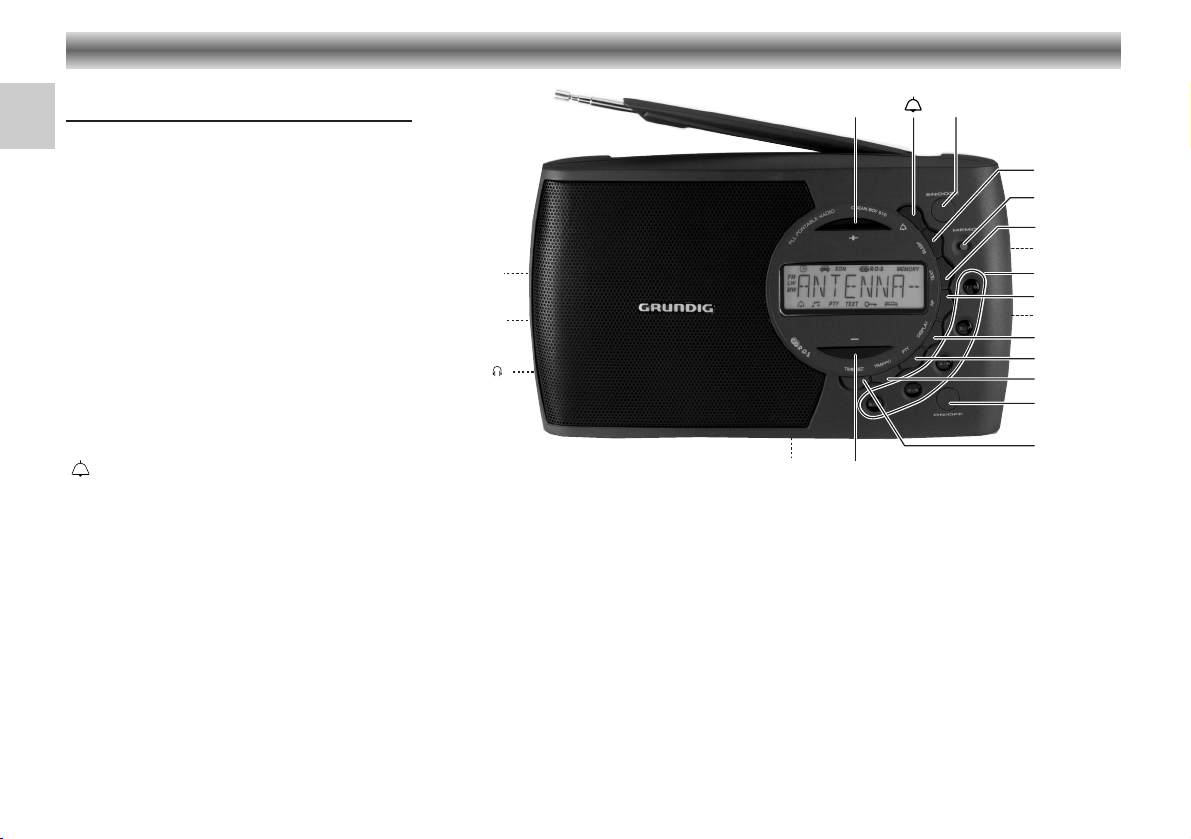
Vorderseite des Gerätes und
seitlich links/rechts
p – Für Kopfhörer mit Klinkenstecker 3,5 mm
ø. Kopfhörer-Betrieb schaltet den
eingebauten Lautsprecher ab.
ON/OFF
– Zum Ein- und Ausschalten des Radios
– Drücken der Taste schaltet außerdem
das Alarmsignal (und/oder Radio) aus,
wenn die Weckfunktion aktiviert wurde
–
Vorzeitiges Beenden des Schlummerbetriebs
VOLUME
– Zum Regulieren der Lautstärke.
TONE – Zum Regulieren desTons.
+/– – Wenn das Radio ausgeschaltet ist, zum
Einstellen von Wochentag, Uhrzeit und
Weckzeit
–
Wenn das Radio eingeschaltet ist, starten
Sie mit diesen Tasten den Sendersuchlauf (AUTO TUNING) oder schalten die
Frequenz in die gewünschte Richtung
Schritt für Schritt weiter.
– Zur Auswahl des entspr. Alarmmodes
(Rundfunkprogramm bzw. Signalton)
– Einstellen der Weckzeit mit +/–
SNOOZE
– Zum Unterbrechen des Weckens für ca.
5 Minuten
– Wenn das Radio ausgeschaltet ist, zum
Einstellen des Wochentages mit +/–.
SLEEP – Schaltet das Radio für max. 90 Minuten
ein
MEMO – Speichert einen eingestellten Sender, in
der Speicherposition, die Sie wählen
TEXT – Um die Anzeige von Radiotext an- und
auszuschalten
– Drücken Sie diese Taste und halten Sie
sie gedrückt, um den Radiotext im
Schnelldurchlauf zu sehen.
DIST./LOCAL – Empfindlichkeitsschalter für FM
LOCAL = Nahbereichsempfang
DIST. = Fernempfang = Normalstellung.
BEDIENELEMENTE
4
D
1/6…5/10 –
Stationsspeicher (einmaliges
Drücken für die Nummern 1 bis 5,
zweimaliges Drücken für die
Nummern 6 bis 10)
AF – Zum Wechseln zu alternativen
Frequenzen
FM/MW/LW – Wellenbereichsschalter
FM (UKW) = Ultrakurzwelle
MW = Mittelwelle
LW = Langwelle
DISPLAY– Wenn das Radio ausgeschaltet ist,
zum Anzeigen von Weckzeit
– Wenn das Radio eingeschaltet ist,
zum Umschalten zwischen RDS
Sendernamen, Frequenz und Uhrzeit.
PTY – Einmal drücken, um die Programmart
des laufenden Programms anzuzeigen.
– Mehrmals drücken, um die ge-
wünschte Programmart auszuwählen,
benutzen Sie +/-, um einen Sender
in der gewünschten Programmart
auszuwählen.
TRAFFIC– Wenn das Radio eingeschaltet ist,
zum Ein- und Ausschalten der Funktion 'Traffic Announcement/EON'
TIME SET
– Wenn das Radio ausgeschaltet ist,
zum Einstellen der Zeit mit +/–
– Wenn das Radio eingeschaltet ist,
um die automatische Zeiteinstellung
zu aktivieren und deaktivieren.
VOLUME
TONE
Key Lock
–
+
SNOOZE
SLEEP
MEMO
DIST./LOCAL
TEXT
1/6...5/10
AF
DISPLAY
PTY
TRAFFIC
ON/OFF
TIME SET
FM/MW/LW
Page 5
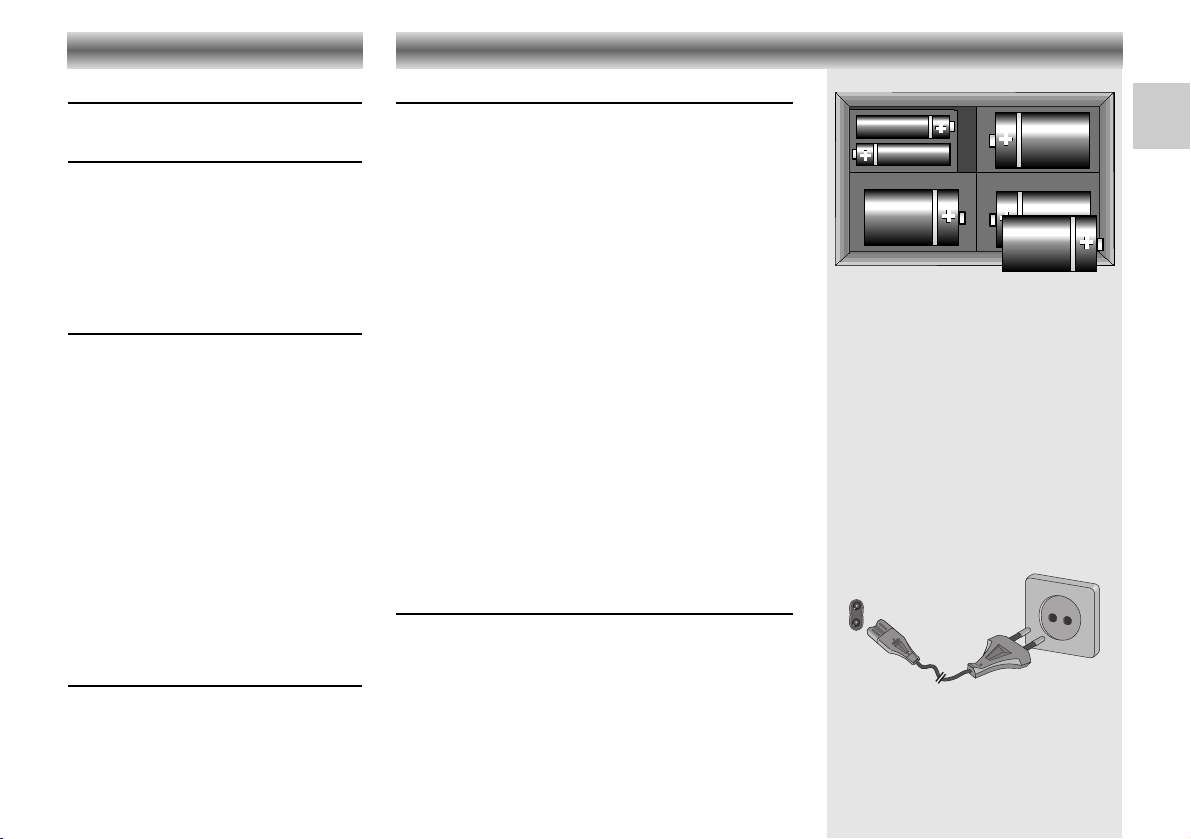
Unterseite des Gerätes
Key Lock – Sperre für alle Tasten
Rückseite des Gerätes
AC ~ – Zum Anschließen des Netzkabels
Batteriefach
•
Setzen Sie vier UM2 (IEC R14) Batterien
in der a
ngegebenen Polarität für
Radiobetrieb ein.
• Setzen Sie zwei UM4 (IEC R03)
Stützbatterien in das Batteriefach ein.
Reset
•
Sollte durch äußere Störeinflüsse (hervorgerufen
durch statische Aufladungen von
Teppichböden oder aufgrund von Gewittern
usw.) die Bedie
nelektronik Fehlinformationen bekommen, bzw. die Eingabe völlig
blockiert sein, so führen Sie ein Reset wie
folgt durch:
• Entnehmen Sie die Batterien und trennen
Sie das Netzkabel vom Netz.
• Verbinden Sie nach einer Minute erneut
das Netzkabel und legen Sie die
Batterien ein.
– Das Gerät wird in seine Grundprogram-
mierung zurückgesetzt. Die Speicherung
in den einzelnen Stationsspeichern, die
Uhrzeiteinstellung und Last Station
Memory werden gelöscht.
Demo-Betrieb
• Drücken Sie die Taste DISPLAY für mind.
2 Sekunden.
–
Die Anzeige zeigt ein Demo, welches kurz
die RDS-Merkmale des Gerätes anzeigt.
• Drücken Sie eine beliebige Taste um den
Demo-Betrieb zu stoppen.
BEDIENELEMENTE
5
D
Batteriebetrieb
• Öffnen Sie den Deckel des Batteriefachs.
• Setzen Sie, wie angegeben, vier UM2 (R14) Batterien
in der erforderlichen Polarität ein.
• Schließen Sie den Batteriefachdeckel.
Diese Batterien dienen als Stromversorgung für
Radiobetrieb ohne Netzanschluß.
Stützbatterien für Speicher
Um gespeicherte Einstellungen während der Zeit ohne
Spannungsversorgung beizubehalten, müssen zwei
zusätzliche Stützbatterien eingelegt werden.
• Legen Sie diese Batterien der Größe UM4 (R03), in das
Batteriefach ein.
•
Diese Batterien sollten immer eingelegt sein, unabhängig
von der Stromversorgung (ob Netz- oder Batteriebetrieb).
Stromausfall
Sind Stützbatterien eingesetzt, läuft die Uhr auch bei Stromausfall weiter und die Stationsspeicher werden beibehalten.
Das Wecken entfällt allerdings und das Display ist nicht
beleuchtet. Unter einer Voraussetzung wird das Wecken
beibehalten: Normalerweise schaltet sich das Gerät, gerechnet ab der eingestellten Weckzeit, 90 Minuten lang
ein. Endet der Stromausfall innerhalb dieser Zeitspanne,
weckt Sie das Gerät mit Rundfunkprogramm oder Signalton.
Netzbetrieb
Schließen Sie das Gerät an Wechselspannung
230 V~, 50/60 Hz an.
• Das Netzkabel mit der AC ~ Buchse und der Netzsteckdose verbinden.
Im Batteriefach eingesetzte Batterien sind
dann abgeschaltet.
Hinweise:
• Schalten Sie das Gerät aus wenn Sie das Netzkabel
anschließen oder vom Gerät trennen.
• Trennen Sie den Netzstecker vom Gerät, wenn dieses
über Batterien mit Strom versorgt wird.
SPANNUNGSVERSORGUNG
Umwelthinweis
Verbrauchte Batterien nicht in den Hausmüll
werfen!
Geben Sie bei Neukauf die alten Batterien
bei Ihrem Händler oder an den öffentlichen
Sammelstellen ab.
Achtung
• Nehmen Sie verbrauchte Batterien sofort
heraus!
• Während längerer Betriebspausen auch
neue Batterien aus dem Gerät nehmen!
• Für Schäden, die durch auslaufende
Batterien entstehen, kann nicht gehaftet
werden.
Hinweis:
Das Gerät bleibt, auch wenn es ausgeschaltet ist, mit dem Wechselspannungsnetz
verbunden. Nur durch Ziehen des Netzsteckers wird das Gerät vom Netz getrennt.
AC ~
R14/UM-2/C
R03/UM-4/AAA
R03/UM-4/AAA
R14/UM-2/C
R14/UM-2/C
R14/UM-2/C
Page 6
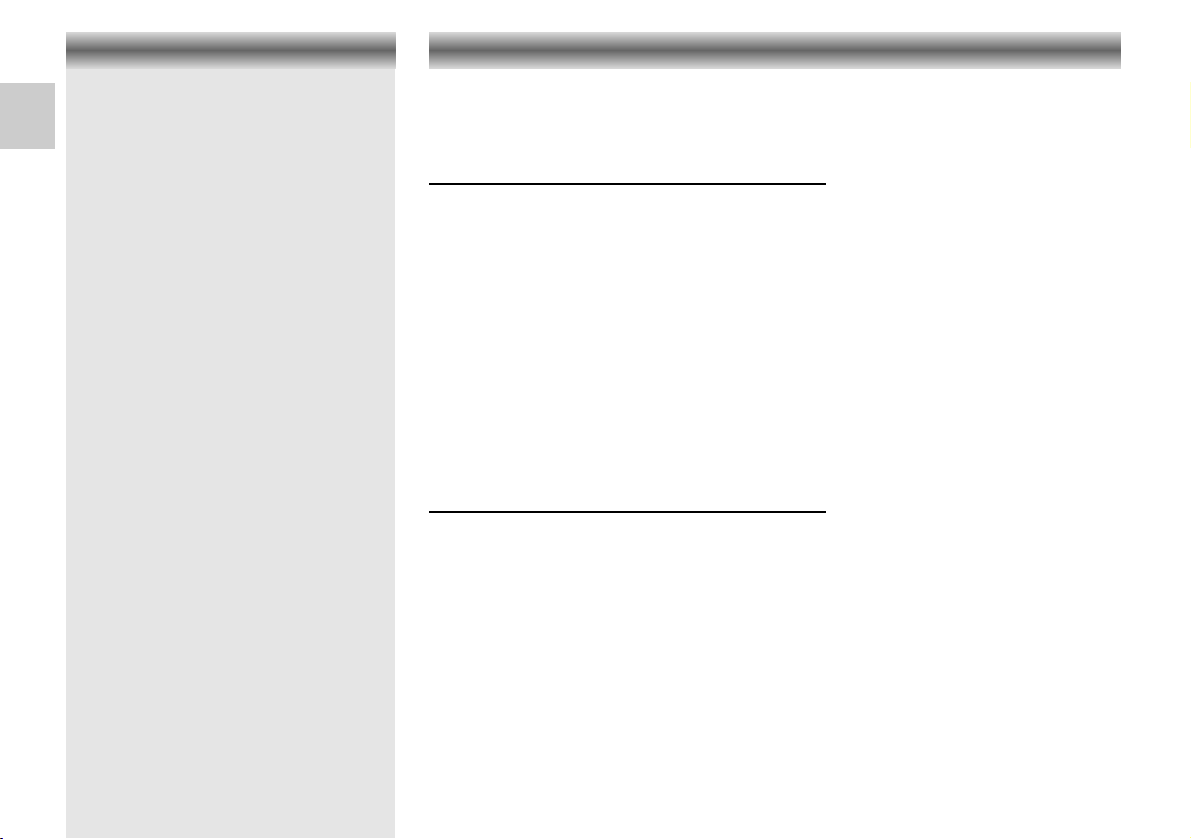
Das Radiodatensystem (RDS) ist neben dem
Verkehrsfunk (UKW) ein zusätzliches
Informationssystem.
Ihr Ocean Boy 510 bietet die folgenden
Funktionen:
Sendername
Der Sendername oder eine Abkürzung wird
anstelle der Frequenz im Display angezeigt
(Beispiel: BAYERN 3).
Alternative Frequenzen (AF)
Bei manchen Sendern ist es möglich, zu einer
Frequenz mit demselben Programm zu wechseln,
indem Sie die Taste AF verwenden. Es kann
nützlich sein, um einen signalstärkeren Sender zu
finden.
Verkehrsinformationen
Während der Übertragung der Verkehrsinformation wird die Lautstärke angehoben.
EON (Enhanced Other Network)
Wenn Ihr empfangener Sender mit EON
ausgestattet ist, können Sie ggf. auch
Verkehrsinformationen anderer Programme
empfangen.
Automatische Zeiteinstellung
Automatisierte Zeiteinstellung und Anpassung der
eingebauten Uhr.
Programmart (PTY)
Viele RDS-Sender strahlen einen Code (PTY) aus,
der die Art des aktuellen Programms beschreibt.
Radio Text
Radio Text sind Zusatzinformationen zu Sender
und Programm. Radio Text erscheint als Laufschrift
im Display.
RDS-FUNKTIONEN
6
D
Hinweise:
•
Bevor Sie das Gerät an die Stromversorg
ung anschließen, wird
empfohlen, die Teleskopantenne
vollständig auszufahren. Stellen Sie
das Gerät an den Ort, wo Sie es
betreiben möchten und schalten Sie
den DIST./LOCAL-Schalter auf die
Stellung DIST..
• Falls kein RDS-Sender oder keine
Uhrzeitinformationen empfangen
werden können oder die
automatische Zeiteinstellung
unterbrochen wird, bevor die Uhr
eingestellt ist, blinkt die
Zeitanzeige, und zeigt damit an,
daß die Uhr noch nicht richtig
eingestellt wurde. Stellen Sie die
Uhr und die Senderspeicher per
Hand ein.
• Der Ocean Boy 510 ist
betriebsbereit, wenn die
automatische Senderspeicherung im
UKW Band abgeschlossen ist.
Wenn Sie es wünschen, können
Sie aber auch zu einem späteren
Zeitpunkt die Einstellungen ändern
(wie auf die nächsten Seiten
beschrieben):
Automatische Senderspeicherung
• Der Tuner beginnt mit der automatischen Suche des FMFrequenzbandes und speichert die gefundenen Sender
in den 10 Speicherplätzen (unabhängig von der Position
der Bereichsumschaltung) ab.
– Die RDS-Sender haben eine höhere Priorität als andere
Sender und werden zuerst gespeichert.
• Um die Einstellung der automatischen Speicherung zu
unterbrechen, drücken Sie einmal die MEMO-Taste. Die
unten beschriebene automatische Zeiteinstellung, sowie
die automatische Senderspeicherung im LW/MW
Frequenzband, wird dann ebenfalls übersprungen.
• Wenn Sie zum ersten Mal auf LW oder MW schalten,
werden die empfangenen Sender des jeweiligen
Frequenzbandes in den Stationsspeichern (10 für jedes
Frequenzband) abgespeichert.
Automatische Zeiteinstellung)
– Nachdem die automatische Senderspeicherung
durchgeführt wurde, zeigt die Anzeige ein DEMO,
welches kurz die RDS-Merkmale des Gerätes anzeigt.
Das Radio ist stummgeschaltet.
• Das Gerät sucht jetzt automatisch in den vorbelegten
FM-Speichern nach einem RDS-Sender welcher die
Uhrzeit überträgt.
– Die Anzeige der automatischen Zeiteinstellung
blinkt,
während das Gerät auf das Zeitsignal wartet.
•
Stellt die Uhr sich nach 3 bis 4 Minuten nicht ein,
wechselt
das Gerät automatisch auf einen anderen Sender, bis
die Uhr eingestellt ist.
– Die Anzeige beendet das Blinken, wenn die Zeit
eingestellt wurde.
•
Um die automatische Zeiteinstellung zu unterbrechen oder das
Demo zu stoppen, drücken Sie einmal eine beliebige Taste.
´
´
ANSCHLIESSEN UND EMPFANGEN
Wird das Gerät das erste Mal an die Stromversorgung angeschlossen oder nach einem Stromausfall
erneut angeschlossen (ohne daß Stand-by-Batterien eingelegt sind), führt das Automatic Memory and
Time Set System (AMT = Automatisches Speicher- und Zeiteinstellungssystem) die folgenden Schritte durch:
Page 7
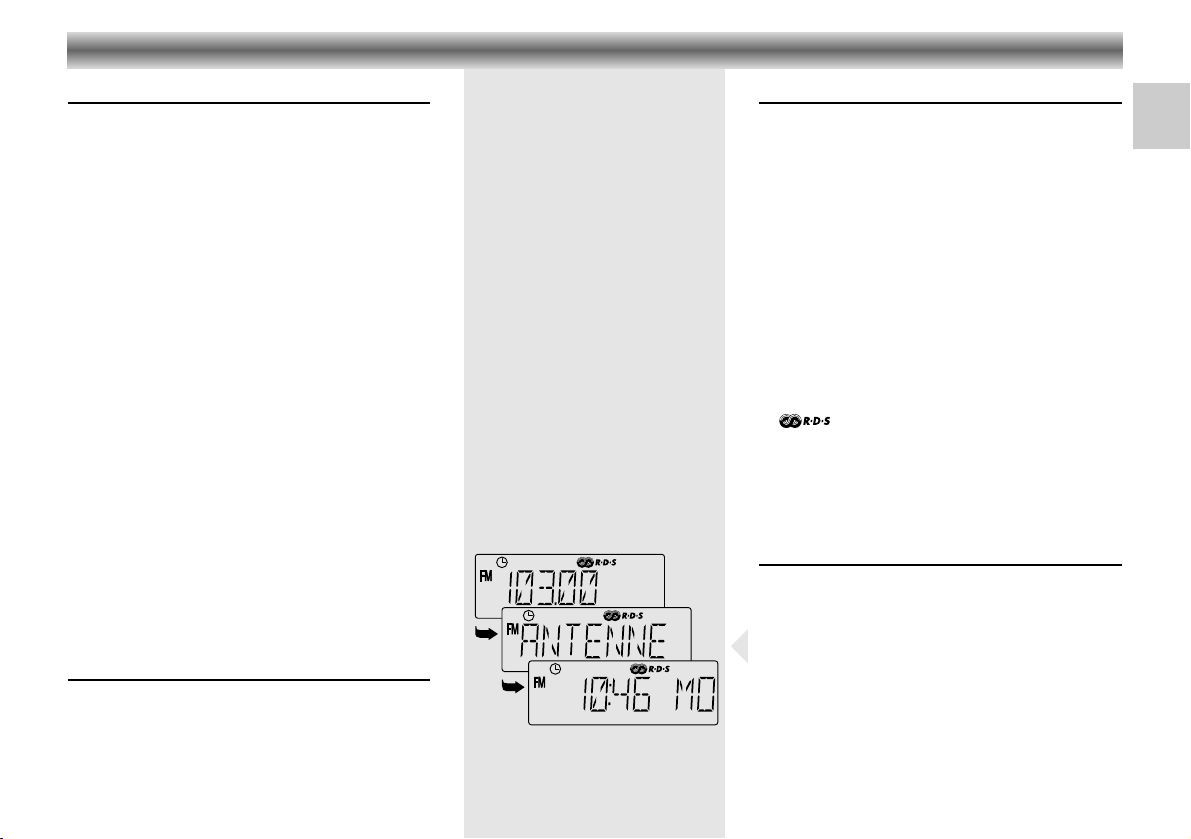
Rundfunkbetrieb
• Ein- und Ausschalten mit dem Schalter ON/OFF
• Die Lautstärke mit dem Regler VOLUME einstellen.
• Den Ton mit dem Regler TONE einstellen.
Antennen
–
FM (UKW)-Empfang über die Teleskopantenne.
• Die Antenne ausziehen und in die günstigste
Empfangslage schwenken.
– MW- und LW-Empfang über die eingebaute
Ferritstab-Antenne.
• Das Gerät durch Drehen um seine senkrechte
Achse auf optimalen Empfang ausrichten.
Wellenbereiche
• Mit dem Wellenbereichsschalter FM/MW/LW
wählen. Der gewählte Wellenbereich wird im
Display angezeigt.
Frequenzanzeige bei FM (UKW) in MHz, bei MW
und LW in kHz.
FM 87,5 - 108,0 MHz
MW 522 - 1620 kHz
LW 144 - 281 kHz
Empfindlichkeitsschalter (LOCAL/DIST)
• Dieser Schalter sollte normalerweise auf
DIST = Fernempfang stehen.
• Wenn das empfangene Signal zu stark ist, stellen
Sie den Schalter auf LOCAL = Nahbereichsempfang.
Der Schalter ist nur bei FM- Empfang wirksam.
Letztsender-Speicherfunktion
Die Frequenz, des vor dem Ausschalten des Gerätes
zuletzt empfangenen Senders wird gespeichert.
Beim Wiedereinschalten wird dann dieser Sender
wieder eingestellt.
Ebenso wird bei der Bereichsumschaltung der zuletzt
in jedem Wellenbereich gehörte Sender gespeichert.
RUNDFUNKBETRIEB
7
D
Sender suchen
• Wählen Sie den Wellenbereich mit dem Schalter
FM/MW/LW.
• Sie starten den Suchlauf mit der Taste + (in Richtung
höherer Frequenzen) bzw. mit der Taste – (in
Richtung niedrigerer Frequenzen):
– kurz drücken = schrittweise,
– länger drücken = automatisch.
–
Die Abstimmschritte sind bei FM 50kHz, bei MW
9 kHz und bei LW 1kHz.
•
Beim automatischen Suchen kann es unter schlechten
Empfangsbedingungen vorkommen, daß der empfangene Sender nicht optimal eingestellt ist. Drücken Sie
in solchen Fällen die Taste + bzw. – kurz ein- oder
zweimal, bis der Sender korrekt abgestimmt ist.
–
Sollte der empfangene Sender mit RDS-Informationen
ausgestattet sein, erscheint das RDS-Symbol
und nach geraumer Zeit der Sendername
anstelle der Frequenz im Display. RDS-Funktionen
sind nur im UKW-Bereich verfügbar.
Hinweis: Wenn die Batteriespannung abfällt, kann
die automatische Sendersuche fehlerhaft arbeiten. In
diesem Fall sollten die Batterien ausgewechselt werden.
Displaymodus
Nachdem Sie einen RDS-Sender eingestellt haben,
erscheint im Display seine Frequenz für 1.5 Sekunden
und dann der Sendername.
• Zur Zeitanzeige drücken Sie einmal kurz die Taste
DISPLAY.
• Um erneut kurz den Sendernamen anzuzeigen
drücken Sie einmal kurz die Taste + oder –.
• Um den Sendernamen kontinuierlich anzuzeigen,
drücken Sie DISPLAY erneut.
– Falls der Sender nicht im RDS-Modus sendet oder
das Signal zu schwach ist, wird anstelle des
Sendernamens die Frequenz angezeigt.
Page 8
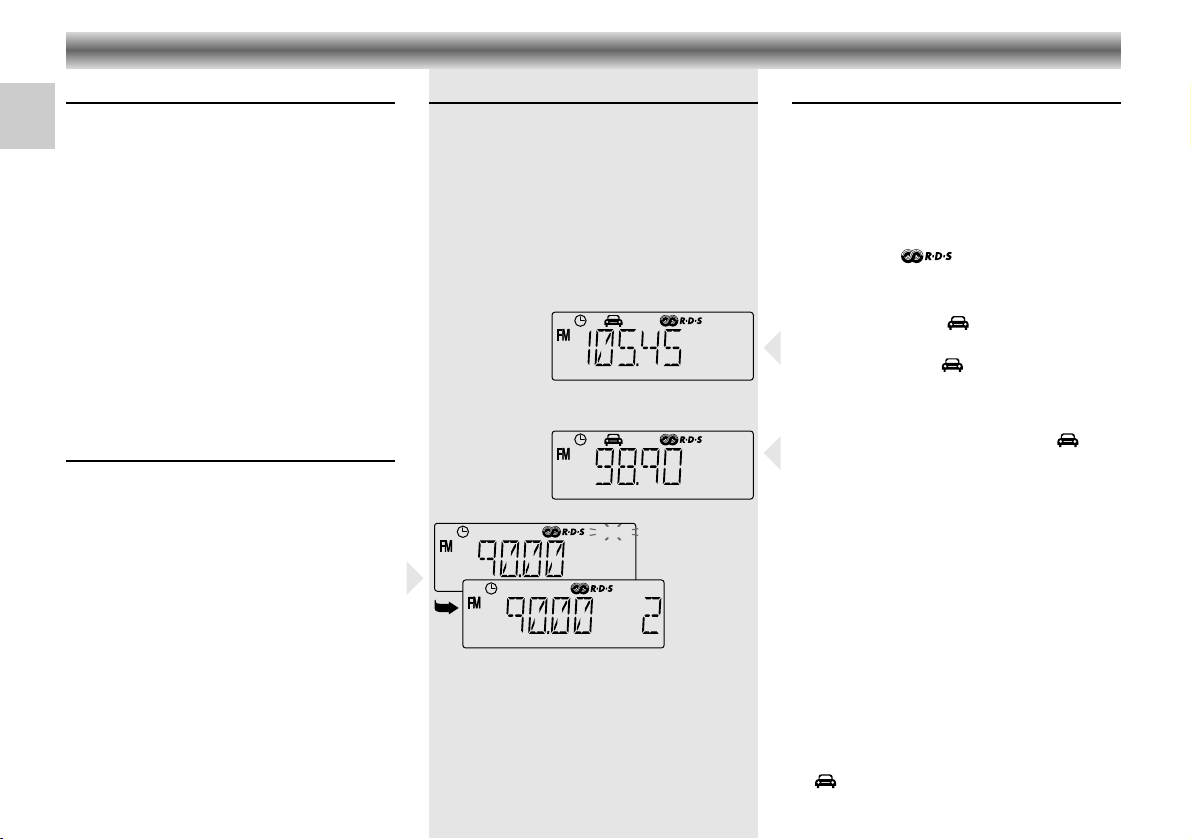
Gebrauch von alternativen Frequenzen
Wenn der eingestellte Sender die RDS-Funktion
“ALTERNATIVE FREQUENCY” unterstützt, können
Sie die Taste AF verwenden, um einen
signalstärkeren Sender zu suchen.
• Einige Sender strahlen ihr Programm auf
verschiedenen Frequenzen aus.
• Nach Drücken der AF-Taste wird eine solche
alternative Frequenz eingestellt.
– Wenn keine alternative Frequenz gefunden
werden kann, zeigt das Display
‘NO AF’
.
• Wenn keine Frequenzen mehr zur Verfügung
stehen, schaltet das Radio zurück zum
ursprünglichen Sender.
Hinweis: alle RDS-Funktionen und als solche
auch die alternativen Frequenzen stehen nur im
UKW-Bereich zur Verfügung. RDS-Sender mit
schwacher Empfangsqualität werden ignoriert.
Programmierung der Festsender
Sie können insgesamt 30 Sender (Frequenzen)
speichern (10 x FM, 10 x MW, 10 x LW).
• Stellen Sie den gewünschten Sender wie
beschrieben ein.
• Drücken Sie die Taste MEMO.
–'
MEMORY
' blinkt für 8 Sekunden im Display.
• Drücken Sie die Ziffer (1/5…6/10), der Sie
einen Sender zuordnen möchten.
– Drücken Sie die Taste einmal für die Speicher
1 bis 5 und zweimal für die Speicher 6 bis 10.
• Drücken Sie erneut MEMO, um den Sender zu
speichern.
• Verfahren Sie in gleicher Weise für alle
gewünschten Sender.
Hinweis:
Sollte kein Speicher innerhalb der 8
Sekun
den, in denen '
MEMORY
' blinkt, gespeichert
werden, wird der Speichermode ohne
Änderungen verlassen.
RUNDFUNKBETRIEB
8
D
Aufrufen eines Senderspeichers
• Um einen gespeicherten Sender aufzurufen,
drücken Sie einfach die entsprechende
Nummer.
– Drücken Sie die Taste einmal für die Nummern
1 bis 5 und zweimal für die Nummern 6 bis
10.
– Das Gerät wählt den Sender, im Display
erscheint die Frequenz, '
MEMORY
' und die
Speicherplatznummer.
MEMORY
MEMORY
EON
¤
¤
Verkehrsfunk / EON
Einige RDS-Sender übertragen Verkehrsfunk zu
bestimmten Zeiten.
Die Funktion EON ist eine zusätzliche RDSFunktion, um einen Verkehrsfunk übertragenen
Sender zu finden.
•
Schalten Sie das Gerät mit Taste ON/OFF ein.
• Stellen Sie einen RDS-Sender ein.
– Das Symbol ‘ ’ erscheint im Display.
• Drücken Sie einmal die Taste TRAFFIC.
– Wenn der eingestellte Sender Verkehrsfunk
ausstrahlt, erscheint ' ' im Display.
– Strahlt der eingestellte Sender keinen
Verkehrs-
funk
aus, erscheint ' ' nicht im Display und
Sie hören einen Piepston, wenn Sie TRAFFIC
drücken.
–
Ist der eingestellte Sender mit EON ausgestattet,
erscheint die ‘EON’-Anzeige neben ' ' im
Display.
– Ein EON-Sender beinhaltet selber keine
Verkehrsinformation, aber er greift auf
Programme mit Verkehrsinformation zu.
– Das Radio schaltet automatisch auf diesen
anderen Sender um, wenn Verkehrsnachrichten
übertragen werden.
– Während der Übertragung der Verkehrs-
information blinkt das ‘EON’-Symbol im
Display und die Lautstärke wird angehoben.
• Sobald die Verkehrsnachrichten beendet sind,
wird der ursprüngliche Sender wieder
eingeschaltet.
• Um unverzüglich auf den ursprünglichen Sender zurückzuschalten, drücken Sie TRAFFIC.
• Um die Funktion zu deaktivieren, drücken Sie
die Taste TRAFFIC. Die Anzeigen ‘EON’ und
' ' leuchten nicht mehr im Display
Page 9
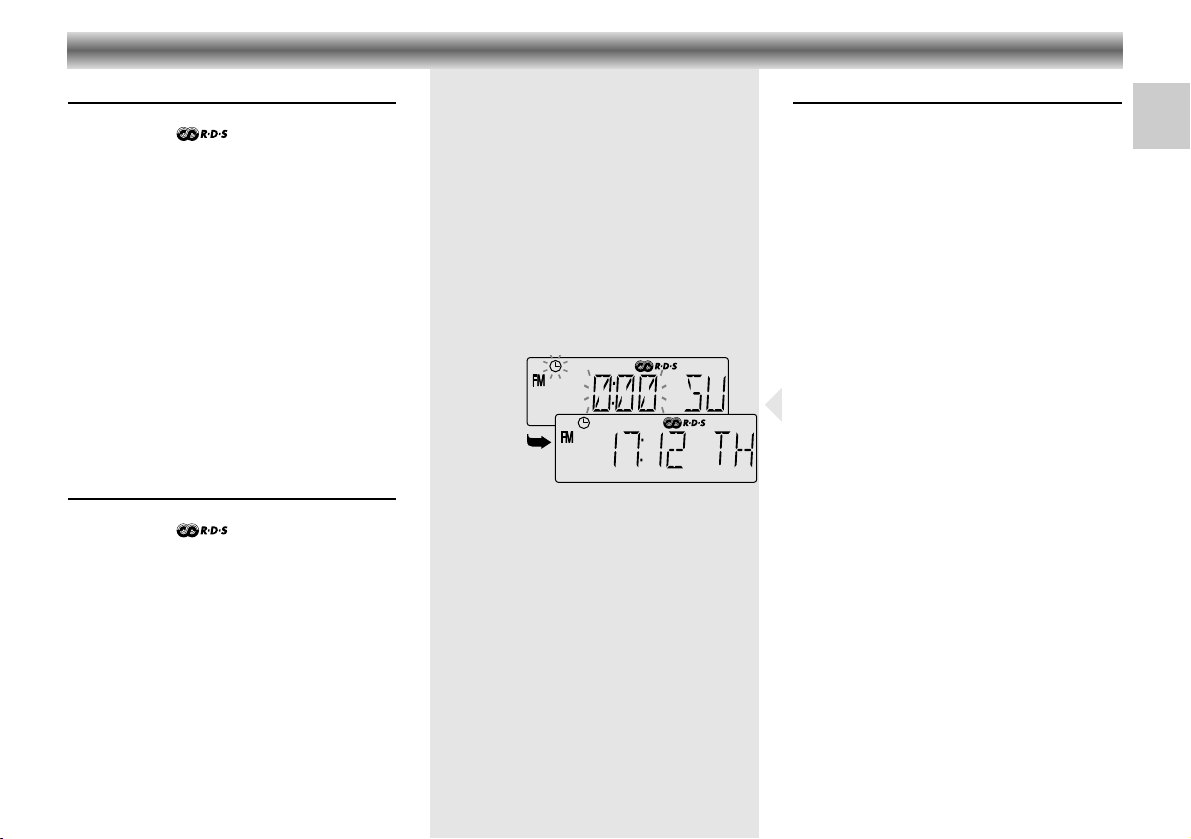
RUNDFUNKBETRIEB EINSTELLEN DER UHR
9
D
Programme Type
• Stellen Sie einen RDS-Sender ein.
– Das Symbol ‘ ‘ erscheint im Display.
• Drücken Sie einmal die Taste PTY.
– Das Display zeigt die aktuelle Programmart.
– Strahlt der eingestellte Sender keine Kennung
der Programmart aus, erscheint kurz ‘NO PTY‘
im Display.
• Durch mehrmaliges Drücken der Taste PTY
können Sie die Programmarten nacheinander
aufrufen.
• Drücken Sie dann einmal die Taste + oder –.
Das Gerät beginnt die Sender zu scannen, um
die gewünschte Programmartübertragung zu
finden. Sobald dies der Fall ist, wird der
Sender eingestellt.
– Während der Suche blinkt
PTY
im Display.
• Der Suchlauf kann durch erneutes Drücken von
+ oder – gestoppt werden.
Radio Text Display
• Stellen Sie einen RDS-Sender ein.
– Das Symbol ‘ ‘ erscheint im Display.
• Drücken Sie einmal die Taste TEXT.
– Wenn der eingestellte Sender Radiotext aus-
strahlt, erscheint die Information als Laufschrift
im Display.
– Strahlt der eingestellte Sender keinen
Radiotext
aus oder wird die Information noch nicht
empfangen, erscheint kurz ‘NO TEXT‘ im
Display.
• Um die Funktion zu deaktivieren, drücken Sie
nochmals die Taste TEXT.
• Drücken Sie die Taste TEXT und halten Sie sie
gedrückt, um den Radiotext im Schnelldurchlauf zu sehen.
Automatisches Einstellen der Uhr
Die Uhrzeit und der Wochentag können
automatisch eingestellt werden, wenn Sie einen
RDS-Sender, der Clocktime (Uhrzeit) überträgt,
empfangen.
Bitte beachten Sie, daß nicht jeder RDS-Sender
die oben erwähnte Zeitinformation sendet.
Diese Information (wenn ausgestrahlt) wird von
RDS-Sendern einmal pro Minute übertragen.
Die Uhr wird innerhalb von einer oder zwei
Minuten angepaßt, wenn der RDS-Sender
ausreichende Signalstärke besitzt.
•
Schalten Sie das Gerät mit Taste ON/OFF ein.
• Suchen Sie nach einem RDS-Sender.
– Die Anzeige der automatischen Zeiteinstellung
blinkt, wenn das Gerät auf das Zeitsignal
wartet.
– Die Anzeige beendet das Blinken, wenn
der Wochentag eingestellt wurde. Die
Quartzuhr beginnt mit der empfangenen Zeit
zu laufen.
•
Stellt die Uhr sich nach 3 bis 4 Minuten nicht ein,
probieren Sie einen anderen RDS-Sender aus.
Die Uhrzeit und der Wochentag werden bei
jedem Einschalten auf einen RDS-Sender
automatisch aktualisiert, solange die
automatische Zeiteinstellung aktiviert ist.
• Um diese Funktion ein- und auszuschalten,
muß das Radio eingeschaltet sein.
• Um die automatische Zeiteinstellung zu deaktivieren, drücken Sie kurz die Taste TIME SET.
• Zum Reaktivieren drücken Sie die Taste TIME
SET noch einmal.
´
´
Page 10
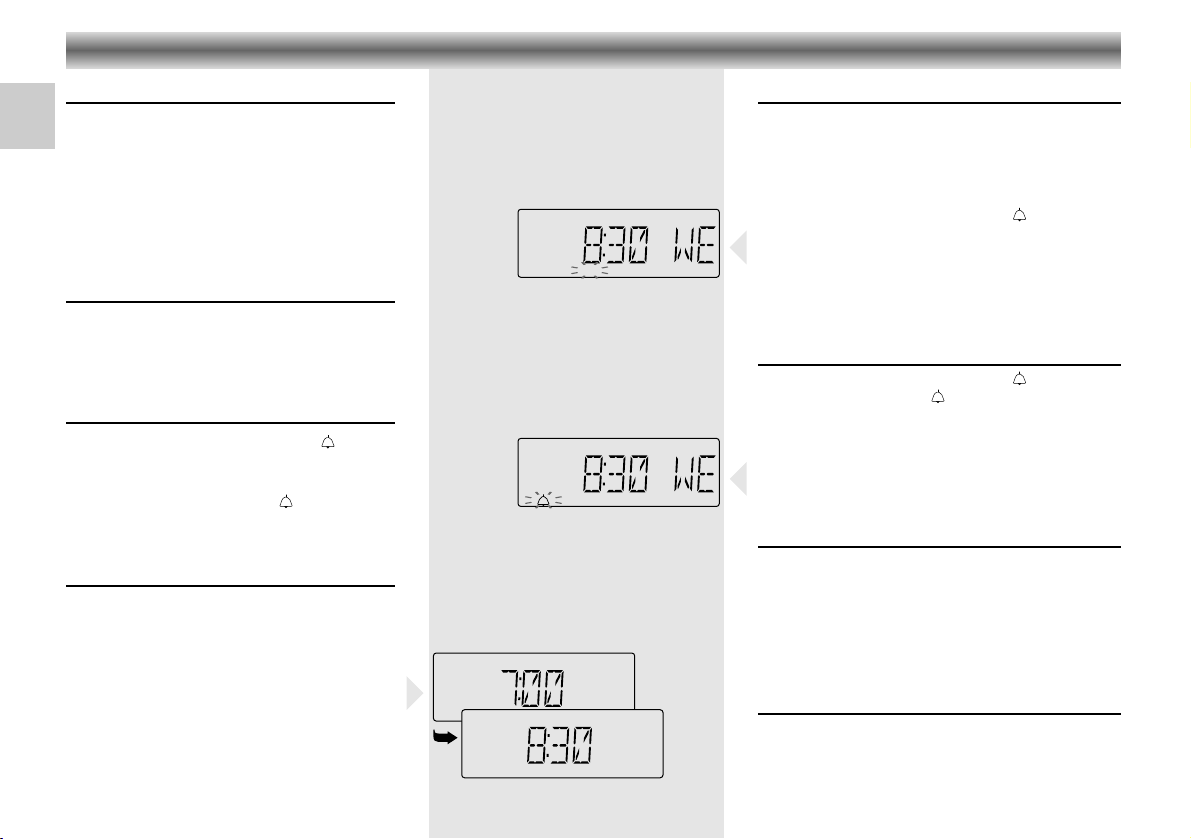
Manuelle Zeiteinstellung
•
Stellen Sie sicher, daß das Radio ausgeschaltet ist.
• Drücken und halten Sie die Taste TIME SET.
• Stellen Sie dann mit der Taste + bzw. – die
Uhrzeit ein.
– Einmal drücken der jeweiligen Taste schaltet
auf die nächste bzw. vorhergehende Minute.
– Anhaltendes Drücken schaltet zügig weiter
(nach 4 Sekunden mit höherer Geschwindigkeit).
Manuelle Einstellung des Wochentages
•
Stellen Sie sicher, daß das Radio ausgeschaltet ist.
• Drücken und halten Sie die Taste SNOOZE.
Stellen Sie nun mit den Tasten +/– den Wochentag ein (wie beim Einstellen der Uhrzeit).
Einstellen der Weckzeit
• Drücken Sie kurz die Taste ALARM .
– Im Display wird die aktuelle Weckzeit
angezeigt
• Halten Sie die Taste ALARM gedrückt und
stellen Sie nun mit den Tasten +/– die
Weckzeit ein (wie beim Einstellen der Uhrzeit).
Anzeige der Weckzeit
Die Weckzeit kann mit der Taste DISPLAY
kontrolliert werden, ohne daß der Alarmmode
dabei geändert wird:
•
Stellen Sie sicher, daß das Radio ausgeschaltet
ist.
•
Drücken Sie DISPLAY einmal, um die Weckzeit
anzeigen zu lassen.
– Nach drei Sekunden zeigt das Display wieder
die Uhrzeit an.
EINSTELLEN DER UHR WECKEN
10
D
¤
Wecken mit Radioprogramm
• Schalten Sie das Radio mit Taste ON/OFF ein.
• Wählen Sie den Sender, dessen Programm Sie
wecken soll und stellen Sie die zum Wecken
gewünschte Lautstärke ein.
•
Schalten Sie das Radio mit Taste ON/OFF aus.
• Drücken Sie kurz die Taste ALARM bis die
Radioalarmanzeige ‘¤‘ im Display erscheint.
– Das Rundfunkteil schaltet sich zu den eingestellten
Weckzeiten ein und ca. 90 Minuten später
automatisch wieder aus.
– Während der Alarmfunktion blinkt die
Alarmanzeige im Display.
Wecken mit Signalton
• Drücken Sie kurz die Taste ALARM bis die
Signaltonalarmanzeige
‘‘
im Display erscheint.
– Der Signalton schaltet sich zu der eingestellten
Weckzeit ein und ca. 90 Minuten später
automatisch wieder aus.
– Während der Alarmfunktion blinkt die Alarm-
anzeige im Display.
Unterbrechen und Wiederholen des
Weckens
• Unabhängig davon wie Sie geweckt wurden
(Radioprogramm
oder Signalton), können Sie das
Wecken mit der Taste SNOOZE unterbrechen.
– Die Alarmanzeige blinkt im Display.
– Nach ca. 5 Minuten weckt das Gerät erneut.
•
Sie können das Wecken innerhalb der Einschalt
dauer
mehrmals unterbrechen.
Abstellen des Weckens
• Möchten Sie den Weckbetrieb beenden, so
drücken Sie die Taste ON/OFF. Die Weckbereitschaft für den nächsten Tag bleibt erhalten.
–
Wollen Sie den Alarm völlig abschalten, drücken Sie
kurz ALARM, bis die Alarmanzeige im Display erlischt.
Page 11
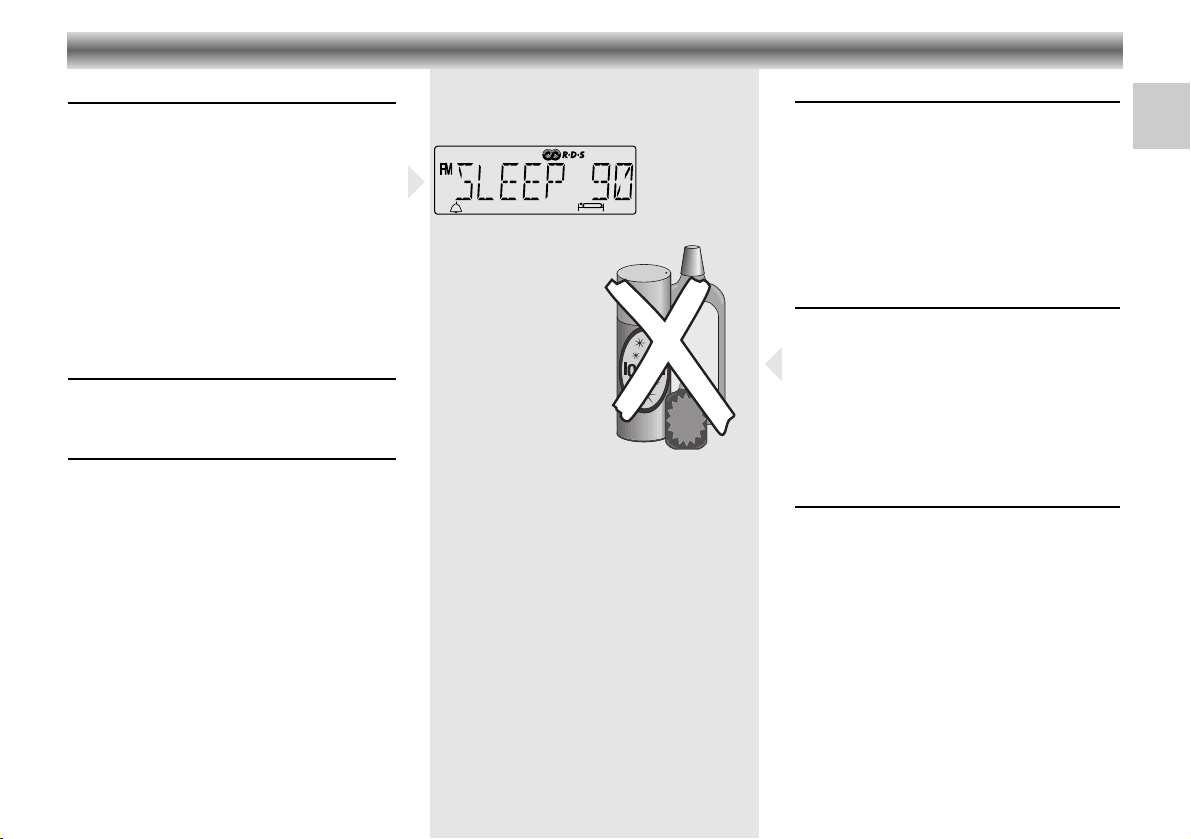
Einschlafen mit Musik
• Drücken Sie die Schlummertaste SLEEP.
– Das Radio wird eingeschaltet und im Display
erscheint die aktuelle 'Schlummerzeit' und die
Anzeige ' '.
• Diese 'Schlummerzeit' kann von 90 bis 10
Minuten eingestellt werden, indem Sie die
Taste SLEEP mehrmals oder anhaltend
drücken.
– Nach Ablauf der programmierten Dauer
schaltet das Gerät ab.
• Einschaltdauer vorzeitig löschen: Taste
SNOOZE oder ON/OFF drücken.
Displaybeleuchtung
Die Displaybeleuchtung wird für 8 Sekunden
eingeschaltet, wenn Sie eine Taste drücken.
Key Lock
Die Funktion Key Lock wird dazu verwendet, die
Einstellungen vor ungewollten Veränderungen zu
sichern (z.B. auf Reisen).
• Setzen Sie Key Lock in die Position
P.
– Die Anzeige
LOCKED
leuchtet im Display auf
wenn Sie eine beliebige Taste drücken.
• Deaktivieren Sie diese Funktion, indem Sie
Key Lock auf
PX zurücksetzen.
²
ALLGEMEIN
11
D
Aufstellen des Gerätes
Bitte beachten Sie beim Aufstellen des Gerätes,
daß
Oberflächen von Möbeln mit den
verschiedensten Lacken und Kunststoffen
beschichtet sind, welche meistens chemische
Zusätze enthalten.
Diese Zusätze können u.a. das Material der
Gerätefüße angreifen,
wodurch Rückstände auf
der Möbeloberfläche entstehen, die sich nur
schwer oder gar nicht entfernen lassen.
Pflege und Wartung
• Gehäuse nur mit weichem, staubbindendem
Lappen reinigen. Keine scharfen Polier- oder
Reinigungsmittel verwenden.
• Bei Störungen wenden Sie sich bitte an Ihren
Fachhändler.
• Schützen Sie das Gerät vor jeder Feuchtigkeit
(z.B. Tropf- und Spritzwasser) und vor höheren
Temperaturen als 70˚C.
Technische Daten
Spannungsversorgung
Externe Versorgung:
Netzkabel 230 V ~, 50/60 Hz
Durch Batterien:
Radio: 6,0 V 4 x IEC R14 (UM2/Größe C )
Standby: 3,0 V 2 x IEC R03 (UM4/Größe AAA ).
Wellenbereiche:
FM 87,5 - 108 MHz
MW 522 - 1620 kHz
LW 144 - 281 kHz
Technische und optische Änderungen
vorbehalten!
Dieses Gerät ist funkentstört entsprechend den
geltenden EG-Richtlinien.
Der 'Regulierungsbehörde für Telekommunika-
tion und Post
'
wurde angezeigt, daß das Gerät
in Verkehr gebracht wurde. Ihr wurde auch die
Berechtigung eingeräumt, die Serie auf
Einhaltung der Bestimmungen zu überprüfen.
Dieses Gerät entspricht der Sicherheits-
bestimmung VDE 0860 und somit der
internationalen Sicherheitsvorschrift IEC 65.
Dieses Produkt erfüllt die europäischen Richt-
linien 89/336/EEC, 73/23/EEC und
93/68/EEC.
Typenangaben finden Sie auf der
Geräteunterseite.
XYZ
ioioi oi
ioio ioi oi
ioioi oi
ABC
oioioi oi
ioio io oi
ioioi oi
ioio
Page 12
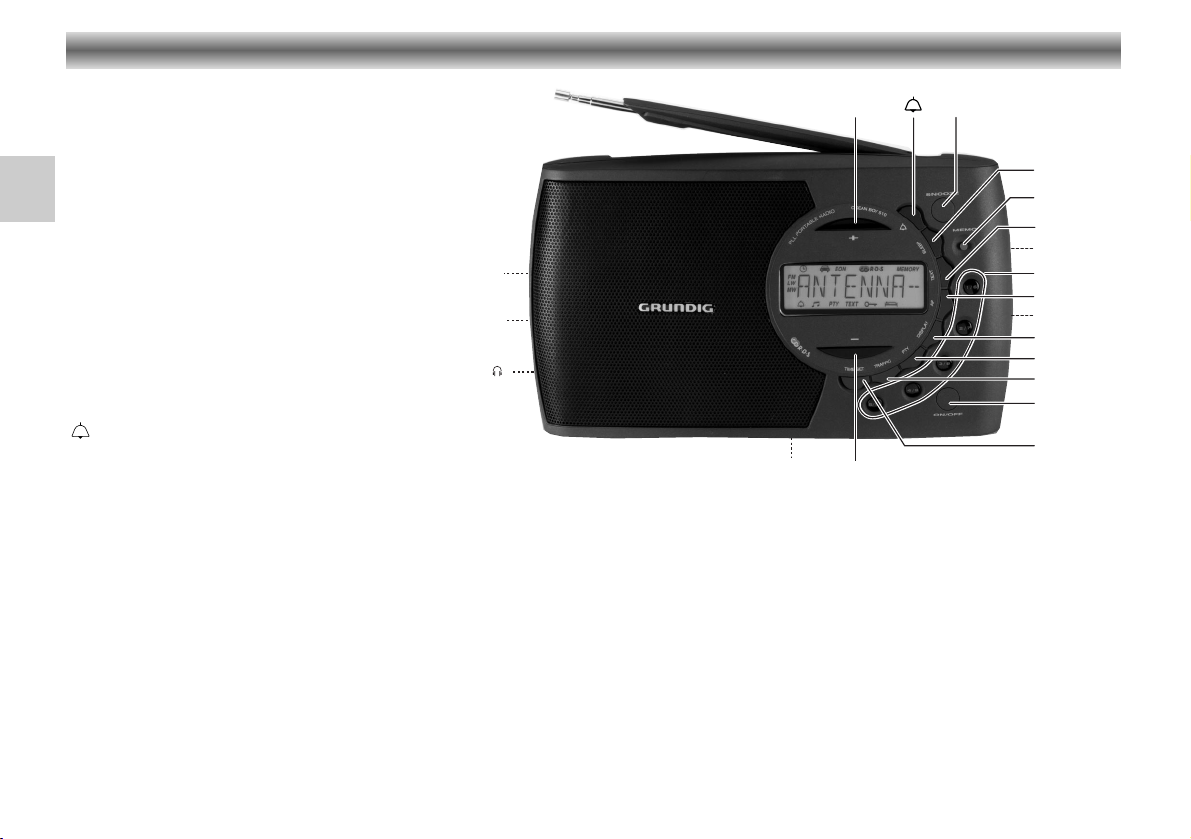
p – for headphones with 3.5 mm jack plug.
When connecting a headphone
to this
socket, the built-in loudspeaker is
automa-
tically switched off.
ON/OFF
– to switch the radio on and off
– to switch off the alarm tone (or radio)
when alarm function is activated
– to switch off the radio before the preset
'sleep' time has elapsed
VOLUME
– for adjusting the volume.
TONE – for adjusting the tone.
+/– – when the radio is off, for setting the
day of the week, clock time and alarm
time
– when the radio is on, to start the station
search (
AUTO TUNING) or to advance the
frequency step by step (manual tuning)
– to select the respective alarm mode
(radio alarm or sound signal alarm)
– used with +/– to set the alarm time
SNOOZE
– to interrupt radio or buzzer alarm for
approximately 5 minutes
– when the radio is off, used with +/– to
set the day of the week
– to switch off the radio before the preset
'sleep' time has elapsed
SLEEP – to switch on the radio for max. 90
minutes
MEMO – to store the tuned station in the memory
position you choose
TEXT – to switch the Radiotext display on and
off
– press and hold to scroll the Radiotext
quickly
DIST./LOCAL – sensitivity Switch for FM
LOCAL = nearby stations
DIST. = remote stations = normal setting
12
GB
CONTROLS
1/6…5/10
– station memory presets
(press once for a number from 1 to
5 and twice for a number from 6 to
10)
AF –f
or switching to alternative frequencies
(RDS)
FM/MW/LW
– to select the waveband
FM (VHF) = VHF waveband
MW = Mediumwaveband
LW = Longwaveband
DISPLAY– when the radio is off, used to
display the alarm time
–
when the radio is on, used to switch
display information between RDS
Name (if any), Frequency and Clock
PTY – press once to display the Programme
Type of the current programme
– press repeatedly to select a desired
Programme Type and use the +/–
keys to search a station of the
desired Programme Type
TRAFFIC– when the radio is on, to switch the
Traffic Announcement/EON function
on and off
TIME SET–when the radio is off, use with
+/–
to set the time manually
– when the radio is on, used to
enable and disable the auto-time
function
VOLUME
TONE
Key Lock
–
+
SNOOZE
SLEEP
MEMO
DIST./LOCAL
TEXT
1/6...5/10
AF
DISPLAY
PTY
TRAFFIC
ON/OFF
TIME SET
FM/MW/LW
Page 13
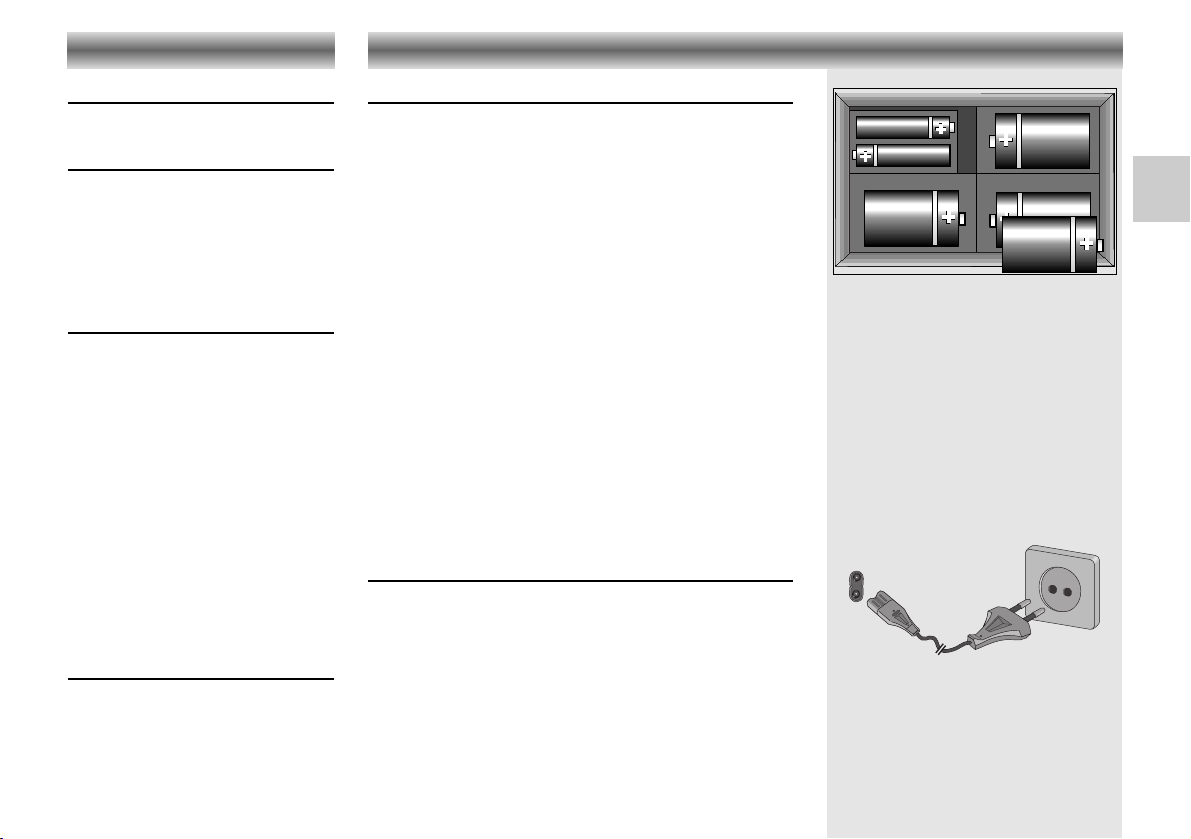
Bottom of the set
Key lock – to lock and unlock all buttons
Rear of the set
AC ~ – for connecting the mains cable
Battery Compartment
•
Insert four UM2 (R14) batteries in the
polarity indicated for radio operation.
• Insert two UM4 (R03) back-up
batteries
Reset
• If, due to external interferences
(caused by static charges of carpets,
thunderstorms, etc.), the control
electronics of your Ocean Boy 510
should receive bad information
signals, or if no entries at all are
possible, you should reset the unit as
follows:
• Remove batteries and disconnect the
mains plug.
•
Re-install them again after one minute.
– This resets the unit to its initial state.
The stored data for the individual
station memory positions, the clock
settings and the Last Station Memory
are cleared.
Demo mode
• Press the DISPLAY key during two
seconds.
– The display will show a demo intro-
ducing briefly the RDS features
available in the Ocean Boy 510.
• Press any key to stop the demo
mode.
CONTROLS
13
GB
Battery Operation
• Open the lid of the battery compartment.
• Insert as indicated four UM2 (R14) batteries.
• Close the battery compartment lid.
These batteries serve as power supply for radio operation
without mains connection.
Back-up batteries for clock and preset memory.
In order to keep the clock time and radio presets stored in the
memory during the time that the unit is switched off, it is
necessary to insert two additional back-up batteries.
• Place these batteries size UM4 (R03), in the battery
compartment.
•
These batteries should always be inserted, regard
less of the
power supply (mains voltage or batteries).
Mains failure
If the standby batteries are fitted, the clock will continue to
operate during mains failure and the preset stations are kept in
the memory.
However, the display will not be illuminated and the
alarm will
not sound unless the mains supply is restored
within 90 minutes of
the preset alarm time (if so, the
radio will switch on or the
alarm tone will sound).
Mains Operation
The unit is designed to operate from a mains supply of
230 V~, 50/60 Hz
• Connect one plug of the mains lead to the AC ~ socket and
the other plug to the wall socket.
– This will switch off the batteries in the battery compartment.
Notes:
• Switch off the radio when connecting or disconnecting the
mains cable.
• Remove the AC plug from the unit when using battery supply.
POWER SUPPLY
Note on Environmental Protection
Do not throw exhausted batteries in the
household refuse. Hand over the old
batteries to your dealer or public collecting
points when buying new ones.
Important
• Exhausted batteries should be removed
from the set immediately.
• If the set is not in use for long periods,
the batteries should be removed from the
set even if they are new.
• No responsibility can be accepted for
damage due to leaking batteries.
Note:
The unit remains connected to the
mains even
when it is switched off. The unit
is only fully isolated from the mains if the
mains plug is removed from the wall socket.
Important note for users in the U.K.
When fitting a mains plug, follow the
instructions on page 2.
AC ~
R14/UM-2/C
R03/UM-4/AAA
R03/UM-4/AAA
R14/UM-2/C
R14/UM-2/C
R14/UM-2/C
Page 14
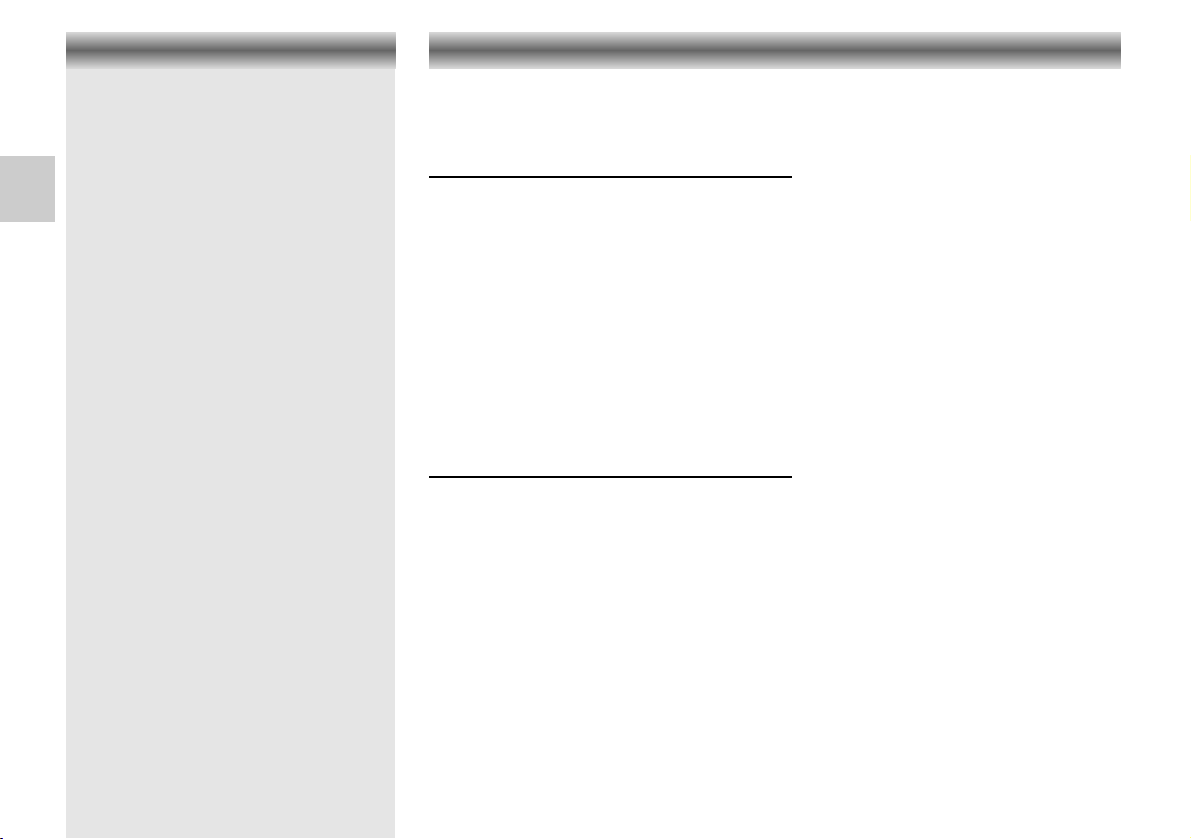
The Radio Data System (RDS) is an information
system transmitted in addition to the VHF (FM)
radio programme
Your Ocean 510 offers the following features:
Station Name
The station name or an abbreviation is shown in
the display instead of the tuned frequency
(Example: BAYERN 3).
Alternative Frequencies (AF)
It is possible to switch to a frequency with the
same programme using the button AF. It is useful
to find a station with a stronger signal.
Traffic Information
During traffic announcements the volume will be
increased.
EON (Enhanced Other Network)
If your broadcasting station is using EON, you
will also hear traffic flashes of other programmes
when EON is enabled.
Clock Auto Adjustment
Automatic time setting and synchronizing the
built-in clock.
Programme Type (PTY)
Each station can broadcast a code (PTY) that
characterizes the actual program.
Radiotext
Radiotext is additional information on the station
and programme being broadcast. Radiotext
information appears as running text in the
display.
RDS FEATURES
14
GB
Notes:
• Before connecting the unit to the power
supply, it is recommended to fully extend
the telescopic antenna, to place the unit
at a position where radio reception is
best and set the DIST./LOCAL switch to
the DIST. position.
• If no RDS station or the clock time
information can be received, or the
automatic time set process is interrupted
before the clock is set, the time display
will flash indicating that the clock is not
yet set properly. Set the clock and the
preset memories manually.
• The Ocean Boy 510 is ready for
operation after the automatic memory
and time set has been completed.
However, if desired, you can change
the settings later as described hereafter.
Automatic Memory
• The tuner starts searching automatically the FM
band and stores the received stations into the 10
preset memories (regardless of the position of the
waveband switch).
– The RDS stations have a higher priority than other
stations and will be stored first.
• To interrupt the automatic memory set up process,
press the MEMO button once. The Automatic Time
set process as described below will be skipped
also.
• The first time the set is switched to LW or MW, it
stores the received stations in this band into the
preset memories (10 for each band).
Automatic time set
– After having performed the automatic memory set
up process, the display will show a DEMO
introducing briefly the RDS features available in the
Ocean Boy 510. The radio sound is muted.
• The tuner searches automatically for an RDS station
in the FM presets. The quartz clock starts to run
with the received time.
– The Auto-Time indicator flashes, indicating that
the set is waiting for the time signal.
• If the clock is not set after 3-4 minutes, the tuner will
automatically change to another station until the
clock is set.
– The indicator stops flashing when the time is set.
• To interrupt the automatic time set or to stop the
demo mode, press any button once.
´
´
PLUG AND PLAY
When the unit is connected for the first time to the power supply or after a power failure (without
standby batteries fitted), the Automatic Memory and Time set system (AMT) will perform the following:
Page 15
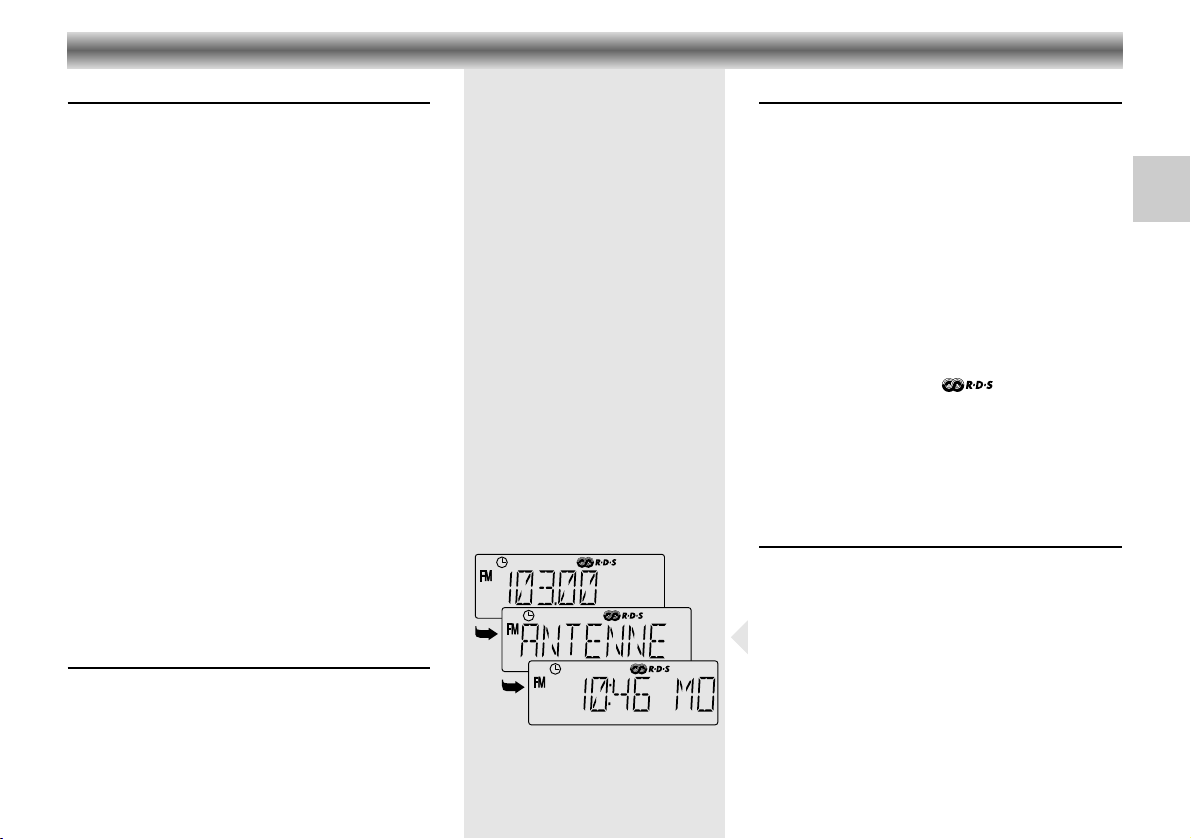
Radio Operation
• Switch on and off with the ON/OFF switch
• Adjust the volume with the control VOLUME.
• The tone can be adjusted with the TONE control.
Aerials
– The telescopic aerial is intended for receiving FM
(VHF) stations.
• The aerial should be fully extended, then swivelled
and rotated until best results are achieved.
– For receiving MW and LW stations there is a ferrite
rod aerial inside the set.
• The best position for receiving a station should be
found by rotating the set about its vertical axis.
Wavebands
• Select the waveband with the switch FM/MW/LW.
The selected waveband is shown on the display.
On FM (VHF) the frequency is shown in MHz, and
on MW (mediumwave) and LW (longwave) in kHz.
FM 87.5 - 108.0 MHz
MW 522 - 1620 kHz
LW 144 - 281 kHz
Sensitivity Switch (LOCAL/DIST)
• Normally this switch should be set to the DIST
position = remote stations.
• If the signal received is too strong (distortions), set
the switch to LOCAL = nearby stations.
The switch functions only on FM reception.
Last Station Memory Function
The frequency of the last station tuned to before
switching off the set will be stored in the memory.
When the radio is switched on again it will receive
this station in the respective waveband.
When changing the waveband, the last station tuned
to in each waveband will also be stored in the
memory.
RADIO OPERATION
15
GB
Tuning to Stations
• Select the waveband with the switch FM/MW/LW.
• Start the station search with the + button (in the
direction of higher frequencies) or with the – button
(in the direction of lower frequencies):
– Pressing briefly = tuning in steps,
– pressing longer = tuning automatically.
– The tuning steps are 50kHz in the case of FM, 9
kHz in the case of MW and 1kHz in the case of LW.
• As a result of poor reception conditions during
automatic station search the station received may
not optimally be tuned to. In this case briefly press
the + or – button once or twice until the station is
correctly tuned to.
– If the tuned station contains the RDS (Radio Data
System) information, the symbol is shown
on the display and after a short time you will see
the station name instead of the frequency. The RDS
feature is available on the FM band only.
Note: When the battery voltage decreases, the
automatic station search may function incorrectly. In
this case, change the batteries.
Display mode
After tuning to an RDS station, the display indicates its
frequency for 1.5 seconds and then the station name
continuously.
• To display the time, press the DISPLAY button once.
• To briefly display the station name again, briefly
press the + or – button once.
• To display the station name continuously, press the
DISPLAY button again.
– If the station is not transmitting an RDS signal or if
the signal is too weak, the frequency will be
displayed instead of the station name.
Page 16

Using alternative Frequencies
If the tuned station contains the RDS feature
ALTERNATIVE FREQUENCY, the button AF can
be used to switch between stations to find a
station with stronger signal.
• Some stations transmit their programme on
several frequencies.
• After pressing the AF button the set tunes to
such an alternative frequency.
•
If no alternative frequencies can be found the
display shows ‘NO AF’.
• If no more frequencies are available the radio
switches back to the original tuned station
Note: all RDS features and as such the AF feature
are only available on the FM band. RDS stations
with weak reception will be ignored.
Storing stations
There are 10 memory locations in each
waveband available for storing stations
(in total 30 memory locations).
• Tune to the station you want to store .
• Press the MEMO button.
– The indication '
MEMORY
' starts flashing on the
display for 8 seconds.
• Press the number (1…10) you want to assign
the station to.
– Press the button once for a number from 1 to
5 and twice for a number from 6 to 10.
• Press MEMO again to store the station.
• Select and store in this way all desired
stations.
Note:
If no station is stored within the 8
seconds that 'MEMORY' is flashing, the storing
mode is abandoned with no change to the
current memory.
RADIO OPERATION
16
GB
Calling up a stored station
• To call up a stored station, simply press the
corresponding button.
– Press the button once for a number from 1 to
5 and twice for a number from 6 to 10.
– The unit switches to the station and the display
indicates the frequency, '
MEMORY
' and the
memory location number.
MEMORY
MEMORY
EON
¤
¤
Traffic information /
Enhanced other networks (EON)
Some RDS radio stations broadcast traffic
informations at certain times. These stations are
indicated by the symbol ' ' on the display.
The EON function is an additional RDS feature
to switch to a station broadcasting traffic
information.
• Switch on the radio with the ON/OFF button.
• Tune to an RDS station.
– The
''
symbol appears.
• Press the TRAFFIC button once.
• If the tuned station provides traffic information,
the ' ' symbol lights up on the display.
• If the tuned station does not provide traffic
information, the ' ' symbol will not light up
and you will hear a 'beep' tone when
pressing TRAFFIC.
• If the tuned station provides EON, the 'EON'
indicator on the display lights up, next to the
' ' symbol.
– An EON station does not contain traffic
information by itself but provides a reference
to another programme with traffic information.
– The radio will automatically tune to the other
station when this station starts broadcasting a
traffic announcement.
– During the EON traffic announcement the
EON symbol on the display flashes and the
volume will be increased.
• When the announcement is over, the radio
will return to the previous station.
• To immediately switch back to the previous
station, press the TRAFFIC button.
• To disable this function, press TRAFFIC again.
The ' ' and ‘EON’ indicators disappear.
Page 17
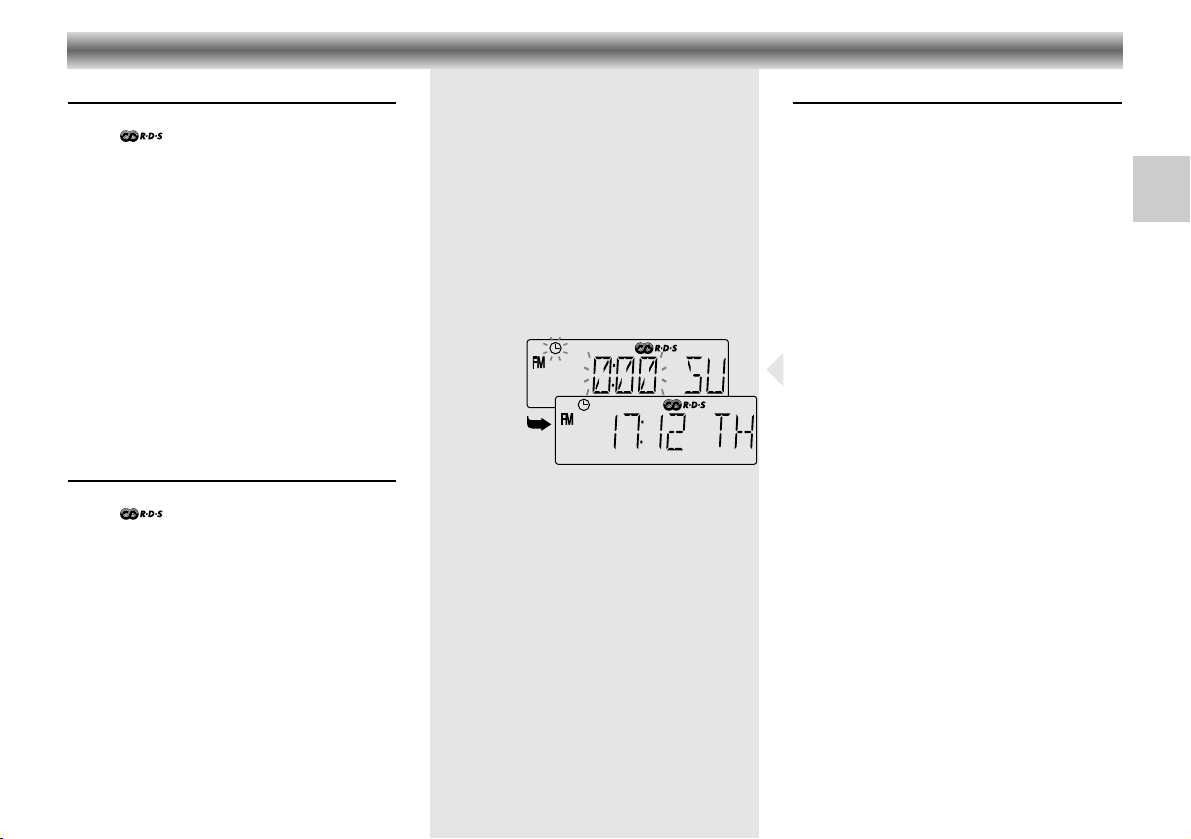
RADIO OPERATION CLOCK SETTING
17
GB
Programme Type
• Tune to an RDS station.
– The
''
symbol appears.
• Press the PTY button once.
– The display shows the programme type of the
current programme.
– If the station does not broadcast the
programme type, the display briefly indicates
'
NO PTY'.
• By pressing the PTY button you can call up the
programme types one after another.
• Then press + or – once. The unit starts scan-
ning the stations to find a station broadcasting
the required programme type. As soon as
such a station is found it is tuned to.
– During the search
PTY
flashes on the display.
• The search can be stopped by pressing + or –
once.
Radiotext display
• Tune to an RDS station.
– The
''
symbol appears.
• Press the TEXT button once.
– If the tuned station broadcasts radiotext, the
text information appears as ‘running’ text on
the display.
– If the station does not broadcast radiotext or if
the information is not yet received, the display
briefly indicates
'
NO TEXT.
• To disable this function, press TEXT again.
• Press and hold the TEXT button to display the
Radio Text scrolling quickly.
Setting the clock automatically
The time and the day of the week can be set
automatically when receiving an RDS station
which transmits the clock time (CT) information.
Please note that not every RDS station transmits
the clock time information.
This information (when available) is transmitted
by the RDS radio stations once every minute.
The clock is set within one or two minutes, if the
RDS station has enough signal strength.
• Switch on the radio with the ON/OFF button.
• Search for an RDS station.
– The Auto-Time indicator flashes, indicating
that the set is waiting for the time signal.
– The indicator stops flashing when the time
and day of the week is set. The quartz clock
starts to run with the received time.
• If the clock is not set after 3-4 minutes, try
another RDS station.
The clock time and day of the week are updated
automatically each time the radio is switched on
and when you tune to an RDS station, as long as
the Auto-Time function is enabled.
• To enable and disable this function, the radio
must be switched on.
• To disable the Auto-Time function, press the
TIME SET button briefly.
• To enable the function again, press the TIME
SET button once again.
´
´
Page 18
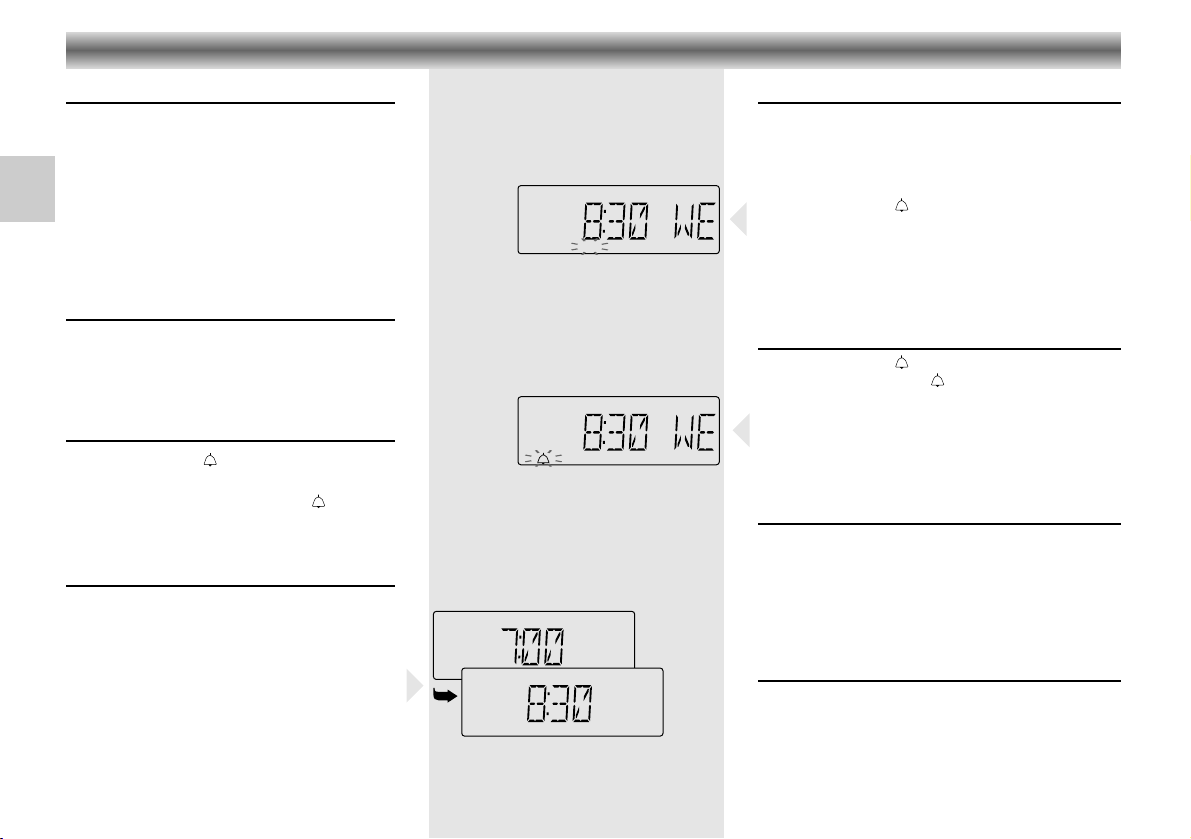
Setting the clock time manually
• Make sure that the radio is off.
• Press the TIME SET button and hold it pressed.
• Set the clock time with the + or – buttons.
– A single press of the respective button
switches to the next or preceding minute.
– If the button is held pressed, the setting
changes rapidly (after 4 seconds, at higher
speed).
Setting the day of the week
manually
• Make sure that the radio is off.
• Press and hold down the SNOOZE button and
set the day of the week with the +/– buttons
(in the same way as the clock time).
Setting the alarm time
• Press the ALARM button.
– The display shows the present alarm time.
• Press and hold down the ALARM button
and set the alarm time with the +/– buttons (in
the same way as the clock time).
Displaying the alarm time
The alarm time can be checked with the
DISPLAY button, without changing the alarm
mode:
• Make sure that the radio is off.
• Press DISPLAY once to see the alarm time.
– After 3 seconds the display will return to show
the clock time again.
CLOCK SETTING ALARM
18
GB
¤
Wake-up by radio
• Switch on the radio with the ON/OFF button.
• Select a station which will be broadcasting at the
alarm time and adjust the volume to the required level.
• Switch off the radio with the ON/OFF button.
• Press the ALARM button briefly until the radio
alarm indicator (
¤) appears on the display.
–
At the preselected alarm times the radio will switch on
and switch off again automatically 90 minutes later.
– During the alarm function, the alarm indicator is
flashing on the display.
Wake-up by sound signal
• Press the ALARM button briefly until the sound
signal alarm indicator ( ) appears on the display.
– At the preselected alarm times the sound signal will
switch on and switch off again automatically 90
minutes later.
– During the alarm function, the alarm indicator is
flashing on the display.
Interrupting and repeating the alarm
• The radio alarm or electronic sound alarm can be
interrupted with the SNOOZE button.
– The alarm indicator flashes on the display.
– After about 5 minutes, the alarm comes on again.
• It is possible to interrupt the alarm function several
times during the 90 minutes switch-on period.
Switching off the alarm
• The alarm function can be switched off by pressing
the ON/OFF button.
The alarm remains set to operate the next day.
– If you wish to switch off the alarm completely, press
the ALARM button briefly until the alarm indicator
disappears.
Page 19
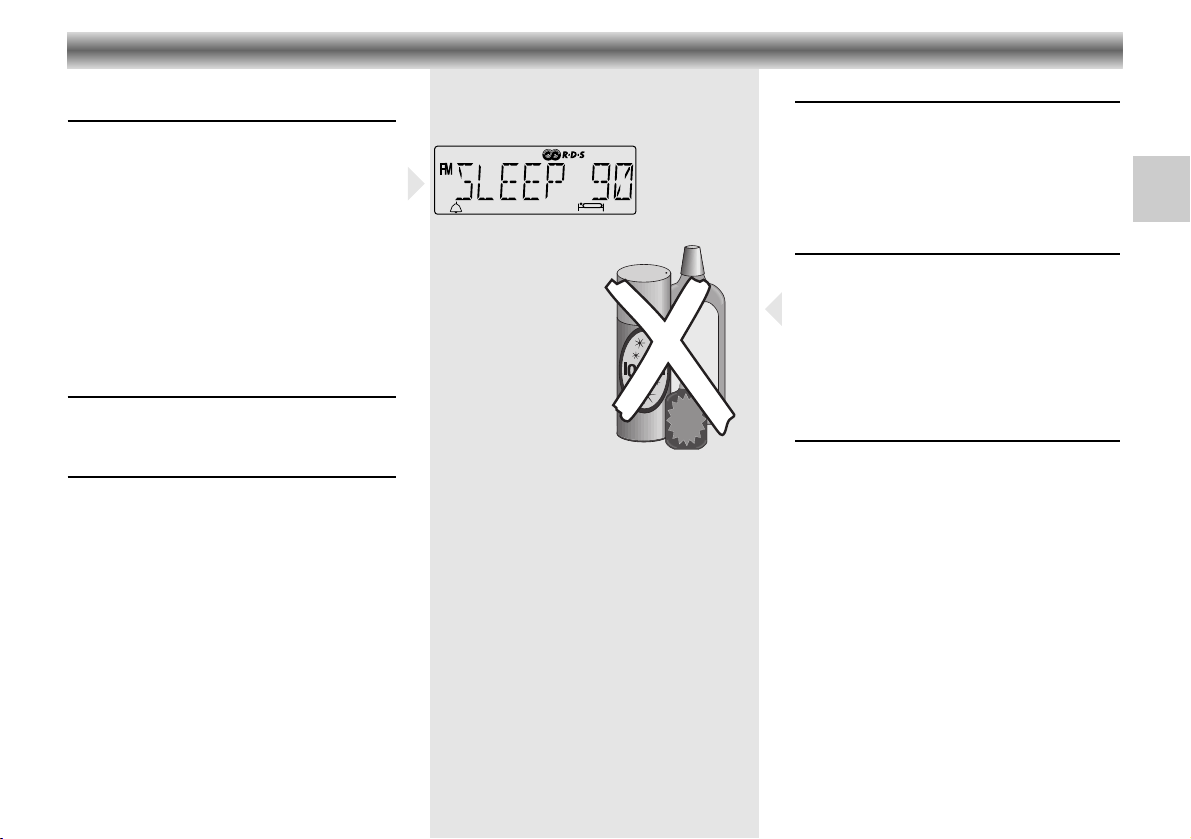
Going to sleep while listening to
the radio
• Press the SLEEP button briefly.
– The unit switches on the radio and the display
will show the previously set 'sleep' period and
the indicator ' '.
• The 'sleep' time can be adjusted from 90
minutes --> 10 minutes by pressing the SLEEP
button several times or continuously.
– After the preset sleep time has elapsed, the
radio will switch off automatically.
• The SLEEP function can be terminated prematurely by pressing the SNOOZE or ON/OFF
button.
Display backlight
The display backlight will be switched on for 8
seconds when any button is pressed.
Key Lock
The Key Lock function is used to prevent
accidental operation or changes to the settings
(e.g. when travelling, etc.).
• Set the Key Lock switch to the
P position.
– The indication ‘
LOCKED
’ lights up on the
display when any button is pressed.
• To disable this function, set the Key Lock
switch back to the
PX position.
²
GENERAL
19
GB
Placement of the set
Caution should be exercised if the set is placed
on furniture as surfaces are often coated with
lacquers and plastic finishes containing additives
which attack the material of which the feet of
the set are made, leaving stains which can only
be removed with difficulty or not at all.
Care and maintenance
• Only a soft cloth which picks up dust should
be used to clean the cabinet. Do not use
aggressive polishes or cleaning agents.
• If your set develops a fault, contact your
dealer.
•
Do not expose the unit to moisture (e.g. dripping
or splashing) or to temperatures
exceeding 70˚C
Technical Data
Power supply
From external supply:
AC mains lead 230 V ~, 50/60 Hz
From batteries:
Radio: 6.0 V 4 x IEC R14 (UM2/C size) cells
Standby: 3.0 V 2 x IEC R03 (UM4/AAA size) cells.
Wavebands:
FM 87.5 - 108 MHz
MW 522 - 1620 kHz
LW 144 - 281 kHz
Subject to technical alterations and alterations
in styling. E & O.E.
This unit meets the CEE regulations concerning
interference radiation.
This unit complies with the safety regulations
according to VDE 0860 / BS 415 and thus
with the international safety regulation
according to IEC 65.
This product fulfills the European directives
89/336/EEC, 73/23/EEC and 93/68/EEC
The type plate is located at the bottom of the
set
XYZ
ioioi oi
ioio ioi oi
ioioi oi
ABC
oioioi oi
ioio io oi
ioioi oi
ioio
Page 20
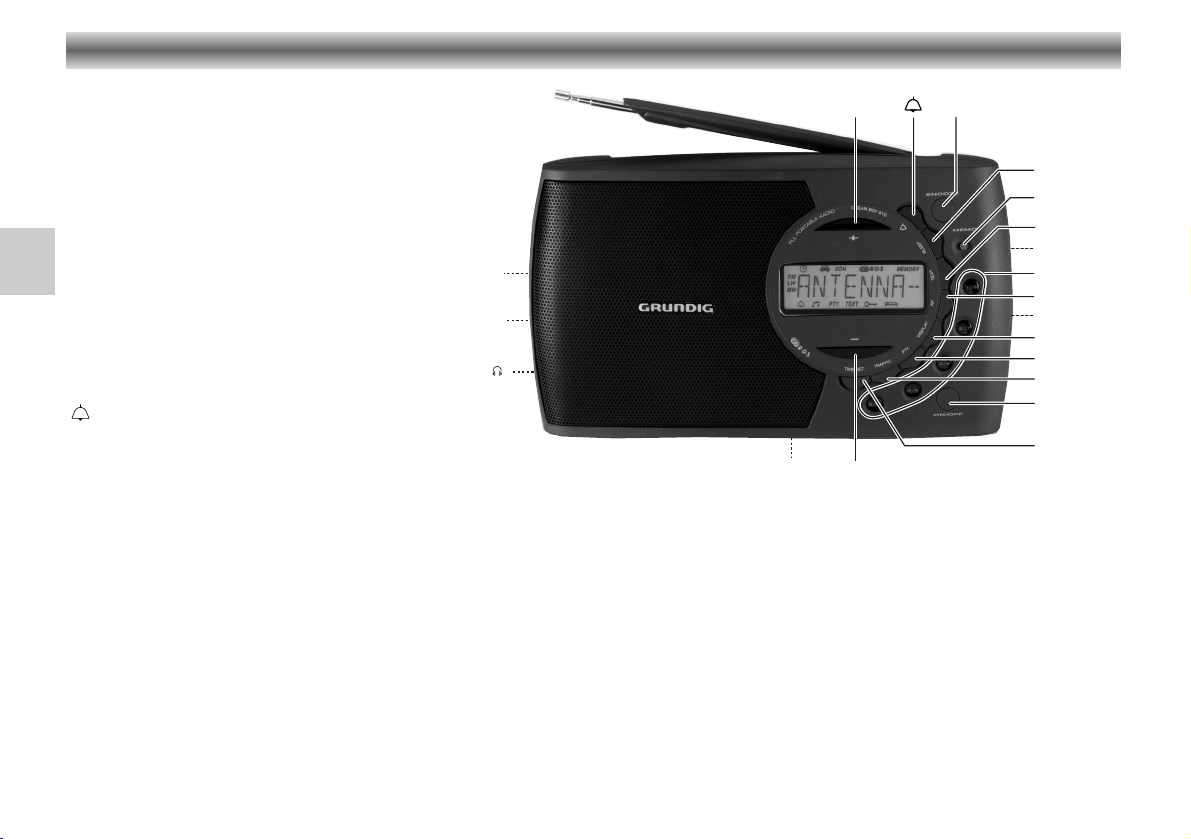
p – pour un casque avec fiche Jack de 3,5
mm ø. En écoute sur casque, le hautparleur incorporé est déconnecté.
ON/OFF
– pour allumer ou éteindre la radio
–
pour annuler la fonction réveil quand la
fonction réveil est activée
– pour l'arrêt précoce du mode sommeil
VOLUME
– réglage de volume.
TONE – réglage de tonalité.
+/– – lorsque la radio est arrêtée, pour le
réglage du jour, de l'heure actuelle et
de réveil
– lorsque la radio est en marche, pour
débuter la recherche automatique d'une
station ou pour modifier la fréquence
dans le sens souhaité pas à pas
– pour sélectionner le mode réveil désiré
(programme radio ou signal sonore)
–
s'utilise avec
+/–
pour régler l'heure de
réveil
SNOOZE
– pour l'interruption de réveil pendant
environ 5 minutes
– lorsque la radio est arrêtée, s'utilise
avec +/– pour régler le jour de semaine
– pour l'arrêt précoce du mode sommeil
SLEEP – pour mettre la radio en marche pour une
durée max. de 90 minutes
MEMO – retient l'émetteur syntonisé dans la
position de mémoire que vous désirez
TEXT – active et désactive l’écran de radiotexte.
– maintenir enfoncé pour faire défiler le
texte rapidement.
DIST./LOCAL – commutateur de sensibilité FM
LOCAL= réception locale
DIST. =
réception à grande distance =
position normale
COMMANDES
20
F
1/6…5/10
– positions de la mémoire des
émetteurs (appuyez une fois sur la
touche pour un numéro entre 1 et 5
et deux fois pour un numéro entre 6
et 10)
AF – pour passer sur des fréquences
alternatives (RDS).
FM/MW/LW
– sélecteur de gammes d'ondes
FM = ondes ultra-courtes
MW = petites ondes
LW = grandes ondes
DISPLAY– lorsque la radio est arrêtée, pour
afficher l’heure de réveil
– lorsque la radio est en marche,
pour la commutation nom RDS,
fréquence et heure réelle
.
PTY – appuyer une fois pour afficher le
Type de programme de l’émission
en cours.
– appuyer plusieurs fois pour choisir le
Type de programme désiré et se
servir de +/- pour rechercher une
station qui le diffuse.
TRAFFIC– lorsque la radio est en marche,
pour activer ou déactiver la fonction
Informations sur la Circulation/EON
TIME SET
– lorsque la radio est arrêtée, s'utilise
avec +/– pour régler l'heure
–
lorsque la radio est en marche, pour
activer ou désactiver la fonction
Auto-Time
VOLUME
TONE
Key Lock
–
+
SNOOZE
SLEEP
MEMO
DIST./LOCAL
TEXT
1/6...5/10
AF
DISPLAY
PTY
TRAFFIC
ON/OFF
TIME SET
FM/MW/LW
Page 21
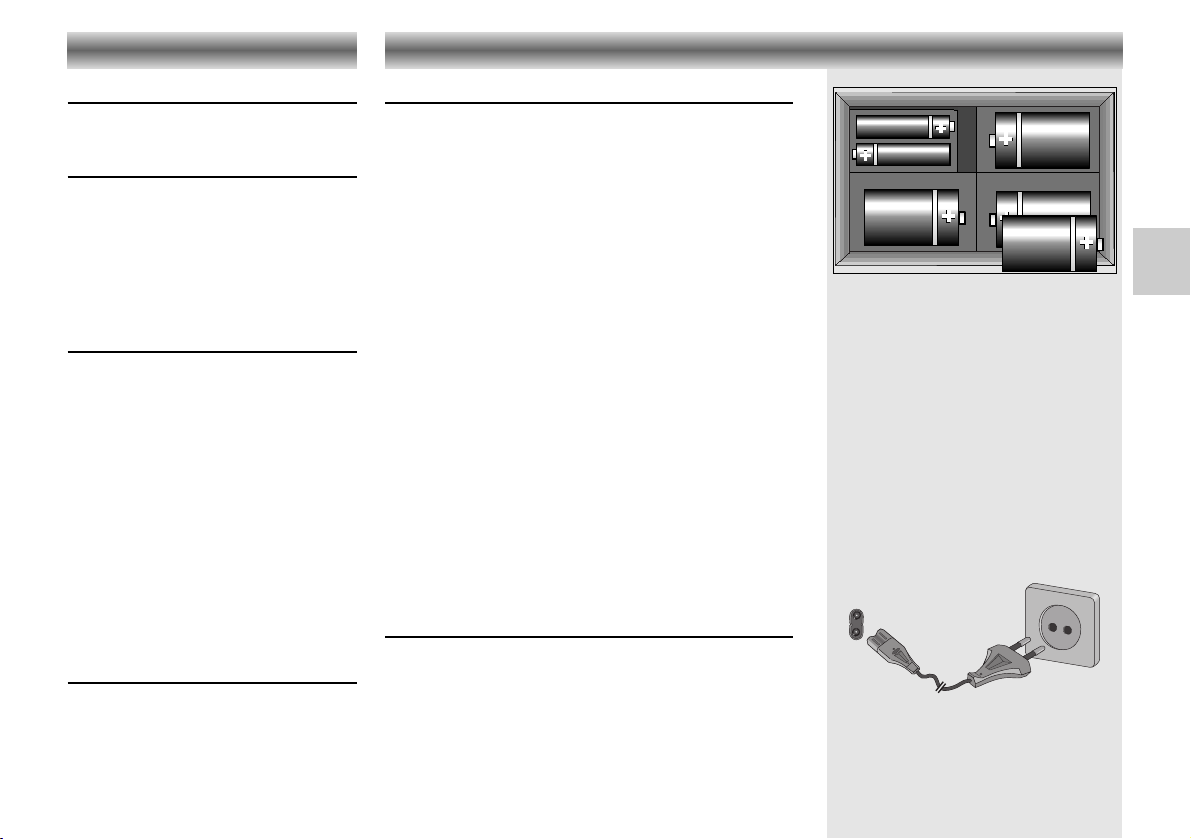
Sous l'appareil:
Key Lock – pour bloquer toutes les
fonctions des touches
A l'arrière de l'appareil:
AC ~ – pour la connection du cordon secteur
Logement piles
• Mettre en place quatre piles UM2 (R14)
en respectant les polarités indiquées
pour fonctionnement radio.
• Mettre en place deux piles de secours
UM4 (R03)
Reset
•
Si, a cause d'influences perturbatrices exté
rieures (p.ex. occasionnées par l'électricité
statique de vos tapis ou un orage etc.),
l'électronique de commande devrait recevoir
des informations erronées, ou qu'aucune
entrée n'est plus possible,
vous devez
réinitialiser l’appareil:
• Enlevez les piles et débranchez le
cordon d’alimentation.
•
Attendre une minute avant de réinstaller
le
cordon d’alimentation et les piles.
–
Cela remet l'appareil dans son état de
programmation d'origine. Les données
mémorisées dans les positions de mémoire
d'émetteurs, les heures et la mémoire
Last Station Memory sont effacées.
Mode Démo
• Appuyez sur la touche DISPLAY pendant
2 secondes
–
L’écran affiche une brève présentation
des
caractéristiques RDS disponibles sur le
Ocean Boy 510.
• Appuyez sur une touche quelconque
pour annuler le mode Démo.
COMMANDES
21
F
Fonctionnement sur piles
• Ouvrir le couvercle du logement piles.
• Mettre en place quatre piles UM2 (R14) en respectant les
polarités indiquées.
• Refermer le couvercle du logement piles
Ces piles sont destinées à alimenter l’appareil en mode
radio si celui-ci n’est pas branché sur secteur
Piles de secours (back-up) pour le fonctionnement de
l’horloge et pour la mémoire préprogrammée
Afin de conserver les données enregistrées lorsque l'appareil
est hors tension, il est nécessaire d'ajouter deux piles de
secours supplémentaires.
• Insérez ces piles de type UM4 (R03) dans le
compartiment à piles.
• Ces piles doivent toujours être en place quelle que soit la
source d'alimentation (secteur ou piles).
Panne de courant
Lorsque les piles d'appoint sont en place, l’horloge
fonctionne et les stations présélectionnées sont
mémorisées
même pendant une panne de courant.
Par contre le réveil ne fonctionne pas et l'affichage reste éteint.
Un seul cas est possible où le réveil se produit tout de
même: en temps normal, l'appareil se met en marche
pendant 90 minutes après l'heure de réveil programmée. Si
la panne de courant se termine pendant cette durée,
l'appareil vous réveillera alors, avec le programme radio ou
l'alarme.
Fonctionnement sur secteur
Raccorder l'appareil au courant alternatif 230 V ~, 50/60 Hz.
•
Brancher le cordon secteur sur la prise AC ~ et la prise murale.
- Les piles insérées dans le logement piles sont alors
déconnectées
Remarque:
• Mettez l’appareil hors tension avant de brancher ou
débranchez le cordon secteur.
• Débranchez le cordon d’alimentation de l’appareil si vous
utilisez l’appareil sur piles.
ALIMENTATION
Protection de l'environnement
Ne jetez pas vos batteries usagées dans
votre poubelle! Rapportez-les chez votre
revendeur lors de l'achat de batteries
neuves ou encore portez-les dans un dépôt
public prévu à cet usage.
Important
• Retirer immédiatement les piles usées de
l'appareil.
• Retirer également les piles neuves
lorsque l'appareil ne doit pas fonctionner
pendant longtemps!
• Notre responsabilité n'est pas engagée
pour les dégâts occasionnés par des
piles que ont coulé.
Remarque :
L'appareil reste en liaison
avec le secteur, même lorsqu'il se trouve à
l'arrêt. L'appareil est coupé du secteur
uniquement lorsque vous retirez le cordon
de l’adaptateur secteur de la prise.
AC ~
R14/UM-2/C
R03/UM-4/AAA
R03/UM-4/AAA
R14/UM-2/C
R14/UM-2/C
R14/UM-2/C
Page 22
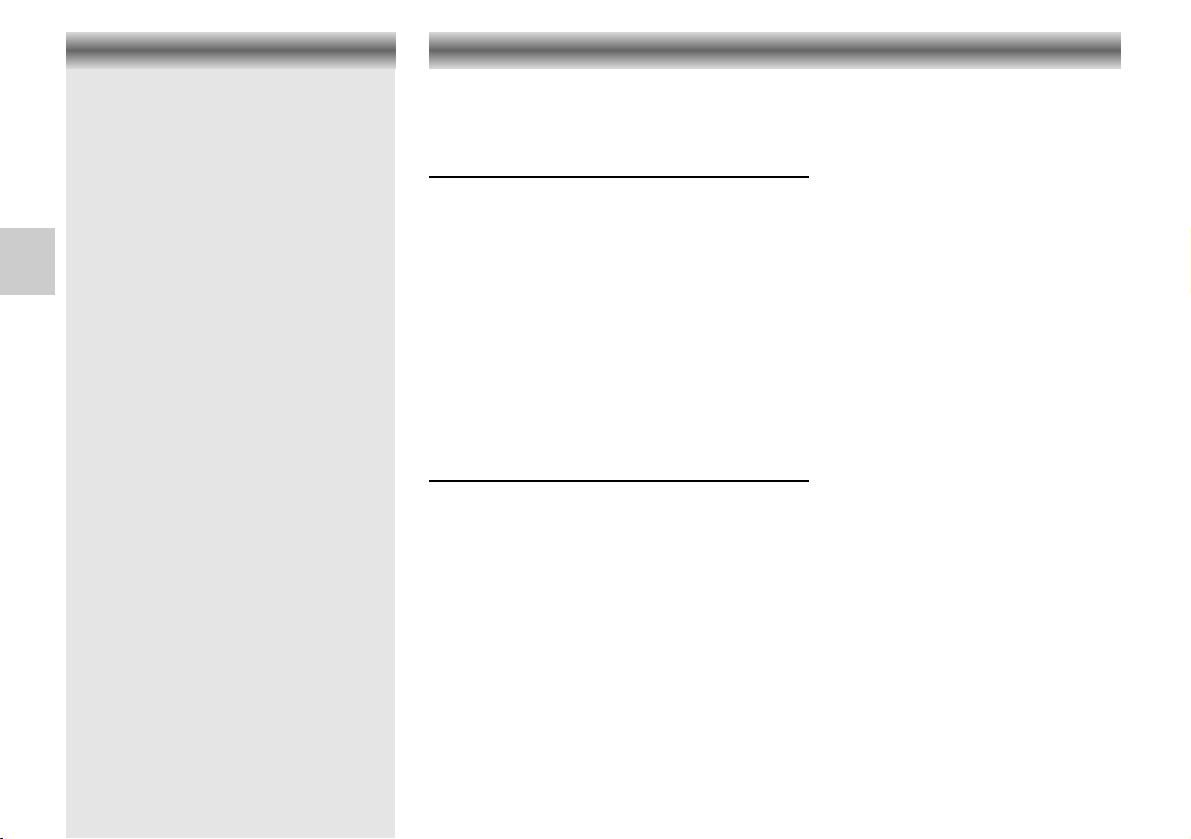
Le système de données radio (RDS) est un
système d’informations transmises en supplément
du programme radio VHF (FM).
Votre Ocean Boy 510 présente les fonctions
suivantes :
Nom de la station
L’afficheur indique le nom de la station, ou
abréviation correspondante, au lieu de la
fréquence syntonisée (par ex. : BAYERN 3).
Fréquences alternatives (AF)
La touche AF vous permet de sélectionner une
fréquence diffusant le même programme. Cette
fonction est utile pour trouver une station offrant
un signal plus fort.
Informations sur la circulation
Pendant le communiqué sur la circulation, le
volume est sensiblement plus élevé.
EON (‘Enhanced Other Network’)
Si la station que vous écoutez utilise la fonction
EON, vous pourrez également écouter les bulletins d’informations sur la circulation d’autres
programmes si le mode EON est activé.
Réglage automatique de l’horloge
Réglage automatique de l’heure et synchronisation
de l’horloge incorporée.
Type de Programme (PTY)
Chaque station peut diffuser un code (PTY) qui
sert à indentifier le programme en cours.
Radiotext
Radiotext propose des informations
supplémentaires au programme. Radiotext
apparaît en annonces défilantes dans l’écran.
BRANCHER ET ECOUTER
22
F
Remarques:
• Avant de brancher l’appareil sur le
secteur, il est conseillé de déployer
entièrement l’antenne télescopique, de
placer l’appareil dans la position
assurant la meilleure réception radio
et de passer l’interrupteur
DIST./LOCAL en position DIST..
• Si l’appareil ne capte pas de station
RDS ou d’heure, ou si le processus de
réglage automatique de l’heure est
interrompu avant que l’horloge soit
réglée, l’écran de l’heure clignote
pour indiquer que celle-ci n’est pas
encore réglée. Régler manuellement
l’horloge et les mémoires
préprogrammées.
• Le Ocean Boy 510 est prêt à
fonctionner quand le réglage
automatique des mémoires et de
l’heure est terminé. Il demeure
possible de modifier les paramètres
par la suite, comme décrit ci-dessous.
Réglage automatique des mémoires
• Le tuner commence automatiquement à parcourir la
bande FM et stocke dans les 10 mémoires prédéfinies
les stations qu’il capte (quelle que soit la position de
l’interrupteur de sélection de longueur d’onde).
• Il stocke d’abord les stations RDS, prioritaires sur les
autres.
• Pour interrompre la configuration automatique des
mémoires, appuyer une fois sur MEMO. Cette action
annule également le processus de réglage
automatique de l’heure décrit ci-dessous.
• La première fois que l’appareil est mis sur LW
(grandes ondes) ou MW (ondes moyennes), il stocke
dans les 10 mémoires prédéfinies pour chacune de
ces bandes les stations qu’il capte.
Réglage automatique de l’heure
– L’écran affiche une brève présentation des caractéris-
tiques RDS disponibles sur le Ocean Boy 510. Le son
de la radio est coupé.
• Le tuner recherche automatiquement une station RDS
parmi celles préprogrammées dans les mémoires de
la bande FM. L’horloge à quartz se met en marche
avec l’heure reçue.
– Le témoin Auto-Time ( ) clignote: il indique que
l'appareil attend l'émission du signal horaire.
• Si l'horloge n'est pas réglé après 3 ou 4 minutes, le
tuner passe automatiquement à une autre station
jusqu’à ce que l’horloge soit réglée.
–
Le témoin ' ' s'arrête de clignoter lorsque l'heure est
réglé
.
•
Pour interrompre le réglage automatique de l’heure ou la
présentation, appuyer une fois sur n’importe quel bouton.
´
´
FONCTIONS RDS
Lors du premier branchement de l’appareil au secteur ou après une coupure de courant (en l’absence
de piles de secours), le système de réglage automatique des mémoires et de l’heure (AMT) procède
comme suit :
Page 23
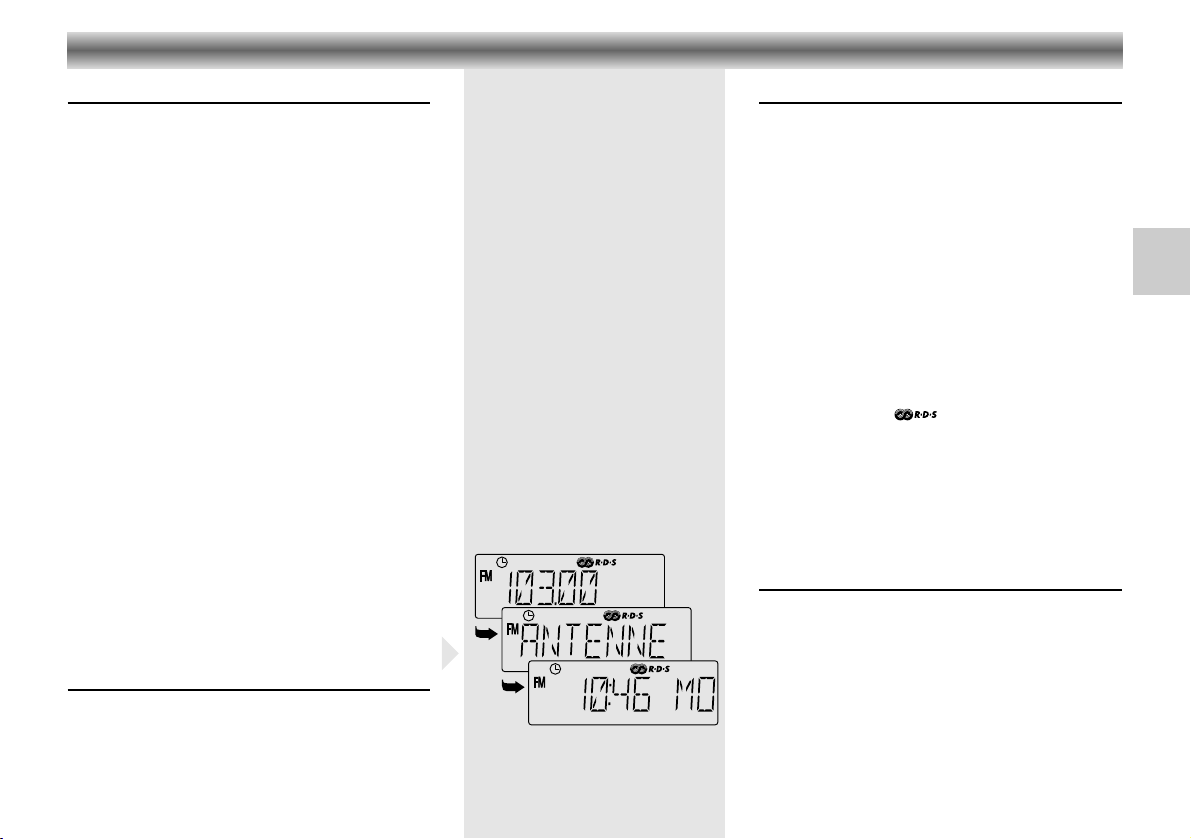
Réception radio
•
Mise en et hors service avec le commutateur ON/OFF
• Ajuster le volume avec le réglage de VOLUME.
• Ajuster le son avec le réglage de TONE.
Antennes
– Réception FM avec l'antenne télescopique.
• Etirer l'antenne et l'orienter dans la meilleure
position de réception pour la réception FM.
– Réception PO (MW) et GO (LW) avec l'antenne
ferrite.
• Déterminer la meilleure position de réception en
tounant l'appareil autour de son axe vertical.
Gammes d'ondes
• Sélectionner la gamme d'ondes avec le
commutateur FM/MW/LW.
La gamme d'ondes sélectionnée est indiquée à
l'afficheur.
Indication de la fréquence en MHz pour FM , en
kHz pour MW (PO) et LW (GO).
FM 87,5 - 108,0 MHz
MW 522 - 1620 kHz
LW 144 - 281 kHz
Commutateur de sensibilité (LOCAL/DIST)
• Ce commutateur doit normalement se trouver sur
DIST = réception à grande distance.
• Si le signal reçu est trop fort, placer le commutateur
sur LOCAL = réception locale.
Le commutateur n'est effectif qu'en réception dans la
gamme FM.
Fonction de mémoire de la dernière station
La fréquence de l'émetteur reçu le dernier avant la
mise hors service est mémorisée.
Après la remise en service, vous écoutez le dernier
émetteur reçu dans la gamme respective.
Il en va de même pour la commutation des gammes
(vous écoutez l'émetteur reçu le dernier dans la
gamme sélectionnée).
RÉCEPTION RADIO
23
F
Recherche d'émetteurs
• Sélectionner la gamme d'ondes avec le sélecteur
FM/MW/LW.
• Faire démarrer la recherche automatique vers les
fréquences supérieures avec la touche + ou vers les
fréquences inférieures avec la touche –:
– appuyer brièvement = par pas,
– appuyer plus longuement = automatique.
– Les pas de syntonisations sont de 50kHz en FM,
de 9 kHz en MW(PO) et de 1kHz en LW(GO).
• En recherche automatique, il est possible que
l'émetteur reçu ne soit pas syntonisé de manière
optimale en cas de mauvaises conditions de
réception. Dans ce cas, appuyer une ou deux fois
brièvement sur la touche + ou –
jusqu'à ce que
l'émetteur soit réglé correctement.
– Si la station syntonisée propose des informations
RDS, l’indication est visible dans l’afficheur
et, au bout d’un instant, le nom de la station
remplace le numéro de la fréquence. La fonction
RDS est uniquement disponible sur la bande FM.
Remarque: Lorsque la tension des piles diminue, il se
peut que la recherche automatique d'émetteurs
fonctionne de manière défectueuse. Dans ce cas,
remplacer les piles.
Mode d'affichage
Suite à la syntonisation d'une station RDS, l'afficheur
indique la fréquence de la station émettrice pendant 1
seconde et demi et puis le nom de la station.
•
Pour afficher l’heure,
appuyez brièvement sur la
touche DISPLAY.
•
Pour l’affichage brièvement de nom de la station,
appuyez sur la touche + ou –.
• Pour qu'apparaît constamment le nom de la station,
appuyez une fois encore sur la touche DISPLAY.
– Si la station ne transmet pas de signal RDS, ou si
celui-ci est trop faible, la fréquence de la station
s’affiche au lieu de son nom.
Page 24
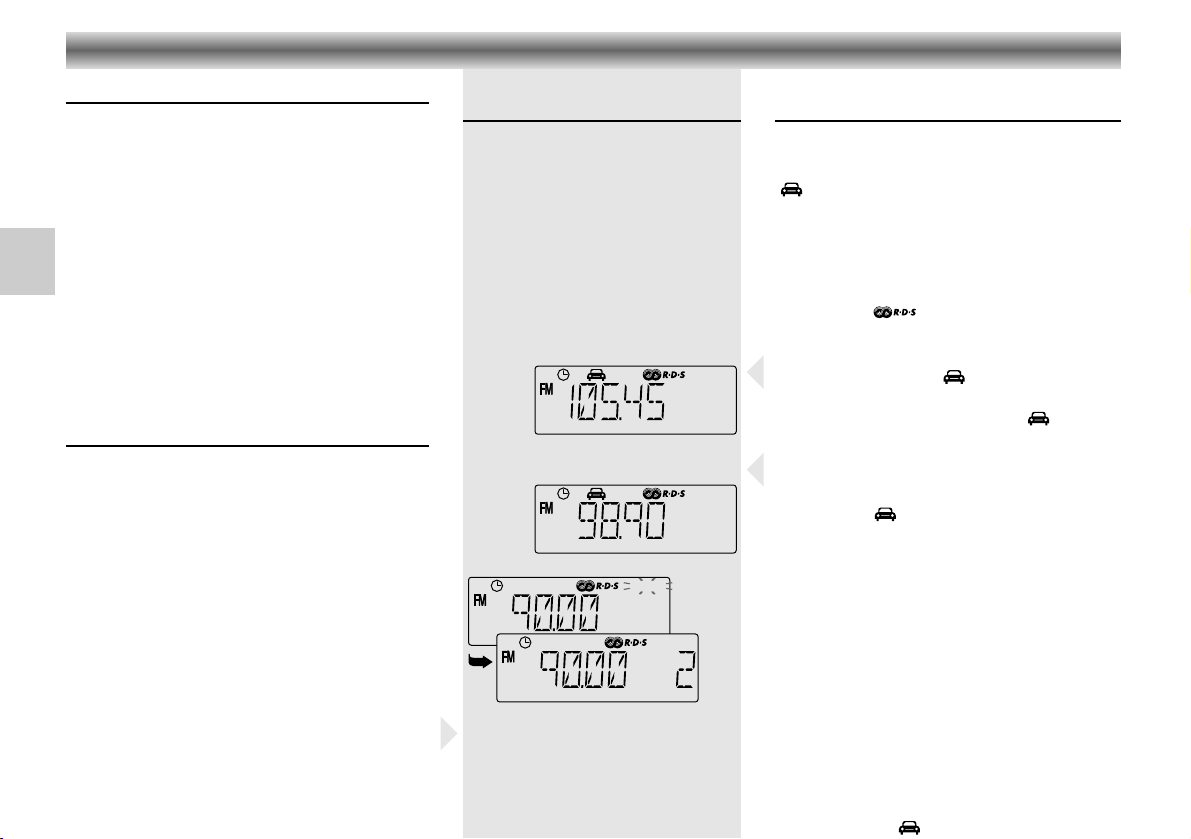
Utilisation de fréquences alternatives
Si la station syntonisée propose la fonction RDS AF
(fréquence alternative), vous pouvez utiliser la touche
AF pour changer de station à la recherche d’un signal
plus fort.
• Certaines stations sont transmises sur plusieurs
fréquences.
• Si vous appuyez sur la touche AF, l’appareil se
règle sur une fréquence alternative.
• Si aucune fréquence alternative n’est identifiable,
l’afficheur indique
‘NO AF’
.
• Si aucune autre fréquence n’est possible, la radio
revient à la première station syntonisée.
Remarque : toutes les fonctions RDS ainsi que la
fonction AF sont uniquement disponibles sur la bande
FM. Les stations RDS dont la réception est faible sont
ignorées.
Programmation des stations fixes
Vous pouvez mémoriser 30 stations au total (10 x
FM,
10 x MW (PO) et 10 x LW (GO)).
• Syntonisez la station que l'on souhaite
mémoriser.
• Appuyez sur la touche MEMO.
– L'indication '
MEMORY
' commence à clignoter dans
l'afficheur pendant 8 secondes.
• Appuyez sur la touche avec le numéro (1…10) où
vous désirez mettre en mémoire l'émetteur.
–
Appuyez une fois sur la touche pour choisir un numé
ro
de 1 à 5 et deux fois pour un numéro de 6 à 10.
• Appuyez de nouveau sur la touche MEMO pour
mémoriser la station.
• Même procédure pour sélectionner et mémoriser
toute autre station de votre choix.
Note:
Si aucune station n'est mémorisée tant que l'in
di-
cation '
MEMORY
' clignote (8 secondes), le mode
mémoire est désactivé et la mémoire reste inchangée.
RÉCEPTION RADIO
24
F
Appel d'un emplacement de
mémoire
• Pour appeler un émetteur mis en
mémoire, appuyez sur le numéro
correspondant.
–
Appuyez une fois sur la touche pour
choisir un numé
ro de 1 à 5 et deux fois
pour un numéro de 6 à 10.
– La radio syntonise l'émetteur et le
cadran indique
la fréquence,
'
MEMORY
' et le numéro de mémoire.
MEMORY
MEMORY
EON
¤
¤
Informations sur la circulation/
Autres réseaux améliorés (EON)
Certaines stations émettant un signal RDS fournissent
des informations sur la circulation à certains moments.
Ces stations sont reconnaissables à l'indication
' ' apparaissant sur l'afficheur digital.
La fonction EON est une option RDS supplémentaire qui permet de se caler sur une station qui
diffuse des informations sur la circulation.
•
Mettez la radio en marche par la touche ON/OFF.
• Syntonisez une station RDS.
– L'indication ' ' apparaît sur l'afficheur
• Appuyez une fois sur la touche TRAFFIC.
– Si la station syntonisée fournit d'informations sur la
circulation, l'indication ' ' apparaît sur l'afficheur.
– Si la station syntonisée ne fournit pas d'informa-
tions sur la circulation, l'indication ' ' n'apparaît pas et un bip sonore retentit lorsque vous
appuyez sur la touche TRAFFIC.
• Si la station syntonisée émet un signal EON, le
symbole 'EON' apparaît sur l'afficheur à côté de
l'indication ' '.
– Une station EON ne possède pas elle-même des
informations sur la circulation mais fait référence
à un autre programme qui offre cette option.
– La radio se syntonise automatiquement sur l'autre
station dès que celle-ci commence à diffuser un
communiqué sur la circulation.
– Pendant le communiqué sur la circulation,
l'indication EON clignote dans l'afficheur et le
volume est sensiblement plus élevé.
• Dès que le communiqué est terminé, l'appareil
revient à la station précédemment sélectionnée.
• Pour revenir immédiatement à la station précédente, appuyez sur la touche TRAFFIC.
• Pour désactiver cette fonction, appuyez sur la
touche TRAFFIC.
– Les indications ' ' et ‘EON’ disparaissent.
Page 25
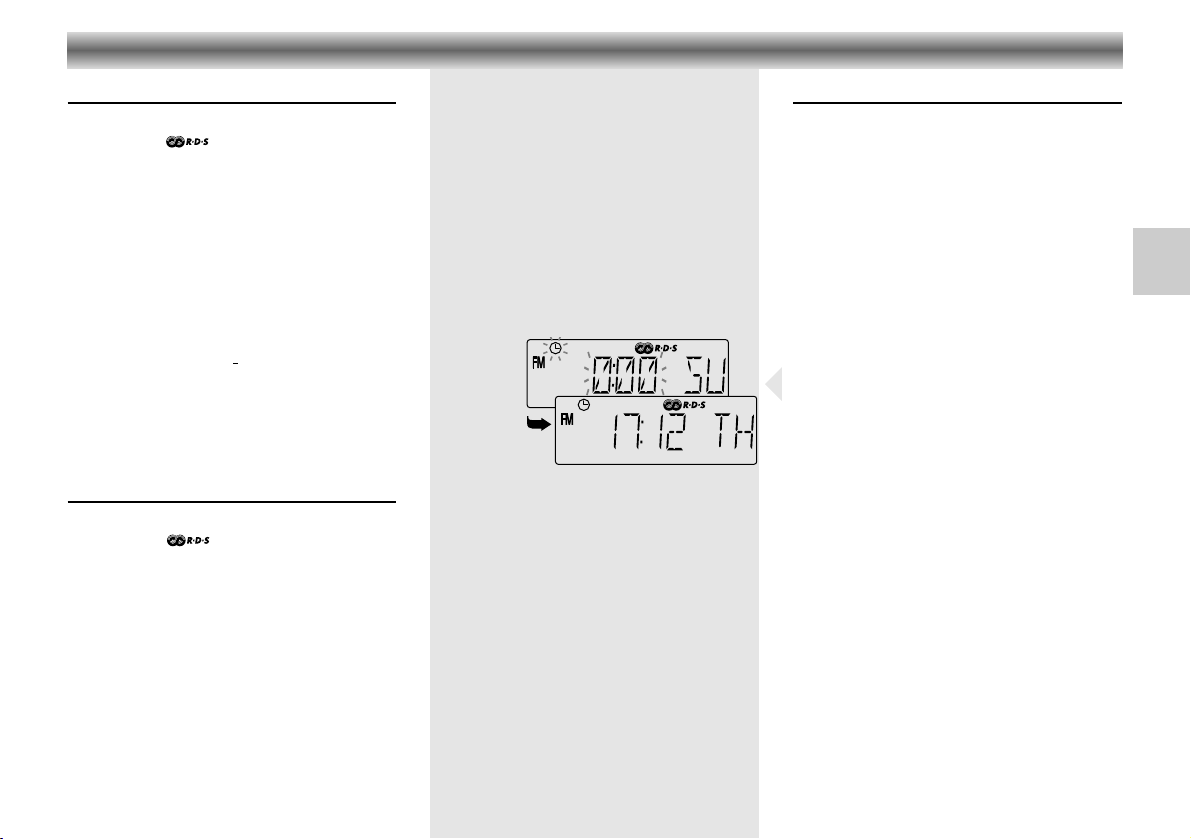
RÉCEPTION RADIO REGLAGE DE L'HORLOGE
25
F
Type de Programme
• Syntonisez une station RDS.
– L'indication ' ' apparaît sur l'afficheur
• Appuyez une fois sur la touche PTY.
– L’afficheur indique le type de programme de
l’émission en cours.
– Si la station n’émet pas le type de
programme, l’écran affiche 'NO PTY'.
• Appuyez sur la touche PTY pour appeler
successivement les divers types de programme.
• Maintenant, appuyez une fois sur la touche +
ou –. L’appareil commence par balayer les
stations pour en trouver une émettant le type
de programme désiré. Dès que la station est
identifiée, celle-ci est automatiquement
syntonisée.
– Pendant la recherche,
PTY
clignote à l’écran.
• Pour interrompre la recherche, appuyer une
fois sur + ou –.
Radiotexte
• Syntonisez une station RDS.
– L'indication
‘
' apparaît sur l'afficheur
• Appuyez une fois sur la touche TEXT.
– Si la station captée émet du radiotexte, celui-
ci apparaît en annonces défilantes dans
l’écran.
– Si la station n’émet pas de radiotexte ou si les
informations ne sont pas encore reçues,
l’écran affiche
'
NO TEXT'et revient à son état
normal.
• Pour désactiver cette fonction, appuyez sur la
touche TEXT.
• Maintenir enfoncé la touche TEXT pour faire
défiler le texte rapidement.
Réglage automatique de l'horloge
L'heure et le jour de la semaine peuvent être
réglés automatiquement lors de la réception
d'une station de radio RDS transmettant
l'information de l'heure.
Remarque : toutes les stations RDS ne
transmettent pas l’heure.
Cettes informations (si disponibles) sont transmises
par la station de radio RDS une fois par minute.
L'horloge est réglé en une ou deux minutes si la
station RDS émet un signal suffisamment puissant.
•
Mettez la radio en marche par la touche
ON/OFF.
•
Cherchez une station diffusant le signal RDS
.
– Le témoin Auto-Time ( ) clignote: il indique
que l'appareil attend l'émission du signal
horaire.
–
Le témoin ' ' s'arrête de clignoter lorsque
l'heure et la date sont réglés. L'horloge à quartz
commen
ce alors à fonctionner à l'heure reçue
par le signal horaire.
• Si l'horloge n'est pas réglé après 3 ou 4
minutes, essayer une autre station RDS.
L'heure et la date sont remis à jour
automatique-
ment
chaque fois que la radio est mise en
marche et
lorsqu'une station émettant un signal
RDS est syntonisée, si tant est que la fonction
Auto-Time est activée.
• Pour activer ou désactiver cette fonction, la
radio doit être mise en marche.
• Pour désactiver la fonction Auto-Time, appuyez
brièvement sur la touche TIME SET.
• Pour réactiver la fonction, appuyez à nouveau
sur la touche TIME SET.
´
´
Page 26
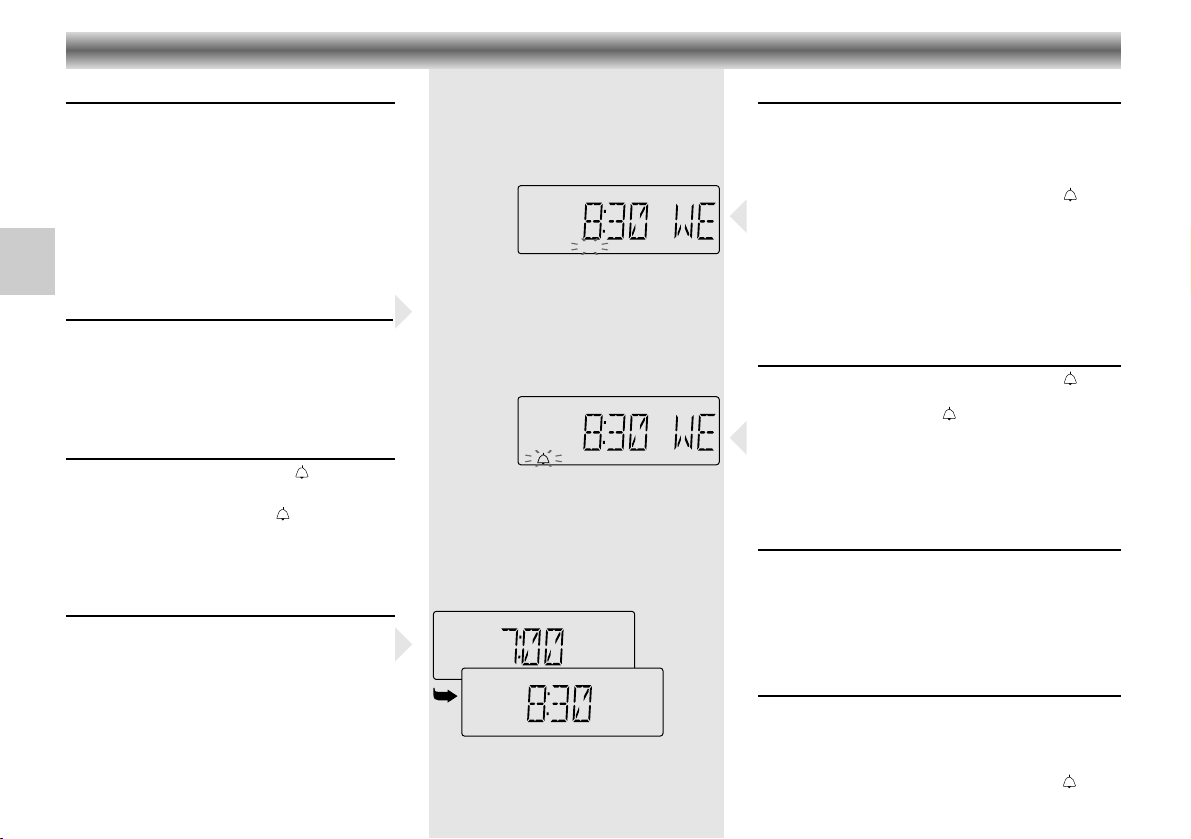
Réglage manuelle de l'heure
• Assurez-vous que la radio est arrêtée.
• Maintenez appuyée la touche TIME SET.
• Réglez l'heures par la touche + ou –.
– Une pression simple sur la touche respective
commute sur la minute suivante ou précédente.
– Si l'on maintient la touche respective
enfoncée, le réglage s'éffectue d'abord à
basse puis (après 4 secondes) à haute vitesse.
Réglage manuelle du jour de
semaine
• Assurez-vous que la radio est arrêtée.
• Maintenez la touche SNOOZE appuyée et
réglez le jour de semaine avec les touches +/–
(même procédure que pour le réglage de
l'heure).
Réglage de l'heure de réveil
• Appuyez sur la touche ALARM .
– L'afficheur indique l'heure de réveil actuelle.
•
Maintenez la touche
ALARM
appuyée
et
réglez l'heure de réveil avec les touches +/–
(même procédure que pour le réglage de
l'heure).
Affichage de l'heure de réveil
Pour vérifier l'heure de réveil, vous pouvez
utiliser le bouton DISPLAY sans modifier le mode
d'alarme déjà sélectionné:
• Assurez-vous que la radio est arrêtée.
•
Appuyez une fois sur
DISPLAY pour lire
l'heure
de réveil
.
– Au bout de 3 secondes, l’écran affiche à
nouveau l’heure.
REGLAGE DE L'HORLOGE RÉVEIL
26
F
¤
Réveil avec programme radio
•
Mettez la radio en marche par la touche ON/OFF.
• Sélectionner la station que vous désirez écouter à
votre réveil et régler le volume souhaité.
•
Mettez la radio en arrêt par la touche ON/OFF.
• Appuyez brièvement sur la touche ALARM
jusqu'à ce que l'afficheur indique le témoin de
réveil avec programme radio (¤).
– L'appareil se met en marche à l'heure de réveil
programmée, et s'arrête automatiquement au bout
de 90 minutes.
– Lorsque le réveil est activé, le témoin de réveil
clignote sur l'afficheur.
Réveil par signal sonore
• Appuyez brièvement sur la touche ALARM
jusqu'à ce que l'afficheur indique le témoin de
réveil par signal sonore ( ).
–
Aux heures de réveil programmées, le signal sonore
retentit et s'arrêtera automatiquement au bout de
90 minutes.
– Lorsque le réveil est activé, le témoin de réveil
clignote sur l'afficheur.
Interruption et répétition du réveil
• Vous pouvez interrompre le réveil par programme
radio ou signal sonore avec la touche SNOOZE.
– Le témoin de réveil clignote sur l'afficheur.
– Le réveil se remet en marche aprés env. 5 minutes.
• Il est possible d'interrompre plusieurs fois le réveil
pendant la durée active (90 minutes) de celui-ci.
Arrêt du réveil
• Si vous désirez arrêter la fonction réveil, il vous
suffit d'appuyer sur la touche ON/OFF.
Le réveil reste valable pour le jour suivant.
• Pour annuler complètement la fonction réveil,
appuyez brièvement sur la touche ALARM
jusqu'à ce que le témoin de réveil disparaît.
Page 27

Endormez-vous en musique
• Appuyez sur la touche sommeil SLEEP.
–
L'appareil se met en marche et l'afficheur
montrera
la periode 'sleep' prévue et
l'indication ' '.
• La periode 'sleep' peut être ajustée entre 90
et 10 minutes, en maintenant appuyée la
touche
ou en appuyer plusieurs fois sur la touche
SLEEP.
– Après l'écoulement de cette durée
programmée, l'appareil s'arrête.
•
Pour effacer précocement cette durée de
marche:
appuyez sur la touche SNOOZE ou
ON/OFF.
Rétroéclairage de l'afficheur
La luminosité du rétroéclairage de l'afficheur
devient plus forte pendant 8 secondes lorsque
vous appuyez sur une touche.
Key Lock (Verrouillage des touches)
La fonction Key Lock sert à éviter toute
manipulation ou changement intempestif des
réglages (en voyage, etc.).
• Placez le sélecteur Key Lock en position
P.
– L'indication
LOCKED
s'allume sur l'afficheur
lorsque vous appuyez sur une touche.
• Pour désactiver cette fonction, replacez le
sélecteur Key Lock en position
PX .
²
GÉNÉRAL
27
F
Installation de l'appareil
Il est à observer que la plupart des meubles
possèdent une surface recouverte de laques ou
de matières synthétiques contenant certains
produits chimiques. Tenez compte, pour la mise
en place de votre appareil, du fait que ces
substances sont capable d'attaquer les pieds de
votre radio, ce qui peut avoir pour conséquence
de laisser des traces difficiles à éliminer sur la
surface du meuble.
Entretien
• Le nettoyage de votre appareil doit être
pratiqué avec un chiffon à pousière doux.
N'utilisez pas de produits nettoyants ou à
polir agressifs.
• En cas de perturbations, veuillez-vous
adresser à votre revendeur.
• Protégez votre appareil contre l'humidité
(gouttes et vaporisation d'eau) et contre
températures supérieures à 70˚C.
Caractéristiques techniques
Alimentation
Alimentation externe:
cordon secteur 230 V ~, 50/60 Hz
Fonctionnement sur piles:
Radio: 6.0 V 4 x IEC R14 (UM2/C)
Standby: 3.0 V 2 x IEC R03 (UM4/AAA)
Gammes d'ondes:
FM 87.5 - 108 MHz
MW 522 - 1620 kHz
LW 144 - 281 kHz
Sous réserve de tout modifications et erreurs E
ou o.e.
Cet appareil repond aux normes techniques
fixée par la Communauté Economique
Européenne pour les appareils de
l'Electronique de loisir.
Cet appareil correspond aux spécifications de
sécurité d'après VDE 0860 et aux prescriptions
internationales de sécurité IEC 65.
Ce produit est conforme aux directives
européenes 89/336/EEC, 73/23/EEC et
93/68/EEC.
L'indication de type se trouve dessous de
l'appareil.
XYZ
ioioi oi
ioio ioi oi
ioioi oi
ABC
oioioi oi
ioio io oi
ioioi oi
ioio
Page 28

p – per cuffia con spina a contatto 3,5 mm
ø. Inserendo la cuffia si stacca
l'altoparlante.
ON/OFF
– per attivare/disattivare la sezione radio
– per terminare la funzione di sveglia
– per terminare in anticipo la funzione
dormiveglia
VOLUME
– controllo de volume
TONE – controllo de suono
+/– – quando la radio è spenta, per
aggiustare il giorno della settimana, ora
esatta e ora di sveglia
– quando la radio è accesa, per attivare
la ricerca automatica delle emittenti o
per regolare manualmente la frequenza
– per selezionare il rispettivo modo sveglia
(programma radio o allarme)
– utilizzare con +/– per aggiustare l'ora
di sveglia
SNOOZE
– per interrompere la sveglia per 5 minuti
–
quando la radio è spenta, utilizzare con
+/– per aggiustare il giorno della
settimana
– per terminare in anticipo la funzione
dormiveglia
SLEEP – per accendere la radio per max. 90
minuti
MEMO – per fissare la stazione radio sintonizzata
nella posizione di memoria desiderata
TEXT – per accendere e spegnere il display di
Radiotext
premere e tenere premuto per visualizzare
velocemente a scorrimento il Radiotext.
DIST./LOCAL – commutatore sensibilità FM
LOCAL = ricezione zona vicina
DIST. = ricezione zona lontana =
posizione normale
CONTROLLI
28
I
1/6…5/10
– posizioni di memoria delle
stazioni radio (premete una volta il
tasto per un numero da 1 a 5 e due
volte per un numero da 6 a 10)
AF – per passare alle frequenze
alternative (RDS)
FM/MW/LW
– commutatore gamma d'onda
FM = onde ultracorte
MW = onde medie
LW = onde lunghe
DISPLAY–
quando la radio è spenta,
per
selezionare sul visore ora di sveglia
– quando la radio è accesa, per
selezionare sul visore: nome della
stazione (RDS), frequenza e ora
PTY – premere una volta per visualizzare il
tipo di programma corrente
– premere ripetutamente per
selezionare un tipo di programma
desiderato e usare +/- per cercare
una stazione del tipo di programma
desiderato
TRAFFIC– quando la radio è accesa, t
per
attivare e disattivare la funzione
'Informazioni sul Traffico/EON'
TIME SET
– quando la radio è spenta, utilizzare
con +/– per aggiustare l'orologio
– quando la radio è accesa, per
abilitare e disabilitare la funzione
Auto Time
VOLUME
TONE
Key Lock
–
+
SNOOZE
SLEEP
MEMO
DIST./LOCAL
TEXT
1/6...5/10
AF
DISPLAY
PTY
TRAFFIC
ON/OFF
TIME SET
FM/MW/LW
Page 29

Sul fundo dell'apparecchio:
Key Lock – per bloccare tutti i tasti
Sul retro dell'apparecchio:
AC ~ – Per collegare il cavo di rete
Vano pile
• Inserire 4 pile UM2 (R14) rispettando i segni di polarità per alimentare le operazioni radio.
•
Inserire 2 pile di reserva UM4 (R03).
Reset
•
Se l'elettronica di comando del Ocean
Boy 510 dovesse essere disturbata
da fattori
esterni (insorti a
causa di
cariche statiche dei tappeti o a
seguito di
temporali), con l'insorgere
di disturbi caratterizzati da informazioni sbagliate oppure dalla impossibilità di immettere dati, procedere
come segue per resettare l’impianto:
• Rimuovete le batterie e staccate la
spina dalla rete di alimentazione.
• Installare nuovamente il cavo di rete
e le batterie dopo un minuto.
– L'apparecchio viene riportato nella
sua programmazione di base. I dati
contenuti nelle posizioni di memoria,
le regolazioni dell'orario e il Last
Station Memory vengono cancellati.
Modo di dimostrazione
• Premete il tasto DISPLAY per 2
secondi
.
–
Il display visualizzerà un breve messaggio
di presentazione delle funzioni
RDS disponibili in Ocean Boy 510.
• Premete qualsiasi tasto per interrompere il modo di dimostrazione.
CONTROLLI
29
I
Batteria
• Apprire lo scomparto batterie.
• Inserire 4 pile UM2 (R14) rispettando i segni di polarità.
• Chiudere lo scomparto batterie.
Queste pile servono per alimentare le operazioni radio
senza collegarsi alla rete elettrica.
Pile di riserva per la memoria preprogrammata
Per mantenere i dati in memoria quando l'impianto è spento, è
necessario inserire altre due pile di riserva.
• Sistemate nell'apposito comparto queste pile, di grandezza
UM4 (R03).
• Queste pile devono sempre rimanere inserite, indipendentemente dalla fonte di alimentazione (rete generale o pile).
Caduta di rete
Se l'apparecchio è munito dei batterie tampone, le
stazioni
preselezionate sono memorizzate e l'orologio
continua a funzionare anche quando si ha una caduta di rete, ma il visore non
sarà illuminato.
La sveglia può invece avere luogo: normalmente l'apparecchio,
a partire dall'ora di sveglia regolata, rimane acceso per circa
90 minuti.
Se la caduta di rete avviene in quest'arco di tempo,
l'apparec-
chio effettua la sveglia con radio o allarme.
Collegamento a rete
Collegate questo apparecchio alla tensione di 230 V ~
,
50/60 Hz
• Collegare il cavo di rete alla presa AC ~ e ad una presa di
rete.
– Le batterie nello scomparto sono staccate dall'alimentazione
Nota:
• Spegnere l’apparecchio prima di collegare oppure staccare
dall’apparecchio il cavo di rete.
• Staccare dall’apparecchio l’attacco per la corrente quando
usare l’alimentazione a batterie.
ALIMENTAZIONE
Salvaguardia dell'ambiente
Le batterie esaurite non vanno gettate nei
bidoni delle immondizie. Esistono appositi
reccoglitori oppure si possono restituire al
rivenditore all'atto della sostituzione.
Attenzione
• Estrarre immediatamente le batterie
scariche!.
• Estrarre anche batterie nuove quando
non si usa l'apparecchio per lungo
tempo.
• Non si risponde per danni causati da
batterie scariche.
Nota:
L'apparecchio rimane sotto tensione anche
quando è spento.
Solo l'estrazione dell’adattatore di rete
separa l'apparecchio completamente
dall'alimentazione.
AC ~
R14/UM-2/C
R03/UM-4/AAA
R03/UM-4/AAA
R14/UM-2/C
R14/UM-2/C
R14/UM-2/C
Page 30

Il Radio Data System (RDS; sistema dati radio) è
un sistema di informazioni trasmesso in aggiunta
al programma radio VHF (FM)
Il vostro Ocean Boy 510 offre le seguenti
possibilità:
Nome della stazione
Sul visore appare il nome della stazione o
un’abbreviazione invece della frequenza su cui
ci si sintonizza (Esempio: BAYERN 3).
Frequenze alternative (AF)
E’ possibile passare a una frequenza con lo
stesso programma usando il tasto AF. E’ utile per
trovare una stazione con un segnale più forte.
Informazioni sul traffico
Durante le notizie sul traffico, il volume aumenta.
EON (Enhanced Other Network =
collegamento con un’altra stazione)
Se la stazione radio che state ascoltando sta
usando l’EON, ascolterete dei flash sul traffico
di altri programmi quando è inserito l’EON.
Autoregolazione dell’orologio
Regolazione automatica dell’ora e
sincronizzazione dell’orologio in dotazione (se
inserito).
Tipo di programma (PTY)
Ogni stazione è in grado di trasmettere un
codice (PTY) che caratterizza il programma in
onda.
Radiotext
Radiotext consiste in informazioni supplementari
all’emittente e al programma. Radiotext appare
come scritta luminosa scorrevole sul display.
COLLEGARE E FUNZIONARE
30
I
Note:
•
Prima di collegare l’impianto all’alimenta
zione, si raccomanda di estendere al
massimo l’antenna telescopica, per
posizionare l’impianto in una posizione
in cui la ricezione radio sia migliore e di
impostare il commutatore DIST./LOCAL
sulla posizione DIST..
•
Se fosse impossibile ricevere informazioni
RDS o di orario, oppure nel caso in cui
il processo di impostazione automatica
dell’ora fosse interrotta prima dell’imposta
zione dell’orologio, il display orario
lampeggerà, indicando che l’orologio
non è ancora stato impostato correttamente. Impostare l’orologio e le memorie
preimpostate manualmente.
• Dopo che il processo di impostazione
automatica di memoria e orario è stato
completato, Ocean Boy 510 è pronto
per l’uso. Se lo si desidera, è possibile
modificare in seguito le impostazioni,
come descritto di seguito.
Memoria Automatica
•
Il sintonizzatore comincia a cercare automaticamente
la banda FM e a memorizzare le stazioni ricevute
nelle 10 memorie preimpostate (indipendentemente
dalla posizione del commutatore di banda).
– Le stazioni RDS hanno priorità sulle altre e verranno
memorizzate per prime.
• Per interrompere il processo di memorizzazione
automatica, premere il pulsante MEMO una volta.
Anche il processo di impostazione automatica
dell’orario descritto di seguito verrà interrotto.
• La prima volta in cui l’impostazione è commutata su
LW o MW, le stazioni ricevute in questa banda
vengono memorizzate nelle memorie preimpostate
(10 per ogni banda).
Impostazione automatica dell’orario
– Il display visualizzerà un messaggio di breve
presentazione delle funzioni RDS disponibili in
Ocean Boy 510. L’audio della radio è disattivato.
• Il sintonizzatore cerca automaticamente in FM una
stazione RDS tra quelle preimpostate. L’orologio al
quarzo comincia a funzionare dall’ora immessa.
–
L'indicatore Auto-Time ( ) si mette a lampeggiare,
indicando che l'apparecchio è in attesa del
segnale dell'ora.
• Se l'orologio non viene regolato nel giro di 3-4
minuti, il sintonizzatore passerà automaticamente
ad un’altra stazione fino a quando l’orario non
sarà impostato.
– L'indicatore ' ' smette di lampeggiare quando
vengono fissati l'ora.
• Per interrompere l’impostazione automatica
dell’orario o per arrestare la modalità messaggio,
premere qualsiasi pulsante una volta.
´
´
CARATTERISTICHE RDS
Quando l’impianto viene collegato per la prima volta all’alimentazione di rete o dopo un’interruzione
di corrente (ammesso che non sia provvisto di batterie di standby) il sistema di impostazione
automatica di memoria e orario (AMT) si comporterà nel seguente modo.
Page 31

Funzionamento della radio
• Accendere/spegnere con il commutatore ON/OFF.
• Regolare il volume con il controllo VOLUME.
• Regolare il suono con il controllo TONE.
Antenne
– Ricezione FM con antenne telescopica.
• Per la ricezione FM si deve estrarre l'antenna e
girarla nella posizione migliore.
– Ricezione MW e LW con l'antenna incorporata a
bastoncino di ferrite
• Girare l'apparecchio sull'asse verticale per ottenere
la migliore ricezione.
Gamme onda
• Selezionare la gamma con il commutatore
FM/MW/LW.
La gamma d'onda selezionata è indicata sul display.
L'indicazione della frequenza è in MHz per FM e
kHz per MW e LW.
FM 87,5 - 108,0 MHz
MW 522 - 1620 kHz
LW 144 - 281 kHz
Commutatore di sensibilità (LOCAL/DIST)
• Questo commutatore deve trovarsi normalmente su
DX = ricezione da zone lontana.
• Quando il segnale ricevuto è troppo forte, si
posiziona il commutatore su LOC
Il commutatore è attivo solo in ricezione FM.
Funzione di memorizzazione dell'ultima
trasmittente
E' memorizzata la frequenza della trasmittente
sintonizzata per ultima prima dello spegnimento.
Alla riaccenzione si riceve questa trasmittente, nella
gamma d'onda relativa.
E' memorizzata anche la gamma d'onda usata per
ultima prima dello spegnimento.
FUNZIONAMENTO DELLA RADIO
31
I
Ricerca trasmittente
• Selezionare la gamma d'onda con il commutatore
FM/MW/LW.
• Avviare la ricerca automatica con il pulsante + (in
direzione frequenze alte) o con il pulsante – (in
direzione frequenze basse):
– breve pressione = passo passo,
– lunga pressione = automatico.
– I passi di sintonizzazione sono per FM di
50kHz, per MW di 9 kHz e per LW di 1kHz.
• Per la ricerca automatica si possono verificare
sintonizzazioni non perfette, quando la ricezione è
precaria. Premere in casi del genere il pulsante + o
– una o due volte brevemente, fino alla
sintonizzazione precisa della trasmittente.
– Se la stazione su cu vi siete sintonizzati contiene le
informazioni RDS (Sistema Dati Radio), il simbolo
appare sul visore e dopo qualche secondo
vedrete apparire il nome della stazione invece
della frequenza. L’RDS è disponibile soltanto sulla
fascia FM.
Nota: Quando diminuisce la tensione delle batterie, la
ricerca automatica può funzionare in modo non soddisfacente. Cambiare le batterie al più presto possibile.
Modo del visore
Dopo essersi sintonizzati con una stazione RDS, il
visore indica la sua frequenza per 1,5 secondi e poi
il nome della stazione
•
Per mostrare la indicazione dell’ora,
premete
brevemente una volta il tasto DISPLAY.
•
Per mostrare brevemente il nome della stazione,
premete una volta il tasto + o –.
•
Per mostrare costantemente il nome della stazione,
premete un'altra volta il tasto DISPLAY.
–
Se la stazione non sta trasmettendo un segnale RDS
o se il segnale è troppo debole, verrà visualizzata
la frequenza anziché il nome della stazione.
Page 32

Come usare le frequenze alternative
Se la stazione su cu vi siete sintonizzati contiene
l’AF (frequenze alternative) dell’RDS, si può usare
il tasto AF per passare da una stazione a
un’altra e trovare quella con il segnale più forte.
• Alcune stazioni trasmettono i loro programmi
su parecchie frequenze.
• Dopo aver premuto il tasto AF l’apparecchio
si sintonizza su questa frequenza alternativa.
• Se non si trovano frequenze alternative, sul
visore appare
‘NO AF’
.
• Se non sono disponibili altre frequenze, la
radio ritorna alla stazione con cui ci si era
sintonizzati all’inizio
Nota: tutte le caratteristiche RDS, compresa l’AF,
sono disponibili soltanto sulla fascia FM. Le
stazioni RDS con una qualità di ricezione debole
verranno ignorate.
Programmazione delle trasmittenti fisse
Si possono memorizzare complessivamente 30
trasmittenti (10 x FM, 10 x MW e 10 x LW ).
• Sintonizzate la stazione da memorizzare.
• Premete il tasto MEMO.
– L'indicazione '
MEMORY
' incomincia a
lampeggiare sul visore per 8 secondi.
• Premete il tasto con un numero (1…10) in cui
si desidera memorizzare una stazione radio.
– Premete una volta il tasto per un numero da 1
a 5 e due volte per un numero da 6 a 10.
• Premete di nuovo MEMO per memorizzare
l'emittente.
• Selezionate e memorizzate in questo modo
tutte le stazioni desiderate.
Nota:
Se nessuna stazione viene memorizzata
entro gli 8 secondi in cui '
MEMORY
' lampeggia,
si esce dal modo memorizzazione senza
cambiare la memoria attuale.
FUNZIONAMENTO DELLA RADIO
32
I
Richiamo della memoria di
stazioni
• Per chiamare una stazione radio
memorizzata, premete il numero
corrispondente.
– Premete una volta il tasto per un numero da
1 a 5 e due volte per un numero da 6 a
10.
– La radio sintonizza la stazione e il visore
mostra la frequenza, '
MEMORY
' e il numero
di memoria.
MEMORY
MEMORY
EON
¤
¤
Informazioni sul traffico/ Collegamento
con un'altra stazione (EON)
Alcune stazioni radio RDS trasmettono informazioni
sul traffico a certe ore. Sul visore queste stazioni
sono indicate con il simbolo ' '.
La funzione EON è un'ulteriore servizio RDS per
passare a una stazione che trasmette informazioni
sul traffico.
• Accendete la sezione radio con il tasto ON/OFF.
• Sintonizzatevi su una stazione RDS.
– Sul visore si accende l'indicatore ’ ’.
• Premete il tasto TRAFFIC una volta.
• Se la stazione su cui vi siete sintonizzati fornisce
informazioni sul traffico, il simbolo ' ' si
accenderà sul visore.
• Se la stazione su cui vi siete sintonizzati non
fornisce informazioni sul traffico, il simbolo ' '
non si accenderà, e quando premete TRAFFIC
udrete un 'beep'.
• Se la stazione su cui vi siete sintonizzati fornisce
EON, sul visore si accende l'indicatore 'EON',
vicino al simbolo ' '.
– Una stazione EON non contiene di per se stessa
informazioni sul traffico, ma dà un riferimento a
un altro programma con informazioni sul traffico.
– La radio si sintonizzerà automaticamente sull'altra
stazione quando questa stazione incomincia a
trasmettere notizie sul traffico.
– Durante le notizie EON sul traffico, il simbolo
EON lampeggia sul visore e il volume aumenta.
• Quando il notiziario è finito, la radio ritornerà
sulla stazione precedente.
• Per ritornare immediatamente sulla stazione
precedente, premete TRAFFIC.
• Per disabilitare questa funzione, premete il tasto
TRAFFIC.
– Il simbolo ‘ ‘ e l’indicatore ‘EON’ scompare.
Page 33

FUNZIONAMENTO DELLA RADIO COME REGOLARE L'OROLOGIO
33
I
Tipo di programma
• Sintonizzatevi su una stazione RDS.
– Sul visore si accende l'indicatore ’ ’.
• Premete il tasto PTY una volta.
– Sul visore appare il tipo di programma
corrente.
– Se la stazione non trasmette il tipo di
programma, il display indica ’NO PTY’.
• Premendo il tasto PTY potete chiamare i tipi di
programma uno dopo l’altro.
• Premere ora il tasto + o –. L’impianto comincia
a passare in rassegna le stazioni per trovare
una stazione che trasmetta il tipo di
programma desiderato. Appena la stazione
viene trovata l’apparecchio si sintonizza.
– Durante la ricerca,
PTY
lampeggia sul display.
• Premendo + o – una volta, la ricerca si
interrompe.
Radiotext
• Sintonizzatevi su una stazione RDS.
– Sul visore si accende l'indicatore ’ ’.
• Premete il tasto TEXT una volta.
– Se la stazione sintonizzata trasmette radiotext,
le informazioni di testo appaiono a
scorrimento sul display.
– Se la stazione non trasmette radiotext o se
l’informazione non è ancora stata ricevuta, il
display indica ’NO TEXT’ e torna alle
indicazioni normali.
• Per disabilitare questa funzione, premete di
nuovo il tasto TEXT.
•
Premere e tenere premuto
il tasto TEXT
per
visualizzare
velocemente a scorrimento il
Radiotext.
Come regolare l'orologio
automaticamente
Si possono fissare automaticamente l'ora e il
giorno della settimana quando si riceve una
stazione RDS che trasmette l'informazione
dell'orario.
Si noti che non tutte le stazioni RDS trasmettono
l’informazione dell’orario.
Quest'informazione (quando sia disponibile)
viene trasmessa dalle stazioni RDS una volta al
minuto.
Se la stazione trasmette un segnale abbastanza
forte, l'orologio viene regolato in uno o due
minuti.
•
Accendete la sezione radio con il tasto
ON/OFF.
•
Cercate una stazione RDS
–
L'indicatore Auto-Time ( ) si mette a
lampeggiare,
indicando che l'apparecchio è
in attesa del segnale dell'ora.
– L'indicatore ' ' smette di lampeggiare
quando vengono fissati l'ora e il giorno della
settimana. L'orologio al quarzo incomincia a
funzionare con l'ora ricevuta.
• Se l'orologio non viene regolato nel giro di 3-
4 minuti, provate un'altra stazione RDS.
L'ora e il giorno della settimana vengono regolati
automaticamente ogni volta che si accende la
radio
e quando vi sintonizzate con una stazione
RDS, a
condizione che venga abilitata la funzione
Auto Time.
• Per abilitare e disabilitare questa funzione, la
radio dev'essere accesa.
• Per disabilitare la funzione Auto Time, premete
il tasto TIME SET.
• Per abilitare di nuovo la funzione, premete di
nuovo il tasto TIME SET.
´
´
Page 34

Regolazione manuale dell'orologio
• Assicuratevi che la radio sia spenta.
• Premete e tenete premuto il tasto TIME SET.
• Immetete con il tasto + o – l'orario esatto.
– Premendo una volta sul relativo tasto, si
avanza sul prossimo o sul precedente minuto.
– Tenendolo premuto commuta in avanzamento
veloce (dopo 4 secondi in massima velocità).
Regolazione manuale del giorno
della settimana
• Assicuratevi che la radio sia spenta.
• Premete e tenete premuto il tasto SNOOZE e
regolate con i tasti +/– il giorno della settimana (come nella regolazione dell'orologio).
Regolazione dell'ora di sveglia
• Premete il tasto ALARM brevemente.
– Sul visore compare l'ora di sveglia.
• Premete e tenete premuto il tasto ALARM e
regolate con i tasti +/– l'ora di sveglia (come
nella regolazione dell'orologio).
Visione dell'ora di sveglia
Si può controllare l'ora di sveglia con il tasto
DISPLAY, senza cambiare il modo di sveglia:
• Assicuratevi che la radio sia spenta.
• Premete il tasto DISPLAY una volta per vedere
l'ora di sveglia.
– Dopo 3 secondi, il visore indicherà
nuovamente l’orario impostato.
COME REGOLARE L'OROLOGIO SVEGLIA
34
I
¤
Sveglia con radio
• Accendete la sezione radio con il tasto
ON/OFF.
• Sintonizzate la stazione che, in corrispondenza
dell'ora di sveglia regolata, trasmette il programma
con il quale si vuole essere svegliati, e regolate il
volume desiderato per la sveglia.
• Spegnete la sezione radio con il tasto ON/OFF.
•
Premete brevemente ALARM fino a che sul visore
appare l'indicatore della sveglia con radio (¤).
– All'ora di sveglia regolata, la radio si accende e
dopo 90 minuti si spegne automaticamente.
– Durante la funzione di sveglia, sul visore
lampeggia l'indicatore della sveglia.
Sveglia con allarme
•
Premete brevemente ALARM fino a che sul visore
appare l'indicatore della sveglia con allarme ( ).
– All'ora di sveglia regolata, l'allarme si accende e
dopo 90 minuti si spegne automaticamente.
– Durante la funzione di sveglia, sul visore
lampeggia l'indicatore della sveglia.
Interruzione e ripetizione della sveglia
• Il tasto SNOOZE permette di interrompere la
sveglia sia avvenuta con radio che con allarme.
– L'indicatore della sveglia lampeggia sul visore.
– La funzione di sveglia viene ripetuta dopo
ca. 5 minuti.
• Interruzione può venir ripetuta più volte nell'arco
della durata d'accensione.
Disinserimento della sveglia
• Se desiderate terminare la funzione di sveglia
premete il tasto ON/OFF.
Il giorno successivo si viene svegliati di nuovo.
• Se desiderate spegnere completamente la sveglia,
premete brevemente il tasto ALARM fino a che
gli indicatori della sveglia scompaiono.
Page 35

Addormentarsi con la musica
• Premete
brevemente
il tasto dormiveglia SLEEP.
– L'apparecchio si accende e nel visore viene
indicato il periodo 'sleep' regolato precedente
e l'indicazione ' '.
• La durata sleep puó essere regolata trane 90
e 10 minuti, premendo SLEEP parecchie volte
o tenendo premuto il tasto.
–
Dopo la programmazione l'apparecchio si
spegne.
•
Per terminare in anticipo la durata d'accensione
:
premete il tasto SNOOZE oppure ON/OFF.
Retroilluminazione del visore
La luminosità della retroilluminazione del visore
aumenterà per 8 secondi quando viene premuto
un tasto.
Key Lock
La funzione Key Lock viene usata per prevenire
operazioni o cambiamenti involontari ai dati
memorizzati (in viaggio, ecc).
• Mettete il selettore Key Lock nella posizione
P.
– Sul visore si accende l'indicazione
'LOCKED
'
quando viene premuto un tasto qualsiasi.
• Per disinserire la funzione, rimettete il selettore
Key Lock nella posizione
PX .
²
GENERALITÀ
35
I
Installazione dell'apparecchio
Le superfici dei mobili sono ricoperte con vernici
e laminata plastici contenenti additivi chimici.
Queste sostanze possono in certi casi intaccare
il materiale dei piedini, causando della macchie
indelebili sulla superficie dei mobili.
Pulizia e manutenzione
• Per la pulizia del mobile usare un panno
morbido che non lasci peluzzi, evitando
detersivi o abrasivi che possono rovinarne la
superficie.
• In caso di disturbi rivolgersi al proprio
rivenditore di fiducia.
• Questo apparecchio non deve essere esposta
a temperature superiori a 70˚C
Dati tecnici
Tensione di alimentazione
Alimentazione esterna:
Cavo di rete 230 V ~, 50/60 Hz
Batterie:
Radio: 6,0V 4 x IEC R14 (UM2/C).
Standby: 3,0V 2 x IEC R03 (UM4/AAA)
Gamme d'onda:
FM 87,5 - 108 MHz
MW 522 - 1620 kHz
LW 144 - 281 kHz
Con riserva di modifiche techniche e di
estetica.
L'apparecchio risponde alle disposizione di
sicurezza VDE 0860 e quindi a quelle
internazionali IEC 65, come alle norme CEE
concernenti radiodisturbi.
Questo prodotto è conforme alle direttive
europee 89/336/EEC, 73/23/EEC e
93/68/EEC.
L
a matricola si trova sul fundo dell’apparecchio
XYZ
ioioi oi
ioio ioi oi
ioioi oi
ABC
oioioi oi
ioio io oi
ioioi oi
ioio
Page 36

p –
para auscultadores com fichas de 3,5 mm
ø
. Os altifalantes embutidos serão automaticamente desligados, quando ligar
auscultadores a esta tomada.
ON/OFF
– para ligar e desligar o rádio
– para desligar a função de despertar,
quando esta função está activa
– para desligar antecipadamente a
função 'sleep'
VOLUME
– ajuste de volume.
TONE – ajuste de tom.
+/– – quando o rádio está desligado, para
acertar o dia da semana, a hora do
relógio e de despertar
–
quando o rádio está ligado, para activar
a procura automática
de emissoras ou
alterar, passo a passo, a frequência no
sentido desejado
– para seleccionar o respectivo modo de
despertar (rádio ou sinal sonoro)
– usa-se com +/– para acertar a hora de
despertar
SNOOZE
– para interromper a função de despertar
durante ca. 5 minutos
– quando o rádio está desligado, usa-se
com +/– para acertar o dia da semana
– para desligar antecipadamente a
função 'sleep'
SLEEP – liga o rádio por um período máximo de
90 minutos
MEMO – para armazenar a emissora sintonizada
na posição da memória que desejar
TEXT – para ligar e desligar o radiotexto no
mostrador.
– manter premida para o radiotexto correr
mais depressa
DIST./LOCAL – interruptor de sensibilidade FM
LOCAL = recepção de emissoras próximas
DIST. = recepção de emissoras distantes
= posição normal.
CONTROLOS
36
P
1/6…5/10
– posições da memória de emissoras (prima uma vez para escolher
um número de 1 a 5 e duas vezes
para escolher um número de 6 a 10)
AF – para passar para frequências
alternativas (RDS)
FM/MW/LW
– selector de banda de ondas
FM (OUC) = Onda ultra-Curta
MW = Onda Média (OM)
LW = Onda Longa (OL)
DISPLAY– quando o rádio está desligado,
usa-se para mostra a hora de
despertar
–
quando o rádio está ligado, para
comutar a informação no mostrador
entre nome RDS, frequência e relógio
PTY – prima uma vez para mostrar o tipo
de programa da estação
seleccionada.
– prima várias veces para seleccionar
o tipo de programa desejado e uso
as teclas +/– para procurar uma
estação com o tipo de programa
seleccionado.
TRAFFIC– quando o rádio está ligado, para
ligar e desligar a função
'Informação de Trânsito/EON'
TIME SET
– quando o rádio está desligado,
usa-se com +/– para acertar a hora
– quando o rádio está ligado, activa
e desactiva a função de acerto
automático do relógio
VOLUME
TONE
Key Lock
–
+
SNOOZE
SLEEP
MEMO
DIST./LOCAL
TEXT
1/6...5/10
AF
DISPLAY
PTY
TRAFFIC
ON/OFF
TIME SET
FM/MW/LW
Page 37

Lado inferior do aparelho:
Key Lock – para bloquear e desbloquear
todas as teclas e funções
Lado posterior do aparelho
AC ~ – para ligar o cabo de alimentação
eléctrica
Compartimento de pilhas
• Introduza quatro pilhas UM2 (R14) com
a polaridade indicada para o
funcionamento do rádio.
• Introduza duas pilhas de reserva UM4
(R03) com a polaridade indicada.
Reset
•
Se surgirem informações erradas na parte
electró
nica do Ocean Boy 510 devido a
perturbações exteriores (provocadas por
carga estática da alcatifa ou de trovoadas),
ou se não conseguir introduzir
quaisquer dados, deve reiniciar o
aparelho como se segue:
• Retire as pilhas e desligue o fio de
corrente eléctrica da tomada de parede.
• Torne a inserir as pilhas e a ligar o fio
após um minuto.
– Isto faz o aparelho voltar ao seu estado
de programação original. Os dados
armazenados nas memórias das
emissoras, as horas e a Last Station
Memory serão apagados.
Modo Demo
• Prima a tecla DISPLAY por 2 segundos.
– No mostrador aparece uma introdução
das funções RDS do Ocean Boy 510.
•
Prima qualquer tecla para desligar o modo
demo.
CONTROLOS
37
P
Compartimento de pilhas
• Abra a tampa do compartimento de pilhas.
• Introduza, como indicado, quatro pilhas UM2 (R14).
• Feche a tampa do compartimento de pilhas.
Estas pilhas servem para a alimentação do aparelho
quando este não está ligado à corrente eléctrica
Pilhas de reserva para o relógio e a memória de rádio
Para manter a hora e as estações na memória quando o
aparelho está desligado, deve colocar duas pilhas
adicionais.
• Coloque as pilhas tipo UM4 (R03) no compartimento
das pilhas.
• As pilhas devem estar sempre colocadas, independentemente da fonte de alimentação (pilhas ou corrente).
Cortes de corrente
As pilhas de reserva alimentam o relógio e mantêm
memo-
rizadas as posições da memória de emissoras,
em caso de
eventuais cortes da corrente eléctrica. No entanto, o
despertador não toca e o mostrador não é iluminado.
O despertador pode, contudo, ligar-se mais tarde:
normal-
mente o aparelho liga o rádio ou sinal sonoro
por um
período de 90 minutos. Se o corte de corrente
terminar
dentro deste período de tempo, o aparelho liga-se com o
modo de despertar seleccionado.
Corrente eléctrica
Ligue o aparelho à corrente alterna de 230 V ~, 50/60 Hz.
• Lique o cabo de rede, ligando a ficha menor à entrada
AC ~ e a ficha maior à tomada.
–
Se o aparelho estiver ligado à corrente eléctrica, a alimentação através das pilhas é desligada automaticamente.
Notas:
•
Desligue o radio quando ligar o desligar o cabo de rede.
• Quando usar alimentação por pilhas, retire o cabo de
corrente eléctrica do aparelho.
ALIMENTAÇÃO ELÉCTRICA
Protecção do meio ambiente
Não deite as pilhas gastas para o lixo
normal!
Entregue as pilhas ao vendedor ao
comprar novas ou entregue-as nos postos
de recolha de lixo especial.
Atenção
• Tire imediatamente as pilhas vazias!
• Se não utilizar o aparelho por um longo
período de tempo, deve também tirar as
pilhas, mesmo que estas estejam novas!
• Não se pode assumir a
responsabilidade por danos causados
em virtude de pilhas babadas.
Nota:
Mesmo quando desligado, o aparelho
continua ligado à corrente eléctrica. Para
isolar o aparelho da corrente, é necessário
tirar o adaptador da tomada.
AC ~
R14/UM-2/C
R03/UM-4/AAA
R03/UM-4/AAA
R14/UM-2/C
R14/UM-2/C
R14/UM-2/C
Page 38

O Radio Data System (RDS) é um sistema
informativo, que é transmitido adicionalmente ao
programa de rádio em VHF (FM)
O seu Ocean Boy 510 oferece as seguintes
funções:
Nome da emissora
O nome da emissora ou uma abreviatura
aparece no mostrador no lugar da frequência
sintonizada (Exemplo: BAYERN 3).
Frequências Alternativas (AF)
É possível seleccionar uma frequência diferente
com o mesmo programa, utilizando a tecla AF.
Esta função é útil para encontrar uma emissora
de sinal mais forte.
Informação de trânsito
Durante o tempo que durar as
informações de
trânsito,o volume será ligeiramente aumentado.
EON (Enhanced Other Network = ligação a
outra emissora)
Se a emissora actualmente sintonizada utiliza
EON, ouvirá também 'flashes' de informação de
trânsito, quando a função EON está ligada.
Acerto automático do relógio
Acerto da hora e sincronização do relógio
interno automáticos (quando ligado).
Tipo de programa (PTY)
Cada emissora pode transmitir um determinado
código (PTY) que classifica o programa transmitido.
Radiotexto
Radiotexto fornece informações adicionais
acerca da emissora e o seu programa. Estas
informações aparecem no mostrador em forma
de texto corrido.
FUNÇÕES RDS
38
P
Notas:
• Recomenda-se que antes de ligar o
aparelho à corrente se abra a antena
telescópica completamente, se posicione
o aparelho numa posição onde a
recepção rádio seja a melhor e que o
selector de sensibilidade DIST./LOCAL
seja colocado na posição DIST..
• Se nenhuma emissora RDS for
encontrada ou a informação das horas
não for recebida ou se a função Ajuste
Automático do Relógio foi interrompida,
o mostrador do relógio piscará
indicando que a hora não está ajustada
correctamente. Ajuste o relógio
manualmente.
• O Ocean Boy 510 está pronto para
trabalhar depois das funções
automáticas de memória e ajuste do
relógio estiver completo. No entanto, se
desejar, pode alterar os ajustes
posteriormente como se explica a seguir.
Memória Automática
• O sintonizador procura automaticamente as
emissoras na Banda de FM e memoriza-as nas 10
memórias fixas (independentemente da posição do
selector de Banda).
– As emissoras com RDS têm prioridade e são
memorizadas primeiro.
• Para interromper a função de Memória Automática
prima a tecla MEMORY uma vez. A função Ajuste
Automático do relógio também será cancelada.
• Na primeira vez que as bandas OM ou OL sejam
seleccionadas o aparelho memoriza as emissoras
recebidas nas memórias fixas (10 por banda).
Ajuste Automático do Relógio
– No mostrador aparece uma introdução
das funções
RDS do Ocean Boy 510 (modo DEMO).
O som do
rádio está desligado
• O sintonizador procura uma emissora com RDS
nas memórias fixas. O relógio de
quartzo
começa
a funcionar com a hora recebida.
– O símbolo de Relógio Automático ( ) pisca,
indicando que o aparelho está à espera do sinal
horário.
• Se o relógio não estiver acertado após três ou
quatro minutos, o sitnonizador mudará
automaticamente para outra emissora até o relógio
estar acertado.
– O símbolo pára de piscar quando recebe e
acerta a hora.
• Para interromper o Ajuste Automático do Relógio
ou para sair do modo DEMO prima qualquer
tecla.
´
´
LIGAR E TOCAR
Quando a unidade for ligada pela primera vez à corrente ou após uma falha de corrente (sem as
pilhas de reserva), serão activadas as funções Memória Automática e Ajuste Automático do Relógio:
Page 39

Funcionamento do rádio
•
Ligar e desligar o rádio com o interruptor ON/OFF.
• Ajuste o volume através do controlo VOLUME.
• Ajuste o tom através do controlo TONE.
Antenas
–
Recepção de FM (OU-C) com a antena telescópica.
• Deve puxar a antena e girá-la até obter a melhor
sintonização.
– Recepção MW e LW: com a antena de ferrita
incorporada no aparelho.
• Girar o aparelho em torno do seu eixo vertical até
receber a melhor sintonização.
Banda de ondas
•
Seleccionar a banda de ondas com o interrup
tor de
bandas de ondas FM/MW/LW. A banda de
ondas seleccionada é indicada no mostrador.
A frequência da FM (OU-C) é indicada em MHz,
da MW (OM) e da LW (OL) é indicada em kHz.
FM 87,5 - 108,0 MHz
MW 522 - 1620 kHz
LW 144 - 281 kHz
Interruptor de sensibilidade (LOCAL/DIST.)
• A posição normal deste interruptor é em
DIST. = recepção de emissoras distantes.
• Se o sinal recebido for muito forte (se causar
inter-
ferências), mude o interruptor para a posi
ção
LOCAL = recepção de distâncias curtas.
O interruptor só tem efeito em recepção FM.
Memorização da última emissora
A frequência da última emissora ouvida antes de
desligar o aparelho fica memorizada.
Na próxima vez que o aparelho for ligado, esta
mesma emissora será sintonizada na respectiva
banda de ondas. O mesmo acontece quando muda
de uma banda de ondas para uma outra. O aparelho memoriza a última emissora ouvida em cada uma
das bandas.
FUNCIONAMENTO DO RÁDIO
39
P
Procura de emissoras
• Seleccione a banda de ondas com o interruptor
FM/MW/LW.
• Inicie a procura de emissoras com a tecla + (em
sentido crescente de frequências) ou com a tecla –
(em sentido decrescente de frequências):
– premir ligeiramente = passo a passo,
– manter premida = procura automática.
–
Os passos de sintonização são de 50kHz em FM,
de 9 kHz em MW (OM) e de 1kHz em LW(OL).
• Como resultado de más condições de recepção,
pode acontecer que a procura automática não
sintonize correctamente a emissora. Neste caso,
prima ligeiramente a tecla + ou – uma ou duas
vezes para corrigir a sintonização.
–
Se a emissora sintonizada tem informação RDS
(Radio Data System), o símbolo aparece
no mostrador e, pouco depois, aparece o nome
da emissora em vez da frequência.
O sistema RDS só está disponível na banda FM.
Nota: A procura automática de emissoras pode
cometer erros de leitura quando as pilhas estiverem
fracas. Neste caso deve trocar as pilhas.
Modos do mostrador
Após sintonizar uma emissora RDS, o mostrador
indica a sua frequência durante 1,5 segundos, e
depois o nome da emissora
•
Para visualizar a
indicação da hora, prima
levemente a tecla DISPLAY.
•
Para visualizar brevemente o nome da emissora,
prima levemente uma das teclas + ou –.
•
Para visualizar o nome da emissora continuamente,
prima novamente a tecla DISPLAY.
– Se a emissora não está a emitir RDS ou se o sinal
for demasiado fraco, aparece a frequência em vez
do nome da emissora.
Page 40

Usar frequências alternativas
Se a emissora sintonizada dispuser da função
RDS 'ALTERNATIVE FREQUENCY', a tecla AF permite comutar entre as estações até se encontrar
a frequência em que o sinal é mais forte.
• Certas emissoras transmitem em várias
frequências diferentes.
• Ao premir a tecla AF, o aparelho sintoniza
uma dessas frequências alternativas.
•
Se o aparelho não encontrar nenhuma frequência alternativa, o mostrador indica
‘NO AF’.
• Se não houver mais frequências, o rádio volta
à emissora sintonizada originalmente.
Nota: Tal como todas as outras funções RDS, a
função AF só está disponível na banda FM.
Emissoras fracas com RDS serão ignoradas.
Programação de emissoras fixas
Pode memorizar um total de 30 emissoras (frequências) (10 x FM, 10 x MW e 10 x LW).
Pode memorizar 10 emissoras de rádio.
• Sintonize a emissora que quer memorizar.
• Prima a tecla MEMO.
– A indicação '
MEMORY
' começa a piscar no
mostrador durante 8 segundos.
• Prima a tecla com o número (1…10) em que
deseja memorizar a emissora.
–
Prima a tecla uma vez para escolher um número
de
1 a 5 e duas vezes para um número de 6
a 10.
• Prima MEMO para memorizar esta emissora.
• Seleccione e memorize deste modo as
emissoras desejadas.
Nota:
Se não memorizar nenhuma emissora
dentro
dos 8 segundos em que '
MEMORY
'
pisca, sairá do
modo de programação sem
alterar a memória actual.
.
FUNCIONAMENTO DO RÁDIO
40
P
Chamar uma emissora memorizada
• Para chamar uma emissora memorizada,
prima a tecla com o número correspondente.
–
Prima a tecla uma vez para escolher um número
de
1 a 5 e duas vezes para um número de 6
a 10.
–
O rádio sintoniza a emissora e o mostrador
indica
a frequência, '
MEMORY
' e o número de
memória.
MEMORY
MEMORY
EON
¤
¤
Informação de Trânsito/
Ligação a Outra Emissora (EON)
Algumas emissoras RDS transmitem informações
sobre o trânsito a certas horas. Estas emissoras são
identificadas pelo símbolo ' ' no mostrador.
A função EON é uma função RDS adicional
para passar automaticamente para uma emissora
que esteja a transmitir informação de trânsito.
• Ligue o rádio com a tecla ON/OFF.
• Sintonize uma emissora RDS.
–
A indicação ' ' acende-se no mostrador.
• Prima a tecla TRAFFIC uma vez.
•
Se a emissora sintonizada transmite informações
de
trânsito, o símbolo ' ' acende-se no
mostrador.
• Se a emissora sintonizada não transmitir
informa
ções de trânsito, o símbolo ' ' não se
acenderá
e ouvirá um sinal sonoro ao premir
a tecla TRAFFIC.
•
Se a emissora sintonizada tiver EON, a indicação 'EON' acender-se-à junto do símbolo ' '.
– As emissoras EON não têm informação de
trânsito, mas dão uma referência a outro
programa com esta informação.
– O rádio sintoniza automaticamente a outra
emissora quando esta começa a emitir
informações de trânsito.
–
Durante o tempo que durar o 'flash' informativo,
o símbolo 'EON' está a piscar no mostrador e
o volume será ligeiramente aumentado.
• Quando o 'flash' informativo acabar, o rádio
volta a sintonizar a emissora anterior.
• Para passar directamente para a emissora
anterior, prima a tecla TRAFFIC.
•
Para desactivar esta função, prima a tecla TRAFFIC.
– As indicações ' ' e 'EON' apagam-se.
Page 41

FUNCIONAMENTO DO RÁDIO RELÓGIO
41
P
Tipo de programa
• Sintonize uma emissora RDS.
–
A indicação
acende-se no mostrador
.
• Prima a tecla PTY uma vez.
– O mostrador indica o tipo de programa da
emissora actual.
– Se a emissora não emite o tipo de programa,
o mostrador indica ’NO PTY’.
• Prima repetidamente a tecla PTY para chamar
os vário tipos de programa sequencialmente.
• Depois prima + or – uma só vez. O aparelho
começa a procurar as emissoras para
encontrar uma que esteja a transmitir o tipo
de programa desejado. Assim que essa
emissora for encontrada ela será sintonizada.
– Durante a procura
PTY
pisca no mostrador.
• A procura pode ser interrompida pressionan-
do + or – uma vez.
Radiotexto
• Sintonize uma emissora RDS.
–
A indicação
acende-se no mostrador
.
• Prima a tecla TEXT uma vez.
– Se a emissora emite radiotexto, o texto
aparece a correr no mostrador.
– Se a emissora não emite radiotexto ou se a
informação ainda não foi recebida, o
mostrador indica ’NO TEXT’ e retorna depois
ao modo normal .
• Para desactivar esta função, prima novamente
a tecla TEXT.
• Mantenha premida a tecla TEXT para o
radiotexto correr mais depressa..
Acertar o relógio automaticamente
A hora e o dia da semana podem ser acertados
automaticamente, ao receber uma emissora RDS
que transmita a informação da hora de relógio.
Note que nem todas as emissoras RDS emitem
as horas.
Esta informação (quando disponível) é
transmitida pelas emissoras RDS a cada minuto.
Quando o sinal da emissora RDS é
suficientemente forte, o relógio é acertado
dentro de um ou dois minutos.
• Ligue o rádio com a tecla ON/OFF.
• Procure uma emissora RDS.
– O símbolo de Relógio Automático ( ) pisca,
indicando que o aparelho está à espera do
sinal horário.
– O símbolo pára de piscar quando recebe
e acerta a hora e o dia da semana. O
relógio de
quartzo
começa a funcionar com a
hora recebida.
• Se o relógio não estiver acertado após três
ou quatro minutos, tente uma outra emissora
RDS.
A hora e o dia da semana são actualizados
automaticamente, de cada vez que o rádio é
ligado e quando sintoniza uma emissora RDS,
desde que a função Relógio Automático esteja
activada.
• Para activar e desactivar esta função, o rádio
tem de estar ligado.
• Para desactivar a função Relógio Automático,
prima brevemente a tecla TIME SET.
• Para voltar a activar esta função, prima
novamente a tecla TIME SET.
´
´
Page 42

Acertar o relógio manualmente
• Certifique-se de que o rádio está desligado.
• Prima e mantenha premida a tecla TIME SET.
• Acerte a hora com as teclas + e –.
–
De cada vez que premir a respectiva tecla, o
reló
gio muda para o minuto seguinte ou
precedente.
– Se mantiver a tecla premida, o relógio
avança (ou atrasa) mais rapidamente (após 4
segundos, a alta velocidade).
Acertar o dia da semana
manualmente
• Certifique-se de que o rádio está desligado.
• Mantenha a tecla SNOOZE premida e acerte
o dia da semana com as teclas +/– (tal como
ao acertar o relógio).
Acertar a hora de despertar
• Prima a tecla ALARM .
–
No mostrador aparece a hora de despertar
actual.
• Mantenha a tecla ALARM premida e
acerte a hora de despertar com as teclas +/–
(tal como ao acertar o relógio).
Verificar a hora de despertar
Pode verificar a hora de despertar sem alterar o
modo do alarme, com a ajuda da tecla
DISPLAY:
• Certifique-se de que o rádio está desligado.
• Prima a tecla DISPLAY uma vez para ver a
hora de despertar.
– Após 3 segundos o mostrador volta a mostrar
as horas.
RELÓGIO DESPERTAR
42
P
¤
Despertar com rádio
• Ligue o rádio com a tecla ON/OFF.
• Sintonize a emissora que deseja ouvir ao despertar
e regule o volume ao nível desejado.
• Desligue o rádio com a tecla ON/OFF.
• Prima levemente a tecla ALARM até o indicador
de despertar com rádio (¤) aparecer no mostrador.
– O rádio será ligado à hora de despertar progra-
mada e desligar-se-á automaticamente ao fim de
cerca de 90 minutos.
– Durante a função de despertar, o indicador de
despertar está a piscar no mostrador.
Despertar com sinal sonoro
• Prima brevemente a tecla ALARM até o indicador de despertar com sinal sonoro ( ) aparecer
no mostrador.
– O sinal sonoro será ligado à hora de despertar
programada e desligar-se-á automaticamente ao
fim de cerca de 90 minutos.
– Durante a função de despertar, o indicador de
despertar está a piscar no mostrador.
Interromper e repetir o despertar
• O despertar (com rádio ou sinal sonoro) pode ser
interrompido com a tecla SNOOZE.
– O indicador de despertar pisca no mostrador.
– Após cerca de 5 minutos, o aparelho volta a
despertar.
• Pode interromper o despertar várias vezes dentro
dos 90 minutos da sua duração
Desligar o despertador
•
Para desligar o despertador, prima a tecla
ON/OFF.
O despertar mantém-se para o dia seguinte.
• Se desejar desligar por completo o despertador,
prima brevemente a tecla ALARM até os
indicadores de despertar desaparecerem.
Page 43

Adormecer com música
• Prima brevemente a tecla SLEEP.
–
O aparelho ligará o rádio e o mostrador
indicará
o período de ligação previamente
ajustado e o símbolo ' '.
• A duração do período de ligação pode ser
ajustada entre 90 e 10 minutos, premindo a
tecla SLEEP repetidamente ou continuamente.
– Decorrido o tempo programado, o rádio
desliga-se automaticamente.
• Para desligar antecipadamente esta função,
prima a tecla SNOOZE ou ON/OFF.
Iluminação do mostrador
Quando se prime uma tecla, a intensidade da
luz de iluminação do mostrador é aumentada
por um período de oito segundos.
Key Lock
A função Key Lock é usada para evitar que se
opere o aparelho ou altere os seus ajustes inadvertidamente (p.ex. em viagem, etc.).
• Coloque o interruptor Key Lock na posição
P.
– O indicador '
LOCKED
' aparece no mostrador
quando se prime uma tecla.
• Para desactivar esta função, coloque o
interruptor Key Lock na posição
PX .
²
GERAL
43
P
Instalação do aparelho
Ao instalar o aparelho tenha em consideração
que as superfícies dos móveis são revestidas
com diferentes tipos de tintas, vernizes ou
materiais sintéticos. Estes revestimentos podem
conter produtos químicos que poderão agredir
o material dos pés do aparelho, deixando
manchas que não podem ser tiradas.
Conservação e manutenção
• A caixa do aparelho deve ser limpa apenas
com um pano do pó macio. Os detergentes
e produtos de limpeza podem danificar a
superfície da caixa.
• Em caso de avaria consulte o seu revendedor
especializado.
• Proteja o aparelho contra humidade (p.ex.
pingos de água) e contra temperaturas
superiores a 70 graus centígrados.
Especificações técnicas
Tensão de alimentação
Alimentação externa:
Cabo de rede 230 V ~, 50/60 Hz
Com pilhas:
Radio: 6,0V 4 x IEC R14 (UM2/C) pilhas.
Espera: 3.0V 2 x IEC R03 (UM4/AAA) pilhas
Banda de Ondas:
FM 87,5 - 108 MHz Onda Ultra-Curta
MW 522 - 1620 kHz Onda Média
LW 144 - 281 kHz Onda Longa
Salvaguardam-se alterações técnicas e
ópticas!
O aparelho corresponde às normas CEE no
que respeita a supressão de interferências.
O aparelho corresponde às normas de
segurança alemãs VDE 0860 e,
consequentemente, às normas de segurança
internacionais IEC 65.
Este produto cumpre as directivas Europeias
89/336/CEE, 73/23/CEE e 93/68/CEE.
A chapa de identificação está localizada na
parte inferior do aparelho.
XYZ
ioioi oi
ioio ioi oi
ioioi oi
ABC
oioioi oi
ioio io oi
ioioi oi
ioio
Page 44

p – para auriculares con jack de 3,5 mm.
La introducción del jack en est toma
desconecta el altavoz incorporado.
ON/OFF
– para conectar y apagar la radio
–
para desconectar el despertador cuando
la función de despertar esté activa
– para borrar la duración 'sleep' antes de
lo previsto
VOLUME
– para ajustar el volumen
TONE – para ajustar el sonido
+/– – cuando la radio está apagada, para
ajustar el día de la semana, la hora y
la hora de despertar
– cuando la radio está encendida, para
iniciar la búsqueda automática de emisoras o seguir conmutando la frecuencia
paso a paso en la dirección deseada
– para seleccionar el modo de desperta-
dor deseado (programa radiofónico o
señal acústica)
– se usa con +/– para ajustar la hora de
despertar
SNOOZE
– para interrumpir el despertador por 5
minutos
– cuando la radio está apagada, se usa
con +/– para ajustar el día de la semana
– para borrar la duración 'sleep' antes de
lo previsto
SLEEP – conecta la radio por 90 minutos como
máx.
MEMO – para almacenar la emisora sintonizada
en la posición de la memoria deseada
TEXT – para activar y desactivar la pantalla de
radiotexto.
– mantenga pulsada para visualizar
rápidamente el radiotexto.
DIST./LOCAL – interruptor de sensibilidad para FM
LOCAL = recepción local
DIST. = recepción distante = posición normal.
CONTROLES
44
E
1/6…5/10
– posiciones de memoria de emisoras (pulse una vez para una cifra
entre 1 y 5 y dos veces para una
cifra entre 6 y 10)
AF – para seleccionar frecuencias
alternativas (RDS)
FM/MW/LW
– selector de bandas
FM = onda ultracorta
MW = onda media
LW = onda larga
DISPLAY– cuando la radio está apagada,
para visualizar la hora del
despertador
– cuando la radio está encendida,
para conmutar entre el nombre RDS,
frecuencia y hora del reloj
PTY – pulse una sola vez para visualizar el
tipo de programa actual
– pulse varias veces para seleccionar
un tipo de programa deseado, y
utilice +/- para buscar una emisora
con dicho tipo de programa
TRAFFIC– cuando la radio está encendida,
para activar y desactivar la funcíon
de Información sobre el
tráfico/EON
TIME SET
– cuando la radio está apagada, se
usa con +/– para ajustar la hora
– cuando la radio está encendida,
cuando pulsada por tres segundos,
para activar y desactivar la función
de Auto-Time
VOLUME
TONE
Key Lock
–
+
SNOOZE
SLEEP
MEMO
DIST./LOCAL
TEXT
1/6...5/10
AF
DISPLAY
PTY
TRAFFIC
ON/OFF
TIME SET
FM/MW/LW
Page 45

Parte inferior del aparato:
Key Lock – para bloquear todas las teclas
Parte trasera del aparato:
AC ~ – para conectar el cordón de red
Cajetín de pilas
• Coloque cuatro pilas UM2 (R14) observando la polaridad indicada para la
operación de la radio.
•
Coloque duas pilas auxiliares UM4 (R03).
Reset
• Si el sistema electrónica del Ocean Boy
510 recibe informaciones erróneas
debido a perturbaciones externas
(provocadas por cargas estáticas de moquetas o por tormentas, etc.), o si la
introducción de datos está completamente bloqueada, proceda como se
describe a continuación para poner a
cero la unidad:
• Quite las pilas y desconecte el aparato
de la red de energía.
•
Al cabo de un minuto, vuelva a conectar el
cable de alimentación a la red y las pilas.
–
El equipo vuelve a tener la programación
básica.
El contenido de las memorias de
emisoras, las horas y la Last Station
Memory se borran.
Modo de demostración
• Pulse la tecla DISPLAY por 2 segundos.
– En el display aparecerá una demo
presentando brevemente las funciones
RDS que ofrece el Ocean Boy 510.
• Pulse cualquier botón para salir del
modo de demostración.
CONTROLES
45
E
Funcionamiento con pilas
• Abra la tapa del cajetín de pilas.
• Coloque cuatro pilas UM2 (R14) observando la
polaridad indicada.
• Cierre la tapa del cajetín de pilas.
Estas pilas sirven como fuente de potencia para la
operación de la radio sin conectar el aparato a la red. Al
mismo tiempo sirven como reserva de potencia para el reloj.
Pilas de respaldo para la memoria pre-ajustada
Para conservar los pre-ajustes en la memoria durante el
tiempo en que el aparato esté apagado, es necesario
insertar dos pilas adicionales de respaldo.
• Coloque estas pilas, tamaño UM4 (R03) en el
compartimiento de pilas.
• Estas pilas deben estar siempre insertadas, no importe
la fuente de energía que se usa (de la red o de pilas).
Pilas auxiliares – Fallo de corriente
Si contiene pilas auxiliares, aunque falle la corriente, el
reloj sigue funcionando y las emisoras memorizadas están
almacenadas en la memoria. En ello, no funciona el
despertador y el display no está iluminado.
Sin embargo, el despertador se activa bajo la siguiente
condición: normalmente, el aparato se conecta por 90
minutos, a partir de la hora de despertar ajustada. Si
vuelve la corriente dentro de este intervalo, el aparato le
despierta con programa radiofónico o con señal acústica.
Funcionamiento con corriente de red
Conecte el aparato a tensión alterna 230 V ~, 50/60 Hz
• Conecten el cordón de red al conector AC ~ y a la
tomada de red.
– La pilas que están colocadas en su cajetín quedan
desconectadas.
Nótese:
•
Desconecte el aparato cuando conecten/desconecten
el
cordón de red.
• Remueva la clavija de CA del aparato antes de usar la
fuente de potencia de las pilas.
ALIMENTACIÓN
Indicación con respecto al medio ambiente
¡No tirar las pilas usadas a la basura!
Al comprar nuevas pilas entregue las
usadas la proveedor o deposítelas en un
lugar público de recolección de basuras
contaminadoras.
Atención
• Retire inmediatamente las pilas
agotadas.
• Durante los periodos prolongados sin
usar saque incluso las pilas nuevas del
aparato.
• La garantia no cubrelos daños causados
por pilas derramadas.
Nota:
Aunque el aparato esté desconectado
sigue unido a la red de ténsion.
El aparato sólo se desconecta de la red si
se extrae el adaptador.
AC ~
R14/UM-2/C
R03/UM-4/AAA
R03/UM-4/AAA
R14/UM-2/C
R14/UM-2/C
R14/UM-2/C
Page 46

El Sistema RDS (Radio Data System - Sistema de
Datos por Radio) es un sistema informático transmitido en adición al programa de radio FM.
Su OCEAN BOY 510 ofrece también las
siguientes características:
Nombre de la emisora
El nombre de la emisora o una abreviatura se
indica en el display en lugar de la frecuencia
sintonizada (por ejemplo: BAYERN 3).
Frecuencias alternativas (AF)
Es posible cambiar a una frecuencia alternativa
para el mismo programa, por medio del botón
AF. Esto es útil si quiere sintonizar una señal más
fuerte.
Información sobre el tráfico
Durante un anuncio sobre tráfico
se aumentará el
volumen.
EON (Enhanced Other Network = Red
Alternativa Realzada)
Si la emisora que usted está escuchando está
empleando EON, y usted tiene la facilidad
EON encendida, escuchará también los
boletines sobre el tráfico emitidos por otras
emisoras.
Ajuste Automático del Reloj
El ajuste y la sincronización del reloj
incorporado se realiza automáticamente (si está
habilitado).
Tipo de programa (PTY)
Cada emisora puede emitir un código (PTY) que
caracteriza el programa actual.
Radiotexto
Radiotexto son informaciones adicionales a la
emisora y el programa. La información escrita
aparece en el display como texto en
movimiento.
CARACTERÍSTICAS RDS
46
E
Nota:
• Antes de conectar la unidad a la fuente
de alimentación eléctrica, se recomienda desplegar totalmente la antena
telescópica que incorpora la misma,
colocar el aparato de tal manera que se
facilite la recepción de la señal y ajustar
el interruptor DIST./LOCAL en la
posición DIST..
• Si no puede captarse ninguna emisora
RDS, ni tampoco se recibe información
horaria, o si se interrumpe el proceso de
ajuste horario automático antes de que
se ajuste el reloj, el display horario
parpadeará indicando que el reloj aún
no se ha ajustado debidamente. Ajuste
manualmente el reloj y las memorias
preestablecidas.
• Una vez finalizados tanto el ajuste
horario como el de la memoria automática, la unidad Ocean Boy 510 está
lista para funcionar. No obstante, y si
así lo desea, podrá cambiar más tarde
dichos ajustes tal y como se describe a
continuación.
Memoria automática
• El sintonizador inicia la búsqueda automática en la
banda de FM y almacena las emisoras captadas
en las 10 memorias preestablecidas (con independencia de la posición del interruptor de la banda
de frecuencias).
– Las emisoras RDS tienen prioridad con relación al
resto de emisoras, por lo que serán almacenadas
en primer lugar.
• Para cancelar el proceso de ajuste de la memoria
automática, pulse la tecla MEMO una sola vez.
También se interrumpirá el proceso de ajuste
horario automático que se describe a continuación.
• La primera vez que se escoge LW o MW, las
emisoras captadas en esta banda se almacenan
en las memorias preestablecidas (10 por cada
banda)
Ajuste horario automático
– En la pantalla aparece una DEMO presentando
brevemente las funciones RDS que ofrece el Ocean
Boy 510. La radio enmudece.
• El sintonizador busca automáticamente una emisora
RDS entre las preestablecidas en la banda de FM.
El reloj de cuarzo se pone en marcha con la hora
captada.
– El indicador Auto-Time ( ) parpadea, indicando
que el aparato está esperando la señal de la hora.
• Si el reloj no se ajuste dentro de 3-4 minutos, el
sintonizador pasa automáticamente a otra emisora
hasta que el reloj se ajuste.
• Para cancelar el ajuste horario automático, o para
interrumpir el modo demo, pulse una vez cualquier
tecla.
´
ENCHUFAR Y FUNCIONAR
Cuando la unidad se conecta por primera vez a la fuente de alimentación, o después de un corte de
corriente eléctrica (sin contar con baterías de reserva), la memoria automática y el sistema de ajuste
horario (AMT) se comportan de la manera siguiente.
Page 47

Radio
• Conectarla y desconectarla con el selector
ON/OFF
• Ajusten el volumen con el control VOLUME.
• Ajusten el sonido con el control TONE.
Antenas
– La antena telescópica para recibir estaciones en
FM (onda ultracorta).
• Estirar la antena y girarla a la posición de mejor
recepción.
– Recepción de MW (onda media) y LW (onda
larga) con la antena de ferrita incorporada.
• Orientar el aparato girándolo sobre su eje vertical
para permitir la major sintonía.
Bandas de frecuencia
• Seleccionar con el selector de bandas
FM/MW/LW.
La banda seleccionada se indica en el display.
Indicación de frecuencia en FM (onda ultracorta)
en MHz en MW y LW en kHz.
FM 87,5 - 108,0 MHz
MW 522 - 1620 kHz
LW 144 - 281 kHz
Selector de sensibilidad (LOCAL/DIST.)
• Este selector debe estar normalmente en la
posición DIST = recepción distante.
• Si la señal recibida es muy fuerte, asigne el
selector a la posición LOCAL = recepción local.
Este selector funciona únicamente en la banda de FM.
Función de memorización de la última
emisora sintonizada
La frecuencia de la última emisora recibida antes de
desconectar el aparato queda memorizada.
Al volver a conectar al aparato se recibe esta
emisora en su banda repesctiva.
Del mismo modo se recibe en cada banda la última
emisora sintonizada en esa banda.
RADIO
47
E
Búsqueda de emisoras
• Seleccione la banda con el selector FM/MW/LW.
• La búsqueda se inicia con la tecla + (en dirección
hacia frecuencias superiores) o con la tecla – (en
dirección hacia frecuencias inferiores):
– pulsación breve = por pasos,
– pulsación prolongada = automática.
– Los pasos de sintonía son: en FM 50kHz en
MW 9kHz y en LW 1kHz.
• En la búsqueda automática puede acontecer
que -
a raíz de condiciones de recepción defi
cientes - la
emisora recibida no sea sintonizada óptimamente.
Pulse en estos casos una o dos veces la tecla + o
–, hasta que la sintonía sea correcta.
– Si la emisora sintonizada lleva información RDS
(Radio System Data - Sistema de Datos por Radio),
el símbolo aparece en el display y
después de un corto tiempo verá el nombre de la
emisora en lugar de la frecuencia. RDS está
disponible únicamente en la banda FM.
Advertencia: Si la tensión de las pilas disminuye
puede ocurrir que la búsqueda automática de
emisoras no trabaje correctamente. En este caso se
deberá reemplazar las pilas.
Modo del display
Después de sintonizar una emisora RDS, el display in
dica la sua frecuencia por 1,5 segundos y luego su
nombre.
• Para indicar la hora, brevemente pulse la tecla
DISPLAY.
• Para indicar brevemente de nuevo el nombre de la
emisora
, pulse la tecla + o – una sola vez.
• Para ver continuamente el nombre de la
emisora,
pulse una vez más la tecla DISPLAY.
– Si la emisora no transmite ninguna señal RDS, o si
la señal es demasiado débil, aparecerá en el display
la frecuencia en vez de el nombre de la emisora.
Page 48

Utilizando Frecuencias Alternativas
Si la emisora sintonizada contiene la facilidad
AF del RDS, se puede usar el botón AF para
cambiar entre emisoras para encontrar una con
la señal más fuerte.
• Algunas emisoras transmiten su programa en
varias frecuencias.
• Después de pulsar el botón AF, el aparato
sintoniza una frecuencia alternativa.
• Si no se pueden encontrar frecuencias alternativas,
‘NO AF’
aparece en el display.
• Si no están disponibles más frecuencias, la
radio vuelve a recibir la emisora originalmente
sintonizada.
Nota: Todas las facilidades de RDS y por lo tanto
la facilidad AF están disponibles únicamente en la
banda FM. La unidad ignorará aquellas emisoras
RDS cuya calidad de recepción de señal sea débil.
Programación de emisoras fijas
Vd. puede memorizar un máximo 30 emisoras
(10 en FM,10 en MW y 10 en LW).
• Sintonice la emisora que desea memorizar.
• Pulse la tecla MEMO.
– La indicación '
MEMORY
' comienza a
parpadear en el display por 8 segundos.
• Presione la tecla con el número (1…10) en
que desea memorizar la emisora.
–
Pulse el botón una vez para una cifra entre 1
y 5
y dos veces para una cifra entre 6 y 10.
•
Vuelva a pulsar MEMO para almacenar la emisora.
• De esta manera seleccione y almacene todas
las emisoras que desea.
Nota:
Si no se almacena una emisora dentro de
los
8 segundos en que '
MEMORY
' está parpadeando, se abandona el modo de almacenar
sin realizarse ningún cambio a la memoria actual.
RADIO
48
E
Llamar una memoria de emisoras
• Para llamar una emisora memorizada,
presione el número correspondiente.
–
Pulse el botón una vez para una cifra entre 1
y 5
y dos veces para una cifra entre 6 y 10.
– El aparato sintoniza la emisora y el display
indicará la frecuencia, '
MEMORY
' y el número
de posición de memoria.
MEMORY
MEMORY
EON
¤
¤
Información sobre tráfico/EON
(Red Alternativa Realzada)
Algunas emisoras de radio RDS emiten informació
n
sobre el tráfico a ciertas horas. Estas emisoras
son indicadas por el símbolo ' ' en el display.
La facilidad EON es una facilidad adicional de
RDS para poder cambiar a una emisora que
está transmitiendo información sobre el tráfico.
• Conecte el aparato con la tecla ON/OFF.
• Sintonice una emisora RDS.
– ' ' se enciende en el display
• Pulse la tecla TRAFFIC una vez.
• Si la emisora sintonizada emite información
sobre
tráfico,
el símbolo ' ' se enciende en
el display.
•
Si la emisora sintonizada no emite informació
n
sobre el tráfico, el símbolo ' ' no se enciende
y escuchará un 'bip' cuando pulse TRAFFIC.
• Si la emisora sintonizada emite EON, el
símbolo 'EON' se enciende en el display, al
lado del símbolo ' '.
–
Una emisora EON no contiene por si misma la
información sobre el tráfico sino ella provee una
referencia a otro programa con tal información.
– La radio sintonizará automáticamente la otra
emisora cuando ésta comienza a transmitir un
anuncio sobre el tráfico.
–
Durante un anuncio EON sobre tráfico el símbolo‘EON‘parpadea en el display y se
aumentará el volumen.
• Cuando se termina el anuncio, la radio vuelve
a sintonizar la emisora anterior.
• Para volver inmediatamente a la emisora
anterior, pulse TRAFFIC.
• Para desactivar esta función, pulse la tecla
TRAFFIC.
–
El símbolo
‘ ’ y ‘EON’ no se enciende.
Page 49

RADIO AJUSTE DEL RELOJ
49
E
Tipo de programa
• Sintonice una emisora RDS.
– ' ' se enciende en el display
• Pulse la tecla PTY una vez.
– El display indica el tipo de programa actual.
– Si la emisora no emite radiotexto, el display
indicará ’NO PTY’.
• Si pulsa la tecla PTY, puede llamar los tipos
de programa uno detrás del otro.
• Despues, pulsa una vez la tecla + o –. La
unidad inicia la búsqueda de emisoras hasta
que encuentra una que emite el tipo de
programa deseado. En el momento que se
encuentre tal emisora, se sintoniza.
– Durante la búsqueda,
PTY
parpadea en la
pantalla.
• La búsqueda puede cancelarse pulsando una
vez la tecla + o –.
Radiotexto
• Sintonice una emisora RDS.
– ' ' se enciende en el display
• Pulse la tecla TEXT una vez.
– Si la emisora sintonizada emite radiotexto, la
información escrita aparece en el display
como texto en movimiento.
– Si la emisora no emite radiotexto, o si aún no
se capta, el display indicará ’NO TEXT’, y
posteriormente volverá a su configuración
habitual.
• Para desactivar esta función, pulse la tecla
TEXT.
• Mantenga pulsada la tecla TEXT para
visualizar rápidamente el radiotexto.
Ajustando el reloj automáticamente
La hora y el día de la semana pueden ajustarse
automáticamente cuando se recibe una emisora
RDS que transmite la información sobre la hora
del reloj.
Recuerde que no todas las emisoras RDS
transmiten información horaria.
Esta información (cuando está disponible) se
transmite por las emisoras RDS una vez cada
minuto.
El reloj se ajusta dentro de uno o dos minutos, si
la señal de la emisora RDS es suficientemente
fuerte.
• Conecte el aparato con la tecla ON/OFF.
• Busque una emisora RDS).
– El indicador Auto-Time ( ) parpadea,
indicando
que el aparato está esperando la
señal de la hora.
– El indicador ' ' deja de parpadear cuando
la hora y el día de la semana están
ajustados. El reloj de cuarzo comienza a
funcionar a partir de la hora recibida.
• Si el reloj no se ajuste dentro de 3-4 minutos,
intente con otra emisora RDS.
La hora del reloj y el día de la semana se actualizan
automáticamente cada vez que se enciende
la radio
y cuando sintonice una emisora RDS,
siempre y cuando la función Auto-Time esté
activada.
• Para activar y desactivar esta función, es
necesario que la radio esté encendida.
• Para desactivar la función de Auto-Time, pulse
la tecla TIME SET brevemente.
• Para activar la función de nuevo, pulse la
tecla TIME otra vez.
´
´
Page 50

Ajuste manual de la hora
• Asegúrese que la radio esté apagada.
• Pulse y mantenga pulsada la tecla TIME SET.
• Ajuste la hora con las teclas + o –.
– Pulsando una vez la tecla correspondiente se
conmuta al minuto siguiente o al anterior..
–
Manteniéndola pulsada se conmuta de forma
continua (a mayor velocidad al cabo de 4
segundos).
Ajuste manual del día de la semana
• Asegúrese que la radio esté apagada.
• Mantenga la tecla SNOOZE presionada y
ajuste el día de la semana con las teclas +/–
(igual que para ajustar la hora).
Ajuste de la hora de despertar
• Pulse la tecla ALARM brevemente.
–
En el display aparece la hora de despertar
actual.
• Mantenga la tecla ALARM presionada y
ajuste la hora de despertar con las teclas +/–
(igual que para ajustar la hora).
Presentando la hora del despertador
Se puede verificar la hora del despertador
mediante
el botón DISPLAY, sin cambiar el
modo de alarma:
• Asegúrese de que la radio esté apagada.
• Pulse DISPLAY una vez para ver la hora del
despertador
– Transcurridos 3 segundos, el display volverá a
mostrar la hora de reloj.
AJUSTE DEL RELOJ DESPERTAR
50
E
¤
Despertar con programa radiofónico
• Conecte el aparato con la tecla ON/OFF.
• Elija la emisora con el programa que desee y
ajuste el volumen adecuado para despertar.
• Desconecte el aparato con la tecla ON/OFF.
• Pulse el botón ALARM brevemente hasta que el
indicador de despertar con radio (
¤) aparezca en
el display.
–
El aparato se conecta a la hora de despertar ajustada y,
90 minutos más tarde, se desconecta automáticamente.
–
Mientras esté activada la función de despertar, el
indicador de despertador parpadea en el display.
Despertar con señal acústica
• Pulse el botón ALARM brevemente hasta que el
indicador de despertar con señal acústica ( )
aparezca en el display.
– La señal acústica se conecta a la hora de
despertar ajustada y, 90 minutos más tarde, se
desconecta automáticamente.
–
Mientras esté activada la función de despertar, el
indicador de despertador parpadea en el display.
Interrupción y repetición del despertador
• Vd puede interrumpir el despertador con la tecla
SNOOZE. El indicador de despertador parpadea
en el display.
– Al cabo de unos 5 minutos se vuelve a activar el
despertador.
• Dentro del tiempo de conexión, Vd puede
interrumpir el despertador varias veces.
Desconectar el despertador
• Si desea finalizar el servicio despertador, pulse la
tecla ON/OFF. Se conserva la disponibilidad del
despertador para el dia siguiente.
• Si desea apagar el despertador completamente,
pulse el botón ALARM brevemente hasta que
las
indicaciones del despertador desaparezcan.
Page 51

Dormirse con música
• Pulse la tecla SLEEP.
– El aparato se conecta con la última emisora
sintonizada; el display indicará el periodo
'sleep'
anteriormente ajustado y el simbolo
''.
• La duración 'sleep' puede ser ajustada entre
90 y 10 minutos, pulsando la tecla SLEEP
repetidamente o ininterrumpidamente.
– Una vez transcurrido el tiempo programado,
el aparato se desconecta.
• Borrar el tiempo de conexión antes de lo
previsto: pulsar la tecla SNOOZE o ON/OFF.
Iluminación del display
La intensidad de la iluminación del display se aumentará
por 8 segundos cuando se pulse
cualquier botón.
Key Lock
Se usa la función Key Lock (Bloqueo de Teclas)
para evitar la operación accidental o los
cambios accidentales de los ajustes (cuando
está viajando, por ejemplo).
• Ponga el selector Key Lock en la posición
P
.
– La indicación '
LOCKED
' en el display se
enciende cuando se pulse cualquier botón.
• Para desactivar esta función, devuelva el
selector Key Lock a la posición
PX .
²
GENERAL
51
E
Instalación del aparato
Por favor, observe al instalar el aparato, que las
superficies
de muebles llevan recubrimientos
compuestos por diferentes lacas y materias plásticas, que, en su gran mayoria, contienen
aditivos químicos.
Estos aditivos pueden atacar el material de los
pies
del aparato y, en consecuencia,
se pueden
producir residuos muy dificiles o imposibles de
eliminar.
Cuidado y mantenimiento
• Limpiar el mueble únicamente con un paño
suave que retenga el polvo. Los abrasivos y
detergentes pueden daañar la superficie del
mueble.
• En caso de avería diríjase a su proveedor.
• Proteja el aparato contra todo tipo de
humedad (por ej. gotas o salpicaduras de
agua) y contra temperaturas superiores 70˚C
CaracterÍsticas técnicas
Alimentación de tensión
Alimentación externa:
Cordón de red 230 V ~, 50/60 Hz
Con pilas:
Radio: 6,0V 4 x IEC R14 (UM2/C) pilas
Standby: 3,0V 2 x IEC R03 (UM4/AAA) pilas.
Bandas de frecuencia:
FM 87,5 - 108 MHz
MW 522 - 1620 kHz
LW 144 - 281 kHz
Salvo modificaciones técnicas y de diseño!
Este aparato cumple las normas sobre
interferencias de radio de la Comunidad
Europea.
Este aparato está de acuerdo con las normas
de seguridad según VDE 0860 y por
consiguiente con las prescripciones de
seguridad IEC 65.
Este producto cumple con los directivos
europeos 89/336/EEC, 73/23/EEC y
93/68/EEC.
La placa de tipo se encuentra en la parte
inferior del aparato.
XYZ
ioioi oi
ioio ioi oi
ioioi oi
ABC
oioioi oi
ioio io oi
ioioi oi
ioio
Page 52

p – voor aansluiting van een koptelefoon
met contactstekker 3,5 mm. Bij aansluiting van een koptelefoon wordt de
ingebouwde luidspreker uitgeschakeld.
ON/OFF
– voor het in- en uitschakelen van de radio
– voor het uitschakelen van de wekfunctie
(drukken tijdens het wekken)
– voor het voortijdig beëindigen van de
sluimer-modus
VOLUME–aanpassen van de geluidssterkte
TONE – regelen van de toon
+/– – indien de radio uitgeschakeld is, voor
het instellen van de dag van de week,
tijd en wektijd
– indien de radio ingeschakeld is, brengt
u hiermee de zenderzoekloop in werking of schakelt u de frequentie stap
voor stap verder in de gewenste richting
– voor het kiezen van de gewenste alarm
mode (radioprogramma c.q. weksignaal)
– gebruikt u samen met +/– voor het
instellen van de wektijd
SNOOZE–voor het onderbreken van het wekken
gedurende ca. 5 minuten
– indien de radio uitgeschakeld is,
gebruikt u samen met +/– voor het
instellen van de dag van de week
– voor het voortijdig beëindigen van de
sluimer-modus
SLEEP – schakelt de radio 90 minuten in
MEMO – met deze toets legt u de afgestemde
zender vast op de positie die u kiest
TEXT – voor het in- en uitschakelen van het
tonen van Radio Text
– houd ingedrukt om de Radio Text snel
over het display te laten lopen
DIST./LOCAL – gevoeligheidsschakelaar voor FM
LOCAL = dichtbij-ontvangst (lokale zenders)
DIST. = verre ontvangst (standaardpositie)
BEDIENINGSTOETSEN
52
NL
1/6…5/10– geheugenplaatsen voor zenders
(druk éénmaal voor een nummer
van 1
tot 5 en tweemaal voor een nummer
van 6 tot 10)
AF – omschakelen naar alternatieve
frequenties
(RDS)
FM/MW/LW
– golfgebied kiezen
FM (VHF) = ultrakortegolf
MW = middengolf
LW = langegolf
DISPLAY– indien de radio uitgeschakeld is,
voor het tonen van de wektijd
– indien de radio ingeschakeld is,
voor het o
mschakelen van het display
tussen RDS naam (indien aanwezig),
frequentie en kloktijd
PTY – druk éénmaal om de programma
soort
van de huidige zender te tonen
– druk meermaals om een gewenste
programmasoort te kiezen en gebruik
de toetsen +/– om een zender met
de gekozen programmasoort te zoeken
TRAFFIC– indien de radio ingeschakeld is, met
deze toets schakelt u de 'Verkeersinformatie/EON' functie in en uit
TIME SET
– indien de radio uitgeschakeld is,
gebruikt u samen met +/– voor het
instellen van de tijd
– indien de radio ingeschakeld is, om
de automatische tijdsinstelling in en
uit te schakelen.
VOLUME
TONE
Key Lock
–
+
SNOOZE
SLEEP
MEMO
DIST./LOCAL
TEXT
1/6...5/10
AF
DISPLAY
PTY
TRAFFIC
ON/OFF
TIME SET
FM/MW/LW
Page 53

Onderkant van het apparaat
Key Lock – om alle toetsen en functies buiten
werking te stellen en weer in te schakelen.
Achterkant van het apparaat
AC ~ – voor aansluiting van de netkabel
Batterijvak
• Breng vier batterijen UM2 (R14) in de juiste
+/- richting in als stroomvoorziening voor
werking van de radio.
• Breng twee back-up batterijen UM4 (R03)
in de juiste +/- richting in.
Reset
•
Indien de bedieningselectronica van het
toestel
door externe storingen (statische
opladingen
van tapijten, onweer, enz.)
verkeerde informatie zou
krijgen of indien de
invoer volledig geblokkeerd zou zijn, dan
dient u het toestel als volgt initialiseren:
• Verwijder de batterijen en de netstekker van
het toestel.
• Leg na één minuut de batterijen weer in en
verbind de netstekker.
–
Het toestel wordt teruggesteld op de basisprogram
mering. De vastgelegde informatie in
de afzonder
lijke geheugenplaatsen, de
instelling van de tijd en de Last-StationMemory worden gewist.
Demo mode
• Druk gedurende 2 seconden op de
DISPLAY-toets.
– Het display toont een demo waarin kort de
RDS-functies van het toestel beschreven
worden.
• Druk op een willekeurige toets om de
demo-mode weer te verlaten.
BEDIENINGSTOETSEN
53
NL
Werking op batterijen
• Open het klepje van het batterijvak.
•
Breng zoals aangegeven 4 mignoncellen UM2 (R14) in.
• Sluit het klepje van het batterijvak.
Deze batterijen dienen als stroomvoorziening voor
werking van de radio zonder netvoeding en als
standby batterijen voor de klok.
Back-up batterijen voor klok en voorkeuzezenders
Om de voorkeuzezenders en de klok in het geheugen te
kunnen bewaren gedurende de tijd dat het apparaat uitgeschakeld is, is het nodig twee extra batterijen in te zetten.
•
Plaats deze batterijen type
UM4 (R03)
in het batterijvak.
• Deze batterijen dienen altijd geplaatst te worden,
onafhankelijk van de stroomvoorziening (netvoeding
of batterijen).
Stroomstoring
Als de back-up batterijen ingezet zijn, loopt de klok ook
bij stroomstoring verder en blijven de voorkeurzenders in
het geheugen bewaard. Het wekken komt echter te
vervallen en het display is niet verlicht.
Onder één voorwaarde wordt er echter alsnog gewekt:
normaal gesproken schakelt het toestel, gerekend vanaf
het ingestelde wektijdstip, 90 minuten lang in. Als de
stroomstoring binnen deze tijd weer opgeheven wordt,
wekt het toestel u met radioprogramma of weksignaal.
Werking op lichtnet
Sluit u het toestel op wisselspanning 230 V ~, 50/60
Hz aan.
• Verbind het netsnoer met de aansluiting AC ~ en het
stopcontact. De in het batterijvak ingebrachte
batterijen worden dan uitgeschakeld.
N.B.:
• Schakel het apparaat uit als u het netsnoer verbindt of
los trekt.
• Trek de stekker van het netsnoer uit het apparaat als u
op stroomvoorziening door batterijen wilt omschakelen.
STROOMVOORZIENING
Milieuvriendelijke tip
Gooi lege batterijen nooit bin het gewone
huisvuil! Ruil ze in bij aankoop van nieuwe
of dump ze in speciaal daartoe bestemde
containers.
Attentie
• Lege batterijen verwijdert u meteen!
• Wanneer u het toestel langere tijd niet
gebruikt, verwijdert u ook nieuwe
batterijen!
– Schade als gevolg van lekkende
batterijen wordt niét door de garantie
gedekt.
N.B.:
Het toestel blijft, ook als het uitgeschakeld
is, met het lichtnet verbonden. Alleen door
eruit trekken van de stekker wordt het
toestel van het lichtnet gescheiden.
AC ~
R14/UM-2/C
R03/UM-4/AAA
R03/UM-4/AAA
R14/UM-2/C
R14/UM-2/C
R14/UM-2/C
Page 54

Het Radio Data Systeem (RDS) is een informatiesysteem dat met het FM radio programma
uitgezonden wordt.
Uw Ocean Boy 510 biedt de volgende functies
aan:
Zendernaam
De zendernaam of een afkorting ervan wordt op
het display getoont in plaats van de afgestemde
frequentie (Bijvoorbeeld: BAYERN 3).
Alternatieve frequenties (AF)
Het is mogelijk om een andere frequentie met
hetzelfde programma op te zoeken met de AF
toets. Hiermee kunt u een zender met een sterker
signaal zoeken.
Verkeersinformatie
Tijdens verkeersinformatie wordt de geluidsterkte
verhoogd.
EON (Enhanced Other Network)
Als uw zender EON gebruikt, kunt u ook kort
verkeersinformatie van andere zenders horen als
EON ingeschakeld is.
Automatische tijdsinstelling
Automatische tijdsinstelling en synchronisering
van de ingebouwde klok (indien ingeschakeld).
Programme Type (PTY)
Elke zender kan een code (PTY) uitstralen die het
actuele programma caracteriseert.
Radiotext
Radiotext is extra informatie over zender en
programma. Radiotext verschijnt als lopende tekst
op het display.
RDS FUNCTIES
54
NL
N.B:
• Voordat u het toestel met stroom
verbindt, raden wij u aan de
teleskoopantenne helemaal uit te
schuiven, de radio op een positie te
zetten waar de ontvangst het best is
en de schakelaar DIST./LOCAL op
DIST. te stellen.
• Als geen RDS zender en tijdsinforma-
tie ontvangen kan worden, of als het
automatisch instellen van de klok
onderbroken wordt voordat de klok
ingesteld is, knippert het tijdsdisplay
om aan te geven dat de klok nog niet
juist ingesteld is. Stel de tijd en
zenders handmatig in.
• De Ocean Boy 510 is klaar voor
gebruik nadat het automatisch
vastleggen van zenders en instellen
van de tijd beeïndigd is. U kunt
natuurlijk later de instellingen
veranderen zoals hierna beschreven.
Automatisch vastleggen van zenders
• De tuner begint automatisch het FM golfbereik te
scannen en legt de ontvangen zenders in de 10
geheugenplaatsen vast (onafhankelijk van de positie
van de golfbereikschakelaar).
– De RDS-zenders hebben een hogere prioriteit dan de
andere zenders en worden dan ook eerst vastgelegd.
• Om het automatisch vastleggen te onderbreken, drukt
u éénmaal op de MEMO toets. Hiermee wordt ook
het automatisch instellen van de tijd zoals hieronder
beschreven, onderbroken.
• De eerste keer dat het toestel naar golfgebied LW of
MW wordt geschakeld, legt het automatisch de
ontvangen zenders in deze golfbereiken vast in de
geheugenplaatsen (10 voor elk golfbereik).
Automatisch instellen van de tijd
– Na het automatisch vastleggen van zenders,
verschijnen op het display kort de RDS functies die de
Ocean Boy 510 biedt. Het geluid is uitgeschakeld.
• De tuner zoekt nu automatisch een RDS-zender in de
FM voorkeuzezenders. De quartz klok begint te lopen
vanaf de ontvangen tijd.
– De Auto-Time indicator ( ) knippert, en geeft zo aan
dat het toestel wacht op een tijdsignaal.
• Als de klok niet binnen 3-4 minuten ingesteld is, zoekt
de tuner automatisch een andere zender enzovoort
totdat de klok ingesteld is.
– De indicator knippert niet meer als de tijd
ingesteld is.
• Om het automatisch instellen van de tijd te onderbreken of de demo-mode te stoppen, drukt u éénmaal
op een willekeurige toets.
´
´
INSCHAKELEN EN SPELEN
Als het toestel voor het eerst van stroom voorzien wordt, of na een stroomstoring (zonder ingelegde
standby-batterijen), worden de volgende functies uitgevoerd:
Page 55

Radio
• Schakel in en uit m.b.v. de schakelaar ON/OFF.
• Pas de luidsterkte aan met de regelaar VOLUME.
• Stel de toon in met de regelaar TONE.
Antennes
– FM-ontvangst (ultrakortegolf)
gebeurt m.b.v. de
telescoopantenne.
• U trekt de antenne uit en zwenkt hem in die richting
in de beste ontvangstkwaliteit geeft.
– MW-ontvangst en LW-ontvangst gebeurt met de
ingebouwde ferrietstaafantenne.
• Draai het toestel om zijn vertikale as tot de
ontvangstkwaliteit optimaal is.
Golflengtegebieden
• Kies het golflengtegebied m.b.v. schakelaar
FM/MW/LW. Het gekozen golfgebied verschijnt
op het display.
De frequentie-aflezing van FM-zenders wordt uitgedrukt in MHz, die van MW- en LW-zenders in kHz.
FM 87,5 - 108,0 MHz
MW 522 - 1620 kHz
LW 144 - 281 kHz
Gevoeligheidsschakelaar (LOCAL/DIST)
• Deze schakelaar moet normaal op DIST.
(= verre ontvangst) staan.
• Wanneer het ontvangen signaal te sterk is, zet u de
schakelaar op LOCAL (= dichtbije ontvangst).
Deze schakelaar is enkel actief tijdens FM-ontvangst.
Last Station Memory
De frequentie van de laatst ontvangen zender,
voordat het toestel werd uitgeschakeld, blijft in het
geheugen bewaard. Bij herinschakeling wordt dan
deze zender in de betreffende golflengte ontvangen.
Ook wanneer u naar een andere golflengte omschakelt, blijft de laatst beluisterde zender van de
vorige golflengte in het geheugen bewaard.
RADIO
55
NL
Zenders zoeken
•
Kies het golflengtegebied m.b.v. schakelaar FM/MW/LW.
• Start de zenderzoekfunctie m.b.v. de toets + (in de
richting van hogere frequenties) of met de toets –
(in de richting van lagere frequenties):
– kort drukken = stapsgewijze zenderzoekfunctie
– langer drukken = automatische zenderzoekfunctie
– Afstem-stappen: 50kHz voor FM, 9 kHz
voor
MW en 1kHz voor LW.
• In automatische automatische zenderzoekfunctie is
het mogelijk, bij slechte ontvangstvoorwaarden, dat
de ontvangen zender niet optimaal is ingesteld. In
zulke gevallen drukt u op de toets + of –. Telkens
kort drukken, één-of tweemaal, tot de zender
correct is afgestemd.
– Als de ontvangen zender RDS (Radio Data System)
informatie bevat, verschijnt het symbool
op het display en na korte tijd ziet u de zendernaam
in plaats van de frequentie. De RDS functie is enkel
actief bij FM-zenders.
Attentie: Wanneer de batterijspanning afneemt, is het
mogelijk dat de automatische zenderzoekfunctie niet
foutloos functioneert. In dit geval dient u de batterijen
te vervangen.
Display mode
Na het afstemmen op een RDS zender, toont het
display gedurende 1,5 seconde de frequentie en dan
continu de zendernaam.
• Om de tijd op te roepen, drukt u éénmaal kort op
de DISPLAY toets.
• Om kort de zendernaam te zien, drukt u kort op de
+ of – toets.
• Om de zendernaam voortdurend op het display te
zien, drukt u nogmaals op de toets DISPLAY.
•
Als de zender geen RDS signaal uitzendt of als de
ontvangst te zwak is, wordt de frequentie op het
display getoond in plaats van de zendernaam.
Page 56

Gebruik van alternatieve frequenties
Als het ontvangen station de RDS functie
ALTERNATIEVE FREQUENTIE bevat, kunt u met
de toets AF omschakelen tussen frequenties om
zo een zender met een sterker signaal te vinden.
• Sommige zenders zenden hun programma op
verschillende frequenties uit.
• Na het drukken van de toets AF, schakelt het
toestel naar zo’n alternatieve frequentie.
• Als er geen alternatieve frequenties gevonden
worden, toont het display
‘NO AF’.
• Als er geen alternatieve frequenties meer
gevonden worden schakelt de radio terug naar
de voorheen ontvangen zender
N.B.: Alle RDS-functies en dus ook de AF-functie
zijn enkel actief tijdens FM-ontvangst. RDS-zenders
met een zwakke ontvangst worden genegeerd.
Programmering van vaste zenders
U beschikt over 10 plaatsen per golflengtegebied
in het
zendergeheugen.
(in totaal 30 plaatsen).
•
Stem af op de zender die u wenst vast te
leggen.
• Druk op de MEMO-toets.
– De indicatie '
MEMORY
' begint gedurende 8
seconden te knipperen op het display.
• Kies het nummer (1…10) waarop u de zender
vast wilt leggen.
–
Druk de toets éénmaal voor een nummer van 1 tot
5 en tweemaal voor een nummer van 6 tot 10.
• Druk nogmaals op MEMO om de zender vast
te leggen.
• Op deze manier kiest u alle gewenste zenders
en legt deze vast.
N.B.: Als gedurende de 8 seconden dat '
MEMORY
'
knippert geen zender vastgelegd is, wordt deze
mode verlaten zonder verandering in het geheugen.
RADIO
56
NL
Oproepen van een vastgelegde
zender
• Om een vastgelegde zender op te roepen,
drukt u de desbetreffende voorkeurtoets.
–
Druk de toets éénmaal voor een nummer van 1
tot
5 en tweemaal voor een nummer van 6 tot
10.
– Het toestel kiest de zender en op het display
verschijnt de frequentie,
'
MEMORY
'
en het
nummer van de voorkeurzender.
MEMORY
MEMORY
EON
¤
¤
Verkeersinformatie /
Enhanced other network (EON)
Enkele RDS-zenders zenden op bepaalde tijden
verkeersinformatie uit. Deze zenders worden met
het
‘‘
-symbool op het display aangegeven.
De EON functie is een additionele RDS functie
om naar een zender met verkeersinformatie om
te schakelen.
• Schakel het toestel met toets ON/OFF in.
• Stem af op een RDS-zender.
–
Het ‘ ‘ symbool verschijnt op het display.
• Druk éénmaal op de TRAFFIC-toets.
• Als de afgestemde zender verkeersinformatie
uitzendt, licht het
‘‘
-symbool op.
•
Als de afgestemde zender geen verkeersinformatie
uitzendt, licht het
‘‘
-symbool niet op
en hoort u een pieptoon als u op de TRAFFICtoets drukt
• Als de afgestemde zender EON uitzendt, licht
de 'EON'-indicator op het display op, naast
het
‘‘
-symbool.
– Een EON zender bevat zelf geen verkeers-
informatie, maar bezit een referentie naar een
andere zender met verkeersinformatie.
– De radio schakelt automatisch om naar de
andere zender wanneer deze zender
verkeersinformatie begint uit te zenden.
– Tijdens de EON verkeersinformatie knippert
de EON-indicator op het display en wordt de
luidsterkte verhoogd.
• Als de informatie voorbij is, schakelt de radio
weer terug naar de vorige zender.
• Om onmiddelijk naar de vorige zender terug
te schakelen, drukt u op de toets TRAFFIC.
• Om deze functie uit te schakelen, drukt u op
de TRAFFIC-toets.
– De
‘‘
en ‘EON‘indicators verdwijnen.
Page 57

RADIO INSTELLEN VAN DE TIJD
57
NL
Programmasoort
• Stem af op een RDS-zender.
–
Het ‘ ‘ symbool verschijnt op het display.
• Druk éénmaal op de PTY-toets.
– Het display toont de programmasoort van de
huidige zender.
– Als de zender geen programmasoort uitzendt,
toont het display kort ’NO PTY’.
• Door op de PTY-toets te drukken kunt u de
programmasoorten één voor één oproepen.
• Druk dan éénmaal op + of –. Het toestel scant
nu de zenders om een zender met de
gewenstre programmasoort te vinden. Als zo’n
zender gevonden wordt, wordt daarop
afgestemd.
– Tijdens het zoeken knippert
PTY
op het
display.
• Het zoeken kan gestopt worden door
éénmaal op + of – te drukken.
Radiotext
• Stem af op een RDS-zender.
–
Het ‘ ‘ symbool verschijnt op het display.
• Druk éénmaal op de TEXT-toets.
– Als de afgestemde zender radiotext uitzendt,
verschijnt deze als lopende text op het
display.
– Als de zender geen radiotext uitzendt, of als
de informatie nog niet ontvangen is, toont het
display kort
‘
NO TEXT‘.
• Om deze functie uit te schakelen, drukt u op
de TEXT-toets.
• Houd de TEXT-toets ingedrukt om de radiotext
sneller over het display te laten lopen.
Automatische tijdsinstelling
De tijd en de dag van de week kunnen automatisch ingesteld worden als u een RDS-zender
ontvangt die de tijd (CT) uitzendt.
Niet elke RDS-zender zendt de tijd uit.
Deze informatie (indien beschikbaar) wordt één
maal per minuut door de RDS-zenders
uitgezonden.
De klok wordt binnen één of twee minuten
ingesteld als het signaal van de RDS-zender sterk
genoeg is.
• Schakel het toestel met toets ON/OFF in.
• Zoek een RDS-zender.
– De Auto-Time indicator ( ) knippert, en geeft
zo aan dat het toestel wacht op een
tijdsignaal.
– De indicator knippert niet meer als de tijd
en de dag van de week ingesteld zijn. De
quartz klok begint te lopen vanaf de
ontvangen tijd.
• Als de klok niet binnen 3 tot 4 minuten
ingesteld is, kunt u beter een andere RDSzender proberen.
De tijd en de dag van de week worden telkens
automatisch aangepast als de radio inschakeld
is en een RDS-zender ontvangen wordt en de
automatische tijdsinstelling ingeschakeld is.
• Om deze automatische tijdsinstelling in en uit
te schakelen dient u eerst de radio in te
schakelen.
• Om de automatische tijdsinstelling uit te schakelen, drukt u kort op TIME SET.
• Om de automatische tijdsinstelling weer in te
schakelen drukt u nogmaals kort op TIME SET.
´
´
Page 58

Handmatig instellen van de tijd
• Zorg ervoor dat de radio uitgeschakeld is
• Druk de TIME SET-toets in en houd hem vast.
• Stel met de toets + c.q. – de tijd in.
– Één keer indrukken van de desbetreffende
toets
schakelt op de volgende c.q. voorgaande
minuut.
– Continu indrukken schakelt snel verder
(na 4 seconden met hoge snelheid).
Handmatig instellen van de dag van
de week
• Zorg ervoor dat de radio uitgeschakeld is
• Houd de SNOOZE-toets ingedrukt en stel de
actuele dag van de week in met de +/–toetsen (zoals bij het instellen van de tijd).
Instellen van de wektijd
• Druk kort op de ALARM -toets.
– Het display toont de huidige wektijd.
• Houd de ALARM -toets ingedrukt en stel de
wektijd in met de +/–-toetsen (zoals bij het
instellen van de tijd).
Tonen van de wektijd
De wektijd kunt u controleren met de DISPLAY-
toets, zonder dat u de wek mode verandert:
• Zorg dat de radio uitgeschakeld is.
• Druk éénmaal op DISPLAY om de wektijd op
te roepen.
– Na 3 seconden toont het display weer de
normale kloktijd.
INSTELLEN VAN DE TIJD WEKKEN
58
NL
¤
Wekken met radioprogramma
• Schakel het toestel met toets ON/OFF in.
• Kies de zender, waarmee u gewekt wilt worden en
stel het voor het wekken gewenste volume in.
• Schakel het toestel met toets ON/OFF uit.
• Druk kort op de toets ALARM tot de radio
indicator (
¤) op het display verschijnt.
– Het toestel schakelt op de ingestelde wektijd in en
ca. 90 minuten later automatisch weer uit.
– Tijdens het wekken, knippert de alarm indicator op
het display (
¤ ).
Wekken met weksignaal
• Druk kort op de toets ALARM tot de indicator
van het weksignaal ( ) op het display verschijnt.
–
Het weksignaal schakelt op de ingestelde wektijd
in
en ca. 90 minuten later automatisch weer uit.
– Tijdens het wekken, knippert de alarm indicator op
het display ( ).
Onderbreken en herhalen van het wekken
• Onafhankelijk van hoe u gewekt werd
(radioprogramma of weksignaal), kunt u het
wekken met toets SNOOZE onderbreken.
– De alarm indicator knippert op het display.
– Na ca. 5 minuten wekt het toestel opnieuw.
• U kunt het wekken binnen de inschakelduur van 90
minuten meermaals onderbreken.
Uitschakelen van het wekken
• Als u het wekken wilt beëindigen, druk dan op de
toets ON/OFF.
Voor de volgende dag blijft de wekker klaar voor
wekken.
• Als u de wekfunctie compleet uit wilt schakelen,
druk dan kort op de ALARM -toets tot de alarm
indicators verdwijnen.
Page 59

Inslapen met muziek
• Druk de sluimertoets SLEEP in.
– Het toestel schakelt in en op het display
worden
de ingegeven inschakelduur en de
' ' indicatie
getoond.
• Deze inschakelduur kan van 90 minuten tot
10 minuten worden aangepast door de
SLEEP-toets ingedrukt te houden of deze
meermaals te drukken.
– Na afloop van de geprogrammeerde duur
schakelt het toestel uit.
• Inschakelduur voortijdig wissen: toets ON/OFF
of SNOOZE indrukken.
Achtergrondbelichting display
De helderheid van de achtergrondbelichting van
het display wordt gedurende 8 seconden
vergroot als u een toets indrukt.
Key Lock
De Key Lock functie wordt gebruikt om te
voorkomen dat het apparaat toevallig
ingeschakeld wordt of veranderingen in de
instellingen plaatsvinden (b.v. tijdens reizen,
etc.).
• Zet de Key Lock-schakelaar op de positie
P.
– De indicatie
LOCKED
licht op als u een
willekeurige toets indrukt.
• Om deze functie uit te schakelen zet u de Key
Lock-schakelaar terug naar de
PX positie.
²
ALGEMEEN
59
NL
Opstellen van het toestel
Let u er bij het opstellen van het toestel op, dat
opper
vlakken van meubels met de meest uiteenlopende lakken en kunststoffen gecoat zijn, die
meestal chemische toevoegsels bevatten. De
toevoegsels kunnen o.a. het materiaal van de
voetjes van het toestel aantasten, waardoor er
vlekken op het oppervlak van de meubels
kunnen ontstaan, die moeilijk of niet meer
verwijderd kunnen worden.
Onderhoud
• De behuizing alleen met een zachte stofdoek
schoonhouden. Schuur- en schoonmaakmiddelen kunnen het oppervlak van de
behuizing beschadigen.
• Wendt u zich bij een defect tot uw
leverancier
• Beschermt u het toestel tegen elke vorm van
vocht (b.v. druip- en spatwater) en hogere
temperaturen dan 70˚C
Technische gegevens
Spanningsvoeding
Externe voeding:
Netkabel 230 V ~, 50/60 Hz
Via batterijen:
Radio: 6,0 V 4 x IEC R14 (UM2/C)
Standby: 3,0 V 2 x IEC R03 (UM4/AAA)
Golflengtes:
FM 87,5 - 108 MHz
MW 522 - 1620 kHz
LW 144 - 281 kHz
Technische en optische wijzigingen
voorbehouden!
Dit apparaat voldoet aan de radiostorings-
eisen van de Europese Gemeenschap.
Dit apparaat voldoet aan de veiligheids-
bepalingen vgl. VDE 0860 en dus ook aan het
internationale veiligheidsvoorschrift IEC 65.
Dit apparaat voldoet aan de Europese normen
89/336/EEC, 73/23/EEC en 93/68/EEC.
Het typeplaatje zit op de onderkant van het
apparaat.
XYZ
ioioi oi
ioio ioi oi
ioioi oi
ABC
oioioi oi
ioio io oi
ioioi oi
ioio
Page 60

p – til hovedtelefonder med 3,5 mm ø
jackstik. Brug af hovedtelefoner afbryder
de indbyggede højttalere.
ON/OFF
– med denne tast til- og frakobler du
radiodelen
– for at standse vækkefunktionen når
alarmfunktionen aktiveres
– for afslutning af slumrefunktionenen får
den indstillede tid
VOLUME
– lydstyrke
TONE – klangomskifter
+/– – når der er slukket for radioen, til
indstilling af ugedag, klokkeslet og
vækningstidspunkt
–
når der er tændt for radioen, starter De
stationssøgningen eller
skifter frekvensen
videre skridt for skridt i den ønskede retning
– valg af den rette alarmfunktion
(radioprogramm resp. tonesignal)
– brug +/– for indstiiling af vækningstiden
SNOOZE
– for afbrydelse af vækningen i ca. 5
minutter
– når der er slukket for radioen, brug
+/– for indstilling af ugedagen
– for afslutning af slumrefunktionenen får
den indstillede tid
SLEEP – tilkobler radiodelen i maksimum 90
minutter
MEMO – til at gemme den indstillede station på
den hukommelsesplads du vælger
TEXT – med denne tast kan De slå
radiotekstdisplayet til og fra
– tryk på tasten og hold den nede for at
rulle hurtigt gennem radioteksten
DIST./LOCAL – FM følsomhedsomskifter
LOCAL = modtagelse fra nært område.
DIST. =
modtagelse fra fjernt område =
normal stilling
KONTROLLER
60
DK
1/6…5/10
– faste stationer i hukommelsen
(tryk én gang på knappen for et
nummer fra 1-5, henholdsvis to
gange for et nummer fra 6-10)
AF – Til at skifte til alternative frekvenser
(RDS)
FM/MW/LW
– Bølgeområde-omskifter
FM (VHF) = ultrakortbølge
MW = mellembølge
LW = langbølge
DISPLAY– når der er slukket for radioen, til
for at få vist alarmtidspunkten
–
når der er tændt for radioen,
til
omskiftning mellem RDS stationsnavn,
frekvens og klokkeslæt
PTY – tryk en gang på denne tast for at få
vist programtypen af det aktuelle
program
– tryk flere gange efter hinanden på
denne tast for at vælge den ønskede
programtype og brug +/- for at søge
en station af den ønskede programtype
TRAFFIC– når der er tændt for radioen, med
denne tast til- og frakobler du
Trafikinformation/EON funktionen
TIME SET
– når der er slukket for radioen,
brug +/– for indstilling af tiden
– når der er tændt for radioen, når
trykket ned i 3 sekunder, for at sætte
Auto Time funktionen til og fra
VOLUME
TONE
Key Lock
–
+
SNOOZE
SLEEP
MEMO
DIST./LOCAL
TEXT
1/6...5/10
AF
DISPLAY
PTY
TRAFFIC
ON/OFF
TIME SET
FM/MW/LW
Page 61

I bunden af apparatet
Key Lock – for at låse alle knapper
På apparatens bagside
AC ~ – Til tilslutning af lysnet ledning
Battery Compartment
• Isæt de fire batterier UM2 (R14) med
rigtig polvending til brug af radioen
• Isæt de 2 reservebatterier UM4 (R03)
Reset
• Hvis ydre forstyrrende påvirkninger
(fremkaldt af
statisk ladning fra gulvtæpper
eller pga. tordenvejr
osv.), skulle bevirke
at betjeningselektronikken for Ocean Boy
510 får fejlinformationer, hhv. at
indkodningen er fuldkommen blokeret,
enheden bør nulstilles som følger:
• Fjern batterierne og tag netstikket ud.
• Installér netledningen og batterierne igen
efter 1 minut.
–
Apparatet stilles tilbage i sin
grundprogrammering.
Indeholdet i de
enkelte stationshukommelser,
urindstillingen og Last Station Memory
slettes.
Demo-funktionsmåde
• Tryk på DISPLAY i 2 sekunder.
– Displayet vil vise en demo med en kort
beskrivelse af de RDS-funktioner, der er
tilgængelige i Ocean Boy 510.
• Du forlader Demo-funktionsmåde ved at
trykke på en vilkårlig knap.
KONTROLLER
61
DK
Batteridrift
• Luk dækslet til batterirummet op.
• Isæt de fire batterier UM2 (R14) med rigtig polvending.
• Luk dækslet til batterirummet
Disse batterier leverer strøm til brug af radioen uden
tilslutning til lysnettet og yder opbakning for uret.
Reservebatterier til hukommelsen og tiden
For at de faste indstillinger og tiden kan opbevares i
hukommelsen mens der er slukket for apparatet, er det
nødvendigt at isætte yderligere to reservebatterier.
• Disse batterier størrelse UM4 (R03) anbringes i
batterikammeret.
• De bør altid sættes i, uanset om strømforsyningen
kommer fra lysnettet eller fra batterier.
Støttebatterier – strømudfald
Hvis der er sat reservebatterier i aparatet, fortsætter uret
med at gå, selv om der sker strømudfald og de faste
stationer er gemt i hukommelsen.
Vækningen udføres dog ikke og der er ingen belysning af
displayet.
Under een forudsætning kan vækningen dog udføres
(evt.
forsinket): normalt kobles apparatet ind i en periode på 90
minutter, regnet fra det indstillede vækningstidspunkt. Hvis
strømudfaldet ophører inden for dette tidsrum,
vækker
apparatet med radioprogram eller med tonesignal.
Lysnetdrift
Apparatet må tilsluttes vekselstrøm 230 V ~, 50/60 Hz
• Sæt stikket av lysnet ledning i bøsning AC ~ og i en
stikkontakt
– Batterierne i batterirummet er derved frakoblede.
NB!
•
Sluk apparaten før sæt i eller fjern stikket av lysnet ledning.
• Fjern netstikket fra apparatet når strømmen leveres af
batterierne.
STRØMFORSYNING
Miljøhenvisning
Smid ikke brugte batterier i affaldsposen!
Aflever dem hos forhandleren ved køb af
nye eller læg dem i de offentlige
opsamlingsbeholdere.
Bemærk!
• Fjern omgående opbrugte batterier!
• Når apparatet ikke benyttes i lænere tid,
skal nye batterier også fjernes!
• GRUNDIG eller forhandleren er ikke
ansvarlige for skader forårsaget af
udløbne batterier.
Bemærk:
Apparatet forbliver forbundet med strømnettet, selv om der er slukket for det.
Apparatet afbrydes kun fra strømnettet, når
netadapteren trækkes ud.
AC ~
R14/UM-2/C
R03/UM-4/AAA
R03/UM-4/AAA
R14/UM-2/C
R14/UM-2/C
R14/UM-2/C
Page 62

Radio Data System (RDS) er et informationssystem
der udsendes samtidig med VHF (FM)
programmet.
Ocean Boy 510 byder på følgende funktioner:
Stationsnavn
Stationens navn, eller en forkortelse heraf, vises
på displayet i stedet for den frekvens der er
indstillet på (eksempel: BAYERN 3).
Alternative frekvenser (AF)
Det er muligt at skifte til en anden frekvens med
det samme program, ved at trykke på AFknappen. Dette er praktisk til at finde frem til en
station med et kraftigere signal.
Trafikinformation
Når der modtages en trafikmeddelelse, sættes
lydstyrken op.
EON (= Enhanced Other Network, dvs.
forbedret andet netværk)
Hvis den aktuelle station bruger EON-systemet,
vil du også høre trafikmeddelelser fra andre
stationer når EON er aktiveret.
Automatisk indstilling af uret
Automatisk indstilling og synkronisering af det
indbyggede ur (hvis aktiveret).
Programtypekode (PTY)
Hver station kan udsende en kode (PTY) som
karakteriseser det faktiske program.
Radiotext
Radiotext er ekstra informationer om sender og
program. Radiotext vises som løbende tekst i
dislayet.
RDS-FUNKTIONER
62
DK
Bemærk:
• Inden enheden tilsluttes lysnettet,
anbefales det at trække
teleskopantennen helt ud for at placere
enheden i en position, hvor der er
optimal radiomodtagelse og at indstille
DIST./LOCAL-afbryderen til DIST..
• Hvis ingen RDS-station eller ingen
oplysninger om den aktuelle tid kan
modtages, eller den automatiske
tidsindstilling afbrydes før uret er
indstillet, vil tidsdisplayet blinke, hvilket
angiver, at uret endnu ikke er indstillet
rigtigt. Indstil uret og de forudindstillede
hukommelser manuelt.
• Efter at den automatiske hukommelsesog tidsindstilling er fuldført, er Ocean
Boy 510 driftsklar. De kan dog, om
ønsket, ændre indstillingerne senere.
Dette er beskrevet i det følgende:
Automatisk hukommelse
• Tuneren begynder automatisk at gennemsøge FMbåndet og gemmer de modtagne stationer i de 10
forudindstillede hukommelser (uanset bølgebåndsvælgerens position),
– RDS-stationer har en højere prioritet end andre
stationer og vil blive gemt først.
• Tryk en gang på knappen MEMO for at afbryde
den automatiske proces for hukommelsesopsætning.
Den nedennævnte automatiske tidsindstilling vil
også blive sprunget over.
• Første gang, når apparatet indstilles til langbølge
(LW) eller mellembølge (MW), gemmer det de
modtagne stationer på dette bånd i de forudindstillede hukommelser (10 til hvert bånd).
Automatisk tidsindstilling
– Displayet vil vise en demo med en kort beskrivelse
af de RDS-funktioner, der er tilgængelige i Ocean
Boy 510. Radiolyden er neddæmpet.
• Tuneren gennemsøger automatisk en RDS-station i
de forudindstillede FM-stationer. Kvartsuret begynder
at gå med den modtagne tid.
– Auto-time viseren ( ) blinker, der betyder at sættet
venter på tids signalet.
• Hvis uret ikke sættes efter 3-4 minutter, tuneren
skifter automatisk til en anden station, indtil uret er
indstillet.
–''viseren holder op med at blinke når tiden er
sat.
• De kan trykke en gang på en hvilken som helst
knap for at afbryde den automatiske tidsindstilling
eller for at stoppe demo-tilstanden
´
´
OPSTILLING OG AFSPILNING
Når enheden er tilsluttet lysnettet for første gang eller efter et strømsvigt (uden at reservebatterierne er
isat), vil AMT-systemet (Automatic Memory and Time Set= Automatisk hukommelses- og tidsindstilling)
gøre følgende:
Page 63

Radio-funktion
•
Tænd og sluk med omskifteren ON/OFF.
• Regulerer lydstyrken med den VOLUME kontrol.
•
Regulerer klangen med den TONE
kontrol.
Antenner
– FM (UKW)-modtagelse med teleskopantennen.
• Træk antennen ud og drej den, til den bedste
modtagelse opnås.
– MW- og LW-modtagelse sker med den
indbyggede ferritantenne
• Drej apparatet om sin egen akse for at opnå
bedste modtagelse.
Bølgeområder
• Vælges med bølgeområde-omskifteren
FM/MW/LW.
Det valgte bølgeområde vises i displayet.
Frekvensvisningen ved FM (UKW) i MHz, ved MW
og LW i kHz.
FM 87,5 - 108,0 MHz
MW 522 - 1620 kHz
LW 144 - 281 kHz
Følsomhedsomskifter (LOCAL/DIST)
• Denne omskifter bør normalt stå på
DIST. = modtaglese fra fjernt område.
• Hvis det modtagne signal er for kraftigt, indstilles
omskifteren på LOCAL = modtagelse fra nært
område.
Omskifteren er kun virksom ved FM-modtagelse.
Hukommelse for den sidst hørte station
Frekvensen på den station, som sidst hørtes, inden
appparatet blev slukket, bliver 'gemt'
Når apparatet tændes igen, modtages den samme
station i det respektive bølgeområde.
På samme måde 'huskes' den station, man sidst
lyttede
til i hvert bølgeområde, når der skiftes om.
RADIO-FUNKTION
63
DK
Stationssøgning
• Vælg bølgeområdet med omskifteren FM/MW/LW.
• Søgningen startes med tasten + (i retning mod
højere frekvens) eller med tasten – (i retning mod
lavere frekvens):
– kort tryk = trinvis,
– langt tryk = automatisk.
– Instillingstrinnene er ved FM 50kHz, ved MW 9
kHz og ved LW 1kHz .
• Ved automatisk søgning kan det ved dårlige
modtageforhold forekomme, at stationen, der
modtages, ikke er instillet optimalt. Tryk i dette
tilfælde én eller to gange på tasten + hhv. –, indtil
stationen er indstillet korrekt.
– Hvis den valgte station udsender RDS-information,
vises -symbolet på displayet. Efter et kort
stykke tid vises stationsnavnet i stedet for
frekvensen. RDS-funktionen er kun til rådighed på
FM-båndet.
Bemærk: Hvis batterispændingen falder, kan det
forekomme, at den automatiske stationssøgning
arbejder forkert. Udskift derfor batterierne.
Display-funktion
Efter at du har indstillet på en RDS-station, displayet
viser stations frekvensen i 1,5 sekunder, hvorefter viser
stations navnet.
• Du kan få tiden at se ved at trykke én gang på
DISPLAY
knappen.
• Du kan få stations navnet at se kort ved at trykke én
gang på + eller –.
•
For at vise stations navnet stadigt, tryk på
DISPLAY
knappen en gang til.
– Hvis stationen ikke sender noget RDS-signal eller
hvis signalet er for svagt, vises frekvensen i stedet
for stationsnavnet.
Page 64

Brug af alternative frekvenser
Hvis den valgte station byder på RDS-funktionen
AF (alternative frekvenser), kan AF-knappen
benyttes til at skifte til andre stationer for at finde
en station med et kraftigere signal.
• Visse stationer udsender deres programmer på
flere frekvenser.
• Efter at der er trykket på AF, stiller apparatet
ind på en alternativ frekvens.
• Hvis apparatet ikke kan finde nogen alternativ
frekvens, vises ‘
NO AF
’ på displayet.
• Hvis der ikke er nogen andre frekvenser til
rådighed, stiller apparatet tilbage til den
station der oprindeligt var indstillet på.
NB! Alle RDS-funktioner, herunder AF, er kun til
rådighed på FM-båndet. RDS-stationer med
dårlig modtagelse vil blive ignoreret.
Hukommelse for faste stationer
De kan 'gemme' ialt 30 stationsindstillinger:
10 x FM, 10 x MW og 10 x LW.
•
Indstil den station, som De vil gemme i hukommelse.
• Tryk på tasten MEMO.
–'
MEMORY
' begynder at blinke på displayet i
8 sekunder.
• Tryk på nummeret (1…10) på den plads hvor
du ønsker at gemme stationen.
–
Tryk én gang på knappen for et nummer fra 1–5,
henholdsvis to gange for et nummer fra 6–10.
• Tryk på MEMO igen for at gemme stationen i
hukommelsen.
• På denne måde vælges og gemmes alle de
ønskede stationer.
Bemærk:
Hvis der ikke gemmes nogen station i
løbet af de 8 sekunder '
MEMORY
' blinker, forlades
gemme
funktionen uden at der ændres noget i
hukommelsen.
RADIO-FUNKTION
64
DK
Hentning af en stationshukommelse
• En station kaldes frem fra hukommelsen ved
blot at trykke på den tilsvarende talknap.
–
Tryk én gang på knappen for et nummer fra
1–5,
henholdsvis to gange for et nummer fra
6–10.
– Apparatet skifter nu til den pågældende
station. På displayet vises frekvensen,
'
MEMORY
' og pladsnummeret i hukommelsen.
MEMORY
MEMORY
EON
¤
¤
Trafikinformation / EON-funktionen
Nogle RDS radio stationer sender traffik
information på visse tidspunkter. Disse stationer
vises ved symbolet ' ' på displayet.
Denne
funktion er en ekstra RDS-funktion, hvormed
der
kan skiftes til en station der udsender
trafikmeddelelser.
• Tænd for radioen med tasten ON/OFF.
• Indstil til en RDS station.
–
‘‘
-symbolet vises på displayet.
• Tryk på tasten TRAFFIC en gang.
• Hvis den indstillede station giver traffik
information vil ' ' symbolet lyse op på
displayet.
• Hvis den indstillede station ikke giver traffik
information vil ' ' symbolet ikke lyse op og
du høre en 'ringe' tone når du trykker på TRAFFIC.
• Hvis den indstillede station giver EON, vil
'EON' viseren lyse op på displayet ved siden
af ' ' symbolet.
– En EON-station udsender ikke selv trafik-
meddelelser, men udgør en forbindelse til en
anden station med trafikinformation.
–
Radioen vil automatisk skifte til den anden station
når den begynder at udsende en trafikmeddelelse.
– Mens EON-trafikmeddelelsen sendes, blinker
‘
EON‘-symbolet på displayet.
– Når der modtages en trafikmeddelelse, sættes
lydstyrken op.
• Når meddelelsen er færdig, stiller radioen
tilbage til den oprindelige station.
• Du kan komme tilbage til den oprindelige
station med det samme ved at trykke på TRAFFIC.
•
For at slutte denne funktion fra, tryk på TRAFFIC.
– Indikatoren ' ' og ‘EON’ forsvinde.
Page 65

RADIO-FUNKTION UR INDSTILLING
65
DK
Programtypekode
• Indstil til en RDS station.
– ‘ ‘-symbolet vises på displayet.
• Tryk på tasten PTY en gang.
– Displayet viser den aktuelle program typ.
– Hvis stationen ikke udsender program typ,
viser displayet ’NO PTY’.
• Ved at trykke på PTY kan du opkalde
programtyperne den ene efter den anden.
• Tryk på tasten + eller – en gang. Enheden
begynder at gennemsøge stationerne for at
finde en station, der udsender den ønskede
programtype. Så snart en sådan station er
fundet bliver den indstillet til den.
– Under søgning blinker
PTY
på displayet.
• Søgningen kan afbrydes ved at trykke på +
eller – en gang.
Radiotext
• Indstil til en RDS station.
– ‘ ‘-symbolet vises på displayet.
• Tryk på tasten TEXT en gang.
– Hvis den station, som De har indstillet,
udsender radiotekst, vises tekstoplysningerne
som “løbende” tekst på displayet.
– Hvis stationen ikke udsender radiotekst, eller
hvis oplysningerne endnu ikke er modtaget,
viser displayet NO TEXT og vender tilbage til
normal display-visning.
•
For at slutte denne funktion fra, tryk på
TEXT en
gang til.
• Tryk på TEXT og hold den nede for at rulle
hurtigt gennem radioteksten.
Indstilling af uret automatisk
Tiden og dagen i ugen kan sættes automatisk
når du modtager en RDS station som sender uret
tids information.
Bemærk, at ikke alle RDS-stationer sender
tidsoplysninger.
Denne information (når den er tilstede) sendes
via RDS stationerne engang i minuttet.
Uret sættes indenfor et eller to minutter hvis RDS
stationen har nok signal styrke.
• Tænd for radioen med tasten ON/OFF.
• Søg en RDS station.
– Auto-time viseren ( ) blinker, der betyder at
sættet venter på tids signalet.
–''viseren holder op med at blinke når tiden
og dagen i ugen er sat. Kvartz uret begynder
at gå med den modtagne tid.
• Hvis uret ikke sættes efter 3-4 minutter prøv en
anden RDS station.
Tid og ugedag opdateres automatisk hver gang
radioen er tændt og når du tuner til en RDS
station når blot Auto Time funktionen er sat til.
• For at sætte denne funktion til og fra må
radioen være tændt.
• For at slutte Auto Time funktionen fra tryk på
TIME SET knappen en gang.
• For at slutte funktionen til igen tryk på TIME
SET knappen igen.
´
´
Page 66

Instilling af klokkeslettet manuelt
• Sørg for at radioen er sluttet fra.
• Tryk på tasten TIME SET og hold tasten inde.
• Indstil klokkeslettet med tasten + eller –.
– Med eet tryk på den pågældende tast skifter
De til næste resp. foregående minut.
– Hvis De holder tasten nede, skifter minutterne
hurtigt (efter 4 sekunder med større hastighed).
Instilling af ugedagen manuelt
• Sørg for at radioen er sluttet fra.
• Tryk og hold SNOOZE knappen nede medens
ugedag sættes med +/– knapperne (som ved
indstilling av klokkeslettet).
Indstilling af vækningstiden
• Tryk kort på ALARM -knappen.
– Displayen viser den indstillede vækningstid.
• Tryk og hold ALARM -knappen nede
medens vækningstid sættes med +/–
knapperne (som ved indstilling av klokkeslet).
Visning af vækningstiden på
displayet
Således kontrolleres vækningstiden ved brug af
DISPLAYknappen, uden at skifte vækkefunktion:
• Sørg for at radioen er sluttet fra.
• Tryk én gang på DISPLAY for at se
vækningstid.
– Efter 3 sekunder vender displayet igen tilbage
til den tilstand, der angiver tiden.
UR INDSTILLING VÆKNING
66
DK
¤
Vækning med radioprogramm
• Tænd for radioen med tasten ON/OFF.
• Vælg den station, hvis program De ønsker skal
vække Dem og indstil den lydstyrke, som De vil
vækkes med.
• Sluk for apparatet med tasten ON/OFF.
• Tryk ganske kort på ALARM , indtil alarmindikatoren
¤ fremkommer på displayet.
– Radioen kobler automatisk til på det indstillede
vækningstidspunkt og kobler automatisk fra igen 90
minutter senere.
– Mens vækkefunktionen er sluttet til blinker alarm-
indikatoren på displayet.
Vækning med tonesignal
• Tryk ganske kort på ALARM , indtil alarmindikatoren fremkommer på displayet.
– Tonesignalet kobler automatisk til på det indstillede
vækningstidspunkt og kobler automatisk fra igen 90
minutter senere.
– Mens vækkefunktionen er sluttet til blinker alarm-
indikatoren på displayet.
Afbrydelse og gentagelse af vækningen
• Uanset hvilken vækkefunktion, De har valgt
(radioprogram eller tonesignal), kan De afbryde
vækningen med tasten SNOOZE.
– Alarmindikatoren blinker på displayet.
– Efter ca. 5 minutter vækker apparatet på ny.
• De kan afbryde vækningen flere gange inden for
vækningstidsrummet.
Standsning af vækningen
• Hvis De vil standse vækningen, trykker De på
tasten ON/OFF.
Vækningsberedskabet for næste dag bibeholdes.
•
Hvis du ønsker at slå alarmen helt fra, tryk da kort på
ALARM for at få alarmindikatoren til at forsvinde.
Page 67

Fald i søvn til musik
• Tryk på slumretasten SLEEP.
– Radioen kobler til og displayen viser den fore-
gå
ende indstillede 'sove'-periode og ' '
symbolet.
• 'Sove'-tiden kan indstilles fra 90 minutter – 10
minutter ved at trykke gentagne gange eller
kontinuerligt på SLEEP-knappen.
– Når den programmerede tid er udløbet,
kobler apparatet fra.
•
Afbrydelse af indkoblingsvarigheden før
program
meret tid: tryk på tasten SNOOZE
eller ON/OFF.
Displayets baggrundsbelysning
Når der trykkes på en vilkårlig knap, bliver
displayets baggrundsbelysning kraftigere i 8
sekunder.
Key Lock
Key Lock (knap låse) funktionen bruges til at
undgå tilfældige brug eller ændringer til
programmeringerne (når man rejser osv).
• Sæt Key Lock knappen til
P stillingen.
– Indikatoren
LOCKED
tændes på displayet når
der trykkes på en vilkårlig knap.
• For at invalidere denne funktion sæt Key Lock
knappen tilbage til
PX stillingen.
²
GENERELT
67
DK
Opstilling af apparatet
Ved opstillingen af apparatet skal De være
opmærk
som på, at møbler er
overfladebehandlede med forskellige lakker,
som i de fleste tilfælde indeholder kemiske
tilsætningstoffer. Disse stoffer kan eventuelt
angribe materialet i apparatets fødder, hvorved
der opstår rande og mærker på
møbeloverfladen, som er vanskelige eller
umulige at fjerne igen.
Pleje og vedligeholdelse
• Kabinettet må kun aftørres med en blød, evt.
opvredet klud. Poler- og rengøringsmidler kan
skade overfladen på kabinettet.
• Ved tvivelspørgsmål bør De henvende Dem til
Deres forhandler!
• Beskyt apparatet mod enhver form for fugt (f.
eks. vanddryp eller -stænk) og mod
temperaturer der er højere end 70˚C
Tekniske data
Strømforsyning
Ekstern forsyning:
Lysnet ledning 230 V ~, 50/60 Hz
Med batterier:
Radio: 6,0V 4 x IEC R14 (UM2/C)
Standby: 3,0V 2 x IEC R03 (UM4/AAA)
Bølgeområder:
FM 87,5 - 108 MHz
MW 522 - 1620 kHz
LW 144 - 281 kHz
Ret til tekniske og optiske ændringer
forbeholdes.
Dette produkt overholder kravene til radio-
interferens af Europæisk Fællesskab.
Apparat svarar til sikkerhedsbestemmelserne
infølge VDE 0860 og dermed til de
internationale sikkerhedsforskrifter IEC 65.
Dette apparat overholder direktiverne
89/336/EØF, 73/23/EØF og 93/68/EØF.
Typeskiltet findes i bunden af anlægget.
XYZ
ioioi oi
ioio ioi oi
ioioi oi
ABC
oioioi oi
ioio io oi
ioioi oi
ioio
Page 68

p – för hörlurar med 3,5 mm ø jack-kontakt.
I hörlurs-drif frånkommplas den
integrerade högtalaren
ON/OFF
– för till eller frånkoppling av radion
– tryck för frånkoppling av väckningen,
när larmfunktionen aktiveras
– för att avbryta slummerfunktionen i förtid
VOLUME
– volym
TONE – klangbrytare
+/– – när radion är avstängd, ställer in
veckodag, klocktid och väckningstid
– när radion är påslagen, startar du
kanalsökningen eller handavstämmer
frekvenser steg för steg i önskad riktning
– väljer respektive alarmläge
(radioprogram eller ljudsignal)
– används tillsammans med +/– för
inställning av väckningstiden
SNOOZE
– för att avbryta väckningen 5 minuter
– när radion är avstängd, används
tillsammans med +/– för inställning av
veckodagen
– för att avbryta slummerfunktionen i förtid
SLEEP – kopplar in radiodelen under max 90
minuter
MEMO – för att lagra en inställd radiostation på
en minnesplats som du väljer
TEXT – för att sätta på och stänga av Radio
Text-displayen
– tryck och håll intryckt för att bläddra
snabbt genom Radiotext
DIST./LOCAL – FM känslighetsbrytare
LOC = mottagning närområde
DIST. =
mottagning fjärrområde =
normalläge
KONTROLLER
68
S
1/6…5/10
– förinställda stationer
(tryck på knappen en gång för en
siffra från 1 till 5, och två gånger för
en siffra från 6 till 10)
AF – växlar mellan alternativa frekvenser
(RDS
)
FM/MW/LW
– vågområdesbrytare
FM (VHF) = Ultrakortvåg
MW = mellanvåg
SW = kortvåg
DISPLAY– när radion är avstängd, för att visa
väckningstiden
– när radion är påslagen
,
för
omkoppling mellan RDS stationens
namn, frekvensen eller klockslag
PTY – tryck en gång för att visa program-
typen av det aktuella programmet
– tryck upprepade gånger för att välja
önskad programtyp och använd +/för att söka en station för önskad
programtyp
TRAFFIC– när radion är påslagen, för till eller
frånkoppling av Trafikinformation/EON-funktionen
TIME SET
– när radion är avstängd, används
tillsammans med +/– för inställning
av klocktiden
– när radion är påslagen, för att sätta
på och stänga av funktionen Auto
Time
VOLUME
TONE
Key Lock
–
+
SNOOZE
SLEEP
MEMO
DIST./LOCAL
TEXT
1/6...5/10
AF
DISPLAY
PTY
TRAFFIC
ON/OFF
TIME SET
FM/MW/LW
Page 69

Apparatens undersida
Key Lock – för spärrning av samtliga knappar
Apparatens baksida:
AC ~ – För anslutning av nätsladden
Batterifack
• Placera fyra batterier UM2 (R14) i
batterifacket motvarande polariteten.
• Placera två stödbatterier UM4 (R03) i
batterifacket motvarande polariteten.
Reset
• Om yttre störpåverkan (till exempel
statiska urladdningar från heltäckande
mattor eller åskväder) skulle komma att ge
felinformation till kontrolleelektroniken i
Ocean Boy 510, respektive att elektroniken blockeras helt och inga inmatningar
äre möjliga, nollställ apparaten på
följande sätt:
• Tag bort batterierna och drag ut
nätströmskontakten.
• Koppla till nätsladden och batterierna på
nytt efter 1 minut.
– Apparaten återställes till sitt grundtillstånd.
Minnesinnehållet i de enstaka stationsminnena, klockinställningarna och Last
Station Memory kommer därvid att raderas.
Demo-läge
•
Tryck på tangenten DISPLAY i 2 sekunder.
– Displayen visar en demo som kortfattat
förklarar RDS-funktionerna som finns på
Ocean Boy 510.
• Tryck på vilken knapp som helst för att
stanna demo-läget.
KONTROLLER
69
S
Batteridrift
• Öppna batterifackets lock.
• Placera fyra batterier UM2 (R14) i batterifacket
motvarande polariteten.
• Stäng batterifackets lock.
Batterierna används när radion inte är ansluten till nätet
och som reservbatterier för klockan.
Stödbatterier för minnet som lagrar förinställningarna.
För att förinställningarna skall lagras i minnet när enheten
är avstängd måste de två stödbatterierna sättas in.
• Sätt i batterierna, storlek UM4 (R03), i batterifacket.
• Batterierna skall alltid vara isatta oavsett strömtillförseln
(nätström eller batterier).
Strömavbrott
Om stödbatterier har satts in klockan går och de förinställda stationerna är lagrade i minnet även vid strömavbrott.
Väckningen bortfaller emellertid och displayen blir inte
upplyst.
Under en förutsättning kan emellertid väckningen ske vid
senare tidpunkt: normalt förblir radion
inkopplad under 90
minuter räknat från tidpunkten för väckning.
Om strömbort-
fallet slutar under nämnt tidsintervall
väcker radion med
radioprogram eller med ljudsignal.
Nätdrift
Anslut radion till växelspänning 230 V ~, 50/60 Hz
• Anslut nätsladden mellan nätkontakten AC ~ och
vägguttaget.
– Batterierna i batterifacket är då frånkopplade.
Obs:
• Apparaten skall vara avstängd när man anslut eller drag
ut nätsladden.
• Drag ut väggkontakten från nätströmsuttaget när
batteridrift används.
SPÄNNINGSFÖRSÖRJNING
Miljövård - anvisning
Förbrukade batterier skall ej blandas med
hushållsavfall! Lämna in Dina förbrukade
batterier i affären när Du köper nya
battterier eller lämna in batterierna på
allmänna uppsamlingsställen.
OBS!
• Avlägsna förbrukade batterier
omedelbart!
• Vid längre driftspauser måste även nya
batterier avlägsnas ur batterifacket!
• För skador, som förorsakas av batterier
som har runnit ut, ansvaras inte.
Observera!
Strömbrytaren är sekundärt kopplad och
inte bryter strömmen från nätet. Den
inbyggda nätdelen är därför ansluten till
elnätet så länge nätadaptern sitter i
vägguttaget.
AC ~
R14/UM-2/C
R03/UM-4/AAA
R03/UM-4/AAA
R14/UM-2/C
R14/UM-2/C
R14/UM-2/C
Page 70

RDS (Radio Data System) är ett
informationssystem som sänds ut med VHF (FM)
program.
Ocean Boy 510 har följande funktioner:
Stationsnamn
Stationens namn eller en förkortning visas på
displayen istället för den inställda frekvensen
(t.ex. BAYERN 3).
Alternativa frekvenser (AF)
Med knappen AF kan du byta till samma
program på en annan frekvens. Det är praktiskt
om du vill hitta en station med starkare signal.
Trafikinformation
Vid trafikmeddelanden kommer volymen att ökas.
EON (Enhanced Other Network - Utökade nätverk)
Om din sändningsstation använder EON kan du
lyssna till trafikinformation på andra program när
EON är påslaget.
Automatisk inställning av tiden
Ställer tiden automatiskt och synkroniserar den
inbyggda klockan (om aktiverat).
Programtyp (PTY)
Varje kanal kan sända ut en kod (PTY) som
karakteriserar det aktuella programmet.
Radiotext
Radiotext är extrainformation om sändare och
program. Radiotext visas i form av rinnande text
på displayen.
RDS-FUNKTIONER
70
S
Märk:
• Innan apparaten kopplas till nätet
rekommenderas det att dra ut
teleskopantennen helt, sätta apparaten
där radiomattagning är som bäst samt
sätta DIST./LOCAL-omkopplaren i läge
DIST..
• Om ingen RDS-station eller
tidsinformation kan tas emot eller om
den automatiska tidsinställningen avbryts
innan klockan har ställts in, kommer
tidsdisplayen att blinka, vilket anger att
klockan ännu inte är ordentligt inställd.
Ställ in klockan och de förinställda
minnena manuellt.
• Ocean Boy 510 är klar för användning
när de automatiska minnes- och
tidsinställningarna är avslutade. Om så
önskas kan du emellertid ändra
inställningarna senare såsom beskrivs
nedan.
Automatiskt minne
• Tunern börjar automatiskt att söka FM-bandet och
lagrar de mottagna stationerna i 10 förinställda
minnen (oavsett i vilket läge våglängdsomkopplaren
står).
– RDS-stationerna har en högre prioritet än andra
stationer och kommer att lagras först.
•
Tryck på MEMO-knappen en gång för att avbryta den
automatiska minnesinställningen. Den automatiska
tidsinställningen såsom beskrivs nedan stängs också av.
• Första gången apparaten ställs in på LW eller MW
lagrar den de mottagna stationerna i detta band i
de förinställda minnena (10 för varje band).
Automatisk tidsinställning
• Displayen visar en DEMO som kortfattat förklarar
RDS-funktionerna som finns på Ocean Boy 510.
Radioljudet dämpas.
• Tunern söker automatiskt en RDS-station i FMförinställningarna. Kvartsuret börjar gå med den
mottagna tiden.
– Indikatorn AutoTime ( ) blinkar, vilket anger att
apparaten väntar på tidssignalen.
• Om klockan inte ställts in efter 3-4 minuter, tunern
går automatiskt över till en annan station tills
klockan har ställts in.
– -indikatorn blinkar när tiden ställts in.
• Tryck på någon av knapparna en gång för att
avbryta den automatiska tidsinställningen eller för
att stanna demo-läget.
´
´
När apparaten kopplas till nätet för första gången eller efter ett strömavbrott (utan standby-batterier),
kommer det automatiska minnes- och tidsinställningssystemet (AMT) att utföra följande:
KOPPLA IN OCH SPELA
Page 71

Radiodrift
• På- och frånkoppling med brytaren ON/OFF.
• Justera volym med VOLUME kontrollen.
• Justera ljudet med TONE kontrollen.
Antenner
– FM(UKV)-mottagning med teleskopantennen.
• För FM-mottagning dras ut antennen och svängs så,
att optimal mottagning är given.
– MV- och LV-mottaging med integrerad ferrit-stav-
antenn.
• Apparaten vrids kring den lodräta axeln och riktas
tills man har bästa möjliga mottagning.
Vågområden
• Väljs med vågområdes-brytaren FM/MW/LW.
Det valda vågområdet indikeras på display'n.
Frekvensindikering för FM i MHz, för MV och LV i
kHz.
FM 87,5 - 108,0 MHz
MW 522 - 1620 kHz
LW 144 - 281 kHz
FM Känslighetsbrytare (LOCAL/DIST.)
• Denna brytare ska i normalfall stå på DIST. =
fjärrmottagning.
• Är den signal som tas emot för stark, ställer De
brytaren på LOCAL = närområdes-mottagning
Denna brytare är endast verksam vid FM-mottagning.
Minnesfunktion för sista sändaren
Frekvensen på den sändare som togs emot sist när
apparaten frånkopplades lagras.
Kopplas apparaten sedan på igen, tas denna
sändare emot i respektive vågområde.
På samma sätt lagras även den sändare som togs
emot sist i varje vågområde när vågområdet ändras
RADIODRIFT
71
S
Sändare-sökning
• Välj vågområde med brytaren FM/MW/LW.
• Starta sändare-sökningen med tangenten + (i
riktning mot högre frekvenser) resp med – (i riktning
mot lägre frekvenser):
– Trycker man kortare = stegvist,
– Tryckerm man lägre = automatiskt.
– Avstämningsstegen är i FM 50kHz, vid MV 9
kHz och vid LV 1kHz.
• I samband med den automatiska sökningen kan det
hända, att den sändare som tas emot inte ställs in
optimalt p g a dåliga mottagningsvillkor. Tryck i
sådane fall kort tangenten + resp – en eller två
gånger, tills sändaren är korrekt avstämd.
– Om den inställda stationen sänder RDS-information,
visas -symbolen på displayen och efter en
kort stund visas stationens namn istället för
frekvensen. RDS-funktionen är endast tillgänglig på
FM-bandet.
Hänvisning:
Om batterispänningen faller, kan den automatisk
sändaresökningen arbeta felaktigt. I detta fall måste
batterierna bytas ut.
Displayläge
När en RDS-station ställts in, displayen anger stationens frekvens i 1,5 sekunder
, sedan återgår den till att
visa
stationens namn
.
•
För att visa klockan, tryck snabbt på DISPLAY
en
gång.
•
För att kort visa
stationens namn
, tryck snabbt på +
eller –
en gång.
• För att visa stationens namn hela tiden, tryck på
knappen DISPLAY
en gång till.
– Om stationen inte sänder ut någon RDS-signal eller
om signalen är för svag, visas frekvensen i stället
för stationsnamnet.
Page 72

Att använda alternativa frekvenser
Om den inställda stationen har RDS-funktionen
AF (alternativa frekvenser), kan knappen AF
användas för att växla mellan stationer för att
hitta en station med en starkare signal.
• Vissa stationer sänder sina program på flera
olika frekvenser.
• När AF-knappen trycks in ställer apparaten in
en alternativ frekvens.
• Om inga alternativa frekvenser hittas visas
‘NO AF’
på displayen.
• Om inga andra frekvenser finns tillgängliga
går radion tillbaks till den ursprungliga
stationen.
Obs: Alla RDS-funktioner, av vilka funktionen AF
är en, finns endast tillgängliga på FM-bandet.
RDS-stationer med svag mottagningskvalitet
ignoreras.
Sändarminne
Du kan lagra totalt 30 sändare (frekvenser)
(10 x FM, 10 x MV och 10 x LV).
• Avstäm den sändare som du vill lagra.
• Tryck på knappen MEMO.
–'
MEMORY
' blinkar på displayen i 8 sekunder.
•
Tryck på det nummer (1…10) du vill ge
stationen.
– Tryck på knappen en gång för en siffra från 1
till 5, och två gånger för en siffra från 6 till 10.
• Tryck på MEMO igen för att lagra stationen.
•
Välj och lagra alla önskade stationer på detta
sätt.
Obs.:
Om ingen station lagras inom de 8
sekunder då '
MEMORY
' blinkar, avbryts
lagringsläget utan att minnet ändras.
RADIODRIFT
72
S
Välja ett sändarminne
• För att kalla upp en lagrad station, tryck
enbart på motsvarande knapp.
– Tryck på knappen en gång för en siffra från 1
till 5, och två gånger för en siffra från 6 till
10.
– Apparaten går till stationen och displayen
anger
frekvensen, '
MEMORY
' och minnesplatsens
nummer.
MEMORY
MEMORY
EON
¤
¤
Trafikinformation/EON (Enhanced
Other Networks = Utökade nätverk)
Vissa RDS-stationer sänder trafikinformation vid
vissa tidpunkter. Sådana stationer anges med
symbolen ' ' på displayen.
EON-funktionen är ytterligare en RDS-funktion för
att växla till en station som sänder
trafikinformation.
• Koppla in radion med tangenten ON/OFF.
• Ställ in en RDS-station.
– ‘ ‘-symbolen tänds på displayen
• Tryck på knappen TRAFFIC en gång.
• Om den inställda stationen sänder trafikinformation tänds ' '-symbolen på displayen.
• Om den inställda stationen inte sänder trafikinformation tänds inte ' '-symbolen och ett
pip hörs när du trycker in TRAFFIC.
• Om stationen tillhandahåller EON, tänds
‘EON’-indikatorn på displayen bredvid ' 'symbolen.
– En EON-station sänder inte själv trafikinfor-
mationen utan hänvisar till andra program
med trafikmeddelanden.
–
Radion ställs automatiskt in på den andra
stationen
när denna börjar sända ett
trafikmeddelande.
– När trafikmeddelanden sänds med EON,
blinkar ‘EON’-symbolen på displayen.
– Vid trafikmeddelanden kommer volymen att
ökas.
• När trafikmeddelandet är slut återgår radion
till den föregående stationen.
• Tryck på TRAFFIC för att omedelbart gå
tillbaks till den föregående stationen.
• Tryck på TRAFFIC för att sätta på denna
funktion.
– ' '- och ‘EON’-symbolen försvinner.
Page 73

RADIODRIFT CLOCK SETTING
73
S
Programslagsindikering
• Ställ in en RDS-station.
– ’ ’-symbolen tänds på displayen
• Tryck på knappen PTY en gång.
– Displayen visar programtypen av det aktuella
programmet.
– Om stationen inte sänder ut programtypen,
anger displayen ’NO PTY’.
• Genom att trycka på knappen PTY kan du
anropa programtyperna i följd.
• Tryck på + eller – en gång. Apparaten börjar
avsöka stationerna för att hitta en station som
sänder önskad programtyp. Så snart en station
har hittats ställs den in.
– Under sökning blinkar
PTY
på displayen.
• Sökningen kan stannas genom att trycka på +
eller – en gång.
Radiotext
• Ställ in en RDS-station.
– ’ ’-symbolen tänds på displayen
• Tryck på knappen TEXT en gång.
–
Om den inställda stationen sänder ut radiotext,
visas textinformationen som en löpande text
på displayen.
– Om stationen inte sänder ut radiotext eller om
informationen ännu inte har mottagits, anger
displayen ’NO TEXT’.
• Tryck på TEXT för att stänga av denna
funktion.
• Tryck och håll TEXT intryckt för att bläddra
snabbt genom Radiotext.
Att ställa in tiden automatiskt
Tiden och veckodagen ställs automatiskt in när
en RDS-station som sänder tiden mottas.
Observera att inte alla RDS-stationer sänder
tidsinformation.
Denna information (om tillgänglig) sänds av RDSstationen en gång varje minut.
Klockan ställs in inom en eller två minuter om
RDS-stationen har tillräckligt stark signal.
• Koppla in radion med tangenten ON/OFF.
• Sök efter en RDS-station.
– Indikatorn AutoTime ( ) blinkar, vilket anger
att apparaten väntar på tidssignalen.
– -indikatorn blinkar när tiden och vecko-
dagen ställts in. Kvartsklockan börjar gå vid
den inställda tiden.
• Försök en annan RDS-station om klockan inte
ställts in efter 3-4 minuter.
Tiden och veckodagen uppdateras automatiskt
varje gång radion sätts på och du mottar en
RDS-station så länge funktionen Auto Time är på.
• Radion måste vara på för att sätta på och
stänga av denna funktion.
• Tryck på TIME SET för att stänga av funktionen
Auto Time.
• Tryck på TIME SET igen för att sätta på
funktionen.
´
´
Page 74

Manuell inställning av klocktiden
• Se till att radion är avstängd.
• Tryck och håll knappen TIME SET nedtryckt.
• Ställ klockan med knappen + resp. –.
– För varje tryckning på respektive knapp går
klockan framåt eller bakåt en minut.
– Om du håller knappen nedtryckt går förloppet
snabbare (hastigheten ökar efter fyra
sekunder).
Manuell inställning av veckodagen
• Se till att radion är avstängd.
• Tryck och håll knappen SNOOZE och ståll in
veckodagen med +/– knapparna (på samme
sätt som vid inställningen av klocktiden).
Inställning av väckningstiden
• Tryck kort på ALARM -knappen.
– Displayen visar den inställda väckningstiden.
• Tryck och håll knappen ALARM och ståll in
väckningstiden med +/– knapparna (på
samme sätt som vid inställningen av
klocktiden).
Visa väckningstiden
Väckningstiden kan kontrolleras med knappen
DISPLAY utan att larmläget ändras:
• Se till att radion är avstängd.
• Tryck på DISPLAY en gång för att visa
väckningsti.
– Efter 3 sekunder återgår displayen till att visa
klocktiden.
TIDSINSTÄLLNING VÄCKNING
74
S
¤
Väckning med radiomottagning
• Koppla in radion med tangenten ON/OFF.
• Välj sändaren, vars program du skall väckas av
och ställ in den för väckningen
önskade volymen.
• Koppla ifrån radion med tangenten ON/OFF.
•
Tryck på ALARM snabbt tills indikatorn för
radiolarm (¤) visas på displayen.
–
Radion kopplas
in vid den inställda väckningstiden
och kopplas ifrån automatiskt 90 minuter senare.
– När larmfunktionen är på blinkar larmindikatorn på
displayen.
Väckning med ljudsignal
•
Tryck på ALARM snabbt tills indikatorn för
ljudsignal ( ) visas på displayen.
– Ljudsignalen kopplas in vid den inställda väcknings-
tiden och kopplas ifrån automatiskt 90 minuter
senare.
– När larmfunktionen är på blinkar larmindikatorn på
displayen.
Avbrott och upprepning av väckningen
• Onberoende av sättet på vilket du har väckts
(radioprogram eller ljudsignal), kan du avbryta
väckningen med tangenten SNOOZE.
– Larmindikatorn blinkar på displayen.
– Efter 5 minuter väcker radion på nytt.
• Du kan avbryta väckningen flera gånger under
inkopplingstiden.
Frånkoppling av väckningen
• Om du vill koppla ifrån väckningsfunktionen trycker
du på tangenten ON/OFF.
Väckningsberedskapen för den påföljande dagen
blir bibehållen.
• Om du vill stänga av larmet helt, tryck på ALARM
snabbt tills alarmindikatorn försvinner.
Page 75

Somna med musik
• Tryck på slummertangenten SLEEP.
– Radion kopplas in och displayen visar den
förre inställda 'sömn'-perioden och
symbolen
.
•
'Sömn'-tiden kan ställas in från 90 minuter -->
10
minuter genom att trycka upprepade
gånger eller kontinuerligt på SLEEP-knappen.
– Radion kopplas ifrån när den
inprogrammerade tiden förflytit.
• Radering av inkopplingstiden i förtid: tryck på
tangenten SNOOZE eller ON/OFF.
Displayens bakgrundsbelysning
Ljusstyrkan på displayens bakgrundsbelysning
ökar i 8 sekunder när en knapp trycks in.
• Du kan nu trycka på vilken knapp som helst
för att aktivera displayens olika delar för
kontroll.
Key Lock
Spärrfunktionen (Key Lock) används för att
förekomma ändringar av inställningarna av
misstag (under resa t.ex.).
• Ställ Key Lock-väljaren i läge
P.
– Indikationen
LOCKED
tänds på displayen när
en knapp trycks in.
• För att koppla ur denna funktion ställer man in
Key Lock-väljaren i läge
PX .
²
ALLMÄNT
75
S
Uppställning av radion
Vor god observera, i samband med uppställningen
av
klockradion, att möbler ofta är försedda med
ytskikt av lack och plastmaterial av olika slag,
som ofta
innehåller kemiska tillsatser. Dessa
tillsatser kan bl. a.
angripa materialet i radions
uppställningsfötter. I det
sammanhanget kan
avsättningar bildas på möblernas
yta, som
svårligen eller ej alls kan avlägsnas.
Underhåll
• Rengör höljet endast med en mjuk,
dammbindande trasa. Poler- och
rengöringsmedel kan skada ytbehandlingen
• Skulle någon störning inträffa, vänd Dig då till
Din radiohandlare som avhjälper alla fel.
• Skydda radion mot fukt (t.ex. vattendropp
eller vattenstänk) och mot högre temperatur än
70˚C
Tekniska data
Spänningsförsörjning
Extern försörjning:
Nätsladden 230 V ~, 50/60 Hz
Batteridrift:
Radio: 6,0 V 4 x IEC R14 (UM2/C).
Standby: 3,0 V 2 x IEC R03 (UM4/AAA)
Vågområden:
FM 87,5 - 108 MHz
MW 522 - 1620 kHz
LW 144 - 281 kHz
Tekniska och optiska ändringar förbehålles.
Denna produkt uppfyller EU:s krav beträffande
radiostörningar.
Denna apparat motsvarar säkerhetsbestämmel-
s
erna enligt VDE 0860 och såmed de internationella säkerhetsföreskrifterna IEC 65.
Denna produkt uppfyller de europeiska
direktiven 89/336/EEC, 73/23/EEC och
93/68/EEC.
Typskylten finns på apparatens undersida.
XYZ
ioioi oi
ioio ioi oi
ioioi oi
ABC
oioioi oi
ioio io oi
ioioi oi
ioio
Page 76

p – kuulokkeille, joilla 3,5 mm jakkiliitin.
Kuulokkeiden käyttö kytkee laitteen omat
kaiuttimet pois päältä.
ON/OFF
– kytket radio-osan päälle ja pois päältä
– paina herätystoiminnon poiskytkentää
varten
– nukahtamiskäytön enneaikainen
päättäminen
VOLUME
– äänenvoimakkuus
TONE – äänikytkimet
+/– –
kun radio ei ole toiminnassa, viikonpäivän,
kellonajan ja herätysajan asettamista varten
– kun radio on toiminnassa, näillä näppäi-
millä käynnistät lähetinhakuajon tai kytket
taajuuden haluamaasi suuntaan askel
askeleelta eteenpäinto
– haluttu herätystila valitaan seuraavalla
tavalla (radio-ohjelma tai merkkiääni)
– käytetään +/– painikkeiden kanssa
herätysaika asettamiseksi
SNOOZE
– herätyksen keskeyttäminen n. 5 minuutin
ajaksi
– kun radio ei ole toiminnassa, käytetään
+/– painikkeiden kanssa viikonpäivän
asettamiseksi
– nukahtamiskäytön enneaikainen
päättäminen
SLEEP – kytkee radion päälle enintään 90
minuutiksi
MEMO –
tätä näppäintä käytetään valitsemasi aseman
tallen tamiseen valitsemaasi
muistipaikkaan
TEXT – RDS-tekstinäytön kytkentä ja katkaisu
– paina ja pidä painettuna, niin RDS-teksti
vierii nopeasti
DIST./LOCAL – herkkyyskytkin (FM)
LOCAL = lähialueen vastaanotto
DIST. = etäisvastaanotto = normaaliasento
SÄÄTIMET
76
FIN
1/6…5/10
– asemien muistipaikat
(paina näppäintä kerran, jos haluat
numeron välillä 1 - 5, tai kaksi
kertaa,
jos haluat numeron välillä 6
- 10)
AF – siirtyminen toisille taajuuksille (RDS)
FM/MW/LW – aaltoaluekytkin
FM (ULA) = ultralyhyet aallot
MW = keskiaallot
LW = pitkät aallot
DISPLAY– kun radio ei ole toiminnassa, jos
haluat nähdä herätysaika.
– kun radio on toiminnassa, voit
valita näyttöön ainoastaan RDS
Aseman nimi, taajuus ja kellonaika
PTY – paina kerran, niin senhetkisen
ohjelman ohjelmatyyppi näkyy
näytössä
– valitse ohjelmatyyppi painamalla
toistuvasti ja etsi haluamasi
ohjelmatyypin mukainen asema
painikkeella +/-
TRAFFIC– kun radio on toiminnassa, kytket
toiminnan Traffic
Announcement/EON päälle ja
pois päältä
TIME SET
– kun radio ei ole toiminnassa,
käytetään +/– painikkeiden kanssa
kellonajan asettamiseksi
– kun radio on toiminnassa: Auto
Time toiminnon aktivoimiseksi tai
irtikytkemiseksi
VOLUME
TONE
Key Lock
–
+
SNOOZE
SLEEP
MEMO
DIST./LOCAL
TEXT
1/6...5/10
AF
DISPLAY
PTY
TRAFFIC
ON/OFF
TIME SET
FM/MW/LW
Page 77
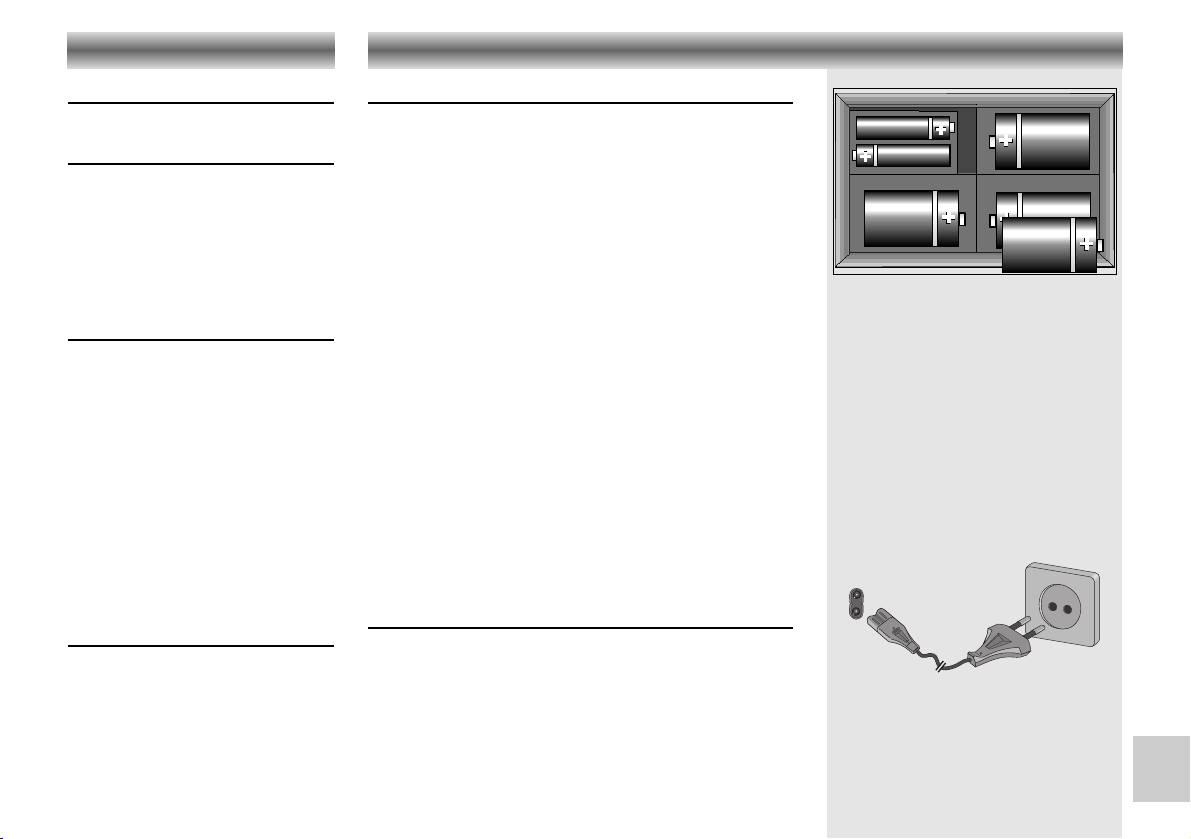
Laitteen alapinnalla
Key Lock – lukitsemaan kaikki painikkeet
Laitteen takasivulla
AC ~ – Verkkojohto
Paristolokero
• Pane lokeroon neljä paristoa UM2
(R14), napaisuus niin kuin lokeroon
on merkitty radiokäyttöä varten.
• Sijoita paristotilaan kaksi apuparistoa
UM4 (R03).
Reset
• Mikäli laitteen Ocean Boy 510
käyttöelektroniikka saa virhetietoja tai
käyttö on täysin lukkiutunut
(kokolattiamattojen staattisesta
latauksesta tai ukonilmasta johtuen
jne.), laite palautetaan alkutilaan
seuraavasti:
• Poista paristot ja irrota pistotulppa
pistorasiasta.
• Odota minuutti ja yhdistä verkkojohto
ja asenna paristot uudelleen.
– Yksittäisten lähetinmuistien sisältö,
oikea kellonaika ja Last-StationMemory tyhjäytyvät.
Testitila
• Paina DISPLAY-painiketta 2 sekunnin
ajan.
– Näytössä näkyy demo, jossa
esitellään lyhyesti Ocean Boy 510radion RDS-ominaisuudet.
• Paina mitä tahansa painiketta
testitilan poistamiseksi näytöstä.
SÄÄTIMET
77
FIN
Paristokäyttö
• Aukaise paristolokeron kansi.
• Pane lokeroon neljä paristoa UM2 (R14), napaisuus niin kuin
lokeroon on merkitty.
• Sulje paristolokeron kansi.
Nämä paristot toimivat radion tehonlähteenä, kun sitä ei ole
kytketty verkkovirtaan.
Apuparistot muistia varten.
Jotta ennalta asetetut tiedot säilyvät muistissa myös silloin, kun
laitteesta on katkaistu virta, on välttämätöntä, että laitteeseen
sijoitetaan kaksi apuparistoa.
• Sijoita paristotilaan kaksi paristoa, joiden koko on UM4
(R03).
• Nämä paristot on aina sijoitettava laitteeseen riippumatta
tehonlähteestä (sekä verkkovirtaa että paristovirtaa
käytettäessä).
Sähkökatkos
Jos varaparisto on asennettu, kello jatkaa toimintaansa virtakatkoksen aikana ja ennalta asetetut asemapaikat ovat muistissa.
Herätystä ei kuitenkaan tapahdu eikä näyttö ole valaistu.
Yhdellä edellytyksellä tapahtuu herätys kuitenkin: Tavallisesti
laite kytkeytyy, säädetystä herätysajankohdasta laskettuna,
tunniksi ja 90 minuutiksi päälle. Jos sähkökatkos päättyy tämän
ajan kuluessa, laite herättää radio-ohjelmalla tai merkkiäänellä.
Verkkokäyttö
Liitä laite vaihtojännitteeseen 230 V ~, 50/60 Hz
• Yhdistä tämän jälkkeen verkkojohto liitäntään AC ~ ja
pistorasiaan.
- Paristolokeroon sisäänlaitetut paristot on näin kytketty pois
käytöstä.
Huomio:
• Katkaise virta ennen kytkentöjä.
• Irrota vaihtovirtapistoke laitteesta, kun tehonlähteenä
käytetään paristoja.
JÄNNITTEEN HANKINTA
Suojele ympäristöäsi
Älä heitä käytettyjä paristoja roskiin!
Palauta ne ostaessasi uudet tai vie ne
paristonkeräysastiaan tai ongelmajätekeräykseen.
Huomio
• Poista loppuunkuluneet paristot heti heti!
• Poista myös uudet paristot laitteesta
pitempien käyttötaukojen ajaksi!
• Vuotavista paristoista aiheutuneita
vahinkoja ei korvata.
Huomio:
Laite pysyy yhdistettynä vaihtojänniteverkkoon myös sen ollessa kytkettynä pois
päältä. Voit irrottaa laitteen verkosta vain
vetämällä verkkojohdon irti pistorasiasta.
AC ~
R14/UM-2/C
R03/UM-4/AAA
R03/UM-4/AAA
R14/UM-2/C
R14/UM-2/C
R14/UM-2/C
Page 78

RDS-järjestelmä (lyhenne sanoista Radio Data
System) on tiedonvälitysjärjestelmä, jonka
puitteissa tietoja lähetetään tavallisen VHF (FM)
ohjelman lisäksi.
Ocean Boy 510 sisältää seuraavat toiminnot:
Aseman nimi
Näytössä näkyy aseman nimi tai nimen lyhenne
viritystaajuuden sijaan (esim: BAYERN 3).
Vaihtoehtoiset taajuudet (AF)
Saman ohjelman puitteissa on mahdollista siirtyä
toiselle taajuudelle käyttämällä näppäintä AF.
Tästä on se hyöty, että voidaan hakea asema,
jonka signaali on voimakkaampi.
Liikennetiedotukset
Äänenvoimakkuus kasvaa liikennettä koskevan
ilmoituksen aikana.
EON (lyhenne sanoista Enhanced Other
Network = laajennettu verkkotoiminto)
Jos radioasema, jota kuunnellaan, soveltaa
EON-järjestelmää, kuulet myös muiden asemien
liikennevälähdyksiä, kun EON on toiminnassa.
Kellon automaattinen säätö
Automaattinen kellonajan asetus ja synkronointi
kuuluu kellon ominaisuuksiin (mikäli niiden
toiminta on mahdollistettu).
Programme Type (PTY)
Kukin kanava pystyy luahettämään tunnuksen (PTY),
joka on tunnusoimainen kyseiselle ohjelmalle.
Radio Text
Yhä useammat RDS-asemat hähettävät nykyään
Radiotekstiä. Tämä on lähetintä ja ohjelmaa
koskevaa lisäinformaatiota. Radioteksti ilmestyy
näkyviin juoksevana tekstinä näytöön.
RDS-TOIMINNOT
78
FIN
Huom.
• Ennen kuin yksikkö kytketään
virtalähteeseen, on hyvä vetää
teleskooppiantenni kokonaan ulos,
sijoittaa laite paikkaan missä
radiovastaanotto on hyvä sekä asettaa
DIST./LOCAL-kytkin asentoon DIST..
• Jos RDS-asemaa tai kellonaikatietoja ei
saada vastaanotetuksi tai jos
automaattinen ajanasetus keskeytetään
ennenaikaisesti, aikanäyttö vilkkuu
merkiksi siitä, että kelloa ei ole vielä
asetettu oikeaan aikaan. Tällöin
kellonajan asetus ja asemien tallennus
on tehtävä itse.
• Ocean Boy 510 on käyttövalmis, kun
asemien automaattinen tallennus ja
kellonajan asetus on valmis. Asetuksia
voidaan kuitenkin haluttaessa muuttaa
alla esitettävällä tavalla.
Automaattinen muisti
• Viritin alkaa automaattisesti etsiä FM-kaistaa ja
tallentaa vastaanotetut asemat 10 muistipaikkaan
(riippumatta kaistanvalintakytkimen asennosta).
– RDS-asemat ovat etusijalla ja ne tallennetaan ensin
ennen muita asemia.
• Asemien automaattinen tallennus voidaan
keskeyttää painamalla MEMO-painiketta kerran.
Tällöin myös automaattinen ajanasetus jää pois.
• Ensimmäisellä kerralla, kun laite kytketään LW- tai
MW-kaistalle, se tallentaa kyseisen kaistan
vastaanotetut asemat muistipaikkoihin (10 asemaa
kaistaa kohden).
Automaattinen kellonajan asetus
– Näytössä näkyy DEMO, jossa esitellään lyhyesti
Ocean Boy 510-radion RDS-ominaisuudet. Radion
ääni on mykistetty.
• Viritin etsii automaattisesti FM-muistista RDS-asemaa.
Kvartsikello alkaa käydä vastaanotetun
aikasignaalin mukaisesti.
– Automaattisen aika-asetuksen Auto-Time-osoitin ( )
vilkkuu osoittaen, että laite on odottamassa
aikasignaalia.
• Jos kelloa ei ole asetettu 3-4 minuutin jälkeen, viritin
siirtyy automaattisesti toiselle asemalle, kunnes
kellonaika on asetettu.
• Automaattinen ajanasetus tai demo voidaan
keskeyttää painamalla mitä tahansa painiketta
kerran.
´
PLUG & PLAY
Kun laite kytketään ensimmäistä kertaa virtalähteeseen tai jos virta on ollut katkenneena (eikä laitteessa
ole ollut varmuusparistoja), automaattinen tallennus- ja ajanasetusjärjestelmä AMT suorittaa seuraavat
toimet:
Page 79
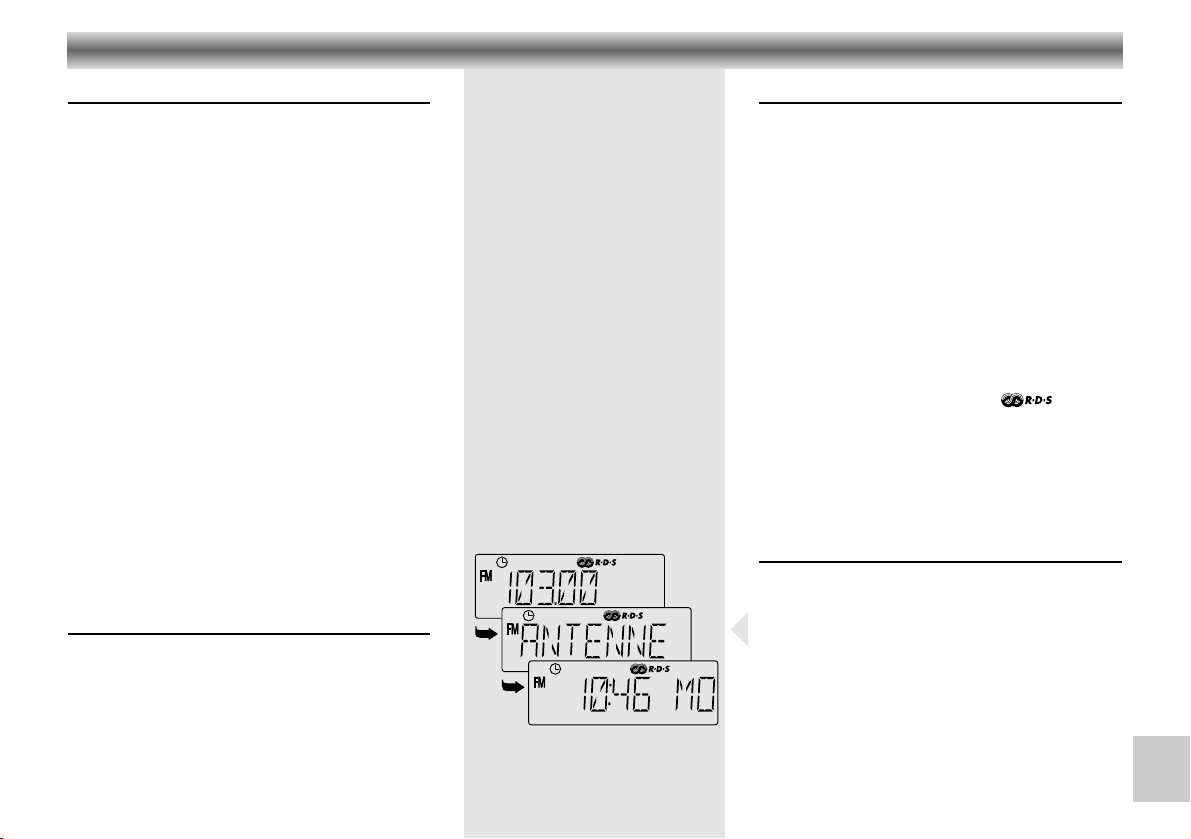
Radio
• Päälle-/pois-kytkin ON/OFF.
• Säädä ääni säätimellä VOLUME ja TONE.
Antennit
– FM (ULA)-vastaanotto teleskooppiantennilla
•
ULA-vastaanotto: vedä antenni ulos täyteen pituuteensa
ja taivuta se suotuisimpaan vastaanottoasentoon.
–
KA- ja PA-vastaanotto sisäärakennetulla ferrittiantenilla.
• Etsi paras kuuluvuus käntelemällä itse laitetta
vaakatasossa.
Aaltoalueet
•
Valitse aaltoalueet aaltoalue-kytkimellä FM/MW/LW.
Valittu aaltoalue ilmestyy näyttöön.
Taajuuden näyttö FM: lle (ULA: lle) MHz: einä,
MW: lle ,LW: lle kHz: einä.
FM 87,5 - 108,0 MHz
MW 522 - 1620 kHz
LW 144 - 281 kHz
Herkkyyskytkin (LOCAL/DIST.)
• Tämän kytkimen tulisi olla tavallisesti asennossa DX
= etäisvastaanotto.
• Jos vastaanotettu signaali on liian voimakas, aseta
kytkin asentoon LOC = läihialueen vastaanotto.
Kytkin vaikuttaa vain FM-vastaanotossa.
Viimeisin-asema-tallennustoiminto
Ennen laitteen pois päältä kytkemistä viimeksi
vastaanotetun aseman taajuus tallennetaan.
Kun laite kytketään uudelleen päälle, tämän aseman
lähettämää ohjelmaa vastaanotetaan ko. aaltoalueella.
Samaan tapaan tallennetaan myös aaltoalueita
vaihdettaessa viimeeksi ko. aaltoalueella kuunneltu
asema.
RADIO
79
FIN
Aseman haku
• Valitse aaltoalue kytkimellä FM/MW/LW.
• Aloita haku näppäimellä + (korkeampien
taajuuksien suuntaan) tai näppäimellä –
(matalampien taajuuksien suuntaan):
– Iyhyt painallus = asteittain,
– pitkään painaminen = automaattisesti
– Määrittelyasteet ovat FM: lle50kHz, MW: lle 9
kHz ja LW: lle 1kHz.
• Asemaa automaattisesti haettaessa voi huonojen
vastaanotto-olosuhteiden vallitessa sattua, ettei
vastaanotettavaa asemaa ole viritetty optimaalisesti.
Paina tällaisessa tapauksessa näppäintä + tai –
lyhyesti yhden kerran tai kahdesti, kunnes asema on
viritetty oikein.
– Jos radio on viritetty asemalle, joka lähettää RDS
(Radio Data System) -tiedotuksia, -symboli
näkyy näytössä ja lyhyen hetken kuluttua näyttöön
ilmestyy aseman nimi taajuuden sijaan. RDStoiminnot ovat mahdollisia vain FM-aaltoalueella.
Huomio: Jos paristojännite katkeaa, voi automaattinen
aseman haku toimia virheellisesti. Paristot on tässä
tapauksessa vaihdettava.
Näyttötila
Kun kelloradio on viritetty RDS-aseman kohdalle,
näyttö osoittaa aseman taajuuden 1,5 sekunnin ajan
ja aseman nimen.
• Jos haluat nähdä kellonajan, paina näppäintä
DISPLAY kerran.
• Jos haluat nähdä aseman nimen lyhyesti uudelleen,
paina näppäintä + tai – kerran.
• Jos haluat, että aseman nimi on jatkuvasti
näkyvissä, paina uudelleen painiketta DISPLAY.
– Jos asema ei lähetä RDS-signaalia tai jos signaali
on liian heikko, näytössä näkyy aseman nimen
sijasta sen taajuus.
Page 80

Vaihtoehtoisten taajuuksien käyttö
Jos radio on viritetty asemalle, joka lähettää RDStiedotuksia AF-toiminnon (vaihtoehtoinen taajuus)
avulla, AF-näppäintä voidaan käyttää asemalta
toiselle siirtymiseen, kun haetaan asemaa, jolla
on voimakkaampi signaali.
• Tietyt asemat lähettävät ohjelmaa useammalla
taajuudella.
• Kun AF-näppäintä on painettu, radio virittyy
jollekin näistä vaihtoehtoisista taajuuksista.
• Jos vaihtoehtoista taajuutta ei löydy, näyttöön
ilmestyy viesti
‘NO AF’
.
• Jos lisätaajuuksia ei löydy, radio palaa
takaisin sille asemalle, jolle se alunperin oli
viritetty.
Huomio: Kaikki RDS-toiminnot, AF mukaan lukien,
ovat mahdollisia ainoastaan FM-aaltoalueella.
RDS-asemat, joiden vastaanotto on
heikonlaatuinen, jätetään väliin.
Kiintoasemamuisti
Voit tallentaa yhteensä 30 asemaa (taajuutta)
(10 x FM, 10 x MW,10 x LW).
•
Viritä haluamasi asema edellä kuvatulla tavalla.
• Paina näppäintä MEMO.
– Muistimerkki '
MEMORY
' alkaa vilkkua
näytössä. Se vilkkuu 8 sekunnin ajan.
• Paina numeroa (1...10) johon haluat tallentaa
aseman.
–
Paina näppäintä kerran, jos haluat numeron välillä
1-5, tai kaksi kertaa, jos haluat numeron välillä 6-10.
• Paina muistinäppäintä MEMO uudestaan
tallentaaksesi aseman.
• Tallenna tällä tavalla kaikki haluamasi asemat.
Huomio:
Jos mitään asemaa ei ole tallennettu 8
sek.
aikana, jolloin '
MEMORY
' vilkkuu, muistitila
lakkaa
toimimasta ja entinen muisti säilyy
muuttumattomana.
RADIO
80
FIN
Lähetinmuistin haku
• Halutessasi kuunnella tallennettua asemaa,
paina ao. numeroa.
–
Paina näppäintä kerran, jos haluat numeron
välillä
1-5, tai kaksi kertaa, jos haluat numeron
välillä 6-10.
– Laite vaihtaakyseiselle asemalle ja näyttö
osoittaa taajuuden, '
MEMORY
' ja muistipaikan
numeron.
MEMORY
MEMORY
EON
¤
¤
Traffic Liikennetiedotukset /
EON (laajennettu verkkotoiminto)
Jotkut RDS-radioasemat lähettävät liikennettä
koskevia tietoja tiettyinä aikoina.
Näytön ' ' symboli osoittaa nämä asemat.
EON on RDS-järjestelmän lisätoiminto, jonka
avulla voidaan siirtyä liikennetiedotuksia
lähettävälle asemalle.
• Kytke laite päälle näppäimellä ON/OFF.
• Viritä RDS-asemalle.
– Näyttöön ilmestyy ' '-symboli.
• Paina näppäintä TRAFFIC kerran.
• Jos viritetty asema tarjoa liikenneinformaatiota,
näyttöön ilmestyy ' '-symboli.
• Jos viritetty asema ei tarjoa liikenneinformaatiota, ' '-symboli tulee syttymään ja
tulet kuulemaan kimeän äänen TRAFFIC
painettaessa.
• Jos viritetty kanava tarjoaa EON-toiminnnon,
näytön 'EON'-osoitin syttyy ' '-symbolin viereen.
– EON-asema ei itse lähetä liikennetiedotuksia,
mutta se antaa tietoja muista asemista, jotka
lähettävät niitä.
– Radio virittyy automaattisesti tällaiselle toiselle
asemalle, kun se alkaa lähettää liikennetiedotuksia.
– ‘EON’-merkki vilkkuu näytössä EON-
liikennetiedotuksen aikana.
– Äänenvoimakkuus kasvaa liikennettä koskevan
ilmoituksen aikana.
• Kun liikennetiedotus on päättynyt, radio palaa
aikaisemmalle asemalle.
•
Jos haluat välittömästi palata takaisin aikaisemmalle
asemalle, paina näppäintä TRAFFIC.
• Tämän toiminnon irtikytkemiseksi paina
TRAFFIC painiketta.
– Näyttö
''
ja ‘EON’ sammuu.
Page 81

RADIO KELLON ASETUS
81
FIN
Ohjelmalajitunnus
• Viritä RDS-asemalle.
– Näyttöön ilmestyy ' '-symboli.
• Paina näppäintä PTY kerran.
– Ohjalmatyyppi näkyy näytöstä.
– Jos asema ei lähetä ohjalmatyyppistä,
näytössä lukee ’NO PTY’.
• Ohjelmatyyppi toisensa jälkeen voidaan
kutsua näyttöön painamalla PTY-näppäintä.
• Paina näppäintä + tai – kerran. Yksikkö alkaa
haravoida asemia löytääkseen aseman, joka
lähetään halutuntyyppistä ohjelmaa. Yksikkö
virittyy sellaisen aseman kohdalle heti, kun
asema on löytynyt.
– Haun aikana näytössä vilkkuu
PTY
.
• Haku voidaan keskeyttää painamalla kerran
painiketta + tai –.
Radiotext
• Viritä RDS-asemalle.
– Näyttöön ilmestyy ' '-symboli.
• Paina näppäintä TEXT kerran.
– Jos viritetty asema lähettää RDS-tekstiä, se
näkyy näytössä juoksevana tekstinä.
– Jos asema ei lähetä RDS-tekstiä tai jos tietoja
ei ole vielä vastaanotettu, näytössä lukee NO
TEXT ja se palaa normaaliin näyttötilaan.
• Tämän toiminnon irtikytkemiseksi paina TEXT
painiketta.
• Paina ja pidä painettuna TEXT, niin RDS-teksti
vierii nopeasti.
Kellon automaattinen asetus
Aika ja viikonpäivä voidaan asettaa
automaatisesti vastaanotettaessa RDSkanavalähetystä, joka välittää tietoa kellonajasta.
Huomaa, että kaikki RDS-asemat eivät lähetä
aikasignaalia.
Tämä informaatio (kun saatavana) lähetetään
RDS-radiokanavien kautta kerran minuutissa.
Mikäli signaalim vahvuus on riittävä, kellon
asetus 1-2 minuutin jälkeen.
• Kytke laite päälle näppäimellä ON/OFF.
• Etsi RDS-kanava.
– Automaattisen aika-asetuksen Auto-Time-osoitin
( ) vilkkuu osoittaen, että laite on
odottamassa aikasignaalia.
– -osoitin pysähtyy vilkkumasta, kun on
asetettu aika ja viikonpäivä. Kvartsikello
käynnistyy vastaanotetulla ajalla.
• Jos kelloa ei ole asetettu 3-4 minuutin jälkeen,
kokeile toista RDS-kanavaa.
Kellon aika ja viikonpäivä päivitetään
automaattisesti joka kerta, kun radio kytketään ja
viritettäessä RDS-kanavalle edellyttäen, että
automaattinen Auto Time -toiminto on aktivoitu.
• Tämän toiminnon aktivoimiseksi tai
irtikytkemiseksi radio on kytkettävä päälle.
• Automaattisen Auto Time-toiminnon
irtikytkemiseksi
paina TIME-painiketta.
• Toiminnon aktivoimiseksi uudelleen paina
TIME-painiketta.
´
´
Page 82

Manuaalinen kellonajan
asettaminen
• Varmista, että radio on irtikytketty.
• Paina ja pidua alhaalla TIME SET painiketta.
• Asetta kellonaika näppäimen + tai – avulla.
– Vastaavan näppäimen painallus kytkee
seuraavaan tai vaihtoehtoisesti edelliseen
minuuttiin.
– Painamalla näppäintä jatkuvasti kytkee laite
nopeasti eteenpäin (muutaman sekunnin
kuluttua suuremmalla nopeudella).
Manuaalinen viikonpäivän
asettaminen
• Varmista, että radio on irtikytketty.
• Paina ja pidua alhaalla SNOOZE-painiketta ja
säätele viikonpäivä +/– painikkein (kuten
kellonajan asetettaessa).
Herätysaika asettaminen
• Painakaa ALARM näppäintä.
– Näyttöön ilmestyy valittu herätyksen aika.
• Paina ja pidua alhaalla ALARM -painiketta
ja säätele herätysaika +/– painikkein (kuten
kellonajan asetettaessa).
Herätysajan näyttö
Herätysaika voidaan tarkistaa DISPLAY-
painikkeella herätystilaa muuttamatta:
• Varmista, että radio on irtikytketty.
• Paina kerran DISPLAY-painiketta herätysajan
näkemiseksi.
– Kolmen sekunnin kuluttua näyttö palaa
näyttämään jälleen kellonaikaa.
KELLON ASETUS HERÄTYS
82
FIN
¤
Radio-ohjelma herätys
• Kytke laite päälle näppäimellä ON/OFF.
• Valitse lähetin, jonka ohjelmalla haluat tulla
herä-
tetyksi, ja säädä herätyksen äänenvoimakkuus.
• Kytke laite pois päältä näppäimellä ON/OFF.
• Paina näppäintä ALARM lyhyesti, kunnes radion
herätysilmaisin (
¤) ilmestyy näyttöön.
– Laite kytkeytyy päälle valittuna herätysajankohtana
ja 90 minuutin kuluttua jälleen pois päältä.
– Herätystoiminnon aikana herätyshälytyksen osoitin
vilkkuu näytössä.
Merkkiääni herätys
• Paina näppäintä ALARM lyhyesti, kunnes
merkkiääni herätysilmaisin ( ) ilmestyy näyttöön.
– Merkkiääni kytkeytyy päälle valittuna herätysajan-
kohtana ja 90 minuutin kuluttua jälleen pois päältä.
– Herätystoiminnon aikana herätyshälytyksen osoitin
vilkkuu näytössä.
Herätyksen keskeyttäminen ja
uudelleen toistaminen
• Riippumatta siitä miten herätys on tapahtunut (radioohjelman tai merkkiäänen avulla), voit keskeyttää
herätyksen näppäimellä SNOOZE.
– Herätyshälytyksen osoitin vilkkuu näytössä.
– Noin 5 minuutin kuluttua laite herättää uudelleen.
• Voit keskeyttää herätyksen päällekytkentäajan
aikana useita kertoja.
Herätyksen poiskytkentä
• Kun haluat päättää herätyksen kokonaan, paina
näppäintä ON/OFF.
Seuraavan päivän herätysvalmius pysyy tallessa.
– Jos haluat kytkeä herätyksen kokonaan pois
toimin-
nasta, paina näppäintä
ALARM
lyhyesti,
kunnes
herätysilmaisimet katoavat näytöstä.
Page 83

Nukahtaminen musiikkia kuunnellen
• Paina nukahtamisnäppäintua SLEEP.
– Laite kytkeytyy ja näytölle ilmestyy on edellinen
ohjelmoitu sleep aika ja merkki ' '.
• Tämän ajan voi vaihtaa askelmin 10 min -->
90 min seuraavilla painamalla SLEEP
useamman kerran tai pitämällä sitä jatkuvasti
painettuna.
– Laite kytkeytyy pois päältä ohjelmoidun
kestoajan kuluttua umpeen.
• Päällekytkentäajan ennenaikainen muistista
poistaminen: Paina näppäintä SNOOZE tai
ON/OFF.
Taustavalo
• Paina any näppäintä kytkeäksesi näyttövalon
toimintaan 8 sekunnin ajaksi.
Key Lock
Painikelukitustoimintoa (Key Lock) käytetään
vahingossa käynnistyvän toiminnan tai asetusten
muutosten estämiseksi (Esim. matkustettaessa jne.).
• Aseta Key Lock-katkaisin asentoon P.
– Merkki '
LOCKED
' korostuu näytössä.
• Tämä toiminto irtikytketään asettamalla Key
Lock-katkaisin asentoon
PX .
²
YLEISTÄ
83
FIN
Laitteen sijoitus
Huomioi laitetta sijoittaessasi, että huonekalujen
pinnat on käsitelty erilaisilla lakoilla ja muoveilla,
jotka sisältävät usein kemiallisia lisäaineita.
Nämä lisäaineet voivat syövyttää mm. laitteen
jalustaa, josta voi jäädä huonekalujen pinnalle
jälkiä, joita on vaikea tai mahdotonta poistaa.
Hoito ja huolto
• Suojuskuoren ulkopinta puhdistetaan
pehmeällä pölyäsitovalla rievulla. Kiillotus- ja
puhdistusaineet vahingoittavat suojuksen
pintaa.
• Vian ilmetessä känntykää
asiantuntijaliikkeenne puoleen.
• Suojaa laite kosteudelta (esim. tippuva tai
roiskuva vesi). Älkää saattako laitetta yli
70˚C.
Tekniset tiedot
Jännitteen hankinta:
Verkkokjännite:
Verkkkojohto 230 V ~, 50/60 Hz
Paristoilla:
Radio: 6,0 V 4 x R14 (UM2, C) paristot.
Standby 3,0 V 2 x R03 (UM4, AAA) paristot.
Aaltoalueet:
FM 87,5 - 108 MHz
MW 522 - 1620 kHz
LW 144 - 281 kHz
Oikeudet teknisiin ja laiteen ulkomuotoa
koskev iin muutoksiin pidätetään.
Laite täyttää sen lisäksi radiohäiriötä koskevat
normit CEE.
Laite täyttää turvamääräykset VDE 0860 ja
kansainvälinset määräykset IEC 65.
Tämä tuote täyttää Euroopan unionin
direktiivien 89/336/EEC, 73/23/EEC ja
93/68/EEC asettamat vaatimukset.
Arvokilpi on laitteen alapinnalla.
XYZ
ioioi oi
ioio ioi oi
ioioi oi
ABC
oioioi oi
ioio io oi
ioioi oi
ioio
Page 84

GRUNDIG AG 0 D 90762 FÜRTH 0 DEUTSCHLAND
0123456789
72010-759.55
/tsm 01.99
Grundig AG • Beuthener Str. 41 • D-90471 Nürnberg • http://www.grundig.com 72010 759 5500
