Grundig LED User Manual

Manual |
Software L.E.D. |
|
Windows 95/98/NT |
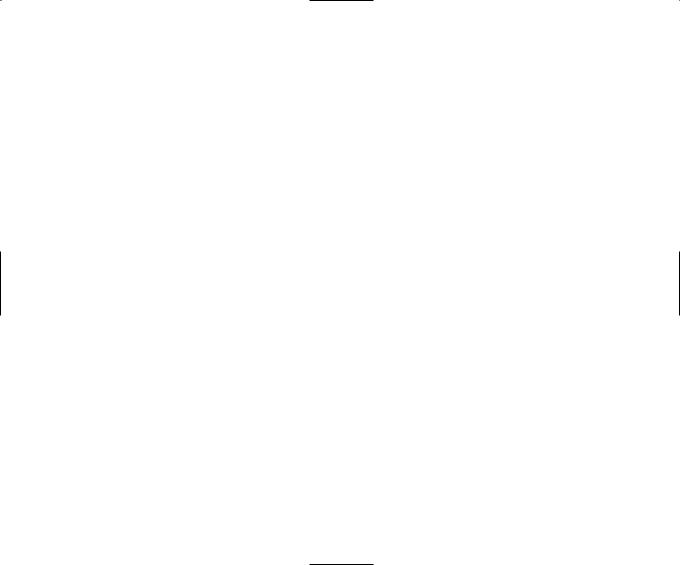
Welcome!
We are happy that you have chosen a Grundig MPAXX MP3 Player, which is supplied with the L.E.D. (Load. Encode. Decode.) software.
The Windows version of this software enables you to load MP3 music files from your PC to a MultiMediaCard and to transfer music from audio CDs to the hard disk of your PC. The integral encoder, which allows you to convert audio files to MP3 files is enclosed as a 30-day demo version. If you wish to continue using the encoder you will have to buy a licence key. You can do this at
http://www.cydanza.com.
Updates will be available – at irregular intervals – at our website http://www.grundig.com. Here you can also find command line versions for Linux and Windows which can be downloaded free-of-charge.
Grundig AG
wishes you a lot of fun with your MPAXX.
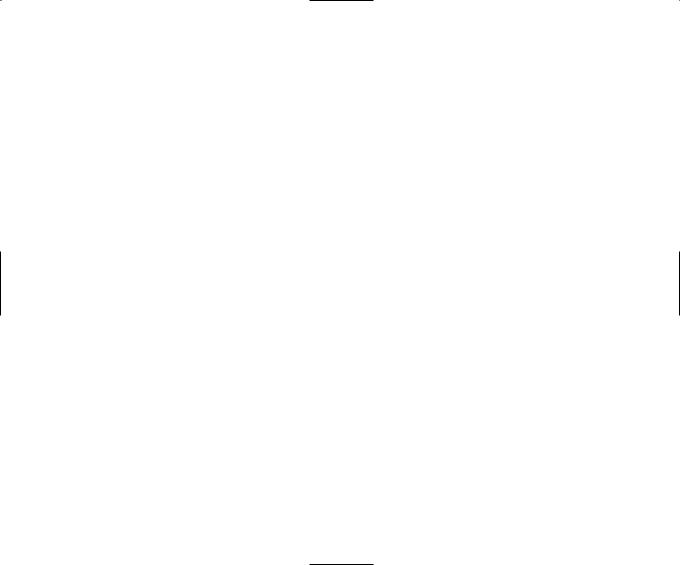
Trademarks
Windows® is a registered trademark of Microsoft Corporation. Intel® Pentium® is a registered trademark of Intel Corporation. All other trademarks are trademarks of the respective owners.
Grundig AG
D-90748 Fürth
Internet: http://www.grundig.com
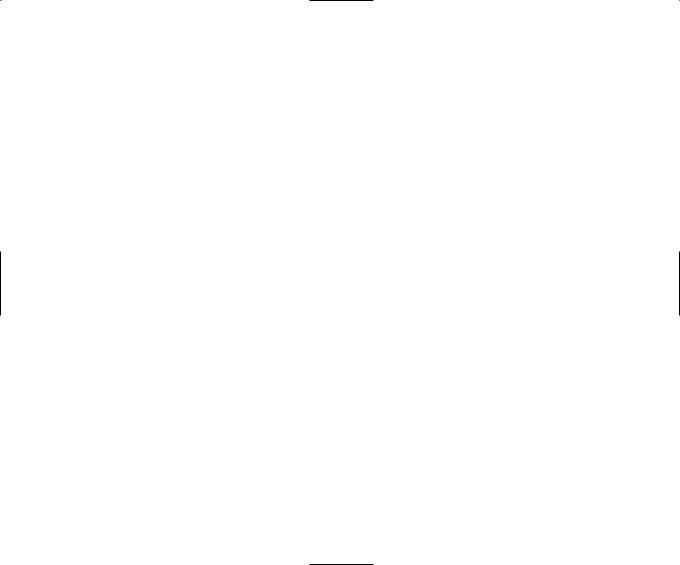
Table of contents
1. System requirements . . . . . . . . . . . . . . . . . . . . . . . . . . . . . . . . . . . . . . . . . . . . . . . . . . . . . . . . . . .5
2.Installing L.E.D. . . . . . . . . . . . . . . . . . . . . . . . . . . . . . . . . . . . . . . . . . . . . . . . . . . . . . . . . . . . . . . .6
3.Using L.E.D. . . . . . . . . . . . . . . . . . . . . . . . . . . . . . . . . . . . . . . . . . . . . . . . . . . . . . . . . . . . . . . . . .7
3.1. |
The Download/Play list window . . . . . . . . . . . . . . . . . . . . . . . . . . . . . . . . . . . . . . . . . . . . . . . . . . |
.7 |
3.1.1. |
Making your own settings . . . . . . . . . . . . . . . . . . . . . . . . . . . . . . . . . . . . . . . . . . . . . . . . . . . . . . |
.9 |
3.1.2. |
Creating and editing a Play list . . . . . . . . . . . . . . . . . . . . . . . . . . . . . . . . . . . . . . . . . . . . . . . . . . . |
.9 |
3.1.3. |
Loading music data onto the MultiMediaCard . . . . . . . . . . . . . . . . . . . . . . . . . . . . . . . . . . . . . . . |
10 |
3.1.4. |
Creating and processing programs (MPAXX150 only) . . . . . . . . . . . . . . . . . . . . . . . . . . . . . . . . . . . |
11 |
3.1.5. |
The menus and the icon bar in the Download/Play list window . . . . . . . . . . . . . . . . . . . . . . . . . . . |
12 |
3.1.6. |
Player/Decoder . . . . . . . . . . . . . . . . . . . . . . . . . . . . . . . . . . . . . . . . . . . . . . . . . . . . . . . . . . . . . . |
15 |
3.2. |
CD Ripper/Encoder window . . . . . . . . . . . . . . . . . . . . . . . . . . . . . . . . . . . . . . . . . . . . . . . . . . . . . |
16 |
3.2.1. |
Ripper . . . . . . . . . . . . . . . . . . . . . . . . . . . . . . . . . . . . . . . . . . . . . . . . . . . . . . . . . . . . . . . . . . . . . |
16 |
3.2.2. |
Encoder . . . . . . . . . . . . . . . . . . . . . . . . . . . . . . . . . . . . . . . . . . . . . . . . . . . . . . . . . . . . . . . . . . . |
18 |
3.2.3. |
The menus and the icon bar in the Ripper/Encoder window . . . . . . . . . . . . . . . . . . . . . . . . . . . . . |
19 |
4. |
Troubleshooting . . . . . . . . . . . . . . . . . . . . . . . . . . . . . . . . . . . . . . . . . . . . . . . . . . . . . . . . . . . . . |
22 |
Appendix |
|
|
Remarks about copyright laws . . . . . . . . . . . . . . . . . . . . . . . . . . . . . . . . . . . . . . . . . . . . . . . . . . . . . . . . . |
23 |
|
Warranty . . . . . . . . . . . . . . . . . . . . . . . . . . . . . . . . . . . . . . . . . . . . . . . . . . . . . . . . . . . . . . . . . . . . . . . . . |
24 |
|
Glossary |
. . . . . . . . . . . . . . . . . . . . . . . . . . . . . . . . . . . . . . . . . . . . . . . . . . . . . . . . . . . . . . . . . . . . . . . . . |
25 |
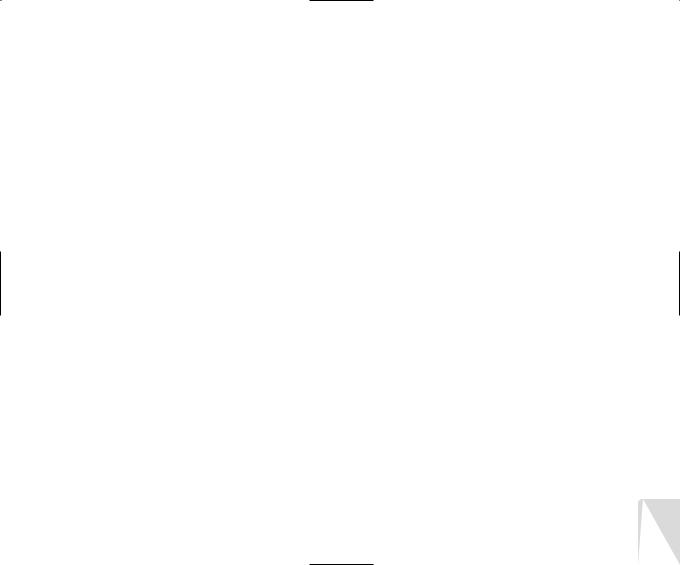
1. System requirements
L.E.D. runs on any Windows PC with 16 MB RAM and 5 MB free hard disk space.
However, to ensure comfortable working, we recommend the following minimum equipment:
PC ...................................... |
with Intel Pentium® processor (with at least 100 MHz |
|
clock frequency). |
|
For the use of the Encoder software, we recommend an |
|
Intel Pentium® processor with at least 233 MHz. |
Main memory:.................... |
32 MB or higher |
Hard disk: ........................... |
5 MB free space at least on the hard disk (in addition, |
|
you will need more space on your hard drive for the |
|
MP3 files. The amount depends on on the number of |
|
files you want to archive.) |
Graphics adaptor/monitor: |
with a resolution of at least 800 x 600 and 256 colours |
CD ROM drive .................... |
min. 8 x speed is recommended; The manufacturer of |
|
your CD ROM drive will be able to tell you, whether |
|
your CD ROM drive supports ripping. |
Sound card ......................... |
Windows® compatible sound card with loudspeakers (so |
|
that you can listen to the music tracks on the PC before |
|
you download them) |
Supported operating systems:
Windows® 95/98, Windows® 2000, Windows NT® 4.0 (Windows® 3.1 is not supported!)
5
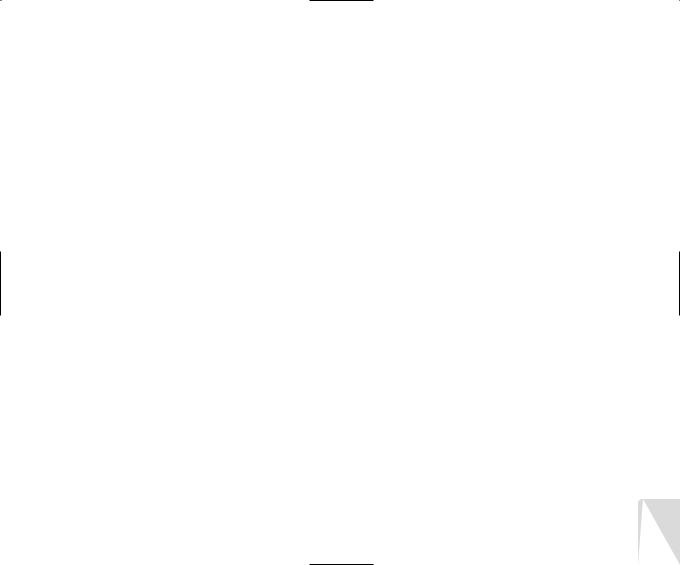
2. Installing L.E.D.
Please terminate all active applications before you begin with the installation. Insert the software CD in your CD ROM drive. If the “Autostart” function of your CD ROM drive is activated, the installation program will start automatically. If it is not activated, proceed as follows:
Start Windows® Explorer and change to your CD ROM drive (normally drive D:
or E:). Start SETUP.EXE by double-clicking the drive icon with the mouse. During the installation you will be asked in which directory you want to install L.E.D. Click the “Browse” button if you would like to select a directory other than the default one. L.E.D. will be automatically added to the Windows® Start menu. In addition, a subdirectory named MP3 will be created under the same directory in which L.E.D. has been installed. Here you can find examples of MP3 files.
When the installation has been completed, you should start Windows® again.
You must have administrator rights in order to be able to install L.E.D. correctly under Windows NT.
Before ripping CD files under Windows NT you must install the ASPI driver first. In order to do so, change to your CD ROM drive and run aspi_nt.exe.
6
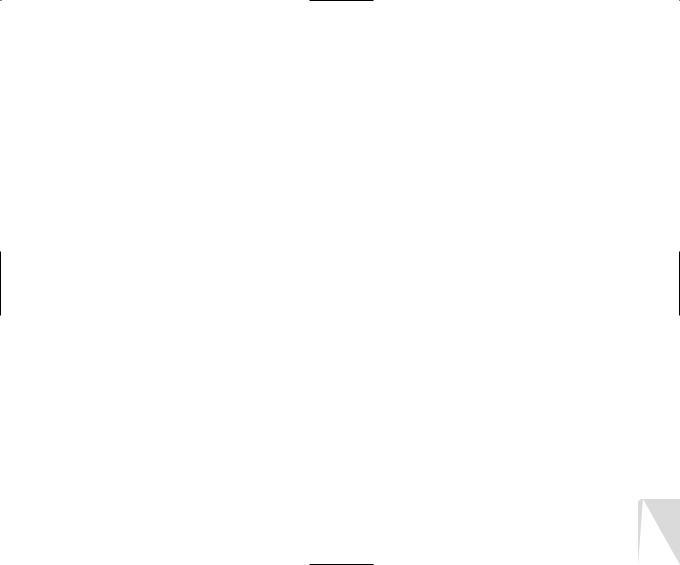
3. Using L.E.D. software
With the L.E.D. software, you can load MP3 files onto MultiMediaCards.
These files can either be downloaded from the Internet, or created by converting the music off your audio CDs. In order to create files from your audio CD’s, the music has to be read and stored on the hard disk of your computer in a PC compatible format. This can be done with the CD Ripper integrated in the L.E.D. software.
A further component of the software is the Encoder. The Encoder converts the data into MP3 files, which require about 1/12 the storage space of the original audio files (see section 3.2).
You can archive your MP3 files on the hard disk of your computer, compile them in the form of Playlists with the L.E.D. software, and load them onto MultiMediaCards (see 3.1).
Also included within the software is a Player/Decoder, which enables you to listen to music files on your PC. This makes it easier for you to choose the files that you want to store on your PC.
3.1. The Download/Play list window
Click the Windows Start button; select Programs in the menu, and then L.E.D. When the program has been opened, it is in the Download/Play list mode. In this mode, you will determine which files are to be copied to the MultiMediaCard, and also perform the download of the files to the MultiMediaCard.
7
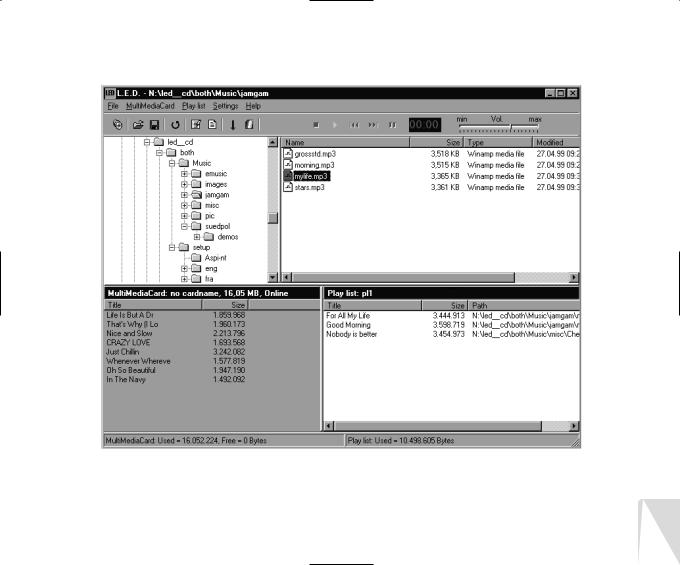
8
