Grundig GCL1502E User Manual
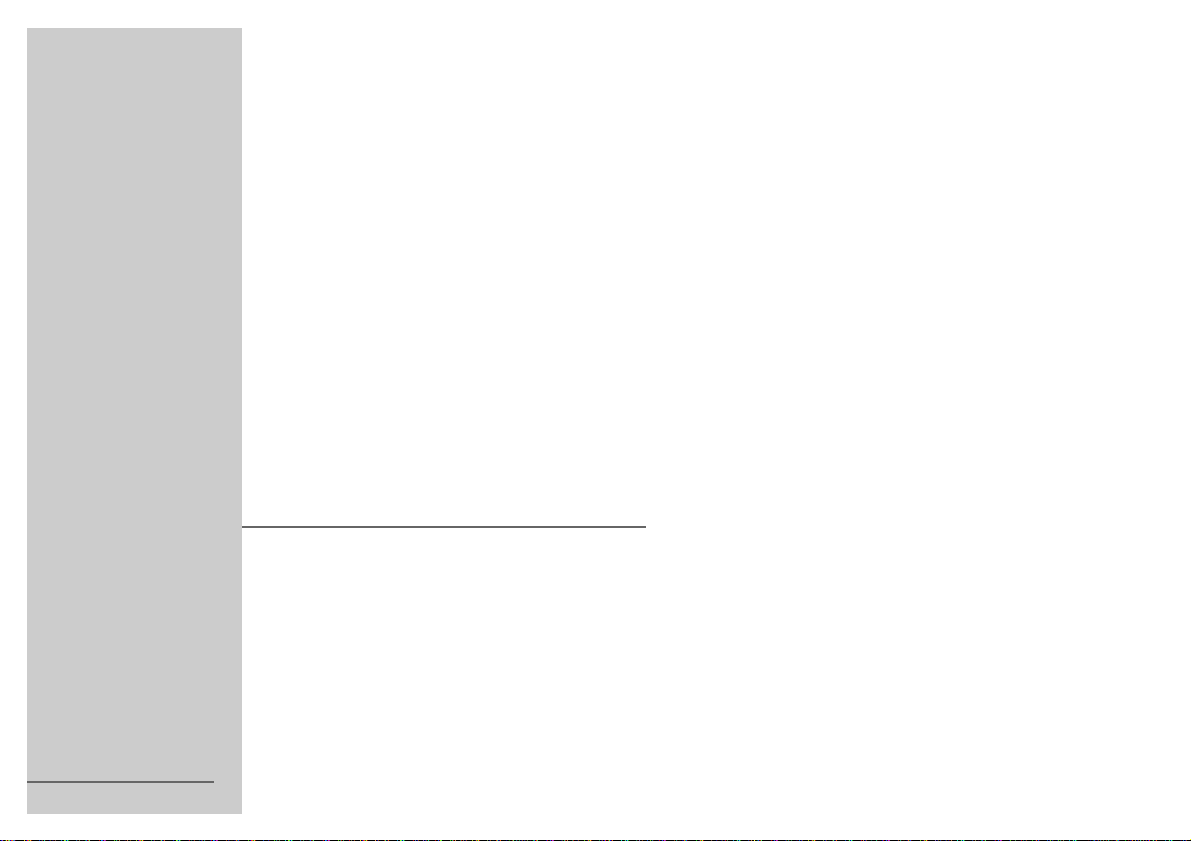
ǵ
COLOR TELEVISION
P 37-090 IR
ENGLISH

CONTENTS
_______________________________________________________________________
4 Set-up and safety
7 Connection and preparation
Connection
Inserting the batteries in the remote control
9 Operation on the television set
10 Settings
Assigning channel positions with the ATS Automatic Channel Search and Memory System
Deleting television channels from the channel table
Sorting television channels
12 Television mode
Basic functions
Further functions
14 Connection possibilities
Videorecorder, satellite receiver or camrecorder (on EURO-AV sockets)
Videorecorder or satellite receiver (on aerial socket)
Headphones
Decoder
2

CONTENTS
____________________________________________________________________________
17 Special settings
Limiting channel selection
Manually assigning channel positions
20 Remote control of external devices
Remote control of a Grundig video recorder
Remote control of a Grundig satellite receiver
21 Technical data
Servicing notes for dealers
Technical data
22 Rectifying malfunctions yourself
24 Help on malfunctions
GRUNDIG customer service points
ENGLISH
3
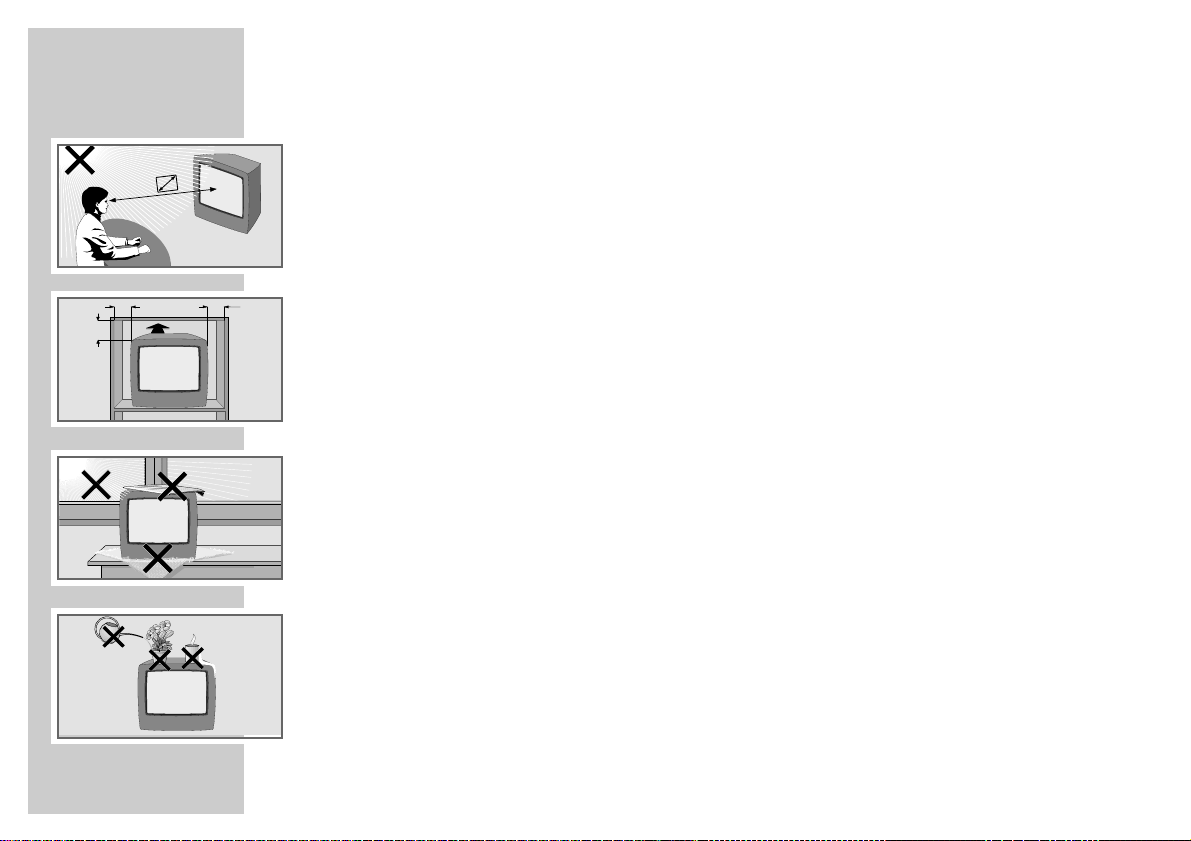
4
SET-UP AND SAFETY
______________________________________________________
So that this quality, easy-to-use television set continues to provide you with satisfaction and
entertainment, please observe the following when setting it up.
This television set is designed to receive and replay picture and sound signals.
Any other use is expressly prohibited.
The ideal viewing distance is 5 times the screen diagonal.
External light falling on the screen impairs picture quality.
Ensure sufficient gaps to the side walls of the cabinet.
The television set is designed for use in a dry place. If, however, you use it in the open, ensure
without fail that it is protected from moisture (rain, lawn sprinklers). Do not expose the television set
to any moisture.
Do not place any containers filled with fluids (vases or similar) on the television set. The container
could fall over and the fluid compromise electrical safety.
Place the television set on an even and firm surface. Do not place any objects (newspapers, for
example) on the television set or any cloth or similar underneath the television set.
Do not place the television set close to heating units or in direct sunlight. This will affect cooling.
Heat build-up can be dangerous and reduces the service life of the set. As a safety precaution, have
any deposits in the set removed by a specialist from time to time.
Keep the television set away from magnetic fields (loudspeaker units, for example).
5 x
20 cm
10
cm
10
cm
20
cm
Krieg am Golf
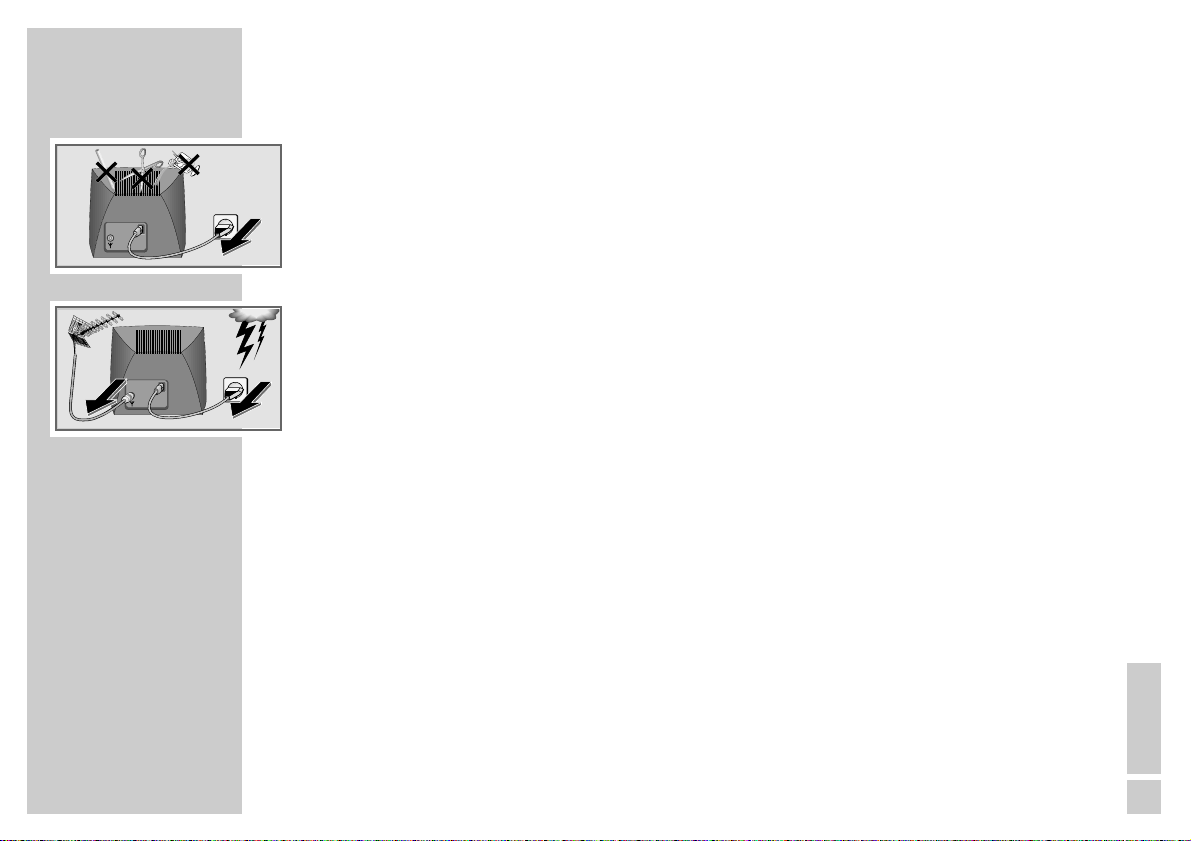
ENGLISH
5
SET-UP AND SAFETY
______________________________________________________________
Do not open the television set under any circumstances. The manufacturer accepts no liability for
damage arising from inappropriate treatment.
Ensure that the mains cable is not damaged.
The television set must only be operated with the mains cable set supplied.
Thunderstorms may present a danger to all electrical devices. Even if the television set is switched off,
it can be damaged by a lightning strike in the mains and/or to the aerial cable. Always remove the
mains and aerial plugs when a thunderstorm is imminent.
Clean the screen with a soft, damp cloth. Only use pure water.
This television set sucessfully fuses technology and environmental friendliness into a coherent total
package. Predominantly ecologically compatible, high quality materials have been used. A high
proportion of the casing is of recycled plastic and it is painted with ecologically compatible waterbased laquers including recycled laquer. Optimum design obviates the need for flame retardants in
the casing. The range of materials used has been deliberately reduced to a minimum and all the
larger plastic parts have been labelled to enable effective recycling at the end of the set´s service life.
This television set is easily disassembled to make servicing easier and optimise recycling.
! SERVICE !! SERVICE !
! SERVICE !
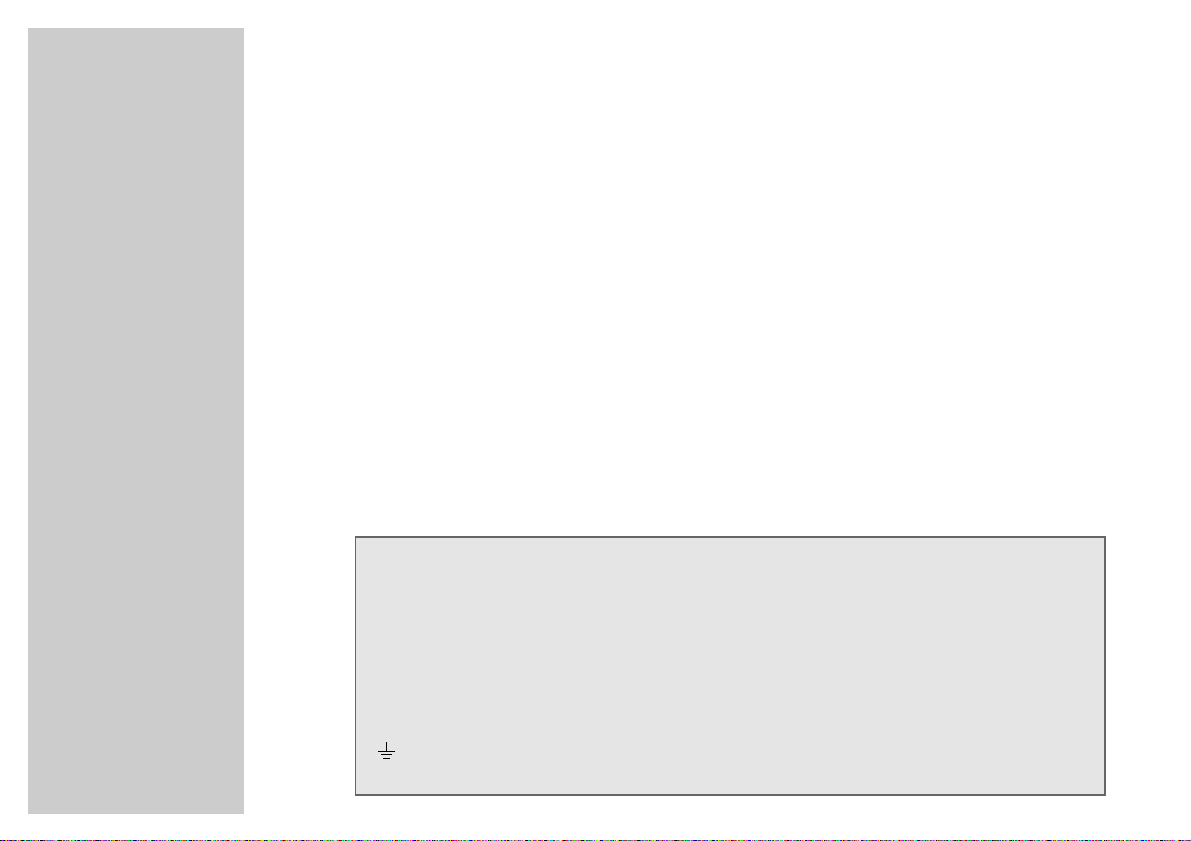
SET-UP AND SAFETY
______________________________________________________________
6
Warning
In case this appliance is supplied with a Safety Standard Approved mains lead fitted with a nonrewireable 13 Amp mains plug which, if unsuitable for your socket, should be cut off and an
appropriate plug fitted by a qualified electrician. The fuse and fuse holder must be removed from the
plug as accidental insertion of the redundant plug into a 13 Amp socket is likely to cause an
electrical hazard.
Note:
The severed plug must be destroyed to avoid a possible shock hazard should it be inserted into a 13
Amp socket elsewhere.
If it is necessary to change the fuse in the non-rewireable plug, the correct type and rating (5 Amp
AST A or BSI approved BS 1362) must be used and the fuse cover must be refitted. If the fuse cover is
lost or damaged the lead and plug must not be used until a replacement is obtained. Replacement
fuse covers should be obtained from your dealer.
If a non-rewireable plug or a rewireable 13 Amp (BS 1363) plug is used, it must be fitted with a 5
Amp AST A or BSI approved BS 1362 fuse. If any other type of plug is used it must be pr otected by a
5 Amp fuse either in the plug or at the distribution board.
Important:
The wires in the mains lead are coloured in accordance with the following code:
BLUE – NEUTRAL
BROWN – LIVE
As the colours of the wires in the mains lead of your appliance may not correspond with the coloured
marking identifying the terminals in your plug, proceed as follows:
Connect the BLUE coloured wire to plug terminal marked with the letter "N" or coloured black.
Connect the BROWN coloured wire to the plug terminal marked with a letter "L" or coloured red.
In no circumstance must any of the wires be connected to the terminal marked with a letter "E", earth symbol
, coloured green or green and yellow.
Replacement mains lead can be obtained from your dealer.
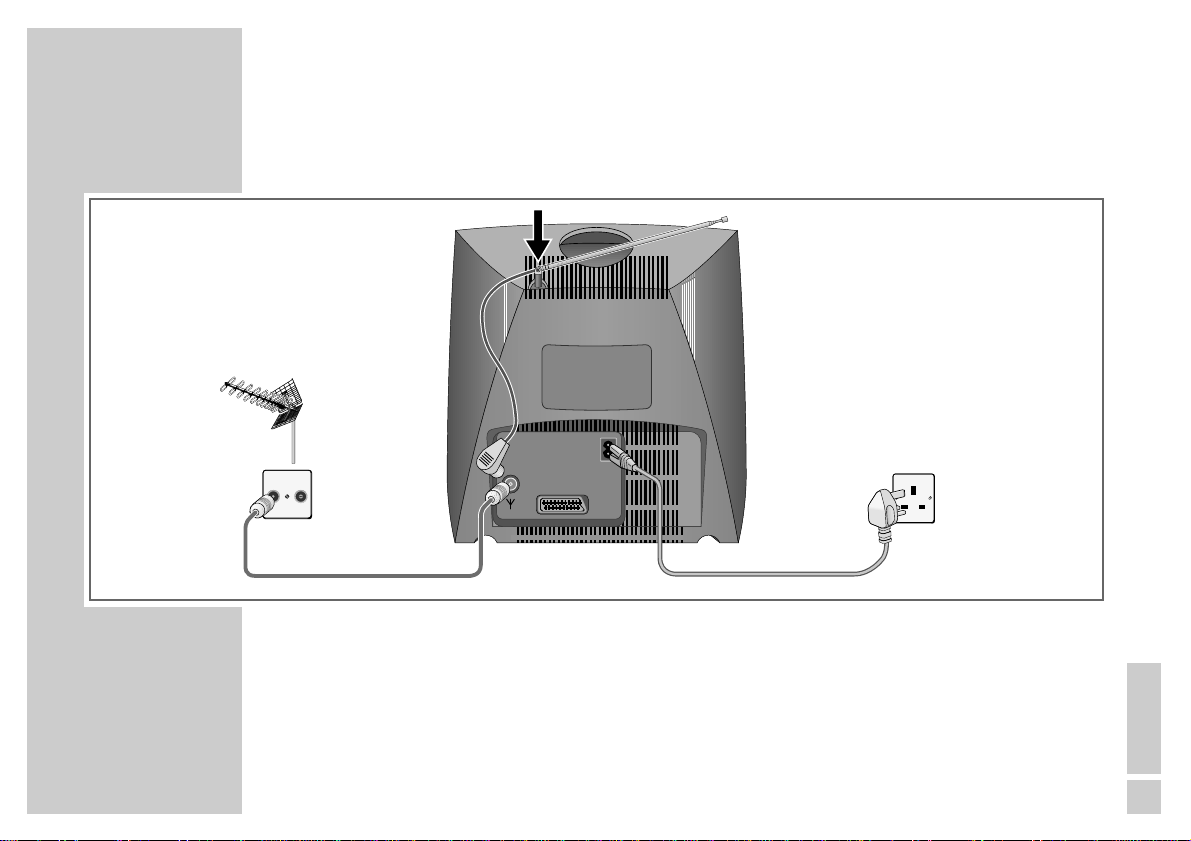
ENGLISH
7
CONNECTION AND PREPARATION
____________________________
Connection
1 Insert the telescopic aerial in the recess in the back panel.
2 Insert the aerial cable plug or the telescopic aerial in the aerial socket »
ÉÉ
« of the television set.
3 Connect the mains cable plugs to the mains socket of the television set and to the wall socket.
EURO-AV
TV R
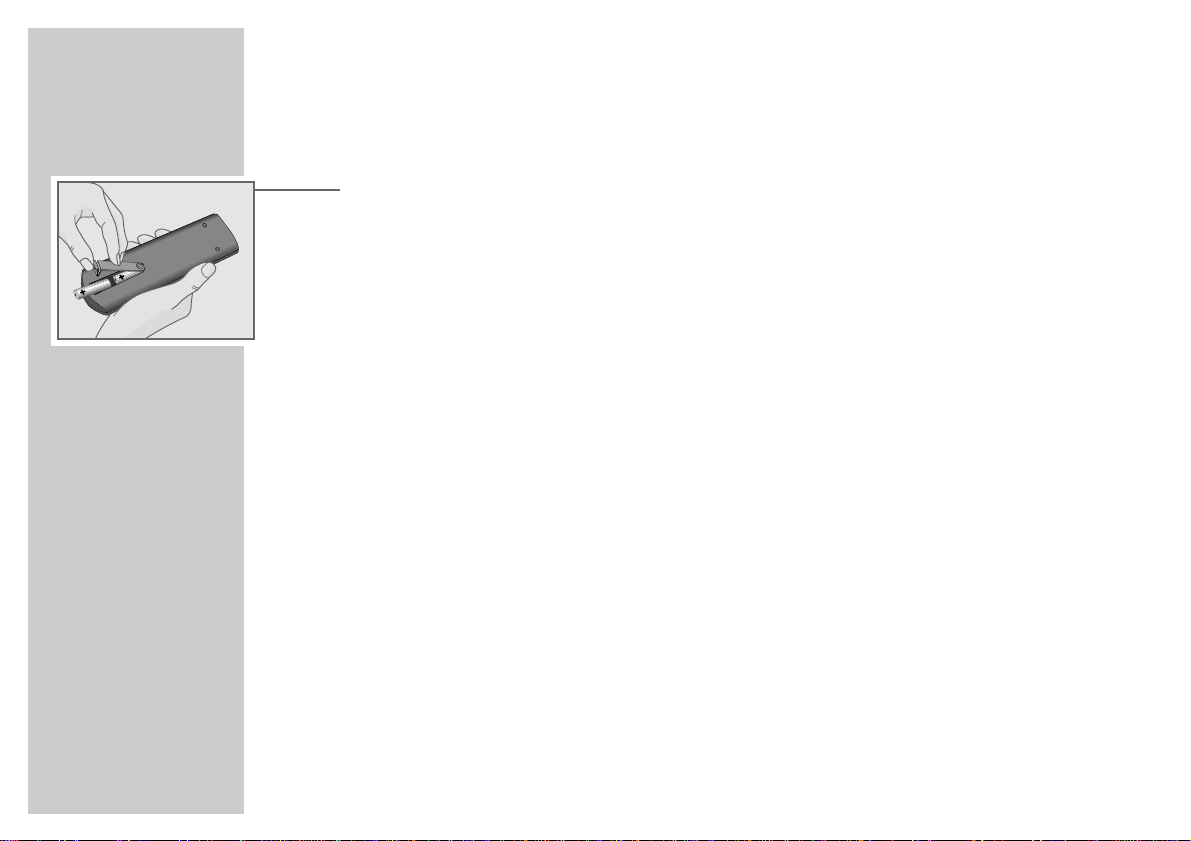
8
CONNECTION AND PREPARATION
__________________________________________
Inserting the batteries in the remote control
1 Open the battery compartment by pressing the snap catch and removing the lid.
2 Observe the polarity marked on the base of the battery compartment when inserting the batteries
(type round cell R6, e.g. UM-3 or AA, 2x1,5 V).
Note:
»Batter.« will appear on the television set screen when the battery is flat.
Ensure that used batteries are removed. There is no liability for damage occuring through dead
batteries.
Environmental note
Batteries including heavy-metal-free ones must not be disposed of with household waste. Please
ensure the environmentally sound disposal of the used batteries, e.g. via public collection points.
Get informtion on the applicable regulations.
