Grundig GCI7477E User Manual

COLOR TELEVISION
XENTIA 72
FLAT MF 72-490/8 DOLBY
ǵ
ENGLISH
21837-941.0700

2
CONTENTS
__________________________________________________________________________
4 XENTIA 72 Flat MF 72-490/8 DOLBY
Special features of your TV set
Scope of delivery
6 Installation and Safety
8 At a Glance
The front of the TV set
The back of the TV set
The remote control
13 Connection and Preparation
Sample connection with video recorder, satellite receiver and decoder
Connecting a PC
Connecting a hifi system or active loudspeakers
Putting batteries into the remote control
16 Settings
Switching the television on/off
Programming TV channels
18 Easy Dialog System
The Easy Dialog System
The Dialog Center
Operating the Easy Dialog System

CONTENTS
__________________________________________________________________________________
ENGLISH
3
20 Programming the Remote Control
Programming function levels
Reset
23 Customer Information
Technical data
Service information for the specialized dealer
Contact assignment for the EURO-AV socket
26 Correcting Problems Yourself

4
Special features of your TV set
Technology
Super flat 72 cm colour picture tube (visible picture: 68 cm)
100 Hertz technology
GRUNDIG Megalogic
Megalogic possibilities:
– Perfect compatibility with the Megalogic video recorder. No troublesome
programming of channel positions.
– By starting playpack on the video recorder, the video programme position on
the TV set will be automatically selected.
Equipment
Dolby Surround *
VGA interface for connecting a PC
Megatext, level 2.5, 512-page memory
Easy Dialog System
TV-Guide
Retrofit options
PIP - Picture in picture
Satellite receiver
* Under license from Dolby Laboratories Licensing Corporation."DOLBY" and the double-D symbol
ij are trademarks of Dolby Laboratories Licensing Corporation.
XENTIA 72 FLAT MF 72-490/8 DOLBY
____________
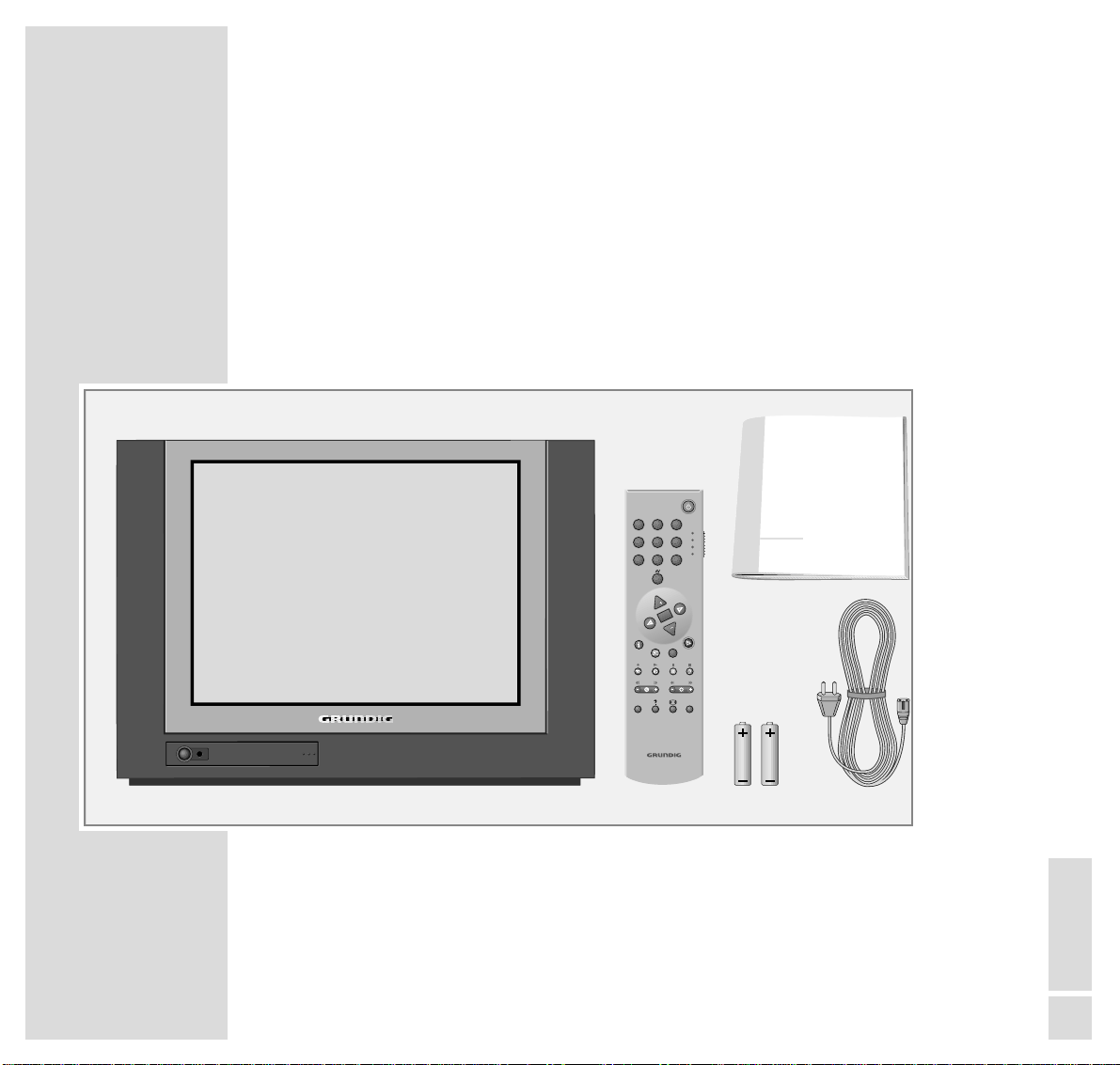
ENGLISH
5
XENTIA 72 FLAT MF 72-490/8 DOLBY
________________________________
Scope of delivery
1 TV set XENTIA 72 Flat MF 72-490/8 DOLBY
2 Remote control
3 2 batteries, 1.5 V–, Mignon (AA)
4 User manual
5 Mains cable
12
3
4
5
31 2
4 5 6
7
8 9
0
P
OK
TV-GUIDE
TV
SAT
VCR
DVD
P
TXT
COLOR TELEVISION
ǵ
AUXPIP

6
INSTALLATION AND SAFETY
_______________________________
In order to assure that this high-quality and easy-to-use TV set will be able to
provide you with good service and pleasure for a long time to come, it is important that you observe the following points when installing the set.
This set has been designed for the reception and reproduction of picture and
sound signals.
Any other use is explicitly forbidden.
The ideal viewing distance from the screen is 5 times the diagonal width of the
screen.
External light shining on the screen adversely affects picture quality.
Assure that there is enough space inside a cabinet.
The TV set is designated for operation in dry rooms. Should you nevertheless
operate it outside, make absolutely sure that it is protected against dampness
(rain, water splashes). Never expose the TV set to any sort of moisture.
Do not place vessels filled with fluid (vases or similar things) on the TV set.
The vessel may tip over and the fluid may adversely affect electrical safety.
Put the TV set on an even and hard surface. Do not place objects (for example,
newspapers) on the TV set or place the set on a cloth cover, etc.
Do not place the TV set close to the heating or in direct sunshine as it could
overheat.
Heat build-up can be dangerous and is detrimental to the service life of the
equipment. From time to time, have a technician come to clean the inside of the
set.
Keep the TV set away from magnetic fields (for example stereo speakers).
10
cm
10
cm
20
cm
20 cm
5 x
Krieg am Golf
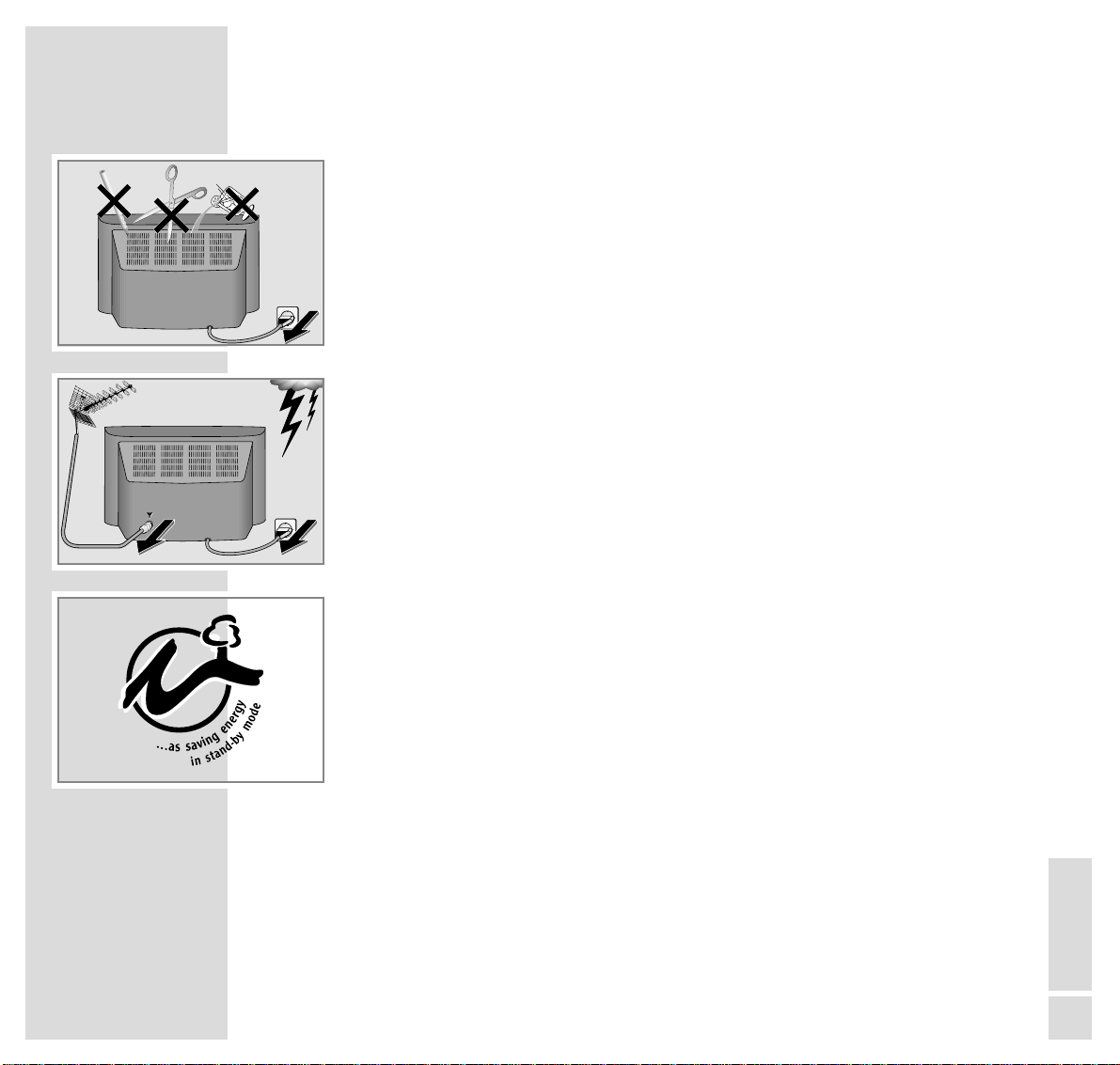
ENGLISH
7
INSTALLATION AND SAFETY
___________________________________________________
Do not open the TV set under any circumstance. The manufacturer will offer no
liability for damage resulting from unauthorized tampering.
Be sure that the mains cable is not damaged at any time.
Storms represent a danger for every type of electrical device. Even if the set is
switched off, it could be damaged by a lightning strike hitting the mains and/or
the aerial lead. Therefore, always disconnect the mains plug and aerial plug
when there is a storm.
When cleaning the screen, use only a soft, damp cloth. Use only clean water.
This TV set combines technology and ecology in a well thought-out overall concept. Only ecologically high-quality materials are used. The packaging is made
almost entirely of 100% recycled paper, and the portion of plastic has been
reduced to a minimum. The batteries supplied have no mercury or cadmium.
The number of plastic types has been reduced in order to ensure high-quality
recycling when the set is put out of use – all larger plastic parts are marked.
To facilitate maintenance work and recycling, this TV set is easy to disassemble.
! SERVICE !! SERVICE !
! SERVICE !

8
AT A GLANCE
___________________________________________________________________
The front of the TV set
IO
Switches the TV set on/off.
–
zz
+ Volume
–
P +
Select channel up/down.
S-VIDEO SVHS video input for camcorder.
VIDEO IN Video input for camcorder.
L AUDIO R Audio input for camcorder.
yy
Headphones connector
P
VIDEO IN
L AUDIO R
S-VIDEO
P
VIDEO IN
L AUDIO R
S-VIDEO
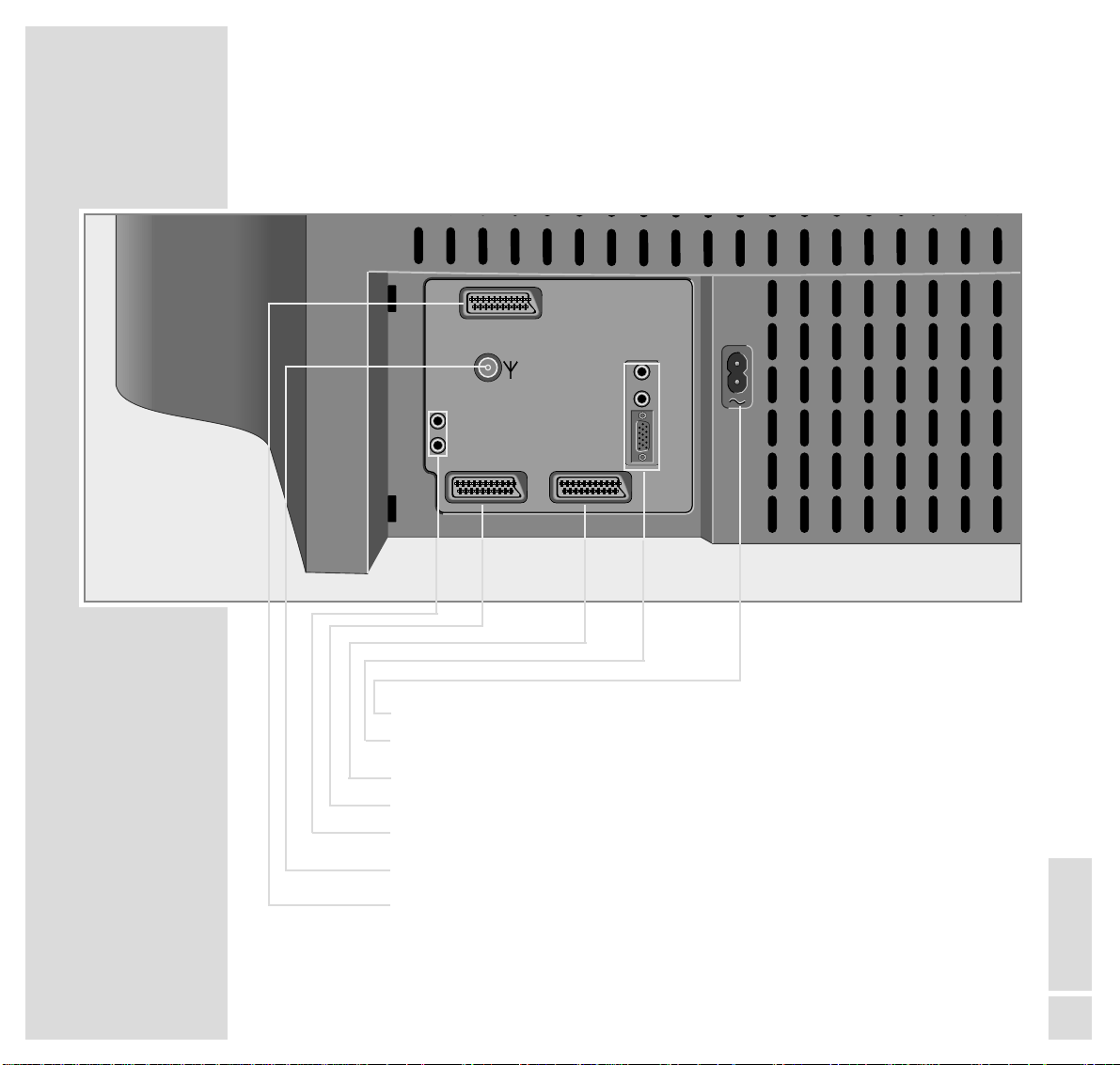
AT A GLANCE
_____________________________________________________________________________
ENGLISH
9
The back of the TV set
ʋʋ
Mains cable connection socket.
VGA / L AUDIO IN R PC connection socket.
AV 1 Euro/AV socket.
AV2 Euro/AV socket.
R AUDIO L Output sockets for hifi system.
É Aerial input (for house aerial).
AV3 Euro/AV socket.
AV3
L
AUDIO IN
L
AUDIO
R
AV2 AV1
R
VGA
