Grundig GCI5275E User Manual
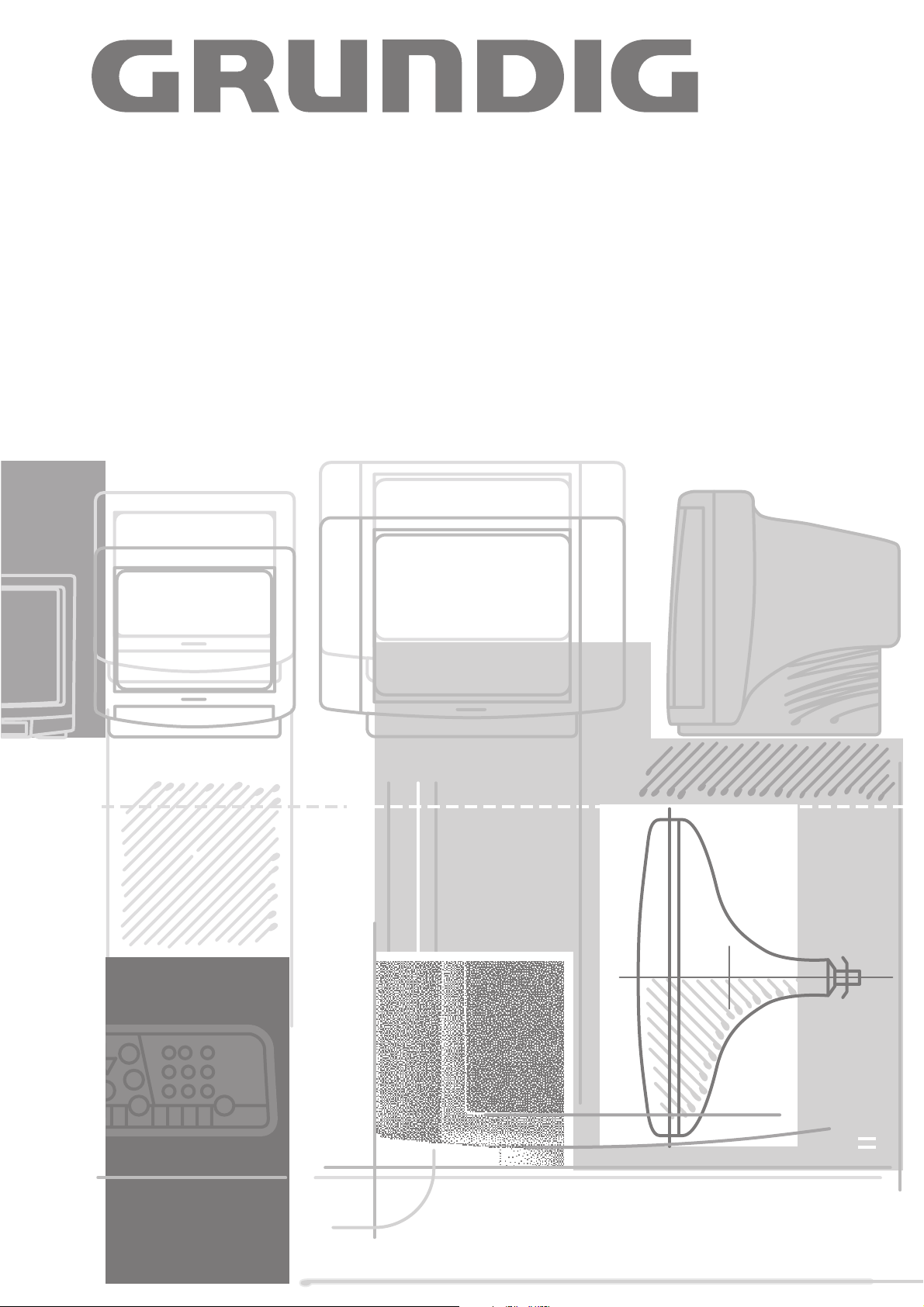
COLOR TELEVISION
ST 70-712/5 NIC/TOP
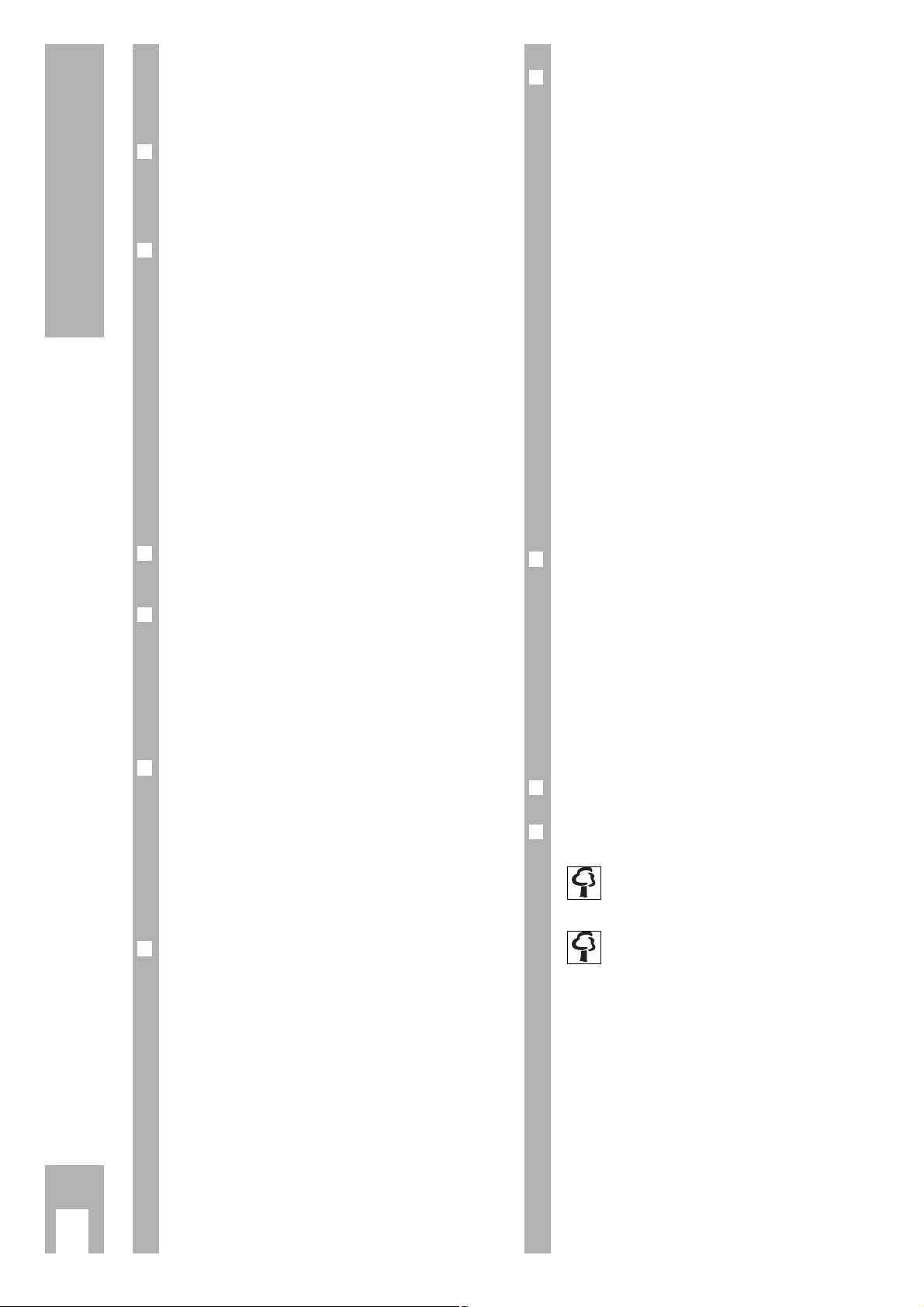
Contents
ķ
2
If the dealer has already installed the TV set and
made adjustments, then begin on page 7 of this
instruction manual.
❒
Safety, installation and connections
3
Safety precautions . . . . . . . . . . . . . . . . . . . . . . . 3
Example of connections . . . . . . . . . . . . . . . . . . . 3
❒
Preparations and
assigning program positions 4-6
Inserting batteries in the remote control . . . . . . 4
Switching the set on and off . . . . . . . . . . . . . . . . 4
The DIALOG CENTER as a user guide . . . . . . . . . 4
Assigning program positions with the
Automatic Tuning System ATS . . . . . . . . . . . . . 5
Sorting programmes . . . . . . . . . . . . . . . . . . . . . 5
Deleting programmes . . . . . . . . . . . . . . . . . . . . . 5
Limiting program position selection . . . . . . . . . . 6
Manual tuning of TV programmes . . . . . . . . . . . 6
❒
The remote control, short description
for TV operation 7
❒
Sound tuning 8
Calling up the » Sound « menu . . . . . . . . . . . . . . 8
Stereo width . . . . . . . . . . . . . . . . . . . . . . . . . . . . 8
Sound (Stereo-/two-tone, mono) . . . . . . . . . . . . 8
Treble, bass, balance . . . . . . . . . . . . . . . . . . . . . 8
❒
Picture tuning 8
Calling up the » Picture « menu . . . . . . . . . . . . . 8
Contrast . . . . . . . . . . . . . . . . . . . . . . . . . . . . . . . 8
Picture sharpness . . . . . . . . . . . . . . . . . . . . . . . . 8
Brightness and colour contrast . . . . . . . . . . . . . 8
Picture format switching . . . . . . . . . . . . . . . . . . 8
❒
Videotext operation 9-12
Short description of videotext . . . . . . . . . . . . . . 9
Videotext operation . . . . . . . . . . . . . . . . . . . . . 10
Enlarging the videotext page . . . . . . . . . . . . . . 10
Page-freeze for multi-page displays . . . . . . . . . 10
Calling up sub-pages directly . . . . . . . . . . . . . . 10
Answer release . . . . . . . . . . . . . . . . . . . . . . . . . 11
Updating a videotext page . . . . . . . . . . . . . . . . 11
» Page catching « – select certain videotext
pages directly and call up . . . . . . . . . . . . . . . . . 11
Bridging waiting times . . . . . . . . . . . . . . . . . . . .12
Selecting a language group . . . . . . . . . . . . . . . .12
❒
Comfort functions 13-14
Special functions . . . . . . . . . . . . . . . . . . . . . . . 13
TV on with . . . . . . . . . . . . . . . . . . . . . . . . . . . . .13
Picture/sound scale . . . . . . . . . . . . . . . . . . . . . 13
Equalizing the volume . . . . . . . . . . . . . . . . . . . . 13
Sleep Timer . . . . . . . . . . . . . . . . . . . . . . . . . . 13
Displaying the programme position number . . 13
Parental lock . . . . . . . . . . . . . . . . . . . . . . . . . 14
SERVICE . . . . . . . . . . . . . . . . . . . . . . . . . . . . . . 14
Decoder selection . . . . . . . . . . . . . . . . . . . . . . . 14
Manually adjusting the colour norm . . . . . . . . . 14
Manually adjusting the sound norm . . . . . . . . . 14
Selecting a blue screen . . . . . . . . . . . . . . . . . . . 14
Selecting a black screen . . . . . . . . . . . . . . . . . . 14
Station name . . . . . . . . . . . . . . . . . . . . . . . . . . 14
SAT . . . . . . . . . . . . . . . . . . . . . . . . . . . . . . . . . . 14
Service code/IDP2 HP . . . . . . . . . . . . . . . . . . . 14
❒
Connection possibilities
and operations 15-16
AUDIO/VIDEO connections . . . . . . . . . . . . . . . . 15
Connecting a decoder or
satellite receiver . . . . . . . . . . . . . . . . . . . . . . . . 15
Connecting a video recorder or
SET TOP box . . . . . . . . . . . . . . . . . . . . . . . . . . 15
Connecting a camera recorder . . . . . . . . . . . . . . 16
Connecting headphones . . . . . . . . . . . . . . . . . . 16
❒
Technical data 17
❒
Correcting problems yourself 18
Environmentally relevant information is marked using this symbol.
Notes on the environment by
Grundig
Technology and ecology combine into a convincing
overall concept with this TV set. Ecologically highquality materials are used exclusively. The housing
contains a high amount of recyclable parts from
used plastics and the surface colours used are
water-based, partly recycled. Wherever possible,
painting of individual housing parts has been omitted. Due to the optimized housing construction,
flame protection materials have been omitted. The
number of plastic types has been reduced through
and through in order to ensure high-quality recycling when the set is put out of use – all larger
plastic parts are marked. For optimum re-use, this
TV set has been constructed in such a way as to
make dismantling very easy.
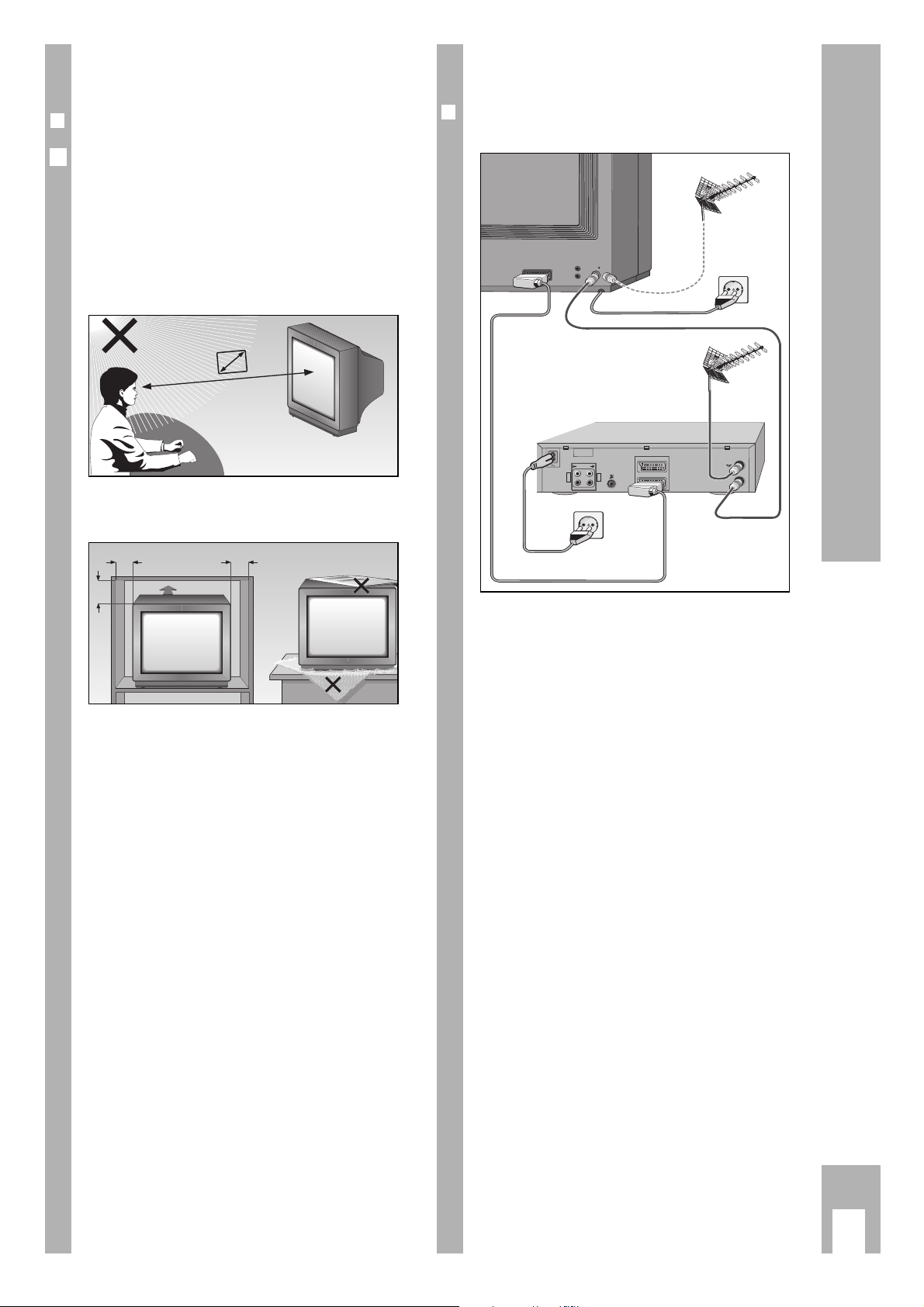
Safety, installation and connections
ķ
3
Connections
❒
Example of connections
(TV set and video recorder)
ń
R
L
AUDIO
R
L
I
N
O
U
T
EURO - AV 2
AV 1
EURO - AV 1
AV1
AV1
Safety and installation
❒
Dear customer
In order that you may enjoy the entertainment of
this high-quality comfortable TV set for a long time
it is very important that you observe the following
points when installing the set.
Ń
!
The ideal position for viewing is 5 times the diagonal width of the screen.
External lights in the direction of the screen have a
negative influence on picture quality.
Ń
!
Sufficient space inside cabinets in a corresponding
location.
Ń
!
Do not place any covers on the ventilation slits.
Ń
!
Heat could build up inside the set.
Heat building up inside the set causes danger and
has a negative influence on the life expectancy of
the set. From time to time, have a specialist remove
the particles which have collected inside the set.
Ń
!
Do not damage the mains supply cable. The appliance may only be operated using the mains cable
set supplied.
Ń
!
Do not set up any magnetic fields (e.g. loudspeakers) near the set.
Ń
!
Make sure that no liquids or external objects penetrate the appliance (danger of short circuits).
Ń
!
Clean the screen with a soft damp cloth only. Use
only clear water.
Ń
!
Avoid damage by lightning by removing the mains
and aerial cables.
Even if the set is switched off, damage can occur
due to lightning striking the mains supply and/or
the aerial cable.
Ń
!
Opening and maintenance of the set may be carried
out only by authorized service personnel.
Ń
!
This TV set is designed to receive and reproduce
picture and sound signals.
Any other use is expressly prohibited.
Ǻ
5 x
10
cm
20
cm
10
cm
20 cm
Krieg am Golf
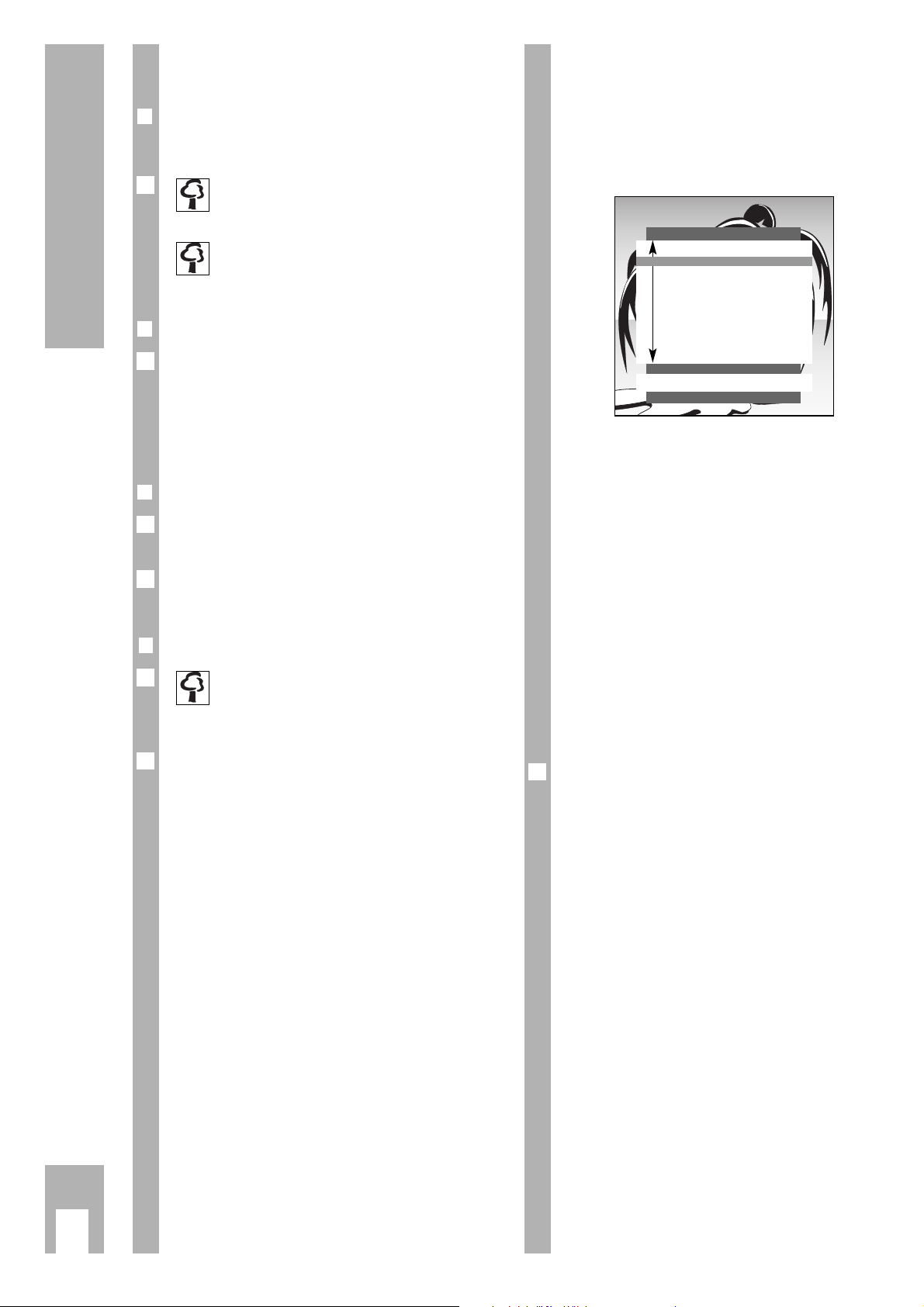
Preparations
ķ
4
Preparations
❒
Inserting batteries in the remote control
Ń
!
Observe polarity in the battery case.
When the batteries are spent a prompt
» Battery « will appear on the screen.
Spent batteries must always be removed.
Dispose of spent batteries in an environmentally safe manner.
❒
Switching the set on
Press button ü on the set.
If the display lights up, then the set is in standby.
Use number buttons
1
–
AV
0
or the P
button on the remote control to switch the TV set
on completely.
❒
Switching the set to standby
Press button A on the remote control.
The set is not switched off completely.
The set can be switched back on using the remote
control.
❒❒
Switching the set off completely
If you are not using the set for a longer
period of time (e.g. at night), then switch the
set off completely.
This saves energy.
Press button ü on the set.
1
Ǻ
Ǻ
1
1
Ǻ
The DIALOG CENTER as a user
guide
The DIALOG CENTER and the individual pages of
the user guide display the possible functions and
the buttons on the remote control with which these
functions may be activated.
Button symbols and dialogue lines display possible
operating steps.
The characters on the screen are symbols for
the following buttons on the remote control:
Symbol Button Function
Ń Pp Selects lines or functions
Ľ step by step on a page.
ľı FE Changes settings.
Ǻ h Calls up the DIALOG CENTER
(h and G) and switches
back from the pages to the
DIALOG CENTER.
OK G Confirms functions.
TXT
¢
TXT
Exit settings.
Please memorize these buttons, they are required
repeatedly for the following operating steps!
Ǻ
DIALOG CENTER
OK TXT
LANGUAGE SELECTION
SLEEP TIMER
PARENTAL LOCK
SPECIAL FUNCTIONS
PROGRAM SORT
MANUAL TUNING
AUTOMATIC TUNING SYSTEM
SERVICE
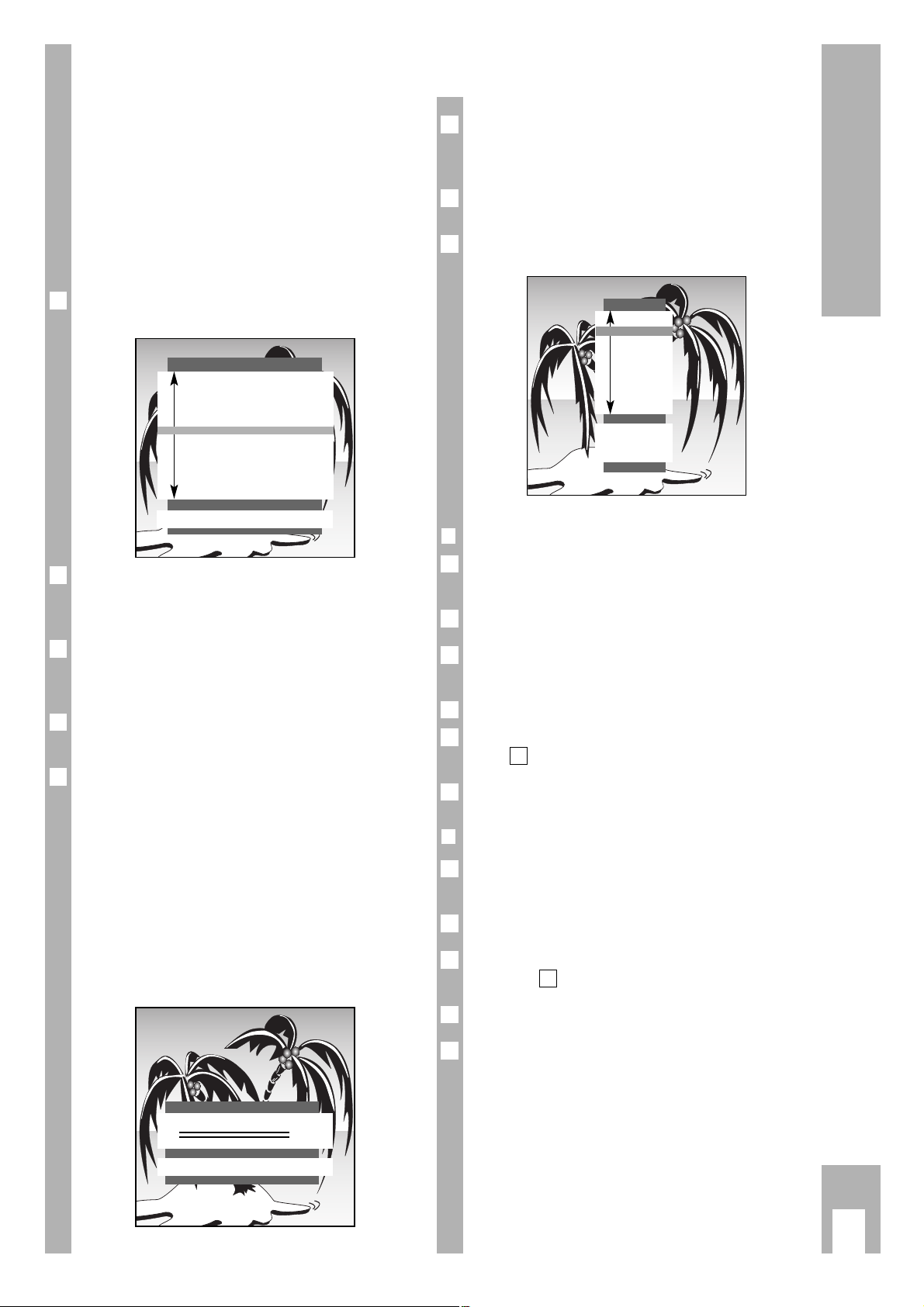
Settings
ķ
5
Assigning programme positions with
the automatic tuning system ATS
The set is equipped with the automatic programme
position search system ATS which carries out programme position assignment for you.
You start the automatic search and may afterwards
sort the programmes in a sequence of your choice.
You may also delete programmes which have been
found more than once or those with bad reception
from the programme list.
After switching on the set the page
» LANGUAGE SELECTION « appears.
A selection can be made from several languages for
the dialogue between you and the TV. The user
guide displays appear in the selected language.
Select the dialogue language with button p or P
and confirm with the G button.
The page »ADJUST CONTRY« appeare.
Select the country (eg. GB Great Britan) with the p
or button P and confirm with the G button.
Particularity in »Others« or »F Français« country.
If you do not find your country in the list, then
select » Others« and confirm with the G button.
The page »AUTOMATIC TUNING SYSTEM« appears.
It allows you to select (press button p, P) bet-
ween »Cable (frequency sel./MHz.)« or »Cable/arial
(channel sel.)« for the – automatic tuning system –
function. After having pressed the G button, the
– automatic tuning system – will search for channels or frequencies on which programmes are
received.
Ǻ
3
2
Ǻ
1
AUTOMATIC TUNING SYSTEM
■
The page » AUTOMATIC TUNING SYSTEM « can
also be called up directly from the » DIALOG
CENTER «.
Depending on the number of programs received,
this activity can take one minute or longer.
After searching, the set switches to program position 1 and the page » SORT « appears.
❒
Sorting programmes
Select the programme which is to be re-sorted by
pressing button p, P.
Mark the programme with the G button.
Select a new programme position with button p,
P.
Save the setting with the G button.
To sort more programmes, repeat, beginning with
step .
Exit setting by pressing
¢
TXT
.
❒
Deleting programmes
Select the programme to be deleted with button p,
P.
Delete the programme with the
-
button.
To delete more programmes, repeat, beginning
with step .
Exit setting by pressing
¢
TXT
.
Pages » AUTOMATIC TUNING SYSTEM «, »SORT «
(under » Programme sorting «) and » LANGUAGE
SELECTION« can also be called up directly from the
» DIALOG CENTER «.
Ǻ
3
1
Ǻ
2
1
5
1
Ǻ
4
3
2
1
Ǻ
Ǻ
Ǻ
SORT
OK Sort
AUX Delete.
ǺǺ
Return
TXT
TV
P 01
P 02
P 03
P 04
P 05
P 06
P 07
P 08
P 09
P 10
LANGUAGE SELECTION
OK
CZ âe‰tina
D Deutsch
E Español
F Français
GB English
H Magyar
I Italiano
PL Polski
SK Slovensk˘
SI Slovenija
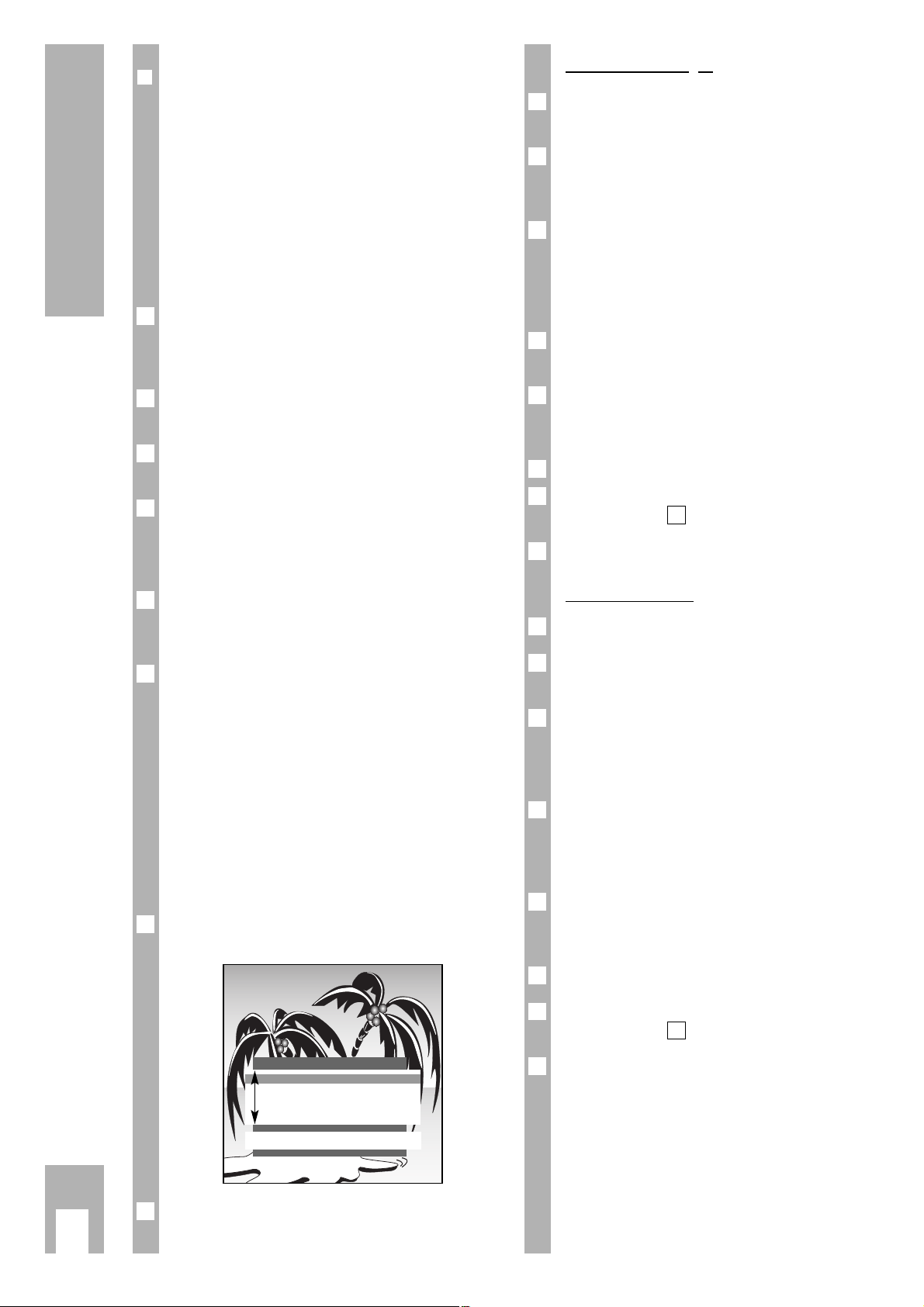
Settings
ķ
6
❒
Limiting the programme position
selection
The ATS search saves all programmes it has found
and automatically “locks” the first position to which
no program is assigned. In this way, when
programme positions are selected step by step
(“zapping“), using buttons p, P only programmes
which have been found can be selected.
You may also enter this limit manually, in the example the “lock” has been activated as of programme
position 6.
Press the h button and then G.
The page » DIALOG CENTER « will appear on the
screen.
Select the line » MANUAL TUNING « using button
p or P and confirm with G.
Select programme position 6 on the » MANUAL
TUNING « page with the F or E button.
Choose the line »C/S« and use the buttons F
or
E
to choose
»Channel« (or frequency, despending on
the preselection made in the »ADJUST COUNTRY«
menu).
Choose the »Channel« (or frequency) line and use
the digit buttons 0…9 to input two zeros »00«
(at frequency 000).
Save this setting with G and exit using button
¢
TXT
.
Now only the first 5 channel positions can be switched through in rapid sequence with the p or P
button.
All single digit channel positions – as well as the
“blocked” – can continue to be selected using the
digit buttons 0 … 9.“All” channel positions can
be selected using the digit buttons if a two digit
channel position is blocked.
Setting TV programmes manually
Press the h button and then the G button.
The page »DIALOG CENTER« appears.
Select the line »MANUAL TUNING« with the p or
P button and confirm with the G button.
2
1
6
5
4
3
2
1
Direct channel input
Select the programme position with the digit buttons 0 … 9 or with the F
or
E button.
Select the line »C/S« with the p or P button.
Select »channel« or »s-channel« with the F
or
E
button.
Select the »Channel« line using the p or P button.
Enter the desired channel number (or frequency,
despending on the preselection made in the
»ADJUST COUNTRY« menu) using the numbered
buttons 0 … 9 or the FEbuttons.
Select the line »Standard« witht the p or P button.
Select the required setting with the F
or
E button.
Fine-tune the picture if necessary. To do this select
the line »Finetun.« with button p or P. Alter fine
tuning with buttons F
or
E.
Store setting with the G button.
To set more programmes, repeat the procedure
starting at point .
End setting with the
¢
TXT
button.
Automatic search
Select the line »Channel« with the p or P button.
Start the automatic station search with the »blue
o« button.
Select the line »Program« with button p or P.
Select the channel position, at which you would like
to save the channel once found, with the numeric
buttons 0 … 9 (01 – 99).
The colour and sound standards are allocated automatically. If the colour and/or sound not correct,
select the line »Standard« with button p or P.
Select the required setting with the F
or
E button.
Fine-tune the picture if necessary. To do this select
the line »Finetun.« with button p or P.
Alter fine tuning with buttons F
or
E.
Store setting with the G button.
To set more programmes, repeat the procedure
starting at point .
End setting with the
¢
TXT
button.
6
1
Ǻ
5
4
Ǻ
3
2
1
7
1
Ǻ
6
5
4
3
2
1
MANUAL TUNING
ǺǺ
OK Memorize 0 – 9 TXT
Program ľ 01 ı
C/S
Channel
Channel C 34
Finetun. 00
Standard automatic
