Grundig GCI2772E User Manual

1
ENGLISH
TV/Video-Combi
72010 537 5200
TVR 3735/2 TOP

2
CONTENTS
__________________________________________________________________________
4 Scope of delivery
5 Set-up and safety
7 Overview
The front of the combined TV/video unit, the back of the combined TV/video unit
Remote control
11 Connection and preparation
Connecting the aerial and the mains cable
Inserting batteries in the remote control
Switching the combined TV/video unit on/off
13 Settings
Setting television channels
The dialog center
Setting contrast
17 Television mode
19 Playback
Basic playback functions
Additional playback functions
Continuous playback
22 Recording
Three options for recording
The video programme system (VPS/PDC)
Immediate recording
Seamless compilation of recordings (Assemble)
Finding specific recordings
Delayed recording – by entering the ShowView number

CONTENTS
__________________________________________________________________________________
ENGLISH
3
Delayed recording – by entering data for the desired TV channel
Checking or deleting recording data
Interrupting TIMER recording of the combined TV/video unit
32 Teletext mode
Basic teletext functions
Other functions with the dialogue line
37 Convenience functions
Convenience functions with the »SPECIAL FUNCTIONS« menu
Entering switch-off time with the »SLEEP TIMER« menu
Entering switch-on time with the »ON TIMER« menu
Convenience functions with the »SERVICE« menu
Setting the tape display
42 Security system
44 Operation with external devices
Decoder or satellite receiver
Video recorder or SET-TOP box
Camcorder
Headphones
48 Special settings
Manually assigning channel positions
Setting the time and date
Selecting user guide language
52 Information
Technical data
Servicing notes for dealers
Rectifying malfunctions yourself
GRUNDIG customer service points
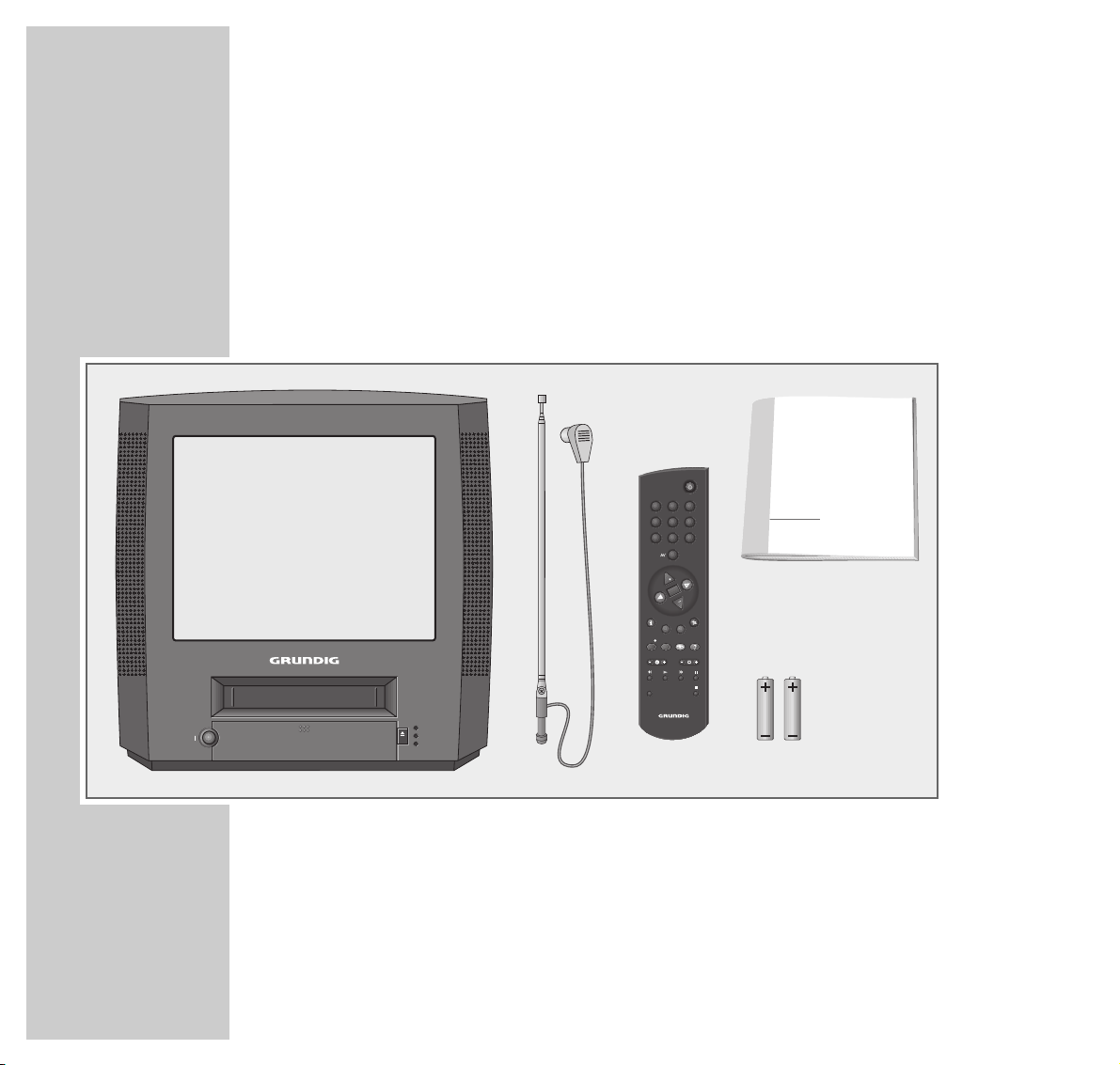
4
SCOPE OF DELIVERY
___________________________________________________
1 Combined TV/video unit TVR 3735/2 TOP
2 Telescopic aerial
3 Remote control
4 2 batteries, 1.5 V, type round cell
5 Operating manual
1
TV/VIDEO-COMBI
INDEX
321
654
987
0
TXT
TELEPILOT 870T
OK
P
P
CL
REC TIMER
8
STAND BY
TIMER
RECORD
EJECT
8
123
5
4
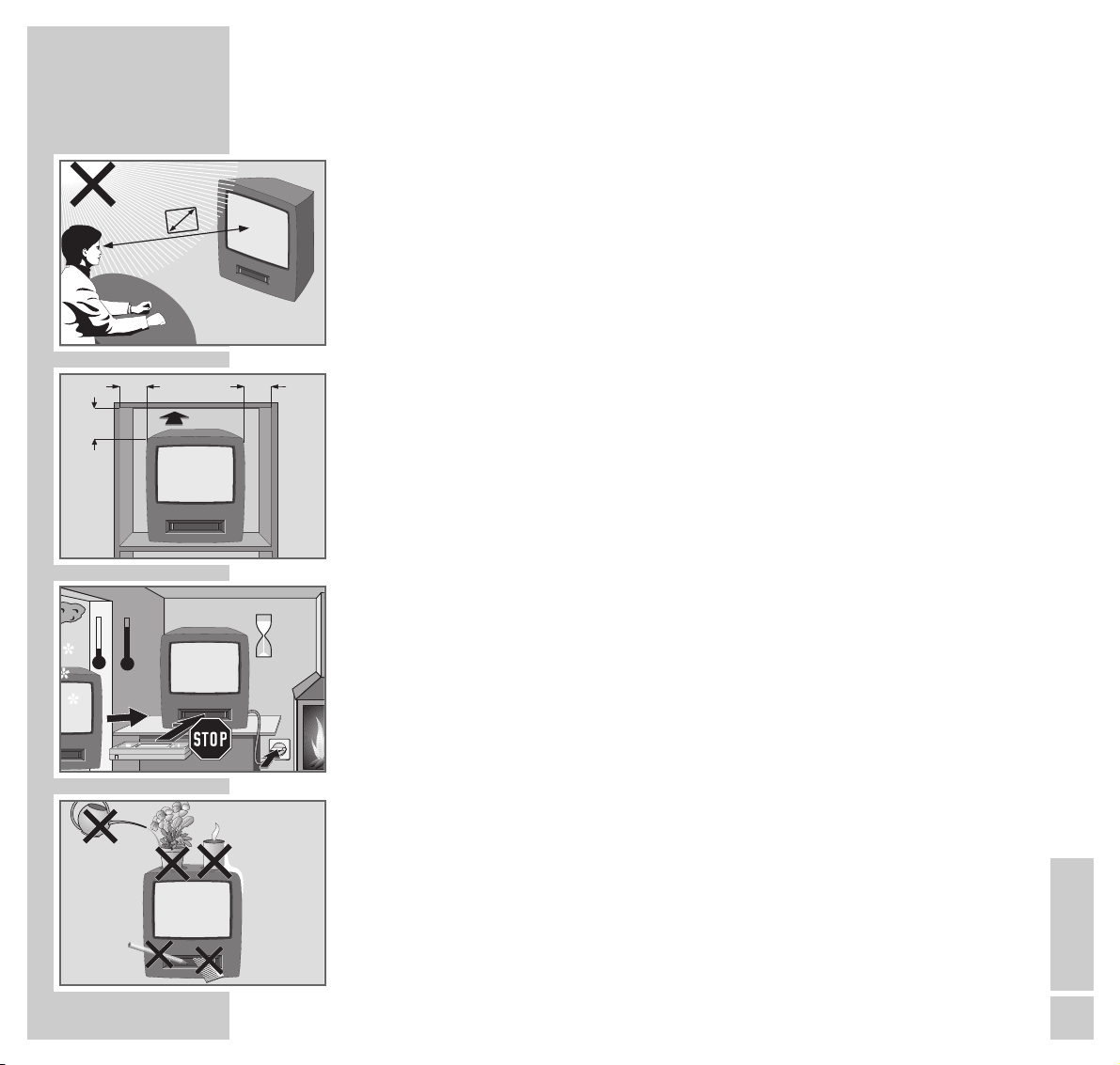
ENGLISH
5
SET-UP AND SAFETY
___________________________________________________
In order to ensure that this high-quality, easy-to-use combined TV/video unit
continues to provide you with satisfaction and entertainment, please observe the
following instructions when setting it up:
The combined TV/video unit is designed for the reception, recording and
playback of video and audio signals.
Any other use is expressly prohibited.
The ideal viewing distance is 5 times the screen diagonal.
External light falling on the screen impairs picture quality.
Ensure sufficient clearance between the TV and the wall cabinet.
When the combined TV/video unit is subject to extreme variations in
temperature, for example during transportation from a cold area to a warm
one, connect it to the mains supply and let it stand for at least two hours without
an inserted cassette.
The combined TV/video unit is designed for use in dry places. If, however, you
use it in the open, it is essential to ensure that it is protected from moisture (rain,
lawn sprinklers). Do not expose the combined TV/video unit to any moisture.
Do not place any containers filled with liquids (vases or similar) on the
combined TV/video unit. The container could fall over and the liquid may
present an electrical safety risk.
Do not insert any foreign bodies in the cassette compartment of the combined
TV/video unit, since this may damage its precision mechanics.
10
cm
10
cm
20
cm
20 cm
2h
°C
°C
5 x
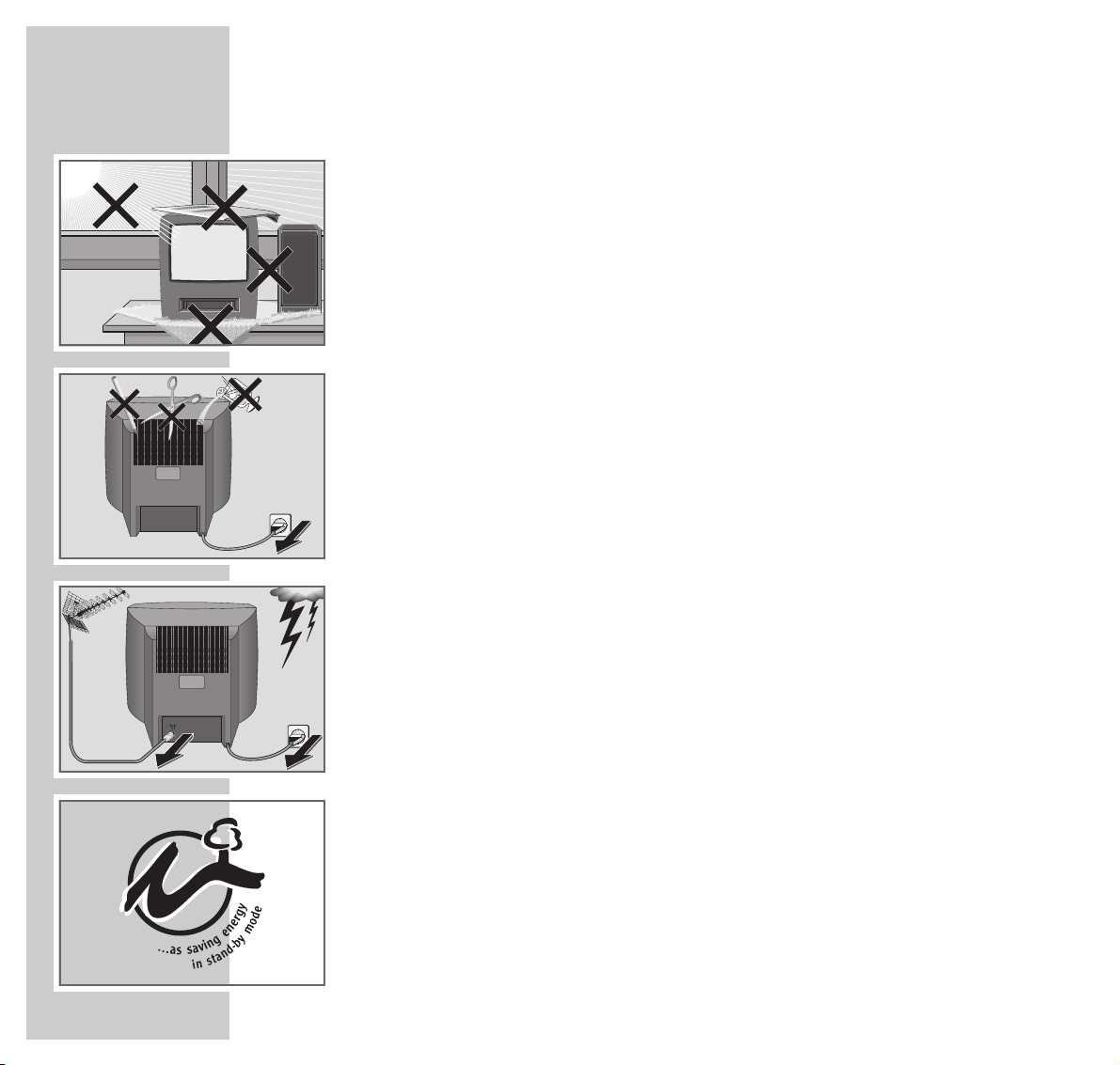
6
SET-UP AND SAFETY
_________________________________________________________________
Place the combined TV/video unit on an even and solid surface. Do not place
any objects (newspapers, for example) on the combined TV/video unit or any
cloth or similar articles underneath the combined TV/video unit.
Do not place the combined TV/video unit close to heating units or in direct
sunlight. This will impair cooling.
Heat build-up can be dangerous and diminishes the service life of the combined
TV/video unit. For reasons of safety, have any accumulations in the combined
TV/video unit removed by a trained person from time to time.
Keep the combined TV/video unit away from magnetic fields (loudspeaker
boxes, for example).
Do not open the combined TV/video unit under any circumstances. The manufacturer accepts no liability for damage arising from improper handling.
Ensure that the mains cable is not damaged.
Thunderstorms present a danger to all electrical devices. Even if the combined
TV/video unit is switched off, it can be damaged by a lightning strike to the
mains and/or the aerial cable. Always disconnect the mains and aerial plugs
before a storm.
Clean the screen with a soft, damp cloth. Only use clear water.
! SERVICE !! SERVICE !! SERVICE !
Krieg am Golf

ENGLISH
7
OVERVIEW
__________________________________________________________________________
The front of the combined TV/video unit
88
I Switches the combined TV/video unit on/off.
–
V + Volume.
–
P +
Selects channels up/down.
● Starts recording.
rr
During playback: Frame search backwards;
after stop: rewind tape.
e
Starts playback.
ee
During playback: Frame search forwards;
after stop: advance tape.
■ Terminates all drive functions.
UU
Headphone jack.
VIDEO IN Video signal input for camcorder.
AUDIO IN Audio signal input for camcorder.
.
EJECT
Ejects cassette.
● STAND BY
88
Mode indicator.
● TIMER
Indicator for record standby mode.
● RECORD
Indicator for recording mode.
8
P
STAND BY
VIDEO IN
AUDIO IN
U
EJECT
8
TIMER
RECORD
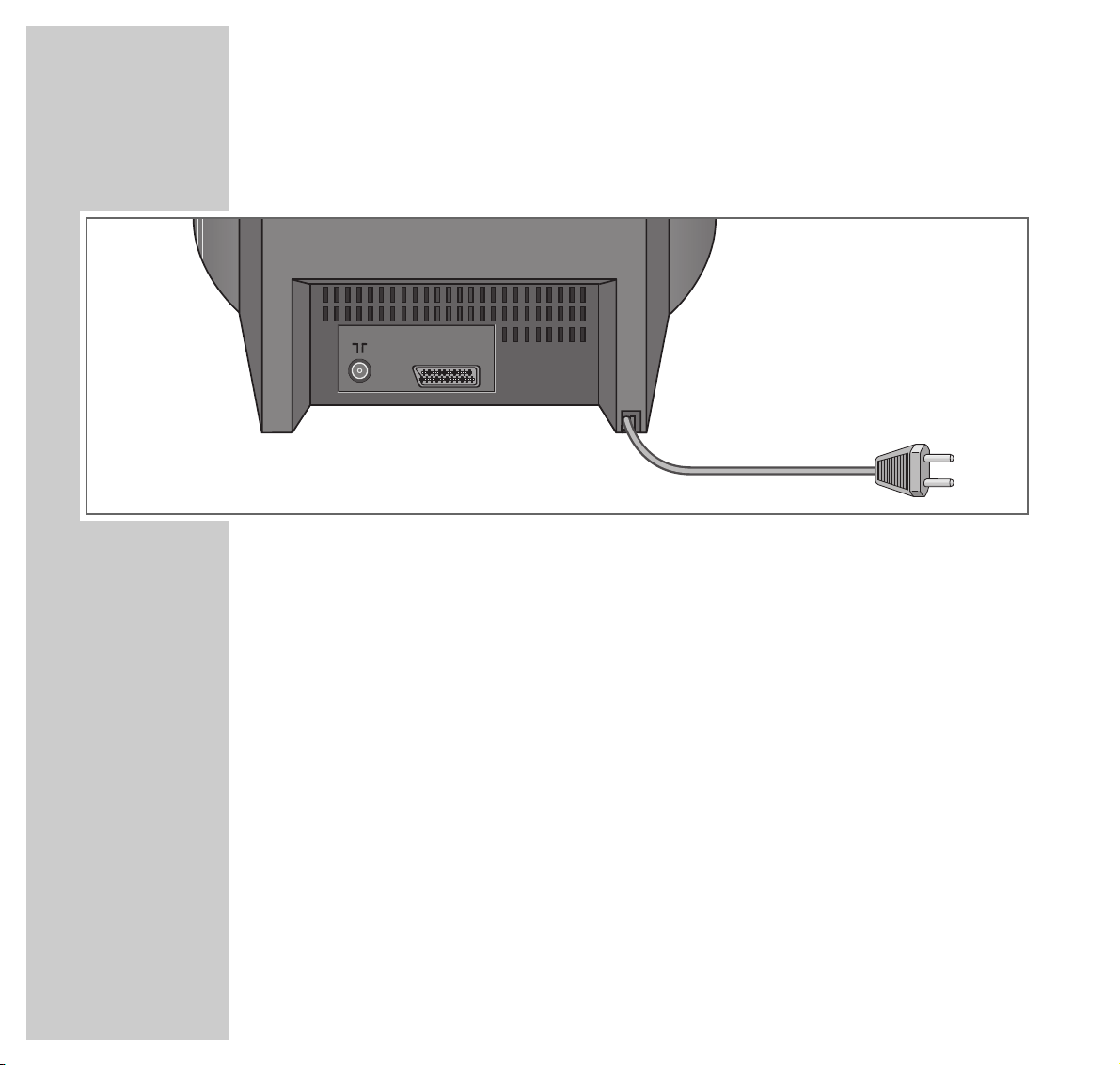
8
OVERVIEW
__________________________________________________________________________________
The back of the combined TV/video unit
–II–
Aerial input jack
(for the house aerial).
EURO-AV Euro/AV socket.
ÜÜ
Mains cable for wall socket.
EURO-AV
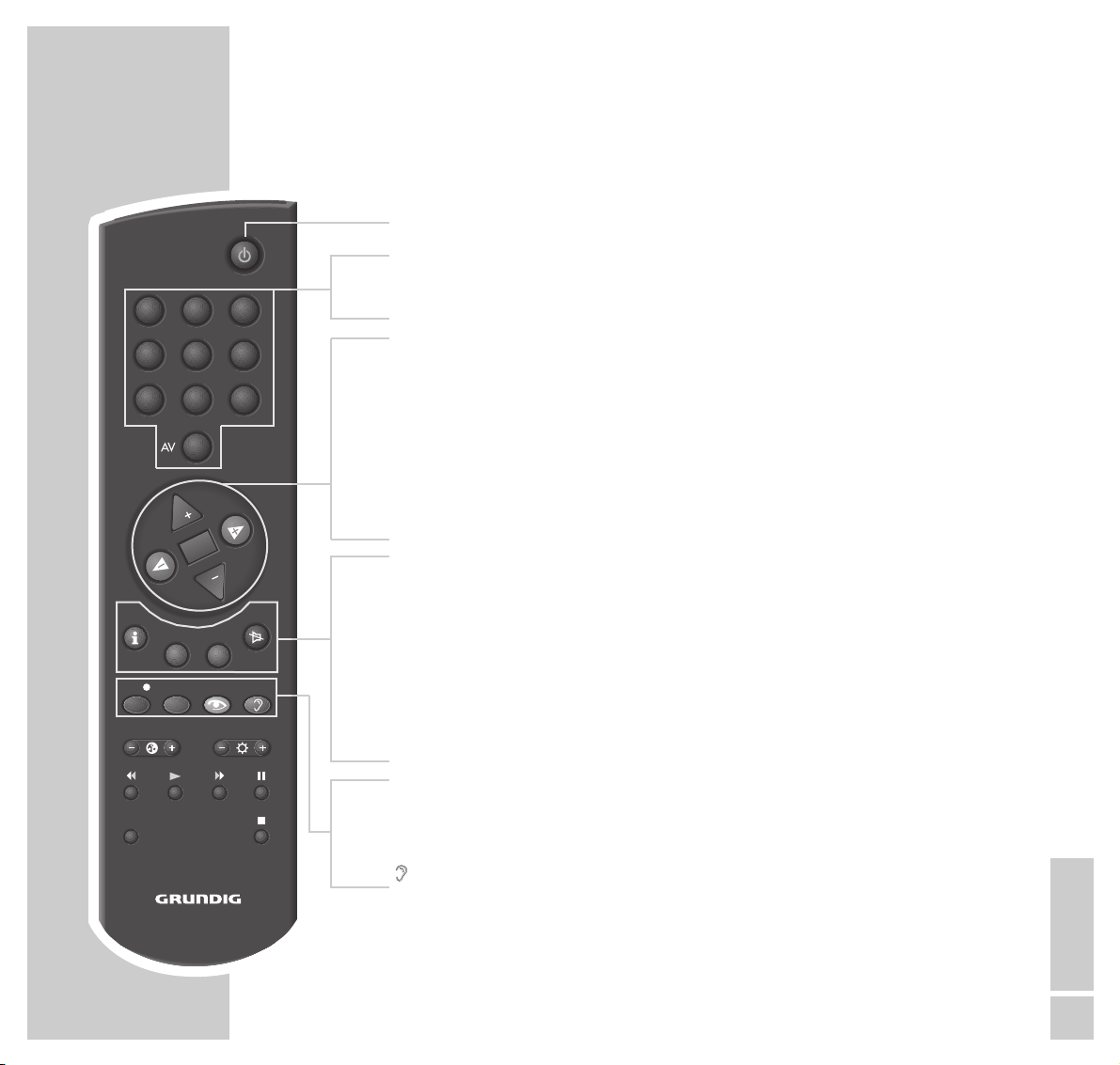
ENGLISH
9
Remote control
88
Switches off the combined TV/video unit (standby).
1...0 AV Switch on the combined TV/video unit from standby;
directly select channels and the AV channel position;
enter teletext page numbers.
,, ..
Switch on the combined TV/video unit from standby (only »,,«);
select channels step-by-step;
move cursor up/down.
FF EE
Adjust the volume;
move cursor left/right.
OK Calls up the program selection bar;
adjusts and activates various functions.
i Calls up the » DIALOG CENTER« (with »i« and »OK«).
CL Deletes data, activates inputs, sets the playing time indicator to
»
0:00:00
«.
TXT Switches between teletext mode and TV mode.
aa
Sound on/off (mute).
REC ● Starts recording.
TIMER Calls up the »TIMER« menu.
zz
Calls up the »PICTURE« menu.
F
F
No function.
INDEX
321
654
987
0
TXT
TELEPILOT 870T
OK
P
P
CL
REC TIMER
OVERVIEW
__________________________________________________________________________________

10
– E
+
Adjusts the colour.
–
RR
+
Adjusts the brightness.
rr Backward frame search during playback;
tape rewind in ”Stop” mode.
e
Starts playback.
ee Forward frame search during playback;
tape advance in ”Stop” mode.
II Pause during recording, freeze-frame during playback.
■ Terminates all drive functions and switches to ”Stop”.
INDEX Activates the INDEX search functions.
INDEX
321
654
987
0
TXT
TELEPILOT 870T
OK
P
P
CL
REC TIMER
OVERVIEW
__________________________________________________________________________________
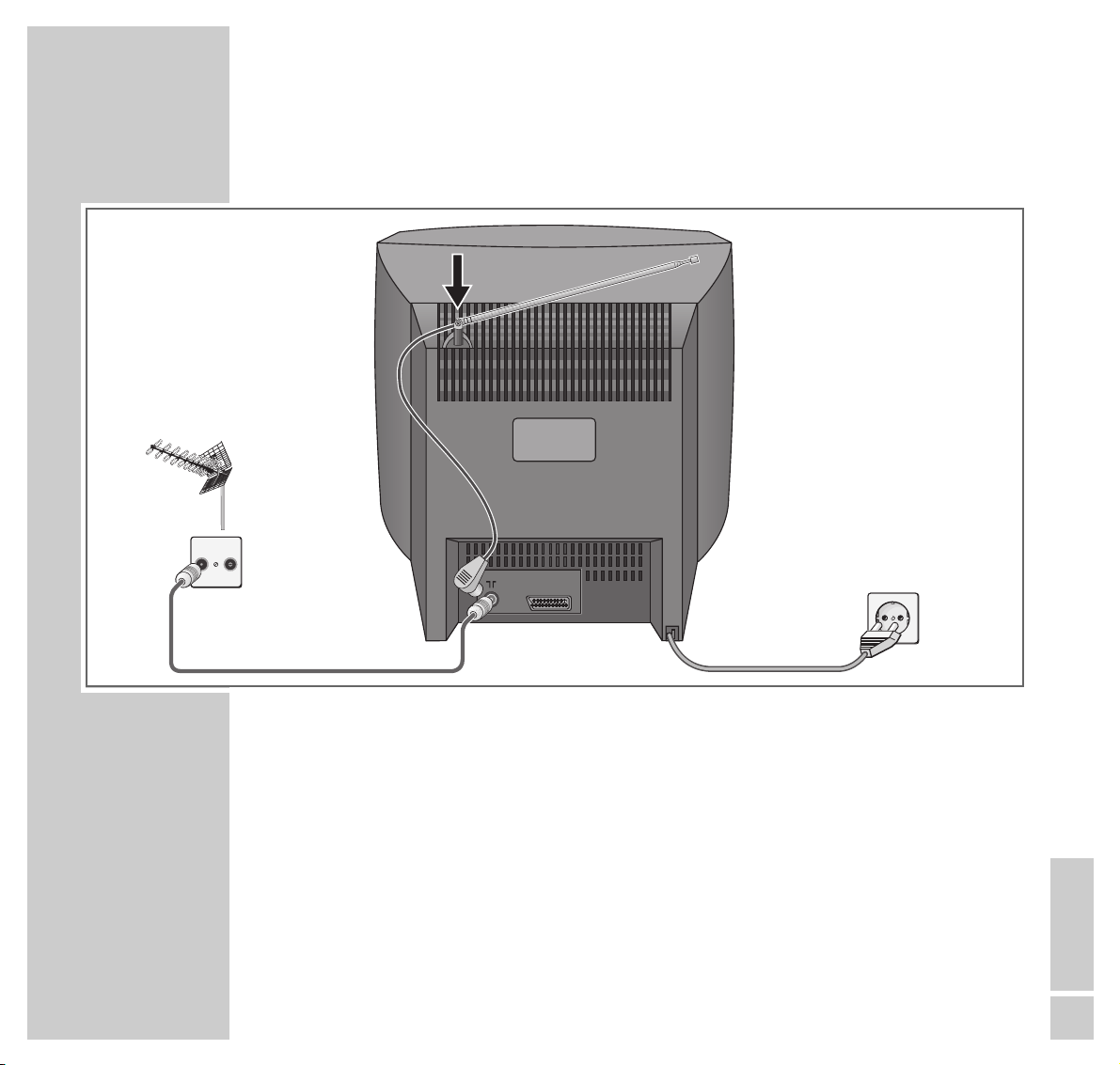
ENGLISH
11
CONNECTION AND PREPARATION
_______________
Connecting the aerial and the mains cable
1 Insert the telescopic aerial in the recess in the rear wall.
2 Insert the aerial cable plug of the house aerial or telescopic aerial in the aerial
socket »
–II–
« of the combined TV/video unit.
3 Insert the mains cable plug in the socket.
Caution:
The only way to isolate the combined TV/video unit from the mains supply is
to pull the plug.
TV R
EURO-AV
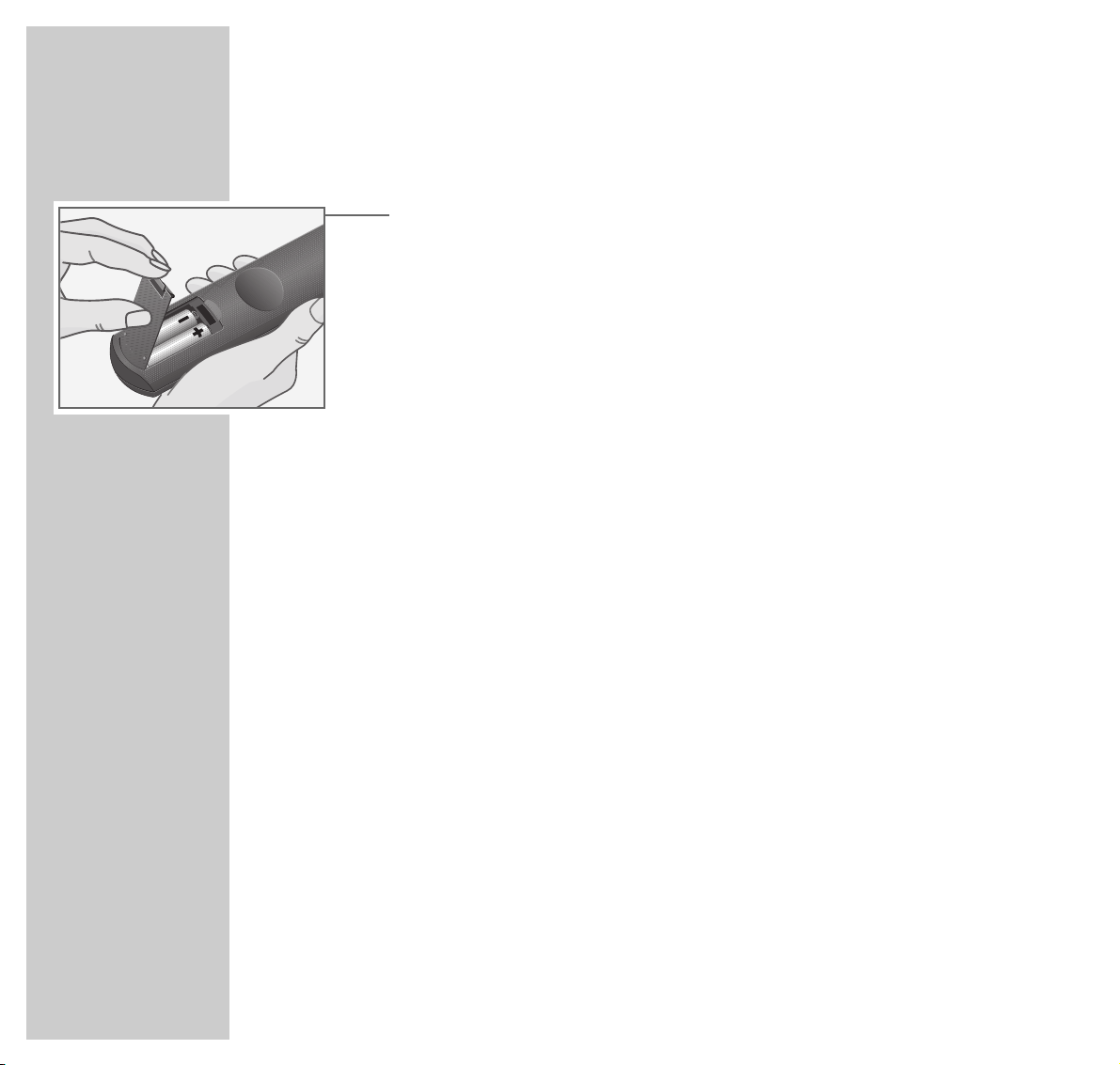
12
CONNECTION AND PREPARATION
_______________________________________
Inserting batteries in the remote control
1 Open the battery compartment by removing the lid.
2 Insert batteries (type round cell, for example, UM-3 or AA, 2 x1.5 V).
Observe the polarity (marked on the base of the battery compartment).
Note:
If the battery is flat, »Batterie« (Battery) will appear on the television screen.
Always remove flat batteries. There is no liability for damage resulting from
flat batteries.
Environmental note:
Batteries, including those which are heavy metal-free, may not be disposed
of along with household waste. Please ensure the environmentally sound
disposal of the used batteries, e.g. via public recycling sites. Find out about
the legal regulations which apply to you.
Switching the combined TV/video unit on/off
1 Press »
88
I« on the combined TV/video unit.
– The »● STAND BY 88« display lights up.
Note:
When the »● STAND BY 88« display illuminates more brightly, then the
combined TV/video unit is ready for use.
Switch on the combined TV/video unit with the »1...0« button on the
remote control.
The combined TV/video unit can only be switched to ready (standby) mode
with »88« when TIMER recordings have been programmed.
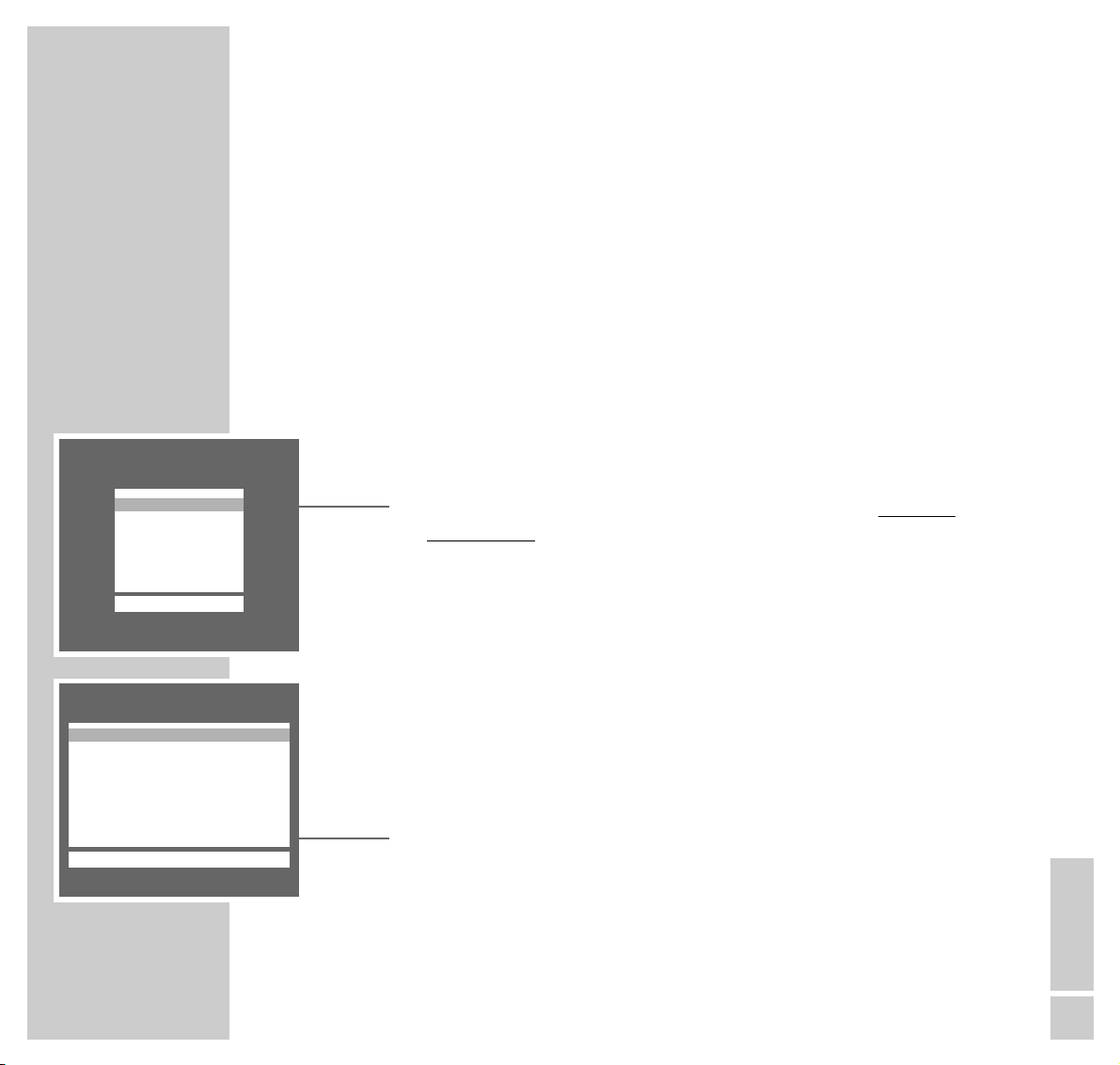
ENGLISH
13
SETTINGS
______________________________________________________________________________
Setting television channels
The combined TV/video unit is equipped with an automatic search option.
The automatic search may last a few minutes - depending on the number of
television channels received.
There are 69 channel positions available for television channels.
After the search, you can sort the television channels into the order you prefer.
You can also delete from the channel list television channels which were found
more than once or which have poor reception.
Setting television channels – with the
automatic search
1 Switch on the combined TV/video unit with »
88
I« on the combined
TV/video unit.
– The »SPRÅKVAL« (LANGUAGE SELECTION) menu appears.
Hint:
If the »SPRÅKVAL« (LANGUAGE SELECTION) menu does not appear, call
up the »DIALOG CENTER« by pressing »
i« and then »OK«.
Select the »INSTALLATION« line with »,,«or»..« and then press »OK«.
Select the »Automatic Tuning System« line with »,,«or»..« and then
press »OK« and resume operation from step 3.
2 Select language with »
,,
«or»..« and confirm with »OK«.
– The »ADJUST COUNTRY« menu appears.
3 Select country (site of installation) with »
,,
«or»..«.
If the required country is not present in the menu, select the »Other« line.
Confirm country with » OK«.
ADJUST COUNTRY
OK
DK Danmark
SF Suomi
N Norge
S Sverige
*
Other
i
––––––––––––––––––––
u
SPRÅKVAL
OK
S Svenska
DK Dansk
GB English
SF Suomi
N Norsk
D Deutsch
i
–––––––––––––––––
u
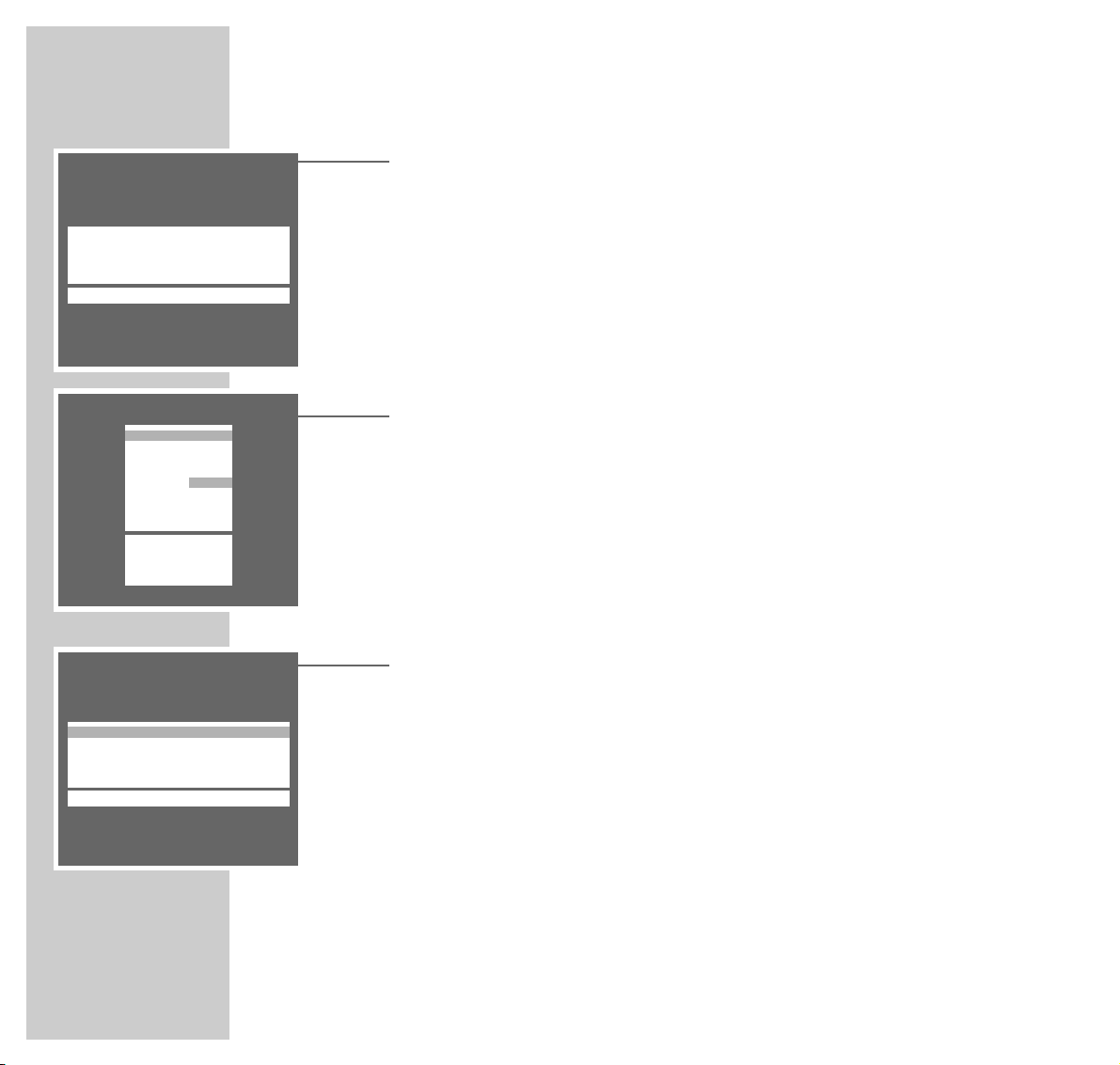
14
SETTINGS
____________________________________________________________________________________
4
Activate automatic channel search with
»OK«.
– The combined TV/video unit searches all television channels for television
stations, then sorts and saves them. The search may last a few minutes.
Then the combined TV/video unit switches to channel position 1 and the
»SORT« menu appears.
Sorting or deleting television channels
1 Select the channel to be sorted or deleted from the »SORT« menu by
pressing »,,«or»..«.
2 Highlight channel with »OK« or delete with »CL«.
3 Select new channel position with »
,,
«or»..«.
4 Confirm setting with »OK« and exit with »TXT«.
– The »CLOCK« menu appears, the »Time« display is highlighted.
Setting the data
1 Enter the time as four digits with »1... 0 «.
2 Select the »Year« line with »
..
« and enter as four digits with »1...0 «.
3 Select the »Month« line with »
..
« and enter as two digits with »1...0 «.
4 Select the »Day« line with »
..
« and enter as two digits with »1...0 «.
5 Quit setting with »TXT«.
Note:
Additional settings - such as manual search or naming a television channel are described starting on Page 48.
The settings “Delete channel” and “Sort channel” can also be selected from
the »DIALOG CENTER« (menu items »INSTALLATION« and »SORT« ).
AUTOMATIC TUNING SYSTEM
OK
■–
_–_–_–_–_–_–_–_–_–_–_–_–_–_–_–_–_–_
SORT
OK Confirm
6 Return
TXT TV
P 01 ARD
P 02 ZDF
P 03 RTL
P 04 RTL2
P 05 SAT1
P 06 r PRO7
P 0 7 – – – –
P 0 8 – – – –
P 0 9 – – – –
P 1 0 – – – –
i
–––––––––––––––––
u
CLOCK
6 0-9 TXT
Time r – –:–– e
Year 1999
Month 01
Day 01
i
––––––––––
u
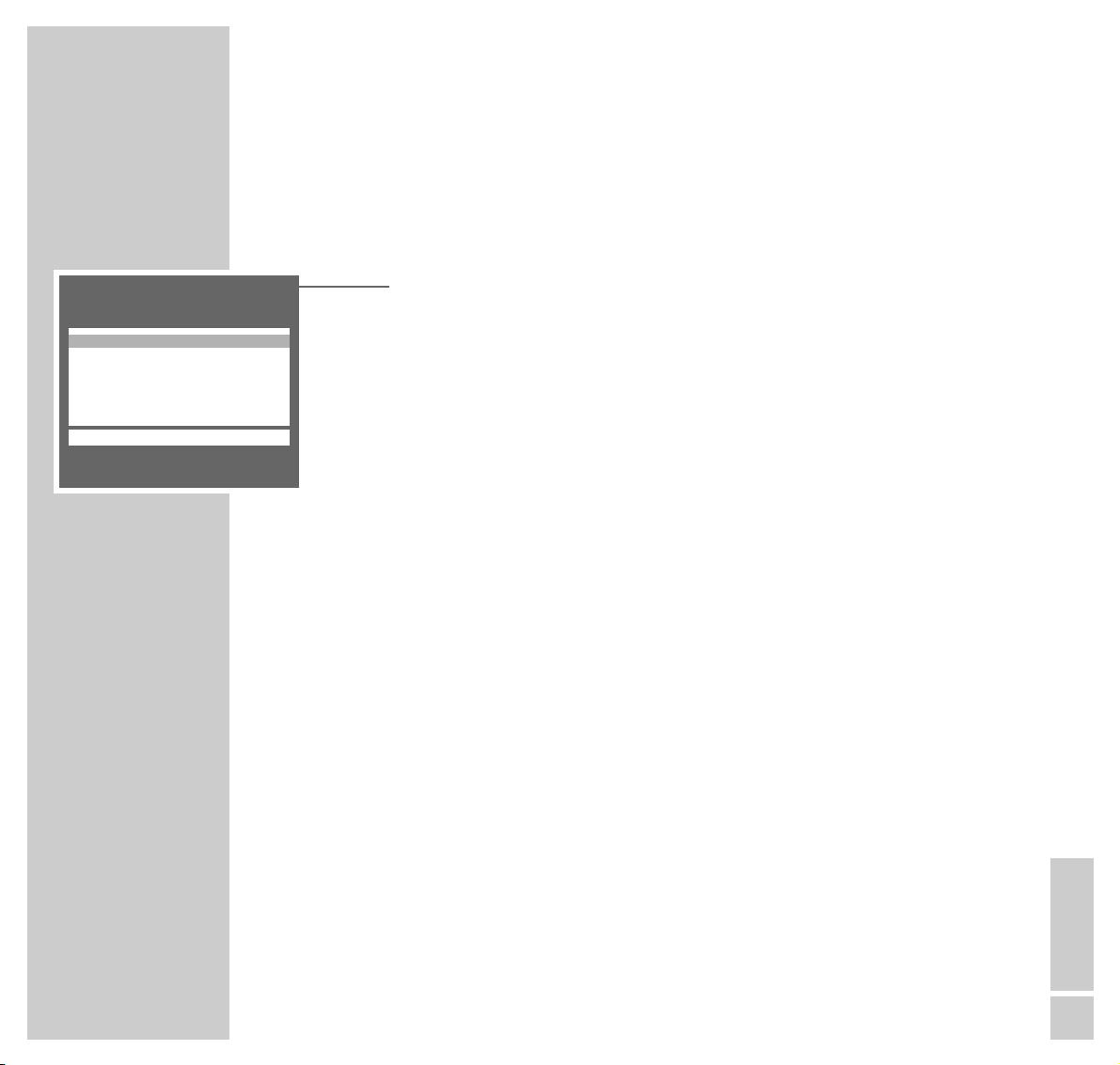
ENGLISH
15
SETTINGS
____________________________________________________________________________________
The dialog center
In the dialog center, you can perform various settings, and call up information
and tips to help with the operation of your combined TV/video unit.
1 Call up the »DIALOG CENTER« by pressing »i« and then »OK «.
– The key symbols and dialog lines indicate the possible operating steps.
– The characters on the screen are symbols for the following buttons on the
remote control:
Symbol Button Function
6
hh
Calls up the »DIALOG CENTER« (»i « and
»OK«) and switches from the menus back to the
»DIALOG CENTER«.
w
,, ..
For step-by-step selection of lines or
q functions on a menu.
re
FFEE
For adjusting settings.
OK OK Confirms functions.
TXT TXT Ends settings.
2 Switch off the »DIALOG CENTER« by pressing »TXT«.
DIALOG CENTER
OK TXT
SHOWVIEW
TIMER
LANGUAGE SELECTION
SPECIAL FUNCTION
INSTALLATION
CLOCK
i
–––––––––––––––
u
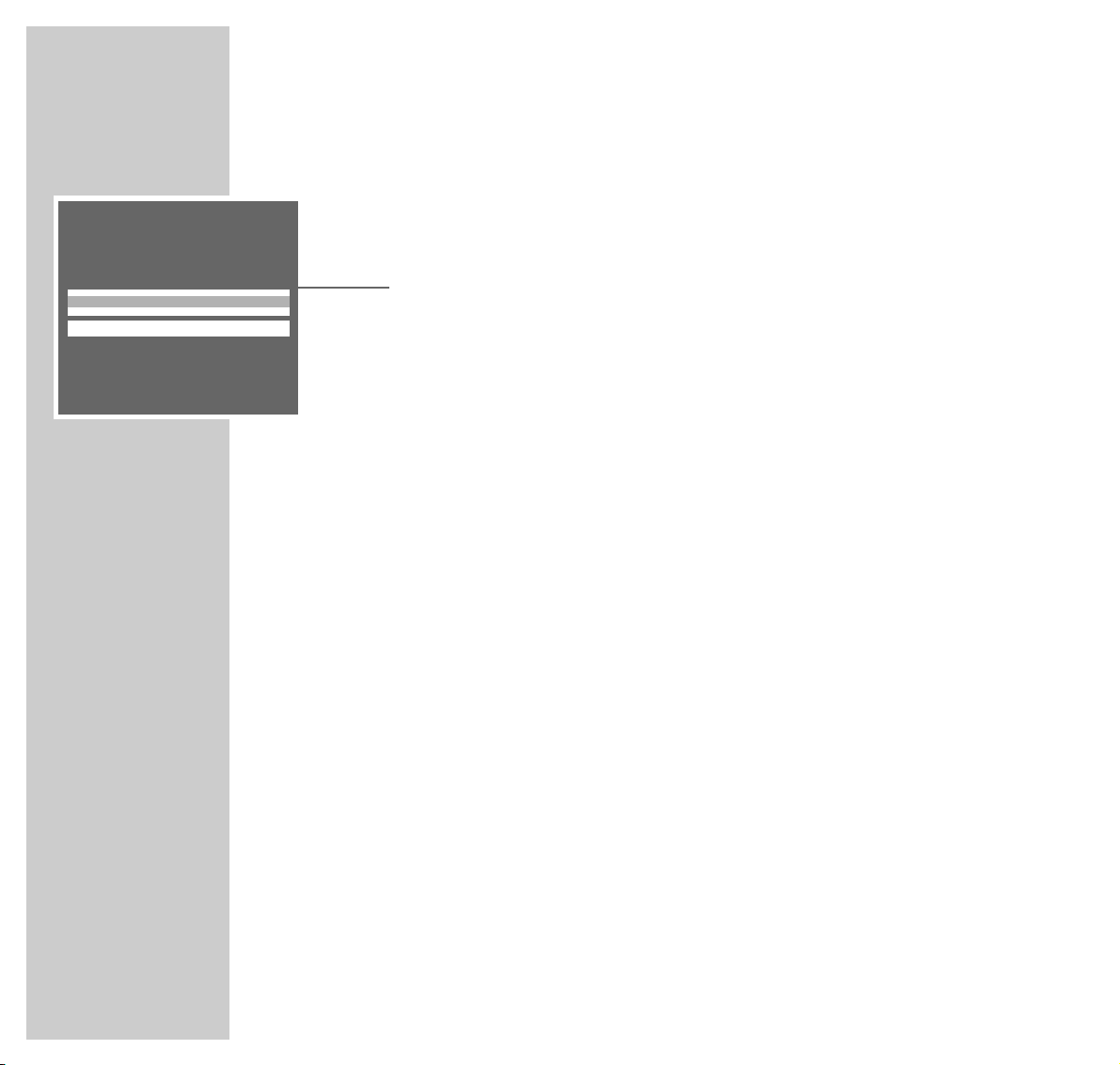
16
SETTINGS
____________________________________________________________________________________
Setting contrast
1 Call up the »PICTURE« menu with the »z« button.
– The »PICTURE« menu appears.
2 Adjust the »Contrast«, with »
FF
«or»EE«.
Note:
The combined TV/video unit has been tested at maximum contrast, in order
to check the reliability of all its subassemblies. It is nevertheless
recommended, depending on the position of the set and the room brightness
(ambient light), to reduce the contrast somewhat to obtain the best possible
screen image.
3 Save and quit setting by pressing »TXT«.
PICTURE
TXT
Contrast r ■■■■■■■■■–
_–_–_
e
i
–– –
u
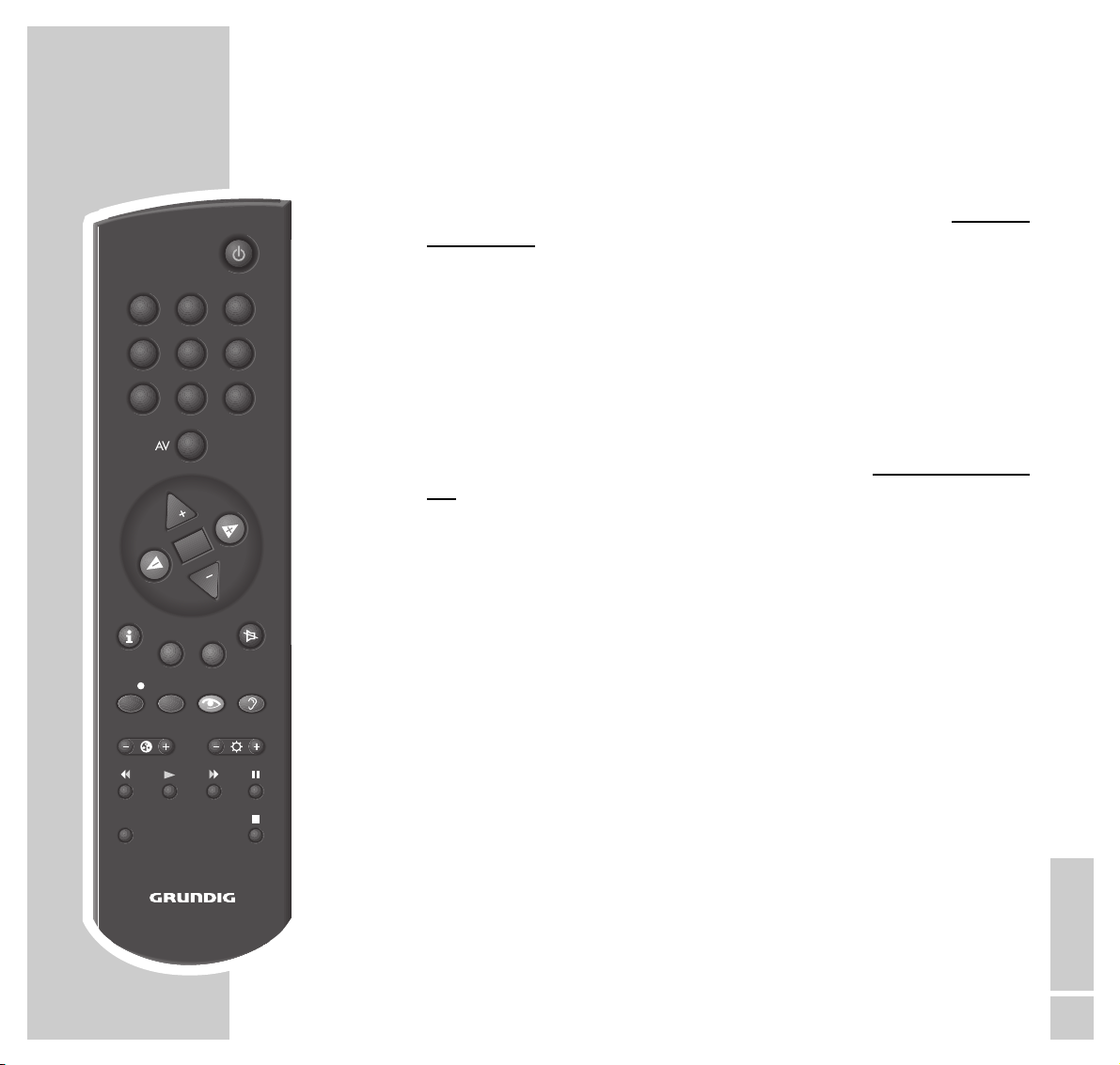
ENGLISH
17
TELEVISION MODE
_______________________________________________________
Switching on/off
1 Switch on the combined TV/video unit by pressing »
88
I« on the combined
TV/video unit.
– The »● STAND BY 88« indicator on the combined TV/video unit lights up.
2 Switch the television set to ready (standby) mode with the »
88
« button.
– The »● STAND BY 88« indicator on the combined TV/video unit
illuminates more brightly.
Bring the combined TV/video unit out of ready (standby) mode with the
»1...0 AV« or »
PP
« button.
3 Switch off the combined TV/video unit with»
88
I« on the combined TV/video
unit.
– The »● STAND BY 88« indicator disappears.
Selecting channel positions
1 Select channel positions directly (including AV) with the »1...0 AV«
buttons.
2 Select channel positions step-by-step with the »
,,
«or»..« buttons.
Note:
The channel positions can also be selected with the »Program selection bar«.
Call up »Program selection bar« with »OK« and select channel with »,,«
or »..«.
Switching sound on/off
1 Switch the sound off (mute) with the »
aa
« button (mute).
– Display: »aa«.
2 Switch the sound on with the »
aa
« button.
– The »aa« display disappears.
INDEX
321
654
987
0
TXT
TELEPILOT 870T
OK
P
P
CL
REC TIMER

18
TELEVISION MODE
____________________________________________________________________
Displaying/concealing channel position number
1 Display/conceal the channel position number with the »i« button.
– Many television channels also display the station name.
Adjusting the volume, brightness, and contrast
1 Adjust volume with »
FF
«or»EE«.
2 Adjust the brightness with the »–
R
« or »R+« buttons.
3 Adjust the contrast with the »–E « or »E +« buttons.
– Every reset value is saved after a short delay.
Factory setting for volume, brightness, and contrast
You can re-establish the factory setting.
1 Call up the »DIALOG CENTER« by pressing »i« and then »OK«.
2 In the »DIALOG CENTER«, select the »SPECIAL FUNCTION« line with
»,,« or »..« and confirm with »OK«.
3 Select the »Factory preset« line with »
,,
« or »..« and confirm with
»OK«.
4 Quit setting by pressing »TXT«.
SPECIAL FUNCTION
6 OK TXT
Osd function Off
Tape speed SP
Volume limiter Off
Factory preset
Service
i
–––––––––––––––
u
