Page 1
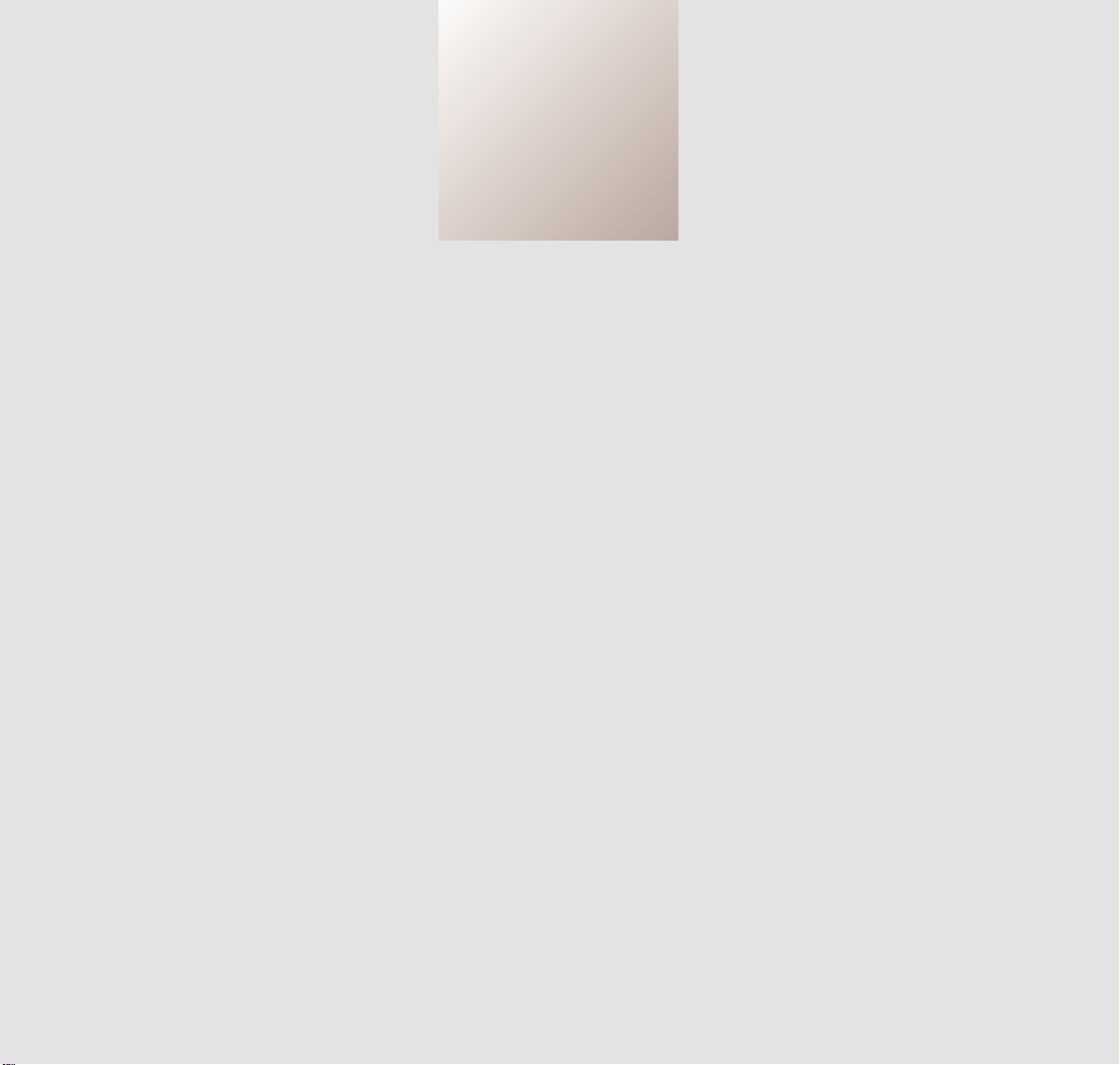
ǵ
FINE ARTS VISION TABLE
MFW 82-710/9 DPL/PIP
ENGLISH
C
21819-941.0300
Page 2
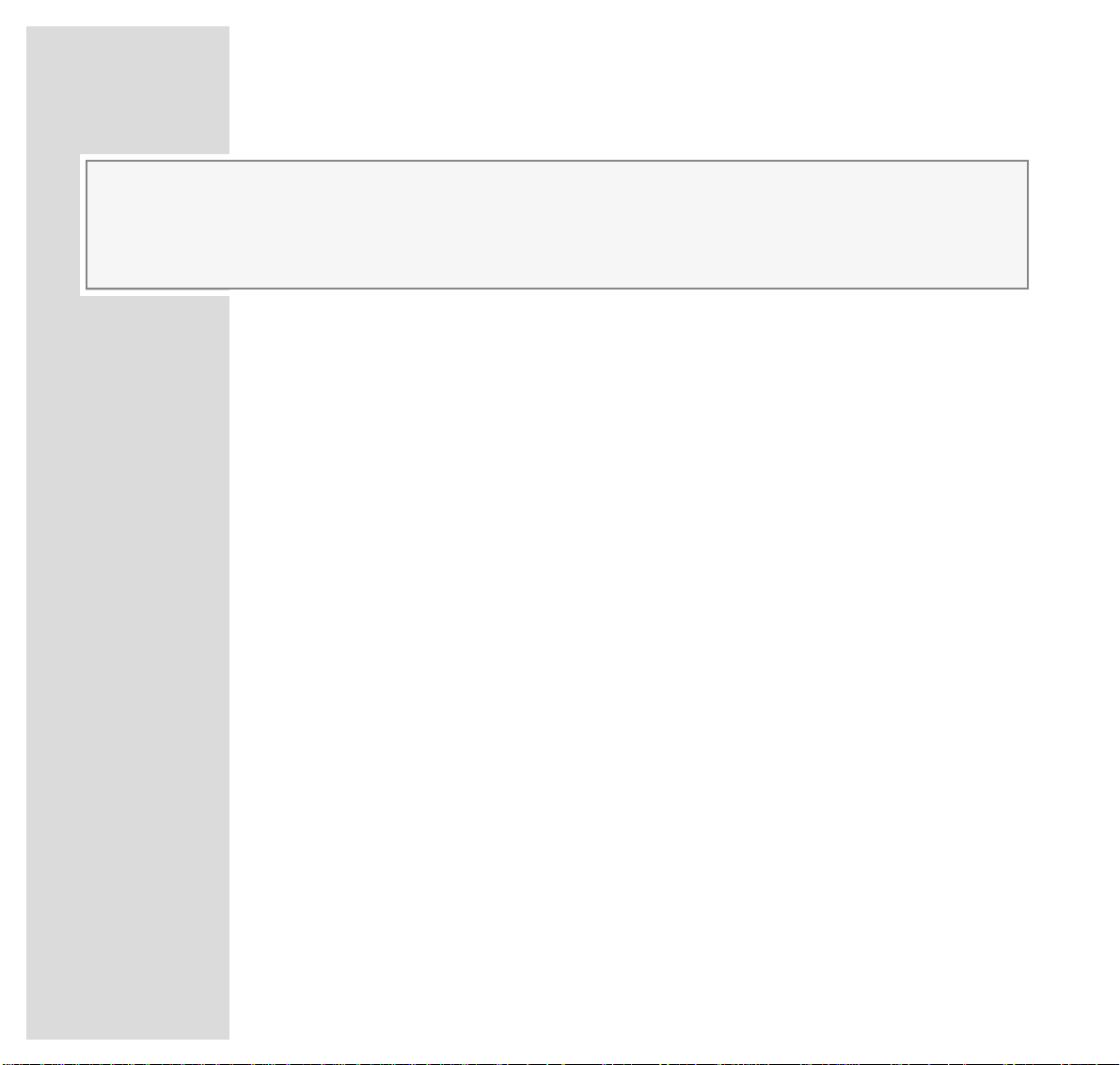
2
CONTENTS
__________________________________________________________________________
User Manual
4 TV Set Fine Arts Vision
Special features of your television
Scope of delivery
6 At a Glance
The remote control
The front of the TV set
12 Operation
Switching the TV set on and off
13 The On-Screen User Guide
The Easy Dialogue system
The Dialogue Centre
Operating the Easy Dialogue system
15 Copying
Recording with a GRUNDIG video recorder equipped with the Megalogic function
Information for the specialized dealer
The installation and channel programming are described from page 17.
Page 3

CONTENTS
__________________________________________________________________________________
ENGLISH
3
Installation Instructions
18 Installation and Safety
20 Preparation
Fitting the glass pane and the control unit cover
Putting batteries into the remote control
Changing the remote control code for additional devices
23 Connections
The back of the TV set
Connecting loudspeakers or an amplifier
Connecting a computer (VGA)
29 Settings
Programming TV channels
Setting the Dolby level
Connecting a Grundig video recorder equipped with the Megalogic function
32 Information
Technical data
Service information for the specialized dealer
Pin assignment of the EURO-AV socket
Correcting problems yourself
Page 4

4
Special features of your television
Technology
Super flat 82 cm colour picture tube (visible picture: 76 cm).
Impressive 16:9 cinemascope format.
100 Hertz technology.
GRUNDIG Megalogic
Megalogic possibilities:
– Perfect compatibility with a Megalogic video recorder. No troublesome
programming of channel positions.
– By starting playback on the video recorder, the video programme position on
the TV set will be automatically selected.
Equipment
Dolby ProLogic *
VGA interface for connecting a PC.
Megatext, level 2.5, 512-page memory.
Easy Dialogue System.
TV Guide.
Retrofit options
DVD player
Analog satellite receiver (integrated in the TV set).
Video recorder GV 940.
Wireless transmission system for surround loudspeakers.
Your specialized dealer will be glad to advice you.
* Dolby noise reduction manufactured under license from Dolby Laboratories Licensing
Corporation.
DOLBY and the double-D symbol ij are trademarks of Dolby Laboratories Licensing
Corporation.
FINE ARTS VISION
_________________________________________________________________
Page 5
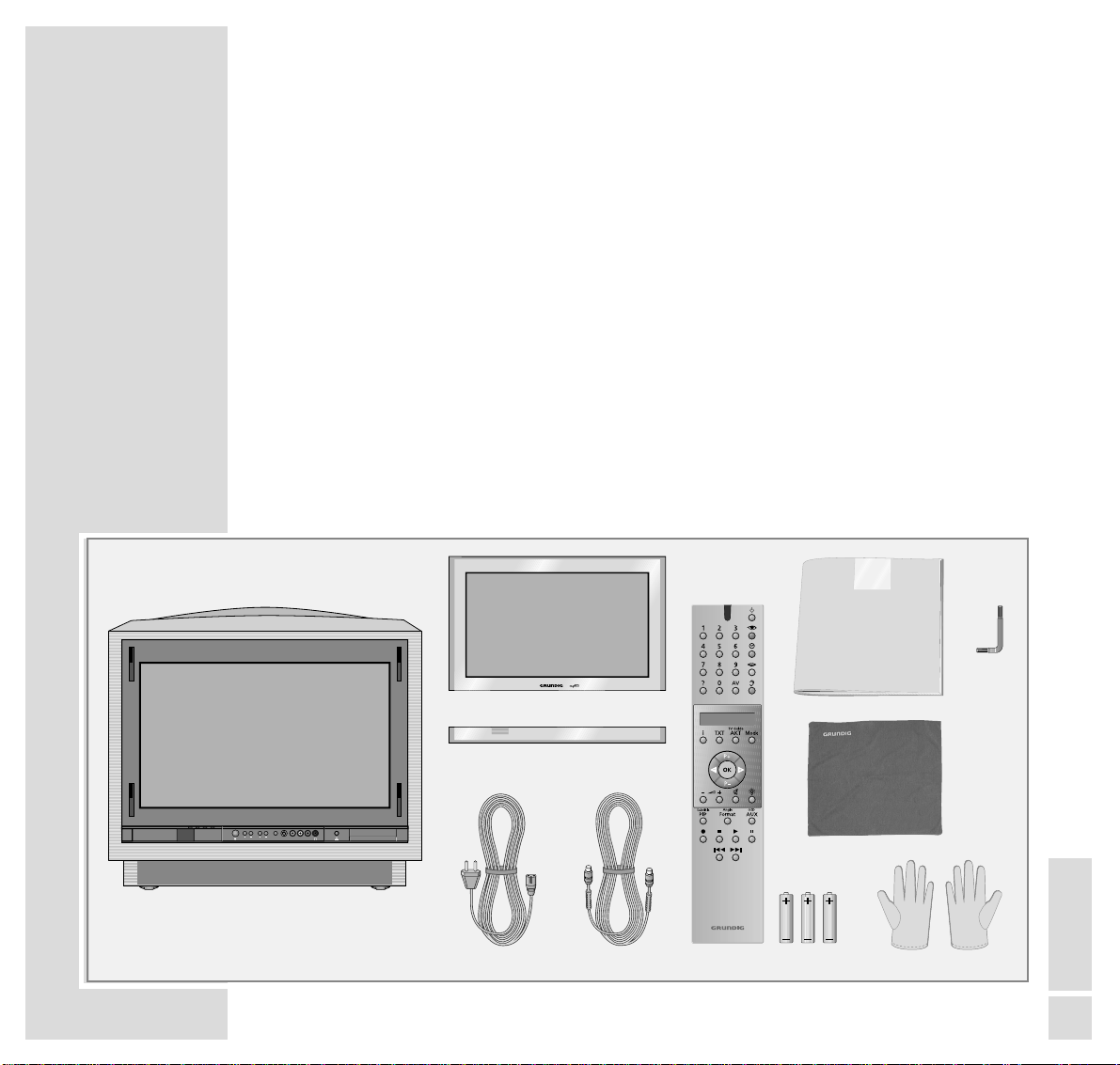
ENGLISH
5
FINE ARTS VISION
____________________________________________________________________
Scope of delivery
1 TV set Fine Arts Vision
2 Glass pane and control unit cover
3 Mains cable
4 Aerial cable
5 Remote control Personal Remote 10
6 User manual
7 Cleaning cloth for glass pane
8 3 batteries, 1.5 V–, Micro type
9 1 pair of cloth gloves for mounting the glass pane
10
1 screwdriver
Personal Remote 10
C
Bedienungsanleitung
MFW 82-710/9 DPL/PIP
COLOR TELEVISION
ǵ
S-VHS
Video in
Slider
Volume
Program
Audio inLR
1
2
38
4
59
10
7
6
Page 6
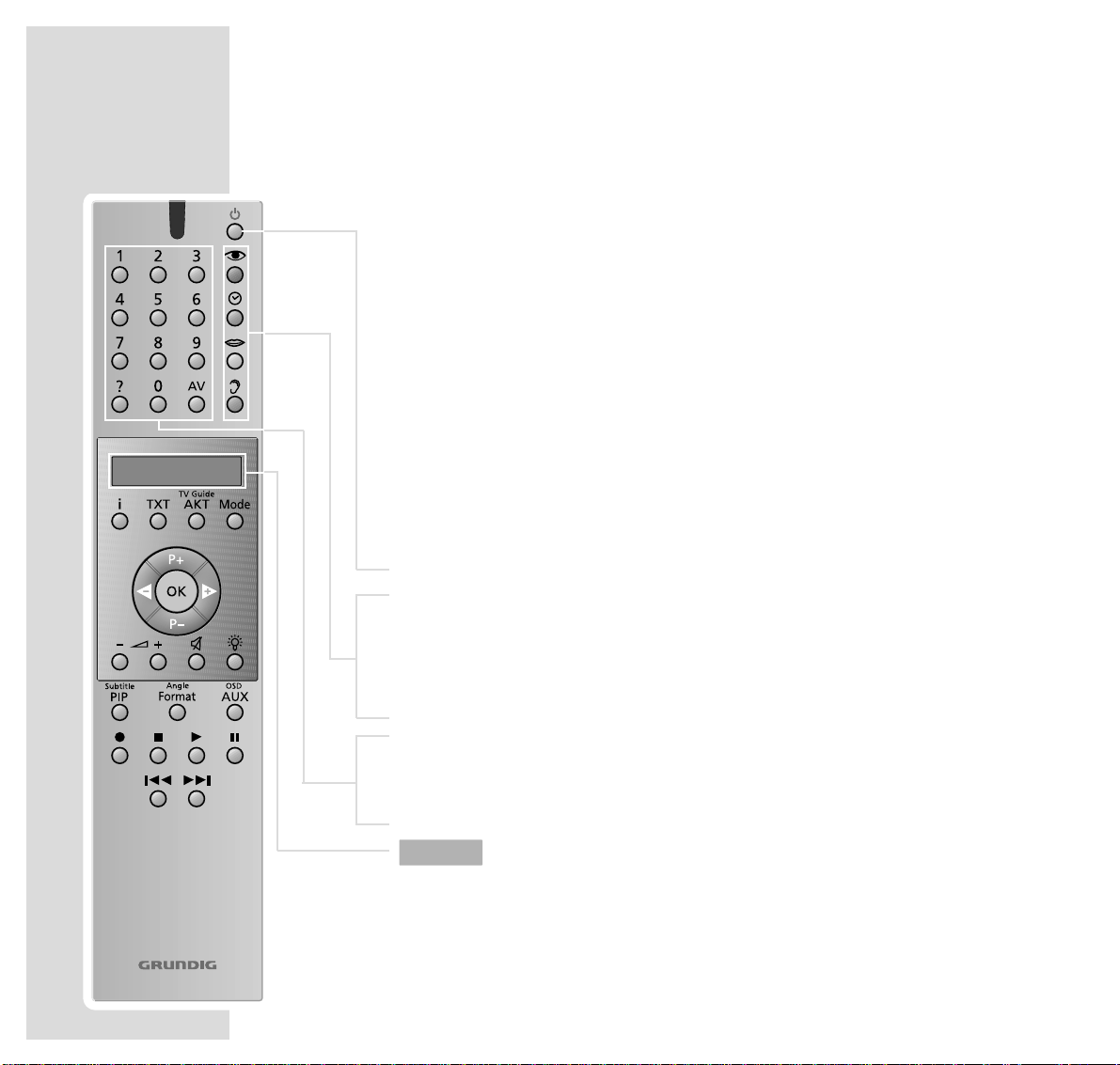
6
The remote control
You can use the remote control Personal Remote 10 not only with the TV set, but
also with a video recorder and a DVD player.
For operating a video recorder or DVD player, it is necessary that the remote
control is prepared for this by your specialized dealer (see page 22).
For the operation of a video recorder or DVD player, refer to the separate user
manuals supplied with these devices.
Operating the TV set
For the operation of the TV set, »TV« must be visible in the display of the
remote control. If this is not the case, press the »Mode« button repeatedly until
»TV« is visible in the display.
ǼǼ
Switches the TV set to standby.
zz
Picture settings; displays the »PICTURE SETTINGS« menu.
ȄȄ
Clock time on/off.
M No function in TV mode.
FF
Sound settings; displays the »SOUND SETTINGS« menu.
1… 9 Select channels and switch the TV set on from standby.
AV Enters the teletext page number; selects the AV programme position.
D
Calls up brief operating instructions.
Display
Personal Remote 10
AT A GLANCE
___________________________________________________________________
TV
TV
Page 7
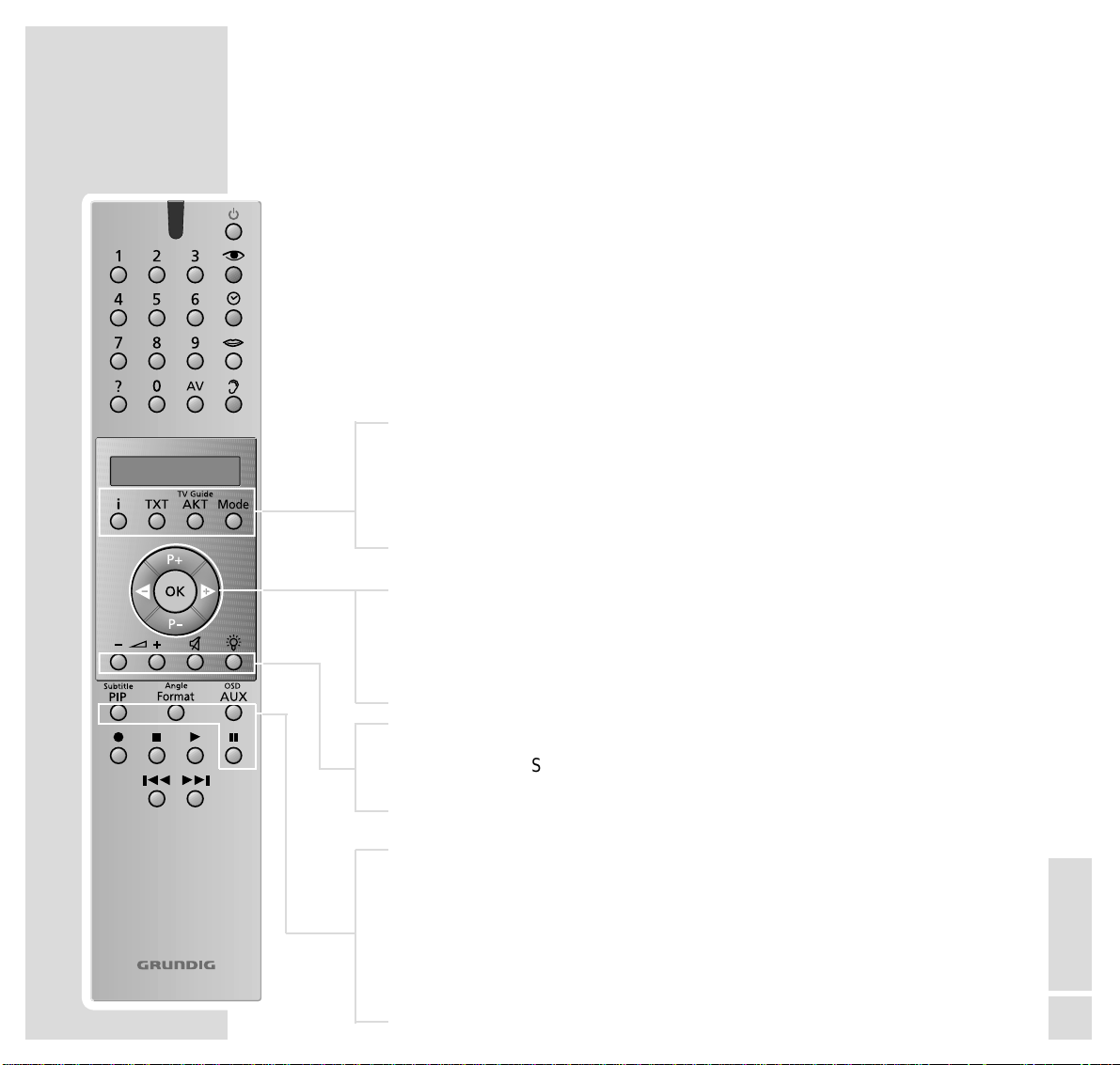
ENGLISH
7
i Access to the DIALOGUE CENTRE (with »i« and »OK«).
TXT Teletext mode, TV mode.
TV Guide AKT TV Guide, info about current programme.
Mode Switches the remote control code for the operation of a DVD
player or a video recorder.
P+ P– Switch the TV set on from standby (only »P+«),
select channels step by step, move cursor up/down.
ǸǷ Move cursor to the left/to the right.
OK Changes and activates various functions.
–
}+ Volume.
ĭĭ
Sound on/off (mute function).
R Display illumination on/off. After some time, the illumination
switches off automatically.
Subtitle PIP In teletext mode: double window function (TV picture and tele-
text in two screen windows; in TV mode: picture-in-picture
mode.
Angle Format Picture format switching.
OSD AUX Preselection button for various functions.
II Still picture.
AT A GLANCE
_____________________________________________________________________________
Personal Remote 10
TV
Page 8
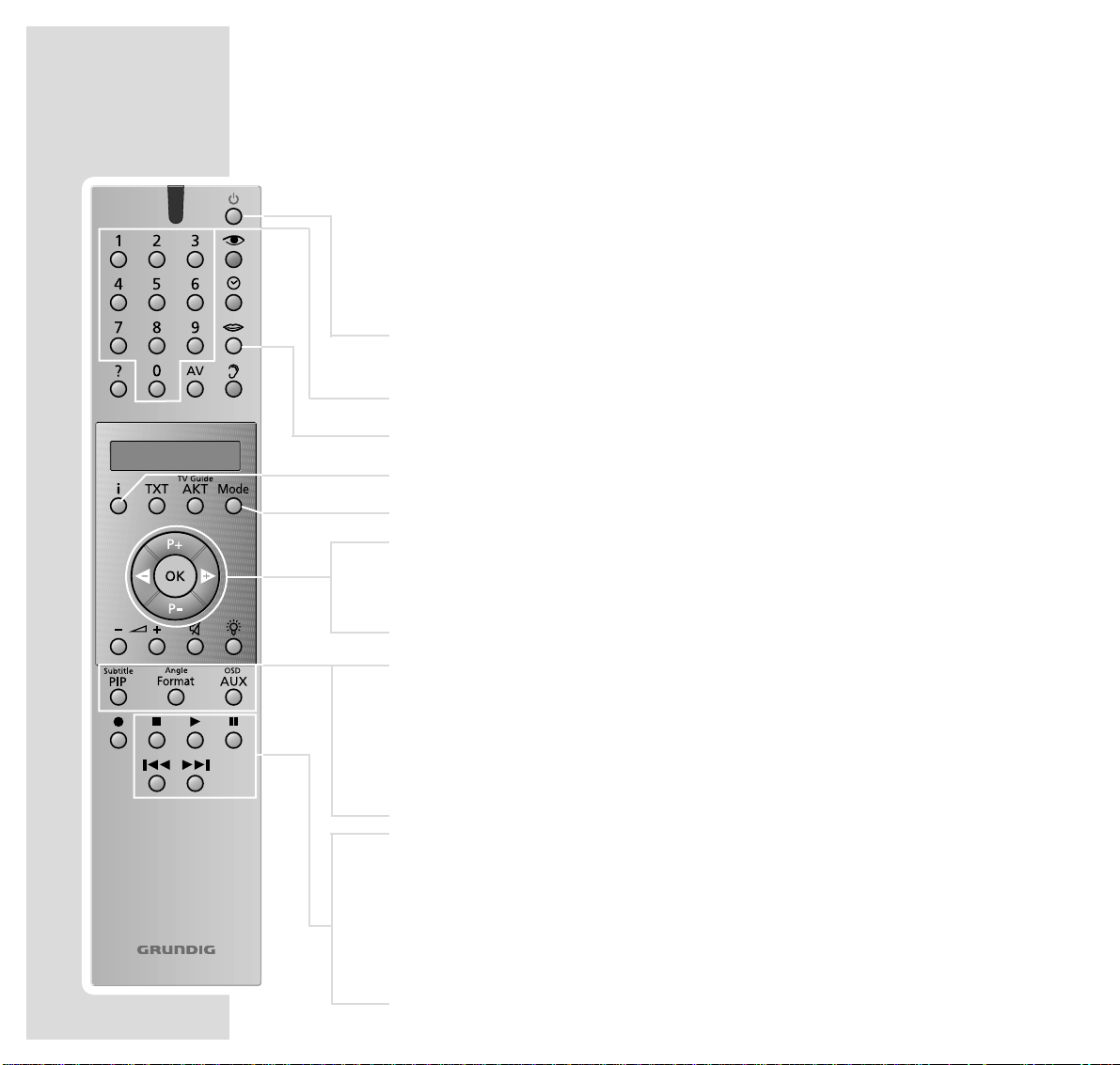
8
AT A GLANCE
_____________________________________________________________________________
Personal Remote 10
Operating the DVD player (option)
You can use the Personal Remote 10 remote control of your TV set also for the
opeartion of your DVD player.
To operate your DVD player, repeatedly press the »Mode« button until
»DVD« is visible in the display.
ǼǼ
Switches the TV set to standby.
Switch on again with any button.
1…0 Numeric buttons for various entries.
M Selects the synchronized language.
i Displays the title menu of the DVD/video CD.
Mode Swiches the code of the remote control for DVD operation.
P+ P– Select various functions in the menus.
ǸǷ Select various functions in the menus.
OK Confirms menu entries.
Subtitle PIP Displays subtitles of the DVD during playback.
Angle
Format Selects different viewing angles (camera positions) for certain
passages or scenes on the DVD.
OSD AUX Displays and removes menu lines.
7
Ends all functions, switches the DVD player to “STOP”.
8
Starts DVD play;
two pressures activate the “Resume” function.
II Still picture with DVD´s and vieo CD’s, pause with audio CD’s.
5as6
Switches to forward and reverse play at different speeds.
DVD
Page 9
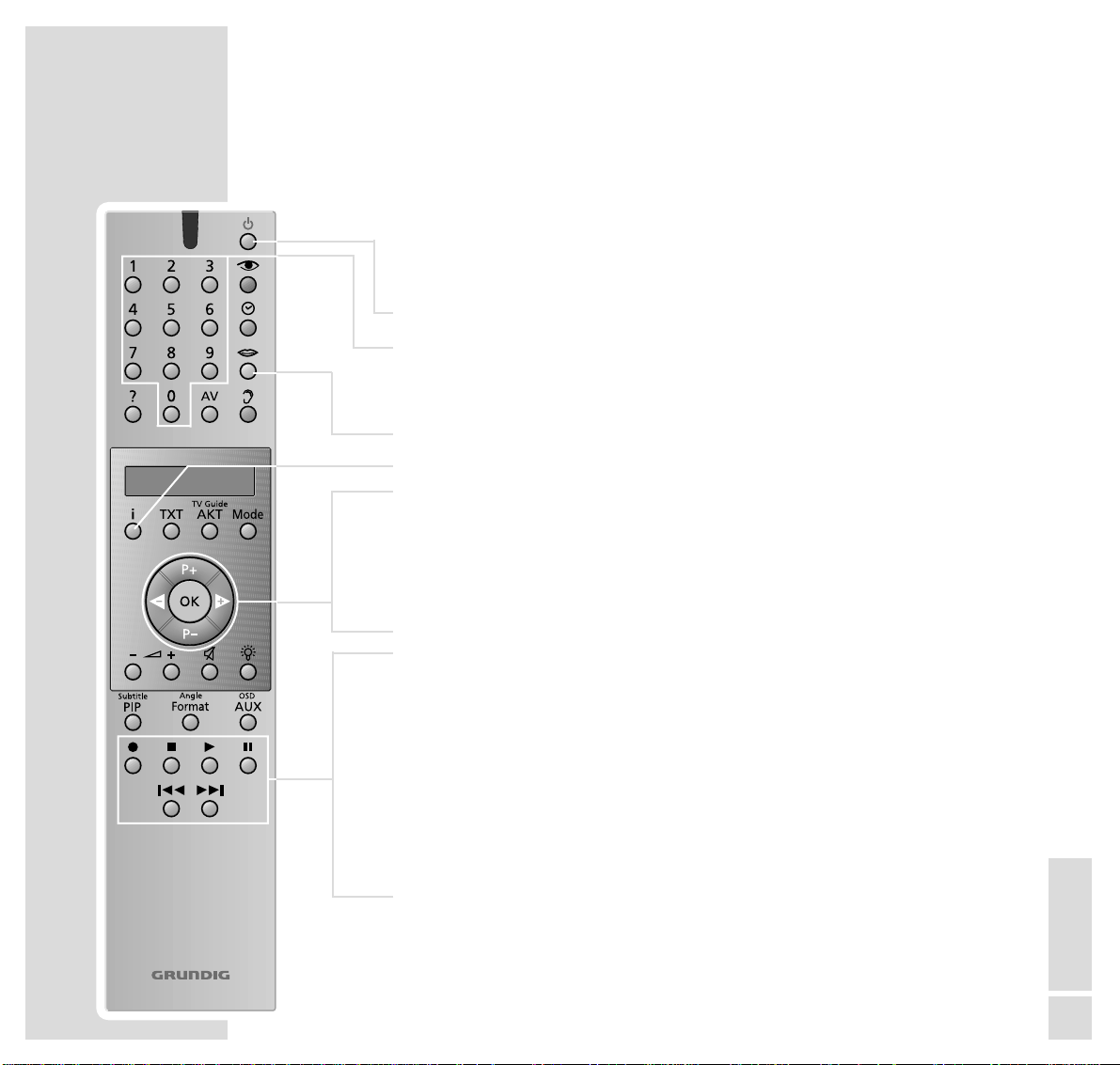
ENGLISH
9
AT A GLANCE
_____________________________________________________________________________
Operation of a Grundig video recorder
Your TV set is especially suited for a GRUNDIG video recorder GV 940.
To operate your video recorderr, repeatedly press the »Mode« button until
»VCR« is visible in the display.
ǼǼ
Switches the video recorder to standby.
1…0 Channel selection and switching the TV set on from
standby;
for entering a ShowView number.
M Track selection.
i Displays the menu from the video recorder.
P+ P– Select channel step by step, »P+« up, »P–« down,
select various functions in the menus.
ǸǷ For channel finetuning;
select various functions in the menus.
OK For calling up, confirming and saving data.
● Starts recording.
■ Switches the video recorder on, ends all drive mechanism
functions and switches the video recorder in “Stop” mode.
ı Starts playback.
II Pause on recording, still picture on playback.
5a
Reverse picture search during playback;
fast rewind in “Stop“ mode.
s6
Forward picture search during playback;
fast foward wind in “Stop” mode.
Personal Remote 10
VCR
Page 10
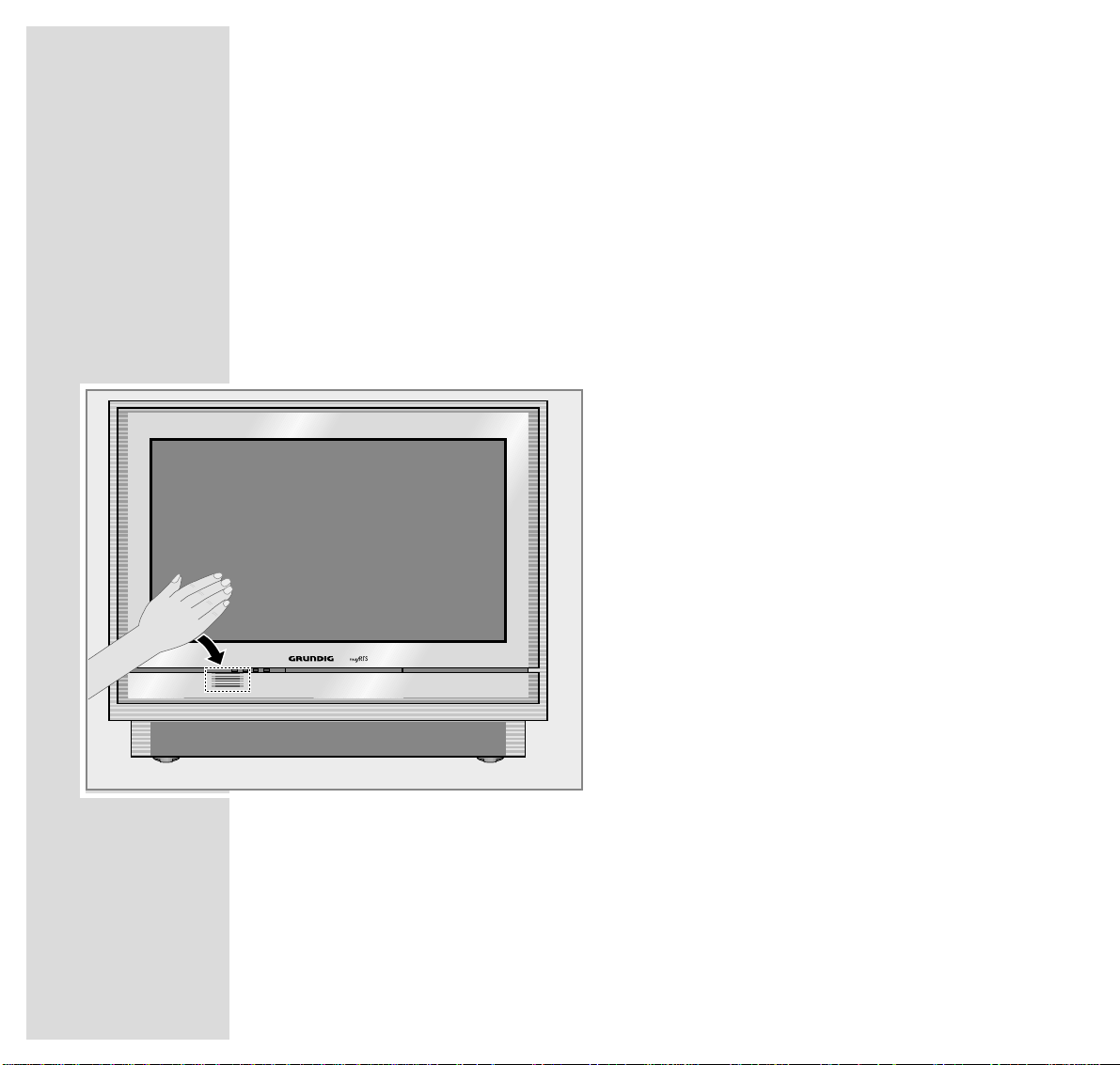
10
AT A GLANCE
_____________________________________________________________________________
The front of the TV set
Automatic opening of the control unit cover
When moving your hand towards the cover of the control unit, this slides
automatically downwards and reveals the control elements.
After a few moments, the glass pane slides up again.
Note.
If a camcorder, video recorder or headphones
are connected to the sockets at the front of the TV
set, the cover of the control unit does not close
automatically.
Page 11

ENGLISH
11
AT A GLANCE
_____________________________________________________________________________
Control elements
ǼǼ
Switches the TV set on and off.
–
Volume +
Volume
–
Program
+ Channel positions down/up.
Slider Switches the automatic close function of the control unit
on and off.
S-VHS S-VHS video input for camcorder.
Video in Video input for camcorder.
L Audio in R Audio input for camcorder.
yy
Headphones socket.
əə
Opens and closes the DVD player drawer (option).
Slider
Video in
Volume Program
S-VHS
Audio inLR
Page 12

12
OPERATION
________________________________________________________________________
Switching the TV set on and off
Switching the TV set on and off
1 Press the »
ǼǼ
« button on the TV set.
– The TV picture appears on the picture screen.
Switching the TV set to standby
1 Press the »
ǼǼ
« button on the remote control once.
Switching the TV set definitely off
1 Press the »
ǼǼ
« button on the TV set, or
press the »ǼǼ« button on the remote control twice.
Condition:
The ecologic switch must not be activated (see Dialogue Centre, “Special
function” menu).
Note:
The ecologic switch is not actuated if a timer has been programmed or copying is in progress.
Switching on again is only possible with the »ǼǼ« button on the TV set.
An LED at the front of the TV set lights up in different colours to signal the
current operating mode:
Green = Set in operation
Yellow = Standby (TV Guide mode, copy mode).
Red = Standby (energy saving mode, timer programmed).
Volume Program
Slider
S-VHS
Video in
Audio inLR
Page 13

ENGLISH
13
THE ON-SCREEN USER GUIDE
____________________________
The Easy Dialogue system
Your TV set is equipped with an “Easy Dialogue System”.
That means that operating instructions are not, as is usual, in a printed manual,
but rather appear on the screen as dialogue fields.
The Dialogue Centre
The Dialogue Centre is the control centre for your TV set.
Here you can make a variety of settings, call up information, and get specific
help for operating your television (e.g. info about the remote control, a list of
key words, tips and tricks).
Just try it out. You can’t do anything wrong.
1 Call up the Dialogue Centre with »i« and then »OK«.
– At every step of operation, the dialogue centre shows which buttons can be
used to carry out particular functions.
TXT
OK
P
+
P
-
REMOTE CONTROL
NDEX
PARENTAL LOCK
TV-PROGRAMME-CHART
AUTOMATIC PROGRAMMING
AUDIO-/VIDEO RE-RECORDING
Call up
Help
TV
DIALOGCENTER
Page 14

14
THE ON-SCREEN USER GUIDE
________________________________________________
Operating the Easy Dialogue system
The cursor buttons of the remote control are displayed on the
picture screen as shown in the Figure below.
D
Calls up brief operating instructios.
i Calls up the Dialogue Centre (with »i« and »OK«),
switches one page back.
TXT Switches back to the TV picture.
P+ P– Move the yellow bar up/down;
when in a double-page menu: switches to the second page.
ǸǷ Change settings.
OK Callls up or confirms functions.
Display of buttons on the picture screen Buttons on the remote control.
Łĵ
OK
ļ
Ļ
P+
P-
Personal Remote 10
Page 15

ENGLISH
15
COPYING
_____________________________________________________________________________
Recording with a GRUNDIG video recorder equipped
with the Megalogic function
You may record TV programmes or DVD recordings (option).
Note:
In order to use all Megalogic functions, the video recorder must be entered
by your specialized dealer into the »Service for the specialized dealer«
menu.
Direct recording:
1 Select the TV programme to be recorded,
or, for a DVD recording,
repeatedly press the » Mode« button on the remote control until »DVD«
appears in the remote control’s display , then start the DVD playback with »8«.
2 Repeatedly press the » Mode« button on the remote control until »VCR«
appears in the remote control’s display.
3 Start recording with »●«. The video recorder switches automatically to pro-
gramme position »A1« and records the selected TV programme or the film
from the DVD.
Note:
During the recording you may switch to another TV programme without
affecting the recording.
TIMER recording:
Using a Grundig video recorder equipped with the Megalogic function, you
may carry out TIMER recordings in a very convenient way by means of the timer
of the TV set without programming the video recorder.
For this, the video recorder must not be in low power standby.
For TIMER programming, refer to the »TIMER« menu in the Easy Dialogue
system .
Page 16

16
Page 17

ǵ
FINE ARTS VISION TABLE
MFW 82-710/9 DPL/PIP
INSTALLATION INSTRUCTIONS
C
Page 18

18
INSTALLATION AND SAFETY
_______________________________
In order to assure that this high-quality and easy-to-use TV set will be able to
provide you with good service and pleasure for a long time to come, it is important that you observe the following points when installing the set.
This TV set has been designed for the reception and reproduction of picture and
sound signals.
Any other use is explicitly forbidden.
The ideal viewing distance from the screen is 5 times the diagonal width of the
screen (about 5.5 m).
External light shining on the screen adversely affects picture quality.
Assure that there is enough space when installing the set in a wall recess.
The TV set is designated for operation in dry rooms. Should you nevertheless
operate it outside, make absolutely sure that it is protected against dampness
(rain, water splashes). Never expose the TV set to any sort of moisture.
Do not place vessels filled with fluid (vases or similar things) on the TV set.
The vessel may tip over and the fluid may adversely affect electrical safety
Put the TV set on an even and hard surface. Do not place objects (for example,
newspapers) on the TV set or place the set on a cloth cover, etc.
Do not place the TV set close to the heating or in direct sunshine as it could
overheat.
Heat build-up can be dangerous and is detrimental to the service life of the
equipment. From time to time, have a technician come to clean the inside of the
set.
Loudspeaker boxes (e.g. LSP1, LSP2, LSP3) must be positioned at a distance of
at least 50 cm to the TV set.
Keep the TV set away from magnetic fields.
10
cm
10
cm
20
cm
20 cm
5 x
V
o
l
u
m
e
P
r
o
g
r
a
m
S
l
i
d
e
r
S
-V
H
S
V
id
e
o
i
n
LR
A
u
d
i
o
i
n
Page 19

ENGLISH
19
INSTALLATION AND SAFETY
___________________________________________________
Do not open the TV set under any circumstance. The manufacturer will offer no
liability for damage resulting from unauthorized tampering.
Be sure that the mains cable is not damaged at any time.
Storms represent a danger for every type of electrical device. Even if the set is
switched off, it could be damaged by a lightning strike hitting the mains and/or
the aerial lead. Therefore, always disconnect the mains plug and aerial plug
when there is a storm.
Clean the picture screen and the glass pane only with the cloth supplied. Use
only clean water.Sie nur klares Wasser.
This TV set combines technology and ecology in a well thought-out overall concept. Only ecologically high-quality materials are used. The packaging is made
almost entirely of 100% recycled paper, and the portion of plastic has been
reduced to a minimum. The batteries supplied have no mercury or cadmium.
The number of plastic types has been reduced in order to ensure high-quality
recycling when the set is put out of use – all larger plastic parts are marked.
To facilitate maintenance work and recycling, this TV set is easy to disassemble.
AV3
! SERVICE !! SERVICE !
TV R
SAT
AV2 AV1
AUDIO
L
R
SURR
AUDIO OUT
AV3
INT
CENTRE
EXT
INT
SUBW
EXT
AUDIO
SURR
EXTERN
CENTRE
SUBW
L
R
L
R
AUDIO IN
VGA
OUT
IN
Aux
TV
S-Video
Video outAudio out
Digital out
RL
optical coax
220-240V
~
50-60Hz
D-Sub
RS 232
12V 12V
INT
CENTRE
EXT
CENTRE
INT
SUBW
EXTERN
EXT
SUBW
L
L
AUDIO IN
AUDIO
IN
R
R
SURR
L
OUT
SURR
AUDIO OUT
AUDIO
VGA
R
AV2 AV1
! SERVICE !
Aux
D-Sub
12V 12V
RS 232
S-Video
Video outAudio out
Digital out
RL
TV
~
220-240V
optical coax
50-60Hz
Page 20

20
PREPARATION
__________________________________________________________________
Fitting the glass pane and the control unit cover
Fitting the glass pane onto the picture tube
1 Pull on the cloth gloves supplied (this avoids fingerprints on the glass pane).
2 Insert the glass pane into the slots in the front frame then push it down until it
locks in place with an audible click.
S
lid
e
r
V
o
lu
m
e
P
ro
g
ra
m
V
o
lu
m
e
P
ro
g
ra
m
S
lid
e
r
S-VH
S
Video in
Audio inLR
Page 21

ENGLISH
21
PREPARATION
____________________________________________________________________________
Fitting the control unit cover
1 Connect the mains cable with the »~« socket on the TV set and a wall outlet.
2 Hold the fixing parts of the control unit cover against the control unit then let
them slide down.
3 Press the »Slider« button.
4 Insert the control unit cover into the fixing parts at the front of the receiver
and fix it with the screws.
5 Press the »Slider« button.
V
olum
e
Prog
ram
Slid
er
S-VHS
Video in
Audio inLR
Page 22

22
PREPARATION
____________________________________________________________________________
Putting batteries into the remote control
1 Open the batery compartment (pull off cover).
2 Insert the batteries (Micro type, e.g. R03P, 3 x1.5V).
Observe the polarity when inserting the batteries.
Note:
If your TV set does not react to the remote control commands correctly, then
the batteries could be used up. Remove empty batteries. There is no
liability for damage caused by leaking batteries.
Environmental note:
The batteries – even those free of heavy metal – cannot be disposed of in
normal household rubbish. Used batteries must be disposed of in used
battery collection containers in businesses or be taken to public waste
disposal facilities.
Changing the control code for additional devices
For operating the DVD player (option) or a Grundig video recorder, it is necessary to enter the appropriate control code into the remote control.
1 Press and hold down the »Mode« button.
2 Use the buttons »1...0« to enter the appropriate code number.
– The remote control now is prepared for the operation with an additional
device.
Device DVD-Player Video recorder Factory setting (Reset)
Code number 424 238 859
Page 23

ENGLISH
23
CONNECTIONS
________________________________________________________________
The back of the TV set
Removing the rear panel
In order to get access to the connecting sockets of the TV set, it is necessary to
remove the rear panel (see Figure).
1 Remove the rear panel by pulling it off in backward direction.
AV2 AV1
AUDIO
L
R
SURR
AUDIO OUT
AV3
INT
CENTRE
EXT
INT
SUBW
EXT
AUDIO
SURR
EXTERN
CENTRE
SUBW
L
R
L
R
AUDIO IN
VGA
OUT
IN
Aux
TV
S-Video
Video outAudio out
Digital out
RL
optical coax
220-240V
~
50-60Hz
D-Sub
RS 232
12V 12V
Page 24

24
CONNECTIONS
__________________________________________________________________________
Connectors (TV set))
AV 1, AV2, AV 3 Euro/AV sockets.
R AUDIO L Output sockets for hifi system.
SURR AUDIO OUT Output sockets for active sur-
round loudspeaker boxes.
yy
Headphones socket (e.g. for
wireless headphones).
É Aerial input for second tuner.*
É OUT Aerial output for second tuner.*
É IN Aerial input for domestic aerial.
CENTRE Clamping terminals for external
centre loudspeaker.
SUBW Clamping terminals for external
centre loudspeaker.
SURR Clamping terminals for surround
loudspeaker.
L AUDIO R Clamping terminals for external
front loudspeakers.
VGA/L AUDIO IN R Computer connector.
INT CENTER EXT Jumper for centre loudspeaker.
INT SUBW. EXT Jumper for subwoofer.
ʋʋ
Connector for mains cable.
* The two sockets are connected via an aerial lead.
SURR
L
AUDIO
R
AUDIO OUT
AV3
CENTRE
EXTERN
SUBW
AUDIO
IN
OUT
SURR
AV2 AV1
INT
CENTRE
EXT
INT
SUBW
AUDIO IN
EXT
L
R
VGA
L
R
Page 25

ENGLISH
25
CONNECTIONS
__________________________________________________________________________
Other connectors
12 V 12V 12 V output for WST 864 (wireless
audio transmission system for surround sound accessories).
Connectors (DVD player)
AUX EURO-AV (Scart) socket for direct
connection of a video recorder.
Digital out
optical Optical digital audio output.
coax Digital audio output.
L Audio out R Analog audio output.
Video out Video output.
S-Video S-VHS video output.
TV EURO-AV (Scart) socket for the
connection of the TV set.
Note:
The »INSTALLATION« menu of the Easy Dialogue system indicates you the connection
possibilities of your TV set.
Use the »PP« or »pp« button to select the required system configuration then confirm
with »OK«. After selecting the device it is possible to display the connections used by pressing the »OK« button.
Use only flat ribbon Euro-AV cables.
L
EXT
R
SURR
AUDIO
AUDIO OUT
SUBW
AUDIO
IN
OUT
SURR
AV2 AV1
L
R
AUDIO IN
L
R
VGA
Digital out
optical coax
Video outAudio out
RL
12V 12V
S-Video
Aux
TV
Page 26

26
CONNECTIONS
__________________________________________________________________________
Connecting loudspeakers or an amplifier
The loudspeaker boxes are connected to the clamping terminals.
Press down the clamping lever to insert the loudspeaker cables into the terminals.
Insert the »–« core of the loudspeaker cable into the black (–) terminal and the
»+« core (marked or coloured core) into the red terminal.
Connecting surround speakers (standard setting)
For Dolby Surround ProLogic operation you must connect surround loudspeaker
boxes. When connected in parallel, the impedance of the surround loudspeakers must be at least 8 Ohms.
1 Connect the surround loudspeakers to the upper »SURR« clamping
terminal.
Note:
If several speakers are connected to the »SURR« clamping terminal, be sure
that the nominal impedance of 4 Ohms is reached.
Aux
TV
S-Video
Video outAudio out
Digital out
RL
optical coax
12V 12V
AV2 AV1
AUDIO
L
R
SURR
AUDIO OUT
AV3
INT
CENTRE
EXT
INT
SUBW
EXT
AUDIO
SURR
EXTERN
CENTRE
SUBW
L
R
L
R
AUDIO IN
VGA
OUT
IN
Page 27

ENGLISH
27
CONNECTIONS
__________________________________________________________________________
Connecting external loudspeaker boxes
1 Connect external front loudspeakers to the »L AUDIO R« clamping
terminals.
2 Connect an external centre loudspeaker to the »EXTERN CENTRE«
clamping terminal.
3 Connect an external subwoofer to the »EXTERN SUBW« clamping
terminal.
Note:
If an external centre speaker is connected, the »INT CENTRE EXT«
jumper must be positioned so that its notch points to the »EXT« position.
If an external subwoofer is connected, the »INT SUBW EXT« jumper must
be positioned so that its notch points to the »EXT« position.
Connecting a hifi system or active loudspeakers
(left, right, surround)
Instead of using the television speakers as front speakers, you may use the existing loudspeakers of your hifi system or active external front speakers.
1 Connect the hifi system or the active left/right speakers to the »L AUDIO R«
phono (Cinch) sockets.
Note:
Display the »SOUND SETTINGS« menu with »FF« and then »OK« then select
»Audio output« »controllable« .
2 Connect the active external surround loudspeakers (e.g. Grundig WST 864)
to the »SURR AUDIO OUT« phono (Cinch) socket.
CENTRE JUMPER
SUBW
L AUDIO R
o
AV2
AUDIO
L
R
SURR
AUDIO OUT
OUT
IN
INT
CENTRE
AUDIO IN
EXT
INT
SUBW
EXT
L
R
VGA
CENTRE
EXTERN
SUBW
AUDIO
SURR
L
R
Page 28

28
CONNECTIONS
__________________________________________________________________________
Connecting a PC (VGA)
You may use the TV set as a PC monitor.
The television set can adjust itself to the following input signals:
640 x 480 Pixel, 60 Hz/31.5 kHz
640 x 400 Pixel, 70 Hz/31.5 kHz
640 x 350 Pixel, 70 Hz/31.5 kHz
1 Connect the VGA source (e.g. computer, games console) to the »VGA«
socket using a commercially available VGA cable.
2 Connect the computer’s audio output (if available) to the »L AUDIO IN R«
sockets using a commercially available phono (Cinch) cable.
Note:
One of the above-mentioned resolutions must be set on the PC (see the PC’s
system control).
The display of a connected laptop computer must be switched off (using the
keyboard or the laptop’s system control; see the operating manual of the
laptop).
When using a laptop, this has to be first connected and then switched on.
Aux
TV
S-Video
Video outAudio out
Digital out
RL
optical coax
12V 12V
AV2 AV 1
AUDIO
L
R
SURR
AUDIO OUT
AV3
INT
CENTRE
EXT
INT
SUBW
EXT
AUDIO
SURR
EXTERN
CENTRE
SUBW
L
R
L
R
AUDIO IN
VGA
OUT
IN
Page 29

ENGLISH
29
SETTINGS
______________________________________________________________________________
Programming TV channels
The TV set is equipped with the automatic tuning system “ATS euro plus”
which carries out the channel position assignment for you.
1 After switching on the TV set, select he »English« dialogue language then
confirm with »OK«.
Note:
If the »Select dialogue language« page does not appear, press »i« and then
»OK« to display the Dialogue Centre menu.
Use »P+« or »P-« to select the »Automatic Programming« row then
confirm with »OK«.
Use »P+« or »P-« to select the »Complete Reprogramming« row then
confirm with »OK«.
2 Confirm your country with »OK«.
– The automatic tuning system is started. Depending on the number of
channels which can be received, the search can take one minute and
more.
– When the automatic allocation of the channel positions is completed, a
table with information about the installation menu is displayed.
3 Press »TXT« to exit this information table.
– The »Installation « menu is displayed.
Adjust language on screen
Deutsch âe‰tina
Dansk Magyar
Espanol Polski
Francais Türkçe
English
Italiano
Norge
Nederlands
Portugues
Svenska
Suomi
Łĵ
OK
ļ
Ļ
P+
P+
P-
P-
ļ
Ļ
–
Select with this button and confirm
with OK.
■
OK
Confirm
●
TXT
TV
Adjust country
Austria Portugal
Belgium Sweden
Switzerland Finland
Germany Czech Rep.
Denmark Slovakia
Spain Slovenia
France Hungary
Great Britain Poland
Italy Turkey
Norway Others
Netherlands
P+
P-
ļ
Ļ
–
Country
If your country is not listed, select
“Others“.
■
OK
Confirm
●
Ǻ
Return
●
TXT
TV
Page 30

30
SETTINGS
____________________________________________________________________________________
Setting the Dolby level
Note:
If you do not operate the TV set with the standard loudspeaker configuration
(left/right, centre, surround), select the »Loudspeaker Configuration« menu
prior to setting the Dolby level and select there the loudspeakers connected.
1 Use the »P+«or »P-« button to select the »Dolby level adjustment« row then
confirm with »OK«.
2 Adjust the same volume level for all loudspeakers.
3 End the setting with »TXT.
– A table with information about the Easy Dialogue system appears.
4 Press »TXT« to switch to TV operation.
Note:
It is possible to call up all functions of the »INSTALLATION« menu also later
in the Easy Dialogue Centre under »INSTALLATION«.
INSTALLATION
Speaker configuartion
Dolby level adjustment
Audio/video connections
VGA connection
Time and date
TV GUIDE configuration
P+
P-
ļ
Ļ
–
■
OK
Call up
●
Ǻ
Return
●
?
Help
●
TXT
TV
Page 31

ENGLISH
31
Grundig video recorder equipped with
the Megalogic function
Note:
The Euro AV sockets »AV1« of the video recorder and the TV set must be
connected with the EURO-AV cable supplied with the video recorder.
1 Display the Dialogue Centre with »i« and then »OK«.
2 Use »P+« or »P-« to select the »SERVICE« row then confirm with »OK«.
3 Use »P+« or »P-« to select the »Only for the retailer« row then confirm with
»OK«.
4 Use »1...0« to enter the identification number then confirm with »OK«.
5 Use »P+« or »P-« to select the »Installation of external units« row then con-
firm with »OK«.
6 Use » +« or »-« (cursor buttons) to select the » VCR« setting in the »AV1«
row.
7 End the setting with »TXT«.
Note:
To complete the setting, the video recorder must be entered in the
»INSTALLATION« menu under »Video/Audio connections« in the Easy
Dialogue system.
SETTINGS
____________________________________________________________________________________
REMOTE CONTROL
INDEX
PARENTAL LOCK
TV-PROGRAMMECHART
AUTOMATICPROGRAMMING
AUDIO-/VIDEO-RE-RECORDING
Call up
Help
TV
DIALOGCENTER
+
P
P
-
OK
TXT
Page 32

32
INFORMATION
________________________________________________________________
Technical data
Power supply voltage:
220 – 240 V, 50/60 Hz, (control range of the power supply unit 190 … 264 V)
Power consumption:
175 W in operation, 4 W in standby
Sound output stage:
Dolby operation: 5-channel stereo: 90 W music power divided in
Front: 2 x 15 Watt music 2 x 7.5 Watt sine
Centre: 15 Watt music 7.5 Watt sine
Surround: 15 Watt music 7.5 Watt sine
Subwoofer: 30 Watt music 15 Watt sine
(in the TV set)
Without Dolby
3-channel stereo: 60 mW music power divided in
Front: 2 x 15 Watt music 2 x 7.5 Watt sine
Subwoofer: 30 Watt music 15 Watt sine
Reception ranges:
C01 … C99, special channels S01 … S41
Page 33

ENGLISH
33
INFORMATION
__________________________________________________________________________
Service information for the specialized dealer:
The TV set may be operated only using the mains cable set supplied.
It prevents mains interference and is an integral part of the appliance approval.
For replacement purposes, please order only the mains cable set with the
designation “GWN 9.22/part number 8290.991-316” from an approved
after-sales service.
The product meets the requirements of the following EU guidelines:
73/23/EEC guideline on electrical equipment for use within certain
voltage limits.
89/336/EEC guideline on electromagnetic compatibility.
The appliance complies with the standards:
EN 60065, EN 55013, EN 55020
Page 34

34
INFORMATION
__________________________________________________________________________
Contact assignment of the EURO-AV socket
If you want to connect an other appliance to the TV set (e.g. computer,
amplifier), your specialist dealer can establish a proper connection using the
following connection table:
Pin Signal
11 = audio output right
12 = audio input right
13 = audio output left
14 = audio ground
15 = blue ground
16 = audio input left
17 = RGB blue input
18 = switching voltage
19 = green ground
10 = data line (MEGALOGIC)
11 = RGB green input
12 = –
13 = red ground
14 = ground
15 = RGB red input (S Video = Chroma)
16 = RGB switching voltage
17 = video ground
18 = RGB switching voltage ground
19 = video output
20 = video input, (S Video = luminance)
21 = shielding/ground
21
220
119
Page 35

ENGLISH
35
INFORMATION
__________________________________________________________________________
Correcting problems yourself
If the remedies below do not lead to a good result, contact an authorised GRUNDIG
dealer.
Please consider that problems can also be caused by external appliances, such as video
recorders and satellite receivers.
Problem Possible cause Remedy
no picture, no sound no mains voltage mains cable connected?
mains switch on?
TV set in standby switch on with remote control
TV set is not on a switch to another
occupied AV channel position channel position
picture is bright (grainy or blue) aerial cable aerial cable connected?
but no programme can be seen check aerial system?
no TV channel programmed start channel search
picture contrast incorrect picture settings change brightness, contrast, or
color settings
problem is with the broadcaster test another channel
poor picture and/or sound interference from other appliances change the position of the
(household appliances, mobile appliances
telephones etc.)
double image, reflection channel setting automatic or manual
channel setting/fine tuning
aerial have aerial cable or device
checked
no colour color intensity is on minimum adjust color upward
TV standard setting select proper color standards
(if setting possibility is available)
problem is with the broadcaster test another channel
Page 36

36
INFORMATION
__________________________________________________________________________
Problem Possible cause Remedy
colors wrong, color spots strong magnetic field from increase distance of speaker
speakers (or other) to TV set
with permanent color spots,
switch off the TV set with the
mains switch and switch back
on after after 10 minutes
problem with terrestrial change appliance position
magnetic field
picture is there, no sound volume at minimum or increase/switch on volume
speakers switched off
volume regulation activated select sound output
via audio cinch socket via speaker
(if this possibility is available)
problem is with the broadcaster test another channel
SAT mode check AV cable between
TV set and receiver
sound unclear sound setting correct sound setting
poor or no Teletext TV channel (has no Teletext) check with another channel,
or check aerial system possibly double image or
reflection or fine tuning
transmission signal too weak check aerial system
(picture grainy)
remote control does not work remote control not in » TV« position Switch remote control to »TV«
no optical connection point remote control at the TV set
remote control batteries check or replace the batteries
pay attention to polarity
undefinable operating mode switch off TV set with the main
power button for about 2 minutes
After switching on, child lock is activated enter secret number or number
“child lock” appears on the menu combination 7038580.
Grundig AG •
Kurgartenstraße 37 • D -90762 Für th • http://www.grundig.de
