Page 1
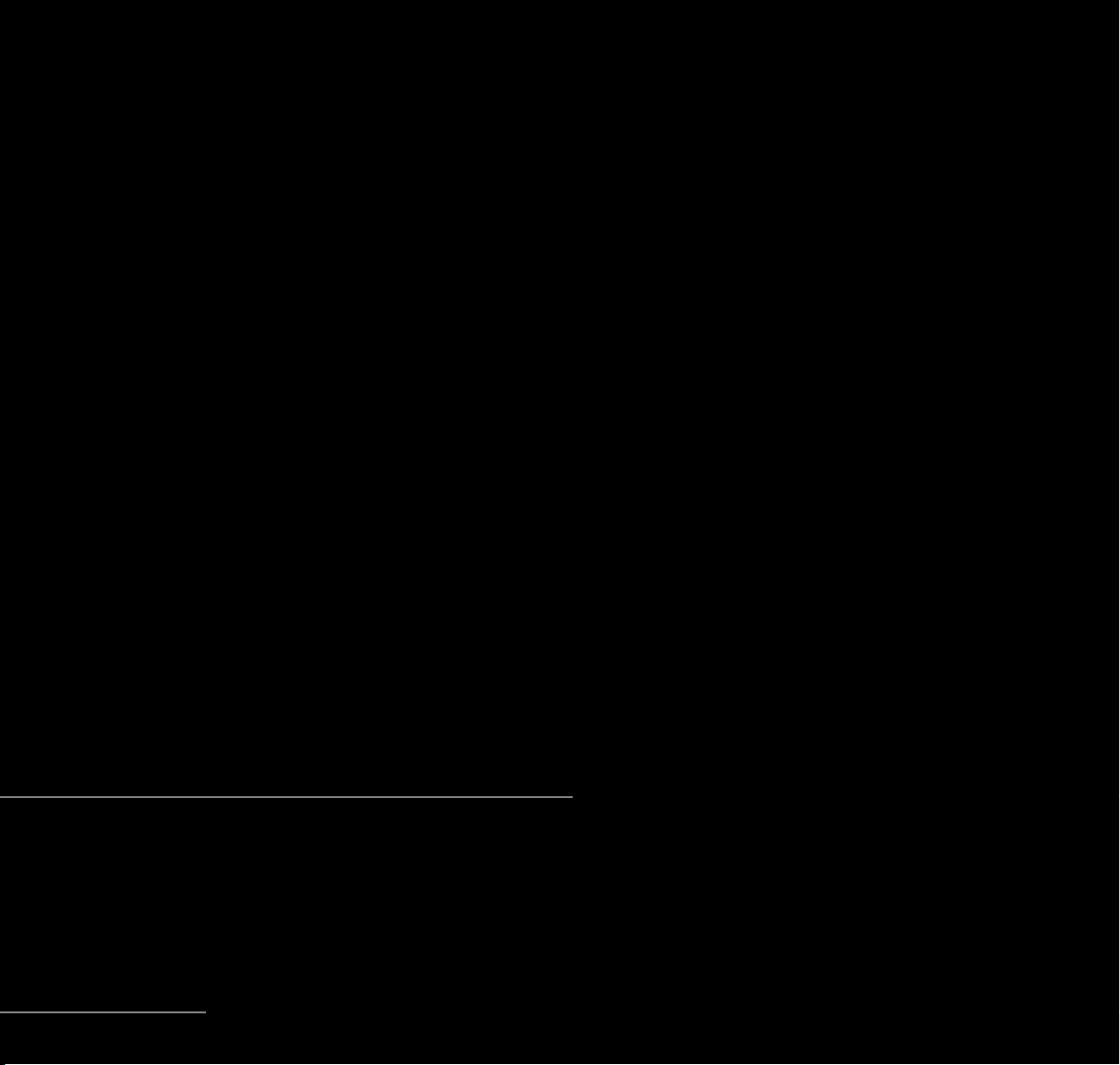
COLOR TELEVISION
ǵ
ENGLISH
6
PLANATRON
PW 110-520/9 PAL PLUS
INSTRUCTION FOR USE
21726-941.0700
Page 2

2
CONTENTS
__________________________________________________________________________
4 Planatron PW 110-520/9 Pal Plus
Special features of your Planatron
Scope of delivery
6 Installation and Safety
8 Important Information
10 At a Glance
The front of the Planatron
The remote control
14 Preparation
Putting batteries into the remote control
15 Operation
Switching the Planatron on and off
16 Easy Dialog System
The Easy Dialog System
The Dialog Centre
Operating the Easy Dialog system
18 Programming the Remote Control
Programming the function levels
Reset
Page 3

CONTENTS
__________________________________________________________________________________
ENGLISH
3
21 Connection Sockets
The connection sockets on the picture screen
Connection example with video recorder, satellite receiver and decoder
Connecting a PC (VGA)
25 Settings
Programming new TV channels
26 Customer Information
Technical data
Service information for the specialized dealer
Pin assignment of the EURO-AV socket
29 Correcting Problems Yourself
Page 4

4
Special features of your Planatron
Technology
Super-flat 107 cm plasma display, Impressive 16:9 cinema format
Pal Plus system
GRUNDIG Megalogic
Megalogic possibilities:
– Perfect communication with a Megalogic video recorder. No tedious program-
ming of channel positions.
– When starting playback on the video recorder, the video programme position
is automtically selected on the Planatron.
Equipment
Dolby Surround ProLogic*
VGA interface for connecting a PC
2 tuner PIP - Double Window, picture-in-picture
Megatext, level 2.5, 512-page memory
Easy Dialog system
EPG – Electronic Programmme Guide
Retrofit options and accessories
2x satellite receiver
Wireless transmission system for Surround boxes
Docking station – separate device for all connections via a single cable to the
picture screen.
10m connection cable for docking station
Stand device: Stand with integrated left/right /centre loudspeakers.
Wall device: Wall holder, lateral loudspeakers
* Under license from Dolby Laboratories Licensing Corporation."DOLBY" and the double-D symbol
ij are trademarks of Dolby Laboratories Licensing Corporation.
PLANATRON PW 110-520/9 PAL PLUS
_________
Page 5
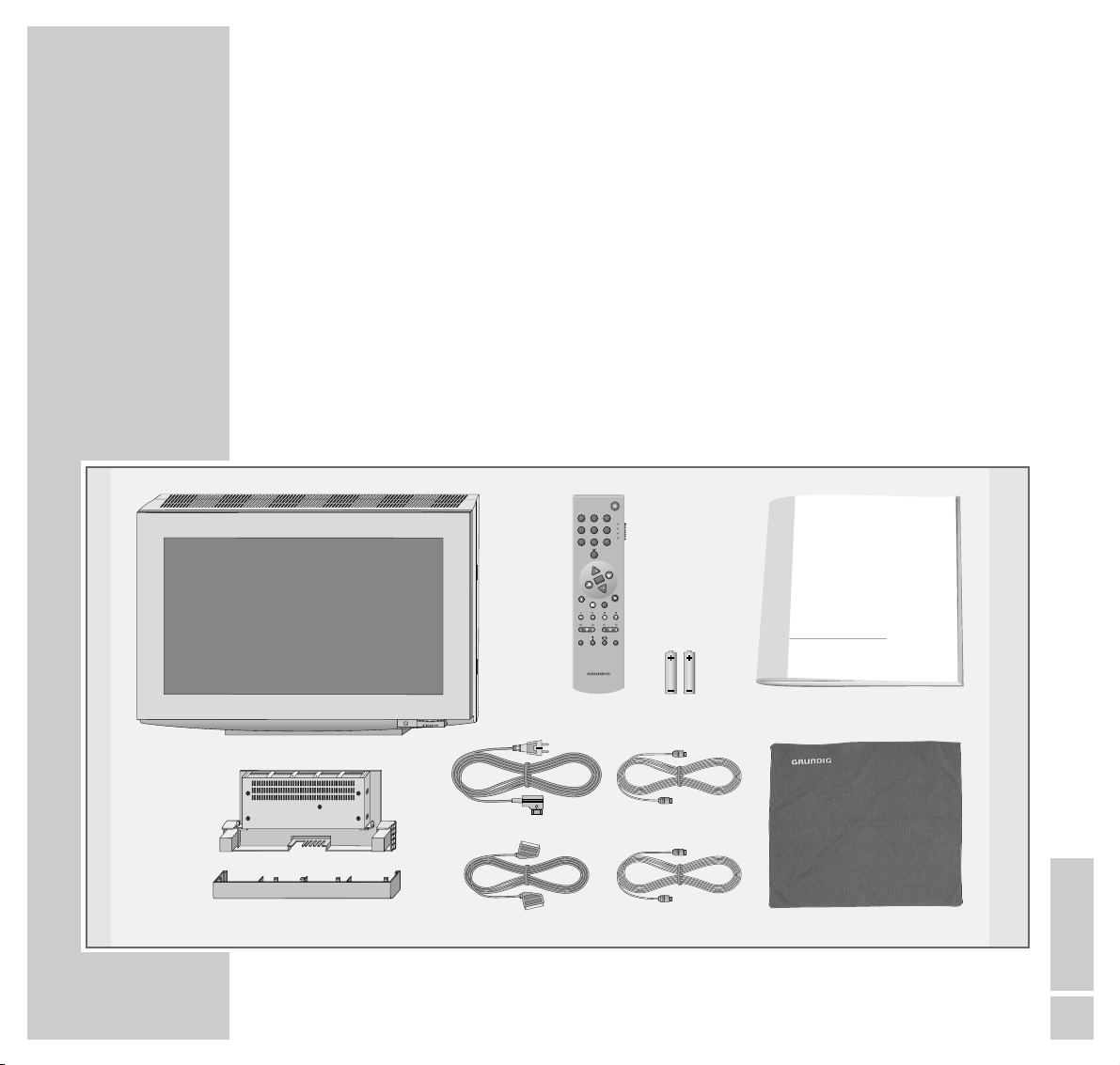
ENGLISH
5
PLANATRON PW 110-520/9 PAL PLUS
______________________________
Scope of delivery
1 Picture screen 06 Euro-AV cable
2 Connection box 07 2 batteries, 1.5 V–, Mignon type
3 Connection sockets cover 08 Aerial cable for Planatron
4 Remote control Aerial cable for Planatron
5 Mains cable 09 User manual
10 Pane cleaning cloth
1
5
6
8
3
4
7
9
2
10
4 5 6
7 8 9
0
TV-GUIDE
31 2
TV
SAT
VCR
DVD
P
OK
P
TXT
AUXPIP
ǵ
ǵ
Planatron
Page 6
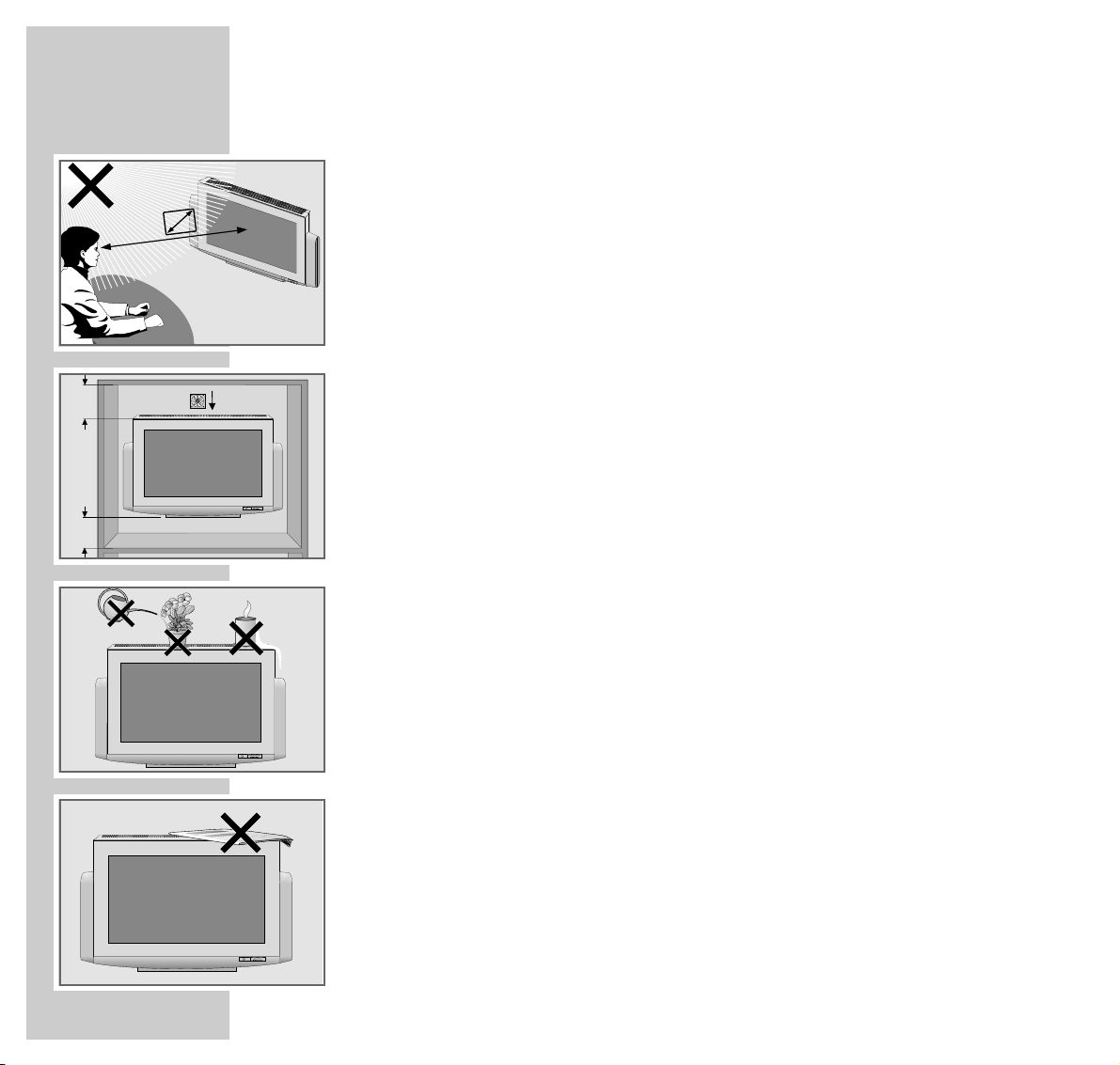
6
INSTALLATION AND SAFETY
_______________________________
In order to assure that this high-quality and easy-to-use TV set will be able to
provide you with good service and pleasure for a long time to come, it is important that you observe the following points when installing the set.
This PLanatron has been designed for the reception and reproduction of picture
and sound signals.
Any other use is explicitly forbidden.
The ideal viewing distance from the screen is 5 times the diagonal width of the
screen (about 5.5 m).
External light shining on the screen adversely affects picture quality.
Assure that there is enough space when installing the set in a wall recess, for
example.
The Planatron is designated for operation in dry rooms. Should you nevertheless
operate it outside, make absolutely sure that it is protected against dampness
(rain, water splashes). Never expose the Planatron to any sort of moisture.
Do not place vessels filled with fluid (vases or similar things) on the Planatron.
The vessel may tip over and the fluid may adversely affect electrical safety.
Do not place objects (for example, newspapers) on the Planatron.
Do not place the Planatron close to the heating or in direct sunshine as it could
overheat.
Heat build-up can be dangerous and is detrimental to the service life of the
equipment.
From time to time, have a technician come to clean the inside of the set, the blower
and the inside of the pane.
ǵ
1
0
cm
1
0
cm
ǵ
ǵ
Krieg am Golf
ǵǵ
5 x
Page 7
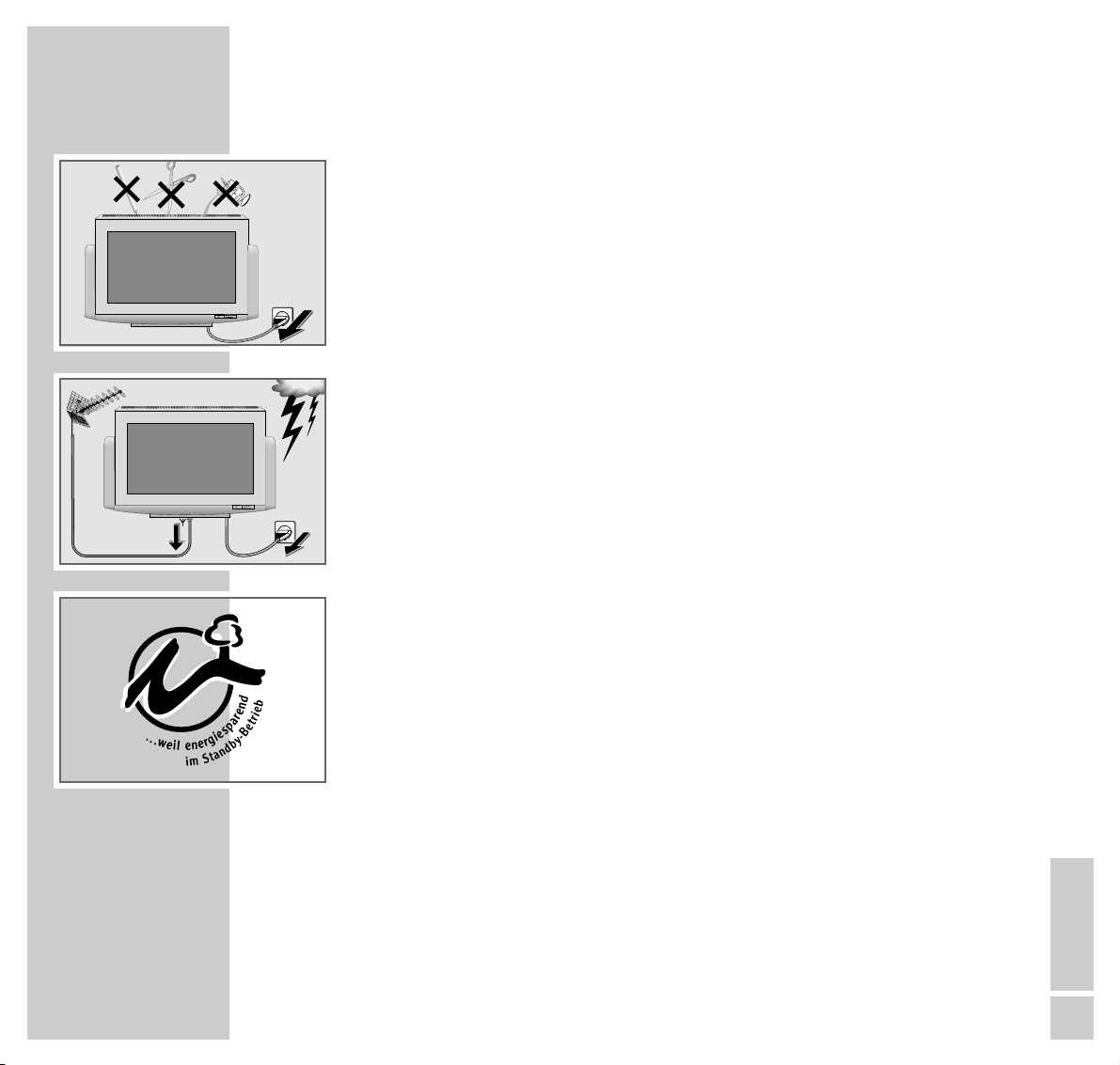
ENGLISH
7
INSTALLATION AND SAFETY
___________________________________________________
Do not open the TV set under any circumstance. The manufacturer will offer no
liability for damage resulting from unauthorized tampering.
Use only original GRUNDIG connection cables, accessories and replacement
parts.
Be sure that the mains cable is not damaged at any time.
Storms represent a danger for every type of electrical device. Even if the set is
switched off, it could be damaged by a lightning strike hitting the mains and/or
the aerial lead. Therefore, always disconnect the mains plug and aerial plug
when there is a storm.
Clean the picture screen only with the cloth supplied.
For cleaning the picture screen housing, use only a soft cloth moistened with
clean water.
This TV set combines technology and ecology in a well thought-out overall concept. Only ecologically high-quality materials are used. The packaging is made
almost entirely of 100% recycled paper, and the portion of plastic has been
reduced to a minimum. The batteries supplied have no mercury or cadmium.
The number of plastic types has been reduced in order to ensure high-quality
recycling when the set is put out of use – all larger plastic parts are marked.
To facilitate maintenance work and recycling, this TV set is easy to disassemble.
This digital TV set provides optimum picture an d sound quality.
Condition for this is a perfectly operating aerial system and a high-quality
aerial cable.
For this reason use only the aerial cable supplied or an aerial cable of equivalent quality.
For the same reason, avoid cable loops near the TV set.
ǵ
! SERVICE !! SERVICE !! SERVICE !
ǵ
Page 8

8
IMPORTANT INFORMATION
________________________________
Still picture
If a still picture is displayed very long (several hours) on the picture screen, it
may happen that it remains visible some time as “ghost picture” when changing
the programme.
This phenomenon is caused by a kind of memory effect. To prevent this effect, it
is recommended to switch on a screen saver when the Planatron is operated in
connection with a PC.
Colour distortions
If the TV set is not used for a long period of time (over one year), it may happen
that colour distortions occur.
This effect can be considered normal for a plasma picture screen. After some
time, the colour distortions will disappear.
Failure of colour pixels
A plasma picture screen consists of about 1.2 million colour pixels.
It must be expected that a small percentage of theses pixels (0,001%) within an
industrial standard tolerance may be defect.
This is not visible in an animated picture.
Air pressure
The plasma picture screen functions technologically with inert gas under the
influence of air pressure.
In heights 2000m above sea level, the picture may become instable and the picture quality affected. However, if the set is operated 2000m below sea level
again, this effect disappears and the set will operate correctly again.
Humidity
The Planatron is not appropriate for regions with very high humidity (e.g. the
tropics). The maximum humidity must not exceed 85%):
Page 9
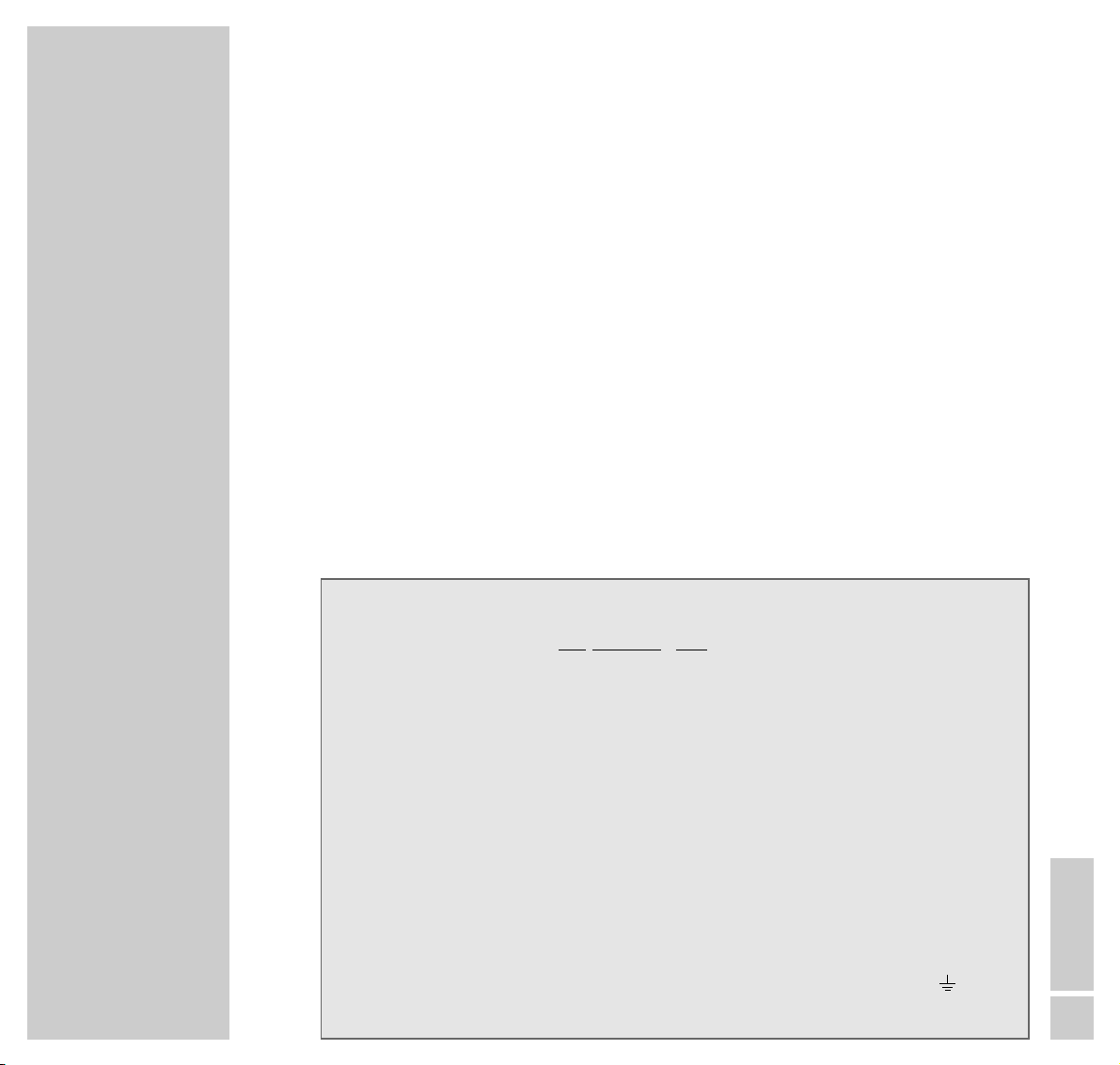
ENGLISH
9
IMPORTANT INFORMATION
___________________________________________________
Remote control of external devices
For technical reasons it may happen in exceptional cases that an external device
(video recorder, DVD player or similar) does not correctly respond to the
remote control commands.
If this should be the case, change the position of the external device, or change
the batteries in the remote control of the external device.
Display of a VGA picture
Check and correct if necessary the VGA mode setting on your PC
(640 x 480/60Hz, 640 x 400/70Hz, 640 x 350/70Hz).
To ensure an optimum picture quality, use only a correctly shielded VGA cable
(e.g. ferrite core) for a cable length above two meters.
When using a laptop:
In addition to checking the resolution setting, make sure that the laptop has been
set for operation with an external video source (moitor).
Additional Information for Units sold in Great Britain
Units sold in GB are suitable for operation from a 240 V AC, 50 Hz mains supply.
In case this appliance is supplied with a Safety Standard Approved mains lead fitted with a non-rewireable 13 Amp mains
plug which, if unsuitable for your socket, should be cut off and an appropriate plug fitted by a qualified electrician. The fuse
and fuse holder must be removed from the plug as accidental insertion of the redundant plug into a 13 Amp socket is likely
to cause an electrical hazard.
Note: The severed plug must be destroyed to avoid a possible shock hazard should it be inserted into a 13 Amp socket else-
where.
If it is necessary to change the fuse in the non-rewireable plug, the correct type and rating (5 Amp ASTA or BSI approved BS
1362) must be used and the fuse cover must be refitted. If the fuse cover is lost or damaged the lead and plug must not be
used until a replacement is obtained. Replacement fuse covers should be obtained from your dealer.
If a non-rewireable plug or a rewireable 13 Amp (BS 1363) plug is used, it must be fitted with a 5 Amp ASTA or BSI approved BS 1362 fuse. If any othe type of plug is used it must be protected by a 5 Amp fuse either in the plug or at the distribution board.
Important:
The wires in the mains lead are coloured in accordance with the follow-ing code:
BLUE – NEUTRAL
BROWN – LIVE
As the colours of the wires in the mains lead of your appliance may not correspond with the coloured marking identifying the
terminals in your plug, proceed as follows:
Connect the BLUE coloured wire to plug terminal marked with the letter "N" or coloured black.
Connect the BROWN coloured wire to the plug terminal marked with a letter "L" or coloured red.
In no circumstance must any of the wires be connected to the terminal marked with a letter "E", earth symbol , coloured
green or green and yellow.
Replacement mains lead can be obtained from your dealer.
Page 10

10
AT A GLANCE
___________________________________________________________________
The front of the Planatron
ǼǼ
Switches the Planatron on/off.
- zz+ Volume
- P +
Select channel positions up/down.
P
Page 11

ENGLISH
11
The remote control
You can use the TP 950 C remote control not only with the TV set, but also with a
video recorder, a satellite receiver and a DVD player.
Note:
The remote control of your Planatron can be programmed.
Programming is described from page 18.
Controlling the Planatron
To control the Planatron, set the slide-switch »TV, SAT, VCR, DVD« to »TV«.
ǼǼ
Switches the Planatron to stand-by.
1 … 9, Select channel positions and switch the Planatron on from stand-by,
0 AV select AV programme position, enter the teletext page numbers.
..,,,
Switch the Planatron on from stand-by (only »,,«),
select channels step by step, move cursor up/down.
FF EE
Change volume, move cursor to the left/right.
OK Changes and activates various functions.
i Access to the DIALOG CENTER (with »i« and »OK«).
AKT TV-Guide, info about current broadcast.
TXT Teletext mode /TV mode switch-over.
ĭĭ
Sound on/off (mute).
see next page
4 5 6
AT A GLANCE
_____________________________________________________________________________
7
8 9
31 2
TV
SAT
VCR
DVD
0
TV-GUIDE
P
OK
P
TXT
AUXPIP
Page 12

12
4 5 6
zz
Picture settings; displays the »PICTURE SETTINGS« menu.
ȄȄ
Clock time on/off.
ǷǷ
Still picture.
FF
Sound settings; displays the »SOUND SETTINGS« menu.
-
i
+
Adjust colour contrast.
-
vv
+
Adjust brightness.
PIP Press once = Double Window, press twice = picture-in-picture.
D
Displays brief operating instructions.
E
Picture format switch-over.
AUX Preselection button for various functions.
AT A GLANCE
_____________________________________________________________________________
7
8 9
0
P
31 2
TV
SAT
VCR
DVD
TV-GUIDE
OK
P
TXT
AUXPIP
Page 13

ENGLISH
13
AT A GLANCE
_____________________________________________________________________________
4 5 6
Controlling a video recorder/satellite receiver/
DVD player
To control a GRUNDIG video recorder, set the slide-switch
»TV, SAT, VCR, DVD« to »VCR«.
To control a GRUNDIG satellite receiver, set the slide-switch
»TV, SAT, VCR, DVD« to »SAT«.
To control a GRUNDIG DVD player, set the slide-switch
»TV, SAT, VCR, DVD« to »DVD«.
ǼǼ
Switches to stand-by.
1 … 0 Select channel positions and switch on from stand-by.
..,,,
Select channels step by step.
● Starts recording.
ı Starts playback.
ll Pause
■ Stop
ĵķ Reverse picture search.
ĶŁ Forward picture search.
ĵĵ Fast reverse.
ŁŁ Fast forward.
Note:
Just try out which functions of your GRUNDIG device can be controlled.
Functions which cannot be controlled on your GRUNDIG device can easily
be programmed (see page 18).
7
8 9
31 2
TV
SAT
VCR
DVD
0
P
TV-GUIDE
OK
P
TXT
AUXPIP
Page 14

14
PREPARATION
__________________________________________________________________
Putting batteries into the remote control
1 Open the battery compartment by pulling off the cover.
2 Insert the batteries (Mignon, i.e. UM-3 or AA, 2 x1.5 V).
Observe the polarity when inserting the batteries.
Note:
If your Planatron does not react to the remote control commands correctly,
then the batteries could be used up. Remove empty batteries. There is no
liability for damage caused by leaking batteries.
Environmental note:
The batteries – even those free of heavy metal – cannot be disposed of
in normal household rubbish. Used batteries must be disposed of in used
battery collection containers in businesses or be taken to public waste disposal
facilities.
Page 15

ENGLISH
15
OPERATION
________________________________________________________________________
Switching the Planatron on and off
An LED next to the mains switch indicates the current operating mode by a
corresponding colour.
Green = Operation.
Yellow = Stand-by (EPG mode, copy mode).
Red = Stand-by (energy saving mode, timer programmed).
Switching the Planatron on
1 Press »IO« on the Planatron.
The LED lights red then changes to yellow after several seconds.
While the LED lights yellow, the Planatron carries out an internal system
check. This takes several seconds. After that, the LED changes to green and
the TV picture appears on the screen.
Switching the Planatron to stand-by
1 Press »
ǼǼ
« on the remote control once.
Switching the Planatron off definitely
1 Press »IO« on the Planatron, or
press »ǼǼ« on the remote control twice.
Condition:
The ecologic switch must be activated (Dialog Centre, »Special Functions«
menu).
Note:
The ecologic switch is not activated if a timer is programmed or the copy
mode activated.
Switching on again is only possible with »IO« on the Planatron.
ǵ
Page 16

16
EASY DIALOG SYSTEM
_____________________________________________
The Easy Dialog System
Your Planatron is equipped with the Easy Dialog System.
That means that operating instructions are not, as is usual, in a printed manual,
but rather appear on the screen as dialog fields.
The Dialog Centre
The Dialog Centre is the control centre for your Planatron.
Here you can make a variety of settings, call up information, and get specific
help for operating your television (e.g. info about the remote control, a list of
key words, tips and tricks).
Just try it out. You can’t do anything wrong.
1 Call up the Dialog Centre witht »i« and then »OK«.
At every step of operation, the dialog symbols show which buttons can be used
to carry out particular functions.
P+
REMOTE CONTROL
INDEX
PARENTAL LOCK
TV-PROGRAMME-CHART
AUTOMATIC PROGRAMMING
ACI, Megalogic, ATS
AUDIO-/VIDEO RE-RECORDING
T0 2nd page
Call up
Help
TV
•
P
-
OK
TXT
1/2
Page 17

ENGLISH
17
EASY DIALOG SYSTEM
_____________________________________________________________
Operating the Easy Dialog System
..,,,
Move the yellow bar up/down.
With two-paged menus, the second page will be turned to.
FF EE
Change settings.
OK Calls up or confirms selected functions.
TXT Back to TV picture.
i Acces to the Dialog Centre (with »i« and »OK«),
one page back.
D
Calls up brief instructions or help pages.
P
TV-GUIDE
OK
P
TXT
AUXPIP
Page 18

18
PROGRAMMING THE REMOTE CONTROL
___
You can use the TP 950 C remote control not only with the TV set, but also with a
video recorder, a satellite receiver and a DVD player.
The remote control is programmed in the factory for GRUNDIG appliances (and
those of the same construction).
The TP 950 C can “learn” the remote control commands from any infrared-controlled appliance (also from other companies) for the function levels for satellite
receivers (SAT), video recorders (VCR) and DVD players (DVD). For this, you
need the other appliance’s remote control.
Note:
The TV function level is programmed exclusively for GRUNDIG TV sets and
cannot be reprogrammed.
In exceptional cases, it may happen that the TP 950 C can not learn the
functions of an appliance of another make.
Page 19

ENGLISH
19
PROGRAMMING THE REMOTE CONTROL
___________________________
Programming function levels
1 Move the slide-switch to the function level (SAT, VCR, DVD) you want to
programme.
– The indicator of the selected function level lights up for about three
seconds.
2 Simultaneously press »AUX« and »3« until the indicator of the selected
function level lights continuously.
3 Point both remote controls at each other at a distance of about five centi-
meters.
4 Press the button on the TP 950 C
which is supposed to be programmed.
The indicator of the selected function level flashes once.
5 Press the function button which is supposed to be learned on the ori
ginal
remote control until the indicator of the selected function level on the
TP 950 C flashes twice.
Note:
If the function could not be learned, all four indicaotrs on the TP 950 C will
flash twice. In this case, repeat steps 3 to 5.
6 To end the settings, simultaneously press »AUX« and »3«.
The indicators flash twice.
5 cm
DVD
VTR
5 cm
4 5 6
7
8 9
31 2
TV
SAT
VCR
DVD
Page 20

20
PROGRAMMING THE REMOTE CONTROL
___________________________
Reset
You can reset the remote control to the factory setting.
Resetting a function level
1 Move the slide-switch to the function level (SAT, VCR, DVD) which is sup-
posed to be reset.
2 Simultaneously press »PIP« and »6« until the indicator of the selected func-
tion level flashes twice.
Resetting all function levels (except TV)
1 Move the slide-switch to the TV function level.
2 Simultaneously press »PIP« and »6« until the indicators of the function
levels »SAT«, »VCR«, »DVD« flash twice.
Page 21

ENGLISH
21
CONNECTION SOCKETS
__________________________________________
The connection sockets on the picture screen
The connection sockets are located at the bottom of the picture screen.
Loudspeaker See the mounting instructions for the stand
connectors or the wall holder, respectively.
EURO AV 1, 2, 3 Euro/AV connectors.
É TERR. IN Input for house aerial.
TERR. OUT Aerial output for second tuner*.
É TERR. / TERR. IN Aerial input for second tuner*.
L AUDIO OUT R Outputs for hifi system.
VGA / L AUDIO IN R PC connector.
yy
Headphones connector.
S-VHS/VIDEO IN/ Camcorder connector.
L AUDIO IN R
* The two sockets are connected via an aerial lead.
ǵ
L AUDIO OUT R
EURO AV 3 EURO AV 2 EURO AV 1 TERR. SAT 1
IN
TERR. OUT
TERR. SAT 2
TERR. IN
Page 22

22
CONNECTION SOCKETS
__________________________________________________________
Connection example with video recorder,
satellite receiver and decoder
Note:
To see what possibilities your television has for connecting external devices,
see the Easy Dialog System in the Audio/video connections menu.
Consult page 16 and onwards to see how to use the Easy Dialog System.
If your video recorder is equipped with Megalogic functions, the video
recorder and the Planatron must be connected with the AV-EURO cable
supplied with the video recorder.
The distance between the AV device and the TV receiver should not be less
than 0.45 meters.
SAT
TV R
ǵ
ǵ
TERR. IN
TERR. SAT 2
TERR. IN
L AUDIO OUT R
TERR. SAT 2
IN TERR. OUT
LAUDIO OUT R
IN TERR. OUT
TERR. SAT 1
EURO AV 3 EURO AV 2 EURO AV 1 TERR. SAT 1
EURO AV 3 EURO AV 2 EURO AV 1
PAY-TV
VCR
AUDIO
L
L
O
I
U
N
T
R
R
DEC. - AV 2
EURO - AV 1
ń
INPUT-SAT
TV
SAT
220-240 V
EURO AV VCREURO AV DECODEREURO AV TV
~
50-60 Hz
Page 23

ENGLISH
23
CONNECTION SOCKETS
__________________________________________________________
Connecting a PC (VGA)
You may use the Planatron as PC monitor.
The Planatron can adjust itself to the following input signals:
640 x 480 pixels, 60 Hz/31.5 kHz
640 x 400 pixels, 70 Hz/31.5 kHz
640 x 350 pixels, 70 Hz/31.5 kHz
ǵ
ǵ
TERR. IN
TERR. SAT 2
TERR. IN
L AUDIO OUT R
TERR. SAT 2
IN TERR. OUT
L AUDIO OUT R
IN TERR. OUT
TERR. SAT 1
EURO AV 3 EURO AV 2 EURO AV 1 TERR. SAT 1
EURO AV 3 EURO AV 2 EURO AV 1
Page 24

24
1 Connect the VGA source (e.g.PC, games console) via a shielded VGA cable
to the »VGA« connector.
2 Connect the sound output of the PC (if available) via a commercially availa-
ble phono (cinch) cable to the »AUDIO« connectors.
Note:
One of the above-mentioned resolutions must be set on the PC (see the PC’s
system control).
The display of a connected laptop computer must be switched off (using the
keyboard or the laptop’s system control; see the operating manual of the
laptop).
When using a laptop, it has to be first connected and then switched on.
The distance between the PC and the TV receiver should not be less than 0.3
meters.
CONNECTION SOCKETS
__________________________________________________________
Page 25

ENGLISH
25
SETTINGS
______________________________________________________________________________
Programming new TV channels
The Planatron is equipped with the automatic tuning system “ATS euro plus”
which carries out channel position assignment for you.
If you can receive new TV channels in your area, then proceed as follows:
1 Call up
the »Dialog Centre« by pressing »
i« and then »OK«.
2 Use »
,,
« or »..« to select the »AUTOMATIC PROGRAMMING« function
then confirm with »OK«.
3 Use »
,,
« or »..« to select the »Search for new TV programmes« function
then confirm with »OK«.
The Planatron searches for new TV channels. Already stored channels are
retained, the new ones are added.
Note: If you have changed your location, we recommend you to carry out
the »Complete re-programming when moving house« function.
All programme data is cleared and then the channel positions are assigned
to all channels again.
Page 26

26
CUSTOMER INFORMATION
__________________________________
Technical data
Mains voltage:
220 – 240V, 50/60Hz, (control range of mains unit 190 … 264V)
Power consumption:
in operation: 350 W (brief power peaks of about 900 W may occur. These are
at once cut down to the normal power consumption of
350 W).
in stand-by: <2 W
Sound output stage:
Front: 2 x 30 Watt music 2 x 20 Watt sine
Centre/Subwoofer: 30 Watt music 20 Watt sine
Reception ranges:
C01 … C99, special channels S01 … S41
Page 27

ENGLISH
27
CUSTOMER INFORMATION
_____________________________________________________
Service information for the specialized dealer
The Planatron may be operated only using the mains cable set supplied.
It prevents mains interference and is an integral part of the appliance approval.
For replacement purposes, please order only the mains cable set with the
designation “GWN 9.36/part number 9290.991-406” from an approved
after-sales service.
The product meets the requirements of the following EU guidelines:
73/23/EEC guideline on electrical equipment for use with certain
voltage limits.
89/336/EEC guideline on electromagnetic compatibility.
The appliance complies with the standards:
EN 60065, EN 55013, EN 55020
Page 28

28
CUSTOMER INFORMATION
_____________________________________________________
Pin assignment of the EURO-AV socket
If you want to connect an other appliance to the TV set (e.g. computer,
amplifier), your specialized dealer can establish a proper connection using the
following connection table:
pin signal
11 = audio output right
12 = audio input right
13 = audio output left
14 = audio ground
15 = blue ground
16 = audio input left
17 = RGB blue input
18 = switching voltage
19 = green ground
10 = data line (MEGALOGIC)
11 = RGB green input
12 = –
13 = red ground
14 = ground
15 = RGB red input (S Video = Chroma)
16 = RGB switching voltage
17 = video ground
18 = RGB switching voltage ground
19 = video output
20 = video input, (S Video = luminance)
21 = shielding/ground
21
220
119
Page 29

ENGLISH
29
CORRECTING PROBLEMS YOURSELF
____________
If the remedies below do not lead to a good result, contact an authorised GRUNDIG
dealer.
Please consider that problems can also be caused by external appliances, such as video
recorders and satellite receivers.
Problem Possible cause Remedy
no picture, no audio no mains voltage mains cable connected?
mains switch on?
TV set in standby switch on with remote control
TV set is not on a switch to another
occupied AV channel position channel position
picture is bright (grainy or blue) aerial cable aerial cable connected?
but no program can be seen check aerial system?
no TV channel programmed start channel search
picture contrast incorrect picture settings change brightness, contrast, or
color settings
problem is with the broadcaster test another channel
poor picture and/or sound interference from other appliances change the position of the
(household appliances, mobile appliances
telephones etc.)
double image, reflection channel setting automatic or manual
channel setting/fine tuning
aerial have aerial cable or device
checked
no color color intensity is on minimum adjust color upward
TV standard setting select proper color standards
(if setting possibility is available)
problem is with the broadcaster test another channel
Page 30

30
CORRECTING PROBLEMS YOURSELF
____________________________________
Problem Possible cause Remedy
picture is there, no sound volume at minimum or increase/switch on volume
speakers switched off
volume regulation activated select sound output
via audio cinch socket via speaker
(if this possibility is available)
problem is with the broadcaster test another channel
SAT mode check AV cable between
TV set and receiver
sound unclear sound setting correct sound setting
poor or no Teletext TV channel (has no Teletext) check with another channel,
or check aerial system possibly double image or
reflection or fine tuning
transmission signal too weak check aerial system
(picture grainy)
remote control does not work no optical connection point remote control at the TV set
remote control batteries check or replace the batteries
pay attention to polarity
undefinable operating mode switch off TV set with the main
power button for about 2 minutes
After switching on, child lock is activated enter secret number or number
“child lock” appears on the menu combination 7038580.
Grundig AG • Kurgartenstraße 37 • D-90762 Fürth • http://www.grundig.de
