Page 1
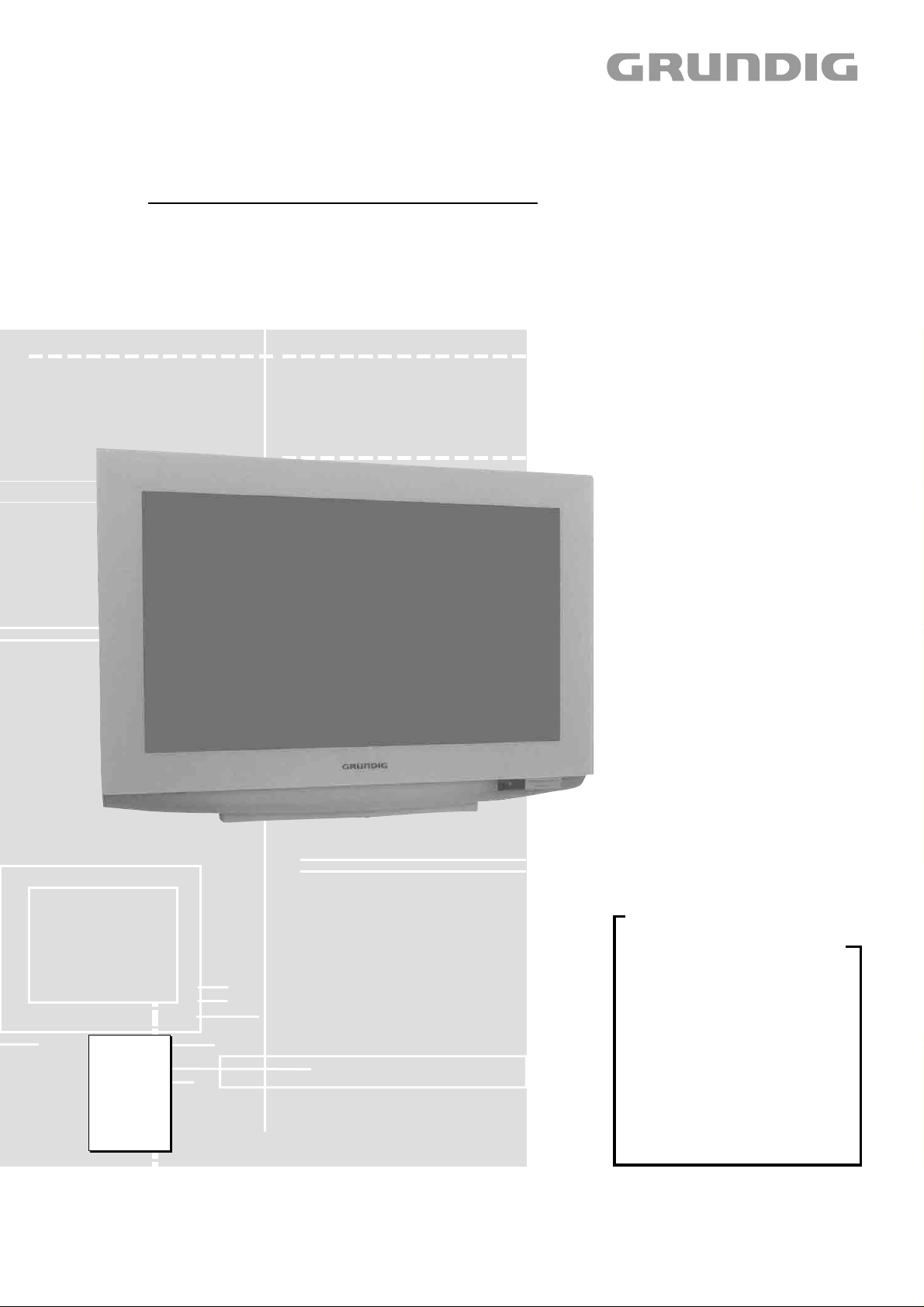
TV Service Manual
Planatron
PW 110-520/9
PALplus
(G.CG 7052 / VNM)
Zusätzlich erforderliche Unterlagen für den Komplettservice
Additionally required Service Documents for the Complete Service
Service
Manual
Sicherheit
Safety
Materialnr./Part No.
72010 800 0000
Btx * 32700 # • Materialnummer/Part Number 72010 024 6000
Änderungen vorbehalten/Subject to alteration • Printed in Germany
E-BS33/32 0999
http://www.grundig.de
Grundig Service
Hotline Deutschland...
Technik:
TV
TV
SAT
VCR/LiveCam
HiFi/Audio
Car Audio
T elekommunikation
Planatron
Ersatzteil-Verkauf: ...Mo.-Fr. 8.00-19.00 Uhr
(8.00-22.00
...Mo.-Fr. 8.00-18.00 Uhr
0180/52318-41
0180/52318-49
0180/52318-48
0180/52318-42
0180/52318-43
0180/52318-44
0180/52318-45
Fax:
Telefon:
Fax:
0180/52318-51
0180/52318-99
Uhr)
0180/52318-40
0180/52318-50
Page 2
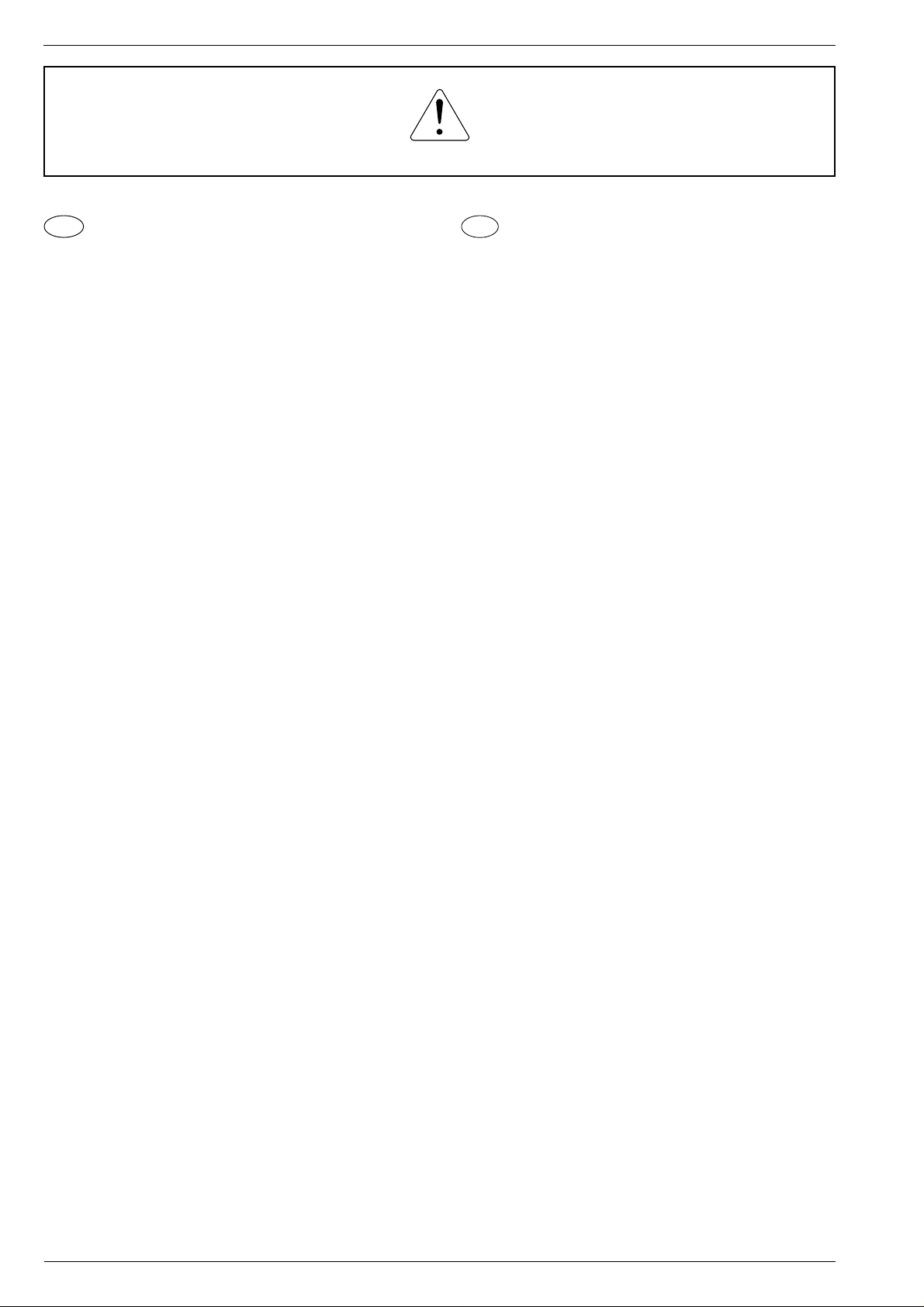
Allgemeiner Teil / General Section Planatron PW 110-520/9 PALplus
Es gelten die Vorschriften und Sicherheitshinweise gemäß dem Service Manual "Sicherheit",
Materialnummer 72010 800 0000, sowie zusätzlich die eventuell abweichenden, landesspezifischen Vorschriften!
D
Inhaltsverzeichnis
Seite
Allgemeiner Teil .............................................................. 1-2…1-16
Modulübersicht............................................................................. 1-3
Technische Daten ........................................................................ 1-4
Servicehinweise ........................................................................... 1-5
Schaltplansymbole....................................................................... 1-6
Service- und Sonderfunktionen.................................................. 1-10
Flashtool für Planatron............................................................... 1-11
Start des Firmwareupdates........................................................ 1-12
Lüfter testen / reinigen / tauschen.............................................. 1-14
Reinigung der Scheibe............................................................... 1-15
Abgleich ...................................................................................... 2-1
Platinenabbildungen
und Schaltpläne ............................................................ 3-1…3-102
Blockschaltplan ............................................................................ 3-1
- Bildverarbeitung in den Analogstufen ........................................ 3-5
- Audiosignalverarbeitung ............................................................ 3-7
- Steuerung und Stromversorgung............................................... 3-9
Verbindungsplatte ...................................................................... 3-11
Standby-Netzteil......................................................................... 3-11
NF Netzteil ................................................................................. 3-13
Netzteil Box................................................................................ 3-17
Baustein Lüftersteuerung........................................................... 3-21
Bedienplatte ............................................................................... 3-23
Keyboard.................................................................................... 3-24
NF Baustein ............................................................................... 3-25
Grundplatte Signal Feature........................................................ 3-33
Baustein-Signal DW................................................................... 3-47
Baustein-Signal Terrestrisch...................................................... 3-53
Baustein-Signal SAT.................................................................. 3-58
Buchsenplatte Fuß..................................................................... 3-64
Signal-Baustein Terrestrisch mit Splitter.................................... 3-65
Buchsenplatte ............................................................................ 3-69
Anschlussplatte Signal............................................................... 3-73
Chassis Digital ........................................................................... 3-77
The regulations and safety instructions shall be
valid as provided by the "Safety" Service Manual,
part number 72010 800 0000, as well as the
respective national deviations.
GB
Table of Contents
Page
General Section............................................................... 1-2…1-16
Module List................................................................................... 1-3
Technical Data ............................................................................. 1-4
Service Notes............................................................................... 1-5
Circuit Diagrams Symbols............................................................ 1-6
Service and Special Functions................................................... 1-10
Flashtool for Planatron............................................................... 1-11
Starting the firmware update...................................................... 1-12
Testing / cleaning / replacing the fan ......................................... 1-14
Cleaning the screen ................................................................... 1-15
Alignment ................................................................................... 2-2
Layout of the PCBs
and Circuit Diagrams .................................................... 3-1…3-102
Block Diagram.............................................................................. 3-1
- Picture Signal Processing in the Analog Parts .......................... 3-5
- Audio Signal Processing............................................................ 3-7
- Control and Power Supply ......................................................... 3-9
Connecting Board ...................................................................... 3-11
Standby Mains Section .............................................................. 3-11
AF Mains Section....................................................................... 3-13
Mains Section - Box ................................................................... 3-17
Module Fan Control ................................................................... 3-21
Control Board............................................................................. 3-23
Keyboard.................................................................................... 3-24
AF Module.................................................................................. 3-25
Basic Board Signal Feature ....................................................... 3-33
Module Signal DW ..................................................................... 3-47
Module Signal Terrestrial ........................................................... 3-53
Module Signal SAT .................................................................... 3-68
Socket Board Stand ................................................................... 3-64
Signal Module Terrestrial with Splitter ....................................... 3-65
Socket Board ............................................................................. 3-69
Connection Board Signal ........................................................... 3-73
Chassis Digital ........................................................................... 3-77
Ersatzteillisten................................................................... 4-1…4-6
Allgemeiner Teil
Meßgeräte
Beachten Sie bitte das Grundig Meßtechnik-Programm, das Sie unter
folgender Adresse erhalten:
Grundig AG
Geschäftsbereich Instruments
Test- und Meßsysteme
Würzburger Str. 150
D-90766 Fürth
Tel.: 0911 / 703-4118
Fax: 0911 / 703-4130
eMail: instruments@grundig.de
Internet: http://www.grundig-instruments.de
1 - 2 GRUNDIG Service
Spare Parts Lists............................................................... 4-1…4-6
General Section
Test Equipment
Please note the Grundig Catalog "Test and Measuring Equipment"
obtainable from:
Page 3
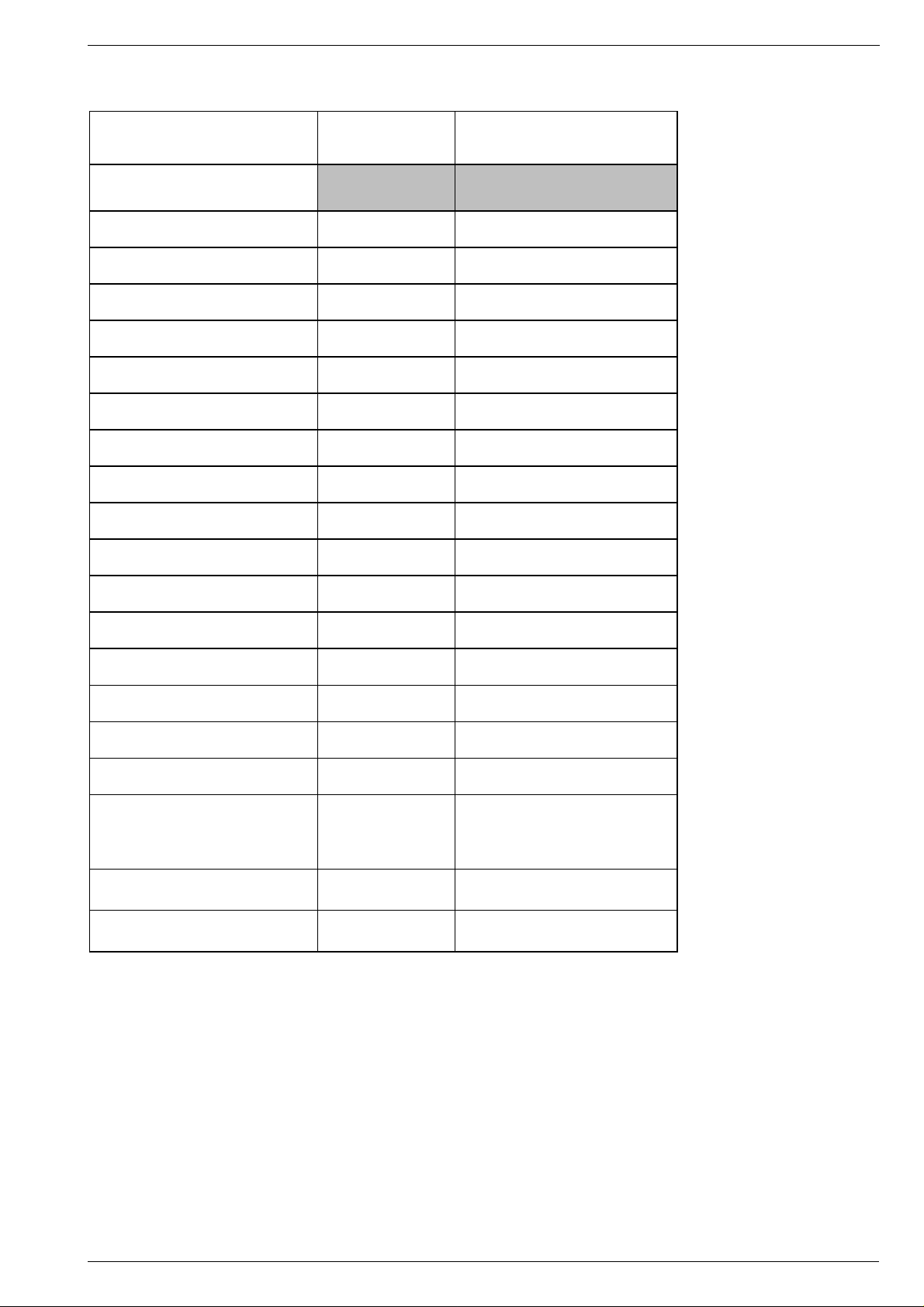
Planatron PW 110-520/9 PALplus Allgemeiner Teil / General Section
Modulübersicht / Module List
Materialnummer
Part Number
Bestell-Nr.
Order No.
Fernbedienung TP 950 C
Remote Control TP 950 C
Standby-Netzteil
Standby Mains Section
Keyboard 29305 311 1100
Bedienplatte
Control Unit
Netzteil Box
Mains Section Box
NF Netzteil
AF Mains Section
Baustein Lüftersteuerung
Module Fan Control
NF Baustein
AF Module
Grundplatte Signal Feature
Basic Board Signal Feature
Baustein-Signal DW
Module Signal DW
Baustein-Signal Terrestrisch
Module Signal Terrestrial
Baustein-Signal Terrestrisch mit Splitter
Module Signal Terrestrial with Splitter
Buchsenplatte
Socket Board
Buchsenplatte Fuß
Socket Board Stand
Anschlussplatte Signal
Connecting Board Signal
29642 061 0701
29305 306 0300
29305 311 0100
29305 306 0100
29305 306 0200
29305 308 0100
29305 309 0100
29305 301 0200
29305 303 0100
29305 302 0100
29305 302 0300
29305 304 0100
29305 304 0300
29305 307 0100
Planatron PW 110-520/9
PALplus
G.CG 7052
(VNM)
•
•
•
•
•
•
•
•
•
•
•
•
•
•
•
Chassis Digital 29305 305 0200
Baustein Signal SAT
Module Signal SAT
Netzteil Display
Mains Section Display
Display 83007 421 6101
29305 302 0200
29306 209 9000
•
nachrüstbar 2x SAT anstelle 2x terr.
(kein mix zwischen Terr./SAT)
retrofitting 2x SAT instead of 2x terr.
(no mix between Terr./SAT)
•
•
GRUNDIG Service 1 - 3
Page 4

Allgemeiner Teil / General Section Planatron PW 110-520/9 PALplus
Technische Daten / Technical Data
Planatron PW 110-520/9 PALplus
Plasma Display Panel
Sichtbares Bild
Visible picture
Bildschirmdiagonale
Screen diagonal
Formatumschaltung
Format switching
Elektronik / Electronic
Programmspeicherplätze
Programme positions
TV-Guide ja / yes
Easy Dialog-System ja / yes
Tuner
TV-Normen
TV-Standards
Stereo Systeme
Stereo systems
Videotext
Teletext
Musikleistung
Music power
Anschlüsse Front / Connections Front
Kopfhörer
Headphones
Cinch-AV-Buchse
Cinch-AV-socket
S-Video (AV4)
Anschlüsse Rückwand / Connections Rear Panel
Euro AV 1 (schwarz/black)
Euro AV 2 (orange)
Euro AV 3 (blau/blue)
Euro AV 5
Standard VGA / 2 Cinch NF/AF in
Euro AV 6 (nur bei Docking Station)
Euro AV 6 (only Docking Station)
Interface
Lautsprecherbuchsen
Loudspeaker sockets
Cinch-NF-Buchse Ausgang
Cinch-AF socket output
Netzteil / Mains Stage
Netzspannung (Regelbereich)
Mains voltage (variable)
Netzfrequenz
Mains frequency
Leistungsaufnahme
Power consumption
Semi-standby
Standby
Stereo 3,5mm Klinkenbuchse, Lautstärke regelbar, individuelle Tonkanalwahl bei 2-Ton-Empfang
Stereo 3.5mm jacksocket, adjustable volume, individual channel selection with dual-sound broadcasts
4x, Audio Stereoausgang mit Regelung für L/R/center und Surround-Signal für drahtlosen Dolby Kanal
4x, audio stereo output with variable level for L/R/center and surround signal for wireless Dolby channel
Format Automatic, 14:9, 16:9, automatische Umschaltung auf PALplus (16:9)/
AV6 bei Nachrüstung Dockingstation / AV6 when retrofitted with Docking station
2x terr.PLL Frequenz Synthesizer Tuning, global Pinning mit/with double window
nachrüstbar 2x SAT anstelle 2x terr. (kein mix zwischen terr./SAT-Tuner)
retrofitting 2x SAT instead of 2x terr. (no mix between terr./SAT-tuner)
FBAS Ein-/Ausgang, RGB Eingang, SBAS Ein-/Ausgang, Megalogic, Decoder, 16:9 / Pin8
CCVS in-/output, RGB input, SCVS in-/output, Megalogic, decoder capable, 16:9 / Pin8
FBAS Ein-/Ausgang, RGB Eingang, SBAS Ein-/Ausgang, Decoder, 16:9 / Pin8
CCVS in-/output, RGB input, SCVS in-/output, decoder capable, 16:9 / Pin8
FBAS Ein-/Ausgang, SBAS Ein-/Ausgang, Decoder, 16:9 / Pin8
CCVS in-/output, SCVS in-/output, decoder capable, 16:9 / Pin8
Bildschirmauflösung 640X480, 31,5kHz/60Hz, Textmode 31,5kHz/70Hz
Screen resolution 640X480, 31,5kHz/60Hz, Textmode 31,5kHz/70Hz
Bildschirmauflösung 640X480, 31,5kHz/60Hz, Textmode 31,5kHz/70Hz
Screen resolution 640X480, 31,5kHz/60Hz, Textmode 31,5kHz/70Hz
3x2 click fit 4Ω für Front-Stereo-Boxen L+R, Center oder Subwoofer
3x2 click fit 4Ω for front stereo boxes L+R, center or subwoofer
4:3, Cinema Zoom, Panorama Zoom 2 steps
automatic switching at PALplus (16:9)
PAL, SECAM, NTSC 4.43MHz + 3.58MHz,
Nicam 5.85MHz (Skan, B, F, E) + 6.52MHz (GB)
4-polige Buchse Y-Chroma / in
4-pin socket Y-Chroma / in
Westernbuchse 8-Pin für Software Service/Update
Western socket 8-pin for software service /update
(Flat 1)
107cm
107cm (42")
199 + 5 AV
B/G, L/L', I, DK/K'/D, M
German A2 (B/G/D/K)
Megatext Level 2.5, VPS
Megatext level 2.5, VPS
2 X 30W L+R
20W center
1x FBAS Video / in
2x Audio / in
165 … 265V AC
50 / 60Hz
ca. 350W
ca. 85W
< 2W
1 - 4 GRUNDIG Service
Page 5

Planatron PW 110-520/9 PALplus Allgemeiner Teil / General Section
D
Servicehinweise
Chassisausbau
Bevor Sie die Chassis-Verbindungsleitungen lösen, muß die Leitungsverlegung zu den einzelnen Baugruppen wie Netzschalterplatte, Bedieneinheit, Display, Ablenkeinheit oder Lautsprecher beachtet werden.
Nach erfolgter Reparatur ist es notwendig, die Leitungsführung wieder
in den werksseitigen Zustand zu versetzen, um evtl. spätere Ausfälle
oder Störungen zu vermeiden.
GB
Service Notes
Disassembly of the chassis
Before disconnecting the chassis connecting leads observe the way
they are routed to the individual assemblies like the mains switch
panel, keyboard control panel, display, deflection unit or loudspeaker.
On completion of the repairs the leads must be laid out as originally
fitted at the factory to avoid later failures or disturbances.
F
Information pour la maintenance
Dèmontage de chassis
Avant de défaire les connecteurs du châssis princip, il y a lieu de
repérer auparavant les liaisons correspondant à chaque platine comme
par exemple le C.I. Inter secteur, le C.I. Commande, l'afficheur, le bloc
déviation ou les haut-parleurs.
A la fin de l'intervention, les connexions doivent être remises dans leur
position d'origine afin d'éviter par après d'éventuelles défaillances ou
perturbations.
I
Nota di servizio
Smontaggio del telaio
Prima di sfilare i cavi di collegamneto col telaio è necessario osservare
la disposizione originaria degli stessi verso le singole parti come la
piastra alimentazione, l'unità comandi, la display, il giogo o l'altoparlante.
Dopo la riparazione è necessario che gli ancoraggi e le guide
garantiscano la disposizione dei cavi analogamente a quella data in
fabrica e ciò per evitare disturbi o danni nel tempo.
E
Nota de servicio
Desmontaje del chassis
Antes de desconectar las conecciones del Chassis hay que observar
la dirección de dichas conecciones a los distintos grupos de construcción
como la placa de conmutación de red, unidad de control, el display,
unidad de deflección o altavoces.
Typenschild des Gerätes
Zusätzlich zum Gerätetyp und der Chassisbezeichnung enthält das
Gerätetypenschild künftig eine sogenannte "Version number" z.B.
VNM. Diese Kennzeichnung gibt Aufschluß über den technischen/
mechanischen Fertigungsstand.
Für die Bestellung von Ersatzteilen sind deshalb folgende Angaben
unbedingt erforderlich:
- Gerätetype (z.B. "Planatron PW 110-520/9 PALplus")
- Chassis-Bezeichnung (z.B. "FLAT 1")
- Version number (z.B. "VNM")
- Materialnummer des Ersatzteils
Gerätetype
Type of product
Planatron PW 110-520/9 PAL PLUS
220-240V~50/60Hz 350W
PLANATRON
01 41574 5 16 0 000380 1
V
DE
MADE IN GERMANY
110/1
G
Z
3
Type Label on the set
In addition to the type of the TV set and the designation of the chassis,
a so-called "Version number", e.g. VNM, is printed on the type label.
This identification gives information on the technical/mechanical state
of production.
Do not fail to give the following particulars when ordering spare parts:
- type of TV set (e.g. "Planatron PW 110-520/9 PALplus")
- name of chassis (e.g. "FLAT 1")
- version number (e.g. "VNM")
- part number spare part
COE
VNM
FLAT 1
FABRICANTE: GRUNDIG AG, NÜRNBERG
GCG 70
Versionsnummer
Version number
Chassis-Bezeichnung
Chassis designation
GRUNDIG Service 1 - 5
Bestellnummer ohne Farbkennzeichnung
Order number without colour code
Page 6
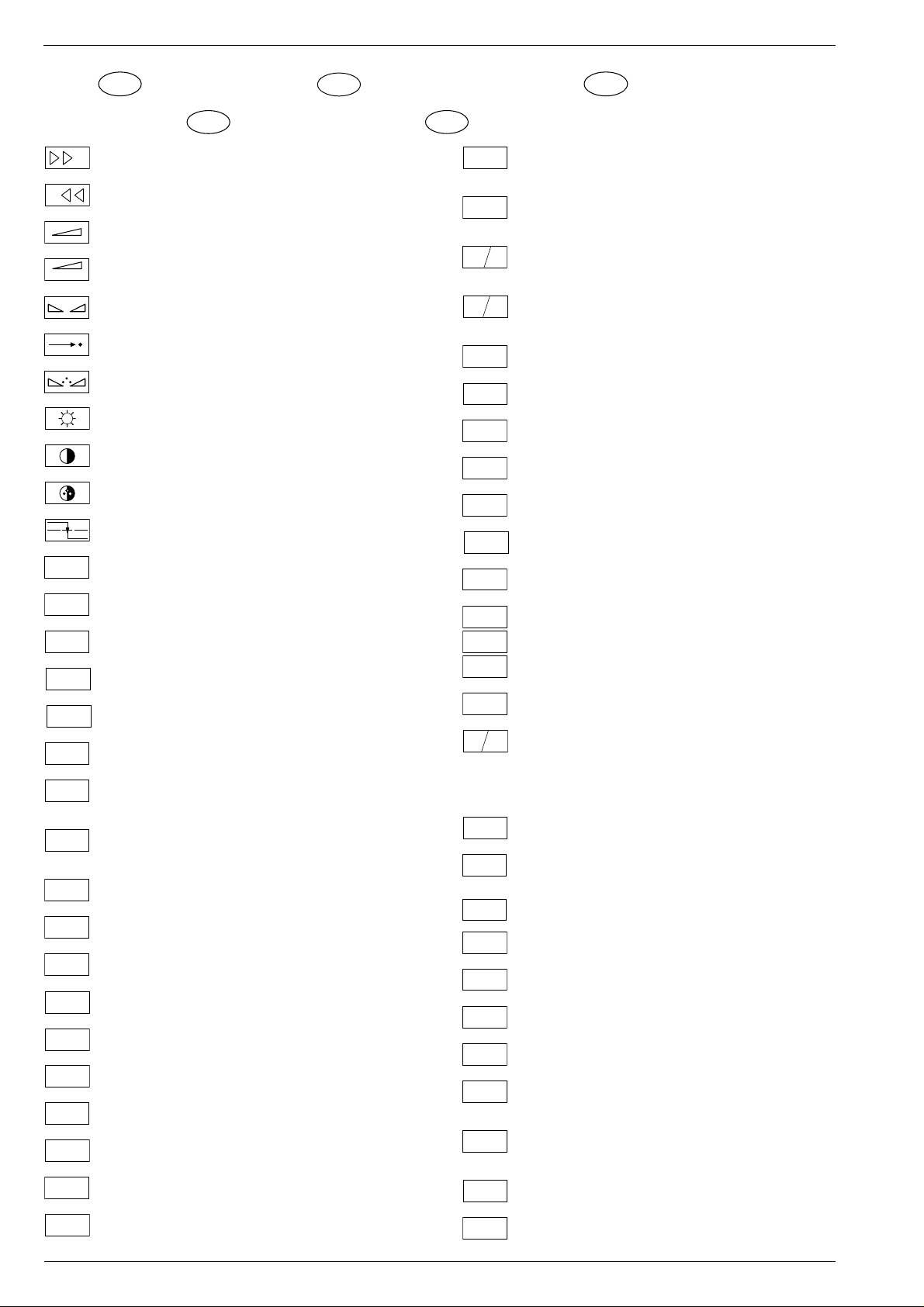
Allgemeiner Teil / General Section Planatron PW 110-520/9 PALplus
+
-
REF
A-AM
ABK
AUDIO
AUDIO-L
AUDIO-R
AUDIO
MAC
AUDIO
L-MAC
AUDIO
R-MAC
AUDIO
SUB
AUDIO
TV
AUDIO
VCR
A-ZF 1
A-ZF 2
B EXT
BB
B EXT
B
OSD
B PIP
Schaltplansymbole
D
Simboli sullo schema
I
Feinabst. + / Fine tuning + / Réglage fine + / Sint. fine + / Sint. fina +
Feinabst. - / Fine tuning - / Réglage fine - / Sint. fine - / Sint. fina -
Lautstärke / Volume / Volume / Volume sonore / Volumen
Referenz Lautstärke / Volume ref. volt. / Tens. de réf. vol. sonore /
Tens di rif. volume / Tens. ref. volumen
Balance / Balance / Balance / Balanciam. / Balance
Suchlauf / Self seek / Recherche autom. / Sint. autom. / Sintonia
automatica
Farbton / Tint / Teinte / Tinta / Tinte
Helligkeit / Brightness / Luminosité / Luminosita / Brillo
Kontrast / Contrast / Contraste / Contrasto / Contraste
Farbkontrast / Colour contrast / Contraste des coleurs / Contrasto
colore / Contraste de color
Schutzschaltung / Protection circuit / Circuit de sécurité / Circuito di
protezione / Circuito de protección
Audio AM
(Burst Key): Burstaustastimpuls / Burst blanking pulse / Impulsion de
suppress. de burst / Imp. di soppress. del burst / Imp. supresion burst
Ton-Signal / Audio signal / Signal audio / Segnale audio / Señal audio
Ton-Signal links / Audio signal left / Signal audio gauche / Segnale
audio sinistra / Señal audio izquierda
Ton-Signal rechts / Audio signal right / Signal audio droit / Segnale
audio destra / Señal audio derecha
Tonsignal D2 Mac / Audio signal D2MAC / Signal audio D2MAC /
Segnale audio D2MAC / Señal de sonido D2MAC /
Tonsignal links D2 Mac / Audio signal left D2MAC / Signal audio
gauche D2MAC / Segnale audio sinistro D2MAC / Señal de sonido
izquirdo D2MAC
Tonsignal rechts D2 MAC / Audio signal right D2MAC / Signal audio
droit D2MAC / Segnale audio destro D2MAC / Señal de sonido
derecho D2MAC /
Audio Tieftöner / Audio sub woofer / Audio haut-parleur pour les
frequences basses / Audio toni bassi / Audio sonido bajo
Audio-Signal FS Gerät / Audio signal TV set / Signal audio
téléviseur / Segnale audio TV / Señal audio TV
Tonsignal VCR Gerät / Audio signal VCR unit / Signal audio
magnetoscope / Segnale audio VCR / Señal audio VCR
Audio ZF 1 / Audio IF 1 / Audio FI 1 / Audio FI 1 / Audio FI 1
Audio ZF 2 / Audio IF 2 / Audio FI 2 / Audio FI 2 / Audio FI 2
Blau-Signal / Blue signal / Signal bleu / Segnale blu / Señal azul
Basisband / Baseband / Bande de base / Banda base / Banda base
Blau-Signal extern / Signal blue external /Signal bleu externe /
Segnale blu esterno / Señal azul externa
OSD-Einblendung blau / OSD blue / Eblouissement OSD bleu /
Visualizzazione OSD blu / Visualisacione OSD azul
Blau-Signal PIP / PIP Blue signal / Signal bleu PIP / Segnale blu
PIP / Señal azul PIP
GB
Circuit Diagram Symbols
F
Simbolos en los esquemas
E
B/50
B/100
B-Y 50
B-Y 100
CENTER
CINCH
AUDIO L
CINCH
AUDIO R
CHROMA
CHROMA
CL 1
CL 2
CSY
CS 100
DATA
ENA
ENABLE
ENABLE
ENABLE
EURO-AV
AUDIO-L
EURO-AV
AUDIO-R
EURO-AV
VIDEO
Blau - Signal - 50Hz vert.,15625Hz hor. / Blue signal - 50Hz vert.,
15625Hz hor. / Signal bleu - 50Hz vert., 15625Hz hor. / Segnale bleu
- 50Hz vert., 15625Hz hor. / Señal azul - 50Hz vert., 15625Hz hor.
Blau-Signal -100Hz vert., 31250Hz hor. / Blue signal -100Hz vert.,
31250Hz hor. / Signal bleu -100Hz vert., 31250Hz hor. / Segnale blu
-100Hz vert., 31250Hz hor. / Señal azul -100Hz vert., 31250Hz hor.
B-Y -Signal - 50Hz vert., 15625Hz hor. / B-Y -Signal - 50Hz vert.,
15625Hz hor. / Signal B-Y - 50Hz vert., 15625Hz hor. / Segnale BY - 50Hz vert., 15625Hz hor. / Señal B-Y - 50Hz vert., 15625Hz hor.
B-Y -Signal - 100Hz vert., 31250Hz hor. / B-Y -Signal - 100Hz vert.,
31250Hz hor. / Signal B-Y - 100Hz vert., 31250Hz hor. / Segnale BY - 100Hz vert., 31250Hz hor. / Señal B-Y - 100Hz vert., 31250Hz hor.
Kanalwahl / Channel selection / Sélection de canaux / Selez.
C
canale / Seleccion canal
Mittelpunkt-Lautsprecher / Center loudspeaker / Haut-parleur de
centre / Alto parlante punto centrale / Altavoz del centro
CHIP
Chip Adresse / Chip adress / Chip direction / Indiri. del chip /
ADR
Direccion chip
Ton-Signal Cinch links / Audio signal cinch left / Signal audio cinch
gauche / Segnale audio cinch sinistra / Señal audio cinch izquierda
Ton-Signal Cinch rechts / Audio signal cinch right / Signal audio
cinch droit / Segnale audio cinch destra / Señal audio cinch derecha
Chroma Signal / Chroma signal / Signal dégree / Croma segnale /
Señal croma
Chroma S-VHS-Signal / Chroma S-VHS-Signal / Signal dégree de
S-VHS
S-VHS / Croma segnale S-VHS / Señal croma S-VHS
Clock
CLK
Composite Sync. Imp. für VT / Composite sync pulse for TT / Imp. de
sync. vidéo-composite pour TXT / Imp. hor. para Video Comp.
Kombiniertes Hor./vert. Sync. Signal 31250Hz/100Hz (Composite
Sync.) / Combined hor./vert. sync signal 31250Hz/100Hz (Composite Sync) / Signal synchr. hor./vert. combiné 31250Hz/100Hz
(Synchr. composité) / Segnale sincr. orizz./vert. 31250Hz/100Hz
(Sincr. Composito) / Señal combinada sincr. hor./vert. 31250/100Hz
(Sincr. compuesto)
Daten / Data / Données / Dati / Datos
Verzögerungsleitung / Delay line / Ligne à retard / Linea di ritardo /
DL
Linea de retardo
Freigabe / Enable / Autorisation / Consenso / Habilitacion
ENA
Freigabe ZF / IF Enable / Validation FI / Consenso FI / AutorizacónFI
ZF
Freigabe FT / Finetuning enable / Autorisation Réglage fin / Abilitaz.
FT
Sintonia fine / Habilitacion Sintoinia fina
Freigabe LED / LED enable / Autorisation LED / Abilitaz. LED /
LED
Habilitacion LED
Freigabe Ton / Sound enable / Autorisation son / Abilitaz. audio /
TON
Habilitacion sonido
Audio-Signal EURO-AV links / Audio signal EURO-AV left / Signal
audio EURO-AV gauche / Segnale audio EURO-AV sinistra / Señal
audio izquierda EURO-AV
Audio-Signal EURO-AV rechts / Signal audio EURO-AV right /
Signal audio EURO-AV droit / Segnale audio EURO-AV destra /
Señal audio derecha EURO-AV
Video-Signal EURO-AV / Video signal EURO-AV / Signal video
EURO-AV / Segnale video EURO-AV / Señal video EURO-AV
Farb-Signal / Chroma signal / Signal chroma / Segnale chroma /
F
Señal croma
Symboles schéma
1 - 6 GRUNDIG Service
Page 7
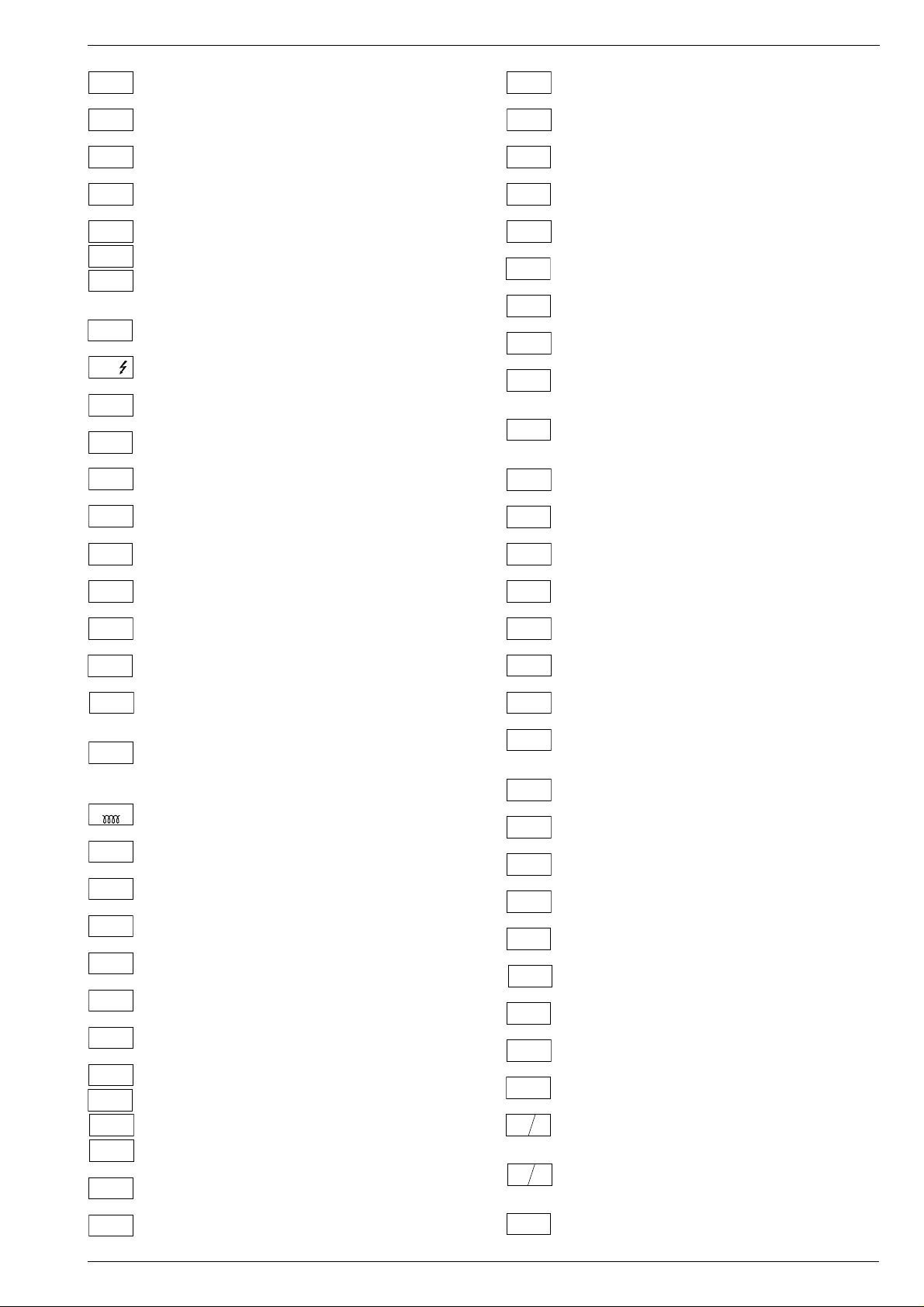
Planatron PW 110-520/9 PALplus Allgemeiner Teil / General Section
FBAS
FBAS
CINCH
FBAS
MAC
FBAS
TON
FBAS
TXT
FBAS
TEXT
FBAS
SYNC.
FBAS
S-VHS
F
H
FRM
FT
F
U
F
V
G
G
OSD
G PIP
G EXT
G/50
G/100
GND - H
HA
HDR
HC
H
SYNC
HFB
HS
I2S CL
I2S TER
I2S IN
I2S WS
I BEAM
ICL
FBAS-Signal / CCVS signal / Signal vidéo composite / Segnale video
composito / señal video compuesta
FBAS-Signal-Cinch Buchse / CCVS signal-cinch socket / FBASprise à cinch / FBAS-presa cinch / FBAS-cinch
FBAS-D2 MAC / D2MAC CCVS signal / Signal vidéo compositeD2MAC / FBAS-D2MAC / FBAS-D2MAC
Basisband / Baseband / Bande de base / Banda base / Banda base
FBAS-Videotext / CCVS videotext / Signal vidéo compositeTélétexte / FBAS-Televideo / FBAS-Teletexto
FBAS Sync. Signal / CCVS sync signal / Signal sync. vidéo col.
comp. / Segnal sincr. video col. comp. / Señal sincr. video
compuesta
FBAS Signal S-VHS / CCVS signal S-VHS / Signal vidéo col. comp. SVHS / Segnal video col. comp. S-VHS / Señal video compuesta S-VHS
Hochspg. / EHT voltage / Haute tens. / Alta tens. / MAT
Rahmensignal / Frame signal / Signal d'encadrement / Segnale
cornice / Señal de marco
Feinabstimmung / Fine tuning / Reglage fin / Sint. fine / Sint. fina
FU-Signal / FU-signal / Signal FU / Segnale FU / Senal FU
FV-Signal / FV-signal / Signal FV / Segnale FV / Senal FV
Grün-Signal / Green signal / Signal green external / Signal vert /
Segnale verde / Señal verde
OSD-Einblendung grün / OSD green / Eblouissement OSD vert /
Visualizzazione OSD verde / Visualisacione OSD verde
Grün-Signal PIP / Green signal PIP / Signal green PIP/ Signal vert
PIP / Segnale verde PIP / Señal verde PIP
Grün-Signal extern / Green signal vertical / Signal vert externe /
Segnale verde esterno / Señal verde externa
Grün-Signal - 50Hz vert.,15625Hz hor. / Green signal - 50Hz vert.,
15625Hz hor. / Signal vert - 50Hz vert., 15625Hz hor. / Segnale
verde - 50Hz vert., 15625Hz hor. / Señal verde -50Hz vert., 15625Hz hor.
Grün-Signal -100Hz vert., 31250Hz hor. / Green signal -100Hz vert.,
31250Hz hor. / Signal vert -100Hz vert., 31250Hz hor. / Segnale
verde -100Hz vert., 31250Hz hor. / Señal verde -100Hz vert.,
31250Hz hor.
Nullpunkt Heizung / Ground filament / Point neutre-Chauffage /
Punto zero-Filamento / Punto medio filamento
Horiz. Sync. Impuls / Horiz. Sync pulse / Impulsion synchro. horiz. /
Impulso sincro orizzontale / Impulso de sinc. horiz.
Horiz. Ansteuerimpuls / Horiz. drive pulse / Impulsion de commande
horiz. / Impulso comando orizzontale / Impulso de control horiz.
Horiz. Klemmimpuls / Horiz. clamp pulse / Impulsion de serrage
horiz. / Impulso comando orizzontale / Impulso de garras horiz.
Horizontaler Sync-Impuls / Horizontal Sync impuls / Sync impuls
horizontale / Sinc impulso orrizontale / Impulso sync horizontal
Horiz. Rückschlagimpuls / Horiz. flyback / Impulsion de retour
horiz. / Impulso rotorno orizzontale / Impulso de retroceso horiz.
Hor. Sync. Implus für VT / Hor. sync pulse for TT / Imp. de sync. hor. pour
TXT / Imp. sincr. orizz. per Televideo / Imp. hor. para Video Comp.
Digitale Datensignale / Digtital data signals / Signal donneé digital /
Segnali dati digitali / Señal datos digital
Strahlstrom / Current beam / Current rayon / Corrante del irradire /
Corriente de haz
I2C Bus -Clock
IR
IM
CLOCK
IM
IDENT
IM
RESET
IR CLK
IR DATA
IR
VIDEO
KB
KH
AUDIO-L
KH
AUDIO-R
L
LED
M
MEGA
LOGIC
MODE
NIC CLK
NORM
OWA
P
P/C
PIP
P1
R
REMOTE
R
OSD
R PIP
R EXT
R-Y 50
R-Y 100
S
Infrarot-Signal / Signal infrared / Signal infra-rouge / Segnale
infrarosso / Señal infrarojo.
I2C Bus -Clock
I2C Bus -Kennung / I2C-Bus Identification / Identification I2C-Bus /
2
Ident. I
C-Bus, Identification I2C-Bus
I2C Bus -Reset
Infrarot Clock / Infrared clock / Signal I.R. horloge / Clock segnale
R.I. / Clock infrarojos
Infrarot Signal / Infrared signal / Signal I.R. / Segnale infrarosso /
Data infrarrojos
Infrarot Signal Video / Infrared signal video / Signal I.R. video /
Segnale infrarosso video / Data infrarrojos video
Keyboard
Tonsignal Kopfhörer links / Audio signal headphone left / Signal
audio gauche de casque / Segnale audio sinistra cuffia / Señal audio
izquierda auriculares
Tonsignal Kopfhörer rechts / Audio signal headphone right / Signal
audio droit de casque / Segnale audio sinistra cuffia / Señal audio
derecha auriculares
Lautstärke / Volume / Volume / Volume sonore / Volumen
Leuchtdiode / Light emitting diode / Diode lumineuse / Diodo
luminoso / Diodo luminescente
Speicher Taste / Memory button / Touche mémoire / Tasto di
memoria / Puls. memoria
Megalogic Daten / Megalogic data / Megalogic dates / Dati
Megalogic / Megalogic datas
Modus / Mode / Mode / Modo / Modo
NICAM Clock / Clock NICAM / Horloge NICAM / Clock NICAM /
Clock NICAM
Norm Taste / TV standard select button / touche de norme / Tasto
norma / Puls. de norma
Ost-West Ansteuerimpuls / East-west drive impuls / Impulsion de
commande Est-Ouest / Impulso comando Est-Ovest / Impulso de
control Este-Oeste
Programm / Program / Programme / Programma /Programa
Programm-Kanalwahl / Program channel selection / Progr. sélection
de canaux / Progr. selez.canale / Progr. selec. canal
Bild im Bild / Picture in picture / Image dans l'image / PIP / Imagen
en la imagen
Progr. Taste / Progr. button / Touche Progr. / Tasto Progr. / Puls.
Progr.
Rot-Signal / Red signal / Signal rouge / Segnale rosso / Señal rojo
Fernbedienung / Remote control / Telecommande / Telecomando /
Mando a distancia
OSD-Einblendung rot / OSD red / Eblouissement OSD rouge /
Visualizzazione OSD rosso / Visualisacione OSD rojo
Rot-Signal PIP / Red signal PIP / Signal rouge PIP / Segnale rosso
PIP / Señal rojo PIP
Rot-Signal extern / Signal red external / Signal rouge externe /
Segnale rosso esterno / Señal rojo externa
R-Y -Signal - 50Hz vert., 15625Hz hor. / R-Y -Signal - 50Hz vert.,
15625Hz hor. / Signal R-Y - 50Hz vert., 15625Hz hor. / Segnale RY - 50Hz vert., 15625Hz hor. / Señal R-Y - 50Hz vert., 15625Hz hor.
R-Y -Signal - 100Hz vert., 31250Hz hor. / R-Y -Signal - 100Hz vert.,
31250Hz hor. / Signal R-Y - 100Hz vert., 31250Hz hor. / Segnale
R-Y - 100Hz vert., 31250Hz hor. / Señal R-Y - 100Hz vert., 31250Hz hor.
Sonderkanal / Special channel / Canal special / Canale speciale /
Canal especial
GRUNDIG Service 1 - 7
Page 8
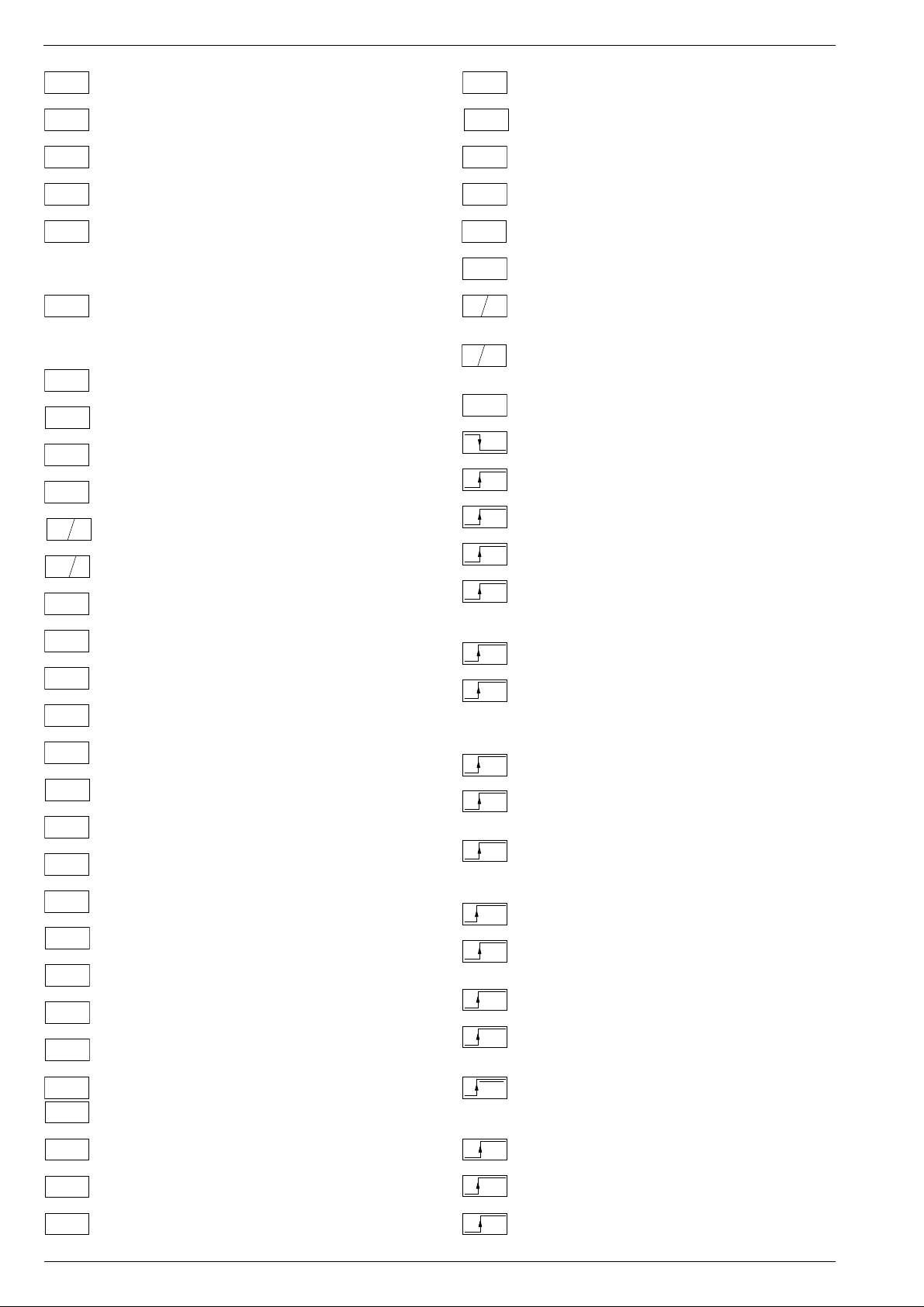
Allgemeiner Teil / General Section Planatron PW 110-520/9 PALplus
SB
SCL
SCL 100
SDA
SHIFT
VIDEO
SHIFT
TEXT
SS
SSB
SSC
SSC
PIP
SSC 100
SSC 50
SUR-
ROUND
SYNC
SYNC.
BTX
SYNC.
VT
SW
TE
T1
T2
TT
U
FOC
U
G1
U
H
U
G2
VA
VB
VCL
VDR
VG
Strahlstrombegrenzung / Beam current lim. / Lim. cour. de faisceau /
Lim. corr. di raggio / Corriente media de haz
I2C-Bus Clock
Schneller I2C-Bus Clock / I2C-Bus clock high speed / I2C-Bus grande
2
vitesse / I
I2C-Bus Daten / I2C-Bus data / I2C-Bus données / I2C-Bus dati /
I
Dynamische vert. Versch. 25Hz, aktiv bei Video u. Mix Betrieb /
Dynam. vert. shift 25Hz, active on video and mix operation / Decal
dynam. de l'image 25Hz, actif sur video et fonction. mixte / Spostam.
vert. dinam. 25Hz, attivo con video e. funzionam. misto / Desplaz.
dinamico vert. 25Hz, activo con video Y funciones mixtas
Dynamische vert. Versch. 25Hz, aktiv bei Standbild u. VT / Dyn. vert.
shift 25Hz, active on freeze-frame and Teletext / Decal dynam. de
l'image 25Hz, actif sur arret immage et Vidéotext (Antiope) / Spostam.
vert. dinam. 25Hz, attivo con fermo immag. e Televideo / Desplaz.
dinamico vert. 25Hz, activo con imagen parada Y Videotexto
Schutzschaltung / Protection circuit / Cablage protecteur / Pot. de
prot. / Circuito de proteccion
Spitzenstrahlstrombegrenzung / Peak beam current limiting / Lim.
de faisceau crete / Lim. corr. catod. di pico / Corrente pico de haz
Supersandcastle
Supersandcastle PIP
Supersandcastle 100Hz vert., 31250Hz hor.
Supersandcastle 50Hz vert., 15625Hz hor.
Surround
Sync.-Signal / Sync.-Signal / Signal sync / Segnale sync. / Señal de sync.
Sync. BTX / Viewdata Sync / Sync. Télétext / Sincr. Videotel / Sincr.
Videotexto
Sync. VT / Sync. Teletext / Sync Vidéotexte / Sincr. Televideo / Sincr.
Videotexto
Schwarzwert / Black level / Niveau du noir / Livello del nero / Nivel de negro
TEXT-Freigabe / TEXT enable / Autorisation TEXTE / Abilitaz.
TELEVIDEO / Habilatation TEXTE
Bei Zweiton, Ton 1 / On two channel sound, sound 1 / Pour double
son, son 1 / In bicanale, audio 1 / En dual, sonido 1
Bei Zweiton, Ton 2 / On two channel sound, sound 2 / Pour double
son, son 2 / In bicanale, audio 2 / En dual, sonido 2
Tieftöner / Woofer / Haut-parleur pour les frequences basses / Toni
bassi / Sonido bajo
Fokusspg. / Focussing volt. / Tens. de focalis. / Tens di focalizz. /
Tens focalizacion
Spg. Gitter G 1 / Volt. grid G1 / Tens grille G 1 / Tens. griglia G1 / Tens.
rejillas G 1
Hochspannung / High voltage / Haute tension / EAT / Alte tension
Schirmgitter Spg. / Screen-grid volt. / Tens. de grille - écran / Tens.di
griglia schermo / Tens. de rejilla
Vertikaler Ansteuerimpuls / Vert. drive pulse / Impulsion de commande
verticale / Impulso di comando verticale / Impulso de control vertical
VCR - Clock
Freigabe Anzeigebaustein / Display enable / Autorisation pour module
indicateur / Modulo indicazione / Habilitacion modulo indicacion
Vert. Gegenkopplung / Vert. feedback / Contre-reaction verticale /
Controreazione vert. / Aliment. neg. vert.
C-Bus veloce / Clock del I2C-Bus de alta velocida
2
C-Bus datos
VIDEO
VT DATA
VT SCL
VT SDA
V SYNC
Y 50
Y 100
U
U
U
U
U
U
U
U
U
U
U
U
U
U
U
U
U
U
Video Signal / Video signal / Signal vidéo / Segnale video / Señal video
Videotext Daten / Teletext data / Données Teletexte / Linea dati
Televideo / Data Teletexto
Videotext Clock / Teletext clock / Signal horloge Vidéotext / Clock
Televideo / Clock Teletexto
I2C Bus: VT Daten / Teletext data / Données Vidéotext / Dati
Televideo / Data Teletexto
Vertikaler Sync-Impuls / Vertical Sync impuls / Sync impuls vertical
/ Sinc impulso vertical / Impulso sync vertical
Y
Y-Signal / Y Signal / Signal Y /Segnale Y / Señal Y
Y -Signal - 50Hz vert., 15625Hz hor. / Y -Signal - 50Hz vert., 15625Hz
hor. / Signal Y - 50Hz vert., 15625Hz hor. / Segnale
Y - 50Hz vert., 15625Hz hor. / Señal Y - 50Hz vert., 15625Hz hor.
Y - Signal - 100Hz vert., 31250Hz hor. / Y -Signal - 100Hz vert.,
31250Hz hor. / Signal Y - 100Hz vert., 31250Hz hor. / Segnale
Y - 100Hz vert., 31250Hz hor. / Señal Y - 100Hz vert., 31250Hz hor
Zwischenfrequenz / IF / FI / FI / FI
ZF
AFC
Schaltspg. AFC / AFC switching volt. / Tens. de commut. AFC/ Tens.
di commut. AFC / Tens. conmut. CAF
AV
Schaltspg. AV / Switching volt. AV / Tens. de commut. AV / Tens. di
commut. AV / Tens. conmut. AV
B1
Schaltspg. Band 1 / Switching volt. band 1 / Tens. de commut.
bande 1 / Tens. di commut. banda 1 / Tens. conmut. de banda 1
B2
Schaltspg. Band 3/ / Switching volt. band 3 / Tens. de commut.
bande 3 / Tens. di commut. banda 3 / Tens. conmut. de banda 3
BA
Schaltspg. Bildamplitude / Switching voltage vertical amplitude /
Tension de coupure amplitude dìmage / Tensione di commutaz.
ampiezza d'imagine / Tension de conm. amplitude de imagen di
commut. PAL / Tens. conmut. PAL
BTX
Schaltspg. BTX / Switching volt. BTX (Viewdata) / Tens. commut.
Télétext / Tens. commut. VIDEOTEL / Tens. conmut. Teletexto
C-AV
Schaltspg. Camera Wiederg. über Camera-AV Eingang / Switching
volt. cam. playback via Camera-AV input / Tens de commut pour lec.
de camera par l'entree Camera-AV / Tens.de commut. in riproduz.
camera tramite ingresso Camera-AV / Tens. de serv. reprod. camera
a traves de la entrada Camera-AV
DATA
Schaltspg. Datenbetr. / Switching volt. data mode / Tens. de commut. fonct. données / Tens. di commut. dati / Tens conmut. datos
DATA
Schaltspg. U Data extern / Switching volt Data ext. / Tension de
EXT
commutation U Data externe / Tens. di commutazione U-Data
esterno / Tensión de conmutatón externa U
DATA
Schaltspg. für Bildschirm-Einblendung / Switching volt. for On
OSD
Screen Display / Tens. commut. pour eblouissement On Screen
Display / Tens. commut. per di visualizzazione On Screen Display /
Tens. conmut. para On Screen Display
DEEM
Schaltspg. Deemphasis / Switching volt. deemphasis / Tens. commut. desaccent. / Tens. commut. deenfasi / Tens. conmut. deenfasis
DS
Schaltspg. Dolby-Surround / Switching volt. Dolby-Surround / Tens.
commut. Dolby-Surround / Tens. commut. di Dolby-Surround / Tens.
de conmut. Dolby-Surround
EURO-
Schaltspg. EURO-AV / Switching volt. EURO-AV / Tens. de commut.
AV
EURO-AV / Tens. di commut. EURO-AV / Tens. conmut. EURO-AV
EU-AV
Schaltspg. EURO-AV-Cinch-Buchse / Switching volt. EURO-AV-
CINCH
Cinch socket / Tens. commut. prisa Scart - Cinch / Tens. commut.
presa Scart -Cinch / Tens. conm. EURO-AV - Cinch
FBAS
Schaltspannung für Video-Ausgang EURO-AV Buchse / Switch.
voltage for video output EURO-AV socket / Tension de commut.
pour sortie vidéo EURO-AV / Tension commut. per presa d'uscita
video EURO-AV / Tension de conmut. para salida EURO-AV
HIFI
Schaltspg. HIFI / Switching voltage HIFI / Tens. de commut. HIFI /
Tens di commut. HIFI / Tens. conmut. HIFI
HIFI
Stummschaltung HiFi / Muting volt. HiFi / Commutation de silence
MUTE
HiFi / Silenzametno HiFi / Muting HiFi
HUB
Schaltspg. HUB / Switching volt. deviation / Tens. commut.
déviation / Tens. commut. deviazione / Tens. conmut. deviacion
1 - 8 GRUNDIG Service
Page 9
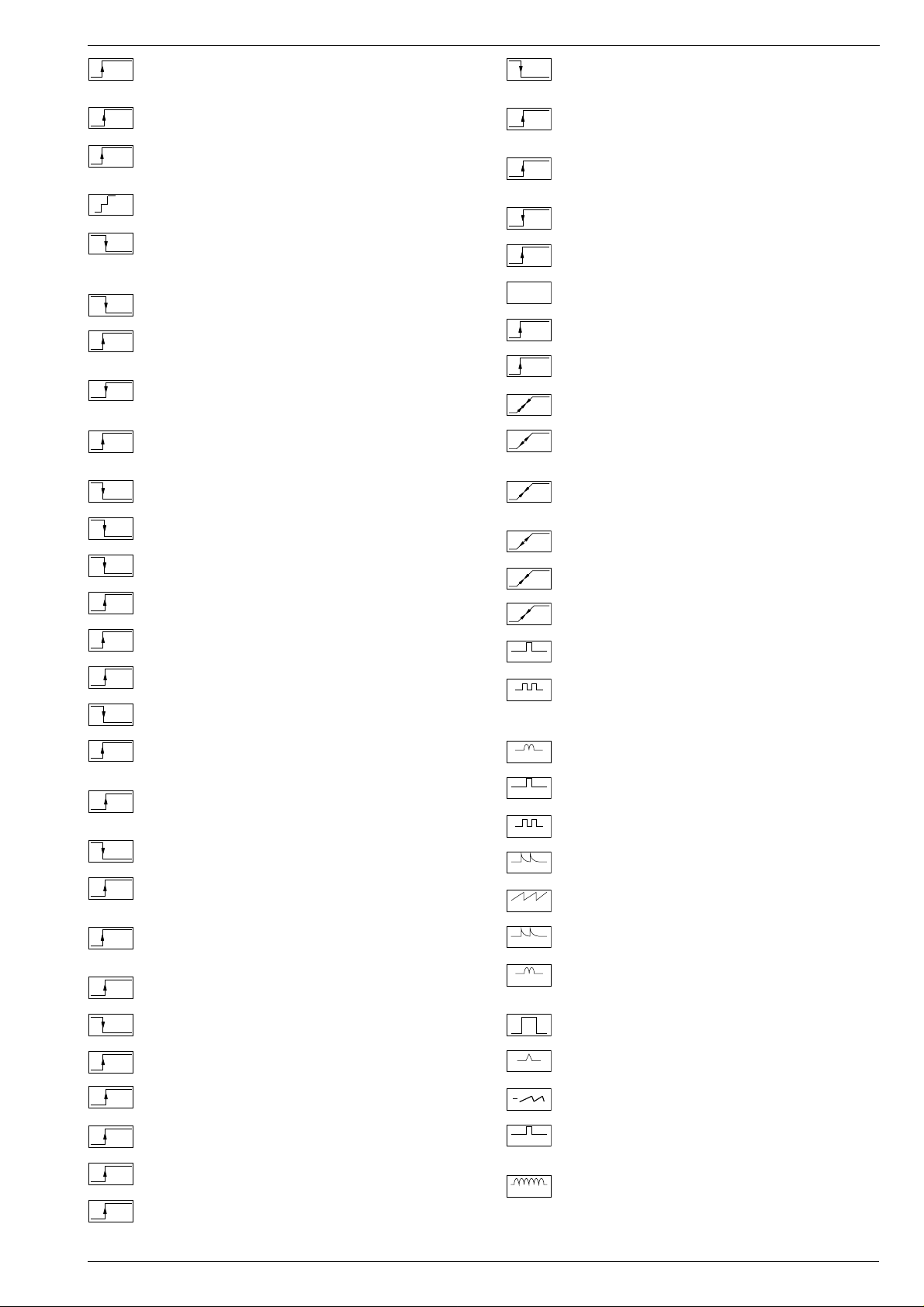
Planatron PW 110-520/9 PALplus Allgemeiner Teil / General Section
U
IDENT
U
KLEMM
U
U
50/60Hz
U
U
U
U
U
U
U
U
U
U
U
U
U
U
U
U
U
U
U
U
U
U
U
U
Schaltspg. Signalkennung AV 3 / Switching volt. signal identification
AV 3 / Tens de commut.identification de signal AV3 / Tens. commut.
identificazione segnale / Tens. conmut. identifi. segñal AV3
KH
Stummschaltung Kopfhörer / Muting volt. headphone / Commutation
MUTE
de silence casque / Silenzamento cuffia / Muting auriculares
Gleichspannung für SAT-Basissignal / DC for SAT basic signal /
Tens. continue pour SAT base signal / Tens continua per segnale
SAT base / Tens. continua para segñal SAT base
KOIN
Schaltspg. Koinz. / Switching volt. coinc. / Tens de commut. coinc. /
Tens di commut. coinc. / Tens. conmut. coinc.
KOIN
Schaltspg. Koinz. mit Videoquelle verknüpft / Coinc. switching volt.
VQ
linked with video source / Signal de coincid. combiné avec source
video / Tens. di commut. a coinc. combinata con sorg video segñal
de coincidencia combinada con video
LED
Schaltspg. LED / Switching volt. LED / Tens de commut. LED / Tens.
commut. LED / Conmut. LED
Leucht-
Schaltspg. Leuchtpunktunterdrückung / Switching volt. beam spot
punkt
suppression / Tens. de commut. suppress. du spot lumineux / Tens.
soppr. punto luminoso / Tens. de conmut. filtro supresor del punto luz
LNC
Schaltspg. LNC "Aus" / Switching volt. LNC "OFF" / Tens. de
OFF
commut. LNC "OFF" / Tensione di commut. "Spento" LNC / Tension
LNC "OFF"
MAC
Schaltspg. D2MAC / Switching volt. D2MAC / Tension de
commutation D2MAC / Tens. di commutazione D2MAC / Tensión de
conmutación D2MAC
MUTE
Stummschaltung / Muting / Silencieux / Silenziamento /Muting
NF 1
Schaltspg. NF 1 / Switching volt. AF 1 / Tension commut. BF 1 / Tens.
commut BF 1 / Tens. conm. BF 1
NF 2
Schaltspg. NF 2 / Switching volt. AF 2 / Tension commut. BF 2 / Tens.
commut BF 2 / Tens. conm. BF 2
NIC
Schaltspg. NICAM / Switching volt. NICAM / Tens. de commut.
NICAM / Tens. commut. NICAM / Tens. de conmut. NICAM
NORM
Schaltspg. Norm / Switching volt. Norm / Tens. de commut.
standard / Tens. di commut. Norma / Tens. conmut. Norma
PAL
Schaltspg. PAL / Switching volt. PAL / Tens. de commut. PAL / Tens.
di commut. PAL / Tens conmut. PAL
POL.
Schaltspg. Polarität / Switching volt. polarity / Tension commut.
polarite / Tens. commut. polarita / Tens. conmut polarizacion
POWER
Schaltspg. Ökoschalter / Switching volt. eco switch / Tens. de
OFF
commut. interr. eco. / Tens. commut. interr. ecologico / Tens.
conmut. interr. ecol.
PV
Schaltspg. Panorama View / Switching volt. Panorama View / Tens.
de commut. Panorama View / Tens. commut. Panorama View /
Tens. conmut. Panorama View
RESET
Schaltspg. Reset / Switching volt. Reset / Tens. commut. Reset /
Tens. commut. Reset / Tens. conmut. Reset
RGB
Schaltspg. RGB1 - RGB2 / Switching volt. RGB1 - RGB2 / Tens. de
commut. RGB1 - RGB2 / Tens. di commut. RGB1 - RGB2 / Tens.
conmut. RGB1 - RGB2
SCHUTZ
Schaltspg.-Schutzfunktion / Switching volt.-protective func. / Tens
de commut.-sécurité / Tens. di commut.-funz di protez. / Tens.
conmut.-proteccion
SEC
Schaltspg. SECAM / Switching volt. SECAM / Tens. de commut.
SECAM / Tens. di commut. SECAM / Tens. conm. SECAM
STBY
Schaltspg. Standby / Switching volt. Standby / Tens. commut.
Veille / Tens. commut. Standby / Tens. conmut. Standby
S-VHS
Schaltspg. S-VHS / Switching volt. S-VHS / Tens.de commut.
S-VHS / Tens. de commut. S-VHS / Tens. de conmut. S-VHS
TON
Schaltspg. Ton 1-2 / Switching volt. sound 1-2 / Tens. commut. audio
1/2
1-2 / Tens. commut. son 1-2 / Tens. conmut. son 1-2
UHF
Schaltspg. UHF / UHF switching volt. / Tens. de commut. UHF / Tens
di commut. UHF / Tens. conmut. UHF
VHF
Schaltspg. VHF / VHF switching volt. / Tens. de commut. VHF / Tens
di commut. VHF / Tens. conmut. VHF
VQ
Schaltspg. Videoquelle / Switching volt. video source / Tens. de
commut. source video / Tens. di commut. sorg. video / Tens conmut.
video
U
WISCH
W/N
U
I / III
U
14V
U
22kHz
U
0/3/6/9V
4.5MHz
U
50/60
U
Hz
U
AFC
U
AFC
SAT
U
AGC
U
RE
U
TUN.
U
τ
HOR.
HOR.2FH
VERT.
VERT.
VER.2FV
VERT.
VERT.
VERT. 100
VERT. 100
REF.
PULSE
O/W
Schaltspg. Wischerkontakt / Schwitching voltage temp. contact /
Tens. de commut. contact fugitif / Tens. commut. contatto temporaneo / Contacto supresor tens. de conmut.
Schaltspg. ZF breit - schmal / IF switching volt. wide - narrow / Tens.
commut. FI large - etroit / Tens. commut. FI larga - stretta / Tens. FI
ancho - estrecho
Schaltspg. Bandwahl / Band sel. switching volt. / Tens. de commut.
select. bande / Tens. di commut. selez. banda / Tens. conmut. selec.
banda
14V Schaltspg. / 14V switching volt. / Tens. commut. 14V / Tens.
commut. 14V / Tens. de conm. 14V
22kHz Schaltspg. / 22kHz switching volt. / Tens. commut. 22kHz /
Tens. commut. 22kHz / Tens. de conm. 22kHz
0/3/6/9V Schaltspg. / 0/3/6/9V switching volt. / Tens. commut.
0/3/6/9V / Tens. commut. 0/3/6/9V / Tens. de conm. 0/3/6/9V
Schaltspg. 4,5MHz / Switching volt. 4.5MHz / Tens. de commut.
4,5MHz / Tens. di commut. 4,5MHz / Tens conmut. 4,5MHz
Schaltspg. 50-60Hz / Switching volt. 50-60Hz / tens. de commut.
50-60Hz / Tens. di commut. 50-60Hz / Tens. conmut. 50-60Hz
Regelspg. AFC / AFC contr. volt. / Tens. de regul. AFC / Tens. di
contr. AFC / Tens. regul. CAF
Regelspg. AFC Satellitentuner / AFC contr. volt. SAT tuner / Tens.
de regul. AFC tuner SAT / Tens. di contr. AFC Tuner SAT / Tens.
regul. CAF Tuner SAT
Feldstärkeabhängige Spg. / Fieldstrength-depent volt. / Contr. automatique de gain / Tens. dipent. intens. campo / Contr. autom. de gain
tens. CAG
Regelspg. / Contr. volt. / Tens. de regul. / Tens. di contr. / Tens regul.
Abstimmspg. Tuner / Tuning volt. tuner / Tens. d'accord tuner / Tens.
di sintonia tuner / Tens. sintonia tuner
Regelspg. Verzög. / Delayed contr. volt. / Tens. de regul. retardee /
Tens. regul. retardada
Horizontale Ansteuerung / Horiz. drive / Synchr. lignes / Pilotaggio
orizz. / Exitación horiz.
31250Hz Ansteuerimp. für Zeilenendstufe / 31250Hz Triggering
pulse for horiz. output / 31250Hz commande pour l'étage final
lignes / Imp. Pilotaggio di 31250Hz per stadio finale di riga / Impulso
de exitación 31250Hz para paso final de lineas
Vert. Parabel / Vert. parabolic signal / Signal parabolique vert. /
Segnale parab. vert. / Senal parabolica vert.
Vert. Tastimpuls / Vert. Gating pulse / Imp. trame / Imp. a cadenza
vert. / Imp. cuadro
Vert. Tastimpuls 100Hz / Vert. Gating pulse 100Hz / Imp. trame
100Hz / Imp. a cadenza vert. 100Hz / Imp. cuadro 100Hz
Vert. Sägezahn / Vert. saw tooth / Signal dent de scie / Dente di sega
vert. / Dientede sierra vert.
Vert. Tastimpuls / Vert. Gating pulse / Imp. trame / Imp. a cadenza
vert. / Imp. cuadro
Vert Sägezahn 100Hz / Vert saw tooth 100Hz / Signal dent de scie
100Hz / Dente di sega vert. 100Hz / Dientede sierra vert. 100Hz
Vert. Parabel 100Hz / Vert. parabolic 100Hz signal / Signal parabolique 100Hz vert. / Segnale parab. vert. 100Hz / Senal parabolica
vert. 100Hz
Tastimpuls / Gating pulse / Impuls de declenchement / Impulso a
cadenza / Imp. puerta
Ref. Impuls hor. / Reference impulse hor. / Imp. de refer.hor. / Imp.
di rifer. hor. / Imp. refer. horiz.
Klemmung Ein-Aus / Clamping On-Off / Clampage Marche-Arrêt /
Clamping Ins.-Disins. / Clamping Enc.-Apag.
Pulse für Polarotor / Pulses for Polar-Rotor / Impulsions Rotor de
Polariastion / Impulsi per Rotore Polarizzazione / Impulsos dara
Polarrotor
O-W Amplitude / E-W amplitude / Amplitude E-O / Ampiezza E-O /
Amplitud E-O
GRUNDIG Service 1 - 9
Page 10
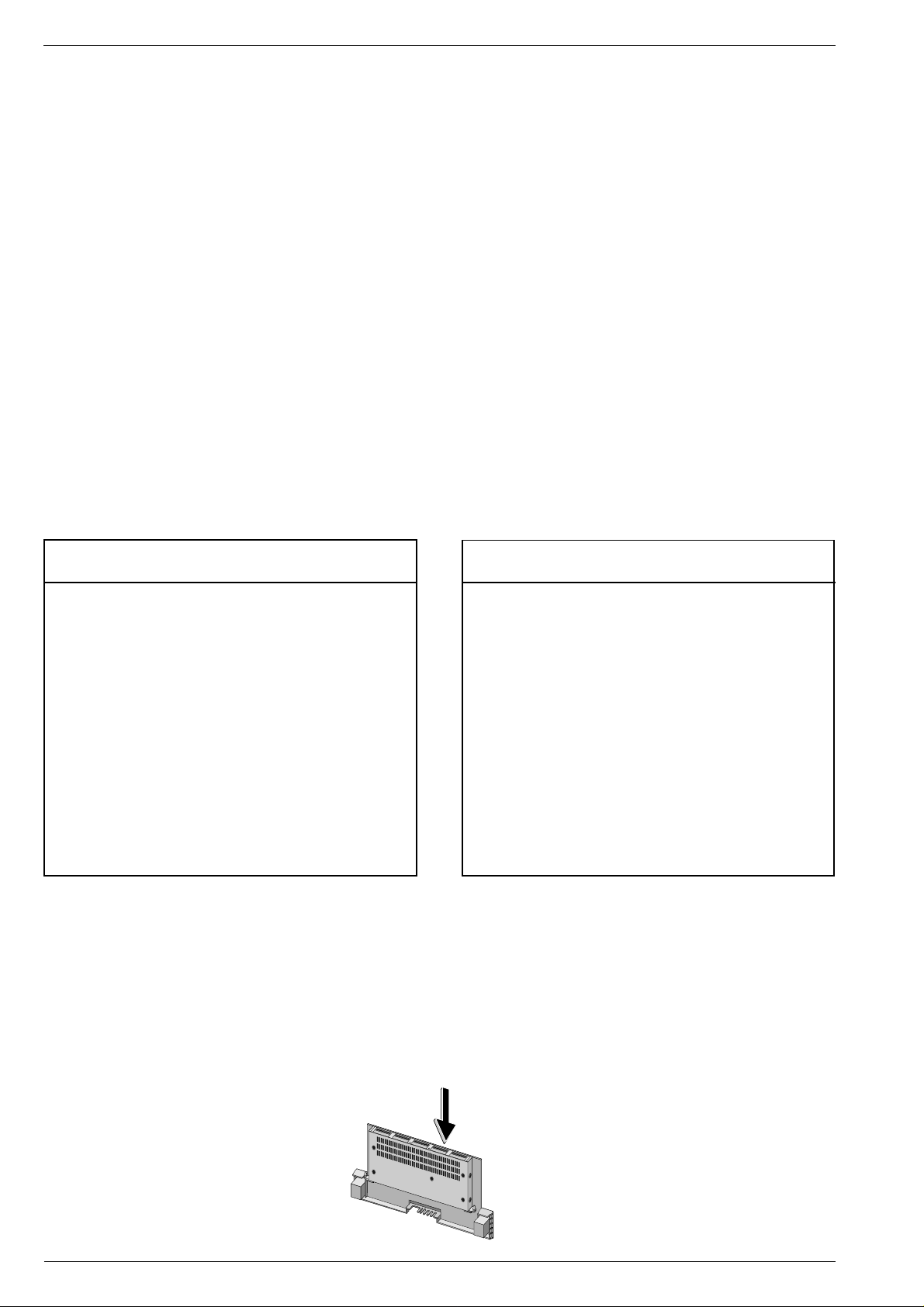
Allgemeiner Teil / General Section Planatron PW 110-520/9 PALplus
Service- und Sonderfunktionen
Service - Mode Programm (zur Fehlersuche im I2C-Bus)
Diese Fehlermeldungen beziehen sich nur auf Störungen im I
also auf Bausteine oder Schaltkreise bei denen keine Rückmeldung
(Acknowledge) über den I2C-Bus erfolgt. Beispielsweise keine Betriebsspannung am Baustein, Unterbrechung der Leiterbahn oder I2CSchnittstelle defekt.
2
C-Bus, IC Test
I
In diesem Fehlersuchprogramm fragt der Mikroprozessor CIC80500
2
die am I
C Bus angeschlossenen Bausteine oder Schaltkreise ab und
zeigt sie als auszählbare Blinkfolge an der LED im Bedienteil an.
Nahbedientaste "P+" gedrückt halten und das Gerät mit dem Netz-
schalter einschalten.
Die Anzahl der Blinkimpulse zeigt den defekten Baustein lt. Tabelle an.
Beispiel der Blinkfolge:
rote LED blinkt schnell 10s
gelbe LED leuchtet 4s
grüne LED blinkt (z.B. 2x) = Zehnerstelle (2)
gelbe LED leuchtet 4s
grüne LED blinkt (z.B. 8x) = Einerstelle (8)
Ergebnis = 28
Mit der Nahbedientaste "L+" können evtl. weitere fehlerhafte Schnitt-
stellen ermittelt werden.
2
C-Bus,
Service and Special Functions
Service Mode Programme (for fault finding on I2C bus)
These error messages refer only to interferences on the I
is to modules or circuits which do not send an acknowledgment via the
I2C bus, e.g. no operating voltage supplied to the module, break in the
circuit path or I2C interface defective.
I2C Bus, IC Test
In this fault finding programme, the microprocessor CIC80500 scans
the individual modules or circuits connected to the I2C bus and
indicates them as a countable pulse sequence at the LED of the
keyboard control unit.
Press and hold "P +" on the TV and switch on with the mains button.
The number of pulses indicates the defective module as shown in the
table.
Example:
red LED flashes quickly for 10s
yellow LED lights for 4s
green LED flashes (e.g. 2 times) = ten's place (2)
yellow LED lights for 4s
green LED flashes (e.g. 8 times) = unit's place (8)
Result: = 28
With button "L+" on the TV it is possible to find out further defective
interfaces.
2
C bus, that
IC- Blink- Fehlerhafter
Bezeichnung Frequenz Baustein/ Schaltkreis
CIC70050 1 Chassis Digital
CIC70120 2 Chassis Digital
CIC71050 3 Chassis Digital
CIC71100 4 Chassis Digital
CIC71190 5 Chassis Digital
CIC72175 6 Chassis Digital
CIC46010 7 Chassis Digital
CIC80230 8 Chassis Digital
IC32930 9 Baustein NF
IC40305 11 Baustein NF
IC32000 12 Grundplatte Signal
IC43100 13 Grundplatte Signal
IC43095 14 Grundplatte Signal
IC43090 15 Grundplatte Signal
IC43010 16 Grundplatte Signal
IC32600 17 Grundplatte Signal
Test der Receiver-Unit ohne Planatron
Legen Sie an den Receiver-Unit-Stecker ST-DP2 folgende Spannungen an:
- Pin 1 / +M (20V)
- Pin 2 / +R (6,5V)
- Pin 3 / Masse
Speisen Sie über die Antenne einen Sender mit Sonderkanal S20 ein.
An Pin19 der Euro-AV1-Buchse (schwarz) muß das Videosignal stehen.
IC- Flash- Defective
Description Frequency Module/ Circuit
CIC70050 1 Chassis Digital
CIC70120 2 Chassis Digital
CIC71050 3 Chassis Digital
CIC71100 4 Chassis Digital
CIC71190 5 Chassis Digital
CIC72175 6 Chassis Digital
CIC46010 7 Chassis Digital
CIC80230 8 Chassis Digital
IC32930 9 AF Module
IC40305 11 AF Module
IC32000 12 Basic Board Signal
IC43100 13 Basic Board Signal
IC43095 14 Basic Board Signal
IC43090 15 Basic Board Signal
IC43010 16 Basic Board Signal
IC32600 17 Basic Board Signal
Testing the Receiver Unit without Planatron
Apply the following voltages to the Receiver Unit connector ST-DP2:
- Pin 1 / +M (20V)
- Pin 2 / +R (6.5V)
- Pin 3 / ground
Feed in a station in special channel S20 via the arial.
The video signal must be present at Pin19 of the Euro-AV1socket
(black).
ST-DP2
1 - 10 GRUNDIG Service
Page 11
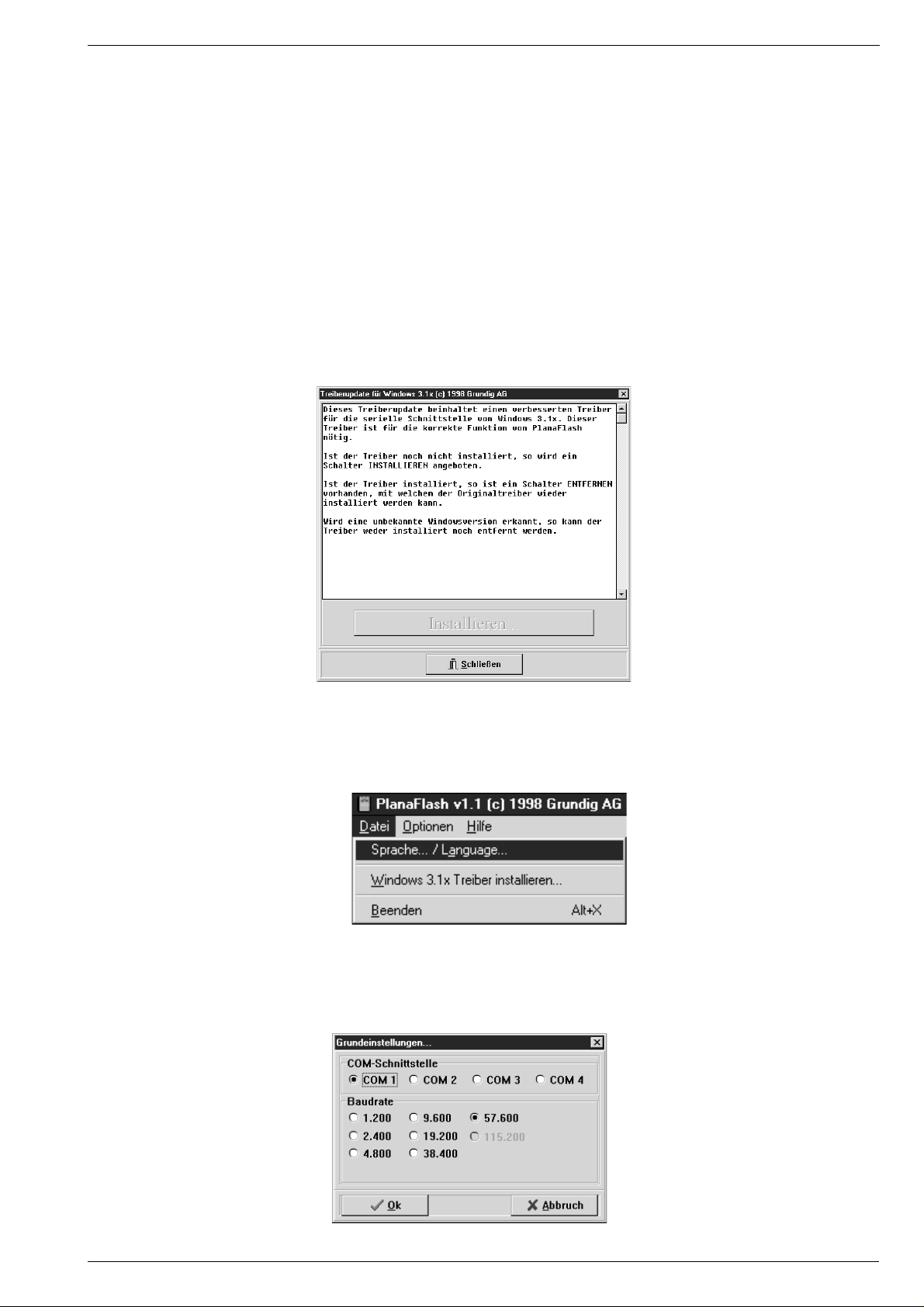
Planatron PW 110-520/9 PALplus Allgemeiner Teil / General Section
Flashtool für Planatron
Hinweis: Um die Software auf den aktuellen Stand zu bringen (z.B.
nach Tausch der Grundplatte Signal Feature), sind folgende Servicearbeiten durchzuführen:
– EPROM (IC80530) auf der Grundplatte Signal Feature wechseln.
– Flash-EPROM im Chassis Digital mit neuer Software von der
Diskette(n) laden.
Vorbereitung
EPROM (IC80530) wechseln.
Diskette(n) auf Festplatte des Computers kopieren.
Serielle Schnittstelle des Computers mit der Westernbuchse des
Planatron verbinden (Adapterkabel).
Programm starten.
Bei Windows 3.1 wird eventuell ein Fenster geöffnet, in welchem Sie
zu einem Update des Treibers aufgefordert werden.
Ausführung erfolgt durch Anklicken des Schalters "Installieren" (rote
Schrift).
Flashtool for Planatron
Note: For updating the software (e.g. on replacement of the Basic
Board Signal Feature), carry out the following service works:
– Replace EPROM (IC80530) on the Basic Board Signal Feature.
– Load the new software from the diskette(s) into the Flash-EPROM
on the Chassis Digital.
Preparation
Replace EPROM (IC80530).
Copy the diskette(s) onto the permanent disk memory.
Connect the computer serial interface with the Planatron Western
socket (adapter cable).
Start the programme.
With Windows 3.1 a window may open requesting you to update the
driver.
Updating is started by clicking on the switch "Installieren" (Install, red
text).
Im Dateimenü ist über den Menüpunkt "Sprache/Language" die Sprache einzustellen.
Über Menüpunkt "Optionen/Grundeinstellungen" müssen Schnittstelle und Übertragungsgeschwindigkeit eingestellt werden.
Übertragungsrate mit 57.600 Baud beginnen, bei fehlerhafter Übertragung schrittweise zurückgehen.
The language can be selected in the file menu, item "Sprache/
Language".
Via the menu item "Optionen/Grundeinstellungen" (options/default
settings) the interface and baud rate is to be selected.
Start with a rate of 57,600 Baud. When there is a fault in the transfer,
reduce the rate step by step.
GRUNDIG Service 1 - 11
Page 12
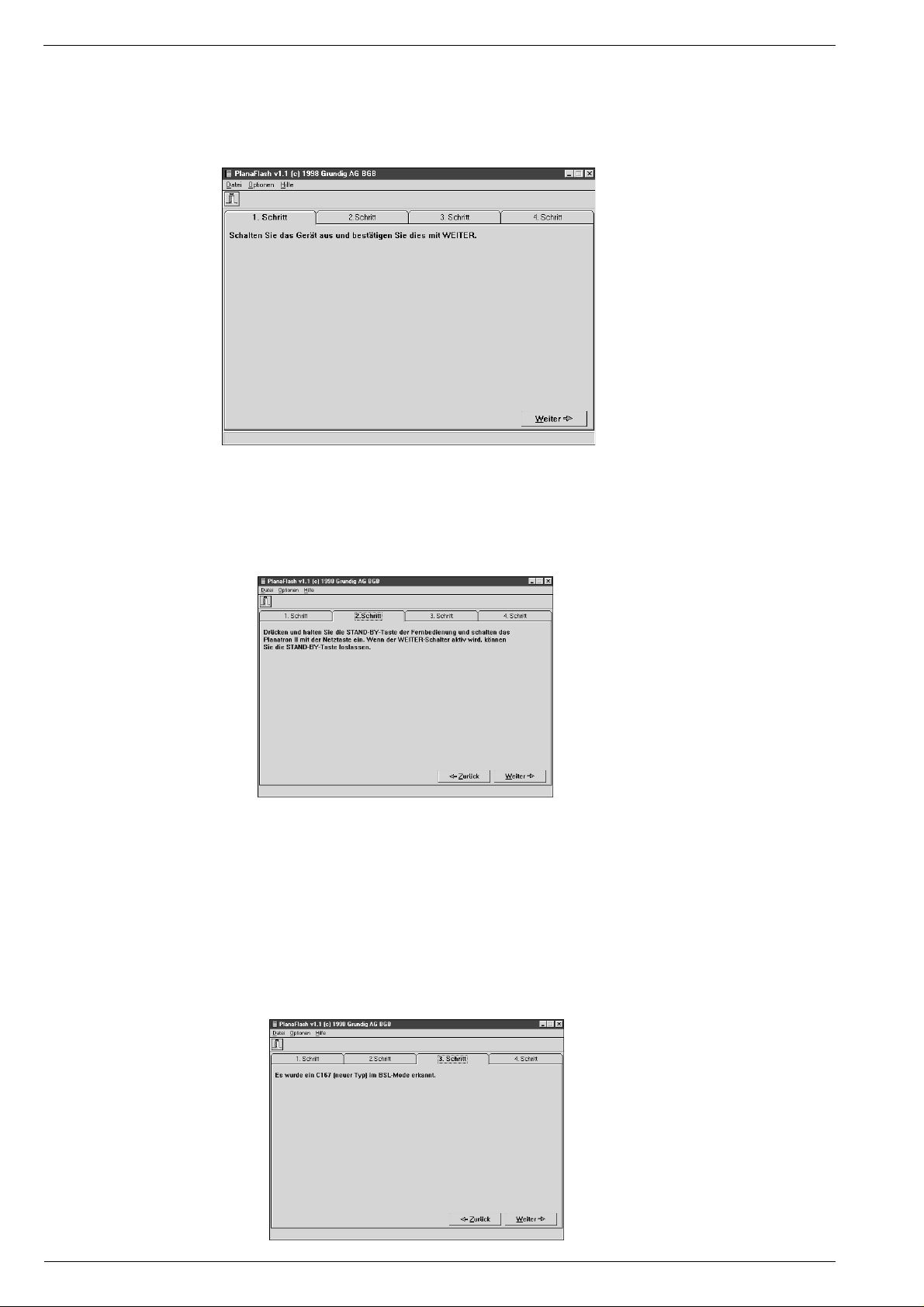
Allgemeiner Teil / General Section Planatron PW 110-520/9 PALplus
Start des Firmware-Updates
Starten Sie das Programm.
Beginnen Sie mit Seite 1 der Bedienoberfläche (Menüführung).
Schalten Sie das Gerät "aus" und bestätigen Sie dies mit "Weiter".
Bild 1
Es folgt automatisch der zweite Schritt.
Bild 2
Starting the firmware update
Start the programme.
Start with page 1 of the on screen display (menu guide).
Switch the set "off" and confirm with "Weiter" (go on).
Figure 1
The second step follows automatically.
Figure 2
Drücken und halten Sie die Standby-Taste und schalten Sie das Gerät
mit der Netztaste ein.
Wenn "Weiter" aktiv wird (graue Schrift wird schwarz) können Sie die
Standby-Taste loslassen.
Wenn nach ca. 30s "Weiter" nicht aktiv wird, muß über "Zurück" beim
1. Schritt nochmals begonnen werden.
Nach Betätigen von "Weiter" wird der dritte Schritt eingeblendet.
Es folgt automatisch der dritte Schritt.
Hier werden Informationen über den erkannten Prozessor und eventuell auftretende Hardwareprobleme angezeigt.
Im Normalfall diesen Schritt mit "Weiter" bestätigen.
1 - 12 GRUNDIG Service
Hold the Standby key down while switching on with the mains switch.
When "Weiter" is activated (grey text becomes black) you can release
the Standby key.
When "Weiter" is not active after 30s select "Zurück" and start again
with step 1.
On operation of "Weiter" the third step is faded in.
The third step follows automatically.
In this step information about the identified processor and possibly
arising hardware problems are indicated.
In the normal case, confirm this step with "Weiter" (go on).
Page 13
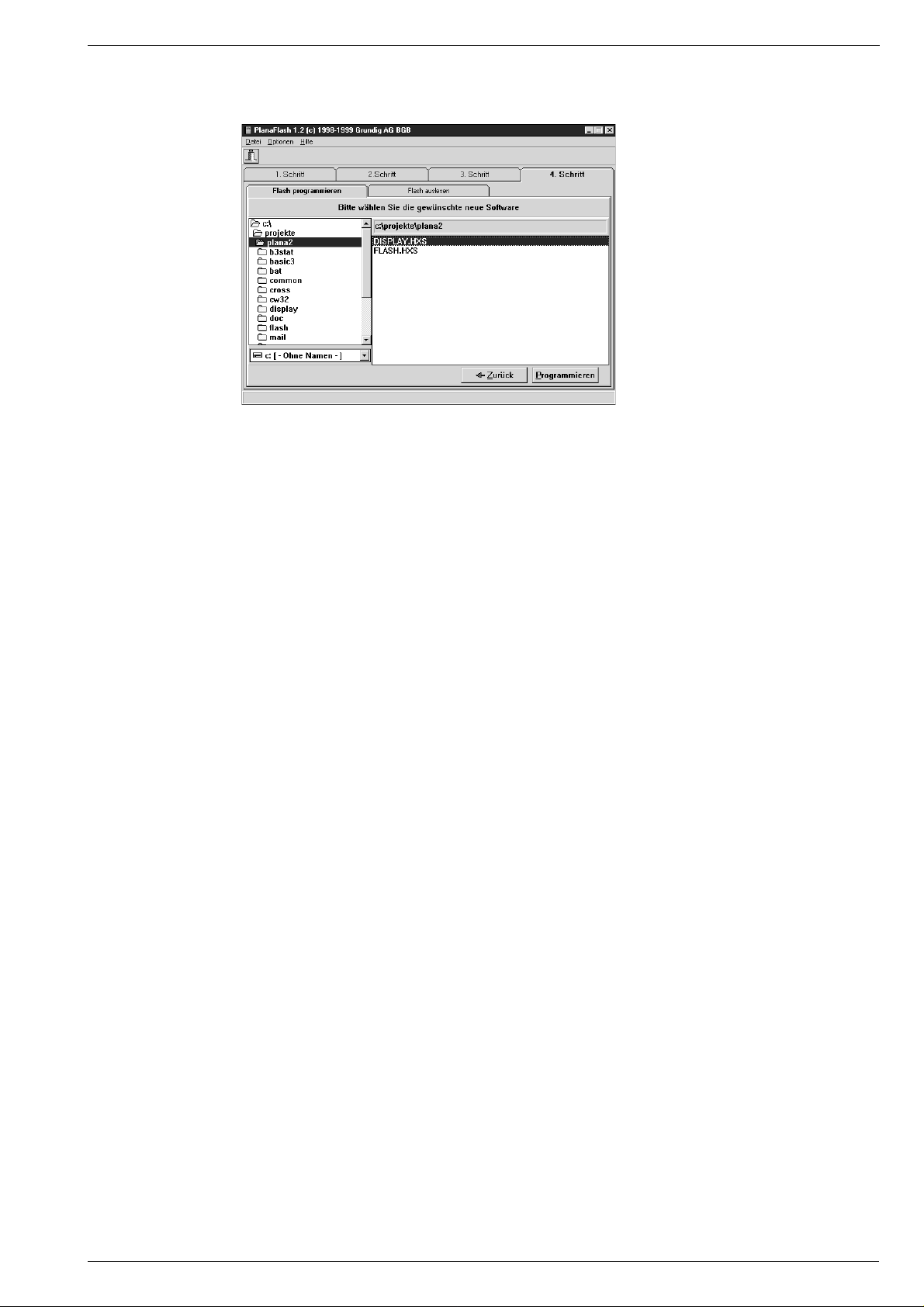
Planatron PW 110-520/9 PALplus Allgemeiner Teil / General Section
Es folgt automatisch der vierte Schritt.
Hier können Sie zwischen "FLASH programmieren" und "FLASH
auslesen" auswählen.
Es ist ratsam, zuerst das bisherige FLASH auszulesen, um im "Fall der
Fälle" eine Software zu haben, die sicher läuft!
The forth step follows automatically.
In this step it is possible to choose between "FLASH programmieren"
(programme FLASH) and "FLASH auslesen" (read out FLASH).
It is recommended that the original FLASH be read out first to be sure
to have a software that works reliably "for all eventualities"!
FLASH auslesen
Um den Orginalinhalt des Flashbausteins zu sichern, wählen Sie den
Punkt "FLASH auslesen" an.
Durch Anklicken des Punktes "Auslesen" wird ein Dialog eingeblendet, in welchem Sie den Dateinamen für die Sicherungskopie angeben
müssen.
Dateiname mit OK bestätigen, es erscheint ein Statusfenster mit
Angaben der Aktionen (Lesen) und dem Ziel (Dateiname).
In der Titelzeile wird die Aktion (Lesen von …) angezeigt, welche durch
"Start" ausgeführt wird.
Während der Übertragung der Daten wird ein Fenster mit dem Fortschritt in Prozenten eingeblendet.
Am Ende des Lesevorgangs wird der Erfolg des Lesevorgangs und
dessen Dauer angezeigt.
FLASH programmieren
Wählen Sie den Punkt "FLASH programmieren" an.
Wechseln Sie in das Verzeichnis "Firmware", welches bei der Installation der neuen Firmwareversion des Planatron kopiert wurde.
Ist die Datei gewählt, starten Sie den Programmiervorgang mit "Programmieren".
In der Titelzeile wird die Aktion (Programmieren von …) angezeigt,
welche durch "Start" ausgeführt wird.
Während der Übertragung der Daten wird ein Fenster mit dem Fortschritt in Prozenten eingeblendet.
Am Ende der Programmierung wird der Erfolg des Programmiervorgangs und dessen Dauer angezeigt.
Bei Neustart des Planatrons (Netz aus/ein) wird die neue Software
ausgeführt.
Reading out FLASH
For saving the original content of the Flash module, select "FLASH
auslesen" (read out FLASH).
On clicking on item "Auslesen" (read out) a dialog appears to enter the
file name for the copy.
Confirm the file name with OK. A status window appears indicating the
actions (Lesen/read) and the target (file name).
The action (Lesen von …/Reading from...) is indicated and is carried
out by "Start".
During data transfer, a window is faded in showing the progress in
percent.
At the end of the reading job, the successful end of the job and its
duration is indicated.
Programming FLASH
Select "FLASH programmieren".
Change to the "Firmware" dictionary which was copied during the
installation of the new Firmware version of the Planatron.
Select the file and start the programming job with "Programmieren".
The action (Programmieren von …/Programming from...) is indicated
in the headline and is carried out by "Start".
During data transfer, a window is faded in showing the progress in
percent.
At the end of the programming job, the successful end of the job and
its duration is indicated.
The new software is executed when re-starting the Planatron (power
off/on).
GRUNDIG Service 1 - 13
Page 14
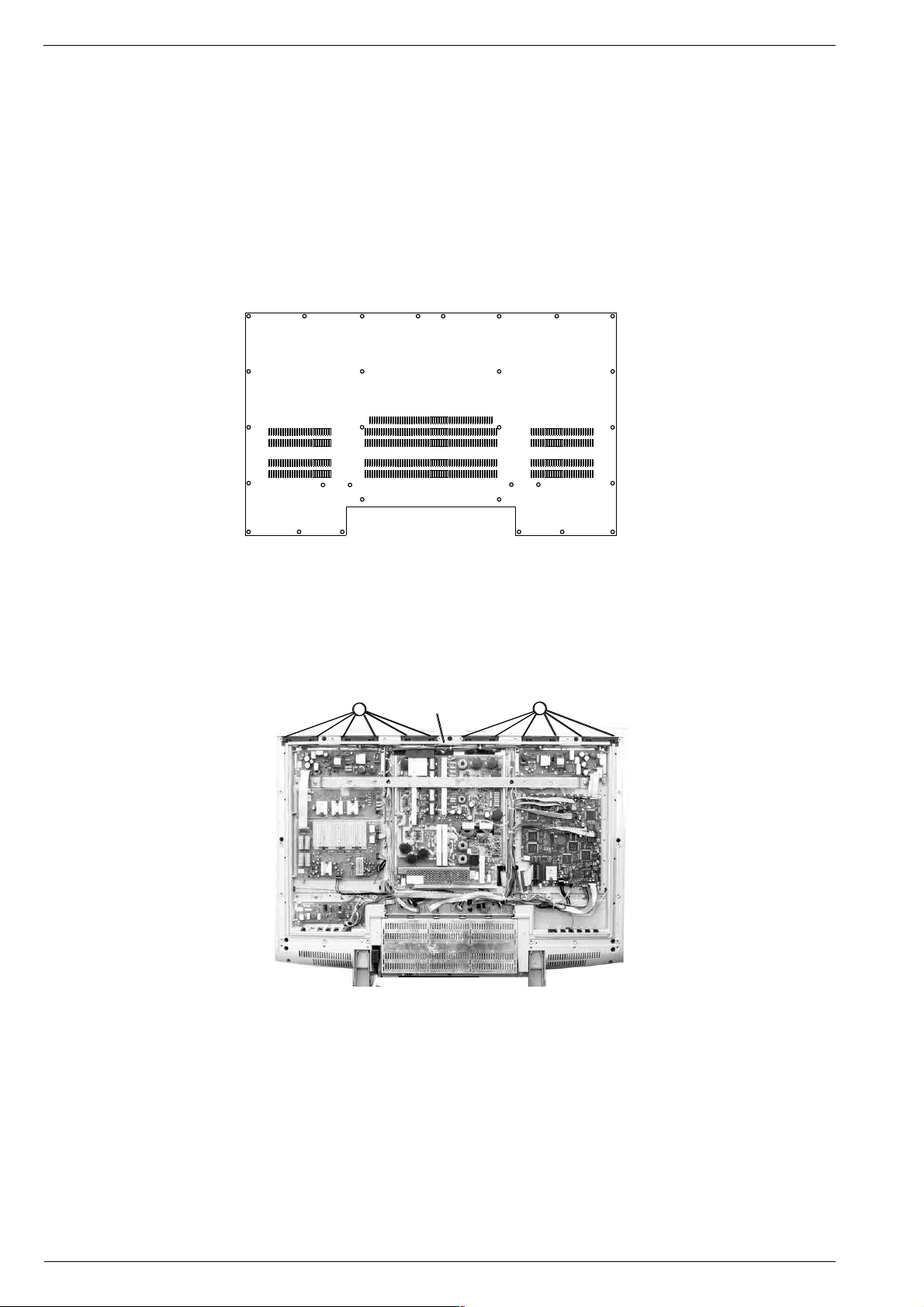
Allgemeiner Teil / General Section Planatron PW 110-520/9 PALplus
Lüfter testen / reinigen / tauschen
Reinigung der Scheibe
Lüftertest
Menü "Lüfter test" über Taste "Ǻ" (DIALOG CENTER) –> "OK" –>
"SERVICE FÜR DEN FACHHANDEL" –> "OK" –> "Nur für den
Fachhändler" –> "OK" –> "Kennzahl "8500" –> "Lüfter test" –> "OK"
aufrufen und auf "ein" stellen (Menüführung).
Die Motoren laufen auf voller Drehzahl.
Nach ca. 15 Minuten werden die Lüfter wieder in den Ausgangszustand geschaltet. Die Lüftertest-Aktivität wird nicht gespeichert, nach
Standby oder Netzaus innerhalb der Testzeit werden die Lüfter wieder
gesteuert.
Fig. 1
Testing / cleaning / replacing the fans
Cleaning the screen
Testing the fan
Call up the fan test menu via button "Ǻ" (DIALOG CENTER) –> "OK"
–> "SERVICE" –> "OK" –> "Only for the retailer" –> "OK" –> code
number "8500" –> "Fan test" –> "OK" and select "on" (menu guide).
The motors are running at maximum speed.
When ca. 15 minutes have passed the fans will be switched to the
rotation speed before fan test was started (fan test is switched off). The
rotation speed of the fan during the fan test will not be stored. To leave
the fan test during the test switch off or to standby.
Lüfter reinigen / tauschen
Rückwand abschrauben (30 Schrauben).
Masseband vorsichtig abziehen (Fig. 1).
Fig. 2
Cleaning / replacing the fans
Unscrew the back panel (30 screws).
Pull off the earthing strip carefully (figure 1).
Masseband
A
A
GND Band
A
A
Je Lüfter 2 Schrauben A herausschrauben (Fig. 2).
Kabelbinder aufschneiden.
Lüfter herausnehmen und reinigen (z.B mit einem Pinsel, keine
Pressluft verwenden).
Zum Wechseln des Lüfters die Steckerkupplung abziehen.
Nach dem Einbau der Lüfter müssen die Kabel wieder mit Kabelbindern in die ursprüngliche Lage gebracht werden.
Masseband wieder aufkleben.
Beim Aufsetzen der Rückwand darauf achten, daß die Massefedern
Kontakt zur Rückwand geben.
1 - 14 GRUNDIG Service
Undo 2 screws A each from the fans (figure 2).
Cut the cable fastener.
Take the fans out and clean them (e.g. with a brush, do not use
compressed air).
For changing the fan, pull off the coupler plug and socket connection.
On refitting the fans the cables must be laid out in their original position
with the cable fasteners.
Stick on the earthing strip.
When attaching the back panel take care that the earth springs are in
contact with the back panel.
Page 15
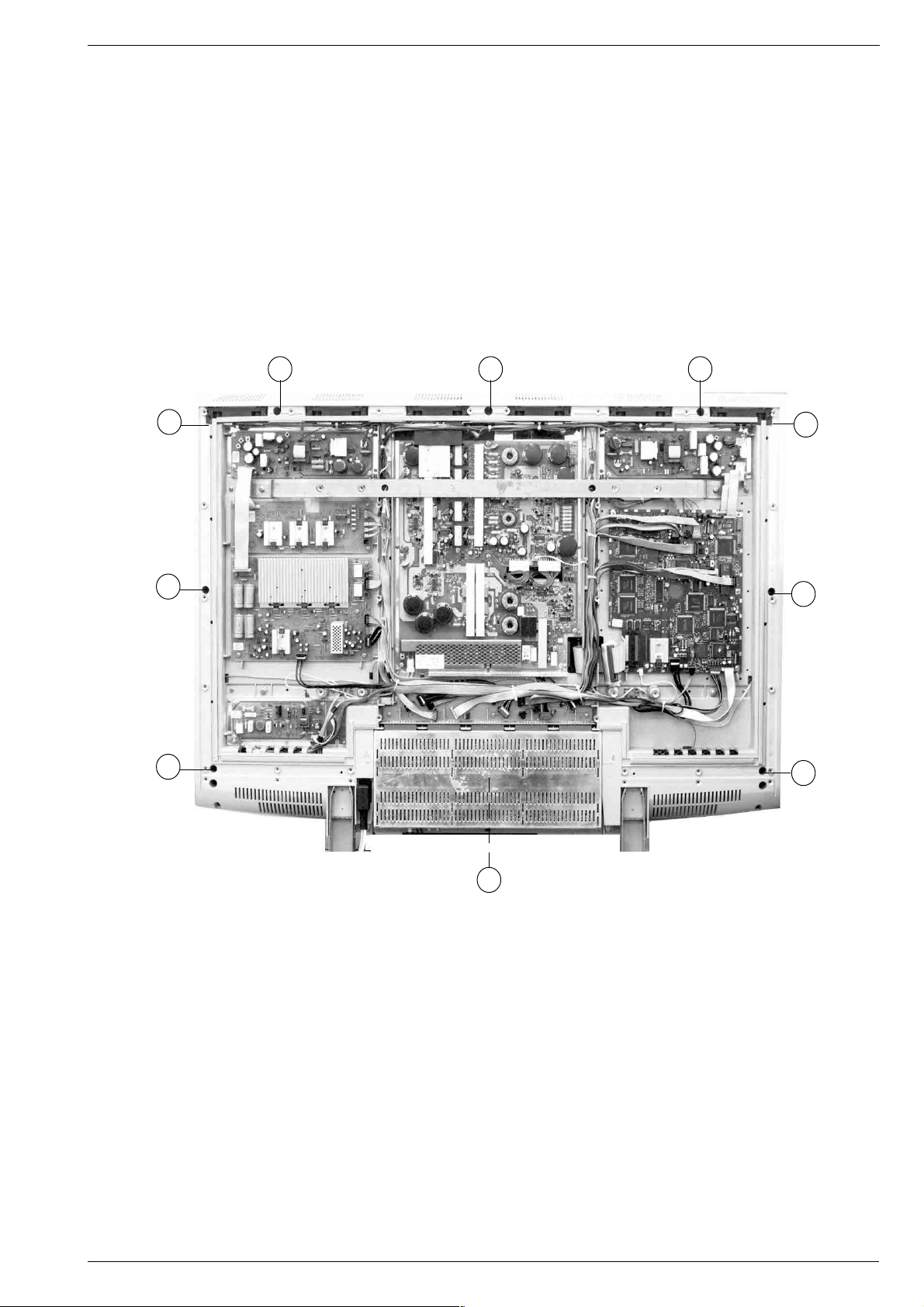
Planatron PW 110-520/9 PALplus Allgemeiner Teil / General Section
Reinigung der Scheibe
Scheibe abnehmen (Wandversion)
Gerät mit Scheibe vorsichtig auf weiche Unterlage legen.
Rückwand abschrauben (30 Schrauben).
Anschlußbox entriegeln (Fig.4) und abnehmen (Fig.5).
8 Schrauben Z herausschrauben (Fig.3).
2 Schrauben Y herausschrauben (Fig.3).
Scheibe ist jetzt vom Gerät getrennt.
Gerät herunterheben und auf den Rücken legen.
Mit beigelegten Mikrofaser-Putztuch Scheibe und Display reinigen
und Gerät wieder zusammenschrauben.
Hinweis:
Beim Einbau 2 Schrauben Y vorsichtig mit der Hand einschrauben
(Bruchgefahr der Scheibe!)
Fig. 3
Z
Y
Cleaning the screen
Removing the screen (wall-mounting version)
Put the TV set carefully with the screen on a soft surface.
Unscrew the back panel (30 screws).
Disengage the Receiver Unit (Fig.4) and remove it (Fig.5).
Undo 8 screws Z (Fig.3).
Undo 2 screws Y (Fig.3).
The screen is now separated from the set.
Remove the TV set and put it down on its back.
Clean the screen and the display with the microfiber cleaning cloth
enclosed with the delivery and reassemble the TV set.
Note:
When reassembling screw in the 2 screws Y carefully by hand.
(Warning, screen may break!)
ZZ
Y
Z
Z
Scheibe abnehmen (Standfuß-Version)
Rückwand abschrauben (30 Schrauben).
Abdeckung (Fig.6) nach hinten abziehen.
Anschlußbox entriegeln (Fig.4) und abnehmen (Fig.5).
8 Schrauben Z herausschrauben (Fig.3)
2 Schrauben Y herausschrauben (Fig.3)
Scheibe ist jetzt vom Gerät getrennt.
Scheibe vorsichtig nach vorne abnehmen.
Mit beigelegten Mikrofaser-Putztuch Scheibe und Display reinigen
und Gerät wieder zusammenschrauben.
Hinweis:
Beim Einbau 2 Schrauben Y vorsichtig mit der Hand einschrauben.
(Bruchgefahr der Scheibe!)
Z
Z
Z
Removing the screen (only models with stand)
Unscrew the back panel (30 screws).
Pull the cover off (Fig. 6) towards the back.
Disengage the Receiver Unit (Fig.4) and remove it (Fig.5).
Undo 8 screws Z (Fig.3).
Undo 2 screws Y (Fig.3).
The screen is now separated from the set.
Remove the screen carefully to the front.
Clean the screen and the display with the microfiber cleaning cloth
enclosed with the delivery and reassemble the TV set.
Note:
When reassembling screw in the 2 screws Y carefully by hand.
(Warning, screen may break!)
GRUNDIG Service 1 - 15
Page 16
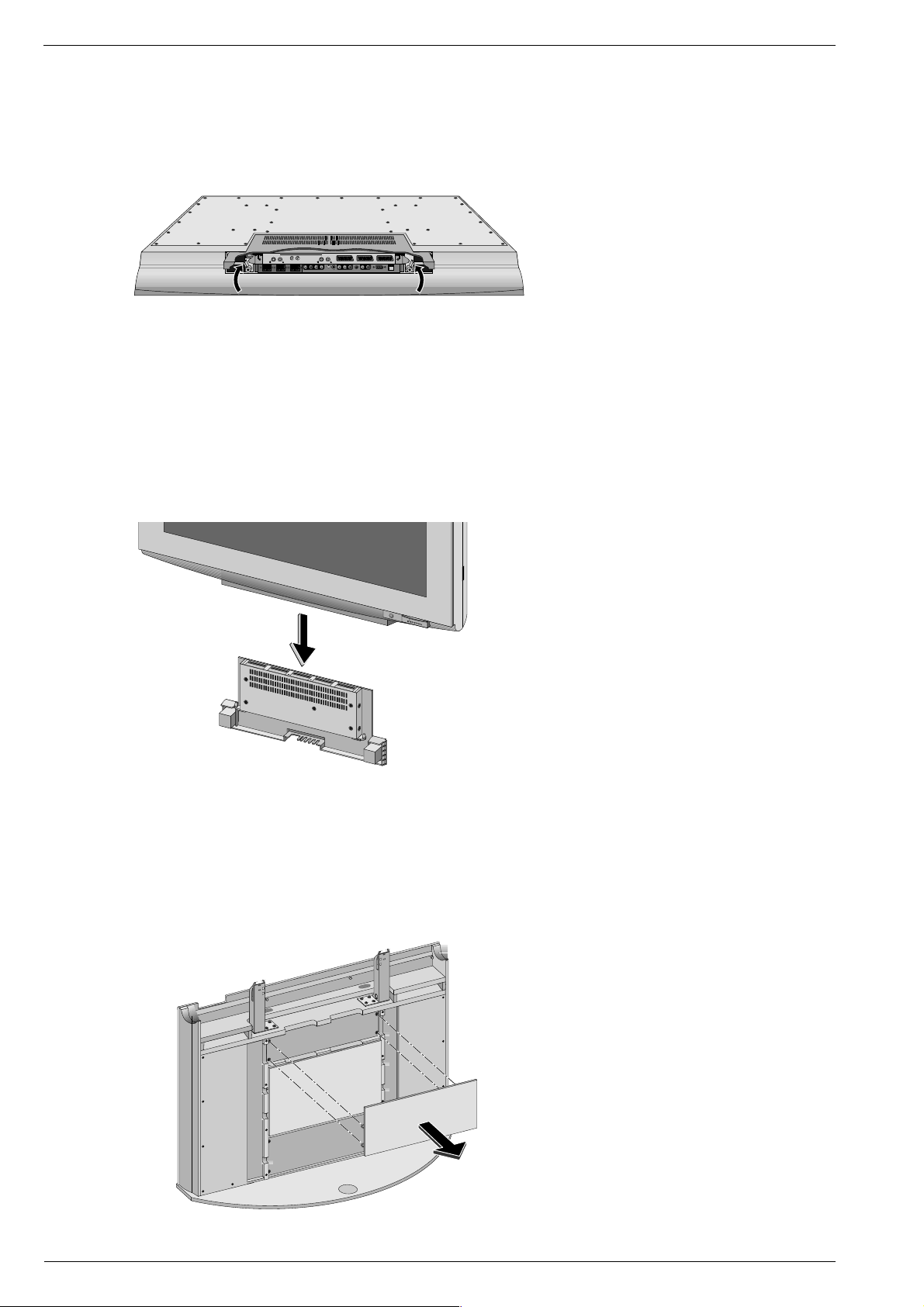
Allgemeiner Teil / General Section Planatron PW 110-520/9 PALplus
ǵ
Fig. 4
Fig. 5
ǵ
IN TERR. OUT
TERR. IN
LAUDIO OUT R
TERR. SAT 2
EURO AV 3 EURO AV 2 EURO AV 1 TERR. SAT 1
Fig. 6
1 - 16 GRUNDIG Service
Page 17
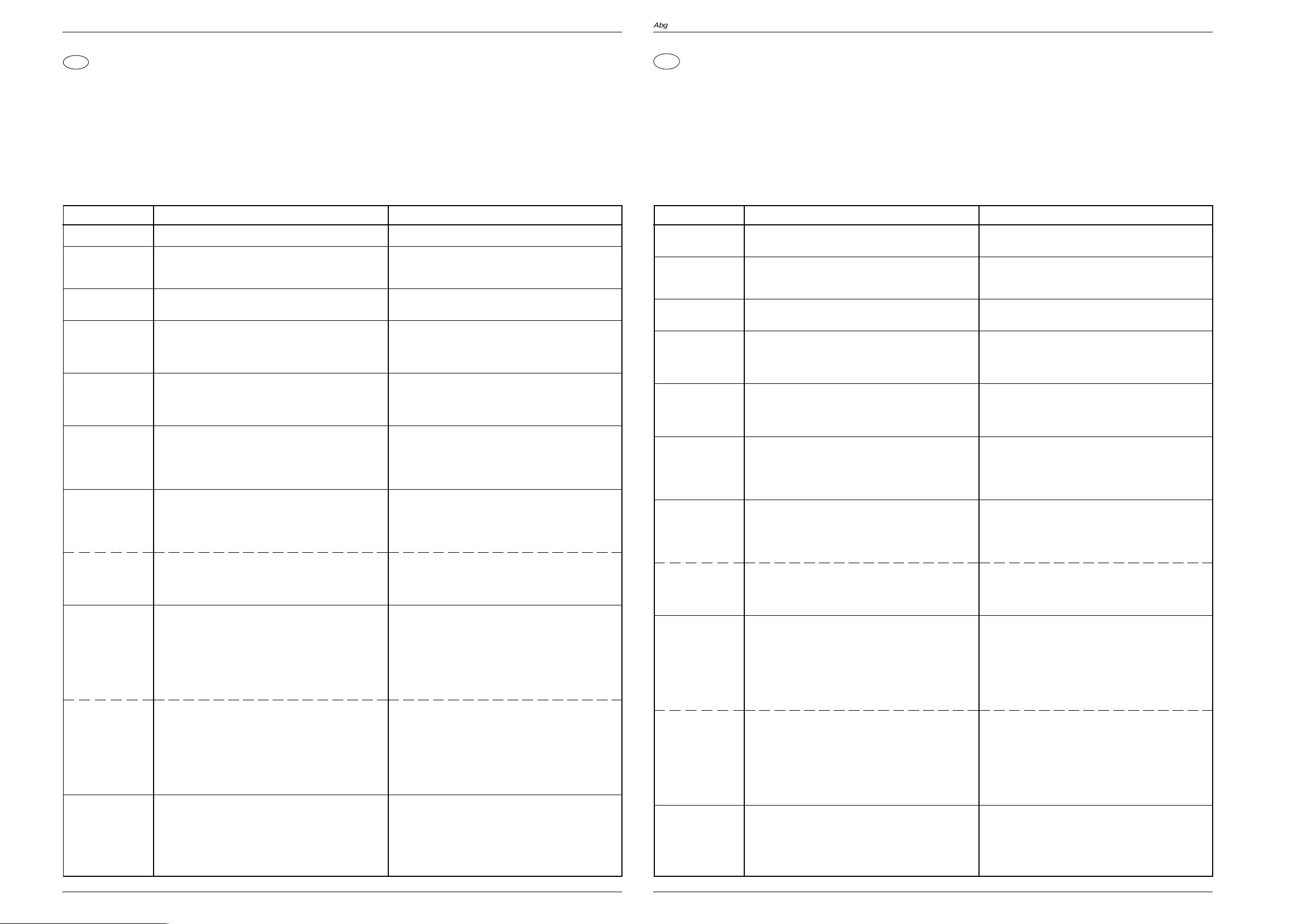
Abgleich / Alignment Planatron PW 110-520/9 PALplus Abgleich / Alignment Planatron PW 110-520/9 PALplus
D
Abgleich
Alle nicht beschriebenen Einstellelemente sind werkseitig abgeglichen und dürfen im Service-Fall nicht verstellt werden.
Meßgeräte: Zweikanal-Oszilloskop, Tastkopf 10:1, Digitalvoltmeter, Farbbildgenerator, Spektrumanalyser oder HF-Millivoltmeter
Servicearbeiten nach Austausch bzw. Reparatur:
- NF-Netzteil: Abgleich 1
- Netzteil Box: Abgleich 2
- Chassis Digital: Abgleich 3, 9
- Baustein-Signal Terrestrisch: Abgleich 4, 7, 7.1
- Baustein-Signal Terrestrisch mit Splitter: Abgleich 5, 8, 8.1
- Baustein-Signal SAT: Abgleich 6
Abgleich Vorbereitung Abgleichvorgang
1. NF-Netzteil ±G
2. Netzteil Box
3,3V
5V
3. Chassis Digital
12V
4. Tuner AGC
Terrerstrisch
5. Tuner AGC
PIP
6. FBASAmplitude
SAT
Baustein-Signal Terr.
7. PLL-Demodulatorkreis
für Bildträger
38,9MHz
7.1 PLL-Demodulatorkreis
für Bildträger
33,4MHz
Baustein-Signal
Terr. mit Splitter
8. PLL-Demodulatorkreis
für Bildträger
38,9MHz
8.1 PLL-Demodulatorkreis
für Bildträger
33,4MHz
9. AFC-Referenz
Digitalvoltmeter: ST-VA Pin8
Digitalvoltmeter: ST-UB2 Pin6
Digitalvoltmeter: ST-UB2 Pin10
Digitalvoltmeter an IC70230 Pin2
Spektrumanalyser oder HF-Millivoltmeter unsymmetrisch
an Tunerkontakt 10 oder 11
Senderbild ohne Tonträger oder Generator über die Antenne einspeisen, 70…80dBµV.
Spektrumanalyser oder HF-Millivoltmeter unsymmetrisch
an Tunerkontakt 12 oder 13
Senderbild ohne Tonträger oder Generator über die Antenne einspeisen, 70…80dBµV.
Senderbild SAT (z.B Astra) einspeisen.
SAT Receiver über Menü auf 16MHz Hub stellen.
Oszilloskop an SAT Signalbaustein Kontakt 10.
Sender mit genormtem Kanalraster, Band 1 mit dazugehöriger Norm einspeisen.
Digitalvoltmeter:
Steckerleiste Kontakt 17 Baustein Signal Terr.
Sender mit genormtem Kanalraster, Band 1 in FrankreichNorm einspeisen.
Digitalvoltmeter:
Steckerleiste Kontakt 17 Baustein Signal Terr.
Sender mit genormtem Kanalraster, Band 1 mit dazugehöriger Norm einspeisen.
Digitalvoltmeter: IC32110-13
- IC32110 abregeln (an Pin6 5V anlegen).
- HF-Eingangssignal abschalten.
- Spannungswert an IC32110-13 messen und merken.
- Abregelung abschalten (an Pin6 5V abschalten).
- HF-Eingangssignal einschalten.
Sender mit genormtem Kanalraster, Band 1 mit dazugehö-
riger Norm einspeisen.
Digitalvoltmeter: IC32110-13
- IC32110 abregeln (an Pin6 5V anlegen).
- HF-Eingangssignal abschalten.
- Spannungswert an IC32110-13 messen und merken.
- Abregelung abschalten (an Pin6 5V abschalten).
- HF-Eingangssignal einschalten.
Sender mit genormtem Kanalraster ohne Finetuning im
Band 1 (Kanal 2…4) einspeisen.
Mit Taste "Ǻ" (DIALOGCENTER) –> "OK" –> "SERVICE
FÜR DEN FACHHANDEL" –> "OK" –> "Nur für den Fachhändler" –> "OK" –> Service Code "8500" –> "AFC-Referenz" aufrufen (Menüführung).
Mit R61414 Spannung +G auf 16,5V einstellen
Mit R61313 Spannung auf 3,3V einstellen
Mit R61082 Spannung auf 5V einstellen
Mit R70234 Spannung auf 12V einstellen
Mit RV-Regler R32058 (Baustein-Signal Terrestrisch)
102dBµV (360mVss) einstellen.
Mit RV-Regler R32122 (Baustein-Signal Terrestrisch mit
Splitter) 102dBµV (360mVss) einstellen.
Mit Regler R3848 (Baustein-Signal SAT) 1Vss mittels Prüfzeile mit Spitzenweiß im SAT Signal (z.B Zeile 18) einstellen oder
Videosignal auf Zeile triggern und Sync. auf 300mV
Amplidute einstellen.
2,5V mit F32043 (Baustein-Signal Terrestrisch) einstellen.
2,5V mit R32334 (Baustein-Signal Terrestrisch) einstellen.
Mit F32085 (Baustein-Signal Terrestrisch mit Splitter) den
ermittelten Wert einstellen.
Liegt dieser Wert unter 2,5V wird auf 2,5V eingestellt.
Mit R32053 (Baustein-Signal Terrestrisch mit Splitter) den
ermittelten Wert einstellen.
Liegt dieser Wert unter 2,5V wird auf 2,5V eingestellt.
Mit der Taste - oder + auf "automatisch" stellen und mit
"OK" den Messvorgang starten (typ.128±10).
Bei einer größeren/kleineren Abweichung Abgleich 7 überprüfen.
GB
Alignment
All adjustment controls not mentioned in this description are pre-set at the factory and must not be re-adjusted in the case of repairs.
Measuring instruments: Dual-channel oscilloscope, 10:1 test probe, digital voltmeter, colour video generator, spectrum analyzer or RF millivoltmeter.
Service works after replacement or repair of:
- AF Power Supply Unit: Alignment 1
- Power Supply Unit, Box: Alignment 2
- Chassis Digital: Alignment 3, 9
- Module-Signal Terrestrial: Alignment 4, 7, 7.1
- Module-Signal Terrestrial with Splitter: Alignment 5, 8, 8.1
- Module-Signal SAT: Alignment 6
Alignment Preparations Alignment Process
1. AF power
supply ±G
2. Power supply,
Box
3.3V, 5V
3. Chassis Digital
12V
4. Tuner AGC
terrestrial
5. Tuner AGC
PIP
6. CCVS
amplitude
ss
SAT
Module-Signal Terr.
7. PLL demodulator circuit for
38.9MHz
vision carrier
7.1 PLL demodulator circuit for
33.4MHz vision
carrier
Module-Signal
Terr. with Splitter
8. PLL demodulator circuit for
38.9MHz vision
carrier
8.1 PLL demodulator circuit for
33.4MHz vision
carrier
9. AFC reference
Digital voltmeter: ST-VA Pin8
Digital voltmeter: ST-UB2 Pin6
Digital voltmeter: ST-UB2 Pin10
Digital voltmeter to IC70230 Pin2
Connect the spectrum analyzer or RF millivoltmeter
unsymmetrically to tuner contact 10 or 11.
Feed in a standard test pattern without sound carrier or a
generator test pattern via the antenna, 70…80dBµV.
Connect the spectrum analyzer or RF millivoltmeter
unsymmetrically to tuner contact 12 or 13.
Feed in a standard test pattern without sound carrier or a
generator test pattern via the antenna, 70…80dBµV.
Feed in a SAT test pattern (e.g.Astra).
Set the SAT receiver to 16MHz deviation using the menu.
Oscilloscope to SAT Signal Module contact 10.
Tune in to a station in Band 1 with standardised channel
spacing in the appropriate TV standard.
Digital voltmeter:
Multipoint connector contact 17, Module - Signal Terr.
Tune in to a station in Band 1 with standardised channel
spacing in French TV standard.
Digital voltmeter:
Multipoint connector contact 17, Module - Signal Terr.
Tune in to a station in Band 1 with standardised channel
spacing in the appropriate TV standard.
Digital voltmeter: IC32110-13
- Apply 5V to IC32110 Pin6
- Switch the RF input signal off
- Measure the voltage at IC32110-13 and retain the value
- Disconnect 5V from Pin6
- Switch the RF signal on
Tune in to a station in Band 1 with standardised channel
spacing in the appropriate TV standard.
Digital voltmeter: IC32110-13
- Apply 5V to IC32110 Pin6
- Switch the RF input signal off
- Measure the voltage at IC32110-13 and retain the value
- Disconnect 5V from Pin6
- Switch the RF signal on
Tune in to a station in Band 1 with standardised channel
spacing without finetuning (channel 2....4).
Call up (DIALOGCENTER) with button "Ǻ" –> "OK" –>
"SERVICE" –> "OK" –> "Only for the retailer" –> "OK" –>
Service Code "8500" –> "AFC reference" (menu guide).
With R61414 adjust the +G voltage to 16.5V
With R61313 adjust the voltage to 3.3V
With R61082 adjust the voltage to 5V
With R70234 adjust the voltage to 12V
With the RV adjustment control R32058 (Module-Signal
Terrestrial) set 102dBµV (360mVpp).
With the RV adjustment control R32122 (Module-Signal
Terrestrial with Splitter) set 102dBµV (360mVpp).
With adjustment control R3848 (Module-Signal SAT) adjust
1V
by means of the test line with peak white in the SAT
pp
signal (e.g. line 18) or
trigger the video signal at line frequency and adjust the
sync to 300mVpp amplitude.
Set 2.5V with F32043 (Module-Signal Terrestrial).
Set 2.5V with R32334 (Module - Signal Terrestrial).
Set the measured value with F32085 (Module-Signal
Terrestrial with Splitter).
Set 2.5V if this voltage is lower than 2.5V.
Set the measured value with R32053 (Module - Signal
Terrestrial with Splitter).
Set 2.5V if this voltage is lower than 2.5V.
With button - or + select "automatic" and start the measuring
process with "OK" (typ.128±10).
Check Alignment 7 in the case of a major/minor deviation.
GRUNDIG Service GRUNDIG Service
2 - 22 - 1
Page 18
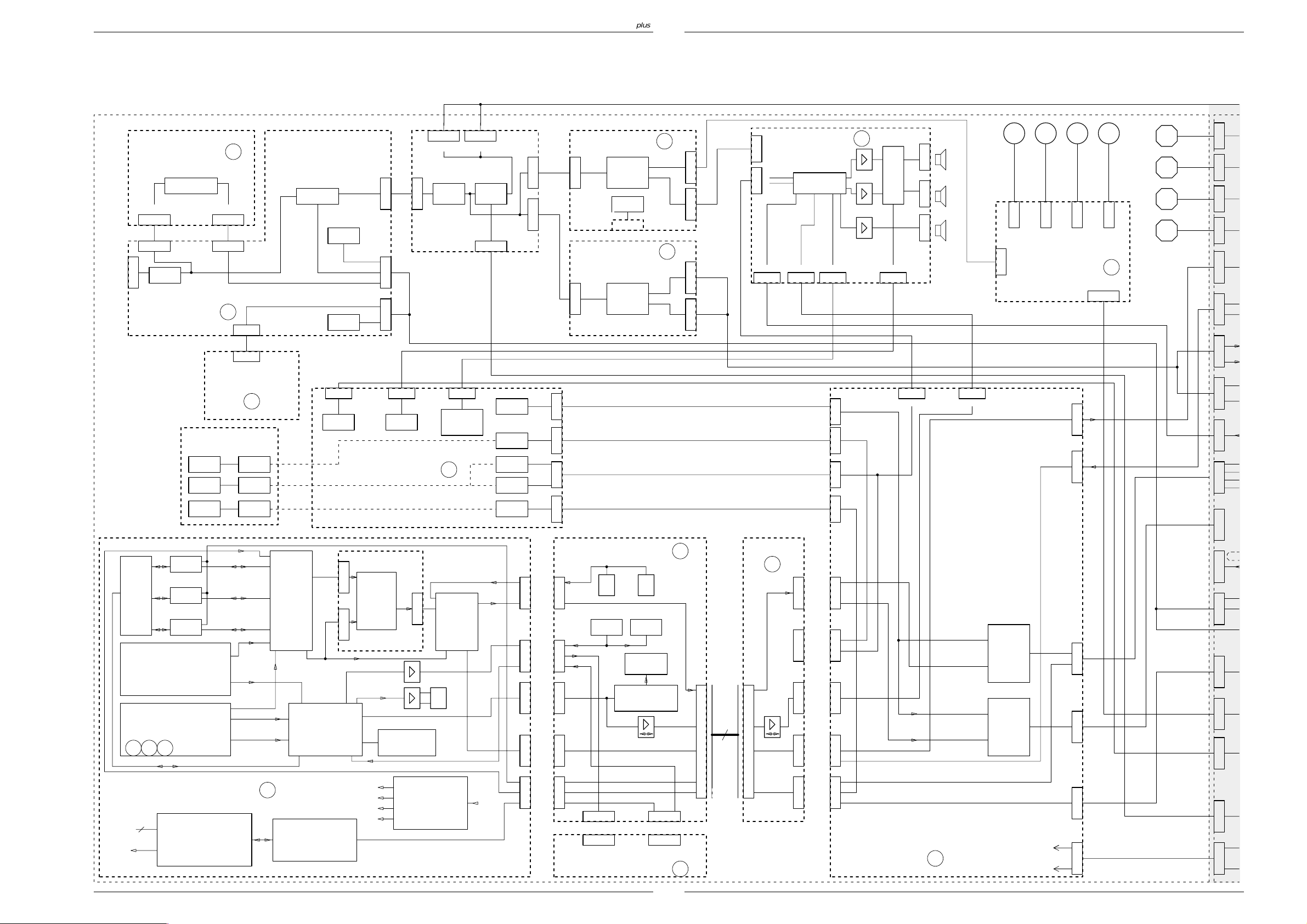
Platinenabbildungen und Schaltpläne / Layout of PCBs and Circuit Diagrams Planatron PW 110-520/9 PALplus Platinenabbildungen und Schaltpläne / Layout of PCBs and Circuit Diagrams Planatron PW 110-520/9 PALplus
.
1
2
3
4
X
Y
B
G
Platinenabbildungen und Schaltpläne / Layout of the PCBs and Circuit Diagrams
Blockschaltplan / Block Diagram
ST-TS
2
1
ST-TS
2
1
ST-TS
2
1
ST-TS
1
ST-R
1
7
ST-S
1
3
ST-U
1
11
ST-UB1
1
7
ST-MP
1
5
ST-VGA2
1
6
ST-VGA1
1
6
ST-TEST1
1
5
ST-IRKB1
1
7
ST-RS232
1
3
ST-LUE
1
5
1
6
ST-232E
ST-GN2
1
3
ST-VB3
1
77
n.V
NETZTEIL STANDBY
29305-306.03
Standby-SNT
IC60220/TOP209
ST-NTSTB1
19E
+K
+ECO
ST-NTSTB2
11
Relais /
Entstoerung
33
Netz
LED
ST-KB
21E
3
1
2
1
ST-KB
2
ST-IRKB1
ST-IRKB2
IR
11
1 1
4
ST-N1
Eco-
schalter
5
ST-NTSTB1
ST-NTSTB2
BEDIENUNG
29305-311.01
KEYBOARD-PLATTE
29305-311.11
23M
ST-232EXT
RS232
BUCHSENPLATTE
FUSS
KH-IN KH-OUT
4xCinch4xCinch
OUT
S-VIDEOS-VIDEO
OUT
Video/Chroma/RGB
Video/Chroma/RGB
Video/Chroma
FBAS
SIG2
FM
Video / RGB
Verwaltung
IC 43090
IC 43095
IC 43100
TEA6425
SIG1
FBAS
FM
AM
28X
RS 232 Treiber
R/G/B
PIP
FBAS
VIDEO
CHROMA
AUDIO-PROZESSING
IC 32000
MSP3410
IC 32600
MSP3400
CIC 80600
MAX232
ST-PIP1
1
9 ST-PIP2
PROZESSOR
1
5
ST-PIP3
+5V
+8V
+12V
+33V
VIDEO/CHROMA S-VHS
L/R
Euro -
IC43010
TEA6420
Audioswitch
AV 1
L/R
Euro -
AV 2
L/R
Euro -
AV 3
BAUSTEIN SIGNAL2
29305-302.01/.02/.03
BAUSTEIN SIGNAL1
6G7G 23P
GRUNDPLATTE SIGNAL
29305-301.02
I2C
Slave - UP
(IC 80530 / EPROM)
IN
IN
2xLIR-> / 1xLIR<-
IC80500
MC68HC11F1
ST-NT1
1
33
7
1
5
1
CLICK FIT
NETZTEIL DISPLAY
1
ST-TN1
666
ST-NFEX1
3x
BUCHSENPLATTE
29305-304.01
"WAKE-UP"
BILD-
KH
Delay - Line
CIC32910-32950
1
12
CIC29050
SAB9077H
I2S
I2S
SNT
IC61010/61020
LM2576
IC61600/MC34063
11
910
ST-CN2ST-CN1
29306-209.90
PFC SNT
5
1
ST-GN2
11
ST-DO1
4xCinch
L/R/Centre
SURROUND
17X
R/G/B - VGA
(DOCKING-STATION)
Video / RGB
Switch
IC 34305
TDA8601
LINE
OUT
RS232
VGA
Kopf-
hoerer
2x Cinch
FBAS / S
2x Cinch
FBAS
S-Video
+M
2
VGA
OUT
2xCINCH2xCINCH
VGA-OUTVGA-IN
4xCINCH
OUT
14E
13E
ST-UB1
ST-UB2
ST-UBL
ST-VA
26R
ST-SV3ST-H2
7
ST-SV3AST-H2A 7
9Y
1
5
1
11
1
7
1
11
ST-.. ST-..
1
37 37
1
37
1
29305-309.01
ST-VA
11
2x Audio Analog
1
ST-AUX2
6
ST-MP
11
ANSCHLUSSPLATTE
29305-307.02
Soundprozessor
I2C I2S
ST-I2S
55
27R
1
10
ST-DP1
1
10
1
10
1
10
1
WAKE UP
10
NETZTEIL NF BAUSTEIN NF
ST-GN1A
1
ca. 380V-
33
1
ca. 380V-
5
ST-GN1B
29305-306.02
1
ST-NTNF1
ST-TS
SNT
IC60430
UC3843N
TEMP.SENSOR
1
NETZTEIL BOX
29305-306.01
ST-NTB1
1
3
ST-VGA4 ST-VGA4
1
7
ST-H1
1
3
ST-AUX1
1
ST-SV1
6
1
3
VGA
CHASSIS DOCKINGSTATION
ST-DP5 ST-DP5ST-DP5 ST-DP5
1 1
10 10
ST-DP1
1
10
ST-DP2 ST-DP2ST-DP2 ST-DP2
1
10
ST-DP3 ST-DP3ST-DP3 ST-DP3
1
10
ST-DP4 ST-DP4ST-DP4 ST-DP4
1
10
1
10
ST-DP1
1
10
1
10
1
10
1
10
I2S/I2C
SNT
IC60030
UC3843N
29305-314.01
R/G/B-VGA
VGA
IN
KH
AUDIO-PROZESSING
IC 41650 DPL3514
IC ..... .......
R/G/B // H/V-DISPLAY
AUDIO CAV
WAKE UP
RS232 RS232
CHROMA/VIDEO
11
3
11
3
BUCHSENPLATTE
29305-304.02
IC32930
DPL3520
ST-D01
1
6
1
7
1
3
1
6
1
3
ST-SV1
ST-DP1
1
10
1
10
1
10
1
10
1L
ST-H1
ST-AUX1
I2S-BUS
VIDEO/CHROMA
ST-LS-R
1
2
ST-LS-L
RELAIS
1
2
1
2
ST-TT
ST-NFEX1
1
6
6
ST-AUX2
AUDIO-CAV/VGA
11
ST-I2S
H/V-VGA1
H/V-VGA2
(DOCKING-STATION)
R/G/B-VGA1
VIDEO/CHROMA/FBAS
w.w R/G/B-VGA2
H/V
ANSCHLUSSPLATTE SIGNAL
29305-307.01
23X
5
L4AL3AL2AL1A
ST-L4
ST-L3
ST-L2
ST-L1
1111
2222 2
ST-UBL
1
LUEFTERSTEUERUNG
5
Switch
IC34420
74HCT157
Video / RGB
Switch
CIC90050
TDA8601
29305-308.01
R/G/B
H/V DISPLAY
VGA
RS232
ST-RGB1
ST-SYNC
H/V
WAKE UP
ST-RS232
+R
+M
1
7
1
3
ST-VGA2
1
6
ST-VGA1
1
6
1
3
ST-UB3
1
ST-LUE2
1
18E
5
T4
T3
T2
T1
3 - 1 3 - 2
GRUNDIG Service GRUNDIG Service
Page 19
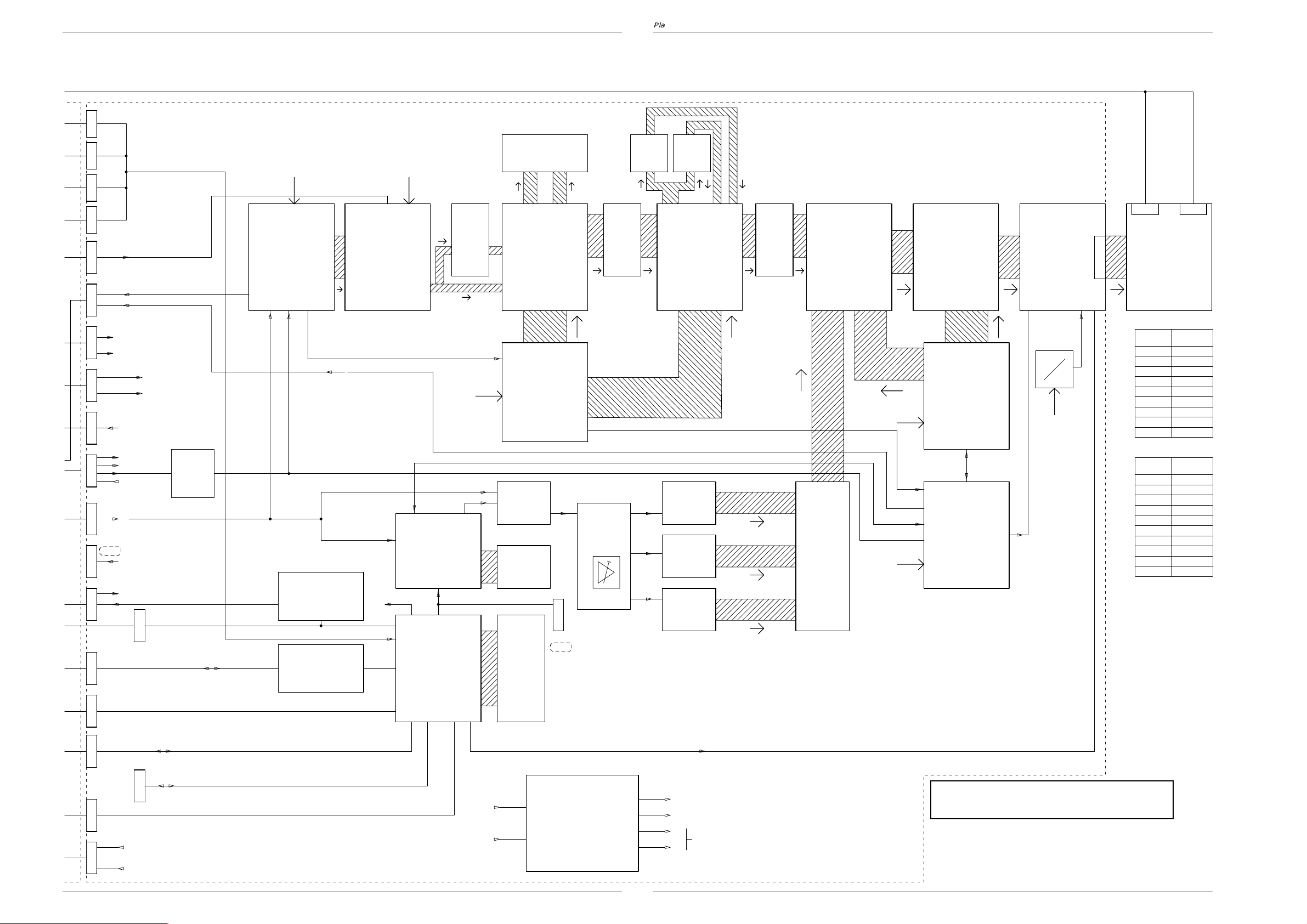
Planatron PW 110-520/9 PALplus Platinenabbildungen und Schaltpläne / Layout of PCBs and Circuit Diagrams Planatron PW 110-520/9 PALplus Platinenabbildungen und Schaltpläne / Layout of PCBs and Circuit Diagrams
ST-TS4
2
1
ST-TS3
2
1
ST-TS2
2
1
ST-TS1
2
1
ST-RGB1
1
7
ST-SYNC
1
3
ST-UB2
1
11
ST-UB1
1
7
ST-MP
1
5
ST-VGA2
1
6
ST-VGA1
1
6
ST-TEST1
1
5
ST-IRKB1
1
7
ST-RS232
1
3
ST-LUE
1
+3,3V
+5V
I2C/3
TBOX-ON
U_WAKE-UP
U_VGA2
R/G/B - VGA /ww. FBAS/TXT
n.V.
I2C
Dauerspannung (+K)
1
5
ST-IRKB2
H - Display
V - Display
+K
+M
R/G/B/FB
CIC 74010
+/-
H/V - VGA
Stand By
Power Off
LED’s
Keyboard
IR
4 x Temperatur
DA / Farbdec.
Vide/Chroma
CHASSIS DIGITAL (ROM)
29305-305.02
CIC 70050
VPC 3215
Stand-By UP
IC 87510
68HC705J1
RS 232 Treiber
CIC 80170
LT1081
Einblendung
CIC 70120
R/G/B - VGA
FBAS/TXT
RGB -
50Hz
CIP3250A
22
I CI C
EXTVSYNC.
MEGA - TEXT
CIC 46010
SDA5275P
I2C
Master - UP
CIC 80210
SAB-C 167
CIC 70240
2,9 MB RAM
LL3EXTHSYNC.
LL1,5
2
I C
2,9 MB RAM
CIC 70259
SVP 1
CIC 70260
TMX57105
Pal Plus
Decoder
2,9 MB RAM 2,9 MB RAM
CIC 70330
2,9 MB RAM
CIC 70310CIC 70330
SVP 2
CIC 70350
Beseitigung
Zeilensprung
CIC 72145
2,9 MB RAM
SVP 3
CIC 72210
CTI
H - Stretching
PTC 1
CIC 71050
F312204 F312638
Steuerung Steuerung
P2HTG 15
VSYNC 2
RGB-Switch
CIC 75050
HC4053
R/G/B
B
B - AD
CIC 72120
TDA8703
2
I C
IC 75080
CIC72125/35
2,9 MB RAM
2
I C
Text
PC_TXT
RAM
RAM
1
5
ST-TEST2
n.V.
LM1203
G
G - AD
CIC 72130
TDA8703
R
R - AD
CIC 72150
TDA8703
EPROM
FLASH
EPG-FLASH
SVP 4
CIC 72250
D37556D37556D 37555
"Analog" - Steller
(Helligkeit,
Kontrast..)
PTC 2
CIC 71100
SVP 3/4SVP 1
CIC 71160
CIC 71170
CIC 71150
CIC 71210
EPF8452
EPC1064
Hilfsfunktionen
SVP / PTC
TREIBER
CIC 72175
D
/DCLK
/BLANC
/HSYNC
/VSYNC
CIC 72096
CIC 72176
CIC 72186
A
2
I CI C
STL
11
1
68
DISPLAY
ST-CN1
PIN
15V
25V
34 1,5V
562V
783V
9 GND
ST-CN2
PIN
123 179V
4 179V
5 179V
67 65V
89 GND
1 0 GND
ST-CN2ST-CN1
Spannung
Voltage
Spannung
Voltage
5
1
6
ST-232EXT
ST-GN2
1
3
ST-VB3
1
7
+R
+M
ST-232EX2
1
3
POWER ON/OFF
STABILISIERUNG
+M
STANDBY 2/10W
IC 74220
+K
IC 74235
CIC 74230
CIC 74235
DISPEN
HQEN
+1(+12V)
+5V/D
+R
+H
BEI STAND BY 10W
GRUNDIG Service GRUNDIG Service
Bei den in den Schaltplänen angegebenen Messwerten handelt es
sich um Näherungswerte!
The measured values given in the circuit diagrams are approximates!
3 - 43 - 3
Page 20
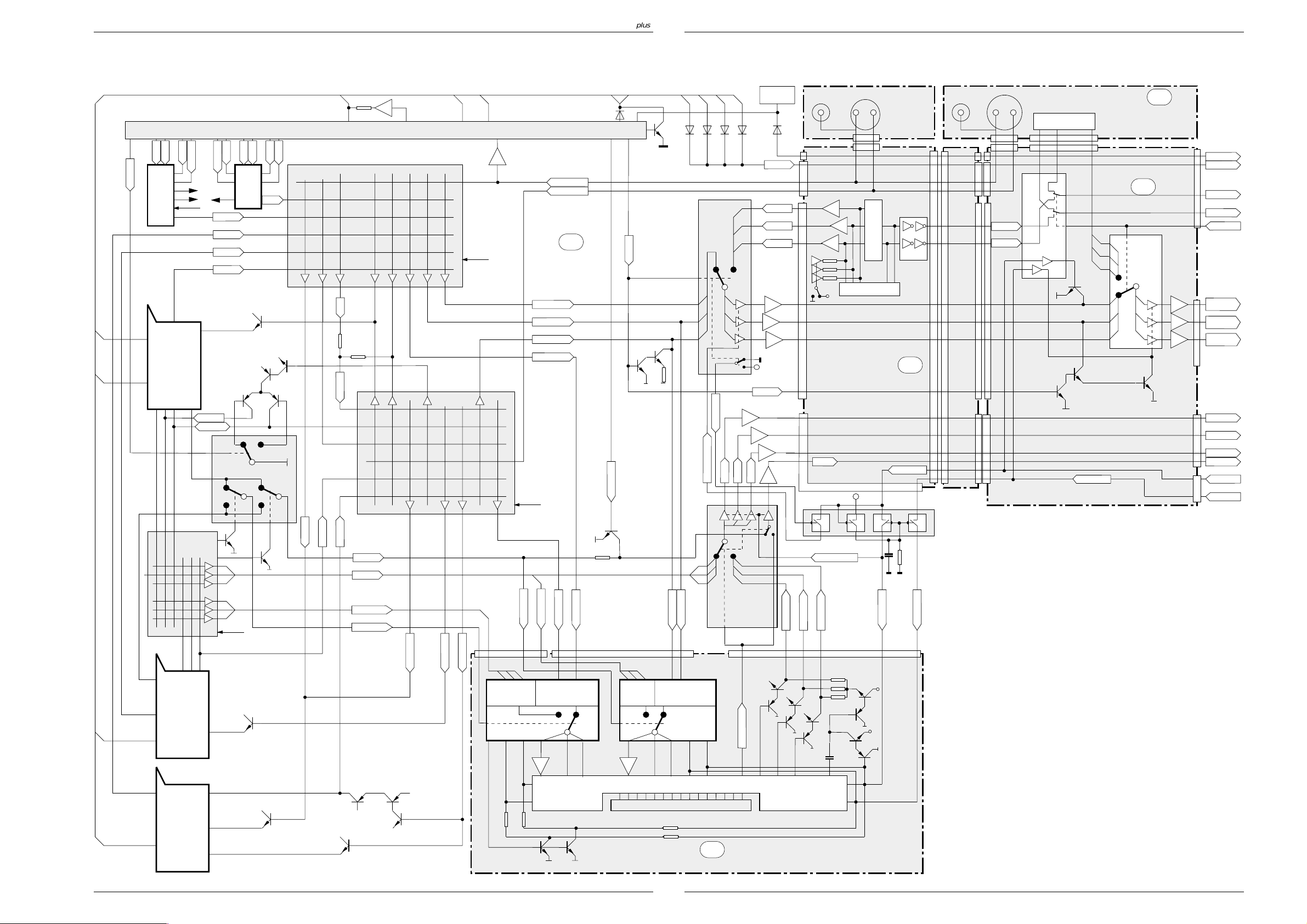
Platinenabbildungen und Schaltpläne / Layout of PCBs and Circuit Diagrams Planatron PW 110-520/9 PALplus Platinenabbildungen und Schaltpläne / Layout of PCBs and Circuit Diagrams Planatron PW 110-520/9 PALplus
Bildsignalverarbeitung in den Analogstufen / Picture Signal Processing in the Analog Parts
AV1 P5/7
8
10
AGC1
AFC1
SIGNAL-
BAUSTEIN 1
AV 1
10
8
6
16 15711
AV 2
20
8
20
AV 3
8
ENA1
DiSEqC1
AM
Interc.
2
I C-Bus
20
19
1615711
IC43090
315
DiSEqC2
Interc.2
FBAS1
Y/FBAS
Y/FBAS
Y/FBAS
Chroma
Chroma
IC43080
18
19
12
13
14
15
16
17
I C-Bus
19
7
15
19
AFC2
ENA2
SIGNAL-
CT43055
CT43059
CT43058
CT43090
2
CT43025
AGC2
FBAS2
BAUST.2
CT44020
SDA2
SCL2
6
5
8
3
1
CT43056CT43057
1415
CT43085
Microcomputer CIC80500
IC43100
121918
FBAS
Chroma
CT80610/15
AV1
65 39 64 62
Rec.Timer
AV2
10
2
I C-Bus
19
16
Y
CR43099
CR43098
FBAS
3
15
12
16
1317 14
13
IC43095
10
8
6
5
18
14
Chroma
DATA
RGB
RGB-PIP
DATA-PIP
CHROMA
Y / FBAS
CHROMA
CT44029
CT44027
CT44033
CT44028
AV3
17
15
63 37 4140 59 66 22 32 25 27 61 60 35 41
CT4371/72
1
ST-PIP1
RGB
Matrix
YUV
IC28020
HA
VA
PIP
PIP
MegaLogic
42
17
26
CT80540
VIDEO-S-VHS
Chroma S-VHS
Signalgrundplatte 28X
U / VGA
FBAS TEXT
VIDEO
CHROMA
CT34450/55
VIDEO-PIP
2
I C-Bus
DATA OFF
CT34310
RGB
DATA
Farb-Decoder
Y
71 75 73 2
64
79
CHROMA-PIP
PIP
VIDEO PIP
U
PIP
ST-PIP3
RGB
Matrix
YUV
V
PIP
Farb-Decoder
YUV
CIC29055
Doublewindow 24X
CD41031
CIC34420
5
4
2
3
16
15
2
3
4
CROMA
FBAS
IC34020
1710 6 8
CD41032
CD41033
3-STATE
13
R- DW2 OFF
G
R
H DW 2 - Display
11
12
CIC34305
5
HAVA
93 88 87 90
RESET
CD41034
8
7
6
CT34415/20
12
11
10
15
14
U / VGA
CT34325/30
B
13
10
3-STATE
CT29120/25
Data PIP/U
RG B
IC80555
CD80551
Wake up
ST-DP4
B
VGA-IN
VGA-IN
G
R
VGA-IN
CT34425
/30
CT34435/40
ST-DP5
CT34335/40
CT34345/50
CT
34315/20
ST-DP3
13
16
8
7
6
R-PIP-OUT
14
G-PIP-OUT
CT29150/65
CIC29050
Buchsenplatte 02
ST-SV3
ST-DP1
CT41780..90
3x75Ohm
S1
+
VGA-Video-IN
VGA-OUT
IC41750
Dockingstation 26R
DATA
12
10
11
H DW - Display
B-PIP-OUT
ST-PIP2
CT29175
CT29170
CT29140/45
CT29185
86
95
94
8
CT29180
H-DISPLAY
+
5
6
Display H
Display V
2
3
CR34502
Display V
IC34510
Buchsenplatte 01 17X
VGA1
ST-SV1
ST-DP1
ST-DP4
H-VGA 1
V-VGA 1
2
5
14
10
ST-VGA4
V
H
6
3
4
7
CIC90120
1
12
9
ST-DP5
CT90031
Anschluß-
platte 27R
CT90020
Blockschaltung
Planatron 2 Teil 1
Videosignalverarbeitung
in den Analogstufen
Anschlußplatte
Signal 23X
8
7
6
2
3
4
CT90025
CT90060
V-DISPLAY
5
16
IC90050
12
11
10
CT
90071/75
90081/82
90091/95
ST-RGB1
ST-SYC
T-BOX ON
WAKE-UP
ST-VGA2
H-VGA
V-VGA
VGA2
R-VGA
oder Video
G-VGA
od. Chroma
B-VGA
o.FBASText
ST-VGA1
R
G
B
DATA
H-DISPLAY
V-DISPLAY
3 - 5 3 - 6
GRUNDIG Service GRUNDIG Service
Page 21
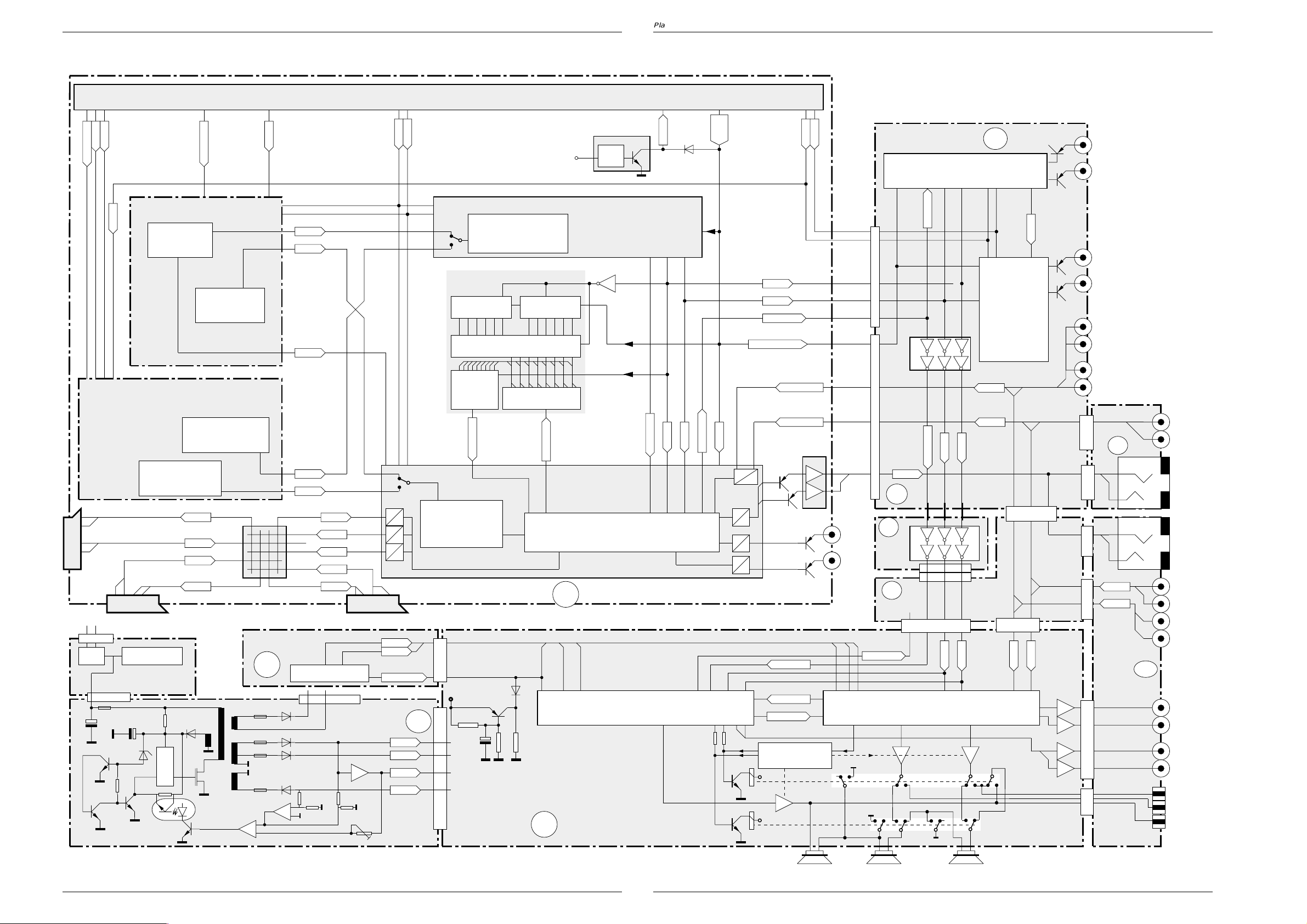
Planatron PW 110-520/9 PALplus Platinenabbildungen und Schaltpläne / Layout of PCBs and Circuit Diagrams Planatron PW 110-520/9 PALplus Platinenabbildungen und Schaltpläne / Layout of PCBs and Circuit Diagrams
Audiosignalverarbeitung / Audio Signal Processing
PLANATRON 2 Teil 2
25 32
27 26 22
21
20
CIC80500 Microcomputer
17
24 23
35
Blockschaltung Audio
ENA2
SCL2
DiSEqC2
SDA2
Signalbaustein 2
1
3
AV1
2
6
2 6
1 3
AV2
Netz
ST-TN1
PFC Schaltnetzteil
Netzteil Display
ST-GN1A
+
Überspannung
DiSEqC1
Signalbaustein 1
Terrestrisches
Empfangsteil
SAT-Receiver
Terrestrisches
Empfangsteil
SAT-Receiver
Audio
Audio
Audio
Audio
Anlauf
+
7
1
IC60030
T60420
Regelung
ENA1
IC43010
13/14
9/10
8/17
7/18
11/12
15/16
Chassis Digital
25R
IC61410
Interc 1
Interc 1
AM
Interc 2
Interc 2
5/20
4/21
6/19
Microcomputer
CICC80250
44 7 8
47
49
1 3
AV3
23
2 6
A
D
D
D
SDA
SCL
MSP-Reset
Audio
Audio
Audio
Audio
Audio
5457
ST-UBL
Lüftersteuerung
Netzteil NF 14E
+9V
IC61420
+5V
–G
SCL
SDA
47
49
FM-Demodulator
Stereodecoder
A/D-Wandler
NICAM-Decoder
A
A
+G
FM-Demodulator
Stereodecoder
A/D-Wandler
NICAM-Decoder
Audioverzögerungsleitung
8Bit-Zähler
CIC32920
8Bit-Zähler
CIC32910
RAM CIC32930
ParallelSerielWandler
CIC32950
Seriel-ParallelWandler CIC32940
I2S-Data3
I2S-Data4
11
IC32000
Audioprozessing
Lautstärke
Klang
Grundplatte Signal 28X
ST-MP
+G
CT40380
+
ST-VA
20 7 8
IC32930 Dolby- Prologic
Baustein NF 1L
IC80555
2
4.6V
CIC32900
Reset
Reset
1
System
SCL3
SDA2
20
11
12
I2S-CL
I2S-WS
I2S-DATA2
Dockingstation 26R
IC41650
20
ST-DP2
Dolby-Prologic
I2S-DATA2
5
3
Audio Surround
24
Audio Center
25
910
7 8
7 8
20
9
10
12
19
DATA
Audio -L
25
Audio -R
24
IC41660
C-VGA out
Reset System
IC41720310
VGA L/R
8
12
C-VGA in
VGA
Buchsenplatte
I2S-CL
I2S-WS
20
CAV
ST-DP1
ST-AUX2
ST-SV3
ST-H2
ST-H1
ST-AUX1
9Y
CAV
VGA
CAV L/R
Kopfh.2
Kopfh.1
L
CAV
R
VGA-L
1812
I2S-CL
I2S-Data
9
10
I2S-Data2
I2S-WS
12
20
Reset
41
42
D
D
D
CAV L/R
37
38
A
21
D
22
24
25
IC41010
Audio
L/R
A
A
A
ST-DP1
KH
26R
27R
Anschluß-
platte
I2S-DATA2
1
2
23X
Anschlußplatte Signal
ST-I2S
VGA-R
20 7 8
4
78
3
I2S-DATA R
IC40305
IC40050
4
6
5
1211
13 14 3 4
I2S-DATA2
101211 9
31 30 31
342125
I2S-DATA
19
I2S-DATA
Muting: CT40405,
40410, 40415, 40420,
40425, 40430, 40435
CT40095
1118
12
Re 40095
IC40060
CT40092
Re 40092
I2S-WS
78109
I2S-CL
910
10 9
IC40040
1314
12
56
39
40
11
CAV
VGA
41
42
24
25
ST-NF EXT1
Buchsen
platte 17X
ST-D01
L-out
R-out
Center
Surround
LS-links
LS-rechts
LS-Tiefton
GRUNDIG Service GRUNDIG Service
TT R L
3 - 83 - 7
Page 22

Platinenabbildungen und Schaltpläne / Layout of PCBs and Circuit Diagrams Planatron PW 110-520/9 PALplus Platinenabbildungen und Schaltpläne / Layout of PCBs and Circuit Diagrams Planatron PW 110-520/9 PALplus
+1 12V
+2 5V
+3 3,3V
+4 5V
+5 5V
+H 5V
+M 20V
+K 12,5V
+F 5V
+G 16,5V
–G -16,5V
+Q 8,5V
+S 5V
+R 6,5V
+ECO 6,5V
Steuerung und Stromversorgung / Control and Power Supply
AV3
AV2
4265 64 6239
IC80500
Reset
4,6V
+33V
AV1
10 8
34
88
SDA
SCL
SDA2
SCL2
SCL3
ENA1
ENA2
CHASSIS DIGITAL 25R
IC80150
32k x 8
RAM
CIC80230
EEPROM
IC80270IC74240
11
Reset
5
IC74250
+5VD
4,6V 4,6V
2
9
2
+H
Akn
7
Clk
6 Data
SDA2
SCL2
53
52
108
11
58
9
3125
Reset C167
CS1
24319596
6918 16 17413143
15 26
IC80160
FLASH
EEPROM
EPGDaten
9
CS3
140
28 29 30 31
IC80212
FLASH
EEPROM
ProgrammDaten
12
36
ST21
BY
CS2
23
CIC80250
19
Daten D0 – D7
912
20
IC80110
EPROM
ST18
CS0
21
Daten D8 – D15
11
OE
22
WE
A0–A20
12 80 76
D8–D15
Buchsenplatte 17X
Betriebsart für Rechner
D11
ST13
D7
ST9
D6
ST8
D4
ST6
D0–D7
ST-232Ext
9
BusBusy
73
Wake-up
RxD
TxD
7
8
13
12
10
9
5
2
3
4
13
1
15
14
RxD0
77
78
47
14
11
12
TxD0
74
ST-RS232
CIC80170CIC80190
233Ext
T-Box ON
49
Anschlußplatte Signal 23X
Anschlußplatte 27R
Dockingstation 26R
SDA2
SCL3
+F=5V
13
12
CD80551
IC61600
14
CIC80600
11
2928
17
IC80555
3 - 9 3 - 10
230V
Netz
˜
WAKE UP
ST-KB
CT74255
CT74265
IR
Keyb
S T-IRKB2
+ECO
IR
Öko-Netzschalter
Netzteil Display
T60240
T60261..2
+5VD
CT74280
+5VD
CT74275
LED2
Power OFF
Wischer
S T-IRKB1
Bedienung
21E
Rel60250
Power Factor Corrector
Schaltnetzteil für Display
LED1
T60250
Keyb
Signal ON
CIC74235
5V
+K
+ECO
CT74235
IC74220
CIC74230
CT74231
ST-NTSTB2
Standby
Netzteil
19E
ca. 380V
P3.4
CT80310
+R
+5VD
IC74225
5V
D60211
IC60220
U POP ON
+H
+H
ST-GN2
OK60210
ST-GN2
U Plasma ON
CIC80340--360
T1
T2
T3
T4
Termofühler
ST-LUE2
L1 L2 L3 L4
MMMM
Lüftermotoren
GRUNDIG Service GRUNDIG Service
ENA TXT
CLK TXT
68
Megatext
CIC46010
3,7V
3,3V
CIC74050
Lüftersteuerung 18E
12V
Schaltregler
IC61010
ST-UBL
Netzteil NF 14E
ST-NTNF1
DATA TXT
6766
IC91210
2
TXT CLK
+
3
T
D
+5VD
CT74040
6
S
R
Watch 3V
1
CIC74030
+12V
Regelung
ST-NTB1
IC70230
3,3V
IC
60030
OK60031
+R
5V
ST-UB1/2
IC61060
6
7
1
2
Netzteil Box 13E
+M
+5VD
CT74035
STASI
+M =18V
Überspannung 3,3V
OK60031
Überspannung
CT60021..33
zum Display
ST-CN1
IC61620
+8V
IC90060
+M=18V
Spannungstabelle
Voltage table
+Q=8V
IC41600
IC61610
IC61630
Blockschaltung
Planatron 2 Teil 3
Steuerung und Stromversorgung
Bei den in den Schaltplänen angegebenen Messwerten handelt es
sich um Näherungswerte!
The measured values given in the circuit diagrams are approximates!
+F=5V
+G=8V
Signalgrundplatte 28X
+M=18V
+S=5V
Page 23
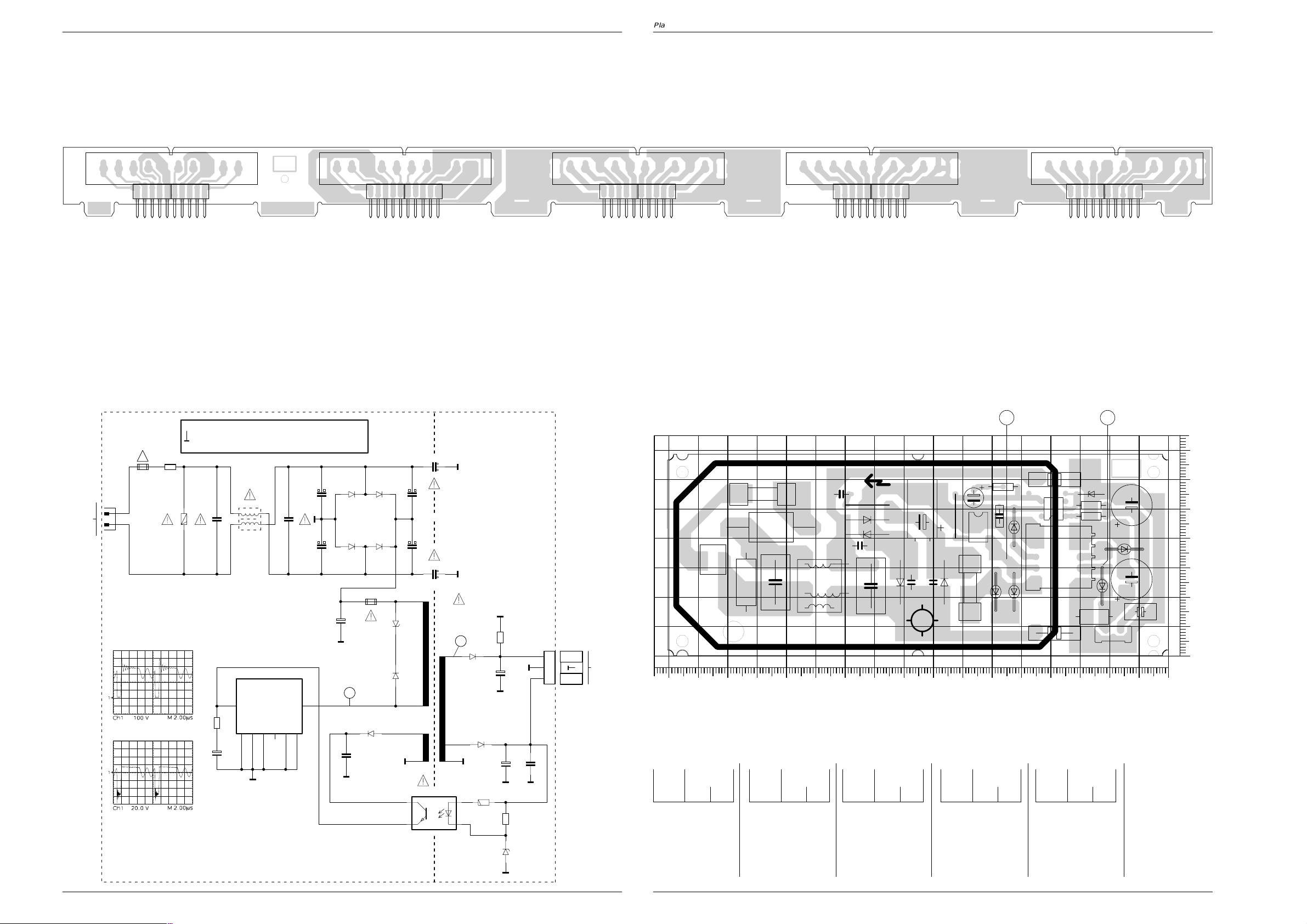
Planatron PW 110-520/9 PALplus Platinenabbildungen und Schaltpläne / Layout of PCBs and Circuit Diagrams Planatron PW 110-520/9 PALplus Platinenabbildungen und Schaltpläne / Layout of PCBs and Circuit Diagrams
7
29306-209.03/2L(03)
C60201
5
4
3
2
7
8
9
TR60201
D60211
D60212
D60206
D60202
D60261
C60211
C60212
D60204
R60204
R60203
R60201
14
58
IC60220
C60254
C60253
R60211
13
ST-NTSTB2
1 3
46
OK60210
R60251
SI60251
C60213
567
2
3
4
12
111
8
9
10
C60202
D60259
D60258
D60256
D60257
SI60261
C60252
C60251
ST-NTSTB1
R60252
4
3
2
1
L60251
BR100
BR101
C60258
C60256
C60259
Keine Netztrennung
T100mA
29306-209.03/4B(03)
29305-306.03
Standby-Netzteil
T1A
0
10
20
30
40
50
60
70
Y
0102030405060708090100110120130140150160170
X
1 2
Verbindungsplatte / Connecting Board
Bestückungsseite, Ansicht von oben
Component Side, Top View
VS329_51
10 1
FSTIFT10
5 1
5
FSTIFT10
1
110
5
29306-216.01/2L(03)
10 1
5
FSTIFT10
VS329_51
1
5
FSTIFT10
VS329_51
1
110
10 1
FSTIFT10
5
FSTIFT10
5 1
1
Standby-Netzteil / Standby Mains Section
Bestückungsseite, Ansicht von oben
PRIMAERMASSE / NICHT NETZGETRENNTES SCHALTUNGSTEIL
PRIMARY CHASSIS, NOTE / CIRCUT NOT MAINS ISOLATED
MASSE PRIMAIRE / CIRCUIT NON ISOLE DU SECTEUR
P
MASSA PRIMARIO / CIRCUITO NON SEPAR., DALLA RETE
MASA PRIMARIA / SECTOR DE COM. NO SEP. DE LA RED
L60251
F
4,7M
R60251
C60251
2x27mH/0.4A
0,1u/250V_AC
29500-837.97
45
IC60220
CD
SSSSS
123
47u/25V
P
TOP222
2,2
R60201
+
C60201
F
C60252
0,1u/250V_AC
S
678
C60256
P
C60257
D60256
1n
1n
C60261
D60258
1N4007
1N4007
D60259
D60257
1N4007
1N4007
100mA
SI60261
+
10u/400V
P
D60261
BYT54M
C60258
C60259
BZT03D180
D60206
1
D60202
BYT53D
F
0,1u
C60202
P
5
42
1n/400V_AC
1n
1n
1n/400V_AC
5
4
3
2
OK60210
C60254
C60253
CNY17F1
TR60201
29201-617.97
7
8
9
M
M
2
D60211
BYV27/200
D60212
BYV27/200
MP
R60203
1
39
M
1
R60211
+
C60211
M
+
C60212
M M
R60204
D60204
1k
470u/25V
470u/25V
68
M
ST-NTSTB2
M
K
C60213
4,7V
271198
6,5V
1
+ECO
2
3
12,5V
Seite / Page 3-23
0,1u
+K
ALL PIASTRA DI COMANDO
VERS PLAQUE DE COMMANDE
TO CONTROL BOARD
ZUR BEDIENPLATTE
A LA PLACA INTERRUPTOR RED
ALLA PIASTRA INTERR.DI RETE
VERS C.I.INTERR.SECTEUR
TO MAINS SWITCH PANEL
ZUR NETZSCHALTERPLATTE
Seite / Page 3-23
!
R60252
SI60251
39/4W
T1A
2
1
ST-NTSTB1
1
2
NETZTEIL STANDBY 29305-306.03
STANDBY MAINS SECTION
SECTEUR STANDBY
SEZIONE RETE STANDBY
SECTION DE RED STANDBY
GRUNDIG Service GRUNDIG Service
Component Side, Top View
A PACADE MANDO
Koordinaten für die Bauteile der Bestückungsseite (Oberseite)
Coordinates of the Components on the Components Side (Top Side)
Pos.-Nr./ Koordinaten/
Pos. No. Coordinates
BR100 73 48
BR101 102 51
C60201 66 54
C60202 58 48
C60211 13 26
C60212 13 51
C60213 10 15
C60251 134 25
C60252 101 24
110
XY
10 1
Pos.-Nr./ Koordinaten/
Pos. No. Coordinates
XY
C60253 39 60
C60254 39 8
C60256 88 25
C60257 105 38
C60258 80 25
C60259 111 55
C60261 83 49
D60202 53 44
D60204 26 55
VS329_51
FSTIFT10
5
Pos.-Nr./ Koordinaten/
Pos. No. Coordinates
FSTIFT10
5 1
1
XY
D60206 53 22
D60211 23 24
D60212 15 36
D60256 91 25
D60257 102 41
D60258 76 25
D60259 102 46
D60261 59 22
IC60220 65 44
110
Pos.-Nr./ Koordinaten/
Pos. No. Coordinates
XY
L60251 119 24
OK60210 39 50
R60201 56 58
R60203 26 48
R60204 26 51
R60211 25 13
R60251 144 25
R60252 135 44
VS329_51
FSTIFT10
10 1
5
Pos.-Nr./ Koordinaten/
Pos. No. Coordinates
FSTIFT10
5 1
1
XY
SI60251 138 55
SI60261 68 23
STNTSTB01 155 33
STNTSTB02 19 7
TR60201 37 34
110
3 - 123 - 11
Page 24

Platinenabbildungen und Schaltpläne / Layout of PCBs and Circuit Diagrams Planatron PW 110-520/9 PALplus Platinenabbildungen und Schaltpläne / Layout of PCBs and Circuit Diagrams Planatron PW 110-520/9 PALplus
NF Netzteil / AF Mains Section
ZUM NETZTEIL DISPLAY
DISPLAY TO MAINS SECTION
VERS SECTEUR D’ALIMENT. DISPLAY
ALLA SEZIONE RETE DISPLAY
AL SECTOR DE RED D’ALIMENT. DISPLAY
3
4
5
ST-NTNF1
1
3
L60032
P
29500-836.97
PRIMAERMASSE / NICHT NETZGETRENNTES SCHALTUNGSTEIL
PRIMARY CHASSIS, NOTE / CIRCUT NOT MAINS ISOLATED
MASSE PRIMAIRE / CIRCUIT NON ISOLE DU SECTEUR
P
MASSA PRIMARIO / CIRCUITO NON SEPAR., DALLA RETE
MASA PRIMARIA / SECTOUR DE COM. NO SEP. DE LA RED
!
D60440
20V
+380V
C60447
P
15k
CR60440
CR60441
CT60440
BC848B
P
+
C60409
D60446
BAV21
CR60446
D60447
BAV21
+
2,2u/100V
10k
CR60445
100k
56u/450V
P
P
1M
C60411
+
56u/450V
P
C60431
10u/100V
R60442
CC60443
CR60442
P
SI60412
T1,6A
BR60414
_R60414
+
68
V
V
REF
5,0V
G
45
8
12k
1%
3
2%
10n
CC60441
1,8n
PP
220k
CR60443
CT60442
BC848B
10k
NETZTEIL NF 29305-306.0200
AF MAINS SECTION
SECTEUR D’ALIMENT. BF
SEZIONE RETE BF
SECTOR DE RED D’ALIMENT. BF
R60412
270k/2W
4,7k
P
R60421
U<8,5V
IC60030
UC3843N
+
-
R60444
LOGIK
12
CC60439
0,1u
CR60439
150k
150
CT60444
BC848B
P
D60421
R60423
BWM
BAV21
R60422
2,7
n.V.
KTY10
_R61400
C61421
TR61400
29201-616.97
4
5
4
15k
R60430
D60429
D60430
2
R60431
D60434
+
C60434
P
C60430
33n
BYT54M
BYT54M
L60430
8104-982.057
L60431
8104-982.014
56
C60432
680p
BAV21
1u/63V
FKP-2
P
2
1
F
n.V.
_C60429
P
6
7
P
R60429
4
T60420
PC50
6
15k
5
22
D60423
1N4007
4
1N4007
67
D60424
P
3
R60424
1k
2%
R60427
1
2%
R60428
P
C60428
1
+
2%
R60425
P
D60432
BYT53G
120u/35V
1
P
1k
CC60424
P
470p
R60434
18k
CC60434
0,1u
18V/2%
_D60437
P
n.V.
R60436
1,8k
R60437
P
14
13
8104-982.014
12
11
100p/FKP/1600V
10
9
8
L61451
M
M
SI61441
T2A
-G
8104-982.014
CC61436
SI61421
T4A
SI61451
T1A
SI61431
T4A
L61441
R61435
1,5k
0,1u
M
5
5
42
4
CNY17F1
OK60431
1
1
CT61401
2
BC848B
CR61401
+5V
CR61402
1k
470
M
K
4,7M
n.V.
M
n.V.
_C60433
1n/400V_AC
_R60426
P
D61435
M
100p
D61421
MUR840
C61451
100p
D61451
BYW172D
C61431
100p
D61431
MUR840
C61441
100p
D61441
MUR840
_D61441
xx
n.V.
11V/5%
C61422
C61452
0,1u
C61438
CC61437
M M
IC61410
TL082P 1/2
CC61403
M
C61406
CR61406
+G
+
M
+
M
+
C61432
M
+
C61443
+
0,1u
F
560n
12k
R61425
CC61424
1800u/35V
M
680u/35V
CC61434
1800u/35V
M
CC61444
680u/35V
10u/50V
+
C61404
10u/50V
M
330
+
-
0,1u
0,1u
R61433
0,1u
CR61416
+5V
n.V.
_R61423
M
1k
_C61425
560
_R61424
M
M
n.V.
560
560
R61434
M
R61443
TL082P 1/2
180k
CC61411
M
CR61407
12k
CR61408
+
CC61426
10u/50V
M
M
560
R61436
M
CR61417
120k
CR61411
4,7n
5%
1k
M
3
0,1u
560
180k
C61408
+G
-G
IC61410
+
-
+5V
CR61409
+
22u/50V
M
M
/+16.5V
/-16.5V
CR61412
M
1,2k
IC61420
78L05
2
M
CR61418
CR61413
22k
2,7k
1
120k
R61414
1k
CC61427
M
M
LED
R61438
M
-G
CR61419
CC61419
M
0,1u
n.V.
ST-VA
11
10
D61438
2,7k
ST-UBL
22k
0,1u
+G
+5V
+5V
1
2
9
8
7
6
5
4
3
2
1
1
2
3
4
5
CR61420
M
2,7k
+9V
+G
-G
16V
UB
LUEFTER
GND
LUEFTER
ZUM BAUSTEIN NF
TO MODULE AF
VERS C.I. BF
AL MODULO BF
AL MOD. BF
Seite / Page 3-29
ZUR LUEFTERSTEUERUNG
Seite / Page 3-21
ST-TS
6
3 - 13 3 - 14
GRUNDIG Service GRUNDIG Service
230299
Page 25

Planatron PW 110-520/9 PALplus Platinenabbildungen und Schaltpläne / Layout of PCBs and Circuit Diagrams Planatron PW 110-520/9 PALplus Platinenabbildungen und Schaltpläne / Layout of PCBs and Circuit Diagrams
Bestückungsseite, Ansicht von oben
Component Side, Top View
ST-UBL
BR143
BR142
R61434R61433
C61432
51
111
BR141
R61425
R61438
29306-209.02/2L(04)
R61436
29306-209.02/4B(04)
RICHTUNG
DURCHLAUF-
ST-VA
BR146 BR108
L
C61431
D61431
D61438
C61422
BR147
C61452
IC61420
BR148
BR145
D61441
13
C61441
D61451
C61451
R61414
D61421
7
3 456
80
70
60
50
40
30
20
10
0
Y
0102030405060708090100110120130140150160170180190200210220230240250260
X
Koordinaten für die Bauteile der Bestückungsseite (Oberseite)
Coordinates of the Components on the Components Side (Top Side)
SI61451
T1A
C61421
R61435
BR103
C61443
L61441
D61435
BR144
SI61431
C61438
IC61410
T4A
BR111
C61404
R61443
1
2
ST-TS
SI61441
T2A
L61451
SI61421
T4A
14
C61406
41
BR101
85
C61408
21
1
3
OK60431
64
TR61400
R60434
C60432
R60431
R60412
L60430
D60430
D60429
D60432
L60431
_C60429
R60429
78
1
D60434
C60428
T60420
SDG
C60434
D60440
T1,6A
SI60412
NF-NETZTEIL
R60421
D60421
R60424
R60422
R60427
D60423
R60428
R60425
D60424
R60423
IC60030
R60442
58
BR102
D60446
C60431
R60444
14
BR60414
D60447
C60447
R60437
1
2
L60032
C60411
ST-NTNF1
31
3
4
KEINE
BR100
R60430
C60430
C60409
R60436
BR112
9876542310
NETZTRENNUNG
+GR61414
Pos.-Nr./ Koordinaten/
Pos. No. Coordinates
XY
BR100 99 15
BR101 148 16
BR102 39 39
BR103 176 14
BR108 198 9
BR111 162 29
BR112 43 13
BR141 230 12
BR142 224 21
BR143 231 59
BR144 164 72
BR145 201 25
BR146 243 12
BR147 206 27
BR148 198 6
BR60414 30 45
C60409 56 17
C60411 25 17
C60428 89 66
Pos.-Nr./ Koordinaten/
Pos. No. Coordinates
XY
C60430 81 20
C60431 42 29
C60432 107 70
C60434 82 33
C60447 28 33
C61404 154 7
C61406 154 25
C61408 140 13
C61421 179 28
C61422 220 31
C61431 216 66
C61432 221 51
C61438 167 27
C61441 177 56
C61443 165 63
C61451 189 50
C61452 207 42
D60421 58 59
D60423 56 38
Pos.-Nr./ Koordinaten/
Pos. No. Coordinates
XY
D60424 56 34
D60429 99 21
D60430 99 31
D60432 98 58
D60434 84 48
D60440 77 66
D60446 40 36
D60447 33 45
D61421 191 28
D61431 203 62
D61435 171 16
D61438 207 7
D61441 183 67
D61451 188 45
IC60030 39 46
IC61410 155 17
IC61420 196 12
L60032 14 42
Pos.-Nr./ Koordinaten/
Pos. No. Coordinates
XY
L60430 100 36
L60431 106 54
L61441 168 53
L61451 150 40
OK60431 130 16
R60412 100 48
R60421 58 62
R60422 58 53
R60423 49 54
R60424 58 56
R60425 58 41
R60427 58 45
R60428 58 49
R60429 98 26
R60430 98 15
R60431 103 64
R60434 118 13
R60436 39 15
R60437 28 53
Pos.-Nr./ Koordinaten/
Pos. No. Coordinates
XY
R60442 46 45
R60444 37 62
R61414 184 13
R61425 213 11
R61433 237 66
R61434 224 66
R61435 174 16
R61436 237 54
R61438 217 6
R61443 153 71
SI60412 74 18
SI61421 156 33
SI61431 162 46
SI61441 155 53
SI61451 173 45
STNTNF01 14 56
STTS 152 62
STUBL 234 8
STVA 226 16
Pos.-Nr./ Koordinaten/
Pos. No. Coordinates
XY
T60420 76 50
TR61400 129 43
_C60429 101 43
_C60433 126 71
_C61425 204 15
_D60437 33 58
_D61441 183 60
_R60414 30 45
_R60426 125 66
_R61400 133 62
_R61423 237 41
_R61424 237 30
Lötseite, Ansicht von unten
Solder Side, Bottom View
80
34 5 6
CR60441
CR60445
CR60443
CT60444
CR60442
CR60440
70
CC60441
CC60424
CT60442 CT60440
60
CR60439
CC60439
50
CC60443
40
30
20
10
0
Y
0
X
10 20 30 40 50 60 70 80 90 100 110 120 130 140 150 160 170 180 190 200 210 220 230 240 250 260
CR60446
9876542310
CC60434
CT61401
CR61402
CR61401
CBR100
CC61403
CR61407
CR61408
CR61406
CR61416
CR61417
CC61411
CR61411
CR61418
CC61419
CC61437
CR61412
CR61413
CR61420
CC61436
CR61419
CC61426
CC61427
7
CR61409
GRUNDIG Service GRUNDIG Service
CC61424
CC61434
29306-209.02/4LS(04)
CC61444
L
Koordinaten für die Bauteile der Lötseite (Unterseite)
Coordinates of the components on the Solder Side (Bottom Side)
29306-209.02/2L(04)
CBR100 147 14
CC60424 40 54
CC60434 118 13
CC60439 36 53
CC60441 44 54
CC60443 40 45
CC61403 148 17
CC61411 159 17
CC61419 163 9
CC61424 221 21
CC61426 199 16
CC61427 194 16
CC61434 235 21
CC61436 170 17
CC61437 167 22
CC61444 242 8
CR60439 36 56
Pos.-Nr./ Koordinaten/
Pos. No. Coordinates
XY
Pos.-Nr./ Koordinaten/
Pos. No. Coordinates
XY
CR60440 72 69
CR60441 62 69
CR60442 49 69
CR60443 46 69
CR60445 53 69
CR60446 33 44
CR61401 145 17
CR61402 143 17
CR61406 154 28
CR61407 153 17
CR61408 151 17
CR61409 197 9
CR61411 161 17
CR61412 164 17
CR61413 163 13
CR61416 156 17
CR61417 155 10
CR61418 159 10
Pos.-Nr./ Koordinaten/
Pos. No. Coordinates
XY
CR61419 170 8
CR61420 166 9
CT60440 67 69
CT60442 58 69
CT60444 42 69
CT61401 139 17
3 - 163 - 15
Page 26

Platinenabbildungen und Schaltpläne / Layout of PCBs and Circuit Diagrams Planatron PW 110-520/9 PALplus Platinenabbildungen und Schaltpläne / Layout of PCBs and Circuit Diagrams Planatron PW 110-520/9 PALplus
Netzteil Box / Mains Section - Box
ST-NTB1
1
3
AL SECTOR DE RED D’ALIMENT. DISPLAY
ALLA SEZIONE RETE DISPLAY
VERS SECTEUR D’ALIMENT. DISPLAY
DISPLAY TO MAINS SECTION
ZUM NETZTEIL DISPLAY
L60032
K
1n
C60010
D60033
10mH/0,9A
29500-836.97
CR60046
1M
C60047
P
1u/100V
CT60023
ZPD20V
BC848B
NETZTEIL BOX 29305-306.01
BOX MAINS SECTION
SECTEUR D’ALIMENT. BOX
SEZIONE RETE BOX
SECTOR DE RED D’ALIMENT. BOX
P
D60046
+
BAV21
BAV21
D60047
15k
CR60029
CR60028
100k
P
10k
CR60030
PRIMAERMASSE / NICHT NETZGETRENNTES SCHALTUNGSTEIL
PRIMARY CHASSIS, NOTE / CIRCUT NOT MAINS ISOLATED
MASSE PRIMAIRE / CIRCUIT NON ISOLE DU SECTEUR
MASSA PRIMARIO / CIRCUITO NON SEPAR., DALLA RETE
MASA PRIMARIA / SECTOUR DE COM. NO SEP. DE LA RED
+
C60011
CT60022
BC848B
SI60012
56u/450V
P
CC60043
CR60027
T1,6A
R60042
18k
10n
220k
P
T60020
D60023
D60024
P
C60031
18V/2%
BUZ90
1N4007
1N4007
+
n.V.
6
R60024
10u/100V
P
C60024
R60034
C60035
0,1u
C60040
0,1u
K
15k
1k
BR127
n.V.
R60040
8,2
470p
P
K
K
4,7k
P
CR60021
BAV21
D60021
R60012
V
330k
V
5,0V
REF
CR60023
U<8,5V
2,7
22
CR60022
4
67
IC60030
UC3843N
G
+
-
45
8
3
1,8n
CC60041
PP
R60025
CR60026
10k
CT60021
BC848B
LOGIK
P
CR60037
3
_D60031
R60043
1k
2,2k
P
150
12
C60039
220p
CR60039
150k
BWM
K
P
5
R60027
P P
C60028
R60028
0,82/2%
+
P
n.V.
0,82/2%
D60032
BYT53G
120u/35V
33k
_R60036
P
4
R60030
D60029
D60030
2
R60031
BAV21
+
C60034
P
R61311
150
15k
C60030
33n/630V
BYT54M
BYT54M
L60030
L60031
56
C60032
F
1,2n
D60034
1u/63V
C60036
TR61010
29201-615.97
3,6u
4
5
F
P
2
1
F
n.V.
_C60029
14
13
12
M1
11
P
100p/FKP/1600V
6
-014
78
K
0,1u
P
P
5
5
42
5
42
_C60033
K
1n
_R60026
4,7M
OK60031
cny17f1
OK60032
cny17f1
10
9
M2
n.V.
n.V.
M1
1
1
+5V
24
T61301
BC548B
470
CR61301
CR61310
M2
1
330
P
M2
SI61001
T4A
SI61021
T4A
+16V
SI61031
T4A
CR61302
1k
STASI
C61001
100p
D61001
MUR840
+
C61002
1200u/35V
M1 M1
C61021
100p
D61021
MUR840
C61053
12V/2%
D61321
C61031
D61031
MUR840
CR61321
22k
100p
+
C61030
3900u/16V
M2 M2
M2
4
1
8
CC61303
M2
C61306
F
47n
n.V.
_CR61306
100k
+
1200u/35V
M2
CC60048
CIC61310
+
-
+5V
0,1u
+16V
CC61051
+
C61322
10u/50V
L61032
09241-059.51
0,1u
LM358D
3
2
CR61312
CR61307
0,1u
CC61056
CC61323
3,3k
12k
29201-378.97
7
5
L61071
12
IC61060
0,1u
+
C61033
CC61311
M2M2
CR61308
0,1u
120k
_CR61322
CC60045
470u/10V
M2M2
R61313
4,7n
1k/1%
M2
LM2576T-ADJ
3
M2
CR61079
n.V.
0,1u
1k
CR61309
1,2k/2%
+
n.V.
_C61308
4,7u/63V
M2
12k
150
CT61323
BC848B
M2M2M2M2
270
D61032
R61314
45
R61326
+16V
R60047
M2
1k
+5V
+
C61024
6
1N5822
D61071
M2M2M2
1n
CC61321
M2
+3,3V
TLHG4601
+3,3V
31
IC61071
OUT IN
MC7805CT
0,1u
1u/100V
CC61026
M2
CC60044
1
2
1,5k
100
430
M2
2
R60044
0,1u
+
C61072
CR61072
M2
R61082
CR61081
M2M2
4
820
M1
STASI
CC61073
1200u/35V
M2 M2
CC61027
M2
+M
+3,3V
0,1u
0,1u
M2
C61074
+16V
+
M1
470u/10V
ST-UB1
1
2
3
4
5
6
7
ST-UB2
1
2
3
4
5
6
7
8
9
10
11
250399
18V
+M
Seite / Page 3-85
STASI
CHASSIS DIGITAL
+3,3V
+5V
3 4
3 - 17 3 - 18
5
6
7
GRUNDIG Service GRUNDIG Service
Page 27

Planatron PW 110-520/9 PALplus Platinenabbildungen und Schaltpläne / Layout of PCBs and Circuit Diagrams Planatron PW 110-520/9 PALplus Platinenabbildungen und Schaltpläne / Layout of PCBs and Circuit Diagrams
2L(05)
8
29306-209.01
C61033
C61074
C60036
C60040
C60039
C60035
1
78
14
TR61010
R60012
D60046
D60021
D60047
_R60026
BR127
L60030
14
58
IC60030
111
ST-UB2
R60034
R60028
BR116
BR123
C60030
_C60029
13
ST-NTB1
C61002
C61053
C61072
C60011
C61030
BR120
1
2
4
5
6
L61071
D61032
D60033
D61321
_D60031
BR119
SI61021
SI61001
_C60033
C60010
L60031
64
3
1
OK60032
SI60012
D60030
D60032
D60029
17
ST-UB1
R60027
_R60036
C60031
64
3
1
OK60031
R60031
C61021
C61031
C61001
R60040
R61314
S
D
G
T60020
C60034
C61306
C60032
R60042
R60043
R61311
R61326
R60047
D61021
D60024
D60023
4
3
2
1
L60032
R60030
C61322
C60047
C61024
_C61308
C60024
C60028
D61071
D61001
D61031
51
IC61060
BR122
R60044
SI61031
L61032
13
IC61071
R61082
R61313
BR125
EC
T61301
R60024
BR126
R60025
Durchlaufrichtung
Keine Netztrennung
29306-209.01/4B(05)
Netzteil-Box
T4A
T4A
T4A
T1,6A
0
10
20
30
40
50
60
70
80
Y
0102030405060708090100110120130140150160170180190200210220230240250260
X
3 45R61082 R61313+5V +3,3V 67
2L(05)
8
29306-209.01
CC61026
CC61323
CC61321
CC61027
CC60048
CC61073
CC61051
CC60044
CC61056
CC60041
CC60043
CC61303
CC61311
CC60045
CR61321
CR60021
CR60039
CR60037
CR60023
CR60022
CR60046
CR61072
CR61307
CR61312
_CR61306
CR61308
CR61309
CR61081
CR61301
CR61302
_CR61322
CR60028
CR61310
CR61079
CR60029
CR60026
CR60027
CR60030
1
CIC61310
CT60023
CT60022
CT61323
CT60021
29306-209.01/4L(04)
0
10
20
30
40
50
60
70
80
Y
0
10 20 30 40 50 60 70 80 90 100 110 120 130 140 150 160 170 180 190 200 210 220 230 240 250 260
X
34 65 7
Koordinaten für die Bauteile der Bestückungsseite (Oberseite)
Coordinates of the Components on the Components Side (Top Side)
Pos.-Nr./ Koordinaten/
Pos. No. Coordinates
XY
BR116 73 61
BR119 53 65
BR120 164 50
BR122 80 19
BR123 209 38
BR125 232 69
BR126 208 35
BR127 45 52
C60010 34 52
C60011 18 23
C60024 78 67
C60028 40 63
C60030 40 24
C60031 80 55
C60032 34 17
C60034 28 69
C60035 113 69
C60036 70 68
C60039 96 61
C60040 108 69
C60047 103 58
C61001 168 16
C61002 185 15
C61021 183 33
C61024 166 63
C61030 198 68
C61031 189 60
C61033 212 61
C61053 192 43
C61072 201 24
C61074 235 62
C61306 148 65
C61322 224 58
Pos.-Nr./ Koordinaten/
Pos. No. Coordinates
XY
D60021 96 49
D60023 69 19
D60024 80 7
D60029 63 35
D60030 74 31
D60032 46 29
D60033 57 58
D60034 34 67
D60046 102 44
D60047 99 56
D61001 159 16
D61021 174 33
D61031 178 60
D61032 206 41
D61071 223 27
D61321 219 37
IC60030 89 60
IC61060 243 36
IC61071 160 70
L60030 102 26
L60031 106 15
L60032 15 42
L61032 200 55
L61071 222 15
OK60031 122 69
OK60032 122 59
R60012 47 52
R60024 79 46
R60025 73 52
R60027 65 19
R60028 62 19
Pos.-Nr./ Koordinaten/
Pos. No. Coordinates
XY
R60030 55 28
R60031 39 10
R60034 98 72
R60040 44 54
R60042 93 49
R60043 99 67
R60044 201 10
R60047 206 50
R61082 232 46
R61311 110 60
R61313 138 63
R61314 146 72
R61326 230 36
SI60012 38 38
SI61001 136 11
SI61021 145 28
SI61031 153 38
STNTB01 23 56
STUB01 241 54
STUB02 224 73
T60020 94 34
T61301 131 69
TR61010 122 37
_C60029 105 9
_C60033 124 13
_C61308 155 52
_D60031 69 58
_R60026 124 6
_R60036 55 70
Bestückungsseite, Ansicht von oben
Component Side, Top View
Lötseite, Ansicht von unten
Solder Side, Bottom View
Koordinaten für die Bauteile der Lötseite (Unterseite)
Coordinates of the components on the Solder Side (Bottom Side)
Pos.-Nr./ Koordinaten/
Pos. No. Coordinates
XY
CC60041 87 53
CC60043 103 44
CC60044 239 58
CC60045 208 61
CC60048 192 53
CC61026 158 73
CC61027 164 73
CC61051 197 42
CC61056 225 34
CC61073 235 65
CC61303 156 59
CC61311 133 56
CC61321 223 44
CC61323 227 53
CIC61310 148 58
CR60021 83 44
CR60022 83 48
GRUNDIG Service GRUNDIG Service
Pos.-Nr./ Koordinaten/
Pos. No. Coordinates
CR60023 88 49
CR60026 53 53
CR60027 48 57
CR60028 61 59
CR60029 67 54
CR60030 53 58
CR60037 86 68
CR60039 90 63
CR60046 99 47
CR61072 230 49
CR61079 223 40
CR61081 224 48
CR61301 132 62
CR61302 138 72
CR61307 157 63
CR61308 159 59
CR61309 162 61
CR61310 129 59
XY
Pos.-Nr./ Koordinaten/
Pos. No. Coordinates
XY
CR61312 133 59
CR61321 216 43
CT60021 74 44
CT60022 53 62
CT60023 62 54
CT61323 219 49
_CR61306 141 60
_CR61322 224 53
3 - 203 - 19
Page 28

Platinenabbildungen und Schaltpläne / Layout of PCBs and Circuit Diagrams Planatron PW 110-520/9 PALplus Platinenabbildungen und Schaltpläne / Layout of PCBs and Circuit Diagrams Planatron PW 110-520/9 PALplus
9876542310
29306-212.01/2L(03)
8
+LUE1
+12V/L
+LUE
C91331
C91203
C91371
C91324
C91373
C91353
C91344
C91303
C91216
C91364
C91351
C91307
C91333
C91122
C91384
C91208
C91212
C91301
C91207
C91302
C91206
C91372
C91352
C91306
C91332
C91219
R91362
R91364
R91382
R91363
R91383
R91381
R91361
R91344
R91203
R91321
R91384
R91341
R91343
R91323
R91342
R91322
R91324
R91349
13
IC91350
13
IC91370
13
IC91210
13
IC91330
13
IC91310
15
ST-UBL
C91363
C91393
C91343
C91321
17
814
IC92321
1
2
4
5
6
L91206
D91206
BR120
BR100
15
ST-LUE2
BR101
BR102
BR103
BR104
BR105
2
1
ST-L1
2
1
ST-L4
2
1
ST-L2
C91211
2
1
ST-L3
C91217
15
IC61010
R91204
R91348
R91347
R91346
BR106
R91345
4
7
6
5
3
2
1
12
11
10
9
8
29306-212.01/4B(03)
LUEFTER-STEUERUNG
0
10
20
30
40
50
60
70
80
90
Y
0102030405060708090100110120130140150160170180190200210220230240250260
X
Baustein Lüftersteuerung / Module Fan Control
BAUSTEIN LUEFTERSTEUERUNG 29305-308.01
BR120
5
100u/25V
K
L
0,1u
LL
11
1/4
4
IC91350
MC7805
2
R91361
IC91370
MC7805
2
R91381
L
D91206
0,1u
+
C91219
+
-
L
2
1N5822
L
R91204
26,1k/1%
+12V/L
IC91310
MC7805
2
10u/50V
5
6
R91343
OUTIN
8
IC92321
10k
OUTIN
IC92321
10k
L91206
R91321
L
31
31
14
OUTIN
IC92321
10k
L
+
C91332
L
F
C91343
47k
R91362
27k
R91382
27k
61470u
1
100u/25V
560n
L
L
L
31
R91322
n.V.
10k
R91344
11
1/4
4
11
1/4
4
+LUE
470u/35V
C91307
C91321
R91324
C91324
L
100u/25V
L
K
0,1u
L
+
100u/25V
n.V.
K
L
F
L
K
L
R91345
R91347
R91349
K
C91353
C91373
100
100
100
L
K
0,1u
560n
0,1u
16V
L
L
L
0,1u
0,1u
L
271198
ST-L1
1
2
ST-L2
1
2
ST-LUE2
5
4
3
2
1
ST-L3
1
2
ST-L4
1
L
2
5,8V…13V
L1
L2
U
LU1
U
LU2
U
LU3
U
LU4
5,8V…13V
L3
5,8V…13V
L4
ZUM LUEFTER 1
ZUM LUEFTER 2
ZUM CHASSIS DIGITAL (ROM)
Seite / Page 3-101
ZUM LUEFTER 3
ZUM LUEFTER 4
Bestückungsseite, Ansicht von oben
Component Side, Top View
+
+
K
0,1u
C91206
n.V.
+
-
L
K
0,1u
L
0,1u
C91344
R91364
C91363
47k
47k
+
C91306
L
3
2
R91323
F
L
470u/35V
L
100u/25V
47k
L
10k
560n
R91384
F
C91393
L
C91207
n.V.
10k
100
R91346
100
R91348
C91352
10k
560n
+
n.V.
C91384
C91372
L
C91208
L L
L
11
1/4
4
27k
K
C91333
0,1u
L
K
C91364
L
+
10
-
9
R91363
12
+
-
13
R91383
L
GRUNDIG Service GRUNDIG Service
ST-UBL
16V
ZUM NETZTEIL NF
AF TO MAINS SECTION
VERS SECTEUR D’ALIMENT. BF
ALLA SEZIONE RETE BF
AL SECTOR DE RED D’ALIMENT. BF
LUEFTER
LUEFTER
Seite / Page 3-14
GND
1
UB
2
3
L
4
5
+
C91301
L
470u/35V
+
C91211
C91212
220u/35V
K
+LUE
0,1u
L
12
IC61010
K
L
0,1u
OUTIN
+12V/L
IC91330
MC7805
2
R91341
+LUE
+LUE
LM2576
3
LL
R91203
L
4,7k/1%
31
C91216
OUTIN
IC92321
10k
L
K
LL L
+LUE
7
K
C91351
+12V/L
K
C91371
+12V/L
L
31
0,1u
C91122
R91342
L
L
45
+
C91217
C91303
K
L
27k
0,1u
0,1u
+
C91302
L
C91331
470u/35V
IC91210
K
L
+12V/L
C91203
MC7812
2
0,1u
3 - 21 3 - 22
Koordinaten für die Bauteile der Bestückungsseite (Oberseite)
Coordinates of the Components on the Components Side (Top Side)
Pos.-Nr./ Koordinaten/
Pos. No. Coordinates
XY
BR100 198 51
BR101 131 18
BR102 198 64
BR103 188 58
BR104 143 49
BR105 149 49
BR106 83 26
BR120 94 79
C91122 203 53
C91203 56 36
C91206 98 11
C91207 111 11
C91208 76 23
C91211 53 59
C91212 53 51
C91216 92 81
C91217 99 60
C91219 193 53
C91301 58 25
C91302 53 44
C91303 113 76
C91306 148 70
C91307 142 70
C91321 220 48
C91324 220 40
C91331 147 63
C91332 195 79
C91333 188 79
C91343 212 35
C91344 220 33
C91351 178 24
C91352 153 24
C91353 159 24
Pos.-Nr./ Koordinaten/
Pos. No. Coordinates
XY
C91363 212 20
C91364 220 25
C91371 143 28
C91372 106 24
C91373 113 24
C91384 220 18
C91393 220 10
D91206 91 24
IC61010 77 32
IC91210 77 81
IC91310 123 74
IC91330 169 74
IC91350 169 26
IC91370 123 26
IC92321 198 28
L91206 74 11
R91203 58 33
R91204 68 26
R91321 192 40
R91322 188 40
R91323 196 40
R91324 219 44
R91341 204 40
R91342 208 40
R91343 201 40
R91344 219 36
R91345 232 30
R91346 232 26
R91347 232 23
R91348 232 19
R91349 232 15
Pos.-Nr./ Koordinaten/
Pos. No. Coordinates
XY
R91361 204 16
R91362 208 16
R91363 201 16
R91364 219 21
R91381 192 16
R91382 188 16
R91383 196 16
R91384 219 14
STL01 242 70
STL02 242 60
STL03 242 50
STL04 242 40
STLUE02 242 23
STUBL 27 14
Page 29

Planatron PW 110-520/9 PALplus Platinenabbildungen und Schaltpläne / Layout of PCBs and Circuit Diagrams Planatron PW 110-520/9 PALplus Platinenabbildungen und Schaltpläne / Layout of PCBs and Circuit Diagrams
8
29306-206.01/2l(05)
21
ST-KB
21
ST-BMOE2
21
ST-BMOE
21
ST-BMS
13
ST-NT1
D60261
D60250
REL60261
BR100
BR101
BR104
BR105
BR102
BR106
GR
D60262
13
IC84001
C84001
C60240
R60250
R84001
R60261
R60263
R60267
R60264
R60251
R60262
R60266
R84002
EC
T60262
14
ST-N1
17
ST-IRKB1
13
ST-NTSTB2
1
2
11
14
REL60250
EB
T60261
E B
T60250
E B
T60240
15
ST-IRKB2
567
2
3
4
12
111
8
9
10
BR107
R60240
C60241
L60240
R60241
BR60250
15
ST-NTSTB1
29306-206.01/4B(05)
BEDIENPLATTE
Keine
Netztrennung
3
2L(02)
29306-206.11
21
ST-KB
-P
+L -L+P
4B(00)
29306-206.11
3
2L(02)
29306-206.11
CR81512
CR81513
CR81514
CR81511
(00)206.11/4LS29306-
Bedienplatte / Control Board
ST-N1
1
165-264V
2
3
4
REL60261
+H
S2KO003
+ECO
+ECO
D60261
1N4148
REL60250
E2RE014
1N4148
D60250
T60261
BC875
M
R60261
M
R60262
4,7k
10k
BR60250
2
ST-BMOE
n.V.
T60262
BC548B
M
+ECO
1
R60263
22k
R60266
10k
n.V.
T60250
BC875
M
+ECO
R60264
R60267
Bestückungsseite, Ansicht von oben
Component Side, Top View
ST-NTSTB1
1
2
ZUM NETZTEIL STANBY
TO SECTION STANBY
3
VERS SECTEUR STANDBY
ALLA SEZIONE RETE STANDBY
4
A LA SECION DE RED STANDBY
5
Seite / Page 3-11
ST-NT1
ZUM NETZTEIL DISPLAY
3
DISPLAY TO MAINS SECTION
VERS SECTEUR D’ALIMENT. DISPLAY
ALLA SEZIONE RETE DISPLAY
AL SECTOR DE RED D’ALIMENT. DISPLAY
1
10k
M
R60251
10k
R60250
18k
10k
2
IR
LU5351
M
+ECO
1
3
ST-NTSTB2
1
M
2
3
ST-IRKB1
1
2
3
4
M
5
6
7
ST-BMS
M
2
1
6,5V
ZUM NETZTEIL STANBY
+ECO
TO SECTION STANBY
VERS SECTEUR STANDBY
ALLA SEZIONE RETE STANDBY
A LA SECION DE RED STANDBY
+K
Seite / Page 3-11
12,5V
LED1
U
LED2
U
POWER
OFF
U
U
WISCH
ZUM CHASSIS DIGITAL (ROM)
TO CHASSIS DIGITAL (ROM)
Seite / Page 3-99
SIGNAL
U
ON
+K
Keyboard
KEYBOARD 29305-311.11
NICHT NETZGETRENNTES SCHALTUNGSTEIL
CIRCUIT NOT MAINS ISOLATED
CIRCUIT NON ISOLE DU SECTEUR
CIRCUITO NON SEPAR., DALA RETE
SECTOUR DE COM. NO SEP. DE LA RED
BEDIENPLATTE 29305-311.01
CONTROL BOARD
PLAQUE DE COMMANDE
PIASTRA DI COMANDO
PLACADE MANDO
T60240
BC875
M
R60240
R60241
1k2
470
IC84001
TFMS5300
C60240
1
IR
+
IR
+5V
10u/50V
100n
R84002
3
100
2
+
C84001
IR
K
C60241
MMM
R84001
270
47u/10V
L60240
120uH
ST-BMOE2
2
M
1
ST-KB
2
1
ST-IRKB2
+H
+H
1
2
IR
3
4
5
271198
ZUM KEYBOARD
TO KEYBOARD
VERS CLAVIER
ALLA TASTIERA
AL TECLADO
+H /
5V
KB
IR
Seite / Page 3-24
ZUM CHASSIS DIGITAL (ROM)
TO CHASSIS DIGITAL (ROM)
Seite / Page 3-99
-L
-L
CR81511
8,2k
CR81512
4,7k
+H
CR81513
2,2k
CR81514
1,2k
+L
+L
-P
-P
+P
+P
Bestückungsseite, Ansicht von oben
Component Side, Top View
ST-KB
1
+H
2
230498
+H
Seite / Page 3-23
KB
Lötseite, Ansicht von unten
Solder Side, Bottom View
GRUNDIG Service GRUNDIG Service
3 - 243 - 23
Page 30

Platinenabbildungen und Schaltpläne / Layout of PCBs and Circuit Diagrams Planatron PW 110-520/9 PALplus Platinenabbildungen und Schaltpläne / Layout of PCBs and Circuit Diagrams Planatron PW 110-520/9 PALplus
0829306-213.01/2L(05)
0 1 2 3 4 5 6 7 8 9
R40095
R40092
L32929
D40383
D40413
D40427
D40069D40049 D40059
C40127
C32931
C40037
111
ST-VA
D40092
D40095
D40021
Q40336
Q32922
C40382
C40416
C40063
C40043
C40053
C40106
C40116
C40126
C40136
R40038
R40039
R40050
R40070
R40060
17
26
IC40060
17
26
IC40050
17
26
IC40040
C40316
C32943
126
27 52
IC40305
126
27 52
IC32930
L40311
BR100
BR101
BR102
BR103
BR104
BR105
BR106
BR107
BR108
BR109
BR110
R40367
R32368
15
ST-MP
15
ST-I2S
1
2
ST-LS-R
1
2
ST-TT
1
2
ST-LS-L
1
6
ST-AUX2
1
6
ST-DO1
1
6
ST-NFEX1
14916
831
RE40092
14 916
831
RE40095
BR111
BR112
BR113
BR114
BR115
BR116
BR117
BR118
BR119
BR120BR121
BR122
BR123
BR124
BR125
BR126
BR127
BR128
BR129
BR130
BR131
BR132
BR133
BR134
BR135
BR136
BR137
BR138
BR139
BR140
BR141
BR143
BR144
C40021
C40027
C40026
C40031
R40002
R40012
R40366
R32365
R40096
R40091
C40011
C40001 C40002
C40012
SI40001
SI40011
R40011
R40001
1 3
IC40031
13
IC40021
BR32901
BR145
BR142
432
15
0
9
8
765
4
3
2
1
_BR146
NF BAUSTEIN-PLANATRON 2
EL.KOMPL.29305-309.01
DURCHLAUFRICHTUNG BEI AUTOMATENBESTUECKUNG
29306-213.01/4B(06)
27
26
52
1
26
27
1
52
MSP
DPL
T3,15A
T3,15A
0
10
20
30
40
50
60
70
80
90
100
110
120
130
140
150
160
170
180
Y
0102030405060708090100110120130140150160170180190200210220230240250260
X
NF Baustein / AF Module
Bestückungsseite, Ansicht von oben
Component Side, Top View
Koordinaten für die Bauteile der Bestückungsseite (Oberseite)
Coordinates of the Components on the Components Side (Top Side)
Pos.-Nr./ Koordinaten/
Pos. No. Coordinates
BR100 25 140
BR101 230 28
BR102 40 116
BR103 23 138
BR104 115 73
BR105 58 70
BR106 159 60
BR107 163 9
BR108 135 70
BR109 191 88
BR110 76 12
3 - 25 3 - 26
XY
Pos.-Nr./ Koordinaten/
Pos. No. Coordinates
XY
BR111 23 14
BR112 24 133
BR113 206 105
BR114 35 115
BR115 121 24
BR116 210 105
BR117 50 48
BR118 25 102
BR119 50 80
BR120 94 88
BR121 144 88
Pos.-Nr./ Koordinaten/
Pos. No. Coordinates
BR122 111 65
BR123 81 11
BR124 220 29
BR125 155 40
BR126 151 58
BR127 148 58
BR128 144 58
BR129 140 58
BR130 144 84
BR131 84 11
BR132 45 73
XY
Pos.-Nr./ Koordinaten/
Pos. No. Coordinates
XY
BR133 40 159
BR134 70 10
BR135 54 69
BR136 93 84
BR137 155 59
BR138 84 83
BR139 184 83
BR140 33 98
BR141 23 135
BR142 70 66
BR143 134 83
Pos.-Nr./ Koordinaten/
Pos. No. Coordinates
C40026 203 51
C40027 203 40
C40031 218 10
C40037 205 11
C40043 158 79
C40053 56 83
C40063 110 80
C40106 146 27
C40116 139 32
C40126 114 13
C40127 73 33
XY
GRUNDIG Service GRUNDIG Service
Pos.-Nr./ Koordinaten/
Pos. No. Coordinates
BR144 36 148
BR145 61 65
BR32901 210 86
C32931 10 30
C32943 19 49
C40001 240 110
C40002 220 110
C40011 240 59
C40012 220 59
C40021 203 63
XY
Pos.-Nr./ Koordinaten/
Pos. No. Coordinates
C40136 125 16
C40316 80 49
C40382 134 60
C40416 222 22
D40021 183 63
D40049 180 83
D40059 80 83
D40069 130 83
D40092 26 169
D40095 21 106
XY
Pos.-Nr./ Koordinaten/
Pos. No. Coordinates
D40383 123 63
D40413 200 26
D40427 161 69
IC32930 36 40
IC40021 175 47
IC40031 175 15
IC40040 173 93
IC40050 73 93
IC40060 123 93
IC40305 97 39
XY
Pos.-Nr./ Koordinaten/
Pos. No. Coordinates
L32929 14 41
L40311 68 56
MECH01 36 40
Q32922 20 61
Q40336 81 60
R32365 117 55
R32368 116 44
R40001 210 163
R40002 210 141
R40011 226 145
XY
Pos.-Nr./ Koordinaten/
Pos. No. Coordinates
XY
R40012 230 138
R40038 76 24
R40039 11 20
R40050 144 76
R40060 35 94
R40070 102 83
R40091 40 75
R40092 25 165
R40095 40 142
R40096 36 75
R40366 117 51
Pos.-Nr./ Koordinaten/
Pos. No. Coordinates
XY
R40367 116 48
RE40092 25 152
RE40095 25 120
SI40001 226 165
SI40011 245 146
STAUX02 63 22
STDO01 144 17
STI02S 9 54
STLSL 9 145
STLSR 9 155
Pos.-Nr./ Koordinaten/
Pos. No. Coordinates
XY
STMP 9 76
STNFEX01 9 130
STTT 10 113
STVA 234 155
_BR146 125 68
Page 31

0829306-213.01/2L(05)
0 1 2 3 4 5 6 7 8 9
CC40126
CC40123
CC40362
CC40361
CC32933
CC32938
CC32932
CC32937
CBR110
CR32902
CR40352
CR40342
CR40353
CR40346
CR40311
CR40343
CR40356
CR40416
CR40351
CR40341
CR40417
CR40402
CR40401
CR40411
CR32946
CR32935
CR40107
CR32940
CR40117
CR40413
CR40436
CR40412
CR40403
CR40364
CR40331
CR32369
CR32981
CR40381
CR40382
CR40383
CR40384
CR32918
CR40418
CR40423
CR40428
CR40422
CR40427
CR40421
CR40426
CR40363
CR40431
CR32984
CR32909
CR32908
CR40023
CR32941
CR32939
CR32938
CR32936
CR40065
CR40041
CR40058
CR40056
CR40053
CR40057
CR40068
CR40063
CR40066
CR40067
CR32974
CR32972
CR40047
CR40043
CR40046
CR40048
CR32937
CR40045
CR40055
CR40051
CR40092
CR40054
CR40064
CR40044
CR40061
CR32926
CR40111
CR40114
CR40112
CR40101
CR40097
CR40121
CR40104
CR32934
CR40102
CR40136
CR40126
CR40116
CR40106
CR40069
CR40059
CR40049
CR40021
CR40022
CC40332
CC40333
CC40038
CC40351
CC40313
CC40352
CC40128
CC40336
CC40337
CC40314
CC40356
CC40346
CC40342
CC40341
CC40124
CC40041
CC40366
CC40311
CC40312
CC40331
CC40134
CC32946
CC32935
CC40364
CC40051
CC40061
CC32982
CC32984
CC32973
CC40039
CC32947
CC32941
CC32939
CC40363
CC32981
CC32971
CC40036
CC32901
CC32944
CC32926
CC32927
CC32934
CC32922
CC32921
CC40024
CC32942
CC32928
CC40003
CC32974
CC32972
CC40049
CC40033
CC40069
CC40059
CC40047
CC40057
CC40067
CC32923
CC40052 CC40062 CC40042
CC40054
CC40064 CC40044
CC32983
CC32945
CC40101
CC40102
CC40113
CC40112
CC40111
CC40065
CC40055
CC40045
CC40022
CC40013
CC40121
CC32940
CC40103
CC40104
CT40350
CT40340
CT40380
CT40415
CT40420
CT40410
CT40105
CT40115
CT40405
CT40430
CT40425
CT40435
CT40092
CT40095
CBR100
CBR101
CBR102
CBR103
CBR104
CBR105
CBR106
CBR107
CBR108
CBR109
CBR111
CC32903
CR32903
CBR113
CBR112
29306-213.01/4LS(05)
0
0
10
20
30
40
50
60
70
80
90
100
110
120
130
140
150
160
170
180
10 20 30 40 50 60 70 80 90 100 110 120 130 140 150 160 170 180 190 200 210 220 230 240 250 260
Y
X
Planatron PW 110-520/9 PALplus Platinenabbildungen und Schaltpläne / Layout of PCBs and Circuit Diagrams Planatron PW 110-520/9 PALplus Platinenabbildungen und Schaltpläne / Layout of PCBs and Circuit Diagrams
Lötseite, Ansicht von unten
Solder Side, Bottom View
Koordinaten für die Bauteile
der Lötseite (Unterseite)
Coordinates of the components
on the Solder Side (Bottom Side)
Pos.-Nr./ Koordinaten/
Pos. No. Coordinates
CBR100 101 63
CBR101 101 52
CBR102 95 54
CBR103 72 10
CBR104 37 63
CBR105 34 56
CBR106 65 69
CBR107 14 23
CBR108 40 54
CBR109 30 10
CBR110 94 14
CBR111 94 16
CBR112 36 25
CBR113 34 18
CC32901 19 91
CC32903 14 45
CC32921 24 55
CC32922 25 61
CC32923 31 63
CC32926 40 29
CC32927 41 36
CC32928 47 35
CC32932 20 26
CC32933 19 30
CC32934 25 30
CC32935 35 21
CC32937 31 32
CC32938 23 44
CC32939 40 57
CC32940 50 62
CC32941 40 61
CC32942 25 51
CC32944 31 52
CC32945 50 65
XY
Pos.-Nr./ Koordinaten/
Pos. No. Coordinates
CC32946 17 35
CC32947 22 38
CC32971 69 48
CC32972 64 48
CC32973 69 52
CC32974 64 52
CC32981 69 41
CC32982 64 41
CC32983 69 45
CC32984 64 45
CC40003 210 151
CC40013 226 146
CC40022 182 56
CC40024 176 53
CC40033 177 9
CC40036 173 9
CC40038 76 31
CC40039 14 31
CC40041 82 23
CC40042 166 85
CC40044 165 79
CC40045 176 76
CC40047 174 89
CC40049 150 76
CC40051 82 20
CC40052 66 85
CC40054 65 79
CC40055 88 80
CC40057 73 89
CC40059 43 91
CC40061 19 23
CC40062 116 85
CC40064 115 79
CC40065 129 75
CC40067 124 89
XY
Pos.-Nr./ Koordinaten/
Pos. No. Coordinates
CC40069 104 90
CC40101 48 17
CC40102 58 10
CC40103 64 14
CC40104 22 35
CC40111 47 14
CC40112 35 10
CC40113 40 11
CC40121 101 27
CC40123 81 27
CC40124 68 38
CC40126 81 31
CC40128 86 30
CC40134 68 34
CC40311 108 34
XY
Pos.-Nr./ Koordinaten/
Pos. No. Coordinates
CC40312 102 35
CC40313 93 51
CC40314 86 50
CC40331 79 45
CC40332 69 55
CC40333 85 54
CC40336 86 60
CC40337 92 62
CC40341 109 27
CC40342 117 30
CC40346 115 36
CC40351 116 20
CC40352 126 20
CC40356 123 30
CC40361 93 31
XY
Pos.-Nr./ Koordinaten/
Pos. No. Coordinates
CC40362 84 45
CC40363 98 58
CC40364 98 19
CC40366 97 63
CR32369 101 43
CR32902 13 67
CR32903 14 42
CR32908 7 89
CR32909 12 89
CR32918 50 31
CR32926 50 28
CR32934 35 52
CR32935 40 26
CR32936 50 53
XY
GRUNDIG Service GRUNDIG Service
Pos.-Nr./ Koordinaten/
Pos. No. Coordinates
CR32937 50 51
CR32938 50 48
CR32939 50 46
CR32940 50 43
CR32941 40 43
CR32946 9 23
CR32972 58 32
CR32974 58 28
CR32981 65 30
CR32984 65 27
CR40021 168 56
CR40022 172 59
CR40023 168 53
CR40041 165 73
CR40043 161 85
XY
Pos.-Nr./ Koordinaten/
Pos. No. Coordinates
CR40044 165 76
CR40045 171 76
CR40046 165 82
CR40047 166 88
CR40048 145 107
CR40049 140 107
CR40051 72 78
CR40053 61 88
CR40054 61 85
CR40055 88 77
CR40056 65 82
CR40057 66 88
CR40058 46 96
CR40059 53 96
CR40061 124 76
XY
Pos.-Nr./ Koordinaten/
Pos. No. Coordinates
CR40063 111 88
CR40064 119 76
CR40065 123 78
CR40066 115 82
CR40067 116 88
CR40068 81 103
CR40069 88 103
CR40092 14 97
CR40097 8 96
CR40101 53 17
CR40102 58 13
CR40104 52 8
CR40106 149 24
CR40107 48 20
CR40111 35 15
XY
Pos.-Nr./ Koordinaten/
Pos. No. Coordinates
XY
CR40112 35 13
CR40114 44 9
CR40116 144 24
CR40117 40 14
CR40121 109 30
CR40126 138 25
CR40136 136 22
CR40311 97 51
CR40331 80 42
CR40341 111 21
CR40342 116 27
CR40343 128 28
CR40346 117 33
CR40351 111 18
CR40352 121 20
Pos.-Nr./ Koordinaten/
Pos. No. Coordinates
XY
CR40353 122 23
CR40356 123 27
CR40363 101 55
CR40364 101 15
CR40381 130 57
CR40382 132 63
CR40383 126 60
CR40384 125 65
CR40401 125 45
CR40402 208 30
CR40403 200 35
CR40411 195 35
CR40412 209 25
CR40413 198 29
CR40416 222 19
Pos.-Nr./ Koordinaten/
Pos. No. Coordinates
XY
CR40417 217 19
CR40418 206 20
CR40421 206 17
CR40422 201 17
CR40423 198 23
CR40426 182 72
CR40427 170 69
CR40428 167 65
CR40431 46 86
CR40436 52 81
CT40092 20 96
CT40095 8 100
CT40105 63 10
CT40115 52 13
CT40340 122 37
Pos.-Nr./ Koordinaten/
Pos. No. Coordinates
XY
CT40350 130 32
CT40380 131 53
CT40405 206 35
CT40410 195 40
CT40415 211 20
CT40420 195 19
CT40425 176 71
CT40430 38 86
CT40435 45 82
3 - 283 - 27
Page 32

Platinenabbildungen und Schaltpläne / Layout of PCBs and Circuit Diagrams Planatron PW 110-520/9 PALplus Platinenabbildungen und Schaltpläne / Layout of PCBs and Circuit Diagrams Planatron PW 110-520/9 PALplus
5
0
4
AHVSS
M
+
NF Baustein / AF Module
Seite / Page 3-99
CHASSIS DIGITAL (ROM)
ZUR ANSCHLUSSPL. SIGNAL
TO CONNECTION BOARD SIGNAL
VERS CI RACCORDEMENT SIGNAL
ALLA PIASTRA DI COLLEGAMENTO SEGNALE
AL PLACA DE CONECCION SEGNAL
Seite / Page 3-73
ZUR BUCHSENPLATTE
TO SOCKET BOARD
VERS C.I. PRISES
ALLA PIASTRA PRESE
LA PLACA DE TOMAS
Seite / Page 3-99
ZUM NETZTEIL NF
AF TO MAINS SECTION
VERS SECTEUR D’ALIMENT. BF
ALLA SEZIONE RETE BF
AL SECTOR DE RED D’ALIMENT. BF
Seite / Page 3-14
+5V
RESET
MSP
SCL
SDA
I2S
CL
I2S
WS
I2S
DATA2
I2S
DATA_R
SURROUND
OUT
CENTRE
OUT
R
OUT
L
OUT
+10V
+G
-G
ST-MP
ST-I2S
ST-DO1
ST-VA
11
10
+5V
100
CR32918
44
14 15 16
18 19 20
47
ANA_IN1+
49
ANA_IN2+
48
ANA_IN- (V.B3)
10n
CC32921
A
A
100
CR32902
5
4
3
2
1
1
2
3
4
5
+5V
CR32903
100
CC32903
33n
A
CC40104
+5V
CR32909
0,47u/16V
XTAL_IN
DACA_R
21 22 23 24 25 26 3412
Q32922
270
18,432MHz
CR32935
1,5p
CC32922
A
2,2k
2,2k
CR32908
MONO_IN
CC32923
CC32935
1n
ADR_CL
ADR_WS
DACA_L
XTAL_OUT
1,5p
A
A
CC40101
I2S_DA_IN2
DVSS
17
CR40101
3,3n
NC
3,3k
VREF2
A
SC_3_IN_L
AVSS
45
CR40102
37 38
DACM_R
CR40107
CC40102
10n
CT40105
BC858B
3,3k
SC_3_IN_R
VREF1
270
A
560p
CC40103
A
A
A
6
5
4
3
2
1
CR40106
220
A
CR40126
220
CR40116
220
CR40136
220
C40106
22u/25V
C40126
22u/25V
+
+
C40116
22u/25V
C40136
22u/25V
+
+
+10V
CC40003
0,1u/25V
M
CC40013
0,1u/25V
M
+G/SI
+G
-G
/+16,5V
/-16,5V
9
8
7
6
5
4
3
2
1
SI40001
T3,15A
M
SI40011
T3,15A
R40001
0,22/4W
R40011
0,22/4W
+
C40001
M
+
C40011
M
+
C40002
4700u/25V
M M
+
C40012
4700u/25V
M M
1
R40002
4700u/25V
1
R40012
4700u/25V
820
820
L32929
10u
1,5
A
A
IC32930
CC32928
0,1u/25V
CC32927
1n
SDIP 52
CR32934
DVSUP
STANDBYQ
CR32926
47n
CC32926
A
56
ADR_SEL
220
A
RESETQ
DPL3519A
AHVSS
35 36
29
DACM_L
AGNDC
TESTENNCVREFTOP
DACM_SUB
5051 52
A
A
CC32937
4,7u/10V
270
A
CR40117
+Q2 +Q2
2,2k
CR40104
CR40111
3,3n
CC40111
3,3k
CC40112
3,3k
CR40112
10n
CT40115
BC858B
A
560p
CC40113
A
A
+G
+
C40031
220u/25V
CC32901
M
M
A
0,1u/25V
BR32901
n.V.
_BR146
A
+10V
A
AENDERUNGEN VORBEHALTEN
SUBJECT TO ALTERNATE
SOURS RESERVE DE MODIFIC
RESERV. EL DEREC. DE MODIFIC.
A
CON RISERVA DI MODIFICA
C32931
+
470u/16V
43
CC32938
A
2,2k
CR40114
CC40033
A
C32943
+
A
+Q2
CC32932
4,7u/10V
0,22u/50V
C40021
CC32933
4,7u/10V
32 3334
CAPL_A
D_CTR_OUT0
D_CTR_OUT1
CR32936
CC32940
A
330p
CC32945
A
330p
IC40031
13
IN OUT
7808
2
+
220u/16V
220/10V
CC32942
A
0,1u/25V
CC32934
AHVSUP
I2S_CL
I2C_DA
CR32938
100
0,1u/25V
A
I2S_WS
180
CR32940
180
CR32939
CC40036
0,22u/50V
46
AVSUP
I2S_DA_IN1
I2S_DA_OUT
100
100
CR32941
0,1u/25V
IC40021
LM317
ADJUST
4,7u/10V
CAPL_M
I2C_CL
78910111213
100
CR32937
CC40022
A
CR40021
CR40023
CC32944
1n
41 42
SC1_IN_L
AUD_CL_OUT
ADR_DA
+
C40037
470u/16V
AAAA
OUTIN
1
CR40022
220/1%
390/1%
390/1%
A
A
SC1_OUT_R
SC1_OUT_L
SC1_IN_R
SC2_OUT_R
SC2_OUT_L
CC32939
A
23
+
C40382
SC2_IN_L
SC2_IN_R
1n
CC32941
CR32946
1k
R40038
8,2
R40039
8,2
D40021
1N4004
CC40024
0,1u/25V
A
22u/25V
A
CT40380
BC858B
CR40381
CR40382
AA
30
31
39
40
27
28
1n
CC32947
CC32946
CC40038
A
CC40039
2,2k
22k
A
0,1u/25V
0,1u/25V
A
+
C40026
AA
+G/SI
CR40383
CR40384
A
0,47u/16V
1n
+
C40027
470u/10V
1k
2,2k
A
1N4148
D40383
+Q1
(8V)
+Q2
(8V)
+5V
470u/10V
CC40124
CC40134
0,47u/16V
0,47u/16V
CC40332
0,47u/16V
10n
CC40333
A
CR40331
1k
1n
CC40331
A
47
ANA_IN1+
49
ANA_IN2+
48
ANA_IN-
DACA_R
21 22 23 24
CC40336
MONO_IN
XTAL_IN
18,432MHz
BAUSTEIN NF 29305-309.0100
AF MODULE
MODULO BF
PIASTRA BF
MODULO BF
XTAL_OUT
51 52 29
Q40336
1,5p
CC40337
AA
ADR_CL
ADR_WS
DACA_L
1,5p
NC
I2S_DA_IN2
VREF2
DVSS
A
A
37 38444514 151718 19
SC_3_IN_L
AVSS
CC40341
3,3n
SC_3_IN_R
DACM_R
270
CR40341
3,3k
CR40342
CC403
3,3k
CR40346
560p
CC40346
A
VREF1
10n
CT4
BC8
I
3 - 29 3 - 30
GRUNDIG Service GRUNDIG Service
Page 33

CR40342
CR40346
CR40341
Planatron PW 110-520/9 PALplus Platinenabbildungen und Schaltpläne / Layout of PCBs and Circuit Diagrams Planatron PW 110-520/9 PALplus Platinenabbildungen und Schaltpläne / Layout of PCBs and Circuit Diagrams
ST-AUX2
1
A
A
R40092
+G
150
3
CAV
2
R
CAV
3
L
4
VGA
5
R
VGA
6
L
Seite / Page 3-73
ZUR ANSCHLUSSPL. SIGNAL
TO CONNECTION BOARD SIGNAL
VERS CI RACCORDEMENT SIGNAL
ALLA PIASTRA DI COLLEGAMENTO SEGNALE
AL PLACA DE CONECCION SEGNAL
M
ST-LS-R
4
+G
R40095
3
4
ST-LS-L
150
ST-NFEX1
2
1
2
1
1
2
3
4
5
6
ST-TT
1
2
AUDIO-R
AUDIO-L
L
TT
R
TT
CENTRE
IN-
CENTRE
IN+
CENTRE
Seite / Page 3-70
VERS C.I. PRISES
LA PLACA DE TOMAS
ALLA PIASTRA PRESE
TO SOCKET BOARD
ZUR BUCHSENPLATTE
L40311
+5V
10u
CC40313
270
A
CC40121
47n
1n
A
CC40123
32 3334
CAPL_A
CC40314
A
4,7u/10V
0,1u/25V
CC40126
38
IC40305
SC_3_IN_R
(V.B3)
A
A
CC40311
0,1u/25V
CC40312
1n
1,5
CR40311
16 20
DVSUP
ADR_SEL
STANDBYQ
SDIP 52
A
56
CR40121
RESETQ
MSP3400D
DACM_R
VREF1
AHVSS
35 36
24 25 26 3412
29
270
A
3,3k
CC40342
10n
CT40340
BC858B
3,3k
A
560p
A
DACM_L
AGNDC
270
CC40361
CR40351
CC40351
3,3n
+Q1 +Q1
2,2k
CR40352
CR40343
CR40356
CC40356
3,3k
CC40352
10n
CT40350
BC858B
3,3k
560p
A
4,7u/10V
A
1n
CC40364
A
A
CR40364
CR40353
TESTENNCVREFTOP
DACM_SUB
50
AA
270
2,2k
D_CTR_OUT0
4,7u/10V
D_CTR_OUT1
1n
CC40366
43
MP91
CC40362
AA
100
R32365
CR40363
1n
CC40363
A
+
C40316
C40127
470u/16V
CC40128
0,1u/25V
AHVSUP
I2S_CL
I2C_DA
100
R40367
A
+
R32368
180
220u/10V
I2S_DA_OUT
I2S_WS
180
A
A
AVSUP
I2S_DA_IN1
+Q1
4,7u/10V
CAPL_M
I2C_CL
7 8 9 10111213
R40366
100
46
41 42
SC1_IN_L
ADR_DA
CR32369
100
SC1_OUT_R
SC1_OUT_L
SC1_IN_R
SC2_IN_L
SC2_IN_R
SC2_OUT_R
SC2_OUT_L
AUD_CL_OUT
30
31
39
40
27
28
CC40041
0,47u/16V
C40043
A
22u/25V
CC40051
0,47u/16V
0,47u/16V
0,47u/16V
CR40041
10k
CR40043
+
330
CR40051
10k
+G/SI
+5V
+
C40416
A
CR40401
CR40402
47u/25V
CR40416
4,7k
CT40405
BC847B
47k
A
CR40417
47k
A
4,7k
A
CT40415
BC857B
+G/SI
CR40403
33k
CR40418
47k
CT40410
BC857B
CR40421
-G
CR40422
22k
6,8k
CR40411
4,7k
CT40420
BC857B
CR40412
-G
-G
CR40413
22k
D40413
1N4148
2,2k
CR40423
100
220k
CR40426
CT40425
BC847B
22k
CR40427
1N4148
D40427
-G-G
10k
CR40428
A
A
C40053
+
22u/25V
CC40061
0,47u/16V
C40063
+
22u/25V
CR40053
330
CR40061
10k
CR40063
330
100
CC32971
CC32981
CC40042
CC40052
CC40062
0,47u/16V
0,47u/16V
CR40044
3,3n
CR40054
3,3n
CR40064
3,3n
CC32973
CC32983
CR40045
2,2k
100k
CC40044
A
CR40055
2,2k
100k
CC40054
A
CR40065
2,2k
100k
CC40064
A
CC32974
CC32984
CR40431
10k
CR40436
10k
7
470p
A
7
470p
A
7
470p
A
CR32974
470
470p
CC32972
A A
CR32984
470
470p
CC32982
AA
CT40430
BC847B
CT40435
BC847B
CC40045
L
10k
CR40046
A
CC40055
R
10k
CR40056
A
CC40065
10k
CR40066
A
CR32972
470
470p
CR32981
470
470p
0,1u
IC40040
TDA2052
+
-
TDA2052
65
CR40047
10k
0,1u
IC40050
TDA2052
+
-
TDA2052
65
CR40057
10k
0,1u
IC40060
TDA2052
+
-
TDA2052
65
CR40067
10k
1
RE40092
RELAIS
7
8
10
9
12
11
M
5
6
D40092
1N4004
16
14
13
CT40092
BC817/25
10k
R40091
A
100k
CR40092
A
CT40095
10k
BC817/25
R40096
A
A
100k
CR40097
A
A
-G
M
CC40047
H
H
432
1
432
1
0,22u/50V
D40049
1N4148
CC40057
0,22u/50V
D40059
1N4148
+G
CC40049
R40050
-G
+G
-G
0,22u/50V
4,7
M
R40060
1,5k
CR40048
1,5k
CR40049
M
1,5k
CR40058
1,5k
CR40059
CC40059
0,22u/50V
4,7
M
1
RE40095
RELAIS
7
8
M
10
9
12
11
5
6
D40095
1N4004
16
14
13
M
CC40067
0,22u/50V
+G
432
H
D40069
1N4148
1
CR40068
CR40069
CC40069
R40070
1,5k
1,5k
0,22u/50V
4,7
M
GRUNDIG Service GRUNDIG Service
090699
3 - 323 - 31
Page 34

Platinenabbildungen und Schaltpläne / Layout of PCBs and Circuit Diagrams Planatron PW 110-520/9 PALplus Platinenabbildungen und Schaltpläne / Layout of PCBs and Circuit Diagrams Planatron PW 110-520/9 PALplus
CR43111
Grundplatte Signal Feature Teil 1 / Basic Board Signal Feature Part 1
AUDIO/UP
FBAS
SIG2
FBAS
SIG1
U
EURO-
AV2
U
EURO-
AV1
EUROEURO-
MEGA
LOGIC
CAM
EURO-
MEGA
LOGIC
AV/IN
AV/IN
CD41032
AV2
LS4148
AV3
CD41034
LS4148
AV1
U
U
U
U
AUDIO-R
AV/OUT2
AUDIO-L
AV/OUT2
AUDIO-R
AV/OUT1
AUDIO-L
AV/OUT1
Seite / Page 3-39
AUDIO-L
AUDIO-R
ST-DP4
B
VGA-IN
CHROMA
S-VHS
VIDEO
S-VHS
U
WAKE
UP
TXD-T
OUT
Seite / Page 3-73
RXD-T
RXD-T
TXD-T
U
IN
IN
OUT
EURO-
AV3
+Q
10
+Q
+F
1
2
3
4
5
6
7
8
9
/8,5V
CD41031
CD41033
CC43003
4,7u
CC43005
4,7u
C43008
22u/50V
V
V
CT43065
BC808/25
LS4148
LS4148
+
CC41031
V
RS_M
0,1u
M
CC43000
4,7u
CC43008
4,7u
C43007
+
22u/50V
C43066
CR41034
R43065
+
47u/16V
1k
CR43066
V
Q2
CC43109
V V
0,1u
+
U
U
V
4,7u
Q2
9
VCCP
IC43095
SUB
7
22k
CR43092
V
FB
FB
PIP
0,1u
C43108
+
220u/16V
1
IN1
3
IN2
5
IN3
6
IN4
8
IN5
10
IN6
2
SDA
4
SCL
CC43097
0,1u
C43098
+
220u/16V
20
VCC
OUT1
OUT2
OUT3
OUT4
OUT5
TEA6425
OUT6
OUT7
OUT8
GND
11
V
CR43019
47
CR43087
47
CR43051
47
CT43085
BC848B
BC848B
CC43011
CR43012
47
2,2n
VV
CC43058
47n
CT43055
BC848B
47
Q4
CR44029
CC43078
CC43079
CC43015
Q5
CR43058
62
CT44029
BC858B
1u
CC43084
1u
U
U
1u
0,1u
0,1u
62
BC858B
CT43058
Q5
CR43054
VIDEO
AV3/IN
V
CR44031
AV2
RGB
AV1
RGB
CR43078
CR43079
CR43015
V
470
CR43055
BC858B
CT43057
68
Q4
470
CR44032
CR44033
Q4
CC43083
1u
47
47
47
Q5
CR43060
CT43059
CR43059
Q5
CC43086
1u
**
CR44034
CT44033
BC848B
390
CT44028
BC848B
CR43014
47
CC43082
1u
zum Prozessor
n.V.
**
CR43061
**
BC848B
V
390
47n
CC43057
n.V.
CC44034
**
Q4Q4
CR44028
CC43061
**
Q5
CR43057
**
68
4,7k
V
4,7u
CC43107
CC43106
CR43102
CR43101
CR43098
2,2k
CR43099
2,2k
CC43095
4,7u
CC43099
1u
CR43088
CR43089
47
CR43063
V
CC43063
0,1u
Q2
CR43080
CD43081
V
ZPD5,1
CIC43080
12
74HC4053
13
2
1
5
3
678
1k
CC43081
0,1u
16
100
CR43081
100
V
CR43085
14
11
15
10
CR43095
4
9
2,0k
100k
100
100
Q2
CC43088
1u
CR43082
100
CR43084
V
C43096
V
220u/16V
1
3
5
6
8
10
2
4
CR43091
10k
CR43017
CR43022
CR43048
100k
100
CC43094
IN1
IN2
IN3
IN4
IN5
IN6
SDA
SCL
47
47
47
V
AUDIO-L
AV2/IN
AUDIO-R
AV2/IN
AUDIO-R
47k
AV2/OUT
AUDIO-L
AV2/OUT
+Q
8,2u
L43009
C43009
+
A
3
ADR VCC
IC43010
TEA6420C
GND
12
+
22u/50V
A
C43038
+
22u/50V
Q6 /8V
Q5 /8V
Q4 /8V
Q2 /8V
+Q1/8,5V
/5V
+F
220u/10V
L-IN1
R-IN1
L-IN2
R-IN2
L-IN3
R-IN3
L-IN4
R-IN4
L-IN5
R-IN5
A
4
21
5
20
6
19
7
18
8
17
470p
CC43039
A
MP15
AUDIO-R
AUDIO-R
AV1/OUT
CC44001
4,7u
CC44004
4,7u
C44007
+
22u/50V
C44009
+
22u/50V
AUDIO-L
AV1/IN
AV1/IN
CC44002
CC44005
CC44008
CC44011
22
9
L-OUT1
10
R-OUT1
11
L-OUT2
12
R-OUT2
13
L-OUT3
14
R-OUT3
15
L-OUT4
16
R-OUT4
23
SCL
24
SDA
C43010
AUDIO-L
AV1/OUT
CR43069
2,2
+
C43069
100u/16V
V
CR43068
6,8
2,2
+
C43068
CR43065
L43067
8,2u
100u/16V
V
2,2
+
C43065
100u/16V
V
CR44003
470p
A
CR44006
470p
A
CR44008
470p
A
CR44011
470p
A
470
470
470
470
CC43001
4,7u
CC43013
4,7u
C43006
+
22u/16V
C43018
+
22u/16V
CC43071
V
CC43031
4,7u
CC43033
4,7u
C43036
+
22u/50V
0,1u
6
2
1
3
CC43002
A
CC43004
A
CC43007
A
CC43009
A
CC43032
A
CC43034
A
CC43037
A
PERI3
4
A V
CR43002
470
470p
CR43004
470
470p
CR43007
470
470p
CR43009
470
470p
+F
CT43071
BC858B
V
CR43032
470
470p
CR43034
470
470p
CR43037
470
470p
CR43039
470
1210
8
20
16
15
11
7
19
21
18
EURO-AV3
17
14
13
9
5
CT43072
BC848B
CR43071
220k
CR44018
CR44019
6
2
1
3
6
2
1
3
CR44016
75
1k
V
PERI2
82k
CR43072
CC43072
75
CR43077
V
PERI1
75
V
CR44024
1210
8
20
16
15
11
7
19
21
18
EURO-AV2
17
14
13
9
5
4
A V
CR43073
CC43073
0,22u
1210
8
20
16
15
11
7
19
21
18
EURO-AV1
17
14
13
9
5
4
A
n.V.
**
CR43023
CR43024
+Q1
10k
47n
CR43074
CR43052
CR43053
V
CR44025
75
V
V
CR43013
75
1k
10k
VV
CR43041
75
1k
CC44017
CR44023
CT44020
BC848B
75
V VV
CT43040
BC848B
CR43040
75
V
CR43043
1u
1k
V
CR44026
75
CR43011
V
75
CR43016
1k
CC43041
75
CR43046
V
Q4
68
CR43010
CR43018
V V
1u
CR43044
75
V
CR44017
47
1k
CT43010
BC848B
Q6
75
75
CR43021
V
CR43026
CT43025
BC848B
2,2n
CC43040
75
CR43076
V
CR43042
47
47
75
CR4304775CR43049
V V
CHROMA
AV3/IN
75
CR44021
V
CR44027
CR44030
68
Q5
CR43056
CC43096
0,1u
4,7k
CC44027
2,2k
V
4,7k
CC43056
CC43087
1u
CC44029
V
47n
V
47n
CT44027
BC858B
CC43010
V
V
47n
BC858B
CT43056
CR43096
V
19
18
17
16
15
14
13
12
V
V
V
9
VCCP
TEA6425
IC43100
SUB
7
VV
V
CC43091
0,1u
C43089
220u/16V
1
IN1
3
IN2
5
IN3
6
IN4
8
IN5
10
IN6
2
SDA
4
SCL
CT43090
20
VCC
GND
11
+
OUT1
OUT2
OUT3
OUT4
OUT5
OUT6
OUT7
OUT8
CC43111
0,1u
C43112
+
220u/16V
19
18
17
16
15
14
13
12
CR43108
4,7k
Q2
9
VCCP
TEA6425
IC43090
SUB
7
Q2
V
CR43116
4,7k
CR43104
V
220u/16V
20
VCC
OUT1
OUT2
OUT3
OUT4
OUT5
OUT6
OUT7
OUT8
GND
11
V
CR43086
100k
CR43090
100k
4,7k
V
CC43093
0,1u
C43092
+
19
18
17
16
15
14
13
12
CR43117
4,7k
V
CR43113
V
2,2k
CR43114
V
CR43103
V
VV
V
1k
CR431211kCR431221kCR43123
1k
CR431241kCR431261kCR43127
V V V
CR43083
10k
CR43093
10k
4,7k
4,7k
V
CR43112
V
CR43105
V
V
V
4,7k
2,2k
VVV
4,7k
CR43106
V
3 - 33 3 - 34
GRUNDIG Service GRUNDIG Service
Page 35

Planatron PW 110-520/9 PALplus Platinenabbildungen und Schaltpläne / Layout of PCBs and Circuit Diagrams Planatron PW 110-520/9 PALplus Platinenabbildungen und Schaltpläne / Layout of PCBs and Circuit Diagrams
A
1k
1k
+1 12V
+2 5V
+3 3,3V
+4 5V
+5 5V
+H 5V
+M 20V
+K 12,5V
+F 5V
+G 16,5V
–G -16,5V
+Q 8,5V
+S 5V
+R 6,5V
+ECO 6,5V
4,7k
V
2,2k
V
V
CR43123
CR43127
4,7k
CR43106
V
1k
1k
V
SDA
SCL
VIDEO
VIDEO
AV3/OUT
4,7k
CR43111
V
CHROMA
AV3/OUT
CHROMA
CHROMA
PIP
B
PIP
G
PIP
R
PIP
R
G
B
U
U
U
CHROMA
AV3/OUT
FBAS
AV3/OUT
GRUNDPLATTE SIGNAL FEATURE 29305-301.02
BASIC BOARD SIGNAL FEATURE
C.I. PTINDCIPAL SIGNAL FEATURE
PIASTRA BASE SEGNALE FEATURE
PLACA BASE SEGNAL FEATURE
PIP
FBAS
TXT
FBAS
BAUSTEIN-SIGNAL DW
29305-303.01
MODULE SIGNAL DW
MODULE SIGNAL DW
MODULO SEGNALE DW
MODULO DE SENAL DW
ST-PIP1
U
DATA
1
PIP
U
2
DATA
B
3
PIP
G
4
PIP
R
5
PIP
6
V
7
R
G
B
VIDEO
CHROMA
CHROMA
PIP
VIDEO
PIP
Seite / Page 3-50
8
9
ST-PIP3
1
2
3
V
4
5
Seite / Page 3-50
+F
CC34501
V
0,1u
14
CIC34510
74HCT126
23
DATA
DATA
PIP
AV1
P5/7
1
56
4
+F
10
13
89
1112
7
V
ST-PIP2
SDA2
SCL2
+Q
+F
U
DATA
PIP/U
R
PIP/OUT
G
PIP/OUT
B
PIP/OUT
H_DW
DISPLAY
V_DW
DISPLAY
Seite / Page 3-52
CR34503
V
220k
CR34504
V
220k
CR34502
1M
CC34502
470p
1
2
3
45V8,5V
5
6
7
8
9
10
11
12
V
V
H_DW2
DISPLAY
U
H_DW2
OFF
H
DISPLAY
V
DISPLAY
+Q1
CR34319
2,2k
+
C34315
FBO
VOA
VOB
VOC
SEL
IOCNTR
220u/10V
V
13
12
11
10
16
V
CT34320
BC858B
56
CR34311
1k
+Q1
CC34301
V
47n
C34302
+
V
220u/10V
1
3,3M
3,3M
3,3M
CR34306
CC34306
47n
CR34309
10k
CC34303
47n
CR34308
100
R
G
B
U
DATA
U
DATA
OFF
R
PIP/OUT
G
PIP/OUT
B
PIP/OUT
V
V
n.V.
**
CR34314
U
DATA
PIP/U
H
DISPLAY
V
DISPLAY
V
H_DW
DISPLAY
+Q
H_DW2
+F
DISPLAY
V
H_DW2
U
OFF
CR34313
0
V
CR34303
CC34307
CC34308
47n
CC34312
47n
CR29053
10k
CC34313
**
47n
CT34310
BC848B
V
+Q1
CC34311
CR34307
47n
2
VIA1
3
VIB1
4
VIC1
15
FBI1
CIC34305
TDA8601
14
FBI2
VI2A
7
VI2B
8
VI2C
GND VP
9
V
+Q1
CC34401
47n
C34402
+
220u/10V
2
VIA1
3
VIB1
4
VIC1
FBI1
CC34404
47n
1
CIC34420
V
13
FBO
12
VOA
11
VOB
10
VOC
VIDEO
CHROMA
FBAS
TXT
+Q1
CC34406
47n
CC34403
47n
CC34407
47n
V
V
15
V
TDA8601
27k
100k
CR34451
U
VGA
CT34450
BC848B
CR34454
CR34456
V
0,1u
CC34451
V
33k
CT34455
BC848B
22k
CR34457
V
CR34461
CC34461
CR34466
V
+Q1
CR34462
47
CC34462
47n
100k
CR34467
V
47
CR34463
47n
CC34463
CR34468
V
100k
CR34407
47k
47
47n
B
100k
14
VGA-IN
7
8
CC34468
CC34467
CC34466
FBI2
VI2A
VI2B
VI2C
100p
100p
100p
56
SEL
16
IOCNTR
GND VP
9
V
V
V
V
+Q1
CR34336
100
CR34317
68
CR34316
100
CR34335
10
CT34335
BC848B
CC34336
CR34403
CR34404
V
33p
V
1k
CR34436
100
100k
CT34315
BC848B
CC34316
V
CR34337
CR34338
V
CR34416
100
+Q1
CC34436
33p
CT34340
680
BC858B
CR34341
470
470
+Q1
+
C34418
V
CT34435
BC848B
33p
V
470
CR34318
V
CR34419
10
220u/10V
CT34415
BC848B
CC34416
CR34426
100
CR34449
10
CC34317
CR34344
33p
V
47n
V
+Q1
CR34326
100
CC34347
82
CR34349
CR34417
CR34418
CC34437
CR34437
680
CT34440
BC858B
CR34438
220n
V
82
CR34346
100
680
CT34420
BC858B
CR34421
470
470
V
220n
CR34441
470
V
470
GRUNDIG Service GRUNDIG Service
CR34325
10
CT34325
BC848B
CC34326
V
+Q1
CT34345
BC848B
CC34346
V
CR34323
CR34327
33p
CR34328
CR34345
10
33p
V
CR34424
+Q1
CT34425
BC848B
CC34426
V
CR34444
75
V
CR34348
82
CR34425
CR34429
33p
CR34428
82
CR34445
680
CR34331
470
470
CR34347
CR34351
470
V
CC34417
220n
82
10
CR34431
470
V
82
CT34330
BC858B
CR34339
CR34342
CR34343
CT34350
680
BC858B
470
V
680
CR34427
470
CR34442
150
CR34443
150
82
150
150
CR34354
CR34422
150
CR34423
150
CR34434
82
CR34334
82
CT34430
BC858B
82
CC34337
CR34332
CR34333
CC34357
V
82
CR34359
CR34353
CR34352
CC34427
82
CR34435
220n
V
150
150
220n
150
150
220n
CR34433
150
CR34432
150
ST-DP3
1
R
2
V
3
G
4
V
5
B
U
DATA
H
DISPLAY
V
DISPLAY
Seite / Page 3-73
6
V
7
8
V
9
10
V
ST-DP5
V
V
V
V
R
1
2
3
4
5
6
7
8
9
10
VGA
VGA
VGA
U
VGA-IN
VGA-IN
G
B
R
G
VGA
VIDEO
CHROM
FBAS
TXT
Spannungstabelle
Voltage table
Seite / Page 3-73
Bei den in den Schaltplänen angegebenen Messwerten handelt es
sich um Näherungswerte!
250599
The measured values given in the circuit diagrams are approximates!
3 - 363 - 35
Page 36

Platinenabbildungen und Schaltpläne / Layout of PCBs and Circuit Diagrams Planatron PW 110-520/9 PALplus Platinenabbildungen und Schaltpläne / Layout of PCBs and Circuit Diagrams Planatron PW 110-520/9 PALplus
M
0
01u
M
%
6
M
0
8
3,3n
D
Grundplatte Signal Feature Teil 2 / Basic Board Signal Feature Part 2
ST-SIG1
1
2
3
4
5
6
7
8
9
10
11
12
AL MOD.1 SEGNAL
ALLA MODULO1 SEGNALE
VERS C.I.1 SIGNAL
TO MODULE1 SIGNAL
ZUM BAUSTEIN1 SIGNAL
Seite / Page 3-53/58
13
14
15
16
17
18
19
20
+S
4,7k
CR80494
TO MODULE2 SIGNAL
ZUM BAUSTEIN2 SIGNAL
Seite / Page 3-53/58
+M1
+33V
M
SDA
SCL
ENA1
M
FBAS
SIG1
M
+F
+Q
AM
AGC1
AFC1
INTERC
1
DISEQC
1
1
AGC1
DISEQC
CC80491
+F
CR80492
ST-SIG2
1
2
3
4
5
6
7
8
9
10
11
12
AL MOD.2 SEGNAL
ALLA MODULO2 SEGNALE
VERS C.I.2 SIGNAL
13
14
15
16
17
18
19
20
SCL3
CR80502
+F
150
M
M
M
xx
CR80503
xx
CC80503
xx
CC80501
10n
CR80493
10k
100p
M
CR80491
4,7k
AFC2
1K
CR80501
CC80493
M
M
M
M
REC-
TIMER
U
CR80505
10n
+M1
+33V
SDA2
SCL2
ENA2
FBAS
SIG2
+F
+Q
AGC2
AFC2
INTERC
2
DISEQC
2
CC80500
10n
100
CR80500
47k
M
+F2
CR80621
AV1
U
CR80510
+F
P5/7
CC80505
CR80515
100k
100
10n
10k
+S
RESET
SYSTE
U
CT80620
BC848B
150
CR32601
CR32602
1n
CC32601
CC32602
2
INTERC1INTERC
M
CC80504
+S
CR80506
40
39
61
23
59
CR80598
CR80597
+S1
L32642
+F
47n
CC32645
A
44
14 15 16
47
ANA_IN1+
49
ANA_IN2+
48
ANA_IN- (V.B3)
150
DACA_R
XTAL_IN
21 22 23 24 25 26 3412
10n
CC32603
A
1n
Q32605
18,432MHz
CC32604
1,5p
CC32606
18 19 20
ADR_CL
ADR_WS
MONO_IN
I2S_DA_IN2
DACA_L
XTAL_OUT
A
1,5p
+M1
CT80610
BC858B
47k
CR80613
CT80615
BC848B
CR80612
82k
47k
CR80614
M
REC-
TIMER
U
SCL
ENA1
100
CR80507
PG5
PD3
330
CR80593
A16
A17
CC80509
4,7k
CR80511
PB7
PD2
330
CR80592
330
CR80591
A15
SDA
100p
CR80509
202227
PG7
PB6
CR80590
330
A14
CC80512
MMMM
150
CR80513
PB4
PB5
330
CR80589
A12
A13
100p
CR80512
4,7k
PB3
CR80588
330
A11
ENA2
100p
CC80507
100
CR80504
+S +S +S
+F
4,7k
CR80508
PG0
PA2
PA3
PE1
PG4
PE0
PD4
32 3031 44 4543
47k
47k
CR80594
A18
100p
4,7k
NC
VREF2
DVSS
17
MP329
CR80611
AV1
EURO-
U
CR80514
100
CC80516
PG6
PB2
330
CR80586
330
CR80587
A10
37 38
SC_3_IN_L
AVSS
45
+S
PERLE
L80601
1k
0,1u
CC80601
RS_M RS_M
CAM
M M
U
47k
M
10k
CR80516
10n
PE2
PB0
PB1
330
CR80584
330
CR80585
A7
A8
A9
DACM_R
+
C80603
+
C80602
CR80517
CC80519
PF6
PF7
330
CR80583
A6
+
C32655
AA
IC32600
MSP3400
SC_3_IN_R
VREF1
AHVSS
29
35 36
47u/16V
+F2
47n
CC32659
DACM_L
CC32641
A
0,1u
DVSUP
ADR_SEL
STANDBYQ
AGNDC
L32641
56
DACM_SUB
A
4,7u
CC32628
AA
+
+
C80607
C80608
10u/50V
C1-
T1OUT
RS_M
OUT
DISEQC
4,7k
10u/50V
C2+
CIC80600
R1IN
IN
RXD-T
+F
2
CR80524
CC80524
M
CC80527
M
25 6664656321
PG2
C2-
LT1081
R1OUT
AFC1
xx
xx
CR80527
10n
PE7
12345678
V+
C1+
VCC
CR80521
8,2k
10k
PE3
2,7k
CC80523
MMM
GND
CR80601
M
AV2
EURO-
U
CR80522
CR80523
10n
PE6
3,3
TXD-T
8,2k
+S
10k
CR80525
10/50V
47u/16V
EURO-
U
2,7k
CR80518
CR80519
10n
AV1
UP
CIC80500
MC68HC11F
68-PIN PLCC
PC5
PC6
PC7
PF1
PF2
PF3
PF4
PF5
330
CR80582
330
CR80581
A5
EPROM
CR80579
330
A4
5655545352515049484746
330
CR80578
A2
A3
330
CR80577
330
CR80576
A1
A0
PF0
330
CR80573
330
CR80574
D7
330
CR80572
D6
CR80571
330
D5
IC80530
27C20-15
CR32664
1n
A
CC32650
150
CR32645
RESETQ
TESTENNCVREFTOP
5051 52
43
A
CC32633
RS_M
+
C80609
10u/50V
V-
T1IN
CR80602
+S
RESET
SYSTE
U
CC80528
xx
CR80526
M
1k
1K
CR80528
CR80534
10k
+S
100p
CC80529
M
24 4 5 8
PG3ER/WNCPG1
PC1
PC2
PC3
PC4
330
330
CR80566
CR80568
330
CR80567
CR80569
D1D3D2
D4
2,2
C32660
A
100u/16V
CC32643
32 3334
CAPL_A
10u
CR32671
T2OUT
T2IN
10k
10n
+S
M
CR80531
CR80538
22k
PC0
330
330
1314151718192021121110986527 726232542829323031
D0
+Q
47
R32659
+
10u
10u
CC32646
CAPL_M
D_CTR_OUT0
D_CTR_OUT1
I2C_DA
I2C_CL
78910111213
150
CR32672
CC32672
1n
150
CC32671
1n
R2OUT R2IN
910111213141516
DATA
VGA
U
U
OUT
RXD-T
0
5
CR80532
4
3
100k
2
VSS
16 7 68 3 2 191011121314151658 9 6757
CC80563
M
ST-TEST
EXTAL
Q80560
16MHz
CR80563
10M
18p
+S1
CR80599
M
1
47k
+S
VRL
M
1
32
24
22
16
CC32647
0,1u
AHVSUP
I2S_CL
A
A
OFF
SCL
CR80533
PD0
XTAL
CC80562
CC80564
M
CR32634
M
47n
CC32654
A
A
A
I2S_DA_OUT
I2S_WS
220
CR32635
SCL
SDA
+S
SDA
CR80536
+S
CR80537
10k
CC80537
PA4
VRH
18p
CC80561
L80564
HF55BTL
8104-982-051
+R
0,1u
C32664
+
47u/16V
CC32648
CC32665
0,1u
46
41 42
AVSUP
SC1_IN_L
ADR_DA
I2S_DA_IN1
CR32636
220
I2SCLI2S
27k
47k
270p
M
CR80561
4,7k
1u
C61631
M
A
A
1n
A
30
SC1_OUT_R
31
SC1_OUT_L
SC1_IN_R
AUD_CL_OUT
150
150
CR32637
WS
0
CR80539
M
M
PA0
MODA
4,7k
CR80559
+S
+
CC61632
100u/25V
M M M M
SC2_IN_L
SC2_IN_R
SC2_OUT_R
SC2_OUT_L
IN
TXD-T
+S
100k
CR80540
CC80545
10n
CC80542
10n
PD1
MODB
4,7k
CR80558
M
CC80557
0,1u
39
40
27
28
CR32638
150
AGC2
10k
CR80545
PE4
IRQ
0,1u
IC61630
L4805CV
2
AV3
EURO-
U
CR80541
CR80543
CR80542
62602942382826
PE5
RESET
XIRQ
VDD
3418
+
C80556
MMMMM
OUTIN
MP346
CD80544
8,2k
2,7k
10k
PD5
PA1
PA6
PA7
PA5
220u/16V
47n
CC32741
A
L
CAV
LS4148
M
CR80544
100k
100p
CC80546
M M
33
41
17
36
35
37
+S
CR80557
330
31
0,1u
CC61633
R
CAV
MEGA
LOGIC
220p
CC80544
M
CR80549
CR80551
+F +F
CR80556
47k
MP345
+
C61634
AM
M
100k
CC80549
CR80552
4,7k
100u/10V
CR32742
1k
CC32701
1
INTERC
220
CR80548
470n
100
4,7k
CR80554
+S
+S
CR32701
1n
1n
CC32702
CR32614
CR32613
CC32616
2
INTERC
AV1
SCL2
U
CR80547
BC848B
CT80540
BC858B
CT80550
CR80555
100p
CC80554
M M
100k
CC80560
CR80560
M
150
+Q
RGB
150
M
3,3k
3,3k
470p
A
100k
+S
CR80550
470n
A
CC32743
CC32742
CR32702
150
CC32703
CR32630
47
+
C32630
100u/10V
A
Q7 Q7
3,3n
CC32614
CC32613
CR32616
10n
CT32612
BC858B
KH
AUDIO-R
RESET
SYSTE
SDA2
U
LS4148
CD80551
CC80551
0,1u
100k
+S
12
100p
CC80555
CT80560
BC858B
CR80564
470
100p
CR32743
150
1n
A
47
ANA_IN1+
49
ANA_IN2+
48
ANA_IN- (V.B3)
10n
A
DACA_R
XTAL_IN
51 52 29 35
21 22 23 24
3,3k
CR32615
3,3k
CR32617
CC32618
A
CC32706
CC32615
CC32617
10n
CT32615
BC858B
470p
zu den
AV-Buchsen
Q32700
18,432MHz
1,5p
AA
AA
Q7
2,2k
3,3n
ADR_WS
MONO_IN
XTAL_OUT
1,5p
CC32707
AA
2,2k
CR32618
KH
AUDIO-L
U
AV1
RGB
U
AV2
RGB
ADR_CL
DACA_L
CR32712
CR32713
CC32713
CC32751
A
47n
NC
I2S_DA_IN2
VREF2
DVSS
CC32712
3,3k
CC32714
10n
CT32710
3,3k
BC858B
470p
A
+F
A
A
CR32751
CC32752
37 38444514 151718 19
SC_3_IN_L
AVSS
3,3n
CR32714
C32619
CC32620
CR61602
4,7u
Q7
+
A
33
M
AV2
RGB
U
CR80553
8,2k
RESET_IC
IC80555
MC33164
3
M
CC80553
0,1u
C61611
+S
47u
L61611
M
+M
SI61616
T2,5A
CR80562
100k
100k
+S
SC_3_IN_R
DACM_R
2,2k
CC32717
22u/16V
470p
+33V
+
M
L61616
10u
CR32753
CC32753
IC32000
MSP3410
VREF1
3,3k
CR32716
3,3k
CR32717
470p
A
CR32620
CR61601
+
C61601
M
M
CC61612
470u/35V
M
M
+F
+F1
470
CC32754
1n
4,7u
AHVSS
AA
CC32716
CC3271
10n
CT3271
BC858
470
1
CC61602
470u/35V
CR616
56k
CR616
2,2k
1
0,1u
M
CR61
4,7k/1
+
C61615
A
A
I
L
CC61617
470u/35V
3 - 37 3 - 38
GRUNDIG Service GRUNDIG Service
Page 37

Planatron PW 110-520/9 PALplus Platinenabbildungen und Schaltpläne / Layout of PCBs and Circuit Diagrams Planatron PW 110-520/9 PALplus Platinenabbildungen und Schaltpläne / Layout of PCBs and Circuit Diagrams
T
E
+
CC61612
VREF1
L32746
+F
+F1
470
CC32754
A
1n
4,7u
IC32000
MSP3410D
(V.B3)
AHVSS
29
35 36
A
Q7 +F
3,3k
3,3n
CC32716
A
CC32718
CR32718
10n
CT32715
3,3k
BC858B
+
C32625
A
470p
A
CR32620
470
1
CC32627
6
CC32757
A
0,1u
CC32756
A
1n
A
56
16 20
DVSUP
ADR_SEL
STANDBYQ
DACM_L
AGNDC
25 26 3412
4,7u
CC32723
A
2,2k
CR32627
22u/50V
470
470p
A
CR61603
8
L32747
CR32741
RESETQ
DACM_SUB
TESTENNCVREFTOP
50
A
A
A
CH-AUDIO
CH-AUDIO
L61603
470u
180
C32746
A
150
CC32727
CC32728
CC32729
AUDIO-L
A
AUDIO-R
BYV27-200
1
IC61600
MC34063AD
0,1u
CC61602
470u/35V
7
M
M
CR61606
56k
CR61607
2,2k
12
LM2576T-ADJ
0,1u
CR61611
M
4,7k/1%
+
C61615
470u/35V
M M
M
543
IC61010
45
3
MM
12
0,1u
CC61617
M
IC61020
LM2576T-ADJ
3
D61613
CR61612
M
CR61616
4,7k/1%
M
M
1N5822
M
27k/1%
CC61607
M
L61010
2
45
2
680p
1N5822
D61618
M
CR61618
15k/1%
M
5
61260u
2
+
43
A
1n
1n
D61603
L61020
CC32747
47u/16V
A
C32761
A
100u/10V
CC32762
32 3334
CAPL_A
10u
CR32728
1
DELAY
U
C61603
M
CC61613
M
CR32747
2,2
+Q
47n
47
R32761
+
10u
10u
CC32763
CAPL_M
D_CTR_OUT0
D_CTR_OUT1
I2C_CL
7 8 9 10111213
150
150
CR32729
220
CR32731
2
DELAY
SCL
U
+
0,1u
CC61604
470u/35V
M
SI61614
T1,25A
+
0,1u
C61614
470u/35V
M
+M1
5
6168u
0,1u
C61619
CC61618
M
CC32764
AHVSUP
I2S_CL
I2C_DA
220
CR32732
SDA
+33V
/+18V
+
470u/35V
M
CC32748
A
A
0,1u
I2S_WS
CR32733
I2S
RESET
SYSTE
U
L61614
47u
+
C61621
47n
A
46
AVSUP
I2S_DA_IN1
I2S_DA_OUT
150
CR32734
CL
WS
I2S
CL
I2S
150
CR32901
1
+
C61616
M
SI61621
T1,25A
470u/35V
M
C32749
+
47u/16V
CC32766
1n
CC32767
0,1u
41 42
SC1_IN_L
AUD_CL_OUT
ADR_DA
150
CR32736
I2S
DATA4
+F1
14
74HC04
+Q
+8V
220u/16V
A
A
A
SC1_OUT_R
SC1_OUT_L
SC1_IN_R
SC2_OUT_R
SC2_OUT_L
CC32733
CC32734
150
CC32736
150
CR32737
CC32737
I2S
DATA3
CC32901
0,1u
CIC32900
7
A
CC32911
L61621
10u
SC2_IN_L
SC2_IN_R
100p
100p
100p
100p
2
CR32913
CR32923
0,1u
A
+
C61622
30
31
39
40
27
28
A
A
A
A
100k
100k
220u/10V
M
CR32661
470
470p
CC32661
A
CR32666
470
470p
CC32666
A
14 15
G
A
13
RCK
12
CCKEN
A
11
CCK
10
CCLA
1n
9
CC32913
RCO
A
14 15
G
A
13
RCK
12
CCKEN
11
CCK
10
CCLA
1n
9
CC32923
RCO
A
/+5V
+F
CC32662
4,7u
CC32667
4,7u
CIC32910
+F1
CIC32920
CC32663
CC32668
CC32773
CC32774
CC32776
CC32777
CC32778
CC32779
+F1
CC32912
16
74HC590
8
A
16
74HC590
8
A
CR32663
470
470p
A
CR32668
470
470p
A
1n
A
1n
A
470p
A
470p
A
1n
A
1n
A
CR32773
220
CR32774
220
CR32776
470
CR32777
470
CR32778
220
CR32779
220
AUDIO-R
AV/OUT1
AUDIO-L
AV/OUT1
AUDIO-L
AV/IN
AUDIO-R
AV/IN
AUDIO-R
AV/OUT2
AUDIO-L
AV/OUT2
SDA
SCL
U
EURO-
AV1
U
EURO-
AV2
U
EURO-
AV3
U
CAM
MEGA
LOGIC
U
VGA
U
DATA
OFF
ZUR SIGNALVERARBEITUNG
Seite / Page 3-33
+F1
A0
A1
A2
A3
A4
A5
A6
A7
A8
A9
CIC32930
UM61256F-15
A10
A11
A12
A13
14
CC32931
0,1u
28
CE
202122
A
D0
D1
D2
D3
D4
D5
D6
D7
OE
AA
0,1u
QA
1
QB
2
QC
3
QD
4
QE
5
QF
6
QG
7
QH
CC32921
A
0,1u
QA
1
QB
2
QC
3
QD
4
QE
5
QF
BR32921
6
QG
7
QH
BR32922
GRUNDPLATTE SIGNAL FEATURE 29305-301.02
BASIC BOARD SIGNAL FEATURE
C.I. PTINDCIPAL SIGNAL FEATURE
PIASTRA BASE SEGNALE FEATURE
PLACA BASE SEGNAL FEATURE
10 11
9
8
7
6
5
4
3
25
24
23
2
26
27
1
10k
CR32922
10k
CR32921
A
A
A/KH
12
13
15
16
17
18
19
A
CC41008
3,3n
2,2k
CR41006
F
0,22u
C41006
KH
AUDIO-LKHAUDIO-R
I2S
DATA4
+F1
19
Q0
18
Q1
17
Q2
16
Q3
15
Q4
14
Q5
13
Q6
12
Q7
11
G
CR41007
F
C41007
CIC32940
74HC573
A/KH
A/KH
A/KH
2,2k
0,22u
CR32941
20
VDD
Vss
10
A
+
C41012
150
CC32941
0,1u
D0
D1
D2
D3
D4
D5
D6
D7
DC
C41014
+
470u/16V
CC41013
0,1u
4
5
220u/10V
CC41009
3,3n
A
2
3
4
5
6
7
8
9
1
+Q
8,2
R41016
3
TDA3006
IC41010
678
LS4148
CD41011
CR41011
2,2k
A/KH
CL
I2S
CR32952
CC41017
0,1u
2
1
A/KH
150
+R
R
+M
CAVLCAV
8
D0 Y
7
D1
6
D2
5
D3
CIC32950
4
D4
3
D5
2
D6
1
D7
9
CC41018
A/KH
M
+F1
20
74HC354
10
A
CC41022
0,1u
CC41021
M
CC61642
CC32951
0,1u
S0
S1
S2
LE
OE3
OE2
OE1
4,7n
4,7n
CC61643
100p
CR61643
470
0,1u
CC61641
19
18
Y
14
13
12
11
17
16
15
ST-DP1
A
A
ST-DP2
M
CC61644
+F
0,1u
0,1u
1
2
WS
DELAY
DELAY
+F1
U
U
CR32951
150
I2S
I2S
DATA3
A
A
A
KH
10
R
KH
9
GND
KH
8
L
CAV
7
R
6
CAV
5
L
VGA
4
R
3
VGA
2
L
U
RESE
1
SYST
Seite / Page 3-73
SCL3
10
SDA2
9
8
I2S
7
CL
I2S
6
DATA3
I2S
5
WS
+F
4
3
+R
2
+M
1
Spannungstabelle
Voltage table
+1 12V
+2 5V
+3 3,3V
+4 5V
+5 5V
+H 5V
+M 20V
+K 12,5V
+F 5V
+G 16,5V
–G -16,5V
+Q 8,5V
+S 5V
+R 6,5V
+ECO 6,5V
Bei den in den Schaltplänen angegebenen Messwerten handelt es
sich um Näherungswerte!
250599
The measured values given in the circuit diagrams are approximates!
GRUNDIG Service GRUNDIG Service
3 - 403 - 39
Page 38

Platinenabbildungen und Schaltpläne / Layout of PCBs and Circuit Diagrams Planatron PW 110-520/9 PALplus Platinenabbildungen und Schaltpläne / Layout of PCBs and Circuit Diagrams Planatron PW 110-520/9 PALplus
Grundplatte Signal / Basic Board Signal
110
ST-DP5
1
1120
10
121
10
31
Q80560
CIC80500
C43096C43108
C34418
CIC34420
1
Signalgrundplatte-Feature
GEHAEUSEFEDER_3
C34402
10
C43098
11 20
C43112
1
PERI3
ST-TEST
15
IC43100
ST-PIP3
1
IC43095
C43065
IC80555
5
19
1
C80556
43
C43069
110
ST-DP4
C80607
C80608
C80609
C80603
1
CIC80600
L80601
C61634
C80602
IC61630
31
116
C61631
IC80530
44
17 32
L80564
CIC34510
ST-PIP2
1
19
C43092
1
CIC43080
PERI2
C43018
ST-PIP1
1
C43006
121
IC43090
C43068
12
1
27 52
R32659
R43065
C43089
1120
10
C43066
PERI1
110
ST-DP3
CIC34305
1
ST-SIG2
C34302
C61616
L32641
C61614
120
126
L43067
L61614
C32655
C34315
4
5
6
Q32605
L61010
L32642
D61613
2
1
SI61614
T 1,25A
110
IC61010
L61611
51
C61611
IC32600
C32660
C32664
27 52
IC32000
C32761
R32761
C43007
IC43010
121
TUNERFEDER4
GEHAEUSEFEDER_2
13 24
C43036
C44009
TUNERFEDER3
C43038
C44007
112
T 2,5A
SI61616
C32630
L32747
C43008
C43010
L61621
C61622
L43009
C32625
T 1,25A
SI61621
C32749
ST-DP2
C61621
C61619
C32746
L32746
126
C43009
C32619
L61020
4
5
6
Q32700
CH-AUDIO
D61618
2
1
CIC32950
110
IC61020
L61616
51
C61615
ST-SIG1
Durchlaufrichtung
1
1
CIC32920
1
BR32921
TUNERFEDER2
1
0
9
432
8
765
CIC32940
BR32922
2
15
3
4
L61603
D61603
120
Bestückungsseite, Ansicht von oben
Component Side, Top View
ST-DP1
C61601
CIC32900
1
41
58
C41014
C41012
R41016
C41006
C41007
C61603
1
CIC32930
58
41
IC61600
CIC32910
1
TUNERFEDER1
29306-211.02/4B(05)
160
150
140
IC41010
130
120
110
100
90
80
70
60
50
40
30
GEHAEUSEFEDER_1
20
10
0
Y
Koordinaten für die Bauteile der Bestückungsseite (Oberseite)
Coordinates of the Components on the Components Side (Top Side)
Pos.-Nr./ Koordinaten/
Pos. No. Coordinates
XY
BR32921 65 41
BR32922 62 41
C32619 107 19
C32625 124 8
C32630 133 85
C32655 183 93
C32660 229 66
C32664 213 67
C32746 109 76
C32749 120 44
C32761 148 39
C34302 211 127
C34315 187 150
C34402 368 126
C34418 355 145
C41006 19 89
C41007 14 89
C41012 17 125
C41014 8 127
C43006 287 25
C43007 142 34
C43008 136 34
C43009 124 20
Pos.-Nr./ Koordinaten/
Pos. No. Coordinates
XY
C43010 131 20
C43018 294 25
C43036 158 9
C43038 151 9
C43065 348 29
C43066 243 52
C43068 277 24
C43069 313 25
C43089 255 47
C43092 292 50
C43096 334 64
C43098 369 66
C43108 334 49
C43112 369 52
C44007 139 9
C44009 145 9
C61601 30 138
C61603 48 125
C61611 140 130
C61614 188 127
C61615 64 127
C61616 195 120
C61619 112 127
C61621 112 138
Pos.-Nr./ Koordinaten/
Pos. No. Coordinates
XY
C61622 123 121
C61631 250 146
C61634 256 146
C80556 325 96
C80602 270 147
C80603 280 147
C80607 290 146
C80608 286 140
C80609 286 135
CHAUDIO 104 6
D61603 55 129
D61613 163 135
D61618 87 133
IC32000 134 60
IC32600 210 81
IC41010 13 138
IC43010 147 22
IC43090 273 47
IC43095 352 50
IC43100 352 66
IC61010 152 133
IC61020 76 131
Pos.-Nr./ Koordinaten/
Pos. No. Coordinates
XY
IC61600 42 135
IC61630 253 138
IC80530 275 117
IC80555 343 123
L32641 206 93
L32642 177 93
L32746 115 80
L32747 128 74
L43009 124 28
L43067 183 140
L61010 174 134
L61020 98 133
L61603 52 141
L61611 133 139
L61614 183 118
L61616 64 138
L61621 122 129
L80564 267 104
L80601 266 151
PERI1 248 6
PERI2 304 6
PERI3 360 6
Pos.-Nr./ Koordinaten/
Pos. No. Coordinates
XY
Q32605 184 77
Q32700 107 45
Q80560 332 137
R32659 238 66
R32761 157 40
R41016 13 118
R43065 254 60
SI61614 173 118
SI61616 140 146
SI61621 122 139
STDP1 44 160
STDP2 122 160
STDP3 200 160
STDP4 278 160
STDP5 360 160
STPIP1 277 58
STPIP2 284 81
STPIP3 353 58
STSIG1 81 110
STSIG2 216 110
STTEST 349 125
Pos.-Nr./ Koordinaten/
Pos. No. Coordinates
XY
0102030405060708090100110120130140150160170180190200210220230240250260270280290300310320330340350360370380390400
X
3 - 41 3 - 42
GRUNDIG Service GRUNDIG Service
Page 39

Planatron PW 110-520/9 PALplus Platinenabbildungen und Schaltpläne / Layout of PCBs and Circuit Diagrams Planatron PW 110-520/9 PALplus Platinenabbildungen und Schaltpläne / Layout of PCBs and Circuit Diagrams
Grundplatte Signal / Basic Board Signal
CC34451
CR34425
CR34403
CC34403
CR34404
CIC34420
1
CC34406
CR34422
CC34407
CR34419 CR34429 CR34449
CR34435
CR34463
CR43103
CR34432
CR34461
CR80611
CR34445
CD41033
CD41031
CD41032
CD41034
CD80544
CT80610
CR34442
CR80613
CR80509
CR80512
CD80551
CR80532
CR80539
CR43101
CR80511
CR80513
CR80504
CC80504
CR43102
CR43108
CR80524
CC80524
CR80559
10
CR80507
26
27
CR80506
CR80540
CR80522
CR80558
CIC80500
CR80536
CR80533
CR80531
CR80505
CC80500
CR80526
CR80527
CC80523
19
CC80549
CR43080
CD43081
CR80516
CR80523
CR80500
CR43086
CT43085
CR43085
CR80521
CC80516
CC80542
60
CR80576
CR80578
CR80581
CR80583
CR80585
44
43
CR80537
CR80549
1
CC43081
CR80514
CC80501
CR80587
CC80537
CC80505
CT80550
CR43083
CR43095
CC80545
CR80545
CR80510
CR80502
CR80503
CC80503
CR80501
CR80577
CR80579
CR80582
CR80584
CR80586
CR80588
CR80589
CR80550
CR43084
CR43093
CT43090
CIC43080
CR43090
CR80590
CR80591
CR43081
CR43082
1
CIC80600
CR34314
CR43123
CR43122
CR80592
CR43121
CR43124
CR43126
CR80602
CC34501
CR43127
CR80598
CIC34510
1
CR80556
CT43065
CR34311
CR34309
CC34303
CR34502
CC34502
CR34325
CR34308
CR43066
CR34339
CT34310
CR34303
CC34306
CR32645
1
CR34332
CIC34305
CC34307
CT80620
CR34349
CC34308
CC34311
CC32645
CR34342
CC34312
CR80621
Bestückungsseite (SMD), Ansicht von oben
Component Side (SMD), Top View
160
CR34317
CR34352
CR34359
CR34345CR34335
CR32671
CR32672
CC32672
CC32671
CR32638
CC32743
CR32743
CC32741
CC32737
CR61643
CC32702
CR32702
CR32951
CIC32950
CC32923
CR32923
CR32663
CR32941
1
CIC32940
1
CIC32920
1
CC32663
CR61602
CR32668
CC32668
CIC32930
CR32751
CR61603
1
1
CC32751
CR61606
CIC32910
CC41022
CR32753
CC32754
CIC32900
1
1
CD41011
CR41006
CR32901
CC41021
CR41007
150
140
130
120
110
100
90
80
70
60
50
40
CR43015
Koordinaten für die Bauteile der Bestückungsseite (Oberseite)
Coordinates of the Components on the Components Side (Top Side)
Pos.-Nr./ Koordinaten/
Pos. No. Coordinates
XY
CBR43040 253 17
CC32645 218 91
CC32663 59 150
CC32668 54 150
CC32671 195 92
CC32672 188 92
CC32702 128 46
CC32737 133 78
CC32741 143 76
CC32743 151 73
CC32751 45 150
CC32754 24 148
CC32923 81 50
CC34303 234 124
CC34306 232 120
CC34307 221 119
CC34308 218 121
CC34311 216 121
CC34312 213 121
CC34403 390 120
CC34406 385 117
CC34407 382 116
CC34451 353 151
CC34501 263 87
CC34502 247 82
CC41021 7 146
CC41022 13 146
Pos.-Nr./ Koordinaten/
Pos. No. Coordinates
XY
CC43001 163 23
CC43007 287 17
CC43009 290 17
CC43010 306 25
CC43013 163 17
CC43015 312 17
CC43031 163 26
CC43032 222 17
CC43033 163 13
CC43040 253 26
CC43063 277 31
CC43081 315 49
CC44001 163 20
CC44004 134 8
CC80500 327 87
CC80501 307 134
CC80503 302 135
CC80504 340 103
CC80505 308 97
CC80516 311 135
CC80523 316 132
CC80524 327 137
CC80537 312 98
CC80542 311 132
CC80545 305 128
CC80549 313 92
CD41011 15 102
Pos.-Nr./ Koordinaten/
Pos. No. Coordinates
XY
CD41031 356 111
CD41032 356 108
CD41033 356 115
CD41034 356 104
CD43081 319 49
CD80544 356 101
CD80551 342 130
CIC32900 23 482
CIC32910 35 48
CIC32920 73 44
CIC32930 47 50
CIC32940 72 61
CIC32950 87 61
CIC34305 221 129
CIC34420 380 125
CIC34510 0 84
CIC43080 307 48
CIC80500 323 115
CIC80600 274 136
CR32638 181 86
CR32645 222 91
CR32663 62 150
CR32668 51 150
CR32671 193 92
CR32672 190 92
CR32702 116 47
CR32743 149 70
CC43010
CT43010
CR43010
CC43015
CR32751 48 150
CR32753 27 148
CR32901 21 59
CR32923 81 47
CR32941 75 71
CR32951 97 67
CR34303 230 123
CR34308 236 132
CR34309 236 129
CR34311 242 132
CR34314 283 85
CR34317 194 150
CR34325 232 144
CR34332 227 148
CR34335 219 144
CR34339 229 148
CR34342 214 150
CR34345 206 144
CR34349 216 150
CR34352 201 150
CR34359 203 150
CR34403 391 125
CR34404 391 132
CR34419 392 145
CR34422 386 148
CR34425 388 148
CR34429 379 145
CC43063
CR43009
CR43007
CC43007
CC43009
Pos.-Nr./ Koordinaten/
Pos. No. Coordinates
XY
CR43068
CR43054
Pos.-Nr./ Koordinaten/
Pos. No. Coordinates
CR34432 372 148
CR34435 375 148
CR34442 360 149
CR34445 363 149
CR34449 365 145
CR34461 373 116
CR34463 373 114
CR34502 247 87
CR41006 19 96
CR41007 14 96
CR43007 284 17
CR43009 292 17
CR43010 309 16
CR43015 316 18
CR43032 225 17
CR43040 253 21
CR43054 269 27
CR43066 242 43
CR43068 274 31
CR43080 315 53
CR43081 291 43
CR43082 291 41
CR43083 305 64
CR43084 305 60
CR43085 310 56
CR43086 310 64
CR43090 298 61
CR43093 300 64
CC43040
CT43040
CR43040
CBR43040
XY
CR43032
CC43032
Pos.-Nr./ Koordinaten/
Pos. No. Coordinates
XY
CR43095 305 40
CR43101 348 74
CR43102 343 74
CR43103 372 45
CR43108 337 57
CR43121 277 61
CR43122 279 61
CR43123 282 61
CR43124 271 61
CR43126 269 61
CR43127 266 61
CR61601 41 144
CR61602 58 143
CR61603 46 142
CR61606 40 128
CR61643 127 145
CR80500 319 87
CR80501 302 132
CR80502 302 141
CR80503 302 138
CR80504 336 98
CR80505 323 85
CR80506 331 98
CR80507 340 108
CR80509 347 114
CR80510 305 97
CR80511 341 114
CC43031
CC43001
CC44001
CC43013
CC43033
Pos.-Nr./ Koordinaten/
Pos. No. Coordinates
XY
CR80512 347 112
CR80513 343 114
CR80514 311 138
CR80516 315 136
CR80521 314 141
CR80522 323 143
CR80523 317 136
CR80524 327 140
CR80526 323 134
CR80527 320 134
CR80531 331 95
CR80532 336 95
CR80533 318 95
CR80536 318 97
CR80537 313 95
CR80539 336 93
CR80540 331 93
CR80545 305 125
CR80549 313 90
CR80550 303 93
CR80556 254 132
CR80558 325 133
CR80559 328 133
CR80576 304 122
CR80577 300 121
CR80578 304 120
CR80579 300 119
CR80581 304 117
CC44004
Pos.-Nr./ Koordinaten/
Pos. No. Coordinates
XY
CR80582 300 116
CR80583 304 115
CR80584 300 114
CR80585 304 112
CR80586 300 111
CR80587 304 110
CR80588 300 109
CR80589 292 106
CR80590 287 105
CR80591 282 104
CR80592 277 104
CR80598 259 132
CR80602 264 134
CR80611 361 96
CR80613 357 90
CR80621 216 95
CT34310 231 131
CT43010 306 20
CT43040 248 25
CT43065 247 45
CT43085 310 60
CT43090 301 57
CT80550 307 92
CT80610 361 90
CT80620 220 95
Pos.-Nr./ Koordinaten/
Pos. No. Coordinates
XY
Pos.-Nr./ Koordinaten/
Pos. No. Coordinates
XY
29306-211.02/4BS(05)
Pos.-Nr./ Koordinaten/
Pos. No. Coordinates
XY
30
20
10
0
0102030405060708090100110120130140150160170180190200210220230240250260270280290300310320330340350360370380390400
X
Pos.-Nr./ Koordinaten/
Pos. No. Coordinates
XY
Y
GRUNDIG Service GRUNDIG Service
3 - 443 - 43
Page 40

Platinenabbildungen und Schaltpläne / Layout of PCBs and Circuit Diagrams Planatron PW 110-520/9 PALplus Platinenabbildungen und Schaltpläne / Layout of PCBs and Circuit Diagrams Planatron PW 110-520/9 PALplus
Grundplatte Signal / Basic Board Signal
160
150
140
130
120
110
100
90
80
70
60
50
40
30
20
10
0
Y
CC41018
CC41017
CC41013
CC41008
CC41009
CR41011
29306-211.02/4LS(05)
CC32901
CC32912
CR61607
CC61607CC61602
CR32913CC32913
CC32931
CC61604
CC32941
CR32922
CR32921
CC61617
CC32911
CC32921
CR61616
CR32952
CR61618
CC32951
CC32701
CR32620
CT32612
CC32616
CR32613
CC32757
CC32777
CC32776
CC32752
CC32753
CR32616
CC32618
CC32613
CR32617
CR32741
CC32614
CC32723
CC32763
CC32764
CC61641CC61642
CC61612
CT32615
CR32614
CC32615
CC32774
CC32762
CR32618
CC32713
CC32617
CR32615
CR32712
CC32712
CC32773
CR32774
CC43005
CR61611
CT32710
CC32714
CR32713
CC32779
CR32773
CC43008
CR32714
CR32717
CR32716
CC32716
CC32778
CR32779
CC43003
CR61612
CT32715
CR32718
CC32717
CC32718
CR32778
CC43000
CR32630
CC61643
CC61618
CC32747
CR32729 CR32602
CC32729
CC32728
CR32742
CC32707
CC32706
CC32620
CC32736
CC32733
CR32728
CC32703
CC32767
CR32627
CR32731
CR32747
CC32742
CC32748
CC32627
CC61644
CR32732
CC32727
CR32666
CC32766
CC32734
CR32733
CR32734
CR32661
CC32667
CR32736
CR32737
CC32756
CC32666
CC32661
CR32777
CR32776
CC32662
CR34323
CR34316
CT34320
CC32604
CC32606
CC32602
CC32601
CC32659
CR32601
CC34317
CC34316
CC61613
CR32664
CC32603
CC34357
CT34315
CR34318
CR34348
CR34319
CC32648
CC32654
CR34353
CR34354
CR34351
CC34346
CR32634
CR32635
CC32665
CT34350
CR34346
CR32636
CR32637
CC32633
CC34347
CR34347
CT34345
CR34338
CC32650
CR34343
CR34344
CR34341
CC34336
CR34336
CC34313
CC32628
CC43034
CR43034
CR29053
CR34307
CC32641
CC32647
CC32646
CC34337
CR34337
CT34335
CR34328
CC34326
CR34306
CC32643
CR34333
CR34334
CR34331
CC34301
CC43037
CR43037
CT34330CT34340
CR34313
CR43051
CC43086
CC43039
CR34327
CT34325
CR34326
CR43048
CC43057
CR43049
CR43039
CC61632
CR43057
CC43058
CC43087
CT43057
CC43061
CR43060
CR43058
CR43059
CR43047
CR43043
CR80557
CR43055
CR43061
CT43059
CT43058
CC61633
CR80593
CC80564
CC43056
CR43056
CT43056
CC43091
CR43087
CC43088
CR43052
CR43046
CR43044
CC80601
CR80601
CR34503
CT43055
CR43053
CR43041
CR34504
CC43002
CR80599
CR80594
CR80597
CR43042
CC43041
CC43004
CC80491
CR43002
CR43004
CR34468
CC43093
CR80547
CR80543
CR80493
CR80491
CR43021
CR80492
CR43022
CC43082
CR43013
CC34463
CT80560
CR80564
CR80562
CR43017
CR43019
CC43083
CR80541
CR80542
CC80493
CR80515
CR43069
CR43016
CR43018
CR80518
CR80517
CC80519
CR80566
CR80568
CR80571
CR80573
CC80560
CR80560
CR80554
CR80551
CC80554
CT43025
CC43084
CR80561
CR80519
CC80557
CR80552
CC43106
CC43107
CR43026
CR43024
CR43023
CR43014
CR34467
CC80561
CC80563
CR80555
CR80494
CC80555
CR43012
CC80527
CR80534
CC80529
CR80528
CC43011
CR43011
CR80563
CC80562
CR80567
CR80569
CR80572
CR80574
CC80528
CR80508
CR44006
CR41034
CR80544
CR80538
CR80525
CR80614
CC43094
CC43109
CC44011
CR44011
CC41031
CC80551
CC80507
CR80548
CR43063
CR44008
CC44008
CC44005
CC34461
CC34462
CC80546
CT80540
CR43117
CR43116
CC43099
CR43091
CR44028
CC44002
CR34466
CC80553
CR80553
CC80512
CC80544
CR43112
CR43104
CR43092
CT44028
CC34437
CR34441
CR34438
CC80509
CT80615
CR43114
CR43098
CR43099
CR43065
CR44023
CR44025
Lötseite, Ansicht von unten
Solder Side, Bottom View
CR34437
CR80612
CR43111
CC43095
CR43089
CC44034
CR44034
CC44029
CT44029
CR44003
CR34443
CR43106
CR44032
CR44029
CR44033
CR34444
CC34436
CR34462
CR43113
CT44033
CT44027
CR44024
CR44021
CT34440
CR34436
CC43097
CR43105
CC43111
CR43088
CR44031
CC43096
CC34427
CR34428
CT34435
CC34404
CC43073
CC44027
CR44027
CR43096
CR34433
CR34434
CR34431
CC34426
CC34468
CR34451
CT34450
CC43079
CR43079
CR44030
CR44019
CT34430
CC34467
CR43073
CR43072
CR43077
CR43076
CR44026
CT44020
CR44018
CR34427
CT34425
CR34426
CC34466
CR44016
CC34417
CR34418
CT34455
CR34423
CR34424
CR34421
CC34416
CC34401
CR34456
CR34457
CT43072
CC43072
CR43071CR43074
CC43078
CR43078
CR44017
CC44017
CT34420
CR34416
CR34407
CR34454
CC43071
CT43071
CR34417
CT34415
0
X
10 20 30 40 50 60 70 80 90 100 110 120 130 140 150 160 170 180 190 200 210 220 230 240 250 260 270 280 290 300
Koordinaten für die Bauteile der Lötseite (Unterseite)
Coordinates of the components on the Solder Side (Bottom Side)
Pos.-Nr./ Koordinaten/
Pos. No. Coordinates
XY
CC32601 184 65
CC32602 184 68
CC32603 193 77
CC32604 187 79
CC32606 187 76
CC32613 142 77
CC32614 145 63
CC32615 148 62
CC32616 136 80
CC32617 148 77
CC32618 145 81
CC32620 100 13
CC32627 116 6
CC32628 216 78
CC32633 204 78
CC32641 216 93
CC32643 224 68
CC32646 221 68
CC32647 218 67
CC32648 200 76
CC32650 215 85
CC32654 196 77
CC32659 186 93
CC32661 131 56
CC32662 130 38
CC32665 200 69
CC32666 128 56
CC32667 126 38
CC32701 100 55
CC32703 115 56
CC32706 112 44
CC32707 112 47
CC32712 151 62
CC32713 153 81
CC32714 155 77
Pos.-Nr./ Koordinaten/
Pos. No. Coordinates
XY
CC32716 154 62
CC32717 162 81
CC32718 161 77
CC32723 141 57
CC32727 125 57
CC32728 109 62
CC32729 105 67
CC32733 119 78
CC32734 127 79
CC32736 119 81
CC32742 122 57
CC32747 111 76
CC32748 118 56
CC32752 140 45
CC32753 136 45
CC32756 137 70
CC32757 138 64
CC32762 147 46
CC32763 144 46
CC32764 144 41
CC32766 122 46
CC32767 116 45
CC32773 151 56
CC32774 148 56
CC32776 137 56
CC32777 134 56
CC32778 157 56
CC32779 154 56
CC32901 23 54
CC32911 76 43
CC32912 34 55
CC32913 31 44
CC32921 73 37
CC32931 47 40
CC32941 68 69
Pos.-Nr./ Koordinaten/
Pos. No. Coordinates
XY
CC32951 87 53
CC34301 227 130
CC34313 221 130
CC34316 192 139
CC34317 193 150
CC34326 227 136
CC34336 214 136
CC34337 227 146
CC34346 201 136
CC34347 214 146
CC34357 201 146
CC34401 386 125
CC34404 370 125
CC34416 386 136
CC34417 386 146
CC34426 373 136
CC34427 373 146
CC34436 363 134
CC34437 359 146
CC34461 344 150
CC34462 341 150
CC34463 300 151
CC34466 379 122
CC34467 376 122
CC34468 373 122
CC41008 17 138
CC41009 13 131
CC41013 14 138
CC41017 5 138
CC41018 8 138
CC41031 337 135
CC43000 161 35
CC43002 277 15
CC43003 158 35
CC43004 277 10
Pos.-Nr./ Koordinaten/
Pos. No. Coordinates
XY
CC43005 151 35
CC43008 154 35
CC43011 325 17
CC43034 222 12
CC43037 229 17
CC43039 232 17
CC43041 279 21
CC43056 258 28
CC43057 239 23
CC43058 244 23
CC43061 248 32
CC43071 391 108
CC43072 386 95
CC43073 377 95
CC43078 385 86
CC43079 374 58
CC43082 297 17
CC43083 303 17
CC43084 312 17
CC43086 233 23
CC43087 245 17
CC43088 263 22
CC43091 263 46
CC43093 284 46
CC43094 336 64
CC43095 357 50
CC43096 367 17
CC43097 365 64
CC43099 343 50
CC43106 325 76
CC43107 325 72
CC43109 336 49
CC43111 365 51
CC44002 347 4
CC44005 342 4
CC44008 336 10
CC44011 342 20
CC44017 383 14
CC44027 367 31
CC44029 354 28
Pos.-Nr./ Koordinaten/
Pos. No. Coordinates
XY
CC44034 354 33
CC61602 40 135
CC61604 51 125
CC61607 40 127
CC61612 145 133
CC61613 190 126
CC61617 68 130
CC61618 106 131
CC61632 245 140
CC61633 258 140
CC61641 148 152
CC61642 138 152
CC61643 113 151
CC61644 128 151
CC80491 281 105
CC80493 307 119
CC80507 340 114
CC80509 347 114
CC80512 344 114
CC80519 313 132
CC80527 323 129
CC80528 337 111
CC80529 334 111
CC80544 344 107
CC80546 340 109
CC80551 338 122
CC80553 344 125
CC80554 315 94
CC80555 322 93
CC80557 324 113
CC80560 314 106
CC80561 321 135
CC80562 327 134
CC80563 327 139
CC80564 257 113
CC80601 269 143
CR29053 224 130
CR32601 191 65
CR32602 191 68
Pos.-Nr./ Koordinaten/
Pos. No. Coordinates
XY
CR32613 139 80
CR32614 146 72
CR32615 148 72
CR32616 141 85
CR32617 146 77
CR32618 149 85
CR32620 97 17
CR32627 116 11
CR32630 170 90
CR32634 200 97
CR32635 203 95
CR32636 205 93
CR32637 208 93
CR32661 129 45
CR32664 196 84
CR32666 126 45
CR32701 107 56
CR32712 154 72
CR32713 153 77
CR32714 157 85
CR32716 158 72
CR32717 158 77
CR32718 165 85
CR32728 115 63
CR32729 112 70
CR32731 121 72
CR32732 124 72
CR32733 126 72
CR32734 128 72
CR32736 131 72
CR32737 133 72
CR32741 142 70
CR32742 107 59
CR32747 120 63
CR32773 153 44
CR32774 150 44
CR32776 133 45
CR32777 131 45
CR32778 159 44
Pos.-Nr./ Koordinaten/
Pos. No. Coordinates
XY
CR32779 157 44
CR32913 37 44
CR32921 69 37
CR32922 57 37
CR32952 79 72
CR34306 224 125
CR34307 218 125
CR34313 231 130
CR34316 189 139
CR34318 194 139
CR34319 196 133
CR34323 189 144
CR34326 232 135
CR34327 232 144
CR34328 227 139
CR34331 229 143
CR34333 226 150
CR34334 229 150
CR34336 219 135
CR34337 219 144
CR34338 214 139
CR34341 216 143
CR34343 213 150
CR34344 216 150
CR34346 206 135
CR34347 206 144
CR34348 201 139
CR34351 203 143
CR34353 200 150
CR34354 203 150
CR34407 389 125
CR34416 391 134
CR34417 392 144
CR34418 386 139
CR34421 388 143
CR34423 385 150
CR34424 388 150
CR34426 377 134
CR34427 378 144
Pos.-Nr./ Koordinaten/
Pos. No. Coordinates
XY
CR34428 373 139
CR34431 374 143
CR34433 371 150
CR34434 374 150
CR34436 365 134
CR34437 364 144
CR34438 359 139
CR34441 359 142
CR34443 358 150
CR34444 360 150
CR34451 379 115
CR34454 391 122
CR34456 389 118
CR34457 390 115
CR34462 370 116
CR34466 347 150
CR34467 333 153
CR34468 293 151
CR34503 269 77
CR34504 272 77
CR41011 13 102
CR41034 337 140
CR43002 280 15
CR43004 280 10
CR43011 324 8
CR43012 325 24
CR43013 308 4
CR43014 315 4
CR43016 309 17
CR43017 304 23
CR43018 306 17
CR43019 301 23
CR43021 294 17
CR43022 297 24
CR43023 318 17
CR43024 315 17
CR43026 316 27
CR43034 222 10
CR43037 226 17
Pos.-Nr./ Koordinaten/
Pos. No. Coordinates
XY
CR43039 235 17
CR43041 268 8
CR43042 279 27
CR43043 254 4
CR43044 263 4
CR43046 263 17
CR43047 249 16
CR43048 237 31
CR43049 237 17
CR43051 233 31
CR43052 266 17
CR43053 268 17
CR43055 254 30
CR43056 260 28
CR43057 241 23
CR43058 247 23
CR43059 249 23
CR43060 247 27
CR43061 252 30
CR43063 339 41
CR43065 351 33
CR43069 309 27
CR43071 383 95
CR43072 380 100
CR43073 377 100
CR43074 380 95
CR43076 377 58
CR43077 381 91
CR43078 385 79
CR43079 374 52
CR43087 264 32
CR43088 366 43
CR43089 357 42
CR43091 344 42
CR43092 350 42
CR43096 367 22
CR43098 353 50
CR43099 350 50
CR43104 346 50
CR43105 361 58
310 320 330 340 350 360 370 380 390 400
Pos.-Nr./ Koordinaten/
Pos. No. Coordinates
XY
CR43106 357 66
CR43111 355 66
CR43112 347 66
CR43113 360 66
CR43114 349 66
CR43116 344 66
CR43117 342 66
CR44003 353 4
CR44006 338 6
CR44008 336 13
CR44011 342 17
CR44016 380 8
CR44017 383 21
CR44018 375 17
CR44019 372 17
CR44021 363 17
CR44023 350 17
CR44024 360 17
CR44025 352 17
CR44026 374 27
CR44027 370 31
CR44028 351 28
CR44029 356 28
CR44030 372 31
CR44031 365 34
CR44032 358 32
CR44033 359 28
CR44034 358 34
CR61607 37 135
CR61611 155 136
CR61612 161 135
CR61616 81 134
CR61618 85 132
CR80491 293 103
CR80492 297 102
CR80493 303 123
CR80494 324 108
CR80508 331 104
CR80515 308 97
CR80517 313 135
Pos.-Nr./ Koordinaten/
Pos. No. Coordinates
XY
CR80518 313 138
CR80519 317 133
CR80525 336 99
CR80528 335 108
CR80534 330 112
CR80538 333 104
CR80541 309 134
CR80542 309 131
CR80543 304 131
CR80544 339 105
CR80547 296 93
CR80548 339 103
CR80551 315 97
CR80552 319 96
CR80553 344 119
CR80554 315 101
CR80555 322 97
CR80557 254 129
CR80560 311 106
CR80561 316 138
CR80562 301 101
CR80563 327 137
CR80564 306 103
CR80566 321 126
CR80567 328 125
CR80568 321 123
CR80569 328 122
CR80571 321 121
CR80572 328 120
CR80573 321 118
CR80574 328 117
CR80593 258 129
CR80594 276 103
CR80597 276 99
CR80599 276 113
CR80601 267 138
CR80612 356 89
CR80614 337 91
CT32612 137 86
Pos.-Nr./ Koordinaten/
Pos. No. Coordinates
XY
CT32615 145 86
CT32710 154 86
CT32715 161 86
CT34315 193 145
CT34320 191 134
CT34325 233 140
CT34330 233 149
CT34335 220 140
CT34340 220 149
CT34345 207 140
CT34350 207 149
CT34415 392 140
CT34420 392 149
CT34425 378 140
CT34430 378 149
CT34435 364 140
CT34440 364 149
CT34450 377 110
CT34455 383 117
CT43025 317 23
CT43055 267 23
CT43056 259 18
CT43057 241 18
CT43058 254 18
CT43059 253 24
CT43071 390 100
CT43072 384 100
CT44020 374 23
CT44027 363 23
CT44028 351 23
CT44029 358 23
CT44033 363 29
CT80540 344 102
CT80560 306 106
CT80615 352 89
3 - 45
GRUNDIG Service GRUNDIG Service
3 - 46
Page 41

Baustein-Signal DW / Module Signal DW
CC29031
CC28026
CC29042
CC29037
CC29036
CC29033
CC29032
CC29027
CC29013
CC34022
CC34026
CC29057
CR29008
CR29007
CR29183
CR29184
CR29117
CR29137
CR29181
CR29004
CR29267
CR29269
CR29268
CR29266
CR29265
CR29261
CR29270
CR28011
120
4021
30
31
50
5180
81
100
1
CC29188
CR28029
CR28027
CR28024
CR34029
CR29182
CC29044
CC34028
CC28028
CC28023
CC34023
CC28022
CC28021
CC29049
CC29048
CC29040
CC29011
(03)4BS
29306-205.01
0
10
20
30
40
50
60
70
80
90
100
110
120
Y
0102030405060708090100110120130
X
Platinenabbildungen und Schaltpläne / Layout of PCBs and Circuit Diagrams Platinenabbildungen und Schaltpläne / Layout of PCBs and Circuit DiagramsPlanatron PW 110-520/9 PALplus Planatron PW 110-520/9 PALplus
Bestückungsseite, Ansicht von oben
Component Side, Top View
120
CIC29055
C29001
C29091
110
L29091
100
C29102
C29179
90
L29092
EC
CIC29050
80
T29180
ST-PIP2
112
R29092
70
60
L29081
29306-
ST-PIP1
1732
C28012
Q28033
Q28036
IC28020
Koordinaten für die Bauteile der Bestückungsseite (Oberseite) Coordinates of the Components on the Components Side (Top Side)
Pos.-Nr./ Koordinaten/
Pos. No. Coordinates
XY
AN10 114 59
AN11 14 88
C28001 95 25
C28012 116 27
C28052 80 33
C29001 86 99
C29091 29 107
19
Pos.-Nr./ Koordinaten/
Pos. No. Coordinates
C29102 92 93
C29179 105 85
C34001 51 24
C34012 28 23
C34052 67 15
D28053 78 21
D34053 69 27
C28052
C28001
116
16 9
IC28040
XY
205.01(03)
4B
L28022
D28053
18
Pos.-Nr./ Koordinaten/
Pos. No. Coordinates
IC28020 105 24
IC28040 86 18
IC34020 42 24
IC34040 61 28
L28022 83 39
L29081 100 59
L29091 25 104
18
D34053
C34052
L34022
XY
169
IC34040
Pos.-Nr./ Koordinaten/
Pos. No. Coordinates
L29092 114 82
L34022 62 6
Q28033 118 20
Q28036 119 10
Q34033 28 31
Q34036 28 37
C34001
ST-PIP3
IC34020
116
XY
15
Q34036
C34012
17 32
Pos.-Nr./ Koordinaten/
Pos. No. Coordinates
XY
R29092 111 65
STPIP02 104 69
STPIP01 112 45
STPIP03 35 45
T29180 105 75
Q34033
0102030405060708090100110120130
X
Pos.-Nr./ Koordinaten/
Pos. No. Coordinates
XY
50
40
30
20
10
0
Y
Bestückungsseite (SMD)
Component Side (SMD)
Koordinaten für die Bauteile der Bestückungsseite (Oberseite) Coordinates of the Components on the Components Side (Top Side)
Pos.-Nr./ Koordinaten/
Pos. No. Coordinates
XY
CC28021 67 77
CC28022 66 72
CC28023 63 71
CC28026 61 80
CC28028 60 73
CC29011 34 69
CC29013 33 83
CC29027 61 83
CC29031 59 66
CC29032 55 65
Pos.-Nr./ Koordinaten/
Pos. No. Coordinates
XY
CC29033 45 66
CC29036 41 65
CC29037 37 66
CC29040 33 76
CC29042 64 94
CC29044 61 76
CC29048 60 69
CC29049 52 65
CC29057 61 109
CC29188 50 54
Pos.-Nr./ Koordinaten/
Pos. No. Coordinates
XY
CC34022 27 77
CC34023 28 73
CC34026 33 80
CC34028 34 73
CIC29050 47 82
CIC29055 47 105
CR28011 97 56
CR28024 65 80
CR28027 63 75
Pos.-Nr./ Koordinaten/
Pos. No. Coordinates
XY
CR28029 62 73
CR29004 40 52
CR29007 64 87
CR29008 64 90
CR29117 50 62
CR29137 50 59
CR29181 50 65
CR29182 52 57
CR29183 55 56
Pos.-Nr./ Koordinaten/
Pos. No. Coordinates
XY
CR29184 57 56
CR29261 29 83
CR29265 65 83
CR29266 59 59
CR29267 45 63
CR29268 37 59
CR29269 37 62
CR29270 59 62
CR34024 29 80
CR34027 31 75
Pos.-Nr./ Koordinaten/
Pos. No. Coordinates
XY
CR34029 32 73
OM30 104 28
OM31 6 110
GRUNDIG Service GRUNDIG Service
3 - 47 3 - 48
Page 42

M
M
VIDEO
B
G
R
CHROMA
R
PIP
G
PIP
U
DATA
PIP
VIDEO
PIP
B
PIP
U
DATA
2,2k
CR28057
SCL
SDA
0,1u
CC28018
0,1u
CC28016
0,1u
CC28017
F
0,47u
C28012
0,1u
CC28006
M
M
3,3n
CC28011
15k
CR28012
M
M
0,1u
CC28013
0,1u
CC28007
+
220u/10V
C28001
M
47n
CC28002
SCL
SDA
B
PIP
220
CR28006
220
CR28007
M
M
3,58MHz
Q28036
0,1u
CC28031
82k
CR28031
3,3n
CC28032
18p
CC28033
18p
CC28036
0,1u
CC28037
0,1u
CC28038
470
CR28051
M M
ZPD5,1V
D28053
+
47u/16V
C28052
M
150p
CC28042
M
M
150p
CC28044
10n
CC28043
10n
CC28041
CLOCK PROZ.
PLL
LINESTORE
LINESTORE
14
16
345810
SWITCH
MATRIX
GENERATOR
TIMING
H-PLL
ADR
2
I C
Y
C
BIAS
~
~
~
~
~
~
G
PLL
CTR
F
DEMOD
NTSC
PAL/
DEMOD
SECAM
12 34
5
6
7891011
12
13
14
15
16
17 1819 20 21
22
23
24
25
26
27 2829 30 31 32
TDA9143_N3
IC28020
4,43MHz
Q28033
M
M
4,43MHz
Q34033
SWITCH
MATRIX
GENERATOR
TIMING
H-PLL
ADR
2
I C
Y
C
BIAS
~
~
~
~
~
~
G
PLL
CTR
F
DEMOD
NTSC
PAL/
DEMOD
SECAM
12 34
5
6
7891011
12
13
14
15
16
17 1819 20 21
22
23
24
25
26
27 2829 30 31 32
TDA9143_N3
IC34020
CLOCK PROZ.
PLL
LINESTORE
LINESTORE
14
16
345810
10n
CC34041
10n
CC34043
150p
CC34044
M
M
150p
CC34042
M
+
47u/16V
C34052
ZPD5,1V
D34053
MM
470
CR34051
0,1u
CC34038
0,1u
CC34037
18p
CC34036
18p
CC34033
3,3n
CC34032
82k
CR34031
0,1u
CC34031
3,58MHz
Q34036
M
M
220
CR34007
220
CR34006
U
DATA
SDA
SCL
47n
CC34002
M
+
220u/10V
C34001
0,1u
CC34007
0,1u
CC34013
M
M
15k
CR34012
3,3n
CC34011
M
M
0,1u
CC34006
F
0,47u
C34012
0,1u
CC34018
0,1u
CC34017
0,1u
CC34016
0
CR34008
CHROMA
VIDEO
G
B
R
CHROMA
PIP
U
DATA
PIP
G
PIPRPIP
VIDEO
PIP
7
8
9
1
2
3
4
5
6
ST-PIP1
1
2
3
4
5
ST-PIP3
CHROMA
PIP
BC848B
CT28020
820
CR34016
33p
CC34015
1k
CR34017
M
1k
CR34018
BC848B
CT34015
820
CR28016
n.V.
33p
CC28015
1k
CR28017
M
BC848B
CT34020
1k
CR28018
BC848B
CT28015
4,7k
CR28011
M
+Q
+Q
+Q
+Q
+Q
+Q
+Q
+Q
+Q
DOU
MODUL
PIASTR
MODUL
DOUBL
4V
4V
5V5V
0,6V0,6V
3,1V3,1V
3,1V3,1V
3,1V3,1V
0V0V
2,5V
2,5V2,5V
2,5V2,5V
2V2V
0V0V
3,3V3,3V
1,5V1,5V
2,3V
2,3V
4,6V4,6V
0V
0V
3,8V
3,8V
2,9V
2,9V
3V
3V
8,1V
8,1V
2,1V2,1V
5,5V
5,5V
0,7V
0,7V
1,4V
1,4V
1,4V
1,4V
Platinenabbildungen und Schaltpläne / Layout of PCBs and Circuit Diagrams Platinenabbildungen und Schaltpläne / Layout of PCBs and Circuit Diagrams Planatron PW 110-520/9 PALplusPlanatron PW 110-520/9 PALplus
Lötseite, Ansicht von unten
Solder Side, Bottom View
120
CR29124
CR29123
CR29114
CR29116
29306-205.01(03)4LS
CR29115
CR29133
CR29131
CC29101
CR29012
CR28023
CR34053
XY
CR29112
CR29101
CC29141
CR29141
CR29011
CR28006
CR28021
CR28051
CC28053
CR28056
CR28053
CC28044
CR29111
CT29105
CR29144
CR29138
CR29132
110
100
90
80
70
60
50
40
CC34006
CC34036
CC34033
30
20
10
0
Y
0 102030405060708090100110 120 130
X
Koordinaten für die Bauteile der Lötseite (Unterseite)
Pos.-Nr./ Koordinaten/
Pos. No. Coordinates
XY
CBR100 40 97
CBR101 89 98
CBR102 90 31
CC28002 103 20
CC28006 103 32
CC28007 106 32
CC28011 113 23
CC28013 103 23
CC28015 90 36
CC28016 106 40
CC28017 115 35
CC28018 113 39
CC28027 50 77
CC28031 106 11
CC28032 113 17
CC28033 120 17
CC28036 114 11
CC28037 106 17
CC28038 106 8
CC28041 96 9
CC28042 86 9
CC28043 96 12
CC28044 86 13
CC28046 96 19
CC28047 96 15
CC28053 78 10
CC28056 86 22
CC29012 39 74
CC29017 39 81
CC29018 48 94
CC29026 55 74
Pos.-Nr./ Koordinaten/
Pos. No. Coordinates
CC29028 56 81
CC29038 36 72
CC29039 35 78
CC29046 59 78
CC29047 58 72
CC29051 48 70
CC29052 51 70
CC29053 42 69
CC29056 32 109
CC29081 96 65
CC29082 104 54
CC29101 81 91
CC29103 51 68
CC29121 101 107
CC29122 107 102
CC29127 117 99
CC29141 86 83
CC29142 89 78
CC29147 103 79
CC29167 116 92
CC29171 124 64
CC29178 102 89
CC29180 112 77
CC29186 119 91
CC29187 115 83
CC34002 43 28
CC34006 27 43
CC34007 25 48
CC34011 31 23
CC34013 43 24
CC34015 51 12
CC29056
CC29039
CR29003
CC34007
CC34032
CR34012
CC34018
XY
CR29263
CBR100
CC29018
CR29262
CC29038
CC34027
CC29012
CC29017
CC28027
CC29052
CC29051
CC29103
CC29028
CC29026
CR29160
CR29005
CC34021
CR34007
CR34006
CC34038
CC34031
CR34031
CC34037
CC34002
CC34011
CC34013
CC34017
CR34008
CC34016
CC34015
CT34015
Pos.-Nr./ Koordinaten/
Pos. No. Coordinates
CC34041
CC34043
CC34046
CR34016
CC34047
CC34044
CT34020
CR34056
CR34022
CR34017
XY
CC34016 37 6
CC34017 40 15
CC34018 33 15
CC34021 46 49
CC34027 45 77
CC34031 41 37
CC34032 33 30
CC34033 27 34
CC34036 27 40
CC34037 41 31
CC34038 40 40
CC34041 52 40
CC34042 61 38
CC34043 52 37
CC34044 61 35
CC34046 52 30
CC34047 52 33
CC34053 69 36
CC34056 60 20
CR28006 74 44
CR28007 72 44
CR28012 118 24
CR28016 92 31
CR28017 95 40
CR28018 96 31
CR28021 81 40
CR28022 91 41
CR28023 82 36
CR28031 106 14
CR28051 85 36
CC34042
CR29264
CC29046
CC29047
CR29002
CT29015
CT29005
CR29013
CR29001
CR28007
CC34053
CC34056
CR34051
CR34021
CR34023
CR34018
Coordinates of the components on the Solder Side (Bottom Side)
Pos.-Nr./ Koordinaten/
Pos. No. Coordinates
CR28053 78 21
CR28056 84 30
CR28057 35 42
CR29001 64 47
CR29002 58 52
CR29003 40 66
CR29005 53 51
CR29011 75 56
CR29012 72 53
CR29013 67 53
CR29051 94 60
CR29052 114 49
CR29091 111 65
CR29101 84 100
CR29111 92 102
CR29112 80 108
CR29113 92 104
CR29114 88 106
CR29115 80 105
CR29116 92 107
CR29118 96 107
CR29121 102 103
CR29123 84 106
CR29124 86 106
CR29126 114 101
CR29127 119 99
CR29131 83 94
CR29132 93 73
CR29133 83 97
CR29134 98 74
CR29135 93 71
CR29136 98 77
CR29118
CC29121
CR29113
CR29121
CR29156
CR29151
CBR101
CR29153
CR29161
CR29162
CT29140
CR29146
CC29142
CR29135
CC29081
CR29051
CT28020
CR28022
CBR102
CR28016
CC28056
CC28047
CC28042
CC28041
Pos.-Nr./ Koordinaten/
Pos. No. Coordinates
CT29160
CT29145
CR28017
CT28015
CR28018
CC28046
CC28043
CR29163
CC29178
CR29147
CC29147
CR29136
CR29134
CC28016
CC28006
CC28002
CR28031
XY
CR29138 93 76
CR29141 87 78
CR29143 81 87
CR29144 92 87
CR29146 94 79
CR29147 103 82
CR29151 97 100
CR29153 97 97
CR29156 102 99
CR29157 113 106
CR29160 53 66
CR29161 97 95
CR29162 99 92
CR29163 102 93
CR29166 105 93
CR29167 115 95
CR29171 114 72
CR29172 116 75
CR29173 122 64
CR29176 123 88
CR29177 107 88
CR29186 122 85
CR29187 111 85
CR29188 114 80
CR29200 111 74
CR29262 35 82
CR29263 45 97
CR29264 59 82
CR34006 45 44
CR34007 48 44
CR34008 43 10
CT29120
CC29122
CT29150
CR29166
CR29171
CC29082
CC28013
CC28038
CR29157
CT29125
CR29126
CC29127
CT29165
CR29177
CR29187
CR29188
CR29200
CC28007
CC28037
CC28031
CR29167
CC29167
CT29175
CC29187
CT29185
CR29172
CR29091
CR29173
CR29052
CC28018
CC28017
CC28011
CC28032
CC28036
Pos.-Nr./ Koordinaten/
Pos. No. Coordinates
CR34012 32 19
CR34016 50 15
CR34017 57 9
CR34018 61 5
CR34021 61 10
CR34022 55 12
CR34023 61 8
CR34031 41 34
CR34051 61 13
CR34053 69 28
CR34056 61 16
CT28015 94 36
CT28020 87 43
CT29005 59 48
CT29015 69 58
CT29105 86 90
CT29120 106 107
CT29125 118 105
CT29140 91 83
CT29145 97 83
CT29150 107 98
CT29160 97 88
CT29165 110 93
CT29170 121 73
CT29175 116 86
CT29185 120 78
CT34015 52 6
CT34020 55 15
OM32 122 33
OM33 13 108
CR29127
CC29186
CR29176
CR29186
CT29170
CC29171
CR28012
CC28033
XY
Seite / Page 3-35
Seite / Page 3-35
3 - 49 3 - 50
GRUNDIG Service GRUNDIG Service
Page 43

Platinenabbildungen und Schaltpläne / Layout of PCBs and Circuit Diagrams Platinenabbildungen und Schaltpläne / Layout of PCBs and Circuit DiagramsPlanatron PW 110-520/9 PALplus Planatron PW 110-520/9 PALplus
+1 12V
+2 5V
+3 3,3V
+4 5V
+5 5V
+H 5V
+M 20V
+K 12,5V
+F 5V
+G 16,5V
–G -16,5V
+Q 8,5V
+S 5V
+R 6,5V
+ECO 6,5V
DOUBLEWINDOW-BAUSTEIN 29305-303.01
DOUBLEWINDOW MODULE
MODULO DOUBLEWINDOW
PIASTRA DOUBLEWINDOW
MODULO DOUBLEWINDOW
+Q
CT28020
BC848B
CR28022
D28053
ZPD5,1V
CR28053
M
5,5V
LINESTORE
LINESTORE
PLL
K PROZ.
+Q
CT34020
BC848B
CR34022
D34053
ZPD5,1V
CR34053
M
5,5V
LINESTORE
LINESTORE
PLL
K PROZ.
GRUNDIG Service GRUNDIG Service
56
CC28053
1
56
CC34053
1
CR28023
CR28056
10
47n
1315
CR34023
CR34056
10
47n
1315
M
10
M
10
n.V.
CR28021
0
L28022
4,7u
560
M
5,5V
IC28040
TDA4665
n.V.
CR34021
0
L34022
4,7u
560
M
5,5V
IC34040
TDA4665
CC28056
47n
678910
CC34056
47n
678910
CC28021
0,1u
CC28022
0,1u
CC28023
0,1u
11
3V
12
3V
2
CC34021
0,1u
CC34022
0,1u
CC34023
0,1u
11
3V
12
3V
2
M
CC28046
CC28047
M
CC34046
CC34047
0,1u
0,1u
CR34024
CR34027
CR34029
0,1u
0,1u
+F1
1k
CR29123
CT29120
BC858B
M
47p
CC29122
M
+F1
CR29157
CT29150
BC858B
M
+F1
CC29141
120p
CR29141
470
1k
CR29143
1k
560
CR29124
CT29160
BC848B
1,5k
CR29144
CT29140
BC858B
M
47p
n.V.
CC29142
M
CR29262
1
CR29263
+F1 +F1 +F1
1
414243 44
23 24 25 26 27 28 29
31323334
12
28 29 30
35
CT29125
BC848B
100
CR29126
M
+Q2
CR29163
100
M
4546
CT29145
BC848B
CR29264
1
6566 67 68 6970
CR29161
CIC29050
SAB9077H
30 3132 33 34 35 36 37 38 39 40
36373839
CIC29055
MSM548262-60JS
26
+
C29001
1k
CC29103
4,7k
4,7k
100u/10V
M
n.V.
M
CR29003
CC29101
CR29115
CT29105
BC858B
0,1u
0
CR29004
CT29015
BC848B
CR29101
390
0,1u
XX
0
CR29011
M
8,2k
M
C29102
CR29112
CR29117
n.V.
CR29135
CR29137
+
100u/10V
MM
510
270
M
XX
270
M
CR29013
CR29012
M
CC29011
0,1u
1,8k
CR29111
2k
CR29114
M
330
CR29132
4,7k
4,7k
+F1
CR29113
CR29116
CR29151
CR29153
CR29131
CR29134
M
64
79
71
73
75
18
63
19
20
21
22
59
1
17
2
10
8
6
61
60
XX
CR29118
2,2k
M
8,2k
8,2k
4,7k
2,7k
M
CR29261
n.V.
180
CR29133
CR29136
1
CC29012
CC29121
120p
CR29121
470
2,7k
CR29156
M
n.V.
4,7k
CR29138
220
2,7k
M
1u
1u
CC290131uCC290171uCC29018
11 12 1314 15 16
34
+F1
VA
PIP
HA
PIP
Y
CR28024
PIP
100
330p
CR28027
330
CR28029
330
VA
HA
CC28026
M
CC28027
M
CC28028
M
CC34026
M
CC34027
M
0,1u
M
150p
150p
0,1u
0,1u
CC34028
CT29005
BC848B
CR29001
Y
V
U
8,2k
CR29160
CR29005
CR29002
M
V
PIP
U
PIP
100
330
330
M
100
100
CR29008
CR29007
CC29127
330p
CR29127
100
CC29167
330p
CR29167
CT29165
BC848B
270
CR29162
CC290261uCC290271uCC29028
100
100
300
CR29166
M
CC29147
330p
CR29147
100
100
CR29146
M
CR29265
1u
77 78
47 48 49 50 51
2345678 9 10 11
13 14 15 16 17 18 19
27
820p
CC29188
CR29181
+F1
1
1u
CC29031
8182
86 87 888990
52 53 54 55 56 57 58
2021
CC29057
1u
M
+F2 +F2
CR29182
0
+Q2
CR29171
220
100
CR29183
M
40 1
CC29056
1u
M
4,7k
CR29172
CC29171
CR29184
M
22232425
2,2k
0,1u
270
CR29270
9495
100
1
93
83
84
92
91
98
97
99
5
9
7
62
74
72
76
80
85
96
n.V.
+F1
CR29173
CT29170
BC848B
CR29176
M
CR29051
CR29052
M
CT29185
BC858B
0
CR29186
470
XX
+F1
100
100
CT29175
BC858B
CC29186
M
CC29032
CC29033
CC29036
CC29037
CC29040
CC29042
CC29044
CC29047
CC29049
CC29052
0,1u
0,1u
0,1u
0,1u
0,1u
+Q2
M
470
CR29177
510
CR29200
120p
L29092
8,2u
CR29187
CC29187
510
39p
18p
CC29180
220
CR29188
CC29178
0,1u
+
C29179
MM
T29180
BC338/25
220u/10V
M
+Q2
CR29266
1
CR29267
1u
1u
1u
1u
1u
1
CR29268
1
CR29269
1
CC29038
0,1u
CC29039
0,1u
CC29046
0,1u
CC29048
0,1u
CC29051
0,1u
CC29053
0,1u
+F1
n.V.
CR29091
XX
+Q2
+F1
+F2
R29092
4,7
L29081
8104-982-051
0,1u
CC29082
M M
L29091
8104-982-051
+
C29091
47u/16V
M
M
ST-PIP2
1
SDA2
2
SCL2
3
M
4
+Q
+F
M
+Q
5
+F
6
U
7
8
9
10
11
12
DATA
PIP/U
R
PIP/OUT
G
PIP/OUT
B
PIP/OUT
DISPLAY
H
DISPLAY
V
Seite / Page 3-35
+Q
+F
0,1u
CC29081
n.V.
Spannungstabelle
Voltage table
+F1
Bei den in den Schaltplänen angegebenen Messwerten handelt es
sich um Näherungswerte!
060499
The measured values given in the circuit diagrams are approximates!
3 - 51 3 - 52
Page 44

Platinenabbildungen und Schaltpläne / Layout of PCBs and Circuit Diagrams Platinenabbildungen und Schaltpläne / Layout of PCBs and Circuit Diagrams Planatron PW 110-520/9 PALplusPlanatron PW 110-520/9 PALplus
3
u
0
8
3
Baustein-Signal Terrestrisch / Module Signal Terrestric
U
+33V
SCL
SDA
ENA
ADR
TERR
+F
+B
+Q
AGC
1
P16
+8,5V+8,5V
1
P20
1
P19
1
P1
M
1098
1
P5
1
P4
4
1
P6
390
CR32000
+5V/1
1
P7
1
P8
CC32007
M
1n
CR32001
B1
390
B3
0
CR32002
345
UHF
CR32031
10k
CR32034
10k
CR32035
10k
+8,5V
+5V/1
CC32002
CC32002
C32002
220u/10V
67
TUNER
TEMIC
5002 PH5
M15
M14
M13
M12
12 13 14 15 12
M
M
L32003
8,2u
L32001
15u
CC32001
M
+
4,7u/63V
M
+
C32008
M
10n
C32003
47u/16V
1
P12
1
P2
1
P15
1
P13
1
P3
1
P9
1
P11
8
+5V/1
+33V
+8,5V
CD32032
4,7n
+
2,7V
+33V
AGC
3
2
1
M
M
9
ZF
ZF
CLOCK
CIC32030
DATA
MC14094
STROBE
CR32032
M
11
10
ZF
CR32042
1k
M
CC32030
ZF
0**
11
12
13
14
7
6
5
4
1615
10n
M
OPTION F32041
(8140-531-351)
6
2
4
7
8141-147-600
F32041
718
6
2
4
M
1,8k
CR32041
M M
U
3
5
1
8
3
5
1
87
M
CC32041
CR32064
M
M
10n
CT32045
BC858B
47k
CT32064
BC848B
CT32043
BF660
BA592
CD32048
CR32040
47k
CR32076
M
+8,5V
CR32065
M
47k
CT32075
BC848B
M
+8,5V +8,5V
CR32046
CD32047
6,8k
CD32041
M
BA592
CD32043
BA592
CD32044
BA592
CT32044
BC848B
CR32077
47k
6k8
BA592
1,2k
CR32043
+8,5V
CR32037
22k
CR32073
47k
CD32042
BA592
6,8k
CR32044
CT32062
BC848B
CT32042
BC848B
M
BA592
CD32046
CR32061
6,8k
M
M
+8,5V
1,2k
CR32062
M
CR32063
CC32052
CR32053
10
1
2
M
47k
CT32061
BC848B
F32054
OFWK6262
3
M
4
5
8
M
M
K9551M
F32051
F32052
G3957
F32053
L9460
4
52
3
M
5
3
M
4
5
3
M
1
14
2
1
2
AGC_TUN
C32039
M
M
0,1u
56k
26
27
29
30
1
2
4
5
+
CD32071
CR32052
RV
CD32072
LS4148
LS4148
56k
IC32010
TDA6930S
CR32036
22u/16V
CC32045
3
M
6,8k
M
AM
CR32051
0,1u
VIF
OPT
12
M
R32058
4,7k
100k
1uF
28
C32058
M
CR32038
M
M
F
C32044
14 15 1617
AGC
AM
6789
+
1u/100V
CR32033
2,7k
56k
+8,5V
+
C32057
M
CC32032
M
M
AGC
1u/100V
10n
BAUSTEIN SIGNAL TERR. 29305-302.01
MODULE SIGNAL TERR.
MODULE SIGNALE TERR.
MODULO SEGNALE TERR.
MODULO SEGNAL TERR.
C32041
+
47u/16V
CR32048
4,7
APC
F PLL
24 25
CR32058
CC32058
M
CC32043
CONTR.
6,2k
0,1u
15p
M
M
2223
181920
7631
8
U B2
AFC
U B1
CR32059
F32043
8140-535-391
307
42
10
21
11
13
10k
10k
R32334
CC32042
0,1u
CC32047
4,7n
CR32047
CR32102
CR32027
M
AGC_IC
CR32039
56k
+8,5V
150
470
27k
CC321
1n
47k
CR32119
M
CT32119
BC848B
CR321
560
CR320
1k
M
F32101
2
CC32118
CR32105
CC32101
M
12p
220
22p
+8,5V
CR32106
CR32107
M
CR32104
270
22k
2,4k
CR32108
270
CR32109
220
CR32103
270
M
CT32104
BC858B
L321
12
C32047
1u
CC32102
F
M
8141-112-405
43
6
6,8p
M
8
17
+8,5V
U
AFC
3 - 53 3 - 54
1
P17
GRUNDIG Service GRUNDIG Service
CC32029
M
10n
16k
CR32019
M
CR32028
10k
CC32028
M
0,1u
Page 45

+8,5V
9876542310
29306-204.01/2L(04)
6
BR7
R32058
L32001
C32002
BR2
10
9
8
11 1
12
4
3
2
765
BR4
BR5
R32334
BR3
11 11
P5
1
P10
1 11
P1
11
C32057
C32058
BR1
F32054
C32008
BR6
F32052
F32051
F32053
1 1 1
F32124
F32132
F32109
C32088
C32047
L32124
L32003
L32109
C32039
C32041
30 16
151
IC32010
1
P20
C32003
F32111
C32044
F32041
11
1
TUNER
1
P15
1
F32043
F32101
11 11
29306-204.01/4B(02)
Durchlaufrichtung
Signal-Baustein
29305-302.01
0
10
20
30
40
50
60
70
80
90
100
110
120
Y
0102030405060708090100
X
Platinenabbildungen und Schaltpläne / Layout of PCBs and Circuit Diagrams Platinenabbildungen und Schaltpläne / Layout of PCBs and Circuit DiagramsPlanatron PW 110-520/9 PALplus Planatron PW 110-520/9 PALplus
Bestückungsseite, Ansicht von oben
Component Side, Top View
+8,5V
CC32132
CR32133
CR32087
CT32104
BC858B
L32109
8
9
3
1n
560
1k
12u
F32109
TPS4,5
L32124
F32124
TPS5,5
F32132
SFSH4,5
CR32111
M
10u
M
2,7k
CR32101
M
CR32086
M
10
CT32101
BC858B
10k
CT32110
BC848B
CR32141
CT32109
BF660
4,7k
CR32131
560
CR32210
M
2,7k
BA592
CD32132
CR32132
CR32142
CT32112
BC858B
47k
CR32219
2,2k
CT32111
BC848B
CR32123
M
CR32120
M
CT32132
BC848B
560
470
470
6,8k
CR32139
CD32133
M
BA592
C32088
0,47u
F
CC32134
1k
CR32088
CR32238
1n
0
+8,5V
CC32219
0,1u
M
510
CR32218
13
F32111
8141-111-360-
M
4276
M
8
68p
CC32124
CR32216
1,5k
CR32215
1,5k
1,8k
CR32214
CT32113
BC848B
CT32114
BC848B
CR32136
CR32137
39
CR32125
CC32125
CR32200
22k
6,8k
M
CT32216
BC858B
68p
CC32215
1,8k
CR32212
100k
680
CR32134
CT32133
BFS20
220
CR32138
MM
1n
CC32238
M
+8,5V
4,7k
CR32217
M
CT32215
BC858B
56p
47p
CC32216
4,7k
CR32312
P18
1
INTERC
P14
1
AM
P10
1
FBAS
Koordinaten für die Bauteile der Bestückungsseite (Oberseite)
Coordinates of the Components on the Components Side (Top Side)
Pos.-Nr./ Koordinaten/
Pos. No. Coordinates
XY
BR01 40 16
BR02 32 34
BR03 5 68
BR04 23 98
BR05 24 102
BR06 47 98
BR07 65 81
C32002 90 62
C32003 79 61
C32008 11 62
C32039 32 51
Pos.-Nr./ Koordinaten/
Pos. No. Coordinates
XY
C32041 20 89
C32044 23 35
C32047 15 84
C32057 20 78
C32058 18 72
C32088 10 67
F32041 38 30
F32043 34 95
F32051 39 50
F32052 26 50
F32053 20 59
Pos.-Nr./ Koordinaten/
Pos. No. Coordinates
XY
F32054 49 69
F32101 54 89
F32109 65 66
F32111 74 101
F32124 70 76
F32132 15 95
IC32010 32 75
L32001 46 102
L32003 92 108
L32109 62 65
Pos.-Nr./ Koordinaten/
Pos. No. Coordinates
XY
L32124 70 79
P01 66 110
P02 63 110
P03 61 110
P04 58 110
P05 56 110
P06 53 110
P07 51 110
P08 48 110
P09 45 110
P10 43 110
Pos.-Nr./ Koordinaten/
Pos. No. Coordinates
XY
P11 40 110
P12 38 110
P13 35 110
P14 33 110
P15 30 110
P16 28 110
P17 25 110
P18 23 110
P19 20 110
P20 18 110
R32058 46 85
Pos.-Nr./ Koordinaten/
Pos. No. Coordinates
XY
R32334 46 93
TUNER 67 23
050599
GRUNDIG Service GRUNDIG Service
3 - 55 3 - 56
Page 46

Platinenabbildungen und Schaltpläne / Layout of PCBs and Circuit Diagrams Platinenabbildungen und Schaltpläne / Layout of PCBs and Circuit Diagrams Planatron PW 110-520/9 PALplusPlanatron PW 110-520/9 PALplus
E
3
0
9
120
110
100
90
80
70
60
50
40
30
20
10
0
Y
0 102030405060708090100
X
Koordinaten für die Bauteile der Lötseite (Unterseite)
Coordinates of the components on the Solder Side (Bottom Side)
Pos.-Nr./ Koordinaten/
Pos. No. Coordinates
XY
CBR02 50 30
CBR04 85 28
CBR06 74 39
CBR08 57 39
CBR09 52 39
CBR10 50 39
CBR11 49 46
CBR12 54 53
CBR13 59 53
CBR14 82 44
CBR15 82 57
CBR16 44 53
CBR17 35 50
CBR18 19 23
CBR19 19 38
CBR20 35 58
CBR21 39 58
CBR22 42 61
CBR23 51 76
CBR24 78 67
CBR25 80 70
CBR26 77 110
CBR27 66 89
CBR28 34 81
CBR29 32 85
CBR30 24 94
CC32001 92 93
CC32002 85 33
CC32007 85 18
CC32028 23 82
CR32238
CR32134
CR32138
CR32132
CT32132
9876542310
CT32133
CR32136
CC32134
CR32044
CR32061
CR32051
CR32137
CR32131
CR32139
CR32037
CR32040
CR32063
CD32132 CD32133
CT32044
CR32088
CC32132
CR32087
CR32086
CR32048
CC32047
CR32047
CD32043
CBR18CBR19
CR32019
CBR30
CT32061
CD32044
CT32075
CR32076
29306-204.01/4LS(04)
29306-204.01/2L(04)
Pos.-Nr./ Koordinaten/
Pos. No. Coordinates
XY
CC32029 24 97
CC32030 61 11
CC32032 31 69
CC32041 36 23
CC32042 30 76
CC32043 32 88
CC32045 30 73
CC32047 19 83
CC32052 51 73
CC32058 30 82
CC32101 53 79
CC32102 53 84
CC32118 57 84
CC32124 62 102
CC32125 62 99
CC32132 16 74
CC32134 9 85
CC32215 62 93
CC32216 62 96
CC32219 77 94
CC32238 34 103
CD32032 51 20
CD32041 35 39
CD32042 38 39
CD32043 19 43
CD32044 22 43
CD32046 52 63
CD32047 46 63
CD32048 25 41
CD32071 47 80
CR32028
CC32028
CC32042
CD32048
CR32077
CC32029
CC32058
CR32027
CC32045
CD32072
CT32042
CT32043
CC32238
CR32133
CC32043
CBR29
CBR28
CR32033
CR32039
CC32032
CR32038
CR32036
CBR20
CBR21
CBR17
CR32043
CR32062
CD32042
CD32041
CR32042
CR32041
CC32041
Pos.-Nr./ Koordinaten/
Pos. No. Coordinates
CD32072 29 47
CD32132 11 88
CD32133 11 80
CIC32030 63 22
CR32000 85 22
CR32001 85 25
CR32002 92 106
CR32019 24 100
CR32027 30 79
CR32028 23 87
CR32031 74 20
CR32032 62 13
CR32033 41 78
CR32034 74 17
CR32035 74 15
CR32036 33 62
CR32037 10 58
CR32038 31 66
CR32039 34 74
CR32040 12 44
CR32041 31 22
CR32042 32 29
CR32043 43 46
CR32044 15 54
CR32046 48 63
CR32047 19 81
CR32048 20 96
CR32051 12 41
CR32052 46 75
CR32059
CR32058
CR32102
CR32052
CR32053
CBR22
CT32062
CBR16
CR32073
CD32071
CR32046
CD32047
CR32065
CBR11
CBR10
CBR2
CD32032
XY
CR32217
CT32216
CC32102
CC32101
CBR12
CBR9
CC32124
CC32125
CC32216
CC32215
CC32118
CR32105
CR32107
CT32119
CBR23
CC32052
CT32045
CD32046
CR32032
CR32108
CT32064
CR32111
CR32103
CBR13
CR32064
CR32119
CBR8
CIC32030
CC32030
Pos.-Nr./ Koordinaten/
Pos. No. Coordinates
CR32053 46 72
CR32058 40 84
CR32059 40 89
CR32061 15 52
CR32062 43 43
CR32063 12 38
CR32064 62 39
CR32065 50 59
CR32073 45 31
CR32076 22 23
CR32077 25 23
CR32086 16 66
CR32087 16 68
CR32088 13 84
CR32101 69 39
CR32102 43 78
CR32103 65 53
CR32104 71 89
CR32105 61 86
CR32106 69 89
CR32107 61 84
CR32108 65 72
CR32109 65 76
CR32111 65 59
CR32119 59 39
CR32120 88 79
CR32123 88 77
CR32125 67 100
CR32131 9 80
CR32132 6 78
CR32125
CR32106
CBR27
CT32104
CR32109
CR32210
CT32110
1
CBR26
CT32215
CC32219
CR32219
CR32218
CR32104
CR32312
CT32112
CT32109
CBR24
CR32141
CT32101
CR32142
CR32101
CBR6
CR32031
CR32034
CR32035
XY
CT32111
CR32216
CR32215
CR32200
CR32214
CT32113
CBR25
CR32212
6
CT32114
CBR15
CBR14
CC32002
CBR4
CR32001
CR32000
CC32007
Pos.-Nr./ Koordinaten/
Pos. No. Coordinates
CR32133 30 91
CR32134 16 102
CR32136 9 90
CR32137 13 92
CR32138 6 90
CR32139 10 70
CR32141 70 59
CR32142 72 39
CR32200 84 78
CR32210 64 39
CR32212 82 64
CR32214 81 78
CR32215 86 82
CR32216 86 84
CR32217 57 100
CR32218 71 94
CR32219 74 94
CR32238 10 109
CR32312 74 89
CT32042 30 38
CT32043 30 33
CT32044 15 58
CT32045 51 68
CT32061 18 48
CT32062 43 39
CT32064 56 59
CT32075 23 28
CT32101 69 46
CT32104 68 84
CT32109 72 65
CR32002
CC32001
CR32120
CR32123
XY
Lötseite, Ansicht von unten
Solder Side, Bottom View
Pos.-Nr./ Koordinaten/
Pos. No. Coordinates
CT32110 69 52
CT32111 84 88
CT32112 72 71
CT32113 85 73
CT32114 85 68
CT32119 57 78
CT32132 10 74
CT32133 8 99
CT32215 67 96
CT32216 56 96
OM10 13 105
OM11 95 8
OM20 5 110
OM21 78 10
XY
Baustein-Signal SAT / Module Signal SAT
ADR
+M
DISEQ
+33V
U/AFC
+F
ENA1
SDA
SCL
FMSAT
FBAS
P7
P13
P15
P16
P20
P1
CR3911
1,5
P19
P2
P17
P8
P12
P3
P11
P9
P6
P4
P5
P14
P18
P10
L3904
47u
6
CIC3912
MC34063
7
543
M1
CR3915
10k
1,2k
CR3913
M1
+F
M
10k
CR3901
CR3902
ENA
SDA
SCL
10k
CR3904
10k
CR3905
10k
8
M
L3902
47u
CC3915
M1
+
C3902
M
1
2
3
0,11
CR3903
+
C3904
470u/35V
1
2
D3912
M1
330p
100u/16v
16 15
CIC3900
HEF4094
STROBE
DATA
HEF4094
CLOCK
M
CC3903
M1M1
L3912
560u
BA157
+33V
+5V
+5V+5V
0,1u
Q5
Q4
Q3
Q6
Q2
Q1
Q7
Q8
1098
CR3899
CR3898
M1
CR4013
M1
14
7
6
13
5
4
LNC_POWER
12
11
100
6
IC3910
MC34063
100/SI
7
543
M1
L3903
47u
C3913
470u/35V
+
C3911
+
M
4,7k
CT3866
BC848B
4,7k
CR3890
DEEM
14/18V
HUB1
HUB2
VIDEO_POL
PAL/BB
SDA
SCL
8
CC3921
+12V
47u/25v
390
CR3916
220p
M1
CC4003
68/1%
CR3920
820/1%
CR3914
M1M1
1
2
CR4002
xx
M1 M1
CT3915
BC848B
4,7k
100
CD4003
LS4148
BC858B
CT4003
390
CR4003
CR3917
CIC3931
Si9955/1
CC3991
CR3919
13k/1%
1n
CR3934
10k
10k
CR4001
M1M1
4,7k
CT3934
BC848B
CR3935
M1
ZPY16
D3902
M1
+
C3992
1u/63V
M1
1
D3931
BYT54M
3
CIC3931
Si9955/2
CC3990
33k
CR4000
CC3934
M1
+5V
TR3937
M1
M1
xx
100n
CC3933
10k
6
5
W2TR067
4
10n
CR3933
2,2k/1%
CR3932
M1
BYG22D
C3922
M1
5
4
CD3903
L3
1
+
470u/25V
3
N
CIC
7
3 - 57 3 - 58
GRUNDIG Service GRUNDIG Service
Page 47

Platinenabbildungen und Schaltpläne / Layout of PCBs and Circuit Diagrams Platinenabbildungen und Schaltpläne / Layout of PCBs and Circuit DiagramsPlanatron PW 110-520/9 PALplus Planatron PW 110-520/9 PALplus
BYG22D
67
+
M1
3
7
1%
932
CD3903
L3923
100u
470u/25V
NE555
CIC3930
+
C3923
M1
CC3923
0,1u
4,7k
CR3923
6
8
M1
1
2
20k/2%
CR3931
CC3931
M1
L = POS / H = NEG
M1
CC3992
470u/25V
M1
4,7k
CR4005
M1
+
C3936
1,5n/2%
CC3993
1n
CD3893
BYG22D
100n
2,2k
CR4004
4,7k
CR3922
CT3925
BC848B
M1
CC3932
100u/25V
M1M1
CR3912
CIC3932
4,7/Si
CR3936
0,1u
4,7k
SI4947
L3936
xx
C3821
M1
1000u/6,3V
7
2
CR3823
+5V
L = HUB 16 MHz
L = HUB 22.5 MHz
L = PAL / H = LIN
L = FBAS / H = BB
+
2,2k
+5V
L3821
1
xx
47u
4
CC3824
M1M1
+33V
CC38211
CR3825
470
CR3821
CC3822
M1
0,1u
8
A
TUNER
29504-201.91
91011 1213
MF3824
M1
RXE040/400mA
56n
5
SDA
6
SCL
A0 A1 A2 VSS
M1
CR38211
xx
xx
M1
3
5
6
14
15
M1
connection
Net-
+5V
CC3830
8
VCC
CIC3830
xx
+5V
+
xx
C38212
M
+5V/1
M1
C3841
+
M
220u/10V
CC3843
CR3842
1k
0,1u
C3844
100u/25V
5,6p
CC3844
MM
X1
M
xx
M1
7
TEST
M1
4321
M1M1
CT3910
BC848B
M
1
2
3
4
5
6
7
+
+5V/1
AIN0
AIN1
AIN2
CIC38205
AIN3
PCF8591
A0
A1
A2
CR3843
CR3844
M
M
16
VDD
xx
VSS
8
M1
15k
CT3845
BC848B
13k
+5V/1
CC38206
AOUT
VREF
AGND
EXT
OSC
SCL
SDA
CR3846
CR3847
CC3865
22p
CC3864
22p
xx
M
15
14
13
12
11
10
9
620
560
M
M1
M1
CR3851
L3866
27u
CR3867
4,7k
CR3868
100
M
+5V/1
CR38207
CC38207
4,7k
CR3552
10k
CR3850
10k
CC3851
0,1u
CC3868
47p
CC3869
xx
xx
M
SCL
SDA
CT3852
BC848B
CC3866
15p
10p
CT3865
BF550
CC3958
CT3851
BC858B
M
CR3864
CR3866
10k
L3869
15u
1n
+5V
4,7/SI
CR3841
1,2k
M
M
CT3850
BC848B
R3848
CR3849
M
0,1u
CC3881
M
CC3842
0,1u
470
470
CR3883
CR3884
CD3834
+5V/1
M
10u/6,3V
CC3861
10u/6,3V
CC3862
+5V/1
560
2,7k
LS4148
CR3879
20
CR3881
CR3882
M
xx
+12V
1,8k
8,2k
CR3888
CR3886
CR3887
CD3887
3,3/Si
CR3991
+
C3991
M
M
M
19 18
17
820
15k
33k
M
22p
CC3888
MM
+5V/1
LS4148
100u/25V
C3862
220u/16V
0,1u
CC3863
CR3889
CC3889
CR3891
BAUSTEIN-SIGNAL SAT 29305-302.02
MODULE SIGNAL SAT
MOD. SIGNAL SAT
MOD. SEGNALE SAT
MODULE SEGNAL SAT
CT3982
3,3/Si
CR3862
+12V/1
BC858B
330
CR3983
+12V
+
4,7u/16v
1615 14 13 12
+
C3864
120
CR3982
M
CIC3860
TDA6151
11
10
987654321
CR3885
220
470p
4,7k
1k
M
1k
CR3892
0,1u
CC3898
CC3867
M
M
15p
CC3892
IN OUT
23 22 21 20 19 18 17 16 15 14 13
F3892
F202004
GND
0,1u
CC3896
M
150n
9865124
11
CR3997
CR3998
xx
330
CR3989
CC3989
xx
CR3988
CR3894
1k
CR3893
M
CR4010
CR3999
CR3990
330
M
100
CT3999
BC858B
+5V/1
CT3996
470
BC858B
CT3997
BC848B
CR4011
470
470
CT3980
BC858B
+12V/1
CT3988
BC858B
12
15k
10k
MM
M
M
1,8k
CR3896
M
100
CR4012
2,2k
CR40001
GRUNDIG Service GRUNDIG Service
3 - 59 3 - 60
080499
Page 48

Platinenabbildungen und Schaltpläne / Layout of PCBs and Circuit Diagrams Platinenabbildungen und Schaltpläne / Layout of PCBs and Circuit Diagrams Planatron PW 110-520/9 PALplusPlanatron PW 110-520/9 PALplus
CR4001
CC3862
CT4003
CC3990
CC3903
CC3921
CC3991
CR4002
CR3919
CR3914
CR3903
CR3842
CR3920
CR3932
1
CIC3900
CC3923
CC3851
CR4003
CC3869
CC3892
CC3865
CC3864
CC3830
CC3989
CC3958
CC3931
CC3933
CC3863
CD4003
CC3822
CC3881
CC3824
CC3934
CC3888
CC3868
CC3889
CC3896
CC3932
CC3898
CC3867
CC3842
CC3843
CC3866
CC4003
CC3992
CC3993
CC38207
CC38206
CC38211
1
CIC3860
1
CIC3930
CD3893
CIC3932
CIC3931
CC3844
CR3935
CR3902
CR3904
CC3861
CR3899
CR3841
CR3823
CR3991
CR3862
CT3852
CT3997
CT3866
CT3850
CT3925
CT3845
CT3915
CT3910
CT3934
1
CIC38205
CR38207
CR38211
CR4013
CR4010
CR40001
CR3850
CR3851
CR4004
CR3868
CR3887
CR3866
CR3896
CR3864
CR3894
CR3844
CR3843
CR3846
CR3847
CR3888
CR3889
CR3933
CR3893
CR3892
CR3867
CR3931
CR3881
CR3884
CR3886
CR3883
CR3923
CR3912
CR3916
CR3905
CR3821
CR3882
CR3998
CR3849
CR3922
CR3917
CR3988
CR3989
CR3983
CR3982
CR3891
CR4012
CR3990
CR3885
CR3934
CR3890
CR3999
CR3997
CR3901
CR4000
CR3879
CR3552
CR4011
CR4005
CD3887
CD3834
CT3996
CT3851
CT3865
CT3988
CT3999
CT3982
CT3980
1
CIC3830
CR3898
CC3915
CR3915
1
CIC3912
CD3903
CR3911
CR3913
CR3936
CR3825
29306-204.02(05)4LS
0
10
20
30
40
50
60
70
80
90
100
110
120
Y
0 102030405060708090100
X
120
L3912
C3913
P1
11 1
P20
1
111 11 11 11 1 111 1 11
110
L3903
D3902
D3931
D3912
31
L3904
C3904
85
C3902
L3902
C3992
Durchlaufrichtung
C3911
C3991
100
90
80
IC3910
C38212
111
F3892
C3844
C3864
C3862
R3848
70
60
50
C3922
L3936
TR3937
654
14
C3923
L3923
40
C3936
MF3824
RXE040/400mA
Bestückungsseite, Ansicht von oben
Component Side, Top View
Koordinaten für die Bauteile der Bestückungsseite (Oberseite)
Coordinates of the Components on the Components Side (Top Side)
Pos.-Nr./ Koordinaten/
Pos. No. Coordinates
C3821 35 36
C3841 23 29
C3844 35 47
C3862 19 58
C3864 17 81
C3902 49 102
C3904 62 96
C3911 12 103
C3913 72 103
C3922 90 67
C3923 66 67
XY
Pos.-Nr./ Koordinaten/
Pos. No. Coordinates
C3936 93 44
C3991 11 88
C3992 20 103
C38212 50 66
D3902 84 92
D3912 80 105
D3931 77 89
F3892 41 74
IC3910 61 81
XY
TUNER
Pos.-Nr./ Koordinaten/
Pos. No. Coordinates
L3821 32 25
L3866 23 22
L3869 9 23
L3902 41 101
L3903 7 109
L3904 56 103
L3912 90 107
L3923 76 67
L3936 94 57
MF3824 93 17
XY
L3821
Pos.-Nr./ Koordinaten/
Pos. No. Coordinates
R3848 8 52
TR3937 84 81
TUNER 63 28
XY
C3821
C3841
L3866
9
8
1
0
4
3
7
6
L3869
2
15
3
2
4
5
SER520
30
20
X
10
0
Y
29306-204.02/4B(05)
0102030405060708090100
Lötseite, Ansicht von unten
Solder Side, Bottom View
3 - 61 3 - 62
GRUNDIG Service GRUNDIG Service
Page 49

L
R
1
2
3
ST-KH1
BU2
BU1
12
34
ST-SVHS1
FBAS
VGA
L
VGA
R
L
R
1
2
3
ST-KH2
CAV
L
CAV
R
KH
OUT
KH
IN
BU2BU4
BU4
BU1
12
34
ST-SVHS2
BU1
BU3
BU3
AA
AA
V
VV
V
V
KHKH
VGA
VGAVGA
VGA
BUCHSENPLATTE FUSS 29305-304.03
SOCKET BOARD STAND
011298
29306-207.03/2l(00)
3
43
21
ST-SVHS2
BU3
BU4
ST-KH2
43
21
ST-SVHS1
BU1
BU2
ST-KH1
10
9
8
11 1
12
4
3
2
765
29306-207.03/4B(00)
Koordinaten für die Bauteile der Lötseite (Unterseite)
Coordinates of the components on the Solder Side (Bottom Side)
Platinenabbildungen und Schaltpläne / Layout of PCBs and Circuit Diagrams Platinenabbildungen und Schaltpläne / Layout of PCBs and Circuit DiagramsPlanatron PW 110-520/9 PALplus Planatron PW 110-520/9 PALplus
Buchsenplatte Fuß / Socket Board Stand
Pos.-Nr./ Koordinaten/
Pos. No. Coordinates
XY
CC3822 46 28
CC3824 80 27
CC3830 56 31
CC3842 27 29
CC3843 39 43
CC3844 35 44
CC3851 35 52
CC3861 5 56
CC3862 7 61
CC3863 20 58
CC3864 28 15
CC3865 28 19
CC3866 20 31
CC3867 35 77
CC3868 18 15
CC3869 13 11
CC3881 14 63
CC3888 35 68
CC3889 35 64
CC3892 37 58
CC3896 29 82
CC3898 35 74
CC3903 59 81
CC3915 86 106
CC3921 58 74
CC3923 80 43
CC3931 75 59
Pos.-Nr./ Koordinaten/
Pos. No. Coordinates
XY
CC3932 81 59
CC3933 87 43
CC3934 70 51
CC3958 12 20
CC3989 16 84
CC3990 88 71
CC3991 63 74
CC3992 58 71
CC3993 46 32
CC4003 74 70
CC38206 63 59
CC38207 58 59
CC38211 45 53
CD3834 23 95
CD3887 7 70
CD3893 72 29
CD3903 81 72
CD4003 74 74
CIC3830 56 24
CIC3860 24 70
CIC3900 32 95
CIC3912 78 106
CIC3930 78 52
CIC3931 72 81
CIC3932 72 21
CIC38205 56 42
Pos.-Nr./ Koordinaten/
Pos. No. Coordinates
XY
CR3552 20 44
CR3821 45 24
CR3823 84 27
CR3825 35 25
CR3841 30 33
CR3842 38 49
CR3843 23 36
CR3844 28 36
CR3846 23 40
CR3847 31 50
CR3849 16 54
CR3850 27 44
CR3851 20 41
CR3862 12 57
CR3864 20 36
CR3866 18 11
CR3867 23 13
CR3868 23 16
CR3879 57 52
CR3881 57 54
CR3882 11 61
CR3883 10 65
CR3884 6 65
CR3885 35 71
CR3886 13 67
CR3887 8 67
CR3888 30 59
Pos.-Nr./ Koordinaten/
Pos. No. Coordinates
XY
CR3889 33 60
CR3890 40 97
CR3891 28 57
CR3892 37 61
CR3893 40 87
CR3894 35 86
CR3896 26 82
CR3898 63 88
CR3899 68 90
CR3901 51 106
CR3902 40 90
CR3903 63 91
CR3904 40 92
CR3905 40 94
CR3911 69 103
CR3912 54 58
CR3913 84 112
CR3914 52 78
CR3915 86 110
CR3916 48 74
CR3917 40 101
CR3919 55 81
CR3920 52 83
CR3922 77 39
CR3923 82 43
CR3931 90 48
CR3932 87 59
Pos.-Nr./ Koordinaten/
Pos. No. Coordinates
XY
CR3933 70 58
CR3934 71 38
CR3935 77 43
CR3936 91 59
CR3982 7 81
CR3983 7 73
CR3988 21 88
CR3989 19 84
CR3990 21 84
CR3991 6 85
CR3997 19 25
CR3998 7 20
CR3999 6 32
CR4000 16 107
CR4001 70 86
CR4002 63 71
CR4003 68 70
CR4004 71 25
CR4005 83 40
CR4010 13 36
CR4011 6 34
CR4012 11 110
CR4013 58 88
CR38207 60 58
CR38211 48 53
CR40001 14 89
Pos.-Nr./ Koordinaten/
Pos. No. Coordinates
XY
CT3845 28 40
CT3850 15 40
CT3851 20 49
CT3852 25 49
CT3865 13 15
CT3866 55 94
CT3910 49 58
CT3915 48 78
CT3925 78 35
CT3934 71 43
CT3980 18 92
CT3982 12 71
CT3988 12 76
CT3996 7 38
CT3997 7 27
CT3999 35 82
CT4003 69 74
OM03 10 107
OM04 84 9
OM32 16 100
OM33 91 7
X01 35 41
GRUNDIG Service GRUNDIG Service
Bestückungsseite, Ansicht von oben
Component Side, Top View
3 - 63 3 - 64
Page 50

Platinenabbildungen und Schaltpläne / Layout of PCBs and Circuit Diagrams Platinenabbildungen und Schaltpläne / Layout of PCBs and Circuit Diagrams Planatron PW 110-520/9 PALplusPlanatron PW 110-520/9 PALplus
Baustein-Signal Terrestrisch mit Splitter / Module Signal Terrestrial with Splitter
+12V
10k
CR32057
SCL
SDA
ENA
+F
+33V
U
+M1
M
AFC
5
P5
4
P4
6
P6
P13
P8
P7
15
P15
M
CR32027
75
11
P11
7
P9
9
P3
12
P12
2
P2
17
P17
P1
1
1
1
1
1
1
1
CR32023
4,7k
1
1
1
1
1
+33V
1
AFC
1
+M1
1
RF
+F
SCL
SDA
ENA
+5V/T
CR32024
ADR
+33V
CR32001
4,7k
11
7
+33V
L32008
15u
10
100
CR32021
SCL
M
100
CR32022
910
SDA
B2TU024
TUNER
+5V
NC
234
0,1u
M
+
C32003
4,7u/63V
M
CR32002
CR32003
10
10
CR32111
10k
CR32112
10k
CR32113
10k
M
14 15 16 17
GND
GND
+5V
8
+
CC32028
220u/10V
M
+5V/T
+33V
CR32004
10
+12V
GND
4,7n
C32027
M
GND
PI/O
ACC
ZF
ZF
NC
CC32026
L32001
15u
3
2
1
CD32031
6,8V
6
5
13
12
+5V/T
+
C32001
M
8910
CLOCK
CIC32030
DATA
MC14094
BD
STROBE
15 16
1k
CR32031
M
ZF
CBR32009
M
ZF
U
AGC_TUN
CC32002
100u/25V
11
12
13
14
7
6
5
4
100n
CC32031
M
OPTION F32041
(8140-531-351)
6
2
4
7
*
b. Filter 342 best.
6
2
0
*
4
10n
CC32029
M
100n
F32041
718
M
IC32004
MC7812
2
CR32061
CR32076
3
5
1
8
CC32041
M M
OUTIN
47k
47k
3
5
1
87
M
10n
CR32041
31
CT32060
BC848B
CT32075
CD32041
BA592
CD32043
BA592
M
2,2k
CC32004
MMMM
BC848B
100n
M
CR32056
M
M
CD32042
BA592
+12V
+
C32006
47k
+12V
CR32077
100u/25V
+12V
CR32062
10k
+12V
CT32055
BC848B
M
10k
47k
CR32071
CT32070
BC848B
M
1
2
M
M
22k
CR32051
4,7k
R32053
3,3k
CR32052
+12V
+12V
CR32091
1k
F32052
G3957
M
F32042
G6262
3
M
CR32081
100k
CR32082
100k
3
M
10
CR32092
M
4
5
4
8
M
BB515
CD32081
56k
CC32081
1n
CC32082
1n
+
C32092
M
CC32083
+12V
47u/16V
CC32093
M
2
1
19
20
8
CR32096
TERR. PIP/SIGNAL-BAUSTEIN
SIGNAL MODULE
MODULE SIGNAL
MODULO SEGNALE
MODULO DE SENAL
R32122
CR32121
470
M
1k
RV
1,5k
CR32033
AGC
TUNER
CC32111
M
220
CC32097
1u
M
CC32116
0,1u
1n
0,1u
IC32110
91011 12 13 14
+12V
M
+
C32113
4,7u/50V
34567
FPU
7
M
2p7
8
M
F32085
8140-535-370
CR32097
13
F
C32098
M
68k
10n
161718
TDA6051
+12V
M
15
CC32112
M
0,1u
CR32131
M
CR32151
470
4,7k
CT32130
BC848B
82p
CC32131
CR32136
M
CC32136
F32151
8141-112-405
43
6
M
47k
CT32135
BC848B
22p
17
P14
1
P16
1
P18
1
P19
1
P20
1
CT32220
47k
BC848B
CR32224
+12V
CR32221
100k
M
CC32213
CC32211
F32211
8141-111-360
42
6
M
820
CT32185
BC848B
68p
56p
8
CC32212
CR32211
13
M
CT32180
BC858B
+12V
CR32188
CC32216
56p
68p
27
10k
M
CT32190
BC848B
M
47k
CR32141
CT32140
BC848B
M
10p
CC32141
+12V
+12V
1k
XX
2
CC32153
M
n.V.
CR32156
820
22p
M
CR32157
680
CR32158
M
CR32161
CR32162
CT32150
BC858B
M
220
8
CC32171
M
0,1u
CR32172
+12V
620
CR32173
CT32170
CR32177
CR32187
M
680
BC848B
820
560
CR32186
7
CR32182
560
M
CT32210
BC858B
+12V
CR32181
FBAS
CR32222
1k
10k
100k
CR32223
P10
1
10
47k
CR32191
M
FBAS
300699
3 - 65 3 - 66
GRUNDIG Service GRUNDIG Service
Page 51

Platinenabbildungen und Schaltpläne / Layout of PCBs and Circuit Diagrams Platinenabbildungen und Schaltpläne / Layout of PCBs and Circuit DiagramsPlanatron PW 110-520/9 PALplus Planatron PW 110-520/9 PALplus
987654 2310
29306-204.03/2L(03)
6
CR32002
CR32027
CR32003
CD32031
CR32031
CR32004
CBR32008
CBR32004
CBR32003
CBR32006
CBR32007
CBR32002
CBR32001
CBR32005
CR32024
CR32001
CR32023
CC32141
CC32131
CT32135
CC32153
CR32111
CR32112
CR32113
CR32182
CT32150
CT32130
CR32191
CR32223
CR32221
CC32213
CT32170
CR32161
CR32172
CC32171
CR32156
CR32162
CC32029
CC32028
CR32121
CT32060
CR32136
CT32075
CR32181
CR32092
CR32096
CT32185
CC32136
1
CIC32030
CT32190
CC32116
CR32033
CC32041
CC32097
CR32151
CR32157
CR32021
CC32082
CC32093
CR32091
CC32112
CR32177
CR32187
CC32111
CC32211
CR32173
CR32186
CT32210
CD32081
CD32043
CT32055
CR32224
CC32026
CC32212
CD32042
CR32211
CR32077
CT32070
CR32057
CC32216
CR32222
CT32220
CR32061
CR32056
CR32188
CR32076
CC32083
CR32097
CC32031
CR32062
CR32041
CR32141
CR32158
CR32131
CR32022
CC32081
CR32052
CR32081
CR32082
CR32071
CT32180
CC32002
CR32051
CT32140
CBR32009
CC32004
CD32041
29306-204.03/4LS(03)
Signal-Baustein
0
10
20
30
40
50
60
70
80
90
100
110
120
Y
0 102030405060708090100
X
120
C32003
F32211
P1
F32151
1
BR2
F32085
111 11 11
11
1 1 1
1
IC32004
11 11
31
IC32110
10
C32098
20 11
C32113
1
R32122
1 1
P20
C32001
C32006
R32053
110
100
90
80
C32092
70
L32001
L32008
C32027
13
60
F32052
F32042
6
F32041
50
40
BR1
TUNER
1
Bestückungsseite, Ansicht von oben
Component Side, Top View
Koordinaten für die Bauteile der Bestückungsseite (Oberseite)
Coordinates of the Components on the Components Side (Top Side)
Pos.-Nr./ Koordinaten/
Pos. No. Coordinates
BR01 41 39
BR02 45 98
C32001 11 103
C32003 71 105
C32006 11 95
C32027 91 74
C32092 12 79
C32098 46 77
XY
Pos.-Nr./ Koordinaten/
Pos. No. Coordinates
C32113 24 82
F32041 42 48
F32042 27 55
F32052 44 63
F32085 48 88
F32151 54 76
XY
Pos.-Nr./ Koordinaten/
Pos. No. Coordinates
F32211 67 90
IC32004 39 100
IC32110 35 77
L32001 85 109
L32008 92 95
XY
1
0
2
15
9
8
432
765
3
4
Signal-Baustein
terr. mit Splitter
29306-204.03/4B(03)
Pos.-Nr./ Koordinaten/
Pos. No. Coordinates
R32053 23 91
R32122 19 74
TUNER 71 29
Durchlaufrichtung
987654 2310
29306-204.03/2L(03)
XY
30
20
10
0
Y
0102030405060708090100
X
Lötseite, Ansicht von unten
Solder Side, Bottom View
Koordinaten für die Bauteile der Lötseite (Unterseite)
Coordinates of the components on the Solder Side (Bottom Side)
Pos.-Nr./ Koordinaten/
Pos. No. Coordinates
XY
CBR32001 69 48
CBR32002 25 35
CBR32003 82 76
CBR32004 73 99
CBR32005 81 103
CBR32006 13 91
CBR32007 8 72
CBR32008 49 97
CBR32009 37 49
CC32002 36 103
CC32004 36 98
CC32026 92 21
CC32028 93 38
CC32029 92 28
CC32031 56 26
CC32041 38 43
CC32081 38 93
CC32082 42 88
CC32083 35 88
CC32093 34 70
Pos.-Nr./ Koordinaten/
Pos. No. Coordinates
XY
CC32097 43 81
CC32111 35 83
CC32112 35 76
CC32116 34 79
CC32131 54 69
CC32136 54 66
CC32141 49 65
CC32153 59 74
CC32171 76 73
CC32211 60 95
CC32212 60 98
CC32213 60 88
CC32216 60 91
CD32031 31 34
CD32041 38 57
CD32042 22 55
CD32043 30 57
CD32081 42 93
CIC32030 56 35
Pos.-Nr./ Koordinaten/
Pos. No. Coordinates
XY
CR32001 72 112
CR32002 78 112
CR32003 83 112
CR32004 83 108
CR32021 81 45
CR32022 81 48
CR32023 81 52
CR32024 81 40
CR32027 84 8
CR32031 46 30
CR32033 24 77
CR32041 35 43
CR32051 20 85
CR32052 31 91
CR32056 55 48
CR32057 40 61
CR32061 32 42
CR32062 18 61
CR32071 25 33
CR32076 30 42
Pos.-Nr./ Koordinaten/
Pos. No. Coordinates
XY
CR32077 18 53
CR32081 31 94
CR32082 35 93
CR32091 11 72
CR32092 26 73
CR32096 35 73
CR32097 43 79
CR32111 77 39
CR32112 77 36
CR32113 77 34
CR32121 16 67
CR32131 67 48
CR32136 64 48
CR32141 62 48
CR32151 43 76
CR32156 67 75
CR32157 72 73
CR32158 67 73
CR32161 73 77
CR32162 73 79
Pos.-Nr./ Koordinaten/
Pos. No. Coordinates
XY
CR32172 67 98
CR32173 64 98
CR32177 74 92
CR32181 54 97
CR32182 74 94
CR32186 74 89
CR32187 77 78
CR32188 82 74
CR32191 77 69
CR32211 60 86
CR32221 72 70
CR32222 67 78
CR32223 77 66
CR32224 74 62
CT32055 48 54
CT32060 29 53
CT32070 13 87
CT32075 25 44
CT32130 59 69
Pos.-Nr./ Koordinaten/
Pos. No. Coordinates
XY
CT32135 59 64
CT32140 59 58
CT32150 67 82
CT32170 73 85
CT32180 54 93
CT32185 80 83
CT32190 82 69
CT32210 60 82
CT32220 71 67
OM32001 15 18
OM32002 88 93
OM32010 15 23
OM32011 93 112
GRUNDIG Service GRUNDIG Service
3 - 67 3 - 68
Page 52

Platinenabbildungen und Schaltpläne / Layout of PCBs and Circuit Diagrams Platinenabbildungen und Schaltpläne / Layout of PCBs and Circuit Diagrams Planatron PW 110-520/9 PALplusPlanatron PW 110-520/9 PALplus
Buchsenplatte / Socket Board
VGA
0,1u
CC44508
CAV
11
12
13
14
15
CR44540
100
R
L
VGA
R
VGA
L
FBAS
L
R
CENTRE
SURROUND
VGA-VIDEO
1
VGA
CR44593
100
ST-KH
CC44504
150p
KH
BU1
CAV
BU1
C-VGA
C-VGA
BU1
BU2
AA
BU2
AA
BU3
AA
BU3
AA
n.V.
CAV
VGA
VGA
CAV
6
1
7
2
8
3
9
4
10
5
C44596
0,1u
CR44592
100
R
3
L
2
CAV
VGA
VGA
VGA
VGA
VGA
CR44596
F
CR44594
CR44511
CR44513
470
CR44581
470
CR44582
CR44561
220
CR44563
220
CR44567
220
CR44569
220
100
47k
ZPD5,1
D44593
VGA VGA
470
470
ZPD5,1
D44592
VGA
5
6
CC44502
CC44512
CC44514
470p
CC44582
CR44516
CC44561
CC44563
CC44567
CC44569
*
*
CR44572
CR44571
VGA VGA VGA
VCC
SDA
IC44590
SCL
ST24LC21
1234
8,2n
8
TEST
VSSA2A1A0
VGA
*
CR44573
7
CC44501
CC44503
CR44591
ZPD5,1
VGA
KH
KH
470p
CAV
470p
CAV
CC44581
470p
VGA
CAV CAV
*
ST-SVHS1
34
12
CAV
470p
AA
470p
AA
470p
AA
470p
AA
CR44576
CR44577
100
D44591
5,6n
5,6n
220
220
CR44501
CR44503
CC44577
VGA
100
100
CC44511
100p
CAV
CR44517
CAV
CAV
150p
CR44512
AA
CC44576
VGA
KH
ST-AUX1
CAV
VGA
ST-SV1
*
AA
AA
100
VGA
VGA
100p
VGA
VGA
VGA
ST-H1
1
2
3
1
2
3
4
5
6
1
2
3
ST-DO1
1
2
3
4
5
6
CR44525
ST-VGA4
H
1
VGA2
V
2
VGA2
B
3
VGA2
4
G
5
VGA2
R
6
VGA2
7
MASSEKLEMME
1
2
3
Seite / Page 3-73
KH
R
KH
L
CAV
R
CAV
L
VGA
R
VGA
L
VIDEO
S-VHS
CHROMA
S-VHS
L
OUT
R
OUT
CENTRE
OUT
SURROUND
OUT
CAV
0
0
CR44520
VGA
BUCHSENPLATTE 29305-304.01
SOCKET BOARD
C.I. PRISES
PIASTRA PRESE
PLACA DE TOMAS
Seite / Page 3-73
ZUR ANSCHLUSSPL. SIGNAL
TO CONNECTION BOARD SIGNAL
VERS CI RACCORDEMENT SIGNAL
ALLA PIASTRA DI COLLEGAMENTO SEGNALE
AL PLACA DE CONECCION SEGNAL
ST-CF1
ST-CF2
ZUR ANSCHLUSSPL. SIGNAL
TO CONNECTION BOARD SIGNAL
VERS CI RACCORDEMENT SIGNAL
ALLA PIASTRA DI COLLEGAMENTO SEGNALE
AL PLACA DE CONECCION SEGNAL
ST-CF3
ZUR ANSCHLUSSPL. SIGNAL
TO CONNECTION BOARD SIGNAL
Seite / Page 3-73
VERS CI RACCORDEMENT SIGNAL
ALLA PIASTRA DI COLLEGAMENTO SEGNALE
AL PLACA DE CONECCION SEGNAL
ST-232EXT
BUS
BUSY
RXD
SCL
RXD5V
TXD
SDA
TXD5V
GND
CHASSIS DIGITAL (ROM)
RS
Seite / Page 3-100
ZUM BAUSTEIN NF
TO MODULE AF
VERS C.I. BF
AL MODULO BF
AL MOD. BF
Seite / Page 3-29
*
1
2
2
1
2
1
5,6n
CC44522
5,6n
CC44532
5,6n
CC44542
CR44522
CR44532
CR44542
RS
CC44553
CR44553
1
100
2
3
CR44554
4
1k
5
6
NUR VORGESEHEN
ONLY IF REQUIRED
PREVU
SOLO PREVISTO
SOLAM. PREVISTO PARA
CR44555
1k
CR44521
09238-224.06
2,2k
2,2k
09238-224.06
CR44531
2,2k
09238-224.06
CR44541
CC44551
100p
100
CR44515
CAV
22
L44521
L44531
22
L44541
22
100p
CC44550
CC44515
RSRS
100p
CR44551
100
150p
CC445551nCC44554
470p
CC44523
470p
CC44533
470p
CC44543
n.V.
CR44550
100
CR44552
100
RS
1n
RS RS
ST-TELE
8
7
6
5
4
3
2
1
6
5
4
3
2
1
ST-NFEX1
SCL
RXD5V
RXD
BUS
BUSY
GND
RS
TXD
SDA
TXD5V
230699
R
CENTRE
TT
L
ZUM BAUSTEIN NF
TO MODULE AF
VERS C.I. BF
AL MODULO BF
AL MOD. BF
Seite / Page 3-32
Koordinaten für die Bauteile der Bestückungsseite (Oberseite)
Coordinates of the Components on the Components Side (Top Side)
Pos.-Nr./ Koordinaten/
Pos. No. Coordinates
XY
BR100 23 25
BR101 98 21
BR102 98 24
BR103 98 27
BR104 136 34
BU01 132 11
BU02 234 11
BU03 204 11
CVGA 75 11
C44596 66 34
D44591 70 32
D44592 63 32
D44593 52 25
IC44590 55 33
Pos.-Nr./ Koordinaten/
Pos. No. Coordinates
XY
L44521 246 37
L44531 234 37
L44541 222 41
MASSEKLEMME34 38
ST232EXT 55 57
STAUX01 113 57
STCF01 246 57
STCF02 237 57
STCF03 227 57
STDO01 148 57
STH01 96 57
STKH 100 4
STNFEX01 169 57
STSV01 130 57
STSVHS01 163 5
Pos.-Nr./ Koordinaten/
Pos. No. Coordinates
XY
STTELE 14 4
STVGA04 77 57
VGAVIDEO 42 9
Koordinaten für die Bauteile der Lötseite (Unterseite)
Coordinates of the components on the Solder Side (Bottom Side)
Pos.-Nr./ Koordinaten/
Pos. No. Coordinates
XY
CBR01 45 32
CBR02 40 32
CC44501 104 15
CC44502 99 15
CC44503 94 15
CC44504 110 12
CC44508 110 15
CC44511 142 42
CC44512 115 25
CC44514 124 25
CC44515 18 17
CC44522 249 49
CC44523 244 43
CC44532 239 43
CC44533 235 43
CC44542 229 43
CC44543 224 46
CC44550 18 29
CC44551 7 37
CC44553 7 25
CC44554 12 25
CC44555 11 29
CC44561 235 15
CC44563 221 13
CC44567 205 15
CC44569 191 13
Pos.-Nr./ Koordinaten/
Pos. No. Coordinates
XY
CC44576 74 34
CC44577 79 37
CC44581 77 18
CC44582 86 19
CR44501 100 20
CR44503 97 20
CR44511 118 25
CR44512 142 44
CR44513 121 25
CR44515 18 20
CR44516 157 9
CR44517 164 10
CR44520 25 23
CR44521 249 46
CR44522 249 43
CR44525 25 26
CR44531 240 47
CR44532 240 49
CR44540 110 18
CR44541 231 47
CR44542 231 49
CR44550 19 25
CR44551 7 42
CR44552 7 17
CR44553 10 37
Pos.-Nr./ Koordinaten/
Pos. No. Coordinates
XY
CR44554 15 37
CR44555 12 37
CR44561 236 18
CR44563 222 18
CR44567 206 18
CR44569 191 18
CR44571 41 23
CR44572 41 26
CR44573 41 28
CR44576 78 32
CR44577 80 32
CR44581 72 18
CR44582 85 22
CR44591 74 31
CR44592 50 14
CR44593 66 27
CR44594 51 20
CR44596 46 22
OM01 18 46
OM02 238 35
OM30 246 28
OM31 6 53
3 - 69 3 - 70
GRUNDIG Service GRUNDIG Service
Page 53

Bestückungsseite, Ansicht von oben
Component Side, Top View
Platinenabbildungen und Schaltpläne / Layout of PCBs and Circuit Diagrams Platinenabbildungen und Schaltpläne / Layout of PCBs and Circuit DiagramsPlanatron PW 110-520/9 PALplus Planatron PW 110-520/9 PALplus
70
60
1
ST-CF1
L44521
1
2
ST-CF2
1
2
L44531
BU2
ST-CF3
2
L44541
0
9
432
8
765
BU3
1
1
2
15
3
ST-NFEX1
1
6
ST-DO1
13
6
ST-SV1
1
4
13
6
ST-H1
ST-AUX1
BR104
BU1
BR103
BR102
BR101
ST-SVHS1
34
12
ST-KH
17
ST-VGA4
C-VGA
C44596
D44591
1
ST-232EXT
IC44590
D44592
41
58
D44593
29306-207.01/4B(05)
6
VGA-VIDEO
6
MASSEKLEMME
BR100
ST-TELE
8
7
29306-207.01/2L(05)
50
40
30
20
X
10
0
Y
2
1
0102030405060708090100110120130140150160170180190200210220230240250260
Lötseite, Ansicht von unten
Solder Side, Bottom View
60
CR44551
50
40
30
20
29306-207.01/2L(05)
CR44553
CC44551
CC44555
CC44553
CC44554
CR44552
CR44515
CC44515
CR44555
10
0
Y
X
0
10 20 30 40 50 60 70 80 90 100 110 120 130 140 150 160 170 180 190 200 210 220 230 240 250 260
CR44554
CC44550
CR44550
29306-207.01/4LS(05)
CR44525
CR44520
CBR0002
CR44573
CR44572
CR44571
6
CBR0001
CR44596
CR44594
CR44592
CR44591
CR44593
CR44581
CC44577
CC44576
CR44576
CC44581
CR44577
CR44582
CC44582
CR44503
CR44501
CC44503
CC44502
CC44501
CR44513
CC44512
CR44511
CR44540
CC44508
CC44504
CC44514
CR44512
CC44511
CR44517
CR44516
CR44569
CC44569
CC44543
CR44567 CR44563
CC44567
CC44563
CR44542
CR44541
CC44542
CC44533
CR44561
CC44561
CR44532
CR44531
CC44532
CC44522
CR44522
CC44523
CR44521
GRUNDIG Service GRUNDIG Service
3 - 71 3 - 72
Page 54

Platinenabbildungen und Schaltpläne / Layout of PCBs and Circuit Diagrams Platinenabbildungen und Schaltpläne / Layout of PCBs and Circuit Diagrams Planatron PW 110-520/9 PALplusPlanatron PW 110-520/9 PALplus
Anschlussplatte Signal / Connection Board Signal
ST-DP2
UP
10
ST-DP1
10
ST-DP3
ST-DP4
3
2
1
ST-RS232
1
2
3
4
5
6
7
8
9
1
2
3
4
5
6
7
8
9
1
2
3
4
5
6
7
8
9
10
1
2
3
4
5
6
7
8
9
10
RS
+M
+R
I2S
+F
DATAR
I2S
WS
I2S
DATA2
I2S
CL
SDA2
SCL3
Seite / Page 3-40
RESET
U
SYSTE
VGA
L
VGA
R
CAV
L
CAV
R
KH
L
Seite / Page 3-40
KH
GND
KH
R
R
G
ZUR ANSCHLUSSPLATTE KABEL / SIGNALGRUNDPLATTE 1ZUR ANSCHLUSSPLATTE KABEL
B
U
DATA
Seite / Page 3-36
H
DISPLAY
V
DISPLAY
B-IN
VGA
CHROMA
S-VHS
VIDEO
S-VHS
U
WAKE
Seite / Page 3-33
TxD-T
RxD-T
RxD-D
TxD-D
Seite / Page 3-100
ZUM CHASSIS DIGITAL (ROM)
ST-DP5
VIDEO
CHROMA
FBAS
TXT
R
VGA_IN
G
VGA_IN
U
VGA
VGA
VGA
VGA1
VGA1
R
G
B
VGA
H
V
1
2
3
4
5
6
7
8
9
10
Seite / Page 3-36
1
M1
M1
A
A
KH
V
V
V
V
V
V
RS
V
V
CR90024
100k
V
+M
+R
CD90105
LS4148
CR90015
1k
3
2
1
ST-H1
VT
KH
L
KH
GND
KH
R
CR90021
75
CR90023
10
V
V
CR90028
CC90064
ZUR BUCHSENPLATTE
TO SOCKET BOARD
VERS C.I. PRISES
ALLA PIASTRA PRESE
LA PLACA DE TOMAS
CC90032
47n
75
75
CR90022
V
V
+8V/1
33k
CR90029
CR90063
CT90025
27k
BC848B
CR90026
100k
CT90020
BC848B
10n
V
ST-I2S
A
ST-AUX1
A
A
Seite / Page 3-69
15k
CR90027
5
I2S
4
DATA_R
I2S
3
DATA2
I2S
2
WS
I2S
1
CL
VGA
6
L
VGA
5
R
4
CAV
3
L
CAV
2
R
1
VV
VD
CC90151
CC90152
VV
D90035
BAT41
Seite / Page 3-29
ZUM BAUSTEIN NF
TO MODULE AF
VERS C.I. BF
AL MODULO BF
AL MOD. BF
Seite / Page 3-69
ZUR BUCHSENPLATTE
TO SOCKET BOARD
VERS C.I. PRISES
ALLA PIASTRA PRESE
LA PLACA DE TOMAS
CC90171
CR90171
47k
1u
CC90176
CR90176
47k
1u
7
V
6
5
V
4
3
2
V
HD
1
ST-RGB1
3
V
2
1
ST-SYNC
75
100p
CR90151
3
VV
2
1
ST-SV1
75
100p
CR90152
R
G
B
U
DATA
H
DISPLAY
V
DISPLAY
CHROMA
S-VHS
VIDEO
S-VHS
A
A2 A2
A
10k
0,1u
CC90166
CR90167
5
6
-
+
4
CR90177
47k
IC90160
RC4558
7
CR90174
100
Seite / Page 3-85
ZUM CHASSIS DIGITAL (ROM)
Seite / Page 3-69
ZUR BUCHSENPLATTE
TO SOCKET BOARD
VERS C.I. PRISES
ALLA PIASTRA PRESE
LA PLACA DE TOMAS
CR90035
VD2
100k
Seite / Page 3-69
+M
10k
CR90166
2
3
-
+
8
1
CR90173
47k
CR90178
A2
100
A2
HD
VD
CT90031
BC848B
V
150p
CC90035
V
H
VGA2
V
VGA2
B
VGA2
G
VGA2
R
VGA2
VERS C.I. PRISES
LA PLACA DE TOMAS
ALLA PIASTRA PRESE
TO SOCKET BOARD
ZUR BUCHSENPLATTE
CR90161
270
A
CC90161
+
C90162
AA
ST-AUX2
6
5
4
3
2
1
1k
CR90606
CR90036
62k
CC90031
47n
CC90033
47n
ST-VGA4
1
2
3
4
5
6
7
CR90162
CR90163
0,1u
CR90164
D90161
100u/16V
VGA
L
VGA
R
CAV
L
CAV
R
1k
CR90605
CR90032
V
V
CR90049
CR90127
47
V
+M
270
270
CR90051
270
0,1u
ZPD10
Seite / Page 3-32
ZUM BAUSTEIN NF
TO MODULE AF
VERS C.I. BF
AL MODULO BF
AL MOD. BF
CR90601
1k
1k
CR90123
VV
CR90031
47
CR90033
47
CC90042
CC90043
CC90046
75
75
CR90047
CR90048
V
V
10
1
CC90062
1k
CR90121
47n
47n
47n
75
V
CR90602
CR90603
1k
V
CR90042
CR90043
CR90046
100k
CR90060
ANSCHLUSSPLATTE SIGNAL 29305-307.01
CONNECTION BOARD SIGNAL
CI RACCORDEMENT SIGNAL
PIASTRA DI COLLEGAMENTO SEGNALE
PLACA DE CONECCION SEGNAL
IC90060
MC78M08
3
2
o,1u
CC90063
VVV
100k
CR90016
V
V
560
+
CD90111
ZPD5,1
1k
1k
CR90604
1k
C90053
47u/10V
3
1A
6
CIC90120
1B
HCT157
10
1C
13
1D
2
0A
5
0B
11
0C
14 15
+8V/1
CC90051
V
220n
CC90055
220n
1k
CR90131
V
2
VIA1
3
VIB1
4
VIC1
15
FBI1
V
14
FBI2
V
VI2A
7
VI2B
8
47
47
47
VI2C
V
CT90060
BC848B
10n
CC90060
0
CR90061
CR90052
2,2
CR90053
2,2
CR90111
0,1u
CC90111
16
ZA
ZB
ZC
ZD
S
E0D
8
V
C90052
+
220u/10V
1
CIC90050
TDA8601T
GND VP
9
Spannungstabelle
Voltage table
+1 12V
+2 5V
+3 3,3V
CR90507
A
+8V/1
V
+8V/2
+
C90012
220u/10V
V
V
V
V
CR90074
680
4
7
9
HD1
12
1
V
V
13
FBO
12
VOA
11
VOB
10
VOC
56
SEL
16
IOCNTR
CR90101
V
*
4,7k
CR90064
100k
CR90062
CT90071
CR90071
CR90081
10k
BC848B
100
33p
CC90071
V
CT90081
BC848B
100
33p
CC90081
V
100
CT90091
BC848B
CR90091
33p
CC90091
V
NUR VORGESEHEN
ONLY IF REQUIRED
PREVU
SOLO PREVISTO
SOLAM. PREVISTO PARA
HD1
470
CR90072
V
CR90084
CR90083
470
CR90082
V
CR90094
470
CR90092
V
CR90073
680
470
680
CR90093
CR90500
470
+8V/2
CR90089
CR90087
CR90088
CT90095
BC858B
470
VD2
100
10
CC90087
220n
CT90085
BC858B
68
1k
V
100
CC90507
33n
CC90500
150p
CR90501
100
CC90501
150p
CR90502
100
CC90502
150p
+8V/2
CR90079
CR90077
CR90078
V
+8V/2
CR90099
CR90097
CR90098
V
CC90202
0,1u
CC90503
CR90504
270
10
CC90077
220n
CT90075
BC858B
68
1k
V
10
CC90097
220n
68
1k
CR90201
CC90201
33p
CR90202
KH
MASSEKLEMME
A
3
2
V
1
ZUM Fingerblech
M1
ST-VGA2
V
10n
10n
10n
CC90506
CC90505
CC90504
V
V
ST-VGA1
V
V
V
TBOX
1
U
ON
H
2
VGA
V
3
VGA
U
4
VGA2
U
WAKE
5
UP
6
B
6
VGA
5
G
4
VGA
3
R
2
VGA
1
V
1k
ST-UB3
M1
1
+M
2
3
+M
4
5
+M
6
7
+R
CT90200
BC858B
1k
CR90203
150
CR90204
V
+M
+R
+8V/2
1u
2,2M
VV
+4 5V
+5 5V
+H 5V
+M 20V
+K 12,5V
+F 5V
+G 16,5V
–G -16,5V
+Q 8,5V
+S 5V
+R 6,5V
+ECO 6, 5V
Seite / Page 3-99
ZUM CHASSIS DIGITAL (ROM)
änen angegebenen Messwerten handelt es
Bei den in den Schaltpl
sich um Näherungswerte!
The measured values given in the circuit diagrams are approximates!
Seite / Page 3-97
ZUM CHASSIS DIGITAL (ROM)
Seite / Page 3-86
ZUM CHASSIS DIGITAL (ROM)
VVVV
3 - 73 3 - 74
GRUNDIG Service GRUNDIG Service
270599
Page 55

BR11
ST-DP1
BR10
ST-AUX2
1
ST-AUX1
6
C90162
1
1
BR100
IC90160
58
41
BR01
D90161
6
1
3
ST-H1
Platinenabbildungen und Schaltpläne / Layout of PCBs and Circuit Diagrams Platinenabbildungen und Schaltpläne / Layout of PCBs and Circuit DiagramsPlanatron PW 110-520/9 PALplus Planatron PW 110-520/9 PALplus
29306-210.01/2L(08)
14
1
0
2
15
3
432
4
765
IC90060
13
BR12
ST-SYNC
ST-DP3
29306-210.01/4B(08)
13
BR05
BR13
17
BR03
1
ST-RGB1
E
M
SSEKLEM
A
M
15
ST-I2S
BR15
Signalanschlussplatte
BR04
BR101
1
ST-UB3
7
ST1
1
ST-DP2
1
9
8
1
ST-VGA2
13
ST-RS232
BR02
6
ST-DP4
C90053
13
ST-SV1
BR08
1
BR06
ST-VGA1
C90012
C90052
17
ST-VGA4
1
BR07
ST-DP5
Bestückungsseite, Ansicht von oben
Component Side, Top View
60
50
BR102
40
6
30
20
BR09
BR14
1
Lötseite, Ansicht von unten
Solder Side, Bottom View
10
0
0102030405060708090100110120130140150160170180190200210220230240250260270280290300310320330340350360370380
X
Y
60
CC90201
50
40
30
CT90031
20
10
0
Y
0
X
CC90035
CR90036
CC90031
CR90021
10 20 30 40 50 60 70 80 90 100 110 120 130 140 150 160 170 180 190 200 210 220 230 240 250 260 270 280 290 300
CR90022
CT90200
CR90035
CC90033
CC90032
CR90023
CR90202
CC90202
CR90203
CR90204
CR90063
CT90020
CR90024
CR90201
CC90060
CR90060
CR90027
CR90028
CC90097
CR90092
CC90091
CT90060
CT90025
CC90064
CR90097
CR90098
CR90091
CR90061
CR90026
CT90095
CR90093
CR90094
CC90055
CR90029
CR90031
CR90127
1
CR90087
CC90087
CR90099
CT90091
CIC90050
CR90033
CR90032
CC90046
CR90131
CR90083
CR90088
CR90082
CC90081
CR90081
CR90043
CR90046
CC90043
CC90042
CT90085
CR90084
CT90081
CR90062
CR90042
Koordinaten für die Bauteile der Bestückungsseite (Oberseite)
Coordinates of the Components on the Components Side (Top Side)
Pos.-Nr./ Koordinaten/
Pos. No. Coordinates
XY
AN11 387 176
AN12 387 0
AN14 3 0
AN15 3 176
BR01 305 19
BR02 129 42
BR03 159 10
BR04 264 43
BR05 171 47
BR06 73 40
Pos.-Nr./ Koordinaten/
Pos. No. Coordinates
XY
BR07 52 32
BR08 102 10
BR09 25 19
BR10 351 46
BR11 376 20
BR12 211 45
BR13 188 20
BR14 14 11
BR15 270 7
Pos.-Nr./ Koordinaten/
Pos. No. Coordinates
XY
BR100 321 43
BR101 250 39
BR102 35 33
C90012 61 35
C90052 73 25
C90053 99 46
C90162 317 32
D90035 28 18
D90161 305 46
CT90075
CR90077
CR90089
CC90077
CR90073
CR90078
CR90072
CC90071
CR90071
CR90053
CR90052
CC90051
CR90049
CR90048
Pos.-Nr./ Koordinaten/
Pos. No. Coordinates
IC90060 225 16
IC90160 316 21
MASSEKLEMME276 46
STAUX01 311 41
STAUX02 332 31
STDP01 348 4
STDP02 270 4
STDP03 192 4
STDP04 114 4
CR90079
CT90071
CR90047
CR90123
CR90121
CR90074
CR90111
CC90111
CD90111
1
CIC90120
CR90064
CR90602
CR90603
CR90604
CR90151
CC90151
CR90152
CC90152
XY
CR90606
CR90605
CR90504
CC90506
CR90101
CR90601
CC90505
Pos.-Nr./ Koordinaten/
Pos. No. Coordinates
XY
STDP05 36 4
STH01 295 32
STI02S 286 17
STRGB01 165 22
STRS232 131 18
STSV01 105 26
STSYNC 183 40
STUB03 251 22
STVGA01 45 35
STVGA02 134 40
CR90015
CR90016
CC90504
CBR03
Pos.-Nr./ Koordinaten/
Pos. No. Coordinates
XY
STVGA04 89 16
ST01 264 12
CBR06
29306-210.01/4LS (08)
Koordinaten für die Bauteile der Lötseite (Unterseite)
Coordinates of the components on the Solder Side (Bottom Side)
Pos.-Nr./ Koordinaten/
Pos. No. Coordinates
CBR02 276 16
CBR03 181 49
CBR04 315 21
CBR05 343 30
CBR06 192 53
CBR100 341 15
CC90031 23 8
CC90032 31 8
CC90033 34 10
CC90035 22 20
CC90042 72 12
CC90043 68 12
CC90046 65 11
CC90051 77 28
CC90055 55 23
CC90060 43 20
CC90062 221 15
CC90063 228 18
CC90064 45 10
CC90071 84 43
CC90077 84 53
CC90081 70 42
CC90087 70 52
CC90091 56 37
CC90097 55 48
CC90062
XY
29306-210.01/2L(08)
14
CR90502
CC90502
CC90063
CR90051
Pos.-Nr./ Koordinaten/
Pos. No. Coordinates
XY
CC90111 104 53
CC90151 102 19
CC90152 108 19
CC90161 317 34
CC90166 312 21
CC90171 308 22
CC90176 308 19
CC90201 37 53
CC90202 40 40
CC90500 280 48
CC90501 269 35
CC90502 239 30
CC90503 280 52
CC90504 140 48
CC90505 130 28
CC90506 127 40
CC90507 324 15
CD90105 276 23
CD90111 109 53
CIC90050 64 25
CIC90120 111 45
CR90015 138 54
CR90016 140 51
CR90021 25 8
CR90161
CR90500
CC90500
CC90501
CR90501
CD90105
CBR02
Pos.-Nr./ Koordinaten/
Pos. No. Coordinates
XY
CR90022 28 8
CR90023 35 7
CR90024 40 8
CR90026 53 15
CR90027 44 16
CR90028 42 8
CR90029 55 18
CR90031 58 17
CR90032 61 17
CR90033 63 17
CR90035 37 19
CR90036 22 15
CR90042 72 16
CR90043 69 16
CR90046 67 16
CR90047 91 10
CR90048 86 10
CR90049 84 10
CR90051 242 13
CR90052 81 30
CR90053 81 35
CR90060 41 20
CR90061 52 21
CR90062 77 30
CR90063 37 10
CC90503
CR90162
CR90163
CR90171
CR90176
Pos.-Nr./ Koordinaten/
Pos. No. Coordinates
CR90064 95 39
CR90071 85 39
CR90072 84 46
CR90073 86 49
CR90074 90 50
CR90077 84 56
CR90078 83 49
CR90079 94 51
CR90081 68 35
CR90082 70 45
CR90083 71 48
CR90084 75 48
CR90087 70 55
CR90088 69 48
CR90089 79 48
CR90091 61 34
CR90092 56 40
CR90093 57 44
CR90094 60 44
CR90097 55 51
CR90098 54 44
CR90099 64 45
CR90101 120 38
CR90111 101 53
CR90121 96 10
CR90164
CC90161
CR90174
CC90171
CC90176
CR90166
CC90166
CBR04
CR90167
CR90177
CR90173
CC90507
CR90178
CR90507
CBR05
CBR100
310 320 330 340 350 360 370 380
XY
Pos.-Nr./ Koordinaten/
Pos. No. Coordinates
XY
CR90123 94 10
CR90127 59 5
CR90131 62 5
CR90151 102 22
CR90152 108 22
CR90161 280 54
CR90162 287 53
CR90163 294 53
CR90164 301 53
CR90166 316 28
CR90167 319 14
CR90171 301 22
CR90173 319 20
CR90174 324 25
CR90176 301 19
CR90177 319 22
CR90178 326 25
CR90201 44 44
CR90202 35 49
CR90203 38 23
CR90204 35 23
CR90500 276 52
CR90501 269 32
CR90502 236 30
CR90504 123 38
Pos.-Nr./ Koordinaten/
Pos. No. Coordinates
CR90507 326 15
CR90601 115 37
CR90602 109 37
CR90603 107 37
CR90604 112 37
CR90605 117 53
CR90606 114 53
CT90020 41 13
CT90025 49 13
CT90031 26 19
CT90060 48 21
CT90071 90 46
CT90075 90 54
CT90081 75 43
CT90085 75 52
CT90091 60 40
CT90095 60 48
CT90200 36 45
XY
GRUNDIG Service GRUNDIG Service
3 - 75 3 - 76
Page 56

Platinenabbildungen und Schaltpläne / Layout of PCBs and Circuit Diagrams Platinenabbildungen und Schaltpläne / Layout of PCBs and Circuit Diagrams Planatron PW 110-520/9 PALplusPlanatron PW 110-520/9 PALplus
Chassis Digital / Chassis Digital
120
CR80282
21 40
1
CIC80150
CR80347
CR80349
CC80251
CC80343
CC80354
CC80374
CC80171
CL71242
CR71243
CR71244
CR71246
CR71247
CR71248
CR71251
CR71252
CL71281
CR71282
CR71283
CR71284
CR71287
CR80351
CR80355
CC80362
CR80362
CR80371
CC80363
CR80197
1
CC80352
CR80352
CR80372
CC71183
17
CIC71180
CL71244
CL71243
CL71246
CL71247
CL71248
CL71251
CL71252
CR80324
CR80323
CR80322
CR80321
CR80326
1
14
8
CR71242
CR71281
CL71282
CL71283
CL71287
CIC80170
CR71181
CL71184
CR80182
CR80181
CR80176
CR80190
32
12
1175
CC71101
CC71132
CR80195
CC74004
CR71184
CC71221
CR71221
CC71213
CC71191
CC80161
CR80342
CC80342
CIC80340
CR80353
CR80363
CR80373
CC80257
CIC80190
CR80191
CR80184
CR80192
CC80197
CR80183
CT80199
CR80193
CD80193
CR71186
CL71186
53 33
54
CIC71210
74
1
CIC71240
CR71265
CR71266
CIC71260
CC71261
CR71272
CR71273
CR71274
CR71261
1
CIC71270
CR71182
CR74364
CR74266
CR74263
CR74284
CT74280
CR74281
CR74282
CC74107
CL74107
CT74265
CL74006
CC74006
CR71225
CR71114
CR71116
CR74257
CR74006
CC71128
CIC71100
CR71117
CR71118
CC80253
CC71103
CC71119
CIC80250
CC71220
CC74201
CR71122
CR80251
CR80257
CC80252
CR71123
CC71118
CC74206
CC46021
CR46041
CR46043
26
1
CR46051
CR46053
CC72145
CC72155
CC74183
CR46031CR46033
CC74182
CC74184
CC74181
1
CIC74195
CC74096
CT74090
18 1
18 1
18 1
CL74207
CIC46020
CIC46021
1
CR74178
CC74171
CR74196
CR74092
CIC72125
CIC72135
CIC72145
CL74214
CR74022
CC74023
CR74014
CR74093
3619
CL74203
CR74024
CIC74180
CC74178
CR74098
3619
3619
CR72150
CR72156
CR74021
14
13
CIC74170
1
CIC74190
CC74097
CT74070
CC74070
2140
1
CC74176
1
CIC80160
CC74173
CC74174
CC74172
CR74176
CR74192
CR74082
CR87054
CC72103
CC71048
CR80234
CIC80230
CR80232
CR74013
CR74017
CC74016
CR74012
CR74018
36 19
CC74192
CR74172
CC74082
CR74086
CC74086
CR72111
CC72104
CC72110
CC72109
CR87030
CR72103
CR72108
CR72109
CIC72210
CR72241
120
CC80254
1
CR80328
CIC70330
CR74173
CR74174
CT74060
CC74060
CR72221
CR72234
181
CR74166
CR74072
CR87055
CC72133
CR80327
CR74091
CR74169
CR71141
CR72139
CR74089
CR74171
CC74072
CR74076
CC74076
CC72134
CR72132
18 1
CC70263
CC70353
CR70322
CR74080
CR74081
CR46001
CR74079
CR74090
CR74161
CR74164
CR74163
CC74122
CC74050
CC72140
CC72139
CR87031
CR72138
CR74062
CR72155
CR87056
CC72153
CC71057
CR71079
CL71079
CC74062
CR74066
CC74066
CR72165
CR72159
3619
CC72154
CR72152
CIC72250
CR72252
CIC70260
CL71089
CR71089
CC72160
CR72158
CR71071
CC72159
CR72251
CR87053
CC70321
CC71011
CR71081
18 1
CC70272
CIC70259
CR70273
CR70272
CC71016
CIC72175
CIC72096
3619
CR70276
CR70271
1
CIC72176
1
CIC72186
CC70352
CC72175
CC72188
1
CIC71050
CR71044
CR72175
1
CC71060
CR71060
CIC70240
36 19
CC71053
CC70387
CR72178
CR72179
CIC71060
CC71052
CL71044
9 61
10
26
181
43 27
44
60
CR70193
CR70251
CR71050
29306-208.02/4BS(04)
CC70064
CR70078
CIC70120
1
CIC70050
1
4327
60
44
26
10
961
CC72275
CR70217
CR70191
CR87061
CR70218
CR70208
CIC70215
CC70217
CC70218
CC70213
CC70212
1
CC70211
Bestückungsseite (SMD), Ansicht von oben
Component Side (SMD), Top View
240
230
220
210
200
190
180
170
160
150
140
130
120
110
100
90
80
70
60
50
40
30
20
10
3 - 77 3 - 78
GRUNDIG Service GRUNDIG Service
0
Y
0102030405060708090100110120130140150160170180190200210220230240250260270
X
Page 57

Platinenabbildungen und Schaltpläne / Layout of PCBs and Circuit Diagrams Platinenabbildungen und Schaltpläne / Layout of PCBs and Circuit DiagramsPlanatron PW 110-520/9 PALplus Planatron PW 110-520/9 PALplus
Lötseite, Ansicht von unten
Solder Side, Bottom View
240
230
220
210
200
190
180
170
160
150
140
130
120
110
100
90
80
70
60
50
40
30
20
10
CR70216
CC70076 CC70072
CC70236
CR70236
CR74010
CR70233
CR70235
CC72097
CC72098
CC70012
CR74011
CR70131
CR70128
CR70127
CR70126
CC74324
CC70082
CC70074
CC70073
CR87062
CC72176
CC70116
CC70112
CC70162
CC70102CC70131
CL70101
CC70182
CL70052
CR70215
CC70068
CR70084
CR70085
CC80375
CC70077
CR87058
CR70083
CT70084
CR87057
CD70083
CT70083
CC70083
CL74080
CL74081A
CL74079
CR70067
CR70068
CR70086
CR70071
CR46000
CR70070
CR72124
CR72123
CR72122
CR72121
CR72176
CL72176
CL72123
CL72124
CL72122
CL72121
CL72097
CL72098
CL72291
CR72291
CR72295
29306-208.02/4LS(04)
CC70118
CC70117
CR70163
CIC70180
CC70052 CC70056
CL70053
CC70063
CC70053
CC70067
CC70062
CT70081
CR70077
CR70082
CT70085
CT70070
CR72126
CR72127
CR72128
CL72126
CL72128
CL72127
CL72292
CL72293
CR72293
CR72292
CR72298
CR72297
CR72296
CR70181
CL70063
CC70088
CC70087
CR87060
CR72129
CL72129
CL72294
CR72294
CC70091
CR70087
CR72141
CL72141
CL72161
CR72161
CR70094
CC70081
CC71086
CR72142
CL72142
CL72162
CR72162
CC70107
CC70093
CR72143
CL72143
CL72163
CR72163
CC71087
CR72144
CL72144
CL72164
CR72164
CC70246
CR71083
CR71082
CR71048CR71088
CR72146
CL72146
CL72166
CR72166
CC70351
CR70192
CR72147
CL72147
CL72167
CR72167
CC70252
CR71049
CC71047
CR72148
CL72148
CL72169
CL72168
CR72169
CR72168
CR70246
CR72149
CL72149
CR71047
CC71056
CC71013
CR71034
CL71034
CC71036
CR70326
CR71033
CR71037
CL71033
CL71037
CC71051
CR71031
CL71031
CC71028
CC70264
CR71026
CR71027
CR70252
CR74053
CC70262
CR70327
CC71023
CC74053
CC71021
CC72177
CC72186
CC70261
CR74056
CR74054
CR70279
CR74057
CC74056
CR70278
CC70354
CC71014
CC70362
CR70362
CC74057
CIC74050
CR74036
CC70311
CR70277
CR70384
CR70361
CR70363
CC71012
1
CC72268
CC72267
CR72272
CR72273
CC72262
CT74235
CIC74235
1
1
CR74033
CR74034
CT74035
CC74031
CIC74030
CR74032
CR70392
CR74236
CR74237
CR74238
CC74256
CR74041
CT74040
CR74044
CR70312
36 19
CIC70310
181
CR70386
CC74121
CC74191
CC74061
CR72104
CR72101
CR72105
CC74063
CC72156
CC72157 CC72137
CC72158
CIC72150
CR72279
CR72278
CC72261
CR72276
CR72282
CC72264
CR72262
CC72282
CR72281
CC71123
CR72277
CC72266
CR72261
CR72275
CC72263
CR74042
CR70388
CC70331
CC74148
CR74162
CT74050
CC74151
CC74073
CC74133
CC74154
CC72132CC72152
CR72213
CR70387
CIC72130
CC74138
CR74168
CC72136
CR74323
CR70332
CR72180
CC74143
CC72138
CC72212
CR72224
CR72223
CC72211
CR74147
CR74146
CC74155
CR72135
CC72217
CC72214
CR72212
CD80162
CR80162
CC74144
CR74177
CR72236
CR72238
CR46003
CR74148
CC74083
CR72237
CR72239
CC72239
CR80163
CR74137
CR74132
CC74153
CC72107
CC72102
CC72218
CC74015
CT46005
CC46003
CC71152
CIC72120
CR72233
CR72211
CL74015
CL74013
CC46001
CC46002
CR80113
CR80112
CR70065
CR70069
CR46013
CC46006
CC46004
CR46002
CC72105
CC72213
CR74324
CC72216
CC80111
CR74015
CC46022 CC46023
CC72108
CR72119
CC80314
CR80310
CL74021
CR72171
CR72154
CR72174
CC46008
CR46012
CR72173
CC74011
CR46011
CR46010
CR72160
CR72170
CR72140
CR74009
CL80311
CC74250
CC74009
CC46028
CR46009
CR72136
CR72172
CR72157
CR72153
CR72151
CR72145
CR46057
CL46029
CR46056
CT80310
CR80312
CR80313
CL74252
CC46027
CIC46050
CC46026
CR46024
CR74213
CC74202
CC74237
CR74217
CR74203
CR80314
CR46028
CR46027
CR46026
CC72135
CC74216
CR74206
CC74234
CC74217
CR80271
CC74224
CL74103
CR74298
CR74297
CR74296
CT74231
CR74233
CR74232
CL74101
CR74273
CR74272
CR74271
CR74202
CD46057
CC80271
CR74231
CC74101
CC74103
CR74267
CR71125
CL74108
CC74108
1
CC74273
CC74272
CC74271
CR74251
CC74251
CC74268
CC74267
CR74262
CC71071
CC71127
CC71106
CC71151
CIC74230
CC74106
CL74106
CR74261
CR74241
CC74241
CC71131
CC71124
CC71104
CR74288
CR74278
CR74276
CL74005
CR71228
CR71229
CR71227
CR71263
CR80111
CC74222
CC74007
CR74253
CD74253
CR74256
CT74255
CC71171
CR71161
CR71264
CR74292
CC74252
CR74254
CT74275
CR71226
CR71171
1
CC71113
CR80151
CR80252
CC74291
CC80324
CC80323
CC80322
CC80321
CR74252
CR74255
CR74277
CIC71170
CC71161
CIC71160
CR71162
CC71102
CC74005
CR71160
CC71126
CC71111
CR80315
CC80196
CC71054
CC71121
CR80283
CC80326
CC74207
CR71222
CR71220
CIC71190
CR71193
CR80286
CR80287
CR80317
CC80316
CC80319
CR71223
CR80288
CR80235
CC70003
CC71212
CC70278
CR80289
CC80151
CR80316
CR80292
CR80233
CR80231
CC80318
CC80372
CC80232
CC80315
CR80365
CR80361
CR80375
CC80198
CR71235 CR71239
CD80236
CC80256
CR80236
CC80231
CR80203
CR80198
CC71216
CC71214
CC71241
CC71276
CR80202
CD80195
CD80190
CR80343
CC80364
CR80196
CR80199
CC71211
CR71234
CR80237
CD80237
CC70008
CR80201
CR71237
CC70230
CR80200
CC80191
CR71231
CR71236
0
Y
10 20 30 40 50 60 70 80 90 100 110 120 130 140 150 160 170 180 190 200 210 220 230 240 250 260 270
0
X
GRUNDIG Service GRUNDIG Service
3 - 79 3 - 80
Page 58

Platinenabbildungen und Schaltpläne / Layout of PCBs and Circuit Diagrams Platinenabbildungen und Schaltpläne / Layout of PCBs and Circuit Diagrams Planatron PW 110-520/9 PALplusPlanatron PW 110-520/9 PALplus
Koordinaten für die Bauteile der Bestückungsseite (Oberseite)
Coordinates of the Components on the Components Side (Top Side)
Pos.-Nr./ Koordinaten/
Pos. No. Coordinates
XY
CC46021 188 153
CC70064 38 152
CC70211 4 167
CC70212 4 170
CC70213 4 173
CC70217 13 157
CC70218 13 149
CC70263 132 184
CC70272 96 172
CC70321 101 139
CC70352 83 172
CC70353 130 184
CC70387 67 112
CC71011 96 122
CC71016 91 117
CC71048 157 9
CC71052 58 139
CC71053 63 158
CC71057 114 126
CC71060 67 211
CC71101 231 31
CC71103 204 53
CC71118 193 14
CC71119 200 9
CC71128 211 53
CC71132 227 14
CC71183 240 103
CC71191 223 57
CC71213 227 65
CC71220 199 14
CC71221 226 86
CC71261 267 24
CC72103 160 54
CC72104 155 61
CC72109 149 61
CC72110 152 61
CC72133 140 55
CC72134 134 61
CC72139 129 61
CC72140 131 61
CC72145 186 26
CC72153 120 54
CC72154 114 61
CC72155 186 9
CC72159 108 61
CC72160 111 61
CC72175 83 92
CC72188 80 78
CC72275 20 200
CC74004 225 114
CC74006 213 112
CC74016 155 173
CC74023 171 171
CC74050 122 66
CC74060 142 67
CC74062 112 75
CC74066 112 69
CC74070 162 67
CC74072 131 75
Pos.-Nr./ Koordinaten/
Pos. No. Coordinates
XY
CC74076 131 69
CC74082 152 76
CC74086 152 70
CC74096 181 71
CC74097 165 74
CC74107 211 162
CC74122 131 79
CC74171 174 95
CC74172 156 99
CC74173 156 105
CC74174 156 102
CC74176 162 106
CC74178 172 101
CC74181 179 106
CC74182 179 112
CC74183 179 115
CC74184 179 109
CC74192 157 87
CC74201 194 232
CC74206 189 230
CC80161 222 131
CC80171 248 111
CC80197 252 111
CC80251 246 168
CC80252 192 176
CC80253 205 232
CC80254 142 194
CC80257 261 124
CC80342 254 157
CC80343 242 166
CC80352 242 157
CC80354 246 149
CC80362 242 144
CC80363 242 130
CC80374 246 131
CD80193 255 105
CIC46020 175 156
CIC46021 176 153
CIC70050 36 166
CIC70120 36 198
CIC70215 12 173
CIC70240 63 189
CIC70259 90 221
CIC70260 90 194
CIC70320 119 183
CIC70330 144 156
CIC70350 117 156
CIC71050 78 137
CIC71060 63 206
CIC71070 111 126
CIC71080 103 119
CIC71100 211 33
CIC71180 240 96
CIC71210 244 73
CIC71240 253 47
CIC71260 263 23
CIC71270 253 22
Pos.-Nr./ Koordinaten/
Pos. No. Coordinates
XY
CIC72096 82 70
CIC72125 178 54
CIC72135 177 34
CIC72145 178 14
CIC72175 82 85
CIC72176 78 52
CIC72186 78 38
CIC72210 147 34
CIC72250 112 34
CIC74010 163 172
CIC74170 165 98
CIC74180 171 109
CIC74190 165 87
CIC74195 178 87
CIC80150 240 190
CIC80160 155 226
CIC80170 231 123
CIC80190 251 118
CIC80212 247 211
CIC80230 150 193
CIC80250 211 209
CIC80340 248 156
CIC80360 248 138
CL71044 59 116
CL71079 116 119
CL71089 108 118
CL71184 232 93
CL71186 251 100
CL71242 243 55
CL71243 237 50
CL71244 237 53
CL71246 237 47
CL71247 237 44
CL71248 237 42
CL71251 237 39
CL71252 237 36
CL71281 243 28
CL71282 237 25
CL71283 237 22
CL71287 237 14
CL74006 213 125
CL74107 211 160
CL74203 173 227
CL74207 179 226
CL74214 176 226
CR46001 124 105
CR46031 182 114
CR46033 182 108
CR46041 187 114
CR46043 187 108
CR46051 184 114
CR46053 184 108
CR70078 39 146
CR70191 19 158
CR70193 53 153
CR70208 13 179
CR70217 20 166
CR70218 17 149
Pos.-Nr./ Koordinaten/
Pos. No. Coordinates
XY
CR70251 60 143
CR70271 89 172
CR70272 91 172
CR70273 93 172
CR70276 86 172
CR70322 130 177
CR71044 77 109
CR71050 49 123
CR71060 66 207
CR71071 108 126
CR71079 113 118
CR71081 100 119
CR71089 108 115
CR71114 215 11
CR71116 213 11
CR71117 210 11
CR71118 208 11
CR71122 196 14
CR71123 193 24
CR71141 137 61
CR71181 234 99
CR71182 247 96
CR71184 227 92
CR71186 258 100
CR71221 226 83
CR71225 211 91
CR71242 237 56
CR71243 244 53
CR71244 243 50
CR71246 244 47
CR71247 244 44
CR71248 244 42
CR71251 244 39
CR71252 244 36
CR71261 267 17
CR71265 263 31
CR71266 263 29
CR71272 264 21
CR71273 264 18
CR71274 264 16
CR71281 238 29
CR71282 244 25
CR71283 244 22
CR71284 244 20
CR71287 244 14
CR72103 155 54
CR72108 152 54
CR72109 157 54
CR72111 157 61
CR72132 134 54
CR72138 131 54
CR72139 137 54
CR72150 168 25
CR72152 114 54
CR72156 167 8
CR72158 111 54
CR72159 117 54
CR72165 117 61
Pos.-Nr./ Koordinaten/
Pos. No. Coordinates
XY
CR72175 81 92
CR72178 72 82
CR72179 75 82
CR72221 145 55
CR72234 144 15
CR72241 149 14
CR72251 106 55
CR72252 112 13
CR74006 210 113
CR74012 155 170
CR74013 156 177
CR74014 171 168
CR74017 154 177
CR74018 155 168
CR74021 170 177
CR74022 171 173
CR74024 172 177
CR74062 116 75
CR74066 112 72
CR74072 137 74
CR74076 131 72
CR74079 128 101
CR74080 128 106
CR74081 128 104
CR74082 156 76
CR74086 152 73
CR74089 134 102
CR74090 131 102
CR74091 136 102
CR74092 176 70
CR74093 172 65
CR74098 170 78
CR74161 126 79
CR74163 123 79
CR74164 129 79
CR74166 139 79
CR74169 137 79
CR74171 134 79
CR74172 149 79
CR74173 147 79
CR74174 144 79
CR74176 156 96
CR74178 174 98
CR74192 157 83
CR74196 179 79
CR74257 206 149
CR74263 218 147
CR74266 214 146
CR74281 214 131
CR74282 214 129
CR74284 218 141
CR74364 214 148
CR80176 229 102
CR80181 234 133
CR80182 231 133
CR80183 260 109
CR80184 260 113
CR80190 229 133
CR80191 260 116
Pos.-Nr./ Koordinaten/
Pos. No. Coordinates
XY
CR80192 260 111
CR80193 260 106
CR80195 227 133
CR80197 244 119
CR80204 202 232
CR80232 156 192
CR80234 156 196
CR80251 191 185
CR80257 193 185
CR80282 235 218
CR80321 235 154
CR80322 235 156
CR80323 235 159
CR80324 235 161
CR80326 235 151
CR80327 136 188
CR80328 141 185
CR80342 254 160
CR80347 253 173
CR80349 253 170
CR80351 242 149
CR80352 240 153
CR80353 254 154
CR80355 242 147
CR80362 242 141
CR80363 254 144
CR80371 242 133
CR80372 240 137
CR80373 255 135
CR87030 149 54
CR87031 129 54
CR87053 108 54
CR87054 160 63
CR87055 140 64
CR87056 120 63
CR87061 23 130
CT74050 121 71
CT74060 141 71
CT74070 161 72
CT74090 177 66
CT74265 215 142
CT74280 215 136
CT80199 250 106
X02 188 205
Koordinaten für die Bauteile der Lötseite (Unterseite)
Coordinates of the components on the Solder Side (Bottom Side)
Pos.-Nr./ Koordinaten/
Pos. No. Coordinates
XY
CC46001 156 151
CC46002 154 111
CC46003 153 107
CC46004 157 122
CC46006 159 129
CC46008 168 139
CC46022 159 119
CC46023 159 114
CC46026 181 128
CC46027 181 138
CC46028 173 156
CC70003 239 176
CC70008 256 190
CC70012 11 215
CC70052 33 178
CC70053 34 159
CC70056 38 178
CC70062 36 147
CC70063 38 159
CC70067 34 154
CC70068 30 153
CC70072 5 130
CC70073 14 128
CC70074 14 131
CC70076 5 138
CC70077 16 140
CC70081 46 148
CC70082 13 134
CC70083 23 130
CC70087 40 136
CC70088 39 142
CC70091 46 154
CC70093 49 152
CC70102 24 201
CC70107 49 197
CC70112 17 205
CC70116 27 209
CC70117 31 209
CC70118 34 209
CC70131 24 210
CC70162 23 205
CC70182 30 195
CC70230 258 219
CC70236 8 90
CC70246 55 191
CC70252 61 208
CC70261 89 222
CC70262 84 189
CC70264 79 207
CC70278 236 72
CC70311 100 203
CC70331 122 139
CC70351 58 208
CC70354 95 191
CC70362 94 161
CC71012 97 131
CC71013 71 137
CC71014 94 164
CC71021 84 116
CC71023 81 116
CC71028 73 116
CC71036 74 202
CC71047 61 120
CC71051 70 116
CC71054 228 72
CC71056 67 120
CC71071 204 35
CC71086 49 125
CC71087 54 130
CC71102 222 39
CC71104 212 24
CC71106 205 24
CC71111 224 7
CC71113 218 11
CC71121 229 9
CC71123 114 28
CC71124 207 31
CC71126 226 42
CC71127 204 31
CC71131 210 41
CC71151 204 21
CC71152 150 102
CC71161 222 62
CC71171 216 66
CC71211 254 81
CC71212 238 81
CC71214 249 57
CC71216 250 64
CC71241 252 54
CC71276 252 28
CC72097 9 55
CC72098 9 47
CC72102 151 70
CC72105 156 71
CC72107 150 73
CC72108 159 70
CC72132 131 69
CC72135 186 47
CC72136 136 71
Pos.-Nr./ Koordinaten/
Pos. No. Coordinates
XY
CC72137 131 73
CC72138 139 70
CC72152 112 69
CC72156 115 71
CC72157 111 73
CC72158 119 70
CC72176 15 59
CC72177 84 49
CC72186 86 38
CC72211 137 24
CC72212 139 42
CC72213 158 42
CC72214 142 24
CC72216 157 26
CC72217 143 35
CC72218 147 24
CC72239 148 35
CC72261 108 44
CC72262 103 27
CC72263 122 24
CC72264 122 44
CC72266 120 31
CC72267 103 38
CC72268 101 43
CC72282 109 40
CC74005 225 118
CC74007 213 160
CC74009 172 179
CC74011 169 169
CC74015 151 186
CC74031 109 223
CC74053 85 216
CC74056 90 216
CC74057 95 225
CC74061 112 85
CC74063 105 73
CC74073 125 73
CC74083 145 73
CC74101 199 159
CC74103 200 148
CC74106 206 147
CC74108 206 174
CC74121 119 95
CC74133 129 102
CC74138 136 102
CC74143 139 102
CC74144 145 102
CC74148 121 102
CC74151 124 102
CC74153 151 86
CC74154 129 87
CC74155 141 87
CC74191 105 85
CC74202 181 226
CC74207 233 145
CC74216 190 230
CC74217 194 230
CC74222 217 172
CC74224 194 159
CC74234 190 168
CC74237 186 166
CC74241 207 120
CC74250 172 186
CC74251 206 130
CC74252 220 147
CC74256 119 226
CC74262 208 115
CC74267 206 123
CC74268 206 126
CC74271 206 136
CC74272 206 139
CC74273 206 142
CC74281 215 143
CC74291 222 179
CC74324 13 176
CC80111 159 197
CC80151 243 223
CC80191 259 123
CC80196 232 121
CC80198 247 107
CC80231 251 194
CC80232 246 205
CC80256 253 223
CC80271 199 177
CC80314 165 194
CC80315 250 201
CC80316 237 203
CC80318 243 204
CC80319 237 200
CC80321 223 153
CC80322 223 156
CC80323 223 159
CC80324 223 162
CC80326 233 148
CC80364 254 144
CC80372 243 137
CC80375 20 145
Pos.-Nr./ Koordinaten/
Pos. No. Coordinates
XY
CD46057 199 182
CD70083 16 135
CD74253 215 146
CD80162 146 228
CD80190 255 169
CD80195 255 173
CD80236 249 222
CD80237 255 214
CIC46050 177 127
CIC70180 36 194
CIC70310 112 158
CIC71160 221 55
CIC71170 222 66
CIC71190 233 54
CIC72120 153 60
CIC72130 133 60
CIC72150 113 60
CIC74030 110 215
CIC74050 97 215
CIC74230 206 167
CIC74235 107 230
CL46029 174 127
CL70052 31 172
CL70053 34 163
CL70063 40 153
CL70101 27 195
CL71031 75 128
CL71033 73 128
CL71034 67 128
CL71037 70 128
CL72097 27 45
CL72098 19 45
CL72121 21 59
CL72122 23 59
CL72123 26 59
CL72124 29 59
CL72126 32 59
CL72127 34 59
CL72128 37 59
CL72129 40 59
CL72141 42 59
CL72142 45 59
CL72143 48 59
CL72144 51 59
CL72146 54 59
CL72147 56 59
CL72148 59 59
CL72149 62 59
CL72161 42 44
CL72162 44 44
CL72163 47 44
CL72164 50 44
CL72166 52 44
CL72167 55 44
CL72168 58 44
CL72169 61 44
CL72176 18 59
CL72291 31 44
CL72292 33 44
CL72293 36 44
CL72294 39 44
CL74005 212 112
CL74013 155 181
CL74015 156 187
CL74021 166 179
CL74079 22 108
CL74080 26 115
CL74081A 25 108
CL74101 197 158
CL74103 195 151
CL74106 206 145
CL74108 205 177
CL74252 179 179
CL80311 172 194
CR46000 25 102
CR46002 157 111
CR46003 148 107
CR46009 172 127
CR46010 170 127
CR46011 167 127
CR46012 168 136
CR46013 159 135
CR46024 181 125
CR46026 188 107
CR46027 188 110
CR46028 188 112
CR46056 177 123
CR46057 178 130
CR70065 159 177
CR70067 29 110
CR70068 30 106
CR70069 159 175
CR70070 30 102
CR70071 28 102
CR70077 40 147
CR70082 33 140
CR70083 29 141
CR70084 28 145
Pos.-Nr./ Koordinaten/
Pos. No. Coordinates
XY
CR70085 23 145
CR70086 22 102
CR70087 43 136
CR70094 48 166
CR70126 14 185
CR70127 14 190
CR70128 14 195
CR70131 14 199
CR70163 40 210
CR70181 39 194
CR70192 58 153
CR70215 23 162
CR70216 7 161
CR70233 11 74
CR70235 9 69
CR70236 5 66
CR70246 63 187
CR70252 82 210
CR70277 99 192
CR70278 92 205
CR70279 89 190
CR70312 120 169
CR70326 75 139
CR70327 81 147
CR70332 137 167
CR70361 98 157
CR70362 94 157
CR70363 98 154
CR70384 98 160
CR70386 115 141
CR70387 133 158
CR70388 123 156
CR70392 112 178
CR71021 73 112
CR71026 78 116
CR71027 76 116
CR71031 75 134
CR71033 73 134
CR71034 68 134
CR71037 70 134
CR71047 64 122
CR71048 54 122
CR71049 61 133
CR71082 54 125
CR71083 54 128
CR71088 49 122
CR71111 236 9
CR71125 201 21
CR71160 225 63
CR71161 216 62
CR71162 221 46
CR71171 218 67
CR71193 231 45
CR71220 231 81
CR71222 233 81
CR71223 235 81
CR71226 220 73
CR71227 214 91
CR71228 210 92
CR71229 214 93
CR71231 259 95
CR71234 256 76
CR71235 247 57
CR71236 260 56
CR71237 257 56
CR71239 247 53
CR71263 212 11
CR71264 215 11
CR72101 118 78
CR72104 110 79
CR72105 110 77
CR72119 161 70
CR72121 21 65
CR72122 23 65
CR72123 26 65
CR72124 29 65
CR72126 32 65
CR72127 34 65
CR72128 37 65
CR72129 40 65
CR72135 141 70
CR72136 171 42
CR72140 168 9
CR72141 42 65
CR72142 45 65
CR72143 48 65
CR72144 51 65
CR72145 174 14
CR72146 54 65
CR72147 56 65
CR72148 59 65
CR72149 62 65
CR72151 174 16
CR72153 174 19
CR72154 163 16
CR72155 122 70
CR72157 174 21
CR72160 167 26
Pos.-Nr./ Koordinaten/
Pos. No. Coordinates
XY
CR72161 42 37
CR72162 44 37
CR72163 47 37
CR72164 50 37
CR72166 52 37
CR72167 55 37
CR72168 58 37
CR72169 61 37
CR72170 170 26
CR72171 165 26
CR72172 170 9
CR72173 165 9
CR72174 163 9
CR72176 18 65
CR72180 139 106
CR72211 151 24
CR72212 139 24
CR72213 129 37
CR72223 139 35
CR72224 139 37
CR72233 151 40
CR72236 144 40
CR72237 148 41
CR72238 145 24
CR72239 148 38
CR72261 116 24
CR72262 104 24
CR72272 103 36
CR72273 103 33
CR72275 121 37
CR72276 115 44
CR72277 111 24
CR72278 107 47
CR72279 112 50
CR72281 108 24
CR72282 111 44
CR72291 31 37
CR72292 33 37
CR72293 36 37
CR72294 39 37
CR72295 29 32
CR72296 32 32
CR72297 35 32
CR72298 37 32
CR74009 174 208
CR74010 8 203
CR74011 10 203
CR74015 159 190
CR74032 108 207
CR74033 104 207
CR74034 106 207
CR74036 100 223
CR74041 120 222
CR74042 122 214
CR74044 117 214
CR74053 85 212
CR74054 90 212
CR74056 88 216
CR74057 95 223
CR74132 151 91
CR74137 151 94
CR74142 151 96
CR74146 142 102
CR74147 144 106
CR74148 147 102
CR74162 121 86
CR74168 134 87
CR74177 144 87
CR74202 198 230
CR74203 184 226
CR74206 190 226
CR74213 185 230
CR74217 188 236
CR74231 201 164
CR74232 197 162
CR74233 197 164
CR74236 113 226
CR74237 116 226
CR74238 121 230
CR74241 210 120
CR74251 206 132
CR74252 222 149
CR74253 216 149
CR74254 218 143
CR74255 223 145
CR74256 213 138
CR74261 204 120
CR74262 202 120
CR74267 200 125
CR74271 199 136
CR74272 199 139
CR74273 199 141
CR74276 214 132
CR74277 221 138
CR74278 214 134
CR74288 213 143
CR74292 219 179
CR74296 194 136
Pos.-Nr./ Koordinaten/
Pos. No. Coordinates
XY
CR74297 194 139
CR74298 194 141
CR74323 138 32
CR74324 156 32
CR80111 215 233
CR80112 157 197
CR80113 157 220
CR80151 220 193
CR80162 142 223
CR80163 149 224
CR80196 252 122
CR80198 250 107
CR80199 252 107
CR80200 258 177
CR80201 256 177
CR80202 254 177
CR80203 251 177
CR80231 245 208
CR80233 246 223
CR80235 236 219
CR80236 249 217
CR80237 255 219
CR80252 223 194
CR80271 193 179
CR80283 231 222
CR80286 234 233
CR80287 236 229
CR80288 239 229
CR80289 241 233
CR80292 245 229
CR80310 162 194
CR80312 181 187
CR80313 181 185
CR80314 187 183
CR80315 228 207
CR80316 240 204
CR80317 237 205
CR80343 254 163
CR80361 249 140
CR80365 249 143
CR80375 246 131
CR87057 24 136
CR87058 19 140
CR87059 26 145
CR87060 41 131
CR87062 13 138
CT46005 152 117
CT70070 35 104
CT70081 32 146
CT70083 21 135
CT70084 23 140
CT70085 36 131
CT74035 106 202
CT74040 120 219
CT74231 199 168
CT74235 115 231
CT74255 217 138
CT74275 219 133
CT80310 181 191
NV70068 38 162
NV70180 31 205
3 - 81 3 - 82
GRUNDIG Service GRUNDIG Service
Page 59

Platinenabbildungen und Schaltpläne / Layout of PCBs and Circuit Diagrams Platinenabbildungen und Schaltpläne / Layout of PCBs and Circuit DiagramsPlanatron PW 110-520/9 PALplus Planatron PW 110-520/9 PALplus
Koordinaten für die Bauteile der Bestückungsseite (Oberseite)
Coordinates of the Components on the Components Side (Top Side)
_ST6
ST-UB2
ST-UB1
17
ST-232EX2
L80316
C70007
CIC80150
13
111
C80348
2
1
ST-TS2
2
ST-TS3
6
ST-232EXT
L71211
2
L80171
ST-TS4
L80354
1
L80374
1
1
CIC71210
L80364
CIC80360
1
_ST8
_ST21
1
L70001
C80172
C80173
Q80317
L70002
1
CIC80170
C80177
_ST9
_ST13
1
L74001
ST-LUE
15
13
ST-RS232
C80178
C80179
58
C70002
C74221
1 3
L74007
11
20
31
IC74240
15
ST-IRKB2
ST22
D71227
IC71150
14
CIC80250
IC80270
31
C74233
C74223
IC74220
17
ST-IRKB1
IC74250
1 10
ST-TEST2
15
CIC80160
ST-MP
22 42
ST-GN2
R80311
1 3
C74236
CIC46010
44
Q74267
60
61
15
CIC74170
CIC74195
1
D74097
6
IC74235
19
1
D74096
13
CIC74010
L46001
2743
1
CIC74190
CIC72125
1
1
C46005
26
C46007
10
CIC74180
1
ST-VGA2
C74001
CIC70330
Q46023
14
Pos.-Nr./ Koordinaten/
240
Pos. No. Coordinates
XY
C70121
1
1
L70062
C70122
Q70068
IC70230
L70012
L70111
C70123
C70161
L70131
L70127
MP47
L70217
F70084
1
ST-VGA1
C70011
L70128
L70126
CIC70215
L70218
ST-UB3
L70011
17
C70111
17
ST-RGB1
1
C70214
L70071 L70072
L70231
6
R70234
S70215
13
ST-SYNC
C70231
C70232
1 3
C70234
230
220
210
200
190
180
170
160
150
140
130
120
110
100
90
IC70230/2
80
70
R70234
C46005 156 144
C46007 156 125
C70002 226 181
C70007 254 187
C70011 13 215
C70051 61 173
C70061 35 122
C70066 53 160
C70078 43 148
C70092 53 156
C70101 40 215
C70106 55 210
C70111 14 205
C70121 34 217
C70122 30 217
C70123 26 217
C70161 20 205
C70214 12 163
C70231 10 103
C70232 9 98
C70234 10 77
C71022 86 115
C71112 221 11
C74000 109 85
C74001 149 176
C74032 115 207
C74041 124 221
C74122 113 92
C74221 217 169
C74223 192 159
C74233 192 168
C74236 186 164
C80172 246 126
C80173 243 111
C80177 237 110
C80178 231 107
C80179 226 107
C80348 254 166
CIC46010 175 131
D71227 211 88
D74096 173 72
D74097 173 75
F70084 27 128
IC70230 20 90
IC71150 221 74
IC74130 135 91
IC74220 204 169
IC74235 183 178
IC74240 212 119
IC74250 206 135
IC80110 157 208
IC80270 195 177
L46001 161 158
L46003 156 158
L46033 180 100
L46043 188 100
L46053 184 100
L70001 241 172
L70002 244 178
L70006 262 192
L70011 13 221
L70012 23 228
L70051 55 173
L70056 51 173
L70061 42 123
L70062 36 138
L70071 9 130
CIC70259
IC74130
121
C74041
IC80110
L74073
C74032
CIC70320
CIC71070
1
2815
CIC70260
CIC71080
C74122
C74000
L74063
C71022
CIC72175
L72101
CIC72096
1
1
L74083
L70133
L70132
CIC70240
L71021
1
1
C70106
C70051
C70066
C70092
L70103
L70051
15
L70056
Q71085
R70061
ST-TEST1
C70101
CIC70050
C70078
CIC70120
L70061
C70061
Pos.-Nr./ Koordinaten/
Pos. No. Coordinates
XY
L70072 9 138
L70087 46 138
L70103 58 202
L70111 21 217
L70126 14 183
L70127 14 188
L70128 14 193
L70131 14 198
L70132 64 219
L70133 64 224
L70217 14 146
L70218 14 153
L70231 10 117
L71021 80 112
L71111 229 11
L71211 265 79
L72101 102 82
L74001 229 173
L74007 217 162
L74063 107 73
L74073 127 73
L74083 147 73
L80171 255 127
L80316 250 198
L80354 253 150
L80364 256 140
L80374 253 131
MASSE 4 60
Q46023 156 117
Q70068 29 151
Q71085 57 128
Q74267 198 126
Q80317 234 203
R70061 48 115
R70234 9 69
R80311 181 191
S70215 4 161
ST232EXT 266 112
ST232EX2 262 171
STGN02 168 192
STIRKB02 219 118
STIRKB01 206 154
STLUE 229 156
STMP 178 233
STRGB01 5 190
STRS232 231 140
STSYNC 5 149
STTEST01 51 224
STTEST02 194 110
STTS02 262 151
STTS03 266 142
STTS04 262 132
STUB01 261 216
STUB02 268 208
STUB03 4 214
STVGA01 19 118
STVGA02 166 184
ST22 219 91
STL 39 48
_ST06 245 233
_ST08 239 233
_ST09 236 233
_ST13 233 222
_ST21 239 221
60
A2A34
1
CIC72176
A33
B33
A1
B2
B1
50
CIC71240
1
CIC71270
L71111
C71112
GRUNDIG Service GRUNDIG Service
CIC71100
CIC72135
CIC72145
CIC72210
CIC72186
CIC72250
29306-208.02/4B(04)
3 - 83 3 - 84
1
STL
40
30
20
10
0
Y
0102030405060708090100110120130140150160170180190200210220230240250260270
X
Bestückungsseite, Ansicht von oben
Component Side, Top View
Page 60

Platinenabbildungen und Schaltpläne / Layout of PCBs and Circuit Diagrams Platinenabbildungen und Schaltpläne / Layout of PCBs and Circuit Diagrams Planatron PW 110-520/9 PALplusPlanatron PW 110-520/9 PALplus
5
3
FCD8
CVBSIN3
Chassis Digital Teil 1 / Chassis Digital Part 1
ST-UB2
1
2
3
4
5
6
+3,3V
BOX MAINS SECTION
SEZIONE RETE BOX
SECTEUR D’ALIMENT. BOX
NETZTEIL BOX
SECTOR DE RED D’ALIMENT. BOX
+5V
7
8
9
10
11
1
A
Seite / Page 3-18
CR70084
CHROMA
GND
13 14 15 16 17 18 19 20 21 22 23
CR70083
100
1k
F70084
F202005
OUT IN
12
CR70068
CR70067
24
5689
CC70082
11
33p
AA
CT70081
BC858B
AA
100
CT70070
2,2k
BC858B
R
G
B
U
DATA
Seite / Page 3-73
ZUR ANSCHLUSSPL. SIGNAL
TO CONNECTION BOARD SIGNAL
VERS CI RACCORDEMENT SIGNAL
ALLA PIASTRA DI COLLEGAMENTO SEGNALE
AL PLACA DE CONECCION SEGNAL
SCL
SDA
+2
+M
STASI
U
BOX MAINS SECTION
NETZTEIL BOX
Seite / Page 3-18
Seite / Page 3-73
ZUR ANSCHLUSSPL. SIGNAL
TO CONNECTION BOARD SIGNAL
1
SEZIONE RETE BOX
SECTEUR D’ALIMENT. BOX
SECTOR DE RED D’ALIMENT. BOX
V
DISPLAY
H
DISPLAY
VERS CI RACCORDEMENT SIGNAL
ALLA PIASTRA DI COLLEGAMENTO SEGNALE
AL PLACA DE CONECCION SEGNAL
3 - 85 3 - 86
+2
CR87062
CC70083
470k
CR87061
AA
ST-RGB1
ST-TEST1
ST-UB1
ST-SYNC
CR70086
1k
R70061
CD70083
LL4148
0,1u
470
+1
1,5k
CR70070
7
A
6
5
A
4
3
2
A
1
5
M
4
3
2
1
1
2
3
4
5
6
M1
7
1
2
A
3
M
L70006
10uH
L70001
4,7u
L70002
10uH
6,8
PMBT2369
CR87057
CT70084
CR87058
A
CR70071
56
+2
U_STASI1
CT70083
BC858B
4,7k
A
2,2k
CC70073
A
BL02RN2
L70126
BL02RN2
L70127
BL02RN2
L70128
VIDEO
27p
BL02RN2
L70131
CC70230
M1
+
C70007
CC70008
220u/25V
MM
+
C70002
CC70003
220u/25V
M M
L70061
100u
CT70085
CR70085
CR87059
CC80375
2,2k
82p
CC70072
56p
4276
1,8u
8140532085
8
L70071 8
A A
L70231
STABKERN
+
C70231
0,1u
A
BL02RN2
L70217
0,1u
0,1u
+
C70061
A
BC848B
1,5k
A
31
CC70074
L70132
4,7u
L70133
4,7u
+M
C70232
100u/25V
CR70236
1,8k
BL02RN2
L70218
+3
+4
+2
L70062
4,7u
220u/25V
0
CC70087
A
CC70076
3,3u
8140532086
L70072
270p
75
CR70126
A
75
CR70127
A
75
CR70128
AA
CC70131
F
0,1u
AA
CR70235
/+3,3V
/+5V
L70087
CR87060
15u
CR70087
470
82p
68p
4276
31
Chroma(Rot)
27p/5%
CR70131
AA
IC70230
LM317T
ADJUST
0
CR70082
CC70088
CR70077
330p
CC70077
AA
75
OUTIN
CR70233
1
xx
R70234
1k
1u
HEXT
1,1k
+2
L70051
A
23
1%220
C70051
+3
CR70069
4,7k
CR70065
A
330
1,1k
CR70078
CC70217
A
CL70053
CL70052
HF70ACB
HF70ACB
+
CC70052
100u/25V
BL02RN2
L70056
CL70063
HF70ACB
0,1u
CC70062
CC70064
10u
CC70067
A
3,3p
CC70068
A
3,3p
C70078
F
0,22u
2,2u
CC70081
A
C70092
F
0,22u
C70121
F
0,22u
C70123
F
0,22u
+
C70234
CC70236
100u/25V
A
A
CR70217
100
CR70218
100p
100p
CC70218
AA
MM
CC70056
CC70063
AA
C70066
F
0,22u
Q70068
M
Net-
A
CC70091
0,1u
C70122
F
0,22u
0,1u
100
0,1u
CC70053
A
0,1u
M
0,1u
A
20,25MHz
A
0
NV70068
connection
CC70093
A
CR70215
1k
+1
/+12V
M
xx
4
31
0,1u
36
57
66
3
1
2
67
58
68
5
6
7
8
9
59
65
64
63
62
61
60
VSDW
NUR VORGESEHEN
**
M
13
1110
CIC70050
VRT
VPC3215
HC
SDA
SCL
16
HC
5655 54
RES
18
15
20
21
22
23
24
25
28
29
38
39
40
41
42
43
46
47
17
14
26
27
30
32
35
37
33
44
51
52
50
49
48
34
45
53
19
VS
12
CC70118
+2
+3
+2
M
CR70094
M
27p
A
0
CC70117
A
Y7
Y6
Y5
Y4
Y3
Y2
Y1
Y0
C7
C6
C5
C4
C3
C2
C1
C0
BLN0
HS‘
CL70101
HF70ACB
+2/1
L70103
BL02RN2
L70111
4,7u
VEXT
27p
CC70116
A
C70101
100u/25V
220u/25V
A A
27p
GRUNDIG Service GRUNDIG Service
LL1,5=27MHz
LL3=13.5MHz
51
50
49
48
47
46
45
44
43
42
41
40
39
38
37
36
29
30
53
+
0,1u
CC70102
100u/25V
MM
19
+
0,1u
C70106
CC70107
MM
57
+
0,1u
C70111
CC70112
35
67
R50
65
G50
63
B50
61 60
FS
54
+2
+2
0,1u
CC70211
3433
2
3
4
5
6
7
8
9
10
D-Y7
11
D-Y6
12
D-Y5
13
D-Y4
14
D-Y3
15
D-Y2
16
CRN
C70214
M
17
20
21
22
23
28
59
58
62
64
66
1
18
52
56
68
27262524
CIC70180
2
+
2,2u/100V
D-Y1
D-Y0
D-U1
D-U0
D-V1
D-V0
+
C70161
10u/50V
A A
A
Net-
connection
A
CR70216
1k
S70215
CC70162
CR70163
2,2k
M
0
NV70180
CR70181
1
2
CR70193
4,7k
M
M
0,1u
+2/1
&
1G86
4,7k
CR70192
330
+2
M
CC70182
5
3
M
CIC70120
CIP3250A
32 31
55
CR70191
0
CR70208
680
87
4
MM
RSET
CIC70215
TL7705A
REF.
1
0,1u
CC70212
CC70213
MM
65
RST
RESIN
CT
3
0,1u
CVBSIN7
CVBSIN6
CVBSIN5
CVBSIN4
CVBSIN3
CVBSIN2
CVBSIN1
CVBSIN0
CVBSIN11
CVBSIN10
CVBSIN9
CVBSIN8
EXTHSYNC
0,1u
4
EXTVSYNC
VGA-SYNC
VIDEO
INTLC
LL1,5
M
LL3
SCL
SDA
RESET
VSDW
CR70251
CPOUT3
CPOUT2
CPOUT1
CPOUT0
CVBSIN7
CVBSIN6
CVBSIN5
CVBSIN4
CVBSIN3
CVBSIN2
CVBSIN1
CVBSIN0
LL3
P1HTG29
P1HTG18
P1SADD0
P1SADD1
P1HTG20
P1HTG30
10k
M
P1HTG8
L70012
10uH
8,2
CR74011
Q11D11
Q10
Q9
Q8
Q7
Q6
Q5
Q4
Q3
Q2
Q1
Q0
SRCK
RSTR
RE
OE
Q11D11
Q10
Q9
Q8
Q7
Q6
Q5
Q4
Q3
Q2
Q1
Q0
SRCK
RSTR
RE
OE
BL02RN2
L70011
CR74010
C70011
361
MM
35
34
33
32
31
30
29
28
27
26
25
24
23
22
21
20
19
361
35
34
33
32
31
30
29
28
27
26
25
24
23
22
21
20
19
+
220u/25V
M1 M1
CC70246
0,1u
2,2k
CR70252
CC70252
M
CC70012
M
0,1u
7
6
5
4
3
2
1
ST-UB3
0,1u
P1HTG9
P1HTG3
+R
+M
+M
+M
+R
+M
M1
8,2
A
CIC70240
2
CR70246
M
FAD11
FAD10
FAD9
FAD8
FAD7
FAD6
FAD5
FAD4
FAD3
FAD2
FAD1
FAD0
VCLK2
P1HTG2
TM4C2973
3
D10
4
D9
5
D8
6
D7
7
D6
PB
8
D5
9
D4
10
D3
11
D2
12
D1
13
D0
14
SWCK
15
RSTW
16
WE
17
IE
18
10k
+3
MM
CIC70259
2
TM4C2973
3
D10
4
D9
5
D8
6
D7
7
D6
8
D5
PA
9
D4
10
D3
11
D2
12
D1
13
D0
14
SWCK
15
RSTW
16
WE
17
IE
18
+3
P1HTG2
ZUR ANSCHLUSSPL. SIGNAL
TO CONNECTION BOARD SIGNAL
VERS CI RACCORDEMENT SIGNAL
ALLA PIASTRA DI COLLEGAMENTO SEGNALE
AL PLACA DE CONECCION SEGNAL
Seite / Page 3-74
+3
M
46
37
136
138
139
145
146
147
148
149
151
152
153
154
33
FAD0
34
FAD1
35
FAD2
36
FAD3
38
FAD4
39
FAD5
40
FAD6
41
FAD7
42
FAD8
43
FAD9
44
FAD10
45
FAD11
156
157
158
159
160
1
2
3
5
6
7
8
9
+3
10
11
12
FCD2
FCD1
VCLK2
FCD0
80 79 78
FCD4
FCD3
CVBSIN0
CVBSIN1
135 134 13
54535250494847
FCD6
FCD5
CVBSIN2
5
FCD7
Page 61

Platinenabbildungen und Schaltpläne / Layout of PCBs and Circuit Diagrams Platinenabbildungen und Schaltpläne / Layout of PCBs and Circuit DiagramsPlanatron PW 110-520/9 PALplus Planatron PW 110-520/9 PALplus
FCD5
CVBSIN0
E
CVBSIN1
CVBSIN2
FCD7
FCD6
CVBSIN3
CVBSIN4
56555453
FCD8
VCLK2
CVBSIN6
CVBSIN5
616059
P1HTG13
P1HTG12
CVBSIN7
CVBSIN8
FCD9
FCD10
CHASSIS DIGITAL (ROM) 29305-305.02
CPIN10
CPIN11
CPIN12
PAUXDT
CPIN13
777675747372717069
CR70279
P1IMCLK
P1IMODE
+3
220
RESET
P1SEQ00
P1HTG16
CVBSIN9
CVBSIN10
68
FCD11
CVBSIN11
MM
CIC70260
ROM-SVPII/1
TMX57105 TMX57105
143 142 141 140
103
M
CLK1
VCLK2
P1HTG11
P1HTG10
PAUXCK
10n
CC70278
93929190898887
2,2k
CR70278
+3
102
+3
+3
137135 134 133 132 131130 129 128 127 126125 124 123 122
4676665
63
323130 29 28 27 26
242322212019 18 17 16 15 14 13
2,2k
CR70277
+3
CC70261
0,1u
CC70262
0,1u
CC70263
0,1u
CC70264
0,1u
155150144
M
101
100
121
120
119
118
117
116
115
114
113
112
111
110
109
108
107
105
106
104
99
98
97
96
95
94
86
85
84
83
82
81
62
58
25
51
57
64
M
M
M
M
CR70271
1,5k
M
M
CR70276
2,2k
M
M
M
M
CR70273
33k
+3
CR70326
10k
CR70327
10k
CR70272
33
+3
CC70272
M
P1HTG14
P1HTG15
P1HTG0
P2HTG0
0,1u
M
+3
CC70311
0,1u
2
3
4
5
6
7
8
9
10
11
12
13
14
15
16
17
18
FDD11
FDD10
FDD9
FDD8
FDD7
FDD6
FDD5
FDD4
FDD3
FDD2
FDD1
FDD0
CLK2
P2HTG27
P2HTG12
P2HTG11
M
P2HTG13
P2HTG27
SCLK2
CIC70320
2
FCD11
3
FCD10
FCD9
FCD8
FCD7
FCD6
FCD5
FCD4
FCD3
FCD2
FCD1
FCD0
VCLK2
P1HTG0
P1HTG1
P1HTG17
+3
CC70321
M
P2HTG13
0,1u
D10
4
D9
5
D8
6
D7
7
D6
8
D5
9
D4
10
D3
11
D2
12
D1
13
D0
14
SWCK
15
RSTW
16
WE
17
IE
18
P2HTG27
SCLK2
M M
CIC70330
2
FDD11
3
FDD10
FDD9
FDD8
FDD7
FDD6
FDD5
FDD4
FDD3
FDD2
FDD1
FDD0
CLK2
P2HTG27
P2HTG3
P2HTG2
D10
4
D9
5
D8
6
D7
7
D6
8
D5
9
D4
10
D3
11
D2
12
D1
13
D0
14
SWCK
15
RSTW
16
WE
17
IE
18
+3
0,1u
CC70331
M
CIC70310
TM4C2973
D10
C
D9
D8
D7
D6
D5
D4
D3
D2
D1
D0
SWCK
RSTW
WE
IE
TM4C2973
A
TM4C2973
B
Q11D11
Q10
SRCK
RSTR
Q11D11
Q10
SRCK
RSTR
Q9
Q8
Q7
Q6
Q5
Q4
Q3
Q2
Q1
Q0
RE
OE
Q9
Q8
Q7
Q6
Q5
Q4
Q3
Q2
Q1
Q0
RE
OE
Q11D11
Q10
Q9
Q8
Q7
Q6
Q5
Q4
Q3
Q2
Q1
Q0
SRCK
RSTR
RE
OE
361
35
34
33
32
31
30
29
28
27
26
25
24
23
22
21
20
19
361
35
34
33
32
31
30
29
28
27
26
25
24
23
22
21
20
19
361
35
34
33
32
31
30
29
28
27
26
25
24
23
22
21
20
19
MM
CR70322
CR70332
M
CR70312
2,2k
2,2k
P2HTG13
P2HTG27
2,2k
SCLK2
Bei den in den Schaltplänen angegebenen Messwerten handelt es
sich um Näherungswerte!
The measured values given in the circuit diagrams are approximates!
+3
M
80 79 78 777675747372717069
46
FDD0
FDD1
FDD2
FDD3
FDD4
FDD5
FDD6
FDD7
FDD8
FDD9
FDD10
FDD11
+3
136
138
139
145
146
147
148
149
151
152
153
154
156
157
158
159
160
37
33
34
35
36
38
39
40
41
42
43
44
45
DI11
DI10
1
2
3
5
6
7
8
9
10
11
12
YIN1
YIN0
135 134 133 132 131130 129 128 127 126125 124 123 122
56555453525150494847
CLK2
YIN6
YIN4
YIN7
YIN5
YIN3
YIN2
YIN8
616059
P2HTG9
P2HTG8
UVIN0
UVIN1
676665
UVIN2
M
ROM-SVPII/2
68
103
143 142 141 140
CLK3S
SCLK2
UVIN3
CIC70350
CR70392
M
P2HTG7
P2HTG6P2HTG6
2,2k
PAUXCK
PAUXDT
M
P2IMCLK
Spannungstabelle
Voltage table
+1 12V
+2 5V
+3 3,3V
+4 5V
+5 5V
+H 5V
+M 20V
+K 12,5V
+F 5V
+G 16,5V
–G -16,5V
+Q 8,5V
+S 5V
+R 6,5V
+ECO 6,5V
220
CR70388
CC70387
P2HTG29
P2HTG10
P2IMODE
RESET
M
M
10n
93929190898887
2,2k
CR70387
+3
102
+3
+3
150
144
137
323130 29 28 27 26
242322212019 18 17 16 15 14 13
4
63
2,2k
CR70386
+3
CC70351
CC70352
CC70353
CC70354
155
M
0,1u
0,1u
0,1u
0,1u
101
100
121
120
119
118
117
116
115
114
113
112
111
110
109
108
107
105
106
104
99
98
97
96
95
94
86
85
84
83
82
81
62
58
25
57
64
M
M
M
M
CR70361
1,5k
CR70363
33k
M
M
M
+3
M
CR70384
M
2,2k
M
CR70362
33
+3
0,1u
CC70362
M
+3
GRUNDIG Service GRUNDIG Service
3 - 87 3 - 88
Page 62

Platinenabbildungen und Schaltpläne / Layout of PCBs and Circuit Diagrams Platinenabbildungen und Schaltpläne / Layout of PCBs and Circuit Diagrams Planatron PW 110-520/9 PALplusPlanatron PW 110-520/9 PALplus
6
Chassis Digital Teil 2 / Chassis Digital Part 2
Bei den in den Schaltplänen angegebenen Messwerten handelt es
sich um Näherungswerte!
The measured values given in the circuit diagrams are approximates!
Spannungstabelle
Voltage table
+1 12V
+2 5V
+3 3,3V
+4 5V
+5 5V
+H 5V
+M 20V
+K 12,5V
+F 5V
+G 16,5V
–G -16,5V
+Q 8,5V
+S 5V
+R 6,5V
+ECO 6,5V
+2
4,7
CR71021
4,7u
L71021
+
0,1u
C71022
CC71021
MMM
CC71071
M
0,1u
5
CIC71070
4
CL71079
CR71079
3
22
4,7u/100V
+2
CR71071
1G86
M
CC71023
4,7k
SCLK3
1
2
1n
CVBSIN8
CVBSIN9
CVBSIN10
CVBSIN11
EXTHSYNC
EXTVSYNC
LL3
LL1,5
+2
CLK1
CLK2
SCLK2
VCLK2
VSYNC2
LL6
CR71089
22
CC71028
M
CR71034
22
CR71037
22
CR71044
22
CIC71080
CL71089
+2
M
0,1u
M
CR71031
22
CR71033
0
+3
4
CC71016
CR71027
0
CL71034
CC71036
CL71044
+2
5
1G86
3
M
M
M
0,1u
M
CR71026
0
CL71031
CL71033
CL71037
0,1u
1
2
M
M
M
CR71081
CC71011
M
0,1u
1
VBias
2
VComp
3
UBias
4
UComp
5
YBias
6
YComp
7
VCC A
8
GND
9
NC
10
NC
11
NC
12
NC
13
N/A(Cpin00)
14
N/A(Cpin01)
15
N/A(Cpin02)
16
N/A(Cpin03)
17
VCC F
18
ExtHSync(N/A)
19
ExtVSync(N/A)
20
ExtSClk(N/A)
21
ExtClk(N/A)
22
GND
23
TEST1
24
TEST2
25
VCC C
26
Clk1(N/A)
27
VClk1(N/A)
28
SClk1(N/A)
29
GND
30
Clk2(N/A)
31
SClk2(N/A)
32
VCC O
33
VClk2(N/A)
34
SVPClk(N/A)
35
GND
36
P2HTG6(HSync1)
37
P2HTG7(VSync1)
38
P1HTG6(HSync2)
39
P1HTG7(VSync2)
40
HDefl(N/A)
M
10k
CR71082
M
+2
CC71012
0,1u
M
+3
CC71013
M
0,1u
+2
YIN6
YIN4
YIN7
YIN3
YIN2
(N/A)YIN2
(N/A)YIN3
YIN5
(N/A)YIN4
(N/A)YIN5
(N/A)YIN6
(N/A)YIN7
YIN8
VCC C
(N/A)YIN8
UVIN0
UVIN1
(N/A)UVin0
(N/A)UVin1
UVIN2
UVIN3
(N/A)UVin2
(N/A)UVin3
CPIN10
CPIN11
CPIN12
(Cpin10)UVin4
(Cpin11)UVin5
(Cpin12)UVin6
CPIN13
M
GND
(Cpin13)UVin7
(P2HTG30)Vin0
P2HTG29
P1HTG30
P1HTG29
(P2HTG29)Vin1
(P1HTG30)Vin2
(P1HTG29)Vin3
CPOUT1
CPOUT0
VCC O
(P2SEQ03)Vin4
(P2SEQ02)Vin5
CPOUT3
CPOUT2
M
GND
(P1SEQ03)Vin6
(P1SEQ02)Vin7
(P2HTG30)P2SADD1
YIN1
YIN0
M
160 159 158 157 156 155 154 153 152 151 150 149 148 147 146 145 144 143 142 141 140 139 138 137 136 135 134 133 132 131 130 129 128 127 126 125 124 123 122 121
Vout
Uout
Yout
GND
(N/A)YIN0
(N/A)YIN1
VCC A
Vref
CIC71050
EMU
ES2/1
P1HTG15(N/A)
P1HTG14(N/A)
P1HTG13(N/A)
P1HTG12(N/A)
P1HTG11(N/A)
P1HTG10(N/A)
P1HTG9(N/A)
P1HTG8(N/A)
P1HTG3(N/A)
GND
P1HTG2(N/A)
P1HTG1(N/A)
P1HTG0(N/A)
VCC C
IO7(N/A)
IO6(P2SEQ00s)
IO5(P1SEQ00s)
IO4(P2HTG17)
GND
IO3(P2HTG5s)
IO2(P2HTG4s)
IO1(P1HTG5s)
IO0(P1HTG4s)
VCC O
AuxClk(N/A)
AuxData(N/A)
SDA(/NA)
SCL(N/A)
OSCGND
XTAL1(N/A)
XTAL2(N/A)
I2CAdr(N/A)
ResetZ(N/A)
DivClkin(N/A)
VCC C
VDefl
(N/A)
41 42 43 44 45 46 47 48 49 50 51 52 53 54 55 56 57 58 59 60 61 62 63 64 65 66 67 68 69 70 71 72 73 74 75 76 77 78 79 80
CC71047
0,1u
100k
CR71083
1,2k
+2
CR71048
M
Q71085
4,7k
CR71047
220
CR71050
RESET
CC71048
6,75MHz
0
M
10n
CC71086
47p
CC71087
47p
SDA
CR71088
XX
SCL
PAUXCK
PAUXDT
M
+3
CR71049
M
INTLC
CC71051
0,1u
4,7k
VEXT
P2FLAG6
MMM
P1SEQ00
CC71052
0,1u
+2
P1HTG1
P1HTG0
M
P1HTG2
P1HTG8
P1HTG3
P1HTG9
P1HTG10
P1HTG12
P1HTG11
P1HTG14
P1HTG13
P1HTG15
+2
P2IMCLK
P2IMODE
(N/A)
(N/A)
VCC C
P2ImodeDAT
P2ImodeClk
(P1HTG30)
(P1HTG29)P1SADD0
(P2HTG29)P2SADD0
(NA)P1IModeClk
(VClk3)P1IModeDat
(P2SEQ17)P1SEQ17
(P2SEQ16)P1SEQ16
(P2SEQ15)P1SEQ15
(P2SEQ14)P1SEQ14
(P2SEQ13)P1SEQ13
(P2SEQ12)P1SEQ12
(NA)P1SEQ11
(NA)P1SEQ10
(Still)P1SEQ07
(NA)P2HTG0
(NA)P2HTG1
(NA)P2HTG2
(NA)P2HTG3
(NA)P2HTG8
(P1HTG28)P2HTG9
(P1HTG27)P2HTG10
(P1HTG7)P2HTG11
(P1HTG6)P2HTG12
(P1HTG5)P2HTG13
(P1HTG4)P2HTG14
(P1HTG26)P2HTG15
(P1HTG25)P2HTG16
(P2HTG7)P1HTG24
(P2HTG6)P1HTG23
(P2HTG5)P1HTG22
(P2HTG4)P1HTG21
(P2HTG28)P1HTG20
(P2HTG27)
P1HTG18(N/A)
P1HTG17(N/A)
P1HTG16(N/A)
GND
M
P1HTG17
P1HTG16
P1HTG18
CC71014
0,1u
P1SADD1
VCC O
VCC O
VCC C
P1HTG19
VCC O
GND
GND
GND
GND
120
119
118
117
116
115
114
113
112
111
110
109
108
107
106
105
104
103
102
101
100
99
98
97
96
95
94
93
92
91
90
89
88
87
86
85
84
83
82
81
M
M
M
M
M
CC71053
M
P1SADD0
P1IMCLK
P1IMODE
CC71057
M
P2HTG0
P2HTG1
P2HTG2
P2HTG3
P2HTG8
P2HTG9
P2HTG10
P2HTG11
P2HTG12
P2HTG13
P2HTG14
P2HTG15
P2HTG7
P2HTG6
P1HTG20
P2HTG27
+3
0,1u
0,1u
+3
CC71060
0,1u
4
+2
+2
CC71113
4,7u/100V
+2
+3
M
M
5
1G08
3
M
1n
CR71114
CR71118
CR71060
4,7k
1
2
CIC71060
0,1u
CC71106
M
M
CR71116
0
CR71117
0
0,1u
CC71118
M
0,1u
CC71119
M
0
0
M
M
M
CC71104
M
0,1u
1
VBias
2
VComp
3
UBias
4
UComp
5
YBias
6
YComp
7
VCC A
8
GND
9
NC
10
NC
11
NC
12
NC
13
N/A(Cpin00)
14
N/A(Cpin01)
15
N/A(Cpin02)
16
N/A(Cpin03)
17
VCC F
18
ExtHSync(N/A)
19
ExtVSync(N/A)
20
ExtSClk(N/A)
21
ExtClk(N/A)
22
GND
23
TEST1
24
TEST2
25
VCC C
26
Clk1(N/A)
27
VClk1(N/A)
28
SClk1(N/A)
29
GND
30
Clk2(N/A)
31
SClk2(N/A)
32
VCC O
33
VClk2(N/A)
34
SVPClk(N/A)
35
GND
36
P2HTG6(HSync1)
37
P2HTG7(VSync1)
38
P1HTG6(HSync2)
39
P1HTG7(VSync2)
40
HDefl(N/A)
M
+2
+2
CC71103
0,1u
M
M
160 159 158 157 156 155 154 153 152 151 150 149 148 147 146 145 144 143 142 141 140 139 138 137 136 135 1
Vout
Uout
Yout
GND
(N/A)YIN0
(N/A)YIN1
(N/A)YIN2
(N/A)YIN3
(N/A)YIN4
(N/A)YIN5
(N/A)YIN6
(N/A)YIN7
VCC C
(N/A)YIN8
(N/A)UVin0
(N/A)UVin1
(N/A)UVin2
(N/A)UVin3
(Cpin10)UVin4
(Cpin11)UVin5
(Cpin12)UVin6
VCC A
Vref
CIC71100
EMU
ES2/2
VCC C
IO7(N/A)
IO6(P2SEQ00s)
IO5(P1SEQ00s)
IO4(P2HTG17)
GND
IO3(P2HTG5s)
IO2(P2HTG4s)
IO1(P1HTG5s)
IO0(P1HTG4s)
VCC O
AuxClk(N/A)
AuxData(N/A)
SDA(/NA)
SCL(N/A)
OSCGND
XTAL1(N/A)
XTAL2(N/A)
I2CAdr(N/A)
ResetZ(N/A)
DivClkin(N/A)
VCC C
VDefl
(N/A)
41 42 43 44 45 46 47 48 49 50 51 52 53 54 55 56 57 58 59 60 61 62 63 64 65 66
MM
CC71126
M
0,1u
VGA70HZ
+2+2
CC71121
0,1u
4,7k
CR71122
M
CR71125
CR71123
220
RESET
CC71123
4,7k
+3
SDA
LL6
10n
M
SCL
CC71124
M
0,1u
+3
M
GND
(Cpin13)UVin7
(P2HTG30)Vin0
P1HTG2(N/A)
P1HTG1(N/A)
P1HTG0(N/A)
P3HTG0
(P2HTG29)Vin1GND
M
P1SADD1
+2
+2
4,7
CR71111
+3
4,7u
L71111
+
0,1u
C71112
CC71111
MMM
HSYNC3
VSYNC3
SCLK3
+3
0,1u
CC71056
M
CLK3
+2
0,1u
CC71054
M
3 - 89 3 - 90
GRUNDIG Service GRUNDIG Service
Page 63

Platinenabbildungen und Schaltpläne / Layout of PCBs and Circuit Diagrams Platinenabbildungen und Schaltpläne / Layout of PCBs and Circuit DiagramsPlanatron PW 110-520/9 PALplus Planatron PW 110-520/9 PALplus
(Cpin13)UVin7
P1HTG0(N/A)
+3
CC71102
M
0,1u
M
137 136 135 134 133 132 131 130 129 128 127 126 125 124 123 122 121
GND
(P2HTG30)Vin0
P1HTG2(N/A)
P1HTG1(N/A)
64 65 66 67 68 69 70 71 72 73 74 75 76 77 78 79 80
(P2HTG29)Vin1
(P1HTG30)Vin2
(P1HTG29)Vin3
P1HTG8(N/A)
P1HTG3(N/A)
GND
VCC O
(P2SEQ03)Vin4
P1HTG10(N/A)
P1HTG9(N/A)
M
(P2SEQ02)Vin5
(P1SEQ03)Vin6
(P1SEQ02)Vin7
P1HTG13(N/A)
P1HTG12(N/A)
P1HTG11(N/A)
GND
(P2HTG30)P2SADD1
P1HTG15(N/A)
P1HTG14(N/A)
+2
CC71101
(N/A)
(N/A)
VCC C
P2ImodeClk
P2ImodeDAT
P1SADD1
(P1HTG30)
(P1HTG29)P1SADD0
(P2HTG29)P2SADD0
(NA)P1IModeClk
(VClk3)P1IModeDat
(P2SEQ17)P1SEQ17
(P2SEQ16)P1SEQ16
(P2SEQ15)P1SEQ15
(P2SEQ14)P1SEQ14
(P2SEQ13)P1SEQ13
(P2SEQ12)P1SEQ12
(NA)P1SEQ11
(NA)P1SEQ10
(Still)P1SEQ07
(NA)P2HTG0
(NA)P2HTG1
(NA)P2HTG2
(NA)P2HTG3
(NA)P2HTG8
(P1HTG28)P2HTG9
(P1HTG27)P2HTG10
(P1HTG7)P2HTG11
(P1HTG6)P2HTG12
(P1HTG5)P2HTG13
(P1HTG4)P2HTG14
(P1HTG26)P2HTG15
(P1HTG25)P2HTG16
(P2HTG7)P1HTG24
(P2HTG6)P1HTG23
(P2HTG5)P1HTG22
(P2HTG4)P1HTG21
(P2HTG28)P1HTG20
P1HTG19
(P2HTG27)
P1HTG18(N/A)
P1HTG17(N/A)
P1HTG16(N/A)
GND
0,1u
GND
VCC O
GND
VCC O
GND
VCC C
GND
VCC O
MM
P3HTG9
P3HTG8
P3HTG10
P3HTG11
P3HTG12
P3HTG13
P3HTG15
P3HTG17
P3HTG16
P3HTG18
120
119
118
117
116
115
114
113
112
111
110
109
108
107
106
105
104
103
102
101
100
99
98
97
96
95
94
93
92
91
90
89
88
87
86
85
84
83
82
81
M
M
M
CC71128
M
M
CC71127
M
P3IMCLK
P3IMODE
P3SEQ17
P3SEQ16
P3SEQ11
P3SEQ10
0,1u
M
P3HTG23
P3HTG22
+3
0,1u
+3
P3SEQ10
P1
P0
SCL
SDA
0,1u
CC71131
M
0,1u
CC71132
M
HPLL
HREF
P1
DAT0
DCLK
NSTAT
CONFD
+2
L71211
0,1u
0,1u
0,1u
5
M
CR71226
+2
BL02RN2
CC71212
0,1u
CC71214
0,1u
38
17
CIC71210
EPF8452A
CONF_D
DCLK
10 11 12
1k
D71227
CR71228
52
CLK2
XX
1k
59
26
0
CR71225
M
80
(RDY)I/O57
(A00)I/O56
(A01)I/O55
(A02)I/O54
(A03)I/O53
(A04)I/O52
(A05)I/O51
(A06)I/O50
(A07)I/O49
(A08)I/O48
(A09)I/O47
(A10)I/O46
(A11)I/O45
(A12)I/O44
(A13)I/O43
(A14)I/O42
(A15)I/O41
(A16)I/O40
(A17)I/O39
(CLKUSR)I/O38
(RDCLK)I/O37
(nRS)I/O36
68
47
MMM
CONFD
I/O63
I/O62
I/O61
I/O60
I/O59
I/O58
MSEL0
MSEL1
I/O35
I/O34
I/O33I/O32
NCFG
nSP
CLK1
CLK0
1k
CR71227
84
83
82
81
79
78
77
76
75
74
73
72
71
70
69
67
66
65
64
63
CR71234
62
61
60
58
57
56
55
54
53
51
50
49
48
46
DWBLK
45
44
DWBLKEN
+2+2
CR71229
CR71235
0
CR71237
1k
CR71236
1k
22
CR71231
M
DCLK
CONFD
1k
NSTAT
1k
+2
DAT0
M
M
M
M
+2
10k
CR71239
1
2
3
4
5
6
7
8
9
10
ST22
+2
TEST
M
12345678910
M
CR71263
CR71261
4,7k
1
2
DWBLK
DWBLKEN
M
0,1u
G1
A1
A2
A3
A4
A5
74ACT541
CIC71240
A6
A7
A8
GND Y8
CR71264
270
xx
+2
CC71261
0,1u
5
4
1G86
3
M
+2
VCC
G2
Y1
Y2
Y3
Y4
Y5
Y6
Y7
+2
M
CIC71260
M
17 18 19 20
11 12 13 14 15 16
M
CR71265
xx
CR71272
2,2k
CR71274
2,2k
CC71241
CL71242
HF70ACB
CR71244
22
CR71247
22
CR71251
22
CR71266
CR71273
2,2k
+2
CR71242
CR71243
22
CL71244
HF70ACB
CR71246
22
CL71247
HF70ACB
CR71248
22
CL71251
HF70ACB
CR71252
22
270
M
G1
12345678910
A1
A2
A3
A4
A5
A6
A7
A8
M
GND Y8
22
CL71243
HF70ACB
CL71246
HF70ACB
CL71248
HF70ACB
CL71252
HF70ACB
M
74ACT541
CIC71270
VCC
G2
Y1
Y2
Y3
Y4
Y5
Y6
Y7
CHASSIS DIGITAL (ROM) 29305-305.02
M
CL71281
HF70ACB
17 18 19 20
CR71283
CR71287
11 12 13 14 15 16
22
22
CC71276
0,1u
CR71282
22
CR71284
22
CR71281
CL71283
HF70ACB
CL71287
HF70ACB
P3SEQ10
+2
CC71191
M
0,1u
INT
SCL
SDA
A0
A1
A2
16
CIC71190
PCF8574
8
M
4
P0
5
P1
6
P2
7
P3
9
P4
10
P5
11
P6
12
P7
13
14
15
1
2
3
0
+3
HPLL
CR71193
M
DAT0
FMERE
NOCOUNT
P3HTG16
HSYNC3
P3HTG22
VEXT
VSYNC2
HEXT
P2HTG15
RESET
NSTAT
NCFG
INTLC
HREF
CLP
+2 +2
1
AV9173-01CS8
2
3
M
CR71162
M
1k
+2
10k
CR71181
M
12
13
&
ACT08
CIC71180
11
1234
EPC1064
IC71150
+2
CC71151
0,1u
M
5678
+2
+2
0,1u
8
CIC71160
7
6
54
10
&
CL71184
CR71184
CR71222
1k
CR71223
1k
M
CC71161
CR71161
9
ACT08
8
HF70ACB
22
10
10k
CR71160
CIC71180
5
CR71171
4,7k
1
+2
2
+2
10k
CR71182
4
&
6
ACT08
CIC71180
+2
&
M
ADCLK
5
1G86
3
CC71171
0,1u
M
CIC71170
4
2
7
CR71221
100
CC71220
M
&
CL71186
CR71186
MEMCLK
10n
CC71221
1
3
HF70ACB
22
CR71220
220
100p
+2
ACT08
CIC71180
14
CC71183
M
0,1u
CLK3
CC71211
MM
CC71213
M
CC71216
M
1
I/O0
2
I/O1(D7)
3
I/O2
4
I/O3(D6)
6
I/O4(D5)
7
I/O5(D4)
8
I/O6(D3)
9
I/O7(D2)
13
I/O8(D1)
14
I/09(D0)
15
I/O10
16
I/O11
18
I/O12
19
I/O13
20
I/O14
21
I/O15
22
I/O16
23
I/O17
24
I/O18
25
I/O19
27
I/O20
28
I/O21(CS)
29
I/O22(nCS)
30
I/O23(nWS)
31
RST
32
nSTAT
33
nCFG
34
I/O24
35
I/O25
36
I/O26
37
I/O27
39
I/O28
40
I/O29
41
I/O30
42
I/O31
43
DCLK
HTXT*
EXTVSYNC
M
22
CL71282
HF70ACB
P3SEQ11
FMERSTW
FMEIE
FMEWE
/BLANK
/HSYNC
/VSYNC
VTXT
HTXT
HTXT*
TXTCLK
OSDEN
OSDOUT
P2FLAG6
VSDW
P3HTG23
VGA-SYNC
P3HTG15
VGA70HZ
VSYNC3
SCLK3
CLK2
CLK3
CLK3M
CLK3S
/DCLK
GRUNDIG Service GRUNDIG Service
3 - 91 3 - 92
Page 64

Platinenabbildungen und Schaltpläne / Layout of PCBs and Circuit Diagrams Platinenabbildungen und Schaltpläne / Layout of PCBs and Circuit Diagrams Planatron PW 110-520/9 PALplusPlanatron PW 110-520/9 PALplus
AUXDT
CR2
Chassis Digital Teil 3 / Chassis Digital Part 3
+
47u/50V
A
B/VGA
REF/B
G/VGA
REF/G
R/VGA
REF/R
+2
L72101
C74000
CC74061
4,7u
A
0,1u
CR72104
+4C/1
1
CR72105
+4C/2
CR72101
1
1
CC72107
A
CR72119
CC72137
4,7u
CC72157
A
CR72155
4,7u
22k
A
CR72135
22k
+4C/3
CC72108
4,7u
22k
+4C
+4C/3
A
CC72105
4,7u
47p
A
CC72136
4,7u
CC72138
47p
A
CC72156
4,7u
CC72158
47p
3
6
10
8
9
5
4
CR87030
A
+4C/1
CC72132
3
6
10
8
9
5
4
A
CR87031
3
6
10
8
9
5
4
A
CR87053
CC72102
A
CIC72120
TDA8703
A/D
REF
CR87054
0
xx
0,1u
A
CIC72130
TDA8703
A/D
REF
CR87055
0
xx
+4C/2
0,1u
CC72152
A
CIC72150
TDA8703
A/D
REF
CR87056
0
xx
+2+2
CC72103
0,1u
M
0,1u
7
20 21 22
M
CR72108
33
CC72133
M
0,1u
7
20 21 22
M
CR72138
33
CC72153
M
0,1u
7
20 21 22
M
CR72158
33
18 19
OVER/UNDER
FLOW
CLOCK
16 17
0,1u
CC72109
M
CC72110
+2
M
18 19
OVER/UNDER
FLOW
CLOCK
16 17
0,1u
CC72139
M
CC72140
+2
M
18 19
OVER/UNDER
FLOW
CLOCK
16 17
0,1u
CC72159
M
CC72160
CR72103
68
15p
CR72132
68
15p
CR72152
68
15p
M
LATCH/
OUTPUT
1k
CR72109
+2
LATCH/
OUTPUT
1k
CR72139
+2
CC72154
LATCH/
OUTPUT
1k
CR72159
+2
CC72104
0,1u
1k
CR72111
M
CC72134
0,1u
1k
CR71141
M
M
0,1u
1k
CR72165
M
11
12
13
14
15
23
24
1
2
11
12
13
14
15
23
24
1
2
CR72171
CR72170
CR72160
CR72157
CR72154
CR72153
CR72151
CR72145
CR72140
11
12
13
14
15
23
24
1
2
M
B7
B6
B5
B4
B3
B2
B1
M
G7
G6
G5
G4
G3
G2
G1
2,2k
2,2k
2,2k
2,2k
2,2k
2,2k
2,2k
2,2k
2,2k
R7
R6
R5
R4
R3
R2
R1
R0
ADCLK
DI11
DI10
DI9
DI8
DI7
DI6
DI5
DI4
DI3
B7
B6
B5
B4
B3
B2
B1
OSDOUT
G7
G6
G5
G4
MEMCLK
FMERSTW
FMEWE
FMEIE
+3
CC72135
M
G3
G2
G1
G0G0G0
R7R7
R6R6
R5R5
R4R4
R3R3
R2R2
R1
R0
MEMCLK
FMERSTW
FMEWE
FMEIE
+3
CR72174
DI0
2,2k
CR72173
DI1
2,2k
CR72172
DI2
2,2k
UVIN3
UVIN3
UVIN2
UVIN1
UVIN1
UVIN0
UVIN0
YIN7
YIN7
YIN6
YIN6
YIN5
YIN4
YIN3
YIN2
YIN1
YIN0
CLK2
P2HTG14
P2HTG1
P2HTG0
+3
0,1u
CC72155
M
2
3
4
5
6
7
8
9
10
11
12
13
14
15
16
17
18
2
3
4
5
6
7
8
9
10
11
12
13
14
15
16
17
18
2
3
4
5
6
7
8
9
10
11
12
13
14
15
16
17
18
CIC72125
D10
D9
D8
D7
D6
D5
D4
D3
D2
D1
D0
SWCK
RSTW
WE
IE
CIC72135
D10
D9
D8
D7
D6
D5
D4
D3
D2
D1
D0
SWCK
RSTW
WE
IE
M
CIC72145
D10
D9
D8
D7
D6
D5
D4
D3
D2
D1
D0
SWCK
RSTW
WE
IE
0,1u
TM4C2973
E2
TM4C2973
E1
TM4C2973
D
Q11D11
Q10
Q9
Q8
Q7
Q6
Q5
Q4
Q3
Q2
Q1
Q0
SRCK
RSTR
RE
OE
Q11D11
Q10
Q9
Q8
Q7
Q6
Q5
Q4
Q3
Q2
Q1
Q0
SRCK
RSTR
RE
OE
Q11D11
Q10
Q9
Q8
Q7
Q6
Q5
Q4
Q3
Q2
Q1
Q0
SRCK
RSTR
RE
OE
361
35
34
33
32
31
30
29
28
27
26
25
24
23
22
21
20
19
361
35
34
33
32
31
30
29
28
27
26
25
24
23
22
21
20
19
CC72145
361
35
34
33
32
31
30
29
28
27
26
25
24
23
22
21
20
19
MM
DI35
DI34
DI33
DI32
DI31
DI30
DI29
DI28
DI27
DI26
DI25
DI24
CLK3M
P3SEQ16
FMERE
CR72136
2,2k
MM
DI23
DI22
DI21
DI20
DI19
DI18
DI17
DI16
DI15
DI14
DI13
DI12DI12
CLK3M
P3SEQ16
FMERE
CR72150
2,2k
0,1u
M
M
DI11
DI10
DI9
DI8
DI7
DI6
DI5
DI4
DI3
DI2
DI1
DI0
CLK3M
P3SEQ17
P3HTG0
DWBLK
CR72156
xx
DI0
DI1
DI2
DI3
DI4
DI5
DI6
DI7
DI8
DI9
DI10
DI11
DI12
DI13
DI14
DI15
DI16
DI17
DI18
DI19
DI20
DI21
DI22
DI23
DI24
DI25
DI26
DI27
DI28
DI29
DI30
DI31
DI32
DI33
DI34
DI35
P3HTG0
CHASSIS DIGIT
+3
SVP#0
SVP#1
CR72238
SVP#2
10k
CC72212
0,1u
CC72214
0,1u
CC72217
0,1u
CC72218
0,1u
D00
D01
D02
D03
D04
D05
D06
D07
D08
D09
D010
D011
D012
D013
D014
D015
D016
D017
D018
D019
D020
D021
D022
D023
D024
D025
D026
D027
D028
D029
D030
D031
OS
OE
SRCK
SACK
M
33
34
35
36
38
39
40
41
42
43
44
45
47
48
49
50
52
53
54
55
56
65
66
67
68
69
71
72
73
74
76
77
62
63
70
107
150
112
137
126
59
M
M
M
M
CR72223
10k
CR72224
10k
CR72213
0
M
M
CLK3
M
1k
CR72251
97 96 95 94 92 91 90 89 78 79
8
DI0
CL0
CL1
CL2
CL3
CL4
CL5
CL6
CL7
CR0
7
DI1
6
DI2
5
DI3
3
DI4
2
1
160
159
158
157
156
154
153
152
151
149
148
147
146
145
139
138
136
135
134
133
132
130
129
128
127
125
124
123
M
122
121
+3
120
119
118
116
115
114
113
111
110
109
108
M
DI5
DI6
DI7
DI8
DI9
DI10
DI11
DI12
DI13
DI14
DI15
DI16
DI17
DI18
DI19
DI20
DI21
DI22
DI23
DI24
DI25
DI26
DI27
DI28
DI29
DI30
DI31
DI32
DI33
DI34
DI35
DI36
DI37
DI38
DI39
DI40
DI41
DI42
DI43
DI44
DI45
DI46
DI47
AUXFBWE
RSTRHREMCK
58 60 61 103 143 142 141 30
CLK3
CLK3S
P3HTG8
P3HTG17
P3HTG18
SWCK
CR1
RSTWHWEAUXCK
PAUXCK
P3HTG11
P3HTG12
PAUXDT
CC72211
M
0,1u
VCORNG
VCOIN
M
M
CC72213
0,1u
CC72216
0,1u
PFDOUT
+3
M
CR72212
TESTRE
TESTAK
TESTRS
TESTCK
CIC72210
TMX57105
RAM-SVPII/3
2,2k
TESTMD
TESTGO
PLL0
PLL1
PLL2
INTREQ
DSCLK
DSDTO
DSACK
CR4
IMODE
CR5
XRST
+3
CR72211
CR6
CR7
IGFLGB
IGFLGA
2,2k
TESTEN
IS
M
1k
CR72221
97 96 95 94 92 91 90 89 78 79 80 81 82 83 85 86 14 15 16 20 31 32 87 102 117 131 144 1559 22375164758898
8
DI0
CL0
CL1
CL2
CL3
CL4
CL5
CL6
CL7
CR0
CR1
CR2
AUXDT
CR3
IMODECK
7
DI1
6
DI2
5
DI3
3
DI4
2
DI5
1
DI6
160
DI7
159
DI8
158
DI9
157
DI10
156
DI11
154
DI12
153
DI13
152
DI14
151
DI15
149
DI16
148
DI17
147
DI18
146
DI19
145
DI20
139
DI21
138
DI22
136
DI23
135
DI24
134
DI25
133
DI26
132
DI27
130
DI28
129
DI29
128
DI30
127
DI31
125
DI32
124
DI33
123
DI34
122
DI35
121
DI36
120
DI37
119
DI38
118
DI39
116
DI40
115
DI41
114
DI42
113
DI43
111
DI44
110
DI45
109
DI46
108
DI47
AUXFBWE
M
RSTRHREMCK
58 60 61 103 143 142 141 30 29 27 26 19 18 17 140 28 4 13 57 104 105 106 46 21 10 11 12 99 100 101 23 24 25 93 84
SWCK
RSTWHWEAUXCK
M
10k
CR74323
M
P3HTG11
CLK3S
P3HTG12
CLK3
P3HTG9
P3HTG10
PAUXCK
PAUXDT
CR72241
P3IMCLK
P3IMODE
RESET
220
CC74324
M
CR74324
M
10n
P3HTG13P3HTG13
10k
M
CR72233
10k
M
CR72234
M
33k
+3 +3 +3
33k
CR72236
1,5k
CR72237
33
CR72239
CC72239
M
0,1u
3 - 93 3 - 94
GRUNDIG Service GRUNDIG Service
Page 65

Platinenabbildungen und Schaltpläne / Layout of PCBs and Circuit Diagrams Platinenabbildungen und Schaltpläne / Layout of PCBs and Circuit DiagramsPlanatron PW 110-520/9 PALplus Planatron PW 110-520/9 PALplus
CL7
DIGITAL (ROM) 29305-305.02
+3
+3
CC72261
CC72262
M
0,1u
CC72263
0,1u
CC72266
0,1u
SVP#0
1,5k
M
33
0,1u
SVP#1
CR72281
CC72264
CC72267
CC72268
SVP#2
10k
TESTAK
TESTRS
+3
CR72262
TESTCK
TESTMD
2,2k
TESTGO
M
M
M
M
1k
CR72261
89 78 79 80 81 82 83 85 86 14 15 16 20 31 32 87 102 117 131 144 1559 22375164758898
CR0
CR1
CR2
CR3
CR4
CR5
CR6
CR7
TESTEN
TESTRE
CIC72250
TMX57105
RAM-SVPII/4
WE
AUXCK
AUXDT
IMODECK
IMODE
XRST
IGFLGB
IGFLGA
220
CC72275
RESET
M
M
CR72275
10n
IS
2,2k
M
P3HTG13
141 30 29 27 26 19 18 17 140 28 4 13 57 104 105 106 46 21 10 11 12 99 100 101 23 24 25 93 84
CR72252
PAUXCK
PAUXDT
P3IMCLK
P3HTG12
P3IMODE
PLL0
PLL1
PLL2
INTREQ
DSCLK
DSDTO
DSACK
VCORNG
M
M
10k
CR72276
+3 +3 +3
10k
CR72277
M
33k
CR72278
VCOIN
CC72282
PFDOUT
CR72279
CR72282
M
0,1u
0,1u
0,1u
0,1u
SRCK
SACK
D00
D01
D02
D03
D04
D05
D06
D07
D08
D09
D010
D011
D012
D013
D014
D015
D016
D017
D018
D019
D020
D021
D022
D023
D024
D025
D026
D027
D028
D029
D030
D031
+2
CC72177
M
0,1u
20
100
VGACON
CR72180
CIC72176
74HC541
1
M
M
M
M
DO8
DO9
DO10
DO11
M
M
DO12
DO13
DO14
33
34
35
36
38
39
40
41
42
43
44
45
47
48
49
50
52
53
54
55
56
65
66
67
68
69
71
72
73
74
76
77
CR72273
62
OS
2,2k
63
OE
70
107
150
M
112
137
126
M
59
M
CR72272
100
DO0
DO1
DO2
DO3
DO4
DO5
DO6
DO7
DO8
DO9
DO10
DO11
DO12
DO13
DO14
DO15
DO16
DO17
DO18
DO19
DO20
DO21
DO22
DO23
P3HTG15
DO15
M
M
DO0
DO1
DO2
DO3
DO4
DO5
DO6
DO7
M
M
DO16
DO17
DO18
DO19
DO20
DO21
DO22
DO23
/DCLK
M
/BLANK
/HSYNC
/VSYNC
CLK3
DISPEN
HQEN
&
0,1u
EN
10
M
+2
20
19
2
3
4
5
6
7
8
9
CC72186
M
CIC72186
74HC541
1
&
0,1u
EN
10
M
+2
20
19
2
3
4
5
6
7
8
9
CC72188
M
CIC72096
74HC541
1
&
19
2
3
4
5
6
7
8
9
EN
10
M
M
CC72175
+2
18
17
16
15
14
13
12
11
18
17
16
15
14
13
12
11
18
17
16
15
14
BLAU
13
12
11
MSB
+2
DCLK
+2
BLANK
+2
HSYNC
+2
VSYNC
CC72097
0,1u
CR72175
MP78
GRUEN
LSB
0,1u
CIC72175
54
M
6
7
8
15
0,1u
M
CC72176
CR72121
LSB
CR72122
CR72123
CR72124
CR72126
CR72127
CR72128
CR72129
MSB
CR72141
LSB
CR72142
CR72143
CR72144
CR72146
ROT
CR72147
CR72148
CR72149
MSB
CR72161
CR72162
CR72163
CR72164
CR72166
CR72167
CR72168
CR72169
CR72291
CR72295
470
220
CR72296
CR72292
330
470
CR72297
CR72293
330
470
CR72294
CR72298
470
330
0,1u
CC72098
MM
MAX518
22
22
22
22
22
22
22
22
22
22
22
22
22
22
22
22
22
22
22
22
22
22
22
22
3
M
CR72179
2
1
CR72176
CL72176
HF70ACB
CL72121
HF70ACB
CL72122
HF70ACB
CL72123
HF70ACB
CL72124
HF70ACB
CL72126
HF70ACB
CL72127
HF70ACB
CL72128
HF70ACB
CL72129
HF70ACB
CL72141
HF70ACB
CL72142
HF70ACB
CL72143
HF70ACB
CL72144
HF70ACB
CL72146
HF70ACB
CL72147
HF70ACB
CL72148
HF70ACB
CL72149
HF70ACB
CL72161
HF70ACB
CL72162
HF70ACB
CL72163
HF70ACB
CL72164
HF70ACB
CL72166
HF70ACB
CL72167
HF70ACB
CL72168
HF70ACB
CL72169
HF70ACB
MMM
CL72291
HF70ACB
CL72292
M
HF70ACB
CL72293
HF70ACB
CL72294
HF70ACB
CL72097
HF70ACB
CL72098
HF70ACB
1,3k
680
SDA
SCL
CR72178
910
4
6
8
10
12
14
16
18
20
22
24
26
28
30
32
34
54
56
58
60
62
64
66
68
46
48
50
52
42
36
38
STL
STL
STL
STL
STL
STL
STL
STL
STL
STL
STL
STL
STL
STL
STL
STL
STL
STL
STL
STL
STL
STL
STL
STL
STL
STL
STL
STL
STL
STL
STL
67
STL
65
M
STL
63
STL
61
STL
59
STL
57
STL
55
STL
53
STL
51
STL
49
STL
47
STL
45
STL
43
STL
41
STL
33
STL
31
STL
29
STL
27
STL
25
STL
23
STL
21
STL
19
STL
17
STL
15
STL
13
STL
11
STL
9
STL
7
STL
5
STL
3
STL
M
1
STL
35
STL
40
STL
44
STL
ZUM DISPLAY
AL SECTOR DE RED D’ALIMENT. DISPLAY
ALLA SEZIONE RETE DISPLAY
VERS SECTEUR D’ALIMENT. DISPLAY
DISPLAY TO MAINS SECTION
M
3
2
1
MASSE
Spannungstabelle
Voltage table
+1 12V
+2 5V
+3 3,3V
+4 5V
+5 5V
+H 5V
+M 20V
+K 12,5V
+F 5V
+G 16,5V
–G -16,5V
+Q 8,5V
+S 5V
+R 6,5V
+ECO 6,5V
Bei den in den Schaltplänen angegebenen Messwerten handelt es
sich um Näherungswerte!
The measured values given in the circuit diagrams are approximates!
GRUNDIG Service GRUNDIG Service
3 - 95 3 - 96
Page 66

Platinenabbildungen und Schaltpläne / Layout of PCBs and Circuit Diagrams Platinenabbildungen und Schaltpläne / Layout of PCBs and Circuit Diagrams Planatron PW 110-520/9 PALplusPlanatron PW 110-520/9 PALplus
Chassis Digital Teil 4 / Chassis Digital Part 4
CHASSIS DIGITAL (ROM)
29305-305.02
ST-VGA1
1
A
2
3
4
5
6
+4
(+5V)
CL74079
A
CL74080
A
CL74081A
R
VGA
G
VGA
B
ZUR ANSCHLUSSPL. SIGNAL
VGA
TO CONNECTION BOARD SIGNAL
VERS CI RACCORDEMENT SIGNAL
ALLA PIASTRA DI COLLEGAMENTO SEGNALE
AL PLACA DE CONECCION SEGNAL
Seite / Page 3-74
+
VIDEO
CHROMA
FBASTXT
+4C
+1
220u/25V
CR74079
100
CR74080
100
CR74081
100
U_STASI1
(+5V)
(+12V)
+4A
VIDEO
CHROMA
FBASTXT
L74001
4,7u
C74001
A
Spannungstabelle
Voltage table
+1 12V
+2 5V
+3 3,3V
+4 5V
+5 5V
+H 5V
+M 20V
+K 12,5V
+F 5V
+G 16,5V
–G -16,5V
+Q 8,5V
+S 5V
+R 6,5V
+ECO 6,5V
100
CR74089
+4C
100
CR74090
100
CR74091
AAA
CC74172
0,22u
CC74173
0,22u
CC74174
0,22u
CR74176
2,2k
CC74176
12
13
2
1
5
3
0,1u
CC74171
16
CIC74170
74HC4053
0,1u
876
14
11
15
10
4
9
A
CR74178
CC74178
A
100
0,1u
A
+4C
2,2k
CR74192
CC74191
0,1u
16
A
CIC74190
+5V/D
U_STASI1
12
13
2
1
5
3
0,1u
CC74031
CC74192
0,1u
C74032
A
+
10u/50V
47k
P0
M M
BC858B
CT74035
15k
CR74032
M
+5V/D
CR74042
4,7k
+
4,7k
C74041
CR74041
1u/100V
MM
74HC4053
CR74033
CR74034
10k
BC858B
CT74040
14
11
A
15
10
A
4
9
A
876
A
UWATCH_3V
14
1
Q
23
Q
CIC74030
13
Q
12
Q
S
MC14013B
S
678
CLK
CLK
GND
D
R
D
R
M
12k
CR74044
M
Bei den in den Schaltplänen angegebenen Messwerten handelt es
sich um Näherungswerte!
The measured values given in the circuit diagrams are approximates!
+1
820
CR74164
820
CR74171
820
CR74174
A
CC74154
L46043
A
0
R
XOUT
(5)
(6)
VSS4
VSS3
VSS2
VSSA2
VSS1
VSSA1
(26)
VBB
5633 3432313029282726353637414042433839455453
26
14
A
0,1u
3,3u
6461626368234847241725211612112235410
(47)
BLAN
XIN
RGB
(39)
CR46024
CC46026
100k
220n
50
6
51
52
7
44
49
55
58
59
60
13
CC74050
0,1u
A
0
A
CR74163
220
CR74166
0
82
CR74169
220
CR74172
0
CR74173
220
B/OSD
CR46031
(24)
(23)
15161718192122 23 2425
A3
w.w.
CR74177
82
CC74155
CR46041
0
B
(25)
A2
CT74050
BC848B
CT74060
BC848B
A
CT74070
BC848B
0,1u
A A
G/OSD
CR46043
270
0
CR46051
G
(44)(45)(46)
(36)
(38)
(40)
(41)
(42)
(43)
(12)
A0
A1
VSS
VSS
A
+4C
CC74181
A
0,1u
16
CIC74180
12
13
A
2
74HC4053
1
A
5
3
A
CIC74195
D74097
1N4148
0,1u
100k
CC74097
CR74098
AAA
876
AA
13
1
74HC02
11
12
CC74096
D74096
14
11
15
10
4
9
0,1u
1N4148
A
A
A
6
+4C
CR74092
CC74182
0,22u
CC74183
0,22u
CC74184
0,22u
CR74142
1
5
1
2
4
CR74196
10k
CT74090
BC848B
A
1
3
10k
A
CR74093
1k
10
1
8
9
OSDEN
14
74AC02
7
+4C
A
CLP
G/OSD
B/OSD
R/OSD
33
CR74137
33
CR74132
A
A
A
A
A
CR74147
CR74146
VGACON
CC74133
CC74138
CC74143
CC74144
+1
FBASTXT
CLK/TXT
DATA/TXT
ENA/TXT
TXTCLK
M
120k
+3
LM393
CR74057
5678
M
CC74057
0,1u
15k
CR74036
5
4
9
11
10
M
1k
CR74053
CC74053
6,8k
CR74054
M M M M
+5V/D
-
CIC74050
+
+
-
1234
1u
22k
0,1u
CR74056
CC74056
(+3,3V)
2,2k
CR46000
1k
390
A
CR46001
CR46002
CC46002
CR46003
CC46003
180p
390
27p
CC46004
CT46005
BC858B
AA
CL46029
+4A/1
2,2k
2,2k
CR46026
CR46028
2,2k
CR46027
A
+4A/1
54321
n.V.
ST-TEST2
0,1u
CR46009
1
CVBS
2
8
9
14
15
18
19
20
46
66
SCL
(49)
67
SDA
(50)
68
IICEN
(51)
CC46027
A
33p
+4A/1
1
0,1u
VCC
13
VCC
A
CC46028
+1
33
4
R
5
0,1u
11
2,4V
REF
6
G
8
0,1u
14
CLAMP
1,4V
9
B
10
0,1u
12
CONTRAST
0,1u
100k
10k
VTXT
VS/VCS
A
OE
COMTROL
23
0,1u
CC74148
+4A
L46003
HTXT
100
CR46010
HS
(4)(3) (9)
(37)
CAS
10u
10u
L46001
C46005
+
A
10u/50V
100
CC46006
A
0,1u
VDD1
VDDA
(10)
(11)
(30)
(34)
(31)
(35)
CASWERASD3D2D1DO
D3
WE
RAS
4MBitx4(HYB5116400J-60)=P-SOJ-26/24 (CIC46020)
o.1MBitx4(HYB514400BJ-60)=P-SOJ-26/20-1(CIC46021)
AA
CC74121
1
CC74151
0,1u
0,1u
+
C74122
220u/25V
28
+
-
+
-
+
-
7
A
CC74122
23
+
-
+
-
IC74130
LM1203
+
-
13
0,1u
25
27
24
26
20
22
19
21
16
18
15
17
AA
CR74148
10k
CC71152
+1
0,1u
A
CC46001
A
+4A/1
+
C46007
10u/50V
CR46012
A
33k
22k
CC46008
A
A
1u
RES
VDD4
TEXT
CIC46010
SDA5273P_1MB
n.v. SDA5275P_4MB
68-PIN PLCC
/DRUCK -730.12
(13)
VDD2
(15)
CR46011
VDD3
(52 Pin PLCC/DRUCK -730.14)
(33)
(28)
(32)
2345 68 9101112
D0
D1
D2
CIC46020
HYB5116400
(18)
(29)
(27)
(19)
A11
A10A9A8A7A6A5A4A3A2A1AO
A8
A9
A10
A11
DYNAMIC RAM
CC74153
A
10u
CR46013
VREF
(16)(14)(17)
(20)
A7
CR74162
82
0,1u
CR46033
L46033
A
15k
(21)
A5
A6
CR74161
CR74168
270
3,3u
57
(22)
A4
0,1u
A
CC74060
CC74070
0,1u
A
R/OSD
Q46023
A
REF/B
CR46053
CC46022
15p
CC46023
20,48MHz
15p
A
A
270
A
+1
A
+1
A
REF/G
L46053
CR74062
160
CR74072
160
CR74082
160
REF/R
A
A
A
L74063
3,3u
CC74063
10p
68p
CC74062
A
L74073
3,3u
CC74073
68p
CC74072
A
L74083
3,3u
CC74083
68p
CC74082
AAA
+4A/1
3,3u
1,5k
CR46056
10p
10p
A
CC74066
A
CC74076
CC74086
CD46057
RESET_MSP
CR46057
4,7k
68p
CR74066
68p
CR74076
68p
CR74086
XX
RESET-C167
1
2
CIC46050
A
A
M
26
A
VSSVCC
A0
A1
A2
A3
141516171822 23 2425
A4
A5
A6
A7
A8
A9
HYB514400
CIC46021
1234 5 9101112
D0
D1
D2
D3
RAS
WE
CAS
OE
CC46021
0,1u
+4A/1
13
A
160
160
AA
160
+4A/1
A
5
1G86
3
B/VGA
G/VGA
4
R/VGA
OSDEN
3 - 97 3 - 98
GRUNDIG Service GRUNDIG Service
Page 67

Chassis Digital Teil 5 / Chassis Digital Part 5
9 10111213141516
3
2
5
3
2
+
6
A
9
8
5
S
4
T
Platinenabbildungen und Schaltpläne / Layout of PCBs and Circuit Diagrams Platinenabbildungen und Schaltpläne / Layout of PCBs and Circuit DiagramsPlanatron PW 110-520/9 PALplus Planatron PW 110-520/9 PALplus
ST-VGA2
REC
INT
H
VGA
V
VGA
VGA2
WAKE
1
2
3
4
5
UP
A
6
CC74009
U
U
U
ZUR ANSCHLUSSPL. SIGNAL
TO CONNECTION BOARD SIGNAL
VERS CI RACCORDEMENT SIGNAL
ALLA PIASTRA DI COLLEGAMENTO SEGNALE
AL PLACA DE CONECCION SEGNAL
Seite / Page 3-74
ST-MP
CL74203
MSP
LED1
LED2
POWER
OFF
WISCH
ON
+K
KB
IR
1
2
3
4
5
M
ST-IRKB1
1
2
3
4
5
6
7
1
2
3
4
5
ST-IRKB2
CC74101
M
CC74006
0,1u
M
M
CC74005
SDA
SCL
RESET
ZUM BAUSTEIN NF
TO MODULE AF
VERS C.I. BF
AL MODULO BF
AL MOD. BF
Seite / Page 3-29
U
U
U
U
SIGNAL
U
+5V/D
AL PLACADE MANDO
ALLA PIASTRA DI COMANDE
VERS PLAQUE DE COMMANDE
TO CONTROL BOARD
ZUR BEDIENPLATTE
Seite / Page 3-23
47k
CR74236
CT74235
BC848B
M
M
CL74015
CL74013
CL74021
CR74009
CL74252100
1n
1n
CC74250
AA
CC74201
M
xx
CL74214
MM
0,1u
CC74103
CC74107
0,1u
M
CR74006
47
CC74004
1n
100p
CC74007
+5V/D
M
M
CIC74235
1234
SI4947DY
5678
CR74238
15k
15k
CR74237
CR74202
100
CL74207
0,1u
CC74106
0,1u
0,1u
M
+R
MM
L74007
4,7u
CL74006
CL74005
CR74231
18k
CR74203
C74221
47k
CT74231
BC848B
M
+H+H
CR74213
+
M M
CL74103
CL74107
CC74108
1234
CIC74230
SI4947DY
15k
M
CHASSIS DIGITAL (ROM) 29305-305.02
CR74015
1k
CR74013
10k
+4A
CR74021
220k
KEYB
10k
CR74263
4,7k
CR74364
M
1
0,1u
+4A
CR74012
CR74022
+4A
CR74252
+5V/D
CR74261
CR74262
CC74262
CR74266
IC74235
4805
1M
CR74018
22k
M
10M
22k
390
1n
100k
2
MMM
0,1u
CC74015
A
U-VGA2
18k
CR74217
CC74216
SCL3
100
xx
330p
CC74217
MMMMM
SDA3
330p
CC74202
CC74206xxCC74207
CR74206
100
xx
RESET_MSP
IC74220
1
4805
0,1u
CC74222
100u/25V
CL74101
CL74106
CL74108 4MHz
10n
3
2
M
+
C74223
100u/25V
M
+5V/D
0,1u
CC74224
M
M
5678
CR74232
15k
CR74233
+
C74233
CC74234
100u/25V
CC74011
AA
+4A
CIC74010
10k
0,1u
4
CR74017
CC74016
10k
A
1M
CC74023
CR74251
5
2
1
CR74014
13
12
10k
9
10
10k
0,47u
CR74024
AA A
CC74252
10n
+5V/D
M
470k
CR74255
M
100p
CC74251
M
3
HCT86
=1
=1
=1
=1
MC33164
54
IC74240
0,1u
14
11
7
8,2k
CR74241
3
IR/STANDBY-UP
A
6
3
8
VEXT
12
IC74250
HEXT
TBOX-ON
CR74253
MM
CC74241
0,1u
XX
68HC70J2CP
1 2 6 7 8 101112131415161718
CT74265
BC848B
3
CR74267
27p
CC74267
+
C74236
100u/25V
10M
Q74267
CC74237
M
CC74268
CC74271
0,1u
MM
27p
MMM
100p
M MM
+H
100p
CC74272
CR74277
180
+5V/D
CR74284
180
+5V/D
M
100p
CC74273
+5V/D
CR74271
330
CR74272
330
CR74273
330
CT74275
BC858B
CT74280
BC858B
CC74281
CD74253
M
100p
M
CR74254
470
LS4148
10k
CR74276
+5V/D
100k
CR74288
M
CT74255
BC848B
+5V/D
CR74278
19920
4,7k
CS0
+H
+H
M
CC74256
0,1u
D0
D1
D2
D3
D4
D5
D6
D7
D8
D9
D10
D11
D12
D13
D14
D15
CR80111
0
OE
CR80113
CR80112
CR74256
4,7k
MM
CR74296
4,7k
CR74281
+5V/D
10k
10k
+5V/D
4,7k
CR74282
CC80111
0,1u
14
16
18
20
23
25
27
29
15
17
19
21
24
26
28
30
11
13
32
4,7k
CR74297
10k
+H
Q0
Q1
Q2
Q3
Q4
Q5
Q6
Q7
Q8
Q9
Q10
Q11
Q12
Q13
Q14
Q15A-1
E
G
BYTE
VPP
D4
10k
CR74257
+5V/D
CR74298
22
VCC
IC80110
M27C160
VSS
12
M
IR/CLK
IR/DATA
U_SIGNAL_ON
4,7k
VSS
31
A0
A1
A2
A3
A4
A5
A6
A7
A8
A9
A10
A11
A12
A13
A14
A15
A16
A17
A18
A19
IR/ACK
CR74292
10
9
8
7
6
5
4
3
41
40
39
38
37
36
35
34
33
2
1
42
WISCHER
+H
CC74291
100p
10k
CR80231
10k
M
P3.4
A1
A2
A3
A4
A5
A6
A7
A8
A9
A10
A11
A12
A13
A14
A15
A16
A17
A18A18
A19A19
A20
CC80232
M
+H
0,1u
D4
D5
WE
A20
D6
D7
BY
OE
2122232425262728293031323334353637383940
A3
A2
A1
A0
+H
CC80151
MM
0,1u
D0
D1
D2
D3
D4
D5
D6
D7
D0
12
D1
13
D2
15
D3
16
D4
17
D5
18
D6
19
D7
CIC80150
UM61256F-15
28
RAM
32Kx8
OE
202122
A14
CE
WE
1011
A0
9
A1
8
A2
7
A3
6
A4
5
A5
4
A6
3
A7
25
A8
24
A9
A10
23
A11
2
A12
26
A13
27
A14
1
A15
14
A0
A1
A2
A3
A4
A5
A6A6
A7
A8
A9
A10
A11
A12
A13
WE
A14
M
CR80151
OE
CS1
2122232425262728293031323334353637383940
A3
A3
A2
A2
A1
A1
A0
A0
D0
DQ0
D1
DQ1
D2
DQ2
D3
DQ3
GND
M
GND
VCC
DQ4
DQ5
DQ6
DQ7
RY/BY#
OE#
WE#
NC
NC
CIC80212
TSOP40
E28F016S5
A4
A5
A6
A7
A8
A9
A10
A11
RP#
VPP
VCC
CE#
A12
A13
A14
A15
A16
A17
A18
NC
xx
1234567891011121314151617181920
+H
A4
A5
Seite / Page 3-73
A6
ZUR ANSCHLUSSPL. SIGNAL
TO CONNECTION BOARD SIGNAL
A7
VERS CI RACCORDEMENT SIGNAL
ALLA PIASTRA DI COLLEGAMENTO SEGNALE
AL PLACA DE CONECCION SEGNAL
A8
A9
RESET-C167
A10
A11
+H
+H
CS2
10k
CR80233
A12
A13
A14
0
CS0
_ST21
CR80235
TEST
A15
A16
A17
A18
A19
VERS PLAQUE DE COMMANDE
TO CONTROL BOARD
ZUR BEDIENPLATTE
Seite / Page 3-69
D0
D1
D2
D3
CC80161
M
0,1u
+H
D4
D5
D6
D7
OE
WE
A20
10k
BAT42
CR80236
10k
BAT42
CD80236
M
+H
ST-232EX2
3
2
1
RS
6
5
4
3
2
1
AL PLACADE MANDO
ALLA PIASTRA DI COMANDE
ST-232EXT
+H
CR80203
M
CD80237
+H1
CR80237
LS4148
470
CR80193
2,2k
LS4148
CD80190
CR80201
CR80184
CR80183
2,2k
CR80202
A3
A2
A1
A0
DQ0
DQ1
DQ2
E28F004S5
DQ3
GND
GND
VCC
DQ4
DQ5
DQ6
DQ7
RY/BY#
OE#
WE#
NC
NC
+H
220
100
1k
CIC80160
TSOP40
BL02RN2
L80171
CR80176
M
TXD-D
RXD-D
CR80190
10k
CR80195
10k
CD80195
CR80200
220
SDA-EXT
CR80191
100
CR80192
1k
CD80193
LS4148
10k
CR80204
0
A4
A5
A6
A7
A8
A9
A10
A11
RP#
VPP
VCC
CE#
A12
A13
A14
A15
A16
A17
A18
NC
1 2 3 4 5 6 7 8 9 1011121314151617181920
CC80171
RS
ST-RS232
1
2
3
SCL-EXT
BUSBUSY
CR80162
10k
+H
CR80163
10k
0,1u
RS
CC80197
RS RS
CD80162
BAT42
+
C80172
RSRS
CR80181
100
CR80182
100
1,5n
CC80196
A
A
A
A
A
A
A1
A1
RESE
C
A1
A1
A1
A1
A1
A1
A1
47u/16V
RS
1
1
1
1,5n
GRUNDIG Service GRUNDIG Service
3 - 99 3 - 100
Page 68

CC80196
Platinenabbildungen und Schaltpläne / Layout of PCBs and Circuit Diagrams Platinenabbildungen und Schaltpläne / Layout of PCBs and Circuit Diagrams Planatron PW 110-520/9 PALplusPlanatron PW 110-520/9 PALplus
RESET-C167
CS3
CS2
0
CR80283
_ST13
0
CR80286
_ST9
0
CR80289
_ST8
_ST6
M
M
M
M
10k
CR80288
xx
CR80292
10k
CR80282
10k
CR80287
A4
A5
A6
A7
A8
D11
D7
D6
D4
A9
A10
A11
RESET-C167
CD80162
163
BAT42
+H
CS3
A12
A13
A14
A15
A16
A17
A18
A19
10u/50V
C80173
+H1
47u/16V
S
80181
100
80182
100
RS
VCC
so16/large
GND
T1OUT
CIC80170
R1IN
LT1081
R1OUT
T1IN
T2IN
R2OUT R2IN
9 10111213141516
+H1 +H1
CIC80190
HC4053
12
13
2
1
5
3
1,5n
RS
RS RS RS
+
16
C1+
V+
C1-
C2+
C2-
V-
T2OUT
CC80191
0,1u
12345678
C80177
+
10u/50V
C80178
+
10u/50V
C80179
+
RS
10u/50V
MP169
OE
WE
+H
CC80231
0,1u
+H
SDA
SCL
A0A1A2VSS
RXDO
U-232EXT
5
6
TXDO
M
CR80232
SCL2
8
VCC
7
CIC80230
TEST
0,1u
CC80198
100
CR80199
RS
m24c64-mn6
4321
EEPROM
M
RS
47k
CR80197
14
11
15
10
4
9
876
4,7k
CR80196
BC858B
CT80199
680k
CR80198
D0
D1
D2
D3
D4
D5
D6
D7
D8
D9
D10
D11
D12
D13
D14
D15
A0
A1
A2
A3
A4
A5
A6
A7
A8
A9
A10
A11
A12
A13
A14
A15
A16
A17
A18
A19
A20
+H
2,2k
CR80234
SDA2
100
POL.0
101
POL.1
102
POL.2
103
POL.3
104
POL.4
105
POL.5
106
POL.6
107
POL.7
108
POH.0
111
POH.1
112
POH.2
113
POH.3
114
POH.4
115
POH.5
116
POH.6
117
POH.7
118
P1L.0
119
P1L.1
120
P1L.2
121
P1L.3
122
P1L.4
123
P1L.5
124
P1L.6
125
P1L.7
128
P1H.0
129
P1H.1
130
P1H.2
131
P1H.3
132
P1H.4
133
P1H.5
134
P1H.6
135
P1H.7
85
P4.0
86
P4.1
87
P4.2
88
P4.3
89
P4.4
90
P4.5
91
P4.6
92
P4.7
95
RD
96
WR/EL
97
READY
98
ALE
99
M
EA
M
M
2,2k
ALLA SEZIONE RETE DISPLAY
VERS SECTEUR D’ALIMENT. DISPLAY
DISPLAY TO MAINS SECTION
ZUM NETZTEIL DISPLAY
CC80315
ST-GN2
AL SECTOR DE RED D’ALIMENT. DISPLAY
3 - 101 3 - 102
CS1
CS0
M M M M M M
0,1u
0,1u
56
VCC
CC80254
72
82
VCC
VCC
0,1u
CC80253
93
VCC
109
VCC
CC80257
CC80256
10k
CR80257
373817
46
VCC
VCC
VAREF
0,1u
CC80252
126
VCC
0,1u
140 141 142
VCC
RSTIN
+H
10k
CR80252
CR80251
RSTOUT
CC80251
10k
VCC
NMI
0,1u
144136
12345678
P6.5
P6.4
P6.3
P6.2
P6.1
P6.0
CIC80250
C167
VSS
94
CC80316
xx
470
CR80312
VSS
110
Q80317
10k
VSS
127
40MHz
CT80310
BC858B
XTAL2
137 138 139
5,6p
CC80319
MM
+H
CR80313
VSS
M
47k
VSS
143
CC80321
M
0,33u
CC80322
M
0,33u
CC80323
M
0,33u
M
1
ST-LUE
P7.0
4,7k
CR80321
CR80322
2
LU4
U
P7.1
CR80323
3
LU3
U
P7.2
4,7k
4
LU2
U
P7.3
4,7k
CR80326
4,7k
CR80324
5
LU1
U
P7.4
100
CC80326
CC80324
RESET_MSP
P7.5
BY
10n
0,33u
Seite / Page 3-21
VSS
VSS
55
45
4,7u
M
100
CR80310
0,1u
CC80314
M
VSS
VSS
71
CR80316
CR80315
CC80318
CR80314
1k
83 84
xx
0
CR80317
0
10p
R80311
U_PDP_ON
U_PLASMA_ON
VAGND
VSS
18 19 20 21 22 23 24 25 26
L80316
10n
1
CL80311
2
HF70ACB
3
VPP
XTAL1
GRUNDIG Service GRUNDIG Service
P6.7
P6.6
P8.0
P7.7
P7.6
WISCHER
U_PLASMA_ON
U_SIGNAL_ON
M
M
IR/ACK
P8.1
P8.2
IR/CLK
P8.4
P8.3
SCL
ENA/TXT
CR80327
+H
+H
P8.5
14 15 16910111213
SDA
U_PDP_ON
2,2k
2,2k
CR80328
RESET_IC
MC33164
IC80270
3
M
P8.7
P8.6
NOCOUNT
12
CR80271
CC80271
P5.0
P5.1
P5.2
P5.3
P5.4
P5.5
P5.6
P5.7
P5.8
P5.9
P5.10
P5.11
P5.12
P5.13
P5.14
P5.15
P2.0
P2.1
P2.2
P2.3
P2.4
P2.5
P2.6
P2.7
P2.8
P2.9
P2.10
P2.11
P2.12
P2.13
P2.14
P2.15
P3.0
P3.1
P3.2
P3.3
P3.4
P3.5
P3.6
P3.7
P3.8
P3.9
P3.10
P3.11
P3.12
P3.13
P3.15
+H
10k
CIC80340
LM358
1
CIC80340
7
CIC80360
LM358
1
CIC80360
LM358
7
+H
4
4
4
CC80343
4
M
+H
8
LM358
+H
CC80363
8
M
+H
M
0,1u
8
-
+
-
+
M
0,1u
-
+
8
-
+
0,1u
M
2
3
6
5
CR80343
15k
CR80355
15k
CR80353
15k
4,3k
CC80342
M
CR80365
2
15k
CR80363
3
15k
CR80375
6
15k
CR80373
5
15k
Spannungstabelle
Voltage table
+1 12V
+2 5V
1u
M
27
28
29
30
31
32
33
34
35
36
39
40
41
42
43
44
47
48
49
50
51
52
53
54
57
58
59
60
61
62
63
64
65
66
67
68
69
70
73
74
75
76
77
78
79
80
81
TEMP_L2
TEMP_L3
TEMP_L4
KEYB
UWATCH_3V
X2
TBOX-ON
HQEN
DISPEN
SCL2
SDA2
SCL3
SDA3
IR/DATA
VGA70HZ
SCL-EXT
SDA-EXT
DWBLKEN
P3.4
U-VGA2
BUSBUSY
U-232EXT
DATA/TXT
TXDO
RXDO
CLK/TXT
82k
CR80352
0,1u
M
82k
CR80362
0,1u
M
82k
CR80372
0,1u
M
CC80352
CC80362
CC80372
2,7k
CR80347
+
3,9k
C80348
10u/50V
CR80342
CR80349
M
MM
+H
3,3k
L80354
BL02RN2
0,1u
M
ST-TS2
1
2
TS2
CR80351
CC80354
M
+H
3,3k
L80364
BL02RN2
0,1u
M
ST-TS3
1
2
TS3
CR80361
CC80364
M
+H
3,3k
CR80371
L80374
ST-TS4
1
BL02RN2
CC80374
0,1u
M
TS4
2
M
TEMPERATURSENSOR 4 TEMPERATURSENSOR 3 TEMPERATURSENSOR 2
+3 3,3V
+4 5V
+5 5V
+H 5V
+M 20V
+K 12,5V
+F 5V
+G 16,5V
änen angegebenen Messwerten handelt es
–G -16,5V
+Q 8,5V
+S 5V
+R 6,5V
+ECO 6,5V
Bei den in den Schaltpl
sich um Näherungswerte!
The measured values given in the circuit diagrams are approximates!
Page 69

GRUNDIG Service 4 - 1
ǵ
Ersatzteilliste
Spare Parts List
8 / 99
POS. NR. ABB. MATERIAL-NR. ANZ. BEZEICHNUNG DESCRIPTION
POS. NO. FIG. PART NUMBER QTY.
92172 622 5200 PLANATRON PW 110-520/9 PAL PLUS PLANATRON PW 110-520/9 PAL PLUS
0200.000 29625 797 0106 FRONTBLENDE OFB FRONT MASK SURFACE TREATED
0210.000 29502 301 0106 DECKEL OFB RECEIVER LID SURFACE TREATED RECEIVER
0215.000 29502 300 0109 BODEN DRUCK KPL RECEIVER BOTTOM PRINT CPL RECEIVER
0220.000 29638 205 0101 SPOILER SPOILER
0250.000 29501 709 0100 TASTE NETZSCHALTER KEY POWER SWITCH
0254.000 29303 119 0400 EURO-AV BUCHSENLEISTE 21-POL. SW EURO-AV SOCKET STRIP 21 P BLACK
0254.000 29303 119 7400 EURO-AV BUCHSENLEISTE 21-POL. BLAU EURO-AV SOCKET STRIP 21 P BLUE
0254.000 29303 119 7300 EURO-AV BUCHSENLEISTE 21-POL. ORANGE EURO-AV SOCKET STRIP 21 P ORANGE
0255.000 29501 708 0100 TASTEN-SATZ PROGRAMM/LAUTSTAERKE KEY SET PROGRAMME/VOLUME
0256.000 29636 272 0104 ABDECKUNG KABEL VORNE KPL COVER CABLE FRONT CPL
0256.000 29636 305 0102 ABDECKUNG KABEL HINTEN COVER CABLE REAR
0256.000 29636 304 0102 ABDECKUNG KABEL HINTEN COVER CABLE REAR PANEL
0256.000 29638 204 0101 ABDECKUNG TRAEGERPLATTE COVER CARRIER BOARD
0257.000 29210 440 1101 LEITUNG (EURO-AV) CABLE CPL (EURO-AV)
0260.000 29303 353 2400 KOAXVERBINDUNG COAX CONNECTION
0260.000 29210 435 0100 2 HF-ANTENNENKABEL ANTENNA CABLE
0266.000 29632 223 0101 2 FOLIE KONTAKT FOIL CONTACT
0266.000 29638 192 0100 ISOLIERFOLIE INSULATING FOIL
0266.000 29628 611 0300 ISOLIERFOLIE INSULATING FOIL
0266.000 29638 194 0100 2 ISOLIERFOLIE INSULATING FOIL
0267.000 29632 186 0100 2 FUSSVERSTAERKUNG FOOT STRENGTHENING
0270.000 29636 279 0103 IR-FENSTER DRUCK KPL IR WINDOW PRINT CPL
0271.000 29638 077 0208 GLASSCHEIBE KPL GLASS DISC CPL
0273.000 29638 107 0100 AUFNAHME BUCHSEN KPL. HOLDER SOCKET
0273.000 29638 156 0100 HALTER TEMPERATURSENSOR HOLDER TEMPERATURE SENSOR
0273.000 29636 302 0103 6 HALTER LUEFTER HOLDER FAN
0274.000 29501 705 0101 5 DISTANZSTUECK SPACER
0274.000 09666 984 5300 4 DISTANZSTUECK SPACER
0282.000 29703 357 1100 TASTSCHALTER PROGRAMM + KEY SWITCH PROGRAMME +
0282.000 29703 357 1100 TASTSCHALTER PROGRAMM - KEY SWITCH PROGRAMME -
0282.000 29703 357 1100 TASTSCHALTER LAUTSTAERKE + KEY SWITCH VOLUME +
0282.000 29703 357 1100 TASTSCHALTER LAUTSTAERKE - KEY SWITCH VOLUME -
0282.000
S 81340 230 2000 THERMOSCHALTER 1140F111P1M THERMO SWITCH 1140F111P1M
0290.000 29632 171 0301 RUECKWAND BLECH REAR PANEL METAL PLATE
0300.000 29638 268 0101 FERRIT ENTSTOERUNG FERRITE ANTI-INTERFERENCE
0300.000 81049 001 7000 6 FERRIT SFC-8 SPLIT TOROIDAL CORES
0300.000 27061 214 0100 MAGNET PHI MAGNET PHI
0320.000 29618 736 0501 TYPENAUFKLEBER TYPE LABEL
0350.000 29638 265 0101 6 LUEFTER FAN
0400.000
S 29305 306 0100 X NETZTEIL BOX POWER SUPPLY BOX
0400.000
S 29305 306 0200 X NETZTEIL-NF POWER SUPPLY AF
0400.000
S 29305 306 0300 X NETZTEIL STANDBY POWER SUPPLY STANDBY
0500.000 29305 308 0100 X BAUSTEIN LUEFTERSTEUERUNG MODULE FAN CONTROL
0600.000 29305 309 0100 X BAUSTEIN-NF MODULE AF
0700.000 29305 302 0100 X BAUSTEIN-SIGNAL TERRESTRISCH MODULE SIGNAL TERRESTRIAL
0700.000 29305 302 0300 X BAUSTEIN-SIGNAL TERR.M.SPLITTER MODULE SIGNAL TERR. W.SPLITTER
0700.000 29305 303 0100 X BAUSTEIN SIGNAL DW MODULE SIGNAL DW
0800.000 29305 304 0100 BUCHSENPLATTE SOCKET BOARD
0810.000 29303 168 0503 CINCH-BUCHSE 3-FACH FBAS/NF L,R CINCH SOCKET 3 FOLD FBAS/AF L,R
0820.000 29303 168 0600 CINCH-BUCHSE 2-FACH NF L,R CINCH SOCKET 2 FOLD AF L,R
0830.000 29303 168 4700 3 CINCH-BUCHSE 2-FACH NF L,R CINCH SOCKET 2 FOLD AF L,R
0840.000 29303 522 0600 S-VHS-BUCHSE O.SCHALTER S-VHS-SOCKET W/O SWITCH
0850.000 29303 390 4200 KOPFHOERERBUCHSE 3,5 O.SCHALTER HEADPHONE SOCKET 3,5 W/O SWITCH
d©
KEIN E-TEIL NO SPARE PART
PLANATRON PW 110-520/9 PAL PLUS
MATERIAL-NR. / PART NO.: 92172 622 5200
BESTELL-NR. / ORDER NO.: G.CG 70-52 POLAR
TV
POS. NR. ABB. MATERIAL-NR. ANZ. BEZEICHNUNG DESCRIPTION
POS. NO. FIG. PART NUMBER QTY.
0860.000 29303 119 1800 D-SUB BUCHSENLEISTE 15-POL. D-SUB SOCKET STRIP 15 PLS
0870.000 81261 252 7700 TELEFONBUCHSE 8/8 TELEPHONE SOCKET 8/8
1100.000 83007 421 6101 PDP 42" FPF42C10660UE-11 PDP 42" FPF42C10660UE-11
1300.000 29636 334 0102 BEDIENLEISTE DRUCK KPL CONTROL STRIP PRINT CPL
29305 311 1100 KEYBOARDPLATTE KEYBOARD
1500.000 29305 307 0100 ANSCHLUSSPLATTE SIGNAL CONNECTION BOARD SIGNAL
2000.000 S 29703 291 7700 NETZSCHALTER ECO M.WISCHER POWER SWITCH ECO W.WIPER
2100.000
S 82909 914 0600 NETZKABEL KPL. POWER CABLE CPL
2200.000
S 81320 100 6200 EINBAU-KALTGERAETESTECKER BUILT-IN APPLIANCE PLUG
2400.000 29642 061 0701 TELEPILOT TP 950 C REMOTE CONTROL TP 950 C
21726 941 0100 BEDIENUNGSANLEITUNG SET OPERATING INSTRUCTION SET
72010 024 6000 SERVICE MANUAL SERVICE MANUAL
72010 800 0000 SERVICE MANUAL SICHERHEIT SERVICE MANUAL SECURITY
29305 305 0200 CHASSIS-DIGITAL ROM CHASSIS-DIGITAL ROM
72008 910 0000 SOFTWARE (DISKETTE) UND EPROM SOFTWARE (DISKETTE) AND EPROM
29305 301 0200 GRUNDPLATTE SIGNAL FEATURE BASIC BOARD SIGNAL FEATURE
72008 910 0000 SOFTWARE (DISKETTE) UND EPROM SOFTWARE (DISKETTE) AND EPROM
S 29306 209 9000 NETZTEIL DISPLAY FDK POWER SUPPLY DISPLAY FDK
92179 701 5200 X DOCKING STATION DS 2 DOCKING STATION DS 2
92101 641 5400 X SER 520 SER 520
72011 755 0000 ZUBEHOERSET PLANATRON 2 ACCESSORIES SET PLANATRON 2
72011 761 0000 WIRELESS-SET 864/1 (TAUSCH) WIRELESS-SET 864/1 (EXCHANGE)
72011 762 0000 WIRELESS-SET 864/2 (TAUSCH) WIRELESS-SET 864/2 (EXCHANGE)
75955 009 8300 STANDFUSS TVS 2 STAND TVS 2
75955 009 8400 LS-STAND RS-STAND 1 LS-STAND RS-STAND 1
75955 009 8500 2 LAUTSPRECHER LS 2 LOUDSPEAKER LS 2
75955 009 8600 2 LAUTSPRECHER SURROUND RS-SET 1 LOUDSPEAKER SURROUND RS-SET 1
29211 100 0202 STECKVERBINDUNG KPL. 37-POL. CONNECTION CPL 37 P
29211 100 0302 KABEL 10 M DS-CABLE 2 CABLE 10 M DS-CABLE 2
75955 009 8700 2 WANDHALTER MP 2 WALL HOLDER MP 2
29638 208 0100 REINIGUNGSTUCH DUSTER
29638 157 0100 TRAGEHILFE AID FOR CARRYING
75955 009 8000 KOFFER SERVICE CASE SERVICE
POS. NR. MATERIAL-NR. BEZEICHNUNG
POS. NO. PART NUMBER DESCRIPTION
CD 90105 83250 041 4800 SMD DIODE LS 4148
CD 90111 83094 550 5100 MELF-Z DIODE 5,1 C 0,5W
CIC 90050 83058 486 0100 SMD IC TDA8601T/C1
CIC 90120 83057 731 5700 SMD IC 74HCT157D/T3
CT 90020 83010 048 4800 SMD-TRANS.BC 848 B
CT 90025 83010 048 4800 SMD-TRANS.BC 848 B
CT 90031 83010 048 4800 SMD-TRANS.BC 848 B
CT 90060 83010 048 4800 SMD-TRANS.BC 848 B
CT 90071 83010 048 4800 SMD-TRANS.BC 848 B
CT 90075 83010 038 5800 SMD TRANS BC858B
CT 90081 83010 048 4800 SMD-TRANS.BC 848 B
CT 90085 83010 038 5800 SMD TRANS BC858B
CT 90091 83010 048 4800 SMD-TRANS.BC 848 B
CT 90095 83010 038 5800 SMD TRANS BC858B
CT 90200 83010 038 5800 SMD TRANS BC858B
d©
KEIN E-TEIL NO SPARE PART
ZUSAETZLICH BESTELLEN ADDITIONAL ORDERING
ZUSAETZLICH BESTELLEN ADDITIONAL ORDERING
ZUBEHOER ACCESSORIES
X = SIEHE GESONDERTE E-LISTE X = SEE SEPARATE PARTS LIST
POS. NR. MATERIAL-NR. BEZEICHNUNG
POS. NO. PART NUMBER DESCRIPTION
D 85001 83099 783 7100 LE-DIODE LUB371GK
D 90035 83091 980 4000 DIODE TYP4 BAT41
D 90161 83097 201 0000 Z DIODE 10 C 0,5W
IC 84001 83053 675 3000 IC TFMS5300 STEHEND
IC 90060 83052 028 0800 IC UA78M08UC
IC 90160 83052 935 5800 IC RC4558NB
L 44521 09238 224 0600 HF-DROSSEL
L 44531 09238 224 0600 HF-DROSSEL
L 44541 09238 224 0600 HF-DROSSEL
Planatron PW 110-520/9 PALplus Ersatzteillisten / Spare Parts Lists
Btx *32700#
ÄNDERUNGEN VORBEHALTEN / SUBJECT TO ALTERATION
Btx *32700#
ÄNDERUNGEN VORBEHALTEN / SUBJECT TO ALTERATION
Page 70

4 - 2 GRUNDIG Service
POS. NR. ABB. MATERIAL-NR. ANZ. BEZEICHNUNG DESCRIPTION
POS. NO. FIG. PART NUMBER QTY.
d©
Ersatzteilliste
Spare Parts List
Ersatzteillisten / Spare Parts Lists Planatron PW 110-520/9 PALplus
ǵ
SAT
PLANATRON PW 110-520/9 PAL PLUS
29625 797 0106
29638 077 0208
29501 709 0100
5 / 99
MATERIAL-NR. / PART NO.: 92801 641 5400
POS. NR. ABB. MATERIAL-NR. ANZ. BEZEICHNUNG DESCRIPTION
POS. NO. FIG. PART NUMBER QTY.
92801 641 5400 SER 520 NACHRUESTSATZ SER 520 SUPPL. KIT
0100.000 29305 302 0200 BAUSTEIN-SIGNAL SAT PLANATRON 2 MODULE SIGNAL SAT PLANATRON 2
2600.000 72010 021 7000 MONTAGEANLEITUNG MOUNTING INSTRUCTIONS
28017 942 0500 BEDIENUNGSANLEITUNG OPERATING INSTRUCTIONS
d©
BESTELL-NR. / ORDER NO.: G.AE 17-00
SER 520
Es gelten die Vorschriften und Sicherheitshinweise
gemäß dem Service Manual "Sicherheit", Mat.-Nummer 72010 800 0000, sowie zusätzlich die eventuell
abweichenden, landesspezifischen Vorschriften!
Btx *32700#
The regulations and safety instructions shall be valid
!
as provided by the "Safety" Service Manual, part
number 72010 800 0000, as well as the respective
( ! )
national deviations.
ÄNDERUNGEN VORBEHALTEN / SUBJECT TO ALTERATION
Es gelten die Vorschriften und Sicherheitshinweise
gemäß dem Service Manual "Sicherheit", Mat.-Nummer 72010 800 0000, sowie zusätzlich die eventuell
abweichenden, landesspezifischen Vorschriften!
Btx *32700#
The regulations and safety instructions shall be valid
!
as provided by the "Safety" Service Manual, part
number 72010 800 0000, as well as the respective
( ! )
national deviations.
ÄNDERUNGEN VORBEHALTEN / SUBJECT TO ALTERATION
Page 71

GRUNDIG Service 4 - 3
ǵ
Planatron PW 110-520/9 PALplus Ersatzteillisten / Spare Parts Lists
ǵ
Ersatzteilliste
Spare Parts List
8 / 99
POWER SUPPLY STANDBY
POS. NR. ABB. MATERIAL-NR. ANZ. BEZEICHNUNG DESCRIPTION
POS. NO. FIG. PART NUMBER QTY.
29305 306 0300 NETZTEIL STANDBY POWER SUPPLY STANDBY
S 09621 113 0200 4 SICHERUNGSHALTER SI60251/60261 FUSE HOLDER SI60251/60261
1000.000
POS. NR. MATERIAL-NR. BEZEICHNUNG
POS. NO. PART NUMBER DESCRIPTION
C 60213 86682 030 2300 ABBLOCK-C 0,1 UF -GR
S 85117 930 1800 MP3 0,1UF 20% 250V
C 60251
C 60252
S 85117 930 1800 MP3 0,1UF 20% 250V
C 60253
S 86600 982 3400 SI-KERKO B-SS 1000PF 20% 400V
C 60254
S 86600 982 3400 SI-KERKO B-SS 1000PF 20% 400V
C 60256 86500 811 2500 HV-KERKO 1000PF 20% 1KV
C 60257 86500 811 2500 HV-KERKO 1000PF 20% 1KV
C 60258 86500 811 2500 HV-KERKO 1000PF 20% 1KV
C 60259 86500 811 2500 HV-KERKO 1000PF 20% 1KV
D 60202 83095 167 5500 DIODE BYT 53 D
D 60204 83097 200 4800 Z DIODE 4,7 C 0,5W
D 60206 83095 168 5400 DIODE BYT 54 M
D 60211 83095 162 7200 DIODE BYV27/200 PHI
D 60212
S 83095 162 7200 DIODE BYV27/200 PHI
D 60256 83092 151 2700 DIODE 1 N 4007 -GA
D 60257 83092 151 2700 DIODE 1 N 4007 -GA
D 60258 83092 151 2700 DIODE 1 N 4007 -GA
D 60259 83092 151 2700 DIODE 1 N 4007 -GA
D 60261
S 83096 631 8000 Z-DIODE BZT03D180
IC 60220 83054 592 2200 IC TOP222 P
S 29500 837 9700 ENTSTOER-DR/CHOKE COIL
L 60251
S 83060 000 1200 OPTOKOPPLER CNY17F1
OK60210
S 87053 290 7300 MOW 0411 1 KOHM 5%
R 60211
R 60251
S 87650 491 5500 MSW 0414 2,7 MOHM VDE
R 60252
S 87300 410 3900 DRW 4 39 OHM 10%
S 83156 170 0400 SI 5X20 T1A L 250V
SI 60251
SI 60261
S 83156 070 0200 SI 5X20 T100MA L 250V
S 29201 617 9700 TRAFO SPERRWANDLER KPL.
TR 60201
BLOCKING CAPACITOR
B.O.-TYPE CONVERTER
TRANSFORMER CPL
d©
POS. NR. MATERIAL-NR. BEZEICHNUNG
POS. NO. PART NUMBER DESCRIPTION
NETZTEIL STANDBY
MATERIAL-NR. / PART NO.: 29305 306 0300
TV
Ersatzteilliste
Spare Parts List
8 / 99
POWER SUPPLY AF
POS. NR. ABB. MATERIAL-NR. ANZ. BEZEICHNUNG DESCRIPTION
POS. NO. FIG. PART NUMBER QTY.
29305 306 0200 NETZTEIL-NF POWER SUPPLY AF
S 09621 113 0206 2 SICHERUNGSHALTER SI60412 FUSE HOLDER SI60412
1000.000
2410.000 29303 153 0100 MONTAGECLIP T60420 MOUNTING CLIP T60420
2440.000 29303 153 1200 2 MONTAGECLIP D61431/61441 MOUNTING CLIP D61431/61441
2470.000 29303 156 1800 FOLIE WAERMELEITEND T60420 FOIL HEAT CONDUCTING T60420
2480.000 29303 156 2000 2 FOLIE WAERMELEITEND D61431/61441 FOIL HEAT CONDUCTING D61431/61441
POS. NR. MATERIAL-NR. BEZEICHNUNG
POS. NO. PART NUMBER DESCRIPTION
C 61421 86500 670 4600 HV-KERKO 100PF 20% 1KV
C 61422 84520 161 8900 ELKO SNT 1800UF 20% 35V
C 61431 86500 670 4600 HV-KERKO 100PF 20% 1KV
C 61432 84520 161 8900 ELKO SNT 1800UF 20% 35V
C 61441 86500 670 4600 HV-KERKO 100PF 20% 1KV
C 61451 86500 670 4600 HV-KERKO 100PF 20% 1KV
CT 60440 83010 048 4800 SMD-TRANS.BC 848 B
CT 60442 83010 048 4800 SMD-TRANS.BC 848 B
CT 60444 83010 048 4800 SMD-TRANS.BC 848 B
CT 61401 83010 048 4800 SMD-TRANS.BC 848 B
D 60421 83092 000 2100 DIODE BAV21 ITT
D 60423 83092 151 2700 DIODE 1 N 4007
D 60424 83092 151 2700 DIODE 1 N 4007
D 60429 83095 168 5400 DIODE BYT 54 M
D 60430 83095 168 5400 DIODE BYT 54 M
D 60432 83095 167 5200 DIODE BYT53G TEMIC
D 60434 83092 000 2100 DIODE BAV21
D 60440 83097 202 0100 Z DIODE 20 B 0,5W
D 60446 83092 000 2100 DIODE BAV21
D 60447 83092 000 2100 DIODE BAV21
D 61431 83098 208 4000 DIODE MUR 840
D 61435 83097 201 1100 Z DIODE 11 C 0,5W
D 61438 83099 446 0500 LE-DIODE TLHG4601 TEMIC
D 61441 83098 208 4000 DIODE MUR 840
D 61451
S 83095 171 7200 DIODE BYW172D TEMIC
IC 60030 83052 678 4300 IC UC3843N
IC 61410 83054 400 8200 IC TL082CP
d©
POS. NR. MATERIAL-NR. BEZEICHNUNG
POS. NO. PART NUMBER DESCRIPTION
IC 61420 83052 057 0700 IC MC78L05ACPRA
L 60032 S 29500 836 9700 ENTSTOER-DR
L 60430 81049 820 5700 FERRITPERLE 3,6UH 5720500
L 60431 81049 820 1400 DAEMPF-PERLE 433003038102
L 61441 81049 820 1400 DAEMPF-PERLE 433003038102
L 61451 81049 820 1400 DAEMPF-PERLE 433003038102
OK60431
R 61414 87900 500 3500 ESTR.SK10-A 1 KOHM LIN
R 61433 87301 490 6700 DRW 4 560 OHM 5%
R 61434 87301 490 6700 DRW 4 560 OHM 5%
R 61436 87301 490 6700 DRW 4 560 OHM 5%
R 61443 87301 490 7300 DRW 4 1 KOHM 5%
SI 60412
SI 61421
SI 61431
SI 61441
SI 61451
T 60420 83029 930 5000 TRANS IRF PC50
TR 61400
MATERIAL-NR. / PART NO.: 29305 306 0200
S 83060 000 1200 OPTOKOPPLER CNY17F1
S 83156 190 0300 SI 5X20 T1,6A L 250V
S 83156 230 0800 SI LOET T4A 250V
S 83156 230 0800 SI LOET T4A 250V
S 83156 202 2500 SI LOET T2A 250V
S 83156 182 0000 SI LOET T1A 250V
S 29201 616 9700 TRAFO SPERRWANDLER KPL.
NETZTEIL-NF
CHOKE COIL
FERRITE BEAD
DAMPING BEAD
B.O.-TYPE CONVERTER
TRANSFORMER
TV
Es gelten die Vorschriften und Sicherheitshinweise
gemäß dem Service Manual "Sicherheit", Mat.-Nummer 72010 800 0000, sowie zusätzlich die eventuell
abweichenden, landesspezifischen Vorschriften!
Btx *32700#
The regulations and safety instructions shall be valid
!
as provided by the "Safety" Service Manual, part
number 72010 800 0000, as well as the respective
( ! )
national deviations.
ÄNDERUNGEN VORBEHALTEN / SUBJECT TO ALTERATION
Es gelten die Vorschriften und Sicherheitshinweise
gemäß dem Service Manual "Sicherheit", Mat.-Nummer 72010 800 0000, sowie zusätzlich die eventuell
abweichenden, landesspezifischen Vorschriften!
Btx *32700#
The regulations and safety instructions shall be valid
!
as provided by the "Safety" Service Manual, part
number 72010 800 0000, as well as the respective
( ! )
national deviations.
ÄNDERUNGEN VORBEHALTEN / SUBJECT TO ALTERATION
Page 72

4 - 4 GRUNDIG Service
ǵ
Ersatzteillisten / Spare Parts Lists Planatron PW 110-520/9 PALplus
ǵ
Ersatzteilliste
Spare Parts List
8 / 99
POWER SUPPLY BOX
POS. NR. ABB. MATERIAL-NR. ANZ. BEZEICHNUNG DESCRIPTION
POS. NO. FIG. PART NUMBER QTY.
29305 306 0100 NETZTEIL BOX POWER SUPPLY BOX
S 09621 113 0206 4 SICHERUNGSHALTER SI60012/61031 FUSE HOLDER SI60012/61031
1000.000
2410.000 29303 153 0100 MONTAGECLIP T60020 MOUNTING CLIP T60020
2440.000 29303 153 1200 MONTAGECLIP D61001 MOUNTING CLIP D61001
2450.000 29303 153 1208 MONTAGECLIP IC61420 MOUNTING CLIP IC61420
2470.000 29303 156 1800 FOLIE WAERMELEITEND T60020 FOIL HEAT CONDUCTING T60020
2480.000 29303 156 2000 2 FOLIE WAERMELEITEND D61001/IC61420 FOIL HEAT CONDUCTING D61001/IC61420
POS. NR. MATERIAL-NR. BEZEICHNUNG
POS. NO. PART NUMBER DESCRIPTION
C 60010
S 86600 982 3400 SI-KERKO B-SS 1000PF 20% 400V
C 60035 86682 030 2300 ABBLOCK-C 0,1 UF 25V
C 60036 86682 030 2300 ABBLOCK-C 0,1 UF 25V
C 60040 86682 030 2300 ABBLOCK-C 0,1 UF 25V
C 61001 86500 670 4600 HV-KERKO 100PF 20% 1KV
C 61002 84520 161 8800 ELKO SNT 1200UF 20% 35V
C 61021 86500 670 4600 HV-KERKO 100PF 20% 1KV
C 61030 84520 161 1100 ELKO SNT 3900UF 20% 16V
C 61031 86500 670 4600 HV-KERKO 100PF 20% 1KV
C 61053 84520 161 8800 ELKO SNT 1200UF 20% 35V
C 61072 84520 161 8800 ELKO SNT 1200UF 20% 35V
CIC61310 83057 603 5800 SMD IC LM358M
CT 60021 83010 048 4800 SMD-TRANS.BC 848 B
CT 60022 83010 048 4800 SMD-TRANS.BC 848 B
CT 60023 83010 048 4800 SMD-TRANS.BC 848 B
CT 61323 83010 048 4800 SMD-TRANS.BC 848 B
D 60021 83092 000 2100 DIODE BAV21
D 60023 83092 151 2700 DIODE 1 N 4007
D 60024 83092 151 2700 DIODE 1 N 4007
D 60029 83095 168 5400 DIODE BYT 54 M
D 60030 83095 168 5400 DIODE BYT 54 M
D 60032 83095 167 5200 DIODE BYT53G
D 60033 83097 202 0100 Z DIODE 20 B 0,5W
D 60034 83092 000 2100 DIODE BAV21
D 60046 83092 000 2100 DIODE BAV21
D 60047 83092 000 2100 DIODE BAV21
Es gelten die Vorschriften und Sicherheitshinweise
gemäß dem Service Manual "Sicherheit", Mat.-Nummer 72010 800 0000, sowie zusätzlich die eventuell
abweichenden, landesspezifischen Vorschriften!
Btx *32700#
BLOCKING CAPACITOR
d©
POS. NR. MATERIAL-NR. BEZEICHNUNG
POS. NO. PART NUMBER DESCRIPTION
D 61001 83098 208 4000 DIODE MUR 840
D 61031
D 61032 83099 446 0500 LE-DIODE TLHG4601
D 61071 83092 203 4000 DIODE 1N5822
D 61321 83097 201 1300 Z DIODE 12 B 0,5W
IC 60030 83052 678 4300 IC UC3843N
IC 61071 83052 057 0300 IC MC7805CT
IC 61420 83052 045 7600 IC LM2576T-ADJ-LB03
L 60030 81049 820 5700 FERRITPERLE 3,6UH 5720500
L 60031 81049 820 1400 DAEMPF-PERLE 433003038102
L 60032
L 61032 09241 059 5100 STABKERNDROSSEL 10UH
L 61071 29201 378 9700 UEBERTRAGER EF 20
OK60031
OK60032
R 60012
R 60027 87650 981 9800 MSW 0207 0,82 OHM 2%
R 60028 87650 981 9800 MSW 0207 0,82 OHM 2%
R 60030
R 60031
R 61082 87900 500 0900 ESTR.SK10-A 100 OHM LIN
R 61313 87900 500 3500 ESTR.SK10-A 1 KOHM LIN
SI 60012
SI 61001
SI 61021
SI 61031
T 60020 83022 690 8900 TRANS BUZ90
T 61301 83032 055 4800 TRANS BC548B
The regulations and safety instructions shall be valid
!
as provided by the "Safety" Service Manual, part
TR 61010 S 29201 615 9700 TRAFO SPERRWANDLER KPL.
number 72010 800 0000, as well as the respective
( ! )
national deviations.
ÄNDERUNGEN VORBEHALTEN / SUBJECT TO ALTERATION
MATERIAL-NR. / PART NO.: 29305 306 0100
S 29500 836 9700 ENTSTOER-DR
S 83060 000 1200 OPTOKOPPLER CNY17F1
S 83060 000 1200 OPTOKOPPLER CNY17F1
S 87001 611 3300 KSW 0617 330 KOHM SZF
S 87052 791 0200 MOW 0922 15 KOHM 5%
S 87053 690 4300 MOW 0617 56 OHM 5%
S 83156 190 0300 SI 5X20 T1,6A L 250V
S 83156 230 0800 SI LOET T4A 250V
S 83156 230 0800 SI LOET T4A 250V
S 83156 230 0300 SI 5X20 T4A L 250V
NETZTEIL BOX
FERRITE BEAD
DAMPING BEAD
CHOKE COIL
BAR CORE CHOKE COIL
TRANSFORMER
B.O.-TYPE CONVERTER
TRANSFORMER
TV
Ersatzteilliste
Spare Parts List
8 / 99
POS. NR. ABB. MATERIAL-NR. ANZ. BEZEICHNUNG DESCRIPTION
POS. NO. FIG. PART NUMBER QTY.
29305 308 0100 BAUSTEIN LUEFTERSTEUERUNG MODULE FAN CONTROL
2450.000 29303 156 2800 2 FOLIE WAERMELEITEND IC91330/91350 FOIL HEAT CONDUCTING IC91330/91350
2480.000 29303 156 1600 2 ISOLIERUNG IC91330/91350 INSULATING IC91330/91350
POS. NR. MATERIAL-NR. BEZEICHNUNG
POS. NO. PART NUMBER DESCRIPTION
C 91212 86682 030 2300 ABBLOCK-C 0,1 UF 25V
C 91216 86682 030 2300 ABBLOCK-C 0,1 UF 25V
C 91222 86682 030 2300 ABBLOCK-C 0,1 UF 25V
C 91303 86682 030 2300 ABBLOCK-C 0,1 UF 25V
C 91324 86682 030 2300 ABBLOCK-C 0,1 UF 25V
C 91331 86682 030 2300 ABBLOCK-C 0,1 UF 25V
C 91344 86682 030 2300 ABBLOCK-C 0,1 UF 25V
C 91351 86682 030 2300 ABBLOCK-C 0,1 UF 25V
C 91364 86682 030 2300 ABBLOCK-C 0,1 UF 25V
C 91371 86682 030 2300 ABBLOCK-C 0,1 UF 25V
C 91384 86682 030 2300 ABBLOCK-C 0,1 UF 25V
IC 91210 83052 020 5200 IC MC7812CT
IC 91310 83052 057 0300 IC MC7805CT
IC 91330 83052 057 0300 IC MC7805CT
IC 91350 83052 057 0300 IC MC7805CT
IC 91370 83052 057 0300 IC MC7805CT
IC 92321 83052 043 2400 IC LM324N
Es gelten die Vorschriften und Sicherheitshinweise
gemäß dem Service Manual "Sicherheit", Mat.-Nummer 72010 800 0000, sowie zusätzlich die eventuell
abweichenden, landesspezifischen Vorschriften!
Btx *32700#
BLOCKING CAPACITOR
d©
BAUSTEIN LUEFTERSTEUERUNG
MODULE FAN CONTROL
MATERIAL-NR. / PART NO.: 29305 308 0100
POS. NR. MATERIAL-NR. BEZEICHNUNG
POS. NO. PART NUMBER DESCRIPTION
The regulations and safety instructions shall be valid
!
as provided by the "Safety" Service Manual, part
number 72010 800 0000, as well as the respective
( ! )
national deviations.
ÄNDERUNGEN VORBEHALTEN / SUBJECT TO ALTERATION
TV
Page 73

GRUNDIG Service 4 - 5
ǵ
Planatron PW 110-520/9 PALplus Ersatzteillisten / Spare Parts Lists
ǵ
Ersatzteilliste
Spare Parts List
8 / 99
POS. NR. ABB. MATERIAL-NR. ANZ. BEZEICHNUNG DESCRIPTION
POS. NO. FIG. PART NUMBER QTY.
29305 309 0100 BAUSTEIN NF MODULE AF
2420.000 29303 153 1208 3 MONTAGECLIP IC40040/40050/40060 MOUNTING CLIP IC40040/40050/40060
2450.000 29303 156 1600 ISOLIERUNG IC40021 INSULATING IC40021
2480.000 29303 156 2800 FOLIE WAERMELEITEND IC40021 FOIL HEAT CONDUCTING IC40021
POS. NR. MATERIAL-NR. BEZEICHNUNG
POS. NO. PART NUMBER DESCRIPTION
C 40001 84420 161 5600 ELKO 4700UF +50-20% 25V
C 40002 84420 161 5600 ELKO 4700UF +50-20% 25V
C 40011 84420 161 5600 ELKO 4700UF +50-20% 25V
C 40012 84420 161 5600 ELKO 4700UF +50-20% 25V
CT 40092 83010 058 1700 SMD-TRANS.BC 817-25
CT 40095 83010 058 1700 SMD-TRANS.BC 817-25
CT 40105 83010 038 5800 SMD TRANS BC858B
CT 40115 83010 038 5800 SMD TRANS BC858B
CT 40340 83010 038 5800 SMD TRANS BC858B
CT 40350 83010 038 5800 SMD TRANS BC858B
CT 40380 83010 038 5800 SMD TRANS BC858B
CT 40405 83010 048 4700 SMD TRANS BC847B
CT 40410 83010 048 5700 SMD TRANS BC857B
CT 40415 83010 048 5700 SMD TRANS BC857B
CT 40420 83010 048 5700 SMD TRANS BC857B
CT 40425 83010 048 4700 SMD TRANS BC847B
CT 40430 83010 048 4700 SMD TRANS BC847B
CT 40435 83010 048 4700 SMD TRANS BC847B
D 40021 83092 150 2000 DIODE 1 N 4004
D 40049 83092 150 4500 DIODE 1N4148
D 40059 83092 150 4500 DIODE 1N4148
D 40069 83092 150 4500 DIODE 1N4148
D 40092 83092 150 2000 DIODE 1 N 4004
D 40095 83092 150 2000 DIODE 1 N 4004
D 40383 83092 150 4500 DIODE 1N4148
D 40413 83092 150 4500 DIODE 1N4148
D 40427 83092 150 4500 DIODE 1N4148
IC 32930 83051 474 1900 IC DPL3519A-PO-A2
IC 40021 83052 043 1700 IC LM317T
IC 40031 83050 078 0800 IC 7808 5%
IC 40040 83053 420 5200 IC TDA2052H
IC 40050 83053 420 5200 IC TDA2052H
IC 40060 83053 420 5200 IC TDA2052H
IC 40305 83054 334 0400 IC MSP3400D-PO-B4
L 32929 81405 117 4900 DR AX 0411 10UH 10%
L 40311 81405 117 4900 DR AX 0411 10UH 10%
d©
POS. NR. MATERIAL-NR. BEZEICHNUNG
POS. NO. PART NUMBER DESCRIPTION
Q 32922 83824 391 8600 QUARZ #439-9 18,432MHZ
Q 40336 83824 391 8600 QUARZ #439-9 18,432MHZ
R 40001 87322 919 8400 DRW 4 0,22 OHM 10%
R 40011 87322 919 8400 DRW 4 0,22 OHM 10%
R 40038
R 40039
R 40050
R 40060
R 40070
RE 40092
RE 40095
SI 40001
SI 40011
MATERIAL-NR. / PART NO.: 29305 309 0100
S 87011 190 2300 KSW SI B 8,2 OHM 5%
S 87011 190 2300 KSW SI B 8,2 OHM 5%
S 87011 190 1700 KSW SI B 4,7 OHM 5%
S 87011 190 1700 KSW SI B 4,7 OHM 5%
S 87011 190 1700 KSW SI B 4,7 OHM 5%
S 29500 719 0100 RELAIS V23104-A1003-B101
S 29500 719 0100 RELAIS V23104-A1003-B101
S 83156 220 2500 SI LOET T3,15A 250V
S 83156 220 2500 SI LOET T3,15A 250V
BAUSTEIN NF
MODULE AF
TV
Ersatzteilliste
Spare Parts List
8 / 99
POS. NR. ABB. MATERIAL-NR. ANZ. BEZEICHNUNG DESCRIPTION
POS. NO. FIG. PART NUMBER QTY.
29305 303 0100 BAUSTEIN SIGNAL DW MODULE SIGNAL DOUBLE WIND
POS. NR. MATERIAL-NR. BEZEICHNUNG
POS. NO. PART NUMBER DESCRIPTION
CIC29050 83058 289 7700 SMD IC SAB9077H PHI
CIC29055 83057 975 6200 SMD IC MSM548262-60JS-DR1
CT 28015 83010 048 4800 SMD-TRANS.BC 848 B
CT 28020 83010 048 4800 SMD-TRANS.BC 848 B
CT 29005 83010 048 4800 SMD-TRANS.BC 848 B
CT 29015 83010 048 4800 SMD-TRANS.BC 848 B
CT 29105 83010 038 5800 SMD TRANS BC858B
CT 29120 83010 038 5800 SMD TRANS BC858B
CT 29125 83010 048 4800 SMD-TRANS.BC 848 B
CT 29140 83010 038 5800 SMD TRANS BC858B
CT 29145 83010 048 4800 SMD-TRANS.BC 848 B
CT 29150 83010 038 5800 SMD TRANS BC858B
CT 29160 83010 048 4800 SMD-TRANS.BC 848 B
CT 29165 83010 048 4800 SMD-TRANS.BC 848 B
CT 29170 83010 048 4800 SMD-TRANS.BC 848 B
CT 29175 83010 038 5800 SMD TRANS BC858B
CT 29185 83010 038 5800 SMD TRANS BC858B
D 28053 83097 200 5100 Z DIODE 5,1 B 0,5W
IC 28020 83053 391 4200 IC TDA9143N3
IC 28040 83053 346 6500 IC TDA4665V4
L 28022 81405 263 5600 DR 0411 4,7UH 5%
L 29081 81049 820 5100 FERRITPERLE HF55 BTL 3,5X
L 29091 81049 820 5100 FERRITPERLE HF55 BTL 3,5X
L 29092 81405 264 5100 DR AX 0411-GA 8,2UH 10%
Q 28033 83821 350 0400 QUARZ 4,433619 MHZ
Q 28036 83820 470 0300 QUARZ 3,579545 MHZ
R 29092
S 87003 290 1700 KSW NB 0207 4,7 OHM 5%
T 29180 83032 733 3800 TRANS.BC 338-25
FERRITE BEAD
d©
POS. NR. MATERIAL-NR. BEZEICHNUNG
POS. NO. PART NUMBER DESCRIPTION
BAUSTEIN-SIGNAL DW
MODULE SIGNAL DW
MATERIAL-NR. / PART NO.: 29305 303 0100
TV
Es gelten die Vorschriften und Sicherheitshinweise
gemäß dem Service Manual "Sicherheit", Mat.-Nummer 72010 800 0000, sowie zusätzlich die eventuell
abweichenden, landesspezifischen Vorschriften!
Btx *32700#
The regulations and safety instructions shall be valid
!
as provided by the "Safety" Service Manual, part
number 72010 800 0000, as well as the respective
( ! )
national deviations.
ÄNDERUNGEN VORBEHALTEN / SUBJECT TO ALTERATION
Es gelten die Vorschriften und Sicherheitshinweise
gemäß dem Service Manual "Sicherheit", Mat.-Nummer 72010 800 0000, sowie zusätzlich die eventuell
abweichenden, landesspezifischen Vorschriften!
Btx *32700#
The regulations and safety instructions shall be valid
!
as provided by the "Safety" Service Manual, part
number 72010 800 0000, as well as the respective
( ! )
national deviations.
ÄNDERUNGEN VORBEHALTEN / SUBJECT TO ALTERATION
Page 74

4 - 6 GRUNDIG Service
ǵ
Ersatzteillisten / Spare Parts Lists Planatron PW 110-520/9 PALplus
ǵ
Ersatzteilliste
Spare Parts List
8 / 99
POS. NR. ABB. MATERIAL-NR. ANZ. BEZEICHNUNG DESCRIPTION
POS. NO. FIG. PART NUMBER QTY.
29305 302 0100 BAUSTEIN-SIGNAL TERRESTRISCH MODULE SIGNAL TERRESTRIC
0100.000 81406 016 1800 TUNER 1 PLL 5002PH5-3X986 TUNER 1 PLL 5002PH5-3X986
POS. NR. MATERIAL-NR. BEZEICHNUNG
POS. NO. PART NUMBER DESCRIPTION
CD 32032 83094 550 2800 MELF Z-DIODE 2,7 B 0,5W
CD 32041 83094 015 9200 SMD DIODE BA592
CD 32042 83094 015 9200 SMD DIODE BA592
CD 32043 83094 015 9200 SMD DIODE BA592
CD 32044 83094 015 9200 SMD DIODE BA592
CD 32046 83094 015 9200 SMD DIODE BA592
CD 32047 83094 015 9200 SMD DIODE BA592
CD 32048 83094 015 9200 SMD DIODE BA592
CD 32071 83250 041 4800 SMD DIODE LS 4148
CD 32072 83250 041 4800 SMD DIODE LS 4148
CD 32132 83094 015 9200 SMD DIODE BA592
CD 32133 83094 015 9200 SMD DIODE BA592
CIC32030 83058 140 9400 SMD IC MC14094BD
CT 32042 83010 048 4800 SMD-TRANS.BC 848 B
CT 32043 83010 006 6000 SMD-TRANS.BF 660
CT 32044 83010 048 4800 SMD-TRANS.BC 848 B
CT 32045 83010 038 5800 SMD TRANS BC858B
CT 32061 83010 048 4800 SMD-TRANS.BC 848 B
CT 32062 83010 048 4800 SMD-TRANS.BC 848 B
CT 32064 83010 048 4800 SMD-TRANS.BC 848 B
CT 32075 83010 048 4800 SMD-TRANS.BC 848 B
CT 32101 83010 038 5800 SMD TRANS BC858B
CT 32104 83010 038 5800 SMD TRANS BC858B
CT 32109 83010 006 6000 SMD-TRANS.BF 660
CT 32110 83010 048 4800 SMD-TRANS.BC 848 B
CT 32111 83010 048 4800 SMD-TRANS.BC 848 B
CT 32112 83010 038 5800 SMD TRANS BC858B
CT 32113 83010 048 4800 SMD-TRANS.BC 848 B
CT 32114 83010 048 4800 SMD-TRANS.BC 848 B
CT 32119 83010 048 4800 SMD-TRANS.BC 848 B
CT 32132 83010 048 4800 SMD-TRANS.BC 848 B
CT 32133 83011 850 2000 SMD TRANS BFS20
CT 32215 83010 038 5800 SMD TRANS BC858B
CT 32216 83010 038 5800 SMD TRANS BC858B
F 32041 81405 313 5100 SPULE 7X7 351
F 32043 81405 353 9100 SPULE 7X7 #391
F 32051 83190 095 5100 OFWFIL K9551M
d©
BAUSTEIN-SIGNAL TERRESTRISCH
MODULE SIGNAL TERRESTRIAL
POS. NR. MATERIAL-NR. BEZEICHNUNG
POS. NO. PART NUMBER DESCRIPTION
F 32052 83190 039 5100 OFW G 3957 M
F 32053 83190 094 6000 OFW L 9460
F 32054 83190 062 6200 OFW K 6262 K
F 32101 81411 124 0500 FILTER 7X7 405
F 32109 86027 555 1500 KERTRAP #15 4,5MHZ
F 32111 81411 113 6000 FILTER 7X7 360
F 32124 86027 555 2100 CER.TRAP 21 TPS 5,5 MHZ
F 32132 86022 220 2500 KERFIL #25 4,5MHZ
IC 32010 83053 369 3000 IC TDA6930S
L 32001 81405 253 4300 DR B AX-GA 15UH 10%
L 32003 81405 057 4700 DR B 8,2UH 5%
L 32109 81405 260 8000 DR 0309 12UH 5%
L 32124 81405 260 3400 DR 0309 10UH 5%
R 32058 87920 021 4600 ESTR.S6 4,7 KOHM LIN
R 32334 87920 021 5100 ESTR.S6 10 KOHM LIN
MATERIAL-NR. / PART NO.: 29305 302 0100
TV
Ersatzteilliste
Spare Parts List
8 / 99
POS. NR. ABB. MATERIAL-NR. ANZ. BEZEICHNUNG DESCRIPTION
POS. NO. FIG. PART NUMBER QTY.
29305 302 0300 BAUSTEIN-SIGNAL MODULE SIGNAL
0100.000 81406 016 1900 TUNER 2 4702PH5 3X7572H TUNER 2 4702PH5 3X7572H
POS. NR. MATERIAL-NR. BEZEICHNUNG
POS. NO. PART NUMBER DESCRIPTION
CD 32031 83094 550 6800 MELF-Z DIODE 6,8 C 0,5 W
CD 32041 83094 015 9200 SMD DIODE BA592
CD 32042 83094 015 9200 SMD DIODE BA592
CD 32043 83094 015 9200 SMD DIODE BA592
CD 32081 83094 125 1500 KAP.PLAST-DIODE BB515B
CIC32030 83058 140 9400 SMD IC MC14094BD
CT 32055 83010 048 4800 SMD-TRANS.BC 848 B
CT 32060 83010 048 4800 SMD-TRANS.BC 848 B
CT 32070 83010 048 4800 SMD-TRANS.BC 848 B
CT 32075 83010 048 4800 SMD-TRANS.BC 848 B
CT 32130 83010 048 4800 SMD-TRANS.BC 848 B
CT 32135 83010 048 4800 SMD-TRANS.BC 848 B
CT 32140 83010 048 4800 SMD-TRANS.BC 848 B
CT 32150 83010 038 5800 SMD TRANS BC858B
CT 32170 83010 048 4800 SMD-TRANS.BC 848 B
CT 32180 83010 038 5800 SMD TRANS BC858B
CT 32185 83010 048 4800 SMD-TRANS.BC 848 B
CT 32190 83010 048 4800 SMD-TRANS.BC 848 B
CT 32210 83010 038 5800 SMD TRANS BC858B
CT 32220 83010 048 4800 SMD-TRANS.BC 848 B
F 32041 81405 313 5100 SPULE 7X7 351/COIL
F 32042 83190 062 6200 OFW K 6262 K
F 32052 83190 039 5100 OFW G 3957 M
F 32085 81405 353 7000 SPULE 7X7 370/COIL
F 32151 81411 124 0500 FILTER 7X7 405
F 32211 81411 113 6000 FILTER 7X7 360
IC 32004 83052 020 5200 IC MC7812CT
IC 32110 83053 360 5100 IC TDA6051-5
L 32001 81405 253 4300 DR B AX-GA 15UH 10%
L 32008 81405 253 4300 DR B AX-GA 15UH 10%
R 32053 87920 021 5100 ESTR.S6 10 KOHM LIN
R 32122 87920 021 2500 ESTR.S6 470 OHM LIN
BAUSTEIN-SIGNAL TERRESTRISCH MIT SPLITTER
MODULE SIGNAL TERRESTRIAL WITH SPLITTER
MATERIAL-NR. / PART NO.: 29305 302 0300
d©
TERRESTRISCH MIT SPLITTER TERRESTRIC WITH CROSSING
POS. NR. MATERIAL-NR. BEZEICHNUNG
POS. NO. PART NUMBER DESCRIPTION
TV
Es gelten die Vorschriften und Sicherheitshinweise
gemäß dem Service Manual "Sicherheit", Mat.-Nummer 72010 800 0000, sowie zusätzlich die eventuell
abweichenden, landesspezifischen Vorschriften!
Btx *32700#
The regulations and safety instructions shall be valid
!
as provided by the "Safety" Service Manual, part
number 72010 800 0000, as well as the respective
( ! )
national deviations.
ÄNDERUNGEN VORBEHALTEN / SUBJECT TO ALTERATION
Es gelten die Vorschriften und Sicherheitshinweise
gemäß dem Service Manual "Sicherheit", Mat.-Nummer 72010 800 0000, sowie zusätzlich die eventuell
abweichenden, landesspezifischen Vorschriften!
Btx *32700#
The regulations and safety instructions shall be valid
!
as provided by the "Safety" Service Manual, part
number 72010 800 0000, as well as the respective
( ! )
national deviations.
ÄNDERUNGEN VORBEHALTEN / SUBJECT TO ALTERATION
