Grundig GCG2281E User Manual
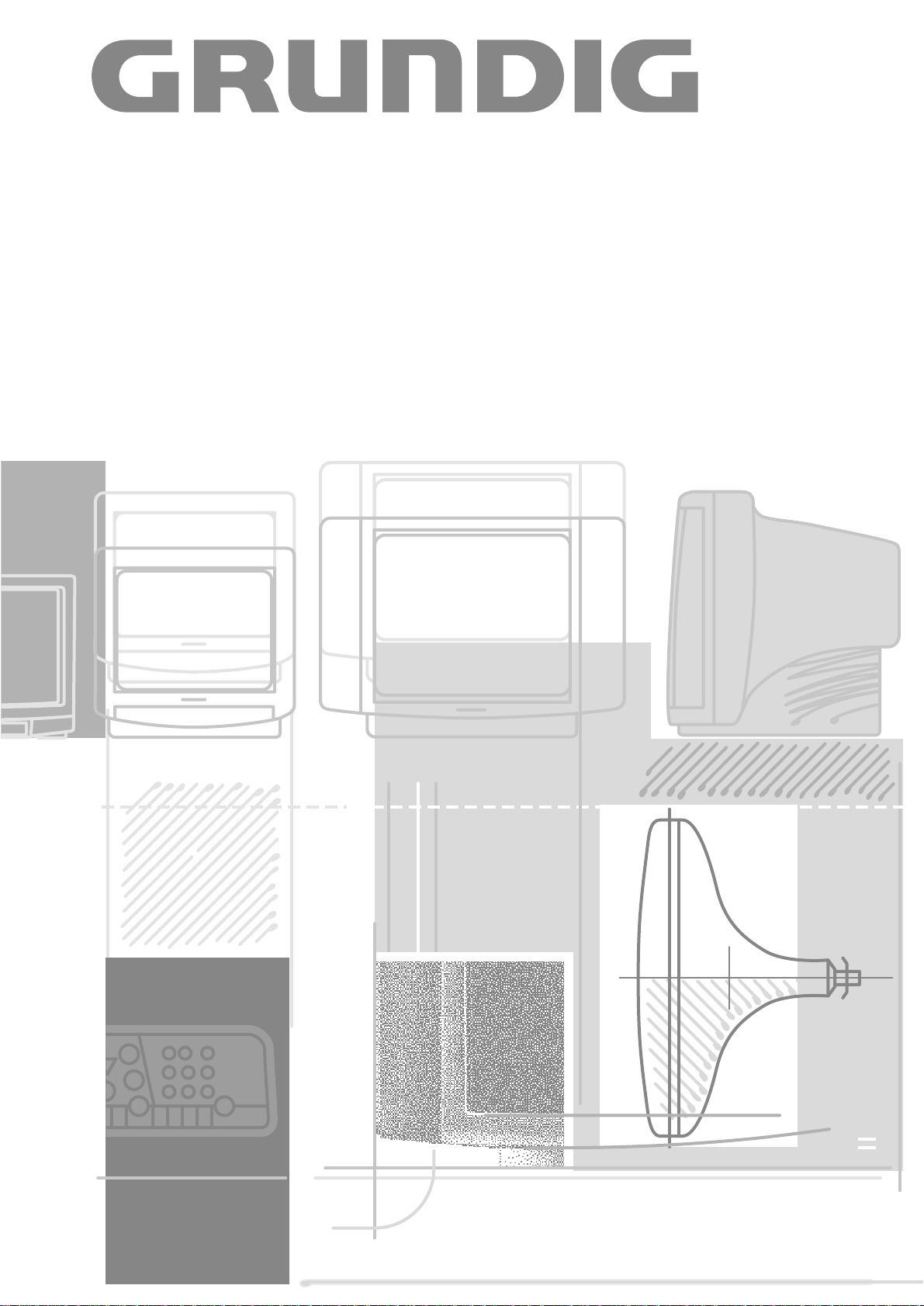
COLOR TELEVISION
ST 55-801/9 text
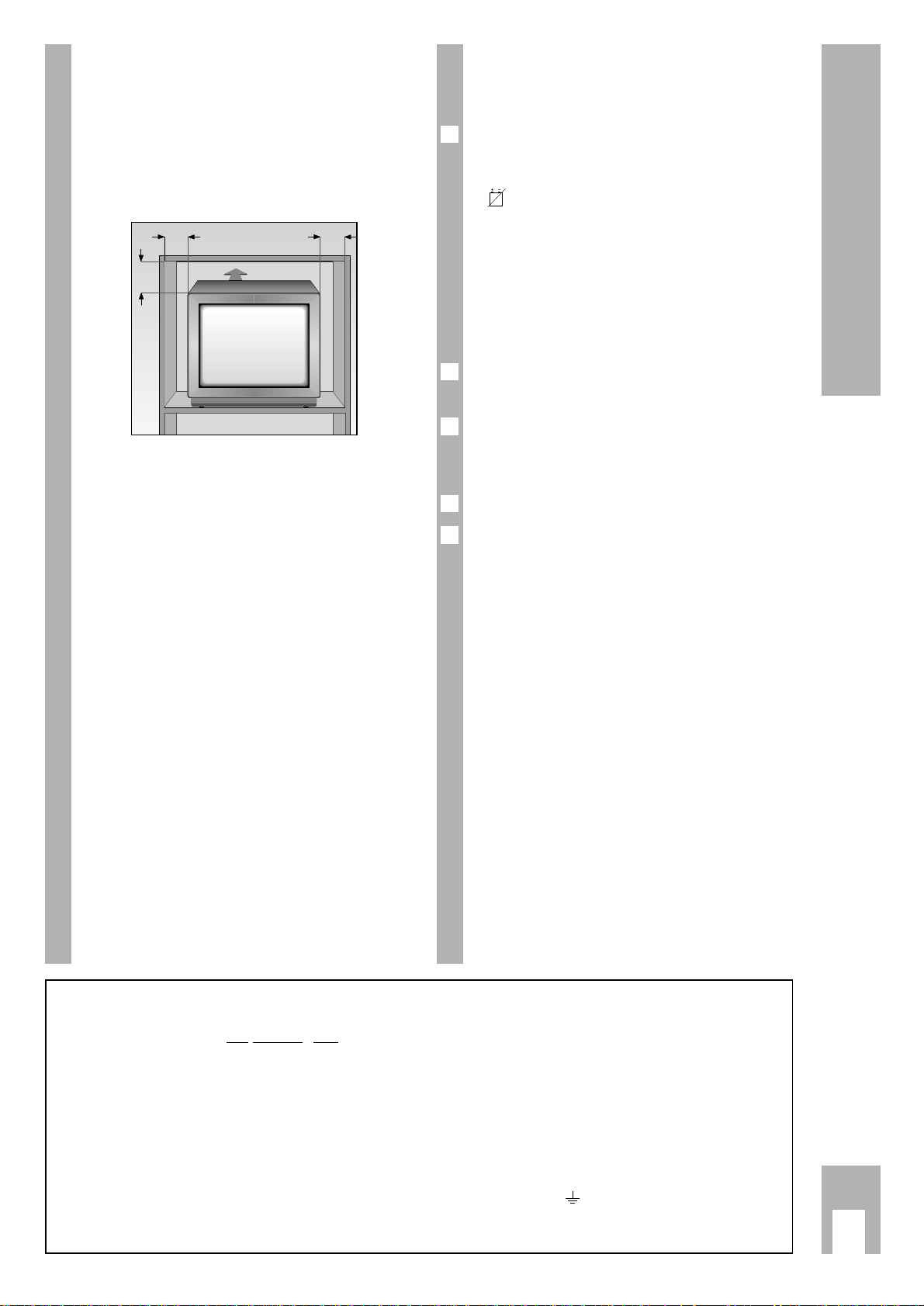
ķ
1
Safety and Installation
Inserting the Battery into the
Remote Control Handset
Insert the battery supplied. Make sure it is inserted
correctly (markings in the battery compartment).
Ń
!
When the battery is dead, the message
” BATTERY” appears on the picture screen.
Remove the dead battery immediately.
We assume no responsibility for damage resulting
from battery leakage.
Dead batteries must be disposed of properly.
Connecting the TV Set
Insert the plug of the aerial lead into the aerial
socket É of the TV set.
Insert the plug of the mains lead into a wall outlet.
Switching the TV Set On/Off
Press the
¢
IO
button on the unit.
The unit can be switched off from stand-by mode
by pressing the
Ǽ
button on the remote control.
Ń
!
If you do not use the TV set for extended periods of
time (e.g. at night), turn it off with this button.
This helps you to save energy.
The dialogue line as user’s guide
Ń
!
The line which is displayed at the bottom of the
menus shows you which buttons on the remote
control handset are to be used to change settings..
The
>, <,
ʺʺ, ɶɶ
signs on the picture screen are
symbols for the following buttons on the remote
control handset:
ʺʺ, ɶɶ
= P+ and P– buttons. Cursor movement
up/down for function selection.
<, > = ņ – and + ŀ buttons: Cursor move-
ment left/right for function selection.
In the following text, the buttons instead of the
symbols will be shown.
2
1
2
1
1
Additional Information for Units sold in Great Britain
Units sold in GB are suitable for operation from a 240 V AC, 50 Hz mains supply.
In case this appliance is supplied with a Safet
y Standard Approved mains lead fitted with a non-rewireable 13 Amp mains plug which, if unsuitable for your
socket, should be cut off and an appropriate plug fitted by a
qualified electrician. The fuse and fuse holder must be removed from the plug as
accidental insertion of the redundant plug into a 13 Amp socket is likely to cause
an electrical hazard.
Note: The severed plug must be destroyed to avoid a possible shock hazard
should it be inserted into a 13 Amp socket elsewhere.
If it is necessary to change the fuse in the non-rewireable plug, the correct type
and rating (5 Amp ASTA or BSI approved BS 1362) must be used and the fuse
cover must be refitted. If the fuse cover is lost or damaged the lead and plug must
not be used until a replacement is obtained. Replacement fuse covers should be
obtained from your dealer.
If a non-rewireable plug or a rewireable 13 Amp (BS 1363) plug is used, it must
be fitted with a 5 Amp ASTA or BSI approved BS 1362 fuse. If any othe type of
plug is used it must be protected by a 5 Amp fuse either in the plug or at the distribution board.
Important:
The wires in the mains lead are coloured in accordance with the follow-ing code:
BLUE – NEUTRAL
BROWN – LIVE
As the colours of the wires in the mains lead of your appliance may not correspond with the coloured marking identifying the terminals in your plug, proceed
as follows:
Connect the BLUE coloured wire to plug terminal marked with the letter "N" or
coloured black.
Connect the BROWN coloured wire to the plug terminal marked with a letter "L" or
coloured red.
In no circumstance must any of the wires be connected to the terminal marked
with a letter "E", earth symbol , coloured green or green and yellow.
Replacement mains lead can be obtained from your dealer.
Ń
!
When setting up your television, select a location
where as little light as possible falls on the screen.
Ń
!
The ideal viewing distance is five times the diagonal
width of the screen.
Ń
!
If the television is to be built into a compartment or
similarly enclosed, minimum distances must be
maintained.
Ń
!
Do not cover the ventilation openings on the back.
Ń
!
The heat exchange inside the unit generates an air
circulation which attracts dust particles (carpet and
curtain fibres and home dust). These particles
accumulate inside the ventilation slots obstructing
these over the years and causing a build-up of heat.
Heat build-up can reduce the service life of your
television, and can also be dangerous.
For your own safety, let remove the dust deposits
by a specialist from time to time.
Ń
!
Never set up speakers next to the unit.
Ń
!
When setting up and using this unit, please make
sure that the mains connection wire is free and not
jammed in order to avoid damage.
Ń
!
Never place the television near heat sources.
Ń
!
Even if your television is switched off, it can still be
damaged by lightning striking the mains and/or
aerial cables.
For this reason, you should always disconnect your
television from the mains and the aerial system
during electrical storms.
Ń
!
Never expose the unit to moisture.
Ń
!
Do not insert foreign objects into the ventilation
openings on the back.
Caution! High voltage!
10
cm
20
cm
20 cm
10
cm
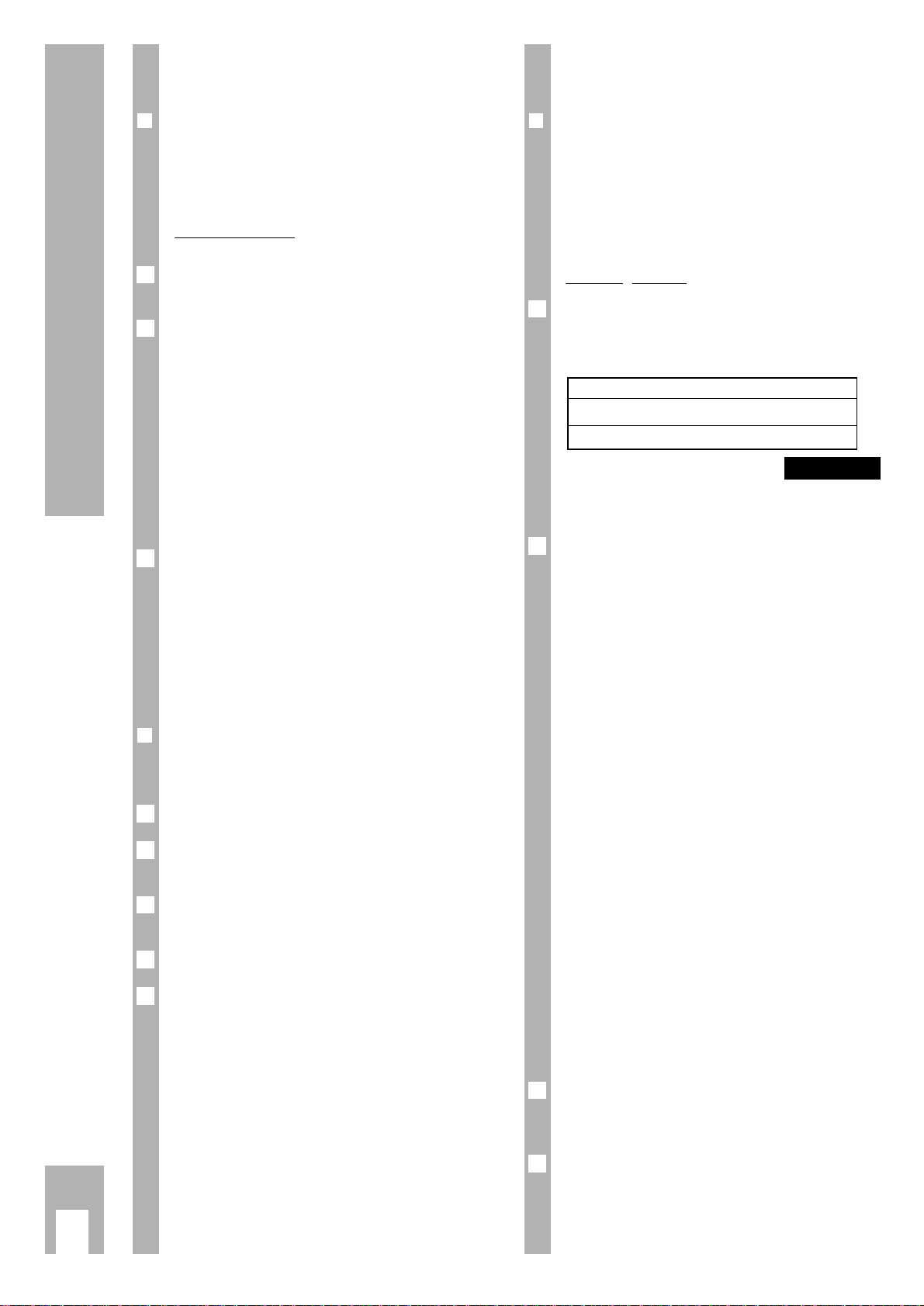
ķ
2
Programme Position Allocation
1st Possibility
r
The Automatic Tuning System
This automatic tuning system scans the entire
reception range and automatically stores the
channels found in memory.
How to proceed:
Switch the TV set on from standby with one of the
buttons 1 - 9
Press for approximately 4 seconds on the P/C
ATS
button to display the ATS menu.
Ń
!
If you should receive programmes in France, select
FR ON.
Ń
!
If you receive french programmes outside France,
select FR OFF L.
Press the + ŀ button once.
Ń
!
If you receive programmes in one of the countries
of East or South-East Europe, select FR OFF DK.
Press the + ŀ button twice.
Press the OK button to start the search function.
The search can last longer than one minute. When it
has stopped, setting of the TV set is completed.
If you do not like the order in which the program-
mes are stored on the programme positions, you
can change this according to your preferences.
Ń
!
The search function can be stopped by pressing
ǺǺ
.
r
Changing the Programme Order
Example: you wish to move the programme stored
on position 2 to position 5.
Select programme position 2.
Press the P/C button. The programme menu is dis-
played.
Under ”PR”, enter the new programme position
number 05 as two digits with the buttons 1...9.
Press the OK-button to terminate the adjustment.
Press the
ǺǺ
button to return to TV mode.
5
4
3
2
1
3
2
1
2nd Possibility
r
Direct Channel Entry
For this, you need to know the channel numbers of
the TV prgrammes.
Ń
!
If you have already assigned the programmes to the
programme positons with the help of the ATS function, this procedure is not required.
How to
proceed:
Press the P/C-button to display the programme
menu.
Ń
!
Attention – this is not possible in the AV position.
Press the
ņ – or + ŀ button to select the desired
item.
Under ”PR” press P+/P- to select the desired pro-
gramme position.
" "CH" enter channel number, (for special
channel, press P+ or P- to select ”S”
instead of ”C”).
Press the +
ŀ button. Use the numbe-
red buttons to enter the required
channel number.
Hold down P+ or P- to start the channel search. This stops at each programme being received.
" "S" Select the televison standard (norm)
Press the P- button.
The standards menu is displayed.
Press
ņ– or + ŀ to select the desired
standard.
Press
Ǻ to exit the menu.
" "DEC" If an encrypted prgramme is allo-
cated to the programme position and
a corresponding decoder connected,
select ”ON”.
" "FT" If fine tuning should be necessary
after programme allocating, then
press P+ or P- until the best picture
and sound quality is obtained.
Press OK to store the modified settings.
The programme data of the next programme position is displayed.
Press
ǺǺ
to return to the television picture.
Ń
!
If the channel number 00 is entered with P+ or P-
on one programme position, all following programme positions can no longer be selected.
4
3
2
PR CH S DEC FT
22 S06 0 ON 00
0-9
ɶɶʺʺ
ɼɦ OK i
1
ĵ
Dialogue line
