Page 1
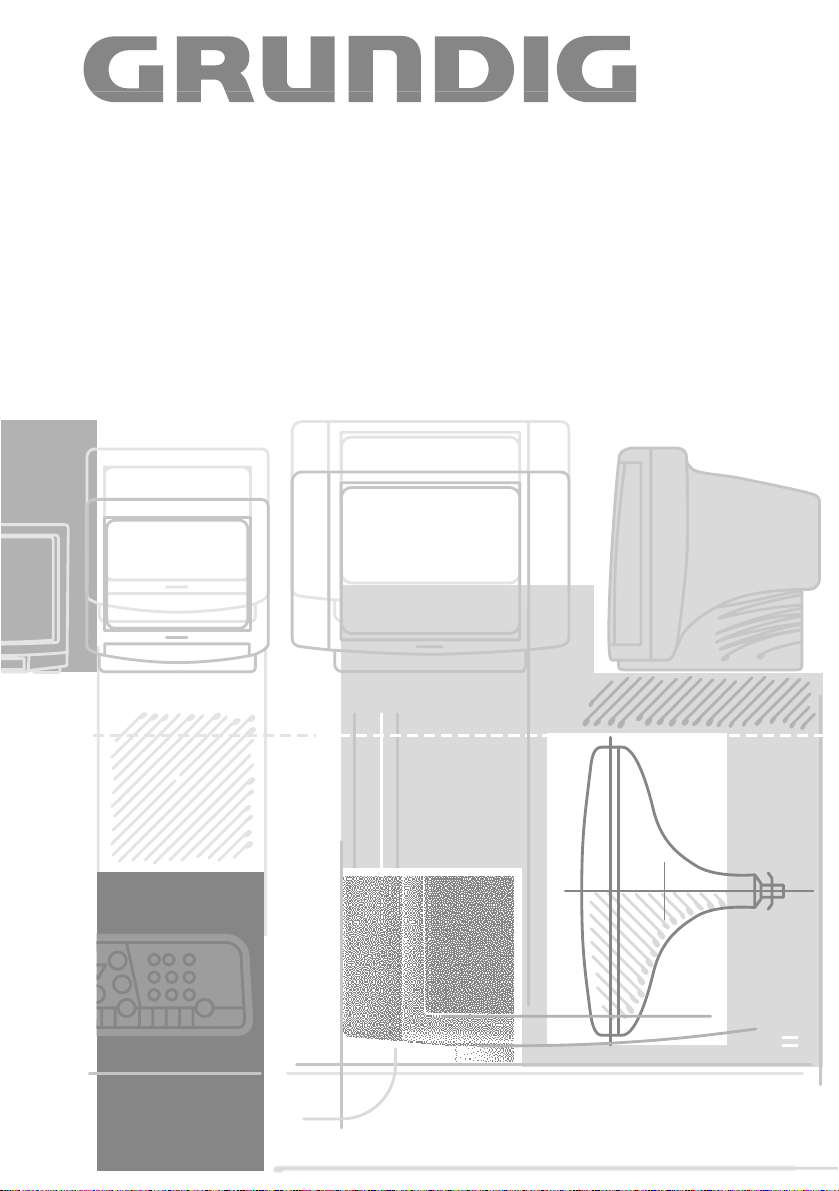
COLOR TELEVISION
T 51-732/5 text
Page 2
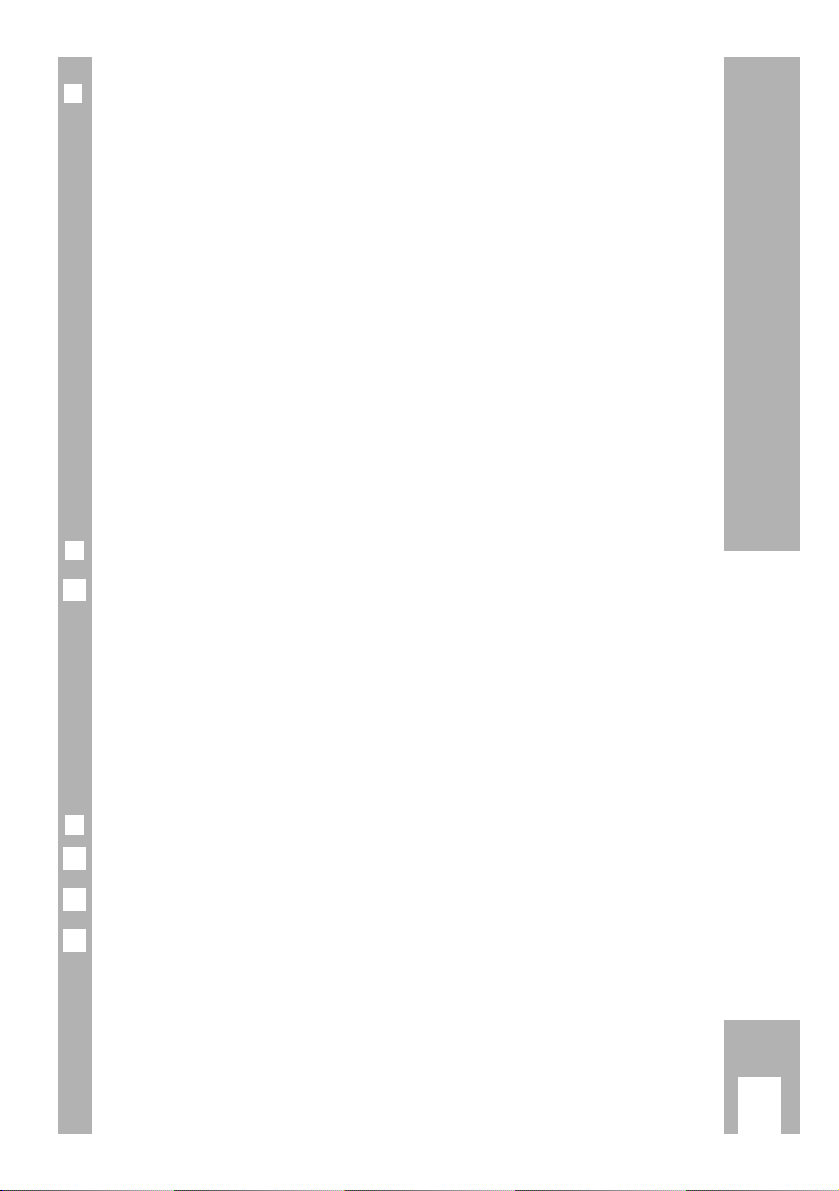
Safety and Installation
ķ
9
r
Safety instructions
Ń
!
If the unit is to be operated in a confined space, minimum spacings must be
observed (10 cm to each side, 20 cm at the top).
Ń
!
Ensure that the ventilation slits at the rear of the set are not covered up.
Heat build-up is a source of danger and infleuences the service life of the
set. Do not position the set close to heaters.
Ń
!
Make sure that the mains supply cable is not caught, trapped or damaged
when setting up the unit and when the machine is in operation.
Ń
!
Even when the machine is switched off, the set can be damaged by a
lightning stroke in the mains and/or aerial lead.
Therefore, you should always disconnect the mains and aerial plugs during
storms.
Ń
!
Protect the set from moisture.
Ń
!
Never insert anything into the ventilation slits at the rear of the unit.
Caution – high voltage!
r
Inserting the batteries into the remote control unit
Insert the supplied batteries, observing the polarity of the batteries (marked
on the bottom of the battery compartment).
Ń
!
If the batteries are used up, the following message appears on the screen:
»Batter.«.
Always remove used batteries.
We can accept no responsibility for damage caused by leaking batteries.
Dispose of the batteries in a enviromentally-safe way.
r
Connecting the unit and switching the set on and off
Insert the aerial lead into the aerial socket É on the television.
Insert the mains lead into the socket.
Press the übutton on the set.
Ń
!
If only the LED lights up afterwards, the set is on stand-by.
Switch on the set with the remote control by pressing one of the buttons
AV 0…9.
3
2
1
1
Page 3
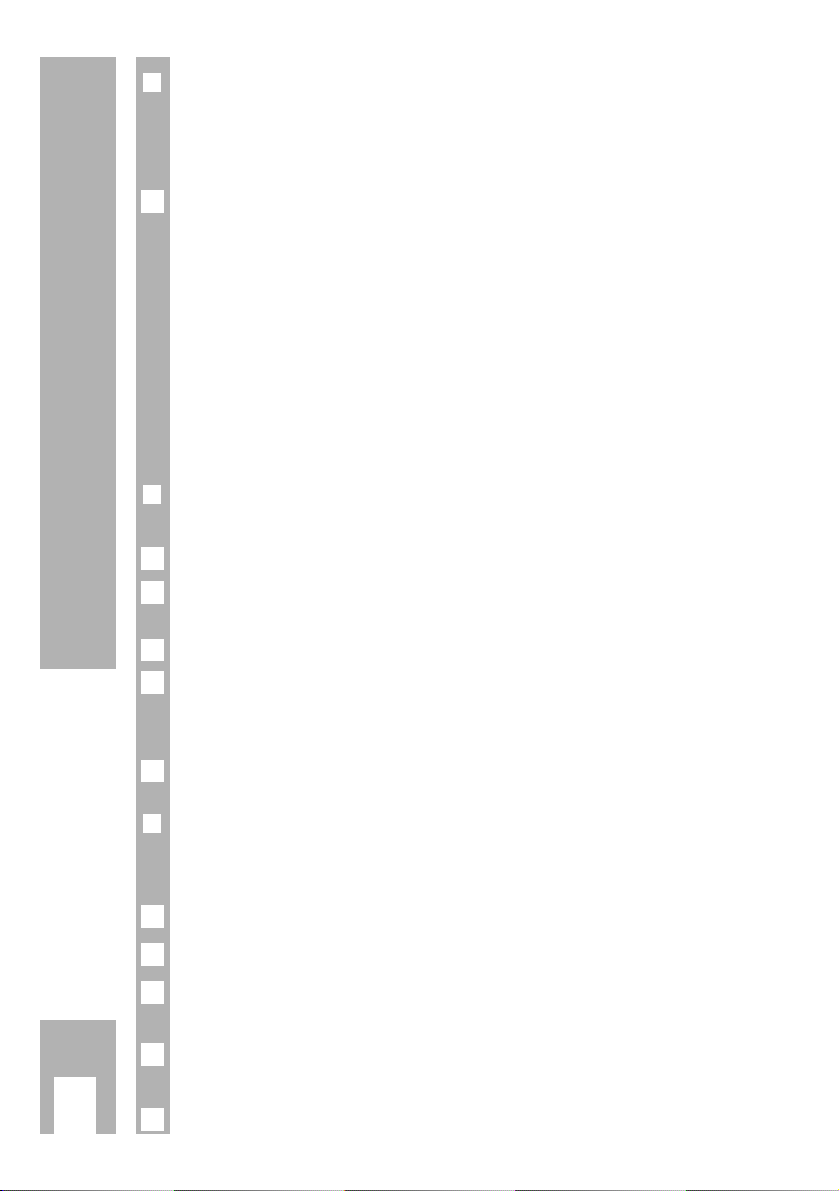
Assigning Programme Positions
ķ
10
r
ATS
The ATS station function scans the entire reception area and automtically
stores all the channels found.
Procedure:
Begin the search with the G button.
Ń
!
If the page »ATS« does not appear, press the
›
AUX
button for approx. 4
seconds until the message appears.
The search process can take over a minute.
The procedure for setting the television is now complete.
We wish you many hours of enjoyment with your televsion.
If you are not happy with the order in which the channels were
automatically stored, you can change the position of stored channels in any
way you wish (rearrangment).
r
Deleting a programme position
You can delete channels which have poor picture quality.
Press the h button and then G. The program menu appears.
Select the programme position you wish to delete by pressing the P
button.
Press the ›
TXT
button.
Confirm your selection with the G button or discontinue by pressing the
h button.
The following channels will then move up one position to the front.
Return to television mode with the h button.
r
Changing programme positions
Example: The channel stored at programme position 5 is to be moved to
position 2.
Select programme position 5.
Press the h button and then G. The programme menu appears.
Enter the new programme position 02 as a two digit number by pressing
the 0 and 2 buttons.
Press the G button. The procedure is now complete.
The channel stored at programme position 5 is now stored at position 2.
Return to television mode with the h button.
5
4
3
2
1
5
4
3
2
1
1
Page 4

Assigning Programme Positions
ķ
11
r
Entering the programme positions manually
Entering a programme position directly is only useful a new cable channel
becomes available and you wish to maintain your special programme
position sequence (e.g. ARD = 1, ZDF = 2 ... etc.).
Press the h button and then the G. The program menu then appears.
!
Programme position
§
Channel search
$
Standard
"
Frequency band
%
Decoder on/off (DEC1/DEC0)
VHF 1 (C 2-C 4, S 1-S 10) or DEC1 – Only when receiving a coded channel
VHF 3 (C 5-C 12, S 11-S 39) or with a suitable decoder connected.
UHF (S 40-S 42, C 21-C 69) or
---- (point of reversal)
Select the programme positions ! – % with the
E
button. Make the
setting with the p, P button. (See example on the next page.)
Ń
!
Point of reversal: The ATS – channel search stores all the channels it finds
and sets the programme positions which have not been assigned to ---(point of reversal). By switching through the programme positions one by
one with the p, P buttons, only the channels actually found will be
displayed.
Example: You receive several channels and wish to call up only the first five
channels (e.g. your five favorite channels). Select the point of reversal at
programme position 6 under position "by selecting ----.
You can now only select the first 5 channels (and AV) with the p, P
buttons. The subsequent programme positions can no longer be selected
with p, P (all programme positions can still by selected with the
numbered buttons 0 ... 9).
2
P+
Ń
14 UHF fi
n
0 DEC0
ľľ
--- n-------- n-------------- n-------- n-------------------- n------
ıı
0-9 TXT OK
i
1
Page 5

Assigning Programme Positions
ķ
12
Example of assigning programme positions manually:
You wish to assign a new channel in the »UHF« frequency band (special
channels S 40-S 42, channels C 21-C69) to programme position 14.
Proceed as follows:
Press the h button and then the G. The programm menu then appears.
Press the p
, P until programme position 14 appears under position
!
.
Select position
"
with the Ebutton and press the button p, P until
»UHF« appears.
Select position
§
with the Ebutton and press the p, P button. The
menu for manual channel search appears.
Start the automatic channel search.
Press the For Ebutton. The channel search stops at every receivable
channel. Start the channel search by pressing the For Ebutton again
until the new channel appears on the screen.
Fine-tuning (only in special cases): By repeatedly pressing the For
E
button, the picture and sound can be finely tuned (only for programme
positions 1-20).
Standard (television standard): Select position $with the Ebutton and
the television standard with the p, P buttons.
0 = PAL B/G, 1 = SECAM D/K.
Press the h button – the menu is displayed again.
Store the setting for this programme position by pressing the G button.
The new UHF television channel has now been assigned to programme
position 14 mentioned in the example and is stored there.
Complete the setting by pressing the h button.
9
8
7
6
5
4
3
2
1
P14 S40 – S42, C21–C69
ľľ ıı
ņ –+ŀ
Page 6

The Remote Control
ķ
13
r
The remote control buttons
AV
0…9
Select programme pos. (also AV);
switch on from standby.
A
Switch to standby.
›
TXT
Sleep-Timer (›
AUX
then ›
TXT
)
h Display/suppress programme position
number.
Display/suppress Teletext overview.
›
ĭ
Sound on/off (mute).
p
, P Select programme positions; move
cursor.
P Switch on from standby.
G
Change and activate certain functions.
FE
Volume; move cursor.
›
AUX
Preselect button for various functions.
Press and hold down 4 seconds to
call up ATS.
®
Brightness;
9 Clock ON/OFF (Time display only for TV programmes with videotext).
›
VIDEO Remote control GRUNDIG video recorder. Keep ›VIDEO button
depressed, now press the required button.
ĵ
<
(button F) = Frame search backwards
>
Ł (button E) = Frame search forward
l (button h) = Start recording
n (button AV0) = Stop
ı (button G) = Playback
p = Program position –
P = Program position +
II (button ›ĭ) = Pause
›
SAT Remote control GRUNDIG satelliten receiver (keep ›SAT button
depressed and select satellite program using button p or P ).
r
Other functions
Changing the S/W contrast: press ›
AUX
then change the setting with the
® button.
Enter sleep timer (switch off time 01…99 min.):
Press ›
AUX
and then ›
TXT
. Enter the switch off time using the buttons 0…9.
Changing the tint: press ›
AUX
then change the setting with the ™ button.
(Only for NTSC broadcasts.)
Ń
!
Every altered settings (volume etc.) is stored after approx. 8 seconds.
Ń
!
Pressing ›
AUX
and then G restores the factory settings.
P
VIDEO
VIDEO
Ȅ
TP 715
21
0
OK
3
654
987
P
TXTAUX
E
F
SAT/TV
Page 7

Teletext Operation
ķ
14
r
Call up Teletext: Press the ›
TXT
button.
r
Select pages directly using the buttons 0…9
(available pages: 100-899)
r
Call up the dialogue line: Press the
›
AUX
button.
= Increase character size
= Bypass waiting period (present mode)
= Call up subpage directly
= Reveal answer
= Page STOP
= Language group selection
Select the functions with the For
E
button and call up using the
G button.
The functions 1, 3, 4 and 5 can be activated without calling up the dialogue
line in the following way:
Enlarge character height: Press » + « (plus) on button
™
.
Directly call up subpages: Press » – « (minus) on button
™
.
Reveal answer: Press » + « (plus) on button
®
,
Stop pages: Press »
– « (minus) on button
®
.
r
Selecting Teletext pages with the cursor (page catching)
This means selecting pages without entering the page number. You can
select the desired Teletext page directly from the overview pages (pages
containing the three-digit page numbers). This function allows you to select
a Teletext page without having to enter the three-digit page number.
Press the P or p button.
»Page Catching« is displayed on the upper screen border. A blinking,
highlighted square (cursor) appears on the first and on the last pages.
Move the cursor to the desired page number by pressing the P or p
button.
Press the G button. The page will then appear on the screen.
3
2
1
5
4
3
1
6
5
4
3
2
1
654321
GKHLIJ
Page 8

Connection options
ķ
15
Video Recorders, Satellite Receivers or
Decoders (Descramblers)
r
Connection
Connect video recorders, satellite receivers or decoders to the EURO-AV
(at the rear) socket using an AV cable.
r
Operating the connected unit
Start playback on the video recorder or switch on the SAT receiver.
When a decoder (descrambler) is connected, observe the chapter on
page 11 »Assigning programme positions manually«.
»DEC1« must be set in the menu for the relevant programme position.
r
Connecting several external units
• For television reception over cable:
descrambler ɮ video recorder ɮ televsion set
• For television satellite reception:
descrambler ɮ satellite receiver ɮ television set
Ń
!
220-240V, 50/60Hz (mains voltage control range 165-265 V)
Power consumption approx. 55 W; in stand-by 10 W.
Power amplifier: 2 W peak power (1 W sinus).
The mains supply cable can be plugged into the unit. Please provide the
order no.: 8290-991-220 when ordering replacement parts.
The unit conforms to the following EC directives:
73/23/EWG Directive on electrical equipment to be used within
particular voltage ranges.
89/336/EWG Directive on electromagnetic compatibilty.
The unit conforms to the following standards:
EN 60065, EN 55013, EN 55020
Specifications subject to change!
1
1
Page 9

GRUNDIG AG ••D-90762 FÜRTH Printed in Austria
0 1 2 3 4 5 6 7 8 9
21597-941.10
montags bis freitags
von 8.00 – 19.00 Uhr
* Gebührenpflichtig –
in Deutschland und
Österreich möglich
STETS FÜR SIE DA!
DEUTSCHLAND
01 80/5 30 21 22*
ÖSTERREICH
06 60/66 99*
GRUNDIG
KUNDENBERATUNGS-
ZENTRUM
Ķ = Seite 2-8
ķ = Page 9-15
ĺ = ™ÂÏ›‰· 16-22
Į = Strona 23-29
e = Strana 30-36
f = Sidan 37-43
ə = Oldal 44-50
