Grundig GCE0375E User Manual
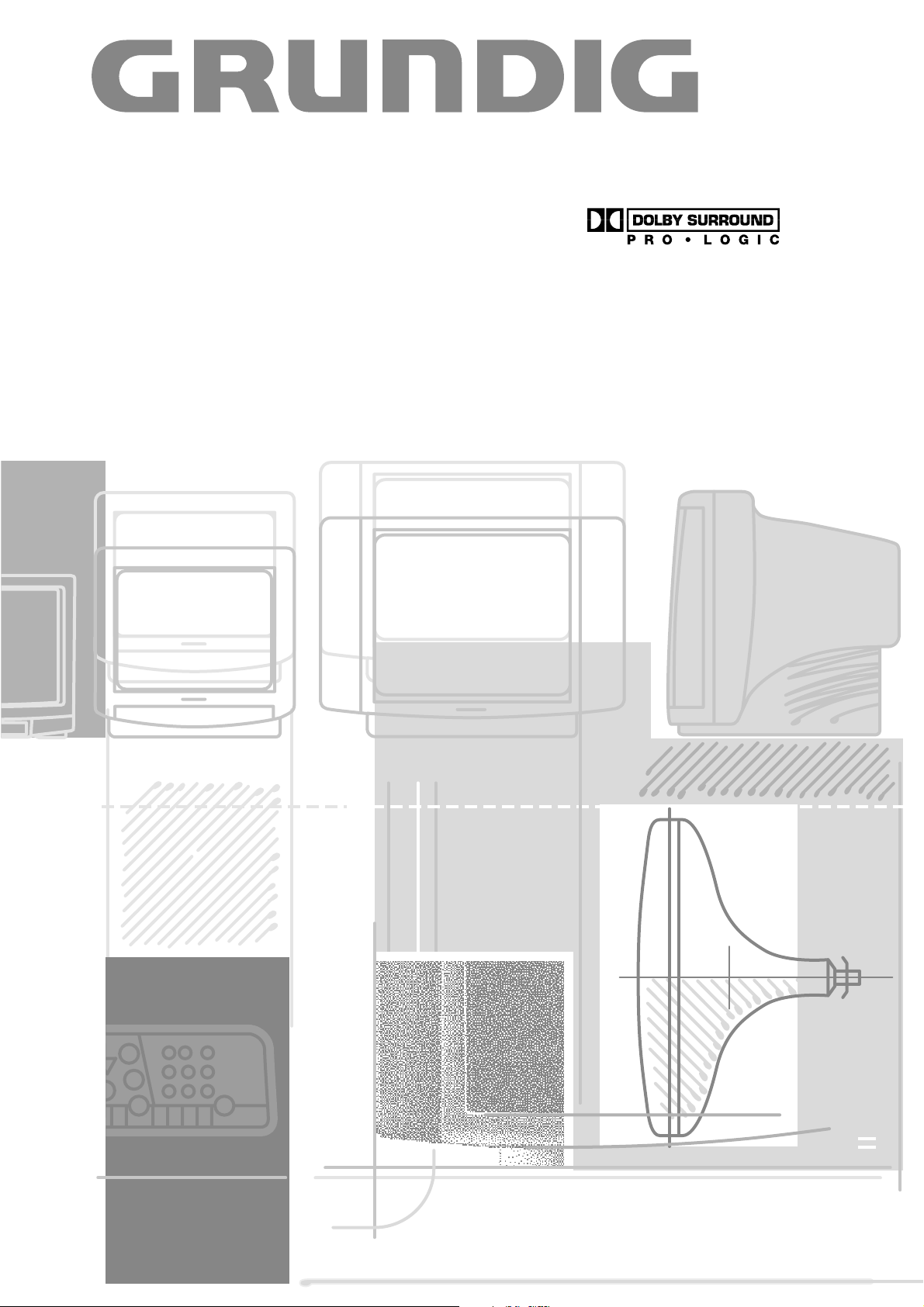
COLOR TELEVISION
M 70-1690 DPL/IDTV/LOG
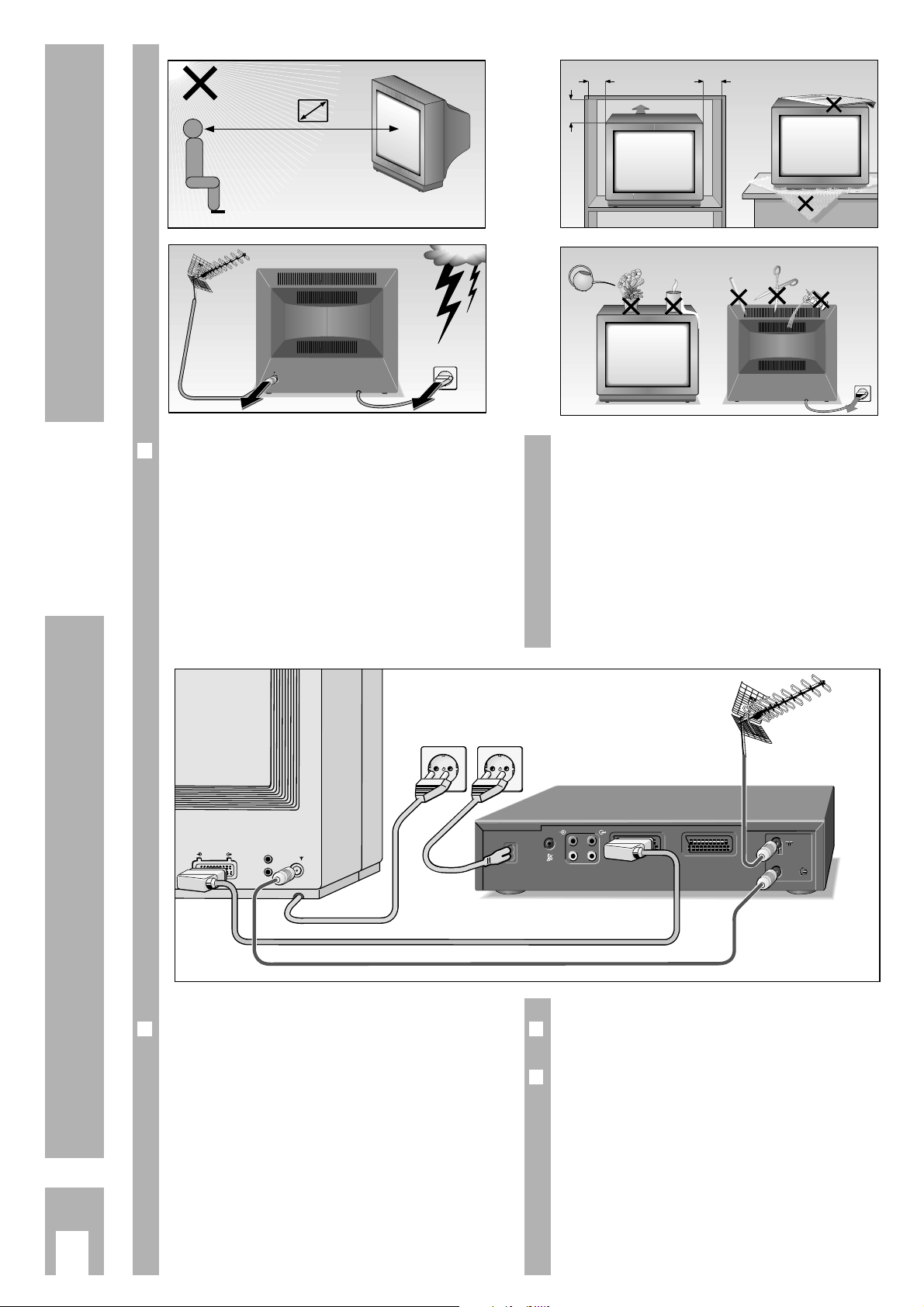
r
Connecting the TV set with the mains
r
Switching the set on/off
Press the
¢
IO
button on the set.
Ń
!
If the set is not to be used for a long period of time
(e.g. during the night), switch if off with this button.
You will save energy.
ķ
6
r
Please avoid:
Ń
!
Damage to the set due to electrical storms by disconnecting the mains and aerial cables.
Ń
!
Opening of the set and interventions by incompetent persons.
Ń
!
Heat build-up, moisture, and penetration of dust
and foreing objects into the set.
Ń
!
Obstruction of the ventilation slots.
Ń
!
Too little distances inside cabinets.
Ń
!
Damage to the mains lead.
Ń
!
Scratching and rubbing the picture screen.
Clean the picture screen only with a moistened and
soft cloth. Use clear and clean water only.
Ń
!
Magnetic fields (loudspeaker boxes) near the set.
Safety and Installation
Connecting and Putting into Operation
5 x
EURO-AV
r
Connecting the set to the aerial
Connect the aerial cable with the aerial socket É of
the TV set.
For TV/video recorder operation, connect as shown
in the figure.
This highly digitalized TV set assures optimum picture and sound quality.
Precondition for this is:
A properly working aerial system and an aerial
connecting cable with high screen factor (85 dB)
between the TV set and the aerial socket or the TV
set and the video recorder.
Avoid cable loops in the proximity of the TV set.
10
cm
20
cm
10
cm
20 cm
! SERVICE !
Krieg am Golf
AUDIO
R
R
L
L
EURO-AV A1
DECODER A2
L
L
H
H
+
+
ń
ń
–
–
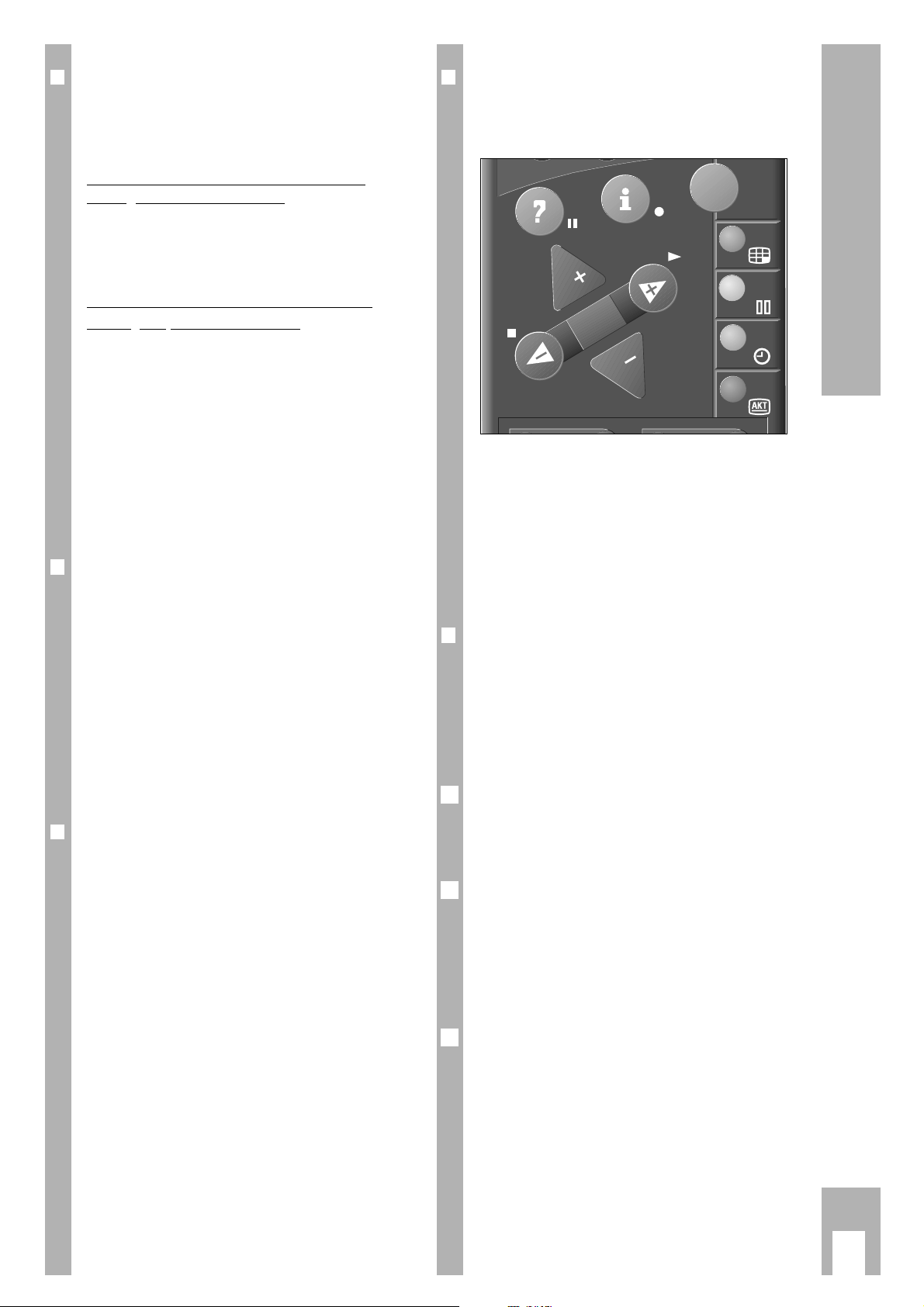
r
Assigning programme positions
This set is equipped with the automatic tuning
system ATS euro plus which performs the programme assignment for you.
Video recorder and television set have
been
purchased brand new
The video recorder may only be connected to the
mains after the automatic channel search has been
completed.
The channels on the video recorder are
already set
, the TV set is new
Connect the TV set and the video recorder using the
Euro-AV cable.
After switching on the set, confirm the »English«
dialogue language by pressing the
O
button.
If the »Select dialogue language« page does not appear, press the
m
button until it does (approx. 5 seconds).
Confirm your country with the Obutton.
When the automatic programme allocation is completed, hints to the Easy Dialog System are displayed.
r
The Easy Dialog System
Your television is provided with the »Easy Dialog
System«.
With this system, all hints on operating the TV set
are no longer to be found in a printed instructions
manual but in dialog boxes which can be displayed
on the picture screen.
If you should have any questions about handling
this new system, please contact our consumer
help desk
Telephone Number: 01 80/5 30 21 22
r
The Dialogcenter
The Dialogcenter is the control centre of your TV set.
It is called up by pressing the .and
O
button.
Via the displayed menu, you can make settings, call
up information and select precise help for operating
your TV set (for example an explanation of the remote control handset, an index, tips and tricks, etc.).
Simply try it out. You can do no harm!
r
Basic operation
The dialogue symbols indicate for each operating
step with which buttons the different functions can
be carried out.
]/ | Yellow bar up/down
In two-page menus, selection of the second page.
xc
Set values.
O
Confirm selected function.
¢
TXT
Return to TV picture.
¢
?
Help.
r
Dolby Surround Pro Logic*
To obtain the optimum sound impression with
Dolby Surround Stereo broadcasts, you will require
additional loudspeaker boxes (see Fig. A on last
page).
For this, we recommend you the following
principal solutions:
As front speaker boxes, you can use the
already existing boxes of your hifi equipment.
For this, connect your hifi equipment to the AUDIO
OUT sockets (see Fig. B).
Additional front boxes are to be connected
to the sockets L and R. The centre box is
to be connected to the ”Center” socket (see Fig. C).
As front boxes, we recommend the GRUNDIG PD 1
boxes or commercially available boxes having a
nominal impedance of at least 8 Ohms.
The Surround boxes are to be connected to the
”Surrround” socket (see Fig. D).
If several boxes are connected to the surround
channel, please make sure that the nominal impedance does not fall below 8 Ohms.
* Under licence from Dolby Laboratories Licencing
Corporation.
DOLBY and the double-D symbol
ij are trademarks
of Dolby Laboratories Licencing Corporation.
3
2
1
AV
ķ
7
Easy Dialog System
ATS
P
OK
P
TXT
TV
