Page 1
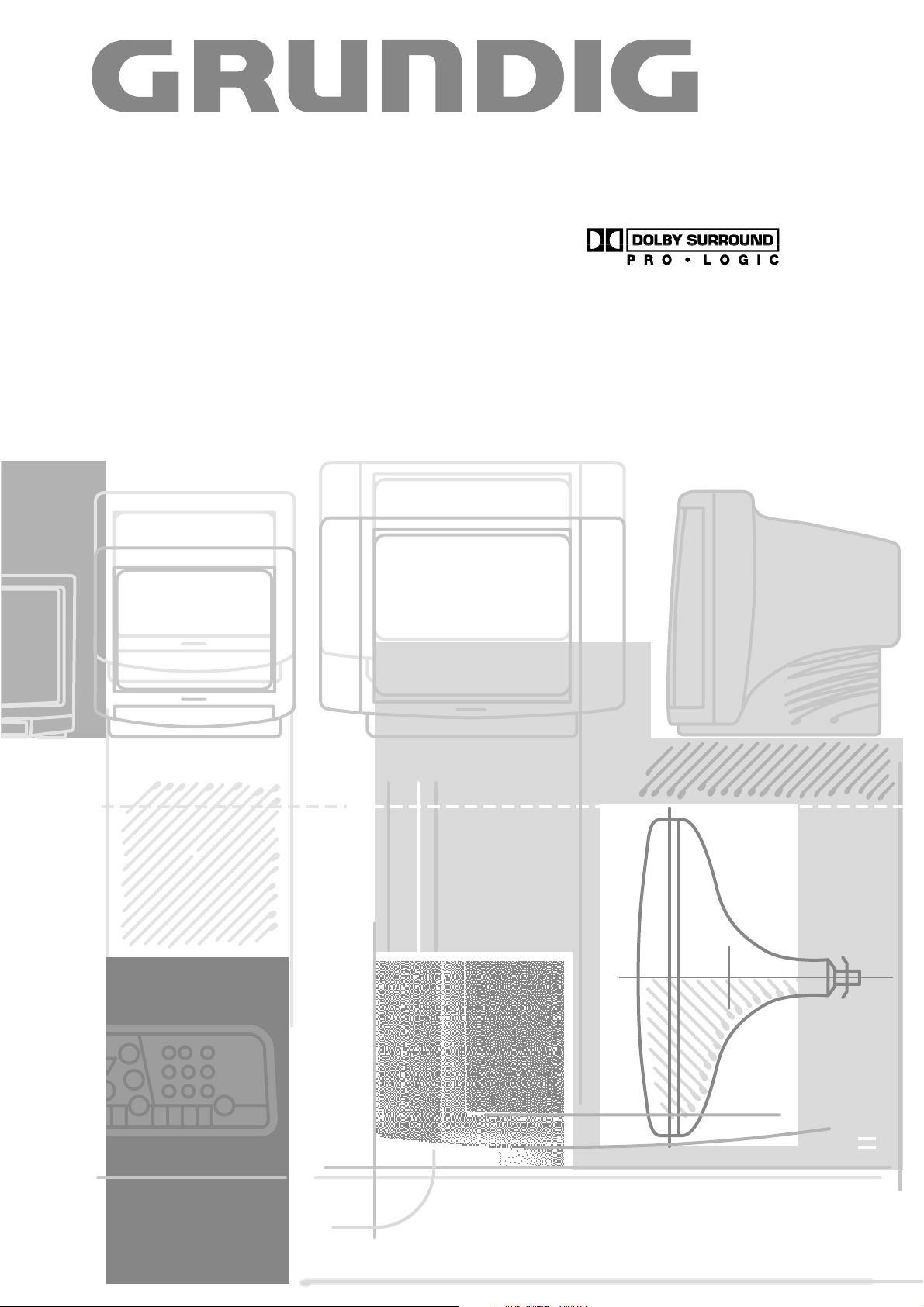
COLOR TELEVISION
M 82-269 PAL PLUS/LOG
Kurzanleitung
Page 2
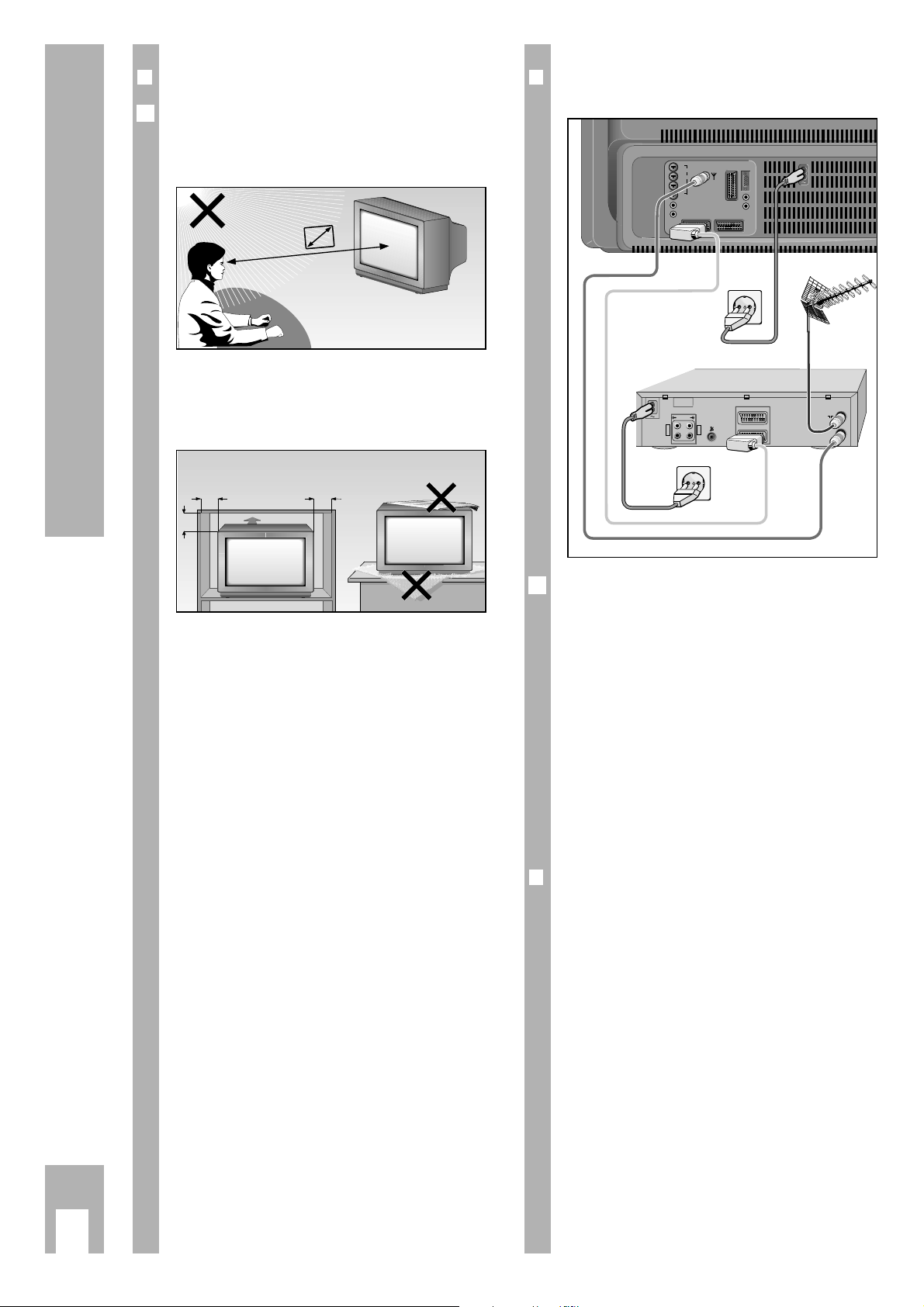
ķ
6
Safety, Setting up and Connection
r
Connection example
(TV set and Video recorder)
This highly digitalised TV set offers you optimum
picture and sound quality.
Ń
!
The essential prerequisites for this are:
An aerial system and aerial connection cable in perfect working order with a high degree of shielding
(85dB) as a connection between the TV set and
aerial socket or between the TV set and video
recorder.
Ń
!
Avoid wear to the cable near the set.
Ń
!
You will find further information on connecting
various external units (e.g. SAT receiver, decoder)
in the dialog center menu section » Audio-/video
connections «.
r
The GRUNDIG MEGALOGIC System
The TV set is equipped MEGALOGIC System.
If you connect a GRUNDIG video recorder to the
MEGALOGIC System using the supplied MegalogicEURO/AV (Scart) cable, terrestrial TV channels (and
all channel position related information) are automatically transferred to the video recorder (VCR)
with each “Reprogramming of the TV channel”.
“Setting the TV channel on the video recorder” is no
longer necessary.
Ǻ
ń
R
L
AUDIO
R
L
I
N
O
U
T
EURO - AV 2
AV 1
EURO -
AV 1
AV1
AV2
VGA
AV3
Surround
Center
L
R
8Ω
ǁ
AUDIO-OUT
L
R
AUDIO
IN
L
R
Subwoofer
AV1
r
Dear Customer!
In order for this high-quality convenient TV set to
bring you viewing pleasure for many years, it is
necessary that you observe the following points
when setting it up.
Ń
!
Ideal viewing distance is 5x the length of the TV
screen diagonal
Light from external sources falling on the TV the
screen will impair the picture quality.
Ń
!
There must be sufficient clearance from the cabinet
walls at the appropriate location.
Ń
!
Do not cover the ventilation openings.
Ń
!
Heat build-ups may occur in the set.
– Heat build-ups are a source of danger and may
shorten the life span of the set.
For safety reasons, have an expert remove
deposits from the set occasionally.
Ń
!
Do not damage the mains cable.
Ń
!
Do not place any magnetic field sources in the vicinity of the set (speaker boxes for example).
Ń
!
Do not place flower vases or flower pots on top of
the set.
Ń
!
Ensure that liquids or other objects are not allowed
to enter the set (danger of short circuits).
Ń
!
Clean the TV screen with a moist, soft towel using
pure water only.
Ń
!
Avoid damage from lightning strikes by disconnecting the mains and aerial cables.
– Even if the set is switched off, damage may result
from a power surge due to lightning in the mains
or in the aerial cable.
Ń
!
The set may be opened and maintained by authorised experts only.
Ń
!
This TV set is to be used for the reception and
reproduction of picture and audio signals. Any
other use is excluded.
Ǻ
5 x
10
cm
20
cm
20 cm
10
cm
rieg am
K
olf
G
Page 3

r
Switching the set on/off
Press the
¢
IO
button on the set.
Ń
!
If the LED in the mains button is now illuminated,
then the unit is in stand-by mode.
Switch the unit on using the remote control by
pressing the 1button.
r
Assigning programme positions
This set is equipped with the automatic tuning
system ATS euro plus which performs the programme assignment for you.
After switching on the set, confirm the »English«
dialogue language by pressing the
O
button.
If the »Select dialog language« page does not appear, press the .button
and then the
O
button.
The dialogcenter appears on the screen.
Use the
] or |button to select the »Automatic programming« menu line.
Press the
O
button.
Use the
] or | button to select the »Completely new programming«
line and then press the
O
button.
Confirm your country with the Obutton.
When the automatic programme allocation is completed, hints to the Easy Dialog System are displayed.
r
The Easy Dialog System
Your television is provided with the »Easy Dialog
System«.
With this system, all hints on operating the TV set
are no longer to be found in a printed instructions
manual but in dialog boxes which can be displayed
on the picture screen.
r
The Dialogcenter
The Dialogcenter is the control centre of your TV
set. It is called up by pressing the .and then the
O
button. Via the displayed menu, you can make
settings, call up information and select precise help
for operating your TV set (for example an explanation
of the remote control handset, an index, tips and
tricks, etc.).
Simply try it out. You can do no harm!
r
Basic operation
The dialogue symbols indicate for each operating
step with which buttons the different functions can
be carried out.
]
|
To 1st page
xc
O
Call up
¢
?
Help
¢
TXT
TV
]/ | Yellow bar up/down
In two-page menus, selection of the second page.
xc
Set values.
O
Confirm selected function.
¢
TXT
Return to TV picture.
¢
?
Help.
r
Dolby Surround Pro Logic*
To obtain the optimum sound impression with
Dolby Surround Stereo broadcasts, you will require
additional loudspeaker boxes (see Fig. A on last
page).
For this, we recommend you the following
principal solutions:
Fr
ont speaker connection
As front speaker boxes, you can use the already
existing boxes of your hifi equipment. For this,
connect your hifi equipment to the AUDIO OUT
sockets (see Fig. B).
or
Additional front boxes are to be connected to the
sockets L and R. The centre box is to be connected
to the ”Center” socket (see Fig. C).
Ń
!
The loudspeakers must have a nominal impedance
of 8 Ohms.
Sur
round speaker connection
The Surround boxes are to be connected to the
”Surrround” socket (see Fig. D).
Ń
!
If several boxes are connected to the surround
channel, please make sure that the nominal impedance does not fall below 8 Ohms.
* Under licence from Dolby Laboratories Licencing
Corporation.
DOLBY and the double-D symbol
ij are trademarks
of Dolby Laboratories Licencing Corporation.
1
1
ķ
7
Easy Dialog System
P
OK
P
TXT
Page 4

ķ
8
The Buttons on the Remote Control Handset
This is a brief explanation of the remote control buttons.
All functions will be explained in detail under
»Remote control« in the Dialogcentre.
Simply try out the functions.
1…9
Select programme position
AV
0
and switch on the TV set from
standby,
or
– select AV position,
– enter page numbers in Teletext
mode.
P Switch on from standby. Select
programme positions step by
step
(1, 2, 3 ...)
p Select programme positions
step by step (... 3, 2, 1)
or
pP Move cursor up / down.
xc
Volume
or
xc
Move cursor to the left / right.
When holding down the P or p button,
the programme position identifications
will scroll on the screen. When releasing
the pressed button, the TV set switches to
the selected programme position.
G Modify and activate certain
functions.
h
Time display on/off.
k
Picture adjustments.
Access to the »Picture settings«
menu.
j
Still picture, or
¢
AUX
plus
j
Program scan
- i + Colour contrast.
SAT To operate a Grundig external
satellite receiver by remote control, hold down the SAT button.
b
Press once: switch to standby.
Press twice
: switch definitively off
(provided the mains economy
switch is activated.)
h Access to the DIALOG CENTER
¢
ʀ Sound on/off (mute).
¢
TXT
Teletext mode ɫ TV mode
¢
D
Call up brief instructions.
g
Sound adjustments.
Access to the »Sound settings«
menu.
- v +
Brightness
E
Picture format switching
AUX
Preselect button for certain functions, e.g.
¢
AUX plus
j
Program scan
C
Info about current broadcast
PIP Picture in picture on/off, if additio-
nal PIP equipment is present.
VIDEO Video recorder remote control
(press and hold down the
VIDEO button).
Additional Information for Units sold in Great Britain
Units sold in GB are suitable for operation from a 240 V AC, 50 Hz mains supply.
In case this appliance is supplied with a Safet
y Standard Approved mains lead fitted with a non-rewireable 13 Amp mains plug which, if unsuitable for your
socket, should be cut off and an appropriate plug fitted by a
qualified electrician. The fuse and fuse holder must be removed from the plug as
accidental insertion of the redundant plug into a 13 Amp socket is likely to cause
an electrical hazard.
Note: The severed plug must be destroyed to avoid a possible shock hazard
should it be inserted into a 13 Amp socket elsewhere.
If it is necessary to change the fuse in the non-rewireable plug, the correct type
and rating (5 Amp ASTA or BSI approved BS 1362) must be used and the fuse
cover must be refitted. If the fuse cover is lost or damaged the lead and plug must
not be used until a replacement is obtained. Replacement fuse covers should be
obtained from your dealer.
If a non-rewireable plug or a rewireable 13 Amp (BS 1363) plug is used, it must
be fitted with a 5 Amp ASTA or BSI approved BS 1362 fuse. If any othe type of
plug is used it must be protected by a 5 Amp fuse either in the plug or at the distribution board.
Important:
The wires in the mains lead are coloured in accordance with the follow-ing code:
BLUE – NEUTRAL
BROWN – LIVE
As the colours of the wires in the mains lead of your appliance may not correspond with the coloured marking identifying the terminals in your plug, proceed
as follows:
Connect the BLUE coloured wire to plug terminal marked with the letter "N" or
coloured black.
Connect the BROWN coloured wire to the plug terminal marked with a letter "L" or
coloured red.
In no circumstance must any of the wires be connected to the terminal marked
with a letter "E", earth symbol , coloured green or green and yellow.
Replacement mains lead can be obtained from your dealer.
321
654
987
0
SAT PIP
VIDEO
P
OK
P
TXT
AUX
TP 800
Page 5

ķ
9
No external speakers
3-channel stereo, 80 W musical output
80 W = 40 W Subwoofer, 2 x 20 front speakers
(40 W sinus = 20 W + 2 x 10 W)
r
Channels:
C01 … C99
Special channels S01 … S41
r
Norm:
PAL B/G; SECAM L; PAL-I/NIC-GB; SECAM D/K;
NTSC M; NIC (E-B-DK); NIC (S-N-SF)
r
Service hint for the specialist:
The mains cable is a plug-in type. For a replacement, order it at our after-sales service under the
number 8290-991-316.
This unit conforms to VDE safety regulations and
directives of the Deutsche Bundespost (German
Federal Post Office; see certification mark on the
type sticker on the rear of the unit), as well as all
relevant ordinances governing X-ray emissions.
The picture tube, which emits X-rays, is sufficiently
shielded and therefore represents no danger. Accelerating voltage is max. 34kV with a mean beam
current of 1.6mA.
Unauthorized tampering with the unit, in particular
making adjustments to the high voltage system, or
installing a different picture tube, can considerably
increase X-ray emissions. Units so altered no longer conform to applicable safety regulations and
may not be operated.
Subject to alterations.
E. and O.E.
r
Additional equipment:
The unit is prepared for satellite reception and PIP
(picture in picture). With the built-in PIP function,
another TV programme or an AV picture (e.g. from
a video cassette recorder or a video camera) can be
superimposed as a small picture. Ask your dealer.
rr
Pin assignment of EURO-AV socket
If you want to connect other devices to your television (for example, a computer or amplifier), your
dealer can provide you with a normed standard
connection by means of the following table:
Pin Signal
11 = Audio output, right
12 = Audio input, right
13 = Audio output, left
14 = Audio, earth
15 = Blue, earth
16 = Audio input left
17 = RGB blue input
18 = Switching voltage
19 = Green, earth
10 = Data line (MEGALOGIC)
11 = RGB green input
12 = –
13 = Red, earth
14 = Earth
15 = RGB red input
(S-Video = Chroma)
16 = RGB switching voltage
17 = Video, earth
18 = RGB switching voltage, earth
19 = Video output
20 = Video input
(S-Video = Luminanz)
21 Shielding/earth
Specifications
r
Mains voltage:
220-240V, 50/60Hz
(control range of the power supply unit 190 … 264 V)
r
Sound output
Dolb
y oberation
5-channel stereo, 120 W musical output
Musical output Sinusoidal output Nominal impedance
Front 2 x 20 W 2 x 10 W 8 Ω
Center 20 W 10 W 8 Ω
Surround 20 W 10 W 8 Ω
Subwoofer (in unit) 40 W 20 W
r
Power consumption:
Set in standby 7 W
Set in operation 185 W
220
21
119
Page 6

GRUNDIG AG ••D-90762 FÜRTH Printed in Germany
0 1 2 3 4 5 6 7 8 9
21534-941.01
Ķ
ķ
ĸ
ƴ
ń
Ņ
Ƒ
ɾ
ї
į
ł
