Page 1
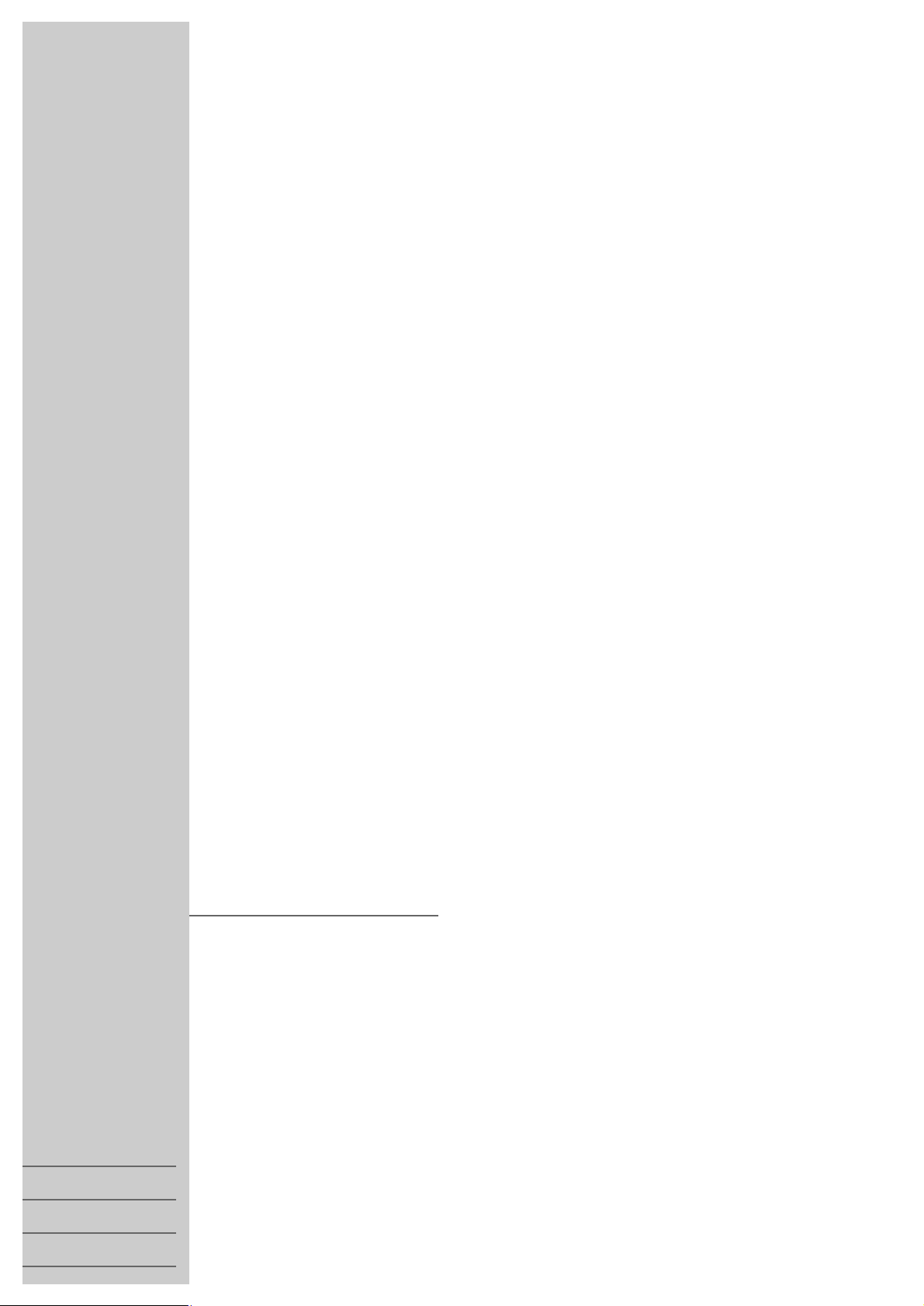
ǵ
DEUTSCH
ENGLISH
FRANÇAIS
ITALIANO
COLOR TELEVISION
LEEMAXX 55 FLAT
MF 55-9201/8 DOLBY
;
Page 2

2
CONTENTS
________________________________________________________________________
3 Installation and safety
4 Connection and preparation
The front of the TV set
Connecting aerial and mains cable
Putting batteries into the remote control
5 At a glance
The remote control
6 Settings
Setting TV channels – automatically (with ATS searching)
Deleting TV channels
Sorting TV channels
Picture settings
Sound settings
10 Television mode
Surf function
11 Teletext mode
TOP or FLOF text mode
Normal text mode
Additional functions
Selecting a language group
Selecting functions – from the symbol bar
14 Convenience functions
... in the »Special functions« menu
Setting switch-off time with the »Sleep Timer« menu
15 Child-proof lock
16 Operating with external appliances
Decoder or satellite receiver
Video recorder or SET-TOP box
Camcorder
Headphones
19 Special settings
Limiting channel selection
Set TV channels
Manually adjusting colour standards
21 Information
Technical data
Service information for the dealer
EURO-AV (Scart) socket contact assignment
Customer information
Rectifying malfunctions
2
Page 3
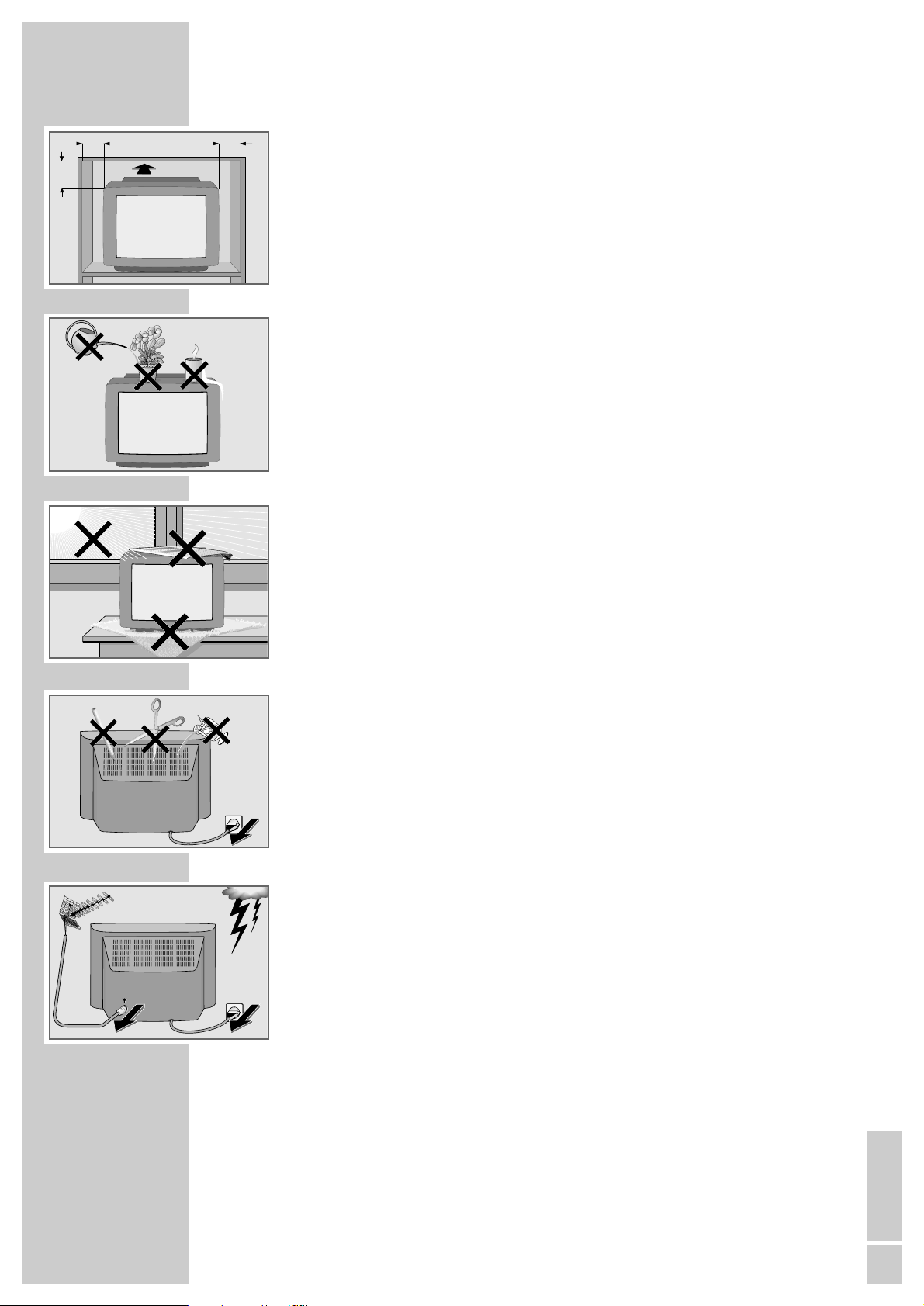
ENGLISH
3
INSTALLATION AND SAFETY
_________________________
Please observe the following notes when setting up and connecting the TV set:
This set has been designed for the reception and reproduction of picture and
sound signals.
Any other use is explicitly forbidden.
The ideal viewing distance from the screen is 5 times the diagonal width of the
screen.
External light shining on the screen adversely affects picture quality.
Assure that there is enough space inside the cabinet.
The TV set is designated for operation in dry rooms. Should you nevertheless
operate it outside, make absolutely sure that it is protected against dampness
(rain, water splashes). Never expose the TV set to moisture of any sort.
Do not place vessels filled with fluid (vases or similar) on the TV set. The vessel
may tip over and the fluid may cause an electrical hazard.
Put the TV set on an even and hard surface. Do not place objects (for example,
newspapers) on the TV set and do not place the set on a mat or similar object.
Do not place the TV set close to the heating or in direct sunlight, as it could
overheat.
Heat buildup can be dangerous and is detrimental to the service life of the
equipment. From time to time, have a technician come to clean the inside of the set.
Keep the TV set away from magnetic fields (for example, stereo speakers).
Do not open the TV set under any circumstance. The manufacturer accepts no
liability for damage resulting from unauthorised tampering.
Make sure that the mains cable does not become damaged.
The TV set may only be operated using the mains cable supplied.
Electrical storms represent a danger for every type of electrical device. Even if
the set is switched off, it could be damaged by a lightning strike hitting the
mains and/or the aerial lead. Therefore, always disconnect the mains plug and
aerial plug when there is an electrical storm.
When cleaning the screen, use only a soft, damp cloth. Use clean water only.
10
cm
10
cm
20
cm
20 cm
K
rie
g
a
m
G
o
lf
! SERVICE !! SERVICE !! SERVICE !
Page 4
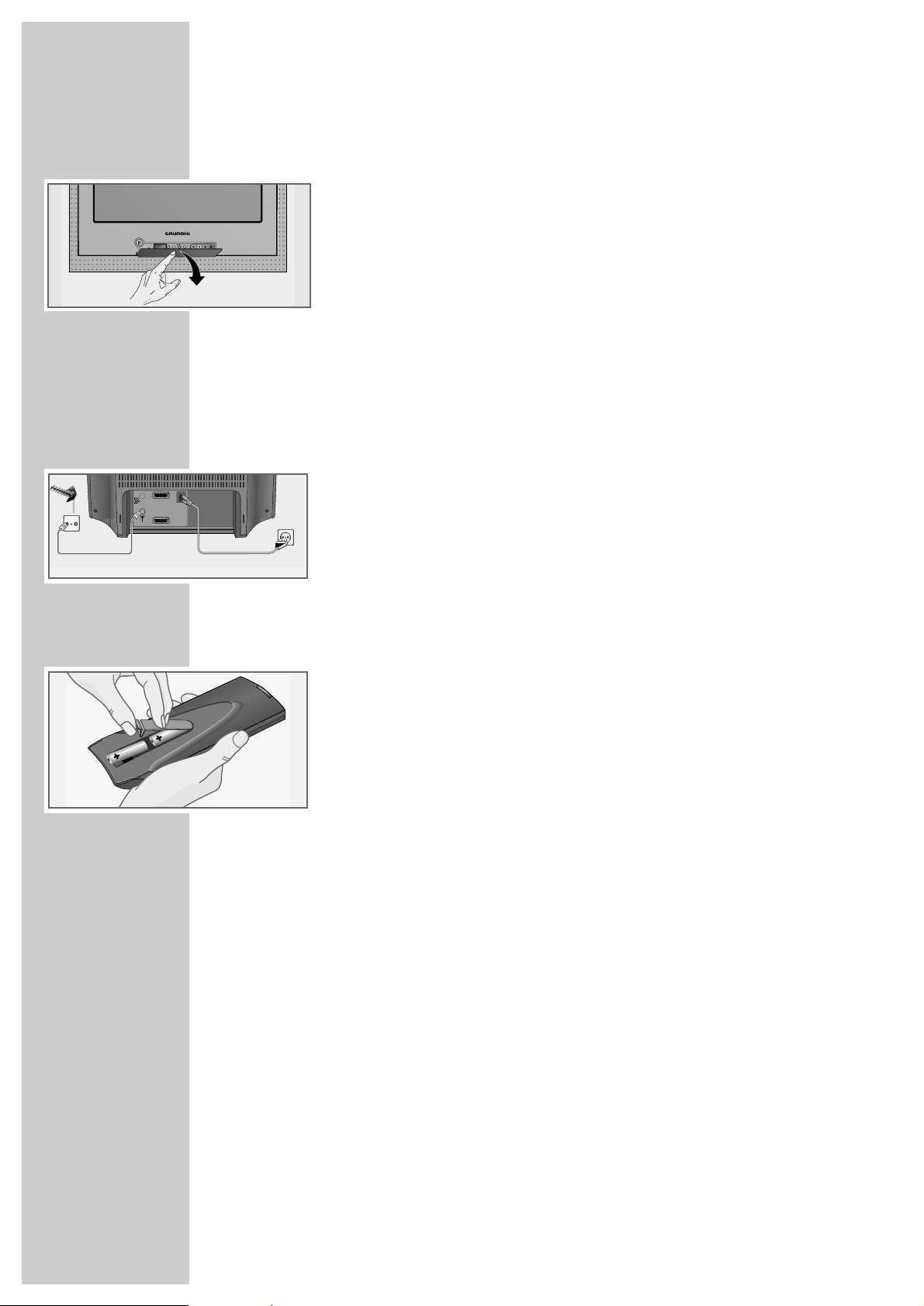
4
The front of the TV set
IO
Switches the TV set on/off
–
z + Volume
–
P +
Channel selection
Switches the TV set to standby mode (»P+« only)
L AUDIO IN R Audio input for camcorder.
VIDEO IN Video input for camcorder.
y Headphone connection (3,5 mm ø)
Connecting aerial and mains cable
1 Insert the aerial cable of the house aerial into aerial socket »É« on the
TV set.
2 Insert the mains cable supplied into socket »
~
« on the TV set.
3 Insert the mains cable plug into the mains socket.
Putting batteries into the remote control
1 Open the battery compartment by pulling off the cover.
2 Insert batteries (UM-3 or AA, 2 x1.5 V).
Observe the polarity when inserting the batteries (marked on base of battery
compartment).
Note:
When a battery is dead, the indication »Battery« appears.
If your television does not react to the remote control commands correctly,
then the batteries could be dead. Always remove empty batteries. There is no
liability for damage caused by leaking batteries.
CONNECTION AND PREPARATION
_______
AV1
AV2
VIDEO IN
AUDIO INLR
P
TV R
Page 5
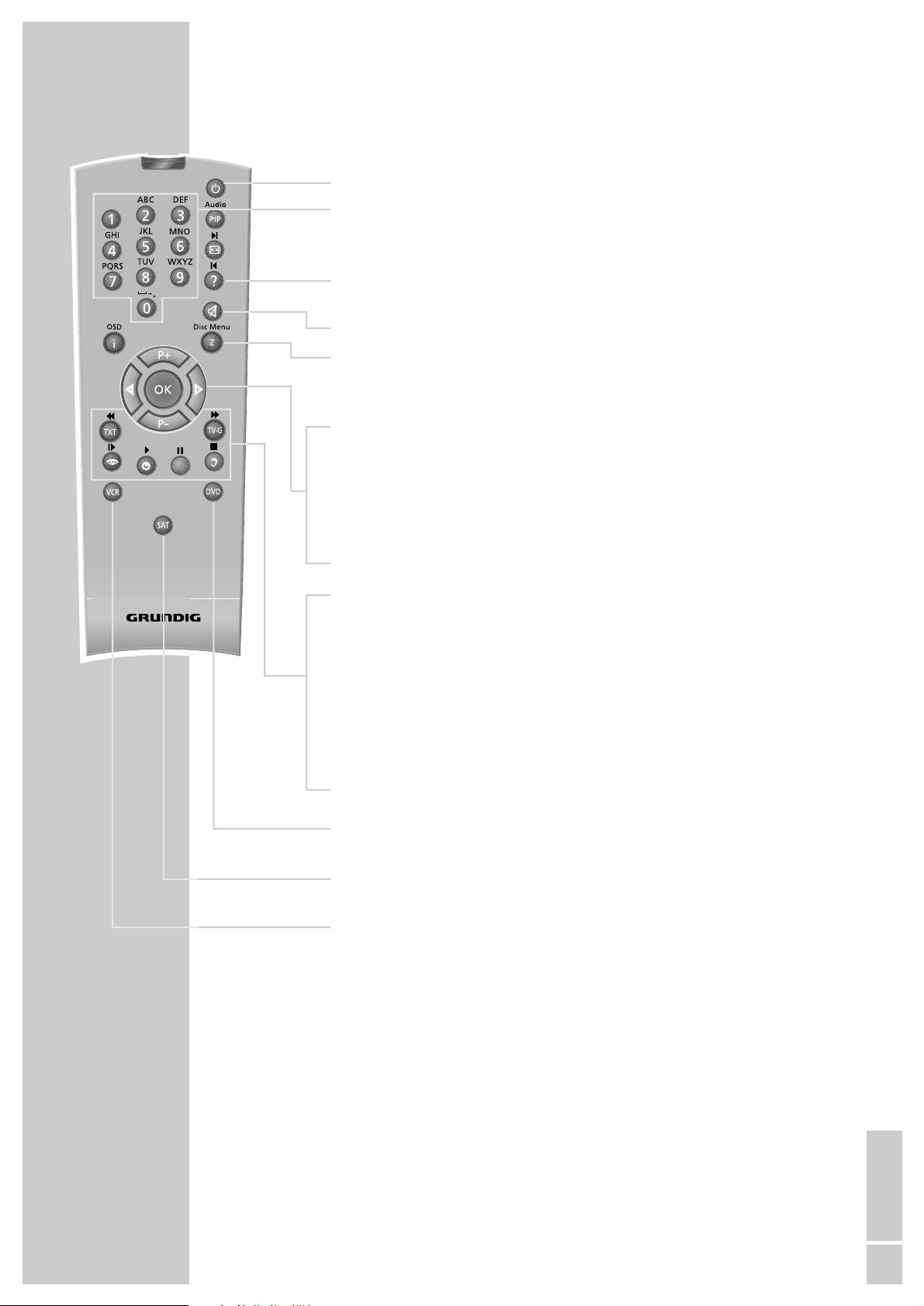
ENGLISH
5
AT A GLANCE
________________________________________________________________
The remote control
Ǽ Switches off the TV set (standby).
0…9 Switches on the TV set from standby mode;
selects channels and AV channel positions directly.
Entry of the teletext page numbers.
D
Displays/hides channel symbols (status display);
calls up the symbol bar in teletext mode, deletes channels
d Sound on/off (mute).
z Surf function (see page 10).
i Calls up the »Dialog Center«;
selects preceding menu page
P+, P- Switches the TV set on from standby mode (only »P+«);
selects channel one by one;
moves the cursor upwards/downwards.
ǸǷ Change the volume;
move the cursor to the left/right.
OK Calls up the channel selection list;
activates various functions.
TXT Switches between teletext mode and TV mode;
ends menu functions.
z
Calls up the »Picture«; menu
moves one page back in teletext.
Ȅ Time on/off;
moves to the next existing page in teletext.
@ Selects desired chapter in teletext.
F
Calls up the menu »Sound«;
selects desired topic in teletext.
DVD Switches to the operation of a GRUNDIG DVD player
Hold down »DVD«. Then press the desired function button.
SAT Switches to the operation of a GRUNDIG satellite receiver
Hold down »SAT«. Then press the desired function button.
VCR Switches to the operation of a GRUNDIG video recorder
Hold down »VCR«. Then press the desired function button.
Note:
Which functions can actually be controlled depends of course of the equipment of the connected unit. Just try it out.
Tele Pilot 150 C
@
Page 6
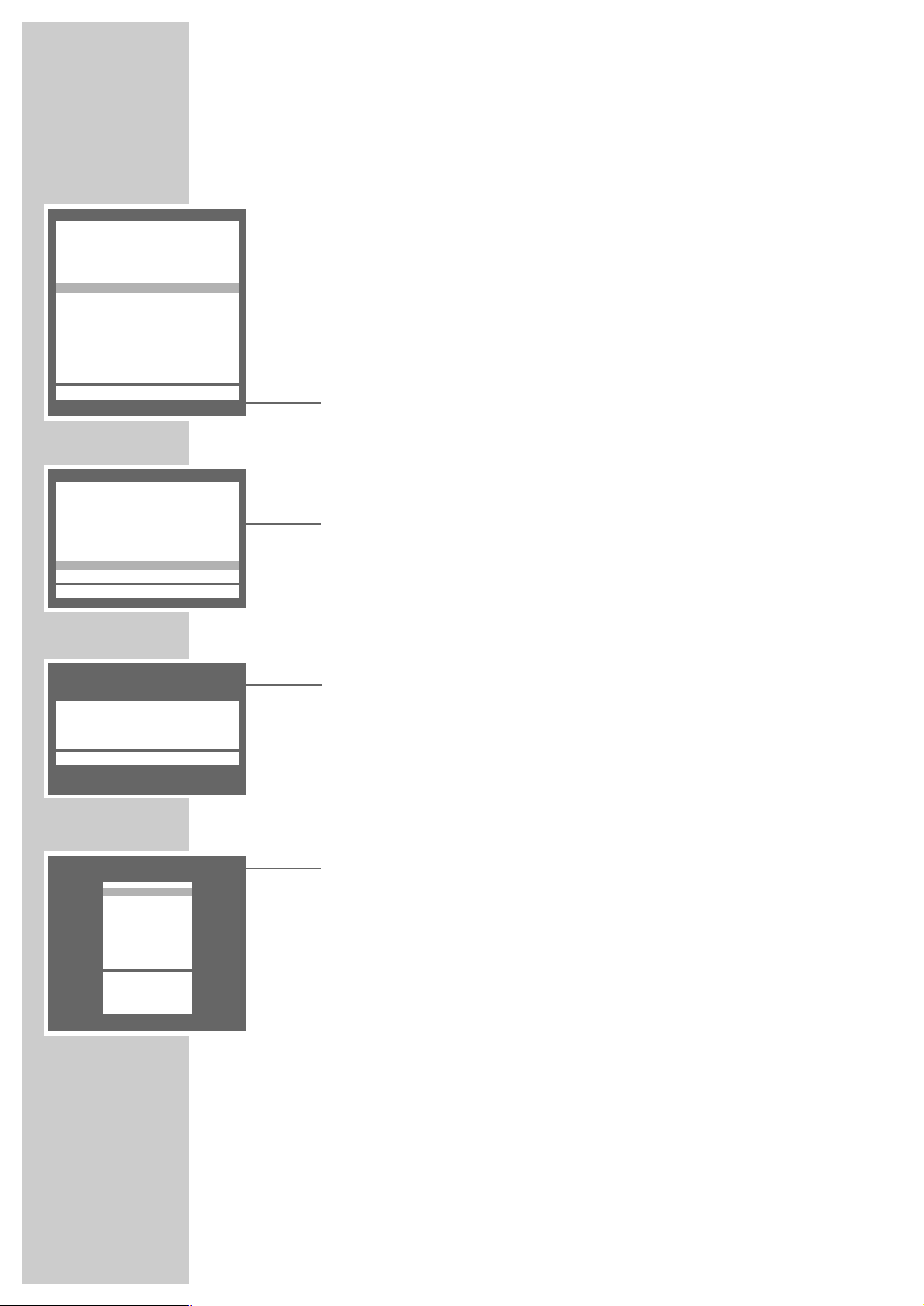
6
SETTINGS
____________________________________________________________________________
Setting TV channels –
automatically (with ATS searching)
The set is equipped with an automatic channel search system.
You start the ATS search and can then sort the television channels into an order
of your choice.
There are 99 channel positions available, which can be assigned to television
channels from the aerial or from the cable connection as desired.
You can also delete from the channel list television channels which are found
more than once, or which have poor reception.
1 Switching on the TV set with »IO « on the TV set.
– The »Language selection« menu will be displayed.
2 Select a language with »P+«or»P-« and confirm with »OK«.
– The »Adjust country« menu will be displayed.
3 Select a country with »P+«or»P-« and confirm with »OK«.
Note:
If your country is not displayed in, select the line »Others« or »France«.
The »Manual tuning« menu will be displayed.
Using »P+«or»P-«, select either »Cable (frequency sel./MHz)«or
»Cable/aerial (channel sel.)«, and confirm with »OK«.
– The »Automatic Tuning System« menu will be displayed, and the automatic
channel search will begin.
– Depending on the number of channels received, this may take a minute or
longer.
– Following the search, the TV set will switch to channel position 1 and the
menu »Sort« will be displayed.
Deleting TV channels
1 In the »Sort« menu, select the TV channel to be deleted with »P+«or»P-«.
2 Delete the TV channel with »
D
«.
Note:
To delete further TV channels, repeat points 1 and 2.
Sort
OK Sort
D Delete
Ǻ Return
TXT TV
P 01 ARD
P 02 ZDF
P 03 RTL
P 04 SAT1
P 05 PRO7
P 06 BR 4
P 07
P 08
P 09
P 10
ĵ
–––––––––––––––––
Ł
Automatic Tuning System
Please wait ...
■–
_–_–_–_–_–_–_–_–_–_–_–_–_–_–_–_–_–_
Language selection
OK
CZ Ćesky
D Deutsch
DK Dansk
E Espanol
F Francais
FIN Suomi
GB English
H Magyar
I Italiano
N Norsk
NL Nederlands
P Portugues
PL Polski
RO Romin
S Svenska
SK Slovensky
ĵ
–-–-––––––––––––––––––––––––––––––
Ł
Adjust country
OK
B Belgique
CH Schweiz
CZ Ceska republ.
D Deutschland
DK Danmark
E Espana
F France
FIN Suomi
GB Great Britain
1/2
ĵ
––––––––––––––––––––
Ł
Page 7
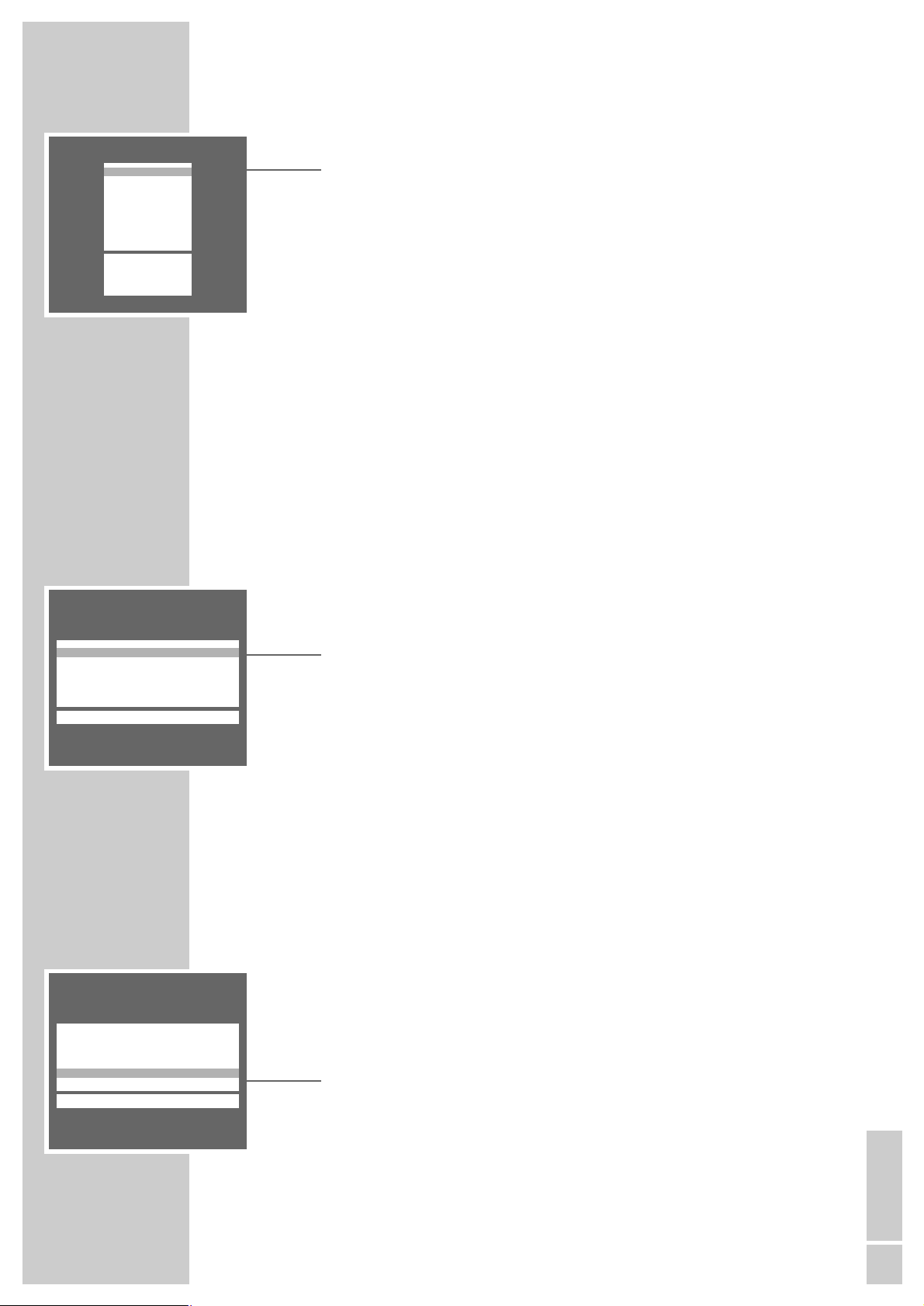
ENGLISH
7
SETTINGS
____________________________________________________________________________________
Sorting TV channels
1 In the »Sort« menu, select the TV channel to be moved with »P+«or»P-«.
2 Mark the TV channel with »OK«.
3 Select a new channel position with »P+«or»P-«.
4 Save the setting with »OK«.
Note:
To sort further TV channels, repeat points 1 to 4.
Completing the settings
1 Complete the settings with »TXT«.
Picture settings
Setting brightness, colour, contrast, definition and tint
1 Call up the »Picuture« menu with »z «.
– The »Picuture« menu appears.
2 Select the line »Brightness«, »Color«, »Contrast«, »Sharpness« or »Tint« with
»P+«or»P-« and set the value desired with »Ǹ«or»Ƿ«. (With transmissions in NTSC standard, »Tint« will appear in addition in the picture menu
and can be adjusted.)
Note:
The set has been tested with maximum contrast in order to control the reliability of all modules. Depending on the location of the set and the light level in
the room (ambient light) it is nevertheless a good idea to reduce the contrast
slightly for optimum picture quality.
3 Complete the setting with »TXT«.
Perfect Clear
Perfect Clear increases contrast in dark areas of the picture. This gives the
picture depth.
1 Call up the »Picuture« menu with »z «.
– The »Picuture« menu appears.
2 Select the line »Perfect Clear« with »P+«or»P-« and switch the function on
or off with »Ǹ«or»Ƿ«.
3 Complete the setting with »TXT«.
Picture
TXT
Brightness ľ ■■■■■■■■■ –
_–_–_
ı
Color ■■■■■■■–
_–_–_–_–_
Contrast ■■■■■■■–
_–_–_–_–_
Sharpness ■■■■■■■–
_–_–_–_–_
n
Perfect Clear on
ĵ
––––––––––––
Ł
Picture
TXT
Brigthness ■■■■■■■■■ –
_–_–_
Color ■■■■■■■–
_–_–_–_–_
Contrast ■■■■■■■–
_–_–_–_–_
Sharpness ■■■■■■■–
_–_–_–_–_
n
Perfect Clear ľ on ı
ĵ
––––––––––––
Ł
Sort
OK Sort
D Delete
Ǻ Return
TXT TV
P 01 ARD
P 02 ZDF
P 03 RTL
P 04 SAT1
P 05 PRO7
P 06 BR 3
P 07
P 08
P 09
P 10
ĵ
–––––––––––––––––
Ł
Page 8

8
Sound
TXT
ĵ
––––––––––––––––––––––
Ł
ʀǁ
TV ľ
ʀ
..........................
ǁ
ı
ʀ P01 Stereo
y Stereo
y
u
ɼ
ɦ
Sound
TXT
ĵ
––––––––––––––––––––––
Ł
ʀǁ
TV ľ Dolby Surround ı
ʀ P01 Stereo
y Stereo
y
u
ɼ
ɦ
SETTINGS
____________________________________________________________________________________
Sound settings
Stereo depth
Widens the acoustic pattern for stereo programmes and improves it for mono
programmes.
1 Call up the »Sound« menu with »
F
«.
2 Select the »
ʀ. ǁ
» lines with »P+«or»P-«.
3 Select »
ʀ
.......
ǁ
« with »Ǹ«or»Ƿ«.
4 Complete the setting with »TXT«.
Dolby Surround*
Dolby Surround is an electronic solution which is fully integrated in the TV and
requires only 2 additional speakers to create Dolby Surround effects.
1 Call up the »Sound« menu with »
F
«.
2 Select the »
ʀ. ǁ
» lines with »P+«or»P-«.
3 Select »Dolby Surround« with »
Ǹ
«or»Ƿ«.
4 Complete the setting with »TXT«.
* Under license from the Dolby Laboratories Licensing Corporation.
DOLBY and the double D symbol
ij are trademarks of the Dolby Laboratories Licensing
Corporation.
Page 9

ENGLISH
9
SETTINGS
____________________________________________________________________________________
Changing the balance, the bass and the treble
1 Call up the »Sound« menu with »
F
«.
2 Select the lines required »
u
« – balance, »ɼ « – bass or »ɦ« – treble with
»P+«or»P-« and set the required value with »Ǹ«or»Ƿ«.
3 Complete the setting with »TXT«.
Stereo (two-channel), mono
If the device receives two-channel transmissions – e.g. a film in the original on
sound channel B (display: »Mono B«) and the synchronised version on sound
channel A (display: »Mono A«) – you can select your preferred sound channel.
If the device receives stereo broadcasts, it automatically switches to stereo sound
playback (display: »Stereo«).
The sound setting last selected will be stored according to the channel.
1 Call up the »Sound« menu with »
F
«.
2 Select line »
ʀ
P01« with »P+«or»P-«.
3
If the sound reproduction of a particular channel is constantly mono, select the
lines »ʀP..« with
»P+«or»P-«
and confirm with »OK«.
4 Complete the setting with »TXT«.
Note:
Repeat the setting to cancel this function.
Sound
TXT
ĵ
––––––––––––––––––––––
Ł
ʀ. ǁ
ʀ
..
ǁ
ʀ P01 Mono
y Mono
y
u
ɼ
ɦ
ľı
Sound
OK auto TXT
ĵ
––––––––––––––––––––––
Ł
ʀ. ǁ
ʀ
..
ǁ
ʀ P01 Mono fix
y Mono fix
y
u
ɼ
ɦ
Page 10

10
TELEVISION MODE
_______________________________________________________
Switching on/off
1 Press »IO « on the TV set
to switch it on.
– The TV set switches on at the last channel position viewed.
2 Switch TV set to standby mode with »Ǽ «.
Switch the TV set on from standby mode with »1…0« or »P+«.
3 Turn the TV set completely off with »IO « on the TV set.
This saves energy.
Selecting channel positions
1 Select channel positions (including AV) directly with »1…0«.
or
2 Select channel positions one by one with »P+«or»P-«; or
3 Display or hide selection channel list with »OK« and select desired
TV channel (not »AV«) with »P+«or»P-« or »Ǹ«or»Ƿ«.
Switching sound on/off
1 Switch sound on or off (mute) with »
p
«.
Displaying/hiding the clock
1 Display or hide the time with »Ȅ « (only for TV channels with teletext).
Surf function
With this function you can memorise the TV channel you are watching at the
moment and switch (surf) to other TV channels.
1 Select the TV channel, which is to be stored in the surf memory (e.g. TV
channel 7, PRO7) with »1 … 0« or »P+, P -« and save with »z«. The indication »z 7 PRO7«, for example, then appears on the screen.
2 »1 … 0 « or »P+, P - « can now be used to switch over to other TV channels.
3 With »z« you can switch back (surf) to the saved TV channel (PRO 7 in this
example) and then back to the last viewed TV channel.
4 Finish surfing with »i«. The indication disappears.
Tele Pilot 150 C
@
Page 11

ENGLISH
11
TELETEXT MODE
__________________________________________________________
Tele Pilot 150 C
@
TOP text or FLOF text mode
1 Switch to teletext with »TXT«.
Either the contents page 100 or the teletext page last viewed will appear.
2 The teletext pages can also be selected directly with »1...0« (return to con-
tents page 100 with »i «).
Note:
An information line consisting of a red, green, yellow and blue lettering field
is located at the bottom of the screen. The remote control has corresponding
colour-coded buttons.
3 Turn back one page or select the chapter desired using »
z
« (red).
4 Turn forward one page or
select the topic desired with »
Ȅ« (green).
5 Select the chapter desired with »
@
« (yellow).
6 Select the topic desired with »
F
« (blue).
7 Switch off teletext mode with »TXT«.
Normal text mode (Basictext)
1 Switch to teletext with »TXT«.
– Either the contents page 100 or the teletext page last viewed will appear.
2 The teletext pages can also be selected directly with »1...0« (return to con-
tents page 100 with »i «).
3 Turn back one page with »
z
« (red).
4 Turn to the next page available with » Ȅ « (green).
5 Switch off teletext mode with »TXT«.
Page 12

12
TELETEXT MODE
_________________________________________________________________________
Additional functions
Selecting teletext pages directly (page catching)
Several contents pages contain three-digit page numbers which can be selected
directly.
1 Select the desired page number with »P+«or»P-«.
– »Page-Catching OK« appears at the top of the picture and a cursor is posi-
tioned on the first or last page number.
2 Confirm the page number with »OK«.
– The page appears after a short time.
Selecting a language group
You can choose between language groups for the dialogue with the teletext.
The individual countries are stored in three European language groups:
Western Europe, Eastern Europe and Europe + Turkey.
Most European countries are contained in the Western European language
group (WEST).
First select Eastern Europe (EAST) if you wish to call up teletext from broadcasting stations in Poland, the Czech Republic, Romania or from Yugoslavia. For
Turkey or Greece, select WEST + GR + TR.
1 Select the desired TV channel.
2 Select »Dialog Center« with »i «.
3 Select the »Service« bar with »P+«or»P-«.
4 Select the »Telet. language« with »P+«or»P-«.
5 Select the required setting for a channel position with »
Ǹ
«or»Ƿ«.
6 Switch off teletext mode with »TXT«.
Tele Pilot 150 C
@
Service
Ǻ TXT
Preset
Color P01 auto
IDP2 HP
Telet. language P01 ľ West ı
Service Code ––––
ĵ
–––––––––––
Ł
Page 13

ENGLISH
13
TELETEXT MODE
_________________________________________________________________________
Selecting functions – from the symbol bar
1 Switch to teletext mode with »TXT«.
2 Call up the “symbol bar” with »
D
«.
– The symbol bar appears at the bottom of the screen.
3 Select the function with »
Ǹ
« or »Ƿ« and call it up with »OK«.
4 Switch off teletext mode with »TXT«.
The symbol bar has the following functions:
Increasing the character size
1 Press »OK« repeatedly in order to increase the character size of a teletext
page.
Making use of waiting time
1 Enter the number of the teletext page with »0...9«.
2 Switch to the current TV channel with »OK«.
– You can see the TV picture with an »X« at the top.
– A page number appearing instead of »X«, means that the page has been
found.
3 Switch to the teletext page with »OK«.
Calling up a sub-page directly
1 Call up the sub-page with »OK« (not in normal text mode).
2 Select the four digits of the desired sub-page with »0...9«.
– The selected sub-page appears after a short time.
Revealing an answer
Some teletext pages contain “hidden answers” or information. These can be
called up.
1 Reveal the information with »OK«.
2 Hide the information with »OK«.
Holding a page
A multi-page display can contain several sub-pages which are automatically
paged forward by the broadcasting station.
1 Hold the sub-page with »OK«.
2 Cancel the function with »OK«.
X
00
D
STOP
Page 14

14
CONVENIENCE FUNCTIONS
__________________________
... in the »Special functions« menu
1 Call up »Dialog Center« by pressing »i «.
2 Select the line »Special functions« with »P+«or»P-« and confirm with
»OK«.
Note:
Further operating instructions can be found in the chapters which follow.
Switch picture/sound scales on/off
When adjusting volume, brightness and colour contrast, the corresponding
scale appears on the screen. This scale can be switched off.
1 Select the line »Sound scale« with »P+«or»P-« and select »off« with »
Ǹ
«
or »Ƿ«.
2 Complete the setting with »TXT«.
Equalise volume
The volume of normal TV broadcasts and commercials may be different. This
volume fluctuation can be equalised.
1 Select the line »Volume Limiter« with »P+«or»P-« and select » on« with
»Ǹ«or»Ƿ«.
Note:
The line »Volume Limiter« will not appear when »Dolby Surround« has been
selected in the »Sound« menu.
2 Complete the setting with »TXT«.
Setting switch-off time with the »SLEEP TIMER« menu
A switch-off time can be entered for the TV set using the »Sleep Timer« menu.
The TV set switches to standby mode when the set time has elapsed.
1 Call up »Dialog Center« by pressing »i «.
2 Select the line »Sleep Timer« with »P+«or»P-« and confirm with »OK«.
3 Enter the switch-off time desired with two digits (from 01 to 99 minutes) with
»1… 0«.
Note:
The switch-off time can be deleted with »00« (Complete the setting with
»Standby«).
4 Complete the setting with »TXT«.
Dialog Center
OK TXT
Language selection
Sleep Timer
Child lock
Special functions
Sort
Manual tuning
Automatic Tuning System
Service
ĵ
–––––––––––––––––––––––––––
Ł
Sleep Timer
Ǻ 0-9 TXT
Ȅ
–– ––
Ȅ
min.
Special functions
Ǻ TXT
Sound scale on
Volume Limiter ľ off ı
Decoder P01 off
ĵ
–––––––––––
Ł
Special functions
Ǻ TXT
Sound scale ľ on ı
Volume Limiter off
Decoder P01 off
ĵ
–––––––––––
Ł
Page 15

ENGLISH
15
CHILD-PROOF LOCK
_______________________________________________
Activating child-proof lock
1 Call up »Dialog Center« by pressing »i «.
2 Select the line »Child lock« with »P+«or»P-« and confirm with »OK«.
3 Enter four-digit PIN »1...0 « and save with »OK«.
– The »PIN« symbol will appear in red.
4 Complete the setting with »TXT«.
– When the TV set has been turned off and turned on again, the child-proof
lock will be activated. The page »Child lock« will appear, and all functions
are locked.
Switching off child-proof lock briefly
1 Turn television set on and enter the four-digit PIN with »1...0 «.
– The set switches to the TV picture. When the set has been switched off and
then on once more, the lock reactivates.
Switching off child-proof lock
1 Switch TV set on.
2 Enter four-digit PIN with »1...0 «.
3 Call up »Dialog Center« by pressing »i «.
4 Select the line »Child lock« with »P+«or»P-« and confirm with »OK«.
5 Enter four-digit PIN with »1...0 «.
– The »PIN« symbol appears in black: the child-proof lock has been cleared.
6 Complete the setting with »TXT«.
Note:
If you have forgotten your PIN, you can use the digit combination given in
the section “Rectifying malfunctions” on page 22.
Dialog Center
OK TXT
Language selection
Sleep Timer
Child lock
Special functions
Sort
Manual tuning
Automatic Tuning System
Service
Child lock
Ǻ 0-9 TXT
PIN
7
– – – –
ĵ
–––––––––––––––––––––––––––
Ł
Child lock
Ǻ 0-9 TXT
PIN
7
– – – –
Page 16

16
OPERATING WITH EXTERNAL APPLIANCES
____
Decoder or satellite receiver
A decoder is required if the TV set is to receive coded channels from private
broadcasting companies.
Connecting a decoder or satellite receiver
1 Connect the »AV 1« socket of the TV set to the corresponding socket on the
decoder with a EURO-AV (Scart) cable.
Notes:
Alternatively, a satellite receiver can be connected to this socket.
If a satellite receiver and a decoder are to be operated, the decoder must be
connected to the satellite receiver.
Settings for operating with a decoder
1 Select the channel position to which the encoded programme is assigned.
– The TV set automatically switches to channel position »AV1«.
2 Call up »Dialog Center« by pressing »i «.
3 Select the line »Special functions« with »P+«or»P-« and confirm with
»OK«.
4 Select the line »Decoder P ..« with »P+«or»P-«.
– »P ..« shows the channel position selected.
5 Select the setting »ON 1«, »ON 2« or »ON 3« with »
Ǹ
«or»Ƿ«.
– This setting depends on the decoder connected.
– If a decoder is not connected, set to »off«.
– In the background, the TV set switches to the last channel position set.
6 Complete the setting with »TXT«.
AV1
AV2
Decoder
Special functions
Ǻ TXT
Sound scale on
Volume Limiter off
Decoder P01 ľ ON 1 ı
Video AV 1 VHS
ĵ
–––––––––––
Ł
PAY-TV
Page 17

ENGLISH
17
Video recorder or SET-TOP box
Connecting a video recorder or SET-TOP box
1 Connect the »AV 2 « socket of the TV set to the corresponding socket on the
video recorder or the SET-TOP box with a EURO-AV (Scart) cable.
Notes:
Alternatively, a satellite receiver can be connected to this socket.
If a satellite receiver and a decoder are to be operated together, the decoder
must be connected to the satellite receiver. Simultaneous operation of devices
connected to Cinch and AV2 sockets is not possible.
Set video standard (VHS or SVHS)
This setting depends on the video recorder connected.
1 Press »0« repeatedly until »AV 1« is displayed on the set.
2 Call up »Dialog Center« by pressing »i «.
3 Select the line »Special functions« with »P+«or»P-« and confirm with
»OK«.
4 Select the line »Video« with »P+«or»P-« and use »
Ǹ
«or»Ƿ« to
select »VHS « or »SVHS «.
5 Complete the setting with »TXT«.
Operating with a video recorder or SET-TOP box
1 Switch on the video recorder or SET-TOP box and select the function desired.
2 Select channel position »AV 1 « with »0«.
– The picture and tone information from the video recorder or SET-TOP box
can be heard and seen via the TV set.
OPERATING WITH EXTERNAL APPLIANCES
________________________
Special functions
Ǻ TXT
Sound scale on
Volume Limiter off
Decoder P 01 off
Video AV 1 ľ VHS ı
ĵ
–––––––––––
Ł
AV1
AV2
2 EXTERNAL / DEC. - AV 2
AUDIO
L
L
O
I
1 EXTERNAL / EURO - AV 1
U
N
T
R
R
ń
Page 18

18
OPERATING WITH EXTERNAL APPLIANCES
________________________
Camcorder
Connecting a camcorder to the »AV2« socket
1 Connect the yellow socket (VIDEO IN – video signal) on the TV set with the
corresponding socket on the camcorder using a Cinch cable.
2 Connect the white and red sockets (L AUDIO IN R – audio signal) on the TV
set with the corresponding sockets on the camcorder using a Cinch cable.
Note:
If a mono camcorder is to be connected, link the white socket (L) in the TV set
with the corresponding socket in the camcorder. For mono operation, select
mono A or mono B in the “Sound” menu.
Camcorder operation
1 Switch the camcorder on, load a cassette and start playback.
2 Select the »AV2« channel position using the »0« button.
– You see and hear the picture and sound information from the camcorder
on the TV set.
Headphones
Connecting the headphones
1 Insert the headphone plug (3,5 mm ø jack plug) into the front of the TV set.
– The speaker is switched off.
Select Stereo (two-channel), mono for the headphones
1 Call up the »Sound« menu with »
F
«.
2 Select the line » y « with »P+«or»P-« and select the required sound type
with »Ǹ«or»Ƿ«; »Mono« or »Stereo« and for two-channel broadcasts,
select »Mono A« or »Mono B«.
3 Complete the setting with »TXT«.
Changing the volume of the headphones
1 Call up the »Sound« menu with »
F
«.
2 Select the lines » y « with »P+«or»P-« and press »
F
«.
3 Set the volume with »
Ǹ
«or»Ƿ«.
– The altered value is displayed on a scale.
Sound
OK TXT
ĵ
––––––––––––––––––––––
Ł
ʀǁ
ʀ
..
ǁ
ʀ
P01 Mono A
y ľ Mono B ı
y
u
ɼ
ɦ
VIDEO IN
AUDIO INLR
P
VIDEO IN
AUDIO INLR
P
Page 19

ENGLISH
19
SPECIAL SETTINGS
____________________________________________________
Limiting channel selection
The ATS search saves all television channels found and automatically “blocks”
the first non-assigned channel position. This means that only the television channels which were found can be selected using channel selection. This feature can
also be defined manually. In the example, all channels from channel position 6
have been “blocked”.
1 Call up »Dialog Center« by pressing »i «.
2 Select the line »Manual tuning« with »P+«or»P-« and confirm with »OK«.
3 Select the channel position (in the example, 6) with »
Ǹ
«, »Ƿ« or »1...0«.
4 Select the line »C/S « with »P+«or»P-« and use »
Ǹ
«or»Ƿ« to select the
»Channel « display.
Note:
The line »C/S« will not appear if the »Adjust country« preselection »France«
or »Others« and then »Cable (frequency sel./MHz)« were selected.
5 Select the line »Channel « with »P+«or»P-« and use
»
1...0« to enter
»00«
or, in the case of frequency selection, »000« (dependent on the »Adjust
country« preselection).
6 Save the setting with »OK«.
– Now, only the first five channel positions (and the »AV« channel position)
can be selected.
– After the direct selection of the first blocked channel position »1...0 « (in
the example, 6), the “blocked” channel positions can be selected with
»P+«or»P-«.
7 Complete the setting with »TXT«.
Note:
If the blocked channel position is reallocated, the channel position limitation
set is cleared.
Setting TV channels
This setting is only necessary if a new TV channel is added and you wish to
maintain your own particular order for the channel positions. The TV channel
can be set directly or via the automatic channel search.
1 Call up »Dialog Center« by pressing »i «.
2 Select the line »Manual tuning« with »P+«or»P-«, and confirm with
»OK«.
3 Select the channel position with »
Ǹ
«, »Ƿ« or »1...0«.
4 Select the line »C/S « with »P+«or»P-«, and use »
Ǹ
«or»Ƿ« to select the
display »Channel« or »S-channel «.
Note:
The line »C/S« will not appear if the »Adjust country« preselection »France«
or »others« and then »Cable frequency sel./MHz)« were selected.
5 Select the line »Channel« with »P+«or»P-«, and use »
Ǹ
«, »Ƿ« or
»1...0« to enter the channel number desired (or the frequency, dependent
on the »Adjust country« preselection);
or
Start the ATS search with »F« (blue).
Manual tuning
Ǻ OK Memorize TXT
Program 06
C/S ľ Channel ı
Channel 34
Finetun. 00
Norm B/G (Universal)
Name RTL2
ĵ
–––––––––––––
Ł
Manual tuning
Ǻ OK Memorize 0-9 TXT
Program ľ 06 ı
C/S Channel
Channel 34
Finetun. 00
Norm B/G (Universal)
Name RTL2
ĵ
–––––––––––––
Ł
Manual tuning
Ǻ OK Memorize 0-9 •Tune TXT
Program 06
C/S Channel
Channel ľ 00 ı
Finetun. 00
Norm B/G (Universal)
Name RTL2
ĵ
–––––––––––––
Ł
Manual tuning
Ǻ OK Memorize 0-9 •Tune TXT
Program 06
C/S Channel
Channel ľ 00 ı
Finetun. 00
Norm B/G (Universal)
Name RTL2
ĵ
–––––––––––––
Ł
Page 20

20
SPECIAL SETTINGS
____________________________________________________________________
Notes:
Repeat the automatic channel search until the channel desired appears.
Cancel the automatic channel search with »TXT«.
The colour and sound standards are allocated automatically. If the colour
and/or the sound are not correct, select the line »Norm« with »P+«or»P-«.
Select the setting required with »Ǹ«or»Ƿ«.
6 Select the line »Name« with »P+«or»P-«, and confirm with »
F
« (blue).
Select the position required with »Ƿ«, use »P+«or»P-« to select the letters or
digits required, and confirm with »F« (blue).
7 To fine tune the picture (when necessary), select the line »Finetun.« with
»P+«or»P-« and modify the fine tuning with »Ǹ«or»Ƿ«.
8 Save the setting with »OK«.
Note:
To set further TV channels, repeat points 3 to 8.
9 Complete the setting with »TXT«.
Resetting all TV channels
All the TV channels can be reset (e.g. when you move town).
1 Call up »Dialog Center« by pressing »i «.
2 Select the line »Automatic Tuning System« with »P+«or»P-« and confirm
with »OK«.
– The »Adjust country« menu will be blended in.
3 Select a country with »P+«or»P-« and confirm with »OK«.
– The ATS search will start.
Adjusting colour standards manually
When the ATS search is used to set the TV channels, the colour standards are
allocated automatically. Do not carry out this setting if the colour is already well
adjusted on the various channels.
1 Call up »Dialog Center« by pressing »i «.
2 Select the line »Service« with »P+«or»P-« and confirm with »OK«.
3 Select the line »Color« with »P+«or»P-« and select the colour standard
required with »Ǹ«or»Ƿ«.
4 Complete the setting with »TXT«.
Note:
The lines »IDP2« and » Service Code« are for the exclusive use of the authorised dealer.
Factory settings
All picture and sound values are preset at the factory. This pre-setting can be
called up via the »Service« menu.
1 Select »Preset« with »P+«or»P-«.
2 Confirm the pre-set values with »OK«.
Dialog Center
OK TXT
Language selection
Sleep Timer
Child lock
Special functions
Sort
Manual tuning
Automatic Tuning System
Service
ĵ
–––––––––––––––––––––––––––
Ł
Manual tuning
Ǻ OK Memorize •Change TXT
Program 06
C/S Channel
Channel 34
Finetun. 00
Norm B/G (Universal)
Name RTL2
ĵ
–––––––––––––
Ł
Service
Ǻ TXT
Preset
Color P01 ľ auto ı
IDP2 HP
Telet. language P01 West
Service Code – –– –
ĵ
–––––––––––
Ł
Service
Ǻ TXT
Preset
Color P01 auto
IDP2 HP
Telet. language P01 West
Service Code – –– –
ĵ
–––––––––––
Ł
Page 21

ENGLISH
21
INFORMATIONEN
_________________________________________________________
Technical data
Mains voltage: 220 – 240 V, 50/60 Hz,
(range of adjustment in the mains supply circuit 185 … 265 V)
Power requirement: in operating mode 55 W, in standby mode 4 W
Final sound stage: 2x10 Watt music (2x5 Watt sine)
Frequency area: C01 … C99, special channels S01 … S41, frequencies band 1 ... 4
Channel positions: 99 and 2 AV
Service notes for the authorised dealer
The TV set may only be operated using the mains cable set supplied. It prevents mains interference
and is an integral part of the appliance approval. For replacement purposes, please only order the
mains cable set with the designation “GWN 9.22/part number 8290.991-316” from an approved
service specialist.
The product conforms to the following RU guidelines:
73/23/EEC guideline on electrical equipment for use within certain voltage limits. 89/336/EEC
guideline on electromagnetic compatibility.
The appliance complies with the standards: EN 60065, EN 55013, EN 55020
Contact assignment for the EURO-AV (Scart) socket
Pin Signal Pin Signal
11 = Audio output right 12 = –
12 = Audio input right 13 = Red earth
13 = Audio output left 14 = Earth
14 = Audio earth 15 = RGB red input, (S-Video = Chroma)
15 = Blue earth 16 = RGB switching voltage
16 = Audio input left 17 = Video earth
17 = RGB blue input 18 = RGB switching voltage earth
18 = Switching voltage 19 = Video output
19 = Green earth 20 = Video input, (S-Video = Luminanz)
10 = – 21 = Shield/earth
11 = RGB green input
Additional Information for Units sold in Great Britain
Units sold in GB are suitable for operation from a 240 V AC, 50 Hz mains supply.
In case this appliance is supplied with a Safety Standard Approved mains lead fitted with a nonrewireable 13 Amp mains plug which, if unsuitable for your socket, should be cut off and an appropriate plug fitted by a qualified electrician. The fuse and fuse holder must be removed from the plug
as accidental insertion of the redundant plug into a 13 Amp socket is likely to cause an electrical hazard.
Note:
The severed plug must be destroyed to avoid a possible shock hazard should it be inserted into a 13
Amp socket elsewhere.
If it is necessary to change the fuse in the non-rewireable plug, the correct type and rating (5 Amp
ASTA or BSI approved BS 1362) must be used and the fuse cover must be refitted. If the fuse cover is
lost or damaged the lead and plug must not be used until a replacement is obtained. Replacement
fuse covers should be obtained from your dealer.
If a non-rewireable plug or a rewireable 13 Amp (BS 1363) plug is used, it must be fitted with a 5
Amp ASTA or BSI approved BS 1362 fuse. If any other type of plug is used it must be protected by a
5 Amp fuse either in the plug or at the distribution board.
21
Important:
The wires in the mains lead are coloured in accordance with the following code:
BLUE – NEUTRAL, BROWN – LIVE
As the colours of the wires in the mains lead of your appliance may not correspond with the
coloured marking identifying the terminals in your plug, proceed as follows:
Connect the BLUE coloured wire to plug terminal marked with the letter "N" or coloured black.
Connect the BROWN coloured wire to the plug terminal marked with a letter "L" or coloured
red.
In no circumstance must any of the wires be connected to the terminal marked with a letter "E",
earth symbol , coloured green or green and yellow.
Replacement mains lead can be obtained from your dealer.
220
119
Page 22

22
INFORMATIONEN
_____________________________________________________________________
Possible causes
Aerial cable
No TV channel programmed
Picture settings adjusted wrongly
Problem is with the transmitter
Malfunctions caused by other appliances
Channel settings
Aerial
Colour intensity set to mininum
TV standard setting (if setting options
available)
Problem is with the channel
Strong magnetic field from speakers or
similar
Volume set to minimum
Problem is with the channel
TV channel (has no teletext) or aerial
system
Transmission signal too weak
No optical connection
Remote control batteries
Undefined operating status
Child-proof lock is activated
Remedy
Aerial cable connected?
Start automatic channel search
Adjust settings for brightness, contrast
and colour
Test another channel
Change the position of the appliances
Automatic or manual
channel setting/fine tuning
Have aerial cable or aerial system
checked
Raise the colour setting
Select the correct colour standard
Test another channel
Increase the distance between the
speakers and the TV set
if the coloured spots remain, turn the TV
set off at the mains and turn on again
after 10 minutes
Increase/switch on volume
Test another channel
Check another channel, fine tuning,
ghosting
Check aerial system
Direct remote control at the TV set
Check/replace batteries
Turn TV set off with the main power
button for approx. 2 min
Enter PIN or digit combination »7038«
Malfunction
Picture bright (interference) but no programme visible
Picture contrast poor
Picture and/or sound disturbed
Ghosting, reflection
No colour
Wrong colours, coloured flecks
Picture visible, no sound
No teletext, or teletext is disturbed
Remote control not working
After switching on, Child-proof lock
menu appears
Rectifying malfunctions
If the remedial measures listed below do not lead to a satisfactory result, please consult a GRUNDIG
authorised dealer. Please consider that problems can also be caused by external appliances, such as video
recorders and satellite receivers.
Page 23

Grundig AG • Beuthener Str. 41 • D-90471 Nürnberg • http://www.grundig.com 22293-941.0200
