Grundig DTR 1524 User Manual

ǵ
DIGITAL
TERRESTRIAL
RECEIVER
DTR 1524
ENGLISH
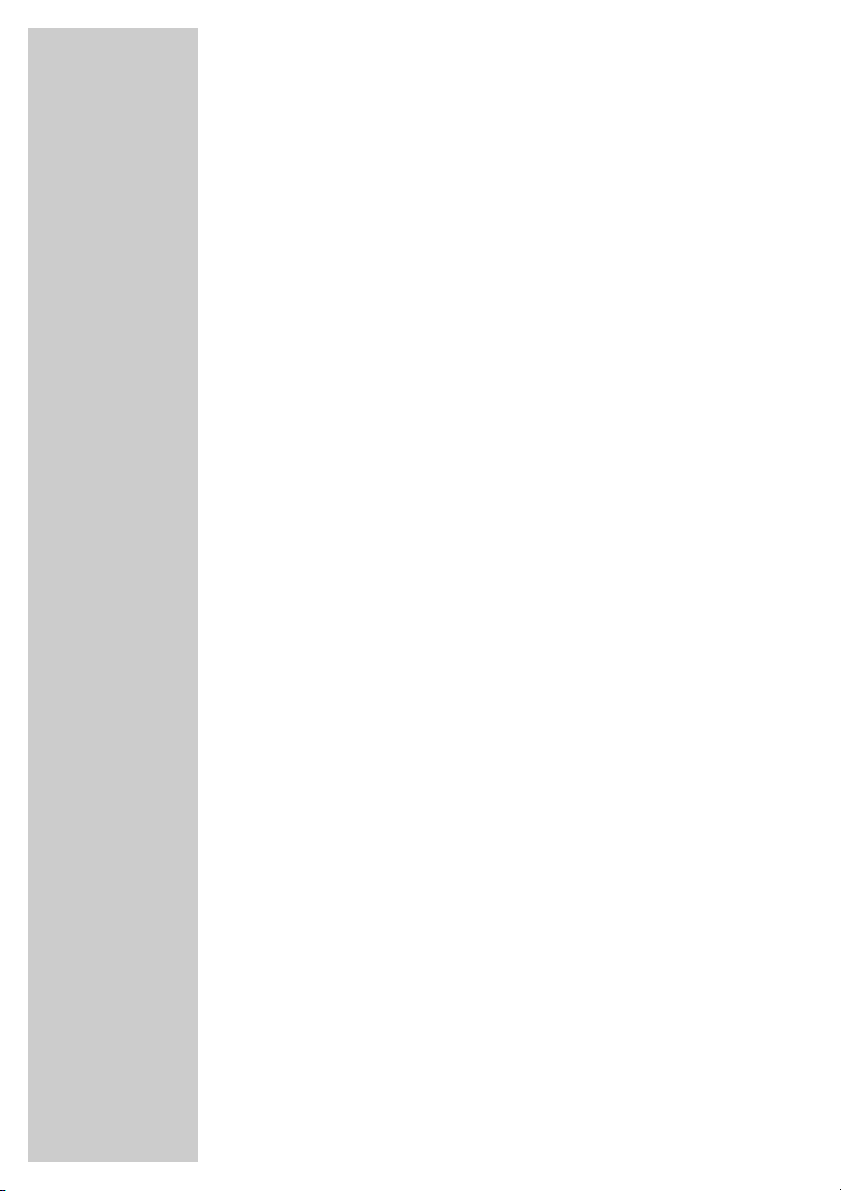
2
CONTENTS____________________________________________
4 General information
4 Packing contents
4 Receiving digital stations
4 Special features of your digital receiver
5 Set-up and safety
6-8 Overview
6 The front of the digital receiver
7 The back of the digital receiver
8 The remote control
9-10 Connection and preparation
9 Connecting the antenna
9 Connecting the television
9 Connecting a video recorder
10 Connecting an AV receiver or hi-fi system
10 Connecting a digital multi-channel amplifier
10 Connecting the power cord
10 Inserting batteries in the remote control
11-19 Settings
11 The menu
12 Searching for stations
13 Editing the station list
14 Creating a list of favourite stations
15 Setting the local time
16-17 Adjusting the digital receiver to the television set
18-19 Audio settings
20-22 Basic functions
20 Switching on and off
20 Mode selection
20 Selecting preset channels
20 Adjusting the volume
21 Muting the sound
21 Selecting stations from lists
21 Switching from the current station to the previous one
22 TV Guide
22 Subtitles
23-24 Teletext mode
23 Teletext
23-24 Additional functions
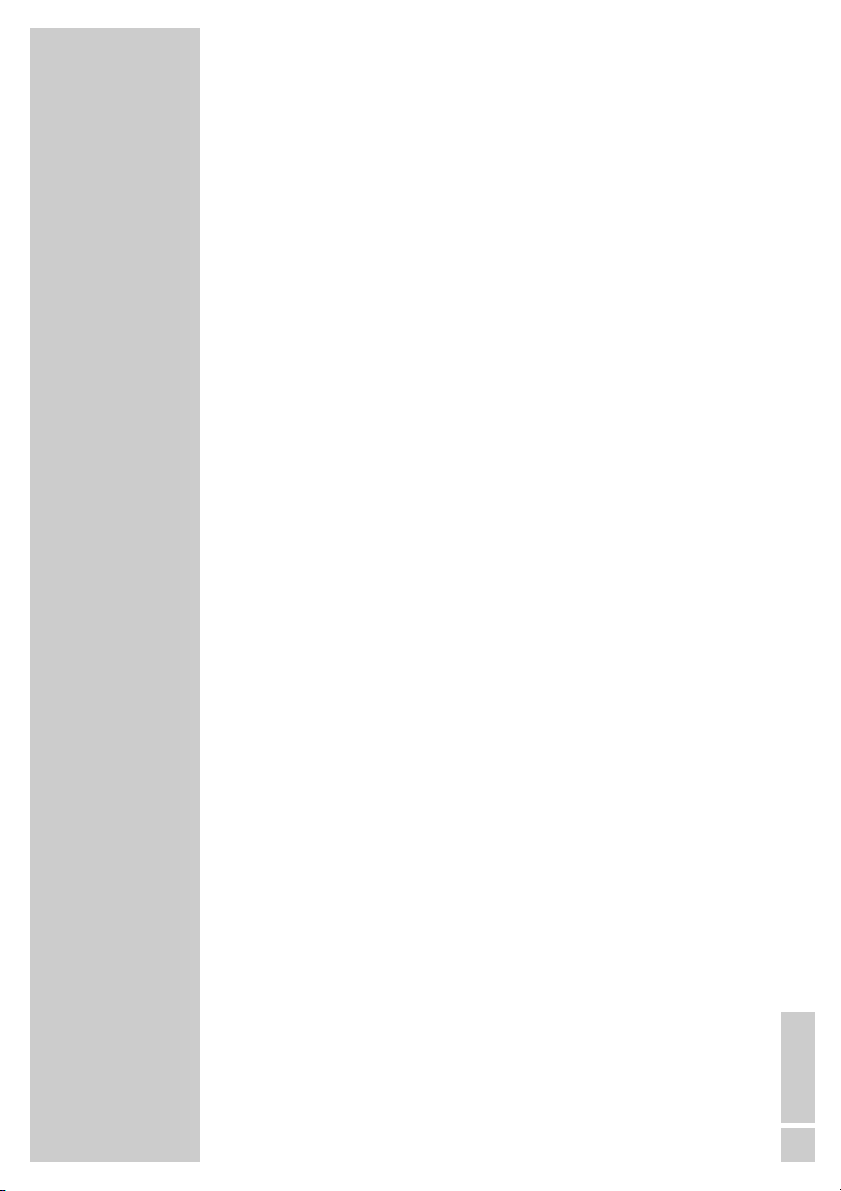
ENGLISH
3
CONTENTS
_________________________________________________
25-29 Additional functions
25 Setting the menu language
25 Switching the DC voltage for an active indoor antenna on and off
25 Raster/country
26 Automatic station search
27 Manual station search
27 Deleting stations automatically
28-29 Timer functions
30-31 Special settings
30 Resetting the digital receiver to its original state
30 Updating the digital receiver software
31 Selecting the remote control level
32-34 Information
32 Displaying station reception properties
32 Displaying device information
32 Connecting the digital receiver to a PC
33 Technical data
34 Rectifying minor problems
35 Additional Information for units sold in the UK.
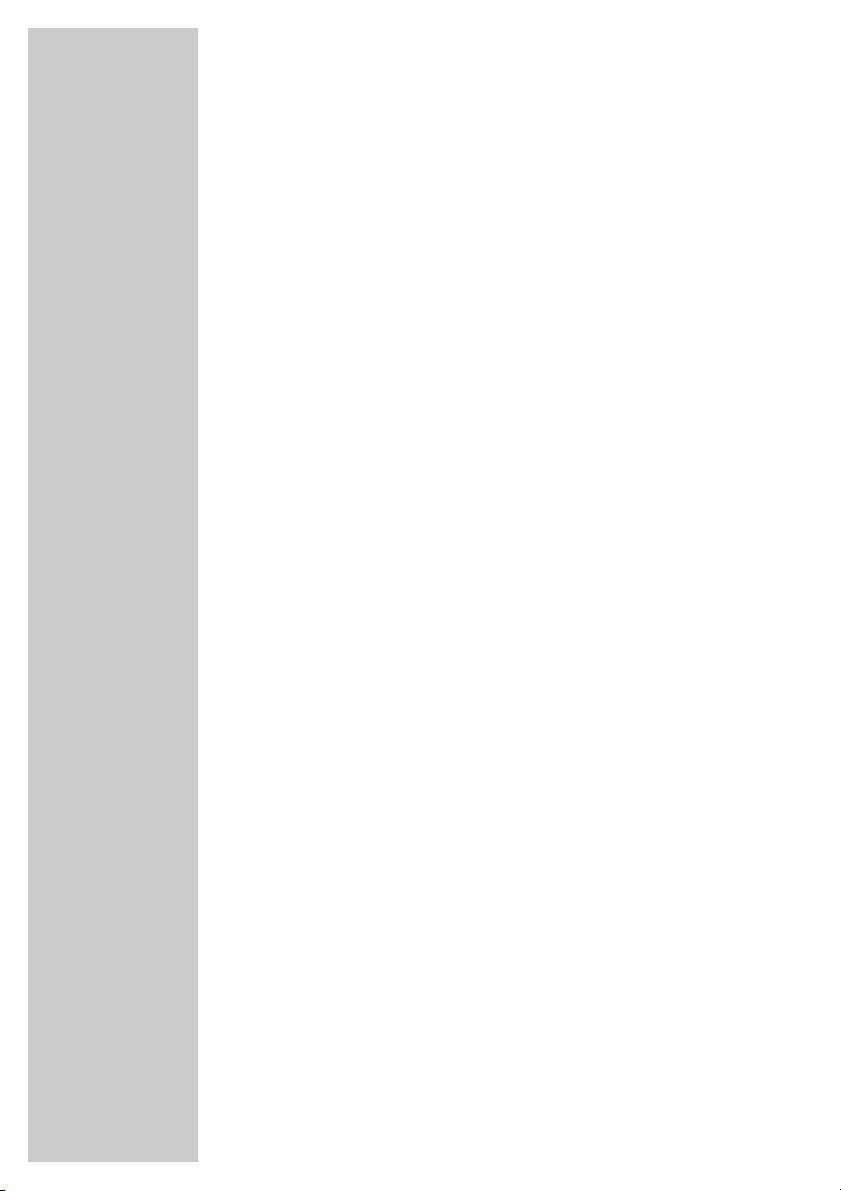
4
Packing contents
1 DTR 1524 digital receiver
2 Tele Pilot 766 S remote control
3 2 batteries for the remote control (2 x 1,5 V, Mignon, e.g.
UM-3 or AA)
4 Euro/AV (Scart) cable
5 AV cable (cinch)
6 Power cord
7 Operating manual
Receiving digital stations
To use your new DTR 1524 digital receiver you need a digital
outdoor or indoor antenna.
Unlike analogue broadcasting, not every station has its own transmission frequency. Instead, several stations are grouped into what
are known as bouquets on a regional or national level.
You can find the current transmission information on teletext from
various broadcasters, or look in a TV guide or on the Internet.
Special features of your digital receiver
The DTR 1524 digital receiver can receive and process all unencrypted digital stations. This digital receiver has a built-in digital
receiver unit. The receiver unit converts the signals from digital
stations to provide outstanding audio and picture quality.
The TV guide tells you of any schedule changes at short notice, and
provides an overview of all the stations’ schedules for the next few
hours.
If the broadcaster provides it, you can call up detailed information
on each programme at the touch of a button.
This digital receiver has a very comprehensive, user-friendly menu
system.
The menu is displayed on the television screen, and the functions of
the remote control buttons are explained.
GENERAL INFORMATION __________________
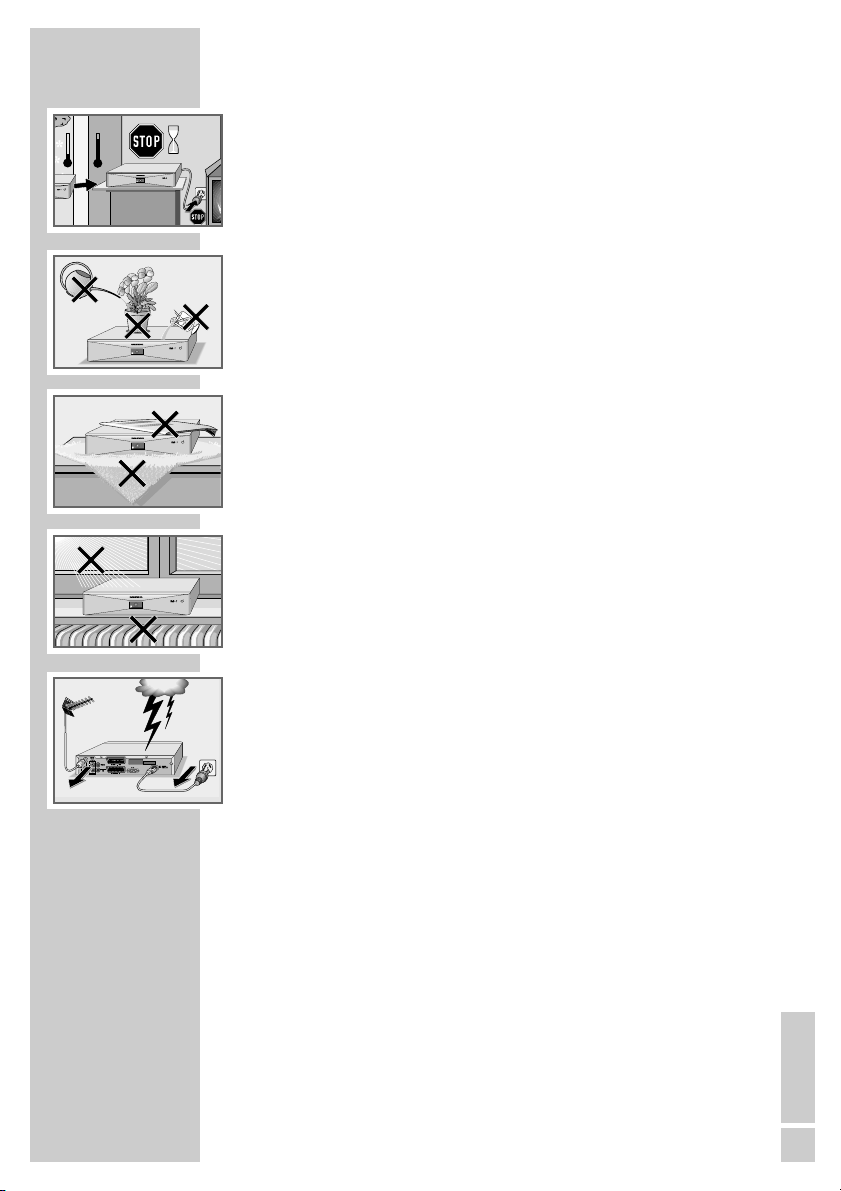
ENGLISH
5
SET-UP AND SAFETY___________________________
To ensure that that this high quality, easy-to-use digital receiver
gives you lasting entertainment and enjoyment, please note the
following information.
This digital receiver is designed to receive, record and play back
video and audio signals. Any other use is expressly prohibited.
When setting up the digital receiver, make sure it is in a horizontal
position and that the mains socket is easily accessible.
Please note when setting up the digital receiver that furniture surfaces are coated with various types of paint and plastic, which often
contain chemical additives. These additives may cause corrosion to
the feet of the unit. This may leave stains on the surface of the
furniture which can be difficult or impossible to remove.
If the digital receiver is subject to a sudden change in temperature,
for example when brought in from the cold to a warm room, let
it stand for at least two hours before you connect it to the mains
supply.
Do not expose the digital receiver to any moisture.
The digital receiver is designed for use in dry rooms. If you do use it
outdoors, please ensure that it is protected from moisture, such as
rain or splashing water. Do not place any vessels such as vases on
the digital receiver. These may be knocked over and spill fluid on
the electrical components, thus presenting a safety risk.
Do not place the digital receiver close to heating units or in direct
sunlight, as this will impair cooling. Place the digital receiver on a
hard, level surface. Do not lay any objects such as magazines on
the digital receiver. When placed in a cabinet, make sure there is a
minimum space of 10 cm around it.
Thunderstorms are a danger to all electrical devices. Even if the
digital receiver player is switched off, it can be damaged by a
lightning strike to the mains or the antenna.
Always disconnect the mains and antenna plugs during a storm.
Never open the digital receiver casing under any circumstances.
Warranty claims are excluded for damage resulting from improper
handling.
Note:
Do not connect any other equipment while the device is switched
on. Switch off the other equipment as well before connecting it.
Only plug the device into the mains socket after you have connected
the external devices and the antenna.
°C
2h
DTR 1520 DIGITAL TERRESTRIAL RECEIVER
DTR 1520 DIGITAL TERRESTRIAL RECEIVER
Krieg im Balkan
DTR 1520 DIGITAL TERRESTRIAL RECEIVER
DTR 1520 DIGITAL TERRESTRIAL RECEIVER
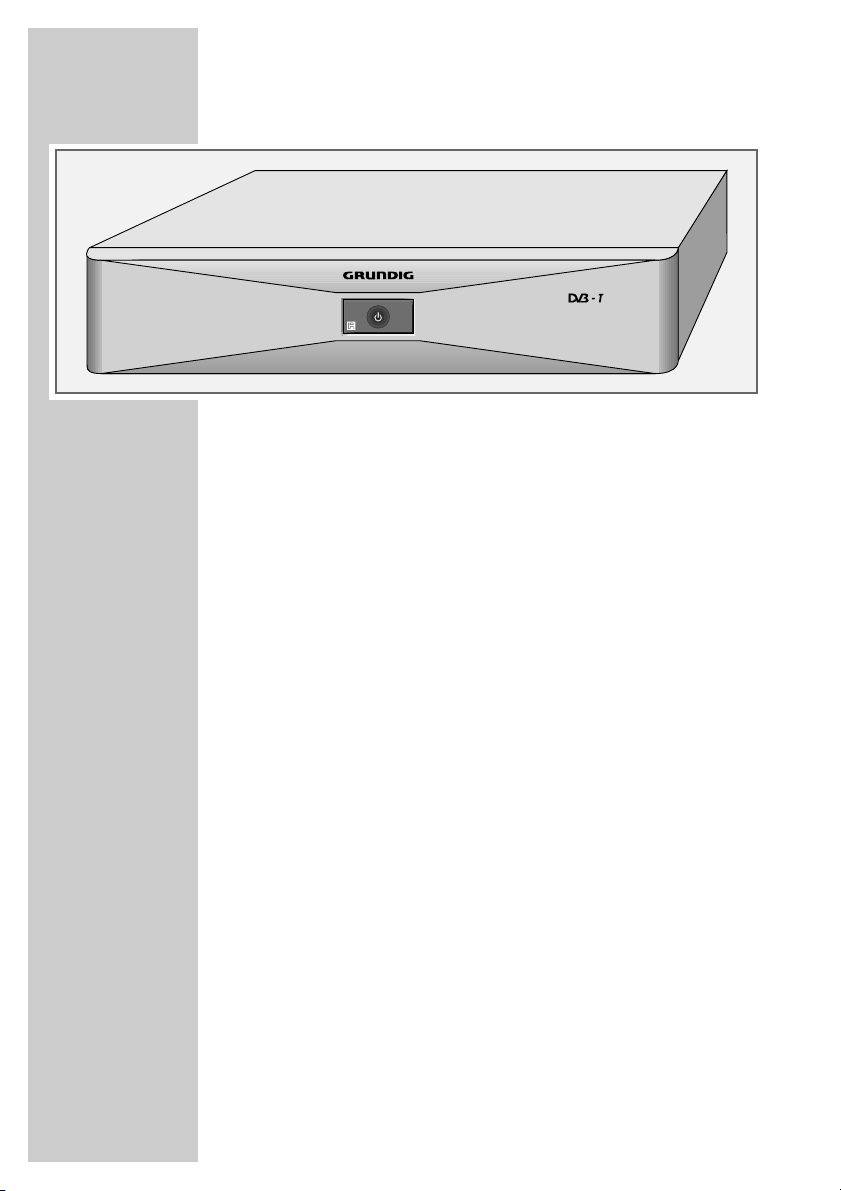
6
The front of the digital receiver
Ǽ Switches the digital receiver to standby mode and off again.
•
(red) Lights up: The digital receiver is in standby mode.
Flashes: No input signal.
OVERVIEW____________________________________________
DTR 1524 DIGITAL TERRESTRIAL RECEIVER

ENGLISH
7
OVERVIEW
_________________________________________________
The back of the digital receiver
TERRESTRIAL IN Socket for the indoor or outdoor antenna.
TERRESTRIAL OUT HF output for connecting an HF cable to the anten-
na socket on the television or video recorder.
AUDIO OUT Left/right stereo sockets (cinch) for hi-fi system.
L R
VIDEO OUT Video signal output socket (FBAS) for television
or AV receiver.
DIGITAL Audio output sockets for digital audio signal (cinch)
AUDIO OUT for digital multi-channel amplifier.
EURO AV 2 ɮ VCR Euro AV socket (input and output) for the video
recorder.
EURO AV 1 ɮ TV Euro-AV (output) socket for the television.
RS 232 Serial interface for connecting to a PC.
220-240V
~
Connection socket for the power cord supplied.
50/60 Hz 12 W
Note:
The model designation can be found on the back
of the digital receiver.

8
OVERVIEW
________________________________________________
The remote control
Ǽ Switches the digital receiver to standby, and from
standby to the channel last selected.
E
Calls up the device connections menu.
? Displays programme information.
1 ... 0 Select stations.
d Switches the sound to mute and on again.
i Opens the main menu.
z Switches between the two most recently selected
channels.
Ǹ Adjust the volume.
Ƿ
P+ Switch channels up and down
P- one by one.
OK Opens the station list.
TXT Switches between teletext and TV modes.
TV-G Calls up the TV guide.
TV
Switches to TV mode.
RADIO Switches to radio mode.
Ȅ Opens the »Record timer« menu.
ǷǷ
Opens the »Subtitles« menu.
F
Opens the »Sound« menu.
DR, TV Switches to operating a second GRUNDIG
DVD digital receiver, GRUNDIG television or
GRUNDIG DVD player.
Keep the appropriate button (»DR«, »TV«, »DVD«)
pressed down. Then press the required button.
Note:
The functions available depend on the model of the
device you are using.
Just try it out.
PIP
z
TXT
TV
MHP
DR
Tele Pilot 766 S
TV-G
Radio
A/B
d
DVD
TV
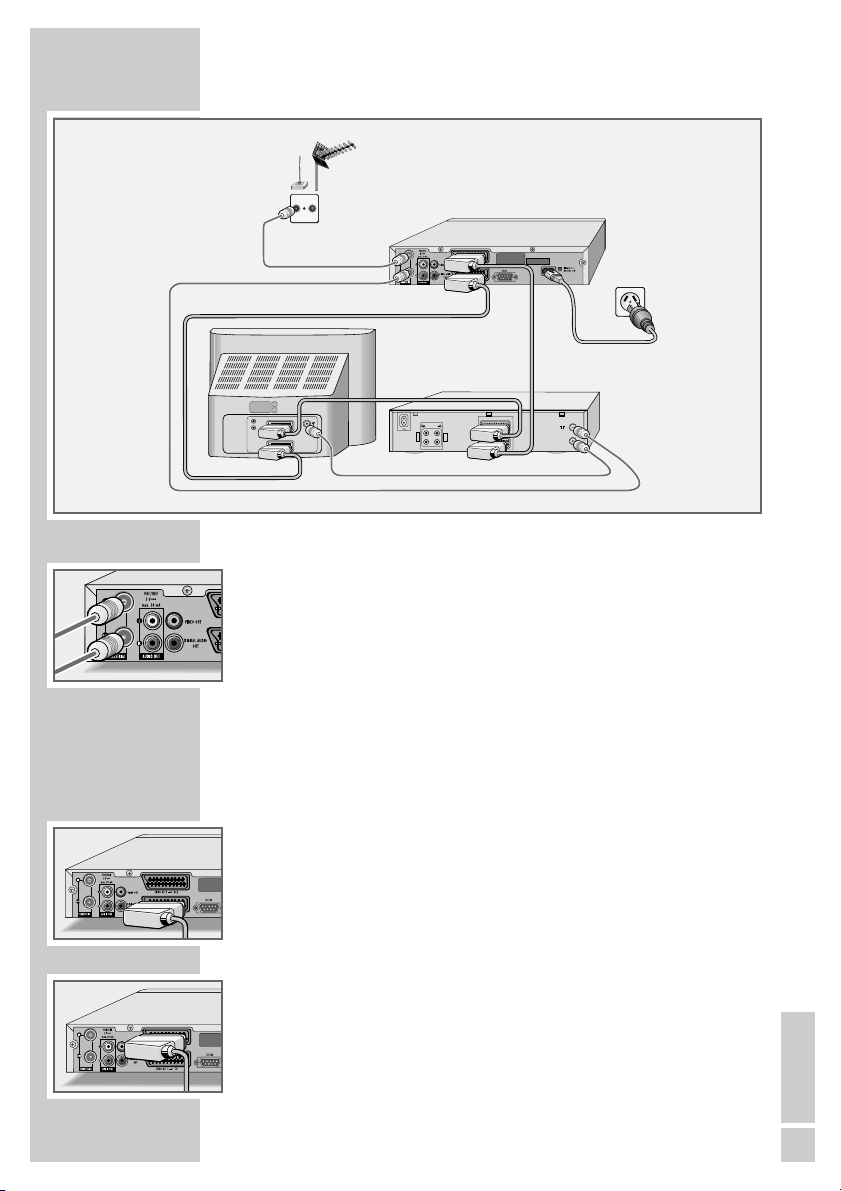
ENGLISH
9
Connecting the antenna
1 Connect the cable of the indoor or outdoor antenna to the »TERRESTRI-
AL IN« socket on the digital receiver.
Note:
When connecting an indoor antenna you may have to try it out at
different positions until you get the best reception.
2 Connect the »TERRESTRIAL OUT« socket on the digital receiver via
an
HF cable to the antenna socket on the television (loop-through function
for analogue stations).
Connecting the television
1 Plug the Euro-AV (Scart) cable supplied into the »EURO AV1 ɮ TV«
socket on the digital receiver and the corresponding Euro-AV socket
(e.g. EURO-AV, SCART) on the television.
Connecting a video recorder
1 Plug a standard Euro-AV (Scart) cable into the »EURO AV2 ɮ VCR«
socket on the digital receiver and the Euro-AV socket (e.g. EURO-AV,
LINE IN/OUT, EXT.1) on the video recorder.
Note:
When playing back a video recording, the video and audio signal from
the video recorder is automatically looped through to the television via
the »EURO AV1 ɮ TV« socket on the digital receiver.
It may not be switched off by the power switch.
CONNECTION AND PREPARATION__
TV R
AV2
L
R
AV1
L
O
U
T
R
DEC. - AV 2
AUDIO
L
I
EURO - AV 1
N
R
ń
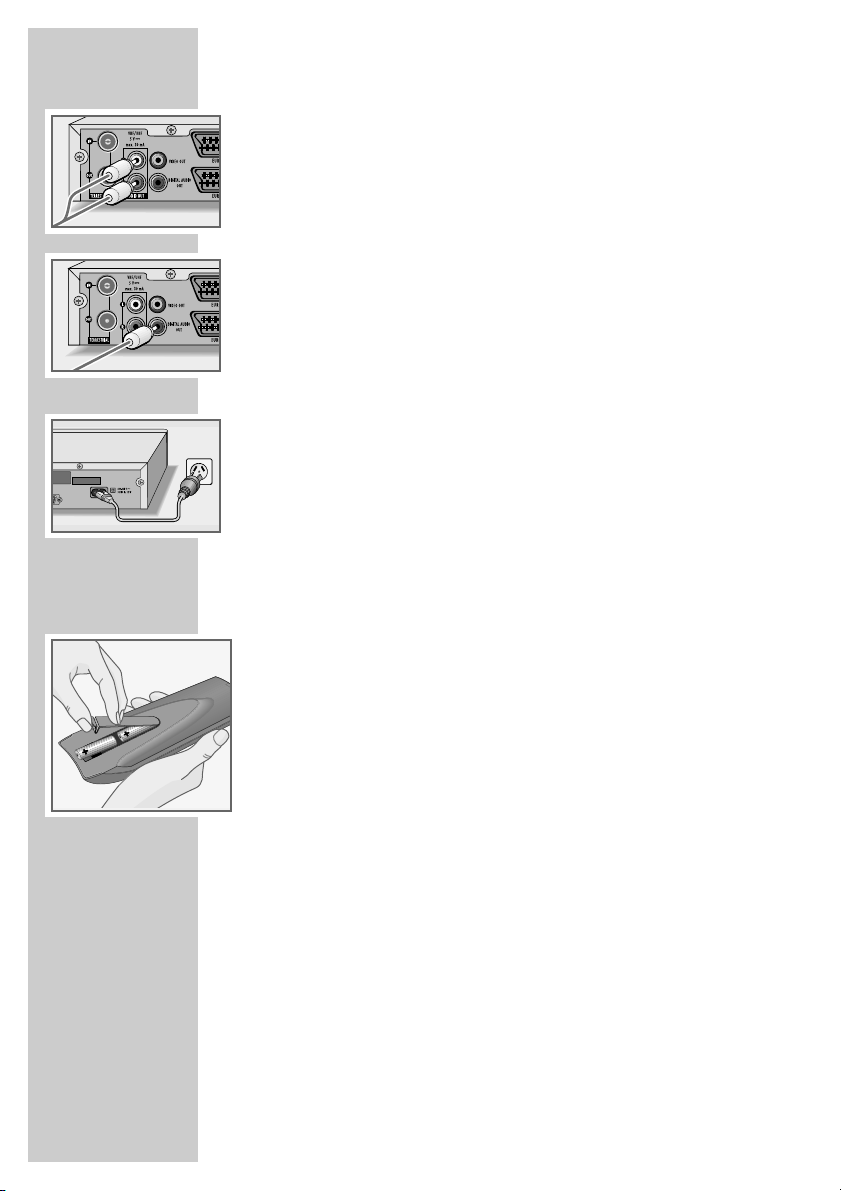
10
Connecting an AV receiver or hi-fi system
1 Plug a standard cinch cable into the »VIDEO OUT« and
»AUDIO OUT L R« sockets (left/right) on the digital receiver and the
corresponding input sockets on the AV receiver or hi-fi system.
Connecting a digital multi-channel amplifier
1 Plug a standard cinch cable into the »DIGITAL AUDIO OUT« socket
on the digital receiver and the corresponding socket on the digital multichannel amplifier.
Connecting the power cord
1 Plug the power cord supplied into the »220-240V~ 50/60Hz«
socket on the digital receiver.
2 Plug the power cord into the wall socket.
Note:
Only plug the device into the mains socket after you have
connected the external devices and the antenna.
Inserting batteries in the remote control
1 Open the battery compartment by removing the lid.
2 Insert the batteries (Mignon type, for example UM-3 or AA, 2 x 1.5 V).
Observe the polarity (marked on the base of the battery compartment).
3 Close the battery compartment.
Note:
If the digital receiver no longer reacts properly to remote control commands, the batteries may be flat. Be sure to remove used batteries.
The manufacturer accepts no liability for damage resulting from leaking
batteries.
Environmental note
Batteries, including those which contain no heavy metal, may not be
disposed of with household waste. Please dispose of used batteries in an
environmentally sound manner. Find out about the legal regulations
which apply in your area.
CONNECTION AND PREPARATION
_________________
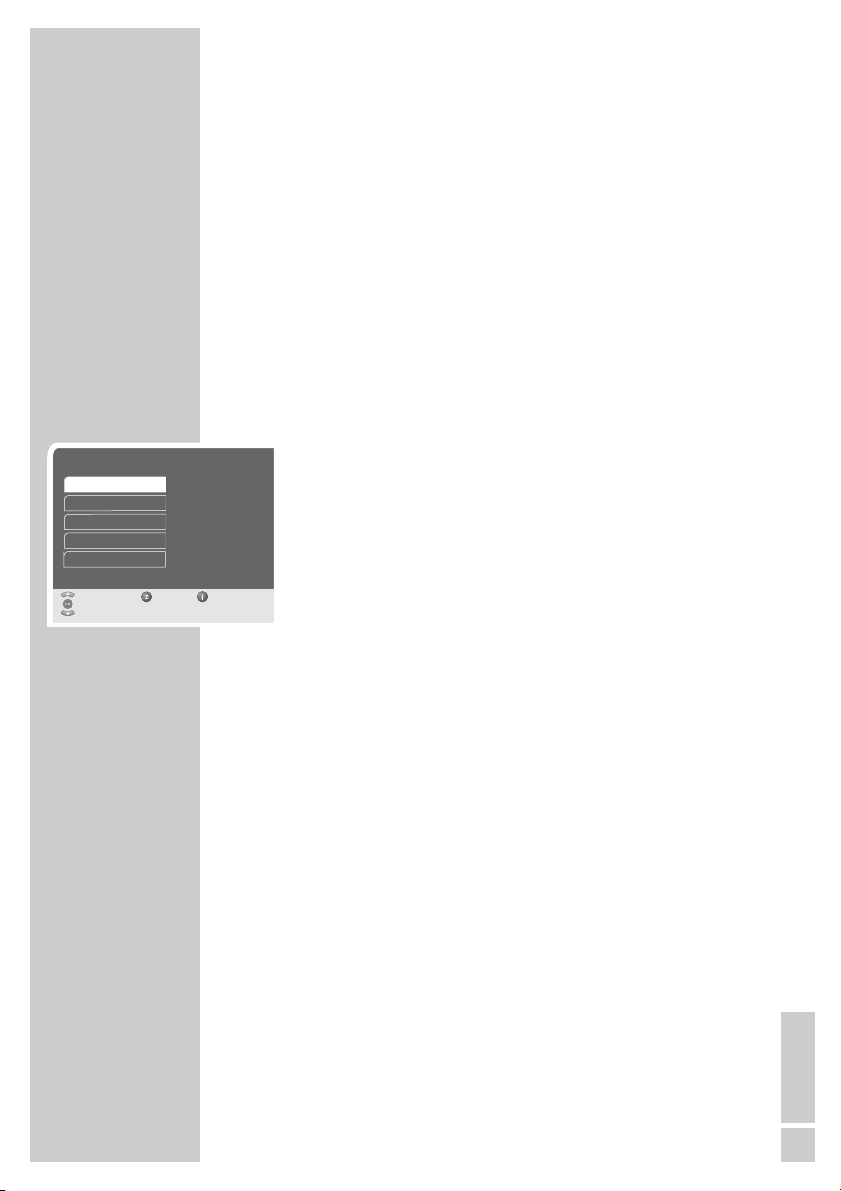
ENGLISH
11
The menu
This digital receiver has a very comprehensive, user-friendly menu
system. The menu is displayed on the television screen.
The digital receiver responds to many functions which you select on
the remote control with informative menus and icons on the television screen.
It enables you to select many different settings and contains information on using your digital receiver.
The buttons on the remote control for using the menu are explained
on the screen.
The main menu contains the most important controls for your digital
receiver. Its menu system controls the dialogue between you and the
digital receiver.
Press »i« to open the main menu. Press »P-« or »P+« to navigate
the menu and select items. The selected item is highlighted.
When you press »OK« to confirm your selection, a sub-menu
appears. Here too, you can navigate by pressing »P-« or »P+«
and select the item you want. The selected item is highlighted.
Press »OK« to confirm. Normally another menu then appears,
where you can use »P-« or »P+« to navigate and make the setting.
Make settings using »P-«, »P+«, »
Ǹ
« or »Ƿ«.
Press »z« to quit the current menu level.
Press »i« « to quit the menu entirely.
SETTINGS ______________________________________________
Main Menu
Select Back Exit
and open
Settings
Channel lists
Program information
Timer
Installation
ǵ
