Page 1
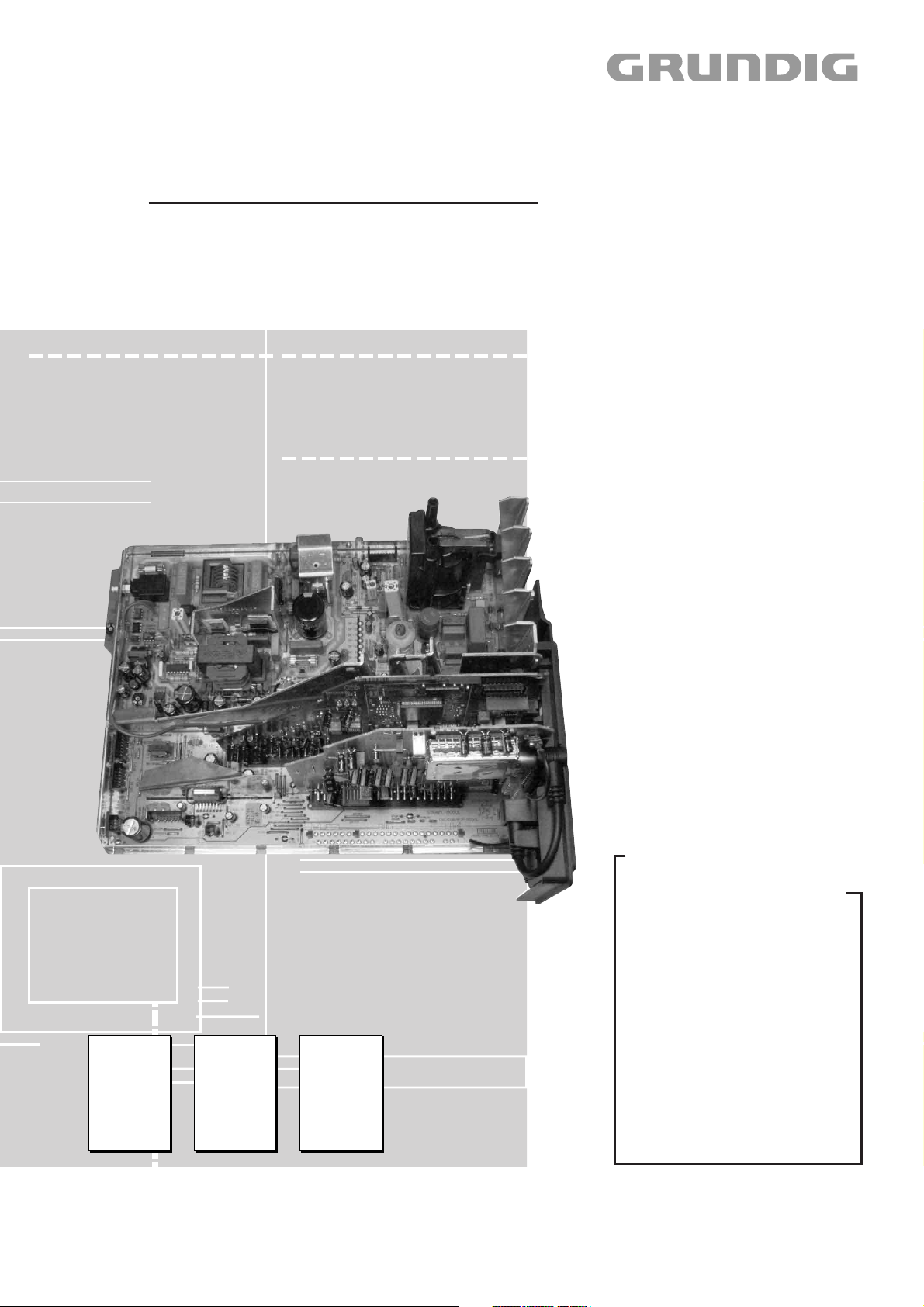
TV Service Manual
DIGI 100 mit DVD/AC3
CUC 1937
LENARO 92
MFW 92-6110/9 DVD
GCM2900 / VNM
Zusätzlich erforderliche Unterlagen für den Komplettservice
Additionally required Service Documents for the Complete Service
Service
Manual
DVD-KIT1
Materialnr./Part No.
720100424000
Materialnummer/Part Number 720100423000
Änderungen vorbehalten/Subject to alteration • Printed in Germany WÜ
E-BS-SA 17 1101 • 8003/8013 (only IT)
http://www.grundig.com
Service
Manual
Sicherheit
Safety
Materialnr./Part No.
720108000000
Service
Training
DIGI 100
Materialnr./Part No.
Ķ 720103502100
ķ 720103502200
Grundig Service
Hotline Deutschland…
Technik:
TV
TV
SAT
VCR/LiveCam
HiFi/Audio
Car Audio
Telekommunikation
Planatron
Ersatzteil-Verkauf: Mo.-Fr. 8.00-19.00 Uhr
Kundendienst/Werkstätten:
gebührenpflichtig
(8.00-22.00 Uhr)
…Mo.-Fr. 8.00-18.00 Uhr
0180/52318-41
0180/52318-49
0180/52318-48
0180/52318-42
0180/52318-43
0180/52318-44
0180/52318-45
Fax:
Telefon: 0180/52318-40
Telefon:
Fax:
0180/52318-51
0180/52318-99
0180/52318-50Fax:
Mo.-Fr. 8.00-18.00 Uhr
0180/52318-52
0180/52318-46
Page 2

Allgemeiner Teil / General Section DIGI 100
Es gelten die Vorschriften und Sicherheitshinweise
gemäß dem Service Manual "Sicherheit", Materialnummer720108000000, sowie zusätzlich die eventuell
abweichenden, landesspezifischen Vorschriften!
Grundlage für den Service sind:
–Service Manual "Sicherheit" (Materialnummer 720108000000)
– Service Manual CUC 1937 (Materialnummer 720100423000)
DVD-Teil:
– Service Manual DVD-Kit 1 (Materialnummer 720100424000)
Inhaltsverzeichnis
Seite
Allgemeiner Teil ................................. 1-2…1-30
Messgeräte .................................................................................. 1-2
Allgemeine Hinweise .................................................................... 1-3
Modulübersicht ............................................................................. 1-4
Technische Daten ........................................................................ 1-5
Ausbauhinweise ........................................................................... 1-6
Sicherheits- / Service Hinweise ................................................... 1-7
Schaltplansymbole ....................................................................... 1-8
Bedienhinweise (LENARO 92 MFW 92-6110/9 DOLBY) ........... 1-12
Der TELEWEB und GRUNDIG TV Guide (nur in Deutsch) ....... 1-18
Service- und Sonderfunktionen .................................................. 1-28
The regulations and safety instructions shall be
valid as provided by the "Safety" Service Manual,
part number 720108000000, as well as the
respective national deviations.
Basic instructions for servicing are given in the:
–Service Manual "Safety" (Part number 720108000000)
–Service Manual CUC 1937 (Part number 720100423000)
DVD Part:
–Service Manual DVD-Kit 1 (Part number 720100424000)
Table of Contents
Page
General Section .................................. 1-2…1-32
Test Equipment ............................................................................ 1-2
General Notes .............................................................................. 1-3
Module List ................................................................................... 1-4
Technical Data ............................................................................. 1-5
Disassembly Instructions ............................................................. 1-6
Safety Advices / Service Notes .................................................... 1-7
Circuit Diagram Symbols ............................................................. 1-8
Operating Hints (LENARO 92 MFW 92-6110/9 DOLBY) ........... 1-22
The TELEWEB and GRUNDIG TV Guide (only in German) ...... 1-18
Service and Special Functions................................................... 1-30
Abgleich ................................................ 2-1…2-3
Platinenabbildungen
und Schaltpläne ................................. 3-1…3-89
Verdrahtungsplan ......................................................................... 3-1
Oszillogramme (Chassis) ............................................................. 3-5
Messpunkte (Chassis) ................................................................. 3-7
Chassisplatte/Bedieneinheit ......................................................... 3-9
Netz-Chassis .............................................................................. 3-15
Netzausgangsplatte 293051604000 .......................................... 3-18
Signal-Chassis ........................................................................... 3-20
Feature-Modul 295042032500 ................................................... 3-23
Signal-Baustein 295042622300 ................................................. 3-37
Bedien-Platte 295010853400 .................................................... 3-49
LED-Platte 293050176400 ......................................................... 3-50
Shiftplatte 293051090100 .......................................................... 3-50
Terr./PIP Signal-Baustein 295042120400 ................................. 3-51
Netzteilplatte 293052022100 ..................................................... 3-55
Netzschalterplatte 295010871100 ............................................. 3-61
Fokussierungsplatte 293050254800 .......................................... 3-65
Bildrohrplatte 293051223200 ..................................................... 3-67
PIP/VGA-Baustein 295042062100 ............................................ 3-71
D-Verstärker 295042041600 ...................................................... 3-74
Buchsenplatte Click-Fit 293051603900 ..................................... 3-83
SAT-Baustein 295042220200 .................................................... 3-85
Ersatzteillisten ...................................... 4-1…4-8
Allgemeiner Teil
Alignment.............................................. 2-4…2-6
Layout of the PCBs
and Circuit Diagrams ......................... 3-1…3-89
Wiring Diagram ............................................................................ 3-1
Oscillograms (Chassis) ................................................................ 3-5
Testpoints (Chassis) .................................................................... 3-7
Chassis Board/Control Unit .......................................................... 3-9
Mains Chassis ............................................................................ 3-15
Mains Output Board 293051604000 .......................................... 3-18
Signal Chassis ........................................................................... 3-20
Feature Module 295042032500 ................................................. 3-23
Signal Module 295042622300 ................................................... 3-37
Control Board 295010853400 .................................................... 3-49
LED-Board 293050176400 ........................................................ 3-50
Shift Board 293051090100 ........................................................ 3-50
Signal Module.Terr./PIP 29504120400 ..................................... 3-51
Mains Section Board 293052022100 ......................................... 3-55
Mains Switch Board 295010871100 .......................................... 3-61
Focusing Board 293050254800 ................................................. 3-65
CRT Panel 293051223200 ........................................................ 3-67
PIP/VGA Module 295042062100 ............................................... 3-71
D-Amplifier 295042041600 ........................................................ 3-74
Socket Board Click-Fit 293051603900 ...................................... 3-83
SAT Module 295042220200 ...................................................... 3-85
Spare Parts Lists .................................. 4-1…4-8
General Section
Messgeräte
Flash-Programmer (FProg1) Materialnummer 759880740000
100MHz Oszilloskop mit Tastkopf 10:1, Digitalvoltmeter, Farbbildgenerator
Beachten Sie bitte das Grundig Messtechnik-Programm, das Sie unter
folgender Adresse erhalten:
Grundig AG
Geschäftsbereich Instruments Test- und Mess-Systeme
Würzburger Str. 150, D-90766 Fürth
Tel.: 0911 / 703-4540, Fax: 0911 / 703-4130
eMail: instruments@grundig.com, Internet: http://www.grundig-instruments.de
1 - 2 GRUNDIG Service
Test Equipment
Flash programmer (FProg1) material number 759880740000
100MHz oscilloscope with 10:1 test probe, digital voltmeter, colour test
pattern generator
Please note the Grundig Catalog "Test and Measuring Equipment"
obtainable from:
Page 3
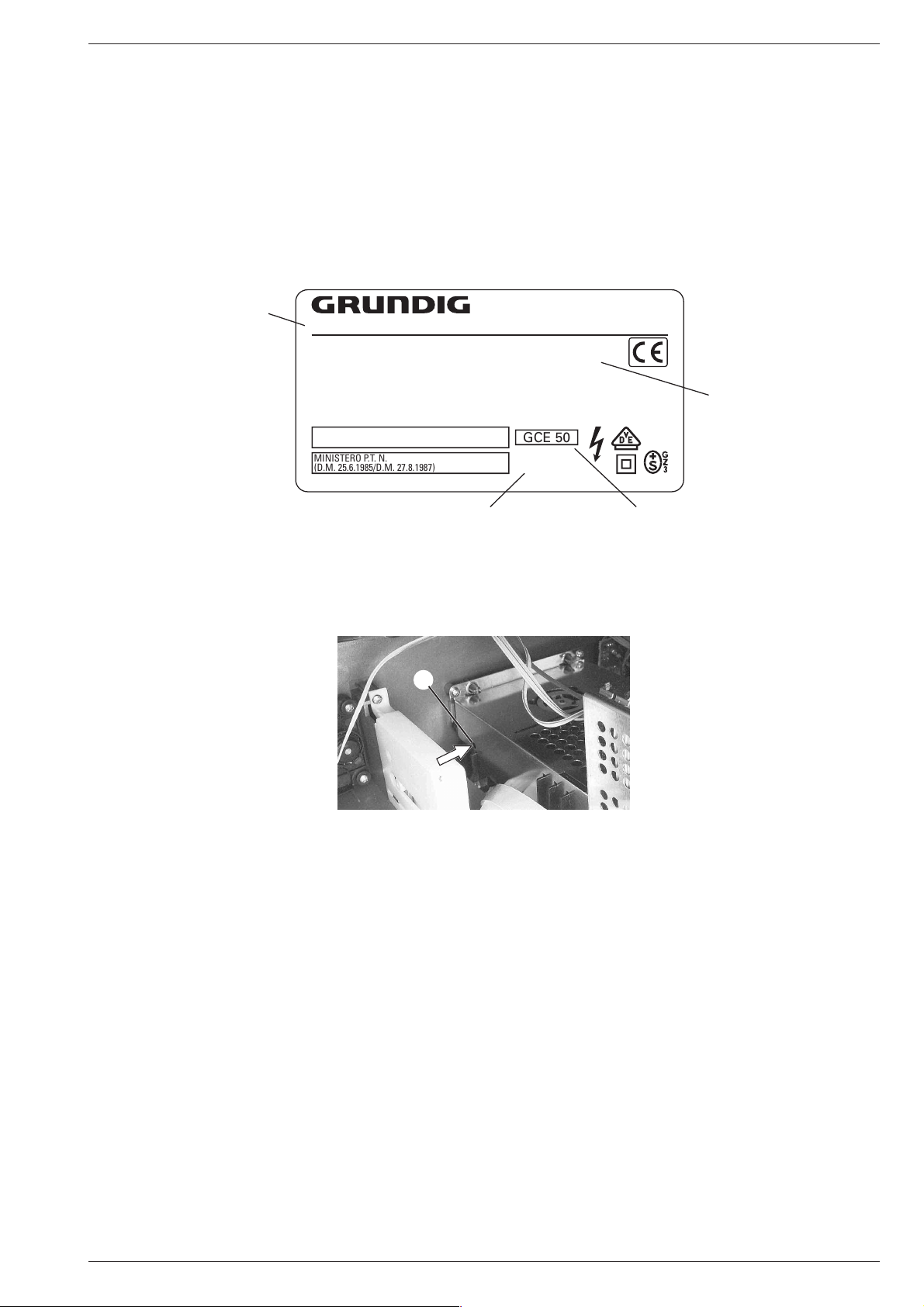
DIGI 100 Allgemeiner Teil / General Section
Allgemeine Hinweise
Typenschild des Gerätes
Zusätzlich zum Gerätetyp und der Chassisbezeichnung enthält das
Gerätetypenschild eine sogenannte "Version number" z.B. VNA. Diese Kennzeichnung gibt Aufschluß über den technischen/mechanischen Fertigungsstand.
Für die Bestellung von Ersatzteilen sind deshalb folgende Angaben
unbedingt erforderlich:
- Gerätetype (z.B. "T 51-731 text")
- Chassis-Bezeichnung (z.B. "CUC 7303")
- Version number (z.B. "VNA")
- Materialnummer des Ersatzteils
Gerätetype
Type of product
T 51-731 text
220-240V~ 50/60Hz 55W
EIGENSICHERE KATHODENSTRAHLRÖHRE NACH ANLAGE III
DER RÖNTGENVERORDNUNG.
BESCHLEUNIGUNGSSPANNUNG MAX. 25kV, 1.0mA.
TUBOS DE RADIACIÓN CATÓDICA AUTOLIMITADA, SEGÚN ANEXO III DE LA NORMATIVA
RADIOLÓGICA. TENSIÓN DE ACELERACIÓN MÁX. 25kV, 1.0mA.
ATENCION! NO ABRIR SIN ANTES DESCONECTAR LA TENSION DE RED.
STACCARE LA SPINA DI RETE PRIMA DI TOGLIERE IL PANNELLO POSTERIORE.
PROTEGGERE L'APPARECCHIO DALL'UMIDITA`. ATTENZIONE ALTA TENSIONE 25kV, 1.0mA.
MINISTERO P.T. N.
(D.M. 25.6.1985/D.M. 27.8.1987)
MADE IN AUSTRIA FABRICANTE: GRUNDIG AG, WIEN
Chassis-Bezeichnung
Chassis designation
General Notes
Type Label on the set
In addition to the type of the TV set and the designation of the chassis,
a so-called "Version number", e.g. VNA, is printed on the type label.
This identification gives information on the technical/mechanical state
of production.
Do not fail to give the following particulars when ordering spare parts:
- type of TV set (e.g. "T 51-731 text")
- name of chassis (e.g. "CUC 7303")
- version number (e.g. "VNA")
- part number spare part
VNA
Version number
GCE 50
CUC 7303
25kV
Bestellnummer ohne Farbkennzeichnung
Order number without colour code
DVD/CD aus defektem Laufwerk entfernen
Mit einem dünnen Schraubendreher durch das Loch X den Schieber
ca. 2cm nach innen schieben und Schublade herausziehen.
X
Achtung: Netzteil steht auch nach Ausschalten des Netzschalters primärseitig weiter unter Netzspannung.
Vor dem Öffnen des Gehäuses zuerst den Netzstecker ziehen!
Wegen Veränderung des Schwerpunktes beim Abnehmen der
Rückwand bzw. Ausbau des Chassis oder Entfernen eines eventuell vorhandenen Standfußes ist das Gerät gegen Kippen zu
sichern.
Leitungsverlegung
Bevor Sie die Leitungen und insbesondere die Masseleitungen lösen,
muss die Leitungsverlegung zu den einzelnen Baugruppen wie z.B.
Chassis, Netzschalterplatte, Bedieneinheit, Bildrohrplatte, Ablenkeinheit, Lautsprecher usw. beachtet werden.
Nach erfolgter Reparatur ist es notwendig, die Leitungsführung wieder
in den werkseitigen Zustand zu versetzen um evtl. spätere Ausfälle
oder Störungen zu vermeiden.
Netzkabel
Diese Geräte dürfen nur mit dem Original-Netzanschlusskabel mit
integrierter Entstördrossel betrieben werden. Dieses Netzkabel verhindert Störungen aus dem Netz und ist Bestandteil der Gerätezulassung. Im Ersatzfall bestellen Sie bitte ausschließlich das Netzkabel laut Ersatzteilliste.
DOLBY-Hinweis
DOLBY und das Doppel-D-Symbol ij sind Warenzeichen der Dolby
Laboratories Licensing Corporation.
Opening the Tray when the Drive is Defective
Insert a thin screw driver through the hole X, push the slider about
2cm in inward direction then pull out the tray.
Warning: When switching off with the mains switch, mains voltage is still applied to the primary side of the mains section.
Before opening the cabinet disconnect the mains plug!
Because of the change of the centre of gravity when removing the
rear panel, the chassis or an existing stand, it is necessary to
protect the set from tipping.
Disassembly of the chassis
Before disconnecting any leads and especially the earth connecting
leads observe the way they are routed to the individual assemblies like
the chassis, mains switch panel, keyboard control panel, picture tube
panel, deflection unit, loudspeaker and so on.
On completion of the repairs the leads must be laid out as originally
fitted at the factory to avoid later failures or disturbances.
Mains cable
The TV receiver must only be operated with an original mains connecting
cable with an interference suppressor choke integrated in the mains
plug.This mains cable prevents interference from the mains supply and
is part of the product approval. For replacement please order exclusively
the mains connecting cable specified in the spare parts list.
DOLBY Hint
DOLBY and the double-D symbol ij are trademarks of Dolby
Laboratories Licensing Corporation.
GRUNDIG Service 1 - 3
Page 4
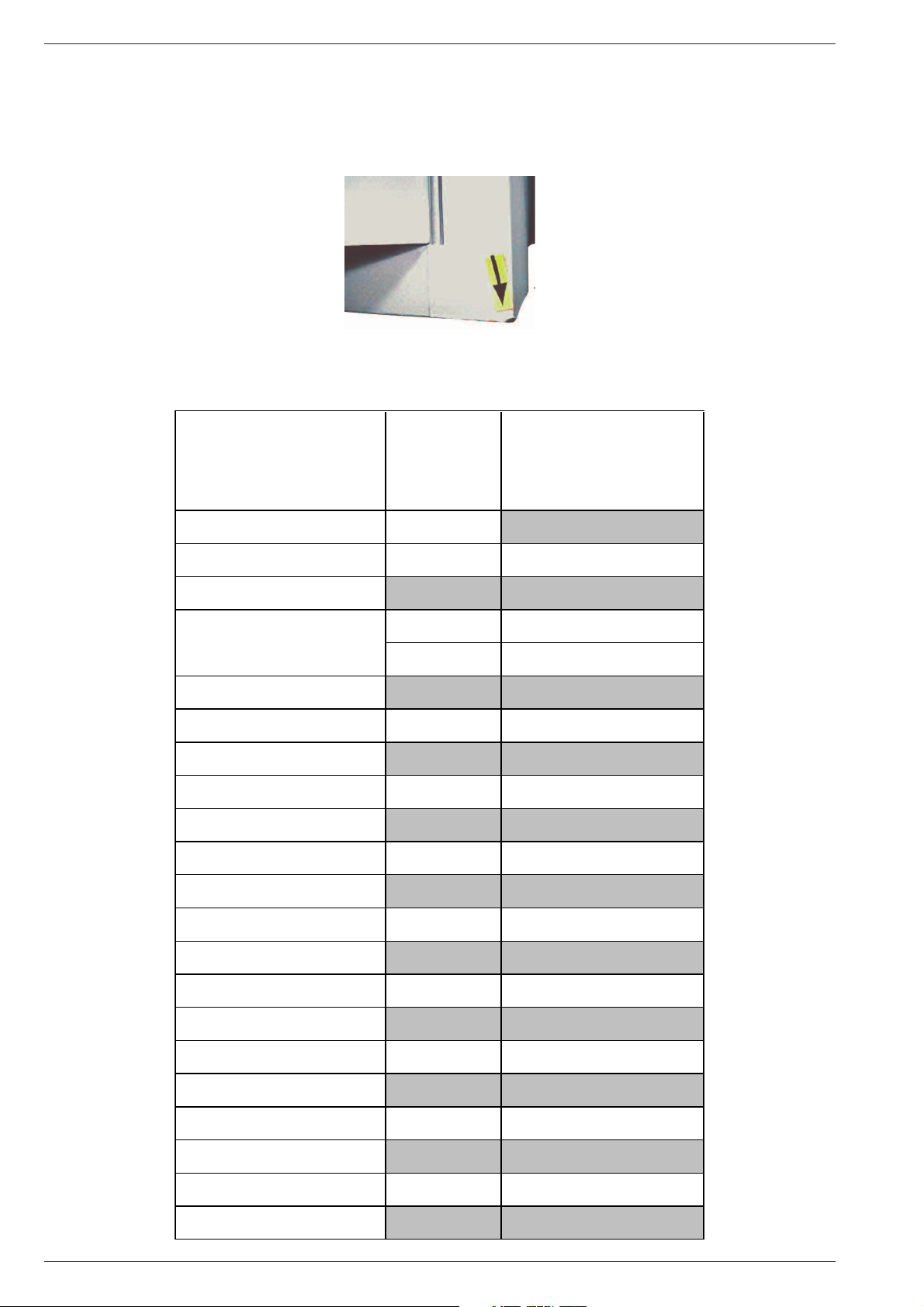
Allgemeiner Teil / General Section DIGI 100
Beschädigung der unteren Gehäusekanten
Die Ecken und Kanten der Frontblende können durch leichtes Kippen
des Gerätes nach vorne, z. B. beim Aufsetzen, eingedrückt werden.
Bei Transporten unbedingt darauf achten, dass die Geräte immer flach
aufgesetzt werden, um dadurch die empfindlichen Ecken nicht zu
beschädigen.
Modulübersicht / Module List
Materialnummer
Damage to the bottom cabinet edges
The corners and edges of the front trimplate can be bashed in when
tilting the unit slightly to the front, e.g. when putting it down.
When transporting the units, it is absolutely necessary to take care that
they are always put down in horizontal position to prevent the corners
from being damaged.
Part Number
LENARO 92
MFW 92-6110/9 DVD
(VNM)
CUC 1937
Bestell-Nr.
Order No.
Chassis-Nr.
Chassis No.
Tuner
Signal-Baustein
Signal Module
Feature-Modul
Feature Module
Shiftplatte
Shift Baord
Bildrohrplatte
CRT Panel
Fokussierungsplatte
Focusing Board
LED-Platte
LED Baord
Bedieneinheit
Control Unit
Netzschalterplatte
Mains Switch Board
Netzteilplatte (FTA / DVD)
Mains Section Board (FTA / DVD)
D-Verstärker
D-Amplifier
Buchsenplatte Click-Fit
Socket Board Click-Fit
PIP/VGA-Baustein
PIP/VGA Module
TP 140 C 296420614800
DVD-KIT1
SAT-Baustein SER 300A
SAT Module SER 300A
Modul DER 1100 S-CI
Module DER 1100 S-CI
Modul DER 1100 S/T-CI
Module DER 1100 S/T-CI
WT 2
(Flash 32 Mbit) 295042032500
295043010200
295042120400
295042622300
293051090100
293051223200
293050254800
293050176400
295010853400
295010871100
293052022100
295042041600
293051603900
295042062100
Service Manual
720100424000
GAF9000
GAG6600
GAG6900
GAG8900
GCM2900
297040114600
•
•
•
•
•
•
•
•
•
•
•
•
•
•
•
•
nachrüstbar
retrofitable
nachrüstbar
retrofitable
nachrüstbar
retrofitable
nachrüstbar
retrofitable
1 - 4 GRUNDIG Service
Page 5
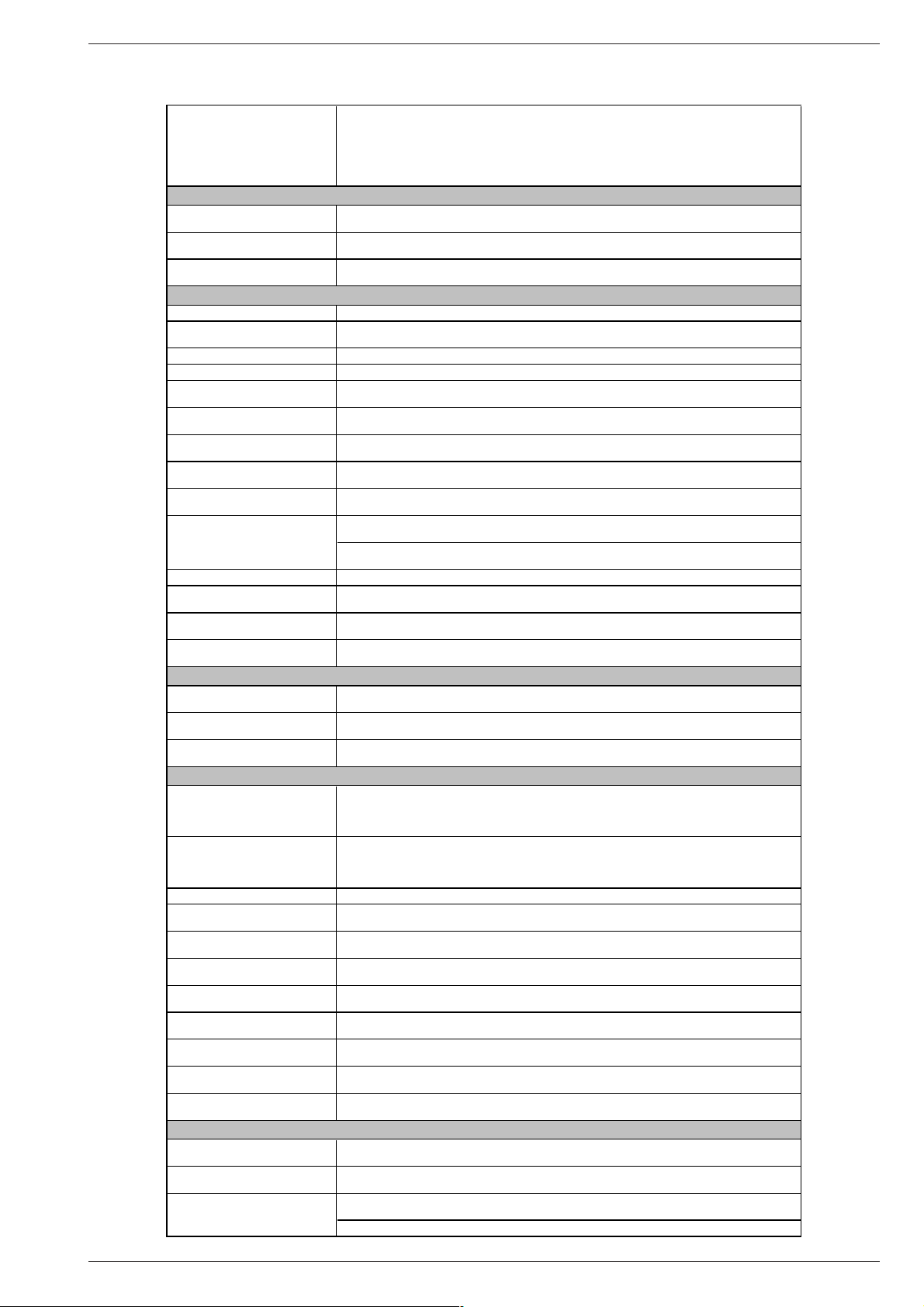
DIGI 100 Allgemeiner Teil / General Section
Technische Daten / Technical Data
LENARO 92
MFW 92-6110/9 DVD
(VNM)
CUC 1937
Bildröhre / Picture Tube
Sichtbares Bild
Visible picture
Bildschirmdiagonale
Screen diagonal
Formatumschaltung
Format switching
Elektronik / Electronic
Flash 32 Mbit
Programmspeicherplätze
Programme positions
TV Guide ja / yes
Easy dialog ja / yes
Tuner
TV-Normen
TV-Standards
Stereo Systeme
Stereo systems
Videotext
Teletext
Teleweb
Musikleistung ohne externe LS
Music power without external LS
Musikleistung mit Dolby Prologic
Music power with Dolby Prologic
Dolby surround sound Dolby Digital AC3
SAT
Digital-SAT
WT-Modul
WT-module
Anschlüsse Front / Connections Front
Kopfhörer
Headphones
Cinch-AV-Buchse
Cinch-AV socket
S-Video
Anschlüsse Rückwand / Connections Rear Panel
Euro AV 1 (schwarz/black)
Euro AV 2 (orange)
Euro AV 3 DVD
Standard-VGA
Interface (10 Pin)
Interface (6 Pin)
Lautsprecherbuchsen
Loudspeaker socket
Kopfhörer
Headphones
Cinch-NF-Buchse Ausgang
Cinch-AF socket output
Cinch Ausgang
Cinch output
Netzspannung
Mains voltage
Netzteil / Mains Stage
Netzspannung (Regelbereich)
Mains voltage (variable)
Netzfrequenz
Mains frequency
Leistungsaufnahme
Power consumption
Standby ca. 2W
4:3, Cinema Zoom variable, Panorama Zoom, Format Automatic, 14:9, 16:9, automatic switching
199 TV/SAT + 59 Radio + 2 AV + DVD (bei Nachrüstung SAT/ when retrofitted with SAT)
PLL Frequenz Synthesizer Tuning UHF/VHF, globale Pinbelegung
TOP/FLOF Level 2.5, VPS, 2000 Seiten, mit Teleweb ca. 300 Seiten
TOP/FLOF level 2.5, VPS, 2000 pages, with teleweb ca. 300 pages
nachrüstbar mit DVB-Modul DER 1100 S-CI oder DER 1101 S/T-CI
retrofittable with DVB Module DER 1100 S-CI or DER 1101 S/T-CI
Stereo 3,5mm Klinkenbuchse, Lautstärke regelbar, individuelle Tonkanalwahl bei 2-Ton-Empfang
Stereo 3.5mm jack, adjustable volume, individual channel selection with dual-sound broadcasts
FBAS Ein-/Ausgang, RGB Eingang, SBAS Ein-/Ausgang, Megalogic, Datalink für VCR Fernbedienung,
CCVS in-/output, RGB input, SCVS in-/output, Megalogic, datalink for VCR remote control,
FBAS Ein-/Ausgang, RGB Eingang, SBAS Ein-/Ausgang (Chroma aus 15+7), Datalink für VCR
CCVS in-/output, RGB input, SCVS in-/output (Chroma out 15+7), datalink for VCR remote control,
16:9, 92cm (36") MEGATRON flat, real flat
Black Line S, CCS, Invar, Toshiba/102°
PALplus (in cinema zoom)
PLL frequency synthesizer tuning UHF/VHF, global pinning
PAL, SECAM, NTSC 4.43MHz+3.58MHz
Deutsch A2 / German A2 (B/G/D/K)
Nicam 5.85 (B/G, L) + 6.52MHz (I)
Drahtloser Digitalempfang via VBI-Line
wireless- digital reception via VBI-Lines
Stereo 3-Kanal 80W: 40W Subwoofer + 2x20W L/R
Stereo 6-Kanal 140W: 40W Subwoofer + 2x20W L/R
1x FBAS Video / in , 1x CCVS Video / in, 2x Audio / in
+ 20W center + 2x20W rear L/R
nachrüstbar mit SAT-Baustein SER 300a
retrofittable with SAT Module SER 300a
nachrüstbar mit Modul WT 2
retrofittable with module WT 2
4-polige Buchse Y-Chroma / in
4-pin socket Y-Chroma / in
decoder capable, 16:9 / Pin 8
Fernbedienung, Decoder, 16:9 / Pin8
decoder capable, 16:9 / Pin8
Ja, incl. NF/Eingang via 3,5mm Klinkenstecker
Yes, incl. AF/input via 3.5mm jack
Service-Schnittstelle (Software update/flash)
Service interface (software update/flash)
Stereo 3,5mm Klinkenbuchse
Digital out (SPDIF-Sony/Philips Digital Interface)
86cm
99 + 2 AV + DVD
B/G, I, D/K, K', M, L/L'
(AV 4 Position)
Decoder, 16:9 / Pin8
WT-Modul
WT-module
6 x 2 Click-Fit 4Ω
Stereo 3.5mm jack
6 x Line
230V~
230V±15%
50 / 60Hz
ca. 160W
GRUNDIG Service 1 - 5
Page 6
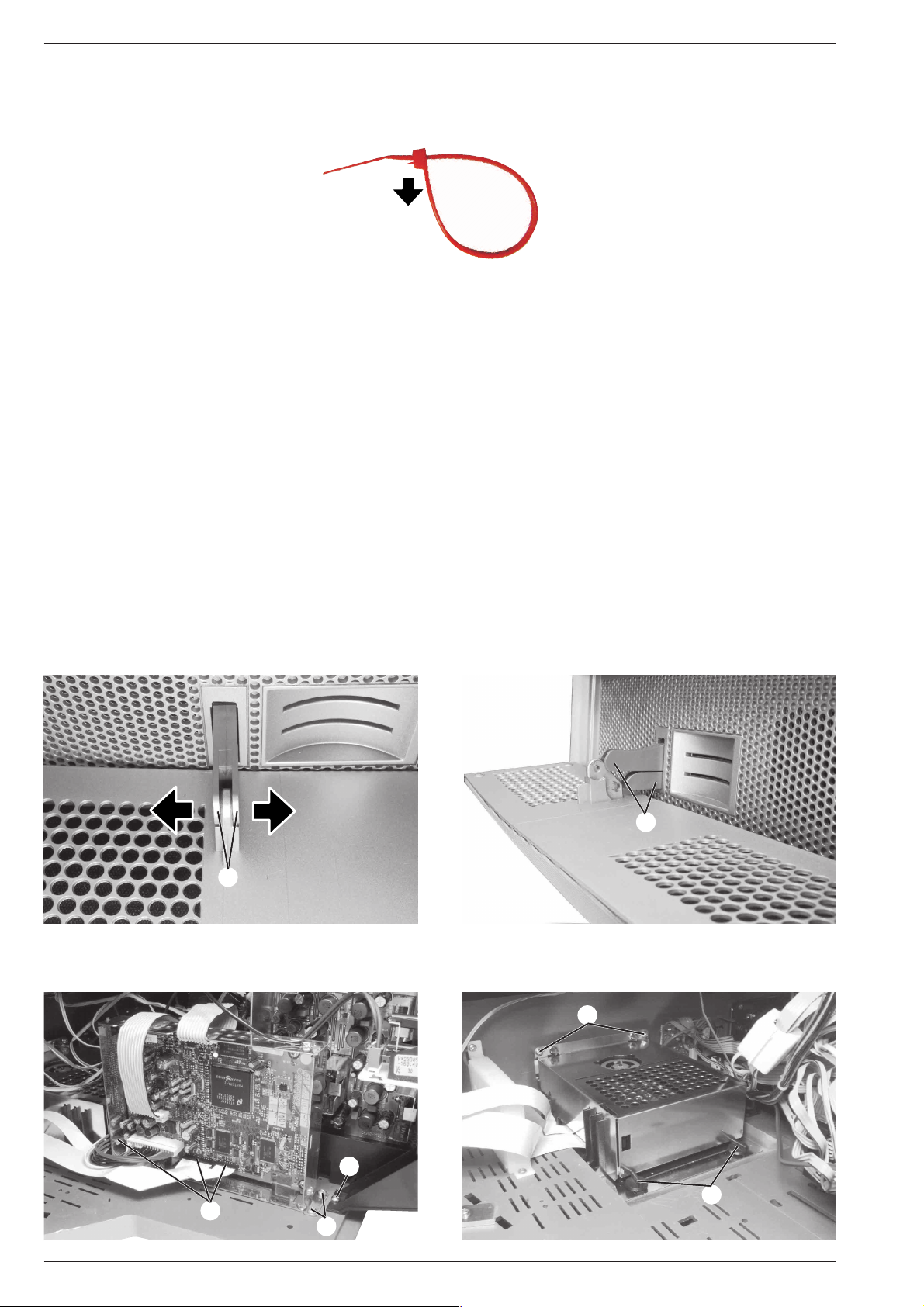
Allgemeiner Teil / General Section DIGI 100
Ausbauhinweise
Hinweis zu Kabelbindern zum Wiederöffnen
Diese Kabelbinder können durch Drücken der Rastnase in Pfeilrichtung wieder geöffnet werden.
Front-Klappe:
Klappe öffnen.
Haltenasen A der Führungen B (2 je Scharnier) vorsichtig in
Pfeilrichtung auseinander ziehen und ausrasten (Fig.1 und 2).
Klappe abnehmen.
DVD Player:
Gerät öffnen.
Deckel der Digital-Platte abnehmen und 3 Steckverbindungen E
(2 Flexprints und die Stromversorgung des Laufwerks) abziehen
(Fig.3).
Schraube D lösen und D-Verstärker etwas nach hinten ziehen
(Fig.3).
2 Halteschrauben C der Digital-Platte herausschrauben (Fig.3) und
Digital-Platte seitlich ablegen.
2 Schrauben F vom Laufwerk herausschrauben.
2 Bajonettverschlüsse G um 90° drehen und herausnehmen.
Laufwerk herausnehmen.
Disassembly Instructions
Note to reopen the cable clamps.
These cable clamps can be reopened by pressing the locking lug in the
direction of the arrow.
Front Flap:
Open the flap.
Carefully pull away from each other the fixing lugs A of the guides B
(2 per hinge) in direction of the arrow then unlock them (Fig. 1 and 2).
Remove the flap.
DVD Player:
Open the unit.
Remove the cover of the digital board then disconnect the 3 plug
connectors E (2 Flexprints and the power supply connector of the disk
drive) (Fig.3).
Undo the screw D then slightly pull back the D-amplifier (Fig.3).
Undo the 2 fixing screws C of the digital board (Fig.3) and lay the
digital board on its side.
Undo the 2 screws F of the disk drive.
Turn the 2 bayonet sockets G by 90° then remove them.
Remove the disk drive.
Für den Service des DVD-KIT1 ist das Service Manual mit der
Materialnummer 720100424000 erforderlich.
Fig.1 Fig.2
For service works on the DVD-KIT1, the Service Manual, part no.
720100424000, is required.
A
Fig.3 Fig.4
B
F
D
G
E
C
1 - 6 GRUNDIG Service
Page 7
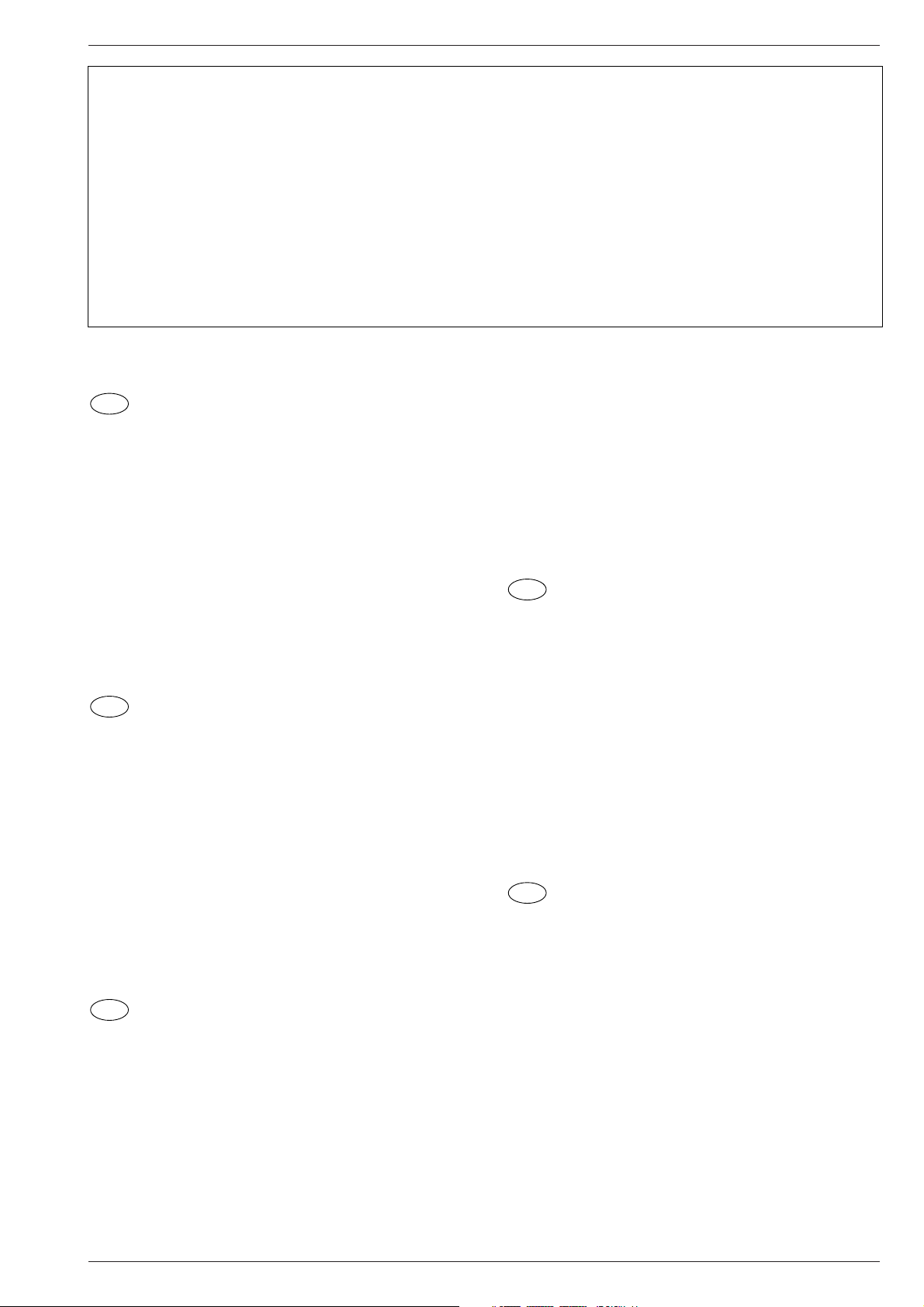
DIGI 100 Allgemeiner Teil / General Section
Sicherheits-Hinweise
Die in den Fernsehgeräten auftretende Röntgenstrahlung entspricht
den Bestimmungen der Physikalisch-Technischen Bundesanstalt
vom 8. Januar 1987.
Die Hochspannung für die Bildröhre und die damit auftretende
Röntgenstrahlung ist abhängig von der exakten Einstellung der
Netzteilspannung +A.
Nach jeder Reparatur im Netzteil oder in der Horizontalablenkung ist
die Hochspannung zu messen und ggf. einzustellen.
Schutzschaltungen im Gerät dürfen nur kurzzeitig außer Betrieb
gesetzt werden, um Folgeschäden am Chassis oder an der Bildröhre zu vermeiden.
Beim Austausch der Bildröhre dürfen nur die in den Ersatzteillisten
vorgeschriebenen Typen verwendet werden.
D
Servicehinweise
Chassisausbau
Bevor Sie die Chassis-Verbindungsleitungen lösen, muss die Leitungsverlegung zu den einzelnen Baugruppen wie Netzschalterplatte, Bedieneinheit, Bildrohrplatte, Ablenkeinheit oder Lautsprecher beachtet werden.
Nach erfolgter Reparatur ist es notwendig, die Leitungsführung wieder
in den werksseitigen Zustand zu versetzen, um evtl. spätere Ausfälle
oder Störungen zu vermeiden.
Safety Advices
The X-radiation developing in the sets conforms to the X-radiation
Regulations (January 8, 1987), issued by the Physikalisch-Technische Bundesanstalt (federal physiotechnical institution).
The high tension for the picture tube and thus the developing Xradiation depends on the precise adjustment of the +A power
supply.
After every repair of the power supply unit or the horizontal deflection
stage it is imperative that the EHT for the picture tube is checked and
re-adjusted if necessary.
To avoid consequential damages to the chassis or the picture tube
the integrated protective circuits are allowed to be put out of
operation only for a short time.
When replacing the picture tube use only the types specified in the
spare parts lists.
Cable dereseau
Ces appareils ne peuvent être utilisés qu ' avec un cable de connecion
original de réseau avec bobine antiparasite intégré dans la fiche de
secteur. Ce câble de réseau empêche des perturbations de réseau et
est partie de l'autorisation d'appareil. Si nécessaire commandez
uniquement le cable de réseau selon la liste de pièces détachées.
Netzkabel
Diese Geräte dürfen nur mit dem Original-Netzanschlusskabel mit
integrierter Entstördrossel betrieben werden. Dieses Netzkabel verhindert Störungen aus dem Netz und ist Bestandteil der Gerätezulassung. Im Ersatzfall bestellen Sie bitte ausschließlich das Netzkabel laut Ersatzteilliste.
GB
Service Notes
Disassembly of the chassis
Before disconnecting the chassis connecting leads observe the way
they are routed to the individual assemblies like the mains switch
panel, keyboard control panel, picture tube panel, deflection unit or
loudspeaker.
On completion of the repairs the leads must be laid out as originally
fitted at the factory to avoid later failures or disturbances.
Mains cable
The TV receiver must only be operated with an original mains connecting
cable with an interference suppressor choke integrated in the mains
plug.This mains cable prevents interference from the mains supply and
is part of the product approval. For replacement please order exclusively
the mains connecting cable specified in the spare parts list.
F
Information pour la maintenance
Dèmontage de chassis
Avant de défaire les connecteurs du châssis princip, il y a lieu de
repérer auparavant les liaisons correspondant à chaque platine comme
par exemple le C.I. Inter secteur, le C.I. Commande, le C.I. Tube, le
bloc déviation ou les haut-parleurs.
A la fin de l'intervention, les connexions doivent être remises dans leur
position d'origine afin d'éviter par après d'éventuelles défaillances ou
perturbations.
I
Nota di servizio
Smontaggio del telaio
Prima di sfilare i cavi di collegamneto col telaio è necessario osservare
la disposizione originaria degli stessi verso le singole parti come la
piastra alimentazione, l'unità comandi, la piastra cinescopio, il giogo o
l'altoparlante.
Dopo la riparazione è necessario che gli ancoraggi e le guide
garantiscano la disposizione dei cavi analogamente a quella data in
fabrica e ciò per evitare disturbi o danni nel tempo.
Cavo rete
Gli apperechi devono essere messi in funzioni solo con il cavo originale
il colle gamento di rete e la sua spina di rete deve essere munita di una
bombina d´induttanza. In causa di sostituzione ordinate solo il cavo di
alimentatore che corrésponde alla lista degli accessori.
E
Nota de servicio
Desmontaje del chassis
Antes de desconectar las conecciones del Chassis hay que observar
la dirección de dichas conecciones a los distintos grupos de construcción
como la placa de conmutación de red, unidad de control, placa del
zócalo del tubo de imagen, unidad de deflección o altavoces.
Después de haber realizado la reparación y para evitar fallos o
pertubaciones posteriores es necesario reponer las conecciones tal
como fueron instaladas originalmente en fabrica.
Cable de red
El aparato solo se puede usar con el cable de red original con choque
antiparásito integrado en el enchufe de red. Este cable de red evita
perturbaciones de la red y es parte de la autorización del aparato. En
caso necesario puede pedir el cable de red según lista de piezas de
repuestos.
GRUNDIG Service 1 - 7
Page 8
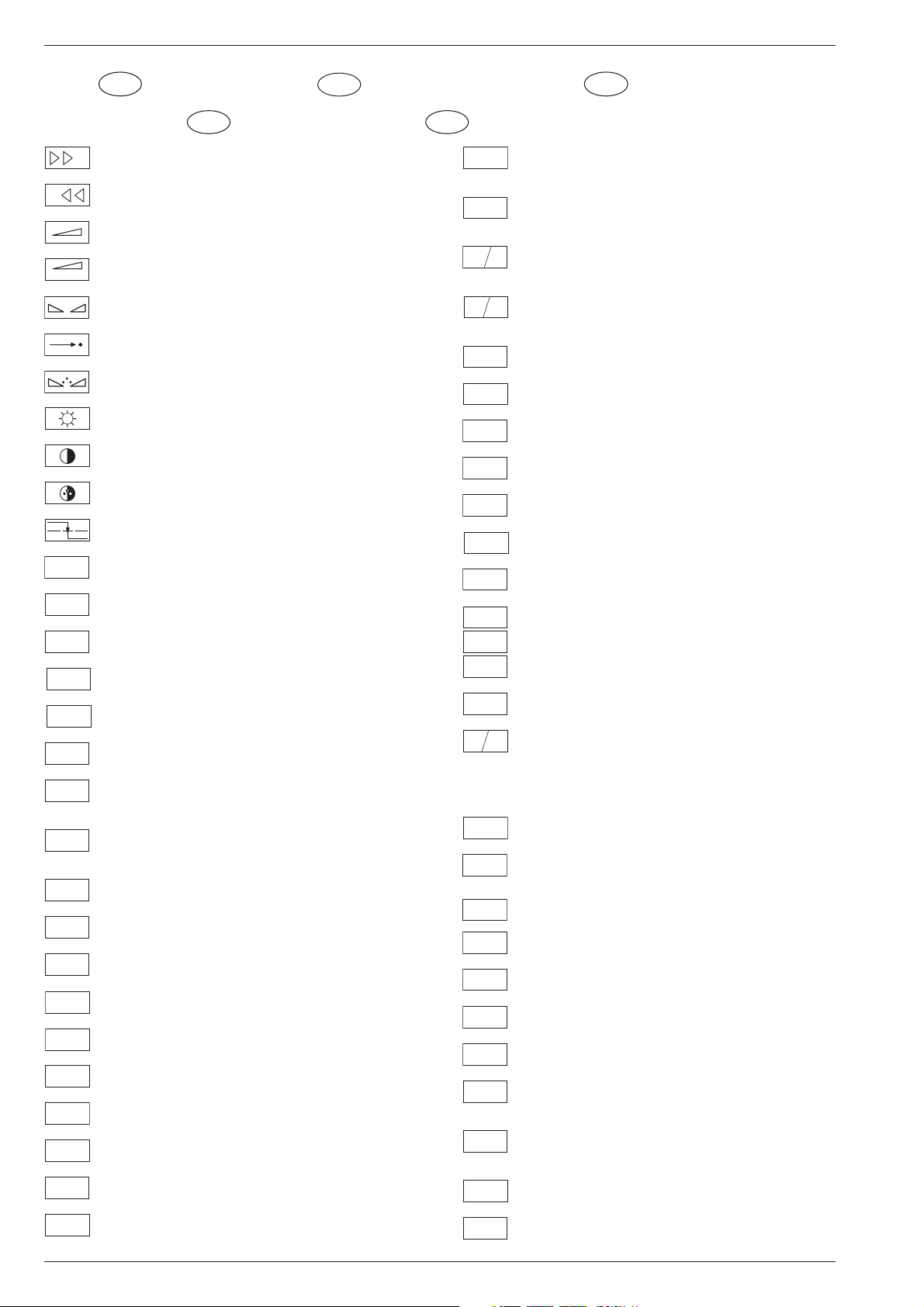
Allgemeiner Teil / General Section DIGI 100
+
-
REF
A-AM
ABK
AUDIO
AUDIO-L
AUDIO-R
AUDIO
MAC
AUDIO
L-MAC
AUDIO
R-MAC
AUDIO
SUB
AUDIO
TV
AUDIO
VCR
A-ZF 1
A-ZF 2
B EXT
BB
B EXT
B
OSD
B PIP
Schaltplansymbole
D
Simboli sullo schema
I
Feinabst. + / Fine tuning + / Réglage fine + / Sint. fine + / Sint. fina +
Feinabst. - / Fine tuning - / Réglage fine - / Sint. fine - / Sint. fina -
Lautstärke / Volume / Volume / Volume sonore / Volumen
Referenz Lautstärke / Volume ref. volt. / Tens. de réf. vol. sonore /
Tens di rif. volume / Tens. ref. volumen
Balance / Balance / Balance / Balanciam. / Balance
Suchlauf / Self seek / Recherche autom. / Sint. autom. / Sintonia
automatica
Farbton / Tint / Teinte / Tinta / Tinte
Helligkeit / Brightness / Luminosité / Luminosita / Brillo
Kontrast / Contrast / Contraste / Contrasto / Contraste
Farbkontrast / Colour contrast / Contraste des coleurs / Contrasto
colore / Contraste de color
Schutzschaltung / Protection circuit / Circuit de sécurité / Circuito di
protezione / Circuito de protección
Audio AM
(Burst Key): Burstaustastimpuls / Burst blanking pulse / Impulsion de
suppress. de burst / Imp. di soppress. del burst / Imp. supresion burst
Ton-Signal / Audio signal / Signal audio / Segnale audio / Señal audio
Ton-Signal links / Audio signal left / Signal audio gauche / Segnale
audio sinistra / Señal audio izquierda
Ton-Signal rechts / Audio signal right / Signal audio droit / Segnale
audio destra / Señal audio derecha
Tonsignal D2 Mac / Audio signal D2MAC / Signal audio D2MAC /
Segnale audio D2MAC / Señal de sonido D2MAC /
Tonsignal links D2 Mac / Audio signal left D2MAC / Signal audio
gauche D2MAC / Segnale audio sinistro D2MAC / Señal de sonido
izquirdo D2MAC
Tonsignal rechts D2 MAC / Audio signal right D2MAC / Signal audio
droit D2MAC / Segnale audio destro D2MAC / Señal de sonido
derecho D2MAC /
Audio Tieftöner / Audio sub woofer / Audio haut-parleur pour les
frequences basses / Audio toni bassi / Audio sonido bajo
Audio-Signal FS Gerät / Audio signal TV set / Signal audio
téléviseur / Segnale audio TV / Señal audio TV
Tonsignal VCR Gerät / Audio signal VCR unit / Signal audio
magnetoscope / Segnale audio VCR / Señal audio VCR
Audio ZF 1 / Audio IF 1 / Audio FI 1 / Audio FI 1 / Audio FI 1
Audio ZF 2 / Audio IF 2 / Audio FI 2 / Audio FI 2 / Audio FI 2
Blau-Signal / Blue signal / Signal bleu / Segnale blu / Señal azul
Basisband / Baseband / Bande de base / Banda base / Banda base
Blau-Signal extern / Signal blue external /Signal bleu externe /
Segnale blu esterno / Señal azul externa
OSD-Einblendung blau / OSD blue / Eblouissement OSD bleu /
Visualizzazione OSD blu / Visualisacione OSD azul
Blau-Signal PIP / PIP Blue signal / Signal bleu PIP / Segnale blu
PIP / Señal azul PIP
GB
Circuit Diagram Symbols
F
Simbolos en los esquemas
E
Blau - Signal - 50Hz vert.,15625Hz hor. / Blue signal - 50Hz vert.,
B/50
15625Hz hor. / Signal bleu - 50Hz vert., 15625Hz hor. / Segnale bleu
- 50Hz vert., 15625Hz hor. / Señal azul - 50Hz vert., 15625Hz hor.
B/100
B-Y 50
B-Y 100
CENTER
CINCH
AUDIO L
CINCH
AUDIO R
CHROMA
CHROMA
CS 100
DATA
ENABLE
ENABLE
ENABLE
EURO-AV
AUDIO-L
EURO-AV
AUDIO-R
EURO-AV
VIDEO
Blau-Signal -100Hz vert., 31250Hz hor. / Blue signal -100Hz vert.,
31250Hz hor. / Signal bleu -100Hz vert., 31250Hz hor. / Segnale blu
-100Hz vert., 31250Hz hor. / Señal azul -100Hz vert., 31250Hz hor.
B-Y -Signal - 50Hz vert., 15625Hz hor. / B-Y -Signal - 50Hz vert.,
15625Hz hor. / Signal B-Y - 50Hz vert., 15625Hz hor. / Segnale BY - 50Hz vert., 15625Hz hor. / Señal B-Y - 50Hz vert., 15625Hz hor.
B-Y -Signal - 100Hz vert., 31250Hz hor. / B-Y -Signal - 100Hz vert.,
31250Hz hor. / Signal B-Y - 100Hz vert., 31250Hz hor. / Segnale BY - 100Hz vert., 31250Hz hor. / Señal B-Y - 100Hz vert., 31250Hz hor.
Kanalwahl / Channel selection / Sélection de canaux / Selez.
C
canale / Seleccion canal
Mittelpunkt-Lautsprecher / Center loudspeaker / Haut-parleur de
centre / Alto parlante punto centrale / Altavoz del centro
CHIP
Chip Adresse / Chip adress / Chip direction / Indiri. del chip /
ADR
Direccion chip
Ton-Signal Cinch links / Audio signal cinch left / Signal audio cinch
gauche / Segnale audio cinch sinistra / Señal audio cinch izquierda
Ton-Signal Cinch rechts / Audio signal cinch right / Signal audio
cinch droit / Segnale audio cinch destra / Señal audio cinch derecha
Chroma Signal / Chroma signal / Signal dégree / Croma segnale /
Señal croma
Chroma S-VHS-Signal / Chroma S-VHS-Signal / Signal dégree de
S-VHS
S-VHS / Croma segnale S-VHS / Señal croma S-VHS
Clock
CLK
CL 1
CL 2
Composite Sync. Imp. für VT / Composite sync pulse for TT / Imp. de
CSY
sync. vidéo-composite pour TXT / Imp. hor. para Video Comp.
Kombiniertes Hor./vert. Sync. Signal 31250Hz/100Hz (Composite
Sync.) / Combined hor./vert. sync signal 31250Hz/100Hz (Composite Sync) / Signal synchr. hor./vert. combiné 31250Hz/100Hz
(Synchr. composité) / Segnale sincr. orizz./vert. 31250Hz/100Hz
(Sincr. Composito) / Señal combinada sincr. hor./vert. 31250/100Hz
(Sincr. compuesto)
Daten / Data / Données / Dati / Datos
Verzögerungsleitung / Delay line / Ligne à retard / Linea di ritardo /
DL
Linea de retardo
Freigabe / Enable / Autorisation / Consenso / Habilitacion
ENA
ENA
Freigabe ZF / IF Enable / Validation FI / Consenso FI / Autorizacón FI
ZF
Freigabe FT / Finetuning enable / Autorisation Réglage fin / Abilitaz.
FT
Sintonia fine / Habilitacion Sintoinia fina
Freigabe LED / LED enable / Autorisation LED / Abilitaz. LED /
LED
Habilitacion LED
Freigabe Ton / Sound enable / Autorisation son / Abilitaz. audio /
TON
Habilitacion sonido
Audio-Signal EURO-AV links / Audio signal EURO-AV left / Signal
audio EURO-AV gauche / Segnale audio EURO-AV sinistra / Señal
audio izquierda EURO-AV
Audio-Signal EURO-AV rechts / Signal audio EURO-AV right /
Signal audio EURO-AV droit / Segnale audio EURO-AV destra /
Señal audio derecha EURO-AV
Video-Signal EURO-AV / Video signal EURO-AV / Signal video
EURO-AV / Segnale video EURO-AV / Señal video EURO-AV
Farb-Signal / Chroma signal / Signal chroma / Segnale chroma /
F
Señal croma
Symboles schéma
1 - 8 GRUNDIG Service
Page 9
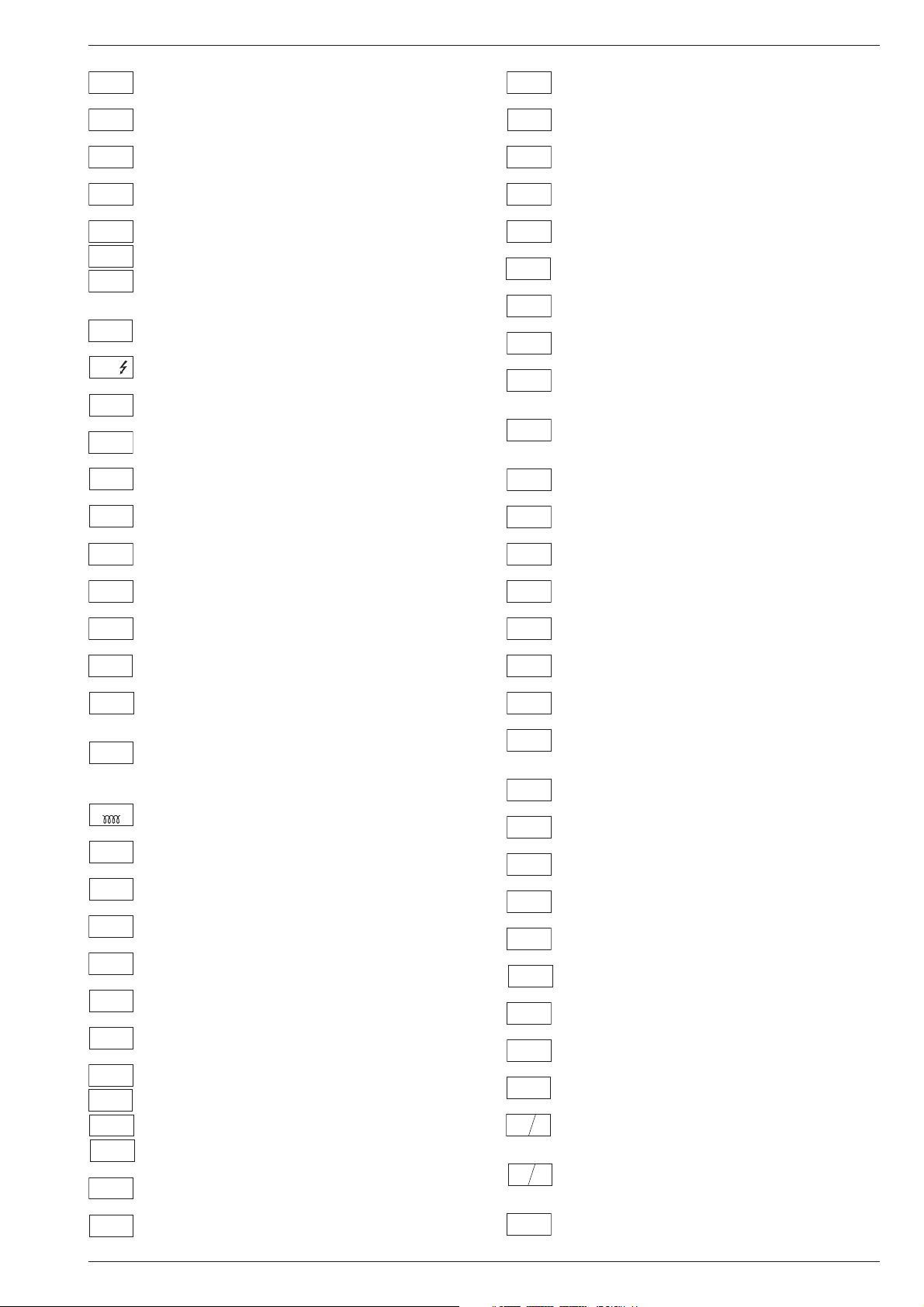
DIGI 100 Allgemeiner Teil / General Section
FBAS
FBAS
CINCH
FBAS
MAC
FBAS
TON
FBAS
TXT
FBAS
TEXT
FBAS
SYNC.
FBAS
S-VHS
F
H
FRM
FT
F
U
F
V
G
G
OSD
G PIP
G EXT
G/50
G/100
GND - H
HA
HDR
HC
H
SYNC
HFB
HS
I2S CL
I2S TER
I2S IN
I2S WS
I BEAM
ICL
FBAS-Signal / CCVS signal / Signal vidéo composite / Segnale video
composito / señal video compuesta
FBAS-Signal-Cinch Buchse / CCVS signal-cinch socket / FBASprise à cinch / FBAS-presa cinch / FBAS-cinch
FBAS-D2 MAC / D2MAC CCVS signal / Signal vidéo compositeD2MAC / FBAS-D2MAC / FBAS-D2MAC
Basisband / Baseband / Bande de base / Banda base / Banda base
FBAS-Videotext / CCVS videotext / Signal vidéo compositeTélétexte / FBAS-Televideo / FBAS-Teletexto
FBAS Sync. Signal / CCVS sync signal / Signal sync. vidéo col.
comp. / Segnal sincr. video col. comp. / Señal sincr. video
compuesta
FBAS Signal S-VHS / CCVS signal S-VHS / Signal vidéo col. comp. SVHS / Segnal video col. comp. S-VHS / Señal video compuesta S-VHS
Hochspg. / EHT voltage / Haute tens. / Alta tens. / MAT
Rahmensignal / Frame signal / Signal d'encadrement / Segnale
cornice / Señal de marco
Feinabstimmung / Fine tuning / Reglage fin / Sint. fine / Sint. fina
FU-Signal / FU-signal / Signal FU / Segnale FU / Senal FU
FV-Signal / FV-signal / Signal FV / Segnale FV / Senal FV
Grün-Signal / Green signal / Signal green external / Signal vert /
Segnale verde / Señal verde
OSD-Einblendung grün / OSD green / Eblouissement OSD vert /
Visualizzazione OSD verde / Visualisacione OSD verde
Grün-Signal PIP / Green signal PIP / Signal green PIP/ Signal vert
PIP / Segnale verde PIP / Señal verde PIP
Grün-Signal extern / Green signal vertical / Signal vert externe /
Segnale verde esterno / Señal verde externa
Grün-Signal - 50Hz vert.,15625Hz hor. / Green signal - 50Hz vert.,
15625Hz hor. / Signal vert - 50Hz vert., 15625Hz hor. / Segnale
verde - 50Hz vert., 15625Hz hor. / Señal verde -50Hz vert., 15625Hz hor.
Grün-Signal -100Hz vert., 31250Hz hor. / Green signal -100Hz vert.,
31250Hz hor. / Signal vert -100Hz vert., 31250Hz hor. / Segnale
verde -100Hz vert., 31250Hz hor. / Señal verde -100Hz vert.,
31250Hz hor.
Nullpunkt Heizung / Ground filament / Point neutre-Chauffage /
Punto zero-Filamento / Punto medio filamento
Horiz. Sync. Impuls / Horiz. Sync pulse / Impulsion synchro. horiz. /
Impulso sincro orizzontale / Impulso de sinc. horiz.
Horiz. Ansteuerimpuls / Horiz. drive pulse / Impulsion de commande
horiz. / Impulso comando orizzontale / Impulso de control horiz.
Horiz. Klemmimpuls / Horiz. clamp pulse / Impulsion de serrage
horiz. / Impulso comando orizzontale / Impulso de garras horiz.
Horizontaler Sync-Impuls / Horizontal Sync impuls / Sync impuls
horizontale / Sinc impulso orrizontale / Impulso sync horizontal
Horiz. Rückschlagimpuls / Horiz. flyback / Impulsion de retour
horiz. / Impulso rotorno orizzontale / Impulso de retroceso horiz.
Hor. Sync. Implus für VT / Hor. sync pulse for TT / Imp. de sync. hor. pour
TXT / Imp. sincr. orizz. per Televideo / Imp. hor. para Video Comp.
Digitale Datensignale / Digtital data signals / Signal donneé digital /
Segnali dati digitali / Señal datos digital
Strahlstrom / Current beam / Current rayon / Corrante del irradire /
Corriente de haz
I2C Bus -Clock
IR
IM
CLOCK
IM
IDENT
IM
RESET
IR CLK
IR DATA
IR
VIDEO
KB
KH
AUDIO-L
KH
AUDIO-R
L
LED
M
MEGA
LOGIC
MODE
NIC CLK
NORM
OWA
P
P/C
PIP
P1
R
REMOTE
R
OSD
R PIP
R EXT
R-Y 50
R-Y 100
S
Infrarot-Signal / Signal infrared / Signal infra-rouge / Segnale
infrarosso / Señal infrarojo.
I2C Bus -Clock
I2C Bus -Kennung / I2C-Bus Identification / Identification I2C-Bus /
2
Ident. I
C-Bus, Identification I2C-Bus
I2C Bus -Reset
Infrarot Clock / Infrared clock / Signal I.R. horloge / Clock segnale
R.I. / Clock infrarojos
Infrarot Signal / Infrared signal / Signal I.R. / Segnale infrarosso /
Data infrarrojos
Infrarot Signal Video / Infrared signal video / Signal I.R. video /
Segnale infrarosso video / Data infrarrojos video
Keyboard
Tonsignal Kopfhörer links / Audio signal headphone left / Signal
audio gauche de casque / Segnale audio sinistra cuffia / Señal audio
izquierda auriculares
Tonsignal Kopfhörer rechts / Audio signal headphone right / Signal
audio droit de casque / Segnale audio sinistra cuffia / Señal audio
derecha auriculares
Lautstärke / Volume / Volume / Volume sonore / Volumen
Leuchtdiode / Light emitting diode / Diode lumineuse / Diodo
luminoso / Diodo luminescente
Speicher Taste / Memory button / Touche mémoire / Tasto di
memoria / Puls. memoria
Megalogic Daten / Megalogic data / Megalogic dates / Dati
Megalogic / Megalogic datas
Modus / Mode / Mode / Modo / Modo
NICAM Clock / Clock NICAM / Horloge NICAM / Clock NICAM /
Clock NICAM
Norm Taste / TV standard select button / touche de norme / Tasto
norma / Puls. de norma
Ost-West Ansteuerimpuls / East-west drive impuls / Impulsion de
commande Est-Ouest / Impulso comando Est-Ovest / Impulso de
control Este-Oeste
Programm / Program / Programme / Programma /Programa
Programm-Kanalwahl / Program channel selection / Progr. sélection
de canaux / Progr. selez.canale / Progr. selec. canal
Bild im Bild / Picture in picture / Image dans l'image / PIP / Imagen
en la imagen
Progr. Taste / Progr. button / Touche Progr. / Tasto Progr. / Puls.
Progr.
Rot-Signal / Red signal / Signal rouge / Segnale rosso / Señal rojo
Fernbedienung / Remote control / Telecommande / Telecomando /
Mando a distancia
OSD-Einblendung rot / OSD red / Eblouissement OSD rouge /
Visualizzazione OSD rosso / Visualisacione OSD rojo
Rot-Signal PIP / Red signal PIP / Signal rouge PIP / Segnale rosso
PIP / Señal rojo PIP
Rot-Signal extern / Signal red external / Signal rouge externe /
Segnale rosso esterno / Señal rojo externa
R-Y -Signal - 50Hz vert., 15625Hz hor. / R-Y -Signal - 50Hz vert.,
15625Hz hor. / Signal R-Y - 50Hz vert., 15625Hz hor. / Segnale RY - 50Hz vert., 15625Hz hor. / Señal R-Y - 50Hz vert., 15625Hz hor.
R-Y -Signal - 100Hz vert., 31250Hz hor. / R-Y -Signal - 100Hz vert.,
31250Hz hor. / Signal R-Y - 100Hz vert., 31250Hz hor. / Segnale
R-Y - 100Hz vert., 31250Hz hor. / Señal R-Y - 100Hz vert., 31250Hz hor.
Sonderkanal / Special channel / Canal special / Canale speciale /
Canal especial
GRUNDIG Service 1 - 9
Page 10
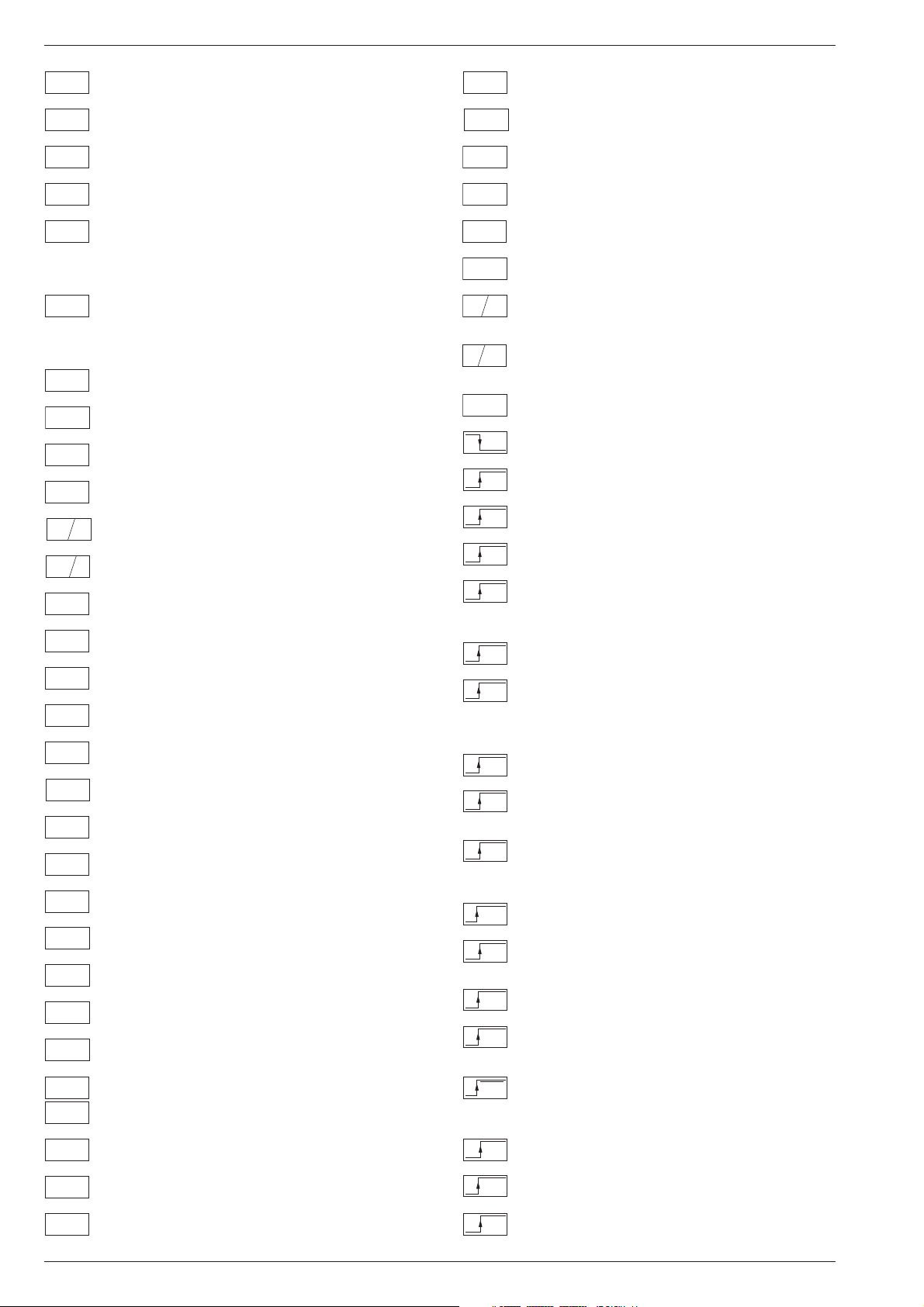
Allgemeiner Teil / General Section DIGI 100
SB
SCL
SCL 100
SDA
SHIFT
VIDEO
SHIFT
TEXT
SS
SSB
SSC
SSC
PIP
SSC 100
SSC 50
SUR-
ROUND
SYNC
SYNC.
BTX
SYNC.
VT
SW
TE
T1
T2
TT
U
FOC
U
G1
U
H
U
G2
VA
VB
VCL
VDR
VG
Strahlstrombegrenzung / Beam current lim. / Lim. cour. de faisceau /
Lim. corr. di raggio / Corriente media de haz
I2C-Bus Clock
Schneller I2C-Bus Clock / I2C-Bus clock high speed / I2C-Bus grande
vitesse / I
I2C-Bus Daten / I2C-Bus data / I2C-Bus données / I2C-Bus dati /
I
Dynamische vert. Versch. 25Hz, aktiv bei Video u. Mix Betrieb /
Dynam. vert. shift 25Hz, active on video and mix operation / Decal
dynam. de l'image 25Hz, actif sur video et fonction. mixte / Spostam.
vert. dinam. 25Hz, attivo con video e. funzionam. misto / Desplaz.
dinamico vert. 25Hz, activo con video Y funciones mixtas
Dynamische vert. Versch. 25Hz, aktiv bei Standbild u. VT / Dyn. vert.
shift 25Hz, active on freeze-frame and Teletext / Decal dynam. de
l'image 25Hz, actif sur arret immage et Vidéotext (Antiope) / Spostam.
vert. dinam. 25Hz, attivo con fermo immag. e Televideo / Desplaz.
dinamico vert. 25Hz, activo con imagen parada Y Videotexto
Schutzschaltung / Protection circuit / Cablage protecteur / Pot. de
prot. / Circuito de proteccion
Spitzenstrahlstrombegrenzung / Peak beam current limiting / Lim.
de faisceau crete / Lim. corr. catod. di pico / Corrente pico de haz
Supersandcastle
Supersandcastle PIP
Supersandcastle 100Hz vert., 31250Hz hor.
Supersandcastle 50Hz vert., 15625Hz hor.
Surround
Sync.-Signal / Sync.-Signal / Signal sync / Segnale sync. / Señal de sync.
Sync. BTX / Viewdata Sync / Sync. Télétext / Sincr. Videotel / Sincr.
Videotexto
Sync. VT / Sync. Teletext / Sync Vidéotexte / Sincr. Televideo / Sincr.
Videotexto
Schwarzwert / Black level / Niveau du noir / Livello del nero / Nivel de negro
TEXT-Freigabe / TEXT enable / Autorisation TEXTE / Abilitaz.
TELEVIDEO / Habilatation TEXTE
Bei Zweiton, Ton 1 / On two channel sound, sound 1 / Pour double
son, son 1 / In bicanale, audio 1 / En dual, sonido 1
Bei Zweiton, Ton 2 / On two channel sound, sound 2 / Pour double
son, son 2 / In bicanale, audio 2 / En dual, sonido 2
Tieftöner / Woofer / Haut-parleur pour les frequences basses / Toni
bassi / Sonido bajo
Fokusspg. / Focussing volt. / Tens. de focalis. / Tens di focalizz. /
Tens focalizacion
Spg. Gitter G 1 / Volt. grid G1 / Tens grille G 1 / Tens. griglia G1 / Tens.
rejillas G 1
Hochspannung / High voltage / Haute tension / EAT / Alte tension
Schirmgitter Spg. / Screen-grid volt. / Tens. de grille - écran / Tens.di
griglia schermo / Tens. de rejilla
Vertikaler Ansteuerimpuls / Vert. drive pulse / Impulsion de commande
verticale / Impulso di comando verticale / Impulso de control vertical
VCR - Clock
Freigabe Anzeigebaustein / Display enable / Autorisation pour module
indicateur / Modulo indicazione / Habilitacion modulo indicacion
Vert. Gegenkopplung / Vert. feedback / Contre-reaction verticale /
Controreazione vert. / Aliment. neg. vert.
2
C-Bus veloce / Clock del I2C-Bus de alta velocida
2
C-Bus datos
VIDEO
VT DATA
VT SCL
VT SDA
V SYNC
Y 50
Y 100
U
U
U
U
U
U
U
U
U
U
U
U
U
U
U
U
U
U
Video Signal / Video signal / Signal vidéo / Segnale video / Señal video
Videotext Daten / Teletext data / Données Teletexte / Linea dati
Televideo / Data Teletexto
Videotext Clock / Teletext clock / Signal horloge Vidéotext / Clock
Televideo / Clock Teletexto
I2C Bus: VT Daten / Teletext data / Données Vidéotext / Dati
Televideo / Data Teletexto
Vertikaler Sync-Impuls / Vertical Sync impuls / Sync impuls vertical
/ Sinc impulso vertical / Impulso sync vertical
Y
Y-Signal / Y Signal / Signal Y /Segnale Y / Señal Y
Y -Signal - 50Hz vert., 15625Hz hor. / Y -Signal - 50Hz vert., 15625Hz
hor. / Signal Y - 50Hz vert., 15625Hz hor. / Segnale
Y - 50Hz vert., 15625Hz hor. / Señal Y - 50Hz vert., 15625Hz hor.
Y - Signal - 100Hz vert., 31250Hz hor. / Y -Signal - 100Hz vert.,
31250Hz hor. / Signal Y - 100Hz vert., 31250Hz hor. / Segnale
Y - 100Hz vert., 31250Hz hor. / Señal Y - 100Hz vert., 31250Hz hor
Zwischenfrequenz / IF / FI / FI / FI
ZF
AFC
Schaltspg. AFC / AFC switching volt. / Tens. de commut. AFC/ Tens.
di commut. AFC / Tens. conmut. CAF
AV
Schaltspg. AV / Switching volt. AV / Tens. de commut. AV / Tens. di
commut. AV / Tens. conmut. AV
B1
Schaltspg. Band 1 / Switching volt. band 1 / Tens. de commut.
bande 1 / Tens. di commut. banda 1 / Tens. conmut. de banda 1
B2
Schaltspg. Band 3/ / Switching volt. band 3 / Tens. de commut.
bande 3 / Tens. di commut. banda 3 / Tens. conmut. de banda 3
BA
Schaltspg. Bildamplitude / Switching voltage vertical amplitude /
Tension de coupure amplitude dìmage / Tensione di commutaz.
ampiezza d'imagine / Tension de conm. amplitude de imagen di
commut. PAL / Tens. conmut. PAL
BTX
Schaltspg. BTX / Switching volt. BTX (Viewdata) / Tens. commut.
Télétext / Tens. commut. VIDEOTEL / Tens. conmut. Teletexto
C-AV
Schaltspg. Camera Wiederg. über Camera-AV Eingang / Switching
volt. cam. playback via Camera-AV input / Tens de commut pour lec.
de camera par l'entree Camera-AV / Tens.de commut. in riproduz.
camera tramite ingresso Camera-AV / Tens. de serv. reprod. camera
a traves de la entrada Camera-AV
DATA
Schaltspg. Datenbetr. / Switching volt. data mode / Tens. de commut. fonct. données / Tens. di commut. dati / Tens conmut. datos
DATA
Schaltspg. U Data extern / Switching volt Data ext. / Tension de
EXT
commutation U Data externe / Tens. di commutazione U-Data
esterno / Tensión de conmutatón externa U
DATA
Schaltspg. für Bildschirm-Einblendung / Switching volt. for On
OSD
Screen Display / Tens. commut. pour eblouissement On Screen
Display / Tens. commut. per di visualizzazione On Screen Display /
Tens. conmut. para On Screen Display
DEEM
Schaltspg. Deemphasis / Switching volt. deemphasis / Tens. commut. desaccent. / Tens. commut. deenfasi / Tens. conmut. deenfasis
DS
Schaltspg. Dolby-Surround / Switching volt. Dolby-Surround / Tens.
commut. Dolby-Surround / Tens. commut. di Dolby-Surround / Tens.
de conmut. Dolby-Surround
EURO-
Schaltspg. EURO-AV / Switching volt. EURO-AV / Tens. de commut.
AV
EURO-AV / Tens. di commut. EURO-AV / Tens. conmut. EURO-AV
EU-AV
Schaltspg. EURO-AV-Cinch-Buchse / Switching volt. EURO-AV-
CINCH
Cinch socket / Tens. commut. prisa Scart - Cinch / Tens. commut.
presa Scart -Cinch / Tens. conm. EURO-AV - Cinch
FBAS
Schaltspannung für Video-Ausgang EURO-AV Buchse / Switch.
voltage for video output EURO-AV socket / Tension de commut.
pour sortie vidéo EURO-AV / Tension commut. per presa d'uscita
video EURO-AV / Tension de conmut. para salida EURO-AV
HIFI
Schaltspg. HIFI / Switching voltage HIFI / Tens. de commut. HIFI /
Tens di commut. HIFI / Tens. conmut. HIFI
HIFI
Stummschaltung HiFi / Muting volt. HiFi / Commutation de silence
MUTE
HiFi / Silenzametno HiFi / Muting HiFi
HUB
Schaltspg. HUB / Switching volt. deviation / Tens. commut.
déviation / Tens. commut. deviazione / Tens. conmut. deviacion
1 - 10 GRUNDIG Service
Page 11
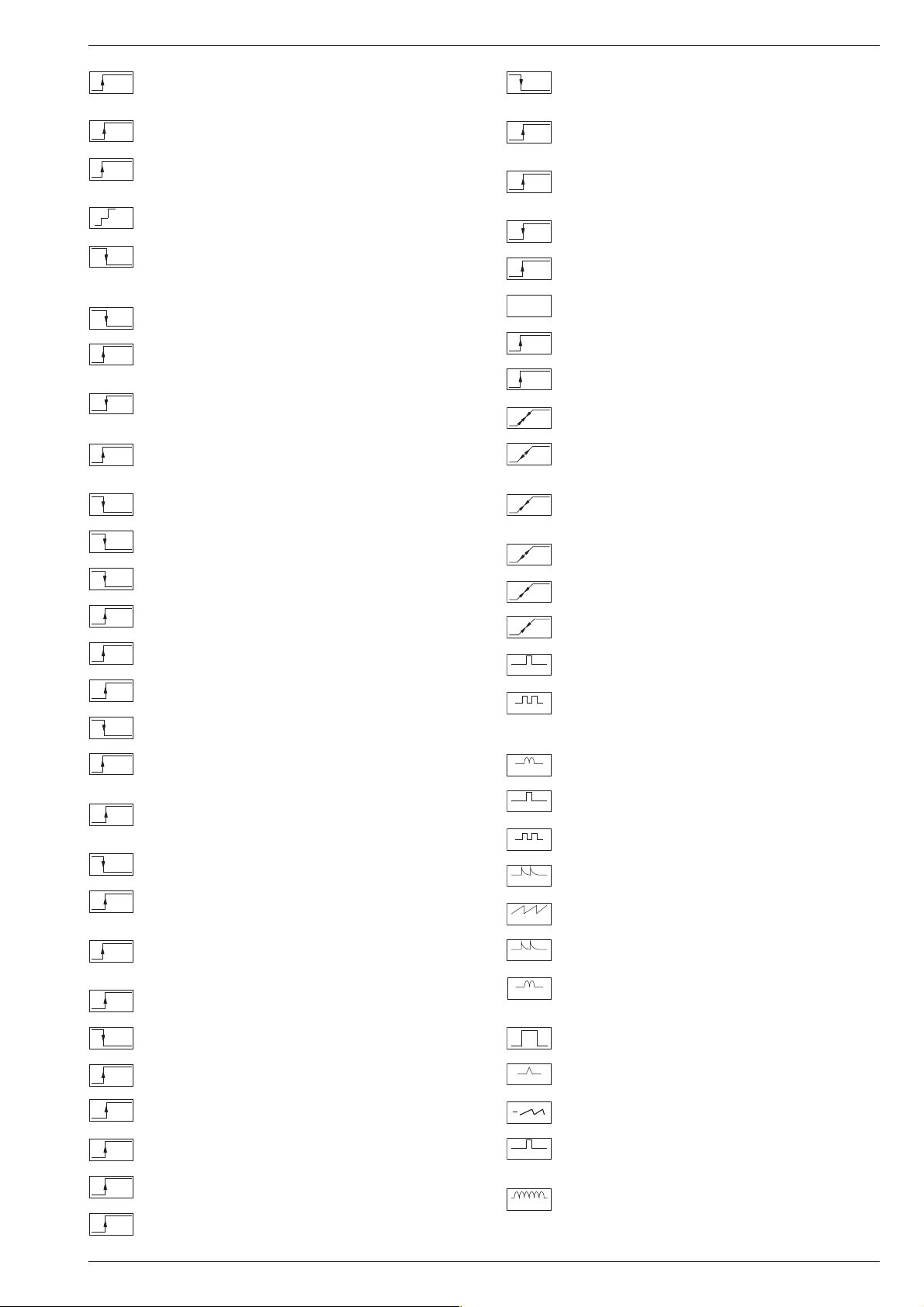
DIGI 100 Allgemeiner Teil / General Section
U
U
U
U
U
IDENT
Schaltspg. Signalkennung AV 3 / Switching volt. signal identification
AV 3 / Tens de commut.identification de signal AV3 / Tens. commut.
identificazione segnale / Tens. conmut. identifi. segñal AV3
KH
Stummschaltung Kopfhörer / Muting volt. headphone / Commutation
MUTE
de silence casque / Silenzamento cuffia / Muting auriculares
KLEMM
Gleichspannung für SAT-Basissignal / DC for SAT basic signal /
Tens. continue pour SAT base signal / Tens continua per segnale
SAT base / Tens. continua para segñal SAT base
KOIN
Schaltspg. Koinz. / Switching volt. coinc. / Tens de commut. coinc. /
50/60Hz
Tens di commut. coinc. / Tens. conmut. coinc.
KOIN
Schaltspg. Koinz. mit Videoquelle verknüpft / Coinc. switching volt.
VQ
linked with video source / Signal de coincid. combiné avec source
video / Tens. di commut. a coinc. combinata con sorg video segñal
U
U
U
U
U
WISCH
Schaltspg. Wischerkontakt / Schwitching voltage temp. contact /
Tens. de commut. contact fugitif / Tens. commut. contatto temporaneo / Contacto supresor tens. de conmut.
W/N
Schaltspg. ZF breit - schmal / IF switching volt. wide - narrow / Tens.
commut. FI large - etroit / Tens. commut. FI larga - stretta / Tens. FI
ancho - estrecho
I / III
Schaltspg. Bandwahl / Band sel. switching volt. / Tens. de commut.
select. bande / Tens. di commut. selez. banda / Tens. conmut. selec.
banda
14V
14V Schaltspg. / 14V switching volt. / Tens. commut. 14V / Tens.
commut. 14V / Tens. de conm. 14V
22kHz
22kHz Schaltspg. / 22kHz switching volt. / Tens. commut. 22kHz /
Tens. commut. 22kHz / Tens. de conm. 22kHz
de coincidencia combinada con video
U
U
U
U
U
U
U
U
U
U
U
U
U
U
U
U
U
U
U
U
U
U
U
LED
Schaltspg. LED / Switching volt. LED / Tens de commut. LED / Tens.
commut. LED / Conmut. LED
Leucht-
Schaltspg. Leuchtpunktunterdrückung / Switching volt. beam spot
punkt
suppression / Tens. de commut. suppress. du spot lumineux / Tens.
soppr. punto luminoso / Tens. de conmut. filtro supresor del punto luz
LNC
Schaltspg. LNC "Aus" / Switching volt. LNC "OFF" / Tens. de
OFF
commut. LNC "OFF" / Tensione di commut. "Spento" LNC / Tension
LNC "OFF"
MAC
Schaltspg. D2MAC / Switching volt. D2MAC / Tension de
commutation D2MAC / Tens. di commutazione D2MAC / Tensión de
conmutación D2MAC
MUTE
Stummschaltung / Muting / Silencieux / Silenziamento /Muting
NF 1
Schaltspg. NF 1 / Switching volt. AF 1 / Tension commut. BF 1 / Tens.
commut BF 1 / Tens. conm. BF 1
NF 2
Schaltspg. NF 2 / Switching volt. AF 2 / Tension commut. BF 2 / Tens.
commut BF 2 / Tens. conm. BF 2
NIC
Schaltspg. NICAM / Switching volt. NICAM / Tens. de commut.
NICAM / Tens. commut. NICAM / Tens. de conmut. NICAM
NORM
Schaltspg. Norm / Switching volt. Norm / Tens. de commut.
standard / Tens. di commut. Norma / Tens. conmut. Norma
PAL
Schaltspg. PAL / Switching volt. PAL / Tens. de commut. PAL / Tens.
di commut. PAL / Tens conmut. PAL
POL.
Schaltspg. Polarität / Switching volt. polarity / Tension commut.
polarite / Tens. commut. polarita / Tens. conmut polarizacion
POWER
Schaltspg. Ökoschalter / Switching volt. eco switch / Tens. de
OFF
commut. interr. eco. / Tens. commut. interr. ecologico / Tens.
conmut. interr. ecol.
PV
Schaltspg. Panorama View / Switching volt. Panorama View / Tens.
de commut. Panorama View / Tens. commut. Panorama View /
Tens. conmut. Panorama View
RESET
Schaltspg. Reset / Switching volt. Reset / Tens. commut. Reset /
Tens. commut. Reset / Tens. conmut. Reset
RGB
Schaltspg. RGB1 - RGB2 / Switching volt. RGB1 - RGB2 / Tens. de
commut. RGB1 - RGB2 / Tens. di commut. RGB1 - RGB2 / Tens.
conmut. RGB1 - RGB2
SCHUTZ
Schaltspg.-Schutzfunktion / Switching volt.-protective func. / Tens
de commut.-sécurité / Tens. di commut.-funz di protez. / Tens.
conmut.-proteccion
SEC
Schaltspg. SECAM / Switching volt. SECAM / Tens. de commut.
SECAM / Tens. di commut. SECAM / Tens. conm. SECAM
STBY
Schaltspg. Standby / Switching volt. Standby / Tens. commut.
Veille / Tens. commut. Standby / Tens. conmut. Standby
S-VHS
Schaltspg. S-VHS / Switching volt. S-VHS / Tens.de commut.
S-VHS / Tens. de commut. S-VHS / Tens. de conmut. S-VHS
TON
Schaltspg. Ton 1-2 / Switching volt. sound 1-2 / Tens. commut. audio
1/2
1-2 / Tens. commut. son 1-2 / Tens. conmut. son 1-2
UHF
Schaltspg. UHF / UHF switching volt. / Tens. de commut. UHF / Tens
di commut. UHF / Tens. conmut. UHF
VHF
Schaltspg. VHF / VHF switching volt. / Tens. de commut. VHF / Tens
di commut. VHF / Tens. conmut. VHF
VQ
Schaltspg. Videoquelle / Switching volt. video source / Tens. de
commut. source video / Tens. di commut. sorg. video / Tens conmut.
0/3/6/9V
U
U
U
U
U
U
U
U
HOR.2FH
VER.2FV
VERT. 100
VERT. 100
PULSE
0/3/6/9V Schaltspg. / 0/3/6/9V switching volt. / Tens. commut.
0/3/6/9V / Tens. commut. 0/3/6/9V / Tens. de conm. 0/3/6/9V
4.5MHz
Schaltspg. 4,5MHz / Switching volt. 4.5MHz / Tens. de commut.
4,5MHz / Tens. di commut. 4,5MHz / Tens conmut. 4,5MHz
50/60
Schaltspg. 50-60Hz / Switching volt. 50-60Hz / tens. de commut.
Hz
50-60Hz / Tens. di commut. 50-60Hz / Tens. conmut. 50-60Hz
Regelspg. AFC / AFC contr. volt. / Tens. de regul. AFC / Tens. di
AFC
contr. AFC / Tens. regul. CAF
AFC
Regelspg. AFC Satellitentuner / AFC contr. volt. SAT tuner / Tens.
SAT
de regul. AFC tuner SAT / Tens. di contr. AFC Tuner SAT / Tens.
regul. CAF Tuner SAT
Feldstärkeabhängige Spg. / Fieldstrength-depent volt. / Contr. auto-
AGC
matique de gain / Tens. dipent. intens. campo / Contr. autom. de gain
tens. CAG
Regelspg. / Contr. volt. / Tens. de regul. / Tens. di contr. / Tens regul.
RE
Abstimmspg. Tuner / Tuning volt. tuner / Tens. d'accord tuner / Tens.
TUN.
di sintonia tuner / Tens. sintonia tuner
Regelspg. Verzög. / Delayed contr. volt. / Tens. de regul. retardee /
τ
Tens. regul. retardada
Horizontale Ansteuerung / Horiz. drive / Synchr. lignes / Pilotaggio
HOR.
orizz. / Exitación horiz.
31250Hz Ansteuerimp. für Zeilenendstufe / 31250Hz Triggering
pulse for horiz. output / 31250Hz commande pour l'étage final
lignes / Imp. Pilotaggio di 31250Hz per stadio finale di riga / Impulso
de exitación 31250Hz para paso final de lineas
Vert. Parabel / Vert. parabolic signal / Signal parabolique vert. /
VERT.
Segnale parab. vert. / Senal parabolica vert.
Vert. Tastimpuls / Vert. Gating pulse / Imp. trame / Imp. a cadenza
VERT.
vert. / Imp. cuadro
Vert. Tastimpuls 100Hz / Vert. Gating pulse 100Hz / Imp. trame
100Hz / Imp. a cadenza vert. 100Hz / Imp. cuadro 100Hz
Vert. Sägezahn / Vert. saw tooth / Signal dent de scie / Dente di sega
VERT.
vert. / Dientede sierra vert.
Vert. Tastimpuls / Vert. Gating pulse / Imp. trame / Imp. a cadenza
VERT.
vert. / Imp. cuadro
Vert Sägezahn 100Hz / Vert saw tooth 100Hz / Signal dent de scie
100Hz / Dente di sega vert. 100Hz / Dientede sierra vert. 100Hz
Vert. Parabel 100Hz / Vert. parabolic 100Hz signal / Signal parabolique 100Hz vert. / Segnale parab. vert. 100Hz / Senal parabolica
vert. 100Hz
Tastimpuls / Gating pulse / Impuls de declenchement / Impulso a
cadenza / Imp. puerta
Ref. Impuls hor. / Reference impulse hor. / Imp. de refer.hor. / Imp.
REF.
di rifer. hor. / Imp. refer. horiz.
Klemmung Ein-Aus / Clamping On-Off / Clampage Marche-Arrêt /
Clamping Ins.-Disins. / Clamping Enc.-Apag.
Pulse für Polarotor / Pulses for Polar-Rotor / Impulsions Rotor de
Polariastion / Impulsi per Rotore Polarizzazione / Impulsos dara
Polarrotor
O-W Amplitude / E-W amplitude / Amplitude E-O / Ampiezza E-O /
O/W
Amplitud E-O
video
GRUNDIG Service 1 - 11
Page 12
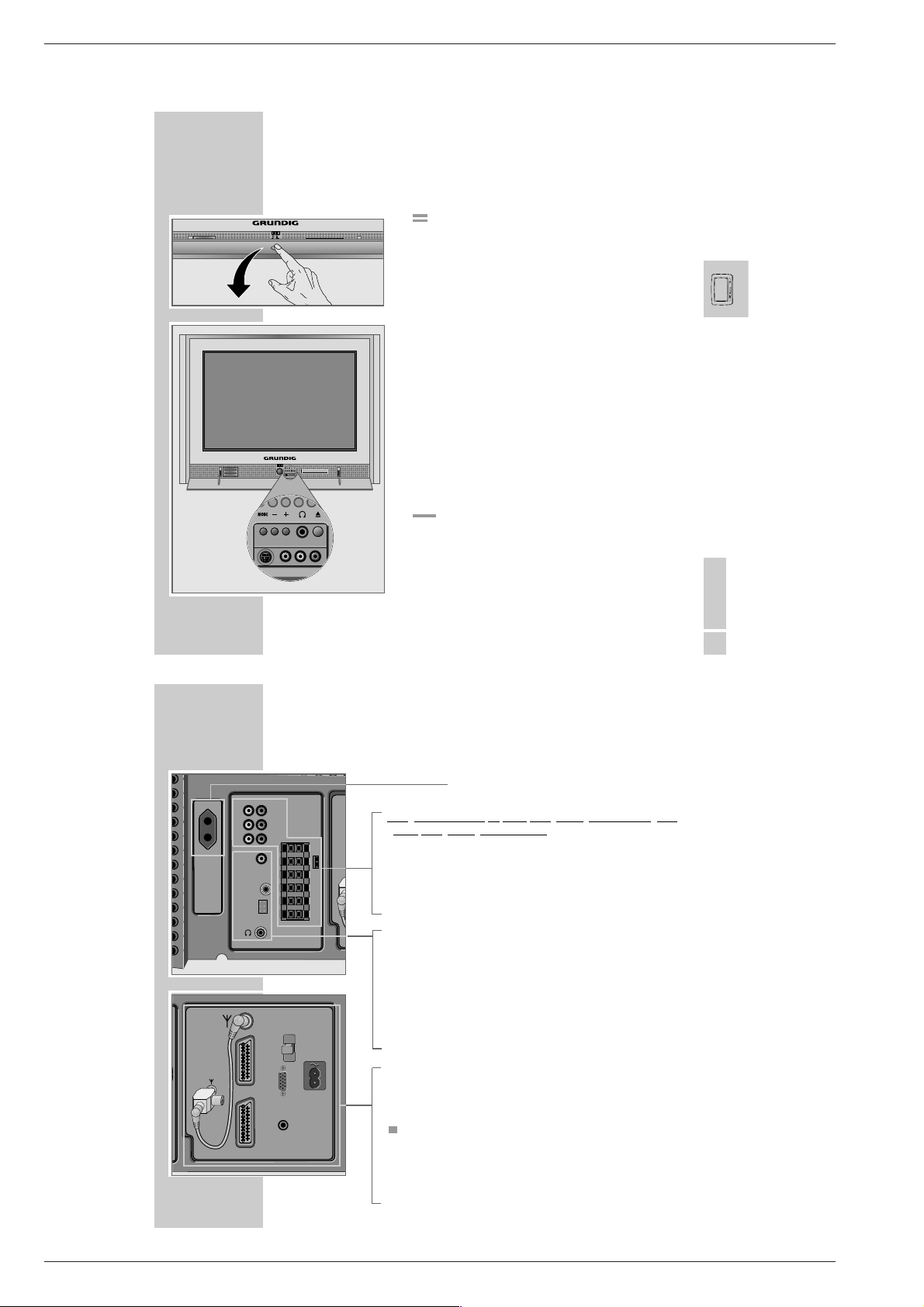
Allgemeiner Teil / General Section DIGI 100
S-VIDEO VIDEO IN L AUDIO IN R
Bedienhinweise Dieses Kapitel enthält Auszüge aus der Bedienungsanleitung. Weitergehende Informationen entnehmen Sie bitte der
gerätespezifischen Bedienungsanleitung, deren Materialnummer Sie in der entsprechenden Ersatzteilliste finden.
AUF EINEN BLICK
Die Vorderseite des Fernsehgerätes
S-VIDEO VIDEO IN L AUDIO IN R
S-VIDEOVIDEO IN L AUDIO IN R
4
O
Mode Vorwahl für
–
y
ə
S-VIDEO S-Video Bildsignaleingang für Camerarecorder.
VIDEO IN Bildsignaleingang.
L AUDIO IN R Tonsignaleingang.
__________________________________________________________
Common Interface-Schacht für zwei CA-Module.
Schaltet das Fernsehgerät ein/aus.
Eine Leuchtanzeige zeigt den jeweiligen Betriebszustand an.
Grün = Betrieb;
Gelb = Stand-by (TV-Guide-Betrieb,
Copy-Betrieb, Timer-Betrieb);
Rot = Stand-by (Energiesparbetrieb,
Timer programmiert).
Lautstärke oder Programmwahl.
+ Lautstärke/Programmwahl.
Kopfhöreranschluss.
Öffnet/schließt die Schublade des DVD-Players.
Schublade des DVD-Players.
AUF EINEN BLICK
Die Anschlüsse an der Rückseite
FRONT
R
L
SURROUND
R
L
CENTER
SUBWOOFER
LFE
CENTER
LFE
SUBWOOFER
R SURROUND L R FRONT L
IE
S
DIGITAL OUT
DIGITAL IN
COAX / OPTICAL
WT 2
______________________________________________________________________
Ungeschalteter Ausgang 220Vʋ/ 70 W,
für Funkmodul WT2.
Lauts
precheranschlüsse
für aktive Lautsprecher (Cinch-Buchsen
) bzw.
passive Lautsprecher (Klemm-Buchsen):
FRONT L R Ausgangsbuchsen für Front-Lautsprecher.
SURROUND L R Ausgangsbuchsen für Surround-Lautsprecher.
CENTER Ausgangsbuchse für Center-Lautsprecher.
SUBWOOFER LFE Ausgangsbuchse für Subwoofer.
I E S Steckbrücke für passiven Subwoofer.
DIGITAL OUT Digitaler Tonausgang (zum Anschluss eines externen
Dolby Digital Verstärkers).
DIGITAL IN Digitaler Toneingang (Kombibuchse für Klinkenstecker
3,5mm ø oder Optisches Kabel) zum Anschließen externer Dolby Digital Geräte.
WT2 Anschluss für Sender WT 2 (für Grundig für Aktiv-Laut-
sprecherboxen LSP2 und LSP3).
y
Kopfhöreranschluss (für WST 864 oder Funkkopfhörer).
DEUTSCH
7
VGA
IN
AV1
AUDIO IN
É
AV 1 Euro/AV-Buchse
AV 2 Euro/AV-Buchse
Antennenbuchse
Servicebuchse für den Fachhändler
AV2
VGA Anschluss für Computer.
(unter der Abdeckung).
AUDIO IN Ton-Anschluss für Computer.
ʋ Netzbuchse für Netzkabel.
8
1 - 12 GRUNDIG Service
Page 13
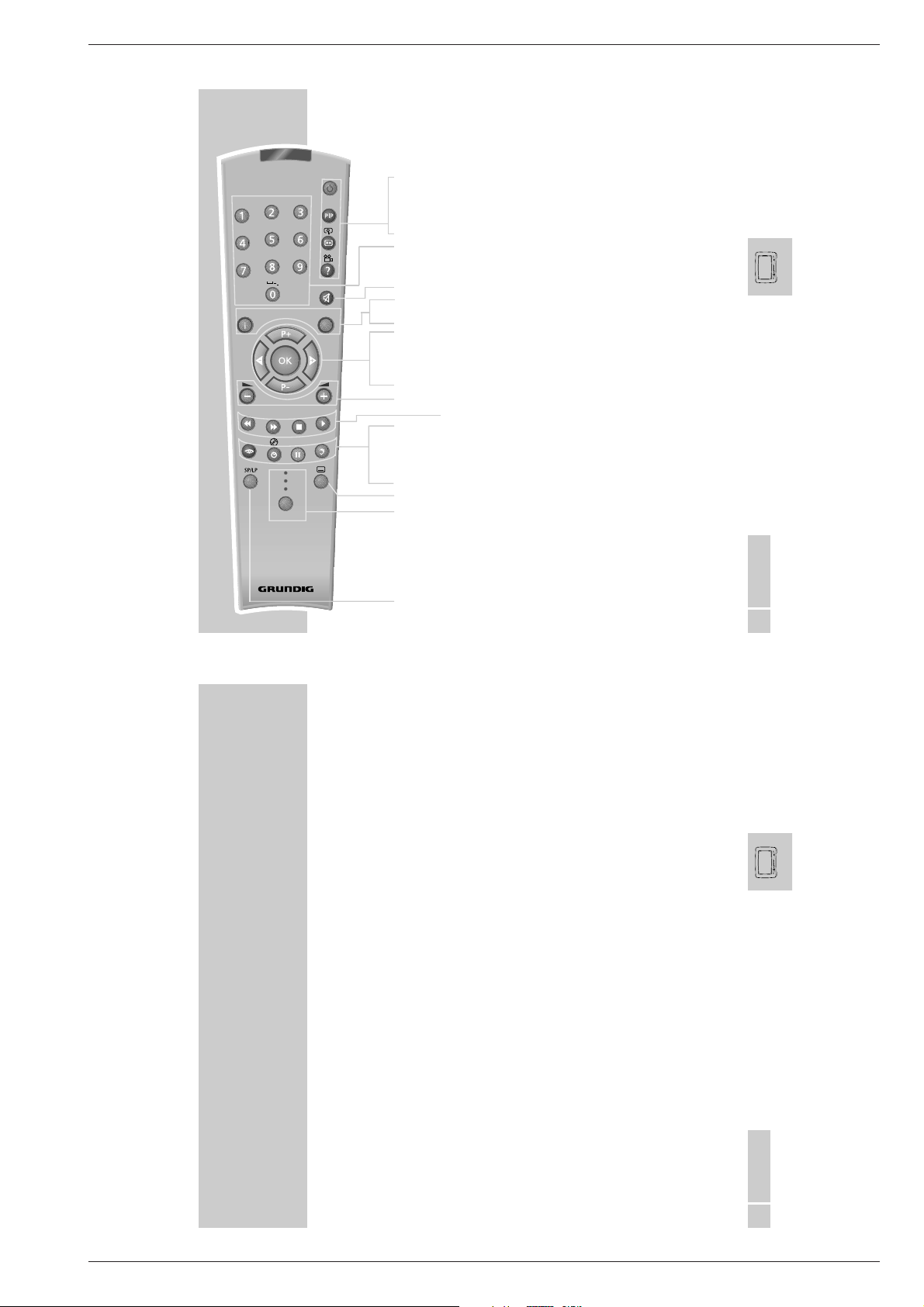
DIGI 100 Allgemeiner Teil / General Section
Menu
TV+
TXT
Z
ABC
DEF
GHI
JKL
MNO
PQRS
TUV
WXYZ
Timer on/off
AUX
VCR
PDR
Mode
Title
AUF EINEN BLICK
Die Fernbedienung
Ǽ
Schaltet das Fernsehgerät ab (Stand-by).
PIP Kleinbild im Bild ein/aus
Bildformat-Umschaltung.
E
D
Stichwortverzeichnis A–Z aufrufen.
1 … 0 Programmwahl und Einschalten aus Stand-by;
Alphanumerische Programmwahl;
Eingabe der Videotext-Seitennummern.
d
Ton ein/aus (stummschalten).
i Menü »EASY DIALOG« aufrufen.
Z Zappfunktion.
P+ P- Einschalten des Fernsehgerätes aus Bereitschaft;
Programmfortschaltung, Cursor nach oben/unten.
ǸǷ
Cursor nach links/rechts.
OK Ändern und Aktivieren verschiedener Funktionen.
gz
+ Lautstärke
-
Tasten für DVD-Player (siehe Abschnitt DVD-Player).
z
Menü »Bild« aufrufen.
Ȅ
Uhrzeit und Programmplatzinformation ein/aus.
!
Standbild
F
Menü »Ton« aufrufen.
TXT Videotext-Betrieb, TV-Betrieb
Mode Umschaltung zur Bedienung der Grundfunktionen eines externen
Grundig DVD-Players (AUX), Videorecorders (VCR) und eines
Digitalen Videorecorders (PDR).
»Mode« so oft drücken, bis die entsprechende Anzeige »AUX«,
»VCR«, oder »PDR« leuchtet. Anschließend gewünschte Taste drücken.
Welche Funktionen Sie ausführen können, hängt von der Ausstattung des Gerätes ab. Probieren Sie es einfach aus.
TV+ TV-Guide, Info über aktuelle Sendung;
aus DVD- bzw. TeleWeb-Betrieb zurück zum TV-Betrieb.
______________________________________________________________________
.
DEUTSCH
9
ANSCHLIESSEN UND VORBEREITEN
_____________________________________
Dolby Betriebsarten
Je nachdem, welche Lautsprecher angeschlossen sind, schaltet das Fernsehgerät bei gewählter Betriebsart «Dolby Surround« (siehe Tonwahl, Seite 22) auf
eine der untenstehenden Dolby-Betriebsarten.
Das Fernsehgerät ist werksseitig mit eingebauten Frontlautsprechern, einem eingebauten Subwoofer und externen Surround-Lautsprechern ausgestattet.
Dolby Surround ProLogic, Dolby Digital
Zur Wiedergabe von Dolby Digital/Dolby Surround Prologic werden fünf Lautsprecher benötigt:
Frontlautsprecher links/rechts, Center-Lautsprecher, Surround-Lautsprecher
(mitgeliefert) und eventuell ein Subwoofer für die Übertragung des Tiefton
Effekt-kanals (LFE) von Dolby Digital.
Anstelle eines externen Center-Lautsprechers können auch die eingebauten
Front-Lautsprecher des Fernsehgerätes als Center-Lautsprecher verwendet werden. In diesem Fall müssen externe Front-Lautsprecher angeschlossen werden
Dolby 3 Stereo
Zur Wiedergabe von Dolby 3 Stereo werden drei Lautsprecher benötigt:
Frontlautsprecher links/rechts, Center-Lautsprecher.
Anstelle eines externen Center-Lautsprechers können auch die eingebauten
Front-Lautsprecher des Fernsehgerätes als Center-Lautsprecher verwendet werden. In diesem Fall müssen externe Front-Lautsprecher angeschlossen werden
Pseudo Surround
Zur Wiedergabe von Pseudo Surround werden vier Lautsprecher benötigt:
Frontlautsprecher links/rechts, Surround-Lautsprecher.
Diese Dolby Betriebsart wird z.B. für Mono-Sendungen verwendet.
DEUTSCH
11
GRUNDIG Service 1 - 13
Page 14
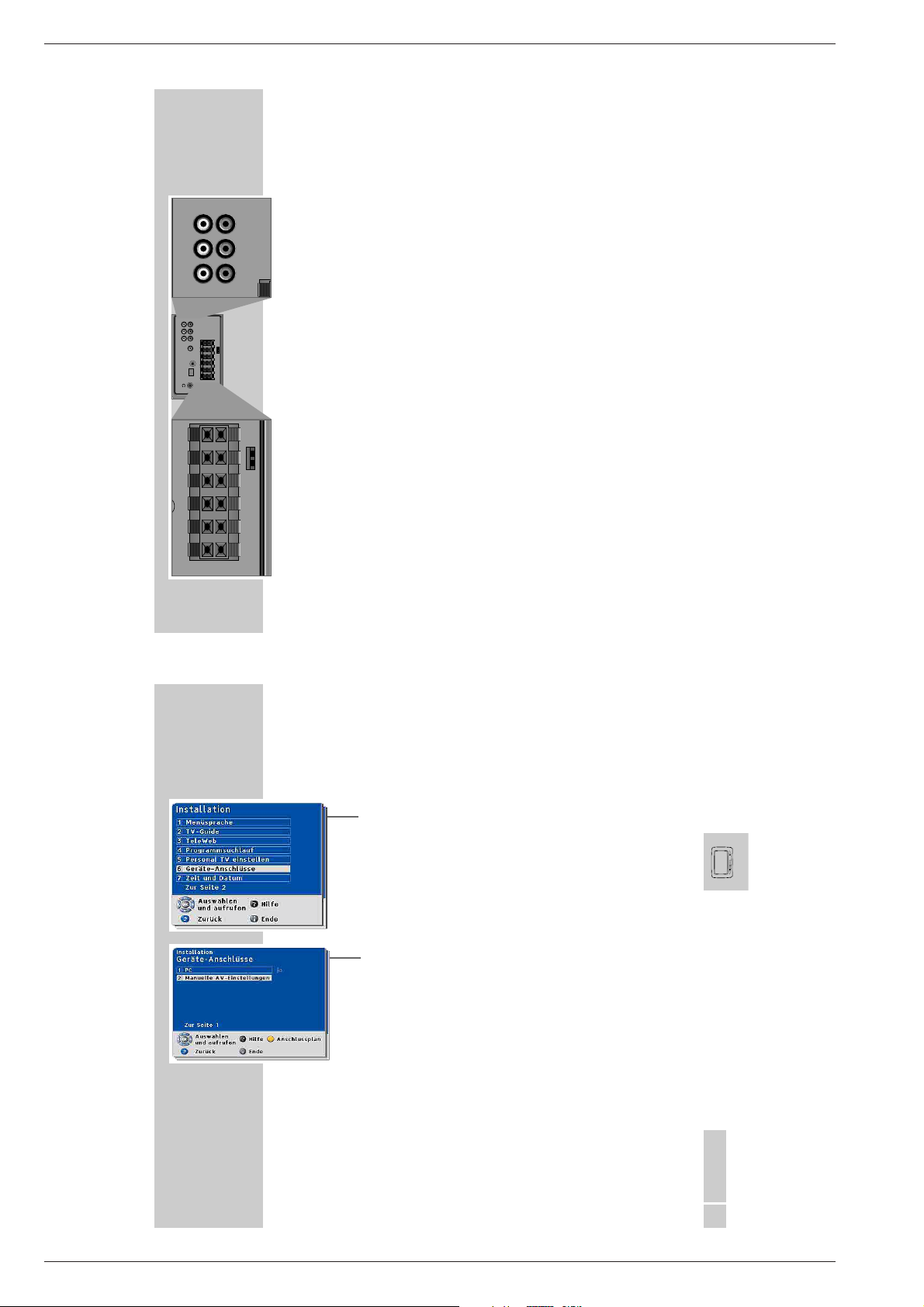
Allgemeiner Teil / General Section DIGI 100
Aktive
Lautsprecher
Passive
Lautsprecher
12
L
L
CENTER
FRONT
L
R
SURROUND
R
L
CENTER
SUBWOOFER
LFE
DIGITAL OUT
DIGITAL IN
COAX / OPTICAL
WT 2
CENTER
LFE
SUBWOOFER
R SURROUND L R FRONT L
ANSCHLIESSEN UND VORBEREITEN
_____________________________________
Externe Lautsprecher anschließen
Entsprechend der gewünschten Dolby-Betriebsart müssen externe Lautsprecher
FRONT
R
SURROUND
R
SUBWOOFER
LFE
ENTER
CENTER
IE
LFE
SUBWOOFER
S
R SURROUND L R FRONT L
IE
S
angeschlossen werden.
Es können passive oder aktive Lautsprecher angeschlossen werden.
Passive Lautsprecher werden an den Klemmbuchsen, aktive Lautsprecher an den
Cinchbuchsen angeschlossen.
1
Surround-Lautsprecher an den Buchsen »SURROUND L R« anschließen
2
Center-Lautsprecher an der Buchse »CENTER« anschließen.
Anstelle eines externen Center-Lautsprechers können auch die eingebauten
Front-Lautsprecher des Fernsehgerätes als Center-Lautsprecher verwendet
werden. In diesem Fall müssen externe Front-Lautsprecher angeschlossen
werden.
3
Front-Lautsprecher an den Buchsen »FRONT L R« anschließen.
4
Subwoofer an den Buchsen »SUBWOOFER LFE« anschließen.
Wird ein passiver Subwoofer angeschlossen, muss die Steckbrücke neben
der Klemmbuchse in Position »E« gesteckt werden.
Hinweise:
Zum Einstecken des Lautsprecherkabels Klemmhebel niederdrücken.
Die »–« Ader des Lautsprecherkabels in die schwarze (–) Klemme stecken.
Die »+« Ader (markierte oder farbige Ader) des Lautsprecherkabels in die
rote Klemme stecken.
Die angeschlossenen Lautsprecher müssen im EASY DIALOG System unter
Punkt »Installation/Lautsprecher-Konfiguration« eingestellt werden.
Anstelle Aktiver Lautsprecher kann auch jeweils ein eigener Endverstärker
mit passiven Lautsprechern angeschlossen werden.
ANSCHLIESSEN UND VORBEREITEN
AV-Geräte anschließen
(Videorecorder, Decoder usw)
Die anzuschließenden Geräte müssen im Menü »Installation« unter Punkt
»Geräte-Anschlüsse« eingestellt werden.
Die Bedienung des Easy Dialog System lesen Sie ab Seite 16.
Wenn Ihr Videorecorder mit Megalogic-Funktionen ausgestattet ist, muss
dieser mit dem EURO-AV-Kabel, das dem Videorecorder beiliegt, an Buchse »AV 1« des Fernsehgerätes angeschlossen werden.
Für Dolby Digital Betrieb mit externen Wiedergabegeräten (z.B. Digitaler
Satellitenreceiver, Digitaler Videorecorder usw.) muss der digitale Tonausgang dieses Wiedergabegerätes über ein optisches Kabel* oder Coax-Kabel
mit der Buchse »DIGITAL IN« des Fernsehgerätes verbunden werden.
Das Gerät muss im Menü »Installation/Geräteanschlüsse« unter Punkt
»Manuelle AV-Einstellungen/Digitaler Toneingang für« der entsprechenden
AV-Buchse zugeordnet werden.
Hinweis
Wurde in das Fernsehgerät ein Digital-SAT-Modul integriert (Zubehör), kann
kein weiteres digitales Wiedergabegerät an Buchse »DIGITAL IN« angeschlossen werden.
_____________________________________
* Empfohlen werden optische Kabel der Firma FREITAG Electronic
(Bestellnummer 0426141006 - 1m Länge; 0426141008 - 2m Länge;
0426141010 - 3 m Länge)
DEUTSCH
13
1 - 14 GRUNDIG Service
Page 15
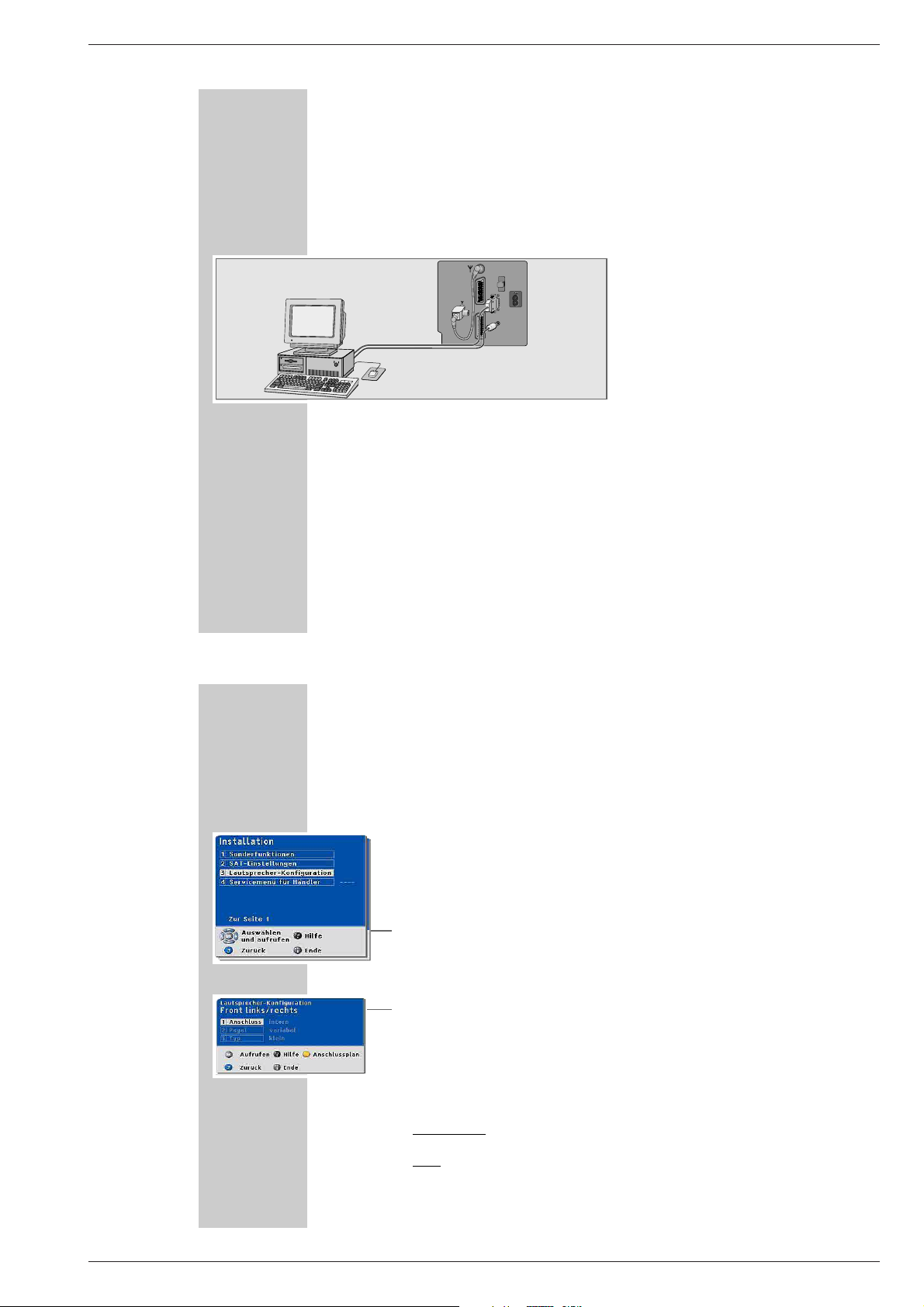
DIGI 100 Allgemeiner Teil / General Section
AV1
AV2
AUDIO IN
VGA
IN
14
ANSCHLIESSEN UND VORBEREITEN
Computer (VGA) anschließen
Sie können das Fernsehgerät als PC-Monitor verwenden.
Das Fernsehgerät kann sich auf folgende Eingangssignale einstellen:
640 x 480 Pixel, 60 Hz/31,5 kHz
640 x 400 Pixel, 70 Hz/31,5 kHz
640 x 350 Pixel, 70 Hz/31,5 kHz
1
VGA-Quelle (z.B. Computer, Spiele-Konsole) mit einem handelsüblichen
VGA-Kabel an Buchse »VGA« anschließen.
2
Tonausgang des Computers (wenn vorhanden) mit einem handelsüblichen
Audio-Kabel (Cinch-Klinkenstecker 3,5mmø) an die Buchsen »AUDIO IN«
anschließen.
Hinweise:
Am PC muss eine der obengenannten Auflösungen eingestellt sein (siehe
Systemsteuerung des PC´s).
Das Display eines angeschlossenen Laptops muss ausgeschaltet werden
(über Tastatur oder Systemsteuerung des Laptops, siehe dazu Bedienungsanleitung des Laptops).
Beim Anschluss eines Laptops muss dieser erst angeschlossen und dann eingeschaltet werden.
_____________________________________
EINSTELLUNGEN
________________________________________________________________________
Lautsprecher-und Dolby-Konfiguration
Für den optimalen Höreindruck von Dolby Digital/Dolby Surround ProLogic
müssen verschiedene Einstellungen vorgenommen werden.
Lautsprecher-Konfiguration
1
»EASY DIALOG« mit »i« aufrufen.
2
Tafel »Installation« mit »P+« oder »P-« wählen und mit »OK« bestätigen.
– Die betreffenden Punkte befinden sich auf der zweiten Seite der Tafel
»Installation«.
3
Zeile »Lautsprecher-Konfiguration« mit »P+« oder »P-« wählen und mit
»OK« bestätigen.
4
Einzustellende Lautsprecher mit »P+« oder »P-« wählen und mit »OK«
bestätigen (z.B. Front links/rechts).
5
Zeile »Anschluss« mit »P+« oder »P-« wählen und mit »OK« bestätigen.
Hinweise:
Folgende Einstellungen stehen bei allen Lautsprechern zur Auswahl:
»extern passiv« – Passive Lautsprecher an den Klemmbuchsen.
»extern aktiv« – Aktive Lautsprecher an den Cinchbuchsen.
Zusätzlich gibt es noch folgende Einstellmöglichkeiten:
ont links/rechts
Fr
»intern« – die eingebauten Lautsprecher werden verwendet.
Center
»aus« – Kein Center-Lautsprecher.
»intern – die eingebauten Front-Lautsprecher werden als Center-
18
GRUNDIG Service 1 - 15
- Lautsprecher verwendet.
Page 16
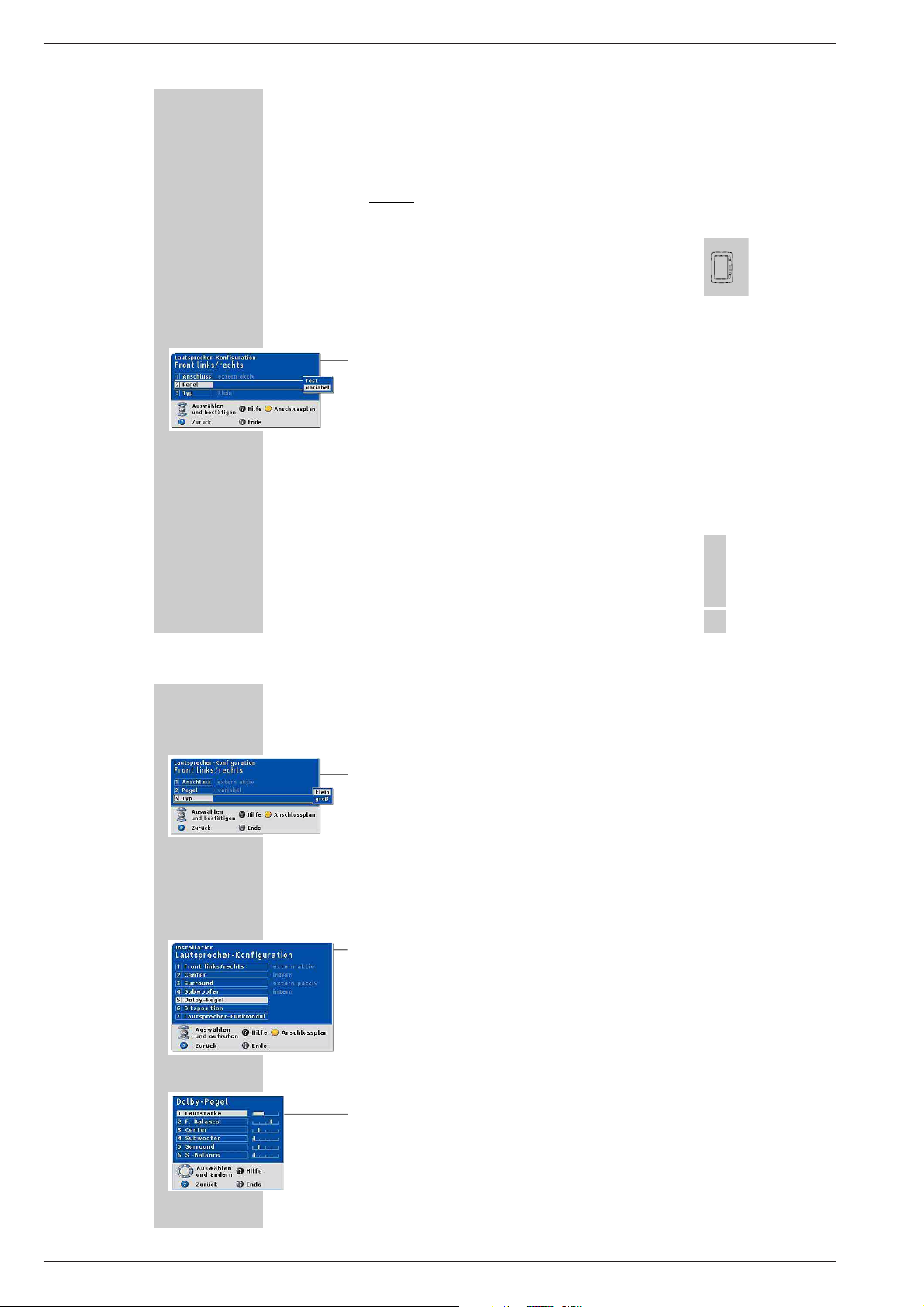
Allgemeiner Teil / General Section DIGI 100
EINSTELLUNGEN
Surround
»aus« – keine Surround-Lautsprecher.
Subwoofer
»intern« – der eingebaute Subwoofer wird verwendet.
Hinweis:
Bei Verwendung eines passiven Subwoofers muss die Steckbrücke neben der
Klemmbuchse in die Position »E« gesteckt werden.
6
Zeile »Pegel« mit »P+« oder »P-« wählen und mit »OK« bestätigen.
– Diese Einstellung wird notwendig, wenn aktive Lautsprecher oder ein exter-
ner Verstärker an den Cinchbuchsen angeschlossen sind.
Hinweis:
Folgende Möglichkeiten stehen zur Auswahl:
»variabel« – wählen Sie diese Einstellung, wenn aktive Lautsprecher
»fest« – wählen Sie diese Einstellung, wenn ein Vollverstärker (z.B.
7
Zeile »Typ « mit »P+« oder » P-« wählen und mit »OK« bestätigen.
– Damit wird die Lautsprechergröße auf den geeigneten Frequenzbereich
abgestimmt. In Abhängigkeit von der gewählten Einstellung teilt das Fernsehgerät den Frequenzbereich optimal auf die angeschlossenen Lautsprecher auf. Für einen angeschlossenen Subwoofer ist diese Einstellung nicht
möglich.
________________________________________________________________________
oder einzelne Endstufen an den Cinch-Buchsen angeschlossen sind. Die Lautstärke wird mit der Fernbedienung des
Fernsehgerätes geregelt.
Dolby Digital Verstärker mit 5.1 Eingängen) an den CinchBuchsen angeschlossen ist.
Die Lautstärke wird am Verstärker geregelt.
20
EINSTELLUNGEN
Hinweis:
Folgende Möglichkeiten stehen zur Auswahl:
»groß« – die Lautsprecher sind für Tonsignale unter 120 Hz
»klein« – die Lautsprecher sind nicht für Tonsignale unter 120 Hz
8
Einstellung beenden, dazu zweimal »F« (blau) drücken.
Dolby-Pegel
Für den Dolby Surround/Dolby Digital Betrieb müssen alle Lautsprecher gleichlaut zueinander eingestellt werden.
1
Im Menü »Lautsprecher-Konfiguration« die Zeile »Dolby-Pegel« mit »P+«
oder »P-« wählen und mit »OK« bestätigen.
– Die Tafel zur Einstellung der Lautsprecher-Pegel erscheint.
Aus den Lautsprechern hören Sie ein Rauschen (= Test-Signal).
2
Lautstärke mit »Ǹ« oder »Ƿ« einstellen.
– Der Cursor-Balken zeigt an, aus welchen Lautsprechern das Rauschen
momentan abgestrahlt wird.
Solange der Cursorbalken weiß hinterlegt ist, kann die Lautstärke des
betreffenden Lautsprechers verändert werden.
Das Rauschen ertönt entsprechend den angeschlossenen Lautsprecher in
folgender Reihenfolge:
»Lautstärke«–Lautstärke des Rauschen;
»F.-Balance«–Balance zwischen linken und rechten Frontlautsprecher;
»Center«–Lautstärke des Center-Lautprechers;
»Subwoofer«–Lautstärke des Subwoofers;
»Surround«–Lautstärke der Surround-Lautsprecher;
»S.-Balance«–Balance zwischen linken und rechten Surround-Laut-
3
Einstellung mit »F« (blau) beenden.
DEUTSCH
19
________________________________________________________________________
geeignet.
geeignet.
sprecher.
1 - 16 GRUNDIG Service
Page 17
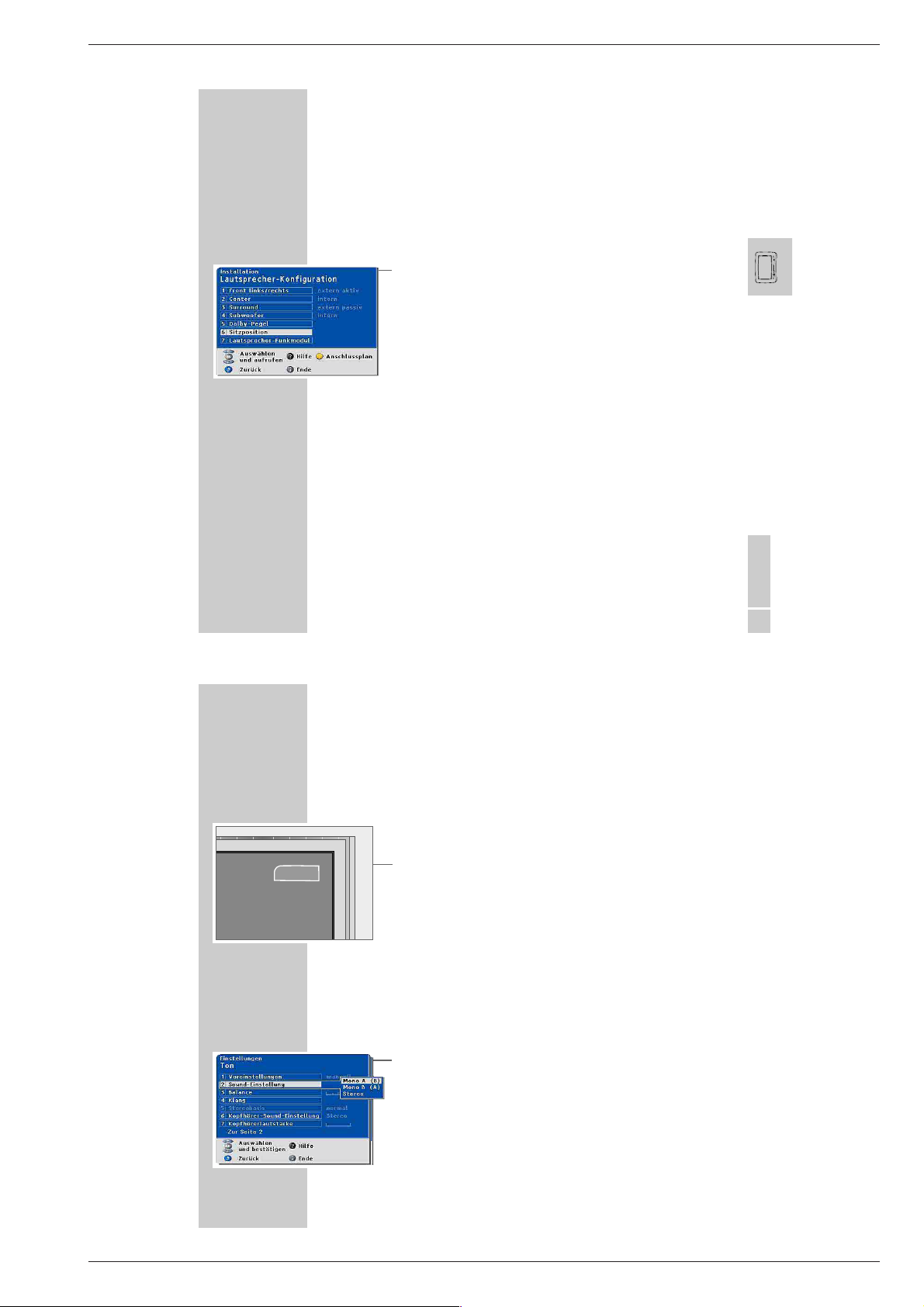
DIGI 100 Allgemeiner Teil / General Section
EINSTELLUNGEN
Dolby-Laufzeiten
Surround-Lautsprecher in einem Heimkino-System sind meist näher am
Zuschauer aufgestellt als die Front-Lautsprecher. Deshalb wird der Ton bei Dolby
Digital- oder Dolby Pro Logic-Decodern elektronisch um Sekundenbruchteile
verzögert. So werden die Zeitpunkte ausgeglichen, an denen der Schall beim
Hörer ankommt.
1
Im Menü »Lautsprecher-Konfiguration« die Zeile »Sitzposition« mit »P+«
oder »P-« wählen und mit »OK« bestätigen.
2
Gewünschten Lautsprecher mit »P+« oder »P-« wählen und mit »OK«
aktivieren.
3
Abstand von der Hörposition zu den Lautsprechern mit den Zifferntasten
»1...0« vierstellig eingeben und mit »OK« bestätigen.
4
Einstellung mit »i« beenden.
________________________________________________________________________
ZUSATZFUNKTIONEN
Zapp-Funktion
Mit dieser Funktion können Sie sich Ihr Fernseh-Programm, das Sie im Moment
ansehen, speichern und zu anderen Fernseh-Programmen schalten (zappen).
1
Mit »1 … 0« oder »P+«, »P-« das Fernseh-Programm wählen, das in den
Zappspeicher abgelegt werden soll (z.B. Fernseh-Programm 7, PRO7) und
mit »Z« speichern.
Z 7 PRO7
›
Tonwahl
– Am Bildschirm erscheint z.B. die Einblendung »Z 7 PRO7«.
2
Mit »1 … 0« oder »P+«, »P-« kann nun auf ein anderes Fernseh-
Programm umgeschaltet werden.
3
Mit »Z« kann auf das gespeicherte Fernseh-Programm (im Beispiel PRO7)
und wieder auf das zuletzt gesehene Fernseh-Programm zurückgeschaltet
(gezappt) werden.
4
Funktion mit »i« beenden.
– Die Einblendung erlischt.
1
Menü »Ton « mit »F« (blau) aufrufen.
2
Zeile »Sound-Einstellung« mit »P+« oder »P-« wählen und mit »OK«
bestätigen.
3
Gewünschte Einstellung mit »P+« oder »P-« wählen und mit »OK«
bestätigen.
4
Einstellung mit »i« beenden.
DEUTSCH
21
_______________________________________________
22
GRUNDIG Service 1 - 17
Page 18
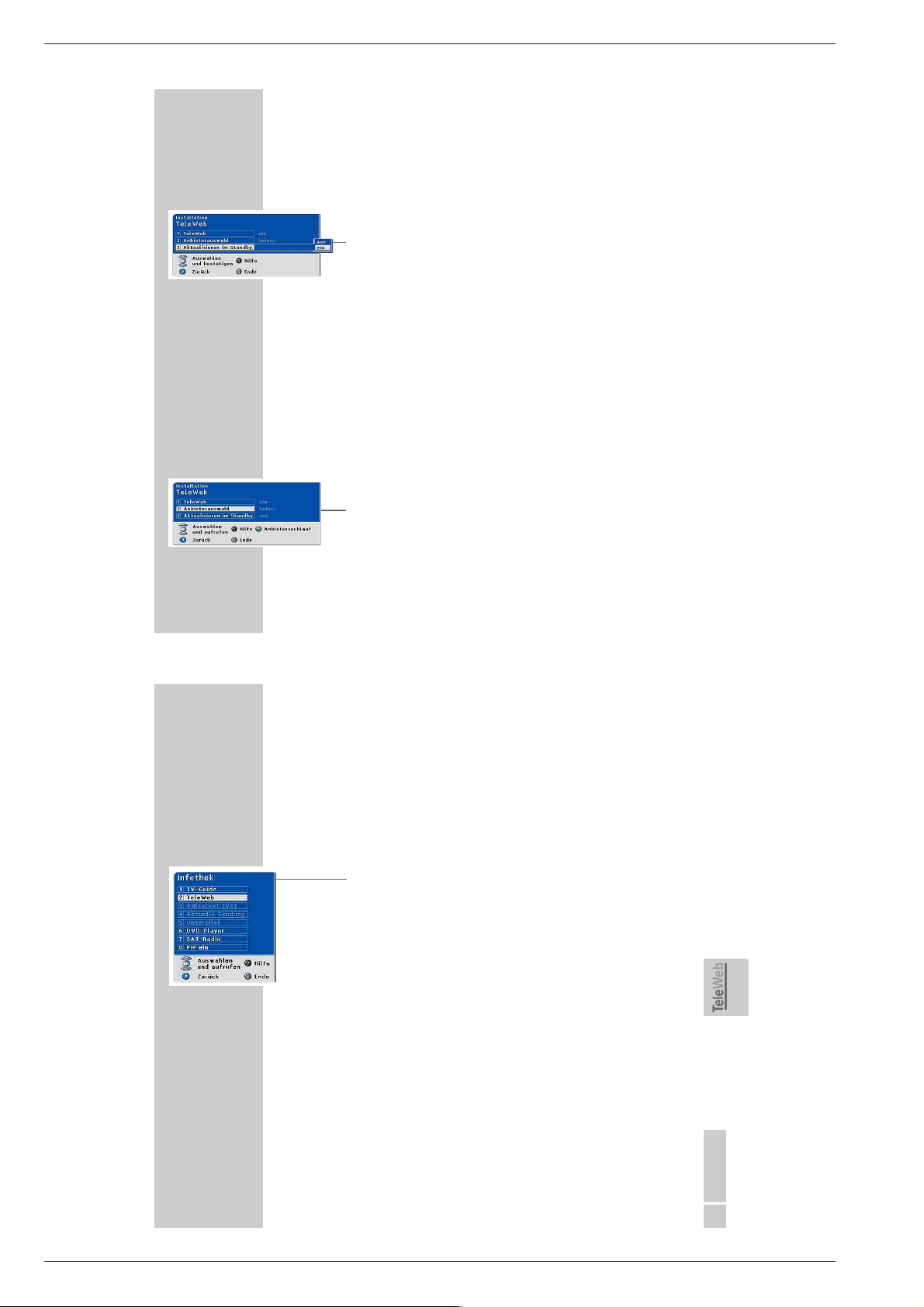
Allgemeiner Teil / General Section DIGI 100
48
TELEWEB-BETRIEB
TeleWeb aktualisieren
TeleWeb wird automatisch aktualisiert, solange das Fernsehgerät nicht mit dem
Netzschalter ausgeschaltet wird.
Im Installationsmenü unter Punkt »TeleWeb« gibt es zwei Möglichkeiten zum
Aktualisieren von TeleWeb:
»Aktualisieren im Standby« »aus«.
– Die TeleWeb-Datenbank wird nur im laufenden Fernsehbetrieb aktualisiert.
»Aktualisieren im Standby« »ein«.
– Die TeleWeb-Datenbank wird im laufenden Fernsehbetrieb und ca. 1 Stunde
im Stand-by Betrieb aktualisiert.
Wird das Fernsehgerät in diesem Zeitraum mit der Fernbedienung abgeschaltet,
befindet es sich im Betriebszustand „TeleWeb Standby“, die Anzeige im Netzschalter leuchtet orange.
Wenn alle Informationen eingelesen sind, schaltet das Fernsehgerät automatisch
in „Stand-by“, die Anzeige im Netzschalter leuchtet rot.
Bei einem Wechsel des TeleWeb-Anbieters wird der Speicherinhalt des TeleWeb-Speichers mit den neuen Daten überschrieben.
TeleWeb-Anbieter wählen
1
»EASY DIALOG« mit »i« aufrufen.
2
Zeile »Installation« mit »P+« oder »P-« wählen und mit »OK« aufrufen.
3
Zeile »TeleWeb« mit »P+« oder »P-« wählen und mit »OK« aufrufen.
4
Zeile »Anbieterauswahl« mit »P+« oder »P-« wählen und mit »OK«
aktivieren, danach mit »P+« oder »P-« einen TeleWeb-Anbieter wählen
und mit »OK« bestätigen.
Hinweis:
Steht kein Anbieter zur Auswahl, kann mit »
werden.
5
Menü mit »i« abschalten.
______________________________________________________________________
Ȅ
« (grün) ein Anbieter gesucht
TELEWEB BEDIENEN
Die Grundfunktionen von TeleWeb
Mit Hilfe des EASY DIALOG Systems gelangen Sie zu den verschiedenen
Bedienschritten.
TeleWeb einschalten
1
»EASY DIALOG« mit »i« aufrufen.
2
Zeile »Infothek« mit »P+« oder »P-« wählen und mit »OK« aufrufen,
danach Zeile »TeleWeb« mit »P+« oder »P-« wählen und mit »OK«
aufrufen.
– Am Fernsehgerät erscheint die Startseite des TeleWeb-Anbieters.
Hinweis:
Sendet der gewählte TeleWeb-Anbieter zur Zeit keine Daten, erscheint am
Bildschirm eine Meldung. (Dies kann erst nach einigen Minuten der Fall
sein.)
Teleweb-Seite auswählen
Die TeleWeb Seite ist je nach Anbieter mit verschiedenen Funktionsfeldern oder
Verweisen zu anderen Seiten (Links) versehen.
1
Gewünschtes Funktionsfeld oder Link wählen. Dazu – je nach TeleWebAnbieter – die Tasten »P+«, »P-«, »
Zifferntasten der Fernbedienung drücken.
– Probieren Sie einfach aus, mit welcher Taste die Funktionsfeldern gewählt
werden können. Sie werden schnell feststellen, wie einfach und intuitiv die
Bedienung ist.
2
TeleWeb-Seite mit »OK« aufrufen.
Hinweis:
Fehlt die gewählte TeleWeb-Seite, wird ein entsprechender Hinweis eingeblendet.
_____________________________________________________
« oder »Ƿ«, die Farbtasten oder die
Ǹ
49
DEUTSCH
1 - 18 GRUNDIG Service
Page 19
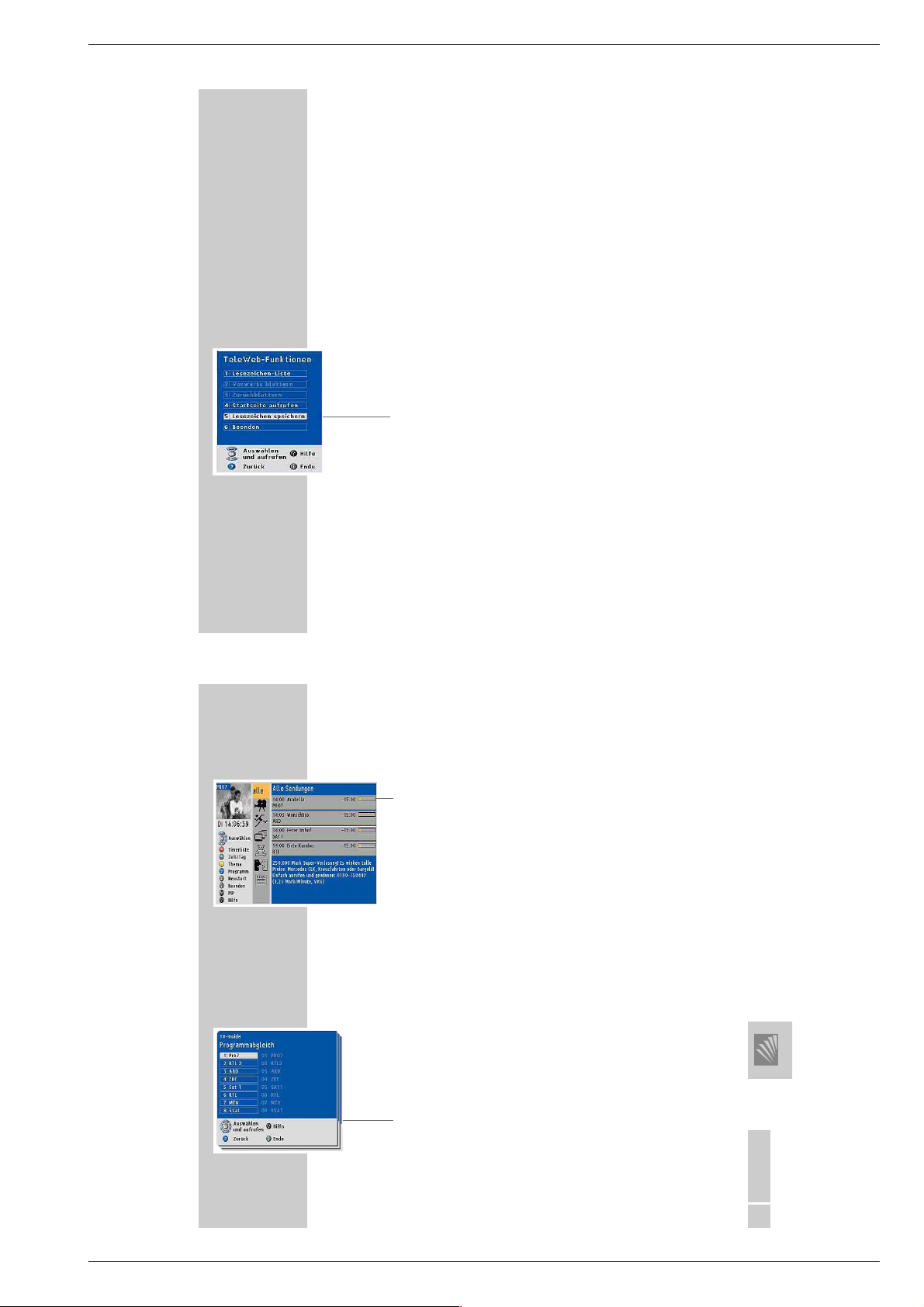
DIGI 100 Allgemeiner Teil / General Section
TELEWEB BEDIENEN
__________________________________________________________________
Im TeleWeb-Angebot blättern
1
Mit »$« vorwärts blättern.
2
Mit »§« rückwärts blättern.
Hinweis:
Sie können maximal 20 Seiten vor- bzw. rückwärts blättern.
Die Sonderfunktionen von TeleWeb
Lesezeichen speichern
Bevorzugte Seiten können gespeichert werden.
1
Gewünschte TeleWeb-Seite aufrufen.
2
Mit »i« das Menü »TeleWeb-Funktionen« aufrufen.
3
Zeile »Lesezeichen speichern« mit »P+« oder »P-« wählen und mit »OK«
bestätigen.
– Die TeleWeb-Seite wird gespeichert.
Hinweise:
Die Seite kann auch direkt, ohne Aufruf des Menüs »Teleweb-Funktionen«
mit »Z« gespeichert werden.
Abhängig vom Inhalt können mehrere TeleWeb-Seiten gespeichert werden.
Ist der Speicher voll, wird die älteste oder letzte Adresse gelöscht.
Beim Wechseln des TeleWeb-Anbieters wird die Lesezeichen-Liste automatisch gelöscht.
4
Menü »TeleWeb-Funktionen«mit »i« abschalten.
50
EINSTELLUNGEN IM TV GUIDE
TV-Guide einrichten
1
TV-Guide mit »TV+« einschalten.
– Am Fernsehgerät erscheint der TV-Guide.
Hinweis:
Vom Fernsehgerät wird automatisch ein TV-Guide Anbieter eingestellt.
Sendet der gewählte TV-Guide-Anbieter zur Zeit keine Daten, werden Sie
durch eine Meldung am Bildschirm darauf hingewiesen (dies kann erst nach
einigen Minuten der Fall sein.)
Sie können einen anderen TV-Guide-Anbieter wählen. Befolgen Sie dazu die
Hinweise am Bildschirm des Fernsehgerätes.
Fernseh-Programme ausschließen
Das Fernsehgerät schließt Fernseh-Programme, die Sie nicht empfangen können
automatisch aus dem TV-Guide aus.
Um den Speicher des Fernsehgerätes optimal zu nutzen, können Sie FernsehProgramme, die Sie nicht interessieren zusätzlich ausschließen.
1
»EASY DIALOG« mit »i« aufrufen.
2
Zeile »Installation« mit »P+« oder »P-« wählen und mit »OK« bestätigen.
3
Zeile »TV-Guide« mit »P+« oder »P-« wählen und mit »OK« bestätigen.
4
Zeile »Programmabgleich« mit »P+« oder »P-« wählen und mit »OK«
bestätigen.
– Es erscheint die Tafel »Programmabgleich«.
Links stehen die Fernseh-Programme des TV-Guides und rechts die in der
Programmtabelle gespeicherten Fernseh-Programme.
Hinter Fernseh-Programmen die nicht in der Programmtabelle gespeichert
sind, steht »unbekannt«.
5
Fernseh-Programm, das ausgeschlossen werden soll, mit »P+« oder » P-«
wählen und mit »OK« bestätigen.
__________________________
DEUTSCH
55
GRUNDIG Service 1 - 19
Page 20
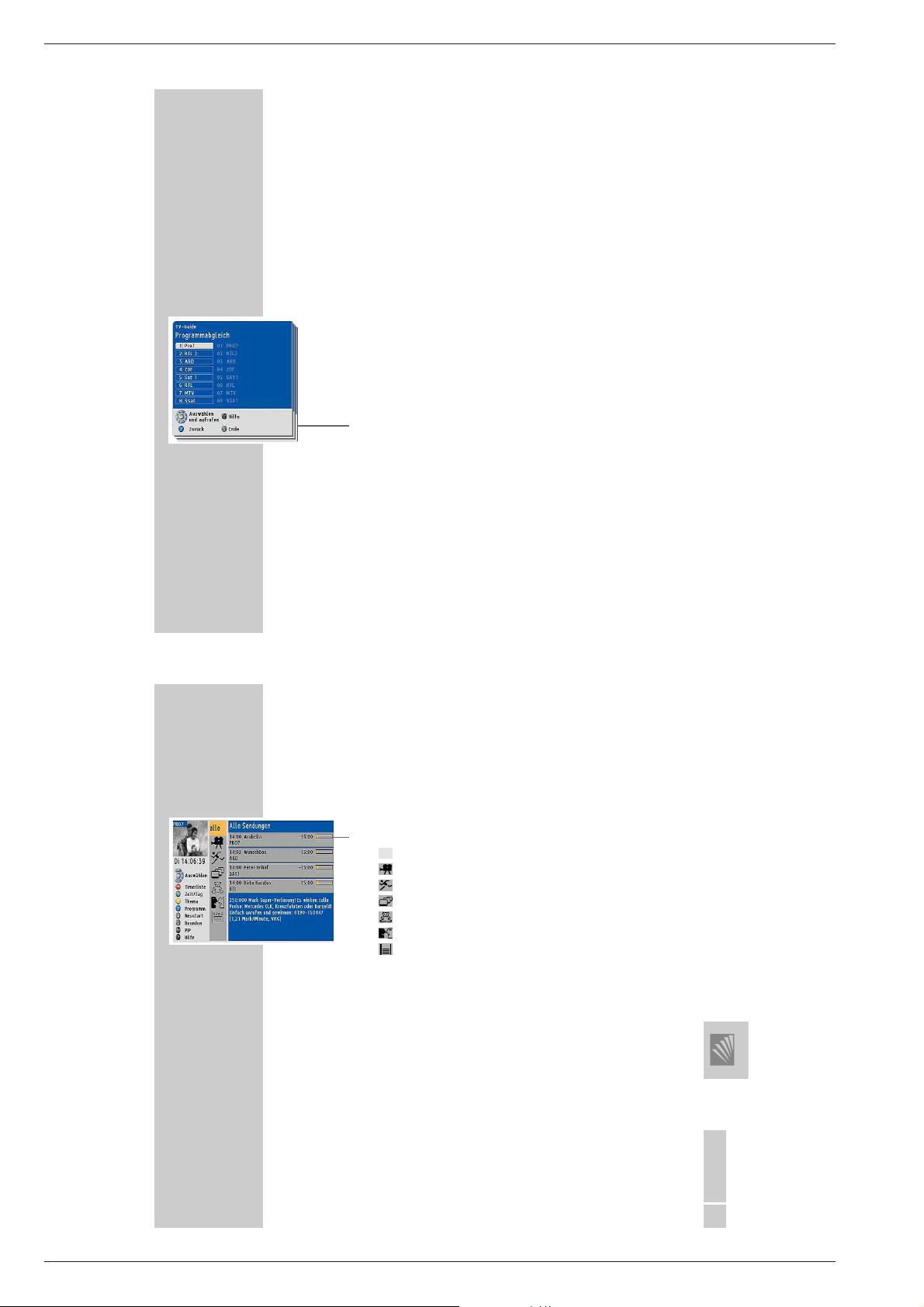
Allgemeiner Teil / General Section DIGI 100
EINSTELLUNGEN IM GRUNDIG TV GUIDE
6
Zeile »ausgeschlossen« mit »P+« oder »P-« wählen und mit »OK«
bestätigen.
– Die Tafel »Programmabgleich« erscheint.
Hinter dem gewählten Fernseh-Programm steht »ausgeschlossen«.
Fernseh-Programme zuweisen
Die Funktion „Programmplatz zuweisen“ benötigen Sie bei Programmanbietern
(zum Beispiel MTV) die keine Senderkennung ausstrahlen. Diese sind in der
Tafel »Programmabgleich« mit »unbekannt« bezeichnet und müssen dem Programmplatz zugewiesen werden.
1
»EASY DIALOG« mit »i« aufrufen.
2
Zeile »Installation« mit »P+« oder »P-« wählen und mit »OK« bestätigen.
3
Zeile »TV-Guide« mit »P+« oder »P-« wählen und mit »OK« bestätigen.
4
Zeile »Programmabgleich« mit »P+« oder »P-« wählen und mit »OK«
bestätigen.
– Es erscheint die Tafel »Programmabgleich«.
Links stehen die Fernseh-Programme des TV-Guides und rechts die in der
Programmtabelle gespeicherten Fernseh-Programme.
Hinter Fernseh-Programmen die nicht in der Programmtabelle gespeichert
sind, steht »unbekannt«.
5
Fernseh-Programm, das zugewiesen werden soll mit »P+« oder »P-«
wählen und mit »OK« bestätigen.
6
Mit »P+« oder » P-« das richtige Fernseh-Programm am Bildschirm wählen
und mit »OK« bestätigen.
– Die Tafel »Programmabgleich« erscheint.
___________________________
56
TV GUIDE BEDIENEN
Fernsehsendungen sortieren
Die Fernsehsendungen können nach Zeit, Themen und Fernseh-Programmen
sortiert werden.
1
TV-Guide mit »TV+« einschalten.
– Am Fernsehgerät erscheint der TV-Guide mit der Themenübersicht.
alle
alle Sendungen,
Spielfilme,
Sport,
Serien,
Kindersendungen,
Shows und Unterhaltung,
NEWS
Nachrichten.
2
Fernsehsendungen nach Fernseh-Programmen sortieren, dazu »F« (blau)
drücken.
3
Fernsehsendungen nach Tag und Zeit sortieren, dazu »Ȅ« (grün) drücken.
– In der Übersichtsleiste werden der Tag, NOW für die aktuellen
Sendungen, NEXT für die nächsten Sendungen und Zeitangaben für weitere Sendungen angezeigt.
4
Gewünschte Zeit oder gewünschten Programmanbieter mit »P+« oder »P-«
wählen und mit »OK« bestätigen.
5
Gewünschte Fernsehsendung mit »P+« oder »P-« wählen und mit »OK«
auf die Fernsehsendung umschalten.
__________________________________________________
DEUTSCH
57
1 - 20 GRUNDIG Service
Page 21
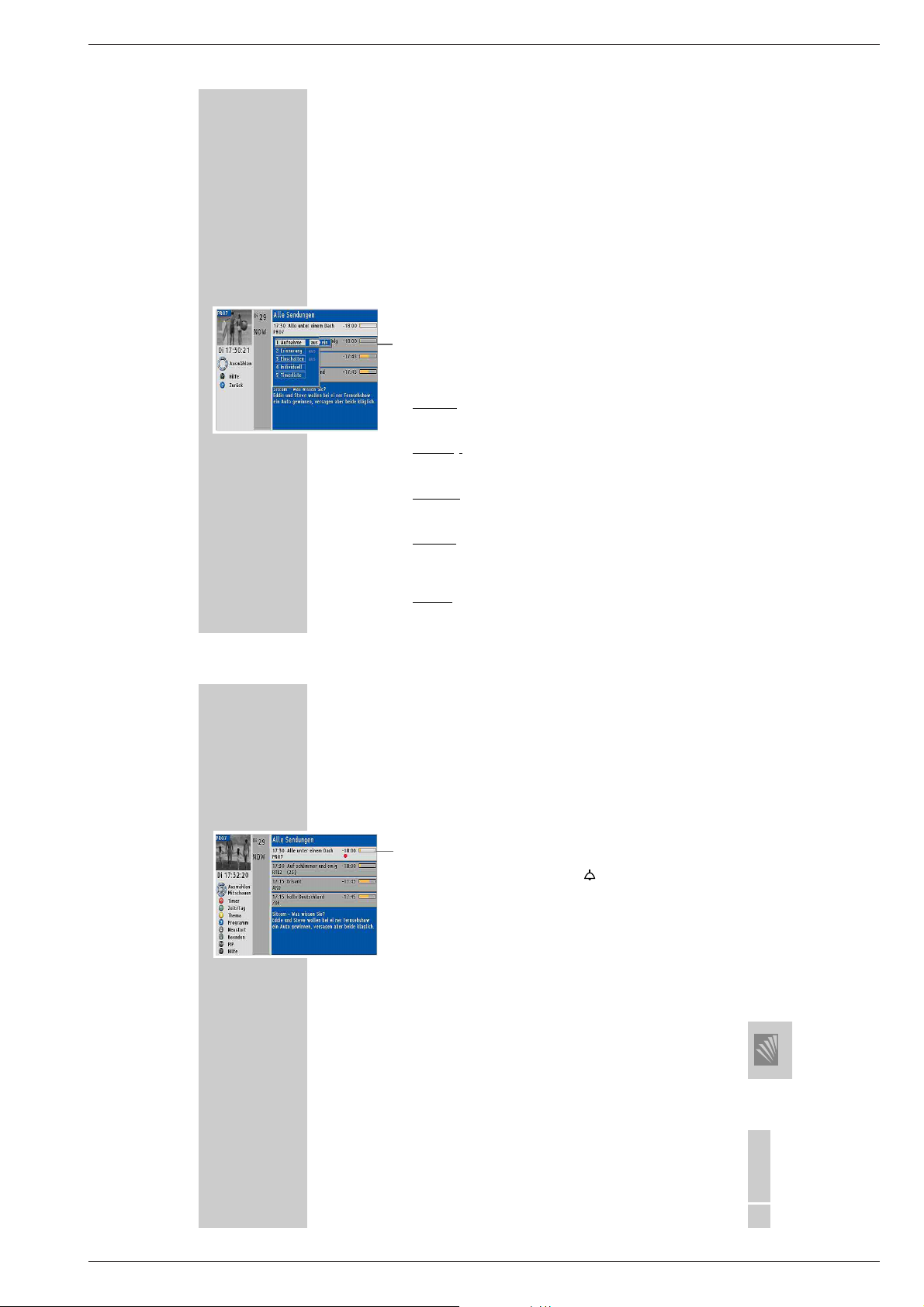
DIGI 100 Allgemeiner Teil / General Section
58
TV GUIDE BEDIENEN
Timer-Funktionen
Timer programmieren
1
TV-Guide mit »TV+« einschalten.
– Am Fernsehgerät erscheint der TV-Guide mit der Themenübersicht.
2
Fernsehsendungen mit »F« (blau) oder »Ȅ« (grün) sortieren.
3
Gewünschte Zeit oder gewünschten Programmanbieter mit »P+« oder »P-«
wählen und mit »OK«bestätigen.
4
Gewünschte Fernsehsendung mit »P+« oder »P-« wählen und danach
z
« (rot) drücken.
»
– Die Timerseite wird eingeblendet.
Hinweise:
Die Timer-Funktionen bieten Ihnen folgende Möglichkeiten:
Aufnahme
Die ausgewählten Sendungen werden auf einem angeschlossenen Videorecorder (mit Megalogic) aufgezeichnet.
Erinner
ung
Ist der Sendebeginn einer ausgewählten Sendung erreicht, werden Sie durch
eine Meldung am Bildschirm darauf hingewiesen.
Einschalten
Ist der Sendebeginn einer ausgewählten Sendung erreicht, schaltet sich das
Fernsehgerät aus Stand-by automatisch ein.
Individuell
Wählen Sie diese Timerart, um den TIMER eines Videorecorders mit Megalogic Plus individuell zu programmieren, z.B. wenn Sie Aufzeichnungen mit
Longplay und VPS/PDC durchführen wollen.
Timerliste
Zum Überprüfen und Ändern der Daten.
________________________________________________________________
TV GUIDE BEDIENEN
5
Gewünschte Timer-Funktion mit »P+« oder »P-« wählen und mit »OK«
aufrufen.
6
Timer-Funktion mit »P+« oder »P-« auf »ein« schalten und mit »OK«
bestätigen.
7
Timer mit »F« (blau) bestätigen.
– Der TV-Guide erscheint.
Die programmierte Sendung wird mit einem Symbol gekennzeichnet,
»•« = Aufnahme; »!« = Erinnerung; »« = Einschalten.
8
TV-Guide mit »TV+« beenden.
Hinweise:
Das Programmieren mit TV-Guide ist nur bei Videorecordern mit Megalogic
möglich.
Bei Videorecordern mit Megalogic Plus werden die Timerdaten an den
Videorecorder übertragen. Das Fernsehgerät kann ausgeschaltet werden.
Bei Videorecordern mit Megalogic steuert das Fernsehgerät den Aufnahmebeginn der programmierten Sendung.
Das Fernsehgerät kann auf Stand-by geschaltet werden, darf aber bis zum
Ende der programmierten Sendung nicht mit der Netztaste ausgeschaltet
werden.
________________________________________________________________
DEUTSCH
59
GRUNDIG Service 1 - 21
Page 22
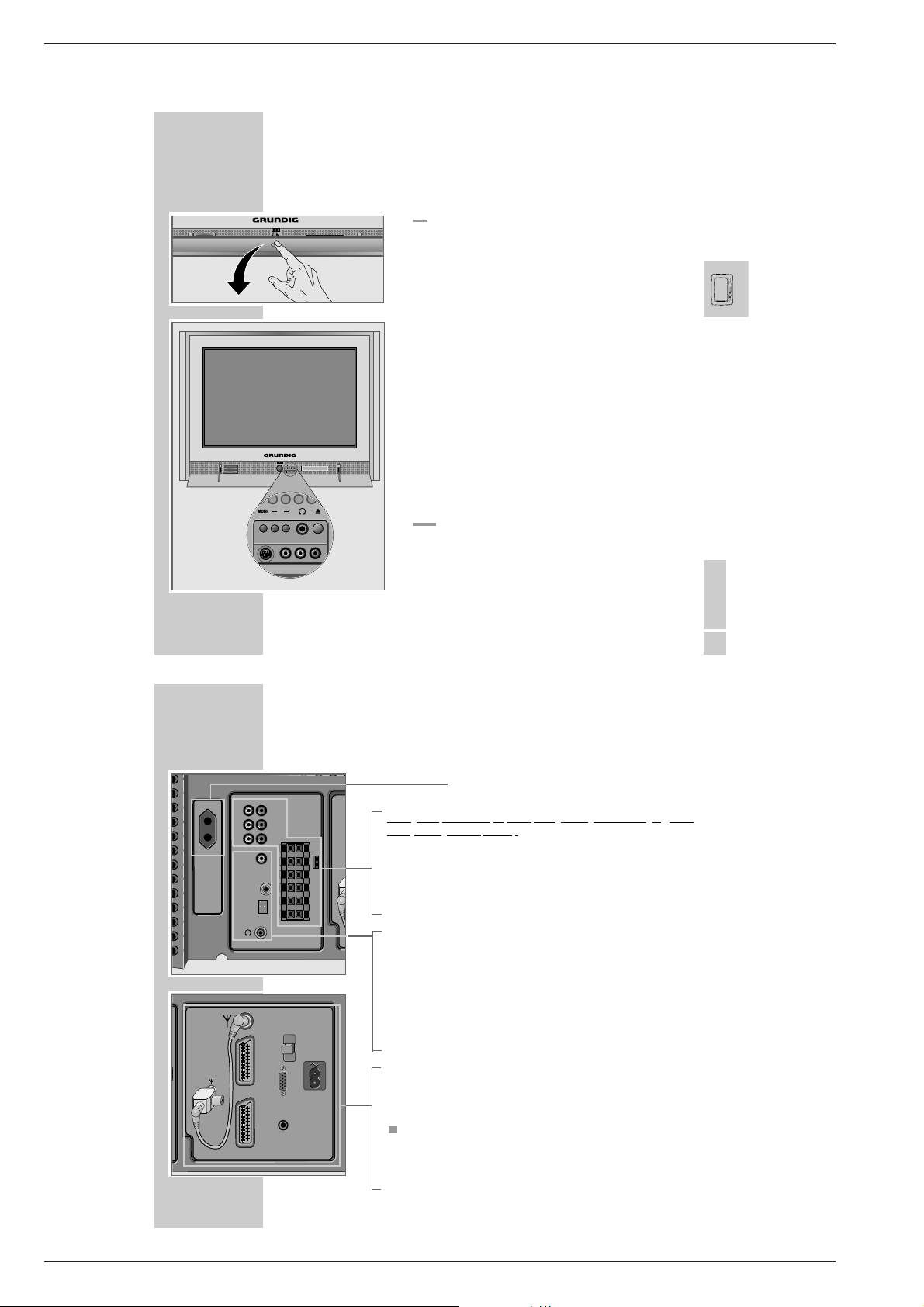
Allgemeiner Teil / General Section DIGI 100
S-VIDEO VIDEO IN L AUDIO IN R
Operating Hints This chapter contains excerpts from the operating instructions. For further particulars please refer to the appropriate user
instructions the part number of which is indicated in the relevant spare parts list.
OVERVIEW
The front of the television set
S-VIDEO VIDEO IN L AUDIO IN R
S-VIDEOVIDEO IN L AUDIO IN R
__________________________________________________________________________
Common Interface port for two CA modules.
O
Switches the television on/off.
An indicator light shows the current operating
mode.
Green= In operation;
Yellow= Stand-by (TV Guide mode,
Copy mode, Timer mode);
Red = Stand-by (Energy-saving mode,
timer programmed).
Mode Preselection for
+ Volume/channel selection.
–
y
ə
Headphone jack.
Opens/closes the disc tray of the DVD player.
volume or channel selection.
S-VIDEO S-VIDEO camcorder video input.
VIDEO IN Video signal input.
L AUDIO IN R Audio signal input.
Disc tray of the DVD player.
L
L
CENTER
DIGITAL OUT
DIGITAL IN
COAX / OPTICAL
FRONT
R
SURROUND
R
SUBWOOFER
LFE
WT 2
OVERVIEW
__________________________________________________________________________________
The Connections on the back of the television
Non-switchable output 220Vʋ/ 70 W, for wireless
module WT2.
Louds
peaker connections for active loudspeakers (cinch sockets) or passive
(terminal sockets):
Digital amplifier).
mm ø or optical cable) for connecting external Dolby
Digital devices.
loudspeakers LSP2 and LSP3).
Headphone jack (for WST 864 or wireless headphones).
CENTER
LFE
SUBWOOFER
R SURROUND L R FRONT L
loudspeakers
IE
S
FRONT L R Output socket for front loudspeakers.
SURROUND L R Output socket for surround loudspeakers.
CENTER Output socket for center loudspeakers.
SUBWOOFER LFE Output socket for subwoofers.
I E S Jumper for passive subwoofers.
DIGITAL OUT Digital audio output (for connecting an external Dolby
DIGITAL IN Digital audio input (combination socket for jack plug 3.5
WT2 Connection for station WT 2 (for Grundig, for active
y
ENGLISH
7
VGA
IN
AV1
AUDIO IN
É
AV 1 Euro/AV socket
AV 2 Euro/AV socket
Antenna socket
Service socket for dealers (under the cover panel).
AV2
VGA Connection for computer.
AUDIO IN Audio connection for computer.
ʋ Socket for mains cable.
8
1 - 22 GRUNDIG Service
Page 23
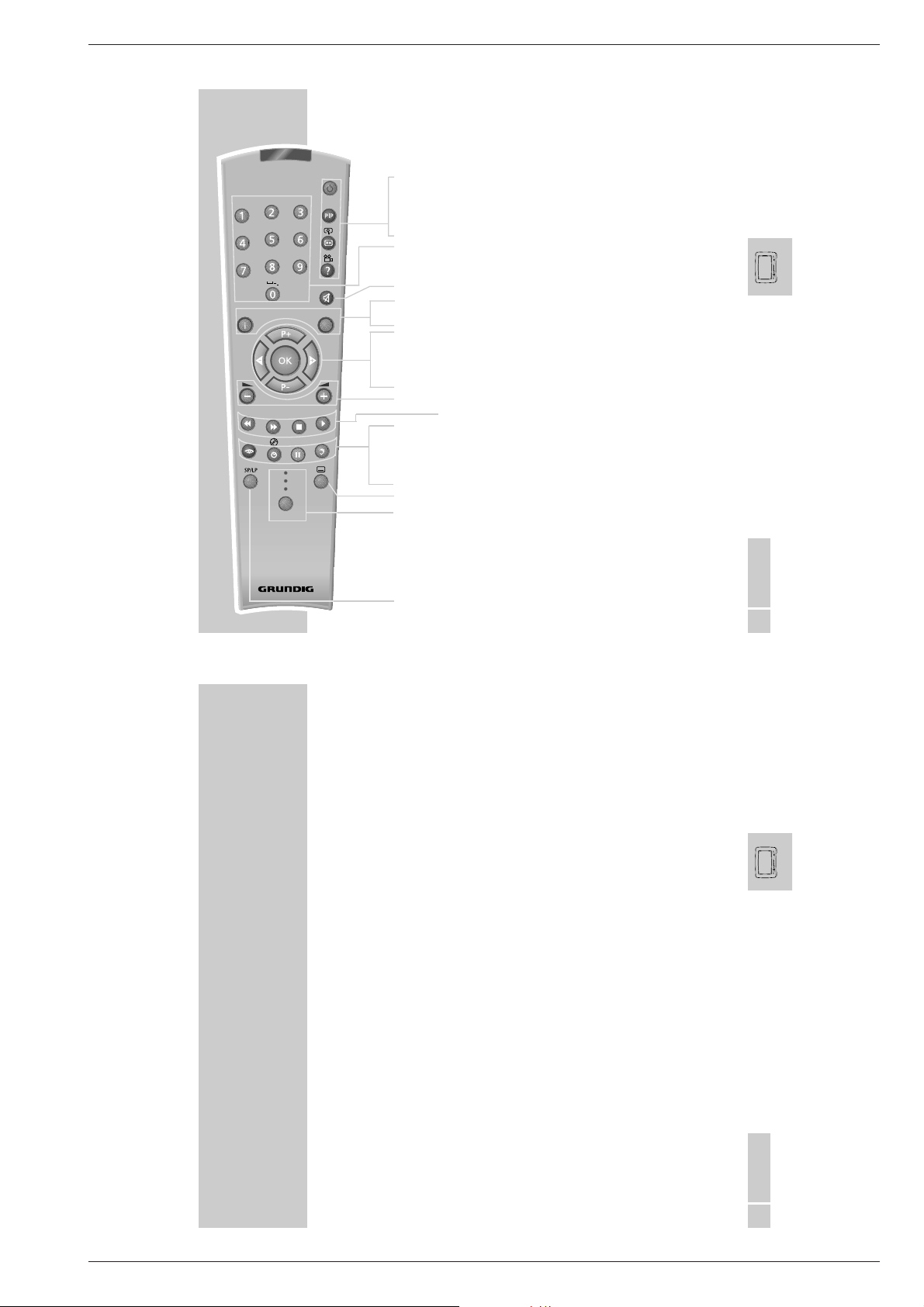
DIGI 100 Allgemeiner Teil / General Section
Menu
TV+
TXT
Z
ABC
DEF
GHI
JKL
MNO
PQRS
TUV
WXYZ
Timer on/off
AUX
VCR
PDR
Mode
Title
OVERVIEW
The remote control
__________________________________________________________________________________
Ǽ
Switches off the television (stand-by).
PIP Picture-in-picture on/off
Changes picture format.
E
D
Calls up A–Z index.
1 ... 0 Channel selection and switching on from stand-by;
Alphanumeric channel selection;
Entry of teletext page numbers.
d
Sound on/off (mute).
.
i Calls up the »EASY DIALOG« menu.
Z Zap function.
P+ P– Switch on the television from stand-by;
Channel tuning, cursor up/down.
ǸǷ
Move cursor to the left/right.
M
OK
–
odifies and activates various functions.
gz
+ Volume
DVD player buttons (see the DVD Player section).
z
Calls up »Picture« menu.
Ȅ
Time and channel position information on/off.
!
Freeze-frame
F
Calls up »Sound« menu.
TXT Teletext mode, TV mode
Mode Switches to operating mode for the basic functions of an external
Grundig DVD player (AUX), video recorder (VCR) or digital video
recorder (PDR).
Keep pressing »Mode« until the appropriate indicator - »AUX«,
»VCR«, or »PDR« - appears. Then select the button you require.
The functions available to you depend on the model of the device
you are using. Simply try it out.
TV+ TV Guide, information about the current programme;
Returns to TV mode from DVD or TeleWeb mode.
ENGLISH
9
CONNECTION AND PREPARATION
_______________________________________
Dolby operating modes
Depending on which loudspeakers are connected, the television switches to one
of the following Dolby operating modes when »Dolby Surround« is selected
(see Sound selection, page 22).
Your television is equipped with built-in front loudspeakers, a built-in-sub-woofer and external Surround loudspeakers.
Dolby Surround ProLogic, Dolby Digital
Five loudspeakers are needed for playback of Dolby Digital/Dolby Surround
Prologic:
Left/right front loudspeakers, center loudspeaker, Surround loudspeakers (supplied) and, optionally, a subwoofer for transmitting the low frequency effect
channel (LFE) from Dolby Digital.
It is also possible to use the built-in front loudspeaker of the television as a center loudspeaker instead of an external center loudspeaker. In this case, external
front loudspeakers must be connected.
Dolby 3 Stereo
To play back Dolby 3 Stereo, three loudspeakers are needed:
Left/right front loudspeakers, center loudspeaker.
It is also possible to use the built-in front loudspeaker of the television as a center loudspeaker instead of an external center loudspeaker. In this case, external
front loudspeakers must be connected.
Pseudo Surround
In order to play back Pseudo Surround, four loudspeakers are needed:
Left/right front loudspeakers, Surround loudspeakers.
This Dolby operating mode is used for mono programmes, for example.
ENGLISH
11
GRUNDIG Service 1 - 23
Page 24
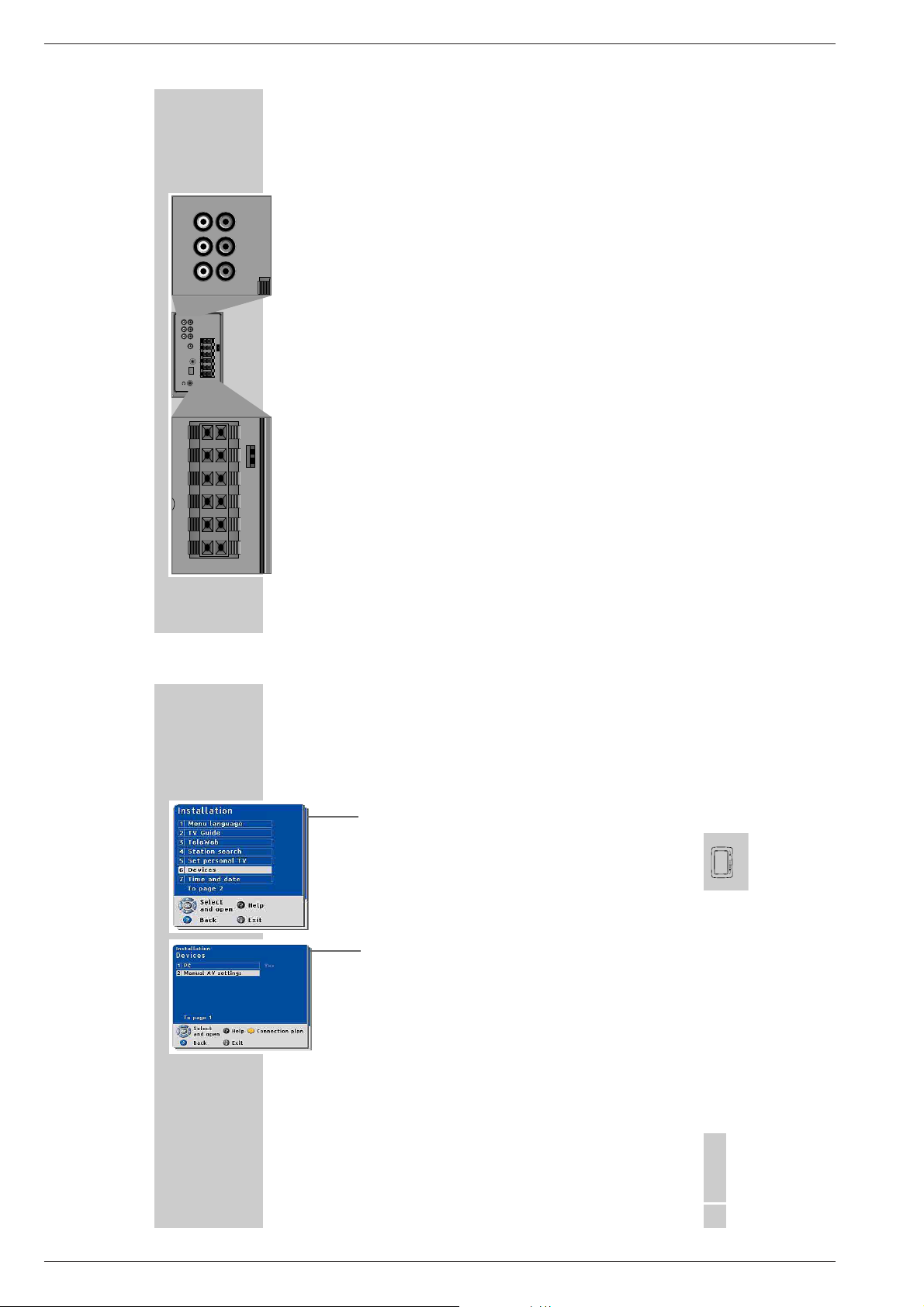
Allgemeiner Teil / General Section DIGI 100
Active loudspeakers
L
L
CENTER
FRONT
L
R
SURROUND
R
L
CENTER
SUBWOOFER
LFE
CENTER
IE
DIGITAL OUT
LFE
SUBWOOFER
S
DIGITAL IN
COAX / OPTICAL
WT 2
R SURROUND L R FRONT L
CENTER
LFE
SUBWOOFER
R SURROUND L R FRONT L
CONNECTION AND PREPARATION
Connecting external loudspeakers
External loudspeakers which correspond to the required Dolby operating mode
FRONT
R
SURROUND
R
SUBWOOFER
LFE
ENTER
IE
S
must be connected.
Either passive or active loudspeakers can be connected.
Passive loudspeakers are connected to the terminal sockets, active loudspeakers
to the cinch sockets.
1
Connect Surround loudspeakers to the »SURROUND L R« sockets.
2
Connect the center loudspeaker to the »CENTER« socket.
Instead of an external center loudspeaker, it is also possible to use the built-in
front loudspeaker of the television as a center loudspeaker. In this case,
external front loudspeakers must be connected.
3
Connect front loudspeakers to the »FRONT L R« sockets.
4
Connect the subwoofer to the »SUBWOOFER LFE« sockets.
When connecting a passive sub-woofer, you must place the jumper next to
the terminal socket in the »E« position.
Notes:
To insert the speaker cable, press the spring button on the terminal.
Insert the »–« wire of the cable into the black (–) terminal. Insert the »+« wire
(marked or coloured wire) of the cable into the red terminal.
The connected loudspeaker must be adjusted in the EASY DIALOG System in
the »Installation/Speaker configuration« menu.
Instead of active loudspeakers, it is also possible to connect your own output
amplifier with passive loudspeakers.
_______________________________________
Passive loudspeakers
12
CONNECTION AND PREPARATION
Connecting AV devices
(video recorder, decoder etc.)
The devices to be connected must be selected in the »Installation« menu
under the menu item »Devices«.
For operation of the Easy Dialog System, see page 16 onwards.
If your video recorder is equipped with Megalogic functions, it must be
connected to the »AV 1« socket with the supplied EURO-AV cable.
For Dolby Digital operation with external playback devices (digital satellite
receivers, digital video recorders, etc.), the digital audio output of this
playback device must be connected to the »DIGITAL IN« socket on the
television set with an optical cable* or coax cable.
The device must be assigned to the corresponding AV socket in the »Installation/Devices« menu under menu item »Manual AV settings/Digital audio
input for«.
Note
If the television has been fitted with a digital SAT module (accessories), no
additional digital playback device can be connected to the »DIGITAL IN«
socket.
_______________________________________
* We recommend FREITAG Electronic optical cables
(order nos. 0426141006 – 1 m long, 0426141008 – 2 m long,
0426141010 – 3 m long)
ENGLISH
13
1 - 24 GRUNDIG Service
Page 25
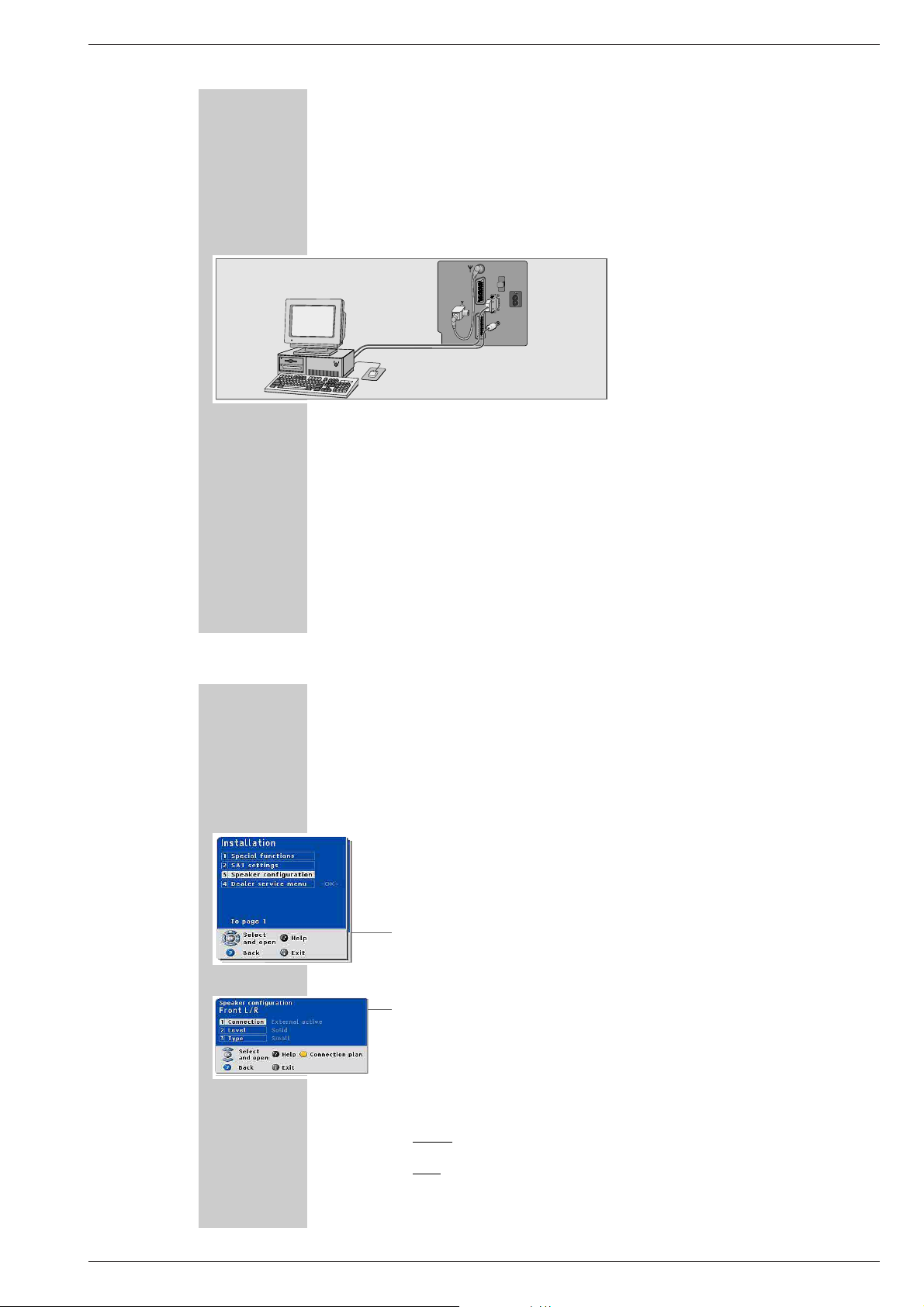
DIGI 100 Allgemeiner Teil / General Section
AV1
AV2
AUDIO IN
VGA
IN
CONNECTION AND PREPARATION
Connecting a computer (VGA)
Your television can be used as a PC monitor.
The television can be set to the following input signals:
640 x 480 pixels, 60 Hz/31.5 kHz
640 x 400 pixels, 70 Hz/31.5 kHz
640 x 350 pixels, 70 Hz/31.5 kHz
1
Connect VGA source (e.g. computer, game console) to the »VGA« socket
using a standard VGA cable.
2
Connect the audio output of the computer (if there is one) to the »AUDIO IN«
sockets with a standard audio cable (cinch terminal plug 3.5mmø).
Note:
One of the above-mentioned resolutions must be set on the PC (see PC control system).
If a laptop is connected, its display must be switched off (via the keyboard or
control system; see the operating manual of the laptop).
When connecting a laptop, first connect the laptop and then switch it on.
_______________________________________
14
SETTINGS
____________________________________________________________________________________
Loudspeaker and Dolby configuration
In order to receive optimal sound from Dolby Digital/Dolby Surround ProLogic,
various settings must be made.
Loudspeaker configuration
1
Call up »EASY DIALOG« with the »i« button.
2
Select the »Installation« line with »P+« or »P –« and press »OK« to confirm.
– The relevant menu items are located on the second page of the »Installa-
tion« menu.
3
Select the »Speaker configuration« line with »P+« or »P –« and press
»OK« to confirm.
4
Select the loudspeaker to be set with »P+« or »P –« and confirm with
»OK« (e.g. front left/right).
5
Select the »Connection« line with »P+« or » P –« and press »OK« to confirm.
Note:
The following settings are available for all loudspeakers:
»External passive« – Connect passive loudspeakers to the terminal sockets.
»External active« – Connect active loudspeakers to the cinch sockets.
The following additional setting options are available:
ont L/R
Fr
»internal« – The built-in loudspeakers are used.
Center
»Off« – No center loudspeaker.
18
GRUNDIG Service 1 - 25
»internal« – The built-in front loudspeakers are used as center
loudspeakers.
Page 26
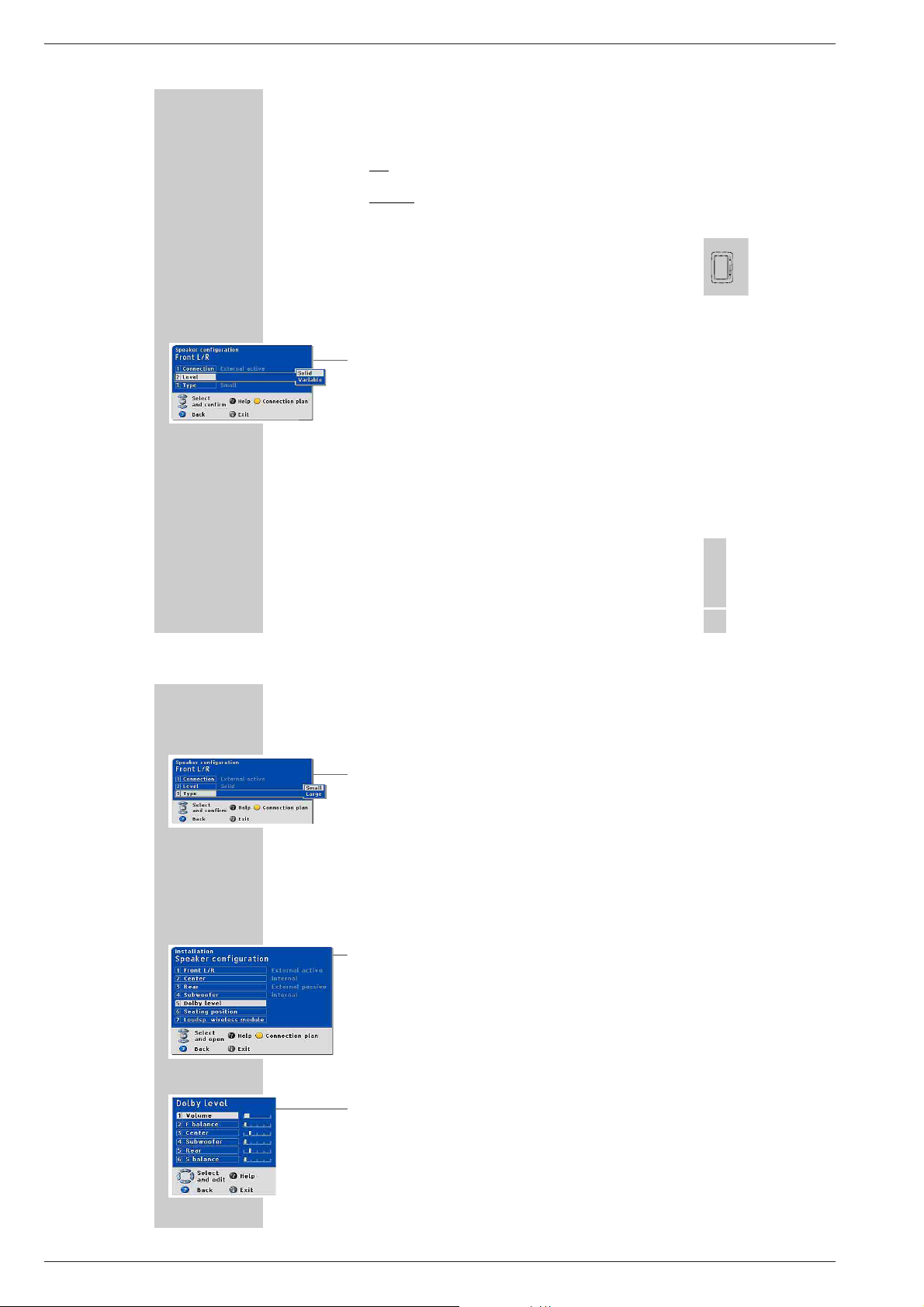
Allgemeiner Teil / General Section DIGI 100
SETTINGS
____________________________________________________________________________________
Rear
»Off« – No surround loudspeakers.
Subwoofer
»internal« – The built-in subwoofer is used.
Note:
When using a passive subwoofer, you must place the jumper next to the terminal socket in the »E« position.
6
Select the »Level« line with »P+« or »P –« and press »OK« to confirm.
– This setting becomes necessary when active loudspeakers or an external
amplifier are connected to the cinch sockets.
Note:
The following options are available:
»Variable« – Select this setting when active loudspeakers or individual
»Solid« – Select this setting when a full amplifier (e.g. Dolby Digital
7
Select the »Type« line with »P+« or »P–« and press »OK« to confirm.
– This sets the loudspeaker size to the appropriate frequency range. Depen-
ding on the selected setting, the television distributes the frequency range
optimally among the connected loudspeakers. This setting is not necessary
when a subwoofer is connected.
amplifiers are connected to the cinch sockets. The volume is
adjusted with the remote control of the television set.
amplifier with 5.1 inputs) is connected to the cinch sockets.
The volume is adjusted on the amplifier.
20
SETTINGS
19
____________________________________________________________________________________
Note:
The following options are available:
»groß« – The loudspeakers are not suited for audio signals under
»klein« – The loudspeakers are not suited for audio signals under
8
To conclude the setting, press »F« (blue) twice.
120 Hz.
120 Hz.
Dolby level
When using Dolby Digital or Dolby Surround ProLogic, all loudspeakers must be
adjusted to the same volume.
1
In the »Speaker configuration« menu, select the »Dolby Level« item with
»P+« or »P–« and press »OK« to confirm.
– The menu for setting the loudspeaker volume appears.
You will hear a hissing sound from the loudspeakers (= test signal).
2
Adjust the volume with »Ǹ« or »Ƿ«.
– The cursor indicates which loudspeakers are presently emitting the test
signal. As long as the cursor is against a white background, the volume of
the loudspeaker in question can be adjusted.
The hissing is emitted from the connected loudspeakers in the following
order:
»Volume«–Volume of hissing;
»F balance«–Balance between the left and right front loudspeakers;
»Center«–Volume of the center loudspeaker;
»Subwoofer«–Volume of the subwoofer;
»Rear«–Volume of the surround loudspeakers;
»S balance«–Balance between the left and right surround loudspeakers.
3
Press »F« (blue) to conclude the setting.
ENGLISH
1 - 26 GRUNDIG Service
Page 27
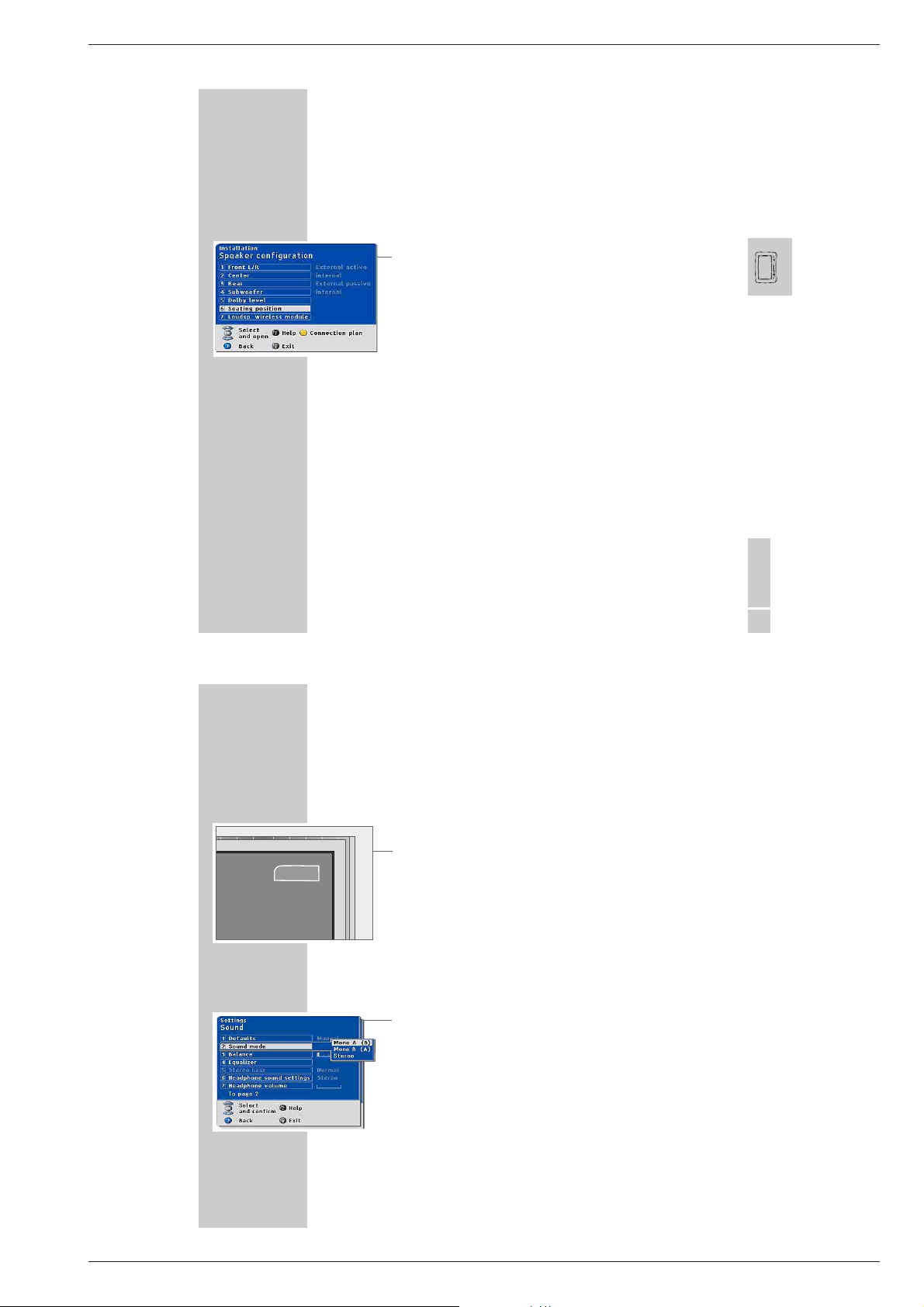
DIGI 100 Allgemeiner Teil / General Section
SETTINGS
____________________________________________________________________________________
Dolby processing times
In a home entertainment system, the surround loudspeakers are usually positioned closer to the viewer than the front loudspeakers. This is why Dolby Digital
and Dolby ProLogic decoders are electronically delayed by a fraction of a
second. This synchronises the time at which the sound reaches the listener.
1
In the »Speaker configuration« menu, select the »Seating position« item with
»P+« or » P–« and press »OK« to confirm.
2
Select the desired loudspeaker with »P+« or »P–« and activate it by pressing »OK«.
3
Enter the distance from the listener as four digits with the numeric keys
»1...0« and confirm by pressing »OK«.
4
Press »i« to conclude the setting.
ADDITIONAL FUNCTIONS
Zap function
This function allows you to save the television station which you are currently
watching and switch to other stations (zapping).
1
Select the station you want to save in the zap memory with »1 ... 0« or
»P+«, »P –« (e.g. Channel 7, PRO7) and save by pressing »Z«.
– »Z 7 PRO7« (for example) is displayed on the screen.
Z 7 PRO7
›
2
You can now switch to another station using »1 ... 0« or »P+«, »P «.
3
You can now use »Z« to switch between the saved station (in the example,
PRO7) and the station you were watching before.
4
Exit the function by pressing »i«.
– The display disappears.
Sound selection
1
Call up the »Sound« menu by pressing the »F« (blue) button.
2
Select the »Sound mode« line with »P+« or » P–« and press »OK« to
confirm.
3
Select the desired setting using »P+« or »P–« and press »OK« to confirm.
4
Press »i« to conclude the setting.
ENGLISH
21
______________________________________
22
GRUNDIG Service 1 - 27
Page 28
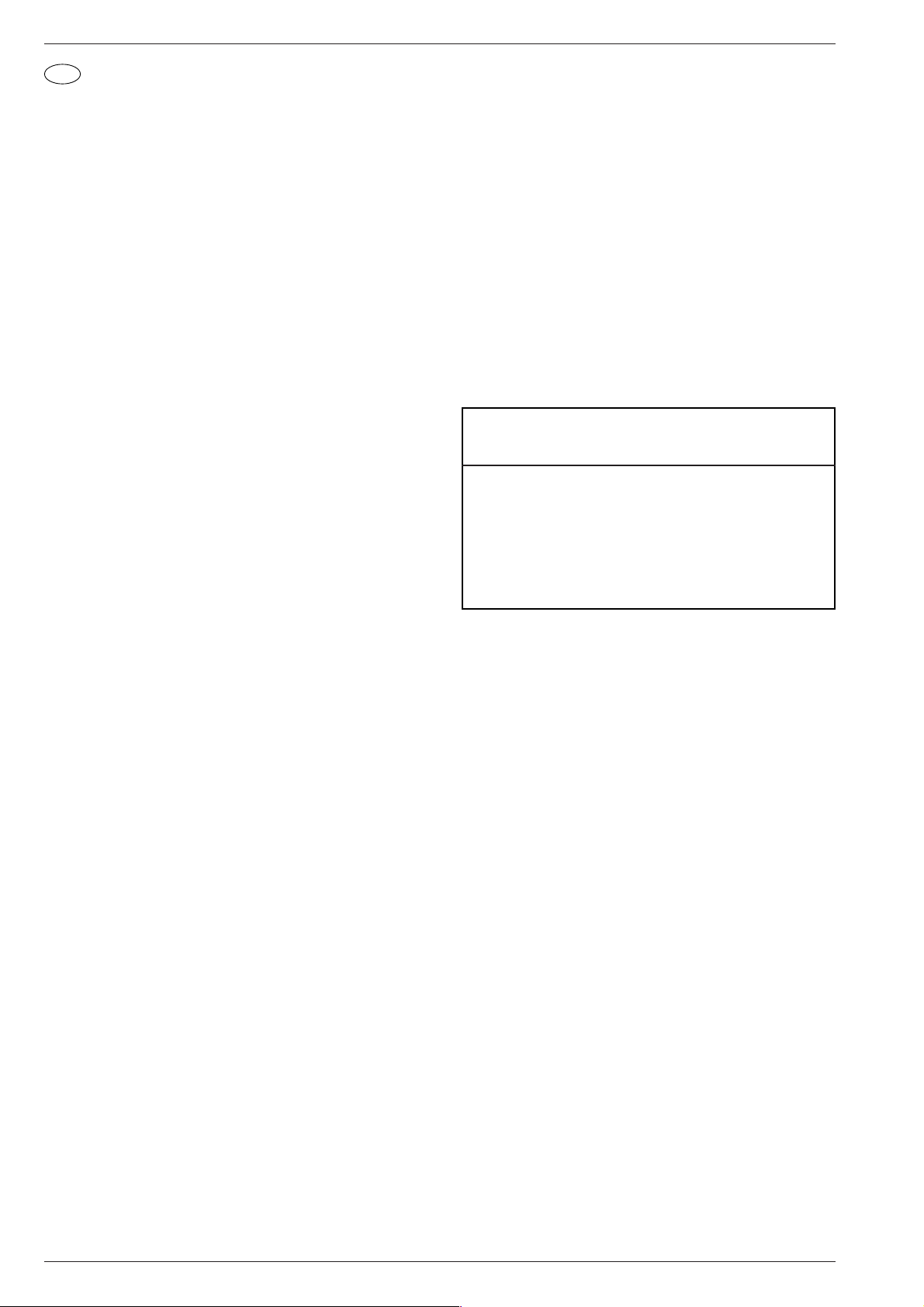
Allgemeiner Teil / General Section DIGI 100
D
Service- und Sonderfunktionen
Aufruf des Service-Menüs: Taste "Ǻ" (EASY DIALOG)
Aufruf der Dialogzeile: Tasten "P+" oder "P-" –> "OK"
Einstellung in der Dialogzeile ändern : Tasten "L+" oder "L-" –> "OK"
Zurück ins vorherige Menü: "blaue" Taste
Beenden des Menüs: Taste "Ǻ"
Servicemenü für Händler (Codezahl) 8500
1. Einschaltfunktionen
1.1 ATS-Reset
Netzschalter "EIN" mit gedrückter Nahbedientaste "-".
- Gerät wird mit Analog-Grundwerten geladen.
- ATS-Bit wird gesetzt. Diese Option löst beim nächsten Einschalten
das ATS euro plus aus. Die bisherigen Einstellungen "Sprache",
"Land" und "Programmbelegung" bleiben erhalten.
1.2 ATS Start
Über "Menüsprache" –> "Land" –> Satelliten (optional), das Auto
Tuning System (ATS) starten.
Das ATS sucht mit aufsteigender Frequenz, angezeigt wird der Kanal.
Bei der Ländereinstellung F und *übrige kann wahlweise auf Kanaloder Frequenzanzeige umgeschaltet werden.
Das ATS-System ermittelt die Programme mit Senderkennung und speichert sie in die Programmtabelle.
Tastendruck "OK" bricht den ATS-Lauf ab. Das ATS-Bit wird nicht
zurückgesetzt.
ATS-Bit zurücksetzen ohne die bestehende Programmbelegung zu
verändern:
Nach Abbruch des Suchlaufes mit "OK" Kanaldirekteingabe in der
Programmtabelle anwählen, angezeigten Kanal erneut eingeben und
mit "OK" bestätigen.
Nach dem Abspeichern ist das ATS-Bit zurückgesetzt.
1.3 Speicherbelegung CIC38091 (SAT-Baustein)
- SAT-Kennung, Video-Daten (HUB, H/V), Tonfrequenz "High" und "Low"
- SAT-Kennung, Peri, Finetuning, Kanalnummer
- Tonfrequenz High/Low, Video-Daten (HUB, H/V)
- Luma, Noise, Norm, Text/Menü
- Laut-Fine, Ton Peak
- Senderkennung
- LNC-Frequenz
1.4 Programmsperre (Kindersicherung)
Die Tastenfolge "7 0 3 8 5 8 0" hebt die persönliche Kennzahl auf.
1.5 Software-Versionsnummer
Das Menü "EASY DIALOG" aufrufen. Durch Betätigen der "grünen"
Taste wird die Software-Versionsnummer des TV-Gerätes angezeigt.
1.6 Flashprogrammierung
Benötigtes Equipment
SERVICE Toolbox GSI, Materialnummer 772004001200
Das Aktualisieren der Geräte-Software inclusive Software-Download ist in der zum Lieferumfang gehörenden Beschreibung (CD)
der "SERVICE Toolbox GSI" enthalten.
1.7 PIP-Position (nur mit PIP-Baustein)
Fernbedientaste "PIP" gedrückt halten und das Gerät mit dem Netzschalter einschalten. Dadurch wird der PIP-Mode aufgerufen.
Die horizontale und vertikale Position einstellen.
Mit der Format-Taste kann die PIP-Position oben rechts/links, unten
rechts/links gewechselt werden.
Mit "OK" Position speichern.
Hinweis: VGA- oder RGB-Signale können nicht als PIP-Bild eingeblendet werden.
1.8 Service - Mode Programm (zur Fehlersuche im I2C-Bus)
Diese Fehlermeldungen beziehen sich nur auf Störungen im I2C-Bus,
also auf Bausteine oder Schaltkreise bei denen keine Rückmeldung
(Acknowledge) über den I2C-Bus erfolgt. Beispielsweise keine Betriebsspannung am Baustein, Unterbrechung der Leiterbahn oder I2CSchnittstelle defekt.
1.8.1 I2C-Bus, IC-Test
In diesem Fehlersuchprogramm fragt der Mikroprozessor CIC80050
2
C-Bus angeschlossenen Bausteine oder Schaltkreise ab und
die am I
zeigt sie als auszählbare Blinkfolge an der LED im Bedienteil an.
Fernbedientaste "P+" gedrückt halten und das Gerät mit dem Netzschalter einschalten.
Die Anzahl der Blinkimpulse zeigt den defekten Baustein lt. Tabelle an.
Beispiel der Blinkfolge:
rote LED blinkt schnell 10s
gelbe LED leuchtet 4s
grüne LED blinkt (z.b. 2x) = Zehnerstelle (2)
gelbe LED leuchtet 4s
grüne LED blinkt (z.B. 8x) = Einerstelle (8)
Ergebnis = 28
Mit der Fernbedientaste "L+" können evtl. weitere fehlerhafte Schnitt-
stellen ermittelt werden.
IC- Blink- Fehlerhafter
Bezeichnung Frequenz Baustein/Schaltkreis
CIC31010 1 Signal Baustein
CIC70200 2 Feature Modul
CIC70250 3 Feature Modul
CIC70300 4 Feature Modul
CIC33010 5 Signal Baustein
IC43140 6 Signal Baustein
TUNER 7 Signal Baustein
CIC32040 8 Signal Baustein
2. Sonderfunktionen im Menü "Installation"
2.1 Buchstaben-Eingabe
Das Menü "Buchstaben-Eingabe" über "EASY DIALOG" –> "Installation" –> "Sonderfunktionen" aufrufen.
Sie können die Buchstaben-Eingabe für die Programmwahl zwischen
"aus", "ein" und "mix" wählen.
2.2 "Tonskala" sichtbar oder unsichtbar für alle Programme
Das Menü "Tonskala" über "EASY DIALOG" –> "Installation" –>
"Sonderfunktionen" aufrufen.
Bei "aus" erscheint keine Balkenanzeige für die Lautstärke.
2.3 Einschalten mit Programm "1" oder "automatisch"
Das Menü "Einschalten" über "EASY DIALOG" –> "Installation" –>
"Sonderfunktionen" aufrufen.
Auf "Programmplatz 1" oder "automatisch" stellen.
Bei "automatisch" wird der beim Ausschalten eingestellte Programmplatz beim Einschalten wieder aufgerufen (Last station memory).
2.4 "Megalogic-Info" (nur wenn Megalogic-Gerät erkannt wurde).
Das Menü "Megalogic Info" über "EASY DIALOG" –> "Installation" –>
"Sonderfunktionen" aufrufen.
Die Megalogic-Steuerung kann auf "ein" bzw. "aus" geschaltet werden.
2.5 Statusanzeige
Das Menü "Statusanzeige" über "EASY DIALOG" –> "Installation" –>
"Sonderfunktionen" aufrufen.
Sie können wählen an welcher Position ("oben" oder "unten") die
Information über Tonart und Bildformat eingeblendet wird.
Bei "aus " wird nach Progammwechsel keine Information eingeblendet.
2.6 Automatische Lautstärke
Das Menü "Autom. Lautstärke" über "EASY DIALOG" –> "Installation"
–> "Sonderfunktionen" aufrufen.
In Stellung "ein" regelt der Ton-IC bei erhöhter Senderlautstärke (z. B.
erhöhter HUB bei der Werbung) die Lautstärke intern auf den normalen Wert zurück.
1 - 28 GRUNDIG Service
Page 29

DIGI 100 Allgemeiner Teil / General Section
2.7 Rauschreduktion P1…99 bzw. P1…199 (bei SAT-Baustein)
Das Menü "Rauschreduktion P. 1…99" über "EASY DIALOG" –>
"Installation" –> "Sonderfunktionen" aufrufen. Sie können die Rauschreduktion für die Programme 1…99 bzw. 1…199 auf "aus", "gering"
oder "automatisch" stellen.
Bei "manuell" wird angezeigt, dass ein oder mehrere Programme
unterschiedliche Einstellungen haben.
2.8 Bildschärfe P1…99 bzw. P1…199 (bei SAT-Baustein)
Das Menü "Bildschärfe" über "EASY DIALOG" –> "Installation" –>
"Sonderfunktionen" (zur Seite 2) aufrufen.
Die Bildschärfe wird für alle Programme eingestellt.
2.9 Farbdeckung
Das Menü "Farbdeckung" über "EASY DIALOG" –> "Installation" –>
"Sonderfunktionen" (zur Seite 2) aufrufen.
Die Farbdeckung (Luma-Delay) wird programmplatzbezogen eingestellt.
Bei Geräten mit PIP-Baustein ist die Farbdeckung des PIP-Bildes
zusätzlich einstellbar.
2.10 Rotation
Das Menü "Rotation" über "EASY DIALOG" –> "Installation" –> "Sonderfunktionen" aufrufen.
Den Darstellungswinkel zum Bildschirm auf Null abgleichen.
N/S-Trapez im Geometriemenü.
3. Formatumschaltung
3.1 Formatumschaltung mit Schaltspannungs-Auswertung
Das Gerät passt in Abhängigkeit von der an Pin 8 der aktiven EUROAV-Buchse anstehenden Spannung das Bildformat an. Die Bildformat-Umschaltung ist bei AV-Betrieb für die AV-Buchse aktiv (AV 1,
AV 2, AV 3).
bei 16:9-Bildröhren
Bildformat vor dem neues Bildformat nach neues Bildformat nach
Spannungswechsel Pin 8: 0/12V –> 6V Pin 8: 6V –> 0/12V
16:9 - altes Format *
Cinema Zoom 16:9 altes Format *
Panorama Zoom 16:9 altes Format *
4:3 16:9 altes Format *
bei 4:3-Bildröhren
Bildformat vor dem neues Bildformat nach neues Bildformat nach
Spannungswechsel Pin 8: 0/12V –> 6V Pin 8: 6V –> 0/12V
16:9 - altes Format *
4:3 16:9 altes Format *
Panorama Zoom 16:9 altes Format *
* unter altem Format wird das letzte vor dem Spannungswechsel
manuell eingestellte Bildformat verstanden.
4. Service-Einstellungen für den Fachhandel
4.1 Bildschirmgeometrie
Das Menü "Bildschirmgeometrie" über "EASY DIALOG" –> "Installation"
–> "Servicemenü für Händler" –> "8500" aufrufen.
Geometrietestbild mit vertikal beginnend abgleichen (siehe Abgleich
Punkt 11).
4.2 Bildeinstellungen
4.2.1 Weißabgleich
Das Menü "Weißabgleich" über "EASY DIALOG" –> "Installation" –>
"Servicemenü für Händler" –> "8500" –> "Bildeinstellungen" aufrufen.
Den Wert für "rot", "grün" und "blau" so einstellen, dass es weiß ergibt.
(siehe Abgleich Punkt 8).
4.2.2 Blauen Bildschirmhintergrund ein/ausschalten
Das Menü "Blauer Bildschirm" über "EASY DIALOG" –> "Installation"
–> "Servicemenü für Händler" –> "8500" –> "Bildeinstellungen" aufrufen.
Auf "ein" oder "aus" stellen.
4.3 Hardware-Einstellungen
4.3.1 Bildröhrentyp
Das Menü "Bildröhrentyp" über "EASY DIALOG" –> "Installation" –>
"Servicemenü für Händler" –> Kennzahl "8500" –> "Hardware-Einstellungen" aufrufen.
Bildröhrentyp einstellen.
4.3.2 ZF-Typ
Das Menü "ZF-Typ" über "EASY DIALOG" –> "Installation" –>
"Servicemenü für Händler" –> Kennzahl "8500" –> "Hardware-Einstellungen" aufrufen.
Nach Wechsel des NVM auf dem Signal-Modul muss der ZF-Typ
eingestellt werden:
Inland-Geräte: Inland
Multi 8-Geräte: Multi 8
Multi 9-Geräte: Multi 9
(siehe Abgleich Punkt 15).
4.3.3 Fernbedienung
Das Menü "Fernbedienung" über "EASY DIALOG" –> "Installation" –>
"Servicemenü für Händler" –> Kennzahl "8500" –> "Hardware-Einstellungen" aufrufen.
Fernbedien-Typ einstellen.
4.3.4 Hosiden-Buchse
Das Menü "Hosiden-Buchse" über "EASY DIALOG" –> "Installation"
–> "Servicemenü für Händler" –> Kennzahl "8500" –> "HardwareEinstellungen" aufrufen.
Auf "ja" oder "nein" stellen.
4.3.5 Subwoofer
Das Menü "Subwoofer" über "EASY DIALOG" –> "Installation" –>
"Servicemenü für Händler" –> Kennzahl "8500" –> "Hardware-Einstellungen" aufrufen.
Auf "ja" oder "nein" stellen.
4.3.6 Lautsprecher-Funkmodul
Die Einstellungen für das Lautsprecher-Funkmodul werden in der
Montageanleitung "WT 2" (720100430000) beschrieben.
4.4 Sonderfunktionen
4.4.1 Watchdog On/Off
Das Menü "Watchdog" über "EASY DIALOG" –> "Installation" –>
"Servicemenü für Händler" –> "8500" –> "Sonderfunktionen" aufrufen.
Wird der Watchdogtimer nicht in regelmäßigen Zeitabständen zurückgesetzt, wird ein Neustart ausgelöst.
Watchdog auf "aus" oder "ein" schalten.
4.4.2 IR-Dataprogrammer (nur mit terr. Baustein)
Das Menü "IR-Dataprogrammer" über "EASY DIALOG" –> "Installation"
–> "Servicemenü für Händler" –> "8500" –> "Sonderfunktionen" aufrufen. Mit der Taste "OK" können mit dem IR-Dataprogrammer 2 max. 99
Programmplätze mit Daten für Kanal, Norm, Peri, 6-stellige Sendereinblendung, Finetuning-Mitte und Lautstärke-Offset "0" abgespeichert
werden.
Der Programmer AP überträgt nur Kanäle und die 6-stelligen Senderkennzeichen mit Finetuning Mitte und Lautstärke-Offset "0".
4.4.3 AGC-Einstellung
Das Menü "AGC-Einstellung" über "EASY DIALOG" –> "Installation"
–> "Servicemenü für Händler" –> Kennzahl "8500" –> "Sonderfunktionen" aufrufen.
(Siehe Abgleich Punkt 2).
4.4.4 TV-Guide-Flash löschen
Das Menü "TV-Guide-Flash löschen" über "EASY DIALOG" –> "Installation" –> "Servicemenü für Händler" –> Kennzahl "8500" –> "Sonderfunktionen" aufrufen.
Nach Drücken der Taste "OK" wird das TV-Guide-Flash gelöscht.
4.4.5 Videotext-Level-2.5-Unterstützung
Das Menü "Videotext Level 2.5" über "EASY DIALOG" –> "Installation"
–> "Servicemenü für Händler" –> Kennzahl "8500" –> "Sonderfunktionen" aufrufen.
Auf "ja" oder "nein" stellen.
GRUNDIG Service 1 - 29
Page 30

Allgemeiner Teil / General Section DIGI 100
4.4.6 SAT vorprogrammieren (nur mit bestücktem SAT-Baustein)
Das Menü "SAT vorprogrammieren" über "EASY DIALOG" –>
"Installation" –> "Servicemenü für Händler" –> Kennzahl "8500" –>
"Sonderfunktionen" aufrufen.
Mit der Taste "OK" bestätigen. Dadurch wird die gespeicherte SATSendertabelle im SAT-Baustein übernommen.
4.4.7 Erkanntes SPDIF-Signal
Das Menü "Erkanntes SPDIF-Signal" über "EASY DIALOG" –>
"Installation" –> "Servicemenü für Händler" –> Kennzahl "8500" –>
"Sonderfunktionen" kann nicht aufgerufen werden. Es dient nur zur
Anzeige des SPDIF-Signals.
Folgende Möglichkeiten können angezeigt werden:
Nicht dekodierbar MPEG Layer 2
fehlerhaftes Signal Dolby Digital 2-Ton
unbekanntes Signal Dolby Digital 1/0
Zeitsignal Dolby Digital 2/0
Rauschgenerator Dolby Digital 3/0
kein digitaler Datenstrom Dolby Digital 2/1
PCM-Daten Dolby Digital 3/1
PCM-Audio Dolby Digital 2/2
DTS Dolby Digital 3/2
4.4.8 DVD-Einstellungen
Die DVD-Einstellungen werden im Service Manual "DVD-KIT1"
(720100424000) beschrieben.
5. Ton-Einstellungen
Mit "blauer" Taste das Menü "Ton" aufrufen.
Im Menü "Voreinstellungen" sind die Einstellungen "Sprache", "Musik"
oder manuell anwählbar.
Die "manuell"-Einstellung lässt eine Einstellung des Klanges zu. In den
anderen Einstellungen sind bestimmte Werte fest vorgegeben.
6. Bild-Einstellungen
Mit "roter" Taste das Menü "Bild" aufrufen.
Im Menü "Voreinstellungen" sind die Einstellungen "Am Tag", "Am
Abend" und "manuell" anwählbar.
Die "manuell"-Einstellung lässt eine Regulierung von Kontrast, Schärfe zu. In den anderen Einstellungen sind bestimmte Werte fest vorgegeben.
7. Einstellungen über die Senderbelegung
7.1 Zwangseinstellungen im Programm-Mode
Das Menü "Tonkanal" über "EASY DIALOG" –> "Programmtabelle" –>
"grüne Taste" –> "Kanaleinstellungen ändern" aufrufen.
Sie können zwischen "autom.", "Mono", "Mono B" und "Mono C"
wählen.
Mono B = Orginalton
Mono C = Bei Digitalem Ton-Empfang (Nicam).
GB
Service and Special Functions
Call up the Service Menu: Button "Ǻ" (EASY DIALOG)
Call up the dialogue line: Buttons "P+" or "P-" –> "OK"
Changing the setting in the dialogue line: Buttons "L+" or "L-" –> "OK"
Back to previous menu: "Blue" button
Exit menu: "Ǻ" button
Service menu for retailer (code number) 8500
1. Switching-on Options
1.1 ATS Reset
Press mains button "ON " while holding down the "-" button on the TV
set.
- The basic analogue values are loaded.
- The ATS bit is set. When switching on the next time, this option
releases the ATS euro plus function. The existing settings
"Language", "Country" and "Programme Chart" remain unchanged.
1.2 ATS Start
Start the Auto Tuning System via "Adjust language on screen" –>
"Adjust country" –> Satellite (optional).
The ATS explores the frequencies in ascending order, indicating the
channels.
When setting the country F and *others, the display mode can be
changed optionally to indicate either the channel or the frequency.
The ATS system determines the channels with station identification and
stores them in the station table, .
A pressure on the "OK" button ends the AT search. The ATS bit is not
reset.
Resetting the ATS bit without changing the existing channel table:
After ending the channel search with "OK", select channel entry in the
channel table, enter the indicated channel again then confirm with
"OK".
After storing this setting, the ATS bit is reset.
1.3 Memory Allocation CIC38091 (SAT module)
- SAT ident, video data, (deviation, H/V), audio frequencies "High"
and "Low"
- SAT ident, Peri, finetuning, channel number
- Audio frequency High/Low, video data (deviation, H/V)
- Luminance, noise, TV standard, text/menu
- Volume fine, sound peak
- Station ident
- LNC frequency
1.4 Electronic Programme Lock (parental lock)
Enter the key sequence "7 0 3 8 5 8 0" to cancel your personal code
number.
1.5 Software Version Number
Call up the "EASY DIALOG" menu. Pressing the "green" button
displays the software version number of the TV set.
1.6 Flash Programming
Required equipment
SERVICE Toolbox GSI, material number 772004001200
Updating of the software of the TV set including the software
download is contained in the description (CD) of the „SERVICE
Toolbox GSI“ supplied.
1.7 PIP Position (only with PIP module)
Press and hold down the "PIP" button on the remote control while
switching the set on with the mains switch. This activates the PIP
mode.
Adjust the horizontal and vertical position.
Using the Format button, you can change the upper right/left and
bottom right/left PIP position.
Press "OK" to save the position.
Note: It is not possible to display VGA or RGB signals as PIP picture.
1.8 Service Mode Programme (for fault finding on the I2C bus)
These error messages refer only to interferences on the I2C bus, that is,
to modules or circuits which do not return an acknowledgement via the
I2C bus, e.g. no operating voltage supplied to the module, break in the
circuit path, or I2C interface defective.
1 - 30 GRUNDIG Service
Page 31

DIGI 100 Allgemeiner Teil / General Section
1.8.1 I2C Bus, IC Test
In this fault finding programme, the CIC80050 processor scans the
individual modules or circuits connected to the I2C bus and indicates
them as countable flashing sequence on the LED of of keyboard
control unit.
Press and hold down "P+" on the remote control and switch the TV set
on with the mains button.
The number of flashing pulses indicates the defective module according
to the table.
Flashing sequence example:
red LED flashes quickly for 10s
yellow LED lights for 4s
green LED flashes (e.g. 2 times) = tens's place (2)
green LED lights for 4s
green LED flashes (e.g. 8 times) = units's place (8)
Result = 28
With the "L+" button on the remote control is is possible to find out
further defective interfaces.
IC Flashing Defective module/
designation frequency integrated circuit
CIC31010 1 Signal Module
CIC70200 2 Feature Module
CIC70250 3 Feature Module
CIC70300 4 Feature Module
CIC33010 5 Signal Module
IC43140 6 Signal Module
TUNER 7 Signal Module
CIC32040 8 Signal Module
2.7 Noise Reduction P1…99 or P1…199 (with SAT module)
Call up the "Noise reduction P. 1…99" menu via "EASY DIALOG" –>
"Installation" –> "Special functions. For the programmes 1…99 or
1…199 you may set the noise reduction to "off", "low" or "automatic".
With the "manual" setting, the display indicates that one or several
programmes have different settings.
2.8 Picture Sharpness P1…99 or P1…199 (with SAT module)
Call up the "Sharpness" menu via "EASY DIALOG" –>
"Installation" –> "Special functions" (to page 2).
The picture sharpness is set for all programmes.
2.9 Colour Match
Call up the "Colour match" menu via "EASY DIALOG" –> "Installation"
–> "Special functions" (to page 2).
The colour match (luma delay) is set for every programme.
On sets with PIP module, the colour match for the PIP picture can be
set individually.
2.10 Rotation
Call up the "Rotation" menu via "EASY DIALOG" –> "Installation" –>
"Special functions".
Adjust the display angle of the picture with respect to the picture to zero.
N/S trapezium in Geometry menu.
3. Format Switching
3.1 Format Switching with Evaluation of the Switching Voltage
Depending on the voltage present on Pin 8 of the active EURO-AV
socket, the set adjusts the picture format. In AV mode, the picture
format switching is active for the AV socket (AV 1, AV 2, AV 3) .
With 16:9 picture tubes
Picture format be- New picture format after New picture format after
fore voltage change Pin 8: 0/12V –> 6V Pin 8: 6V –> 0/12V
16:9 - old format *
Cinema Zoom 16:9 old format*
Panorama Zoom 16:9 old format *
4:3 16:9 old format* *
2. Special Functions in the "Installation" Menu
2.1 Entry of Letters
Call up the "Letter entry" menu via "EASY DIALOG" –> "Installation"
–> "Special functions".
You may select between "off", "on" and "mix" for the programme
selection letter entry.
2.2 Visible or Unvisible "Sound scale" for all Programmes
Call up the "Sound scale" menu via "EASY DIALOG" –> "Installation"
–> "Special functions".
With "off" selected, no volume bar is displayed.
2.3 Switch on with Programme "1", or automatically
Call up the "Switch on " menu via "EASY DIALOG" –> "Installation" –>
"Special functions" .
Set the option "Programme position 1" or "automatic".
With the "automatc" setting, the programme position selected when
switching off is selected again when switching the set on again (Last
station memory).
2.4 "Megalogic info" (only if the Megalogic feature is identified)
Call up the "Megalogic info" menu via "EASY DIALOG" –>
"Installation" –> "Special functions".
The Megalogic´control can be switched to "on" or "off".
2.5 Status Display
Call up the "Status display" menu via "EASY DIALOG" –>
"Installation" –> "Special functions" .
You may select the position (top or bottom) where the information
about the sound mode and the picture format is displayed.
With the "off" option, no information is displayed when changing the
programme.
2.6 Automatic Volume
Call up the "Autom.volume" menu via "EASY DIALOG" –>
"Installation" –> "Special functions".
In the "ON" position, the sound IC regulates the volume internally to the
normal value ( e.g. increased deviation in the case of advertising).
With 4:3 picture tubes
Picture format be- New picture format after New picture format after
fore voltage change Pin 8: 0/12V –> 6V Pin 8: 6V –> 0/12V
16:9 - old format *
4:3 16:9 old format *
Panorama Zoom 16:9 old format *
* old format means the format adjusted manually before the last voltage
change.
4. Service Settings for the Retailer
4.1 Picture Screen Geometry
Call up the "Screen geometry" menu via "EASY DIALOG" –>
"Installation" –> "Only for the retailer" –> "8500".
Align the geometry test pattern beginning with the vertical alignment
(see alignment point 11).
4.2 Picture Settings
4.2.1 White Balance
Call up the "White balance" menu via "EASY DIALOG" –> "Installation"
–> "Only for the retailer" –> "8500" –> "Picture settings".
Adjust the values for "red", "green" and "blue" so that a white picture
is obtained. (See Alignment, Point 8).
4.2.2 Switching the Blue Screen Background On and Off
Call up the "Blue screen" menu via "EASY DIALOG" –> "Installation"
–> "Only for the retailer" –> "8500" –> "Picture settings".
Select "on" or "off".
4.3 Hardware Settings
4.3.1 Picture Tube Type
Call up the "Tube type" menu via "EASY DIALOG" –>
"Installation" –> "Only for the retailer" –> Code number "8500" –>
"Hardware settings".
Select the appropriate picture tube type.
GRUNDIG Service 1 - 31
Page 32

Allgemeiner Teil / General Section DIGI 100
4.3.2 IF Type
Call up the "IF Type" menu via "EASY DIALOG" –> "Installation" –>
"Only for the retailer" –> Code number "8500" –> "Hardware settings".
After replacing the NVM on the Signal module, it is necessary to adjust
the IF type:
Inland sets: National
Multi-8 sets: Multi 8
Multi-9 sets: Multi 9
(see Alignment, Point 15).
4.3.3 Remote Control
Call up the "Remote control" menu via "EASY DIALOG" –>
"Installation" –> "Only for the retailer" –> Code number "8500" –>
"Hardware settings".
Select the appropriate remote control type.
4.3.4 Hosiden Socket
Call up the "Hosiden socket" menu via "EASY DIALOG" –>
"Installation" –> "Only for the retailer" –> Code number "8500" –>
"Hardware settings".
Select "yes" or "no".
4.3.5 Subwoofer
Call up the "Subwoofer" menu via "EASY DIALOG" –> "Installation"
–> "Only for the retailer" –> Code number "8500" –>"Hardware
settings".
Select "yes" or "no".
4.3.6 Wireless loudspeaker module
The settings for the wireless loudspeaker module are described in the
Mounting Instructions "WT 2" (720100430000).
4.4 Special Functions
4.4.1 Watchdog On/Off
Call up the "Watchdog" menu via "EASY DIALOG" –> "Installation"
–> "Only for the retailer" –> "8500" –> "Special functions".
If the Watchdog timer is not reset in regular intervals, a new start is
initialized.
Set the Watchdog to "off" or "on".
4.4.2 IR Data Programmer (only with terrestrial module)
Call up the "IR-Dataprogrammer" menu via "EASY DIALOG" –>
"Installation" –> "Only for the retailer" –> "8500" –> "Special functions".
Using the "OK" button, it is possible to store up to 99 programme
positions with data for channel, TV standard, Peri, 6-position station
name, centre fine tuning, and "0" volume offset, with the help of the IR
data programmer.
The Programmer AP transfers only the 6-position station name with
centre fine tuning and "0" fine tuning offset.
4.4.3 AGC Setting
Feed in a standard channel raster without finetuning in band 1.
Call up the "AGC setting" menu via "EASY DIALOG" –> "Installation"
–> "Only for the retailer" –> Code number "8500" –> "Special functions".
(See Alignment, Point 2).
4.4.4 Cancel the EPG Flash
Call up the "Cancel EPG flash" menu via "EASY DIALOG" –> "Installation" –> "Only for the retailer" –> Code number "8500" –> "Special
functions".
Pressing the "OK" button will cancel the EPG Flash.
4.4.5 Videotext Level 2.5 Support
Call up the "Videotext level 2.5" menu via "EASY DIALOG" –>
"Installation" –> "Only for the retailer" –> Code number "8500" –>
"Special functions".
Select "yes" or "no".
4.4.6 SAT Preprogramming (only with a SAT module fitted)
Call up the "SAT preprogramming" menu via "EASY DIALOG" –>
"Installation" –> "Only for the retailer" –> Code number "8500" –>
"Special functions".
Press "OK" for confirmation. This transfers the stored SAT station table
to the SAT module.
4.4.7 Recognized SPDIF Signal
The menu "Recognized SPDIF signal" cannot be called up via "EASY
DIALOG" –> "Installation" –> "Service menu for the authorized retailer"
–> Code number "8500" –> "Special functions". It serves only for the
indication of the SPDIF signal.
The following options can be displayed:
Not decodable MPEG Layer 2
Incorrect signal Dolby Digital 2-channels
Unknown signal Dolby Digital 1/0
Clock signal Dolby Digital 2/0
Noise generator Dolby Digital 3/0
No digital data stream Dolby Digital 2/1
PCM data Dolby Digital 3/1
PCM audio Dolby Digital 2/2
DTS Dolby Digital 3/2
4.4.8 DVD Settings
The DVD settings are described in the Service Manual "DVD-KIT1"
(720100424000).
5. Sound Settings
Press the "blue" button to call up the "Sound settings" menu.
The settings "Voice", "Music", or manual can be selected in the
"Presettings" menu.
The "manual" setting allows you to adjust the sound to suit your taste.
For the other settings, specific values are preprogrammed.
6. Picture Settings
Press the "red" button to call up the "Picture settings" menu.
In the "Presettings " menu, the settings "During the day", "In the
evening", and "manual" can be selected.
With the "manual" option, you may set the contrast and the picture
sharpness. For the other settings, specific values are preprogrammed.
7. Settings via the Channel Allocation
7.1 Forced Settings in Programme Mode
Call up the "Sound channel" menu via "EASY DIALOG" –>
"Programme chart" –> "green button" –> "Change channel settings".
You may select between "autom.", "Mono", "Mono B" and
"Mono C".
Mono B = Original sound track
Mono C = For digital sound reception (Nicam).
1 - 32 GRUNDIG Service
Page 33

DIGI 100 Abgleich / Alignment
D
Abgleich
Alle nicht beschriebenen Einstellelemente sind werkseitig abgeglichen und dürfen im Servicefall nicht verstellt werden.
Aufruf des Service-Menüs: Taste "Ǻ" (EASY DIALOG)
Aufruf der Dialogzeile: Tasten "P+" oder "P-" –> "OK"
Einstellung in der Dialogzeile ändern: Tasten "L+" oder "L-" –> "OK"
Zurück ins vorherige Menü: "blaue" Taste
Beenden des Menüs: Taste "Ǻ"
Servicemenü für Händler (Codezahl): "8500"
Messgeräte: 100MHz Oszilloskop mit Tastkopf 10:1, Digitalvoltmeter, Farbbildgenerator
Servicearbeiten nach Austausch bzw. Reparatur:
- Chassis: Abgleich 1
- Signal-Baustein: Abgleich 2
- CIC31010 (Signal-Baustein): Abgleich 2, 15
- PIP/Signal-Baustein: Abgleich 3, 4
- CIC80230 (Feature-Modul): Abgleich 5…11
- Zeilenablenkung: Abgleich 12, 13, (14)
Abgleich Vorbereitung Abgleichvorgang
1. +A Spannung
2. Tuner-AGC
(Signalbaustein)
3. Tuner-AGC/PIP
(PIP/Signalbaustein)
4. PLL-Demodulatorkreis für
Bildträger
38,9MHz
(PIP/Signalbaustein)
PLL-Demodulatorkreis für
Bildträger
33,4MHz
(PIP/Signalbaustein)
Nach jeder Reparatur und vor jedem Abgleich unbedingt kontrollieren und gegebenenfalls einstellen.
Digitalvoltmeter: D61516 / Kathode
Helligkeit: Minimum
100MHz-Oszilloskop an Tunerkontakt 10 oder 11 gegen
Tunermasse anschließen.
Testbild (mit abgeschaltetem Tonträger) über die Antenne
einspeisen, 70…80dBµV.
Das Menü "AGC-Einstellung" über "EASY DIALOG " –>
"Installation" (Zur Seite 2) –> "Servicemenü für Händler" –>
"8500" –> "Sonderfunktionen" aufrufen.
100MHz-Oszilloskop an Tunerkontakt 10 oder 11 gegen
Tunermasse anschließen.
Farbbildgenerator (mit abgeschaltetem Tonträger) über
die Antenne einspeisen, 70…80dBµV.
PIP-Bild einblenden.
Sendersignal mit genormtem Kanalraster, Band 1 (B/G)
einspeisen.
Gerät auf Sender abstimmen, Feintuning muss "00" sein.
PIP-Bild einblenden.
Voltmeter: IC32110-22.
Voltmeter: IC32110-11.
Sendersignal mit genormtem Kanalraster, Band 1 (L`)
einspeisen.
Gerät auf Sender abstimmen, Feintuning muss "00" sein.
PIP-Bild einblenden.
Voltmeter: IC32110-22.
Voltmeter: IC32110-11.
Mit Regler R61508 auf Wert nach Tabelle (Seite 3-19)
einstellen.
Auf 300-350mVss einstellen.
Mit RV-Regler R32122 auf dem PIP/Signalbaustein
(295042120400) 300-350mVss einstellen.
Genaue Betriebsspannung UB ermitteln.
Halbe Betriebsspannung UB/2 mit F32085 auf dem
PIP/Signalbaustein (295042120400) einstellen.
Genaue Betriebsspannung UB ermitteln.
Halbe Betriebsspannung UB/2 mit R32334 auf dem
PIP/Signalbaustein (295042120400) einstellen.
5. Farbdeckung
6. Rauschreduktion
programmplatzbezogen
Programme
1…199
GRUNDIG Service 2 - 1
Das Menü "Farbdeckung" über "EASY DIALOG" –>
"Installation" –> "Sonderfunktionen" (Zur Seite 2) aufrufen.
Das Menü "Rauschreduktion" über "EASY DIALOG" –>
"Einstellungen" –> "Bild" (Zur Seite 2) aufrufen.
Das Menü "Rauschreduktion P. 1…199" über "EASY DIALOG"
–> "Installation" –> "Sonderfunktionen" aufrufen
Eventuelle Laufzeitunterschiede zwischen Y und Chroma
optimieren. Die Programme 1…199 werden dabei gleich-
zeitig optimiert.
Die Rauschreduktion ("aus", "gering", "automatisch",
"stark") programmplatzbezogen einstellen.
Die Rauschreduktion für die Programme 1…199 gleich-
zeitig auf ("manuell", "aus", "gering", "automatisch") stellen.
Page 34

Abgleich / Alignment DIGI 100
Abgleich Vorbereitung Abgleichvorgang
7. Bildschärfe
8. Weißwert
9. Bildröhrentyp
10. PIP-Position
11. Bildgeometrie
Das Menü "Bildschärfe P. 1…199" über "EASY DIALOG"
–> "Installation" –> "Sonderfunktionen" (Zur Seite 2) aufrufen.
Grautreppe mit Burst einspeisen.
Weißbalance: Mittenstellung.
Kontrast: Maximum.
Farbkontrast: Mittelwert.
Bildschirmhelligkeit: Mittelwert.
Das Menü "Weißabgleich" über "EASY DIALOG" –>
"Installation" (Zur Seite 2) –> "Servicemenü für Händler" –>
"8500" –> "Bildeinstellungen" aufrufen.
Das Menü "Bildröhrentyp" über "EASY DIALOG" –>
"Installation" (Zur Seite 2) –> "Servicemenü für Händler" –>
"8500" –> "Hardware-Einstellungen" aufrufen.
Senderbild einspeisen.
Fernbedientaste "PIP" gedrückt halten und mit dem Netzschalter einschalten.
Das Menü "Bildschirmgeometrie" über "EASY DIALOG" –>
"Installation" (Zur Seite 2) –> "Servicemenü für Händler" –>
"8500" aufrufen.
Geometrietestbild einspeisen.
Achtung: Der Abgleich "Horiz. Pos." beeinflußt die Zeilenphase. Vor dieser Einstellung die Bildbreite auf Minimum
stellen und evtl. die Rasterlage mit dem Stecker "H-Shift"
korrigieren.
Bild auf beste Schärfe ("manuell" oder "0…3") einstellen.
Die Programme 1…199 werden dabei gleichzeitig
eingstellt.
Die Werte für rot, grün und blau so einstellen, dass das
Bild unbunt wird.
Bildröhrentyp (T=Toshiba, P=Philips, V=Videocolor) einstellen.
(Diese Einstellung geht auf den Spitzenstrahlstrom ein).
Die vertikale und horizontale PIP-Position so einstellen,
dass das Kleinbild nicht vom Bildrand begrenzt wird.
Nacheinander über die Menüführung die Geometriewerte
der Vertikal- danach die Einstellung der Horizontalablenkung vornehmen.
Erst danach Bildinhalt mittig ins Raster stellen. Bildbreite
wieder nach Testbild einstellen.
Bildgeometrie
VGA
Bildgeometrie
TeleWeb
Reset: Das Feld "Reset" enthält:
- entweder die optimalen Bildgeometriedaten des Gerätes
aus der Fertigung.
- oder einen mittleren Datensatz aus dem ROM, wenn das
Gerät mit dem Notdatensatz gestartet wurde.
Nach einem Fehlabgleich können Sie diese Grundwerte
jederzeit wieder laden:
Das Menü "Reset" über "EASY DIALOG " –> "Installation"
(Zur Seite 2) –> "Servicemenü für Händler" –> "8500" –>
Bildschirmgeometrie aufrufen.
Gerät in Programmstellung "AV5" schalten und Geometriebild über die VGA-Buchse einspeisen.
Das Menü "Reset" über "EASY DIALOG " –> "Installation"
(Zur Seite 2) –> "Servicemenü für Händler" –> "8500" –>
Bildschirmgeometrie aufrufen.
Das Menü "TeleWeb" über "EASY DIALOG" –> "Installation"
–> "TeleWeb" –> "TeleWeb" aufrufen.
Auf "ein" stellen.
Das Menü "Installation – Servicemenü für Händler" über
"EASY DIALOG " –> "Installation" (Zur Seite 2) –> "Servicemenü für Händler" –> "8500" aufrufen und mit der Taste "Ǻ"
wieder verlassen.
Das Menü "Bildgeometrie" über "EASY DIALOG" –>
"Infothek" –> "TeleWeb" –> Bildformatumschalt-Taste "i"
aufrufen.
Beenden des Geometrieabgleichs:
Mit der Taste "Ǻ" das Menü "TeleWeb-Funktionen" aufrufen
und über Menü-Punkt "Beenden" verlassen.
Speichern:
Der eingestellte Wert wird durch Drücken der "gelben"
Taste gespeichert.
Die Bildgeometrie stellt sich nach jedem Einschalten auf
den zuletzt abgespeicherten Wert ein.
Über die Menüführung Geometrie überprüfen und gegebenenfalls abgleichen.
Speichern:
Der eingestellte Wert wird durch Drücken der "gelben"
Taste gespeichert.
Die Bildgeometrie stellt sich nach jedem Einschalten auf
den zuletzt abgespeicherten Wert ein.
Über die Menüführung Geometrie, mit Hilfe des eingeblendeten Geometrie-Testbildes die Geometrie überprüfen und
gegebenenfalls abgleichen.
Speichern:
Der eingestellte Wert wird durch Drücken der "gelben"
Taste gespeichert.
Die Bildgeometrie stellt sich nach jedem Einschalten auf
den zuletzt abgespeicherten Wert ein.
2 - 2 GRUNDIG Service
Page 35

DIGI 100 Abgleich / Alignment
Abgleich Vorbereitung Abgleichvorgang
12. Zeilenschärfe
(Geräte ohne
Fokus-Block)
Konvergenztestbild einspeisen.
Bildformat bei 16:9-Geräten auf 16:9 stellen.
Kontrast: Maximum.
Mit dem Schärferegler FOC auf der Bildrohrplatte die
vertikalen Linien ca. 5cm vom rechten und linken Bildrand
auf kleinste horizontale Breite einstellen.
Helligkeit so einstellen, dass sich der schwarze Testbildhintergrund gerade aufhellt.
Zeilenschärfe
(Geräte mit
Fokussierungsplatte)
Zeilenschärfe
(Geräte mit
Fokus-Block)
13. Schirmgitter-
spannung U
14. Abgleich der
Brückenspule
L53574
Konvergenztestbild einspeisen.
Bildformat bei 16:9-Geräten auf 16:9 stellen.
Kontrast: Maximum.
Helligkeit so einstellen, dass sich der schwarze Testbildhintergrund gerade aufhellt.
Konvergenztestbild einspeisen.
Bildformat bei 16:9-Geräten auf 16:9 stellen.
Kontrast: Maximum.
Helligkeit so einstellen, dass sich der schwarze Testbildhintergrund gerade aufhellt.
Schwarzbild einspeisen.
Bildschirmhelligkeit so einstellen, dass die Graufläche
SG
gerade dunkel wird.
Gerät auf AV-Betrieb schalten.
Hochohmiges Voltmeter: Testpunkt R, G, B
(Bildrohrplatte).
Testpunkt mit höchstem Spannungwert ermitteln.
Die Brückenspule L53574 wird in der Fertigung abgeglichen
und sollte nicht verdreht werden.
Das Menü "Bildschirmgeometrie" über "EASY DIALOG" –>
"Installation" (Zur Seite 2) –> "Servicemenü für Händler" –>
"8500" aufrufen.
Die Bildbreite (Width) auf Minimum stellen.
Oszilloskop Kanal 1: Kollektor T53501.
Oszilloskop Kanal 2: Kathode D53572.
Mit dem Schärferegler FOC auf der Bildrohrplatte die
horizontalen Linien in Bildmitte auf kleinste vertikale Breite
einstellen.
Dann mit Schärferegler auf der Fokussierungsplatte die
vertikalen Linien ca. 5cm vom rechten und linken Bildrand
auf kleinste horizontale Breite einstellen.
Mit dem Schärferegler FOCUS 1 auf dem Fokus-Block die
horizontalen Linien in Bildmitte auf kleinste vertikale Breite
einstellen.
Die obere Randschärfe darf nicht schlechter als die Mittenschärfe erscheinen, gegebenenfalls mitteln.
Dann mit Fokusregler FOCUS 2 auf dem Fokus-Block die
vertikalen Linien ca. 5cm vom rechten und linken Bildrand
auf kleinste horizontale Breite einstellen.
Geräte ohne Fokus-Block:
Mit dem Einstellregler SG (rechter Einsteller der Reglereinheit) auf der Bildrohrplatte 170V±2,5V abgleichen.
Geräte mit Fokus-Block:
Mit dem Regler "SCREEN" (unterer Regler auf FokusBlock) 170V±2,5V abgleichen.
Gleiche Impulsbreite der Oszillogramme kontrollieren und
gegebenenfalls mit Spule L53574 abgleichen.
Bildbreite wieder nach Testbild einstellen.
15. ZF-Typ
Das Menü "ZF-Typ" über "EASY DIALOG" –> "Installation"
(Zur Seite 2) –> "Servicemenü für Händler" –> "8500" –>
"Hardware-Einstellungen" aufrufen.
Auf im Gerät eingebauten ZF-Typ einstellen.
Inland, Multi 8 oder Multi 9.
GRUNDIG Service 2 - 3
Page 36

Abgleich / Alignment DIGI 100
GB
All adjustment controls not mentioned in this description are adjusted during production and must not be re-adjusted in the case of repairs.
Call up the service menu: Button "Ǻ" (EASY DIALOG)
Call up the dialogue line: Buttons "P+" or "P-" –> "OK"
Change setting in the dialogue line: Buttons "L+" or "L-" –> "OK"
Back to previous menu: "blue" button
Exit menu: Button "Ǻ"
Service menu for the dealer (code no.): "8500"
Measuring instruments: 100MHz oscilloscope with 10:1 test probe, digital voltmeter, colour test pattern generator
Checks and adjustments after replacement or repair of:
- Chassis: alignment 1
- Signal module: alignment 2
- CIC31010 (signal module): alignment 2, 15
- PIP/signal module: alignment 3, 4
- CIC80230 (feature module): alignment 5…11
- Horizontal deflection: alignment 12, 13, (14)
Alignment
Alignment Preparations Alignment procedure
1. +A voltage
2. Tuner AGC
(signal module)
3. Tuner AGC/PIP
(PIP/signal
module)
4. PLL demodulator circuit for
38.9MHz
picture carrier
(PIP/signal
module)
PLL demodulator circuit for
33.4MHz
picture carrier
(PIP/signal
module)
It is absolutely necessary to check and re-adjust these
voltages if necessary after every repair and before
every alignment.
Digital voltmeter: D61516 / cathode
Brightness: Minimum
Connect the 100MHz oscilloscope to the tuner contact 10
or 11 and to tuner ground.
Feed in a test pattern (sound carrier switched off) via the
aerial, 70…80dBµV.
Call up the "AGC setting" menu via "EASY DIALOG " –>
"Installation" (to page 2) –> "Dealer service menu" –>
"8500" –> "Special functions".
Connect the 100MHz oscilloscope to the tuner contact 10
or 11 and to tuner ground.
Feed in a test pattern (with sound carrier switched off) via
the aerial, 70…80dBµV.
Display a PIP picture.
Feed in a transmitter signal with standard channel spacing,
Band 1 (B/G).
Tune the set to a transmitter with "00" finetuning.
Display a PIP picture.
Voltmeter: IC32110-22.
Voltmeter: IC32110-11.
Feed in a transmitter signal with standard channel spacing,
Band 1 (L`).
Tune the set to a transmitter with "00" finetuning.
Display a PIP picture.
Voltmeter: IC32110-22.
Voltmeter: IC32110-11.
Use the R61508 control to adjust the value according to the
table (page 3-19).
Set to 300-350mVpp.
Use the RV R32122 control to set 300-350mVpp on the
PIP/signal module.
Determine the exact operating voltage UB.
Set half the operating voltage UB/2 with F32085 on the
PIP/signal module (295042120400).
Determine the exact operating voltage UB.
Adjust half the operating voltage UB/2 with R32334 on
the PIP/signal module (295042120400).
5. Colour match
6. Channel positionrelated noise
reduction
Programme
positions
1…199
2 - 4 GRUNDIG Service
Call up the "Colour match" menu via "EASY DIALOG" –>
"Installation" –> "Special functions" (to page 2).
Call up the "Noise reduction" menu via "EASY DIALOG" –>
"Settings" –> "Picture" (to page 2) .
Call up the "Noise reduction P. 1…199" menu via "EASY
DIALOG" –> "Installation" –> "Special functions".
Optimize existing run time differences between the Y and
chroma signals. The channel positions 1…199 are
optimized at the same time.
Set the noise reduction ("off", "low", "automatic", "high") for
every channel position.
Set the noise reduction ("manual", "off", "low", "automatic")
for the channel positions 1…199 at the same time.
Page 37

DIGI 100 Abgleich / Alignment
Alignment Preparations Alignment procedure
7. Picture
sharpness
8. White level
9. Picture tube
type
10. PIP position
11. Screen
geometry
Call up the "Picture sharpness P. 1…199" menu via
"EASY DIALOG" –> "Installation" –> "Special functions"
(to page 2).
Feed in a grey scale test pattern with burst.
White balance: Central position.
Contrast: Maximum.
Colour contrast: Mean value.
Screen brighness: Mean value.
Call up the "White level alignment" menu via "EASY
DIALOG" –> "Installation" (to page 2) –> "Dealer service
menu" –> "8500" –> "Picture settings".
Call up the "Picture tube type" menu via "EASY
DIALOG" –> "Installation" (to page 2 / option) –> "Dealer
service menu" –> "8500" –> "Special functions".
Feed in a transmitter picture.
Press and hold down the "PIP" button while switching on
with the mains switch.
Call up the "Screen geometry" menu via "EASY DIALOG" –>
"Installation" (to page 2) –> "Dealer service menu" –>
"8500".
Feed in a geometry test pattern.
Attention: The "Horiz. Pos." alignment influences the
horizontal phase. Prior to carrying out this adjustment, set
the picture width to minimum and correct the lock-in position
if necessary using the "H-Shift" plug.
Adjust picture for best sharpness ("manual" or "0…3").
The channel positions 1…199 are adjusted at the same
time.
Adjust the values for red, green and blue so that the
picture becomes achromatic.
Set the picture type (T=Toshiba, P=Philips, V=Videocolor).
(This effects the peak beam current).
Adjust the vertical and horizontal PIP position so that the
small picture is not confined by the picture borders.
With the help of the user guide adjust the geometry values
first for the vertical deflection and then for the horizontal
deflection.
Only when this is done position the picture contents into the
centre of the screen. Re-adjust the picture width according
to the test pattern.
Screen
geometry
VGA
Screen
geometry
TeleWeb
Reset: The "Reset" field contains:
- either the optimum picture geometry data set at the
factory,
- or an average data record from the ROM if the set has
been started with the emergency data record.
After an incorrect alignment you may reload this basic data
at any time:
Call up the "Reset" menu via "EASY DIALOG" –>
"Installation" (to page 2) –> "Dealer service menu" –>
"8500" –> "Screen geometry".
Switch the set to channel position "AV5" and feed in a
geometry test pattern via the VGA socket.
Call up the "Reset" menu via "EASY DIALOG" –>
"Installation" (to page 2) –> "Dealer service menu" –>
"8500" –> "Screen geometry".
Call up the "TeleWeb" menu via "EASY DIALOG" –>
"Installation" –> "TeleWeb" –> "TeleWeb".
Select "On".
Call up the "Installation – Dealer service menu" menu via
"EASY DIALOG" –> "Installation" (to page 2) –> "Dealer
service menu" –> "8500", and exit the menu by pressing the
„Ǻ“ button.
Call up the "Screen geometry" menu via "EASY DIALOG"
–> "Info" –> "TeleWeb" –> picture format button "i".
Ending the geometry alignment:
Use the „Ǻ“ button to call up the „TeleWeb functions“ menu,
and exit the menu via the „Exit“ menu item.
Saving:
The set value is saved by pressing the "yellow" button.
The picture geometry adjusts itself to the last saved value
when switching the TV set on again.
Check the geometry via the menu guide and correct it if
necessary.
Saving:
The set value is saved by pressing the "yellow" button.
The picture geometry adjusts itself to the last saved value
when switching the TV set on again.
Following the Geometry menu guide and referring to the
displayed geometry test pattern, check the picture geometry
and align it if necessary.
Saving:
The set value is saved by pressing the "yellow" button.
The picture geometry adjusts itself to the last saved value
when switching the TV set on again.
GRUNDIG Service 2 - 5
Page 38

Abgleich / Alignment DIGI 100
Alignment Preparations Alignment procedure
12. Picture
sharpness
(TV sets without
focus block)
Feed in a convergence test pattern.
On 16:9 units, set the picture format to 16:9.
Contrast: Maximum.
Set the brightness so that the black test pattern background
Use the FOC control on the picture tube panel to adjust the
vertical lines about 5 cm to the right and left picture border
for minimum horizontal width.
just brightens.
Line sharpness
(TV sets with
focus board)
Line sharpness
(TV sets with
focus block)
13. Screen grid
voltage U
SG
14. Adjustment of
the bridge coil
L53574
Feed in a convergence test pattern.
On 16:9 units, set the picture format to 16:9.
Contrast: Maximum.
Set the brightness so that the black test pattern background
just brightens.
Feed in a convergence test pattern.
On 16:9 units, set the picture format to 16:9.
Contrast: Maximum.
Set the brightness so that the black test pattern background
just brightens.
Feed in a black raster.
Adjust the picture screen brightness so the the grey area
just darkens.
Switch the unit to AV mode.
High-impedance voltmeter: Test point R, G, B
(picture tube plate).
Determine the test point with the highest voltage level.
The bridge coil L53574 is adjusted during production and
should not be re-adjusted any more.
Call up the "Screen geometry" menu via "EASY DIALOG" –>
"Installation" (to page 2) –> "Dealer service menu" –>
"8500".
Set the picture width to minimum.
Oscilloscope channel 1: collector T53501.
Oscilloscope channel 2: cathode D53572.
Use the FOC control on the picture tube panel to adjust the
horizontal lines in the picture centre for minimum vertical
width. When this is done, use the focus control on the focus
board to adjust the vertical lines about 5 cm to the right and
left picture border for mimimum horizontal width.
Use the FOCUS 1 control on the focus block to adjust the
horizontal lines in the picture centre for minimum vertical
width. The upper border sharpness must not be worse than
the centre sharpness - set to average value if necessary.
When this is done, use the FOCUS 2 control on the focus
block to adjust the vertical lines about 5 cm to the right and
left picture border for minimum horizontal width.
Units without focus block:
Use the SG control (right control on the regulating section)
on the picture tube panel to adjust 170V±2.5V.
Units with focus block:
Use the "SCREEN" (bottom control on the focus block) to
adjust 170V±2.5V.
Check for equal impulse width of the oscillograms and
correct if necessary using the coil L53574.
Re-adjust the picture width according to the test pattern.
15. IF-Type
Call up the "IF-Type" menu via "EASY DIALOG" –>
"Installation" (to page 2 / option) –> "Dealer service menu" –>
"8500" –> "Hardware settings".
Ajust to IF Type built into the set.
National, Multi 8, Multi 9.
2 - 6 GRUNDIG Service
Page 39

DIGI 100 Platinenabbildungen und Schaltpläne / Layout of the PCBs and Circuit Diagrams
Platinenabbildungen und Schaltpläne / Layout of the PCBs and Circuit Diagrams
Verdrahtungsplan / Wiring Diagram
6
33
PICK UP
DVD-Mechanik
DVD Mechanism
51
51
CN011
ST_A3
ST-AV3
ST-J8
Flexprint
SLEDGE
MOTOR
LIMIT
SWITCH
SPINDLE
MOTOR
TRAY MOTOR
LIMIT SWITCH
71
ST-RGB-50
Adapterplatte
41
Adapter Board
293051604100
ST_V3
110
21
2
2
ST-J4
ST-SPD
CN900
CN540
CN630
CN510
293042180700
31
ST-I2C_5V
110
Laufwerkplatte
Drive Board
11
Flexprint
5
CN620
CN600
Flexprint
Flexprint
26
16
ST-H1
ST-DV4
293062331600
KOPFHÖRER
HEADPHONE
DIGI 100 Platinenabbildungen und Schaltpläne / Layout of the PCBs and Circuit Diagrams
ST-TT1
19
13
13
ST-H2
13
12
ST-I2C_5V-2
13
ST-M1
ST-DV3
12
16
ST-LS1
ST-WT
BU1
WT2 MODUL
WT2 WODULE
13
ST-G_IN1
IC40210
1
IC40080
125
DIGITAL
ST-DV2
BU-DI
IN
2
1
3
2
3
3
9
4
3
5
4
6
4
125
2
12
ST-LSR
1
1
ST-LSL
BU-DA
DIGITAL
OUT
ST-CI
2
2
ST-LS2
1
4
ST-LS3
IC40030
BU-CINCH
CENTRE
LFE
1
2
125
SURR.
L+R
ST-DV1
1
8
IC40260
D-Verstärker
D-Amplifier
295042041600
AUDIO
L+R
IC40150
CENTRE
ǁ
LS-L
ǁ
LS-R
ǁ
125
125
293062320100
ST-I2S1
61
IC38000
ST-AUX1B
31
(OPTION)
3
8
3
2
5
7
2
3
18
2
6
(OPTION)
7
8
9
10
11
12
13
14
15
16
17
3
18
10 10
Flexprint Flexprint
F38183
IC38030
TR38050
(OPTION)
(OPTION)
SAT-TUNER
N
VGA-VIDEO
(OPTION)
1 11
ST-PIP2
BU1
10 1
VGA-AUDIO
15
19
15
19
10
20
10
21
J15
1
6
1
J5
J8
18
1
J10
26
1
J11
16
J6
1
120
J7
16
120
J3
U8
Digital-Platte
Digital Board
J13
6
ST-LS3
Buchsenplatte Click-Fit
Socket Board Click-Fit
293051603900
2
ST-LS1
16
1
ST-M
ST-TT1
11
12
BU1
293045199200
1
REAR-R
ǁ
REAR-L
ǁ
LS-R
ǁ
LS-L
ǁ
SUBWOOFER
ǁ
CENTRE
ǁ
12
J2
4
J4
P2
2
P1
14
ST-LS2
2
1
ST-CE
ļ
DVD-Teil
Netzausgangsplatte
Mains Output Board
293051604000
31
ST-NETZ1-1
293042180600
293062300300
Terr./PIP-Signal-Baustein
Signal Module Terr./PIP
295042120400
STL
115
IC32110
TUNER
111
DVD Part
230V~
SUBWOOFER
b
STL
SAT-Baustein
SAT Module
295042220200
115
PIP/VGA-Baustein
1
PIP/VGAModule
295042062100
ST-PIP1
10
293062342100
GRUNDIG Service
3 - 1 3 - 2
GRUNDIG Service
Page 40

Platinenabbildungen und Schaltpläne / Layout of the PCBs and Circuit Diagrams DIGI 100
18
15
3
2
16
12
BU-SVHS
S-VHS
ST-CI2
BU10
-
+
BU11
CAMCORDER
EINGANG / INPUT
293062023900
Feature-Modul
Feature Module
295042032500
63
IC33460
IC41010
ST-G_IN1
13
(OPTION)
13
(OPTION)
42 2
43 1
ST-KB
MODE
Bedien-Platte / Control Board
295010853400
2
16
2
1
3
7
3
14
3
3
9
4
10
20
10
21
15
19
2
10
3
9
8
8
2
13
5
11
7
12
4
6
3
5
3
18
6
17
13
ST-H1
KOPFHÖRER
HEADPHONE
EJECT
3
62
Signal-Baustein
Signal Module
295042622300
18
ST-DV1
IC33430
ST-SAT
16
ST-I2S
LED-Platte
LED Board
293050176400
ST_I2S_5V
13
ST-SPD
12 12
13
ST-DV3
S2
ST-IR_KB2
56732
2
CIC70300
S3
11 1
15
ST-AV3
ST-DV4
19
14
ST-DV2
5
ST-KB3
ST-S1
ST-I2C_5V3
CIC70250
TUNER
ST-AV3V
IC43180
IC43230
17
ST-RGB-50
293062302200
12
CIC82001
ST-IR_KB3
17
ST-IR_KB2
12
12
ST-S2
ST-W2
12
12
ST-M1
ST-I2C_5V2
13
13
CIC82041
CIC80000
CIC70200
2111
202
21
202
23567
12
ST-I2C_5V1
AV1AV2
AV1AV2
ST-+M
13
2
1
b
S60000
ST-I2C_5V
13
ST-RGB
ST-JTAG
2
1
ST-PIP1
1
ST-PIP2
1
293062312400
Netzschalterplatte
Mains Switch Board
293062370800
ST-NETZ2
NETZ
NETZ1
13
ST-NETZ1
13
13
NETZ_
ST-NETZ1-1
L62501
13
ST-NETZ2-2
NETZ2
2
ST-LU112ST-TS
13
WT 2
19
19
16
15
10
1
9
2
10
10
63
43
ST-PRG1
FLASH-PROGRAMIERUNG
FLASH PROGRAMMING
9
2
1
ST-H1
13
ST-TT1
19
43
42
DVB MODULE
DVB-MODUL
SAT/PIP-SIGNAL-BAUSTEIN
SAT/PIP SIGNAL MODULE
2
1
ST-V1
293062400100
43
42
SIGNAL-BAUSTEIN
SIGNAL MODULE
2
1
Platinenabbildungen und Schaltpläne / Layout of the PCBs and Circuit Diagrams DIGI 100
2
2
IC61167
ST-S1
112
18
ST-BR
293047222100
NETZ2
NETZ1
IC60110
OK60146
ST-FTA1
41
1
Shiftplatte
Shift Board
293051090100
11
12
1
ST-DVD_M
18
12
TR1
11
L62101
T60106
TR60100
D61161
Netzteilplatte
Mains Section Board
293052022100
1
22
IC61140
19
ST-RGB
910
8
7
6
5
4
12
ST-DF1
293062210100
D61111
Bildrohrplatte
CRT Panel
293051223200
UG2
L53416
293062370800
6
ST-CI1
61
62
FEATUREMODULE
2
7
ST-IR_KB1
17
ST+M
12
D61521 D61524
63
FEATURE-MODUL
IC50510
T50529
T50528
1
T52503
TR64001
2
Chassisplatte
Chassis Board
TR60500
ZU DEN ABLENKSPULEN
TO DEFLECTION COILS
6 1
ST-JOCH
TR52501
DF-8
ST2
DF-8
SH2
SH3
SH1
ST1
DF-7
DF-7
ST-DF1
ST-DFB
DF-5
DF-6
8
DF-6
DF-5
D53571D53572
21
ST-ROT3
ZUR ROTATIONSSPULE
TO ROTATION COIL
Fokussierungsplatte
Focusing Board
293047322200
IC64220
DF-1
DF-2
DF-3
DF-4
ST1
75
ST-E
D60506
ZUR ENTMAGNETISIERUNG
TO DEMAGNETIZATION
T60506
D60521
DF-3
DF-1
DF-2
DF-4
T53501
21
14
ST-UB1
293047322200
L60528
D60519
TR53500
9
ST-BR
2
1
8
81
3
293061022100
1
OK60131
21
ST-HDR_POWER
SH2
SH3
SH1
D60119
D60121
IC61120
T65025
T65015
ST-GM2
41
13
ST1
3 - 3 3 - 4
GRUNDIG Service
GRUNDIG Service
Page 41

DIGI 100 Platinenabbildungen und Schaltpläne / Layout of the PCBs and Circuit Diagrams
Oszillogramme Chassis / Oscillograms Chassis
ǵ Ƕ Ƿ Ǹ
ǹ
ǽ
Ŋu
Ǻ ǻ
Ŋm Ŋɨ
Ŋ{ Ŋi
Ǽ
Ŋ˳
Ŋv
Ŋx
Ŋ~
Ŋy
˲m
˲ɨ ˲˳ ˲u ˲{
GRUNDIG Service 3 - 5
Page 42

Platinenabbildungen und Schaltpläne / Layout of the PCBs and Circuit Diagrams DIGI 100
˲i
˲y
Bild/Picture
˲v
Ľm
Zeile/Line
˲x
Ľɨ
Ľu Ľ{ Ľi
Zeile/Line
˲~
Ľ˳
Ľv
Bild/Picture
Ľx
Ńɨ
3 - 6 GRUNDIG Service
Ľ~
Ń˳ Ńu
Ľy Ńm
Page 43

DIGI 100 Platinenabbildungen und Schaltpläne / Layout of the PCBs and Circuit Diagrams
+A
92cm 16:9 REAL FLAT TOSHIBA +103V
DIGI 100 Platinenabbildungen und Schaltpläne / Layout of the PCBs and Circuit Diagrams
Messpunkte (Chassis) / Testpoints (Chassis)
25
24
23
22
19
20
A
M
BC
KL
Lötseite, Ansicht von unten / Solder Side, Bottom View
D
E
F
6
7 8
G
H
J
R61508
2
3
2628
31
21
2729
30
13
18
17
15
16
14
9
1
4
5
R61572
10
12
11
10
12
11
GRUNDIG Service
(09)29306-240.01/4B
35
32 39 3840 36 11 12 10374341423334
3 - 7 3 - 8
GRUNDIG Service
Page 44

Platinenabbildungen und Schaltpläne / Layout of the PCBs and Circuit Diagrams DIGI 100
Platinenabbildungen und Schaltpläne / Layout of the PCBs and Circuit Diagrams DIGI 100
Chassisplatte/Bedieneinheit / Chassis Board/Control Unit
DURCHLAUFRICHTUNG
SI62501
T3,15AH
C62501
BR62503
13
IC84501
BR109
BR310
C21662
BR126
RG
D85501
R61508
C84501
L-
L+
P-
P+
ST-IR_KB2
BR10011
BU11
BR10003
17
ST-CI2
BR10014
C44506
C44508
BR10019
BR10016
ST-H2
56
BR199
13
13
R61586
21
KAR
OK60805
R60802
4
IC60817
TR60800
5
BR125
C60812
L60812
BR315
C60813
BR172
BR122
BR10004
17
BR10005
BR10009
BR305
BR10020
BR10007
1
BR10010
BR10006
61
BR10013
13
BR10015
13
13
BR311
678
R61572
ST-CI1
3
1
NETZ2
46
OK22505
NETZ1
OK60546
IC60801
46
41
43
58
1
2
3
9
10
DGS
T61505
IC61555
)(
R61558
BR61557
R85513
BR123
ST-IR_KB1
R85514
BR142
2
6
BR141
BR163
R40503
ST-BED1
ST-H1
4
2
C60802
BR161
BR318
C60511
C60504
C60811
R60504
IC61510
14
C61504
BR174
BR133
21
BR145
L61558
BR105
BR190
BR124
ST-DOT1
1
ST-DO2
C40502
ZNT1
ZNT2
S62501
ST-E
ST1
R22501
71
C60512
BR165
C60801
R60502
13
BR189
C40537
ST-DO1
ST-TT1
BR60508
814
46
R60513
OK60531
C61522
BR61522
SI61521
T2AL
(T4AL)
BR143
BR40502
BR40514
+
D60512
19
R60801
IC60510
17
58
D61503
BR129
58
C61551
BR153
41
43
BR121
R40502
BR40501
BR40504
R62503
C22501
D60504
R60508
C60513
BR60514
BR60515
C61527
C61521
1
R62501
D60506
D60509
BR150
C60507
11
R60512
121314
D61561
C61561
R22506
L61521
BR106
L61561
BR62501
BR62502
A1 G
L62501
BR22503
9
15
C61562
SI61561
56
1
2
A2
TC22503
R60506
C60506
7
16
L61566
D61566
C61566
SI61566
T2AL T2AL
BR61568
D61521
2
BR149
ST+M
BR317
BR146
C61541
58
L61548
BR176
BR304
1
2
21
IC40510
BR40512
41
C61559
IC61545
BR40507
115
BR40511
1
BR40503
2
ST-LSL
ST-LSR
L60528
C62521
C60523
C62502
4
BR135
3
78
R22504
G
T60506
C60509
D60524
BR140
R62502
R60803
R60503
D
41
BR160
BR309
S
C60501
C60526
D60523
R60804
BR201
TR60500
536
4
1
63
L62527
+-
12
BR60528
C60527
+
C60524
C60529
L60804
BR168
C60528
C60518
L60506
SI60501
T2AL
C62548
BR307
D61511
171819
BR148
D61568
BR162
43
C40534
BR40513
L61524
BR61515
)(
20
BR61514
C61563
BR61563
D61563
63
62
C61549
BR127
21
C61525
C61524
)(
L61549
C40532
BR206
L61511
22
C61514
SI61524
T2,5AL
BR180
BR40517
BR192
BR194
L61514
D61524
BR111
BR204
BR40516
BR185
C61517
BR196
BR110
C61511
BR108
BR183
BR40518
BR303
BR112
BR173
Bestückungsseite, Ansicht von oben / Component Side, Top View
C61516
IC61535
BR116
BR312
C61537
BR197
C60519
D60521
R60528
R61518
D61512
D61516
BR191
BR181
58
41
L61538
43
43
42
42
43
43
42
42
BR128
C61512
C61531
P
D60519
BR187
BR115
R21501
)(
BR60518
L60518
C60521
SI61538
T1AL
D61567
D61562
D21622
D21621
BR179
BR155
C21658
D21512
R62549
C21502
BR131
BR113
C62549
D61533
BR200
BR114
C21631
R21683
BR21641
BR136
DF-1
DF-2
DF-3
DF-4
DF-5
DF-6
C61513
R61512
DF-7
DF-8
BR152
BR58515
BR139
BR151
C61539
BR159
L61527
L61567
BR61562
BR319
)
L61562
BR202
BR154
C50512
BR167
BR61567
(
)(
BR118
))((
BR302
R21513
R21657
1
1
1
1
1
1
1
1
C58521
BR177
1
T21511
C54502
R61533
C57507
C55503
C55504
(T160mAL)
26
1 7
R61562
IC50510
BR178
ST-BR
C21512
EC
R54501
BR166
C53516
C57506
R55512
R58524
BR102
C55513
58
C55511
IC55510
41
SI52501
T315mAL
D40532
BR195
R21512
C53518
R55502
BR119
C58513
C58514
C50514
D50513
C53519
R53516
L53574
C55512
L53512
C58504
+
BR158
BR171
BR301
BR205
8
R21521
R21511
BR137
R21523
BR169
BR100
D53519
BR138
C53517
C58523
C58511
58
IC58510
41
C50526
BR120
BE
T50529
BR193
R21514
C58512
C58501
BR134
BR101
R53508
R53521
ST-JOCH
65432 1
BR130
R50508
BR157
BR313
D53508
L53511
C53509
C53506
SH2
1
L53521
C53507
C53513
C53573
R50529
R50527
R50531
R50507
R52503
R61563
BE
SH3
1
R52501
R58502
C50527
T50528
R50528
1
2
TV-FEATURE-MODUL
R61527
BR300
1
1
2
2
SIGNAL-MODUL
R40592
SAT/DVB/PIP-MODUL
1
1
2
2
C53571
SH1
1
C52501
R50526
BR117
C52502
R52506
C54501
C54511
1
D54511
12
R55514
C53512
R58501
R52502
C52504
BR316
BR306
MI-
29306-240.01/4B
ST-V1
C54512
D54501
R54511
TR53500
R53511
C53511
R53503
R53502
BR104
L55514
BR103
D55512
13
87
46
EB
T52503
D52506
1
0
51
9
4
8
3
7
6
R52505
(09)
BR314
260
250
240
230
BR308
220
L53501
210
200
T53501
BE
L53502 L53503
R52507
C53572
TR52501
2
3
2
4
5
BR170
D53572 D53571
190
180
170
160
150
140
130
120
110
100
90
80
70
60
50
40
30
20
10
3 - 9 3 - 10
GRUNDIG Service
0
Y
0102030405060708090100110120130140150160170180190200210220230240250260270280290300310320330340350360
X
GRUNDIG Service
Page 45

DIGI 100 Platinenabbildungen und Schaltpläne / Layout of the PCBs and Circuit Diagrams
Koordinaten für die Bauteile der Bestückungsseite (Oberseite)
Coordinates of the Components on the Components Side (Top Side)
Pos.-Nr./ Koordinaten/
Pos. No. Coordinates
XY
BR100 94 206
BR101 84 108
BR102 113 164
BR103 16 144
BR104 16 170
BR105 275 70
BR106 242 155
BR107 237 25
BR108 172 64
BR109 337 94
BR110 174 25
BR111 190 84
BR112 169 127
BR113 139 226
BR114 133 233
BR115 149 85
BR116 176 89
BR117 43 111
BR118 130 106
BR119 111 142
BR120 91 102
BR121 278 66
BR122 314 108
BR123 303 91
BR124 297 57
BR125 319 134
BR126 322 194
BR127 216 54
BR128 154 145
BR129 273 117
BR130 78 123
BR131 135 228
BR132 230 21
BR133 280 92
BR134 81 115
BR135 216 226
BR136 121 198
BR137 94 228
BR138 89 203
BR139 133 135
BR140 190 195
BR141 306 53
BR142 305 75
BR143 267 79
BR144 254 48
BR145 290 89
BR146 230 79
BR148 215 95
BR150 246 154
BR151 134 129
BR152 130 143
BR153 267 102
BR154 130 26
BR155 146 138
BR157 74 111
BR158 99 93
BR159 134 126
BR160 198 219
BR161 289 167
BR162 227 79
BR164 269 20
BR165 274 177
BR166 109 215
BR167 134 86
BR168 181 188
BR169 89 222
BR170 6 151
BR171 101 88
BR172 317 119
BR173 169 84
BR174 276 95
BR175 254 35
BR176 237 57
BR177 130 54
BR178 117 63
BR179 151 58
BR180 193 52
BR181 171 28
BR182 175 36
BR183 183 53
Pos.-Nr./ Koordinaten/
Pos. No. Coordinates
XY
BR184 179 38
BR185 177 33
BR186 176 41
BR187 163 101
BR189 270 82
BR190 284 72
BR191 175 30
BR192 180 23
BR193 91 59
BR194 183 20
BR195 113 57
BR196 186 54
BR197 169 13
BR198 228 30
BR199 324 197
BR200 134 194
BR201 196 176
BR202 127 29
BR204 190 55
BR205 99 25
BR206 188 17
BR300 89 54
BR301 88 29
BR302 140 53
BR303 183 12
BR304 244 29
BR305 317 71
BR306 26 91
BR307 183 141
BR308 8 231
BR309 190 190
BR310 342 91
BR311 313 10
BR312 177 54
BR313 68 251
BR314 31 24
BR315 323 130
BR316 44 103
BR317 245 80
BR318 287 163
BR10003 325 85
BR10004 325 93
BR10005 325 88
BR10006 325 58
BR10007 327 72
BR10009 325 83
BR10010 325 61
BR10011 325 90
BR10013 325 53
BR10014 325 56
BR10015 325 30
BR10016 325 25
BR10019 325 28
BR10020 325 80
BR22503 232 201
BR40502 269 55
BR40504 269 16
BR40506 263 83
BR40507 256 51
BR40508 290 33
BR58515 127 140
BR60508 262 173
BR60514 258 151
BR60515 254 152
BR60518 152 228
BR60528 174 215
BR61514 206 122
BR61515 209 122
BR61522 259 114
BR61557 294 106
BR61562 139 102
BR61563 214 88
BR61567 139 109
BR61568 212 92
BU10 346 36
BU11 345 66
C21502 128 240
C21512 120 232
C21631 135 215
C21658 128 250
Pos.-Nr./ Koordinaten/
Pos. No. Coordinates
XY
C21662 329 204
C22501 245 194
C40502 292 18
C40532 199 28
C40534 223 26
C40537 261 36
C44506 329 41
C44508 335 41
C50512 119 113
C50514 105 110
C50526 93 111
C50527 54 111
C52501 41 117
C52502 42 91
C52504 43 108
C53506 50 175
C53507 49 158
C53509 50 184
C53511 28 200
C53512 49 149
C53513 61 150
C53516 106 201
C53517 99 201
C53518 101 217
C53519 101 213
C53571 33 175
C53572 22 162
C53573 51 140
C54501 34 247
C54502 120 221
C54511 25 238
C54512 23 250
C55503 120 161
C55504 116 161
C55511 107 154
C55512 99 149
C55513 109 161
C57506 118 182
C57507 117 191
C58004 105 130
C58501 86 120
C58511 89 131
C58512 84 131
C58513 105 138
C58514 113 124
C58521 119 128
C58523 99 135
C60501 199 169
C60504 285 148
C60506 226 176
C60507 235 170
C60509 210 170
C60511 284 158
C60512 270 173
C60513 261 151
C60518 169 165
C60519 159 221
C60521 158 204
C60523 199 235
C60524 184 209
C60526 191 230
C60527 184 219
C60528 164 185
C60529 177 214
C60801 288 175
C60802 288 179
C60811 299 144
C60812 312 144
C60813 313 129
C61501 294 122
C61504 283 115
C61511 175 131
C61512 164 131
C61513 143 151
C61514 192 121
C61516 179 115
C61517 184 127
C61521 250 107
C61522 259 118
C61524 199 105
Pos.-Nr./ Koordinaten/
Pos. No. Coordinates
XY
C61525 202 115
C61527 254 129
C61531 164 121
C61537 161 59
C61539 150 131
C61541 238 70
C61549 210 57
C61551 271 110
C61559 267 63
C61561 240 106
C61562 233 116
C61563 212 110
C61566 222 115
C62501 271 219
C62502 207 223
C62521 192 245
C62548 192 145
C62549 145 238
C84501 347 173
D21512 123 247
D21621 134 90
D21622 134 95
D40532 120 61
D50513 115 102
D52506 25 85
D53508 64 192
D53519 92 209
D53571 8 167
D53572 8 140
D54501 30 242
D54511 29 233
D55512 23 131
D60504 240 188
D60506 240 180
D60509 240 176
D60512 267 159
D60519 158 216
D60521 158 209
D60523 191 215
D60524 196 219
D60812 320 154
D61503 274 121
D61511 180 136
D61512 164 136
D61516 163 94
D61521 238 94
D61524 200 94
D61533 126 201
D61561 245 114
D61562 139 102
D61563 214 88
D61566 217 119
D61567 139 109
D61568 212 92
D85501 344 194
D85503 291 53
DF01 125 187
DF02 125 182
DF03 125 177
DF04 125 172
DF05 125 167
DF06 125 162
DF07 125 157
DF08 125 152
IC40510 242 39
IC50510 115 93
IC55510 117 150
IC58510 98 124
IC60510 272 150
IC60801 299 178
IC60817 326 172
IC61510 286 127
IC61535 165 110
IC61545 252 66
IC61555 286 107
IC84501 355 174
L+ 341 140
L- 341 154
Pos.-Nr./ Koordinaten/
Pos. No. Coordinates
XY
L53501 9 216
L53502 19 183
L53503 19 198
L53511 41 194
L53512 88 143
L53521 70 179
L53574 93 162
L55514 28 142
L60506 192 164
L60518 152 228
L60528 169 236
L60812 306 135
L61511 189 133
L61514 182 104
L61521 249 119
L61524 204 126
L61527 141 119
L61538 155 108
L61548 227 57
L61549 198 58
L61558 281 80
L61561 241 119
L61562 139 102
L61566 231 126
L61567 139 109
L62501 232 226
L62527 186 233
MECH01 158 220
NETZ01 294 198
NETZ02 294 205
OK22505 310 199
OK60531 270 129
OK60546 310 186
OK60805 310 176
P+ 341 107
P- 341 121
R21501 139 249
R21511 90 242
R21512 109 237
R21513 114 241
R21514 81 249
R21521 101 231
R21523 101 228
R21657 129 227
R21683 135 206
R22501 265 192
R22504 228 206
R22506 231 210
R40502 260 51
R40506 263 83
R40507 256 51
R40508 290 33
R40592 79 25
R50507 71 113
R50508 76 113
R50526 50 123
R50527 55 123
R50528 70 91
R50529 63 125
R50531 63 125
R52501 46 129
R52502 44 129
R52503 64 110
R52505 21 58
R52506 43 60
R52507 8 185
R53502 24 181
R53503 24 191
R53508 63 188
R53511 29 208
R53516 95 184
R53521 84 184
R54501 109 226
R54511 18 240
R55502 106 180
R55512 106 180
R55514 32 153
R58501 50 133
Pos.-Nr./ Koordinaten/
Pos. No. Coordinates
XY
R58502 39 125
R58524 104 165
R60502 267 164
R60503 213 187
R60504 271 141
R60506 226 187
R60508 263 175
R60512 254 152
R60513 269 136
R60528 170 215
R60801 290 170
R60802 303 169
R60803 200 193
R61508 331 185
R61512 138 160
R61518 152 141
R61527 69 59
R61533 116 208
R61558 294 106
R61562 130 93
R61563 66 102
R61572 303 123
R61586 319 191
R62501 245 226
R62502 210 197
R62503 253 228
R62549 146 243
R85513 300 91
R85514 300 80
S01 107 15
S02 107 43
S03 132 77
S62501 309 219
SH01 44 166
SH02 59 166
SH03 51 166
SI52501 118 137
SI60501 177 156
SI60801 190 199
SI61521 257 105
SI61524 184 91
SI61538 152 119
SI61561 233 106
SI61566 222 108
SI62501 301 237
ST+M 255 88
STBED01 311 39
STBR 106 247
STCI01 311 59
STCI02 328 59
STDO01 278 35
STDO02 284 35
STE 247 202
STH01 311 23
STH02 328 28
STIR_KB02 329 85
STIR_KB01 311 83
STJOCH 72 147
STLSL 253 24
STLSR 237 17
STTT01 272 28
STV01 24 29
ST01 287 199
T21511 112 226
T50528 58 95
T50529 85 95
T52503 28 96
T53501 8 200
T60506 219 174
T61505 297 135
TC22503 228 202
TR52501 26 116
TR53500 56 220
TR60500 224 144
TR60800 304 158
GRUNDIG Service 3 - 11
Page 46

Platinenabbildungen und Schaltpläne / Layout of the PCBs and Circuit Diagrams DIGI 100
Koordinaten für die Bauteile der Lötseite (Unterseite)
Coordinates of the components on the Solder Side (Bottom Side)
Pos.-Nr./ Koordinaten/
Pos. No. Coordinates
XY
CBR100 297 95
CBR101 295 130
CBR102 121 175
CBR103 123 191
CBR104 128 133
CBR105 182 9
CBR106 118 139
CBR107 319 133
CBR108 89 120
CBR109 290 80
CBR110 290 75
CBR111 74 25
CBR112 277 57
CBR113 51 31
CBR114 277 62
CBR115 147 135
CBR116 144 123
CC21503 109 224
CC21506 106 224
CC21628 125 214
CC21637 124 205
CC21652 130 119
CC21656 116 119
CC21659 132 253
CC21661 331 207
CC21663 326 203
CC21671 323 203
CC21672 320 208
CC40503 238 25
CC40504 291 23
CC40506 247 43
CC40507 244 43
CC40513 236 43
CC40514 240 43
CC40522 215 33
CC40523 218 33
CC40526 209 28
CC40527 212 28
CC40541 176 9
CC44501 337 29
CC44502 337 33
CC44503 338 24
CC44504 342 46
CC44507 336 61
CC44512 297 58
CC44513 305 58
CC44515 301 51
CC50501 116 86
Pos.-Nr./ Koordinaten/
Pos. No. Coordinates
XY
CC50502 112 86
CC50504 122 86
CC50511 125 97
CC50513 116 101
CC50523 122 91
CC50524 122 97
CC52503 36 93
CC58524 121 121
CC60501 196 169
CC60510 283 153
CC60514 271 150
CC60515 276 150
CC60516 283 148
CC60532 267 150
CC60546 270 159
CC60803 294 178
CC60814 320 154
CC60815 322 175
CC61502 288 118
CC61508 288 126
CC61523 252 122
CC61526 258 125
CC61529 47 28
CC61532 164 110
CC61533 161 102
CC61536 164 102
CC61537 170 123
CC61538 160 110
CC61542 251 66
CC61543 247 58
CC61546 251 58
CC61547 259 65
CC61548 247 66
CC61552 283 107
CC61553 285 98
CC61556 288 98
CC61557 296 106
CC61558 280 106
CC61571 302 109
CC61576 307 127
CC61587 318 180
CC84502 345 46
CC84503 351 173
CC85511 301 73
CD21501 117 226
CD21502 131 245
CD21503 123 232
CD21506 95 228
CD21636 128 216
Pos.-Nr./ Koordinaten/
Pos. No. Coordinates
XY
CD21639 145 93
CD21642 149 84
CD21656 114 132
CD21657 108 134
CD21666 317 209
CD40536 222 15
CD52503 25 91
CD53519 83 204
CD55503 119 169
CD55504 113 164
CD57501 110 169
CD57503 115 181
CD57504 121 186
CD57506 110 181
CD58501 81 118
CD58504 86 113
CD58507 86 129
CD58511 92 132
CD58512 95 132
CD58521 111 132
CD58522 102 133
CD60811 306 147
CD61528 42 28
CD61538 172 105
CD61548 242 61
CD61558 274 91
CD70501 35 103
CD85513 303 79
CIC21660 328 216
CR21502 123 237
CR21503 109 229
CR21506 106 229
CR21626 142 89
CR21627 142 94
CR21631 132 220
CR21632 122 214
CR21633 129 226
CR21636 127 221
CR21637 129 202
CR21638 142 81
CR21639 145 88
CR21641 125 210
CR21651 127 113
CR21652 124 117
CR21653 127 118
CR21654 127 122
CR21656 135 151
CR21658 135 253
Pos.-Nr./ Koordinaten/
Pos. No. Coordinates
XY
CR21659 118 252
CR21662 332 201
CR21666 325 198
CR21667 323 208
CR21668 320 213
CR21672 326 208
CR21673 333 227
CR21676 325 224
CR21677 325 229
CR21678 327 233
CR21679 330 231
CR21681 322 232
CR21682 322 228
CR22507 317 204
CR40501 193 43
CR40521 222 35
CR40522 212 33
CR40523 218 28
CR40524 203 28
CR40526 206 28
CR40527 215 28
CR40528 203 33
CR40529 206 33
CR40531 148 64
CR40532 270 33
CR40533 144 64
CR40534 254 44
CR40536 222 19
CR40537 219 19
CR40538 226 27
CR40539 251 44
CR40541 173 9
CR40591 66 29
CR40593 112 26
CR40594 109 26
CR44502 334 33
CR44503 335 24
CR44504 339 46
CR44507 338 61
CR44513 294 58
CR44514 302 60
CR44515 301 56
CR50501 103 85
CR50502 109 86
CR50503 125 88
CR50504 118 86
CR50529 81 138
CR54512 57 249
Pos.-Nr./ Koordinaten/
Pos. No. Coordinates
XY
CR55503 116 168
CR55504 106 163
CR55506 116 150
CR55507 105 158
CR55511 105 149
CR55516 122 150
CR57501 110 175
CR57502 113 175
CR57503 118 195
CR57506 118 175
CR57507 121 195
CR57508 116 174
CR58504 91 121
CR58507 99 124
CR58511 81 132
CR58512 78 135
CR58513 102 124
CR58514 105 120
CR58521 113 127
CR58522 108 129
CR58524 124 121
CR60513 264 150
CR60515 274 150
CR60516 279 150
CR60531 268 141
CR60546 302 187
CR60812 320 165
CR60813 320 170
CR60814 323 167
CR60816 316 175
CR60817 319 175
CR60818 329 173
CR61501 291 118
CR61502 297 118
CR61503 285 118
CR61504 282 118
CR61505 323 131
CR61506 294 114
CR61507 335 194
CR61509 285 126
CR61513 298 130
CR61516 311 116
CR61532 157 112
CR61536 172 114
CR61537 170 118
CR61538 156 123
CR61542 234 62
CR61546 256 67
Pos.-Nr./ Koordinaten/
Pos. No. Coordinates
XY
CR61547 259 69
CR61548 259 55
CR61549 260 60
CR61552 277 106
CR61556 299 106
CR61557 296 111
CR61571 301 114
CR61573 308 116
CR61576 304 114
CR61577 314 116
CR61578 311 111
CR61581 314 121
CR61582 317 119
CR61587 332 196
CR61589 321 180
CR70504 45 129
CR83501 339 114
CR83502 339 131
CR83503 339 147
CR83504 345 169
CR84501 345 174
CR84502 342 173
CR85501 288 57
CR85502 288 61
CR85503 287 73
CR85504 280 62
CR85509 280 57
CR85512 307 91
CT21635 130 211
CT21640 124 199
CT21650 131 114
CT21658 125 248
CT21670 329 225
CT21682 322 238
CT40531 266 35
CT40591 65 23
CT44515 297 52
CT57506 114 187
CT58512 108 119
CT61575 307 109
CT61576 297 124
CT61580 310 122
CT61585 319 185
CT85502 291 67
CT85505 285 67
CT85510 284 60
3 - 12 GRUNDIG Service
Page 47

DIGI 100 Platinenabbildungen und Schaltpläne / Layout of the PCBs and Circuit Diagrams
DIGI 100 Platinenabbildungen und Schaltpläne / Layout of the PCBs and Circuit Diagrams
Chassisplatte/Bedieneinheit / Chassis Board/Control Unit
260
250
240
230
220
210
200
190
180
170
160
150
140
130
120
110
100
90
80
70
60
50
40
30
20
10
CD52503
CC40581
CR40581
(09)29306-240.01/4LS
CR70504
CD70501
CC52503
CC40582
CR40582
CD61528
CR54512
CBR113
CC61529
CC40593
CR40591
CT40591
CC40594
CR50529
CR58512
CR58511
CD58501
CBR111
CD53519
CD58507
CD58504
CD58511
CR58504
CBR108
CD21506
CD57506
CR57501
CD57501
CR55504
CR55507
CR55511
CD58512
CR58507
CR40594
CC40595
CR21659
CR21506
CC21506
CT57506
CR57502
CD21657
CD58522
CR58522
CR58513
CR58514
CR50501
CC40596
CR21503
CC21503
CR21632
CR57507
CR57503
CD55504
CD21656
CD58521
CR58521
CT58512
CC50513
CC50523
CC50502
CR50502
CR40593
CC40597
CT21658
CD21501
CR21636
CC21628
CR21641
CD57503
CR57506
CR57508
CD55503
CR55503
CR55506
CBR106
CC58524
CC21656
CC50524
CR50504
CC50504
CC50501
CR21502
CD21503
CR21633
CD21636
CR21637
CT21640
CBR103
CD57504
CBR102
CR55516
CR58524
CBR104
CR21654
CR21653
CR21652
CR21651
CT21650
CR21627
CC50511
CC40584
CR50503
CC40586
CC40598
CD21502
CR21631
CT21635
CR21656
CC21652
CR21626
CC21639
CR21621
CR21622
CR40533
CBR115
CBR116
CR21639
CD21639
CR21638
CR40586
CBR117
CD61538
CD21642
CR40531
CC61532
CC61538
CR61536
CR61532
CC61533
CC61536
CR61538
CR61537
CC61537
CR40541
Lötseite, Ansicht von unten / Solder Side, Bottom View
CC60501
CC61523
CC40583
CD61548
CR61542
CR40522
CC40522
CC40523
CR40527
CC40527
CR40521
CR40523
CR40536
CR40537
CD40536
CR40538
CC40503
CC40513
CC40514
CC40507
CC40541
CBR105
CR40501
CR40529
CR40528
CR40526
CR40524
CC40526
CC61548
CC61542
CC61543
CR40539
CC40506
CC61526
CR61547
CR61546
CC61546
CBR118
CR40534
CR60513
CC60532
CR61552
CC61547
CR61549
CR61548
CT40531
CC60546
CR60515
CC60514
CR60531
CR61504
CR61503
CC61558
CD61558
CT85505
CT85510
CR85504
CBR114
CR40532
CC60510
CR60516
CC60515
CC60516
CC61502
CBR109
CBR112
CC60803
CR61509
CC61508
CC61501
CR61506
CC61552
CR61557
CC61553
CC61556
CR85509
CR44513
CD60811
CBR101
CT61576
CR61501
SG
CC61557
CBR100
CR85503
CR85502
CT44515
CC40504
CR60546
CR61511
CR61513
CR61574
CR61576
CR61571
CR61502
CC61571
CR61556
CC85511
CC44512
CR44514
CR44515
CC44515
CT21682
CIC21660
CR21668
CD21666
CR22507
CC61587
CR60816
CR60817
CR60813
CR60812
CC60814
CC61576
CT61580
CR61573
CR61578
CT61575
CR85512
CD85513
CC44513
CR21681
CR21682
CR21676
CC21672
CT61585
CD60812
CBR107
CR61581
CR61582
CR61577
CR61516
CR21677
CR21667
CC21671
CR21666
CR61589
CC60815
CR60814
CR61505
CR21678
CR21679
CR21673
1
CR21672
CR21662
CC21663
CR61587
CR60818
CR44504
CR44502
CR44503
CT21670
CC21661
CR61507
CR84502
CR83502
CR44507
CC44507
CC44502
CC44501
CC44503
CR83504CR84501
CR83503
CR83501
CC44504
CC84502
CC84503
0
Y
X
GRUNDIG Service
0
10 20 30 40 50 60 70 80 90 100 110 120 130 140 150 160 170 180 190 200 210 220 230 240 250 260 270 280 290 300
3 - 13 3 - 14
GRUNDIG Service
310 320 330 340 350 360
Page 48

Platinenabbildungen und Schaltpläne / Layout of the PCBs and Circuit Diagrams DIGI 100
CR21633CR21632
A
*
Netz-Chassis / Mains Chassis
TR60801
R60803
470u
n.v.
L60804
R60528
680k
P
C60528
+
P
150u/450V
C62521
K
1n/400V_AC
M
ZUR NETZTEILPLATTE
TO MAINS SECTION BOARD
A LA PLACA INTERRUPTOR RED
ALLA PIASTRA INTERR. DI RETE
VERS C.I. INTERR. SECTEUR
TO MAINS SWITCH BOARD
ZUR NETZSCHALTERPLATTE
PA
ZNT1
ZNT2
7
SEITE / PAGE 3-62
5
3
1
NETZ1
NETZ2
68
2,2M
R60806
1
56k
CR60807
CT60806
BC858C
R60804
PP
180k
R60801
TNY253
IC60801
23
K
C60801
47p/2kV
K
C60521
D60521
STTA806DI
7
100p/2kV
8
K
C60519
D60519
L60518
100p/2kV
STTA806DI
0,6u
L60528
C60529
F
P
0,1u/MP3/250V_AC
D60523
**
1
1n
K
C60523
P
13
P
1n
K
C60524
BR62503
1M
R62501
S62501
5
D
EN
BP
678
PPP
C60518
/FKP1/1250V
*
n.v.
292017119700
D60524
**
3
2
*
!
SI62501
T3,15AH
U
R62503
OPTION N1
1n
K
U
R60802
C60802
S07K385
P
P
9
4
1
CC60803
F
292016249700
0,1u
!
SI60501
T2AL
3M/2%
R60502
BR60528
CC60546
6
4
1n
K
C60526
CR60546
1n
K
C60527
NTC4,7
R62502
BR62501
*
5
L62501
1
F
C62501
23
295008359700
831140227500
67
0,47u/MP3/250V_AC
BR62502
*
ENTMAGNETISIERUNG
DEMAGNETIZATION
PRIMAERMASSE / NICHT NETZGETRENNTES SCHALTUNGSTEIL
PRIMARY CHASSIS, NOTE / CIRCUT NOT MAINS ISOLATED
MASSE PRIMAIRE / CIRCUIT NON ISOLE DU SECTEUR
P
MASSA PRIMARIO / CIRCUITO NON SEPAR., DALA RETE
MASA PRIMARIA / SECTOUR DE COM. NO SEP. DE LA RED
n.v.
TR60800
11
1n
P
1
CC60516
P
18k
CC60532
P
CR60531
P
8
4
4,7n
CR60516
1n
1,8k
4
2
4
2
COMPERATOR
COMPERATOR
P
P
F
C62502
ST-E
292016249800
7
5
6
8
M
7
8
6
9
M
P
PVC/
STAND-BY
ON-TIME
OFF-TIME
IC60510
TDA16846
56k
n.v.
BR60514
n.v.
BR22503
R22504
0,47u/MP3/250V_AC
100k
1
2
0,1u/MKS4-R/250V_AC
OK60805
SFH615A-2
4
P
n.v.
6789
LOGIK
SYNC
10
P
56k
F
C60513
CR60513
P
270p/FKP2
P
CR60547
0
n.v.
CD60547
MCL4148
TC22503
G
A2A1
BTB08-600CW
C22501
F
8311200-
CC60814
220p/630V
CD60812
STPS340U
CR60816
1
CR60817
23
TS431
IC60817
1n
K
C60501
P
R60504
680k/2%
CC60501
10n/630V
P
2
1
13
810498233100
14
UB
ERROR
45
3,3n
CC60514
P
5
42
5
42
3
12
4
P
OK60531
CN17F1
OK60546
CN17F1
P
OK22505
R22506
220
R22501
*
IL4216
6
345
39
10k
CC60815
0,1u
Ref
M
C60504
F
560p/2%
CL60504
CC60510
CR60515
1
1
1
2
+
C60812
470u/25V
P
n.v.
D60504
1N4148
R60506
0,1u
P
8,2k
P
+M
D61503
ZD10V/2%
R61586
270
CD60811
MCL4148
L60812
10u
n.v.
10
2
R60503
P
+
C60511
P
CC60515
P
+A
CC61501
CR61502
CR22507
220
xx
CR60813
n.v.
BR60508
n.v.
D60509
T60506
2SK2699
G
2,2k
C60512
270p/2kV
D60512
47u/40V
BYT53B
22p
CR61507
22n
1k
+H
470u/25V
+
C60813
+OEKO
+H
470u/10V
/3,3V
+
C60811
M
CR60818
15k/1%
MM
M
MM
8,2k/1%
CR60814
0
CR60812
M
R62549
2,7M
K
C62549
1n/400V_AC
P
F
15k/7W
R60508
C60507
33n/FKP1
K
100p
MUR880
C60506
L60506
0,6u
P
M
R60512
*
BR60515
R60513
22k
R61508
22k
4
8
+M
CC61502
*
D60506
L60507
C60509
P
+H
+
-
0,6u
F
220p/FKP1/1,6kV
n.v.
CR61506
CR61503
3
2
C61504
2,2k
CR61509
D
K
*
CR61501
BYT54M
S
1
IC61510
LM358N
*
+H
CT61585
BC848B
M
CC61587
C62548
PP
3
P
1k
10k
+
M
K
2,2n/400V_AC
5
3
6.
4
7
9
CR61504
10u/50V
1n/16V
CR61589
M
4,7k
M
Platinenabbildungen und Schaltpläne / Layout of the PCBs and Circuit Diagrams DIGI 100
+M
TR60500
CR61505
CC61508
4,7k
M
C61531
*
13
12
22
n.v.
BR61514
19
BR61515
18
20
21
M
14
8104-982-01400
16
15
8104-982-01400
*
3,3n
n.v.
MM
4,7k
CR61587
+
CC61532
470u/35V
n.v.
C61527
1u/100V
CC61526
2,2u/6,3v
AP
810498201400
8104-982-01400
L61561
M
L61566
+M
0,22u
CR61532
MM
CC61533
+
L61511
5
100p/FKP1/1,6KV
F
C61514
M
L61524
SI61561
T2AL
SI61566
T2AL
+
C61551
12
20k
2,7n
M
CC61536
M
M
L61521
810498201400
L61514
810498201400
SI61524
T2,5AL
D61561
BYW172D
C61561
100p
D61566
BYW172D
C61566
100p
C61541
M
+
470u/35V
CC61542
M
0,22u
CC61543
0,22u
CC61552
470u/35V
MM
CC61553
5
3
2
0,1u
D61511
BYV38
C61511
K
100p
K
K
+M
CR61542
CR61552
M
IC61535
9,1k
CR61537
D61521
C61521
BYT08P1000
C61524
K
100p
D61524
STPR820D
12
20k
2,7n
CC61546
12
20k
2,7n
CC61556
L497B
M
CC61537
22n
**
K
100p
D61516
5
3
2
0,1u
MM
5
3
2
0,1u
M
1
67
10
+M
D61512
BYV38
C61512
K
100p
1
+
2
C61525
470u/35V
MM
+
C61562
1000u/25V
M
+
C61563
1000u/25V
IC61545
L4978
9,1k
CC61547
CR61547
IC61555
L4978
9,1k
CC61557
CR61557
8
4,3k/1%
CR61536
L61538
4
M
11
CC61538
0,1u
n.v.
BR61522
SI61521
**
C61522
AP AP
+
*
C61513
M
+
C61516
100u/250V
MMM
ST+M
NETZSCHALTERPLATTE
MAINS SWITCH BOARD
SEITE / PAGE 3-62
D61563
*
BR61563
*
n.v.
SI61538
330u
CD61538
STPS340U
V
AA
+
CC61523
600u/63V
1
K
4,7n
100k
C61517
R61518
+A
L61562
*
D61562
*
BR61562
L61567
*
D61568
BR61568
D61567
*
*
BR61567
*
8
4,7k/1%
CR61546
41
4
M
11
1
67
10
M
CC61548
CD61548
8
4
11
n.V.
CR61556
M
STPS340V
M
22n
22n
0,1u
M
1
67
10
M
CC61558
0,1u
L61527
6,8k/1%
CR61538
T1AL
connection
connection
0,1u
R61527
10u
+
C61539
470u/35V
MMM
Net-
V
NV1
Net-
NV2
AP = -14V gegen A und V bei D-VERSTAERKER
AP = -14V between A and V at D-AMPLIFIER
!
R61512
100
R61533
D61533
100/4W
BA157
2
15k
CD61528
CC61529
0,1u/50V
VV
*
R61562
M
+
C61537
470u/25V
M
+G/14V
+G
+C
+A
+D
+M
+33V
BZX84C30
+14,7V
+K
+Q
/16,5V
/200V
TABELLE
/26V
/16,5V
/14V
*
R61563
-K
/14V
n.v.
-14,7V
CR61549
150/1%
L61548
CD61558
STPS340V
59u
L61558
59u
CR61548
+
C61549
M
41
2,4k/1%
L61549
10u
470u/35V
n.v.
R61558
+
C61559
xx
BR61557
470u/35V
MMM
/8,5V
D-VERSTAERKER 5.1
D AMPLIFIER
AMPL. D
D AMPL.
AMPL. D
+F/1
+F
/5V
+N
/3,3V
BY
STAND
U
ENT-
U
MAG
TRAP
ROT
OWA
VERT-
CR50501
2,7k
CR55516
15k
CR55504
M M
R55502
*
C
22k
CR50503
CR50502
M
22k
CC50502
M
1n
14
CC50501
M
1n
15
n.V.
CC50523
-K
CC50524
22n
F
C55504
220/1%
CR55503
CD55503
M M M
VERT+
374039
22k
CR50504
22k
CC50504
470p
M
M
1
7
XX
0,1u
CD55504
MCL4148
*
VG
CC50511
0,1u
C50512
+
*
F
C55503
CR55506
COPY
MODE
U
CR21682
CR21681
D21622
1N4148
D21621
1N4148
-K
31
2,2n
M
10k
10k
M
+K
+
C50526
7
8
1
3
12k
CT21650
CR21651
BC848C
BYV27-200
R21683
18k
CT21682
BC847B
M
n.v.
+Q
5.6k
CR21627
820
CR21626
3,3k
CR21652
*
R50507
CC50513
*
D50513
2
IC50510
STV9379A
4
R50527
*
MM
CR55507
IC55510
TDA8145
M
*
1,2k
*
17
6
3
5
+
C21631
CR21631
CC21628
CC21652
R50508
C50514
R50526
IB
UA
+
2,2u/350V
33k
33n
M
10n
CR21653
*
MM
+
3 - 15 3 - 16
GRUNDIG Service
GRUNDIG Service
Page 49

DIGI 100 Platinenabbildungen und Schaltpläne / Layout of the PCBs and Circuit Diagrams
g
!
T1A_L
SI62500
1
2
3
ST-NETZ-1
1
1
A LA PLACA INTERRUPTOR RED
ALLA PIASTRA INTERR. DI RETE
VERS C.I. INTERR. SECTEUR
TO MAINS SWITCH BOARD
ZUR NETZSCHALTERPLATTE
MAINS OUTPUT BOARD
29305-160.4000
NETZAUSGANGSPATTE 220V
130901
SEITE / PAGE 3-62 ZU / TO NETZ/NETZ1
MI-
4
3
2
15
0
9
8
7
6
5
4
3
2
1
31
ST-NETZ1-1
SI62500
T1A H
29304-218.06/4B(00)
3
2
B
CC21652
6
3
5
27
507
GRUNDIG Service
+A
+
C21631
33k
CR21631
CC21628
M M
10n
R50508
M
+
C50514
R50526
IB
UA
+Q
330k
CR21636
1,2k
68k
CR21654
47k
10k
CD21636
MCL4148
CT21635
BC858C
2,2u/350V
CR21633
33n
CR21632
CR21653
OPTION A
*
220u/50V
1617
*
/MKS4-16
*
2
4
M
C50527
T50529
BD543B
T50528
BD544B
F
IC
UB
CR21638
2
R50531
R50528
4,7
DF
1,8k
+Q
SS
MCL4148
CD21639
CC21639
n.v.
680
CR21639
HOR.2FH
CR21667
0,47u
CR21668
M
*
BR58515
0
CIC21660
8
47k
M
MCL4148
CD21666
3.9k
CR21666
+H
&
74LV00
M
14
7
42
0,1u
CC21661
M
10
CR21686
CR21687
M
CR58512
n.v.
9
CT21686
xx
BC847B
xx
CC21671
CC21672
M
*
ST-JOCH
VSL06SAA
J6
*
*
R50529
JV
J5
ST-JOCH
VSL06SAA
13
-K
n.v.
CR50529
0
C55511
F
10n
4,7k
CR55511
5
2
1n
680
F
C55512
R55512
6
C55513
+D
+
47u/50V
M
Bei den in den Schaltplänen angegebenen Messwerten handelt es
sich um Näherungswerte!
+
C52502
4,7u/63V
SI52501
+M
*
n.v.
CC52503
XX
T52503
BD679A
MCL4148
CD52503
M M M
M
DF-1
B
DF-7
DF-8
M
-14,7V
+14,7V
DF-2
DF-3
DF-4
+F
DF-5
DF-6
XX
CR21672
M
3,3k
22n
CIC21660
3
n.v.
M
CR58511
*
R52501
1
*
R52502
2
*
CIC21660
74LV00
11
14
&
1
74LV00
2
7
CR21676
CT21688
BC857B
CR21688
xx
CR21689
+H
F
C58512
M
TR52501
0924-
1
+
C52501
470u/25V
M
18
34
33n
F
C52504
39/3W
R52503
30
ZPD33
D55512
M
SEITE / PAGE 3-65
DYNAM. FOKUSSIERUNG
DYNAMIC FOCUSSING
FOCALIS. DYNAMIQUE
FOCALIZZ. DINAMICA
ENFOQUE DINAMICO
293050254300
293050254400
293050254500
293050254600
The measured values given in the circuit diagrams are approximates!
14
&
7
1,8k
M
xx
0,22u
*
2
R52505
M
CR21673
C58511
F
*
6
*
L55514
5m
12
13
CC21663
1,8k
0,1u
CC21673
M
L‘
CD58511
2
*
D52506
R52506
M M M
ST-DF2
41
BY
+H
STAND
U
4,7k
CR21662
F
1u
0,1u
C21662
CR21678
MM
CT21670
BC848B
M
R58501
CD58501
20k/2%
MCL4148
R58502
CD58512
MCL4148
MCL4148
19
L53501
100
1N4004
R52507
R55514
4,7/NKS3
ST-DF1
ZUR BILDROHRPLATTE
TO CART BASE
1
VERS C.I. TUBE CATHOD
ALLA PIASTRA CINESC.
2
A LA PLACA-ZOCALO TRC
SEITE / PAGE 3-67
COPY
MODE
U
4,7k
CR21679
CR21677
*
+
C58513
MM
L53503
-056
R53503
1,5
T53501
2SC5331
-056
M
L53502
27
29
4,7k
4,7k
M
+
C58501
22u/25V
BR21641
n.v.
CR21641
22u/25V
MM
20
-056
D53571
D53572
CT21640
BC848B
M
10k
4,7k
CR21656
CR21637
M
+
C58514
CT58512
BC848B
1u/100V
M
+Q
+Q
C58504
22u/25V
R58524
22k
+Q
M
ZPD2,7/2%
CD58504
CR58514
+
CR58507
CD58507
MCL4148
M
8,2k/1%
M
*
1,5
R53502
F
BY359
C53571
/FKP1/2KV
*
C53573
F
/MKP10
*
*
F
C53572
BY229/600
M M
NETZ-CHASSIS
MAINS CHASSIS
CHASSIS DI SECTEUR
CHASSIS DI RETE
CHASIS INTERR. RED
OPTION A
1k
*
CR58504
M
10k/1%
CR58513
+A
F
C53506
L53521
ST-JOCH
VSL06SAA
JH
VSL06SAA
ST-JOCH
R21657
10k
2
3
5
6
BC848C
C21658
n.v.
CC21656
M
IC58510
F
CD21657
MCL4148
CD21656
0,15u
MCL4148
-
+
LM393
+
-
0
0,15u
M
M
8
1
7
4
CR21659
CT21658
M
MKP4/10
*
VSL06SAA
R53508
10k
D53508
BA157
J4 J3
ST-JOCH
F
C53509
KP4/10
*
L53512
1,5m
F
C53507
2
*
*
R53521
M
SH2
SH3
H-SH3 H-SH1H-SH2
J1
J2
S-KORREKTUR/
H-SHIFT
293051090100
SEITE / PAGE 3-50
26
28 23
CUC 1807
CUC 1837
CUC 1838
CUC 1839
CUC 1934
CUC 1935
CUC 1937
3 - 17 3 - 18
+Q+Q
M
820
CR58521
+
C58521
47u/25V
M
CR58522
C58523
ST-JOCH
F
C53512
0,68u/MKS4
21
F
C53513
SH1
ST-SHIFT
L53574
09246-
DIGI 100 Platinenabbildungen und Schaltpläne / Layout of the PCBs and Circuit Diagrams
Netzausgangsplatte
Mains Output Board
293051604000
SEITE / PAGE 3-21
ZUM SIGNAL-CHASSIS
SS
n.v.
BAR42
CD21642
+Q
CC58524
CD58521
MCL4148
+Q
820
CD58522
MCL4148
+
47u/25V
M
VSL06SAA
142p/2kV
1,8n/2,5%
M
10n
C53511
L‘
CR57508
2,7k
CR58524
M
L53511
10u
1
F
R53511
18n/FKP2
C53517
F
M
0,33u/MKP10
*
GRUNDIG Service
TO SIGNAL CHASSIS
AL CHASSIS SEGNALE
VERS CHASSIS SIGNAL
AL CHASIS SENAL
CD57504
CT57506
MCL4148
MCL4148
CD57503
M
BC848B
CD57506
CR57503
+Q
120k
CR57502
M MM
10k
270k
CR57501
CD57501
MCL4148
27k
+M
MCL4148
CD21503
MCL4148
CR21506
*
CD21501
10k
CR21503
CC21506
M
CC21503
4,7n
MCL4148
CD21502
CR21502
56k
+
C21502
47u/25V
M
CD21506
B
BAV103
OPTION C
L
6,8
*
R53516
22
I
F
C53516
0,33u/MKP10
M
E
E
D
C
B
TR 53010
AA
ANSCHL. V. UNTEN GESEHEN
CONN. BOTTOM VIEW
CONN. VUES DE DESSOUS
COLLEGAM. VISTI DI SOTTO
CONEXIONES VISTAS POR DEBAJO
H
K
TR53500
29201-
C
F
F
G
B
GF
H
I
K
L
MM
CR57507
820
+
C57507
1u/100V
ZPD15
C57506
CR57506
+
390
10u/50V
R21501
22k
T21511
S298
M
0,1u
n.v.
M
F
C53518
18n
+C
R21511
R21514
C53519
M
*
24
C
25
C54511
K
560p
D54511
BA157
M
C54501
K
560p
D54501
BA157
B
AENDERUNGEN VORBEHALTEN
SUBJECT TO ALTERNATE
SOURS RESERVE DE MODIFIC
CON RISERVA DI MODIFICA
RESERV. EL DEREC. DE MODIFIC.
M
100k
R21512
1,5M
C21512
+
4,7u/350V
*
M
18n
F
M
BY
STAND
U
+Q
F
D21512
M
MCL4148
CD53519
ZY51
D53519
M
OPTION E
R54511
0,33
R54501
0,33
R21523
R21521
R21513
1N4004
+
C54512
C54502
1
*
2
*
*
+C
+80V
10u/100V
M
+
100u/50V
M
+M
M
U
/
0
*
CR54512
M
(29V)
219209070100
M
U
H
SG/FOC.
+80V
+D
081001
ST-BR
1
2
3
4
5
6
7
8
SEITE / PAGE 3-67
A LA PLACA-ZOCALO TRC
ALLA PIASTRA CINESC.
VERS C.I. TUBE CATHOD
TO CART BASE
ZUR BILDROHRPLATTE
FOKUS-BLOCK
FOK1
FOK2
M
Bestückungsseite, Ansicht von oben
Component Side, Top View
U
U
U
SG
Achtung: Netzbuchse steht auch nach
Ausschalten des Netzschalters weiter
unter Netzspannung!
Warning: When switching off with the
mains switch, mains voltage is still
applied to the mains socket!
Spannungstabelle
Table of Volta
+80V +80V
+C +200V
+D +29V
+F +5V
+14,7V +14.7V
-14,7V -14.7V
+G +14V
-G -14V
+M +16.5V
+H + 3.3V
+K +13.6V
+K +16V/TOS-Real Flat-CRT
-K -13.6V
-K -16V/TOS-Real Flat-CRT
+N +3.3V
+Q +8.5V
+OEKO +13.5V
es
Page 50

Platinenabbildungen und Schaltpläne / Layout of the PCBs and Circuit Diagrams DIGI 100
C60518
75k
15n 15n 15n10n 10n 10n 10n 10n 10n 10n 10n 10n 10n 10n 10n 10n 10n 10n 10n 10n 10n
S-KORREKTUR -109.01
0,25u
1,5
3,0/1% / 2,7/1%
RF 72cm DAF
-122.31/(.33)-122.31/(.33)
/( X ) /( X )
0 / ( ) 0 / ( )
SF 72cm/(72cm GM)70cm/(70cm GM)
3320 20 20
20
20 20 20 20 20 20 20 20 2020202020202020R60512
0,22u
62k
AC3/DD
122.45
068-894
1M1M
T315mALT315mAL
5,1/1W
0
82k
82k 82k 82k 82k 82k 82k 82k82k82k82k82k82k 82k82k82k82k82kCR61505 68k
A68QCP893X539
-025.43-025.45-025.46
29305-122.31
A68QCP891X539
2,2k
-588.97
TR60500 SUBWOOF
62k
1,51,51,51,51,51,5
A80EJA33X522
W76ERF341X044W66ERF341X044
OPTION N1
BR62501/02/03
47u
470
1,5k/2%
1,2k/2%
0,47/5%
6,8
270
1,6/1%
10k
68k
4,7
1,5
1,5
3,9/1W
020-830068-891020-696020-870068-357020-412
-591.97
1M
2,0/1%
-122.97
138V
CUC1840
-025.43
56k
-859.63
0,68u
20n
11n
0,17u
-680.09
6,8
A80LTM350X98
RF 84cm
-680.10
-584.97 -584.97
15k 15k 15k
-025.49
-122.42 122.43
X
X XXXX X X X XX
3,3k
-016
CUC1837
BL-S 63cm
?
?
11n
220
0,3u
0,3u
5,6
6-867.976-867.97 6-867.97 6-867.97 6-867.97 6-867.97 6-867.97 6-867.97 6-867.97 6-867.97 6-867.97 6-867.97 6-867.97 6-867.97 6-867.97 6-867.97 6-867.976-867.97
135V
A59EAK071X44
BL-D 63cm
-589.97-589.97-589.97-589.97-589.97-589.97 -589.97-589.97? ?? ? ???-589.97
OPTION A
1k/1%
0,56u/5%
-859.66
SAM SAM
?
?
?
2,7k/2% 2,7k/2%
150 150
1,3/1% 1,3/1%
135V 135V
Cinescopio
Picture tube
Bildroehre
CR54512
10k
1,5
4,7k 4,7k
3,3/7W6,8/7W 6,8/7W 6,8/7W 6,8/7W 6,8/7W 6,8/7W 6,8/7W 6,8/7W 6,8/7W 6,8/7W 6,8/7W 6,8/7W 6,8/7W 6,8/7W 6,8/7W 6,8/7W6,8/7W 6,8/7W 6,8/7W6,8/7WR53516
4,3V/2%
-680.02
-581.97-585.97-581.97
RF 55cm
180
1000u/25V
1000u/25V 1000u/25V
1000u/25V
1000u/25V
1000u/25V 1000u/25V
1000u/25V
2,4/1%
-016
5,6/1W
62k
A68ERF013X044A68LTF356X98
-680.06 -680.06 -680.06-680.07-680.02-680.03
1N4007
1N4007 1N4007
1N40071N4007 1N4007
1N40071N4007 1N4007
1N4007
1N4007
470
-025.48
-122.31
-581.97neu
3,3k/2% 3,3k/2%
1,8k/2% 1,8k/2%1,2k/2%
0,68u/5%
13k%2%16k/2%
3k/2%5,6k/2%
39k
1,8k/2%
-859.64-859.55
27n27n
0,47u1u
6,8n19,5n
-119.97-125.97 -125.97 -125.97
0,17u
0,17u
6,8
6,8
33
-812.96-869.97
146V103V
CUC1807
A51LSH196X95
TOSH TOSH
CUC1937
W86LQQ350X97
16:9
RF 92cm
0,47u/5%0,47u/5% 0,47u/5% 0,47u/5% 0,47u/5% 0,47u/5%0,68u/5%0,56u/5%0,56u/5%0,47u/5%0,68u/5%0,68u/5%0,56u/5%0,56u/5% 0,56u/5%0,47u/5%0,47u/5%0,47u/5%
000 0 00 000
180/2WR50531
68k
1,5k/2%
4,3V/2%
4,3
4,3
CUC1838
T160mAL T160mALT315mAL T315mAL T315mAL T315mAL T315mAL T315mAL T315mAL T315mAL T315mAL T315mAL T315mAL T315mAL T315mAL T315mALT315mAL T315mALT315mALSI52501
D61563/D61568
BR61563/BR61568
D61562/D61567
L61562/L61567
22u/350V 22u/350V 22u/350V 22u/350V 22u/350V 22u/350V22u/350V4,7u/350V 4,7u/350V 4,7u/350V 4,7u/350V4,7u/350V4,7u/350V4,7u/350V4,7u/350V 4,7u/350V4,7u/350V 4,7u/350V4,7u/350V 4,7u/350V 4,7u/350V
47u 47u 47u 47u 47u 47u 47u 47u 47u 47u 47u 47u 47u47u
C61513
2,2k
-587.97
1,2k/2%1,2k/2%
RF 72cm V1 RF 72cm V2
-122.32 -122.32 -122.32
-025.43
2,2k 2,2k
-584.97-584.97
2,7k
-859.63
12n 12n 12n
1,5/1%
4,7/1W 4,7/1W
6-812.96
-018-018-018-018-018-018-018 -018 -018-018 -018 -018-018-016 -016 -016 -016 -016 -016R22501
1,2k/2%
-859.64
13n
-125.97
4,7
4,7
1,6/1% 3/1%
068-331
136V136V
CUC1838 CUC1838 CUC1838
5,6
3,3
1,2k 1,2k 1,2k
3,9k/2% 3,9k/2% 3,9k/2% 3,9k/2%
3,3k/2%
-025.47
150
68k 68k 68k 68k 68k
RF 72cm RF 72cm
C50526
3,3k 15k 15k
15k
15k 15k 15k 15k15k 15k15k15k3,3kCR61507
-581.97-581.97 -581.97
-859.61
13n
3,9 3,9
3,9
56k
CUC1807CUC1839CUC1837
2200u/25V
2200u/25V 2200u/25V
2200u/25V2200u/25V2200u/25V2200u/25V2200u/25V
2200u/25V 2200u/25V 2200u/25V 2200u/25V2200u/25V
2200u/25V
X
X
X
X
X
XXX
X
XXXX XX
X
X
XXXXXXXXXXX
XX
XX
X
X
X
X
X
XXXXXXX
XX
X
X
X
X
X
XX X
-122.97-122.97-122.97-122.97-122.97-122.97-122.97-122.97-122.97-122.97-122.97 -122.97-122.97 -122.97
3,6k/2% 3,6k/2%
020-360
A51EHE175X50
020-812020-413
A59EAK252X44
068-204068-356076-031066-231076-231066-203 066-203030-485030-475030-4368300-
CHASSIS
L53521
R52502
-119.97
33
3k/2%
6,8n
0,25u
0,25u
0,25u
6,8
6,8
1,5 1,51,5 1,5 1,5 1,5 1,51,5
6,2
100k
62k
146V
A59EAK652X44
55cm
BR58515
A80EJA33X122
150k
2,2k
2,2k/2%
12k%2% 12k%2% 12k%2% 12k%2% 12k%2%
1,6/1% 1,6/1%
2,7/2W 2,7/2W
145V
84cm
VC
-122.31 -122.31
27n 27n
220R53521 390 390 390 390390 390 390 390 390 390390390390390390 390390390390
20n 20n 20n20n 20n 20n20n20n20n20n20n 20n20n20n20n20nC53572
470 470
-581.97
13k/2% 13k/2% 13k/2%
3,3k/2%
1,8k/2% 1,8k/2%
0,47u 0,47u
11n
-680.02
8,2
0,1u 0,1u 0,1u 0,1u0,1u 0,1u0,1u 0,1u 0,1u
1,5/1%
820k
143V
PHI PHI
1,2k/2%
1,5
3,9
1,8/1%
2,2k
4,3V/2% 4,3V/2% 4,3V/2% 4,3V/2% 4,3V/2% 4,3V/2% 4,3V/2%4,3V/2%
4,3
4,3
3,9
3,9
2,2
68k
CUC1838CUC1838CUC1935CUC1935 CUC1934CUC1934 CUC1934CUC1837CUC1837CUC1837
-122.36
1,3/1%
TR52501
-122.32-122.34 -122.34-122.35-122.31-122.31-122.31-122.31BR-PL.
29305-025.44
82k 82k 82k82k 82k 82k 82k82k150kCR55507
0,3u
3,3
3,3
3,9
2,2/1%2,0/1%2,4/1%2,4/1% 2,4/1%1,5/1%1,5/1%
-580.97 -584.97
A68ESF202X143
W76ERF331X044W66ERF331X044
150k 82k82k82k 82k82k82k82k82k
0,15u0,1u 22n 22n 22n 22n22n 22n 22n 22n 22n 22n22n22n22n22n 22n22n22n22n22nC55504
75k
150
2,7k/2%
4,3k/2%
13k/2%
134V
-859.63
14,3n
0,3u0,41u 0,41u
-680.03-680.05
70cmBL-S 70cm
4,7 6,2
-680.03
-859.66 -859.66 -859.66 -859.66
4:3 4:3 4:3 4:3 4:3 4:3
470
0,1u
1,5k/2%
4,7 4,7 4,74,7 4,7 4,7
4,7
4,7 4,7 4,7
4,7
4,7
100k
12n
0,56u 0,56u 0,56u 0,56u
100k
138V
3,9k/2%
1,2k/2% 1,2k/2%
270
12k/2%
0,41u
0,41u 0,41u
0,41u
PHI PHIPHI
A68LQP356X97
CR21506
FOKUS BLOCK
DYN.-FOK.
-680.03-680.03-680.04-680.04
3,93,9
3,93,9
5,15,16,8 6,8 6,8
6,86,8
6,83,93,9 6,26,8
146V144V
-680.03-680.03 -680.03 -680.03
-859.63-859.63 -859.63 -859.63-859.63-859.65-859.65 -859.61-859.61
-581.97-581.97
R50507/R50508
R61562/R61563
A66ECF50X56
PANASONIC
A66EAK652X44A66EAK071X44
BL-D 70cm
16:916:9
RF 82cm
16:9
PHIPHI PHI PHI
70cm
4:3 4:3 4:3 4:3 4:3 4:3 4:3 4:3 4:3
W66ESF202X44 W66ESF202X44
8,28,2
4,7
4,7
R55502
R58524 1M1M 1M 1M 1M 1M 1M1M 1M 1M1M1M1M1M1M1M 1M1M
1,8k/2%1,8k/2%
1000u/25V
1000u/25V 1000u/25V 1000u/25V 1000u/25V
1000u/25V
1000u/25V
1000u/25V 1000u/25V 1000u/25V
1000u/25V 1000u/25V 1000u/25V 1000u/25V 1000u/25V
1000u/25V 1000u/25V 1000u/25V 1000u/25V1000u/25V
W76ESF231X44
13k/2%13k/2%
4,3V/2%4,3V/2% 4,3V/2% 4,3V/2%
0,47u0,47u 0,47u 0,47u
0,41u 0,41u 0,41u
0,41u 0,41u 0,41u
270 270
OPTION E
135V
TR53500
TR60500
C50512
-580.97-580.97
CR58512
CR58511
C58511
CR58504
R58502
CD55503
L53574
C53573
C53571
C53507
C53506
R52506
R52505
R52501
R50529
C50527
R50527
R50526
CC50513
R21514
R21513
R21523
R21521
470 470 470470 470 470 470470
0,1u
3,9V/2% 3,9V/2%3,9V/2%
12n
3,9
3,3
140V
0,22u0,1u 0,1u 0,1u 0,1u
0,1u
0,1u0,1u0,1u 0,1u 0,1u
4,7k/2%
0,3u 0,3u
0,3u0,3u
0,3u 0,3u
0,3u
0,3u 0,3u
0,3u
0,3u
0,3u0,3u
130130
1,5 1,5 1,5
142V
4,7
12k/2%
3,9k/2%
68k
4,74,7
3,9V/2%4,3V/2% 4,3V/2% 4,3V/2%
4,3 4,3
1,2k/2%1,5k/2% 1,5k/2% 1,5k/2% 1,5k/2% 1,5k/2% 1,5k/2% 1,5k/2% 1,5k/2%1,5k/2%
4,76,8 6,8
4,3 4,3
100k100k
12n12n 12n 12n
0,68u 0,68u 0,68u 0,68u 0,68u 0,68u0,68u0,68u
10k 10k10k10k 10k 10k 10k 10k 10k 10k 10k 10k10k 10k 10k 10k 10k 10k10k
1,2k/2% 1,2k/2%1,2k/2%1,2k/2% 1,2k/2% 1,2k/2% 1,2k/2% 1,2k/2%
270270 270 270 270 270 270 270270
12k/2%12k/2% 12k/2% 12k/2%12k/2% 12k/2%
3,6k/2%3,6k/2% 3,6k/2% 3,6k/2%3,6k/2%3,6k/2% 3,6k/2% 3,6k/2%
0,41u
0,25u0,25u
0,25u
0,3u 0,3u
100k100k 100k
OPTION C
XXX
XX X
XXXX XX
XXX
XX
13n12,5n 12,5n
141V143V 143V+A
*
2,2k/2% 2,2k/2% 2,2k/2% 2,2k/2%2,2k/2% 2,2k/2% 2,2k/2% 2,2k/2% 2,2k/2%2,2k/2%2,2k/2%2,2k/2%2,2k/2%2,2k/2% 2,2k/2%2,2k/2%
TOSH TOSH TOSHPHI PHI PHI
16:9 16:9
82cm RF 70cm
BC858B
CT85505
U
R
LED
1
2
ST-DOT1
S2
1
2
3
ST-H1
VGA
AUDIO-L
VGA
AUDIO-R
0,1u
CC85511
n.V.
CR85512
10k
CR85503
VIDEO
VGA
AUDIO-R
U
IDENT
BC848B
CT44515
KB
IR
U
OFF
POWER
AUDIO-R
CAV
8,2n
CC44512
BR10016
BR10015
BR10014
BR10013
100
CR85502
U
G
LED
BR10011
BR10010
7
1
2
3
4
5
6
ST-IR_KB1
BR10009
BR10007
ZPD5,1V/2%
CD85513
BR10006
BR10005
BR10004
BR10003
150
CR44515
150p
CC44515
FBAS/V
CAV
0,22u
CC44513
180k
CR44514
1,5k
CR44513
AUDIO-L
CAV
U
DATA
U
LAUF
U
EURO-
AV2
U
EURO-
AV1
MEGA
LOGIC
CHROMA
VIDEO
PIP
VIDEO
PIP
CHROMA
U
RGB
U
DATA2
330
R85513
n.v.
BR10019
BR10020
BC858B
CT85510
10k
CR85504
100
CR85509
U
OFF
POWER
1
2
3
ST-BED1
S2
S2
S2
S2
S2
S2
S2
S2
S2S2S2
S2
S2
S2S2S2S2S2
S2
S3
S3
S3
S3
S3
S3
S3
S3S3S3
S3
S3
S3S3S3S3S3S3S3
S3
S3
S3
S3
S3
S3
S3
S3
330
R85514
S3
CAV
CHROMA
S3
S3
1
2
3
4
5
6
ST-CI1
VGA
AUDIO-L
BUS
BUSY
+IR
+IR
+IR
+N
+OEKO
+OEKO
+OE
+H
+H
+H
A
A
A
A
A
A
M
M
MM
M
M
M
+F/1
V
V
V
V
V
V
V
220(92cm LENARO)
270(DVD)
SIGNAL-MO
32
38
20
3637
50
9
18133635535251
58
59
57
56
56719 2221161415
60
6
35
2545724 222126 161415
34
39
38
62
63
Ablenkung
262524
7
1
2
3
4
5
6
ST-IR_KB2
+IR
U
LED
KB
+
C84501
47u/10V
10
CR84502
IR
P-
270
CR84501
1,2k/1%
CR83501
P+
L-
L+
2,2k/1%
CR83502
4,7k/1%
CR83503
8,2k/1%
CR83504
n.v.
1
2
3
L115WEGW
D85501
IR
+5V
1
2
3
TSOP1236
IC84501
U
LED
*
CC84503
+IR
+IR
+IR
+IR
A
M
M
M
M
M
M
V
V
R
G
AUDIO-R
CAV
AUDIO-L
CAV
FBAS/V
CAV
+
C44508
1u/100V
L
R
BU11
470p
CC44507
5,6n
CC44503
470p
CC44504
FBAS
470
CR44507
BU11
33
BU11
470
CR44504
1
2
3
4
5
6
ST-CI2
+
C44506
1u/100V
A
A
A
A
A
A
A
V
1
2
3
ST-H2
KH
AUDIO-R
KH
AUDIO-L
5,6n
CC44502
8,2n
CC44501
L
R
10
11
1
2
3
V2BK003
BU10
0,1u
CC84502
33
CR44502
CR44503
A
A
A
M
ABBRUCHTEIL
R
G
D-VERSTÄRKER
D-AMPLIFIER
SEITE / PAGE 3-74
BEDIEN-PLATTE
CONTROL BOARD
SEITE / PAGE 3-49
ZU / TO ST-CI2
NETZSCHALTERPLATTE
MAINS SWITCH BOARD
SEITE / PAGE 3-62
ZU / TO ST-IR_KB2
Platinenabbildungen und Schaltpläne / Layout of the PCBs and Circuit Diagrams DIGI 100
Signal-Chassis Teil 1 / Signal Chassis Part 1
3 - 19 3 - 20
GRUNDIG Service
GRUNDIG Service
Page 51

g
VGA
VGA
S
S3
10n
CC40541
7
8
9
1
2
3
4
5
6
ST-TT1
BC847B
CT40591
SUB
AUDIO
0,22u
CC40526
S1
100
CR40541
TxD
RxD
DISEQC
U
DVB
B
DVB
AUDIO-R
G
R
U
DATA
SAT
SAT
FBAS
S1
SCL
SDA
SAT
ENA
D_OUT
I2S
CLK
I2S
DVB
AUDIO-L
S1
U
RESET
MSP
0,1u
CC40503
+
C40502
2200u/25V
1N4148
D40532
U
MUTE
ST-DO1
BR40507
ST-DO2
WS
I2S
1
2
ST-LSR
1
2
ST-LSL
10k
CR40591
**
CR40537
68k
CR40539
4,7k
CR40533
**
R40502
4,7k
CR40534
2,2n
CC40514
0,22u
CC40513
2,2n
CC40507
0,22u
CC40506
100k
CR40532
10k
CR40538
BC848B
CT40531
AUDIO-R
AUDIO-L
100
CR40536
2,2k
CR40528
A
2,2k
CR40529
MCL4148
CD40536
100k
CR40531
0,1u
CC40504
n.v.
n.v.
S1
S1
S1
S1
S1
BR40517
IR
-G/NF1
BR40504
n.v.
**
R40504
+
100u/25V
C40532
S1
S1
S1S1S1
S1
S1
CHROMA
S1
S1S1S1
VIDEO
S1
S1
S1S1S1S1S1
S1
S1
S1
S1
S1
S1
S1
S1
S1
S1
0,22u
CC40522
4,7k
CR40522
4,7k
CR40526
2,2k
CR40524
2,2k
CR40521
XX
CC40523
XX
CR40523
XX
CR40527
XX
CC40527
+
1u/100V
C40537
+
100u/25V
C40534
S1
S1
270
CR40501
CS
BR40518
VGA
AUDIO-R
VGA
AUDIO-L
S1
10k
R40592
S1
10k
CR40594
0
CR40593
n.v.
BR40516
BR40514
BR40511
**
BR40502
2,2k
R40503
BR40503
BR40512
BR40513
BR40501
100
CR40581
10n
CC40581
47p
CC40593
47p
CC40594
100p
CC40595
100p
CC40596
100p
CC40597
100p
CC40598
VGA
AUDIO-L
VGA
AUDIO-R
U
DVB
DISEQC
10n
CC40582
100
CR40582
10n
CC40583
10n
CC40584
n.v.
XX
CR40586
1n
CC40586
+G/NF1
U
STAND
BY
+Q
MUTE
AUDIO
SUB
Vref
MUTE
STANDBY
-
-
-
-
+
+
+
+
1
2
3
4
5
6
7
89
10
11
12
13
14
15
IC40510
TDA7297
+F
+G
+F
+F
+F
+F
+F
+Q/NF1
+Q/NF1
+Q/NF1
AP
AP
+M
+Q
+Q
+Q
A
A
A
A
A
A
A
A
A
A
A
A
A
A
A
A
A
A
M
MM
M
M
M
+33V
+G/NF1
+G/NF1
V
V
V
V
A
V
V
V
V
081001
PINING SAT-PIP/VGA-MODUL
DVB-BAUSTEIN / DVB MODULE
PIP-SIGNAL-BAUSTEIN / PIP SIGNAL MODULE
SAT-BAUSTEIN / SAT MODULE
-----15---9--7-5--432-
----------128106
14
13
11
1
-
DD
STPR1520DSTPR1520D
0
OPTION NF2
OPTION NF1
**
BR40502
NF-SUBW.NF
XX
X
X
10k
0,56/6,5W
T4ALT4AL
X
10k
2,2/6,5W
STPR820D
T2AL
CR40537
R40502
D61521
SI61521
14 30
12 43
424140393837363526 3423
2220 33322824 1816
15 1911
109853
27
25
21
1
2917137
D60523 B380C1500B380C1500
FBI3,7LM1FAGD60524
D-VERSTAERKER
AMPL. D
D AMPL.
AMPL. D
D AMPLIFIER
OPTION NF2
ZUM WOOFER/D-VERSTAERKER
OPTION NF1
219209070100
SEITE / PAGE 3-51/52
SEITE / PAGE 3-75
SEITE / PAGE 3-85/87
DIGI 100 Platinenabbildungen und Schaltpläne / Layout of the PCBs and Circuit Diagrams
L-MODUL
2221 17
S2
S2
VGA
VIDEO
AUDIO-L
VGA
VIDEO
AUDIO-L
S3
S3
50 45 46 43 49 47 48
S3
GRUNDIG Service
+OEKO/ca.12V
+Q/+8V
+F/+5V
+N/3,3V
+H/3,3V stand by
+F
S2
SDA
SDA
SCL
SCL
MSP
RESET
U
MAG
ENT-
U
295042022100
295042622100
295042622300
SEITE / PAGE 3-37
8910113 2 27 31 30 32 42 43 18 40
S2S2S2S2S2S2S2
RBG
RBG
S3S3S3S3S3
10 11 12 4 2 2761 552221 17
S3
+33V
S2
S2
12823
13
S2S2S2
SAT
I2S
CLK
FBAS
BY
MSP
COPY
MODE
STAND
RESET
U
U
U
S3
S3
S3
54 42 41 37 34 33 31 29 40 39 28 8 1 3 23
S2
WS
DVB
I2S
AUDIO-L
MUTE
DF
VG
U
S3
S3S3S3S3S3S3S3S3S3S3S3S3S3
32
12
S2
SAT
DATA
U
3736353433
S2S2S2
AUDIO-R
SS
VERT-
CR21622
AUDIO-L
VERT+
3938
22k
CR21621
TV FEATURE-MODUL
SEITE / PAGE 3-23/27/30
S3
S3
S3
+F +N+OEKO +Q+Q+H
S3
S3
S3
S2
29
S2
33
(I2S - Bus)
DVB
AUDIO-R
40
22k
S2
41
A
S2
19
S2
SUB
AUDIO
OWA
HOR.2FH
4241
ST-V1
ROT
TRAP
V
DISEQC
I2S
D_OUT
ENA
SAT
IR
DVB
TxD
RxD
U
ZUM NETZCHASSIS
TO MAINS CHASSIS
VERS CHASSIS DI SECTEUR
AL CHASSIS DI RETE
AL CHASIS INTERR. RED
SEITE / PAGE 3-16…18
S3
S3
30
A
REF
219209070100
CR70504
CD70501
081001
L‘
43
3,9k
ZPD5,1V
M
DIGI 100 Platinenabbildungen und Schaltpläne / Layout of the PCBs and Circuit Diagrams
Signal-Chassis Teil 2 / Signal Chassis Part 2
Spannungstabelle
Table of Volta
+80V +80V
+C +200V
+D +29V
+F +5V
+14,7V +14.7V
-14,7V -14.7V
+G +14V
-G -14V
+M +16.5V
+H + 3.3V
+K +13.6V
+K +16V/TOS-Real Flat-CRT
-K -13.6V
-K -16V/TOS-Real Flat-CRT
+N +3.3V
+Q +8.5V
+OEKO +13.5V
Bei den in den Schaltplänen angegebenen Messwerten handelt es
sich um Näherungswerte!
The measured values given in the circuit diagrams are approximates!
es
3 - 21 3 - 22
GRUNDIG Service
Page 52

Platinenabbildungen und Schaltpläne / Layout of the PCBs and Circuit Diagrams DIGI 100
Feature-Modul Teil 1 / Feature Module Teil 1 295042032500
Platinenabbildungen und Schaltpläne / Layout of the PCBs and Circuit Diagrams DIGI 100
U
U
U
U
DISEQCDISEQC
U
U
+OEKO
+OEKO
U
U
U
U
SDA
SDA
SCL
SCL
RxD
TxD
U
M
U
U
DATA2
DATA2
SIGNAL CHASSIS
SIGNAL-CHASSIS
SEITE / PAGE 3-20/21
V1
MEGA
LOGIC
U
STAND
U
LAUF
U
COPY
MODE
U
U
RESET
U
U
U
U
U
BUSY
ENA
ENA
SAT
SAT
RGB
RGB
DVB
DVB
MUTE
MUTE
V1
EURO
EURO
AV1
AV1
EURO
EURO
AV2
AV2
POWER
OFF
CC80020
M
BY
LED
G
R
MSP
ENT_
ENT_
MAG
MAG
IDENT
IDENT
IR
IR
KB
KB
BUS
S3
S3
S3
S3
S3
50
S3
CC80021
0,1u
S3
S3
S3
S3
S3
S3
S3
100p
S3
S3
S3
S3
CC80026
M
S3
CC80022
S3
S3
S3
58
S3
S3
S3
S3
M
S3
56
S3
S3
S3
8
24
23
CC80019
M
100p
28
100p
M
CC80025
42
100p
M
CC80007
CL80020
8104-982-314
100p
CC80008
5
6
4
2
3
1
62
25
51
52
53
M
CC80014
100p
100p
7
4,7n
54
26
55
100p
M
59
27
61
100p
CC80034
60
CC80035
M
M
100p
CC80029
CR80090
120k
57
63
CC80005
CC80006
V1
100p
CC80009
47p
CC80015
47p
CC80011
V10
CR80034
1k
CC80027
P14
100p
CC80033
100p
CC80023
CR80078
1k
100p
CT80095
BC847B
M
M
100p
100p
CT80004
BC848B
CT80008
BC848B
CT80009
BC848B
CR80026
CC80031
2,2n
M
MA
CT80068
BC848B
CR80068
M
220
CR80041
CR80071
CR80077
+H/UP2
CC80030
100p
1n
CC80013
V10
V10
V10
1k
V1
V1
270
xx
M
+Q1
82k
V1
V1
CT80021
BC858B
CT80022
BC848B
36k
CR80021
47p
CC80016
47p
CC80010
470p
CC80012
CR80032
CT80034
BC848B
V10
68k
CD80064
CT80041
+H/UP1
100p
CC80032
M
CT80075
BC848B
+F1
CR80088
CR80098
V1
CR80001
100k
M
+OEKO
68k
+OEKO
CR80063
CR80064
20k
LL4148
CC80068
100p
n.v.
CR70077
1k
CT80077
V10
CT80080
BC858B
CC80081
1,8k
470
CR80097
CR80004
10k
CR80007
10k
CR80009
10k
CR80022
47k
CR80023
V1
V1
V1
M
CR80033
CR80037
P10
CR80074
M
P11
n.v.
CR80082
0,1u
M
CR80087
10k
V1V1
M
10k
100k
47k
CC80064
M
CR80067
CT80042
+H/UP1
n.v.
1k
V10
22k
CR80089
390
10k
CR80099
390
+F1
CR80006
47k
+F1
+F1
470p
CC80024
V1
CC80037
MM
220p
100k
CR80072
CR80073
1k
CR80076
1n
CC80076
M
CR80081
M
+OEKO
V10
10k
CR80024
+H/UP1
CT80033
BC858B
CR80036
1k
0,47u
CR80066
CR80042
1k
22k
47k
CT80085
BC847B
U
U
DISEQC
U
U
U
U
SDA
SCL
RxD
TxD
U
U
MEGAL.
D_IN
22k
M
MEGAL.
D_OUT
U
0
U
U
U
U
U
U
U
U
U
CT80090
BC847B
BUSY
+H/UP1
ENA
SAT
RGB
DVB
MUTE
AV1
OUT
EURO
AV1
EURO
AV2
POWER
OFF
DATA2
STAND
BY
LAUF
COPY
MODE
LED_G
LED_R
RESET
MSP
ENT-
MAG
IDENT
EURO
AV2
EURO
AV1
IR
KB
BUS
+Q1
U
SDA
SCL
U
+H/UP1
U
U
+H/UP1
U
U
U
+H/UP1
U
U
TxD
+H/UP1
RxD
U
U
+H/UP1
U
U
U
+H/UP1
U
CONTR.
U
DISEQC
+H/UP1
BUSY
U
MEGAL.
D_OUT
MEGAL.
D_IN
+H/UP1
U
U
P13
CR80188
n.V.
CD80101
LS4148
RESET
BOX
+F1
CR80106
+F1
CR80111
STAND
BY
IR
CR80117
LAUF
POWER
OFF
VGA
CR80128xxCR80127
RGB
DVB
COPY
CR80138
MODE
LED_G
CR80148
LED_R
AV1
OUT
SLICER
CR80158
IDENT
DATA2
CR80168
ENA
SAT
MUTE
CR80176
BUS
CR80177
ENT-
MAG
CR80186
n.V.
KB
EURO
AV1
EURO
AV2
U/NOTUSED
CR80192
18k
CR80101
3k9
CT80105
BC858B
CR80105
10k
2k2
CL80109
8104-982-314
2k2
CL80110
8104-982-314
10k
CR80118
xx
10k
CR80137
8,2k
CR80147
xx
CR80157
xx
CR80167
xx
10k
CR80178
CR80187
n.V.
CR80193
18k
+H/UP1
10k
8k2
xx
CR80146
xx
xx
CC80172
xx
CC80182
CNW80191
CR80196
M
+H1
CT80108
BSN20
G
S
D
+H/UP1
G
CR80112
S
D
CT80110
BSN20
CR80116
2,2k
M
39k
CR80119
CR80126
CR80136
CNW80121
M
n.v.
CC80121
47k
MM M
n.v.
CC80131
xx
M
n.v.
CC80144
CC80142
10k
MM
n.v.
CC80151
xx
CR80156
n.v.
CC80161
xx
CR80166
n.v.
n.v.
CC80174
n.v.
n.v.
CC80184
CNW80191
22k
CNW80191
22k
22k
560
V10
CC80103
+H/UP1
CR80107
33k
470
CNW80121
n.v.
CC80123
CNW80121
CNW80132
n.v.
CC80133
CC80143
n.v.
CNW80144
CNW80144
n.v.
CNW80144
CNW80161
n.v.
CC80153
CNW80161
CNW80161
n.v.
CC80163
CNW80171
CNW80171
n.v.
CC80173
CNW80181
CNW80181
n.v.
CC80183
CC80191
CONTR.
U
100p
CR80103
33k
CR80114
150
CC80114
M
470
CC80122
470
1k
CC80132
1k
1k
1k
1k
1k
1k
CC80162
22k
22k
CC80171
1k
1k
CC80181
1n
CR80197
SCL2
10k
M
n.v.
CNW80121
470
n.v.
CNW80132
1k
n.v.
MMM
CNW80132
1k
CNW80132
1k
CNW80144
1k
10k
CR80152
MMM
CNW80161
1k
n.v.
MMM
22k
CNW80171
22k
CNW80171
n.v.
MMMM
1k
CNW80181
1k
CNW80181
n.v.
MMMM
6,8k
CC80193
Masse zu Pin 110
MA
V1
MA
.
TXT
SDA2
97
99
98
100
101
76
77
78
79
80
81
82
83
88
89
90
91
92
93
94
5
6
7
8
9
10
11
12
CC80205
P6.2
P6.4
P6.3
P6.5
P6.6
P3.2
P3.3
P3.4
P3.5
P3.6
P3.7
P3.8
P3.9
P3.10
P3.11
P3.12
P3.13
P3.15
P5.14
P5.15
P2.8
P2.9
P2.10
P2.11
P2.12
P2.13
P2.14
P2.15
FBAS
VIDEO2
n.v.
MA
CC80201
0_OHM
0
CR80203
n.v.
47p
CC80209
0,33u
n.V.
CC80202
117 121 120 108 109 2 4 3 1 95 96 102 103 112 113 114 105 104 128 75 74
CVBS2
CVBS1A
0 = TV-on
0 = TV-off
0 = TV-OK
P5.3
P5.2
P5.1
P5.0
124 125 126 127 86 87 20 21 122 123 118 119 115 116 111
+2,5/2
n.v.
CR80199
n.v.
n.v.
CC80192
CR80198
MMMMM
6,8k
n.v.
CC80199
M
n.v.
CC80208
CVBS1B
n.v.
33p
CC80210
XTAL1
VDD25/2
VSS25/2
CC80271
MA
CC80206
Q80205
6MHz
0,1u
CC80207
CR80206
XTAL2
VDD25/1
VSS25/1
CC80272
M
33p
100
+2,5/1
0,1u
M
100n
CC80211
10k
CR80208
12
VSSA4
CC80273
U
RESET
M
n.v.
+H/UP2
CR80212
82
CR80211
ST-JTAG
34
56
78
M
TDI
TDO
TMS
VDDA3
VSSA3
VDDA4
0,1u
CC80276
MA
CR80266
n.v.
M
M
M
910
11 12
VSSA2
0,1u
CC80277
0
CIC80241/37
CR80219
n.v.
CC80213
13 14
TCK
P6.0
CIC80000
SDA6000
MQFP128
VSSA1
VDDA2
0,1u
CR80213
1615
P6.1
VDDA1
0,1u
CC80278
+H/UP1
3,3k
M
n.v.
CC80214
VDD33/2
CC80281
MSP
RESET
U
3,3k
n.v.
CR80214
CR80215
+H/UP1
10k
CR80210
10k
CR80209
29504-203.2400FEATURE-MODUL REF/PLUS
29504-203.2500
29504-203.4400
29504-203.4500
VSS33/3
VDD33/3
VSS33/2
0,1u
0,1u
CC80282
VS2
CR80217
100
CR80216
VSYNC
VDD33/4
CC80283
M
HS2
100
HSYN
VSS33/4
0,1u
OSDROSD
CR80218
VDD33/5
CC80286
+H/UP1
OSD
B
G
DATA
OSD
U
100
CR80223
CR80221
100
100
CR80222
B
G
R
VSS33/6
VDD33/6
VSS33/5
68110 32 3142 4153 5261 6069 107106 14 1385 84
100
DATA
M
1k
CR80226
P12
TMODE
COR/RSTOUT
VSS33/8
VDD33/8
+H/UP1
0,1u
0,1u
CC80287
CC80288
CR80228
CR80227
0,1u
CC80291
3,3k
470
P3.1
VDD33/1
0,1u
3,3k
CR80231
5
6
470
CR80232
P3.0
A14/RAS
A15/CAS
A16/P4.0
A17/P4.1
A18/P4.2
A19/P4.3
A20/P4.4
CS3/P4.5
MEMCLK
CSSDRAM
CLKEN
CSROM
RESET
VDD33/7
VSS33/1
CC80292
M
CC80232
n.v.
VCC
SDA
CIC80230
n.v.
SCL
1234
55
D0
59
D1
65
D2
71
D3
70
D4
64
D5
58
D6
54
D7
57
D8
63
D9
67
D10
72
D11
66
D12
62
D13
56
D14
51
D15
37
A0
36
A1
35
A2
34
A3
33
A4
27
A5
26
A6
24
A7
23
A8
25
A9
28
A10
29
A11
30
A12
38
A13
39
40
22
19
18
17
16
15
8104-982-316
43
44
45
46
47
RD
48
UDOM
49
LDOM
50
WR
73
VSS33/7
+H/UP1
0,1u
+H/UP1
8
TEST
VSSA2A1A0
M
D0
D1
D2
D3
D4
D5
D6
D7
D8
D9
D10
D11
D12
D13
D14
D15
A0
A1
A2
A3
A4
A5
A6
A7
A8
A9
A10
A11
A12
A13
A14
A15
A16
A17
A18
A19
A20
CS3
CL80256
CSSDRAM
CLKEN
CSROM
RD
UDOM
LDOM
WR
1k
CR80264
10k
CR80259
M
CC80264
4,7n
M
RESET
U
7
RESET
+H/UP2
(+3,3V/UP)
+H/UP1
MEMCLK
(Digital)
RESET
CD80259
BAT42
ST-PRG1
A16
CR80240
A16
A17
A18
A19
A20
CS3
CR80250
+F1
CC80244
M
+2,5/1
(Analog)
+2,5/2
+H/UP1
CC80257
M
1
2
3
4
5
6
7
8
9
10
n.v.
CC80250
0,1u
n.v.
CR80241
n.v.
CR80251
CR80238
CC80234
1
0,1u
CC80254
M
1k
CR80268
CC80233
n.v.
CIC80250
TxD
+H/UP2
CR80260
4k7
P4.0
n.v.
CR80243
4k7
n.v.
CR80252
CR80253
0,1u
M
0
L80237
PERLE
0,1u
0,1u
CC80236
+H1
CIC80240
VOUT
KF25BD
2,5V-REGULATOR
234567
0,1u
CC80246
CC80247
MM
n.v.
CC80251
CC80252
MM
n.v.
CC80072
CC80071
M
RESET_FE
CC80268
CR80257
2.2k
V6340/O
3
MM
BUS
+H/UP1
n.v.
CR80244
n.v.
CR80254
CC80243
8
VIN
n.v.
n.v.
n.v.
10n
21
BUSY
RxD
BUS/OFF
n.v.
n.v.
CC80242
0,1u
M
L80248
PERLE
L80253
PERLE
n.v.
CC80073
CR80258
CC80258
M
SAT
ENA
n.v.
CR80245
1
2
3
4
5
n.v.
CR80255
M
+F1
(+5V F.)
STL45/4C
(+3,3V Stb)(+3,3V/Mem.)
+
0,1u
C80237
MMMM
M
NC
CC80074
M
470
1u
SCL
SDA
ST-TEST3
ST-TEST1
P4.0
P4.1
P4.2
P4.3
DEBUGGER
P4.4
P4.5
P-CS3
+H1
100u/10V
+
C80248
100u/10V
M
4n7
n.v.
CC80075
+H/UP1
A
DISEQC
B
290601
3 - 23 3 - 24
GRUNDIG Service
GRUNDIG Service
Page 53

DIGI 100 Platinenabbildungen und Schaltpläne / Layout of the PCBs and Circuit Diagrams
g
DIGI 100 Platinenabbildungen und Schaltpläne / Layout of the PCBs and Circuit Diagrams
B
A
D0
D1
D2
D3
D4
D5
D6
D7
D8
D9
D10
D11
D12
D13
D14
D15
CR82001
CS3
RD
CR82002
CSROM
WR
M
CD82003
BAT42
+H/UP1
D0
D1
D2
D3
D4
D5
D6
D7
D8
D9
D10
D11
D12
D13
D14
D15
WR
LDOM
CSSDRAM
P-CSSDRAM
CR80265
CLKEN
n.v.
CR80266
UDOM
MEMCLK
+H/UP1
n.v.
0
CR82005
n.v.
CC82005
n.v.
CR84041
xx
WR1
4
5
7
8
10
11
13
42
44
45
47
48
50
51
53
16
15
19
37
38
39
xx
CR84042
M
M
13
NC
29
D0
31
D1
33
D2
35
D3
38
D4
40
D5
42
D6
44
D7
30
D8
32
D9
34
D10
36
D11
39
D12
41
D13
43
D14
45
D15
26
CE
28
OE
11
WE
15
RY /
14
n.V.
CR82004
M
CC84078
123
D0
D1
D2
D3
D4
D5
D6
D7
D8
D9
D10
HYB39S64160
D11
D12
D13
D14
D15
WR
LDOM
CSSDRAM
CLKEN
CLKSDRAM
UDOM
M
CC82001
37
VCC
FLASH
*
VSSVSS
+H/UP1
A0
A1
A2
A3
A4
A5
A6
A7
A8
A9
A10
A11
A12
A13
A14
A15
A16
A17
A18
A19
A20
BYTE
RESET
A0
25
A1
24
A2
23
A3
22
A4
21
A5
20
A6
19
A7
18
A8
8
A9
7
A10
6
A11
5
A12
4
A13
3
A14
2
A15
1
A16
48
A17
17
A18
16
A19
9
A20
10
+H/UP1
47
12
RESET_FE
D0
D1
D2
D3
D4
D5
D6
D7
D8
D9
D10
D11
D12
D13
D14
D15
CSROM
RD
A20
+H/UP1
0,1u
CIC82001
TSOP48 SDIL
BY
ACCWP
/
27 46
CR82022
n.V.
CD82021
n.v.
CC82021
M
14
16
18
20
23
25
27
29
15
17
19
21
24
26
28
30
11
13
32
0,1u
Q0
Q1
Q2
Q3
Q4
Q5
Q6
Q7
Q8
Q9
Q10
Q11
Q12
Q13
Q14
Q15A-1
E
G
BYTE
VPP
M
MMM
M
A0
A1
A2
A3
A4
A5
A6
A7
A8
A9
A10
A11
A12
A13
RAS
CAS
NC
NC
0,1u
5452464128126
CC84046
14
27
43
49
23
24
25
26
29
30
31
32
33
34
22
35
20
21
18
17
36
40
22n
+H/UP1
CC84044
22n
CC82043
n.v.
CC82042
0,1u
CC82041
0,1u
A0
A1
A2
A3
A4
A5
A6
A7
A8
A9
A10
A11
A12
A13
A14
A15
WR
CR82005/1
M
M
M
M
22n
n.v.
CC84079
CIC82041
SDRAM
TSOP54
64MBIT
CC84047
9
+H/UP1
22
VCC
IC82021
EPROM
M27V160
n.v.
VSS
12
CR82031
100
VSS
31
M
CC80249
M
*
A0
A1
A2
A3
A4
A5
A6
A7
A8
A9
A10
A11
A12
A13
A14
A15
A16
A17
A18
A19
CC82031
1
2
10
9
8
7
6
5
4
3
41
40
39
38
37
36
35
34
33
2
1
42
0,1u
+H/UP1
5
EXOR
=1
3
M
A0
A1
A2
A3
A4
A5
A6
A7
A8
A9
A10
A11
A12
A13
A14
A15
A16
A17
A18
A19
n.v.
*
-203.24
-203.25
-203.44
-203.45
CIC82031
4
CR82005/2
,**,xx, n.v. =
WR1
OPTION A
ZUR NETZSCHALTERPLATTE
U
DATA
PIP
PIP
R
PIP
G
PIP
B
HS2
VS2
H
VGA
SDA
CR70098
100
SCL
NUR VORGESEHEN
ONLY IF REQUIRED
PREVU
SOLO PREVISIO
SOLAM PREVISTO PARA
CIC82001
16MBIT 29DL164
29798-113.xx
32MBIT 29DL323
29798-119.xx
16MBIT 29DL164
29798-113.xx
32MBIT 29DL323
29798-113.xx
ST_I2S_5V
SDA2
SCL2
1
2
M
3
SEITE / PAGE 3-62
TO MAINS SWITCH BOARD
OPTION A
ST-PIP1
1
2
3
4
5
V10
6
7
8
9
10
CC80249
22p
47p
22p
47p
M
47p
CC80306
47p
CC80311
M
+F1
CT80308
BSN20
G
2,2k
CR80306
D
xx
CR80308
n.v.
+F1
CT80310
BSN20
G
2,2k
CR80311
D
xx
CR80313
n.v.
PIP / VGA
BAUSTEIN
PIP / VGA
MODULE
SEITE / PAGE 3-71
29504-203.2400FEATURE-MODUL REF/PLUS
29504-203.2500
29504-203.4400
29504-203.4500
CL80119
S
8104-982-314
CL80120
S
8104-982-314
ST-PIP2
1
2
3
4
5
6
7
8
9
10
33k
CR80307
33k
CR80312
CC80018
10n
CC70096
V1 V1
+H/UP1
+H/UP1
V1 V1
100p
V1
CR70097
10n
CC70097
SDA2
CC80017
100
+N/B1
+F/B1
SCL2
100p
V1
CC70098
FEATURE MODUL
01
TXD
02
SCL
03
RXD
04
SDA
05
U_EURO AV1
06
U_EURO AV2
07
MEGALOGIC
08
ENA_SAT
09
U_DATA(FBL)
10
R
11
G
12
B
13
GND(VIDEO)
14
VIDEO PIP
15
CHROMA PIP
16
CHROMA
17
VIDEO
18
GND(VIDEO)
19
GND(AUDIO)
20
21
AUDIO-R VGA
22
AUDIO-L VGA
23
22
AUDIO-L
VGA
S3
21
AUDIO-R
VGA
S3
19
S3
PIP
CHROMA
PIP
VIDEO
U
VGA
V
VGA
IR
470p
V1
24
25
U_DATA 2
26
27
U_RESET_MSP
28
DiSEqC
29
30
31
32
33
34
35
36
37
38
39
40
41
42
43
44
45
46
47
48
49
50
+OEKO ca.12V
51
52
53
54
55
56
57
58
59
60
U_IDENT
61
62
POWER OFF
63
U_DVB
U_RGB
U_LAUF
HOR_2FH
HOR_FH
OWA
VG
+VERT
-VERT
GND(ABL)
GND(ABL)
SS
I_BEAM
TRAP
ROT
DF
U_MUTE
+8V(+Q)
+5V(+F)
+5V(+F)
+3,3V(+N)
+3,3V(+N)
+3,3V(+H)
GND(NT)
GND(NT)
GND(NT)
U_STAND_BY
U_COPY_MODE
IR
KB
LED gruen
LED rot
U_ENTMAG
BUS/BUSY
C
51-16
E
B
C
IC VON OBEN
IC TOP VIEW
IC VUES DE DESSOUS
IC VEDUTO DA SOPRA
IC VISTO DESDE ARRIBA
24 1
25
40
64
1
CIC70250
SDA9400
16
17
9
10
26
27 43
64 33
65
96
BCX
CIC70200
VPC323XD
168
CIC70300
DDP3310
CIC80000
SDA6000
C
BC848
849
E
B
80
65
6441
49
48
33
32
61
60
44
32
1
12897
Bei den in den Schaltplänen angegebenen
Messwerten handelt es sich um Näherungswerte!
The measured values given in the circuit
diagrams are approximates!
Spannungstabelle
Table of Volta
es
+80V +80V
+C +200V
+D +29V
+F +5V
+14,7V +14.7V
-14,7V -14.7V
+G +14V
-G -14V
+M +16.5V
+H + 3.3V
+K +13.6V
+K +16V/TOS-Real Flat-CRT
-K -13.6V
290601
-K -16V/TOS-Real Flat-CRT
+N +3.3V
+Q +8.5V
+OEKO +13.5V
GRUNDIG Service
3 - 25 3 - 26
GRUNDIG Service
Page 54

Platinenabbildungen und Schaltpläne / Layout of the PCBs and Circuit Diagrams DIGI 100
0
C
VSSA3
VDDA2
R
Feature-Modul Teil 2 / Feature Module Teil 2 295042032500
Platinenabbildungen und Schaltpläne / Layout of the PCBs and Circuit Diagrams DIGI 100
+F/5V
+Q/8V
+N/3,3V
+H/3,3V
VIDEO
CHROMA
R
G
SIGNAL CHASSIS
SIGNAL-CHASSIS
B
SEITE / PAGE 3-20/21
U
DATA
CHROMA
PIP
VIDEO
PIP
VG
SS
REF
CC70083
F202004
F70011
+Q/B1
56
0
0
0
0
CC70031
+F/B3
CR70120
CR70123
CC70125
2,2
CR70006
L70005
+
C70005
CC70007
L70002
L70003
n.v.
CC70084
GND
CC70011
9,1k
100k
470p
n.v.
220u/16V
MMM
+
C70002
CC70002
220u/16V
+
+H1
C70003
CC70003
220u/16V
n.v.
OUTIN
11
CC70012
56p/5%
L70016
13
8
7
1,8u
27p/5%
8140-532-085
CR70021
n.v.
CC70020
V1
V1 V1
8140-532-086
CR70031
n.v.
CC70025
CC70030
CC70035
V10
CC70034
M
V1
V1
V1
n.v.
n.v.
CHROMA
PIP
VIDEO
PIP
n.v.
CC70033
L70031
8140-532-086
n.V.
n.v.
+Q/B1
xx
CR70126
CD70126
ZPD5,1V/2%
CR70001
2,2
0,1u
0,1u
MM
10n
10n
0,1u
CC70094
CC70095
MMMM
V1
1314151617181920212223
12
CR70011
13
270p/5%
CC70014
V1
0
L70021
18u
8137
0
18u
8137
V1V1
H
VGA
V
VGA
RESET
U
BOX
CC70010
CR70012
100
1k
CC70013
V1
68p/5%
L70017
8
3,3u
V1 V1V1V1
8140-532-086
n.V.
0,1u
V1
7
CR70026
L70026
8140-532-086
CR70036
L70036
8140-532-086
CC70467
V1
CC70465
V1
+F/B1_A
CR80201
CR80204
VIDEO
CT80204
V1
+Q/B1
820
CR70013
CT70011
BC858B
V1
CR70016
1,1k/2%
330p/5%
CC70015
V1 V1V1
0
18u
8137
V1V1
n.V.
0
18u
8137
V1V1
n.V.
100p
100
CR70465
100pF
1k
680
220p
CC80204
BC857B
+F/B1_A
+F/B1
+F/B2
siehe L70320
+F/B3
siehe L70301
+Q/B1
+Q/B2
siehe L70401
+N/B1
+N/B2
siehe L70251
+N/B3
siehe L70261
V1 V1
0,1u
CC70205
L70205
PERLE
+F/B1
xx
CC70017
1,1k/2%
CR70017
C70243
F
0,22u
560
CR70022
V1 V1
C70244
F
0,22u
560
CR70027
V1 V1
C70245
F
0,22u
560
CR70032
V1 V1
56p
47k
CC70037
CR70037
V1
V1
CR70182
+F/B1
CC70180
M
0,1u
.
VIDEO2
+
100u/25V
C70240
F
0,68u
C70241
F
0.22u
CC70022
CC70027
CC70032
CR70244
2,2k
0
1k
47n
0,22u
C70206
CC70207
100p
100p
100p
CR70181
3k3
CIC70180
TL7705A
CR70180
1234
0,1u
C70181
CC70182
M
M
V1
V1
47u/16V
CC70233
+
2,2u/50V
V1
100u/25V
CC70202
CC70203
CC70204
+
C70232
CC70208
F
C70246
150
CR70245
V1
5678
M
CC70181
CC70200
0,1u
C70201
390p
1,5n
0,22u
V1
1,5n
CC70209
V1
0,22u
0,1u
+
80
78
77
390p
76
75
73
71
72
70
8
7
3
2
1
79
6
5
4
74
55
+F/B1_A
CR70156
VGA
U
+F/B1
VSUPF
AISGND
VREF
GNDAI
VSUPAI
VIN4
VIN2
CIN
VIN1
VOUT
NC
ASGF
R1
G1
B1
FB1IN
R2
G2
B2
VIN3
FSY/HC
n.V.
L70201
+
C70230
V1
ISGND
I2CSEL
VSUPPA
CC70234
1,5n
CC70235
47n
678
V1
47u/16V
CC70231
VRT
CLK20
GNDPA
9
345
+F/B1
CC70220
M
10n
L70221
C70221
3,3p
+
M
10u/16V
CC70222
M
0,1u
CR70221
10k
585960616263646566676869
NC
CLK5
FPDAT
VSTBY
3,3p
Q70228
20,25MHz
XTAL2
MM
CC70229
XTAL1
V1
CC70228
47n
V1
ASGF
GNDF
CIC70200
VPC3230
GNDCAP
SCL
SDA
RESQ
TEST
VGAV
YCOEQ
FFIE
FFRSTW
FFWE
FFRE
FFOE
47
CR7020747CR70206
CC70236
390p
CC70237
1,5n
CC70238
0,22u
M
10k
CR70225
M
4.7n
CC70227
M
TV-BETRIEBSTELLUNG
TV-MODE POSITION
M
INTLC
CC70214
1,5n
VSUPSY
VSUPCAD
91011121314151617181920212223242526
M
+N/B1
L70211
515253
GNDSY
VSUPD
GNDD
CC70219
VS2
100u/10V
+
C70211
CC70212
0,1u
CC70213
MM
0,1u
4546
GNDC
VSUPC
Y7
Y6
Y5
Y4
Y3
Y2
Y1
Y0
C7
C6
C5
C4
C3
C2
C1
C0
VSUPY
GNDY
GNDLLC
VSUPLLC
AVO
LLC1
LLC2
MSY/HS
VS
+
0,1u
C70218
MM
CR70228
31
32
33
34
37
38
39
40
41
42
43
44
47
48
49
50
36
35
30
29
54
28
27
56
57
L70218
100u/10V
M
M
M
M
n.v.
BLN
VS
MMM
0,1u
M
CC70217
CC70216
+N/B1
ST70281
FM1_14P
0,1u
n.v.
CR70028
n.v.
CT70227
BAT42
CD70227
C70215
1314
1112
910
78
56
34
12
+
100u/10V
3k3
LL1,5
F_BLANK
M
CR70224
0
CR70227
1k
CR70229
L70215
CR70223
0
CC70226
+N/B1
+N/B1
+N/B1
xx
CC70281
xx
CC70282
xx
CC70283
xx
CC70284
xx
CC70285
xx
CC70286
MM
Y7
Y6
Y5
Y4
Y3
Y2
Y1
Y0
C7
C6
C5
C4
C3
C2
C1
C0
+N/B1
22p
10p
CC70225
MM
+F/B1_A
10
11
14
15
CIC70150
+F/B1_A
74HCT4053
1
2
13
V1
.
PIP2
VIDEO
VIDEO2
CR70151
16
xx
0,1u
CC70150
12
V1
CC70154
V1
1n
SLICER
U
CR70152
47k
CR70154
n.V.
CC70445
M
100p
VS2
FBAS
TXT
PIP
VIDEO
1k
CR70159
680
CR70161
CT70155
BC857B
V1
CC70162
220p
PIP2
VIDEO
SDA
SCL
SDA
SCL
LL1,5=27MHz
LL3=13.5MHz
+F1
0,1u
M
n.v.
L70004
M
CT70015
BC848B
CR70004
V1
M
M
3,3k
CD70125
LS4148
CD70128
LS4148
CC70004
n.v.
CC70081
M
2,2k
CR70005
V1 V1
CC70121
CR70125
CR70128
+Q1
+N1
CC70082
330
n.v.
24156 89
CR70015
CR70020
CR70025
CR70030
CR70035
V10
V1
47n
MM
1k/2%
MMM
4,7k
M
S3
46
S3
45
43
48
47
49
17
16
10
11
12
9
15
14
13
18
35
36
38
32
37
30
VIDEO
M
M
V1
n.v.
10n
CC70001
n.v.
CR70010
1k
CR70014
V1
M
CC70043
R70045
100
CC70045
R70046
100
CC70006
n.v.
M
CC70009
n.V.
R70121
S3
S3
S3
S3
S3
S3
S3
S3
S3
S3
S3
S3
S3
S3
S3
S3
S3
S3
S3
S3
VS
F_BLANK
Y1
Y3
Y5
Y7
10k
M
L70261
L70251
C70251
an ST70281
Abblockkondens.
CR70226
BLN
Y0
Y2
Y4
Y6
LL1,5
C70261
100u/10V
CC70262
+
100u/10V
+
M
M
0,1u
0,1u
CC70252
MM
xx
xx
xx
xx
xx
xx
BLN
LL3
LL1,5
VS
RES3.3
SCL
SDA
U/RESET/BOX
VOUT
+N/B3
+N/B2
CC70287
CC70288
CC70289
CC70290
CC70291
CC70292
LL1,5
+N/B3
SDA
SCL
VS
BLN
LL3
C0
C1
C2
C3
C4
C5
M
C6
C7
Y0
Y1
Y2
Y3
Y4
Y5
Y6
Y7
M
CR70298
0
CC70299
0,1u
CC70298
0,1u
M
M
CR70276
47
CR70275
47
N.C.
N.C.
109
N.C.
110
N.C.
111
N.C.
112
VINM
113
HINM
114
SYNCENM
115
VSSP5
116
UVINM0
117
UVINM1
118
UVINM2
119
UVINM3
120
UVINM4
121
UVINM5
122
VDDP4
123
UVINM6
124
UVINM7
125
YINM0
126
YINM1
127
YINM2
128
YINM3
129
VSSP4
130
N.C.
131
YINM4
132
YINM5
133
YINM6
134
YINM7
135
UVINS0
136
UVINS1
137
UVINS2
138
UVINS3
139
UVINS4
140
UVINS5
141
M
VDDP3
142
N.C.
143
N.C.
144
N.C.
N.C.
N.C.
12345678
SCL
N.C.
+N/B2
CR70241
SDA
UVINS6
M
M
CR70242
M
0
SFCPO
SFCPR
VSSP3
UVINS7
FEATU
0
VDDP5
CLKS
LL1,5
CC70241
101102103104105106107108
VDDA3
VSSA2
C
M
3 - 27 3 - 28
GRUNDIG Service
GRUNDIG Service
Page 55

DIGI 100 Platinenabbildungen und Schaltpläne / Layout of the PCBs and Circuit Diagrams
0
AC0
AC1
AC2
M
0
CC70241
M
VSSA3
VDDA3
VDDP5
SFCPO
CC70242
0,1u
CLKM
M
VSSP6
0,1u
M
UVOUT0
MM
0
CR702430CR70246
N.C.
SFCDA
SFCEN
0,1u
CC70243
MMMM
N.C.
UVOUT2
UVOUT1
CC70246
VSSE2
VDDL2
0,1u
VDDE2
CC70247
N.C.
UVOUT3
0,1u
UVOUT4
VDDP6
CIC70250
SDA9415
P-MQFP-144
YINS6
YINS5
VSSP2
VDDP2
VDDE1
VSSL1
VDDL1
YINS4
YINS3
YINS2
YINS1
YINS0
VDDA2
VSSA2
CLKS
VSSP3
6 7 8 9 10 11 12 13 14 15 16 17 18 19 20 21 22 23 24 25 26 27 28 29 30 31 32 33 34 35 36
CC70297
0,1u
M
+N/B2
LL1,5
N.C.
N.C.
M
N.C.
CC70296
0,1u
CC70295
0,1u
N.C.
CC70294
0,1u
MM
M
CC70248
0,1u
MM
BLANK
VSSL3
VDDL3
VSSP7
UVOUT6
UVOUT5
YOUT5
YOUT6
VSSL4
VDDL4
YOUT7
YINS7
CC70293
0,1u
M
M
VOUT
N.C.
INTERLACED
HINS
SYNCENS
N.C.
M
LL3
737475767778798081828384858687888990919293949596979899100101102103
N.C.
N.C.
HOUT
CLKOUT
X1/CLKOUT
X2
UVOUT7
YOUT0
VSSP8
VDDP7
YOUT1
YOUT2
VSSA1
VDDA1
VSSA5
VDDA5
UREF_I
RREF_I
VSSA4
VDDV
IV_O
IVQ_O
VDDY
IY_O
IYQ_O
VDDU
IU_O
IUQ_O
TEST
RESET
YOUT3
VDDP1
VSSP1
YOUT4
VINS
N.C.
N.C.
N.C.
N.C.
N.C.
CR70247
0
72
71
70
69
68
67
66
65
64
63
62
61
60
59
58
57
56
55
54
53
52
51
50
49
48
47
46
45
44
43
42
41
40
39
38
37
M
0,1u
CC70257
CC70258
M
0,1u
CC70267
+N/B2
CC70268
M
0,1u
CC70272
M
0,1u
CR70272
M
0
CC70277
MM
CC70256
0,1u
0,1u
Q70275
27MHz
27p
M
CC70275
0,1u
+N/B3
+N/B2
M
CC70276
MM
+N/B2
CR70273
0
4n7
CC70274
M
AC3
AC4
AC5
AC6
BLN2
VOUT
AY7
AY6
HOUT
CLKOUT
AY5
AY4
AY3
AY2
AY1
27p
AC7
AY0
AY1
AY2
AY0
AC7
AC6
AC5
AC4
AC3
AC2
AC1
AC0
RES3.3
AY3
CLKOUT
AY4
U/RESET/BOX
VOUT
BLN2
8104-982-31600
BLM11B121SB
CL70271
CR70319
1k
CC70271
M
xx
CC70309
M
10n
AY5
HOUT
AY6
AY7
220
CR70455
CC70455
56p
M
EATURE-MODUL REF/PLUS
29504-203.2400
29504-203.2500
29504-203.4400
29504-203.4500
HS2
DIGI 100 Platinenabbildungen und Schaltpläne / Layout of the PCBs and Circuit Diagrams
CD70306
+F/B3
+F/B1
61
60
59
58
57
56
55
54
50
49
48
47
46
45
44
43
4
5
6
7
62
63
53
39
64
40
3
BLM11B601S
L70301
Y7
Y6
Y5
Y4
Y3
Y2
Y1
Y0
C7
C6
C5
C4
C3
C2
C1
C0
FIFORRD
FIFORD
FIFOWR
FIFORWR
LLC1
HS
LLC2
RESQ
VS
PWM1
VS2
SDA
SCL
CL70321
CL70322
8104-982-31100
V10
V10
M
10u/16V
+
C70301
CC70301
33n
CC70302
1n/COG
GNDD
SAFETY
VPROT
PWM2
8104-982-31100 BLM11B601S
LS4148
22k/1%
CR70306
VSUPD
HFLB
VERT-
CR70326
CR70324
CC70325
n.v.
CC70305
+F/B3
470
CR70304
SENSE
CIC70300
DDP3310
VERSION F6
VERT+
EW
HOUT
68
CR70322
68
68
33n
CR70325
V10
+F/B2
CD70305
n.v.
CR70305
CT70306
n.v.
V10
n.v.
CR70308
CR70307
1516175152
RSW2
RSW1
FREQSEL
CM1
HCS
XTAL2
CM0
V10
0
CR70303
CC70320
MM M
33n
CC70323
6,8k
V10
CT70305
BC857B
LS4148
2,2k
CR70311
n.v.
CC70313
V10 V10
CR70309
2,2k/1%
CR70301
0
ROUT
GOUT
BOUT
SVM
XREF
VRD/BCS
GNDM
VSUPO
GNDO
VSUPP
GNDP
BIN2
GIN2
RIN2
FBLIN2
BIN1
GIN1
RIN1
FBLIN1
XTAL1
5MHz
Q70320
6,8k
27p
CC70321
27p
CR70323
4,7k
CR70310
1k
24
25
26
23
22
29
18
28
27
37
36
35
34
33
32
31
30
TEST
38666542121314821192091041116867
M
CC70475
CR70312
CR70313
1
2
33n
V10
n.v.
n.v.
CR70410
47
CR70420
47
CR70430
47
CR70302
10k/1%
CR70316
3,3k
CC70303
V10
+F/B2
CC70306
V10
CC70310
CR70475
+F/B2
CC70410
0,1u
4,7u/16V
1n/COG
CC70308
1n/COG
CC70311
M
6,8k
100p
V10
CC70316
+
C70304
V10
CT70412
390
BC848B
CR70411
CR70413
100
CT70410
BC848B
22n
CR70414
V10
+F/B2
V10
CC70430
V10
L70320
+
33n
C70309
100u/10V
V10V10
+F/B3
33n
C70331
F
C70332
F
0,1u
C70333
F
0,1u
0,1u
C70334
F
C70335
F
0,1u
C70336
F
0,1u
0,1u
0
220
CR70341
220
CR70342
OSD
R
DATA
OSDGOSDBOSDRPIPGPIPBPIP
U
22k
V10
CR70476
1k
CR70417
CT70420
BC848B
CC70420
22n
CR70343
10k
CR70412
110
22n
V10
+F/B2
+F/B1
220
+F/B3
V10
22
110
CR70419
CR70421
0
CR70344
PIP
DATA
U
CR70474
V10
n.v.
CR70477
CR70416
390
CR70423
100
CR70431
+F/B2
CR70345
0
2,2k
CC70476
0,1u
6
5
3
2
CR70083
+Q/B2
75
CC70418
100p
CT70415
BC858B
CR70424
CR70427
V10
390
CR70433
100
CT70430
BC848B
V10
22k
CR70461
3,9k
CR70463
0
CR70348
0
CR70346
CR70470
+
CIC70475
LM358
+
-
V10
220
CR70418
CR70422
1k
110
CR70434
110
CR70437
CC70461
CT70465
CR70338
CR70336
CR70334
CR70332
CR70347
100
8
4
+Q/B1
22
CT70422
BC848B
CR70429
CR70432
1k
1n
BC858B
1k
1k
620
620
CT70470
BC848B
+Q/B2
7
1
110
22
CT70432
BC848B
CR70439
CR70478
L70402
CR70426
CT70425
110
CC70460
0,1u
CC70464
1k
CR70337
1k
CR70335
620
CR70333
1k
CR70331
M
V10
470
+Q/B2
75
CC70428
100p
BC858B
CC70438
CR70436
CT70435
BC858B
10n
CC70471
1n
CR70471
150
R70477
100
R70480
100
R70481
100
CC70402
+Q/B2
75
100p
V10
CR70464
V10
CR70473
0,1u
C70401
CR70428
CR70438
100
CR70315
CR70314
CR70472
150
L70473
PERLE
330
M
M
M
M
+Q/B2
+
V10V10
220
220
10k
10k
CC70477
CC70480
CC70481
220u/25V
CC70315
CC70314
10n
10n
10n
290601
M
M
+Q/B1
CC70482
M
V10
V10
V10
33n
33n
41
S3
22p
9
8
7
6
5
4
3
2
1
39
S3
40
S3
29
S3
31
S3
33
S3
34
S3
ST-RGB
VERT+
VERT-
DF
B
G
R
SW
VBL1
GM
TRAP
ROT
HOR.ZFH
OWA
SIGNAL CHASSIS
SIGNAL-CHASSIS
SEITE / PAGE 3-20/21
CRT PANEL
SEITE / PAGE 3-67
BILDROHRPLATTE
SIGNAL CHASSIS
SIGNAL-CHASSIS
SEITE / PAGE 3-20/21
GRUNDIG Service
3 - 29 3 - 30
GRUNDIG Service
Page 56

Platinenabbildungen und Schaltpläne / Layout of the PCBs and Circuit Diagrams DIGI 100
Bestückungsseite, Ansicht von oben / Component Side, Top View
Platinenabbildungen und Schaltpläne / Layout of the PCBs and Circuit Diagrams DIGI 100
C70003
1
1
C70181
CIC70180
L70003
C70005
62
63
C70401
L70005
C70002
L70002
L70402
L70004
13
CIC70475
1
1
C70309
L70320
ST_I2S_5V
C70304
L70301
P14
P11
C70335
10
26
R70477
R70481
C80237
1
1
P10
9
C70334
27
R70480
1
C70336
Q70320
1
1
R70045
C70301
MI-
6
5
3
24
3
15
2
1
L80237
CIC80240
R70121
R70046
7
84
9
0
L80248
L80253
1
1
CIC70300
61
60
44
43
L70473
C80248
CIC70250
36
37
72
73
Q70275
C70251
29306-231.24/4B(00)
CIC82031
1
1
MP82022
MP82021
MP82023
MP82024
1
1
22 42
CIC82001
IC82021
1
1
CIC80000
1
1
64
CIC80230
65
97
Q80205
1
144
1
14
CIC70200
24
13
40
41
1
2
ST70281
109
108
L70218
L70261
L70251
L70215
C70261
C70215
C70211
L70211
C70218
CIC82041
33
32
1
1
P12
1
P13
Q70228
L70221
ST-TEST1
1
P-CS3
1
121
1
1
1
1
1
1
C70221
2
2
1
ST-TEST3
P-CSSDRAM
C70331
C70332
C70333
C70232
1
80
65
64
L70201
C70201
S3
1
160
150
19
ST-RGB
ST-JTAG
16
15
MP80023
1
140
130
ST-PIP1
110
120
ST-PRG1
1
2
110
9
10
100
90
1
1
80
C70243
C70244
C70246
CIC70150
70
C70245
C70240
C70241
110
ST-PIP2
C70206
F70011
C70230
L70205
L70017
L70016
60
50
40
30
20
L70021 L70036
L70031
L70026
10
0
Y
Pos.-Nr./ Koordinaten/
Pos. No. Coordinates
XY
AN01 8 5
AN02 5 4
AN03 5 161
AN04 5 156
AN05 5 9
AN06 5 76
AN07 230 5
AN08 133 147
AN09 222 5
C70002 196 23
C70003 213 29
C70005 206 23
C70181 216 21
C70201 47 27
C70206 32 45
C70211 80 23
C70215 85 27
C70218 65 27
C70221 54 27
C70230 40 45
C70232 36 67
C70240 21 64
C70241 21 59
C70243 29 75
C70244 29 70
C70245 20 69
C70246 20 73
C70251 110 26
C70261 95 25
C70301 136 27
C70304 153 35
C70309 158 38
C70331 32 91
Pos.-Nr./ Koordinaten/
Pos. No. Coordinates
XY
C70332 32 88
C70333 32 84
C70334 139 68
C70335 139 71
C70336 139 75
C70401 181 47
C80237 133 104
C80248 118 104
F70011 15 37
IC82021 75 135
L70002 185 28
L70003 204 37
L70004 179 28
L70005 198 37
L70016 24 31
L70017 25 40
L70021 9 19
L70026 16 13
L70031 25 13
L70036 9 35
L70201 40 31
L70205 35 31
L70211 75 23
L70215 91 22
L70218 71 23
L70221 59 23
L70251 105 21
L70261 101 21
L70301 157 25
L70320 162 26
Pos.-Nr./ Koordinaten/
Pos. No. Coordinates
XY
L70402 170 28
L70473 120 22
L80237 126 117
L80248 121 117
L80253 116 117
P-CS03 56 99
P-CSSDRAM 48 110
P10 140 81
P11 143 83
P12 58 81
P13 60 78
P14 141 84
Q70228 51 37
Q70275 120 35
Q70320 128 71
Q80205 79 79
R70045 132 22
R70046 124 22
R70121 128 22
R70477 150 22
R70480 142 22
R70481 146 22
S03 125 2
ST-JTAG 30 133
ST-PIP01 20 120
ST-PIP02 20 55
ST-PRG01 6 105
ST-RGB 26 151
ST-TEST03 54 121
ST-TEST01 53 103
ST70281 76 53
ST_I2S_5V 164 86
3 - 31 3 - 32
GRUNDIG Service
0102030405060708090100110120130140150160170180190200210220230
X
GRUNDIG Service
Page 57

DIGI 100 Platinenabbildungen und Schaltpläne / Layout of the PCBs and Circuit Diagrams
Bestückungsseite, Ansicht von oben / Component Side, Top View
DIGI 100 Platinenabbildungen und Schaltpläne / Layout of the PCBs and Circuit Diagrams
160
CC70004
CR70006
CC70081
CR70461
CC70461
CC70082
CR70429
CR70427
CR70464
CC70464
CT70465
CR70424
CC70460
CR70463
CC70476
CC70083
CT70425
CR70422
CR70421
CT70422
CC70420
CR70316
CT70420
1
CT70305
CR70312
CC70313
CR70426
CR70313
CR70423
CC70316
CR70410
CR70420
CR70430
CR70342
CR70343
CR70344
CT70306
CR70302
CC70084
CR80077
CR80078
CC70306
CC70308
CC80233
CR80081
CC80081
CT80080
CT80041
CR80009
1
CC70303
CT70470
CR80082
CT80042
CL70321
CC70309
CR70319
CR70473
1
CR80032
CT80033
CR80033
CT80009
CC80031
CL70322
CR80076
CT80075
CC80076
CR80037
CC80037
CR80036
CR80034
CT80077
CT80034
CR80006
CR80117
CR80118
CR80119
CR80071
CR80136
CR80137
CR80127
CR80128
CR80156
CR80157
CR80158
CT80110
CT80310
CL80120
CC82031
CC82021
CC80143
CC80153
CT80108
CT80308
INC270
CR82031
CC80249
CR80240
1
CC80123
CC80131
CC80122
CC80133
CC80142
CC80144
CC80151
CR80152
CC80163
CC80162
CC80161
CL80110
CL80119
CT80004
CR80004
CC80072
CC80071
CC80121
CNW80121
CNW80132
CC80132
CNW80144
CNW80161
CC80214
CC80213
CL80109
CC80114
CT80008
CR80007
CR82005
CR80114
CR80216
CR80217
1
29306-231.24/4BS(00)
CR80238
CC82043
1
CR80265
CC82005
CL80256
CC80073
CC80074
CC80205
CC80210
CC80209
CR70224
CC70226
CC84079
CC80254
CNW80181
CNW80171
CR80203
CC80202
CC80208
CR70207
CC84046
CC84044
CC80075
1
CC80171
CNW80191
CR80199
1
CR80241
CC84078
CC84047
CR80251
CR80252
CR80250
CR80253
CR80254
CC80184
CC80183
CC80182
CC80181
CC80174
CC80173
CC80172
CR80193
CR80192
1
CR70345
CR70348
CR70347
CR70346
CC70154
CC80204
CR80204
CT70011
CT80204
CT80095
CR80090
CR70098
CR70152
CR70159
CR70161
CR70012
CR70013
CC80021
CT80090
CR80099
CR80089
CT80085
CR70244
CR70245
1
CC70162
CT70155
150
140
130
120
110
100
90
80
70
60
50
40
30
CC70180
1
Pos.-Nr./ Koordinaten/
Pos. No. Coordinates
XY
CC70004 191 49
CC70010 27 26
CC70081 188 56
CC70082 178 65
CC70083 167 76
CC70084 146 98
CC70154 23 82
CC70162 11 73
CC70180 212 18
CC70200 44 20
CC70226 77 65
CC70303 140 35
CC70306 143 36
CC70308 147 35
CC70309 130 36
CC70313 152 65
CC70316 152 52
CC70420 166 53
CC70460 167 48
CC70461 175 50
Pos.-Nr./ Koordinaten/
Pos. No. Coordinates
XY
CC70464 172 57
CC70476 173 39
CC80021 11 140
CC80031 123 83
CC80037 117 92
CC80071 91 110
CC80072 83 117
CC80073 77 117
CC80074 68 117
CC80075 56 113
CC80076 116 143
CC80081 137 93
CC80114 89 81
CC80121 95 108
CC80122 97 108
CC80123 99 108
CC80131 101 108
CC80132 97 102
CC80133 98 102
CC80142 100 102
Pos.-Nr./ Koordinaten/
Pos. No. Coordinates
XY
CC80143 102 102
CC80144 97 96
CC80151 99 96
CC80153 103 96
CC80161 97 90
CC80162 99 90
CC80163 101 90
CC80171 51 84
CC80172 49 84
CC80173 48 88
CC80174 48 90
CC80181 48 92
CC80182 48 94
CC80183 48 96
CC80184 50 96
CC80202 68 80
CC80204 27 63
CC80205 71 81
CC80208 66 77
CC80209 71 78
Pos.-Nr./ Koordinaten/
Pos. No. Coordinates
XY
CC80210 71 80
CC80213 92 86
CC80214 94 86
CC80233 140 96
CC80249 96 145
CC80254 56 103
CC82005 78 123
CC82021 100 124
CC82031 106 145
CC82043 74 145
CC84044 60 144
CC84046 56 144
CC84047 47 141
CC84078 48 144
CC84079 61 120
CIC70150 15 82
CIC70180 213 13
CIC70200 58 54
CIC70250 99 53
CIC70300 134 51
Pos.-Nr./ Koordinaten/
Pos. No. Coordinates
XY
CIC70475 167 40
CIC80000 74 100
CIC80230 97 116
CIC80240 126 106
CIC82001 88 135
CIC82031 102 146
CIC82041 62 135
CL70321 126 67
CL70322 122 67
CL80109 95 81
CL80110 97 80
CL80119 98 77
CL80120 102 77
CL80256 65 120
CNW80121 93 103
CNW80132 93 98
CNW80144 93 94
CNW80161 93 90
CNW80171 54 90
Pos.-Nr./ Koordinaten/
Pos. No. Coordinates
XY
CNW80181 54 94
CNW80191 63 81
CR70004 25 26
CR70006 191 47
CR70012 19 51
CR70013 21 46
CR70098 15 116
CR70152 16 88
CR70159 13 76
CR70161 14 73
CR70207 61 67
CR70224 73 64
CR70244 11 90
CR70245 9 87
CR70302 151 48
CR70312 152 68
CR70313 152 63
CR70316 153 48
CR70319 127 34
CC70200
Pos.-Nr./ Koordinaten/
Pos. No. Coordinates
XY
CR70342 145 75
CR70343 145 71
CR70344 145 68
CR70345 25 92
CR70346 25 84
CR70347 25 87
CR70348 25 90
CR70410 152 45
CR70420 152 43
CR70421 158 58
CR70422 158 61
CR70423 158 56
CR70424 166 58
CR70426 158 63
CR70427 167 61
CR70429 167 63
CR70430 152 41
CR70461 175 53
CR70463 171 50
CT70015
CR70004
CC70010
Pos.-Nr./ Koordinaten/
Pos. No. Coordinates
XY
CR70464 172 60
CR70473 130 33
CR80004 97 73
CR80006 111 75
CR80007 91 73
CR80009 131 81
CR80032 123 87
CR80033 125 87
CR80034 116 84
CR80036 116 88
CR80037 120 92
CR80071 107 102
CR80076 116 147
CR80077 141 89
CR80078 143 89
CR80081 134 93
CR80082 134 89
CR80089 10 128
CR80090 21 124
20
10
0
Y
0102030405060708090100110120130140150160170180190200210220230
X
Pos.-Nr./ Koordinaten/
Pos. No. Coordinates
XY
CR80099 10 131
CR80114 86 81
CR80117 105 111
CR80118 105 109
CR80119 105 107
CR80127 107 97
CR80128 107 96
CR80136 107 101
CR80137 107 99
CR80152 101 96
CR80156 107 94
CR80157 107 92
CR80158 107 90
CR80192 52 81
CR80193 50 81
CR80199 60 81
CR80203 68 82
CR80204 30 63
CR80216 86 72
CR80217 89 73
Pos.-Nr./ Koordinaten/
Pos. No. Coordinates
XY
CR80238 78 146
CR80240 96 122
CR80241 52 144
CR80250 48 103
CR80251 47 107
CR80252 47 105
CR80253 49 101
CR80254 49 100
CR80265 71 124
CR82005 78 125
CR82031 99 146
CT70011 26 46
CT70015 21 26
CT70155 10 67
CT70305 152 71
CT70306 152 59
CT70420 163 53
CT70422 163 58
CT70425 163 62
Pos.-Nr./ Koordinaten/
Pos. No. Coordinates
XY
CT70465 171 54
CT70470 134 35
CT80004 100 73
CT80008 94 73
CT80009 128 81
CT80033 119 88
CT80034 119 84
CT80041 135 85
CT80042 131 85
CT80075 118 145
CT80077 118 80
CT80080 138 89
CT80085 10 125
CT80090 10 134
CT80095 16 124
CT80108 101 84
CT80110 105 84
CT80204 32 38
CT80308 101 80
Pos.-Nr./ Koordinaten/
Pos. No. Coordinates
XY
CT80310 105 80
OM01 12 158
OM02 212 20
OM30 206 15
OM31 9 157
OM32 118 71
OM34 84 35
OM35 157 43
OM36 70 63
OM37 46 43
OM40 87 119
OM41 58 85
GRUNDIG Service
3 - 33 3 - 34
GRUNDIG Service
Page 58

Platinenabbildungen und Schaltpläne / Layout of the PCBs and Circuit Diagrams DIGI 100
Lötseite, Ansicht von unten / Solder Side, Bottom View
Platinenabbildungen und Schaltpläne / Layout of the PCBs and Circuit Diagrams DIGI 100
160
150
140
130
CR80026
CR80098
CR80088
120
110
100
90
80
70
60
50
40
CC70097
CC70037
30
20
10
0
Y
0
X
Pos.-Nr./ Koordinaten/
Pos. No. Coordinates
XY
CC70001 168 17
CC70002 199 23
CC70003 209 32
CC70006 158 16
CC70007 208 23
CC70009 171 15
CC70011 30 30
CC70012 26 27
CC70013 21 40
CC70014 22 35
CC70015 25 45
CC70017 25 48
CC70020 14 22
CC70022 29 77
CC70025 21 18
CC70027 33 65
CC70030 31 13
CC70031 127 119
CC70032 30 66
CC70033 46 150
CC70034 108 150
CC70035 10 29
CC70034
CR80023
CR80021
CR80097
CR80087
CC80250
CC70467
CC70150
CR80201
CR70097
CR70001
CR70037
CR70036
CR70035
CC70035
CR70022
CR70021
CC70020
CC80103
CR80022
CC70445
CC70465
CR70465
CR70151
CR70156
CC70096
CR70011
CR70016
CR70020
CR70027
CT80021
CC80024
CT80022
CR70335
CR70338
CR70337
CR70336
CC70098
CC70013
CC70014
CR70005
CR70010
CR70014
CC70025
CR70026
CR70025
CR80219
CR80063
CD80064
CC80068
CR80068
CC70022
CC70032
CR70017
CC70017
CC70015
CC70011
CC70012
CR70015
CR70032
CR70031
CD70306
CR80211
CR80001
CR80064
CT80068
CC80064
CR80067
CC70027
CC70207
CC70204
CR70030
CC70030
CC80211
CR80208
CR80266
CR80260
CR80066
CR80176
CC70208
CC70203
CC70228
CC70205
CC80015
CC70033
CR80243
CD82021
CR80244
CR82022
CR80186
CR80187
CR80178
CC70238
CC70233
CC70209
CC70202
CC70222
CC70231
CC80011
CC82042
CC82041
CR84041
CC80271
CR80255
CR80245
CC80288
CR80177
CR80166
CR80167
CR80168
CC80193
CC70236
CR70206
CC80199
CC70227
CR80226
CR80188
CC70237
CC70219
CC70214
CC70213 CC70212
CC70229
CR70221
CC80009
CC80016
CC80010
CC80008
CR84042
CC80287
CR80210
CR80209
CC80278
CC80277
CR80197 CR80196
CR80198
CC80192
CC80201
CC70235
CC70234
CC70217
CC70216
CR70225
CC80005
CC80014
CC80283
CC80246
CC80276
CC80273
CC80191
CR80221
CR80218
CR80222
CR70223
CC70292
CC70286
CC70285
CC70284
CC70283
CC70282
CC70220
CC80281
CC80282
CC80292
CC80291
CC80272
CC80207
CR80206
CC80206
CC70225
CR70226
CC70291
CC70290
CC70289
CC70288
CC70287
CC70281
CR70298
CR70228
CC70095
CR82002
CR82001
CR80228
CC80286
CR80147
CR80214
CR80116
CR80223
CC70298
CC70299
CR70275
CC70242
CR70241
CR70242
CT70227
CR82004
CD82003
CC80232
CR80231
CR80232
CR80227
CC80234
CR80148
CR80146
CR80138
CR80213
CR80312
CR80106
CR80111
CC70297
CR70276
CC70241
CR70246
CC70262
CR70028
CC82001
CR80072
CR80074
CR80215
CR80107
CR80112
CR80307
CC70296
CC70295
CR70272
CC70243
CR70243
CR70227
CD70227
CC80018
CC80017
CC80268
CR70077
CR80126
CR80024
CR80313
CR80311
CR80306
CR80308
CC70294
CC70293
CC70272
CC70268
CC70267
CC70258
CC70257
CC70256
CC70246
CC70247
CC80019
CC80257
CR80212
CR80257
CC80264
CC80236
CR80073
CC70455
CC70277
CC70248
CR70229
CC70252
CC70094
CC80006
CC80020
CIC80250
CR80268
CD80259
CR80264
CC80252
CC80251
CR70154
CR70247
CR70455
CR70273
CC70274
CC70271
CL70271
CC70275
CC70276
CR70315
CC80022
CC80023
CC80258
CR80258
CR80259
CC80247
CC80242
CC80244
CR70341
CC70310
CC70311
CC70301
CC70302
CR70123
CD70128
CC70121
CR70128
CR70314
CC80025
CC70043
CC70477
CC70480
CC70031
CC70321
CC70320
CR70303
CR70120
CD70125
CC70481
CC80243
CR80041
CR80042
CR70331
CR70332
CR70474
CR70301
CR70470
CC70471
CR70471
CR70472
CC70125
CD70126
CC70315
CC70314
CC70045
CR70333
CR70334
CR70311
CD70305
CR70309
CC70305
CR70326
CR70324
CC70323
CC70325
CR70323
CR70125
CR70310
CR70306
CR70419
CR70417
CR70414
CR70305
CR70307
CR70304
CR70308
CR70322
CC70475
CR70475
CR70126
CR70325
CC70482
CC80007
CC80311
CR70428
CC70428
CT70415
CR70412
CT70412
CR70413
CT70410
CC70410
CC70006
CC80306
CR70418
CC70418
CR70416
CT70435
CR70439
CR70437
CR70433
CR70411
CC70430
CR70083
CR70477
CC70001
CC70438
CR70434
CT70432
CT70430
CR70476
CR70478
CC70009
CR70438
CR70436
CR70432
CR70431
CC70402
CC80026
CD80101
CL80020
CC80029
CC80030
CC80027
CR80103
CR80105
CC70002
CC80032
CC80035
CC80033
CT80105
CR80101
CR70182
CC80012
CC80034
CC70003
CC70007
CR70181
CR70180
CC80013
CC70181
CC70182
29306-231.24/4LS(00)
10 20 30 40 50 60 70 80 90 100 110 120 130 140 150 160 170 180 190 200 210 220 230
Pos.-Nr./ Koordinaten/
Pos. No. Coordinates
XY
CC70037 9 42
CC70043 126 14
CC70045 135 5
CC70094 108 19
CC70095 78 18
CC70096 12 58
CC70097 10 49
CC70098 15 58
CC70121 129 33
CC70125 138 27
CC70150 13 79
CC70181 216 21
CC70182 216 14
CC70202 47 52
CC70203 43 52
CC70204 40 52
CC70205 38 25
CC70207 40 56
CC70208 43 56
CC70209 47 56
CC70212 65 47
CC70213 60 47
Pos.-Nr./ Koordinaten/
Pos. No. Coordinates
XY
CC70214 60 51
CC70216 69 51
CC70217 68 55
CC70219 56 58
CC70220 72 21
CC70222 53 52
CC70225 79 64
CC70227 59 58
CC70228 48 41
CC70229 53 41
CC70231 47 48
CC70233 45 61
CC70234 68 61
CC70235 68 63
CC70236 53 64
CC70237 50 64
CC70238 48 64
CC70241 91 44
CC70242 89 41
CC70243 100 42
CC70246 102 42
Pos.-Nr./ Koordinaten/
Pos. No. Coordinates
XY
CC70247 104 42
CC70248 107 42
CC70252 109 26
CC70256 105 46
CC70257 107 48
CC70258 107 50
CC70262 93 27
CC70267 107 53
CC70268 107 55
CC70271 116 49
CC70272 107 57
CC70274 118 55
CC70275 117 40
CC70276 117 38
CC70277 109 62
CC70281 81 46
CC70282 73 48
CC70283 73 50
CC70284 73 53
CC70285 73 56
CC70286 73 58
CC70287 81 48
Pos.-Nr./ Koordinaten/
Pos. No. Coordinates
XY
CC70288 81 51
CC70289 81 53
CC70290 81 56
CC70291 81 58
CC70292 73 61
CC70293 105 63
CC70294 102 63
CC70295 100 63
CC70296 97 63
CC70297 93 63
CC70298 86 59
CC70299 86 53
CC70301 127 54
CC70302 127 52
CC70305 149 58
CC70310 127 61
CC70311 128 58
CC70314 139 19
CC70315 136 19
CC70320 126 68
CC70321 131 68
CC70323 144 37
Pos.-Nr./ Koordinaten/
Pos. No. Coordinates
XY
CC70325 144 35
CC70402 177 50
CC70410 155 49
CC70418 164 69
CC70428 158 68
CC70430 167 47
CC70438 174 59
CC70445 17 117
CC70455 108 65
CC70465 14 85
CC70467 11 89
CC70471 134 38
CC70475 149 44
CC70477 120 5
CC70480 125 5
CC70481 130 5
CC70482 148 19
CC80005 63 14
CC80006 109 15
CC80007 149 13
CC80008 60 5
Pos.-Nr./ Koordinaten/
Pos. No. Coordinates
XY
CC80009 56 15
CC80010 50 5
CC80011 43 7
CC80012 199 14
CC80013 206 7
CC80014 65 5
CC80015 41 9
CC80016 52 14
CC80017 96 5
CC80018 97 15
CC80019 106 5
CC80020 110 5
CC80022 113 15
CC80023 115 5
CC80024 21 140
CC80025 117 15
CC80026 182 15
CC80027 181 5
CC80029 185 14
CC80030 185 5
CC80032 191 14
CC80033 191 5
Pos.-Nr./ Koordinaten/
Pos. No. Coordinates
XY
CC80034 200 5
CC80035 195 14
CC80064 37 100
CC80068 29 106
CC80103 14 143
CC80191 69 84
CC80192 65 84
CC80193 62 84
CC80199 62 80
CC80201 66 77
CC80206 82 82
CC80207 76 81
CC80211 37 137
CC80232 94 117
CC80234 92 106
CC80236 112 125
CC80242 124 108
CC80243 136 102
CC80244 121 103
CC80246 77 105
CC80247 121 119
CC80250 15 112
Pos.-Nr./ Koordinaten/
Pos. No. Coordinates
CC80251 114 119
CC80252 116 119
CC80257 111 140
CC80258 119 138
CC80264 115 130
CC80268 112 133
CC80271 58 105
CC80272 85 94
CC80273 73 90
CC80276 71 90
CC80277 68 90
CC80278 65 90
CC80281 85 115
CC80282 80 111
CC80283 71 111
CC80286 88 109
CC80287 64 111
CC80288 62 101
CC80291 83 97
CC80292 78 89
CC80306 163 80
XY
Pos.-Nr./ Koordinaten/
Pos. No. Coordinates
XY
CC80311 159 84
CC82001 103 131
CC82041 54 124
CC82042 60 124
CD70125 132 25
CD70126 132 23
CD70128 125 25
CD70227 103 21
CD70305 149 62
CD70306 38 151
CD80064 27 109
CD80101 198 37
CD80259 119 130
CD82003 98 135
CD82021 48 120
CIC80250 114 141
CL70271 119 47
CL80020 183 20
CR70001 8 62
CR70005 22 27
CR70010 19 23
CR70011 19 49
CR70014 21 23
CR70015 26 25
CR70016 21 46
CR70017 25 50
CR70020 13 18
CR70021 10 24
CR70022 10 27
CR70025 21 10
CR70026 19 18
CR70027 16 18
CR70028 95 19
CR70030 34 16
CR70031 28 18
CR70032 25 18
CR70035 7 28
CR70036 9 40
CR70037 9 44
CR70077 105 108
CR70083 162 40
CR70097 13 68
CR70120 131 39
CR70123 129 36
CR70125 139 23
CR70126 150 22
CR70128 126 23
CR70151 17 78
CR70154 114 94
CR70156 14 76
CR70180 213 18
CR70181 209 15
CR70182 201 18
CR70206 61 65
CR70221 60 42
CR70223 73 63
CR70225 68 42
CR70226 76 64
CR70227 98 20
CR70228 82 28
CR70229 110 35
CR70241 90 38
CR70242 90 33
CR70243 95 37
CR70246 96 33
CR70247 116 63
CR70272 102 57
CR70273 115 54
CR70275 87 47
CR70276 91 49
CR70298 84 42
CR70301 145 49
CR70303 127 40
CR70304 149 52
CR70305 149 56
Pos.-Nr./ Koordinaten/
Pos. No. Coordinates
XY
CR70306 152 68
CR70307 149 54
CR70308 150 49
CR70309 145 58
CR70310 144 21
CR70311 149 65
CR70314 122 21
CR70315 117 24
CR70322 149 47
CR70323 144 25
CR70324 142 41
CR70325 146 25
CR70326 145 41
CR70331 139 76
CR70332 145 72
CR70333 145 70
CR70334 145 68
CR70335 25 92
CR70336 25 85
CR70337 25 87
CR70338 25 90
CR70341 127 78
CR70411 163 53
CR70412 163 58
CR70413 155 53
CR70414 155 60
CR70416 163 62
CR70417 155 62
CR70418 168 69
CR70419 155 65
CR70428 160 70
CR70431 177 52
CR70432 180 55
CR70433 166 53
CR70434 167 58
CR70436 179 57
CR70437 166 62
CR70438 177 60
CR70439 166 64
CR70455 112 62
CR70465 17 81
CR70470 136 42
CR70471 134 36
CR70472 134 33
CR70474 135 45
CR70475 149 42
CR70476 169 40
CR70477 165 40
CR70478 169 38
CR80001 34 123
CR80021 10 136
CR80022 14 139
CR80023 8 138
CR80024 107 94
CR80026 7 134
CR80041 136 84
CR80042 134 84
CR80063 27 113
CR80064 33 110
CR80066 40 98
CR80067 33 101
CR80068 25 104
CR80072 102 97
CR80073 108 98
CR80074 107 93
CR80087 10 128
CR80088 10 126
CR80097 10 133
CR80098 10 131
CR80101 201 34
CR80103 196 50
CR80105 196 30
CR80106 98 79
CR80107 101 87
CR80111 98 77
CR80112 101 85
CR80116 85 86
Pos.-Nr./ Koordinaten/
Pos. No. Coordinates
XY
CR80126 104 105
CR80138 90 93
CR80146 90 95
CR80147 90 97
CR80148 90 98
CR80166 56 90
CR80167 54 90
CR80168 52 90
CR80176 48 90
CR80177 58 91
CR80178 48 93
CR80186 46 95
CR80187 44 95
CR80188 57 78
CR80196 63 80
CR80197 63 84
CR80198 67 84
CR80201 13 71
CR80206 79 81
CR80208 41 133
CR80209 65 99
CR80210 65 97
CR80211 32 137
CR80212 108 140
CR80213 90 91
CR80214 89 91
CR80215 98 90
CR80218 73 77
CR80219 26 137
CR80221 71 77
CR80222 69 77
CR80223 85 77
CR80226 57 80
CR80227 93 111
CR80228 90 115
CR80231 90 117
CR80232 91 111
CR80243 45 136
CR80244 46 117
CR80245 59 100
CR80255 57 100
CR80257 114 137
CR80258 121 134
CR80259 125 129
CR80260 43 105
CR80264 118 127
CR80266 43 128
CR80268 114 133
CR80306 106 79
CR80307 101 83
CR80308 101 78
CR80311 106 81
CR80312 101 81
CR80313 105 83
CR82001 86 120
CR82002 83 122
CR82004 97 138
CR82022 48 118
CR84041 63 120
CR84042 68 123
CT70227 91 21
CT70410 159 51
CT70412 159 57
CT70415 159 63
CT70430 170 51
CT70432 170 57
CT70435 170 63
CT80021 17 138
CT80022 17 132
CT80068 33 106
CT80105 203 39
OM03 208 28
OM04 14 158
OM38 202 25
OM39 10 158
3 - 35 3 - 36
GRUNDIG Service
GRUNDIG Service
Page 59

DIGI 100 Platinenabbildungen und Schaltpläne / Layout of the PCBs and Circuit Diagrams
Signal-Baustein Teil 1 / Signal Module Part 1 295042622300
DIGI 100 Platinenabbildungen und Schaltpläne / Layout of the PCBs and Circuit Diagrams
28
S2
23
S2
S2
11
S2
19
S2
29
S2
20
S2
41
S2
33
S2
25
S2
24
S2
S2
12
S2
S2
S2
10
S2
16
S2
17
S2
14
S2
15
S2
S2
S2
S2
13
S2
34
SIGNAL CHASSIS
SIGNAL-CHASSIS
SEITE / PAGE 3-20/21
S2
35
S2
26
S2
42
S2
43
S2
40
S2
S2
S2
31
S2
30
S2
32
S2
27
S2
21
S2
22
S2
38
S2
39
S2
18
S2
36
S2
37
S2
1
V
A
7
8
9
5
4
6
2
CL31008
3
CL31007
MESSERK.
MESSERK.2
CC43102
0,1u/50V
V
M
M
+Q
+F
+33V
I2S
DA_OUT
U
DATA2
U
RGB
U
DATA
DATA
U
SAT
R
B
G
CHROMA
VIDEO
VIDEO
PIP
CHROMA
PIP
U
EURO-
AV2
U
EURO-
AV1
MEGA
LOGIC
FBAS
SAT
FBAS/V
CAV
CHROMA
CAV
U
LAUF
SCL
SCL1
SDA
SDA1
I2S
CLK
I2S
WS
AUDIO-L
DVB
RESET
U
MSP
AUDIO-R
VGA
AUDIO-L
VGA
AUDIO-R
CAV
AUDIO-L
CAV
AUDIO-R
DVB
AUDIO-R
KH
AUDIO-L
KH
+Q
siehe L32001
siehe CR32019
siehe L31001
siehe L32051
SIGNAL MODULE
MODULE SIGNAL
MODULO SEGNALE
MODULO DE SENAL
R41031
8,2
+F/T1
5
6
180
CR31012
CR31011
SDA1
SCL1
SDA1
U
EURO-
AV3
29504-262.2300SIGNAL-BAUSTEIN
CC33031
1u
n.V.
n.V.
33
CR41008
KH
AUDIO-RKHAUDIO-L
CR32002
+F/ZF1
+Q/ZF1
1k
+Q/ZF1/OFW
0,1u
M
+F/T1
CC31001
M
10n
+33V
C31004
+
M
CC31007
1n
ZF
ZF
AGC
12
CC33034
1u
CC32041
CC41007
CC41017
CR41018
2,7k
9
11
10
*
XX
CR41007
XX
CR41017
33
CR32001
2,7k
C31006
+
4,7u/100V
ZF
ZF
U
+Q/MSP1
0,1u
CC41031
A
+Q/ZF1
+Q/ZF1/OFW
+F/T1
+F/ZF1
CC31011
M
0,1u
8
VCC
SDA
CIC31010
24C02
SCL
A0 A1 A2 VSS
TEST
7
4321
M
4,7k
CR31013
180
+F/T1
L-DPL
R-DPL
SC2_OUT
SC1_OUT
SC1_OUT
L-DPL
INTERC2
R-DPL
SC2_OUT
+F/ZF1
SCL1
L32051
+F
10u
L32001
+Q
10u
CL31006
L31001
+F
CL31005
10u
4,7k
CR31002
CR31003
4,7k
34567
29504-301.02
+
10n
C32002
CC32001
MM
M
CC31003
0,1u
M
TUNER
OPTION A
CR32019
47u/16V
CC32019
220/10V
M
M12
M13
M14
M15
12 13 14 15
8
M
CR31008
CR31009
*
*
*
CR31005
MM
CR31010
M
*
CC31005
*
*
202.XX00
262.XX00
262.2300
CC33032
CC33036
CR33042
220
CR41001
A
2,2k
10k
7
IC41010
NJM4556A
1
10k
C41012
+
A
100u/25V
CR41011
A
2,2k
+Q/ZF1/OFW
CR32009
+Q/ZF1/OFW
CR32013
47k
CT32012
BC848B
M
6
5
M
4
M
OPTION DOPTION COPTION BOPTION A
1u
1u
8
4
CR32004
47k
*
F32016
CR33031
CR41002
220
C41002
+
100u/25V
+
+
-
CR41012
220
47k
CT32009
BC848B
CR32012
4,7k
78
M
CR31005
470
CR33034
470
CR41003
A
6
5
3
2
CR41016
CR41013
CR32003
M
CD32017
3
2
1
CC32031
CR33032
470
CR33036
470
470p
470p
CC33038
CR33041
59 60
63 64 65 66
NCNCNC
NC
DACA_R
24 25 26 27 28
470
CR33051
470p
CC33051
A
4,7k
4
M
5
MONO_IN
NC
XTAL_IN
1 2345678
Q33046
18,432MHz
3,9p
CC33048
CC33047
CR33062
3,3k
+Q/ZF1/OFW
4,7k
CR32021
CT32021
BC848B
OPTION B
M
23
24
M
8
MM
67
F32019
4
1
2
5
*
3
8
220
CR41006
5,6k
5,6k
A
220
22k
CR32011
4,7k
M
CD32012
BA592
M
M
ST-G_IN1
CC41009
A
CC41019
ST-G_IN1
+F/ZF1
BA592
CD32013
+G/1
A
470p
470p
-G/1
CR32006
BA592
CC33043
100k
CR41009
A
100k
CR41019
AA
CT32004
BC858B
47k
CD32014
67
69
68
10n
A
CC33052
0,33u
CC33062
0,33u
CT32007
BC848B
CR32007
M
10
2
1
BA592
CD32016
BA592
CC33037
ANA_IN1+
ANA_IN2+
ANA_IN-
DVSS
DVSS
DVSS
14 15 16
A
CR33052
3,3k
CR32008
M
47k
67
F32021
*
3
M
M
10
1
2
M
MM
+F/ZF1
68k
CR32031
1n
1k
MM
CC31005
CR31008 CR31010
CR31009
CR32032
CC32032
10n
470p
100
CC33039
910 1112 13
17 18 192021 2223
NC
ADR_WS
ADR_CL
I2S_DA_IN2
AVSS
XTAL_OUT
DACA_L
61 62
A
470
CR33061
3,9
AA
470p
CC33061
A
47k
CR32022
CR32023
SIF
CIC32040
TDA9886
VIF
VIF/TUNER AGC I2C/PORTS AFC
91011
14 1516
+
C32033
M
CC32017
8141-107-601 000
33k
33k
1k
100
1k
100
8140-534-451
470p
CC33035
AAAA
50 51
SC3_IN_L
AVSS
VREF2
CR33071
CC33071
470p
AUDIO-R
F
C32042
47k
CR32042
12 13
VIF-
PLL
0,47u
CC32034
M
22u/16V
1n1n
1n1n
+F
29
NC
SC4_IN_L
SC3_IN_R
SC4_IN_R
CIC33010
MSP4450G
AHVSS
AHVSS
VREF1
DACM_R
35
4344 45
A
470
CR33072
M
100
CC33072
M
150p
M
M
0,22u
1,5n
CC32043
330
19 20
22
180
CR32037
180
CR32036
CR32018CR32017 F32019
2,2k
2,2k
L33001
10u
CC33011
A
0,1u/16V
CC33012
A
1n
DVSUP
DVSUP
ASG1
ASG2
52
55
CC33081
AA
470p
A
A
M
CC32046
390p
CC32044
CR32046
4
AUDIO-
PROZESSING
3
Q32034
M
G1985M
K3953M
K629K8140-534-451
CR33017
RESETQ
AGNDC
1n
CC33001
CC33002
A
A
220
0,1u
CC33018
A
31
NC
NC
DACM_SUB
TESTEN
30
7071 72 73 7475 767778
CC33009
NC
STANDBYQ
ASG3
ASG4
32
49
1,5
CR33001
CR33013
DVSUP
DACM_L
A
0
7980
ADR_SEL
A
CC33086
4,7u/10V
CR33101
CC33101
SUB
AUDIO
470
A
470p
470
CR33081
AUDIO-L
SDA1
M
+F/ZF1
10n
100u/10V
+
C32048
M
CC32047
5,6k
4MHz
M
0,1u
Ub
8
5
6
17
7
M
18
M
21
M
1n
CC32033
F32021 CR32063CR32062
CIC32040
CC32041
K4654
K4654
TDA9885
TDA9886
TDA9886
22p
47p
47p
+
C33003
0,1u/16V
A
4,7u/10V
38 39404142
4647 48
NC
NC
CAPL_A
VREFTOP
58
CC33087
4,7u/10V
AA
CC33089
V
1n
CC33094
V
1n
SCL1
OPTION C
M
CC32061
1k
CR32061
CC32062
CC32035
100p
CC32036
100p
0 Ohm 0 Ohm
+Q/MSP1
220u/10V
CC33008
4,7u/10V
CAPL_M
D_CTR_OUT0
NC
CR33089
OUT0
DCTR-M
DCTR-M
CR32094
330
33u
L32094
CR32065
10p
CR32062
39p
V
V
C33006
+
220u/16V
CC33007
0,1u
AHVSUP
I2C_CL
D_CTR_OUT1
CR33091
CR33092
100
100
CR33094
OUT1
SCL
SDA
4,7k
1,5k
CR32069
M
*
CR32063
1,8k
1,8k
A
AVSUP
I2C_DA
180
CL33093
180
CR33093
CC32094
*
A
AVSUP
I2S_CL
I2S_WS
CL33096
CR33096
180
WS
MSPCLMSP
56 57
SC1_IN_L
I2S_DA_OUT
180
180
CR33090
CC33042
CC33040
MS
DA-01
CR32092
*
*
CC32095
SC1_IN_R
I2S_DA_IN_3
I2S_DA_IN1
ADR_DA
A
47p
A
47p
CC32092
*
CC33016
A
0,1u
SC1_OUT_R
SC1_OUT_L
I2S_WS3
I2S_CL_3
SC2_IN_L
SC2_IN_R
SC2_OUT_R
SC2_OUT_L
AUD_CL_OUT
NC
A
A
A
MSP
CLK
*
CC32093
*
M
CR33016
10k
10k
IC33015
CR33014
12
MC33164P
1n
36
37
53
54
33
34
CR30039
INT1
AUDIO-R
INTERC2
3
CR33097
100
CR33100
100
470
CR30038
INT1
AUDIO-L
AUDIO-L
+Q/ZF1
CR30037
470
INT2
CC33014
CC30037
470p
CC30038
470p
CC30039
470p
L32092
+Q/ZF1
56p
CC32082
6
39p
31
7
M
1,8k
CT32076
BC848B
CC32094
CC32083
CR32082
CR32081
CR32076
39p
F32081
8141-111-360
24
680
620
4,7k
CR32070
*
CR32092F32016
CR32064
CT32063
BC848B
CT32070
BC857B
M
CR32066
CR32067
M
CC32092
15p
CR32071
560
CR32068
8
M
1,5k
560
M
L32092
33u
1,5k
CR32073
CR32072
CT32073
BC848B
OPTION D
CC32093
0 Ohm
15p
22p
39u
47p
47p
AA
470
CR30036
AUDIO-R
68p
27
10k
100k
CR33099
100
CR30034
470
INT2
INT3
AUDIO-R
CR32086
CC32084
+Q/ZF1
CC32095
CR33018
1n
CC33015
A
CC30033
CC30034
CC30036
470
470
CR30033
INT3
AUDIO-L
4,7k
CT32086
BC858B
56p
CC32086
CT32081
BC858B
CR32077
CT32077
BC848B
M
220
47k
470p
470p
470p
FBAS
68p
+F
A
A
A
CL
TERR
M
CR32078
100k
DPLWSDPL
DP
DA-01
LAUF
U
CR32079
CC32078
060701
CR33095
MSP
RESET
U
A
1k
2,7n
M
100
GRUNDIG Service
3 - 37 3 - 38
GRUNDIG Service
Page 60

Platinenabbildungen und Schaltpläne / Layout of the PCBs and Circuit Diagrams DIGI 100
Signal-Baustein Teil 2 / Signal Module Part 2 295042622300
Platinenabbildungen und Schaltpläne / Layout of the PCBs and Circuit Diagrams DIGI 100
SIGNAL-BAUSTEIN
SIGNAL MODULE
MODULE SIGNAL
MODULO SEGNALE
MODULO DE SENAL
MSP
RESET
VGA
VGA
CAV
AUDIO-R
AUDIO-L
U
AUDIO-R
A
1
2
3
ST-G_IN1
D-VERSTAERKER
D-AMPLIFIER
SEITE / PAGE 3-75
CC33028
1u
CC33141
CAV
AUDIO-L
CR33403
15
CR33409
15
29504-262.2300
CC33025
CC33029
CC33030
67
69
68
10n
A
CR33024
1u
1u
1u
ANA_IN1+
ANA_IN2+
ANA_IN-
DVSS
14 15 16
470
CR33023
470
CR33027
470
470p
CC33027
CC33026
17 18 192021 2223
NC
I2S_DA_IN2
AVSS
61 62
470
470p
A
VREF2
A
AVSS
50 51
29
NC
SC3_IN_L
DACM_R
CR33152
SC4_IN_L
SC3_IN_R
VREF1
35
470
CC33152
470p
CR33026
470
63 64 65 66
NCNCNC
DVSS
DVSS
DACA_R
24 25 26 27 28
AAA
CR33144
CC33143
A
1n
CC33123
59 60
XTAL_IN
470
CC33144
1n
910 1112 13
NC
ADR_WS
ADR_CL
MONO_IN
NC
XTAL_OUT
1 2345678
10n
A
DACA_L
CR33151
CC33151
470p
A
MSP
CLK
3,3k
CR33423
+
C33402
A
+
C33404
A
CR33412
100u/25V
100u/25V
CR33406
CR33407
2,2k
A
1,5k
680
A
+G/1
+G/DPL1
-G/DPL1
-3,3V
-G/1
CR33426
3,3k
470p
CC33422
CC33428
CC33421
0,33u
CR33425
A
CC33426
0,33u
470p
A
CR33428
A
AA
10k
10k
100k
CR33421
100k
CR33422
100k
CR33429
A
100k
CR33427
-G/DPL1
3
2
+G/DPL1
-G/DPL1
5
6
+G/DPL1
L33121
+F
10u
CC33024
A
470p
CC33023
A
470p
CC33121
A
0,1u/16V
CC33122
A
1n
DVSUP
DVSUP
SC4_IN_R
CIC33150
DPL4519G
AHVSS
AHVSS
4344 45
AA
11
+
1/4
-
4
11
+
1/4
-
4
ASG1
ASG2
52
55
CC33427
0,1u/25V
IC33430
TL074ACN
CC33429
0,1u/25V
IC33430
TL074ACN
ASG3
32
CC33162
470p
1
7
STANDBYQ
ASG4
49
AUDIO
A
A
1,5
CR33121
DVSUP
DACM_L
470
CR33162
SR
AUDIO
CENTRE
CR33126
CC33126
A
7980
ADR_SEL
AGNDC
CC33261
A
+Q
CC33136
C33133
A
220u/10V
220
A
CC33134
0,1u/16V
1n
+
CC33118
+Q/DPL1
+
0,1u
C33127
CC33128
4,7u/10V
220u/16V
AA
38 39404142
4647 48
NC
NC
CAPL_A
VREFTOP
NC
TESTEN
58
7071 72 73 7475 767778
A
CC33181
4,7u/10V
A
A
CC33182
A
1n
CC33184
A
1n
CC33186
A
47p
CC33187
A
47p
CC33431
0,33u
10k
CR33432
RESETQ
DACM_SUB
CR33172
4,7u/10V
CR33431
CC33432
31
NC
30
470
CC33172
470p
3,3k
470p
A
CC33131
NC
CAPL_M
NC
CR33181
DCTR-D
CR33435
CR33433
CC33132
4,7u/10V
AHVSUP
I2C_CL
D_CTR_OUT1
D_CTR_OUT0
100
CR33182
100
CR33186
OUT1
OUT0
SCL
DCTR-D
-G/DPL1
10
100k
9
A
+G/DPL1
100k
0,1u/16V
AVSUP
I2C_DA
CL33188
180
CR33188
180
CR33187
SDA
11
+
1/4
-
4
AVSUP
I2S_CL
I2S_WS
CL33183
100
CR33183
WS
DPLCLDPL
56 57
SC1_IN_L
I2S_DA_OUT
CR33184
CR33189
100
DP
DA-01
DA-01
IC33430
TL074ACN
A
470p
CC33437
A
CC33436
0,33u
CR33438
10k
-G/DPL1
100k
CR33439
A
100k
CR33437
12
13
+G/DPL1
11
+
1/4
-
IC33430
TL074ACN
4
CR33436
3,3k
A
R33111
8,2
1u
CC33119
SC1_IN_R
I2S_DA_IN_3
I2S_DA_IN1
ADR_DA
100
100
n.V.
CC33188
100p
CC33183
100p
n.V.
MS
AUDIO
8
14
CC33111
A
470
CR33116
CC33116
470p
1u
I2S_WS3
I2S_CL_3
AUD_CL_OUT
NC
n.V.
A
A
SL
LFE
AUDIO
0,1u/16V
A
SC1_OUT_R
SC1_OUT_L
SC2_IN_L
SC2_IN_R
SC2_OUT_R
SC2_OUT_L
CC32271
A
CC32272
A
AUDIO-R
3,3k
CR33468
CC33469
A
+Q/DPL1
A
CR33117
A
470p
470p
-G/DPL1
A
CC33468
0,33u
470p
CR33469
A
470
CC33117
470p
CR33138
CR33139
36
37
53
54
33
34
L-DPL
SC2_OUT
SC2_OUT
12
13
-
+G/DPL1
CR33460
10k
CR33471
ST-SAT
3
2
1
100
100
CR32272
CC32273
DVB
R-DPL
AUDIO-R
11
+
1/4
4
-G/DPL1
100k
A
+G/DPL1
100k
AUDIO-L
SAT_AN
AUDIO-R
SAT_AN
A
470
CR32271
1u
CC32274
DVB
AUDIO-L
SC1_OUT
IC33460
TL074ACN
10
9
470
1u
L-DPL
14
+
1/4
-
41
42
43
44
R-DPL
SC1_OUT
11
4
10n
CC33271
SAT-BAUSTEIN
SAT MODULE
ZU / TO ST-AUX1B
SOC
XTI
9 1011121314151617181920 21 22
CC33281
AUDIO-L
IC33460
TL074ACN
CC33273
SEITE / PAGE 3-87
SOD
SOI
REF
SPDI2
SIC
SII
10n
100
CR33281
CR33282
CL
WS
MSP
MSP
SUB
AUDIO
CR33461
3,3k
CC33462
CR33464
3,3k
CC33466
8
A
22n
100
A
CC33464
A
383940
SPDI1
SID
CR33283
MS
DA-01
CC33461
0,33u
470p
CR33463
A
0,33u
470p
CR33466
A
XVSS
100
10k
10k
CR33291
TE
A
-G/DPL1
100k
CR33465
A
+G/DPL1
100k
CR33462
-G/DPL1
100k
CR33470
A
+G/DPL1
100k
CR33467
180
CR33292
SII* SIC*
VSS
AVSS
3
2
5
6
100
CR33293
180
CC33242
A
0,1u/16V
CC33243
A
SID*
CIC33250
MAS3528E
I2CCL
I2CDA
1234 567
CR33286
180
CR33284
SCL
SDA
11
+
1/4
-
4
11
+
1/4
-
4
+F
1n
180
RESET
U
0,1u/25V
0,1u/25V
PORQ
270
CR33287
MSP
IC33460
TL074ACN
CC33472
IC33460
TL074ACN
CC33473
A
47u/10V
A
0,1u/16V
A
VDD
CC33287
A
1
A
7
A
L33251
10u
C33251
+
CC33252
CC33253
1n
0,1u
A
A
8
AVDD
AUDIO
CC33262
0,1u/16V
CC33263
SL
AUDIO
1n
CR33278
CR33279
A
LFE
AUDIO
CR33273
CR33272
CC33272
CR33277
CR33276
232425 26 27 2829303132333435
XVDD
SPDO
SP-OUT
SP-IN
560
8140-533-168
3
A
1
680
SR
AUDIO
CENTRE
75
75
10n
100
100
PCS
PR
F33277
7
DCTR-M
36
37
OUT1
2
AA
OUT0
DCTR-M
CR33308
CR33303
CR33304
6
4
8
I2S
DCTR-D
100
100
100
I2S
CLK
DA_OUT
OUT1
CR33307
WS
I2S
100
CR33309
100
CR33306
100
CR33302
100
A
MSP
RESET
U
A
AA
ST-DV3
1
2
3
ST-SPD
1
2
ST-I2S
1
2
3
4
5
6
A
ST-DV4
1
2
B
ST-DV2
1
2
3
4
ST-DV1
1
2
3
4
5
6
7
8
REF
S/PD2
REF
S/PD1
I2S
WS
I2S
CLK
I2S
DA_OUT
RESET
U
DOUT
DOUT
DCTR-D
OUT1
DCTR-M
OUT0
DCTR-M
OUT1
AUDIO
SUB
AUDIO-L
AUDIO-R
AUDIO
SR
AUDIO
CENTRE
AUDIO
LFE
AUDIO
SL
DVD
ANALOG SAT
MSP
D-VERSTAERKER
D-VERSTAERKER
D-AMPLIFIER
SEITE / PAGE 3-74SEITE / PAGE 3-74
ZU / TO ST-I2S1
SEITE / PAGE 3-87
D-VERSTAERKER
D-AMPLIFIER
D-AMPLIFIER
SEITE / PAGE 3-75
060701
3 - 39 3 - 40
GRUNDIG Service
GRUNDIG Service
Page 61

DIGI 100 Platinenabbildungen und Schaltpläne / Layout of the PCBs and Circuit Diagrams
g
Signal-Baustein Teil 3 / Signal Module Part 3 295042622300
DIGI 100 Platinenabbildungen und Schaltpläne / Layout of the PCBs and Circuit Diagrams
B
+Q
L43311
10u
CR43312
3,3
CR43313
2,7k
CR43316
3,3
CR43317
3,3
CC43162
AUDIO-L
siehe CR33407
+Q/B0
+Q/B1
+Q/B2
4,7k
CR43314
V
+Q/B3
+Q/B4
1u
CC43163
47
1u
CR43163
CR43164
OUT
OUT
INT3
INT3
L_AV3
AUDIO-R
47
CR43166
SCL1
R-AV3
-3,3V
22
11
12
13
14
15
16
17
18
27
28
180
CR43167
SDA1
CC43111
1u
CC43113
1u
C43116
+
22u/16V
C43118
+
22u/16V
CC43141
1u
CC43143
1u
C43146
+
22u/16V
C43148
+
22u/16V
CR43161
+Q
3,3
L43161
C43161
+
A
220u/16V
26
NC NC
3
ADR VCC
L-OUT1
R-OUT1
L-OUT2
R-OUT2
L-OUT3
TEA6420D
R-OUT3
L-OUT4
R-OUT4
SCL
CIC43160
SDA
GND
21
180
+
C43166
A
12
A
22u/50V
CC43112
CC43114
CC43117
CC43119
CC43142
CC43144
CC43147
CC43149
8,2u
CC43160
0,1u
L-IN1
R-IN1
L-IN2
R-IN2
L-IN3
R-IN3
L-IN4
R-IN4
L-IN5
R-IN5
NCNC
8
CR43111
A
CR43113
A
CR43116
A
CR43118
A
CR43141
A
CR43143
A
CR43146
A
CR43148
A
7
4
25
5
24
6
23
9
20
10
19
470
470p
470
470p
470
470p
470
470p
470
470p
470
470p
470
470p
470
470p
ST-RGB-50
1
V
2
B
3
G
4
R
5
DATA
6
U
SAT
VIDEO
7
IN-AV3
G
VIDEO
IN-AV3
DVD
060701
CIC43290
CIC43280
V
CR43322
2,2n
CC43321
CC43291
0,1u
16
74HCT4053
16
74HCT4053
CC43282
10n
+Q
CR43323
100k
CT43325
BC857BT
V
14
11
15
10
4
9
876
V
CC43281
0,1u
14
11
15
10
4
9
876
V
100k
V
V
CC43326
29504-262.2300SIGNAL-BAUSTEIN
56k
CR43327
0,22u/10V
DATA
U
100k
CR43303
V
DATA2
U
U
10k
CR43286
RGB
V
SAT
R
B
DATA
U
IC43180
TEA6425
VIDEO
CC43188
1u
CC43233
V
0,1u
1
3
5
6
8
10
2
4
CC43236
V
9
VCCP
SUB
7
V
IN1
IN2
IN3
IN4
IN5
IN6
SDA
SCL
150p
DCTR-D
CR43186
68
1k
CR43187
V
C43181
+
220u/16V
CC43182
0,1u
20
VCC
OUT1
OUT2
OUT3
OUT4
OUT5
OUT6
OUT7
OUT8
GND
11
4,7k
CR43185
V
9
VCCP
IC43230
TEA6425
CHROMA
SUB
7
CR43258
10k
OUT0
BC857B
CT43235
CT43185
V
V
19
18
17
16
15
14
13
12
C43231
+
220u/16V
CC43232
0,1u
20
VCC
OUT1
OUT2
OUT3
OUT4
OUT5
OUT6
OUT7
OUT8
GND
11
V
CR43259
BC847B
CR43193
CR43196
CR43184
CR43189
V
V
19
18
17
16
15
14
13
12
CD43258
MCL4148
10k
+Q/B0
CR43235
V
VIDEO
2,2k
2,2k
4,7k
V
4,7k
V
4,7k
8
9
CHROMA
OUT-AV3
OUT.AV3
VV
2,2k
CR43191
2,2k
CR43194
CR4324547CR43249
CHROMA
V
7
6
IN-AV3
CHROMA
CT43250
BC847B
CR43246
V
47
5
EURO-
VIDEO
IN-AV3
U
4,7k
VIDEO
4
AV3
+Q/B3
CR43251
CR43256
V
CR43247
PIP
CHROMA
V
3
AV1
EURO-
U
390
CR43257
470
CC43257
47
CR43248
PIP
VIDEO
+Q/B0
2
CR43252
CR43253
2,2k
V
CR43261
V
47
1
ST-AV3V
+Q/B0
68
CT43255
BC857B
68
150p
4,7k
CT43260
BC847BT
1k
CR43262
270p
CC43262
V
+Q/B2
G
AV1
CR43293
AV1
47
G
CR43294
AV2
B
47
B
AV1
AV2
AV1
AV2
B
CR43297
R
47
R
CR43301
CR43296
47
CR43298
47
12
13
2
1
5
3
47
-3,3V
10n
+Q/B2
CC43292
V
DATA
+Q/B4
CR43264
220
CR43263
V
U
U
180
CT43265
BC857B
CT43270
BC857B
AV1
DATA
AV2
R
AV2
B
AV2
CR43267
68
CR43266
+Q/B4
CR43271
CR43321
1k
SAT
DATA
U
SIGNAL MODULE
MODULE SIGNAL
MODULO SEGNALE
MODULO DE SENAL
CR43283
47
CR43284
47
68
CR43272
68
12
13
2
1
5
3
68
-3,3V
CT43320
BC847BT
VV V
Bei den in den Schaltplänen angegebenen Messwerten handelt es
sich um Näherungswerte!
The measured values given in the circuit diagrams are approximates!
100
CR43133
MEGA
LOGIC
5
4
3
2
1
ST-AV3
VIDEO
OUT-AV2
VIDEO
OUT-AV1
VIDEO
IN-AV1
VIDEO
IN-AV2
AV2
AV1
47
CC43133
220p
R
R
n.V.
n.V.
OUT
R-AV3
OUT
L-AV
IN
L-AV3
IN
R-AV3
V
V
V
V
V
CR43206
75
CC43211
1u
CC43214
1u
CC43237
0,1u
CC43238
0,1u
CC43215
150p
CR43215
75
CC43242
150p
CR43242
10k
DVD
CR43204
V
47
CR43216
CC43216
CR43237
47
CR43238
47
CC43241
CHROMA
1k
CR43211
47
CC43212
1u
CR43214
47
1u
CC43213
1u
CC43218
V
47
CR43241
0,1u
FBAS
TERR
FBAS
VIDEO
IN-AV3
IN-AV3
Spannungstabelle
Table of Volta
+80V +80V
+C +200V
+D +29V
+F +5V
+14,7V +14.7V
-14,7V -14.7V
+G +14V
-G -14V
+M +16.5V
+H + 3.3V
+Q/B3
150p
SAT
10 12
6
LI
2
RI
1
RO
3
LO
6
LI
2
RI
1
RO
3
LO
A
US
AV1
VI
D
R
G
B
VO
M
PERIDEC1
MD
MV
MR
MG
MB
MA
4
A
10 12
US
AV2
VI
D
R
G
B
VO
M
PERIDEC1
MD
MV
MR
MG
MB
MA
4
A
8
20
16
15
11
7
19
VIDEO
IN-AV1
DATA
U
AV1
R
AV1
G
AV1
B
AV1
VIDEO
OUT-AV1
21
18
17
CR43121
14
13
9
5
8
20
16
15
11
7
19
75
CR4312275CR43123
V
V
75
CR43127
CR43126
10n
C43128
CC43127
V
75
+
75
VV
47u/16V
V
+Q/B3
VIDEO
IN-AV2
U
AV2
AV2
AV2
VIDEO
OUT-AV2
DATA
AV2
R
G
B
21
18
17
14
13
9
5
75
CR43151
V
CR43156
V
CC43157
V
75
CR43152
75
CR43157
V
+
10n
C43158
75
CR43153
VV
75
47u/16V
V
V
+Q/B4
CC43131
1n
CC43132
1n
CR43132
100
CR43131
AV2
EURO-
EURO-
U
U
AV1
CR43174
1u
CC43167
CC43171
1u
CC43168
CR43173
1u
CC43172
47
47
CC43173
1u
CC43174
1u
A
1u
68
CR43197
CT43190
CR43217
CC43217
75
CR43218
V
CAV
FBAS/V
BC847B
CR43221
47
0,1u
SDA1
es
CR43188
75
CR43202
CR43212
47
CR43213
47
180
180
CR43222
CC43234
SCL1
CHROMA
4,7k
V
CC43187
CR43234
CR43243
CR43244
CR43236
CAV
V
1
3
5
6
8
10
2
4
1u
47
180
180
0,1u
V
+Q/B4
+Q/B1
CC43183
0,1u
IN1
IN2
IN3
IN4
IN5
IN6
SDA
SCL
+Q/B1
75
+K +13.6V
+K +16V/TOS-Real Flat-CRT
-K -13.6V
INT2
AUDIO-R
INT2
AUDIO-L
INT1
AUDIO-R
INT1
AUDIO-L
-K -16V/TOS-Real Flat-CRT
+N +3.3V
+Q +8.5V
+OEKO +13.5V
GRUNDIG Service
3 - 41 3 - 42
GRUNDIG Service
Page 62

Platinenabbildungen und Schaltpläne / Layout of the PCBs and Circuit Diagrams DIGI 100
Bestückungsseite, Ansicht von oben / Component Side, Top View
Platinenabbildungen und Schaltpläne / Layout of the PCBs and Circuit Diagrams DIGI 100
C33402
C41002
C41012
1
C33404
17
R33111
IC41010
41
C33127
58
C32002
L31001
L32051
L32001
ST-DV1
17
IC33460
IC33430
814
40
41
C32048
C32042
8
ST-SPD
R41031
814
C33006
25
24
MESSERK.2
F32021
Q32034
F32081
2
1
F32019
ST-DV3
13
L32092
ST-DV4
C31006
F32016
11 1
1
2
0
51
9
8
3
2
4
4
3
5
7
6
MI-
29306-230.22/4B(02)
L32094
C43166
ST-AV3
2
1
F33277
L43311
15
ST-AV3V
19
C43181
1
C33251
IC43180
10
11 20
C31004 C32033
L43161
C43231
1120
10
C43116
IC43230
1
C43158
SIGNALBAUSTEIN DD
29504-
262.23
C43161
202
C43128
AV1
C43118
202
MESSERK.
TUNER
21
1
21
170
160
150
140
130
120
110
100
90
80
70
60
50
Pos.-Nr./ Koordinaten/
Pos. No. Coordinates
XY
AN10 5 0
AN12 170 176
AN13 5 176
AV01 6 91
AV02 6 35
C31004 41 165
C31006 53 165
C32002 125 138
C32033 29 165
C32042 114 127
C32048 114 133
C33003 87 35
C33006 106 72
C33127 135 60
C33133 137 28
C33251 68 73
C33402 156 80
C33404 139 93
C41002 148 65
C41012 156 54
C43116 19 66
C43118 19 72
C43128 23 98
C43146 17 11
C43148 21 18
Pos.-Nr./ Koordinaten/
Pos. No. Coordinates
XY
C43158 19 53
C43161 15 117
C43166 41 107
C43181 51 78
C43231 38 78
F32016 78 159
F32019 82 145
F32021 101 148
F32081 96 112
F33277 84 87
IC33015 149 20
IC33430 126 88
IC33460 142 80
IC41010 147 55
IC43180 53 60
IC43230 38 60
L31001 133 126
L32001 122 124
L32051 127 126
L32092 83 117
L32094 79 128
L33001 82 23
L33121 151 26
L33251 76 30
Pos.-Nr./ Koordinaten/
Pos. No. Coordinates
XY
L43161 28 109
L43311 68 100
MESSERK. 12 155
MESSERK.02 92 163
Q32034 104 124
Q33046 95 31
R33111 137 66
R41031 115 97
S02 100 2
ST-AV03 53 100
ST-AV03V 49 86
ST-DV01 128 105
ST-DV02 69 31
ST-DV03 89 95
ST-DV04 78 95
ST-G_IN01 156 41
ST-I02S 124 21
ST-RGB-50 48 40
ST-SAT 144 36
ST-SPD 100 95
TUNER 41 137
ST-G_IN1
L33121
13
31
IC33015
42
43
64
ST-SAT
13
C33133
1
65
ST-I2S
1
80
6
Q33046
S2
C33003
L33251
L33001
17
4
ST-RGB-50
ST-DV2
1
1
2
1
C43148
AV2
1
C43146
40
30
20
10
0
Y
0102030405060708090100110120130140150160170
X
3 - 43 3 - 44
GRUNDIG Service
GRUNDIG Service
Page 63

DIGI 100 Platinenabbildungen und Schaltpläne / Layout of the PCBs and Circuit Diagrams
Bestückungsseite, Ansicht von oben / Component Side, Top View
DIGI 100 Platinenabbildungen und Schaltpläne / Layout of the PCBs and Circuit Diagrams
CR33465
CC33473
CR33412
CR33470
CR33466
CR41003
CR33018
CR33016
CC33072
CR33072
CR33309
CR33308
CR33307
CR33471
CC33128
CC33131
CR41002
41
CC33261
CR33024
CC33026
CC33025
CC33024
CC33027
CC32271
CR32272
CC32273
CR41008
CR41018
CC32272
64
CC33123
CC33134
CR33023
CC33028
29306-230.22/4BS(02)
CR33306
CR33303
CR33036
40
CC33036
65
CC33136
CR33121
CC33144
CT32073
CR33302
CR33304
CR33032
CR33034
CC33034
CC33032
CIC33150
CC33141
CC33182
CR32070
CT32076
CR33437
CC33427
CR33432
CR33433
CC33172
CC33031
CR33172
CR33162
CR33189
CR33184
CL33188
CC33184
CR33182
CT32070
CR32082
CC32082
CC33162
CC33152
25
CC33143
CR33152
1
80
CR33181
CC33186
CT32063
CR32081
CC32083
CC32086
CC33151
CR33151
CR33144
24
CC33122
CR33186
CC33187
CT32081
CC32084
CC32041
CR33042
CC33121
CR33097
CL33183
CR33188
CR33187
CR32065
CR32061
CC33126
CR33138
CR33090
CC33188
CR32032
CC32032
CR32069
CR33282
CR33281
CR33283
CR33139
CR33183
CC33183
CR33278
CC33281
CIC33250
CR33293
CR33279
CR33276
CR33291
CR33292
CR43245
CR43249
CC33253
CC33272
CR33272
CR33277
CR33284
CC33252
CC33273
CC33271
CR33286
CC33263
CR33273
CR43248
CR43247
CC43213
CC33262
CR43221
CC43212
CR43222
CR43212
CR43211
CIC43290
CR43293
CR43294
1
CC43174
CR43312
CR43235
CT43235
CR43196
CR43194
CC43188
CC43187
CR43298
CR43323
CT43325
CR43322
CR43327
CC43211
CR43316
CT43250
CC43241
CR43252
CC43214
CC43326CC33181
CC43321
CT43320
CR43321
CR43303
CR43161
CR43197
CR43251
CC43238
CR43238
CR43301
CT43190
CR43256
CR43257
CR43317
CT43270
CR43271
CR43262
CR43297
CC43257
CR43253
CT43255
CR43266
CR43121
CR43132
CT43185
CR43186
CR43187
CC43147
CR43206
CR43204
CR43122
CR43126
CR43296
CC43117
CR43153
CR43272
CC43262
CR43261
CR43263
CT43260
CR43264
CT43265
CR43188
170
160
150
140
130
120
110
100
90
80
70
60
50
40
30
20
10
Pos.-Nr./ Koordinaten/
Pos. No. Coordinates
XY
CC32032 96 118
CC32041 95 80
CC32082 113 110
CC32083 110 110
CC32084 107 109
CC32086 108 109
CC32271 137 44
CC32272 134 42
CC32273 139 41
CC33024 136 50
CC33025 144 46
CC33026 140 47
CC33027 137 46
CC33028 148 45
CC33031 119 63
CC33032 121 63
CC33034 123 63
CC33036 125 63
CC33072 135 114
CC33121 106 47
CC33122 108 47
CC33123 132 36
CC33126 103 57
CC33128 129 66
CC33131 129 63
CC33134 130 31
CC33136 128 31
CC33141 124 31
CC33143 111 63
CC33144 125 27
CC33151 109 66
CC33152 112 66
CC33162 115 66
CC33172 117 66
CC33181 136 36
CC33182 119 31
CC33183 99 37
CC33184 117 31
CC33186 111 29
CC33187 107 28
CC33188 102 35
CC33252 76 81
CC33253 78 81
CC33261 135 53
Pos.-Nr./ Koordinaten/
Pos. No. Coordinates
XY
CC33262 67 67
CC33263 69 67
CC33271 74 55
CC33272 78 54
CC33273 76 55
CC33281 86 81
CC33427 119 88
CC33473 149 81
CC43117 13 67
CC43147 17 17
CC43174 42 102
CC43187 46 59
CC43188 46 61
CC43211 30 100
CC43212 62 70
CC43213 72 14
CC43214 40 46
CC43238 32 74
CC43241 34 90
CC43257 21 93
CC43262 16 43
CC43321 38 30
CC43326 38 33
CIC33150 120 47
CIC33250 82 68
CIC43290 52 27
CL33183 106 40
CL33188 106 38
CR32032 96 123
CR32061 98 123
CR32065 98 126
CR32069 98 118
CR32070 117 122
CR32081 106 114
CR32082 108 112
CR32272 137 41
CR33016 158 20
CR33018 159 22
CR33023 144 48
CR33024 140 51
CR33032 121 68
CR33034 123 68
Pos.-Nr./ Koordinaten/
Pos. No. Coordinates
XY
CR33036 125 70
CR33042 95 78
CR33072 133 114
CR33090 102 44
CR33097 104 43
CR33121 126 31
CR33138 103 55
CR33139 97 53
CR33144 108 59
CR33151 109 63
CR33152 113 63
CR33162 115 63
CR33172 117 63
CR33181 113 31
CR33182 115 31
CR33183 99 39
CR33184 107 42
CR33186 108 32
CR33187 106 32
CR33188 104 35
CR33189 107 44
CR33272 76 50
CR33273 74 50
CR33276 82 53
CR33277 80 53
CR33278 90 81
CR33279 83 82
CR33281 95 67
CR33282 95 74
CR33283 94 63
CR33284 78 44
CR33286 76 44
CR33291 84 52
CR33292 85 48
CR33293 87 54
CR33302 120 99
CR33303 127 99
CR33304 122 99
CR33306 125 99
CR33307 135 99
CR33308 132 99
CR33309 130 99
CR33412 149 79
Pos.-Nr./ Koordinaten/
Pos. No. Coordinates
XY
CR33432 119 86
CR33433 119 84
CR33437 120 94
CR33465 149 83
CR33466 149 75
CR33470 149 77
CR33471 135 74
CR41002 152 62
CR41003 157 62
CR41008 141 19
CR41018 141 16
CR43121 18 93
CR43122 16 98
CR43126 16 93
CR43132 16 84
CR43153 16 49
CR43161 35 106
CR43186 20 60
CR43187 16 56
CR43188 13 59
CR43194 46 64
CR43196 46 66
CR43197 25 102
CR43204 16 104
CR43206 16 107
CR43211 57 76
CR43212 61 61
CR43221 59 76
CR43222 60 67
CR43235 45 75
CR43238 32 68
CR43245 77 18
CR43247 72 16
CR43248 72 18
CR43249 77 15
CR43251 30 90
CR43252 30 88
CR43253 20 89
CR43256 24 94
CR43257 24 92
CR43261 15 41
CR43262 20 41
CR43263 18 41
Pos.-Nr./ Koordinaten/
Pos. No. Coordinates
XY
CR43264 16 35
CR43266 20 37
CR43271 22 41
CR43272 16 46
CR43293 49 19
CR43294 49 17
CR43296 16 89
CR43297 29 25
CR43298 46 44
CR43301 31 25
CR43303 36 23
CR43312 45 78
CR43316 30 98
CR43317 24 62
CR43321 38 23
CR43322 40 30
CR43323 43 35
CR43327 43 25
CT32063 110 120
CT32070 114 122
CT32073 114 118
CT32076 110 116
CT32081 103 110
CT43185 17 60
CT43190 20 103
CT43235 46 71
CT43250 28 93
CT43255 24 89
CT43260 16 37
CT43265 16 32
CT43270 20 45
CT43320 38 27
CT43325 43 30
OM05 163 4
OM06 5 155
OM43 77 63
OM44 86 73
OM45 123 53
OM46 116 41
OM47 5 150
OM48 160 8
GRUNDIG Service
0
Y
0102030405060708090100110120130140150160170
X
3 - 45 3 - 46
GRUNDIG Service
Page 64

Platinenabbildungen und Schaltpläne / Layout of the PCBs and Circuit Diagrams DIGI 100
Lötseite, Ansicht von unten / Solder Side, Bottom View
Platinenabbildungen und Schaltpläne / Layout of the PCBs and Circuit Diagrams DIGI 100
Y
170
160
150
140
130
120
110
100
90
80
70
60
50
40
30
20
10
CC43112
CC43119
CR43118
CR43113
CR43116
CR43157
CR43152
CR43156
CR43131
CR43141
CC43149
CC43144
CR43143
CR43148
CR43111
CC43131
CR43146
CR43123
CR43127
CC43157
CC43142
CR32031
CC43143
CC43127
CC43111
CC43113
CC43114
CR43244
CC43237
CR43151
CR43267
CC32031
CC43160
CC43172
CC43168
CC43162
CC43163
CR43313
CC43236
CR43236
CC43141
CC43232
CR43246
CR43237
CR43243
CC43234
CR43234
CR43283
CR43284
CC32035
CL31007
CR31003
CR31012
CR31011
CR43174
CR43241
CR43314
CC32036
CL31008
CR31008
CR31010
CR31005
CC31005
CC31007
CR31009
CC31003
CL31005
CL31006
CC31001
CR31002
CR31013
CIC31010 CT32021
1
CC31011
1
1
CIC43280
CC43282
CC43102
CIC43160
CC43242
CR43215
CD43258
CR43164
CR43163
CC43182
CR43258
CR43259
CR43184
CC43233
CC43281
CC43292
CR43173
CC43173
CR43242
CC43215
CR43185
CC43183
CR43286
CR43167
CR43166
CC43171
CC43167
CC43216
CR43216
CR43202
CR43193
CR43191
CR43189
CR43214
CR43133
CR43213
CC43291
CC43133CC43132
CR43217
CC43217
CR43218
CC43218
CR32036
CC32044
CC32046
CC32093
CR33287
CC33287
CD32017
CR32037
CR32094
CC32095
CC32094
CC32092
CC33094
CC33089
CR32021
CD32016
CC32033
CR32092
CC33242
CR33089
CR32007 CR32006
CR32008
CD32014
CD32013
CD32012
CR32022
CR32046
CC33243
CR33041
CC33035
CC33039
CR33126
CC30033
CC30034
CC33087
CR33001
CC33001
CC33002
CC33047
CC33048
CC33042
CR33096
CT32007
1
CIC32040
CR30034
CC33043
CT32012
CR32067
CR32068
CC32061
CR30033
CR33031
CC33037
CC33038
CR33094
CR33013
CR33093
CT32009
CR32011
CR32012
CR32001
CR32042
CC32043
CC32034
CT32077
CR30037
CR30038
CC33007
CC33086
CL33093
CC32019
CR32002
CR32023
CR32071
CR32072
CR32073
CR32062
CC32062
CC41031
CC33009
CC33008
CIC33010
1
CR33091
CC33040
CR32079
CR32019
CR32009
CR32004
CR32013
CR32003
CC32047
CR32063
CC32078
CR32078
CR33438
CR33439
CC33436
CC33431
CR33092
CT32004
CT32086
CR32066
CR32077
CR33436
CR30036
CC30037
CC30039
CC30036
CC33011
CC33012
CL33096
CR32086
CR32064
CR32076
CR33423
CC33422
CC33437
CR33435
CC33432
CR30039
CC30038
CR33101
CR33071
CR33100
CC32001
CC33428
CR33431
CC33469
CR33468
CR33081
CC33061
CC33071
CR33061
CC33051
CC33018
CR33051
CR33099
CC33421
CC33426
CR33426
CC33062
CC33132
CR33062
CC33023
CC33118
CC33119
CR33095
CR33425
CR33421
CC33429
CR33429
CR33427
CR33428
CC33468
CR33460
CC33081
CC33111
CC33052
CR33052
CR32271
CR33017
CC33014
CC33016
CR33422
CC33472
CR41009
CR33027
CR33463
CR33469
CC33466
CR33464
CR41001
CR41007
CC41007
CR41006
CC41009
CR33026
CC33030
CC33029
CC32274
CR33116
CC33116
CC33117
CR33117
CR33462
CC33462
CC33461
CR33461
CC33101
CR33467
CR41011
CR33014
CR33406
CC33464
CR33409
CR41017
CC41017
CR41016
CR41019
CC41019
CR41013
CC33015
CR33407
CR33403
CR41012
Pos.-Nr./ Koordinaten/
Pos. No. Coordinates
XY
CC30033 97 58
CC30034 97 55
CC30036 114 66
CC30037 114 70
CC30038 118 63
CC30039 116 66
CC31001 53 156
CC31003 45 162
CC31005 58 163
CC31007 58 156
CC31011 47 139
CC32001 124 136
CC32019 107 149
CC32031 29 156
CC32033 82 135
CC32034 108 123
CC32035 32 14
CC32036 34 14
CC32043 108 125
CC32044 82 131
CC32046 82 129
CC32047 108 131
CC32061 103 117
CC32062 107 113
CC32078 110 110
CC32092 76 118
CC32093 74 119
CC32094 81 120
CC32095 76 121
CC32274 139 41
CC33001 88 41
CC33002 85 41
CC33007 106 74
CC33008 109 66
CC33009 109 69
CC33011 114 34
CC33012 114 32
CC33014 140 22
CC33015 148 25
CC33016 140 20
CC33018 125 46
CC33023 130 52
CC33029 139 43
CC33030 139 45
CC33035 97 63
CC33037 100 63
CC33038 101 60
CC33039 97 60
CC33040 107 18
CC33042 89 22
CC33043 93 36
CC33047 92 33
CC33048 92 31
CC33051 128 48
CC33052 133 49
CC33061 123 59
CC33062 126 62
CC33071 128 66
CC33081 131 67
CC33086 103 67
CC33087 90 50
CC33089 78 30
CC33094 76 30
CC33101 142 79
CC33111 132 60
CC33116 139 37
CC33117 139 35
Pos.-Nr./ Koordinaten/
Pos. No. Coordinates
XY
CC33118 135 37
CC33119 135 35
CC33132 130 60
CC33242 84 68
CC33243 87 68
CC33287 73 71
CC33421 127 91
CC33422 127 94
CC33426 127 86
CC33428 127 83
CC33429 134 87
CC33431 119 82
CC33432 118 78
CC33436 118 89
CC33437 119 86
CC33461 142 83
CC33462 142 86
CC33464 149 73
CC33466 142 73
CC33468 134 75
CC33469 131 73
CC33472 135 80
CC41007 140 55
CC41009 140 51
CC41017 148 58
CC41019 148 52
CC41031 109 83
CC43102 37 10
CC43111 20 84
CC43112 16 80
CC43113 20 80
CC43114 20 78
CC43119 16 77
CC43127 23 96
CC43131 17 30
CC43132 57 16
CC43133 65 16
CC43141 24 18
CC43142 20 24
CC43143 23 106
CC43144 16 21
CC43149 16 23
CC43157 19 53
CC43160 33 130
CC43162 31 118
CC43163 31 116
CC43167 53 125
CC43168 33 124
CC43171 52 127
CC43172 33 128
CC43173 54 105
CC43182 53 72
CC43183 54 52
CC43215 52 81
CC43216 56 81
CC43217 62 57
CC43218 62 52
CC43232 38 70
CC43233 46 48
CC43234 29 49
CC43236 24 49
CC43237 25 55
CC43242 47 91
CC43281 47 32
CC43282 37 19
CC43291 59 29
CC43292 49 30
Pos.-Nr./ Koordinaten/
Pos. No. Coordinates
XY
CD32012 93 146
CD32013 93 149
CD32014 93 152
CD32016 83 150
CD32017 83 153
CD43258 45 63
CIC31010 49 145
CIC32040 95 128
CIC33010 107 47
CIC43160 42 122
CIC43280 40 27
CL31005 43 154
CL31006 40 154
CL31007 31 10
CL31008 34 10
CL33093 106 21
CL33096 113 29
CR30033 95 66
CR30034 94 72
CR30036 116 71
CR30037 100 78
CR30038 107 78
CR30039 118 66
CR31002 46 155
CR31003 35 156
CR31005 57 167
CR31008 53 167
CR31009 49 167
CR31010 56 163
CR31011 40 146
CR31012 40 149
CR31013 51 153
CR32001 106 131
CR32002 108 134
CR32003 111 138
CR32004 109 141
CR32006 98 164
CR32007 92 164
CR32008 90 156
CR32009 109 143
CR32011 99 152
CR32012 99 150
CR32013 109 138
CR32019 109 149
CR32021 86 156
CR32022 84 135
CR32023 106 134
CR32031 25 156
CR32036 74 125
CR32037 84 124
CR32042 108 127
CR32046 85 130
CR32062 108 116
CR32063 112 123
CR32064 116 116
CR32066 114 116
CR32067 108 120
CR32068 108 118
CR32071 111 120
CR32072 111 118
CR32073 111 116
CR32076 119 113
CR32077 117 113
CR32078 110 108
CR32079 111 14
CR32086 115 119
Pos.-Nr./ Koordinaten/
Pos. No. Coordinates
XY
CR32092 84 120
CR32094 84 122
CR32271 136 42
CR33001 90 41
CR33013 101 30
CR33014 142 21
CR33017 130 30
CR33026 139 47
CR33027 136 45
CR33031 100 65
CR33041 92 65
CR33051 128 46
CR33052 132 47
CR33061 123 56
CR33062 125 58
CR33071 120 58
CR33081 128 68
CR33089 80 30
CR33091 108 28
CR33092 110 30
CR33093 104 18
CR33094 99 31
CR33095 128 30
CR33096 89 20
CR33099 122 38
CR33100 119 41
CR33101 118 58
CR33116 139 39
CR33117 139 33
CR33126 87 54
CR33287 71 71
CR33403 156 70
CR33406 153 77
CR33407 156 77
CR33409 153 70
CR33421 134 89
CR33422 133 94
CR33423 127 97
CR33425 134 91
CR33426 128 80
CR33427 133 81
CR33428 134 83
CR33429 134 85
CR33431 120 78
CR33435 119 84
CR33436 116 86
CR33438 119 93
CR33439 119 91
CR33460 134 73
CR33461 142 81
CR33462 143 89
CR33463 141 89
CR33464 142 70
CR33467 143 76
CR33468 131 71
CR33469 140 76
CR41001 140 59
CR41006 140 53
CR41007 140 57
CR41009 138 51
CR41011 148 50
CR41012 152 49
CR41013 152 45
CR41016 148 56
CR41017 148 60
CR41019 148 54
Pos.-Nr./ Koordinaten/
Pos. No. Coordinates
XY
CR43111 18 82
CR43113 13 71
CR43116 13 69
CR43118 16 74
CR43123 15 107
CR43127 15 101
CR43131 16 28
CR43133 61 16
CR43141 16 25
CR43143 16 19
CR43146 14 15
CR43148 16 17
CR43151 19 28
CR43152 17 38
CR43156 17 35
CR43157 17 40
CR43163 48 106
CR43164 49 106
CR43166 53 130
CR43167 53 132
CR43173 52 106
CR43174 37 104
CR43184 46 50
CR43185 53 61
CR43189 53 63
CR43191 53 65
CR43193 53 67
CR43202 53 69
CR43213 60 49
CR43214 58 46
CR43215 47 82
CR43216 58 77
CR43217 62 61
CR43218 62 55
CR43234 31 47
CR43236 27 48
CR43237 29 55
CR43241 36 81
CR43242 49 91
CR43243 29 53
CR43244 28 57
CR43246 39 68
CR43258 46 54
CR43259 46 52
CR43267 22 28
CR43283 32 31
CR43284 32 29
CR43286 48 18
CR43313 29 63
CR43314 31 63
CT32004 115 136
CT32007 94 160
CT32009 100 160
CT32012 100 147
CT32021 81 146
CT32077 103 109
CT32086 116 123
LF01 106 43
OM01 163 4
OM02 8 138
OM04 109 61
OM30 120 144
OM40 41 8
OM41 106 40
OM42 109 53
29306-230.22/4LS(02)
0
0
X
3 - 47 3 - 48
10 20 30 40 50 60 70 80 90 100 110 120 130 140 150 160 170
GRUNDIG Service
GRUNDIG Service
Page 65

DIGI 100 Platinenabbildungen und Schaltpläne / Layout of the PCBs and Circuit Diagrams
U
LED
R
U
LED
G
n.V.
IR
+5V
1
2
3
TSOP1836
IC84001
+
xx
C84001
+H
1
2
3
LVB371GK
D85001
100
CR84002
IR
ST-IR_KB2_7
ST-IR_KB2_6
ST-IR_KB2_5
ST-IR_KB2_3
ST-IR_KB2_2
270
CR84001
10u/6,3V
CC84001
+H
+H
IR
IR
IR
IR
IR
171000
LED-PLATTE
LED BOARD
PIASTRA LED
C.I. LED
29305 017 6400
ZUR NETZSCHALTERPLATTE
TO MAINS SWITCH BOARD
SEITE / PAGE 3-62
ST-IR_KB3
g
DIGI 100 Platinenabbildungen und Schaltpläne / Layout of the PCBs and Circuit Diagrams
Bedien-Platte / Control Board 295010853400 LED-Platte / LED Board 293050176400
BEDIEN-PLATTE
CONTROL BOARD
PLAQUE DE COMMANDE
PIASTRA DI COMANDE
PLACADE MANDO
ENTF. BEI -085.4300
DELETED WITH
N’EXISTE PAS POUR
MANCA CON
NO EXISTE EN
BU10
V2BK005
1
KH
BU11
R
A
BU11
L
A
BU11
FBAS
V
5
R
3
L
2
4
CC44009
A
0,1u
CR44004
470
CR44007
470
34
12
BU-SVHS
CR44018
A
CC44018
29501-085.3400
8,2n
CC44001
CC44006
470p
CC44004
A
CC44008
470p
CC44007
A
n.V.
100
150p
-085.4300
CR83004
1,2k/1%
CR83003
2,2k/1%
CR83002
4,7k/1%
CR83001
8,2k/1%
CR44002
5,6n
CC44002
KH
CC44003
KH
1u
1u
CR44016
VV
CR44003
5,6n
75
V
CR44017
V
V
EJECT
MODE
33
33
75
ST-KB
2
1
ZUR NETZSCHALTERPLATTE
TO MAINS SWITCH BOARD
+IR
VERS C.I. INTERR. SECTEUR
ALLA PIASTRA INTERR. DI RETE
KB
A LA PLACA INTERRUPTOR RED
SEITE / PAGE 3-62
ZU / TO ST-KB3
Lötseite, Ansicht von unten / Solder Side, Bottom View
+
+
CBR313
-
-
ST-H1
AUDIO-R
1
KH
2
KH
3
AUDIO-L
KH
D-VERSTÄRKER
D-AMPLIFIER
SEITE / PAGE 3-74
ZU / TO ST-H2
CR44003
CC44001
CR44002
CC44002
CC44009
CC44004
CC44003
CC44008
CC44007
CBR309
CBR311
CR44016
CC44006
CR44007
CBR308
CBR310
CR44017
CR44018
CR44004
CBR306
CC44018
CR83004
CR83003
CR83002
CR83001
CBR303
CBR305
CBR301
CBR300
CBR302
CBR304
29306-202.39 /4LS(00)
Shiftplatte / Shift Board 293051090100
ST-CI2
AUDIO-R
6
CAV
AUDIO-L
5
CAV
ZUM CHASSIS
A
V
100901
4
3
CHROMA
2
1
FBAS/V
CAV
CAV
TO CHASSIS
VERS CHASSIS
AL TELAIO
AL CHASIS
ZU / TO ST-CI1
SEITE / PAGE 3-20
Bestückungsseite, Ansicht von oben
Component Side, Top View
ST-KB
12
MODE
16
ST-CI2
-
+
3
BU10
4
MI-
1
6
5
2
13
EJECT
ST-H1
0
51
9
4
8
7
C53416
F
D53411
BA157
D53416
BA157
L53416
38,5uH/1%
ST1
1
2
3
4
R53411
2
680
R53412
2
680
R53413
2
680
R53414
2
680
1
2
3
2
4
3
5
6
R53416
1
0,33
0,15FKP1/2,5%
Bestückungsseite, Ansicht von oben
Component Side, Top View
D85001
GR
5
732
1
1111
6
704.64
(01)4B
CR84002
Bestückungsseite, Ansicht von oben
Component Side, Top View
ST1
1
32
L53416
4
R53413
4
1
C53416
CR84001
IC84001
CC84001
31
GRUNDIG Service
Spannungstabelle
Table of Volta
+80V +80V
+C +200V
es
+D +29V
+F +5V
+14,7V +14.7V
-14,7V -14.7V
+G +14V
-G -14V
+M +16.5V
+H + 3.3V
+K +13.6V
+K +16V/TOS-Real Flat-CRT
-K -13.6V
-K -16V/TOS-Real Flat-CRT
+N +3.3V
+Q +8.5V
+OEKO +13.5V
BU-SVHS
BU11
29306-202.39/4B(00)
Bei den in den Schaltplänen angegebenen Messwerten handelt es
sich um Näherungswerte!
The measured values given in the circuit diagrams are approximates!
3 - 49 3 - 50
SH1
GRUNDIG Service
SH3
ZUM CHASSIS
TO CHASSIS
VERS CHASSIS
AL TELAIO
AL CHASIS
SEITE / PAGE 3-17
SH2
SH2
1
R53414
R53411
R53412
D53411
1
SH3
MI-
1
SH1
R53416
4B(01)
29306-221.01
Page 66

Platinenabbildungen und Schaltpläne / Layout of the PCBs and Circuit Diagrams DIGI 100
g
Terr./PIP Signal-Baustein / Signal Module Terr./PIP 295042120400
Platinenabbildungen und Schaltpläne / Layout of the PCBs and Circuit Diagrams DIGI 100
SCL
SDA
ENA
ADS
SIGNAL CHASSIS
SIGNAL-CHASSIS
SEITE / PAGE 3-22
+F
+33V
+Q
+B
U
AFC
1LOETF
STL
2
1LOETF
STL
3
1LOETF
STL
4
1LOETF
STL
9
1LOETF
STL
12
1LOETF
STL
13
1LOETF
STL
8
1LOETF
STL
6
1LOETF
STL
10
1LOETF
STL
11
1LOETF
STL
1
1LOETF
STL
14
1LOETF
STL
15
1LOETF
STL
5
1k
CR32026
AFC
CR32022
L32001
15u
SCL
SDA
ENA
CR32021
100
M
L32008
100
n.V.
15u
4,7u/63V
M
C32006
M
+5V/T
CR32024
+
+
CR32111
CR32112
CR32113
+UB
M
(XX)
345
M12
12 13 14 15 12
0,1u
CC32028
n.V.
220u/10V
(XX)
CR32023
CC32023
M13
+
C32027
4,7n
CC32026
10n
67
TUNER
29504-301.0200
M15
M14
M
+5V/T
+33V
C32003
+UB
100u/25V
10k
10k
10k
8
CR32033
*
+33V
AGC
CC32029
M
3
2
1
U
10n
CLOCK
DATA
STROBE
9
ZF
ZF
M
8910
CIC32030
MC14094
BD
15 16
5,1v
CC32031
CD32033
M
11
10
M
CR32091
CT32055
BC848B
Q8
11
Q7
12
Q6
13
Q5
14
Q4
7
Q3
6
Q2
5
Q1
4
BC848B
CR32076
47k
CR32061
47k
CT32075
BC848B
CT32060
M
0,1u
M
M
OPTION F32041
(8140-534-451)
6
ZF
2
4
6
n.V.
CBR00005
2
0
4
ZF
1k
CR32092
M
7
F32041
8140-534-451
M
CC32041
*
3
5
1
8
3
5
1
87
M
10n
CR32041
M M
+
C32092
M
M
2,2k
47u/16V
+UB
CR32077
CD32042
CD32043
CD32041
+UB
CR32096
CC32093
M
+UB
CR32062
*
BA592
BA592
BA592
*
10n
47k
CR32056
*
M
CT32070
BC848B
CC32052
47k
CR32071
12p
M
+UB
CR32057
TERR. PIP/SIGNAL-BAUSTEIN
SIGNAL MODULE
MODULE SIGNAL
MODULO SEGNALE
*
MODULO DE SENAL
29504-212.0300 BASIC 3
29504-212.0400 DIGI 100
M
LS4148
CD32071
56k
CR32072
M
26
27
29
30
1
2
4
5
3
56k
MFIX
MFIY
SIF1X
SIF1Y
SIF2X
SIF2Y
AMSIFX
AMSIFY
GND1!
CC32072
M
100n
VIDEO
SOUND
AMSIFAGC
2
2
2
AM_AGC
CC32114
AGCM
P_AGC
AMAFOUT
M
2
0,1u
2
S_AGC
SIFAGC
C32123
IC32110
TDA6930
679
+
1u/100V
M
M
M
1
2
F32052
G3957M
3
M
F32050
G6262K
3
M
M
M
CR32073
10
4
5
8
M
CR32051
56k
CR32052
56k
Bei den in den Schaltplänen angegebenen Messwerten handelt es
sich um Näherungswerte!
The measured values given in the circuit diagrams are approximates!
RV
CC32083
AGCREF
CR32121
R32122
4,7k
M
8140-535-391
15p
PIN14
2
AGCH
28
24
2,7k
C32113
F32085
M
M
PIN17
PLL APC
2
+
4,7u/63V
M
+UB
7
CR32116
8
13
1617
131514
VCOX
VCOY
VCC!
VCC1!
VCC
2
AFC
MIX
NORM
V REF
AGC
UREF3!
SSW2
SSW1
AGCOUT
25
20
CR32110
0,1u
CC32111
M
*
C32116
+
47u/63V
CC32112
0,1u
2223
TRAPOUT
PDLOOP
AFCOUT
FMDFOUT
1819
6,8k
GND!
12
M
CR32109
10k
R32334
+UB
*
-212.0300
21
10
11
8
+12V/IC
M
M
+12V/IC
CC32097
4,7n
CR32097
33k
CR32119
-212.0400
150
C32098
CR32120
33k
F
M
+12V
1k
+8,5V
390
4,7k
CR32131
M
1u
M
Spannungstabelle
Table of Volta
CT32130
BC848B
CC32131
82p
CC32152
n.V.
CR32136
M
6
6,8p
M
es
10k
5,6k
47k
CT32135
BC848B
CC32136
470
22p
CR32151
8141-112-405
F32151
2
84317
M
10k
5,6k
M
CR32156
CC32153
M
47k
CR32141
CC32141
680
22p
10k
5,6k
CT32140
BC848B
10p
+UB
CR32157
CR32158
56k
82k
+UB
*
1k
CR32161
CR32162
220
CT32150
BC858B
*
M
M
68k
39k
CC32171
M
0,1u
CR32172
15
4,7
+UB
620
680
CR32173
CT32170
BC848B
CR32177
820
+80V +80V
+C +200V
+D +29V
10k
+F +5V
+14,7V +14.7V
-14,7V -14.7V
CR32186
M
560
560
CR32187
M
10k
820
CR32182
CR32158CR32157CR32116CR32057 CR32062 CR32077 CR32096CR32092CR32033
+UB
CC32211
8141-111-360
42
6
7
F32211
M
CT32185
BC848B
2,2k
2,7k15k
CC32213
CR32221
100k
68p
56p
8
CC32212
CR32211
13
M
M
CR32224
CC32216
56p
68p
27
+UB
CR32188
CT32180
BC858B
10k
CT32220
BC848B
47k
10k
100k
CR32223
CT32210
BC858B
CR32222
+UB
CT32190
BC848B
M
1k
CR32181
M
CR32191
M
1LOETF
STL
FBAS
7
FBAS
SIGNAL CHASSIS
SIGNAL-CHASSIS
SEITE / PAGE 3-22
47k
+G +14V
M
-G -14V
+M +16.5V
+H + 3.3V
+K +13.6V
+K +16V/TOS-Real Flat-CRT
-K -13.6V
-K -16V/TOS-Real Flat-CRT
+N +3.3V
+Q +8.5V
+OEKO +13.5V
241100
3 - 51 3 - 52
GRUNDIG Service
GRUNDIG Service
Page 67

DIGI 100 Platinenabbildungen und Schaltpläne / Layout of the PCBs and Circuit Diagrams
Bestückungsseite, Ansicht von oben / Component Side, Top View
DIGI 100 Platinenabbildungen und Schaltpläne / Layout of the PCBs and Circuit Diagrams
PiP-Signal-Bst.
29306-230.03/4B(00)
C32006
L32001
F32211
BR2
BR1
F32151
BR3
F32050
R32334R32122
F32085
151
C32116
C32098
Pos.-Nr./ Koordinaten/
111
80
70
60
Pos. No. Coordinates
XY
BR01 133 18
BR02 133 22
BR03 114 54
BR04 93 38
BR05 51 20
BR06 73 16
C32003 34 26
C32006 160 38
Pos.-Nr./ Koordinaten/
Pos. No. Coordinates
XY
C32027 44 27
C32092 88 31
C32098 79 58
C32113 95 31
C32116 81 67
C32123 83 51
F32041 68 28
F32050 113 41
Pos.-Nr./ Koordinaten/
Pos. No. Coordinates
XY
F32052 80 39
F32085 94 73
F32151 121 70
F32211 140 57
IC32110 94 54
L32001 158 23
L32008 54 16
Pos.-Nr./ Koordinaten/
Pos. No. Coordinates
XY
R32122 110 60
R32334 110 71
STL 83 2
TUNER 29 56
50
IC32110
30 16
BR4
C32113
C32123
C32092
F32052
F32041
BR6
C32027
BR5
L32008
C32003
40
30
20
10
15
1
STL
0
Y
0102030405060708090100110120130140150160170
X
Lötseite, Ansicht von unten / Solder Side, Bottom View
80
70
CC32029
CC32023
CR32024
CR32023
CC32026
CC32028
CR32026
CR32022
CR32021
60
50
29306-230.03/4LS(00)
40
30
CR32111
20
CR32112
10
0
Y
CC32041
CR32041
CR32113
CBR00005
CD32041
CC32097
CR32097
CC32052
CR32120
CT32055
CR32056
CR32116
CR32091
CR32119
CC32111
CC32112
CC32114
CC32093
CR32092
CR32057
CR32096
CC32083
CBR00003
CR32109
CR32121
CR32072
CR32051
CR32052
CD32043
CR32110
CT32060
CR32061
CR32151
CD32071
CC32072
CR32073
CD32042
CR32062
CR32077
CC32153
CC32152
CT32075
CR32076
CD32033
CT32140
CBR00002
CR32156
CR32158
CC32141
CT32135
CR32141
CT32070
CC32136
CT32130
CR32136
CR32071
CT32150
CC32131
CR32131
CIC32030
1
CR32157
CR32173
CR32161
CR32162
CBR00004
CR32222
CR32224
CR32172
CC32171
CR32188
CR32211
CT32210
CR32223 CR32191
CT32220
CT32170
CC32212
CT32190CT32185
CC32031
CC32211
CR32033
CBR00001
CR32187
CR32186
CR32182
CR32177
CC32216
CC32213
CR32221
CT32180
CR32181
Pos.-Nr./ Koordinaten/
Pos. No. Coordinates
XY
CBR01 154 22
CBR02 117 21
CBR03 96 25
CBR04 142 52
CBR05 69 23
CC32023 20 71
CC32026 26 71
CC32028 29 71
CC32029 17 71
CC32031 147 27
CC32041 62 25
CC32052 75 33
CC32072 110 46
CC32083 94 66
CC32093 94 50
CC32097 84 57
CC32111 94 60
CC32112 94 57
CC32114 94 53
CC32131 131 63
CC32136 128 63
Pos.-Nr./ Koordinaten/
Pos. No. Coordinates
XY
CC32141 125 63
CC32152 121 64
CC32153 120 76
CC32171 149 72
CC32211 154 52
CC32212 154 55
CC32213 154 45
CC32216 154 48
CD32033 119 18
CD32041 75 28
CD32042 113 36
CD32043 102 30
CD32071 114 49
CIC32030 133 25
CR32021 35 71
CR32022 38 71
CR32023 23 71
CR32024 25 75
CR32026 33 66
CR32033 154 25
Pos.-Nr./ Koordinaten/
Pos. No. Coordinates
XY
CR32041 65 23
CR32051 103 44
CR32052 103 41
CR32056 81 22
CR32057 85 28
CR32061 111 25
CR32062 111 30
CR32071 127 35
CR32072 108 49
CR32073 110 43
CR32076 115 25
CR32077 115 30
CR32091 84 22
CR32092 94 47
CR32096 85 26
CR32097 84 54
CR32109 103 66
CR32110 103 61
CR32111 54 24
CR32112 54 22
CR32113 63 11
Pos.-Nr./ Koordinaten/
Pos. No. Coordinates
XY
CR32116 85 72
CR32119 84 62
CR32120 81 62
CR32121 103 53
CR32131 133 49
CR32136 130 49
CR32141 127 49
CR32151 114 64
CR32156 127 74
CR32157 136 69
CR32158 128 70
CR32161 139 69
CR32162 139 64
CR32172 144 69
CR32173 142 69
CR32177 154 58
CR32181 162 51
CR32182 154 61
CR32186 154 63
CR32187 154 66
CR32188 144 64
Pos.-Nr./ Koordinaten/
Pos. No. Coordinates
XY
CR32191 154 41
CR32211 149 52
CR32221 153 32
CR32222 142 41
CR32223 148 41
CR32224 144 31
CT32055 80 29
CT32060 107 30
CT32070 125 41
CT32075 119 30
CT32130 131 57
CT32135 125 57
CT32140 120 59
CT32150 132 70
CT32170 149 67
CT32180 160 56
CT32185 149 58
CT32190 149 47
CT32210 142 47
CT32220 144 35
0
X
GRUNDIG Service
10 20 30 40 50 60 70 80 90 100 110 120 130 140 150 160 170
3 - 53 3 - 54
GRUNDIG Service
Page 68

Platinenabbildungen und Schaltpläne / Layout of the PCBs and Circuit Diagrams DIGI 100
Netzteilplatte / Mains Section Board 293052022100
M1
K
C62148
P
29201-626.97
15k/7W
MUR480
0,6u
3
220p/FKP1/1,6kV
n.V.
CR60131
P
1,8k
1n/400V_AC
TR60100
11
9
7
5
1
3
P
5
42
5
42
P
P P
+
R60128
C60128
100u/450V
K
C60121
D60121
100p/2kV
K
D60119
C60119
100p/2kV
C60129
P
0,1u/MP3/250V_AC
P
NTC4,7
R62102
SI62101
NETZ1
NETZ2
SEITE / PAGE 3-62
MAINS SWITCH BOARD
NETZSCHALTERPLATTE
T3,15AH
680k
STTA806DI
STTA806DI
L60118
0,6u
F
D60123
B380/C1500
1n
K
C60123
13
1n
K
C60124
!
1M
R62101
BR60128
41
L61128
29201-712-97
F
C62101
12
8140-524-935
0,1u/MP3/250V_AC
SI60101
T2AL
n.V.
K
C60126
K
C60127
L62101
!
1n
1n
C60118
F
10n/FKP1/1250V
3M/2%
R60102
11
1n
CC60146
P
1
CC60116
P
CR60146
18k
34
F
C62102
0,15u/MP3/250V_AC
4,7n
CR60116
P
PVC/
STAND-BY
ON-TIME
COMPERATOR
OFF-TIME
COMPERATOR
IC60110
TDA16846
56k
P
1n
CC60132
P
PRIMAERMASSE / NICHT NETZGETRENNTES SCHALTUNGSTEIL
PRIMARY CHASSIS, NOTE / CIRCUT NOT MAINS ISOLATED
MASSE PRIMAIRE / CIRCUIT NON ISOLE DU SECTEUR
P
MASSA PRIMARIO / CIRCUITO NON SEPAR., DALA RETE
MASA PRIMARIA / SECTOUR DE COM. NO SEP. DE LA RED
R60101
P
6789
390k/2%
C60104
R60104
330k/2%
2
F
330p/2%
1
K
C60101
P
P
2
R60106
13
10
LOGIK
F
C60113
P
10
P
270p
SYNC
56k
CR60113
P
ERROR
45
3,3n
CC60114
P
14
UB
3
12
P
4
R60103
0,1u
CC60110
P
CR60115
P
P
8,2k
2,2k
C60111
CC60115
1n
P
T60106
PC40
G
+
P
P
C60107
33n/FKP1
D
S
C60112
270p/2kV
D60112
47u/40V
BYT53B
22p
F
L60106
P
K
0,6u
K
C60106
R60112
BR60112
R60113
100p
L60107
C60109
P
*
22k
R60108
D60106
F
OK60131
CN17F1
OK60146
CN17F1
Platinenabbildungen und Schaltpläne / Layout of the PCBs and Circuit Diagrams DIGI 100
+29V
CR61132
12k/1%
L61131
4,7k/1%
41
M1
CD61131
STPS340V
M1
CR61152
150/1%
L61151
4,7k/1%
41
M1
CD61151
STPS340V
M1
L61162
10u
59u
59u
+
C61163
CR61134
+
C61132
M1
CR61154
+
C61152
M1
CC61165
2200u/16V
M2 M2
29305-202.2100NETZTEILPLATTE
1k/1%
L61132
1000u/25V
2,4k/1%
L61153
1000u/25V
+3,3V
0,1u
CC61136
M1
+12V
0,1u
10u
+
C61134
1000u/16V
M1
ST-HDR_POWER
M1
ST-DVD_M
ST-DVD_M
ST-DVD_M
ST-DVD_M
ST-DVD_M
ST-DVD_M
ST-DVD_M
ST-DVD_M
ST-DVD_M
ST-DVD_M
ST-DVD_M
ST-DVD_M
ST-DVD_M
ST-DVD_M
ST-DVD_M
ST-DVD_M
ST-DVD_M
ST-DVD_M
1
2
3
4
ST-FTA1
1
2
3
4
5
6
7
8
9
10
11
12
ST-S1
1
2
VSL18SAI
+12V
HDR-POWER
+5V
+29V
+12V
+5V
MHP-MODUL
STANDBY
+3,3V
(POWER DOWN)
NETZSCHALTERPLATTE
MAINS SWITCH BOARD
SEITE / PAGE 3-61
/1
/2
/3
+3,3V
/4
/5
/6
/7
/8
/9
/10
/11
/12
/13
/14
/15
/16
/17
/18
DVD-MODUL
+5V
+12V
+12V
+
M1
*
n.V.
C61137
+5V
M1
CC61156
M1
+5V
0,1u
+29V
10u
+
C61154
1000u/16V
M1
M1
+12V
n.V.
CD61186
MCL4148
M1
+5V
+3,3V
n.V.
CD61187
MCL4148
CR61187
0
M2
+3,3V
M2
M1
0,1u
0,1u
CC61192
CC61191
+5V
+12V
181001
22
13
C61111
100p
D61111
STPR820D
21
19
15
17
1
1
M1
M1
M1
K
M1
D61161
STPS15L25D
C61161
100p
10k
CR61166
CR61167
R61186
270
Net-
connection
NV1
Net-
connection
NV2
+
C61121
CC61122
1000u/63V
M1M1
0,22u
R61121
CC61123
M1
20k
2,7n
5
3
2
CC61124
M1
0,22u
CR61126
CC61127
IC61120
L4978
M1
9,1k
22n
8
CR61133
4
1
67
CC61131
0,1u
M1
5
3
+
C61141
CC61142
1000u/63V
K
+
C61162
CC61164
2200u/25V
M2
39
M1M1
M2M2
n.V.
0,22u
R61141
CC61143
M1
0,1u
CR61168
IC61167
XX
TS431
Ref
20k
2,7n
CC61144
CC61168
0,1u
M2
IC61140
L4978
2
M1
0,22u
9,1k
CR61146
M1
22n
CC61147
M1
22k
CR61171
8,2k/1%
CR61172
1
CR61173
CR61174
67
CC61551
0,1u
12k/1%
2k/1%
8
4
CR61153
M2
M2
MAINS SECTION PANEL
BLOC D’ALIMENT. SECTEUR
PIASTRA SEZIONE RETE
M2
PLACA SECTOR DE RED
3 - 55 3 - 56
GRUNDIG Service
GRUNDIG Service
Page 69

DIGI 100 Platinenabbildungen und Schaltpläne / Layout of the PCBs and Circuit Diagrams
g
Bestückungsseite, Ansicht von oben / Component Side, Top View
DURCHLAUFRICHTUNG
64
31
L61128
C60129
C60128
L62101
C62101
C60124
43
21
D60123
C60127
BR100
R62101
C62102
C60106
NETZ1NETZ2
SI62101
LIFE AREA
R60101
T3,15AH
D60112
R60104
D60119
C60119
L60118
BR101
T2AL
SI60101
BR60128
C60126
C60101
C60123
R62102
R60108
D60106
R60112
BR60112
()
C60112
C60121
D60121
R60128
R60103
R60106
C60107
L60107
C60109
C60111
R60113
C60118
BR102
L60106
T60106
11 1
TR60100
14 8
C60104
FTA/DVD-NETZTEIL
29305-202.21
29306-
102.21/4B
(02)
D61111
KEINE NETZTRENNUNG
C61111
C62148
BR105
BR104
BR103
R60102
C60113
64
IC60110
71
LIFE AREA
64
85
14
IC61120
BR106
2212
C61161
L61162
C61162
OK60146
31
BR107
KAR
31
R61186
OK60131
C61121
BR113
L61131
21
R61121
43
C61132
85
D61161
14
IC61140
BR108
2
IC61167
C61141
BR114
1
BR115
L61151
43
R61141
ST-DVD_M
1
C61163
12
1
0
15
9
432
8
ST-S1
765
+
21
2
DIGI 100 Platinenabbildungen und Schaltpläne / Layout of the PCBs and Circuit Diagrams
130
120
110
100
1
90
80
70
2
L61132
L61153
C61152
C61134
60
50
40
C61154
1
BR111
BR110
1810
BR112
C61137
4
30
4
20
3
MI-
ST-FTA1
3
4
BR109
1
1
ST-HDR_POWER
10
0
Y
Pos.-Nr./ Koordinaten/
Pos. No. Coordinates
XY
BR100 175 69
BR101 171 86
BR102 142 72
BR103 136 33
BR104 117 81
BR105 126 76
BR106 103 77
BR107 107 16
BR108 89 20
BR109 52 17
BR110 41 27
BR111 34 38
BR112 27 35
BR113 101 105
BR114 80 67
BR115 69 63
BR60112 156 15
BR60128 173 82
C60101 163 67
C60104 143 10
C60106 176 25
C60107 164 50
C60109 150 84
C60111 148 20
C60112 162 7
C60113 121 20
Pos.-Nr./ Koordinaten/
Pos. No. Coordinates
XY
C60118 141 109
C60119 159 107
C60121 155 118
C60123 173 54
C60124 190 68
C60126 173 65
C60127 186 66
C60128 198 88
C60129 177 90
C61111 126 99
C61121 106 115
C61132 75 86
C61134 33 45
C61137 27 11
C61141 66 72
C61152 53 61
C61154 47 42
C61161 105 58
C61162 97 25
C61163 80 21
C62101 204 39
C62102 188 45
C62148 132 80
D60106 171 20
D60112 166 12
Pos.-Nr./ Koordinaten/
Pos. No. Coordinates
XY
D60119 166 111
D60121 153 111
D60123 179 70
D61111 124 99
D61161 96 58
IC60110 134 20
IC61120 109 98
IC61140 84 58
IC61167 97 15
L60106 146 67
L60107 164 28
L60118 171 111
L61128 185 113
L61131 90 92
L61132 41 51
L61151 68 47
L61153 54 49
L61162 84 32
L62101 201 57
NETZ01 202 24
NETZ02 210 24
OK60131 113 10
OK60146 113 21
R60101 184 21
241 3
Pos.-Nr./ Koordinaten/
Pos. No. Coordinates
XY
R60102 139 28
R60103 157 59
R60104 176 7
R60106 155 46
R60108 177 38
R60112 156 15
R60113 152 11
R60128 158 87
R61121 101 94
R61141 77 56
R61186 103 11
R62101 203 32
R62102 179 52
SI60101 165 86
SI62101 192 18
ST-DVD_M 51 32
ST-FTA01 54 22
ST-HDR_POWER
ST-S01 85 9
T60106 148 52
TR60100 126 54
14 18
Spannungstabelle
Table of Volta
+80V +80V
+C +200V
+D +29V
+F +5V
+14,7V +14.7V
-14,7V -14.7V
+G +14V
-G -14V
+M +16.5V
+H + 3.3V
+K +13.6V
+K +16V/TOS-Real Flat-CRT
-K -13.6V
-K -16V/TOS-Real Flat-CRT
+N +3.3V
+Q +8.5V
+OEKO +13.5V
es
0102030405060708090100110120130140150160170180190200210220
X
Bei den in den Schaltplänen angegebenen Messwerten handelt es
sich um Näherungswerte!
The measured values given in the circuit diagrams are approximates!
4
GRUNDIG Service
3 - 57 3 - 58
GRUNDIG Service
Page 70

Platinenabbildungen und Schaltpläne / Layout of the PCBs and Circuit Diagrams DIGI 100
Lötseite, Ansicht von unten / Solder Side, Bottom View
Platinenabbildungen und Schaltpläne / Layout of the PCBs and Circuit Diagrams DIGI 100
130
120
110
100
90
80
70
60
50
40
CC61156
CD61151
CD61131
CC61551
CC61142
CC61143
CC61144
CR61154
CR61146
CC61147
CR61153
CR61152
CC61122
CC61131
CC61124
CC61123
CR61134
CC61164
CR61126
CC61127
CR61133
CR61132
CR60146
CC60146
Pos.-Nr./ Koordinaten/
Pos. No. Coordinates
XY
CC60114 133 20
CC60115 137 20
CC60116 144 17
CC60132 130 20
CC60146 132 28
CC61122 99 108
CC61123 107 90
CC61124 110 90
CC61127 116 99
CC61131 113 108
CC61136 22 13
CC61142 69 68
CC61143 82 50
CC61144 86 50
CC61147 91 61
CC61156 42 41
CC61164 101 51
CC61165 69 25
CC61167 97 11
CC61168 100 7
CC61551 86 69
CD61131 91 96
Pos.-Nr./ Koordinaten/
Pos. No. Coordinates
XY
CD61151 68 52
CD61186 74 7
CD61187 77 7
CR60113 126 20
CR60115 140 20
CR60116 146 13
CR60131 120 13
CR60146 124 27
CR61126 116 104
CR61132 114 90
CR61133 116 95
CR61134 110 85
CR61146 91 66
CR61152 89 50
CR61153 91 57
CR61154 86 46
CR61166 106 10
CR61167 103 11
CR61168 100 11
CR61171 97 7
CR61172 94 11
CR61173 94 7
Y
30
20
10
CC61191
CC61136
CC61165
CD61186
CD61187
CR61187
CR61167
CR61172
CR61168
CR61174
CR61166
CR60131
CR60113
CC60132
CR60115
CC60114
CC60115
CC60110
CC60116
CR60116
CC61192
CR61173
0
0
X
10 20 30 40 50 60 70 80 90 100 110 120 130 140 150 160 170 180 190 200 210 220
CR61171
CC61168
29306-102.21/4LS(02)
3 - 59 3 - 60
GRUNDIG Service
GRUNDIG Service
Page 71

DIGI 100 Platinenabbildungen und Schaltpläne / Layout of the PCBs and Circuit Diagrams
g
Netzschalterplatte / Mains Switch Board 295010871100
DIGI 100 Platinenabbildungen und Schaltpläne / Layout of the PCBs and Circuit Diagrams
TEMPERATURSENSOR
TEMPERATURE SENSOR
(KTY 11-5 SIEMENS)
LUEFTERSTEUERUNG
ST-TS
2
M
1
CT91140
10k
10k
CR91143
MM
U
XX
n.v.n.V.
CR81076
XX
CR81077
M
+IR +IR +IR
n.v.
CR81078
ST-S2
1
2
CR81079
CR91142
XX
0
BC848B
Lue man ein
Lue Fehler
CR81074
CR81073
MM
CR91104
CR91141
C90101
M
XX
4
P0
5
P1
6
P2
7
P3
9
XX
P4
10
P5
11
P6
12
P7
1k
CT91105
BC858B
10k
+
470u/35V
+IR
CIC81060
PCF8574
+12V
CC90102
M
16
8
+12V
CR91101
CR91102
CR91100
CC91101
n.v.
R91124
CT9150
BC848B
0,1u
CC81061
0,1u
M
+12V+12V
6801%
CR91111
6,2k1%
CR91107
3301%
0,1u
CR91108
+12V
CR91121
CR91123
100
CR91127
MMM
CR91153
CR91156
10k
CR91151
5678
CR81071
M
13
INT
14
SCL
15
SDA
1
A0
2
A1
3
A2
+12V
R91106
1,2k1%
2,2k
DREHZAHLOFFSET
20k1%
CR91109
33k
CR91110
33k
47k
2,4k1%
CR91103
MM
1,8k1%
CR91122
1,5k
2701%
TRIGGERSCHWELLE
2401%
CD91153
68k
MCL4148
CD911156
18k
MCL4148
+M1
CIC90101
8L12A
1234
M
100
100
CR81072
+IR +IR +IR
CR81061
n.v.
CR81064XXCR81066
n.v.
180k
CR91112
6
5
UU Lue Temp aus
U
0
CR81062
XX
n.v.
+M1
C91112
+
M
10u/50V
CC91111
M
-
+M1
0,1u
8
-
+
4
M
CR91114
56k1%
CIC91101
LM358
CIC91101
LM358
7
CR91118
CR91128
2
3
HYSTERESE KOMPARATOR
+
CR91126
470k
Lue steht
+
C91156
10u/50V
+12V
1
0,1u
CC90104
M
0
XX
n.v.
CR81063
0
CR81067
MMM
T91115
CD91113
CT91130
BC848B
1k
CR91131
BDX53A
12V
M
CR91113
1
130k1%
10k
10k
+12V
CD91157
MCL4148
MCL4148
3
MC78L12
2
ZUR NETZTEILPLATTE
n.v.
M
ST-S1
1
2
SEITE / PAGE 3-56
0
CR81041
TO MAINS SECTION BOARD
M
+M1
4
39
R91116
1,8k
CR91117
1,5k
CR91119
M
MM
CR91158
10k
C91158
F
0,47u
CD91158
MMMM
8,2mH
L91116
CR81042
NUR BEI -087.1100
ONLY WITH
SEUL. POUR
SOLO CON
SOLO CON
+IR
XX
n.v.
+IR
CR81052
CR81053
M
NETZSCHALTERPLATTE
MAINS SWITCH PANEL
C.I. INTERR. SECTEUR
PIASTRA INTERR. DI RETE
PLACA INTERRUPTOR RED
ST-IR_KB3
1
2
IR IR
3
4
5
6
7
ST-KB3
2
+IR
1
ST-M1
1
+M
2
M
ST-W2
1
+M
2
M
ST-I2C_5V1
1
2
M
3
ST-I2C_5V2
1
2
M
3
ST-I2C_5V3
1
2
M
3
ST-LU1
1
M
2
3
n.v.
ZUM LUEFTER
(PAPST 8412 N/2GM)
ZUR LED-PLATTE
TO LED BOARD
VERS C.I. LED
ALLA PIASTRA LED
AL PLACA LED
SEITE / PAGE 3-50
ZUR BEDIEN-PLATTE
TO CONTROL BOARD
VERS PLAQUE DE COMMANDE
ALLA PIASTRA DI COMANDE
AL PLACADE MANDO
ZU / TO ST-KB
SEITE / PAGE 3-49
D-VERSTAERKER
D-AMPLIFIER
SEITE / PAGE 3-74
n.v.
DVD-ADAPTERPLATTE
DVD ADAPTER BOARD
D-VERSTAERKER
D-AMPLIFIER
SEITE / PAGE 3-74
n.v.
+M
NETZ1
ZUR NETZAUSGANGSPLATTE
TO MAINS OUTPUT BOARD
SEITE / PAGE 3-18
ZUM NETZEINBAUGERAETESTECKER
TO APPLIANCE COUPLER
INT
SCL
SDA
100
CR81046
M
13
100
CR81048
14
+IR +IR +IR
15
CR81031
1
A0
2
A1
3
A2
n.v.
CR81034XXCR81036XXCR81037
0
0
XX
n.v.
CR81032
CR81033
MMM
n.v.
0
n.v.
+IR
3,3k
CR81044
4
P0
5
P1
6
XX
n.v.
P2
CR81043
7
P3
9
M
P4
10
XX
XX
P5
11
P6
12
P7
16
CIC81030
PCF8574
8
M
0,1u
CC81031
+IR
1
1
NETZ
ST-NETZ1
3
1
ST-NETZ1-1
3
1
!
SI60001
T3,15AH
29501-087.1100
S60000
-087.2100
+IR
NICHT NETZGETRENNTES SCHALTUNGSTEIL
CIRCUIT NOT MAINS ISOLATED
CIRCUIT NON ISOLE DU SECTEUR
CIRCUITO NON SEPAR., DALA RETE
SECTOUR DE COM. NO SEP. DE LA RED
5
U
R62503
8311-402-27500
1
F
C62502
23
L62501
67
29201-835.97
0,47u/MP3/250V_AC
+M
8
4
ST-IR_KB2
7
6
5
4
3
2
1
ST-I2C_5V
1
2
M
3
ST-+M
1
2
M
NETZ2
1
1
NETZ_
ST-NETZ2-2
1
3
ST-NETZ2
1
3
IR
+IR
ZUM CHASSIS
TO CHASSIS
VERS CHASSIS
AL TELAIO
KB
KN
AL CHASIS
U
LED
R
SEITE / PAGE 3-20
U
LED
G
SDA2
ZUM FEATURE-MODUL
TO FEATURE MODULE
SEITE / PAGE 3-25
SCL2
ZUM CHASSIS
TO CHASSIS
VERS CHASSIS
AL TELAIO
+M
AL CHASIS
SEITE / PAGE 3-16
ZUM CHASSIS
TO CHASSIS
VERS CHASSIS
AL TELAIO
AL CHASIS
SEITE / PAGE 3-15
ZUR NETZTEILPLATTE
TO MAINS SECTION BOARD
SEITE / PAGE 3-55
n.v.
Spannungstabelle
Table of Volta
+80V +80V
+C +200V
+D +29V
+F +5V
+14,7V +14.7V
-14,7V -14.7V
+G +14V
es
-G -14V
+M +16.5V
180701
+H + 3.3V
+K +13.6V
+K +16V/TOS-Real Flat-CRT
-K -13.6V
Bei den in den Schaltplänen angegebenen Messwerten handelt es
sich um Näherungswerte!
The measured values given in the circuit diagrams are approximates!
-K -16V/TOS-Real Flat-CRT
+N +3.3V
+Q +8.5V
+OEKO +13.5V
GRUNDIG Service
3 - 61 3 - 62
GRUNDIG Service
Page 72

Platinenabbildungen und Schaltpläne / Layout of the PCBs and Circuit Diagrams DIGI 100
Bestückungsseite, Ansicht von oben / Component Side, Top View
Platinenabbildungen und Schaltpläne / Layout of the PCBs and Circuit Diagrams DIGI 100
ST-KB3
2
1
ST-S1
1
2
ST-M1
ST-I2C_5V313ST-I2C_5V2
ST-W2
1
2
13
17
ST-IR_KB3
17
ST-IR_KB2
BR101
ST-S2
BR106
1
BR103
2
ST-+M
1
2
1
2
ST-I2C_5V1
13
S60000
65
R62503
1
2
3
4
NETZ
SI60001
NETZ1
T3.15AH
live area
keine Netztrennung
ST-I2C_5V
13
L91116
ST-NETZ2
13
13
13
C62502
ST-NETZ1
L62501
ST-NETZ1-1
2
78
3
NETZ_ NETZ2
56
1
4
ST-NETZ2-2
13
29306-237.08/4B(01)
0
51
9
4
8
7
MI-
1
3
6
2
3
2
4
5
C91158
C91156
R91106
C90101
31
ST-LU1
13
BR108
BR109
ST-TS
1
2
R91116
R91124
C91112
CEB
T91115
Lötseite, Ansicht von unten / Solder Side, Bottom View
90
80
CC91101
CBR306
Y
70
60
50
40
30
20
10
CR91110
CR91112
CBR304
CR91113
0
0
X
CC91111
CR91103
1
CIC91101
CD91113
CR91117
CT91130
CR91119
CBR305
CBR303
CR91128
CR91126
CR91122
CR91123
CR91127
CR91121
CR91109
CR91108
CD91153
CR91107
1
CR91111
CC90102
CD911156
CIC90101
CC90104
CR91131
CR91114
CR91118
10 20 30 40 50 60 70 80 90 100 110 120 130 140 150 160 170 180 190 200 210 220 230 240 250
CR91153
CR91156
CD91157
CD91158
CR91102
CR91100
CR91101
CR91151
CR91158
CT9150
CT91105
CR91104
CR91141
CT91140
CR91143
CR81053
CR91142
CIC81060
CR81072
CR81071
1
CR81078
CR81061
CR81062
CR81063
CR81074
CR81076
CR81077
CR81073
CR81067
CR81066
CR81064
CR81044
CR81033
CR81032
CR81031
CC81031CC81061
CR81034
CR81036
CR81037
CR81043
CR81041
CR81079
1
CIC81030
CR81042
CR81048
CBR302
CBR300
CR81052
CR81046
Pos.-Nr./ Koordinaten/
Pos. No. Coordinates
XY
CBR300 226 29
CBR302 223 63
CBR303 20 21
CBR304 4 54
CBR305 13 54
CBR306 8 74
CC81031 208 59
CC81061 204 57
CC90102 49 40
CC90104 46 16
CC91101 4 74
CC91111 11 69
CD91113 7 48
CD911156 56 35
CD91153 45 43
CD91157 56 30
CD91158 56 25
CIC81030 219 53
CIC81060 193 53
CIC90101 49 30
CIC91101 10 60
CR81031 208 62
CR81032 208 63
CR81033 208 65
CR81034 208 57
CR81036 208 54
CR81037 208 53
CR81041 208 48
CR81042 223 44
CR81043 208 51
CR81044 208 68
CR81046 228 34
CR81048 226 34
CR81052 226 67
CR81053 81 7
CR81061 204 68
CR81062 204 65
CR81063 204 63
CR81064 204 47
CR81066 204 48
CR81067 204 51
Pos.-Nr./ Koordinaten/
Pos. No. Coordinates
XY
CR81071 191 43
CR81072 188 43
CR81073 204 53
CR81074 204 62
CR81076 204 59
CR81077 204 54
CR81078 193 43
CR81079 208 45
CR91100 54 7
CR91101 59 7
CR91102 57 7
CR91103 8 69
CR91104 69 7
CR91107 40 7
CR91108 37 7
CR91109 35 7
CR91110 3 69
CR91111 42 7
CR91112 5 69
CR91113 3 48
CR91114 4 29
CR91117 9 29
CR91118 7 29
CR91119 12 29
CR91121 41 35
CR91122 20 43
CR91123 20 39
CR91126 20 48
CR91127 20 35
CR91128 20 53
CR91131 9 54
CR91141 71 7
CR91142 86 7
CR91143 84 7
CR91151 60 42
CR91153 55 42
CR91156 57 42
CR91158 59 13
CT9150 66 35
CT91105 64 7
CT91130 13 48
CT91140 76 7
3 - 63 3 - 64
GRUNDIG Service
GRUNDIG Service
Page 73

DIGI 100 Platinenabbildungen und Schaltpläne / Layout of the PCBs and Circuit Diagrams
g
1
ST2
D64013
D64011
D64012
1
DF-7
1
DF-8
1
DF-1
1
DF-2
1
DF-3
1
DF-4
1
DF-5
R64011
R64012
R64010
R64231
R64229
R64224
D64289
D64268
D64263
D64010
D64223
D64212
R64212
C64212
C64202
C64001
C64201
C64012
C64222
C64247
C64221
C64223
C64229
CE
T64241
CE
T64246
CE
T64110
CE
T64224
CE
T64227
R64112
R64016
R64101
R64223
BR64104
R64203
R64226
R64232
R64233
R64201
R64204
R64242
R64246
BE
T64016
1
ST1
D64014
2
1
ST-DF1
FS64001
8
6
54
3
1
TR64001
1
DF-6
R64003
R64228
R64227
BR64103
D64211
R64211
ST-DFB
ST-ROT3
C64211
C64203
C64233
85
41
IC64220
C64006
C64002
C64003
MI-
432
15
0
9
8
765
4
3
2
1
C64243
CE
T64243
R64241
D64264
BR64102
BR64101
R64247
R64243
14
ST-UB1
R64006
1
23
4
L64229
1
23
4
L64290
29304-732.22/4B(01)
58
1
Dyn.Fokus
0
10
20
30
40
50
60
70
80
90
100
110
120
130
Y
0102030405060708090100110120
X
DIGI 100 Platinenabbildungen und Schaltpläne / Layout of the PCBs and Circuit Diagrams
Fokussierungsplatte / Focusing Board 293050254800
FOKUSSIERUNGSPLATTE
FOCUSING BOARD
C.I. DE FOCALISATION
PIASTRA DI FOCALIZZ.
PLACA DE FOCALISACION
DF-1
B
R64101
4,7k
R64203
56k
+F
M
R64211
27
R64212
27
DF
DF-7
DF-5
ROT
ZUM CHASSIS
TO CHASSIS
VERS CHASSIS
ALLO CHASSIS
AL CHASIS
SEITE / PAGE 3-17
+F
TRAP.
+14,7V
-14,7V
+12V/ROT
DF-4
DF-8
DF-6
DF-3
DF-2
R64201
47k
F
0,1u
C64201
M
R64204
22k
+
C64203
100u/25V
M
R64247
F
0,1u
C64247
M
+
C64211
D64211
47u/25V
M
M
+
C64212
D64212
47u/25V
MM
29305-025.4300 (72cm TOSH RF)
29305-025.4400 (82cm PHI 16:9 SF)
29305-025.4500 (70/82cm PHI 16:9 RF)
29305-025.4600 (70cm PHI 16:9 RF) ohne ROTATION
29305-025.4700 (72cm PHI 4:3 RF)
29305-025.4800 (TOSH-V2 DIGI 100)
29305-025.4900 (72cm SAMS RF)
TR64001
+F
R64112
M
M
22k
+14,7V
+12V/ROT
12V
-14,7V
-12V/ROT
12V
T64110
BC548B
470
M
+12V/ROT
D64223
ZPD2,4V/2%
C64223
F
0,1u
R64016
1k
C64202
6
5
-12V/ROT
3
2
29201-449.97
1
M
8
K
47p
C64221
8
IC64220
-
LM358
+
4
C64222
R64223
1k
+
LM358
IC64220
-
M
5
F
C64006
/2000V/FKP1
*
4
3
D64011
6
BAV21
BAV21
D64013
T64016
BC639
M
7
36k
1
M
M
+12V/ROT
R64224
R64227
T64243
BC558B
+14,7V
F
0,1u
F
0,1u
-14,7V
R64241
*
025.4300
025.4400
025.4500
025.4600
025.4700
025.4800
025.4900
+/-2,5%
M
R64010
D64010
MMM
120
R64226
470
120
C64243
F
0,47u
D64263
1N4003
D64268
1N4003
OPTION A
M
FS64001
D64012
BAV21
D64014
330
R64011
R64012
BZT03C68
T64224
BC548B
R64228
10
T64227
BC558B
T64241
BC558B
D64264
1N4003
D64289
1N4003
OPTION C
OPTION B
*
BAV21
1k
470k
C64233
10n
R64229
470
R64242
1,8k
R64243
1,8k
C64001
F
1,5n/6kV
C64003
OPTION A
F
C64012
68n/63V
R64232
22k
R64233
K
1k
C64229
0,47u
M
OPTION C
C64002
F
1,5n/6kV
XX
F
n.V.
L64229
470u
F
22
R64231
M
T64246
BC548B
M
OPTION B
L64290
470u
C64006
180p
180p
180p
180p
180p
180p
220p
R64003
M
FS64001
1600V
1600V
1600V
1600V
1600V
1600V
1200V
10k
120M
R64246
ST-UB1
1
2
3
4
ST-DFB
1
2
1
1
ST-DF1
1
2
dB
R64006
M
ST-ROT3
1
2
22k
260101
ST1
ST2
ZUR BILDROHRPLATTE
TO CART BASE
VERS C.I. TUBE CATHOD
ALLA PIASTRA CINESC.
A LA PLACA-ZOCALO TRC
SEITE / PAGE 3-67
ZUR ROTATIONSSPULE
ZUR ROTATION COIL
SEITE / PAGE 3-68
Spannungstabelle
Table of Volta
es
+80V +80V
+C +200V
+D +29V
+F +5V
+14,7V +14.7V
-14,7V -14.7V
+G +14V
-G -14V
+M +16.5V
+H + 3.3V
+K +13.6V
+K +16V/TOS-Real Flat-CRT
-K -13.6V
-K -16V/TOS-Real Flat-CRT
+N +3.3V
+Q +8.5V
+OEKO +13.5V
Bestückungsseite, Ansicht von oben / Component Side, Top View
Pos.-Nr./ Koordinaten/
Pos. No. Coordinates
XY
BR64101 23 58
BR64102 68 20
BR64103 73 19
BR64104 76 47
C64001 78 102
C64002 101 102
C64003 89 98
C64006 56 84
C64012 84 58
C64201 73 34
C64202 54 37
C64203 43 37
C64211 16 34
C64212 22 46
C64221 49 37
C64222 61 57
C64223 54 61
C64229 19 113
C64233 14 74
Pos.-Nr./ Koordinaten/
Pos. No. Coordinates
XY
C64243 49 64
C64247 78 34
D64010 73 74
D64011 88 72
D64012 78 72
D64013 84 72
D64014 81 72
D64211 32 40
D64212 27 40
D64223 57 63
D64263 12 93
D64264 12 109
D64268 7 93
D64289 7 109
DF01 53 1
DF02 58 1
DF03 63 1
DF04 68 1
Bei den in den Schaltplänen angegebenen Messwerten handelt es
sich um Näherungswerte!
Pos.-Nr./ Koordinaten/
Pos. No. Coordinates
XY
DF05 73 1
DF06 78 1
DF07 83 1
DF08 88 1
FS64001 51 92
IC64220 52 50
L64229 24 97
R64003 99 120
R64006 46 111
R64010 76 74
R64011 80 58
R64012 88 58
R64016 64 70
R64101 86 33
R64112 67 70
R64201 67 38
R64203 35 38
The measured values given in the circuit diagrams are approximates!
Pos.-Nr./ Koordinaten/
Pos. No. Coordinates
XY
R64204 61 38
R64211 22 34
R64212 15 46
R64223 58 38
R64224 19 59
R64226 20 74
R64227 16 59
R64228 20 86
R64229 20 99
R64231 15 101
R64232 17 74
R64233 17 88
R64241 27 63
R64242 30 58
R64243 37 58
R64246 40 63
R64247 69 38
STDF01 65 122
Pos.-Nr./ Koordinaten/
Pos. No. Coordinates
XY
STDFB 71 95
STROT03 22 120
STUB01 8 120
ST01 89 124
ST02 89 122
T64016 74 59
T64110 86 43
T64224 32 81
T64227 26 81
T64241 32 70
T64243 43 65
T64246 39 46
TR64001 102 69
GRUNDIG Service
3 - 65 3 - 66
GRUNDIG Service
Page 74

Platinenabbildungen und Schaltpläne / Layout of the PCBs and Circuit Diagrams DIGI 100
g
Bildrohrplatte / CRT Panel 293051223200
ST-RGB
B
9
M
8
G
7
M
6
R
KNKN
BSO
U
5
4
3
2
1
ST-BR
1
2
3
4
5
6
7
8
ST-DF1
1
2
U/
M
CR24111
CR24112
DYN
FOC
1,5k
2,2k
M
+M
M1
M1
*
ZUR FEATURE-BOX
TO FEATURE BOX
SEITE / PAGE 3-30
SW
VBL1
GM
Spannungstabelle
Table of Volta
+80V +80V
+C +200V
+D +29V
+F +5V
+14,7V +14.7V
-14,7V -14.7V
+G +14V
-G -14V
+M +16.5V
+H + 3.3V
+K +13.6V
+K +16V/TOS-Real Flat-CRT
-K -13.6V
-K -16V/TOS-Real Flat-CRT
+N +3.3V
+Q +8.5V
+OEKO +13.5V
es
ZUM NETZCHASSIS
TO MAINS CHASSIS
VERS CHASSIS DI SECTEUR
AL CHASSIS DI RETE
AL CHASIS INTERR. RED
SEITE / PAGE 3-18
U
U
+M
HEIZ.
LEUCHT-
PUNKT
+200V
+80V
ZUM DYNAMISCHEN FOK.
TO DYNAMIC FOCUSSING
VERS FOCALISATION DYNAMIQE
ALLA FOCALIZZIONE DINAMICA
AL ENFOQUE DYNAMICO
SEITE / PAGE 3-65
Bei den in den Schaltplänen angegebenen
Messwerten handelt es sich um Näherungswerte!
ZUM ZEILENTRAFO
TO LINE TRANSFORMER
VERS TRANSF. ALIMENT
ALLO TRASF. DI RETE
AL TRANSF. DE LINEAS
SEITE / PAGE 3-18
ZUM DYNAMISCHEN FOK.
TO DYNAMIC FOCUSSING
VERS FOCALISATION DYNAMIQE
ALLA FOCALIZZIONE DINAMICA
AL ENFOQUE DYNAMICO
DYN. FOC.
The measured values given in the circuit
diagrams are approximates!
ZUM NETZCHASSIS
TO MAINS CHASSIS
VERS CHASSIS DI SECTEUR
AL CHASSIS DI RETE
AL CHASIS INTERR. RED
SEITE / PAGE 3-18
CR24113
R24131
+80V
M1
BILDROHRPLATTE
CRT PANEL
C.I. TUBE CATHOD.
PIASTRA CINESC.
PLACA ZOCALO TRC
1
2
3
7
XX
CC24110
M
CT24120
BC857B
470p
220/1%
CC24113
CT24115
BC847B
M
n.V.
CT24142
BC848B
M
100
L21111
8104-982-014
U
FOC.
FOKUS
2
FOKUS
1
FOCUS-BLOCK
U
SG
U
H
8
1k
CR24117
CR24116
CC24116
CR24141
D24142
CR24143
+
C21111
M
3,3k
0,1u
xx
1N4148
xx
1u/250V
29305-122.3100 (63/70cm PHI BL-D/BL-S/70cm PAN/70cm PHI 16:9/72cm PHI SF)
-122.3200 (72cm TOSH RF/92cm TOSH 16:9 RF/84cm TOSH RF)
-122.3300 (70cm PHI 16:9/72cm PHI SF)
-122.3400 (82cm PHI 16:9 RF/72cm PHI RF)
n.V.
CC24001
XX
1,5k/1%
CR24001
47k
M
CR24101
CR24102
CR24123
n.V.
3,3k
CT24105
BC847B
22k
10k
CR24126
M
CR42107
CT24110
CR24103
+12V +12V
CT24125
BC847B
10k
CR24118
MM
+12V
100k
CR24144
33k
CR24142
CR24121
CC24121
CT24145
BC847B
56k
470n
CT24140
BC857B
CR24122
D24071
18k
CC24122
MMM
1N4148
+M
M
270p
CT24130
BC857B
R24124
+200V
L65002
+12V
8104-982-014
CT65055
5,1k
BC857B
CR65053
1n
27k
CR65051
1n
27k
CR65052
4,7k
CR65054
M
CR65056
CR65057
CT65060
BC847B
*
CR65050
BR65051
OPTION A
CC65051
CC65052
470
BSP60
xx
10k
CR24127
R24036
68
*
n.V.
CT24135
BC847B
10k
M
330
CR42106
D24106
MMM
33
CR65058
33
CR65061
68
+12V
+
C24011
ZPY12V/1,3W
M
4,7n
CC65058
CT65003
BC857B
CT65004
BC847B
4,7n
CC65061
MM
CR24000
CR24030
CR24070
CR24011
1,5k
47u/25V
CC65008
M
M
0,1u
2,2k
M
CC24031
1,5k/1%
CR24031
2,2k
M
CC24071
1,5k/1%
CR24071
2,2k
M
+80V
n.V.
n.V.
D24011
XX
XX
ZPD3,9V
M
8104-982-014
1k
CR65008
CC65002
1k
CR65003
M
CR24002
M
CR24032
M
CR24072
M
L65023
0,1u
5,1k/1%
5,1k/1%
5,1k/1%
CR65007
CR65006
BC807-40
M
CT65010
BC817-40
12
12
CT65005
Platinenabbildungen und Schaltpläne / Layout of the PCBs and Circuit Diagrams DIGI 100
-122.3500 (70cm PHI 16:9 RF)
-122.3600 (82cm PHI 16:9 SF)
-122.4200 (84cm VC)
+12V
+200V
CC24003
M
0,1u
2
6
3
R24003
100k/2%
1
TDA6111N4
0,1u
CC24006
M
+200V
C24032
F
M
0,1u
6
3
IC24000
0,1u
M
C24072
0,1u
M
+
F
4,7n
g
F
0,1u
10u/100V
1
+200V
+200V
3
1
CR65021
CD65021
CD65011
CR65011
IC24030
TDA6111N4
6
IC24070
TDA6111N4
4,7k
LS4148
LS4148
4,7k
MMM
R24033
100k/2%
CC24036
MM
R24073
100k/2%
CC24013
C65022
C65023
0,1u/100V
MM
C65021
4,7n/100V
C65011
8
9
CR24007
7
45
100
M
+12V
CC24033
M
0,1u
2
8
9
CC24037
7
560p
45
M
D24036
1N4148
+12V
+12V
CC24073
0,1u
2
8
9
CC24077
7
560p
45
M
b
REGLER-EINHEIT
CONTROL UNIT
UNITE REGULATEUR
UNITA‘ REGOLATORI
UNIDAD DE REGULACION
CR65027
33
22
CR65026
1,2k
CR65022
CR65023
CR65012
CR65013
68k
56k
1,1k
T65025
2SA1837
T65015
2SC4793
22
CR65016
CR65017
33
CC65027
-122.4300 (72cm SAMS RF)
-122.4500 (72cm SAMS RF)
BAV21
FOC
M
+200V
+200V
29201-
C65025
F
0,1u
XX
n.V.
470p
BAV21
D24008
M
BAV21
D24037
BAV21
D24038
M
BAV21
D24077
BAV21
D24078
M
RE1
M
D24007
R24008
R24038
R24078
*
CC24007
560p
CR24037
100
CR24077
100
470p
CC65026
CC65017
1k
1k
1k
C21104
M1
SG
F
F
C21116
M
L65019
2x470u
R21106
1,5k
*
22n/MKP20
M1
+200V
R21116
270
R65019
M
R65028
220
220
6
5
4
220
R65024
M
220
R65029
MM
8
6
11
9
M1
10
5
7
12
1
13
2
4
BEI 82cm PH SF/RF
70cm PH RF
WITH
POUR
NELLA VERS.
CON
M1
NUR BEI TOSH
ONLY WITH
SEUL. POUR
SOLO NELLA VERS.
SOLO CON
ST-GM2
1
2
KN
3
BR-SOCKEL
TR1
M
*
R21117
M1
REGLER-
OPTION A
*
-122.31
-122.33
-122.34
-122.35
-122.36
-122.42 47
-122.43
-122.45
ZUM CHASSIS
TO CHASSIS
VERS CHASSIS
AL TELAIO
AL CHASIS
SEITE / PAGE 3-17
8
6
11
9
10
5
7
1
2
4
ROTATIONS-SP.
ZUR FOKUSSIERUNGSPLATTE
FOCUSING BOARD
SEITE / PAGE 3-65
ZUR DYNAM. FOKUSSIERUNG
AENDERUNGEN VORBEHALTEN
SUBJECT TO ALTERNATE
SOURS RESERVE DE MODIFIC
CON RISERVA DI MODIFICA
RESERV. EL DEREC. MODIFIC.
C21104
CR24103
39k
18k
18k
18k
39k
18k
18k
18k
18k
J
V
J
H
J
10n/1,5kV
10n/1,5kV
10n/1,5kV
4,7n/2kV
4,7n/2kV
4,7n/2kV
10n/1,5kV
4,7n/2kV
10n/1,5kV
6
5
4
3
2
1
GM
ST-ROT3
11
(3 1)
VERS C.I. DE FOCALISATION
TO DYN. FOCUSING
ALLA PIASTRA DI FOCALIZZAZIONE
A LA PLACA DE FOCALISACION
SEITE / PAGE 3-65
ZU / TO ST1/ST2
NUR BEI 72/82cm TOSH
ONLY WITH
SEUL. POUR
SOLO NELLA VERS.
SOLO CON
3
22
ST-GM2
NUR BEI -122 .42
ONLY WITH
SEUL. POUR
SOLO NELLA VERS.
SOLO CON
ST-DF1EINHEIT
-361.04
-361.04
-361.04
-361.04
-361.04
NUR BEI 72/82cm TOSH
ONLY WITH
SEUL. POUR
SOLO NELLA VERS.
SOLO CON
82cm PH
90
106
110
040701
R65050
0
0
0
0
-122.32
0
R21117
10
10
47
10
10
10
10
10
3 - 67 3 - 68
GRUNDIG Service
GRUNDIG Service
Page 75

DIGI 100 Platinenabbildungen und Schaltpläne / Layout of the PCBs and Circuit Diagrams
CT24120
CT24130
CT65055
CT65003
CT24140
CC65061
CC65017
CC65008
CC65026
CC24037
CC24077
CC24073
CC24006
CC65052
CC24003
CC24036
CC24033
CC24013
CC65058
CC65027
CC65002
CC24116
CC24121
CC24122
CC24007
CC24001
CC24071
CC24031
CC65051
CC24110
CR65050
CR24141
CR24142
CR24127
CR24126
CR24123
CR24111
CR24122
CR24121
CR24118
CR24116
CR24112
CR24117
CR24113
CR24007
CR65054
CR24000
CR42107
CR24101
CR24103
CR42106
CR24002
CR65023
CR65053
CR65058CR65061
CR65013
CR65057
CR65011
CR65007
CR65051
CR65012
CR24077
CR65026
CR24070
CR24102
CR24011
CR24037
CR65056
CR24030
CR65052
CR65022
CR65008
CR65021
CR65016
CR65017
CR65003
CR65027
CR65006
CR24072
CR24071
CR24032
CR24031
CR24143
CR24001
CR24144
CT24142
CT24105
CT65004
CT65060
CT24135
CT24145
CT24125
CT24115
CBR101
CBR102
CC24113
CD65021
CD65011
CT65005
CT24110
CT65010
CBR100
0
10
20
30
40
50
60
70
80
90
100
110
120
Y
0
10 20 30 40 50 60 70 80 90 100 110 120 130
X
DIGI 100 Platinenabbildungen und Schaltpläne / Layout of the PCBs and Circuit Diagrams
Lötseite, Ansicht von unten / Solder Side, Bottom ViewBestückungsseite, Ansicht von oben / Component Side, Top View
1
3 7
2
120
ST-RGB
R65024
110
100
90
80
70
60
50
40
30
20
10
0
Y
19
D24071
D24011
R24131
IC24070
C24072
D24078
BR100
91
D24077
R24073
R24078
4
C24011
IC24030
R24033
91
D24038
D24142
BR108
11
12
R24036
BR104
R24124
C21111
R24038
910
BR106
D24037
8
D24036
R24008
6
5
D24106
L21111
18
ST-BR
BR105
TR1
BR107
4
1
2
C24032
7
6
R21116
5
BR103
R24003
R21106
C21104
BILDROHRPLATTE
29305-122.31
BR101
L65002
D24008
C65011
91
UG2
D24007
C65021
R21117
C65022
C65023
C21116
T65025
L65023
R65028
BE
C65025
T65015
R65019
1
1
2
6
43
4
32
R65029
ST-GM2
BE
13
ST-DF1
MI-
29304-722.21/4B(02)
0102030405060708090100110120130
X
Pos.-Nr./ Koordinaten/
Pos. No. Coordinates
XY
D24037 64 72
D24038 83 78
D24071 82 109
D24077 104 71
D24078 108 79
D24106 111 45
D24142 80 68
IC24000 41 84
IC24030 92 84
IC24070 117 84
Pos.-Nr./ Koordinaten/
Pos. No. Coordinates
L21111 124 42
L65002 31 97
L65019 13 45
L65020 13 45
L65023 23 37
M01 107 20
R21106 44 48
R21116 37 40
R21117 37 58
R24003 44 79
R24008 53 63
XY
Pos.-Nr./ Koordinaten/
Pos. No. Coordinates
R24033 96 79
R24036 85 87
R24038 61 68
R24073 111 80
R24078 104 60
R24124 77 95
R24131 105 85
R65019 7 44
R65024 4 44
R65028 20 35
R65029 18 35
4
XY
Pos.-Nr./ Koordinaten/
Pos. No. Coordinates
XY
RE01 29 13
STBR 120 19
STDF01 66 16
STGM02 9 35
STRGB 64 111
T65015 10 62
T65025 22 65
TR01 77 33
UG02 38 25
5 6 7
Pos.-Nr./ Koordinaten/
Pos. No. Coordinates
XY
CBR100 59 108
CBR101 64 108
CBR102 54 96
CC24001 44 91
CC24003 35 89
CC24006 52 91
CC24007 48 72
CC24013 123 94
CC24031 96 91
CC24033 87 89
CC24036 84 89
CC24037 97 77
CC24071 111 92
CC24073 123 89
CC24077 118 69
CC24110 55 108
CC24113 64 105
CC24116 68 99
Pos.-Nr./ Koordinaten/
Pos. No. Coordinates
XY
CC24121 67 95
CC24122 72 95
CC65002 15 83
CC65008 15 86
CC65017 11 56
CC65026 17 63
CC65027 23 52
CC65051 16 102
CC65052 13 102
CC65058 23 96
CC65061 7 96
CD65011 11 68
CD65021 23 68
CR24000 49 91
CR24001 47 91
CR24002 48 87
CR24007 45 76
Pos.-Nr./ Koordinaten/
Pos. No. Coordinates
XY
CR24011 77 88
CR24030 101 91
CR24031 98 91
CR24032 99 88
CR24037 97 74
CR24070 110 96
CR24071 109 92
CR24072 105 90
CR24077 113 69
CR24101 111 28
CR24102 114 45
CR24103 113 49
CR24111 59 105
CR24112 52 99
CR24113 67 105
CR24116 70 99
CR24117 61 105
Pos.-Nr./ Koordinaten/
Pos. No. Coordinates
XY
CR24118 69 95
CR24121 63 96
CR24122 73 99
CR24123 57 104
CR24126 54 104
CR24127 52 104
CR24141 83 71
CR24142 76 71
CR24143 73 68
CR24144 80 86
CR42106 117 28
CR42107 114 28
CR65003 10 80
CR65006 14 78
CR65007 17 78
CR65008 22 86
CR65011 8 69
CR65012 11 62
8
Pos.-Nr./ Koordinaten/
Pos. No. Coordinates
XY
CR65013 8 67
CR65016 7 57
CR65017 7 55
CR65021 25 63
CR65022 27 68
CR65023 17 69
CR65026 25 61
CR65027 25 46
CR65050 41 107
CR65051 22 102
CR65052 10 102
CR65053 21 99
CR65054 9 99
CR65056 19 102
CR65057 15 99
CR65058 23 91
CR65061 7 91
Pos.-Nr./ Koordinaten/
Pos. No. Coordinates
XY
CT24105 110 44
CT24110 113 35
CT24115 57 99
CT24120 71 104
CT24125 63 100
CT24130 48 99
CT24135 47 106
CT24140 77 104
CT24142 80 67
CT24145 77 99
CT65003 11 90
CT65004 18 90
CT65005 10 84
CT65010 23 82
CT65055 18 95
CT65060 11 95
XY
XY
1 2 3
Pos.-Nr./ Koordinaten/
Pos. No. Coordinates
BR100 120 83
BR101 31 100
BR103 47 103
BR104 80 80
BR105 115 14
BR106 59 92
BR107 71 14
BR108 88 76
C21104 43 33
C21111 73 79
C21116 33 56
C24011 113 50
Pos.-Nr./ Koordinaten/
Pos. No. Coordinates
C24032 50 80
C24072 101 81
C65011 11 75
C65021 22 73
C65022 24 48
C65023 23 58
C65025 15 57
D24007 33 75
D24008 36 80
D24011 98 90
D24036 56 83
GRUNDIG Service
3 - 69 3 - 70
GRUNDIG Service
Page 76

Platinenabbildungen und Schaltpläne / Layout of the PCBs and Circuit Diagrams DIGI 100
PIP/VGA-Baustein / PIP/VGA Module 295042062100
Platinenabbildungen und Schaltpläne / Layout of the PCBs and Circuit Diagrams DIGI 100
VGA-AUDIO
BU1
V2BK003
V11
SEITE / PAGE 3-26
ZUR FEATURE-MODUL
TO FEATURE MODULE
ST-PIP2
AUDIO-L
AUDIO-R
CHROMA
U
VGA
VGA
PIP
VIDEO
PIP
VGA
V
VGA
+N/B1
+F/B1
IR
1
2
3
4
5
6
7
8
9
10
ZUM SIGNALBAUSTEIN
VERS MODULE SIGNAL
TO SIGNAL MODULE
M1
+F/P1
CR29021
1k
+F/P1
CR29027
1k
CR29171
470
R
3
L
2
CR29174
10111
470
V1
+N/B1
+F/B1
AL MODULO DE SENAL
ALLA MODULO SEGNALE
V11
VGA-VIDEO
11
12
13
14
15
CL29155
BLM21P300S
+F/B1
+N/B1
L29001
8104-982.051
CR29026
CR29028
CR29033
1k
CC29171
V11
CC29176
CC29174
V11
6
7
8
9
10
n.V.n.V.
CC29011
CC29016
1k
1k
V1
CC29172
1u
470p
1u
470p
CR29004
27k
1
2
3
4
5
V11
0,1u
0,1u
1k
CR29022
V1
CC29028
10n
CT29025
BC857B
V1
CR29032
1k
+F/B1
CR29152
V11
CR29156
V11
CR29158
V11
n.V.
0
CR29011
8104-982.051
L29011
L29016
8104-982.051
+
C29001
V10
CC29021
10n
R
VGA
75
G
VGA
75
B
VGA
75
100u/10V
CR29029
68
V1
CC29033
n.V.
CC29012
CC29017
+F/P2
CC29022
V1
CC29029
V1
CC29031
xx
CC29032
47
CR29036
CC29036
CC29037
0,1u
V10V10
0,1u
27p
220p
10n
xx
V10V10
47
CR29037
10n
CC29038
+
C29018
V10V10V10
262524 2322212019
CVBS2
CVBS3
28
CVBS1
3
HSP
4
VSP
n.V.
11
IN1
12
IN2
13
IN3
SDA
56
100
CR29041
CR29042
47
CR29038
10n
10n
+F/P1
+N/P1
100u/10V
n.V.
CC29201
150p
CR29201
1
V10
+N/P1
1
CR29051
CC29051
1u
789
VDD
VSS
CIC29010
SDA9489X
SCL
INT
XIN
12
10
Q29061
20,25MHz
100
15p
CC29061
CR29161
47
CR29162
47
CR29163
47
n.V.
CR29126
100
D29126
ZPD5,6
V10
CR29136
100
ZPD5,6
D29136
V10
V1
+N/P1
14
I2C
FSW
XQ
CC29062
V10V10
CR29127
CR29137
n.V.
CC29202
150p
CR29202
CR29052
CC29052
VDDA2
15p
10k
220k
1
+F/P1
1
1u
VREFL
CC29064
CC29063
V1
n.V.
CR29063
+F/P2
CR29128
CR29138
+F/P2
V11V11
1u
xx
1M
1M
V10V10V10
1u
CR29071
+N/P1
CR29053
VSSA2
VREFM
27
V10
CC29131
CC29141
V10
1
V10 V10
1
CC29053
VDDA1
+N/P1
0,1u
CR29131
+F/P2
0,47u
CR29141
CC29071
1u
OUT1
OUT2
OUT3
CC29066
V10
V11
1k
CR29132
CR29142
1k
V11
SEL
VREFH
1k
V10
1k
0,1u
V1
VSSA1
18
17
16
15
1u
+
CR29081
100u/10V
V10
680
BC857B
CT29085
CR29091
680
BC857B
CT29095
CR29101
C29072
V10
100
CR29068
1
CR29067
V10
+N/P1
+F/P2
CC29121
0,1u
V10
14
CIC29120
74HCT86D
4
5
2
1
13
12
9
10
6
=1
3
=1
11
=1
8
=1
7
V10
PIP/VGA 29504 206 2100
680
BC857B
CT29105
V10
CC29068
100p
V10
ST-PIP1
1
2
3
4
5
6
7
8
9
10
171000
SEITE / PAGE 3-26
ZUR FEATURE-MODUL
TO FEATURE MODULE
U
DATA
PIP
R
PIP
G
PIP
B
PIP
HS2
VS2
H
VGA
SDA
SCL
Bestückungsseite, Ansicht von oben
Component Side, Top View
10 1
ST-PIP1
L29001
C29001
D29126
D29136
VGA-VIDEO
10 1
ST-PIP2
BU1
MI-
L29011L29016
Pos.-Nr./ Koordinaten/
Pos. No. Coordinates
XY
BU01 39 10
C29001 25 76
C29018 6 20
C29072 7 63
D29126 35 67
D29136 24 67
L29001 12 76
L29011 15 5
Pos.-Nr./ Koordinaten/
Pos. No. Coordinates
XY
L29016 24 11
M01 38 58
Q29061 10 27
STPIP01 22 85
STPIP02 22 20
VGAVIDEO 39 40
90
80
70
60
C29072
29306-234.21/4B(02)
50
40
Q29061
30
20
C29018
10
0
01020304050
X
Y
Bestückungsseite, Ansicht von oben
Component Side, Top View
CR29032
CR29033
CIC29120
1
CC29131
CR29128
CR29132
Pos.-Nr./ Koordinaten/
Pos. No. Coordinates
CR29067
CC29053
CR29171
CC29171
CC29174
CR29174
CT29105
CR29052
CC29066
CR29053
CC29063
CC29064
CC29031
CC29029
CR29004
XY
CC29012 6 73
CC29028 10 17
CC29029 24 27
CC29031 24 30
CC29052 23 47
CC29053 23 39
CC29061 7 32
CC29063 24 36
CC29064 24 33
CC29066 24 43
CC29071 8 69
CC29131 38 72
CC29171 28 11
CC29174 28 8
CR29068
CC29052
CR29029
CR29027
CR29028
CR29138CR29142
CT29095
CC29012
CC29071
CR29101
CR29091
CR29081
CT29085
1
CIC29010
CT29025
CC29061
CC29028
CR29026
Pos.-Nr./ Koordinaten/
Pos. No. Coordinates
XY
CIC29010 15 40
CIC29120 30 67
CR29004 27 23
CR29026 9 13
CR29027 20 18
CR29028 20 15
CR29029 20 28
CR29032 24 81
CR29033 27 81
CR29052 24 51
CR29053 26 39
CR29067 26 47
CR29068 20 56
90
80
70
60
50
40
29306-234.21/4BS(02)
30
20
10
0
Y
010203040
X
Pos.-Nr./ Koordinaten/
Pos. No. Coordinates
CR29081 7 54
CR29091 11 62
CR29101 11 65
CR29128 38 68
CR29132 38 63
CR29138 22 69
CR29142 22 65
CR29171 28 14
CR29174 28 5
CT29025 15 16
CT29085 12 54
CT29095 16 54
CT29105 24 54
XY
3 - 71 3 - 72
GRUNDIG Service
GRUNDIG Service
Page 77

DIGI 100 Platinenabbildungen und Schaltpläne / Layout of the PCBs and Circuit Diagrams
1
2
3
ST-H2
8,2n
CC40422
33
CR40421
33
CR40422
5,6n
CC40421
5,6n
CC40423
1n
CC40425
KH
AUDIO-R
KH
AUDIO-L
1n
CC40405
REF
DOUT
0,1u
CC40420
DOUT
0,1u
CC40415
+
4,7u/100V
C40403
0,1u
CC40402
DIGITAL
IN
10u
L40401
470
CR40401
BC858B
CT40400
MCL4148
CD40411
1k
CR40402
33n
CC40401
DIGITAL
OUT
18n
CC40406
+M
+M
SCL
SDASDA2
SCL2
1
2
3
4
5
6
ST-WT
47
CR40414
47
CR40413
0,1u
CC40430
S/PD2
1
2
3
ST-I2C_5V-2
47
CR40412
MCL4148
CD40412
L
R
1
2
3
BU1
47
CR40411
KH
AUDIO-L
MCL4148
CD40413
MCL4148
CD40414
8
7
6
54
321
BU-DI
1
2
ST-M1
MCL4148
CD40401
KH
AUDIO-R
1
2
3
ST-H1
BU-DA
1
2
3
ST-DV3
1
2
ST-DV4
M
M
M
M
MM
M
+F
+F
A
A
A
A
A
A
A1 A1
A1
A1
A2
A2
A2
A2
A2
A2
280601
D-VERSTAERKER 29504-204.16
AL MODULO DE SENAL
AL MODULO SEGNALE
VERS MODULE SIGNAL
TO SIGNAL MODULE
ZUM SIGNAL-BAUSTEIN
NETZSCHALTERPLATTE
MAINS SWITCH BOARD
NETZSCHALTERPLATTE
MAINS SWITCH BOARD
AL CHASIS SENAL
AL CHASSIS SEGNALE
VERS CHASSIS SIGNAL
TO SIGNAL CHASSIS
ZUM SIGNAL-CHASSIS
AMPL. BF
BF AMPL.
AMPL. BF
AF AMPLIFIER
BEDIEN-PLATTE
PLACADE MANDO
PIASTRA DI COMANDE
PLAQUE DE COMMANDE
CONTROL BOARD
TO WT2 MODULE
ZUM WT2-MODUL
SEITE / PAGE 3-62
SEITE / PAGE 3-40
SEITE / PAGE 3-49
ZU / TO ST-H1
SEITE / PAGE 3-20
SEITE / PAGE 3-62
g
Lötseite, Ansicht von unten / Solder Side, Bottom View
90
80
70
60
50
40
30
20
10
Y
0
29306-234.21/4LS(02)
CC29068
CR29071
CC29038
CR29038
CR29037
CR29036
CC29036
CR29051
CC29021
CC29062
CC29176
CR29011
10 20 30 40
X
CC29051
CC29017
0
CC29033
CC29032
CR29042
CR29041
CR29137
CC29172
CC29121
CC29037
CR29161
CC29022
CR29021
CC29016
CC29141
CR29162
CR29022
CR29063
CR29127
CC29201
CR29201
CR29163
CR29136
CR29126
CR29152
CC29202
CR29202
CR29158
CR29156
CR29141
CR29131
CL29155
CC29011
Bei den in den Schaltplänen angegebenen Messwerten handelt es
sich um Näherungswerte!
The measured values given in the circuit diagrams are approximates!
Pos.-Nr./ Koordinaten/
Pos. No. Coordinates
XY
CC29011 17 6
CC29016 20 17
CC29017 5 14
CC29021 20 32
CC29022 22 36
CC29032 24 81
CC29033 27 81
CC29036 15 46
CC29037 15 48
CC29038 15 52
CC29051 10 38
CC29062 8 30
CC29068 6 79
CC29121 28 73
CC29141 27 64
CC29172 14 15
CC29176 10 15
CC29201 32 58
CC29202 28 26
CL29155 40 53
CR29011 13 5
CR29021 23 28
Pos.-Nr./ Koordinaten/
Pos. No. Coordinates
XY
CR29022 23 32
CR29036 11 46
CR29037 11 48
CR29038 11 51
CR29041 32 81
CR29042 34 81
CR29051 14 38
CR29063 27 33
CR29071 6 56
CR29126 38 40
CR29127 35 67
CR29131 39 48
CR29136 38 43
CR29137 24 67
CR29141 37 53
CR29152 30 32
CR29156 38 34
CR29158 35 49
CR29161 21 44
CR29162 23 44
CR29163 26 44
CR29201 35 58
CR29202 28 23
Spannungstabelle
Table of Volta
+80V +80V
+C +200V
+D +29V
+F +5V
+14,7V +14.7V
-14,7V -14.7V
+G +14V
-G -14V
+M +16.5V
+H + 3.3V
+K +13.6V
+K +16V/TOS-Real Flat-CRT
-K -13.6V
-K -16V/TOS-Real Flat-CRT
+N +3.3V
+Q +8.5V
+OEKO +13.5V
es
DIGI 100 Platinenabbildungen und Schaltpläne / Layout of the PCBs and Circuit Diagrams
D-Verstärker Teil 1 / D-Amplifier Part 1 295042041600
GRUNDIG Service
3 - 73 3 - 74
GRUNDIG Service
Page 78

Platinenabbildungen und Schaltpläne / Layout of the PCBs and Circuit Diagrams DIGI 100
W
W
A
A
1
W
W
A
A
1
5
5
5
u
1
1
8
D-Verstärker Teil 2 / D-Amplifier Part 2 295042041600
ST-DV1
1
ZUM SIGNAL-BAUSTEIN
TO SIGNAL MODULE
VERS MODULE SIGNAL
AL MODULO SEGNALE
AL MODULO DE SENAL
SEITE / PAGE 3-40
SUB
L
R
SR
C
LFE
SL
A
2
CR40015
3
100
4
CR40020
5
100
6
CR40025
7
100
8
CR40014
100
CR40019
100
CR40024
100
CR40030
100
Platinenabbildungen und Schaltpläne / Layout of the PCBs and Circuit Diagrams DIGI 100
ZUM SIGNAL-BAUSTEIN
TO SIGNAL MODULE
VERS MODULE SIGNAL
AL MODULO SEGNALE
AL MODULO DE SENAL
SEITE / PAGE 3-40
ZUM SIGNAL-BAUSTEIN
TO SIGNAL MODULE
VERS MODULE SIGNAL
AL MODULO SEGNALE
AL MODULO DE SENAL
SEITE / PAGE 3-39
ZUM SIGNAL-CHASSIS
TO SIGNAL CHASSIS
VERS CHASSIS SIGNAL
AL CHASSIS SEGNALE
AL CHASIS SENAL
SEITE / PAGE 3-22
DCTR
OUT1
DCTR-M
OUT0
DCTR-M
OUT1
+G/NF1
-G/NF1
+F
U
MUTE
+G/NF1
-G/NF1
ST-DV2
1
2
3
4
ST-G_IN1
1
2
3
ST-TT1
1
2
3
4
5
6
7
8
9
A
A
A
A
A
+F
CC40001
CC40453
100p
CC40456
100p
0,1u
CC40004
CR40001
100
CL40001
BLM41P
0,1u/50V
CL40002
BLM41P
A
CR40453
10k
CR40456
10k
CR40457
10k
0,1u
CC40005
AA
CC40002
CR40451
C40452
+
4,7u/100V
1
2
3
CC40457
A
+G/NF1
-G/NF1
C40003
0,1u/50V
CR40452
2,2M
CD40452
STROBE
CIC40450
DATA
MC74HC4094
CLOCK
100p
A
+G/1
+
100u/50V
-G/1
4,7k
CR40029
+F
100
MCL4148
15 16
8910
-G/10
+G/1
-G/1
CC40451
0,1u
4
5
6
7
14
13
12
11
NV1
connection
NV11
connection
12
13
2
1
5
3
A
CR40462
10k
CR40461
A
+G/12
Net-
NV2
-G/11
NV12
Net-
R40021
2,2k
CIC40020
HEF4053
678
R40026
2,2k
10k
10k
CR40464
10k
CR40463
CR40466
+G/14+G/10
NV3
Net-
Net-
connection
connection
-G/12
NV13
Net-
Net-
connection
connection
CR40022
2,2k
C40023
+
22u/50V
16
CR40027
2,2k
C40028
22u/50V
CR40472
10k
CR40474
10k
CR40477
10k
CR40467
10k
CR40468
+G/16
NV4
-G/13
NV14
14
11
15
10
4
9
AA
A
+
A
CR40471
10k
CR40473
10k
CR40476
10k
CR40478
10k
10k
10k
AAAAAA
+G/18
NV5
Net-
connection
-G/14
NV15
Net-
connection
A
A
Net-
connection
Net-
connection
4,7k
CR40482
MCL4148
CD40482
4,7k
CR40481
CR40483
MCL4148
CD40481
CD40483
-G/15 -G/16
NV17
NV16
Net-
connection
4,7k
CR40484
MCL4148
CD40484
4,7k
CR40486
CD40486
MCL4148
Net-
connection
MCL4148
-G/17
NV18
4,7k
connection
CR40061
CR40068
CR40116
CR40122
-G/18
NV19
Net-
12k
12k
12k
12k
connection
CR40065
33k
CR40062
A
CR40069
A
CR40117
A
CR40123
A
-G/19
NV20
Net-
CC40062
0,33u
2,2k
A
CC40068
0,33u
2,2k
CC40116
0,33u
2,2k
A
CC40123
0,33u
2,2k
Net-
connection
+
C40061
A
CC40063
CC40066
33k
CR40112
+
C40113
A
CC40117
CC40122
1u/100V
1n
CC40064
1n
CC40067
1u/100V
1n
CC40118
1n
CC40121
0,1u
0,1u
0,1u
0,1u
A
10
12
13
16
18
A
10
12
13
16
18
AA
CR40031
4,7k
G=25
PREAMP1
IC40030
TDA7490
PREAMP2
G=25
CR40071
4,7k
CR40081
A
G=25
PREAMP1
PREAMP2
G=25
CR40126
4,7k
CR40032
A
68k
76
INTEGRATOR1
L
R
INTEGRATOR2
CC40071
470p
4,7k
CR40082
A
76
INTEGRATOR1
RE
IC40080
TDA7490
LE
INTEGRATOR2
CC40126
470p
-G/12
C401
470p
+
CC40151
A
1000u/2
A
CC40152
976
17
CC40194
68k
CR40194
A
470p
470p
CR40196
CC40196
C40197
CC40
o,1
ST
ST
2519
+
P
P
A
6,8
0,1u
1000u/25V
68k
-G/10
C40033
470p
+
CC40031
A
1000u/25V
CC40035
A
0,1u
470p
CC40032
9
PWM-
STAGE1
OSC
PWM-
STAGE2
25 242322
470p
68k
6,8
CR40073
CC40073
+
C40074
2019
0,1u
1000u/25V
17
CC40072
CR40072
A
C40034
470u/35V
CC40036
22n/50V
21
CC40076
0,1u
CC40075
A
+
4
5
3
11
8
15
21
14
CR40077
C40077
22n/50V
2,2k
CR40074
-G/11
AA
CR40033
2,2k
CC40038
CC40037
CC40047
CR40047
130k
+
470u/35V
A
15n
18n
22p
15k
CC40052
18n
CC40051
15n
56k
CR40037
A
CR40045
A
CR40052
A
-G/10
2,2k
CR40038
100
CR40041
560p
CC40041
L40041
CC40046
330p
CR40046
22k
0
CC40048
330p
CR40048
22k
56k
21
A
A
MC
A
A
CR40078
AA
n.v.
R40051
+G/10
1
L40054
21
560p
CC40053
100
n.v.
2,2k
CR40053
-G/11
15u
CC40044
15u
CC40057
A
1k
CR40042
C40043
+
2200u/25V
xx
F
C40042
A
0,47u/50V
A
A
1k
CR40054
C40056
+
2200u/25V
xx
F
C40054
0,47u/50V
A
-G/10
CR40043
-G/10
-G/11
CR40056
-G/11
2,2k
2
1
2,2k
2
1
ST-LSL
ST-LSR
4OHM
4OHM
CR40183
12k
CR40191
12k
CR40182
CC40184
0,33u
2,2k
CR40184
A
CC40191
0,33u
2,2k
CR40192
A
33k
+
C40182
1u/100V
A
1n
CC40186
A
CC40188
CC40187
CC40189
1n
0,1u
0,1u
10
12
13
16
18
A
CR40151
A
G=25
PREAMP1
PREAMP2
G=25
CR40193
4,7k
4,7k
A
INTEGRATOR1
CI
IC40150
TDA7490
CE
INTEGRATOR2
CC40193
470p
CR40152
-G/1
470p
CC40211
C4021
+
A
1000u/2
CC402
A
0,1u
470p
CC40212
976
P
ST
P
ST
2519
17
6,8
470p
CR40241
CC40238
0,1u
CC40241
68k
CR40238
A
+
C40242
1000u/25V
A
470u/35V
CC40086
22n/50V
21
OSC
2019
CC40039
C40084
CC40132
0,1u
A
+
11
15
21
14
CR40083
2,2k
4
5
3
8
CR40133
C40133
22n/50V
CR40131
+
CC40087
15n
CC40088
18n
CC40096
22p
CR40096
15k
CC40101
18n
CC40099
15n
130k
470u/35V
-G/17
2,2k
56k
CR40087
A
CR40099
A
CR40101
CC40094
330p
CR40094
22k
0
CC40097
330p
CR40097
22k
56k
AA
-G/16
2,2k
CR40089
100
CR40091
560p
L40092
CC40091
21
R40098
1
n.v.
15u
CC40098
A
+G/16
A
A
MC
A
A
L40102
21
15u
560p
CC40102
n.v.
100
2,2k
CR40102
CR40134
A
-G/17
BR40095
CC40090
XX
CC40095
XX
L40095
21
XX
xx
F
C40092
BR40105
0,47u/50V
A
CC40107
XX
CC40105
XX
L40105
21
XX
xx
F
C40103
CC40106
0,47u/50V
A
A
CR40092
A
C40104
2200u/25V
1k
CR40103
A
n.V.
C40093
+
2200u/25V
1k
n.V.
+
+F
A
CC40013
10n
CR40231
12k
CR40011
1k
4
5
CR40232
A
CR40012
1k
7
CIC41010
NE555
3
MC
CC40231
0,33u
2,2k
2
6
CC40014
A
1
8
180p
CC40232
A
CC40234
A
1n
0,33u
+
C40016
A
33k
CR40435
+
C40435
1u/100V
A
CC40233
CC40236
4,7u/100V
+F
0,1u
0,1u
10
12
13
16
18
PREAMP1
PREAMP2
CR40236
4,7k
G=25
IC40210
TDA7490
G=25
CR40212
68k
A
INTEGRATOR1
SUB-
SUB+
INTEGRATOR2
CC40237
470p
-G/16
470p
C40083
CC40081
+
A
1000u/25V
A
CC40082
9
CC40085
470p
0,1u
PWM-
STAGE1
68k
PWM-
STAGE2
25 242322
17
6,8
470p
CR40128
CC40127
0,1u
CC40128
68k
CR40127
A
+
C40131
1000u/25V
AA
3 - 75 3 - 76
GRUNDIG Service
GRUNDIG Service
Page 79

DIGI 100 Platinenabbildungen und Schaltpläne / Layout of the PCBs and Circuit Diagrams
g
CR40261
OSC
2017
C40154
+
470u/35V
CC40156
22n/50V
21
CC40198
CR40153
2,2k
4
5
3
11
8
15
21
14
CR40201
+
C40201
22n/50V
A
CC40159
15n
CC40157
18n
CC40164
22p
CR40164
15k
CC40168
CC40167
130k
470u/35V
18n
15n
-G/12
470p470p
A
A
9
470p
68k
1000u/25V
CC40196
C40153
+
CC40155
o,1u
PWM-
STAGE1
PWM-
STAGE2
25 242322
6,8
CR40196
0,1u
-G/13
+
C40197
CC40195
1000u/25V
AA
A
CR40213
-G/18
470p
C40213
C40214
+
A
1000u/25V
470u/35V
CC40216
CC40215
A
22n/50V
0,1u
470p
9
470p
68k
PWM-
STAGE1
OSC
PWM-
STAGE2
25 242322
6,8
CR40241
0,1u
CC40241
21
2017
CC40243
2,2k
0,1u
+
CR40197
4
5
3
11
8
15
21
14
CR40244
C40244
22n/50V
+
2,2k
CC40219
15n
CC40217
18n
CC40224
22p
CR40224
15k
CC40227
CC40228
130k
470u/35V
18n
15n
-G/19
+
C40242
A
CC40244
1000u/25V
A
0,1u
2,2k
CR40242
A
56k
CR40157
A
CR40169
A
CR40202
CR40216
A
CR40229
A
CR40227
A
0,1u
0,1u
10
12
13
16
18
A
4,7k
G=25
PREAMP1
IC40260
TDA7490
PREAMP2
G=25
CR40301
4,7k
A
CR40262
68k
76
INTEGRATOR1
SL
SR
INTEGRATOR2
CC40301
470p
A
12k
CC40291
0,33u
2,2k
A
33k
CR40465
+
C40465
1u/100V
A
1n
CC40292
1n
CC40294
C40173
+
2200u/25V
CC40293
CC40296
-G/12
2,2k
CR40156
CC40163
330p
CR40163
22k
0
CC40166
330p
CR40166
22k
56k
CR40174
100
CR40158
560p
CC40158
L40158
21
15u
A
A
n.v.
MC MC
2,2k
A
CC40169
A
A
A
R40167
1
L40168
21
15u
560p
CC40171
100
CR40171
CC40173
-G/13
-G/12
A
2,2k
CR40162
1k
CR40161
xx
C40162
+G/12
n.V.
A
F
A
xx
ST-CI
C40161
+
2
2200u/25V
4OHM
1
-G/12
0,47u/50V
BR40165
L40165
21
XX
CC40160
XX
CC40165
XX
F
C40172
0,47u/50V
CR40172
AA
1k
CR40296
2,2k
CR40297
A
CR40291
CR40292
A
CC40297
0,33u
AA
-G/14
470p
CC40261
A
1000u/25V
A
470p
CC40262
9
17
470p
CC40302
68k
CR40302
A
-G/18
56k
CC40223
330p
CR40223
22k
0
CC40226
330p
CR40226
22k
56k
2,2k
CR40217
A
A
MC
A
A
100
CR40218
560p
L40218
CC40218
21
33u
xx
F
n.v. n.v.
C40221
CC40225
A
A
R40247
+G/18
1
L40247
21
33u
560p
2,2k
CR40246
CC40247
CR40247
-G/19
100
n.v.
CC40249
A
xx
A
CR40208
0,47u/50V
F
C40248
A
22
CR40209
CC40208
CC40209
A
CR40258
0,47u/50V
22
0,68u
0,68u
22
CR40259
0,68u
CC40258
0,68u
CC40259
A
1k
CR40221
A
22
CR40248
A
1k
C40222
+
2200u/25V
C40240
+
2200u/25V
Spannungstabelle
Table of Volta
es
+80V +80V
+C +200V
+D +29V
+F +5V
+14,7V +14.7V
-14,7V -14.7V
+G +14V
-G -14V
+M +16.5V
+H + 3.3V
+K +13.6V
+K +16V/TOS-Real Flat-CRT
-K -13.6V
-K -16V/TOS-Real Flat-CRT
+N +3.3V
+Q +8.5V
+OEKO +13.5V
C40263
+
CC40265
0,1u
PWM-
STAGE1
OSC
PWM-
STAGE2
25 242322
6,8
CR40303
0,1u
CC40303
+
C40304
CC40305
1000u/25V
A
470u/35V
21
2019
A
CR40263
2,2k
C40264
+
CC40266
22n/50V
CC40306
0,1u
CR40304
4
5
3
11
8
15
21
14
CR40307
C40307
22n/50V
2,2k
-G/15
A
+
CC40269
15n
CC40267
18n
CC40274
22p
CR40274
15k
CC40277
CC40279
130k
CR40308
470u/35V
18n
15n
A
CR40267
A
CR40279
A
2,2k
CR40309
56k
CC40273
CR40273
0
CC40276
CR40276
56k
DIGI 100 Platinenabbildungen und Schaltpläne / Layout of the PCBs and Circuit Diagrams
AA
BR40275
CC40270
XX
CC40275
XX
L40265
21
XX
xx
F
C40271
0,47u/50V
BR40285
A
CC40283
XX
CC40285
XX
L40285
21
XX
xx
F
C40281
0,47u/50V
C40272
1k
CR40281
+
2200u/25V
2200u/25V
-G/14
AA
-G/13
-G/16
-G/17
n.V.
CR40271
A
-G/15
C40282
+
CR40272
CR40173
2,2k
2,2k
1k
-G/13
-G/14
-G/16
CR40093
CR40282
-G/15
2,2k
CR40104
2,2k
2,2k
ST-LS3
1
2
1
2
3
4
ST-LS1
6
5
4
3
2
1
ST-LS2
330p
22k
330p
22k
-G/14
2,2k
CR40266
100
CR40268
560p
L40271
CC40268
21
A
A
A
A
15u
n.v.
CC40272
A
R40283
+G/14
1
n.V.
L40278
21
15u
560p
CC40278
n.v.
CC40282
100
CR40278
A
-G/15
-G/17
D-VERSTAERKER 29504-204.16
AF AMPLIFIER
AMPL. BF
BF AMPL.
AMPL. BF
Bei den in den Schaltplänen angegebenen Messwerten handelt es
sich um Näherungswerte!
The measured values given in the circuit diagrams are approximates!
-G/15
SR
-G/13
-G/14
SL
CE
BUCHSENPLATTE CLICK FIT
R
-G/16
TTTT+
-G/17
L
PLACA DE TOMAS
C.I.PRISES
PIASTRA PRESE
SOCKET BOARD
SEITE / PAGE 3-83
-G/1
10k
CR40381
+
C40381
A
+F
CR40382
150k
22u/50V
C40321
+
22u/50V
C40331
+
22u/50V
C40341
+
22u/50V
C40351
+
22u/50V
C40261
+
22u/50V
C40371
22u/50V
CR40383
A
D40383
1N4004
CR40321
1k
CR40322
2,2k
CT40320
BC818-25
CR40326
2,2k
CT40325
BC818-25
CR40331
1k
CR40332
2,2k
CT40330
BC818-25
CR40336
2,2k
CT40335
BC818-25
CR40341
1k
CR40342
2,2k
CT40340
BC818-25
CR40346
2,2k
CT40345
BC818-25
CR40351
1k
CR40352
2,2k
CT40350
BC818-25
CR40356
2,2k
CT40355
BC818-25
CR40361
1k
CR40362
2,2k
CT40360
BC818-25
CR40366
2,2k
CT40465
BC818-25
CR40371
+
1k
CR40372
2,2k
CT40370
BC818-25
CR40376
2,2k
CT40375
BC818-25
47k
CT40380
BC858B
CR40386
100k
+
C40386
1000u/16V
A
CR40387
220
CR40323
A
CC40326
AA
220
CR40333
A
CC40336
AA
220
CR40343
A
CC40346
AA
220
CR40353
A
CC40356
AA
220
CR40363
A
CC40366
AA
220
CR40373
A
CC40376
AA
22k
CR40327
3,3n
CR40337
3,3n
CR40347
3,3n
CR40357
3,3n
CR40367
3,3n
CR40377
3,3n
1n
560
CR40324
CC40324
A
A
100
A
1n
100
A
560
CR40334
A
CC40334
1n
100
A
560
CR40344
A
A
CC40344
1n
560
CR40354
CC40354
A
A
100
1n
100
A
560
CR40364
A
A
CC40364
1n
560
CR40374
CC40374
A
A
100
AENDERUNGEN VORBEHALTEN
SUBJECT TO ALTERNATE
SOURS RESERVE DE MODIFIC
CON RISERVA DI MODIFICA
RESERV. EL DEREC. DE MODIFIC.
BU-CINCH
S
1T
2T
BU-CINCH
S
1T
2T
BU-CINCH
S
1T
2T
CC40375
A
0,1u
R
(CINCH)
CINCH
AUDIO-L
CINCH
AUDIO-R
CINCH
SURR.L
CINCH
SURR.R
CINCH
CENTER
CINCH
LFE
GRUNDIG Service
280601
3 - 77 3 - 78
GRUNDIG Service
Page 80

Platinenabbildungen und Schaltpläne / Layout of the PCBs and Circuit Diagrams DIGI 100
Bestückungsseite, Ansicht von oben / Component Side, Top View
BR130
1
ST-DV2
ST-TT1
9
1
13
ST-H1
1
4
C40452
BR301
13
ST-G_IN1
ST-I2C_5V-2
13
ST-H2
1
2
2
ST-CI
ST-LSL
BR145
13
2
ST-M1
ST-LS2
ST-LSR
C40016
1
1
ST-LS3
4
BR40285
L40285
BR170
1
2
BR134
BR135
BR133
13
ST-DV3
1
2
C40272
C40173
1
C40056
C40003
6
2
ST-DV4
ST-DV1
ST-LS1
8
C40282
C40281
1
1
L40271
C40271
BR102
BR183
BR166
BR40275
L40265
BR182
C40161
BR174
BR137
C40104
C40263
C40093
BR136
BR156
BR142
BR180
IC40260
BR165
C40264
125
C40465
BR101
L40158
BR179
BR127
BR167
BR148
BR115
BR302
C40307
BR161
BR143
BR172
L40168
C40304
L40278
BR144
BR123
C40172
BR121
BR40165
L40165
C40043
C40083
BR128
BR118
BR147
L40092
BR173
BR152
BR181
BR305
C40092
BR40095
BR184
BR40105
L40095
L40102
BR107
L40105
C40103
BR155
C40131
BR125
C40240
D-VERSTAERKER FUER DIGI 100
EL.KOMPL.29504-204.16
R40283
BR146
125
IC40080
BR153
C40153
BR119
L40041
C40042
BR120
L40054
BR106
C40222
BR162
BR303
C40162
C40197 C40033
BR177
C40084
C40113
C40133
BR104
C40248
125
IC40150
BR159
BR111
BR304
C40054
C40074
BR140
R40098
BR132
L40218
L40247
29306-233.16/4B(01)
C40154
C40182
BR154
BR122
Platinenabbildungen und Schaltpläne / Layout of the PCBs and Circuit Diagrams DIGI 100
180
BR114
125
IC40030
BR151
BR116
C40213
BR160
BR131
C40221
C40242
BR109
BR124
BR164
BR141
BR306
BR163
R40167
C40061
BR168
BR157
C40201
BR100
BR138
BR129
125
IC40210
BR150
R40026
BR126
BR117
C40023
BR113
C40034
C40077
BR171
C40435
C40028
BR139
BR108
C40244
BR103
R40021
BR112
R40051
C40214
BR158
BR110
C40371
C40351
BR105
C40331
BU-CINCH
DURCHLAUFRICHTUNG
C40381
R40247
D40383
BR309
BR149
C40403
C40386
BR308
8
7
6
L40401
BR176
BR175
BR169
MI-
C40261
C40341
C40321
BU-DI
4
2
3
BR307
ST-WT
BU1
170
160
150
140
130
120
110
100
90
80
BU-DA
70
60
5
1
50
40
30
20
10
0
Y
Pos.-Nr./ Koordinaten/
Pos. No. Coordinates
XY
AN10 0 176
AN11 0 0
AN12 14 167
AN13 256 0
AN14 256 176
AN15 241 167
BR100 51 101
BR101 117 158
BR102 167 115
BR103 32 157
BR104 94 49
BR105 21 155
BR106 98 74
BR107 109 25
BR108 35 39
BR109 63 19
BR110 25 168
BR111 84 105
3 - 79 3 - 80
Pos.-Nr./ Koordinaten/
Pos. No. Coordinates
XY
BR112 38 138
BR113 42 130
BR114 70 146
BR115 128 139
BR116 69 69
BR117 41 148
BR118 116 91
BR119 104 117
BR120 108 86
BR121 146 96
BR122 74 83
BR123 131 110
BR124 51 163
BR125 135 22
BR126 48 159
BR127 123 141
BR128 119 94
BR129 46 75
Pos.-Nr./ Koordinaten/
Pos. No. Coordinates
XY
BR130 119 164
BR131 67 41
BR132 88 53
BR133 195 48
BR134 189 46
BR135 192 49
BR136 163 38
BR137 166 38
BR138 45 106
BR139 42 108
BR140 82 69
BR141 64 150
BR142 115 160
BR143 118 121
BR144 133 108
BR145 201 63
BR146 110 85
BR147 139 71
BR148 107 133
Pos.-Nr./ Koordinaten/
Pos. No. Coordinates
XY
BR149 16 45
BR150 56 32
BR151 71 95
BR152 114 61
BR153 114 42
BR154 71 113
BR155 145 28
BR156 154 29
BR157 56 50
BR158 27 15
BR159 90 140
BR160 73 64
BR161 109 129
BR162 90 158
BR163 58 151
BR164 61 149
BR165 149 150
BR166 164 110
Pos.-Nr./ Koordinaten/
Pos. No. Coordinates
XY
BR167 120 142
BR168 57 68
BR169 31 40
BR170 189 92
BR171 43 65
BR172 142 120
BR173 134 68
BR174 163 54
BR175 35 55
BR176 26 81
BR177 93 120
BR179 117 145
BR180 146 163
BR181 152 75
BR182 160 87
BR183 158 118
BR184 135 41
BR301 219 45
Pos.-Nr./ Koordinaten/
Pos. No. Coordinates
XY
BR302 149 132
BR303 92 149
BR304 73 104
BR305 116 52
BR306 58 41
BR307 15 50
BR308 15 62
BR309 21 56
BR40095 142 42
BR40105 152 37
BR40165 150 90
BR40275 162 96
BR40285 190 106
BU-CINCH 2 118
BU-DA 1 90
BU-DI 8 56
BU01 5 13
C40003 181 51
GRUNDIG Service
Pos.-Nr./ Koordinaten/
Pos. No. Coordinates
C40016 195 37
C40023 46 143
C40028 42 162
C40033 78 121
C40034 47 122
C40042 101 101
C40043 126 93
C40054 91 100
C40056 179 68
C40061 50 112
C40074 80 89
C40077 45 89
C40083 121 70
C40084 90 69
C40092 141 50
C40093 153 49
C40103 139 33
C40104 157 21
C40113 93 60
XY
Pos.-Nr./ Koordinaten/
Pos. No. Coordinates
XY
C40131 129 28
C40133 90 37
C40153 98 166
C40154 66 166
C40161 159 80
C40162 103 140
C40172 142 102
C40173 179 83
C40182 69 157
C40197 97 127
C40201 53 135
C40213 63 58
C40214 34 63
C40221 76 33
C40222 100 23
C40240 117 21
C40242 63 25
C40244 30 27
C40248 89 24
0102030405060708090100110120130140150160170180190200210220230240250
X
Pos.-Nr./ Koordinaten/
Pos. No. Coordinates
XY
C40261 13 172
C40263 157 159
C40264 127 161
C40271 161 125
C40272 179 97
C40281 178 107
C40282 179 117
C40304 139 114
C40307 125 127
C40321 10 155
C40331 20 151
C40341 7 164
C40351 15 161
C40371 19 168
C40381 18 87
C40386 10 78
C40403 17 40
C40435 33 50
Pos.-Nr./ Koordinaten/
Pos. No. Coordinates
XY
C40452 210 51
C40465 127 151
D40383 21 76
IC40030 62 104
IC40080 105 51
IC40150 81 149
IC40210 47 41
IC40260 140 141
L40041 93 111
L40054 95 90
L40092 131 59
L40095 141 42
L40102 126 43
L40105 152 35
L40158 104 153
L40165 149 90
L40168 122 110
Pos.-Nr./ Koordinaten/
Pos. No. Coordinates
XY
L40218 76 44
L40247 77 21
L40265 163 96
L40271 161 145
L40278 155 109
L40285 188 106
L40401 20 26
R40021 34 142
R40026 36 166
R40051 33 127
R40098 78 66
R40167 55 156
R40247 32 83
R40283 109 111
ST-CI 213 89
ST-DV01 186 134
ST-DV02 230 59
Pos.-Nr./ Koordinaten/
Pos. No. Coordinates
XY
ST-DV03 200 22
ST-DV04 179 15
ST-G_IN01 225 35
ST-H01 239 8
ST-H02 225 10
ST-I2C_5V-2 216 22
ST-LS01 179 36
ST-LS02 205 102
ST-LS03 197 116
ST-LSL 199 83
ST-LSR 190 74
ST-M01 207 10
ST-TT01 239 29
ST-WT 4 39
GRUNDIG Service
Page 81

DIGI 100 Platinenabbildungen und Schaltpläne / Layout of the PCBs and Circuit Diagrams
Lötseite, Ansicht von unten / Solder Side, Bottom View
DIGI 100 Platinenabbildungen und Schaltpläne / Layout of the PCBs and Circuit Diagrams
180
170
160
CT40320
CC40324
150
CR40323
CT40325
CC40375
140
130
120
110
100
90
80
70
CC40326
CR40327
CT40335
CC40336
CR40347
CC40346
CBR308
CR40357
CR40367
CBR303
CC40366
CC40376
CR40377
CC40406
CR40376
CT40380
CT40400
60
50
40
CC40430
CR40414 CR40413
CD40412
30
CD40411
20
10
0
Y
Pos.-Nr./ Koordinaten/
Pos. No. Coordinates
CBR300 209 53
CBR301 10 32
CBR302 46 100
CBR303 8 105
CBR304 89 48
CBR306 191 7
CBR307 18 148
CBR308 8 120
CBR309 23 129
CBR310 25 125
CBR311 26 103
CBR312 24 90
CBR313 22 158
CBR317 42 110
CBR318 84 56
CBR319 55 155
CBR322 42 113
CBR324 65 145
CBR327 124 137
CBR328 213 53
CC40425
CC40423
CC40422 CC40421
0
X
XY
CR40324
CR40321
CR40333
CR40337
CT40340
CC40344
CR40343
CT40345
CC40356
CT40355
CR40364
CC40364
CT40465
CT40375
CR40383
CR40401
CC40401
CC40405
CBR301
CD40413
CR40422
CR40421
CR40331
CBR313
CR40322
CR40326
CR40374
CR40382
CD40401
CR40402
CC40402
CR40229
CD40414
CBR307
CR40334
CT40330
CR40332
CC40334
CR40341
CR40336
CR40344
CBR309
CR40381
CR40386
CR40387
CR40435
CR40217
CR40224
CR40231
CIC40020
CR40351
CR40342
CBR310
CR40346
CR40352
CR40354
CT40350
CC40354
CR40353
CR40362
CR40356
CT40360
CR40363
CR40361
CBR311
CR40366
CC40374
CR40372
CT40370
CR40373
CR40371
CBR312
CC40224
CR40244
CC40243
CR40022
CBR317
CR40045
CC40231
CR40232
CC40234
CR40027
1
CBR322
CR40061
CR40068
CBR302
CR40213
CC40216
CC40232
CR40156
CR40182
CBR319
CR40183
CR40191
CBR324
CR40029
CR40169
CR40201
CR40192
CC40164
CR40184
CR40164
CC40198
CR40033
CR40038
CC40035
CR40065
CC40062
CC40036
CC40047
CR40047
CR40062
CR40077
CR40069
CC40068
CC40076
CC40215
CC40217
CC40212
CC40223
CR40223
CC40233
CC40236
CC40226
CC40238
CC40227
CR40246
CC40244
CR40242
CR40226
CC40063
CC40032
CC40046
CR40046
CC40064
CC40067
CC40066
CC40072
CR40078
CC40075
CR40074
CR40218
CC40211
CR40238
CC40228
CC40241
CR40241
CC40037
CR40048
CC40048
CC40218
CC40219
CR40216
CR40212
CC40237
CR40236
CC40208
CC40209
CR40227
CC40259
CC40247
CR40247
29306-233.16/4LS(01)
CR40153
CC40184
CC40156
CC40191
CR40197
CC40041
CR40032
CC40051
CC40052
CR40112
CBR318
CR40116
CR40122
CR40208
CC40258
CC40155
CC40163
CR40163
CC40187
CC40189
CR40166
CC40188CC40186
CC40166
CC40194
CC40168
CR40174
CC40195
CR40041
CC40038
CC40031
CR40037
CR40031
CR40071
CR40072
CC40071
CC40073
CR40073
CR40096
CR40209
CBR304
CC40132
CR40259
CR40248
CR40258
CR40194
CR40196
CR40171
CR40052
CC40053
CR40053
CR40099
CC40096
CR40123
CR40221
CC40225
CC40249
CC40157
CC40159
CR40202
CC40167
CR40054
CC40057
CR40089
CC40116
CR40117
CR40133
CC40123
CR40134
CC40158
CR40158
CC40151CC40152
CR40152
CR40151
CR40193
CC40193
CC40196
CC40171
CR40042
CC40044
CR40083
CC40085
CC40086
CC40117 CC40122
CC40118
CR40157
CR40279
CR40291
CC40169
CR40161
CC40088
CC40081
CC40082
CC40094
CR40094
CC40121
CR40097
CC40097
CC40127
CC40101
CR40128
CC40039
CR40131
CR40465
CC40274
CR40296
CBR327
CC40306
CR40091
CC40128
CR40266
CR40274
CR40307
CR40297
CC40297
CC40305
CC40091
CC40087
CR40082
CR40087
CR40081
CR40126
CR40127
CC40126
CR40101
CC40099
CC40102
CR40102
CC40266
CR40292
CC40291
CR40304
CC40173
CR40092
CC40106
CR40263
CC40265
CC40267
CC40292
CC40273
CR40273
CC40293
CC40296
CC40294
CR40308
CR40261
CR40276
CC40276
CC40302 CC40301
CC40277
CR40303
CC40303
CR40278
CC40278
CR40172
CC40160
CC40165
CC40270
CC40275
CC40098
CC40090
CC40095
CC40107
CC40105
CR40103
CC40268
CR40268
CC40269
CC40261CC40262
CR40262
CR40301
CR40302
CR40309
CC40279
CC40272
CR40093
CR40267
CR40024
CC40285
CC40283
CR40271
CR40104
CR40030
CR40025
CR40019
CC40282
CR40272
CR40056
CIC41010
CC40014
CR40020
CR40015
CR40014
CR40043
CR40483
CR40477
CD40481
CR40282
CR40281
CR40173
CR40484
CD40484
CD40483
CR40478
CR40467
CR40481
1
CR40162
CD40486
CR40472
CR40473
CD40482
CR40482
CR40468
CBR333
CBR334
CR40466
CR40476
CC40451
CR40451
CR40452
CR40011
CL40002
CC40002
CC40013
CBR306
CR40462
CR40474
CBR300
CR40012
CL40001
CC40415
CR40411
CR40486
CR40471
CBR332
CBR331
CIC40450
1
CBR328
CC40453
CD40452
CC40001
CR40412
CC40420
CR40461
CBR330
CR40463
CR40464
CC40457
CC40456
CC40005
CC40004
CR40457
CBR329
CR40456
CR40453
CR40001
10 20 30 40 50 60 70 80 90 100 110 120 130 140 150 160 170 180 190 200 210 220 230 240
Pos.-Nr./ Koordinaten/
Pos. No. Coordinates
XY
CBR329 218 53
CBR330 216 73
CBR331 213 71
CBR332 213 76
CBR333 201 65
CBR334 201 62
CC40001 212 37
CC40002 207 37
CC40004 218 37
CC40005 218 40
CC40013 192 21
CC40014 188 20
CC40031 78 108
CC40032 74 111
CC40035 63 117
CC40036 58 112
CC40037 76 114
CC40038 80 112
CC40039 103 35
Pos.-Nr./ Koordinaten/
Pos. No. Coordinates
XY
CC40041 81 118
CC40044 97 105
CC40046 74 108
CC40047 47 108
CC40048 74 99
CC40051 78 95
CC40052 75 94
CC40053 88 96
CC40057 94 95
CC40062 54 107
CC40063 58 107
CC40064 58 104
CC40066 58 99
CC40067 58 102
CC40068 54 99
CC40071 78 97
CC40072 74 97
CC40073 83 91
CC40075 60 87
Pos.-Nr./ Koordinaten/
Pos. No. Coordinates
XY
CC40076 53 93
CC40081 121 58
CC40082 117 58
CC40085 106 65
CC40086 101 59
CC40087 122 62
CC40088 118 62
CC40090 144 48
CC40091 123 65
CC40094 117 56
CC40095 144 44
CC40096 90 55
CC40097 117 47
CC40098 138 53
CC40099 122 41
CC40101 118 41
CC40102 122 38
CC40105 149 34
CC40106 139 35
Pos.-Nr./ Koordinaten/
Pos. No. Coordinates
XY
CC40107 149 37
CC40116 97 54
CC40117 101 54
CC40118 101 52
CC40121 101 49
CC40122 101 47
CC40123 97 46
CC40126 121 45
CC40127 117 45
CC40128 118 35
CC40132 96 41
CC40151 98 156
CC40152 94 156
CC40155 82 162
CC40156 78 157
CC40157 95 159
CC40158 104 163
CC40159 99 159
CC40160 146 97
Pos.-Nr./ Koordinaten/
Pos. No. Coordinates
XY
CC40163 94 153
CC40164 67 152
CC40165 146 94
CC40166 94 144
CC40167 98 139
CC40168 94 139
CC40169 105 140
CC40171 100 130
CC40173 141 105
CC40184 73 151
CC40186 78 151
CC40187 78 149
CC40188 78 144
CC40189 78 147
CC40191 73 143
CC40193 98 144
CC40194 94 142
CC40195 79 132
CC40196 100 132
CC40198 72 138
Pos.-Nr./ Koordinaten/
Pos. No. Coordinates
XY
CC40208 73 39
CC40209 73 35
CC40211 63 48
CC40212 59 48
CC40215 48 54
CC40216 43 49
CC40217 61 51
CC40218 69 55
CC40219 65 51
CC40223 59 46
CC40224 32 42
CC40225 83 32
CC40226 59 37
CC40227 60 31
CC40228 63 32
CC40231 39 44
CC40232 43 44
CC40233 43 42
CC40234 43 36
CC40236 43 39
Pos.-Nr./ Koordinaten/
Pos. No. Coordinates
XY
CC40237 63 34
CC40238 59 34
CC40241 68 28
CC40243 37 30
CC40244 44 24
CC40247 69 26
CC40249 86 28
CC40258 76 25
CC40259 76 28
CC40261 156 148
CC40262 152 148
CC40265 141 155
CC40266 136 149
CC40267 154 151
CC40268 156 156
CC40269 158 152
CC40270 161 101
CC40272 162 123
CC40273 152 146
CC40274 125 144
Pos.-Nr./ Koordinaten/
Pos. No. Coordinates
XY
CC40275 161 98
CC40276 152 137
CC40277 153 131
CC40278 154 120
CC40279 157 130
CC40282 180 104
CC40283 181 109
CC40285 181 113
CC40291 132 143
CC40292 136 144
CC40293 136 141
CC40294 136 136
CC40296 136 139
CC40297 132 136
CC40301 156 134
CC40302 152 134
CC40303 152 125
CC40305 138 125
CC40306 131 130
CC40324 7 148
Pos.-Nr./ Koordinaten/
Pos. No. Coordinates
XY
CC40326 13 140
CC40334 17 138
CC40336 8 132
CC40344 15 123
CC40346 8 122
CC40354 22 115
CC40356 8 116
CC40364 18 109
CC40366 8 102
CC40374 23 100
CC40375 7 142
CC40376 15 100
CC40401 13 64
CC40402 16 48
CC40405 7 48
CC40406 13 92
CC40415 210 23
CC40420 212 9
CC40421 13 10
CC40422 9 10
CC40423 7 17
CC40425 7 20
CC40430 7 45
CC40451 204 53
CC40453 216 51
CC40456 217 56
CC40457 217 60
CD40401 14 67
CD40411 7 26
CD40412 7 29
CD40413 12 26
CD40414 12 29
CD40452 211 47
CD40481 193 59
CD40482 205 74
CD40483 196 69
CD40484 197 72
CD40486 206 79
CIC40020 41 154
CIC40450 210 62
CIC41010 190 27
CL40001 208 34
CL40002 209 41
CR40001 226 26
CR40011 193 33
CR40012 197 33
CR40014 178 124
CR40015 178 126
CR40019 172 126
CR40020 175 129
CR40022 38 145
CR40024 172 129
CR40025 173 132
CR40027 43 165
CR40029 51 146
CR40030 175 144
CR40031 82 106
CR40032 78 106
CR40033 58 119
CR40037 82 108
CR40038 51 115
CR40041 84 118
CR40042 97 108
CR40043 193 83
CR40045 43 108
CR40046 74 106
CR40047 47 106
CR40048 74 102
CR40052 83 100
CR40053 88 94
CR40054 94 98
CR40056 184 73
CR40061 43 106
CR40062 54 104
CR40065 47 110
CR40068 43 103
CR40069 50 100
CR40071 78 102
CR40072 78 99
CR40073 80 91
CR40074 60 85
CR40077 54 101
CR40078 63 91
CR40081 121 54
CR40082 121 56
CR40083 101 67
CR40087 125 56
CR40089 94 63
CR40091 119 65
CR40092 142 39
CR40093 157 41
CR40094 117 54
CR40096 90 53
CR40097 117 49
CR40099 88 57
CR40101 125 44
CR40102 122 35
CR40103 144 31
Pos.-Nr./ Koordinaten/
Pos. No. Coordinates
XY
CR40104 181 30
CR40112 85 66
CR40116 86 53
CR40117 97 51
CR40122 86 50
CR40123 93 48
CR40126 121 49
CR40127 121 47
CR40128 118 38
CR40131 103 33
CR40133 97 49
CR40134 106 38
CR40151 98 151
CR40152 98 153
CR40153 78 164
CR40156 70 160
CR40157 103 159
CR40158 100 163
CR40161 106 136
CR40162 206 89
CR40163 94 151
CR40164 67 150
CR40166 94 147
CR40169 63 152
CR40171 96 130
CR40172 146 100
CR40173 194 98
CR40174 83 135
CR40182 65 155
CR40183 63 150
CR40184 73 149
CR40191 63 148
CR40192 69 145
CR40193 101 147
CR40194 98 147
CR40196 94 135
CR40197 75 132
CR40201 73 146
CR40202 98 141
CR40208 77 35
CR40209 77 39
CR40212 63 46
CR40213 43 56
CR40216 67 48
CR40217 38 48
CR40218 65 55
CR40221 83 35
CR40223 59 43
CR40224 32 40
CR40226 59 39
CR40227 67 32
CR40229 28 42
CR40231 32 38
CR40232 39 41
CR40236 67 34
CR40238 63 37
CR40241 64 28
CR40242 44 22
CR40244 39 39
CR40246 48 28
CR40247 69 23
CR40248 86 25
CR40258 81 25
CR40259 81 28
CR40261 156 143
CR40262 156 146
CR40263 136 157
CR40266 128 156
CR40267 160 143
CR40268 160 156
CR40271 166 102
CR40272 185 100
CR40273 152 143
CR40274 125 142
CR40276 152 139
CR40278 152 123
CR40279 121 144
CR40281 187 103
CR40282 190 116
CR40291 121 142
CR40292 132 141
CR40296 121 140
CR40297 128 137
CR40301 156 139
CR40302 156 137
CR40303 152 127
CR40304 141 119
CR40307 132 139
CR40308 141 128
CR40309 157 132
CR40321 10 158
CR40322 13 150
CR40323 10 148
CR40324 7 158
CR40326 14 148
CR40327 13 138
CR40331 13 153
CR40332 21 138
CR40333 16 135
CR40334 17 145
Pos.-Nr./ Koordinaten/
Pos. No. Coordinates
XY
CR40336 18 132
CR40337 8 130
CR40341 21 135
CR40342 21 127
CR40343 19 123
CR40344 18 130
CR40346 21 125
CR40347 8 125
CR40351 26 127
CR40352 26 122
CR40353 25 115
CR40354 23 122
CR40356 22 113
CR40357 8 114
CR40361 25 105
CR40362 27 113
CR40363 22 105
CR40364 15 109
CR40366 22 103
CR40367 8 108
CR40371 25 92
CR40372 27 100
CR40373 21 92
CR40374 19 100
CR40376 17 92
CR40377 12 95
CR40381 21 85
CR40382 20 90
CR40383 16 90
CR40386 20 78
CR40387 20 75
CR40401 11 69
CR40402 17 64
CR40411 209 19
CR40412 219 19
CR40413 11 34
CR40414 7 34
CR40421 10 7
CR40422 10 17
CR40435 30 53
CR40451 206 49
CR40452 207 47
CR40453 220 48
CR40456 220 51
CR40457 219 62
CR40461 215 79
CR40462 211 79
CR40463 217 69
CR40464 217 67
CR40465 126 147
CR40466 202 59
CR40467 197 62
CR40468 202 68
CR40471 214 81
CR40472 209 77
CR40473 211 73
CR40474 209 71
CR40476 202 57
CR40477 192 62
CR40478 197 65
CR40481 198 59
CR40482 205 72
CR40483 191 66
CR40484 198 74
CR40486 210 81
CT40320 8 151
CT40325 12 144
CT40330 19 142
CT40335 13 132
CT40340 16 126
CT40345 17 119
CT40350 23 118
CT40355 17 113
CT40360 23 109
CT40370 24 96
CT40375 17 97
CT40380 15 78
CT40400 8 65
CT40465 16 105
NV01 33 122
NV02 55 146
NV03 109 100
NV04 77 71
NV05 30 86
NV11 88 118
NV12 85 94
NV13 110 163
NV14 101 127
NV15 153 162
NV16 140 111
NV17 128 68
NV18 133 28
NV19 70 58
NV20 66 23
OM01 231 15
OM02 4 166
OM10 236 15
OM11 4 171
GRUNDIG Service
3 - 81 3 - 82
GRUNDIG Service
Page 82

Platinenabbildungen und Schaltpläne / Layout of the PCBs and Circuit Diagrams DIGI 100
CR40906
CR40908
CR40907
CR40903
CR40904
CR40901
CR40902
CR40913
CR40912
CR40909
CR40911
CR40905
CR40917
CR40916
CC40907
CC40905
CC40903
CC40901
CC40912
CC40909
CC40914
CC40916
CC40915
CC40917
CC40913
CC40918
CC40910
29304-519.92/4LS(03)
0
0
10
20
30
40
10 20 30 40 50 60 70 80 90 100 110 120 130
Y
X
BR108
BR104
BR111
BR114
BR112
BR116
BR100
BR110
P2
P1
14
ST-LS2
16
ST-LS1
1
2
ST-CE
1
2
ST-TT1
L40905
L40907
L40903
L40916
L40901
L40912
L40909
12
ST-AC3
BR117
12
11
2
1
MI-
ST-M
1
6
3
2
5487
0
51
42
3
9
(04)29304-519.92/4B
0
10
20
30
40
Y
0102030405060708090100110120130140
X
g
Buchsenplatte Click-Fit / Socket Board Click-Fit 293051603900
Platinenabbildungen und Schaltpläne / Layout of the PCBs and Circuit Diagrams DIGI 100
ZUM D-VERSTÄRKER
TO D-AMPLIFIER
SEITE / PAGE 3-78
ZUM D-VERSTÄRKER
TO D-AMPLIFIER
SEITE / PAGE 3-78
CENTRE
INTERN
CENTRE
SURR.
SUB
INTERN
+
-
SOCKET BOARD
C.I.PRISES
*
1n
PIASTRA PRESE
PLACA DE TOMAS
22
CR40917
09238-224.06
L40916
1n
CC40916
M2
22
CR40908
09238-224.06
L40907
1n
CC40907
M1
22
CR40906
09238-224.06
L40905
1n
CC40905
M1
22
CR40902
09238-224.06
L40901
1n
CC40901
22
CR40911
09238-224.06
L40909
1n
CC40909
22
CR40904
09238-224.06
L40903
1n
CC40903
2,2k
CR40916
M5
2,2k
CR40907
M1
2,2k
CR40905
M1
2,2k
CR40901
M3M3
2,2k
CR40909
M5M5
2,2k
CR40903
M5M5
CENTRE
SUB
LS-L
LS-R
SURR.
*
2
1
1
2
3
4
2
1
6
5
4
3
2
1
1
M1
M5
STJUMP3L
1
M2
M3
M2
STJUMP3L
P2
P1
3
2
BR40916
3
2
CC40910
*
ST-CE
ST-LS2
ST-TT1
ST-LS1
L
TT
TT
R
29305-160.6000BUCHSENPLATTE CLICK FIT
-160.3900
BU1
12
34
56
78
910
11 12
22
CR40913
09238-224.06
L40912
CC40912
1n
OPTION A
2,2k
CR40912
M4M4
*
M2
M1
M5
M3
M4
CC40913
n.v.
CC40918
4,7n
n.v.
CC40917
4,7n
n.v.
4,7n
CC40915
4,7n
CC40914
n.v.
4,7n
M
n.v.
n.v.
ST-M
1
M
2
M
M
M
Pos.-Nr./ Koordinaten/
Pos. No. Coordinates
XY
M
ST-LS3
1
ZUM D-VERSTÄRKER
TO D-AMPLIFIER
2
SEITE / PAGE 3-78
BR100 53 22
BR104 111 25
BR108 65 30
BR110 65 27
BR111 107 23
BR112 75 27
BR114 67 20
BR116 53 19
BR117 84 22
BU01 46 15
L40901 24 14
L40903 32 13
L40905 40 13
L40907 51 14
Pos.-Nr./ Koordinaten/
Pos. No. Coordinates
XY
L40909 63 11
L40912 14 13
L40916 78 13
P01 88 35
P02 67 35
ST-AC03 9 8
ST-CE 123 30
ST-LS01 106 16
ST-LS02 104 31
ST-M 128 14
ST-TT01 123 22
Lötseite, Ansicht von unten / Solder Side, Bottom View
Bestückungsseite, Ansicht von oben / Component Side, Top View
050601
STJUMP3LBR40916OPTION A
ST-CE
GRUNDIG Service
Pos.-Nr./ Koordinaten/
Pos. No. Coordinates
XY
BR100 53 22
BR104 111 25
CC40901 25 19
CC40903 34 15
CC40905 43 15
CC40907 55 20
CC40909 66 17
CC40910 56 13
CC40912 17 15
CC40913 19 25
CC40914 28 22
CC40915 44 24
CC40916 87 25
CC40917 35 21
CC40918 80 28
CR40901 26 15
Pos.-Nr./ Koordinaten/
Pos. No. Coordinates
XY
CR40902 21 11
CR40903 30 19
CR40904 31 10
CR40905 42 18
CR40906 40 11
CR40907 48 14
CR40908 53 12
CR40909 62 14
CR40911 66 10
CR40912 16 17
CR40913 13 11
CR40916 71 12
CR40917 80 11
OM30 4 5
OM31 124 33
GRUNDIG Service
Spannungstabelle
Table of Volta
es
MASSE
M1
M1
M3
M2
M3
M2
M5
M4
M5
M4
-G/16-G/15-G/14-G/13-G/17
*
-160.6000-160.6000
-160.3900-160.3900
+80V +80V
+C +200V
+D +29V
+F +5V
+14,7V +14.7V
-14,7V -14.7V
+G +14V
-G -14V
+M +16.5V
+H + 3.3V
+K +13.6V
+K +16V/TOS-Real Flat-CRT
-K -13.6V
-K -16V/TOS-Real Flat-CRT
+N +3.3V
+Q +8.5V
+OEKO +13.5V
Bei den in den Schaltplänen angegebenen Messwerten handelt es
sich um Näherungswerte!
The measured values given in the circuit diagrams are approximates!
3 - 83 3 - 84
Page 83

DIGI 100 Platinenabbildungen und Schaltpläne / Layout of the PCBs and Circuit Diagrams
TANDBYQ
C38327
CR38176
1
3
M
SAT-Baustein / SAT Module 295042220200
6
SIGNAL-CHASSIS
SIGNAL CHASSIS
SEITE / PAGE 3-22
11-26V
+5V
+33V
CS
Diseqc
ENA
SDA
SCL
+12V
STL
STL
STL
STL
STL
STL
STL
STL
STL
STL
STL
13
11
15
10
1
8
6
4
3
2
14
+12V
11-26V
CHIPSELECT
DISEQC
ENA
SDA
SCL
CR38033
L38032
47u
C38032
L38008
47u
+
C38008
M
H = Tuner-Adr.C6
L = Tuner-Adr.C0
M
M
10k
0,1U
CC38111
0,11
+
0,1u
CC38034
470u/35V
MM
+5V
100u/25V
+33V
CR38071
33k
CR38011
CR38010
1
STROBE
10k
CR38014
2
DATA
10k
CR38015
3
CLOCK
10k
IC38110
3
2
AA
100
CR38035
6
100/SI
CR38034
7
4,7k
CR38013
CT38020
BC848B
M
16 15
CIC38010
HEF4094
HEF4094
M
11-26V
78L09
1
8
IC38030
MC34063
543
M
M
M
+5V+5V
14
LNC_OFF
Q5
7
14/18V
Q4
22KHZ
6
Q3
13
POL
Q6
DISEQC1
5
Q2
DEEM
4
Q1
SAT/TERR
12
Q7
PAL/BB
11
Q8
1098
L38001
47u
CD38110
LS4148
+E
1
2
CR38036
220p
CC38036
M
CR38038
390
CC38038
3,3n
CR38022
H=18V/L=14V
H = ON / L = OFF
H = POS / L = NEG
H = OFF / L = ON
L = PAL / H = LIN
L = SAT H = SAT_AUS
L = FBAS / H = BB
SDA
SCL
+
C38001
100u/25V
M
L38002
47u
4,7k
10k
M
100
CC38037
CD38038
LS4148
BC858B
CT38040
CR38070
M
M
+
C38002
CT38045
Si9945/1
xx
4,7k
8765
100uF/25V
M
10k
CR38041
MM
CT38021
BC848B
CR38076
CT38070
BC848B
KF120
CIC38005
CR38002
0
81406-014.37
ZPY16
D38046
D38047
BYT52M
CT38045
Si9945/2
M
CR38042
13k/1%
47/1%
CR38024
820/1%
CR38023
+5V
390
CR38021
M
M
CR38401
4,7k
10k
CR38072
M
M
4321
NUR BEI -222.01
ONLY WITH
SEUL. POUR
SOLO CON
SOLO CON
TR38050
1
5
3
4
CC38052
MM
CR38402
1k
CT38401
BC848B
+12V
NUR BEI -222.02
ONLY WITH
SEUL. POUR
SOLO CON
SOLO CON
SAT. MODULE
MOD. SAT.
MOD. SATELITTE
SAT. MODULE
M
0,1u
BYG22D
+
C38054
C38401
+
22u/16V
M
CC38211
CD38051
CC38212
M
0,1u
L38056
100u
470u/35V
1u
CR38211
CT38402
BC818-40
CD38401
CR38403
33k
LS4148
CR38006
10
MMM
+5V
M
xx
+5V
M
M
CR38404
M
M
CC38072
29504 222 01SAT-BAUSTEIN
0,1u
CC38206
1
AIN0
2
AIN1
3
AIN2
4
AIN3
5
A0
6
A1
7
A2
100
10n
2,2k/1%
CR38073
+5V
16
VDD
AOUT
VREF
AGND
CIC38205
$94
$96
VSS
8
+
C38057
470u/35V
M
0,1u
CC38066
3
5
CIC38080
4
7
222 02
EXT
OSC
SCL
SDA
4,7k
NE555
15
14
13
M
12
11
10
9
100n
CC38058
M
CT38065
BC848B
CR38066
6
2
20k/2%
DIGI 100 Platinenabbildungen und Schaltpläne / Layout of the PCBs and Circuit Diagrams
47u
1k
$C6
$C0
CC38063
M
CR38101
4
1
56n
+5V/2
xx
+33V
470
CC38102
CR38102
M
0,1u
8
29504-201.91
SAT-TUNER
91011 1213
2,2k
CR38063
M
LS4148
CR38366
5
SDA
6
SCL
A0 A1 A2 VSS
$A2
$A0
100p
CC38366
A
CD38366
47k
CIC38091
CT38365
A
+5V
VCC
X24C64
M
xx
A
M
0,1u
CC38091
8
TEST
CR38365
4,7/SI
+5V/2
C38121
M
470u/10V
CR38129
3
5
6
14
15
M
M
7
CC38122
1k
5,6p
100u/25V
C38124
CC38123
M
0,1u
CR38127
M
4321
CC38336
n.V.
xx
CR38121
+
BC848B
CT38135
L38144
27u
CR38151
4,7k
CR38153
100
10k
10k
+
1k
15k
CR38122
13k
CR38124
M
CC38131
CT38125
BC848B
0,1u
M
560
CR38123
560
CR38126
M
CC38146
M
CC38147
M
+5V/1
22p
22p
M
CC38154
xx
n.V.
CR38336
1n
47
ANA_IN1+
49
ANA_IN2+
48
ANA_IN-
10n
CC38302
XTAL_IN
DACA_R
A
21 22 23 24 2529 35
51 52
Q38305
470
CR38350
18,432MHz
3,3n
1,5p
CC38303
CC38309
M
MONO_IN
CC38306
Net-
connection
X1
14 151718 19
ADR_CL
ADR_WS
XTAL_OUT
DACA_L
470
CR38351
1,5p
CC38310
AA
I2S_DA_IN2
DVSS
3,3n
A
A
NC
VREF2
CR38128
CR38131
CC38144
CC38148
10p
SC_3_IN_L
AVSS
45
CT38130
BC858B
CR38144
CT38150
BF550
CC38156
37 3844
CC38141
0,1u
CT38140
BC848B
CC38142
10u/6,3V
CC38143
470
10u/6,3V
15p
1k
CR38143
M
10p
CR38152
10k
CL38156
15u
M
1n
IC38000
MSP3400C
SC_3_IN_R
AHVSS
VREF1
DACM_R
AA
470
CR38352
3,3n
CC38314
AA A
+5V
CR38207
CC38207
2,2k
4,7k
CR38067
M
8
1
CR38074
1k
0,1u
M
CD38061
BYG22D
CR38061
4,7k
M
CC38075
M
CT38060
SI4947
CR38062
M
+
C38076
100u/25V
1,5n/2%
+5V
4,7/Si
CR38077
0,1u
CC38077
MM
+5V
C38101
M
1000u/6,3V
RXE040/400mA
MF38063
L38101
+
CR38104
7
2
+5V/1
M
0,1u
CC38157
CC38341
A
0,1u
CC38315
0,
M
CC
20
DACM_L
470
CR38353
3,3n
CR38354
S
GRUNDIG Service
3 - 85 3 - 86
GRUNDIG Service
Page 84

Platinenabbildungen und Schaltpläne / Layout of the PCBs and Circuit Diagrams DIGI 100
13
456
TR38050
41
58
IC38030
D38046
L38001
L38144
L38032
L38056
L38008
L38002
L38101
1 11
SAT-TUNER
F38183
MF38063
C38057
C38032
C38054
C38121
C38364
C38076
C38124
C38008
C38002
C38001
C38360
C38035
C38037
C38171
C38193
C38327
C38101
D38047
1
15
STL
31
IC38110
Q38305
126
27 52
IC38000
L38342
31
ST-AUX1B
6
1
ST-I2S1
31
ST-AUX1A
MI-
C38401
29306-232.01/4B(05)
1
15
RXE040/400mA
Durchlaufrichtung
SER 300
SAT-BAUSTEIN
0
10
20
30
40
50
60
70
80
90
Y
0102030405060708090100110120130140150160170180
X
g
CT38190
BC858B
C38171
+
220u/16V
0,1u
CC38172
330
CR38192
+12V
CR38171
CIC38175
4,7/Si
+12V/1
1615 14 13 12
/1
0,1u
M
M
CC38189
1k
CR38189
19 18
+12V/1
M
M
CR38193
+
4,7u/16v
120
C38193
M
CT38195
BC858B
330
CR38197
330
CR38198
M
CT38196
BC858B
4,7k
CR38196
M
STL
7
FBAS
CHASSIS
TDA6151
20
11
10
+5V
SIGNAL-CHASSIS
SIGNAL CHASSIS
SEITE / PAGE 3-22
Platinenabbildungen und Schaltpläne / Layout of the PCBs and Circuit Diagrams DIGI 100
Bestückungsseite, Ansicht von oben / Component Side, Top View
0,1u
CC38157
CC38341
A
0
0C
CC38315
A
3 - 87 3 - 88
820
CR38176
M
22p
CC38177
MM
0,1u
A
CC38351
1n
A
470
CC38352
CR38354
+5V
470
0,1u
CR38353
CR38355
16 20
DVSUP
ADR_SEL
STANDBYQ
AGNDC
DACM_L
25 26
470
DACM_SUB
36
+
3,3n
C38327
CC38328
4,7u/100V
A
A
17
M
CR38177
CC38178
CR38345
A
CC38345
CR38181
220
470p
180
C38360
+
220u/10V
47n
M
SEP1
1n
A
A
1k
CR38182
CC38343
1k
CR38188
4,7k
CD38188
CC38344
CR38359
CC38346
10u/6,3V
32 3334
0,1u
CC38184
M
15p
CR38183
CC38183
IN OUT
23 22 21 20 19 18 17 16 15 14 13
4,7k
LS4148
+E
C38364
A
470u/10V
47/SI
CC38347
0,1u
10u/6,3V
CAPL_A
RESETQ
CAPL_M
AHVSUP
VREFTOP
43
CC38333
10u/6,3V
A
D_CTR_OUT0
I2C_CL
I2C_DA
I2S_CL
D_CTR_OUT1
100
CR38301
100
CR38303
1n
xx
CC38334
A
CC38002
A
100p
A
NC
TESTEN
50
1234567 8 9 10111213
A
0,1u
CC38186
+
A
I2S_WS
I2S_DA_OUT
CC38007
0,1u
M
F38183
F202004
CC38365
46
AVSUP
I2S_DA_IN1
987654321
CC38187
GND
M
L38342
CC38348
0,1u
41 42
SC1_IN_L
ADR_DA
AUD_CL_OUT
150n
11
10u
9865124
1n
A
12
CR38184
+5V
A
30
SC1_OUT_R
31
SC1_OUT_L
SC1_IN_R
SC2_IN_L
SC2_IN_R
SC2_OUT_R
SC2_OUT_L
39
40
27
28
CR38186
100
1k
M
10k
CR38194
220
CR38051
220
CR38052
220
CR38044
CR38031
220
CT38185
BC858B
+12V/1
CR38187
CC38051
A
CC38053
A
CC38035
A
CC38031
A
1,8k
M
1n
1n
C38037
22u/50V
1n
C38035
22u/50V
1n
CR38206
CT38206
BC858B
10k
CR38205
15k
CR38201
BA592
CD38201
6,8k
CR38203
CT38194
BC848B
M
+
10k
M
CT38201
BC848B
470
CR38204
M
M
ST-AUX1B
ST-AUX1A
1
2
A
3
ST-I2S1
6
A
5
4
3
2
1
3
2
A
1
STL
STL
12
FM/SAT
MUTE
9
INTERC
AUDIO-R
VGA/SAT
AUDIO-L
VGA/SAT
MSP
Reset
I2S_DA
OUT
FM
I2S
CLOCK
I2S
WS
AUDIO-L
VGA
AUDIO-R
VGA
SIGNAL-BAUSTEIN
SIGNAL MODULE
ZU / TO ST-SAT
SEITE / PAGE 3-40
SIGNAL-BAUSTEIN
SIGNAL MODULE
ZU / TO ST-I2S
SEITE / PAGE 3-40
Pos.-Nr./ Koordinaten/
Pos. No. Coordinates
XY
C38001 95 24
C38002 89 20
C38008 76 16
C38032 112 20
C38035 126 66
C38037 121 74
C38054 99 51
C38057 110 72
C38076 81 60
C38101 66 73
C38121 74 65
Spannungstabelle
Table of Volta
es
+80V +80V
Pos.-Nr./ Koordinaten/
Pos. No. Coordinates
XY
C38124 66 63
C38171 67 37
C38193 59 28
C38327 132 35
C38360 132 28
C38364 131 48
C38401 119 66
D38046 120 44
D38047 121 28
F38183 42 24
Pos.-Nr./ Koordinaten/
Pos. No. Coordinates
XY
IC38000 147 38
IC38030 106 32
IC38110 124 15
L38001 103 10
L38002 94 14
L38008 84 13
L38032 102 18
L38056 113 61
L38101 85 68
L38144 67 49
L38342 124 48
Pos.-Nr./ Koordinaten/
Pos. No. Coordinates
XY
MF38063 94 76
Q38305 132 59
SATTUNER 29 57
STAUX01A 131 81
STAUX01B 145 81
STI2S1 169 60
STL 82 2
TR38050 111 45
+C +200V
150
150
+
CR38045
CR38046
CR38047
150
+D +29V
+F +5V
+14,7V +14.7V
-14,7V -14.7V
+G +14V
-G -14V
+M +16.5V
+H + 3.3V
Bei den in den Schaltplänen angegebenen Messwerten handelt es
sich um Näherungswerte!
The measured values given in the circuit diagrams are approximates!
+K +13.6V
+K +16V/TOS-Real Flat-CRT
-K -13.6V
-K -16V/TOS-Real Flat-CRT
201200
GRUNDIG Service
+N +3.3V
+Q +8.5V
+OEKO +13.5V
GRUNDIG Service
Page 85

DIGI 100 Platinenabbildungen und Schaltpläne / Layout of the PCBs and Circuit Diagrams
Lötseite, Ansicht von unten / Solder Side, Bottom View
80
70
60
50
40
30
CC38063
CR38063
CR38211
CC38211
1
CIC38205
CC38178
CR38187
CC38206
CR38181
CR38184
CC38177
CT38185
CC38102
CR38207
CR38176
CR38177
CR38186
CR38102
CC38207
1
CC38184
CC38187
CC38091
1
CIC38175
CC38186
20
10
0
Y
0
X
10 20 30 40 50 60 70 80 90 100 110 120 130 140 150 160 170
CR38104
CC38141
CR38143
CC38143
CT38140
CC38142
CR38189
CC38123
CR38124
CR38126
CC38189
CC38172
CR38129
CC38122
CT38125
CT38130
CT38135
CT38195
CT38190
CR38122
CR38131
CR38144
CR38197
CR38193
CC38183
CC38212
CR38128
CR38123
CC38148
CR38198
CT38196
CR38151
CT38150
CC38144
CR38183
CR38203
CD38201
CR38205
CR38121
CR38153
CR38152
CL38156
CC38131
CC38157
CR38196
CR38192
CR38201
CC38156
CC38154
CIC38005
CR38204
CR38101
CT38194
CR38127
CC38147
CC38146
CR38171
1
CR38015
CT38201
CR38077
CR38194
CC38077
CD38188
CIC38010
CR38011
CR38076
CR38073
CC38072
CR38188
1
CR38002
CT38206
CR38067
CR38070
CR38014
CR38010
CR38023
CT38021
CR38074
CIC38080
1
CT38065
CR38182
CR38024
CC38052
CR38021
CC38075
CC38066
CR38066
CT38020
CD38061
CR38072
CT38070
CR38071
CR38013
CR38042
CC38038
CR38206
CT38402
CT38060
1
CC38037
CD38038
CR38062
CR38034
CR38036
CR38404
CR38006
CC38058
CR38061
CD38051
CR38035
CR38038
CT38040
CR38041
CR38033
CD38401
CR38402
CC38034
CC38036
1
CD38110
CR38403
CT38401
CR38401
CC38035
CT38045
CR38336
CC38336
CC38031
CC38346
CR38359
CC38053
CC38111
CC38365
CR38031
CR38044
CC38051
CC38306
CR38052
CR38051
CC38366
CC38303
CC38302
CC38348
CR38354
CC38328
CD38366
CC38002
CC38007
CC38333
CC38347
CC38343
CC38314
CR38366
CC38341
CC38351
CR38352
CR38365
CC38334
CR38303
CC38345
CC38315
CT38365
CR38355
CR38301
CR38046
CC38352
CR38351
CR38353
29306-232.01/4LS(05)
CR38047
CR38045
CC38344
CR38345
CR38350
CC38309
CC38310
Pos.-Nr./ Koordinaten/
Pos. No. Coordinates
XY
CC38002 144 61
CC38007 144 58
CC38031 128 43
CC38034 115 37
CC38035 126 36
CC38036 115 34
CC38037 105 30
CC38038 99 21
CC38051 133 16
CC38052 91 23
CC38053 131 22
CC38058 112 68
CC38063 13 72
CC38066 94 56
CC38072 91 69
CC38075 96 72
CC38077 83 57
CC38091 35 63
CC38102 29 68
CC38111 128 14
CC38122 52 68
CC38123 49 68
CC38131 67 51
CC38141 42 63
CC38142 44 50
CC38143 44 53
CC38144 58 49
CC38146 68 43
CC38147 68 47
CC38148 58 53
CC38154 69 58
CC38156 69 61
CC38157 61 49
CC38172 45 41
Pos.-Nr./ Koordinaten/
Pos. No. Coordinates
XY
CC38177 22 45
CC38178 19 45
CC38183 55 23
CC38184 28 41
CC38186 33 29
CC38187 27 34
CC38189 45 45
CC38206 20 65
CC38207 30 61
CC38211 14 65
CC38212 59 75
CC38302 143 52
CC38303 136 56
CC38306 136 60
CC38309 161 23
CC38310 161 17
CC38314 145 14
CC38315 150 14
CC38328 143 31
CC38333 142 42
CC38334 149 60
CC38336 135 52
CC38341 148 46
CC38343 143 22
CC38344 161 31
CC38345 151 26
CC38346 131 31
CC38347 143 27
CC38348 136 48
CC38351 149 32
CC38352 152 32
CC38365 133 48
CC38366 141 65
Pos.-Nr./ Koordinaten/
Pos. No. Coordinates
XY
CD38038 103 22
CD38051 114 54
CD38061 105 58
CD38110 126 22
CD38188 82 50
CD38201 68 17
CD38366 143 65
CD38401 122 68
CIC38005 73 23
CIC38010 82 42
CIC38080 92 63
CIC38091 30 55
CIC38175 36 39
CIC38205 16 55
CL38156 67 54
CR38002 80 20
CR38006 110 72
CR38010 82 31
CR38011 78 32
CR38013 98 33
CR38014 90 37
CR38015 75 38
CR38021 88 27
CR38022 82 33
CR38023 88 30
CR38024 93 30
CR38031 133 40
CR38033 112 45
CR38034 105 35
CR38035 110 39
CR38036 108 30
CR38038 106 26
Pos.-Nr./ Koordinaten/
Pos. No. Coordinates
XY
CR38041 116 22
CR38042 98 25
CR38044 133 38
CR38045 159 41
CR38046 159 44
CR38047 159 47
CR38051 133 19
CR38052 135 23
CR38061 112 66
CR38062 103 52
CR38063 13 69
CR38066 97 56
CR38067 90 50
CR38070 96 47
CR38071 101 39
CR38072 103 47
CR38073 85 75
CR38074 91 72
CR38076 82 27
CR38077 81 63
CR38101 73 69
CR38102 28 74
CR38104 36 74
CR38121 67 71
CR38122 54 68
CR38123 57 68
CR38124 46 68
CR38126 46 63
CR38127 74 53
CR38128 55 58
CR38129 52 73
CR38131 55 52
CR38143 39 63
Pos.-Nr./ Koordinaten/
Pos. No. Coordinates
XY
CR38144 53 48
CR38151 59 68
CR38152 61 53
CR38153 62 68
CR38171 70 37
CR38176 27 45
CR38177 25 45
CR38181 25 41
CR38182 92 44
CR38183 58 23
CR38184 28 29
CR38186 28 27
CR38187 21 40
CR38188 84 54
CR38189 36 49
CR38192 59 33
CR38193 56 31
CR38194 78 52
CR38196 62 40
CR38197 49 44
CR38198 56 44
CR38201 72 13
CR38203 63 20
CR38204 74 10
CR38205 68 14
CR38206 97 13
CR38207 24 62
CR38211 11 65
CR38301 152 51
CR38303 150 51
CR38336 132 68
CR38345 161 28
CR38350 161 25
CR38351 161 20
Pos.-Nr./ Koordinaten/
Pos. No. Coordinates
XY
CR38352 148 16
CR38353 158 16
CR38354 147 50
CR38355 152 56
CR38359 131 25
CR38365 150 65
CR38366 147 65
CR38401 123 53
CR38402 116 65
CR38403 124 72
CR38404 112 76
CT38020 96 37
CT38021 84 23
CT38040 108 22
CT38045 118 28
CT38060 104 65
CT38065 95 51
CT38070 100 43
CT38125 50 63
CT38130 50 57
CT38135 50 52
CT38140 44 58
CT38150 61 59
CT38185 22 36
CT38190 47 33
CT38194 75 56
CT38195 51 40
CT38196 57 40
CT38201 80 11
CT38206 89 13
CT38365 156 68
CT38401 119 60
CT38402 106 75
GRUNDIG Service 3 - 89
Page 86

4 - 1 GRUNDIG Service
Ersatzteilliste
Spare Parts List
9 / 2001
POS. NR. ABB. MATERIAL-NR. ANZ. BEZEICHNUNG DESCRIPTION
POS. NO. FIG. PART NUMBER QTY.
0050.000 297981192000 PROGRAMM FLASH-EPROM PROGRAM FLASH-EPROM
0200.000 296355060103 GEH-VORDERTEIL DRUCK KPL CABINET FRONT PART PRINT CPL
0201.000 191260549701 3 LS-KOMBI M.GUMMIPUFFER 4 OHM SPEAKER COMBI W.RUBBER BUFFER 4 OHM
0210.000 296355170101 ABDECKUNG CD-SCHUBLADE COVER TRAY OUT PRINT CPL
0217.000 296384620101 5 SOCKELEINLAGE 6MM BASE INSERT 6MM
0218.000 295017705100 TASTENKNOPF NETZ MONTIERT KEY KNOB POWER MOUNTED
0219.000 295017700102 TASTENKNOPF NETZ KEY KNOB POWER
0220.000 295017702101 STOESSEL TASTENKNOPF NETZ BUTTON STEMKEY KNOB POWER
0220.000 295017910101 VERLAENGERUNG NETZSCHALTER EXTENSION POWER SWITCH
0225.000 296367380102 KLAPPE KPL OFB FLAP CPL SURFACE TREATED
0226.000 296384870104 2 KLAPPENLAGER KPL FLAP BEARING CPL
0227.000 270332210100 2 DRUCKSCHNAEPPER KLAPPE PRESSURE CATCH FLAP
0300.000 296367130102 GEH-RUECKTEIL OFB CABINET REAR PART SURFACE TREATED
0309.000 296367260102 ABDECKUNG RUECKTEIL OFB COVER REAR PART SURFACE TREATED
0310.000 191441199700 LAUTSPRECHER GEH-RUECKTEIL LOUD SPEAKER CABINET REAR PART
0312.000 297006513601 ABDECKUNG DIGI-100 COVER DIGI-100
0312.000 297006452301 ABDECKUNG PASS.SPLITTER COVER CROSS-OVER NETWORK
0312.000 297006530101 ABDECKUNG FLASH BAUSTEIN FEATURE COVER FLASH MODULE FEATURE
0312.000 297006531102 ABDECKUNG FLASH BAUSTEIN D-VERST. COVER FLASH MODULE D-AMPLIFIER
0320.000 291104746303 TYPENAUFKLEBER VNM TYPE LABEL VNM
0350.000 296384610101 8 ZWISCHENSTUECK RUECKWANDBEFEST. INTERMEDIATE PIECE REARPANEEL FIXING
0405.000 293052022100 X NETZTEILPLATTE FTA/DVD POWER SUPPLY BOARD FTA/DV
0600.000 296384930102 2 BOX KPL REAR BOX CPL REAR
0601.000 191340130201 LAUTSPRECHER REAR SPEAKER REAR
0601.000 191150146101 LAUTSPRECHER HOCHTON REAR LOUDSPEAKER TWEETER REAR
0700.000 S 092461587501 ENTMAG.-ROTATIONSSPULEN SET DEGAUSSING ROTATING COILS SET
0740.000 296073090101 2 SPULENHALTER HOLDER COIL
0750.000 812612529600 4 EINSATZBUCHSE BILDROHR INSERT SOCKET PICTURE TUBE
0990.000 296384890101 X DVD-LAUFWERK KPL DVD DRIVE MECHANISM CPL
0991.000 295017940102 2 VERRIEGELUNGSKNOPF DVD-LAUFWERK LOCK KNOB DVD DRIVE MECHANISM
0995.000 296385060101 X STEUERPLATTE MONT. CONTROL BOARD MOUNT.
1030.000 293051603900 BUCHSENPLATTE CLICK-FIT SOCKET BOARD CLICK-FIT
1031.000 293034252100 KURZSCHLUSS-STECKER CLICK-FIT SHORT-CIRCUIT PLUG CLICK-FIT
1040.000 295042041600 X BAUSTEIN D-VERSTAERKER MODULE D-AMPLIFIER
1046.000 297006600102 AUFNAHME D-VERSTAERKER/CLICK-FIT HOLDER D-AMPLIFIER/CLICK-FIT
ǵ
LENARO 92 MFW 92-6110/9 DVD
MATERIAL-NR. / PART NO.: 922236023700 BESTELL-NR. / ORDER NO.: GCM2900
d©
922236023700 LENARO 92 MFW 92-6110/9 DVD LENARO 92 MFW 92-6110/9 DVD
KEIN E-TEIL NO SPARE PART
DOWNLOAD: DOWNLOAD:
WWW.GRUNDIG.DE/PRODUKTE/KONTAKT/ WWW.GRUNDIG.DE/PRODUCTS/CONTACT/
HAENDLERSERVICE RESELLER SUPPORT
KEIN E-TEIL NO SPARE PART
M.HALTER W.HOLDER
KEIN E-TEIL NO SPARE PART
VERSION NR./VERSION NO.: VNM
TV
POS. NR. ABB. MATERIAL-NR. ANZ. BEZEICHNUNG DESCRIPTION
POS. NO. FIG. PART NUMBER QTY.
1100.000 S 830002087000 BILDR.W86LQQ350X97 TOSHIBA PICT.TUBE W86LQQ350X97 TOSHIBA
1110.000
S 292013601602 ANODENKAPPE M.HOCHSPANNUNGSKABEL ANODE CAP W.HIGH VOLTAGE CABLE
1304.000 295010853400 BEDIENPLATTE CONTROL BOARD
1800.000 297006606100 AUFNAHME NETZPLATTE MONTIERT HOLDER POWER SUPPLY MOUNTED
1900.000 S 295010871100 NETZSCHALTERPLATTE POWER SWITCH BOARD
1901.000 295017940102 2 VERRIEGELUNGSKNOPF NETZSCHALTERPL. LOCK KNOB POWER SWITCH BOARD
1906.000 295017930103 AUFNAHME NETZSCHALTERPLATTE HOLDER POWER SWITCH BOARD
1960.000 S 297033910100 NETZSCHALTER O.WISCHER POWER SWITCH W/O WIPER
S 297033920100 NETZSCHALTER O.WISCHER POWER SWITCH W/O WIPER
WW.
1990.000
S 096211130206 2 SICHERUNGSHALTER SI60001 FUSE HOLDER SI60001
2100.000 S 829099131600 NETZKABEL KPL POWER CABLE CPL
2300.000 293051223200 X BILDROHRPLATTE PICTURE TUBE BOARD
2400.000 296420614800 TP 140 C FERNBEDIENUNG TP 140 C REMOTE CONTROL
222369410200 BEDIENUNGSANLEITUNG D OPERATING INSTRUCTIONS D
222369410300 BEDIENUNGSANLEITUNG F/I OPERATING INSTRUCTIONS F/I
222369410400 BEDIENUNGSANLEITUNG GB/NL OPERATING INSTRUCTIONS GB/NL
222369410500 BEDIENUNGSANLEITUNG E/P OPERATING INSTRUCTIONS E/P
222369410600 BEDIENUNGSANLEITUNG DK/FIN OPERATING INSTRUCTIONS DK/FIN
222369410700 BEDIENUNGSANLEITUNG S/N OPERATING INSTRUCTIONS S/N
720100423000 SERVICE MANUAL D/GB SERVICE MANUAL D/GB
720100424000 SERVICE MANUAL DVD-Kit 1 D/GB SERVICE MANUAL DVD-Kit 1 D/GB
296560044600 MONTAGEZUBEHOER F.BILDROHR MOUNTING ACCESSORIES F.PT
297040114600 X CHASSIS-FS-STEREO CHASSIS TV STEREO
POS. NR. MATERIAL-NR. BEZEICHNUNG
POS. NO. PART NUMBER DESCRIPTION
DERTE E-LISTE X=SEE SEPARATE PARTS LIST
C 62502 S 851179384700 FOKO MKP336.2 0,47UF 20% 275VW
CIC 81030 830581857400 SMD IC PCF8574T
L 62501 295008359700 ENTSTOER-DR 2X22MH
R 62503 831140227500 VDR SIOV-S20 K275
SI 60001 S 831562250300 SI 5X20 T3,15A H 250V
295010871100 NETZSCHALTERPLATTE
POWER SWITCH BOARD
INTERFERENCE CHOKE
d©
KEIN E-TEIL NO SPARE PART
CUC 1937 DIGI 100 CUC 1937 DIGI 100
KEIN E-TEIL NO SPARE PART
WW.=WAHLWEISE WW.=OPTIONAL
POS. NR. MATERIAL-NR. BEZEICHNUNG
POS. NO. PART NUMBER DESCRIPTION
X=SIEHE GESON-
Ersatzteillisten / Spare Parts Lists DIGI 100
ÄNDERUNGEN VORBEHALTEN / SUBJECT TO ALTERATION
ÄNDERUNGEN VORBEHALTEN / SUBJECT TO ALTERATION
Page 87

GRUNDIG Service 4 - 2
POS. NR. MATERIAL-NR. BEZEICHNUNG
POS. NO. PART NUMBER DESCRIPTION
POS. NR. MATERIAL-NR. BEZEICHNUNG
POS. NO. PART NUMBER DESCRIPTION
Ersatzteilliste
Spare Parts List
DIGI 100 Ersatzteillisten / Spare Parts Lists
ǵ
TV
LENARO 92 MFW 92-6110/9 DVD
296355060103
295017705100
296367380102
9 / 2001
POS. NR. ABB. MATERIAL-NR. ANZ. BEZEICHNUNG DESCRIPTION
POS. NO. FIG. PART NUMBER QTY.
297040114600 CHASSIS-FS-STEREO CUC 1937 DIGI 100 CHASSIS TV STEREO CUC 1937 DIGI 100
0100.000 295042622300 X BAUSTEIN SIGNAL/MULTI-9/DOLBY-DIGITAL MODULE SIGNAL/MULTI-9/DOLBY-DIGITAL
0100.000 295042120400 X BAUSTEIN SIGNAL-MODUL MODULE SIGNAL
0400.000 295042032500 X BAUSTEIN FEATURE REFERENZ PLUS MODULE FEATURE REFERENZ PLUS
0450.000 297006520103 HALTER BAUSTEIN HOLDER MODULE
0900.000 295042062100 X BAUSTEIN PIP/VGA MODULE PIP/VGA
1000.000 096211130206 2 SICHERUNGSHALTER SI60501 FUSE HOLDER SI60501
1070.000 293050254800 DYN.FOKUSSIERUNGSPLATTE DYN.FOCUSING BOARD
1071.000 S 292013610400 FOKUS U.UG2-REGLER FOCUS AND UG2-CONTROLLER
1072.000 292107030200 FOKUSLEITUNG FOCUS CABLE
1075.000 297006540102 HALTER FOKUSPLATTE HOLDER FOCUS BOARD
1410.000 293051090100 SHIFTPLATTE (S-KORREKTUR) SHIFT BOARD (S-CORRECTION)
2200.000 S 292105026201 NETZLEITUNG M.FERRITKERN POWER CABLE W.FERRITE CORE
2400.000 293031530107 2 MONTAGECLIP T53501/60506 MOUNTING CLIP T53501/60506
2410.000 293031531208 9 MONTAGECLIP D53571/53572/60506/ MOUNTING CLIP D53571/53572/60506/
2420.000 293031531605 MONTAGECLIP T52503 MOUNTING CLIP T52503
2440.000 293031561600 ISOLIERUNG D60019 INSULATION D60019
2445.000 293031561700 ISOLIERUNG D60021 INSULATION D60021
2450.000 293031562000 6 FOLIE WAERMELEITEND D61516/61521/ FOIL HEAT CONDUCTING D61516/61521/
2460.000 293031562100 FOLIE WAERMELEITEND D53572 FOIL HEAT CONDUCTING D53572
2470.000 293031562300 FOLIE WAERMELEITEND D53571 FOIL HEAT CONDUCTING D53571
2480.000 293031562800 2 FOLIE WAERMELEITEND D60019/60021 FOIL HEAT CONDUCTING D60019/60021
2490.000 293031563301 FOLIE WAERMELEITEND D60506 FOIL HEAT CONDUCTING D60506
POS. NR. MATERIAL-NR. BEZEICHNUNG
POS. NO. PART NUMBER DESCRIPTION
d©
KEIN E-TEIL NO SPARE PART
UND NETZ EINBAUGERAETESTECKER AND APPLIANCE PLUG
D61516/61521/61524/IC50510/ D61516/61521/61524/IC50510/
T50528/50529 T50528/50529
D61524/IC50510/T50528/50529 D61524/IC50510/T50528/50529
WW.=WAHLWEISE WW.=OPTIONAL
X=SIEHE GESONDERTE E-LISTE X=SEE SEPARATE PARTS LIST
CHASSIS-FS-STEREO CUC 1937 DIGI 100
CHASSIS TV STEREO CUC 1937 DIGI 100
POS. NR. MATERIAL-NR. BEZEICHNUNG
POS. NO. PART NUMBER DESCRIPTION
MATERIAL-NR. / PART NO.: 297040114600
Es gelten die Vorschriften und Sicherheitshinweise
gemäß dem Service Manual "Sicherheit", Mat.-Nummer 720108000000, sowie zusätzlich die eventuell abweichenden, landesspezifischen Vorschriften!
The regulations and safety instructions shall be valid
!
as provided by the "Safety" Service Manual, part
number 720108000000, as well as the respective
( ! )
national deviations.
ÄNDERUNGEN VORBEHALTEN / SUBJECT TO ALTERATION
C 50512 845299614700 ELKO 1000UF 20% 25V
C 50526 845299614700 ELKO 1000UF 20% 25V
C 53512 851591160200 FOKO FKP1 142PF 2,5% 2000V
C 53571 851591673100 FOKO FKP1 0,0195UF 3,5% 1600V
C 60506 865006704600 KERKO HV C 100PF 20% 1KV
C 60509 851591104000 FOKO FKP1 220PF 10% 1600V
C 60512 865008111100 KERKO HV C 270PF 20% 2KV
C 60518 851591141700 FOKO FKP1 0,015UF 5% 1250V
C 60519 865006704600 KERKO HV C 100PF 20% 1KV
C 60521 865006704600 KERKO HV C 100PF 20% 1KV
C 60523 865008112500 KERKO HV C 1000PF 20% 1KV
C 60524 865008112500 KERKO HV C 1000PF 20% 1KV
C 60526 865008112500 KERKO HV C 1000PF 20% 1KV
C 60527 865008112500 KERKO HV C 1000PF 20% 1KV
C 60528 844330315000 ELKO SNT #3 150UF 20% 450V
C 60529 S 851179301800 FOKO MP3 0,1UF 20% 275VW
C 60801 865006703100 KERKO HV C 47PF 20% 2KV
C 60802 865008112500 KERKO HV C 1000PF 20% 1KV
C 61511 865006704600 KERKO HV C 100PF 20% 1KV
C 61512 865006704600 KERKO HV C 100PF 20% 1KV
C 61514 851591103800 FOKO FKP1 100PF 10% 1600V
C 61521 865006704600 KERKO HV C 100PF 20% 1KV
C 61524 865006704600 KERKO HV C 100PF 20% 1KV
C 61561 865006704600 KERKO HV C 100PF 20% 1KV
C 61562 845209701500 ELKO #39 1000UF +50-20% 25V
C 61563 845209701500 ELKO #39 1000UF +50-20% 25V
C 61566 865006704600 KERKO HV C 100PF 20% 1KV
C 62501 S 851179304700 FOKO MP3/KT 0,47UF20% 275VW
C 62502 S 851179304700 FOKO MP3/KT 0,47UF20% 275VW
C 62521 S 866009823400 KERKO SI 1000PF 20% 400V
C 62548 S 866009823800 KERKO SI 2200PF 20% 400V
C 62549 S 866009823400 KERKO SI 1000PF 20% 400V
ÄNDERUNGEN VORBEHALTEN / SUBJECT TO ALTERATION
Page 88

4 - 3 GRUNDIG Service
POS. NR. MATERIAL-NR. BEZEICHNUNG
POS. NO. PART NUMBER DESCRIPTION
POS. NR. MATERIAL-NR. BEZEICHNUNG
POS. NO. PART NUMBER DESCRIPTION
POS. NR. MATERIAL-NR. BEZEICHNUNG
POS. NO. PART NUMBER DESCRIPTION
POS. NR. MATERIAL-NR. BEZEICHNUNG
POS. NO. PART NUMBER DESCRIPTION
Ersatzteillisten / Spare Parts Lists DIGI 100
S 850220006600 FOKO WIMADUR 1500PF 20% 6000V
C 64001
C 64002
S 850220006600 FOKO WIMADUR 1500PF 20% 6000V
C 64006 851591160900 FOKO FKP1 180PF -5% 2000V
CD 21501 833050414800 MELF DIODE MCL4148
CD 21502 833050414800 MELF DIODE MCL4148
CD 21503 833050414800 MELF DIODE MCL4148
CD 21506 832531310300 MELF DIODE BAV103
CD 21666 833050414800 MELF DIODE MCL4148
CD 52503 833050414800 MELF DIODE MCL4148
CD 53519 833050414800 MELF DIODE MCL4148
CD 55503 830945504400 MELF Z-DIODE 4,3 B 0,5W
CD 55504 833050414800 MELF DIODE MCL4148
CD 57501 833050414800 MELF DIODE MCL4148
CD 57503 833050414800 MELF DIODE MCL4148
CD 57504 833050414800 MELF DIODE MCL4148
CD 57506 830945515000 MELF Z-DIODE 15V B 0,5W
CD 58501 833050414800 MELF DIODE MCL4148
CD 58504 833050414800 MELF DIODE MCL4148
CD 58507 830945502800 MELF Z-DIODE 2,7 B 0,5W
CD 58511 833050414800 MELF DIODE MCL4148
CD 58512 833050414800 MELF DIODE MCL4148
CD 58521 833050414800 MELF DIODE MCL4148
CD 58522 833050414800 MELF DIODE MCL4148
CD 60811 833050414800 MELF DIODE MCL4148
CD 60812 832561034100 SMD DIODE STPS340U
CD 61528 832538430100 SMD Z-DIODE BZX84B30
CD 61538 832561034100 SMD DIODE STPS340U
CD 61548 832561034100 SMD DIODE STPS340U
CD 61558 832561034100 SMD DIODE STPS340U
CD 70501 830945505100 MELF-Z DIODE 5,1 C 0,5W
CD 85513 830945505200 MELF-Z DIODE 5,1 B 0,5W
CIC 21660 830598600000 SMD IC 74LV00
CL 60504 810498233100 SMD DAEMPF-PERLE 0805
CT 21670 830100484800 SMD TRANS BC848B/ BC847B
CT 40531 830100484800 SMD TRANS BC848B/ BC847B
CT 40591 830100484800 SMD TRANS BC848B/ BC847B
CT 44515 830100484800 SMD TRANS BC848B/ BC847B
CT 57506 830100484800 SMD TRANS BC848B/ BC847B
CT 58512 830100484800 SMD TRANS BC848B/ BC847B
CT 61585 830100484800 SMD TRANS BC848B/ BC847B
CT 85505 830100385800 SMD TRANS BC858B/ BC857B
CT 85510 830100385800 SMD TRANS BC858B/ BC857B
D 21512 830921502000 DIODE 1 N 4004
D 40532 830921504500 DIODE 1N4148
D 50513 830951627200 DIODE BYV27/200
D 52506 830921502000 DIODE 1 N 4004
D 53508 830920100500 DIODE BA157
D 53519 830970900300 Z DIODE ZY 51
D 53571 830920435900 DIODE BY359 1500
D 53572 830920423000 DIODE BY 229-600
D 54501 830920100500 DIODE BA157
D 54511 830920100500 DIODE BA157
D 55512 830972033300 Z DIODE 33 C 0,5W
D 60019 830919780700 DIODE STTA806D
D 60021 830919780700 DIODE STTA806D
D 60506 830982088000 DIODE MUR 880 WW.BYT 08 P
D 60512 830951675400 DIODE BYT53B
D 60523 830856038400 GLR.SKB380C1500
D 61503 830972009900 Z DIODE 10 B 0,5W
D 61511 830951603800 DIODE BYV38
D 61512 830951603800 DIODE BYV38
D 61516 S 830951679800 DIODE BYT 08 P-1000
D 61521 S 830919612000 DIODE STPR1520D
D 61524 S 830919682000 DIODE STPR820D
D 61533 830920100500 DIODE BA157
S 830951717200 DIODE BYW172D
D 61561
D 61562 830921512700 DIODE 1 N 4007
D 61563 830921512700 DIODE 1 N 4007
D 61566 S 830951717200 DIODE BYW172D
D 61567 830921512700 DIODE 1 N 4007
D 61568 830921512700 DIODE 1 N 4007
D 64010 830966306800 Z-DIODE BZT03D68
D 64011 830920002100 DIODE BAV21
D 64012 830920002100 DIODE BAV21
D 64013 830920002100 DIODE BAV21
D 64014 830920002100 DIODE BAV21
D 64211 830971411200 Z-DIODE 12 C 1,3W
D 64212 830971411200 Z-DIODE 12 C 1,3W
D 64223 830972002500 Z DIODE 2,4 B 0,5W
FS 64001 293032300200 FUNKENSTRECKE 1,6KV
IC 50510 830512597900 IC STV9379A
IC 55510 830533814500 IC TDA8145
IC 58510 830520439300 IC LM393P
IC 60510 830533464600 IC TDA16846
IC 60801 830547025300 IC TNY253
IC 60817 830546543100 IC TS431IZ-AP
IC 61510 830520435700 IC LM358N
IC 61535 830520497800 IC L4978
IC 61545 830520497800 IC L4978
IC 61555 830520497800 IC L4978
IC 64220 830520435700 IC LM358N
L 53501 810498205600 FERRITPERLE HF70 BTL 3,5X6
L 53502 810498205600 FERRITPERLE HF70 BTL 3,5X6
L 53503 810498205600 FERRITPERLE HF70 BTL 3,5X6
L 53511 814050524900 DR A AX-GA 10UH 10%
L 53512 092401140400 DROSSEL 1,5 MH/COIL 1.5 MH
L 53521 292031259700 LINEARITAETSREGLER
L 53574 092468595500 BRUECKENSPULE M.KERN
L 55514 092458160100 O/W AUSKOPPELSPULE
L 60506 810498208100 FERRITPERLE 0,676UH
L 60507 810498208000 FERRITPERLE 0,676UH
L 60518 810498208000 FERRITPERLE 0,676UH
L 60528
S 292017119700 SPEICHERDROSSEL EF25/11 1,8MH
L 60812 814052499200 SIEB-DR 10UH 15%
L 61511 810498201400 DAEMPF-PERLE 433003038102
L 61514 810498201400 DAEMPF-PERLE 433003038102
L 61521 810498201400 DAEMPF-PERLE 433003038102
L 61524 810498201400 DAEMPF-PERLE 433003038102
L 61527 814052499200 SIEB-DR 10UH 15%
L 61538 814052499500 SIEB-DR 330UH
L 61548 814052105900 SPEICHER-DR 59UH 2,5A
WW. 814052106800 SPEICHER-DR 67UH EF16
L 61549 814052499200 SIEB-DR 10UH 15%
L 61558 814052105900 SPEICHER-DR 59UH 2,5A
WW. 814052106700 SPEICHER-DR EF16 67UH 2,5A
WW. 814052106800 SPEICHER-DR 67UH EF16
ÄNDERUNGEN VORBEHALTEN / SUBJECT TO ALTERATION
FERRITE BEAD
LINEARITY CONTROL
BRIDGE COIL W. CORE
E/W DECOUPLING COIL
FERRITE BEAD
STORAGE CHOKE EF25/11 1.8MH
FILTER CHOKE 10UH 15%
DAMPING BEAD
FILTER CHOKE 10UH 15%
FILTER CHOKE 330UH
STORAGE CHOKE 59UH 2.5A
STORAGE CHOKE 67UH EF16
FILTER CHOKE 10UH 15%
STORAGE CHOKE 59UH 2.5A
STORAGE CHOKE EF16 67UH 2.5A
STORAGE CHOKE 67UH EF16
L 61561 810498201400 DAEMPF-PERLE 433003038102
L 61566 810498201400 DAEMPF-PERLE 433003038102
L 62527 814052540600 BREITBAND-DR 433003038083
L 64229
S 814052495000 ENTSTOER-DR 2X470UH
S 830600024200 OPTOKOPPLER IL4216-X001
OK 22505
WW
S 830600036200 OPTOKOPPLER TLP3063
S 830600001200 OPTOKOPPLER CNY17F1
OK 60531
OK 60546
S 830600001200 OPTOKOPPLER CNY17F1
OK 60805S 830600061500 OPTOKOPPLER SFH615A-2
R 21523 S 870532901500 MOW 0411 3,9 OHM 5%
R 22501 S 831120001800 PTC DUO B59709-T60-A110
R 22504 870004912100 KSW 0411 100 KOHM 5%
R 22506 S 870022905700 KSW NB 0207 220 OHM 5%
R 50507 S 876642461200 MSW 0207 3 OHM 1%
R 50508 S 876642461100 MSW 0207 2,7 OHM 1% ST
R 50526 S 870042900500 KSW NB 0207 1,5 OHM 5%
R 50529 S 876635705900 MSW 0414 270 OHM 5%
R 52501 S 870532121100 MOW 0411 2,7 OHM 5%
R 52503 S 873023923900 DRW SI ST7 3W 39 OHM 5%
R 52505 S 870536900500 MOW 0617 1,5 OHM 5%
R 52506 S 870536900500 MOW 0617 1,5 OHM 5%
R 53508 S 870042909700 KSW NB 0207 10 KOHM 5% ST
R 53511 870522702100 MOW 0411 6,8 OHM 5%
R 53516 S 873028001300 DRW SI S11 7W 3,3 OHM 5%
R 53521 S 870536906300 MOW 0617 390 OHM 5% LI
R 54501 S 873500303300 DRW 0,75W 0,33 OHM 10%
R 54511 S 873500303300 DRW 0,75W 0,33 OHM 10%
R 55512 S 870536906500 MOW 0617 470 OHM 5% LI
R 55514 S 870123081700 NKS 3 4,7 OHM 5%
R 58501 876519810400 MSW 0207 20 KOHM 1%
R 60502 870006935600 KSW 0617 3 MOHM 2%
R 60504 870006934100 KSW 0617 680 KOHM 2%
R 60508 873506730100 DRW 7 15 KOHM 10%
R 60512 870004903700 KSW 0411 33 OHM 5%
R 60528 876504414100 MSW 0411 680 KOHM 5%
R 60801 876521212700 MSW 0411 180 KOHM 5%
R 60802 831140107400 VDR SIOV-S07K385GS3
R 60803 S 870042904500 KSW NB 0207 68 OHM 5%
R 60804 S 870042900100 KSW NB 0207 1 OHM 5%
R 61508 879005005400 ESTR.SK10-A 22 KOHM LIN
R 61512 S 870042904900 KSW NB 0207 100 OHM 5% ST
R 61518 870522732100 MOW 0411 100 KOHM 10%
R 61527 S 870536930100 MOW 0617 15 KOHM 10% LI
R 61533 873506404900 DRW 4 100 OHM 5%
R 62501 S 876504914500 MSW SI 0414 1 MOHM 5% VDE
R 62502 831100501700 NTC 4,7 OHM 30%
R 62549 S 876634915500 MSW SI 0414 2,7 MOHM 5% LI
R 64003 870240109700 KMW 0411 10 KOHM 10%
R 64006 S 293035521200 FOKUS-FUSSPUNKTREGLER
R 64211 S 870526905100 MOW 0617 120 OHM 5%
R 64212 S 870526905100 MOW 0617 120 OHM 5%
R 64241 870001131000 KSW 0204 36 KOHM 5%
SI 52501 S 831561202700 SI LOET T315MA 250V
SI 60501 S 831562000300 SI 5X20 T2A L 250V
SI 61521 S 831562300800 SI LOET T4A 250V
SI 61524 S 831562102700 SI LOET T2,5A 250V
SI 61538 S 831561820000 SI LOET T1A 250V
SI 61561 S 831562022500 SI LOET T2A 250V
SI 61566 S 831562022500 SI LOET T2A 250V
Es gelten die Vorschriften und Sicherheitshinweise
gemäß dem Service Manual "Sicherheit", Mat.-Nummer 720108000000, sowie zusätzlich die eventuell abweichenden, landesspezifischen Vorschriften!
DAMPING BEAD
WIDE-BAND CHOKE
INTERFERENCE CHOKE 2X470UH
T 21511 830340129900 TRANS.BF299 G/PBF259
T 50528 830221054400 TRANS BD544B/ BD538
T 50529 830221054300 TRANS BD543B/ BD537
T 52503 830221068200 TRANS.BD 679A
T 53501 830262533100 TRANS 2SC5331
T 60506 830263829900 TRANS 2SK2699
T 64016 830328763900 TRANS.BC 639
T 64110 830320554800 TRANS BC548B/ BC547B
T 64224 830320554800 TRANS BC548B/ BC547B
T 64227 830320555800 TRANS BC558B/ BC557B
T 64241 830320555800 TRANS BC558B/ BC557B
T 64243 830320555800 TRANS BC558B/ BC557B
T 64246 830320554800 TRANS BC548B/ BC547B
TC 22503 831001000800 TRIAC BTB08-600CW
TR 52501 092468699700 TRAFO TREIBER
TR 53500S 292016801001 DIODEN-SPLIT TRAFO
TR 60500S 292015889701 SPERRWANDLERTRAFO
TR 60800S 292016249700 SPERRWANDLERTRAFO E16/5
TR 64001 292014499700 FOKUSSIERUNGSUEBERTRAGER
The regulations and safety instructions shall be valid
!
as provided by the "Safety" Service Manual, part
number 720108000000, as well as the respective
( ! )
national deviations.
ÄNDERUNGEN VORBEHALTEN / SUBJECT TO ALTERATION
DRIVER TRANSFORMER
DIODE SPLIT TRANSFORMER
REVERSE CONVERTER
TRANSFORMER
REVERSE CONVERTER
TRANSFORMER E16/5
FOCUSING TRANSFORMER
Page 89

GRUNDIG Service 4 - 4
ǵ
DIGI 100 Ersatzteillisten / Spare Parts Lists
ǵ
Ersatzteilliste
Spare Parts List
9 / 2001
POS. NR. ABB. MATERIAL-NR. ANZ. BEZEICHNUNG DESCRIPTION
POS. NO. FIG. PART NUMBER QTY.
295042622300 BAUSTEIN SIGNAL/MULTI-9/DOLBY-DIGIT. MODULE SIGNAL/MULTI-9/DOLBY-DIGITAL
0100.000 295043010200 TUNER-GLOBAL (PLL) TUNER GLOBAL (PLL)
0247.000 293031197700 EURO-AV BUCHSENLEISTE 21-POL SW EURO-AV SOCKET STRIP 21 PLS BLACK
0247.000 293031193500 EURO-AV BUCHSENLEISTE 21-POL OR EURO-AV SOCKET STRIP 21 PLS ORANGE
POS. NR. MATERIAL-NR. BEZEICHNUNG
POS. NO. PART NUMBER DESCRIPTION
CD 32012 830940159200 SMD DIODE BA591/BA592/BA782S
CD 32013 830940159200 SMD DIODE BA591/BA592/BA782S
CD 32014 830940159200 SMD DIODE BA591/BA592/BA782S
CD 32016 830940159200 SMD DIODE BA591/BA592/BA782S
CD 32017 830940159200 SMD DIODE BA591/BA592/BA782S
CD 43258 833050414800 MELF DIODE MCL4148
CIC31010 830595002300 SMD IC M24C02-MN6T
CIC32040 830584988600 SMD IC TDA9886
CIC33010 830579545000 SMD IC MSP4450 PQFP80
CIC33150 830456451900 SMD IC DPL4519G PQFP80
CIC33250 830471352800 SMD IC MAS3528E PLCC44K
CIC43160 830585642000 SMD IC TEA6420DT
CIC43280 830577345300 SMD IC 74HCT4053
CIC43290 830577345300 SMD IC 74HCT4053
CL 31005 810498233100 SMD DAEMPF-PERLE 0805
CL 31006 810498233100 SMD DAEMPF-PERLE 0805
CL 31007 810498233100 SMD DAEMPF-PERLE 0805
CL 31008 810498233100 SMD DAEMPF-PERLE 0805
CL 33093 810498232400 SMD DAEMPF-PERLE 0805
CL 33096 810498232400 SMD DAEMPF-PERLE 0805
CL 33183 810498231600 SMD DAEMPF-PERLE 0603
CL 33188 810498231600 SMD DAEMPF-PERLE 0603
CL 33252 810498231600 SMD DAEMPF-PERLE 0603
CT 32004 830100385800 SMD TRANS BC858B/ BC857B
CT 32007 830100484800 SMD TRANS BC848B/ BC847B
CT 32009 830100484800 SMD TRANS BC848B/ BC847B
CT 32012 830100484800 SMD TRANS BC848B/ BC847B
CT 32021 830100484800 SMD TRANS BC848B/ BC847B
CT 32063 830100484800 SMD TRANS BC848B/ BC847B
CT 32070 830100385800 SMD TRANS BC858B/ BC857B
CT 32073 830100484800 SMD TRANS BC848B/ BC847B
CT 32076 830100484800 SMD TRANS BC848B/ BC847B
CT 32077 830100484800 SMD TRANS BC848B/ BC847B
CT 32081 830100385800 SMD TRANS BC858B/ BC857B
CT 32086 830100385800 SMD TRANS BC858B/ BC857B
CT 43185 830100484800 SMD TRANS BC848B/ BC847B
CT 43190 830100484800 SMD TRANS BC848B/ BC847B
BAUSTEIN SIGNAL MULTI-9/DOLBY-DIGITAL
MODULE SIGNAL MULTI-9/DOLBY-DIGITAL
MATERIAL-NR. / PART NO.: 295042622300
d©
POS. NR. MATERIAL-NR. BEZEICHNUNG
POS. NO. PART NUMBER DESCRIPTION
CT 43235 830100385800 SMD TRANS BC858B/ BC857B
CT 43250 830100484800 SMD TRANS BC848B/ BC847B
CT 43255 830100385800 SMD TRANS BC858B/ BC857B
CT 43260 830100884700 SMD TRANS BC847BT
CT 43265 830100385800 SMD TRANS BC858B/ BC857B
CT 43270 830100385800 SMD TRANS BC858B/ BC857B
CT 43320 830100884700 SMD TRANS BC847BT
CT 43325 830100885700 SMD TRANS BC857BT
F 32016 814053445100 SPULE 7X7 #451
F 32019 831903726800 SMD OFWFIL K7268L
F 32021 831900465400 OFWFIL K4654K
F 32081 814111136000 FILTER 7X7 360
F 33277 814053316800 SPULE 7X7 #168
IC 33015 830521006500 IC MC33164P-5RP
IC 33430 830544007500 IC TL074ACN
IC 33460 830544007500 IC TL074ACN
IC 41010 830529355600 IC RC4556NB/ NJM4556AD
IC 43180 830536642500 IC TEA6425
IC 43230 830536642500 IC TEA6425
L 31001 814052603400 DR 0309 10UH 5%
L 32001 814052603400 DR 0309 10UH 5%
L 32051 814052603400 DR 0309 10UH 5%
L 32092 814052654500 DR 0411 39UH 10% ST
L 32094 814052653000 DR 0411 33UH 10%
L 33001 814050524900 DR A AX-GA 10UH 10%
L 33121 814050524900 DR A AX-GA 10UH 10%
L 33251 814050524900 DR A AX-GA 10UH 10%
L 43161 814052645100 DR AX 0411-GA 8,2UH 10%
L 43311 814051174900 DR AX 0411-GA 10UH 10%
Q 32034 838216204100 QUARZ 4 MHZ
Q 33046 838243918600 QUARZ #439-9 18,432MHZ 12PF
R 33111 S 870042902300 KSW NB 0207 8,2 OHM 5% ST
R 41031 S 870042902300 KSW NB 0207 8,2 OHM 5% ST
TV
Ersatzteilliste
Spare Parts List
10 / 2000
POS. NR. ABB. MATERIAL-NR. ANZ. BEZEICHNUNG DESCRIPTION
POS. NO. FIG. PART NUMBER QTY.
295042120400 BAUSTEIN SIGNAL-MODUL MODULE SIGNAL
0100.000 295043010200 TUNER-GLOBAL (PLL) TUNER GLOBAL (PLL)
POS. NR. MATERIAL-NR. BEZEICHNUNG
POS. NO. PART NUMBER DESCRIPTION
CD 32033 830945505100 MELF-Z DIODE 5,1 C 0,5W
CD 32041 830940159200 SMD DIODE BA591
CD 32042 830940159200 SMD DIODE BA591
CD 32043 830940159200 SMD DIODE BA591
CD 32071 832500414800 SMD DIODE LS4148
CIC32030 830581409400 SMD IC MC14094BD
CT 32055 830100484800 SMD TRANS BC848B/BC847B
CT 32060 830100484800 SMD TRANS BC848B/BC847B
CT 32070 830100484800 SMD TRANS BC848B/BC847B
CT 32075 830100484800 SMD TRANS BC848B/BC847B
CT 32130 830100484800 SMD TRANS BC848B/BC847B
CT 32135 830100484800 SMD TRANS BC848B/BC847B
CT 32140 830100484800 SMD TRANS BC848B/BC847B
CT 32150 830100385800 SMD TRANS BC858B/BC857B
CT 32170 830100484800 SMD TRANS BC848B/BC847B
CT 32180 830100385800 SMD TRANS BC858B/BC857B
CT 32185 830100484800 SMD TRANS BC848B/BC847B
CT 32190 830100484800 SMD TRANS BC848B/BC847B
CT 32210 830100385800 SMD TRANS BC858B/BC857B
CT 32220 830100484800 SMD TRANS BC848B/BC847B
F 32041 814053445100 SPULE 7X7 #451 SIGN534451
F 32050 831900626200 OFW K 6262
F 32052 831900395100 OFW G 3957
F 32085 814053539100 SPULE 7X7 #391 SIGN535391
F 32151 814111240500 FILTER 7X7 405 SIGN 11240
F 32211 814111136000 FILTER 7X7 360 SIGN 11136
IC 32110 830533693000 IC TDA6930S
L 32001 814052534300 DR B AX-GA 15UH 10%
L 32008 814052534300 DR B AX-GA 15UH 10%
R 32122 879200214600 ESTR.S6 4,7 KOHM LIN
R 32334 879200215100 ESTR.S6 10 KOHM LIN
d©
POS. NR. MATERIAL-NR. BEZEICHNUNG
POS. NO. PART NUMBER DESCRIPTION
BAUSTEIN SIGNAL MODUL
MODULE SIGNAL
MATERIAL-NR. / PART NO.: 295042120400
TV
Es gelten die Vorschriften und Sicherheitshinweise
gemäß dem Service Manual "Sicherheit", Mat.-Nummer 720108000000, sowie zusätzlich die eventuell abweichenden, landesspezifischen Vorschriften!
The regulations and safety instructions shall be valid
!
as provided by the "Safety" Service Manual, part
number 720108000000, as well as the respective
( ! )
national deviations.
ÄNDERUNGEN VORBEHALTEN / SUBJECT TO ALTERATION
Es gelten die Vorschriften und Sicherheitshinweise
gemäß dem Service Manual "Sicherheit", Mat.-Nummer 720108000000, sowie zusätzlich die eventuell abweichenden, landesspezifischen Vorschriften!
The regulations and safety instructions shall be valid
!
as provided by the "Safety" Service Manual, part
number 720108000000, as well as the respective
( ! )
national deviations.
ÄNDERUNGEN VORBEHALTEN / SUBJECT TO ALTERATION
Page 90

4 - 5 GRUNDIG Service
Ersatzteilliste
Spare Parts List
9 / 2001
POS. NR. ABB. MATERIAL-NR. ANZ. BEZEICHNUNG DESCRIPTION
POS. NO. FIG. PART NUMBER QTY.
ǵ
BAUSTEIN FEATURE REFERENZ PLUS
MODULE FEATURE REFERNZE PLUS
d©
295042032500 BAUSTEIN FEATURE REFERENZ PLUS MODULE FEATURE REFERENZ PLUS
MATERIAL-NR. / PART NO.: 295042032500
TV
POS. NR. MATERIAL-NR. BEZEICHNUNG
POS. NO. PART NUMBER DESCRIPTION
L 70301 810498201400 DAEMPF-PERLE 433003038102
L 70320 810498201400 DAEMPF-PERLE 433003038102
L 70402 810498201400 DAEMPF-PERLE 433003038102
L 70473 810498201400 DAEMPF-PERLE 433003038102
L 80237 810498201400 DAEMPF-PERLE 433003038102
L 80248 810498201400 DAEMPF-PERLE 433003038102
L 80253 810498201400 DAEMPF-PERLE 433003038102
Q 70228 838244220300 QUARZ #442-1 13C 20,25MHZ
Q 70275 838233627200 QUARZ #336-1 13C 27MHZ 30PF
Q 70320 838218650000 QUARZ #186 5MHZ
Q 80205 838224609600 QUARZ 6,0 MHZ
DAMPING BEAD
POS. NR. MATERIAL-NR. BEZEICHNUNG
POS. NO. PART NUMBER DESCRIPTION
Ersatzteillisten / Spare Parts Lists DIGI 100
POS. NR. MATERIAL-NR. BEZEICHNUNG
POS. NO. PART NUMBER DESCRIPTION
CD 70125 830953414900 MELF-DIODE LL 4148
CD 70126 830945505200 MELF-Z DIODE 5,1 B 0,5W
CD 70128 830953414900 MELF-DIODE LL 4148
CD 70227 833071504200 MELF DIODE TMMBAT42
CD 70305 830953414900 MELF-DIODE LL 4148
CD 70306 830953414900 MELF-DIODE LL 4148
CD 80064 830953414900 MELF-DIODE LL 4148
CD 80101 830953414900 MELF-DIODE LL 4148
CD 80259 833071504200 MELF DIODE TMMBAT42
CD 82003 833071504200 MELF DIODE TMMBAT42
CIC70150 830577345300 SMD IC 74HCT4053
CIC70180 830583770500 SMD IC TL7705ACD-R
CIC70200 830599323000 SMD IC VPC3230D
CIC70250 830594941500 SMD IC SDA9415P-MQFP-144
CIC70300 830455331000 SMD IC DDP3310F6
CIC70475 830576035800 SMD IC LM358M
CIC80000 830594600000 SMD IC SDA6000 P-MQFP-128
CIC80240 830598602500 SMD IC KF25BD-TR
CIC80250 830599164000 SMD IC V6340/O 3V
CIC82001 830470822400 SMD IC MBM29DL323TD90PFTN
CIC82031 830595078600 SMD IC 74V1G86S
CIC82041 830593136000 SMD IC HYB39S64160BT8
CL 70271 810498231600 SMD DAEMPF-PERLE 0603
CL 70321 810498231100 SMD DAEMPF-PERLE 0603
CL 70322 810498231100 SMD DAEMPF-PERLE 0603
CL 80020 810498231400 SMD DAEMPF-PERLE 0603
CL 80109 810498231400 SMD DAEMPF-PERLE 0603
CL 80110 810498231400 SMD DAEMPF-PERLE 0603
CL 80119 810498231400 SMD DAEMPF-PERLE 0603
CL 80120 810498231400 SMD DAEMPF-PERLE 0603
CL 80256 810498231600 SMD DAEMPF-PERLE 0603
CNW80121 877100136500 SMD R-NETZ 4X470 OHM 5%
CNW80132 877100137300 SMD R-NETZ 4X1 KOHM 5%
CNW80144 877100137300 SMD R-NETZ 4X1 KOHM 5%
CNW80161 877100137300 SMD R-NETZ 4X1 KOHM 5%
CNW80171 877100140500 SMD R-NETZ 4X22 KOHM 5%
CNW80181 877100137300 SMD R-NETZ 4X1 KOHM 5%
CNW80191 877100140500 SMD R-NETZ 4X22 KOHM 5%
CT 70011 830100385800 SMD TRANS BC858B/ BC857B
CT 70015 830100484800 SMD TRANS BC848B/ BC847B
CT 70155 830100385800 SMD TRANS BC858B/ BC857B
CT 70305 830100385800 SMD TRANS BC858B/ BC857B
CT 70410 830100484800 SMD TRANS BC848B/ BC847B
POS. NR. MATERIAL-NR. BEZEICHNUNG
POS. NO. PART NUMBER DESCRIPTION
CT 70412 830100484800 SMD TRANS BC848B/ BC847B
CT 70415 830100385800 SMD TRANS BC858B/ BC857B
CT 70420 830100484800 SMD TRANS BC848B/ BC847B
CT 70422 830100484800 SMD TRANS BC848B/ BC847B
CT 70425 830100385800 SMD TRANS BC858B/ BC857B
CT 70430 830100484800 SMD TRANS BC848B/ BC847B
CT 70432 830100484800 SMD TRANS BC848B/ BC847B
CT 70435 830100385800 SMD TRANS BC858B/ BC857B
CT 70465 830100385800 SMD TRANS BC858B/ BC857B
CT 70470 830100484800 SMD TRANS BC848B/ BC847B
CT 80004 830100484800 SMD TRANS BC848B/ BC847B
CT 80008 830100484800 SMD TRANS BC848B/ BC847B
CT 80009 830100484800 SMD TRANS BC848B/ BC847B
CT 80021 830100385800 SMD TRANS BC858B/ BC857B
CT 80022 830100484800 SMD TRANS BC848B/ BC847B
CT 80033 830100385800 SMD TRANS BC858B/ BC857B
CT 80034 830100484800 SMD TRANS BC848B/ BC847B
CT 80068 830100484800 SMD TRANS BC848B/ BC847B
CT 80075 830100484800 SMD TRANS BC848B/ BC847B
CT 80080 830100385800 SMD TRANS BC858B/ BC857B
CT 80085 830100484800 SMD TRANS BC848B/ BC847B
CT 80090 830100484800 SMD TRANS BC848B/ BC847B
CT 80095 830100484800 SMD TRANS BC848B/ BC847B
CT 80105 830100385800 SMD TRANS BC858B/ BC857B
CT 80108 830119602000 SMD TRANS FET BSN20
CT 80110 830119602000 SMD TRANS FET BSN20
CT 80204 830100385800 SMD TRANS BC858B/ BC857B
CT 80308 830119602000 SMD TRANS FET BSN20
CT 80310 830119602000 SMD TRANS FET BSN20
F 70011 814060231900 FILTER 5X5 #319 4FACH
L 70002 810498201400 DAEMPF-PERLE 433003038102
L 70003 810498201400 DAEMPF-PERLE 433003038102
L 70004 810498201400 DAEMPF-PERLE 433003038102
L 70005 810498201400 DAEMPF-PERLE 433003038102
L 70016 814053208500 SPULE 5X5 085/COIL 5X5 085
L 70017 814053208600 SPULE 5X5 086/COIL 5X5 086
L 70201 810498201400 DAEMPF-PERLE 433003038102
L 70205 810498201400 DAEMPF-PERLE 433003038102
L 70211 810498201400 DAEMPF-PERLE 433003038102
L 70215 810498201400 DAEMPF-PERLE 433003038102
L 70218 810498201400 DAEMPF-PERLE 433003038102
L 70221 810498201400 DAEMPF-PERLE 433003038102
L 70251 810498201400 DAEMPF-PERLE 433003038102
L 70261 810498201400 DAEMPF-PERLE 433003038102
ÄNDERUNGEN VORBEHALTEN / SUBJECT TO ALTERATION
DAMPING BEAD
Es gelten die Vorschriften und Sicherheitshinweise
gemäß dem Service Manual "Sicherheit", Mat.-Nummer 720108000000, sowie zusätzlich die eventuell abweichenden, landesspezifischen Vorschriften!
The regulations and safety instructions shall be valid
!
as provided by the "Safety" Service Manual, part
number 720108000000, as well as the respective
( ! )
national deviations.
ÄNDERUNGEN VORBEHALTEN / SUBJECT TO ALTERATION
Page 91

GRUNDIG Service 4 - 6
ǵ
Ersatzteilliste
Spare Parts List
9 / 2001
POS. NR. ABB. MATERIAL-NR. ANZ. BEZEICHNUNG DESCRIPTION
POS. NO. FIG. PART NUMBER QTY.
295042041600 BAUSTEIN D-VERSTAERKER MODULE D-AMPLIFIER
0240.000 293033906700 KOPFHOERERBUCHSE O.SCHALTER HEADPHONE SOCKET W/O SWITCH
0241.000 293031689500 CINCH-BUCHSE 2X3-FACH CINCH SOCKET 2X3 FOLD
0241.000 293031682200 CINCH-BUCHSE 1-FACH DIGITAL OUT CINCH SOCKET 1 FOLD DIGITAL OUT
0242.000 293033908600 DIGITAL-IN-KOMBI-BUCHSE DIGITAL-IN COMBI SOCKET
0243.000 293038850600 STIFTKONTAKT-UNTERT.6-POL WT PIN CONTACT-LOWER PART 6 WT
2450.000 293031563501 5 FOLIE WAERMELEITEND FOIL HEAT CONDUCTING
d©
IC40030/40080/40150/40210/40260 IC40030/40080/40150/40210/40260
BAUSTEIN D-VERSTAERKER
MODULE D-AMPLIFIER
MATERIAL-NR. / PART NO.: 295042041600
TV
POS. NR. MATERIAL-NR. BEZEICHNUNG
POS. NO. PART NUMBER DESCRIPTION
L 40247 092783161200 FUNKENTSTOERDR.-GL 33UH 15%
L 40265 814052498000 SIEB-DR 4,7UH 20%
L 40271 092783161100 FUNKENTSTOERDR.-GL 15UH 15%
L 40278 092783161100 FUNKENTSTOERDR.-GL 15UH 15%
L 40285 814052498000 SIEB-DR 4,7UH 20%
L 40401 814051174900 DR AX 0411-GA 10UH 10%
R 40051 S 873500320100 DRW 0,75W 1 OHM 10%
R 40098 S 873500320100 DRW 0,75W 1 OHM 10%
R 40167 S 873500320100 DRW 0,75W 1 OHM 10%
R 40247 S 873500320100 DRW 0,75W 1 OHM 10%
R 40283 S 873500320100 DRW 0,75W 1 OHM 10%
INTERFERENCE SUPPR. CHOKE
FILTER CHOKE
INTERFERENCE SUPPR. CHOKE
FILTER CHOKE
POS. NR. MATERIAL-NR. BEZEICHNUNG
POS. NO. PART NUMBER DESCRIPTION
DIGI 100 Ersatzteillisten / Spare Parts Lists
POS. NR. MATERIAL-NR. BEZEICHNUNG
POS. NO. PART NUMBER DESCRIPTION
C 40033 845299864700 ELKO 1000UF 20% 25V
C 40043 845299865000 ELKO 2200UF 20% 25V
C 40056 845299865000 ELKO 2200UF 20% 25V
C 40074 845299864700 ELKO 1000UF 20% 25V
C 40083 845299864700 ELKO 1000UF 20% 25V
C 40093 845299865000 ELKO 2200UF 20% 25V
C 40104 845299865000 ELKO 2200UF 20% 25V
C 40131 845299864700 ELKO 1000UF 20% 25V
C 40153 845299864700 ELKO 1000UF 20% 25V
C 40161 845299865000 ELKO 2200UF 20% 25V
C 40173 845299865000 ELKO 2200UF 20% 25V
C 40197 845299864700 ELKO 1000UF 20% 25V
C 40213 845299864700 ELKO 1000UF 20% 25V
C 40222 845299865000 ELKO 2200UF 20% 25V
C 40240 845299865000 ELKO 2200UF 20% 25V
C 40242 845299864700 ELKO 1000UF 20% 25V
C 40263 845299864700 ELKO 1000UF 20% 25V
C 40272 845299865000 ELKO 2200UF 20% 25V
C 40282 845299865000 ELKO 2200UF 20% 25V
C 40304 845299864700 ELKO 1000UF 20% 25V
C 40386 841516610600 ELKO 1000UF 20% 16V
CD 40401 833050414800 MELF DIODE MCL4148
CD 40411 833050414800 MELF DIODE MCL4148
CD 40412 833050414800 MELF DIODE MCL4148
CD 40413 833050414800 MELF DIODE MCL4148
CD 40414 833050414800 MELF DIODE MCL4148
CD 40452 833050414800 MELF DIODE MCL4148
CD 40481 833050414800 MELF DIODE MCL4148
CD 40482 833050414800 MELF DIODE MCL4148
CD 40483 833050414800 MELF DIODE MCL4148
CD 40484 833050414800 MELF DIODE MCL4148
CD 40486 833050414800 MELF DIODE MCL4148
CIC40020 830573405300 SMD IC HEF4053BT
CIC40450 830578709400 SMD IC 74HC4094
CL 40001 814054556000 SMD EMIFIL 1806
CL 40002 814054556000 SMD EMIFIL 1806
POS. NR. MATERIAL-NR. BEZEICHNUNG
POS. NO. PART NUMBER DESCRIPTION
CT 40320 830100581800 SMD TRANS BC818-25/ BC817-25
CT 40325 830100581800 SMD TRANS BC818-25/ BC817-25
CT 40330 830100581800 SMD TRANS BC818-25/ BC817-25
CT 40335 830100581800 SMD TRANS BC818-25/ BC817-25
CT 40340 830100581800 SMD TRANS BC818-25/ BC817-25
CT 40345 830100581800 SMD TRANS BC818-25/ BC817-25
CT 40350 830100581800 SMD TRANS BC818-25/ BC817-25
CT 40355 830100581800 SMD TRANS BC818-25/ BC817-25
CT 40360 830100581800 SMD TRANS BC818-25/ BC817-25
CT 40370 830100581800 SMD TRANS BC818-25/ BC817-25
CT 40375 830100581800 SMD TRANS BC818-25/ BC817-25
CT 40380 830100385800 SMD TRANS BC858B/ BC857B
CT 40400 830100385800 SMD TRANS BC858B/ BC857B
CT 40465 830100581800 SMD TRANS BC818-25/ BC817-25
D 40383 830921502000 DIODE 1 N 4004
IC 40030 830533749000 IC TDA7490
IC 40080 830533749000 IC TDA7490
IC 40150 830533749000 IC TDA7490
IC 40210 830533749000 IC TDA7490
IC 40260 830533749000 IC TDA7490
L 40041 092783161100 FUNKENTSTOERDR.-GL 15UH 15%
L 40054 092783161100 FUNKENTSTOERDR.-GL 15UH 15%
L 40092 092783161100 FUNKENTSTOERDR.-GL 15UH 15%
L 40095 814052498000 SIEB-DR 4,7UH 20%
L 40102 092783161100 FUNKENTSTOERDR.-GL 15UH 15%
L 40105 814052498000 SIEB-DR 4,7UH 20%
L 40158 092783161100 FUNKENTSTOERDR.-GL 15UH 15%
L 40165 814052498000 SIEB-DR 4,7UH 20%
L 40168 092783161100 FUNKENTSTOERDR.-GL 15UH 15%
L 40218 092783161200 FUNKENTSTOERDR.-GL 33UH 15%
ÄNDERUNGEN VORBEHALTEN / SUBJECT TO ALTERATION
INTERFERENCE SUPPR. CHOKE
FILTER CHOKE
INTERFERENCE SUPPR. CHOKE
FILTER CHOKE
INTERFERENCE SUPPR. CHOKE
FILTER CHOKE
Es gelten die Vorschriften und Sicherheitshinweise
gemäß dem Service Manual "Sicherheit", Mat.-Nummer 720108000000, sowie zusätzlich die eventuell abweichenden, landesspezifischen Vorschriften!
The regulations and safety instructions shall be valid
!
as provided by the "Safety" Service Manual, part
number 720108000000, as well as the respective
( ! )
national deviations.
ÄNDERUNGEN VORBEHALTEN / SUBJECT TO ALTERATION
Page 92

4 - 7 GRUNDIG Service
ǵ
Ersatzteillisten / Spare Parts Lists DIGI 100
ǵ
Ersatzteilliste
Spare Parts List
4 / 2001
POS. NR. ABB. MATERIAL-NR. ANZ. BEZEICHNUNG DESCRIPTION
POS. NO. FIG. PART NUMBER QTY.
293051223200 BILDROHRPLATTE DIGI 100 PICTURE TUBE BOARD DIGI 100
0800.000 S 293037521500 BILDROHRFASSUNG CRT SOCKET
2400.000 293031530208 3 MONTAGECLIP IC24000/24030/24070 MOUNTING CLIP IC24000/24030/24070
POS. NR. MATERIAL-NR. BEZEICHNUNG
POS. NO. PART NUMBER DESCRIPTION
C 21104 856373161200 FOKO KF #21 0,01UF 20% 1500V
CD 65011 830953414900 MELF-DIODE LL 4148
CD 65021 830953414900 MELF-DIODE LL 4148
CT 24105 830100484800 SMD TRANS BC848B/ BC847B
CT 24110 830119006000 SMD TRANS BSP60
CT 24115 830100484800 SMD TRANS BC848B/ BC847B
CT 24120 830100385800 SMD TRANS BC858B/ BC857B
CT 24125 830100484800 SMD TRANS BC848B/ BC847B
CT 24130 830100385800 SMD TRANS BC858B/ BC857B
CT 24135 830100484800 SMD TRANS BC848B/ BC847B
CT 24140 830100385800 SMD TRANS BC858B/ BC857B
CT 24145 830100484800 SMD TRANS BC848B/ BC847B
CT 65003 830100385800 SMD TRANS BC858B/ BC857B
CT 65004 830100484800 SMD TRANS BC848B/ BC847B
CT 65005 830100680700 SMD TRANS BC807-40
CT 65010 830100681700 SMD-TRANS.BC 817-40
CT 65055 830100385800 SMD TRANS BC858B/ BC857B
CT 65060 830100484800 SMD TRANS BC848B/ BC847B
D 24007 830920002100 DIODE BAV21
D 24008 830920002100 DIODE BAV21
D 24011 830972004000 Z DIODE 3,9 C 0,5W
D 24036 830921504500 DIODE 1N4148
D 24037 830920002100 DIODE BAV21
D 24038 830920002100 DIODE BAV21
D 24071 830921504500 DIODE 1N4148
D 24077 830920002100 DIODE BAV21
D 24078 830920002100 DIODE BAV21
D 24106 830971411200 Z-DIODE 12 C 1,3W
IC 24000 830533611100 IC TDA6111N4
IC 24030 830533611100 IC TDA6111N4
IC 24070 830533611100 IC TDA6111N4
L 21111 810498201400 DAEMPF-PERLE 433003038102
d©
POS. NR. MATERIAL-NR. BEZEICHNUNG
POS. NO. PART NUMBER DESCRIPTION
L 65002 810498201400 DAEMPF-PERLE 433003038102
L 65019 814052495000 ENTSTOER-DR 2X470UH
L 65023 810498201400 DAEMPF-PERLE 433003038102
R 21106 870240107700 KMW 0411 1,5 KOHM 10%
R 21116 870240105900 KMW 0411 270 OHM 5%
R 24003 876504432100 MSW 0414 100 KOHM 2%
R 24008 870240107300 KMW 0411 1 KOHM 10%
R 24033 876504432100 MSW 0414 100 KOHM 2%
R 24038 870240107300 KMW 0411 1 KOHM 10%
R 24073 876504432100 MSW 0414 100 KOHM 2%
R 24078 870240107300 KMW 0411 1 KOHM 10%
T 65015 830262479300 TRANS.2 SC 4793
T 65025 830261183700 TRANS.2 SA 1837
BILDROHRPLATTE
PICTURE TUBE BOARD
MATERIAL-NR. / PART NO.: 293051223200
DAMPING BEAD
INTERFERENCE CHOKE 2X470UH
DAMPING BEAD
TV
Ersatzteilliste
Spare Parts List
7 / 2001
POWER SUPPLY BOARD FTA/DVD
POS. NR. ABB. MATERIAL-NR. ANZ. BEZEICHNUNG DESCRIPTION
POS. NO. FIG. PART NUMBER QTY.
293052022100 NETZTEILPLATTE FTA/DVD POWER SUPPLY BOARD FTA/DVD
0010.000 295002560101 HALTER NETZTEIL (GROSS) HOLDER POWER SUPPLY (BIG)
POS. NR. MATERIAL-NR. BEZEICHNUNG
POS. NO. PART NUMBER DESCRIPTION
CD 61131 832561034100 SMD DIODE STPS340U STM
CD 61151 832561034100 SMD DIODE STPS340U STM
CD 61186 833050414800 MELF DIODE MCL4148
CD 61187 833050414800 MELF DIODE MCL4148
D 00000 830919780600 DIODE STTA806DI CHIPISOL
D 00000 830919780600 DIODE STTA806DI CHIPISOL
D 00000 830919780600 DIODE STTA806DI CHIPISOL
D 00000 830919815500 DIODE STPS15L25D STM
D 60106 830982047900 DIODE MUR480 MOT/BYT03-40
D 60112 830951675400 DIODE BYT53B TFK/ EGP10B
D 60123 830856038400 GLR.SKB380C1500/ FBI2L52D 61111 830919682000 DIODE STPR820D STM
IC 60110 830533464600 IC TDA16846 SIE
IC 61120 830520497800 IC L4978 STM
IC 61140 830520497800 IC L4978 STM
IC 61167 830546543100 IC TS431IZ-AP STM
L 60118 810498201400 DAEMPF-PERLE 433003038102
L 61128 292017129701 SPEICHERDROSSEL EF20/11K
L 61131 814052105900 SPEICHER-DR 59UH 2,5A EF1
L 61132 814052499200 SIEB-DR 10UH 15% 7608 SA
L 61151 814052105900 SPEICHER-DR 59UH 2,5A EF1
L 61153 814052499200 SIEB-DR 10UH 15% 7608 SA
L 61162 092410595100 STABKERNDROSSEL 10UH
L 62101 S 814052493500 ENTSTOER-DR 2X15MH B82732
OK 60131S 830600001200 OPTOKOPPLER CNY17F1/ CNY1
OK 60146S 830600001200 OPTOKOPPLER CNY17F1/ CNY1
R 60128 876504414100 MSW 0411 680 KOHM 5% TK10
SI 60101 S 831562000300 SI 5X20 T2A L 250V
SI 60101 S 096211130206 SICHERUNGSHALTER
SI 62101 S 096211130206 SICHERUNGSHALTER
SI 62101 S 831562250300 SI 5X20 T3,15A H 250V
T 00665 830280504000 TRANS.IRF BC 40 IOR ZNG.2
TR 60100 S 292016269701 SPERRWANDLERTRAFO VOGT
d©
KEIN E-TEIL NO SPARE PART
POS. NR. MATERIAL-NR. BEZEICHNUNG
POS. NO. PART NUMBER DESCRIPTION
NETZTEILPLATTE FTA/DVD
MATERIAL-NR. / PART NO.: 293052022100
DVD
Es gelten die Vorschriften und Sicherheitshinweise
gemäß dem Service Manual "Sicherheit", Mat.-Nummer 720108000000, sowie zusätzlich die eventuell abweichenden, landesspezifischen Vorschriften!
The regulations and safety instructions shall be valid
!
as provided by the "Safety" Service Manual, part
number 720108000000, as well as the respective
( ! )
national deviations.
ÄNDERUNGEN VORBEHALTEN / SUBJECT TO ALTERATION
Es gelten die Vorschriften und Sicherheitshinweise
gemäß dem Service Manual "Sicherheit", Mat.-Nummer 720108000000, sowie zusätzlich die eventuell abweichenden, landesspezifischen Vorschriften!
The regulations and safety instructions shall be valid
!
as provided by the "Safety" Service Manual, part
number 720108000000, as well as the respective
( ! )
national deviations.
ÄNDERUNGEN VORBEHALTEN / SUBJECT TO ALTERATION
Page 93

GRUNDIG Service 4 - 8
ǵ
DIGI 100 Ersatzteillisten / Spare Parts Lists
ǵ
Ersatzteilliste
Spare Parts List
9 / 2000
POS. NR. ABB. MATERIAL-NR. ANZ. BEZEICHNUNG DESCRIPTION
POS. NO. FIG. PART NUMBER QTY.
295042062100 BAUSTEIN PIP/VGA MODULE PIP/VGA
0235.000 293031192700 D-SUB BUCHSENLEISTE 15-POL D-SUB SOCKET STRIP 15 PIN
0240.000 293033904200 KOPFHOERERBUCHSE 3,5mm O.SCHALT. HEADPHONE SOCKET 3,5mm W/O SWITCH
POS. NR. MATERIAL-NR. BEZEICHNUNG
POS. NO. PART NUMBER DESCRIPTION
CC 29062 867216012400 SMD KERKO 0805 15PF 5%
CL 29155 810498235000 SMD DAEMPF-PERLE 0805
D 29126 830972005600 Z DIODE 5,6 C 0,5W
D 29136 830972005600 Z DIODE 5,6 C 0,5W
L 29001 810498205100 FERRITPERLE HF55 BTL 3,5X
L 29011 810498205100 FERRITPERLE HF55 BTL 3,5X
L 29016 810498205100 FERRITPERLE HF55 BTL 3,5X
Q 29061 838244220300 QUARZ #442-1 13C 20,25MHZ
d©
POS. NR. MATERIAL-NR. BEZEICHNUNG
POS. NO. PART NUMBER DESCRIPTION
BAUSTEIN PIP/VGA
MATERIAL-NR. / PART NO.: 295042062100
TV
Ersatzteilliste
Spare Parts List
10 / 2000
MATERIAL-NR. / PART NO.: 295042220200
POS. NR. ABB. MATERIAL-NR. ANZ. BEZEICHNUNG DESCRIPTION
POS. NO. FIG. PART NUMBER QTY.
295042220200 BAUSTEIN SAT MODULE SAT
0100.000 295042019100 TUNER ANALOG TUNER ANALOG
POS. NR. MATERIAL-NR. BEZEICHNUNG
POS. NO. PART NUMBER DESCRIPTION
C 38101 845296702100 ELKO AMMO5 1000UF 6,3V
CD 38038 832500414800 SMD DIODE LS 4148
CD 38051 832532802300 SMD DIODE BYG22D
CD 38061 832532802300 SMD DIODE BYG22D
CD 38110 832500414800 SMD DIODE LS 4148
CD 38188 832500414800 SMD DIODE LS 4148
CD 38201 830940159200 SMD DIODE BA591
CD 38366 832500414800 SMD DIODE LS 4148
CIC38005 830598612000 IC KF120BD-TR
CIC38010 830573409400 SMD IC HEF4094BT
CIC38080 830581055500 SMD IC NE555D
CIC38091 830596006500 SMD IC M24C64-MN6T
CIC38175 830584615100 SMD IC TDA6151X
CIC38205 830581859100 SMD IC PCF8591T-T3
CL 38156 814052984400 SMD DR 1206 15UH 5%
CR 38034S 870632004900 SMD R SI 1206 100 OHM 5%
CR 38077S 870632001700 SMD R SI 1206 4,7 OHM 5%
CR 38121S 870632001700 SMD R SI 1206 4,7 OHM 5%
CR 38171S 870632001700 SMD R SI 1206 4,7 OHM 5%
CR 38359S 870632004100 SMD R SI 1206 47 OHM 5%
CT 38020 830100484800 SMD TRANS BC848B/BC847B
CT 38021 830100484800 SMD TRANS BC848B/BC847B
CT 38040 830100385800 SMD TRANS BC858B/BC857B
CT 38045 830170995500 SMD TRANS SI9945AEY-T1
CT 38060 830170944700 SMD TRANS SI4947DYT1
CT 38065 830100484800 SMD TRANS BC848B/BC847B
CT 38070 830100484800 SMD TRANS BC848B/BC847B
CT 38125 830100484800 SMD TRANS BC848B/BC847B
CT 38130 830100385800 SMD TRANS BC858B/BC857B
CT 38135 830100484800 SMD TRANS BC848B/BC847B
CT 38140 830100484800 SMD TRANS BC848B/BC847B
CT 38150 830113055000 SMD TRANS BF550
CT 38185 830100385800 SMD TRANS BC858B/BC857B
CT 38190 830100385800 SMD TRANS BC858B/BC857B
CT 38194 830100484800 SMD TRANS BC848B/BC847B
CT 38195 830100385800 SMD TRANS BC858B/BC857B
CT 38196 830100385800 SMD TRANS BC858B/BC857B
d©
POS. NR. MATERIAL-NR. BEZEICHNUNG
POS. NO. PART NUMBER DESCRIPTION
CT 38201 830100484800 SMD TRANS BC848B/BC847B
CT 38206 830100385800 SMD TRANS BC858B/BC857B
D 38046 830970302000 Z-DIODE ZPY16
D 38047 830951685200 DIODE BYT 52M
F 38183 814060231900 FILTER 5X5 #319 4FACH
IC 38000 830543340900 IC MSP3405G-PO-B8
IC 38030 830521006300 IC MC34063AP
IC 38110 830519200900 IC 78L09AC
L 38001 814052545500 SIEBDR.-GR 47UH LHLC06
L 38008 814052545500 SIEBDR.-GR 47UH LHLC06
L 38032 814052545500 SIEBDR.-GR 47UH LHLC06
L 38056 814052544400 SIEBDR.-GR 100UH LHL08
L 38101 814052545500 SIEBDR.-GR 47UH LHLC06
L 38144 814052648500 DR ST 0309-GRP 27UH 10%
L 38342 814051174900 DR AX 0411-GA 10UH 10%
MF38063 S 831510016400 MULTIFUSE 400MA
Q 38305 838243918500 QUARZ 18,432 MHZ
TR 38050 814060143700 UEBERTRAGER EF12,6 21UH
TV
BAUSTEIN SAT
MODULE SAT
Es gelten die Vorschriften und Sicherheitshinweise
gemäß dem Service Manual "Sicherheit", Mat.-Nummer 72010 800 0000, sowie zusätzlich die eventuell
abweichenden, landesspezifischen Vorschriften!
The regulations and safety instructions shall be valid
!
as provided by the "Safety" Service Manual, part
number 72010 800 0000, as well as the respective
( ! )
national deviations.
ÄNDERUNGEN VORBEHALTEN / SUBJECT TO ALTERATION
Es gelten die Vorschriften und Sicherheitshinweise
gemäß dem Service Manual "Sicherheit", Mat.-Nummer 720108000000, sowie zusätzlich die eventuell abweichenden, landesspezifischen Vorschriften!
The regulations and safety instructions shall be valid
!
as provided by the "Safety" Service Manual, part
number 720108000000, as well as the respective
( ! )
national deviations.
ÄNDERUNGEN VORBEHALTEN / SUBJECT TO ALTERATION
