Page 1

Service Manual
HiFi
Grundig Service
Hotline Deutschland...
Technik:
TV/SAT
VCR/LiveCam
HiFi/Audio
Car Audio
T elekommunikation
Fax:
Ersatzteil-Bestellannahme:
Telefon:
Fax:
...Mo.-Fr. 8.00-16.30 Uhr
0180/52318-41
0180/52318-42
0180/52318-43
0180/52318-44
0180/52318-45
0180/52318-51
0180/52318-40
0180/52318-50
CD 23
BITSTREAM CONVERSION
Service
Manual
CD 23
Sach-Nr./Part No.
72010-756.35
POWER ON/STANDBY
Zusätzlich erforderliche
Unterlagen für den Komplettservice
Additionally required
Service Manuals for the Complete Service
Service
Manual
Sicherheit
Safety
Sach-Nr./Part No.
72010-800.00
HIFI HIGH PRECISION BITSTREAM CD PLAYER CD23
TRACK TOTAL TIME
SPACE
PAUSE
FTS
1 2 3 4 5 6 7 8 9 10 11 12 13 14 15 +
TRACKPEAK REM REPEAT 1
SHUFFLE
PROGRAM
A. SPACE
P.SEARCH INFO
RECALL FADER EDIT
OPEN/CLOSE
PROGRAMCLEAR
HEADPHONES
STOP
PLAYPAUSE
SEARCH/SKIP
REPEATSCANSHUFFLE
LEVEL
Btx * 32700 #
Sachnummer
Part Number 72010-756.35
Änderungen vorbehalten
Subject to alteration
Printed in Germany
VK233 1197
Page 2
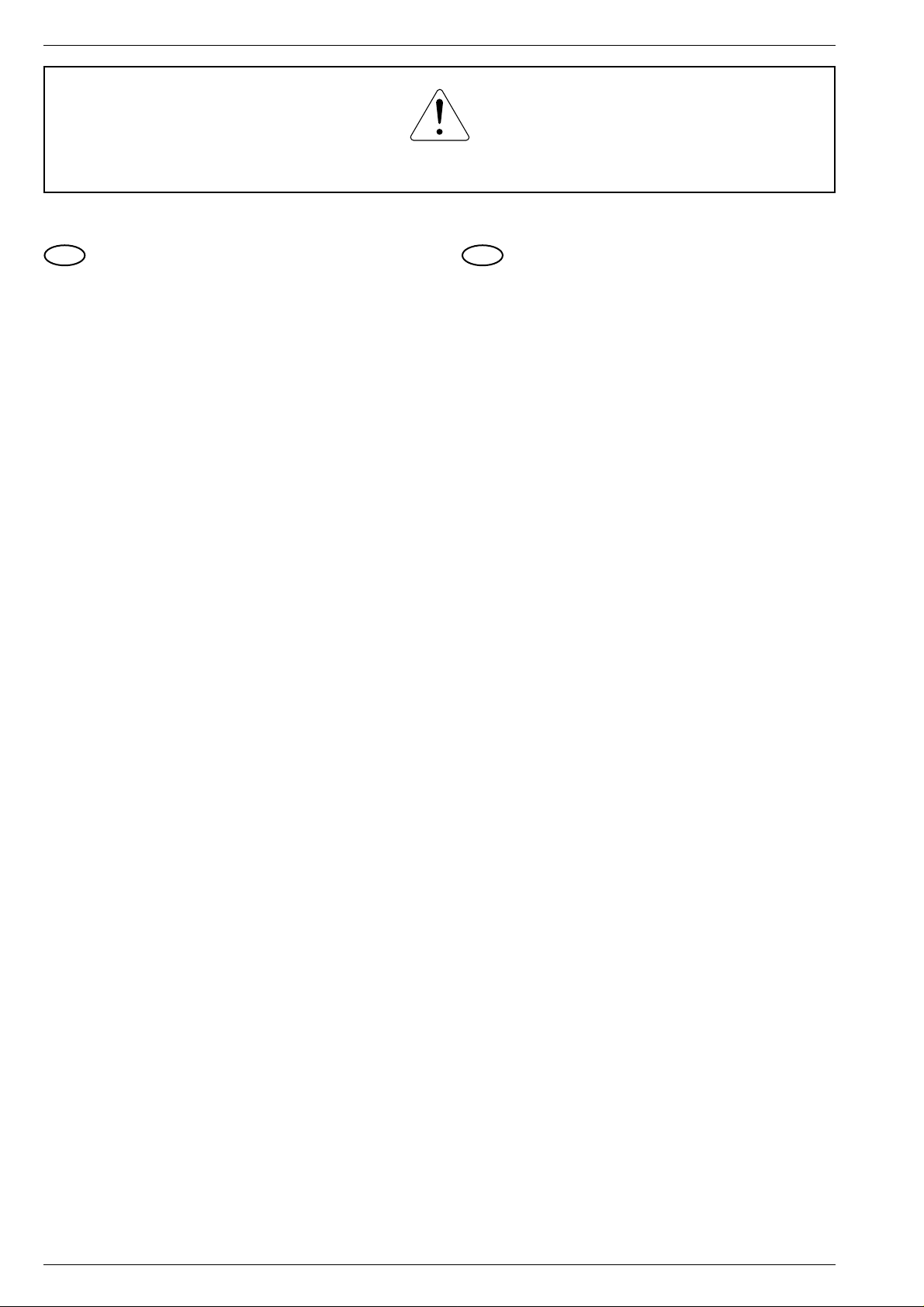
Allgemeiner Teil / General Section CD 23
Es gelten die Vorschriften und Sicherheitshinweise gemäß dem Service Manual "Sicherheit",
Sach-Nummer 72010-800.00, sowie zusätzlich
die eventuell abweichenden, landesspezifischen
Vorschriften!
D
Inhaltsverzeichnis
Seite
Allgemeiner Teil ............................ 1 - 2 … 1 - 8
Meßgeräte / Hilfsmittel .............................................................. 1 - 2
Technische Daten ..................................................................... 1 - 3
Servicetestprogramm ................................................................ 1 - 3
Ausbauhinweise ........................................................................ 1 - 4
Bedienhinweise ......................................................................... 1 - 7
Schaltpläne und
Druckplattenabbildungen........... 2 - 1 … 2 - 18
Blockschaltplan ......................................................................... 2 - 1
Verdrahtungsplan...................................................................... 2 - 3
Abkürzungen............................................................................. 2 - 5
Schaltpläne
Stromversorgung und Schalterplatte ..................................... 2 - 5
Kopfhörerplatte ...................................................................... 2 - 6
Servoteil ................................................................................. 2 - 7
Decoderteil............................................................................. 2 - 9
DAC-Teil .............................................................................. 2 - 11
Bedien- und Display-Platte .................................................. 2 - 17
Druckplattenabbildungen
Schalterplatte ......................................................................... 2 - 5
Kopfhörerplatte ...................................................................... 2 - 6
Hauptplatte .......................................................................... 2 - 13
Bedien- und Display-Platte .................................................. 2 - 17
The regulations and safety instructions shall be
valid as provided by the "Safety" Service Manual,
part number 72010-800.00, as well as the
respective national deviations.
GB
Table of Contents
Page
General Section............................. 1 - 2 … 1 - 9
Test Equipment / Aids ............................................................... 1 - 2
Technical Data .......................................................................... 1 - 3
Service Test Program ............................................................... 1 - 3
Disassembly Instructions .......................................................... 1 - 4
Operating Hints ......................................................................... 1 - 8
Circuit Diagrams
and Layout of PCBs .................... 2 - 1 … 2 - 18
Block Diagram........................................................................... 2 - 1
Wiring Diagram ......................................................................... 2 - 3
Abbreviations ............................................................................ 2 - 5
Circuit Diagrams
Power Supply and Switch Board ........................................... 2 - 5
Headphone Board.................................................................. 2 - 6
Servo Part .............................................................................. 2 - 7
Decoder Part.......................................................................... 2 - 9
DAC Part.............................................................................. 2 - 11
Control and Display Board ................................................... 2 - 17
Layout of PCBs
Switch Board.......................................................................... 2 - 5
Headphone Board.................................................................. 2 - 6
Main Board .......................................................................... 2 - 13
Control and Display Board ................................................... 2 - 17
Ersatzteilliste und
Explosionszeichnungen ............... 3 - 1 … 3 - 3
Explosionszeichnung Gerät ...................................................... 3 - 1
Explosionszeichnung CD-Laufwerk .......................................... 3 - 2
Ersatzteilliste ............................................................................. 3 - 3
Allgemeiner Teil
Meßgeräte / Meßmittel
Beachten Sie bitte das GRUNDIG Meßtechnik-Programm, das Sie
unter folgender Adresse erhalten:
GRUNDIG Instruments
Test- und Meßsysteme GmbH
Würzburger Str. 150, D-90766 Fürth/Bay
Tel. 0911/703-4118, Fax 0911/703-4130
Spare Parts List and
Exploded Views............................. 3 - 1 … 3 - 3
Exploded View Unit ................................................................... 3 - 1
Exploded View CD Drive........................................................... 3 - 2
Spare Parts List ........................................................................ 3 - 3
General Section
Test Equipment / Aids
Please note the Grundig Catalog "Test and Measuring Equipment"
obtainable from:
GRUNDIG Instruments
Test- und Meßsysteme GmbH
Würzburger Str. 150, D-90766 Fürth/Bay
Tel. 0911/703-4118, Fax 0911/703-4130
1 - 2 GRUNDIG Service
Page 3
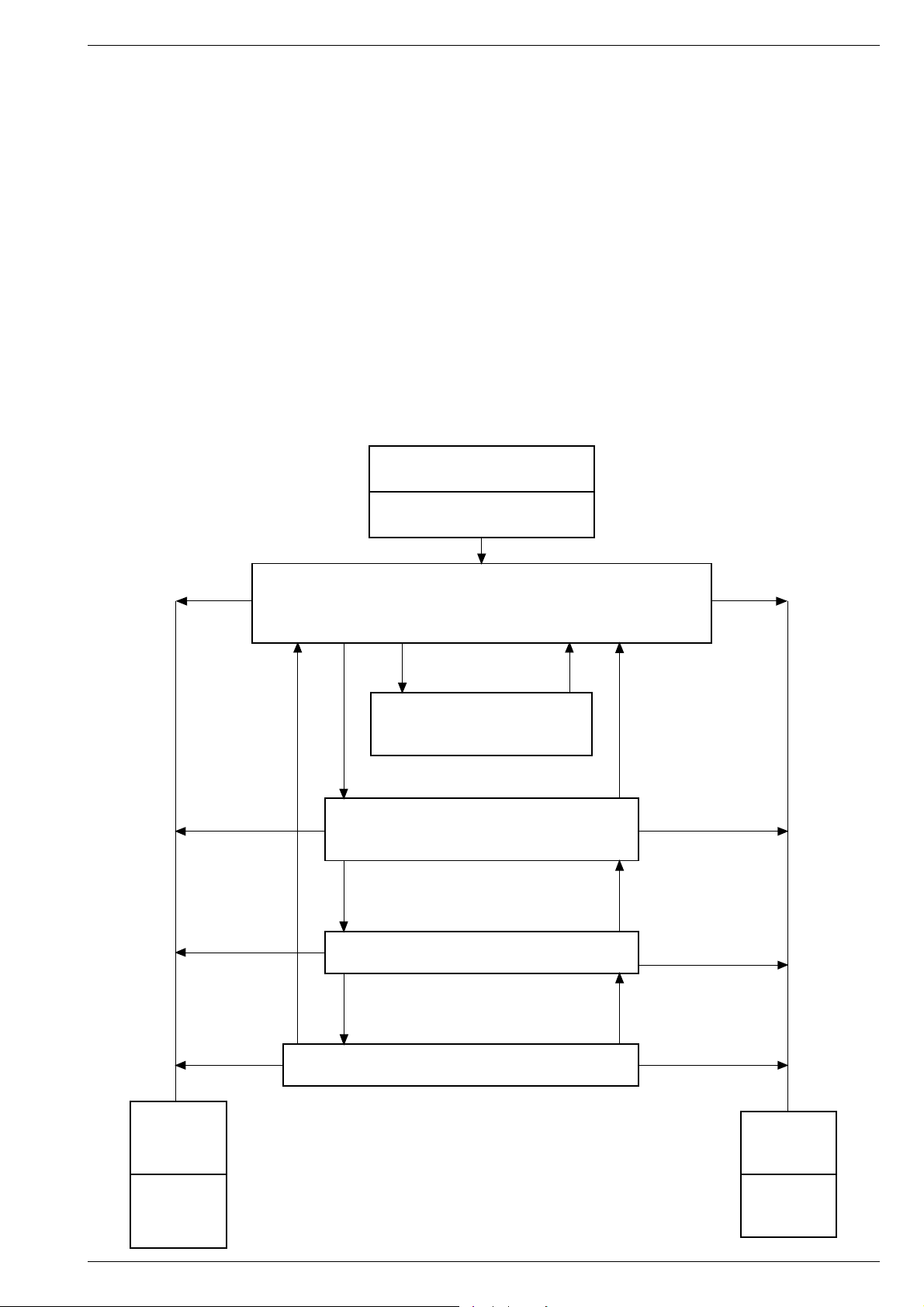
CD 23 Allgemeiner Teil / General Section
Technische Daten
Frequenzumfang ......................................................... 20Hz - 20kHz
Amplitudenlinearität ....................................... 0,1dB (20Hz - 20kHz)
Phasenlinearität ................................................... 3° (20Hz - 20kHz)
Dynamikumfang ........................................................... 90dB (1kHz)
Störabstand............................................................. > 100dB (1kHz)
Kanaltrennung.............................................................. 90dB (1kHz)
Klirrfaktor................................................................... 0,003% (1kHz)
Audio-Ausgangssignal ............................................................... 2V
Kopfhörer-Impedanz ......................................................... 32 - 600Ω
Stromversorgung
Netzspannung .................................................................... 230V~
Netzfrequenz ................................................................... 50/60Hz
Leistungsaufnahme ........................................................... ca. 9W
Gehäuse
Material ....................................................... Metall und Polystyrol
Abmessungen (B x H x T) ............................... 435 x 74 x 300mm
Gewicht ............................................................................. ca. 4kg
eff
Technical Data
Frequency range ......................................................... 20Hz - 20kHz
Amplitude linearity.......................................... 0.1dB (20Hz - 20kHz)
Phase linearity ..................................................... 3° (20Hz - 20kHz)
Dynamic range ............................................................. 90dB (1kHz)
Signal-to-noise ratio ................................................ > 100dB (1kHz)
Channel separation ...................................................... 90dB (1kHz)
Total harmonic distortion........................................... 0.003% (1kHz)
Audio output level ..................................................................... 2V
Impedance Headphones socket ...................................... 32 - 600Ω
Power supply
Mains voltage ..................................................................... 230V~
Frequency ....................................................................... 50/60Hz
Power consumption.................................................... approx. 9W
Cabinet
Material/finish ............................................ metal and polystyrene
W x H x D ........................................................ 435 x 74 x 300mm
Weight ........................................................................ approx. 4kg
Servicetestprogramm Service Test Program
"PLAY" und "STOP" gleichzeitig drücken
Betriebspannung aus
Betriebspannung ein
Power OFF
Press simultanously PLAY + STOP
Power ON
rms
S oder T drücken: Kopfschlitten fährt nach aussen
PLAY STOP
PLAY
PLAY
Display: "0 P xxx xx"
Service Mode 0
T
Display: "1 P xxx xx"
Service Mode 1
T
Display: "2 P xxx xx"
Service Mode 2
Servo
Error
T
Press S or T: Sledge moves out
S oder T loslassen: Kopfschlitten fährt nach innen
Release S or T: Sledge moves in
//
Schubladentest
Tray Test
öffnen/schließen
open/close
Fokustest/Laserlicht
Focus Test/Laser Light
Motor Test
S
STOP
S
STOP
S
PLAY
Normalbetrieb
mit
Fehler-
meldungen
Normal Play
and
Error
Messages
GRUNDIG Service 1 - 3
Fehlermeldungen
Error Messages
- SLEDGE ERROR
- FOCUS ERROR
- RADIAL ERROR
- MOTOR ERROR
Display: "3 P xxx xx"
Service Mode 3
P xxx xx = Programm des Microprozessors
P xxx xx = Programmversion
Radial Test
= Program of Microprocessor
= Version of Program
STOP
Displaytest
Zeigt alle
Segmente
Display Test
shows all
Segments
Page 4
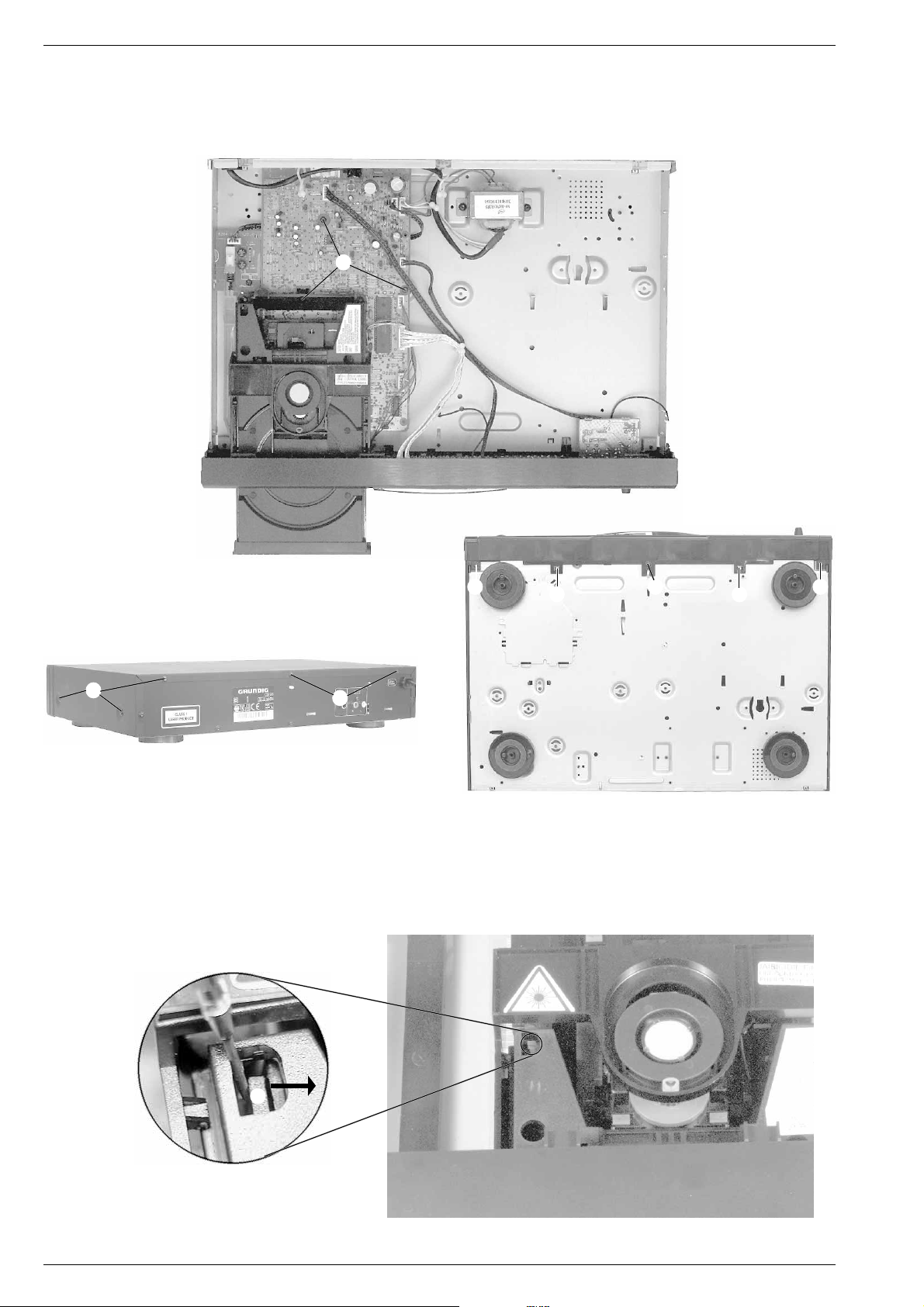
Allgemeiner Teil / General Section CD 23
Ausbauhinweise
1. Öffnen des Gehäuses (Fig. 2)
- Die 7 Schrauben A herausschrauben.
- Den Deckel abheben.
D
Disassembly Instructions
1. Opening the Cover (Fig. 2)
- Undo the 7 screws A.
- Remove the top of the cabinet.
P
D
Fig. 1
A
Fig. 2
2. Ausbau der CD-Schublade (Fig. 4)
- Die CD-Schublade vorsichtig bis zum Anschlag herausziehen.
- Mit einem kleinen Schraubendreher die Rastung B nach rechts
drücken und dadurch ausrasten.
- Die CD-Schublade kann jetzt ganz herausgezogen werden.
A
E E
2. Removing the CD Tray (Fig. 4)
- Pull out the CD tray until its stop.
- Using a small screw driver, push the catch B to the right to
disengage it.
- The CD tray can now be pulled out completely.
C
Fig. 3
CC
B
Fig. 4
1 - 4 GRUNDIG Service
Page 5
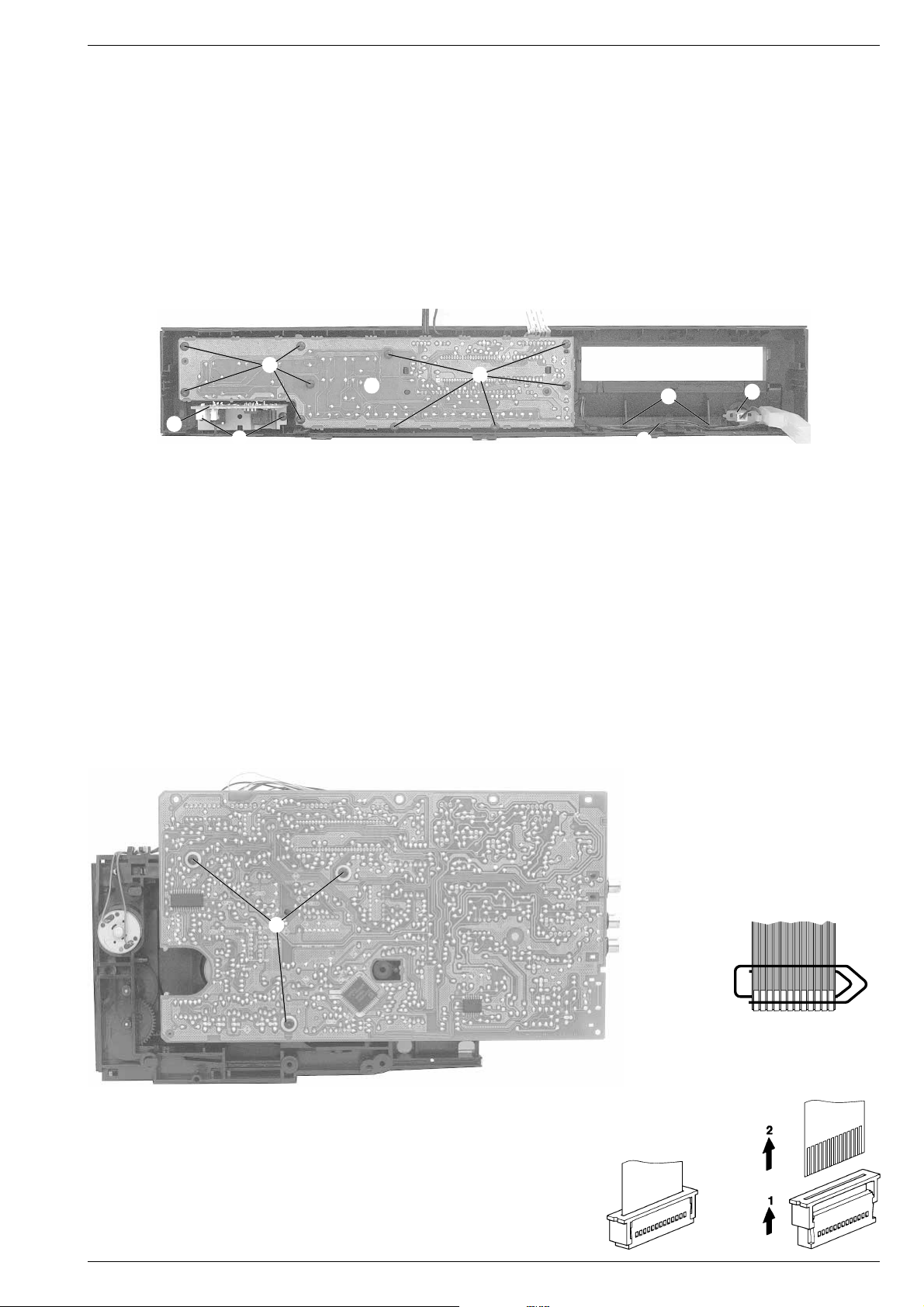
CD 23 Allgemeiner Teil / General Section
3. Ausbau der Frontplatte
- CD Schublade ausbauen (Pkt. 2).
- Die 3 Schrauben C (Fig. 3) herausschrauben.
- Die 2 Rastnasen D (Fig. 1) und die 2 Rastnasen E (Fig. 3)
ausrasten.
4. Zerlegen der Frontplatte (Fig. 5)
- Die 10 Schrauben F herausschrauben und die Leiterplatte G
herausnehmen.
- Die 2 Schrauben H herausschrauben und die Leiterplatte J
herausnehmen.
- Beim Zusammenbau darauf achten, daß das Kabel M richtig in den
Führungen N liegt, da sonst die Netztaste O blockiert werden
kann.
F
G
J
H
3. Removing the Front Panel
- Remove CD tray (para 2).
- Undo the 3 screws C (Fig. 3).
- Disengage the 2 catches D (Fig. 1) and the 2 catches E (Fig. 3).
4. Disassembling of the Front Panel (Fig. 5)
- Undo the 10 screws F and remove the PCB G.
- Undo the 2 screws H and remove the PCB J.
- When reassembling take care that the cable M fits into the
guides N as otherwise the mains button O might be blocked.
F
N
O
M
Fig. 5
5. Ausbau des CD-Laufwerks
- CD Schublade ausbauen (Pkt. 2).
- Steckverbinder abziehen.
- Die 3 Schrauben P herausschrauben (Fig. 1).
- Das CD-Laufwerk mit der Chassisplatte herausnehmen.
- Die 3 Schrauben R herausschrauben (Fig. 6).
- Die Leiterplatte vorsichtig vom Laufwerk abheben und den
Flexprint-Stecker abziehen.
- Vor dem Öffnen des Flexprint-Steckers eine Büroklammer über
die Flexprint-Leitung schieben. Beim Herausziehen der
Flexprint-Leitung diese dann nach unten über die Kontakte
schieben (MOS-Bauteile)!
R
5. Removing the CD-Drive
- Remove CD tray (para 2).
- Disconnect the plug-in-connections.
- Unscrew the 3 screws P (Fig. 1).
- Remove the CD drive together with the chassis board.
- Unscrew the 3 screws R (Fig. 6).
- Carefully lift off the PCB from the drive and disconnect the flexprint
connector.
- Before opening the flexprint connector, put a paper clip on the
flexprint. When pulling out the flexprint, push the paper clip
over the contacts (MOS components)!
Kurzschliesen einer Flexprint
Leitung
Shortening of a Flexprint
Fig. 6
GRUNDIG Service 1 - 5
Öffnen eines Flexprint-Steckers
Opening a Flexprint Connector
Page 6
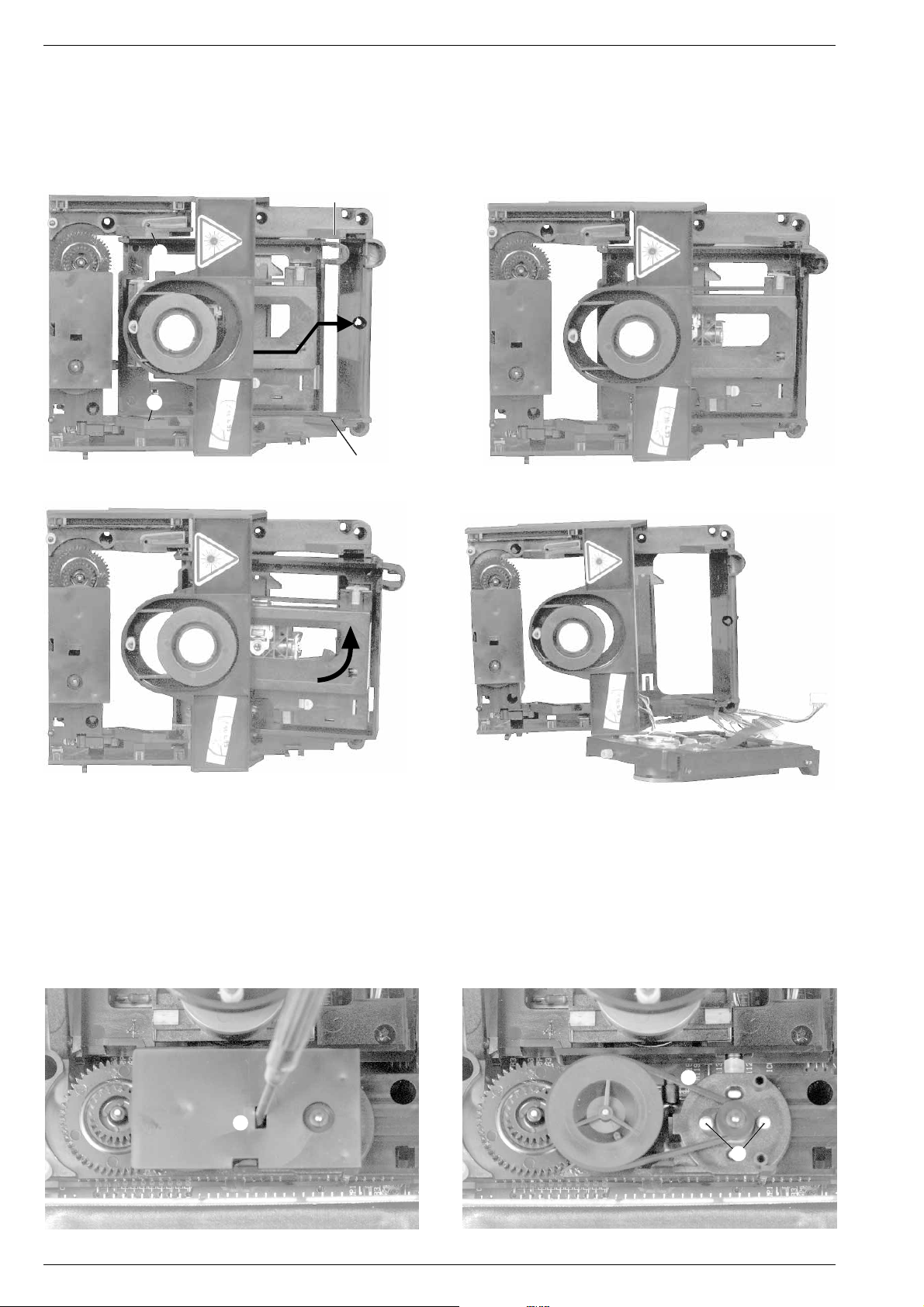
Allgemeiner Teil / General Section CD 23
6. Zerlegen des CD-Laufwerks (Fig. 7 - 10)
- Das CD-Laufwerk ausbauen (s. Punkt 5).
- Den Schlitten nach rechts hochschieben (Fig. 7 und 8).
- Der Schlitten kann jetzt an der rechten Seite angehoben und danach
ausgehängt werden (Fig. 9 und 10).
- Beim Wiedereinsetzen auf richtigen Sitz in den Führungen S
achten.
S
S
S
S
6. Disassembling the CD Drive (Fig. 7 - 10)
- Remove the CD Drive (see Para 5).
- Move the sled to the right (Fig. 7 and 8).
- The sled can now be lifted on the right side an can be removed (Fig. 9
and 10).
- Take care of the guide rail S when fitting the sled.
Fig. 8Fig. 7
Fig. 9
7. Ausbau des Antriebsriemens (Fig. 11 und 12)
- CD-Laufwerk ausbauen (s. Punkt 5).
- Mit einem kleinen Schraubendreher die Abdeckung T abheben.
- Der Riemen U kann jetzt abgenommen werden.
8. Ausbau des Motors (Fig. 12)
- Den Antriebsriemen ausbauen (s. Punkt 7).
- Die beiden Schrauben V herausschrauben.
- Den Motor nach unten herausnehmen.
T
Fig. 10
7. Removing the Drive Belt (Fig. 11 and 12)
- Remove the CD drive (see para 5).
- Unhinge the cover T with a small screw driver.
- The belt U can now be removed.
8. Removing the Motor (Fig. 12)
- Remove the drive belt (see para 7).
- Unscrew the 2 screws V.
- Take away the motor.
U
V
Fig. 11 Fig. 12
1 - 6 GRUNDIG Service
Page 7

CD 23 Allgemeiner Teil / General Section
Bedienhinweise
Dieses Kapitel enthält Auszüge aus der Bedienungsanleitung. Weitergehende Informationen entnehmen Sie bitte der gerätespezifischen Bedienungsanleitung, deren Sachnummer Sie in der
entsprechenden Ersatzteilliste finden.
Anzeigefeld
SPACE –
Leuchtet auf, wenn eine zusätzliche Pause
zwischen den Titeln eingefügt wird.
PAUSE – Leuchtet, wenn der Abspielvorgang
unterbrochen wird.
{ – Leuchtet, sobald der Spieler einen
Befehl über die Fernbedienung erhält.
TRACK – Zeigt an welcher Titel gespielt wird;
wieviele Titel die CD oder ein
Programm enthält.
PEAK – Blinkt, wenn die lauteste Passage
(Spitzenpegel) einer CD oder eines
Leuchtet auf, wenn die lauteste
Passage
(Spitzenpegel) gefunden ist.
TRACK TIME– Zeigt die abgelaufene Spieldauer des
laufenden Titels an.
REM TRACK
– Zeigt die verbleibende Spieldauer des
TIME
laufenden Titels an.
TOTAL REM
– Zeigt die verbleibende Spieldauer der
TIME
CD oder eines Programms an.
TOTAL TIME – IZeigt die Gesamtspieldauer der CD
oder eines Programms an.
REPEAT – Leuchtet, wenn eine CD oder ein
Programm wiederholt wird.
REPEAT 1 –
Leuchtet, wenn ein Titel wiederholt wird.
SHUFFLE –
Leuchtet, wenn die Titel in zufälliger
Reihenfolge abgespielt werden.
PROGRAM – Blinkt beim Speichern eines
Programms. Leuchtet auf, wenn ein
Programm gespeichert ist.
1-15
– Zeigt wieviele Titel die CD enthält.
+ – Leuchtet auf, wenn eine CD mehr als
15 Titel enthält.
1 2 3 4 5 6 7 8 9 10 11 12 13 14 15
+
PEAK TOTAL REM TRACK TIME
REPEAT 1
PAUSE
SHUFFLE
TRACKSPACE
PROGRAM
DISPLAY FERNBEDIENUNG
Fernbedienung
– Die Batterien der Fernbedienung halten
etwa ein Jahr; beim Austausch nur
Batterien des Typs RO3, UM4 oder AAA
verwenden.
Umwelthinweis:
Denken Sie beim Batterie-
wechsel daran: Batterien sind
Sondermüll.
– Die Tasten an der Fernbedienung haben
die gleiche Funktion wie die
entsprechenden am Spieler.
– Zusätzliche Tasten:
VOLUME +/– Anpassen der Wieder-
gabe-Lautstärke, wenn der
Spieler an einen Verstärker
oder eine HiFi-Anlage
ohne eigene Fernbedie-
nung angeschlossen ist.
¡ PREV. Zur Wahl eines anderen
NEXT ™ Titels während der Wieder-
gabe.
Zur Wahl eines Titels, mit
dem die Wiedergabe
beginnen soll.
Zur Wahl von Titeln beim
Programmieren.
Zur Wahl der Spieldauer
bei einer Bandaufnahme.
S T Zum schnellen Suchen
einer bestimmten Passage.
Zur Wahl der Spieldauer
bei einer Bandaufnahme.
1-0 digit keys Zur Wahl eines anderen
Titels.
Zur Wahl eines Titels, mit
dem die Wiedergabe
beginnen soll.
Display-Meldungen
READ – Leuchtet auf, wenn die Inhaltsan-
gabe der CD abgetastet wird.
noDISC – Leuchtet auf, wenn sich keine
CD im Gerät befindet.
NO AUDIO
– Rollt im Anzeigefeld, wenn eine
DISC
Nicht-Audio-CD (CD-ROM, CD-I
oder CDV) eingelegt wird.
WRONG TRACK
– Rollt im Anzeigefeld, wenn eine
nicht vorhandene Titelnummer
gewählt wird.
GO TO PLAY – Rollt im Anzeigefeld beim Ver-
such eine Funktion zu aktivieren,
für die die Wiedergabe erst
gestartet werden muß.
GO TO STOP – Rollt im Anzeigefeld beim Ver-
such eine Funktion zu aktivieren,
für die die Wiedergabe erst
gestoppt werden muß.
–+
PREV.
STOP
PLAY
NEXT
PAUSE
VOLUME
123
456
78
9
0
123
456
78
9
0
SHUFFLE
REPEAT
SCAN
SHUFFLE
REPEAT
SCAN
PREV.
STOP
PLAY
NEXT
PAUSE
VOLUME
–+
2 X 1.5 V
R03 / UM4 / AAA
Ein- und Ausschalten
• Wollen Sie das Gerät ein- oder ausschalten,
drücken Sie den Netz-Schalter POWER
ON/STANDBY (einrasten). Die Betriebsanzeige,
eine gelbe Leuchtdiode in der Mitte des Einschalt-
Knopfes, informiert Sie über den Schaltzustand:
gedrückt: EIN
ausgerastet: AUS.
– Haben Sie keine CD eingelegt, zeigt das
Display: noDISC.
– Nach dem Einschalten ist das Gerät immer im
STOP-Modus.
• Wollen Sie das Gerät ausschalten, drücken Sie
den Netz-Schalter POWER ON/STANDBY
nochmals (ausrasten).
CD einlegen
• Mit OPEN/CLOSE öffnen Sie die Disc-Schublade.
– OPEN leuchtet auf.
• Eine Audio-CD mit der bedruckten Seite nach
oben in die Schublade einlegen.
• Legen Sie CD-Singles (8 cm) in die Vertiefung der
Schublade
• Drücken Sie OPEN/CLOSE erneut. Die
Schublade fährt ein.
– CLOSE leuchtet auf, gefolgt durch READ. Im
Anzeigefeld erscheint die Anzahl der Titel und
die Gesamtspieldauer der CD.
• Sie können die Schublade auch manuell
zuschieben; die Wiedergabe folgt dann auto-
matisch.
BEDIENUNG ABSPIELEN
1 2 3 4 5 6 7 8 9 10 11 12
TOTAL TIME
TRACK
12 cm
8 cm
6 7 8 9 10 11 12
TRACK TIME
TRACK
3456 789101112
3456789101112
TRACK TIME
TRACK
Abspielen einer CD
•
Drücken Sie PLAY 2 um die Wiedergabe zu starten.
– Das Display zeigt die Nummer des aktuellen
Titels (Track), sowie die abgelaufene Spieldauer
(relative Spielzeit) an.
– Die Trackzeile gibt die Anzahl der Titel auf der
CD an; sobald ein Titel
abgespielt ist, erlischt die
entsprechende Nummer.
• Drücken Sie PLAY
2
erneut, wird das aktuelle
Stück wiederholt (REPLAY-Funktion).
• Wollen Sie die Wiedergabe unterbrechen, ohne
daß Geräteinstellungen verändert werden,
drücken Sie die Taste PAUSE
;
.
•
Wollen Sie mit der Wiedergabe fortfahren, drücken
Sie die Taste PAUSE
;
oder PLAY
2
erneut.
• Um die Wiedergabe zu beenden, drücken Sie
die Taste STOP 9.
Titelsprung (NEXT/PREVIOUS)
• Drücken Sie kurz die Taste T, so wird an den
Anfang des nächsten Stückes in der Titelreihen-
folge gesprungen; Mit der Taste S an
den
Beginn des vorherigen Stückes (PREVIOUS).
• Betätigen Sie die Taste aus STOP heraus, kön
nen
Sie gezielt ein bestimmtes Stück anwählen.
– Die Wiedergabe beginnt sofort.
Schneller Suchlauf
• Halten Sie die Taste S oder T gedrückt,
starten Sie den schnellen Suchlauf in die
entsprechende Richtung.
Die Suchgeschwindigkeit hängt davon ab, wie
lange die Taste gedrückt wird:
– die ersten zwei Sekunden langsam (der Ton
bleibt hörbar);
–
anschließend mit erhöhter Geschwindigkeit (ohne Ton).
Wird das Ende der CD im Suchlauf T erreicht,
springt die Wiedergabe bei Loslassen der Taste um
einige Sekunden zurück.
ABSPIELEN
Kurzes Anspielen aller Titel auf der
CD (SCAN)
• Drücken Sie vor oder während der Wieder-
gabe die Taste SCAN.
– Wenn die Schublade geöffnet war, wird sie
jetzt geschlossen.
– Die Anzeige SCAN leuchtet 2 Sekunden lang,
und alle Titel werden nacheinander jeweils 10
Sekunden lang angespielt.
– Unter
REM TRACK TIME werden jeweils 10
Sekunden abgezählt.
• Drücken Sie erneut die Taste SCAN oder
PLAY 2 , wenn ein Titel angespielt wird, den
Sie ganz hören möchten.
Zufalls-Wiedergabe SHUFFLE
• Drücken Sie die Taste SHUFFLE, so starten Sie
die Wiedergabe der CD in zufälliger
Reihenfolge. Die Auswahl der Reihenfolge
übernimmt ein Zufallsgenerator.
– Alle Bedienfunktionen bleiben, wie bei
normaler Wiedergabe, erhalten.
– Mit den Tasten STkönnen Sie den
nächsten oder vorhergehenden willkürlichen
Titel wählen.
– Der Titelkalender zeigt die noch zu spielenden
Titel an.
• Die Funktion wird beendet, wenn Sie die Taste
STOP 9, OPEN/CLOSE oder SHUFFLE drücken,
in diesem Fall werden die nachfolgenden
Stücke in gewohnter Reihenfolge
wiedergegeben.
• Sie können die Funktion SHUFFLE auch
zusammen mit der Funktion REPEAT betreiben.
➥
2 3 4 5 6 7 8 9 10 11 12
REM TRACK TIME
TRACK
2 3 4 5 6 7 8 9 10 11 12
TOTAL REM TIME
TRACK
2 3 4 5 6 7 8 9 10 11 12
TRACK TIME
TRACK
➥
➥
12 45 789 1112
TRACK TIME
SHUFFLE
TRACK
6 7 8 9 10 11 12
TRACK TIME
REPEAT
TRACK
6 7 8 9 10 11 12
TRACK TIME
REPEAT 1
TRACK
345678 9101112
REM TRACK TIME
TRACK
Wiederholfunktion REPEAT
Wiederholung eines Titels:
• Vor oder während der Wiedergabe Taste
REPEAT drücken.
–
REPEAT 1 leuchtet auf; der Titel wird jetzt ständig
wiederholt.
•
Zweimal
Taste REPEAT drücken, um die
Wiederholung zu beenden.
Wiederholung der CDs:
• Vor oder während der Wiedergabe zweimal
Taste REPEAT drücken.
–
REPEAT leuchtet auf und die CD wird jetzt
ständig wiederholt.
• Taste REPEAT erneut drücken, um die
Wiederholung zu beenden.
Umschalten auf eine andere
Zeitangabe
• Taste INFO drücken, wenn die erbleibende
Spieldauer des gerade spielenden Titels
angezeigt werden soll (REM TRACK TIME).
•
Erneut Taste INFO drücken, wenn die verbleiben-
de
Spieldauer der gesamten CD angezeigt
werden soll (
TOTAL REM TIME
).
• Erneut Taste INFO drücken, um zur Anzeige
der abgelaufenen Spieldauer des gerade
spielenden Titels zurückzukehren (
TRACK TIME
).
Anpassen der Lautstärke (– VOLUME +)
HINWEIS: Die Tasten – VOLUME +
auf der
Fernbedienung
nur verwenden, wenn der CD-
Spieler an einen Verstärker oder eine HiFi-Anlage
ohne eigene Fernbedienung angeschlossen ist.
– Die mit den Tasten – VOLUME + gewählte Ein-
stellung wird gelöscht, wenn der Spieler ausge-
schaltet wird
• Taste – VOLUME gedrückt halten.
– Die Angabe VOL leuchtet auf; das Ausgangs-
signal des Spielers nimmt jetzt schrittweise ab
– Die Schritte werden im Anzeigefeld angezeigt.
• Die Taste loslassen, sobald die gewünschte
Lautstärke erreicht ist.
• Taste VOLUME + gedrückt halten.
– Die Angabe VOL leuchtet auf; das Ausgangs-
signal nimmt jetzt in den gleichen Schritten bis
zur maximalen Lautstärke zu; die Schritte
werden im Anzeigefeld angezeigt.
• Die Taste loslassen, sobald die gewünschte
Lautstärke erreicht ist.
Einstellen der ‘ein- und ausblendzeit’
•
Während der Wiedergabe
Taste FADER drücken.
– Die Lautstärke nimmt jetzt allmählich ab (FADE
OUT = ‘Ausblendung’); anschließend schaltet
das Gerät auf PAUSE.
• Erneut Taste FADER drücken.
– Die Wiedergabe wird fortgesetzt und die Laut-
stärke steigt auf den ursprünglich eingestellten
Pegel an (FADE IN = ‘Einblendung’).
ABSPIELEN
➥
➥
10 11 12
PEAK TRACK TIME
TRACK
8 9 10 11 12
PEAK TRACK TIME
TRACK
➥
➥
➥
➥
➥
1 2 3 4 5 6 7 8 9 10 11 12
TRACK TIME
SPACE
TRACK
Einfügen einer zusätzlichen Pause
(AUTO SPACE)
• Taste A. SPACE drücken.
– SPACE leuchtet auf.
Während der Wiedergabe werden zusätz-
liche Pausen zwischen den verschiedenen
Titeln eingefügt.
• Erneut Taste A. SPACE drücken, um die
zusätzlichen Pausen zu entfernen.
Suchen der lautesten Passage
• Taste P. SEARCH drücken (
in Stellung STOP
).
–
PEAK fängt an zu blinken und die CD oder das
Programm wird jetzt nach der lautesten
Passage (dem Spitzenpegel) abgesucht.
– Im Anzeigefeld werden die Nummer des
gerade abgesuchten Titels und seine
abgelaufene Spieldauer angegeben.
– Wenn die lauteste Passage gefunden ist, wird
sie ständig wiederholt (von 2 Sekunden vor
dem Spitzenpegel bis 2 Sekunden nach dem
Spitzenpegel).
• Jetzt können Sie das Aufnahmegerät
entsprechend einstellen.
• Die Suche kann durch Drücken der Taste STOP
9 oder OPEN/CLOSE gestoppt werden; wenn
die Taste PLAY 2 gedrückt wird, wird die CD
oder das Programm von Anfang an wiederge-
geben.
Operating Hints
This chapter contains excerpts from the operating instructions. For further particulars please refer to the appropriate user instructions the part number of which is indicated in the relevant
spare parts list.
Jede CD läßt sich in der Reihenfolge der Titel neu
gestalten, programmieren. Die Reihenfolge der
Programmplätze bestimmt die Reihenfolge beim
Abspielen. Jeder Titel läßt sich mehrfach speichern.
Sie können ein Programm im STOP-Betrieb
eingeben.
Sie können max. 30 Titel programmieren.
Programmieren
• Drücken Sie die Taste PROGRAM (in Stellung
STOP), um die Speicherfunktion aufzurufen.
– PROGR leuchtet und fängt an zu blinken.
• Geben Sie die gewünschten Titelnummern ein mit
den 0-9 Tasten auf der Fernbedienung; jede
eingegebene Nummer, wird direkt im Programm
gespeichert.
–
Sobald eine Nummer eingegeben (= gespeichert)
wird, erscheinen unter TRACK
und TOTAL TIME die
Anzahl der Titel und die Spieldauer des Programms.
– Die Ziffernanzeige gibt an, welche Titel
programmiert wurden.
– USE 0-9 leuchtet auf wenn Sie während des
Programmierens die Taste S oder T
drücken.
• Taste PROGRAM drücken, um die Programm-
Betriebs-art zu verlassen.
• Sie beenden das Programmieren auch, wenn Sie
die Taste STOP 9, PAUSE ; oder PLAY 2 drücken.
Kontrollieren des Programms (REVIEW)
• Drücken Si vor, während oder nach der
Wiedergabe die Taste REVIEW.
– REVIEW leuchtet auf.
– Alle Nummern erscheinen in der programmierten
Reihenfolge unter
TRACK und unter
TRACK TIME
erscheint die Spieldauer jedes Titels.
– Falls nO PROGRAM aufleuchtet, wurde noch kein
Titel gespeichert.
• Mit Taste REVIEW können Sie selbst schnell die
einzelnen ‘Informationsblöcke’ aufrufen.
PROGRAM
PROGRAMM-BETRIEB
TRACK TIME
TRACK
14689
TOTAL TIME
TRACK
PROGRAM
1346 9
TOTAL TIME
TRACK
PROGRAM
TOTAL TIME
TRACK
PROGRAM
6
789101112
PROGRAM
612 534
Wiedergeben des Programmes
• Drücken Sie die Taste
PLAY 2
, beginnt die
Wiedergabe Ihres Programmes.
– Sie können alle Funktionen des Wiedergabe-
betriebes ausführen
– Die Wiedergabe beginnt mit dem ersten Titel des
Programms.
• Alle Tasten können während der Wiedergabe
eines Programms benutzt werden (außer EDIT,
PROGRAM, CLEAR und P. SEARCH).
• Das Suchen einer bestimmten Passage ist nur
innerhalb des gerade laufenden Titels möglich.
Löschen des Programmes
Während der Wiedergabe:
• Taste
OPEN/CLOSE
oder STOP 9 (zweimal)
drücken .
In Stellung STOP:
• Taste
OPEN/CLOSE
,
CLEAR
oder
STOP 9 (einmal) drücken .
– Das Programm ist jetzt gelöscht.
Löschen eines Titels aus dem
Programm (CLEAR)
• Drücken Sie vor oder nach der Wiedergabe (in
Stellung STOP) die Taste REVIEW.
– REVIEW leuchtet auf.
– Alle Nummern erscheinen in der programmierten
Reihenfolge unter TRACK.
• Drücken Sie die Taste
CLEAR
, sobald die
Nummer des zu löschenden Titels erscheint.
– Die Nummer verschwindet von der Trackzeile
und der Titel ist jetzt gelöscht.
– Im Anzeigefeld erscheinen die Anzahl der
verbleibenden Titel und die restliche
Programmzeit.
– Falls nO PROGRAM aufleuchtet, wurde noch kein
Titel gespeichert.
Die EDIT-FUNKTION hat zwei Aufnahme-Betriebsarten,
mit denen die Aufnahmedauer der Cassette im Spieler
gespeichert werden kann.
EDIT NORMAL – Der CD-Spieler bestimmt, welche Titel
auf jede Bandseite passen und stoppt nach dem
letzten Titel. Die Titel werden in der Reihenfolge
aufgezeichnet, in der sie auf der CD stehen.
EDIT OPTIMAL – Der CD-Spieler berechnet jetzt die
Kombination der Stücke, durch die verfügbare
Bandlänge optimal ausgenutzt wird.
Aufnahme mit der EDIT-Funktion
• Falls gewünscht, kann zuerst die lauteste Passage
der CD oder des Programms gesucht und das
Aufnahmegerät entsprechend eingestellt werden.
Dies kann auch nach der Wahl der Aufnahme-
Betriebsart und der Aufnahmedauer erfolgen. Siehe
hierfür ‘Suchen der lautesten Passage (PEAK
SEARCH)’ auf Seite 10.
• Im STOP-Betrieb die Taste
EDIT
drücken, um die
EDIT-Funktion zu aktivieren.
– Im Anzeigefeld erscheint die Angabe NORMAL.
• Falls gewünscht, kann eine zusätsliche Pause
eingefügt werden zwischen den verschiedenen
Titeln durch drücken der Taste A. SPACE.
–
SPACE
leuchtet dann auf.
• Mit den Tasten S T kann jetzt OPT(imal),
CANCEL oder wieder NORMAL gewählt werden.
•
Die Taste EDIT drücken, um die gewünschte Aufnahme-
Betriebsart zu speichern (NORMAL oder OPTimal).
– Wenn CANCEL gewählt wird, wird die EDIT-
Funktion aufgehoben und der CD-Spieler schaltet
auf STOP-Betrieb zurück.
– Sobald die Aufnahme-Betriebsart gespeichert ist,
erscheint im Anzeigefeld die Angabe C 90.
•
Mit den Tasten S T kann jetzt die gewünschte
Aufnahmedauer gewählt werden: C100, C105,
C120, C 30, C 45, C 60, C 75, C 90
–
Andere Aufnahmezeiten können mit den Zifferntasten
0-9 auf der Fernbedienung eingegeben werden
EDIT
ACHTUNG! Die EDIT-Funktion kann bei
CDs mit mehr als 30 Titeln nicht
benutzt werden.
Die Tasten – VOLUME + (auf der
fernbedienung) dürfen während der
Aufnahme nicht benutzt werden, da sie
die Signalstärke des Spielers
beeinflussen.
7891011
TRACK TIME
PAUSE
SPACE
TRACK
123456
TOTAL TIME
TRACKSPACE
In der Betriebsart EDIT NORMAL muß die Aufnahme
-
dauer mindestens der Spieldauer des ersten Titels
der CD oder des Programms entsprechen.
–
In der Betriebsart EDIT OPT(imal) muß die Aufnahme-
dauer mindestens der Spieldauer des kürzesten
Stücks der CD oder des Programms entsprechen.
WRONG TIME
leuchtet auf, wenn eine ‘falsche’ Zeit
gewählt wurde.
•
Die Taste EDIT drücken, um die gewünschte Aufnahme
-
dauer zu speichern. Der CD-Spieler schaltet jetzt auf
den STOP-Betrieb zurück.
– DieTrackzeil gibt an, welche Titel auf Seite A der
Cassette passen. Die Anzahl der Titel und ihre Spiel-
dauer werden unter
TRACK und TOTAL TIME angezeigt.
• Jetzt können die gesamte CD oder ein Programm
dieser CD aufgenommen werden.
• Die Taste PLAY 2 drücken.
– Die Titel für Seite A der Cassette werden nachein-
ander wiedergegeben. Wenn AUTO SPACE gewählt
wurde, wird nach jedem Titel eine zusätzliche
Pause von 4 Sekunden eingefügt.
–
Nach dem letzten Titel, der auf Seite A der Cassette
paßt, schaltet der CD-Spieler auf PAUSE-Betrieb.
– DieTrackzeile gibt an, welche Titel auf Seite B der
Cassette passen. Unter TRACK wird die Nummer des
ersten aufzunehmenden Titels angezeigt.
•
Die Cassette umdrehen oder die Bandlaufrichtung für
Seite B wählen und erneut die Taste PLAY 2 drücken.
– Die verbleibenden Titel werden jetzt abgespielt.
– Nach dem letzten Titel stoppt die Wiedergabe; die
Angabe; EDIT CANCELLED leuchtet auf.
ACHTUNG:
– Sobald Taste
PLAY 2
gedrückt wird, werden die
anderen Funktionen des Spielers vorübergehend aus-
geschaltet, damit die Aufnahme nicht gestört werden
kann. EDIT ACTIVE leuchtet auf, wenn während
der Aufnahme eine andere Taste gedrückt wird.
–
Durch Drücken der Taste STOP 9 oder OPEN/CLOSE
wird die EDIT-Funktion ausgeschaltet;
EDIT CANCELLED leuchtet dann auf.
– EDIT NOT POSSIBLE leuchtet auf, wenn versucht
wird, eine CD mit mehr als 30 Titeln aufzunehmen.
Display
SPACE – Lights up when an extra pause is
inserted between the various tracks.
PAUSE – Lights up when play is interrupted.
{ –
Lights up when the player receives a
command from the remote control.
TRACK –
Indicates what track is being played; the
number of tracks
on the CD or in a
programme.
PEAK – Flashes when the loudest passage
(peak) on a CD or in a programme is
being searched. Lights up when the
loudest passage (peak) has been found.
TRACK TIME
– Indicates the elapsed playing time of
the track being played.
REM TRACK
– Indicates the remaining playing time of
TIME
the track being played.
TOTAL REM
– Indicates the remaining playing time of
TIME
the CD or a programme.
TOTAL TIME – Indicates the total playing time of the
CD or a programme.
REPEAT – Lights up when you repeat a CD or a
programme.
REPEAT 1 – Lights up when you repeat a track.
SHUFFLE – Lights up when the tracks are played in
random order.
PROGRAM – Flashes when a programme is being
compiled. Lights up when a programme
has been stored in the player memory.
1-15 –
Shows the number of tracks on the CD
+ – Lights up when there are more than 15
tracks on the CD.
1 2 3 4 5 6 7 8 9 10 11 12 13 14 15
+
PEAK TOTAL REM TRACK TIME
REPEAT 1
PAUSE
SHUFFLE
TRACKSPACE
PROGRAM
DISPLAY REMOTE CONTROL
Remote control
– The life of the batteries of the remote
control is around one year. For
replacement only use batteries of the type
RO3, UM4 or AAA.
In the interest of the
environment: Remember that
batteries must always be
disposed of properly.
– The buttons on the remote control have
the same functions as the corresponding
ones on the player.
– Extra buttons:
VOLUME +/– Adjusting the sound level
when the player is
connected to an amplifier
or HiFi system without its
own remote control.
¡ PREV. Selecting another track
NEXT ™ during play.
Selecting a track to start
play with.
Selecting tracks when
compiling a programe.
Selecting the tape length
when making a tape
recording.
S T Fast search for a passage.
Selecting the tape lenght
when making a tape
recording
0-9 digit keys Selecting another track.
Selecting a track to start
play with.
Display messages
READ – Lights up when the CD's content-
s list is being scanned.
noDISC – Lights up when there is no CD in
the CD compartment.
NO AUDIO
– Scrolls on the display when you
DISC
insert a non audio CD (CD-
ROM, CD-I or CDV).
WRONG TRACK
– Scrolls on the display if you
select a non-existent track
number.
GO TO PLAY – Scrolls on the display if you try
to activate a function for which
you must first start play.
GO TO STOP – Scrolls on the display if you try
to activate a function for which
you must first stop play.
–+
PREV.
STOP
PLAY
NEXT
PAUSE
VOLUME
123
456
78
9
0
123
456
78
9
0
SHUFFLE
REPEAT
SCAN
SHUFFLE
REPEAT
SCAN
PREV.
STOP
PLAY
NEXT
PAUSE
VOLUME
–+
2 X 1.5 V
R03 / UM4 / AAA
Switching on and off
• When you want to switch your CD player on,
press the POWER ON/STANDBY button. The
yellow light in the middle of the button
indicates that the unit is on.
button depressed: POWER ON
button not depressed: POWER OFF
– If you have not inserted a CD, the display
shows noDISC.
– After the unit has been switched on, it is
always in the STOP mode.
• When you want to switch the unit off, simply
press the POWER ON/STANDBY button
again.
Inserting a CD
• Open the CD compartment by pressing
OPEN/CLOSE.
– OPEN lights up.
• Insert the CD so that the printed side of the
disc is facing up.
• Place CD singles (8 cm) in the depression in
the compartment.
• Press OPEN/CLOSE again. The compartment
closes.
– CLOSE lights up, followed by READ.
The number of tracks and the playing time of
the CD are shown on the display.
You can also close the CD compartment by
pressing
its front; playback will then start
automatically.
OPERATION PLAYBACK
1 2 3 4 5 6 7 8 9 10 11 12
TOTAL TIME
TRACK
12 cm
8 cm
6 7 8 9 10 11 12
TRACK TIME
TRACK
3456 789101112
345678 9101112
TRACK TIME
TRACK
CD Playback
• Press PLAY 2 to start playback.
– The display shows the number of the track
being played as well as the elapsed playing
time (relative playing time).
– The number indicator shows how many tracks
are on the CD; when a track has been played
its number disappears.
• If you press PLAY 2 again, the
running track
will be restarted (REPLAY function).
• If you want to interrupt playback without
changing the unit settings, press PAUSE ;.
• If you want to continue with playback, press
PAUSE ; or PLAY 2 once more.
• To stop playback, press 9 STOP.
Next/previous track
• By briefly pressing T you can skip to the
beginning of the next track in the track
sequence,
and by pressing S you can skip
to
the beginning of the preceding track.
•
While in STOP mode you can select a certain
track.
– Playback begins immediately.
Fast search
• By keeping S or T pressed, you activate
the fast search in the corresponding direction.
The searching speed is determined by how long
a key is pressed:
– the first 2 seconds fairly slowly, with sound;
– then at the maximum speed, with no sound.
If you reach the end of the last track and release
T, play will resume a few seconds before the
end of the CD.
CD 23 Allgemeiner Teil / General Section
GRUNDIG Service GRUNDIG Service
1 - 7 1 - 8
Page 8

Allgemeiner Teil / General Section CD 23
PLAYBACK
Scanning a CD (SCAN)
• Press SCAN before or during play.
– If the CD compartment was open, it will now
close.
– SCAN lights up for 2 seconds and the first 10
seconds of each track are played in turn; 10
seconds are counted down each time under
REM TRACK TIME.
• When the player reaches a track which you
wish to hear in full, press SCAN again or
PLAY 2.
SHUFFLE function
• By pressing SHUFFLE you activate the shuffle
function which mixes up the order of the CD
tracks. A random number generator selects the
order of the tracks to be played.
– All operating functions continue to function as
during normal playback.
– With the STbuttons you can select
next or previous random tracks.
– The track grid shows which tracks on the CD
are still to be played.
• The function is deactivated by pressing
STOP 9, OPEN/CLOSE or SHUFFLE; in this
last case the remaining tracks are played in
their normal order.
• The shuffle function can also be used together
with the repeat function.
➥
2 3 4 5 6 7 8 9 10 11 12
REM TRACK TIME
TRACK
2 3 4 5 6 7 8 9 10 11 12
TOTAL REM TIME
TRACK
2 3 4 5 6 7 8 9 10 11 12
TRACK TIME
TRACK
➥
➥
12 45 789 1112
TRACK TIME
SHUFFLE
TRACK
6 7 8 9 10 11 12
TRACK TIME
REPEAT
TRACK
6 7 8 9 10 11 12
TRACK TIME
REPEAT 1
TRACK
3456789101112
REM TRACK TIME
TRACK
REPEAT function
Repeating a track:
• Press REPEAT before or during play.
–
REPEAT 1 lights up; the track will now be
repeated continuously.
• Press REPEAT twice to stop the track being
repeated.
Repeating the CD:
• Press REPEAT
twice
before or during play.
–
REPEAT lights up; the CD will now be repeated
continuously.
• Press REPEAT again to stop the CD being
repeated.
Calling up other information (INFO)
• Press INFO whenever you want to know the
remaining playing time of the track being
played (
REM TRACK TIME
).
• Press INFO again if you wish to know the
remaining playing time of the entire CD
(
TOTAL REM TIME).
• Press INFO again if you wish to return to the
elapsed playing time indication of the current
track (
TRACK TIME).
Adjusting the sound level (– VOLUME +)
NOTE!
– Use the – VOLUME + keys on the remote
control only if the player is connected to an
amplifier or HiFi system without its own remote
control.
– The setting chosen with – VOLUME + will be
cancelled when the player is switched off.
• Hold – VOLUME on the remote control pressed
down.
– VOL lights up; the output signal from the player
will now decrease gradually.
–
The successive steps are shown on the display.
• Release the key as soon as the required sound
level is obtained.
• Hold VOLUME + on the remote control
pressed down.
– VOL lights up; the output signal will now in-
crease again gradually to the maximum level.
–
The successive steps are shown on the display.
• Release the key as soon as the required sound
level is obtained.
Fade-in and fade-out (FADER)
•
During play
press FADER.
– The sound level will now gradually decrease
(FADE OUT), after which the player will go into
the PAUSE mode.
• Press FADER again.
–
Play continues and the sound level will increase
again to the originally set level (FADE IN).
PLAYBACK
➥
➥
10 11 12
PEAK TRACK TIME
TRACK
8 9 10 11 12
PEAK TRACK TIME
TRACK
➥
➥
➥
➥
➥
1 2 3 4 5 6 7 8 9 10 11 12
TRACK TIME
SPACE
TRACK
Inserting an extra pause
(AUTO SPACE)
• Press A. SPACE.
– SPACE lights up;
During play an extra pause of 4 seconds will
be inserted between the various tracks.
• Press A. SPACE again to delete the extra
pause.
Searching the loudest passage
(PEAK SEARCH)
•
In STOP mode
, press P. SEARCH.
–
PEAK starts flashing and the CD or the
programme will now be scanned for the
loudest passage (the peak).
– The display shows the track being scanned
and its elapsed playing time.
– When the loudest passage has been found it
will be repeated continuously (from 2 seconds
before the peak until 2 seconds after the peak)
• You can now adjust your recording device.
• You can stop the search by pressing STOP 9
or OPEN/CLOSE; if you press PLAY 2, the CD
or the programme will be played from the
beginning.
You can programme your own track sequence for
each CD.
The order of the programmed tracks determines the
order in which they are played.
Each track can be stored as often as you like.
You can enter a programme in the STOP mode.
You can store a sequence of up to 30 tracks.
Programming
• In STOP mode, press
PROGRAM
to open the
memory.
– PROGR lights up and starts flashing.
• Enter the required track numbers with the 0-9
numeric keys on the remote control. Every number
you enter will be directly included in the
programme.
– Each time you key in (= store) a track number, the
number of tracks and the playing time of your
programme will be shown under
TRACK and
TOTAL TIME.
– The track number indicator always shows which
numbers have been stored.
– USE O - 9 lights up if you press S or T
while programming.
•
Press PROGRAM to leave the programming mode.
• You can also leave the programme mode by
pressing STOP 9, PAUSE ; or PLAY 2.
Checking the programme (REVIEW)
• Press REVIEW prior to, during or after
programmed play. REVIEW lights up.
– All the numbers appear in the programmed
sequence under
TRACK and under TRACK TIME
you
will see the playing time of each track.
– nO PROGRAM lights up if no track numbers have
yet been stored.
• With REVIEW you can proceed more rapidly to
the next block of information.
PROGRAM
PROGRAMMING
TRACK TIME
TRACK
14689
TOTAL TIME
TRACK
PROGRAM
1346 9
TOTAL TIME
TRACK
PROGRAM
TOTAL TIME
TRACK
PROGRAM
6
789101112
PROGRAM
612 534
Programme playback
• To play the programme you have created, press
PLAY 2.
– All functions of the playback mode continue to
function.
– Playback starts with the first number of the
programme.
• All keys except
EDIT
,
PROGRAM
,
CLEAR
and
P. SEARCH can be used during programmed
play.
• Search for a particular passage is only possible
within the track being played.
Deleting the programme
During play:
• Press OPEN/CLOSE or press STOP 9 (twice).
In STOP mode:
• Press OPEN/CLOSE, CLEAR or STOP 9 (once).
– The programme has now been deleted.
Erasing a track from the programme
(CLEAR)
• Press REVIEW before or after programmed play
(STOP mode).
– REVIEW lights up.
– All the numbers appear in the programmed
sequence under
TRACK.
• Press CLEAR as soon as the number you wish to
erase appears.
– The number disappears from the number
indicator; it has now been erased.
– The display shows the remaining tracks and
programme time for a few seconds.
– nO PROGRAM lights up if no track numbers have
yet been stored.
EDIT
NOTES: The EDIT function cannot be
used for CDs containing more than 30
tracks.
The – VOLUME + keys (on the remote
control) may not be used during
recording as they affect the strength of
the signal from the player.
7891011
TRACK TIME
PAUSE
SPACE
TRACK
123456
TOTAL TIME
TRACKSPACE
In EDIT NORMAL mode the recording time must be
at least equal to the playing time of the first track on
the CD or in the programme.
In EDIT OPT(imal) mode the recording time must be
at least equal to the playing time of the shortest
track on the CD or in the programme.
–
WRONG TIME lights up if you select a ‘wrong’ time.
• Press EDIT to store the required recording time.
– The CD player will now go back to STOP mode
– The track number indicator shows which tracks fit
onto side A of the tape. The number of tracks and
their playing time will be shown under TRACK and
TOTAL TIME.
• You can now record the entire CD or a programme
from it.
• Press PLAY 2.
– The numbers for side A of the tape will be played
one after the other. If AUTO SPACE has been
selected, after each track an extra pause of 4
seconds will be inserted.
– After the last track that fits on side A of the tape, the
CD player will go into PAUSE mode;
– The track number indicator shows which tracks fit
onto side B of the tape. Under
TRACK you will see
the number of the first track to be recorded.
• Turn the tape over or select the tape travel direction
for side B.
• Press PLAY 2.
– The remaining tracks will now be played.
– After the last track play will stop;
EDIT CANCELLED lights up.
NOTES:
–
As soon as you press PLAY 2 the other play functions
will temporarily be switched off to prevent the recor
-
ding being interfered with; EDIT ACTIVE lights up
if you press one of the other buttons during recording.
– You can quit the EDIT mode by pressing STOP 9
or
OPEN/CLOSE;
EDIT CANCELLED
then lights up.
– EDIT NOT POSSIBLE lights up if you try to record
a CD containing more than 30 tracks.
The EDIT function has two recording modes in which
you can store the recording time of the tape in the
player memory.
EDIT NORMAL – The player will determine which tracks
fit
on each side of the tape and will stop after
the l
ast
track.
The tracks will be recorded in the order in which
they appear on the CD or in the programme.
EDIT OPTIMAL – The player now calculates the combi-
nation of tracks that will optimize the use of available
recording time.
Recording in the EDIT mode
• If required you can first search the loudest passage
on the CD or in the programme and adjust your
recording device. This can also be done after selec-
ting the recording mode and the recording time.
For this see ‘Searching the loudest passage (PEAK
SEARCH)’ on page 20.
•
In STOP mode, press EDIT to activate the EDIT mode.
– The display shows NORMAL (default setting).
• If required you can insert an extra pause between
the various tracks by pressing A. SPACE.
SPACE lights up.
• With S T you can now select OPT(imal),
CANCEL or NORMAL again.
• Press EDIT to store the required recording mode
(NORMAL or OPTimal).
– If you select CANCEL, the EDIT mode will be can-
celled and the player will go back to STOP mode.
– As soon as you have stored the recording mode the
display shows C 90 (default setting).
• With S T you can now select the required
recording time: C100, C105, C120, C 30, C 45,
C 60, C 75, C 90.
Other recording times can be selected using the
0-9 digit keys on the remote control.
Allgemeiner Teil / General Section CD 23
Notizen / Notes
1 - 9 1 - 10
GRUNDIG Service GRUNDIG Service
Page 9

CD 23 Schaltpläne und Druckplattenabbildungen / Circuit Diagrams and Layout of PCBs CD 23 Schaltpläne und Druckplattenabbildungen / Circuit Diagrams and Layout of PCBs
Schaltpläne und Druckplattenabbildungen / Circuit Diagrams and Layout of PCBs
Blockschaltplan / Block Diagram
GRUNDIG Service GRUNDIG Service
2 - 1 2 - 2
Page 10

Schaltpläne und Druckplattenabbildungen / Circuit Diagrams and Layout of PCBs CD 23 Schaltpläne und Druckplattenabbildungen / Circuit Diagrams and Layout of PCBs CD 23
Verdrahtungsplan / Wiring Diagram
2 - 3 2 - 4
GRUNDIG Service GRUNDIG Service
Page 11

CD 23 Schaltpläne und Druckplattenabbildungen / Circuit Diagrams and Layout of PCBs CD 23 Schaltpläne und Druckplattenabbildungen / Circuit Diagrams and Layout of PCBs
CONN 1005 FROM CONN 1301 ON DAC CIRCUIT
-
-
-10
HPR
GND
HPL
+10
-
-
-
-
-
(B)
(A)
NJM4560
NJM4560
10k10k
123
A
D
C
B
A
D
C
B
123
1006 2
1006 1
1005 3
1005 4
1005 5
1005 2
1005 1
1371
R
L
1n
2373
1n
2372
1n
2371
22n
2370
120R
3386
120R
3375
15k
3373
10k
3371
10k
3372
15k
3374
3370
3370
7370
1
3
2
7
5
6
8
4
7370
Stromversorgung und Schalterplatte / Power Supply and Switch Board
A
B
C
D
E
F
G
Bauteil X Y
Component
1076 A 9
1076 C 9
1076 B 9
1506 E 2
1506 E 1
1506 D 2
1506 C 2
1506 B 2
1506 A 2
1507 F 1
1507 F 2
1507 F 2
1507 F 3
1508 E 1
1508 E 2
1508 E 2
1508 E 3
1510 F 2
1511 F 2
1530 G 2
2533 E 6
2534 D 6
2535 E 8
2536 E 7
2537 D 5
2538 F 5
2539 E 5
2540 D 2
2541 D 4
2542 A 4
2560 F 3
3540 B 3
3541 C 5
3542 C 6
3543 C 7
3544 B 8
3545 A 5
3560 F 4
3562 F 5
3563 G 5
3564 F 1
3565 F 3
6535 D 5
6536 D 6
6537 E 6
6538 E 5
6540 C 2
6541 D 3
6542 B 4
6543 A 2
6544 C 4
6560 E 3
6561 E 4
6562 F 4
7535 D 7
7540 C 3
7541 A 5
7542 A 5
7543 B 7
7650 F 4
4561 78 923
6535
1N4002
6538
1N4002
3563
7542
BC338
6536
1N4002
6537
1N4002
3542
2K7
KILLI
KILL
2534
22n
2533
22n
+5
3300u/16V
7543
BC557B
2536
1076 1
-17V
-20V
-
1076 2
-
+VKK
-VKK
+5
3544
22k
3543
4k7
-22V
+10V
DISEN
1076 3
+10
-
VFTD
7535
MC7805CT
1
3
+5V
+5
2535
2
100n
-10V
-10
FOC+ +Connection of focus actuator
FOC- Ground connection of focus actuator
HF High frequency signal of decoder input
HFIN comparator signal input
HFREF comparator common-mode input
IOL Left channel current output
IOR Right channel current output
IREF Reference current output
ISLICE current feedback from data slicer
LDON Laser drive on
MISC general purpose DAC output
MOTO1 motor output 1
MOTO2 motor output 2
NRST Reset input
OTD Off track detector
PORE Power-On reset enable input (active low)
R1-R2 Satallite diode signal input
RA Radial actuator output
1506 1
-
6543
-15.5V -16V
A
5.6V~
1506 2
-
1N4002
2542
1000u/10V
3545
4R7
7541
BC547B
B
6561
1N4002
3560
1k
3.9V
6562
3V9
1N4148
6542
1N4148
6544
2541
100n
7650
BC557B
3541
820R
2537
22n
2539
22n
2538
2200u/16V
3562
4k7
4k7
3540
47k
1
3
6541
6V8
1N4002
2560
330u/16V
7540
MC79L15
6560
13V
C
26.5V~
1506 3
MAINS VOLT A GE
1N4002
6540
2540
-33V
2
-6.8V
-
220u/50V
D
E
F
10.2V~
0V
10.2V~
1506 4
-
1506 5
-
-
1506 6
41507
1508
4
-
3564
1R
3
1508
3
-
1507
1510
2
1508
2
-
1507
T1A
1511
1
1508
1
-
1507
T1A
1R
3565
G
1530
4561 78 923
Abkürzungen / Abbreviations
BCK Bit clock input of CC-DAC TDA1549
CFLG correction flag output
CL interface clock input line
CL11 11.2896MHz clock line
CL16 16.9344MHz system clock output
CLA 4.2336MHz microprocessor clock output
CLO clock output
CRIN crystal/resonator input
CROUT crystal/resonator output
D1-D4 Central diode input of TDA1301
D1-D5 Photodiode signals from CDM-12
DA interface data I/O line
DACCL Bit clock output of CD6 decoder SAA7345
DACDA Data output of CD6 decoder SAA7345
DACWS Word select output of CD6 decoder SAA7345
DATA serial data output / Data input of CC-DAC TDA1549
DOBM biphase mark output
FO Focus actuator output
Schalter-Platte / Switch Board
GRUNDIG Service GRUNDIG Service2 - 5 2 - 6
Bauteil X Y
Component
1005 A 1
1005 B 1
1005 B 1
1005 C 1
1005 C 1
1006 C 3
1006 D 3
1371 B 3
2370 A 1
2371 B 3
2372 C 3
2373 D 3
3370 B 1
3370 C 1
3371 B 2
3372 C 2
3373 B 2
3374 C 2
3375 B 2
3386 C 2
7370 A 2
7370 D 2
Kopfhörer-Platte / Headphone Board
1371
3372
9214
3
2372
3386
6
2371
2
3
3375
cd48/ f r 1panel - p3- 970502- 1
3374
9213
3139 113 33623
3373
2370
3371
RAB interface R/W and acknowledge input
RAD+ +Connection of radial actuator
RAD- Ground connection of radial actuator
SCLK serial bit clock output
SICL Serial interface clock
SIDA Serial interface data
SILD Serial interface load
SL OUT +Connection of sledge motor
SL Sledge output
TEST1 test input
TEST2 test input
TS1-TS2 Test inputs
V1-5 Versatile input pins
WCLK Word clock output
WS Word select input of CC-DAC TDA1549
XTLI Oscillator input
XTLO Oscillator output
XTLR Oscillator reference
7370
1006
9215
3370
1005
2373
1
1
Page 12

Schaltpläne und Druckplattenabbildungen / Circuit Diagrams and Layout of PCBs CD 23 Schaltpläne und Druckplattenabbildungen / Circuit Diagrams and Layout of PCBs CD 23
Servoteil / Servo Part
A
+5
B
C
D
E
F
G
H
I
J
K
+5V LASER
L
M
+5C
D2
D3
D4
GND
D5
D1
-
1052 7
-
1052 9
-
1052 10
-
1052 12
-
1052 11
-
1052 8
-
1052 5
1052 6
-
2052
22uF/40V
0.6V
1k
2025
22uF/40V
3058
100R
2051
22nF
3043
2043
47pF
3022
4R7
3057
39k
1.4V
7040
BF240
3054
330k
2050
330p
3059
47k
2044
47pF
5V (Laser ON)
0.5V (Laser OFF)
1
2045
100pF
3053
30k
1k
7041
BC547B
0.8V
2046
18pF
3040
120k
3041
120k
3042
56k
7061
TCA0372
8
7
5V (Laser ON)
0.5V (Laser OFF)
4561 7 8 9 10 11 12 13 14 15 16 1723
3056
4.5V
3.9V
3044
390R
2040
180pF
2041
180pF
2042
330pF
2006
1n5
2007
560p
A
4561 7 8 9 10 11 12 13 14 15 16 1723
3055
100R
7042
BC557B
1.8V
17
3052
1k
3045
100R
2047
22uF/40V
+5
3021
10k
3051
430R
3002
3003
3004
3020
1k
3000
10k
3001
10k
10k
10k
10k
3005
10k
2048
330pF
1k8
3046
3050
430R
2002
220p
2001
220p
2000
220p
2003
220p
2004
220p
2005
220p
1.8V
2049
180pF
3.4V
7043
BC547B
1.2V
Bauteil X Y
Component
1000 E 10
1052 H 1
1052 I 1
1052 G 1
1052 G 1
eyepattern
17
HF
1k8
3049
5V
7044
BC547B
2.8V
3047
3k9
3048
100R
+5
18
20
+5
9055
5010
2u2H
2014
2012
22nF
2010
22nF
2013
22uF/40V
12 20 28
VddA
VddD1
CONTROL PART
OTD
2116
3014
3015
330R
VddD2
TS2
TS1
3013
10k
D1
5
D2
6
D3
7
VREF
GENERATOR
VssD
VRH
PREPROCESSING
LDON
A/D
D4
9
R1
10
R2
11
VRL
VssA
321
OTD SIDANRST SICL SILD
2.5V
0,5us/DIV
80mV
0,5us/DIV
2011
22uF/40V
3006
3010
1M
1000
8,46MHz
47nF
18
XTLO
OSCILLATOR
CONTROL
FUNCTION
NRST
141548
3012
1k
1k
19
XTAL
SIDA XTLI
330R
1k
3011
13 TDA1301
XTLR
MPROC
INTERFACE
SICL
SILD
2627 25
3007
10k
DIVIDER
2009
22nF
CL
OUTPUT
STAGES
7000
2008
22uF/40V
CLO
17
FO
23
RA
22
SL
24
UREF
2.5V
2.5V
2.5V
3077
6k8
2075
3n9
3072
10k
3065
7k5
+5
3079
15k
18
3078
15k
2076
180p
+10
7060
TCA0372
2
3
0V
4
2071
100nF
2072
100n
22R
3074
19
1052 3
1052 2
FOC+
FOC-
3076
4k7
3075
10k
2.5V
2.5V
2074
100nF
5
6
-10
UREF
+5
3073
15k
20
3071
6k8
2068
2n7
3070
15k
2.5V
2.5V
10k
8
7
3069
2069
180p
7060
TCA0372
1
0V
2067
100n
21
3068
1052 1
1052 4
-
RAD+
-
RAD-
22R
+5
3067
15k
UREF
3066
15k
2066
2n2
+10
7061
TCA0372
2
5
3
6
4
2062
100n
2060
100nF
22R
3062
1070 6
-
1070 5
-
SL OUT
GND
-10
3064
6k8
2063
33n
2064
100nF
2.5V 0V
2.5V
3060
10k
UREF
A
B
C
D
E
F
G
H
I
J
K
L
M
1052 I 1
1052 B 1
1052 K 1
1052 I 1
1052 I 17
1052 F 17
1052 F 17
1052 H 17
1070 L 17
1070 L 17
2000 H 6
2001 G 6
2002 G 6
2003 H 6
2004 I 6
2005 I 6
2006 I 4
2007 I 4
2008 E 12
2009 E 12
2010 E 9
2011 D 10
2012 F 8
2013 F 8
2014 F 10
2025 K 2
2040 G 4
2041 G 4
2042 H 4
2043 F 2
2044 F 3
2045 F 3
2046 F 4
2047 E 5
2048 C 6
2049 C 6
2050 D 3
2051 B 2
2052 B 2
2060 M 16
2062 L 16
2063 L 14
2064 K 15
2066 J 15
2067 I 16
2068 I 14
2069 H 15
2071 F 16
2072 F 16
2074 E 15
2075 F 14
2076 D 15
3000 G 5
3001 G 5
3002 G 5
3003 H 5
3004 H 5
3005 I 5
3006 E 10
3007 E 11
3010 E 10
3011 F 11
3012 J 10
3013 J 10
3014 J 9
3015 J 9
3020 K 5
3021 K 5
3022 K 2
3040 G 4
3041 G 4
3042 H 4
3043 E 2
3044 E 4
3045 D 5
3046 D 6
3047 D 8
3048 C 8
3049 B 7
3050 C 6
3051 C 5
3052 D 5
3053 D 3
3054 D 3
3055 B 5
3056 B 4
3057 B 3
3058 B 2
3059 E 3
3060 M 15
3062 M 17
3064 L 14
3065 L 14
3066 J 15
3067 J 14
3068 I 17
3069 I 15
3070 H 15
3071 H 14
3072 H 14
3073 G 14
3074 F 17
3075 F 14
3076 F 14
3077 F 14
3078 D 15
3079 D 14
5010 E 10
7000 F 12
7040 C 3
7041 C 4
7042 C 5
7043 C 7
7044 C 7
7060 E 16
7060 H 16
7061 K 16
7061 K 4
9055 E 9
2 - 7 2 - 8
GRUNDIG Service GRUNDIG Service
Page 13

CD 23 Schaltpläne und Druckplattenabbildungen / Circuit Diagrams and Layout of PCBs CD 23 Schaltpläne und Druckplattenabbildungen / Circuit Diagrams and Layout of PCBs
Decoderteil / Decoder Part
A
B
C
D
E
65
F
HF
G
FROM R3048 ON
SERVO CIRCUIT
H
I
J
K
L
+5V STOP MODE
M
N
0V PLAY MODE
HIGH PULSES PAUSE,NEXT,PREVIOUS
67
OTD
FROM R3015 ON
SERVO CIRCUIT
O
2.5V
0,5us/DIV
+5
3R3
2116
22uF/40V
2100
2n2
3115
2115
22nF
40
41
42
43
eyepattern
3100
2k2
3101
2103
100nF
VDDA
12
VSSA
CFLG
33
IN PLAY MODE
65
22k
7
8910
ISLICE
PLL FRONT-END
DIGITAL PLL
ADDRESSER
MOTOR
CONTROL
MOTO1
MOTO2
22 23
3146
100R
ACTIVITY
HFIN
HFREF
RAM
2142
47pF
451 6 7 8 9 10 11 12 13 14 15 162 17 18 19 203
2101
47pF
IREF
CORRECTOR
VERSATILE PINS
INTERFACE
V1
V2V5V4
34
NOT USED
TO POWER SUPPLY
CIRCUIT
TO IC 7000
ON SERVO CIRCUIT
2102
22n
65
TEST1
TEST
EFM
DEMODULATOR
SRAM
ERROR
FLAGS
V3
26
25
24
2118
47pF
TEST2
KILLR
CD6RES
28
PORE
EBU
INTERFACE
DOBM
2
81
SDAT1
KILLI
DISENA
SILD
NRST
SICL
SIDA
43
3715
10k
32
MICROPROCESSOR
AUDIO
PROCESSOR
3116
100R
5100
2u2H
2114
2113
1n
47p
1uS/DIV
3107
30
RAB
DA
INTERFACE
OSCILLATOR
CRIN
13
33,8688MHz
41
4042
3108
330R
220R
2931
CL
CLA
PEAK
DETECT
Q-CHANNEL
CRC CHECK
Q-CHANNEL
REGISTER
CROUT
14
3114
1M
1101
2112
47p
2105
100pF
16
INTERFACE
VSS
3117
5k6
NC
SERIAL
DATA
TIMING
VDD
441115 43
KILL
VDD2
3717
1k
3716
1k
2111
100n
VSS2
KILL
MISC
DATA
WCLK
SCLK
CL11
CL16
+5
3R3
22uF/40V
18
3113
2110
3719
1k
3720
1k
3718
1k
7100
SAA7345GP/M5
27
3109
19
220R
3110
20
220R
3111
21
220R
3112
1
100R
17
+5 +5
22k
3703
9010
32
MODB
MODA
PC2
11
PC7
16
PD5
26
PB4
41
PA6
31
PD0
20
PD1
22
PD2
23
PD3
24
PD4
25
PA5
32
PB7
38
PB6
39
PC0
9
PB3
42
Vss1
EVss1
Vss2
21
128 18 819
KILLL
7173
DACDA
DACWC
CIRCUIT
DACCL
72
CL11
2109
22pF
KILLR
3714
22k
22k
3711
48 50 52 47 49 51 531746
PE1
PE2
PE3
PE4
PE5
PE6
I/O PORT
CPU
ROM
TIMING
RESET
EXtal
irq
+5+5
3501
1k
7500
BC557B
3502
22k
0.5uS/DIV
Xirq
75
3700
220k
1050
CL
DA
WS
12
12
EVss2
56
+5
3500
6500
3V9
TO
DAC
3503
22k
560R
PE7
12 MHz
1uS/DIV
+5
2701
22nF
STRA
STRB
RAM
E
Xtal
LEFT CHANNEL
STOP
START
PLAY
3141
33k
3140
33k
+5 +5
29
EVdd
PB5
VRL
VRH
55 54
PULSE DENSITY CONTROL
3142
33k
2140
47n
Bauteil X Y
Component
1050 H 12
1070 N 19
1070 N 19
1070 E 19
A
CONN.1403 TO CONN. 1001
ON DISPLAY CIRCUIT
2703
22nF
7700
27
MC68HC11ERxxB3
Vdd
PE0
46
PA0
37
PA3
34
PB0
45
PB1
44
PB2
43
PA2
35
PC1
10
PC4
13
PC3
12
PC5
14
PC6
15
PA4
33
PA1
36
PA7
30
40
5V
5V
+5
3147
2.7V
3143
4k7
100k
2.7V
5
6
24
LSBLSB MSB
RIGHT CHANNEL
3144
100k
3
+5
3706
22k
5V CLOSING
0V OPENING
2.5V REST
7600
TCA0372(B)
0.6V
22R
22k
2141
100n
3723
72
73
71
3145
83
+5 +5
3707
22k
3604
8k2
3602
+5
3701
3708
22k
22k
+5
3607
12k
3606
+10
8
7
2.5V
3601
12k
12k
+5 -10
+5+5+5
12k
2
4
82
84
85
LOW PULSES
WITH IR COMMANDS
3709
3710
22k
22K
8584
22nF
7600 A
TCA0372
2602
1
3603
22R
2601
2600
100n
22n
+5V OPENING
-5V CLOSING
0V REST
LOW WHEN READING TOC
+5V IN REST
0V WHEN OPENING OR CLOSING
-
1403 1
-
1403 2
-
1403 8
-
1403 4
-
1403 7
-
1403 6
-
1403 3
-
1403 5
-
1070 2
-
1070 1
-
1071 1
-
1071 2
1071 3
-
-
1071 4
82
1073 2
1073 1
1070 4
1070 3
-
-
-
-
+5
GND
RC5
SDAT0
DISRES
SDIS
SCK
ACK
SLEDGE SW
GND
TRAY
SWITCH
GND
GND
TRAY MOTOR
GND
DIG OUT
ERR
GND
TURNTABLE
MOTOR
1070 E 19
1071 G 19
1071 G 19
1071 F 19
1071 F 19
1073 M 19
1073 M 19
1101 M 6
B
1403 C 19
1403 D 19
1403 D 19
1403 D 19
1403 C 19
1403 D 19
1403 C 19
C
1403 C 19
2100 G 2
2101 G 4
2102 H 5
2103 H 3
2105 H 7
2109 K 9
2110 M 8
D
2111 M 8
2112 M 7
2113 M 6
2114 M 6
2115 I 3
2116 I 2
2118 M 5
E
2140 O 13
2141 O 16
2142 M 4
2600 H 19
2601 H 19
2602 G 19
2701 B 13
2703 B 14
F
2730 I 16
3100 G 3
3101 G 3
3107 H 6
3108 H 7
3109 J 9
3110 J 9
G
3111 K 9
3112 K 9
3113 L 8
3114 L 6
3115 H 2
3116 L 6
3117 L 7
3140 O 12
H
3141 N 12
3142 N 13
3143 N 14
3144 N 15
3145 O 16
3146 L 4
3147 N 14
I
3500 H 10
3501 H 11
3502 I 11
3503 G 11
3601 H 18
3602 H 17
3603 H 19
J
3604 G 16
3606 F 18
3607 F 17
3700 G 12
3701 B 18
3702 A 10
3703 A 10
3706 B 15
K
3707 B 16
3708 B 17
3709 B 18
3710 B 19
3711 B 10
3712 A 11
3713 B 11
L
3714 A 11
3715 H 6
3716 D 8
3717 C 8
3718 F 9
3719 E 9
3720 F 9
3721 I 13
M
3722 I 15
3723 B 16
3725 D 16
3726 D 18
3727 C 16
5100 M 6
6500 I 10
N
7100 H 8
7500 H 11
7600 N 15
7600 G 18
7700 B 14
7730 I 17
9010 B 9
9011 B 10
O
451 6 7 8 9 10 11 12 13 14 15 162 17 18 19 203
GRUNDIG Service GRUNDIG Service2 - 9 2 - 10
Page 14

Schaltpläne und Druckplattenabbildungen / Circuit Diagrams and Layout of PCBs CD 23 Schaltpläne und Druckplattenabbildungen / Circuit Diagrams and Layout of PCBs CD 23
DAC-Teil / DAC Part
A
B
C
D
E
F
G
H
Bauteil X Y
Component
1250 J 14
1300 E 14
1301 A 14
1301 B 14
1301 C 14
1301 F 14
2117 E 13
2230 C 3
2231 C 3
2232 C 4
2233 C 4
2234 C 5
2235 C 5
2251 J 12
2253 I 12
2300 C 6
2301 G 6
2302 C 8
2303 G 8
2304 C 10
2305 G 10
2306 D 10
2307 G 11
2308 D 13
2309 G 13
2310 E 8
2336 E 10
2337 E 10
2339 F 10
3252 J 13
3302 C 9
3303 G 9
3304 C 10
3305 G 10
3306 D 11
3307 G 11
3308 D 12
3309 G 12
3330 C 3
3331 C 4
3332 C 5
3333 D 9
3334 F 9
3360 B 7
3361 H 7
3362 B 9
3363 I 9
3364 D 12
3365 G 12
3366 C 12
3367 C 12
3367 F 12
3368 B 7
3369 H 7
3377 F 12
5250 J 12
6360 B 9
6361 H 9
7300 D 7
7301 D 10
7301 G 10
7360 B 8
7361 H 8
7362 D 12
7363 G 12
7365 F 12
7376 C 12
451 6 7 8 9 10 11 12 1323
A
+5
3368
KILLL
10k
3360
47k
7360
BC557B
KILL
6360
1N4148
+10
-10
1301- 1
1301- 2
1301- 4
14
+10
-10
GND
B
-10
3302
10k
3303
10k
KILL
3362
220k
+10
-10
6361
1N4148
+3.2V
+3.2V
3333
4R7
2337
47uF/25V
3334
4R7
2339
47uF/25V
+3.2V
+3.2V
3367
1k
3304
15k
2304
56pF
6
-
5
+
7301
NJM4560
2306
7
2.0V
10u/25V
8
3306
22k
3364
2k2
3366
2k2
3308
1k
7367
BC337-40
7362
BC337-40
2308
220pF
1301- 5
HPL
1300
ANALOG
OUT
LEFT
ANALOG
OUT
2336
100nF
2117
22n
1
4
3
5
2
RIGHT
3377
1k
3367
3365
2k2
2k2
3309
1k
7301
NJM4560
4
+
3
-
2
2305
56pF
3305
15k
2.0V
1
2307
10u/25V
3307
22k
7365
BC337-40
7363
BC337-40
2309
220pF
1301- 3
HPR
+5
3330
3R3
C
2231
47uF/16V
2230
100n
47uF/16V
15
VDDD
DATA
WS
BCK
(digital)
BCC
DAC
D
DACDA
E
DACWS
DACCL
73
16
71
2
72
1
2233
+5
3331
3R3
2232
100n
11
VDDA
(analog)
L
2235
47uF/16V
+5
3332
3R3
2234
100n
10 5
VDDO
(opamp)
REFERENCE
SOURCE
FILTCL
+
2k4
2300
470pF
7300
TDA1545
VOL
VREF
2302
47u/50V
4
8
2310
47uF/16V
TEST
F
3
R
-
+
VOR
7
2k4
VSSD
(digital)
14
G
72
CL
DA
0.5uS/DIV
H
KILLR
73
WS
71
LEFT CHANNEL
VSSA
(analog)
12
24
LSBLSB MSB
RIGHT CHANNEL
VSSO
(opamp)
FILTCR
96
2301
470pF
3361
47k
2303
47u/50V
+5
3369
10k
7361
BC557B
3363
-10
220k
2251
10u/16V
2253
100n
136
4
5250
3252
68R
I
1250
3
1
2
DIGITAL
OUT
J
1423
I
DIGOUT
J
451 6 7 8 9 10 11 12 13
GRUNDIG Service GRUNDIG Service2 - 11 2 - 12
Page 15

CD 23 Schaltpläne und Druckplattenabbildungen / Circuit Diagrams and Layout of PCBs CD 23 Schaltpläne und Druckplattenabbildungen / Circuit Diagrams and Layout of PCBs
Hauptplatte / Main Board
Bestückunsseite / Component Side
Für die tatsächliche Bauteilbestückung ist das Schaltbild maßgebend!
The circuit diagram is relevant for the actual component assembly!
Bauteil X Y
Component
1000 C 1
1050 C 3
1052 B 2
1070 D 2
1071 D 4
1073 B 4
1076 D 5
1101 A 3
1250 C 7
1300 B 7
1301 B 7
1403 D 3
1506 D 6
1508 D 6
1750 A 7
2000 B 1
2001 B 1
2002 B 1
2003 B 1
2004 C 1
2005 B 1
2006 B 2
2007 B 1
2008 C 2
2009 C 2
2010 C 1
2011 C 2
2012 C 1
2013 C 1
2014 C 1
2025 B 1
2040 B 1
2041 B 1
2042 B 1
2043 A 1
2044 A 1
2045 A 1
2046 A 1
2047 A 1
2048 A 2
2049 A 2
2050 A 1
2051 B 2
2052 A 2
2060 D 2
2062 D 1
2063 D 1
2064 D 1
2066 D 1
2067 C 1
2068 C 1
2069 C 2
2071 B 3
2072 B 1
2074 C 3
2075 C 1
2076 C 3
2100 A 2
2101 B 3
2102 B 3
2103 B 3
2105 A 4
2109 B 3
2110 A 3
2111 A 3
2112 A 3
2113 A 3
2114 A 3
2115 A 3
2116 B 3
2117 C 7
2118 B 4
2140 A 4
2141 C 4
2142 A 4
2251 C 7
2253 C 7
2300 A 5
2301 A 5
2302 A 6
2303 A 6
2304 B 5
2305 C 5
2306 B 6
2307 C 6
2308 B 7
2309 B 7
2310 A 6
2330 A 5
2331 A 5
2332 A 5
2333 A 6
2334 A 6
2335 A 6
2336 C 5
2337 B 5
2339 C 6
2531 D 6
2532 C 6
2533 D 6
2534 D 6
2535 D 7
2536 D 7
2538 C 7
2540 D 6
2541 D 6
2542 D 5
2543 D 6
2560 C 6
2600 C 4
2601 C 4
2602 C 4
2701 D 2
2703 D 2
2730 D 2
2740 A 7
2741 A 7
2742 A 6
3000 B 1
3001 B 1
3002 B 1
3003 B 1
3004 B 2
3005 B 1
3006 C 2
3007 C 2
3010 C 1
3011 C 1
3012 C 1
3013 C 1
3014 C 1
3015 C 1
3020 D 1
3021 D 2
3022 D 1
3040 B 1
3041 B 1
3042 B 1
3043 A 1
3044 A 1
3045 A 1
3046 A 2
3047 A 2
3048 A 2
3049 A 2
3050 A 2
3051 A 1
3052 A 1
3053 A 1
3054 A 1
3055 A 2
3056 A 1
3057 A 1
3058 B 2
3059 A 1
3060 C 2
3062 D 1
3064 D 1
3065 C 1
3066 D 1
3067 D 1
3068 B 1
3069 C 3
3070 C 3
3071 C 3
3072 C 1
3073 D 1
3074 B 1
3075 C 3
3076 C 3
3077 C 1
3078 C 3
3079 D 1
3100 A 2
3101 B 2
3107 A 4
3108 A 4
3109 A 3
3110 A 3
3111 A 3
3112 B 3
3113 A 2
3114 A 3
3115 B 2
3116 B 4
3117 A 3
3140 A 4
3141 A 4
3142 A 4
3143 B 4
3144 C 4
3145 C 4
3146 A 4
3147 B 4
3252 C 7
3302 B 6
3303 B 5
3304 B 6
3305 C 5
3306 B 6
3307 B 6
3308 B 6
3309 C 6
3330 B 5
3331 A 6
3332 A 6
3333 B 5
3334 C 6
3360 C 5
3361 A 5
3362 C 6
3363 C 6
3364 B 6
3365 C 7
3366 B 6
3367 C 7
3368 C 5
3369 B 5
3376 B 6
3377 C 6
3500 C 3
3501 C 3
3502 C 3
3503 C 3
3540 D 6
3541 D 5
3542 D 5
3543 C 5
3544 D 5
3545 D 5
3560 D 6
3562 D 6
3563 C 5
3601 B 4
3602 B 3
3603 C 4
3604 C 3
3606 C 4
3607 C 3
3700 C 3
3701 D 4
3702 C 4
3703 C 4
3706 D 4
3707 D 3
3708 D 3
3709 C 4
3710 D 4
3711 D 4
3712 D 4
3713 D 4
3714 D 4
3715 A 4
3716 C 1
3717 D 2
3718 D 2
3719 C 4
3720 B 4
3721 D 3
3722 D 2
3723 D 3
3743 B 7
3744 A 7
3745 A 7
3746 A 7
3747 A 7
3748 A 7
3749 A 6
3750 A 6
5010 C 1
5100 A 3
5250 C 7
6360 C 6
6361 C 6
6500 D 2
6535 C 6
6536 D 6
6537 D 6
6538 C 6
6540 D 5
6541 D 5
6542 D 6
6543 D 6
6544 D 6
6560 D 6
6561 D 6
6562 D 6
6740 A 7
7040 A 1
7041 A 1
7042 A 1
7043 A 2
7044 A 2
7060 B 3
7061 D 1
7301 B 5
7360 C 5
7361 C 5
7362 B 7
7363 B 7
7364 B 6
7365 B 6
7500 C 3
7535 D 7
7540 D 5
7541 D 5
7542 D 5
7543 D 5
7560 D 6
7600 C 4
7700 D 3
7730 D 2
7740 A 7
7741 A 6
7742 A 6
9000 A 2
9001 D 1
9002 C 1
9003 A 4
9004 B 2
9005 B 2
9006 D 2
9007 C 2
9008 A 4
9009 D 4
9010 C 4
9011 C 4
9012 C 1
9013 A 4
9014 C 3
9015 B 4
9016 A 2
9017 C 4
9018 C 3
9019 B 4
9020 B 3
9021 C 4
9022 B 4
9023 B 4
9024 B 4
9025 B 4
9026 B 4
9027 B 4
9028 C 4
9029 C 4
9030 C 4
9031 C 5
9032 C 4
9033 D 4
9034 D 2
9035 D 3
9037 D 2
9038 B 4
9039 D 4
9040 C 4
9041 C 2
9042 D 2
9043 C 4
9044 C 3
9045 D 1
9046 C 4
9047 C 3
9054 B 1
9055 C 2
9056 C 1
9057 A 4
9058 D 4
9059 C 2
9060 A 2
9061 A 4
9062 D 2
9063 D 2
9064 C 2
9065 C 2
9066 C 2
9067 D 2
9068 D 2
9101 D 6
9102 B 5
9103 B 5
9104 B 7
9105 C 6
9106 C 6
9107 C 5
9108 A 5
9109 C 5
9110 A 5
9111 A 5
9112 A 5
9113 D 5
9114 C 5
9115 C 5
9116 A 6
9117 B 5
9118 C 6
9119 C 5
9120 C 5
9121 D 7
9122 C 5
9123 C 5
9124 B 5
9126 B 5
9127 C 6
9128 B 7
9134 D 2
9135 D 2
9136 C 4
9137 C 4
GRUNDIG Service GRUNDIG Service
2 - 13 2 - 14
Page 16

Schaltpläne und Druckplattenabbildungen / Circuit Diagrams and Layout of PCBs CD 23 Schaltpläne und Druckplattenabbildungen / Circuit Diagrams and Layout of PCBs CD 23
Hauptplatte / Main Board
Lötseite / Solder Side
Für die tatsächliche Bauteilbestückung ist das Schaltbild maßgebend!
The circuit diagram is relevant for the actual component assembly!
Bauteil X Y
Component
1000 C 1
1050 C 3
1052 B 2
1070 D 2
1071 D 4
1073 B 4
1076 D 5
1101 A 3
1250 C 7
1300 B 7
1301 B 7
1403 D 3
1506 D 6
1508 D 6
1750 A 7
2000 B 1
2001 B 1
2002 B 1
2003 B 1
2004 C 1
2005 B 1
2006 B 2
2007 B 1
2008 C 2
2009 C 2
2010 C 1
2011 C 2
2012 C 1
2013 C 1
2014 C 1
2025 B 1
2040 B 1
2041 B 1
2042 B 1
2043 A 1
2044 A 1
2045 A 1
2046 A 1
2047 A 1
2048 A 2
2049 A 2
2050 A 1
2051 B 2
2052 A 2
2060 D 2
2062 D 1
2063 D 1
2064 D 1
2066 D 1
2067 C 1
2068 C 1
2069 C 2
2071 B 3
2072 B 1
2074 C 3
2075 C 1
2076 C 3
2100 A 2
2101 B 3
2102 B 3
2103 B 3
2105 A 4
2109 B 3
2110 A 3
2111 A 3
2112 A 3
2113 A 3
2114 A 3
2115 A 3
2116 B 3
2117 C 7
2118 B 4
2140 A 4
2141 C 4
2142 A 4
2251 C 7
2253 C 7
2300 A 5
2301 A 5
2302 A 6
2303 A 6
2304 B 5
2305 C 5
2306 B 6
2307 C 6
2308 B 7
2309 B 7
2310 A 6
2330 A 5
2331 A 5
2332 A 5
2333 A 6
2334 A 6
2335 A 6
2336 C 5
2337 B 5
2339 C 6
2531 D 6
2532 C 6
2533 D 6
2534 D 6
2535 D 7
2536 D 7
2538 C 7
2540 D 6
2541 D 6
2542 D 5
2543 D 6
2560 C 6
2600 C 4
2601 C 4
2602 C 4
2701 D 2
2703 D 2
2730 D 2
2740 A 7
2741 A 7
2742 A 6
3000 B 1
3001 B 1
3002 B 1
3003 B 1
3004 B 2
3005 B 1
3006 C 2
3007 C 2
3010 C 1
3011 C 1
3012 C 1
3013 C 1
3014 C 1
3015 C 1
3020 D 1
3021 D 2
3022 D 1
3040 B 1
3041 B 1
3042 B 1
3043 A 1
3044 A 1
3045 A 1
3046 A 2
3047 A 2
3048 A 2
3049 A 2
3050 A 2
3051 A 1
3052 A 1
3053 A 1
3054 A 1
3055 A 2
3056 A 1
3057 A 1
3058 B 2
3059 A 1
3060 C 2
3062 D 1
3064 D 1
3065 C 1
3066 D 1
3067 D 1
3068 B 1
3069 C 3
3070 C 3
3071 C 3
3072 C 1
3073 D 1
3074 B 1
3075 C 3
3076 C 3
3077 C 1
3078 C 3
3079 D 1
3100 A 2
3101 B 2
3107 A 4
3108 A 4
3109 A 3
3110 A 3
3111 A 3
3112 B 3
3113 A 2
3114 A 3
3115 B 2
3116 B 4
3117 A 3
3140 A 4
3141 A 4
3142 A 4
3143 B 4
3144 C 4
3145 C 4
3146 A 4
3147 B 4
3252 C 7
3302 B 6
3303 B 5
3304 B 6
3305 C 5
3306 B 6
3307 B 6
3308 B 6
3309 C 6
3330 B 5
3331 A 6
3332 A 6
3333 B 5
3334 C 6
3360 C 5
3361 A 5
3362 C 6
3363 C 6
3364 B 6
3365 C 7
3366 B 6
3367 C 7
3368 C 5
3369 B 5
3376 B 6
3377 C 6
3500 C 3
3501 C 3
3502 C 3
3503 C 3
3540 D 6
3541 D 5
3542 D 5
3543 C 5
3544 D 5
3545 D 5
3560 D 6
3562 D 6
3563 C 5
3601 B 4
3602 B 3
3603 C 4
3604 C 3
3606 C 4
3607 C 3
3700 C 3
3701 D 4
3702 C 4
3703 C 4
3706 D 4
3707 D 3
3708 D 3
3709 C 4
3710 D 4
3711 D 4
3712 D 4
3713 D 4
3714 D 4
3715 A 4
3716 C 1
3717 D 2
3718 D 2
3719 C 4
3720 B 4
3721 D 3
3722 D 2
3723 D 3
3743 B 7
3744 A 7
3745 A 7
3746 A 7
3747 A 7
3748 A 7
3749 A 6
3750 A 6
5010 C 1
5100 A 3
5250 C 7
6360 C 6
6361 C 6
6500 D 2
6535 C 6
6536 D 6
6537 D 6
6538 C 6
6540 D 5
6541 D 5
6542 D 6
6543 D 6
6544 D 6
6560 D 6
6561 D 6
6562 D 6
6740 A 7
7040 A 1
7041 A 1
7042 A 1
7043 A 2
7044 A 2
7060 B 3
7061 D 1
7301 B 5
7360 C 5
7361 C 5
7362 B 7
7363 B 7
7364 B 6
7365 B 6
7500 C 3
7535 D 7
7540 D 5
7541 D 5
7542 D 5
7543 D 5
7560 D 6
7600 C 4
7700 D 3
7730 D 2
7740 A 7
7741 A 6
7742 A 6
9000 A 2
9001 D 1
9002 C 1
9003 A 4
9004 B 2
9005 B 2
9006 D 2
9007 C 2
9008 A 4
9009 D 4
9010 C 4
9011 C 4
9012 C 1
9013 A 4
9014 C 3
9015 B 4
9016 A 2
9017 C 4
9018 C 3
9019 B 4
9020 B 3
9021 C 4
9022 B 4
9023 B 4
9024 B 4
9025 B 4
9026 B 4
9027 B 4
9028 C 4
9029 C 4
9030 C 4
9031 C 5
9032 C 4
9033 D 4
9034 D 2
9035 D 3
9037 D 2
9038 B 4
9039 D 4
9040 C 4
9041 C 2
9042 D 2
9043 C 4
9044 C 3
9045 D 1
9046 C 4
9047 C 3
9054 B 1
9055 C 2
9056 C 1
9057 A 4
9058 D 4
9059 C 2
9060 A 2
9061 A 4
9062 D 2
9063 D 2
9064 C 2
9065 C 2
9066 C 2
9067 D 2
9068 D 2
9101 D 6
9102 B 5
9103 B 5
9104 B 7
9105 C 6
9106 C 6
9107 C 5
9108 A 5
9109 C 5
9110 A 5
9111 A 5
9112 A 5
9113 D 5
9114 C 5
9115 C 5
9116 A 6
9117 B 5
9118 C 6
9119 C 5
9120 C 5
9121 D 7
9122 C 5
9123 C 5
9124 B 5
9126 B 5
9127 C 6
9128 B 7
9134 D 2
9135 D 2
9136 C 4
9137 C 4
GRUNDIG Service GRUNDIG Service2 - 15 2 - 16
Page 17

CD 23 Schaltpläne und Druckplattenabbildungen / Circuit Diagrams and Layout of PCBs CD 23 Schaltpläne und Druckplattenabbildungen / Circuit Diagrams and Layout of PCBs
Bedien- und Display-Platte / Control and Display Board
A
B
C
D
E
F
G
H
I
GND
GND
-VKK
+VKK
VFTD
+5
GND
RC5
SCK
SDAT
ACK
SDIS
DISRES
-
11007
-
21007
CONN 1004 FROM CONN 1076
ON POWER SUPPLY CIRCUIT
-
1004 2
1004 1
1004 3
1001 1
1001 2
1001 8
1001 3
1001 4
1001 5
1001 6
1001 7
CONN 1001 FROM CONN 1403
ON DECODER CIRCUIT
-VKK
-
+VKK
-
VFTD
+5
RC5
3414
330R
-
-
-
-
-
-
-
-
1008
22k
3401
451 6 7 8 9 10 11 12 13 14 1523
+5
3412
RC5
100R
2004
47n
1040
GP1U58XP
3400
10K
2
1
IR
IR CIRCUIT DIAGRAM
3413
1K
2005
2n2
A
B
C
8G NC NC NC NC P1 P2 P3 P4 P5 P6 P7 P8 P9 P10 P11 P12 F+ F+'F- F-' 1G 2G 3G 4G 5G 6G 7G
4567891011 291 302 25 26 2716 17 18 19 20 21 22 23 24
15141312
1450
8-BT-153GK
+VKK-VKK
D
7400
1 23456789101112
VFTD
+5
9406
22k
3403
2003
22n
+5+5+5+5
3404
22k
2002
1
22u/40V
2
3402
22k
P40
P42
P41
16
VKK
42
VDD
15
R72
14
R71
I/O
13
PORTR70
I/O PORT
R92
R91
R90
P43
R83
P50
CPU
R81
R82
P51
P52
OUTPUT
R80
35363738394041
+5
P53
P60
P61
PORT
RAM
TIMING CONTROLLER
____
HOLD
_____
RESET
34
3409
22k
22k
33 30
P62
CLOCK
XOUT
3410
P63
3411
220k
1502
4MHz
P10
17 18 19 20
P11
P12
ROM
XIN
TEST
3132
P13
VSS
TMP47C212B
P20
P21
OUT
P22
PORT
P23
K00
K01
INPUT
K02
PORT
K03
21
1032 : SCAN CD740
1022 : REPEAT CD740
22
23
24
25
26
27
28
29
6400
BAW62
1020
TIME
1023
PROG
1026
7
1029
1
6401
BAW62
1021
SHUFFLE
1024
0
1027
8
1030
4
6402
BAW62
1022
FTS
1025
CLEAR
1028
9
1031
2
6403
BAW62
1032
PRESETS
1033
1034
PREV
1035
5
6404
BAW62
1036
EDIT
1037
FADER
1038
STOP/CM
1039
6
6405
BAW62
1046
REVIEW
1041
1042
PLAY/REPLAY
1043
3
1048
OPEN/CLOSE
1044
OPEN/CLOSE
1045
PAUSE
1047
NEXT
6406
BAW62
E
F
G
H
I
Bauteil X Y
Component
1001 H 1
1001 H 1
1001 I 1
1001 G 1
1001 F 1
1001 F 1
1001 H 1
1001 H 1
1004 E 1
1004 D 1
1004 F 1
1007 C 1
1007 B 1
1008 F 3
1020 G 9
1021 G 10
1022 G 11
1023 H 9
1024 H 10
1025 H 11
1026 H 9
1027 H 10
1028 H 11
1029 I 9
1030 I 10
1031 I 11
1032 G 12
1033 H 12
1034 H 12
1035 I 12
1036 G 13
1037 H 13
1038 H 13
1039 I 13
1040 B 13
1041 H 14
1042 H 14
1043 I 14
1044 G 14
1045 H 14
1046 G 14
1047 H 14
1048 G 14
1450 A 10
1502 H 7
2002 F 3
2003 F 4
2004 B 13
2005 B 15
3400 A 14
3401 G 3
3402 G 3
3403 G 4
3404 G 4
3409 H 6
3410 I 7
3411 H 7
3412 A 12
3413 B 14
3414 F 2
6400 G 9
6401 G 10
6402 G 11
6403 G 12
6404 G 13
6405 G 14
6406 G 15
7400 D 8
9406 E 3
451 6 7 8 9 10 11 12 13 14 1523
1234567 8
Bauteil X Y
1502
1001
1040
3410
1 11
3409
3404
3413
2004
3412
3400
2005
3414
2002
3402
3401
3403
2003
9406
1
7400
A A
1
1008
6405
1044
6406
1029
6402
6400
3411
10301031 10 43
1007
1450
6404
6401
1035 103 9
6403
9210
9211
1004
9205
9206
9207
9208
30
9204
1026 10 27 10 28
1041
1046
9203
cd48/ f r 1panel - p3- 970502- 1
3139 113 33623
10201033
9209
9212
10361037
1048
9200
10231024 1 025
1038
1034
1021
1045
1032
1042
9201
9202
1047
1022
1234567 8
Component
1001 A 2
1004 A 4
1007 A 4
1020 A 6
1021 A 7
1022 A 8
1023 A 6
1024 A 5
1025 A 6
1026 A 4
1027 A 5
1028 A 5
1029 A 2
1030 A 3
1031 A 2
1032 A 7
1033 A 5
1034 A 7
1035 A 3
1036 A 6
1037 A 5
1038 A 7
1039 A 4
1040 A 1
1041 A 5
1042 A 8
1043 A 3
1044 A 1
1045 A 7
GRUNDIG Service GRUNDIG Service2 - 17 2 - 18
1046 A 5
1047 A 8
1048 A 5
1450 A 3
1502 A 3
2002 A 2
2003 A 2
2004 A 2
2005 A 2
3400 A 2
3401 A 2
3402 A 2
3403 A 2
3404 A 2
3409 A 3
3410 A 2
3411 A 3
3412 A 2
3413 A 2
6400 A 3
6401 A 4
6402 A 2
6403 A 4
6404 A 3
6405 A 3
6406 A 1
7400 A 3
9200 A 6
9201 A 8
9202 A 8
9203 A 5
9204 A 4
9205 A 4
9206 A 4
9207 A 4
9208 A 4
9209 A 6
9210 A 4
9211 A 4
9212 A 5
9406 A 2
Page 18

Ersatzteilliste und Explosionszeichnungen / Spare Parts List and Exploded Views CD 23 Ersatzteilliste und Explosionszeichnungen / Spare Parts List and Exploded Views CD 23
203
202
200
204
226
230
232
1001
234
253
227
228
214
220
251
240
238
231
222
223
208
221
235
233
229
239
242
241
244
243
245
5001
(4X)
(4X)
(3X)
(10X)
(2X)
(2X)
(3X)
(4X)
(4X)
(2X)
(3X)
(2X)
(2X)
(3X)
(3X)
(3X)
201
212
210
215
1002
250a
250b
246
Ersatzteilliste und Explosionszeichnungen / Spare Parts List and Exploded Views
Explosionszeichnung Gerät / Exploded View Unit Explosionszeichnung CD-Laufwerk / Exploded View CD Drive
1 2
GRUNDIG Service GRUNDIG Service3 - 1 3 - 2
Page 19

GRUNDIG Service 3 - 3
1
Ersatzteilliste
Spare Parts List
10 / 97
SACH-NR. / PART NO.: 75.7110-1051
POS. NR. ABB. SACHNUMMER ANZ. BEZEICHNUNG DESCRIPTION
POS. NO. FIG. PART NUMBER QTY.
200.000 1 75954-069.12 BLENDE FRONT MASK FRONT
201.000 1 75954-027.01 GRUNDIG LOGO GRUNDIG EMBLEM
202.000 1 75954-069.13 ABDECKUNG CD COVER CD
203.000 1 75954-069.14 FENSTER DISPLAY WINDOW DISPLAY
204.000 1 75954-069.15 STOESSEL TAPPED
208.000 1 75954-069.16 TASTEN-SATZ CD KEYS SET CD
210.000 1 75954-069.17 TASTEN-SATZ OPEN/CLOSE KEYS SET OPEN/CLOSE
212.000 1 75954-069.09 NETZTASTE POWER KEY
214.000 1 75954-069.07 KNOPF PEGEL KNOB PEGEL
215.000 1 75954-049.68 RING RING
226.000 1 75954-029.32 LAUFWERK KPL. CDM 12.1 DRIVE MECHANISM CDM 12.1
246.000 1 75954-027.15 ZUGENTLASTUNG KABEL STRAIN RELIEF CABLE
251.000 1 75954-069.10 4 FUSS FOOT
384.000 75954-069.18 FERNBEDIENUNG RH8808/00 REMOTE CONTROL RH8808/00
5001.000
002.000 2 75952-030.51 SCHUBLADE DRAWER
005.000 2 75952-030.52 FESTHALTESCHEIBE DISK PULLEY
006.000 2 75953-800.49 DAEMPFUNG DAMPING
007.000 2 75953-800.49 DAEMPFUNG DAMPING
008.000 2 75953-800.49 DAEMPFUNG DAMPING
009.000 2 75953-800.49 DAEMPFUNG DAMPING
010.000 2 75952-030.05 SCHALTER SWITCH
011.000 2 75952-030.57 MOTOR KPL.M.PULLY MOTOR CPL. WITH PULLEY
014.000 2 75952-030.53 ZAHNRAD GEAR WHEEL
015.000 2 75952-030.54 ZAHNRAD GEAR WHEEL
018.000 2 75952-030.56 RIEMEN BELT
020.000
040.000 2 75952-030.95 DAEMPFUNG DAMPING
041.000 2 75952-030.95 DAEMPFUNG DAMPING
042.000 2 75952-030.95 DAEMPFUNG DAMPING
75711-010.51 CD 23 SCHWARZ CD 23 BLACK
S 75954-069.19 NETZTRAFO POWER TRANSFORMER
75954-029.32 LAUFWERK KPL. CDM 12.1 DRIVE MECHANISM CDM 12.1
S 2 75952-030.55 LASEREINHEIT LASER UNIT
72010-756.15 BEDIENUNGSANLEITUNG OPERATING INSTRUCTIONS
72010-756.35 SERVICE MANUAL D/GB SERVICE MANUAL D/GB
d©
D/GB/F/I/P/E/NL/DK/S/FIN D/GB/F/I/P/E/NL/DK/S/FIN
BESTELL-NR. / ORDER NO.: G.LG 3051 SCHWARZ/BLACK
AUDIO/HIFI
CD 23
POS. NR. SACHNUMMER BEZEICHNUNG
POS. NO. PART NUMBER DESCRIPTION
BU 1250 75954-050.33 CINCH-BUCHSE H 1P F
BU 1300 75954-069.27 CINCH-BUCHSE 2-POL/
BU 1371 75954-069.20 BUCHSE KOPFHOERER/
C 2536 8453-242-113 ELKO 4700UF 16V 105C KME
C 2538 75952-030.17 ELKO 3300UF 16V
D 6360 8309-215-045 DIODE 1N4148
D 6361 8309-215-045 DIODE 1N4148
D 6400 8309-203-062 DIODE BAW 62
D 6401 8309-203-062 DIODE BAW 62
D 6402 8309-203-062 DIODE BAW 62
D 6403 8309-203-062 DIODE BAW 62
D 6404 8309-203-062 DIODE BAW 62
D 6405 8309-203-062 DIODE BAW 62
D 6406 8309-203-062 DIODE BAW 62
D 6411 8309-944-410 LE DIODE TLHY 4405 TFK
D 6500 8309-720-038 Z DIODE 3,9 B 0,5W
D 6535 8309-215-010 DIODE 1 N 4003 <<< -GA
D 6536 8309-215-010 DIODE 1 N 4003 <<< -GA
D 6537 8309-215-010 DIODE 1 N 4003 <<< -GA
D 6538 8309-215-010 DIODE 1 N 4003 <<< -GA
D 6540 8309-215-020 DIODE 1 N 4004 -GA
D 6541 8309-720-067 Z DIODE 6,8 B 0,5W
D 6542 8309-215-148 DIODE 1 N 4148 WW.
D 6543 8309-215-010 DIODE 1 N 4003 <<< -GA
D 6544 8309-215-148 DIODE 1 N 4148 WW.
D 6560 8309-215-010 DIODE 1 N 4003 <<< -GA
D 6561 8309-215-010 DIODE 1 N 4003 <<< -GA
D 6562 8309-720-038 Z DIODE 3,9 B 0,5W
DP 1450 75954-069.21 DISPLAY 8-BT-153GK
IC 7000 8305-341-301 IC TDA1301T/N1 9350-452-6
IC 7060 75987-528.10 IC TCA 0372 DP 2
IC 7061 75987-528.10 IC TCA 0372 DP 2
IC 7100 75953-701.03 IC SAA 7345 GP / M5
IC 7300 75954-007.12 IC TDA 1549 T
IC 7301 75982-963.00 IC NJM 4560 D
IC 7370 75982-963.00 IC NJM 4560 D
IC 7400 75954-027.13 IC TMP 47 C 212 AN
IC 7535 75952-701.21 IC L 7805 CV
IC 7540 8305-113-015 IC MC79L15ACP
IC 7600 75987-528.10 IC TCA 0372 DP 2
IC 7700 75954-069.28 IC MC 68 HC 11 ER31
L 5010 75953-701.52 DR 0207 2,2UH 10% AX
L 5100 75953-701.52 DR 0207 2,2UH 10% AX
L 5250 75954-050.21 DIGITAL AUSGANGSTRAFO
Q 1000 75987-557.33 CER.RES. CST 8.46 MTW
Q 1050 75954-027.44 CER. RES. CST 12 MTW
Q 1101 75954-069.26 QUARZ 33,869 MHZ
Q 1502 75954-030.24 CER.RES. CST 4.00 MGW
R 3022
S 75951-701.18 MSW NB 0207 4,7 OHM 5% AX
R 3062
S 75987-557.44 WIDERST.22R00 5%/RESISTOR
R 3068
S 75987-557.44 WIDERST.22R00 5%/RESISTOR
R 3074
S 75987-557.44 WIDERST.22R00 5%/RESISTOR
R 3113
S 75987-539.32 KSW SI B 3,3 OHM 5% AX
R 3115
S 75987-539.32 KSW SI B 3,3 OHM 5% AX
R 3145
S 75987-557.44 WIDERST.22R00 5%/RESISTOR
R 3330
S 75987-539.32 KSW SI B 3,3 OHM 5% AX
CINCH SOCKET
SOCKET EAR PHONE
DIGITAL
OUTPUT TRANSFORMER
POS. NR. SACHNUMMER BEZEICHNUNG
POS. NO. PART NUMBER DESCRIPTION
S 75987-539.32 KSW SI B 3,3 OHM 5% AX
R 3331
R 3332
S 75987-539.32 KSW SI B 3,3 OHM 5% AX
S 75951-701.18 MSW NB 0207 4,7 OHM 5% AX
R 3333
R 3334
S 75951-701.18 MSW NB 0207 4,7 OHM 5% AX
S 75951-701.18 MSW NB 0207 4,7 OHM 5% AX
R 3545
R 3833
S 75987-557.44 WIDERST.22R00 5%/RESISTOR
SI 1510
S 8315-618-200 LOET-SI.-GR 1 A/T
S 8315-618-200 LOET-SI.-GR 1 A/T
SI 1511
SW 1020 75953-701.46 TAKTSCHALTER
SW 1021 75953-701.46 TAKTSCHALTER
SW 1022 75953-701.46 TAKTSCHALTER
SW 1023 75953-701.46 TAKTSCHALTER
SW 1025 75953-701.46 TAKTSCHALTER
SW 1032 75953-701.46 TAKTSCHALTER
SW 1033 75953-701.46 TAKTSCHALTER
SW 1034 75953-701.46 TAKTSCHALTER
SW 1036 75953-701.46 TAKTSCHALTER
SW 1037 75953-701.46 TAKTSCHALTER
SW 1038 75953-701.46 TAKTSCHALTER
SW 1041 75953-701.46 TAKTSCHALTER
SW 1042 75953-701.46 TAKTSCHALTER
SW 1045 75953-701.46 TAKTSCHALTER
SW 1046 75953-701.46 TAKTSCHALTER
SW 1047 75953-701.46 TAKTSCHALTER
SW 1048 75953-701.46 TAKTSCHALTER/
SW 1530 75954-030.02 NETZSCHALTER/
T 1040 75954-049.21 TRANSISTOR GP1U28XP
T 7040 8302-220-025 TRANS.BF 240 SIE/PHI
T 7041 8302-201-542 TRANS BC547B
T 7042 8303-205-557 TRANS.BC 557 B
T 7043 8302-201-542 TRANS BC547B
T 7044 8302-201-542 TRANS BC547B
T 7360 8303-205-557 TRANS.BC 557 B
T 7361 8303-205-557 TRANS.BC 557 B
T 7362 8303-275-337 TRANS.BC 337-40
T 7363 8303-275-337 TRANS.BC 337-40
T 7364 8303-275-337 TRANS.BC 337-40
T 7365 8303-275-337 TRANS.BC 337-40
T 7500 8303-205-557 TRANS.BC 557 B
T 7541 8302-201-542 TRANS BC547B
T 7542 8303-275-337 TRANS.BC 337-40
T 7543 8303-205-557 TRANS.BC 557 B
T 7560 8303-205-557 TRANS.BC 557 B
PUSH BUTTON SWITCH
(NON LOCKING)
POWER SWITCH
CD 23 Ersatzteilliste und Explosionszeichnungen / Spare Parts List and Exploded Views
Btx *32700#
ÄNDERUNGEN VORBEHALTEN / SUBJECT TO ALTERATION
Es gelten die Vorschriften und Sicherheitshinweise
gemäß dem Service Manual "Sicherheit", Sach-Nummer 72010-800.00, sowie zusätzlich die eventuell abweichenden, landesspezifischen Vorschriften!
Btx *32700#
The regulations and safety instructions shall be valid
!
as provided by the "Safety" Service Manual, part
number 72010-800.00, as well as the respective
( ! )
national deviations.
ÄNDERUNGEN VORBEHALTEN / SUBJECT TO ALTERATION
Page 20

GRUNDIG Service
Marketing und Vertrieb Europa GmbH
Kundendienst
Europa
22113
13509
90471
GRUNDIG
Vertriebs-GmbH
Kundendienst Nord
Kolumbusstr. 14
Hamburg
0 40/7 33 31-0
GRUNDIG
Vertriebs-GmbH
Kundendienst Ost
Wittestr. 30e
Berlin
0 30/4 38 03-21
GRUNDIG
Vertriebs-GmbH
Kundendienst Süd
Beuthener Str. 65
Nürnberg
09 11/7 03-0
GRUNDIG
Vertriebs-GmbH
Kundendienst West
Horbeller Str. 19
Köln
0 22 34/95 81-251
GRUNDIG
Vertriebs-GmbH
Kundendienst Mitte
Dudenstr. 45-53
Mannheim
06 21/33 76-70
50858
68167
Marketing und Vertrieb Europa GmbH
Kundendienst
Deutschland
B-1930
GB
EIR
F-92563
CH-8302
P-1495
E-08820
A-1120
NL-1096
I-38100
S-17104
GRUNDIG OY
Luoteisrinne 5
Espoo
0 03 58-9-8 04 39 00
N-1401
DK-3500
GRUNDIG AUSTRIA Ges.m.b.H.
Breitenfurter Straße 43-45
Wien
00 43-1-8 11 17 0
GRUNDIG NEDERLAND B. V.
Gebouw Amstelveste
Joan Muyskenweg 22
CJ Amsterdam
00 31-20-5 68 15 68
GRUNDIG ITALIANA S.P.A.
Via G.B. Trener, 8
Trento
00 39-461 89 31 11
GRUNDIG SVENSKA AB
Albygatan 109 d, Box 4050
Solna
00 46-8-6 29 85 30
GRUNDIG DANMARK A/S
Lejrvej 19
Værløse
00 45-44 48 68 22
SF-02271
GRUNDIG NORGE A. S.
Glynitveien 25, Postboks 234
Ski
00 47-64 87 82 00
GRUNDIG BELUX N.V.
Deltapark Unit 3, Weihoek 3
Zaventem
00 32-2-7 16 04 00
GRUNDIG UK LTD.
Elstree Way, Borehamwood, Herts, WD6 1RX
Großbritannien/Great Britain
00 44-1 81-3 24 94 00
GRUNDIG IRELAND LTD.
Unit 9, Western Industrial Estate, Naas Road
Dublin 12
0 03 53-1-4 50 93 66
GRUNDIG FRANCE S.A.
5 Boulevard Marcel Pourtout
Rueil Malmaison Cedex
00 33-1-41 39 26 26
GRUNDIG SCHWEIZ AG
Steinacker Str. 28
Kloten
00 41-1-8 15 81 11
GRUNDIG PORTUGUESA
Comércio de Artigos Electrónicos, Lda.
Rua Bento de Jesus Caraça 17
1495 Cruz Quebrada, Lisboa
0 03 51-1-4 19 75 70
GRUNDIG ESPAÑA S.A.
Solsonés S/N°, B3
Edificio Muntadas (Mas Blau 1)
El Prat De Llobregat (Barcelona)
00 34-3-4 79 92 00
Änderungen vorbehalten Printed in Germany Service Manual Sach-Nr. / Part No. 72010-756.35
Subject to alteration VK 233 1197
