Grundfos Unilift AP12, Unilift AP35, Unilift AP50 Installation And Operating Instructions Manual
Page 1

Unilift AP12, AP35, AP50
GRUNDFOS INSTRUCTIONS
Installation and operatin g instructi on s
Page 2

LIMITED WARRANTY
Products manufactured by GRUNDFOS PUMPS CORPORATION (Grundfos) are
warranted to the original user only to be free of defects in material and workmanship
for a period of 24 months from date of installation, but not more than 30 months from
date of manufacture. Grundfos' liability under this warranty shall be limited to
repairing or replacing at Grundfos' option, without charge, F .O.B. Grundfos' factory
or authorized service station, any product of Grundfos' manufacture. Grundfos will
not be liable for any costs of removal, installation, transportation, or any other
charges which may arise in connection with a warranty claim. Products which are
sold but not manufactured by Grundfos are subject to the warranty provided by the
manufacturer of said products and not by Grundfos' warranty. Grundfos will not be
liable for damage or wear to products caused by abnormal operating conditions,
accident, abuse, misuse, unauthorized alteration or repair , or if the product was not
installed in accordance with Grundfos' printed installation and operati ng
instructions.
To obtain service under this warranty, the defective product must be returned to the
distributor or dealer of Grundfos' products from which it was pu rchased togeth er
with proof of purchase and installation date, failure date, and supporting installation
data. Unless otherwise provided, the distributor or dealer will contact Grundfos or
an authorized service station for instructions. Any defective product to be returned
to Grundfos or a service station must be sent freight prepaid; documentation
supporting the warranty claim and/or a Return Material Authorization must be
included if so instructed.
GRUNDFOS WILL NOT BE LIABLE FOR ANY INCIDENTAL OR
CONSEQUENTIAL DAMAGES, LOSSES, OR EXPENSES ARISING FROM
INST ALLATION, USE, OR ANY OTHER CAUSES. THERE ARE NO EXPRESS OR
IMPLIED WARRANTIES, INCLUDING MERCHANTABILITY OR FITNESS FOR A
PARTICULAR PURPOSE, WHICH EXTEND BEYOND THOSE WARRANTIES
DESCRIBED OR REFERRED TO ABOVE.
Some jurisdictions do not allow the exclusion or limitation of incidental or
consequential damages and some jurisdictions do not allow limi t actions on how
long implied warranties may last. Therefore, the above limitations or exclusions may
not apply to you. This warranty gives you specific legal rights and you may also
have other rights which vary from jurisdiction to jurisdiction .
2
Page 3

3
Unilift AP12, AP35, AP50
Installation and operating instructions 4
Notice d'installation et de fonctionnement 11
Instrucciones de instalación y funcionamiento 18
Page 4

4
CONTENTS
Page
1. Symbols used in this document 4
2. Overview drawing 4
3. Applications 4
4. Functions 5
5. Storage and operating conditions 5
6. Safety 6
7. Electrical connection 6
8. Installation 6
8.1 Pipe connection 6
8.2 Installation dimensions 6
8.3 Pump location 7
8.4 Adjustment of cable length for float switch 7
9. Operation 7
9.1 Starting 7
10. Maintenance and service 8
10.1 Pump construction 8
10.2 Cleaning the pump 8
10.3 Contaminated pumps 8
10.4 Replacement of parts 8
11. Technical data 9
11.1 Sound pressure level 9
12. Fault finding chart 10
13. Disposal 10
1. Symbols used in this document
2. Overview drawing
Fig. 1 Unilift AP pump
3. Applications
The Grundfos Unilift AP pumps are single-stage,
submersible pumps designed for the pumping of
wastewater.
The pumps are capable of pumping water containing
a limited quantity of spherical particles up to these
sizes:
• Unilift AP12: 0.47" in diameter
• Unilift AP35: 1.38" in diameter
• Unilift AP50: 1.97" in diameter
Pumping of spherical particles exceeding the above
sizes may block or damage the pump.
The pumps are designed for automatic operation
with float switch and for manual operation. The pump
can be installed in a permanent installation or used
as a portable pump. Incorrect use of the pump, for
example resulting in blockage or wear of the pump,
is not covered by the warranty.
Warning
Prior to installation, read these
installation and operating instructions.
Installation and operation must comply
with local regulations and accepted
codes of good practice.
Warning
If these safety instructions are not
observed, it may result in personal
injury!
Caution
If these safety instructions are not
observed, it may result in malfunction
or damage to the equipment!
Note
Notes or instructions that make the job
easier and ensure safe operation.
TM03 6189 4406
Discharge port
Pump
sleeve
Suction strainer Float switch
Handle with
clamp
Page 5

5
The pump is suitable for these applications:
The pumps are not suitable for these liquids:
• sewage
• liquids containing long fibers
• liquids containing solid particles exceeding the
sizes mentioned in 5. Storage and operating
conditions
• flammable liquids (oil, gasoline, etc.)
• aggressive liquids.
4. Functions
Pump with float switch
Automatic start/stop.
Pump without float switch
Manual external start/stop.
5. Storage and operating conditions
Storage temperature
Not lower than –4 °F.
Minimum liquid temperature
32 °F.
Maximum liquid temperature
+122 °F continuously.
At intervals of at least 30 minutes, the pump is
allowed, however, to run at maximum +158 °F for
periods not exceeding 2 minutes.
Minimum water level
The water level must be above the strainer inlet.
Maximum installation depth
30 feet below liquid level.
Maximum starts per hour
20 starts, evenly distributed once every 3 minutes.
pH value
Between 4 and 10.
Maximum particle size
Density
Maximum 68 lbs/ft³.
Viscosity
Maximum 10 cSt (centistoke).
Operation
The suction strainer must always be covered by the
pumped liquid.
Intermittent operation
The pump is allowed to run for maximum 5 minutes
per 30 minutes without the motor being submerged
in the liquid.
Continuous operation
During continuous operation, the pump must always
be completely covered by the pumped liquid.
Technical data
See section 11. and pump nameplate.
Applications AP12 AP35 AP50
Pumping of water from flooded
basements or buildings
zzz
Pumping of wastewater from
washing machines, sinks,
baths, showers, etc., up to the
sewer level
zzz
Dewatering of sites or
pumping of water for fountains
zzz
Pumping of water from drain
water collecting tanks
zzz
Emptying of swimming pools,
ponds, tanks or fountains
zzz
Pumping of fibre-containing
wastewater from laundries and
industries
zz
Pumping of surface water from
septic tanks and sludge
treatment systems
zz
Pumping of domestic
wastewater without discharge
from water closets
zz
Warning
Do not use the pumps in or at
swimming pools, garden ponds, etc.
when there are persons in the water.
Note
If the pump has been used for very dirty
or chlorinated water, it should be
flushed thoroughly with clean water
after use.
Pump type M ax. spherical diameter
Unilift AP12 0.47"
Unilift AP35 1.38"
Unilift AP50 1.97"
Page 6

6
6. Safety
7. Electrical connection
The electrical connection should be carried out in
accordance with local regulations and follow the
National Electrical Code (USA) and the Canadian
Electrical Code. The pump should be grounded. The
operating voltage and frequency are marked on the
nameplate. Make sure that the motor is suitable for
the power supply on which it will be used.
Power supply
• 1 x 115 V, 60 Hz
• 1 x 230 V, 60 Hz.
Motor protection
The Unilift AP pumps have built-in thermal overload
protection and require no additional motor
protection. If the motor is overloaded, it will stop
automatically. When cooled to normal temperature,
the motor will start automatically.
To connect the pump for manual operation, insert the
pump plug into a wall socket. If a float switch is
included for automatic operation, it will be of the
"piggy-back" design. Insert the float switch plug into
the wall socket, and insert the pump plug into the
back of the float switch plug.
Fig. 2 Pump and float switch plugs
8. Installation
8.1 Pipe connection
Threaded steel or rigid plastic pipes can be screwed
directly into the 1.5" NPT discharge port. For
permanent installation, we recommend you to fit a
union, a non-return valve and an isolating valve in
the discharge pipe.
Other recommendations:
• For portable or temporary installations, a plastic
discharge pipe can be used in conjunction with a
suitable, screwed connection or a hose coupling.
• Threads should be sealed using Teflon
®
tape.
8.2 Installation dimensions
When the pump is installed in a permanent
installation with a float switch, and the cable length is
set to the minimum length of at least 4", the minimum
dimensions of the well should be as shown in fig. 3.
In addition, the well should be sized according to the
relation between the water flow to the well an d the
pump capacity.
Fig. 3 Minimum installation dimensions
Warning
Pump installation in wells or tanks
must be carried out by specially trained
persons.
TM03 4461 2106
Warning
As a precaution, the pump must be
connected to a socket with earth
connection.
It is recommended to fit the permanent
installation with an earth leakage circuit
breaker (ELCB) with a tripping current
<30mA.
Float switch plug
("piggy-back")
Wall socket
Pump plug
Warning
The installation of the pump must be
carried out by specially trained
persons.
Make sure that persons cannot come
into contact with the pump impeller.
Caution
Do not lift the pump by the power cable
or the discharge pipework.
If the pump is installed in a well or tank,
lower and lift it by means of a wire or
chain fastened to the pump handle.
Caution
Do not install the pump hanging from
the discharge pipe.
TM03 6194 4406
‹
‹
‹
‹
‹
‹
‹
‹
‹
‹
‹
‹
‹
‹
‹
‹
‹
‹
‹
‹
‹
‹
‹
‹
‹
‹
‹
‹
‹
‹
‹
‹
‹
‹
‹
‹
‹
‹
‹
‹
‹
‹
‹
‹
‹
‹
‹
‹
‹
‹
‹
‹
‹
‹
‹
‹
‹
‹
‹
‹
‹
‹
‹
‹
‹
‹
‹
‹
‹
‹
‹
‹
‹
‹
‹
‹
‹
‹
‹
‹
‹
‹
‹
‹
‹
‹
‹
‹
‹
‹
‹
‹
‹
‹
‹
‹
‹
‹
‹
‹
‹
‹
‹
‹
‹
‹
‹
‹
‹
‹
‹
‹
‹
‹
‹
‹
‹
‹
‹
‹
‹
‹
‹
‹
‹
‹
‹
‹
‹
‹
‹
‹
‹
‹
‹
‹
‹
‹
‹
‹
‹
‹
‹
‹
‹
‹
‹
‹
‹
‹
‹
‹
‹
‹
‹
‹
‹
‹
‹
‹
‹
‹
‹
‹
‹
‹
‹
‹
‹
‹
‹
‹
‹
‹
‹
‹
‹
‹
‹
‹
‹
‹
‹
‹
‹
‹
‹
‹
‹
‹
‹
‹
‹
‹
‹
‹
‹
‹
‹
‹
‹
‹
‹
‹
‹
‹
‹
‹
‹
‹
‹
‹‹
‹
‹
‹
‹
‹
‹
‹
‹
‹
‹
‹
‹
‹
‹
‹
‹
‹
‹
‹
‹
‹
‹
‹
‹
‹
‹
‹
‹
‹
‹
‹
‹
‹
‹
‹
‹
‹
‹
‹
‹
‹
‹
‹
‹
‹
‹
‹
‹
‹
‹
‹
‹
‹
‹
‹
‹
‹
‹
‹
‹
‹
‹
‹‹
‹
‹
‹
‹
‹
‹
‹
‹
‹
‹
‹
‹
‹
‹
‹
‹
‹
‹
‹
‹
‹
‹
‹
‹
‹
‹
‹
‹
‹
‹
‹
‹
‹
‹
‹
‹
‹
‹
‹‹‹
‹
‹
‹
‹
‹
‹
‹
‹
‹
‹
‹
‹
‹
‹
‹
‹
‹
‹
‹
‹
‹
‹
‹
‹
‹
‹
‹
‹
‹
‹
‹
‹
‹
‹
‹
‹
‹
‹
‹
‹
‹
‹
‹
‹
‹
‹
‹
‹
‹
‹
‹
‹
‹‹‹
‹
‹
‹
‹
‹
‹
‹
‹
‹
‹
‹
‹
‹
‹
‹
‹
‹
‹
‹
‹
‹
‹
‹
‹
‹
‹
‹
‹
‹
‹
‹
‹
‹
‹
‹
‹
‹
‹
‹
‹
‹
‹
‹
‹
‹
‹
‹
‹
‹
‹
‹
‹
‹
‹
‹
‹
‹
‹
‹
‹
‹
‹
‹
‹
‹
‹
‹
‹
‹
‹
‹
‹
‹
‹
‹
‹
‹
‹
‹
‹
‹
‹
‹
‹
‹
‹
‹
‹
‹
‹
‹
‹
‹
‹
‹
‹
‹
‹
‹
‹
‹
‹
‹
‹
‹
‹
‹
‹
‹
‹
‹
‹
‹
‹
‹
‹
‹
‹
‹
‹
‹
‹
‹
‹
‹
‹
‹‹‹
‹
‹
‹
‹
‹
‹
‹
‹
‹
‹
‹
‹
‹
‹
‹
‹
‹
‹
‹
‹
‹
‹
‹
‹
‹
‹
‹
‹
‹
‹
‹
‹
‹
‹
‹
‹
‹
‹
‹
‹
‹
‹
‹
‹
‹
‹
‹
‹
‹
‹
‹
‹
‹
‹
‹
‹
‹
‹
‹
‹
‹
‹
‹
‹
‹
‹
‹
‹
‹
‹
‹
‹
‹
‹
‹
‹
‹
‹
‹
‹
‹
‹
‹
‹
‹
‹
‹
‹
‹
‹
‹
‹
‹
‹
‹
‹
‹
‹
‹
‹
‹
‹
‹
‹
‹
‹
‹
‹
‹
‹
‹
‹
‹
‹
‹
‹
‹
‹
‹
‹
‹
‹
‹
‹
‹
‹
‹
‹‹‹
‹
‹
‹
‹
‹
‹
‹
‹
‹
‹
‹
‹
‹
‹
‹
‹
‹
‹
‹
‹
‹
‹
‹
‹
‹
‹
‹
‹
‹
‹
‹
‹
‹
‹
‹
‹
‹
‹
‹
‹
‹
‹
‹
‹
‹
‹
‹
‹
‹
‹
‹
‹
‹
‹
‹
550 mm
600 mm
21.5"
23.5"
Page 7

7
8.3 Pump location
The pump can be used in the vertical or the
horizontal position with the discharge port as the
highest point of the pump. See fig. 4.
During operation, the suction strainer must always
be completely covered by the pumped liquid.
Fig. 4 Pump positions
When the pipe/hose has been connected, place the
pump in its operating position.
Position the pump so that the suction strainer will not
be blocked or partly blocked by sludge, mud or
similar materials.
In the case of permanent installation, the well must
be cleared of sludge, pebbles, etc. before the pump
is installed.
We recommend you to place the pump on a solid
base, see fig. 5.
Fig. 5 Pump placed on a plate
8.4 Adjustment of cable length for float
switch
The difference in level between start and stop can be
adjusted by changing the free cable length between
the float switch and the pump handle.
• An increased free cable length will result in fewer
starts/stops and a large difference in level.
• A reduced free cable length will result in more
frequent starts/stops and a small difference in
level.
In order that the float switch can start and stop the
pump, the free cable length must be min. 4" and
max. 14".
The stop level must be above the suction strainer to
prevent the pump from taking in air.
Fig. 6 Start/stop levels
The start/stop levels vary according to the cable
length.
Manual operation can be achieved in one of two
ways:
• Unplug both the pump and float switch from the
wall socket. Insert the pump plug into the wall
socket.
• Keep the float switch in a high position by fixing it
to the discharge pipe/hose.
9. Operation
9.1 Starting
Before starting the pump, check that the following
requirements are fulfilled:
• The pump is submerged in the liquid. During
normal operation, the suction strainer must be
below the surface of the liquid.
• The pump is placed on a base so that the suction
strainer is not blocked by silt, mud or similar
materials.
• The pipe/hose connection is tight.
• The discharge pipe is open (hose not bent, etc.).
• The pump is connected to the power supply in
accordance with the instructions.
• The float switch can move freely.
After start-up:
1. Switch on and check:
– that the pump is operating properly
– that water is being pumped.
2. Check that the float switch will allow the pump to
pump down to a level of approximately 4". To
pump out below this level, fasten the float switch
in the manual position. See 8.4 Adjustment of
cable length for float switch.
TM03 6193 4406
Caution
Do not lift the pump by the power cable.
Lift the pump by means of a wire or
chain secured to the pump handle.
TM03 3691 4406
•
•
•
•
•
•
•
•
•
•
•
•
•
•
•
•
•
•
•
•
•
•
•
•
•
•
•
•
•
•
•
•
•
•
•••
•
•
•
•
•
•
•
•
•
•
•
•
•
•
•
•
•
•
•
•
•
•
•
•
•
•
•
•
•
•
•
•
•
•
•
•
•
•
•
•
•
•
•
•
•
•
•
•
•
•
•
•
•
•
•
•
•
•
•
•
•
•
•
•
•
•
•
•
•
•
•
•
•
•
•
•
•
•••
•
•
•
•
•
•
•
•
•
•
•
•
•
•
•
•
•
•
•
•
•
•
•
•
•
•
•
•
•
•
•
•
•
•
•
•
•
•
•
•
•
•
•
•
•
•
•
•
•
•
•
•
•
•
•
•
•
•
•
•
•
•
•
•
•
•
•
•
•
•
•
•
•
•
•
•
•
•
•
•
•
•
•
•
•
•
•
•
•
•
•••
•
•
•
•
•
•
•
•
•
•
•
•
•
•
•
•
•
•
•
•
•
•
•
•
•
•
•
•
•
•
•
•
•
•
•
•
•
•
•
•
•
•
•
•
•
•
•
•
•
•
•
•
•
•
•
•
•
•
•
•
•
•
•
•
•
•
•
•
•
•
•
•
•
•
•
•
•
•
•
•
•
•
•
•
•
•
•
•
•
•
•
•
•
•
•
•
•
•
•
•
•
•
•
•
•
•
•
•
•
•
•
•••
•
•
•
•
•
•
•
•
•
•
•
•
•
•
•
•
•
•
•
•
•
•
•
•
•
•
•
•
•
•
•
•
•
•
•
•
•
•
•
•
•
•
•
•
•
•
•
•
•
•
•
•
•
•
•
•
•
•
•
•
•
•
•
•
•
•
•
•
•
•
•
•
•
•
•
•
•
•
•
•
•
•
••
•
•
•
•
•
•
•
•
•
•
•
•
•
•
•
•
•
•
•
•
•
•
•
•
•
•
•
•
•
•
•
•
•
•
•
•
•
•
•
•
•
•
•
•
•
•
•
•
•
•
•
•
•
•
•
•
•
•
•
•
•
•
•
•
•
•
•
•
•
•
•
•
•
•
•
•
•
•
•
•
•
•
•
•
•
•
•
•
•
•
•
•
•
•
•
•
•
•
•
•
•
•
•
•
•
•
•
•
•
•
•
•
•
•
•
•
•
•
•
•
•
••
•
•
•
•
•
•
•
•
•
•
•
•
•
•
•
•
•
•
•
•
•
•
•
•
•
•
•
•
•
•
•
•
•
•
•
•
•
•
•
•
•
•
•
•
•
•
•
•
•
•
•
•
•
••
•
•
•
•
•
•
•
•
•
•
•
•
•
•
•
•
•
•
•
•
•
•
•
•
•
•
•
•
•
•
•
•
•
•
•
•
•
•
•
•
•
•
•
•
•
•
•
•
•
•
•
•
•
•
•
•
•
•
•
•
•
•
•
•
•
•
•
•
•
•
•••
•
•
•
•
•
•
•
•
•
•
•
•
•
•
•
•
TM03 6192 4406
Cable length
Min. 4"
Cable length
Max. 14"
Start Stop Start Stop
Unilift AP 19.7" 11.8" 21.7" 4"
Min./max.
cable length
Start
Stop
Page 8

8
10. Maintenance and service
10.1 Pump construction
The main components of the pump appear from the
table below and figures A, B and C on page 26.
The position numbers are referred to in the following
cleaning instructions.
10.2 Cleaning the pump
If the pump does not deliver a sufficient quantity of
water because of sediment, dismantle and clean the
pump.
To dismantle the pump, follow this procedure:
1. Disconnect the power supply.
2. Allow the pump to drain.
3. Carefully loosen the suction strainer (pos. 84) by
inserting a screwdriver through one of the holes
of the strainer and press it downwards (towards
bottom). Repeat the procedure until the strainer is
free and can be removed.
4. Remove the suction stainer, clean, and refit it.
5. Connect the power supply and start the pump.
If the pump still does not deliver sufficient water,
dismantle the pump:
1. Disconnect the power supply.
2. Allow the pump to drain.
3. Carefully loosen the suction strainer (pos. 84) by
inserting a screwdriver through one of the holes
of the strainer and press it downwards (towards
bottom). Repeat the procedure until the strainer is
free and can be removed.
4. Remove the suction stainer and clean it.
5. Unscrew the six screws (pos. 188a) close to the
edge of the pump sleeve (pos. 55) and lift the
pump housing (pos. 6) out of the pump sleeve.
6. Clean the pump housing, the pump, and the
impeller (pos. 49).
7. Check to make sure the impeller can rotate freely.
If not, remove the impeller:
– Hold the impeller in place with a screwdriver
while loosening and removing the lock nut (pos.
67) on the motor shaft.
– Clean the impeller and around the shaft.
8. Check the impeller and around the shaft. If the
impeller is worn or defective, replace it.
9. Assemble the pump in reverse order of
dismantling:
– Fit the impeller (pos. 49) with the washer and
lock nut (pos. 67). Make sure the impeller
engages with the shaft.
– Position the O-ring (pos. 37a) in the pump
sleeve and lower the pump into the pump
housing.
– Fit the six screws (pos. 188a) with gaskets in
the pump housing (pos. 6) and tighten securely.
10.3 Contaminated pumps
Any application for service (no matter to whom it may
be made) must include details about the pumped
liquid.
If Grundfos is requested to service the pump,
Grundfos must be contacted with details about the
pumped liquid, etc. before the pump is returned for
service. Otherwise Grundfos can refuse to accept
the pump for service.
Possible costs of returning the pump are paid by the
customer.
10.4 Replacement of parts
The impeller assembly and power cable can be
replaced. The part numbers and the components
included in the service kits can be found on
WebCAPS (www.grundfos.com). Alternatively,
contact your local Grundfos dealer.
Warning
Before starting work on the pump,
make sure that the power supply to the
pump has been switched off and that it
cannot be accidentally switched on.
During dismantling, caution should be
exercised as there will be access to
sharp edges, etc. which may cut.
Warning
Before carrying out maintenance an d
service, make sure that the pump has
been thoroughly flushed with clea n
water. Rinse the pump parts in water
after dismantling.
Pos. Description
6 Pump housing
37a O-ring
49 Impeller
55 Pump sleeve with motor
66 Washer
67 Lock nut
84 Suction strainer
105 Shaft seal
182 Float switch
188a Screws
193 Screws
Warning
If a pump has been used for a liquid
which is injurious to health or toxic, the
pump will be classified as
contaminated.
Page 9

9
11. Technical data
Enclosure class
IP68.
Insulation class
F (311 °F).
11.1 Sound pressure level
The sound pressure level of the pump is lower than
the limiting values stated in the EC Council Directive
98/37/EC relating to machinery.
A-weighted sound pressure level
< 65 dB (A) in accordance with ISO 3743.
For further technical data, see nameplate.
Page 10
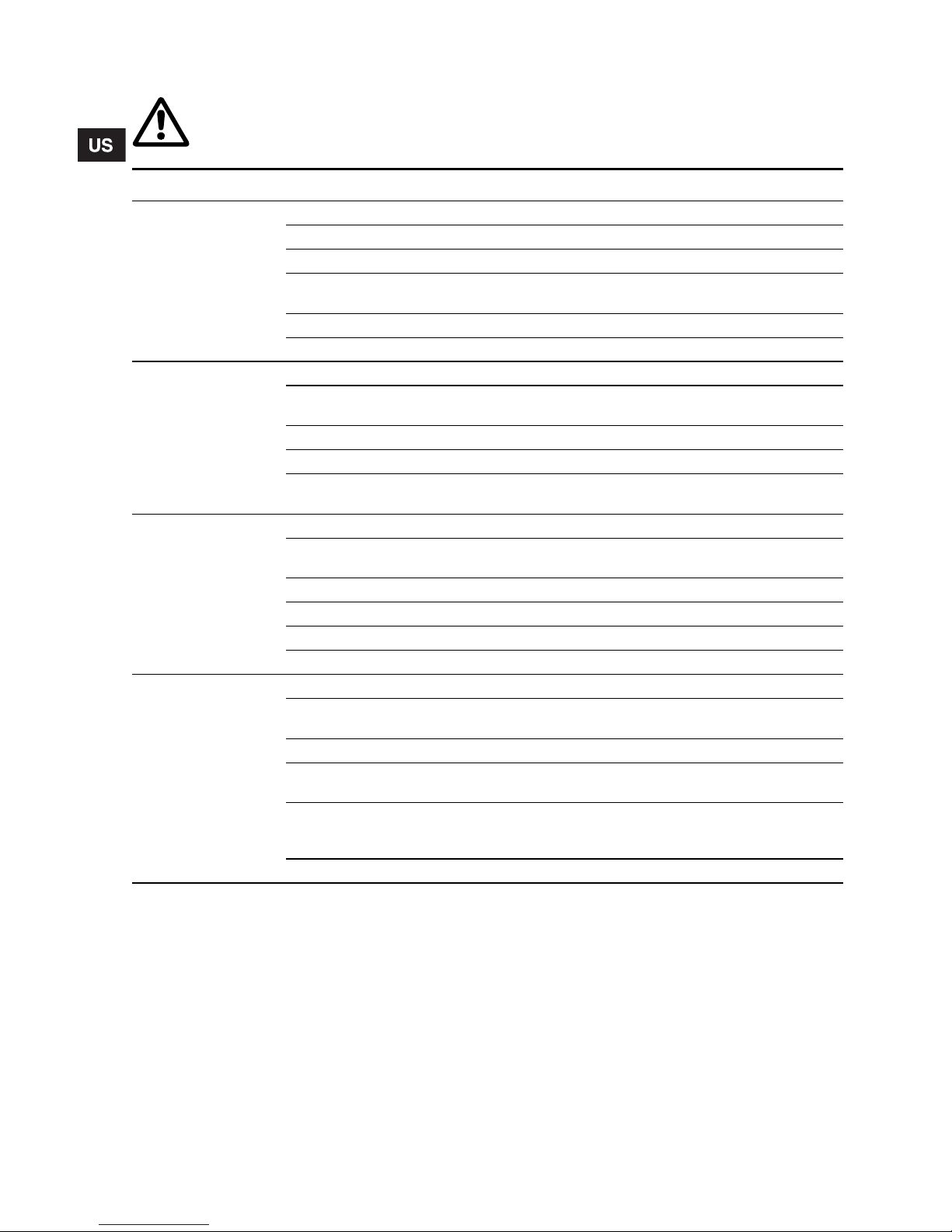
10
12. Fault finding chart
13. Disposal
This product or parts of it must be disposed of in an
environmentally sound way:
1. Use the public or private waste collection service.
2. If this is not possible, contact the nearest
Grundfos company or service workshop.
Warning
Before starting work on the pump, make sure that the power supply to the pump has been
switched off and that it cannot be accidentally switched on.
Fault Cause Remedy
1. Motor does not
start.
a) No power supply. Connect the power supply.
b) Motor switched off by float switch. Adjust/replace the float switch.
c) Fuses are blown. Replace fuses.
d) Motor protection/thermal relay has
tripped out.
Wait until the motor protection trips in
again/reset the relay.
e) Impeller blocked by impurities. Clean the impeller. See 10.2.
f) Short-circuit in cable or motor. Replace the defective part.
2. Motor protection/
thermal relay trips
out after short
time of operation.
a) Temperature of pumped liquid too high. Use another pump type.
b) Impeller blocked or partly blocked by
impurities.
Clean the impeller. See 10.2.
c) Phase failu re. Call an electrician.
d) Voltage too low. Call an electrician.
e) Overload setting of the motor starter too
low.
Adjust the setting.
3. Pump ru ns
constantly or
gives insufficient
water.
a) Pump partly blocked by impurities. Clean the pump. See 10.2.
b) Discharge pipe or valve partly blocked by
impurities.
Clean the discharge pipe.
c) Impeller not properly fixed to the shaft. Tighten the impeller.
d) Incorrect setting of float switch. Adjust the float switch setting.
e) Pump too small for the application. Replace the pump.
f) Impeller worn. Replace the impeller.
4. Pump runs but
gives no water.
a) Pump blocked by impurities. Clean the pump. See 10.2.
b) Discharge pipe or non-return valve
blocked by impurities.
Clean the discharge pipe.
c) Impeller not properly fixed to the shaft. Tighten the impeller.
d) Air in pump. Vent the pump and the discharge
pipe.
e) Liquid level too low. The suction strainer
is not completely submerged in the
pumped liquid.
Submerge the pump in the liquid or
adjust the float switch.
f) Float switch does not move freely. Make the float switch move freely.
Subject to alterations.
Page 11

11
SOMMAIRE
Page
1. Symboles utilisés dans cette notice 11
2. Dessin général 11
3. Applications 11
4. Fonctions 12
5. Conditions de fonctio nne ment et d e
stockage 12
6. Sécurité 13
7. Branchement électrique 13
8. Installation 13
8.1 Raccord de conduit 13
8.2 Dimensions d'installation 13
8.3 Position de la pompe 14
8.4 Réglage de la longueur du câble pour
l'interrupteur à flotteur 14
9. Fonctionnement 15
9.1 Démarrage 15
10. Maintenance et révision 15
10.1 Composants de la pompe 15
10.2 Nettoyage de la pompe 15
10.3 Pompes contaminées 16
10.4 Remplacement de pièces 16
11. Caractéristiques techniques 16
11.1 Niveau de pression sonore 16
12. Tableau de recherche de défauts de
fonctionnement 17
13. Mise au rebut 17
1. Symboles utilisés dans cette notice
2. Dessin général
Fig. 1 Pompe Unilift AP
3. Applications
Les pompes Grundfos Unilift AP sont des pompes
submersibles monocellulaires destinées au pompage des eaux usées.
Ces pompes sont capables de pomper de l’eau contenant une quantité limitée de particules sphériques
dont les dimensions maximales sont les suivantes :
• Unilift AP12: 12 mm (0,47") de diamètre
• Unilift AP35: 35 mm (1,38") de diamètre
• Unilift AP50: 50 mm (1,97") de diamètre
Le pompage de particules sphériques dépassant ces
mesures peut bloquer ou endommager la pompe.
Ces pompes sont conçues pour un fonctionnement
automatique avec interrupteur à flotteur et pour un
fonctionnement manuel. Elles peuvent être installées
dans un équipement fixe ou utilisées comme pompes mobiles. La garantie ne couvre pas une utilisation incorrecte de la pompe entraînant par exemple,
un blocage ou une usure de la pompe.
Avertissement
Avant d'entamer les opérations d'instal-
lation, étudier avec attention la présente notice d'installation et de fonctionnement. L'installation et le
fonctionnement doivent être conformes
aux réglementations locales et faire
l'objet d'une bonne utilisation.
Avertissement
Si ces instructions de sécurité ne sont
pas observées, il peut en résulter des
dommages corporels !
Précautions
Si ces instructions ne sont pas respectées, cela peut entrainer un dysfonctionnement ou des dégats sur le ma tériel !
Nota
Ces instructions rendent le travail plus
facile et assurent un fonctionnement
fiable.
TM03 6189 4406
Orifice de
refoulement
Chemise de
pompe
Crépine
d’aspiration
Interrupteur à
flotteur
Poignée avec
bride de serrage
Page 12

12
La pompe est adaptée aux applications suivantes.
Les pompes ne sont pas conçues pour les liquides
suivants :
• eaux d'égout
• liquides contenant de longues fibres
• liquides contenant des particules solides de
dimensions supérieures à celles mentionnées
sous 5. Conditions de fonctionnement et de stoc-
kage
• liquides inflammables (pétrole, essence, etc.)
• liquides agressifs.
4. Fonctions
Pompe avec interrupteur flottant
Marche/arrêt automatique.
Pompe sans interrupteur flottant
Marche/arrêt externe manuel.
5. Conditions de fonctionne ment et de
stockage
Température de stockage
Au-dessus de –20 °C (–4 °F).
Température minimale du liquide
0 °C (32 °F).
Température maximale du liquide
+ 50 °C (+122 °F), en permanence.
La pompe peut cependant fonctionner à +70 °C
(+158 °F) maximum, pendant au plus 2 minutes, à
des intervalles d'au moins 30 minutes.
Niveau d’eau minimum
Le niveau d’eau doit être supérieur à l’entrée de la
crépine.
Profondeur maximale d’installation
10 m (30 pieds) sous la surface du liquide.
Nombre maximal de démarrages par heure
20 démarrages, répartis régulièrement, toutes les 3
minutes.
Valeur du pH
Entre 4 et 10.
Dimension maximale des particules
Densité
Maximum 1100 kg/m³ (68 lbs/ft³).
Viscosité
Maximum 10 cSt (centistoke) (10 mm
2
/s).
Fonctionnement
La crépine d’aspiration doit toujours être couverte
par le liquide pompé.
Fonctionnement intermittent
La pompe peut fonctionner pendant des intervalles
ne dépassant pas 5 minutes toutes les 30 minutes,
sans que le moteur soit immergé dans le liquide.
Fonctionnement continu
En fonctionnement continu, la pompe doit toujours
être entièrement recouverte par le liquide pompé.
Caractéristiques techniques
Voir paragr. 11. et plaque signalétique de la pompe.
Applications AP12 AP35 AP50
Pompage des eaux de caves
ou de bâtiments inondés
zzz
Pompage des eaux usées de
machines à laver, lavabos/
éviers, bains, douches, etc.,
jusqu’au niveau d’égout.
zzz
Assèchement de sites inondés ou pompage d’eau pour
fontaines
zzz
Pompage des eaux de stations
de captage des eaux d'évacuation
zzz
Vidange de piscines, bassins,
réservoirs ou fontaines.
zzz
Pompage d’eaux usées contenant des fibres provenant de
laveries et d’industries
zz
Pompage d’eau de surface en
provenance de fosses septiques et de systèmes de traitement des boues
zz
Pompage des eaux usées
domestiques sans refoulement en provenance des toilettes
zz
Avertissement
Ne pas utiliser les pompes dans ou à
proximité de piscines, bassins de jardin, etc., lorsque des personnes se
trouvent dans l’eau.
Nota
Si la pompe a été utilisée pour de l’eau
très sale ou chlorée, il convient de la
rincer abondamment à l’eau claire
après utilisation.
Type de pompe Diamètre sphérique max.
Unilift AP12 12 mm (0,47")
Unilift AP35 35 mm (1,38")
Unilift AP50 50 mm (1.97")
Page 13

13
6. Sécurité
7. Branchement électrique
Le branchement électrique doit être effectué conformément aux réglementations locales et selon le
National Electrical Code (États-Unis) et le Code
électrique canadien. La pompe doit être mise à la
terre. La fréquence et la tension de fonctionnement
sont indiquées sur la plaque signalétique. S’assurer
que le moteur est adapté à l’alimentation électrique
avec laquelle il sera utilisé.
Alimentation électrique
• 1 x 115 V, 60 Hz
• 1 x 230 V, 60 Hz.
Protection du moteur
Les pompes Unilift AP sont équipées d'une protection intégrée contre la surcharge thermique et ne
nécessitent aucune autre protection moteur. Si le
moteur est en surcharge, il s’arrête automatiquement. Le moteur redémarre automatiquement une
fois refroidi à la température normale.
Pour brancher la pompe en fonctionnement manuel,
brancher la fiche de la pompe à une prise. Si un
interrupteur à flotteur est inclus pour fonctionnement
automatique, les fiches seront de type gigogne.
Brancher la fiche de l’interrupteur à flotteur dans la
prise et la fiche de la pompe derrière la fiche de
l'interrupteur à flotteur.
Fig. 2 Fiches de la pompe et de l’interrupteur à
flotteur
8. Installation
8.1 Raccord de conduit
Les conduits en acier fileté ou en plastique rigide
peuvent être vissés directement dans l'orifice de
refoulement 1,5" NPT. Pour une installation fixe,
il est conseillé d'installer un raccord, un clapet de
non-retour et un clapet d'isolement dans le conduit
d'évacuation.
Autres recommandations :
• Pour les installations temporaires ou mobiles,
un conduit de refoulement en plastique peut être
utilisé avec un raccord vissé ou un raccord pour
flexible adapté.
• Sceller les filetages à l’aide de ruban adhésif
Teflon
®
.
8.2 Dimensions d'installation
Une fois la pompe installée dans un équipement fixe
avec interrupteur à flotteur et la longueur de câble
réglée à la valeur minimale de 100 mm (4"), les
dimensions minimales du puits doivent être celles
indiquées en fig. 3.
Le puits devra, de plus, être dimensionné en fonction
du rapport entre le débit d’eau dans le puits et la
capacité de la pompe.
Avertissement
L'installation de pompes dans des puits
ou des réservoirs doit être effectuée
par du personnel qualifié.
TM03 4461 2106
Avertissement
Par précaution, la pompe doit être bran-
chée sur une prise avec terre.
Il est conseillé d'équiper l'installation
fixe d'un disjoncteur différentiel avec
courant de déclenchement < 30 mA.
Fiche de l’interrupteur à
flotteur
(gigogne)
Prise
Fiche de la
pompe
Avertissement
L’installation de la pompe doit être
effectuée par des personnes spécialement formées.
Veiller à ce que personne ne puisse
entrer en contact avec la roue à ailettes
de la pompe.
Précautions
Ne pas soulever la pompe par le câble
d'alimentation ou la tuyauterie de refoulement.
Si la pompe est installée dans un puits
ou un réservoir, la faire descendre et la
soulever à l'aide d'une chaîne fixée à la
poignée de la pompe.
Précautions
Ne pas installer la pompe en la suspendant au conduit de refoulement.
Page 14

14
Fig. 3 Dimensions minimales d’installation
8.3 Position de la pompe
La pompe peut être utilisée verticalement ou horizontalement avec la sortie d'évacuation comme point
le plus haut. Voir fig. 4.
Pendant le fonctionnement, la crépine d’aspiration
doit toujours être entièrement recouverte par le
liquide pompé.
Fig. 4 Positions de la pompe
Une fois le conduit/flexible branché, placer la pompe
dans sa position de fonctionnement.
Positionner la pompe de façon à ce que la crépine
d’aspiration ne risque pas d’être partiellement ou
totalement bouchée par de la boue ou des matériaux
similaires.
Pour les installations fixes, le puits doit être débarrassé de boue, cailloux, etc., avant l'’installation de
la pompe.
Il est conseillé de placer la pompe sur une base
solide, voir fig. 5.
Fig. 5 Pompe placée sur une plaque
8.4 Réglage de la longueur du câble pour
l'interrupteur à flotteur
La différence de niveau entre marche et arrêt peut
être ajustée en modifiant la longueur libre de câble
entre l'interrupteur à flotteur et la poignée de la
pompe.
• Une longueur libre de câble plus grande donnera
moins de marches/arrêts et une grande différence
de niveau.
• Une longueur libre de câble réduite donnera des
marches/arrêts plus fréquents et une petite différence de niveau.
Pour que l'interrupteur à flotteur puisse démarrer et
arrêter la pompe, la longueur libre de câble doit être
au moins 100 mm (4") et au plus 350 mm (14").
Le niveau d’arrêt doit être au-dessus de la crépine
d’aspiration pour éviter que la pompe n’aspire de
l’air.
Fig. 6 Niveaux marche/arrêt
TM03 6194 4406TM03 6193 4406
Précautions
Ne pas utiliser le câble électrique pour
soulever la pompe. Soulever la pompe
avec une chaîne ou un câble fixé à la
poignée de la pompe.
‹
‹
‹
‹
‹
‹
‹
‹
‹
‹
‹
‹
‹
‹
‹
‹
‹
‹
‹
‹
‹
‹
‹
‹
‹
‹
‹
‹
‹
‹
‹
‹
‹
‹
‹
‹
‹
‹
‹
‹
‹
‹
‹
‹
‹
‹
‹
‹
‹
‹
‹
‹
‹
‹
‹
‹
‹
‹
‹
‹
‹
‹
‹
‹
‹
‹
‹
‹
‹
‹
‹
‹
‹
‹
‹
‹
‹
‹
‹
‹
‹
‹
‹
‹
‹
‹
‹
‹
‹
‹
‹
‹
‹
‹
‹
‹
‹
‹
‹
‹
‹
‹
‹
‹
‹
‹
‹
‹
‹
‹
‹
‹
‹
‹
‹
‹
‹
‹
‹
‹
‹
‹
‹
‹
‹
‹
‹
‹
‹
‹
‹
‹
‹
‹
‹
‹
‹
‹
‹
‹
‹
‹
‹
‹
‹
‹
‹
‹
‹
‹
‹
‹
‹
‹
‹
‹
‹
‹
‹
‹
‹
‹
‹
‹
‹
‹
‹
‹
‹
‹
‹
‹
‹
‹
‹
‹
‹
‹
‹
‹
‹
‹
‹
‹
‹
‹
‹
‹
‹
‹
‹
‹
‹
‹
‹
‹
‹
‹
‹
‹
‹
‹
‹
‹
‹
‹
‹
‹
‹
‹
‹
‹‹
‹
‹
‹
‹
‹
‹
‹
‹
‹
‹
‹
‹
‹
‹
‹
‹
‹
‹
‹
‹
‹
‹
‹
‹
‹
‹
‹
‹
‹
‹
‹
‹
‹
‹
‹
‹
‹
‹
‹
‹
‹
‹
‹
‹
‹
‹
‹
‹
‹
‹
‹
‹
‹
‹
‹
‹
‹
‹
‹
‹
‹
‹
‹‹
‹
‹
‹
‹
‹
‹
‹
‹
‹
‹
‹
‹
‹
‹
‹
‹
‹
‹
‹
‹
‹
‹
‹
‹
‹
‹
‹
‹
‹
‹
‹
‹
‹
‹
‹
‹
‹
‹
‹‹‹
‹
‹
‹
‹
‹
‹
‹
‹
‹
‹
‹
‹
‹
‹
‹
‹
‹
‹
‹
‹
‹
‹
‹
‹
‹
‹
‹
‹
‹
‹
‹
‹
‹
‹
‹
‹
‹
‹
‹
‹
‹
‹
‹
‹
‹
‹
‹
‹
‹
‹
‹
‹
‹‹‹
‹
‹
‹
‹
‹
‹
‹
‹
‹
‹
‹
‹
‹
‹
‹
‹
‹
‹
‹
‹
‹
‹
‹
‹
‹
‹
‹
‹
‹
‹
‹
‹
‹
‹
‹
‹
‹
‹
‹
‹
‹
‹
‹
‹
‹
‹
‹
‹
‹
‹
‹
‹
‹
‹
‹
‹
‹
‹
‹
‹
‹
‹
‹
‹
‹
‹
‹
‹
‹
‹
‹
‹
‹
‹
‹
‹
‹
‹
‹
‹
‹
‹
‹
‹
‹
‹
‹
‹
‹
‹
‹
‹
‹
‹
‹
‹
‹
‹
‹
‹
‹
‹
‹
‹
‹
‹
‹
‹
‹
‹
‹
‹
‹
‹
‹
‹
‹
‹
‹
‹
‹
‹
‹
‹
‹
‹
‹‹‹
‹
‹
‹
‹
‹
‹
‹
‹
‹
‹
‹
‹
‹
‹
‹
‹
‹
‹
‹
‹
‹
‹
‹
‹
‹
‹
‹
‹
‹
‹
‹
‹
‹
‹
‹
‹
‹
‹
‹
‹
‹
‹
‹
‹
‹
‹
‹
‹
‹
‹
‹
‹
‹
‹
‹
‹
‹
‹
‹
‹
‹
‹
‹
‹
‹
‹
‹
‹
‹
‹
‹
‹
‹
‹
‹
‹
‹
‹
‹
‹
‹
‹
‹
‹
‹
‹
‹
‹
‹
‹
‹
‹
‹
‹
‹
‹
‹
‹
‹
‹
‹
‹
‹
‹
‹
‹
‹
‹
‹
‹
‹
‹
‹
‹
‹
‹
‹
‹
‹
‹
‹
‹
‹
‹
‹
‹
‹
‹‹‹
‹
‹
‹
‹
‹
‹
‹
‹
‹
‹
‹
‹
‹
‹
‹
‹
‹
‹
‹
‹
‹
‹
‹
‹
‹
‹
‹
‹
‹
‹
‹
‹
‹
‹
‹
‹
‹
‹
‹
‹
‹
‹
‹
‹
‹
‹
‹
‹
‹
‹
‹
‹
‹
‹
‹
550 mm
600 mm
550 mm
(21,5")
600 mm
(23,5")
TM03 3691 4406TM03 6192 4406
•
•
•
•
•
•
•
•
•
•
•
•
•
•
•
•
•
•
•
•
•
•
•
•
•
•
•
•
•
•
•
•
•
•
•••
•
•
•
•
•
•
•
•
•
•
•
•
•
•
•
•
•
•
•
•
•
•
•
•
•
•
•
•
•
•
•
•
•
•
•
•
•
•
•
•
•
•
•
•
•
•
•
•
•
•
•
•
•
•
•
•
•
•
•
•
•
•
•
•
•
•
•
•
•
•
•
•
•
•
•
•
•
•••
•
•
•
•
•
•
•
•
•
•
•
•
•
•
•
•
•
•
•
•
•
•
•
•
•
•
•
•
•
•
•
•
•
•
•
•
•
•
•
•
•
•
•
•
•
•
•
•
•
•
•
•
•
•
•
•
•
•
•
•
•
•
•
•
•
•
•
•
•
•
•
•
•
•
•
•
•
•
•
•
•
•
•
•
•
•
•
•
•
•
•••
•
•
•
•
•
•
•
•
•
•
•
•
•
•
•
•
•
•
•
•
•
•
•
•
•
•
•
•
•
•
•
•
•
•
•
•
•
•
•
•
•
•
•
•
•
•
•
•
•
•
•
•
•
•
•
•
•
•
•
•
•
•
•
•
•
•
•
•
•
•
•
•
•
•
•
•
•
•
•
•
•
•
•
•
•
•
•
•
•
•
•
•
•
•
•
•
•
•
•
•
•
•
•
•
•
•
•
•
•
•
•
•••
•
•
•
•
•
•
•
•
•
•
•
•
•
•
•
•
•
•
•
•
•
•
•
•
•
•
•
•
•
•
•
•
•
•
•
•
•
•
•
•
•
•
•
•
•
•
•
•
•
•
•
•
•
•
•
•
•
•
•
•
•
•
•
•
•
•
•
•
•
•
•
•
•
•
•
•
•
•
•
•
•
•
••
•
•
•
•
•
•
•
•
•
•
•
•
•
•
•
•
•
•
•
•
•
•
•
•
•
•
•
•
•
•
•
•
•
•
•
•
•
•
•
•
•
•
•
•
•
•
•
•
•
•
•
•
•
•
•
•
•
•
•
•
•
•
•
•
•
•
•
•
•
•
•
•
•
•
•
•
•
•
•
•
•
•
•
•
•
•
•
•
•
•
•
•
•
•
•
•
•
•
•
•
•
•
•
•
•
•
•
•
•
•
•
•
•
•
•
•
•
•
•
•
•
••
•
•
•
•
•
•
•
•
•
•
•
•
•
•
•
•
•
•
•
•
•
•
•
•
•
•
•
•
•
•
•
•
•
•
•
•
•
•
•
•
•
•
•
•
•
•
•
•
•
•
•
•
•
••
•
•
•
•
•
•
•
•
•
•
•
•
•
•
•
•
•
•
•
•
•
•
•
•
•
•
•
•
•
•
•
•
•
•
•
•
•
•
•
•
•
•
•
•
•
•
•
•
•
•
•
•
•
•
•
•
•
•
•
•
•
•
•
•
•
•
•
•
•
•
•••
•
•
•
•
•
•
•
•
•
•
•
•
•
•
•
•
Longueur de
câble min./max.
Marche
Arrêt
Page 15

15
Les niveaux marche/arrêt varient en fonction de la
longueur de câble.
Le fonctionnement manuel peut être effectué de
l'une des deux manières suivantes :
• débrancher la pompe et l’interrupteur à flotteur de
la prise. Introduire la fiche de la pompe dans la
prise.
• Maintenir l'interrupteur à flotteur en position élevée en le fixant au conduit/flexible de refoulement.
9. Fonctionnement
9.1 Démarrage
Avant de démarrer la pompe, vérifier que les conditions suivantes sont remplies.
• La pompe est immergée. Pendant le fonctionnement normal, la crépine d'aspiration doit se trouver sous la surface du liquide.
• La pompe est montée sur une base pour que le
limon, la boue ou autre matériau similaire n’obstrue pas la crépine.
• Le branchement du conduit/flexible est étanche.
• Le conduit de refoulement est ouvert (flexible non
plié, etc.).
• La pompe est branchée à l’alimentation électrique
conformément aux instructions.
• L’interrupteur à flotteur peut se déplacer librement.
Après la mise en service.
1. Mettre sous tension et vérifier :
– que la pompe fonctionne correctement
– que l'eau est pompée.
2. Vérifier que l’interrupteur à flotteur permet à la
pompe de pomper jusqu’à un niveau d’environ
101,6 mm (4"). Pour pomper sous ce niveau, fixer
l’interrupteur à flotteur en position manuelle.
Voir 8.4 Réglage de la longueur du câble pour
l'interrupteur à flotteur.
10. Maintenance et révision
10.1 Composants de la pompe
Les composants principaux de la pompe sont indiqués sur le tableau ci-dessous ainsi qu'aux fig. A, B
et C, en page 26.
Les numéros de position sont cités dans les instructions de nettoyage ci-dessous.
10.2 Nettoyage de la pompe
Si, pour cause de dépots, la pompe ne fournit pas
une quantité d'eau suffisante, la démonter et la nettoyer.
Pour démonter la pompe, suivre la procédure suivante.
1. Mettre hors tension.
2. Laisser la pompe se vider.
3. Desserrer lentement la crépine d'aspiration (pos.
84) en insérant un tournevis par l’un des orifices
de la crépine et en appuyant dessus (vers le
fond). Répéter la procédure jusqu’à ce que la crépine soit libérée et puisse être retirée.
4. Retirer la crépine d’aspiration, la nettoyer et la
remonter.
5. Mettre sous tension et démarrer la pompe.
Longueur de
câble
Min. 100 mm (4")
Longueur de
câble
Max. 350 mm (14")
Marche Arrêt Marche Arrêt
Unilift AP
500 mm
(19,7")
300 mm
(11,8")
550 mm
(21,7")
100 mm
(4")
Avertissement
Avant de commencer à intervenir sur la
pompe, s’assurer que la pompe est
hors tension et qu'elle ne peut être
mise sous tension accidentellement.
Lors du démontage, des précautions
doivent être prises. Par exemple, faire
attention aux arêtes saillantes et coupantes, etc.
Avertissement
Avant d’effectuer la maintenance et la
révision, s’assurer que la pompe a été
abondamment rincée à l’eau claire.
Après le démontage, rincer les pièces
de la pompe avec de l’eau.
Pos. Description
6 Corps de pompe
37a Joint torique
49 Roue à ailettes
55 Gaine de pompe avec moteur
66 Rondelle
67 Écrou de verrouillage
84 Crépine d’aspiration
105 Joint d'arbre
182 Interrupteur à flotteur
188a Vis
193 Vis
Page 16

16
Si la pompe ne fournit toujours pas une quantité suffisante d’eau, la démonter.
1. Mettre hors tension.
2. Laisser la pompe se vider.
3. Desserrer lentement la crépine d'aspiration
(pos. 84) en insérant un tournevis par un des orifices de la crépine et en appuyant dessus
(vers le fond). Répéter la procédure jusqu’à ce
que la crépine soit libérée et puisse être retirée.
4. Retirer la crépine d’aspiration et la nettoyer.
5. Dévisser les six vis (pos. 188a) près du bord de la
gaine de pompe (pos. 55). Retirer le corps de
pompe (pos. 6) de la gaine, en le soulevant.
6. Nettoyer le corps de pompe, la pompe et la roue à
ailettes (pos. 49).
7. Vérifier que la roue à ailettes peut tourner librement. Sinon, retirer la roue à ailettes.
– Maintenir la roue à ailettes en place avec un
tournevis tout en desserrant et retirant l’écrou
de verrouillage (pos. 67) de l’arbre moteur.
– Nettoyer la roue à ailettes et autour de l’arbre.
8. Vérifier la roue à ailettes et autour de l’arbre. Si la
roue à ailettes est usée ou défectueuse, la remplacer.
9. Remonter la pompe dans l’ordre inverse du
démontage.
– Installer la roue à ailettes (pos. 49) avec la ron-
delle et l'écrou de verrouillage (pos. 67).
S’assurer que la roue à ailettes s'emboîte dans
l’arbre.
– Positionner le joint torique (pos. 37a) dans la
gaine de pompe. Abaisser la pompe dans le
corps de pompe.
– Fixer les six vis (pos. 188a) avec les joints dans
le corps de pompe (pos. 6). Bien les serrer.
10.3 Pompes contaminées
Toute demande de révision (quel que soit son destinataire) doit inclure des précisions concernant le
liquide pompé.
Si Grundfos est sollicité pour la révision de la
pompe, Grundfos doit recevoir des précisions concernant le liquide pompé, etc., avant l'envoi de la
pompe pour révision. Sinon Grundfos peut refuser
d'accepter la pompe pour révision.
Les coûts éventuels de renvoi de la pompe sont à la
charge du client.
10.4 Remplacement de pièces
L'assemblage roue à ailettes et le câble électrique
peuvent être remplacés. Les numéros de pièces et
les composants inclus dans les kits de révision sont
disponibles sur WebCAPS (www.grundfos.com).
Vous pouvez aussi contacter votre concessionnaire
local Grundfos.
11. Caractéristiques techniques
Indice de protection
IP68.
Classe d'isolation
F (311 °F, 155 °C) .
11.1 Niveau de pression sonore
Le niveau de pression sonore de la pompe est inférieur aux valeurs limites définies par la directive
98/37/CE du Conseil de la CE relative aux machines.
Niveau de pression sonore pondéré A
< 65 dB (A), conformément à ISO 3743.
Pour d'autres caractéristiques techniques, voir pla-
que signalétique.
Avertissement
Si une pompe a été utilisée avec un
liquide dangereux pour la santé ou toxique, la pompe sera classée comme
contaminée.
Page 17

17
12. Tableau de recherche de défauts de fonctionnement
13. Mise au rebut
Ce produit ou des parties de celui-ci doit être mis au
rebut tout en préservant l'environnement :
1. Utiliser le service local public ou privé de collecte
des déchets.
2. Si ce n'est pas possible, envoyer ce produit à
Grundfos ou au réparateur agréé Grundfos le
plus proche.
Avertissement
Avant d'effectuer une intervention sur la pompe, s’assurer que la pompe est hors tension et
qu'elle ne peut être mise sous tension accidentellement.
Défaut de fonctionnement
Cause Solution
1. Le moteur ne
démarre pas.
a) Hors tension Mettre sous tension.
b) Moteur arrêté par l’interrupteur à flotteur. Régler/remplacer l'interrupteur à
flotteur.
c) Fusibles sautés. Remplacer les fusibles.
d) Protection moteur/relais thermique
déclenché.
Attendre que le protection moteur
s'enclenche à nouveau/réinstaller le
relais.
e) Roue à ailettes bloquée par des impure-
tés.
Nettoyer la roue à ailettes. Voir 10.2.
f) Court-circuit dans câble ou moteur. Remplacer la pièce défecteuse.
2. La protection
moteur/le relais
thermique se
déclenche après
un fonctionnement de courte
durée.
a) Température du liquide pompé trop éle-
vée.
Utiliser un autre type de pompe.
b) Roue à ailettes bloquée ou partiellement
bloquée par des impuretés.
Nettoyer la roue à ailettes. Voir 10.2.
c) Panne de phase. Appeler un électricien.
d) Tension trop faible. Appeler un électricien.
e) Réglage de surcharge du démarreur du
moteur trop faible.
Ajuster le réglage.
3. La pompe fonctionne en permanence ou fournit
une quantité
d’eau insuffisante.
a) Pompe partiellement bloquée par des
impuretés.
Nettoyer la pompe. Voir 10.2.
b) Soupape ou conduit de refoulement
partiellement bloqué par des impuretés.
Nettoyer le conduit de refoulement.
c) Roue à ailettes mal fixée à l'arbre. Serrer la roue à ailettes.
d) Réglage incorrect de l'interrupteur à
flotteur.
Ajuster le réglage de l'interrupteur à
flotteur.
e) Pompe sous-dimensionnée pour l'appli-
cation.
Remplacer la pompe.
f) Roue à ailettes usée. Remplacer la roue à ailettes.
4. La pompe fonctionne mais ne
fournit pas d’eau.
a) Pompe bloquée par des impuretés. Nettoyer la pompe. Voir 10.2.
b) Conduit de refoulement ou clapet de
non-retour bloqué par des impuretés.
Nettoyer le conduit de refoulement.
c) Roue à ailettes mal fixée à l'arbre. Serrer la roue à ailettes.
d) Air dans la pompe. Purger la pompe et le conduit de
refoulement.
e) Niveau de liquide trop bas. Crépine
d'aspiration partiellement immergée dans
le liquide pompé.
Immerger la pompe ou régler l'interrupteur à flotteur.
f) L’interrupteur à flotteur ne se déplace
pas librement.
Faire en sorte que l’interrupteur à
flotteur se déplace librement.
Nous nous réservons tout droit de modifications.
Page 18

18
CONTENIDO
Página
1. Símbolos utilizados en este documento 18
2. Plano general 18
3. Aplicaciones 18
4. Funciones 19
5. Condiciones de funcionamiento y
almacenamiento 19
6. Seguridad 20
7. Conexión eléctrica 20
8. Instalación 20
8.1 Conexión de los tubos 20
8.2 Dimensiones de instalación 21
8.3 Ubicación de la bomba 21
8.4 Ajuste de la longitud del cable del
interruptor flotador 21
9. Funcionamiento 22
9.1 Arranque 22
10. Mantenimiento y reparación 22
10.1 Construcción de la bomba 22
10.2 Limpieza de la bomba 22
10.3 Bombas contaminadas 23
10.4 Sustitución de piezas 23
11. Datos técnicos 23
11.1 Nivel de presión sonora 23
12. Tabla de localización de averías 24
13. Eliminación 25
1. Símbolos utilizados en este docu-
mento
2. Plano general
Fig. 1 Bomba Unilift AP
3. Aplicaciones
Las bombas Grundfos Unilift AP son bombas sumergibles de una etapa, diseñadas para el bombeo de
aguas residuales.
Este tipo de bombas es capaz de bombear agua que
contenga una cantidad limitada de partículas esféricas de tamaño inferior a los siguientes:
• Unilift AP12: 12 mm (0,47") de diámetro
• Unilift AP35: 35 mm (1,38") de diámetro
• Unilift AP50: 50 mm (1,97") de diámetro
El bombeo de partículas esféricas cuyo tamaño
supere los anteriores podría atascar o dañar la
bomba.
Las bombas han sido diseñadas para funcionar
manual o automáticamente, en este último caso por
medio del interruptor flotador. La bomba puede instalarse en una ubicación permanente o utilizarse como
bomba portátil. Los usos incorrectos de la bomba,
por ejemplo aquellos que provoquen un atasco o
deterioro de la bomba, no se encuentran cubie rtos
por la garantía.
Advertencia
Leer estas instrucciones de instalación
y funcionamiento antes de realizar la
instalación. La instalación y el
funcionamiento deben cumplir con las
normativas locales en vigor.
Advertencia
¡Si estas instrucciones no son
observadas puede tener como
resultado daños personales!
Precaución
¡Si estas instrucciones de seguridad no
son observadas puede tener como
resultado daños para los equipos!
Nota
Notas o instrucciones que hacen el
trabajo más sencillo garantizando un
funcionamiento seguro.
TM03 6189 4406
Puerto de descarga
Camisa de
la bomba
Filtro de succión
Interruptor flotador
Mango con
abrazadera
Page 19

19
La bomba es apta para las siguientes aplicaciones:
Las bombas no son aptas para los siguientes líquidos:
• aguas negras
• líquidos que contengan fibras largas
• líquidos que contengan partículas sólidas cuyo
tamaño supere el mencionado en el punto
5. Condiciones de funcionamiento y almacenamiento
• líquidos inflamables (aceite, gasolina, etc.)
• líquidos agresivos.
4. Funciones
Bombeo con interruptor flotador
Arranque / paro automático.
Bombeo sin interruptor flotador
Arranque / paro externo manual.
5. Condiciones de funcionamiento y
almacenamiento
Temperatura de almacenamiento
No inferior a –20 °C (–4 °F).
Temperatura mínima del líquido
0 °C (32 °F).
Temperatura máxima del líquido
+ 50 °C (+122 °F) de forma continua.
No obstante, la bomba puede funcionar a un máximo
de +70 °C (+158 °F) durante periodos que no superen los 2 minutos.
Nivel mínimo de agua
El nivel mínimo de agua debe ser superior a la altura
de la entrada del filtro.
Profundidad máxima de instalación
10 m (30 pies) por debajo del nivel del líquido.
Número máximo de arranques por hora
20 arranques distribuidos uniformemente cada 3
minutos.
Valor de pH
Entre 4 y 10.
Tamaño máximo de p art ícul a
Densidad
Máximo de 1100 kg/m³ (68 lbs/ft³).
Viscosidad
Máximo de 10 cSt (centistokes) (10 mm
2
/s).
Funcionamiento
El filtro de succión debe encontrarse siempre
cubierto por el líquido bombeado.
Funcionamiento intermitente
Se permite que la bomba funcione durante un
máximo de 5 de cada 30 minutos sin que el motor se
encuentre sumergido en el líquido.
Funcionamiento continuo
Durante el funcionamiento continuo, la bomba debe
permanecer siempre completamente cubierta por el
líquido bombeado.
Datos técnicos
Consulte la sección 11. y la placa de datos nominales de la bomba.
Aplicaciones AP12 AP35 AP50
Bombeo de agua desde sótanos o edificios inundados
zzz
Bombeo de aguas residuales
desde lavadoras, sumideros,
baños, duchas, etc., hasta el
canal de desagüe.
zzz
Drenaje de emplazamientos o
bombeo de agua para fuentes
zzz
Bombeo del agua procedente
de depósitos de aguas de drenaje
zzz
Vaciado de piscinas, estanques, depósitos o fuentes
zzz
Bombeo de aguas residuales
con contenidos fibrosos, como
las procedentes de lavanderías e industrias
zz
Bombeo del agua superficial
procedente de fosas sépticas
y sistemas de tratamiento de
lodo
zz
Bombeo de aguas residuales
domésticas sin descarga procedentes de retretes
zz
Advertencia
No utilice las bombas en una piscina,
estanque de jardín, etc. si hay una persona en el agua.
Nota
Si la bomba se utiliza con aguas muy
sucias o cloradas, deberá enjuagarse
bien con agua limpia después del uso.
Tipo de bomba Diámetro esférico máx.
Unilift AP12 12 mm (0,47")
Unilift AP35 35 mm (1,38")
Unilift AP50 50 mm (1.97")
Page 20

20
6. Seguridad
7. Conexión eléctrica
La conexión eléctrica debe ser realizada de acuerdo
con los reglamentos locales y respetando el Código
Eléctrico Nacional (EE. UU.), así como el Código
Eléctrico Canadiense. La bomba debe contar con la
debida conexión a tierra. El voltaje y la frecuencia de
funcionamiento se encuentran marcados en la placa
de datos nominales. Asegúrese de que el motor sea
apto para la fuente de alimentación a la que va a
conectarse.
Fuente de alimentación
• 1 x 115 V, 60 Hz
• 1 x 230 V, 60 Hz.
Protección del motor
Las bombas Unilift AP cuentan con un sistema integrado de protección contra sobrecarga térmica y no
requieren protección del motor. Si el motor se sobrecarga, se detendrá automáticamente. Una vez que
se haya enfriado hasta una temperatura normal,
el motor volverá a arrancar automáticamente.
Para conectar la bomba y que funcione normalmente, inserte el enchufe de la bomba en una toma
de suministro eléctrico. Si se incluye un interruptor
flotador de accionamiento automático, será de tipo
"conexión intermedia". Inserte el enchufe del interruptor flotador en la toma de suministro eléctrico y
después el enchufe de la bomba en el enchufe del
interruptor flotador.
Fig. 2 Enchufes de la bomba y del interruptor
flotador
8. Instalación
8.1 Conexión de los tubos
Los tubos de acero o plástico rígido roscados pueden enroscarse directamente en el puerto de descarga NPT de 1,5". Para realizar una instalación permanente, se recomienda instalar una unión, una
válvula de retención y una válvula de cierre en el
tubo de descarga.
Otras recomendaciones:
• Para realizar una instalación portátil o temporal
puede utilizarse un tubo de descarga de pl ástico
junto con una conexión roscada o acoplamiento
de manguera del tipo adecuado.
• Las roscas deben sellarse utilizando cinta de
Teflon
®
.
Advertencia
La instalación de la bomba en pozos o
depósitos debe ser realizada por personas con capacitación especializada.
TM03 4461 2106
Advertencia
Como precaución, la bomba debe
conectarse a una toma de suministro
eléctrico con conexión a tierra.
Se recomienda colocarla en un lugar de
instalación permanente que disponga
de interruptor de circuito de pérdidas a
tierra (ELCB), con una corriente de disparo < 30 mA.
Enchufe del interruptor flotador
("conexión intermedia")
Toma de
suministro
eléctrico
Enchufe de
la bomba
Advertencia
La instalación de la bomba debe ser
realizada por personas con capacitación especializada.
Asegúrese de que ninguna persona
entra en contacto con el rotor de la
bomba.
Precaución
No levante la bomba utilizando el cable
de alimentación o los tubos de descarga.
Si la bomba se instala en un pozo o
depósito, su elevación y descenso
deberá realizarse utilizando un cabo o
cadena sujeta al mango de la bomba.
Precaución
No instale la bomba de forma que
quede colgando del tubo de descarga.
Page 21

21
8.2 Dimensiones de instalación
Si se instala la bomba en una instalación permanente con interruptor flotador y se utiliza un cable de
longitud mínima (al menos 100 mm (4")), las dimensiones mínimas del pozo deberán ser equivalentes a
las que se muestran en la fig. 3.
Además, el pozo deberá dimensionarse de acuerdo
con la relación entre el flujo de agua hacia el pozo y
la capacidad de la bomba.
Fig. 3 Dimensiones mínimas de instalación
8.3 Ubicación de la bomba
La bomba se puede utilizar en posición vertical u
horizontal siempre que el puerto de descarga se
sitúe en el punto más alto de la misma. Consulte la
fig. 4.
Durante el funcionamiento, el filtro de succión debe
encontrarse cubierto completamente por el líquido
bombeado.
Fig. 4 Posiciones de la bomba
Coloque la bomba en su posición de funcionamiento
una vez conectado el tubo / manguera.
Coloque la bomba de forma que el filtro de succión
no quede bloqueado o parcialmente bloqueado por
lodo, fango o materiales similares.
En caso de instalación permanente, el pozo deberá
limpiarse de lodo, guijarros, etc. antes de instalar la
bomba.
Recomendamos colocar la bomba sobre una base
sólida. Consulte la fig. 5.
Fig. 5 Bomba colocada sobre una placa
8.4 Ajuste de la longitud del cable del
interruptor flotador
La diferencia entre los niveles de arranque y paro
puede ajustarse cambiando la longitud de cable libre
entre el interruptor flotador y el mango de la bomba.
• Una mayor longitud de cable libre provocará un
menor número de arranques / paros y una mayor
diferencia de nivel.
• Una menor longitud de cable libre provocará un
mayor número de arranques / paros y una menor
diferencia de nivel.
Para que el interruptor flotador pueda arrancar y
detener la bomba, la longitud de cable libre deberá
ser de 100 mm (4") como mínimo y de 350 mm (14")
como máximo.
El nivel de paro deberá ser superior al del filtro de
succión para evitar que la bomba aspire aire.
Fig. 6 Niveles de arranque / paro
Los niveles de arranque / paro varían en función de
la longitud del cable.
TM03 6194 4406TM03 6193 4406
Precaución
No levante la bomba utilizando el cable
de alimentación. Levante la bomba utilizando un cabo o cadena sujeta al
mango de la bomba.
‹
‹
‹
‹
‹
‹
‹
‹
‹
‹
‹
‹
‹
‹
‹
‹
‹
‹
‹
‹
‹
‹
‹
‹
‹
‹
‹
‹
‹
‹
‹
‹
‹
‹
‹
‹
‹
‹
‹
‹
‹
‹
‹
‹
‹
‹
‹
‹
‹
‹
‹
‹
‹
‹
‹
‹
‹
‹
‹
‹
‹
‹
‹
‹
‹
‹
‹
‹
‹
‹
‹
‹
‹
‹
‹
‹
‹
‹
‹
‹
‹
‹
‹
‹
‹
‹
‹
‹
‹
‹
‹
‹
‹
‹
‹
‹
‹
‹
‹
‹
‹
‹
‹
‹
‹
‹
‹
‹
‹
‹
‹
‹
‹
‹
‹
‹
‹
‹
‹
‹
‹
‹
‹
‹
‹
‹
‹
‹
‹
‹
‹
‹
‹
‹
‹
‹
‹
‹
‹
‹
‹
‹
‹
‹
‹
‹
‹
‹
‹
‹
‹
‹
‹
‹
‹
‹
‹
‹
‹
‹
‹
‹
‹
‹
‹
‹
‹
‹
‹
‹
‹
‹
‹
‹
‹
‹
‹
‹
‹
‹
‹
‹
‹
‹
‹
‹
‹
‹
‹
‹
‹
‹
‹
‹
‹
‹
‹
‹
‹
‹
‹
‹
‹
‹
‹
‹
‹
‹
‹
‹
‹
‹
‹‹
‹
‹
‹
‹
‹
‹
‹
‹
‹
‹
‹
‹
‹
‹
‹
‹
‹
‹
‹
‹
‹
‹
‹
‹
‹
‹
‹
‹
‹
‹
‹
‹
‹
‹
‹
‹
‹
‹
‹
‹
‹
‹
‹
‹
‹
‹
‹
‹
‹
‹
‹
‹
‹
‹
‹
‹
‹
‹
‹
‹
‹
‹
‹‹
‹
‹
‹
‹
‹
‹
‹
‹
‹
‹
‹
‹
‹
‹
‹
‹
‹
‹
‹
‹
‹
‹
‹
‹
‹
‹
‹
‹
‹
‹
‹
‹
‹
‹
‹
‹
‹
‹
‹‹‹
‹
‹
‹
‹
‹
‹
‹
‹
‹
‹
‹
‹
‹
‹
‹
‹
‹
‹
‹
‹
‹
‹
‹
‹
‹
‹
‹
‹
‹
‹
‹
‹
‹
‹
‹
‹
‹
‹
‹
‹
‹
‹
‹
‹
‹
‹
‹
‹
‹
‹
‹
‹
‹‹‹
‹
‹
‹
‹
‹
‹
‹
‹
‹
‹
‹
‹
‹
‹
‹
‹
‹
‹
‹
‹
‹
‹
‹
‹
‹
‹
‹
‹
‹
‹
‹
‹
‹
‹
‹
‹
‹
‹
‹
‹
‹
‹
‹
‹
‹
‹
‹
‹
‹
‹
‹
‹
‹
‹
‹
‹
‹
‹
‹
‹
‹
‹
‹
‹
‹
‹
‹
‹
‹
‹
‹
‹
‹
‹
‹
‹
‹
‹
‹
‹
‹
‹
‹
‹
‹
‹
‹
‹
‹
‹
‹
‹
‹
‹
‹
‹
‹
‹
‹
‹
‹
‹
‹
‹
‹
‹
‹
‹
‹
‹
‹
‹
‹
‹
‹
‹
‹
‹
‹
‹
‹
‹
‹
‹
‹
‹
‹‹‹
‹
‹
‹
‹
‹
‹
‹
‹
‹
‹
‹
‹
‹
‹
‹
‹
‹
‹
‹
‹
‹
‹
‹
‹
‹
‹
‹
‹
‹
‹
‹
‹
‹
‹
‹
‹
‹
‹
‹
‹
‹
‹
‹
‹
‹
‹
‹
‹
‹
‹
‹
‹
‹
‹
‹
‹
‹
‹
‹
‹
‹
‹
‹
‹
‹
‹
‹
‹
‹
‹
‹
‹
‹
‹
‹
‹
‹
‹
‹
‹
‹
‹
‹
‹
‹
‹
‹
‹
‹
‹
‹
‹
‹
‹
‹
‹
‹
‹
‹
‹
‹
‹
‹
‹
‹
‹
‹
‹
‹
‹
‹
‹
‹
‹
‹
‹
‹
‹
‹
‹
‹
‹
‹
‹
‹
‹
‹
‹‹‹
‹
‹
‹
‹
‹
‹
‹
‹
‹
‹
‹
‹
‹
‹
‹
‹
‹
‹
‹
‹
‹
‹
‹
‹
‹
‹
‹
‹
‹
‹
‹
‹
‹
‹
‹
‹
‹
‹
‹
‹
‹
‹
‹
‹
‹
‹
‹
‹
‹
‹
‹
550 mm
600 mm
600 mm
(23,5")
550 mm
(21,5")
TM03 3691 4406TM03 6192 4406
Longitud del cable
Mín. 4"
Longitud del cable
Máx. 14"
Arran-
que
Paro
Arran-
que
Paro
Unilift AP
500 mm
(19,7")
300 mm
(11,8")
550 mm
(21,7")
100 mm
(4")
•
•
•
•
•
•
•
•
•
•
•
•
•
•
•
•
•
•
•
•
•
•
•
•
•
•
•
•
•
•
•
•
•
•
•••
•
•
•
•
•
•
•
•
•
•
•
•
•
•
•
•
•
•
•
•
•
•
•
•
•
•
•
•
•
•
•
•
•
•
•
•
•
•
•
•
•
•
•
•
•
•
•
•
•
•
•
•
•
•
•
•
•
•
•
•
•
•
•
•
•
•
•
•
•
•
•
•
•
•
•
•
•
•••
•
•
•
•
•
•
•
•
•
•
•
•
•
•
•
•
•
•
•
•
•
•
•
•
•
•
•
•
•
•
•
•
•
•
•
•
•
•
•
•
•
•
•
•
•
•
•
•
•
•
•
•
•
•
•
•
•
•
•
•
•
•
•
•
•
•
•
•
•
•
•
•
•
•
•
•
•
•
•
•
•
•
•
•
•
•
•
•
•
•
•••
•
•
•
•
•
•
•
•
•
•
•
•
•
•
•
•
•
•
•
•
•
•
•
•
•
•
•
•
•
•
•
•
•
•
•
•
•
•
•
•
•
•
•
•
•
•
•
•
•
•
•
•
•
•
•
•
•
•
•
•
•
•
•
•
•
•
•
•
•
•
•
•
•
•
•
•
•
•
•
•
•
•
•
•
•
•
•
•
•
•
•
•
•
•
•
•
•
•
•
•
•
•
•
•
•
•
•
•
•
•
•
•••
•
•
•
•
•
•
•
•
•
•
•
•
•
•
•
•
•
•
•
•
•
•
•
•
•
•
•
•
•
•
•
•
•
•
•
•
•
•
•
•
•
•
•
•
•
•
•
•
•
•
•
•
•
•
•
•
•
•
•
•
•
•
•
•
•
•
•
•
•
•
•
•
•
•
•
•
•
•
•
•
•
•
••
•
•
•
•
•
•
•
•
•
•
•
•
•
•
•
•
•
•
•
•
•
•
•
•
•
•
•
•
•
•
•
•
•
•
•
•
•
•
•
•
•
•
•
•
•
•
•
•
•
•
•
•
•
•
•
•
•
•
•
•
•
•
•
•
•
•
•
•
•
•
•
•
•
•
•
•
•
•
•
•
•
•
•
•
•
•
•
•
•
•
•
•
•
•
•
•
•
•
•
•
•
•
•
•
•
•
•
•
•
•
•
•
•
•
•
•
•
•
•
•
•
••
•
•
•
•
•
•
•
•
•
•
•
•
•
•
•
•
•
•
•
•
•
•
•
•
•
•
•
•
•
•
•
•
•
•
•
•
•
•
•
•
•
•
•
•
•
•
•
•
•
•
•
•
•
••
•
•
•
•
•
•
•
•
•
•
•
•
•
•
•
•
•
•
•
•
•
•
•
•
•
•
•
•
•
•
•
•
•
•
•
•
•
•
•
•
•
•
•
•
•
•
•
•
•
•
•
•
•
•
•
•
•
•
•
•
•
•
•
•
•
•
•
•
•
•
•••
•
•
•
•
•
•
•
•
•
•
•
•
•
•
•
•
Longitud mín. /
máx. de cable
Arranque
Paro
Page 22

22
El funcionamiento manual puede llevarse a cabo de
las dos siguientes maneras:
• Desenchufe tanto la bomba como el interruptor
flotador de la toma de suministro eléctrico.
Inserte el enchufe de la bomba en la toma de
suministro eléctrico.
• Mantenga el interruptor flotador en una posición
elevada fijándolo al tubo / manguera de descarga.
9. Funcionamiento
9.1 Arranque
Antes de arrancar la bomba, verifique que se satisfagan los siguientes requisitos:
• La bomba debe estar sumergida en el líquido.
Durante el funcionamiento normal, el filtro de succión debe encontrarse por debajo de la superficie
del líquido.
• La bomba debe encontrarse colocada sobre una
base, de forma que el filtro de succión no quede
bloqueado por fango, lodo o materiales similares.
• La conexión del tubo / manguera debe haberse
realizado firmemente.
• El tubo de descarga debe permanecer abierto
(la manguera no debe estar doblada, etc.).
• La bomba debe estar conectada a la fuente de
alimentación de acuerdo con las instrucciones.
• El interruptor flotador debe poder moverse libremente.
Después de la puesta en marcha:
1. Encienda el equipo y compruebe:
– que la bomba funcione correctamente
– que bombee agua.
2. Compruebe que el interruptor flotador permita a
la bomba bombear hasta un nivel de aproximadamente 4". Para bombear por debajo de este nivel,
coloque el interruptor flotador en posición de funcionamiento manual. Consulte la sección
8.4 Ajuste de la longitud del cable del interruptor
flotador.
10. Mantenimiento y reparación
10.1 Construcción de la bomba
En la tabla siguiente y en las figuras A, B y C de la
página 26 se muestran los principales componentes
de la bomba.
Las siguientes instrucciones de limpieza hacen referencia a los números de posición.
10.2 Limpieza de la bomba
Si la bomba no suministra una cantidad de agua
suficiente debido al contenido de sedimentos,
desmóntela y límpiela.
Siga el procedimiento siguiente para desmontar la
bomba:
1. Desconecte la fuente de alimentación.
2. Permita que se drene la bomba.
3. Afloje con cuidado el filtro de succión (pos. 84)
insertando un destornillador a través de uno de
los orificios del filtro y presionándolo hacia abajo
(hacia la parte inferior). Repita el procedimiento
hasta que el filtro quede libre y pueda extraerlo.
4. Extraiga el filtro de succión, límpielo y vuelva a
instalarlo.
5. Conecte la fuente de alimentación y arranque la
bomba.
Si aún así la bomba no suministra agua suficiente,
desmonte la bomba:
1. Desconecte la fuente de alimentación.
2. Permita que se drene la bomba.
3. Afloje con cuidado el filtro de succión (pos. 84)
insertando un destornillador a través de uno de
los orificios del filtro y presionándolo hacia abajo
(hacia la parte inferior). Repita el procedimiento
hasta que el filtro quede libre y pueda extraerlo.
4. Extraiga el filtro de succión y límpielo.
Advertencia
Antes de comenzar a trabajar con la
bomba, asegúrese de que la fuente de
alimentación de la bomba se encuentre
apagada y no pueda encenderse accidentalmente.
Durante su desmontaje tendrá acceso a
bordes afilados, etc. que podrían provocar cortes accidentales. Extreme las
precauciones a lo largo de dicho procedimiento.
Advertencia
Antes de llevar a cabo operaciones de
mantenimiento y reparación, asegúrese
de que la bomba haya sido enjuagad a
completamente con agua limpia.
Enjuague en agua las piezas de la
bomba después de desmontarla.
Pos. Descripción
6 Carcasa de la bomba
37a Junta tórica
49 Rotor
55 Camisa de la bomba con motor
66 Arandela
67 Tuerca de seguridad
84 Filtro de succión
105 Sello de flecha
182 Interruptor flotador
188a Tornillos
193 Tornillos
Page 23

23
5. Desenrosque los seis tornillos (pos. 188a) situados cerca del borde de la camisa de la bomba
(pos. 55) y levante la carcasa de la bomba
(pos. 6) para separarla de la bomba.
6. Limpie la carcasa de la bomba, la bomba y el
rotor (pos. 49).
7. Asegúrese de que el rotor pueda girar libremente.
Si no es así, extraiga el rotor:
– Mantenga el rotor fijo utilizando un destornilla-
dor mientras afloja y extrae la tuerca de seguridad (pos. 67) del eje del motor.
– Limpie el rotor y los alrededores del eje.
8. Compruebe el rotor y los alrededores del eje.
Si el rotor está deteriorado o defectuoso, sustitúyalo.
9. Monte la bomba siguiendo las instrucciones de
desmontaje en orden inverso:
– Instale el rotor (pos. 49) con la arandela y la
tuerca de seguridad (pos. 67). Asegúrese de
que el rotor encaja en el eje.
– Coloque la junta tórica (pos. 37a) en la camisa
de la bomba e introduzca la bomba en la carcasa de la bomba.
– Enrosque los seis tornillos (pos. 188a) con las
juntas en la carcasa de la bomba (pos. 6),
apretando firmemente todos los componentes.
10.3 Bombas contaminadas
Todas las solicitudes de reparació n (independientemente de a quién vayan dirigidas) deberán incluir
información acerca del líquido bombeado.
Si se solicita a Grundfos la reparación de la bomba,
deberá entregarse la información precisa acerca del
líquido bombeado, etc. antes de enviar la bomba
para su reparación. De lo contrario, Grundfos podría
rechazar la reparación de la bomba.
Los posibles gastos de devolución de la bomba
correrán por cuenta del cliente.
10.4 Sustitución de piezas
El rotor y el cable de alimentación se pueden sustituir. Las referencias y componentes que incluyen los
kits de reparación pueden consultarse en WebCAPS
(www.grundfos.com). También puede ponerse en
contacto con su distribuidor local de Grundfos.
11. Datos técnicos
Categoría de protección
IP68.
Categoría de aislamiento
F (311 °F, 155 °C).
11.1 Nivel de presión sonora
El nivel de presión sonora de la bomba no supera el
límite definido en la directiva del consejo de la CE
98/37/EC con respecto a maquinaria.
Nivel de presión sonora con ponderación A
< 65 dB (A) de acuerdo con la norma ISO 3743.
Si desea obtener más información acerca de los
datos técnicos, consulte la placa de datos nominales.
Advertencia
Si una bomba se utiliza para bombear
líquidos perjudiciales para la salud o
tóxicos, se clasificará como contaminada.
Page 24

24
12. Ta bla de localización d e averías
Advertencia
Antes de comenzar a trabajar con la bomba, asegúrese de que la fuente de alimentación de la
bomba se encuentre apagada y no pueda encenderse accidentalmente.
Avería Causa Solución
1. El motor no
arranca.
a) La fuente de alimentación está desco-
nectada.
Conecte la fuente de alimentación.
b) El motor se ha apagado por medio del
interruptor flotador.
Ajuste / sustituya el interruptor flota-
dor.
c) Se han fundi do los fusibles. Sustituya los fusibles.
d) Se ha disparado el relé de protección /
térmico del motor.
Espere a que se desactive la protec-
ción del motor / restaure el relé.
e) El rotor está bloqueado debido a la exis-
tencia de impurezas.
Limpie el ro tor.
Consulte la sección 10.2.
f) Existe un cortocircuito en el cable o el
motor.
Sustituya la pieza defectuosa.
2. El relé de protección / térmico del
motor se dispara
tras un breve
periodo de funcionamiento.
a) La temperatura del líquido bombeado es
demasiado alta.
Utilice otro tipo de bomba.
b) El rotor está bloqueado o parcialmente
bloqueado debido a la existencia de
impurezas.
Limpie el ro tor.
Consulte la sección 10.2.
c) Fallo d e fase. Avise a un electricista.
d) Nivel de voltaje demasiado bajo. Avise a un electricista.
e) Nivel de sobrecarga del sistema de
arranque del motor configurado a un
nivel demasiado bajo.
Ajuste la configuración.
3. La bomba se
mantiene en funcionamiento constantemente o no
suministra agua
suficiente.
a) La bomba se encuentra parcialmente
bloqueada debido a la existencia de
impurezas.
Limpie la bomba.
Consulte la sección 10.2.
b) El tubo de descarga o la válvula se
encuentran parcialmente bloqueados
debido a la existencia de impurezas.
Limpie el tubo de descarga.
c) El rotor no se encuentra instalado correc-
tamente en el eje.
Apriete el rotor.
d) El interruptor flotador no está configu-
rado correctamente.
Ajuste la configuración del interruptor
flotador.
e) La bomba es demasiado pequeña para
la aplicación.
Sustituya la bomba.
f) El rotor está deteriorado. Sustituya el rotor.
Page 25

25
13. Eliminación
La eliminación de este producto o partes de él debe
realizarse de forma respetuosa con el medio
ambiente:
1. Utilizar el servicio local, público o privado,
de recogida de residuos.
2. Si esto no es posible, contactar con la compañía
o servicio técnico Grundfos más cercano.
4. La bomba funciona pero no
suministra agua.
a) La bomba se encuentra bloqueada
debido a la existencia de impurezas.
Limpie la bomba.
Consulte la sección 10.2.
b) El tubo de descarga o la válvula de
retención se encuentran bloqueados
debido a la existencia de impurezas.
Limpie el tubo de descarga.
c) El rotor no se encuentra instalado correc-
tamente en el eje.
Apriete el rotor.
d) Hay aire en la bomba. Ventile la bomba y el tubo de des-
carga.
e) El nivel de líquido es demasiado bajo.
El filtro de succión no se encuentra
sumergido completamente en el líquido
bombeado.
Sumerja la bomba en el líquido o
ajuste el interruptor flotador.
f) El interruptor flotador no se mueve libre-
mente.
Asegúrese de que el interruptor flotador pueda moverse libremente.
Avería Causa Solución
Nos reservamos el derecho a modificaciones.
Page 26

26
Fig. A: Unilift AP12 Fig. B: Unilift AP35 Fig. C: Unilift AP50
TM03 6186 4406
TM03 6187 4406
TM04 3162 3808
182
55
105
66
67
37a
6
188a
84
49
193
182
55
105
66
67
37a
6
188a
84
49
193
182
55
105
66
67
37a
6
188a
84
49
193
Page 27

U.S.A.
GRUNDFOS Pumps Corporation
17100 West 118th Terrace
Olathe, Kansas 66061
Phone: +1-913-227-3400
Telefax: +1-913-227-3500
Canada
GRUNDFOS Canada Inc.
2941 Brighton Road
Oakville, Ontario
L6H 6C9
Phone: +1-905 829 9533
Telefax: +1-905 829 9512
México
Bombas GRUNDFOS de México
S.A. de C.V.
Boulevard TLC No. 15
Parque Industrial Stiva
Aeropuerto
Apodaca, N.L.C.P. 66600
Phone: +52-81-8144 4000
Telefax: +52-81-8144 4010
Addresses revised 18.12.2008
Page 28

www.grundfos.com
Being responsible is our foundation
Thinking ahead makes it possible
Innovation is the essence
96637675 0109
US
Repl. 0107
L-AP-TL-001 0309
