Grundfos JP Series, JP 3-42, JP 4-47, JP 4-54, JP PM Installation And Operation Instructions Manual
...Page 1

GRUNDFOS INSTRUCTIONS
JP and JP Booster
Installation and operating instructions
Page 2

English (GB) Installation and operating instructions
Original installation and operating instructions
Table of contents
1. General information ........................5
1.1 Target group..............................5
1.2 Hazard statements..........................5
1.3 Notes ..................................5
2. Receiving the product.......................5
2.1 Inspecting the product........................5
2.2 Scope of delivery, JP ........................5
2.3 Scope of delivery, JP Booster ...................6
3. Installing the product .......................6
3.1 Location ................................6
3.2 Mechanical installation .......................6
3.3 Electrical connection.........................8
4. Startup of the product......................10
4.1 Priming the product ........................11
4.2 Starting up the product ......................11
5. Product introduction.......................11
5.1 Product overview, JP .......................12
5.2 Product overview, JP Booster ..................12
5.3 Intended use ............................12
5.4 Pumped liquids ...........................12
5.5 Identification.............................13
6. Service ...............................13
6.1 Maintenance ............................13
6.2 Maintaining the pressure tank ..................13
6.3 Service kits .............................13
7. Taking the product out of operation.............14
7.1 Draining JP and JP PT-V .....................14
7.2 Draining JP PT-H..........................14
7.3 Storage of the product.......................14
7.4 Frost protection...........................14
8. Fault finding the product ....................14
8.1 The pump does not start .....................15
8.2 The pump stops unexpectedly during operation and
starts again after a while .....................15
8.3 The pump runs, but does not deliver the expected
amount of water ..........................15
8.4 Fault finding boosters with a pressure manager .......15
8.5 Fault finding boosters with a pressure tank ..........16
9. Technical data...........................17
9.1 Operating conditions........................17
9.2 Head and flow rate.........................17
9.3 Inlet pressure ............................17
9.4 Miscellaneous data ........................17
10. Disposing of the product ....................17
1. General information
This appliance can be used by children aged from 8 years
and above and persons with reduced physical, sensory or
mental capabilities or lack of experience and knowledge if
they have been given supervision or instruction
concerning use of the appliance in a safe way and
understand the hazards involved.
Children shall not play with the appliance. Cleaning and
user maintenance shall not be made by children without
supervision.
Read this document before you install the product.
Installation and operation must comply with local
regulations and accepted codes of good practice.
1.1 Target group
These installation and operating instructions are intended for
professional as well as non-professional users.
1.2 Hazard statements
The symbols and hazard statements below may appear in Grundfos
installation and operating instructions, safety instructions and
service instructions.
DANGER
Indicates a hazardous situation which, if not avoided, will
result in death or serious personal injury.
WARNING
Indicates a hazardous situation which, if not avoided,
could result in death or serious personal injury.
CAUTION
Indicates a hazardous situation which, if not avoided,
could result in minor or moderate personal injury.
The hazard statements are structured in the following way:
SIGNAL WORD
Description of the hazard
Consequence of ignoring the warning
• Action to avoid the hazard.
1.3 Notes
The symbols and notes below may appear in Grundfos installation
and operating instructions, safety instructions and service
instructions.
Observe these instructions for explosion-proof products.
A blue or grey circle with a white graphical symbol
indicates that an action must be taken.
A red or grey circle with a diagonal bar, possibly with a
black graphical symbol, indicates that an action must not
be taken or must be stopped.
If these instructions are not observed, it may result in
malfunction or damage to the equipment.
Tips and advice that make the work easier.
2. Receiving the product
2.1 Inspecting the product
On receipt of the product, do the following:
1. Check that the product is as ordered.
If the product is not as ordered, contact the supplier.
2. Make sure that the supply voltage and frequency correspond to
the values stated on the product nameplate.
Related information
5.5.1 Nameplate example for JP and JP Booster
2.2 Scope of delivery, JP
The box contains the following items:
• 1 Grundfos JP pump
• 1 lifting-handle kit
• 1 quick guide
• 1 safety instructions booklet.
English (GB)
5
Page 3

F G
F
G
English (GB)
2.3 Scope of delivery, JP Booster
The box contains the following items:
• 1 Grundfos JP Booster
• 1 quick guide
• 1 safety instructions booklet.
3. Installing the product
3.1 Location
The product can be installed both indoors and outdoors. Use a
suitable cover to protect the product from direct sunlight, rain or
snow.
Please observe the following:
• Install the product in a well-ventilated location to ensure cooling
of its components.
• Install the product to enable easy inspection, maintenance and
service.
• We recommend that you place the product as close to the
liquid to be pumped as possible.
• We recommend that you install the product near a drain or in a
drip tray connected to a drain in order to lead away possible
condensation from cold surfaces.
Related information
3.1.2 Ambient temperature during operation
3.1.1 Installation of the product in a frosty environment
Protect the product from freezing if it is to be installed outdoors
where frost may occur.
3.1.2 Ambient temperature during operation
The ambient temperature must not exceed 55 °C.
3.2 Mechanical installation
WARNING
Electric shock
Death or serious personal injury
‐ Switch off the power supply before you start any work
on the product.Make sure that the power supply cannot
be switched on accidentally.
CAUTION
Crushing of feet
Minor or moderate personal injury
‐ Wear safety shoes when handling the product.
CAUTION
Impurities in the water
Minor or moderate personal injury
‐ Before the pump is used for supplying drinking water,
flush the pump thoroughly with clean water.
3.2.1 Mounting the product
• Place the product in a horizontal position with a maximum
inclination angle of ± 5 °. The base plate must be facing
downwards.
• Fasten the product to a solid horizontal foundation by means of
screws through the holes in the base plate.
TM072334
Ambient temperature
Up to 40
°C
The pump can run continuous operation.
The overheating protection ensures that the pump
runs intermittent operation when the air temperature
40 to 55
°C
is too high to cool the motor efficiently.
Example of intermittent cycle: the pump runs for 20
minutes and stops for 40 minutes before it starts
again. See the table below.
Intermittent operation (S3 mode)
40-55 °C 50 Hz 60 Hz
JP 3-42
JP 4-47
JP 4-54
JP 5-48
ON: 20 min
OFF: 40 min
ON: 15 min
OFF: 45 min
ON: 20 min
OFF: 40 min
ON: 20 min
OFF: 40 min
ON: 20 min
OFF: 40 min
ON: 10 min
OFF: 50 min
ON: 20 min
OFF: 40 min
ON: 30 min
OFF: 30 min
Related information
3.1 Location
3.1.3 Minimum space
Ensure sufficient space for service and maintenance and for motor
cooling.
• We recommend a clearance of 0.5 m on three sides of the
product.
• The motor is fan cooled, so do not block the fan cover.
• If you install the product with one side against a wall, make
sure that the nameplate is visible.
Fig. Foundation of a JP pump
Fig. Foundation of JP PT-H Booster
JP pump
[mm]
JP PT-H Booster
[mm]
F 47 265
G 110 230
3.2.2 Attaching the lifting handle
The handle is supplied with the JP pump. It is optional to attach the
handle on the pump, for example on permanently installed pumps.
TM072477
6
Page 4

2°
1°
1x
2x
1
1°
TM072418
2
4°
1 2
3
4
Fig.
Inlet pipe with gradual upward slope towards the pump
3.2.3.1 Maximum system pressure
Make sure that the system in which the pump is installed
is designed for the maximum pump pressure.
The maximum inlet pressure depends on the head at the actual
duty point. The sum of the inlet pressure and the head must not
exceed the maximum system pressure.
TM072419
We recommend that you install a pressure-relief valve to protect the
pump so that the outlet pressure does not exceed the maximum
system pressure.
3.2.3.2 Inlet and outlet pipes
Please follow these general precautions when connecting the inlet
and outlet pipes.
Do not let the pump support the pipes. Use pipe hangers
or other supports at proper intervals to provide pipe
support near the pump.
English (GB)
TM064532
Fig. How to attach the lifting handle on the pump
3.2.3 Connecting the pipe system
Install the product so that it is not stressed by the pipe
system.
Pipe dimensions:
• The diameter of the inlet pipe must be larger than 1",
if the inlet pipe is longer than 10 m, or if the suction lift
exceeds 4 m.
• If a hose is used as inlet pipe, it must be noncollapsible.
We recommend that you install isolating valves on both
the inlet and outlet side of the pump.
1. Seal the pipe fittings with thread sealing tape or similar.
2. Connect pipes to the inlet and outlet port on the pump. Do not
let the pump support the pipes.
Use a pipe wrench or similar tool.
3. Fit a foot valve to the inlet pipe if the pump is installed above
the liquid level, for example if you pump from a well, tank or
reservoir. We recommend a foot valve with strainer.
4. We recommend that you install a filter on the inlet side to
protect the pump from sand, gravel or other debris if the pump
is to be used for pumping rainwater or well water.
5. Make sure that the inlet pipe has a gradual upward slope of 5 °
towards the pump to avoid air pockets, especially under
suction-lift conditions.
TM072480
The internal diameter of the pipes must never be smaller
than the diameter of the pump ports.
• Install the pipes so that air pockets are avoided, especially on
the inlet side of the pump.
• Use eccentric reducers with the tapered side down.
• Make sure the pipes are as straight as possible to avoid
unnecessary bends and fittings. We recommend long-radius 90
° pipe bends to decrease friction loss.
• Run the inlet pipe as direct as possible and, ideally, make sure
the length is at least ten times the pipe diameter.
• If possible, run a horizontal inlet line. We recommend a gradual
upward slope to pumps operating in suction-lift conditions, and
a gradual downward slope to pumps operating in positive inletpressure conditions.
Fig.
Recommended pipe installation to avoid friction and air
pockets
• A short pipe must be the same diameter as the inlet port or
larger.
• A long pipe must be one or two sizes larger than the inlet port,
depending on the length.
TM040338
7
Page 5

1
2
4
3
3
6
5
7
6
1
7
2
4
3
3
5
English (GB)
Fig. Correct pipe sizing for connection to the pump inlet or
3.2.4 Installation examples
We recommend that you follow the installation examples.
Valves are not supplied with the pump.
3.2.4.1 Suction from a tank
This installation example shows JP PM, but it applies to all variants
of the JP range.
outlet
TM058227
Pos.
Description
1 Highest tapping point.
2 Isolating valve.
3 Pipe support.
4 Pressure manager.
5 5 ° angle.
Foot valve with strainer. The foot valve is optional. We
6
recommend using a foot valve together with JP PM.
7 Pump cover.
TM072434
Pos. Description
1 Highest tapping point.
2 Isolating valve.
3 Pipe support.
4 Pressure manager.
5 Drain to sewer.
Strainer. A foot valve is optional. We recommend using a
6
foot valve together with JP PM.
7 5 ° angle.
3.2.4.2 Suction from a well
This installation example shows the JP PM, but it applies to all
variants of the JP range.
3.3 Electrical connection
WARNING
Electric shock
Death or serious personal injury
TM072435
‐ Switch off the power supply before you start any work
on the product. Make sure that the power supply
cannot be switched on accidentally.
WARNING
Electric shock
Death or serious personal injury
‐ The product is supplied with a grounding conductor
and grounding-type attachment plug. To reduce the
risk of electric shock, be certain that the product is
connected only to a properly grounded, grounding-type
receptacle (protective earth).
WARNING
Electric shock
Death or serious personal injury
‐ If national legislation requires a residual-current device
(RCD) or equivalent in the electrical installation, this
must be type A or better.
WARNING
Electric shock
Death or serious personal injury
‐ If the product is used for cleaning or maintenance of
swimming pools, garden ponds or similar places, make
sure that the product is supplied through a residualcurrent device (RCD) with a rated residual operating
current not exceeding 30 mA.
All electrical connections must be carried out by qualified
persons in accordance with local regulations.
8
Page 6

Make sure that the electrical installation supports the rated
1
2
3
4
current [A] of the product. See the product's nameplate.
3.3.1 Connecting products with a plug
WARNING
Electric shock
Death or serious personal injury
‐ Make sure that the power-supply plug delivered with
the product is in compliance with local regulations.
‐ The plug must have the same protective earth (PE)
connection system as the power outlet. If not, use a
suitable adapter if allowed by local regulations.
3.3.3 Connecting products without a cable
WARNING
Electric shock
Death or serious personal injury
‐ Power supply cables without a plug must be connected
to a supply disconnecting device incorporated in the
fixed wiring according to the local wiring rules.
Do not turn on the power supply until the pump has been
filled with liquid.
If the product is delivered without a cable, please connect the pump
to the power supply using one of the following cable types:
English (GB)
Do not turn on the power supply until the pump has been
filled with liquid.
1. Switch off the power supply to the power socket.
2. Connect the plug to the power socket.
3.3.2 Connecting products without a plug
WARNING
Electric shock
Death or serious personal injury
‐ Power supply cables without a plug must be connected
to a supply disconnecting device incorporated in the
fixed wiring according to the local wiring rules.
Do not turn on the power supply until the pump has been
filled with liquid.
If the product is delivered with a cable but without a plug, connect
the cable to the external main switch or attach a plug.
Connecting the cable to an external main switch
1. Strip the cable.
2. Thread each individual wire to the correct terminal in the
external main switch.
Wiring a plug
1. Strip the cable.
2. Loosen the two screws holding the cable clamp and pull the
cable through.
3. Thread each individual wire to the correct terminal.
4. Tighten the terminal screws and the cable clamp screw. Make
sure not to overtighten the cable clamp screw.
Pump model Recommended cable type
JP 3-42 and JP 4-47 H05 RN-F
JP 4-54 and JP 5-48 H07 RN-F
Do as follows to connect the cable to the pump:
1. Remove the top cover on the motor by loosening the screws.
2. Locate the power-supply terminal and cable clamp inside the
terminal box.
3. Loosen the cable clamp.
4. Pull one end of the cable through the cable gland located on
the side of the terminal box.
TM072505
Fig.
Example, plug wiring
Pos. Description
1 E: Earth, yellow and green wire
2 N: Neutral, blue wire
3 L: Live, brown wire
4 Cable clamp
Related information
3.3.3 Connecting products without a cable
9
Page 7

N L
1
2
3
4
English (GB)
5. Strip the cable conductors and add cable shoes.
TM072433
Related information
3.3.2 Connecting products without a plug
3.3.4 Wiring diagram
3.3.4 Wiring diagram
TM072335
6. Connect the cable conductors to the power-supply terminal.
See wiring diagram.
7. Tighten the terminal screws and the cable clamp screw. Make
sure not to overtighten the cable clamp screw.
8. Refit the top cover and tighten the screws.
9. Strip the other end of the cable and connect it to a plug or an
external main switch.
Pos. Description
1 Red
2 Blue
3 Black
4 Capacitor
Related information
3.3.3 Connecting products without a cable
3.3.5 Motor protection
The pump incorporates current- and temperature-dependent motor
protection. If the pump is running without water, is blocked or
otherwise overloaded, the built-in thermal switch will cut out. When
the motor has cooled sufficiently, it will restart automatically.
No external motor protection is required.
4. Startup of the product
WARNING
Electric shock
Death or serious personal injury
‐ Do not use the product for cleaning and other
maintenance of swimming pools or similar places if
there are people in the water.
CAUTION
Hot surface
Minor or moderate personal injury
‐ Use protective gloves if the liquid or ambient
temperature is higher than 40 °C.
TM072423
CAUTION
Hot surface
Minor or moderate personal injury
‐ Do not run the pump continuously with a closed inlet or
outlet valve.
CAUTION
Hot or cold liquid
Minor or moderate personal injury
‐ Make sure that escaping hot or cold liquid does not
cause injury to persons or damage to the equipment.
10
Page 8

Do not turn on the power supply until the pump has been
filled with liquid.
The number of starts and stops must not exceed 20 times
per hour.
The pump must not run without delivering water for more
than 5 minutes.
Only use the product for the intended use and for the
pumped liquids stated in these installation and operating
instructions.
Related information
5.3 Intended use
5.4 Pumped liquids
4.1 Priming the product
Always tighten the priming plug by hand.
1. Unscrew the priming plug.
2. Fill the pump with water.
3. Refit the priming plug and tighten by hand.
4. When water flows through the tapping point, close it.
5. Startup is completed, and the pump is ready for operation.
4.2.1 Startup of JP PM
For JP pumps with pressure manager, please see the PM 1/PM 2
quick guide for instructions on how to start up the product.
http://net.grundfos.com/qr/i/98388184
If a pressure is not built up in the system within five
minutes after startup, the dry-running protection will be
activated and the pump will be stopped. Check the
priming conditions of the pump before attempting to
restart it.
4.2.2 Shaft seal run-in
The shaft seal faces are lubricated by the pumped liquid. A slight
leakage from the shaft seal of up to 10 ml per day or 8 to 10 drops
per hour may occur. Under normal conditions, the leaking liquid will
evaporate. As a result, no leakage will be detected.
When the pump is started for the first time, or when the shaft seal
has been replaced, a certain run-in period is required before the
leakage is reduced to an acceptable level. The time required for this
depends on the operating conditions, that is, every time the
operating conditions change, a new run-in period will be started.
Leaking liquid will drain through the drain holes in the motor flange.
Install the product in such a way that leakage cannot cause
undesirable collateral damage.
English (GB)
QR96804589
4.2 Starting up the product
After installing the product, do the following:
1. Open all isolating valves. Make sure that the water supply is
sufficient on the inlet side of the pump.
2. Turn on the power supply to the pump, and the pump will start.
If there is a suction lift, it can take up to five minutes before the
pump delivers water. This period depends on the length and
diameter of the inlet pipe.
3. Open the tapping point that is highest or furthest away from the
pump to let out air trapped in the system.
5. Product introduction
Grundfos jet pumps and boosters are designed for domestic use
and ensure a constant supply of clean water to households and
gardens as well as light commercial applications.
JP
JP is a self-priming, single-stage centrifugal jet pump. The jet pump
has excellent suction capacity and is designed for long and troublefree operation. The built-in ejector with guide vanes ensures
optimum self-priming properties. JP is small and compact, and the
lifting handle makes JP handy and easy to carry. The pump housing
is made of stainless steel.
JP Boosters
JP Boosters are compact systems for pressure boosting with
pressure control. The pressure control gives more comfort to the
user, as it allows the pump to start and stop automatically according
to demand.
JP Boosters are available in the following variants:
• JP PM: a jet pump with a pressure manager (Grundfos PM 1)
TM072401
• JP PT-V: a jet pump with a vertical pressure tank and a
pressure switch
• JP PT-H: a jet pump with a horizontal pressure tank and a
pressure switch.
AISI 316 variant
A special variant of the JP pump is available with components
made with a higher stainless-steel grade. This pump is especially
suitable for pool-cleaning applications.
11
Page 9

1
2
7
3
4
5
6
3
3
5
4
6
2
2
2
1
English (GB)
5.1 Product overview, JP
Pos. Description
1 Priming plug
2 G1 outlet connection
3 Lifting handle
4 Terminal box and cable connection
5 Base plate
6 Drain plug
7 G1 inlet connection
5.2 Product overview, JP Booster
5.3 Intended use
Only use the product according to the specifications
stated in these installation and operating instructions.
The product is suitable for pressure boosting of clean water in
domestic water-supply systems.
Related information
4. Startup of the product
5.4 Pumped liquids
5.3.1 Intended use of the AISI 316 variant
WARNING
Electric shock
Death or serious personal injury
TM072509
‐ Do not use the product for cleaning and other
maintenance of swimming pools or similar places if
there are people in the water.
CAUTION
Impurities in the water
Minor or moderate personal injury
‐ Do not use the product for drinking water.
The AISI 316 variant of the JP pump is especially suitable for poolcleaning applications.
5.4 Pumped liquids
WARNING
Flammable material
Death or serious personal injury
‐ Do not use the product for flammable liquids such as
diesel oil, petrol or similar liquids. The product must
only be used for water.
WARNING
Toxic material
Death or serious personal injury
‐ Do not use the product for toxic liquids. The product
must only be used for water.
WARNING
Corrosive substance
Death or serious personal injury
‐ Do not use the product for aggressive liquids. The
product must only be used for water.
If the water contains sand, gravel or other debris, there is
a risk of pump blockage and pump damage. Install a filter
on the inlet side or apply a floating strainer to protect the
pump.
The product is suitable for pumping clean, thin, non-aggressive,
non-toxic and non-explosive liquids without solid particles or fibres.
Examples of liquids:
• potable water
• rainwater.
Related information
Fig.
JP PM (top), JP PT-H (left), JP PT-V (right)
4. Startup of the product
TM072656
5.3 Intended use
Pos. Description
1 Pressure Manager
2 JP pump
3 Pressure switch
4 Pressure tank, horizontal
5 Pressure tank, vertical
6 Base plate
12
Page 10

5.5 Identification
Type: JP 5-48 PT-H No: 99XXXXXX P4 1825
Qmin: 1.2 m3/h Qmax: 4.8 m3/h IP: 44
Hmin: 25 m
Hmax: 48.3 m
Class: F
n: 2800 min-1
25 µF / 250 V~
pmax: 0.6/6 Mpa/bar
Tmax amb: 40 ˚C S1 / 55 ˚C S3
Tmax liquid: 40 ˚C S1 / 60 ˚C S3
Serial nr. XXXXXX
P1: 1.45 kW / 1.95 HP
P2: 1.36 kW / 1.49 HP
U: 1x230 V~ 50 Hz
Made in Hungary by Grundfos
2
3
4
5
6
7
8 9
10
13
12
11
14
15
16171819
I1/1: 7.6 A
1
DK - 8850 Bjerringbro Denmark
5.5.1 Nameplate example for JP and JP Booster
Pos. Description
1 Type
2 Min. flow rate and max. flow rate
3 Min. head and Max. head
4 Max. pressure
5 Supply voltage and Frequency
6 Full-load current
7 Approvals
8 Power consumption
9 Rated power
10 Country of origin
11 Capacitor data
12 Speed of rotation
13 Serial number
14 Insulation class
15 Enclosure class
16 Factory and production code, year and week
17 Product number
18 Max. ambient temperature
19 Max. liquid temperature
Related information
2.1 Inspecting the product
5.5.2 Type key, JP pump and booster
Example:
JP . 3- . 42 . PT- . V . 1x230 V . 50 Hz . 2m . SCHUKO . HU
Description
JP Jet Pump
3-
42 Max. head [m]
PT-
V
1x230 V Voltage [V]
Max. flow rate [m3/h]
Booster type, if applicable:
• PT: Pressure Tank
• PM: Pressure Manager
• PS: Pressure Switch
Tank type, if applicable:
• V: Vertical
• H: Horizontal
Description
50 Hz Frequency [Hz]
2m Cable length [m]
SCHUKO Plug type
English (GB)
HU Country of origin
6. Service
WARNING
Electric shock
Death or serious personal injury
‐ Switch off the power supply before you start any work
on the product. Make sure that the power supply
cannot be switched on accidentally.
TM072531
6.1 Maintenance
The product is maintenance-free during normal operation. For
cleaning, use a dry and dust-free cloth.
6.2 Maintaining the pressure tank
Check the precharge pressure annually.
The pressure tanks are supplied from factory with a precharge
pressure. See tank nameplate.
Do not use a tank with signs of damage, such as dents, leakage or
corrosion.
6.2.1 Adjusting the precharge pressure
1. Make sure that there is no water pressure in the tank. Switch
2. Use a suitable pressure gauge to check the precharge
3. Release or add compressed air to make the precharge
4. If water escapes during the precharge-pressure check, the
6.3 Service kits
For further information on service kits, see Grundfos Product Center
at www.product-selection.grundfos.com.
WARNING
Chemical hazard
Death or serious personal injury
‐ Make sure that the product has only been used for
water. If the product has been used for pumping
aggressive liquids, flush the system with clean water
before you start work on the product.
WARNING
Pressurised system
Death or serious personal injury
‐ Before dismantling the pump, drain the system or close
the isolating valves on both sides of the pump. Slowly
loosen the drain plug and unpressurise the system.
CAUTION
Impurities in the water
Minor or moderate personal injury
‐ Before the pump is used for supplying drinking water,
flush the pump thoroughly with clean water.
Only qualified persons are allowed to service the pump.
CAUTION
Pressurised system
Minor or moderate personal injury
‐ Before starting work on the product, make sure there is
no system pressure on the tank.
‐ Disconnect pumps or switch off the power supply.
off the pump and open a tap, or close the isolating valves and
drain the pump.
pressure.
pressure equal to the recommended precharge pressure.
membrane is defective.
13
Page 11

English (GB)
7. Taking the product out of operation
If the product is taken out of operation for a period of time, for
example during winter, it must be disconnected from the power
supply and placed in a dry location. Do as follows:
1. Disconnect the product from the power supply.
2. Open a tap to release the pressure in the pipe system.
3. Close the isolating valves and/or drain the pipes.
4. Gradually loosen the drain plug to release the pressure in the
product.
5. Drain the product.
6. Store the product according to the recommended storing
conditions.
Related information
7.1 Draining JP and JP PT-V
7.2 Draining JP PT-H
7.3 Storage of the product
WARNING
Electric shock
Death or serious personal injury
‐ Switch off the power supply before you start any work
on the product. Make sure that the power supply
cannot be switched on accidentally.
1. Drain the pump by removing the drain plug.
2. Unscrew the hose on the tank.
3. Tilt the tank so that the water flows out.
4. When the tank is empty, refit the hose.
7.1 Draining JP and JP PT-V
To drain the JP pump and JP Booster with a vertical pressure tank,
do as follows:
1. Unscrew the drain plug using a screw driver.
2. Let the water flow out of the pump.
3. When the pump is empty, refit the plug by hand.
TM072432
Related information
7. Taking the product out of operation
7.3 Storage of the product
WARNING
Electric shock
Death or serious personal injury
‐ Switch off the power supply before you start any work
on the product. Make sure that the power supply
cannot be switched on accidentally.
If the product is to be stored for a period of time, for example during
winter, drain it by removing the drain plug and store the product
indoors in a dry location.
During storage the temperature must be between -40 and +70 ˚C
and have a maximum relative humidity of 98 % RH.
Related information
7. Taking the product out of operation
Related information
7. Taking the product out of operation
7.2 Draining JP PT-H
To drain JP Booster with a horizontal pressure tank, do as follows:
14
7.4 Frost protection
If the product is not used during periods of frost, it must be drained
to avoid damage.
8. Fault finding the product
TM072420
WARNING
Electric shock
Death or serious personal injury
‐ Switch off the power supply before you start any work
on the product. Make sure that the power supply
cannot be switched on accidentally.
Page 12

WARNING
Reset
Power on
Pump on
Alarm
PM 1
2
3
1
4
Chemical hazard
Death or serious personal injury
‐ Make sure that the product has only been used for
water. If the product has been used for pumping
aggressive liquids, flush the system with clean water
before you start work on the product.
WARNING
Pressurised system
Death or serious personal injury
‐ Before dismantling the product, drain the system or
close the isolating valves on both sides of the product.
Slowly loosen the drain plug and unpressurise the
system.
8.1 The pump does not start
Cause The suction lift is too high.
Remedy Change the position of the pump. The suction lift
must not exceed 8 m.
Cause The inlet pipe is too long.
Remedy Change the position of the pump.
Cause The diameter of the inlet pipe is too small.
Remedy Replace the inlet pipe.
Cause The inlet pipe is not immersed deeply enough.
Remedy Make sure that the inlet pipe is immersed
sufficiently.
English (GB)
Cause Supply failure.
Remedy Cut in the circuit breaker or replace the fuses. If the
new fuses also blow, check the electrical
installation.
Cause The pump is blocked by impurities.
Cause The inlet pipe is leaking.
Remedy Repair or replace the pipe.
8.4 Fault finding boosters with a pressure manager
8.4.1 Operating panel for pressure manager PM 1
Remedy 1. Clean the pump.
2. Clean or replace the strainer in the inlet pipe.
Cause The motor is defective.
Remedy Replace the pump.
8.2 The pump stops unexpectedly during operation and
starts again after a while
The thermal switch in the motor has tripped due to overheating and
runs intermittent operation. The thermal switch will cut in
automatically when the motor has cooled sufficiently. If the problem
persists, check the possible causes:
Cause
Remedy Clean the pump.
Cause The motor is defective.
Remedy Replace the pump.
Cause The ambient temperature is too high.
Remedy Make sure the ambient temperature is below the
8.3 The pump runs, but does not deliver the expected
amount of water
Cause
Remedy Clean the pipe or open the isolating valves, if any.
Cause The pump is not filled with water.
Remedy Prime the pump.
Cause The inlet pipe is blocked by impurities.
Remedy Clean the inlet pipe. Clean or replace the strainer in
Cause The pump is blocked by impurities.
Remedy Clean the pump. Clean or replace the strainer in the
The impeller is stuck.
maximum ambient temperature stated on the
nameplate.
The outlet pipe is blocked.
In this case, the pump typically delivers a reduced
quantity of water at a high pressure.
the inlet pipe.
inlet pipe.
Fig. Operating panel on pressure manager PM 1
Pos. Symbol Description
1 Power on
2 Pump on
The green indicator light is permanently on
when the power is on.
The green indicator light is permanently on
when the pump is running.
The red indicator light is permanently on or
3 Alarm
flashes when the pump has stopped due to
an operating fault.
The reset button is used for the following:
4 Reset
• resetting fault indications
• enabling and disabling the anti-cycling
function.
For indicator light check, all indicator lights illuminate when the
power is switched on.
8.4.2 The "Alarm" indicator light flashes once at a regular interval
For systems without a pressure tank.
The anti-cycling function has stopped the pump because the pump
starts and stops too frequently.
TM039360
15
Page 13
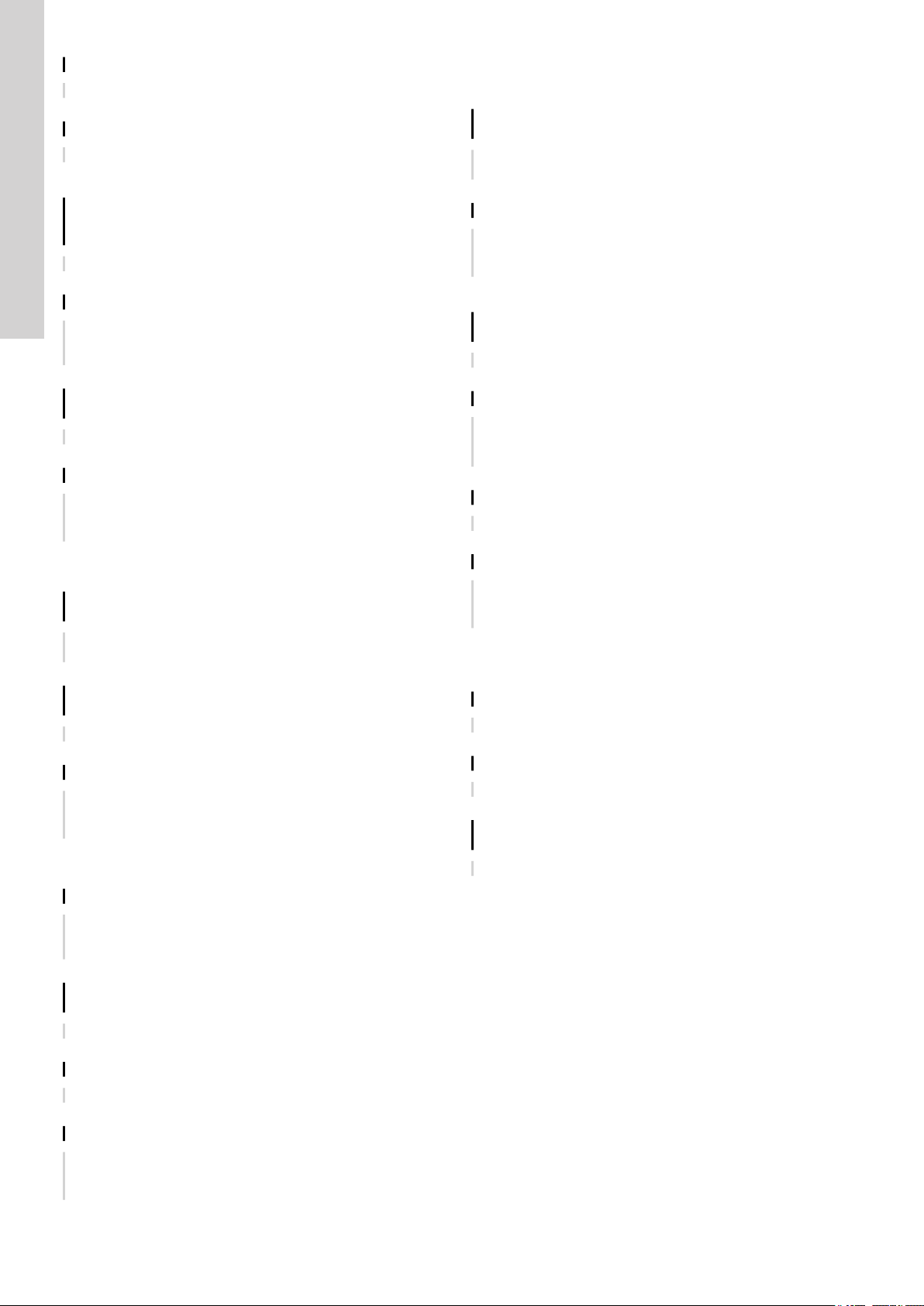
English (GB)
Cause A tap has not been entirely closed after use.
Remedy Make sure all taps are closed.
Cause There is a minor leakage in the system.
Remedy Make sure there are no leakages in the system.
8.4.3 The "Alarm" indicator light is permanently on
Cause Dry running. The pump needs water.
Remedy Make sure that the water supply is sufficient.
Cause The power supply to the pump is disconnected.
Remedy Check the plug and cable connections, and make
The pump has stopped due to the dry-running
function.
sure that the built-in circuit breaker of the pump is
switched off.
8.4.6 The pump does not start when water is consumed
The "Pump on" indicator light is off.
Cause There is too big a difference in height between
the pressure manager and the tapping point.
Remedy Adjust the installation, or increase the start
pressure.
Cause The pressure manager is defective.
Remedy Repair or replace the pressure manager.
Find more information in the service instructions
at https://product-selection.grundfos.com.
8.4.7 The pump does not stop
Cause The pump cannot deliver the necessary outlet
pressure.
Remedy Replace the pump.
Cause The motor protection of the pump has tripped
Remedy Make sure the motor or pump is not blocked.
Cause The pressure manager is defective.
Remedy Repair or replace the pressure manager.
8.4.4 The "Power on" indicator light is off even though the power supply has been switched on
Cause
Remedy Replace the fuses. If the new fuses also blow,
Cause The earth-leakage circuit breaker or the voltage-
Remedy Cut in the circuit breaker.
Cause The pressure manager is defective.
Remedy Repair or replace the pressure manager.
8.4.5 The "Pump on" indicator light is on, but the pump does not start
Cause
Remedy Check the plug and cable connections, and make
due to overload.
Find more information in the service instructions
at https://product-selection.grundfos.com.
The fuses in the electrical installation have
blown.
check the electrical installation for malfunctions.
operated circuit breaker has tripped.
Find more information in the service instructions
at https://product-selection.grundfos.com.
The power supply to the pump is disconnected.
sure that the built-in circuit breaker of the pump is
switched off.
Cause The start pressure is set too high.
Remedy • PM 1: The start pressure is factory set. Make
Cause The non-return valve is stuck in open position.
Remedy Clean or replace the non-return valve.
Cause The pressure manager is defective.
Remedy Repair or replace the pressure manager.
sure that your product is dimensioned correctly.
• PM 2, PM TWIN: Decrease the start pressure.
Find more information in the service instructions
at https://product-selection.grundfos.com.
8.5 Fault finding boosters with a pressure tank
8.5.1 The booster starts and stops too frequently
Cause
Remedy Adjust the diaphragm tank pressure.
Cause Leakage in pipes.
Remedy Check and repair the pipes.
Cause The diaphragm is broken. Water escapes if the
Remedy Replace the pressure tank.
Incorrect precharge pressure.
air valve is pushed down.
Cause The motor protection of the pump has tripped
Remedy Make sure the motor or pump is not blocked.
Cause The pump is defective.
Remedy Repair or replace the pump.
Cause The pressure manager is defective.
Remedy Repair or replace the pressure manager.
due to overload.
Find more information in the service instructions
at https://product-selection.grundfos.com
16
Page 14

9. Technical data
9.1 Operating conditions
System pressure Max. 6 bar / 0.60 MPa
Suction lift
Liquid temperature Max. 40 °C (S1) / 60 °C (S3*)
Ambient
temperature
Relative humidity Max. 98 %
Enclosure class IP44
Insulation class F
Supply voltage
Start/stop frequency Max. 20 per hour
Sound pressure
level
Max. 8 m, including inlet-pipe pressure
loss at a liquid temperature of 20 °C
Max. 40 °C (S1) / 55 °C (S3*)
1 x 220-240 V, 50/60 Hz
1 x 115 V, 60 Hz
Max. sound pressure level of the pump:
JP 3-42: 68 [dB(A)]
JP 4-47: 70 [dB(A)]
JP 4-54: 74 [dB(A)]
JP 5-48: 81 [dB(A)]
The crossed-out wheelie bin symbol on a product
means that it must be disposed of separately from
household waste. When a product marked with this
symbol reaches its end of life, take it to a collection
point designated by the local waste disposal
authorities. The separate collection and recycling of
such products will help protect the environment and
human health.
See also end-of-life information at www.grundfos.com/product-
recycling.
English (GB)
9.2 Head and flow rate
Max. head
Max. flow rate
9.3 Inlet pressure
Max. inlet pressure
9.4 Miscellaneous data
Cut-in pressure
Min./max. storage
temperature
JP 3-42: 42 m
JP 4-47: 47 m
JP 4-54: 54 m
JP 5-48: 48 m
JP 3-42: 3 m3/h
JP 4-47: 4 m3/h
JP 4-54: 4 m3/h
JP 5-48: 5 m3/h
JP 3-42: 1.5 bar / 0.15 MPa
JP 4-47: 1.0 bar / 0.10 MPa
JP 4-54: 0.5 bar / 0.05 MPa
JP 5-48: 1.0 bar / 0.10 MPa
Preset cut-in pressure (start pressure):
JP PM: 1.5 bar
JP PT-V: 2.2 bar
JP PT-H: 2.2 bar
-20/+70 °C
10. Disposing of the product
This product or parts of it must be disposed of in an
environmentally sound way.
1. Use the public or private waste collection service.
2. If this is not possible, contact the nearest Grundfos company or
service workshop.
3. Dispose of the waste battery through the national collective
schemes. If in doubt, contact your local Grundfos company.
17
Page 15

Български (BG)
Български (BG) Упътване за монтаж и експлоатация
Превод на оригиналната английска версия
Съдържание
1. Обща информация .......................18
1.1 Целева група............................18
1.2 Предупредителни текстове за опасност ..........18
1.3 Бележки ...............................18
2. Получаване на продукта ...................18
2.1 Оглед на продукта ........................18
2.2 Съдържание на доставяния комплект, JP .........19
2.3 Съдържание на доставяния комплект, JP Booster ....19
3. Инсталиране на продукта ..................19
3.1 Местоположение .........................19
3.2 Механичен монтаж ........................19
3.3 Електрическо свързване ....................22
4. Първоначално стартиране на продукта .........24
4.1 Напълване на продукта .....................24
4.2 Стартиране на продукта.....................24
5. Представяне на продукта...................25
5.1 Обзор на продукта, JP......................25
5.2 Обзор на продукта, JP Booster.................26
5.3 Употреба по предназначение .................26
5.4 Работни течности .........................26
5.5 Идентификация ..........................26
6. Обслужване ............................27
6.1 Поддръжка .............................27
6.2 Поддръжка на разширителния съд..............27
6.3 Сервизни комплекти .......................27
7. Извеждане на продукта от експлоатация ........27
7.1 Източване на JP и JP PT-V ...................28
7.2 Източване на JP PT-H ......................28
7.3 Съхранение на продукта ....................28
7.4 Защита от замръзване......................28
8. Откриване на неизправности в продукта ........28
8.1 Помпата не се стартира.....................29
8.2 Помпата неочаквано спира по време на работа и
малко след това се стартира отново.............29
8.3 Помпата работи, но не подава очакваното
количество вода..........................29
8.4 Откриване на неизправности в бустери с диспечер
на налягането ...........................29
8.5 Откриване на неизправности в бустери с
разширителeн съд ........................30
9. Технически данни ........................31
9.1 Работни условия .........................31
9.2 Напор и дебит ...........................31
9.3 Входно налягане .........................31
9.4 Допълнителни данни.......................31
10. Бракуване на продукта ....................31
1. Обща информация
Този уред може да се използва от деца на 8 и повече
години и лица с физически, сетивни или умствени
увреждания или липса на опит и познания, ако са под
надзор или им е проведено обучение относно
безопасното използване на продукта и ако разбират
свързаните с него опасности.
Не се допуска деца да си играят с уреда.
Почистването и поддръжката на продукта от
потребителя не трябва да се извършва от деца без
надзор.
Прочетете настоящия документ, преди да инсталирате
продукта. Монтажът и експлоатацията трябва да
отговарят на местната нормативна уредба и
утвърдените правила за добра практика.
1.1 Целева група
Настоящите инструкции за монтаж и експлоатация са
предназначени за професионални, както и за непрофесионални
потребители.
1.2 Предупредителни текстове за опасност
В инструкциите за монтаж и експлоатация, инструкциите за
безопасност и сервизните инструкции на Grundfos може да се
появяват символите и предупредителните текстове за опасност
по-долу.
ОПАСНОСТ
Обозначава опасна ситуация, която ще доведе до
смърт или тежки наранявания, ако не бъде избегната.
ПРЕДУПРЕЖДЕНИЕ
Обозначава опасна ситуация, която може да доведе
до смърт или тежки наранявания, ако не бъде
избегната.
ВНИМАНИЕ
Обозначава опасна ситуация, която може да доведе
до леки или средни наранявания, ако не бъде
избегната.
Предупредителните текстове за опасност са структурирани по
следния начин:
СИГНАЛИЗИРАЩА ДУМА
Описание на опасността
Последствия от пренебрегването на
предупреждението
• Действия за избягване на опасността.
1.3 Бележки
В инструкциите за монтаж и експлоатация, инструкциите за
безопасност и сервизните инструкции на Grundfos може да се
появяват символите и бележките по-долу.
Съблюдавайте тези инструкции при работа с
взривобезопасни продукти.
Син или сив кръг с бял графичен символ обозначава,
че трябва да се предприеме действие.
Червен или сив кръг с диагонална лента, обикновено с
черен графичен символ, обозначава, че определено
действие трябва да не се предприема или да бъде
преустановено.
Неспазването на тези инструкции може да доведе до
неизправност или повреда на оборудването.
Съвети и препоръки, които улесняват работата.
2. Получаване на продукта
2.1 Оглед на продукта
При получаването на продукта направете следното:
18
Page 16

1. Проверете дали продуктът е точно този, който е поръчан.
F G
Ако продуктът не е поръчаният, свържете се с доставчика.
2. Уверете се, че захранващото напрежение и честота
съответстват на стойностите, описани на табелката с
данни.
Свързана информация
5.5.1 Пример за табелка с данни на JP и JP Booster
2.2 Съдържание на доставяния комплект, JP
Кашонът съдържа следните артикули:
• 1 помпа Grundfos JP
• 1 комплект дръжка за повдигане
• 1 кратко ръководство
• 1 книжка с инструкции за безопасност.
2.3 Съдържание на доставяния комплект, JP Booster
Кашонът съдържа следните артикули:
• 1 Grundfos JP Booster
• 1 кратко ръководство
• 1 книжка с инструкции за безопасност.
3. Инсталиране на продукта
3.1 Местоположение
Продуктът може да се монтира и в помещение, и на открито.
Използвайте подходящ навес, за да защитите продукта от
пряка слънчева светлина, дъжд или сняг.
Моля, съблюдавайте следното:
• Монтирайте продукта на проветриво място, за да се
осигури охлаждане за компонентите му.
• Инсталирайте продукта така, че да може лесно да
извършват огледи, поддръжка и обслужване.
• Препоръчваме ви да разположите продукта възможно найблизо до течността за изпомпване.
• Препоръчваме ви да монтирате продукта близо до канал
или отточен съд, свързан към канал, за да се отвежда
евентуалната кондензация от студените повърхности.
Свързана информация
3.1.2 Околна температура по време на работа
3.1.1 Инсталиране на продукта в околна среда със
замръзване
Защитете продукта срещу замръзване, ако той трябва да се
монтира на открито, където е възможно да има замръзване.
3.1.2 Околна температура по време на работа
Околната температура не трябва да надвишава 55°C.
Околна температура
До 40°C Помпата може да работи непрекъснато.
Защитата срещу прегряване осигурява работа на
помпата с прекъсвания, когато температурата на
от 40 до
55°C
въздуха е твърде висока, за да се охлажда
ефективно двигателят.
Пример за цикъл с прекъсвания: помпата работи
20 минути и спира за 40 минути, преди отново да
се стартира. Вижте таблицата по-долу.
Работа с прекъсване (режим S3)
40-55°C 50 Hz 60 Hz
JP 3-42
JP 4-47
JP 4-54
JP 5-48
Свързана информация
3.1 Местоположение
3.1.3 Минимално пространство
Осигурете достатъчно пространство за обслужване и
поддръжка, както и за охлаждане на двигателя.
• Препоръчваме отстояние по 0,5 m от трите страни на
• Двигателят се охлажда от вентилатор, затова не
• Ако монтирате продукта с едната страна до стена,
ВКЛЮЧЕНА: 20 мин
ИЗКЛЮЧЕНА: 40 мин
ВКЛЮЧЕНА: 15 мин
ИЗКЛЮЧЕНА: 45 мин
ВКЛЮЧЕНА: 20 мин
ИЗКЛЮЧЕНА: 40 мин
ВКЛЮЧЕНА: 20 мин
ИЗКЛЮЧЕНА: 40 мин
продукта.
закривайте капака на вентилатора.
осигурете видимост за табелката с данни.
ВКЛЮЧЕНА: 20 мин
ИЗКЛЮЧЕНА: 40 мин
ВКЛЮЧЕНА: 10 мин
ИЗКЛЮЧЕНА: 50 мин
ВКЛЮЧЕНА: 20 мин
ИЗКЛЮЧЕНА: 40 мин
ВКЛЮЧЕНА: 30 мин
ИЗКЛЮЧЕНА: 30 мин
3.2 Механичен монтаж
ПРЕДУПРЕЖДЕНИЕ
Електрически удар
Смърт или тежки наранявания
‐ Преди започване на работа по продукта изключете
ел. захранването. Трябва да е сигурно, че
захранването не може да бъде включено случайно.
ВНИМАНИЕ
Премазване на краката
Леки или средни наранявания
‐ При пренасяне на продукта носете предпазни
обувки.
ВНИМАНИЕ
Замърсявания във водата
Леки или средни наранявания
‐ Преди да се използва помпата за водоснабдяване с
питейна вода, промийте я щателно с чиста вода.
3.2.1 Монтаж на продукта
• Разположете продукта в хоризонтално положение с
максимален ъгъл на наклон от ±5°. Опорната плоча трябва
да е насочена надолу.
• Закрепете продукта към здрав хоризонтален фундамент
посредством винтове през отворите на опорната плоча.
Български (BG)
TM072334
Фиг.
Фундамент за помпа JP
19
Page 17

F
G
2°
1°
1x
2x
1
1°
2
4°
1 2
3
4
Български (BG)
Фиг. Фундамент за бустер JP PT-H
F 47 265
G 110 230
3.2.2 Прикрепване на дръжката за повдигане
Дръжката се доставя с помпата JP. Прикрепването на дръжката
към помпата е по желание, например за помпи с постоянен
монтаж.
Помпа JP
[mm]
Бустер JP PT-H
[mm]
Размери на тръбите:
• Диаметърът на входната тръба трябва да е поголям от 1", ако входната тръба е по-дълга от 10 m
или смукателната височина надвишава 4 m.
• Ако за входна тръба се използва маркуч, той
трябва да не може да се прегъва.
Препоръчваме ви да монтирате спирателни кранове от
входната и изходната страна на помпата.
TM072477
1. Уплътнете фитингите на тръбите с уплътняваща лента за
резби или подобно средство.
2. Свържете тръбите към входния и изходния отвор на
помпата. Не допускайте тежестта на тръбите да се носи от
помпата.
Използвайте тръбен ключ или подобен инструмент.
3. Монтирайте подаващ вентил на входната тръба, ако
помпата е монтирана над нивото на течността, например
ако изпомпвате от кладенец, резервоар или басейн.
Препоръчваме подаващ вентил с филтърна решетка.
4. Препоръчваме да монтирате филтър от входната страна,
за да предпазите помпата от пясък, чакъл и други частици,
ако тя ще се използва за дъждовна вода или за кладенец.
5. Осигурете входната тръба да има постоянен възходящ
наклон от 5° към помпата, за да избегнете въздушни
възглавници, особено при наличие на смукателна
височина.
Фиг.
Как се монтира дръжката за повдигане към помпата
3.2.3 Свързване на тръбната система
Монтирайте продукта така, че да не е под механично
напрежение от тръбната система.
TM072418
TM064532
Фиг.
Входна тръба с постоянен възходящ наклон към
помпата
3.2.3.1 Максимално системно налягане
Уверете се, че системата, в която се инсталира
помпата, е проектирана за максималното налягане на
TM072419
помпата.
Максималното входно налягане зависи от напора в
действителната работна точка. Сумата от входното налягане и
напора не трябва да надвишава максималното системно
налягане.
Препоръчваме ви за защита на помпата да инсталирате
контролен вентил за налягане, така че налягането на изхода да
не надвиши максималното системно налягане.
3.2.3.2 Входни и изходни тръби
Моля, следвайте тези общи предпазни мерки, когато свързвате
входната и изходната тръба.
TM072480
Не допускайте тежестта на тръбите да се носи от
помпата. Използвайте носачи или други опори за
тръбите през равни интервали, за да осигурите опора
за тежестта на тръбите близо до помпата.
Вътрешният диаметър на тръбите в никакъв случай не
трябва да е по-малък от диаметъра на отворите на
помпата.
20
Page 18

Argentina
Bombas GRUNDFOS de Argentina S.A.
Ruta Panamericana km. 37.500 Centro
Industrial Garin
1619 - Garín Pcia. de B.A.
Tel.: +54-3327 414 444
Fax: +54-3327 45 3190
Australia
GRUNDFOS Pumps Pty. Ltd.
P.O. Box 2040
Regency Park
South Australia 5942
Tel.: +61-8-8461-4611
Fax: +61-8-8340-0155
Austria
GRUNDFOS Pumpen Vertrieb Ges.m.b.H.
Grundfosstraße 2
A-5082 Grödig/Salzburg
Tel.: +43-6246-883-0
Fax: +43-6246-883-30
Belgium
N.V. GRUNDFOS Bellux S.A.
Boomsesteenweg 81-83
B-2630 Aartselaar
Tel.: +32-3-870 7300
Fax: +32-3-870 7301
Belarus
Представительство ГРУНДФОС в Минске
220125, Минск
ул. Шафарнянская, 11, оф. 56, БЦ «Порт»
Тел.: +7 (375 17) 286 39 72/73
Факс: +7 (375 17) 286 39 71
E-mail: minsk@grundfos.com
Bosnia and Herzegovina
GRUNDFOS Sarajevo
Zmaja od Bosne 7-7A
BiH-71000 Sarajevo
Tel.: +387 33 592 480
Fax: +387 33 590 465
www.ba.grundfos.com
E-mail: grundfos@bih.net.ba
Brazil
BOMBAS GRUNDFOS DO BRASIL
Av. Humberto de Alencar Castelo Branco,
630
CEP 09850 - 300
São Bernardo do Campo - SP
Tel.: +55-11 4393 5533
Fax: +55-11 4343 5015
Bulgaria
Grundfos Bulgaria EOOD
Slatina District
Iztochna Tangenta street no. 100
BG - 1592 Sofia
Tel.: +359 2 49 22 200
Fax: +359 2 49 22 201
E-mail: bulgaria@grundfos.bg
Canada
GRUNDFOS Canada Inc.
2941 Brighton Road
Oakville, Ontario
L6H 6C9
Tel.: +1-905 829 9533
Fax: +1-905 829 9512
China
GRUNDFOS Pumps (Shanghai) Co. Ltd.
10F The Hub, No. 33 Suhong Road
Minhang District
Shanghai 201106 PRC
Tel.: +86 21 612 252 22
Fax: +86 21 612 253 33
Columbia
GRUNDFOS Colombia S.A.S.
Km 1.5 vía Siberia-Cota Conj. Potrero
Chico,
Parque Empresarial Arcos de Cota Bod. 1A.
Cota, Cundinamarca
Tel.: +57(1)-2913444
Fax: +57(1)-8764586
Croatia
GRUNDFOS CROATIA d.o.o.
Buzinski prilaz 38, Buzin
HR-10010 Zagreb
Tel.: +385 1 6595 400
Fax: +385 1 6595 499
www.hr.grundfos.com
Czech Republic
GRUNDFOS Sales Czechia and Slovakia
s.r.o.
Čajkovského 21
779 00 Olomouc
Tel.: +420-585-716 111
Denmark
GRUNDFOS DK A/S
Martin Bachs Vej 3
DK-8850 Bjerringbro
Tel.: +45-87 50 50 50
Fax: +45-87 50 51 51
E-mail: info_GDK@grundfos.com
www.grundfos.com/DK
Estonia
GRUNDFOS Pumps Eesti OÜ
Peterburi tee 92G
11415 Tallinn
Tel.: + 372 606 1690
Fax: + 372 606 1691
Finland
OY GRUNDFOS Pumput AB
Trukkikuja 1
FI-01360 Vantaa
Tel.: +358-(0) 207 889 500
France
Pompes GRUNDFOS Distribution S.A.
Parc d’Activités de Chesnes
57, rue de Malacombe
F-38290 St. Quentin Fallavier (Lyon)
Tel.: +33-4 74 82 15 15
Fax: +33-4 74 94 10 51
Germany
GRUNDFOS GMBH
Schlüterstr. 33
40699 Erkrath
Tel.: +49-(0) 211 929 69-0
Fax: +49-(0) 211 929 69-3799
E-mail: infoservice@grundfos.de
Service in Deutschland:
kundendienst@grundfos.de
Greece
GRUNDFOS Hellas A.E.B.E.
20th km. Athinon-Markopoulou Av.
P.O. Box 71
GR-19002 Peania
Tel.: +0030-210-66 83 400
Fax: +0030-210-66 46 273
Hong Kong
GRUNDFOS Pumps (Hong Kong) Ltd.
Unit 1, Ground floor, Siu Wai Industrial
Centre
29-33 Wing Hong Street & 68 King Lam
Street, Cheung Sha Wan
Kowloon
Tel.: +852-27861706 / 27861741
Fax: +852-27858664
Hungary
GRUNDFOS Hungária Kft.
Tópark u. 8
H-2045 Törökbálint
Tel.: +36-23 511 110
Fax: +36-23 511 111
India
GRUNDFOS Pumps India Private Limited
118 Old Mahabalipuram Road
Thoraipakkam
Chennai 600 097
Tel.: +91-44 2496 6800
Indonesia
PT GRUNDFOS Pompa
Graha Intirub Lt. 2 & 3
Jln. Cililitan Besar No.454. Makasar,
Jakarta Timur
ID-Jakarta 13650
Tel.: +62 21-469-51900
Fax: +62 21-460 6910 / 460 6901
Ireland
GRUNDFOS (Ireland) Ltd.
Unit A, Merrywell Business Park
Ballymount Road Lower
Dublin 12
Tel.: +353-1-4089 800
Fax: +353-1-4089 830
Italy
GRUNDFOS Pompe Italia S.r.l.
Via Gran Sasso 4
I-20060 Truccazzano (Milano)
Tel.: +39-02-95838112
Fax: +39-02-95309290 / 95838461
Japan
GRUNDFOS Pumps K.K.
1-2-3, Shin-Miyakoda, Kita-ku
Hamamatsu
431-2103 Japan
Tel.: +81 53 428 4760
Fax: +81 53 428 5005
Korea
GRUNDFOS Pumps Korea Ltd.
6th Floor, Aju Building 679-5
Yeoksam-dong, Kangnam-ku, 135-916
Seoul, Korea
Tel.: +82-2-5317 600
Fax: +82-2-5633 725
Latvia
SIA GRUNDFOS Pumps Latvia
Deglava biznesa centrs
Augusta Deglava ielā 60
LV-1035, Rīga,
Tel.: + 371 714 9640, 7 149 641
Fax: + 371 914 9646
Lithuania
GRUNDFOS Pumps UAB
Smolensko g. 6
LT-03201 Vilnius
Tel.: + 370 52 395 430
Fax: + 370 52 395 431
Malaysia
GRUNDFOS Pumps Sdn. Bhd.
7 Jalan Peguam U1/25
Glenmarie Industrial Park
40150 Shah Alam, Selangor
Tel.: +60-3-5569 2922
Fax: +60-3-5569 2866
Mexico
Bombas GRUNDFOS de México
S.A. de C.V.
Boulevard TLC No. 15
Parque Industrial Stiva Aeropuerto
Apodaca, N.L. 66600
Tel.: +52-81-8144 4000
Fax: +52-81-8144 4010
Netherlands
GRUNDFOS Netherlands
Veluwezoom 35
1326 AE Almere
Postbus 22015
1302 CA ALMERE
Tel.: +31-88-478 6336
Fax: +31-88-478 6332
E-mail: info_gnl@grundfos.com
New Zealand
GRUNDFOS Pumps NZ Ltd.
17 Beatrice Tinsley Crescent
North Harbour Industrial Estate
Albany, Auckland
Tel.: +64-9-415 3240
Fax: +64-9-415 3250
Norway
GRUNDFOS Pumper A/S
Strømsveien 344
Postboks 235, Leirdal
N-1011 Oslo
Tel.: +47-22 90 47 00
Fax: +47-22 32 21 50
Poland
GRUNDFOS Pompy Sp. z o.o.
ul. Klonowa 23
Baranowo k. Poznania
PL-62-081 Przeźmierowo
Tel.: (+48-61) 650 13 00
Fax: (+48-61) 650 13 50
Portugal
Bombas GRUNDFOS Portugal, S.A.
Rua Calvet de Magalhães, 241
Apartado 1079
P-2770-153 Paço de Arcos
Tel.: +351-21-440 76 00
Fax: +351-21-440 76 90
Romania
GRUNDFOS Pompe România SRL
Bd. Biruintei, nr 103
Pantelimon county Ilfov
Tel.: +40 21 200 4100
Fax: +40 21 200 4101
E-mail: romania@grundfos.ro
Russia
ООО Грундфос Россия
ул. Школьная, 39-41
Москва, RU-109544, Russia
Тел. (+7) 495 564-88-00 (495) 737-30-00
Факс (+7) 495 564 8811
E-mail grundfos.moscow@grundfos.com
Serbia
Grundfos Srbija d.o.o.
Omladinskih brigada 90b
11070 Novi Beograd
Tel.: +381 11 2258 740
Fax: +381 11 2281 769
www.rs.grundfos.com
Singapore
GRUNDFOS (Singapore) Pte. Ltd.
25 Jalan Tukang
Singapore 619264
Tel.: +65-6681 9688
Faxax: +65-6681 9689
Slovakia
GRUNDFOS s.r.o.
Prievozská 4D 821 09 BRATISLAVA
Tel.: +421 2 5020 1426
sk.grundfos.com
Slovenia
GRUNDFOS LJUBLJANA, d.o.o.
Leskoškova 9e, 1122 Ljubljana
Tel.: +386 (0) 1 568 06 10
Fax: +386 (0)1 568 06 19
E-mail: tehnika-si@grundfos.com
South Africa
GRUNDFOS (PTY) LTD
Corner Mountjoy and George Allen Roads
Wilbart Ext. 2, Bedfordview 2008
Tel.: (+27) 11 579 4800
Fax: (+27) 11 455 6066
E-mail: lsmart@grundfos.com
Spain
Bombas GRUNDFOS España S.A.
Camino de la Fuentecilla, s/n
E-28110 Algete (Madrid)
Tel.: +34-91-848 8800
Fax: +34-91-628 0465
Sweden
GRUNDFOS AB
Box 333 (Lunnagårdsgatan 6)
431 24 Mölndal
Tel.: +46 31 332 23 000
Fax: +46 31 331 94 60
Switzerland
GRUNDFOS Pumpen AG
Bruggacherstrasse 10
CH-8117 Fällanden/ZH
Tel.: +41-44-806 8111
Fax: +41-44-806 8115
Taiwan
GRUNDFOS Pumps (Taiwan) Ltd.
7 Floor, 219 Min-Chuan Road
Taichung, Taiwan, R.O.C.
Tel.: +886-4-2305 0868
Fax: +886-4-2305 0878
Thailand
GRUNDFOS (Thailand) Ltd.
92 Chaloem Phrakiat Rama 9 Road
Dokmai, Pravej, Bangkok 10250
Tel.: +66-2-725 8999
Fax: +66-2-725 8998
Turkey
GRUNDFOS POMPA San. ve Tic. Ltd. Sti.
Gebze Organize Sanayi Bölgesi
Ihsan dede Caddesi
2. yol 200. Sokak No. 204
41490 Gebze/ Kocaeli
Tel.: +90 - 262-679 7979
Fax: +90 - 262-679 7905
E-mail: satis@grundfos.com
Ukraine
Бізнес Центр Європа
Столичне шосе, 103
м. Київ, 03131, Україна
Tel.: (+38 044) 237 04 00
Fax: (+38 044) 237 04 01
E-mail: ukraine@grundfos.com
United Arab Emirates
GRUNDFOS Gulf Distribution
P.O. Box 16768
Jebel Ali Free Zone, Dubai
Tel.: +971 4 8815 166
Fax: +971 4 8815 136
United Kingdom
GRUNDFOS Pumps Ltd.
Grovebury Road
Leighton Buzzard/Beds. LU7 4TL
Tel.: +44-1525-850000
Fax: +44-1525-850011
U.S.A.
GRUNDFOS Pumps Corporation
9300 Loiret Boulevard
Lenexa, Kansas 66219 USA
Tel.: +1 913 227 3400
Fax: +1 913 227 3500
Uzbekistan
Grundfos Tashkent, Uzbekistan
The Representative Office of Grundfos
Kazakhstan in Uzbekistan
38a, Oybek street, Tashkent
Tel.: (+998) 71 150 3290 / 71 150 3291
Fax: (+998) 71 150 3292
Revision Info
Last revised on 17-10-2018
Grundfos companies
Page 19

99520338 122018
ECM: 1244124
Trademarks displayed in this material, including but not limited to Grundfos, the Grundfos logo and “be think innovate” are registered trademarks owned by The Grundfos Group. All rights reserved. © 2018 Grundfos Holding A/S, all rights reserved.
