Page 1

Hydro 1000
Installation and operating instructions
GRUNDFOS INSTRUCTIONS
Page 2

Declaration of Conformity
We Grundfos declare under our sole responsibility that the products Hydro 1000, to which this declaration relates, are in conformity wi th the Co uncil Directives on the approximation of the laws of the
EC Member States relating to:
— Machinery (98/37/EC).
Standard used: EN ISO 12100.
— Electromagnetic compatibility (89/336/EEC).
Standards used: EN 61 000-6-2 and EN 61 000-6-3.
— Electrical equipment designed for use within certain voltage limits
(73/23/EEC) [95].
Standard used: EN 60 204-1.
Bjerringbro, 1st April 2005
Jan Strandgaard
Technical Director
2
Page 3

3
CONTENTS
Page
1. General 3
1.1 Applications 3
1.2 Operating conditions 3
2. Product description 3
2.1 Grundfos Hydro 1000 3
2.2 Grundfos Control 1000 3
2.3 Monitoring and indication functions 4
2.4 Example of booster set Hydro 1000 4
3. Operation 4
3.1 CS 1000 front cover 4
4. Installation 5
4.1 Location 5
4.2 Foundation 5
4.3 Pipework 5
4.4 Dry-running protection 5
4.5 Priming 5
4.6 Electrical connection 5
5. Settings 5
5.1 Timers 5
5.2 Operation selection 6
5.3 Alarm resetting 7
5.4 Pressure setting 7
5.5 Pressure switch 7
5.6 Tank precharge pressure 7
6. Start-up 8
7. Maintenance 8
7.1 Maintenance of booster set 8
7.2 Maintenance of Control 1000 8
7.3 Checking the precharge pressure 8
8. Fault finding chart 9
8.1 Emergency operation 9
9. Parts list 10
10. Technical data 10
10.1 Sound pressure level 10
10.2 Hydraulic data 10
10.3 Electrical data 10
Before beginning installation procedures, these installation and operating instructions should be studied carefully. The installation and operation should
also be carried out in accordance with local regulations and accepted codes of good practice.
1. General
1.1 Applications
Grundfos booster sets Hydro 1000 are designed for the transfer
and pressure boosting of clean water in waterworks, blocks of
flats, hotels, industry, hospitals, schools, etc.
1.2 Operating conditions
Liquid temperature: Maximum +50°C.
Ambient temperature: 0°C to +40°C.
Operating pressure: Maximum 10 bar.
Minimum and maximum
inlet pressures: See installation and operating
instructions for CR pumps.
Liquid temperature and operating pressure may be limited by the
diaphragm tank.
2. Product description
2.1 Grundfos Hydro 1000
The booster set consists of 2 to 4 pumps mounted on a common
base frame, isolating valves, non-return valves, suction and discharge manifolds with pressure switches and a control box complete with the controller CS 1000.
Note: A diaphragm tank must be included in the installation. Diaphragm tanks can be connected directly to the discharge manifold.
Fig. 1
2.2 Grundfos Control 1000
The Grundfos Control 1000 controls a number of mains-operated
pumps.
The Control 1000 always includes the controller CS 1000 and offers the following functions:
• Automatic cascade control of pumps.
• Manual operation.
• Pump and system monitoring functions:
- maximum pressure,
- pre-pressure / level,
- motor protection.
• Display and indication functions:
- green indicator lights for operating indications and
red indicator lights for fault indications,
- potential-free changeover contact for fault indications.
Fig. 2
TM00 9718 0297
TM00 9738 0397
VALVE
CS 1000
PRESSURE GAUGE
NON-RETURN
VALVE
ISOLATING
PUMP
PRESSURE
SWITCH
Hydro 1000
Grundfos booster set Hydro 1000
CS 1000 front cover
Page 4

4
2.3 Monitoring and indication functions
The following functions are available:
• Red indicator lights (LED) for indication of fault conditions:
- maximum pressure (if a pressure switch is installed),
- dry-running protection (if a pressure switch is installed),
- motor protection.
• Green indicator lights (LED) for indication of operating conditions:
- power on,
- automatic operation,
- pump in operation.
• Potential-free changeover contact for fault indications.
2.4 Example of booster set Hydro 1000
3. Operation
3.1 CS 1000 front cover
The CS 1000 front cover shows all possible operating conditions.
Fig. 3
Grundfos Hydro 1000 CS
Four identical full-size mains-operated pumps and a diaphragm tank.
TM00 8084 2396
One pump in operation.
TM00 8085 2396
Three pumps in operation.
TM00 5086 2396
Grundfos Hydro 1000 CS maintains an almost constant pressure by cutting in/out the required number of pumps.
The CS 1000 alters the starting sequence of the pumps after
each pump stop, thus giving all pumps equal operating time.
Pump changeover is automatic and depends on load and fault.
CS 1000
Q
stop
H
H
start
H
Cut-out
Cut-in
H
start
Q
stop H
H
Cut-out
Cut-in
TM00 9738 0397
Button/
indicator light
Function
Power indication. The green indicator light
is on when the electricity supply to the
CS 1000 is connected.
Dry-running alarm. The red indicator light is
on when the dry-running alarm is activated.
The light goes out when the alarm is reset.
If automatic resetting is chosen, the indicator light goes out automatically when normal operating conditions are achieved.
Maximum pressure alarm. The red indicator
light is on when maximum pressure is activated. The light goes out when the alarm is
reset. If automatic resetting is chosen, the
indicator light goes out automatically when
normal operating conditions are achieved.
Reset button. Resets the dry-running alarm
and the maximum pressure alarm if automatic resetting has not been chosen.
Automatic operation. The green indicator
light is on when the pump is released and
ready for operation.
Pump alarm. The red indicator light is on
when the thermal relay of the pump is activated. The pump is out of operation. The
alarm can be reset on the thermal relay.
Pump in operation. The green indicator
light is on when the pump is operating.
Auto button. When the auto button is
pressed, the pump will be released for operation and the indicator light for automatic
operation will be lit.
Stop button. When the stop button is
pressed, the pump will be taken out of operation and the indicator light for automatic
operation goes out.
Test button. The pump is operating as long
as the test button is pressed. The maximum pressure and the dry-running protection are not activated as long as the button
is pressed.
CS 1000 front cover
Page 5

5
4. Installation
4.1 Location
The booster set should be placed in a well-ventilated room to ensure adequate cooling of the pump motors. It should be placed
with a 1 metre clearance in front and on the two sides.
Use a fork-lift truck to move the booster set.
4.2 Foundation
The booster set does not require a special foundation, but it should
be positioned on a plane and solid surface, e.g. a concrete floor.
4.3 Pipework
Arrows on the pump bases show the flow direction of the water
through the pumps.
The pipes connected to the booster set must be of adeq uate size.
To avoid resonance, expansion joints should be fitted in the suction and discharge pipes, see fig. 4.
The pipes are connected to the manifolds of the booster set. Either end can be used. Apply sealing compound to the unused end
of the manifold and fit a screw cap. For manifolds with flanges, a
blind flange with gasket is fitted.
The booster set should be tightened up before start-up.
The pipes must be fastened to parts of the building to ensure that
they cannot move or be twisted.
Fig. 4
1. Expansion joint.
2. Pipe hanger.
Expansion joints, pipe hangers and vibration dampers shown in
fig. 4 are not included in the standard booster set.
4.4 Dry-running protection
It is possible to install a pressure switch on the suction side of the
booster set to monitor the inlet pressure and to prevent the
booster set from running dry (a level switch can be used if the
suction side is connected to an open tank).
The booster set should not be started until a dry-running protection has been installed. When the inlet pressure/level drops below
the set value, the pumps are cut out. When the correct pressure/
level value is restored, the pumps can be reset to operation automatically or manually.
4.5 Priming
Do not start the pumps until they have been filled with water. See
installation and operating instructions for CR pumps.
4.6 Electrical connection
The electrical connection should be carried out by an authorized
electrician in accordance with local regulations.
The wiring diagram and motor labels show required values for the
electricity supply.
No additional motor protection is required as the control box incorporates motor protection.
5. Settings
5.1 Timers
The three timers incorporated in the controller CS 1000 can be
used to optimize the operation of the booster set. The timers are
to be adjusted individually.
Start-up delay TR 1 (0-5 secs.)
Defined as: The minimum time between starts of individual
pumps.
Prevents: simultaneous start of all pumps in case of:
- momentary power failure,
- peak of water demand,
- automatic resetting of dry-running.
negative pressure in suction manifold.
overload of power mai ns.
water hammer.
Stop delay TR 2 (0-5 secs.)
Defined as: The minimum time between stops of individual
pumps.
Prevents: simultaneous stop of all pumps in case of:
- rapid fall of water demand.
water hammer.
Reduces: number of starts and stops per hour.
After-run delay TR 3 (0-5 secs.)
Defined as: The time that pumps are kept in operation after
the cut-out pressure is reached.
Keeps: pumps in operation when the cut-out pressure is
reached.
Reduces: number of starts and stops per hour.
Fig. 5
TM00 7748 1996
2
2
11
2
Before making any connections in pumps, terminal
boxes or control box, the electricity supply must be
switched off.
TM00 9742 0397
J2
J4
TR 1
TR 2
TR 3
Page 6

6
5.2 Operation selection
All operating possibilities for the pumps in your booster set are
listed below:
To select operation, proceed as follows:
• Switch off the electricity supply to the Control 1000.
• Open the control box and set the DIP switches according to
the desired selection.
• Close the control box, switch on the electricity supply and
press buttons as indicated in column “Front panel selection”.
Fig. 6
Note: A pilot pump is the pump that:
• starts first / stops last.
• is generally smaller than the other pumps (smaller flow higher head).
• is not to be alternated.
• must be installed in position P1.
Before changing DIP switch setting, switch off the
electricity supply.
TM03 0649 0405
ON
1234
ON
SW 1
1234
Number of
pumps installed
Front panel selection
DIP switch
setting
Pumps in
operation
Pumps to be
alternated
Pilot
pump
4 pumps
P1 P2 P3 P4
P1 P2 P3 P4 P1 P2 P3 P4
P1 P2 P3 P4 — — — —
— — — —
P1 P2 P3 P4 — P2 P3 P4 P1
3 pumps
P1 P2 P3
P1 P2 P3 P1 P2 P3
P1 P2 P3 — — —
P4
P1 P2 P3 — P2 P3 P1
2 pumps
P1 P2
P1 P2 P1 P2
P1 P2 — —
P3 P4
Page 7

7
5.3 Alarm resetting
There are two possible resetting modes which can be selected by
means of each of the switches SL and SP.
• SL: Dry running.
• SP: High pressure.
Fig. 7
• M (Manual). When acceptable conditions have been restored,
the pumps are started by pressing the reset button on the front
cover.
• A (Automatic). When the pressure/level has reached an acceptable value, the pumps start automatically.
5.4 Pressure setting
The pumps are cut in and out according to the pressures set on
the pressure switches.
A common differential (ƒ) pressure (cut-out pressure – cut-in
pressure = ƒ pressure) must be set on the pressure switches.
The cut-out pressures differ 0.3 to 0.5 bar respectively (cascade
step).
Example:
• 3 pumps.
• ƒ pressure =1.5 bar.
• Cascade step = 0.3 bar.
• Pr 1, 2, 3 = Pressure switch 1, 2, 3.
• P 1, 2, 3 = Pump 1, 2, 3.
Fig. 8
The settings of the pressure switches Pr 2 and Pr 3 are in a decreasing sequence as shown in the table and fig. 8.
When water is consumed, this is first tapped from the diaphragm
tank. Then the pressure drops to the first cut-in pressure, and the
first pump is cut in. If the consumption is still rising, more pumps
will be cut in until the performance of the pumps in operation corresponds to the requirements.
When the water consumption falls, the discharge pressure rises
to the cut-out pressure and the CS 1000 cuts out o ne pump . If th e
consumption is still falling, more pumps will be cut out.
Note: Each pressure switch is related to one pump only and not
necessarily to the same pump when pump alternation is selected
on the DIP switch, see section 5.2 Operation selection.
Pressure switch Pr 1 must be set to the highest cu t-in an d cut-o ut
values.
5.5 Pressure switch
On each pressure switch, the following settings must be made:
• Cut-out pressure.
• ƒ pressure (differential pressure).
Note: The cut-in pressure is set as the cut-out pressure minus
ƒ pressure.
Fig. 9
1. Cut-out pressure:
+ to increase.
– to decrease.
2. ƒ pressure (differential pressure):
+ to increase.
– to decrease.
5.6 Tank precharge pressure
The precharge pressure is equal to the minimum cut-in pressure.
TM00 9744 0397
Pressure switch
and
pump numbers
Cut-in
pressure
[bar]
Cut-out
pressure
[bar]
ƒ pressure
[bar]
Pr 1 / P 1 2.6 4.1 1.5
Pr 2 / P 2 2.3 3.8 1.5
Pr 3 / P 3 2.0 3.5 1.5
TM00 9732 0297
SL
SP
Pr 1
Pr 2
Pr 3
Pr 1
Pr 2
Pr 3
Cut-outCut-in
ƒ pressure
Cascade
step
One pump
in operation
Two pu mps
in operation
Three pumps
in operation
TM00 9740 0397
1
2
Page 8
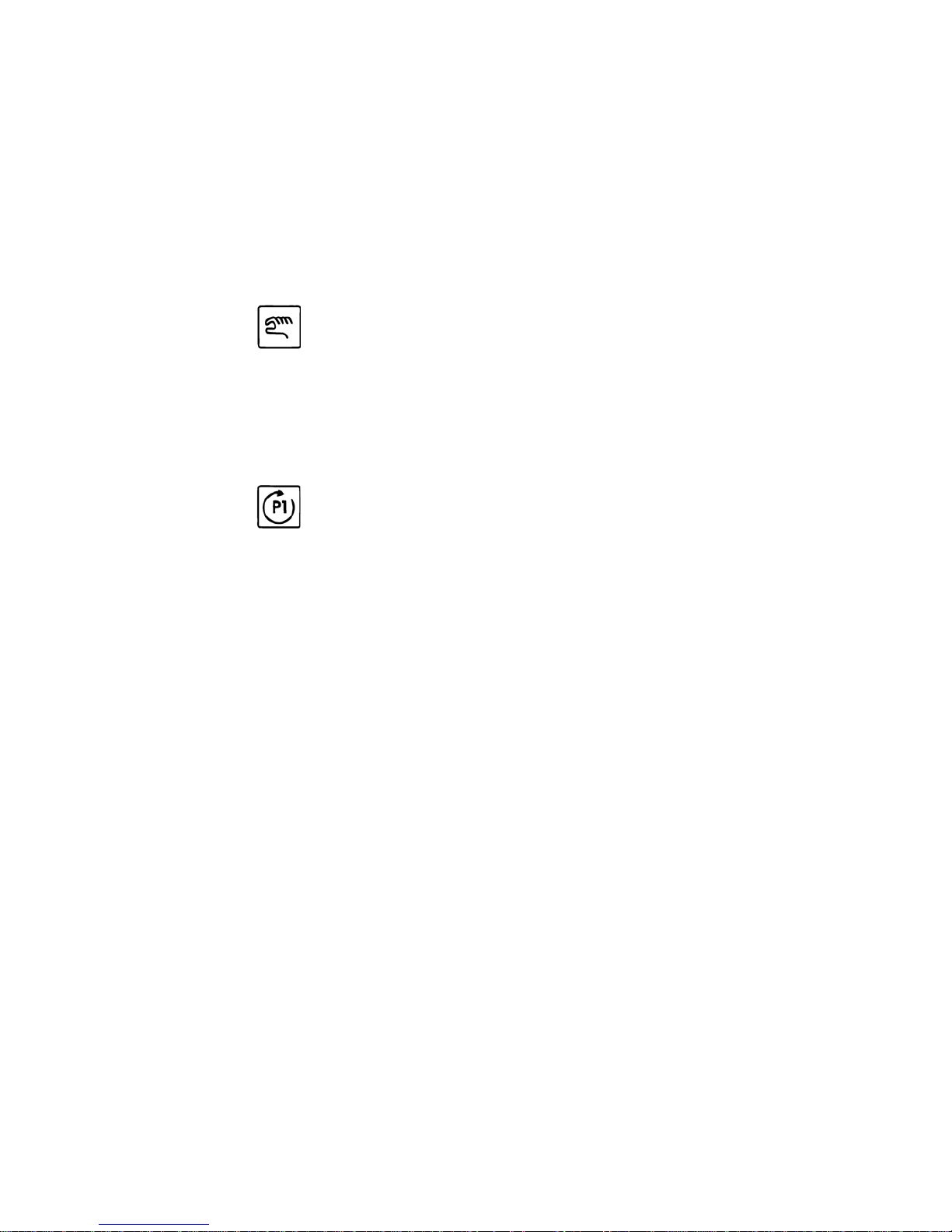
8
6. Start-up
To start up a booster set Hydro 1000, follow this procedure:
1. Connect water and electricity supplies.
2. Check that the precharge pressure in the diaphragm tank is
equal to the minimum cut-in pressure.
3. Close the discharge valves of the pumps and prime the
booster set and the suction pipe.
4. Adjust the pressure switches according to the desired discharge pressure.
5. Check that the DIP switch setting corresponds to the number
of pumps installed.
6. Switch on the electricity supply.
7. Start pump 1 by pressing the button on the front cover.
8. Pump 1 will now start.
9. Check the direction of rotation of the pump. In case of incorrect rotation, interchange two phases of the electricity supply.
10. Vent the pump while slowly opening its discharge valve.
11. Repeat points 7 to 10 for all pumps.
12. Release the pumps for operation by pressing the buttons on
the front cover.
Hydro 1000 is now ready for operation.
7. Maintenance
7.1 Maintenance of booster set
See installation and operating instructions for CR pumps.
7.2 Maintenance of Control 1000
The Control 1000 is maintenance-free.
7.3 Checking the precharge pressure
To ensure reliable and correct operation, including the frequency
of starts and stops, the precharge pressure of the diaphragm tank
should be checked regularly (at least twice a year).
Page 9

9
8. Fault finding chart
8.1 Emergency operation
In case of damage to electronic components belonging to the
printed circuit board, the system can be operated by moving the
multiplug from J2 to J4, see fig. 10.
Pumps will still operate automatically by pressure switches but
without LED indications and the alternation function.
Maximum pressure and dry-running protection are not active
when the booster set is in emergency operation.
Fig. 10
Before making any connections in pumps, terminal boxes or control box, the electricity supply must be switched off.
Fault Cause Remedy
1. Motor does not run
when started.
a) Electricity supply disco nnected. Connect the electricity supply.
b) Automatic circuit breakers cut out. Correct the fault and cut in the automatic circuit break-
ers.
c) Fuse in the CS 1000 defective. Replace the fuse.
d) Motor defective. Repair/replace the motor.
2. Motor starts, but stops
immediately afterwards.
a) Incorrect setting of pressure switch. Increase the cut-out pressure and/or differential
pressure.
b) Wr o n g di a p h r a g m ta n k p r e c h a rg e p r e s su r e . Check the diaphragm tank precharge pressure.
3. Frequent starts and
stops.
a) Incorrect setting of time delay TR 2. Set the time delay TR 2 accordingly.
b) Incorrect setting of pressure switch. Increase the cut-out pressure and/or differential
pressure.
c) Diaphragm tank defective. Repair the diaphragm tank.
4. Pumps are running but
deliver no water.
a) Su c t i on p i p e / p u mp s b l o c k e d b y i m p u r it i e s . Clean the suction pipe/pumps.
b) No n - r et u r n v a l v e bl o c k e d i n cl o s e d p o sition . Clean the non-return valve.
c) Suction pipe leaky. Repair the suction pipe.
d) Air in suction pipe/pumps. Vent the pumps. Check the suction pipe for leakages.
e) Motors running with the wrong direction of rota-
tion.
Change the direction of rotation.
5. Leakage from the shaft
seal.
a) Shaft seal defective. Replace the shaft seal.
b) Height adjustment of the pump shaft inaccurate. Readjust the shaft height. See installation and oper-
ating instructions for CR pumps.
6. Noise. a) The pumps are cavitating. Clean the suction pipe/pumps and possibly the suc-
tion strainer.
b) The pumps do not rotate freely (frictional
resistance) due to inaccurate height adjustment of the pump shaft.
Readjust the shaft height. See installation and operating instructions for CR pumps.
TM00 9742 0397
J2
J4
J2
J4
Page 10

10
9. Parts list
Fig. 11
10. Technical data
10.1 Sound pressure level
For sound pressure level, see installation and operating instructions for CR pumps.
The sound pressure level for a number of pumps can be calculated as follows:
L
max.
= L
pump
+ (n - 1) x 3.
L
max.
= Maximum sound pressure level.
L
pump
= Sound pressure level for one pump.
n = Number of pumps.
10.2 Hydraulic data
Minimum pre-pressure:
The minimum pre-pressure “H” in metres head required to avoid
cavitation in the pumps is calculated as follows:
H = p
b
x 10.2 - NPSH - Hf - Hv - H
s
pb = Barometric pressure in bar.
Barometric pressure can be set to 1 bar.
NPSH = Net Positive Suction Head i metres head
(to be read from the NPSH curve at the highest flow).
See installation and operating instructions for
CR pumps.
H
f
= Friction loss in suction pipe in metres head.
H
v
= Vapour pressure in metres head, tm = liquid
temperature.
See installation and operating instructions for
CR pumps.
H
s
= Safety margin of minimum 0.5 metres head.
10.3 Electrical data
Supply Voltage: 3 x 400 V +6%/–10%, 50 Hz, PE.
Pos. Description Number
1 Suction manifold 1
2 Discharge manifold 1
3 Base frame 1
4 Stand 1
5 Control box 1
6 CR pump 2-4
7 Non-return valve 1 per pump
8 Isolating valve 2 per pump
9 Pressure switch 1 per pump
10 Pressure gauge 1
TM00 9741 0397
Hydro 1000
5
10
4
6
2
9
1
8
7
3
Terminal
designation
or number
Function CS 1000 Technical data
J1
1
Input for thermal relay
pump 1
2
Input for thermal relay
pump 2
3
Input for thermal relay
pump 3
4
Input for thermal relay
pump 4
5
6
Common terminal for
multiplug J1
J2
1 - 2
Input for dry-running pr otection
3 - 4
Input for maximum pres-
sure protection
5 - 6 Input for pressure switch 1
7 - 8 Input for pressure switch 2
9 - 10 Input for pressure switch 3
11 - 12 Input for pressure switch 4
J3
1 - 2 Output for contactor K1 AC 24 V
3 - 4 Output for contactor K2 AC 24 V
5 - 6 Output for contactor K3 AC 24 V
7 - 8 Output for contactor K4 AC 24 V
J5
1 - 2
Electricity supply for
CS 1000
AC 24 V
3 - 4
Electricity supply for
CS 1000
AC 18 V
5 - 6
Electricity supply for
CS 1000
AC 8 V
J6 1 - 3 Fault relay
Potential-free
changeover
contacts.
Maximum contact load:
250 V / 3.0 A,
AC 1
Subject to alterations.
Page 11

Denmark
GRUNDFOS DK A/S
Poul Due Jensens Vej 7A
DK-8850 Bjerringbro
Tlf.: +45-87 50 50 50
Telefax: +45-87 50 51 51
E-mail: info_GDK@grundfos.com
www.grundfos.com/DK
Argentina
Bombas GRUNDFOS de Argentina S.A.
Ruta Panamericana km. 37.500 Lote 34A
1619 - Garin
Pcia. de Buenos Aires
Phone: +54-3327 414 444
Telefax: +54-3327 411 111
Australia
GRUNDFOS Pumps Pty. Ltd.
P.O. Box 2040
Regency Park
South Australia 5942
Phone: +61-8-8461-4611
Telefax: +61-8-8340 0155
Austria
GRUNDFOS Pumpen Vertrieb Ges.m.b.H.
Grundfosstraße 2
A-5082 Grödig/Salzburg
Tel.: +43-6246-883-0
Telefax: +43-6246-883-30
Belgium
N.V. GRUNDFOS Bellux S.A.
Boomsesteenweg 81-83
B-2630 Aartselaar
Tél.: +32-3-870 7300
Télécopie: +32-3-870 7301
Brazil
GRUNDFOS do Brasil Ltda.
Rua Tomazina 106
CEP 83325 - 040
Pinhais - PR
Phone: +55-41 668 3555
Telefax: +55-41 668 3554
Canada
GRUNDFOS Canada Inc.
2941 Brighton Road
Oakville, Ontario
L6H 6C9
Phone: +1-905 829 9533
Telefax: +1-905 829 9512
China
GRUNDFOS Pumps (Shanghai) Co. Ltd.
22 Floor, Xin Hua Lian Building
755-775 Huai Hai Rd, (M)
Shanghai 200020
PRC
Phone: +86-512-67 61 11 80
Telefax: +86-512-67 61 81 67
Czech Republic
GRUNDFOS s.r.o.
Cajkovského 21
779 00 Olomouc
Phone: +420-585-716 111
Telefax: +420-585-438 906
Finland
OY GRUNDFOS Pumput AB
Mestarintie 11
Piispankylä
FIN-01730 Vantaa (Helsinki)
Phone: +358-9 878 9150
Telefax: +358-9 878 91550
France
Pompes GRUNDFOS Distribution S.A.
Parc d’Activités de Chesnes
57, rue de Malacombe
F-38290 St. Quentin Fallavier (Lyon)
Tél.: +33-4 74 82 15 15
Télécopie: +33-4 74 94 10 51
Germany
GRUNDFOS GMBH
Schlüterstr. 33
40699 Erkrath
Tel.: +49-(0) 211 929 69-0
Telefax: +49-(0) 211 929 69-3799
e-mail: infoservice@grundfos.de
Service in Deutschland:
e-mail: kundendienst@grundfos.de
Greece
GRUNDFOS Hellas A.E.B.E.
20th km. Athinon-Markopoulou Av.
P.O. Box 71
GR-19002 Peania
Phone: +0030-210-66 83 400
Telefax: +0030-210-66 46 273
Hong Kong
GRUNDFOS Pumps (Hong Kong) Ltd.
Unit 1, Ground floor
Siu Wai Industrial Centre
29-33 Wing Hong Street &
68 King Lam Street, Cheung Sha Wan
Kowloon
Phone: +852-27861706/27861741
Telefax: +852-27858664
Hungary
GRUNDFOS Hungária Kft.
Park u. 8
H-2045 Törökbálint,
Phone: +36-23 511 110
Telefax: +36-23 511 111
India
GRUNDFOS Pumps India Private Limited
Flat A, Ground Floor
61/62 Chamiers Aptmt
Chamiers Road
Chennai 600 028
Phone: +91-44 432 3487
Telefax: +91-44 432 3489
Indonesia
PT GRUNDFOS Pompa
Jl. Rawa Sumur III, Blok III/CC-1
Kawasan Industri, Pulogadung
Jakarta 13930
Phone: +62-21-460 6909
Telefax: +62-21-460 6910/460 6901
Ireland
GRUNDFOS (Ireland) Ltd.
Unit 34, Stillorgan Industrial Park
Blackrock
County Dublin
Phone: +353-1-2954926
Telefax: +353-1-2954739
Italy
GRUNDFOS Pompe Italia S.r.l.
Via Gran Sasso 4
I-20060 Truccazzano (Milano)
Tel.: +39-02-95838112
Telefax: +39-02-95309290/95838461
Japan
GRUNDFOS Pumps K.K.
1-2-3, Shin Miyakoda
Hamamatsu City
Shizuoka pref. 431-21
Phone: +81-53-428 4760
Telefax: +81-53-484 1014
Korea
GRUNDFOS Pumps Korea Ltd.
6th Floor, Aju Building 679-5
Yeoksam-dong, Kangnam-ku, 135-916
Seoul Korea
Phone: +82-2-5317 600
Telefax: +82-2-5633 725
Malaysia
GRUNDFOS Pumps Sdn. Bhd.
7 Jalan Peguam U1/25
Glenmarie Industrial Park
40150 Shah Alam
Selangor
Phone: +60-3-5569 2922
Telefax: +60-3-5569 2866
Mexico
Bombas GRUNDFOS de Mexico S.A. de C.V.
Boulevard TLC No. 15
Parque Industrial Stiva Aeropuerto
Apodaca, N.L. 66600
Mexico
Phone: +52-81-81 44 40 00
Telefax: +52-81-81 44 40 10
Netherlands
GRUNDFOS Nederland B.V.
Postbus 104
NL-1380 AC Weesp
Tel.: +31-294-492 211
Telefax: +31-294-492244/492299
New Zealand
GRUNDFOS Pumps NZ Ltd.
17 Beatrice Tinsley Crescent
North Harbour Industrial Estate
Albany, Auckland
Phone: +64-9-415 3240
Telefax: +64-9-415 3250
Norway
GRUNDFOS Pumper A/S
Strømsveien 344
Postboks 235, Leirdal
N-1011 Oslo
Tlf.: +47-22 90 47 00
Telefax: +47-22 32 21 50
Poland
GRUNDFOS Pompy Sp. z o.o.
ul. Klonowa 23
Baranowo k. Poznania
PL-62-081 Przezmierowo
Phone: +48-61-650 13 00
Telefax: +48-61-650 13 50
Portugal
Bombas GRUNDFOS Portugal, S.A.
Rua Calvet de Magalhães, 241
Apartado 1079
P-2770-153 Paço de Arcos
Tel.: +351-21-440 76 00
Telefax: +351-21-440 76 90
Russia
OOO GRUNDFOS
Shkolnaya 39
RUS-109544 Moscow
Phone: +7-095 564 88 00, +7-095 737 30 00
Telefax: +7-095 564 88 11, +7-095 737 75 36
e-mail: grundfos.moscow@grundfos.com
Singapore
GRUNDFOS (Singapore) Pte. Ltd.
24 Tuas West Road
Jurong Town
Singapore 638381
Phone: +65-6865 1222
Telefax: +65-6861 8402
Spain
Bombas GRUNDFOS España S.A.
Camino de la Fuentecilla, s/n
E-28110 Algete (Madrid)
Tel.: +34-91-848 8800
Telefax: +34-91-628 0465
Sweden
GRUNDFOS AB
Lunnagårdsgatan 6
431 90 Mölndal
Tel.: +46-0771-32 23 00
Telefax: +46-31 331 94 60
Switzerland
GRUNDFOS Pumpen AG
Bruggacherstrasse 10
CH-8117 Fällanden/ZH
Tel.: +41-1-806 8111
Telefax: +41-1-806 8115
Taiwan
GRUNDFOS Pumps (Taiwan) Ltd.
7 Floor, 219 Min-Chuan Road
Taichung, Taiwan, R.O.C.
Phone: +886-4-2305 0868
Telefax: +886-4-2305 0878
Thailand
GRUNDFOS (Thailand) Ltd.
947/168 Moo 12, Bangna-Trad Rd., K.M. 3,
Bangna, Phrakanong
Bangkok 10260
Phone: +66-2-744 1785 ... 91
Telefax: +66-2-744 1775 ... 6
Turkey
GRUNDFOS POMPA SAN. ve TIC. LTD. STI
Bulgurlu Caddesi no. 32
TR-81190 Üsküdar Istanbul
Phone: +90 - 216-4280 306
Telefax: +90 - 216-3279 988
United Arab Emirates
GRUNDFOS Gulf Distribution
P.O. Box 16768
Jebel Ali Free Zone
Dubai
Phone: +971-4- 8815 166
Telefax: +971-4-8815 136
United Kingdom
GRUNDFOS Pumps Ltd.
Grovebury Road
Leighton Buzzard/Beds. LU7 8TL
Phone: +44-1525-850000
Telefax: +44-1525-850011
U.S.A.
GRUNDFOS Pumps Corporation
17100 West 118th Terrace
Olathe, Kansas 66061
Phone: +1-913-227-3400
Telefax: +1-913-227-3500
Addresses revised 07.04.2005
Page 12

www.grundfos.com
Being responsible is our foundation
Thinking ahead makes it possible
Innovation is the essence
96413144 0405
GB
Repl. 96413144 0902
