Page 1
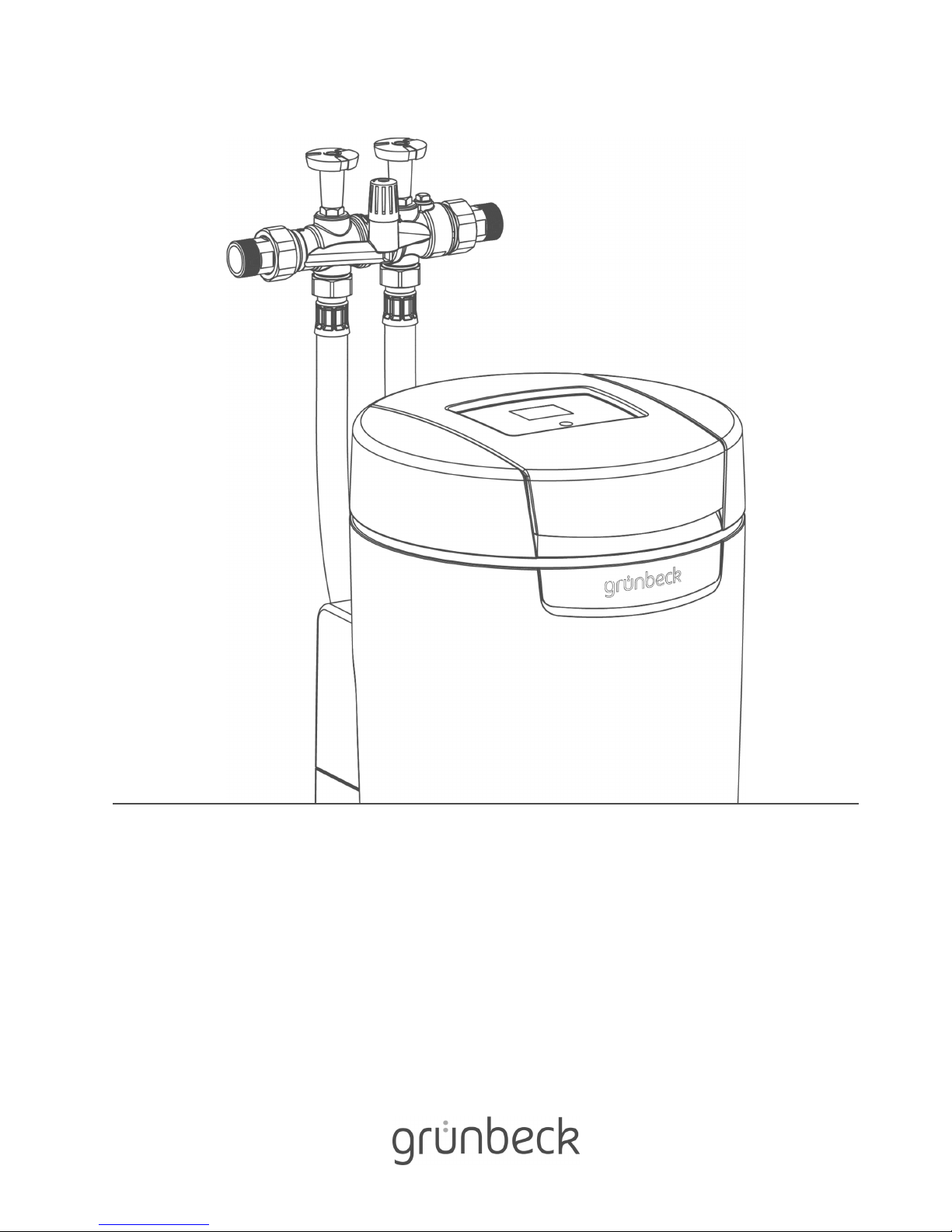
We understand water.
Water softener | softliQ:SC
Operation manual
Page 2
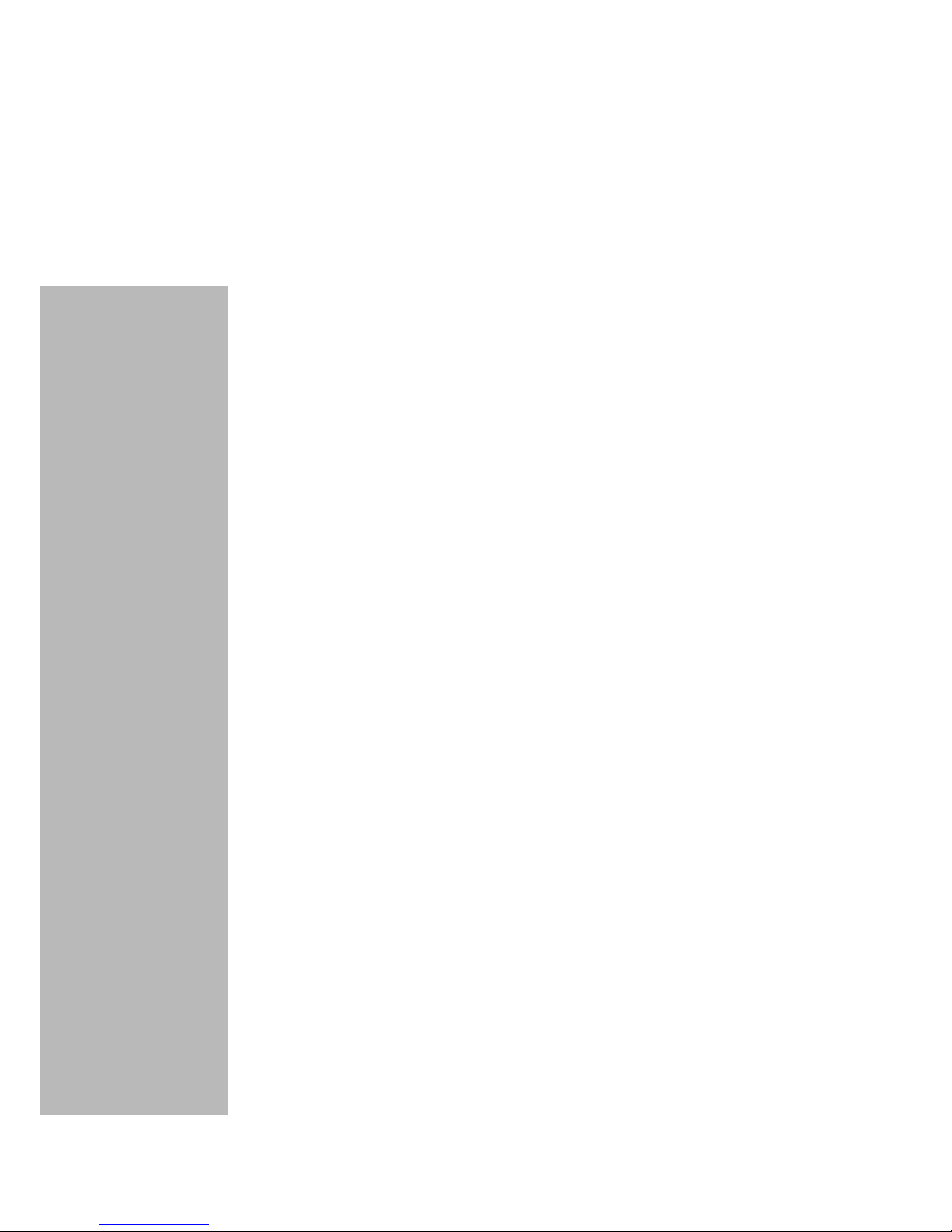
General Contact
Germany
Sales
Phone +49 9074 41-0
Technical Service
Phone +49 9074 41-333
Fax +49 9074 41-120
Availability
Monday to Thursday
7:00 am - 6:00 pm
Friday
7:00 am - 4:00 pm
Copyright
The manufacturer reserves the copyright to this operation manual. Without the written consent of
Grünbeck Wasseraufbereitung GmbH, no part of this manual may be reproduced in any way, nor
may any part be processed, duplicated or distributed using electronic systems.
Non-compliance with the aforementioned stipulations shall be subject to compensation for damages.
We reserve the right to modifications, in particular technical modifications.
© by Grünbeck Wasseraufbereitung GmbH
Translation of the original operation manual
Edition of the operation manual: August 2018
Order no.: TD3-BS000en_074
Page 3
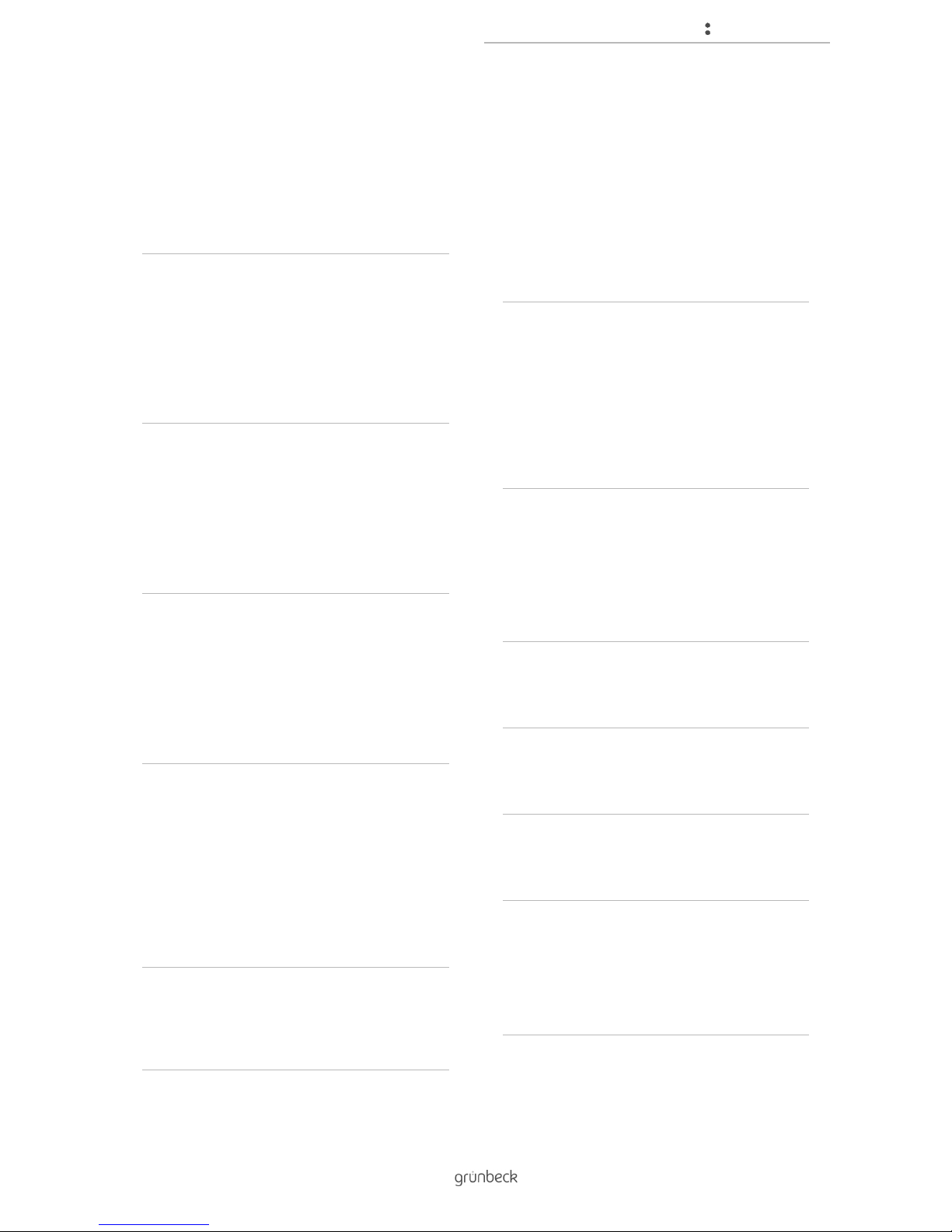
Table of contents
3 | 76
BA_TD3-BS000en_074_softliQ-SC.docx
Table of contents
1
About this manual ............................................... 4
1.1Other applicable documents ................................ 4
1.2Target group ........................................................ 4
1.3Storage of documents .......................................... 4
1.4Symbols used ...................................................... 4
1.5Typographical conventions .................................. 5
1.6Validity of the manual .......................................... 6
1.7Type plate ............................................................ 7
2Safety ................................................................... 8
2.1Safety measures .................................................. 8
2.2Technical safety instructions ................................ 8
2.3Regulations .......................................................... 9
2.4Responsibilities of the specialist installer and/or
the specialist company ........................................ 9
2.5Responsibilities of the owner/user ..................... 10
2.6Admissible regenerant ....................................... 10
3Product description .......................................... 11
3.1Intended use ...................................................... 11
3.2Product components .......................................... 11
3.3Functional description ........................................ 12
3.4Response behaviour .......................................... 13
3.5Optional features for softliQ:SC23 ..................... 13
3.6Product registration ............................................ 14
3.7Accessories ....................................................... 15
4Control unit ........................................................ 17
4.1Overview ............................................................ 17
4.2Display screens ................................................. 17
4.3Navigating the control unit ................................. 20
4.4Menu structure ................................................... 20
4.5Code-protected levels ........................................ 22
4.6"myGrünbeck" app ............................................. 24
4.7Peer-to-peer connection .................................... 24
4.8Connection via Wi-Fi router ............................... 25
4.9Sending an email if there is a malfunction ......... 30
5Installation ......................................................... 32
5.1Requirements in relation to the installation site . 32
5.2Checking the scope of supply ............................ 34
5.3Installing the product .......................................... 34
6Start-up .............................................................. 39
6.1Starting up the product ...................................... 39
6.2Handing over the product and the operation
manual to the owner/user ...................................43
7Operation ............................................................44
7.1Retrieving information .........................................44
7.2Starting a manual regeneration ..........................45
7.3Settings ...............................................................45
7.4Determining and entering the water hardness ....46
7.5Selecting the time of regeneration ......................48
7.6Entering the raw water hardness ........................49
7.7Setting the blending valve ..................................49
7.8Refilling salt tablets .............................................50
8Cleaning, inspection, maintenance ..................51
8.1Cleaning .............................................................51
8.2Inspection ...........................................................51
8.3Maintenance .......................................................52
8.4Consumables ......................................................53
8.5Spare parts .........................................................54
8.6Wearing parts .....................................................54
9Troubleshooting .................................................55
9.1Display messages ..............................................55
9.2Other observations .............................................57
10Shut-down and restart .......................................59
10.1Shut-down ..........................................................59
10.2Restart ................................................................59
11Dismantling and disposal .................................60
11.1Dismantling .........................................................60
11.2Disposal ..............................................................61
12Technical specifications ...................................62
13Other information ...............................................64
13.1Explanation of terminology .................................64
13.2Sodium content in the water ...............................65
13.3Hardness ranges ................................................65
14Operation log ......................................................66
EU Declaration of Conformity ....................................73
Index .............................................................................74
Page 4
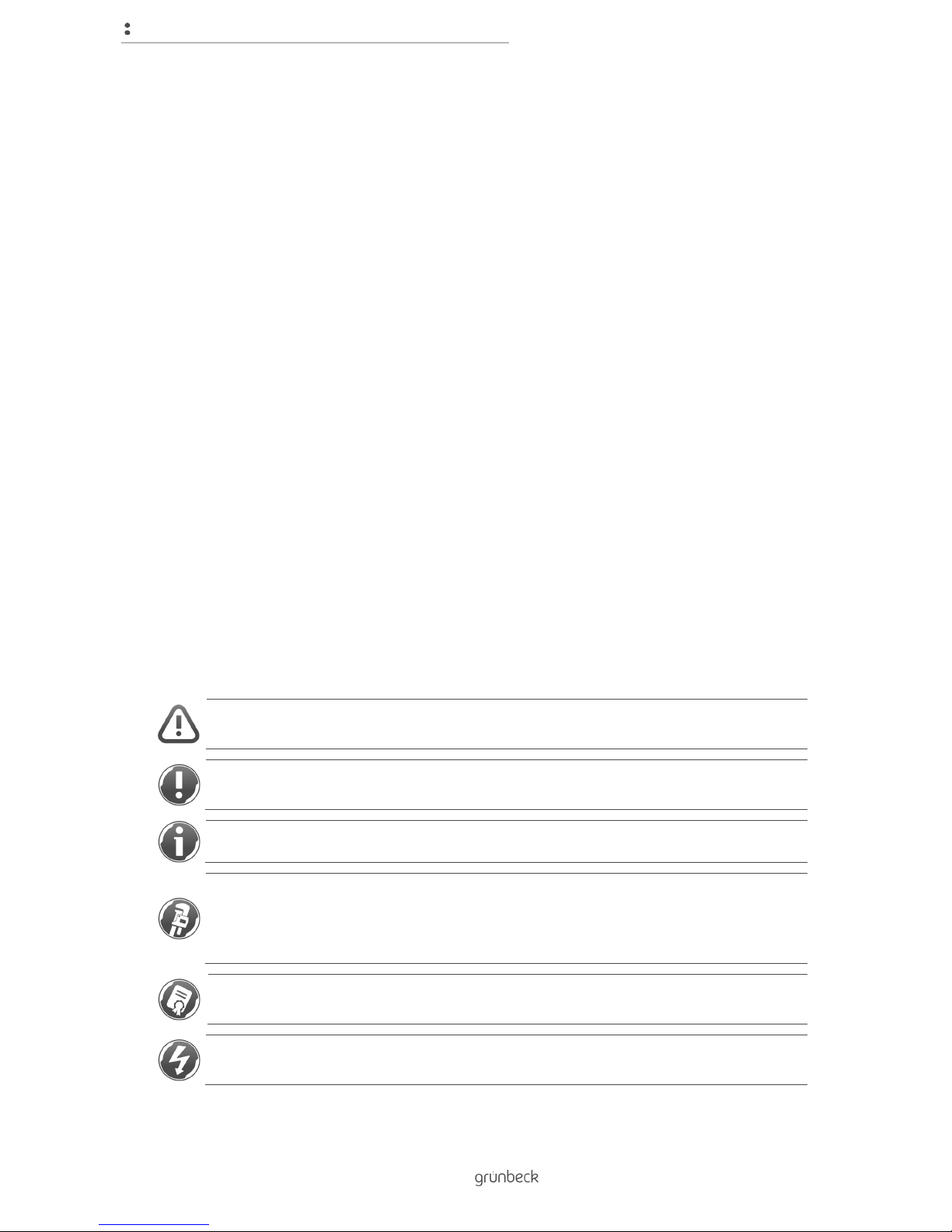
About this manual
4 | 76
BA_TD3-BS000en_074_softliQ-SC.docx
1 About this manual
1.1 Other applicable documents
The following documents shall be deemed as applicable documents for the softliQ:SC:
● For Grünbeck's technical service/authorised service company:
Technical service manual for softliQ:SC water softener
Order no.: TD4-BS000en
● In addition, the manuals of all accessories used do apply.
1.2 Target group
This manual is intended for specialist installers and owners/users.
1.3 Storage of documents
Keep this manual and all other applicable documents, so that they are available when
needed. Make sure that your specialist installer enters the proper start-up and annual
maintenance in chapter 14 of the operation log.
1.4 Symbols used
This symbol identifies information and instructions that you must comply with for your
personal safety as well as to avoid damage to property.
This symbol identifies information and instructions that you must comply with in order to
avoid damage to property.
This symbol identifies important information about the product or its handling.
This symbol identifies work that may only be carried out by a specialist installer. In
Germany, the installation company must be registered in an installation directory of a water
supply company acc. to §12(2) AVB Wasser V (German Ordinance on General Conditions
for the Supply of Water).
This symbol designates tasks that may only be performed by Grünbeck's technical
service/authorised service company or by specialist installers trained by Grünbeck.
This symbol identifies work that may only be carried out by electronically trained personnel
according to the VDE guidelines or according to the guidelines of similar local institutions.
Page 5

About this manual
5 | 76
BA_TD3-BS000en_074_softliQ-SC.docx
1.5 Typographical conventions
The following typographical conventions are used in this manual:
1.5.1 Menu paths
Menu paths are shown in a different font. The sequence of the menus is indicated by the ">"
sign.
Status level>Menu level>Manual regeneration
1.5.2 Menu items
Menu items, e.g. within a software menu, are highlighted in grey.
Menu item
1.5.3 Buttons
Buttons are depicted with a doted frame.
BUTTON
1.5.4 Instructions
Single-step instructions or instructions where the sequence of the actions is unimportant are
indicated as follows:
► Action
Multi-step instructions where the sequence of the steps must be observed are indicated as
follows:
1. First step (level 1)
a - First subdivision of the step (level 2)
b - Second subdivision of the step (level 2)
2. Second step (level 1)
Results of an instruction are indicated as follows:
» Result
Page 6

About this manual
6 | 76
BA_TD3-BS000en_074_softliQ-SC.docx
1.5.5 Lists
Bullet symbols used:
● First bullet point (level 1)
• First bullet point (level 2)
• Second bullet point (level 2)
● Second bullet point (level 1)
1.6 Validity of the manual
This manual applies to the following products:
● Water softener softliQ:SC18
● Water softener softliQ:SC23
Page 7
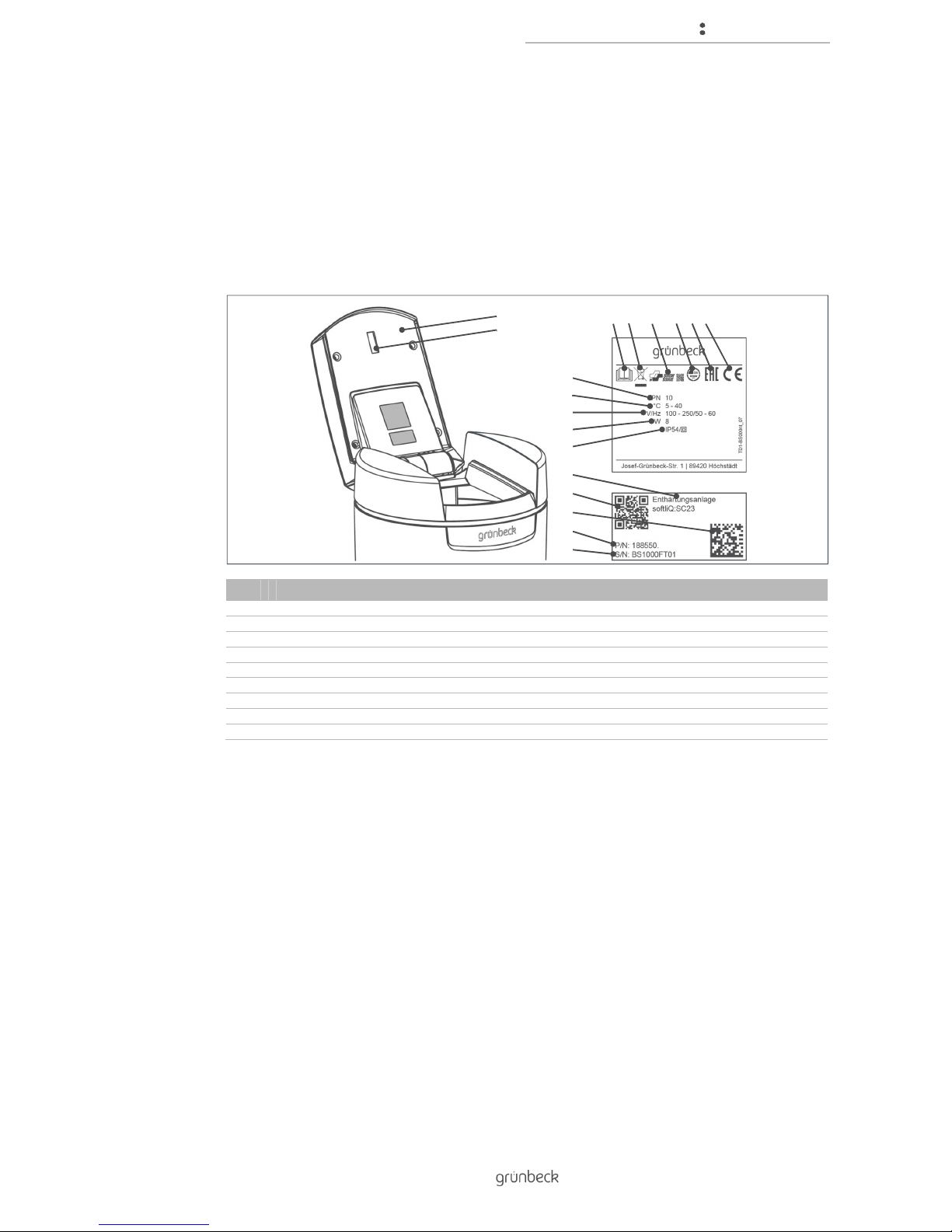
About this manual
7 | 76
BA_TD3-BS000en_074_softliQ-SC.docx
1.7 Type plate
The type plate is located under the lid of the brine tank.
Please specify the data shown on the type plate in order to speed up the processing of your
inquiries or orders. Therefore, enter the necessary information in the table below to have it
readily available whenever necessary.
Item Designation Item Designation
1 Brine tank lid 2 Pre-alarm salt supply*
3 Observe operation manual 4 Disposal information
5 SVGW test mark 6 DVGW test mark
7 EAC mark 8 CE mark
9 Nominal pressure 10 Ambient temperature
11 Power supply 12 Power input
13 Protection class 14 Product designation
15 QR code 16 Data matrix code
17 Order no. 18 Serial no.
* softliQ:SC23 only
● Product designation: Water softener softliQ:SC__
● Order no.: 188___
● Serial no.: ________________
2
9
16
14
13
15
10
12
11
18
17
3
5 6
817
4
Page 8
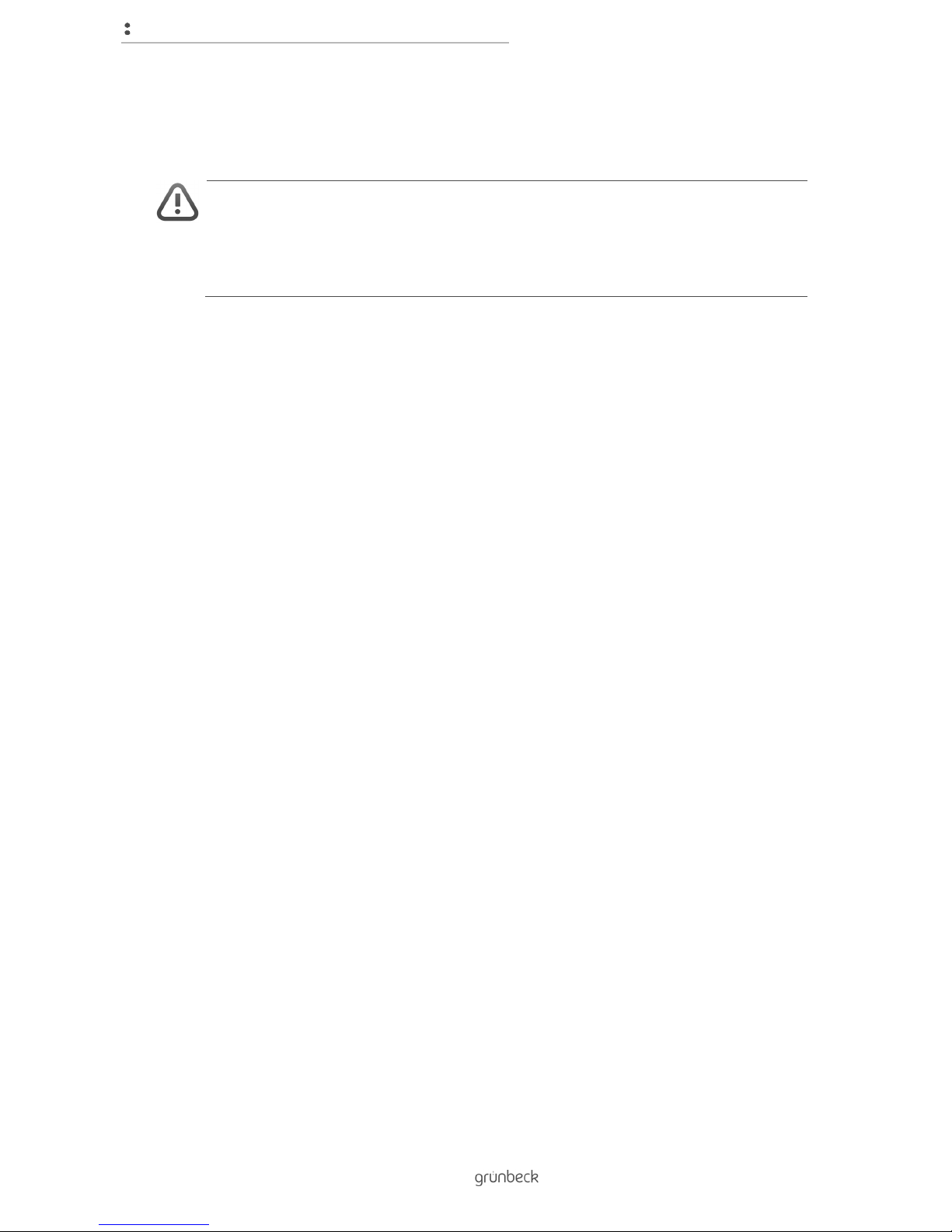
Safety
8 | 76
BA_TD3-BS000en_074_softliQ-SC.docx
2 Safety
WARNING: Contamination of drinking water due to improper handling.
● Risk of infectious diseases.
► Have the installation, start-up and annual maintenance carried out by specialist
installers only.
2.1 Safety measures
● Carefully read this manual before operating your product.
● Install the product in a frost-free room. Otherwise, the system may suffer
irreparable damage. Water damage may occur as a result.
● Only use genuine spare parts for maintenance or repair. If unsuitable spare parts
are used, the warranty for your product will be void.
● Do not use any products which have a damaged mains cable. This can lead to
injuries due to electric shock. Have damaged mains cables replaced without delay.
● Mains cables may only be replaced by the manufacturer or authorised personnel.
● Comply with the hygiene instructions in chapter 8. Failure to comply can result in
microbiological contamination of your drinking water installation.
● Only have persons working on your system that have read and understood the
present manual and that are qualified to do such work due to their vocational
training.
● Only operate the product if all components are installed properly.
● Safety equipment must never be removed, bridged or otherwise tampered with.
● This product can be used by children over 8 years of age and persons with limited
abilities or lack of experience if they are supervised or instructed in the safe use of
the product and understand the resulting hazards.
● Cleaning and maintenance must not be carried out by children.
● Keep the product away from children.
2.2 Technical safety instructions
This manual contains information and instructions that you must comply with for your own
personal safety as well as to avoid damage to property. The information and instructions are
highlighted by a warning triangle and have the following structure:
Page 9
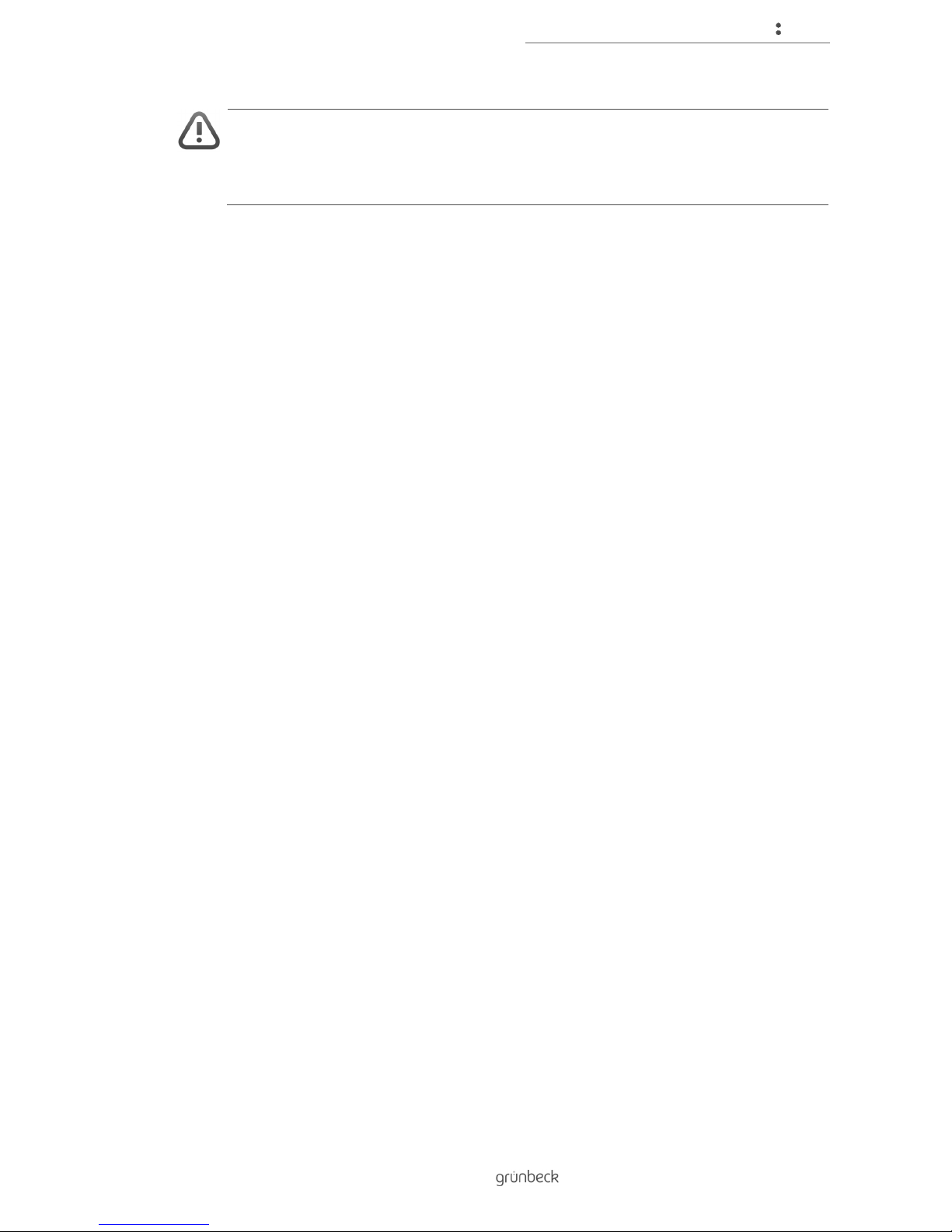
Safety
9 | 76
BA_TD3-BS000en_074_softliQ-SC.docx
CAUTION: Type and source of danger.
● Possible consequences
► Preventive measures
The following signal words were defined subject to the degree of danger and may be used in
the present document:
● DANGER means that serious or fatal injuries will occur if the corresponding
precautionary measures are not taken.
● WARNING means that serious or fatal injuries may occur if the corresponding
precautionary measures are not taken.
● CAUTION means that damage to property may occur if the corresponding
precautionary measures are not taken.
● NOTE (without a warning triangle) means that damage to property may occur if the
corresponding safety measures are not taken.
2.3 Regulations
When installing and starting up the system, amongst others, comply with the following
regulations and guidelines:
● Statutory regulations on environmental protection
● Provisions of the employers' liability insurance companies
● DIN EN 806 Specifications for installations inside buildings conveying water for
human consumption
● VDI 6023 part 5 - 7
2.4 Responsibilities of the specialist installer and/or the
specialist company
Comply with the following instructions to ensure the proper and safe functioning of the
product:
● Only perform activities described in this manual.
● Perform all activities in accordance with all applicable standards and regulations.
● Brief the owner/user on the function and operation of the product.
● Advise the owner/user of the maintenance of the product.
● Inform the owner/user about possible dangers that can arise during the operation
of the product.
Page 10

Safety
10 | 76
BA_TD3-BS000en_074_softliQ-SC.docx
2.5 Responsibilities of the owner/user
Comply with the following instructions to ensure the proper and safe functioning of the
product:
● Arrange for a specialist installer to carry out installation, start-up and maintenance.
● Have the product explained to you by the specialist installer.
● Only perform activities described in this manual.
● Do not carry out any activities that are explicitly marked for a specialist installer.
● Only use this product as intended.
● Make sure that the required inspection and maintenance work is carried out.
● Keep this manual.
2.6 Admissible regenerant
The softliQ:SC water softener may only be operated with the following regenerant:
● Salt tablets according to EN 973 type A
Other regenerants are not allowed.
Page 11
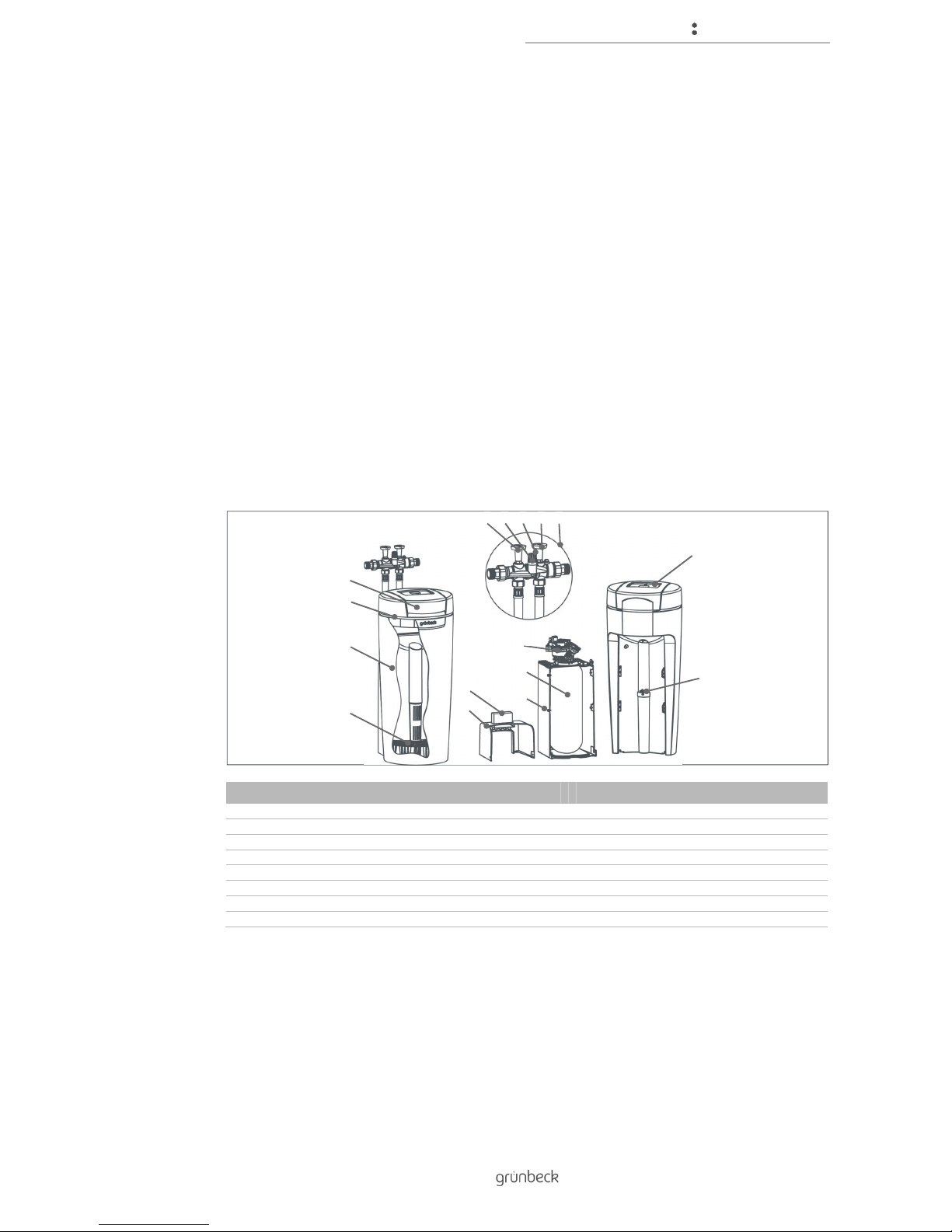
Product description
11 | 76
BA_TD3-BS000en_074_softliQ-SC.docx
3 Product description
3.1 Intended use
● The softliQ water softener may only and exclusively be used for the softening and
partial softening of cold drinking water.
● The softliQ water softener protects water pipes and connected water-carrying
systems from scaling resp. from malfunctions and damage caused by scaling.
● The softliQ:SC18 water softener is designed for the continuous supply of one- and
two-family homes (max. 5 persons) with soft water.
● The softliQ:SC23 water softener is designed for the continuous supply of three- to
five-family homes (max. 12 persons) with soft water.
3.2 Product components
Item Designation Item Designation
1 Shut-off valve for raw water 2 Blending valve
3 Locking screw 4 Shut-off valve for soft water
5 Connection block 6 Control unit
7 Brine valve 8 Housing of technical equipment, lower part
9 Exchanger 10 Control valve
11 Housing of technical equipment, upper part 12 Water test kit "Total hardness“
13 Sieve bottom 14 Brine tank
15 Illuminated LED ring* 16 Brine tank lid
*softliQ:SC23 only
1 2 3 4 5
6
7
8
9
10
11
12
13
14
16
15
Page 12
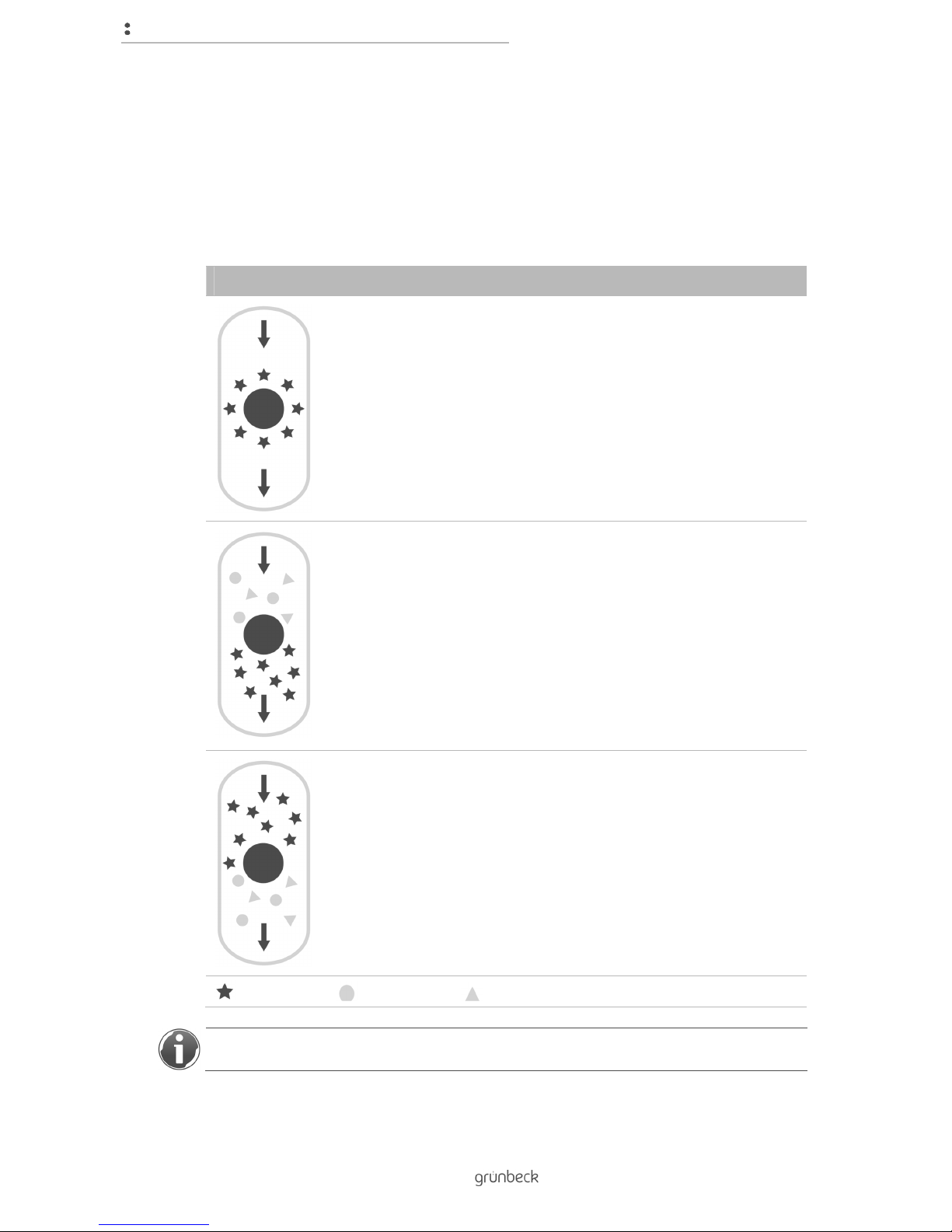
Product description
12 | 76
BA_TD3-BS000en_074_softliQ-SC.docx
3.3 Functional description
3.3.1 Ion exchange process
The softliQ water softener works according to the ion exchange process. The exchange of
calcium and magnesium ions for sodium ions causes the water to become soft.
Figure Explanation
The exchanger contains ion exchanger resin in the form of small resin
beads.
Sodium ions adhere to each resin bead.
Hard water containing lots of calcium and magnesium ions flows through
the exchanger.
The ion exchanger resin absorbs calcium and magnesium ions from the
water in exchange for sodium ions.
This reaction is called ion exchange.
The calcium and magnesium ions are retained in the exchanger.
Soft water without calcium and magnesium ions, but containing sodium
ions, leaves the exchanger.
This process continues until no more sodium ions are available. The ion
exchanger resin is exhausted.
The exchange can be reversed if a large amount of sodium ions is
added.
The exchanger is flushed with brine (water containing salt).
By their sheer number, sodium ions displace calcium and magnesium
ions on the ion exchanger resin.
This water containing calcium and magnesium ions is discharged to the
drain.
The initial condition is restored.
The ion exchanger resin is regenerated, and thus ready for operation.
Sodium ion Calcium ion Magnesium ion
Your dishwasher works according to the ion exchange process, too.
Page 13
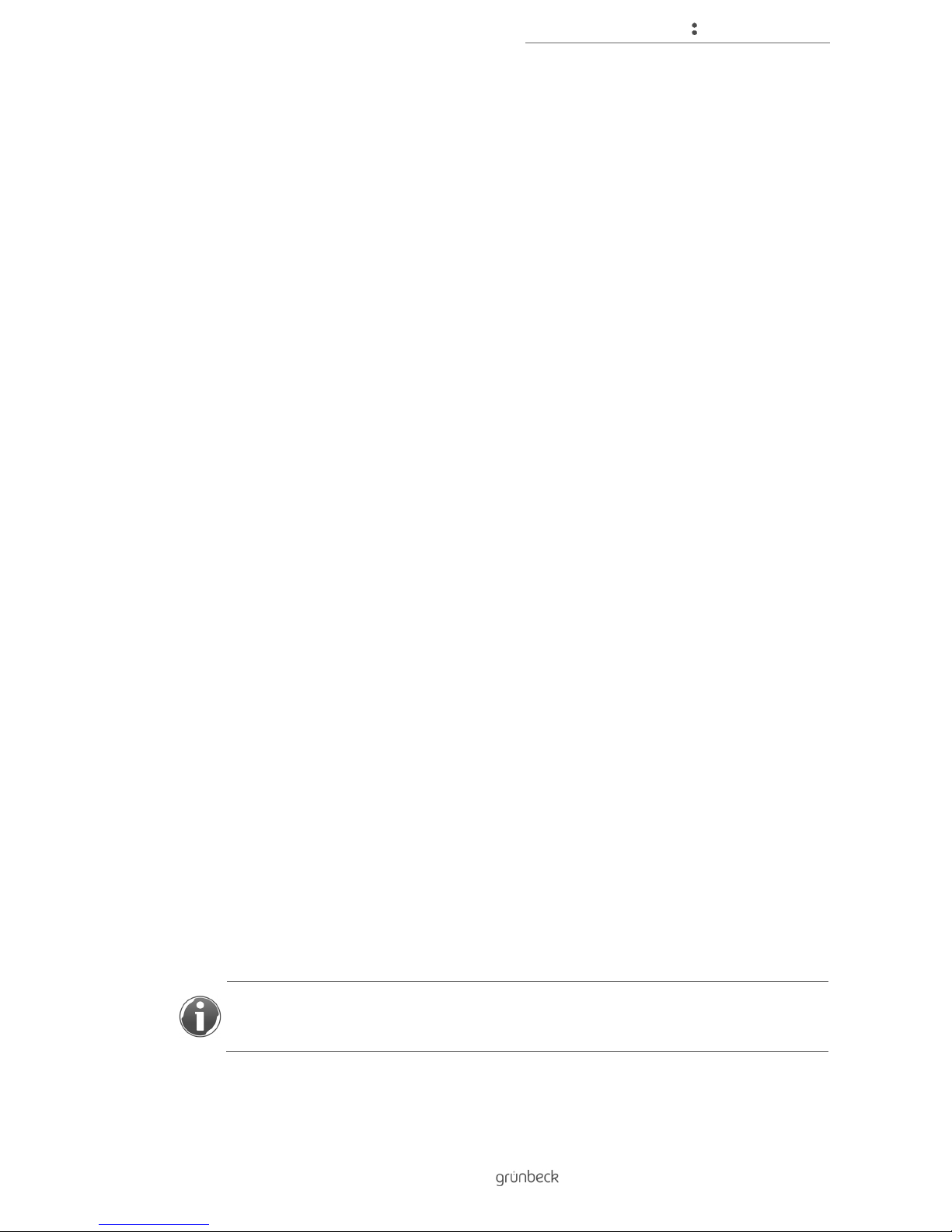
Product description
13 | 76
BA_TD3-BS000en_074_softliQ-SC.docx
3.3.2 Intelligence of the softliQ:SC water softener
Based on the consumption values of the past three days, the system capacity is
automatically adjusted to the individual water consumption of the owner/user. The water
softener softliQ:SC offers two selections. The energy and resource saving Eco Mode is set
by the factory. In case of considerable fluctuations in the water consumption, however, it is
possible to switch to the Power mode in the settings menu. The currently set mode is
displayed in Information menu 1.
A regeneration is released daily, if at least 50 % of the current system capacity is used up.
The point of regeneration automatically is placed in a time period where usually no water is
consumed. The point of regeneration can also be set at a fixed time. Should water be
required during the regeneration process, non-softened water is available.
During each regeneration, only the used-up system capacity is regenerated and only as
much salt is used as necessary. For hygienic reasons, the system releases a complete
regeneration after four days at the latest, as required by DIN standard 19636-100.
The intelligence of the softliQ water softener allows for an efficient operation at the lowest
salt and power consumption possible.
3.4 Response behaviour
● Eco mode
Resource and energy-saving operating mode for households with a consistent
withdrawal profile.
● Power Mode
Optimised provision of soft water for households in which the withdrawal profile
fluctuates considerably.
3.5 Optional features for softliQ:SC23
3.5.1 Pre-alarm salt supply
Once per regeneration, a light sensor briefly checks the filling level of the regeneration salt. If
the filling level is below the minimum, the control unit provides feedback in the form of a
warning message. This is indicated by a yellow symbol in the control unit. After the minimum
filling level is being undershot, the control unit of the softliQ:SC23 calculates how many days
the salt supply is expected to last, and indicates this value in days in the warning message.
The days the salt supply is expected to last are calculated based on the water consumption
of the past days. In case of fluctuating water consumption, the indicated range of the salt
supply also fluctuates.
Page 14

Product description
14 | 76
BA_TD3-BS000en_074_softliQ-SC.docx
3.5.2 Illuminated LED ring
The illuminated LED ring is used as a visual signal during water treatment, operation and
malfunction. In the standard setting, the illuminated LED ring behaves as follows:
● Lights up during water treatment
● Lights up during operation of the control unit
● Intermittent flashing in case malfunctions do occur
● Intermittent flashing in case of pre-alarm salt supply
If required, the LED ring can be set to light up continuously or be completely deactivated
(refer to chapter 4.4).
3.6 Product registration
If you register your product, the warranty for your product will be extended by 1 year.
You can register your product in the following ways:
● Registration on Grünbeck’s website (www.gruenbeck.com).
● Registration using the myGrünbeck app (refer to chapter 4.6).
Page 15
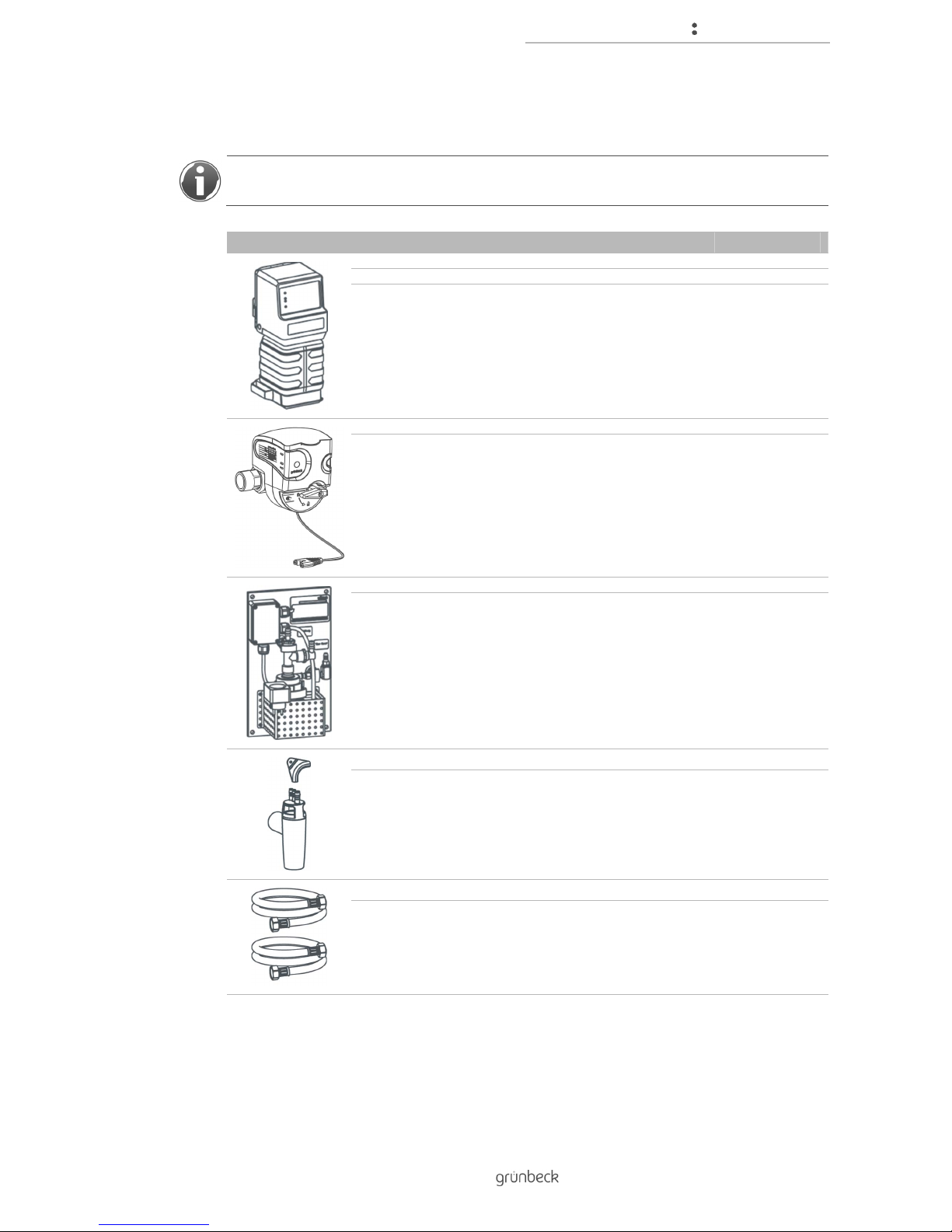
Product description
15 | 76
BA_TD3-BS000en_074_softliQ-SC.docx
3.7 Accessories
You can retrofit your product with accessories. Please contact your local Grünbeck
representative or Grünbeck’s headquarters in Hoechstaedt/Germany for details.
Figure Product Order no.
EXADOS dosing computer EK 6 softliQ 115 470
EXADOS dosing computer ES 6 softliQ 115 480
Electronically controlled dosing technology for corrosion protection or to stabilise the total hardness.
Safety device protectliQ:A20 126 400
Product to protect against water damage in one- and two-family homes.
For other sizes, please inquire
Regeneration water delivery pump 188 800
To discharge the regeneration water into drain pipes located at a higher level.
Drain connection DN 50 188 875
For professional installation acc. to DIN EN 1717
Extension kit for connection hoses 187 860e
To extend the hose to 1.6 m.
Page 16
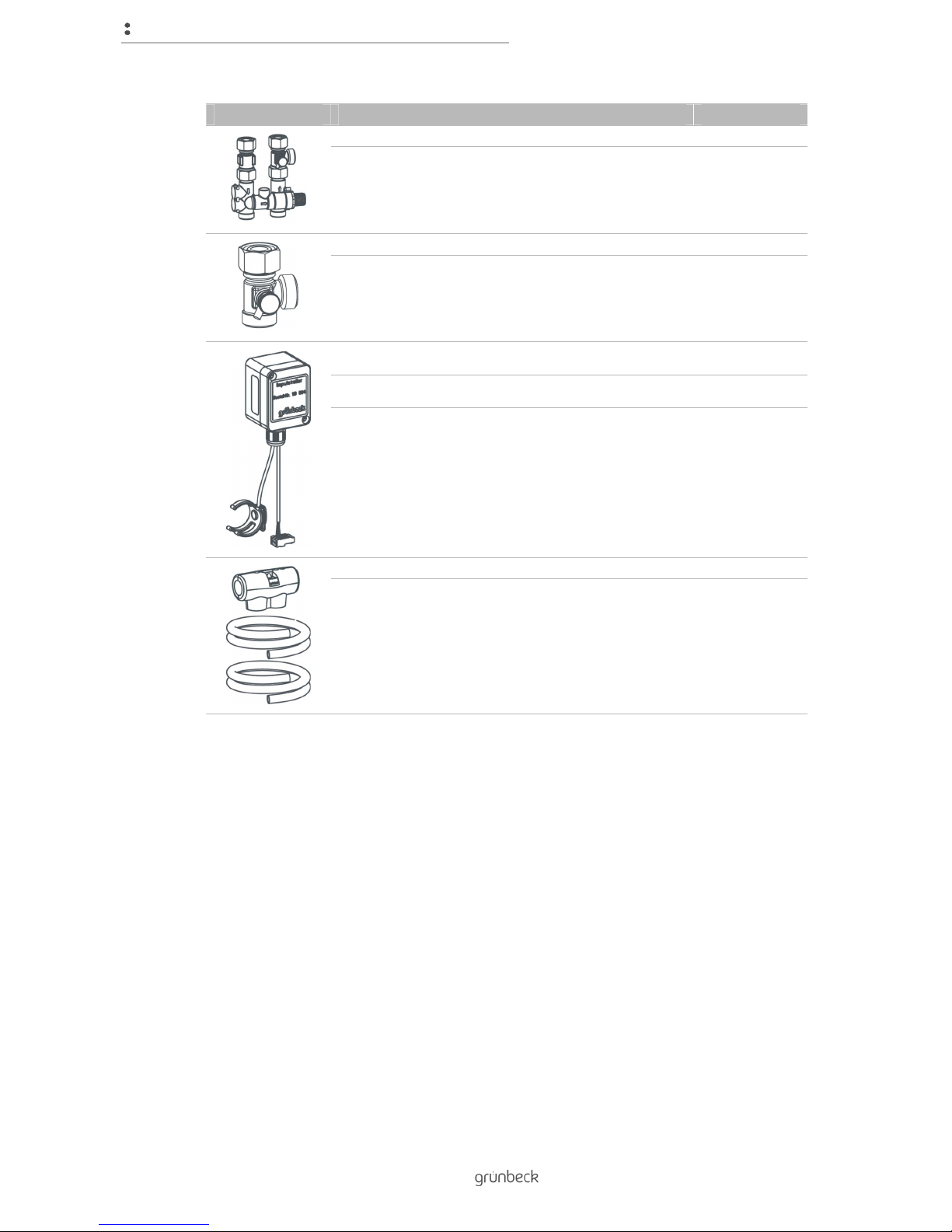
Product description
16 | 76
BA_TD3-BS000en_074_softliQ-SC.docx
Figure Product Order no.
Supplementary blending valve 187 870
To generate a second blending hardness (e.g. for a separate pipe to the kitchen, technical
applications, etc.).
Supplementary soft water outlet 187 875
To easily branch off a 0 °dH (0 °f, 0 mol/m³) pipe (e.g. for a separate pipe for technical applications,
etc.).
Hall cable with clip and pulse division
softliQ-EXADOS GSX, VGX
119 645
Hall cable with clip and pulse division
softliQ-EXADOS VFR, VGR
119 642
For connection to an EXADOS dosing computer provided by the client.
Insulation kit softliQ:SC 188 870
For professional insulation of the connection equipment.
Page 17

Control unit
17 | 76
BA_TD3-BS000en_074_softliQ-SC.docx
4 Control unit
4.1 Overview
Item Designation Item Designation
1 Display 4
ENTER button
2
HOME button
5
▼ Down arrow button
3
▲ Up arrow button
Only those buttons light up, which currently have a function assigned.
4.2 Display screens
4.2.1 Status level
The status level is the basic display of your water softener. It provides you with information
on the current status. As standard, the display is switched off and only HOME is illuminated.
Pressing HOME briefly activates the display.
If the menu level is selected but no button is pressed for more than 2 minutes, the control
unit returns to the status level and the display turns off. Parameters that have not been
saved are discarded.
2
1
3
4
5
Page 18
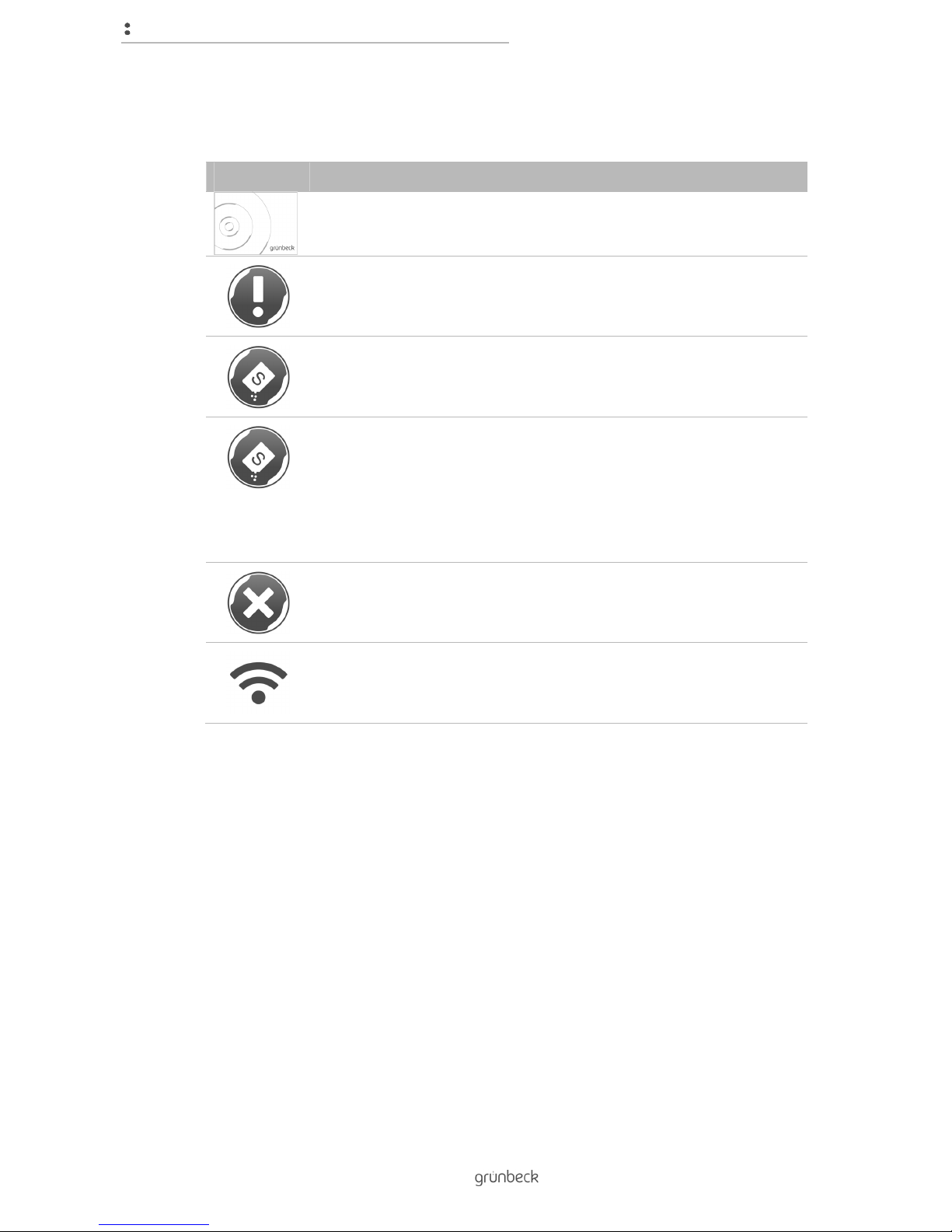
Control unit
18 | 76
BA_TD3-BS000en_074_softliQ-SC.docx
The following messages are displayed in the status level:
Figure Explanation
The water softener is working properly.
Yellow symbol
Maintenance due!
Notify Grünbeck's technical service/authorised service company.
Yellow symbol
Salt supply low! Please refill! Still sufficient for xy days
Red symbol
The water softener is not working properly.
1. Refill salt.
3. Wait for 10 minutes.
4. Perform a manual regeneration (refer to chapter 7.2).
Red symbol
The water softener is not working properly. A malfunction has occurred
(refer to chapter 9).
Wi-Fi symbol
This is displayed when there is a Wi-Fi connection with a router.
Page 19
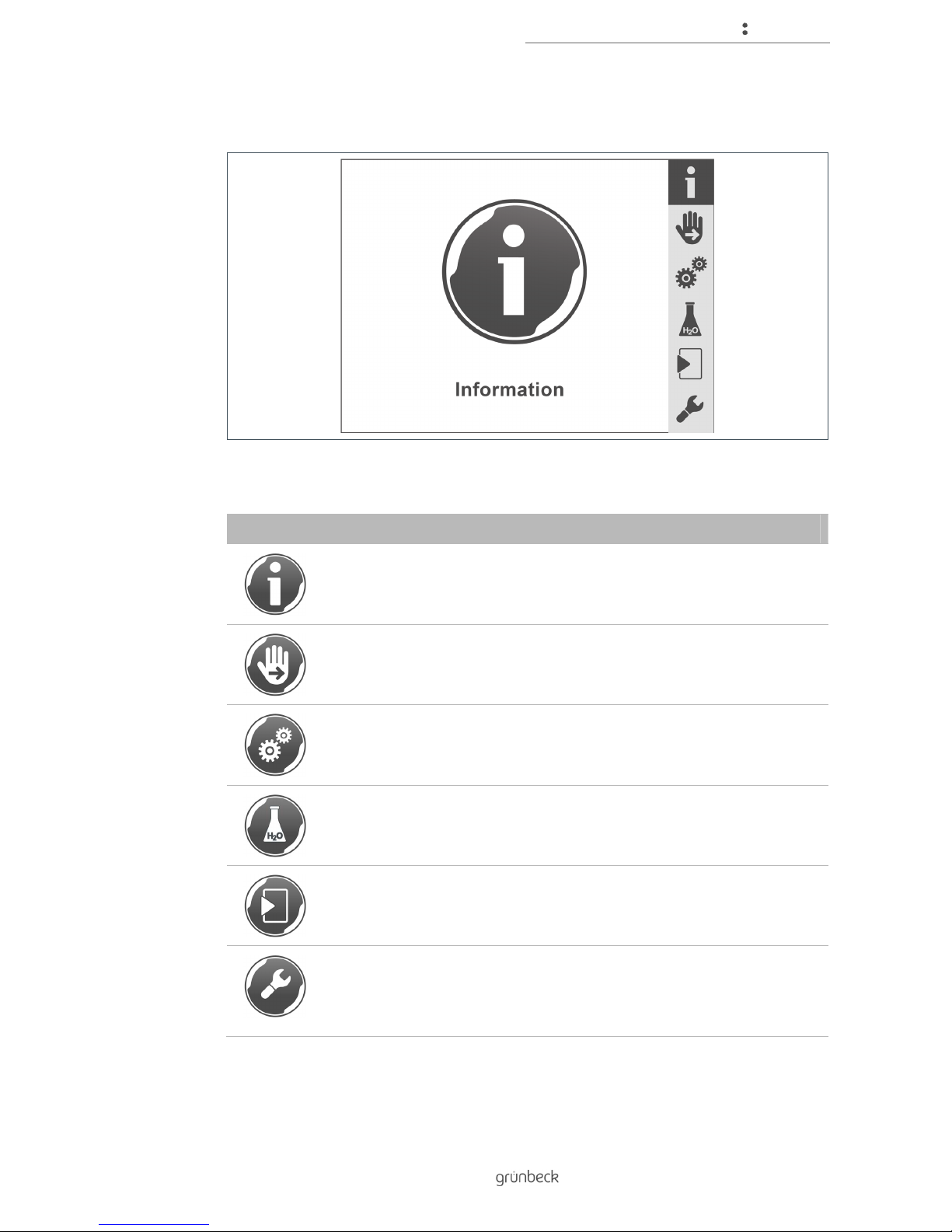
Control unit
19 | 76
BA_TD3-BS000en_074_softliQ-SC.docx
4.2.2 Menu level
In the menu level, you may select the following submenus:
Figure Explanation
Information
This menu offers useful information on the water softener
(refer to chapter 7.1).
Manual regeneration
In this menu, you can manually release a regeneration
(refer to chapter 7.2).
Settings
In this menu, you can adapt your water softener individually
(refer to chapter 7.3).
Raw water hardness
In this menu, you can enter the current value
(refer to chapter 7.6).
Start-up
In this menu, you can start the automatic start-up program
(refer to chapter 6.1).
Technical service
The technical service menu is reserved for Grünbeck's technical
service/authorised service company and specialist installers trained by
Grünbeck and is protected by a code.
Page 20
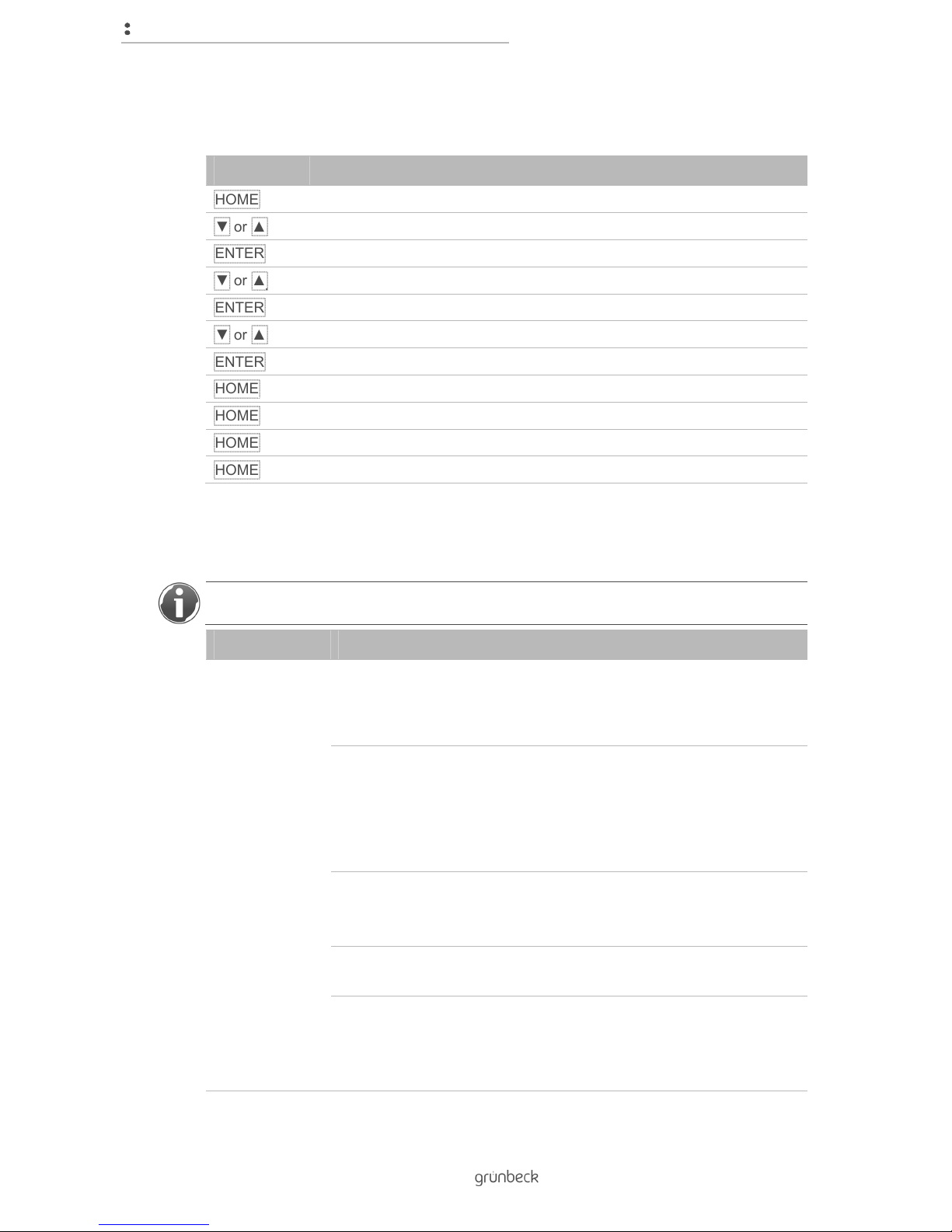
Control unit
20 | 76
BA_TD3-BS000en_074_softliQ-SC.docx
4.3 Navigating the control unit
Step Designation
HOME
Call up the menu level from the status level
▼ or ▲
Scroll through the menu level
ENTER
Select submenu
▼ or ▲
Scroll to the menu items
ENTER
Activate value or selection
▼ or ▲
Change values or select setting
ENTER
Save value or setting
HOME
Do not save value or setting (cancel procedure)
HOME
Back to the menu level
HOME
Back to the status level
HOME
Call up the menu level from the status level
4.4 Menu structure
For more information about the contents of the menu level, refer to chapter 7.
Menu level Menu items Values/settings
Information Information 1 In operation:
Graphical display of the system capacity
(blue symbol)
Display of ECO/Power mode
During regeneration:
Graphical display of the regeneration
(grey symbol)
Current regeneration step
Fill brine tank/salting/slow rinse/
backwash/washing out
Information 2 Current flow rate
Residual capacity
Current system capacity
Information 3 Current regeneration step
Remaining time of maintenance interval
Information 4 Time since last regeneration
Over (system capacity used up during last
regeneration)
Password for app connection
Page 21
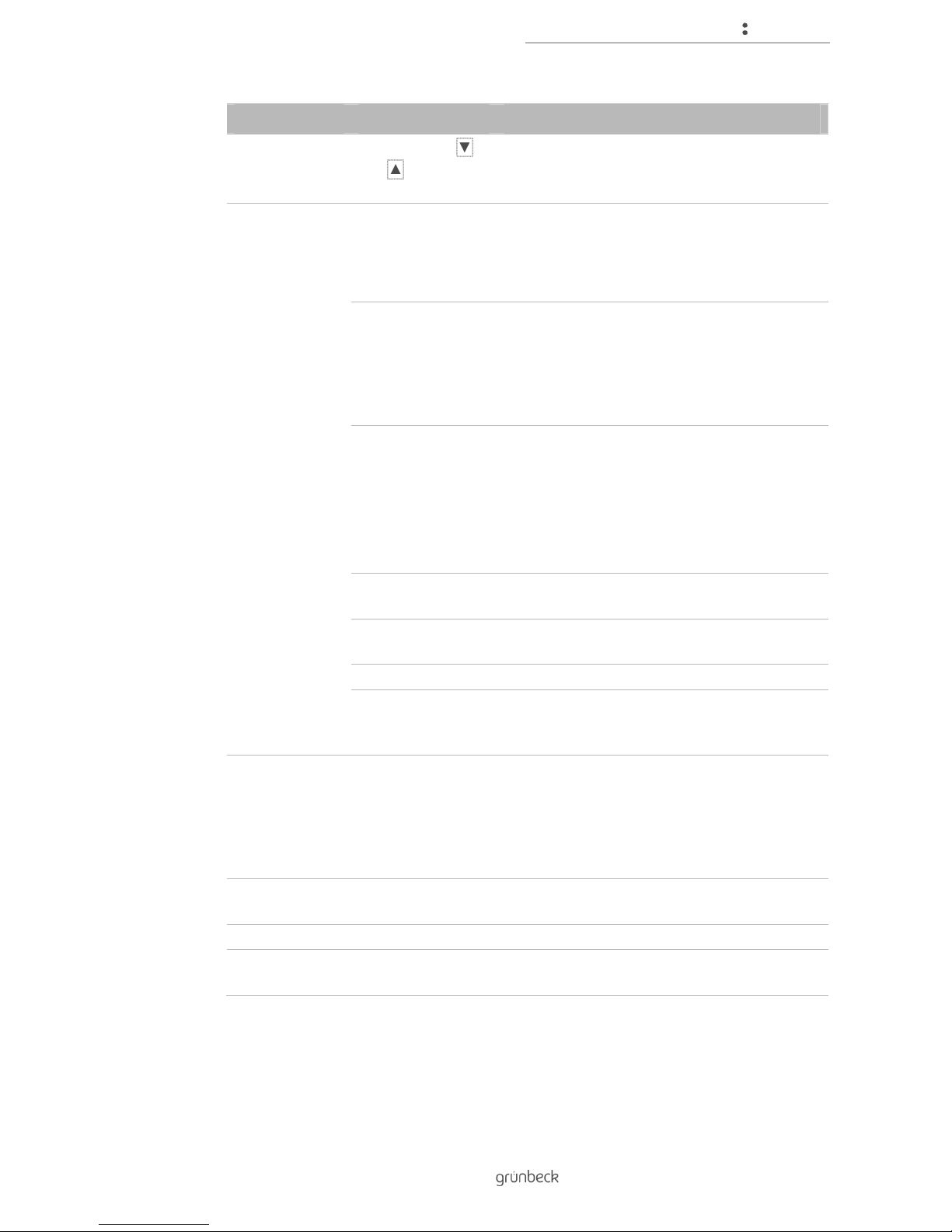
Control unit
21 | 76
BA_TD3-BS000en_074_softliQ-SC.docx
Menu level Menu items Values/settings
Manual
regeneration
To start, press ▼
and ▲ and hold for
2 seconds.
Settings Change language German
English
French
Italian
Change hardness
unit
°dH
°f
mol/m³
ppm
°e
Configure Wi-Fi Activated/deactivated
Search for Wi-Fi
Select Wi-Fi
Enter password
Wi-Fi network status
App network status
Selecting the time
of regeneration
Automatic/fixed
Response
behaviour
Eco mode/Power mode
Display on standby Activated/deactivated
Setting the
maintenance
interval
Setting in days
Illuminated LED
ring function
(SC23 only)
During water treatment, operation, malfunction
During operation, malfunction
During malfunction
Illuminated continuously
Deactivated
Raw water
hardness
Enter raw water
hardness
In selected hardness unit
Start-up Begin start-up
Technical
service
Code-protected
area
Page 22
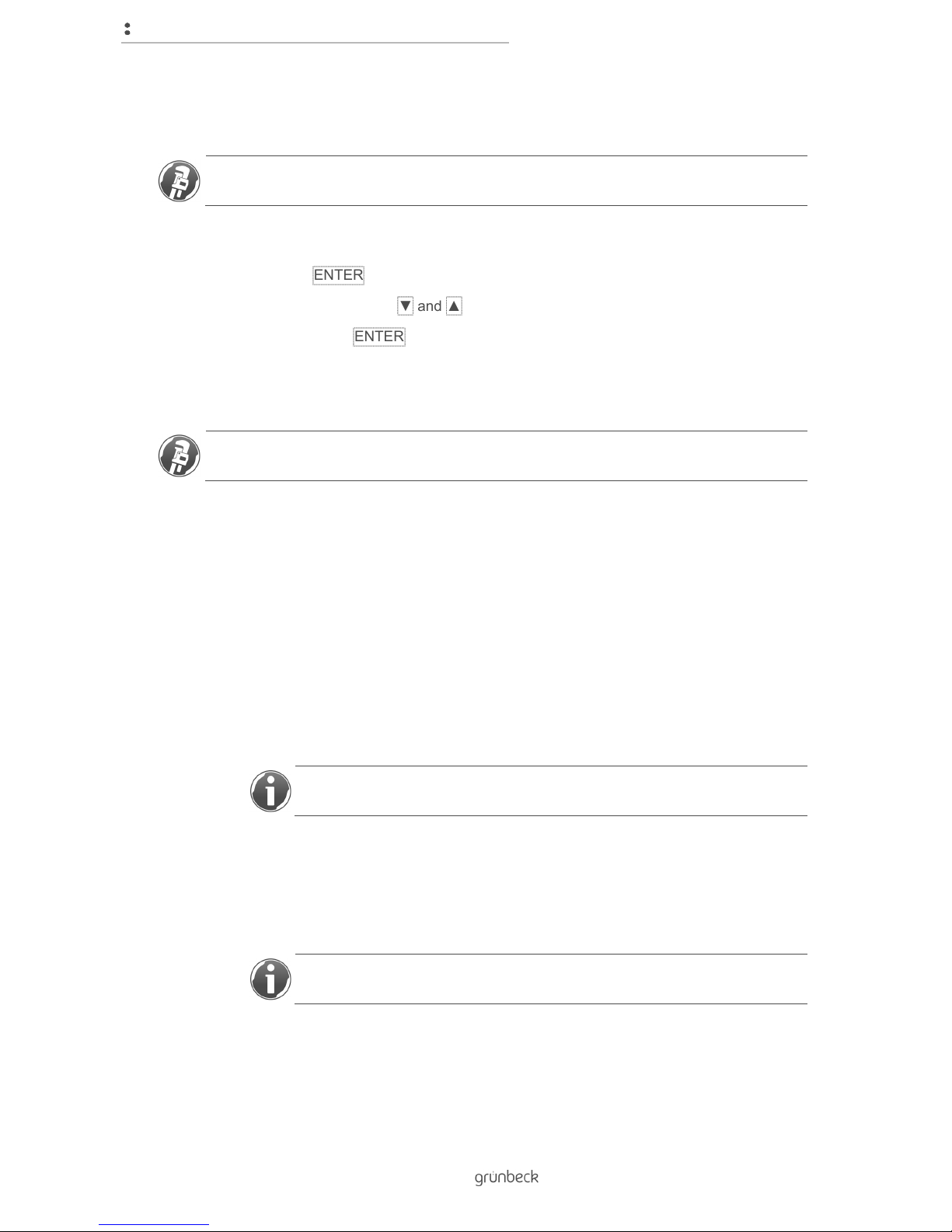
Control unit
22 | 76
BA_TD3-BS000en_074_softliQ-SC.docx
4.5 Code-protected levels
The settings described here may only be performed by specialist installers or Grünbeck's
technical service/authorised service company.
Status level>Menu level>Technical service
1. Touch ENTER briefly.
2. Enter the code with ▼ and ▲.
3. Confirm with ENTER.
4.5.1 Installer level (code 113)
The settings described here may only be performed by specialist installers or Grünbeck's
technical service/authorised service company.
● In the extended installer level, extended parameters and values can be changed:
Voltage-free contact function
• N.C.
Contact closed if mains voltage is applied and there is no malfunction.
• N. O.
Contact closed in the event of a malfunction
• Regeneration message
Contact closed during the entire regeneration.
• Regeneration water delivery pump (factory-setting)
Contact closed during the regeneration steps of first filtrate, salting, slow rinse
and backwash.
This parameter must be set in connection with the regeneration water
delivery pump available as an accessory (refer to chapter 3.7).
• Enable residual hardness monitoring
Contact closed when the flow rate at soft water meter = 0 m³/h.
• Fault signal forwarding
In addition to system malfunctions, with N.C. a message is also sent if the
connection between the connections of the programmed input is interrupted.
Setting this parameter allows fault signals of adjacent devices (e.g.
protectliQ, EXADOS, etc.) to be forwarded via e-mail.
● Delay time for residual hardness monitoring
0.1 … 9.9 min (factory setting 1.0).
● Programmable output function
Page 23

Control unit
23 | 76
BA_TD3-BS000en_074_softliQ-SC.docx
• Release of regeneration (factory-setting)
Start of a complete regeneration if the contact at the programmable input
closes.
• Regeneration lock
The regeneration is locked as long as the contact at the programmable input is
closed; manually released and automatic regenerations after a power failure
take priority.
• Fault signal forwarding
When the contact opens, a text stored using the myGrünbeck app is sent as an
e-mail.
If additional devices are connected in conjunction with the fault signal
forwarding function, it is possible to adapt the text stored in the myGrünbeck
app for sending emails accordingly.
4.5.2 Technical service level (Code 290)
In the technical service level, extended parameters and values can be changed.
● Selecting the time of regeneration
• Automatic (factory-setting)
• Fixed
● System type
• softliQ:SC18
• softliQ:SC23
• Free single system
● Soft water meter pulse rate
• Display only
● Regeneration water meter pulse rate
• Display only
● Perform double regeneration
• 0 (factory setting) or 1 (perform function). The factory setting (0) is reactivated
automatically upon completion of the function.
● Search for reference position of transfer valve
• 0 (factory setting) or 1 (perform function). The factory setting (0) is reactivated
automatically upon completion of the function.
● Search for reference position of regeneration valve
• 0 (factory setting) or 1 (perform function). The factory setting (0) is reactivated
automatically upon completion of the function.
Page 24

Control unit
24 | 76
BA_TD3-BS000en_074_softliQ-SC.docx
4.6 "myGrünbeck" app
1. You may find the "myGrünbeck" app in Google Play, the App Store or any other
marketplace.
2. Install the myGrünbeck app.
The myGrünbeck app supports IOS from version 5.0 onwards and Android starting from
version 4.0. Refer to the instruction manual of your mobile device for more detailed
information on installing an app.
You can register your product conveniently using the myGrünbeck app. In the myGrünbeck
app, call up the "Product registration" function in the "User" menu. Scan the data matrix
code on the type plate (refer to chapter 1.7). Registering your product will earn you a
follow-on warranty for your product.
4.7 Peer-to-peer connection
You can connect Wi-Fi devices such as smart phones, tablets or laptops directly to the
control unit of the softliQ and thus permit access to the control unit.
This connection is particularly convenient for specialist installers for the start-up and
maintenance of the softliQ:SC.
A peer-to-peer connection is also possible if there is an existing connection via Wi-Fi
router. Up to 5 connections can be established simultaneously.
1. Search for available Wi-Fi connections in the settings of your Wi-Fi device.
Refer to the instruction manual of your device, for information on how to
connect your Wi-Fi device (e.g. smart phone or tablet) to a Wi-Fi network.
Page 25

Control unit
25 | 76
BA_TD3-BS000en_074_softliQ-SC.docx
2. Select the SSID of your water softener (softliQ:SC_XXXXXX).
3. Enter the 8-digit password.
You may find the password you need for your connection here:
Status level>Menu level>Information>
Information4>Password for app connection
» Once the connection has been established, it is possible to access the water
softener via the internal web page or using the myGrünbeck app. The connection
will only be established after the password has been entered.
4.8 Connection via Wi-Fi router
You can connect the control unit of the softliQ to a Wi-Fi router, and thus integrate it into an
existing network. You will then be able to access the control unit of the softliQ via your Wi-Fi
network. This connection is particularly suitable for the owners/users of the softliQ water
softeners.
The control unit of the softliQ:SC features 4 buttons. These must be used for making all
entries. Therefore, we recommend establishing the connection via the internal web page or
the myGrünbeck app.
It may happen that the connection is dropped if your router changes to an economy mode
with reduced transmission. Refer to the instruction manual of your router to learn how to
switch off the economy mode.
NOTE: Invisible SSIDs are not detected by the control unit.
● The control unit cannot be integrated into an existing Wi-Fi network with an
invisible SSID.
► Temporarily activate transmission of the SSID.
Page 26

Control unit
26 | 76
BA_TD3-BS000en_074_softliQ-SC.docx
NOTE: The connection may be dropped if the DHCP function of your router is active.
● The system cannot be operated via an external device.
► In the settings of your router, set the connection to “static DHCP”. Refer to the
instruction manual of your router to learn how to set this function.
4.8.1 Connect the softliQ to Wi-Fi using the myGrünbeck app
In order to be able to configure the water softener using the myGrünbeck app, you must
already have an existing peer-to-peer connection (refer to chapter 4.7).
1. Open the menu of the myGrünbeck app.
2. Select Settings.
3. Choose the Wi-Fi configuration item.
» You will see a screen with "Wi-Fi network status" and "Access point network
status".
» Under "Access point network status", you will see the SSID, IP address and status
of an existing peer-to-peer connection.
If there is no connection, no information will be displayed under "Wi-Fi
network status".
4. Activate “Search for networks”.
» Available networks are displayed.
5. Select your network.
6. Enter the password of your network.
7. Confirm the entry.
» If the Wi-Fi connection was established successfully, the Wi-Fi symbol ( ) will
appear in the top left-hand corner of the display.
4.8.2 Connect the softliQ to the Wi-Fi network by using the internal web page
NOTE: Access to the internal web page is not possible when using an unsuitable browser
and if JavaScript is not activated.
● You will not be able to configure your product using the internal web page or read
out data.
► Install a current version of Internet Explorer (IE10 or higher) and activate
JavaScript.
You must already have an existing peer-to-peer connection in order to be able to configure
the water softener using the internal web page (refer to chapter 4.7).
Page 27

Control unit
27 | 76
BA_TD3-BS000en_074_softliQ-SC.docx
Here, you may find the IP address of the internal web page:
Settings>Configure Wi-Fi>App network status
1. Enter „http://192.168.0.1/“ in the address bar of the browser.
2. Confirm the entry.
3. Select "Networks" in the menu bar on the left-hand side.
4. In the table on the right-hand side, next to the Search for Wi-Fi item, activate Start.
Page 28

Control unit
28 | 76
BA_TD3-BS000en_074_softliQ-SC.docx
The search can take up to one minute.
» All available networks are displayed under "Connect to Wi-Fi network". These are
called "Wi-Fi network 1" to "Wi-Fi network X".
5. Activate Connect next to the SSID of your router.
6. Enter the password of your router.
The login can take up to one minute.
» If the login has been successful, "Connected" is displayed under "Wi-Fi network
status".
» If the Wi-Fi connection is successful, the Wi-Fi symbol ( ) will appear in the top
left-hand corner of the display of the softliQ:SC control unit.
If the connection process takes longer than two minutes, disconnect the Wi-Fi
connection of your Wi-Fi device. Start the connection process again as
described in chapter 4.8.
4.8.3 Connect the softliQ to the Wi-Fi network via the control unit
Status level>Menu level>Settings>Configure Wi-Fi
Wi-Fi module
1. Check whether "activated" was selected.
2. If "deactivated" was selected, press ENTER.
3. Select "activated".
4. Confirm with ENTER.
5. Press ▼.
Configuring Wi-Fi
6. Press ENTER.
7. Select "start".
8. Confirm with ENTER.
In the next step, all Wi-Fi networks in range are displayed.
9. Confirm with ENTER.
10. Select the SSID of your Wi-Fi network
Page 29

Control unit
29 | 76
BA_TD3-BS000en_074_softliQ-SC.docx
The selected Wi-Fi network is indicated by "-" next to the SSID.
11. Confirm with ENTER.
12. Press ▼.
» SSID of the selected Wi-Fi network is displayed.
13. Press ▼.
Enter password
14. Confirm with ENTER.
15. Enter the Wi-Fi password of your router.
The characters appear in the following sequence when ▼ is pressed:
!"#$%&'()*+,-/0123456789:;<=>?@ABCDEFGHIJKLMNOPQRSTUVWXYZ
[\]^_`abcdefghijklmn opqrstuvwxyz{|}~
Should the letter sequence stop, press ▼ again for the sequence to continue.
If you have entered a position incorrectly, press HOME to go back to the
beginning.
16. Confirm each position with ENTER.
17. Complete the entry by pressing ENTER for at least 5 seconds.
The login can take up to one minute.
18. Press ▼.
» The Wi-Fi network status is displayed.
If the Wi-Fi connection is successful, the Wi-Fi symbol ( ) will appear in the
top left-hand corner of the display of the softliQ:SC control unit.
4.8.4 Check the connection to your Wi-Fi router
If there are other Wi-Fi capable Grünbeck products in the vicinity, an unintended connection
to your Wi-Fi router may be established
Status level>Menu level>Settings>Configure Wi-Fi
1. Press ▲.
App network status
2. Write down the SSID of your water softener.
softliQ:SC_ _ _ _ _ _ _
3. Check that this matches the SSID displayed on your router.
Page 30

Control unit
30 | 76
BA_TD3-BS000en_074_softliQ-SC.docx
Refer to the documentation of your router for more detailed information about
the procedure for displaying which devices are connected to your router.
4.9 Sending an email if there is a malfunction
The control unit of your softliQ water softener can notify you via email if there is a
malfunction. You can use an email service provided by Grünbeck or your own email account
for this purpose.
4.9.1 Using the email service provided
If you would like to use the email service provided by Grünbeck, proceed as follows:
1. Go to www.gruenbeck.com/myaccount.
2. Follow the instructions.
» You will receive an email containing all necessary data.
The email will be sent by "noreply@prodreggb.de" and its subject is "Confirmation of user
agreement". You can search for it in your inbox. If you do not find the email in your inbox,
check your spam folder.
The email function can only be set up using the myGrünbeck app or the internal website.
4.9.2 Using your own email account
To configure the email function, you require the following data of your email account:
● Email address from which you are sending
● SMTP server
● Port
● Account
● Password
4.9.3 Configuring the email function
The following steps cannot be carried out unless there is an existing Wi-Fi connection as
described in chapter 4.8.
If you have concluded a maintenance contract, you can have an email sent directly to your
specialist installer. Please discuss that with him/her.
Page 31

Control unit
31 | 76
BA_TD3-BS000en_074_softliQ-SC.docx
CAUTION: Incorrect email settings will prevent you from being notified if there is a
malfunction.
● Malfunctions that are not remedied can lead to hygiene problems.
► Once you have completed the email configuration, send a test email to check the
settings.
Data required for email configuration
● Data from the email of the email service provided by Grünbeck or from your email
provider:
• Email address from which you are sending
• SMTP server
• Port
• Account
• Password
● Personal data:
• Email address to which the email shall be sent (up to 3)
• Telephone number and last name of the owner/user
There is no need to enter a telephone number and last name. If entered, the
data will appear in the subject line of the e-mail, and this will make it easier
for the recipient (installer, caretaker) to make the proper categorisation.
• Email text for subject line
The e-mail text for the subject line is only used if the malfunction to be
transmitted is triggered by the programmable input.
Using the myGrünbeck app:
1. Open the menu of the myGrünbeck app.
2. Select Settings.
3. Select Email configuration.
4. Enter the necessary data.
5. Send a test email to make sure it is working.
Using the internal web page:
1. Enter „http://192.168.0.1/“ in the address bar of the browser.
2. Confirm the entry.
3. Select "Networks" in the menu bar on the left-hand side.
4. Enter the required data in the table under Email configuration.
5. Send a test email to make sure it is working.
Page 32

Installation
32 | 76
BA_TD3-BS000en_074_softliQ-SC.docx
5 Installation
The installation of a water softener represents a major intervention into the drinking water
system and may only be performed by a specialist installer.
Item Designation Item Designation
1 Safety device protectliQ 2 Drinking water filter pureliQ
3 Garden water pipe 4 Insulation set softliQ:SC
5 Water withdrawal point 6 EXADOS dosing computer
7 Drain connection DN 50 acc. to DIN EN 1717
5.1 Requirements in relation to the installation site
Observe local installation directives, general guidelines and technical specifications. The
installation site must be frost-proof and ensure the system's protection from chemicals, dyes,
solvents and vapours.
Always install a drinking water filter and, if required, a pressure reducer (e.g. fine filter
pureliQ:KD) upstream of the system. A shock-proof socket is required within a distance of
approx. 1.2 m of the system. A drain connection (DN 50) must be available to discharge the
regeneration water.
Note: The system will not function without continuous power supply.
● No soft water will be available if the system is operated without electricity.
► Do not interconnect the socket with a light switch, heating emergency switch or
the like.
7
6
1
2
5
4
3
Page 33

Installation
33 | 76
BA_TD3-BS000en_074_softliQ-SC.docx
NOTE: The valves of the system are operated electrically.
● Water can flow to the drain unchecked if there is a power failure during
regeneration.
► If there is a power failure, check your product and shut off the water supply, if
necessary.
NOTE: Malfunction of the lifting system if there is a power failure.
● Water damage in case the lifting system fails
► Secure your water installation against inadvertent water leakage if there is a
power failure.
The installation room must be provided with a floor drain. If no floor drain is available, an
appropriate safety device has to be installed to prevent water damage. We recommend
using a protectliQ safety device (refer to chapter 3.7).
If the softened water is intended for human consumption in the sense of the German
Drinking Water Ordinance, the ambient temperature must not exceed 25 °C. For applications
that are purely technical, the ambient temperature must not exceed 40 °C.
Downstream of the system, a withdrawal point for cold water must be available in close
proximity.
NOTE: Functional failure if lifting systems are not resistant to salt water.
● Water damage in case the lifting system fails
► Use a salt water-resistant lifting system or our regeneration water delivery pump
(refer to chapter 3.7).
Page 34

Installation
34 | 76
BA_TD3-BS000en_074_softliQ-SC.docx
5.2 Checking the scope of supply
Item Designation Item Designation
1 Water softener completely pre-assembled 2 2 Connection hoses
3 Connection block incl.
- 2 inserts
- 2 union nuts
- 2 gaskets
4 Water test kit "Total hardness“
5 Operation manual
► Check the scope of supply for completeness and possible damage.
5.3 Installing the product
WARNING: Danger of contaminated drinking water due to stagnation.
● Risk of infectious diseases.
► In accordance with VDI 6023, do not connect your product to the drinking water
installation until immediately prior to start-up.
5.3.1 Fit the connection block into the pipe
1. Take the sieve insert and the flow direction into consideration.
2. Fit the connection block into the pipe with inserts, union nuts and gaskets.
2
534
1
Page 35

Installation
35 | 76
BA_TD3-BS000en_074_softliQ-SC.docx
5.3.2 Installing the connection hoses.
1. Unscrew both the screws at the side of the upper part of the housing for the
technical equipment.
2. Remove the upper part of the housing of the technical equipment.
3. Mount the connection hoses.
NOTE: Mount the hoses correctly.
● Incorrectly mounted hoses lead to functional failure.
► Observe the flow direction marked by arrows.
Page 36

Installation
36 | 76
BA_TD3-BS000en_074_softliQ-SC.docx
5.3.3 Establish a waste water connection as per DIN EN 1717.
The drain connection DN 50 as per DIN EN 1717 for small-scale water softeners makes it
easier to connect according to the DIN standard (refer to chapter 3.7).
NOTE: Waste water backing up due to kinked hoses.
● Risk of water damage.
► Run the hoses to the drain with a downward slope and without kinks and bends.
1. Shorten the flushing water hose (outside diameter 12 mm) to the required length.
2. Attach the flushing water hose (regeneration water emerges under pressure.)
3. Shorten the overflow hose (external diameter 16 mm) to the required length.
4. Run the overflow hose to the drain with a downward slope.
Page 37

Installation
37 | 76
BA_TD3-BS000en_074_softliQ-SC.docx
5. Make sure there is a free outlet to the drain.
6. Fasten the overflow hose.
If required, the flushing water hose can be directed up to 2.0 m above the
floor. However, if there is a high drain connection, it will not be possible to
connect the overflow hose of the brine tank.
» The installation is completed.
After the installation has been completed, put the protective cover included in the packing
onto the product to protect it from impurities until start-up takes place.
5.3.4 Inputs and outputs of the control unit
The control unit features a voltage-free input and output. The functions are described in
chapter 4.5.1.
Item Designation Item Designation
1 Programmable input DigIN 2 Voltage-free output
max. 230 V / max. 1 A
Pot.f.S. (NO)
e.g. to connect the regeneration water delivery pump,
order no. 188 800
2
1
Page 38

Installation
38 | 76
BA_TD3-BS000en_074_softliQ-SC.docx
Use the following connection cables for connection to the programmable input or voltagefree output of the control unit:
● Flexible cables of quality H03xx F 2x0.5 mm² or comparable for connecting the
programmable input (no. 1), because only voltage-free contacts may be connected.
● Flexible cables of quality H05xx F 2x0.75 mm² or comparable for connecting the
voltage-free output (no. 2), because consumers operated with mains voltage may
be connected.
Page 39

Start-up
39 | 76
BA_TD3-BS000en_074_softliQ-SC.docx
6 Start-up
6.1 Starting up the product
The softliQ control unit is operated using buttons (refer to chapter 4.3).
The start-up program assists you with starting up the softliQ water softener. You are guided
through the start-up procedure step-by-step on the display.
There are dots on the right of the display. These provide guidance and show you where in
the program you are at present. The current position is shown in a darker colour. Values can
only be changed if the corresponding dot is green. Use the ▲ or ▼ button to navigate
through the program. Open menus with ENTER.
6.1.1 Initial start-up and automatic start of the start-up program
1. Keep salt tablets (refer to chapter 2.6) handy.
2. Remove the protective film from the display.
3. Plug in the mains plug.
4. Select the required language with ▲ or ▼.
5. Confirm with ENTER.
6. Select the required hardness unit with ▲ or ▼.
7. Confirm with ENTER.
8. Enter your app password.
You only need your app password if you want to put the product into
operation using the myGrünbeck app. Otherwise, skip this step.
Page 40

Start-up
40 | 76
BA_TD3-BS000en_074_softliQ-SC.docx
9. Select "Start-up START".
10. Confirm with ENTER.
11. Continue with chapter 6.1.3.
6.1.2 Manual start of the start-up program
If required, start the start-up program manually from the menu level.
Status level>Menu level>Start-up
1. Confirm with ENTER.
2. Press and hold the ▲ and ▼ buttons for 2 seconds.
6.1.3 Course of the start-up program
Use the ▲ or ▼ button to navigate through the program.
1. Do not fill any water into the brine tank.
2. Fill salt tablets into the brine tank (refer to chapter 7.8).
3. Determine the raw water hardness. You have the following options to do so:
● Contact your water supply company and ask them what the value is.
● Determine the value by using the water test kit supplied with the system
(refer to chapter 7.4).
4. Use ▲ and ▼ to set the value for the raw water hardness.
Confirmation is only possible if the system has completed the previous step.
This is the case when the ENTER button lights up. The value can be
changed later (refer to chapter 7.6).
5. Confirm with ENTER.
Page 41

Start-up
41 | 76
BA_TD3-BS000en_074_softliQ-SC.docx
Item Designation Item Designation
1 Shut-off valve 3 Locking screw
2 Blending valve 4 Shut-off valve for soft water
6. Open the raw water shut-off valve at the connection block.
7. Visually check for leaks.
Water flows through the flushing water hose to the drain. During start-up, this
is totally normal.
8. Press ENTER to start the deaeration program.
» The display indicates "Remaining time 15:40 min". The counter counts down to
00:00 min. If this is completed, the next display message will be indicated.
1 2 3 4
Page 42

Start-up
42 | 76
BA_TD3-BS000en_074_softliQ-SC.docx
In rare cases, the start-up may be aborted (remaining time goes down to
00:00 minutes and nothing happens). In this case, proceed as follows:
► Pull the mains plug.
► Wait for 5 seconds.
► Afterwards, start again with item 6.1.1.
9. Open the soft water shut-off valve.
10. Carry out a functional check:
• Unscrew the locking screw.
• Completely close the blending valve (turn to the right).
• Fully open the water tap, withdraw cold water (let it run).
• Measure the soft water hardness using the water test kit (refer to chapter 7.4).
» Water hardness < 1 is OK.
11. Set the required soft water hardness.
• Move the blending valve to the middle position.
• Set a soft water hardness of 3 ... 6 °dH
Turning to the right (-) reduces the soft water hardness, turning to the left (+)
increases it.
• Pay attention to the max. sodium content (refer to chapter 13.2).
• Secure the locking screw.
» Soft water hardness 3 - 6 °dH = OK, otherwise repeat.
Exception for Austria: In Austria, softened water must have a soft water
hardness of at least 8.4 °dH.
12. Close the water tap.
13. Press ENTER to start the test regeneration.
» Remaining time XX:XX min.
The test regeneration lasts approx. 12 minutes.
Page 43

Start-up
43 | 76
BA_TD3-BS000en_074_softliQ-SC.docx
6.2 Handing over the product and the operation manual to the
owner/user
When handing over the product, proceed as follows:
1. Inform the owner/user how the water softener works.
2. Hand over all documents to the owner/user for keeping.
3. Use the manual to brief the owner/user, and answer any questions.
4. Inform the owner/user about the need for inspections and maintenance.
5. Inform the owner/user about the influence of the water hardness on the dosage
rate of detergents and cleaning agents.
Page 44

Operation
44 | 76
BA_TD3-BS000en_074_softliQ-SC.docx
7 Operation
7.1 Retrieving information
Status level>Menu level>Information
7.1.1 Information 1
Here, you see a graphic display of the current system function.
Figure Explanation
Blue
symbol
The system capacity declines from the top downwards. One bar
corresponds to 20 %. The light bars indicate the available system capacity.
Eco mode / Power mode
Grey
symbol
The system is regenerating. The bars correspond to the following
regeneration steps from the bottom upwards:
● Fill brine tank (lowermost bar)
● Salting
● Slow rinse
● Backwash
● Washing out (uppermost bar)
7.1.2 Information 2
You can request the following values:
● Current flow rate in m³/h
(indicates what the current flow rate through the system is).
● Remaining capacity in m³
(indicates how much soft water is available until the next regeneration).
● Current system capacity.
Page 45

Operation
45 | 76
BA_TD3-BS000en_074_softliQ-SC.docx
7.1.3 Information 3
You can request the following values:
● Current regeneration step.
● Remaining time of maintenance interval in days.
Only displayed if activated in the control unit.
7.1.4 Information 4
You can request the following values:
● Time since last regeneration in hours
(indicates how much time has elapsed since the last regeneration).
● Over in %
(indicates how much soft water was withdrawn from the system prior to the last
regeneration).
● Password for app connection
7.2 Starting a manual regeneration
Status level>Menu level>Manual regeneration
A manual regeneration is necessary in the following cases:
● The product resumes operation after a longer period of standstill.
● After maintenance and repair work was performed.
● If the raw water hardness has changed or has been altered.
● After a longer power failure.
Manual regenerations are always complete regenerations.
7.3 Settings
Status level>Menu level>Settings
You can change the following values:
● Change language
• German (factory-setting)
• English
Page 46

Operation
46 | 76
BA_TD3-BS000en_074_softliQ-SC.docx
• French
• Italian
● Change hardness unit
(different countries use different units)
• °dH (factory setting)
• °f
• °e
• ppm
• mol/m³
● Configure Wi-Fi (refer to chapter 4.8)
● Select the time of regeneration
• Automatic (factory-setting)
• Fixed
Response behaviour
• Eco mode (factory setting)
• Power mode
● Display behaviour on standby
• Activated
• Deactivated (factory setting)
● Set maintenance interval
• 000 days (factory setting)
● Illuminated LED ring function (only available for softliQ:SC23)
• During water treatment, operation, malfunction
• During operation, malfunction
• During malfunction
• Illuminated continuously
• Deactivated
7.4 Determining and entering the water hardness
The water test kit is designed for the determination of the water hardness in °dH or in °f. The
units mmol/l and mol/m³ can be determined from °f.
Page 47

Operation
47 | 76
BA_TD3-BS000en_074_softliQ-SC.docx
Item Designation Item Designation
1 Test tube 2 Titration solution
7.4.1 Taking a water sample
Note: If the flow rate is too low during the sampling, the result will be falsified.
● The system will be programmed with incorrect values for the raw water hardness.
● The required soft water value will not be attained.
► Fully open the water withdrawal point for cold water or the sampling valve. A flow
rate between 0.4 m³/h and 0.6 m³/h must be attained.
► When taking a soft water sample, the flow rate can be read in information level 2.
1. Open a water withdrawal point for cold water.
a In order to take a raw water sample, use a water withdrawal point for cold water
upstream of the system.
b In order to take a soft water sample, use a water withdrawal point for cold water
downstream of the system.
2. Let the water run for at least 30 seconds.
3. Take a water sample with the test tube:
a Fill the test tube up to the °dH mark to determine the water hardness in °dH.
b Fill the test tube up to the marking °f (x 0.1 = mol/m³) in order to determine the
water hardness in °f, mol/m³ or mmol/l.
7.4.2 Determining the water hardness in °dH/°f
1. Add one drop of titration solution (1 drop = 1 °dH or 1 °f).
2. Shake the test tube until the titration solution is mixed with the water.
3. In case of red colouring, repeat steps 1 and 2 and count the drops until the colour
changes to green.
2
1
Page 48

Operation
48 | 76
BA_TD3-BS000en_074_softliQ-SC.docx
» If the colour changes to green, the water hardness has been determined.
The number of drops corresponds to the degree of hardness in °dH or °f.
Example:
Test tube filled up to the °dH mark: 6 drops = 6 °dH.
Test tube filled up to the °f mark: 6 drops= 6 °f.
7.4.3 Determining the water hardness in mol/m³ (mmol/l)
1. Determine the water hardness in °f as described.
2. Divide the °f measured by 10.
The water hardness in °f divided by 10 corresponds to the degree of
hardness in mol/m³ (= mmol/l).
Example:
6 drops = 6 °f = 0.6 mol/m³ = 0.6 mmol/l.
7.4.4 Entering the water hardness
Status level>Menu level>Water hardness
1. Press and hold the ▼ and ▲ buttons for 2 seconds.
2. Enter the value of the raw water hardness with ▼ and ▲.
3. Confirm with ENTER.
4. Enter the index value of the soft water hardness with ▼ and ▲.
The maximum soft water hardness that may be set is approx. 50 % of the raw
water hardness present.
5. Confirm with ENTER.
7.5 Selecting the time of regeneration
Status level>Menu level>Settings>Select time of regeneration
You have the following selection options:
● Automatic
● Fixed
Page 49

Operation
49 | 76
BA_TD3-BS000en_074_softliQ-SC.docx
7.5.1 Setting the current time
Setting the time is only required and possible if you have selected the "fixed" time of
regeneration.
Status level>Menu level>Settings>Select time of regeneration>Set
current time
1. Press ENTER.
2. Use ▲ and ▼ to set the time.
3. Confirm with ENTER.
7.5.2 Setting the time of the fixed regeneration
Status level>Menu level>Settings>Select time of regeneration>Set
time of regeneration
1. Press ENTER.
2. Use ▲ and ▼ to set the time.
3. Confirm with ENTER.
7.6 Entering the raw water hardness
Status level>Menu level>Raw water hardness
1. Press and hold the ▼ and ▲ buttons for 2 seconds.
2. Enter the value with ▼ and ▲.
3. Confirm with ENTER.
7.7 Setting the blending valve
The blending valve may only be adjusted while the water is running (approx. 400 – 600 l/h,
which is about the flow rate of a fully opened water tap).
1. Measure the raw water hardness (refer to chapter 7.4).
2. Move the blending valve to the middle position.
3. Measure the soft water hardness (refer to chapter 7.4).
4. Set the soft water hardness to the required value (3 - 6 °dH (5…11 °f) is
recommended).
Page 50

Operation
50 | 76
BA_TD3-BS000en_074_softliQ-SC.docx
● Turning the blending valve to the right reduces the soft water hardness.
● Turning the blending valve to the left increases the soft water hardness.
7.8 Refilling salt tablets
The level of salt tablets in the brine tank must always be higher than the water level.
1. Open the lid of the brine tank.
A sensor for the low-salt alarm is located in the lid of the softliQ:SC23’s brine
tank. This sensor does not work with laser light, so it is safe for the eyes. The
function of the low-salt alarm is explained in chapter 3.5.1.
2. Fill in salt tablets.
3. Close the lid of the brine tank.
Page 51

Cleaning, inspection, maintenance
51 | 76
BA_TD3-BS000en_074_softliQ-SC.docx
8 Cleaning, inspection, maintenance
WARNING: Danger of contaminated drinking water if the work is not carried out properly.
● Risk of infectious diseases.
► Pay particular attention to hygiene when working on water softeners.
Inspection and maintenance of a water softener is prescribed in the DIN EN 806-5 standard.
Regular maintenance ensures trouble-free and hygienic operation. At least once a year, the
water softener must be serviced by Grünbeck's technical service/authorised service
company or by specialist installers trained by Grünbeck. Proper operation and maintenance
of the system are essential for trouble-free and hygienic operation.
A maintenance contract ensures that all the required maintenance work will be performed
in due time.
8.1 Cleaning
1. Only clean the outside of the product.
2. Do not use any strong or abrasive cleaning agents as these may damage the
surface.
3. Wipe the housing with a damp cloth.
8.2 Inspection
Regular inspection increases the operational reliability of your product. Therefore, conduct
an inspection at least every 2 months.
To conduct an inspection, proceed as follows:
1. Check the soft water hardness.
2. Check that there are sufficient salt tablets in the brine tank.
The level of salt tablets in the brine tank must always be higher than the
water level.
3. Check the connection hoses for leaks.
4. Check the control valve to the drain for leaks.
Page 52

Cleaning, inspection, maintenance
52 | 76
BA_TD3-BS000en_074_softliQ-SC.docx
No water may drip from the flushing water hose during operation. The system
is in operation when the blue symbol is displayed in information level 1 (refer
to chapter 7.1.1).
8.3 Maintenance
Some regular work is necessary in order to ensure the proper functioning of the product in
the long term. For this purpose, DIN EN 806-5 recommends a semi-annual and an annual
maintenance.
8.3.1 Semi-annual maintenance
In order to carry out the semi-annual maintenance, proceed as follows:
1. Check the soft water hardness (refer to chapter 7.4).
2. Check that there are sufficient salt tablets in the brine tank.
The level of salt tablets in the brine tank must always be higher than the
water level.
3. Evaluate the salt consumption subject to the water volume consumed.
4. Check the state of the salt (no salt clumps!).
Break up incrustations with a suitable tool.
8.3.2 Annual maintenance
Carrying out annual maintenance work requires specialist knowledge. This kind of
maintenance work may only be carried out by Grünbeck's technical service/authorised
service company or by specialist installers trained by Grünbeck.
In addition to the semi-annual maintenance, the following work needs to be done:
Operating values
5. Measure the raw water hardness.
6. Set the measured raw water hardness in the control unit.
7. Measure the soft water hardness.
8. Readjust the blending valve, if necessary, and check the soft water hardness.
9. Read off the water and flow pressure.
10. Read off the residential water meter.
Page 53

Cleaning, inspection, maintenance
53 | 76
BA_TD3-BS000en_074_softliQ-SC.docx
11. Read off the regeneration counter.
12. Read off the soft water meter.
13. Read out the error memory (Information 245).
Maintenance work
14. Check the hose connections for leaks and damage.
15. Check the soft water meter for pulse output (current flow rate during operation,
refer to Info level 2).
16. Check all cables and connections for damage and a firm seat.
17. Check the injector and the injector sieve for impurities and clean them, if required.
18. Check the brine filling orifice in the brine connection angle (red).
19. Check the brine valve and the level electrodes and clean them, if necessary.
20. Clean the brine tank.
21. Initiate a manual regeneration.
22. Check the suction power of the injector.
23. Check the chlorine current during salting (regeneration step 2) (Code 245).
24. Check the function of the regeneration counter during backwash by monitoring Info
level 3.
25. Check the control valve at the drain outlet (flushing water hose, brine water hose)
in operating position for leaks.
26. Check the filling and suction hoses to the brine valve for leaks.
27. Reset the service interval, if activated.
28. Record data and work performed, including repair work, in the operation log and
checklist.
29. Hand over the water softener and the operation log to the owner/user.
8.4 Consumables
NOTE: Danger of damaging the system if unsuitable consumables are used.
● Risk of functional impairment, malfunctions and loss of warranty.
► Only use genuine consumables.
Product Order no.
Regeneration salt tablets (25 kg) acc. to EN 973 type A. 127 001
Water test kit "Total hardness“ 170 187
Page 54

Cleaning, inspection, maintenance
54 | 76
BA_TD3-BS000en_074_softliQ-SC.docx
8.5 Spare parts
NOTE: Danger of damaging the system if unsuitable spare parts are used.
● Risk of functional impairment, malfunctions and loss of warranty.
► Only use genuine spare parts.
You may order spare parts and consumables from your local Grünbeck representative (refer
to the internet at www.gruenbeck.com).
8.6 Wearing parts
NOTE: Danger of damaging the system if unsuitable wearing parts are used.
● Risk of functional impairment, malfunctions and loss of warranty.
► Only use genuine wearing parts.
Wearing parts are listed below.
● Control valve: Gaskets, pair of discs, injector and chlorine cell.
● Brine valve: Gaskets and electrodes.
Page 55

Troubleshooting
55 | 76
BA_TD3-BS000en_074_softliQ-SC.docx
9 Troubleshooting
WARNING: Danger of contaminated drinking water due to stagnation.
● Risk of infectious diseases.
► If malfunctions do occur, have them remedied immediately.
The softliQ:SC water softener indicates malfunctions on the display. If malfunctions do occur
that cannot be remedied by the instructions given below, contact Grünbeck's technical
service/authorised service company.
► Have your system data (refer to chapter 1.7) handy.
9.1 Display messages
1. Acknowledge the malfunction or warning with ENTER.
2. Watch the display.
3. Compare the message displayed with the following table if the malfunction
reoccurs.
9.1.1 Warning signals (yellow symbols)
Display Explanation Remedy
Maintenance due!
Notify Grünbeck’s technical
service
Only displayed if
maintenance interval is
activated.
Notify Grünbeck's technical service/
authorised service company.
SC23 only:
Salt supply low! Please refill!
Sufficient for: xy days
(order no. 127 100)
Salt supply low. Refill salt tablets (refer to
chapter 7.8), acknowledge the
malfunction with ENTER.
Page 56

Troubleshooting
56 | 76
BA_TD3-BS000en_074_softliQ-SC.docx
9.1.2 Fault signals (red symbols)
Display Explanation Remedy
Power failure > 5 minutes
Only displayed if
detection is activated.
Upon return of power,
the water softener will
perform a regeneration.
If there is a power
failure, any regeneration
in progress at the time is
stopped and then
continued afterwards.
Check the mains connection.
Reset the clock of the water softener
if there is a power failure > 3 days
(only with the "fixed" time of
regeneration, refer to chapter 7.5.1).
Trigger a manual regeneration
(refer to chapter 7.2).
Salt supply used up!
Refill immediately!
(Order no. 127 100)
Salt supply used up. Refill salt tablets (refer to
chapter 7.8), acknowledge the
malfunction with ENTER.
Hollow area below the
salt.
Break up incrustations with a suitable
tool.
Water pressure too low. Increase flow pressure to at least 2.0
bar.
Chlorine cell worn.
Brine filling orifice,
injector, injector sieve or
brine valve clogged.
Notify Grünbeck's technical service/
authorised service company.
Malfunction at the drive
of the regeneration control valve!
Step monitoring of
regeneration motor or
connecting cable
defective.
Notify Grünbeck's technical service/
authorised service company.
Regeneration water meter
Volume not reached!
Regeneration water
meter is not emitting
pulses.
Connecting cable
defective.
Water supply
interrupted.
Check water supply.
Notify Grünbeck's technical service/
authorised service company.
Soft water meter defective!
Soft water meter is not
emitting pulses.
Connecting cable
defective.
Water supply
interrupted.
Check water supply.
Notify Grünbeck's technical service/
authorised service company.
Page 57

Troubleshooting
57 | 76
BA_TD3-BS000en_074_softliQ-SC.docx
Display Explanation Remedy
Regeneration water meter
defective!
Regeneration water
meter is not emitting
pulses.
Connecting cable
defective.
Water supply
interrupted.
Check water supply.
Notify Grünbeck's technical service/
authorised service company.
System is not drawing brine
from the brine tank effectively
enough!
Minimum contact during
salting not reached.
Monitoring time
exceeded.
Injector clogged or raw
water pressure too low.
Notify Grünbeck's technical service/
authorised service company.
Nominal flow rate exceeded!
Only displayed if
monitoring was
activated by the
specialist installer.
System is being
operated with excessive
flow rates.
Reduce peak flow.
If the error persists, notify Grünbeck's
technical service/ authorised service
company.
9.2 Other observations
Observation Meaning Remedy
No soft water Excessive water
consumption
(water softener has
exceeded its capacity).
Restrict your water consumption to
the maximum flow rate permitted
(refer to chapter 12).
Perform a manual regeneration (refer
to chapter 7.2).
Water softener does not
have a permanent
power connection.
Check the mains connection.
Soft water meter is not
emitting pulses.
Notify Grünbeck's technical service/
authorised service company.
Raw water hardness set
too low.
Measure the raw water hardness
(refer to chapter 7.4).
Check the value in the control unit
(refer to chapter 7.6).
Incorrect setting of
blending valve
Readjust the blending valve
(refer to chapter 7.7).
Page 58

Troubleshooting
58 | 76
BA_TD3-BS000en_074_softliQ-SC.docx
Observation Meaning Remedy
Water supply
interrupted.
Open the shut-off valves.
Resin beads in
flushing water hose or
in aerator
Defective jet system. Notify Grünbeck's technical service/
authorised service company.
Water pressure at the
withdrawal point too
low.
(Pressure loss too
high.)
Resin may be polluted
by undissolved particles.
Check if the problem originates from
the water softener.
If yes, notify Grünbeck's technical
service/authorised service company.
Page 59

Shut-down and restart
59 | 76
BA_TD3-BS000en_074_softliQ-SC.docx
10 Shut-down and restart
Even in case of longer periods of standstill, it is not necessary to put your product out of
operation. Should you nevertheless wish to do so, please take the information given in the
present chapter into consideration.
10.1 Shut-down
WARNING: Danger of microbiological growth due to stagnating water.
● Risk of infectious diseases.
► At regular intervals (96 h), the system carries out a flushing process with
subsequent disinfection. Even in case of longer periods of standstill, do not
disconnect your product from the water and power supply.
DIN 19636-100 stipulates that water softeners must be regenerated automatically after 4
days, even if the softening capacity has not yet been exhausted by that time. This is to avoid
stagnation of the water for hygienic reasons according to DIN EN 1717. Therefore, your
product must stay connected to the power and water supply at all times.
Should you wish to temporarily shut down your water supply due to a longer period of
absence, proceed as follows.
1. Close the soft water shut-off valve.
2. Leave the raw water shut-off valve open.
3. Keep the system connected to power.
» The system remains in an operating state which is considered to be safe with
regard to hygiene and which is admissible according to DIN EN 19636-100.
10.2 Restart
In order to put your product back into operation again upon your return, proceed as follows:
4. Open the soft water shut-off valve.
6. Perform a manual regeneration (refer to chapter 7.2).
7. After its completion, perform another manual regeneration.
» Following the regenerations, the system is ready for operation.
Page 60

Dismantling and disposal
60 | 76
BA_TD3-BS000en_074_softliQ-SC.docx
11 Dismantling and disposal
11.1 Dismantling
The work described herein represents an intervention into your drinking water system.
Have this work performed by specialist companies and specialist installers only.
CAUTION: The system is pressurised and connected to the electrical system.
● Injuries due to water escaping under pressure.
● Risk of electric shock.
► Depressurise the product and disconnect it from mains prior to starting the
dismantling process.
1. Close the shut-off valve at the drinking water’s point of entry inside the house.
2. Open a water tap.
3. Wait for a few seconds.
» The pressure in the product and the pipe network is being relieved.
4. Close the water tap.
5. Disconnect the product from mains.
» The system is de-energised.
6. Separate the product from the connection hoses.
Keep a collecting vessel (e.g. a bucket) handy to catch escaping water.
7. Separate the connection hoses from the connection block.
8. Dismantle the connection block.
9. Close the gap in your drinking water pipes, e.g. by using an adjusting piece.
Page 61

Dismantling and disposal
61 | 76
BA_TD3-BS000en_074_softliQ-SC.docx
11.2 Disposal
► Comply with the applicable national regulations.
11.2.1 Packaging
► Dispose of the packaging in an environmentally friendly manner.
11.2.2 Product
If this symbol (crossed out waste bin) is on the product, this product is subject to
the European Directive 2012/19/EU. This means that this product or the electrical
and electronic components must not be disposed with household waste.
► Learn about the local regulations on the separate collection of electrical and
electronic products.
► Make use of the collection points available to you for the disposal of your product.
For information on collection points for your product, contact your municipality, the public
waste management authority, an authorised body for the disposal of electrical and
electronic products or your waste disposal service.
Page 62

Technical specifications
62 | 76
BA_TD3-BS000en_074_softliQ-SC.docx
12 Technical specifications
Dimensions and weights SC18 SC23
A System width [mm] 360
B System height [mm] 815
C System depth [mm] 430
D Connection height of control valve
(soft water; outlet)
[mm] 470
E Connection height of control valve
(raw water; inlet)
[mm] 510
F Height of safety overflow of brine tank [mm] 520
G Height with open lid [mm] 1060
H Installation length without screw connection [mm] 190
I Installation length with screw connection [mm] 271
Operating weight, approx. [kg] 65 73
Shipping weight, approx. [kg] 22 26
Connection data SC18 SC23
Nominal connection diameter DN 25 (1" male thread)
Min. drain connection DN 50
Rated voltage range [V] 100 + 250)
Rated frequency [Hz] 50 ± 60
Rated load (during regeneration, temporarily) [W] 8 13
Power input for softening if display, Wi-Fi and illuminated LED ring are
switched off (illuminated LED ring for softliQ:SC23 only)
[W] < 1
Protection/protection class
IP54/
Page 63

Technical specifications
63 | 76
BA_TD3-BS000en_074_softliQ-SC.docx
Performance data SC18 SC23
Nominal pressure
PN 10
Min./max. operating pressure (recommended)
[bar] 2.0/8.0 (4.0)
Nominal flow (0 °dH, 0 °f, 0 mol/m³)
acc. to DIN EN 14743 at a pressure
loss of 1.0 bar (theoretical value)
[m³/h] 1.8 2.3
Nominal flow at a pressure loss of 1.0 bar following DIN 19636
(raw water hardness 20 °dH (35.6 °f, 3.56 mol/m³),
soft water hardness 8 °dH (14.2 °f, 1.42 mol/m³)
[m³/h] 3.0 3.8
Nominal capacity variable
[m³ x °dH]
[m³ x °f]
[mol]
6 – 14
11 – 25
1.1 – 2.5
11 – 23
20 – 41
2.0 – 4.1
Capacity per kg of regeneration salt
[mol/kg] 6.7 - 4.5 7.3 - 4.5
Duration of regeneration for a complete regeneration
[min.] 25 - 45
Regeneration (1x per day) in case of reduction in capacity
[%] > 40
Filling volumes and consumption data SC18 SC23
Resin volume
[l] 5 9
Salt consumption per complete regeneration
[kg] 0.15 - 0.55 0.27 - 0.95
Max. capacity of brine tank
[kg] 35
Salt consumption
per m³ and °dH
per m³ and °f
per m³ and mol
[kg/m³ x °dH]
[kg/m³ x °f]
[kg/mol]
0.025 – 0.039
0.014 – 0.022
0.140 – 0.221
Max. flushing water flow
[m³/h] 0.3 0.6
Total waste water volume per complete regeneration
[l] 18 - 28 32 - 49
Waste water volume
per m³ and °dH (complete regeneration)
per m³ and °f (complete regeneration)
per m³ and mol (complete regeneration)
[l/m³ x °dH]
[l/m³ x °f]
[l/mol]
3.0 – 2.0
1.6 – 1.1
16 – 11
General data SC18 SC23
Suitable for homes of ... families
(up to ... people)
1 - 2 (5) 3 - 5 (12)
Max. water temperature
[°C] 30
Ambient temperature
[°C] 5 - 40
Max. humidity of air (non-condensing)
[%] 90
DVGW registration number
NW-9151CQ0029
SVGW certificate number
1502-6360
Order no.
188 500 188 550
Page 64

Other information
64 | 76
BA_TD3-BS000en_074_softliQ-SC.docx
13 Other information
13.1 Explanation of terminology
System capacity
Indicates the quantity of fully softened water that the water
softener can produce.
Regeneration water
After the regeneration, this water is saturated with calcium
ions and is flushed out of the system into the drain.
Raw water
Raw water is the untreated water before it passes through
the water softener.
Drinking water
Drinking water is any water that is intended for use in the
domestic environment for drinking and all other food
preparation purposes, for personal hygiene and cleaning as
well as for cleaning objects that do not only temporarily
come into contact with foodstuffs or the human body.
Turbine water meter
A very small turbine fitted in the system which transmits
pulses to a sensor by means of a magnet, thereby allowing
the water flow rate through the system to be measured.
Fully softened water
Water with a residual hardness of 0 °dH (0 °f).
Soft water
Soft water is the general term for softened water. It is also
referred to as decalcified water.
Page 65

Other information
65 | 76
BA_TD3-BS000en_074_softliQ-SC.docx
13.2 Sodium content in the water
When softening water by 1 °dH (0.18 mmol/l), the sodium content increases by approx.
8.2 mg/l. The German Drinking Water Ordinance specifies that the sodium content of
drinking water must not exceed 200 mg/l. Select a soft water hardness with a sodium content
less than 200 mg/l.
The local water suppliers will inform you about the sodium content of your raw water.
Sample calculation:
Raw water hardness: 28 °dH (50 °f, 5 mmol/l)
Sodium content in the raw water: 10.5 mg/l
Admissible increase of the sodium content by softening:
● 200 mg/l - 10.5 mg/l = 189.5 mg/l
● 189.5 : 8.2 = 23 °dH (41 °f, 4,1 mmol/l)
The raw water hardness may be reduced from 28 °dH (50 °f, 5 mmol/l) to 5 °dH (9 °f,
0.9 mmol/l).
13.3 Hardness ranges
The hardness ranges were classified according to the German Act on Detergents and
Cleaning Agents published in 2007.
Hardness range °dH °f
Soft < 8.4 < 15
Medium 8.4 – 14 15 – 25
Hard > 14 > 25
► When dosing cleaning agents, take the new hardness range of your water into
account.
Page 66

Operation log
66 | 76
BA_TD3-BS000en_074_softliQ-SC.docx
14 Operation log
Water softener softliQ:SC__
Serial number: ________________
Start-up log
Customer
Name:
Address:
Installation/Accessories
Drinking water filter (make/type):
Drain connection acc. to DIN EN 1717 yes no
Floor drain available yes no
Safety device yes no
Regeneration water lifting system yes no
Make:
Dosing yes no
Active agent:
Operating values
Water pressure [bar]
Residential water meter reading [m³]
Hardness unit [°dH] [°f] [mol/m³] [°e] [°ppm]
Raw water hardness (measured)
Raw water hardness (set)
Soft water hardness (set)
Remarks
Start-up
Company:
Service technician:
Work time certificate (no.):
Date/signature:
Page 67

Operation log
67 | 76
BA_TD3-BS000en_074_softliQ-SC.docx
1. Maintenance
Operating values
Raw water hardness measured/set /
Soft water hardness measured/set /
Soft water hardness 0 °dH test OK
Operating pressure [bar]
Residential water meter reading [m³]
Soft water volume meter (C 245) [m³]
Regeneration counter (C 245)
Reading out the error memory (C 245)
1 Er / h 2 Er / h 3 Er / h 4 Er / h
5 Er / h 6 Er / h 7 Er / h 8 Er / h
9 Er / h 10 Er / h 11 Er / h 12 Er / h
13 Er / h 14 Er / h 15 Er / h 16 Er / h
Maintenance work OK
Hose connections checked for leaks and damage
Soft water meter checked for pulse output
Regeneration water meter checked for pulse output
Cables checked for damage and firm seating
Injector and injector sieve cleaned/checked
Chlorine cell checked
Level electrodes of brine valve cleaned/checked
Brine tank cleaned
Salt tablets checked for cleanliness
Reference position of regeneration valve moved to manually (C 290)
Suction power of the injector checked during salting: 0.1 l in 60 – 120 s
Current at the chlorine cell during salting (C245)
Product/control valve checked for leaks
Flushing water hose checked for leaks during operation
Filling and suction hose to the brine valve checked for leaks during operation
Maintenance interval reset
Remarks
Performed by
Company:
Service technician:
Page 68

Operation log
68 | 76
BA_TD3-BS000en_074_softliQ-SC.docx
2. Maintenance
Operating values
Raw water hardness measured/set /
Soft water hardness measured/set /
Soft water hardness 0 °dH test OK
Operating pressure [bar]
Residential water meter reading [m³]
Soft water volume meter (C 245) [m³]
Regeneration counter (C 245)
Reading out the error memory (C 245)
1 Er / h 2 Er / h 3 Er / h 4 Er / h
5 Er / h 6 Er / h 7 Er / h 8 Er / h
9 Er / h 10 Er / h 11 Er / h 12 Er / h
13 Er / h 14 Er / h 15 Er / h 16 Er / h
Maintenance work OK
Hose connections checked for leaks and damage
Soft water meter checked for pulse output
Regeneration water meter checked for pulse output
Cables checked for damage and firm seating
Injector and injector sieve cleaned/checked
Chlorine cell checked
Level electrodes of brine valve cleaned/checked
Brine tank cleaned
Salt tablets checked for cleanliness
Reference position of regeneration valve moved to manually (C 290)
Suction power of the injector checked during salting: 0.1 l in 60 – 120 s
Current at the chlorine cell during salting (C245)
Product/control valve checked for leaks
Flushing water hose checked for leaks during operation
Filling and suction hose to the brine valve checked for leaks during operation
Maintenance interval reset
Remarks
Performed by
Company:
Service technician:
Page 69

Operation log
69 | 76
BA_TD3-BS000en_074_softliQ-SC.docx
3. Maintenance
Operating values
Raw water hardness measured/set /
Soft water hardness measured/set /
Soft water hardness 0 °dH test OK
Operating pressure [bar]
Residential water meter reading [m³]
Soft water volume meter (C 245) [m³]
Regeneration counter (C 245)
Reading out the error memory (C 245)
1 Er / h 2 Er / h 3 Er / h 4 Er / h
5 Er / h 6 Er / h 7 Er / h 8 Er / h
9 Er / h 10 Er / h 11 Er / h 12 Er / h
13 Er / h 14 Er / h 15 Er / h 16 Er / h
Maintenance work OK
Hose connections checked for leaks and damage
Soft water meter checked for pulse output
Regeneration water meter checked for pulse output
Cables checked for damage and firm seating
Injector and injector sieve cleaned/checked
Chlorine cell checked
Level electrodes of brine valve cleaned/checked
Brine tank cleaned
Salt tablets checked for cleanliness
Reference position of regeneration valve moved to manually (C 290)
Suction power of the injector checked during salting: 0.1 l in 60 – 120 s
Current at the chlorine cell during salting (C245)
Product/control valve checked for leaks
Flushing water hose checked for leaks during operation
Filling and suction hose to the brine valve checked for leaks during operation
Maintenance interval reset
Remarks
Performed by
Company:
Service technician:
Page 70

Operation log
70 | 76
BA_TD3-BS000en_074_softliQ-SC.docx
4. Maintenance
Operating values
Raw water hardness measured/set /
Soft water hardness measured/set /
Soft water hardness 0 °dH test OK
Operating pressure [bar]
Residential water meter reading [m³]
Soft water volume meter (C 245) [m³]
Regeneration counter (C 245)
Reading out the error memory (C 245)
1 Er / h 2 Er / h 3 Er / h 4 Er / h
5 Er / h 6 Er / h 7 Er / h 8 Er / h
9 Er / h 10 Er / h 11 Er / h 12 Er / h
13 Er / h 14 Er / h 15 Er / h 16 Er / h
Maintenance work OK
Hose connections checked for leaks and damage
Soft water meter checked for pulse output
Regeneration water meter checked for pulse output
Cables checked for damage and firm seating
Injector and injector sieve cleaned/checked
Chlorine cell checked
Level electrodes of brine valve cleaned/checked
Brine tank cleaned
Salt tablets checked for cleanliness
Reference position of regeneration valve moved to manually (C 290)
Suction power of the injector checked during salting: 0.1 l in 60 – 120 s
Current at the chlorine cell during salting (C245)
Product/control valve checked for leaks
Flushing water hose checked for leaks during operation
Filling and suction hose to the brine valve checked for leaks during operation
Maintenance interval reset
Remarks
Performed by
Company:
Service technician:
Page 71

Operation log
71 | 76
BA_TD3-BS000en_074_softliQ-SC.docx
5. Maintenance
Operating values
Raw water hardness measured/set /
Soft water hardness measured/set /
Soft water hardness 0 °dH test OK
Operating pressure [bar]
Residential water meter reading [m³]
Soft water volume meter (C 245) [m³]
Regeneration counter (C 245)
Reading out the error memory (C 245)
1 Er / h 2 Er / h 3 Er / h 4 Er / h
5 Er / h 6 Er / h 7 Er / h 8 Er / h
9 Er / h 10 Er / h 11 Er / h 12 Er / h
13 Er / h 14 Er / h 15 Er / h 16 Er / h
Maintenance work OK
Hose connections checked for leaks and damage
Soft water meter checked for pulse output
Regeneration water meter checked for pulse output
Cables checked for damage and firm seating
Injector and injector sieve cleaned/checked
Chlorine cell checked
Level electrodes of brine valve cleaned/checked
Brine tank cleaned
Salt tablets checked for cleanliness
Reference position of regeneration valve moved to manually (C 290)
Suction power of the injector checked during salting: 0.1 l in 60 – 120 s
Current at the chlorine cell during salting (C245)
Product/control valve checked for leaks
Flushing water hose checked for leaks during operation
Filling and suction hose to the brine valve checked for leaks during operation
Maintenance interval reset
Remarks
Performed by
Company:
Service technician:
Page 72

Notes
72 | 76
Notes
Page 73

EU Declaration of Conformity
73 | 76
EU Declaration of Conformity
In accordance with the Low Voltage Directive 2014/35/EU, Appendix IV
This is to certify that the system designated below meets the safety and health requirements of the
applicable European guidelines in terms of its design, construction and execution.
If the system is modified in a way not approved by us, this certificate is void.
Water softener softliQ:SC
Serial no.: See type plate
The aforementioned system also complies with the following directives and provisions:
• EMC (2014/30/EU)
The following harmonised standards have been applied:
• DIN EN 61000-6-2:2006-03 • DIN EN 61000-6-3:2011-09
The following national standards and regulations have been applied:
• DIN 19636-100:2008-02 • DIN EN 14743:2007-09
• DIN 31000/VDE 1000:2011-05
Responsible for documentation: Dipl.-Ing. (FH) Markus Pöpperl
Manufacturer Grünbeck Wasseraufbereitung GmbH
Josef-Grünbeck-Str. 1
89420 Hoechstaedt/Germany
Hoechstaedt, August 2016
Dipl. Ing. (FH) Markus Pöpperl
Head of Department for Product Implementation and Product Launch
Page 74

Index
74 | 76
Index
B
Blending valve ......................................................... 42, 49, 52
Brine tank lid ....................................................................... 50
C
Cleaning .............................................................................. 64
Connection block .......................................................... 34, 41
Connection hoses ............................................................... 35
Control unit ...................................... 14, 17, 24, 25, 30, 37, 52
D
Drinking water ............................................................... 11, 64
E
Eco mode ...................................................................... 13, 46
I
Illuminated LED ring................................................ 14, 21, 46
Inspection ............................................................................ 51
M
Maintenance ............................................................. 8, 51, 52
Menu level ............................................................... 17, 19, 20
myGrünbeck app ......................................... 14, 23, 24, 25, 26
O
Operation ............................................................................ 59
P
Power mode ................................................................. 13, 46
R
Raw water..................................................................... 41, 64
Regenerant ......................................................................... 10
Regeneration water ...................................................... 36, 64
S
Salt tablets ............................................ 10, 39, 40, 50, 51, 52
Soft water ................................. 11, 13, 23, 42, 44, 45, 53, 64
Spare parts ..................................................................... 8, 54
Start-up ................................................................... 19, 39, 40
Start-up program .......................................................... 19, 39
System capacity ..................................................... 13, 44, 64
T
Troubleshooting ................................................ 14, 22, 46, 55
W
Water hardness ............................................................ 47, 48
Wearing parts ..................................................................... 54
Wi-Fi ................................................................................... 46
Page 75

Page 76

Grünbeck Wasseraufbereitung GmbH
Josef-Grünbeck-Str. 1
89420 Hoechstaedt
GERMANY
For more information go
to www.gruenbeck.com
+49 9074 41-0
+49 9074 41-100
info@gruenbeck.com
www.gruenbeck.com
