G R Squared TX01, TX02 Users Manual
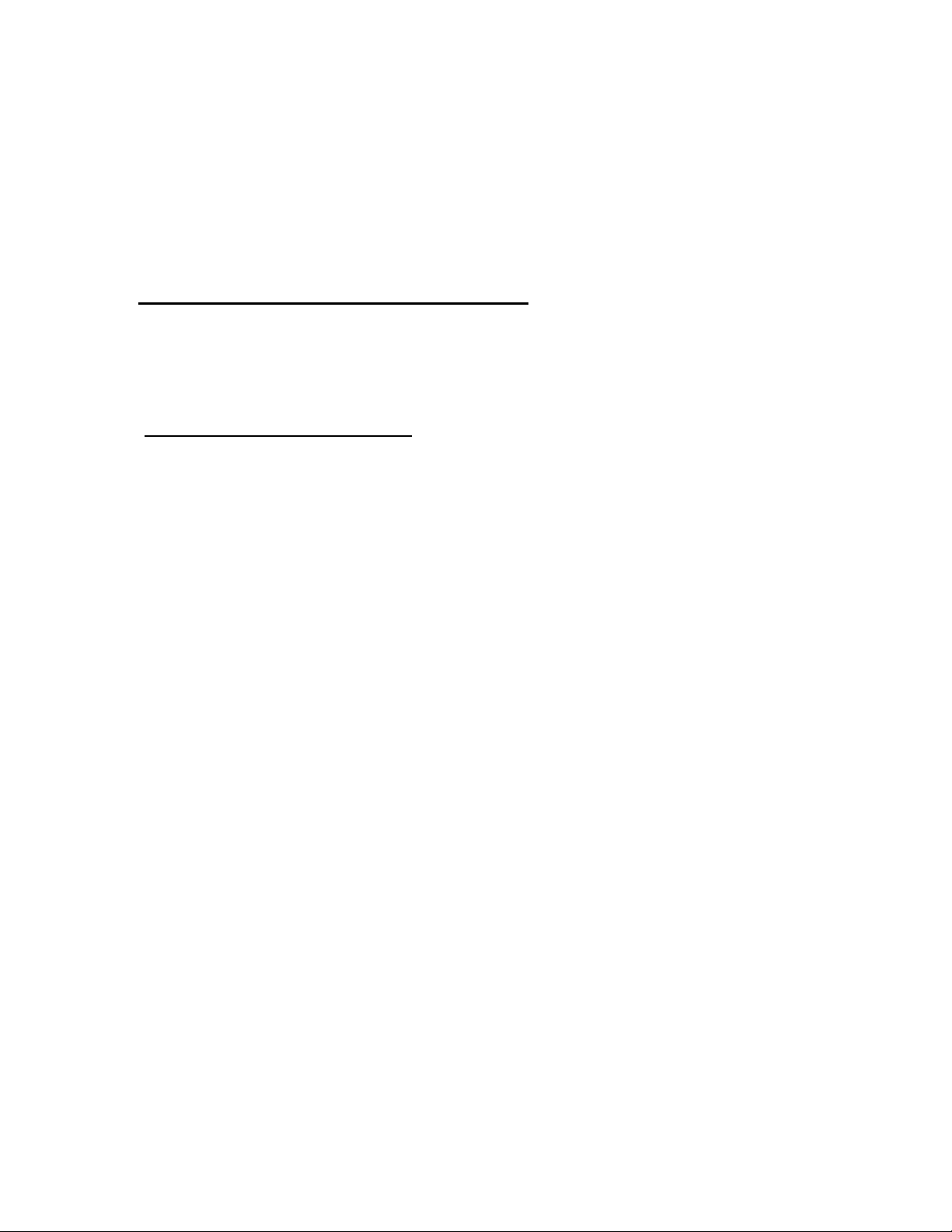
TX01 & TX02 Users Guide
FCC Regulatory Compliance Information
FCC ID: WP2TX01 & WP2TX02
NOTE: This equipment has been tested and found to comply with the limits for a Class
A digital device, pursuant to Part 15 of the FCC Rules. These limits are designed to
provide reasonable protection against harmful interference when the equipment is
operated in a commercial environment. This equipment generates, uses and can radiate
radio frequency energy and, if not installed and used in accordance with the instruction
manual, may cause harmful interference to radio communications. Operation of this
equipment in a residential area is likely to cause harmful interference in which case the
user will be required to correct the interference at his/her own expense.
CAUTION: Any changes or modification not expressly approved by G – R Squared Inc.
could void the user authorization to use this equipment.
This device complies with Part 15 of the FCC Rules. Operation of this device is subject
to the following two conditions:
1.) This device may not cause harmful interference.
2.) This device must accept any interference received, including interference that may
cause undesired operation.
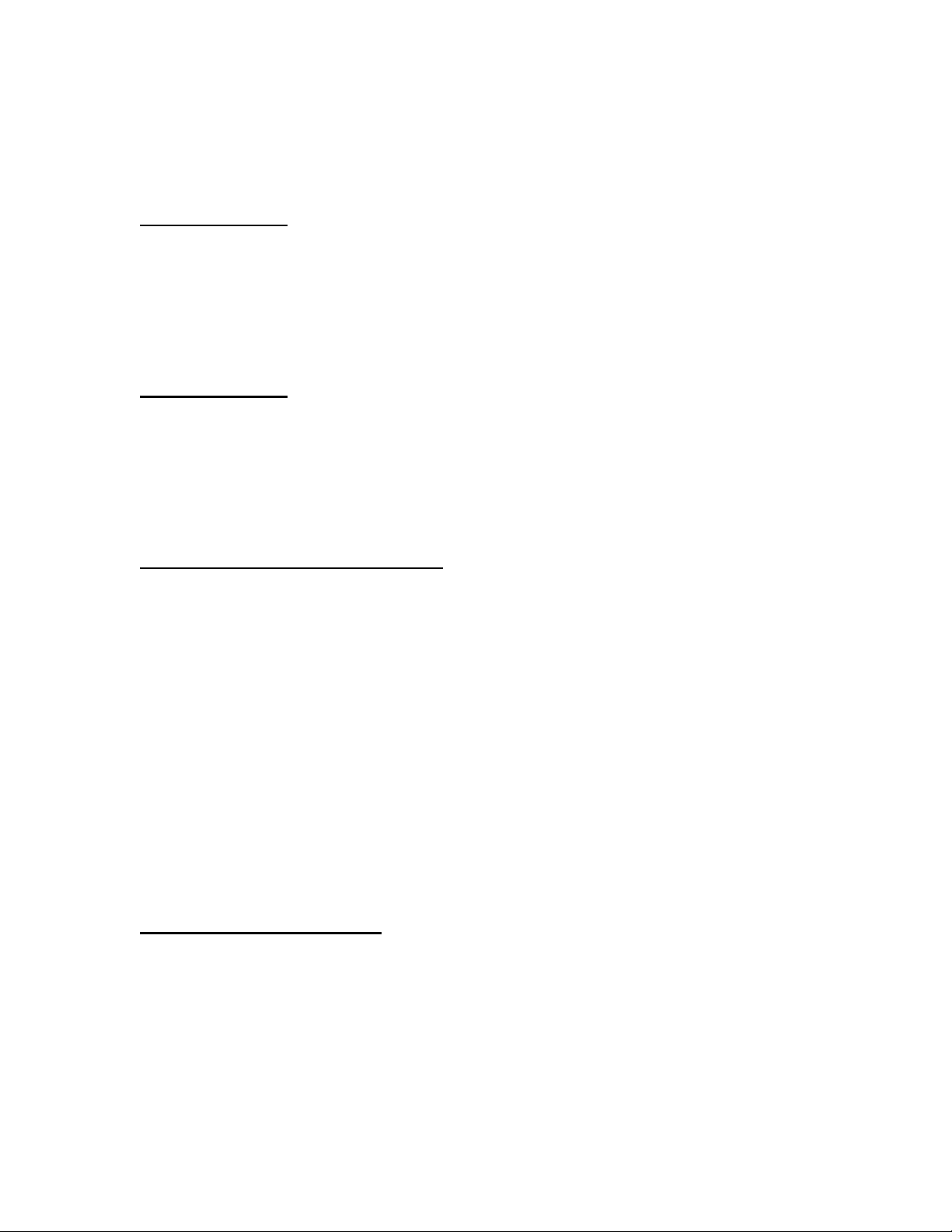
TX01 Description:
The TX01 transmitter is a stand-alone 434mhz KEYFOB device. It is housed in a
watertight case and will protect the electronic circuitry from most instances of
moisture intrusion. Care must be taken by the operator to protect this device from
emersion in liquids and sustained high moisture environments. Example:
rainfall.
TX02 Description:
The TX02 is a stand alone 434mhz Transmitter on a Printed Circuit Board
assembly designed for an OEM application. It contains a built in +5vdc regulator
for transmitter operational power and only a +9vdc to +12vdc supply (Max. +/25mv ripple) is required.
TX01 BATTERY REPLACEMENT
1.) Remove the two Size 0 Phillips Head screws from the back of the case.
(NOTE: Be sure not to lose the two o-rings on the inside of the back case half. Failure
to retain and
Re-install these o-rings will allow moisture into the case and void the warranty.)
2.) Slide the old #2032 3v. Lithium coin cell out of its holder. Install the new #2032 3v.
Lithium coin cell into the holder with the Plus + sign facing UP.
3.) Confirm that the o-rings are on the screws inside the back case half.
4.) Replace the Back Cover and tighten the screws until the case halves touch, then
tighten an additional ½ revolution.
TXO1 & TX02 OPERATION
When either the UP or DOWN switch is activated, a unique Identification Code as well
as a Function Code is continually transmitted for as long as either button is depressed.
When both buttons are depressed simultaneously, Only the unique Identification Code is
transmitted for as long as both buttons are depressed.
