Page 1
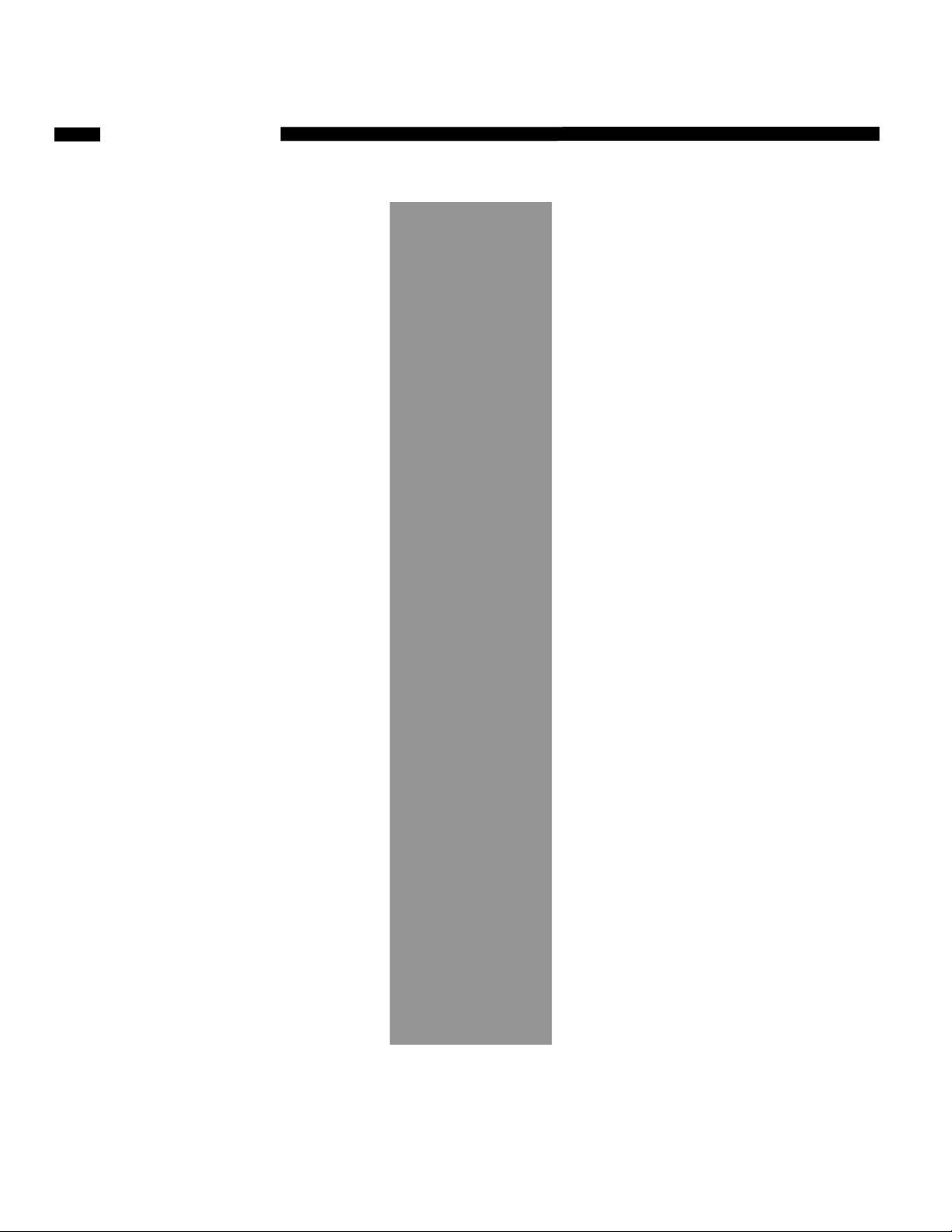
Installation, Operation and Maintenance Manual for
Model 8391B Waste Gas Burner
IOM-8391B
©2008 Groth Corporation
Ref. ID: 95600
Page 2

TABLE OF CONTENTS:
INTRODUCTION 2
TABLE 1: MAIN ASSEMBLIES 2
INSTALLATION 3
SYSTEM CHECKOUT 3
SAFETY PRECAUTIONS 4
OPERATION INSTRUCTIONS 4
INSPECTION AND MAINTENANCE 5
-AUTOMATIC IGNITION CONTROL 5
-TABLE 2: LAMP INDICATOR 6
-PILOT FUEL SYSTEM 6
-FIGURE 1: AIR INJECTION ASSEMBLY 6
-PILOT FLAME SENSOR 6
-ELECTRODE MAINTENANCE 7
TABLE 3: MAINTENANCE SCHEDULE 7
TROUBLESHOOTING 8
TABLE 4: BOLT TORQUE - MAIN BURNER FLANGE 8
TABLE 5: RECOMMENDED SPARE PARTS 8
BURNER INSPECTION CHECKLIST 9
PRODUCT LIMITED WARRANTY 10
DRAWING 87532: GROTH WASTE GAS BURNER W/ FLANGE MOUNT 11
DRAWING 87533: GROTH WASTE GAS BURNER W/ ANCHOR PLATE 12
DRAWING 94750: AUTO CONTROL PANEL SCHEMATIC 13
DRAWING 87463: AUTO PANEL WIRING DIAGRAM 14
DRAWING 84458: PILOT FUEL MANIFOLD 15
DRAWING 94961: IGNITION ELECTRODE ASSEMBLY 16
DRAWING 84652: MODEL 7622 FLAME CHECK 17
1
Page 3
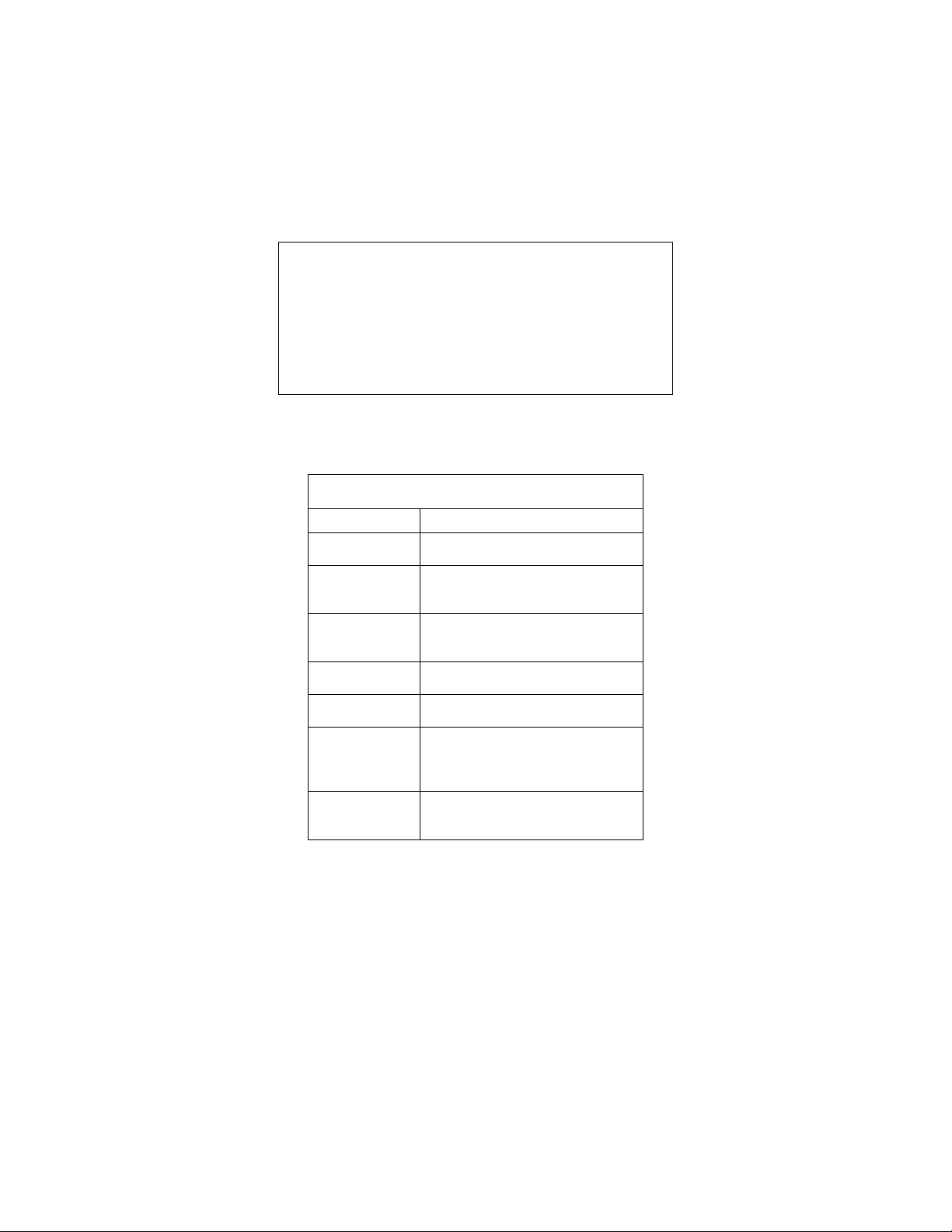
INTRODUCTION:
This manual is intended to provide recommended procedures and practices for installation, operation, and
maintenance of the Groth Model 8391B W aste Gas Burner. Any standard procedures and practices developed in a
specific plant or process should supersede this manual. Although this manual cannot cover all possible
contingencies, following these guidelines should provide safe, reliable Waste Gas Burner performance.
For information not contained in this manual, please contact:
Groth Corporation
13650 Promenade Blvd.
Stafford. TX, 77477
Phone: 281-295-6800
Fax: 281-295-6999
The 8391B Waste Gas Burner with Thermocouple Pilot Flame Sensor consists of seven sub-assemblies, each with a
specific function.
TABLE 1
MAIN ASSEMBLIES
SUB-ASSY FUNCTION
Control Panel
Pilot Fuel
Supply
Manifold
Main Burner/
Windshield
Ignition
Electrode
Thermocouple
Flame Sensor
Pilot Burner
Assembly
Ignition
Transformer
Assembly
Provide remote control over
ignition and pilot fuel system.
Control fuel supply to pilot
burner.
Deliver gas to the discharge
nozzle and protect pilot flame
from wind conditions.
Provide high voltage spark to
ignite pilot gas.
Senses that pilot flame is
established.
Deliver a combustible mixture of
pilot fuel to the ignitor, flame
sensor and waste gas discharge
nozzle.
Provide a high voltage source for
the ignition electrode.
2
Page 4
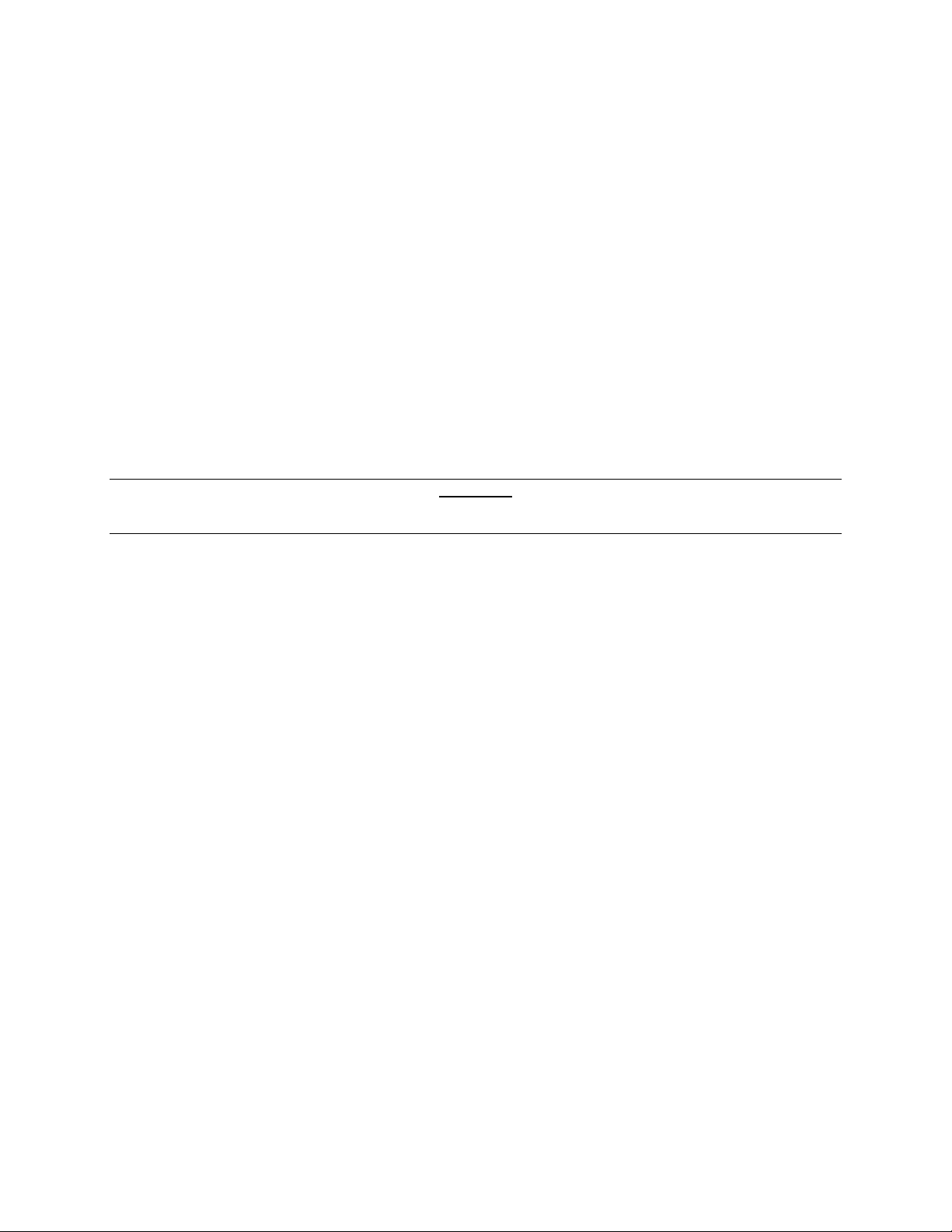
INSTALLATION:
Mount the flare stack vertically by bolting to a standard ANSI 150# pipe flange with a suitable gasket, or mount the
anchor plate with studs in a foundation. Tighten bolts alternately and uniformly. If anchor plate is used, the stack
should be leveled and grouted in place. [See Bolt Torque Table 4 pg. 8]
Mount control panel on wall or suitable support structure at the specified minimum distance from the waste gas
burner; see drawing C-87532, Page 10 or C-87533, Page 11. The pilot gas line should be a minimum 1/2" ID pipe or
tubing.
Connect control panel to ignition transformer box as shown on drawing A-87463, Page 13. The transformer box is
grounded to the flare stack. The pilot gas line should be hydrostatically tested according to local codes. At a
minimum, the test pressure should be maintained for at least 30 minutes at 1.5 times unregulated supply gas
pressure.
The complete piping system must be bubble tight. Inspect the inspirating venturi and gas line to ensure that is free
of contaminants such as dirt, insects, nests, etc. prior to installation.
Connect 115/60/1 VAC [or other optional power supply as specified on purchase order] to the control panel following
both the National Electric Code and local code guidelines.
Do not attempt to light the pilot until performing the system check-out.
WARNING:
The solenoid valve can freeze in either the open or closed position if exposed to temperatures below 32oF.
The valve must either be installed in a protected environment or heat traced and insulated.
SYSTEM CHECK-OUT:
Before a waste gas burner is placed into operation, the complete system must be checked carefully. The check list
below may include items that are not included in your system.
Note: Some of these checks have been performed at the factory. However, since a long time period may have
occurred between shipment of the equipment and start-up, it is recommended to check all applicable items.
1. Pressure test the pilot gas line.
2. Pressure switch function - isolate switch and raise pressure checking that NO terminal contacts are closed. If
control panel is equipped with automatic mode option, check that PILOT GAS ON lamp is illuminated when
pressure switch is energized.
3. Solenoid valve function. Supply power and confirm that valve opens; disconnect power to check shut-off.
4. Back-Pressure Regulator [if applicable]. Isolate regulator from system and confirm that regulator opens at
desired set pressure.
5. Check Valve - ensure that it is installed in correct flow direction.
6. Connect power supply to control panel. With pilot gas supply closed, check ignition cycle by switching the
Control Panel to manual or providing signal from the remote switch. Observe both spark and duration of "spark
on" - "spark off" cycles. Refer to operation instructions on page 4.
7. The air injector has been adjusted to the specified gas supply pressure. However, it may be necessary to adjust
the air intake plate to optimize the pilot flame. Do NOT remove the Flame Check, drawing C-84652, page 16,
which is installed in the gas supply port of the injector.
3
Page 5

SAFETY PRECAUTIONS:
1. When burner is operating, all personnel should maintain a safe distance from the unit.
2. The ignition electrode provides a HIGH VOLTAGE DISCHARGE which can cause severe bodily injury or
death. DO NOT attempt to service the electrode without first disconnecting and locking out the power
supply to the control panel and transformer box.
3.
All components on the main burner can be VERY HOT; DO NOT attempt to service any part of the
ignition system or pilot assembly until it has cooled. Failure to observe this precaution can cause
severe burns.
4. DO NOT SMOKE or use any equipment that could spark while working in the vicinity of the main burner.
5. ALWAYS shut off the gas supply to both the main burner and pilot line before attempting to do any
repairs on the system.
6. DO NOT remove or modify the flame check at the pilot gas supply port of the burner, drawing C-84652,
page 17.
7. Wiring of the burner must be done according to both National Electric Code and all relevant state and
local codes.
PERATING INSTRUCTION:
O
The pilot operation is controlled by a MANUAL/OFF/AUTO switch. When the control switch is in the MANUAL
position, the pilot control sequence is initiated instantly, and the pilot is ignited and maintained. When the
AUTOMATIC position is selected, the pilot control functions on demand and is controlled by a remote switch. A
pressure switch is typically provided unless specified otherwise.
Manual: When the "MANUAL" position is selected, pilot fuel is turned on and the ignition electrode begins sparking.
The ignition cycle consists of 10 seconds on and 3 seconds off, with pilot fuel remaining on throughout the
cycle.
The ignition cycle is repeated until a pilot flame is established. The pilot flame is maintained regardless of
flow to the waste gas burner. The ‘Pilot Gas On’ and ‘Pilot Flame On’ lights will verify a successful pilot
flame.
Automatic: When the "AUTO" position is selected, the pilot control sequence will begin when the remote switch is
closed. Normally this is a pressure switch which is installed in the main burner supply line, upstream of the
back pressure regulator. It should be set approximately 0.5" - 1" W C below the regulator setting to ensure
that the pilot flame will be ignited before gas flows to the main burner. The pilot control is the same as in the
manual mode. The burner will continue to operate until the switch condition is interrupted.
Note: The pilot control will respond to the actual supply of waste gas. When the gas pressure drops [due to
increased consumption or decreased production], the pressure switch will open and shut off the pilot control.
The burner will stay in a "stand-by" mode until gas pressure rises and the pressure switch contact closes
which resumes the pilot control sequence.
Options: The Groth Waste Gas Burner has several options from the factory. Please contact the factory for
ordering information. The following is a short description of commonly requested options:
Bio-Gas Soleniod Valve: This option is physically connected to a Groth Model 8400A Pressure Relief and
Flame Trap Assembly and function is controlled by the Groth Waste Gas Burner Control Panel. The
Bio-Gas Solenoid Valve keeps the Model 8400A closed as to not vent bio-gas until the thermocouple
senses a proper pilot flame.
Dual Thermocouple (Waste Gas Sensing): A dual thermocouple setup on the Groth Waste Gas Burner
provides the ability to sense the pilot flame and the bio-gas flame. The advantage of sensing the biogas flame is that when verified, the Control Panel will shut off the pilot gas saving the factory money
spent on maintaining a pilot flame via natural gas, propane, etc.
Temperature Controls: The thermocouple [T/C] is in direct contact with the deflector plate. The PILOT T/C
OK indicator comes on when the "sensed" temperature exceeds the T/C relay lower switch point
[ambient temperature]. This verifies that both thermocouple and monitor are functioning. When the
temperature exceeds the T/C relay upper switch point [approx. 800° F.], the PILOT FLAME ON
indicator comes on, the ignition cycle is stopped and the pilot continues to burn.
4
Page 6

Note: The maximum thermocouple temperature that the pilot flame can achieve is dependent on various
factors; pilot fuel, fuel pressure, ambient temperature and wind conditions. The purpose of the thermocouple
is not to measure the flame temperature, but to determine if a flame exists. Therefore the upper switchpoint
can be adjusted to any temperature which meets the following criteria:
1. Lower than the temperature achieved by a constant pilot flame under the worst gas and wind
conditions.
2. Greater than the temperature that can be achieved by ambient conditions or a weak, intermittent or
otherwise inadequate pilot.
The lower switchpoint should be set at approximately ambient temperature.
Burners equipped with a thermocouple [T/C] flame sensor normally take less than 3 minutes, but in some
cases may take 10 - 20 minutes to reach the upper switch point. Until that temperature is attained, the
ignition cycle will continue. Once established, the pilot will continue to burn, as long as the remote pressure
switch energizes the pilot control and power is supplied to the panel. The PILOT GAS ON indicator is
illuminated as long as the gas solenoid valve is open.
After a successful ignition, if the pilot flame is extinguished for any reason, the ignition electrode will begin
sparking when the "sensed" temperature drops below the upper switch point. Ignition will be attempted as
described above.
When ignition is initiated, either manually or automatically, an adjustable time interval begins, typically 10
minutes. If the time interval ends before a pilot flame is established, a flame failure indicator is illuminated on
the panel, however the ignition cycle continues. Additional contacts are provided for a remote alarm signal if
desired.
The flame failure interval should be set to provide the normal T/C heat-up time plus 20% to avoid nuisance
alarm signals.
If the Auto Shut Down / Manual Reset option is chosen, the ignition system will shut down after a pilot flame
failure indication. The system is manually reset at the control panel by turning the selector switch to OFF and
then returning it to AUTO or MANUAL. This option is enabled by removing the internal jumper between
terminals 5 and 8.
INSPECTION AND MAINTENANCE:
To ensure safe operation of your complete burner system, the following items need to be inspected periodically. See
table 3, page 7 for suggested maintenance intervals. Follow your own plant safety guidelines before performing the
inspection. W e recommend the following:
MINIMUM SAFETY PROCEDURES
1. Disconnect and lock-out electric power to the control panel.
2. Shut off the supply of gas to the pilot line and lock-out.
3. Allow burner to cool to ambient temperatures or take precautions to deal with metal parts that are
exposed to the pilot and main burner flames.
AUTOMATIC IGNITION CONTROL
1. Open the ignition control panel enclosure door and check the condition of wiring, relays, switches, and the
flame monitor equipment. Look for evidence of loose wires at connections, burned components, loose
enclosures on relays, moisture, dirt or foreign materials, etc. Make sure that the proper range is selected
on all time delay relays. 1TR should be set for 10 seconds on and 3 seconds off. 2TR is typically set for 510 minutes but may be longer [see operating instruction].
2. Open the transformer enclosure door and make sure the high voltage lug connection on the transformer is
tight. Check for loose wires, moisture, dirt or foreign materials, etc.
3. Remove the junction box cover from the electrode and disconnect the ignition wire and flexible conduit.
Remove [2] U-bolts and remove the electrode from the burner [see electrode maintenance]. Handle the
5
Page 7

electrode with care because the internal ceramic insulators can be easily damaged. When replacing, make
sure the electrode housing is approximately 1/10” below the deflector angle at the top of the burner.
After the inspection has been completed, power and pilot gas should be restored to the unit. Then check
the following operational items:
1. Turn the selector switch to the "MANUAL" position.
2. You should be able to hear the electrode arcing at the top of the pilot gas assembly. This should
continue for 10 seconds. If no flame is established there will be a 3 second delay before the electrode
will repeat the ignition part of the cycle. W hen the pilot is ignited, turn the selector switch to the "OFF"
position. All panel lamps have a “Push-to-test” feature to verify that the bulbs are functional. Refer to
Table 2.
TABLE 2
LAMP INDICATOR
LAMP COLOR INDICATOR
Green T/C Monitor OK
Green Pilot Flame ON
Yellow Pilot Gas On
Red
PILOT FUEL SYSTEM
1. Shut off the supply of gas to the pilot line and lock-out.
2. Disconnect fuel supply to air injector at "Gas Inlet", Fig. 1.
3. Remove air injector body at "Mixture Outlet".
4. Inspect "Orifice Spud". Diameter may vary from 0.03" to 0.13" depending on fuel pressure. Clean with
small wire or compressed air if necessary.
Pilot Flame
Failure
Figure 1 - Air Injection Assembly
5. Blow compressed air into bottom of pilot burner pipe to remove any foreign material from pipe or nozzle.
6. Replace air injector body and fuel supply connection.
7. Before lighting pilot, apply pressure and test all fuel supply connections with a soap solution.
PILOT FLAME SENSOR
1. Open the control panel cover and observe the digital display on the Omron temperature controller. The
thermocouple temperature should be displayed in the upper right corner of the screen. If the pilot is not
burning, it should display approximately ambient temperature. The upper switch point temperature setting
should be displayed in the lower right corner.
2. Relay switch status is displayed in the upper left corner. A display [ALM1 or ALM2] indicates the switch is
activated. Both switches are NO so a display means the contacts are closed. ALM1 should be displayed at
anytime the power is on. ALM2 should be displayed if the temperature [upper right] is equal to or greater
than the set temperature [lower right].
6
Page 8

3. If any of these displays are incorrect, there is a problem with the thermocouple or the controller. If a
thermocouple signal is not input, a flashing ERR signal will be displayed in the upper right position.
5. If the thermocouple is defective, remove the thermowell assembly from the burner structure by removing (2)
1/2" U-bolts. A new thermocouple assemble can be installed or a new thermocouple can be inserted into
the thermowell. Make sure that the spring is forcing the thermocouple to contact the end of the thermowell.
Always maintain the proper polarity when connecting thermocouples. Type K (Yellow + , Red -)
ELECTRODE MAINTENANCE
[See drawing B-94961, page 16]
1. Remove the hex nut [18] and push the hex nut [16] in to pipe. Slide the shield [19] down the pipe to expose
the set spacer.
2. Remove the hex bolt and the spacer [17]. Remove the set screws in the conduit connector [8] and pull the
spark disc assembly [1,2,5,7,9,14 & 15] from the pipe. Inspect the spark disc and clean or replace as
necessary. Inspect the ceramic insulators [7] for damage. Replace if necessary.
3. Assemble as shown in drawing B-94961, then slide the complete assembly into the pipe. All connections
must be tight. Do not use Teflon tape or any other insulating material on connections.
4. Screw in set screws in conduit connector [8].
5. Install the spacer and shield over the set screw, then back the set screw out and install the locknut.
TABLE 3 - MAINTENANCE SCHEDULE
The following items should be inspected according to the schedule listed below:
COMPONENT
Pilot Flame 1 month
INSPECTION
INTERVAL
Inspect while burning to confirm that optimum flame is
achieved. Adjust air intake shutter as required.
MAINTENANCE
ACTION REQUIRED
Ignition Electrode 1 month Check electrode function. [see Electrode Maintenance]
Pilot Gas Line Filter 1 month
Solenoid Valve
[Pilot gas shut-off]
Pilot Nozzle 6 months
Wiring Connections
to Electrodes
Pressure Switch
Dwyer 1950-20
Ignition Electrode 12 months
TROUBLESHOOTING
Failure to achieve Pilot Flame Ignition may be caused by:
1. Loss of AC power to panel ("POWER ON" light is off.)
2. Fuse may have burned out. [5 amp]
1 month
6 months Replace wire and connectors if damaged.
6 months
Record Differential Pressure and replace cartridge before
pilot supply is restricted.
Check solenoid function to ensure valve is opening and
closing properly
Inspect for deterioration due to corrosion and replace as
required.
Clean the switch and turn the vent drain plug one turn
CW, then return to standard position
Inspect for deterioration due to corrosion & High
temperature and replace as required.
7
Page 9

3. Pilot gas supply shutoff or low pilot gas supply pressure.
(2)
(3)
(3)
4. Restriction in pilot gas supply line or inspirator air intake. Inspirating venturi nozzle is factory drilled according to
the pilot gas pressure specified on order. Strainer or filter cartridge may be plugged; clean or replace as
required.
5. Ignition component failure:
a. Electrode shorting to ground
b. Spark disc failure
c. Transformer failure
d. Poor electrical connection between transformer and electrode
e. Failure of relay which powers ignition transformer
f. Carbon/soot build-up on ignition electrode tip
6. Utilize the “Push-to-test” capability of the panel lamps to check the condition of the bulbs.
TABLE 4
BOLT TORQUE
MAIN BURNER FLANGE
(1)
BOLT SIZE BOLT TORQUE
[Ft. - Lb.]
5/8" - 11 UNC 110
3/4" - 10 UNC 200
7/8" - 9 UNC 320
(1)
It is assumed that studs and nuts are
plated and torqued without lubricants.
TABLE 5
RECOMMENDED SPARE PARTS
QTY PART
NUMBER
DESCRIPTION
(1)
1 604003900 Transformer, Ignition
1 IEA8391 Electrode, Ignition
1 604004100 Insulated Connector
1 604004200 Wire, Ignition
1 TCP839101S0 Thermocouple, pilot
1 OSP839154XX Orifice Spud
2 347320X51 Pressure Gauge
1 3574000F2 Y-Strainer
1 604003500 Filter, Cartridge
1 359400001 Valve, Solenoid
1
112000500
(1)
When ordering, specify pilot gas and supply
pressure.
(2)
Damaged electrodes may be returned to
Groth Corporation for a complete rebuild.
Spare parts are also available for electrode
repair.
(3)
P/N may vary, please specify pilot gas and
supply pressure for proper sizing.
Temperature
controller
8
Page 10

Groth Waste Gas Burner Onsite Inspection Checklist
Model No.:
Serial No.:
Factory Thermocouple Set Point:
Factory Timer Settings:
Factory Pilot Fuel Pressure:
Factory Pressure Switch Setting:
Inspection Point √ Comments
Panel lights
Internal components in place
Auto mode functional test
Manual mode functional test
Thermocouple temperature operation
Temperature switch point
Time delay settings
Panel heater temperature
Audible alarm function
Pilot fuel pressure
Gage function
Solenoid valve function
Pilot flame quality
Main flame quality
Customer wiring to specification
Pressure Switch Set Point Verified
Burner condition [heat, corrosion,
contamination]
General Installation Notes:
Groth Associate:
Authorized Contractor Representative:
Date:
Date:
9
Page 11

PRODUCT LIMITED WARRANTY
A. Seller warrants that products which are manufactured by
Seller, are manufactured in accordance with published
specifications and free from defects in materials and/or
workmanship for a period of (12) twelve months. Seller, at
its option, will repair or replace any products returned intact
to the factory, transportation charges prepaid, which Seller,
upon inspection, shall determine to be defective in material
and/or workmanship. The foregoing shall constitute the sole
remedy for any breach of Seller's warranty.
B. THERE ARE NO UNDERSTANDINGS, AGREEMENTS,
REPRESENTATIONS, OR WARRANTIES, EXPRESS OR
IMPLIED, (INCLUDING MERCHANTABILITY OR
FITNESS FOR A PARTICULAR PURPOSE REGARDING
PRODUCTS ) UNLESS SPECIFIED IN THE SALES
CONTRACT . THIS CONTRACT STATES THE ENTIRE
OBLIGATION OF SELLER.
Seller makes no warranties, either express or implied, except
as provided herein, including without limitation thereof,
warranties as to marketability, merchantability, for a
particular purpose or use, or against infringement of any
patent of products. In no event shall Seller be liable for any
direct, incidental or consequential damages of any nature, or
losses or expenses resulting from any defective new product
or the use of any such product, including any damages for
loss of time, inconvenience, or loss of use of any such
product.
C. The original Manufacturer shall be solely responsible for the
design, development, supply, production, and performance of
its products hereunder, and the protection of its trade name
or names, if any. It assumes no responsibility, for products
modified or changed in any way by its agent or customer.
Any such modifications or changes to products sold by Seller
hereunder shall make the product limited warranty null and
void.
D. The Manufacturer shall be under no obligation to
manufacture, sell, or supply, or to continue to manufacture,
sell or supply any of the Products.
10
Page 12

11
Page 13

12
Page 14

13
Page 15

14
Page 16

15
Page 17

16
Page 18

17
