
The GroPoint GP-DU Handheld SDI-12 Reader is capable of reading all GroPoint SDI-12
sensors. It is a useful device for viewing current measurement conditions when sensors
are not connected to an SDI-12 Logger. The display unit automatically detects a sensor’s
address, issues the measure command, and then reports the results when the
measurement is completed. Although designed with GroPoint sensors in mind, the
display unit can also be used (with other SDI-12 sensors with some possible limitations).!
GP-DU!
Handheld SDI-12 Sensor
Reader!
USER MANUAL
Growing innovation.
1
GroPoint™ is a division of RioT Technology Corp.
1 833 GRO-POIN (N. America) or 250 412 6642
gropoint.com
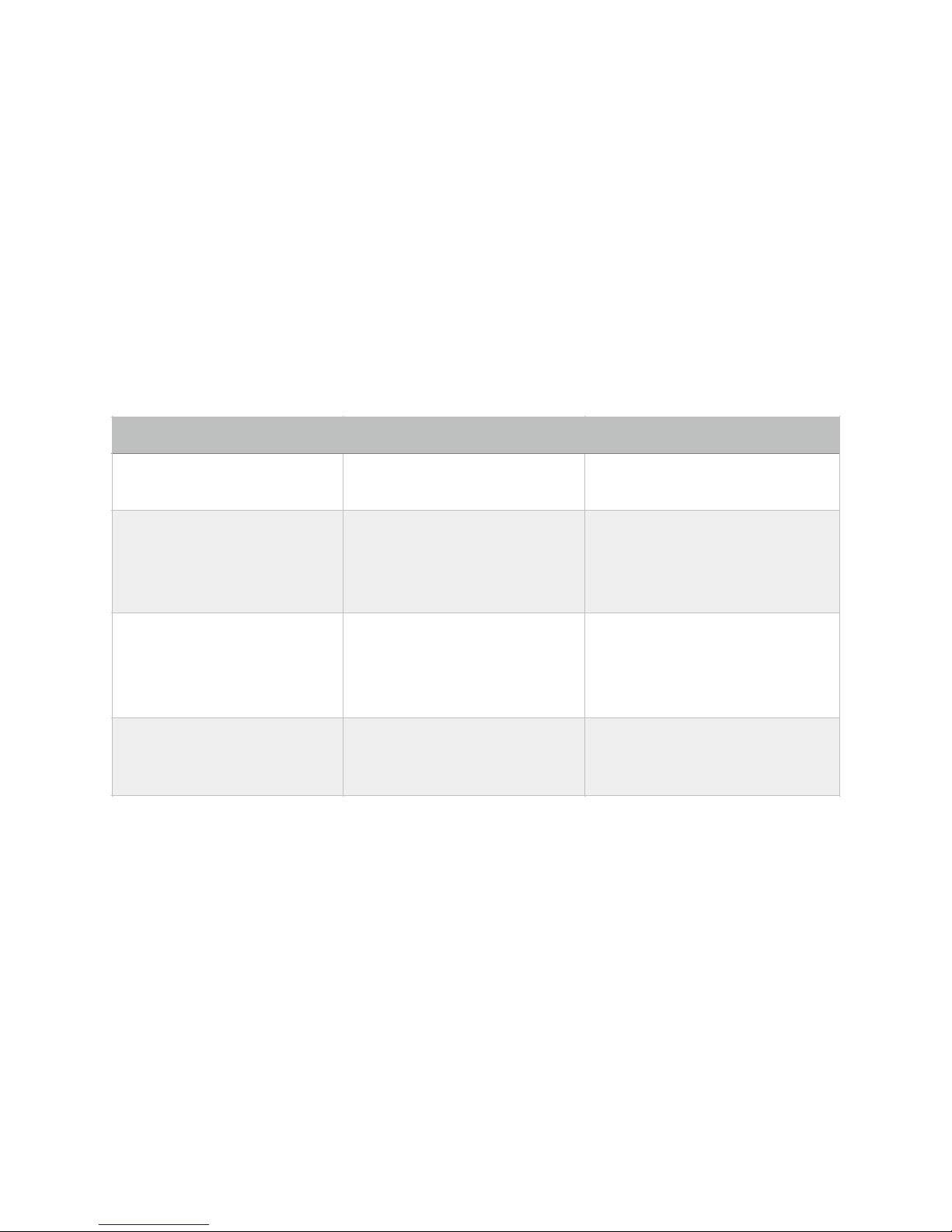
Operating the Reader!
1. Press the POWER button to activate the reader. The message “READY” is displayed.
The reader is ready to take a reading.
2. Connect a sensor to the reader’s mating connector.
3. Press the MEAS button to start a measurement. The display shows “READING” while
the measurement is taking place. When the measurement is finished, the results are
shown. For GroPoint sensors, there will be a label indicating the type of
measurement, for example “MOIS” for a GroPoint Lite sensor’s soil moisture reading
and “TEMP” for its temperature reading. The table below lists the labels for the
various sensor types.
•
For devices that support multiple measurements, you may press the NEXT and PREV
buttons to scroll through the list of available measurements. Scrolling past the last
measurement displays the first measurement again, and vice versa.
•
You may press and hold the MEAS button to take continuous readings from the
currently displayed measurement value. The display is updated with the new value
and the next measurement will be immediately started.
•
If any kind of communication error occurs, for example an attempt to measure with no
sensor connected, then the message “ERRORNO SENSOR DETECTED” will be
scrolled across the screen. Check connections, then press the MEAS, NEXT or PREV
button to return the unit to the “READY” state.
Sensor
Parameter Measured
Label and Example Reading
GroPoint Lite
Soil Moisture (%)
Soil Temperature (°C)
MOIS.+23.6
TEMP.+22.8
GroPoint Profile
Soil Moisture (%)
Soil Temperature (°C)
SEG.n+23.6
(n is current segment)
T.n+22.8C
(n is current temp.sensor)
GroPoint Pro
Soil Moisture (%)
Bulk Elec. Cond (dS/m)
Soil Temperature (°C)
Wetting Front
MOIS.+23.6
EC.+2.06
TEMP.+22.8C
WF.+n (n is 0-9)
Other SDI-12 Sensors
Unknown
VAL.n.±d.d
(n is current measurement, d.d is
reading value)
Growing innovation.
2
GroPoint™ is a division of RioT Technology Corp.
1 833 GRO-POIN (N. America) or 250 412 6642
gropoint.com
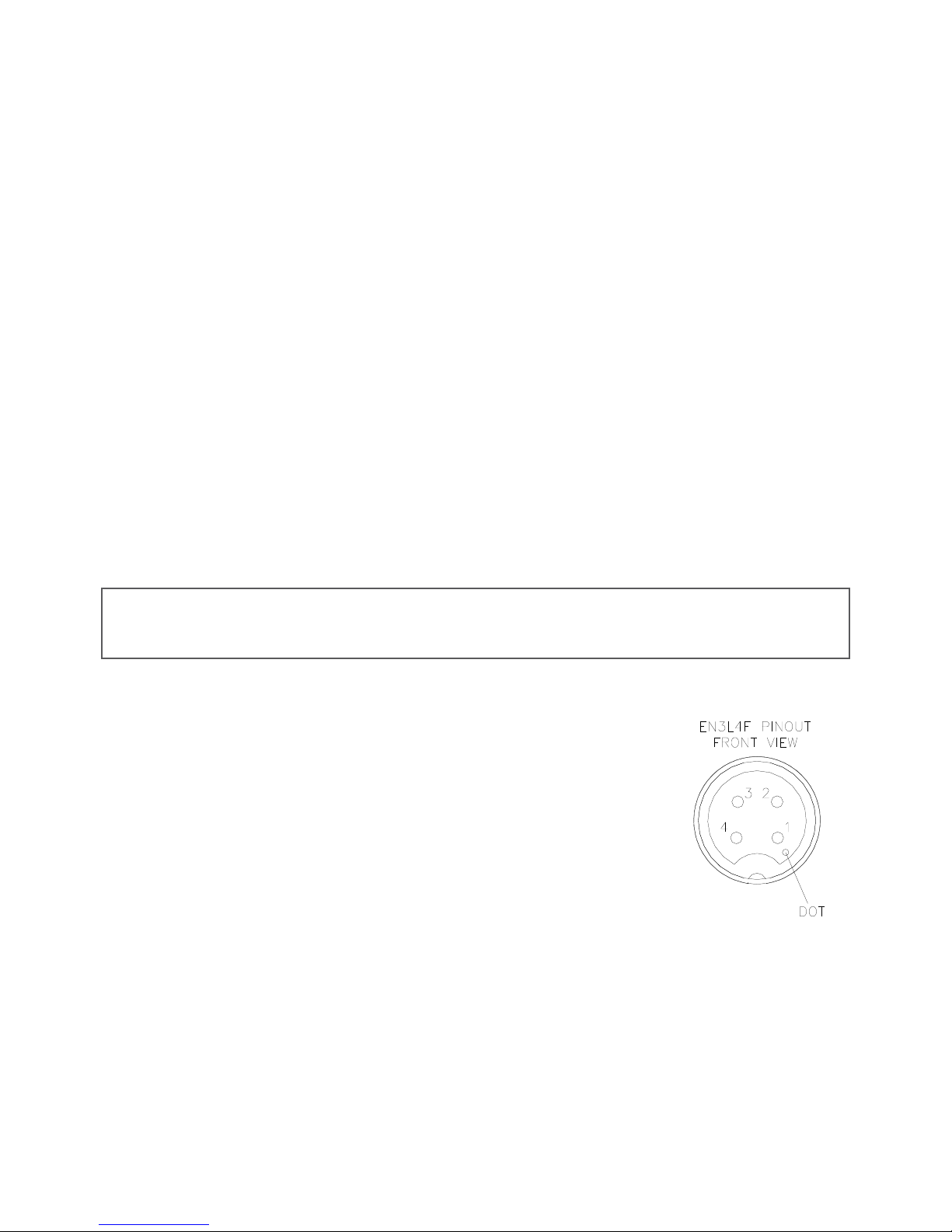
Auto Shutoff!
There is no power off button. The display unit automatically turns itself off after about 1 ½
minutes of no activity. To turn back on, simply press the POWER button.
Other SDI-12 Sensors!
The SDI-12 reader unit may be used with other third party SDI-12 sensors. Please note
that the reader unit will only issue M! commands. There is no support for additional
measurement commands, e.g. M1! through M9!
Battery!
The reader is powered by a 9V alkaline battery. If the battery voltage level drops too low
(less than about 7.5V), when the unit is powered on a “*** LOW BATTERY ***” message
will be scrolled across the display—you should change the battery if this message is
shown. Open up the compartment on the back of the unit, disconnect the old battery and
replace with a new 9V alkaline battery, close the battery compartment.
NOTE: you can still take readings if the low battery message is received, however in many
cases sensor reading accuracy is not guaranteed for a supply voltage of less than 7.5V.
Connector Pinout!
Connector type: Switchcraft EN3L4F
Mating connector type: Switchcraft EN3C4M
Pin 1 Power (+9VDC)
Pin 2 SDI-12 I/O
Pin 3 not used
Pin 4 Ground/Common
SDI-12 Alligator Clip Adapter !
The SDI-12 Alligator Clip Adapter can be used to connect the SDI-12 display unit to 3rdparty SDI-12 sensors. Connections of the alligator clips should be as follows:
Red: Sensor’s power wire
Green: Sensor’s negative/ground wire
Black: Sensor’s SDI-12 serial data I/O wire
Growing innovation.
3
GroPoint™ is a division of RioT Technology Corp.
1 833 GRO-POIN (N. America) or 250 412 6642
gropoint.com
