Page 1

2.1.2
1
GROM-USB2 MP3 car stereo adapter kit
Chapter 1 – Introduction
1.1 Subject
Thank you for purchasing the GROM-USB2 adapter, which has been designed to
provide endless hours of listening pleasure through most vehicles’ factory radio. To
ensure that your GROM-USB2 interface performs correctly in your car or truck, we
recommend that you read this entire manual before attempting to install the GROM
interface.
1.2 Functionality highlights
The GROM-USB2 car adapter allows you to easily access your media collection in your
car, including shuffling songs, skipping between tracks, and adjusting the volume—all
with only your factory car stereo head unit or multifunction steering wheel controls. This
adapter further allows you to listen to your favorite music directly from any mass storage
USB stick or hard drive, requiring no dedicated portable player. GROM-USB2 also has
additional AUX and iPod inputs, allowing you to connect any additional audio source and
iPod / iPhone.
1.3 Main Features
- Ability to manage a significant number of songs based on the memory of the USB
disk/flash stick
- Folders or Playlists on the USB drive are mapped to an individual “Disk” button on car
stereo’s dashboard
- Number of “disks” limited to the car stereo (up to 99 on select stereos)
- Last listened song position within the playlist is remembered
- Last listened song time position is restored upon ignition cycle
1.4 Precautions
Proper mounting location
Securely install the interface in a location free from heat, humidity, moving parts, or direct
sunlight. Beware of hot-air flow from your vehicle’s climate control system. The interface
should be secured in a suitable location, free of sharp metal edges, using double-sided
tape, Velcro, or wire ties. The adapter’s operating temperature range is -30°C to +70°C (24°F to +158°F)
1.5 Disclaimer
• This product is not affiliated with any of the OEM manufacturers
• Modifying the radio may void any existing warranty
• The purchase of this product carries no warranties, either expressed or implied
• Although every care has been taken to provide a quality product, we cannot
guarantee that the GROM USB adapter will function correctly if installation is not
done according to the instructions included in this guide. Furthermore, we cannot
guarantee the GROM USB adapter to function correctly with a USB device that is
broken, damaged, or not supported
• Keep your eyes on the road while driving!
• We are not liable for the misuse of this product, including improper installation,
damage to the board or radio during installation, and the illegal use of the radio
Page 2

2.1.2
2
1.6 Completeness and connection of set
a) The GROM audio adapter set consists of the GROM-USB2 interface, one USB cable,
and one vehicle-specific cable with optional accessories.
1. GROM USB interface 2.One USB cable 3. One Vehicle specific cable
Figure 1. Package contents
b) The basic wiring diagram of the GROM Audio adapter is detailed in Figure 2:
BACK OF THE CAR RADIO
CD PORT
GROM Interface
Data cable
USB cable
USB Stick / card
USB
MP3 player, iPod
Audio cable
Figure 2. Basic wiring diagram.
1.5 Important Compatibility Notes
If your vehicle is equipped with an external factory CD changer, you must disconnect it in
order to be able to install the GROM interface. You will lose the use of the external CD
changer to gain the use of your USB device, iPod, or MP3 player. The built-in CD
changer will remain operational. For a full version of the GROM compatibility guide,
please visit http://gromaudio.com/grom_application_guide.pdf or contact GROM Audio at
http://gromaudio.com/support.html.
Chapter 2 – General Installation
2.1 Installation location:
Most installations will require removing the factory radio in order to plug in the vehiclespecific harness. For some vehicles, you will also have the option to connect the
interface to the factory pre-run CD changer cable located in the trunk or glove box.
2.2 Tools needed:
In most cases, there are no any special tools required in order to remove the stereo. For
some stereos (e.g., VW, Audio), it is better to use car stereo removal tools. Please
consult your local car audio shop or your vehicle’s dealership for instructions or
assistance as necessary. If you are unsure how to install the interface properly, we
Page 3
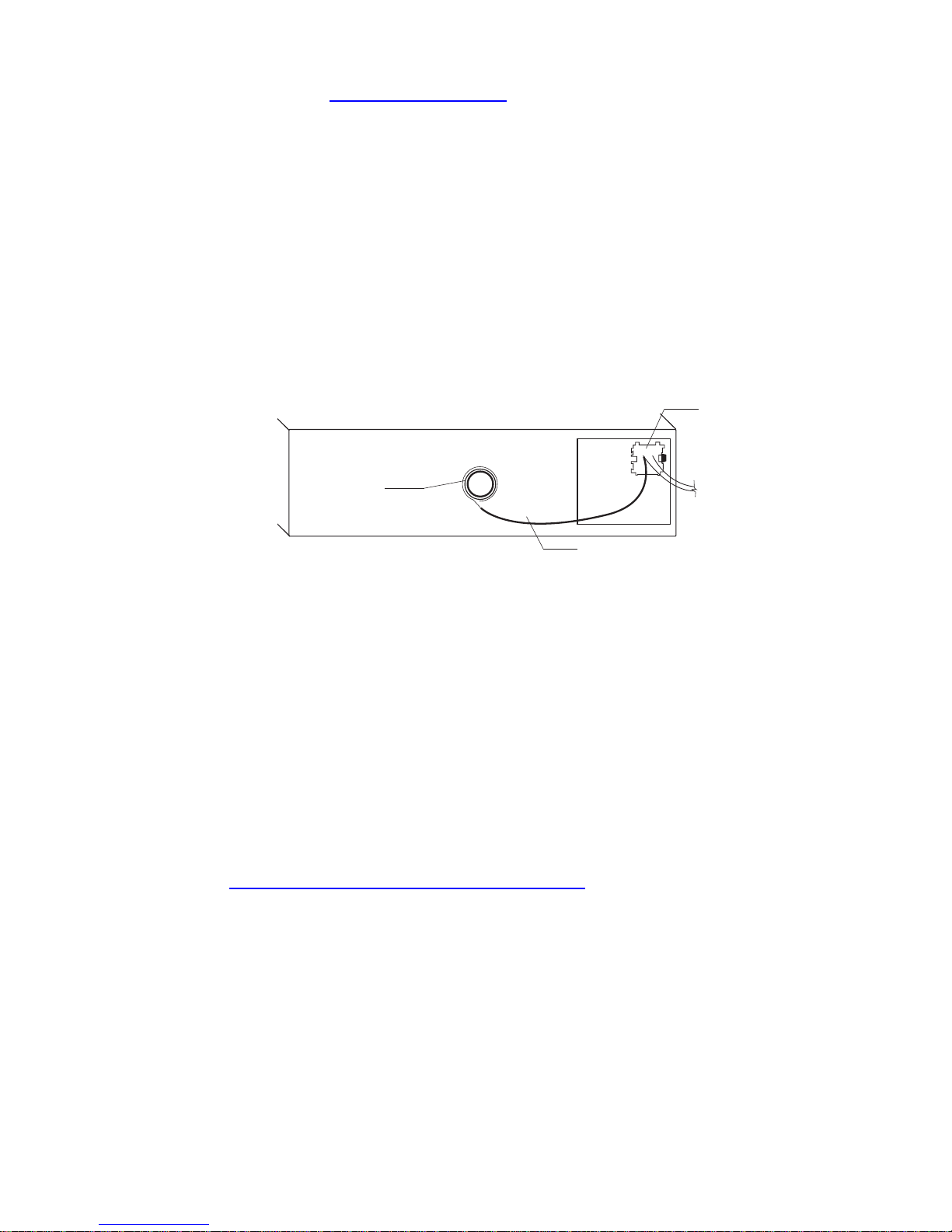
2.1.2
3
Vehicle harness (1)
Black wire (2)
Bolt (3)
recommend contacting your local car stereo shop for assistance. Some installation
examples can be found at www.gromaudio.com.
2.3 Preparation and adapter installation
1. Turn off car engine and remove key from ignition
2. If your radio uses a Security Code, make sure that you have the code before
unplugging the radio.
3. Un-mount your radio from the dash in order to gain access to the back of the radio.
Some vehicles require special tools to remove the radio. Please consult your
vehicle’s dealership or a local car audio professional, if necessary.
4. Attach the car harness connector to the CD changer port in the back of the stereo.
Be sure to make a firm connection, but do not force it. Connect the other end to the
interface.
For VW/Audi/Seat/Skoda with dashboard cable only: There is a black single
cable on the vehicle-specific harness (Figure 3) that you will need to attach to the back
bolt of the car stereo or the stereo chassis (see Error! Reference source not found.).
Figure 3. VW/Audi/Seat/Skoda Connection Scheme
Remove the PVC from the end of the black wire (2)
(a) Connect the end of the black wire (2) to the metal part of the car stereo
chassis. You can connect it under the bolt (3) if it is present
(b) Make sure that solid contact is made between the striped black wire and the
metal part of the car stereo body.
Note: Failure to attach the black cable to the chassis of the stereo will result in the
GROM adapter not working! All of the specified vehicles require this black cable to
be attached.
5. For For Audi vehicles only: Some Audi head units require an additional part (AUDS
cable) or harness modification to gain the access to the CD changer port. A solid 20-pin
connector occupies the 8-pin CD changer port on such stereos. Please refer to the
instructions at http://gromaudio.com/pie-audi-how-to.html for more information.
6. For BMW vehicles only: Please refer to the installation insert for the special
guidelines for BMW installation.
7. For Toyota vehicles only:
On some Toyota/Lexus/Scion vehicles, the CD changer port is occupied by a factory
harness (such as NAV or audio harness). The GROM package for Toyota includes a Yshaped vehicle cable. In order to connect the interface properly, please refer to Figure 4.
Note: On most Lexus, Toyota, Honda, and Acura cars, initial recognition of the
device requires turning the ignition off and then on. This has to be done just once.
Page 4

2.1.2
4
Figure 3. Connection scheme for Toyota / Lexus / Scion
8. For Honda/Acura 2003 and newer (includes HON1 in SKU) and
Chrysler/Dodge/Jeep with navigation or XM installed, you may need to use a
HON1-Y Y cable or CHR-Y cable in order to gain the access to the car stereo port
occupied by the factory connector. Once the interface is connected to the radio, you
will need to test the operation of the interface before reassembling the dash.
9. Turn your car stereo on and switch it over to CD Changer mode using the
Disk/Mode/CD/AUX buttons on your car stereo (depending on the stereo type). Your
display should now show Disk 1, Track 01.
10. Connect the USB cable to the USB device. Turn on your car stereo and play
some music from your USB device. You should hear the sound coming from the car
stereo speakers.
11. Once the operation of the interface is confirmed, continue with the installation. If
you experience difficulties with the installation, please see our troubleshooting
section.
12. Find a place for the GROM USB adapter. In many cars, the dash offers sufficient
room for installation.
Note: Make sure you mount the GROM USB adapter in a place with sufficient room
so that, when you remount the car stereo, you do not break the adapter.
13. You may use the glove box or other spaces on the dash to direct the USB cables
away from the unit.
14. Remount your car stereo, making sure it fits securely.
Adapter mounting in the trunk (for VW and BMW only)
1. Locate trunk mounting cable in your car (usually located in the left side of the car in
the back)
2. Disconnect existing CD changer, if any.
3. Attach matching cables
Congratulations! You have installed the GROM USB adapter and may use it
immediately with your USB device, MP3 player, or iPod.
Page 5

2.1.2
5
2.4 Troubleshooting
Symptom Cause Remedy
Radio is not
recognizing the
GROM USB
adapter
Some Honda, Toyota, and Lexus
car stereos have to be restarted
before the radio catches the
signal
After connecting the adapter, turn
the stereo on; turn the ignition off
and then back on
Radio is not
recognizing the
GROM USB
adapter
External CD changer is present Make sure to disconnect the
external CD changer
Radio is not
recognizing the
GROM USB
adapter
Bad cables or cables are not
connected properly between the
interface box and car radio.
Check connection and cables:
push in firmly.
No music is
audible from the
MP3 player
CD changer is not selected Make sure CD changer, SAT
mode, or USB is selected (correct
key depends on your stereo)
No power Bad connection Check the cable connections.
For VAG only:
Radio is not
recognizing the
GROM USB
adapter
Single black wire on the vehiclespecific harness (3, see Error!
Reference source not found.) is
not attached to the stereo chassis
(stereo body)
Attach the black cable to the car
stereo body; make sure it is
properly grounded
For BMW only:
Radio is not
recognizing the
GROM USB
adapter
Audio is not
coming from the
speakers.
Audio is coming
only from one
speaker
iBus wire may have become
loose. Sometimes, when using TTap clips, the iBus wire may not
receive proper connection due to
its wire size.
The audio cable is not inserted
properly.
The10-pin sound connector is not
correctly aligned.
Make sure the iBus wire is
securely attached by using a
multimeter or slightly tighten the
T-Tap connector so its slot is
smaller.
Make sure that the audio cable is
inserted properly.
Make sure that the 10-pin sound
connector on the vehicle cable is
correctly aligned.
Chapter 3 – Usage manual
3.1 Switching between USB, AUX and iPOD Modes
There are tree MODES for GROM-USB2 adapter: USB, AUX and iPod mode. You can
perform switch between different modes by pressing within 2-3 seconds CD->FM->CD or
DISK->FM->DISK.
Upon selecting the different source, you will hear the voice that will announce the MODE.
If you wait longer then 2-3 seconds, the previous mode will be selected. If you cannot
hear the music from USB please make sure that you selected USB mode on the stereo.
If you cannot hear the music from the AUX source - please make sure that you selected
the AUX mode. If you cannot hear the music from the iPod please make sure that you
selected the iPod mode.
Page 6

2.1.2
6
3.2 Supported USB Storage Devices
All FAT16/32 formatted storages:
- USB sticks/hard drives
- iPod Nano, Photo, Video, Classic, Shuffle
- MP3 players and smartphones with USB mass storage interface
The GROM USB supports only FAT16/32 formatted storages. NTFS is not supported!
3.3 Supported formats
The GROM-USB supports the following formats:
- MP3 with bitrates up to 320Kbps
-
WMA with bitrates up to 389Kbps
- AAC / iTunes with bitrates up to 389Kbps
-
OGG/Vorbis with bitrates up to 389Kbps
Note: No digital rights management (DRM)-protected content purchased through major
online stores will play directly through the USB-MP3 adapter as such content is
encrypted and signed by the media publisher. This includes but is not limited to iTunes,
Rhapsody, Zune Marketplace, and MSN. You need to burn such files to a CD and the rip
them back with any capable software.
The music purchased from Amazon and iTunes+ is compatible with GROM-USB2
without any modifications.
3.4 Directories Setup
- On your USB portable data medium, create one directory (folder) for each disc your
radio supports (i.e., Disc 1, Disc 2); save all of your music into these directories.
- As soon as you connect the GROM USB adapter to a USB portable data medium, the
GROM will enumerate root directories, translating them into virtual disks. Their number
depends on the number of discs supported by the specific car stereo.
Page 7

2.1.2
7
- It is recommended that you have as many directories as possible on a root level as
subdirectories will not be recognized by the car stereo. The GROM itself will enumerate
subdirectories and turn them into a flat list of tracks.
- If filenames in a certain directory begin with digits, they will be played in ascending
order based on the order of those digits in the filenames. For example:
\1-Dance\My songs\
02. Track.mp3
01. Track.mp3 (will play first according to the number )
- If filenames begin with letters, they are played in ascending order of the file creation
date/time.
- If root directory starts with the number, the directory will be assigned to a respective
virtual disk.
All MP3, WMA, iTunes, and OGG tracks will be enumerated and found once you select
the appropriate disk.
3.5 Basic Features
The GROM USB adapter has the following functionalities:
- Every directory in a root of the USB portable data medium becomes a virtual disk.
Please note: directories with non-audio files (e.g., pictures, documents) located in
the root will be recognized as empty virtual disks.
- All audio files within the root directory are enumerated and treated as TRACKS.
- Only 6 disks are supported on most car stereos.
- Up to 99 disks are supported on stereos with DISK UP and DISK DOWN buttons.
- The following operations are supported by the GROM USB:
o Change virtual disk/playlist
o Change tracks forward and backward
o Change +/- 10 tracks in SCAN mode
o Display track # and track title where available
o Display current track playing time
o Random and Repeat functionalities
o Restore last positions for up to 4 USB sticks
o Restore last playlist positions in up to 20 virtual disks
3.6 Detailed Operation Instructions
Once the GROM USB is active and playing, the following operations are available:
- Next track: playback will switch to the next song and the car stereo track number
will represent the song number from the current playlist.
- Previous track: playback will switch to the previous song and the car stereo track
number will represent the song number from the current playlist.
- Fast Forward: the GROM will start fast forwarding the current track forward. The
time on the car stereo will represent the actual position within the audio track.
- Fast Reverse: the GROM will start rewinding the current track backward. The time
on the car stereo will represent the actual position within the audio track.
- Play/Pause: when the stereo is switched to the CD changer mode, the GROM will
automatically start playing the last track played on the current USB stick from the
last played position.
- Scan: allows the skipping of tracks by 10 when set. The next track will jump to
current track +10. The previous track will jump to current track -10. This is helpful
for skipping through an entire album (usually ~10 songs)
- Disk Change: selecting Disk 1-6 or using Disk ^/Disk v will cause the GROM to
change the current root directory to the appropriate one based on the disk number.
Page 8

2.1.2
8
- Mix/Random: plays songs in a shuffle mode through the whole playlist. The track
enumeration will show the currently playing track number. When switched off, the
playback will continue from the currently playing track.
- Repeat: when turned on, it will play the first track in the playlist after the last track
is played. If switched off, the playback will continue to the next playlist once the
current one has played the last song.
- Text: on some stereos, this button will switch over to show the disk or artist of the
current track playing.
Chapter 4 – Support
For technical support, please visit http://gromaudio.com/support.html and fill in
the web form. Your question will be answered within one business day.
