Page 1

GROM-MST4
MP3 USB Android iPhone/iPod/iPad car stereo adapter kit
For fiber-optic stereos
Optional Bluetooth and AUX-In extensions
INSTALL MANUAL
SUPPORT: HTTP://GROMAUDIO.COM/SUPPORT.HTML
Chat with us live 9am-5pm PST Monday through Friday
www.gromaudio.com
Copyright © GROM Audio, 2015
1
Page 2

TABLE OF CONTENTS
Chapter 1 – Introduction
1.1 Subject p.3
1.2 Functionality Highlights p.3
1.3 Main Features in USB, iPhone/iPod/iPad, or Android Phone/Tablet Mode p.3
1.4 Bluetooth Hands Free and Wireless, AUX-IN p.3
1.5 Precautions p.4
1.6 Disclaimer p.4
1.7 Completeness and connection of set p.4
Chapter 2 – General Installation
2.1 Programming the car for GROM-MST4 p.5
2.2 Understanding how the fiber-optics works p.5
2.3 Tools needed p.6
2.4 Electrical and optical installation p.6
2.4.1 CD changer is present and activated p.7
2.4.1.1 Connection into Volvo XC90 2002-2006 at the CD changer location p.7
2.4.1.2 Connection into BMW at the CD changer location p.7
2.4.1.3 Connection into Audi and Mercedes Benz at the CD changer location p.10
2.4.2 Installation into BMW or MB when the CD changer is not present or has not been activated p.12
2.4.3 Installation into Volvo S40/S/60/50 and Volvo XC90 2007+ cars p.14
2.4.4 Important notice for BMW owner’s p.16
2.4.5 Important notice for Volvo owner’s p.16
2.4.6 Important notice for Mercedes owner’s p.16
2.4.7 Important notice for Audi owner’s p.16
Chapter 3 – Testing the operation, simple usage guide
3.1 EXT1-EXT2 ports, Accessories cable connection p.17
3.2 Mode selection p.17
3.2.1 Mode selection for BMW- non iDrive p.17
3.2.2 Quick USB operation for BMW- non iDrive p.18
3.2.3 Mode selection for Mercedes Benz p.18
3.2.4 Quick USB operation for Mercedes Benz p.18
3.2.5 Mode selection for Volvo S40/60, V50, XC90 07-13 Singe CD p.18
3.2.6 Quick USB operation for Volvo S40/60, V50 XC90 07-13 Singe CD p.19
3.2.7 Mode selection for Volvo S40/60, V50, XC90 07-13 6-Disc CD p.19
3.2.8 Quick USB operation for Volvo S40/60, V50 XC90 07-13 6-Disc CD p.19
3.2.9 Mode selection for Volvo XC90 02-06 6-Disc CD p.19
3.2.10 Quick USB operation for Volvo XC90 02-06 6-Disc CD p.19
3.2.11 Mode selection for BMW iDrive and Audi MMI p.20
3.2.12 Quick USB operation for BMW iDrive and Audi MMI p.20
3.3 Installation troubleshooting p.20
Chapter 4 – Support p.21
Chapter 5 – Warranty, license and disclaimer p.21
5.1 Warranty p.21
5.2 License agreement and disclaimer p.21
5.3 Grant of License p.21
5.4 Operation warning and safety instruction p.22
5.5 Other provisions p.22
5.6 GROM Audio Compatibility Disclaimer p.23
5.7 Engine/System Noise Disclaimer p.23
2
Page 3

Chapter 1 - Introduction
1.1 Subject
Thank you for purchasing the GROM-MST4 adapter. It has been designed to provide endless hours of listening
pleasure through factory stereos of the vehicles with fiber-optic MOST Transport technology, such as BMW,
Mercedes Benz, Volvo and AUDI. To ensure that your GROM-MST4 interface performs correctly in your vehicle, we
recommend that you read this entire manual before attempting to install the GROM interface.
1.2 Functionality Highlights
- Easily access your media collection in your car, including shuffling songs, skipping between tracks, and adjusting
the volume—all with only your factory car stereo head unit or multifunction steering wheel controls.
- Listen to your favorite music directly from virtually any USB mass storage device, flash stick or portable hard drive,
requiring no dedicated media player.
- Android® phone or tablet (most supported) play, charge and control through USB port via standard USB to
Android cable.
- iPod®/iPhone®/iPad® play, charge and control through USB port via standard USB to iOS device cable, both
Lightning style and 30-pin connector cables are supported.
- Bluetooth or AUX-IN integration. To get AUX-IN you will need GROM MiniDin to 3.5mm audio and 5V USB
charging cable, to get the Bluetooth hands free and wireless functionality you will need GROM-BTD Bluetooth
Dongle (both sold separately).
1.3 Main Features in USB, iPhone/iPod/iPad, or Android Phone/Tablet Mode
- Ability to listen to songs in car on USB mass storage device (such as flash drive), iPod/iPhone/iPad or Android
phone (using free AALinQ app from Google® Play Store).
- Ability to control music from car stereo or steering wheel buttons.
- Folders on the USB drives are mapped to an individual “Disc” button on car stereo’s dashboard. Playlists on
Android phone or iOS device are mapped to discs. Browsing by Album, Artist, Genre is available on BMW iDrive
and AUDI stereos.
- Number of “discs” limited to the car stereo (up to 99 on select stereos).
- Last listened song position within the play list is remembered and time position is restored upon ignition cycle
(*may not apply to some iPod).
- Charging via USB cable while in use.
1.4 Bluetooth Hands Free and Wireless Audio, AUX-IN Features (with GROM
Bluetooth Dongle or AUX cable, which are sold separately as the optional
accessories):
- With hands free (HFP) you can receive the phone calls through the factory car stereo, answer or reject the phone
calls using car stereo or steering wheel controls, speak to the other person using microphone provided with GROM
Bluetooth Dongle.
- Wireless music play from your phone to the factory car stereo (A2DP), control the music or Pandora® internet
radio with the car stereo or steering wheel buttons (AVRCP).
3
Page 4

- AUX-IN 3.5mm audio connector for any audio source, and additional 5V charging port.
1.5 Precautions:
Proper mounting location
Securely install the interface in a location free from heat, humidity, moving parts, or direct sunlight. Beware of hot-air
flow from your vehicle’s climate control system. The interface should be secured in a suitable location, free of sharp
metal edges, using double-sided tape, Velcro, or wire ties. The adapter’s operating temperature range is -30°C to
+70°C (-24°F to +158°F)
1.6 Disclaimer
• This product is not affiliated with any of the OEM manufacturers
• Modifying the stereo may void any existing warranty
• The purchase of this product carries no warranties, either expressed or implied
• GROM Audio has confirmed the listed stereo and vehicle application to the best of our ability. Due to
uncontrollable factors and various factory options, Grom Audio cannot 100% guarantee every listed
application. These factors include variables such as inconsistencies within a factory stereo, factory stereo
models unknown to Grom Audio and any partial model year changes.
• Keep your eyes on the road while driving!
• We are not liable for the misuse of this product, including improper installation, damage to the board or
stereo during installation, and the illegal use of the stereo
1.7 Contents and connection of set
a) The GROM audio adapter set consists of the GROM-MST4 main interface, one automotive grade USB cable
3FT, one fiber-optic connector and P-Tap, and one 2GB USB stick.
1. GROM-MST4 interface 2.One USB cable, 3Ft 3. One fiber-optic POF cable*
* The POF cable is not included for Volvo XC90 2002-2006 package as you will use the existing CD changer connector.
Figure 1. Package contents
b) The basic package does not include the optional accessories that you can purchase separately:
AUX MiniDin 3.5mm USB charge cable GROM Bluetooth Dongle
Figure 2. Optional Accessories (sold separately)
4
Page 5

Chapter 2 – General Installation
2.1 Programming the car for GROM-MST4
BMW (iDrive/non iDrive):
- If original CD changer fitted and MP3 capability is available: no programming is required.
- If original CD changer fitted and no MP3 capability is available, you will need to retrofit “KMP3” option with
service computer
- If original CD changer not fitted or M-ASK used: install GROM-MST4 and retrofit “CDC” and “KMP3” option with
service computer.
Mercedes and AUDI:
- Generally no programming is required but in some cases (e.g. no device was connected onto the optical ring) it
is needed to enable a CD changer with the service computer.
- For Audi Vehicles, before removal of factory CD changer make sure it is able to play MP3 CDs. If MP3 CD
playback is not possible to then the Audi MMI software may needed to be updated for MP3 support before
GROM can work with stereo. (See Section 2.4.6 for more details)
Volvo:
- No programming is required.
- Some cars need MOST security component feature to be disabled in order for GROM to work.
- You will need to contact your local Volvo dealership and ask to remove Volvo MOST security component.
2.2 Understanding how the fiber-optics works
Fiber-Optic vehicles work on a system utilizing a pulse or pulses of light sent around a ring of devices.
Each device sits on a point of the ring which starts and finishes at the same place.
Each pulse will have a unique signal which can be delivered to a specific part of the chain via a combination of light
pulses.
It’s important when installing into the ring of devices that:
a) The ring is not broken and
b) The order is retained after the installation.
Testing the system is quite simple. If you remove one of the directional inputs you should see a pulsing light, if you
don’t see any light you have either the wrong directional ring, or the ring is broken somewhere. Below is an image
(Picture 1) of the GROM POF (fiber optic) cable, which clearly shows the direction of the ring. Please look for the
small black arrows on the black connector. On the picture they are in white
5
Page 6

.Picture 1 GROM Fiber Optic Connector
2.3 Tools needed
• Car audio dash panel removal/trim pry removal tools, screwdriver.
• Please consult your local car audio shop or your vehicle’s dealership for instructions or assistance as
necessary. If you are unsure how to install the interface properly, we recommend contacting your local car
stereo shop for assistance.
• Some installation examples can be found at www.gromaudio.com.
2.4 Electrical and Optical Installation:
1. Turn off car engine and remove key from ignition.
2. In order to install the GROM-MST4 adapter, the external CD changer will have to be disconnected in BMW,
AUDI, Mercedes Benz and Volvo XC90 2002-2006. For Volvo S40/S60/V50 and for Volvo XC90 2007-2003 the
factory CD changer/CD player needs to be left in the fiber-optic ring for the install. In all cases you will not be able to
use factory CD player after GROM install.
If no CD changer is present, the GROM-MST4 will need to be wired into the fiber-optic ring on the vehicle.
6
Page 7

2.4.1 CD changer is present and activated (Installation into BMW, Audi, Mercedes
Benz and Volvo XC90 2002-2006 cars):
Scheme A. Connection to BMW, Audi*, Volvo XC90 2002-2006, Mercedes Benz*
when the CD changer is present and activated.
The CD changer connector is usually located in the trunk or glove box of your car.
*Note that in Mercedes Benz and AUDI, the CD changer connector is different than GROM connector. You will need
to transfer the factory fiber optic cable over to the GROM supplied MOST connector, and then connect the 12v &
Ground power of GROM to the CD changer (See Image A & B for further info on Posi-tap connection location).
2.4.1.1 Connection into Volvo XC90 2002-2006 at the CD changer location
Simply unplug the CD changer connector from Volvo CD changer and re-plug it into GROM-MST4 kit.
2.4.1.2 Connection into BMW at the CD changer location
Simply unplug the CD changer connector from BMW CD changer and re-plug it into GROM-MST4 kit.
NOTE: that in most instances the power wires on the standard CD changer connector in BMW are in the wrong PIN
location in order to be used with the GROM. The next image (image A) shows the standard BMW connector with the
PINs in the correct location.
7
Page 8
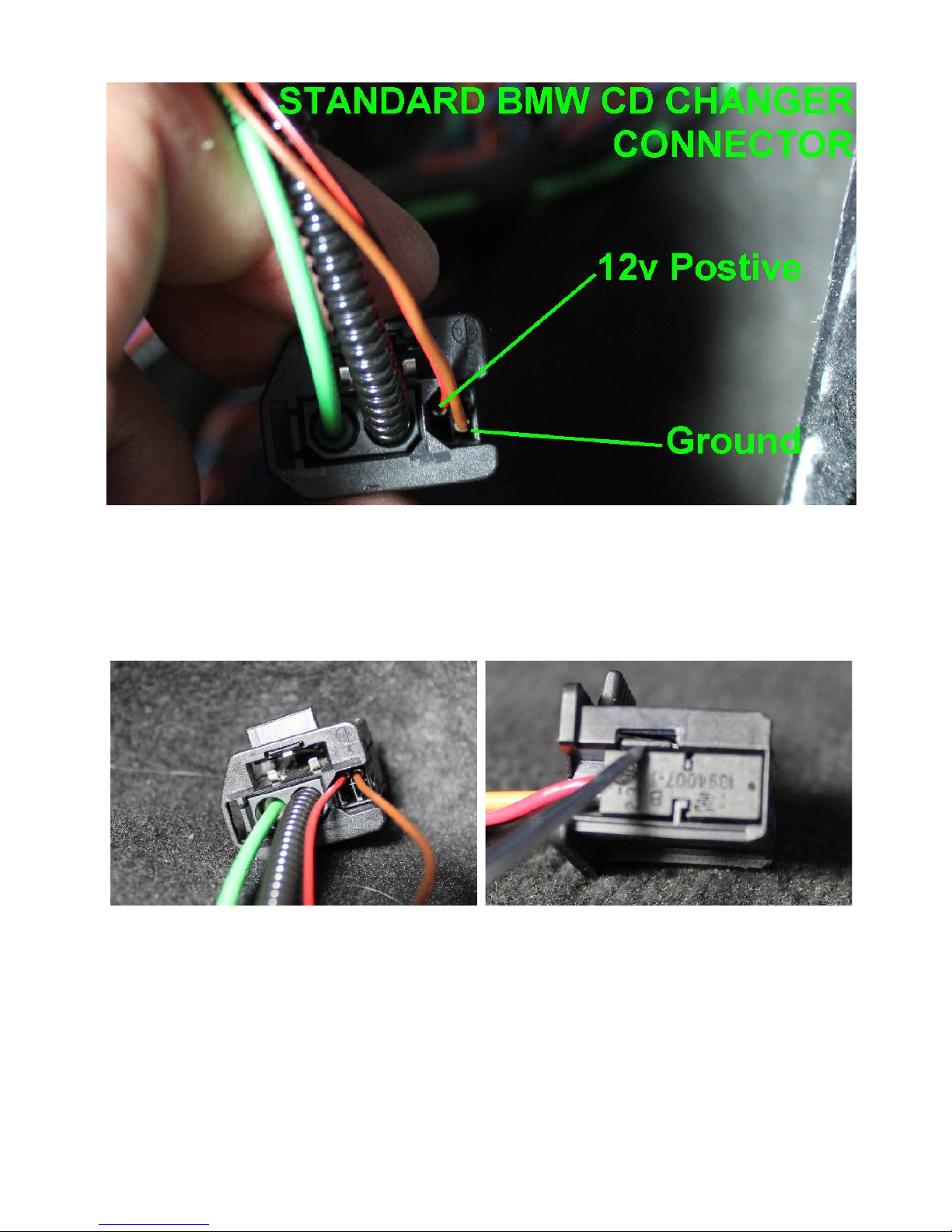
Image A. Standard BMW CD Changer Connector
If the CD changer connector PINs are in the wrong positions (not as it is shown on the image A, you will need to re-
pin them so they will match image A. Please refer to the steps below for the instructions on how to remove and
reposition the PIN.
How to re-pin CD changer connector
1. Factory fiber-optic Connector showing original Ground
wire placement
2. Release Tab here, use pick to release to allow
removal of 4-pin connector.
8
Page 9

3. Factory 4-pin Connector removed from Main
connector.
4. Gently press release tab with a pick and pull slowly to
remove Pin 2
5. Pin 2 is now freed (Pin 2 is Ground) 6. Now insert Freed wire into Pin 4 location
7. Now snap connector back into place
Connector with Pin 2 is moved to Pin 4 now.
9
Page 10

2.4.1.3 Connection into Audi and Mercedes Benz at the CD changer location
Mercedes Benz and AUDI have different than GROM CD changer connector.
You will need to transfer the factory fiber optic cable over to the GROM supplied MOST connector, and then
connect the 12v power & Ground of GROM to the CD changer (See Image C & D for further info on Posi-Taps
connection location).
To understand how to connect Posi-Taps, and where the 12V and Ground wires are located on GROM connector,
please refer to the Posi-Tap instructions on page 12, and the Image E on the page 13.
How to remove Factory fiber-optic to transfer over to GROM supplied connector
1. GROM supplied fiber-optic Connector 2. Use pick to release tab to take out supplied fiber-optic
sub connector (circled in Green)
3. Pull fiber-optic sub connector out and put aside 4. Locate factory fiber-optic connector and release sub
fiber-optic connect by using pick to release tab (circled
in Green)
5. Pull out factory fiber-optic sub connector 6. Put aside main factory fiber-optic Connector and push
sub connector into Supplied GROM connector
10
Page 11

In some cases, when factory connector does not have sub-connector, you may have to release the fiber-optic
cable from factory connector and insert into GROM supplied Connector,
7. Press BLUE retainer plastic inward (circled in Green) 8. Flip connector around and you will see BLUE plastic
retainer coming out.
9. Pull out BLUE plastic retainer from connector and put
aside.
10. Press release tab with pick (circled in Green) and
removal fiber-optic cable and transfer over if necessary
and reinsert BLUE plastic retainer when done.
Please refer to the next image C for connection into Audi at CD changer location.
Positive +12V connects to PIN/wire 2, Ground connects to PIN/wire 1 on Audi CD changer:
Image C. Connection into Audi at the CD changer location.
11
Page 12

Please refer to the image D. for connection into Mercedes Benz at CD changer location. Positive +12V
connects to PIN/wire 1, Ground connects to PIN/wire 2:
Image D. Connection into Mercedes Benz at the CD changer location.
2.4.2 Installation into BMW or Mercedes Benz when the CD changer is not present
or has not been activated.
Scheme B. Connection to BMW or Mercedes Benz
CD changer is not present or has not been activated
12
Page 13

1. Wire the GROM unit into the fiber-optic ring. To do that you will need to remove 1 (one) fiber optic wire from your
factory wiring. It is normally held in with a plastic connector and small push tab. Carefully remove the appropriate
fiber cable and replace with the appropriate GROM fiber cable. Use provided plastic coupler to connect other
GROM fiber cable and factory fiber cable together. Make sure that the light goes into the correct direction, as it is
shown on the scheme B.
2. Connect the GROM power and ground wires with the Posi-Tap clips provided to the factory stereo. Use one posi-
tap to connect the positive +12v (color of the wire is red) to respective PIN/wire, and the ground wire (color of the
wire is black) to respective PIN/wire on the quad lock harness connector.
1. Locate appropriate wires on the car stereo harness.
2. Connect the GROM wires and factory wires using Posi-Taps provided according
to the harness diagram and the color of the adapter wire. The wires that come
from your stereo are “HOT” wires referring to the picture. Don’t forget to strip the
free hanging wires from POF harness that came with your GROM (red and black
colored).
WARNING! NEVER CUT ANY WIRES THAT COME FROM YOUR STEREO OR CD
CHANGER!
Image E. Location of 12V and Ground wires on GROM connector
13
Page 14

Please refer to the picture below (Image F.) for connection into BMW and Mercedes Benz behind the stereo.
Positive +12V connects to PIN/wire 15, Ground connects to PIN/wire 12:
Image F. Connection into BMW/Mercedes Benz (rear of stereo connector port)
NOTE: View of the connector behind stereo is flipped around
2.4.3 Installation into Volvo S40/S/60/50 and Volvo XC90 2007+ cars
1. Wire the GROM unit into the fiber-optic ring. To do that you will need to remove 1 (one) fiber optic wire from your
factory wiring. It is normally held in with a plastic connector and small push tab. Carefully remove the appropriate
fiber cable and replace with the appropriate GROM fiber cable. Use provided plastic coupler to connect other
GROM fiber cable and factory fiber cable together. Make sure that the light goes into the correct direction, as it is
shown on the scheme C below.
2. Connect the GROM power and ground wires with the Posi-Tap clips provided to the factory stereo. Refer to the
Image G below for the exact connection location. Use one posi-tap to connect the positive +12v (color of the wire is
red) to respective PIN/wire, and the ground wire (color of the wire is black) to respective PIN/wire on the factory
harness connector. Refer to the image E on the page 13 for the exact location of power and ground wires on GROM
MOST harness.
14
Page 15

Scheme C. Connection into Volvo S40/S/60/50 and Volvo XC90 2007+ cars
Please refer to the picture below for connection into Volvo S40/S60/V50/XC90 2007 and up.
Positive +12V connects to PIN/wire 1, Ground connects to PIN/wire 8:
Image G. Connection into Volvo S40/S60/V50/XC90 2007 – 2013
NOTE: In Volvo S40/S/60/50 and Volvo XC90 2007+ vehicles, it is very important that the GROM-MST4 unit must
be installed between the Display of head-unit and the CD Player/Tuner. The Optic Light traveling out of the Display
must go to the GROM unit input first, and then the Optic Light out of GROM unit can be connected to the input of
the CD Player/Tuner
15
Page 16

2.4.4 Important notice for BMW owners.
Please check that the CD changer function is activated on your factory stereo.
If it is not activated you will need to contact your BMW dealer or aftermarket diagnostic company (we recommend
Autologic) and have then activate CD changer mode (typically a 30 minute job).
Autologic: www.autologic-diagnostics.com/en/pages/distributor-locator/world-map
If vehicle is equipped with factory Amplifier (i.e. LOGIC 7 system), it is very IMPORTANT that the GROM needs to
be installed in the fiber optic loop after the amplifier (i.e. fiber optic light coming out of amplifier facing direction into
GROM) and CANNOT be installed in between the Head unit of fiber optic light facing Amplifier. Easy way to
accomplish this is to grab Fiber-optic light direction feeding into stereo and remove and feed this into GROM unit
and complete the rest of the fiber-optic cabling like normal.
2.4.5 Important notice for Volvo owners – MOST security patch.
Volvo outside of USA: In some cases if the device is recognized and works properly but only for a few seconds
you will need to visit your Volvo dealer and apply "MOST Security OFF" patch.
This patch will allow third party integration devices to work properly with your factory stereo and can only be set by
Volvo.
Volvo within USA: In some very rare cases, if Volvo was imported to US from Europe, the car within US might
have the Volvo MOST security on. No any Volvo dealer within USA can remove Volvo MOST security, therefore
GROM adapter will not work for such car. GROM will accept the device back, but will bear no responsibility for
installation charges. Check out the install video at http://www.youtube.com/watch?v=UJX86A8FVIY
2.4.6 Important notice for Mercedes Benz owners.
If vehicle is equipped with factory Amplifier, it is very IMPORTANT that the GROM needs to be installed in the fiber
optic loop after the amplifier (i.e. fiber optic light coming out of amplifier facing direction into GROM) and CANNOT
be installed in between the Head unit of fiber optic light facing Amplifier.
2.4.7 Important notice for Audi owners.
In cases were GROM installed and MMI stereo does not pick up the GROM after installation then check MMI
software version as it may need to be updated to support MP3.
The GROM-MST4 emulates a MP3 CD changer.
For more information visit link: http://www.gromaudio.com/docs/audi_mst.pdf
16
Page 17

Chapter 3 – Testing the operation, simple usage guide
3.1 EXT1-EXT2 PORTS - Accessories Cables Connection
Connect the cables to the appropriate slots available on GROM-MST4 (see illustration).
EXT1- connect GROM Bluetooth Dongle, EXT2– connect GROM Bluetooth Dongle or AUX-In 3.5mm cable.
Note: You can connect GROM Bluetooth Dongle to either the EXT1 or EXT2, and AUX cable only to the EXT2.
3.2 Mode Selection
GROM-MST4 can work in these modes: USB or EXT2 (AUX)
3.2.1 MODE Selection for BMW non iDrive stereos
1. Press AUDIO button and choose CDC to enter into GROM mode. It is usually USB by default, so if the USB flash drive with
the music is connected – the music will start playing.
2. To switch between USB and AUX (EXT2) you will need to do the following steps.
1. Press DISC 6 button and activate “Device Menu”
2. Press LIST button and enter into “Device Menu”
3. In the “Device Menu” you will see “Source: USB”. Using the tuning knob on the left navigate to “Source” and press
Tuning knob button on the right. The GROM will enter into AUXILIARY mode.
4. Repeat the same step to switch to back to USB Mode.
17
Page 18

3.2.2 Quick USB Stick Operation for BMW non iDrive stereos
1. Press > or < button to change tracks
2. Numeric pad will let you to switch between the Folders/Playlists
3. Press and hold > or < for Fast Forward or Rewind
3.2.3 MODE Selection for Mercedes Benz
1. Press AUDIO button and choose CDC to enter into GROM mode. It is usually USB by default, so if the USB flash drive with
the music is connected – the music will start playing.
2. To switch between USB or AUX (EXT2) you will need to do the following steps:
-Switch to DISC 6 and Select TRACK 2. It will switch the MODE to the next. Do steps again to switch to the next MODE, order in
USB, AUX
***To distinguish which is current MODE for stereos with no text display capability, have the stereo already in CDC mode (GROM
Mode) -->press RADIO -->wait 1-2 second -->press CDC (GROM Mode).
You will hear the current Mode announce (USB or AUX).
3.2.4 Quick USB Stick Operation for Mercedes Benz
1. Press SEEK + or SEEK - button to change tracks
2. Numeric pad will let you to switch between the Folders/Playlists
3. Press and hold SEEK + or SEEK - for FF or Rewind
DISC 6 is GROM Menu:
Track 1 - BootLoader/Firmware Version
Track 2 - Change GROM Modes (USB and AUX)
Track 3 - Bluetooth Reset
Track 4 - Enable/Disable USB streaming
3.2.5 MODE Selection
for Volvo S40/S60/V50 and XC90 2007-2013 Single Disc Stereo
1. Press Mode/CD to enter GROM mode
2. You will be using Tuning knob to switch between modes (USB, and AUX).
TRACK 20 = USB Mode. Turn right Tuning knob > 20 tracks to switch to iPod. TRACK 60 = AUX MODE (AUXILIARY
will appear on the display). Turn right Tuning knob > 20 tracks to switch to back to USB.
3. You may also switch between modes a simpler way: Press the EJECT BUTTON and it will jump between TRACK 20
and TRACK 60 without much effort. GROM will announce current mode.
18
Page 19

3.2.6 Quick USB Stick Operation
for Volvo S40/S60/V50 and XC90 2007-2013 Single Disc Stereo
1. Press < or > button to change tracks
2. Turn right Tuning knob <10 to change tracks.
3. Track Time shows FOLDER and TRACK number. Minutes = Folder / Seconds = Track Number
4. To change Folders/Playlists use Tuning knob. Turn Tuning knob 10-19 tracks to jump into the next Folder/Playlist
5. + 10-19 – NEXT Folder, - 10-19 – Previous Folder
3.2.7 MODE Selection Volvo S40/S60/V50 and XC90 2007-2013 6-Disc Stereo
1. Press Mode/CD to enter GROM mode 2. Use EJECT button to switch between MODES (USB, AUX).
GROM will announce current mode.
3.2.8 Quick button operation
for Volvo S40/S60/V50 and XC90 2007-2013 6-Disc Stereo
1. Press < or > button to change tracks
2. On the 6-CD stereos you can create up to 6 Folders/Playlists with unlimited number of tracks on your USB memory
device, Android device, iPod or iPhone. Each playlist will be assigned to the particular Disc button on the stereo.
3. Track title, time and number, Disc number will be shown on the stereo.
4. To change Folders/Playlists use Disc buttons on the stereo.
3.2.9 MODE Selection for Volvo XC90 2002-2006 6CD
1. Press CD button to enter GROM mode
Presses EJECT to switch between USB and AUX (EXT2). You will see the MODE name displayed on the car stereo
screen and GROM will announce current mode.
3.2.10 Quick USB Stick Operation for Volvo XC90 2002-2006 6CD
1. Press << or >> button to change tracks
2. Numeric pad will let you to switch between the Folders/Playlists (1-6 only)
3. Press and hold << or >> for FF or Rewind
19
Page 20

3.2.11 MODE Selection for BMW iDrive and Audi stereos
1. Using iDrive or MMI armrest control knob enter into CDC mode on your stereo. It is usually USB by default, so if
the USB flash drive with the music, iOS device or Android device with AALinQ app is connected – the music will
start playing.
2. To switch between USB and AUX (EXT2) you will need to navigate to Disc 6 while in CDC mode. On the screen
you will see Source. You will be able to switch source using the control knob on your armrest panel to select that
option.
3.2.12 Quick USB Stick Operation for BMW iDrive and Audi stereos
1. Press > or < button to change tracks
2. Use armrest control knob to change between folders or browse playlists, artists, albums on iOS or Android
device.
3.3 Installation Troubleshooting
Symptom Cause Remedy
Stereo is not recognizing
the GROM-MST4
adapter
12v Power and Ground connection may not
be pinned correctly
Optic Fiber light may be facing the wrong
direction
Make sure the power and Ground is pinned in correct
location by using illustrations and by using a
millimeters or slightly tighten the Posi-Tap connector
Look over the Fiber light arrow direction and make
sure it is facing the correct direction
No music is audible from
the MP3 player
The stereo is not in the CD changer mode Make sure CD changer is selected and make sure
you are on the correct MODE of the GROM
(correct key depends on your stereo)
For Volvo only:
Stereo is turning on and
off every couple of
seconds
MOST security may be on or fiber optic light
cabling may be going wrong direction
Double check the fiber optic light and make sure
direction is going right way and after the display unit.
If it is then MOST Security will have to be turned off.
For BMW only:
Stereo is not recognizing
the GROM-MST4
adapter
Power wire and Ground may not be in
correct location
Vehicle may not be coded correct to accept
CD changer
Make sure the power and Ground is pinned in correct
location by using illustrations and by using a
millimeters
Vehicle will have to be Retrofit/Coded to accept CD
changer
For Mercedes Benz
Only:
Stereo is not turning on
with GROM installed
GROM unit is installed between the Head unit
and Amplifier in the fiber-optic loop
Install the GROM unit in the fiber-optic loop after the
Amplifier
GROM installed seems
to be draining battery
GROM is installed to Switched
Ignition/Accessory power source instead of
12volt Constant power and not allowing the
rest of the Fiber-optic loop device to sleep
properly
Make sure to connect GROM unit to a 12volt
Constant power source
FOR COMPLETE USER MANUAL AND GUIDELINES PLEASE REFER TO THE USER MANUAL THAT CAME WITH YOUR INTERFACE. YOU
CAN ALSO CHECK FOR APPROPRIATE USER MANUAL AT GROM WEBSITE WWW.GROMAUDIO.COM
20
Page 21

Chapter 4 – Support
For technical support, please visit http://gromaudio.com/support.html and fill in the web
form.
Chapter 5 – Warranty
5.1 ONE (1) YEAR LIMITED WARRANTY
This warranty covers any supplied or manufactured parts of the product that, upon inspection by GROM Audio
authorized personnel, is found to have failed in normal use due to defects in the material or workmanship. This
warranty does not apply to the installation expenses. Attempting to service or modify this unit, operating this unit
under conditions other than the recommended will render this warranty void.
Unless otherwise prescribed by law, GROM Audio shall not be liable for any personal injury, property damage and
or any incidental or consequential damages of any kind resulting from malfunctions, defects, misuse, improper
installation or alteration of this product.
All parts of this product are guaranteed for a period of 1 year as follows:
Within the first 12 months from the date of purchase, subject to the conditions above, Grom Audio will repair or
replace the product at their discretion, if it is defective in the material or workmanship.
All customers should contact GROM Audio support team at http://gromaudio.com/support.html and obtain an
RMA number. All defective adapters returned to Grom Audio within warranty period must be accompanied by the
original invoice (or copy).
All shipping handling charges are non-refundable. Warranty does not cover normal tear and wear, damages due to
negligence, improper installation, and operation. Please follow to the return instructions that you will receive upon
requesting the RMA. WITHOUT THE RMA RETURNS ARE NOT ACCEPTED!
5.2 LICENSE AGREEMENT AND DISCLAIMER
GROM AUDIO USB Car Interface Adapter (hereinafter referred to as ‘PRODUCT’) and its related software THIS
IS A LEGAL AGREEMENT BETWEEN YOU, AS THE END USER, AND GROM Audio (“GROM”). PLEASE
CAREFULLY READ THE TERMS AND CONDITIONS OF THIS AGREEMENT BEFORE USING THE GROM
PRODUCTS. BY USING THE GROM PRODUCTS AND SOFTWARE THIS INSTALLED ON THE GROM
PRODUCTS, YOU ARE AGREEING TO BE BOUND BY THE TERMS OF AGREEMENT. SINCE GROM DOES
NOT INSTALL THIS EQUIPMENT, GROM DISCLAIMS ANY LIABILITY FOR IMPROPER INSTALLATION OF THE
GROM AUDIO OR THE ‘AFTER-MARKET’ EQUIPMENT (INPUTS). FURTHER, THE ‘END USER’
ACKNOWLEDGES THAT THE PRODUCT AND ITS SOFTWARE ARE NOT INHERENTLY DANGEROUS AND
DO NOT PROVIDE ANY INHERENT RISKS AND THEREFORE POTENTIAL DAMAGES TO THE END-USER,
OTHER THAN ‘Fitness for its Purpose’. As manufacturers continuously develop and modify stereo receiver models,
they may cause you to experience some technical difficulties. If the product does not operate properly, please
contact technical department promptly at www.gromaudio.com/support.html.
5.3 GRANT OF LICENSE
GROM grants to you a non-transferable, non-exclusive license to use the PRODUCT and its software installed on
the GROM product (the “PRODUCTS”) and the related documentation solely for your own personal use or for
internal use by your business, only on such GROM PRODUCTS. You shall not copy, reverse engineer, translate,
port, modify or make derivative works of the Software contained in the PRODUCT. You shall not loan, rent,
disclose, publish, sell, assign, lease, sublicense, market or otherwise transfer the Software in the PRODUCT or use
it in any manner not expressly authorized by this agreement. You shall not derive or attempt to derive the source
code or structure of all or any portion of the Software in the PRODUCT by reverse engineering, disassembly,
recompilation, or any other means. You shall not use the Software in the PRODUCT to operate a service bureau or
for any other use involving the processing of data for other persons or entities. GROM and its licensor(s) shall retain
21
Page 22

all copyright, trade secret, patent and other proprietary ownership rights to the Software in the PRODUCT. You may
transfer all of your license rights in the Software or the PRODUCT, the related documentation and a copy of this
License Agreement And Warranty to another party, provided that the party reads and agrees to accept the terms
and conditions of this License Agreement And Warranty.
5.4 OPERATIONAL WARNING AND SAFETY INSTRUCTIONS
(A) EXCEPT AS OTHERWISE CONTAINED HEREIN, the PRODUCTS and related documentation are provided to you, “AS IS”.
IN NO EVENT SHALL GROM BE LIABLE FOR ANY DAMAGES, CLAIM OR LOSS INCURRED BY YOU (INCLUDING WITHOUT
LIMITATION, COMPENSATORY, INCIDENTAL, INDIRECT, SPECIAL, CONSEQUENTIAL, OR EXEMPLARY DAMAGES, LOST
PROFITS, LOST SALES OR BUSINESS EXPENDITURES, INVESTMENTS, OR COMMITMENTS IN CONNECTION WITH ANY
BUSINESS, LOSS OF ANY GOODWILL, OR DAMAGES. THE TERM ‘INCIDENTAL DAMAGES’ REFERS TO THE EXPENSES OF
TRANSPORTING THE PRODUCTS TO THE GROM AUDIO SERVICE CENTER, LOSS OF THE END-USERS [ORIGINAL
PURCHASER’S] TIME, LOSS OF THE USE OF THE PRODUCT, BUS FARES, CAR RENTALS OR OTHER COSTS RELATED TO
THE CARE AND CUSTODY OF THE PRODUCT. THE TERM ‘CONSEQUENTIAL DAMAGES’ REFERS TO THE COST OF
REPAIRING OR REPLACING OTHER PROPERTY, WHICH IS DAMAGED WHEN THIS PRODUCT DOES NOT WORK PROPERLY,
RESULTING FROM THE USE OR INABILITY TO USE THE PRODUCTS, INCLUDING ANY DAMAGES INCURRED DUE TO THE
NEGLIGENT OPERATION OF A MOTOR VEHICLE, IN CONJUNCTION WITH THE USE OF SAID PRODUCTS. THE END-USER
ACKNOWLEDGES ITS RESPONSIBILITY FOR THE USE OF THE PRODUCT. THE ADDITION OF GROM PRODUCTS AND ANY
AFTER-MARKET EQUIPMENT MAY ENHANCE THE VALUE OF A VEHICLE OR CAUSE A THIRD-PARTY TO ILLEGALLY
ATTEMPT TO REMOVE THE PRODUCTS AND AFTER-MARKET EQUIPMENT. GROM DISCLAIMS ANY LIABILITY RELATED TO
SUCH THEFT AND POTENTIAL DAMAGE TO PROPERTY. IT IS THE END-USERS RESPONSIBILITY TO PROTECT ITS OWN
PROPERTY. THE END-USER FURTHER ACKNOWLEDGES THAT THE OPERATION OF A MOTOR VEHICLE IS AN INHERENTLY
DANGEROUS ACTIVITY, AND BY ITS USE OF GROM’S PRODUCTS, ACKNOWLEDGES THAT THE PRODUCTS ARE
REMOTELY RELATED TO SAID MOTOR VEHICLE OPERATION, AND THUS ANY DAMAGES CAUSED TO THE DRIVER OF THE
VEHICLE, THE VEHICLE ITSELF OR ANY THIRDPARTY AND ITS PROPERTY IS NOT THE RESPONSIBILITY OF GROM, ITS AGENTS OR ITS PRINCIPALS AND IS THE SOLE
RESPONSIBILITY OF THE DRIVER OF SAID VEHICLE.
YOU, THE END-USER, OR ANY OTHER DRIVER OF THE VEHICLE, IS SOLELY RESPONSIBLE FOR THE SAFE OPERATION OF
THE VEHICLE AND THE SAFETY OF BOTH YOU AND THE PASSENGERS. FOR SAFETY PURPOSES, THE PRODUCT SHOULD
NOT BE USED FOR THE DRIVER’S ENTERTAINMENT, WHILE THE VEHICLE IS BEING DRIVEN. SUCH USE COULD BE A
DISTRACTION TO THE DRIVER, WHICH COULD CAUSE AN ACCIDENT LEADING TO SERIOUS INJURY OR DEATH. IF YOU, THE
END-USER ALLOW ANOTHER PERSON TO USE THE VEHICLE, IT IS YOUR RESPONSIBILITY TO THOROUGHLY BRIEF THAT
OTHER USER, ON THE SAFETY REQUIREMENTS FOR OPERATING THE VEHICLE AND THE PRODUCTS INSTALLED THEREIN.
(B) SAID DISCLAIMERS SHALL APPLY TO THE USE OF SAID PRODUCTS, EVEN IF GROM HAS BEEN INFORMED OF, KNEW OF,
OR SHOULD HAVE KNOWN OF THE LIKELIHOOD OF SUCH DAMAGES. THIS LIMITATION APPLIES TO ALL CAUSES OF ACTION
IN THE AGGREGATE, INCLUDING WITHOUT LIMITATION: BREACH OF CONTRACT, BREACH OF WARRANTY, NEGLIGENCE,
STRICT LIABILITY, MISREPRESENTATION AND OTHER TORTS. IF GROM’S WARRANTY DISCLAIMER OR LIMITATION OF
LIABILITY SET FORTH IN THIS AGREEMENT SHALL, OR FOR ANY REASON WHATSOEVER, BE HELD UNENFORCEABLE OR
INAPPLICABLE, YOU AND ANY OTHER END USER AGREE THAT GROM’S LIABILITY SHALL NOT EXCEED (70%) OF THE PRICE
PAID FOR THE ENCLOSED GROM PRODUCT.
Some states do not allow the exclusion or limitation of incidental or consequential damages, so the above limitation or exclusion may
not apply to you. This Warranty Disclaimer and Limitation of Liability shall not be applicable to the extent that any federal, state, or local
law, which cannot be preempted, prohibits any provision of this Warranty.
Any use of the PRODUCTS where it is illegal to do so, may be used against you as evidence of negligence in the event of an auto
accident or other traffic infraction.
5.5 OTHER PROVISIONS:
A. INDEMNIFICATION OF GROM AUDIO, ITS AGENTS AND EMPLOYEES. By Purchasing, Installing and Using
the Products, You, the End- User, agree to indemnify, defend and hold harmless, GROM AUDIO, and it s Affiliates,
Directors, Officers, Agents and Employees from any Liabilities, Damage, Loss, Claim and Expense (including
reasonable Attorney’s Fees) arising out of the installation and use of the Products.
B. GOVERNING LAW. THIS AGREEMENT and all Purchases hereunder shall be governed by, and construed
under the laws of the State of California, without regard to conflicts of law rules.
You agree that the Courts of California shall have exclusive jurisdiction over the Parties, for all disputes.
C. FORCE MAJEURE. GROM shall not be liable for any delay or failure in performance caused by or resulting from
acts of God, fire, flood, storms, earthquakes, tornados, other acts of nature, any accidents, riots, wars, government
intervention, embargoes, strikes, labor difficulties, equipment failures, or any other causes beyond the control of
GROM AUDIO. Quantities are subject to availability.
D. ENTIRE AGREEMENT. These terms and conditions constitute the entire and exclusive agreement between you,
the End-User and GROM AUDIO, concerning the Products, and your purchase hereunder, and supersede all
statements or other agreements, whether oral or written, between you and GROM AUDIO. No change in this
Agreement shall be effective, unless agreed to in writing by both, you, the end-user and GROM AUDIO.
22
Page 23

5.6 GROM Audio Compatibility Disclaimer
GROM Audio strives to provide you with a high-quality product while maintaining competitive pricing. We
continuously work to test and develop our product, however, in some cases; our interfaces may not be compatible
with your application. Due to the wide range of electronics / anomalies found in car stereos, compatibility and/or
controls may vary. Should you experience incompatibility issues, you may contact us via our support page. GROM
Audio also carries a standard 30 day return policy. GROM is not responsible for any installation and (or) repair
charges if that happens to be that the GROM's product is not compatible with the end-user car or stereo.
5.7 Engine/System Noise Disclaimer
Engine / system noise may occur in some installations and is not easily predictable. Should noise occur with your
system, we will take commercially-reasonable steps to diagnose the source of the noise. Depending on the
situation, noise suppressors and filters may need to be installed in order to correct the problem. Due to the nature of
electronics, noise may not be correctable in all cases.
IF YOU DO NOT AGREE WITH THESE TERMS AND PURCHASED DIRECT FROM GROM AUDIO PLEASE
RETURN THE GROM PRODUCTS IN ORIGINAL CONDITION AND IN ORIGINAL PACKAGE WITHIN FIVE (5)
BUSINESS DAYS OF RECEIPT OF THE PRODUCTS FOR A FULL REFUND OF THE PURCHASE PRICE OF
GROM PRODUCTS (SHIPPING COSTS NON REFUNDABLE).
*iPod®, iPhone®, iPad® are registered trademarks of Apple, Inc. Android® is the registered trademark of Google, Inc. All trademarks or
registered trademarks used in this manual are for informational purposes only. All trademarks are the property of the respective owners,
and in no way associated with GROM Audio.
23
Page 24

24
