Page 1
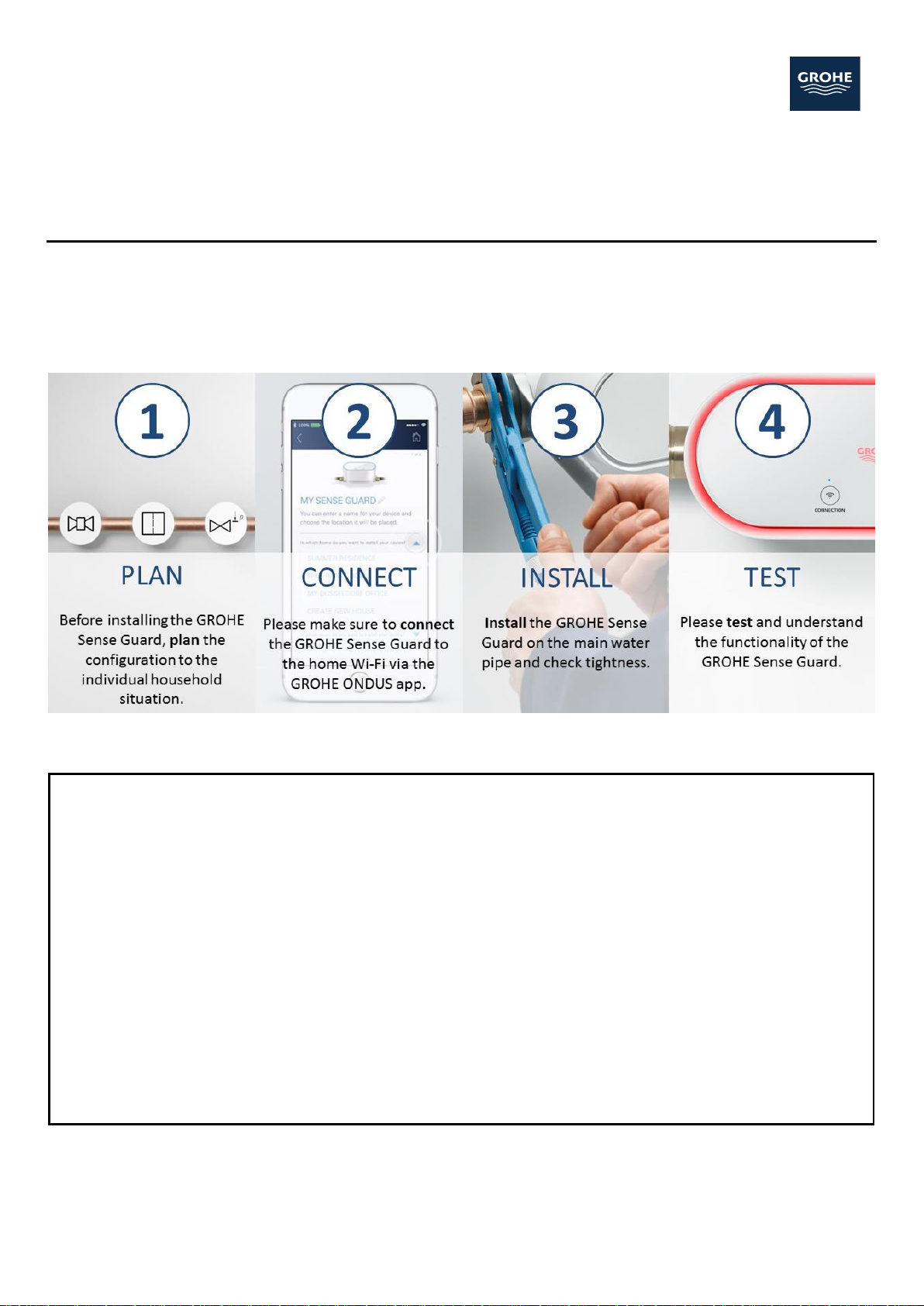
Version 1.3, 21. Mar 2018
1
For other languages, please go to sensecheck.grohe.com
GROHE SenseCheck
YOUR GUIDE TO THE GROHE SENSE GUARD INSTALLATION
For safety advices, please see the product manual included in the packaging (sensecheck.grohe.com/manual)
The GROHE SenseCheck is designed to help installers and end users with the installation of the GROHE Sense Guard.
We recommend that the SenseCheck is done by an installer together with the inhabitant of the house/end user
where the Guard is being installed.
CAN THE GROHE SENSE GUARD BE INSTALLED AT THE LOCATION?
PLEASE NOTE THAT THE GROHE SENSE GUARD HAS BEEN DEVELOPED FOR THE FOLLOWING SITUATIONS:
single family houses
only one person is able to decide to shut off the water supply, without negative impact on other inhabitants
BE AWARE THAT THE GROHE SENSE GUARD CANNOT BE INSTALLED:
on hot water pipes
outside the house
in rooms with frost risk
when flow pressure is below 0.05 Mpa/0.5 bar/7 psi
when flow pressure is higher than 1 Mpa/10 bar/145 psi (can be solved by pressure reducer)
in high pressure gravity pumped water systems
General remark: The micro-leakage test is limited to the cold water pipe. Smaller leakages on the hot water pipe may not be
detected.
Page 2
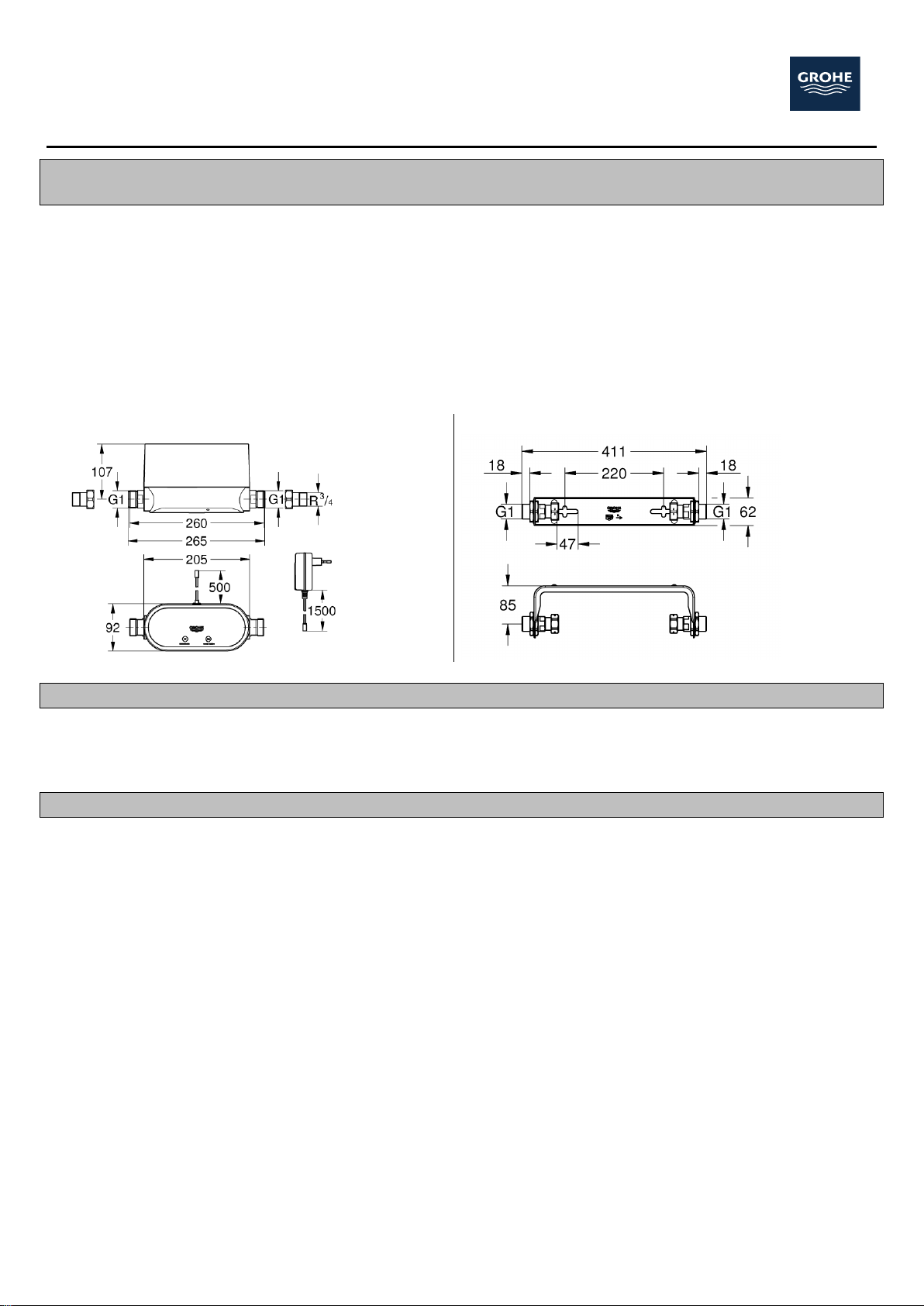
Version 1.3, 21. Mar 2018
2
1. PLAN
1.1 Is there enough room?
(between water meter and where pipe splits to the heating system)
The GROHE Sense Guard needs to be installed between the water meter and the junction between hot and cold water.
GROHE Sense Guard needs to be installed as close to the water meter as possible for maximum water security.
Please consider the dimensions below and make sure that there is enough room to install the device downstream.
Please note that room for 2 stop valves (to be installed before and after the GROHE Sense Guard) is needed. We
recommend to install the GROHE Sense Guard with a wall mount set to ensure an easy and stable installation (product
# 22501000).
Material needed for installation:
□ Adapter for different pipe sizes
□ Other material: ___________________________________________________________________________.
GROHE Sense Guard dimensions:
GROHE Sense Guard Wall Mount Set dimensions:
1.2 Is there a power outlet available to power the GROHE Sense Guard, located above the water pipe?
The power plug needs to be installed above the level of the water pipe. The provided cable has a length of 70cm. If the
length is too short, please make sure to order the extension cable (product #22521LNO) or have an extra power plug
installed.
1.3 Is there a stable Wi-Fi signal at the potential location of the GROHE Sense Guard?
First, make sure that:
your smartphone is connected to the internet via Wi-Fi or mobile data.
your router doesn’t have any offline times or shifts to battery saving mode during night.
Please check the Wi-Fi connectivity at this location with your smartphone:
OPTION 1: Download a Wi-Fi analyzer app (e.g. Android: Wi-Fi analyzer, iOS: Wi-Fi SweetSpot) and check for
connectivity stability for 5 minutes on the app.
OPTION 2: Use a mobile phone’s connectivity indicator. Check for connectivity stability for a period of 5 minutes.
Page 3
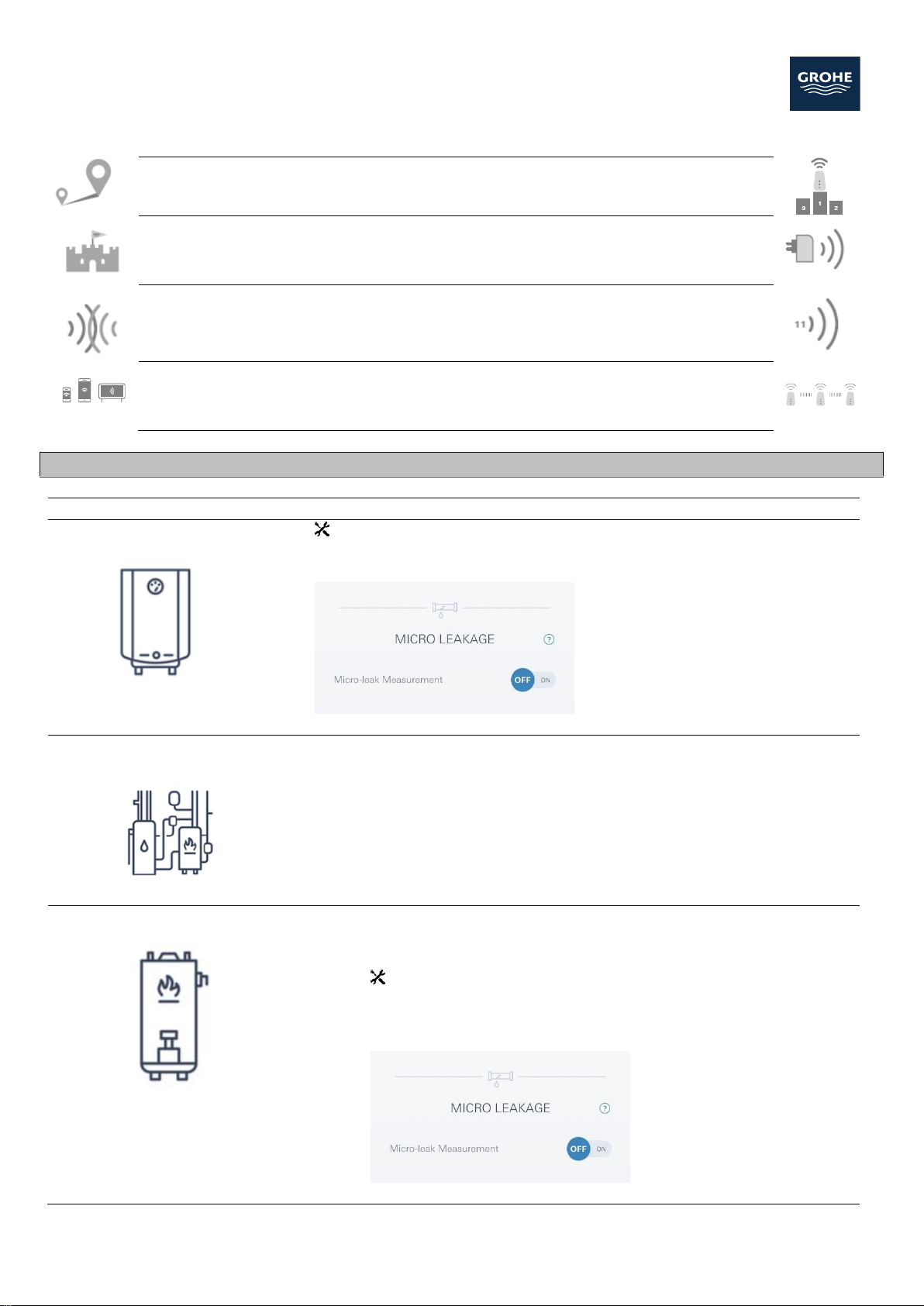
Version 1.3, 21. Mar 2018
3
What to do if Wi-Fi connection is weak?
PROBLEM
TEST
SOLUTION
The distance from
the router is too long
Check the Wi-Fi
performance while walking
away from the router
To solve this issue, either a repeater or a new router
with a better performance can be installed
Obstacles such as
thick walls and
liquids weaken the
Wi-Fi signal
Test the Wi-Fi performance
on the one side of the wall
and compare it to the other
side
Use powerline adapters, which can carry the Wi-Fi
signal over the electric system of the house
Overlapping Wi-Fi
networks in one area
Routers use channels from
1 to 11. Wi-Fi analyzer apps
show how frequently the
channels are used.
Change the channel on the router manually to a
channel that is not overloaded. Please refer to the
manual of the router for changing the channel
Too many devices
use the same Wi-Fi
network
The app shows how fast the
Wi-Fi is
Install a router with a larger capacity or use meshed
Wi-Fi routers
1.4 Which of the following main heating devices for heating water is installed in the house?
Devices in the water system?
What to do?
□ Flow heater
Turn off the micro-leakage test later in the device settings of the GROHE
ONDUS app. With flow heater, the micro-leakage test that is done via
pressure measurement might not work properly.
□ Central heating
Only install GROHE Sense Guard on a cold water pipe.
With a central heating system, separate hot and cold water pipes enter the
apartment. GROHE Sense Guard cannot be installed on the hot water pipe.
Therefore, any leakage on the hot water pipe cannot be detected.
□ Hot water boiler
Hot water boiler with pressure compensation container:
No further changes needed.
Hot water boiler without pressure compensation container:
Turn off the micro-leakage test later in the device settings of the
GROHE ONDUS app. With a hot water boiler without a pressure
compensation container, the micro-leakage test that is done via
pressure measurement might not work properly.
Page 4
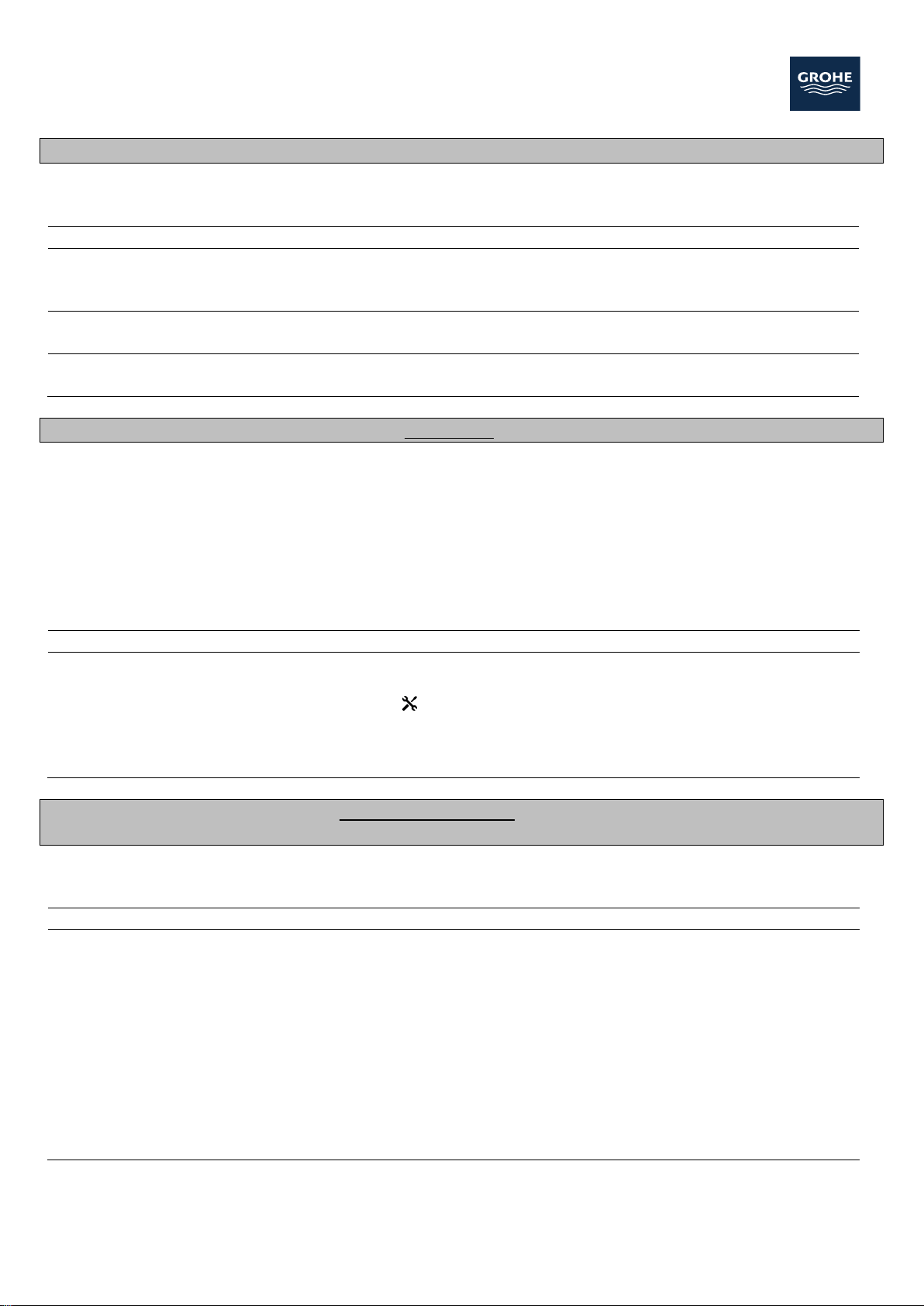
Version 1.3, 21. Mar 2018
4
1.5 Check if the flow pressure is between 0.05 and 1 MPa (0.5 and 10 bar/7 and 145 psi).
GROHE Sense Guard operates ideally with an incoming flow pressure between 0.1 and 0.5 MPa (1 and 5 bar/7 and 145
psi). If you are not sure about the water pressure in the house, please contact your water utility.
Flow pressure
What to do?
Pressure is between 0.05
and 1 MPa (0.5 and 10
bar/7 and 145 psi)
No further actions are needed or no limitations apply. But please note that GROHE
recommends a flow pressure between 0.1 and 0.5 MPa (1 and 5 bar/7 and 145 psi).
If pressure is higher than 0.5MPa (5 bar/72 psi) a pressure reducer is recommended.
Pressure is below 0.05 MPa
(0.5 bar/7 psi)
GROHE Sense Guard cannot be installed.
Pressure is higher than
1 MPa (10 bar/145 psi)
A pressure reducer has to be installed upstream the GROHE Sense Guard location.
1.6 Are any pressure-influencing devices installed downstream of the potential GROHE Sense Guard location?
The GROHE Sense Guard measures the downstream water pressure in the system. All pressure-influencing water
appliances need to be installed upstream of GROHE Sense Guard. In case these appliances cannot be installed
upstream of the GROHE Sense Guard, the Micro-Leakage detection might be influenced and therefore needs to be
turned off. Exception: Upstream the hot water system, backflow preventers / pressure compensation containers are
needed to ensure functionality of the GROHE Sense Guard.
Please check for any appliances downstream the potential location of the GROHE Sense Guard that might affect the
water pressure.
Devices in the water system?
What to do?
□ Pressure reducers
□ Water filters
□ Backflow preventers
□ Booster pumps
□ Water softeners
□ Others
OPTION 1: Branch off pressure affecting devices upstream of GROHE Sense
Guard
OPTION 2: No micro-leakage test possible, turn micro-leakage test off
OPTION 3: Install pressure-influencing devices upstream
1.7 Are any devices installed that have a cyclic or permanent flow of water?
(downstream of the potential location of the GROHE Sense Guard)
GROHE Sense Guard measures water flow to detect leakages. If appliances permanently or cyclically consume water
this functionality cannot work properly.
Devices in the water system?
What to do?
□ American fridges/permanent ice makers
□ Aquariums with permanent fresh water flow
□ Permanent garden drop sprinklers
□ Drinking water sprinklers
□ Descaling devices
□ Other devices that have a cyclic or permanent
flow of water
OPTION 1, for devices with cyclic water draw off:
Modify the GROHE Sense Guard settings,
see instructions below1.
OPTION 2, for devices with permanent water draw
off:
Branch off devices with permanent flow of
water upstream of the GROHE Sense Guard
or the GROHE Sense Guard cannot be used.
Please note that leakages in pipes that
bypass the GROHE Sense Guard cannot be
detected.
Page 5

Version 1.3, 21. Mar 2018
5
1
Instructions on modifying the GROHE Sense Guard settings for devices with cyclic water draw off:
Type of water
device
Impact on GROHE Sense
Guard
What to do?
One individual draw
off consumes large
volumes of water
(>100l)
GROHE Sense Guard might
detect this as a leakage.
OPTION 1:
1. Adjust maximum outflow of water to a value
higher
2. Turn off AUTOCLOSE on unusual water
consumption in the first month. Warnings will still be
sent.
3. Ignore “Unusually high water consumption”
warnings during the first weeks.
4. Turn on AUTOCLOSE on unusual water
consumption again later.
OPTION 2: Turn on garden sprinkler mode, so that
auto-shutoff does not happen. Please note that during
this cyclic event, water security is reduced.
The appliance draws
off water more than
10 times per hour
GROHE Sense Guard
pressure tests might be
influenced or interrupted by
the draw offs.
OPTION 1: Reduce the number of individual draw offs
of the appliance
OPTION 2: Branch off these devices upstream of the
GROHE Sense Guard
The appliance draws
off water during the
night between 2:30
am and 4 am
GROHE Sense Guard runs
extensive micro-leakage
tests during the night
between 2:30 am and 4 am.
OPTION 1: Configure the appliance so that it does not
consume water between 2:30 am and 4 am.
OPTION 2: Turn micro-leakage test off
OPTION 3: Branch off those devices upstream of
GROHE Sense Guard
Page 6

Version 1.3, 21. Mar 2018
6
1.8 Are any devices installed that have a high water consumption?
(downstream of the potential location of the GROHE Sense Guard)
If a device with a high water consumption is installed, the GROHE Sense Guard might detect such consumptions as a
leak and will shut off the water. Please note that devices that consume more than 50 liters per minute must be
installed upstream of the GROHE Sense Guard or the GROHE Sense Guard cannot be used.
Devices in the water system?
What to do?
□ Swimming pools
□ Time-based garden
sprinklers
□ Showers with high water
consumption (e.g. GROHE
AquaSymphony)
□ Other devices with a high
water consumption
For devices that have a projectable usage or are not used frequently
– to fill a swimming pool or water the garden for example – the
sprinkler mode allows you to override the automatic shut-off function.
That way the GROHE Sense Guard will not shut off the water.
For garden sprinklers that turn on every day from x to y, turn on the
Garden Sprinkler Mode and set the day and time (start & end) properly.
If the usage of devices is not projectable or the devices are not used
frequently, the GROHE Sense Guard cannot be used.
1.9 Are any devices installed that ensure safety?
(downstream of the potential location of the GROHE Sense Guard)
Devices in the water system?
What to do?
□ Fire sprinkler system
□ Thermal process
safeguards
□ Eye showers
□ Safety/emergency showers
□ Other safety devices
The GROHE Sense Guard can have an impact on water security devices. To
guarantee safety in case of an emergency, branch off all safety devices
upstream of the GROHE Sense Guard.
In case water security devices are connected to the main water supply and
the security devices cannot be branched off, the GROHE Sense Guard
cannot be installed.
1.10 Are any toilets &/or urinals with flushing valves installed?
(downstream of the potential location of the GROHE Sense Guard)
Very high flow rates when using flushing valves can cause GROHE Sense Guard to detect flushing as a water pipe break.
This risk is given especially in the simultaneous operation of several flush valves.
Devices in the water system?
What to do?
□ Toilets and urinals with
flushing valves
Branch off all toilets & urinals with flushing valves upstream GROHE
Sense Guard. Otherwise GROHE Sense Guard cannot be used.
1.11 How many water consuming appliances are installed in the house?
This information is needed in order to set the maximum outflow of water according to the individual household
situation. Based on the water appliances in the house, we recommend setting the maximum outflow to the following
recommendations:
1 shower: 100 l
1 bath tub & 1 shower: 200 l
2 bath tubs & 1 shower: 300 l
more: min 400 l
For information on how to change the maximum outflow of water, see chapter 4 test number 2.
Page 7

Version 1.3, 21. Mar 2018
7
2. CONNECT
2.1 Install the GROHE ONDUS App on the Smartphone.
To use the GROHE Sense Guard, the GROHE ONDUS App needs to be installed on your smartphone. Please download
the app from either the Apple iTunes or Android Google Play stores. Once downloaded, please follow the registration
and initiation procedure within the app.
2.2 Connect the GROHE Sense Guard to the home Wi-Fi.
Add the GROHE Sense Guard to a house by tapping on the (+) and connect it to the home Wi-Fi by following the steps
in the app.
What can I do in case I can not connect to my home Wi-Fi?
Is your home Wi-Fi secured with WPA / WPA2?
GROHE Sense does not work with open Wi-Fi Networks, it needs a WPA or WPA 2 secured Wi-Fi Network. That means
your home WIFI needs to be password protected with minimum 8 digits.
Is MAC filtering activated?
MAC filtering is a protection method for Wi-Fi networks. WIFI router give only permission to known/registered devices.
Normally MAC filtering is not activated by default, it needs to be set up manually. In case you have activated MAC
filtering please deactivate it or add the MAC address of the GROHE Sense to your router. To find out the MAC address of
your GROHE Sense, download the WIFI testing app, start the integration mode (blue blinking LED) of the device by
entering the batteries and then connect to the appliance with your Smartphone. The app shows you the MAC address of
the device.
Do you use a Wi-Fi network with a frequency of 2,4 GHZ?
To be able to integrate the Sense to your Wi-Fi Network has to use a frequency of 2,4 ghz. It does not work with a 5,0
ghz frequency. You can see and change this in the Settings of your router.
Is DHCP activated on the router?
DHCP, a communication protocol for the communication between the WIFI network and devices, needs to be activated
to use the GROHE Sense. Normally DHCP is activated by default on routers. You can find an explanation how to figure
whether it is activated and how to activate here: http://www.wikihow.com/Configure-a-Router-to-Use-DHCP
Does the router support IPV4?
IPV (Internet Protocol Version) is a communication method of your router and connected devices, which has different
types: IPv4 and IPv6. The GROHE Sense uses IPv4 for communication, which means that the Wi-Fi router also needs to be
set up with IPV4. In most of the cases routers support both IPV4 and IPV6. You can check and change this in the settings
of your router. Please find an explanation for this here: http://testingfreak.com/change-enabledisable-ipv4-ipv6-
computer-windows/
Are ports 433 (HTTPS) and 80 (HTTP) opened?
Ports are connections of your network that enable the communication of your Wi-Fi network and other services. To
create a connection between the GROHE Sense and your Wi-Fi network port 433 and port 80 need to be opened. In most
cases these are open by default. In case they are not, please check the manual of your router.
Page 8
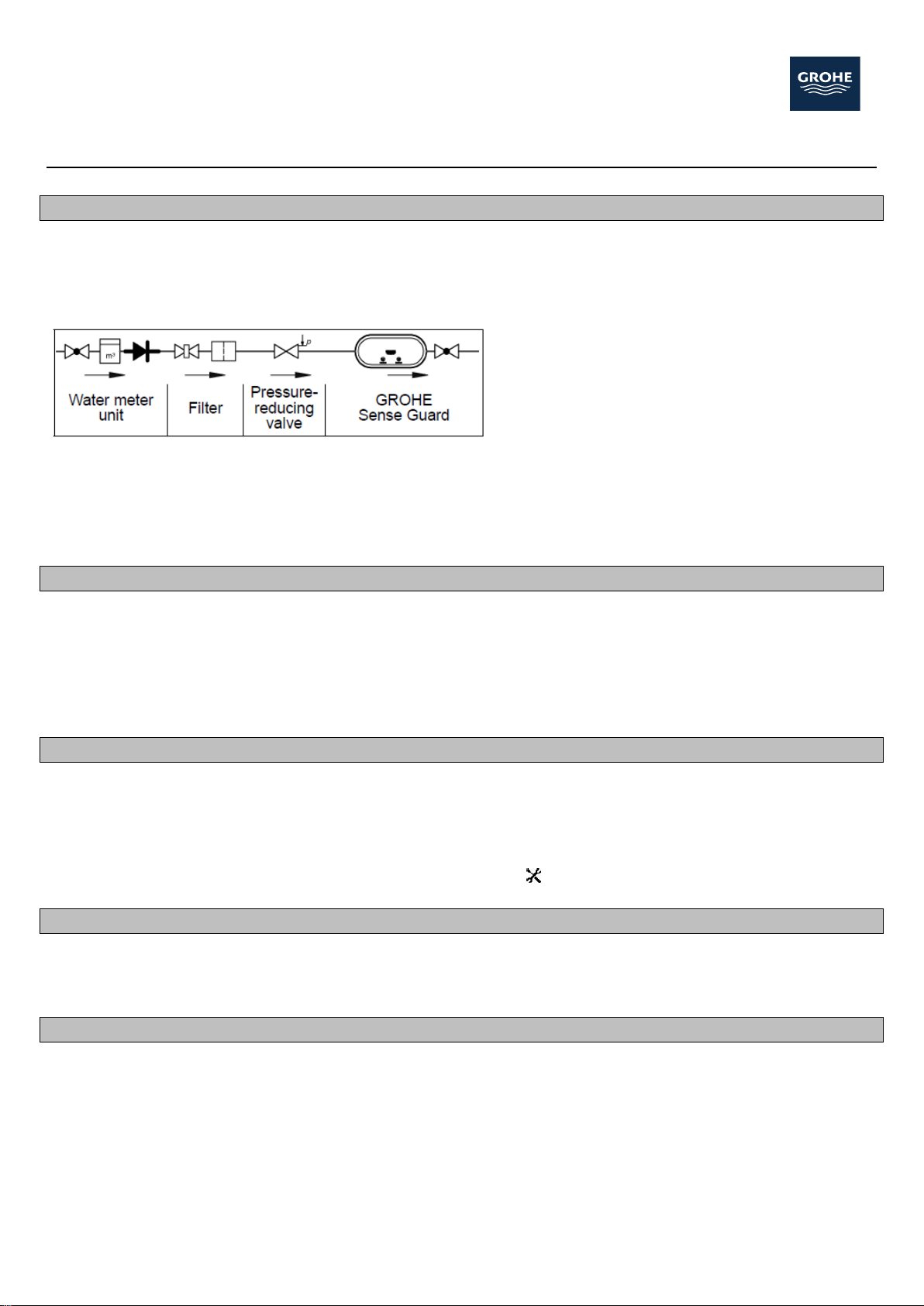
Version 1.3, 21. Mar 2018
8
3. INSTALL
3.1 The GROHE Sense Guard physical installation
For instructions on installation, please refer to:
the installation movie: grohesenseguard.grohe.com
the general manual and safety advices: sensecheck.grohe.com/manual
Observe the fitting sequence for other components:
Important information
Always use original GROHE parts to ensure proper installation and usage including adapters, the GROHE Sense Guard
Wall Mount set (product# 22501000), the GROHE Sense Guard extension cable (product# 22 521 LN0) sealing and filter
(do not use a fiber sealing).
3.2 Check water system tightness
Tightness has to be checked by a pressure test according to current standards (e.g. DIN EN 806). Please check cold and
hot water pipes for pressure drops.
To check the cold water piping system for pressure drops, shut off the hot water supply upstream of the heating
system and test. Please also check the hot water piping system (downstream of hot water boiler) for pressure drops. If
one or both piping systems are not tight, either there is a leak or the system is not compliant. As a consequence,
micro-leakage testing will not work and needs to be turned off until fixed.
3.3 Adjust the GROHE Sense Guard functions settings
In order to ensure that the GROHE Sense Guard works properly, please change the settings based on the individual
household situation for:
Micro-leakage test on/off
Maximum outflow
Auto-close on/off
Please see chapter 1 where individual recommendations are marked
3.4 Check hot water pipes
By manually triggering the cold water shut-off with the help of the GROHE Sense Guard please check after the
installation whether hot water is still leaking from any points of discharge in the house. Hot water leakages can
beprevented with the use of GROHE thermostat fittings.
3.5 Inform family & household members
Please make sure to inform all persons living in the household about the GROHE Sense Guard and its functionality. Add
other persons as emergency contacts to make sure they are informed in case of an alarm, as soon as this functionality
is implemented. We recommend to share the ONDUS account with other family members of the house. Keep in mind
that push-notifications will only be sent if your smartphone is connected to the internet and push-notifications have
been activated for your GROHE ONDUS app in your smartphone settings. In case you are not connected to a Wi-Fi
network, make sure to activate push-notifications being received through mobile data.
Page 9

Version 1.3, 21. Mar 2018
9
Please note that push notifications are sent in any case and in any alarm situation. Additional e-mail notifications are
only sent for the following highest alert levels:
Flooding (when a GROHE Sense is installed)
Pipe break
Max. water consumption volume has been reached
4. TEST
Safety advice
The following tests are created to make sure that the system is properly understood. These tests should be done only
once as the house installation may suffer from closing and opening the valve in the GROHE SENSE GUARD repeatedly.
Environmental advice
At GROHE we take the environmental impact of our behavior very seriously and always strive to make our products
and processes as sustainable as possible. Therefore, we ask you to make sure, that the water needed during the test is
properly used and does not just run into a drain. For example, combine the tests with taking a bath or using the water
for watering plants or filling a rainwater storage tank to be reused later.
To understand the functionality of the GROHE Sense Guard, please test the following test cases. Please turn email
notifications on. Please note that up to 3 emergency contacts can be included. These will receive an e-mail notification
in case of an alarm. In case only the functionality is tested, please inform your emergency contacts beforehand or turn
off notifications being sent to emergency contacts*. For the critical items that are tested in the next steps, an e-mail
will be sent additionally to the push-notification:
Flooding (Sense)
Pipe Break
Max. Water Consumption Volume Reached
Other messages are only sent via push-notification, not via email.
*function available from April 2018
How to test
Expected behavior
1
Water
on/off
Turn the water on/off in the GROHE
ONDUS app or on GROHE Sense Guard.
When tapping the button in the GROHE
ONDUS app or the button on the GROHE
Sense Guard, the water supply will be shut
off.
Note: In case the status of the button in the
GROHE ONDUS app is not correctly indicating
whether the valve is opened or closed, please go
Page 10

Version 1.3, 21. Mar 2018
10
to the home screen of the ONDUS app and pull
down the screen to refresh the overview.
2
Installations
with Sense
for increased
water
security:
GROHE
Sense
triggers
GROHE
Sense Guard
Install a GROHE Sense in the same
House.
Make sure that it is integrated in the
same “virtual” house in the GROHE
ONDUS app.
Activate the Setting Control via
GROHE Sense in the GROHE Sense
Guard Settings.
Gently dip the bottom of the GROHE
Sense in water.
GROHE Sense Guard reacts to the flooding,
beeps and blinks and automatically shuts off
the water supply.
3
Maximum
volume
limitation
Set the maximum water volume
limitation setting to 100 l.
Turn on AUTOCLOSE when limit is
reached.
Open the bathtub faucet.
Please check the water meter as
some bathtubs have a filling capacity
below 100 l.
Automatic shut-off when reaching maximum
volume limitation.
A push notification “Max volume reached,
water was shut off” will be shown and an
email will be sent.
4
Pipe break /
unusual
water
consumption
Shift max volume limitation back to a
higher threshold.
Turn on AUTOCLOSE on unusual
water consumption.
Open multiple/all tap points.
Wait for auto shut-off.
Automatic shut-off by GROHE Sense Guard
when reaching automatically defined
unusual water consumption threshold
(notification: “Unusually high water
consumption”), or
exceeding a very high flow rate that
triggers push notification “Pipe burst,
Water supply was shut off”.
Page 11

Version 1.3, 21. Mar 2018
11
5
Micro
Leakage
The micro-leakage test is conducted automatically overnight and multiple times a day
The GROHE Sense Guard closes the valve for this
In order to avoid high water consumption and as a micro-leakage cannot be easily tested,
GROHE recommends not to conduct a micro-leakage test.
HELP
In case of further questions, contact the GROHE ONDUS customer service at the following addresses, based on your
country:
Country
Contact
Country
Contact
Austria
ondus_at@grohe.com
Lithuania
ondus_lt@grohe.com
Belarus
ondus_by@grohe.com
Netherlands
ondus_nl@grohe.com
Belgium
ondus_be@grohe.com
Norway
ondus_no@grohe.com
Bulgaria
ondus_bg@grohe.com
Poland
ondus_pl@grohe.com
Czech Republic
ondus_cz@grohe.com
Portugal
ondus_pt@grohe.com
Denmark
ondus_dk@grohe.com
Romania
ondus_ro@grohe.com
Estonia
ondus_ee@grohe.com
Serbia
ondus_rs@grohe.com
Finland
ondus_fi@grohe.com
Slovakia
ondus_sk@grohe.com
France
ondus_fr@grohe.com
Slovenia
ondus_si@grohe.com
Germany
ondus_de@grohe.com
Spain
ondus_es@grohe.com
Hungary
ondus_hu@grohe.com
Sweden
ondus_se@grohe.com
Ireland
ondus_ie@grohe.com
Switzerland
ondus_ch@grohe.com
Italy
ondus_it@grohe.com
Ukraine
ondus_ua@grohe.com
Latvia
ondus_lv@grohe.com
Other countries
Check www.grohe.com
