Groen XS-208-12-3, XS-208-6-1 Installation Manual
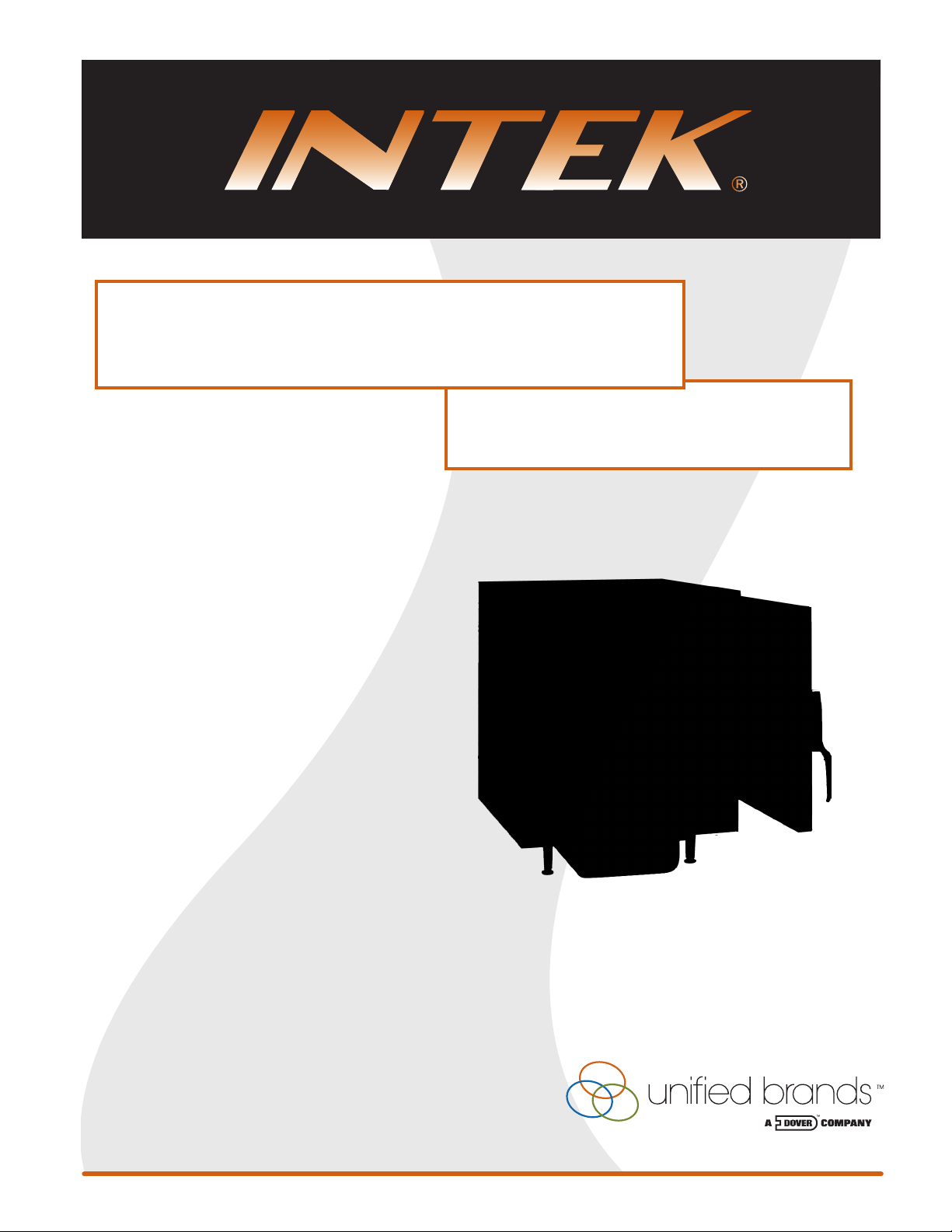
User's Manual
XS Model Series
208-6-1
Instrucciones en español al reverso de este folleto
240-6-1
208-8-1
240-8-1
208-8-3
240-8-3
208-12-3
240-12-3
208-14-3
For Service Call
240-14-3
1055 Mendell Davis Drive, Jackson MS 39272 I Phone 888-994-7636 I Fax 601-373-9587
888-994-7636
PART NUMBER 158631 REV A (11/10)
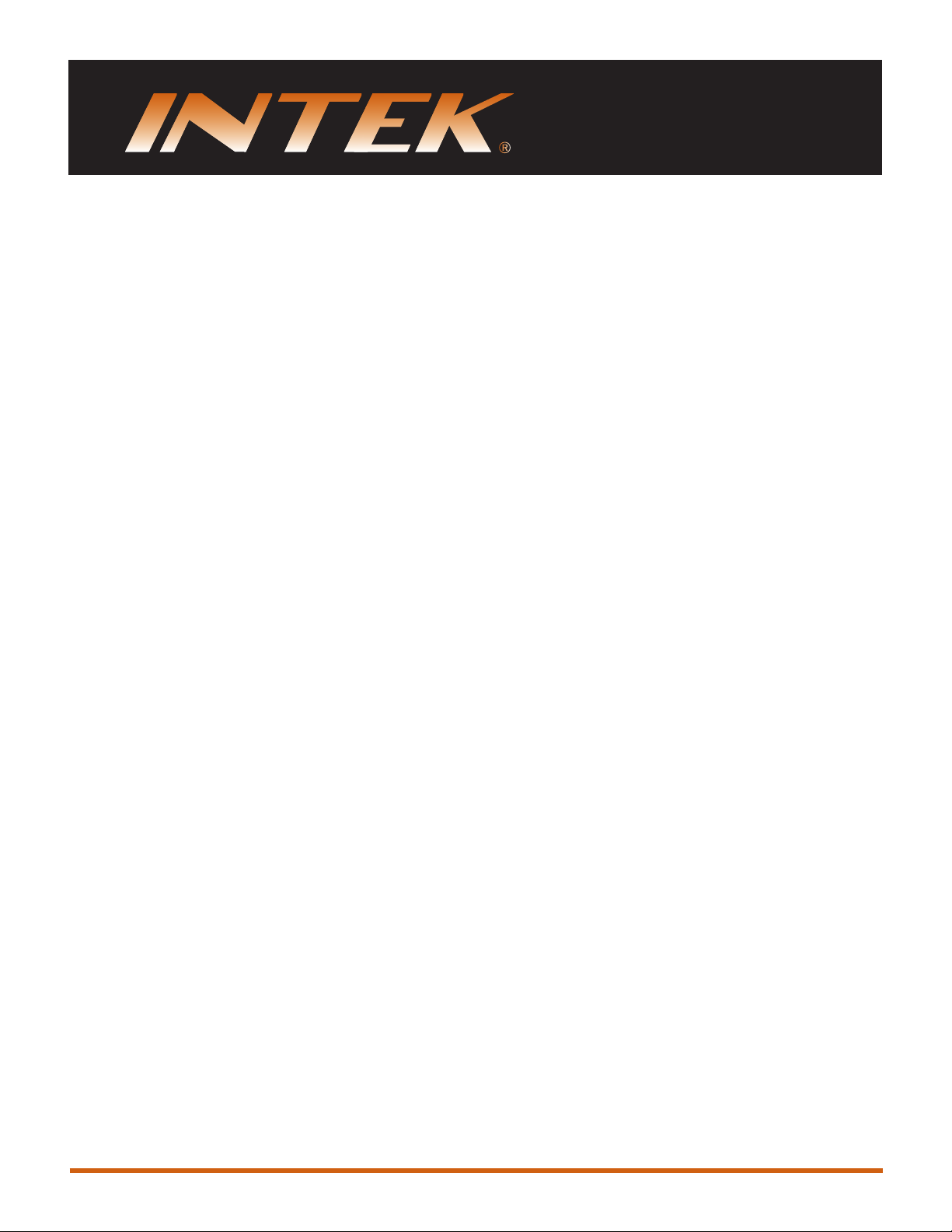
Table of
Contents
Installation
Location & Placement
Leveling
Electrical Supply
Water Connection
Power Requirements
Hard Wire Option
Grounding
In-Field Modifications
Operation
Daily Preparation
Filling with Water
Pre-heating
Cooking
Holding
Cleaning
3
4
5
General Information
Drip Pan Placement
Removal of Legs
Service Door
Control Panel
Cook Times
Tips & Tricks
Warranty
2
6
7
8
9
OM-XS
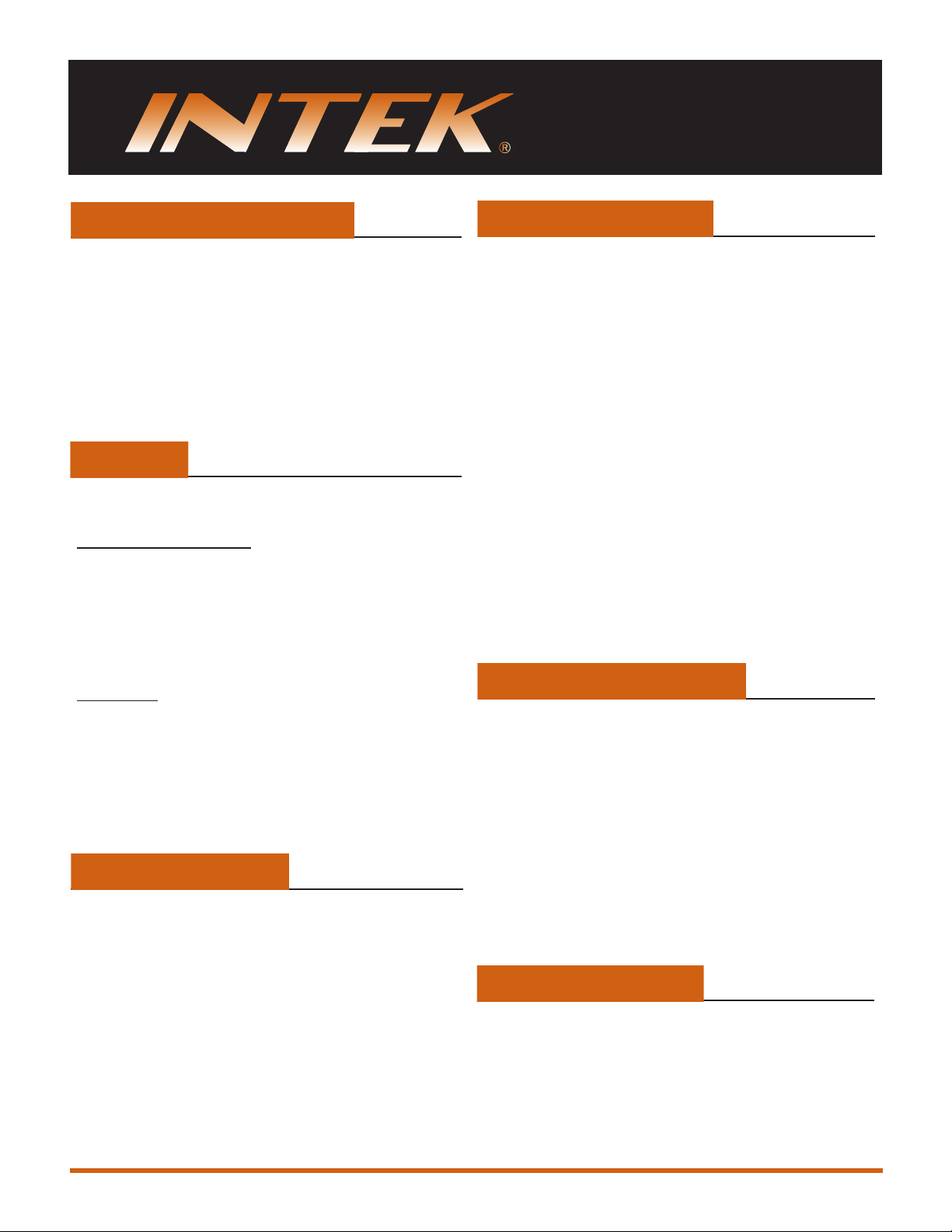
Installation
Location & Placement
The Intek Steamer is designed to be placed on a
standard, commercial kitchen countertop or on a
stainless steel stand. Check with your local health
department, but a hood or vent is usually not
required for the steamer. Therefore, it may be
placed anywhere in the kitchen.
Leveling
The steamer must be installed in a level condition.
Countertop Placement
For countertop installation, a non-slip rubber
coating is installed on the bottom of the steamer
legs. This will keep the steamer from sliding on
the countertop under normal use. Adjust the four
legs as needed to level the steamer.
Water Connection
(Auto-Fill Models Only)
The appliance must be connected to a water
supply not exceeding 60PSI. Use an NSF
approved appliance hose with a ¾” garden hose
type connection to connect from a spigot /shut off valve to the steamer. It must also be installed
with adequate backflow protection to comply
with applicable Federal, State, and Local codes.
To operate, simply turn water supply ON and
press the ON Pushbutton. The reservoir will automatically fill to the maximum operating level
while the unit preheats to the Hold, Standby, or
Cook temperature, depending on Model and
settings.
IMPORTANT - Always keep level sensing probes
(located inside reservoir) clean. This will help
insure proper working conditions.
On a stand
If installing the unit onto a stand, bolt the unit(s)
in place at the four locations on the bottom of
the cooker, using the hardware provided with the
stand. Level the unit(s) by adjusting the four
legs on the stand.
Electrical Supply
The Intek Steamer has been designed,
manufactured, and tested to meet or exceed
the standards of safety set forth by Underwriter's
Laboratories, Inc. If any of these instructions
are not completely understood, or you have any
doubt as to whether your supply receptacle
is of the correct voltage, amperage, or you
have any doubt as to whether your supply is
properly grounded, consult a qualified electrician
or serviceman.
Power Requirements
The receptacle requirements vary between
models. AC power requirements are listed on the
data plate located on the rear of the unit. Note
that the receptacles that accept the plugs are
commonly used in both 208 volt and 240 volt
installations. Make sure the voltage at the supply
receptacle is within +/- 10% of the voltage listed
on the cooker's data plate. Connection to any
other voltage may permanently damage your
cooker or cause premature component failure.
This type of damage is NOT covered by the warranty.
Hard Wire Option
Optionally, a permanent supply connection may
be made using rigid or flexible conduit. Consult
a qualified electrician or serviceman to ensure all
wiring is performed to electrical codes.
OM-XS
3
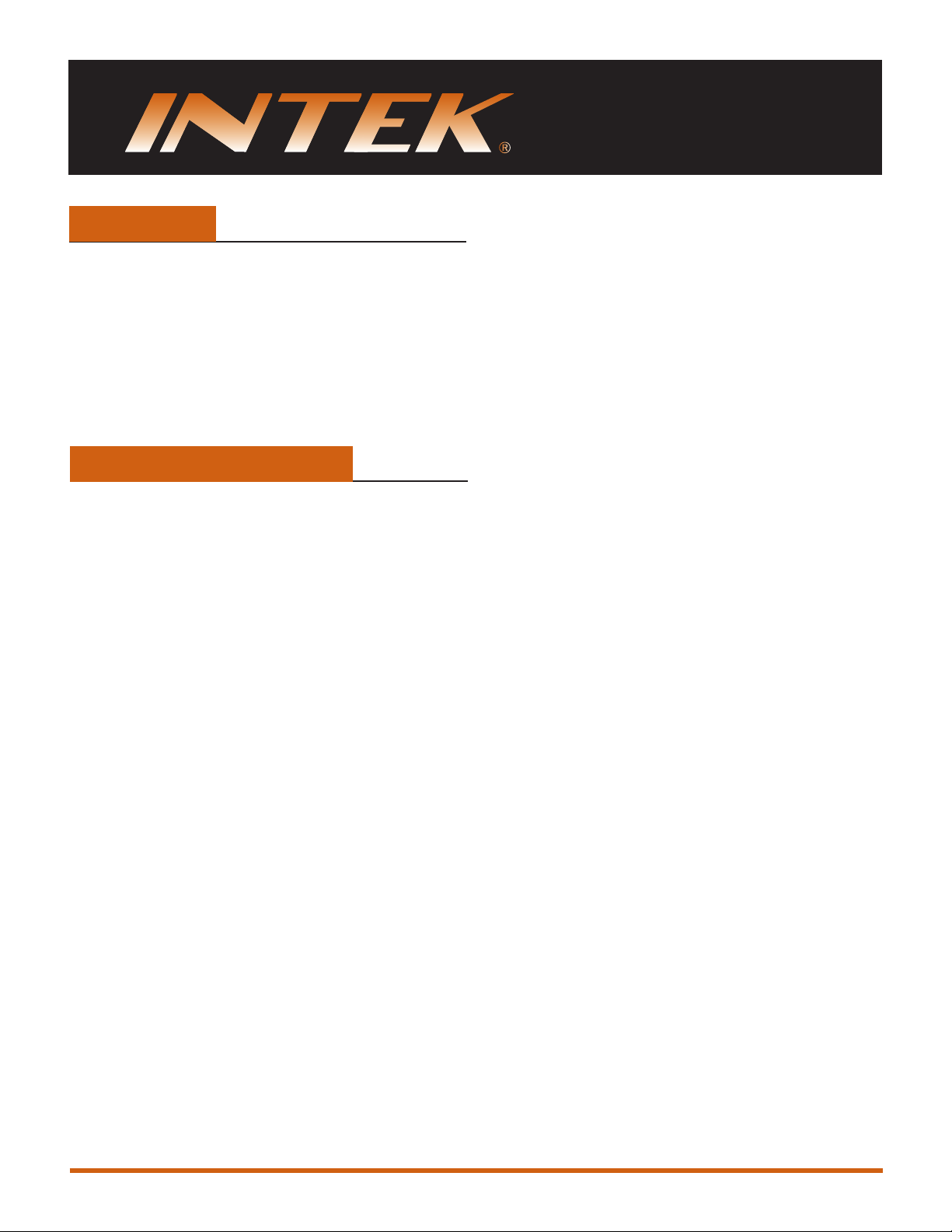
Grounding
To reduce the risk of shock in the event of an
electrical short circuit, this appliance must be
grounded. The unit is equipped with a cord
having a grounding wire and plug, which must
be plugged into an outlet that is properly
installed and grounded. Under no circumstances
should the plug be cut or bent to fit a receptacle
other than the one specified.
In-Field Modifications
Any in-field modifications made without written
authorization from the Engineering Department
will void your warranty. Please call 888-994-7636
to reach the Engineering Department.
Installation
(con’t)
4
OM-XS
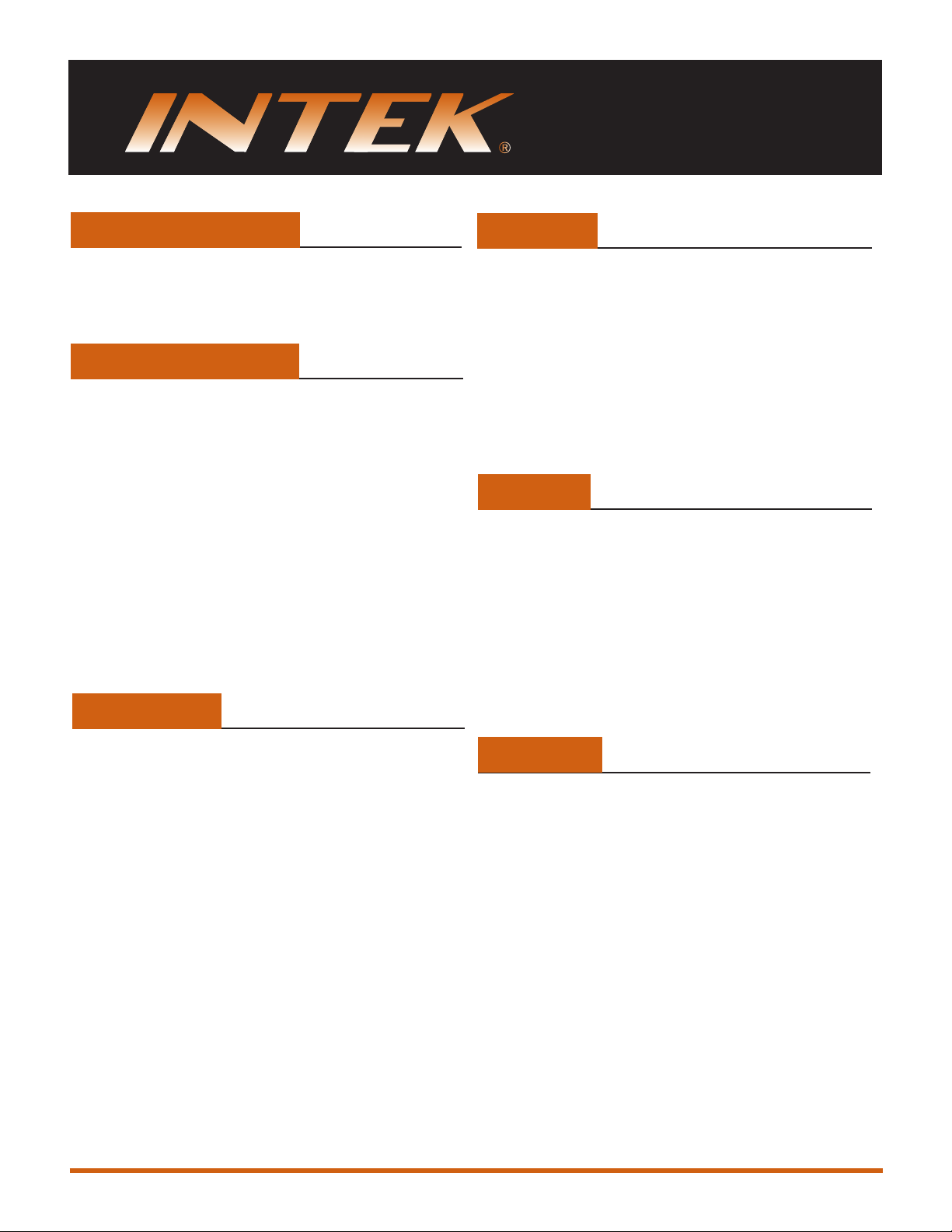
Operation
Daily Preparation
Preparing the steamer for use each day requires
very little time and effort. Simply fill the steamer
with water and preheat.
Filling with Water
At the beginning of each day, pour three gallons
of ordinary tap water into the bottom of the
cooker. Water usage will depend on what
products you are cooking and the length of time
the door is open. In most cases three gallons of
water will last several hours or more. When the
ADD WATER indicating light and buzzer come on,
simply refill the unit with water and continue. If a
shutdown occured during cooking, the cycle will
resume at the point it stopped. However, a time
adjustment may be necessary due to the
temperature of the water that the unit was
filled with.
Preheating
Cooking
To begin cooking, place the food to be cooked
into the steamer and set the timer to the desired
cooking time. When the cycle is complete, the
cooker will automatically switch to HOLD mode.
You can check the food at anytime during the
cook cycle. Just open the door, check the food,
and reclose the door. YOU DO NOT HAVE TO
TURN THE UNIT OFF.
Holding
Start and follow preheating instructions before
holding. To hold food, turn the timer to the
HOLD position. The cooker automatically enters
the HOLD mode when the cook cycle time
expires. However, manual adjustment to the
HOLD position is needed to turn off the
end-of-cycle buzzer. To prevent the growth of
harmful bacteria, it is recommended that you
hold food at a temperature of 150˚F or higher.
For best results, the cooker should be preheated
before starting the first cook cycle of the day.
With the water reservoir full and the unit turned
on, turn the timer to 15 minutes and the
thermostat to 200°F . When the cycle is
complete, the unit will switch to the HOLD mode,
at which time the cooker is ready for use.
OM-XS
Cleaning
At the end of each day the steamer should be
drained and cleaned. First, turn the cooker off
and allow a few minutes for it to cool down. Use
caution when draining a warm or hot steamer.
Clean with mild detergent, rinse and leave the
door ajar.
5

Control Panel
Holding Temperature
General
Information
Service Door.
All components
can be serviced
through this
panel.
Thermostat
LNT1440
Cook Cycle Timer
Be sure a 4"
steam table pan
is used under
each steamer.
ADD WATER Light
HEAT Light
COOK Light
HOLD Light
ON & OFF Buttons
Do not remove
the legs at the
bottom of the
steamer.
6
OM-XS
