GRN Saber Maintenance Manual

Saber
Hand Wind Audio Player
Maintenance Guide
February 2014
http://globalrecordings.net/saber

Saber Hand Wind Audio Player - Maintenance Guide
Table of Contents
1.Introduction.......................................................................................................................................3
1.1 Other information currently available...............................................................................................................3
2.Equipment Necessary for Maintenance.............................................................................................3
3.Troubleshooting Procedure................................................................................................................4
3.1 Power Management...........................................................................................................................................4
3.1.1 Hand-Wind Generator........................................................................................................4
3.1.2 External DC power.............................................................................................................5
3.1.3 Internal Battery..................................................................................................................5
3.1.4 Power management circuit.................................................................................................7
3.2 Audio file preparation: How to download, and setup playback of audio files.................................................8
3.2.1 Manual Audio folder and file management........................................................................8
3.2.2 Manual connecting and transferring audio files onto player..............................................9
3.2.3 Benefits of using the provided SaberCopy utility..............................................................9
3.2.4 SD Memory Cards...........................................................................................................10
3.2.5 Precautions and steps to connect the player to the computer...........................................10
3.2.6 Advice on audio announcements......................................................................................10
3.2.7 Technical information on how the player talks to the computer......................................10
3.2.8 Player Firmware...............................................................................................................11
3.2.9 Player Boot Sequence and Reset button...........................................................................11
3.2.10 Saber Locking Options...................................................................................................12
3.3 The use of the Player to play audio files.........................................................................................................12
3.4 The Keypad.....................................................................................................................................................12
3.5 Indicator lights.................................................................................................................................................13
3.5.1 Maintaining the player.....................................................................................................14
3.5.2 Automatic Power Off.......................................................................................................14
4.Steps to Disassemble and Reassemble the Saber............................................................................15
4.1 Disassembly Steps...........................................................................................................................................15
4.2 Reassembly Steps............................................................................................................................................17
5.Player Diagrams and Part sheets.....................................................................................................20
5.1 Drawing 1: Mechanical drawing of parts in the player.................................................................................20
5.2 Drawing 2: Internal parts of player.................................................................................................................21
5.3 Diagram 3: Back case and battery...................................................................................................................22
5.4 Part List for player:..........................................................................................................................................22
5.5 Electronic Diagram..........................................................................................................................................23
6.Firmware Updates...........................................................................................................................24
6.1 Firmware Update Procedure............................................................................................................................24
6.2 Saber Firmware update on a Windows 7 computer........................................................................................25
7.Troubleshooting: Common Symptoms and Remedies....................................................................26
7.1 Power supply problems...................................................................................................................................26
7.2 Internal Battery life.........................................................................................................................................26
7.3 The Saber will not turn on...............................................................................................................................27
7.4 File Corruption Issues.....................................................................................................................................28
7.5 Folder and File and volume buttons will not work.........................................................................................28
7.6 The Saber will not work with an SD Card .....................................................................................................28
7.7 The Saber has problems when connected to a computer by the USB Connection.........................................29
7.8 Further help.....................................................................................................................................................29
7.9 Contact Details................................................................................................................................................29
8.Saber Specifications........................................................................................................................30
Page 2 of 30

Saber Hand Wind Audio Player - Maintenance Guide
1. Introduction
Global Recordings Network has produced the Saber Hand Wind Audio player in response to
demand from missions and churches for a compact reliable audio player that is not dependent on
external power sources.
The purpose of this maintenance guide is to provide the necessary technical information to those
who will be doing in-service repairs on the Saber players.
For general users, please consult the Saber user guide for the most up to date information on how to
user your player.
1.1 Other information currently available
• Saber User Guide
• SaberCopy Instructions
Visit our website for the latest updates: http://globalrecordings.net/saber
2. Equipment Necessary for Maintenance
Basic Equipment:
• Pozi drive number 1 screwdriver (or Phillip's head number 1 screwdriver)
• Long nose pliers
• External SD memory card (loaded with audio files)
• External DC power (example: AC/DC plug pack)
Other useful items include:
• USB cable
• Access to a computer to download audio files to player.
• Saber Maintenance Pack
• NiMH Battery Pack. Part No: C413 (optional, if battery replacement is necessary)
• Small amounts of grease
Page 3 of 30
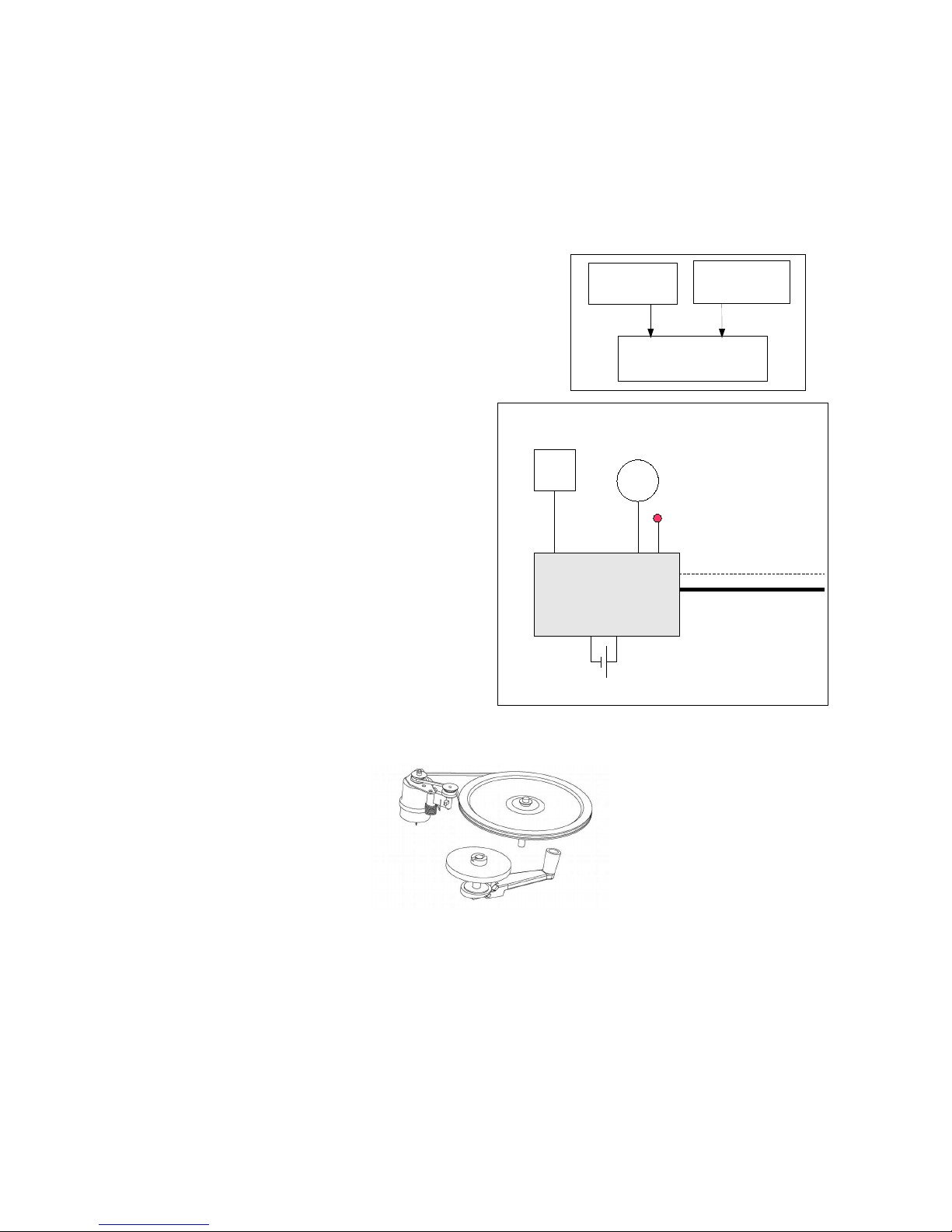
Saber Hand Wind Audio Player - Maintenance Guide
3. Troubleshooting Procedure
The key to identifying and repairing electronic devices is to have a logical approach to
troubleshooting and fault diagnosis. The first step is to examine carefully all the symptoms of the
fault, and to identify the problem areas. This guide is designed to assist you in identifying the fault,
and the steps needed to repair the player.
The three major areas of troubleshooting the Saber player are:
• Power. Generator, external DC, and Battery issues.
• Audio file preparation. How to download, and setup
playback of audio files.
• The use of the Player to play audio files.
3.1 Power Management
All electronic devices require power to operate. The
Saber is designed specifically to be able to use the
built in hand-wind generator as well as external
power to charge the internal battery to allow the
player to function.
We can divide the power into 4 categories:
Hand-Wind Generator, External DC power, Internal
battery, power management circuit.
3.1.1 Hand-Wind Generator
The onboard generating unit contains the only moving part in the player. It consists of:
• Crank handle
• gears and pulley wheel
• belt
• idler arm
• generator
• Red light
If the red light does not light when turning the crank handle in a clockwise direction, further
investigation steps need to be taken. This will require the opening of the player and possible
replacement of parts. Please follow the assembly instructions on page 15 in this manual, and check
that the belt, gears and generator are working correctly, and replace any parts that are preventing the
reliable running of the hand-wind generator subsystem.
Powering the player using the hand-wind generator
The player is designed to be powered by the hand-wind generator. It is recommended that you
Page 4 of 30
Power
Management
Play Audio Files
File
Preparation
Power
Management
Circuit
Ni MH Battery
G
Crank Handle
Generator
7.2V
DC In
External
Power
Power
Low Voltage Cutoff
Red Charging Indicator
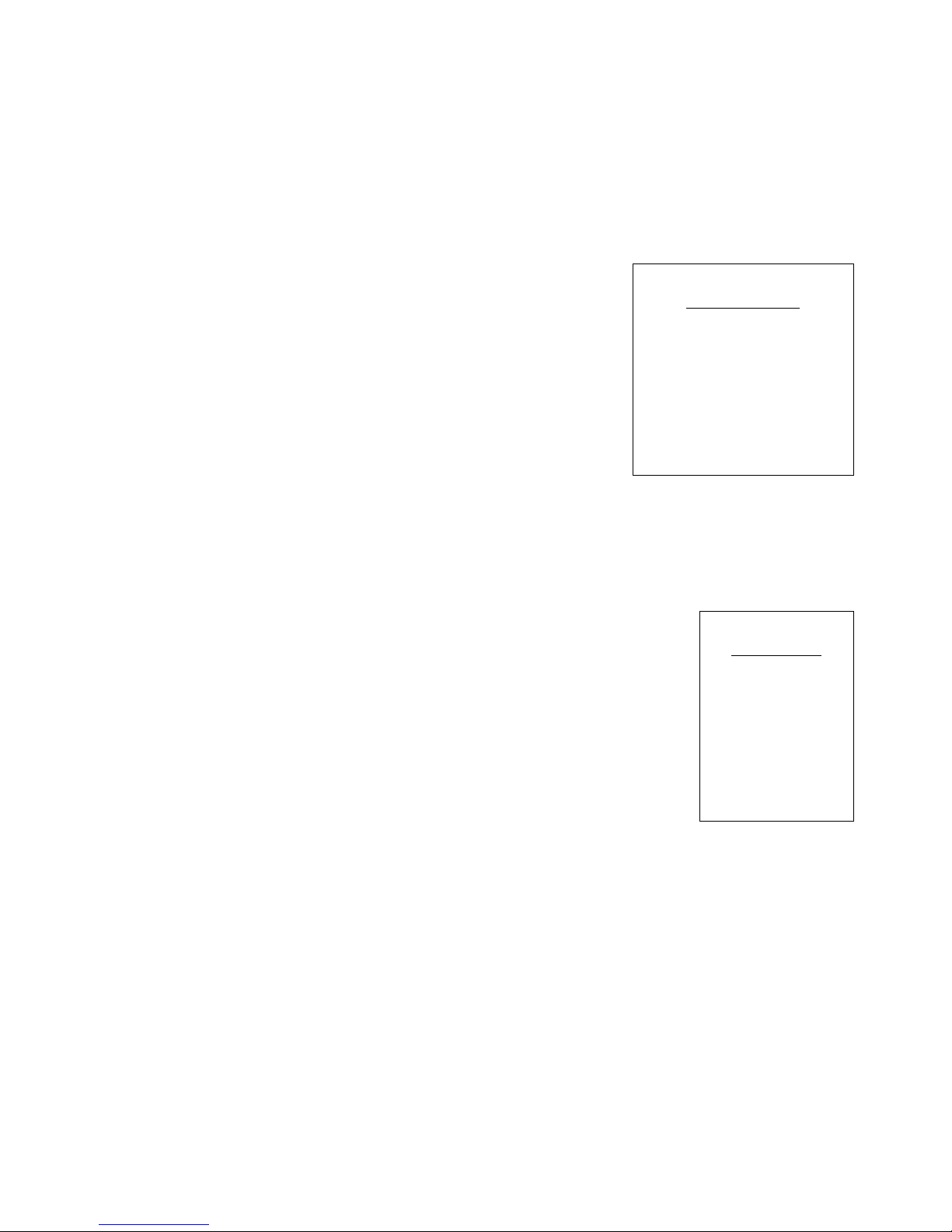
Saber Hand Wind Audio Player - Maintenance Guide
should turn the handle ALL THE TIME while the player is playing, if no other external DC
power source is available.
We recommend that you turn the crank handle for 1 minute before starting the player, and
continuously during the start up phase of the player, where the green light is fast flashing.
3.1.2 External DC power
All external DC power is connected using the 2.1mm DC power socket
on the side of the player. The voltage needs to be between 6 to 8 Volts
DC, and a current rating of at least 350mA with the centre pin positive
(+). If the input voltage is too high it may result in components on the
circuit board burning out, requiring the expensive replacement of the
circuit board.
DO NOT connect a Saber player directly to a 12 volt battery as this will
permanently damage the player. There is an optional voltage adaptor
available to allow connection to car batteries.
External power supplies, solar panels and external battery packs that
will meet the Saber player requirements are available from GRN.
When using external DC power, disconnect the power once the red light has gone out, indicating
that the player is fully charged.
3.1.3 Internal Battery
The purpose of the internal battery is to store energy that is provided by the
generator and external DC power. The 3.6V 750mAh Nickel Metal Hydride
(NiMH) battery pack has been chosen, as it is robust, cost effective and requires
minimal maintenance in the field. These batteries are designed for years of
service, with a minimum of 500 full charge / discharge cycles before starting to
degrade. They cope with partial charge / discharge cycles and have minimal
memory effect.
NOTE: These batteries self discharge over time.
• At a temperature of 20'C the self leakage discharge is 20% per month.
• At a temperature of 40'C the self leakage discharge can be over 40% per month.
If you have an external power source, it is recommended to charge the player if the unit has not
been used for a number of weeks. If you do not have an external power source available, it is
recommended that you turn the crank handle for a minute before turning on the player, and to
continue turning the crank handle while the player is being used.
We recommend that the players are recharged every 90 days, using any available charging source.
(External DC, Generator, solar panel.)
Page 5 of 30
External Power:
- 2.1mm DC plug
- Centre pin positive (+)
- DC (direct current) supply
- Input: 6 to 8 Volts
- Minimum 350mA current
Battery Type
Nominal 3.6V
750mAh capacity
Nickel Metal Hydride
(NiMH)
(3*AAA battery type)

Saber Hand Wind Audio Player - Maintenance Guide
Battery Maintenance
If you follow these simple guidelines, you will have years of service from the player:
• Recharge the player every 90 days, using any available charging source. (External DC,
Generator, solar panel.)
• Keep the player out of direct sunlight. (all batteries will lose capacity if they get hot. If using
solar panels to charge a player, make sure the player itself is in the shade)
• Do not remove or substitute the internal battery pack. These have been specifically designed
to work together within the player and damage may occur if changes are made.
• If battery replacement is necessary, please contact Global Recordings Network to discuss the
best method of obtaining the right battery.
Indications that the battery needs replacing
The internal battery of the Saber player is based on a NiMH construction for years of maintenance
free use. We recommend that the Saber is charged every 90 days, using any available charging
source (External DC, Generator, solar panel) to keep the battery in good condition. We expect to get
about 10 hours of audio playing from the internal battery, when it is fully charged.
If poor battery life is experienced, please follow these steps:
– Charge the player completely. (eg using AC power adapter or 12V battery adaptor) Record
the time the red light stays on, indicating the charge.
– Turn on the player and let it play until the battery is flat.
– Recharge the player completely (eg using AC power adapter or 12V battery adaptor )
Record the time the red light stays on, indicating the charge.
– Turn on the player and let it play until the battery is flat.
– Recharge the player completely (eg using AC power adapter or 12V battery adaptor )
Record the time the red light stays on, indicating the charge.
The battery should now be in peak performance. The player should play for about 6 – 12 hours at
near to full volume.
If the red light goes off in less than 1 hour during the charging cycle, this indicates that the battery is
not accepting the charge correctly. A possible remedy is to charge the player at a lower external DC
voltage of between 5 and 5.5 V for a longer period of time of between 10 and 15 hours.
Page 6 of 30

Saber Hand Wind Audio Player - Maintenance Guide
3.1.4 Power management circuit
Technical information
The internal battery charging system is very efficient. For external DC input. The player detects
maximum voltage, change in voltage, change in temperature, and total duration to optimally charge
the battery. The Saber player's red light slowly flashes 4 times before starting to charge the battery
when external DC power is supplied.
The hand-wind generator provides the maximum amount of charge by using a separate maximum
voltage detection circuit, which means that every time the crank handle is turned, the maximum
amount of power is transferred into the player.
Do not make changes to the way the player charges the internal battery. If there is a problem
identified with this circuit, please replace the circuit board.
What happens when low voltage occurs: The reduced volume effect
The player's main amplifier is used to produce high volume levels. At these high levels, the power
draw is large, and causes small spikes which can momentarily drop the supply voltage. When the
internal battery is nearly flat, these spikes can stop the audio chip from working. As a precaution at
low battery levels the volume automatically reduces to 60% to provide protection against these
spikes, with the side effect of slightly extending playback time.
Page 7 of 30

Saber Hand Wind Audio Player - Maintenance Guide
3.2 Audio file preparation: How to download, and setup playback of
audio files
The player uses onboard internal memory and SD Cards to store the audio files that will be played.
It is important that the audio files are played back in the correct order, and that the next file and
previous folder buttons work as desired.
To achieve the correct sequencing of the files, it is necessary to remove the mp3 tag “title”, and
place the files in sequential order. The recommended naming convention is explained below.
It is recommended that the SaberCopy utility is used where possible, as this will assist with
following the correct naming conventions, placing the audio files in the correct sequence, and
removes the mp3 tag “title”. This utility is explained further below in section 3.2.3.
3.2.1 Manual Audio folder and file management
The player uses 2 levels, folders and files, to manage the audio files, where the first 6 characters are
significant. It is important that these characters are used to place the files in the correct sequence so
that the files are played in the correct order.
Manual MP3 tag removal
Every mp3 audio file has the ability to contain “tags” embedded into the file. These tags are often
useful to allow author and copyright information to be associated with the audio file for easy
reference. Our player however needs the ID3 “Title” tag removed from each mp3 file, otherwise the
play order of the audio files will be incorrect.
There are different ways of editing mp3 audio file tags. It is possible inside the Windows XP and
Vista operating systems to right click on the file, select “Properties”, select “Summary” tab, select
“Advanced >>” and change the Title description. There is general software that will assist with this
process, an example being http://www.mp3tag.de
Manual Folder naming format
It is recommended that the folders use the following standard
“001000_name of folder” where the first 3 digits “001” is the
folder name and “000_” is placed after the last digit. The
folders are then sorted by these digits so folder 001000_ will
be the first folder, and 002000_ will be the second folder
played.
Manual File format
It is recommended that the file naming format is:
“001001_name of file” where the first “001” is the folder
number, and the second “001_” is the file number order in
that folder. The “_” is placed after the last digit.
Files will then play in the order of the number given. Example
001001_ file will be played, and then file 001002_ will be
played.
Page 8 of 30
Audio File structure on Player
001000_Genesis (folder)
001001_Genesis Chapter 1 (file)
001002_Genesis Chapter 2 (file) ...
001050_Genesis Chapter 50 (file)
002000_Exodus (folder)
002001_Exodus Chapter 1 (file)
002002_Exodus Chapter 2 (file) ...
002040_Exodus Chapter 50 (file)
003000_Good News in English (folder)
003001_Picture 1 (file)
003002_Picture 2 (file) ...
003040_Picture 40 (file)
999000_Last folder available (folder)
999001_Song 1 (file)
999002_Song 2 (file) ...
999999_Very last song last folder
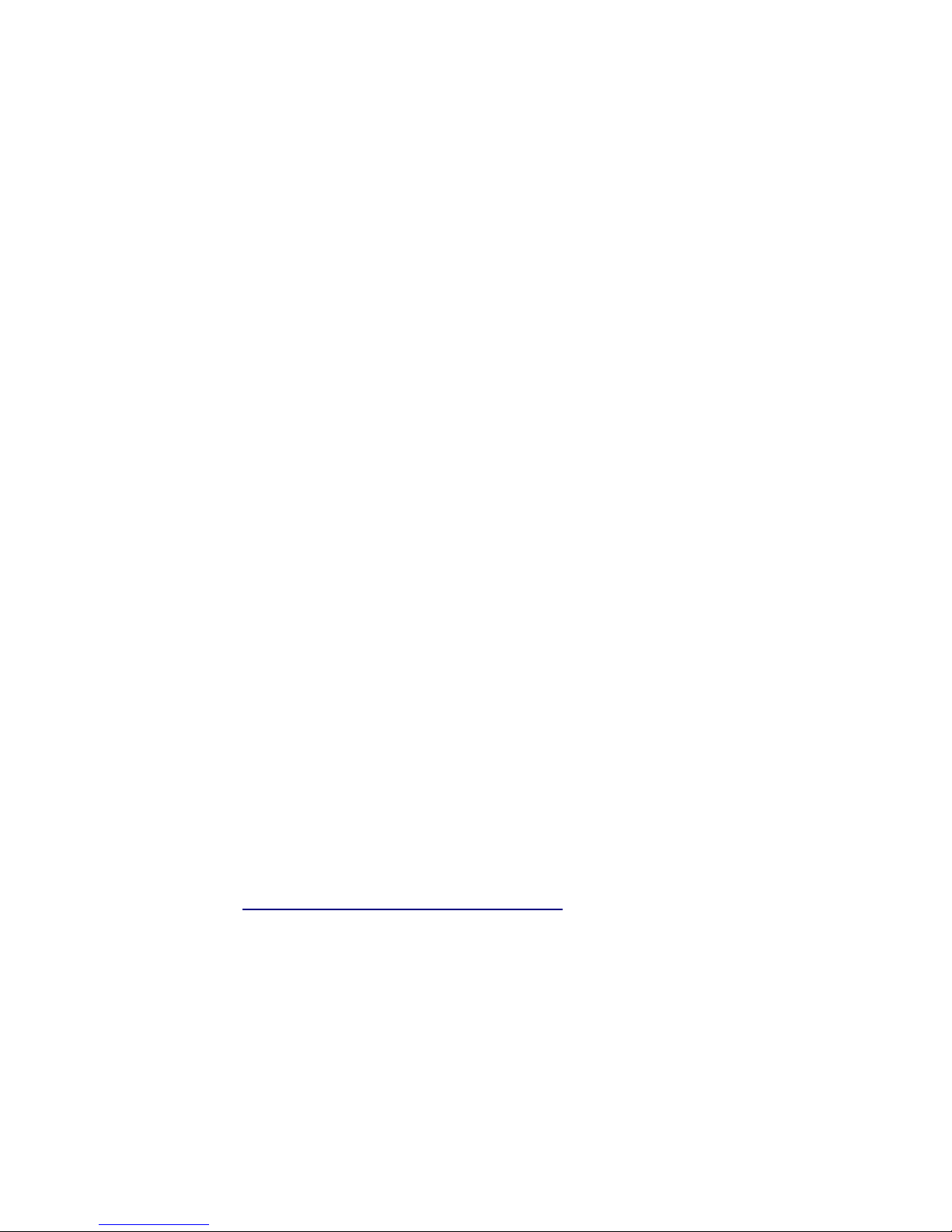
Saber Hand Wind Audio Player - Maintenance Guide
Space for internal playlist
The player creates an internal play list which it uses to play the files when the unit is first powered
on after changes are made by the computer. It is recommended that 20Mb of space is left available
on the internal memory for this playlist. If the space is not left, the player will turn on, and the green
light flashes at high speed, but will then turn off.
3.2.2 Manual connecting and transferring audio files onto player
Audio files can be manually transferred to the internal onboard memory by using the USB
connection.
1) Turn player off (before connection is made to the computer)
2) On the computer start “Windows Explorer” and view “My Computer”. Identify the existing
drives on the computer.
3) Connect the player to the computer using a 5 pin Mini B USB cable.
- If the USB locking firmware has been installed on the player, please refer to the Saber
Lock Pack documentation for advice on the connection to the computer.
4) About 5 to 50 seconds after the USB connection is made, 2 new “removable disk” drives
will appear. The first of these new drives will be the internal onboard memory inside the
player. The second drive will be the SD Card on the Saber player.
5) Delete any audio files on the player that are no longer necessary.
6) Copy the audio folders and files (following the naming convention explained previously)
onto the player, onto either the internal onboard memory, or the SD card drive.
7) Once completed, disconnect the USB cable from the player and computer.
8) Turn on the player, and confirm that the audio files work as expected.
3.2.3 Benefits of using the provided SaberCopy utility
The SaberCopy utility is Windows based software that assists with the correct sequencing and
copying of audio files on to the Saber. It is recommended that you read the SaberCopy usage
instructions as this describes the steps necessary to prepare the folders and files required before
using the SaberCopy utility.
Please refer to our website for the latest version of SaberCopy utility. The user guide is included in
the help section. http://globalrecordings.net/topic/sabersupport
– Audio file name sequences are looked after so mp3 files are played in desired sequence.
– MP3 “Title” tags are deleted so mp3 files continue to play in the desired sequence.
– Copy process: The option of deleting files is easily available.
– Copy process: The copying of files onto single or multiple players is easier to execute.
– Final Capacity check: Confirms that there is at least 20Mb of free space left, to allow the
player to create the play list.
Page 9 of 30
