GRN Letic User Manual

Tracker User Guide

Leticx Performance Tracker
Power Button
Tracking Mode /
Hibernation Mode
Master Switch
Power/ Reset
USB Connector
Connects Tracker
to USB Hub
LED Light Guides
Tracking & Hibernation Modes
LED Light
Green – Power On
Red – Recharge/ Connected
End Cap
Cover
Bottom view
Protection cap off
Hardware
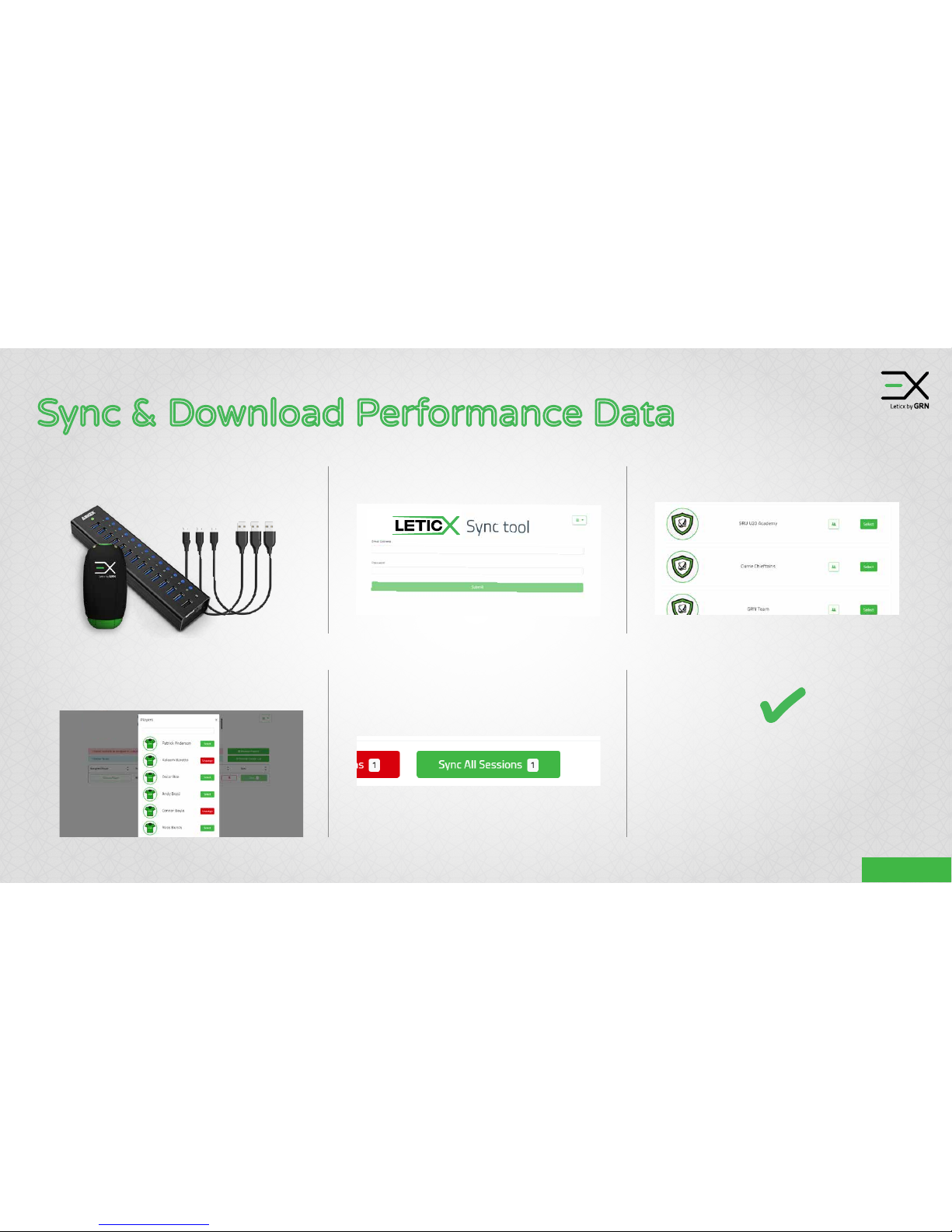
Sync & Download Performance Data
1. Plug your Leticx One devices into
your USB hub.
2. Open the Sync Tool* and login. 3. Select your team
4. Assign each tracker to a player.
Your GPS data is now ready to
be processed and analysed on
your Leticx platform
5. Click Sync or Sync all
sessions to upload
Continue on the next page
Software
*Leticx desktop app for Windows/OS.
If we haven’t send it, please contact us so we do.
mailto:hola@globalrugbynetwork.com
