Page 1

MODEL G0477
15" PLANER/MOULDER
OWNER'S MANUAL
COPYRIGHT © APRIL, 2006 BY GRIZZLY INDUSTRIAL, INC. REVISED SEPTEMBER, 2014 (ST)
WARNING: NO PORTION OF THIS MANUAL MAY BE REPRODUCED IN ANY SHAPE
OR FORM WITHOUT THE WRITTEN APPROVAL OF GRIZZLY INDUSTRIAL, INC.
#JK8066 PRINTED IN CHINA
Page 2

This manual provides critical safety instructions on the proper setup,
operation, maintenance, and service of this machine/tool. Save this
document, refer to it often, and use it to instruct other operators.
Failure to read, understand and follow the instructions in this manual
may result in fire or serious personal injury—including amputation,
electrocution, or death.
The owner of this machine/tool is solely responsible for its safe use.
This responsibility includes but is not limited to proper installation in
a safe environment, personnel training and usage authorization,
proper inspection and maintenance, manual availability and comprehension, application of safety devices, cutting/sanding/grinding tool
integrity, and the usage of personal protective equipment.
The manufacturer will not be held liable for injury or property damage
from negligence, improper training, machine modifications or misuse.
Some dust created by power sanding, sawing, grinding, drilling, and
other construction activities contains chemicals known to the State
of California to cause cancer, birth defects or other reproductive
harm. Some examples of these chemicals are:
• Lead from lead-based paints.
• Crystalline silica from bricks, cement and other masonry products.
• Arsenic and chromium from chemically-treated lumber.
Your risk from these exposures varies, depending on how often you
do this type of work. To reduce your exposure to these chemicals:
Work in a well ventilated area, and work with approved safety equipment, such as those dust masks that are specially designed to filter
out microscopic particles.
Page 3

Table of Contents
INTRODUCTION ............................................................................................................................... 2
Manual Accuracy ........................................................................................................................ 2
Contact Info ................................................................................................................................ 2
Machine Data Sheet ................................................................................................................... 3
Identification ............................................................................................................................... 5
SECTION 1: SAFETY ....................................................................................................................... 6
Safety Instructions for Machinery ............................................................................................... 6
Additional Safety for Planer/Moulders ........................................................................................ 8
SECTION 2: POWER SUPPLY ........................................................................................................ 9
SECTION 3: SET UP ...................................................................................................................... 11
Items Needed for Set Up ......................................................................................................... 11
Unpacking ................................................................................................................................ 11
Inventory ................................................................................................................................... 12
Clean Up .................................................................................................................................. 13
Site Considerations .................................................................................................................. 13
Stand Assembly ....................................................................................................................... 14
Mounting Planer/Moulder on Stand.......................................................................................... 15
Dust Chute and Bag ................................................................................................................ 15
Crank Handle ........................................................................................................................... 16
Test Run ................................................................................................................................... 16
SECTION 4: OPERATIONS ........................................................................................................... 17
Operation Safety ...................................................................................................................... 17
Safety Switch Key .................................................................................................................... 17
Basic Operation ........................................................................................................................ 17
Operation Tips .......................................................................................................................... 18
Feed Speed .............................................................................................................................. 18
Headstock Height Adjustment .................................................................................................. 19
Preset Thickness Settings ........................................................................................................ 19
Roller Height Adjustment ......................................................................................................... 20
Moulding Knives ....................................................................................................................... 21
Setting Up Moulding Fence Guide ........................................................................................... 22
Adjusting Moulding Guide Fence ............................................................................................. 22
Edge Moulding ......................................................................................................................... 22
SECTION 5: ACCESSORIES ......................................................................................................... 24
SECTION 6: MAINTENANCE......................................................................................................... 25
Schedule .................................................................................................................................. 25
Cleaning ................................................................................................................................... 25
Anti-Kickback Fingers............................................................................................................... 25
Unpainted Metal ....................................................................................................................... 25
Lubrication ................................................................................................................................ 25
SECTION 7: SERVICE ................................................................................................................... 26
Troubleshooting Guide ............................................................................................................. 26
Changing Planing Knives ......................................................................................................... 28
Changing Belts ......................................................................................................................... 29
Chain Tension and Headstock Leveling .................................................................................. 29
Changing Motor Brushes ......................................................................................................... 30
Electrical Components ............................................................................................................. 31
Wiring Diagram......................................................................................................................... 32
G0477 Body Breakdown .......................................................................................................... 33
G0477 Table and Base Breakdown ......................................................................................... 34
G0477 Gearbox Breakdown ..................................................................................................... 35
G0477 Stand Breakdown ......................................................................................................... 36
G0477 Labels ........................................................................................................................... 37
Parts List .................................................................................................................................. 38
WARRANTY AND RETURNS ........................................................................................................ 45
Page 4

INTRODUCTION
We stand behind our machines. If you have
any questions or need help, use the information
below to contact us. Before contacting, please get
the serial number and manufacture date of your
machine. This will help us help you faster.
We want your feedback on this manual. What did
you like about it? Where could it be improved?
Please take a few minutes to give us feedback.
Email: manuals@grizzly.com
We are proud to offer this manual with your new
machine! We've made every effort to be exact
with the instructions, specifications, drawings,
and photographs of the machine we used when
writing this manual. However, sometimes we still
make
Also, owing to our policy of continuous improvement, your machine may not exactly match the
manual. If you find this to be the case, and the dif-
ference between the manual and machine leaves
you in doubt,
manual update or call technical support for help.
Before calling, find the manufacture date of your
machine by looking at the date stamped into the
machine ID label (see below). This will help us
determine if the manual version you received
matches the manufacture date of your machine.
For your convenience, we
-
uals and
on our website
at
model
of
as soon as they are complete.
Manual Accuracy
an occasional mistake.
www.grizzly.com. Any updates to your
machine will be reflected in these documents
check our website for the latest
Manufacture Date
of Your Machine
post all available man
manual updates for free
Contact Info
Grizzly Technical Support
1203 Lycoming Mall Circle
Muncy, PA 17756
Phone: (570) 546-9663
Email: techsupport@grizzly.com
Grizzly Documentation Manager
P.O. Box 2069
Bellingham, WA 98227-2069
-2-
Model G0477 15" Planer/Moulder
Page 5

Machine Data Sheet
MACHINE DATA
SHEET
Customer Service #: (570) 546-9663 · To Order Call: (800) 523-4777 · Fax #: (800) 438-5901
MODEL G0477 15" PLANER / MOULDER
Product Dimensions:
Weight.............................................................................................................................................................. 168 lbs.
Width (side-to-side) x Depth (front-to-back) x Height..................................................................... 31 x 41 x 57-3/4 in.
Footprint (Length x Width)..................................................................................................................... 31 x 25-1/3 in.
Shipping Dimensions:
Type..................................................................................................................................................... Cardboard Box
Content........................................................................................................................................................... Machine
Weight.............................................................................................................................................................. 181 lbs.
Length x Width x Height....................................................................................................................... 23 x 36 x 27 in.
Must Ship Upright................................................................................................................................................... Yes
Electrical:
Power Requirement........................................................................................................... 110V, Single-Phase, 60 Hz
Prewired Voltage.................................................................................................................................................. 110V
Full-Load Current Rating........................................................................................................................................ 12A
Minimum Circuit Size.............................................................................................................................................. 15A
Connection Type....................................................................................................................................... Cord & Plug
Power Cord Included.............................................................................................................................................. Yes
Power Cord Length................................................................................................................................................. 7 ft.
Power Cord Gauge......................................................................................................................................... 14 AWG
Plug Included.......................................................................................................................................................... Yes
Switch Type.................................................................................................. Paddle Safety Switch w/Removable Key
Motors:
Main
Type..................................................................................................................................................... Universal
Horsepower............................................................................................................................................. 2.5 HP
Phase............................................................................................................................................ Single-Phase
Amps............................................................................................................................................................ 12A
Speed............................................................................................................................................. 16,500 RPM
Power Transfer ............................................................................................................................... V-Belt Drive
Bearings..................................................................................................... Shielded & Permanently Lubricated
Model G0477 15" Planer/Moulder
-3-
Page 6

Main Specifications:
Operation Info
Max. Cut Width.......................................................................................................................................... 15 in.
Max. Cut Height........................................................................................................................................... 6 in.
Min. Stock Length..................................................................................................................................... 17 in.
Min. Stock Thickness................................................................................................................................ 1/8 in.
Max. Stock Thickness.................................................................................................................................. 6 in.
No. of Cuts Per Inch................................................................................................................................. 42, 83
No. of Cuts Per Minute............................................................................................................................ 11,000
Cutterhead Speed............................................................................................................................. 5500 RPM
Planing Feed Rate........................................................................................................................... 11, 22 FPM
Moulding Feed Rate............................................................................................................................... 11 FPM
Max. Cut Depth Planing Full Width......................................................................................................... 1/16 in.
Max. Cut Depth Planing 6 Inch Wide Board........................................................................................... 3/32 in.
Max. Profile Depth Moulding..................................................................................................................... 7/8 in.
Max. Profile Width Moulding................................................................................................................ 4-9/16 in.
Cutterhead Info
Cutterhead Type...................................................................................................................................... 2 Knife
Cutterhead Dia.................................................................................................................................. 3-15/64 in.
No. of Knives.................................................................................................................................................... 2
Knife Type........................................................................................................................... Double Edged HSS
Knife Size Length................................................................................................................................ 15-1/2 in.
Knife Size Width....................................................................................................................................... 5/8 in.
Knife Size Thickness.............................................................................................................................. 5/64 in.
Knife Adjustment.......................................................................................................................... Clamp Blocks
Table Info
Table Movement.......................................................................................................................................... 6 in.
Table Bed Size Length.............................................................................................................................. 16 in.
Table Bed Size Width................................................................................................................................ 15 in.
Table Bed Size Thickness.................................................................................................................... 11/32 in.
Floor To Table Height................................................................................................................................ 34 in.
Roller Ext Table Size Length..................................................................................................................... 15 in.
Roller Ext Table Size Width................................................................................................................. 11-1/3 in.
Construction
Table........................................................................................................................................... Stainless Steel
Body................................................................................................................................................... Aluminum
Stand.......................................................................................................................................................... Steel
Cutterhead Assembly................................................................................................................................. Steel
Infeed Roller........................................................................................................................................... Rubber
Outfeed Roller......................................................................................................................................... Rubber
Paint........................................................................................................................................... Powder Coated
Other
Measurement Scale....................................................................................................................... Inch & Metric
No. of Dust Ports.............................................................................................................................................. 1
Dust Port Size........................................................................................................................................ 2-1/2 in.
Mobile Base........................................................................................................................................... D2058A
Other Specifications:
Country Of Origin ............................................................................................................................................... China
Warranty ........................................................................................................................................................... 1 Year
Approximate Assembly & Setup Time .............................................................................................................. 1 Hour
Serial Number Location ........................................................................................................ ID Label on Left Housing
ISO 9001 Factory .................................................................................................................................................... No
CSA Certified .......................................................................................................................................................... No
-4-
Model G0477 15" Planer/Moulder
Page 7

Identification
C
B
A
D
E
F
H
G
I
Figure 1. G0477 Component and Control Identification.
A. Infeed/Outfeed Roller Height Adjuster
B. ON/OFF Switch
C. Circuit Breaker Reset Button
D. Return Rollers
E. Headstock Height Hand Crank
F. Cutterhead Lock
G. Tool Storage
H. Depth-of-cut Gauge
I. Preset Depth Gauge
Model G0477 15" Planer/Moulder
-5-
Page 8

SECTION 1: SAFETY
For Your Own Safety, Read Instruction
Manual Before Operating This Machine
The purpose of safety symbols is to attract your attention to possible hazardous conditions.
This manual uses a series of symbols and signal words intended to convey the level of importance of the safety messages. The progression of symbols is described below. Remember that
safety messages by themselves do not eliminate danger and are not a substitute for proper
accident prevention measures. Always use common sense and good judgment.
Indicates an imminently hazardous situation which, if not avoided,
WILL result in death or serious injury.
Indicates a potentially hazardous situation which, if not avoided,
COULD result in death or serious injury.
Indicates a potentially hazardous situation which, if not avoided,
MAY result in minor or moderate injury. It may also be used to alert
against unsafe practices.
This symbol is used to alert the user to useful information about
NOTICE
proper operation of the machine.
Safety Instructions for Machinery
OWNER’S MANUAL. Read and understand this
owner’s manual BEFORE using machine.
TRAINED OPERATORS ONLY. Untrained operators have a higher risk of being hurt or killed.
Only allow trained/supervised people to use this
machine. When machine is not being used, disconnect power, remove switch keys, or lock-out
machine to prevent unauthorized use—especially
around children. Make workshop kid proof!
DANGEROUS ENVIRONMENTS. Do not use
machinery in areas that are wet, cluttered, or have
poor lighting. Operating machinery in these areas
greatly increases the risk of accidents and injury.
MENTAL ALERTNESS REQUIRED. Full mental
alertness is required for safe operation of machinery. Never operate under the influence of drugs or
alcohol, when tired, or when distracted.
ELECTRICAL EQUIPMENT INJURY RISKS. You
can be shocked, burned, or killed by touching live
electrical components or improperly grounded
machinery. To reduce this risk, only allow qualified
service personnel to do electrical installation or
repair work, and always disconnect power before
accessing or exposing electrical equipment.
DISCONNECT POWER FIRST.
nect machine from power supply BEFORE making
adjustments, changing tooling, or servicing machine.
This prevents an injury risk from unintended startup
or contact with live electrical components.
EYE PROTECTION. Always wear ANSI-approved
safety glasses or a face shield when operating or
observing machinery to reduce the risk of eye
injury or blindness from flying particles. Everyday
eyeglasses are not approved safety glasses.
Always discon-
-6-
Model G0477 15" Planer/Moulder
Page 9
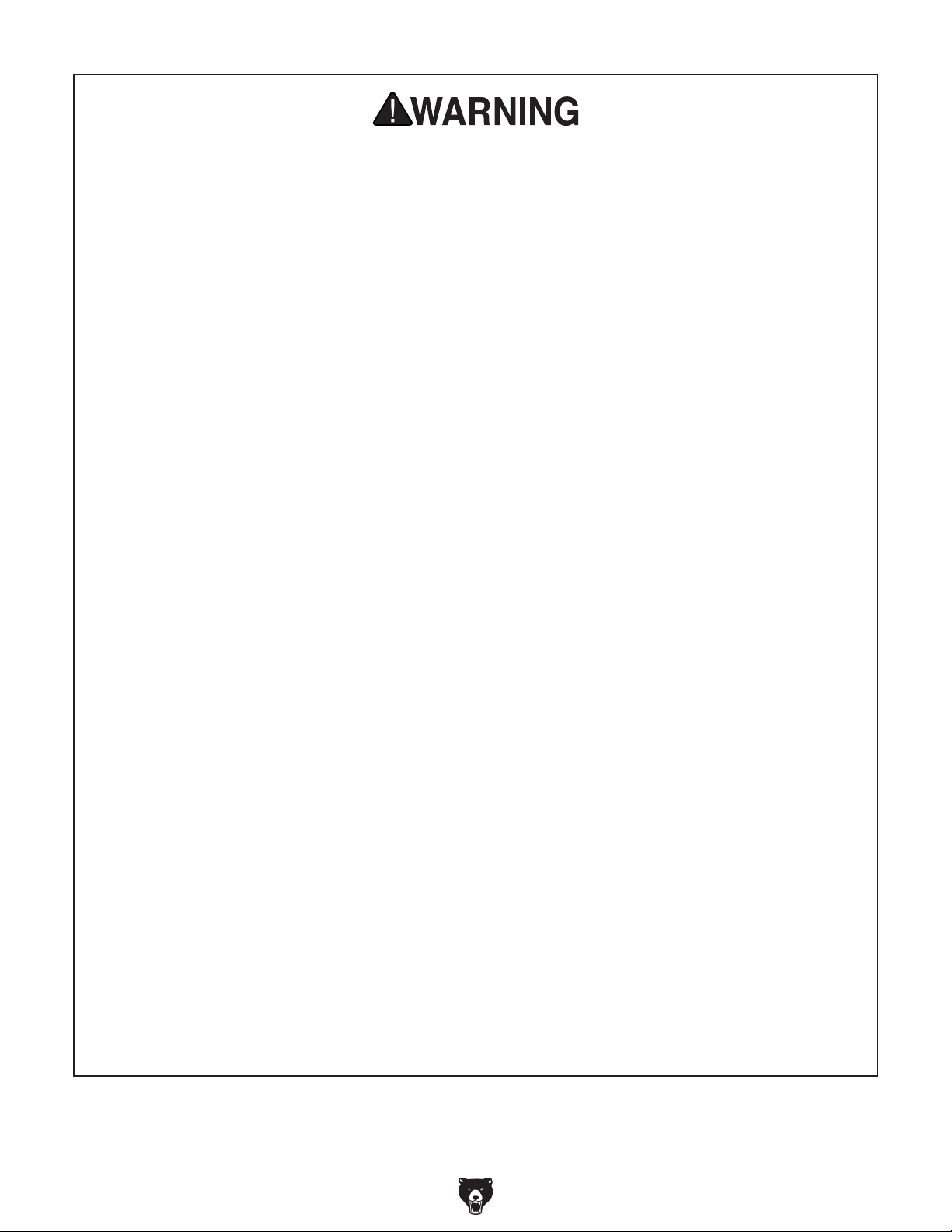
WEARING PROPER APPAREL. Do not wear
clothing, apparel or jewelry that can become
entangled in moving parts. Always tie back or
coverlong hair. Wearnon-slipfootwear to avoid
accidentalslips,whichcould causelossofworkpiececontrol.
hAzARdOus dusT. Dust created while using
machinery may cause cancer, birth defects, or
long-term respiratory damage. Be aware ofdust
hazardsassociatedwitheachworkpiecematerial,
andalwayswearaNIOSH-approvedrespiratorto
reduceyourrisk.
hEARING PROTECTION. Always wear hearing protection when operating or observing loud
machinery. Extended exposure to this noise
withouthearing protectioncan cause permanent
hearingloss.
REMOVE AdJusTING TOOLs. Tools left on
machinery can become dangerous projectiles
uponstartup.Neverleavechuckkeys,wrenches,
or any other tools on machine. Always verify
removalbeforestarting!
INTENdEd usAGE. Only use machine for its
intendedpurposeandnevermakemodifications
not approved by Grizzly. Modifying machine or
using it differently than intended may result in
malfunctionormechanicalfailurethatcanleadto
seriouspersonalinjuryordeath!
AWKWARd POsITIONs. Keep proper footing
andbalanceatalltimeswhenoperatingmachine.
Donotoverreach!Avoidawkwardhandpositions
that make workpiece control difficult or increase
the
riskofaccidentalinjury.
ChILdREN & BYsTANdERs. Keepchildrenand
bystandersatasafedistancefromtheworkarea.
Stopusingmachineiftheybecomeadistraction.
FORCING MAChINERY.Donotforcemachine.
Itwill do the job safer and better at the rate for
whichitwasdesigned.
NEVER sTANd ON MAChINE. Serious injury
may occur if machine is tipped or if the cutting
toolisunintentionallycontacted.
sTABLE MAChINE. Unexpectedmovementduring operation greatly increases risk of injury or
lossofcontrol. Beforestarting,verifymachineis
stableandmobilebase(ifused)islocked.
usE RECOMMENdEd ACCEssORIEs.Consult
thisowner’smanualorthemanufacturerforrecommended accessories. Using improper accessorieswillincreasetheriskofseriousinjury.
uNATTENdEd OPERATION. To reduce the
risk of accidental injury, turn machine off and
ensure all moving parts completely stop before
walking away. Never leave machine running
whileunattended.
MAINTAIN WITh CARE.Followallmaintenance
instructions and lubrication schedules to keep
machine in good working condition. A machine
that is
leadingtoseriouspersonalinjuryordeath.
ChECK dAMAGEd PARTs. Regularly inspect
machine for any condition that may affect safe
operation.Immediatelyrepairorreplacedamaged
ormis-adjustedpartsbeforeoperatingmachine.
MAINTAIN POWER CORds. When disconnecting cord-connected machines from power, grab
andpulltheplug—NOTthecord.Pullingthecord
may damage the wires inside. Do not handle
cord/plugwithwethands.Avoidcorddamageby
keepingitawayfromheatedsurfaces,hightraffic
areas,harshchemicals,andwet/damplocations.
improperly maintained could malfunction,
GuARds & COVERs.Guardsandcoversreduce
accidental contact with moving parts or flying
debris. Make sure they are properly installed,
undamaged,andworkingcorrectly.
Model G0477 15" Planer/Moulder
EXPERIENCING dIFFICuLTIEs. If at any time
youexperiencedifficultiesperformingtheintendedoperation,stopusingthemachine!Contactour
TechnicalSupportat(570)546-9663.
-7-
Page 10

Additional Safety for Planer/Moulders
1. INSTRUCTION MANUAL. This machine
presents significant safety hazards to
untrained users. Read/understand this entire
manual before starting the planer.
2. REACHING INSIDE PLANER/MOULDER.
Never reach inside planer or remove covers
when the planer is connected to power.
3. INFEED CLEARANCE SAFETY. The infeed
roller is designed to pull material into the
cutterhead. Always keep hands, clothing,
and long hair away from the infeed roller during operation to prevent serious injury.
4. BODY POSITION WHILE OPERATING. The
workpiece may kick out during operation.
To avoid getting hit, stand to the side of the
planer during the entire operation.
5. PLANING CORRECT MATERIAL. Only
plane natural wood stock with this planer/
moulder. DO NOT plane MDF, plywood,
laminates, or other synthetic products.
6. GRAIN DIRECTION. Planing or moulding
across the grain is hard on the planer/moulder and may cause the workpiece to kick out.
Always plane in the same direction or at a
slight angle with the wood grain.
7. LOOKING INSIDE PLANER/MOULDER.
Wood chips fly around inside the planer/
moulder at a high rate of speed. DO NOT
look inside the planer/moulder or remove
guards/covers during operation.
8. CUTTING LIMITATIONS. The planer/moulder may kick out a workpiece at the operator
or be damaged if pushed beyond these limits.
3
• Maximum Depth of Cut (6 in.)...........
• Maximum Depth of Cut (full width) ...
1
⁄32"
⁄16"
• Minimum Board Length .....................17"
1
• Minimum Board Thickness ................
⁄8"
• Maximum # of Boards at One Time ..... 1
9. CLEAN STOCK. Planing or moulding stock
with nails, staples, or loose knots MAY cause
debris to kick out at the operator and WILL
damage your cutters when they contact the
cutterhead. Always thoroughly inspect and
prepare stock to avoid these hazards.
10. REMOVING JAMMED WORKPIECES. To
avoid serious injury, always stop the planer/moulder and disconnect power before
removing jammed workpieces.
11. DULL/DAMAGED CUTTERS. The planer
/moulder may kick out a workpiece at the
operator or give poor finish results if it is
operated with dull or damaged cutters.
12. UNPLUGGING DURING ADJUSTMENTS.
When connected to power, the planer/moulder can be accidentally turned ON. Always
disconnect power when servicing or adjusting the components of the planer/moulder.
12. WORKPIECE CLEARANCE. Always verify
workpiece has enough room to exit the planer/moulder before starting.
Like all machinery there is potential danger
when operating this machine. Accidents are
frequently caused by lack of familiarity or
failure to pay attention. Use this machine
with respect and caution to lessen the possibility of operator injury. If normal safety
precautions are overlooked or ignored, serious personal injury may occur.
-8-
No list of safety guidelines can be complete.
Every shop environment is different. Always
consider safety first, as it applies to your
individual working conditions. Use this and
other machinery with caution and respect.
Failure to do so could result in serious personal injury, damage to equipment, or poor
work results.
Model G0477 15" Planer/Moulder
Page 11

Before installing the machine, consider the availability and proximity of the required power supply
circuit. If an existing circuit does not meet the
requirements for this machine, a new circuit must
be installed. To minimize the risk of electrocution,
fire, or equipment damage, installation work and
electrical wiring must be done by an electrican or
qualified service personnel in accordance with all
applicable codes and standards.
Electrocution, fire, or
equipment damage may
occur if machine is not
correctly grounded and
connected to the power
The full-load current rating is the amperage a
machine draws at 100% of the rated output power.
On machines with multiple motors, this is the
amperage drawn by the largest motor or sum of all
motors and electrical devices that might operate
at one time during normal operations.
The full-load current is not the maximum amount
of amps that the machine will draw. If the machine
is overloaded, it will draw additional amps beyond
the full-load rating.
If the machine is overloaded for a sufficient length
of time, damage, overheating, or fire may result—
especially if connected to an undersized circuit.
To reduce the risk of these hazards, avoid overloading the machine during operation and make
sure it is connected to a power supply circuit that
meets the requirements in the following section.
For your own safety and protection of
Note: The circuit requirements listed in this manual apply to a dedicated circuit—where only one
machine will be running at a time. If this machine
will be connected to a shared circuit where multiple machines will be running at the same time,
consult a qualified electrician to ensure that the
circuit is properly sized for safe operation.
A power supply circuit includes all electrical
equipment between the breaker box or fuse panel
in the building and the machine. The power supply circuit used for this machine must be sized to
safely handle the full-load current drawn from the
machine for an extended period of time. (If this
machine is connected to a circuit protected by
fuses, use a time delay fuse marked D.)
This machine is prewired to operate on a 110V
power supply circuit that has a verified ground and
meets the following requirements:
Circuit Recommendations
SECTION 2: POWER SUPPLY
Availability
supply.
Full-Load Current Rating
Circuit Requirements
Nominal Voltage ...............................110V/120V
Cycle ..........................................................60 Hz
Phase ........................................... Single-Phase
Minimum Circuit Size ......................... 15 Amps
property, consult an electrician if you are
unsure about wiring practices or electrical
codes in your area.
Full-Load Current Rating at 110V ...............12A
Model G0477 15" Planer/Moulder
-9-
Page 12

Improper connection of the equipment-grounding
wire can result in a risk of electric shock. The
wire with green insulation (with or without yellow
stripes) is the equipment-grounding wire. If repair
or replacement of the power cord or plug is necessary, do not connect the equipment-grounding
wire to a live (current carrying) terminal.
Check with a qualified electrician or service personnel if you do not understand these grounding
requirements, or if you are in doubt about whether
the tool is properly grounded. If you ever notice
that a cord or plug is damaged or worn, disconnect it from power, and immediately replace it with
a new one.
We do not recommend using an extension cord
with this machine.
cord, only use it if absolutely necessary and only
on a temporary basis.
Extension cords cause voltage drop, which may
damage electrical components and shorten motor
life. Voltage drop increases as the extension cord
size gets longer and the gauge size gets smaller
(higher gauge numbers indicate smaller sizes).
Any extension cord used with this machine must
contain a ground wire, match the required plug
and receptacle, and meet the following requirements:
Grounding & Plug Requirements
Serious injury could occur if you connect
it will not fit the outlet, have a qualified
electrician install the proper outlet with a
This machine MUST be grounded. In the event
of certain malfunctions or breakdowns, grounding
reduces the risk of electric shock by providing a
path of least resistance for electric current.
This machine is equipped with a power cord that
has an equipment-grounding wire and a grounding plug (similar to the figure below). The plug
must only be inserted into a matching receptacle
(outlet) that is properly installed and grounded in
accordance with all local codes and ordinances.
the machine to power before completing the
setup process. DO NOT connect to power
until instructed later in this manual.
GROUNDED
5-15 RECEPTACLE
Grounding Prong
5-15 PLUG
Neutral Hot
Figure 2. Typical 5-15 plug and receptacle.
Extension Cords
If you must use an extension
Minimum Gauge Size ...........................14 AWG
Maximum Length (Shorter is Better).......50 ft.
Two-prong outlets do not meet the grounding
requirements for this machine. Do not modify
or use an adapter on the plug provided—if
verified ground.
-10 -
SHOCK HAZARD!
Model G0477 15" Planer/Moulder
Page 13

SECTION 3: SET UP
Your machine was carefully packaged for safe
transportation. Remove the packaging materials
from around your machine and inspect it. If you
discover any damage, please call us immediately
at (570) 546-9663
Save the containers and all packing materials for
possible inspection by the carrier or its agent.
Otherwise, filing a freight claim can be difficult.
When you are completely satisfied with the condition of your shipment, inventory the contents.
Keep children and pets away
from plastic bags or packing
materials shipped with this
Items Needed for
This machine presents
serious injury hazards
to untrained users. Read
through this entire manual to become familiar with
the controls and operations before starting the
machine!
Wear safety glasses during the entire setup process!
This machine and its components are very heavy.
Get lifting help or use
power lifting equipment
such as a forklift to move
heavy items.
Set Up
The following items are needed to complete the
set up process, but are not included with your
machine:
Description Qty
• Safety Glasses (for each person) .............. 1
• Hex Wrench 4mm ...................................... 1
• Open-End Wrench 13mm or
• Open-End Wrench 14mm .......................... 1
1
⁄2" ................. 1
Unpacking
for advice.
Model G0477 15" Planer/Moulder
SUFFOCATION HAZARD!
machine. Discard immediately.
-11-
Page 14

Inventory
The following is a list of items shipped with your
machine. Before beginning setup, lay these items
out and inventory them.
If any non-proprietary parts are missing (e.g. a
nut or a washer), we will gladly replace them; or
for the sake of expediency, replacements can be
obtained at your local hardware store.
Inventory (Figure 3) Qty
A. Long Frames .............................................. 2
B. Short Frames .............................................. 2
C. Plain Legs ................................................... 2
D. Notched Legs ............................................. 2
E. Long Braces ............................................... 2
F. Short Braces .............................................. 2
G. Planer/moulder (not shown) ........................ 1
Components and Hardware (not shown)
• Roller Adjustment Wrench .......................... 1
• Open-End Wrench 8/10mm ........................ 1
• Rubber Grip Magnets ................................. 2
• Hex Wrench 4mm ....................................... 1
• Dust Chute ................................................. 1
• Dust Chute Adapter .................................... 1
• Dust Collection Bag .................................... 1
• Bag Clamp .................................................. 1
• Cap Screw M6-1 x 25 ................................. 1
• Button Head Cap Screw M6-1 x 25 ........... 1
• Crank Handle ............................................. 1
• Handle Plug ................................................ 1
• Phillips Head Screw M6-1 x 25 .................. 1
• Cap Screws #10-32 x 2
• Flat Washers #10........................................ 2
• Wing Screws
• Flat Washers
• Threaded Guide Inserts ........................... 12
• Hex Bolts M8-1.25 x 80 (Stand) ................. 4
• Flat Washers 8mm (Stand) ........................ 8
• Hex Nuts M8-1.25 (Stand) .......................... 4
• Carriage Bolts
• Flange Nuts
1
⁄4-20 x 11⁄4" ........................... 4
1
⁄4" ......................................... 4
5
⁄16 -18 x 3⁄4" (Stand) ........... 24
5
⁄16 -18 (St and) ....................... 24
3
⁄8" ......................... 2
NOTICE
If you cannot find an item on this list, carefully check around/inside the machine and
packaging materials. Often, these items get
lost in packaging materials while unpacking or they are pre-installed at the factory.
B
A
F
E
D
Figure 3. G0477 Inventory.
The Model G0477 is a
very heavy machine.
Serious personal injury
may occur if safe moving methods are not followed. To be safe, you
will need assistance
when moving the shipping box and removing
the machine from the
box.
C
-12-
Model G0477 15" Planer/Moulder
Page 15

Clean Up
Site Considerations
The unpainted surfaces are coated with a waxy
oil to protect them from corrosion during shipment. Remove this protective coating with a solvent cleaner or citrus-based degreaser such as
Grizzly’s G7895 Degreaser. To clean thoroughly,
some parts may need to be removed. For opti-
mum performance from your machine, make
sure you clean all moving parts or sliding
contact surfaces that are coated. Avoid chlo-
rine-based solvents, such as acetone or brake
parts cleaner, as they may damage painted surfaces should they come in contact. Always follow
the manufacturer’s instructions when using any
type of cleaning product.
Gasoline and petroleum
products have low flash
points and could cause
an explosion or fire if
used to clean machinery.
DO NOT use gasoline or
petroleum products to
clean the machinery.
Floor Load
Refer to the Machine Data Sheet for the weight
and footprint specifications of your machine.
Some floors may require additional reinforcement
to support both the machine and operator.
Working Clearances
Consider existing and anticipated needs, size of
material to be processed through each machine,
and space for auxiliary stands, work tables or
other machinery when establishing a location for
your new machine. See Figure 4 for the minimum
working clearances.
34.25"
41"
Many of the solvents
commonly used to clean
machinery can be toxic
when inhaled or ingested. Lack of ventilation
while using these solvents could cause serious personal health risks
or fire. Take precautions
from this hazard by only
using cleaning solvents
in a well ventilated area.
Model G0477 15" Planer/Moulder
Figure 4. Minimum working clearances.
Unsupervised children and
visitors inside your shop
could cause serious personal injury to themselves.
Lock all entrances to the
shop when you are away and
DO NOT allow unsupervised
children or visitors in your
shop at any time!
-13-
Page 16

Stand Assembly
4. Repeat Steps 1–3 for the other side of the
stand. The finished halves of the stand
should look like those shown in Figure 6.
The stand for the Model G0477 must be assembled before the planer/moulder can be mounted
on it. It may be helpful to refer to the Stand
Breakdown on Page 36 during this procedure.
Components and Hardware Needed: Qty
Notched Legs* ................................................... 2
Plain Legs .......................................................... 2
Long Frame Pieces ........................................... 2
Short Frame Pieces ........................................... 2
Long Braces ...................................................... 2
Short Braces ...................................................... 2
5
Carriage Bolts
Flange Nuts
⁄16-18 x 3⁄4" ............................... 24
5
⁄16-18 ........................................... 24
* These stand legs each have a small, semicircular notch towards to top of the leg, as shown in
Figure 5.
Plain Legs
Short Brace Piece
Short Frame Piece
Notched Legs
Figure 6. Stand halves.
5. Fasten the stand halves together using a long
frame piece, a long brace piece, carriage
bolts and flange nuts as shown in Figure 7.
Long Frame Piece
Leg Notch
Figure 5. Leg notches.
To assemble the stand:
1. Place a plain leg and a notched leg side-by-
side on the ground, with the double bolt holes
of the legs towards the top. The notched leg
should be on the right of the unmarked leg.
2. Fasten a short frame piece to the legs using
5
⁄16-18 x 3⁄4" carriage bolts and flange nuts.
3. Fasten a short brace piece to the legs, using
carriage bolts and flange nuts.
-14-
Long Brace Piece
Figure 7. Joining stand halves.
6. Fasten the remaining long frame piece and
long brace piece to the stand using carriage
bolts and hex nuts.
Model G0477 15" Planer/Moulder
Page 17

Mounting Planer/
Moulder on Stand
The Model G0477 is a
very heavy machine. Get
assistance when lifting the planer/moulder
onto the stand. Failure to
comply can result is serious personal injury!
Components and Hardware Needed:
Hex Bolts M8-1.25 x 80 ..................................... 4
Flat Washers 8mm ............................................ 8
Hex Nuts M8-1.25 ............................................. 4
Dust Chute and Bag
DO NOT operate the Model G0477 without
the dust collection bag installed. This planer/moulder creates substantial amounts of
wood dust while operating. Failure to use the
dust collection bag can result in short and
long-term respiratory illness.
Components and Hardware Needed: Qty
Dust Chute ........................................................ 1
Button Head Cap Screw M6-1 x 25 .................. 1
Dust Collection Bag ........................................... 1
Bag Clamp ......................................................... 1
Dust Chute Adapter ........................................... 1
Cap Screw M6-1 x 25 ........................................ 1
To mount the planer/moulder to the stand:
1. Position the assembled stand so that it is on
a flat, level surface and is clear of nearby
equipment or other obstructions.
2. With the help of an assistant, lift the planer/
moulder onto the stand.
3. Align the mounting holes in the base casting of the planer/moulder with the mounting
holes in the stand, as shown in Figure 8.
Mounting Hole
To install the dust chute and bag:
1. Fasten the dust chute on the fan cover using
the button head cap screw.
2. Fit the dust chute adapter over the dust chute
and fasten in place using the cap screw.
3. Slip the bag clamp over the neck of the bag,
and fit the bag opening onto the dust chute
adapter.
4. Close the clamp to fasten the bag onto the
dust chute adapter.
5. Give the bag a slight tug to ensure it is
secured tightly.
Note: If the clamp seems to be too loose or
too tight when the clamp is engaged, it can
be adjusted by rotating the clamping handle.
Rotate the clamping handle clockwise to
tighten the clamp or counterclockwise to
loosen the clamp.
Figure 8. Mounting holes in base casting.
4. Fasten the planer/moulder to the stand using
the M8-1.25 x 80 hex bolts, flat washers and
hex nuts.
Model G0477 15" Planer/Moulder
-15-
Page 18

Crank Handle
Test Run
Components and Hardware Needed Qty
Cap Screw M5-.8 x 25 ....................................... 1
To install the crank handle (Figure 9):
1. Slide the handle onto the handle shaft locat-
ed at the front of the right housing cap.
2. Fasten with the cap screw.
Once the assembly is complete, test run your
machine to make sure it runs properly.
If, during the test run, you cannot easily locate
the source of an unusual noise or vibration, stop
using the machine immediately, then review the
Troubleshooting on Page 26.
If you still cannot remedy a problem, contact our
Tech Support at (570) 546-9663 for assistance.
To test run the machine:
1. Connect the machine to the power source.
2. Make sure you have read the safety instruc-
tions at the beginning of the manual and that
the machine is setup properly.
3. Make sure all tools and objects used during
set up are cleared away from the machine.
4. Turn the machine ON.
Figure 9. Crank handle installed.
5. Listen to and watch for abnormal noises or
actions. The machine should run smoothly
with little or no vibration or rubbing noises.
— Strange or unusual noises should be inves-
tigated and corrected before operating the
machine further. Always disconnect the
machine from power when investigating or
correcting potential problems.
-16 -
Model G0477 15" Planer/Moulder
Page 19

SECTION 4: OPERATIONS
Operation Safety
Damage to your eyes, lungs, and ears could
result from using this machine without
proper protective gear. Always wear safety
glasses, a respirator, and hearing protection
when operating this machine.
Loose hair and clothing could get caught in
machinery and cause serious personal injury. Keep
loose clothing and long
hair away from moving
machinery.
Safety Switch Key
To prevent the machine from starting, remove the
lockout key (Figure 10) from the paddle switch.
Figure 10. Removing key to disable switch.
Basic Operation
NOTICE
If you have never used this type of machine
or equipment before, WE STRONGLY RECOMMEND that you read books, trade magazines, or get formal training before beginning any projects. Regardless of the content in this section, Grizzly Industrial will
not be held liable for accidents caused by
lack of training.
Model G0477 15" Planer/Moulder
The basic steps of operating the planer/
moulder are as follows:
1. Put on safety glasses, ear protection and a
respirator.
2. Unless your workpiece starts very flat, surface plane the workpiece on a jointer until it
is flat.
3. Adjust the headstock height (see Page 19)
so that the planing knives are slightly lower
than your workpiece height to ensure the first
cut is as light as possible.
4. Start the planer/moulder.
5. Place the flat side of the board down on the
table, and feed the workpiece through the
planer/moulder, making sure not to stand
directly in front or behind the workpiece.
-17-
Page 20

Note: If the cut is too heavy and bogs down
the planer/moulder, turn the planer/moulder
OFF immediately, allow it to come to a complete stop, remove the workpiece, and repeat
Steps 3–5.
6. Measure your workpiece thickness and adjust
the headstock height as necessary to take a
lighter or heavier pass, depending on your
needs.
Operation Tips
• Inspect lumber for defects, warping, cup-
ping, twisting, and for foreign objects (nails,
staples, imbedded gravel, etc,). If you have
any question about the quality of your lumber, do not use it. Remember, wood stacked
on a concrete floor can have small pieces of
stone or concrete pressed into the surface.
• Use the full width of the planer/moulder.
Alternate between the left, the right, and the
middle when feeding lumber into the planer/
moulder. Your cutters will remain sharp much
longer.
• Avoid planing wood with a high water con-
tent. Wood with more than 20% moisture
content or wood exposed to excessive moisture (such as rain or snow), will plane poorly
and cause excessive wear to the cutters and
motor. Excess moisture can also hasten rust
and corrosion of the planer/moulder and/or
individual components.
Feed Speed
The infeed and outfeed rollers power the stock
through the planer/moulder while keeping boards
flat and providing a consistent rate of movement.
The power feed features 22 FPM and 11 FPM
feed rates. The speed should be changed ONLY
when the machine is running.
Figure 11 illustrates the three different positions
of the feed control knob. Turning the knob clockwise sets the feed speed to 22 FPM (used for
rough planing). Turning the knob counterclockwise sets the feed speed to 11 FPM (used for
finishing and moulding). Turning the knob to the
center position places the gearbox in neutral.
• Scrape all glue off joined boards before plan-
ing.
• Plane ONLY natural wood fiber. DO NOT
plane MDF, plywood, laminates, or other
synthetic products.
• Plane wood with the grain. Never feed
end-cut or end-grained lumber into your
planer/moulder.
• Do not use boards with loose or large knots,
splits, crossgrain or other obvious blemishes
or defects. They can damage the machine
and pose the possibility of operator injury.
• Keep your work area clear.
• When making multiple passes on long stock,
use the stock return rollers on the top of the
machine to move the material back to the
infeed side of the machine.
11
FPM
11
11
0
Neutral
Figure 11. Feed control knob positions.
0
22
22
22
FPM
Speed
Indicator
Arrow
NOTICE
Change the speeds when the planer/moulder is running, but DO NOT attempt to change
speeds during any cutting operations or
damage to the gearbox will result.
-18-
Model G0477 15" Planer/Moulder
Page 21

Headstock Height
Adjustment
The headstock height can be adjusted via the
manual crank handle (used for fine adjustments)
or by the power adjustment lever (used for
larger headstock movements). The Model G0477
features a height scale (in both inches and millimeters) that shows the exact height of the headstock.
Power
Adjustment
Lever
To change the headstock height manually:
1. Rotate the crank handle on the top of the
planer/moulder clockwise to raise the headstock, or counterclockwise to lower the headstock. Each full turn of the crank handle
equals
2. Check the height scale at the front of the
planer/moulder, shown in Figure 12, to
ensure headstock height accuracy.
1
⁄16" (1.59 mm).
Height
Indicator
Height
Scale
Figure 13. Power adjustment lever.
2. Check the height gauge at the front of the
planer/moulder to ensure headstock height
accuracy.
Preset Thickness
Settings
The Model G0477 features a preset thickness
knob, which prevents the headstock from moving
any lower than the desired workpiece thickness.
To use the preset depth gauge (Figure 14):
1. Raise the headstock to allow room for the
workpiece.
2. Set the desired workpiece thickness using
the preset depth gauge.
Figure 12. Headstock height scale.
To change the headstock height using the
power adjustment lever (Figure 13):
1. While the machine is running, push the power
adjustment lever up to raise the headstock, or
push the lever down to lower the headstock.
Model G0477 15" Planer/Moulder
Figure 14. Preset depth gauge.
-19 -
Page 22

3. Place the workpiece below the depth-of-cut
gauge, as shown in Figure 15.
Figure 15. Depth-of-cut gauge.
4. Lower the headstock until it reaches the pre-
set thickness. The headstock will not be able
to move lower than the preset height.
5. If the depth-of-cut gauge reads greater than
3
⁄32", repeat Steps 1–4 with a larger thickness
selected. We recommend making multiple,
shallow passes for cuts deeper than
for workpieces 8"–15" wide).
3
⁄32" (1⁄16"
Roller Height
Adjustment
The Model G0477 features three infeed/outfeed
roller height settings. The provided special wrench
is used to turn the roller height adjuster, as shown
in Figure 16.
Roller Height
Adjuster
Figure 16. Roller height adjuster.
To adjust the infeed/outfeed roller height:
6. Remove the workpiece from the planer/
moulder.
7. Start the planer/moulder.
8. Place the flat side of the board down on the
table, and feed the workpiece through the
planer/moulder, making sure not to stand
directly in front or behind the workpiece.
INFEED/OUTFEED ROLLER HEIGHT ADJUSTMENT
SETTING 1
Planing
SETTING 2
Moulding
1. UNPLUG THE PLANER/MOULDER FROM
THE POWER SOURCE!
2. Raise the headstock clear of the planer/
moulder table.
3. Use the special wrench provided to turn the
roller height adjuster to one of the three preset settings shown in Figure 17.
SETTING 3
1st moulding pass
-20-
Figure 17. Roller height adjuster settings.
Model G0477 15" Planer/Moulder
Page 23

Moulding Knives
Tools Needed: Qty
Wrench 8mm ..................................................... 1
The G0477 has two moulding knife slots. Each
slot can accommodate two different moulding
knives at the same time. However, both moulding
knife slots must be set up identically for a successful moulding operation. The planing knives
do not need to be removed when moulding.
To install/change the moulding knives on
your planer/moulder:
1. UNPLUG THE PLANER/MOULDER FROM
THE POWER SOURCE!
2. Push the cutterhead lock down, and rotate
the cutterhead until the moulding knife slot is
visible, as shown in Figure 18, then release
the cutterhead lock and slightly rotate the
cutterhead in either direction until it locks.
6. Slide the moulding knife up against the setting block.
7. Balance the opposite end of the gib using the
provided spacers, as shown in Figure 19.
Always ensure that the spacers used are the
same width as the moulding knife.
Moulding
Knife
Setting Block
Figure 19. Moulding knife installation.
8. Tighten the gib bolts in the order indicated in
Figure 20.
Spacers
Gib
Setting Block
Figure 18. Moulding knife slot.
4. Ensure the moulding knife slot is clean and
clear of dirt, dust and other debris.
5. With the gib bolts already inserted into the
gib, place the gib in the moulding knife slot.
2135 4 6
Figure 20. Gib bolt tightening sequence
(moulding knives).
9. Repeat Steps 2–8 to install one or more additional moulding knives.
Model G0477 15" Planer/Moulder
-21-
Page 24

Setting Up Moulding
Adjusting Moulding
Fence Guide
Components and Hardware Needed: Qty
Wing Bolts
Flat Washers
Cap Screw M5-.8 x 60 ....................................... 2
Flat Washer 5mm .............................................. 2
Guide Fence Clamp .......................................... 2
It is essential that you have a properly adjusted
guide fence in place when moulding. Figure 22
on Page 23 features a plan for creating your own
guide fence. We recommend using softwood or
plywood for guide fence construction.
To fasten the guide fence to the planer/moulder:
1. UNPLUG THE PLANER/MOULDER FROM
THE POWER SOURCE!
2. Ensure that the threaded inserts indicated in
Figure 22 on Page 23 are firmly in place.
3. Raise the planer/moulder headstock to its
maximum height to provide working room.
4. Hand-fasten the guide boards to the baseboard using the wing bolts and flat washers.
5. Fasten the baseboard to the table using the
cap screws, flat washers and clamps, as
shown in Figure 21.
1
⁄4-20 x 11⁄4" ...................................... 4
1
⁄4" ................................................ 4
Guide Fence
To adjust the guide fences to fit a workpiece:
1. UNPLUG THE PLANER/MOULDER FROM
THE POWER SOURCE!
2. Place the workpiece flush against the center
guide.
3. Adjust the guide boards to fit the workpiece,
allowing for smooth and even workpiece
movement throughout the guide fence.
4. Fully tighten the wing bolts to fasten the guide
boards in place.
Edge Moulding
Certain moulding tasks require the workpiece to
be oriented vertically, and thus extra-tall guide
boards are needed. Follow the plan shown in
Figure 22 on Page 23, but increase the width of
the center guide and the guide boards from
to to 1".
To prepare the guide fence for edge moulding:
1. UNPLUG THE PLANER/MOULDER FROM
THE POWER SOURCE!
1
⁄2"
Extension
Table
Clamp
Cap
Screw
-22-
2. Replace the center guide and guide boards
with extra-tall guides.
3. Follow Steps 2–4 of Adjusting Moulding
Guide Fence on this page.
Main
Table
Figure 21. Clamp installation.
Model G0477 15" Planer/Moulder
Page 25

20"
15"
13-3/8"
12"
10-5/8"
4-3/8"
3"
1-5/8"
18-1/8"
2-7/8"
1-11/16"
6-11/16"
10-3/4"
3/4"
ø8mm
ø7mm
9/16" 9/16"
2"
1/4"
ø8mm
Guide Board
ø7mm
2-9/16" 2-9/16"
ø7mm
1-11/16"
1/2"
5/16"
2"
Wing Bolt
Flat Washer
Figure 22. Guide Fence Plan (shown at approx. 30% size).
Model G0477 15" Planer/Moulder
Base Board
Threaded
Inserts
-23-
Page 26

SECTION 5: ACCESSORIES
Moulding Knives
Select from this terrific assortment of casing,
baseboard, crown moulding and detail cutters.
Knives come in sets of three, so buy two sets and
you'll get three changes of knives!
G4561G4548 G4564 G4550G4549
G4556G4520 G4551G4553 G4554 G4555
G4563
G4535 G4539
G4559
G4547
G4541
G4562G4542 G4543 G4557G4558
G4523G4545G4560 G4544G4534 G4538
G4525
G4546
G4524
-24-
G4530
G4536
G4537
G4533
Model G0477 15" Planer/Moulder
G4531
Page 27

SECTION 6: MAINTENANCE
Unpainted Metal
Always disconnect power
to the machine before
performing maintenance.
Failure to do this may
result in serious personal injury.
Protect the unpainted metal surfaces on the table
by wiping the table clean after every use—this
ensures moisture from wood dust does not
remain on bare metal surfaces.
Schedule
For optimum performance from your machine,
follow this maintenance schedule and refer to any
specific instructions given in this section.
Daily Check/Maintenance:
• Tighten loose gib bolts.
• Damaged planing or moulding knives.
• Worn or damaged wires.
• Any other unsafe condition.
Weekly Maintenance:
• Check/adjust chain tension.
• Clean the four headstock columns.
• Clean cutterhead.
Monthly Check/Maintenance:
• Inspect for V-belt tension, damage, or wear.
• Clean/vacuum dust buildup from inside cabinet and off motor.
• Inspect all chains, sprockets, and gears and
lubricate as necessary.
Keep tables rust-free with regular applications of
products like G96
Boeshield
®
T-9.
®
Gun Treatment, SLIPIT®, or
Lubrication
All motor and cutterhead bearings are sealed and
need no lubrication for the life of the machine.
Lubricate all chains and gears with a general purpose grease when needed.
Anti-Kickback Fingers
The Model G0477 provides an anti-kickback
system as a safety feature. The anti-kickback
fingers hang from a rod suspended across the
headstock. The anti-kickback fingers should be
inspected regularly. Check the fingers to ensure
that they swing freely and easily. If the fingers
do not swing freely and easily, clean them with a
wood resin solvent.
Cleaning
Cleaning the Model G0477 is relatively easy.
Vacuum excess wood chips and sawdust, and
wipe off the remaining dust with a dry cloth. If any
resin has built up, use a resin dissolving cleaner
to remove it. Treat all unpainted cast iron and
steel with a non-staining lubricant after cleaning.
Model G0477 15" Planer/Moulder
Do not apply oil or other lubricants to the antikickback fingers. Oil or grease will attract dust,
restricting the free movement of the fingers.
Proper operation of the anti-kickback fingers are essential for the safe operation of
this machine. Failure to ensure that they
are working properly could result in serious
operator injury.
-25-
Page 28
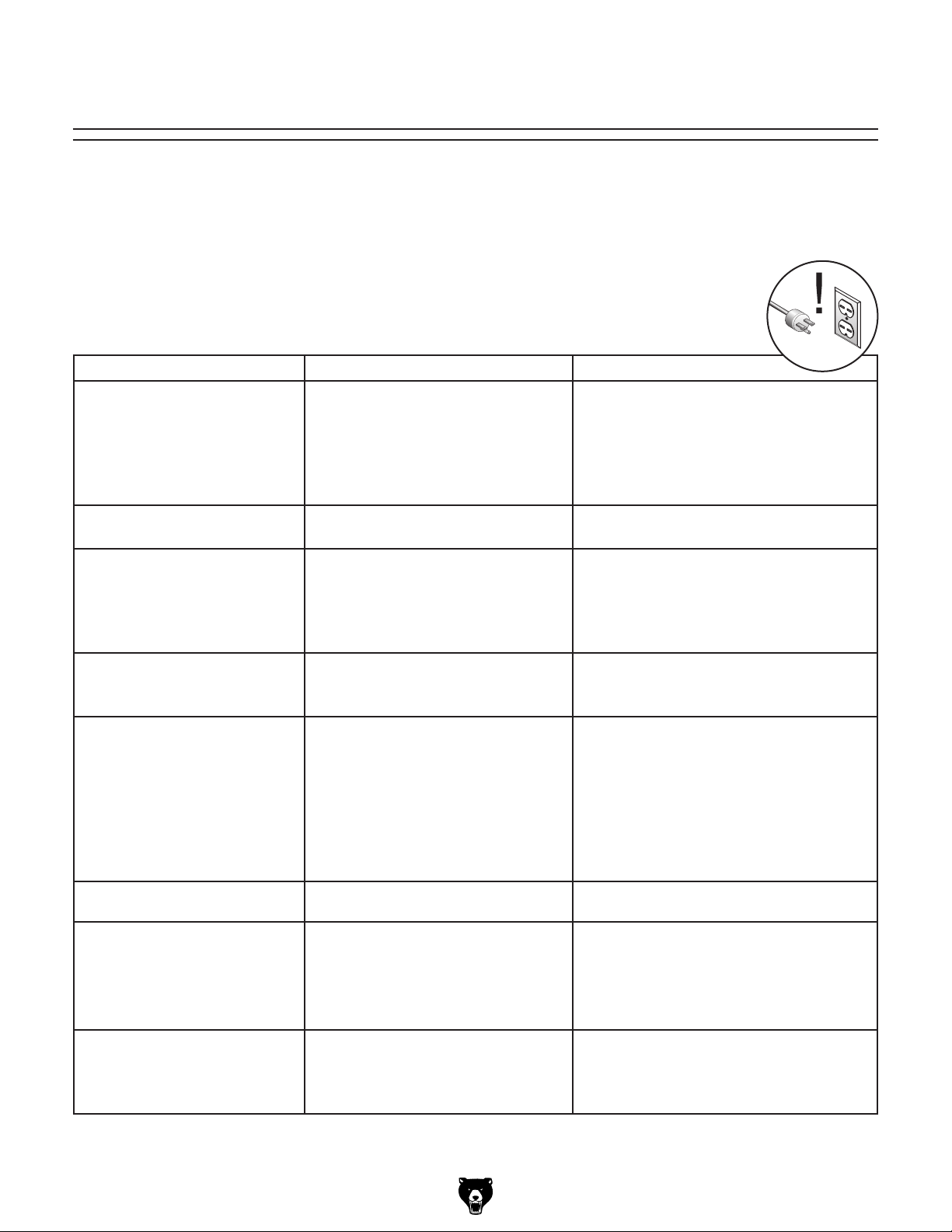
SECTION 7: SERVICE
Review the troubleshooting and procedures in this section if a problem develops with your machine. If you
need replacement parts or additional help with a procedure, call our Technical Support at (570) 546-9663.
Note: Please gather the serial number and manufacture date of your machine before calling.
Troubleshooting Guide
Motor & Machine Operation
Symptom Possible Cause Possible Solution
Motor will not start.
Fuses or circuit breakers blow. 1. Short circuit in line cord or plug.
Motor fails to develop full power
(output of motor decreases rapidly
with decrease in voltage at motor
terminals).
Motor overheats. 1. Motor overloaded during operation.
Motor stalls or shuts off during a
cut.
Cutterhead slows or squeals when
cutting, especially on start-up.
Loud repetitious noise coming from
machine.
1. Machine circuit breaker has tripped.
2. Low voltage.
3. Open circuit in motor or loose connections.
1. Power line overloaded with lights,
appliances, and other motors.
2. Undersized wires or circuits too long.
3. Worn motor brushes.
2. Air circulation through the motor
restricted.
1. Motor overloaded during operation.
2 Machine circuit breaker has tripped.
3. Short circuit in motor or loose connections.
4. External circuit breaker tripped.
5. Worn motor brushes.
1. Belt(s) stretched or worn out. 1. Replace belt(s) (Page 29)
1. Pulley set screws or keys are missing
or loose.
2. Dust collector fan is hitting the cover.
3. Belt(s) damaged.
1. Press the circuit breaker reset button; investigate reason it tripped to prevent future
problems.
2. Check power line for proper voltage.
3. Inspect all lead connections on motor for
loose or open connections.
1. Repair or replace cord or plug for damaged
insulation and shorted wires.
1. Reduce load on power line.
2. Increase wire sizes or reduce length of the
circuit.
3. Replace motor brushes (Page 30)
1. Reduce cutting load; take lighter cuts.
2. Clean out motor, fan and dust collection
ducting to provide normal air circulation.
1. Reduce cutting load; take lighter cuts.
2. Press the circuit breaker reset button.
3. Repair or replace connections on motor for
loose or shorted terminals or worn insulation.
4. Install correct circuit breaker; reduce # of
machines running on that circuit.
5. Replace motor brushes (Page 30)
1. Inspect keys and set screws. Replace or
tighten if necessary.
2. Adjust fan cover mounting position, tighten
fan, or shim fan cover.
3. Replace belt(s) (Page 29)
Vibration when running or cutting. 1. Loose or damaged moulding or plan-
ing knife.
2. Damaged belt(s).
3. Worn cutterhead bearings.
-26-
1. Tighten or replace knife or blade.
2. Replace belt(s) (Page 29)
3. Check/replace cutterhead bearings.
Model G0477 15" Planer/Moulder
Page 29

Planer/Moulder Operations
Symptom Possible Cause Possible Solution
Excessive snipe (gouge in the end of
the board that is uneven with the rest of
the cut).
Note: A small amount of snipe is inevi-
table with all types of planers. The key is
minimizing it as much as possible.
Workpiece stops/slows in the middle of
the cut.
Chipping (consistent pattern). 1. Knots or conflicting grain direction in
Chipping (inconsistent pattern). 1. Chips aren't being properly expelled
Fuzzy grain. 1. Wood may have high moisture con-
Long lines or ridges that run along the
length of the board
Uneven knife marks, wavy surface, or
chatter marks across the face of the
board.
Glossy surface. 1. Knives are dull.
Uneven or crooked moulding pass. 1. Fence guide not adjusted correctly. 1. Ensure guide boards are parallel and
1. Outfeed extension slopes down or is
not level with the main table.
2. Workpiece is not supported as it
leaves the planer.
1. Taking too heavy of a cut.
2. Headstock height set too low.
3. Pitch and glue build up on planer
components.
wood.
2. Nicked or chipped knife.
3. Feeding workpiece too fast.
4. Taking too deep of a cut.
from the cutterhead.
tent or surface wetness.
2. Dull knives.
1. Nicked or chipped knife(s). 1. Replace the knives (Page 28) or have
1. Feeding workpiece too fast.
2. Knives not installed evenly.
3. Worn cutterhead bearings.
2. Feed rate too slow.
3. Cutting depth too shallow.
1. Shim the outfeed extension wing level
with the main table.
2. Hold the workpiece up slightly as it
leaves the outfeed end of the planer.
1. Take a lighter cut.
2. Slightly raise the height of the headstock.
3. Clean internal cutterhead components
with a pitch/resin dissolving solvent.
1. Inspect workpiece for knots and grain
direction; only use clean stock.
2. Replace the affected knife (Page 28),
or have it sharpened.
3. Slow down the feed rate.
4. Take a smaller depth of cut. (Always
reduce cutting depth when surface
planing or working with hard woods.)
1. Check and clean fan housing and
dust collection system for debris.
1. Check moisture content and allow to
dry if moisture is too high.
2. Replace the knives (Page 28) or have
them professionally sharpened.
them professionally sharpened.
1. Slow down the feed rate.
2. Adjust the knives so they sit on both
knife location collars.
3. Replace cutterhead bearings.
1. Replace the knives (Page 28) or have
them professionally sharpened.
2. Increase the feed rate.
3. Increase the depth of cut.
adjusted correctly (Page 22)
Model G0477 15" Planer/Moulder
-27-
Page 30

Changing Planing
Knives
Planing knives are razor sharp! Always handle the planing knives with the magnets
included with this machine. Failure to heed
this warning can result in serious injury!
Tools Needed: Qty
Wrench 10mm ................................................... 1
Hex Wrench 4mm .............................................. 1
5. Loosen the gib that holds the planing knife in
place by turning the gib bolts clockwise. Start
with the center bolt and alternate back and
forth until the gib is completely looseened.
6. Using the magnets supplied with the planer/
moulder, carefully lift the planing knife out of
the cutterhead slot.
7. Pick up the new planing knife with the magnets and place it in the cutterhead slot.
8. Align the planing knife so that is rests evenly
on both knife location collars, as shown in
Figure 24.
The Model G0477 features double-edged planing knives that can be reversed when one edge
becomes dull. Follow these instructions when
reversing or replacing knives.
To change the planing knives:
1. UNPLUG THE PLANER/MOULDER FROM
THE POWER SOURCE!
2. Remove the three cap screws that hold the
cutterhead cover in place, as shown in Figure
23, and remove the cutterhead cover.
Cutterhead
Planing
Knife
Figure 24. Knife location collar.
9. Tighten the gib bolts in the order indicated in
Figure 25.
Knife Location
Collar
2135 4 67
Figure 23. Cutterhead cover screws.
2. Push the cutterhead lock down, and rotate
the cutterhead until a planing knife is visible,
then release the cutterhead lock and slightly
rotate the cutterhead in either direction until it
locks.
-28-
Figure 25. Gib bolt tightening sequence
(planing knives).
10. Repeat Steps 3–9 for the second planing
knife.
Model G0477 15" Planer/Moulder
Page 31

Changing Belts
Tools Needed: Qty
Hex Wrench 4mm .............................................. 1
Hex Wrench 5mm .............................................. 1
8. Lift the drive belt off the motor pulley and
slide it through the space between the pulley
and the headstock casting to free it from the
machine.
9. Repeat Steps 5, 7 and 8 in reverse order to
install new fan and drive belts.
The Model G0477 features two ribbed belts,
shown in Figure 26, that are generally good for
the life of the machine. However, there are some
instances where these belts must be replaced.
Motor Tension Cap Screw
Drive Belt
Figure 26. Drive and fan belts.
To change the drive and fan belts:
1. DISCONNECT THE MACHINE FROM THE
POWER SOURCE!
2. Unscrew and remove the cap screw that
holds the crank handle in place, and remove
the crank handle.
3. Remove the four set screws that hold the
housing caps in place.
4. Remove the right housing cap, feed rollers,
preset depth gauge knob, and right housing
cover.
5. Roll the fan belt off the pulleys.
6. Loosen the motor tension cap screw indi-
cated in Figure 26 to lower the motor and to
put slack on the drive belt.
Fan Belt
10. Once both belts have been installed, have
an assistant lift the motor slightly to place
tension on the drive belt, and tighten the cap
screw loosened in Step 6. Both belts should
now have a displacement or "give" of around
1
⁄4" on each side.
Chain Tension and
Headstock Leveling
Tools Needed: Qty
Hex Wrench 4mm .............................................. 1
If the headstock slips out of alignment with the
table, the planer/moulder will produce an uneven
cut. Often this is due to the chain losing tension
over time. Follow these steps to correct headstock misalignment and to correct chain slack.
To correct a misaligned headstock:
1. DISCONNECT THE PLANER FROM THE
POWER SOURCE!
2. Place even-sized shims under each corner
of the headstock and lower it until the headstock rests on at least one of the shims.
3. If there is a gap between the headstock
and any shim(s), proceed to the next step.
If there is no gap, the headstock needs no
adjustment.
4. Loosen, but do not remove, the two cap
screws shown in Figure 27 and slide the
idler bracket so the chain loosens slightly.
7. Roll the drive belt off the cutterhead pulley.
Model G0477 15" Planer/Moulder
-29-
Page 32

Idler Bracket
Cap Screws
Changing Motor
Brushes
Tools Needed: Qty
Flat Head Screwdriver ....................................... 1
If the motor fails to develop full power or otherwise appears to run sluggishly, the motor brushes
may need to be replaced.
To replace motor brushes:
Figure 27. Underside of table.
NOTICE
DO NOT let the chain fall off the sprockets—returning it to its proper location without changing the table adjustments can be
very difficult.
5. For each corner of the headstock that needs
to be re-aligned, rotate the relevant sprocket
clockwise to raise the corner, or counterclockwise to lower the corner, until the corner
of the headstock contacts the shim.
Note: Movement of one sprocket tooth in
relation the the chain raises or lowers that
corner by approximately 0.006" (0.15mm).
6. Place tension on the chain by sliding the
idler bracket back to its original position, and
tighten the two cap screws.
1. DISCONNECT THE PLANER FROM THE
POWER SOURCE!
2. Remove the brush covers from the front and
rear of the motor.
3. Remove the brushes from the motor, as
shown in Figure 28.
Motor Brush
7. Raise and lower the headstock to double check your adjustments. Any additional
adjustments can be made by following Steps
4–6 above.
8. Check chain lubrication. Refer to SECTION
6: MAINTENANCE on Page 25 for further
details.
-30-
Figure 28. Motor brush replacement.
4. Insert new carbon brushes into the slots in
the motor housing, ensuring that the brass
brush caps are slotted in completely.
5. Fasten the brush covers in place.
Model G0477 15" Planer/Moulder
Page 33

Electrical Components
Power Switch
Circuit Breaker
Figure 29. Rear of power switch and circuit breaker (switch assembly inverted).
Model G0477 15" Planer/Moulder
-31-
Page 34

Wiring Diagram
MODEL G0477
Wiring Diagram
Current as of 4/06
COLOR KEY
BLACK
WHITE
GREEN
Bk
Wt
Gn
Ground
Gn
Wt
Bk
110 VAC
G
W
5-15 Plug
(As Recommended )
Wt
POWER
SWITCH
(INVERTED)
Wt
Bk
Gn
BkBk
CIRCUIT
BREAKER
(INVERTED)
BkBkWt
Gn
Ground
Gn
Wt
Gn
Ground
Bl
MOTOR
(110V)
-32-
Model G0477 15" Planer/Moulder
Page 35

123
128
125
124
84
126
130
85
131
129
86
133
132
127
87
138
140
192
200
77
78
79
80
81
82
83
134
193
201
G0477 Body Breakdown
16
15
13
98
97
135
137
139
194
202
203
136
146
141
195
88
89
90
147
142
204
74
75
76
111
92
149
148
91
150
143
196
205
93
94
197
115
116
117
153
152
144
95
151
145
154
198
96
110
160
157
199
111
112
113
114
118
163
153
161
162
156
159
181
155
158
155
12
108
109
120
119
164
182
183
185
186
187
17
121
184
174
188
117
165
189
107
171
116
166
190
102
106
172
175
14
103
282
191
104
105
122
173
99
283
167
176
100
168
170
101
281
302
303
304
305
306
284
169
177
178
179
180
Model G0477 15" Planer/Moulder
-33-
Page 36

G0477 Table and Base Breakdown
280
5/4
1
3/4
1/2
1/4
1/8
279
278
285
286
287
208
288
277
276
207
274
264
263
260
265
266
275
271
273
267
268
272
270
269
262
9
10
11
261
297
298
259
254
235
255
295
239
299
240
296
256
241
258
251
248
244
249
245
257
250
246
252
247
253
4
5
6
7
8
2
1
3
214
243
242
207
213
211
212
222
229
237
230
232
231
233
299
236
234
238
209
220
221
223
206
208
210
291
292
289
290
294
219
218
293
215
228
227
226
225
224
217
216
-34-
Model G0477 15" Planer/Moulder
Page 37

23
24
25
26
27
28
29
25
47
22
48
G0477 Gearbox Breakdown
20
21
19
52
51
50
49
335
18
30
31
32
33
34
32
31
53
54
55
56
45
57
58
35
37
39
46
38
40
36
41
42
43
44
65
66
67
300
68
301
69
70
59
60
301-1
61
71
62
63
64
72
61
73
Model G0477 15" Planer/Moulder
-35-
Page 38

G0477 Stand Breakdown
317
311
307
334
319
309
318
316
315
310
-36-
313
312
318
319
308
314
318
321
322
Model G0477 15" Planer/Moulder
Page 39

G0477 Labels
323
324
325
329
332
331
327
333
330
326
328
Safety labels warn about machine hazards and ways to prevent injury. The owner of this machine
MUST maintain the original location and readability of the labels on the machine. If any label is
removed or becomes unreadable, REPLACE that label before using the machine again. Contact
Grizzly at (800) 523-4777 or www.grizzly.com to order new labels.
Model G0477 15" Planer/Moulder
-37-
Page 40

Parts List
REF PART # DESCRIPTION REF PART # DESCRIPTION
1 P0477001 CAP (LEFT) 51 PR05M EXT RETAINING RING 15MM
2 PCAP04M CAP SCREW M6-1 X 10 52 P0477052 CHAIN
3 P0477003 ROLLER 53 PCAP152M CAP SCREW M5-.8 X 65
4 P0477004 SPECIAL CAP SCREW M8-1.25 X 72 54 P0477054 OUTSIDE COVER
5 P0477005 HANDLE CAP 55 P6002 BALL BEARING 6002ZZ
6 P0477006 PLUG 56 P0477056 GEAR
7 PCAP38M CAP SCREW M5-.8 X 25 57 P0477057 BUSHING
8 P0477008 ELEVATING HANDLE 58 P0477058 SPACER
9 P0477009 CAP (RIGHT) 59 PCAP108M CAP SCREW M5-.8 X 45
10 P0477010 GRIP 60 P0477060 GEAR
11 PS09M PHLP HD SCR M5-.8 X 10 61 P0477061 BUSHING
12 PS09M PHLP HD SCR M5-.8 X 10 62 P0477062 GEAR
13 P0477013 CUTTERHEAD COVER BASE PLATE 63 P0477063 GEAR
14 P0477014 CUTTERHEAD COVER 63-1 P0477063-1 GEAR SHAFT
15 P0477015 HINGED COVER 64 P0477064 SPACER
16 PW02M FLAT WASHER 5MM 65 PCAP152M CAP SCREW M5-.8 X 65
17 PCAP50M CAP SCREW M5-.8 X 10 66 P0477066 MOUNTING PLATE
18 P0477018 HANDLE 67 P0477067 SPINDLE WASHER
19 P0477019 BRACKET 68 P6002ZZ BALL BEARING 6002ZZ
20 P0477020 BUSHING 69 P0477069 SHAFT
21 P0477021 BUSHING 70 P0477070 SPACER
22 PCAP50M CAP SCREW M5-.8 X 10 71 P0477071 INSIDE COVER
23 PR01M EXT RETAINING RING 10MM 72 P0477072 PINION GEAR
24 PCAP26M CAP SCREW M6-1 X 12 73 P6205ZZ BALL BEARING 6205ZZ
25 PR09M EXT RETAINING RING 20MM 74 PS68M PHLP HD SCR M6-1 X 10
26 PSS26M SET SCREW M5-.8 X 6 75 P0477075 SPEED KNOB
27 P0477027 SLIDING BAR 76 PR03M EXT RETAINING RING 12MM
28 PSS26M SET SCREW M5-.8 X 6 77 PCAP50M CAP SCREW M5-.8 X 10
29 P0477029 GUIDE BRACKET 78 P0477078 COMPRESSION SPRING
30 P0477030 HANDLE GRIP 79 P0477079 STEEL BALL
31 P0477031 SLEEVE 80 P0477080 SET PLATE
32 P0477032 COMPRESSION SPRING 81 P0477081 ECCENTRIC SHAFT
33 P0477033 GUIDE ROD 82 P6002 BALL BEARING 6002ZZ
34 PCAP95M CAP SCREW M5-.8 X 30 83 PSS26M SET SCREW M5-.8 X 6
35 P0477035 GEAR 84 PCAP24M CAP SCREW M5-.8 X 16
36 P0477036 SPRING HOLDER 85 PW02M FLAT WASHER 5MM
37 P0477037 TRANSMISSION SEAT 86 PCAP24M CAP SCREW M5-.8 X 16
38 P0477038 COMPRESSION SPRING 87 PW02M FLAT WASHER 5MM
39 P6002 BALL BEARING 6002ZZ 88 PTLW02M EXT TOOTH WASHER 5MM
40 P0477040 STEEL BALL 6MM 89 PS05M PHLP HD SCR M5-.8 X 8
41 P0477041 BUSHING 90 P0477090 CABLE CLAMP
42 P0477042 TRANSMISSION COLLAR 91 PS09M PHLP HD SCR M5-.8 X 10
43 P0477043 HOLDER 92 PS19M PHLP HD SCR M5-.8 X 6
44 PR58M EXT RETAINING RING 24MM 93 P0477093 CHIPBREAKER
45 P0477045 GEAR 94 PS09M PHLP HD SCR M5-.8 X 10
46 PCAP20M CAP SCREW M5-.8 X 14 95 P0477095 BRUSH
47 PCAP04M CAP SCREW M6-1 X 10 96 PN06M HEX NUT M5-.8
48 PW03M FLAT WASHER 6MM 97 P0477097 DUST CHUTE ASSEMBLY
49 P0477049 SPROCKET 98 PCAP26M CAP SCREW M6-1 X 12
49-1 P0477049 SPROCKET SMOOTH BORE 99 PCAP50M CAP SCREW M5-.8 X 10
50 P0477050 IDLER SEAT
-38-
Model G0477 15" Planer/Moulder
Page 41

REF PART # DESCRIPTION REF PART # DESCRIPTION
100 P0477100 FAN COVER 149 P0477149 SET PLATE
101 P0477101 PLUG 150 PR06M EXT RETAINING RING 16MM
102 PCAP26M CAP SCREW M6-1 X 12 151 P0477151 STEP ROD
103 PW03M FLAT WASHER 6MM 152 PN02M HEX NUT M10-1.5
104 P0477104 FAN 153 P0477153 SET PLATE
105 P0477105 FAN SHAFT 154 PCAP50M CAP SCREW M5-.8 X 10
106 PHTEK37M TAP SCREW M5 X 12 155 P0477155 BUSHING
107 P0477107 CORD BLOCK 156 P0477156 IDLER BRACKET
108 PHTEK34M TAP SCREW M5 X 10 157 PS08M PHLP HD SCR M5-.8 X 12
109 P0477109 SUPPORT PLATE 158 P0477158 IDLER PULLEY
110 P0477110 SUPPORT PLATE 159 PCAP24M CAP SCREW M5-.8 X 16
111 PS17M PHLP HD SCR M4-.7 X 6 160 PW01M FLAT WASHER 8MM
112 PHTEK34M TAP SCREW M5 X 10 161 PCAP31M CAP SCREW M8-1.25 X 25
113 PW02M FLAT WASHER 5MM 162 P0477162 KNIFE LOCATION COLLAR
114 P0477114 BRACKET 163 PW02M FLAT WASHER 5MM
115 P0477115 GEAR 164 PCAP50M CAP SCREW M5-.8 X 10
116 PR06M EXT RETAINING RING 16MM 165 P6000 BALL BEARING 6000ZZ
117 P0477117 GEAR 166 P0477166 SPACER
118 P0477118 SUPPORT PLATE 167 PSS02M SET SCREW M6-1 X 6
119 P0477119 GEAR 168 P0477168 FAN PULLEY
120 P0477120 ROLLER UP-DOWN SHAFT 169 P0477169 V-BELT 160J3
121 P0477121 GEAR 170 P0477170 GEAR SHAFT
122 P0477122 SPECIAL SET SCREW M6-1 X 10 171 P0477171 LONG GIB
123 P0477123 ROLLER ADJUSTER 172 P0477172 GIB BOLT 1/4"-28 X 1/4"
124 P0477124 ROLLER UP-DOWN SHAFT 173 P0477173 KNIVES
125 P0477040 STEEL BALL 6MM 174 P0477174 COMPRESSION SPRING
126 P0477126 COMPRESSION SPRING 175 P0477175 CUTTERHEAD LOCK
127 P0477127 POINTER COVER 176 P0477176 BUSHING
128 PSS17M SET SCREW M8-1.25 X 6 177 PCAP24M CAP SCREW M5-.8 X 16
129 PHTEK39M TAP SCREW M4 X 12 178 P0477178 CUTTERHEAD PULLEY
130 PW05M FLAT WASHER 4MM 179 P0477179 HEX NUT M20-2
131 P0477131 POINTER 180 PSS02M SET SCREW M6-1 X 6
132 P0477132 BUSHING 181 PCAP27M CAP SCREW M6-1 X 14
133 P0477133 POINTER HOUSING 182 P0477182 SPACER
134 P0477134 BLACK TAPE 1-1/3" X 8" 183 PK34M KEY 5 X 5 X 20
135 PN04M HEX NUT M4-.7 184 P0477184 CUTTERHEAD
136 P0477136 UPPER FRAME 185 P0477185 KNIFE LOCATION COLLAR
136A P0477136A COMPLETE HEADSTOCK ASSY 186 P0477186 BALL BEARING 6205ZZ
136B P0477136B COMPLETE GEAR BOX ASSY 187 P0477187 BEARING COVER
137 PS07M PHLP HD SCR M4-.7 X 8 188 PCAP33M CAP SCREW M5-.8 X 12
138 P0477138 STEEL BALL 12MM 189 P0477189 MOTOR PULLEY
139 P0477139 RETAINING PLATE 190 P0477190 V-BELT 170J9
140 PHTEK33M TAP SCREW M3 X 5 191 P0477191 CUTTERHEAD EXTEND PULLEY
141 P0477141 SHAFT 192 PCAP15M CAP SCREW M5-.8 X 20
142 P0477142 SET PLATE 193 P0477193 BUSHING
143 PCAP50M CAP SCREW M5-.8 X 10 194 P0477194 SET BLOCK
144 P0477144 ANTI-KICKBACK PAWL 195 P0477195 EXTENSION SPRING
145 P0477145 BUSHING 196 P0477196 COMPRESSION SPRING
146 P0477146 MAGNET 197 P0477197 BEARING BLOCK
147 P0477147 SPACER 198 P0477198 ROLLER
148 PW05M FLAT WASHER 4MM 199 P0477199 COMPRESSION SPRING
Model G0477 15" Planer/Moulder
-39-
Page 42

REF PART # DESCRIPTION REF PART # DESCRIPTION
200 PR05M EXT RETAINING RING 15MM 252 PFB14M FLANGE BOLT M5-.8 X 12
201 P0477201 SPROCKET 253 P0477253 SPINDLE WASHER
202 P0477202 CHAIN PROTECTOR 254 P0477254 SPROCKET
203 PSS16M SET SCREW M8-1.25 X 10 255 PW05M FLAT WASHER 4MM
204 P0477204 ROLLER BLOCK 256 PCAP23M CAP SCREW M4-.7 X 12
205 P0477205 ROLLER 257 PR15M EXT RETAINING RING 30MM
206 P0477206 SIDE COVER (LEFT) 258 PSS26M SET SCREW M5-.8 X 6
207 P0477207 SIDE COVER FRAME 259 P0477259 COLUMN
208 P0477208 SIDE COVER FRAME 260 P0477260 ELEVATING SCREW
209 P0477209 ELEVATING SCREW 261 P0477261 ELEVATING NUT
210 P0477210 COLUMN 262 P0477262 BUSHING
211 P0477211 PLATEN 263 P0477263 ELEVATING SCREW
212 P0477212 GUIDE ROD 264 PFB14M FLANGE BOLT M5-.8 X 12
213 PCAP50M CAP SCREW M5-.8 X 10 265 PCAP24M CAP SCREW M5-.8 X 16
214 P0477214 GUIDE 266 PR39M EXT RETAINING RING 8MM
215 P0477215 ROLLER PLATE (LEFT) 267 P0477267 STEP BRACKET
216 PS07M PHLP HD SCR M4-.7 X 8 268 P0477040 STEEL BALL 6MM
217 PCAP27M CAP SCREW M6-1 X 14 269 P0477269 COMPRESSION SPRING
218 P0477218 BUSHING 270 PSS02M SET SCREW M6-1 X 6
219 P0477219 WAVE WASHER 10MM 271 P0477271 PRESET THICKNESS STOP
220 PB09M HEX BOLT M8-1.25 X 20 272 PRP01M ROLL PIN 4 X 18
221 PN03M HEX NUT M8-1.25 273 P0477273 SHAFT
222 P0477222 BASE 274 P0477274 SCALE
223 P0477223 EXTENSION TABLE 275 PN07M HEX NUT M3-.5
224 P0477224 SUPPORT ROLLER 276 P0477276 SCALE SUPPORT
225 P0477225 BUSHING 277 PS79M PHLP HD SCR M3-.5 X 8
226 PCAP68M CAP SCREW M6-1 X 8 278 P0477278 SIDE COVER (RIGHT)
227 P0477227 SPACER 279 P0477279 STEP KNOB
228 P0477228 ROLLER PLATE (LEFT) 280 P0477280 TOOL BOX COVER
229 P6000 BALL BEARING 6000ZZ 281 P0477281 DUST CHUTE
230 P0477230 BEARING RETAINER 281 P0477281 DUST CHUTE
231 PFB14M FLANGE BOLT M5-.8 X 12 282 PCAP06M CAP SCREW M6-1 X 25
232 P0477232 SPROCKET 282 PCAP06M CAP SCREW M6-1 X 25
233 PW05M FLAT WASHER 4MM 283 P0477283 DUST CHUTE ADAPTER
234 PCAP23M CAP SCREW M4-.7 X 12 283 P0477283 DUST CHUTE ADAPTER
235 P0477235 IDLER BRACKET 284 P0477284 DUST BAG
236 PW02M FLAT WASHER 5MM 284 P0477284 DUST BAG
237 PW04M FLAT WASHER 10MM 285 P0477285 SQUARE BOX WRENCH 26MM
238 PCAP33M CAP SCREW M5-.8 X 12 286 PWR810 OPEN END WRENCH 8/10MM
239 P0477239 SPROCKET 287 PAW04M HEX WRENCH 4MM
240 P0477240 BUSHING 288 P0477288 MAGNET
241 PW03M FLAT WASHER 6MM 289 PSB153M CAP SCREW M5-.8 X 60
242 PCAP02M CAP SCREW M6-1 X 20 290 PW02M FLAT WASHER 5MM
243 P0477243 CHAIN 291 P0477291 WING BOLT 1/4-20 X 1-1/4
244 P0477244 SPROCKET 292 PW06 FLAT WASHER 1/4
245 P0477245 BUSHING 293 P0477293 AUX GUIDE CLAMP
246 PW03M FLAT WASHER 6MM 294 PN05 HEX NUT 1/4-20
247 PCAP06M CAP SCREW M6-1 X 25 295 P0477295 SHORT GIB
248 PN01M HEX NUT M6-1 296 P0477296 SPACER
249 PB10M HEX BOLT M6-1 X 25 297 PB02M HEX BOLT M6-1 X 12
250 P6000 BALL BEARING 6000ZZ 298 P0477298 SPACER
251 P0477251 BEARING RETAINER 299 PLW02M LOCK WASHER 4MM
-40-
Model G0477 15" Planer/Moulder
Page 43

REF PART # DESCRIPTION REF PART # DESCRIPTION
300 PK48M KEY 4 X 4 X 20 317 PB82M HEX BOLT M8-1.25 X 80
301 P0477301 MOTOR 2-1/2HP, 110V 318 PN03M HEX NUT M8-1.25
301-1 P0477301-1 CARBON BRUSH ASSY 319 PW01M FLAT WASHER 8MM
302 PN01M HEX NUT M6-1 321 PFH42M FLAT HD SCR M8-1.25 X 40
303 P0477303 BAG CLAMP 322 P0477322 RUBBER CAP
304 PRP03M ROLL PIN 5 X 20 323 P0477323 MACHINE ID LABEL
305 P0477305 CLAMP HANDLE 324 PLABEL-11 SAFETY GLASSES 2" X 3-5/16"
306 P0477306 RING BOLT M6-1 X 50 325 P0477325 ROLLER PRESET LABEL
307 P0477307 SHORT FRAME PIECE 326 PLABEL-14 ELECTRICITY LABEL
308 P0477308 SHORT BRACE 327 P0477327 FEED ROLLER CAUTION LABEL
309 P0477309 LONG FRAME PIECE 328 PLABEL-12 READ MANUAL 2" X 3-5/16"
310 P0477310 LONG BRACE 329 P0477329 SPEED CHANGE CAUTION LABEL
311 P0477311 NOTCHED LEG 330 P0477330 CRANK HANDLE LABEL
312 P0477312 PLAIN LEG 331 P0477331 CUTTERHEAD WARNING LABEL
313 P0477313 RUBBER FOOT 332 P0477332 POWER ADJUST LABEL
314 P0477314 RUBBER FOOT 333 P0477333 GRIZZLY.COM LABEL 1" X 4-1/4"
315 PCB06M CARRIAGE BOLT M8-1.25 X 16 334 P0477334 SPACER 8.5 X 14 X 57
316 PFN01M FLANGE NUT M8-1.25 335 P1017134 KEY SPROCKET
Model G0477 15" Planer/Moulder
-41-
Page 44

Page 45

WARRANTY CARD
Name _____________________________________________________________________________
Street _____________________________________________________________________________
City _______________________ State _________________________ Zip _____________________
Phone # ____________________ Email _________________________________________________
Model # ____________________ Order # _______________________ Serial # __________________
The following information is given on a voluntary basis. It will be used for marketing purposes to help us develop
better products and services. Of course, all information is strictly confidential.
1. How did you learn about us?
____ Advertisement ____ Friend ____ Catalog
____ Card Deck ____ Website ____ Other:
2. Which of the following magazines do you subscribe to?
____ Cabinetmaker & FDM
____ Family Handyman
____ Hand Loader
____ Handy
____ Home Shop Machinist
____ Journal of Light Cont.
____ Live Steam
____ Model Airplane News
____ Old House Journal
____ Popular Mechanics
3. What is your annual household income?
____ $20,000-$29,000 ____ $30,000-$39,000 ____ $40,000-$49,000
____ $50,000-$59,000 ____ $60,000-$69,000 ____ $70,000+
CUT ALONG DOTTED LINE
4. What is your age group?
____ 20-29 ____ 30-39 ____ 40-49
____ 50-59 ____ 60-69 ____ 70+
5. How long have you been a woodworker/metalworker?
____ 0-2 Years ____ 2-8 Years ____ 8-20 Years ____20+ Years
6. How many of your machines or tools are Grizzly?
____ 0-2 ____ 3-5 ____ 6-9 ____ 10+
____ Popular Science
____ Popular Woodworking
____ Precision Shooter
____ Projects in Metal
____ RC Modeler
____ Rie
____ Shop Notes
____ Shotgun News
____ Today’s Homeowner
____ Wood
____ Wooden Boat
____ Woodshop News
____ Woodsmith
____ Woodwork
____ Woodworker West
____ Woodworker’s Journal
____ Other:
7. Do you think your machine represents a good value? _____Yes _____No
8. Would you recommend Grizzly Industrial to a friend? _____Yes _____No
9. Would you allow us to use your name as a reference for Grizzly customers in your area?
Note: We never use names more than 3 times. _____Yes _____No
10. Comments: _____________________________________________________________________
_________________________________________________________________________________
_________________________________________________________________________________
Page 46

FOLD ALONG DOTTED LINE
FOLD ALONG DOTTED LINE
Place
Stamp
Here
GRIZZLY INDUSTRIAL, INC.
P.O. BOX 2069
BELLINGHAM, WA 98227-2069
Send a Grizzly Catalog to a friend:
Name_______________________________
Street_______________________________
City______________State______Zip______
TAPE ALONG EDGES--PLEASE DO NOT STAPLE
Page 47

WARRANTY AND RETURNS
We shall in no event be liable for death, injuries to persons or property or for incidental, contingent, special,
WARRANTY AND RETURNS
Grizzly Industrial, Inc. warrants every product it sells for a period of 1 year to the original purchaser from
the date of purchase. This warranty does not apply to defects due directly or indirectly to misuse, abuse,
negligence, accidents, repairs or alterations or lack of maintenance. This is Grizzly’s sole written warranty
and any and all warranties that may be implied by law, including any merchantability or fitness, for any particular purpose, are hereby limited to the duration of this written warranty. We do not warrant or represent
that the merchandise complies with the provisions of any law or acts unless the manufacturer so warrants.
In no event shall Grizzly’s liability under this warranty exceed the purchase price paid for the product and
any legal actions brought against Grizzly shall be tried in the State of Washington, County of Whatcom.
or consequential damages arising from the use of our products.
To take advantage of this warranty, contact us by mail or phone and give us all the details. We will then
issue you a “Return Number,’’ which must be clearly posted on the outside as well as the inside of the
carton. We will not accept any item back without this number. Proof of purchase must accompany the
merchandise.
The manufacturers reserve the right to change specifications at any time because they constantly strive to
achieve better quality equipment. We make every effort to ensure that our products meet high quality and
durability standards and we hope you never need to use this warranty.
Please feel free to write or call us if you have any questions about the machine or the manual.
Thank you again for your business and continued support. We hope to serve you again soon.
Page 48

