Gripnail 7310 Operator's Manual

Model 7310 Power Pinner CD Hand Welder
POWER PINNER
CD HAND WELDER
7310
OPERATOR’S MANUAL
Copyright: June 24, 2016 Revised: May 14, 2018
Gripnail Corporation An Employee Owned Company________________________
97 Dexter Road East Providence, Rhode Island 02914-2045 Tel: (401) 216-7900 Fax: (401) 438-8520
E-mail: gripnail@gripnail.com Website: www.gripnail.com
1

Model 7310 Power Pinner CD Hand Welder
TABLE OF CONTENTS
OPERATOR SAFETY
ELECTRICAL AND PERSONAL SAFETY………………………….…………... ..3
FIRE………………………………………………………………………………….4
MAINTENANCE…………………………………………………………………….4
TRAINING…………………………………………………………………………...4
INSTALLATION………………………………………………………………….. ..4
PRODUCT FEATURES
FEATURES…………………………………………………………………………..5
PRODUCT SPECIFICATIONS
OPERATIONAL AND SAFETY FEATURES……………………………………...5
PRODUCT COMPONENTS
FRONT PANEL……………………………………………………………………...6
REAR VIEW….……………………………………………………………………...6
OPEN VIEW………………………….………………………………………………7
SET-UP AND WELDING
CONNECTING GROUND CLAMP………………………………………………...8
READY FOR WELDING……………………………………………………………9
VOLTAGE SELECTION……………………………………………………………9
INSPECTING THE WELD…………………………………………………………10
TESTING WELD SETTINGS
TESTING YOUR SETTINGS……………………………………………………….10
SCREEN STATUS INDICATORS………………………………………………………….10
GUN COMPONENTS AND CABLE ASSEMBLIES.……………………………………...11
SERVICE POLICY……………...……………………………………………….……….12
WARRANTY………………………..…………………………………………..…………13
2
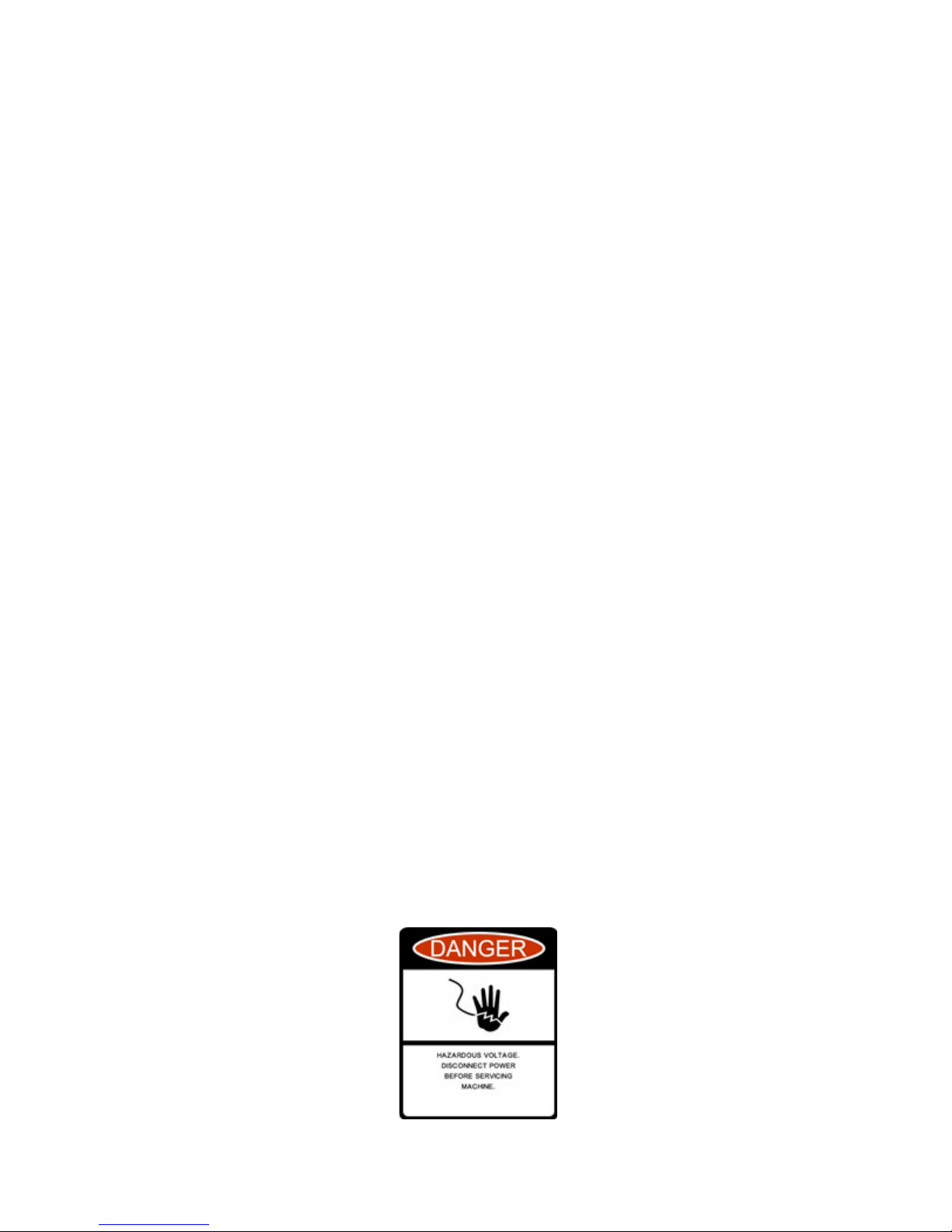
Model 7310 Power Pinner CD Hand Welder
OPERATOR SAFETY
ELECTRICAL AND PERSONAL SAFETY
Our first concern at Gripnail is the safety of the operators using our equipment. As with most
types of welding equipment, there is always a potential for serious injury if the equipment is misused. Please familiarize yourself with the equipment before operating. Below is a list of a few
safety precautions that should be observed.
1. Read this manual before you begin using the equipment.
2. Do not operate this welder in or near water or damp areas.
3. Do not look directly at the weld pin while welding. Arcing produced by the
welding process could cause flash burns to your eyes and could cause blindness.
4. Wear protective clothing to prevent skin burns from weld slag.
5. Do not touch the weld pin or adjacent area after welding until sufficient time is allowed for
cooling. Otherwise, serious burns may result.
6. Do not operate the welder unless all covers are in place.
7. Do not pull or move the welder by the attached cables or damage to the cables will result.
8. Contact the Gripnail Service Department for assistance with replacement parts,
repairs, questions or diagnosing a problem with the welder.
9. Due to potential dangerous electrical input and output, the equipment must be disconnected
from all incoming power when servicing.
10. CAPACITORS STORE ELECTRICAL ENERGY. Check for residual charge before performing any maintenance.
11. Do not use fluids to clean electrical components as these may penetrate the electrical system
and cause shorts.
12. Loud noises from welding can damage hearing. Wear earplugs or other protective gear, if
applicable.
13. Fumes and gases expelled during welding can be hazardous to your health. Make sure welding is done in a well-ventilated area.
Connection of the unit into service must be in accordance with the setup procedures as detailed
in this manual. Operation of this equipment must be in accordance with all local, regional, and
national safety codes.
3
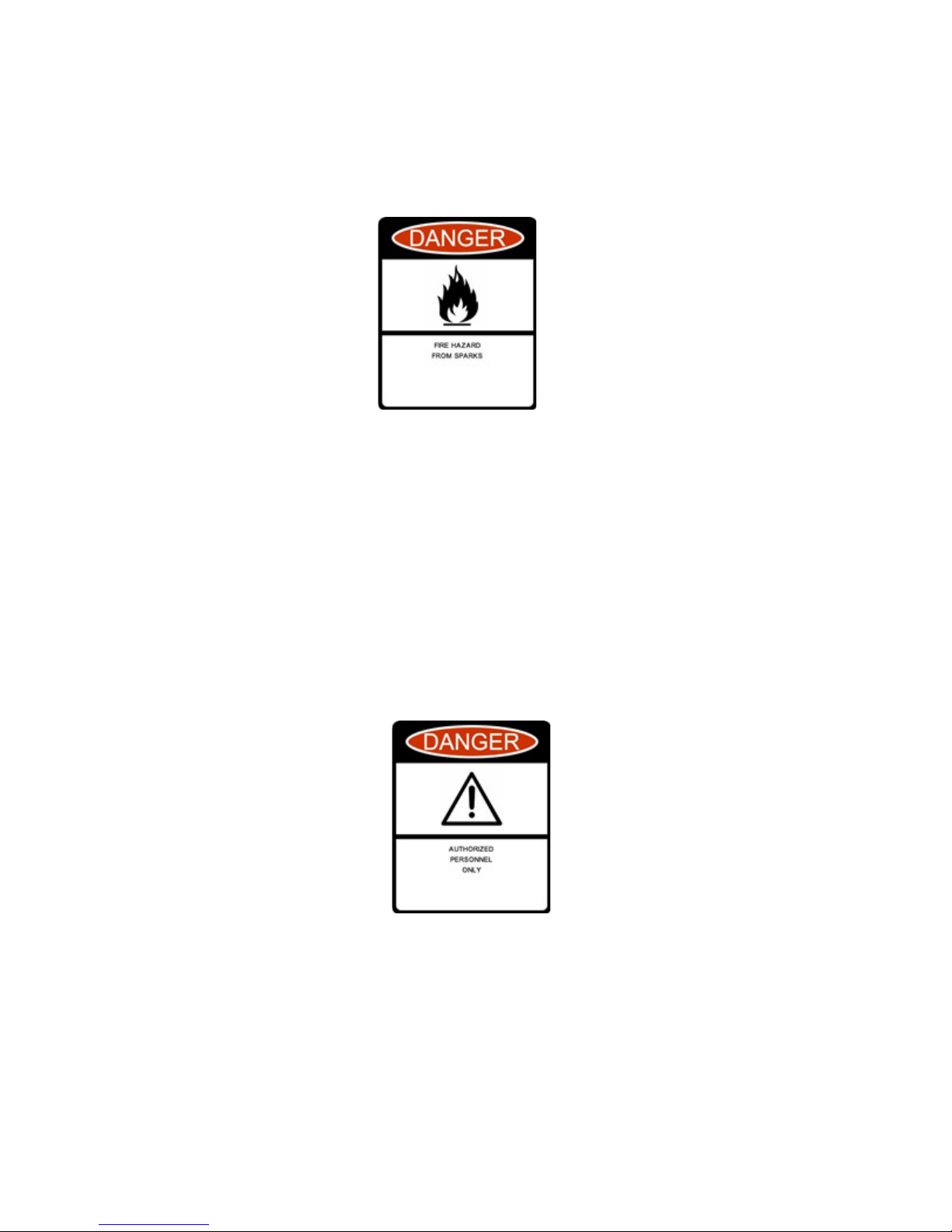
Model 7310 Power Pinner CD Hand Welder
FIRE
During welding, small particles of hot metal can be expelled. Ensure that no combustible materials are near the welding area.
MAINTENANCE
All cables must be inspected regularly to ensure that no danger exists from worn or damaged
insulation or unsafe electrical connections. Take special note to the cables near the gun – this is
where maximum wear occurs.
Worn cables not only produce inconsistent welds, but can overheat or spark.
TRAINING
Use of this equipment must be limited to authorize personnel only. They must be adequately
trained, and have read and understood everything in this manual. The manual must be available
to operators at all times.
INSTALLATION
Select a site for the equipment which is capable of supporting the weight of the equipment,
which is clear from traffic routes where people may trip over cables, or they may be damaged
by other equipment or vehicles.
Do not hang connecting cables over sharp edges or have near heat sources.
4
