Grieve WATLOW F4 Basic Operation
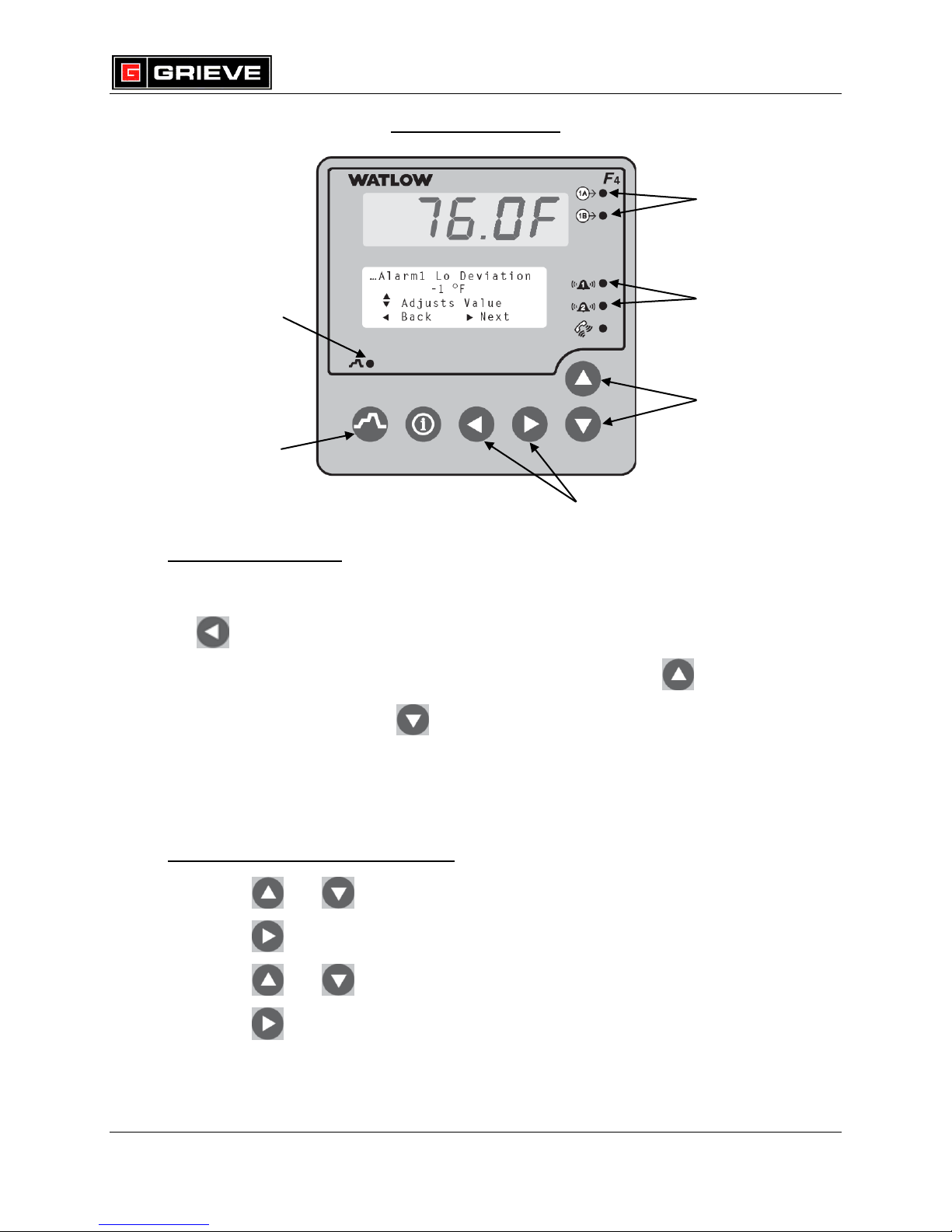
WATLOW F4 KEYS
PROFILE KEY
(PROFILE RUN/HOLD)
LEFT AND RIGHT
ARROW KEYS
(BACK OUT AND NEXT)
PROFILE INDICATOR LIGHT
(RUN/HOLD STATUS)
UP AND DOWN ARROW KEYS
(MOVE UP/INCREASE AND
MOVE DOWN/DECREASE)
ACTIVE OUTPUT
INDICATOR LIGHTS
ALARM OUTPUT
INDICATOR LIGHTS
BASIC OPERATION - F4
A. BASIC OPERATION
1. If you ever reach a point on the controller where you do not want to be, press
repeatedly to return to the Main Page.
2. If prompted to “Save changes or restore values?”, press to save any
changes made or press to discard the changes.
3. If the Profile Indicator Light is on, a profile is running. If it is off, no profile is
running.
B. STATIC SET POINT OPERATION
1. Press or until cursor is next to SP1 on lower display.
2. Press to enter SP1.
3. Press or to change set point.
4. Press to accept change.
REV E –03/01/2017 13:38:00 Page 1 of 6
W:\Electrical\INSTRUCT\INSTRUMENT\WATLOW\F4\OBS\BASIC OPERATION - F4 REV E.doc
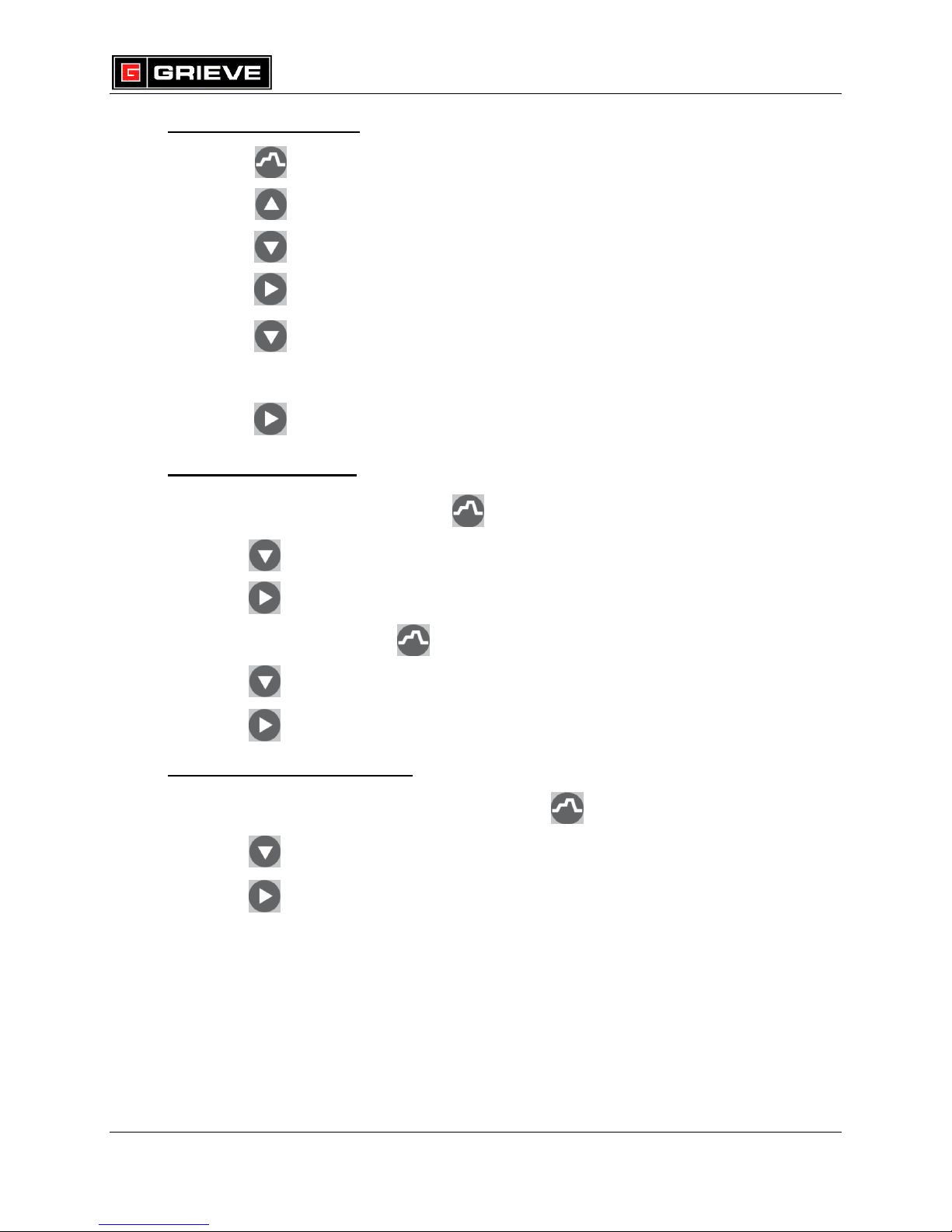
BASIC OPERATION - F4
C. RUNNING A PROFILE
1. Press .
2. Press to start a profile.
3. Press until cursor is next to desired profile on lower display.
4. Press to select profile.
5. Press until cursor is next to desired Start Step (usually Step 1) on lower
display.
6. Press to begin profile. Profile Indicator Light will be on.
D. TO HOLD A PROFILE
1. While a profile is running, press .
2. Press until cursor is next to Hold on lower display.
3. Press to hold profile. Profile Indicator Light will be off.
4. To resume profile, press .
5. Press until cursor is next to Resume on lower display.
6. Press to resume profile. Profile Indicator Light will be on.
E. TO TERMINATE A PROFILE
1. While a profile is running or on hold, press .
2. Press until cursor is next to Terminate on lower display.
3. Press to terminate profile. Profile Indicator Light will be off.
REV E –03/01/2017 13:38:00 Page 2 of 6
W:\Electrical\INSTRUCT\INSTRUMENT\WATLOW\F4\OBS\BASIC OPERATION - F4 REV E.doc
