Page 1

Smart Outlet
Getting Started
Page 2
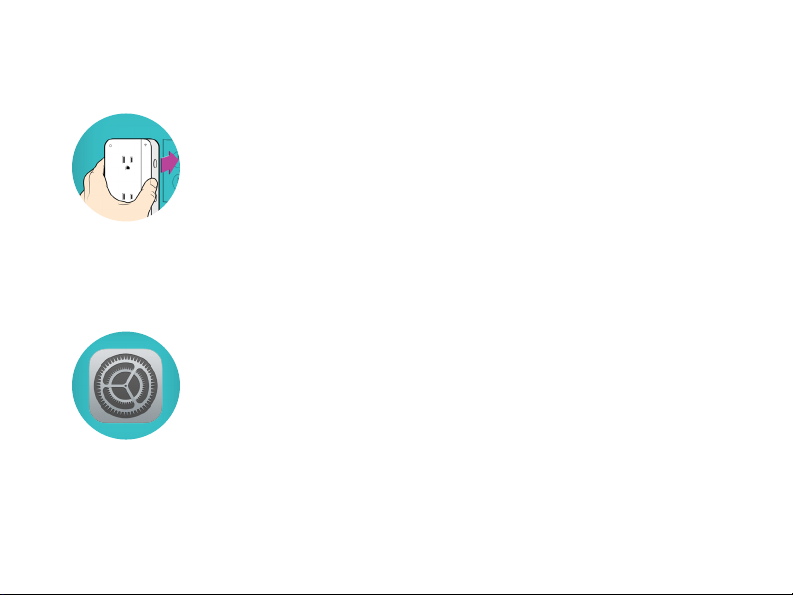
1. Plug In Your Smart Outlet
2. Wi-Fi Settings
• Go to the Settings app and tap Wi-Fi
• Scroll to the bottom under “SET UP NEW DEVICE…”
and select your Smart Outlet. It will be listed as
ConnectSense Outlet-XXXXXX
• This will take you to the accessory set up screen where
your primary Wi-Fi network will be selected by default.
Select this or enter an alternate Wi-Fi network
Page 3

3. Download App + Sign In
• Download the ConnectSense app from the App Store or
connectsense.com/app
• Follow the steps to create a ConnectSense account or
sign in to your existing account
4. Add Device and Enter HomeKit Pin to Pair
• Click the + in the upper right hand corner to add a
new device
• Select ConnectSense Outlet-XXXXXX
• Enter your HomeKit Pin located on the back of your
outlet or on the card included in the box to complete the
pairing process
Page 4

Questions?
If you have questions about installing your Smart Outlet,
visit connectsense.com/support or call +1 (800) 975-4743.
End User License
For more details on the ConnectSense end user license go to
connectsense.com/eula
Warranty
The ConnectSense Smart Outlet is covered by a One Year Limited Warranty.
Details are available at connectsense.com/warranty
©2015 Grid Connect Inc.
ConnectSense.com
Page 5

This device complies with part 15 of the FCC Rules. Operation is subject to the
following two conditions: (1) This device may not cause harmful interference,
and (2) this device must accept any interference received, including
interference that may cause undesired operation.
Changes or modifications not expressly approved by the party responsible for
compliance could void the user's authority to operate the equipment.)
The distance between user and products should be no less than 20cm
