Greyp G6 Series, G 6.1, G 6.2, G 6.3 User Manual
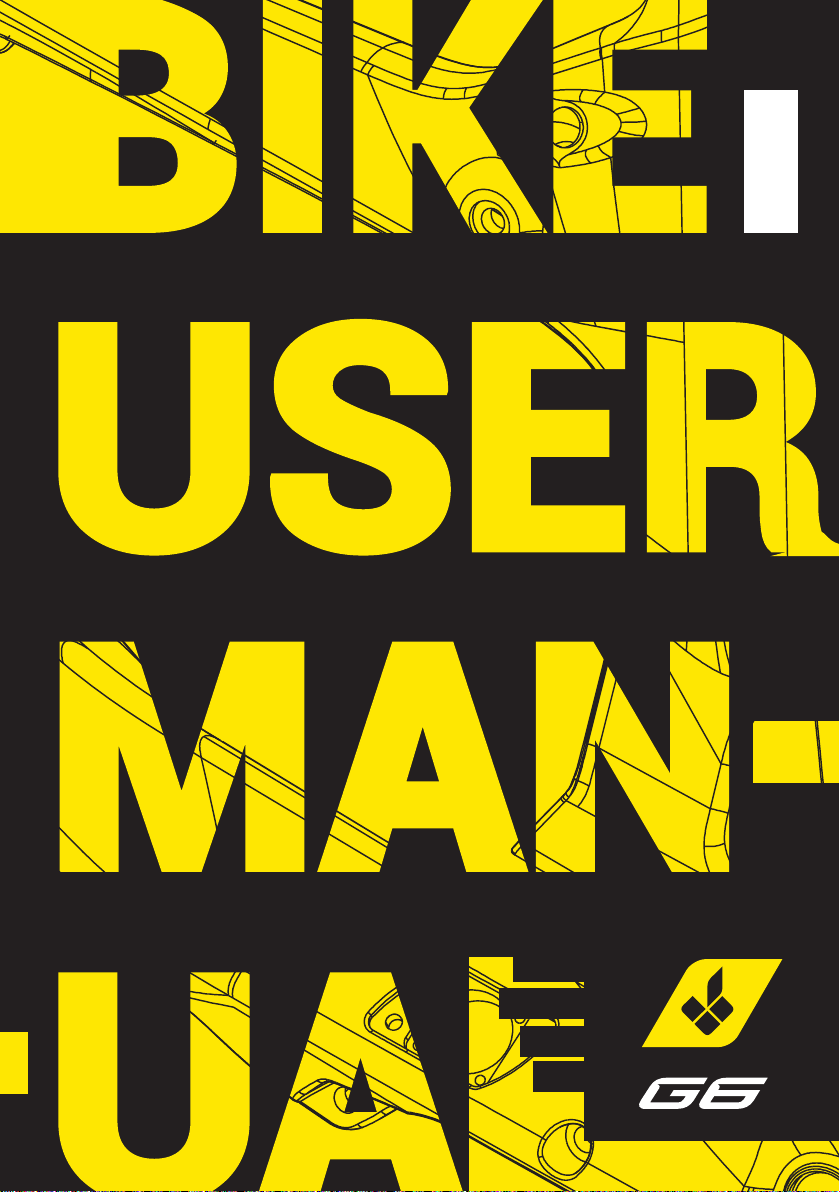
ENGLISH
READ
BEFORE
FIRST
RIDE
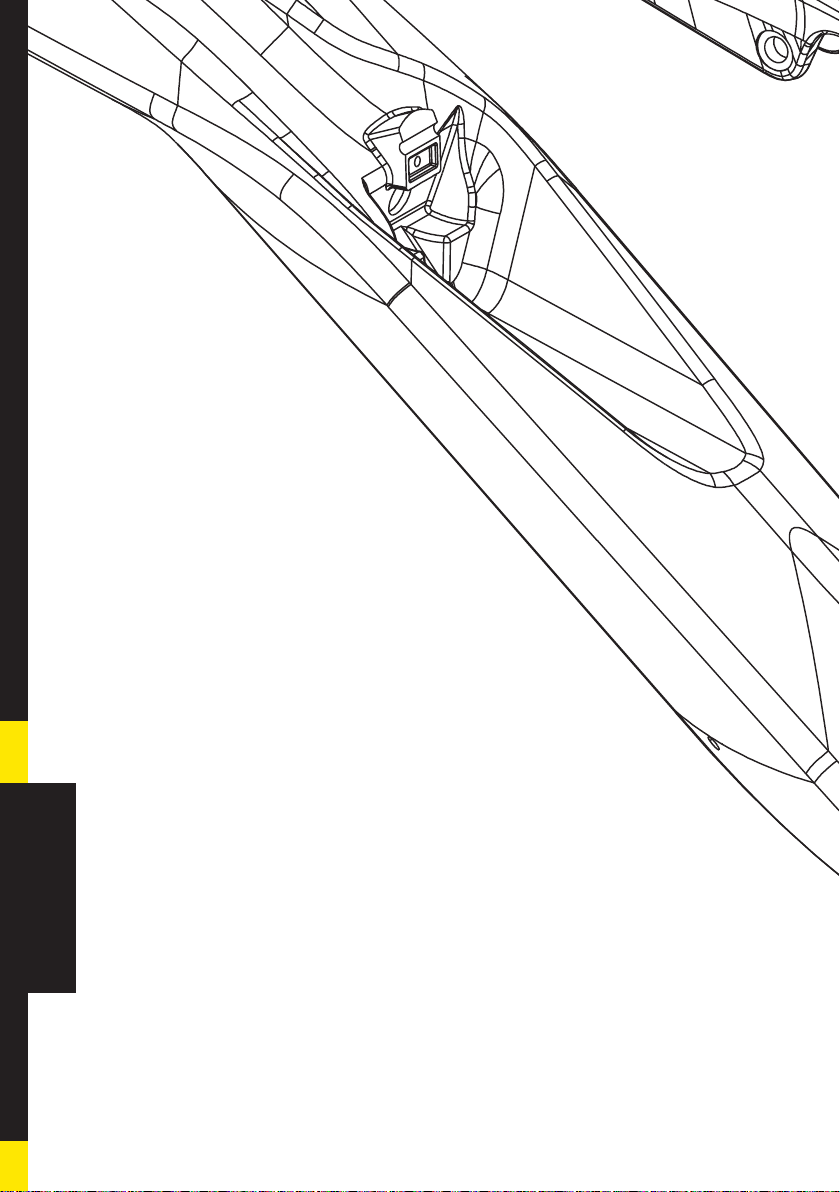
WWW.GREYP.COM
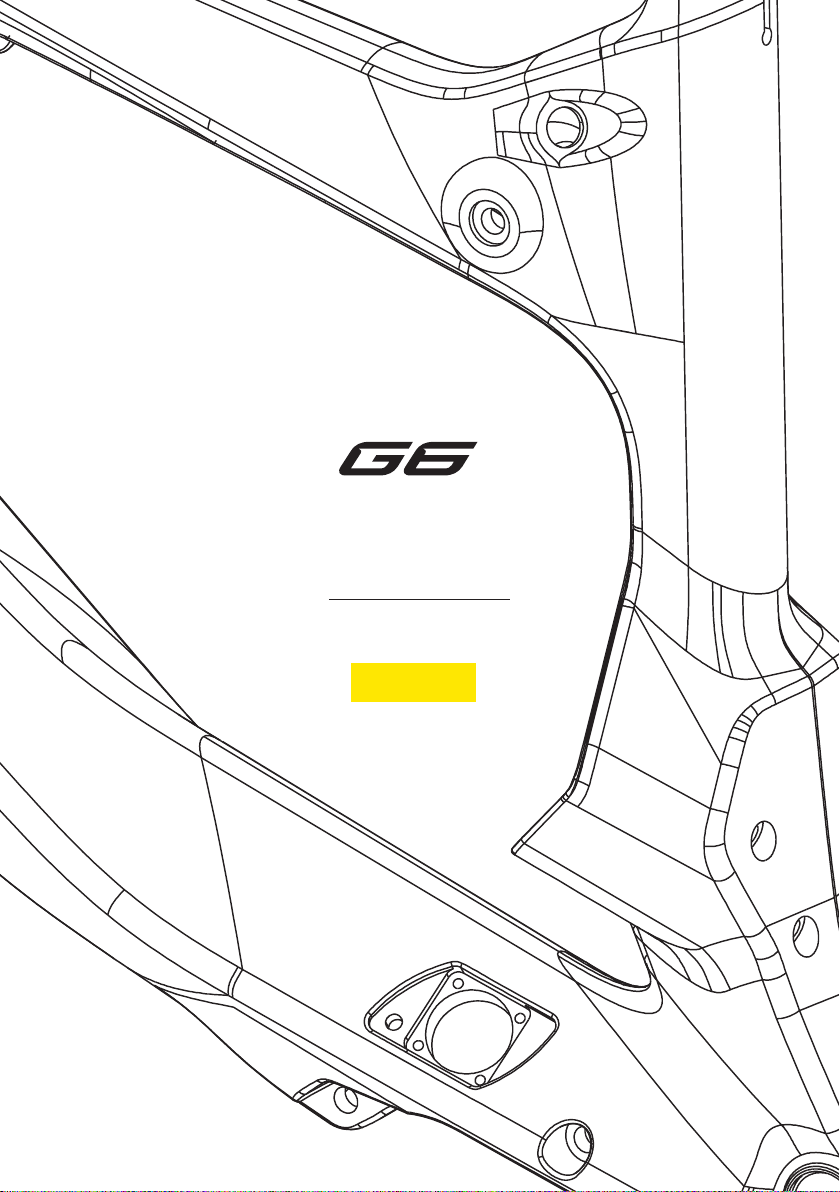
BIKE USER MANUAL
ENGLISH
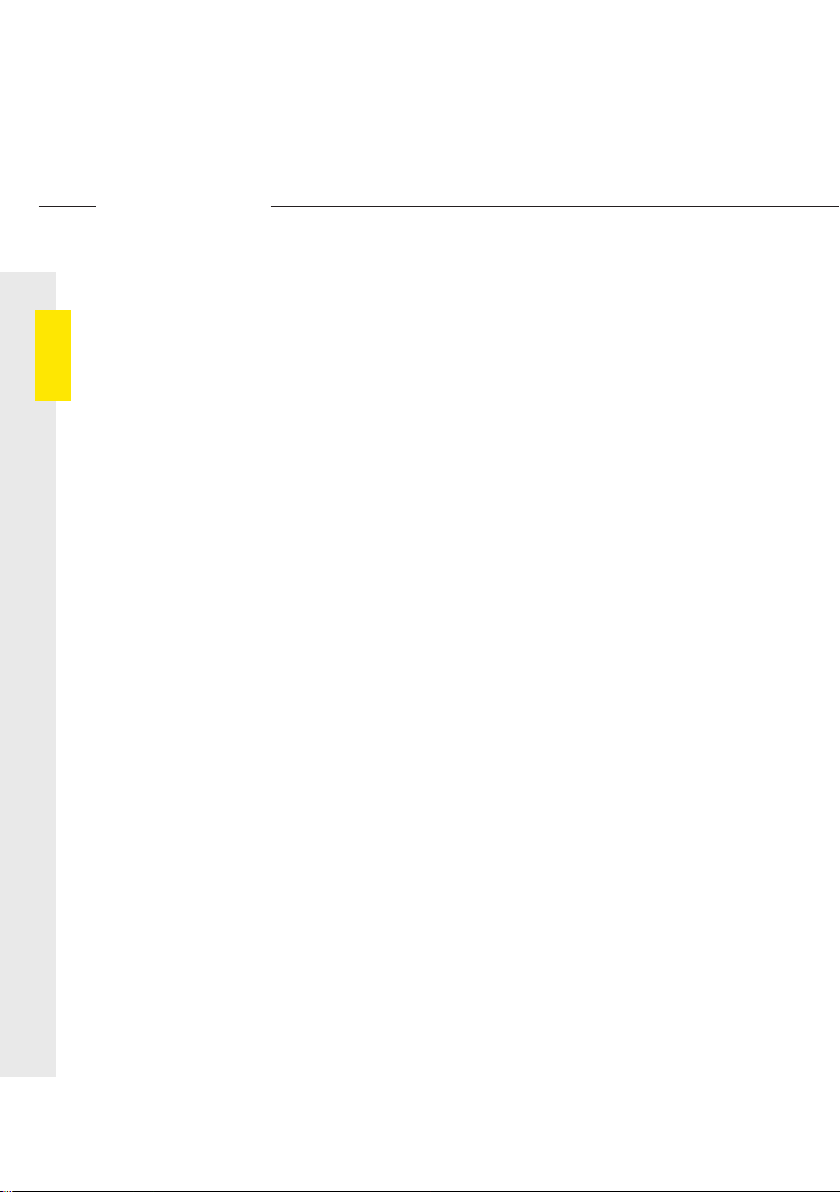
Contents
INTRODUCTION 5
Greyp bikes disclaimer 5
BIKE
General information 5
Safety information 6
General information
about assembly 7
GENERAL NOTES
ABOUT RIDING
Riding tips 8
Pre-ride Inspection 9
Children ridding 9
Seat post – basics 9
Brake levers – basics 10
Suspension – basics 11
Rear Suspension 11
Adjusting rebound 11
Adjusting compression 12
Adjusting threshold 12
Adjusting lockout 12
Front suspension 13
Shock pressure chart 13
Recommended tire pressure 13
Assembling parts supplied
unassembled 14
8
BATTERY AND CHARGER 16
Battery technical data 16
Important battery information 17
Charging process 18
First start-up
and charging 19
SYSTEM FUNCTIONS 20
Bike parts 20
Control unit functions 21
Display unit
information 22
Power on 23
Stand by mode on 23
Stand by mode off 23
Power off 24
Walk assist mode 24
Lights on/off 24
Joystick 25
Assist level up/down 25
Battery Pack mount/dismount 26
BIKE USAGE 27
Maintenance 27
Range 29
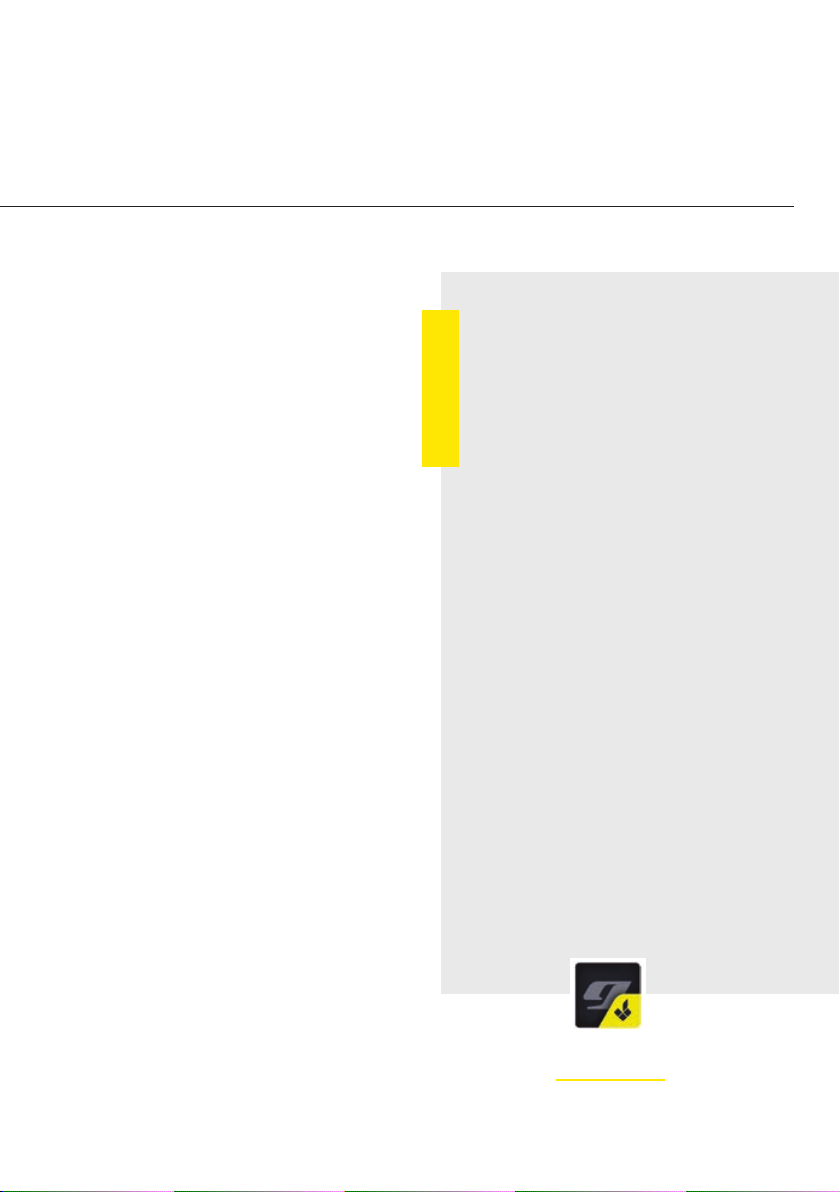
Shifting recommendations 29
Recommended tightening
of fasteners 30
CLEANING THE BIKE 33
Chain 33
Fork 33
Shock 33
Lubrication 33
WARRANTY 34
General 34
Battery 35
Frame 36
Motor 36
Electronics 36
Brakes 36
Suspension 36
Drivetrain 37
How to le a claim 37
INTRODUCTION 43
Onboarding 43
Connect to GVC 43
Forgotten password 43
APPLICATION
Bike pairing 44
REMOTE CONTROL 46
Remote control section 46
Notications section 47
Activity section 48
Settings section 49
DASHBOARD 50
Fitness Session 51
Camera 52
Retro video 53
Potato 53
Navigation 54
SOFTWARE UPDATE 55
DISPOSAL 38
Only for EC countries: 38
EC – DECLARATION
OF CONFORMITY 39
Greyp G6 mobile application is available
on Google PlayStore

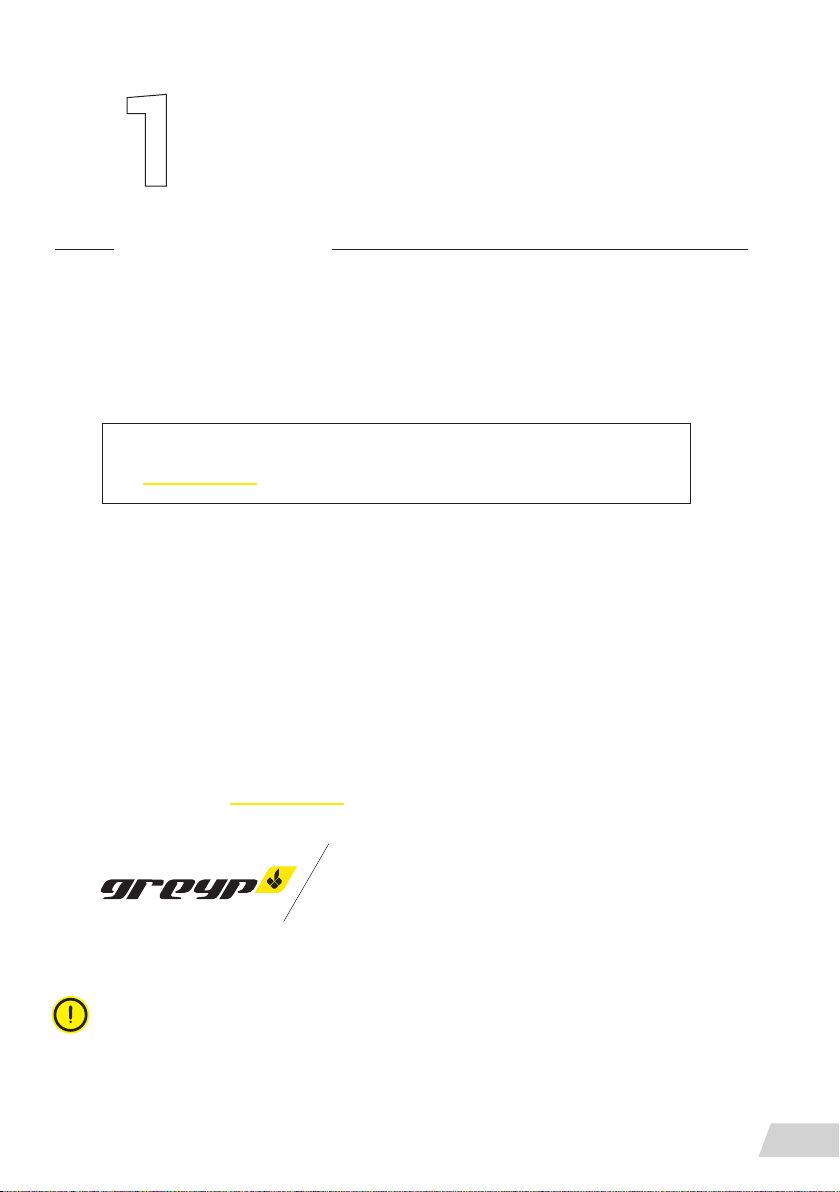
Introduction
This user manual is specic to your Greyp G6 vehicle. It contains important safety, performance and technical information, which you should read before your rst ride and keep for
reference. You should also read the entire User Manual, because it has additional important
general information and instructions that you should follow.
If you do not have a copy of the User Manual, you can download it for free
at www.greyp.com or obtain it from your nearest Authorised Greyp Retailer.
Greyp Bikes Disclaimer
Any modications of the bike are strictly forbidden and Greyp Bikes d.o.o. will bear no liability
whatsoever for the consequences of such modications. Greyp Bikes d.o.o. does not grant,
explicitly or implicitly, to any party any patent rights, licenses or any other IP rights, whether with regard to such information itself or to anything described by such information. The
information provided by Greyp Bikes d.o.o. hereunder is provided “as is, where is” and with
all faults, and the entire risk associated with such information is entirely with the Buyer. The
information provided in this document is proprietary to Greyp Bikes d.o.o., and Greyp Bikes
d.o.o. reserves the right to make any changes to the information in this document or to any
products and services at any time without notice.
You should check www.greyp.com for any changes made in the user manual.
Greyp Bikes d.o.o.,
Ljubljanska 7, 10431 Sveta Nedelja, Croatia,
13th of May 2019.
General information
Important notice: Please make sure you read this manual before operating a Greyp bike for
the rst time. It is very important to follow the instructions in the manual to make sure, you
use Greyp in the proper way. Greyp Bikes d.o.o. reserves the right to change the design, com-
INTRODUCTION
5
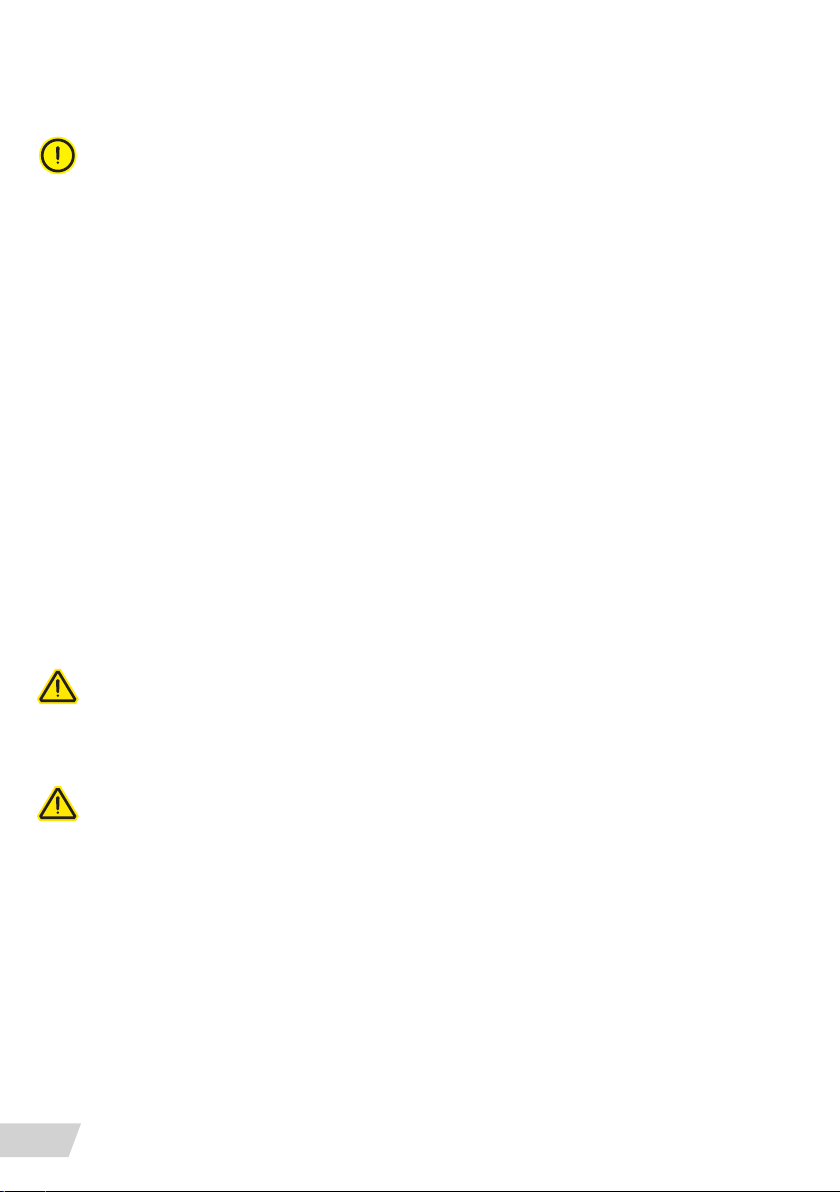
ponents, and specications at any time without notice and without any obligation. The illustrations and pictures in this manual are for demonstration purposes only.
Important notice: Please contact your dealer or manufacturer before trying to repair your
Greyp. This manual is not intended as a service and repair manual.
The Greyp G6 is classied as a Pedelec. The G6 is a vehicle where the rider’s pedalling is assisted
by an electric motor with 5 assist and torque levels, which gives you a range of power assistance.
Motor support will automatically switch off when you reach a maximum speed of 25km/h for
model G 6.1. and G 6.2 and 45 km/h for model G 6.3. A driver’s license or insurance is typically not
required. Regardless of its classication, it will only provide motor support only while pedalling.
Before using your Greyp vehicle, please inform yourself of all applicable legal requirements
and regulations in your country or state. There may be restrictions on riding your Greyp on
public roads, cycling paths, and/or trails. There may also be applicable helmet requirements,
age restrictions or license or insurance requirements. As laws and regulations regarding electric vehicles vary by country and or state and are constantly changing, please make sure you
obtain the latest information. You should also regularly see your Authorized Greyp Retailer for
updated information.
All Greyp G6 vehicles have a xed pre-set speed limit at which the motor support will automatically shut off. Any (attempted) tampering with the power output and/orsystem (i.e. excluding the exchange of sprocket with non-original parts) is prohibited, will void the warranty,
is extremely dangerous and could result in severe and/or fatal injuries.
Safety information
Please carefully read all the warnings and notes in this user manual before using your Greyp.
WARNING — As with all mechanical components, the EPAC is subjected to wear and high
stresses. Different materials and components may react to wear or stress fatigue in different
ways. If the design life of a component has been exceeded, it may suddenly fail, possibly causing injuries to the rider. Any form of crack, scratches or change of colouring in highly stressed
areas indicate that the lifespan of the component has been exceeded and it should be replaced.
WARNING — For composite components, impact damage may be invisible to the user; the
manufacturer shall explain the consequences of impact damage and that in the event of an
impact, composite components should either be returned to the manufacturer for inspection
or destroyed and replaced.
The A-weighted emission sound pressure level at the driver’s ears is less than 70 dB(A)
Inappropriate handling of Greyp products can cause damage, injury and/or death. Please
make sure you learn how to operate the Greyp in a safe and responsible way.
The Greyp G6 is intended to transport for one person at a time. If you allow somebody else to
use your Greyp, please provide them with this user manual.
We advise keeping the original box that the bike came with for the warranty period in case
there are any troubles.
INTRODUCTION
6
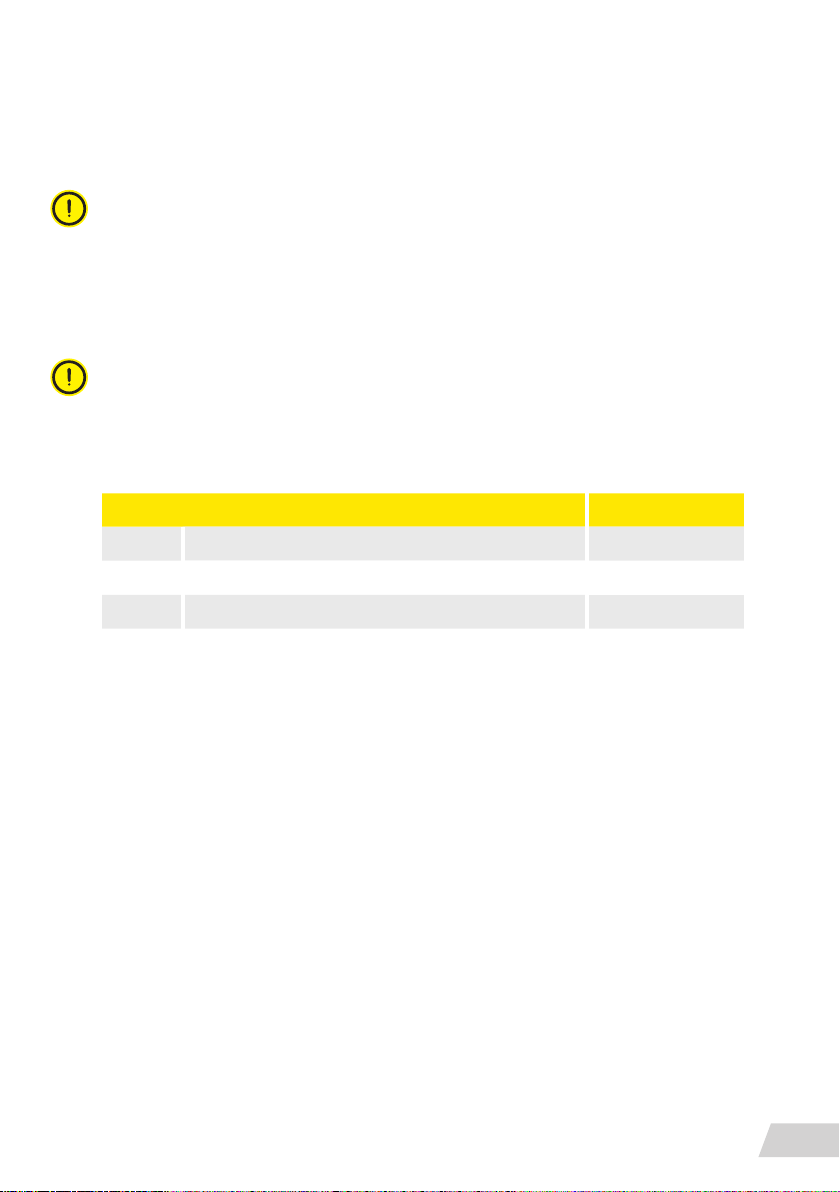
We strongly advise you to wear a helmet and other safety equipment while riding the Greyp.
In some countries, there is an obligation to wear a helmet. Please check if this is the case in
your country.
Only ride at ambient temperatures between 5°C and 40°C.
Important notice: Greyp lights are primarily designed as auxiliary lights and you should take
care that you use lights that are according provision in force in the country of use.
General information about assembly
This user manual is not intended as a comprehensive use, service, repair or maintenance
guide. Please see your authorized Greyp Bikes partner for all service, repairs or maintenance.
Important notice: Do not alter or modify any parts of the Greyp. Do not install incompatible
components or hardware.
The maximum permissible total weight (vehicle + driver + luggage)
of Greyp G6 is 150kg.
VEHICLE THE PERMISSIBLE TOTAL PAYLOAD (DRIVER + LUGGAGE) VEHICLE WEIGHT
G6.1 125.5 KG 24.5 KG
G6.2 125 KG 25 KG
G6.3 126 KG 24 KG
You can nd additional safety, performance and service information for specic components
such as suspension, brakes or motor in the manufacture’s guidelines.
INTRODUCTION
7
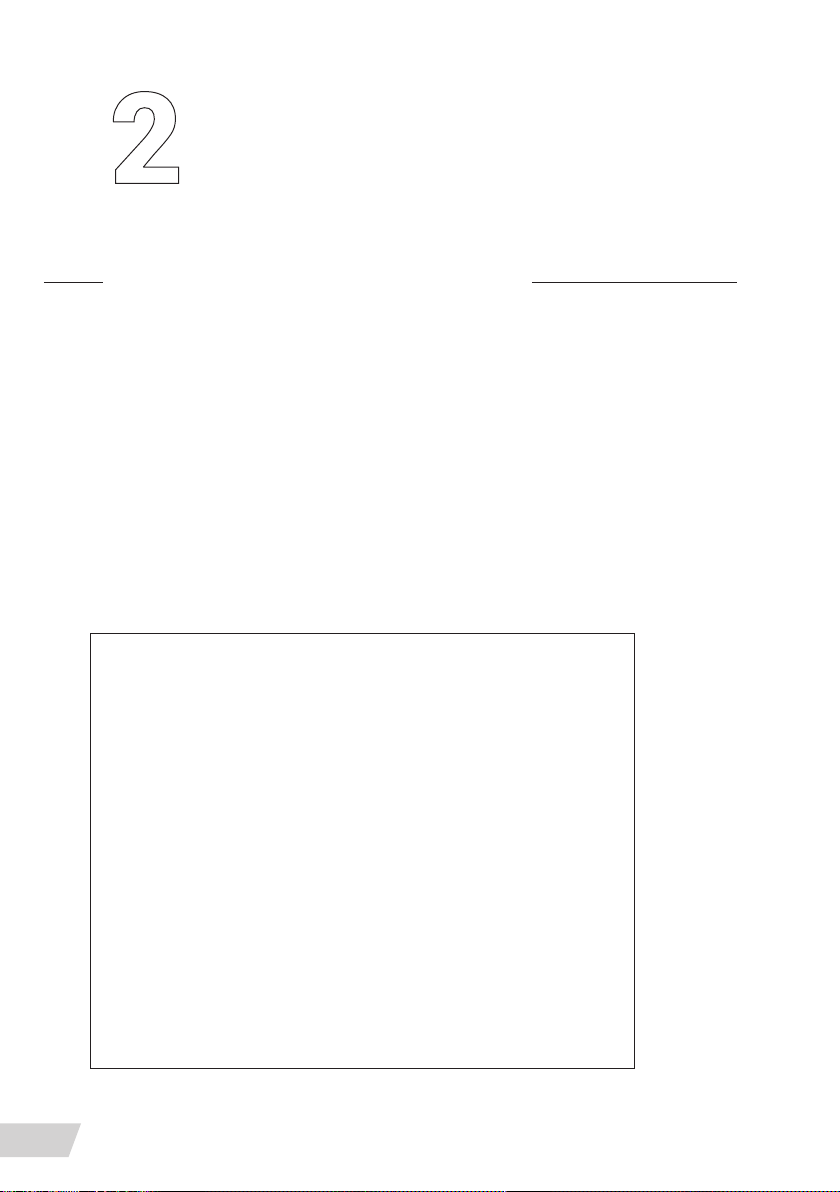
General notes about riding
The G6 motor provides pedal assistance while you are pedalling, and the vehicle is in motion.
The amount of pedal assistance will be higher or lower depending on the amount of force
applied to the pedals. If you stop pedalling, the motor will stop providing any assistance. The
G6 vehicle can also be ridden as a normal bicycle without motor assistance by switching the
vehicle to the OFF mode. The same applies if the battery is empty.
The G6 vehicle has a walk-assist mode (the motor engages without pedal force being applied)
which is designed to provide assistance when walking the vehicle up a hill.
Riding tips
Below are some riding tips, which may also reduce component
wear and increase battery range.
» Pay attention to your speed when going into a corner and be sure to
stop pedalling well before entering the corner. Otherwise you may
have too much speed as you enter the corner.
» Ride efciently and look ahead. Any time braking force is applied,
more energy is needed to get the vehicle back up to speed.
» Shift gears regularly to stay in an optimal cadence range and down-
shift before coming to a stop.
» Reduce pedal force before initiating a gear shift to reduce drivetrain
wear
» Check the tyre pressure regularly. Low pressure can cause the tires
to roll inefciently. If your vehicle is exposed to cooler weather, keep
the battery stored indoors until just before riding.
» Do not expose your vehicle to excessive heat.
» Only carry the cargo you need. More cargo weight requires more en-
ergy to move.
GENERAL NOTES ABOUT RIDING
8
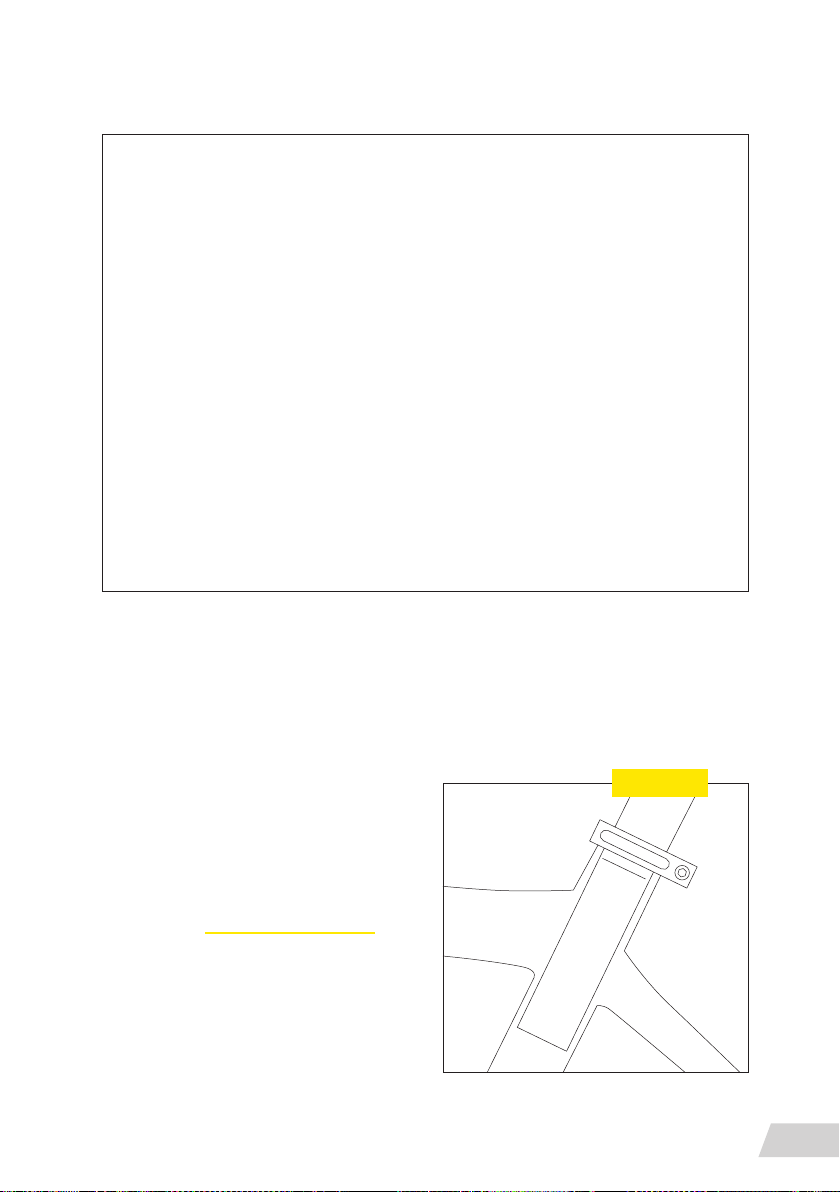
Pre-Ride Inspection
» Prior to the rst ride, charge the battery to 100%
» Check to ensure that the quick-release levers or axle nuts are tight
» Check the brake pads for excessive or uneven wear
» Make sure that all bolts on the brakes and steering parts are tight.
» Spin the rims – check for wobbles while sighting on the rims (make sure that the
rims do not rub on the brake pads)
» Check the tire pressure
» Check the tires for excessive wear, cracking or gashes
» Be certain that the handlebar and stem are tight
» Check that the gears shift smoothly
» Check the chain for rust, dirt, stiff links or noticeable signs of wear (the chain should
be clean and lubricated, be sure to use a chain-elongation gauge)
» Apply the front brake, and push the bike forward and backward (the headset should
be tight and not make any clunking noises)
Children riding
Greyp bikes are only designed and tested for use by one person at a time. Greyp bikes are not
intended for children below 16 years. Do not allow children under 16 years old to drive a Greyp.
Seat post – basics
Greyp G6 bikes have a telescopic seat post.
Familiarise yourself with the features of the
seat post before your rst ride. Only operate
the telescopic seat if it will not distract any of
your attention from the road and terrain. Refer
to information from the telescopic seat post
manufacturer (www.kssuspension.com). A telescopic seat post allows the saddle height to
be adjusted by operating a lever underneath the
saddle or a remote control on the handlebars,
both at a standstill and while ridding.
The saddle height is always measured with the
crank arm pointed down and in line with the
Seat post
MIN
INSERT
GENERAL NOTES ABOUT RIDING
9
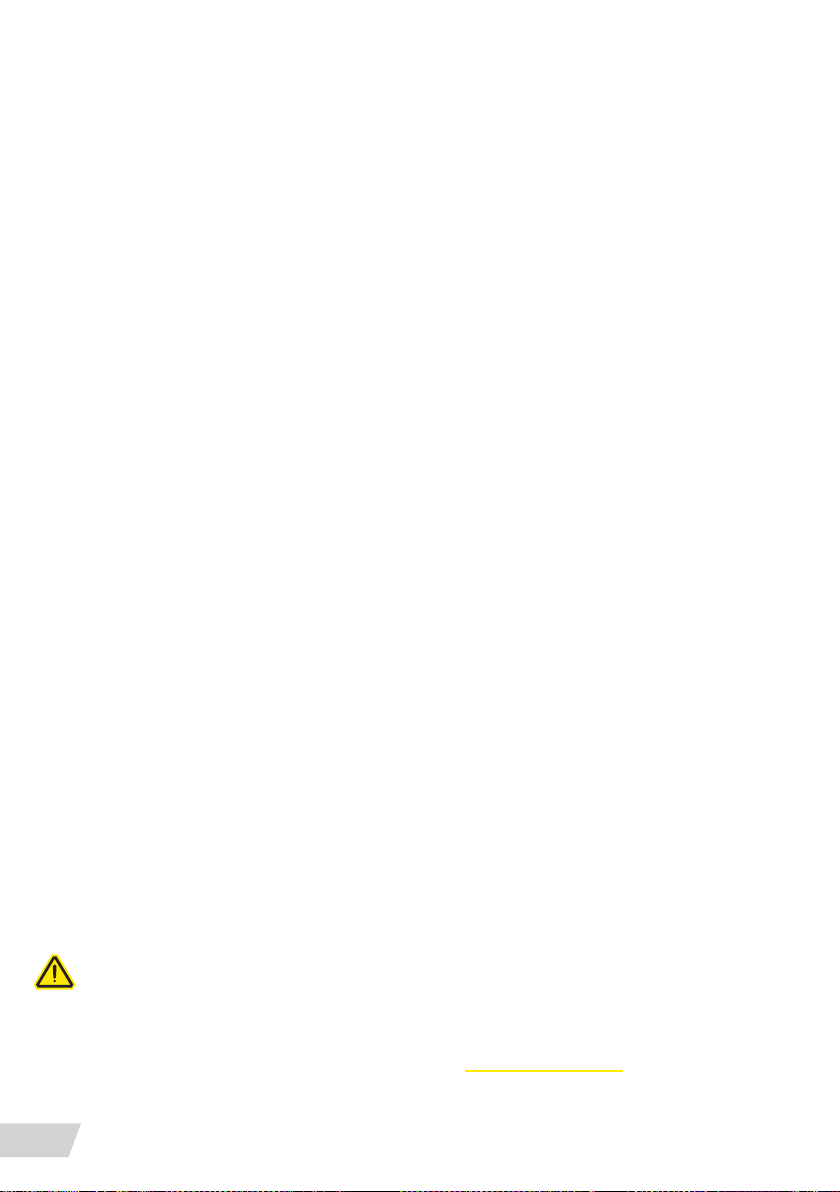
seat tube. The distance from the centre of the pedal axle to the top of your saddle is your
saddle height. Before changing the height of your saddle, you should measure your current
saddle height.
All seat post models must be inserted into the vehicle’s seat tube to cover the minimum insertion line indicated on the seat post. Insufcient insertion of the seat post into the vehicle
frame’s seat tube could result in damage to the seat post and/or vehicle and may result in a
loss of control of the vehicle, which may lead to serious injury or death.
To lower the saddle, weight the saddle rmly with your hand or sit on the bike while pressing
and holding the actuation lever or remote. Release the lever when the desired height is reached.
To raise the saddle, actuate your seat post by pulling the lever or handlebar remote. Unweight
the saddle and release the lever when the desired height is reached.
You can raise and lower your saddle to any desired position within the seat post’s travel.
Brake levers – basics
FORMULA braking devices are a high-performance product, offering a stopping power greater
than normal brakes. As a result, less effort is required to lock up the wheel when braking. Be
careful as a locked wheel can result in loss of control of the vehicle and can cause injuries.
Brakes are essential for the safe use of a vehicle. The improper setup and use of the brakes
can make you lose control and cause an accident, with unpredictable consequences and/or
potentially serious injuries. Disc brakes get VERY hot when used. The left lever operates the
front brake. The right lever operates the rear brake.
NEVER touch the calliper or the rotor immediately after use. Make sure the brakes have cooled
down before working on them.
The brake rotors must be installed on wheels that are suitable for this type of brake system.
A wheel with an insufcient spoke section or with radial spoke lacing can break under normal
use of the braking system and cause serious injury, accident or death. Check with your wheel
manufacturer BEFORE installation to ensure compatibility.
Check the spoke tension and condition frequently. A damaged spoke may break suddenly
and interfere with the braking system. This may result in serious personal injury, accidents
or death.
Before every ride, make sure there are no fluid leaks in the system by applying the lever and
holding it down as far as it will go. Check the hose connections and the brake fluid reservoir
for any leaks. Consult a professional mechanic if there are fluid leaks. A fluid leak can cause
a serious accident or death!
CAUTION: braking distances may be greater in wet weather.
Test the brakes and your braking technique on flat and even ground before using the bike in
more severe conditions.
You can nd more info about formula Cura brakes on www.rideformula.com
GENERAL NOTES ABOUT RIDING
10
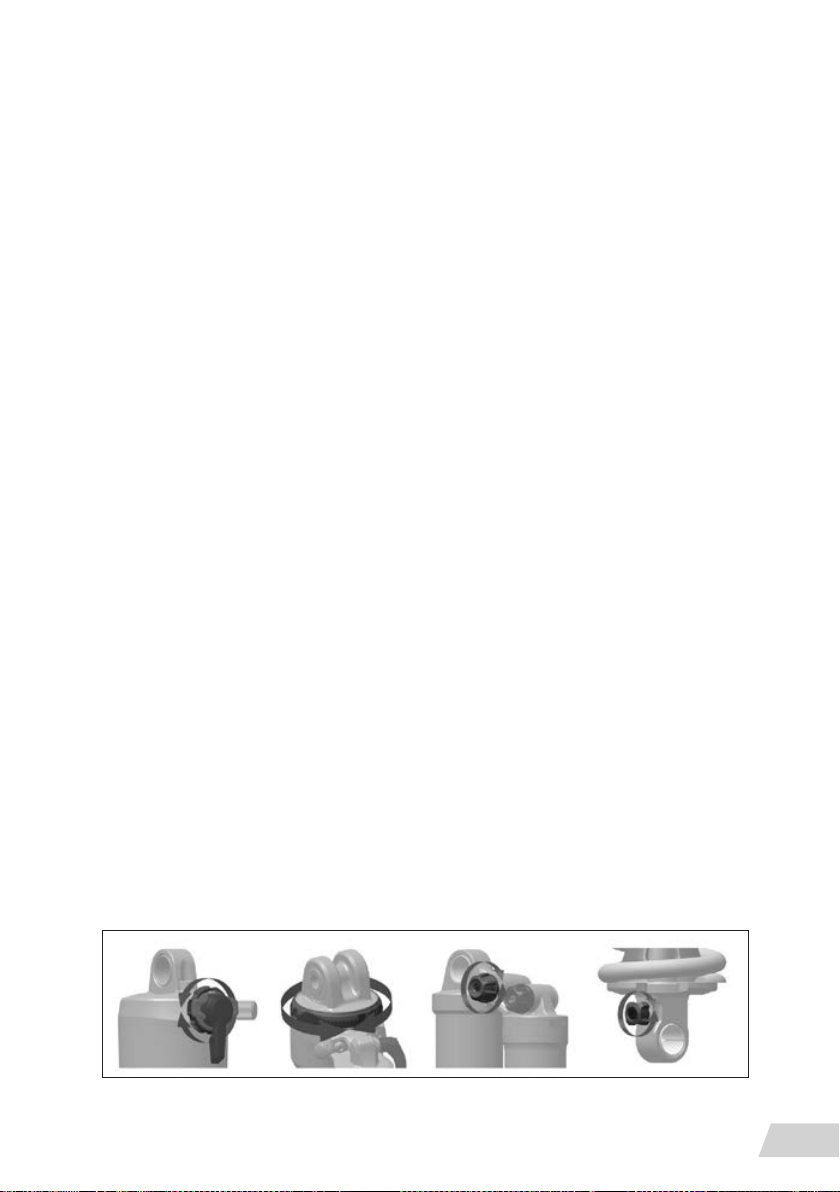
Suspension – basics
You must read and understand the Safety Instructions document included with your product
before proceeding with installation. Improperly installed components are extremely dangerous and could result in severe and/or fatal injuries. If you have any questions about the installation of these components, consult a qualied bicycle mechanic.
Rear Suspension
Suspension sag can be used to set the proper suspension spring rate for the rider. Sag is
the amount (percentage) the suspension compresses when the rider, including riding gear,
is seated on the vehicle in the riding position. Setting the proper sag allows the wheels to
maintain traction without using too much of the travel reserved for shock absorption. More
sag increases small bump sensitivity, while less sag decreases small bump sensitivity. Set the
spring sag before making any other tuning adjustments.
Pressurize the shock (PSI) to the equivalent of the rider’s total weight (lbs), including gear.
Example: 160 lbs = 160 PSI (0.15 bar = 1 kg) Remove the pump. Compress the shock once
more to equalize air pressure.
To adjust air spring pressure, remove the air cap, attach a high-pressure shock pump to the
air inflation valve and inflate to the desired pressure.
With riding gear on, and an assistant holding the bike, step onto the vehicle and lightly cycle
the shock two to three times.
Gently step off the vehicle without compressing the shock.
Note the sag percentage where the o-ring stopped. The correct sag percentage for Solo Air™
shocks is 25%. The correct sag percentage for DebonAir™ shocks is 30%. Sag can be set ±5%
as preferred. Adjust the pressure and retest sag as needed.
Adjusting rebound
Monarch Rebound damping controls suspension rebound speed after compression. Suspension rebound speed affects wheel contact with the ground, which affects control and efciency. The shock should rebound quickly enough to maintain wheel traction without feeling
‘bouncy’. Too much rebound damping will not allow the shock to rebound quickly enough
for the next bump. To increase the rebound speed, rotate counterclockwise. To decrease the
rebound speed, rotate clockwise.
GENERAL NOTES ABOUT RIDING
11
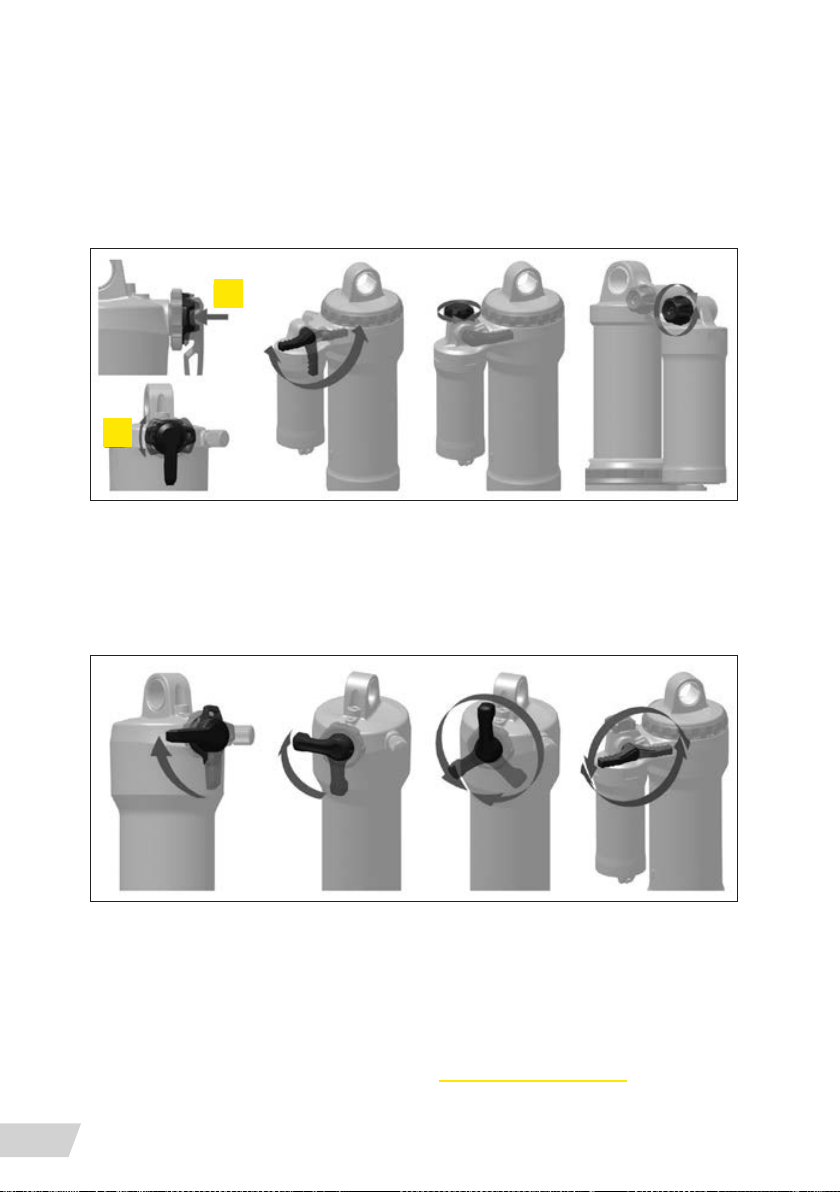
Adjusting compression
Compression damping controls shock the compression speed during slow compression
stroke scenarios, such as rider weight transfer, small impacts, and cornering, which improves
control and efciency. Too much compression damping makes the suspension feel too rm
over bumps. To increase or decrease compression damping, rotate the knob or lever in the
direction or position indicated on the shock.
1
2
Adjusting threshold
The Threshold, or ‘Pedal’, setting prevents the shock from compressing until moderate impact
or downward force occurs. Use the Threshold setting to increase pedalling efciency on flat,
rolling, and smoother terrain. To activate the Threshold setting, rotate the lever, or actuate the
remote until it reaches the threshold position indicated on the shock.
Adjusting lockout
The Lockout setting prevents the shock from compressing until signicant impact or downward
force occurs. The shock will compress when the force exceeds the damper blow-off circuit resistance. Use the Lockout setting for maximum pedalling efciency on smooth or rolling terrain.
Rotate the lever, or actuate the remote, to lock and unlock the compression damper.
You can nd moreinfo about rear suspensions on www.sram.com/rockshox.
GENERAL NOTES ABOUT RIDING
12
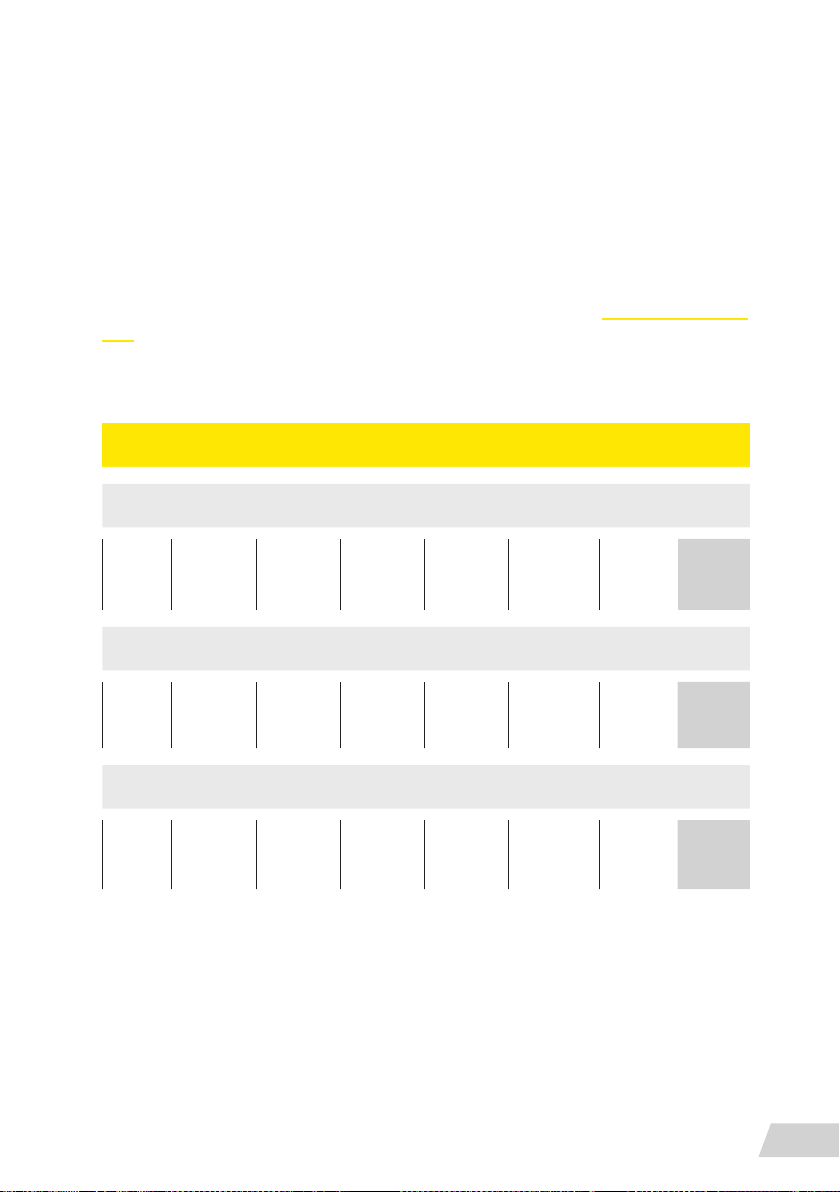
Front suspension
Rebound damping controls the suspension fork extension/return speed, which affects traction and
control. Optimal rebound damping allows the fork to extend at a controlled speed and maintain
traction and control. Rebound that is too fast allows the fork to extend too quickly, which causes
the wheel to bounce off objects and the ground resulting in a ‘pogo’ effect. Rebound that is too slow
prevents the fork from extending quickly enough to regain contact with the ground or prepare for
the next impact. Rebound damping can be tuned to rider weight, spring rate and travel, as well as
for terrain and rider preference. As the air pressure or spring rate increases, the extension/return
speed increases. To achieve the optimal setting, rebound damping may need to be increased when
air pressure or spring rate increases. For recommended rebound settings, go www.sram.com/rock-
shox. After setting the sag, adjust the rebound damper, go for a ride, and adjust again as preferred.
Shock pressure chart
FRONT FORK – AIR SPRING PRESSURE
ROCK SHOX YARI RC 27.5” BOOST DEBONAIR, 150MM TRAVEL, 15MM AXLE
<55 KG 55–63 KG 63–72 KG 72-81 KG 81-90 KG 90-99 KG >99 KG
<55 PSI 55-65 PSI 65-75 PSI 75-85 PSI 85-95 PSI 95-105 PSI 105+ PSI 163
ROCK SHOX LYRIK RC 27.5” BOOST DEBONAIR, 150MM TRAVEL, 15MM AXLE
<55 KG 55–63 KG 63–72 KG 72-81 KG 81-90 KG 90-99 KG >99 KG
<55 PSI 55-65 PSI 65-75 PSI 75-85 PSI 85-95 PSI 95-105 PSI 105+ PSI 163
ROCK SHOX PIKE RC 27.5” BOOST DEBONAIR, 150MM TRAVEL, 15MM AXLE
<55 KG 55–63 KG 63–72 KG 72-81 KG 81-90 KG 90-99 KG >99 KG
<55 PSI 55-65 PSI 65-75 PSI 75-85 PSI 85-95 PSI 95-105 PSI 105+ PSI 163
MAX PSI
MAX PSI
MAX PSI
Recommended tire pressure
Tire pressure is an important factor for having the bike ride properly. If the tire pressure is too
high, the tire will not conform to the ground, reducing traction. If the tire pressure is too low,
the tire could pinch flat. It is important to have an accurate pressure gauge when setting tire
pressure; preferably a digital gauge with a 0.03 [bar] (0.5 [psi]) accuracy. The recommended
tire pressure will vary slightly based on rider weight, riding style, and terrain. Some riders may
GENERAL NOTES ABOUT RIDING
13
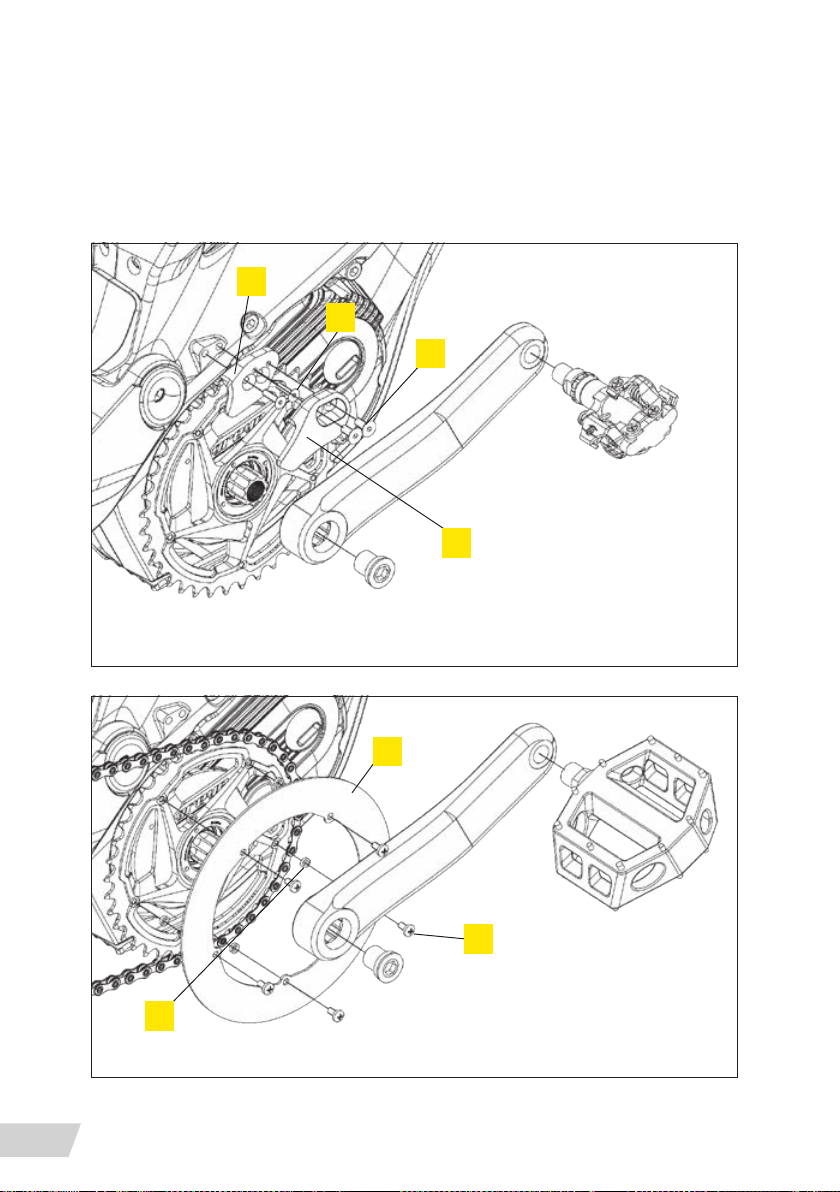
nd it helpful to start a ride at a slightly higher pressure than recommended and let out a little
air throughout the course of the ride until you nd your ideal riding tire pressure. The maximum inflation pressure is 2.6bar (38psi)
Assembling parts supplied unassembled
1
3
4
2
Chainguide – use only with positive foot-retention devices on the pedals
6
GENERAL NOTES ABOUT RIDING
14
5
7
Chainguard
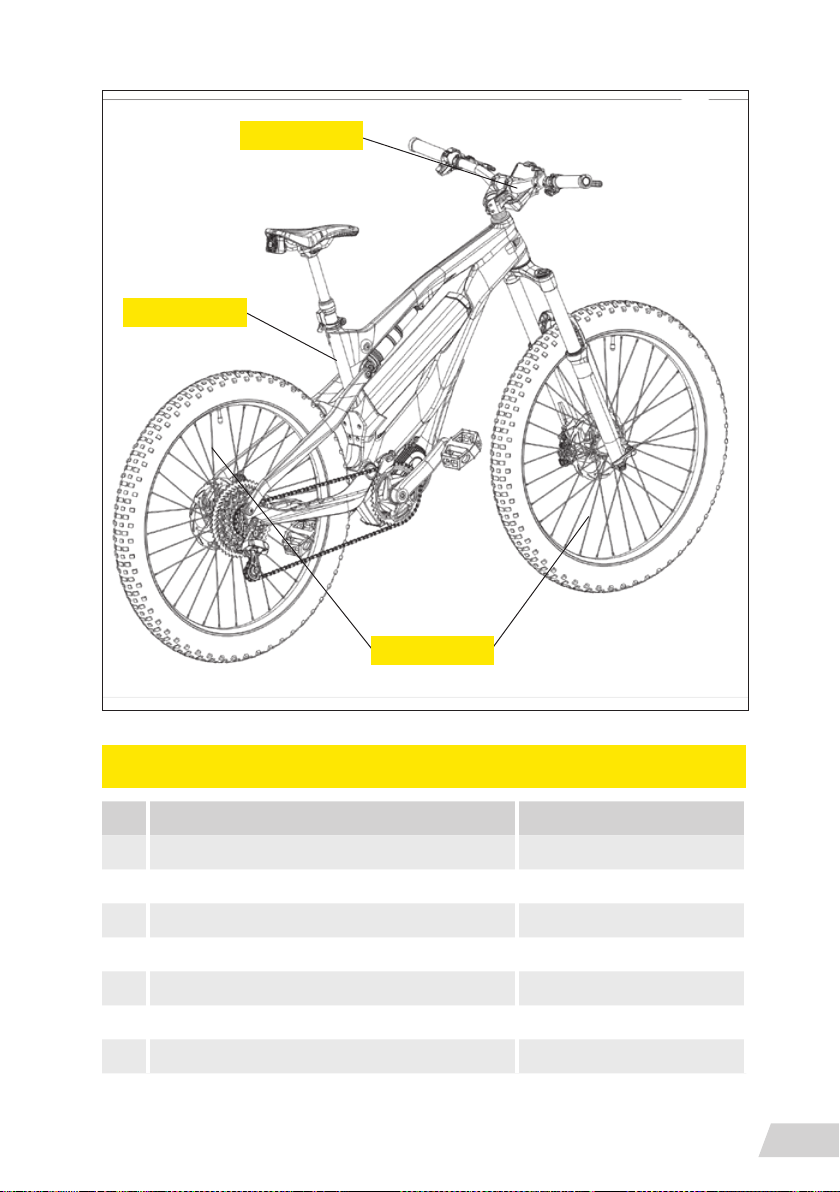
Rear reflector
Front reflector
Side reflectors
CHAINGUIDE OR CHAINGUARD MOUNT
NAME/DESCRIPTION TORQUE [NM]
1 CHAINGUIDE ALU PART -
2 CHAINGUIDE PLASTIC PART -
3 DIN 7991 M5X18 4
4 DIN 7991 M5X12 4
5 CHAINGUARD -
6 CHAINGUARD BUSH -
7 ISO 7045 M4X8 4
GENERAL NOTES ABOUT RIDING
15

Battery and charger
Your vehicle is powered by a lithium-Ion (Li-Ion) battery. Always adhere to the following instructions when handling or charging the battery or when using the G6. Only use the Greyp
battery with the corresponding Greyp vehicle. Do not use the Greyp battery with other products or any other battery with the Greyp vehicle, even if it ts.
Turn off the bike, unplug the charger from the battery and remove the battery from the Greyp
vehicle before performing work of any kind, such as installation, maintenance, cleaning and/or
repair. When transporting or handling the battery separately from the Greyp vehicle, ensure the
battery is turned OFF. Touching the contacts when the battery is ON can result in electric shock
and/or injury.
Before riding the vehicle, make sure the battery is properly secured in the frame.
Do not modify, open or disassemble the battery or charger. Modication or disassembly may
result in a short circuit, re or malfunction.
Be careful when handling it and do not drop it.
Battery technical data
GREYP G6 BATTERY PACK INFORMATION
MANUFACTURER: GREYP BIKES D.O.O.
MODEL/TYPE REFERENCE: 6G-01
WEIGHT: 3.5 KG
BATTERY TYPE DESIGNATION: 10INR19/66-6
CELL CONFIGURATION: 10S6P
CAPACITY (AH): 19.3 AH
ENERGY (WH): 700 WH
COMMUNICATION: CAN
APPLICATION USING
ENVIRONMENT:
COOLING: NATURAL CONVECTION
INDOOR AND OUTDOOR, -20~50 °C
BATTERY AND CHARGER
16
