Page 1
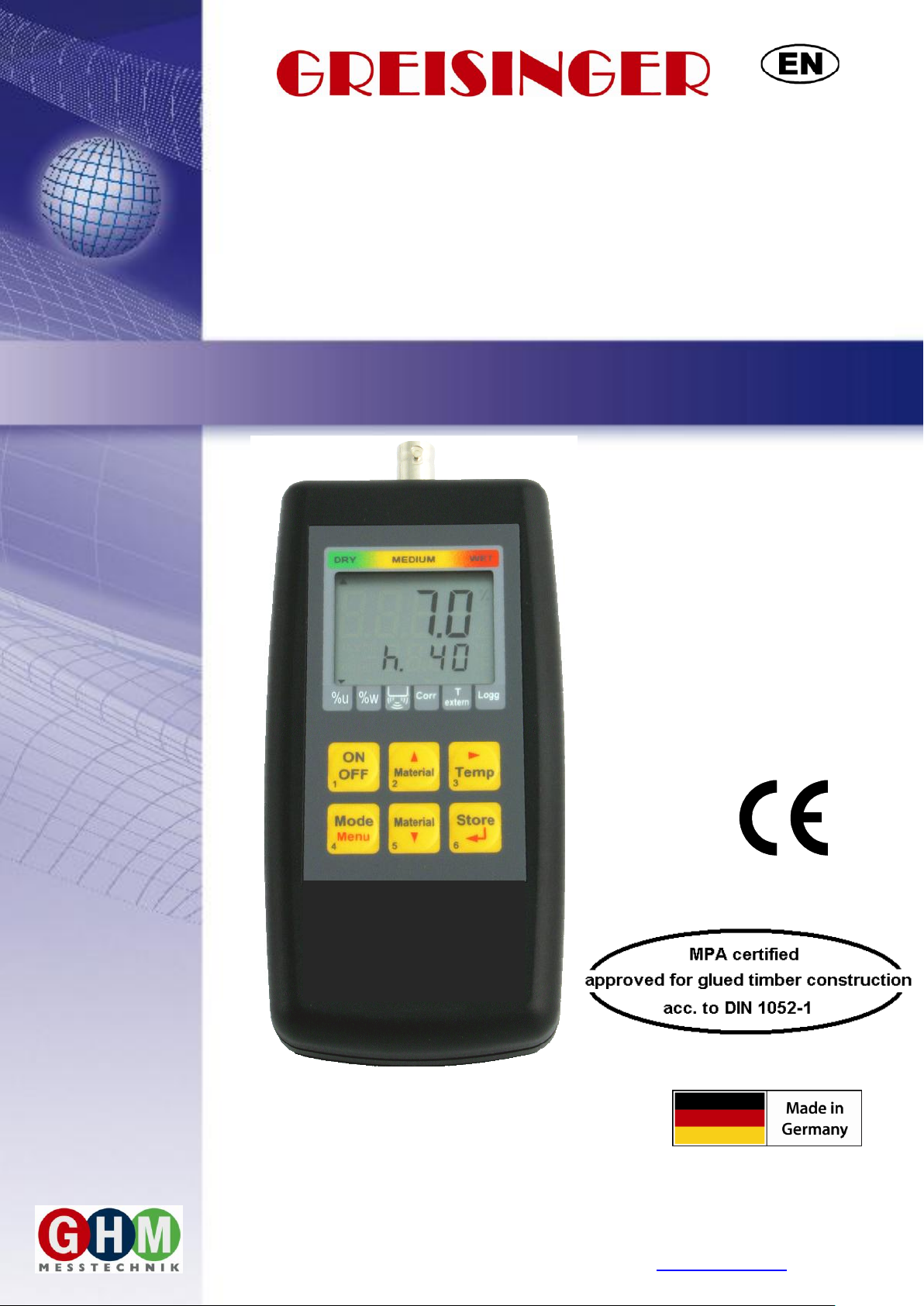
as of version 2.1 Operating Manual GMH 3851
Resistive material moisture and temperature measuring
instrument with data logger and programmable user curves
keep for future reference
WEEE-Reg.-Nr. DE 93889386
GMH 38 Series
Materialfeuchte / material moisture
H60.0.12.6C-13
GHM Messtechnik GmbH • Standort Greisinger
Hans-Sachs-Str. 26 • D-93128 Regenstauf
+49 (0) 9402 / 9383-0 +49 (0) 9402 / 9383-33 info@greisinger.de
Page 2

H60.0.12.6C-13 Operating Manual GMH 3851 Page 2 of 22
_____________________________________________________ _____________________________________________________________________________
Index
1 GENERAL ADVICE .................................................................................................................................................. 3
2 INTENDED USE ........................................................................................................................................................ 3
2.1 SAFETY SIGNS AND SYMBOLS ................................................................................................................................ 3
2.2 SAFETY INSTRUCTIONS ......................................................................................................................................... 3
3 PRODUCT DESCRIPTION ...................................................................................................................................... 4
3.1 SCOPE OF DELIVERY .............................................................................................................................................. 4
3.2 OPERATING AND MAINTENANCE........................................................................................................................... 4
3.3 START UP AND READINESS FOR OPERATION .......................................................................................................... 4
3.4 CONNECTIONS ....................................................................................................................................................... 5
3.5 DISPLAY ELEMENTS .............................................................................................................................................. 5
3.6 PUSHBUTTONS ....................................................................................................................................................... 5
4 DEVICE CONFIGURATION ................................................................................................................................... 6
5 SOME BASICS OF PRECISION MATERIAL MOISTURE MEASURING ...................................................... 7
5.1 MOISTURE CONTENT U AND WET-BASIS MOISTURE CONTENT W ........................................................................ 7
5.2 SPECIAL FEATURES OF THE DEVICE ....................................................................................................................... 7
5.3 AUTO-HOLD FUNCTION ......................................................................................................................................... 7
5.4 AUTOMATIC TEMPERATURE-COMPENSATION ('ATC') ........................................................................................... 7
5.5 MEASURING IN WOOD: MEASURING WITH TWO MEASURING-NEEDLES ............................................................. 8
5.6 SPLIT LOG FIREWOOD MEASURING ........................................................................................................................ 8
5.6.1 Presettings ...................................................................................................................................................... 8
5.6.2 Sample taking ................................................................................................................................................. 8
5.6.3 Measuring ...................................................................................................................................................... 9
5.7 MEASURING OTHER MATERIALS ........................................................................................................................ 10
5.7.1 ‘Hard‘ Materials (concrete or similar): Measuring with brush-type probes (GBSL91 or GBSK91) ............ 10
5.7.2 ‘Soft‘ Materials (polystyrene or similar): Measuring with Measuring-rods or -pins (GMS 300/91) ........... 10
5.7.3 Measuring bulk cargo, bales and other special measures ........................................................................... 10
5.8 MEASURING OF MATERIALS, HAVING NO CHARACTERISTIC CURVES STORED .................................................... 10
6 HINTS FOR SPECIAL FUNCTIONS ................................................................................................................... 11
6.1 MOISTURE EVALUATION ('WET' - 'MEDIUM' - 'DRY') ................................................................................... 11
6.2 PRE-SELECTION OF FAVOURITE MATERIALS ('SORT') .......................................................................................... 11
6.3 INDIVIDUALLY PROGRAMMABLE CHARACTERISTIC CURVES ............................................................................. 11
7 OPERATION OF LOGGER ................................................................................................................................... 12
7.1 „FUNC-STOR“: STORING SINGLE MEASUREMENTS ............................................................................................. 12
7.2 „FUNC-CYCL“: AUTOMATIC RECORDING WITH SELECTABLE LOGGER-CYCLE-TIME ..................................... 13
8 OUTPUT ................................................................................................................................................................... 14
8.1 INTERFACE - BASE ADDRESS ('ADR.') ................................................................................................................. 14
8.2 ANALOGUE OUTPUT – SCALING WITH DAC.0 AND DAC.1 ................................................................................ 14
9 APPLICATION IN THE GLUED TIMBER CONSTRUCTION ACC. TO DIN 1052-1 (MPA CERTIFIED) ................................. 14
10 FAULT AND SYSTEM MESSAGES ................................................................................................................. 15
11 INSPECTION OF THE ACCURACY / ADJUSTMENT SERVICES ............................................................ 15
12 MEASURING PRECISION ................................................................................................................................ 15
13 SPECIFICATION ................................................................................................................................................. 16
14 DISPOSAL NOTES .............................................................................................................................................. 16
15 APPENDIX A: SORTS OF WOOD .................................................................................................................... 17
16 APPENDIX B: ADDITIONAL MATERIALS ................................................................................................... 22
16.1 MEASURING OF BUILDING MATERIALS ............................................................................................................ 22
16.2 MEASURING OF AGRICULTURAL BULK CARGO ................................................................................................ 22
16.3 ESTIMATION OF ADDITIONAL MATERIALS ....................................................................................................... 22
Page 3
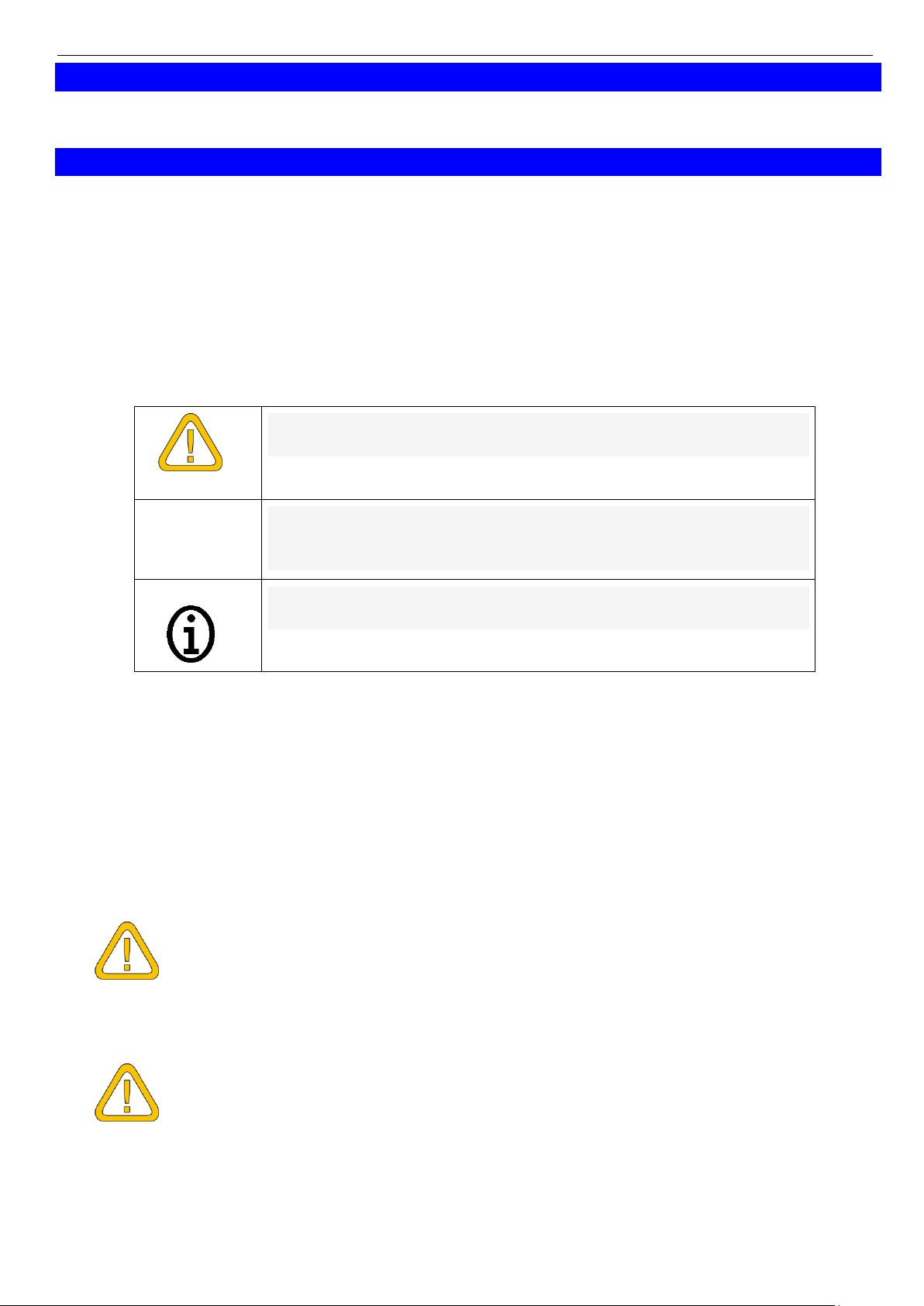
H60.0.12.6C-13 Operating Manual GMH 3851 Page 3 of 22
DANGER
Warning! Symbol warns of impending danger, death, serious
bodily injury or serious property damage if ignored.
Attention! Symbol warns of potential hazards or hazardous
situations that can cause damage on the equipment or the
environment if ignored.
Note! Symbol indicates incidents that have an indirect impact on
the operation or can trigger an unforeseen reaction if ignored.
DANGER
DANGER
_____________________________________________________ _____________________________________________________________________________
1 General advice
Read through this document attentively and make yourself familiar to the operation of the device before you
use it. Keep this document in a ready-to-hand way in order to be able to look up in the case of doubt.
2 Intended use
The device is suitable for the measurement of moisture content and temperature.
The measurement is done using appropriate electrodes and cables. The electrodes are connected via a BNC
or thermocouple connector.
The safety instructions of these operating manual must be followed (see below).
The device may be used only under the conditions and for the uses for which it was designed.
The device must be treated carefully and used according to the technical data (do not throw, hit, etc.).
Protect against contamination.
2.1 Safety signs and symbols
Warning notices are marked in this manual as shown in table 1:
table 1
2.2 Safety Instructions
This device has been designed and tested in accordance to the safety regulations for electronic devices.
However, its trouble-free operation and reliability cannot be guaranteed unless the standard safety measures
and special safety advises given in this manual will be adhered to when using it.
1. Trouble-free operation and reliability of the device can only be guaranteed if it is not subjected to any
other climatic conditions than those stated under “Specification”.
Transporting the device from a cold to a warm environment condensation may result in a failure of the
function. In such a case make sure the device temperature has adjusted to the ambient temperature
before trying a new start-up.
2. Whenever there may be a risk whatsoever involved in running it, the device has to be
switched off immediately and to be marked accordingly to avoid re-starting. Operator safety
may be a risk if:
- there is visible damage to the device
- the device is not working as specified
- the device has been stored under unsuitable conditions for a longer time
In case of doubt, please return device to manufacturer for repair or maintenance.
3. Do not use this product as safety or emergency stop device or in any other application
where failure of the product could result in personal injury or material damage.
Failure to comply with these instructions could result in death or serious injury and material
damage.
Page 4

H60.0.12.6C-13 Operating Manual GMH 3851 Page 4 of 22
_____________________________________________________ _____________________________________________________________________________
3 Product description
3.1 Scope of delivery
GMH 3851
9V battery type IEC 6F22
Operating Manual
3.2 Operating and Maintenance
1. Battery Operation
The battery has been used up and needs to be replaced, if “bAt“ is shown in lower display. The
device will, however, continue operating correctly for a certain time.
The battery has been completely used up, if ´bAt´ is shown in the upper display.
2. The battery has to be removed, when storing device above 50°C.
We recommend to remove the battery if device is not used for a longer period of time!
Risk of leakage!
3. Treat device and probes carefully. Use only in accordance with above specification. (do not throw, hit
against etc.). Protect plugs and sockets from soiling.
4. Mains Operation
When using a power supply unit please note that operating voltage has to be 10.5 to 12 V
DC. Do not apply over voltage!! Simple 12V-power supplies often have excessive no-load
voltage. We, therefore, recommend using regulated voltage power supplies. Trouble-free
operation is guaranteed by our power supply GNG10/3000.
Prior to connecting the plug power supply with the mains supply make sure that the
operating voltage stated at the power supply is identical to the mains voltage.
5. Cable break or no connected / too dry / highly insulating material:
There may still corresponding %-values are displayed
- This shall not constitute a valid test result!
3.3 Start up and readiness for operation
After switching on the instrument, a self test is performed (approximately 5 seconds).
During this time all display segments are shown.
After this sequence the instrument changes to measuring operation and is ready for use.
Page 5
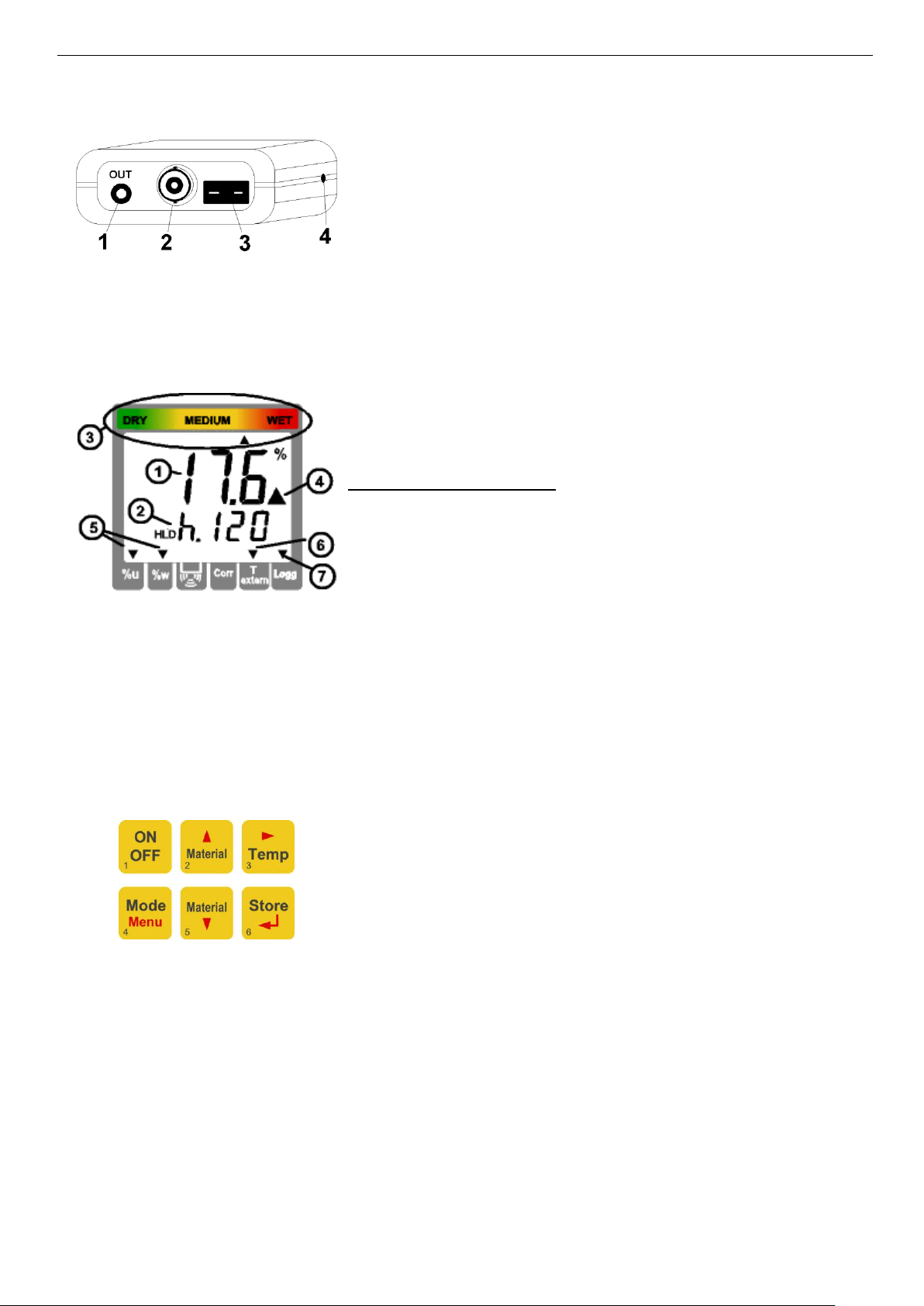
H60.0.12.6C-13 Operating Manual GMH 3851 Page 5 of 22
1.
Output: Operation as interface: Connect to optically isolated
interface adapter (accessory: GRS 3100, GRS3105 or
USB3100)
Operation as analogue output: Connection via suitable cable.
Attention: The output mode has to be configured (p.r.t 2.7)
and influences battery life!
2.
Sensor-connection: BNC
3.
Temperature-probe-connection: Thermocouple type K
(NiCr-Ni) for temperature-compensation with an external
temperature-probe
4.
The mains socket is located at the left side of the instrument.
1 = Main Display:
Currently measured material moisture
[percent moisture content]
HLD: Measure value is ‘frozen‘ (Button 6)
2 = Auxiliary Display:
Currently selected material
(or temperature when pressing Button 3)
Blinking display: Displayed value is out of
specified range (wood 8..40%u)
Special display elements:
3 = Moisture
evaluation:
Evaluation of the material condition: via top
arrows: DRY - MEDIUM - WET
4 = Warning triangle:
Indicates low battery
5 = “%u” or “%w”
Displays unit: moisture content u or wet
basis moisture content w
6 = T external-arrow
Appears if an external temperature-probe is
connected and automatic temperature
compensation is activated.
7 = Logg-arrow
Shown if logger function is selected,
flashes if cyclic logger is running
All remaining arrows have no function in this version.
Key 1:
On/Off key
Key 4:
Set/Menu
press (Menu) for 2 sec.: configuration will activated
Key 2, 5:
During measure: select a material
p.r.t.: 6.2 Pre-selection of favourite materials ('Sort')
List of selectable materials:
Appendix A; Appendix B
With manual temperature compensation:
When displaying temperature (call via button 3
‚Temp‘):
Input of temperature
up/down for configuration:
to enter values or change settings
Key 6:
Store/:
- Measurement:
with Auto-Hold off: Hold current measuring value ('HLD' in display)
with Auto-Hold on: Start a new measure, which is ready when 'HLD' appears in the
display
refer to chapter 5.3 Auto-Hold Function
or calling of the logger functions (refer to chapter 7)
- Set/Menu or temperature input:
confirming of selected input, return to measure
Key 3:
During the measure: shortly displaying temperature or changing to temperature input.
_____________________________________________________ _____________________________________________________________________________
3.4 Connections
3.5 Display Elements
3.6 Pushbuttons
Page 6
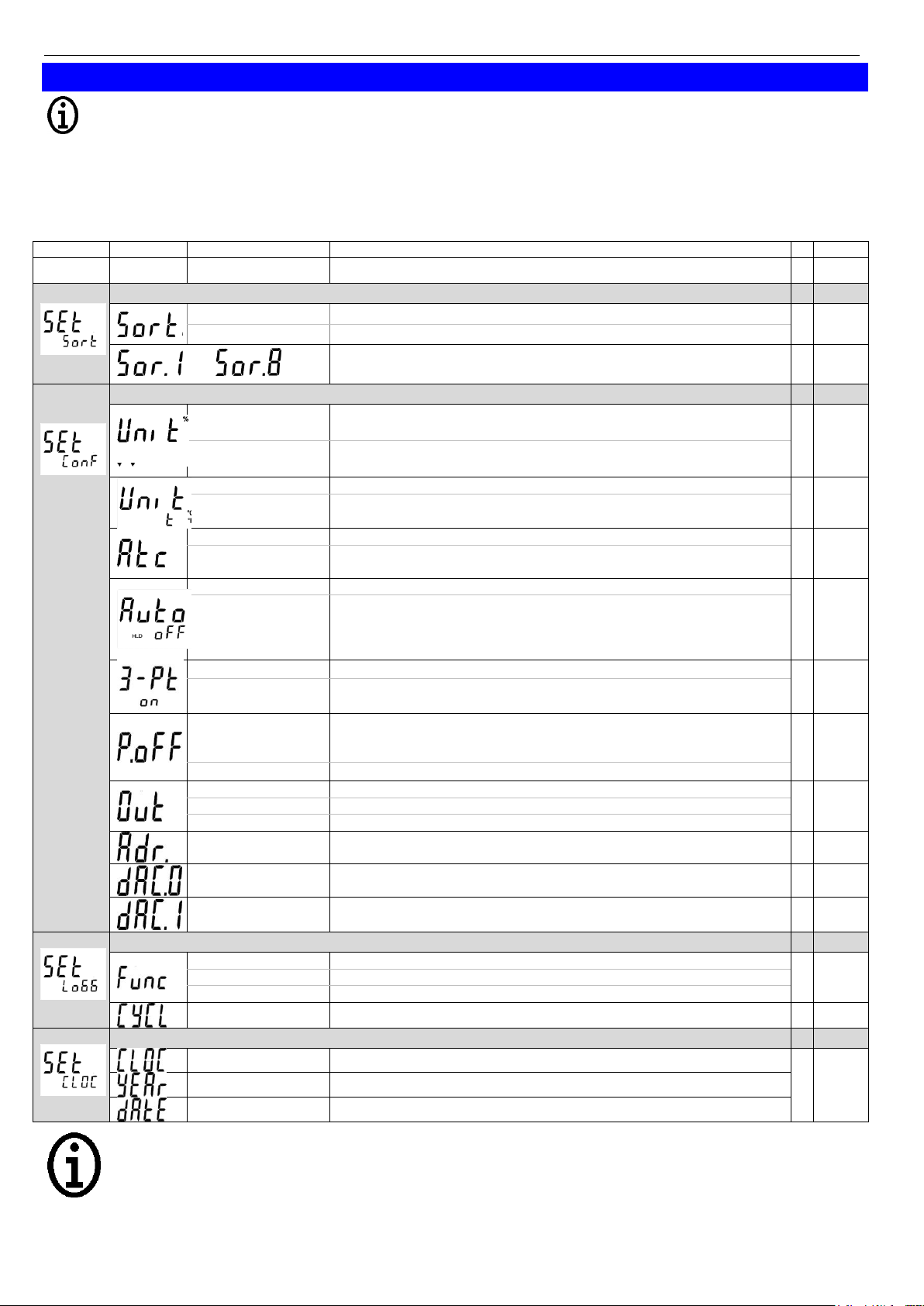
H60.0.12.6C-13 Operating Manual GMH 3851 Page 6 of 22
Menu
Parameter
Values
Meaning
key Menu
key
key or
p.r.t.
Set Sort
Set Sort: limitation of the material selection
off:
Unrestricted material selection via key 2 and 5
*
1...8:
Material selection in-between 1 up to 8 selectable materials
....
selectable materials (not available if Sort = off). Select the desired
material that should be available during the measure via key 2 and 5.
*
Set
Conf
Set Configuration: Generic Settings
Arrow bottom left
points to “%u”
Moisture display = moisture content [%u]
*
Arrow bottom left
points to “%w”
Moisture display = wet-basis moisture content [%u]
°C
All temperature values are in degrees Celsius
°F
All temperature values are in degrees Fahrenheit
oFF
Atc off: temperature input for compensation via keys
* * 5.4
on
Atc on: temperature compensation via internally measured temperature
or external probe
oFF
Auto HLD off: continuous measuring.
*
5.3
on
Auto-HLD on: when reaching a stable measuring result, this will be
frozen with-HLD. When pressing the store-key a new measure will be
initiated. If logger is switched on (‚Func CYCL‘, ‚Func Stor‘): device
works like setting would be “auto-HLD off”
oFF:
Average value calculation off
5.6
on:
Average value calculation on: Average value out of 3 sequential
measuring is calculated and displayed
1...120
Power-off delay in minutes.
Device will be automatically switched off as soon as this time has
elapsed if no key is pressed/no interface communication takes place
oFF
Power-off function inactive (continuous operation, e.g. mains operation)
oFF
Function of the output: No output function, lowest power consumption
8
SEr
Output is serial interface
dAC
Output is analogue output 0...1V
01, 11 .. 91
Base Address when Output = Serial Interface :
Base address of device for interface communication.
0
0.0 ... 100.0%
Enter desired moisture value at which the analogue output potential
should be 0V
8.2
0.0 ... 100.0%
Enter desired moisture value at which the analogue output potential
should be 1V
8.2
Set Logg
Set Logger: Configuration Of Logger Function
CYCL
Cyclic: logger function ‚cyclic logger‘
*
7
Stor
Store: logger function ‚individual value logger‘
oFF
no logger function
0:30 ... 60:00
Cycle time of cyclic logger [minutes:seconds]
*
7.2
Set CLOC
Set Clock: Setting Of Real Time Clock
HH:MM
Clock: Setting of time hours:minutes
YYYY
Year
DD.MM
Date: day.month
_____________________________________________________ _____________________________________________________________________________
4 Device Configuration
Some menu items will be shown depending on the actual device configuration (e.g. there are
some items disabled when the logger contains data). Please note the hints by the menu items.
For configuration of the device press "Menu"-key (key 4) for 2 seconds, the main menu will be shown (main display:
“SEt”). Choose the desired menu branch by pressing the "Menu"-key (key 4). By pressing “” (key 3) the referring
parameters can be chosen. The referring values are changed by pressing the keys "" (key 2) or "" (key 5) (Choice
of parameter: “”). Pressing “Menu” (key 4) again will jump back to the main menu selection and stores the settings.
Use key "Store/" (key 6) to leave configuration..
The settings will be set to the settings ex works, if keys ‘Set‘ and ‘Store‘ are pressed
simultaneously for more than 2 seconds.
(*) If the logger memory contains data already, the menus/parameters marked can not be called!
If these should be altered the logger memory has to be cleared before!
If the manual logger contains data (Logger: ‘Func Stor’), the first menu displayed will be: ‘rEAd Logg’
please refer to chapter 7.1
Page 7
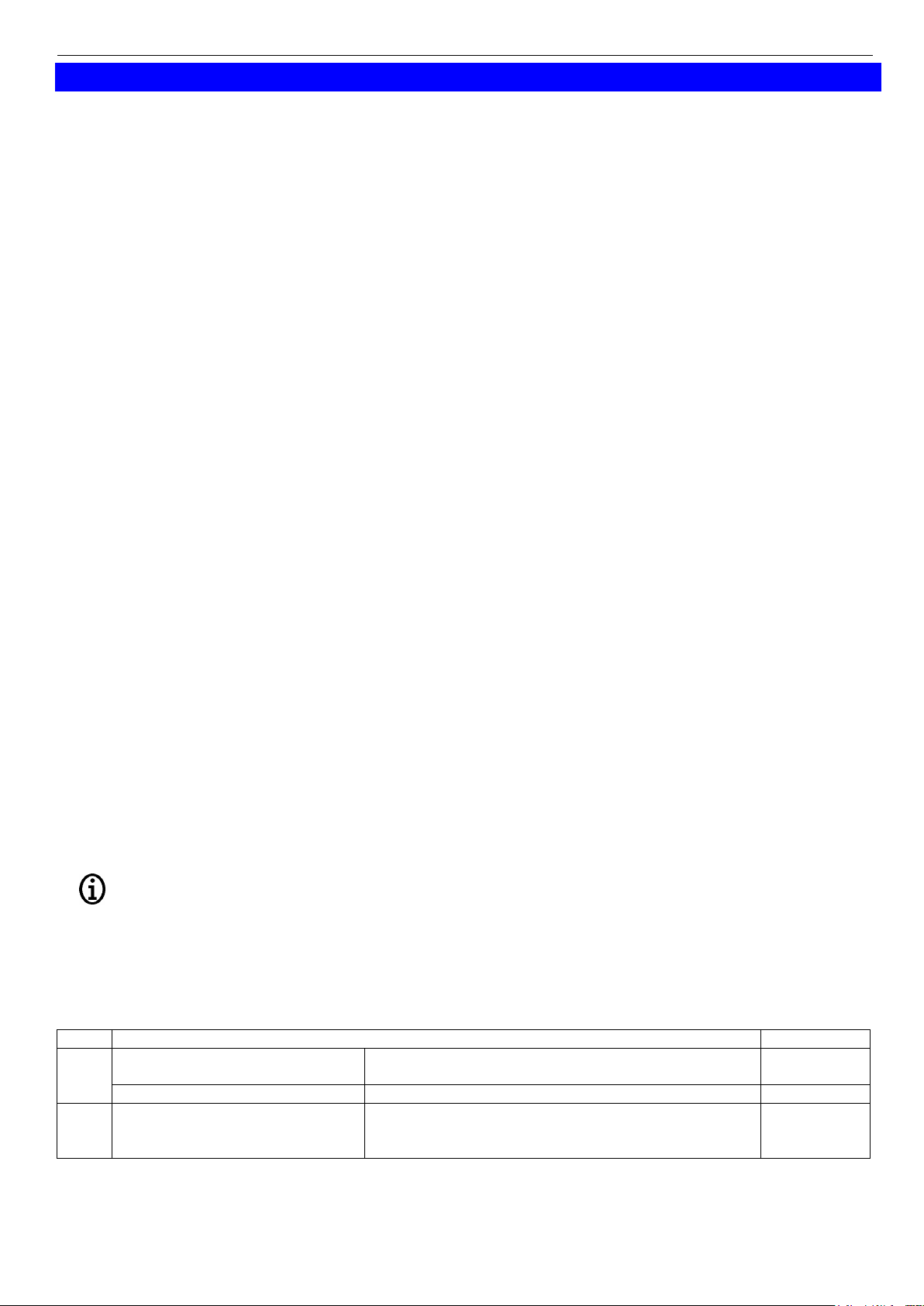
H60.0.12.6C-13 Operating Manual GMH 3851 Page 7 of 22
Menu
Used temperature-value
Aux. Display
Atc on
Temperature-probe connected
Temperature-measuring through connected probe
Display-arrow
‘T extern‘
No temperature-probe connected
Device-internal temperature-measuring
Atc off
Independent from
temperature-probe
Manual input of temperature: shortly press Temp-Button
then use (button 2) or (button 5) to input the
temperature confirm selection with ‘Store‘(button 6)
_____________________________________________________ _____________________________________________________________________________
5 Some basics of precision material moisture measuring
5.1 Moisture Content u and Wet-Basis Moisture Content w
Depending on the Application one of the two units is necessary.
Carpenters, joiners and the like commonly use the moisture content u (sometimes referred to as MC).
When evaluating firewood, wood chips etc., the wet basis moisture content w is needed.
The instrument can be configured to both of the values. Please refer to chapter “configuration“.
Moisture content u or MC (relative to dry weight) = dry basis moisture content (mind the arrow at left bottom!)
The unit is %, sometimes used: % MC.
The unit expresses the moisture content like calculated below:
Moisture content u [%] = (weight
Or: Moisture content u [%] = (weight
weight
weight
weight
: weight of the wet material
wet
: weight of water in the wet material
water
: oven-dry weight of material
dry
Example: 1kg of wet wood, which contains 500g of water has a moisture content u of 100%
Wet-Basis Moisture Content w (relative to total weight, mind the arrow at left bottom!)
The wet-basis moisture content expresses the ratio of the mass of water to the total mass of the substance. The ratio is
represented by the following equation (the unit is % as well):
wet-basis moisture w[%] = (weight
Or: wet-basis moisture w[%] = (weight
Example: 1kg of wet wood, which contains 500g of water has a moisture content u of 50%
5.2 Special features of the device
466 wood specimens and 28 building materials are stored directly in the memory of the device:
Thus more exact measurements could be reached than with common devices with group selections would ever reach.
Even the usage of complex conversion tables for building materials won’t be necessary any more!
Example: Common wood-moisture-measuring-devices use one single group for spruce and oak, in reality the deviation
of these characteristic curves is more than 3%! (Base for this statement are complex statistical surveys, considered
measuring range 7-25%). This random error will not occur for the whole GMH38xx series, with the help of individual
characteristic curves highest resolution is achieved.
Extreme wide measuring range: 0-100% (depending on characteristic curve) percent moisture content in wood.
Moisture evaluation: Additionally to the measuring value, an individual moisture evaluation will be displayed
simultaneously.
5.3 Auto-Hold Function
Particularly when measuring dry wood, electrostatic charges and other similar noise could dither the measuring value.
With activated auto-hold function the device will acquire an exact measuring value automatically. During that, the device
could be put down to avoid noise through discharge of the clothing etc. After having acquired the measuring value, the
display will change to ‘HLD’: The value will be frozen as long as a new measuring is initiated by pressing button 6
(store).
If the logger is switched on (‘Func CYCL’ or ‘Func Stor’), the auto-hold function can not be
used. The device works like it is set to Auto-HLD = off.
5.4 Automatic temperature-compensation ('Atc')
An exact temperature compensation is important for a reliable wood-moisture-measuring. These devices feature a high
quality thermocouple-input for type k thermocouples. Thus you could connect common surface-temperature-probes –
The needed measuring-time ‘afield’ will be drastically lowered compared to common (non-surface-)temperature-probes
The used temperature-value therefore is:
- weight
wet
) / (weight
water
- weight
wet
water
dry
dry
) / weight
) / weight
) *100
dry
) / weight
*100
wet
dry
wet
*100
*100
When connecting a probe that is not insulated you must have to observe not touching the
wood or the electrodes nearby the unshielded electrode. We suggest using our insulated
probe GTF38 (already included in standard case sets SET38HF and SET38BF).
Page 8
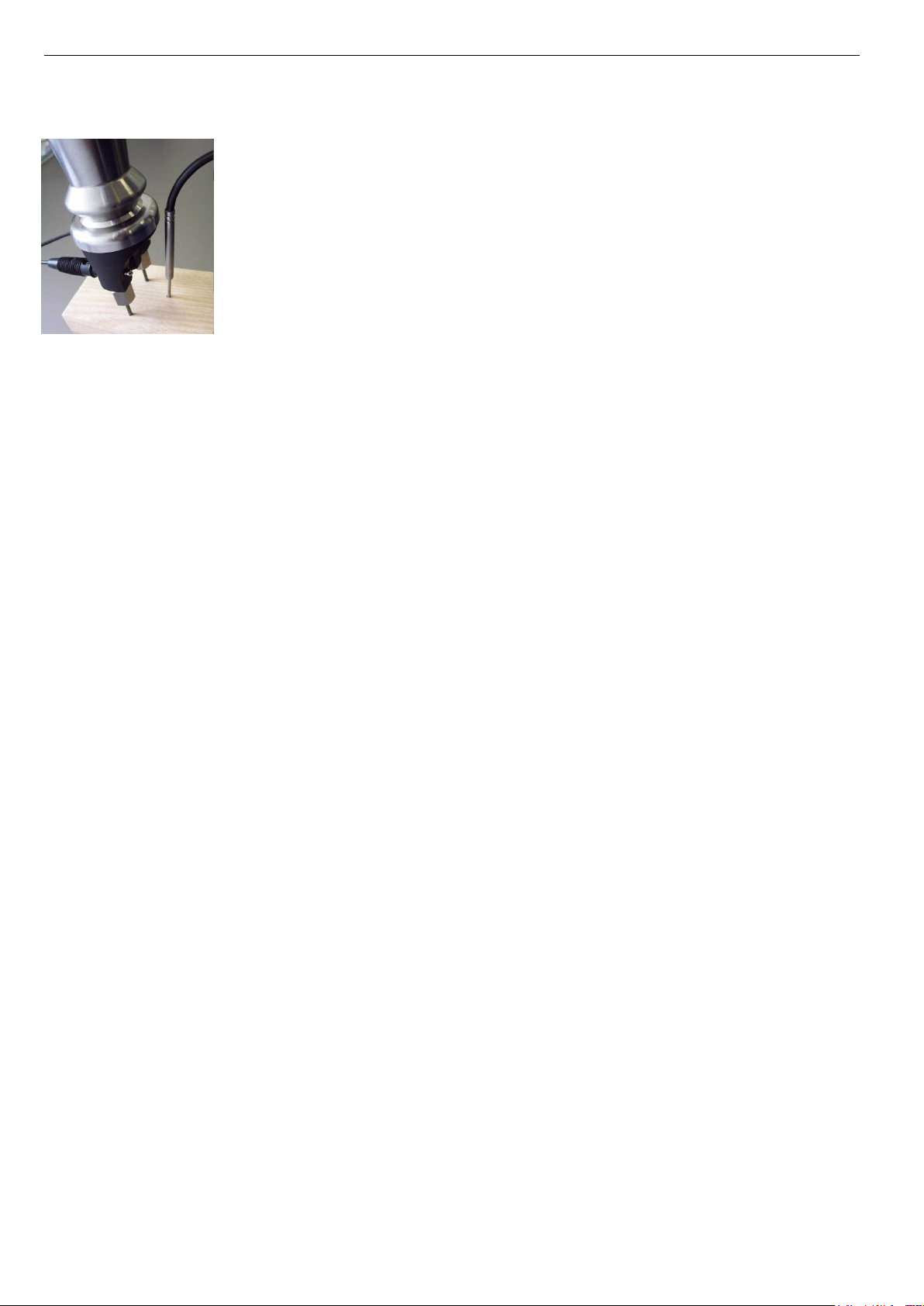
H60.0.12.6C-13 Operating Manual GMH 3851 Page 8 of 22
Select correct wood-sort (refer to Appendix A).
Ensure measuring the correct temperature (see chapter 5.4).
Hint: The special GTF38 temperature-probe can be stuck into a hole punched in with the
electrode before (see picture on left).Now read the measuring-value or when having
activated the auto-hold-function initiate a new measuring by pressing Store/ (button 6) .
The measured resistance will be extremely high when measuring dry wood (<15%) thus
the measuring will need more time to achieve its final value. Among other things static
discharge could momentarily falsify the measuring. Therefore beware of static discharge
and wait long enough until a stable measuring value is displayed (unstable: „%“ blinking)
or use the auto-hold-function (see chapter 5.3 Auto-Hold Function).
Most accurate measurements can be carried out within the range of 6 to 30%.
Beyond this range the acquirable accuracy will lessen, but the device will deliver
reference values still sufficient for the practitioner.
Reciprocating piston
electrode GHE91 with
temperature-probe GTF38
_____________________________________________________ _____________________________________________________________________________
5.5 Measuring In Wood: Measuring With Two Measuring-Needles
Normally wood is measured with measuring-needles. Used electrodes: impact-electrode GSE91 or GSG91,
reciprocating piston electrode GHE91. For measuring wood, punch in the measuring-needles across to the wood-grain,
having a good contact between the needles and the wood (measuring along wood-grain deviates minimal)
It is measured between the measuring-needles insulated among each other. Requirements for an exact measurement:
- choose right correct place to measure: place should be free of irregularities like resin–clusters, knurls, rifts, etc.
- choose correct depth: Recommendation for trimmed timber: punch in the needles up to 1/3 of the material
thickness.
- Perform multiple measurements: the more measurements will be averaged, the more exact the result will be.
- Pay attention to temperature-compensation: the temperature-probe should be measuring the temperature of the
moisture-measuring-place when measuring with external temperature-probe (Atc on).
Without temperature-probe: let the device adapt to the temperature of the wood (Act on) or enter the exact
temperature manually (Act off).
Frequent sources of errors:
- Attention with oven-dried wood: the moisture dispersion may be irregular, often in the core is more moisture than on
the edge.
- Surface-moisture: The wood-edge could be more humid than the core if the wood had been stored outside and e.g.
was in rain.
- Wood preservative and other treatment could falsify the measuring.
- Fouling at the connections and round the needles could result in erroneous measurement, especially with dry wood.
5.6 Split log firewood measuring
Fort he firewood measuring there is a Average value calculation function integrated. The function calculates the
average value of 3 sequential measuring. Combined with the method described in the following, a reliable measuring of
split logs is possible.
5.6.1 Presettings
Auto Hold on: Automatic measurement
3-Pt on: Average function on
Common firewood specimens can be preset via the „Sort“-Menu, e.g.:
Sor.1 h.460 Spruce
Sor.2 h.206 Pine
Sor.3 h.86 Beech
Sor.4 h.60 Birch
Sor.5 h.401 Group hard wood Beech Birch Oak Ash
Sor.6 h.402 Group soft wood Pine, Spruce Fir
Sor.7 h.461 wood chips with GSF 50 or GSF 50 TF
Sor.8 .ref internal refence, e.g. for monitoring of the precision
Please refer to chapter “Device Configuration”.
The specific sort has to be chosen before measuring getroffen werden
5.6.2 Sample taking
Choice of representative logs out of stack::
To be able to rate the stack, several logs from different positions should be measured (depending on
position: Top, botton, weather side...)
The Logs should be free of anomalies like branches, cracks, pitch pockets.
Log size
The logs to be measured should at least have a width 0f 10 cm and a length of 25 cm.
Page 9
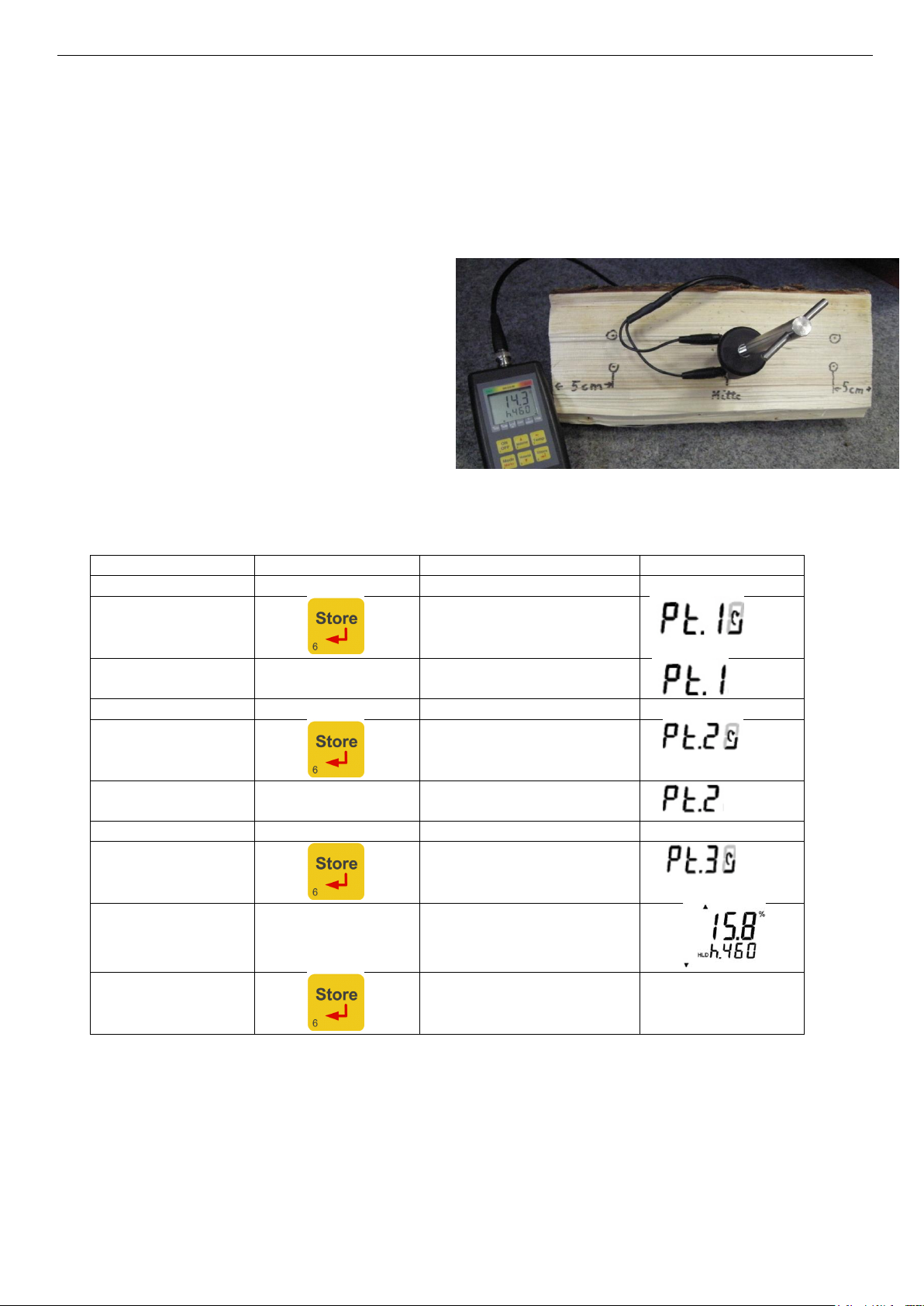
H60.0.12.6C-13 Operating Manual GMH 3851 Page 9 of 22
Step
Action
Description
Display
Measuring 1
Drive in needles
Start measuring
press
Measuring value 1 will be
automatically taken
Measuring stable:
Instrument is ready for
next step
Measuring 2
Drive in needles
Start measuring
press
Measuring value 2 will be
automatically taken
Measuring stable:
Instrument is ready for
next step
Measuring 3
Drive in needles
Start measuring
press
Measuring value 3 will be
automatically taken
Measuring stable:
Average out of the 3 will
be displayed
e.g.
Return to continous
measuring display
press
_____________________________________________________ _____________________________________________________________________________
5.6.3 Measuring
Split the log:
Use an suitable axe for splitting. Fast working splitting machines can produce heat which may falsify the
measuring.
Preparation of core temperature measuring of log:
Drive in the impact electrode, put temperature probe into the generated hole.
Three measuring values have to be taken at the freshly split surface,
2 measuring spots should have 5 cm distance
from cut side, the third should be placed in the
center.
Drive in the needles sufficiently deep( > 5mm) and
across the fibre direction
.
Measuring procedure:
Page 10
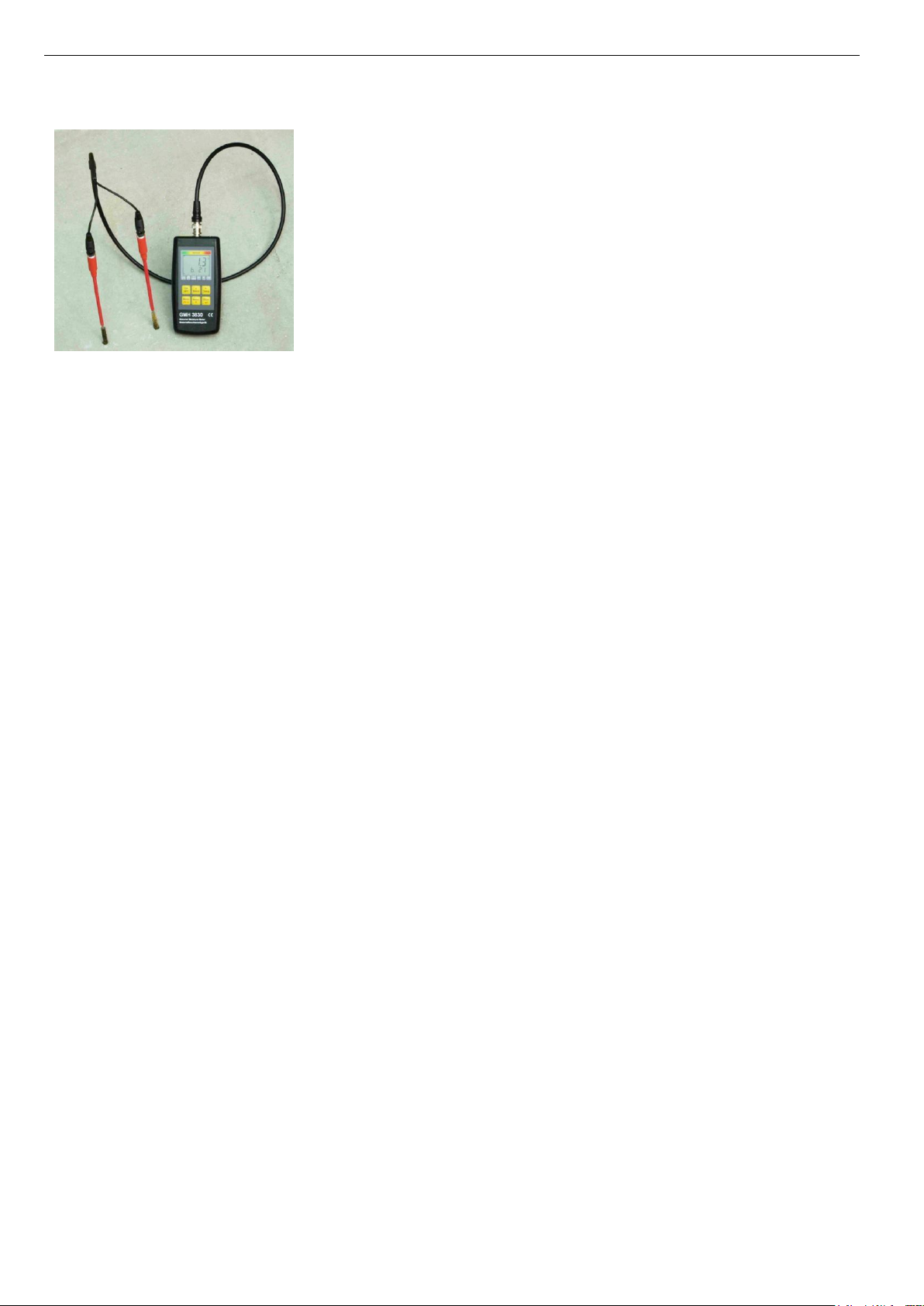
H60.0.12.6C-13 Operating Manual GMH 3851 Page 10 of 22
Drill two holes with Ø6mm (GBSK91) or Ø 8mm (GBSL91) at intervals of 8
to 10cm into the material to be measured. Do not use edgeless drills: the
resulting heat will evaporate the moisture which will result in faulty
measures. Wait for at least 10min, blow out the holes to clean them from
dust. Apply conductivity compound on the brush-type probes and stick
them into the holes. Choose correct material (see
Appendix B: Additional materials), read the measuring value. Observe
that the holes dry out by-and-by, and the device will measure a value too
low, if you want to use them several times.
This effect can be compensated by using conductivity compound: insert
profuse conductivity compound between the holes and the brush-type
probe, and let the electrode stick in the hole for about 30min before
measuring (with the device switched off ). Temperature-compensation
plays no role when using the building material measuring.
Measuring with brush probe GBSL91
_____________________________________________________ _____________________________________________________________________________
5.7 Measuring Other Materials
5.7.1 ‘Hard‘ Materials (concrete or similar): Measuring with brush-type probes (GBSL91 or GBSK91)
5.7.2 ‘Soft‘ Materials (polystyrene or similar): Measuring with Measuring-rods or -pins (GMS 300/91)
Useable electrodes: impact electrode GSE91 or GSG91, reciprocating piston electrode GHE91.
Procedure as described in chapter measuring in wood.
5.7.3 Measuring bulk cargo, bales and other special measures
Usable probes e.g. injection probe GSF 40, GSF 50 (GSF 38) or measuring rods GMS 300/91 mounted on
GSE91 or GSG91.
Measuring of splints, wood chips, insulating material and similar – GSF 40 / GSF 50:
When using injection probes or measuring pins oscillating movements have to be avoided when pushing in the
probes. Otherwise hollows between the probes and the material may falsify the measuring. The material should
be sufficiently compressed. When in doubt repeat the measuring a few times: the highest measuring value is the
most exact one. Especially when using the injection probe pay attention having a foulness-free plastic insulator
(situated immediately underneath the measuring-needle).
Measuring bale of straw and hay bale – GSF 40 (GSF 38/50): Always inject the electrodes form the plain side
of the bale, never from the round side, the probe can be inserted much more slightly, esp. when using GSF 38/50.
5.8 Measuring of materials, having no characteristic curves stored
Choose the representative universal material group „h.A“, „h.b“, „h.c“ and „h.d“(for example corresponding to
A,B,C and D of the GHH91) if a conversion table exists.
Attention: The moisture evaluation wet/dry of these material groups is only valid for wood!
Please keep in mind the following when using the temperature-compensation:
Automatic temperature-compensation should always be activated when measuring wood (Act on), with all
other materials the automatic temperature-compensation should be switched off (Act off) and a manual
temperature of 20°C should be entered.
Additionally at GMH3850: The GMH3850 can store up to 4 additional user characteristic curves. For this
the corresponding reference point measurements for the respective material has to be carried out, from
which the exact moisture content has to be dedicated with the Darr-Probe or the CM-Method. The Results
can be stored in the device with the help of the GMHKonfig-Software, and can be accessed by the device
directly.
Page 11

H60.0.12.6C-13 Operating Manual GMH 3851 Page 11 of 22
_____________________________________________________ _____________________________________________________________________________
6 Hints for special functions
6.1 Moisture evaluation ('WET' - 'MEDIUM' - 'DRY')
Additionally to the measuring value, an individual moisture evaluation will be displayed simultaneously. This
moisture evaluation is only a guidance value, the final evaluation is depending on the application of the
material e.g:
Cement floor pavement ZE, ZFE without additives: Readiness without floor heating at 2,3% with floor heating 1,5%
Anhydrit floor pavement AE, AFE: Readiness without floor heating at 0,5% with floor heating 0,3%
Also firewood may be already usable while instrument still displays ‘wet’!
Corresponding Standards and Instructions must be observed!
The Device can only complement the skill of a tradesman or investigator but cannot replace it!
6.2 Pre-selection of favourite materials ('Sort')
A pre-selection of different materials (up to 8) can be selected from the menu for an effective working with
the device. For example you can set the Menu Sort to 4 and save the desired materials in Sor.1, Sor.2, Sor.3
and Sor.4 if you only measure 4 different materials. Please refer to chapter 4
Only the 4 desired materials can be selected via the buttons up and down, when exiting the menu, a
changing during the measurement can be done comfortably. All materials will be available when setting Sort
to off. Sor.1 to Sor.4 will still be available in the ‘background’, when setting the menu Sort to 4 the limited
selection of the 4 entered materials will be active again. You only want to measure one material: set the
menu Sort to 1 you cannot change to another material, thus a faulty operation is impossible.
6.3 Individually Programmable Characteristic Curves
There are 4 individually programmable characteristic curves integrated.
By using them there can be used other material curves than the already integrated ones.
The programmable curves can be read and programmed by the software GMHKonfig.
As standard they are pre set with the REF-curve. This curve is the base of the determination of user specific
curves.
Each curve is defined by a table with two columns (measuring value REF [%] / display value [%]) with 20
rows.
The name of the curve , which is displayed in lower display, can be set individually. Characters which cannot
be displayed are displayed as a space character.
Each curve contains also limit values for wet and dry evaluation.
As temperature compensation there is a choice between the standard compensation for wood or linear
compensation.
If there should be used no temperature compensation should be used: Choose linear compensation and
enter 0 as compensation factor.
Linear temperature compensation:
MC compensated(T) = MC uncompensated * (1+ compensation factor/10000 * (T-20°C)
MC = moisture content
Page 12

H60.0.12.6C-13 Operating Manual GMH 3851 Page 12 of 22
Clear all
recordings
Clear the last
recording
Clear nothing
(cancel menu)
_____________________________________________________ _____________________________________________________________________________
7 Operation of Logger
The device supports two different logger functions:
„Func-Stor“: each time when „store“ (key 6) is pressed a measurement will be recorded.
„Func-CYCL“: measurements will automatically be recorded at each interval, which was set in the logger
menu ‚CYCL‘ until the logger will be stopped or the logger memory is full.
The recording is started by pressing „Store“ 2 seconds.
The logger records 1 measurement result each time
For the evaluation of the data the software GSOFT3050 (V1.7 or higher) has to be used. The software also
allows easy configuration and starting of the logger.
When the logger is activated (Func Stor or Func CYCL) the hold and auto hold functions are no longer
available, key 6 is solely used for the operation of the logger functions.
7.1 „Func-Stor“: Storing Single Measurements
Each time when „store“ (key 6) is pressed a measurement and its time stamp will be recorded.
The recorded data can be viewed either in the display (when calling the configuration an additional menu
„REAd LoGG“ is displayed, see below) or by means of the interface and a PC with GSOFT3050-software.
The logger stores the current measuring, independent from the stability of the value.
The material curve can be altered like during a normal measuring.
Max. number of measurings: 99
A measuring contains: - current measuring value at the time of recording
- temperature value at the time of recording
- material curve at the time of recording
- time and date of the recording
After each recording „St. XX“ will be displayed for a short time. XX represents the number of the recording.
When logger memory contains recordings already:
When „Store“ is pressed for 2 seconds, the choice for clearing the logger memory will be displayed:
The selection can be made by (key 2) and (key 5). "Quit" (key 6) enters the choice.
If the logger memory is full, the display will show:
Viewing Recorded Measurings
Within the „LoGG Stor“ function the measurings can be viewed directly in the display not only by means of a
computer (like at „Func CYCL“): press 2 seconds „Set“ (key 4): The first menu displayed now is „rEAd LoGG“
(read logger data). After pressing (key 3) the measurement recorded last will be displayed, changing
between the different data referring to the measurement also is done by pressing .
Changing the measurement is done by pressing the keys or .
Page 13

H60.0.12.6C-13 Operating Manual GMH 3851 Page 13 of 22
Stop the
recording
Do not stop the
recording
Clear all
recordings
Clear nothing
(cancel menu)
_____________________________________________________ _____________________________________________________________________________
7.2 „Func-CYCL“: Automatic Recording With Selectable Logger-Cycle-Time
The Logger-Cycle-Time is selectable (p.r.t. Configuration). For example „CYCL“ = 1:00: A measuring is
recorded after each 60 seconds.
Special feature of this logger function: The device will change to a ‘sleeping state’ during the measurings
(lower display shows a count-down to the next measuring). Just before a new measuring should be
recorded, the devices wakes up and measures until a stable measuring value is evaluated. This value will be
stored, the device enters the sleeping state again. This procedure reduces the battery consumption
dramatically, with a fresh zinc carbon battery the device is capable of recording more than a month without
an additional mains adapter.
When the cyclic logger contains data (independent if running or stopped), the material cannot be changed.
The value measured during the last recording is shown in the upper display. During the pauses no
measuring is done!
An adequate message is stored, if no stable value could been measured during the interval.
Max. number of measurings: 10000
Cycle time: 0:01...60:00 (minutes:seconds, min 1s, max 1h), selectable in the
configuration
A measuring contains: - current measuring value at the time of recording
- temperature at the time of recording
Recording time: > 1 month (with output activated: OUT = SEr)
> 3 months (with output deactivated: OUT = off)
With mains adapter: limited just by memory and cycle time, up to 416 days
Starting a recording:
By pressing "Store" (key 6) for 2 seconds the recording will be initiated. After that the display shows
‘St.XXXX‘ for a short time whenever a measuring is recorded. XXXXX is the number of the measuring
1..9999.
If the logger memory is full, the display will show:
The recording automatically will be stopped.
Stopping the recording manually:
By pressing "Store" (key 6) the recording can be stopped manually. Then the following choice appears:
The selection can be made by (key 2) and (key 5). "Quit" (key 6) enters the choice.
If you try to switch off the instrument in the cyclic recording operation You will be
asked once again if the recording should be stopped.
The device can only be switched off after the recording has been stopped!
The Auto-Power-Off-function is deactivated during recording!
Clear Recordings:
When “Store“ is pressed for 2 seconds, the choice for clearing the logger memory will be displayed:
The selection can be made by (key 2) and (key 5). "Quit" (key 6) enters the choice.
Page 14
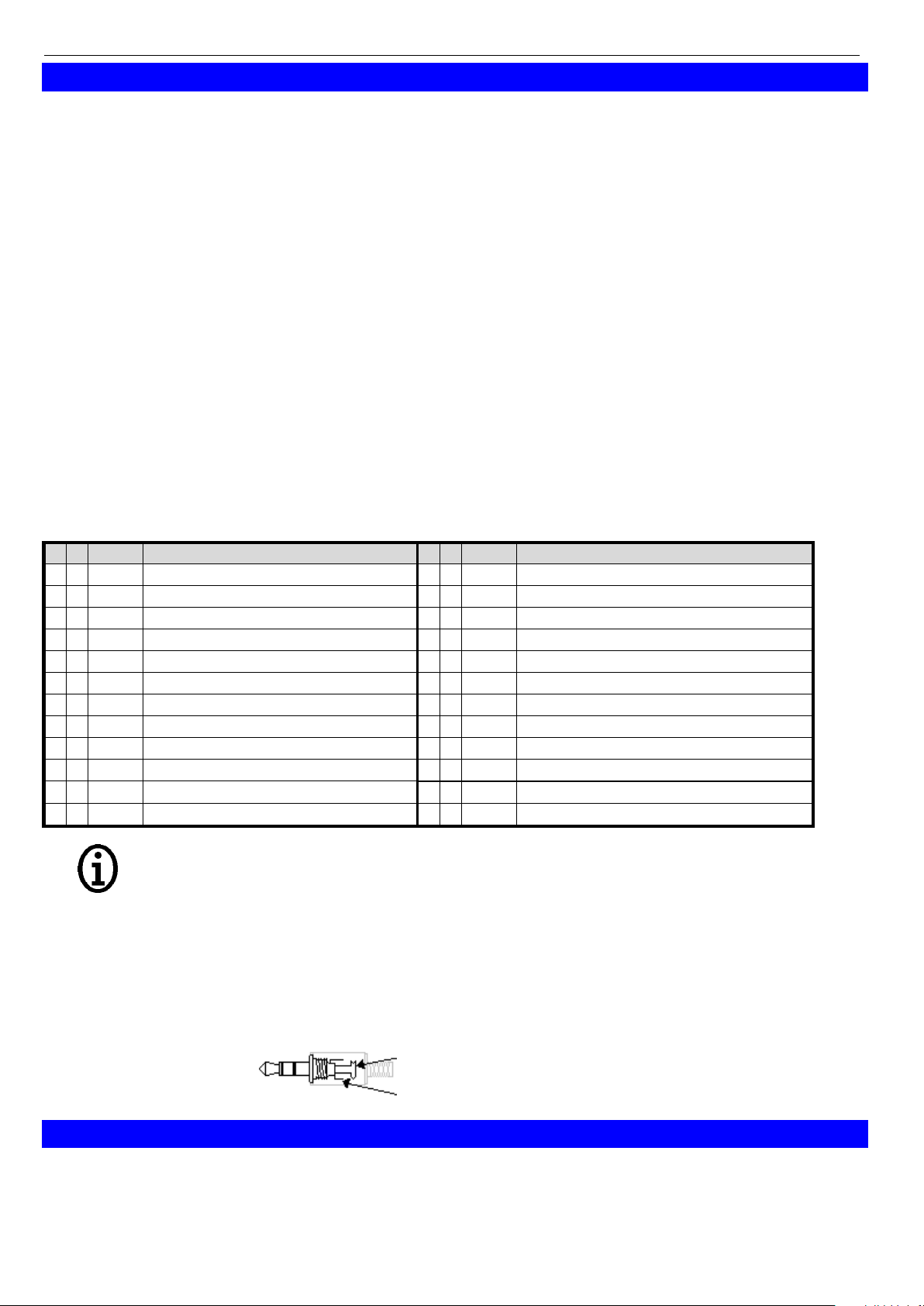
H60.0.12.6C-13 Operating Manual GMH 3851 Page 14 of 22
1 2 Code
Name/Function
1 2 Code
Name/Function
x X 0
read nominal value
x x 202
read unit of display
x X 3
read system status
x x 204
read decimal point of display
x 12
read ID-no.
x 205
read extended measuring type in display
x X 176
read min measuring range
x 208
read channel count
x X 177
read max measuring range
x x 214
read scale correction
x X 178
read measuring range unit
x x 215
set scale correction
x X 179
read measuring range decimal point
x x 216
read zero displacement
x X 180
read measuring type
x x 217
set zero displacement
X 194
set display unit
x 222
read turn-off-delay
x X 199
read measuring type in display
x 223
Set turn-off-delay
x X 200
read min. display range
x 240
Reset
x X 201
read max. display range
x 254
read program identification
Plug wiring:
GND
The 3
rd
contact has to be left floating!
Only stereo plugs are allowed!
+Uout
_____________________________________________________ _____________________________________________________________________________
8 Output
The output can be used as serial interface (for GRS3100 or GRS3105 interface adapters) or as analogue
output (0-1V). If none of both is needed, we suggest to switch the output off, battery life then is extended.
8.1 Interface - Base Address ('Adr.')
By using an electrically isolated interface converter USB3100, GRS3100 or GRS3105 (accessory) the device
can be connected to a PC.
With the GRS3105 it is possible to connect up to 5 instruments of the GMH3000 family to a single interface
(please also refer to GRS3105-manual). As a precondition the base addresses of all devices must not be
identical, make sure to configure the base addresses accordingly (refer menu point “Adr.” in chapter 4)..
In order to avoid transmission errors, there are several security checks implemented (e.g. CRC).
The following standard software packages are available for data transfer:
GSOFT3050: Operating and evaluation software for the integrated logger function
EBS20M/ -60M: 20- / 60-channel software to record and display the measuring values
GMHKonfig: Software for a comfortable editing of the device (e.g. Material selection…)
In case you want to develop your own software we offer a GMH3000-development package including
- an universally applicable 32bit Windows functions library ('GMH3000.DLL') with documentation that can
be used by all 'serious' programming languages.
- Programming examples for Visual Basic 6.0™, Delphi 1.0™, Testpoint™, Labview™
The Device has 2 Channels:
- Channel 1: Material-moisture in % and base-address
- Channel 2: Temperature
Supported Interface-functions:
The measuring and range values read via interface are always in the selected display
unit (°C/°F)!
8.2 Analogue Output – Scaling with DAC.0 and DAC.1
With the DAC.0 and DAC.1 values the output can be rapidly scaled to Your efforts.
Keep in mind not to connect low-resistive loads to the output, otherwise the output value will be wrong and
battery life is decreased. Loads above ca 10kOhm are uncritical.
If the display exceeds the value set by DAC.1, then the device will apply 1V to the output
If the display falls below the value set by DAC.0, then the device will apply 0V to the output
In case of an error (Err.1, Err.2, no sensor, etc.) the device will apply slightly above 1V to the output.
9 Application in the glued timber construction acc. to DIN 1052-1 (MPA certified)
The instrument with its curve h.460 (Fir) was certified by the MPA Stuttgart (Otto Graf institute) for
applications in the glued timber construction according to DIN 1052-1 with the following equipment:
- measuring cable GMK38
- reciprocating piston electrode GHE91 (recommended) or impact electrode GSE91
Page 15
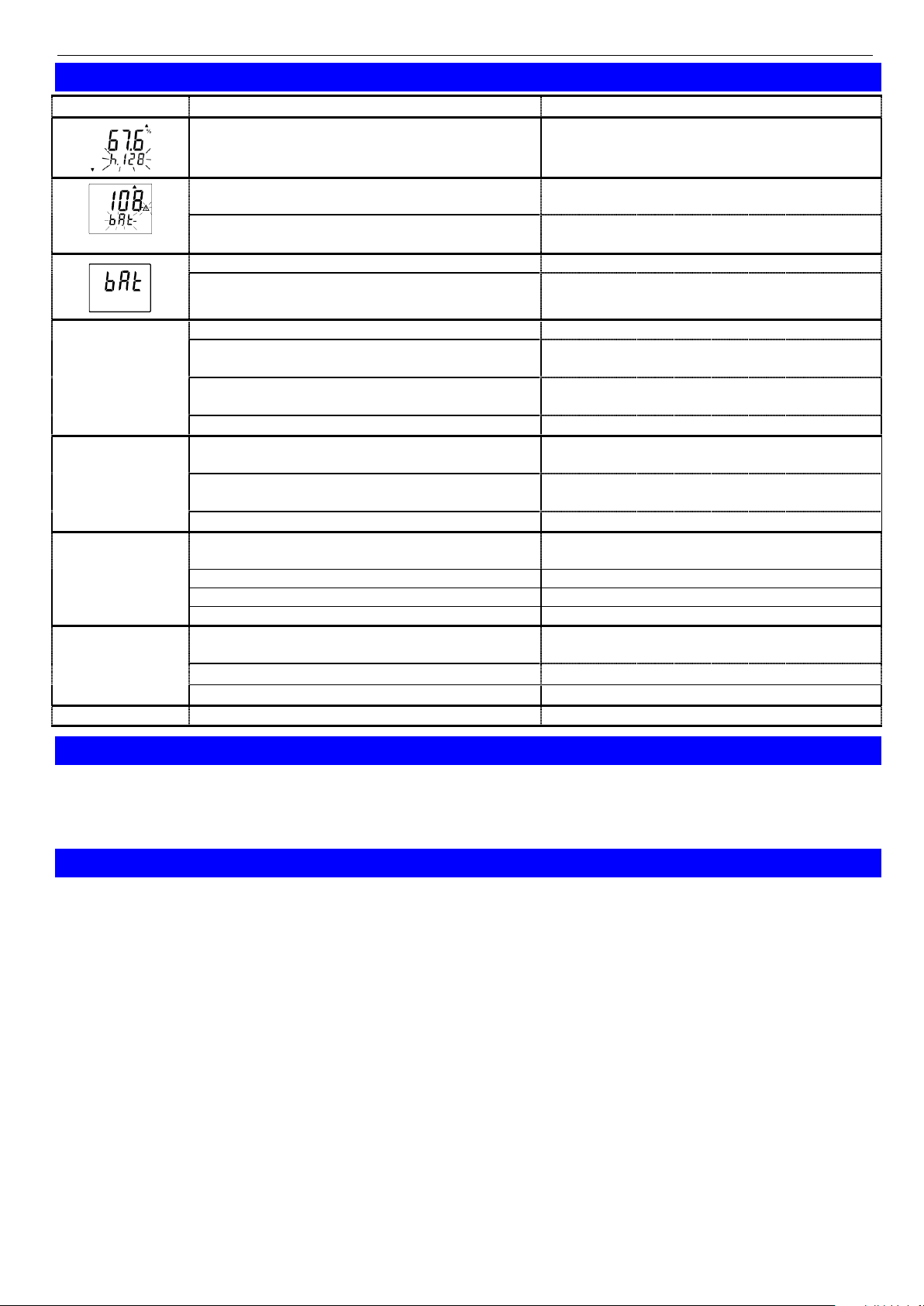
H60.0.12.6C-13 Operating Manual GMH 3851 Page 15 of 22
Display
Meaning
Remedy
Blinking curve display: Displayed value is out of
specified range (Wood: 8..40%u)
Limited measuring precision!
The display value is only usable as indication,
not as measurement!
low battery voltage, device will continue to work
for a short time
replace battery
If mains operation: wrong voltage
replace power supply, if fault continues to exist:
device damaged
low battery voltage
replace battery
If mains operation: wrong voltage
Check/replace power supply, if fault continues
to exist: device damaged
No display
or
weird display
Device does not
react on keys
low battery voltage
replace battery
If mains operation: wrong voltage
Check/replace power supply, if fault continues
to exist: device damaged
system error
Disconnect battery or power supply, wait some
time, re-connect
device defective
return to manufacturer for repair
----
Sensor error: no material connected (meas.
Value below permissible range), no valid signal
Connect meas. material
charge at the probe, device will discharge (esp.
at dry wood)
Wait until probe has discharged
Sensor broken or device defective
return to manufacturer for repair
Err.1
Value exceeding measuring range
Check: Is the value exceeding the measuring
range specified? ->temperature too high!
Wrong probe connected
Check probe
Probe or device defective
return to manufacturer for repair
Non-floating probe near the unshielded electrode
Insulate probe or measure at shielded electrode
Err.2
Value below display range
Check: Is the value below the measuring
range specified? -> temperature too low!
Wrong probe connected
Check probe
Probe, cable or device defective
return to manufacturer for repair
Err.7
system error
return to manufacturer for repair
_____________________________________________________ _____________________________________________________________________________
10 Fault and System Messages
11 Inspection of the accuracy / Adjustment Services
Accuracy can be inspected with the testing adapter GPAD 38 (extra equipment).
To check precision select material characteristic curve “.rEF”, choose display „%u“ and connect the testing adapter. The
device must display the printed value for the GMH38xx. If the precision is bad, we suggest to send the device to the
manufacturer for a new adjustment.
12 Measuring precision
Frozen wood cannot be measured!
The measuring needles have to be fixed very well e.g. by means of a wrench
Loose needles can disturb the measuring
Page 16

H60.0.12.6C-13 Operating Manual GMH 3851 Page 16 of 22
Dispense exhausted batteries at destined gathering places.
This device must not be disposed as “residual waste”. To dispose this device, please send it
directly to us (adequately stamped). We will dispose it appropriately and environmentally friendly.
_____________________________________________________ _____________________________________________________________________________
13 Specification
Measuring Channel1 Channel2
Principle Resistive material-moisture-measuring Temperature-measuring thermocouple type K
matching DIN EN 13183-2: 2002 or internal temperature-measuring
Char. curve 466 different kinds of wood matching DIN EN 60584-1: 1996, ITS90
28 different building materials
4 individually programmable material curves
Probe connection BNC Plug floating connector for mini-blade-terminal
Meas. range 0.0...100.0 % moisture content thermocouple: -40.0... +200.0°C / -40.0... + 392.0°F
(depending on characteristic curve) int. temp.-Meas.: -30.0...75.0°C / -22.0...167.0°F
equal to ca. 3kOhm ... 2TerraOhm
Resolution 0,1% moisture content 0.1°C / 0,1°F
Evaluation Evaluation of the material condition in 9 steps from DRY to WET
Accuracy Device without probe ±1Digit (at nominal-temperature)
Wood: ±0.2% moisture content (deviation from Type K: ± 0.5% m.v. ± 0.3°C
characteristic curve, range 6..30%) int. t.-measuring: ± 0.3°C (is type K reference junction)
building mat.: : ±0.2% moisture content (dev. from
char. curve, range depending on char. curve)
Temperature drift < 0.005 % moisture content per 1K 0.01% per 1K
Nominal temperature 25°C
Ambient Temperature -25 ... +50°C (-13 .. 122°F)
Relative humidity 0 ... 95 %RH (non condensing)
Storage temperature -25 ... +70°C (-13 ... 158°F)
Housing Dimension: 142 x 71 x 26 mm (L x B x D)
impact resistant ABS, membrane keyboard, transparent panel.
Front side IP65, integrated pop-up-clip for table top or suspended use
Weight approx. 155 g
Output: 3.5mm audio plug, stereo
Selectable as serial interface: via optically isolated interface adapter GRS3100, GRS3105 or USB3100 (p.r.t. accessories)
directly connectable to RS232- or USB-interfaces.
or analogue output: 0..1V, freely scalable (resolution 13bit, accuracy 0.05% at nominal temperature, cap. load <1nF)
Real time clock: Integrated clock with date and year
Logger: 2 Functions: individual value logger („Func–Stor“) and cyclic logger („Func–CYCL“)
Memory: Stor: 99 data sets; CYCL: 10000 data sets
Cycle time CYCL: 0:30...60:00 (minutes:seconds, min 1s, max 1h)
Power Supply 9V-Battery, type IEC 6F22 (included) as well as additional d.c. connector (diameter of internal pin 1.9 mm) for
external 10.5-12V direct voltage supply. (suitable power supply: GNG10/3000)
Power Consumption output off approx. 2.5mA
output serial interface: approx. 2.7mA
analogue output: approx. 3.0mA
cyclic logger sleeping state with output deactivated: < 0.1mA
cyclic logger sleeping state with activated serial interface: < 0.3mA
Display Two 4 digits LCD’s (12.4mm high and 7 mm high) for material moisture temperature or characteristic curve,
hold function, etc. as well as additional pointing arrows.
Pushbuttons 6 membrane keys for on/off switch, menu operation, characteristic curve, hold-function etc.
Hold Function Press button to store current value.
Automatic-Off-Function Device will be automatically switched off if no key is pressed/no interface communication takes place for
the time of the power-off delay. The power-off delay can be set to values between 1 and 120 min.; it can be
completely deactivated.
EMC: The device corresponds to the essential protection ratings established in the Directives of the European
Parliament and of the council on the approximation of the laws of the member states relating to the
electromagnetic compatibility (2004/108/EC).
EN61326 +A1 +A2 (Appendix B, class B), additional error: < 1% FS
14 Disposal Notes
Page 17

H60.0.12.6C-13 Operating Manual GMH 3851 Page 17 of 22
Identification
Number
Comment
Range
Group A
h. A
Wood-group A (equal to GHH91 selector “A”)
0..100%
Group B
h. B
Wood-group B (equal to GHH91 selector “B”)
1..100%
Group C
h. C
Wood-group C (equal to GHH91 selector “C”)
2..100%
Group D
h. D
Wood-group D (equal to GHH91 selector “D”)
3..100%
AS/NZS 1080.1
h. AS
Australian reference characteristic curve
4..100%
Group
Birch Oak Ash Beech
h.401
Hardwood-Group
6..100%
Group Spruce-Pine-Fir
h.402
Softwood-Group
6..100%
Fir, Picea abies Karst.
h.460
applications in the glued timber construction, MPA
certified
6..100%
Wood chips
GSF 38 /GSF 50
h.461
Softwood chips with probe
GSF 50 / GSF 38 or GSF 50 TF / GSF 38 TF
5..100%
GMH38 reference
.rEF
Internal reference for determining additional characteristic
curves / calculation tables (without temperaturecompensation)
Abura
Hallea ciliata
h.2
7..60%
Afrormosia
Pericopsis elata
h.3
6..55%
Afzelia
Afzelia spp.
h.4
8..47%
Agba
Gossweilerodendron
balsamiferum
h.426
6..82%
Albizia / Iatandza, New
Guinea
Albizia falcatara
h.8
5..100%
Albizia / Iatandza, Solomon
Island
Albizia falcatara
h.9
4..93%
Alder, Blush
Solanea australis
h.10
5..82%
Alder, Brown
Caldcluvia paniculosa
h.11
7..89%
Alder, Common
Alnus glutinosa
h.131
2..100%
Alder, Rose
Caldcluvia
australiensis
h.12
6..91%
Alerce
Fitzroya cupressoides
h.13
7..77%
Amberoi
Pterocymbium
beccarii
h.14
5..85%
Amoora, New Guinea
Amoora cucullata
h.15
3..100%
Andiroba
Carapa guianensis
h.16
5..73%
Antiaris, New Guinea
Antiaris toxicaria
h.7
6..100%
Apple, Black
Planachonella
australis
h.17
7..78%
Ash Silvertop
Eucalyptus sieberi
h.27
2..100%
Ash, American
Fraxinus americana
h.132
5..100%
Ash, Bennet's
Flindersia bennettiana
h.18
6..99%
Ash, Crow's
Flindersia australis
h.19
7..88%
Ash, European
Fraxinus excelsior
h.133
7..69%
Ash, Hickory
Flindersia ifflaiana
h.20
6..92%
Ash, Japanese
Fraxinus mandshurica
h.134
4..100%
Ash, Red
Flindersia excelsa
h.21
5..86%
Ash, Scaly
Ganophyllum falcatum
h.22
5..100%
Ash, Silver (Northern)
Flindersia schottina
h.23
7..89%
Ash, Silver (Queensland)
Flindersia bourjotiana
h.24
6..100%
Ash, Silver (Southern)
Flindersia schottina
h.25
7..100%
Ash, Silver, New Guinea
Flindersia
amboinensis
h.26
5..100%
Aspen, Hard
Acronychia laevis
h.28
5..84%
Ayan
Distemonanthus
benthamianus
h.285
7..67%
Balau
Shorea laevis
h.31
4..65%
Balau, red
Shorea guiso
h.32
4..88%
Balsa
Ochroma pyramidale
h.33
4..100%
Basralocus / Angelique
Dicorynia guianensis
h.34
6..67%
Basswood
Tilia americana
h.228
4..100%
Basswood, Fijian
Endospermum
macrophyllum
h.35
4..79%
Basswood, Malaysian
Endospermum
malacense
h.36
5..100%
Basswood, New Guinea
Endospermum
medullosum
h.37
5..98%
Basswood, Silver
Polyscias elegans
h.38
7..93%
Basswood, Solomon Island
Polyscias elegans
h.39
4..83%
Bean, Black
Castanosperum
australe
h.40
6..100%
beech, damped
Fagus sylvatica
h.87
6..68%
beech, european -
Fagus sylvatica
h.86
5..100%
Beech, Myrtle
Nothofagus
cunninghamii
h.41
6..98%
Beech, New Zeeland Red
(hearted untreated)
Nothofagus fusca
h.42
7..100%
Beech, New Zeeland Red
(sapwood boron)
Nothofagus fusca
h.43
2..100%
Beech, New Zeeland Red
(sapwood untreated)
Nothofagus fusca
h.44
5..100%
Beech, Silky
Citronella moorei
h.45
8..85%
Beech, Silver
Nothofagus menziesii
h.46
8..73%
Beech, Silver (sapwood
tanalith)
Nothofagus menziesii
h.47
6..99%
Beech, Silver (sapwood
untreated)
Nothofagus menziesii
h.48
4..100%
Beech, Wau
Elmerrilla papuana
h.49
7..100%
Beech, White (Fiji)
Gmelina vitiensis
h.50
5..100%
Beech, White (Queensland)
Gmelina leichardtii
h.51
6..100%
Bintangor / Calophyllum,
Fijian
Callophyllum
leucocarpum
h.53
5..100%
Bintangor / Calophyllum,
Malaysian
Calophyllum curtisii
h.54
6..99%
Bintangor / Calophyllum,
New Guinea
Calophyllum
papuanum
h.55
4..100%
Bintangor / Calophyllum,
Phillipines
Calophyllum
inophyllum
h.56
6..100%
Bintangor / Calophyllum,
Solomon Islands
Calophyllum kajewskii
h.57
6..100%
Binuang
Octomeles sumatrana
h.130
5..95%
Birch, American
Betula lutea
h.59
7..94%
Birch, European
Betula pubescens
h.60
5..100%
Birch, White
Schizomeria ovata
h.58
7..97%
Bishop Wood (Fiji)
Bischofia javanica
h.61
5..94%
Blackbutt
Eucalyptus pilularis
h.62
4..100%
Blackbutt, Western Australia
Eucalyptus patens
h.63
6..100%
Blackwood
Acacia melanoxylon
h.64
6..97%
Bloodwood, Red
Corymbia gunmifera
h.66
7..100%
_____________________________________________________ _____________________________________________________________________________
15 Appendix A: Sorts of wood
Select kind of wood you want to measure, enter number on the device, e.g. birch = h. 60
Page 18

H60.0.12.6C-13 Operating Manual GMH 3851 Page 18 of 22
Bollywood
Litsea reticulata
h.67
5..100%
Bossime
Drypetes spp,
h.70
7..78%
Box Grey
Eucalyptus moluccana
h.75
8..94%
Box Grey Coast
Eucalyptus bosistoana
h.76
7..98%
Box, Black
Eucalyptus lafgiflorens
h.71
5..100%
Box, Brush (Location
Unknown)
Lophostemon
confertus
h.74
5..63%
Box, Brush (N.S.W.)
Lophostemon
confertus
h.72
4..68%
Box, Brush (Queensland
Lophostemon
confertus
h.73
7..52%
Box, Kanuka
Tristania laurina
h.77
6..100%
Boxwood, New Guinea
Xanthophyllum
papuanum
h.78
5..88%
Boxwood, Yellow
Planchonella
pholmaniana
h.79
7..78%
Brachychiton
Brachychiton
carrthersii
h.80
5..67%
Bridelia
Bridelia minutiflora
h.81
5..100%
Brigalow
Acacia harpohylla
h.82
5..100%
Brownbarrel
Eucalyptus fastigata
h.83
5..100%
Bubinga
Guibourtia demeusii
h.84
7..90%
Buchanania
Buchanania
arborescens
h.85
4..99%
Burckella, Solomon Island
Burckella obovata
h.88
4..73%
Butternut, Rose
Blepharocarya
involucrigera
h.89
5..88%
Camphorwood, New Guinea
Cinnamomum spp,
h.90
6..96%
Campnosperma (Malaysia)
Campnosperma
curtisii
h.91
8..100%
Campnosperma (Solomon
Island)
Campnosperma
kajewskii
h.92
3..100%
Cananga (Phillipines)
Canagium odoratum
h.93
7..78%
Canarium Solomon Island
Canarium salomonese
h.97
4..82%
Canarium, African
Canarium
Scheinfurthii
h.94
7..100%
Canarium, Fijian
Canarium oleosum
h.95
5..100%
Canarium, New Guinea
Canarium vitiense
h.96
5..97%
Candlenut
Aleurites moluccana
h.98
0..100%
Carabeen, Yellow
Sloanea woollsii
h.99
6..85%
Cathormion, New Guinea
Cathormion
umbellatum
h.100
4..68%
Cedar , Amercan
Cedrela odorata
h.102
8..86%
Cedar, incense
Calocedrus decurrens
h.65
5..100%
Cedar, White
Melia azedarach
h.101
7..100%
Cedar, Yellow
Chamaecyparsis
nootkatensis
h.457
4..100%
Celtis, New Guinea
Celtis spp,
h.103
5..86%
Celtis, Solomon Island
Celtis philippinesis
h.104
4..69%
Cheesewood, White
(Queensland) /Asian
Alstonia
Alstonia scholaris
h.105
5..100%
Chengal (Malaysia)
Neobalanocarpus
heimii
h.106
4..99%
Cherry, American
Prunus serotina
h.216
5..100%
Cherry, European
Prunus avium
h.217
7..86%
Cleistocalyx
Cleistocalyx mirtoides
h.107
5..100%
Coachwood
Ceratopetalum
apetalum
h.108
4..100%
Coondoo, Blush
Planchonella laurifolia
h.109
6..75%
Cordia, New Guinea
Cordia dichotoma
h.110
5..61%
Corkwood, Grey
Erythrina vespertillio
h.111
6..70%
Courbaril
Hymenaea coubaril
h.112
7..64%
Cudgerie, Brown
Canarium
australasicum
h.113
7..85%
Cupiuba
Goupia glabra
h.147
6..69%
Curupixá
Micropholis
h.114
6..63%
Cypress
Cupressus spp,
h.456
5..100%
Cypress, Northern
Callitris intratropica
h.115
6..100%
Cypress, Rottnest Island
Callitris preisii
h.116
7..100%
Cypress, White
Callitris glaucophylla
h.117
6..100%
Dakua, Salusalu (Fiji)
Decussocarpus
vitiensis
h.118
6..100%
Dibetou/African walnut
Lovoa trichilioides
h.119
7..87%
Dillenia (Solomon Island)
Dillenia salomonese
h.120
4..82%
Doi (Fiji)
Alphitonia zizphoides
h.121
5..92%
Duabanga, New Guinea
Duabanga moluccana
h.124
4..93%
Ebony, african
Diospyros spp,
h.125
6..68%
Ekki
Lophira alata
h.29
4..95%
Elm, European
Ulmus spp,
h.374
7..61%
Elm, White
Ulmus americana
h.373
5..88%
Evodia, White
Melicope micrococca
h.135
5..75%
Figwood (Moreton Bay)
Ficus macrophylla
h.139
7..69%
fir, alpine
Abies lasiocarpa
h.410
6..100%
fir, amabilis
Abies amabilis
h.411
4..100%
Fir, Douglas
Pseudotsuga
menziesii
h.122
5..100%
Fir, Douglas (New Zealand)
(sapwood treated)
Pseudotsuga
menziesii
h.140
6..95%
Fir, Douglas (New Zealand)
(sapwood untreated)
Pseudotsuga
menziesii
h.141
5..100%
Fir, Douglas (New Zealand)
(truewood untreated)
Pseudotsuga
menziesii
h.142
3..100%
Fir, europ., MPA
Picea abies Karst.
h.460
6..100%
fir, grand
Abies grandis
h.412
4..100%
Fir, Spruce
Abies magnifica
h.413
5..100%
fir, white / fir, silver
Abies alba
h.414
5..100%
Galip
Canarium indicum
h.143
5..81%
Garo-Garo
Matrixiodendron
pschyclados
h.144
5..86%
Garuga
Garuga floribunda
h.145
6..65%
Goncalo Alvez
Astronium spp,
h.146
6..51%
Greenheart
Ocotea rodiaei
h.148
6..100%
Greenheart, Queensland
Endiandra compressa
h.149
7..100%
Group Spruce-Pine-Fir
Weichhölzergruppe /
Softwood-Group
h.402
6..100%
Guarea, black
Guarea cedrata
h.68
7..100%
Guarea, white
Guarea cedrata
h.69
9..85%
Guariuba
Clarisia racemosa
h.150
8..70%
Gum, Black
Nyssa sylvatica
h.162
7..100%
Gum, Blue, Sidney
Eucalyptus saligna
h.152
7..100%
Gum, Blue, Southern
Eucalyptus globulus
h.151
6..100%
Gum, Grey
Eucalyptus punctata
h.153
5..100%
Gum, Grey, Mountain
Eucalyptus
cypellocarpa
h.154
6..100%
Gum, Maiden's
Eucalyptus maidenii
h.155
7..100%
Gum, Manna
Eucalyptus viminalis
h.156
4..100%
Gum, Mountain
Eucalyptus
dalrympleana
h.157
3..100%
Gum, Pink
Eucalyptus
fasciculosa
h.158
6..100%
Gum, Red, American
Liquidambar
styraciflua
h.166
5..100%
Gum, Red, Forest
Eucalyptus tereticomis
h.159
7..100%
Gum, Red, River
Eucalyptus
camaldulensis
h.160
7..100%
Gum, Rose / Gum, Saligna
Eucalyptus grandis
h.161
7..100%
Gum, Shining
Eucalyptus nitens
h.163
5..100%
Gum, Spotted (Victoria)
(Lemon-Scented)
Corymbia spp,
h.164
4..94%
Gum, Sugar
Eucalyptus cladocalyx
h.165
6..100%
Gum, White Dunn's
Eucalyptus dunnii
h.167
4..93%
Gum, Yellow
Eucalyptus leucoxylon
h.168
7..94%
Handlewood, Grey
Aphanante
phillipinensis
h.169
5..84%
Handlewood, White
Strebulus pendulinus
h.170
7..72%
Hardwood, Johnstone River
Bakhousia bancroftii
h.171
5..78%
Hemlock / Hemlock, Western
Tsuga heterophylla
h.172
8..67%
_____________________________________________________ _____________________________________________________________________________
Page 19

H60.0.12.6C-13 Operating Manual GMH 3851 Page 19 of 22
Hemlock, Chinesische
Tsuga chinensis
h.173
5..98%
Hevea
Hevea Brasiliensis
h.174
7..92%
Hickory
Carya spp.
h.175
6..89%
Hollywood, Yellow
Premna lignum-vitae
h.176
7..86%
Horizontal
Anodopetalum
biglandulosum
h.177
7..100%
Incensewood
Pseudocarapa nitidula
h.178
8..73%
Iroko
Chlorophora excesla
h.179
7..54%
Ironbark, Grey
Eucalyptus
drephanophylla
h.180
7..100%
Ironbark, Grey
Eucalyptus paniculata
h.181
5..100%
Ironbark, Red
Eucalyptus
sideroxylon
h.182
8..100%
Ironbark, Red, Broad Leaved
Eucalyptus fibrosa
h.183
8..100%
Ironbark, Red, Narrow
Leaved
Eucalyptus cerbra
h.184
5..100%
Jarrah
Eucalyptus marginata
h.185
5..100%
Jelutong
Dyera costulata
h.186
0..100%
Jequitiba
Cariniana spp,
h.187
5..81%
Kahikatea (New Zealand)
(Boron)
Dacrycarpus
docrydiodies
h.188
7..80%
Kahikatea (New Zealand)
(Thanalith)
Dacrycarpus
docrydiodies
h.189
6..94%
Kahikatea (New Zealand)
(untreated)
Dacrycarpus
docrydiodies
h.190
6..96%
Kamarere (Fiji)
Eucalyptus deglupta
h.191
5..83%
Kamarere (New Guinea)
Eucalyptus deglupta
h.192
5..100%
Kapur
Dryobalanops spp,
h.193
7..94%
Karri
Eucalyptus
diversicolor
h.194
5..100%
Kauceti
Kermadecia vitiensis
h.200
4..71%
Kauri
Agathis australis,
boroneensis
h.201
5..100%
Keledang
Artocarpus lanceifolius
h.202
0..100%
Kempas
Koomapassia excelsa
h.203
4..100%
Keranji (Malaysia)
Dialium platysepalum
h.204
5..60%
Keruing
Dipterocarpus spp,
h.205
6..81%
Kiso
Chisocheton
schumannii
h.218
6..65%
Lacewood, Yellow
Polyalthia oblongifolia
h.219
5..87%
Laran
Anthocephalus
chinensis
h.223
7..85%
Larch
Larix decidua
h.221
5..88%
Larch, American / Larch,
Western
Larix occidentalis
h.220
5..100%
Larch, Japanese
Larix kaempferi
h.222
5..100%
Lauan, Red
Shorea negrosensis
h.224
5..78%
Leatherwood
Eucryphia lucida
h.225
6..100%
Lightwood
Acacia implexa
h.226
7..78%
Limba
Terminalia superba
h.227
6..70%
Lime, European
Tilia vulgaris
h.229
4..100%
Louro, Red
Ocotea rubra
h.231
5..99%
Macadamia
Floyda praealta
h.232
7..74%
Magnolia
Magnolia
acuminata/grandiflora
h.233
6..100%
Mahogany, Brush
Geissos benthamii
h.242
7..70%
Mahogany, Miva
Dysoxylum muelleri
h.243
8..94%
Mahogany, New Guinea
Dysoxylum spp,
h.241
6..95%
Mahogany, Red
Eucalyptus botryoides
h.244
7..100%
Mahogany, Rose
Dysoxylum
fraseranum
h.245
7..83%
Mahogany, Southern
Eucalyptus botryoides
h.246
5..100%
Mahogany, White
Eucalyptus
acmenoides
h.247
6..100%
Mahogony Khaya
Khaya spp,
h.235
7..100%
Mahogony, American
Swietenia spp,
h.234
6..100%
Mahogony, Phillipines
Parashorea plicata
h.236
5..100%
Mahogony, Phillipines
Shorea almon
h.237
4..86%
Mahogony, Sapelli / Sapele
Entandrophragma
h.238
5..100%
cylindricum
Mahogony, Sipo / Utile
Entandrophragma
utilie
h.239
6..100%
Mahogony, Tiama / gedu
nohor
Entandrophragma
angolense
h.240
10..66%
Mako
Trischospermum richii
h.248
3..87%
Makoré
Thieghemmella
africana
h.123
6..100%
Makorè
Thieghemella heckelii
h.249
7..100%
Malas
Homalium foetidum
h.250
5..92%
Malletwood
Rhodamnia argentea
h.251
5..87%
Malletwood, Brown
Rhodamnia rubescens
h.252
5..91%
Manggachapui
Hopea acuminata
h.253
6..100%
Mango
Mangifera minor
h.254
4..87%
Mango, Phillipines
Mangifera altissima
h.255
7..100%
Mangosteen (Fiji)
Garcinia myrtifolia
h.256
5..87%
Mangrove, Cedar
Xylocarpus
australasicus
h.257
6..100%
Maniltoa (Fiji)
Maniltoa grandiflora
h.258
6..72%
Maniltoa (New Guinea)
Maniltoa pimenteliana
h.259
6..72%
Mansonia
Mansonia altissima
h.260
7..100%
Maple, New Guinea
Flindersia
pimentelianan
h.261
6..100%
Maple, Queensland
Flindersia brayleyana
h.262
5..100%
Maple, Rose
Cryptocarya
erythroxylon
h.263
6..80%
Maple, Scented
Flindersia laevicarpa
h.264
7..70%
Mararie
Pseudoweinwannia
lanchanocarpa
h.265
8..97%
Marri
Eucalyptus calophylla
h.266
5..81%
Masiratu
Degeneria vitiensis
h.267
5..86%
Massandaruba
Manilkara kanosiensis
h.268
4..83%
Matai
Podocarpus spicatus
h.269
6..95%
Mengkulang
Heritiera spp,
h.270
5..85%
Meranti, Buik from 1999
Shorea platiclados
h.271
4..76%
Meranti, Dark Red
Shorea spp,
h.272
5..100%
Meranti, Nemesu from 1999
Shorea pauciflora
h.274
4..100%
Meranti, Seraya from 1999
Shura curtisii
h.275
5..78%
Meranti, Tembaga from 1999
Shorea leprosula
h.276
3..93%
Meranti, White
Shorea hypochra
h.277
4..100%
Meranti, Yellow
Shorea multiflora
h.273
0..100%
Merawan
Hopea sulcala
h.278
4..100%
Merbau
Intsia spp,
h.279
6..100%
Mersawa
Anisoptera laevis
h.280
4..100%
Messmate
Eucalyptus obliqua
h.281
8..97%
Moabi
Baillonella toxisperma
h.282
6..100%
Mora
Mora excelsa
h.283
5..73%
Moustiqaire
Cryptocarya spp,
h.284
4..100%
Musizi
Maesopsis eminii
h.286
7..100%
Neuburgia
Neuburgia collina
h.287
7..98%
Nutmeg (Fiji)
Myrstica spp,
h.290
5..95%
Nutmeg (New Guinea)
Myrstica buchneriana
h.291
5..100%
Nyatoh
Palaquium spp,
h.292
4..92%
Oak, European
Quercus robur L.,
h.126
4..100%
Oak, Japanese
Quercus spp,
h.127
4..100%
Oak, New Guinea
Castanopsis
acuminatissima
h.293
4..100%
Oak, Red
Quercus spp,
h.128
5..100%
Oak, Silky, Fishtail
Neorites kevediana
h.294
3..74%
Oak, Silky, Northern
Cardwellia sublimia
h.295
5..100%
Oak, Silky, Red
Stenocarpus salignus
h.296
6..86%
Oak, Silky, Southern
Grevillea robusta
h.297
5..81%
Oak, Silky, White
Stenocarpus sinuatus
h.298
6..82%
Oak, Tasmanian
Eucalyptus regnans
h.299
7..100%
Oak, Tulip, Blush
Argyrodendron
h.300
6..75%
_____________________________________________________ _____________________________________________________________________________
Page 20
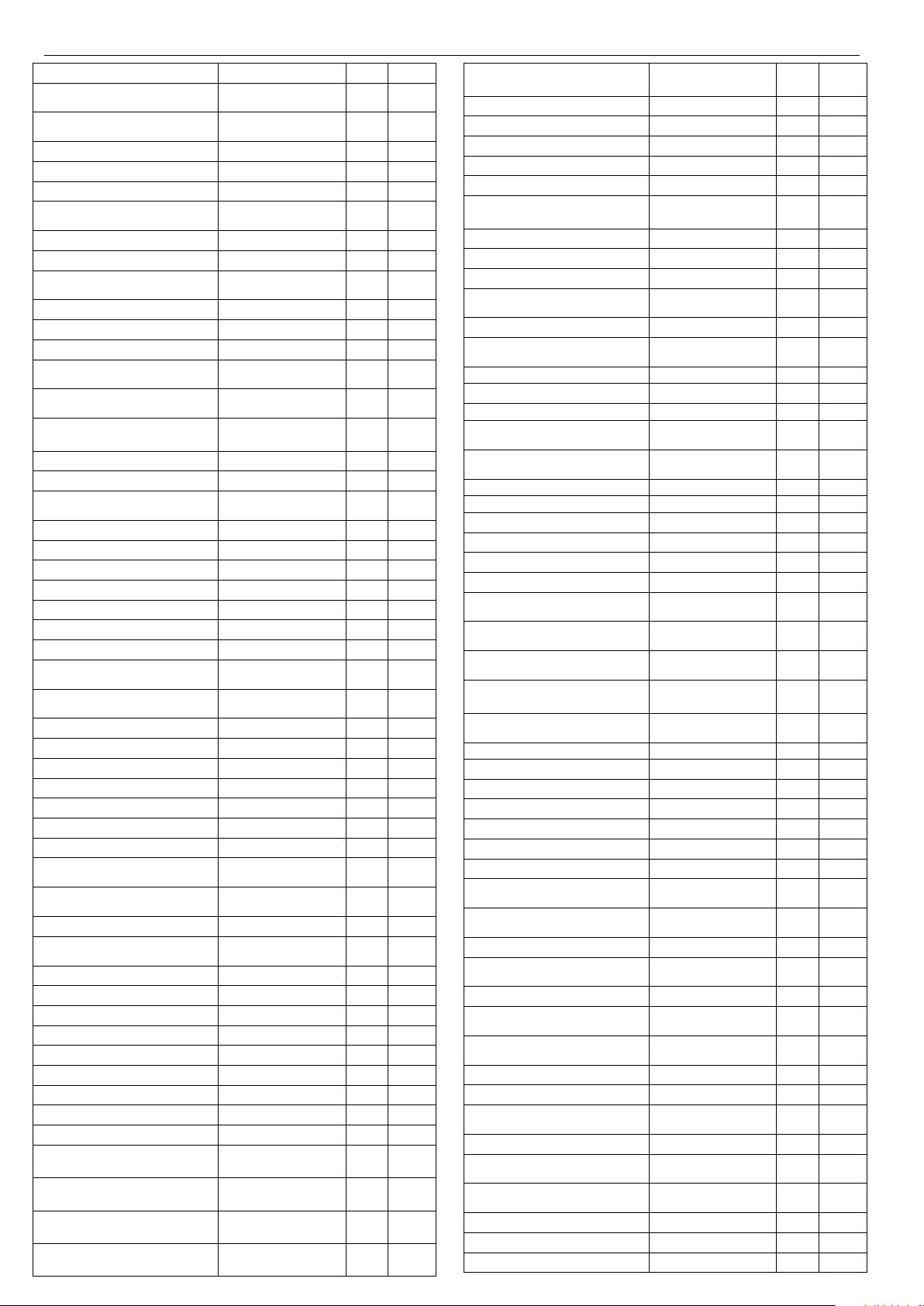
H60.0.12.6C-13 Operating Manual GMH 3851 Page 20 of 22
actinophyllum
Oak, Tulip, Brown
Argyrodendron
trifoliolatum
h.301
9..75%
Oak, Tulip, Red
Argyrodendron
peralatum
h.302
9..100%
Oak, Tulip, White
Petrygota horsfieldii
h.303
5..88%
Oak, White-
Quercus spp,
h.129
5..100%
Obah
Eugenia spp,
h.304
5..84%
Obeche
Triplochiton
scleroxylon
h.1
5..60%
Odoko
Scottellila coriancea
h.305
6..93%
Olive
Olea hochstetteri
h.306
7..100%
Olivillo
Atextoxicon
puncttatum
h.307
5..90%
Opepe
Nauclea diderrichii
h.52
7..95%
Padauk, African
Pterocarpus soyauxii
h.308
4..100%
Palachonella, Fijian
Planchonella vitiensis
h.347
6..77%
Palachonella, New Guinea
Planchonella
kaernbachiana
h.348
4..92%
Palachonella, New Guinea
Planchonella
thyrsoidea
h.349
2..85%
Palachonella, Solomon
Island
Planchonia papuana
h.350
4..70%
Paldao
Dracontomelum dao
h.309
4..100%
Panga Panga
Millettia stuhlmannii
h.312
6..52%
Papuacedrus
Papuacedrus
papuana
h.314
6..100%
Parinari, Fijian
Oarinari insularum
h.315
4..100%
Penarahan
Myristica iners
h.316
6..100%
Peppermint, Broad-Leaved
Eucalyptus dives
h.317
6..100%
Peppermint, Narrow-Leaved
Eucalyptus australiana
h.318
8..98%
Peroba, White
Paratecoma peroba
h.319
7..75%
Persimmon
Diospyros pentamera
h.320
5..90%
Perupok (Malaysia)
Kokoona spp,
h.321
1..100%
Perupok (Malaysia)
Lophopetalum
subovatum
h.322
8..100%
Pillarwood
Cassipourea
malosano
h.323
4..100%
Pine / Pine, Stone
Pinus pinea
h.345
6..100%
Pine, Aleppo
Pinus halepensis
h.324
8..98%
Pine, Austrian
Pinus nigra
h.212
5..100%
Pine, Beneguet
Pinus kesya
h.325
8..100%
Pine, Black
Prumnoptys amarus
h.326
5..98%
Pine, Bunya
Pinus bidwillii
h.327
8..88%
Pine, Canary Island
Pinus canariensis
h.328
6..100%
Pine, Celery-Top
Phyllocladus
aspenifolius
h.329
7..92%
Pine, Hoop
Araucaria
cunninghamii
h.330
7..100%
Pine, Huon
Dacrydium franklinii
h.331
8..90%
Pine, King William
Athrotaxis
selaginoides
h.332
7..85%
Pine, Klinki
Araucaria hunsteinii
h.333
4..100%
Pine, Loblolly-
Pinus taeda
h.209
5..100%
Pine, Longpole-
Pinus contorta
h.207
5..100%
Pine, Maritime
Pinus pinaster
h.334
8..96%
Pine, Parana Red
Araucaria angustifolia
h.335
6..43%
Pine, Parana White
Araucaria angustifolia
h.336
7..72%
Pine, Pitch-, american
Pinus palustris
h.211
6..83%
Pine, Pitch-, caribbean
Pinus caribaea
h.210
6..100%
Pine, Radiata
Pinus radiata
h.337
5..100%
Pine, Radiata (New Zealand)
(sapwood aac)
Pinus radiata
h.338
7..100%
Pine, Radiata (New Zealand)
(sapwood boliden)
Pinus radiata
h.339
6..100%
Pine, Radiata (New Zealand)
(sapwood boron)
Pinus radiata
h.340
6..89%
Pine, Radiata (New Zealand)
(sapwood tanalith)
Pinus radiata
h.341
5..95%
Pine, Radiata (New Zealand)
(sapwoodt untreated)
Pinus radiata
h.342
5..100%
Pine, Red
Pinus resinosa
h.343
2..100%
Pine, Scotts
Pinus sylvestris L.
h.206
6..100%
Pine, Shortleaf
Pinus echinata
h.213
5..100%
Pine, Slash (Queensland)
Pinus elliottii
h.344
6..100%
Pine, Southern
Pinus echinata
h.214
5..100%
Pine, Southern, yellow / Pine,
Ponderosa
Pinus ponderosa
h.208
5..100%
Pine, Sugar
Pinus lambertiana
h.215
4..100%
Pine, western white
Pinus monticola
h.406
5..100%
Pittosporum (Tasmania)
Pittosporum bicolor
h.346
4..100%
Planchonia
Pleiogynium
timorense
h.351
5..95%
Pleiogynium / Podo
Podocarpus neriifolia
h.352
7..71%
Podocarp, Fijian
Decussocarpus
vitiensis
h.353
6..100%
Podocarp, Red
Euroschinus falcata
h.354
6..100%
Poplar, Black
Populus nigra
h.313
4..100%
Poplar, Pink
Euroschinus falcata
h.355
6..85%
Quandong, Brown
Eurocarpus
coorangooloo
h.356
5..97%
Quandong, Silver
Elaecarpus
angustifolius
h.357
5..82%
Quandong, Solomon Island
Elaecarpus spaericus
h.358
3..85%
Qumu
Acacia Richii
h.359
5..86%
Raintree (Fiji)
Samanea saman
h.360
5..57%
Ramin
Gonystylus spp,
h.361
6..67%
Redwood / Sequoia
Sequoia sempervirens
h.362
5..100%
Rengas
Gluta spp,
h.363
4..100%
Resak (Malaysia)
Cotylelobium
melanoxylon
h.364
3..100%
Rimu (non-truewood boron)
Dacrydium
cupresinum
h.365
7..82%
Rimu (non-truewood tanalith)
Dacrydium
cupresinum
h.366
7..82%
Rimu (non-truewood
untreated)
Dacrydium
cupresinum
h.367
8..88%
Rimu (truewood untreated)
Dacrydium
cupresinum
h.368
8..50%
Robinia
Robinia pseudoacacia
h.369
2..92%
Roble Pellin
Nothofagus obliqua
h.370
6..93%
Rock maple
Acer saccharum
h.6
5..100%
Rosewood, Brasilian
Dalbergia nigra
h.311
5..72%
Rosewood, Indian
Dalbergia latifolia
h.310
4..100%
Rosewood, New Guinea
Pterocarpus indicus
h.371
5..84%
Rosewood, Phillippines
Pterocarpus indicus
h.372
10..66%
Sapupira
Hymenolobium
excelsum
h.375
5..87%
Sasauria (Fiji)
Dysoxylum
quercifolium
h.376
4..89%
Sassafras
Doryphora sassafras
h.377
6..90%
Sassafras, Southern
Atherospherma
moschatum
h.378
7..84%
Satinash, Blush
Acmena Hemilampra
h.379
3..100%
Satinash, Grey
Syzygium
gustavioides
h.380
5..100%
Satinash, New Guinea
Syzygium
butterneranum
h.381
5..87%
Satinash, Rose
Syzygium francisii
h.382
5..73%
Satinay
Syncarpia hilii
h.383
4..100%
Satinbox
Phenbalium
saquameum
h.384
5..100%
Satinheart, Green
Geijera salicifolia
h.385
8..62%
Satinwood, Tulip
Rhodosphaera
rhodanthema
h.386
6..100%
Scentbark
Eucalyptus
aromapholia
h.387
5..90%
Schizomeria, New Guinea
Schizomeria serrata
h.388
5..100%
Schizomeria, Solomon Island
Schizomeria serrata
h.389
4..74%
Sepetir
Sindora coriaceae
h.390
1..100%
_____________________________________________________ _____________________________________________________________________________
Page 21

H60.0.12.6C-13 Operating Manual GMH 3851 Page 21 of 22
Sheoak, Fijian Beach
Casuarina nodiflora
h.391
6..91%
Sheoak, River
Casuarina
cunninghamiana
h.392
7..74%
Sheoak, Rose
Casuarina torulosa
h.393
8..72%
Sheoak, Western Australia
Allocasuarina
fraserana
h.394
7..80%
Silkwood, Bolly
Cryptocarya ablata
h.395
8..64%
Silkwood, Silver
Flindersia acuminata
h.396
7..92%
Simpoh (Phillippines)
Dillenia philippinensis
h.397
5..100%
Sirus, White
Ailainthus peekelii
h.398
5..97%
Sirus, White
Ailainthus triphysa
h.399
7..90%
Sloanea
Sloanea spp,
h.400
5..100%
Soft wood chips
h.461
4..100%
Spruce, European
Picea abies Karst.
h.136
6..100%
Spruce, Norway /Norway
Spruce
Picea abies
h.137
6..100%
Spruce, Sitka
Picea sitchensis
h.138
5..100%
Sterculia, Brown
Sterculia spp,
h.230
4..100%
Stringybark, Brown
Eucalyptus capitellata
h.403
6..100%
Stringybark, Darwin
Eucalyptus tetrodonta
h.404
5..100%
Stringybark, Yellow
Eucalyptus
muelleriana
h.405
9..100%
Suren
Toona cilata
h.407
6..100%
Sweet chestnut
Castanea sativa
h.199
2..100%
Sycamore
Acer pseudoplatanus
h.5
7..70%
Sycamore, Satin
Ceratopetalum
succirubrum
h.408
7..80%
Tallowwood
Eucalyptus
microcorsis
h.409
4..100%
Tatajuba
Bagassa guianesis
h.30
7..50%
Taun Maleisien
Pometia pinnata
h.195
0..100%
Taun New Guinea
Pometia pinnata
h.196
6..100%
Taun Phillipines
Pometia pinnata
h.197
7..100%
Taun Solomon Island
Pometia pinnata
h.198
4..90%
Tawa
Beilschmiedia tawa
h.415
8..62%
Tawa (sap & heart boron)
Beilschmiedia tawa
h.416
6..77%
Tawa (sap & heart untreated)
Beilschmiedia tawa
h.417
7..82%
Teak
Tectona grandis
h.418
6..100%
Terap
Artocarpus elasticus
h.419
2..100%
Terentang
Campnosperma
brevipetiolata
h.420
5..100%
Terminalia Braun
Terminalia microcarpa
h.421
3..91%
Terminalia Gelb
Terminalia
complanata
h.422
3..100%
Tetrameles
Tetrameles nudiflora
h.423
5..91%
Tingle, Red
Eucalyptus jacksonii
h.424
5..100%
Tingle, Yellow
Eucalyptus guilfolei
h.425
5..100%
Tomillo
Cedrelinga
catenaeformis
h.427
5..92%
Totara
Podocarpus totara
h.428
7..80%
Touriga, Red
Calophyllum
constatum
h.429
8..95%
Tristiropsis, New Guinea
Tristiropsis
canarioides
h.430
6..90%
Tulipwood
Harpullia pendula
h.432
7..99%
Turat
Eucalyptus
gomophocephala
h.431
7..91%
Turpentine
Syncarpia glomulifera
h.433
5..100%
Vaivai-Ni-Veikau
Serianthes myriadenia
h.434
5..77%
Vatica, Phillippines
Vatica, manggachopi
h.435
7..79%
Vitex, New Guinea
Vitex cofassus
h.436
5..100%
Vuga
Metrosideros collina
h.437
6..68%
Vutu
Barringtonia edulis
h.438
4..67%
Walnut, American
Juglans nigra
h.288
5..100%
Walnut, Blush
Beilschmiedia
obtusifolia
h.439
8..81%
Walnut, European
Junglans regia
h.289
7..74%
Walnut, Queensland
Endiandra
palmerstonii
h.440
6..100%
Walnut, Rose
Endiandra muelleri
h.441
3..100%
Walnut, White
Cryptocarya obovota
h.442
7..79%
Walnut, Yellow
Beilschmiedia
bancroftii
h.443
5..84%
Wandoo
Eucalyptus wandoo
h.444
7..100%
Wattle, Hickory
Acacia penninervis
h.445
7..81%
Wattle, Silver
Acacia dealbata
h.446
7..95%
Wengé
Millettia laurentii
h.448
7..67%
Western Red Cedar
Thuja plicata
h.449
6..69%
Whitewood, American
Liriodendron tulipifera
h.447
5..100%
Woolybutt
Eucalyptus longifolia
h.450
7..100%
Yaka
Dacrydium
nausoriensis/nidilum
h.451
6..88%
Yasi-Yasi I (Fiji)
Syzygium effusum
h.452
4..92%
Yasi-Yasi II (Fiji)
Syzygium spp,
h.453
5..100%
Yate
Eucalyptus cornuta
h.454
6..94%
Yertschuk
Eucalyptus considenia
h.455
7..100%
_____________________________________________________ _____________________________________________________________________________
Page 22

H60.0.12.6C-13 Operating Manual GMH 3851 Page 22 of 22
Material
Number
Range
Concrete
Concrete 200kg/m³ B15 (200 kg concrete per 1m³ sand)
b. 5
0,7..3,3%
Concrete 350kg/m³ B25 (350 kg concrete per 1m³ sand)
b. 6
1,1..3,9%
Concrete 500kg/m³ B35 (500 kg concrete per 1m³ sand)
b. 7
1,4..3,7%
gas-aerated concrete (Hebel)
b. 9
1,6..100,0%
gas-aerated concrete (Ytong PPW4, gross density 0,55)
b. 27
1,6..53,6%
Screed
Anhydrit screed AE, AFE
b. 1
0,0..30,3%
Ardurapid screed-concrete
b. 2
0,6..3,4%
Elastizell screed
b. 8
1,0..24,5%
Screed-plaster
b. 11
0,4..9,4%
Wood-concrete screed
b. 13
5,3..20,0%
Screed-concrete ZE, ZFE without additives
b. 21
0,8..4,6%
Screed-concrete ZE, ZFE with bitumen additives
b. 22
2,8..5,5%
Screed-concrete ZE, ZFE with synthetic additives
b. 23
2,4..11,8%
Miscellaneous
Asbestous cement panels
b. 3
4,7..34,9%
Bricks clay bricks
b. 4
0,0..40,4%
Plaster
b. 10
0,3..77,7%
Plaster synthetic
b. 12
18,2..60,8%
On-wall plaster
b. 20
0,0..38,8%
Lime mortar KM 1:3
b. 14
0,4..40,4%
Lime sand bricks (14 DF (200), gross density 1,9)
b. 28
0,1..12,5%
Limestone
b. 15
0,4..29,5%
MDF
b. 16
3,3..52,1%
Cardboard
b. 17
9,8..100,0%
Stone-timber
b. 18
10,5..18,3%
Polystyrene
b. 25
3,9..50,3%
soft-fibre-panel-wood, bitumen
b. 26
0,0..71,1%
Concrete mortar ZM 1:3
b. 19
1,0..10,6%
Concrete bounded fake boards
b. 24
3,3..33,2%
Material
Number
Range
Comment
Softwood chips
h.461
4..100%
Injection probe GSF 38/50
Wheat
h.462
5..60%
Injection probe GSF 38/50 or GMS 300/91
Barley
h.463
4..60%
Injection probe GSF 38/50 or GMS 300/91
Hay
h.464
5..70%
Injection probe GSF 40 or GMS 300/91
Straw
h.465
5..72%
Injection probe GSF 40 or GMS 300/91
Material
Number
Comment
Flax
h. 458
Injection probe GSF 38/40/50 or GMS 300/91
Cork
h. A
Fibre board
h. C
Wood fibre insulating wall panel
h. C
Wood fibre hard disks
h. C
Kauramin-fake boards
h. C
Melamine-fake boards
h. A
Paper
h. C
Phenolic resin-fake boards
h. A
Textiles
h. C (D)
_____________________________________________________ _____________________________________________________________________________
16 Appendix B: Additional materials
Select material you want to measure, enter number on the device, e.g. concrete b25 = b. 6
16.1 Measuring of building materials
The accuracy of measuring building materials depends on manufacturing and using. The used additives may vary from
manufacturer to manufacturer, therefore deviating measure results may occur. The given measuring-range is the
theoretically measurable range.
16.2 Measuring of agricultural bulk cargo
16.3 Estimation of additional materials
Following materials may be well estimated with the help of the device, but you won’t reach such high accuracy than with
materials listed in appendix A and B.
Page 23

17.03.2006, BR Moisture Conversions Seite 1
Units of moisture measurings and their conversions
Established moisture measuring instruments (like GMH3830 before V1.4) are displaying the material moisture relative
to the dry weight of a material. In practice other units are used, too, especially the wet basis moisture content. The
display of newer instruments (like GMH3830 V1.4 or GMR100) can be switched to both units.
Moisture content MC or u (relative to dry weight) = dry basis moisture content
Most common unit for moisture measuring instruments. The unit is %, sometimes used: % MC.
The unit expresses the moisture content like calculated below:
Moisture content u [%] = (weight
- weight
wet
) / weight
dry
dry
*100
Or:
weight
weight
weight
Moisture content u [%] = (weight
: weight of the wet material
wet
: weight of water in the wet material
water
: oven-dry weight of material
dry
water
) / (weight
) *100
dry
Examples: 1kg of wet wood, which contains 500g of water has a moisture content u of 100%
1kg of wet wood, which contains 200g of water has a moisture content u of 25%
Wet-Basis Moisture Content w (relative to total weight)
The wet-basis moisture content expresses the ratio of the mass of water to the total mass of the substance. The ratio
is represented by the following equation (the unit is % as well):
wet-basis moisture w[%] = (weight
- weight
wet
) / weight
dry
wet
*100
Or:
wet-basis moisture w[%] = (weight
) / weight
water
wet
*100
Conversion meter display u -> wet-basis moisture w
wet-basis moisture w[%] = 100 * Moisture content u[%] / (100 + Moisture content u[%])
Examples: 1kg of wet wood, which contains 500g of water has a moisture content u of 50%
1kg of wet wood, which contains 200g of water has a moisture content u of 20%
Conversion moisture content u - wet-basis moisture content w
60
50
40
30
20
wet-basis moisture content w [%]
10
0
0 102030405060708090100110120130140150
moisture content u [%] = display of GMH38x0
GREISINGER electronic GmbH Hans-Sachs-Straße 26 Tel.: 09402 / 9383-0 http://www.greisinger.de
D-93128 Regenstauf Fax: 09402 / 9383-33 eMail: info@greisinger.de
Page 24

17.03.2006, BR Moisture Conversions Seite 2
rarely used:
Dry-Content
The unit is % again.
dry content[%] = weight
/ weight
dry
wet
*100
Conversion meter display u -> dry content
dry content[%] = 10000 / ( 100 + Moisture content u[%])
Examples: 1kg of wet wood, which contains 500g of water has a moisture content u of 50%
1kg of wet wood, which contains 200g of water has a moisture content u of 80%
GREISINGER electronic GmbH Hans-Sachs-Straße 26 Tel.: 09402 / 9383-0 http://www.greisinger.de
D-93128 Regenstauf Fax: 09402 / 9383-33 eMail: info@greisinger.de
Page 25

as of version 2.1 GMH 38-LW1 / -LW2
Operating Manual Appendix
Moisture measuring set for agricultural applications
WEEE-Reg.-Nr. DE 93889386
H60.0.71.6C-04
GMH Messtechnik GmbH • Standort Greisinger
Hans-Sachs-Straße 26 • D-93128 Regenstauf
+49 (0) 9402 / 9383-0 +49 (0) 9402 / 9383-33 info@greisinger.de
Page 26

H60.0.71.6C-04 Manual Appendix GMH 38-LW1 / -LW2 page 2 of 8
DANGER
Caution! Symbol warns of impending danger, death, serious bodily inju-
ry or serious property damage if ignored.
Attention! Symbol warns of potential hazards or hazardous situations
that can cause damage on the equipment or the environment if ignored.
Note! This symbol point out processes which can indirectly influence
operation or provoke unforeseen reactions at non-observance.
DANGER
_____________________________________________________ _____________________________________________________________________________
1 General Note
Read this document carefully and get used to the operation of the device before you use it.
Keep this document within easy reach near the device for consulting in case of doubt.
Mounting, start-up, operating, maintenance and removing from operation must be done by qualified, specially trained
staff that have carefully read and understood this manual before starting any work.
The manufacturer will assume no liability or warranty in case of usage for other purpose than the intended one, ignoring this manual, operating by unqualified staff as well as unauthorized modifications to the device.
The manufacturer is not liable for any costs or damages incurred at the user or third parties because of the usage or
application of this device, in particular in case of improper use of the device, misuse or malfunction of the connection
or of the device.
The manufacturer is not liable for misprints.
2 Safety
2.1 Intended Use
The GMH 38-LW Set is a complete set for material moisture measuring including an handheld instrument
(GMH 38 series) with moisture display and rating for agricultural use.
The robust measuring probe (GSF 50 TF / TFK) makes the set a first-class tool for humidity measurements
of wood chips, grain and lightly pressed straw or hay (bales). With firmly pressed bales, we recommend the
measuring probe GSF 40 TF (not in scope of supply).
The measuring probe is connected via BNC-plug and thermocouple connector and can be interchanged.
Depending on the application, either the moisture content u (relative to dry weight) or the wet-basis moisture
content w (relative to total weight) can be displayed.
Please note the remark of measuring accuracy in chapter 5.
2.2 Safety signs and symbols
Warnings are labeled in this document with the followings signs:
2.3 Safety Instructions
This device has been designed and tested in accordance with the safety regulations for electronic devices.
However, its trouble-free operation and reliability cannot be guaranteed unless the standard safety measures and special safety advises given in this manual will be adhered to when using the device.
Risk of injury! Only use this injection probe is extremely carefully,
keep it out of reach from children.
3 Operating and Maintenance
Treat the injection probe carefully (do not throw, hit against etc.). Protect plugs and sockets from
soiling.
When disconnecting the cable from the socket do not pull at the cable but on the plug. For lock-
ing and unlocking the movable ring has to be turned in its according direction. When having attached the plug right, it can be connected or disconnected gently without effort.
The plastic insulator (3) has to be clean and dry in the range of the sensor pike, when not, faulty
measurements may occur.
Page 27
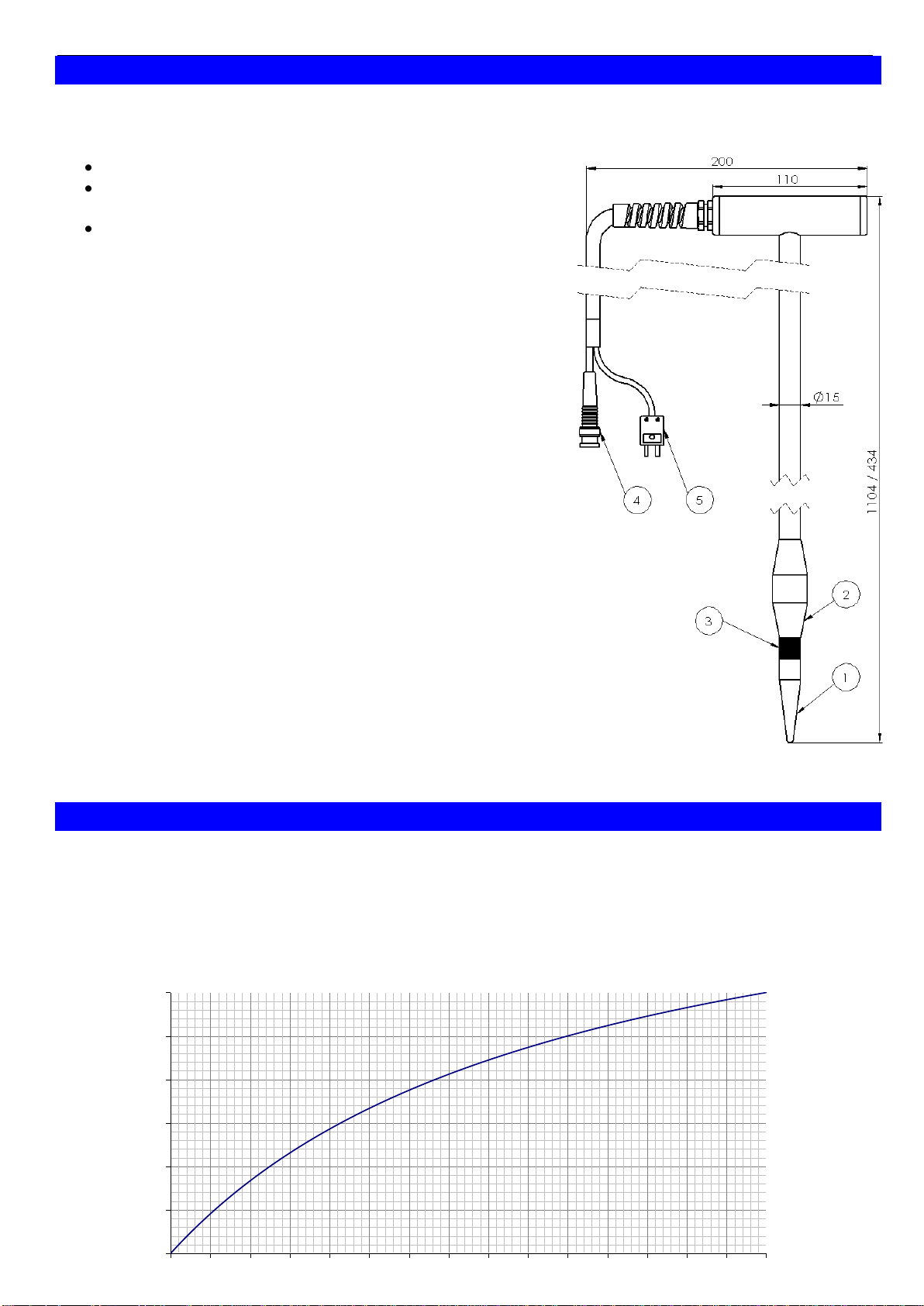
H60.0.71.6C-04 Manual Appendix GMH 38-LW1 / -LW2 page 3 of 8
0
10
20
30
40
50
60
0 10 20 30 40 50 60 70 80 90 100 110 120 130 140 150
wet-basis moisture content w [%]
moisture content u [%] = display of GMH 38x0
Conversion moisture content u - wet-basis moisture content w
_____________________________________________________ _____________________________________________________________________________
4 Product Description
4.1 Scope of supply
The scope of supply of the GMH 38-LW Sets includes:
measuring probe GSF 50 TFK or GSF 50 TF
Display instrument of GMH 38 series
with 9V battery and operating manual
Operating manual appendix GMH 38-LW1/-LW2
4.2 The measuring probe GSF 50 TF(K)
The resistance of the medium between the conical metal surfaces
(1) and (2) is measured. The medium being measured has to be
compressed well enough.
The best is, having a constant pressure onto the medium
during the measurement. Do not release handle during the
measuring, otherwise the contact to the medium can be interrupted, in this case a to dry value would be measured.
Attention: Especially at bulk material stored outside or very wet
material, large distribution of the actual moisture values can appear.
It is best to do several measurements and taking the average in order to get meaningful results:
The measurement of wood chips or things like that is depending
on temperature. For an exact measuring result the temperature is
automatically compensated when using the suitable instrument
(e.g. GMH 3830). The temperature-measuring is done at the tip of
the probe (1), a sufficient time to adjust the sensors temperature
to the material has to be waited for.
Different measuring results are depending on different types of
material. Select correct material-group or material type before
measuring. Refer to operation manual of the connected measuring device. When pushing in the probes, oscillating movements
have to be avoided. Otherwise hollows between the probes and
the material may falsify the measurement minimum immersion 100 mm
5 Unit conversion: moisture dry-and wetbasis
Older instruments (e.g. GMH 3830 before V1.4) cannot be switched from moisture content u to w, in this
case the wet basis moisture content can be calculated like following:
Wet-basis moisture w [%] = 100 * Moisture content u [%] / (100 + Moisture content u [%])
Example: 1 kg of wet wood, which contains 500 g of water has a moisture content u of 50%
Page 28

H60.0.71.6C-04 Manual Appendix GMH 38-LW1 / -LW2 page 4 of 8
Display
Characteristic curve
By means of additional equipment (not within scope of supply) wood and building materials of many kinds can be measured – therefore the user has to add the referring characteristic curves to the Sort- Preselection, or deactivate it complete..
With firmly pressed bales, we recommend the measuring
probe GSF 40 TF (not included in scope of supply).
R E F
Reference characteristic
h.458
Flax
h.46 1
Wood chips
h.462
Wheat
h.463
Barley
h.464
Hay
h.465
Straw
_____________________________________________________ _____________________________________________________________________________
6 Handling
6.1 Start of operation
Switch the device on with the on/off key. After segment test the device is ready for measuring.
6.2 Selection of the characteristic curve
Selection of characteristic curve: by pressing
The use of inappropriate characteristics can cause faulty measurements!
Selectable material characteristics: (via “Sort”-function preselected, please refer to operating manual GMH 38xx)
the characteristic curve can be selected.
6.3 Temperature Measurement
The Temperature value will be displayed temporarily when key is pressed.
Let the Probe adjust to the material for at least 20 seconds to achieve good measuring precision.
7 Principles of the measurements
7.1 Moisture rating ( WET - MEDIUM - DRY )
In addition to the measuring value there is a moisture rating via bar graph.
This rating can only be a first approximate value, because factors like the application field of
the measured material have to be taken into account for the final rating.
Experience and knowledge can only be supported by this instrument, not replaced!
7.2 Temperature compensation
The temperature compensation is important for a reliable moisture-measuring.
There for the device features a temperature measuring at the Tip of the injection probe.
According to the selected material characteristic curve the device will use the associated temperature compensation.
8 Measuring bales of straw hay bales
Always inject the electrodes form the plain side of round bales never from the round side, the probe can be
inserted much easier. For strongly pressed bales we suggest the probe GSF 40 or GSF 40 TF instead.
With loose medium ensure sufficient compression (e.g. like the description in chapter „Wood chips as fuel“)
For the storability, their quality assessment and purpose, the 38-LW Set is an important support of decision –
beside the decision of smell (fusty?) – consistence (dust…) and appearance (colour, impurities).
Less than 16 % u Measured material is sufficiently dry and storable.
16 - 20 % u Measured material includes increased humidity, appropriate dry before storage.
Above 20 % u extreme high humidity! Defer harvesting if possible or dry before storage
Page 29
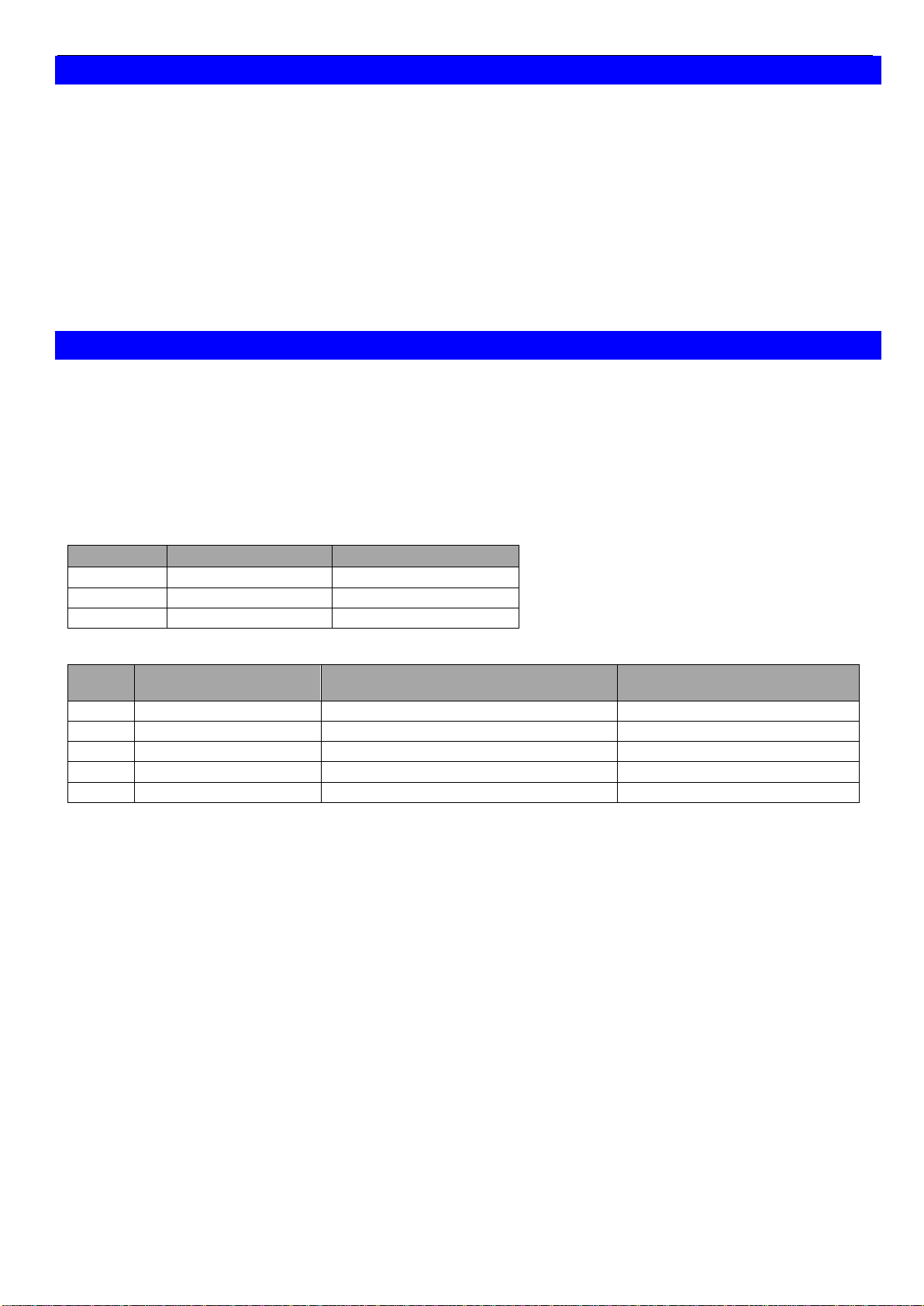
H60.0.71.6C-04 Manual Appendix GMH 38-LW1 / -LW2 page 5 of 8
Class
Size
G 30
small chips
smaller than 3 cm
G 50
mid size chips
3 – 5 cm
G 100
crude chips
5 – 10 cm
Class
Wet basis moisture content w
(can be displayed directly of GMH 3830 V>=1.5)
moisture content u
w 20
air dry
<20 % w
<25 % u
w 30
storable
20 – 30 % w
25 – 43 % u
w 35
conditionally storable
30 – 35 % w
43 – 54 % u
w 40
wet
35 – 40 % w
54 – 67 % u
w 50
fresh cut
40 – 50 % w
67 – 100 % u
_____________________________________________________ _____________________________________________________________________________
9 Measuring of grain
For the storability, their quality assessment and purpose, the 38-LW Set is an important support of decision –
beside the decision of smell (fusty?) – Consistence (dust…) and appearance (colour, impurities).
When measuring grain pls keep in mind to use sufficient amount of measuring good (at least 500ml), surrounding the sensor and that there is sufficient pressure between sensor and grain (in heap >30 cm and an
immersion depth of >20 cm this is usually automatically the case), otherwise there may be to low display
values!
With freshly harvested grain, an approximate recommendation for barley, rye und wheat can be given:
Less than 16 % u Measured material is sufficiently dry and storable.
16 - 20 % u Measured material includes increased humidity, appropriate dry before storage.
Above 20 % u extreme high humidity! Defer harvesting if possible or dry before storage
10 Wood Chips as fuel
Instrument settings for measuring wood chips:
GMH 3830/3850/3851 Version>= 1.5: h.461 (specialised GSF 38 / GSF 50 curve)
others: We recommend “Wood group C” (GMH 38x0 instruments: “h. C”). This group delivers a sufficient
accuracy for the fuel application up to 30% MC – above there is larger deviation.
Wood chips are classified in different quality groups.
The size and the moisture content (MC or u) or the wet-basis moisture content (w) is the measure for the
usability. Usually moisture content (w) of maximum 30% is recommended.
Chip size
Moisture content
The higher the moisture content, the lower is the heating value per weight
10.1 Field measuring
At measuring in containers, silos, chip bunkers or similar storages and a measuring depth > 0.5 m commonly
the compression is high enough for direct measuring.
Although keep pressure on the handle during the measuring!
For measuring in less than 0.5 m or in loose bulk material, best is to step on the measuring spot and insert
the probe below the foot.
At values above 20%u the display may have falling values: The display after 10 seconds is valid!
Page 30

H60.0.71.6C-04 Manual Appendix GMH 38-LW1 / -LW2 page 6 of 8
0,0
1,0
2,0
3,0
4,0
5,0
6,0
7,0
8,0
9,0
10,0
11,0
12,0
13,0
5 10 15 20 25 30 35 40
possible display deviation[%u]
moisture display [%u]
_____________________________________________________ _____________________________________________________________________________
10.2 Bucket test
The probes from suitable places in Your material into a bucket ( (>=10 litre).
Compress: Step into the bucket and compress with roughly 10 kg. Measure under Your foot:
During measuring keep pressure on the handle!
Repeat Your measuring and take average of 3 measurings!
At values above 20%u the display may have falling values: The display after 10 seconds is valid!
10.3 Additional Information about Moisture Measuring
10.3.1 Moisture gradients
Please keep in mind: Depending on Storage conditions and harvesting there can be large differences of
moisture within bales or grain stocks!.
10.3.2 Measuring Precision
The 38-LW Set is perfect for approximate measuring of material moisture in Wood Chips, Hay, Straw and
Grain. Depending on the sort and condition of the measured good there may appear deviations.
The main advantage of the system lies within the ability of comfortable measuring of many measuring spots
(bottom, top, weather side...) within one stock in short time - without separate sampling.
This is in praxis very often much more valuable as single measurements with higher precision!
Precision of wood chip measuring
With the “bucket test” and good quality soft wood chips following precision can be achieved (curve setting
h.461 GMH 3830/-3850/-3851 as of version 1.9):
8-20% u: better than ±20% of measured value
25-40% u: better than ±4%u ±40% of (measured value-20%u)
At values out of the range of 8…40% the display value is increasingly unprecise and should only be used as
an indicator.
Significant here is: >25% is definitively to wet!
In practice, the precision in this area is no longer decisive.
Page 31

H60.0.71.6C-04 Manual Appendix GMH 38-LW1 / -LW2 page 7 of 8
GSF 50
GSF 50K
Measuring principle
Resistive material moisture measurement
Connection
BNC (4) (cable fixed on probe)
Profile
shaft Ø 15 mm, contact surface 2: Ø 25 mm
Overall length
110 cm
43 cm
Measuring depth
107 cm
40 cm
Weight
650 g
420 g
Use an adequate transport package for reshipment, especially for fully functional devices.
Please make sure that the device is protected in the package by enough packing materials.
DANGER
All devices returned to the manufacturer have to be free of any residual of measuring media and
other hazardous substances. Measuring residuals at housing or sensor may be a risk for persons or environment
The device must not be disposed in the unsorted municipal waste! Send the device directly to us
(sufficiently stamped), if it should be disposed. We will dispose the device appropriate and environmentally sound.
_____________________________________________________ _____________________________________________________________________________
Accuracy Wood pellets
Pellet measuring is similar (also h.461), but the specified range ends already at 20 % u.
Keep probe clean!
Especially when measuring in wet hay, the probe may be soiled very strong, this may produce to low
measuring displays.
In hard cases we suggest fine grinding fleece o rat least suitable household sponges for cleaning.
Do not use steel wool!
Display values at air
If the probe is not correctly in contact to material, the instrument may display any value!
This is caused by the design and measurement method.
11 Specifications
12 Reshipment
13 Disposal Notes
Page 32

H60.0.71.6C-04 Manual Appendix GMH 38-LW1 / -LW2 page 8 of 8
_____________________________________________________ _____________________________________________________________________________
