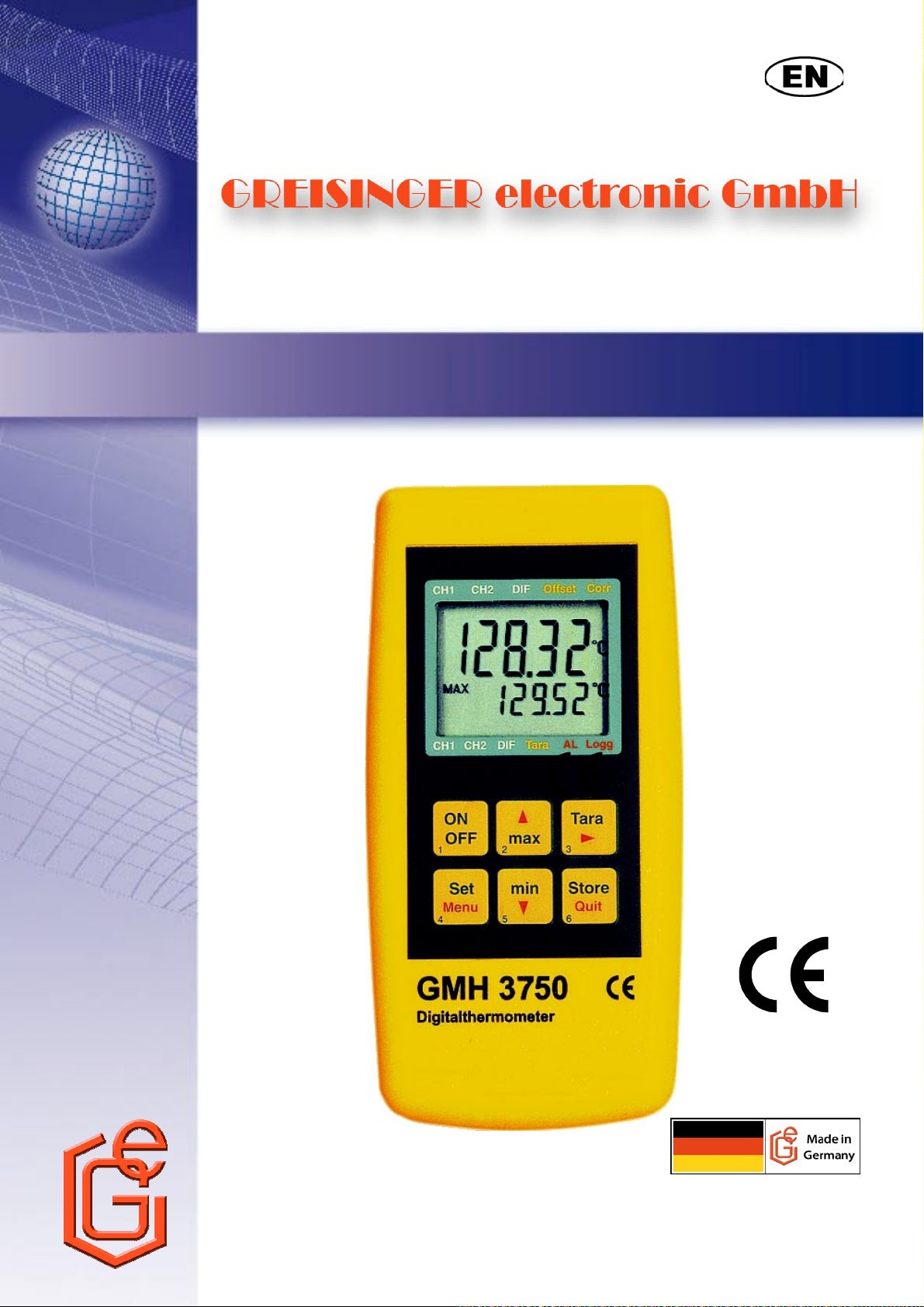
H49.0.02.6B-06
as of Version 1.8
Operating Manual Precision Thermometer
Pt100 4-Wire
GMH 3750
GREISINGER electronic GmbH
D - 93128 Regenstauf, Hans-Sachs-Straße 26
Phone: +49 9402 / 9383-0, Fax: +49 9402 / 9383-33, eMail: info@greisinger.de

H49.0.02.6C-06 Operating Manual GMH 3750 Page 2 of 16
_____________________________________________________ _______________________________________________________________________________
Contents
1 INTENDED USE .........................................................................................................................................3
2 GENERAL ADVICE...................................................................................................................................3
3 SAFETY INSTRUCTIONS ........................................................................................................................3
4 OPERATING AND MAINTENANCE ......................................................................................................4
5 CONNECTIONS..........................................................................................................................................4
6 DISPLAY- AND BUTTON ELEMENTS..................................................................................................5
7 START OF OPERATION ..........................................................................................................................5
8 DEVICE CONFIGURATION ....................................................................................................................6
9 SPECIAL FUNCTIONS..............................................................................................................................8
9.1 DISPLAY RESOLUTION ..............................................................................................................................8
9.2 USER SENSOR CURVE ('LIN USER')..........................................................................................................8
9.3 ZERO DISPLACEMENT ('OFFSET') ..............................................................................................................8
9.4 SCALE CORRECTION ('SCALE')..................................................................................................................8
9.5 AVERAGE FILTER („T.AUG“) ...................................................................................................................9
9.6 OUTPUT („OUT“).....................................................................................................................................9
9.7 ALARM („AL.“)......................................................................................................................................10
9.8 REAL TIME CLOCK („CLOC“) ...............................................................................................................10
10 PROBE CONNECTION........................................................................................................................11
11 CALIBRATION SERVICES ................................................................................................................11
12 OPERATION OF LOGGER.................................................................................................................12
12.1 STORING SINGLE MEASUREMENTS („FUNC-STOR“) ...............................................................................12
12.2 AUTOMATIC RECORDING WITH SELECTABLE LOGGER CYCLE TIME „FUNC CYCL“..............................13
13 SOME BASICS OF PRECISION TEMPERATURE MEASURING ...............................................14
14 FAULT AND SYSTEM MESSAGES...................................................................................................15
15 DISPOSAL NOTES ...............................................................................................................................15
16 SPECIFICATION ..................................................................................................................................16
© Copyright 2008 GREISINGER electronic GmbH. All Rights Reserved.
No part of this documentation may without previous written permission of the company
GREISINGER electronic GmbH stored in some form, reproduced, processed,
duplicated or spread become.
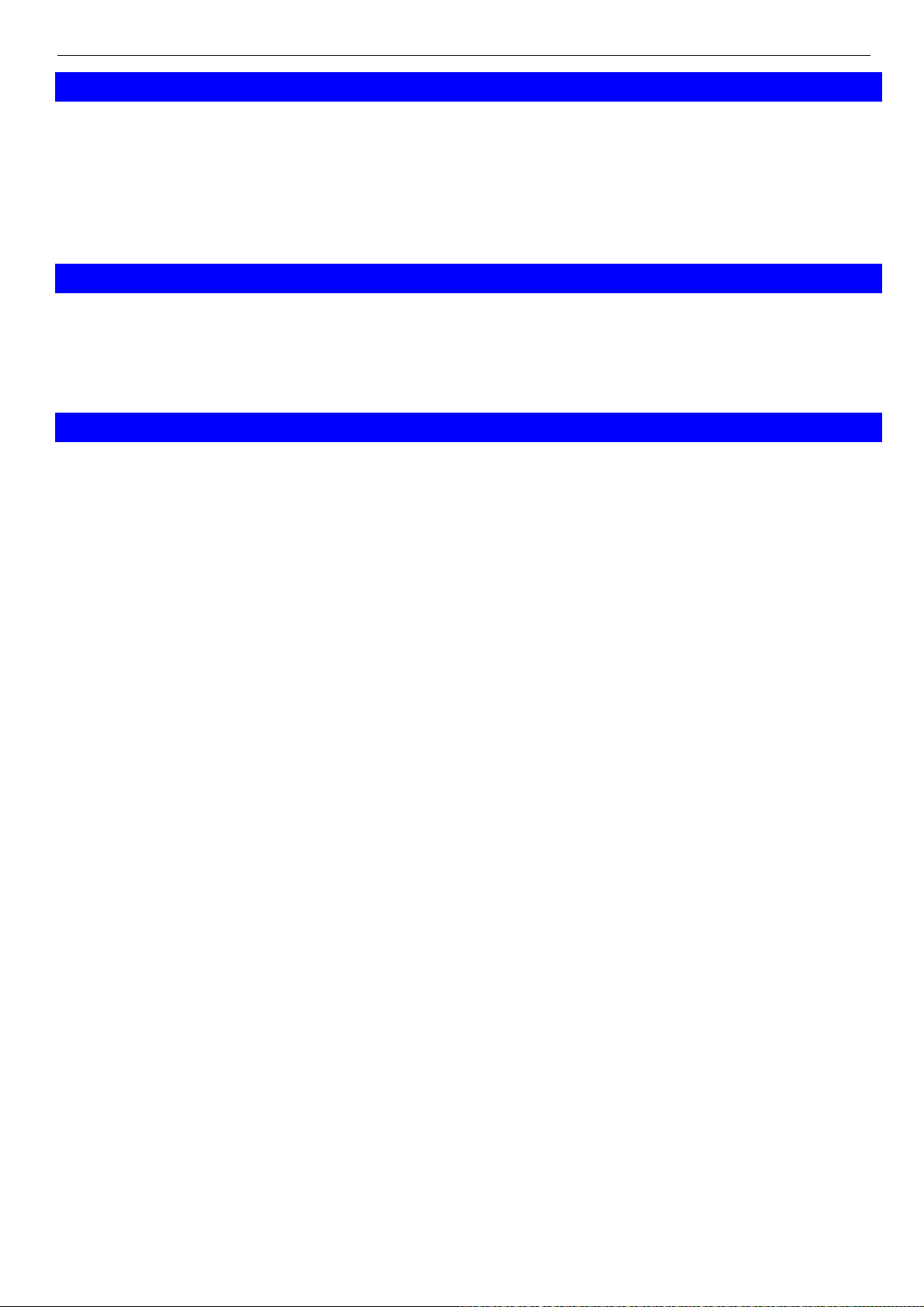
H49.0.02.6C-06 Operating Manual GMH 3750 Page 3 of 16
_____________________________________________________ _______________________________________________________________________________
1 Intended Use
The GMH 3750 is a precision thermometer for the measurement of the temperature with
exchangeable 4-wire Pt100 temperature sensors. With high resolution and precision temperature
values can be measured from -200 to 850 °C.
The device is to be protected against wetness and soiling and has to be stored and operated only
within the permissible environmental conditions and connection data (see “Specification”).
2 General Advice
Read through this document attentively and make yourself familiar to the operation of the device
before you use it. Keep this document in a ready-to-hand way in order to be able to look up in the
case of doubt.
3 Safety Instructions
This device has been designed and tested in accordance to the safety regulations for electronic
devices. However, its trouble-free operation and reliability cannot be guaranteed unless the
standard safety measures and special safety advises given in this manual will be adhered to when
using it.
1. Trouble-free operation and reliability of the device can only be guaranteed if it is not subjected
to any other climatic conditions than those stated under “Specification”.
Transporting the device from a cold to a warm environment condensation may result in a failure
of the function. In such a case make sure the device temperature has adjusted to the ambient
temperature before trying a new start-up.
2. The circuitry has to be designed most carefully, especially if the device should be connected to
other devices. Internal connection in third party devices (e.g. connection GND and earth) may
result in not-permissible voltages impairing or destroying the device or another device
connected.
3. Warning: Operating the device with a defective mains power supply (e.g. short circuit from
mains voltage to output voltage) may result in hazardous voltages at the device (e.g. at sensor
socket)
4. Whenever there may be a risk whatsoever involved in running it, the device has to be
switched off immediately and to be marked accordingly to avoid re-starting. Operator safety may
be a risk if:
• there is visible damage to the device
• the device is not working as specified
• the device has been stored under unsuitable conditions for a longer time
In case of doubt, please return device to manufacturer for repair or maintenance.
5.
Warning: Do not use these product as safety or emergency stop device, or in any other
application where failure of the product could result in personal injury or material damage.
Failure to comply with these instructions could result in death or serious injury and material
damage.
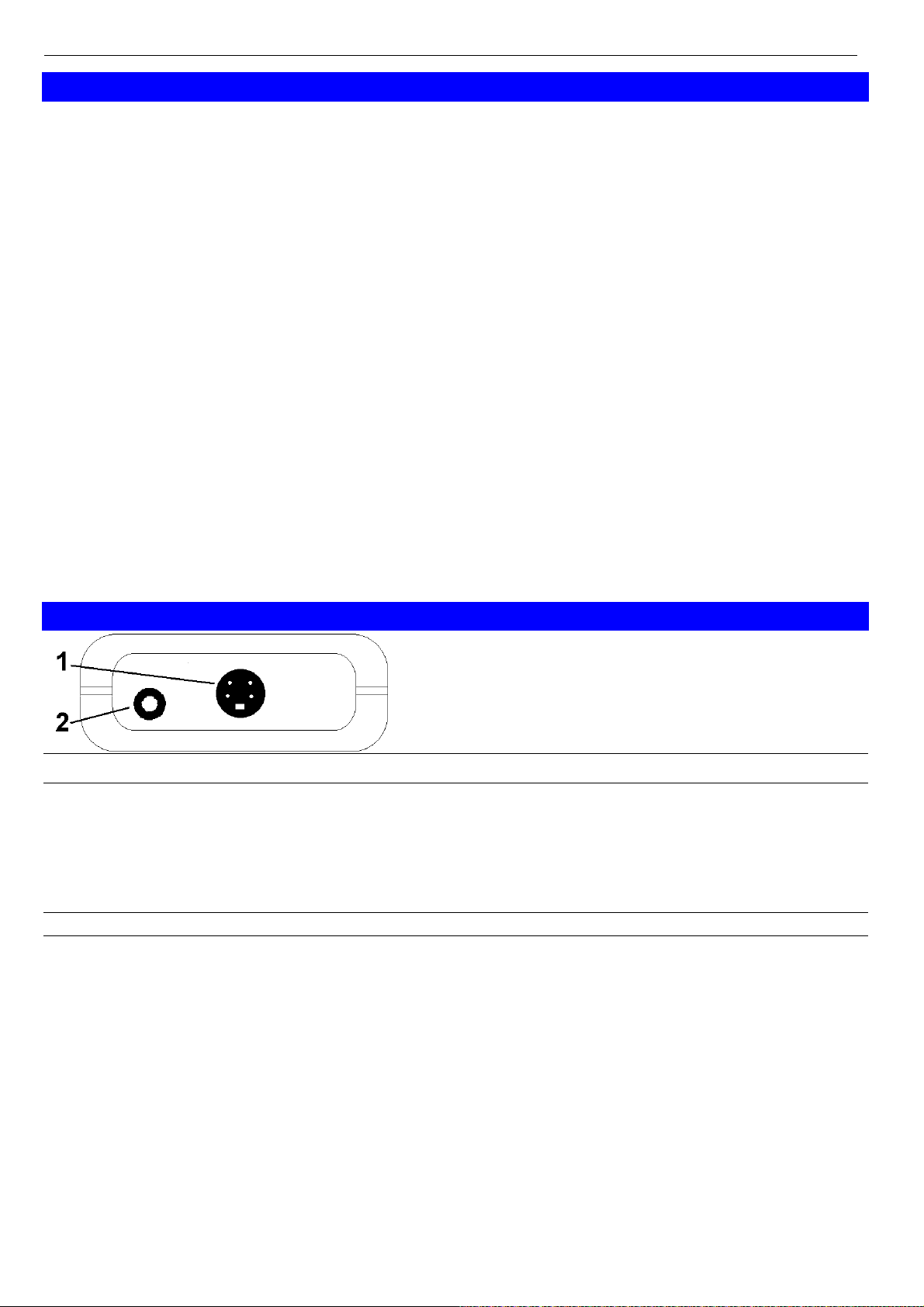
H49.0.02.6C-06 Operating Manual GMH 3750 Page 4 of 16
_____________________________________________________ _______________________________________________________________________________
4 Operating and Maintenance
• Battery Operation
The battery has been used up and needs to be replaced, if „bAt“ are shown in lower display.
The device will, however, continue operating correctly for a certain time.
The battery has been completely used up, if ´bAt´ is shown in the upper display.
The battery has to be taken out, when storing device above 50°C.
Hint: We recommend to remove the battery if device is not used for a longer period of time!
• Mains Operation
Attention: When using a power supply unit please note that operating voltage has to be 10.5 to
12 V DC. Do not apply overvoltage!! Simple 12V-power supplies often have excessive no-load
voltage. We, therefore, recommend using regulated voltage power supplies. Trouble-free
operation is guaranteed by our power supply GNG10/3000.
Prior to connecting the plug power supply with the mains supply make sure that the operating
voltage stated at the power supply is identical to the mains voltage.
• Treat device and probes carefully. Use only in accordance with above specification. (do not
throw, hit against etc.). Protect plugs and sockets from soiling.
• To disconnect sensor plug do not pull at the cable but at the plug.
• When connecting the probe the plug will slide in smoothly if plug is entered correctly.
Selection of Output-Mode: The output can be used as serial interface or as analogue output. This
choice has to be done in the configuration menu.
5 Connections
1 Probe connection: 4 pole Mini-DIN-Socket, for Pt100 4-wire probes (see also chapter 10)
2 Output: 3-pole stereo phone socket Ø3mm
Operation as interface: Connection to optically isolated interface adapter (accessory: USB 3100,
GRS 3100, ..)
Operation as analogue output: Connection via suitable 2pole cable.
Attention: The output mode has to be configured (see chapters 8, 9.6) and influences battery life!
The mains socket is located at the left side of the instrument
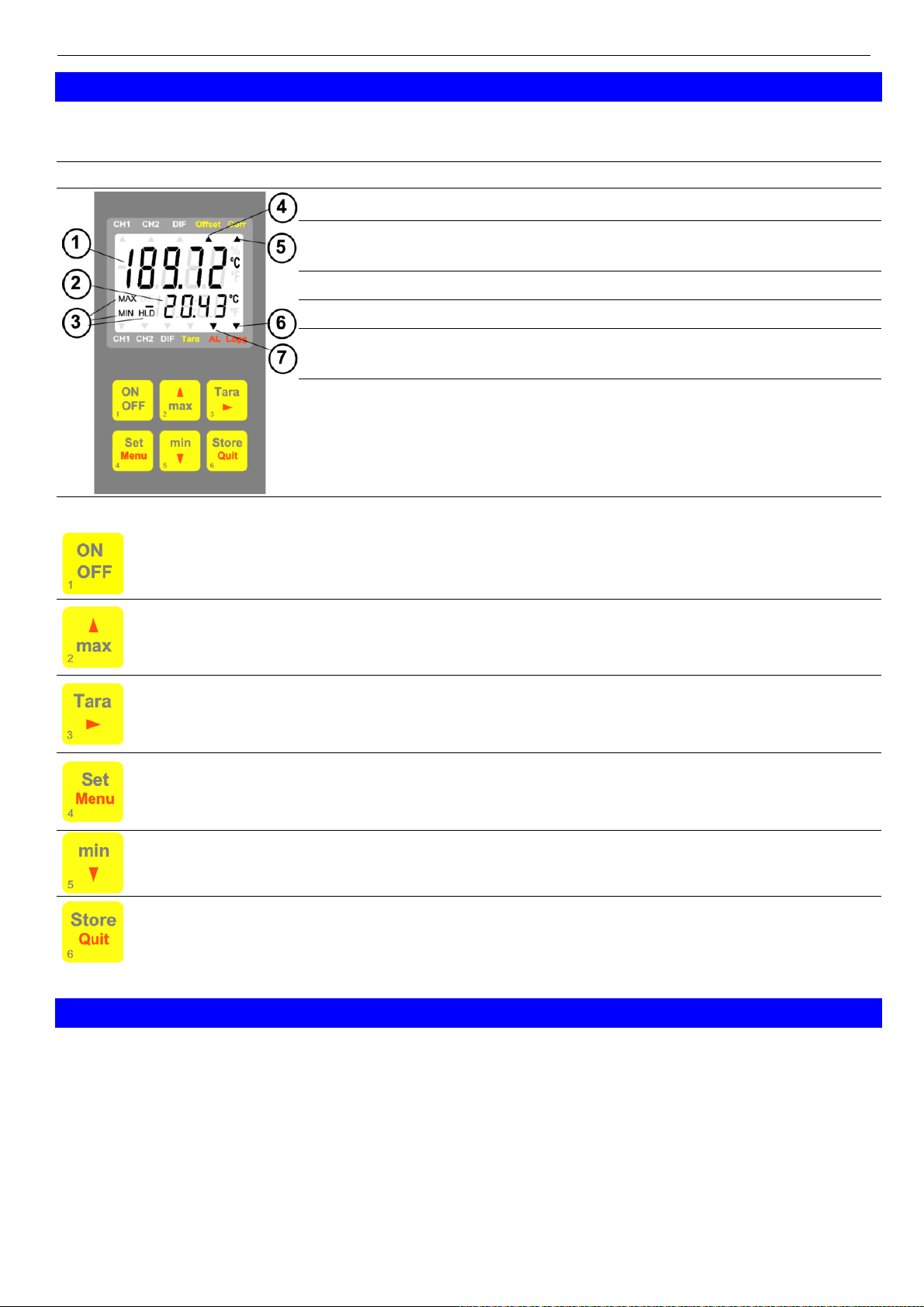
H49.0.02.6C-06 Operating Manual GMH 3750 Page 5 of 16
_____________________________________________________ _______________________________________________________________________________
6 Display- and Button Elements
a
) Display Elements
1 Main Display: Currently measured temperature
2 Auxiliary Display: Display of min, max or hold values
Special display elements:
3 Min/Max/Hold: shows if a min., max. or hold value is displayed in
the auxiliary display
4 „Offset“ arrow: indicates that zero point offset is activated
5 „Corr“ arrow: indicates that a scale correction is activated
6 „Logg“ arrow: Shown if logger function is selected,
flashes if cyclic logger is running
7 „Alarm“ arrow: Flashes if alarm is present
b) Pushbuttons and Operation
Key 1:
On/Off
Key 2:
press shortly: maximum measured value will be displayed
press for 2 sec.: the max. value will be deleted
Key 3:
Function only during configuration: Selection of menu-parameter
Key 4:
press (Menu) for 2 sec.: configuration will be activated
Key 5:
press shortly: minimum measured value will be displayed
press for 2 sec.: the min. value will be deleted
Key 6:
Measurement: Hold current measuring value ('HLD' in display) or operation of logger
functions (p.r.t. Chapter 12)
7 Start of Operation
Connecting Temperature probe to the instrument.
Switch instrument on with key 1 „ON OFF”
The device is ready to measure.

H49.0.02.6C-06 Operating Manual GMH 3750 Page 6 of 16
_____________________________________________________ _______________________________________________________________________________
8 Device Configuration
Note: Some menu items will be shown depending on the actual device configuration
(e.g. some items are disabled when the logger contains data).
Please note the hints by the menu items.
Press for 2 seconds.
Enter Configuration:
The main menu will be
shown
or
Navigation:
choose menu branch (*1)
choose the parameter (*2)
/
edit the parameter values (*2)
Stores the settings, jumps back to the main menu
Stores the settings, leaves configuration
Menu(*1) Parameters/Values (*2) Meaning p.r.t.
/
Read Logg: single value-logger read out
12
(only when data existing! Please refer to chapter 12)
Set Configuration: Generic Settings
°C:
°F:
All temperature values are in degrees Celsius
All temperature values are in degrees
*
Fahrenheit
0.1° / 0.01°:
Auto:
E.751
USEr
Resolution 0.1° / 0.01°
Resolution is selected automatically
characteristic curve according to EN60751
User sensor curve (Predefined to EN60751
*9.1
*
values, changeable by software GMHKonfig)
-2.50...2.50°C /
Zero correction
*9.3
-4.50...4.50°F
oFF:
-2.000...2.000:
oFF:
1...30:
oFF:
1...120
Zero displacement inactive (=0.0°)
Scale correction [in %]
Scale correction factor inactive (=0.000)
Average filter (period in seconds)
Average filter inactive
Power-off delay in minutes. Device will be
*9.4
*9.5
automatically switched off as soon as this time
has elapsed if no key is pressed or no
interface communication takes place
oFF
Power-off function inactive (continuous
operation)
oFF:
SEr:
dAC:
No output function
Output is serial interface
Output is analogue output
9.2
9.6

H49.0.02.6C-06 Operating Manual GMH 3750 Page 7 of 16
_____________________________________________________ _______________________________________________________________________________
01,11..91
Base address of device for interface
communication
-200..850°C /
-328...1562°F
Zero point of analogue output: Temperature at
which the analogue output potential should be
0V
-200..850°C /
-328...1562°F
Scale of analogue output : Temperature value
at which the analogue output potential should
be 1V
On / No.So
Alarm on with horn-sound / Alarm on without
horn-sound
OFF
-200°C ...
no alarm function
Min alarm rail (not when AL. oFF)
AL.Hi
AL.Lo ...
Max alarm rail (not when AL. oFF)
850°C
Set Logger: Setting of Logger Function
CYCL Cyclic: logger function cyclic logger
Stor Store: logger function individual value logger
OFF
0:01... 60:00
No logger function
Cycle time of cyclic logger [minutes:seconds]
9.6
9.6
9.6
9.7
*12
*12
Set Clock: Setting of Real Time Clock
HH:MM Clock: Setting of time hours:minutes
9.8
YYYY Year
TT.MM Date: day.month
(*) If the logger memory contains data already, the menus/parameters marked with (*)
can not be invoked! If these should be altered the logger has to be stopped and the
memory has to be cleared before!
Hint: Restoring of ex-works settings
The settings will be set to the settings ex works, if keys ‘Set‘ and ‘Store‘ are pressed
simultaneously for more than 2 seconds.

H49.0.02.6C-06 Operating Manual GMH 3750 Page 8 of 16
_____________________________________________________ _______________________________________________________________________________
9 Special Functions
9.1 Display Resolution
Standard setting: 'Auto', i.e. the device automatically switches over to the optimum resolution
between .01° and 0.01°.
If temperatures to be measured are near the switching threshold, a fixed resolution may be better,
e.g. for easy manual recording. In such a case please set the optimum resolution to the desired
value.
9.2 User Sensor Curve ('Lin USEr')
By means of this function besides the standard conversion of resistance to temperature following
EN60751(Lin E.751) also other curves can be used. The user sensor curve can be read and edited
by the configuration software GMHKonfig. The standard setting ex works is also set to the
EN60751 data. The curve is defined by a table with two columns (input resistance[Ohm]/output
temperature [°C]) with 50 rows.
Info: the sensor curve following EN60751 uses the international temperature scale ITS90 and
following formulas:.
Temperatures < 0°C:
R
(T) := 100 · [1 + 3.9083·10-3·T – 5.775·10-7·T2 – 4.183·10
neg
Temperatures >= 0°C:
-12
·(T – 100)·T3]
R
(T) := 100 · (1 + 3.9083·10-3·T – 5.775·10-7·T2)
pos
Please notice: Temperature measurements with the user sensor curve are allowed only within
the temperature range which has been used to generate the user sensor curve.
Measuring with activated user sensor curve beyond the checked temperature range may
lead to larger errors. Therefore the sensor curve acc. to EN 60751 (Lin E.751) has to be
used for temperature measurements beyond the checked temperature range.
9.3 Zero Displacement ('Offset')
The zero displacement is used to adjust the measuring display for probe deviations.
temperature displayed = temperature measured - offset
Standard setting: 'off' = 0.0°, i.e. no zero displacement will be carried out. Together with the scale
correction (see below) this factor is mainly used to compensate for sensor deviations.
Unless the factor is set to 'off', the offset arrow in the display shows an active zero displacement.*)
9.4 Scale Correction ('Scale')
The scale correction is used to adjust the measuring display for probe deviations. (factor is in %):
displayed temperature[°C] = measured temperature[°C] * (1+Scal/100)
or: displayed temperature[°F] = (measured temperature [°F]-32°F) * (1+Scal/100) + 32°F
Standard setting: 'off' =0.000, i.e. temperature is not corrected.
Unless the factor is set to 'off', the Corr arrow in the display shows an active scale correction.*)
*) The standard curve (Lin E.751) and the user sensor curve (Lin USEr) posses separate
correction settings.

H49.0.02.6C-06 Operating Manual GMH 3750 Page 9 of 16
_____________________________________________________ _______________________________________________________________________________
9.5 Average filter („t.AuG“)
The filter forms the arithmetic floating average over the entered time. The displayed value will be
correspondingly slower in this case.
9.6 Output („Out“)
The output can be either used as serial interface (for USB 3100, GRS 3100 or GR S3105 interface
converters) or as analogue output (0-1V). If none of both is needed, we suggest to switch the
output off, because battery life then is extended
a) Operation as analogue Output („Out dAC“)
With the DAC.0 and DAC.1 values the output can be rapidly scaled to Your efforts.
Example: -50°C ... 250°C should correspond to 0 ... 1V at the output
Set “DAC.0” to –50.00°C and “DAC.1” to 250.0°C -> finished.
Keep in mind not to connect low-resistive loads to the output, otherwise the output value will be
wrong and battery life is decreased. Loads above ca 10kOhm are uncritical.
If the display exceeds the value set by DAC.1, then the device will apply 1V to the output
If the display falls below the value set by DAC.0, then the device will apply 0V to the output
In case of an error (Err.1, Err.2, no sensor, etc.) the device will apply slightly above 1V to the
output.
Plug wiring:
GND
+Uout
Attention!
The 3rd contact has be left floating
Only stereo plugs are allowed!
b) Operation as interface („Out SEr“)
By using an electrically isolated interface converter USB 3100, GRS 3100 or GRS 3105
(accessory) the device can be connected to a PC.
Configure Base address ('Adr.'): With the GRS 3105 it is possible to connect up to 5 instruments
to a single interface. In this case the devices have to have different addresses, eg. Device 1:
address 01, device 2: address 11, device 3: address 21 ...
In order to avoid transmission errors, there are several security checks implemented (e.g. CRC).
The following standard software packages are available for data transfer:
! EBS9M: 9-channel software to record and display the measuring values
! GSOFT3050: operation and read out software for devices of GMH3000 series with logger
! GMHKonfig: free set-up software
In case you want to develop own software we offer a GMH3000-development package including
! An universally applicable Windows function library ('GMH3000.DLL') with documentation that
can be used by all serious programming languages. Applicable for Windows 95 / 98™,
Windows NT™, Windows2000™, Windows XP™ and VISTA
!
Programming examples for Visual Basic 6.0™, Delphi 1.0™, Testpoint™, Labview™ and others

H49.0.02.6C-06 Operating Manual GMH 3750 Page 10 of 16
_____________________________________________________ _______________________________________________________________________________
Supported interface functions with 'GMH3000.DLL' :
code name / function code name / function
0 Read nominal values 201 Read max. display range
3 Read system status 202 Read unit of display
6 Read min. values 204 Read decimal point of display
7 Read max values 208 Read channel count
12 Read ID-no 214 Read scale correction
22 Read min. alarm rail 215 Set scale correction
23 Read max. alarm rail 216 Read zero displacement
32 Read configuration flag
Alarm function: 1, Alarm horn: 3
BitLoggerOn: 50, BitCyclicLogger: 51
217 Set zero displacement
222 Read power – off time
223 Set power – off time
102 Set min. alarm rail 224 Logger: read data cyclic logger
103 Set max. alarm rail 225 Logger: read cycle time (LoGG - CYCL)
160 Set configuration flag (see 32) 226 Logger: set cycle time (LoGG - CYCL)
174 Delete min. value 227 Logger: start recording
175 Delete max. value 228 Logger: read # of data
176 Read min. measuring range 229 Logger: read status
177 Read max. measuring range 231 Logger: read stop time
178 Read measuring range unit 233 Read real time clock (CLOC)
179 Read measuring range decimal point 234 Set real time clock (CLOC)
180 Read measuring type 236 Read logger memory size
194 Set display unit 240 Reset
199 Read measuring type in display 254 Read program identification
200 Read min. display range 260 Logger: read data manual logger
Note: The measuring and display range values read via interface are always in the selected
display unit (°C/°F)!
9.7 Alarm („AL.“)
There are three possible settings:
Alarm off (AL. oFF), on with horn sound (AL. on), on without horn sound (AL. no.So).
Following conditions will display an alarm, when the function is activated (on or no.So):
- Value is below lower (AL. Lo) or above upper alarm rail (AL.Hi).
- Sensor error
- Low battery (bAt)
- Err.7: System error (always with sound)
In case of an alarm and when polling the interface the “prio”-flag is set in the returned message.
9.8 Real Time Clock („CLOC“)
The real time clock is used for the logger function: Recorded values are also containing the point of
time, when they were measured. Please check the settings when necessary.
If the battery was replaced the referring menu ‚CLOC‘ will automatically be started

H49.0.02.6C-06 Operating Manual GMH 3750 Page 11 of 16
_____________________________________________________ _______________________________________________________________________________
10 Probe Connection
The device is constructed and optimised for the connection of a Pt100 4-wire probe via 4 pole
Mini-Din connectors.
4-wire connection
Pt100
Figure shows upon probe jack pins
It is also possible to connect an 3- or 2-wire probe to the device. Please observe that in
consequence of the cable and contact resistance an increased measuring fault will occur.
The connection of this probes should be carried out as follows:
3-wire connection 2-wire connection
Pt100
Pt100
11 Calibration Services
Factory calibration certificate - DKD certificate - official certifications
If the measuring instrument is supposed to receive a factory calibration certificate, it has to be sent
to the manufacturer. (declare test levels, e.g. –20°C, 0°C; 70°C).
If the factory calibration certificate is issued for the instrument including a probe, extremely high
precision can be achieved.
Just the manufacturer can check the factory settings and correct them if necessary.

H49.0.02.6C-06 Operating Manual GMH 3750 Page 12 of 16
_____________________________________________________ _______________________________________________________________________________
12 Operation Of Logger
The device supports two different logger functions:
„Func-Stor“: manual recording via keypress “Store” (key 6).
„Func-CYCL“: automatic recording with the selected recording interval/cycle
The logger records 1 measurement result each time
The data set consists of: - measuring value at time of recording
- time and date of recording
For the read out and evaluation of the data the software GSOFT3050 (V1.7 or higher) has to be
used. The software also allows easy configuration and starting of the logger.
When the logger is activated (Func Stor or Func CYCL) the hold function is no longer available, key
6 is solely used for the operation of the logger functions.
12.1 Storing Single Measurements („Func-Stor“)
a) Record Measuring:
If the logger function “Func Stor” was activated (see chapter 8 “Device Configuration”), up to 99
measuring data sets can be recorded manually.
Press shortly: Data set will be recorded (“St. XX” will be shown shortly. XX is the
number of the data set)
If the logger memory is full, the display will show:
b) Viewing Recorded Measurings:
Stored data sets can be either read out via PC Software GSOFT3050, or be viewed in the
display directly.
Press for 2 seconds: The display will show:
Please note: ”rEAd Logg” only appears, if there are already data stored! If memory is
empty, the configuration menu will show.
Press shortly: Changing between measuring value and date+time of data set
or
Changing between the data sets
Exit logger data display
c) Clear recorded measurings:
If there are already data sets stored, these can be deleted via the store key:
Press for 2 seconds: Calling of clear-Menu
Change selection by: or :
Clear nothing (cancel menu)
Clear all recordings
Clear the last recording
Stores the settings

H49.0.02.6C-06 Operating Manual GMH 3750 Page 13 of 16
_____________________________________________________ _______________________________________________________________________________
12.2 Automatic Recording With Selectable Cycle Time „Func CYCL“
If the logger function “Func CYCL” was activated (see chapter 8 “Device Configuration”), and the
logger was started, it automatically records data sets at intervals of the selected logger cycle time
The logger cycle time is selectable from 1s to 60min (see chapter 8 “Device Configuration”).
Max. number of measurings:16384
a) Starting a recording:
press for 2 seconds: the recording will be started.
Each recodring is signales with a short diplay of ‘St.XXXXX’. XX is the number of the data set.
If the logger memory is full, the display will show
b) Stop the recording:
Press for 2 seconds: If a recording is running, the Stop menu will be shown
Change selection by: or :
Do not stop the recording
Stop the recording
Stores the settings
Note: If you try to switch off the instrument in the cyclic recording operation, You will be
asked automatically if the recording should be stopped.
The device can only be switched off after the recording has been stopped!
The Auto-Power-Off-function is deactivated during recording!
c) Clear recorded measurings:
Press for 2 seconds: If logger data are present and the recording was stopped, the
clear menu will be shown
Change selection by:
Clear nothing
(cancel menu)
Clear all recordings
Stores the settings
or :

H49.0.02.6C-06 Operating Manual GMH 3750 Page 14 of 16
_____________________________________________________ _______________________________________________________________________________
13 Some Basics Of Precision Temperature Measuring
Probe Precision/Device Precision
The device is very precise (please refer to technical data). To be able to use this high precision, the connected
temperature probe has to be as precise as possible, too. The following precision classes are available as a standard at
reasonable prices (Platinum resistor thermometers according to EN60751):
Class Error ranges
B ± (0,3 + 0,005 • | Temperature |)
1/3 B (=1/3 DIN) ± (0,1 + 0,0017 • | Temperature |)
1/10 B (=1/10 DIN) ± (0,03 + 0,0005 • | Temperature |)
A ± (0,15 + 0,002 • | Temperature |)
Fehler Gerät und Temperaturfühler
B
1/3B
4
1/10B
3
A
GMH37xx
2
Fehler [°C]
1
0
-200 -100 0 100 200 300 400 500 600 700 800
T [°C]
1,2
1
0,8
0,6
Fehler [°C]
0,4
0,2
0
-50 0 50 100 150
Error over measuring range
For applications demanding higher precision than given by this classes we suggest to adjust the device to the used
probe or to get a calibration certificate for the device combined with the probe.
Attention: if an adjusted or calibrated probe is replaced, also the adjustment or calibration certificate has to be renewed
to maintain the referring overall precision! Be careful when buying third party temperature probes: Besides the standard
EN60751 there are some other obsolete or unusual standards on the market. If such a probe has to be connected, the
user sensor curve (have a look to the referring chapter) can be used to adjust the instrument!
4-Wire-Measuring
When using resistance thermometers as the Pt100 a quite large measuring error can be caused by inadequate cables
and connections. Using 4wire measuring avoids this kinds of errors mainly caused by unwanted resistances. It is
suggested to use suitable probes and extensions only. (For pin assignment please refer to chapter 7)
Heat loss caused by probe construction:
Especially when measuring temperatures which deviate very much from the ambient temperature, measuring errors
often occur if the heat loss caused by the probe is not considered. When measuring fluids therefore the probe should be
emerged sufficiently deep and be stirred continuously. When measuring gases the probe should also emerge as deep
as possible in the gas to be measured (e.g. when measuring in channel/pipes) and the gas should flow around the probe
at sufficient flow.
Measuring Surface Temperature
If temperature of the surface of an object has to be measured, one should pay attention especially when measuring hot
(or very cold) surfaces, that the ambient air cools (or heats) the surface. Additionally the object will be cooled (or heated)
by the probe or the probe can have a better heat flow to the ambient temperature as to the objects surface.
Therefore specially designed surface probes should be used. The measuring precision depends mainly on he
construction of the probe and of the physics of the surface itself. If selecting a probe try to choose one with low mass
and heat flow from sensor to handle. Thermally conductive paste can increase the precision in some cases.
Allowable temperature Range Of Probes
Pt100 Sensors are defined over a wide temperature range. Depending on probe materials and sort of sensor (e.g. hybrid
sensors, wire wound resistors...) the allowable temperature ranges have to be considered. Exceeding the ranges at
least causes a wrong measuring, it may even damage the probe permanently!
Often it also has to be considered, that the temperature range is just valid for the probe tube, (plastic-) handles can’t
stand the same high temperatures. Therefore the tube length should be selected long enough, that temperature keeps
low at the handle.
Self Heating
The measuring current of the instrument is just 0.3mA. Because of this comparably low current practically now self
heating effect has to be considered, even at air with low movement the self heating is <= 0.01°C.
Cooling by Evaporation
When measuring air temperature the probe has to be dry. Otherwise the cooling due to the evaporation causes too low
measuring.
Fehler Gerät und Temperaturfühler
B
1/3B
1/10B
A
GMH37xx
T [°C]
Error over range –50...150°C

H49.0.02.6C-06 Operating Manual GMH 3750 Page 15 of 16
_____________________________________________________ _______________________________________________________________________________
14 Fault and System Messages
Display Meaning Remedy
Low battery voltage, device will
continue to work for a short time
If mains operation: wrong voltage Check/replace power supply, if fault
Low battery voltage Replace battery
If mains operation: wrong voltage Check/replace power supply, if fault
Replace battery
continues to exist: device damaged
continues to exist device damaged
No display
Or
Weird display
Low battery voltage Replace battery
If mains operation: wrong voltage Check/replace power supply, if fault
continues to exist device damaged
System error Disconnect battery or power supply, wait
Device does not
react on
Device defective Return to manufacturer for repair
some time, re-connect
keypress
Sensor error, no sensor connected Connect sensor to socket---Sensor/cable or device defective Return to manufacturer for repair
Err.1
Value exceeding measuring range Check: Is the value exceeding the
measuring range? Temperature too high!
Wrong probe connected Check probe
Sensor/cable defective Replace
Err.2
Value below display range Check: Is the value below the measuring
range? Temperature too low!
Wrong probe connected Check probe
Sensor/cable defective Replace
Err.3 Value exceeding display range Set resolution to 0.1° or Auto
Err.4 Value below display range Set resolution to 0.1° or Auto
Err.7 System error Return to manufacturer for repair
15 Disposal notes
Dispense exhausted batteries at destined gathering places.
This device must not be disposed as ‘residual waste’.
To dispose this device, please send it directly to us (adequately stamped).
We will dispose it appropriately and environmentally friendly.

H49.0.02.6C-06 Operating Manual GMH 3750 Page 16 of 16
_____________________________________________________ _______________________________________________________________________________
16 Specification
Supported probes
Sensor Curve
Pt100 4-wire (2 or 3-wire possible)
According to EN60751
or with user-sensor curve (table of 50 rows)
Probe connection
Measuring Ranges 0,01°C:
4pole Mini-DIN socket
0,1°C:
-199,99...199,99
-200,0...850,0
0,01°F:
-199,99...199,99
0,1°F:
-328,0...1562,0
Precision without probe ±1Digit (at nominal temperature)
Range 0,01°C/F: ±0,03°C / 0,06°F Range 0,1°C/F: ±0,1°C / ±0,2°F
Measuring
4-wire measuring with thermovoltage compensation,
measuring current 0.3mA
Temperature drift
Nominal temperature
<=0.002K pro 1K
25°C
Ambient Temperature -25 ... +50°C (-13 .. 122°F)
Relative humidity 0 bis 95%r.F. (not condensing)
Storage temperature -25 ... +70°C (-13 .. 158°F)
Housing
impact-resistant ABS plastic housing, membrane keyboard, transparent
panel. Front side IP65,integrated pop-up clip for table top or suspended
use.
Dimensions 142 x 71 x 26 mm (L x B x D)
Weight Approx. 155 g
Output
3.5mm audio plug, stereo
either serial interface: via optically isolated interface adapter USB 3100, GRS 3100 or
GRS 3105 (accessory) connectable to PCs with USB- or RS232-interfaces.
or analogue output: 0..1V, freely scaleable (resolution 13bit,
accuracy 0.05% at nominal temperature, cap. load <1nF)
Min/Max-Alarm
The measuring value is constantly monitored for the min and max rails.
Alarming is done by integrated horn, display and interface
Real time clock
Logger:
Integrated clock with date and year
2 Functions: individual value logger („Stor“) and cyclic logger („CYCL“)
Memory Stor: 99; CYCL: 16384
Cycle time CYCL 0:01...60:00 (minutes:seconds, min 1s, max 1h)
Power Supply
9V-Battery, type 6F22 (included) as well as additional d.c. connector
(diameter of internal pin 1.9 mm) for external 10.5-12V direct voltage
supply. (suitable power supply: GNG10/3000)
Power
Consumption
Output off ca. 0,90mA
Output serial interface ca. 1,15mA
Analogue output ca. 1,25mA
Display
Pushbuttons
Two 4 ½ digits LCD’s (12.4mm and 7 mm high), additional segments
6 membrane keys
Min-/Max Value Memory Both the max. and the min. value will be memorised
Hold function
Automatic-OffFunction
Press button to store current value.
Device will be automatically switched off if not operated for longer time
(adjustable from1..120min)
EMC: The device corresponds to the essential protection ratings established in the Regulations
of the Council for the Approximation of Legislation for the member countries regarding
electromagnetic compatibility (2004/108/EG) EN61326 +A1 +A2 (Appendix B, class B), additional
error: < 1% FS
