Page 1

E
G
S
A
-
B07.0.01.6C-01
E
SYBus-level converter
Installation
and operating manual
EBW 3
GR
D - 93
Tel.: +49
ISINGER electronic
128 Regenstauf, Hans-Sachs-
9402 / 9383-0, Fax: +49 9402 / 9383-33, eMail: info
mbH
traße 26
@greisinger.de
Page 2

B07.0.01.6C-01 Page 2 of 8
Content
1. Intended use .............................................................................................................................. 3
2. General advice .......................................................................................................................... 3
3. Safety instructions ..................................................................................................................... 3
4. Disposal notes ........................................................................................................................... 3
5. Installation ................................................................................................................................. 4
5.1 Windows Vista™ ................................................................................................................. 4
5.2 Windows XP ........................................................................................................................ 4
5.3 Windows 2000 ..................................................................................................................... 5
5.4 Windows 98SE .................................................................................................................... 5
6. Specification .............................................................................................................................. 6
7. Frequently asked questions (FAQ) ............................................................................................ 7
7.1 How to check, whether the adaptor has been installed correctly and via which COM-port
can I approach the installed adaptor? ................................................................................. 7
7.2 How to change the COM-port of the adaptor? ..................................................................... 7
7.3 Is there an automatic update function, that updates the installed driver to the latest
version? ............................................................................................................................... 7
7.4 How to find out the used version of the driver? ................................................................... 7
7.5 How to update a driver of an older version or how to uninstall the driver? .......................... 8
Page 3
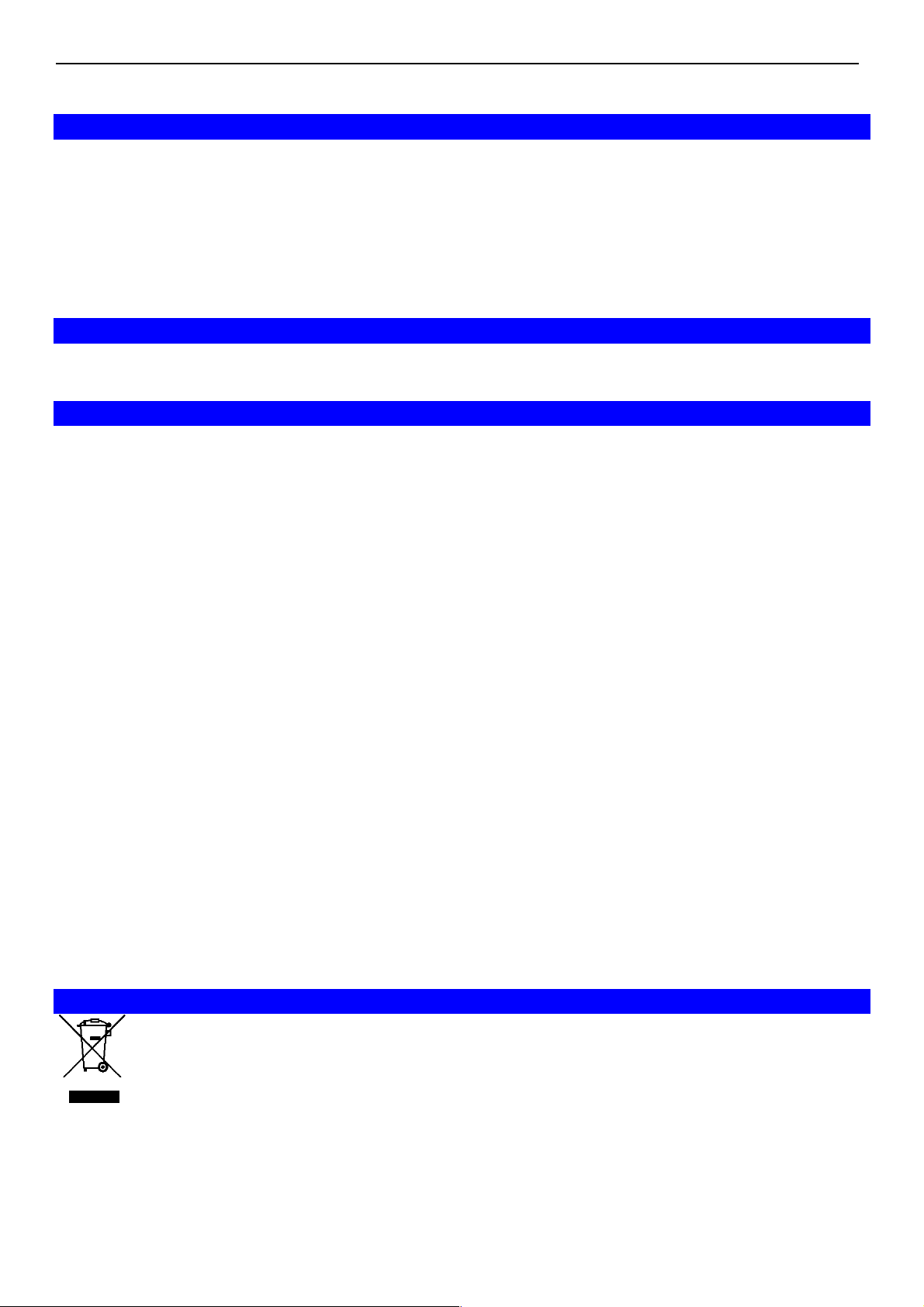
B07.0.01.6C-01 Page 3 of 8
1. Intended use
The electrically isolated level converter enables the connection of EASYBus sensor module to the
USB-interface of your PC.
Applications:
• Exchange data capture.
• Configuration of Logger-function.
• Readout measuring data storage of EASYBus-modules.
etc.
2. General advice
Read through this document attentively and make yourself familiar to the operation of the device before you
use it. Keep this document in a ready-to-hand way in order to be able to look up in the case of doubt.
3. Safety instructions
This device was designed and tested considering the safety regulations for electronic measuring devices.
Faultless operation and reliability in operation of the measuring device can only be assured if the General
Safety Measures and the devices specific safety regulation mentioned in this user’s manual are considered.
1. Faultless operation and reliability in operation of the measuring device can only be assured if the device
is used within the climatic conditions specified in the chapter “Specifications“.
2. By faulty handling of the interface adapter a damage of the device cannot be excluded. Likewise a
damage of your attached device is possible.
In such case we cannot assume any warranty.
The manufacturer will not assume any warranty for damages to other devices resulting by use of the
interface adapter.
3. Standard regulations for operation and safety for electrical, light and heavy current equipment have to be
observed, with particular attention paid to the national safety regulations.
4. When connecting the device to other devices (e.g. the PC) the interconnection has to be designed most
thoroughly, as internal connections in third-party devices (e.g. connection of ground with protective
earth) may lead to undesired voltage potentials.
5. The device must be switched off and must be marked against using again, in case of obvious
malfunctions of the device which are e.g.:
• visible damage
• no pre-scripted working of the device
• storing the device under inappropriate conditions for longer time
When not sure, the device should be sent to the manufacturer for repairing or servicing.
6. Attention: Do not use this product as safety or emergency stopping device or in any other application
where failure of the product could result in personal injury or material damage. Failure to comply with
these instructions could result in serious injury and material damage.
4. Disposal notes
The device must not be disposed in the regular domestic waste.
Send the device directly to us (sufficiently stamped), if it should be disposed.
We will dispose the device appropriate and environmentally sound.
Page 4
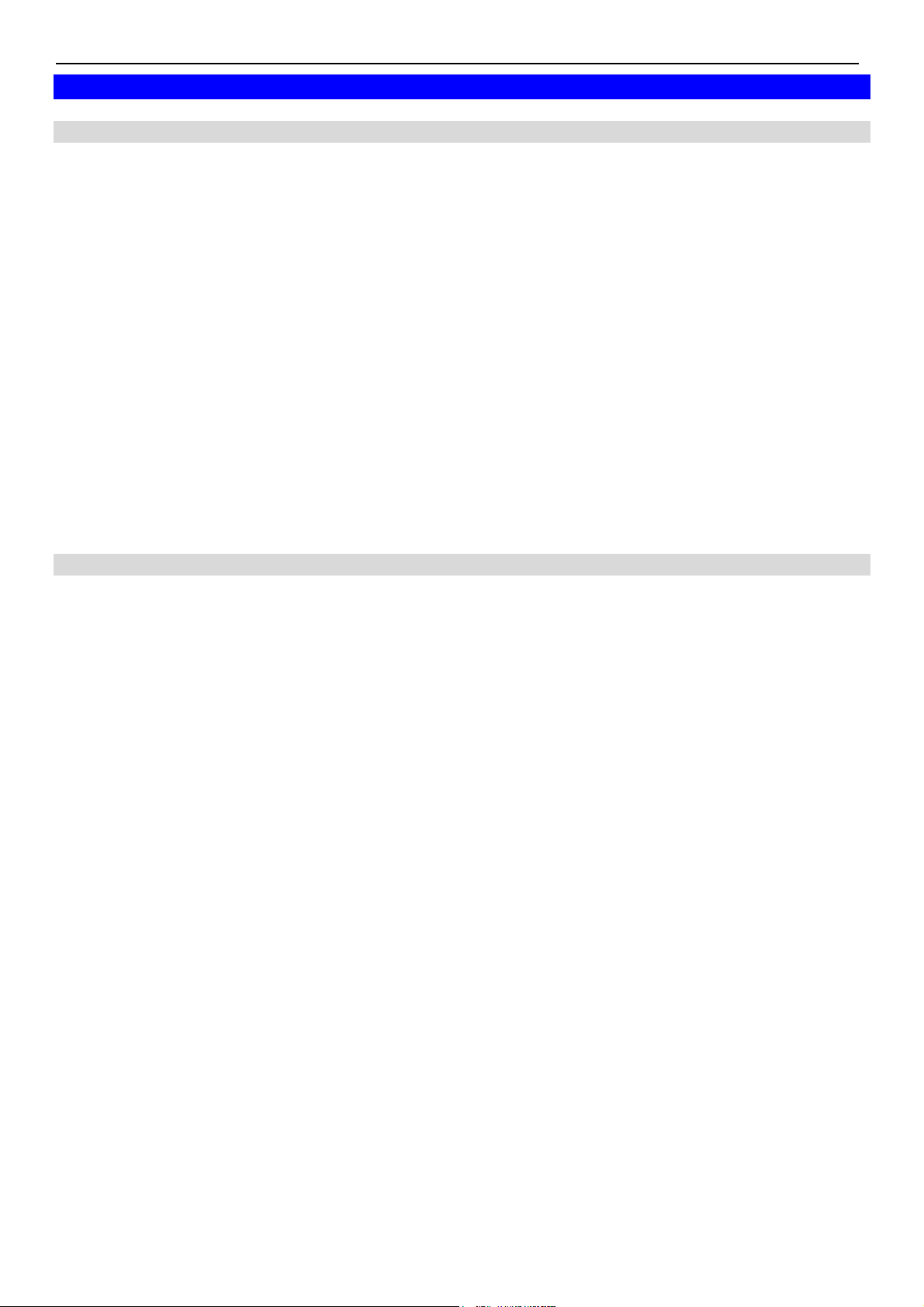
B07.0.01.6C-01 Page 4 of 8
5. Installation
5.1 Windows Vista™
For installation of the device drivers a user account with an administrator-authorisation is required.
If you haven’t an appropriate authorisation please consult your system administrator.
• Insert driver disk into the drive of your PC.
• Plug in the USB-plug connector of the EBW 3 into the USB-connection of your PC.
• The window “Found new hardware “ appears, there click
“Locate and install driver software”.
• Click "Continue" in the “User Account Control” dialog box.
• Select the option “Don't search online” in the next window.
• Then click “Browse my computer for driver software”.
• State there the path of the driver and click the button “Next”.
Path-example: E:\EBW3-Treiber V5.0\Windows_2K_XP_S2K3_Vista
E: means the letter of your drive.
• Now the installation will be finished. You must acknowledge with button “Close“.
Now the EBW 3 is installed on your system and available for all users.
For application with our software a new additional COM-Port is available (quod vide chapter 6).
5.2 Windows XP
For installation of the device drivers a user account with an administrator-authorisation is required.
If you haven’t an appropriate authorisation please consult your system administrator.
• Insert driver disk into the drive of your PC
• Plug in the USB-plug connector of the EBW 3 into the USB-connection of your PC
• The “Found New Hardware Wizard” appears.
If the query to the privacy policy will appear choose “No..” and click button “Next”
• Choose “Install from a list or specific location” and verify this selection by clicking the
“Next” button.
• Choose “Include this location in the search” and state there the driver path. Then click the
button “Next”.
Path-example: E:\EBW3-Treiber V5.0\Windows_2K_XP_S2K3_Vista
E: means the letter of your drive.
• Now the installation will be finished. You must acknowledge with button “Finish” again.
Now the EBW 3 is installed on your system and available for all users.
For application with our software a new additional COM-Port is available (quod vide chapter 6).
Page 5

B07.0.01.6C-01 Page 5 of 8
5.3 Windows 2000
For installation of the device drivers a user account with an administrator-authorisation is required.
If you haven’t an appropriate authorisation please consult your system administrator.
• Insert driver disk into the drive of your PC.
• Plug in the USB-plug connector of the EBW 3 into the USB-connection of your PC.
• The “Found New Hardware Wizard” appears. Click button “Next”.
• Chose “Search for a suitable driver .....” and click button “Next”.
• In the selection window for an appropriate driver choose “Specify a location” and click
button “Next”.
• In window “Locate file” select the path of your driver and push button “Open”.
Path-example: E:\EBW3-Treiber V5.0\Windows_2K_XP_S2K3_Vista
E: means the letter of your drive.
• Accept the suggested driver by pushing button “Next”.
• Now the installation will be finished. You must acknowledge with button “Finish” again.
Now the EBW 3 is installed on your system and available for all users.
For application with our software a new additional COM-Port is available (quod vide chapter 6).
5.4 Windows 98SE
Insert driver disk into the drive of your PC
.
• Plug in the USB-plug connector of the EBW 3 into the USB-connection of your PC.
• The “Add New Hardware Wizard” for installation of
“CP2102 USB to UART Bridge Controller” appears. Click button “Next”.
• Confirm the selection window for an appropriate driver with button “Next”.
• In the following selection window choose “Specify a location”. In window
“Browse directory” select the path of your driver and push button “OK”.
Path-example: E:\EBW 3-Treiber V4.28a \WIN
E: means the letter of your drive
• Accept the suggested driver “CP210x USB Composite Device” by pushing button “Next”.
• Now the installation will be partly finished. You must acknowledge with button “Finish”.
• Now then the first part of the installation is completed, the hardware-assistant for installation of
“CP2102 USB to UART Bridge Controller” appears again.
• Click on button “Next” and confirm the selection window for an appropriate driver with button
“Next”.
• Choose the directory for your disk driver again, then click button “Next”.
• Accept the suggested driver “CP210x USB to UART Bridge Controller” by pushing button
“Next”.
• Now the installation will be finished. You must acknowledge with button “Finish” again.
Now the EBW 3 is installed on your system and available for all users.
For application with our software a new additional COM-Port is available (quod vide chapter 6).
Page 6
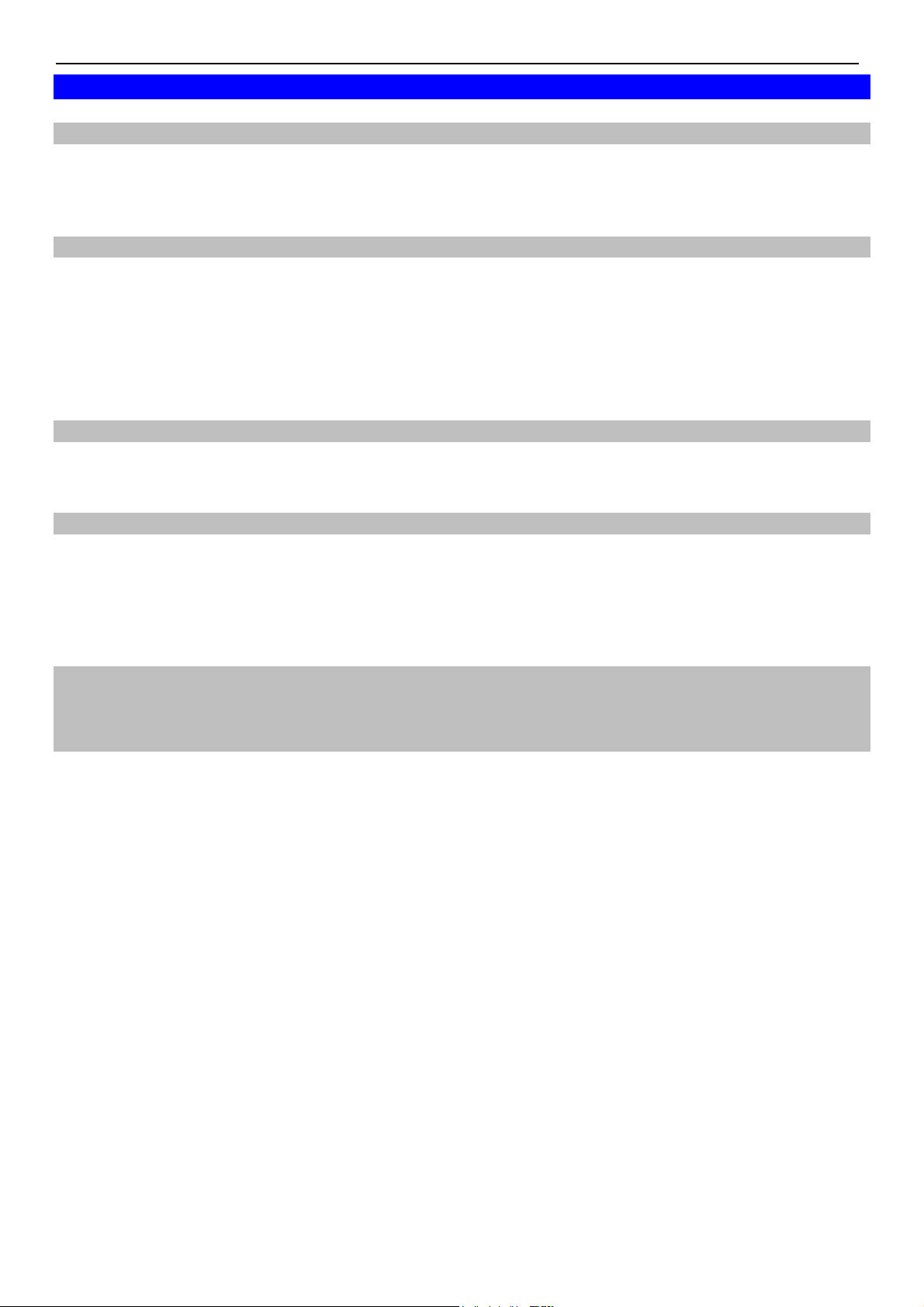
B07.0.01.6C-01 Page 6 of 8
6. Specification
Connection:
PC: Standard USB-plug connector (type A)
EASYBus: 2-pol screw / plug terminal, RM 3.5
(max. clamping range: 1.5 mm²)
EASYBus-connection data:
Max. Bus load: 2 EASYBus-standard loads
Pipeline length: max. 2 meters
Transfer rate: 4800 baud
Short-circuit stability: momentary short-circuit-proof
Isolation voltage: 500 V DC
Power Supply: via USB-interface
Operating temperature: -25 ... +50 °C
Storage temperature: -25 ... +70 °C
Housing:
Dimensions: 56 x 31 x 24 mm (L x W x D)
Cable length: 30 cm
Weight: 40 g
EMV:
The device corresponds to the essential protection ratings established in the Regulations of the
Council for the Approximation of Legislation for the member countries regarding electromagnetic
compatibility (2004/108/EG). In accordance with EN 55022 class A, EN 55024.
System requirements:
Intel Pentium III Processor or higher
Operating system: Windows 98SE / Windows 2000 / Windows XP / Windows Vista.
Free USB Port.
Page 7

B07.0.01.6C-01 Page 7 of 8
7. Frequently asked questions (FAQ)
7.1 How to check whether the adaptor has been installed correctly and via which COMport can I approach the installed adaptor?
Start the Device-Manager: start \ settings \ control panel \ performance and maintenance \ system \ hardware
and open the submenu “Ports (COM & LPT)”
If the installation was successful, there will be the entry“CP210X USB to UART Bridge Controller (COM x)”,
in which the x after the Com indicates the available COM-port (i.e. COM 4).
Note: The adaptor will not be shown in the device manager, if it is not connected to the PC.
If the entry is occupied by an exclamation mark or the entry is not there, then the driver has not been
installed correctly.
7.2 How to change the COM-port of the adaptor?
Make sure that the adaptor is connected, start the Device-Manager start \ settings \ control panel \
performance and maintenance \ system \ hardware) and open the submenu “Ports (COM & LPT)”
If the installation was successful, there will be the entry “CP210X USB to UART Bridge Controller (COM x)”,
in which the x after the Com indicates the available COM-port (i.e. COM 4).
Open the features of this connection by a double-click, go to “Port Settings” and then click there the
button “Advanced...”.
There you can choose the preferred COM-Port at the point “COM Port Number”. If this port is already
reserved for another (even not connected) device, a error message will appear:
“In principle it is possible that 2 devices are set on the same COM-port, but then you have to take
care, that not both devices are connected at the same time, because this would lead to a conflict!“
7.3 Is there an automatic update function that updates the installed driver to the latest
version?
The driver is not updated automatically.
If there is already a suitable (for the operating system) driver during the installation, this driver will
be used automatically.
If the usages of the adapter cause problems please make sure that the latest version of the driver
for the adapter is used and installs the latest version manually if necessary.
7.4 How to find out the used version of the driver?
Two device drivers are needed to use the adapter.
Firstly the “USB-Composite Device” (for the USB-device) and the “USB to UART Bridge Controller”
(for the supply of the COM-port).
Make sure that the adaptor is connected and start the Device-Manager start \ settings \ control panel \
performance and maintenance \ system \ hardware).
For the USB-device driver open the submenu “USB-controller” at the Device-Manager, open the features for
this connection “CP210X USB Composite Device” by double-click and change then to “Driver”.
For the COM-driver open the submenu “Ports (COM & LPT)”, open the features for this connection
“CP210X USB to UART Bridge Controller (COM x)” by double-click and change then to “Driver”.
There you can see the currently used driver version.
Page 8

B07.0.01.6C-01 Page 8 of 8
7.5 How to update a driver of an older version or how to uninstall the driver?
In order to update the driver, you have to uninstall the “old” driver firstly and install the latest driver
afterwards.
1. To uninstall the driver
•
Make sure that the USB-adapter is not connected.
•
Go to start \ settings \ control panel and then double-click software.
•
Search for the entry “CP210X USB to UART Bridge Controller” and click then “Change / remove”.
•
Click “Yes” at the pop-up window.
•
The driver will now be uninstalled.
Thus the driver is uninstalled for all corresponding USB-adapters.
2. Reinstallation of the driver:
The reinstallation is just the same as an installation the first time.
Please read software installation to install the new driver.
