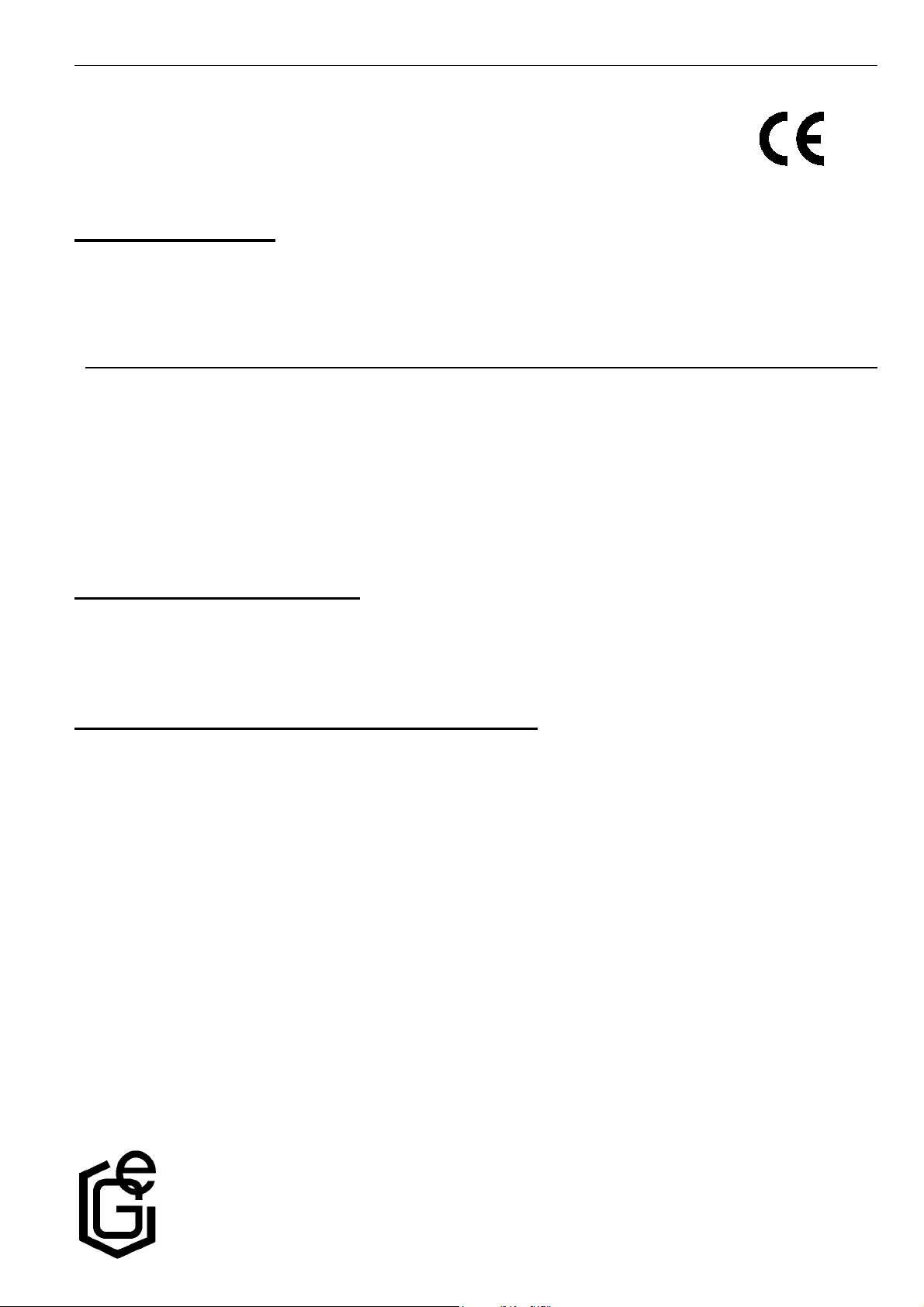
S39.0.02.6C-03 page 1 of 4
Instruction manual
ALSCHU 480P
1 Specifications
Power supply: 220/240V 50/60Hz (controlling device)
Power consumption: approx. 1 Watt
Control output: potentialfree break contact / normally open contact carried outward via dou-
ble pole cable
Type of Voltage AC DC
Switching voltage:
Switching current:
Breaking capacity:
Dimensions: Controlling device: 110 x 65 x 45 mm (L x W x H)
EMC: The device corresponds to the essential protection ratings established in
max. 250 VAC max. 120 VDC
max. 10 A AC (resistive load) max. 2 A DC (resistive load)
max. 2400 VA max. 240 W
the Regulations of the Council for the Approximation of Legislation for the
member countries regarding electromagnetic compatibility (89/336 EWG).
2 Disposal instructions
The device may not be disposed in the regular domestic waste.
Send the device directly to us (sufficiently stamped), if it should be disposed. We will dispose the device
appropriate and environmental friendly.
3 Operating advices and service notes
1. For a durable and correct function you have to check the function in certain time lags, like every safety
device. For this the device has to be set to alarm by raising the sensors not less than once a month.
2. The device has to be treated carefully and has to be used corresponding to the preceding specifications (do not throw, do not let it dash against something, etc.).
3. The device may only be used in dry rooms.
GREISINGER electronic GmbH
D - 93128 Regenstauf, Hans-Sachs-Straße 26
Phone.: +49 9402 / 9383-0, Fax: +49 9402 / 9383-33, www.greisinger.de
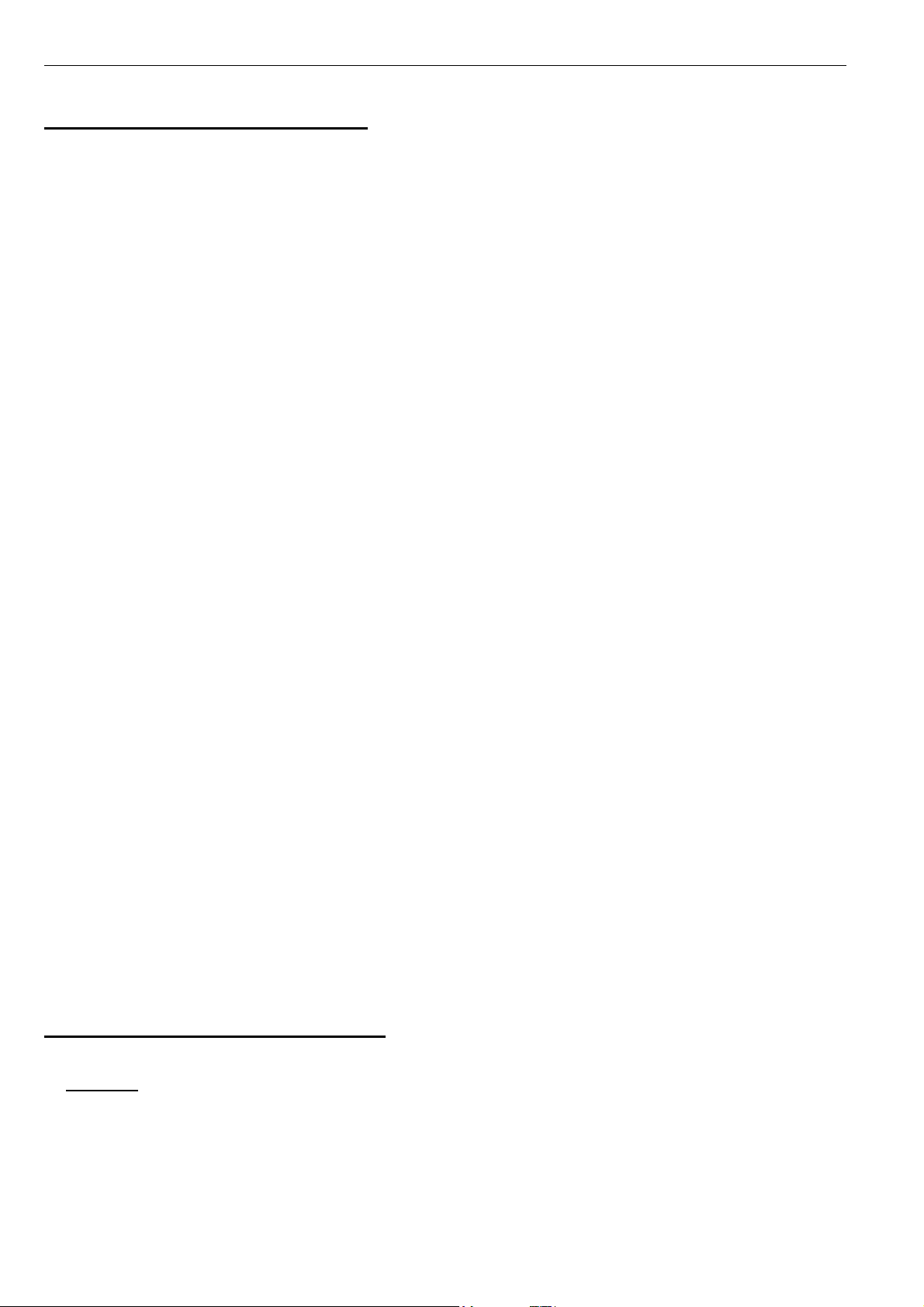
S39.0.02.6C-03 page 2 of 4
4 Installation and initiation (may only be effected through adequate skilled personnel!)
1. Turn the power switch of the alarm device (ALSCHU 480P) to the off-position and turn the selector to
setting "II" (switching output open).
2. Hang up the alarm device via clamp to the favoured place (possibly choose an inconspicuous, but
easily reachable arrangement; but pay attention to enough sonic radiation of the built in alarm transmitter!). The device may only be used in dry rooms.
3. Put the sensor(s) (water sensor, floating switch etc.) to the place which shall be protected and fix it as
necessary.
4. Attach the sensor to the Ø2.5mm jack plug of the alarm device. At the use of more than one sensor
the sensors are meant to be connected together via two way connectors (GAZ-1) or extension cables
(VEKA 2, 5, 10) and then they must be attached to the alarm device.
5. The device which has to be switched in the case of alarm (e.g. lamp, siren, pump – attend the maximum acceptable breaking capacity! At inductive loads use a RC-element) has to be plugged to the
double pole potential-free output. Here the ALSCHU 480P is used as a switcher and has to be interconnected to the conductor of the device which is meant to be controlled.
Pay attention that the on-off switch (if existing) of the connected device is at the position „ON“ after
the initiation, otherwise the control by the ALSCHU 480P is not possible.
6. Plug the grounding contact adapter plug of the alarm device in the power outlet. The grounding contact adapter plug is continuous, this means that the power outlet which is used by the ALSCHU 480P
is still available for other devices.
7. Switch the mains switch of the alarm device to "ON“. The operation indicator LED has to light now.
Attention: if there is no sensor connected the alarm will be activated automatically (safety switching
against accidental dismantling of the sensor). Pay attention at using socket outlet adapters that a
sensor is connected to all ends.
8. Put the selector switch of the device on position "I". The device which is attached to the potentialfree
switching output has to switch on.
If this is not true you have to check the wiring and whether the power switch is set to on. In this case
the connected device is defective!
9. The favoured switch function can be chosen by the selector switch now:
I - in the case of alarm the switching output is open (the connected device is turned off; break
contact).
II - in the case of alarm the switching output is closed (the connected device is turned on; open
contact).
10. Finally you have to carry out an operational check of the sensors. The alarm device has to be set to
alarm, whereas the alarm has to resound. Depending on the chosen function ("I" or "II") the connected device has to react. At misoperation please check the wiring in a currentless status again.
Turn off the alarm device, wait minimum for 5sec. and then turn it on again.
In the case of several connected sensors the test has to be repeated with every single sensor.
Your ALSCHU 480P is ready for operation now
5 Measures in case of alarm
- turn off the ALSCHU 480P and disconnect the power plug.
Attention: Please note that the alarm condition of the switch contact will be reset through the turn off of
the alarm device! This means that a device which is connected to this outlet will be turned off and respectively on. If you do not want this put the selector switch I / II during the attendance on the complementary position.
- determine the failure cause and clear the faults.
- turn on the alarm device again. Please note that between the unplug and plug of the device a time in-
terval of minimum 5sec. has to be passed. If necessary you have to put the selector switch I / II on the
right operating position again.

S39.0.02.6C-03 page 3 of 4
6 Safety regulations
This device was designed and tested considering the safety regulations for electronic measuring devices.
Faultless operation and reliability in operation of the measuring device can only be assured if the general
safety precautions as well as the device-specific security advices in this users manual are considered at the
usage of this device.
1. Faultless operation and reliability in operation of the measuring device can only be assured if the device is used within the climatic conditions specified in the chapter „Specifications“.
2. Always disconnect the device from its power supply before opening it. Take care at the installation of
the device and circuit points that the unit’s contacts are protected against direct contact.
3. Standard regulations for operating and safety for electrical, light and heavy current equipment have to
be observed, with particular attention paid to the national safety regulations (e.g. VDE 0100).
4. When connecting the device to other devices (e.g. PC) the protective circuit has to be designed most
thoroughly. Possibly internal connections in third-party devices (e.g. connection of ground with protective earth) may lead to undesired voltage potentials.
5. If it is supposed that the device can not be prosecuted riskless the device has to be switched off and
has to be assured against further usage through labelling.
The operator’s safety can be affected by the device if it for example:
- shows visible damage
- does not work anymore like described
- was stored under inappropriate conditions for a longer time
In case of doubt the device should strictly be send to the manufacturer for repairing /servicing it.
6. Warning: When running electric devices parts of them are unavoidable electrically live. Unless the
warnings are observed serious personal injuries or damage to property may result. Skilled
personnel only should be allowed to work with this device. For trouble-free and safe operation of the device please ensure professional transport, installation and mounting as well as
proper maintenance.
7. Warning: Do not use this product at safety systems or as an emergency stop device or in any other
applications where failure of this product could result in personal injury or material damage.
If this advice will be ignored it can result in serious injury or death of persons as well as material damage.
7 Accessories and spare parts
Socket outlet adapter: GAZ-1 socket outlet adapter for connecting two sensors
Water sensor: GWF-1S additional water sensor
Float switch: GSS-1 S plug-in float switch for electrically non-conductive media (normally
open / normally closed function can be selected by the customer)
Level probe: GNS-1 S plug-in level probe with 2 stainless steel electrodes
Extension cable: VEKA 2 Extension cable 2m
VEKA 5 Extension cable 5m
VEKA 10 Extension cable 10m

S39.0.02.6C-03 page 4 of 4
