GREER Company MicroGuard 586 Quick Manual
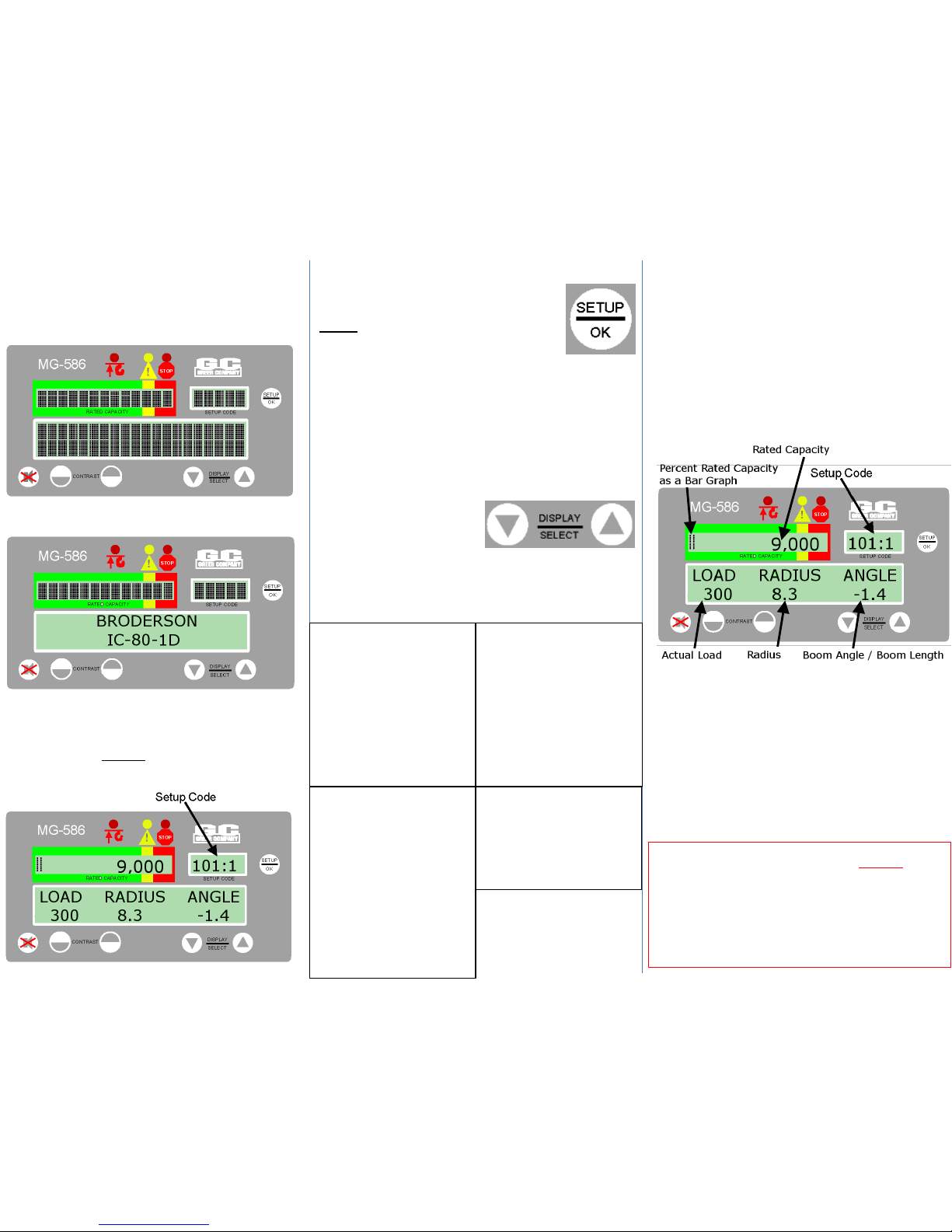
3. Normal Operation
• "Rated Capacity” = heaviest load the crane
can lift in the current crane configuration.
• “Percent of Rated Capacity” = how near the
operation is to full capacity and overload.
The green zone = normal operating limits.
• Note: The displayed capacity will move to
the left of the bar graph when the bars
value exceeds 60%.
• “Actual Load” weight includes the load plus
the weight of everything hanging below the
boom (hook block, etc.).
• “RADIUS” followed by •“ANGLE”/“LENGTH”
of the Boom. The select arrow keys can
toggle between Boom ANGLE and LENGTH.
• Internal faults, use the select arrow keys to
view to the fault messages.
1. System Self-Test: begins when turned on.
• Alarm indicators light up
• Display windows appear black
• Audible alarm sounds
The crane model is displayed.
Next, the setup code window displays the last
configuration when powered off.
Check that the correct setup code is displayed
before operating the crane.
Steps:
1: O/R or RUBBER?•
• Select On Outriggers or On Rubber
• Press OK
2: ERECTED ATTACHMENT?
• Select NONE or 10’ Boom Extension
• Press OK
3: STOWED ATTACHMENT?
• Select NONE or 10’ Boom Extension
• Press OK
4: PARTS-OF-LINE?
• Select 1 OR 2
• Press OK
The system will exit the configuration mode and
return to the normal operation screen.
Configuration Codes:
100:1 or 100:2
O/R or RUBBER?•
On Outriggers
ERECTED ATTACHMENT?
NONE
STOWED ATTACHMENT?
NONE
PARTS-OF-LINE?
1 or 2
Warning: You must select the correct crane
configuration code number for each setup
configuration change. Inaccurate or nonselection will result in incorrect calculations of
the actual load weight and Percent of Rated
Capacity.
2. Configuration Selection : is required
upon system power up; but can also be
entered by pressing the SETUP key.
101:1 or 101:2
O/R or RUBBER?•
On Outriggers
ERECTED ATTACHMENT?
NONE
STOWED ATTACHMENT?
10’ Boom Extension
PARTS-OF-LINE?
1 or 2
110:1
O/R or RUBBER?•
On Outriggers
ERECTED ATTACHMENT?
10’ Boom Extension
If On Rubber is selected in
step 1, O/R or RUBBER?,
instead of On Outriggers,
then configuration codes
and selections are the same
but in the 200’s instead of
the 100’s:
200:1 or 200:2
201:1 or 201:2
210:1
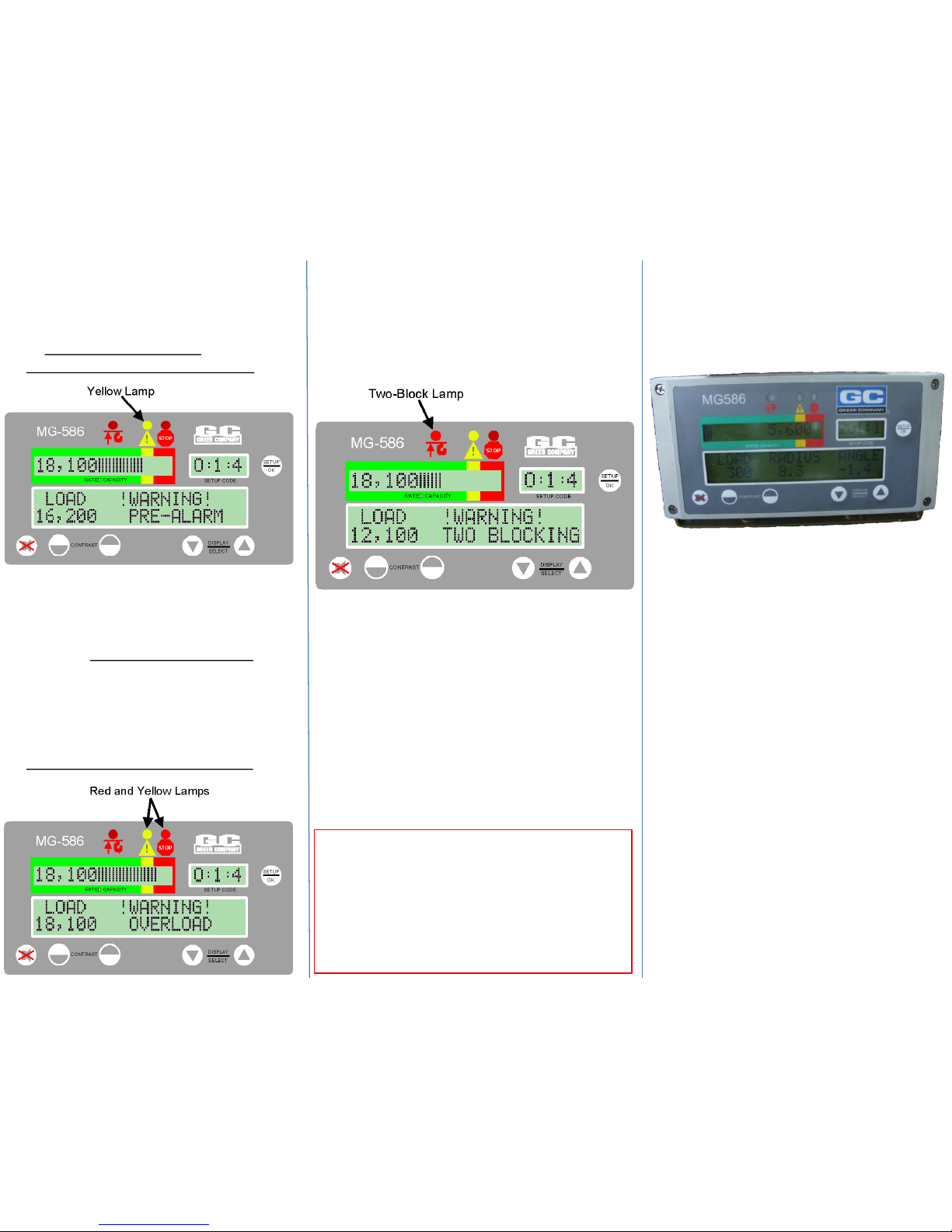
MicroGuard 586
Quick Guide
Microguard 586 Rated Capacity
Indicator/Limiter System is a
visual and audible alert system
used in the operation of industrial
cranes.
4. Approaching Overload
• •At 90% rated capacity, the bar graph enters
the caution yellow zone.
• •The Yellow Caution zone lamp lights up and
an alarm beeps continuously.
• “WARNING! – PRE-ALARM” will flash.
5. Overload
• •At 100% rated capacity, the bar graph enters
the Red Warning Overload Zone.
• •The Red Warning Overload Zone lamp lights
up and an alarm sounds continuously.
• •Crane motions (boom extend, boom down,
and winch up) are cut to prevent damage or
injury.
• •With the bar graph in the Red Warning
Overload Zone, crane motions remain cut.
• “WARNING! – OVERLOAD” will flash.
6. Two-Block Warning
• A red light appears and an alarm sounds
continuously in a Two-Block situation.
• Crane motions (boom extend, boom down, and
winch up) are cut to prevent damage or injury.
• “WARNING! TWO BLOCKING” will appear.
7. Alarm Override
• The button temporarily silences the current
alarm and disables automatic motion cutout.
• The audible alarm will sound again with any
new occurrence of alarm.
•To deactivate the audible alarms:
• press the override button.
• Continue holding the button down for 5 seconds
to cancel any existing motion cuts.
• The override button must be held down to
continue overriding the motion cut.
WARNING:
The alarm override button should be used with
caution. Automatic audible alarms warning
against overload, two-block dangers, and
hazardous tipping conditions are temporarily
silenced when this option is activated. Motion
cutout may also be discontinued.
The System is designed to:
• measure and display load weight
• calculate and display max capacity
• calculate and display % rated capacity
• display code configuration numbers
• warn of an approaching overload for
each crane configuration.
• warn of a Two-Block condition for each
crane configuration.
Rev 0 (10-30-2017)
