GreenWave KX-227L Operation Manual
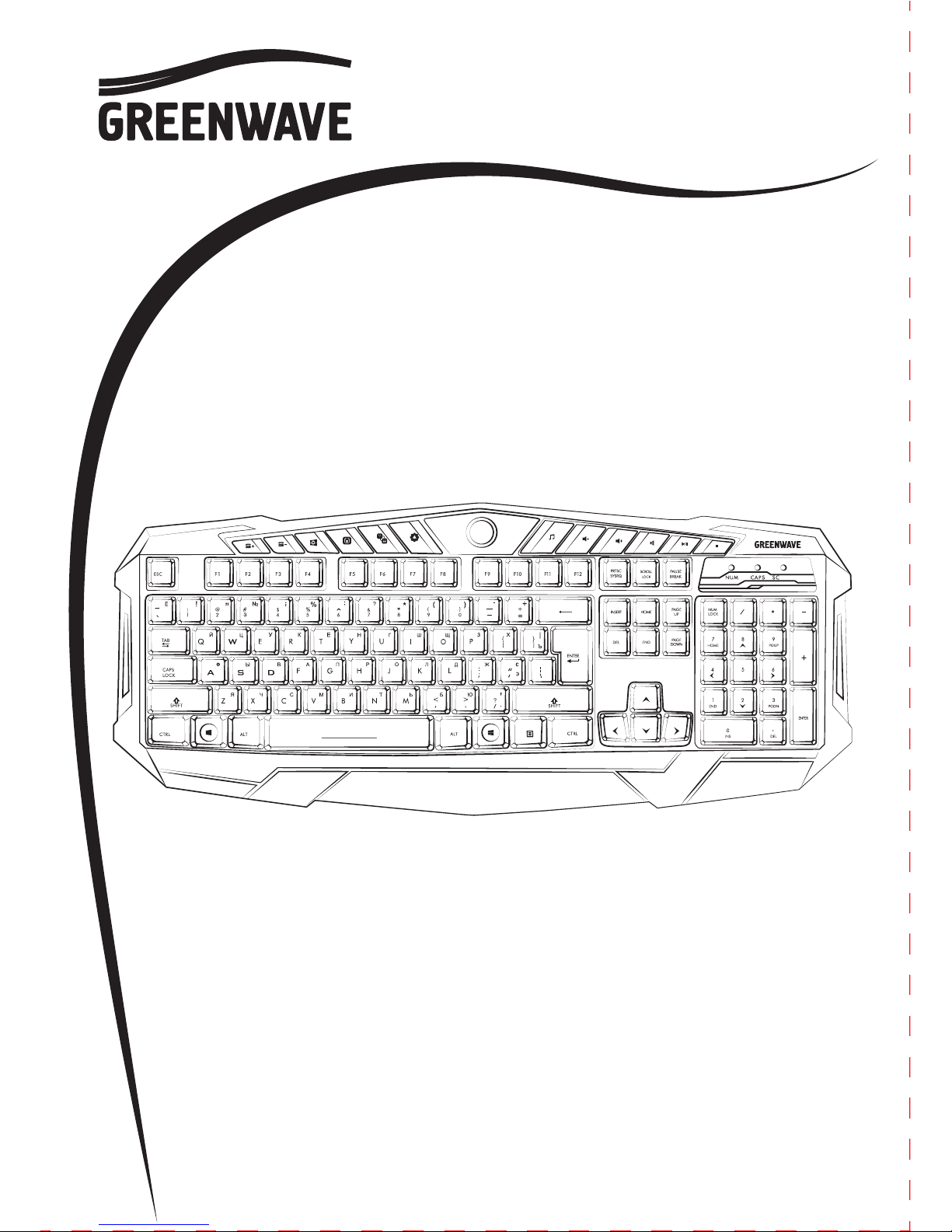
www.rumbak.com
Gaming keyboard
Игровая клавиатура
Iгрова клавiатура
Operation manual
Руководство по эксплуатации
Кер³вництво з експлуатац³¿
KX-227L
R
O
LL

Gaming
keyboard
ENG
2
KX-227L
PACKAGE CONTENTS
Keyboard – 1 pcs.
Operation manual – 1 pcs.
Warranty card – 1 pcs.
CONNECTION
• Connect the keyboard to an available USB port of your computer.
• At the first connection wait until the drivers automatically installed.
Thank you for purchasing GREENWAVE products! Before operating the
gaming keyboard, please read this Manual.
COPYRIGHT
© 2014. GREENWAVE LTD.
This manual and the information contained herein are copyrighted. All rights
reserved.
TRADEMARKS
All trademarks are the property of their legal owners.
NOTICE OF RESPONSIBILITY RESTRICTION
The information in this Manual is given on “as is” terms. GREENWAVE company
is not liable for damages that may result from the using of the gaming keyboard not
in accordance with the instructions, cautions or warnings contained in this Manual.
FEATURES
• Full-size standard keyboard layout
• High-quality membrane of keyboard
• 12 additional keys
• Backlight color selection
• Color indication of selected auto-repeat speed
• Adjustable backlight brightness
• Anti-ghosting system
• 13-key rollover system
• Enlarged WASD keys
• Switchable control from arrow keys to WASD
• Drainage holes to drain spilled liquids
• Solid fabric-braided cable
• Increased weight and rubber pads for better stability
• Adjustable feet for convenient positioning
• Compatible with all popular OS
• Plug&Play technology
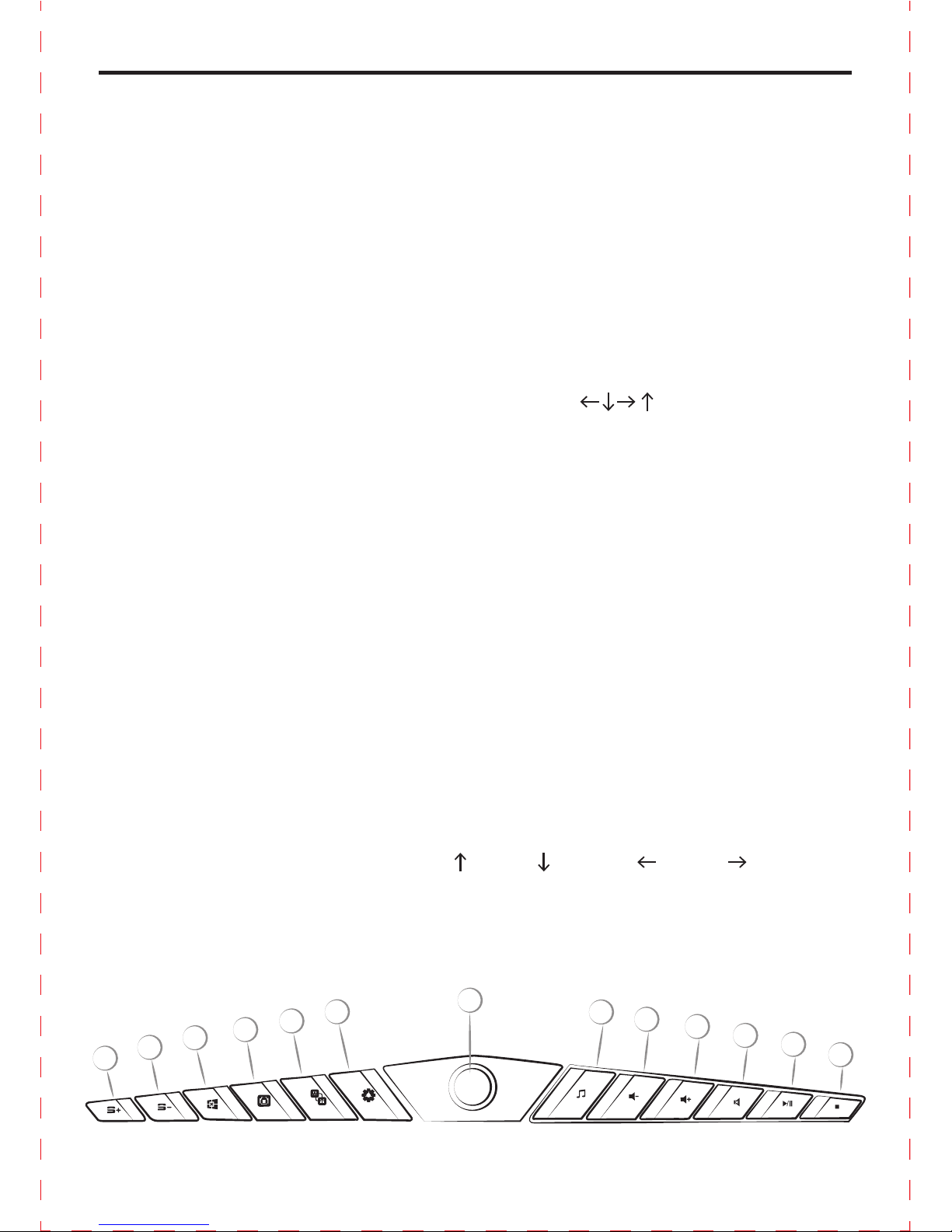
ENG
3
OPTIONS DESCRIPTION
Additional keys
1. Speeding up: enable auto-repeat characters / increase speed of auto-repeat
characters.
2. Lowering down: decrease speed of auto-repeat characters / disable auto-repeat
characters.
3. Win lock: pop-up blocker. To unlock, press the “Win lock” key again.
4. Key lock: lock all the keys except the “Key lock” key. To unlock, press the “Key
lock” key again.
5. Transposition: change functions of WASD and keys. To return to the
default settings, press the “Transposition” key again.
6. Backlight: select the backlight color: red, blue, violet and no illumination. After the
computer restarts, backlight automatically switches to the blue color.
7. MUSIC: launch media player.
8. VOLUME – : decrease volume.
9. VOLUME + : inrease volume.
10. MUTE: off/on sound.
11. PAUSE/PLAY: start/pause playback.
12. STOP: stop playback.
13. Tuning button: adjust backlight brightness.
For each of the 3 auto-repeat speed modes there is color indication (red, green,
orange) on the side panels of the keyboard. The color indication is disabled when the
auto-repeat is turned off.
13-key rollover system allows you to simultaneously press the following keys: “Q”,
“W”, “E”, “R”, “A”, “S”, “D”, “F”, “Space”, “ (UP)”, “ (Down)”, “ (Left)”, “ (Right)”.
The anti-ghosting system allows the keyboard to correctly perceive signals of
rollover.
1
2
3
4
5
6
13
7
8
9
10
11
12
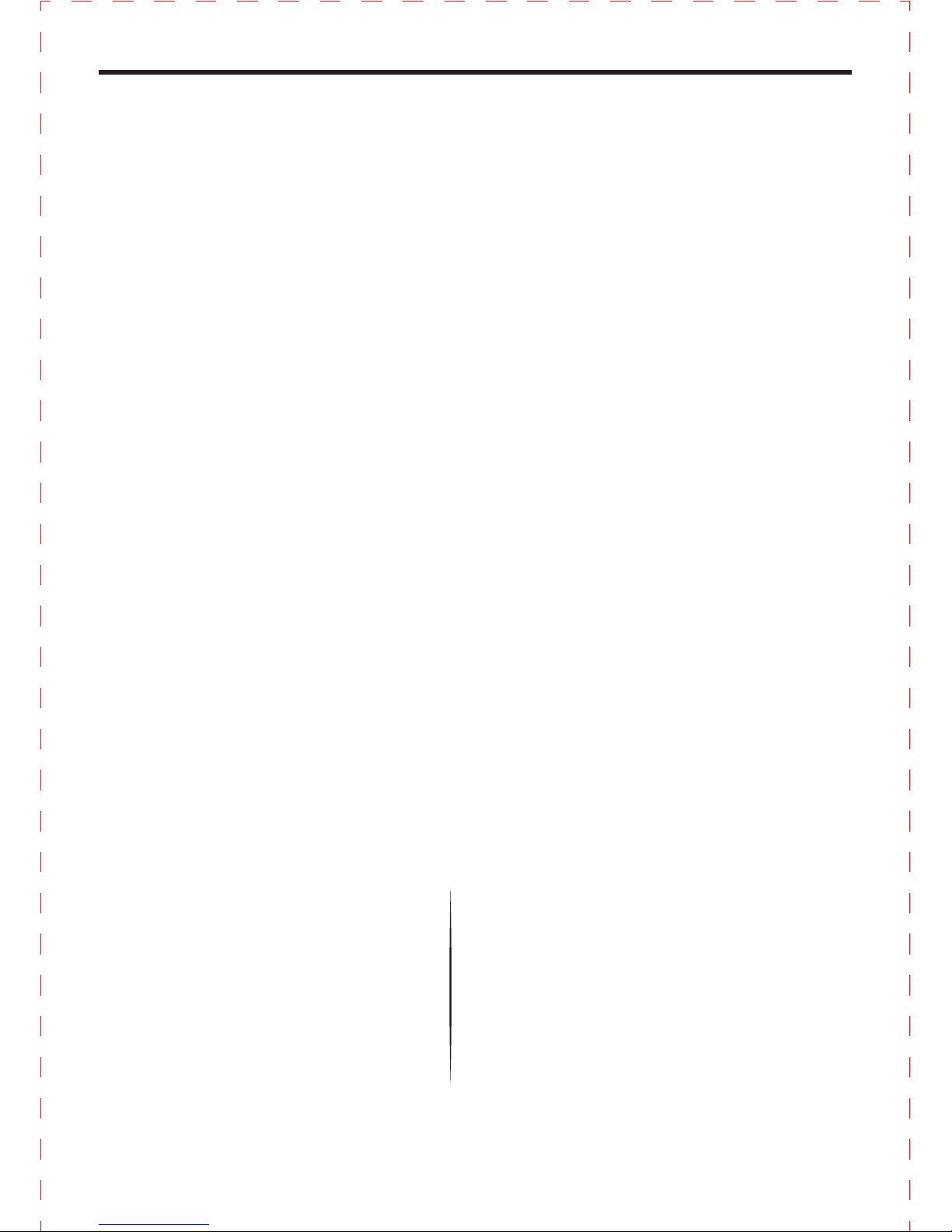
ENG
4
TROUBLESHOOTING
In case of questions or incorrect operation of the Greenwave keyboard
follow these steps:
• read all the documentation;
• for more information about the product, visit the «Products» page of our
website www.rumbak.com;
• do not disassemble and do not repair device by yourself. Repairs should only
be performed by qualified personnel of authorized service center. See «Service»
page on our website for a list of authorized service centers.
In case of any problems with your keyboard, please check the following:
• if no external damage is detected, contact an authorized service center.
• if any liquid gets accidentally onto the keyboard, immediately turn off the
keyboard and contact the service center. Refrain from using the keyboard until you
get advice from specialists of authorized service center.
OPERATION
Operation is subject to the following rules:
- do not use the device near heaters or other heat sources;
- use only accessories specified by the manufacturer;
- clean only with a dry cloth or special napkins.
Treat the device carefully, because falls, shocks, exposure to moisture can
damage them or lead to malfunction.
Do not attempt to disassemble, open, repair or modify the device by yourself.
This can lead to negative consequences. Keep small parts out of reach of children.
The device is designed for indoor use. It is not intended for use with industrial
equipment, as well as medical or industrial facilities. Any changes to the device that
is not confirmed with the manufacturer, remove any responsibility for the
consequences of such actions from the manufacturer and seller. The device is
designed for use with digital equipment, is a commercial product and can be
operated in temperature range of +5...+40 °C and relative humidity of 80%.
Notes:
GREENWAVE products are constantly being improved. For this reason
specifications may be changed without notice.
7. TECHNICAL SPECIFICATION
Model
Construction
Keyboard layout
Number of keys
Number of additional keys
Interface
Connection type
Time between failure
Dimensions (WхHхD), mm
Cable length, m
Weight, g
KX-227L
membrane
Eng/Rus/Ukr
104
12
USB
wired
more than 10 000 000 clicks
477 x 200 x 34
1,7
803
