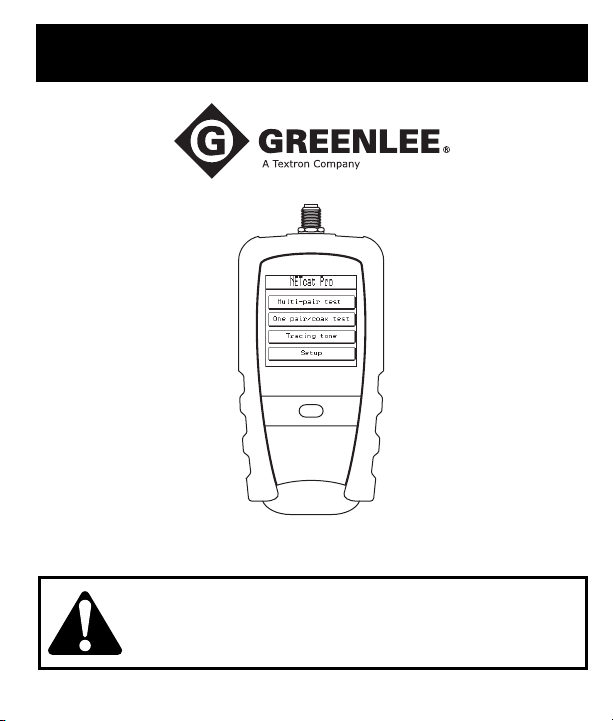
INSTRUCTION MANUAL
English ............ 1–16
Français ......... 17–32
Español .......... 33–48
Deutsch .......... 49–64
NC-500 NETcat® Pro Wiring Tester
Read and understand all of the instructions and safety
information in this manual before operating or servicing
this tool.
52024555 © 2006 Greenlee Textron Inc. 8/06
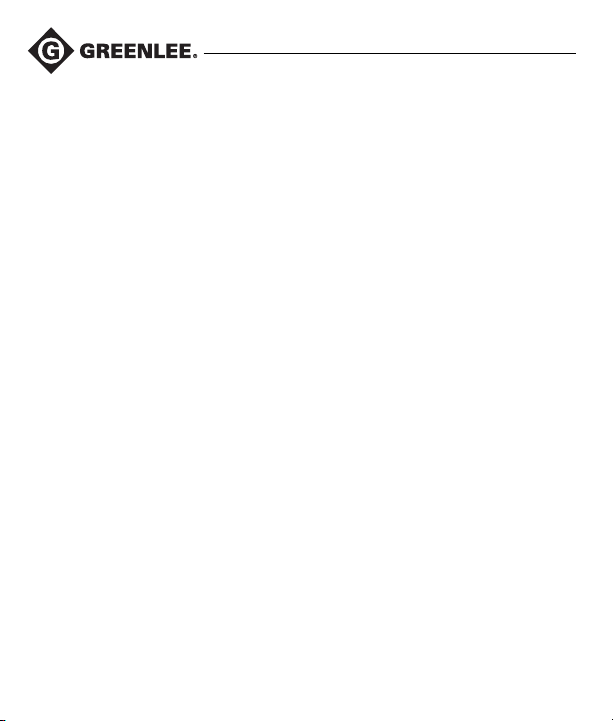
Description
The NETcat® Pro wiring tester is a device that verifies twisted pair and coaxial cables. It
uses TDR technology to measure distance to fault and lengths of cable. It also has a
feature that enables detection of an active network device partner (PC/HUB).
Additional features include the following:
• Employs touch panel LCD with contrast adjustment and backlight.
• Tests shielded twisted pair (STP), unshielded twisted pair (UTP), and coaxial cables.
• Measures cable length using TDR technology.
• Generates four different tones for cable tracing purpose.
• Identifies active network device (PC/HUB) on 10/100 BaseT networks displaying
device capabilities.
• Verifies wiremaps.
• Detects shorts, opens, reversed polarity, crossed pairs, and split pairs.
• Uses remote ID units for Office Identification.
Safety
Safety is essential in the use and maintenance of Greenlee tools and equipment. This
instruction manual and any markings on the tool provide information for avoiding
hazards and unsafe practices related to the use of this tool. Observe all of the safety
information provided.
Purpose of This Manual
This instruction manual is intended to familiarize all personnel with the safe operation
and maintenance procedures for the Greenlee NC-500 NETcat® Pro. Keep this manual
available to all personnel. Replacement manuals are available upon request at no
charge.
2
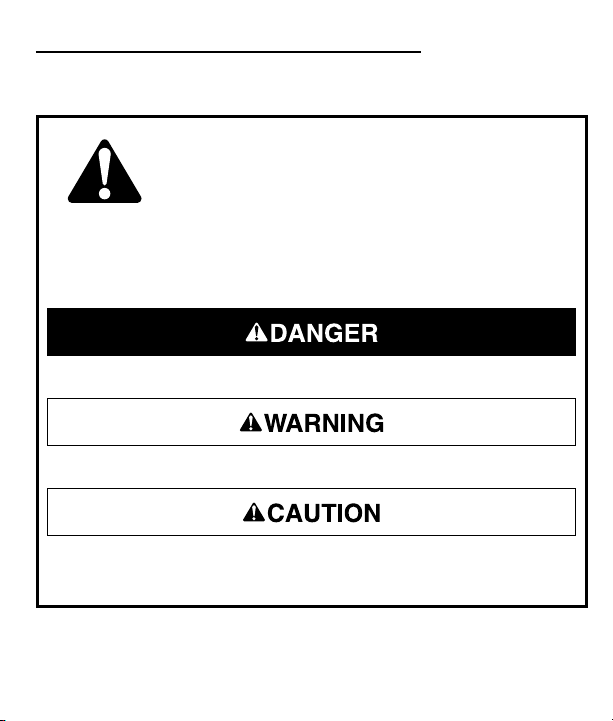
NC-500 NETcat® Pro
Important Safety Information
SAFETY ALERT SYMBOL
This symbol is used to call your attention to hazards or unsafe practices which
could result in an injury or property damage. The signal word, defined below,
indicates the severity of the hazard. The message after the signal word provides
information for preventing or avoiding the hazard.
Immediate hazards which, if not avoided, WILL result in severe injury or death.
Hazards which, if not avoided, COULD result in severe injury or death.
Hazards or unsafe practices which, if not avoided, MAY result in injury or property
damage.
KEEP THIS MANUAL
3
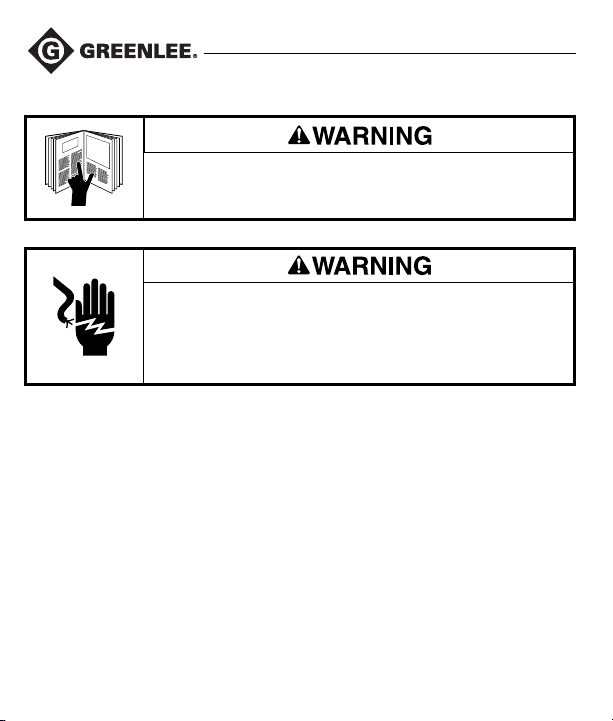
Important Safety Information
Read and understand this material before operating or servicing
this equipment. Failure to understand how to safely operate this
tool could result in an accident causing serious injury or death.
Electric shock hazard:
Do not connect this unit to AC power circuits.
Failure to observe this warning could result in severe injury or
death.
4
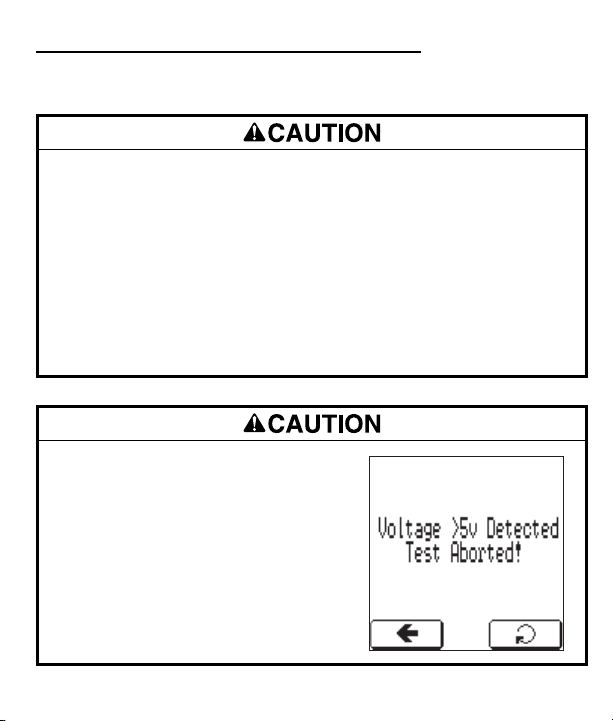
NC-500 NETcat® Pro
Important Safety Information
Electric shock hazard:
• Using this unit in a high frequency activated area may result in unstable or
inaccurate readings.
• Do not drop or get the unit wet as it may cause internal damage.
• Do not attempt to repair this unit. It contains no user-serviceable parts.
• Do not expose the unit to extremes in temperature or humidity.
Refer to “Specifications.”
• Use this unit for the manufacturer’s intended purpose only, as described in this
manual. Any other use can impair the protection provided by the unit.
Failure to observe these precautions may result in injury and can damage the unit.
Electric shock hazard:
This unit is capable of withstanding voltage
input conditions when connected to normal
telephony equipment (i.e., 50 VDC). Testing
is inhibited when 5 VDC or greater is
connected across a pair with the message
shown here displayed on the screen.
Failure to observe this precaution may result
in injury and can damage the unit.
5
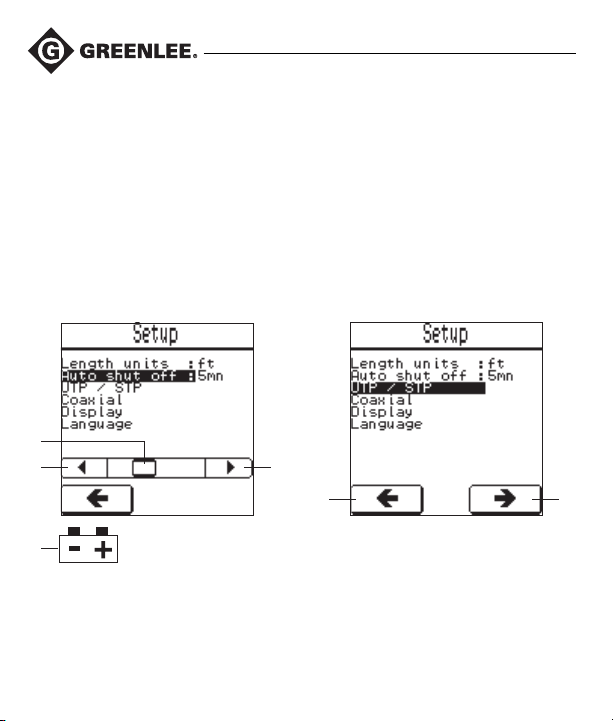
Graphical User Interface (GUI)
The unit’s interface employs a touch panel to aid ease of use. Navigation and changes
can be made in the following manner:
1. Drag button for coarse adjustment.
2. Fine adjustment button to decrease value.
3. Fine adjustment button to increase value.
4. Back button.
5. Select/enter button.
6. Low battery icon.*
1
32
6
* The NETcat Pro requires a 9 V alkaline battery. When the battery icon is displayed, a
low battery condition exists. Using the unit with a low battery may affect the accuracy
of the test measurement.
54
6
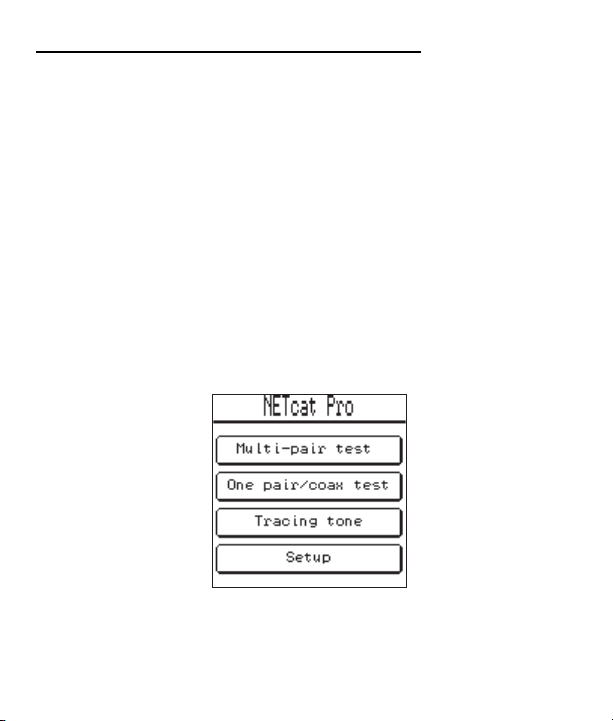
NC-500 NETcat® Pro
Operation
Switch ON and OFF
• To switch the NETcat Pro unit on, press the button for > 2 seconds.
• To switch the unit off, press the button for > 2 seconds.
Factory Default Reset
To reset the unit to factory defaults, apply a long push to the button for > 5 seconds.
The reset will then initiate a touch panel calibration and zero offset calibration for all
pairs. Following this, all stored settings (i.e., NVP, language, and contrast) will be reset
to factory default settings.
Main Menu Screen
On normal power up, the unit will enter the following mode awaiting a screen selection.
7
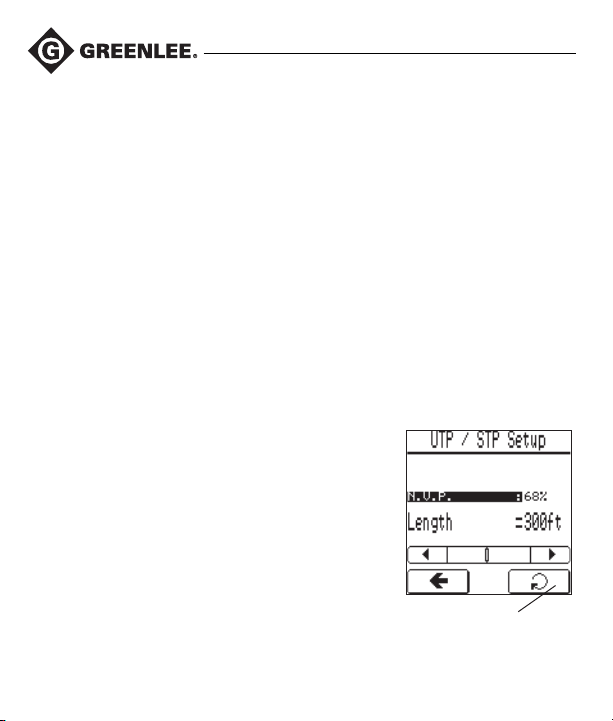
Operation (cont’d)
Retest Button
Setup
With the SETUP MENU selected, the unit offers the following options:
• Length units can be selected by using the adjustment buttons as shown.
• Auto shut off can be adjusted from NEVER to 15 minutes duration, by using the
adjustment buttons as shown.
• Selecting UTP/STP allows the NVP* for the multi-pair test to be adjusted.
• Selecting Coaxial allows the NVP for the single pair/coax test to be adjusted.
• Selecting Display allows the user to change the LCD contrast level, backlight timeout,
and touch panel calibration.
• Selecting Language allows the user to change the language used within the user
interface.
* Nominal Velocity of Propagation (NVP) is a measure of the speed that a signal travels
down a wire with respect to the speed of light.
Calibration – NVP
In the NVP (Nominal Velocity of Propagation) calibration
mode the value can be adjusted using the adjustment bar.
Because cables have different capacitance and impedance,
to get an accurate length measurement, the NVP will need
to be calibrated using a length of cable of the same type
that is intended for testing. Please be aware that the multipair test and coax test have separate NVP values.
8
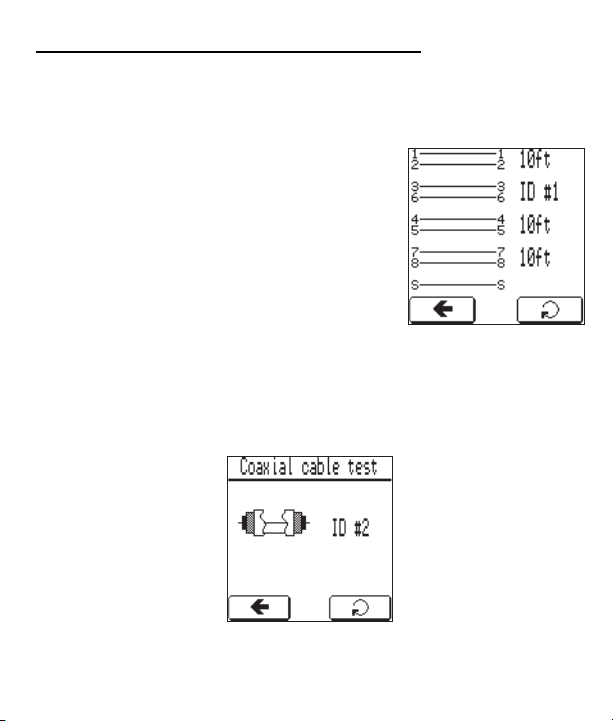
Operation (cont’d)
Multi-pair test
Selecting Multi-pair test allows the user to carry out an
integrated test that checks the following attributes of a
cable:
• Check for active network device.
• Check for voltages.
• Check for Office Identifiers.
• Check the wiremap.
• Length to short or open.
A further description of the above tests is detailed in the
“Test Details” section.
One Pair/Coax Test
As above, but for one pair (i.e., coaxial cables).
NC-500 NETcat® Pro
9
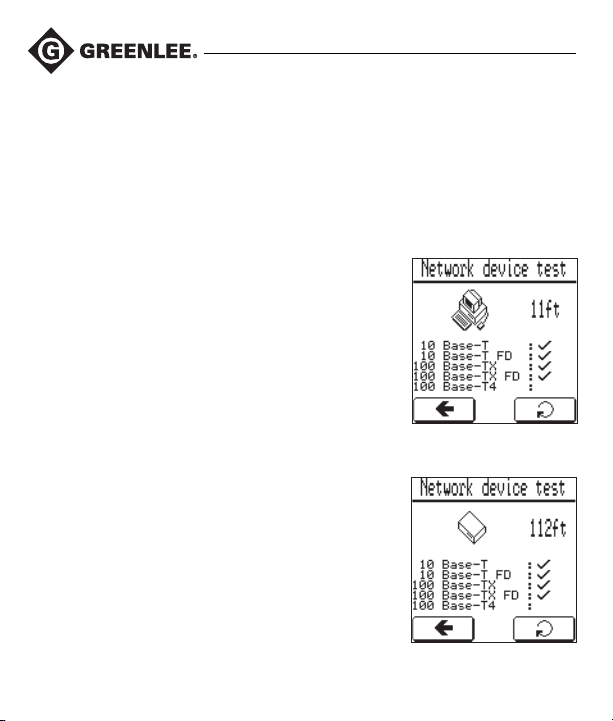
Test Details
Voltage Checks
This test checks for a voltage in excess of 5 VDC across each pair. If a voltage is
detected above the stated threshold, then testing will be inhibited.
Network Partner Check
This check looks for an active network device (i.e., PC/HUB). If an active device is
detected, the type of device is displayed along with its network capabilities indicated
with a tick as shown.
The capabilities ticked show the possible transmission rates possible for the device detected (IEEE802.3
standard). Below is a more detailed explanation of the
capabilities:
10 Base-T: This indicates that the device is capable of
transmitting data at a rate of 10 Mbps half duplex.
10 Base-T FD: This indicates that the device is
capable of transmitting data at a rate of 10 Mbps full
duplex.
100 Base-TX: This indicates that the device is capable
of transmitting data at a rate of 100 Mbps half duplex.
100 Base-TX FD: This indicates that the device is
capable of transmitting data at a rate of 100 Mbps full
duplex.
100 Base-T4: This indicates that the device is capable
of transmitting data at a rate of 100 Mbps using four
pairs.
10
PC detected with
capabilities indicated.
Hub/switch detected with
capabilities indicated.
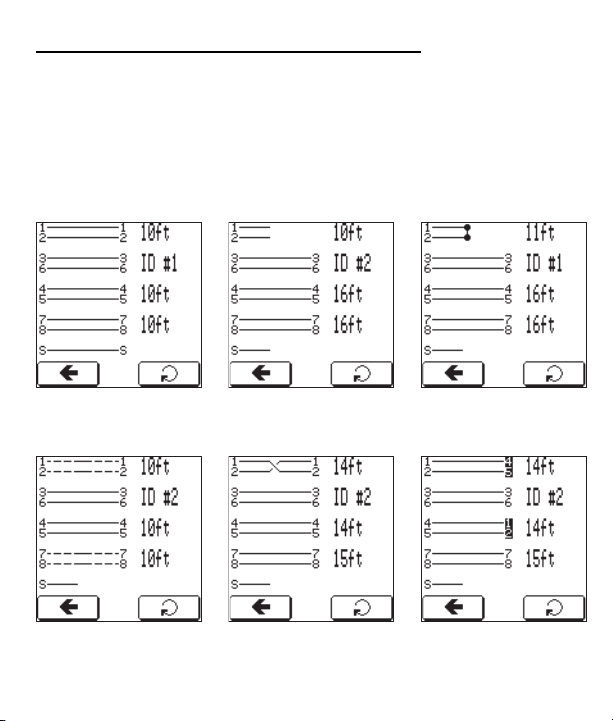
NC-500 NETcat® Pro
Test Details (cont’d)
Wiremap
This test checks the cable for correct wiring when a remote/Office ID is connected to
the end of the cable under test. The cable configuration is tested for shield continuity (if
fitted), opens, shorts, reversed pairs, crossed pairs, and split pairs. Below are examples
of detectable faults along with a good wiremap.
Good wiremap. Wiremap with a short at
Wiremap with a split pair
on 1-2 and 7-8 and shield
disconnected.
Wiremap with an open at
10 ft on pair 1-2 and
shield disconnected.
Wiremap with a reversed
pair on 1-2 and shield
disconnected.
11 ft on pair 1-2 and
shield disconnected.
Wiremap with a crossed
pair on 1-2 and 4-5 and
shield disconnected.
11
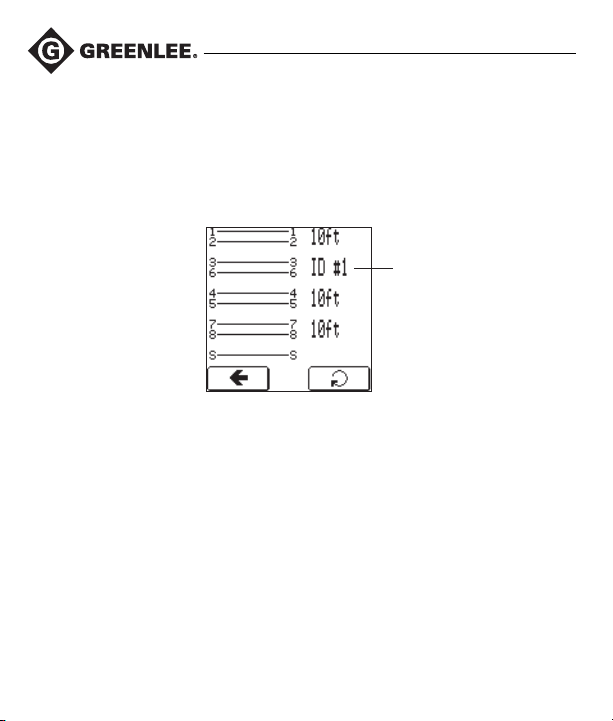
Test Details (cont’d)
Office Identification Check
This test looks for an Office Identification module connected to the cable under test. If
an Office ID module is connected, its ID number is reported as shown. This feature can
be used to identify office locations at the distribution panel.
Office ID displayed.
The resident remote with main unit is ID #1.
Office Identifier modules number 2 and above are included in an optional accessory kit.
Length Measurement
Length to an open/short is displayed in feet or meters depending on the selection in the
SETUP MENU.
12
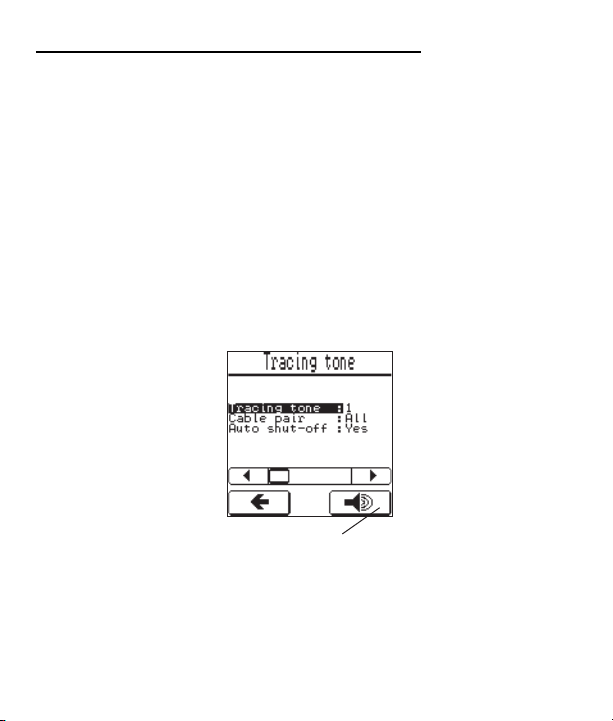
NC-500 NETcat® Pro
Tracing Tone Mode
This function provides a means of tracking cables by generating four distinct tones on
a specific pair or all pairs. The cable can be traced using a tracing probe that is capable
of detecting tones ranging from 577 Hz to 983 Hz.
The four available tones are as follows:
• Tone 1 – Slow Warble (873 Hz and 983 Hz)
• Tone 2 – Fast Warble (873 Hz and 983 Hz)
• Tone 3 – Pulsing (577 Hz)
• Tone 4 – Melody (818 Hz, 873 Hz, 928 Hz, and 983 Hz)
These tones can be sampled using the NETcat Pro’s sounder as shown:
Press to sample
current tone.
13
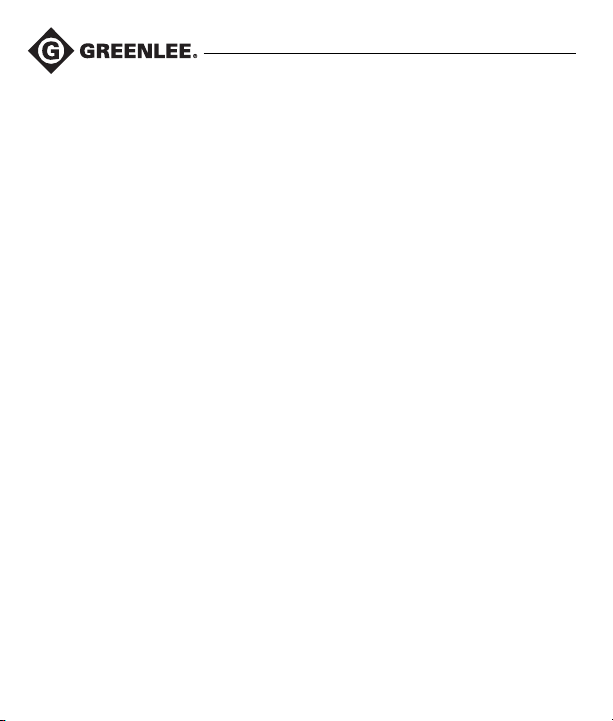
Specifications
Case Dimensions: 85 x 35 x 170 mm (3.35 x 1.4 x 6.7 in)
Weight: 200 g (0.5 lb)
Power Source: 9 V Alkaline battery (PP3, 6LR61)
User Interface:
Display LCD:
Dot Pixels: 128 x 128 dots
Dot Size: 0.40 x 0.40 mm
Dot Pitch: 0.43 x 0.43 mm
Viewing Area: 60 x 58 mm (2.4 x 2.3 in)
Backlight: White LED
Buttons: LCD touch panel; one momentary contact push button
Environmental:
Operating Temperature: 0 °C to 50 °C (32 °F to 122 °F)
Storage Temperature: -20 °C to 70 °C (-4 °F to 158 °F)
Humidity: Up to 95% non-condensing
Interface Connections:
RJ45 shielded socket
F-Type threaded female coaxial
NVP Calibration:
User selectable based on a known cable length.
Range: 15 to 609.6 m (50 to 2000 ft), 40% to 100% in step of 1%
Length:
Maximum Length: 609.6 m (2000 ft)
Resolution: 1 ft
Accuracy to open/short: ±4% or 2 ft, whichever is greater; any uncertainty in the
NVP will be an additional error
Maximum Length for Office Identifier: 609.6 m (2000 ft)
Maximum Length for Wiremap: 100 m (328 ft)
Minimum Length for Split Pair Detection: 3 m (10 ft)
14
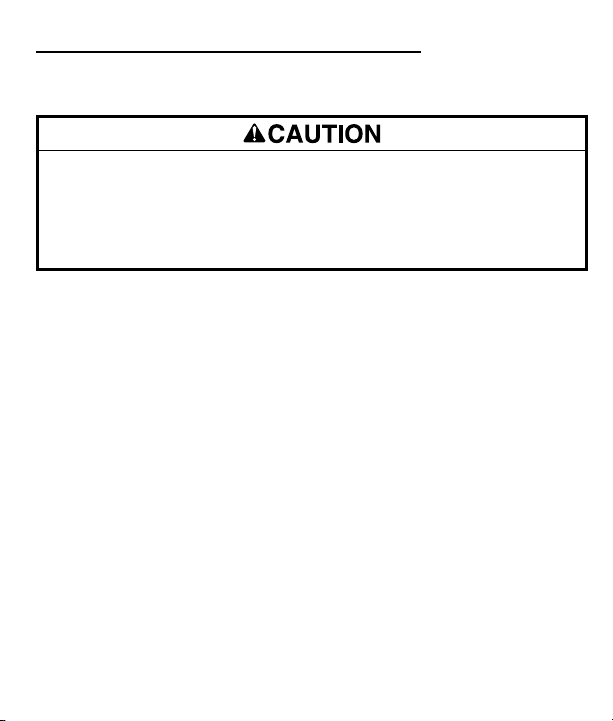
NC-500 NETcat® Pro
Maintenance
Electric shock hazard:
• Do not attempt to repair this unit. It contains no user-serviceable parts.
• Do not expose the unit to extremes in temperature or humidity.
Refer to “Specifications.”
Failure to observe these precautions may result in injury and can damage the unit.
Battery Replacement
1. Loosen the screw to open the battery compartment door.
2. Replace the batteries (observe polarity).
3. Close the battery compartment door.
Cleaning
Periodically wipe the housing with a damp cloth and mild detergent; do not use
abrasives or solvents.
15

All specifications are nominal and may change as design
improvements occur. Greenlee Textron Inc. shall not be liable
for damages resulting from misapplication or misuse of its
products.
NETcat is a registered trademark of Tempo Research Corp.
One-Year Limited Warranty
USA 800-435-0786 Fax: 800-451-2632
815-397-7070 Fax: 815-397-1865
Canada 800-435-0786 Fax: 800-524-2853
International +1-815-397-7070 Fax: +1-815-397-9247
4455 Boeing Drive • Rockford, IL 61109-2988 • USA • 815-397-7070
An ISO 9001 Company
www.greenlee.com
•
Greenlee Textron Inc. is a subsidiary of Textron Inc.
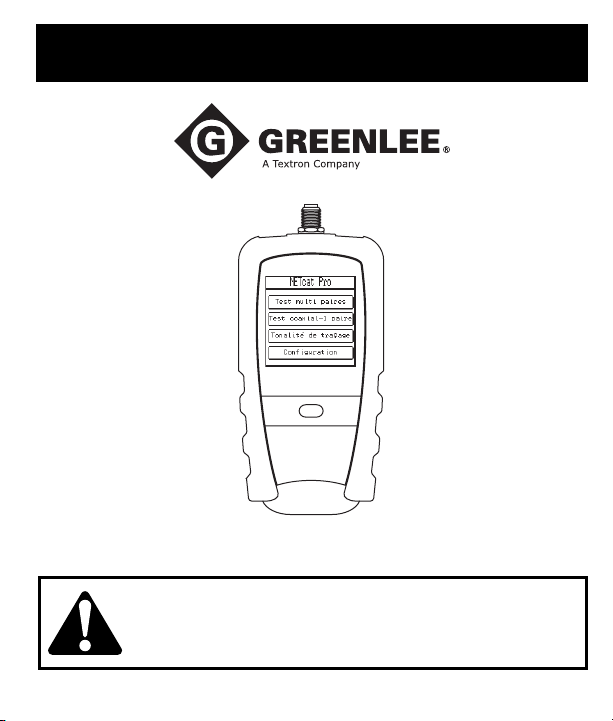
MANUEL D’INSTRUCTIONS
Testeur de fils Pro NC-500 NETcat
Lire attentivement et bien comprendre toutes les instructions et les informations sur la sécurité de ce manuel avant
d’utiliser ou de procéder à l’entretien de cet outil.
52024555 © 2006 Greenlee Textron Inc. 8/06
®
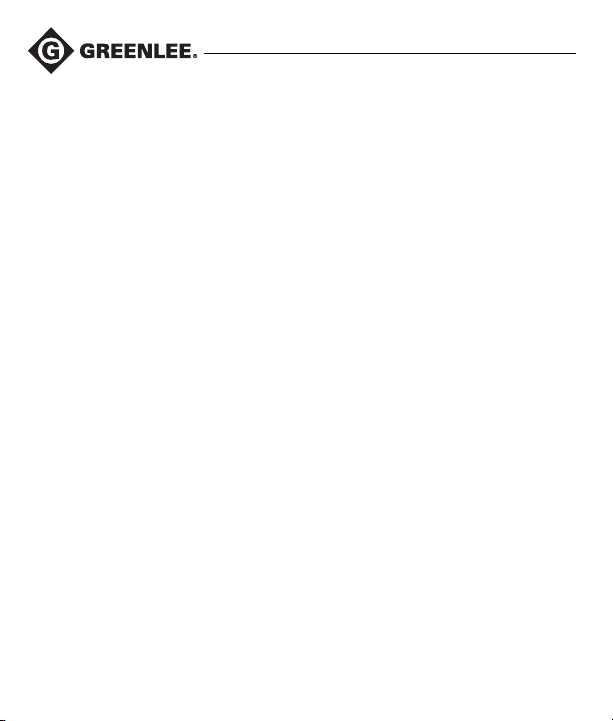
Description
Le testeur de fils Pro NETcat® est un appareil qui vérifie les paires torsadées et les câbles
coaxiaux. Il utilise la technologie TDR pour mesurer la distance entre les erreurs et les
longueurs de câble. Il possède également une fonction qui permet de détecter un
partenaire d’appareil réseau actif (PC/HUB).
Voici ses caractéristiques supplémentaires :
• Utilise un écran tactile à cristaux liquides avec réglage de contraste et rétroéclairage.
• Vérifie les paires torsadées et blindées, les paires torsadées non blindées et les câbles
coaxiaux.
• Mesure la longueur des câbles à l’aide de la technologie TDR.
• Produit quatre tonalités différentes pour chaque objectif de repérage des câbles.
• Identifie un appareil réseau actif (PC/HUB) sur des réseaux 10/100 BaseT affichant les
capacités de l’appareil.
• Vérifie les correspondances des fils.
• Détecte les courts-circuits, les circuits ouverts, la polarité inversée, les paires croisées
et les paires divisées.
• Utilise des appareils ID à distance pour l’identification au bureau.
Sécurité
Lors de l’utilisation et de l’entretien des outils et des équipements de Greenlee, votre
sécurité est une priorité. Ce manuel d’instructions et toute étiquette sur l’outil fournit des
informations permettant d’éviter des dangers ou des manipulations dangereuses liées à
l’utilisation de cet outil. Suivre toutes les consignes de sécurité indiquées.
Dessein de ce manuel
Ce manuel d’instructions est conçu pour que le personnel puisse se familiariser avec le
fonctionnement et les procédures d’entretien sûres du Pro NC-500 NETcat® de Greenlee.
Mettre ce manuel à la disposition de tous les employés. On peut obtenir des exemplaires
gratuits sur simple demande.
18
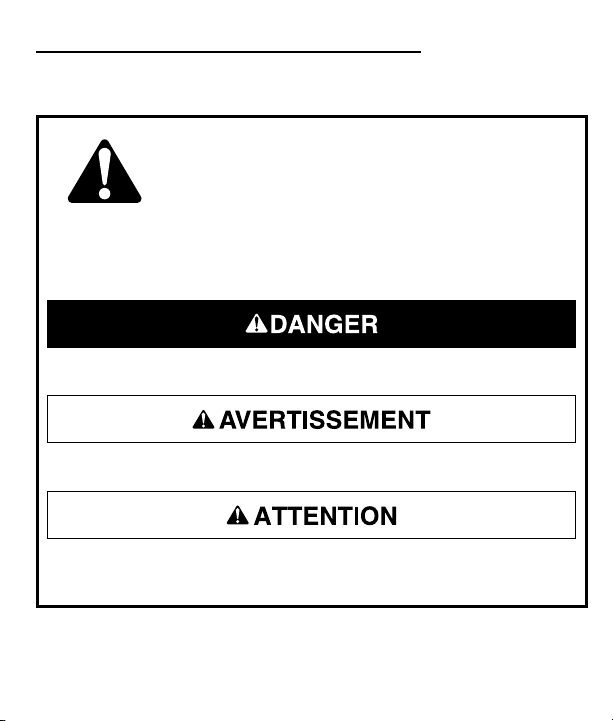
NC-500 NETcat® Pro
Consignes de sécurité importantes
SYMBOLE D’AVERTISSEMENT
Ce symbole met en garde contre les risques et les manipulations dangereuses
pouvant entraîner des blessures ou l’endommagement du matériel. Le mot
indicateur, défini ci-dessous, indique la gravité du danger. Le message qui suit le
mot indicateur indique comment empêcher le danger.
Danger immédiat qui, s’il n’est pas pris en considération ENTRAINERA des
blessures graves, voire mortelles.
Danger qui, s’il n’est pas pris en considération, POURRAIT entraîner des blessures
graves, voire mortelles.
Dangers ou manipulations dangereuses qui, s’ils ne sont pas pris en considération,
POURRAIENT EVENTUELLEMENT entraîner des dommages à la propriété ou causer
des blessures.
CONSERVER CE MANUEL
19
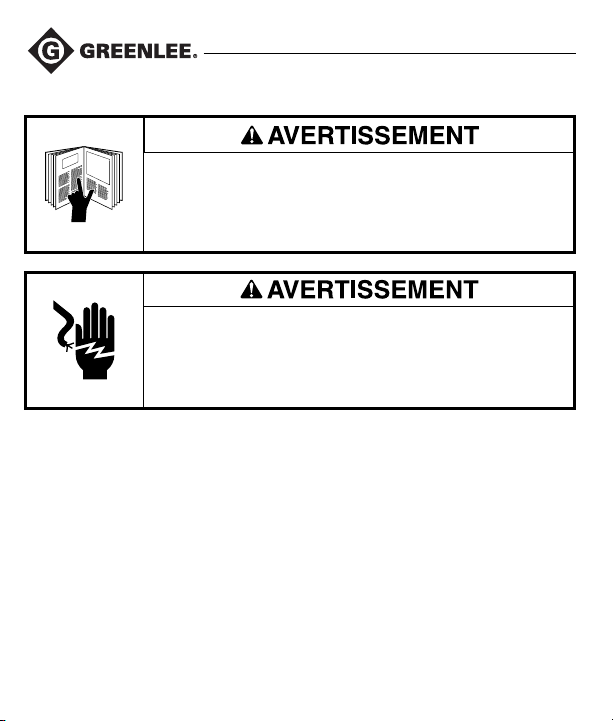
Consignes de sécurité importantes
Lire attentivement et bien comprendre cette documentation avant
d’utiliser ou de procéder à l’entretien de cet équipement. Négliger
de comprendre comment utiliser cet outil en toute sécurité
pourrait provoquer un accident et entraîner des blessures graves,
voire mortelles.
Risques de décharge électrique :
Ne pas connecter cet appareil à des circuits alimentés par c.a.
L’inobservation de cette consigne pourrait entraîner des
blessures graves, voire mortelles.
20

NC-500 NETcat® Pro
Consignes de sécurité importantes
Risques de décharge électrique :
• L’utilisation de cet appareil dans une zone activée par des hautes fréquences
pourrait produire des lectures instables ou inexactes.
• Ne pas faire tomber l’appareil ou le mettre en contact avec de l’eau, car des
dommages internes pourraient en résulter.
• Ne pas tenter de réparer cet appareil. Il ne comporte aucune pièce pouvant être
réparée.
• Ne pas exposer l’appareil à des températures ou à une humidité extrêmes.
Se reporter à la section des « Spécifications ».
• Utiliser cet appareil uniquement dans le but pour lequel il a été conçu, comme il
est décrit dans ce manuel. Toute autre utilisation peut altérer le système de
protection de cet appareil.
L’inobservation de ces consignes pourrait endommager l’appareil et entraîner des
blessures.
Risque de décharge électrique :
Cet appareil peut supporter des conditions d’entrée
de tension lorsque connecté à de l’équipement de
téléphonie normal (c.-à-d 50 Vc.c.). La vérification
est inhibée lorsqu’une tension de 5 V c.c. ou
supérieure existe entre les fils d’une paire; un
message apparaît alors sur l’afficheur.
L’inobservation de cette consigne pourrait
endommager l’appareil et entraîner des blessures.
21

Interface graphique (GUI)
L’interface de l’appareil utilise un écran tactile qui facilite l’utilisation. Voici comment on
peut naviguer et effectuer des changements :
1. Faire glisser le bouton pour effectuer un réglage approximatif.
2. Bouton de réglage fin pour réduire la valeur.
3. Bouton de réglage fin pour augmenter la valeur.
4. Bouton de retour.
5. Bouton sélecteur/d’entrée
6. Icône de pile faible.*
1
32
6
* Le NETcat Pro utilise un pile alcaline de 9 V. Lorsque l’icône de pile est affichée, la pile
est faible. L’utilisation de l’appareil lorsque la pile est faible pourrait réduire la
précision des mesures de test.
54
22

NC-500 NETcat® Pro
Utilisation
ACTIVATION et DÉSACTIVATION
• Pour activer le NETcat Pro, appuyer sur le bouton pendant plus de deux secondes.
• Pour désactiver le NETcat Pro, appuyer sur le bouton pendant plus de deux secondes.
Rétablissement des valeurs par défaut usine
Pour rétablir les valeurs par défaut usine, appuyer sur le bouton pendant plus de cinq
secondes.
La réinitialisation produit un étalonnage de l’écran tactile et un étalonnage de décalage
d’origine pour toutes les paires. Suite à cette commande, tous les réglages en mémoire
(c.-à-d. NVP, langue et contraste) sont rétablis aux valeurs par défaut usine.
Écran du menu principal
Lors d’une activation normale, l’appareil passe dans le mode suivant en attente d’une
sélection à l’écran.
23

Utilisation (suite)
Bouton de réinitialisation
Réglage
Lorsque le MENU DE CONFIGURATION est sélectionné, voici les options disponibles :
• On peut sélectionner Unité longueur en utilisant le bouton de réglage, comme il est
illustré.
• On peut régler Fermeture auto de JAMAIS à 15 minutes, en utilisant les boutons de
réglage, comme il est illustré.
• La sélection de Paires torsadées permet de régler la NVP* pour le test des paires
multiples.
• La sélection de Coaxial permet de régler la NVP pour la paire unique / coaxiale à
régler.
• La sélection de la fonction Écran permet à l’utilisateur de changer le niveau de
contraste de l’afficheur à cristaux liquides, de l’extinction du rétroéclairage et de
l’étalonnage de l’écran tactile.
• La sélection de Langue permet à l’utilisateur de changer la langue d’affichage.
* La vélocité nominale de propagation (NVP) permet de mesurer la vitesse de
déplacement d’un signal dans un fil par rapport à la vitesse de la lumière.
Étalonnage – NVP
En mode d’étalonnage NVP (vélocité nominale de
propagation) la valeur peut être définie à l’aide de la barre
de réglage :
Comme les câbles ont des capacités et des impédances
différentes, une mesure exacte de la longueur exige un
étalonnage de la NVP qui utilise une longueur de câble du
même type que celui à vérifier. Être avisé que les tests de
paires torsadées et de câbles coaxiaux ont des valeurs de
NVP différentes.
24

NC-500 NETcat® Pro
Utilisation (suite)
Test multi paires
La sélection du Test multi paires permet à l’utilisateur
d’exécuter une test intégré qui vérifie les attributs
suivants d’un câble :
• Vérification des appareils réseau actifs.
• Vérification des tensions.
• Vérification des identificateurs de bureau.
• Vérification des correspondances de fils.
• Distance jusqu’au court-circuit ou jusqu’au circuit
ouvert.
Une description plus détaillée des tests ci-dessus se
trouve dans la section « Détails du test ».
Test coaxial–1 paire
Comme ci-dessus mais pour une paire (c.-à-d., câbles coaxiaux).
25

Détails du test
Vérification des tensions
Ce test vérifie si des surtensions supérieures à 5 V c.c. sont présentes entre chaque
paire. Si une tension supérieure au seuil énoncé est détectée, la vérification est inhibée.
Vérification du partenaire de réseau
Cette vérification recherche un appareil réseau actif (c.-à-d. un PC/HUB). Si un appareil
actif est détecté, le type d’appareil est affiché, avec ses capacités de réseau cochées,
comme il est illustré.
Les capacités cochées affichent les taux de
transmission possibles pour l’appareil détecté (norme
IEEE802.3). Voici une explication détaillée des
capacités :
10 Base-T : Ceci indique que l’appareil peut
transmettre des données à un taux de 10 Mbps semiduplex.
10 Base-T FD : Ceci indique que l’appareil peut
transmettre des données à un taux de 10 Mbps
duplex intégral.
100 Base-TX : Ceci indique que l’appareil peut
transmettre des données à un taux de 100 Mbps
semi-duplex.
100 Base-TX FD : Ceci indique que l’appareil peut
transmettre des données à un taux de 100 Mbps
duplex intégral.
100 Base-T4 : Ceci indique que l’appareil peut
transmettre des données à un taux de 100 Mbps en
utilisant quatre paires.
26
PC détecté avec capacités
indiquées.
Hub/commutateur détecté
avec capacités indiquées.

NC-500 NETcat® Pro
Détails du test (suite)
Correspondance des fils
Ce test vérifie si le câblage est correct lorsque l’appareil à distance / ID de bureau est
connecté à l’extrémité du câble vérifié. La configuration du câble est vérifiée pour y détecter
la continuité du blindage (le cas échéant), des circuits ouverts, des courts-circuits, des paires
inversées, des paires croisées et des paires divisées. Voici des exemples de défaillances
pouvant être détectées par une bonne vérification de la correspondance des fils.
Bonne correspondance.
Correspondance avec paire
divisée sur 1-2 et 7-8 et
blindage débranché.
Correspondance avec circuit
ouvert à 10 pi sur la paire
1-2 et blindage débranché.
Correspondance avec paire
inversée sur la paire 1-2 et
blindage débranché.
Correspondance avec courtcircuit à 11 pi sur la paire
1-2 et blindage débranché.
Correspondance avec paire
croisée sur 1-2 et 4-5 et
blindage débranché.
27

Détails du test (suite)
Vérification de l’identification du bureau
Ce test recherche un module d’identification dans un bureau connecté au câble testé. Si
un module d’ID dans un bureau est connecté, sont numéro ID est rapporté, comme il
est illustré. Cette fonction peut être utilisée pour identifier des emplacements dans un
bureau au niveau du panneau de distribution.
ID de bureau affiché.
L’appareil à distance résidant avec l’appareil principal est l’ID no 1.
Les modules d’identificateur de bureau numéro 2 et supérieurs sont inclus dans un kit
d’accessoires en option.
Mesure de la longueur
La longueur d’un circuit ouvert / court-circuit est affichée en pieds ou en mètres selon
la sélection du MENU DE CONFIGURATION.
28

NC-500 NETcat® Pro
Mode de repérage de tonalité
Cette fonction permet de repérer des câbles en générant quatre tonalités distinctes sur
une paire spécifique, ou encore sur toutes les paires. Le câble peut être repéré à l’aide
d’une sonde capable de détecter des tonalités dans une plage de 577 Hz à 983 Hz.
Voici les quatre tonalités disponibles :
• Tonalité 1 – Modulation lente (873 Hz et 983 Hz)
• Tonalité 2 – Modulation rapide (873 Hz et 983 Hz)
• Tonalité 3 – Impulsions (577 Hz)
• Tonalité 4 – Mélodie (818 Hz, 873 Hz, 928 Hz et 983 Hz)
Ces tonalités peuvent être échantillonnées en utilisant le sondeur NETcat Pro, comme il
est illustré :
Appuyer pour échantillonner
la tonalité en cours.
29

Spécifications
Dimensions du boîtier : 85 x 35 x 170 mm (3,35 x 1,4 x 6,7 po)
Poids : 200 g (0,5 lb)
Source d’alimentation : Pile alcaline de 9 V (PP3, 6LR61)
Interface utilisateur :
Afficheur à cristaux liquides :
Points pixels : 128 x 128 points
Dimension des points : 0,40 x 0,40 mm
Pas des points : 0,43 x 0,43 mm
Dimensions de l’afficheur : 60 x 58 mm (2,4 x 2,3 po)
Rétroéclairage : DEL blanche
Boutons : Écran tactile à cristaux liquides ; un bouton-poussoir à contact
momentané
Conditions ambiantes :
Température de fonctionnement : 0 °C à 50 °C (32 °F à 122 °F)
Température d’entreposage : -20 °C à 70 °C (-4 °F à 158 °F)
Humidité : Jusqu’à 95 % sans condensation
Connexions d’interface :
Douille blindée RJ45
Coaxial fileté femelle de type F
Étalonnage NVP :
Peut être sélectionné par l’utilisateur à partir d’une longueur de câble connue.
Plage : 15 à 609,6 m (50 à 2000 pi), 40 % à 100 % par incréments de 1 %
Longueur :
Longueur maximale : 609,6 m (2000 pi)
Résolution : 0,3 m (1 pi)
Précision vers le circuit ouvert / court-circuit : ±4 % ou 0,6 m (2 pi), la plus grande
prévalant ; toute incertitude au niveau de la NVP ajoute une erreur
Longueur maximale de l’identificateur de bureau : 609,6 m (2000 pi)
Longueur maximale pour la correspondance des fils : 100 m (328 pi)
Longueur minimale pour la détection des paires divisées : 3 m (10 pi)
30

NC-500 NETcat® Pro
Entretien
Risques de décharge électrique :
• Ne pas tenter de réparer cet appareil. Il ne comporte aucune pièce pouvant être
réparée.
• Ne pas exposer l’appareil à des températures ou à une humidité extrêmes.
Se reporter à la section des « Spécifications ».
L’inobservation de ces consignes pourrait endommager l’appareil et entraîner des
blessures.
Remplacement des piles
1. Desserrer la vis pour ouvrir la porte du compartiment à piles.
2. Remplacer la ou les piles (respecter la polarité).
3. Fermer la porte du compartiment à pile.
Nettoyage
Nettoyer régulièrement le boîtier avec un chiffon humide et un détergent doux.
Ne pas utiliser de produits abrasifs ou de solvants.
31

Toutes les spécifications sont nominales et sujettes à des
modifications lorsque la conception est améliorée. Greenlee
Textron Inc. ne peut être responsable pour des dommages
résultant d’une application incorrecte ou d’une mauvaise
utilisation de ses produits.
NETcat est une marque de commerce déposée de
Tempo Research Corp.
Garantie limitée de un an
USA 800-435-0786 Fax: 800-451-2632
815-397-7070 Fax: 815-397-1865
Canada 800-435-0786 Fax: 800-524-2853
International +1-815-397-7070 Fax: +1-815-397-9247
4455 Boeing Drive • Rockford, IL 61109-2988 • USA • 815-397-7070
An ISO 9001 Company
www.greenlee.com
•
Greenlee Textron Inc. is a subsidiary of Textron Inc.

MANUAL DE INSTRUCCIONES
Verificador profesional de cableado
NC-500 NETcat
Lea y entienda todas las instrucciones y la información
sobre seguridad que aparecen en este manual, antes de
manejar esta herramienta o darle mantenimiento.
52024555 © 2006 Greenlee Textron Inc. 8/06
®

Descripción
El verificador profesional de cableado NETcat® es un dispositivo diseñado para verificar
cables coaxiales y de par trenzado. Emplea tecnología TDR para medir las distancias a
las averías y las longitudes de cables. Además, incluye una función que permite
detectar un socio de dispositivo de red activo (PC/HUB).
Otras funciones incluyen lo siguiente:
• Utiliza una pantalla táctil LCD con ajuste de contraste y luz de fondo.
• Verifica cables de par trenzado blindados (STP), cables de par trenzado sin blindaje
(UTP) y cables coaxiales.
• Mide la longitud de los cables mediante la tecnología TDR.
• Genera cuatro tonos diferentes para el rastreo de cables.
• Identifica dispositivos de red activos (PC/HUB) en redes 10/100 BaseT y muestra las
capacidades del dispositivo.
• Verifica diagramas de cableado.
• Detecta la presencia de pares cortocircuitados, abiertos, de polaridad inversa,
cruzados y divididos.
• Utiliza unidades de identificación remota para Identificación de Oficinas.
Acerca de la seguridad
Es fundamental observar métodos seguros al utilizar y dar mantenimiento a las
herramientas y equipo Greenlee. Este manual de instrucciones y todas las marcas que
ostenta la herramienta le ofrecen la información necesaria para evitar riesgos y hábitos
poco seguros relacionados con su uso. Siga toda la información sobre seguridad que
se proporciona.
Propósito de este manual
Este manual de instrucciones tiene como propósito familiarizar a todo el personal con
los procedimientos de operación y mantenimiento seguros para la unidad profesional
NC-500 NETcat® de Greenlee. Manténgalo siempre al alcance de todo el personal.
Puede obtener copias adicionales de manera gratuita, previa solicitud.
34

NC-500 NETcat® Pro
Importante información sobre seguridad
SÍMBOLO DE ALERTA
SOBRE SEGURIDAD
Este símbolo se utiliza para indicar un riesgo o práctica poco segura que podría
ocasionar lesiones o daños materiales. Cada uno de los siguientes términos denota
la gravedad del riesgo. El mensaje que sigue a dichos términos le indica cómo
puede evitar o prevenir dicho riesgo.
Peligros inmediatos que, de no evitarse, OCASIONARÁN graves lesiones o incluso
la muerte.
Peligros que, de no evitarse, PODRÍAN OCASIONAR graves lesiones o incluso la
muerte.
Peligro o prácticas peligrosas que, de no evitarse, PUEDEN OCASIONAR lesiones o
daños materiales.
CONSERVE ESTE MANUAL
35

Importante información sobre seguridad
Lea y entienda este documento antes de manejar esta
herramienta o darle mantenimiento. Utilizarla sin comprender
cómo manejarla de manera segura podría ocasionar un
accidente, y como resultado de éste, graves lesiones o incluso la
muerte.
Peligro de electrocución:
No conecte esta unidad a circuitos de potencia de CA.
De no observarse esta advertencia podrían sufrirse graves
lesiones o incluso la muerte.
36

NC-500 NETcat® Pro
Importante información sobre seguridad
Peligro de electrocución:
• Utilizar esta unidad en una zona activada por altas frecuencias podría dar como
resultado lecturas inestables o inexactas.
• No deje caer la unidad o permita que entre en contacto con el agua pues podría
ocasionarle daños internos.
• No intente reparar esta unidad, ya que contiene partes que deben recibir
mantenimiento por parte de un profesional.
• No exponga la unidad a ambientes de temperatura o de humedad extremos.
Consulte la sección “Especificaciones”.
• Utilícela únicamente para el propósito para el que ha sido diseñada por el
fabricante, tal como se describe en este manual. Cualquier otro uso puede
menoscabar la protección proporcionada por la unidad.
De no observarse estas precauciones pudieran sufrirse lesiones o daños a la
unidad.
Peligro de electrocución:
Esta unidad es capaz de resistir condiciones de
entrada de voltaje cuando se conecta a un equipo
normal de telefonía (por ejemplo, 50 VCC). Se
inhibe la verificación cuando se conectan 5 VCC o
más a través de un par, con el mensaje que
aparece aquí mostrado en la pantalla.
De no observarse esta advertencia podrían
sufrirse lesiones o daños a la unidad.
37

Interfaz Gráfica de Usuario (GUI)
La interfaz de la unidad utiliza un panel táctil para facilitar su uso. La navegación y las
modificaciones se pueden llevar a cabo de la siguiente manera:
1. Botón de arrastre para ajuste grueso.
2. Botón de ajuste fino para reducir el valor.
3. Botón de ajuste fino para incrementar el valor.
4. Botón Atrás.
5. Botón de selección/ingreso.
6. Icono de batería baja.*
1
2
6
* La unidad profesional NETcat requiere una batería alcalina de 9 V. Cuando aparece el
icono de batería, significa que existe una condición de batería baja. La precisión de
las mediciones de la prueba podría verse afectada si se utiliza la unidad con una
batería baja.
3
4
5
38

NC-500 NETcat® Pro
Operación
ENCENDIDO y APAGADO
• Para encender la unidad profesional NETcat, oprima el botón durante > 2 segundos.
• Para apagar la unidad, oprima el botón durante > 2 segundos.
Restablecimiento de los Valores Predeterminados en Fábrica
Para restablecer la unidad a los valores predeterminados en fábrica, presione
firmemente el botón durante > 5 segundos.
El restablecimiento dará inicio a la calibración del panel táctil y la calibración del
desplazamiento de cero para todos los pares. Luego de esto, todos los ajustes
almacenados (por ejemplo, N.V.P., idioma y contraste) se restablecerán a sus valores
predeterminados en fábrica.
Pantalla del Menú Principal
Durante la activación normal, la unidad ingresará en el siguiente modo y esperará a que
se lleve a cabo una selección en pantalla.
39
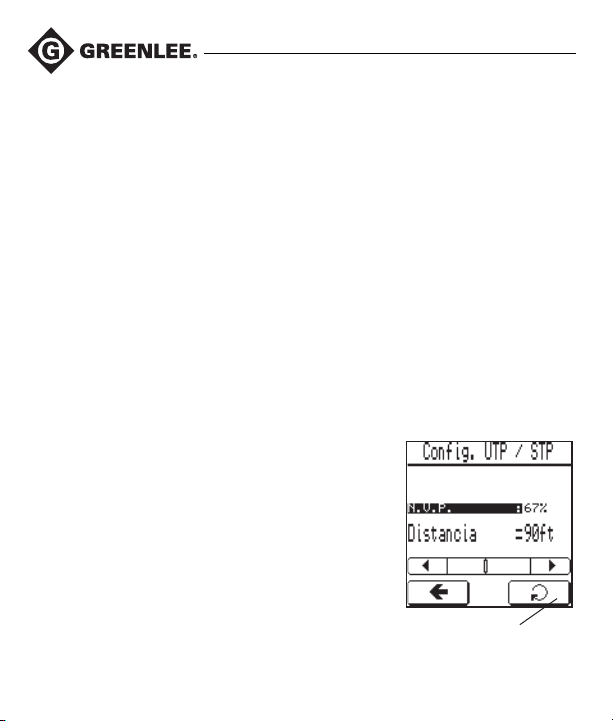
Operación (continuación)
Botón Retest
(Volver a verificar)
Configuración
Con el MENÚ CONFIGURACIÓN seleccionado, la unidad ofrece las siguientes opciones:
• Longitud se pueden seleccionar mediante los botones de ajuste tal como se muestra
abajo.
• Apagado auto se puede ajustar desde NEVER (NUNCA) hasta 15 minutos de
duración, mediante los botones de ajuste tal como se muestra abajo.
• Al seleccionar UTP/STP podrá ajustar la N.V.P.* para la prueba de pares múltiples.
• Al seleccionar Coaxial podrá ajustar la N.V.P. para la prueba de par único/coaxial.
• Al seleccionar Pantalla el usuario podrá cambiar el nivel de contraste, el tiempo límite
de luz de fondo y la calibración del panel táctil de la pantalla LCD.
• Al seleccionar Lenguaje el usuario podrá cambiar el idioma que utiliza la interfaz de
usuario.
* La Velocidad Nominal de Propagación (N.V.P.) mide la velocidad a la que viaja la señal
por un cable con respecto a la velocidad de la luz.
Calibración – N.V.P.
En el modo de Calibración N.V.P. (Velocidad Nominal de
Propagación) puede modificarse el valor utilizando la barra
de ajuste.
Dado que los cables tienen diferentes capacitancias e
impedancias, para poder obtener una medición precisa de
la longitud, deberá calibrarse la N.V.P. mediante una
longitud de cable del mismo tipo como el que se va a
comprobar. Observe que la prueba de pares múltiples y la
prueba coaxial tienen valores N.V.P. individuales.
40

NC-500 NETcat® Pro
Operación (continuación)
Prueba multi-par
Al seleccionar Prueba multi-par el usuario podrá llevar a
cabo una prueba integrada que verifica los siguientes
atributos de un cable:
• Verifica la presencia de un dispositivo de red activo.
• Verifica la presencia de voltajes.
• Verifica la presencia de Identificadores de oficinas.
• Verifica el diagrama de cableado.
• Longitud a un punto de cortocircuito o de circuito
abierto.
En la sección “Detalles de las Pruebas” se ofrece una
descripción detallada de las pruebas arriba mencionadas.
Prueba de un par/coax
Igual que lo indicado arriba, pero para un par (por ejemplo, cables coaxiales).
41

Detalles de las Pruebas
Verificaciones de Tensión
Esta prueba verifica la presencia de voltaje en exceso de 5 VCC a través de cada par.
Si se detecta un voltaje por encima del umbral establecido, entonces se inhibirá la
verificación.
Verificación de Socio de Red
Esta verificación busca un dispositivo de red activo (por ejemplo, PC/HUB). Si se
detecta un dispositivo activo, la unidad muestra el tipo de
dispositivo, junto con sus capacidades de red indicadas
con un “tic” (una marca), tal como se muestra.
Las capacidades indicadas con una “marca” muestran las
posibles velocidades de transmisión para el dispositivo
detectado (IEEE802.3 estándar). Abajo encontrará una
explicación más detallada de las capacidades:
10 Base-T: Esto indica que el dispositivo es capaz de
transmitir información a una velocidad de 10 Mbps
semi-dúplex.
10 Base-T FD: Esto indica que el dispositivo es capaz de
transmitir información a una velocidad de 10 Mbps dúplex
integral.
100 Base-TX: Esto indica que el dispositivo es capaz de
transmitir información a una velocidad de 100 Mbps
semi-dúplex.
100 Base-TX FD: Esto indica que el dispositivo es capaz
de transmitir información a una velocidad de 100 Mbps
dúplex integral.
100 Base-T4: Esto indica que el dispositivo es capaz de
transmitir información a una velocidad de 100 Mbps
utilizando cuatro pares.
42
PC detectada con
capacidades indicadas.
Hub/switch detectado con
capacidades indicadas.

NC-500 NETcat® Pro
Detalles de las Pruebas (continuación)
Diagrama de Cableado
Esta prueba verifica el cable para garantizar el cableado correcto cuando se conecta un
Identificador de oficina/remoto en el extremo del cable bajo prueba. Se prueba la
configuración del cable para comprobar la continuidad del blindaje (si está equipado con
éste), pares abiertos, cortocircuitados, inversos, cruzados y divididos. Abajo se incluyen
ejemplos de fallos detectables, así como un buen diagrama de cableado.
Buen diagrama de
cableado.
Diagrama de cableado con
un par dividido en los pares
1-2 y 7-8 y blindaje
desconectado.
Diagrama de cableado con
punto abierto a 10 pies en el par
1-2 y blindaje desconectado.
Diagrama de cableado con
un par inverso en el par 1-2
y blindaje desconectado.
Diagrama de cableado con un
cortocircuito a 11 pies en el par
1-2 y blindaje desconectado.
Diagrama de cableado con
un par cruzado en los pares
1-2 y 4-5 y blindaje
desconectado.
43
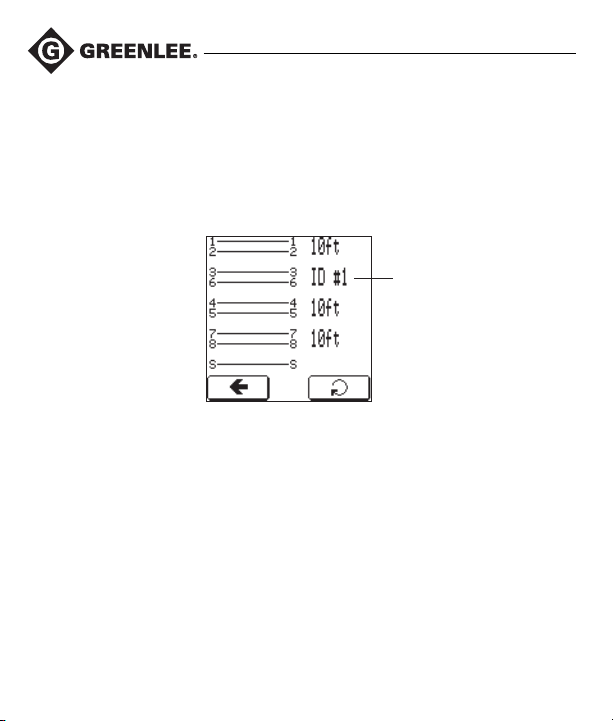
Detalles de las Pruebas (continuación)
Verificación de Identificación de Oficinas
Esta prueba busca un módulo de Identificación de Oficinas conectado al cable bajo
prueba. Si un módulo de Identificación de Oficinas está conectado, su número de
identificación aparece como se muestra. Esta función puede utilizarse para identificar la
ubicación de oficinas en un panel de distribución.
Se muestra
Identificación de oficinas.
La unidad remota residente con la unidad principal es ID #1.
Los módulos identificadores de oficinas número 2 y mayores se incluyen en un juego
de accesorios opcional.
Medición de la longitud
La longitud hasta un punto abierto o en cortocircuito se muestra en pies o en metros
dependiendo del sistema de medición que haya seleccionado en el MENÚ
CONFIGURACIÓN.
44

NC-500 NETcat® Pro
Modo de Envío de Tono
Esta función brinda un método para rastrear cables mediante la generación de cuatro
diferentes tonos en un par específico, o en todos los pares. El cable puede rastrearse
mediante una sonda de rastreo capaz de detectar tonos que fluctúan entre 577 Hz a
983 Hz.
Los cuatro tonos disponibles son los siguientes:
• Tono 1 – Lento variable (873 Hz y 983 Hz)
• Tono 2 – Rápido variable (873 Hz y 983 Hz)
• Tono 3 – Emisión de impulsos (577 Hz)
• Tono 4 – Melodía (818 Hz, 873 Hz, 928 Hz y 983 Hz)
Se pueden escuchar muestras de estos tonos a través del resonador de la unidad
profesional NETcat, tal como se muestra:
Oprima para escuchar una
muestra del tono actual.
45

Especificaciones
Dimensiones de la caja: 85 x 35 x 170 mm (3,35 x 1,4 x 6,7 pulg.)
Peso: 200 g (0,5 lb)
Fuente de potencia: Batería alcalina de 9 V (PP3, 6LR61)
Interfaz del usuario:
Pantalla LCD (Cristal líquido):
Columnas y filas de puntos: 128 x 128 puntos
Tamaño de los puntos: 0,40 x 0,40 mm
Distancia entre los puntos: 0,43 x 0,43 mm
Área de visualización: 60 x 58 mm (2,4 x 2,3 pulg.)
Luz de fondo: LED blanco
Botones: Panel táctil LCD, un botón pulsador de contacto momentáneo
Aspecto medioambiental:
Temperatura de operación: 0 °C a 50 °C (32 °F a 122 °F)
Temperatura de almacenamiento: -20 °C a 70 °C (-4 °F a 158 °F)
Humedad: Hasta 95% sin condensación
Conexiones de interfaz:
Receptáculo RJ45 blindado
Coaxial trenzado hembra tipo F
Calibración de N.V.P.:
Seleccionable por el usuario basada en una longitud de cable conocida.
Distancia: 15 a 609,6 m (50 a 2000 pies), 40% a 100% en pasos de 1%
Longitud:
Longitud máxima: 609,6 m (2000 pies)
Resolución: 0,3 m (1 pie)
Precisión para abierto/cortocircuito: ±4% o 0,6 m (2 pies), el que sea mayor;
cualquier incertidumbre en la N.V.P. será un error adicional
Longitud máxima para el identificador de oficina: 609,6 m (2000 pies)
Longitud máxima para el diagrama de cableado: 100 m (328 pies)
Longitud mínima para la detección de pares divididos: 3 m (10 pies)
46

NC-500 NETcat® Pro
Mantenimiento
Peligro de electrocución:
• No intente reparar esta unidad, ya que contiene partes que deben recibir
mantenimiento por parte de un profesional.
• No exponga la unidad a ambientes de temperatura o de humedad extremos.
Consulte la sección “Especificaciones”.
De no observarse estas precauciones pudieran sufrirse lesiones o daños a la
unidad.
Cambio de la batería
1. Afloje el tornillo para abrir la puerta del compartimiento de las baterías.
2. Cambie las baterías (observe la polaridad).
3. Cierre la puerta del compartimiento de las baterías.
Limpieza
Limpie periódicamente el alojamiento utilizando un paño húmedo y detergente suave;
no utilice abrasivos ni solventes.
47

Todas las especificaciones son nominales y pueden cambiar
cuando se realicen mejoras en el diseño. Greenlee Textron Inc.
no será responsable por daños que resulten de la aplicación o
uso indebidos de sus productos.
NETcat es una marca registrada de Tempo Research Corp.
Garantía limitada de un año
USA 800-435-0786 Fax: 800-451-2632
815-397-7070 Fax: 815-397-1865
Canada 800-435-0786 Fax: 800-524-2853
International +1-815-397-7070 Fax: +1-815-397-9247
4455 Boeing Drive • Rockford, IL 61109-2988 • USA • 815-397-7070
An ISO 9001 Company
www.greenlee.com
•
Greenlee Textron Inc. is a subsidiary of Textron Inc.

BEDIENUNGSANLEITUNG
NC-500 NETcat® Pro Verdrahtungstester
Vor Bedienung oder Wartung dieses Geräts bitte alle
Anweisungen und Sicherheitsinformationen in diesem
Handbuch genau lesen und beachten.
52024555 © 2006 Greenlee Textron Inc. 8/06

Beschreibung
Der NETcat® Pro Verdrahtungstester ist ein Gerät zur Prüfung von verdrillten
Doppelleitungen (Twisted Pair) und Koaxialkabeln. Es verwendet TDR-Technologie, um
Entfernungen zu Defekten und Kabellängen zu messen. Zudem hat es auch eine
Funktion, die das Auffinden eines aktiven Netzwerkgerät-Partners (PC/HUB) ermöglicht.
Zusätzliche Funktionsmerkmale:
• Verwendet eine Touchscreen LCD-Anzeige mit Kontrasteinstellung und
Hintergrundbeleuchtung.
• Prüft abgeschirmte Doppelleitungen (Twisted Pair), nicht abgeschirmte Doppelleitungen
und Koaxialkabel.
• Misst Kabellängen mit TDR-Technologie.
• Erzeugt vier verschiedene Töne zur Kabelverfolgung.
• Ermittelt ein aktives Netzwerkgerät (PC/HUB) in 10/100 BaseT-Netzwerken, die die
Leistungsfähigkeit des Geräts anzeigt.
• Prüft Verdrahtungspläne (Wiremaps).
• Erkennt Kurzschlüsse, Leerläufe, umgekehrte Polarität, überkreuzte Doppelleitungen und
vertauschte Verdrillung von Doppelleitungen.
• Verwendet Fern-ID-Geräte zur Office-Identifikation (Feststellung eines Bürostandortes).
Sicherheitsvorkehrungen
Sicherheitsvorkehrungen sind bei der Verwendung und der Wartung der Geräte und
Ausrüstung von Greenlee entscheidend. Die vorliegende Anleitung und etwaige am Gerät
angebrachte Markierungen geben Hinweise zur Vermeidung von Gefahren und
gefährlichen Praktiken in Bezug auf die Handhabung dieses Geräts. Bitte alle hier
angegebenen Sicherheitshinweise beachten.
Zweck dieses Handbuchs
Dieses Handbuch dient dazu, das Personal mit den sicheren Betriebs- und
Wartungsverfahren für den NC-500 NETcat® Pro von Greenlee vertraut zu machen. Bitte
dieses Handbuch allen Mitarbeitern zugänglich machen. Ersatz-Handbücher sind auf
Anfrage kostenlos erhältlich.
50

NC-500 NETcat® Pro
Wichtige Sicherheitsinformationen
SICHERHEITS-WARNSYMBOL
Dieses Symbol macht Sie auf gefährliche oder riskante Praktiken aufmerksam, die
zu Schäden oder Verletzungen führen können. Das Signalwort, wie nachfolgend
definiert, gibt den Schweregrad der Gefahr an. Der dem Signalwort folgende
Hinweis informiert darüber, wie die Gefahr vermieden wird.
Akute Gefahr, die bei Nichtvermeiden zu schweren Verletzungen oder zum Tod
FÜHRT.
Gefahr, die bei Nichtvermeiden zu schweren Verletzungen oder zum Tod führen
KANN.
Gefahr oder unsichere Praktiken, die bei Nichtvermeiden zu Verletzungen oder
Sachschäden führen KÖNNEN.
DIESES HANDBUCH BITTE AUFBEWAHREN
51

Wichtige Sicherheitsinformationen
Lesen Sie vor Betrieb oder Wartung dieses Geräts die
Bedienungsanleitung sorgfältig durch und beachten Sie sie.
Mangelndes Verständnis der sicheren Betriebsweise dieses
Geräts kann zu Unfällen mit schweren oder tödlichen
Verletzungen führen.
Stromschlaggefahr:
Dieses Gerät nicht an AC Stromkreise anschließen.
Das Nichtbeachten dieser Warnung kann zu schweren oder
tödlichen Verletzungen führen.
52
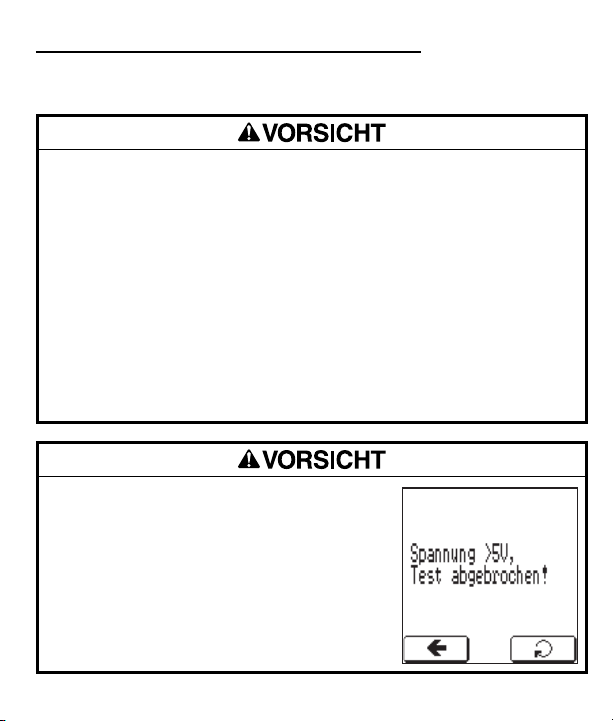
NC-500 NETcat® Pro
Wichtige Sicherheitsinformationen
Stromschlaggefahr:
• Die Verwendung dieses Geräts in einem Hochfrequenzbereich kann zu instabilen
bzw. ungenauen Messwerten führen.
• Das Gerät nicht fallenlassen oder nass werden lassen, da dies interne Schäden
verursachen kann.
• An diesem Gerät keine Reparaturversuche unternehmen. Es enthält keine Teile,
die vom Benutzer gewartet werden können.
• Das Gerät keinen extremen Temperaturen oder hoher Luftfeuchtigkeit aussetzen.
Hinweise finden Sie unter „Technische Daten“.
• Dieses Gerät zu seinem vom Hersteller bestimmten Zweck wie in dieser Anleitung
beschrieben verwenden. Andere Verwendungen beeinträchtigen u.U. den vom
Gerät gebotenen Schutz.
Nichtbeachten dieser Sicherheitsvorkehrungen kann zu Verletzungen oder Schäden
am Gerät führen.
Stromschlaggefahr:
Dieses Gerät kann Eingangsspannungsschwankungen
widerstehen, wenn es an eine normale Telefonanlage
(d. h. 50 VDC) angeschlossen wird. Wenn 5 VDC oder
mehr an einer Doppelleitung angeschlossen werden,
wird der Prüfvorgang verhindert. Dabei wird die hier
gezeigte Meldung auf dem Display angezeigt.
Nichtbeachten dieser Sicherheitsvorkehrungen kann zu
Verletzungen oder Schäden am Gerät führen.
53

Grafische Benutzeroberfläche
Die Benutzeroberfläche des Geräts verwendet einen Touchscreen für mehr
Benutzerfreundlichkeit. Navigation und Änderungen sind folgendermaßen möglich:
1. Zugtaste für Grobeinstellung.
2. Feineinstellungstaste zur Verringerung des Wertes.
3. Feineinstellungstaste zur Vergrößerung des Wertes.
4. „Zurück“-Taste.
5. „Auswahl/Eingabe“-Taste.
6. Symbol für niedrigen Batteriestand.*
1
32
6
* Der NETcat Pro verwendet eine 9 V Alkalibatterie. Wenn das Batteriesymbol angezeigt
wird, ist der Batteriestand niedrig. Die Verwendung des Geräts mit niedrigem
Batteriestand kann sich auf die Messgenauigkeit auswirken.
54
54

NC-500 NETcat® Pro
Betrieb
EIN- UND AUSSCHALTEN
• Um den NETcat Pro einzuschalten, muss die Taste länger als 2 Sekunden gedrückt
werden.
• Um den NETcat Pro auszuschalten, muss die Taste länger als 2 Sekunden gedrückt
werden.
Zurücksetzen auf die vorgegebene Werkseinstellung
Um das Gerät auf die Werkseinstellung zurückzusetzen, drücken Sie die Taste länger als
5 Sekunden.
Diese Rücksetzung löst dann eine Kalibrierung des Touchscreen und der
Nullpunktverschiebung für alle Doppelleitungen aus. Daraufhin werden alle
gespeicherten Einstellungen (d. h. Nominale Ausbreitungsgeschwindigkeit [NVP],
Sprache und Kontrast) auf die jeweiligen Werkseinstellungen zurückgesetzt.
Hauptmenü-Screen
Beim normalen Einschalten geht das Gerät in den folgenden Modus und erwartet eine
Screenauswahl.
55

Betrieb (Fortsetzung)
Wieder-Test Taste
Einrichten
Mit der Auswahl des SETUP MENÜs bietet das Gerät die folgenden Möglichkeiten:
• Längeneinheit können mit den Einstellungstasten, wie gezeigt, ausgewählt werden.
• Auto-Aus kann über die dargestellten Einstellungstasten von NIEMALS bis zu einer
Dauer von 15 Minuten eingestellt werden .
• Die Auswahl von UTP / STP ermöglicht die Einstellung der NVP* für den
Multipaar-Test.
• Die Auswahl von Koaxial ermöglicht die Einstellung der NVP für den
Einzelpaar/Koax-Test.
• Die Auswahl von Display ermöglicht dem Benutzer die Änderung der LCDKontrasteinstellung, der Abschaltung der Hintergrundbeleuchtung und der
Kalibrierung des Touchscreen.
• Die Auswahl von Sprache ermöglicht dem Benutzer die Änderung der in der
Benutzeroberfläche verwendeten Sprache.
* Nominale Ausbreitungsgeschwindigkeit (Nominal Velocity of Propagation – NVP) ist
ein Maß für die Geschwindigkeit, mit der sich ein Signal in einem Kabel fortbewegt
mit Bezug auf die Lichtgeschwindigkeit.
Kalibrierung – NVP
Im NVP-Kalibrierungsmodus kann der Wert mithilfe des
Einstellungsbalkens eingestellt werden.
Da Kabel unterschiedliche Kapazitäten und Widerstände
aufweisen, muss die NVP mit einem artgleichen Kabel
derselben Länge des zum Testen vorgesehenen Kabels
kalibriert werden, um eine korrekte Längenmessung zu
erhalten. Bitte beachten Sie, dass der Multipaar-Test und
der Koax-Test unterschiedliche NVP-Werte haben.
56
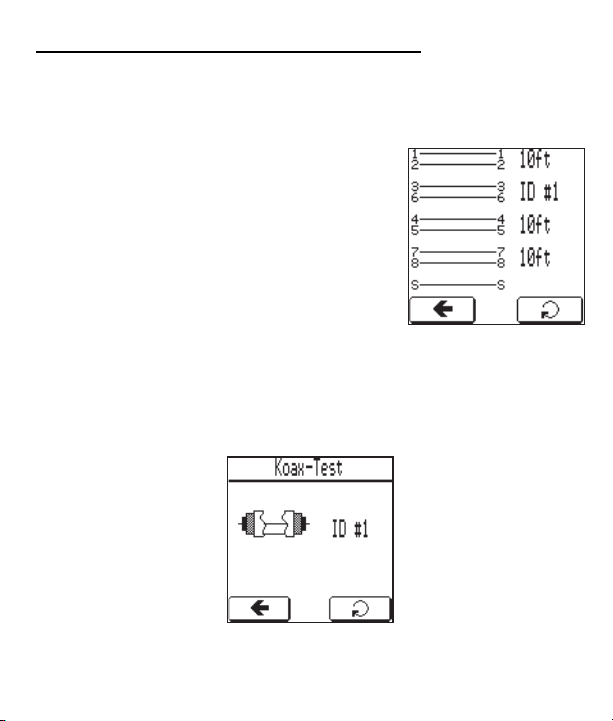
Betrieb (Fortsetzung)
Multipaar-Test
Die Auswahl von Multipaar-Test ermöglicht dem
Benutzer die Durchführung eines integrierten Tests, der
die folgenden Kabelmerkmale überprüft:
• Prüfung auf aktives Netzwerkgerät.
• Prüfung auf Spannungen.
• Prüfung auf Office Identifier.
• Überprüfung des Verdrahtungsplanes (wiremap).
• Länge zum Kurzschluss oder zu offenem Kabel.
Eine weitere Beschreibung der oben dargestellten
Prüfungen finden Sie im Abschnitt „Testdetails“.
Einzelpaar/Koax-Test
Wie oben dargestellt, aber für nur ein Paar (d. h. Koaxialkabel).
NC-500 NETcat® Pro
57

Testdetails
Spannungsprüfung
Diese Prüfung sucht in jedem Paar nach Spannungen über 5 VDC. Wenn eine Spannung
über diesem Grenzwert festgestellt wird, wird eine weitere Prüfung verhindert.
Netzwerkpartner-Überprüfung
Dieser Test sucht nach einem aktiven Netzwerkgerät (d. h. PC/HUB). Wenn ein aktives
Gerät gefunden wurde, wird die Art des Geräts zusammen
mit seinen Netzwerkfähigkeiten mit einem Haken angezeigt.
Die markierten Fähigkeiten zeigen die möglichen
Übertragungsgeschwindigkeiten, die das gefundene
Gerät erreichen kann (IEEE802.3 Standard). Unten
finden Sie eine detailliertere Erklärung der Fähigkeiten:
10 Base-T: Zeigt an, dass das Gerät Daten mit einer
Geschwindigkeit von 10 Mbps halbduplex übertragen
kann.
10 Base-T FD: Zeigt an, dass das Gerät Daten mit einer
Geschwindigkeit von 10 Mbps vollduplex übertragen
kann.
100 Base-TX: Zeigt an, dass das Gerät Daten mit einer
Geschwindigkeit von 100 Mbps halbduplex übertragen
kann.
100 Base-TX FD: Zeigt an, dass das Gerät Daten mit
einer Geschwindigkeit von 100 Mbps vollduplex
übertragen kann.
100 Base-T4: Zeigt an, dass das Gerät Daten mit einer
Geschwindigkeit von 100 Mbps vierpaarig übertragen
kann.
58
PC gefunden mit
angezeigten Fähigkeiten.
HUB/Switches gefunden
mit angezeigten
Fähigkeiten.

NC-500 NETcat® Pro
Testdetails (Fortsetzung)
Verdrahtungsplan (Wiremap)
Diese Prüfung prüft das Kabel auf korrekte Verdrahtung, wenn eine Fern-/Office-ID-Einheit an
das Ende des zu prüfenden Kabels angeschlossen ist. Der Kabelaufbau wird auf
Abschirmungskontinuität (soweit damit ausgerüstet), Leerläufe, Kurzschlüsse sowie
umgekehrte, überkreuzte und vertauschte Verdrillung von Doppelleitungen (Split Pairs)
geprüft. Unten finden sich Beispiele für erkennbare Fehler mit guten Verdrahtungsplänen.
Guter Verdrahtungsplan. Verdrahtungsplan mit einem
Verdrahtungsplan mit einer
Doppelleitung mit vertauschter
Verdrillung bei Paar 1-2 und
7-8 und unterbrochener
Abschirmung.
Verdrahtungsplan mit einer
offenen Stelle bei 10 ft bei
Paar 1-2 und unterbrochener
Abschirmung.
Verdrahtungsplan mit einer
umgekehrten Doppelleitung bei
Paar 1-2 und unterbrochener
Abschirmung.
Kurzschluss bei 11 ft bei Paar
1-2 und unterbrochener
Abschirmung.
Verdrahtungsplan mit einer
gekreuzten Doppelleitung bei
Paar 1-2 und 4-5 und
unterbrochener Abschirmung.
59

Testdetails (Fortsetzung)
Office-Identifikations-Prüfung
Dieser Test sucht nach einem Office-Identifikationsmodul, das an das zu prüfende Kabel
angeschlossen ist. Wenn ein Office-ID-Modul angeschlossen ist, wird dessen IDNummer, wie dargestellt, angezeigt. Diese Funktion kann zur Identifikation von
Bürostandorten an der Verteileranlage verwendet werden.
Office-ID wird
angezeigt.
Die Haupteinheit mit dazugehöriger Ferneinheit ist ID Nr. 1.
Die Office-Identifikationsmodule Nr. 2 und höher sind in einem wahlweisen Zubehörsatz
enthalten.
Längenmessung
Die Länge zu einem offenen Kabel/Kurzschluss wird je nach Auswahl im SETUP MENÜ
in Feet oder Metern angegeben.
60

NC-500 NETcat® Pro
Verfolgungstonmodus
Diese Funktion bietet die Möglichkeit, Kabel zu verfolgen, indem einer von vier
vernehmlichen Tönen bei einer bestimmten Doppelleitung oder allen
Doppelleitungspaaren erzeugt wird. Das Kabel kann mithilfe eines Kabelortungsgeräts,
das Töne in einem Bereich von 577 Hz bis 983 Hz erkennen kann, verfolgt werden.
Folgende vier Töne stehen zur Verfügung:
• Ton 1 – Langsames Wobbeln (873 Hz und 983 Hz)
• Ton 2 – Schnelles Wobbeln (873 Hz und 983 Hz)
• Ton 3 – Pulsieren (577 Hz)
• Ton 4 – Melodie (818 Hz, 873 Hz, 928 Hz und 983 Hz)
Diese Töne können mit dem Tonsignalgeber des NETcat Pro, wie dargestellt, angehört
werden:
Drücken, um den aktuellen
Ton anzuhören.
61

Technische Daten
Etuiabmessungen: 85 x 35 x 170 mm
Gewicht: 200 g
Stromversorgung: 9 V Alkali-Batterie (PP3, 6LR61)
Benutzeroberfläche:
LCD-Anzeige:
Pixel-Punkte: 128 x 128 Punkte
Punktgröße: 0,40 x 0,40 mm
Punktabstand: 0,43 x 0,43 mm
Sichtbarer Bereich: 60 x 58 mm
Hintergrundbeleuchtung: LED, weiß
Tasten: LCD-Touchscreen, eine kurzzeitige Druckkontakttaste
Umgebungstechnische Anforderungen:
Betriebstemperatur: 0 °C bis 50 °C
Lagertemperatur: -20 °C bis 70 °C
Luftfeuchte: Bis zu 95 % nicht kondensierend
Anschlüsse an Benutzeroberfläche:
RJ45 abgeschirmte Buchse
koaxiale F-Buchse mit Schraubgewinde
NVP-Kalibrierung:
Benutzerdefinierbar basierend auf bekannter Kabellänge.
Bereich: 15 bis 609,6 m; 40 % bis 100 % in 1 %-Schritten
Länge:
Maximale Länge: 609,6 m
Auflösung: 30 cm
Genauigkeit zu offenem Kabel/Kurzschluss: ±4 % oder 60 cm, je nachdem, welcher
Betrag größer ist; jegliche Ungewissheit bei der NVP gilt als zusätzlicher Fehler
Maximale Länge für Office Identifier: 609,6 m
Maximale Länge für Verdrahtungsplan: 100 m
Minimale Länge für Erkennung vertauschter Verdrillungen von Doppelleitungen: 3 m
62

NC-500 NETcat® Pro
Wartung
Stromschlaggefahr:
• An diesem Gerät keine Reparaturversuche unternehmen. Es enthält keine Teile,
die vom Benutzer gewartet werden können.
• Das Gerät keinen extremen Temperaturen oder hoher Luftfeuchtigkeit aussetzen.
Hinweise finden Sie unter „Technische Daten“.
Nichtbeachten dieser Sicherheitsvorkehrungen kann zu Verletzungen oder Schäden
am Gerät führen.
Auswechseln der Batterie
1. Die Schraube zum Öffnen des Batteriefachdeckels lockern.
2. Die Batterien unter Beachtung der Polarität austauschen.
3. Den Deckel des Batteriefachs schließen.
Reinigung
Das Gehäuse regelmäßig mit einem feuchten Tuch und einem milden Reinigungsmittel
abwischen. Keine Scheuer- oder Lösungsmittel verwenden.
63

Alle technischen Daten sind Nennwerte. Bei
Designverbesserungen sind Änderungen der Nennwerte
vorbehalten. Greenlee Textron Inc. haftet nicht für Schäden, die
sich aus der falschen Anwendung oder dem Missbrauch seiner
Produkte ergeben.
NETcat ist eine eingetragene Marke der Tempo Research Corp.
Eingeschränkte Ein-Jahres-Garantie
USA 800-435-0786 Fax: 800-451-2632
815-397-7070 Fax: 815-397-1865
Canada 800-435-0786 Fax: 800-524-2853
International +1-815-397-7070 Fax: +1-815-397-9247
4455 Boeing Drive • Rockford, IL 61109-2988 • USA • 815-397-7070
An ISO 9001 Company
www.greenlee.com
•
Greenlee Textron Inc. is a subsidiary of Textron Inc.
