Page 1
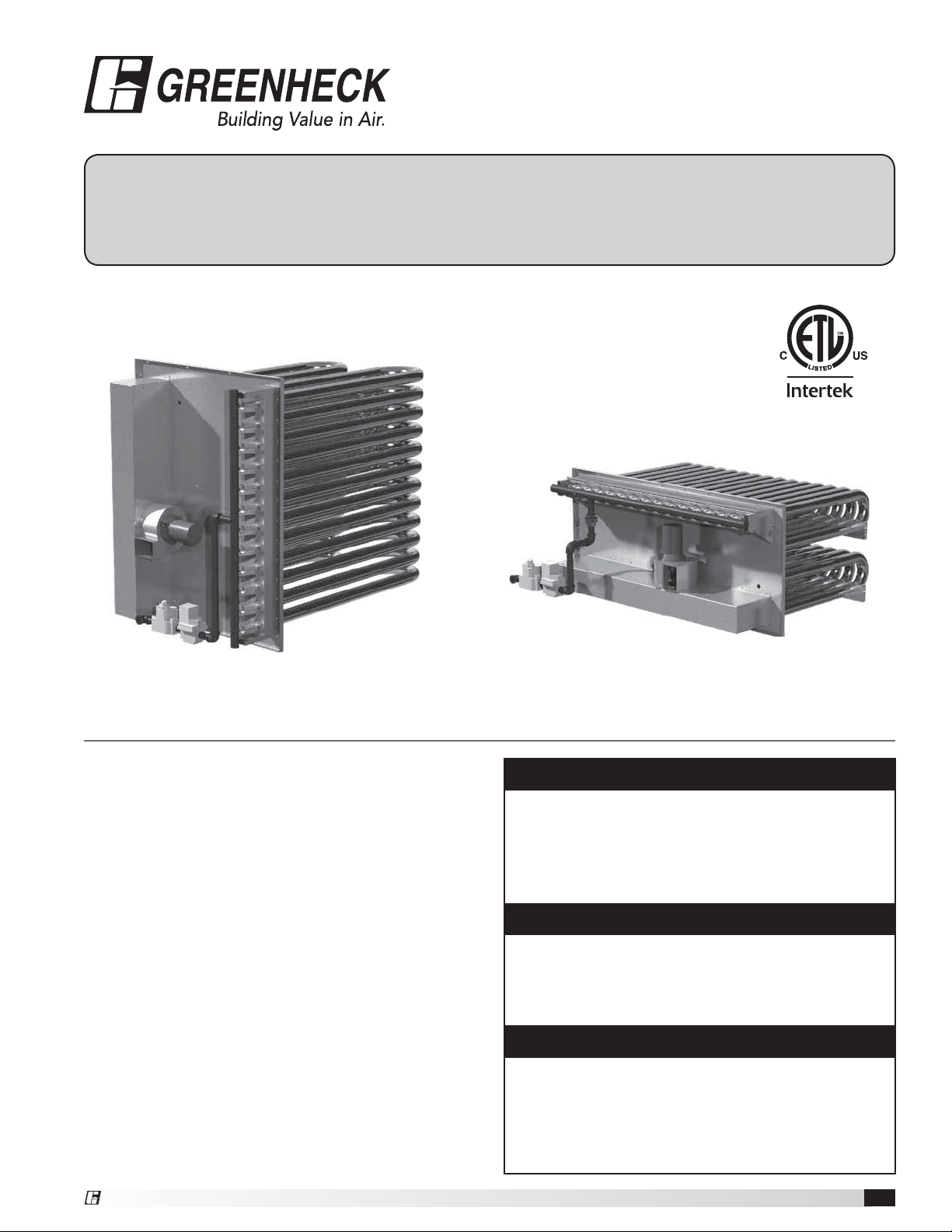
Document 474645
Model PVF and PVG
®
Indirect Gas-Fired Heat Modules
Installation, Operation and Maintenance Manual
Please read and save these instructions for future reference. Read carefully before attempting to assemble, install,
operate or maintain the product described. Protect yourself and others by observing all safety information. Failure
to comply with instructions could result in personal injury and/or property damage!
Recognized Component
Model PVF
Model PVG
General Safety Information
These indirect gas-fired furnaces are commonly used
in many different manufacturer’s ventilating products.
For unit-specific information, refer to the Installation,
Operation and Maintenance manual (IOM) for the unit in
which this furnace is installed.
• Both the furnace units are listed for installation in the
United States and in Canada.
• Installation of gas-fired duct furnaces must conform
with local building codes. In the absence of local
building codes, installation must conform to the
National Fuel Gas code, ANSI Z223.1 or in Canada,
CAN/CGA-B149 Installation codes.
• All electrical wiring must be in accordance with the
regulations of the National Electric Code, ANSI/
NFPA-70.
• Unit is approved for installation downstream from
refrigeration units. In these conditions, condensate
could form in the duct furnace and provision must be
made to dispose of the condensate.
FOR YOUR SAFETY
If you smell gas:
1. Open windows.
2. Do not touch electrical switches.
3. Extinguish any open flame.
4. Immediately call your gas supplier.
FOR YOUR SAFETY
The use and storage of gasoline or other
flammable vapors and liquids in open
containers in the vicinity of this appliance is
hazardous.
WARNING
Improper installation, adjustment, alteration,
service or maintenance can cause injury or
death. Read the installation, operating and
maintenance instructions thoroughly before
installing or servicing this equipment.
®
Indirect Gas-Fired Heat Modules 1
Page 2
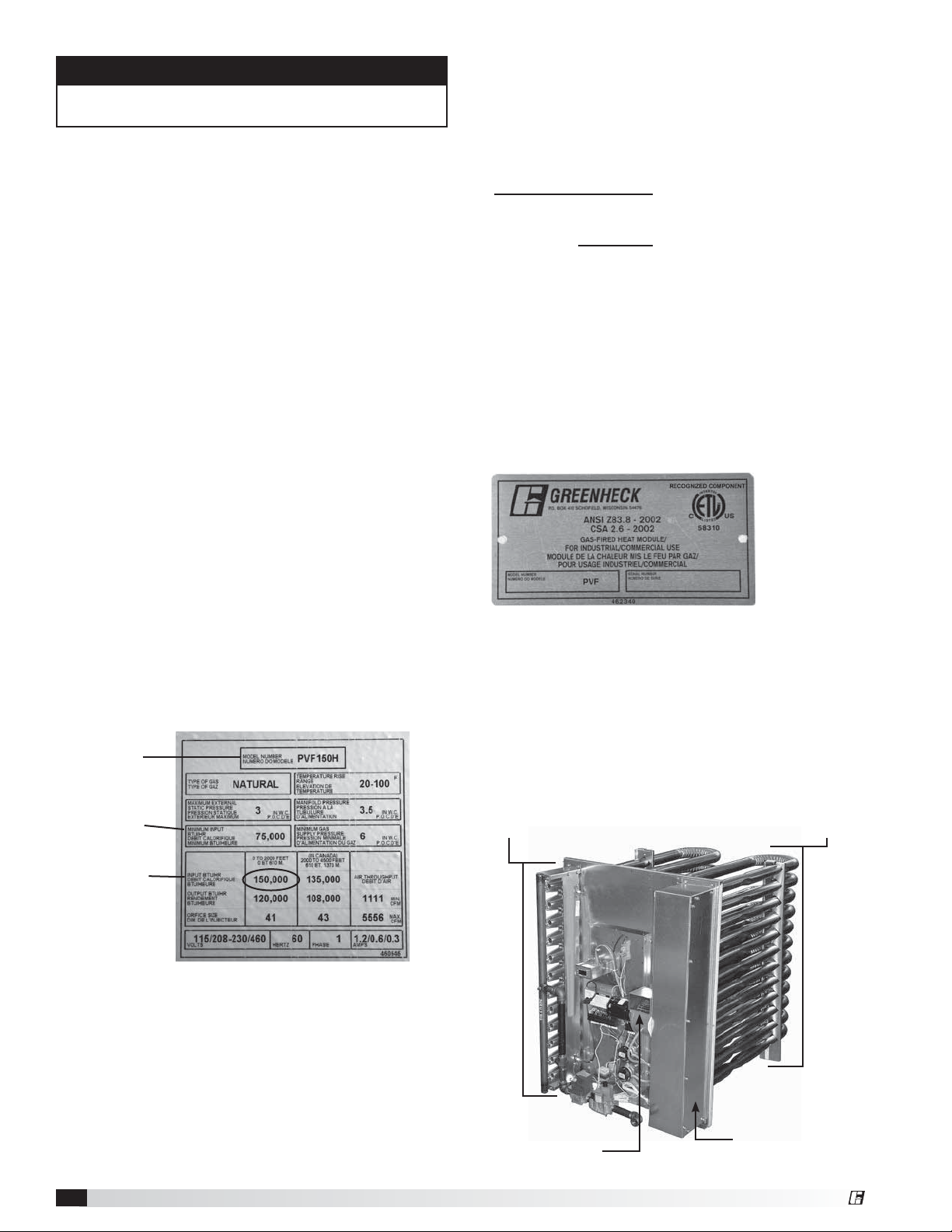
NOTE
This unit is an indirect gas-fired heat module that will
be referred to in this manual as a furnace.
Receiving
Since this furnace is already installed in a ventilation
unit, follow the Receiving Instructions for the unit which
are provided in the unit-specific Installation, Operating
and Maintenance manual (IOM).
Unpacking
If unit is to be installed, tested and operated right
away, locate and remove all packing materials from the
furnace, including any protective coverings that may
be on the combustion air intake and on the furnace
exhaust. Follow Unpacking Instructions as found in the
unit-specific IOM.
Storage
If unit must be stored after it is received, follow the unitspecific storage instructions found in the unit IOM. Also
plug all piping.
Unit Identification
It is necessary to know the unit model number, the
burner control turndown and the serial number. This
information is needed when ordering replacement parts
and is available on labels located on the unit.
Burner Control Turndown
Burner turndown ratio is used in many places and must
be calculated. On the data label, locate the INPUT
BTU/HR (the largest number on the label) and also
the MINIMUM INPUT BTU/HR. Calculate the burner
turndown ratio and record it.
INPUT BTU/HR
MINIMUM BTU/HR
Example:
150,000
75,000
Burner Control
=
Turndown Ratio
=2
The turndown ratio is 2:1 in this example.
Burner Turndown: _______________
Furnace Serial Number
The furnaces are assigned the same serial number
as the main ventilating unit. On the main unit control
access door is a stamped metal plate identifying the
unit serial number. Record that information here.
Furnace/Unit Serial Number: _____________________
Furnace Model Number
On the furnace access door or immediately next to the
door is a Mylar data label. See image below. Locate the
furnace model number at the top of the label and record
it here:
Furnace Model Number: _____________________
Model
Number
Minimum Input
BTU/HR
Input
BTU/HR
Typical Furnace Data Label
Typical Unit ID Plate
ETL Listing
Model PVF and PVG furnaces have been ETL tested
as gas-fired heat modules intended for installation as a
component within heating equipment in duct or cabinet
mounted applications. They are ETL Recognized
Components.
Product Overview
Burner
Assembly
Heat
Exchangers
Combustion
Blower
Indirect Gas-Fired Heat Modules2
Collector
Box
®
Page 3

Table of Contents
General Safety Information . . . . . . . . . . . . . . 1
Receiving, Unpacking, Storage . . . . . . . . . . . . 2
Unit Identification . . . . . . . . . . . . . . . . . . . 2
Furnace Model Number . . . . . . . . . . . . . . . . 2
Burner Control Turndown . . . . . . . . . . . . . . . 2
Furnace Serial Number . . . . . . . . . . . . . . . . 2
ETL Listing . . . . . . . . . . . . . . . . . . . . . . . 2
Product Overview . . . . . . . . . . . . . . . . . . . 2
Furnace Control Center
Furnace Control Center Components. . . . . . . . 4
Typical Furnace Control Logic. . . . . . . . . . . . 4
Typical Furnace, Electrical and
Control Components . . . . . . . . . . . . . . . . 5
Gas-Fired Burner Turndown . . . . . . . . . . . . 6
Electronic Modulation . . . . . . . . . . . . . . . . 6
Two Stage Valve . . . . . . . . . . . . . . . . . . . 6
Combinations . . . . . . . . . . . . . . . . . . . . 6
Available Turndown Control Options . . . . . . . 6
Installation of Venting for Outdoor Units. . . . .7
Installation of Venting for Indoor Units. . . . . .7
Venting Methods . . . . . . . . . . . . . . . . . . 8
Installation of Standard Indoor Venting
Horizontal . . . . . . . . . . . . . . . . . . . . . . 8
Vertical. . . . . . . . . . . . . . . . . . . . . . . . 8
Installation of Concentric Venting
Horizontal . . . . . . . . . . . . . . . . . . . . 9-10
Vertical. . . . . . . . . . . . . . . . . . . . . 10-11
Two-Pipe Venting - Horizontal. . . . . . . . . 11-12
Two-Pipe Venting - Vertical . . . . . . . . . . . . 12
Installation of Control Wiring . . . . . . . . . . 13
Installation of Discharge Air Sensor . . . . . . 13
Installation of Gas Piping. . . . . . . . . . . 13-14
Gas Supply Requirements . . . . . . . . . . . . 14
Connect the Supply Gas Line . . . . . . . . . . . 14
Installation Addition Regulator . . . . . . . . . . 14
Testing the System for Leaks . . . . . . . . . . . 14
Gas Pressure Test Ports. . . . . . . . . . . . . . 14
Sequence of Operation . . . . . . . . . . . . . . 15
Start-Up / Standby . . . . . . . . . . . . . . . . 15
Heat Mode. . . . . . . . . . . . . . . . . . . . . 15
Recovery from Lockout . . . . . . . . . . . . . . 15
Performance Data . . . . . . . . . . . . . . . . . 15
Gas Valves . . . . . . . . . . . . . . . . . . . . . 16
Start-Up - Furnaces (all units) . . . . . . . . . . 17
4:1 Turndown Electronic Modulation . . . . . . . 18
Adjust High Fire and Low Fire Settings . . . . . 18
Modulating Valve High Fire Setting . . . . . . . 18
Modulating Valve Low Fire Setting . . . . . . . 18
8 Stage Combustion . . . . . . . . . . . . . . . 19
Single Stage . . . . . . . . . . . . . . . . . . . . 19
2 Stage Combustion . . . . . . . . . . . . . . . 20
Combination Turndown Configurations . . . . . . 20
Troubleshooting
Ignition Controller . . . . . . . . . . . . . . . . . 21
4:1 Electronic Modulation . . . . . . . . . . . 22-23
2:1 Electronic Modulation . . . . . . . . . . . . . 24
8 Stage . . . . . . . . . . . . . . . . . . . . 25-26
Single and Two Stage . . . . . . . . . . . . . . . 27
Reference: FX Controller . . . . . . . . . . . . . 28
Stand-Alone Furnace Control . . . . . . . . . . . 28
Program Mode . . . . . . . . . . . . . . . . . 28
Inlet Air Sensor (optional) . . . . . . . . . . . . 28
Discharge Air Temperature . . . . . . . . . . . 28
Outside Air Temperature . . . . . . . . . . . . 29
Go to High Fire Mode . . . . . . . . . . . . . . 29
Return to Normal Operation. . . . . . . . . . . 29
Access to Set Points Menu . . . . . . . . . . . 29
Access the Discharge Air Temperature . . . . . 29
Access the Inlet Air Sensor (optional) . . . . . . 29
Access the Room Override Setting . . . . . . . 29
Furnace Control with Microprocessor. . . . . 29-30
Maintenance
Combustion Blower Motor . . . . . . . . . . . . 30
Burners and Orifices . . . . . . . . . . . . . . . 30
Heat Exchanger . . . . . . . . . . . . . . . . . . 30
Flue Collector Box. . . . . . . . . . . . . . . . . 30
Electrical Wiring . . . . . . . . . . . . . . . . . . 30
Gas Train . . . . . . . . . . . . . . . . . . . . . 30
Replacement Parts . . . . . . . . . . . . . . . . 30
Maintenance Log . . . . . . . . . . . . . . . . . 31
Our Commitment . . . . . . . . . . . . . Backcover
®
Indirect Gas-Fired Heat Modules 3
Page 4
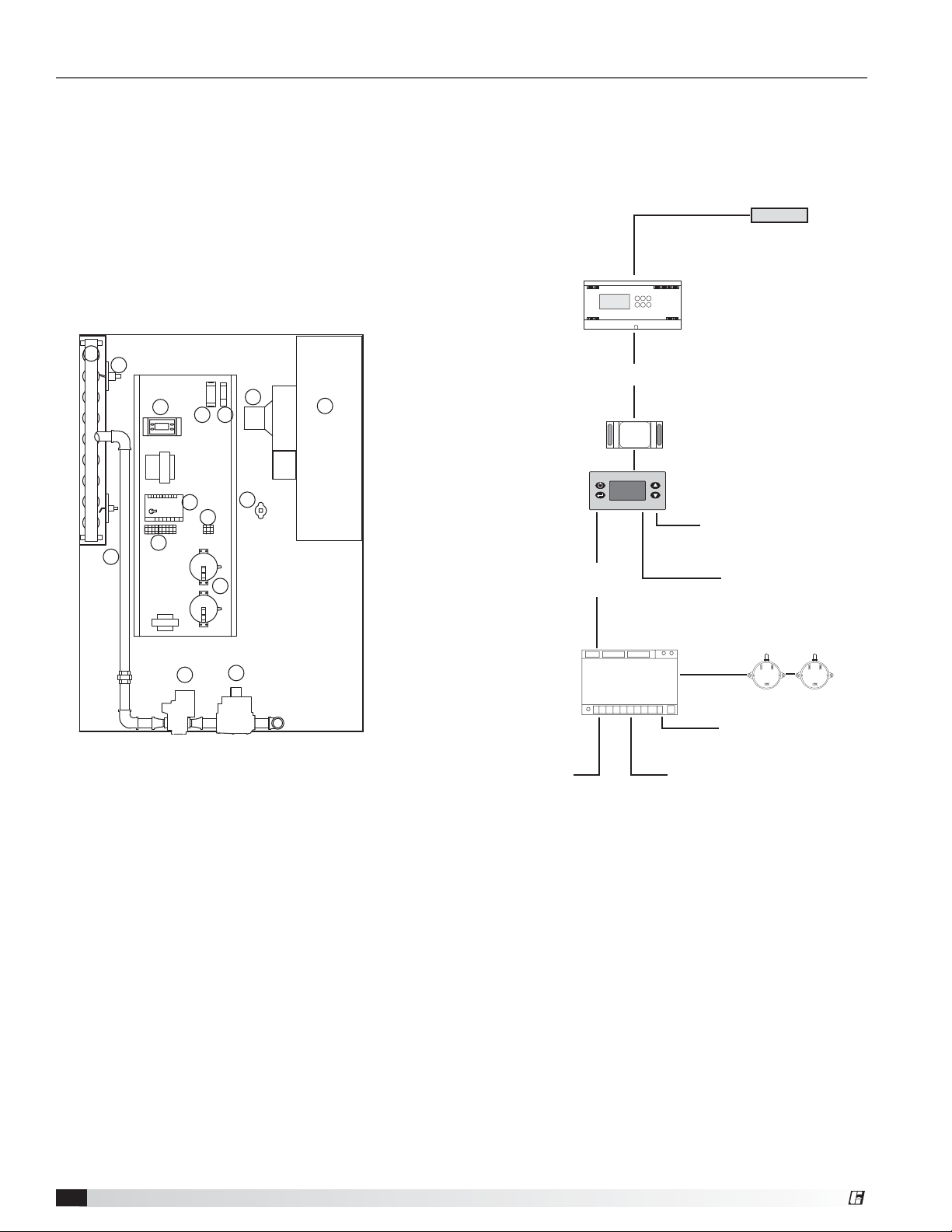
Furnace Control Center
Each ventilating unit containing a furnace or a pair of
furnaces will have a furnace control center located on
the furnace vest plate. The control center receives high
voltage AC from the main unit control center and in
most cases, also receives low voltage control signals
(call for heat) from the main unit control center. In all
cases, see the unit-specific wiring schematic located
inside the main control center door.
Furnace Control Center Components
(Components and their locations will vary.)
Components shown are for a typical 4:1 turndown
electronic modulation configuration.
13
10
5
4
6
6a
7
3
2
8
1
9
14
Typical Furnace Control Logic
In all cases, refer to the unit-specific wiring diagram
located on the unit control center door.
This illustration is only for a typical 4:1 turndown
electronic modulation configuration
Temperature Sensor
If there is no DDC, the sensor
is connected to the FX
DDC
Located in
unit main
control center
Input Converter
FX Controller
Activates
Ignition Controller
Call for heat
JOHNSON
CONTROLS
(optional)
(optional)
Activates and modulates
Modulating Valve
Controls Speed
of Combustion
Blower
.
12
11
High Voltage Side
1. Power Distribution Block
2. Inducer Relay (controls combustion fan)
3. Combustion Blower
Low Voltage Side
4. Input Converter
5. FX Controller (modulates heat and switches entire
unit on/off
6. Spark Generator (also has high voltage present)
6a. Spark Igniter
7. 24 volt Terminal Strip
Control Sensors
8. High Temperature Sensor (auto reset)
9. Airflow Switches
10. Flame Sensor
Gas Train
11. Combination Valve
12. Modulating Valve
13. Burner Manifold
14. Collector Box
Ignition
Controller
Activates
Combustion Blower
Activates
Combination Valve
Spark to Igniter
1. Microprocessor (if present) senses low temperature
on temperature sensor, sends 10 VDC signal to
signal input converter.
2. Input converter changes analog signal to a form that
can be read by the FX controller and sends the signal
to the FX controller (call for heat).
3. FX controller receives call for heat, activates
modulating valve and the ignition controller.
4. Ignition controller receives call for heat from FX
controller, sends spark to igniter and activates the
combination valve. It looks for verification that the
combustion blower is running.
5. Flame sensor detects flame and ignition controller
shuts off igniter.
Indirect Gas-Fired Heat Modules4
®
Page 5
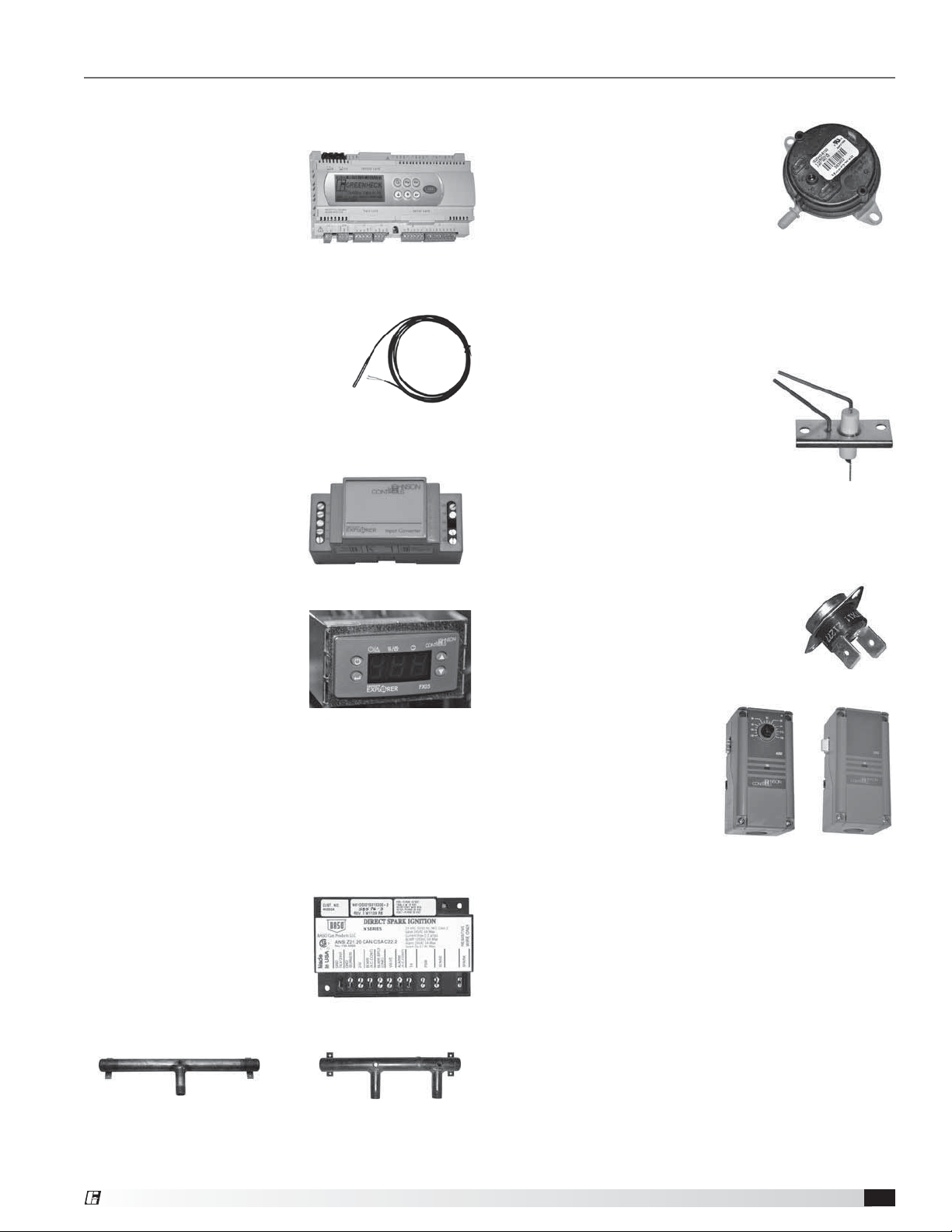
Typical Furnace, Electrical and Control Components
Microprocessor
The microprocessor provides the call for heat to the
ignition controller and also
monitors the discharge air
temperature. It is found only
in the unit main control center.
On units with electronic
modulation, it also determines
the required burner firing rate.
Discharge Air Temp Sensor
This sensor is shipped with all
units and must be field-installed in
the discharge air duct. This may
be located in the main unit control
center or the furnace control center
depending on the control type.
Input Converter
The input converter takes an analog signal from a
microprocessor or a BMS
and converts it to a control
signal that can be used
by the FX programmable
controller. It is found in the
furnace control center.
Airflow Switch
Airflow switches are used on both
furnaces and are found on the furnace
vest plate. If the combustion blower
is multi-speed, there will be two of
them and each will switch in response
to a different pressure. The switch is
connected to the combustion blower
by means of a vacuum tube and is used to sense
operation of the combustion blower. The internal switch
is Normally Open (NO). If the blower fails to operate, the
open circuit will cause the ignition controller to disable
the furnace.
Flame Igniter
The igniter receives a high voltage
input from the ignition controller to
produce a spark between the two
electrodes. It operates only during
the ignition phase. On split burner
manifolds, there will be two igniters.
Flame Sensor
The flame sensor is identical to the flame igniter. It is
located on the opposite end of the burner manifold from
the igniter.
FX Programmable Controller
Used on all 4:1 electronic
modulating controls and
8:1 staged turndown.
The FX controller turns on and
electronically modulates gas
valves. It will also enable the
ignition module. The FX controller has a digital readout
and four push buttons, one for Function, one for Enter
and two for scrolling up or down. It is pre-programmed
at the factory for each specific furnace configuration
and it may be used to control two furnaces at the same
time.
Ignition Controller
This controller is found only in the furnace control
center. It has an LED indicator
light on the top right of the
controller that will flash GREEN
for normal operation or RED
for an error. Some furnace
configurations have two of
these controllers.
Burner Manifold
Auto Reset High Temperature
Limit Switch
This limit switch is installed through the
vest plate into the supply air plenum.
A350 and S350 Control System
Used on two stage and
single stage controls. Used
in conjunction with a fieldinstalled remote temperature
sensor. Has an LED indicator
light to show when the
output relay is energized.
When used with multiple
stages, the S350 controller is
used for the extra stages.
A350
Controller
S350
Controller
Single Section
Burner Manifold
®
Split Burner
Manifold
Indirect Gas-Fired Heat Modules 5
Page 6
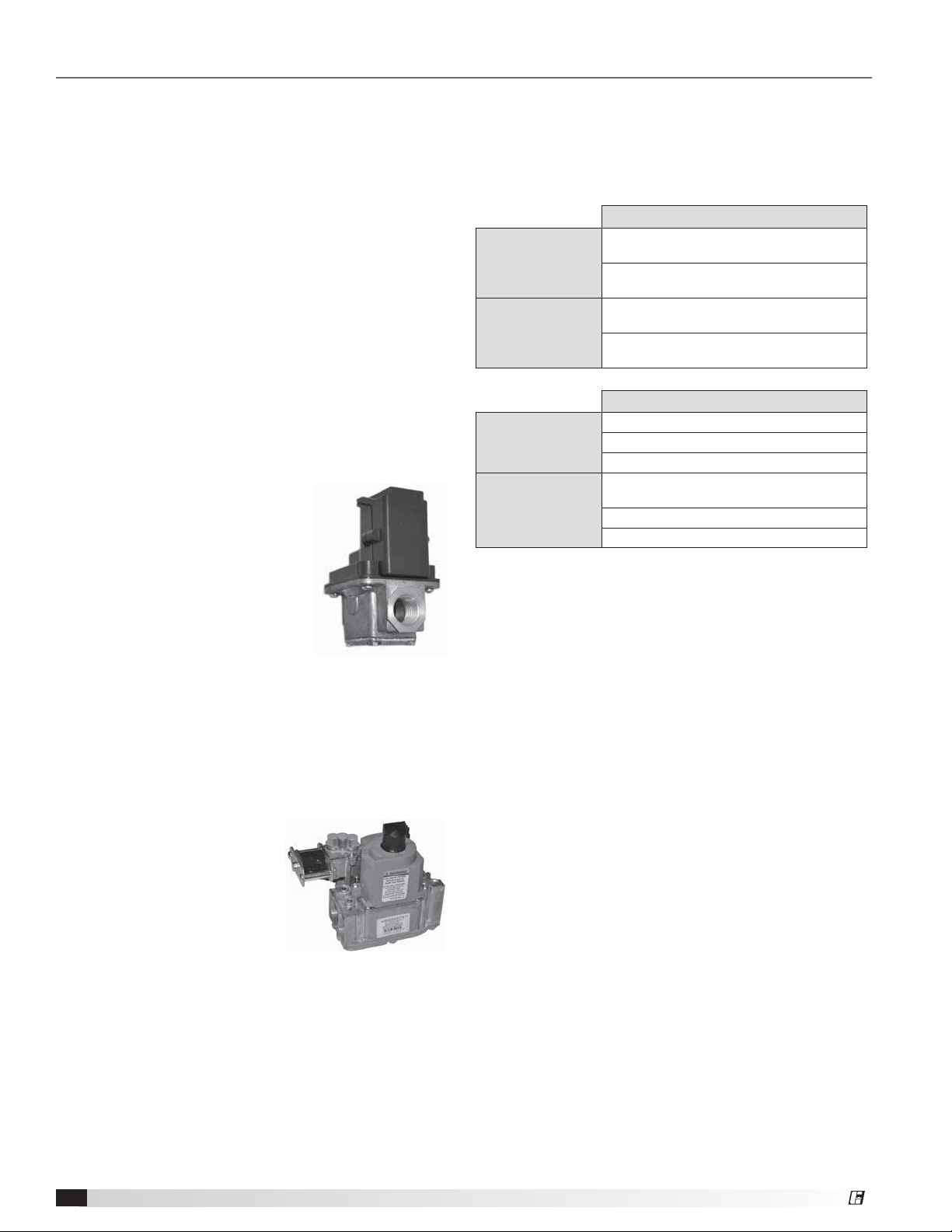
Gas-Fired Burner Turndown
Furnaces are available in single stage, multi-stage or
electronically modulated configurations. In single stage,
the entire furnace is either on or off. In multi-stage
furnaces, combustion occurs in stages and is expressed
as the number of different stages (example: 8 stage).
Electronically modulated furnaces have continuously
variable firing rates. In both staged and electronically
modulated furnaces, the result is burner turndown.
Turndown is the capability of the furnace to operate
at less than full capacity, accomplished by reducing
the amount of gas flow when the unit is operating. The
advantage in being able to turn down firing rate is that
when the demand for heat is low, the furnace will not
cycle as often. Turndown is expressed as a ratio and
is found by dividing the maximum BTU input by the
minimum BTU input.
Electronic Modulation
Turndown is specified by the customer. Most common
is the use of an electronically-controlled gas valve which
provides a 4:1 turndown. The entire furnace is sized
appropriately for the maximum heat
output ordered by the customer,
but it can operate as low as 25%
of its maximum capacity. The
electronically-controlled gas valve
will modulate the combustion rate
continuously, dependent on the
output from an FX controller. With
this method, all the burners fire
at the same time but at a varying
capacity. The Modulating Valve is used in conjunction
with an FX electronic controller and a combination valve
which provides an ON/OFF function.
Combinations
Various combinations of the methods outlined may be
used to accomplish the turndown requested by the
customer.
Available turndown control options include:
Electronic Modulation
4:1 uses modulating valve and FX
Single Furnace
Unit
Two Furnace
Unit
Single Furnace
Unit
Two Furnace
Unit
programmable controller
2:1 uses modulating valve and
1092 control system
8:1 uses one 4:1 modulating furnace with
FX controller and one 2 stage furnace
4:1 uses two 4:1 modulating furnaces
running in parallel
Staged
8 stage
2 stage
1 stage
16 stage uses one 8 stage furnace and
one single-stage furnace
4 stage uses two 2 stage furnaces
2 stage uses two single-stage furnaces
Two Stage Valve
The two-stage valve is switched electrically from closed
to full output to half output, producing a 2:1 turndown.
In some cases, multiple furnaces may be used in a
ventilating unit. When this is
done with two single-stage
furnaces, it is possible to run
just one furnace at a time,
resulting in a 2:1 turndown.
If each furnace is already
configured for a 2:1 turndown,
the overall result can then be a
4:1 turndown.
Indirect Gas-Fired Heat Modules6
®
Page 7
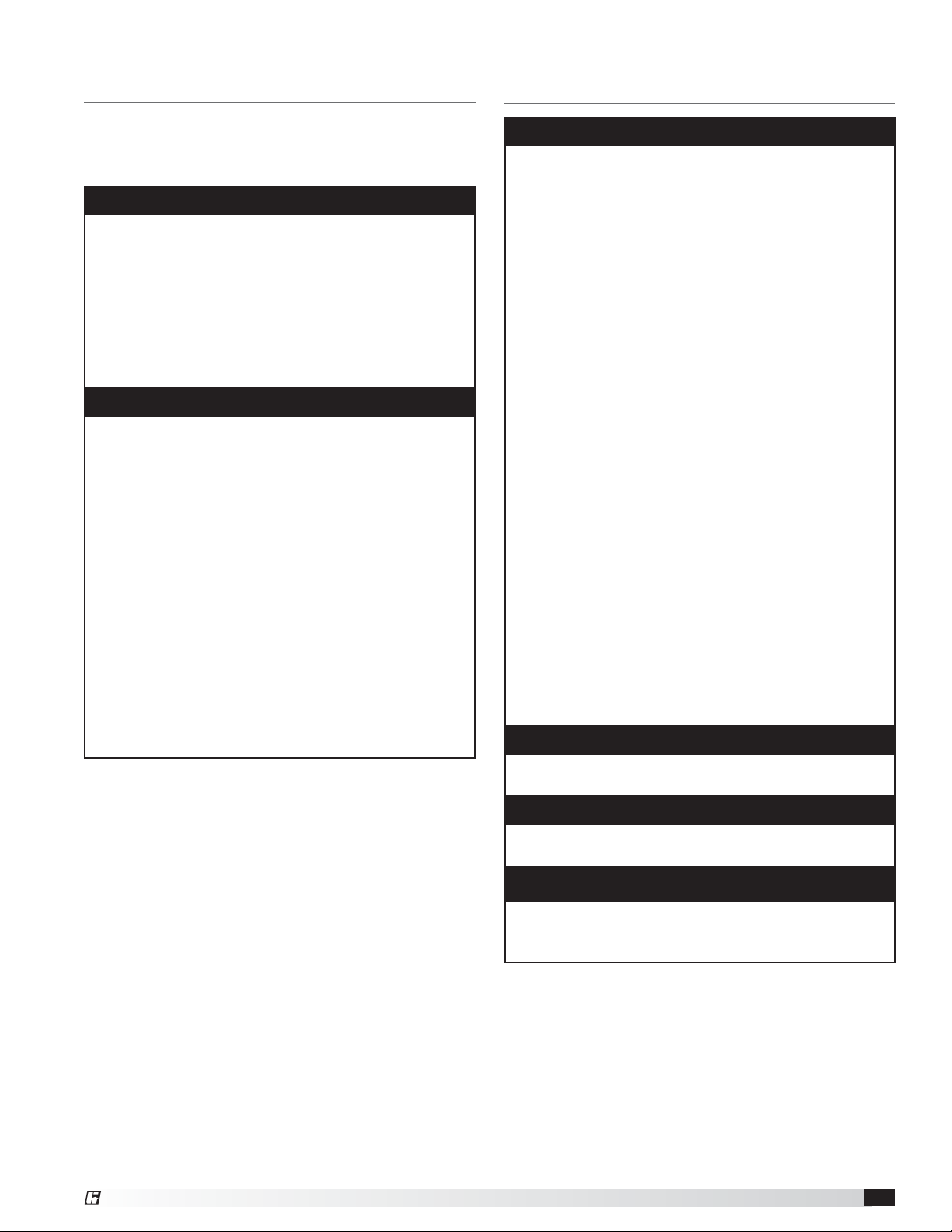
Installation of Venting for
Outdoor Units
Installation of Venting for
Indoor Units
Follow Guidelines
All of the following guidelines must be followed when
installing the unit.
WARNING
Do not install units in locations where flue products
can be drawn into adjacent building openings such
as windows, fresh air intakes, etc. Distance from
vent terminal to adjacent public walkways, adjacent
buildings, operable windows and building openings
shall conform with the local codes. In the absence
of local codes, installation shall conform with the
National Fuel Gas Code, ANSI Z223.1 or the Canadian
CAN/CGA B-149 Installation Codes.
WARNING
The following guidelines must be followed for all
outdoor units:
1. Building materials that will be affected by flue
gases should be protected.
2. Maintain minimum horizontal clearance of 4
feet from electric meters, gas meters, regulators
and relief equipment. In Canada, the minimum
clearance is 6 feet.
3. The combustion blower discharge on outdoor
units must be located a minimum of 42 inches
from any combustible materials.
4. Do not modify or obstruct the combustion air inlet
cover or the combustion blower weatherhood.
5. Do not add vents other than those supplied by the
manufacturer.
6. During the winter, keep the unit clear of snow to
prevent any blockage of the combustion venting.
Install Stack (optional)
Clearance may require an exhaust stack. Install an
exhaust stack as needed to the exhaust connection on
the unit. Install a vent terminator on the exhaust pipe.
Exhaust transition and vent termination must be
purchased from the factory for proper operation.
Exhaust pipe is by others.
WARNING
The following guidelines must be followed for all indoor
units:
1. Installation of venting must conform with local
building codes. In the absence of local codes,
installation must conform with the National Fuel
Gas Code, ANSI Z223.1 or in Canada, CAN/
CGA-B149 installations codes.
2. For the exhaust pipe, use pipe approved for a
Category III appliance or single wall, 26 gauge or
heavier galvanized vent pipe. The piping is required
to be gas-tight by ANSI.
3. For the combustion air pipe on separated
combustion units, sealed single-wall galvanized air
pipe is recommended.
4. The joints must be sealed with a metallic tape or
Silastic™ suitable for temperatures up to 350°F.
5. A minimum of 12 inches of straight vent pipe is
recommended after the exhaust connection and
before any elbows.
6. Vertical combustion air pipes should be fitted with
a tee, drip leg and clean-out cap to prevent any
moisture in the combustion air pipe from entering
the unit.
7. To reduce condensation, insulate any vent runs
greater than 5 feet.
8. All vent pipe connections should be made with at
least three corrosion-resistant sheet metal screws.
9. Refer to the National Fuel Gas Code for additional
piping guidelines.
NOTE
Vent piping is supplied by others and not supplied by
manufacturer.
NOTE
The drip leg should be cleaned out periodically during
the heating season.
NOTE
Clearances from combustible material for indoor units
are determined by the National Fuel Gas Code and/or
other local codes.
®
Indirect Gas-Fired Heat Modules 7
Page 8
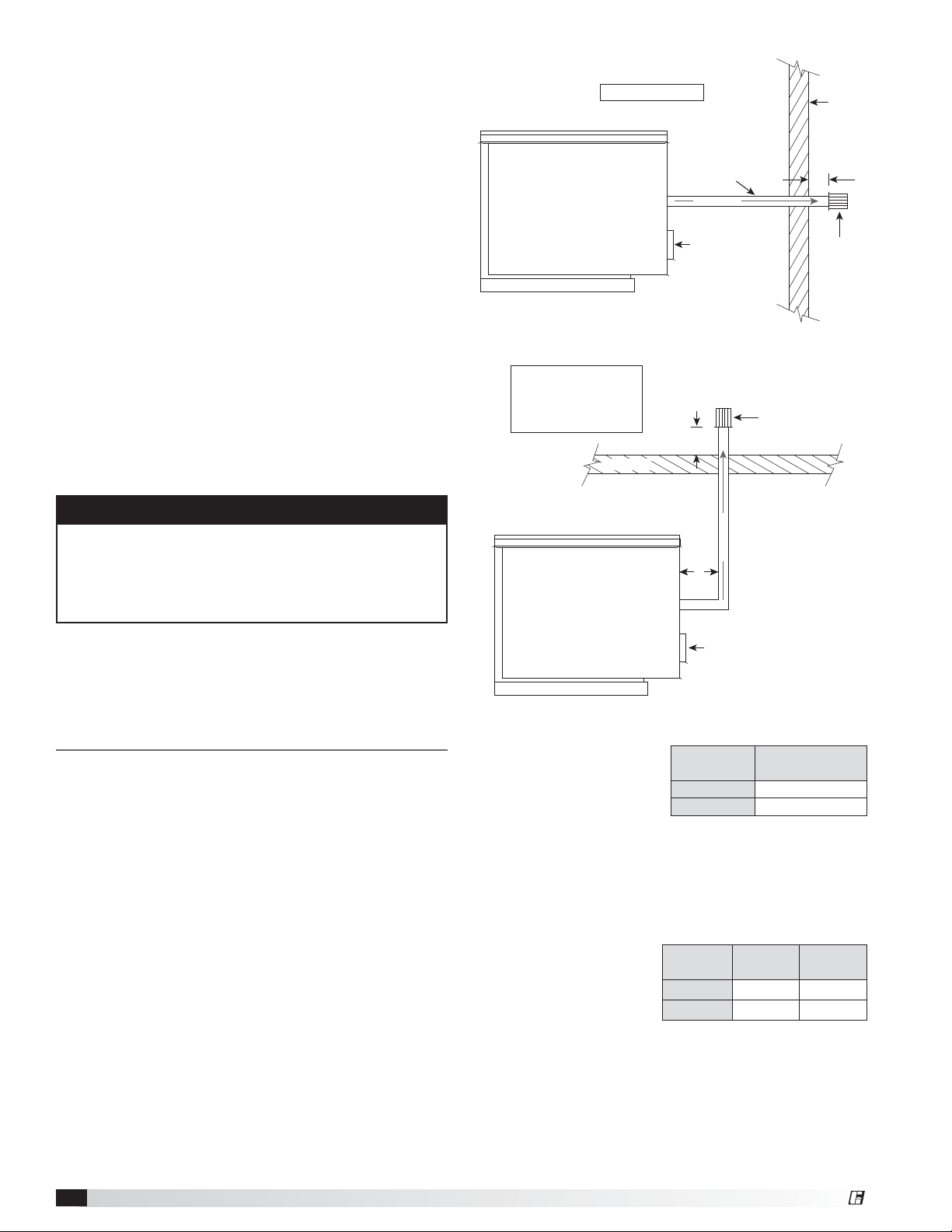
Venting Methods
There are three venting methods for indoor mounted
units. For each method, the units can be vented
horizontally through an exterior wall or vertically
through the roof. Specific venting instructions are
provided for each method and shown in the following
pages. Construct the vent system as shown in these
instructions. Refer to your unit specific submittal to
determine the applicable venting option.
The venting method options are:
Standard Indoor Venting
• uses building air for combustion
• vents exhaust to outdoors
• one exterior roof or wall penetration
Separated Combustion Concentric Venting
• uses outside air for combustion
• vents exhaust to outdoors
• one exterior roof or wall penetration
Separated Combustion 2-Pipe Venting
• uses outside air for combustion
• vents exhaust to outdoors
• two exterior roof or wall penetrations
NOTE
For each method, the units can be vented horizontally
through an exterior wall or vertically through the roof.
Refer to the specific venting instructions for your
unit. Construct the vent system as shown in these
instructions.
A = 12 inch minimum
Pitch vent pipe
downward
from furnace
¼ inch per foot
EXHAUST
Air Inlet
Standard Indoor Venting - Horizontal
A = 12 inch minimum
B = 12 inch minimum,
but should size
according to expected
snow depth
B
Roof Line
A A
EXHAUST
Exhaust Vent
Terminal
Exterior
Wall
A
Exhaust
Vent
Terminal
Installation of Standard Indoor
Venting
Standard indoor venting uses one penetration through
an exterior wall or roof for venting the flue exhaust.
The combustion air is supplied from the air inside the
building. Units must not be installed in a potentially
explosive, flammable, or corrosive atmosphere. To
prevent premature heat exchanger failure, do not locate
unit where chlorinated, halogenated or acid vapors are
present.
When units are installed in tightly sealed buildings,
provisions should be made to supply an adequate
amount of infiltration air from the outside. The rule of
thumb is that an opening of one square inch should be
provided for every 1000 BTUs per hour of input rating.
Vent terminals must be used. Construct the vent
system as shown in the drawings. Reference the Vent
Pipe Diameter table and Exhaust Vent Pipe table for
additional details.
Air Inlet
Standard Indoor Venting - Vertical
Vent Pipe Diameter
Select the vent pipe
diameter. Use only the
specified pipe diameter.
Furnace Size
(MBH)
75-175 4
200-400 6
Exhaust Pipe
Diameter (inches)
Installing Exhaust Vent Pipe
Install the vent pipe with a minimum downward slope
(from the unit) of 1/4-inch per foot (horizontal venting
only). Securely suspend the pipe from overhead
structures at points no greater than 3 feet apart.
The minimum vent length
is 5 feet for horizontal
and 10feet for vertical.
The maximum vent
length is 70 feet. The
total equivalent vent length must include elbows. The
equivalent length of a 4 inch elbow is 6feet and the
equivalent length of a 6inch elbow is 10 feet.
Attach the vent terminal to the end of the exhaust pipe.
Vent
Length
Horizontal 5 70
Vertical 10 70
Minimum
(feet)
Maximum
(feet)
Indirect Gas-Fired Heat Modules8
®
Page 9
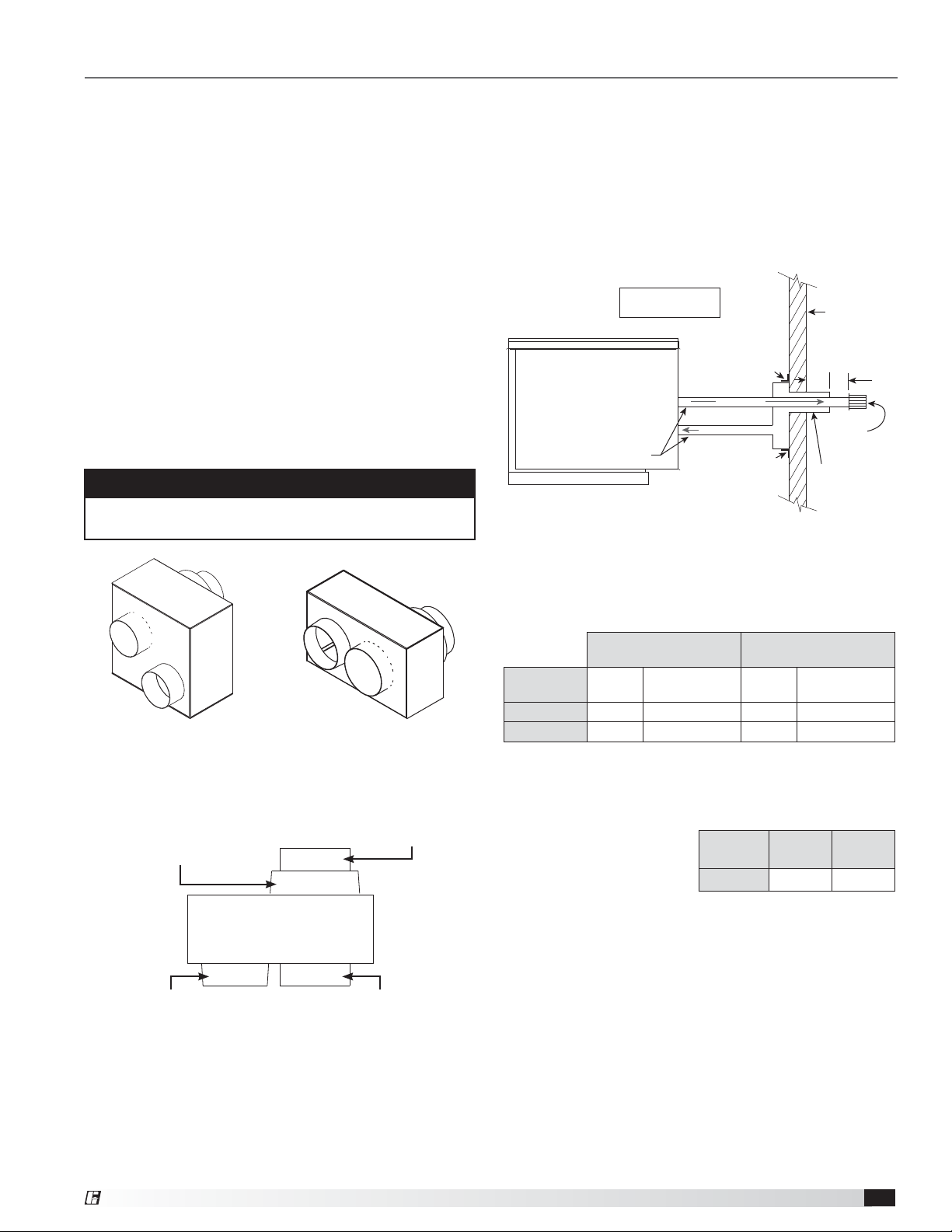
Installation of Concentric Venting
Concentric venting allows the exhaust pipe and
combustion air pipe to pass through a single hole in the
roof or wall of the building. A concentric venting adapter
(CVA) is required for concentric venting.
The concentric venting adapter is designed for indoor
installations and should never be installed on the
exterior of the building.
The exhaust pipe must terminate with the vent terminal.
For horizontal venting, the combustion air pipe must
terminate with the combustion air guard. For vertical
venting, the combustion air pipe must terminate with
the inlet terminal. Depending on what was ordered, one
of these vent terminals will be provided in the optional
venting kit along with the concentric venting adapter
(CVA).
If venting vertically through the roof, refer to the vertical
concentric venting instructions. If venting horizontally
through the wall, refer to the horizontal concentric
venting instructions.
NOTE
Vent piping is supplied by others and not supplied by
manufacturer.
Concentric Venting – Horizontal
Refer to the diagram below for venting on horizontal
concentric systems. Maintain at least 12 inches from
the combustion air inlet guard to the exhaust vent
terminal (Dim. B). To prevent water from running into the
combustion air pipe and to allow for easy installation
of the combustion air inlet guard, the combustion air
pipe must terminate at least 2 inches from the exterior
surface of the outside wall (Dim. A).
A = 2 inch minimum
B = 12 inch minimum
Pitch vent pipe
downward
from furnace
1/4 inch per foot
Mounting
Bracket
EXHAUST
COMBUSTION AIR
Mounting
Bracket
Exterior
Wall
B A
Exhaust
Vent
Terminal
Combustion
Air Inlet Guard
Vent Connection Diameter
Vent terminals must be used (one vent terminal included
with each furnace). Construct the vent system as shown
in the drawings and refer to the table for the correct vent
connection diameters.
CVA-4
4-inch Concentric
Venting Adapter
Combustion Air Connection
Concentric Side
Combustion Air Connection
Non-Concentric Side
CVA
Top View
CVA-6
6-inch Concentric
Venting Adapter
Exhaust Connection
Concentric Side
Exhaust Connection
Non-Concentric Side
Non-Concentric Vent
Connection Diameter
Furnace Size
(MBH)
75-175 4446
200-400 6668
Exhaust
(inches)
Combustion Air
(inches)
Concentric Vent
Connection Diameter
Exhaust
(inches)
Combustion Air
(inches)
Vent Length
Refer to table for minimum and maximum vent lengths.
The total equivalent vent length must include elbows.
The equivalent length of a
4 inch elbow is 6feet and
the equivalent length of a
6inch elbow is 10feet.
Vent
Length
Horizontal 5 70
Minimum
(feet)
Maximum
(feet)
Determine Venting Location
Determine the location of the concentric venting adapter
(CVA) based on any clearances that must be maintained
(follow all codes applicable).
Attach Mounting Brackets
Attach field-supplied, corrosion-resistant, mounting
brackets to the CVA using corrosion-resistant sheet
metal screws.
®
Indirect Gas-Fired Heat Modules 9
Page 10
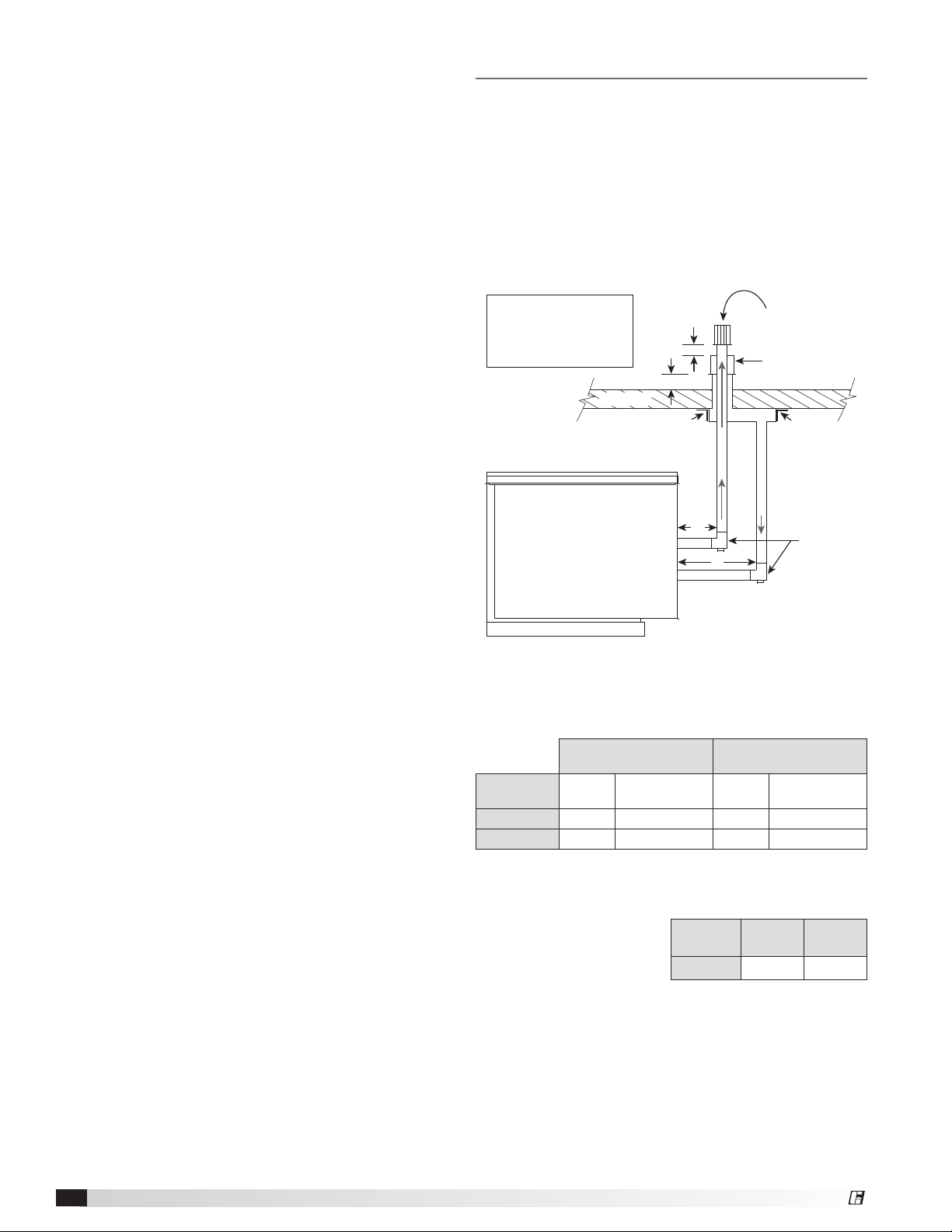
Install Exhaust Pipe
Slide the exhaust pipe through the CVA. Provide enough
exhaust piping to pass through the wall (or floor) and
provide the minimum clearance of 12inches between
the exhaust pipe termination and the combustion air
intake. With all required clearances satisfied, attach the
exhaust pipe to the CVA.
Install Combustion Air Pipe
Attach a field-supplied combustion air pipe to the
concentric side of the CVA.
Be sure to provide enough combustion air piping
to pass through the wall and provide the minimum
clearance of 2 inches between the combustion air intake
and the exterior surface of the outside wall.
Be sure to maintain the minimum clearance of
12inches between the exhaust pipe termination and the
combustion air intake.
Install CVA Assembly
Place the CVA assembly through the wall and verify
that all minimum clearance requirements as specified
in these instructions are met. Secure the CVA assembly
to the wall with corrosion-resistant sheet metal screws
through the mounting brackets.
Attach CVA Assembly to Unit
Attach the exhaust pipe to the unit’s combustion
exhaust. Using an additional combustion air pipe,
connect the unit’s combustion air supply intake to the
combustion air connection on the CVA.
Concentric Venting – Vertical
Refer to the diagram below for venting on vertical
concentric systems. Maintain at least 12 inches
between the top of the combustion air inlet terminals
and the bottom of the exhaust terminal. (Dim. B).
The bottom of the combustion air intake pipe must
terminate above the snow line or at least 12 inches
above the roof, whichever is greater.
A tee with clean-out must be provided on the
combustion air and exhaust pipe to prevent debris from
entering the heat exchanger.
A = 12 inch minimum, but
should size according to
expected snow depth
B = 12 inch minimum
C = 12 inch minimum
Roof Line
A
Mounting
Bracket
B
C
C
EXHAUST
Exhaust Vent
Terminal
Combustion Air
Inlet Terminal
Mounting
Bracket
COMBUSTION AIR
Tee with
drip leg and
clean-out cap
Install Combustion Air Inlet Guard and
Exhaust Vent Terminal
Slide the combustion air inlet guard over the exhaust
pipe and fasten it to the combustion air pipe. Attach
the exhaust vent terminal to the discharge end of the
exhaust piping on the outside of the building.
Seal Opening
Seal the opening between the wall and the air intake
pipe using an appropriate method.
Vent Connection Diameter
Vent terminals must be used. Construct the vent system
as shown in the drawings and refer to the table for the
correct vent connection diameters.
Non-Concentric Vent
Connection Diameter
Furnace Size
(MBH)
75-175 4446
200-400 6668
Exhaust
(inches)
Combustion Air
(inches)
Concentric Vent
Connection Diameter
Exhaust
(inches)
Combustion Air
(inches)
Vent Length
Refer to table. The total equivalent vent length must
include elbows. The
equivalent length of a
4inch elbow is 6feet and
the equivalent length of a
Vent
Length
Vertical 10 70
Minimum
(feet)
Maximum
(feet)
6inch elbow is 10feet.
Determine Venting Location
Determine the location of the concentric venting adapter
(CVA) based on any clearances that must be maintained
(follow all codes referenced in these instructions).
Attach Mounting Brackets
Attach field-supplied corrosion-resistant mounting
brackets to the CVA using corrosion resistant sheet
metal screws.
Indirect Gas-Fired Heat Modules10
®
Page 11

Install Exhaust Pipe
Slide the exhaust pipe through the CVA. Provide enough
exhaust piping to pass through the roof and provide the
minimum clearance of 12inches between the exhaust
pipe termination and the combustion air intake. With all
required clearances satisfied, attach the exhaust pipe to
the CVA.
Install Combustion Air Pipe
Attach a field-supplied combustion air pipe to the
concentric side of the CVA.
Be sure to provide enough combustion air piping
to pass through the roof and provide the minimum
clearance of 12 inches between the combustion
air intake and the exterior surface of the roof. This
clearance may need to be increased to allow for snow
accumulation.
Be sure to maintain the minimum clearance of
12inches between the exhaust pipe termination and the
combustion air intake.
Install CVA Assembly
Place the CVA assembly through the roof and verify
that all minimum clearance requirements as specified in
these instructions are met. Secure the CVA assembly to
the ceiling with corrosion-resistant sheet metal screws
through the mounting brackets.
Attach CVA Assembly to Unit
Attach the exhaust pipe to the unit’s combustion
exhaust. Using an additional combustion air pipe,
connect the unit’s combustion air supply intake to the
combustion air connection on the CVA.
Be sure to include the required tee’s with drip legs and
clean-outs.
Install Combustion Air Inlet Guard and
Exhaust Vent Terminal
Slide the combustion air terminal over the vent pipe and
fasten it to the combustion air pipe. Attach the exhaust
vent terminal to the discharge end of the exhaust piping.
Seal Opening
Seal the opening between the roofs and the air intake
pipe using an appropriate method.
Installation of Two Pipe Venting –
Horizontal
Refer to the diagram below for venting on horizontal
concentric systems. Maintain at least 12 inches of
clearance between the exhaust pipe termination and the
exterior surface of the exterior wall (Dim. A).
The combustion air pipe must be a minimum of
12inches from the exhaust pipe and 24 inches from the
exterior surface of the outside wall (Dim. B).
A minimum of 1 inch and a maximum of 48 inches
of building wall thickness is required for separated
combustion vent pipe.
A = 12 inch minimum
B = 24 inch minimum
C = 12 inch minimum
EXHAUST
Pitch vent pipe
downward
from furnace
¼ inch per foot
COMBUSTION AIR
Two (2) field-supplied
support brackets
Vent Connection Diameter
Vent terminals must be used. The optional vent kit
includes two terminals. Construct the vent system
as shown in the
drawings and
refer to the table
for the correct
vent connection
Furnace Size
(MBH)
75-175 4 4
200-400 6 6
Exhaust
(inches)
diameters.
Vent Length
Refer to table for
minimum and maximum
vent lengths. The
minimum vent length
is 5 feet and the maximum vent length is 50 feet. The
total equivalent vent length must include elbows. The
equivalent length of a 4inch elbow is 6feet and the
equivalent length of a 6inch elbow is 10feet.
Vent
Length
Horizontal 5 50
A
Minimum
(feet)
Exterior
Wall
Exhaust
Vent
Terminal
B
Combustion
Air Inlet
Terminal
Combustion
(inches)
Maximum
(feet)
C
Install Exhaust Pipe
Run an exhaust pipe from the unit’s combustion exhaust
through the exterior wall to the outdoors. The exhaust
pipe must terminate at least 12 inches from the outside
surface of the outside wall. Attach exhaust vent terminal
to the end of the exhaust pipe. Using field-supplied
mounting brackets, support the exhaust pipe as
needed.
®
Indirect Gas-Fired Heat Modules 11
Page 12

Install Combustion Air Pipe
Run a combustion air pipe from the unit’s combustion
air intake through the exterior wall to the outdoors. The
combustion air pipe must terminate at least 12inches
from the combustion vent pipe and 24inches from
the exterior surface of the outside wall. Attach the
combustion air inlet guard to the end of the combustion
air pipe. Using field-supplied mounting brackets,
support the combustion air pipe as needed.
Vent Length
Refer to table for minimum and maximum vent lengths.
The minimum vent
length is 10 feet and
the maximum vent
length is 70 feet. The
total equivalent vent length must include elbows. The
equivalent length of a 4inch elbow is 6feet and the
equivalent length of a 6inch elbow is 10feet.
Vent
Length
Vertical 10 70
Minimum
(feet)
Maximum
(feet)
Seal Wall Openings
Using an appropriate method, seal the wall openings
around the piping.
Installation of Two Pipe Venting –
Vertical
Refer to the diagram for venting vertical concentric
systems. The combustion air pipe must terminate at
least 12 inches above the roof. This clearance may
need to be increased to accommodate for snow
accumulation. The exhaust must terminate at least
12 inches above and 12 inches horizontally from the
combustion air inlet.
Exhaust Vent
Terminal
B
Roof Line
C
Combustion
Air Inlet
Terminal
A
Install Exhaust Pipe
Run an exhaust pipe from the unit’s combustion exhaust
through the roof to the outdoors. The exhaust pipe must
terminate at least 24 inches above the outside surface
of the roof. This clearance may need to be increased to
accommodate snow accumulation. Attach the exhaust
vent terminal to the end of the exhaust pipe.
Install Combustion Air Pipe
Run a combustion air pipe from the unit’s combustion
air intake through the roof to the outdoors. The
combustion air pipe must terminate at least 12 inches
horizontally and vertically from the combustion exhaust
pipe and at least 24 inches from the exterior surface of
the roof. These clearances may need to be increased
to accommodate for expected snow accumulation.
Attach the combustion air terminal to the end of the
combustion air pipe.
Seal Roof Penetration
Using an appropriate method, seal the roof openings
around the vent pipes.
EXHAUST
D
D
A = 12 inch minimum, but should size
according to expected snow depth
B = 24 inch minimum
C = 12 inch minimum
D = 12 inch minimum
Vent Connection Diameter
Vent terminals must
be used. Construct
the vent system as
shown in the drawings
and refer to the table
for the correct vent connection diameters.
Indirect Gas-Fired Heat Modules12
Furnace Size
(MBH)
75-175 4 4
200-400 6 6
Exhaust
(inches)
COMBUSTION AIR
Tee with
drip leg and
clean-out cap
Combustion
(inches)
®
Page 13

Installation of Control Wiring
Installation of Gas Piping
Disconnect power supply before making any wiring
connections to prevent electrical shock and equipment
damage.
All appliances must be wired strictly in accordance with
the wiring diagram furnished with the unit. Any wiring
different from the diagram could result in a hazard to
persons and property.
Any original factory wiring that requires replacement
must be replaced with wiring material having a
temperature rating of at least 105° C.
1. Installation of wiring must conform with local building
codes. In the absence of local building codes,
installation must conform to the National Electrical
Code and ANSI/NFPA 70 - Latest Edition. Unit must
be electrically grounded in conformance with this
code. In Canada, wiring must comply with CSA
C22.1, Canadian Electrical Code.
2. All furnaces are provided with a wiring diagram
located on the inside of the access panel or door to
the unit’s main control center. Refer to this diagram
for all wiring connections.
Installation of Discharge Air Sensor
Every furnace has a Discharge Air Sensor included.
It is typically attached to the terminal strip on the
furnace control center. If the ventilating unit has a
microprocessor controller, it will be connected to the
microprocessor controller. See the unit-specific wiring
diagram. Install sensor in the supply air duct, as far
downstream as possible for accurate temperature
measurement. Additional wire may be added to the
sensor as necessary.
IMPORTANT
All gas piping must be installed in accordance
with the latest edition of the National Fuel Gas
Code ANSI/Z223.1 and any local codes that may
apply. In Canada, the equipment shall be installed
in accordance with the Installation Code for Gas
Burning Appliances and Equipment (CGA B149) and
Provincial Regulations for the class. Authorities having
jurisdiction should be consulted before installations
are made.
IMPORTANT
All piping should be clean and free of any foreign
material. Foreign material entering the gas train can
cause damage.
WARNING
All components of this or any other gas fired heating
unit must be leak-tested prior to placing the unit into
operation. A soap and water solution should be used
to perform this test. NEVER test for gas leaks with an
open flame.
IMPORTANT
Do NOT connect the unit to gas types other than
what is specified and do NOT connect the unit to
gas pressures that are outside of the pressure range
shown on the label.
WARNING
When leak testing pressures equal to or less than
14in. wg (3.5 kPa), first close the field-installed
shutoff valve to isolate the unit from the gas supply
line.
WARNING
When leak testing pressures above 14in. wg
(3.5kPa), close the field-installed shutoff valve,
disconnect the furnace and its gas train from the gas
supply line and plug the supply line before testing.
NOTE
When connecting the gas supply, the length of the
run must be considered in determining the pipe size
to avoid excessive pressure drop. Refer to a Gas
Engineer’s Handbook for gas pipe capacities.
NOTE
Each furnace has a single 3/4-inch connection.
®
Indirect Gas-Fired Heat Modules 13
Page 14

Determine the Gas Supply Requirements
The data label located on the face of the furnace lists
the requirements for the gas being supplied to the unit.
Type of
Gas
Minimum
Gas
Supply
Pressure
Typical Furnace Data Label
each unit will be different
Connect the Supply Gas Line
A manual shut off valve (gas cock), a 1/8 inch plugged
test port and a drip leg must be installed between the
gas supply pipe and the start of the gas train. The valve
and test port must be accessible for the connection of a
test gauge. Supply gas connections must be made by a
qualified installer and are not furnished by manufacturer.
Install Additional Regulator (if required)
If the gas supply pressure exceeds 14 in. wg, an
additional regulator must be installed to reduce the
pressure. The additional regulator is to be provided and
installed by others. The regulator must have a listed leak
limiting device or it must be vented to the outdoors.
Test the System for Leaks
After installing the gas supply piping, perform a leak test
in accordance with the instructions in Installation of Gas
Piping in this manual. The leak test must be performed
before placing the unit in service.
Gas Pressure Test Ports
Burner manifolds and gas valves used in the furnaces
are supplied with test ports for temporary connection of
a pressure gauge or a magnehelic gauge.
Test Ports
Gas Supply In
Typical Split Burner Manifold
From Gas Supply
Gas Cock
Bleeder Valve or
1/8 in Plugged Tap
Ground
Joint
Union
8 in. Trap
Gas to
Controls
Typical Gas Supply Piping Connection
IMPORTANT
Before applying gas to the valves, test the gas
pressure to make sure it is less than 14 in. wg.
Pressures greater than 14 in. wg will damage the gas
valves.
Test Port
ON / OFF
Gas Control Knob
Test Port
Typical Single Stage Gas Valve
Indirect Gas-Fired Heat Modules14
®
Page 15

Sequence of Operation
Start-Up / Standby
Prior to start-up, verify that all field-installed sensors
have been installed. This includes a room temperature
sensor (optional) and a discharge air temperature sensor
(typical).
Heat Mode
When the unit or furnace controller calls for heat:
1. The ignition control will check that the pressure
switch for the combustion blower is open.
2. The combustion blower will energize and the
15second pre-purge begins.
3. The gas valve is energized and the igniter will spark
for up to 10 seconds. If a flame is not sensed during
the trial for ignition, two additional tries will be
attempted before going into lockout for one hour.
4. When a flame is sensed, sparking stops immediately.
The gas valve and combustion blower remain
energized.
5. Ignition
4:1 Electronic Modulation - The burner will light at
100% fire and remain there for up to 30 seconds.
The main burner gas valve will then modulate from
100% down to a minimum of 25%, as needed.
The combustion blower will change between high
and low speed to maintain acceptable combustion
airflow. If the high speed pressure switch does not
pull in when required, the furnace will lock out.
8:1 Stage Control - The furnace controller will ignite
the necessary manifolds at 100% for 30 seconds,
after which the unit or furnace controller will operate
the manifolds at high and low fire. Each time a
manifold is initialized, the manifold will ignite at
100%.
Single Stage Control - The burner will light at
100% and remain at high fire.
Two Stage Control - The burner will light at 100%
fire and remain there for 10 seconds. The unit or
furnace controller will operate the burners at either
high or low fire, depending on the demand for heat.
6. The ignition control constantly monitors the call for
heat, the pressure switch and the burner flame to
assure proper operation.
7. When the unit or furnace controls are satisfied,
the main gas valve is then de-energized and the
combustion blower shuts off following a 30 second
post-purge period.
Recovery from Lockout
If the furnace goes into lockout, the ignition control will
automatically reset after one hour if the thermostat is
still calling for heat. If needed, a manual reset can be
accomplished by either shutting off the power or turning
off the call for heat (turn off the thermostat) for a period
of five seconds.
Performance Data
Supply Air Temperature Rise
20°F 30°F 40°F 50°F 60°F 70°F 80°F 90°F 100°F
Model
50 50,000 1852 1235 926 741 617 529 463 412 370
75 75,000 2778 1852 1389 1111 926 794 694 617 556
100 100,000 3704 2469 1852 1481 1235 1058 926 823 741
125 125,000 4630 3086 2315 1852 1543 1323 1157 1029 926
150 150,000 5556 3704 2778 2222 1852 1587 1389 1235 1111
175 175,000 6481 4321 3241 2593 2160 1852 1620 1440 1296
200 200,000 7407 4938 3704 2963 2469 2116 1852 1646 1481
225 225,000 8333 5556 4167 3333 2778 2381 2083 1852 1667
250 250,000 9259 6173 4630 3704 3086 2646 2315 2058 1852
275 275,000 10185 6790 5093 4074 3395 2910 2546 2263 2037
300 300,000 11111 7407 5556 4444 3704 3175 2778 2469 2222
325 325,000 12037 8025 6019 4815 4012 3439 3009 2675 2407
350 350,000 12963 8642 6481 5185 4321 3704 3241 2881 2593
400 400,000 14815 9877 7407 5926 4938 4233 3704 3292 2963
Input
(BTU/hr)
CFM
®
Indirect Gas-Fired Heat Modules 15
Page 16

Gas Valves
Overview of typical Two Stage Valve.
Used in eight stage and two stage furnaces.
Gas Control Knob
(ON / OFF)
Terminal Block
Close-up of Terminal Block
High fire terminal is the bottom of
three terminals.
LO
C
HI
Low Fire
Adjusting Screw
Adjusting Screw
Overview of typical Modulating Valve.
Used in 4:1 Electronic Modulation
Low Fire and High Fire
adjustments are made
on printed circuit board
behind removable cover
High Fire
Indirect Gas-Fired Heat Modules16
®
Page 17

Start-Up - Furnaces (all units)
IMPORTANT
For the unit to function properly, ALL gas valves must
have their high fire and low fire settings adjusted for
field conditions.
IMPORTANT
Confirm the discharge air sensor is installed at least
three duct diameters downstream of the furnace.
IMPORTANT
Multi-furnace units may use a combination of the
available turndown options. Each furnace must be
set-up per the specific instructions for its control
type. For additional information, see Gas-Fired Burner
Turndown in this manual.
After the gas piping has been installed and leak tested,
verify that all field-installed components such as an air
temperature sensor have been installed. Verify that ON/
OFF gas control knob on each stage-type gas valve is
turned to the “ON” position (see image).
Verify the unit turndown ratio as shown on page2
of this manual. Consult the specific start-up
instructions as shown on the following pages to
accomplish the following steps:
Set Airflow
Airflow adjustment is done at the time of unit start-up.
Refer to the unit-specific Installation, Operating and
Maintenance manual (IOM) for instructions.
With 4:1 Turndown Electronic
Modulation
Remote Temperature
Sensor
FX Controller
Ignition
Controller
EXA Valve
Single Section
Burner Manifold
Furnaces with electronically modulated 4:1 turndown
use a combination valve for primary gas control. It
controls the high fire gas supply. In addition to the
combination valve, there is a modulating valve located
just after the combination valve. The modulating valve
is the device that modulates or changes the gas volume
that is being supplied to the furnace manifold. Both of
these valves require adjustment at the time of unit
start-up.
The modulating gas valve has a built-in digital controller
that will accept user settings for High Fire and Low Fire
and will provide minimal hysteresis throughout the entire
range of modulation. The modulating valve controls the
amount of combustion gas that goes to the burners,
while the combination valve acts as an on/off switching
device. During normal use, the amount of combustion
gas will vary constantly, depending on the settings put
in by the owner. This allows the modulating valve to
regulate the heat output from the furnace and maintain
a constant space temperature with minimal variation, or
hysteresis.
The modulating valve is controlled by a user interface
known as the FX controller. The FX controller sends an
analog signal to the modulating valve that causes the
valve to send more or less gas to the furnace.
The combination valve is normally closed. It requires
24VAC to hold it open.
Single Stage
Valve
®
Indirect Gas-Fired Heat Modules 17
Page 18

At start-up, remove the cover from the circuit board
housing by loosening the two Phillips head retaining
screws. Identify Button #1 and Button #2 and also
locate the LED indicator light.
Send the furnace to High Fire by following the
instructions below:
• Set the regulator screw on the combination valve
as high as it goes — all the way in.
• Set the High Fire set point on the modulating
valve to 3.5 in. wg for natural gas or 10.0in. wg
for LP gas.
• Set the Low Fire set point on the modulating gas
valve at 0.3 in. wg for natural gas or 1.0 in. wg for
LP gas.
The modulating valve has four electrical connections
on-board. Two are for the 24 VAC needed to power
the valve and two are for the input signal from the FX
controller. The location of the 24 VAC power source
varies, see the unit-specific wiring diagram. The input
signal that causes the modulating valve to change gas
volume is always provided by the FX controller and
varies from 2 - 10 VDC.
When a call for heat is provided to the FX controller,
the controller will first provide a 10 VDC signal to the
modulating valve so that it will always start in a high fire
condition. After ignition, the controller will change its
output signal, causing the volume of combustion gas to
be reduced to as little as 25% of full flow (4:1 turndown)
based on demand.
Adjust High Fire and Low Fire Settings
NOTE
Before setting the modulating valve, make certain the
combination valve is set to the maximum setting. Turn
the regulator screw all the way in.
Terminals 1 & 2
(signal)
Button #1
Terminals 3 & 4
(power)
Button #2
LED Light
Modulating Valve High Fire Setting
1. Connect a manometer to the test port on the burner
manifold.
2. Press and hold button #1 until the LED lights solid
red. Release the button. Observe the gas pressure
on the manometer.
3. Adjust the modulating
valve by pushing
High Fire Settings
button #1 to increase
the pressure or by
pushing button #2
to decrease the
Natural Gas 3.5 in. wg
LP Gas 10.0 in. wg
pressure.
4. Save the High Fire setting by simultaneously
holding down buttons #1 and #2 until the LED
turns off. If the new setting is not saved within five
minutes, the modulating valve will default back to its
last saved setting.
NOTE
During the adjustment process, each push of either
button will increase or decrease the pressure in steps.
Holding down either button auto-steps and eliminates
the need to repeatedly push the button. Use this
feature to rapidly increase or decrease the gas flow.
Modulating Valve Low Fire Setting
1. With a manometer installed at the burner manifold
test port, press and hold down button #2 until the
LED blinks red. Release the button. Observe the gas
pressure on the manometer.
2. Adjust the Low Fire
setting by pushing
button #1 to increase
the pressure or by
pushing button #2 to
decrease the pressure.
3. Save the Low Fire setting by simultaneously
holding down buttons #1 and #2 until the LED
turns off. If the new setting is not saved within five
minutes, the Modulating Valve will default back to its
last saved setting.
Restore normal operation and shut off the furnace.
Reinstall the cover on the modulating valve, remove the
manometer and reinstall the plug in the manifold test
port.
Low Fire Settings
Natural Gas 0.3 in. wg
LP Gas 1.0 in. wg
EXA Modulating Gas Valve
(with cover removed)
Indirect Gas-Fired Heat Modules18
®
Page 19

With 8 Stage Combustion
Remote Temperature
FX Controller
Ignition
Controller
Two Stage
Valve
Split Burner
Manifold
Two Stage
Valve
Sensor
8. Turn off furnace. Reconnect the wire to the high fire
terminal. Remove manometer and reinstall plug into
manifold test port.
9. Connect manometer to the other manifold test port
and repeat the high fire / low fire set up sequence on
the other gas valve.
10. Turn off furnace. Reconnect the wire to the high fire
terminal. Remove manometer and reinstall plug into
manifold test port.
11. Return to the normal operation.
With Single Stage
Remote Temperature
Sensor
A350
JOHNSON
CONTROLS
A350
Controller
Ignition
Controller
IMPORTANT
8 staged turndown furnaces use a split burner
manifold and two 2-stage gas valves per furnace.
The high fire and low fire manifold pressure must be
checked and properly set on each manifold.
1. Connect a manometer to either test port on the
burner manifold.
2. Send the unit to high fire.
3. Check the gas pressure at the manifold test port. The
recommended pressure is 3.5 in. wg for natural gas
or 10.0 in. wg for LP gas.
4. Adjust the high fire screw on the valve
that is connected to the port being tested.
Counterclockwise rotation will decrease the gas
pressure and clockwise rotation will increase the
pressure.
5. Send the furnace to low fire by disconnecting and
isolating the wire from the high fire terminal on the
valve.
6. Check the gas pressure at the manifold test port.
The recommended low fire manifold pressure is
7/8in.wg for natural gas or 2.5 in. wg for LP.
7. Adjust the low fire screw on the valve being tested.
Counterclockwise rotation will decrease the gas
pressure and clockwise rotation will increase the gas
pressure.
Single Stage
Valve
Single Section
Burner Manifold
1. Connect a manometer to the test port on the burner
manifold.
2. Send the unit to high fire.
3. Check the gas pressure at the manifold test port. The
recommended pressure is 3.5 in. wg for natural gas
or 10 in. wg for LP gas.
4. Adjust the high fire screw on the valve.
Counterclockwise rotation will decrease the gas
pressure and clockwise rotation will increase the
pressure.
5. Turn off furnace. Remove manometer and reinstall
plug into manifold test port.
6. Return the unit to normal operation.
®
Indirect Gas-Fired Heat Modules 19
Page 20

With 2 Stage Combustion With Combination Turndown
Configurations
JOHNSON
CONTROLS
A350
Controller
Single Section
Burner Manifold
A350
Remote Temperature
Sensor
Ignition
Controller
Two Stage
Valve
There are several different turndown options that may
be used in the units that are simply combinations of
basic configurations.
In all cases, all gas valves must be set for high fire
and low fire as part of the Start-Up process.
Inspect the furnace(s) and verify the type of valve(s) and
manifold used. Refer back to the previously described
configurations and find the one that most closely
matches the valve and manifold types present in this
unit. Adjust the high fire and low fire settings on all
valves before placing the unit in service.
Remote Temperature
Sensor
A350
JOHNSON
CONTROLS
A350
Controller
Lead Furnace
S350
JOHNSON
CONTROLS
S350
Controller
IMPORTANT
Confirm that the discharge air sensor is installed in the
duct at least three duct diameters downstream of the
furnace.
1. Connect a manometer to the test port on the burner
manifold.
2. Send the unit to high fire.
3. Check the gas pressure at the manifold test port. The
recommended pressure is 3.5 in. wg for natural gas
or 10.0 in. wg for LP gas.
4. Adjust the high fire screw on the valve.
Counterclockwise rotation will decrease the gas
pressure and clockwise rotation will increase the
pressure.
5. Send the furnace to low fire by disconnecting and
isolating the wire from the high fire terminal on the
valve.
6. Check the gas pressure at the manifold test port.
The recommended low fire manifold pressure is
7/8in.wg for natural gas or 2.5 in. wg for LP.
7. Adjust the low fire screw on the valve.
Counterclockwise rotation will decrease the gas
pressure and clockwise rotation will increase the gas
pressure.
8. Turn off furnace. Reconnect the wire to the high fire
terminal. Remove manometer and reinstall plug into
manifold test port.
9. Return the unit to normal operation.
Two Stage
Furnace
Provides
4 Stages
Two Stage
Furnace
OR
Single Stage
Furnace
Provides
2 Stages
Single Stage
Furnace
A modulating furnace can also be combined with a
single stage furnace. Both furnaces are then controlled
by an FX controller.
FX Controller
Electronically
Modulated
4:1 Turndown
Furnace
Provides
8:1 Turndown
Single Stage
Furnace
OR
Eight Stage
Furnace
Provides
16 Stages
Single Stage
Furnace
In some cases, two furnaces may be installed in parallel
in one ventilating unit. In that case, the turndown is the
same as just a single furnace.
Indirect Gas-Fired Heat Modules20
®
Page 21

Troubleshooting - Ignition Controller
NOTE
The green LED light indicates NORMAL operation
while the red LED light indicates an ERROR operation.
The ignition controller has a diagnostic LED light at
the top right of the controller. The LED light will flash
GREEN for normal operation or RED for an error.
The following are the green LED codes of operation:
GREEN LED Indications - NORMAL OPERATION
Flash Code Flash Code Indication
Steady on Flame detected, main burner on
0.1 second on/off Controller is sparking
0.5 second on/off Purge or inter-purge time
0.5 second on/4.5 second off Retry or recycle time
The following are the red LED codes of error:
RED LED Indications - ERROR OPERATION
Flash Code Flash Code Indication
Blinks 1 time No flame in trial time error
Blinks 2 times Flame sense circuit error
Blinks 3 times Valve circuit error
Blinks 4 times Flame loss error
Blinks 6 times Airflow error
Blinks 7 times Ground or internal error
Steady on Line voltage/frequency error
Airflow Fault (6 red flashes)
An airflow fault may occur for the following reasons:
• During the start-up sequence, the controller relay
turned the combustion blower on but the blower did
not prove airflow in 30 seconds.
• During the start-up sequence, the airflow was proven
before the controller turned the combustion blower
on. If this condition lasts for 30seconds, the control
will error out.
To fix fault, determine which error above is occurring,
remove power from controller, fix problem and re-power
controller.
Flame Fault (2 red flashes)
If the main gas valve fails to close completely and
maintains a flame, the full-time flame sensor circuit will
detect it and energize the combustion blower. Should
the main valve later close completely and remove the
flame signal, the combustion will be de-energized.
Ignition lockout (1 red flash for start-up, 4
red flashes for during operation)
Possible Cause Solution
Manual gas valve
not open
Air in the gas line Bleed gas line.
Supply gas pressure
too high or too low
Loose wire
connections
No Spark:
a. Spark electrode
b. Spark cable
shorted to
ground
c. Ignition
controller not
grounded
High Limit Control
tripped
Faulty combination
valve
Faulty ignition
control
Open manual valve. If combination
valves are used, verify that switch on
top is in “ON” position.
Check that supply pressure is
between 6 and 14 in. wg for natural
gas and between 11 and 14in. wg for
LP gas.
Check for tight wire connections.
Ensure spark gap is 1/8 inch and
ceramic insulator is not cracked.
Replace if necessary.
Replace spark cable.
Ground ignition controller.
Check unit airflow and manifold
pressure.
Measure voltage between terminals
MV and Common. If 24volts is
present but valve remains closed,
replace valve.
Check diagnostic LED on controller
for “steady on”. If LED remains on
constantly and there is NO voltage
between V1 and V2, replace ignition
controller.
Valve Circuit Error (3 red flashes)
Check that the valve is a 24 volt AC valve. Check that
the valve is wired correctly.
Internal Control Error (7 red flashes)
Check all ground connections including the entire unit.
Line Frequency/Voltage Error (solid red)
Check that the controller power is 24 volt AC
(+10%/-15%). Check for 60 Hz or 50 Hz.
If all checks have been made using the troubleshooting
guide and you have confirmed there are no other
defective components, and the red LED error light is
flashing or on, then the ignition controller may need to
be replaced.
®
Indirect Gas-Fired Heat Modules 21
Page 22

Troubleshooting
4:1 Modulating Furnace Will Not Light
In all cases, verify correct terminals as shown on the unit-specific wiring diagram.
24 VAC across R and L?
Yes
24 VAC across W1 and L?
Yes
24 VAC across 22 and 21?
Yes
N.O. contact on
heat relay (RH) closed?
Yes
DT1 displayed
on furnace controller (SC1)?
No
Main disconnect (DS1) open or defective
Close, repair or replace
Main transformer (TR1) fault
Replace main transformer
No
Heat switch (S4) open or not wired
Close or replace heat switch (S4)
No
Heat transformer (TR2) fault
Replace heating transformer
No
Heat relay (RH) is not energized
Check for loose connections. Repair or replace heat relay (RH)
Yes
No
OT1 displayed
on furnace controller (SC1)?
No
Blank screen
on furnace controller (SC1)?
No
24 VAC across
terminals S and T?
Yes
Continues on next page...
Discharge air sensor (TS2) not wired or defective
Wire or replace discharge air sensor (TS2)
Yes
Outdoor air sensor (TS1) not wired or defective
Wire or replace outdoor temperature sensor (TS1)
Yes
Furnace controller (SC1) defective or not powered
Replace or wire furnace controller (SC1)
No
Discharge temperature was above high limit control (HLC1)
Wait for high limit to cool and reset
Inlet air sensor contact open
Adjust inlet air sensor setting (refer to 4:1 Modulation Start-Up section)
Furnace controller (SC1) defective
Replace furnace controller (SC1)
Indirect Gas-Fired Heat Modules22
®
Page 23

Troubleshooting
4:1 Modulating Furnace Will Not Light
In all cases, verify correct terminals as shown on the unit-specific wiring diagram.
...continued from previous page
High limit switch (HLC#) open?
No
Ignition controller (IC#)
red LED blinks
7 times or is on
No
Ignition controller (IC#)
red LED
blinks 6 times
No
24 VAC between 24 VAC terminals
on mod valve
Yes
10 VDC between terminals
(+) and (-) on mod valve
Yes
Ignition controller (IC#)
red LED blinks
1 time, 2 times or 4 times
No
Everything is working properly,
consult factory.
Yes
Yes
Yes
No
No
Yes
Discharge temperature was above high limit setting
Let cool then reset high limit.
Ignition controller(s) (IC#) failed
Replace faulty ignition controller(s)
Pressure switch (PS2) failure
Repair or replace pressure switch (PS2)
Combustion blower (CM) not functioning
Replace fusing (FU7), combustion blower or relay (CM)
Secondary transformer (TR6) defective
Replace secondary transformer (TR6)
Furnace controller (SC1) defective
Replace furnace controller (SC1)
Improper manifold pressure
Set high and low manifold pressure
(refer to 4:1 Electronic Modulation Start-Up section)
Faulty spark rod or spark gap does not equal 1/8 inch
Replace spark rod or adjust gap to 1/8 inch
®
Indirect Gas-Fired Heat Modules 23
Page 24

Troubleshooting
2:1 Modulating Furnace Will Not Light
In all cases, verify correct terminals as shown on the unit-specific wiring diagram.
24 VAC across R and C?
Yes
24 VAC across W1 and C?
Yes
24 VAC across S and X?
Yes
24 VAC across 29 and X?
Yes
24 VAC across A and X?
No
No
No
No
No
Main disconnect (DS1) open or defective
Close, repair or replace
Main transformer (TR1) fault
Replace main transformer
Heat switch (S4) open or not wired
Close or replace heat switch (S4)
Heat transformer (TR5) fault
Replace heating transformer
Discharge temperature was above high limit control (HLC1)
Wait for high limit to cool and reset.
Optional inlet air sensor contact (TS4 open)
Adjust inlet air sensor setting
(refer to Reference - FX Controller, Access the Inlet Air Sensor section)
Heat relay (RH) is not energized
Check for loose connections. Repair or replace heat relay (RH)
Yes
Ignition controller (IC#)
red LED blinks
7 times or is on
No
Ignition controller (IC#)
red LED
blinks 6 times
No
Ignition controller (IC#)
red LED blinks
1 time, 2 times or 4 times
Yes
Everything is working
properly, consult factory.
Yes
Yes
Yes
Discharge air selector (TS3) improperly set or faulty
Adjust setting (see staged start-up) or replace sensor
Ignition controller (IC1) failed
Replace ignition controller
Combustion blower (CM) not functioning
Replace combustion blower or relay (CM)
Air proving switch (PS2) defective
Replace air proving switch
Improper manifold pressure
Set high and low manifold pressure
(refer to the 2:1 Electronic Modulation Start-Up section)
Faulty spark rod or spark gap does not equal 1/8 inch
Replace spark rod or adjust gap to 1/8 inch
Indirect Gas-Fired Heat Modules24
®
Page 25

Troubleshooting
8 Stage Furnace Will Not Light
In all cases, verify correct terminals as shown on the unit-specific wiring diagram.
24 VAC across R and C?
Yes
24 VAC across W1 and C?
Yes
24 VAC across 22 and 21?
Yes
N.O. contact on heat relay (RH)
closed?
Yes
DT1 displayed on furnace
controller (SC1)?
No
Main disconnect (DS1) open or defective
Close, repair or replace
Main transformer (TR1) fault
Replace main transformer
No
Heat switch (S4) open or not wired
Close or replace heat switch (S4)
No
Heat transformer (TR2) fault
Replace heating transformer
No
Heat relay (RH) is not energized
Check for loose connections. Repair of replace heat relay (RH)
Yes
No
OT1 displayed on furnace
controller (SC1)?
No
Blank screen on furnace
controller (SC1)?
No
24 VAC across terminals
S and T?
Yes
With the combustion blower
(CM) off, is the N.O.
airflow switch (PS2) closed?
No
Continues on next page...
Yes
Yes
No
Yes
Discharge air sensor (TS2) not wired or defective
Wire or replace discharge air sensor (TS2)
Outdoor air sensor (TS1) not wired or defective
Wire or replace outdoor temperature sensor (TS1)
Furnace controller (SC1) defective or not powered
Replace or wire furnace controller (SC1)
Discharge temperature was above high limit control (HLC1)
Wait for high limit to cool and reset
Inlet air sensor contact open
Adjust inlet air sensor setting
(refer to Reference - FX Controller, Access the Inlet Air Sensor section)
Furnace controller (SC1) defective
Replace furnace controller (SC1)
Airflow switch (PS2) defective
Replace defective airflow switch (PS2)
®
Indirect Gas-Fired Heat Modules 25
Page 26

Troubleshooting
8 Stage Furnace Will Not Light
In all cases, verify correct terminals as shown on the unit-specific wiring diagram.
... continued from
previous page.
With the combustion blower
(CM) on for at least
30 seconds, is there
24 VAC across T and A or E?
No
Yes
Ignition controller (IC#)
red LED blinks
7 times or is on
No
Ignition controller (IC#)
red LED blinks
1 time, 2 times or 4 times
No
Cycle power to the unit
and wait 30 seconds
Does the combustion relay
(R9 or CR) close?
Yes
Does the combustion
blower (CM) run?
Yes
Does the combustion
blower stop after
30 seconds of operation?
No
Everything is working properly,
consult factory.
Yes
Yes
No
No
Yes
Furnace controller (SC1) defective
Replace furnace controller (SC1)
Ignition controller(s) (IC#) failed
Replace faulty ignition controller(s)
Improper manifold pressure
Set high and low manifold pressure
(refer to 8 Staged Start-Up section)
Faulty spark rod or spark gap does not equal 1/8 inch
Replace spark rod or adjust gap to 1/8 inch
Internal high limit tripped (temperature above set point)
Let temperatures cool
Internal inlet air sensor open
Adjust inlet air sensor setting
(refer to Reference - FX Controller, Access the Inlet Air Sensor section)
Combustion relay (R9 or CR) defective
Replace defective combustion relay (R9 or CR)
Combustion blower fuse (FU9) blown
Replace combustion blower fuse (FU9)
Combustion blower (CM) defective
Replace defective combustion blower (CM)
Airflow switch (PS2) defective
Replace defective airflow switch (PS2)
Airflow relay (R9) defective
Replace defective airflow relay (R9)
Indirect Gas-Fired Heat Modules26
®
Page 27

Troubleshooting
Single or 2:1 Stage Furnace Will Not Light
In all cases, verify correct terminals as shown on the unit-specific wiring diagram.
24 VAC across R and C?
Yes
24 VAC across W1 and C?
Yes
24 VAC across 22 and 21?
Yes
24 VAC across 24 VAC and
21 on SC1 controller?
Yes
24 VAC across A and 21?
Yes
High limit (HLC1) open?
No
No
No
No
No
Yes
Main disconnect (DS1) open or defective
Close, repair or replace
Main transformer (TR1) fault
Replace main transformer
Heat Switch (S4) open
Turn heat switch (S4) on
Heating Transformer (TR2) Fault
Replace heating transformer
Optional inlet air sensor (TS4) open
Adjust setting reference start up
Heat relay (RH) is not energized
Check for loose connections. Repair or replace heat relay (RH)
Discharge air selector (TS2) improperly set or faulty
Adjust inlet air sensor setting (refer to Reference - FX Controller/ Access
the Inlet Air Sensor section)
Furnace stage one contact (SC1) defective (stage only)
Replace furnace stage one contact
Ignition controller (IC#)
red LED blinks
7 times or is on
Ignition controller (IC#)
red LED
blinks 6 times
Ignition controller (IC#)
red LED blinks
1 time, 2 times or 4 times
Everything is working
properly, consult factory.
®
No
No
No
Yes
Yes
Yes
Yes
Discharge temperature was above high limit setting
Wait for high limit to cool and reset.
Ignition controller (IC1) failed
Replace ignition controller.
Combustion blower (CM) not functioning
Replace combustion blower or relay (CR)
Air proving switch (PS2) defective
Replace air proving switch
Improper manifold pressure
Set high and low manifold pressure (refer to Single Stage or
2:1 Staged Control Start-Up section)
Faulty spark rod or spark gap does not equal 1/8 inch
Replace spark rod or adjust gap to 1/8 inch
Indirect Gas-Fired Heat Modules 27
Page 28

Reference - FX Controller
The FX controller is a programmable electronic
controller that is used on the 4:1 electronically
modulated furnace and the 8:1 staged furnace. It is preprogrammed at the factory and normally requires few
or no changes to the settings. It has a digital readout
consisting of three large digits and three smaller status
indicator lights at the top. The status indicator lights
show:
LED Status Indicators
If the FX controller detects a fault, it will go into alarm
condition and a message code will appear on the
screen. Message codes that may appear include:
Display Text Significance
FXX
dtI
otI
HI F
AFF
Controller has returned to normal status
Discharge air temperature is invalid
Outdoor air sensor is invalid
High fire task
Air flow fault
Function
Enter Down
Controller Interface
Key Function Description
Up
The controller has four buttons, one for “Function”,
one for “Enter”, one for “Up” and one for “Down”.
During normal operation, the screen will show the
version number of the program that is installed in the
FX controller. The version number typically consists of a
letter followed by two digits. Press Up or Down arrows
to scroll through main menu, press Enter for numeric
reading.
Stand-Alone Furnace Control
Units without microprocessor controls will have a
standalone furnace controller. In this case, all the logic
for controlling the furnace is contained within the FX
controller. On this type of controller, the LED status
indicator lights show the following:
LED
Position
Left
Middle
Right
When the controller is first turned on, or after 10
seconds of inactivity by the user, the display will show
the main menu. The items in the main menu are:
Display Text Significance
Status Significance
Off No call for heat
On Call for heat
Blinking High fire task is on
Off Furnace is off
On Furnace is on
Blinking High fire task is on
Off High speed combustion fan is off
On High speed combustion fan is on
Blinking High fire task is on
FXX
##
oAt
Sot
rCt
Discharge air temperature setpoint by
Discharge air temperature by room
Default display
Discharge air temperature
Outdoor air temperature
Microprocessor input
command module
Program Mode
Program Mode allows the user to view the Program
Menu and edit the factory default settings. To access
Program Mode and view the Setpoints Menu, press
and hold the Function button for three seconds. While
viewing the Setpoints Menu, press the Up or Down
buttons to scroll through the menu options. To view
the setting of the selected menu option, press the
Enter button. To edit the setting, press the Up or Down
buttons while viewing the setting. To save the new
setting and return to the Setpoints Menu, press the
Enter button. To return to the Setpoints Menu without
saving the change, wait 15 seconds. To exit Program
Mode from the Setpoints Menu, wait for 15 seconds.
WARNING
Changing the default settings will significantly affect
performance. Only change a setting after reading and
understanding this entire manual. Before changing
any settings, write down the factory-installed setting.
NOTE
The Enter button must be pressed to save any
changes made to the settings. If the Enter button
is not pressed, the unit will default back to the last
saved setting.
Inlet Air Sensor (iAS) (optional)
The Inlet Air Sensor monitors the temperature of the
inlet air. If the inlet air is above the setpoint, the inlet air
sensor shuts off the furnace and continues to supply
the warm outside air. The inlet air sensor is preset to the
factory-recommended 65°F for 8stage furnaces and
60°F for 4:1 turndown modulated furnaces.
Discharge Air Temperature (dtS)
The Discharge Air Temperature setting is the
temperature the unit will discharge. The Discharge
Air Temperature setting is preset to the factoryrecommended 70°F. The actual discharge air
temperature can be displayed by pressing the Up or
Down button from the default screen.
Outside Air Temperature (OAt)
To temporarily display the outside air temperature, press
the Up or Down buttons from the default screen to
change the display until “OAt” is displayed, then press
the Enter button.
Indirect Gas-Fired Heat Modules28
®
Page 29

Field Adjustments
Field adjustments that can be made to the FX controller
include:
• Go to high fire and return
• Adjust discharge air temperature setting
• Adjust inlet air sensor setting
• Adjust room override setting
Go to High Fire Mode
Setting the controller to High Fire mode will cause
it to activate the igniter circuitry and fully opens the
modulating gas valves. With the gas valves fully open,
the valves can be adjusted to permit the recommended
maximum amount of gas to the burner manifold.
To send the unit to High Fire, press the “Enter” button
and the “Up” and “Down” buttons simultaneously for
three seconds until the readout shows “HI F”. The unit
will now remain in High Fire until the “Function” button
is pressed.
Access the Discharge Air Temperature
Setting
Go to the Setpoints
Menu and then scroll up
or down until the display
reads “dtS”. Press the
Enter button. To edit
the settings, follow the
instructions in Program Mode section.
Access the Inlet Air Sensor
Go to the Setpoints Menu
and then scroll up or
down until the display
reads iAS. Press the
Enter button. Once the
display reads iAS, the
display will change to the Inlet Air Sensor setting. To
edit the setting, follow the instructions in Program Mode
section.
UpFunction
Enter Down
NOTE
• If the unit is placed in High Fire, it will remain in
High Fire until the “Function” button is pressed.
• Forcing the unit into High Fire in mild weather may
cause the high limit switch to trip. If the high limit
switch trips, it will reset automatically once the
discharge air temperature is at a safe level.
Return to Normal Operation
Return the unit to Normal Operation by pressing the
“Function” button. The readout will now show the
software version number and the three blinking LEDs at
the top of the screen will stop blinking.
NOTE
Always check low fire after adjusting high fire.
Access the Room Override Setting
Go to the Setpoints
Menu and then scroll up
or down until the display
reads rot. Press the
Enter button. The display
will change to the room
override setting. To edit
the setting, follow the instructions in Program Mode
section.
NOTE
The Room Override function requires a field-supplied
thermostat to be installed in the heated space and to
be wired between terminals 31 and 32 in the unit’s
control center. Reference the unit-specific wiring
diagram.
NOTE
The Room Override function temporarily changes the
discharge air temperature to the room override setting
if the room thermostat is not satisfied.
Access the Setpoints Menu
Press and hold the
Function button for
three seconds to
access the Setpoints
Menu. The display will
read “SEt”. Press the
Enter button. To edit the settings, follow the instructions
in Program Mode section.
®
Indirect Gas-Fired Heat Modules 29
Page 30

Furnace Control with Microprocessor Control
If the unit is equipped with a microprocessor control,
the furnace controller acts as an interface between
the microprocessor controller and the furnace. In this
case, the FX controller has very little logic built into
it since most of the logic is already contained in the
microprocessor controller. On this type of controller, the
LED status lights show the following:
LED
Position
Left
Middle
Right
Status Significance
Off No call for heat
On Call for heat
Off Furnace is off
On Furnace is on
Off High speed combustion fan is off
On High speed combustion fan is on
Because of the limited logic in the FX controller in this
case, the menu structure and programming options are
much more basic. The items in the main menu are:
Display Text Significance
##
HXX
IPt
Input signal from microprocessor
% Modulation
Program revision
If the FX controller detects a fault, it will go into alarm
condition and a message code will appear on the
screen. Message codes that may appear include:
Display Text Significance
HXX
AFF
Controller has returned to normal status
Discharge air temperature is invalid
Maintenance
Combustion Blower Motor
Motor maintenance is generally limited to cleaning.
Cleaning should be limited to exterior surfaces only.
Removing dust and grease build-up on the motor
housing assures proper motor cooling. Use caution
and do not allow water or solvents to enter the motor
or bearings. Under no circumstances should motors or
bearings be sprayed with water, steam or solvents. The
motor bearings are pre-lubricated and sealed, requiring
no further lubrication.
WARNING
Turn off all gas and electrical power to the unit before
performing any maintenance or service operations to
this unit. Remember that if the unit is equipped with
electric heat, there may be a second high voltage
source that must also be disconnected.
Burners and Orifices
Before each heating season, examine the burners and
gas orifices to make sure they are clear of any debris
such as spider webs, etc. Clean burner as follows:
• Turn off both electrical and gas supplies to the unit.
• Disconnect the union between manifold and gas
valve.
• Remove burner manifold and burner assembly.
• Inspect and clean orifices and burners as necessary.
Avoid using any hard or sharp instruments which
could cause damage to the orifices or burners.
a. Remove any soot deposits from the burner with a
wire brush.
b. Clean the ports with an aerosol degreaser or
compressed air.
c. Wipe the inside of the burner clean. Cleaning
the burner with a degreaser will slow the future
buildup of dirt.
• Before reinstalling the burner assembly, look down
the heat exchanger tubes to make sure they are clear
of any debris.
• Reinstall manifold and burner assembly, reconnect
wire leads and gas supply piping.
• Turn on the electrical power and gas supply.
• Follow the start-up procedure to light the burners
and verify proper operation.
Heat Exchanger
The heat exchanger should be checked annually for
cracks and discoloration of the tubes. If a crack is
detected, the heat exchanger should be replaced before
the unit is put back into operation. If the tubes are
dark gray, airflow across the heat exchanger should be
checked to make sure the blower is operating properly.
Flue Collector Box
The flue passageway and flue collector box should be
inspected prior to each heating season and cleared of
any debris.
Electrical Wiring
The electrical wiring should be inspected annually for
loose connections or wiring deterioration.
Gas Train
The gas train connections, joints and valves should be
checked annually for tightness.
Replacement Parts
When ordering replacement parts, include the complete
unit model number and serial number as shown on the
unit labels.
Indirect Gas-Fired Heat Modules30
®
Page 31

Maintenance Log
Date ___________________Time _____________ AM/PM
Notes: ___________________________________________
_________________________________________________
_________________________________________________
_________________________________________________
_________________________________________________
Date ___________________Time _____________ AM/PM
Notes: ___________________________________________
_________________________________________________
_________________________________________________
_________________________________________________
_________________________________________________
Date ___________________Time _____________ AM/PM
Notes: ___________________________________________
_________________________________________________
_________________________________________________
_________________________________________________
_________________________________________________
Date ___________________Time _____________ AM/PM
Notes: ___________________________________________
_________________________________________________
_________________________________________________
_________________________________________________
_________________________________________________
Date ___________________Time _____________ AM/PM
Notes: ___________________________________________
_________________________________________________
_________________________________________________
_________________________________________________
_________________________________________________
Date ___________________Time _____________ AM/PM
Notes: ___________________________________________
_________________________________________________
_________________________________________________
_________________________________________________
_________________________________________________
Date ___________________Time _____________ AM/PM
Notes: ___________________________________________
_________________________________________________
_________________________________________________
_________________________________________________
_________________________________________________
Date ___________________Time _____________ AM/PM
Notes: ___________________________________________
_________________________________________________
_________________________________________________
_________________________________________________
_________________________________________________
Date ___________________Time _____________ AM/PM
Notes: ___________________________________________
_________________________________________________
_________________________________________________
_________________________________________________
_________________________________________________
Date ___________________Time _____________ AM/PM
Notes: ___________________________________________
_________________________________________________
_________________________________________________
_________________________________________________
_________________________________________________
Date ___________________Time _____________ AM/PM
Notes: ___________________________________________
_________________________________________________
_________________________________________________
_________________________________________________
_________________________________________________
Date ___________________Time _____________ AM/PM
Notes: ___________________________________________
_________________________________________________
_________________________________________________
_________________________________________________
_________________________________________________
®
Indirect Gas-Fired Heat Modules 31
Page 32

Our Commitment
As a result of our commitment to continuous improvement, Greenheck reserves the right to change specifications
without notice.
Specific Greenheck product warranties are located on greenheck.com within the product area tabs and in the
Library under Warranties.
AMCA Publication 410-96, Safety Practices for Users and Installers of Industrial and Commercial Fans, provides additional safety
information. This publication can be obtained from AMCA International, Inc. at www.amca.org.
®
Phone: 715.359.6171 • Fax: 715.355.2399 • Parts: 800.355.5354 • E-mail: gfcinfo@greenheck.com • Website: www.greenheck.com
474645 • PVF and PVG, Rev. 5, March 2015 Copyright 2015 © Greenheck Fan Corporation32
