Green-Go Quad 4-wire Quick Start Manual

Quad 4-wire
Quick Start Guide
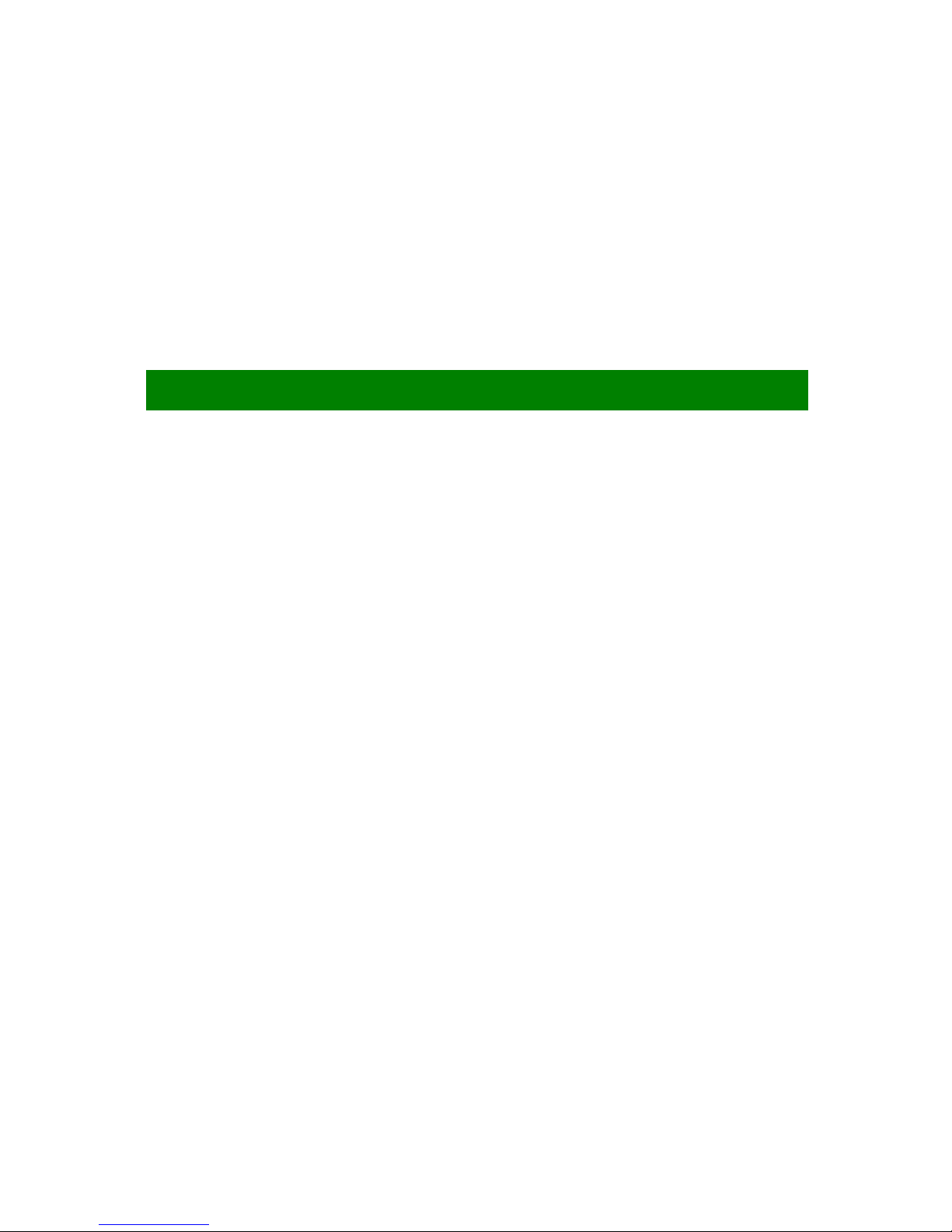
__________________________________________________________________________________
Green-GO Quad 4-wire – Quick Start Guide
Quad 4-wire
Quick Start Guide
The Green-GO Quad 4-wire allows you to interface with external audio systems. And
connect up to 4 General purpose Audio line in/outs. This is ideal for purposes like
program audio and announcements or complete user-based engines with 32
channels and program audio, announcement, emergency and GPIO
• 4x 4-wire port
• 4x 3 pin XLR line in port
• 4x 3 pin XLR line out port
• 4x 9 pin sub-D GPIO
• 2x etherCON RJ45 port
• 2.2-inch color display
• Powered by PoE (802.3af-2003 standard).
Features

__________________________________________________________________________________
Green-GO Quad 4-wire – Quick Start Guide
Pressing the encoder will open the setup menu of the Green-GO Quad 4-wire. Once
in the menu, the encoder will allow you to navigate through the menu and set a
parameter. Pushing the encoder will confirm your selection.
The setup menu offers a range of different settings to modify your device.
The menu sections and their supplementary options are described in detail below.
To Set up a 4-Wire port first select the mode to use. Select a port and scroll down to Set
User/Mode.
4-wire Port x
Set User/Mode:
Line in/out
à
Set up this port as General-Purpose Input and Output. this
mode is used for interfacing with more static systems like a
program audio input which is always active or an external
announcement speaker system
Mode: User
à
Set this port as a full User based port. Audio can be sent into
and out of this port to other communication systems, using
GPIO in-and outputs to trigger routing, calls and cues. Select
one of the users from the current config to load all channel
settings for this user.
Setup menu navigation
Setup menu overview
Set up a 4-wire port

__________________________________________________________________________________
Green-GO Quad 4-wire – Quick Start Guide
Set up a 4wire port as General-purpose line In/Out
Set up a 4-wire port as General-purpose Line in/out. This is a simple Line in and out to feed
audio lines into and out of the Green-GO network. for example, Program audio or an
Announcement system.
Mode: Line in/out
In à Set up the Input of this 4-wire port.
Group
à
Select a group from your config to which this input will be
assigned.
AutoGain
à
Set the dynamic amplification to avoid distortion. Available
settings are Slow/Med/Fast/Off. If AutoGain is turned off the Max
Gain becomes gain.
MaxGain
à
Set the maximum gain of the input signal - range is from 12 to 28 dB.
Threshold
à
Set the gate function for this input. The threshold is the level
required for the input signal to be transmitted – editable range is
from -45 to -20dB or turned Off.
Hold
à
Set up the Gate hold time for this input. Options: Fast / Med /
Long / XLong
Bandwidth
à
Set up the used bandwidth for this input
Normal
à
7kHz bandwidth is used for this input
Enhanced à 14kHz bandwidth is used for this input
In
à
Set up the input source for this input. Line In or a 125 Hz to 4 kHz
test tone
Out
à
Set up the output of this 4-wire port.
Group
à
Select a group from the config to which the output will be assigned.
Output à Set the output level of the Line Output. Available range is MUTE,
-42 to 6 dB.
LoopBack à Set the level of the LoopBack from 0 to -39 dB or turn it off
