
www.green-con.dk
Solar Inverters
INSTALLATION AND OPERATOR'S
MANUAL
Model number: J SI- xxx xT L s er ie s f or Europe Rev. 1.1
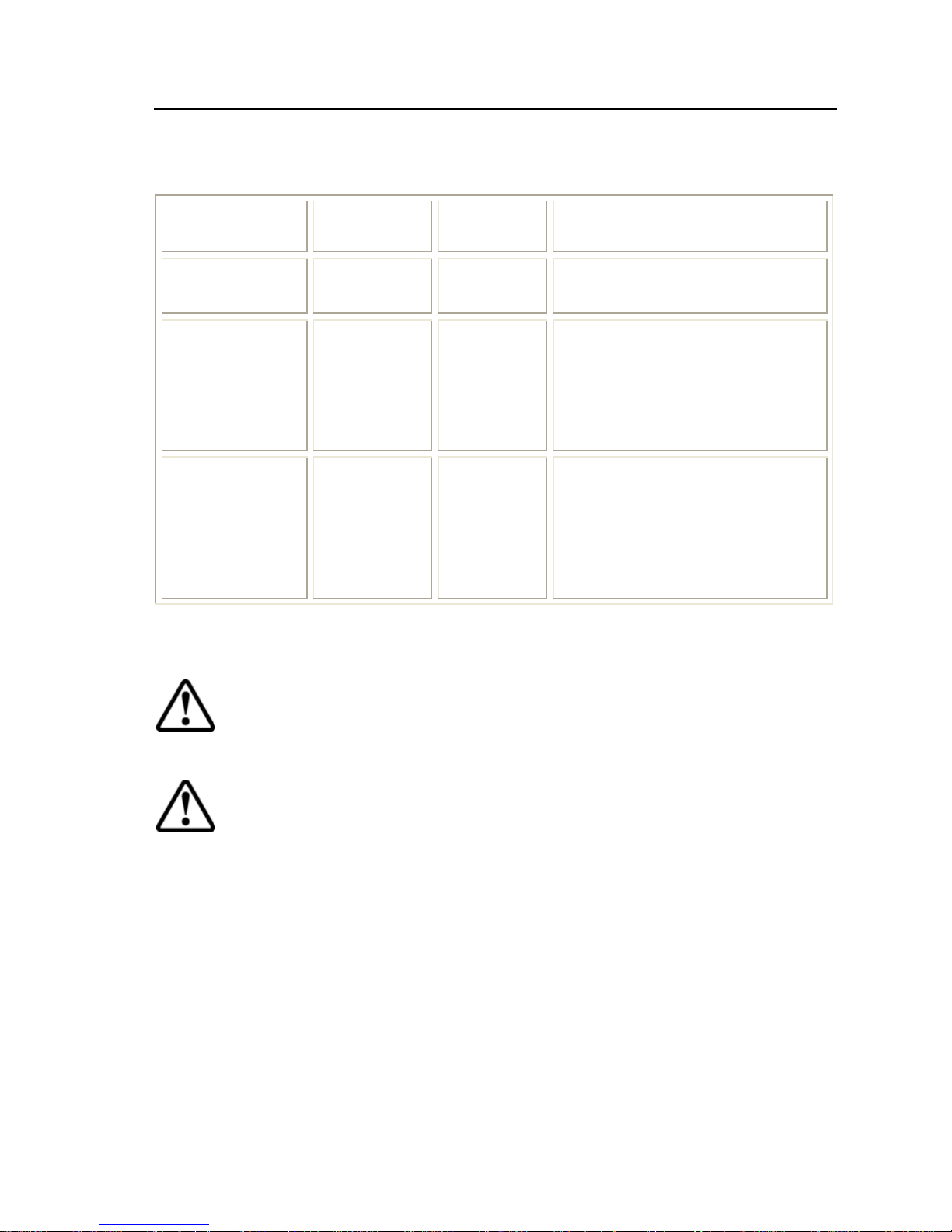
www.green-con.dk
2
REVISIONTABLE
Document
Revision
Author Date Change Description
1.0 Falcon.Tang 30/08/2010 First release
1.1 Falcon.Tang 21/03/2011 Increase the information for
JSI-1500TL/S
-
SAVE THESE INSTRUCTIONS !
IMPORTANT SAFETY INSTRUCTIONS
JFY-tech: Reproduction and disclosure of the contents of this manual are strictly
forbidden without prior authorization.
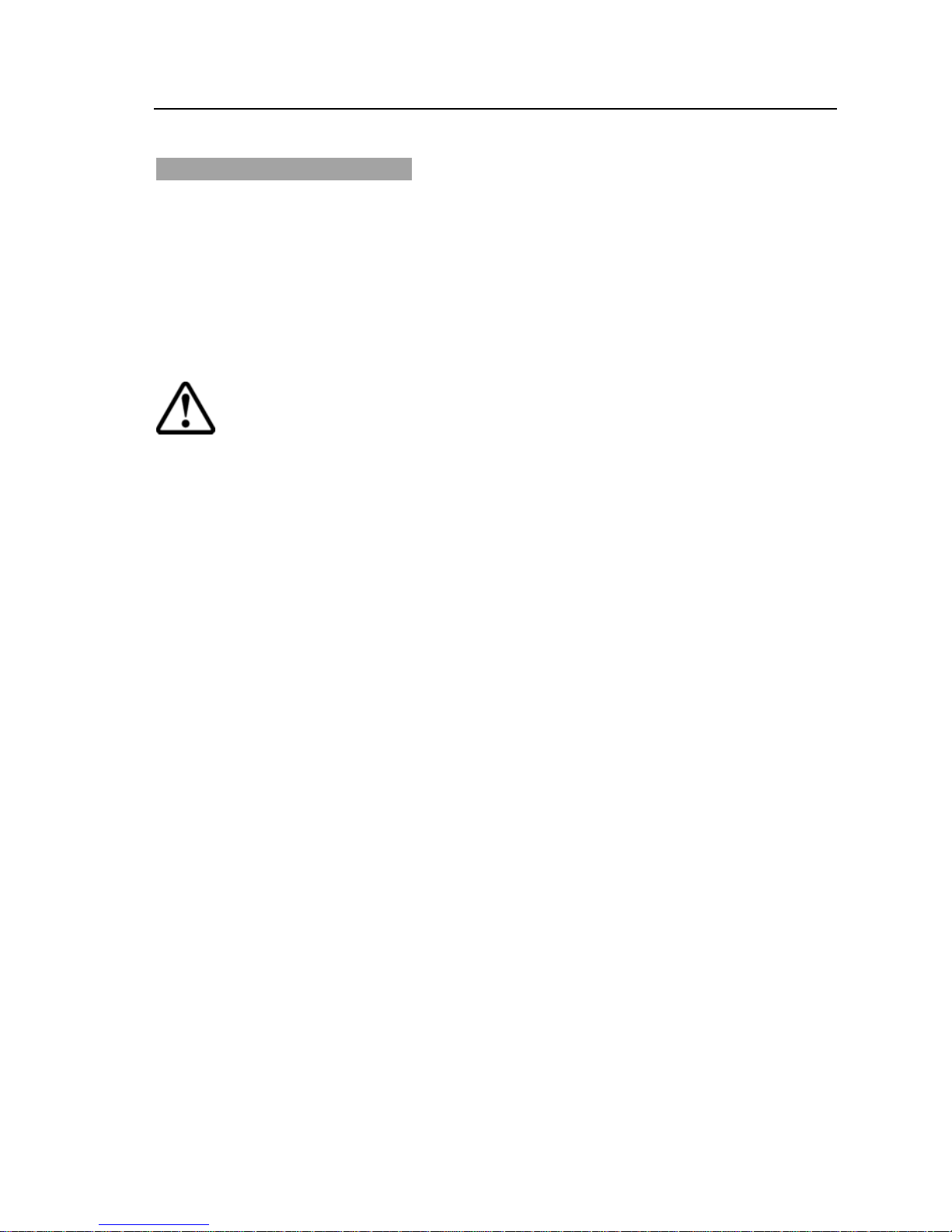
www.green-con.dk
3
GENERAL PRECAUTIONS
For your own safety and that of the unit, you must read and understand the
instructions contained in thisdocument before startingto work.
Keep these instructions in a place accessible to all the personnel who work
with the unit so that these may be consulted.
Onlyprofessional technician may install and operate our units.
WARNING:
To avoid risk of electric shock from energy stored in capacitor, please
wait for at least 5 minutes to access the conductor part of input or output
terminals of the inverter after it is disconnected from the output of PV
panel and AC grid.
There is a fuse in our units. For continued protection against risk of fire,
replace only with same type and ratings of fuse. The replacement should be done
by qualified service personnel.
The installation of inverter must be performed in full compliance with the
National Wiring Rules of Standard AS/NZS 3000 and other relative local
standards and regulations.
No spare parts in package box. To avoid risk of electric shock, Do not remove
machine cover. No user serviceable parts inside. Refer servicing to qualified
service personnel. Please contact your reseller if you need to know the
nearest authorized repair center or qualified service personnel.
As a qualified service personnel, you should know both ac and dc voltage
sources are terminated inside this units. Each circuit must be individually
disconnected before servicing.
Read and understand all the instructions contained in this manual and
become familiar with the safety symbols in the relevant paragraphs before
you install and commission the equipment.
The connection to the AC grid must be done only after receiving approval
from the administering authority as required by national and state
interconnection regulations, and can be done only by qualified personnel.
Keep the whole surface of the photovoltaic panel covered with material
opaque to solar radiation before connecting panel to equipment; this will
ensure that no dangerous high voltage is present at the connection cables.
This unit is designed to feed power to the public power grid (utility) only. Do
not connect this unit to an AC source or generator. Connecting Inverter to
external devices could result in serious damage to your equipment. By the
way, we have special types for these applications. If you are interested,
please contact your local dealer.
Although designed to meet all safety requirements, some parts and surfaces
of Inverter are still hot during operation. To reduce the risk of injury, do not

www.green-con.dk
4
touch the heat sink at the back of the solar inverter or nearby surfaces while
Inverter is operating. By the way, keep it away from any flammable objects.
This version of JSI inverters shall be used with panels connected in a
“floating” way, i.e. with positive and negative terminal not connected to the
ground.
The equipment is provided with several labels, some of them with a yellow
background, which are related to safety issues.
Make sure to read the labels and fully understand them before installing the
equipment.
The symbols are:
Equipment grounding conductor (Main grounding protective
earth, PE)
Alternate Current (AC) value
Direct Current (DC) value
Phase
Grounding (Earth)

5
CONTENT
1. OVERVIEW................................ ......................................................6
2. INSTALLATION ..............................................................................8
2.1 Package inspection ............................................................... 8
2.2 Selecting the place of installation ......................................... 8
2.3 Fixed on the wall.....................................................................9
2.4 System diagram and connection label .................................. 10
2.5 Connecting to the AC grid (utility)........................................... 12
2.6 Connecting to PV Panel (DC input) .............................................. 12
3. CONTROL PANEL FUNCTIONS......................................................... 13
3.1 Operate the Function Key .....................................................13
3.2 G e ne r a l L C D D i s p l a y I n f o r ma t i o n ..............................15
4. INVERTER START-UP AND OPERATION ......................................... 16
5. COMMUNICATIONS .................................................................17
5.1 Data communications with RS232 .................................................. 17
5.2 Data communications with RS485(optional)................................. 17
5.2.1RS485 Serial Port..........................................................................17
5.2.2RJ45 Connectors ...........................................................................18
5.2.3RS485 Daisy Chain........................................................................19
5.3 Monitor Inverter .................................................................................... 20
6. MAINTENANCE ........................................................................................... 20
7. TROUBLE SHOOTING .............................................................................. 21
8. SPECIFICATIONS ....................................................................................... 22
9. JFY-tech WARRANTY .............................................................................. 24
10. JFY-tech CONTACT INFORMATION ................................................ 26
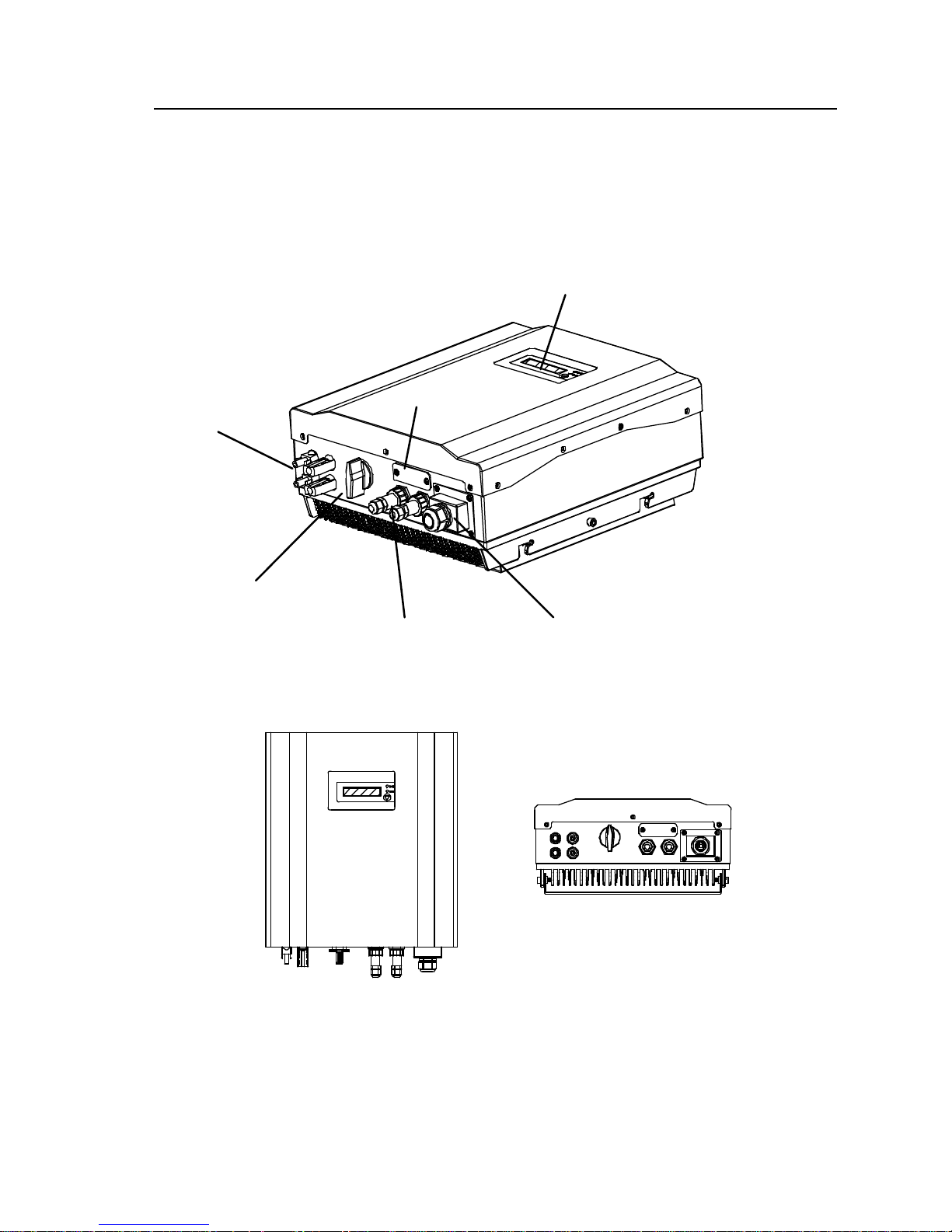
6
1. OVERVIEW
1 .1 Machine Overview
Front View Bottom View
Fig.1 Overviews of inverter
Control and display panel
PV input
DC switch(optional)
RS232 outlet
RS485 inlet and outlet
(optional)
AC terminals cover
(AC terminals is inside)
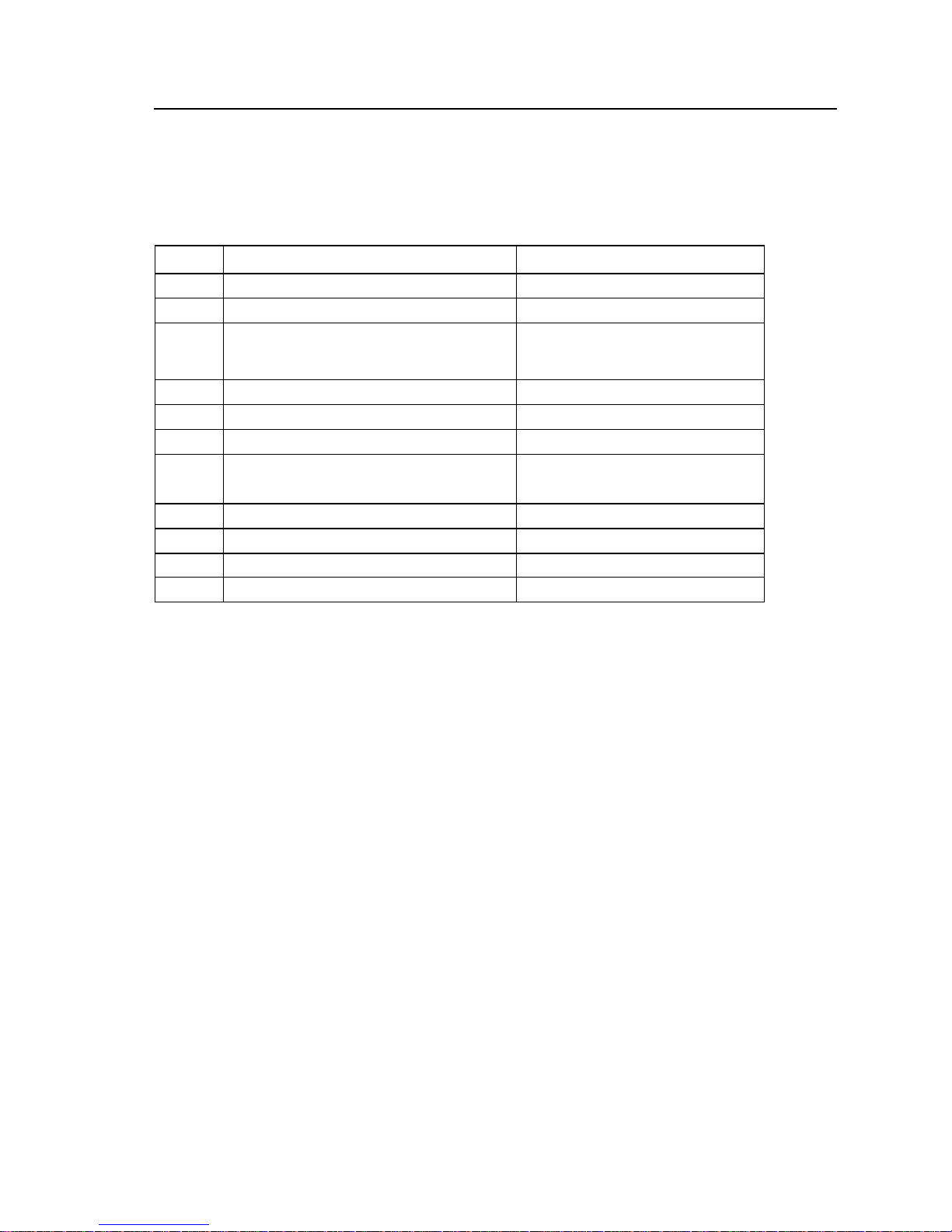
7
Opening the package
After opening the package, please check the contents of the box. It
should contain the following accessories:
Item Name Quantity
1. Solar inverter 1pcs
2. Mounting frame 1pcs
3. Mounting screws and blocks 6pcs/9pcs
4. Safety -lock screws 2pcs/4pcs
5. Socket head wrench 1pcs
6. DC socket assembly 1set
7.
RS-485 sockets,one with 120
ohm terminal resistor
Optional
8. Special RS -232 cable 1pcs
9. Instruction manual 1pcs
1
1pcs
JSI-xxxxTL series include JSI-1500TL,JSI-1500TL-S,
JSI-2000TL, JSI-2000TL-S, JSI-3000TL, JSI-3000TL-S,
JSI-5000TL, JSI-5000TL-S JSI-6000TL and JSI-6000TL-S.
The –S suffix indicates the inverter with an integrated DC
switch.
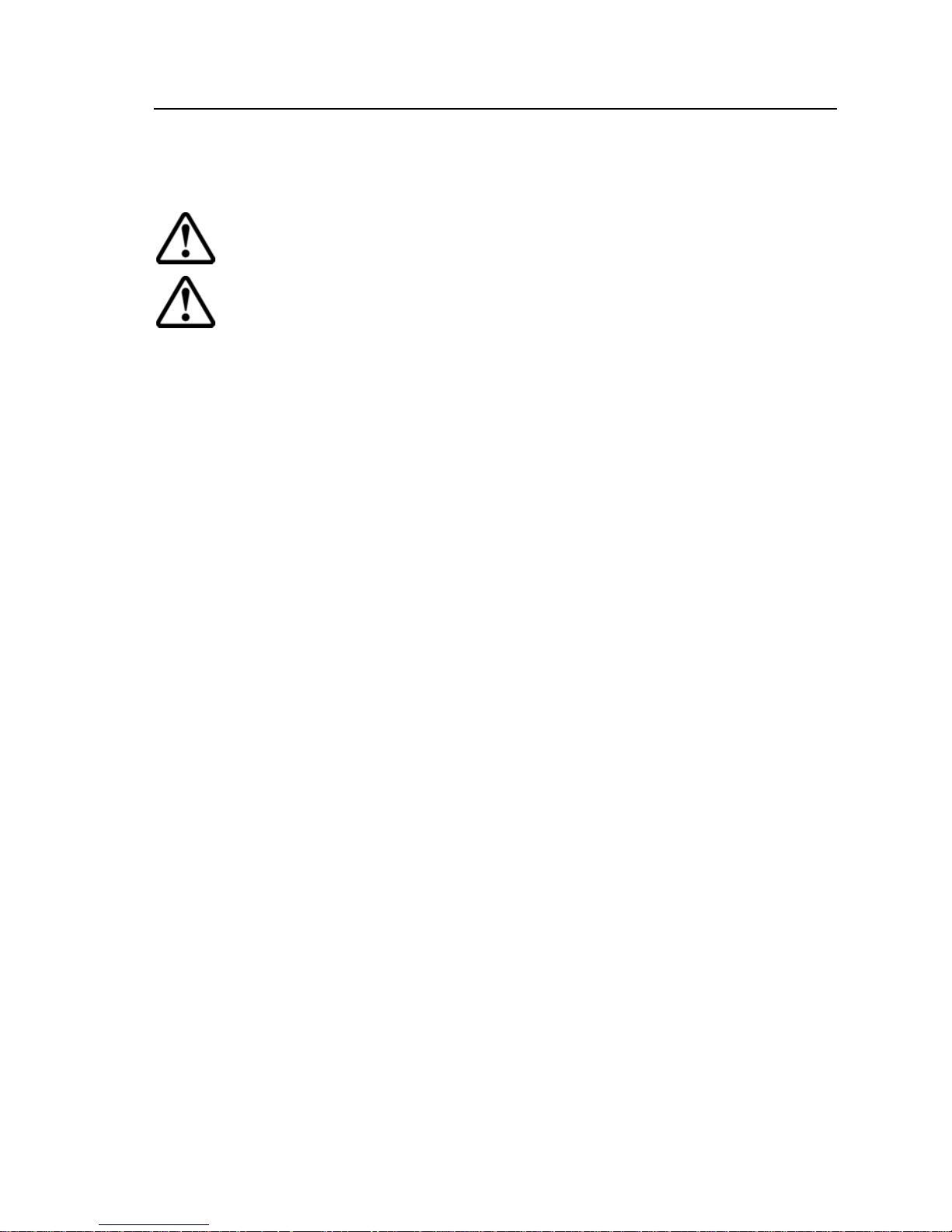
8
2. INSTALLATION
WARNING: The electrical installation of JSI inverter must be performed
in compliance with applicable local and national standards and laws.
WARNING: The connection of JSI inverter to the AC grid must be
performed only after receiving authorization from the utility that operates
the grid.
2.1 Package Inspection
The customer is encouraged to perform the following checks:
Inspect the package box for apparent damage, such as holes, cracking or
any sign of possible damage to its contents.
Describe any damage or shortage on the receiving documents and have the
carrier sign his/her full name.
Open the package box and inspect the contents for internal damage. While
unpacking, be careful not to discard any equipment, parts or manuals. If any
damage is detected, call the delivering carrier to determine the appropriate
action. Save all shipping material for the event the carrier sends an inspector
to verify damage!
If the inspection reveals damage to the inverter, please call your local
supplier or the authorized distributor. They will determine if the equipment
should be returned for repair. They will also provide instructions on how to
get the equipment repaired;
It is the customer’s responsibility to file a claim with the carrier. Failure to file
a claim with the carrier may void all warranty service rights for any damage;
Carefully store the original packaging of JSI inverter since it shall be used in
case it is necessary to ship it for repair.
2.2 Selecting the place of installation
Place of installation should be selected based on the following considerations:
JSI inverters shall be set at a suitable height from the ground to enable easy
readout view of the display and the LEDs.
Select a well ventilated place sheltered from direct sun radiation. Choose a
place that allows fluent air flow around the unit.
Allow sufficient room around the unit to enable easy installation and removal of
the object from its mounting surface.
The following figure shows the recommended minimum clearances around the
inverter:
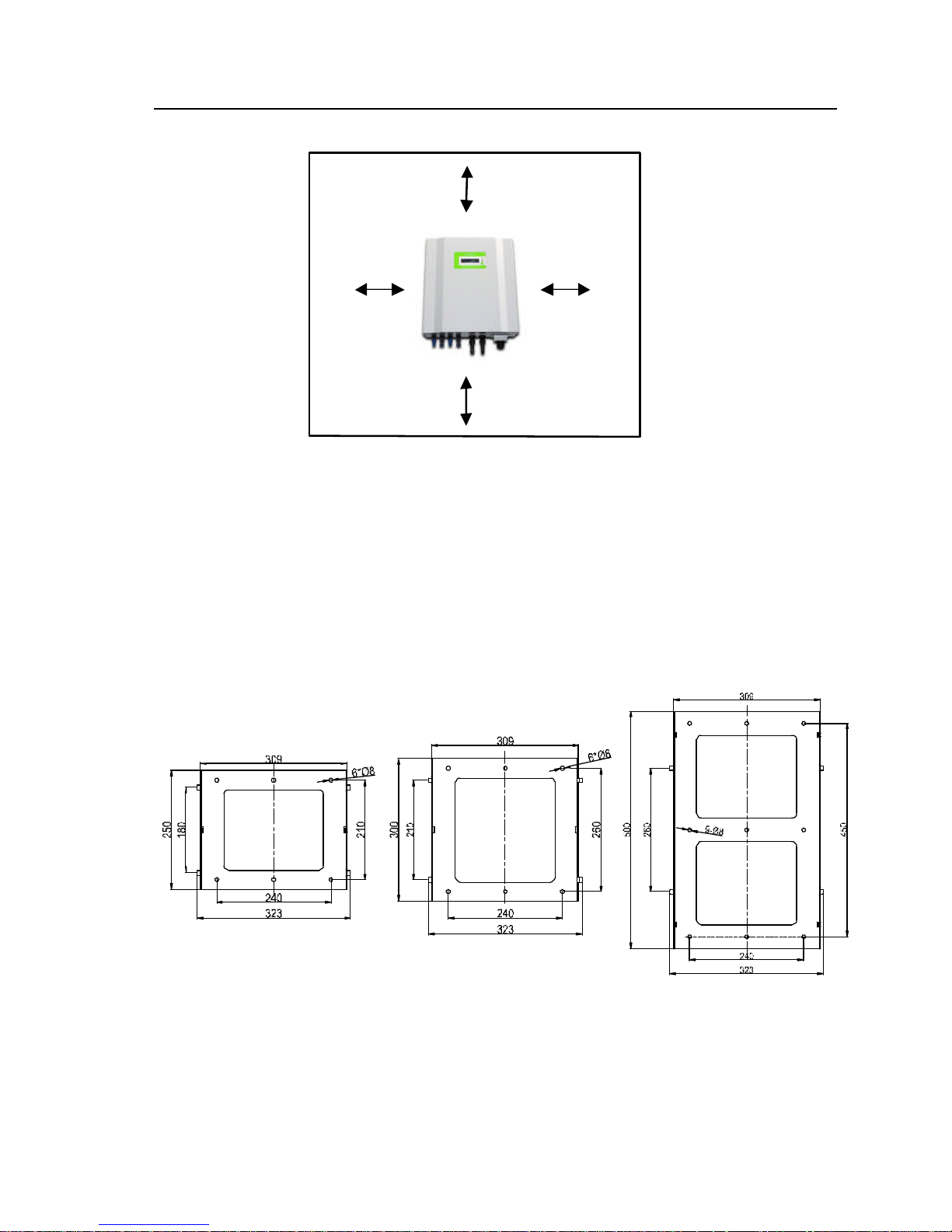
9
Fig.2 Installing minimum clearances around inverter
2.3 Fixed on the wall
Step1: Drill 6 or 9 holes as illustrated in the Fig.3
Step2: Fix the mounting frame as illustrated in the Fig.4 by the screws,then, hang
the inverter on the mounting frame.
Step3: Fix safety-lock screws at left side and right side as illustrated in Fig.5
with the attached socket head wench.
Step4: Check the installation conditions.
For JSI-1500TL/-S For JSI-2000TL/-S and JSI-3000TL/-S For JSI-5000TL/-S and
JSI-6000TL/-S
Fig.3 The size of mounting frame
8
8
”)

10
Fig.4 Hang inverter to mounting frame
Fig.5 Fix safety-lock screws
The customer is encouraged to perform the following checks:
Do not install the solar inverter on a gradient surface.
Check the upper straps of solar inverter and ensure it to fit on to the bracket.
Ensure safety-lock screws (M5 socket head cap screws) to insert into the
mounting frame through inverter’s heatsink.
Check the secure mounting of the solar inverter by trying to raise it from the
bottom. The solar inverter should remain firmly attached.
Choose a strong mounting wall to prevent vibrations while inverter is
operating.
2.4 System Diagram and Connection Label
The JSI series are an single phase solar inverters. They are responsible for
converting the direct current generated by PV panels into single-phase 230Vac
50Hz alternating current for delivery into the AC grid.
The JSI series can be used in an on-grid PV system to produce electricity.
The installation of the JSI series and their connection to the AC grid shall be
done in accordance with local regulations and may require the installation of
adequate electricity consumption measuring devices.
The JSI series only operates when it is connected to the AC grid and can not
operate as a stand-alone unit.
The simplified connection diagram of the inverter is as follows.

11
Fig.6 The PV system diagram
A. PV Panels: Provide DC power to inverter.
B. Solar inverter: Converts DC (Direct Current) power from PV panel(s) to AC
(Alternating Current) power. Because Inverter is grid-connected it controls the
current amplitude according to the PV Panel power supply. Inverter always
tries to convert the maximum power from your PV panel(s).
C. DC Switch and AC Switch: “ DC switch” is between PV Panels and solar
inverter while “AC Switch” is between AC Grid (Utility) and solar Inverter.
They are be simplified in this diagram. In fact, they may consist of electrical
breaker, fuse and connecting terminals. To comply with local safety standards
and codes, the connection system should be designed and implemented by a
qualified technician. JFY-tech also provides the solar inverter with an
integrated DC switch demonstrated in dashed border in Fig.6. –S suffix
indicates the inverter is integrated a DC switch in PV input side.
D. AC Grid (Utility): Referred to as “grid” in this manual, is the way your electric
power company provides power to your place. Please note that Inverter can
only connect to low-voltage systems (namely, 220/230Vac, 50Hz).
Note: JFY-tech provides a n integrated switch box that includes DC switch, AC
switch, DC f use, AC fuse, DC SPD and AC SPD devices as an option. Of
course, you can get similar switch box from your local market.
Fig.7 Connections available on inverter bottom and relevant marking
E. PV INPUT: Connected to PV Panels by MC4 terminals.
F. RS232: Connected to monitoring computer by special RS232 cable provided
by JFY-tech.
G. RS485: daisy-chain communication for one or more inverters.
H . AC TERMINAL (three blocks in right hand): Connected to AC Grid.

12
2.5 Connecting to the AC Grid (Utility)
A. Measure AC grid (utility) voltage and frequency. It should be 230VAC (or
220VAC), 50Hz and single phase.
B. Open AC Switch between solar inverter and AC Grid (Utility).
C. Open AC terminals cover and connect AC wires on AC terminals as follows:
Fig. 8 AC terminals under AC terminals cover
Recommended AC wire s
Model Diameter (mm)
Cross Area(mm²)
AWG no.
1
2.63 13
JSI-2000TL
JSI-3000TL
2.05 3.31 12
JSI-
5000TL
JSI-6000TL
2.59 5.27 10
2.6 Connecting to PV Panel (DC input)
A. Under any condition!Make sure the maximum open circuit voltage (Voc) of
each PV string is less than 550VDC for JSI-6000TL and JSI-5000TL, less
than 500VDC for JSI-2000TL and JSI-3000TL, less than 450VDC for
JSI-1500TL. The length of input wire must be less than 30m. By the way,
generally, in the lowest ambient temperature of your installing field, the Voc
of PV string is the highest.
B. Use MC4 (Multi-contact) connectors for PV array terminals.
C. Open DC Switch and Connect the positive and negative terminals from the
PV panel to DC switch, then to positive (+) terminals and negative (-)
terminals on the solar inverter. Each DC terminal on inverter can withstand
20Adc.
D. When connecting PV panels to DC Switch, then, DC Switch to the terminals

13
of inverter, please make sure the polarity is correct.
Incorrect polarity connection could permanently damage the unit.
Please confirm short-circuit current of the PV string. The total short-circuit
current of the PV string should be less than the inverter’s maximum DC input
current.
E. High voltages exist when the PV panel is exposed to the sun. To reduce risk
of electric shock, avoid touching live components and treat connection
terminals carefully.
Note: Ensure that photovoltaic field voltage polarity matches the “+” and “-”
symbols. Before connecting JSI inverters with the photovoltaic field, JFY-tech
recommends to check, using a proper gauge, that the polarity value and the
voltage allowed value between positive and negative contacts are correct.
3. CONTROL PANEL FUNCTIONS
There is an LCD screen, two LEDs and one function key on the front of the solar
inverter. The LCD and LED provide you with details of the status of your Inverter.
You also can use this Function key as an simple control.
Fig.9 Control panel
A. LCD Screen: Display the operating data and situations, warning/error codes
and information.
B. The model of inverter (for example,JSI-3000TL)
C. ALARM LED: Indicates the fault of inverter.
D. POWER LED: Indicates the inverter is running normally.
E. Function Key: Used to set different parameter and display language for the
inverter.
F. Description of inverter.
Note: To save power, the LCD display’s backlight automatically turns off after 10
seconds.

14
3.1 Operate the Function Key
To view the the operating data of the inverter, you can press the Function Key. Of
course, the data also will automatically and periodically display. To set different
display contrast and display language for the inverter, please carefully refert to the
following chart.

15
To lockup or unlock display message as follows:
3.2 General LCD Display Information
State Message In LCD
DISPLAY CONTENT COMMENTS
Standby PV input voltage low
Waiting Initial wai ti ng
Connect i n xxS System checking
Wait State
Reconnect i n xxS System checking
Inverter
Connect OK Connect to Grid
Exx System error code
Fault State
Wxx System warning code
Auto Test State Auto Testi ng Protectio n auto test
Program State Programming Update Software
Main Operating Messages In LCD
DISPLAY CONTENT COMMENTS
JFY-TECH Abbr. company name
WWW.JFY-TECH.COM JFY-TECH’s website
JSI-xxxTL The inverter model
Ver Jx.x The FW version
SN: xxxxxxx The Serial Number
Etoday = xx.xkWh The energy today
Etotal = xxxxkWH The total energy in lifetime
Pac = xxxx.xW The output power of inverter
Iac = xx.xA The output current of inverter
Normal Operation
Vac = xxx.xV The grid voltage

16
Fgrid = xx.xHz The grid frequency
Vdc=xxx.xV
The PV
input
oltage
AS4777
h main standard
English Current selected language
Contrast x LCD Contrast
Fgrid = xx Hz The grid frequency
Note: Etoday will display the output energy in last day before the inverter continuously
work until 30 minutes in the early morning.
4.INVERTER START-UP AND OPERATION
WARNING:
Do not place any items on JSI inverter during operation.
When the inverter is operating, do not touch the heat sink since some
parts may become very hot.
Step 1: Ensure that the AC cable and DC cable is connected correctly, unused
DC plugs and AC terminal cover are sealed.
Step 2: Connect the DC and AC switches. The inverter starts up automatically
when DC-power from the PV strings is sufficient.
Once the solar inverter starts, it enters one of the following 3 states in turn:
Standby: The PV string can only provide just enough voltage to minimum
requirements of the internal controller unit.
Waiting: When the PV string DC voltage is greater than 100V, The inverter enters
a “waiting” state and attempts to connect to the grid.
Normal: When PV string DC voltage is greater than 150V, Inverter operates in the
normal state.
The Inverter will keep MPPT function and deliver power to AC Grid when it is in
normal operation. Maybe it will stop under the situation of low input DC-power,
Don’t worry, it will automatically restart again when DC-power from the PV string
is sufficient.
Error or Warning status
Inverter is designed to be user-friendly, therefore, the error or warning status of
the Inverter can be easily understood by reading the information shown on the
front panel display. All possible messages are shown in the following table.
DISPLAY COMMENTS
System fault
Auto Test Failed Auto Test does not pass
W01 No grid No Utility, No Grid Connect
W02 Vin overvoltage PV panel Voltage is too high

17
E01 Isolation error Insulation Problem of PV panel
E02 Ileak error GFCI Fault, leakage current is too high
E03 Grid fault Grid voltage/frequency is out of range
Inverter fault
E04 Coherence error Consistent Fault
E05 Over temperature Internal temperature abnormal
E06 Relay failure Output relay Fault
E07 DCinj failure Output Current DC Offset too high
E08 EEPROM failure EEPROM Fault
E09 Com. failure Communicatio n Fault
E10 DC bus OV. DC Bus over-voltage
E11 DC bus UV. DC Bus under-voltage
E12 Vref error 2.5V Reference Voltage Fault
E13 DC sensor fault DC current sensor fault
E14 GFCI failure GFCI Device is d amaged
5. COMMUNICATIONS
5.1 Data communication with RS232
Fig.10 RS232 serialportand special RS232 cable
Open the cover of RS232 serial port, Connect solarInverter and computer by
JFY-tech special RS232 cable. By the way, the communication distance should be
below 10m.
NOTE: Ony JFY-tech special RS232 cable can work. If its length is not enough, you
can buy“extended RS232 cable” in local market.
5.2 Data communication with RS485(optional)
5.2.1 RS485 Serial Port
The RS485 is used for several inverters’ communication. Ethernet cable is applied

18
to connect each inverter herein. Only three cables in ethernet cable are applied:
two signal ones and one for ground connection.
Fig.11 The waterproof RJ45 socket and connectors for RS485 port
To help installation, the inverter features two RJ45 sockets to separate input
ethernet cable from output ethernet cable.
5.2.2 RJ45 Connectors
The RS485 serial connection, whether single unit or several inverters as daisy
chain, can be performed by means of the RJ45 connectors (See Fig.11).
It makes no difference if its sockets is no.1 or no.2 since they are connected in
parallel, and signals are thus the same. One socket is for input ethernet cable with
RJ45 connector, another socket is for output ethernet cable with RJ45 connector.
The output ethernet cable reaches the following unit.
RS485 pin definition is as follows:
RJ45connectors
Pin#Signal
Name
Description
1 Not Used
2 Not Used
3 RTN
Signal Return
Common reference for logical signals.
4 Not Used
5 Not Used
6 Not Used
7 -TR
- Data Line
Required for RS485 communication.
8 +TR
+ Data Line
Required for RS485 communication.
NOTE: You can buy T-568B standard Straight-Through ethernet cable to connect
two adjacent inverters in local market. Of course, you can do it by yourself and
remember the etherntet cable is Straight-Through.

19
5.2.3 RS485 DaisyChain
RJ45 connectors may be used to connect asingleJSI inverter or multiple JSI inverters
daisy chained together. Up to 31 inverters can be daisy chained. Recommended
maximumdaisy chain length is 1000m.
With multiple daisy-chained inverters, each unit will be automatically assigned aRS485
address withJFY monitoring software.
The RJ45 socket with120Ω terminal resistor should be installed at the last inverter in the
chain. JFY-tech provide a special RJ45 socket with terminal resistor and a vacant RJ45
socket in the attached accessories. When the inverter is not the last one in the chain,
please draw out the terminalresistor and use it as a vacant RJ45 socket.
In order to ensure that the communication on the RS485 line is very safe, JFY-tech
recommends connecting an isolating RS232-485 adapter between the first inverter in the
daisy chain system and the computer. Of course, non-isolating RS232-485 adapter can
also work.
The following diagram shows how to connect multiple inverters in a daisy chain
configuration.
Fig.12 Multiple daisy-chain connection

20
NOTE: The RS485 link supports up to 31 inverters.
NOTE: The RJ45 socket with120Ωterminal resistor should be installed at the last
inverter in the chain. Even if there is only one inverter, the 120Ω terminal resistor is
also necessary.
5.3 Monitor Inverter
After RS232 or RS485 link is connected correctly, open JFY monitoring software
“JFY communicator” that is installed from the attached CD, the user can monitor
the inverters. The right side of the main interface is the detailed information of
inverter. As to more detailed setting methods and other functions, please refer to
“JFY communicator user’s manual” in the CD.
6. MAINTENANCE
The inverter is maintenance-free. Take it easy for its daily operation.

21
7. TROUBLE SHOOTING
In most situations, the Inverter requires very little service. However, if Inverter is
not able to work perfectly, please refer to the following instructions before calling
your local dealer or service personnel.
If any problems arise, the “Alarm” LED on the front panel will be red and the LCD
displays the relevant information. Please refer to the following table for a list of
potential problems and their solution.
DISPLAY HOW TO DO?
No an y d is p l ay i n LCD o r LED Check PV-input connections
W01 No grid
Check grid connection cables.
W02 Vin overvoltage
Check the Voc of PV string
than or too close to
relative inverter type.
E01 Isolation error
(-) and the PV-Inverter is earthed.
The
impedance must be greater than2MΩ
E02 Ileak error
The leakage
inputs from the PV string and che
peripheral AC system.
E03 Grid fault
specifications
NOTE: During periods of little or no sunlight, the solar inverter may continuously
start up and shut down. This is due to insufficient power generated to operate the
control circuits, not a trouble.
If you can not solve the trouble with above procedures, Please
contactyour local dealer or service personnel.
Before contacting the authorized local dealer or service personnel, please find and
keep at hand the following information:
Information of JSI inverter
1. Inverter Model
2. Serial Number
3. Week of manufacture
4. Which LED is red?
5. Which warning/error is displayed?
6. Do you notice whether warning/error can be repeated?
Information of the PV array
1. The model and manufacturer of the PV panels
2. Number of strings in the PV array and number of panels per string

22
Parameter
7. SPECIFICATIONS
Model JSI-1500TL
JSI-1500TL-S
JSI-2000TL
JSI-2000TL-S
Input Data
Max. DC p o wer
1720W 2300W
Max. DC vo ltage
450V 500V
MPP T operating
voltage range
100V-45 0V 100V -450V
Number of
parallel i nputs
1 1
Number of MPP
trackers
1 1
Max. i nput current
(total)
10A 10 A
Output Data
Nominal AC output
power
1500W 2000W
Max. AC po wer 1650W 2200W
Max. output current 7.9A 10.5A
AC grid voltage range 206~270Va c 206 ~270Vac
AC grid freq uency
ra nge
49.25~50.75Hz 49.25~50.75Hz
Power factor (cos φ)
>0.99 >0.99
THD I(at nomi na l
output p ower)
<2% <3%
AC connection Single p ha se Single phase
Max. effici ency
96.5% 97%
Euro effici e ncy
95.5% 96.2%
MPP T efficiency
99.6 % 99 .6 %
General Data
Di mensio ns (W /D / H)
in mm
345/152/315 345/162/354
Weight
12 Kg 15Kg
Operating
temperature range
–25 °C ~+60 °C –25 °C ~+60 °C

Parameter
Model JSI-3000TL
JSI-3000TL-S
JSI-5000TL
JSI-5000TL-S
Input Data
Max. DC p o wer
3550W 5200W
Max. DC vo ltage
500V 550V
MPP T operating
voltage range
100V-450V 100V-500V
Number of
parallel i nputs
2 3
Number of MPP
trackers
1 1
Max. i nput current
(total)
20A 22.5A
Output Data
Nominal AC output
power
3000W 4600W
Max. AC po wer
3400W 5000W
Max. output current 15.7A 24A
AC grid voltage range 206~270Vac 206 ~270Va c
AC grid freq uency
ra nge
49.25~50.75Hz 49.25~50 .75Hz
Power factor (cos φ)
>0.99 >0.99
<3% <3%
AC connection Single p ha se Single p ha se
Max. effici ency
97.2% 9 7.6%
Euro effici e ncy
96.4% 97%
MPP T efficiency
99.6 % 99 .6 %
General Data
Di mensio ns (W /D / H)
in mm
345/162/384 345/162 /573
Weight
17Kg 26Kg
Operating
temperature range
–25 °C ~+60 °C –25 °C ~+60 °C

24
Parameter
Model JSI-6000TL
JSI-6000TL-S
Input Data
Max. DC p o wer
6250W
Max. DC vo ltage
550V
MPP T operating
voltage range
100V-50 0V
Number of
parallel i nputs
3
Number of MPP
trackers
1
Max. i nput current
(total)
27.5A
Output Data
Nominal AC output
power
6000W
Max. AC po wer
6000W
Max. output current 31.2A
AC grid voltage range 2 06 ~270Vac
AC grid freq uency
ra nge
49.25~50.75Hz
Power factor (cos φ)
>0.99
THD I
power)
<3%
AC connection Single p ha se
Max. effici ency
97 .6%
Euro effici e ncy
97.1%
MPP T efficiency
99 .6 %
General Data
Di mensio ns (W /H / D)
in mm
345/162/573
Weight 26Kg
Operating
temperature range
–25 °C ~+60 °C

25
9. JFY-tech WARRANTY
Warranty Policy:
Warranty Period:The JSI Series PV Grid-tied inverters provided by Green Con
have36-month warranty period. The system accessories provided by Green Con
have 24-month warranty period.
WarrantyTime Start: From the date that you get goods from our distributors.
Warranty Evidence: The Purchasing Invoice from the distributors & Product
Series No.
Note: JFY-tech will count from 2 months later according to ex-factory date as the
warranty start time if client fails to provide the purchasing invoice and other
documents.
Scope: Any damages that occur during the WARRANTY PERIOD will be
evaluated by Distributor and JFY-tech to define its scope and responsibility.
Warranty Principles:
To provide better service to JFY-tech’s end users, all JFY-tech’s authorized
distributors are requested to respond to end users’ warranty claim, and the
authorized distributors will replace any products or parts of the product during the
warranty period proved to be defective in design or manufacture. The following
cases will be excluded from the warranty (the Distributors are liable for
investigation of the following):
1) “Warranty Card” not being sent back to distributor or Green Con.
2) Product modified or design changed or parts replaced not approved by
JFY-tech.
3) Modifications, changes, or attempted repairs and erase series
number or seals by non JFY-tech’s technician.
4) Incorrect installation or commissioning
5) Failure to observe the applicable safety regulations (AS4777 standards, etc.)
6) The Product has been improperly stored and damaged while being stored by
the end user.
7) Transport damage, Painting scratch caused by shipping pumping. It should
declare to insurance company as soon as containers unload with enough
evidence.
8) Failure to observe the user manual, the installation guide, and the
maintenance regulations
9) Incorrect use or inappropriate operation
10) Insufficient ventilation of the device
11) The maintenance procedures relating to such product have not been

26
observed or performed to an acceptable standard.
12) Force majeure (e.g., lightning, overvoltage, storm, fire)
Claims that go beyond the rights cited in the warranty principles, in particular
claims for compensation for direct or indirect damages arising from the
defective device, for compensation for costs arising from disassembly and
installation, or loss of profits are not covered by JFY-tech’s warranty, insofar
JFY-tech is not subject to statutory liability.
Warranty Claim Procedure:
Please report defective devices with a brief error description to the JFY-tech’s
distributors. If we agree to a replacement, we generally send an equivalent
replacement device according to model and age, the remainder of the warranty
entitlement will be transferred to the replacement device. In this case, you do not
receive a new certificate since your entitlement is documented at JFY-tech. The
replacement will be packaged appropriately for transport and shipped out within
2 working days. The defective device is to be packed in this transport packaging
for return transport to the distributor. If the on-site service of re-installation is
necessary, the end customers need to negotiate with the distributors in advance.
All warranty services in warranty period are free of charge.

27
