Green Air Products CDMC-6, CDM-6000 Installation And Operation Manual
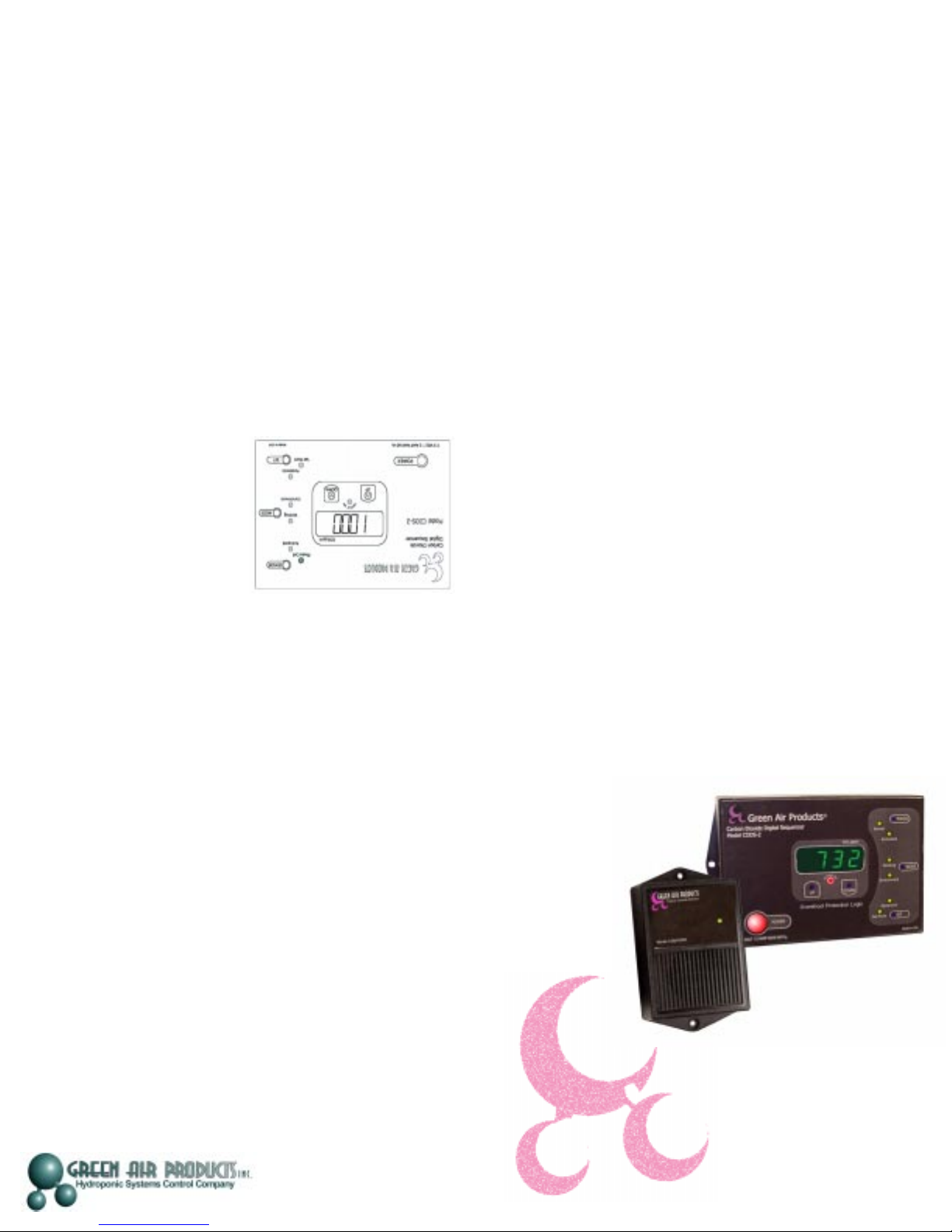
and
setpoint
LED is off the
regardless of the photoperiod.
controller will operate continuously
activated
LED is lite the controller
When the
enrichment during darkness periods.
enrichment. This mode will defeat
This is the normal setting for CO2
will operate only when light is present.
the
activated
photo sensor “on” and “off” modes. If
The SENSOR button toggles between
Feature Identification
levels are constant and maintained at all times with complete accuracy.
automatically compensate for the next dosage. This will assure that the proper
cycle the controller senses that excess CO2 has been administered it will
regardless of the particular characteristics of the enclosure. If on the initial
parameters necessary to keep any size area enriched within a set tolerance
Logic programming which will automatically maintain the proper dosing
The CDDS-2 Carbon Dioxide Digital Sequencer features Overshoot Protection
CO2 level.
mode automatically after five seconds and continuously display the current
Press SET again to enter your hysteresis. The system will return to operation
setpoint value. Press the UP or DOWN buttons to achieve any desired value.
To make setpoint adjustments press SET and the LED will flash the current
1050 is reached and then it will shut off.
equipment outlet will come "On" and enrichment will continue until a level of
In the example if the CO2 level falls below the setpoint (1000 ppm) the CO2
Example : Set point = 1000 ppm Hysteresis = 50
example below a 50 ppm hysteresis setting will turn CO2 "Off" at 1050 ppm.
This value determines at what point the CO2 equipment will turn "Off". In the
value. The hysteresis is the value between "On" and "Off" functions.
is the normal mode for CO2 enrichment operations.
Enrichment
hysteresis
The SET button allows you to choose an enrichment level
removed from the area.
used primarily for mushroom cultivation or HVAC control where CO2 is to be
Venting
mode is for purposes of removing excessive levels of CO2. This is
functions.
The MODE button switches between CO2 enrichment or CO2 venting
is powered off.
These learned control parameters are remembered even when the CDDS-2
being controlled to avoid the dramatic overshoots inherent to setpoint control.
“Overshoot Protection Logic” algorithm “learns” the dynamics of the space
The CDDS-2 has a sophisticated adaptive algorithm microprocessor. This
refer to www.greenair.com/cdmc.htm.
other than the CDDS-2 controller, or for complete instructions manual please
to the terminal block external connections or using this sensor with a device
information about advanced settings and features of this product, hardwiring
special fittings or adapters make the CDM-6000 simple to maintain. For
one-point calibration procedure and a built-in calibration port that requires no
The CDM-6000 provides a voltage of 0 - 5 volt output as standard. A simple
has a measurement range from 0 - 5000 ppm (0 to 0.5%)
atmospheric CO2 concentration in plant zone environments. The CDM-6000
The model CDM-6000 is a non-dispersive infrared analyzer for measuring
Features
outlet during darkness periods.
values. The built in photo sensor automatically defeats the CO2 equipment
signals and functions the CO2 equipment outlet according to predetermined
Event Sequencer logic translating circuits. The sequencer then interprets these
on it's display screen, while transmitting linear millivolt signals to the Digital
once each second and displays current CO2 values in parts per million (ppm)
with event programmer and photo sensor. The monitor samples atmosphere
CDM-6000 CO2 monitor with LCD display and a CDDS-2 digital sequencer
This carbon dioxide monitor controller model CDMC-6 package includes the
Description
dependable performance.
the most advanced detection system providing precise, accurate and
producing equipment according to user programmable set points. It employs
system is designed to detect atmospheric CO2 levels and function CO2
Infrared Carbon Dioxide Monitor and Digital Event Sequencer system. This
This booklet will discuss the features and functions of the Green Air Products
Introduction
Altitude Correction
The CDM-6000 is factory calibrated for operation at sea level. When operated
at higher elevations, the calibration may be adjusted to correct for this factor.
The CDDS-2 can be set to the exact operating elevation to eliminate the
measurement error caused by decreased barometric pressure at higher
altitudes. This altitude compensation is done by the CDDS-2 controller. Let
the CDM-6000 stabilize to the ambient CO2 concentration. To change the
operating elevation:
1. Press and hold both the ‘SET’ and ‘SENSOR’ buttons for about five (5)
seconds until all the yellow LED's blink. The current elevation setting is
displayed.
2. Use the ‘UP’ and ‘DOWN’ buttons to adjust the display reading to the
current elevation in feet. The display moves in 10 foot increments.
3. After several seconds of no button activity the CDDS-2 reverts to its normal
operating mode.
Specifications
Operating principle Non-dispersive infrared (NDIR)
Gas sampling method Diffusion or sample draw
Measurement range 0 - 5000 ppm CO
Typical drift (per year) ±75 ppm (@ 1200ppm)
Accuracy ±5% of reading or ±75 ppm
Repeatability ±20 ppm
Calibration Interval Five Y ears
Response time Less than 1 minute
Operating temperature 0 to 50 ° C
Operating humidity 0 - 90% RH (non condensing)
Storage temperature -30 to + 60 ° C
Power requirements 20 - 28 VRMS AC, 18 - 30 VDC
Power consumption Less than 2W @ 24 VAC
Voltage output (linear) 0 - 10 volts DC standard
Current output (linear) 4 - 20 mA (R
Warm-up time 3 minutes
Dimensions 5.2" x 3.2" x 1.4"
Weight 6.5 Oz. (.35 Kg)
Digital Display 4 digit, .35" LCD
Operating life expectancy 10 years typical
Warranty 90 day, parts and labor
P.O. Box 1318 Gresham Or. 97030 USA
1-800-669-2113 Fax 1-503-663-1147
info@greenair.com www.greenair.com
2
< 500 ohm)
L
Installation and
Operation Manual
CDMC-6
Model 6000
Carbon Dioxide
Monitor Controller

1.Plug the CDDS-2 controller power cord into 120 volt outlet.
2.Connect the patch cord between the monitor and the controller.
3.Turn the CDDS-2 controller "ON". Allow a 2 to 3 minute warm up period.
4.Plug CO2 producing equipment into the outlet located on the right side of
the CDDS-2 sequencer. The system is now ready to operate.
5.Set the monitor and controller according to programming instructions.
The CDMC-6 system can be combined with Green Air Products CT-DH-3
temperature and humidity controller to defeat CO2 production during exhaust
functions. Plug the power cord from the CDDS-2 sequencer into the left
hand equipment outlet on the CT-DH-3. Power to the sequencer will be
interrupted when ever temperature or humidity conditions constitute an
exhaust function. CO2 production will resume immediately after the exhaust
cycle is completed.
Displays and Indicators
The CDM-6000 has a single green LED on the front panel which illuminates
whenever the unit is operating. This LED blinks to indicate that the monitor is
functioning.
The CDM-6000 has a 4 digit liquid crystal display (LCD) on the front panel.
The display shows the measured CO2 concentration in parts per million (ppm).
Helpful hint: 1000 parts per million equals 0.1% CO2.
CDDS-2 Version Identification: For verification purposes you may want to
determine the exact version of your CDDS-2 controller. This can be obtained
by the following procedure. With the controller in the "on" mode, unplug the
unit and plug it back in. A version number will momentarily appear on the LED
display. This is the version number of your controller.
Location
Install the monitor indoors in a location representing an even air mix from
plant zone atmosphere. Do not locate near heaters, drafts or CO2 producing
equipment. Avoid locations where sensor may be vulnerable to impacts,
vibrations or water. Breathing near the sensor will cause high CO2 readings.
Mount the CDDS-2 controller in a convenient, dry location near a 120V power
outlet. All valuable electrical equipment should be plugged into a surge
protection device. Approved for indoor use only.
Wiring
The CDM-6000 uses a standard phone type RJ-14 cord connect. Simply
connect the phone cord provided between the CO2 monitor and the CDDS-2
controller. Power and signal will both be provided via the single line connection.
For information about advanced settings and features of this product,
hardwiring to the terminal block external connections or using this sensor with
a device other than the CDDS-2 controller, or for complete instructions manual
please refer to www.greenair.com/cdmc.htm
Calibration
A quick calibration verification can be done by supplying the unit with outside
air and letting the reading stabilize. CO2 concentrations in outside air are
typically between 350 and 400 ppm. To adjust the calibration, follow the
procedure described below. Avoid breathing on the sensor during calibration.
1.Remove the front cover of the unit. Observe the locations of the three black
adjustment buttons and the user jumpers. The jumper shorting block should
be parked on pins JP5.
2.Pull the shorting block from JP5 and slide it over both pins of jumper JP2.
Power up the monitor and allow approximately two minutes for the reading to
stabilize.
3.If the reading differs by more than ± 75 ppm from the known concentration
of the atmosphere, use the ‘UP’ and ‘DOWN’ buttons (see diagram) to adjust
the reading.
4.When the proper value is set, remove the shorting block from jumper JP2,
and replace to its original position at jumper JP5. This will save the value and
the unit will reset itself.
CDM-6000 Component Location Diagram
A more accurate calibration check requires the use of calibration gas of known
concentration. A calibration kit is available from the factory.
